Fairfax County General :
Fairfax Underground

Welcome to Fairfax Underground, a project site designed to improve communication among residents of Fairfax County, VA. Feel free to post anything Northern Virginia residents would find interesting.
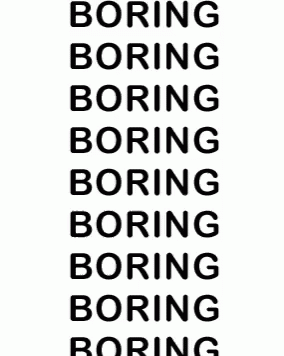
Welcome to Fairfax Underground, a project site designed to improve communication among residents of Fairfax County, VA. Feel free to post anything Northern Virginia residents would find interesting.
Re: Dollar Tree on Maple Avenue in Vienna is now open!
Posted by:
4HDD9
()
Date: October 23, 2021 12:18PM
Nobody gives a fuck.
Re: Dollar Tree on Maple Avenue in Vienna is now open!
Posted by:
milk.
()
Date: October 23, 2021 12:44PM
slow learner Wrote:
-------------------------------------------------------
> long beach Wrote:
> --------------------------------------------------
> -----
> > Retired1 Wrote:
> >
> --------------------------------------------------
>
> > -----
> > > Thank you for visiting the Retirement Section
> > on
> > > the City of Long Beach's Human Resources
> > website.
> > > Here you will find information about the
> > > retirement benefits offered by the City
> through
> > > CalPERS, how to calculate your pension, how
> to
> > > apply, and other useful information about the
> > > retirement system.
> > >
> > > For information on the retirement process,
> > refer
> > > to the City's "Retirement Guide". If you have
> > any
> > > additional questions, contact CalPERS at
> (888)
> > > 225-7377.
> > >
> > > CalPERS (What Is CalPERS)
> > > The City of Long Beach contracts with the
> > > California Public Employees' Retirement
> System
> > > (CalPERS) to manage our pension benefits.
> > CalPERS
> > > manages the pension and health benefits (the
> > City
> > > does not contract with CalPERS to provide
> > health
> > > care benefits) to more than 1.6 million
> public
> > > employees, retirees, and their families and
> > more
> > > than 3,000 employers.
> > >
> > > View more information on CalPERS.
> > >
> > > Click on the following links to access the
> PDF
> > > file of the City's various CalPERS Contract
> > > Provisions for Miscellaneous Members, Fire
> > Safety
> > > Members, Police Safety Members and Lifeguard
> > > Safety Member.
> > >
> > > Types Of Retirement
> > > The City Offers Three Types Of Retirements:
> > > Service Retirement, Disability Retirement And
> > > Industrial Disability Retirement.
> > >
> > > Service Retirement
> > > Service retirement is the general retirement
> > from
> > > employment after a minimum period of five
> years
> > of
> > > CalPERS-credited service and attainment of
> the
> > > minimum age requirement.
> > >
> > > Disability Retirement
> > > Disability retirement consists of a monthly
> > > retirement allowance paid to you for the rest
> > of
> > > your life or until you recover from your
> > disabling
> > > injury or illness. The cause of your
> disability
> > > need not be related to your employment. To
> > qualify
> > > for disability retirement, you must be
> > > substantially incapacited from performing
> your
> > job
> > > duties, based upon a physical or mental
> > condition
> > > which is expected to be permanent or last
> > > indefinitely. There is no minimum age
> > requirement;
> > > however, you must have at least five years of
> > > CalPERS-credited service.
> > >
> > > Industrial Disability Retirement (Safety
> Only)
> > > If your disability is the result of a
> > job-related
> > > illness or injury, and you are a safety
> > employee
> > > (police officer/firefighter/lifeguard), you
> may
> > be
> > > entitled to an industrial disability
> > retirement.
> > > If you retire, you will receive a monthly
> > > retirement payment for the rest of your life
> > (or
> > > until you recover from your disabling injury
> or
> > > illness). There is no minimum age or service
> > > requirement for an industrial disability
> > > retirement.
> > >
> > > View PARS Online
> > > Retirement Calculations
> > > The CalPERS Retirement Estimate Calculator
> can
> > > help you estimate your future retirement
> > benefits.
> > > Since this is a planning tool, you may also
> add
> > > various retirement dates, salary information,
> > and
> > > future employment information to see how
> these
> > > changes could impact your benefits. Use the
> > > Retirement Estimate Calculator with or
> without
> > a
> > > password. If you have a password, the
> > information
> > > from your latest CalPERS Annual Member
> > Statement
> > > will be automatically added to the
> Calculator.
> > >
> > > Reciprocity
> > > CalPERS has an agreement with many California
> > > public retirement systems, which allows you
> to
> > > move from one retirement system to the other
> > > without loss of benefits. This is called
> > > "reciprocity." These reciprocal agreements
> may
> > > allow you to coordinate your benefits between
> > the
> > > retirement systems when you retire.
> Currently,
> > you
> > > must leave and enter into employment with a
> > > reciprocal public agency within six months to
> > be
> > > eligible. For more specific details,
> including
> > a
> > > list of those agencies with reciprocity
> > agreements
> > > with CalPERS, please visit the CalPERS page
> and
> > > download Publication 16. Please note there is
> > > currently no reciprocity agreements between
> > > CalPERS and the Los Angeles Police & Fire
> > Pension
> > > (LAFPP).
> > >
> > > For further information, review the CalPERS
> > > publication "When You Change Retirement
> > Systems",
> > > contact CalPERS Member Services at (888)
> > 225-7377
> > > or schedule an appointment at a local CalPERS
> > > Regional Office.
> > >
> > > Death Benefits
> > > Pre-Retirement Death Benefits
> > > Categories - If you die before you retire,
> > CalPERS
> > > provides several benefits for your family or
> > the
> > > beneficiary(ies) named by you. For
> > miscellaneous
> > > employees (non-safety), CalPERS divides
> > > pre-retirement death benefits into two
> > categories:
> > > Not Eligible To Retire at the time of death,
> > and
> > > Eligible to Retire. For safety employees
> (fire,
> > > police & lifeguards), CalPERS divides the
> > > pre-retirement death benefits into two
> > categories:
> > > Not Job-Related Death and Job-Related Death.
> > >
> > > Limited Death Benefit
> > > To those who separate from CalPERS-covered
> > > employment: upon your death, your beneficiary
> > will
> > > receive the limited death benefit (a refund
> of
> > > your contributions plus interest). No other
> > > benefit will be payable, except as provided
> by
> > law
> > > under special circumstances. The limited
> death
> > > benefit will be paid in the following order:
> > (1)
> > > your named beneficiary, or (2) spouse, or (3)
> > > children, or (4) parents, or (5) brothers and
> > > sisters, or (6) your estate if probated, (7)
> > > trust, or (8) next of kin, as provided by
> law.
> > >
> > > Naming A Beneficiary
> > > To designate a beneficiary, or update an
> > earlier
> > > designation, you must fill out a CalPERS
> > > Beneficiary Designation (form 0772). This
> form
> > is
> > > available on the CalPERS website under
> > > Publications. Certain death benefits allow
> you
> > to
> > > name anyone you choose as a beneficiary. If
> you
> > > name a beneficiary and then (1) marry, (2)
> > > initiate an annulment, or dissolution of
> > marriage,
> > > (3) have a child or adopt a child, (4)
> > terminate
> > > your employment and receive a refund of your
> > > CalPERS contributions, your designation will,
> > by
> > > law, be revoked.
> > >
> > > Comparison Of Pre-Retirement Death Benefits
> > > Local Miscellaneous (non-safety)
> > > Local Safety
> > >
> > > Post-Retirement Death Benefits
> > > When you retire, you may choose to receive
> the
> > > unmodified allowance, or you can take a
> > reduction
> > > to your allowance based on the option you
> > select.
> > >
> > > The unmodified allowance is the highest
> amount
> > > payable to you that ends upon your death.
> Each
> > of
> > > the options provides a benefit to your named
> > > beneficiary after your death. Option 1
> provides
> > a
> > > lump-sum payment of your remaining
> > contributions.
> > > Option 2, 2W, 3, 3W, or 4 provides a monthly
> > > allowance. The reduction to your unmodified
> > > allowance changes based on the option you
> > choose.
> > > "Option factors" are used to determine this
> > > reduction. The amount of the reduction is
> based
> > on
> > > tables that take into consideration your age
> > and
> > > the age of your beneficiary. More information
> > on
> > > the various options is available in the
> CalPERS
> > > Member Benefit publications.
> > >
> > > For further information, review the Death
> > Benefits
> > > section on the CalPERS website.
> > >
> > > How To Apply For CalPERS Retirement
> > > It is suggested that you begin filling out
> the
> > > Retirement Election Application four to five
> > > months before your anticipated retirement
> date.
> > > CalPERS does not want the application
> submitted
> > to
> > > them more than 90 days prior to your
> retirement
> > > date. Refer to the City's "Retirement Guide"
> > for
> > > further information.
> > >
> > > After I Have Applied For Service Retirement,
> May
> > I
> > > Change My Mind?
> > > You may cancel/change your retirement any
> time
> > > before your first check is mailed, before
> your
> > > retirement date. If you do change your mind,
> > > immediately contact CalPERS at (888)
> 225-7377.
> > If
> > > you have completed the paperwork allocating
> > your
> > > unused sick leave, you also need to contact
> > > Employee Benefits at 570-6523. Keep in mind
> > that
> > > your department has been notified of your
> > > separation date, therefore, your department
> > will
> > > proceed with the City's separation document
> > unless
> > > you tell them otherwise. (If you wish to
> return
> > to
> > > your position with the City contact your
> > > supervisor to ensure there is still a
> position
> > > available for you.)
> > >
> > > Be advised that changes to your retirement
> date
> > > may result in a delay in you receiving your
> > first
> > > pension check from CalPERS.
> > >
> > > FAQs And Tips
> > > Planning for your retirement may seem like a
> > > daunting task. Educating yourself and
> beginning
> > > the process early (one year in advance of
> your
> > > projected retirement date) are key to a
> smooth
> > and
> > > successful retirement application process.
> The
> > > City's "Retirement Guide" will steer you thru
> > the
> > > retirement application process.
> > >
> > > Health Insurance Costs For Retirees
> > > At retirement, employees who are enrolled in
> > > benefits may convert their unused hours of
> sick
> > > leave to pay for health, dental, vision and
> > long
> > > term care insurance premiums into retirement.
> > >
> > > View current retiree insurance premium
> > > information.
> > >
> > > Please Note: Change of insurance providers
> may
> > > only be done during retiree open enrollment
> > > annually. Any changes made will be effective
> > > January 1st of the following year. If moving
> > out
> > > of state, you should contact Employee Benefits
>
> > at
> > > (562) 570-6303 to check on the portability of
> > your
> > > insurance. If changes are necessary they will
> > be
> > > handled at the time of retirement or at a
> later
> > > date (when you move). Also, once you cancel
> > your
> > > insurance you may never re-enroll.
> > >
> > > CalPERS Special Power Of Attorney
> > > A CalPERS Special Power of Attorney allows
> you
> > to
> > > designate a representative or agent, known as
> > your
> > > attorney-in-fact, to conduct your retirement
> > > affairs. Having a Special Power of Attorney
> on
> > > file with CalPERS ensures that your
> designated
> > > attorney-in-fact will be able to perform
> > important
> > > duties concerning your CalPERS business, such
> > as
> > > address changes; federal or state tax
> > withholding
> > > elections; lost or stolen retirement checks;
> > > endorsing checks; beneficiary designations;
> or
> > > retirement benefit elections, should you
> become
> > > unable to act on your own behalf.
> > >
> > > Further information and the required form are
> > > available on the CalPERS website; review the
> > > publication CalPERS Special Power of
> Attorney.
> > > Read it over very carefully before
> completing.
> > To
> > > be valid the form must be fully completed and
> > must
> > > be acknowledged before a notary public or
> > signed
> > > by two witnesses. The person agreeing to act
> as
> > > attorney-in-fact must also sign the form. Any
> > > previous designations will be revoked by
> > > completing a new form.
> > >
> > > In the event you have any questions
> concerning
> > the
> > > effects of the appointment of an
> > attorney-in-fact
> > > you are strongly urged to seek legal advice.
> > >
> > > Retirement Forms
> > > View CalPERS Forms
> > > Retirement Living Calculator
> > > This personal budget planning tool is
> intended
> > to
> > > give the user a basic overview of the
> potential
> > > sources of income and expenses they may have
> > > during retirement. This tool is not intended
> to
> > be
> > > and/or replace professional advise and
> planning
> > > from a certified financial planner. Consult
> > your
> > > personal certified financial planner for more
> > > accurate details.
> > >
> > > Download the calculator. Please note you must
> > have
> > > Microsoft Excel version 2013 or later.Thank
> you
> > > for visiting the Retirement Section on the
> City
> > of
> > > Long Beach's Human Resources website. Here
> you
> > > will find information about the retirement
> > > benefits offered by the City through CalPERS,
> > how
> > > to calculate your pension, how to apply, and
> > other
> > > useful information about the retirement
> system.
> > >
> > > For information on the retirement process,
> > refer
> > > to the City's "Retirement Guide". If you have
> > any
> > > additional questions, contact CalPERS at
> (888)
> > > 225-7377.
> > >
> > > CalPERS (What Is CalPERS)
> > > The City of Long Beach contracts with the
> > > California Public Employees' Retirement
> System
> > > (CalPERS) to manage our pension benefits.
> > CalPERS
> > > manages the pension and health benefits (the
> > City
> > > does not contract with CalPERS to provide
> > health
> > > care benefits) to more than 1.6 million
> public
> > > employees, retirees, and their families and
> > more
> > > than 3,000 employers.
> > >
> > > View more information on CalPERS.
> > >
> > > Click on the following links to access the
> PDF
> > > file of the City's various CalPERS Contract
> > > Provisions for Miscellaneous Members, Fire
> > Safety
> > > Members, Police Safety Members and Lifeguard
> > > Safety Member.
> > >
> > > Types Of Retirement
> > > The City Offers Three Types Of Retirements:
> > > Service Retirement, Disability Retirement And
> > > Industrial Disability Retirement.
> > >
> > > Service Retirement
> > > Service retirement is the general retirement
> > from
> > > employment after a minimum period of five
> years
> > of
> > > CalPERS-credited service and attainment of
> the
> > > minimum age requirement.
> > >
> > > Disability Retirement
> > > Disability retirement consists of a monthly
> > > retirement allowance paid to you for the rest
> > of
> > > your life or until you recover from your
> > disabling
> > > injury or illness. The cause of your
> disability
> > > need not be related to your employment. To
> > qualify
> > > for disability retirement, you must be
> > > substantially incapacited from performing
> your
> > job
> > > duties, based upon a physical or mental
> > condition
> > > which is expected to be permanent or last
> > > indefinitely. There is no minimum age
> > requirement;
> > > however, you must have at least five years of
> > > CalPERS-credited service.
> > >
> > > Industrial Disability Retirement (Safety
> Only)
> > > If your disability is the result of a
> > job-related
> > > illness or injury, and you are a safety
> > employee
> > > (police officer/firefighter/lifeguard), you
> may
> > be
> > > entitled to an industrial disability
> > retirement.
> > > If you retire, you will receive a monthly
> > > retirement payment for the rest of your life
> > (or
> > > until you recover from your disabling injury
> or
> > > illness). There is no minimum age or service
> > > requirement for an industrial disability
> > > retirement.
> > >
> > > View PARS Online
> > > Retirement Calculations
> > > The CalPERS Retirement Estimate Calculator
> can
> > > help you estimate your future retirement
> > benefits.
> > > Since this is a planning tool, you may also
> add
> > > various retirement dates, salary information,
> > and
> > > future employment information to see how
> these
> > > changes could impact your benefits. Use the
> > > Retirement Estimate Calculator with or
> without
> > a
> > > password. If you have a password, the
> > information
> > > from your latest CalPERS Annual Member
> > Statement
> > > will be automatically added to the
> Calculator.
> > >
> > > Reciprocity
> > > CalPERS has an agreement with many California
> > > public retirement systems, which allows you
> to
> > > move from one retirement system to the other
> > > without loss of benefits. This is called
> > > "reciprocity." These reciprocal agreements
> may
> > > allow you to coordinate your benefits between
> > the
> > > retirement systems when you retire.
> Currently,
> > you
> > > must leave and enter into employment with a
> > > reciprocal public agency within six months to
> > be
> > > eligible. For more specific details,
> including
> > a
> > > list of those agencies with reciprocity
> > agreements
> > > with CalPERS, please visit the CalPERS page
> and
> > > download Publication 16. Please note there is
> > > currently no reciprocity agreements between
> > > CalPERS and the Los Angeles Police & Fire
> > Pension
> > > (LAFPP).
> > >
> > > For further information, review the CalPERS
> > > publication "When You Change Retirement
> > Systems",
> > > contact CalPERS Member Services at (888)
> > 225-7377
> > > or schedule an appointment at a local CalPERS
> > > Regional Office.
> > >
> > > Death Benefits
> > > Pre-Retirement Death Benefits
> > > Categories - If you die before you retire,
> > CalPERS
> > > provides several benefits for your family or
> > the
> > > beneficiary(ies) named by you. For
> > miscellaneous
> > > employees (non-safety), CalPERS divides
> > > pre-retirement death benefits into two
> > categories:
> > > Not Eligible To Retire at the time of death,
> > and
> > > Eligible to Retire. For safety employees
> (fire,
> > > police & lifeguards), CalPERS divides the
> > > pre-retirement death benefits into two
> > categories:
> > > Not Job-Related Death and Job-Related Death.
> > >
> > > Limited Death Benefit
> > > To those who separate from CalPERS-covered
> > > employment: upon your death, your beneficiary
> > will
> > > receive the limited death benefit (a refund
> of
> > > your contributions plus interest). No other
> > > benefit will be payable, except as provided
> by
> > law
> > > under special circumstances. The limited
> death
> > > benefit will be paid in the following order:
> > (1)
> > > your named beneficiary, or (2) spouse, or (3)
> > > children, or (4) parents, or (5) brothers and
> > > sisters, or (6) your estate if probated, (7)
> > > trust, or (8) next of kin, as provided by
> law.
> > >
> > > Naming A Beneficiary
> > > To designate a beneficiary, or update an
> > earlier
> > > designation, you must fill out a CalPERS
> > > Beneficiary Designation (form 0772). This
> form
> > is
> > > available on the CalPERS website under
> > > Publications. Certain death benefits allow
> you
> > to
> > > name anyone you choose as a beneficiary. If
> you
> > > name a beneficiary and then (1) marry, (2)
> > > initiate an annulment, or dissolution of
> > marriage,
> > > (3) have a child or adopt a child, (4)
> > terminate
> > > your employment and receive a refund of your
> > > CalPERS contributions, your designation will,
> > by
> > > law, be revoked.
> > >
> > > Comparison Of Pre-Retirement Death Benefits
> > > Local Miscellaneous (non-safety)
> > > Local Safety
> > >
> > > Post-Retirement Death Benefits
> > > When you retire, you may choose to receive
> the
> > > unmodified allowance, or you can take a
> > reduction
> > > to your allowance based on the option you
> > select.
> > >
> > > The unmodified allowance is the highest
> amount
> > > payable to you that ends upon your death.
> Each
> > of
> > > the options provides a benefit to your named
> > > beneficiary after your death. Option 1
> provides
> > a
> > > lump-sum payment of your remaining
> > contributions.
> > > Option 2, 2W, 3, 3W, or 4 provides a monthly
> > > allowance. The reduction to your unmodified
> > > allowance changes based on the option you
> > choose.
> > > "Option factors" are used to determine this
> > > reduction. The amount of the reduction is
> based
> > on
> > > tables that take into consideration your age
> > and
> > > the age of your beneficiary. More information
> > on
> > > the various options is available in the
> CalPERS
> > > Member Benefit publications.
> > >
> > > For further information, review the Death
> > Benefits
> > > section on the CalPERS website.
> > >
> > > How To Apply For CalPERS Retirement
> > > It is suggested that you begin filling out
> the
> > > Retirement Election Application four to five
> > > months before your anticipated retirement
> date.
> > > CalPERS does not want the application
> submitted
> > to
> > > them more than 90 days prior to your
> retirement
> > > date. Refer to the City's "Retirement Guide"
> > for
> > > further information.
> > >
> > > After I Have Applied For Service Retirement,
> May
> > I
> > > Change My Mind?
> > > You may cancel/change your retirement any
> time
> > > before your first check is mailed, before
> your
> > > retirement date. If you do change your mind,
> > > immediately contact CalPERS at (888)
> 225-7377.
> > If
> > > you have completed the paperwork allocating
> > your
> > > unused sick leave, you also need to contact
> > > Employee Benefits at 570-6523. Keep in mind
> > that
> > > your department has been notified of your
> > > separation date, therefore, your department
> > will
> > > proceed with the City's separation document
> > unless
> > > you tell them otherwise. (If you wish to
> return
> > to
> > > your position with the City contact your
> > > supervisor to ensure there is still a
> position
> > > available for you.)
> > >
> > > Be advised that changes to your retirement
> date
> > > may result in a delay in you receiving your
> > first
> > > pension check from CalPERS.
> > >
> > > FAQs And Tips
> > > Planning for your retirement may seem like a
> > > daunting task. Educating yourself and
> beginning
> > > the process early (one year in advance of
> your
> > > projected retirement date) are key to a
> smooth
> > and
> > > successful retirement application process.
> The
> > > City's "Retirement Guide" will steer you thru
> > the
> > > retirement application process.
> > >
> > > Health Insurance Costs For Retirees
> > > At retirement, employees who are enrolled in
> > > benefits may convert their unused hours of
> sick
> > > leave to pay for health, dental, vision and
> > long
> > > term care insurance premiums into retirement.
> > >
> > > View current retiree insurance premium
> > > information.
> > >
> > > Please Note: Change of insurance providers
> may
> > > only be done during retiree open enrollment
> > > annually. Any changes made will be effective
> > > January 1st of the following year. If moving
> > out
> > > of state, you should contact Employee Benefits
>
> > at
> > > (562) 570-6303 to check on the portability of
> > your
> > > insurance. If changes are necessary they will
> > be
> > > handled at the time of retirement or at a
> later
> > > date (when you move). Also, once you cancel
> > your
> > > insurance you may never re-enroll.
> > >
> > > CalPERS Special Power Of Attorney
> > > A CalPERS Special Power of Attorney allows
> you
> > to
> > > designate a representative or agent, known as
> > your
> > > attorney-in-fact, to conduct your retirement
> > > affairs. Having a Special Power of Attorney
> on
> > > file with CalPERS ensures that your
> designated
> > > attorney-in-fact will be able to perform
> > important
> > > duties concerning your CalPERS business, such
> > as
> > > address changes; federal or state tax
> > withholding
> > > elections; lost or stolen retirement checks;
> > > endorsing checks; beneficiary designations;
> or
> > > retirement benefit elections, should you
> become
> > > unable to act on your own behalf.
> > >
> > > Further information and the required form are
> > > available on the CalPERS website; review the
> > > publication CalPERS Special Power of
> Attorney.
> > > Read it over very carefully before
> completing.
> > To
> > > be valid the form must be fully completed and
> > must
> > > be acknowledged before a notary public or
> > signed
> > > by two witnesses. The person agreeing to act
> as
> > > attorney-in-fact must also sign the form. Any
> > > previous designations will be revoked by
> > > completing a new form.
> > >
> > > In the event you have any questions
> concerning
> > the
> > > effects of the appointment of an
> > attorney-in-fact
> > > you are strongly urged to seek legal advice.
> > >
> > > Retirement Forms
> > > View CalPERS Forms
> > > Retirement Living Calculator
> > > This personal budget planning tool is
> intended
> > to
> > > give the user a basic overview of the
> potential
> > > sources of income and expenses they may have
> > > during retirement. This tool is not intended
> to
> > be
> > > and/or replace professional advise and
> planning
> > > from a certified financial planner. Consult
> > your
> > > personal certified financial planner for more
> > > accurate details.
> > >
> > > Download the calculator. Please note you must
> > have
> > > Microsoft Excel version 2013 or laterThank
> you
> > for
> > > visiting the Retirement Section on the City
> of
> > > Long Beach's Human Resources website. Here
> you
> > > will find information about the retirement
> > > benefits offered by the City through CalPERS,
> > how
> > > to calculate your pension, how to apply, and
> > other
> > > useful information about the retirement
> system.
> > >
> > > For information on the retirement process,
> > refer
> > > to the City's "Retirement Guide". If you have
> > any
> > > additional questions, contact CalPERS at
> (888)
> > > 225-7377.
> > >
> > > CalPERS (What Is CalPERS)
> > > The City of Long Beach contracts with the
> > > California Public Employees' Retirement
> System
> > > (CalPERS) to manage our pension benefits.
> > CalPERS
> > > manages the pension and health benefits (the
> > City
> > > does not contract with CalPERS to provide
> > health
> > > care benefits) to more than 1.6 million
> public
> > > employees, retirees, and their families and
> > more
> > > than 3,000 employers.
> > >
> > > View more information on CalPERS.
> > >
> > > Click on the following links to access the
> PDF
> > > file of the City's various CalPERS Contract
> > > Provisions for Miscellaneous Members, Fire
> > Safety
> > > Members, Police Safety Members and Lifeguard
> > > Safety Member.
> > >
> > > Types Of Retirement
> > > The City Offers Three Types Of Retirements:
> > > Service Retirement, Disability Retirement And
> > > Industrial Disability Retirement.
> > >
> > > Service Retirement
> > > Service retirement is the general retirement
> > from
> > > employment after a minimum period of five
> years
> > of
> > > CalPERS-credited service and attainment of
> the
> > > minimum age requirement.
> > >
> > > Disability Retirement
> > > Disability retirement consists of a monthly
> > > retirement allowance paid to you for the rest
> > of
> > > your life or until you recover from your
> > disabling
> > > injury or illness. The cause of your
> disability
> > > need not be related to your employment. To
> > qualify
> > > for disability retirement, you must be
> > > substantially incapacited from performing
> your
> > job
> > > duties, based upon a physical or mental
> > condition
> > > which is expected to be permanent or last
> > > indefinitely. There is no minimum age
> > requirement;
> > > however, you must have at least five years of
> > > CalPERS-credited service.
> > >
> > > Industrial Disability Retirement (Safety
> Only)
> > > If your disability is the result of a
> > job-related
> > > illness or injury, and you are a safety
> > employee
> > > (police officer/firefighter/lifeguard), you
> may
> > be
> > > entitled to an industrial disability
> > retirement.
> > > If you retire, you will receive a monthly
> > > retirement payment for the rest of your life
> > (or
> > > until you recover from your disabling injury
> or
> > > illness). There is no minimum age or service
> > > requirement for an industrial disability
> > > retirement.
> > >
> > > View PARS Online
> > > Retirement Calculations
> > > The CalPERS Retirement Estimate Calculator
> can
> > > help you estimate your future retirement
> > benefits.
> > > Since this is a planning tool, you may also
> add
> > > various retirement dates, salary information,
> > and
> > > future employment information to see how
> these
> > > changes could impact your benefits. Use the
> > > Retirement Estimate Calculator with or
> without
> > a
> > > password. If you have a password, the
> > information
> > > from your latest CalPERS Annual Member
> > Statement
> > > will be automatically added to the
> Calculator.
> > >
> > > Reciprocity
> > > CalPERS has an agreement with many California
> > > public retirement systems, which allows you
> to
> > > move from one retirement system to the other
> > > without loss of benefits. This is called
> > > "reciprocity." These reciprocal agreements
> may
> > > allow you to coordinate your benefits between
> > the
> > > retirement systems when you retire.
> Currently,
> > you
> > > must leave and enter into employment with a
> > > reciprocal public agency within six months to
> > be
> > > eligible. For more specific details,
> including
> > a
> > > list of those agencies with reciprocity
> > agreements
> > > with CalPERS, please visit the CalPERS page
> and
> > > download Publication 16. Please note there is
> > > currently no reciprocity agreements between
> > > CalPERS and the Los Angeles Police & Fire
> > Pension
> > > (LAFPP).
> > >
> > > For further information, review the CalPERS
> > > publication "When You Change Retirement
> > Systems",
> > > contact CalPERS Member Services at (888)
> > 225-7377
> > > or schedule an appointment at a local CalPERS
> > > Regional Office.
> > >
> > > Death Benefits
> > > Pre-Retirement Death Benefits
> > > Categories - If you die before you retire,
> > CalPERS
> > > provides several benefits for your family or
> > the
> > > beneficiary(ies) named by you. For
> > miscellaneous
> > > employees (non-safety), CalPERS divides
> > > pre-retirement death benefits into two
> > categories:
> > > Not Eligible To Retire at the time of death,
> > and
> > > Eligible to Retire. For safety employees
> (fire,
> > > police & lifeguards), CalPERS divides the
> > > pre-retirement death benefits into two
> > categories:
> > > Not Job-Related Death and Job-Related Death.
> > >
> > > Limited Death Benefit
> > > To those who separate from CalPERS-covered
> > > employment: upon your death, your beneficiary
> > will
> > > receive the limited death benefit (a refund
> of
> > > your contributions plus interest). No other
> > > benefit will be payable, except as provided
> by
> > law
> > > under special circumstances. The limited
> death
> > > benefit will be paid in the following order:
> > (1)
> > > your named beneficiary, or (2) spouse, or (3)
> > > children, or (4) parents, or (5) brothers and
> > > sisters, or (6) your estate if probated, (7)
> > > trust, or (8) next of kin, as provided by
> law.
> > >
> > > Naming A Beneficiary
> > > To designate a beneficiary, or update an
> > earlier
> > > designation, you must fill out a CalPERS
> > > Beneficiary Designation (form 0772). This
> form
> > is
> > > available on the CalPERS website under
> > > Publications. Certain death benefits allow
> you
> > to
> > > name anyone you choose as a beneficiary. If
> you
> > > name a beneficiary and then (1) marry, (2)
> > > initiate an annulment, or dissolution of
> > marriage,
> > > (3) have a child or adopt a child, (4)
> > terminate
> > > your employment and receive a refund of your
> > > CalPERS contributions, your designation will,
> > by
> > > law, be revoked.
> > >
> > > Comparison Of Pre-Retirement Death Benefits
> > > Local Miscellaneous (non-safety)
> > > Local Safety
> > >
> > > Post-Retirement Death Benefits
> > > When you retire, you may choose to receive
> the
> > > unmodified allowance, or you can take a
> > reduction
> > > to your allowance based on the option you
> > select.
> > >
> > > The unmodified allowance is the highest
> amount
> > > payable to you that ends upon your death.
> Each
> > of
> > > the options provides a benefit to your named
> > > beneficiary after your death. Option 1
> provides
> > a
> > > lump-sum payment of your remaining
> > contributions.
> > > Option 2, 2W, 3, 3W, or 4 provides a monthly
> > > allowance. The reduction to your unmodified
> > > allowance changes based on the option you
> > choose.
> > > "Option factors" are used to determine this
> > > reduction. The amount of the reduction is
> based
> > on
> > > tables that take into consideration your age
> > and
> > > the age of your beneficiary. More information
> > on
> > > the various options is available in the
> CalPERS
> > > Member Benefit publications.
> > >
> > > For further information, review the Death
> > Benefits
> > > section on the CalPERS website.
> > >
> > > How To Apply For CalPERS Retirement
> > > It is suggested that you begin filling out
> the
> > > Retirement Election Application four to five
> > > months before your anticipated retirement
> date.
> > > CalPERS does not want the application
> submitted
> > to
> > > them more than 90 days prior to your
> retirement
> > > date. Refer to the City's "Retirement Guide"
> > for
> > > further information.
> > >
> > > After I Have Applied For Service Retirement,
> May
> > I
> > > Change My Mind?
> > > You may cancel/change your retirement any
> time
> > > before your first check is mailed, before
> your
> > > retirement date. If you do change your mind,
> > > immediately contact CalPERS at (888)
> 225-7377.
> > If
> > > you have completed the paperwork allocating
> > your
> > > unused sick leave, you also need to contact
> > > Employee Benefits at 570-6523. Keep in mind
> > that
> > > your department has been notified of your
> > > separation date, therefore, your department
> > will
> > > proceed with the City's separation document
> > unless
> > > you tell them otherwise. (If you wish to
> return
> > to
> > > your position with the City contact your
> > > supervisor to ensure there is still a
> position
> > > available for you.)
> > >
> > > Be advised that changes to your retirement
> date
> > > may result in a delay in you receiving your
> > first
> > > pension check from CalPERS.
> > >
> > > FAQs And Tips
> > > Planning for your retirement may seem like a
> > > daunting task. Educating yourself and
> beginning
> > > the process early (one year in advance of
> your
> > > projected retirement date) are key to a
> smooth
> > and
> > > successful retirement application process.
> The
> > > City's "Retirement Guide" will steer you thru
> > the
> > > retirement application process.
> > >
> > > Health Insurance Costs For Retirees
> > > At retirement, employees who are enrolled in
> > > benefits may convert their unused hours of
> sick
> > > leave to pay for health, dental, vision and
> > long
> > > term care insurance premiums into retirement.
> > >
> > > View current retiree insurance premium
> > > information.
> > >
> > > Please Note: Change of insurance providers
> may
> > > only be done during retiree open enrollment
> > > annually. Any changes made will be effective
> > > January 1st of the following year. If moving
> > out
> > > of state, you should contact Employee Benefits
>
> > at
> > > (562) 570-6303 to check on the portability of
> > your
> > > insurance. If changes are necessary they will
> > be
> > > handled at the time of retirement or at a
> later
> > > date (when you move). Also, once you cancel
> > your
> > > insurance you may never re-enroll.
> > >
> > > CalPERS Special Power Of Attorney
> > > A CalPERS Special Power of Attorney allows
> you
> > to
> > > designate a representative or agent, known as
> > your
> > > attorney-in-fact, to conduct your retirement
> > > affairs. Having a Special Power of Attorney
> on
> > > file with CalPERS ensures that your
> designated
> > > attorney-in-fact will be able to perform
> > important
> > > duties concerning your CalPERS business, such
> > as
> > > address changes; federal or state tax
> > withholding
> > > elections; lost or stolen retirement checks;
> > > endorsing checks; beneficiary designations;
> or
> > > retirement benefit elections, should you
> become
> > > unable to act on your own behalf.
> > >
> > > Further information and the required form are
> > > available on the CalPERS website; review the
> > > publication CalPERS Special Power of
> Attorney.
> > > Read it over very carefully before
> completing.
> > To
> > > be valid the form must be fully completed and
> > must
> > > be acknowledged before a notary public or
> > signed
> > > by two witnesses. The person agreeing to act
> as
> > > attorney-in-fact must also sign the form. Any
> > > previous designations will be revoked by
> > > completing a new form.
> > >
> > > In the event you have any questions
> concerning
> > the
> > > effects of the appointment of an
> > attorney-in-fact
> > > you are strongly urged to seek legal advice.
> > >
> > > Retirement Forms
> > > View CalPERS Forms
> > > Retirement Living Calculator
> > > This personal budget planning tool is
> intended
> > to
> > > give the user a basic overview of the
> potential
> > > sources of income and expenses they may have
> > > during retirement. This tool is not intended
> to
> > be
> > > and/or replace professional advise and
> planning
> > > from a certified financial planner. Consult
> > your
> > > personal certified financial planner for more
> > > accurate details.
> > >
> > > Download the calculator. Please note you must
> > have
> > > Microsoft Excel version 2013 or later.
> > >
> > > Thank you for visiting the Retirement Section
> > on
> > > the City of Long Beach's Human Resources
> > website.
> > > Here you will find information about the
> > > retirement benefits offered by the City
> through
> > > CalPERS, how to calculate your pension, how
> to
> > > apply, and other useful information about the
> > > retirement system.
> > >
> > > For information on the retirement process,
> > refer
> > > to the City's "Retirement Guide". If you have
> > any
> > > additional questions, contact CalPERS at
> (888)
> > > 225-7377.
> > >
> > > CalPERS (What Is CalPERS)
> > > The City of Long Beach contracts with the
> > > California Public Employees' Retirement
> System
> > > (CalPERS) to manage our pension benefits.
> > CalPERS
> > > manages the pension and health benefits (the
> > City
> > > does not contract with CalPERS to provide
> > health
> > > care benefits) to more than 1.6 million
> public
> > > employees, retirees, and their families and
> > more
> > > than 3,000 employers.
> > >
> > > View more information on CalPERS.
> > >
> > > Click on the following links to access the
> PDF
> > > file of the City's various CalPERS Contract
> > > Provisions for Miscellaneous Members, Fire
> > Safety
> > > Members, Police Safety Members and Lifeguard
> > > Safety Member.
> > >
> > > Types Of Retirement
> > > The City Offers Three Types Of Retirements:
> > > Service Retirement, Disability Retirement And
> > > Industrial Disability Retirement.
> > >
> > > Service Retirement
> > > Service retirement is the general retirement
> > from
> > > employment after a minimum period of five
> years
> > of
> > > CalPERS-credited service and attainment of
> the
> > > minimum age requirement.
> > >
> > > Disability Retirement
> > > Disability retirement consists of a monthly
> > > retirement allowance paid to you for the rest
> > of
> > > your life or until you recover from your
> > disabling
> > > injury or illness. The cause of your
> disability
> > > need not be related to your employment. To
> > qualify
> > > for disability retirement, you must be
> > > substantially incapacited from performing
> your
> > job
> > > duties, based upon a physical or mental
> > condition
> > > which is expected to be permanent or last
> > > indefinitely. There is no minimum age
> > requirement;
> > > however, you must have at least five years of
> > > CalPERS-credited service.
> > >
> > > Industrial Disability Retirement (Safety
> Only)
> > > If your disability is the result of a
> > job-related
> > > illness or injury, and you are a safety
> > employee
> > > (police officer/firefighter/lifeguard), you
> may
> > be
> > > entitled to an industrial disability
> > retirement.
> > > If you retire, you will receive a monthly
> > > retirement payment for the rest of your life
> > (or
> > > until you recover from your disabling injury
> or
> > > illness). There is no minimum age or service
> > > requirement for an industrial disability
> > > retirement.
> > >
> > > View PARS Online
> > > Retirement Calculations
> > > The CalPERS Retirement Estimate Calculator
> can
> > > help you estimate your future retirement
> > benefits.
> > > Since this is a planning tool, you may also
> add
> > > various retirement dates, salary information,
> > and
> > > future employment information to see how
> these
> > > changes could impact your benefits. Use the
> > > Retirement Estimate Calculator with or
> without
> > a
> > > password. If you have a password, the
> > information
> > > from your latest CalPERS Annual Member
> > Statement
> > > will be automatically added to the
> Calculator.
> > >
> > > Reciprocity
> > > CalPERS has an agreement with many California
> > > public retirement systems, which allows you
> to
> > > move from one retirement system to the other
> > > without loss of benefits. This is called
> > > "reciprocity." These reciprocal agreements
> may
> > > allow you to coordinate your benefits between
> > the
> > > retirement systems when you retire.
> Currently,
> > you
> > > must leave and enter into employment with a
> > > reciprocal public agency within six months to
> > be
> > > eligible. For more specific details,
> including
> > a
> > > list of those agencies with reciprocity
> > agreements
> > > with CalPERS, please visit the CalPERS page
> and
> > > download Publication 16. Please note there is
> > > currently no reciprocity agreements between
> > > CalPERS and the Los Angeles Police & Fire
> > Pension
> > > (LAFPP).
> > >
> > > For further information, review the CalPERS
> > > publication "When You Change Retirement
> > Systems",
> > > contact CalPERS Member Services at (888)
> > 225-7377
> > > or schedule an appointment at a local CalPERS
> > > Regional Office.
> > >
> > > Death Benefits
> > > Pre-Retirement Death Benefits
> > > Categories - If you die before you retire,
> > CalPERS
> > > provides several benefits for your family or
> > the
> > > beneficiary(ies) named by you. For
> > miscellaneous
> > > employees (non-safety), CalPERS divides
> > > pre-retirement death benefits into two
> > categories:
> > > Not Eligible To Retire at the time of death,
> > and
> > > Eligible to Retire. For safety employees
> (fire,
> > > police & lifeguards), CalPERS divides the
> > > pre-retirement death benefits into two
> > categories:
> > > Not Job-Related Death and Job-Related Death.
> > >
> > > Limited Death Benefit
> > > To those who separate from CalPERS-covered
> > > employment: upon your death, your beneficiary
> > will
> > > receive the limited death benefit (a refund
> of
> > > your contributions plus interest). No other
> > > benefit will be payable, except as provided
> by
> > law
> > > under special circumstances. The limited
> death
> > > benefit will be paid in the following order:
> > (1)
> > > your named beneficiary, or (2) spouse, or (3)
> > > children, or (4) parents, or (5) brothers and
> > > sisters, or (6) your estate if probated, (7)
> > > trust, or (8) next of kin, as provided by
> law.
> > >
> > > Naming A Beneficiary
> > > To designate a beneficiary, or update an
> > earlier
> > > designation, you must fill out a CalPERS
> > > Beneficiary Designation (form 0772). This
> form
> > is
> > > available on the CalPERS website under
> > > Publications. Certain death benefits allow
> you
> > to
> > > name anyone you choose as a beneficiary. If
> you
> > > name a beneficiary and then (1) marry, (2)
> > > initiate an annulment, or dissolution of
> > marriage,
> > > (3) have a child or adopt a child, (4)
> > terminate
> > > your employment and receive a refund of your
> > > CalPERS contributions, your designation will,
> > by
> > > law, be revoked.
> > >
> > > Comparison Of Pre-Retirement Death Benefits
> > > Local Miscellaneous (non-safety)
> > > Local Safety
> > >
> > > Post-Retirement Death Benefits
> > > When you retire, you may choose to receive
> the
> > > unmodified allowance, or you can take a
> > reduction
> > > to your allowance based on the option you
> > select.
> > >
> > > The unmodified allowance is the highest
> amount
> > > payable to you that ends upon your death.
> Each
> > of
> > > the options provides a benefit to your named
> > > beneficiary after your death. Option 1
> provides
> > a
> > > lump-sum payment of your remaining
> > contributions.
> > > Option 2, 2W, 3, 3W, or 4 provides a monthly
> > > allowance. The reduction to your unmodified
> > > allowance changes based on the option you
> > choose.
> > > "Option factors" are used to determine this
> > > reduction. The amount of the reduction is
> based
> > on
> > > tables that take into consideration your age
> > and
> > > the age of your beneficiary. More information
> > on
> > > the various options is available in the
> CalPERS
> > > Member Benefit publications.
> > >
> > > For further information, review the Death
> > Benefits
> > > section on the CalPERS website.
> > >
> > > How To Apply For CalPERS Retirement
> > > It is suggested that you begin filling out
> the
> > > Retirement Election Application four to five
> > > months before your anticipated retirement
> date.
> > > CalPERS does not want the application
> submitted
> > to
> > > them more than 90 days prior to your
> retirement
> > > date. Refer to the City's "Retirement Guide"
> > for
> > > further information.
> > >
> > > After I Have Applied For Service Retirement,
> May
> > I
> > > Change My Mind?
> > > You may cancel/change your retirement any
> time
> > > before your first check is mailed, before
> your
> > > retirement date. If you do change your mind,
> > > immediately contact CalPERS at (888)
> 225-7377.
> > If
> > > you have completed the paperwork allocating
> > your
> > > unused sick leave, you also need to contact
> > > Employee Benefits at 570-6523. Keep in mind
> > that
> > > your department has been notified of your
> > > separation date, therefore, your department
> > will
> > > proceed with the City's separation document
> > unless
> > > you tell them otherwise. (If you wish to
> return
> > to
> > > your position with the City contact your
> > > supervisor to ensure there is still a
> position
> > > available for you.)
> > >
> > > Be advised that changes to your retirement
> date
> > > may result in a delay in you receiving your
> > first
> > > pension check from CalPERS.
> > >
> > > FAQs And Tips
> > > Planning for your retirement may seem like a
> > > daunting task. Educating yourself and
> beginning
> > > the process early (one year in advance of
> your
> > > projected retirement date) are key to a
> smooth
> > and
> > > successful retirement application process.
> The
> > > City's "Retirement Guide" will steer you thru
> > the
> > > retirement application process.
> > >
> > > Health Insurance Costs For Retirees
> > > At retirement, employees who are enrolled in
> > > benefits may convert their unused hours of
> sick
> > > leave to pay for health, dental, vision and
> > long
> > > term care insurance premiums into retirement.
> > >
> > > View current retiree insurance premium
> > > information.
> > >
> > > Please Note: Change of insurance providers
> may
> > > only be done during retiree open enrollment
> > > annually. Any changes made will be effective
> > > January 1st of the following year. If moving
> > out
> > > of state, you should contact Employee Benefits
>
> > at
> > > (562) 570-6303 to check on the portability of
> > your
> > > insurance. If changes are necessary they will
> > be
> > > handled at the time of retirement or at a
> later
> > > date (when you move). Also, once you cancel
> > your
> > > insurance you may never re-enroll.
> > >
> > > CalPERS Special Power Of Attorney
> > > A CalPERS Special Power of Attorney allows
> you
> > to
> > > designate a representative or agent, known as
> > your
> > > attorney-in-fact, to conduct your retirement
> > > affairs. Having a Special Power of Attorney
> on
> > > file with CalPERS ensures that your
> designated
> > > attorney-in-fact will be able to perform
> > important
> > > duties concerning your CalPERS business, such
> > as
> > > address changes; federal or state tax
> > withholding
> > > elections; lost or stolen retirement checks;
> > > endorsing checks; beneficiary designations;
> or
> > > retirement benefit elections, should you
> become
> > > unable to act on your own behalf.
> > >
> > > Further information and the required form are
> > > available on the CalPERS website; review the
> > > publication CalPERS Special Power of
> Attorney.
> > > Read it over very carefully before
> completing.
> > To
> > > be valid the form must be fully completed and
> > must
> > > be acknowledged before a notary public or
> > signed
> > > by two witnesses. The person agreeing to act
> as
> > > attorney-in-fact must also sign the form. Any
> > > previous designations will be revoked by
> > > completing a new form.
> > >
> > > In the event you have any questions
> concerning
> > the
> > > effects of the appointment of an
> > attorney-in-fact
> > > you are strongly urged to seek legal advice.
> > >
> > > Retirement Forms
> > > View CalPERS Forms
> > > Retirement Living Calculator
> > > This personal budget planning tool is
> intended
> > to
> > > give the user a basic overview of the
> potential
> > > sources of income and expenses they may have
> > > during retirement. This tool is not intended
> to
> > be
> > > and/or replace professional advise and
> planning
> > > from a certified financial planner. Consult
> > your
> > > personal certified financial planner for more
> > > accurate details.
> > >
> > > Download the calculator. Please note you must
> > have
> > > Microsoft Excel version 2013 or later.
-------------------------------------------------------
> long beach Wrote:
> --------------------------------------------------
> -----
> > Retired1 Wrote:
> >
> --------------------------------------------------
>
> > -----
> > > Thank you for visiting the Retirement Section
> > on
> > > the City of Long Beach's Human Resources
> > website.
> > > Here you will find information about the
> > > retirement benefits offered by the City
> through
> > > CalPERS, how to calculate your pension, how
> to
> > > apply, and other useful information about the
> > > retirement system.
> > >
> > > For information on the retirement process,
> > refer
> > > to the City's "Retirement Guide". If you have
> > any
> > > additional questions, contact CalPERS at
> (888)
> > > 225-7377.
> > >
> > > CalPERS (What Is CalPERS)
> > > The City of Long Beach contracts with the
> > > California Public Employees' Retirement
> System
> > > (CalPERS) to manage our pension benefits.
> > CalPERS
> > > manages the pension and health benefits (the
> > City
> > > does not contract with CalPERS to provide
> > health
> > > care benefits) to more than 1.6 million
> public
> > > employees, retirees, and their families and
> > more
> > > than 3,000 employers.
> > >
> > > View more information on CalPERS.
> > >
> > > Click on the following links to access the
> > > file of the City's various CalPERS Contract
> > > Provisions for Miscellaneous Members, Fire
> > Safety
> > > Members, Police Safety Members and Lifeguard
> > > Safety Member.
> > >
> > > Types Of Retirement
> > > The City Offers Three Types Of Retirements:
> > > Service Retirement, Disability Retirement And
> > > Industrial Disability Retirement.
> > >
> > > Service Retirement
> > > Service retirement is the general retirement
> > from
> > > employment after a minimum period of five
> years
> > of
> > > CalPERS-credited service and attainment of
> the
> > > minimum age requirement.
> > >
> > > Disability Retirement
> > > Disability retirement consists of a monthly
> > > retirement allowance paid to you for the rest
> > of
> > > your life or until you recover from your
> > disabling
> > > injury or illness. The cause of your
> disability
> > > need not be related to your employment. To
> > qualify
> > > for disability retirement, you must be
> > > substantially incapacited from performing
> your
> > job
> > > duties, based upon a physical or mental
> > condition
> > > which is expected to be permanent or last
> > > indefinitely. There is no minimum age
> > requirement;
> > > however, you must have at least five years of
> > > CalPERS-credited service.
> > >
> > > Industrial Disability Retirement (Safety
> Only)
> > > If your disability is the result of a
> > job-related
> > > illness or injury, and you are a safety
> > employee
> > > (police officer/firefighter/lifeguard), you
> may
> > be
> > > entitled to an industrial disability
> > retirement.
> > > If you retire, you will receive a monthly
> > > retirement payment for the rest of your life
> > (or
> > > until you recover from your disabling injury
> or
> > > illness). There is no minimum age or service
> > > requirement for an industrial disability
> > > retirement.
> > >
> > > View PARS Online
> > > Retirement Calculations
> > > The CalPERS Retirement Estimate Calculator
> can
> > > help you estimate your future retirement
> > benefits.
> > > Since this is a planning tool, you may also
> add
> > > various retirement dates, salary information,
> > and
> > > future employment information to see how
> these
> > > changes could impact your benefits. Use the
> > > Retirement Estimate Calculator with or
> without
> > a
> > > password. If you have a password, the
> > information
> > > from your latest CalPERS Annual Member
> > Statement
> > > will be automatically added to the
> Calculator.
> > >
> > > Reciprocity
> > > CalPERS has an agreement with many California
> > > public retirement systems, which allows you
> to
> > > move from one retirement system to the other
> > > without loss of benefits. This is called
> > > "reciprocity." These reciprocal agreements
> may
> > > allow you to coordinate your benefits between
> > the
> > > retirement systems when you retire.
> Currently,
> > you
> > > must leave and enter into employment with a
> > > reciprocal public agency within six months to
> > be
> > > eligible. For more specific details,
> including
> > a
> > > list of those agencies with reciprocity
> > agreements
> > > with CalPERS, please visit the CalPERS page
> and
> > > download Publication 16. Please note there is
> > > currently no reciprocity agreements between
> > > CalPERS and the Los Angeles Police & Fire
> > Pension
> > > (LAFPP).
> > >
> > > For further information, review the CalPERS
> > > publication "When You Change Retirement
> > Systems",
> > > contact CalPERS Member Services at (888)
> > 225-7377
> > > or schedule an appointment at a local CalPERS
> > > Regional Office.
> > >
> > > Death Benefits
> > > Pre-Retirement Death Benefits
> > > Categories - If you die before you retire,
> > CalPERS
> > > provides several benefits for your family or
> > the
> > > beneficiary(ies) named by you. For
> > miscellaneous
> > > employees (non-safety), CalPERS divides
> > > pre-retirement death benefits into two
> > categories:
> > > Not Eligible To Retire at the time of death,
> > and
> > > Eligible to Retire. For safety employees
> (fire,
> > > police & lifeguards), CalPERS divides the
> > > pre-retirement death benefits into two
> > categories:
> > > Not Job-Related Death and Job-Related Death.
> > >
> > > Limited Death Benefit
> > > To those who separate from CalPERS-covered
> > > employment: upon your death, your beneficiary
> > will
> > > receive the limited death benefit (a refund
> of
> > > your contributions plus interest). No other
> > > benefit will be payable, except as provided
> by
> > law
> > > under special circumstances. The limited
> death
> > > benefit will be paid in the following order:
> > (1)
> > > your named beneficiary, or (2) spouse, or (3)
> > > children, or (4) parents, or (5) brothers and
> > > sisters, or (6) your estate if probated, (7)
> > > trust, or (8) next of kin, as provided by
> law.
> > >
> > > Naming A Beneficiary
> > > To designate a beneficiary, or update an
> > earlier
> > > designation, you must fill out a CalPERS
> > > Beneficiary Designation (form 0772). This
> form
> > is
> > > available on the CalPERS website under
> > > Publications. Certain death benefits allow
> you
> > to
> > > name anyone you choose as a beneficiary. If
> you
> > > name a beneficiary and then (1) marry, (2)
> > > initiate an annulment, or dissolution of
> > marriage,
> > > (3) have a child or adopt a child, (4)
> > terminate
> > > your employment and receive a refund of your
> > > CalPERS contributions, your designation will,
> > by
> > > law, be revoked.
> > >
> > > Comparison Of Pre-Retirement Death Benefits
> > > Local Miscellaneous (non-safety)
> > > Local Safety
> > >
> > > Post-Retirement Death Benefits
> > > When you retire, you may choose to receive
> the
> > > unmodified allowance, or you can take a
> > reduction
> > > to your allowance based on the option you
> > select.
> > >
> > > The unmodified allowance is the highest
> amount
> > > payable to you that ends upon your death.
> Each
> > of
> > > the options provides a benefit to your named
> > > beneficiary after your death. Option 1
> provides
> > a
> > > lump-sum payment of your remaining
> > contributions.
> > > Option 2, 2W, 3, 3W, or 4 provides a monthly
> > > allowance. The reduction to your unmodified
> > > allowance changes based on the option you
> > choose.
> > > "Option factors" are used to determine this
> > > reduction. The amount of the reduction is
> based
> > on
> > > tables that take into consideration your age
> > and
> > > the age of your beneficiary. More information
> > on
> > > the various options is available in the
> CalPERS
> > > Member Benefit publications.
> > >
> > > For further information, review the Death
> > Benefits
> > > section on the CalPERS website.
> > >
> > > How To Apply For CalPERS Retirement
> > > It is suggested that you begin filling out
> the
> > > Retirement Election Application four to five
> > > months before your anticipated retirement
> date.
> > > CalPERS does not want the application
> submitted
> > to
> > > them more than 90 days prior to your
> retirement
> > > date. Refer to the City's "Retirement Guide"
> > for
> > > further information.
> > >
> > > After I Have Applied For Service Retirement,
> May
> > I
> > > Change My Mind?
> > > You may cancel/change your retirement any
> time
> > > before your first check is mailed, before
> your
> > > retirement date. If you do change your mind,
> > > immediately contact CalPERS at (888)
> 225-7377.
> > If
> > > you have completed the paperwork allocating
> > your
> > > unused sick leave, you also need to contact
> > > Employee Benefits at 570-6523. Keep in mind
> > that
> > > your department has been notified of your
> > > separation date, therefore, your department
> > will
> > > proceed with the City's separation document
> > unless
> > > you tell them otherwise. (If you wish to
> return
> > to
> > > your position with the City contact your
> > > supervisor to ensure there is still a
> position
> > > available for you.)
> > >
> > > Be advised that changes to your retirement
> date
> > > may result in a delay in you receiving your
> > first
> > > pension check from CalPERS.
> > >
> > > FAQs And Tips
> > > Planning for your retirement may seem like a
> > > daunting task. Educating yourself and
> beginning
> > > the process early (one year in advance of
> your
> > > projected retirement date) are key to a
> smooth
> > and
> > > successful retirement application process.
> The
> > > City's "Retirement Guide" will steer you thru
> > the
> > > retirement application process.
> > >
> > > Health Insurance Costs For Retirees
> > > At retirement, employees who are enrolled in
> > > benefits may convert their unused hours of
> sick
> > > leave to pay for health, dental, vision and
> > long
> > > term care insurance premiums into retirement.
> > >
> > > View current retiree insurance premium
> > > information.
> > >
> > > Please Note: Change of insurance providers
> may
> > > only be done during retiree open enrollment
> > > annually. Any changes made will be effective
> > > January 1st of the following year. If moving
> > out
> > > of state, you should contact Employee Benefits
>
> > at
> > > (562) 570-6303 to check on the portability of
> > your
> > > insurance. If changes are necessary they will
> > be
> > > handled at the time of retirement or at a
> later
> > > date (when you move). Also, once you cancel
> > your
> > > insurance you may never re-enroll.
> > >
> > > CalPERS Special Power Of Attorney
> > > A CalPERS Special Power of Attorney allows
> you
> > to
> > > designate a representative or agent, known as
> > your
> > > attorney-in-fact, to conduct your retirement
> > > affairs. Having a Special Power of Attorney
> on
> > > file with CalPERS ensures that your
> designated
> > > attorney-in-fact will be able to perform
> > important
> > > duties concerning your CalPERS business, such
> > as
> > > address changes; federal or state tax
> > withholding
> > > elections; lost or stolen retirement checks;
> > > endorsing checks; beneficiary designations;
> or
> > > retirement benefit elections, should you
> become
> > > unable to act on your own behalf.
> > >
> > > Further information and the required form are
> > > available on the CalPERS website; review the
> > > publication CalPERS Special Power of
> Attorney.
> > > Read it over very carefully before
> completing.
> > To
> > > be valid the form must be fully completed and
> > must
> > > be acknowledged before a notary public or
> > signed
> > > by two witnesses. The person agreeing to act
> as
> > > attorney-in-fact must also sign the form. Any
> > > previous designations will be revoked by
> > > completing a new form.
> > >
> > > In the event you have any questions
> concerning
> > the
> > > effects of the appointment of an
> > attorney-in-fact
> > > you are strongly urged to seek legal advice.
> > >
> > > Retirement Forms
> > > View CalPERS Forms
> > > Retirement Living Calculator
> > > This personal budget planning tool is
> intended
> > to
> > > give the user a basic overview of the
> potential
> > > sources of income and expenses they may have
> > > during retirement. This tool is not intended
> to
> > be
> > > and/or replace professional advise and
> planning
> > > from a certified financial planner. Consult
> > your
> > > personal certified financial planner for more
> > > accurate details.
> > >
> > > Download the calculator. Please note you must
> > have
> > > Microsoft Excel version 2013 or later.Thank
> you
> > > for visiting the Retirement Section on the
> City
> > of
> > > Long Beach's Human Resources website. Here
> you
> > > will find information about the retirement
> > > benefits offered by the City through CalPERS,
> > how
> > > to calculate your pension, how to apply, and
> > other
> > > useful information about the retirement
> system.
> > >
> > > For information on the retirement process,
> > refer
> > > to the City's "Retirement Guide". If you have
> > any
> > > additional questions, contact CalPERS at
> (888)
> > > 225-7377.
> > >
> > > CalPERS (What Is CalPERS)
> > > The City of Long Beach contracts with the
> > > California Public Employees' Retirement
> System
> > > (CalPERS) to manage our pension benefits.
> > CalPERS
> > > manages the pension and health benefits (the
> > City
> > > does not contract with CalPERS to provide
> > health
> > > care benefits) to more than 1.6 million
> public
> > > employees, retirees, and their families and
> > more
> > > than 3,000 employers.
> > >
> > > View more information on CalPERS.
> > >
> > > Click on the following links to access the
> > > file of the City's various CalPERS Contract
> > > Provisions for Miscellaneous Members, Fire
> > Safety
> > > Members, Police Safety Members and Lifeguard
> > > Safety Member.
> > >
> > > Types Of Retirement
> > > The City Offers Three Types Of Retirements:
> > > Service Retirement, Disability Retirement And
> > > Industrial Disability Retirement.
> > >
> > > Service Retirement
> > > Service retirement is the general retirement
> > from
> > > employment after a minimum period of five
> years
> > of
> > > CalPERS-credited service and attainment of
> the
> > > minimum age requirement.
> > >
> > > Disability Retirement
> > > Disability retirement consists of a monthly
> > > retirement allowance paid to you for the rest
> > of
> > > your life or until you recover from your
> > disabling
> > > injury or illness. The cause of your
> disability
> > > need not be related to your employment. To
> > qualify
> > > for disability retirement, you must be
> > > substantially incapacited from performing
> your
> > job
> > > duties, based upon a physical or mental
> > condition
> > > which is expected to be permanent or last
> > > indefinitely. There is no minimum age
> > requirement;
> > > however, you must have at least five years of
> > > CalPERS-credited service.
> > >
> > > Industrial Disability Retirement (Safety
> Only)
> > > If your disability is the result of a
> > job-related
> > > illness or injury, and you are a safety
> > employee
> > > (police officer/firefighter/lifeguard), you
> may
> > be
> > > entitled to an industrial disability
> > retirement.
> > > If you retire, you will receive a monthly
> > > retirement payment for the rest of your life
> > (or
> > > until you recover from your disabling injury
> or
> > > illness). There is no minimum age or service
> > > requirement for an industrial disability
> > > retirement.
> > >
> > > View PARS Online
> > > Retirement Calculations
> > > The CalPERS Retirement Estimate Calculator
> can
> > > help you estimate your future retirement
> > benefits.
> > > Since this is a planning tool, you may also
> add
> > > various retirement dates, salary information,
> > and
> > > future employment information to see how
> these
> > > changes could impact your benefits. Use the
> > > Retirement Estimate Calculator with or
> without
> > a
> > > password. If you have a password, the
> > information
> > > from your latest CalPERS Annual Member
> > Statement
> > > will be automatically added to the
> Calculator.
> > >
> > > Reciprocity
> > > CalPERS has an agreement with many California
> > > public retirement systems, which allows you
> to
> > > move from one retirement system to the other
> > > without loss of benefits. This is called
> > > "reciprocity." These reciprocal agreements
> may
> > > allow you to coordinate your benefits between
> > the
> > > retirement systems when you retire.
> Currently,
> > you
> > > must leave and enter into employment with a
> > > reciprocal public agency within six months to
> > be
> > > eligible. For more specific details,
> including
> > a
> > > list of those agencies with reciprocity
> > agreements
> > > with CalPERS, please visit the CalPERS page
> and
> > > download Publication 16. Please note there is
> > > currently no reciprocity agreements between
> > > CalPERS and the Los Angeles Police & Fire
> > Pension
> > > (LAFPP).
> > >
> > > For further information, review the CalPERS
> > > publication "When You Change Retirement
> > Systems",
> > > contact CalPERS Member Services at (888)
> > 225-7377
> > > or schedule an appointment at a local CalPERS
> > > Regional Office.
> > >
> > > Death Benefits
> > > Pre-Retirement Death Benefits
> > > Categories - If you die before you retire,
> > CalPERS
> > > provides several benefits for your family or
> > the
> > > beneficiary(ies) named by you. For
> > miscellaneous
> > > employees (non-safety), CalPERS divides
> > > pre-retirement death benefits into two
> > categories:
> > > Not Eligible To Retire at the time of death,
> > and
> > > Eligible to Retire. For safety employees
> (fire,
> > > police & lifeguards), CalPERS divides the
> > > pre-retirement death benefits into two
> > categories:
> > > Not Job-Related Death and Job-Related Death.
> > >
> > > Limited Death Benefit
> > > To those who separate from CalPERS-covered
> > > employment: upon your death, your beneficiary
> > will
> > > receive the limited death benefit (a refund
> of
> > > your contributions plus interest). No other
> > > benefit will be payable, except as provided
> by
> > law
> > > under special circumstances. The limited
> death
> > > benefit will be paid in the following order:
> > (1)
> > > your named beneficiary, or (2) spouse, or (3)
> > > children, or (4) parents, or (5) brothers and
> > > sisters, or (6) your estate if probated, (7)
> > > trust, or (8) next of kin, as provided by
> law.
> > >
> > > Naming A Beneficiary
> > > To designate a beneficiary, or update an
> > earlier
> > > designation, you must fill out a CalPERS
> > > Beneficiary Designation (form 0772). This
> form
> > is
> > > available on the CalPERS website under
> > > Publications. Certain death benefits allow
> you
> > to
> > > name anyone you choose as a beneficiary. If
> you
> > > name a beneficiary and then (1) marry, (2)
> > > initiate an annulment, or dissolution of
> > marriage,
> > > (3) have a child or adopt a child, (4)
> > terminate
> > > your employment and receive a refund of your
> > > CalPERS contributions, your designation will,
> > by
> > > law, be revoked.
> > >
> > > Comparison Of Pre-Retirement Death Benefits
> > > Local Miscellaneous (non-safety)
> > > Local Safety
> > >
> > > Post-Retirement Death Benefits
> > > When you retire, you may choose to receive
> the
> > > unmodified allowance, or you can take a
> > reduction
> > > to your allowance based on the option you
> > select.
> > >
> > > The unmodified allowance is the highest
> amount
> > > payable to you that ends upon your death.
> Each
> > of
> > > the options provides a benefit to your named
> > > beneficiary after your death. Option 1
> provides
> > a
> > > lump-sum payment of your remaining
> > contributions.
> > > Option 2, 2W, 3, 3W, or 4 provides a monthly
> > > allowance. The reduction to your unmodified
> > > allowance changes based on the option you
> > choose.
> > > "Option factors" are used to determine this
> > > reduction. The amount of the reduction is
> based
> > on
> > > tables that take into consideration your age
> > and
> > > the age of your beneficiary. More information
> > on
> > > the various options is available in the
> CalPERS
> > > Member Benefit publications.
> > >
> > > For further information, review the Death
> > Benefits
> > > section on the CalPERS website.
> > >
> > > How To Apply For CalPERS Retirement
> > > It is suggested that you begin filling out
> the
> > > Retirement Election Application four to five
> > > months before your anticipated retirement
> date.
> > > CalPERS does not want the application
> submitted
> > to
> > > them more than 90 days prior to your
> retirement
> > > date. Refer to the City's "Retirement Guide"
> > for
> > > further information.
> > >
> > > After I Have Applied For Service Retirement,
> May
> > I
> > > Change My Mind?
> > > You may cancel/change your retirement any
> time
> > > before your first check is mailed, before
> your
> > > retirement date. If you do change your mind,
> > > immediately contact CalPERS at (888)
> 225-7377.
> > If
> > > you have completed the paperwork allocating
> > your
> > > unused sick leave, you also need to contact
> > > Employee Benefits at 570-6523. Keep in mind
> > that
> > > your department has been notified of your
> > > separation date, therefore, your department
> > will
> > > proceed with the City's separation document
> > unless
> > > you tell them otherwise. (If you wish to
> return
> > to
> > > your position with the City contact your
> > > supervisor to ensure there is still a
> position
> > > available for you.)
> > >
> > > Be advised that changes to your retirement
> date
> > > may result in a delay in you receiving your
> > first
> > > pension check from CalPERS.
> > >
> > > FAQs And Tips
> > > Planning for your retirement may seem like a
> > > daunting task. Educating yourself and
> beginning
> > > the process early (one year in advance of
> your
> > > projected retirement date) are key to a
> smooth
> > and
> > > successful retirement application process.
> The
> > > City's "Retirement Guide" will steer you thru
> > the
> > > retirement application process.
> > >
> > > Health Insurance Costs For Retirees
> > > At retirement, employees who are enrolled in
> > > benefits may convert their unused hours of
> sick
> > > leave to pay for health, dental, vision and
> > long
> > > term care insurance premiums into retirement.
> > >
> > > View current retiree insurance premium
> > > information.
> > >
> > > Please Note: Change of insurance providers
> may
> > > only be done during retiree open enrollment
> > > annually. Any changes made will be effective
> > > January 1st of the following year. If moving
> > out
> > > of state, you should contact Employee Benefits
>
> > at
> > > (562) 570-6303 to check on the portability of
> > your
> > > insurance. If changes are necessary they will
> > be
> > > handled at the time of retirement or at a
> later
> > > date (when you move). Also, once you cancel
> > your
> > > insurance you may never re-enroll.
> > >
> > > CalPERS Special Power Of Attorney
> > > A CalPERS Special Power of Attorney allows
> you
> > to
> > > designate a representative or agent, known as
> > your
> > > attorney-in-fact, to conduct your retirement
> > > affairs. Having a Special Power of Attorney
> on
> > > file with CalPERS ensures that your
> designated
> > > attorney-in-fact will be able to perform
> > important
> > > duties concerning your CalPERS business, such
> > as
> > > address changes; federal or state tax
> > withholding
> > > elections; lost or stolen retirement checks;
> > > endorsing checks; beneficiary designations;
> or
> > > retirement benefit elections, should you
> become
> > > unable to act on your own behalf.
> > >
> > > Further information and the required form are
> > > available on the CalPERS website; review the
> > > publication CalPERS Special Power of
> Attorney.
> > > Read it over very carefully before
> completing.
> > To
> > > be valid the form must be fully completed and
> > must
> > > be acknowledged before a notary public or
> > signed
> > > by two witnesses. The person agreeing to act
> as
> > > attorney-in-fact must also sign the form. Any
> > > previous designations will be revoked by
> > > completing a new form.
> > >
> > > In the event you have any questions
> concerning
> > the
> > > effects of the appointment of an
> > attorney-in-fact
> > > you are strongly urged to seek legal advice.
> > >
> > > Retirement Forms
> > > View CalPERS Forms
> > > Retirement Living Calculator
> > > This personal budget planning tool is
> intended
> > to
> > > give the user a basic overview of the
> potential
> > > sources of income and expenses they may have
> > > during retirement. This tool is not intended
> to
> > be
> > > and/or replace professional advise and
> planning
> > > from a certified financial planner. Consult
> > your
> > > personal certified financial planner for more
> > > accurate details.
> > >
> > > Download the calculator. Please note you must
> > have
> > > Microsoft Excel version 2013 or laterThank
> you
> > for
> > > visiting the Retirement Section on the City
> of
> > > Long Beach's Human Resources website. Here
> you
> > > will find information about the retirement
> > > benefits offered by the City through CalPERS,
> > how
> > > to calculate your pension, how to apply, and
> > other
> > > useful information about the retirement
> system.
> > >
> > > For information on the retirement process,
> > refer
> > > to the City's "Retirement Guide". If you have
> > any
> > > additional questions, contact CalPERS at
> (888)
> > > 225-7377.
> > >
> > > CalPERS (What Is CalPERS)
> > > The City of Long Beach contracts with the
> > > California Public Employees' Retirement
> System
> > > (CalPERS) to manage our pension benefits.
> > CalPERS
> > > manages the pension and health benefits (the
> > City
> > > does not contract with CalPERS to provide
> > health
> > > care benefits) to more than 1.6 million
> public
> > > employees, retirees, and their families and
> > more
> > > than 3,000 employers.
> > >
> > > View more information on CalPERS.
> > >
> > > Click on the following links to access the
> > > file of the City's various CalPERS Contract
> > > Provisions for Miscellaneous Members, Fire
> > Safety
> > > Members, Police Safety Members and Lifeguard
> > > Safety Member.
> > >
> > > Types Of Retirement
> > > The City Offers Three Types Of Retirements:
> > > Service Retirement, Disability Retirement And
> > > Industrial Disability Retirement.
> > >
> > > Service Retirement
> > > Service retirement is the general retirement
> > from
> > > employment after a minimum period of five
> years
> > of
> > > CalPERS-credited service and attainment of
> the
> > > minimum age requirement.
> > >
> > > Disability Retirement
> > > Disability retirement consists of a monthly
> > > retirement allowance paid to you for the rest
> > of
> > > your life or until you recover from your
> > disabling
> > > injury or illness. The cause of your
> disability
> > > need not be related to your employment. To
> > qualify
> > > for disability retirement, you must be
> > > substantially incapacited from performing
> your
> > job
> > > duties, based upon a physical or mental
> > condition
> > > which is expected to be permanent or last
> > > indefinitely. There is no minimum age
> > requirement;
> > > however, you must have at least five years of
> > > CalPERS-credited service.
> > >
> > > Industrial Disability Retirement (Safety
> Only)
> > > If your disability is the result of a
> > job-related
> > > illness or injury, and you are a safety
> > employee
> > > (police officer/firefighter/lifeguard), you
> may
> > be
> > > entitled to an industrial disability
> > retirement.
> > > If you retire, you will receive a monthly
> > > retirement payment for the rest of your life
> > (or
> > > until you recover from your disabling injury
> or
> > > illness). There is no minimum age or service
> > > requirement for an industrial disability
> > > retirement.
> > >
> > > View PARS Online
> > > Retirement Calculations
> > > The CalPERS Retirement Estimate Calculator
> can
> > > help you estimate your future retirement
> > benefits.
> > > Since this is a planning tool, you may also
> add
> > > various retirement dates, salary information,
> > and
> > > future employment information to see how
> these
> > > changes could impact your benefits. Use the
> > > Retirement Estimate Calculator with or
> without
> > a
> > > password. If you have a password, the
> > information
> > > from your latest CalPERS Annual Member
> > Statement
> > > will be automatically added to the
> Calculator.
> > >
> > > Reciprocity
> > > CalPERS has an agreement with many California
> > > public retirement systems, which allows you
> to
> > > move from one retirement system to the other
> > > without loss of benefits. This is called
> > > "reciprocity." These reciprocal agreements
> may
> > > allow you to coordinate your benefits between
> > the
> > > retirement systems when you retire.
> Currently,
> > you
> > > must leave and enter into employment with a
> > > reciprocal public agency within six months to
> > be
> > > eligible. For more specific details,
> including
> > a
> > > list of those agencies with reciprocity
> > agreements
> > > with CalPERS, please visit the CalPERS page
> and
> > > download Publication 16. Please note there is
> > > currently no reciprocity agreements between
> > > CalPERS and the Los Angeles Police & Fire
> > Pension
> > > (LAFPP).
> > >
> > > For further information, review the CalPERS
> > > publication "When You Change Retirement
> > Systems",
> > > contact CalPERS Member Services at (888)
> > 225-7377
> > > or schedule an appointment at a local CalPERS
> > > Regional Office.
> > >
> > > Death Benefits
> > > Pre-Retirement Death Benefits
> > > Categories - If you die before you retire,
> > CalPERS
> > > provides several benefits for your family or
> > the
> > > beneficiary(ies) named by you. For
> > miscellaneous
> > > employees (non-safety), CalPERS divides
> > > pre-retirement death benefits into two
> > categories:
> > > Not Eligible To Retire at the time of death,
> > and
> > > Eligible to Retire. For safety employees
> (fire,
> > > police & lifeguards), CalPERS divides the
> > > pre-retirement death benefits into two
> > categories:
> > > Not Job-Related Death and Job-Related Death.
> > >
> > > Limited Death Benefit
> > > To those who separate from CalPERS-covered
> > > employment: upon your death, your beneficiary
> > will
> > > receive the limited death benefit (a refund
> of
> > > your contributions plus interest). No other
> > > benefit will be payable, except as provided
> by
> > law
> > > under special circumstances. The limited
> death
> > > benefit will be paid in the following order:
> > (1)
> > > your named beneficiary, or (2) spouse, or (3)
> > > children, or (4) parents, or (5) brothers and
> > > sisters, or (6) your estate if probated, (7)
> > > trust, or (8) next of kin, as provided by
> law.
> > >
> > > Naming A Beneficiary
> > > To designate a beneficiary, or update an
> > earlier
> > > designation, you must fill out a CalPERS
> > > Beneficiary Designation (form 0772). This
> form
> > is
> > > available on the CalPERS website under
> > > Publications. Certain death benefits allow
> you
> > to
> > > name anyone you choose as a beneficiary. If
> you
> > > name a beneficiary and then (1) marry, (2)
> > > initiate an annulment, or dissolution of
> > marriage,
> > > (3) have a child or adopt a child, (4)
> > terminate
> > > your employment and receive a refund of your
> > > CalPERS contributions, your designation will,
> > by
> > > law, be revoked.
> > >
> > > Comparison Of Pre-Retirement Death Benefits
> > > Local Miscellaneous (non-safety)
> > > Local Safety
> > >
> > > Post-Retirement Death Benefits
> > > When you retire, you may choose to receive
> the
> > > unmodified allowance, or you can take a
> > reduction
> > > to your allowance based on the option you
> > select.
> > >
> > > The unmodified allowance is the highest
> amount
> > > payable to you that ends upon your death.
> Each
> > of
> > > the options provides a benefit to your named
> > > beneficiary after your death. Option 1
> provides
> > a
> > > lump-sum payment of your remaining
> > contributions.
> > > Option 2, 2W, 3, 3W, or 4 provides a monthly
> > > allowance. The reduction to your unmodified
> > > allowance changes based on the option you
> > choose.
> > > "Option factors" are used to determine this
> > > reduction. The amount of the reduction is
> based
> > on
> > > tables that take into consideration your age
> > and
> > > the age of your beneficiary. More information
> > on
> > > the various options is available in the
> CalPERS
> > > Member Benefit publications.
> > >
> > > For further information, review the Death
> > Benefits
> > > section on the CalPERS website.
> > >
> > > How To Apply For CalPERS Retirement
> > > It is suggested that you begin filling out
> the
> > > Retirement Election Application four to five
> > > months before your anticipated retirement
> date.
> > > CalPERS does not want the application
> submitted
> > to
> > > them more than 90 days prior to your
> retirement
> > > date. Refer to the City's "Retirement Guide"
> > for
> > > further information.
> > >
> > > After I Have Applied For Service Retirement,
> May
> > I
> > > Change My Mind?
> > > You may cancel/change your retirement any
> time
> > > before your first check is mailed, before
> your
> > > retirement date. If you do change your mind,
> > > immediately contact CalPERS at (888)
> 225-7377.
> > If
> > > you have completed the paperwork allocating
> > your
> > > unused sick leave, you also need to contact
> > > Employee Benefits at 570-6523. Keep in mind
> > that
> > > your department has been notified of your
> > > separation date, therefore, your department
> > will
> > > proceed with the City's separation document
> > unless
> > > you tell them otherwise. (If you wish to
> return
> > to
> > > your position with the City contact your
> > > supervisor to ensure there is still a
> position
> > > available for you.)
> > >
> > > Be advised that changes to your retirement
> date
> > > may result in a delay in you receiving your
> > first
> > > pension check from CalPERS.
> > >
> > > FAQs And Tips
> > > Planning for your retirement may seem like a
> > > daunting task. Educating yourself and
> beginning
> > > the process early (one year in advance of
> your
> > > projected retirement date) are key to a
> smooth
> > and
> > > successful retirement application process.
> The
> > > City's "Retirement Guide" will steer you thru
> > the
> > > retirement application process.
> > >
> > > Health Insurance Costs For Retirees
> > > At retirement, employees who are enrolled in
> > > benefits may convert their unused hours of
> sick
> > > leave to pay for health, dental, vision and
> > long
> > > term care insurance premiums into retirement.
> > >
> > > View current retiree insurance premium
> > > information.
> > >
> > > Please Note: Change of insurance providers
> may
> > > only be done during retiree open enrollment
> > > annually. Any changes made will be effective
> > > January 1st of the following year. If moving
> > out
> > > of state, you should contact Employee Benefits
>
> > at
> > > (562) 570-6303 to check on the portability of
> > your
> > > insurance. If changes are necessary they will
> > be
> > > handled at the time of retirement or at a
> later
> > > date (when you move). Also, once you cancel
> > your
> > > insurance you may never re-enroll.
> > >
> > > CalPERS Special Power Of Attorney
> > > A CalPERS Special Power of Attorney allows
> you
> > to
> > > designate a representative or agent, known as
> > your
> > > attorney-in-fact, to conduct your retirement
> > > affairs. Having a Special Power of Attorney
> on
> > > file with CalPERS ensures that your
> designated
> > > attorney-in-fact will be able to perform
> > important
> > > duties concerning your CalPERS business, such
> > as
> > > address changes; federal or state tax
> > withholding
> > > elections; lost or stolen retirement checks;
> > > endorsing checks; beneficiary designations;
> or
> > > retirement benefit elections, should you
> become
> > > unable to act on your own behalf.
> > >
> > > Further information and the required form are
> > > available on the CalPERS website; review the
> > > publication CalPERS Special Power of
> Attorney.
> > > Read it over very carefully before
> completing.
> > To
> > > be valid the form must be fully completed and
> > must
> > > be acknowledged before a notary public or
> > signed
> > > by two witnesses. The person agreeing to act
> as
> > > attorney-in-fact must also sign the form. Any
> > > previous designations will be revoked by
> > > completing a new form.
> > >
> > > In the event you have any questions
> concerning
> > the
> > > effects of the appointment of an
> > attorney-in-fact
> > > you are strongly urged to seek legal advice.
> > >
> > > Retirement Forms
> > > View CalPERS Forms
> > > Retirement Living Calculator
> > > This personal budget planning tool is
> intended
> > to
> > > give the user a basic overview of the
> potential
> > > sources of income and expenses they may have
> > > during retirement. This tool is not intended
> to
> > be
> > > and/or replace professional advise and
> planning
> > > from a certified financial planner. Consult
> > your
> > > personal certified financial planner for more
> > > accurate details.
> > >
> > > Download the calculator. Please note you must
> > have
> > > Microsoft Excel version 2013 or later.
> > >
> > > Thank you for visiting the Retirement Section
> > on
> > > the City of Long Beach's Human Resources
> > website.
> > > Here you will find information about the
> > > retirement benefits offered by the City
> through
> > > CalPERS, how to calculate your pension, how
> to
> > > apply, and other useful information about the
> > > retirement system.
> > >
> > > For information on the retirement process,
> > refer
> > > to the City's "Retirement Guide". If you have
> > any
> > > additional questions, contact CalPERS at
> (888)
> > > 225-7377.
> > >
> > > CalPERS (What Is CalPERS)
> > > The City of Long Beach contracts with the
> > > California Public Employees' Retirement
> System
> > > (CalPERS) to manage our pension benefits.
> > CalPERS
> > > manages the pension and health benefits (the
> > City
> > > does not contract with CalPERS to provide
> > health
> > > care benefits) to more than 1.6 million
> public
> > > employees, retirees, and their families and
> > more
> > > than 3,000 employers.
> > >
> > > View more information on CalPERS.
> > >
> > > Click on the following links to access the
> > > file of the City's various CalPERS Contract
> > > Provisions for Miscellaneous Members, Fire
> > Safety
> > > Members, Police Safety Members and Lifeguard
> > > Safety Member.
> > >
> > > Types Of Retirement
> > > The City Offers Three Types Of Retirements:
> > > Service Retirement, Disability Retirement And
> > > Industrial Disability Retirement.
> > >
> > > Service Retirement
> > > Service retirement is the general retirement
> > from
> > > employment after a minimum period of five
> years
> > of
> > > CalPERS-credited service and attainment of
> the
> > > minimum age requirement.
> > >
> > > Disability Retirement
> > > Disability retirement consists of a monthly
> > > retirement allowance paid to you for the rest
> > of
> > > your life or until you recover from your
> > disabling
> > > injury or illness. The cause of your
> disability
> > > need not be related to your employment. To
> > qualify
> > > for disability retirement, you must be
> > > substantially incapacited from performing
> your
> > job
> > > duties, based upon a physical or mental
> > condition
> > > which is expected to be permanent or last
> > > indefinitely. There is no minimum age
> > requirement;
> > > however, you must have at least five years of
> > > CalPERS-credited service.
> > >
> > > Industrial Disability Retirement (Safety
> Only)
> > > If your disability is the result of a
> > job-related
> > > illness or injury, and you are a safety
> > employee
> > > (police officer/firefighter/lifeguard), you
> may
> > be
> > > entitled to an industrial disability
> > retirement.
> > > If you retire, you will receive a monthly
> > > retirement payment for the rest of your life
> > (or
> > > until you recover from your disabling injury
> or
> > > illness). There is no minimum age or service
> > > requirement for an industrial disability
> > > retirement.
> > >
> > > View PARS Online
> > > Retirement Calculations
> > > The CalPERS Retirement Estimate Calculator
> can
> > > help you estimate your future retirement
> > benefits.
> > > Since this is a planning tool, you may also
> add
> > > various retirement dates, salary information,
> > and
> > > future employment information to see how
> these
> > > changes could impact your benefits. Use the
> > > Retirement Estimate Calculator with or
> without
> > a
> > > password. If you have a password, the
> > information
> > > from your latest CalPERS Annual Member
> > Statement
> > > will be automatically added to the
> Calculator.
> > >
> > > Reciprocity
> > > CalPERS has an agreement with many California
> > > public retirement systems, which allows you
> to
> > > move from one retirement system to the other
> > > without loss of benefits. This is called
> > > "reciprocity." These reciprocal agreements
> may
> > > allow you to coordinate your benefits between
> > the
> > > retirement systems when you retire.
> Currently,
> > you
> > > must leave and enter into employment with a
> > > reciprocal public agency within six months to
> > be
> > > eligible. For more specific details,
> including
> > a
> > > list of those agencies with reciprocity
> > agreements
> > > with CalPERS, please visit the CalPERS page
> and
> > > download Publication 16. Please note there is
> > > currently no reciprocity agreements between
> > > CalPERS and the Los Angeles Police & Fire
> > Pension
> > > (LAFPP).
> > >
> > > For further information, review the CalPERS
> > > publication "When You Change Retirement
> > Systems",
> > > contact CalPERS Member Services at (888)
> > 225-7377
> > > or schedule an appointment at a local CalPERS
> > > Regional Office.
> > >
> > > Death Benefits
> > > Pre-Retirement Death Benefits
> > > Categories - If you die before you retire,
> > CalPERS
> > > provides several benefits for your family or
> > the
> > > beneficiary(ies) named by you. For
> > miscellaneous
> > > employees (non-safety), CalPERS divides
> > > pre-retirement death benefits into two
> > categories:
> > > Not Eligible To Retire at the time of death,
> > and
> > > Eligible to Retire. For safety employees
> (fire,
> > > police & lifeguards), CalPERS divides the
> > > pre-retirement death benefits into two
> > categories:
> > > Not Job-Related Death and Job-Related Death.
> > >
> > > Limited Death Benefit
> > > To those who separate from CalPERS-covered
> > > employment: upon your death, your beneficiary
> > will
> > > receive the limited death benefit (a refund
> of
> > > your contributions plus interest). No other
> > > benefit will be payable, except as provided
> by
> > law
> > > under special circumstances. The limited
> death
> > > benefit will be paid in the following order:
> > (1)
> > > your named beneficiary, or (2) spouse, or (3)
> > > children, or (4) parents, or (5) brothers and
> > > sisters, or (6) your estate if probated, (7)
> > > trust, or (8) next of kin, as provided by
> law.
> > >
> > > Naming A Beneficiary
> > > To designate a beneficiary, or update an
> > earlier
> > > designation, you must fill out a CalPERS
> > > Beneficiary Designation (form 0772). This
> form
> > is
> > > available on the CalPERS website under
> > > Publications. Certain death benefits allow
> you
> > to
> > > name anyone you choose as a beneficiary. If
> you
> > > name a beneficiary and then (1) marry, (2)
> > > initiate an annulment, or dissolution of
> > marriage,
> > > (3) have a child or adopt a child, (4)
> > terminate
> > > your employment and receive a refund of your
> > > CalPERS contributions, your designation will,
> > by
> > > law, be revoked.
> > >
> > > Comparison Of Pre-Retirement Death Benefits
> > > Local Miscellaneous (non-safety)
> > > Local Safety
> > >
> > > Post-Retirement Death Benefits
> > > When you retire, you may choose to receive
> the
> > > unmodified allowance, or you can take a
> > reduction
> > > to your allowance based on the option you
> > select.
> > >
> > > The unmodified allowance is the highest
> amount
> > > payable to you that ends upon your death.
> Each
> > of
> > > the options provides a benefit to your named
> > > beneficiary after your death. Option 1
> provides
> > a
> > > lump-sum payment of your remaining
> > contributions.
> > > Option 2, 2W, 3, 3W, or 4 provides a monthly
> > > allowance. The reduction to your unmodified
> > > allowance changes based on the option you
> > choose.
> > > "Option factors" are used to determine this
> > > reduction. The amount of the reduction is
> based
> > on
> > > tables that take into consideration your age
> > and
> > > the age of your beneficiary. More information
> > on
> > > the various options is available in the
> CalPERS
> > > Member Benefit publications.
> > >
> > > For further information, review the Death
> > Benefits
> > > section on the CalPERS website.
> > >
> > > How To Apply For CalPERS Retirement
> > > It is suggested that you begin filling out
> the
> > > Retirement Election Application four to five
> > > months before your anticipated retirement
> date.
> > > CalPERS does not want the application
> submitted
> > to
> > > them more than 90 days prior to your
> retirement
> > > date. Refer to the City's "Retirement Guide"
> > for
> > > further information.
> > >
> > > After I Have Applied For Service Retirement,
> May
> > I
> > > Change My Mind?
> > > You may cancel/change your retirement any
> time
> > > before your first check is mailed, before
> your
> > > retirement date. If you do change your mind,
> > > immediately contact CalPERS at (888)
> 225-7377.
> > If
> > > you have completed the paperwork allocating
> > your
> > > unused sick leave, you also need to contact
> > > Employee Benefits at 570-6523. Keep in mind
> > that
> > > your department has been notified of your
> > > separation date, therefore, your department
> > will
> > > proceed with the City's separation document
> > unless
> > > you tell them otherwise. (If you wish to
> return
> > to
> > > your position with the City contact your
> > > supervisor to ensure there is still a
> position
> > > available for you.)
> > >
> > > Be advised that changes to your retirement
> date
> > > may result in a delay in you receiving your
> > first
> > > pension check from CalPERS.
> > >
> > > FAQs And Tips
> > > Planning for your retirement may seem like a
> > > daunting task. Educating yourself and
> beginning
> > > the process early (one year in advance of
> your
> > > projected retirement date) are key to a
> smooth
> > and
> > > successful retirement application process.
> The
> > > City's "Retirement Guide" will steer you thru
> > the
> > > retirement application process.
> > >
> > > Health Insurance Costs For Retirees
> > > At retirement, employees who are enrolled in
> > > benefits may convert their unused hours of
> sick
> > > leave to pay for health, dental, vision and
> > long
> > > term care insurance premiums into retirement.
> > >
> > > View current retiree insurance premium
> > > information.
> > >
> > > Please Note: Change of insurance providers
> may
> > > only be done during retiree open enrollment
> > > annually. Any changes made will be effective
> > > January 1st of the following year. If moving
> > out
> > > of state, you should contact Employee Benefits
>
> > at
> > > (562) 570-6303 to check on the portability of
> > your
> > > insurance. If changes are necessary they will
> > be
> > > handled at the time of retirement or at a
> later
> > > date (when you move). Also, once you cancel
> > your
> > > insurance you may never re-enroll.
> > >
> > > CalPERS Special Power Of Attorney
> > > A CalPERS Special Power of Attorney allows
> you
> > to
> > > designate a representative or agent, known as
> > your
> > > attorney-in-fact, to conduct your retirement
> > > affairs. Having a Special Power of Attorney
> on
> > > file with CalPERS ensures that your
> designated
> > > attorney-in-fact will be able to perform
> > important
> > > duties concerning your CalPERS business, such
> > as
> > > address changes; federal or state tax
> > withholding
> > > elections; lost or stolen retirement checks;
> > > endorsing checks; beneficiary designations;
> or
> > > retirement benefit elections, should you
> become
> > > unable to act on your own behalf.
> > >
> > > Further information and the required form are
> > > available on the CalPERS website; review the
> > > publication CalPERS Special Power of
> Attorney.
> > > Read it over very carefully before
> completing.
> > To
> > > be valid the form must be fully completed and
> > must
> > > be acknowledged before a notary public or
> > signed
> > > by two witnesses. The person agreeing to act
> as
> > > attorney-in-fact must also sign the form. Any
> > > previous designations will be revoked by
> > > completing a new form.
> > >
> > > In the event you have any questions
> concerning
> > the
> > > effects of the appointment of an
> > attorney-in-fact
> > > you are strongly urged to seek legal advice.
> > >
> > > Retirement Forms
> > > View CalPERS Forms
> > > Retirement Living Calculator
> > > This personal budget planning tool is
> intended
> > to
> > > give the user a basic overview of the
> potential
> > > sources of income and expenses they may have
> > > during retirement. This tool is not intended
> to
> > be
> > > and/or replace professional advise and
> planning
> > > from a certified financial planner. Consult
> > your
> > > personal certified financial planner for more
> > > accurate details.
> > >
> > > Download the calculator. Please note you must
> > have
> > > Microsoft Excel version 2013 or later.
Re: Dollar Tree on Maple Avenue in Vienna is now open!
Posted by:
hand-crafted scone
()
Date: October 23, 2021 01:02PM
^^^ here we go…
Re: Dollar Tree on Maple Avenue in Vienna is now open!
Posted by:
Actual JP Morgenthau
()
Date: October 23, 2021 01:53PM
Back to the Sweet Spot now, a nice haul of artisanal goodies in tow. Pack and store comes next, but I might just sit and rest for a bit first.
Re: Dollar Tree on Maple Avenue in Vienna is now open!
Posted by:
Really, nobody gives a fuck
()
Date: October 23, 2021 02:10PM
Thanks for the trivial details of your mundane life.
Re: Dollar Tree on Maple Avenue in Vienna is now open!
Posted by:
High Times
()
Date: October 23, 2021 02:16PM
Fill us in later on the edibles that you procured from the dispensary.
Re: Dollar Tree on Maple Avenue in Vienna is now open!
Posted by:
Actual JP Morgenthau
()
Date: October 23, 2021 03:19PM
No real news from today’s trip. Wash Ave is just as different from 2019 as it was three weeks ago, and there was not much new in SWDC either. Mostly just new goodies, which was the object to begin with. Good job, us.
Re: Dollar Tree on Maple Avenue in Vienna is now open!
Posted by:
no parking
()
Date: October 23, 2021 03:24PM
.benifits! Wrote:
-------------------------------------------------------
> long beach Wrote:
> --------------------------------------------------
> -----
> > Retired1 Wrote:
> >
> --------------------------------------------------
>
> > -----
> > > Thank you for visiting the Retirement Section
> > on
> > > the City of Long Beach's Human Resources
> > website.
> > > Here you will find information about the
> > > retirement benefits offered by the City
> through
> > > CalPERS, how to calculate your pension, how
> to
> > > apply, and other useful information about the
> > > retirement system.
> > >
> > > For information on the retirement process,
> > refer
> > > to the City's "Retirement Guide". If you have
> > any
> > > additional questions, contact CalPERS at
> (888)
> > > 225-7377.
> > >
> > > CalPERS (What Is CalPERS)
> > > The City of Long Beach contracts with the
> > > California Public Employees' Retirement
> System
> > > (CalPERS) to manage our pension benefits.
> > CalPERS
> > > manages the pension and health benefits (the
> > City
> > > does not contract with CalPERS to provide
> > health
> > > care benefits) to more than 1.6 million
> public
> > > employees, retirees, and their families and
> > more
> > > than 3,000 employers.
> > >
> > > View more information on CalPERS.
> > >
> > > Click on the following links to access the
> PDF
> > > file of the City's various CalPERS Contract
> > > Provisions for Miscellaneous Members, Fire
> > Safety
> > > Members, Police Safety Members and Lifeguard
> > > Safety Member.
> > >
> > > Types Of Retirement
> > > The City Offers Three Types Of Retirements:
> > > Service Retirement, Disability Retirement And
> > > Industrial Disability Retirement.
> > >
> > > Service Retirement
> > > Service retirement is the general retirement
> > from
> > > employment after a minimum period of five
> years
> > of
> > > CalPERS-credited service and attainment of
> the
> > > minimum age requirement.
> > >
> > > Disability Retirement
> > > Disability retirement consists of a monthly
> > > retirement allowance paid to you for the rest
> > of
> > > your life or until you recover from your
> > disabling
> > > injury or illness. The cause of your
> disability
> > > need not be related to your employment. To
> > qualify
> > > for disability retirement, you must be
> > > substantially incapacited from performing
> your
> > job
> > > duties, based upon a physical or mental
> > condition
> > > which is expected to be permanent or last
> > > indefinitely. There is no minimum age
> > requirement;
> > > however, you must have at least five years of
> > > CalPERS-credited service.
> > >
> > > Industrial Disability Retirement (Safety
> Only)
> > > If your disability is the result of a
> > job-related
> > > illness or injury, and you are a safety
> > employee
> > > (police officer/firefighter/lifeguard), you
> may
> > be
> > > entitled to an industrial disability
> > retirement.
> > > If you retire, you will receive a monthly
> > > retirement payment for the rest of your life
> > (or
> > > until you recover from your disabling injury
> or
> > > illness). There is no minimum age or service
> > > requirement for an industrial disability
> > > retirement.
> > >
> > > View PARS Online
> > > Retirement Calculations
> > > The CalPERS Retirement Estimate Calculator
> can
> > > help you estimate your future retirement
> > benefits.
> > > Since this is a planning tool, you may also
> add
> > > various retirement dates, salary information,
> > and
> > > future employment information to see how
> these
> > > changes could impact your benefits. Use the
> > > Retirement Estimate Calculator with or
> without
> > a
> > > password. If you have a password, the
> > information
> > > from your latest CalPERS Annual Member
> > Statement
> > > will be automatically added to the
> Calculator.
> > >
> > > Reciprocity
> > > CalPERS has an agreement with many California
> > > public retirement systems, which allows you
> to
> > > move from one retirement system to the other
> > > without loss of benefits. This is called
> > > "reciprocity." These reciprocal agreements
> may
> > > allow you to coordinate your benefits between
> > the
> > > retirement systems when you retire.
> Currently,
> > you
> > > must leave and enter into employment with a
> > > reciprocal public agency within six months to
> > be
> > > eligible. For more specific details,
> including
> > a
> > > list of those agencies with reciprocity
> > agreements
> > > with CalPERS, please visit the CalPERS page
> and
> > > download Publication 16. Please note there is
> > > currently no reciprocity agreements between
> > > CalPERS and the Los Angeles Police & Fire
> > Pension
> > > (LAFPP).
> > >
> > > For further information, review the CalPERS
> > > publication "When You Change Retirement
> > Systems",
> > > contact CalPERS Member Services at (888)
> > 225-7377
> > > or schedule an appointment at a local CalPERS
> > > Regional Office.
> > >
> > > Death Benefits
> > > Pre-Retirement Death Benefits
> > > Categories - If you die before you retire,
> > CalPERS
> > > provides several benefits for your family or
> > the
> > > beneficiary(ies) named by you. For
> > miscellaneous
> > > employees (non-safety), CalPERS divides
> > > pre-retirement death benefits into two
> > categories:
> > > Not Eligible To Retire at the time of death,
> > and
> > > Eligible to Retire. For safety employees
> (fire,
> > > police & lifeguards), CalPERS divides the
> > > pre-retirement death benefits into two
> > categories:
> > > Not Job-Related Death and Job-Related Death.
> > >
> > > Limited Death Benefit
> > > To those who separate from CalPERS-covered
> > > employment: upon your death, your beneficiary
> > will
> > > receive the limited death benefit (a refund
> of
> > > your contributions plus interest). No other
> > > benefit will be payable, except as provided
> by
> > law
> > > under special circumstances. The limited
> death
> > > benefit will be paid in the following order:
> > (1)
> > > your named beneficiary, or (2) spouse, or (3)
> > > children, or (4) parents, or (5) brothers and
> > > sisters, or (6) your estate if probated, (7)
> > > trust, or (8) next of kin, as provided by
> law.
> > >
> > > Naming A Beneficiary
> > > To designate a beneficiary, or update an
> > earlier
> > > designation, you must fill out a CalPERS
> > > Beneficiary Designation (form 0772). This
> form
> > is
> > > available on the CalPERS website under
> > > Publications. Certain death benefits allow
> you
> > to
> > > name anyone you choose as a beneficiary. If
> you
> > > name a beneficiary and then (1) marry, (2)
> > > initiate an annulment, or dissolution of
> > marriage,
> > > (3) have a child or adopt a child, (4)
> > terminate
> > > your employment and receive a refund of your
> > > CalPERS contributions, your designation will,
> > by
> > > law, be revoked.
> > >
> > > Comparison Of Pre-Retirement Death Benefits
> > > Local Miscellaneous (non-safety)
> > > Local Safety
> > >
> > > Post-Retirement Death Benefits
> > > When you retire, you may choose to receive
> the
> > > unmodified allowance, or you can take a
> > reduction
> > > to your allowance based on the option you
> > select.
> > >
> > > The unmodified allowance is the highest
> amount
> > > payable to you that ends upon your death.
> Each
> > of
> > > the options provides a benefit to your named
> > > beneficiary after your death. Option 1
> provides
> > a
> > > lump-sum payment of your remaining
> > contributions.
> > > Option 2, 2W, 3, 3W, or 4 provides a monthly
> > > allowance. The reduction to your unmodified
> > > allowance changes based on the option you
> > choose.
> > > "Option factors" are used to determine this
> > > reduction. The amount of the reduction is
> based
> > on
> > > tables that take into consideration your age
> > and
> > > the age of your beneficiary. More information
> > on
> > > the various options is available in the
> CalPERS
> > > Member Benefit publications.
> > >
> > > For further information, review the Death
> > Benefits
> > > section on the CalPERS website.
> > >
> > > How To Apply For CalPERS Retirement
> > > It is suggested that you begin filling out
> the
> > > Retirement Election Application four to five
> > > months before your anticipated retirement
> date.
> > > CalPERS does not want the application
> submitted
> > to
> > > them more than 90 days prior to your
> retirement
> > > date. Refer to the City's "Retirement Guide"
> > for
> > > further information.
> > >
> > > After I Have Applied For Service Retirement,
> May
> > I
> > > Change My Mind?
> > > You may cancel/change your retirement any
> time
> > > before your first check is mailed, before
> your
> > > retirement date. If you do change your mind,
> > > immediately contact CalPERS at (888)
> 225-7377.
> > If
> > > you have completed the paperwork allocating
> > your
> > > unused sick leave, you also need to contact
> > > Employee Benefits at 570-6523. Keep in mind
> > that
> > > your department has been notified of your
> > > separation date, therefore, your department
> > will
> > > proceed with the City's separation document
> > unless
> > > you tell them otherwise. (If you wish to
> return
> > to
> > > your position with the City contact your
> > > supervisor to ensure there is still a
> position
> > > available for you.)
> > >
> > > Be advised that changes to your retirement
> date
> > > may result in a delay in you receiving your
> > first
> > > pension check from CalPERS.
> > >
> > > FAQs And Tips
> > > Planning for your retirement may seem like a
> > > daunting task. Educating yourself and
> beginning
> > > the process early (one year in advance of
> your
> > > projected retirement date) are key to a
> smooth
> > and
> > > successful retirement application process.
> The
> > > City's "Retirement Guide" will steer you thru
> > the
> > > retirement application process.
> > >
> > > Health Insurance Costs For Retirees
> > > At retirement, employees who are enrolled in
> > > benefits may convert their unused hours of
> sick
> > > leave to pay for health, dental, vision and
> > long
> > > term care insurance premiums into retirement.
> > >
> > > View current retiree insurance premium
> > > information.
> > >
> > > Please Note: Change of insurance providers
> may
> > > only be done during retiree open enrollment
> > > annually. Any changes made will be effective
> > > January 1st of the following year. If moving
> > out
> > > of state, you should contact Employee Benefits
>
> > at
> > > (562) 570-6303 to check on the portability of
> > your
> > > insurance. If changes are necessary they will
> > be
> > > handled at the time of retirement or at a
> later
> > > date (when you move). Also, once you cancel
> > your
> > > insurance you may never re-enroll.
> > >
> > > CalPERS Special Power Of Attorney
> > > A CalPERS Special Power of Attorney allows
> you
> > to
> > > designate a representative or agent, known as
> > your
> > > attorney-in-fact, to conduct your retirement
> > > affairs. Having a Special Power of Attorney
> on
> > > file with CalPERS ensures that your
> designated
> > > attorney-in-fact will be able to perform
> > important
> > > duties concerning your CalPERS business, such
> > as
> > > address changes; federal or state tax
> > withholding
> > > elections; lost or stolen retirement checks;
> > > endorsing checks; beneficiary designations;
> or
> > > retirement benefit elections, should you
> become
> > > unable to act on your own behalf.
> > >
> > > Further information and the required form are
> > > available on the CalPERS website; review the
> > > publication CalPERS Special Power of
> Attorney.
> > > Read it over very carefully before
> completing.
> > To
> > > be valid the form must be fully completed and
> > must
> > > be acknowledged before a notary public or
> > signed
> > > by two witnesses. The person agreeing to act
> as
> > > attorney-in-fact must also sign the form. Any
> > > previous designations will be revoked by
> > > completing a new form.
> > >
> > > In the event you have any questions
> concerning
> > the
> > > effects of the appointment of an
> > attorney-in-fact
> > > you are strongly urged to seek legal advice.
> > >
> > > Retirement Forms
> > > View CalPERS Forms
> > > Retirement Living Calculator
> > > This personal budget planning tool is
> intended
> > to
> > > give the user a basic overview of the
> potential
> > > sources of income and expenses they may have
> > > during retirement. This tool is not intended
> to
> > be
> > > and/or replace professional advise and
> planning
> > > from a certified financial planner. Consult
> > your
> > > personal certified financial planner for more
> > > accurate details.
> > >
> > > Download the calculator. Please note you must
> > have
> > > Microsoft Excel version 2013 or later.Thank
> you
> > > for visiting the Retirement Section on the
> City
> > of
> > > Long Beach's Human Resources website. Here
> you
> > > will find information about the retirement
> > > benefits offered by the City through CalPERS,
> > how
> > > to calculate your pension, how to apply, and
> > other
> > > useful information about the retirement
> system.
> > >
> > > For information on the retirement process,
> > refer
> > > to the City's "Retirement Guide". If you have
> > any
> > > additional questions, contact CalPERS at
> (888)
> > > 225-7377.
> > >
> > > CalPERS (What Is CalPERS)
> > > The City of Long Beach contracts with the
> > > California Public Employees' Retirement
> System
> > > (CalPERS) to manage our pension benefits.
> > CalPERS
> > > manages the pension and health benefits (the
> > City
> > > does not contract with CalPERS to provide
> > health
> > > care benefits) to more than 1.6 million
> public
> > > employees, retirees, and their families and
> > more
> > > than 3,000 employers.
> > >
> > > View more information on CalPERS.
> > >
> > > Click on the following links to access the
> PDF
> > > file of the City's various CalPERS Contract
> > > Provisions for Miscellaneous Members, Fire
> > Safety
> > > Members, Police Safety Members and Lifeguard
> > > Safety Member.
> > >
> > > Types Of Retirement
> > > The City Offers Three Types Of Retirements:
> > > Service Retirement, Disability Retirement And
> > > Industrial Disability Retirement.
> > >
> > > Service Retirement
> > > Service retirement is the general retirement
> > from
> > > employment after a minimum period of five
> years
> > of
> > > CalPERS-credited service and attainment of
> the
> > > minimum age requirement.
> > >
> > > Disability Retirement
> > > Disability retirement consists of a monthly
> > > retirement allowance paid to you for the rest
> > of
> > > your life or until you recover from your
> > disabling
> > > injury or illness. The cause of your
> disability
> > > need not be related to your employment. To
> > qualify
> > > for disability retirement, you must be
> > > substantially incapacited from performing
> your
> > job
> > > duties, based upon a physical or mental
> > condition
> > > which is expected to be permanent or last
> > > indefinitely. There is no minimum age
> > requirement;
> > > however, you must have at least five years of
> > > CalPERS-credited service.
> > >
> > > Industrial Disability Retirement (Safety
> Only)
> > > If your disability is the result of a
> > job-related
> > > illness or injury, and you are a safety
> > employee
> > > (police officer/firefighter/lifeguard), you
> may
> > be
> > > entitled to an industrial disability
> > retirement.
> > > If you retire, you will receive a monthly
> > > retirement payment for the rest of your life
> > (or
> > > until you recover from your disabling injury
> or
> > > illness). There is no minimum age or service
> > > requirement for an industrial disability
> > > retirement.
> > >
> > > View PARS Online
> > > Retirement Calculations
> > > The CalPERS Retirement Estimate Calculator
> can
> > > help you estimate your future retirement
> > benefits.
> > > Since this is a planning tool, you may also
> add
> > > various retirement dates, salary information,
> > and
> > > future employment information to see how
> these
> > > changes could impact your benefits. Use the
> > > Retirement Estimate Calculator with or
> without
> > a
> > > password. If you have a password, the
> > information
> > > from your latest CalPERS Annual Member
> > Statement
> > > will be automatically added to the
> Calculator.
> > >
> > > Reciprocity
> > > CalPERS has an agreement with many California
> > > public retirement systems, which allows you
> to
> > > move from one retirement system to the other
> > > without loss of benefits. This is called
> > > "reciprocity." These reciprocal agreements
> may
> > > allow you to coordinate your benefits between
> > the
> > > retirement systems when you retire.
> Currently,
> > you
> > > must leave and enter into employment with a
> > > reciprocal public agency within six months to
> > be
> > > eligible. For more specific details,
> including
> > a
> > > list of those agencies with reciprocity
> > agreements
> > > with CalPERS, please visit the CalPERS page
> and
> > > download Publication 16. Please note there is
> > > currently no reciprocity agreements between
> > > CalPERS and the Los Angeles Police & Fire
> > Pension
> > > (LAFPP).
> > >
> > > For further information, review the CalPERS
> > > publication "When You Change Retirement
> > Systems",
> > > contact CalPERS Member Services at (888)
> > 225-7377
> > > or schedule an appointment at a local CalPERS
> > > Regional Office.
> > >
> > > Death Benefits
> > > Pre-Retirement Death Benefits
> > > Categories - If you die before you retire,
> > CalPERS
> > > provides several benefits for your family or
> > the
> > > beneficiary(ies) named by you. For
> > miscellaneous
> > > employees (non-safety), CalPERS divides
> > > pre-retirement death benefits into two
> > categories:
> > > Not Eligible To Retire at the time of death,
> > and
> > > Eligible to Retire. For safety employees
> (fire,
> > > police & lifeguards), CalPERS divides the
> > > pre-retirement death benefits into two
> > categories:
> > > Not Job-Related Death and Job-Related Death.
> > >
> > > Limited Death Benefit
> > > To those who separate from CalPERS-covered
> > > employment: upon your death, your beneficiary
> > will
> > > receive the limited death benefit (a refund
> of
> > > your contributions plus interest). No other
> > > benefit will be payable, except as provided
> by
> > law
> > > under special circumstances. The limited
> death
> > > benefit will be paid in the following order:
> > (1)
> > > your named beneficiary, or (2) spouse, or (3)
> > > children, or (4) parents, or (5) brothers and
> > > sisters, or (6) your estate if probated, (7)
> > > trust, or (8) next of kin, as provided by
> law.
> > >
> > > Naming A Beneficiary
> > > To designate a beneficiary, or update an
> > earlier
> > > designation, you must fill out a CalPERS
> > > Beneficiary Designation (form 0772). This
> form
> > is
> > > available on the CalPERS website under
> > > Publications. Certain death benefits allow
> you
> > to
> > > name anyone you choose as a beneficiary. If
> you
> > > name a beneficiary and then (1) marry, (2)
> > > initiate an annulment, or dissolution of
> > marriage,
> > > (3) have a child or adopt a child, (4)
> > terminate
> > > your employment and receive a refund of your
> > > CalPERS contributions, your designation will,
> > by
> > > law, be revoked.
> > >
> > > Comparison Of Pre-Retirement Death Benefits
> > > Local Miscellaneous (non-safety)
> > > Local Safety
> > >
> > > Post-Retirement Death Benefits
> > > When you retire, you may choose to receive
> the
> > > unmodified allowance, or you can take a
> > reduction
> > > to your allowance based on the option you
> > select.
> > >
> > > The unmodified allowance is the highest
> amount
> > > payable to you that ends upon your death.
> Each
> > of
> > > the options provides a benefit to your named
> > > beneficiary after your death. Option 1
> provides
> > a
> > > lump-sum payment of your remaining
> > contributions.
> > > Option 2, 2W, 3, 3W, or 4 provides a monthly
> > > allowance. The reduction to your unmodified
> > > allowance changes based on the option you
> > choose.
> > > "Option factors" are used to determine this
> > > reduction. The amount of the reduction is
> based
> > on
> > > tables that take into consideration your age
> > and
> > > the age of your beneficiary. More information
> > on
> > > the various options is available in the
> CalPERS
> > > Member Benefit publications.
> > >
> > > For further information, review the Death
> > Benefits
> > > section on the CalPERS website.
> > >
> > > How To Apply For CalPERS Retirement
> > > It is suggested that you begin filling out
> the
> > > Retirement Election Application four to five
> > > months before your anticipated retirement
> date.
> > > CalPERS does not want the application
> submitted
> > to
> > > them more than 90 days prior to your
> retirement
> > > date. Refer to the City's "Retirement Guide"
> > for
> > > further information.
> > >
> > > After I Have Applied For Service Retirement,
> May
> > I
> > > Change My Mind?
> > > You may cancel/change your retirement any
> time
> > > before your first check is mailed, before
> your
> > > retirement date. If you do change your mind,
> > > immediately contact CalPERS at (888)
> 225-7377.
> > If
> > > you have completed the paperwork allocating
> > your
> > > unused sick leave, you also need to contact
> > > Employee Benefits at 570-6523. Keep in mind
> > that
> > > your department has been notified of your
> > > separation date, therefore, your department
> > will
> > > proceed with the City's separation document
> > unless
> > > you tell them otherwise. (If you wish to
> return
> > to
> > > your position with the City contact your
> > > supervisor to ensure there is still a
> position
> > > available for you.)
> > >
> > > Be advised that changes to your retirement
> date
> > > may result in a delay in you receiving your
> > first
> > > pension check from CalPERS.
> > >
> > > FAQs And Tips
> > > Planning for your retirement may seem like a
> > > daunting task. Educating yourself and
> beginning
> > > the process early (one year in advance of
> your
> > > projected retirement date) are key to a
> smooth
> > and
> > > successful retirement application process.
> The
> > > City's "Retirement Guide" will steer you thru
> > the
> > > retirement application process.
> > >
> > > Health Insurance Costs For Retirees
> > > At retirement, employees who are enrolled in
> > > benefits may convert their unused hours of
> sick
> > > leave to pay for health, dental, vision and
> > long
> > > term care insurance premiums into retirement.
> > >
> > > View current retiree insurance premium
> > > information.
> > >
> > > Please Note: Change of insurance providers
> may
> > > only be done during retiree open enrollment
> > > annually. Any changes made will be effective
> > > January 1st of the following year. If moving
> > out
> > > of state, you should contact Employee Benefits
>
> > at
> > > (562) 570-6303 to check on the portability of
> > your
> > > insurance. If changes are necessary they will
> > be
> > > handled at the time of retirement or at a
> later
> > > date (when you move). Also, once you cancel
> > your
> > > insurance you may never re-enroll.
> > >
> > > CalPERS Special Power Of Attorney
> > > A CalPERS Special Power of Attorney allows
> you
> > to
> > > designate a representative or agent, known as
> > your
> > > attorney-in-fact, to conduct your retirement
> > > affairs. Having a Special Power of Attorney
> on
> > > file with CalPERS ensures that your
> designated
> > > attorney-in-fact will be able to perform
> > important
> > > duties concerning your CalPERS business, such
> > as
> > > address changes; federal or state tax
> > withholding
> > > elections; lost or stolen retirement checks;
> > > endorsing checks; beneficiary designations;
> or
> > > retirement benefit elections, should you
> become
> > > unable to act on your own behalf.
> > >
> > > Further information and the required form are
> > > available on the CalPERS website; review the
> > > publication CalPERS Special Power of
> Attorney.
> > > Read it over very carefully before
> completing.
> > To
> > > be valid the form must be fully completed and
> > must
> > > be acknowledged before a notary public or
> > signed
> > > by two witnesses. The person agreeing to act
> as
> > > attorney-in-fact must also sign the form. Any
> > > previous designations will be revoked by
> > > completing a new form.
> > >
> > > In the event you have any questions
> concerning
> > the
> > > effects of the appointment of an
> > attorney-in-fact
> > > you are strongly urged to seek legal advice.
> > >
> > > Retirement Forms
> > > View CalPERS Forms
> > > Retirement Living Calculator
> > > This personal budget planning tool is
> intended
> > to
> > > give the user a basic overview of the
> potential
> > > sources of income and expenses they may have
> > > during retirement. This tool is not intended
> to
> > be
> > > and/or replace professional advise and
> planning
> > > from a certified financial planner. Consult
> > your
> > > personal certified financial planner for more
> > > accurate details.
> > >
> > > Download the calculator. Please note you must
> > have
> > > Microsoft Excel version 2013 or laterThank
> you
> > for
> > > visiting the Retirement Section on the City
> of
> > > Long Beach's Human Resources website. Here
> you
> > > will find information about the retirement
> > > benefits offered by the City through CalPERS,
> > how
> > > to calculate your pension, how to apply, and
> > other
> > > useful information about the retirement
> system.
> > >
> > > For information on the retirement process,
> > refer
> > > to the City's "Retirement Guide". If you have
> > any
> > > additional questions, contact CalPERS at
> (888)
> > > 225-7377.
> > >
> > > CalPERS (What Is CalPERS)
> > > The City of Long Beach contracts with the
> > > California Public Employees' Retirement
> System
> > > (CalPERS) to manage our pension benefits.
> > CalPERS
> > > manages the pension and health benefits (the
> > City
> > > does not contract with CalPERS to provide
> > health
> > > care benefits) to more than 1.6 million
> public
> > > employees, retirees, and their families and
> > more
> > > than 3,000 employers.
> > >
> > > View more information on CalPERS.
> > >
> > > Click on the following links to access the
> PDF
> > > file of the City's various CalPERS Contract
> > > Provisions for Miscellaneous Members, Fire
> > Safety
> > > Members, Police Safety Members and Lifeguard
> > > Safety Member.
> > >
> > > Types Of Retirement
> > > The City Offers Three Types Of Retirements:
> > > Service Retirement, Disability Retirement And
> > > Industrial Disability Retirement.
> > >
> > > Service Retirement
> > > Service retirement is the general retirement
> > from
> > > employment after a minimum period of five
> years
> > of
> > > CalPERS-credited service and attainment of
> the
> > > minimum age requirement.
> > >
> > > Disability Retirement
> > > Disability retirement consists of a monthly
> > > retirement allowance paid to you for the rest
> > of
> > > your life or until you recover from your
> > disabling
> > > injury or illness. The cause of your
> disability
> > > need not be related to your employment. To
> > qualify
> > > for disability retirement, you must be
> > > substantially incapacited from performing
> your
> > job
> > > duties, based upon a physical or mental
> > condition
> > > which is expected to be permanent or last
> > > indefinitely. There is no minimum age
> > requirement;
> > > however, you must have at least five years of
> > > CalPERS-credited service.
> > >
> > > Industrial Disability Retirement (Safety
> Only)
> > > If your disability is the result of a
> > job-related
> > > illness or injury, and you are a safety
> > employee
> > > (police officer/firefighter/lifeguard), you
> may
> > be
> > > entitled to an industrial disability
> > retirement.
> > > If you retire, you will receive a monthly
> > > retirement payment for the rest of your life
> > (or
> > > until you recover from your disabling injury
> or
> > > illness). There is no minimum age or service
> > > requirement for an industrial disability
> > > retirement.
> > >
> > > View PARS Online
> > > Retirement Calculations
> > > The CalPERS Retirement Estimate Calculator
> can
> > > help you estimate your future retirement
> > benefits.
> > > Since this is a planning tool, you may also
> add
> > > various retirement dates, salary information,
> > and
> > > future employment information to see how
> these
> > > changes could impact your benefits. Use the
> > > Retirement Estimate Calculator with or
> without
> > a
> > > password. If you have a password, the
> > information
> > > from your latest CalPERS Annual Member
> > Statement
> > > will be automatically added to the
> Calculator.
> > >
> > > Reciprocity
> > > CalPERS has an agreement with many California
> > > public retirement systems, which allows you
> to
> > > move from one retirement system to the other
> > > without loss of benefits. This is called
> > > "reciprocity." These reciprocal agreements
> may
> > > allow you to coordinate your benefits between
> > the
> > > retirement systems when you retire.
> Currently,
> > you
> > > must leave and enter into employment with a
> > > reciprocal public agency within six months to
> > be
> > > eligible. For more specific details,
> including
> > a
> > > list of those agencies with reciprocity
> > agreements
> > > with CalPERS, please visit the CalPERS page
> and
> > > download Publication 16. Please note there is
> > > currently no reciprocity agreements between
> > > CalPERS and the Los Angeles Police & Fire
> > Pension
> > > (LAFPP).
> > >
> > > For further information, review the CalPERS
> > > publication "When You Change Retirement
> > Systems",
> > > contact CalPERS Member Services at (888)
> > 225-7377
> > > or schedule an appointment at a local CalPERS
> > > Regional Office.
> > >
> > > Death Benefits
> > > Pre-Retirement Death Benefits
> > > Categories - If you die before you retire,
> > CalPERS
> > > provides several benefits for your family or
> > the
> > > beneficiary(ies) named by you. For
> > miscellaneous
> > > employees (non-safety), CalPERS divides
> > > pre-retirement death benefits into two
> > categories:
> > > Not Eligible To Retire at the time of death,
> > and
> > > Eligible to Retire. For safety employees
> (fire,
> > > police & lifeguards), CalPERS divides the
> > > pre-retirement death benefits into two
> > categories:
> > > Not Job-Related Death and Job-Related Death.
> > >
> > > Limited Death Benefit
> > > To those who separate from CalPERS-covered
> > > employment: upon your death, your beneficiary
> > will
> > > receive the limited death benefit (a refund
> of
> > > your contributions plus interest). No other
> > > benefit will be payable, except as provided
> by
> > law
> > > under special circumstances. The limited
> death
> > > benefit will be paid in the following order:
> > (1)
> > > your named beneficiary, or (2) spouse, or (3)
> > > children, or (4) parents, or (5) brothers and
> > > sisters, or (6) your estate if probated, (7)
> > > trust, or (8) next of kin, as provided by
> law.
> > >
> > > Naming A Beneficiary
> > > To designate a beneficiary, or update an
> > earlier
> > > designation, you must fill out a CalPERS
> > > Beneficiary Designation (form 0772). This
> form
> > is
> > > available on the CalPERS website under
> > > Publications. Certain death benefits allow
> you
> > to
> > > name anyone you choose as a beneficiary. If
> you
> > > name a beneficiary and then (1) marry, (2)
> > > initiate an annulment, or dissolution of
> > marriage,
> > > (3) have a child or adopt a child, (4)
> > terminate
> > > your employment and receive a refund of your
> > > CalPERS contributions, your designation will,
> > by
> > > law, be revoked.
> > >
> > > Comparison Of Pre-Retirement Death Benefits
> > > Local Miscellaneous (non-safety)
> > > Local Safety
> > >
> > > Post-Retirement Death Benefits
> > > When you retire, you may choose to receive
> the
> > > unmodified allowance, or you can take a
> > reduction
> > > to your allowance based on the option you
> > select.
> > >
> > > The unmodified allowance is the highest
> amount
> > > payable to you that ends upon your death.
> Each
> > of
> > > the options provides a benefit to your named
> > > beneficiary after your death. Option 1
> provides
> > a
> > > lump-sum payment of your remaining
> > contributions.
> > > Option 2, 2W, 3, 3W, or 4 provides a monthly
> > > allowance. The reduction to your unmodified
> > > allowance changes based on the option you
> > choose.
> > > "Option factors" are used to determine this
> > > reduction. The amount of the reduction is
> based
> > on
> > > tables that take into consideration your age
> > and
> > > the age of your beneficiary. More information
> > on
> > > the various options is available in the
> CalPERS
> > > Member Benefit publications.
> > >
> > > For further information, review the Death
> > Benefits
> > > section on the CalPERS website.
> > >
> > > How To Apply For CalPERS Retirement
> > > It is suggested that you begin filling out
> the
> > > Retirement Election Application four to five
> > > months before your anticipated retirement
> date.
> > > CalPERS does not want the application
> submitted
> > to
> > > them more than 90 days prior to your
> retirement
> > > date. Refer to the City's "Retirement Guide"
> > for
> > > further information.
> > >
> > > After I Have Applied For Service Retirement,
> May
> > I
> > > Change My Mind?
> > > You may cancel/change your retirement any
> time
> > > before your first check is mailed, before
> your
> > > retirement date. If you do change your mind,
> > > immediately contact CalPERS at (888)
> 225-7377.
> > If
> > > you have completed the paperwork allocating
> > your
> > > unused sick leave, you also need to contact
> > > Employee Benefits at 570-6523. Keep in mind
> > that
> > > your department has been notified of your
> > > separation date, therefore, your department
> > will
> > > proceed with the City's separation document
> > unless
> > > you tell them otherwise. (If you wish to
> return
> > to
> > > your position with the City contact your
> > > supervisor to ensure there is still a
> position
> > > available for you.)
> > >
> > > Be advised that changes to your retirement
> date
> > > may result in a delay in you receiving your
> > first
> > > pension check from CalPERS.
> > >
> > > FAQs And Tips
> > > Planning for your retirement may seem like a
> > > daunting task. Educating yourself and
> beginning
> > > the process early (one year in advance of
> your
> > > projected retirement date) are key to a
> smooth
> > and
> > > successful retirement application process.
> The
> > > City's "Retirement Guide" will steer you thru
> > the
> > > retirement application process.
> > >
> > > Health Insurance Costs For Retirees
> > > At retirement, employees who are enrolled in
> > > benefits may convert their unused hours of
> sick
> > > leave to pay for health, dental, vision and
> > long
> > > term care insurance premiums into retirement.
> > >
> > > View current retiree insurance premium
> > > information.
> > >
> > > Please Note: Change of insurance providers
> may
> > > only be done during retiree open enrollment
> > > annually. Any changes made will be effective
> > > January 1st of the following year. If moving
> > out
> > > of state, you should contact Employee Benefits
>
> > at
> > > (562) 570-6303 to check on the portability of
> > your
> > > insurance. If changes are necessary they will
> > be
> > > handled at the time of retirement or at a
> later
> > > date (when you move). Also, once you cancel
> > your
> > > insurance you may never re-enroll.
> > >
> > > CalPERS Special Power Of Attorney
> > > A CalPERS Special Power of Attorney allows
> you
> > to
> > > designate a representative or agent, known as
> > your
> > > attorney-in-fact, to conduct your retirement
> > > affairs. Having a Special Power of Attorney
> on
> > > file with CalPERS ensures that your
> designated
> > > attorney-in-fact will be able to perform
> > important
> > > duties concerning your CalPERS business, such
> > as
> > > address changes; federal or state tax
> > withholding
> > > elections; lost or stolen retirement checks;
> > > endorsing checks; beneficiary designations;
> or
> > > retirement benefit elections, should you
> become
> > > unable to act on your own behalf.
> > >
> > > Further information and the required form are
> > > available on the CalPERS website; review the
> > > publication CalPERS Special Power of
> Attorney.
> > > Read it over very carefully before
> completing.
> > To
> > > be valid the form must be fully completed and
> > must
> > > be acknowledged before a notary public or
> > signed
> > > by two witnesses. The person agreeing to act
> as
> > > attorney-in-fact must also sign the form. Any
> > > previous designations will be revoked by
> > > completing a new form.
> > >
> > > In the event you have any questions
> concerning
> > the
> > > effects of the appointment of an
> > attorney-in-fact
> > > you are strongly urged to seek legal advice.
> > >
> > > Retirement Forms
> > > View CalPERS Forms
> > > Retirement Living Calculator
> > > This personal budget planning tool is
> intended
> > to
> > > give the user a basic overview of the
> potential
> > > sources of income and expenses they may have
> > > during retirement. This tool is not intended
> to
> > be
> > > and/or replace professional advise and
> planning
> > > from a certified financial planner. Consult
> > your
> > > personal certified financial planner for more
> > > accurate details.
> > >
> > > Download the calculator. Please note you must
> > have
> > > Microsoft Excel version 2013 or later.
> > >
> > > Thank you for visiting the Retirement Section
> > on
> > > the City of Long Beach's Human Resources
> > website.
> > > Here you will find information about the
> > > retirement benefits offered by the City
> through
> > > CalPERS, how to calculate your pension, how
> to
> > > apply, and other useful information about the
> > > retirement system.
> > >
> > > For information on the retirement process,
> > refer
> > > to the City's "Retirement Guide". If you have
> > any
> > > additional questions, contact CalPERS at
> (888)
> > > 225-7377.
> > >
> > > CalPERS (What Is CalPERS)
> > > The City of Long Beach contracts with the
> > > California Public Employees' Retirement
> System
> > > (CalPERS) to manage our pension benefits.
> > CalPERS
> > > manages the pension and health benefits (the
> > City
> > > does not contract with CalPERS to provide
> > health
> > > care benefits) to more than 1.6 million
> public
> > > employees, retirees, and their families and
> > more
> > > than 3,000 employers.
> > >
> > > View more information on CalPERS.
> > >
> > > Click on the following links to access the
> PDF
> > > file of the City's various CalPERS Contract
> > > Provisions for Miscellaneous Members, Fire
> > Safety
> > > Members, Police Safety Members and Lifeguard
> > > Safety Member.
> > >
> > > Types Of Retirement
> > > The City Offers Three Types Of Retirements:
> > > Service Retirement, Disability Retirement And
> > > Industrial Disability Retirement.
> > >
> > > Service Retirement
> > > Service retirement is the general retirement
> > from
> > > employment after a minimum period of five
> years
> > of
> > > CalPERS-credited service and attainment of
> the
> > > minimum age requirement.
> > >
> > > Disability Retirement
> > > Disability retirement consists of a monthly
> > > retirement allowance paid to you for the rest
> > of
> > > your life or until you recover from your
> > disabling
> > > injury or illness. The cause of your
> disability
> > > need not be related to your employment. To
> > qualify
> > > for disability retirement, you must be
> > > substantially incapacited from performing
> your
> > job
> > > duties, based upon a physical or mental
> > condition
> > > which is expected to be permanent or last
> > > indefinitely. There is no minimum age
> > requirement;
> > > however, you must have at least five years of
> > > CalPERS-credited service.
> > >
> > > Industrial Disability Retirement (Safety
> Only)
> > > If your disability is the result of a
> > job-related
> > > illness or injury, and you are a safety
> > employee
> > > (police officer/firefighter/lifeguard), you
> may
> > be
> > > entitled to an industrial disability
> > retirement.
> > > If you retire, you will receive a monthly
> > > retirement payment for the rest of your life
> > (or
> > > until you recover from your disabling injury
> or
> > > illness). There is no minimum age or service
> > > requirement for an industrial disability
> > > retirement.
> > >
> > > View PARS Online
> > > Retirement Calculations
> > > The CalPERS Retirement Estimate Calculator
> can
> > > help you estimate your future retirement
> > benefits.
> > > Since this is a planning tool, you may also
> add
> > > various retirement dates, salary information,
> > and
> > > future employment information to see how
> these
> > > changes could impact your benefits. Use the
> > > Retirement Estimate Calculator with or
> without
> > a
> > > password. If you have a password, the
> > information
> > > from your latest CalPERS Annual Member
> > Statement
> > > will be automatically added to the
> Calculator.
> > >
> > > Reciprocity
> > > CalPERS has an agreement with many California
> > > public retirement systems, which allows you
> to
> > > move from one retirement system to the other
> > > without loss of benefits. This is called
> > > "reciprocity." These reciprocal agreements
> may
> > > allow you to coordinate your benefits between
> > the
> > > retirement systems when you retire.
> Currently,
> > you
> > > must leave and enter into employment with a
> > > reciprocal public agency within six months to
> > be
> > > eligible. For more specific details,
> including
> > a
> > > list of those agencies with reciprocity
> > agreements
> > > with CalPERS, please visit the CalPERS page
> and
> > > download Publication 16. Please note there is
> > > currently no reciprocity agreements between
> > > CalPERS and the Los Angeles Police & Fire
> > Pension
> > > (LAFPP).
> > >
> > > For further information, review the CalPERS
> > > publication "When You Change Retirement
> > Systems",
> > > contact CalPERS Member Services at (888)
> > 225-7377
> > > or schedule an appointment at a local CalPERS
> > > Regional Office.
> > >
> > > Death Benefits
> > > Pre-Retirement Death Benefits
> > > Categories - If you die before you retire,
> > CalPERS
> > > provides several benefits for your family or
> > the
> > > beneficiary(ies) named by you. For
> > miscellaneous
> > > employees (non-safety), CalPERS divides
> > > pre-retirement death benefits into two
> > categories:
> > > Not Eligible To Retire at the time of death,
> > and
> > > Eligible to Retire. For safety employees
> (fire,
> > > police & lifeguards), CalPERS divides the
> > > pre-retirement death benefits into two
> > categories:
> > > Not Job-Related Death and Job-Related Death.
> > >
> > > Limited Death Benefit
> > > To those who separate from CalPERS-covered
> > > employment: upon your death, your beneficiary
> > will
> > > receive the limited death benefit (a refund
> of
> > > your contributions plus interest). No other
> > > benefit will be payable, except as provided
> by
> > law
> > > under special circumstances. The limited
> death
> > > benefit will be paid in the following order:
> > (1)
> > > your named beneficiary, or (2) spouse, or (3)
> > > children, or (4) parents, or (5) brothers and
> > > sisters, or (6) your estate if probated, (7)
> > > trust, or (8) next of kin, as provided by
> law.
> > >
> > > Naming A Beneficiary
> > > To designate a beneficiary, or update an
> > earlier
> > > designation, you must fill out a CalPERS
> > > Beneficiary Designation (form 0772). This
> form
> > is
> > > available on the CalPERS website under
> > > Publications. Certain death benefits allow
> you
> > to
> > > name anyone you choose as a beneficiary. If
> you
> > > name a beneficiary and then (1) marry, (2)
> > > initiate an annulment, or dissolution of
> > marriage,
> > > (3) have a child or adopt a child, (4)
> > terminate
> > > your employment and receive a refund of your
> > > CalPERS contributions, your designation will,
> > by
> > > law, be revoked.
> > >
> > > Comparison Of Pre-Retirement Death Benefits
> > > Local Miscellaneous (non-safety)
> > > Local Safety
> > >
> > > Post-Retirement Death Benefits
> > > When you retire, you may choose to receive
> the
> > > unmodified allowance, or you can take a
> > reduction
> > > to your allowance based on the option you
> > select.
> > >
> > > The unmodified allowance is the highest
> amount
> > > payable to you that ends upon your death.
> Each
> > of
> > > the options provides a benefit to your named
> > > beneficiary after your death. Option 1
> provides
> > a
> > > lump-sum payment of your remaining
> > contributions.
> > > Option 2, 2W, 3, 3W, or 4 provides a monthly
> > > allowance. The reduction to your unmodified
> > > allowance changes based on the option you
> > choose.
> > > "Option factors" are used to determine this
> > > reduction. The amount of the reduction is
> based
> > on
> > > tables that take into consideration your age
> > and
> > > the age of your beneficiary. More information
> > on
> > > the various options is available in the
> CalPERS
> > > Member Benefit publications.
> > >
> > > For further information, review the Death
> > Benefits
> > > section on the CalPERS website.
> > >
> > > How To Apply For CalPERS Retirement
> > > It is suggested that you begin filling out
> the
> > > Retirement Election Application four to five
> > > months before your anticipated retirement
> date.
> > > CalPERS does not want the application
> submitted
> > to
> > > them more than 90 days prior to your
> retirement
> > > date. Refer to the City's "Retirement Guide"
> > for
> > > further information.
> > >
> > > After I Have Applied For Service Retirement,
> May
> > I
> > > Change My Mind?
> > > You may cancel/change your retirement any
> time
> > > before your first check is mailed, before
> your
> > > retirement date. If you do change your mind,
> > > immediately contact CalPERS at (888)
> 225-7377.
> > If
> > > you have completed the paperwork allocating
> > your
> > > unused sick leave, you also need to contact
> > > Employee Benefits at 570-6523. Keep in mind
> > that
> > > your department has been notified of your
> > > separation date, therefore, your department
> > will
> > > proceed with the City's separation document
> > unless
> > > you tell them otherwise. (If you wish to
> return
> > to
> > > your position with the City contact your
> > > supervisor to ensure there is still a
> position
> > > available for you.)
> > >
> > > Be advised that changes to your retirement
> date
> > > may result in a delay in you receiving your
> > first
> > > pension check from CalPERS.
> > >
> > > FAQs And Tips
> > > Planning for your retirement may seem like a
> > > daunting task. Educating yourself and
> beginning
> > > the process early (one year in advance of
> your
> > > projected retirement date) are key to a
> smooth
> > and
> > > successful retirement application process.
> The
> > > City's "Retirement Guide" will steer you thru
> > the
> > > retirement application process.
> > >
> > > Health Insurance Costs For Retirees
> > > At retirement, employees who are enrolled in
> > > benefits may convert their unused hours of
> sick
> > > leave to pay for health, dental, vision and
> > long
> > > term care insurance premiums into retirement.
> > >
> > > View current retiree insurance premium
> > > information.
> > >
> > > Please Note: Change of insurance providers
> may
> > > only be done during retiree open enrollment
> > > annually. Any changes made will be effective
> > > January 1st of the following year. If moving
> > out
> > > of state, you should contact Employee Benefits
>
> > at
> > > (562) 570-6303 to check on the portability of
> > your
> > > insurance. If changes are necessary they will
> > be
> > > handled at the time of retirement or at a
> later
> > > date (when you move). Also, once you cancel
> > your
> > > insurance you may never re-enroll.
> > >
> > > CalPERS Special Power Of Attorney
> > > A CalPERS Special Power of Attorney allows
> you
> > to
> > > designate a representative or agent, known as
> > your
> > > attorney-in-fact, to conduct your retirement
> > > affairs. Having a Special Power of Attorney
> on
> > > file with CalPERS ensures that your
> designated
> > > attorney-in-fact will be able to perform
> > important
> > > duties concerning your CalPERS business, such
> > as
> > > address changes; federal or state tax
> > withholding
> > > elections; lost or stolen retirement checks;
> > > endorsing checks; beneficiary designations;
> or
> > > retirement benefit elections, should you
> become
> > > unable to act on your own behalf.
> > >
> > > Further information and the required form are
> > > available on the CalPERS website; review the
> > > publication CalPERS Special Power of
> Attorney.
> > > Read it over very carefully before
> completing.
> > To
> > > be valid the form must be fully completed and
> > must
> > > be acknowledged before a notary public or
> > signed
> > > by two witnesses. The person agreeing to act
> as
> > > attorney-in-fact must also sign the form. Any
> > > previous designations will be revoked by
> > > completing a new form.
> > >
> > > In the event you have any questions
> concerning
> > the
> > > effects of the appointment of an
> > attorney-in-fact
> > > you are strongly urged to seek legal advice.
> > >
> > > Retirement Forms
> > > View CalPERS Forms
> > > Retirement Living Calculator
> > > This personal budget planning tool is
> intended
> > to
> > > give the user a basic overview of the
> potential
> > > sources of income and expenses they may have
> > > during retirement. This tool is not intended
> to
> > be
> > > and/or replace professional advise and
> planning
> > > from a certified financial planner. Consult
> > your
> > > personal certified financial planner for more
> > > accurate details.
> > >
> > > Download the calculator. Please note you must
> > have
> > > Microsoft Excel version 2013 or later.
-------------------------------------------------------
> long beach Wrote:
> --------------------------------------------------
> -----
> > Retired1 Wrote:
> >
> --------------------------------------------------
>
> > -----
> > > Thank you for visiting the Retirement Section
> > on
> > > the City of Long Beach's Human Resources
> > website.
> > > Here you will find information about the
> > > retirement benefits offered by the City
> through
> > > CalPERS, how to calculate your pension, how
> to
> > > apply, and other useful information about the
> > > retirement system.
> > >
> > > For information on the retirement process,
> > refer
> > > to the City's "Retirement Guide". If you have
> > any
> > > additional questions, contact CalPERS at
> (888)
> > > 225-7377.
> > >
> > > CalPERS (What Is CalPERS)
> > > The City of Long Beach contracts with the
> > > California Public Employees' Retirement
> System
> > > (CalPERS) to manage our pension benefits.
> > CalPERS
> > > manages the pension and health benefits (the
> > City
> > > does not contract with CalPERS to provide
> > health
> > > care benefits) to more than 1.6 million
> public
> > > employees, retirees, and their families and
> > more
> > > than 3,000 employers.
> > >
> > > View more information on CalPERS.
> > >
> > > Click on the following links to access the
> > > file of the City's various CalPERS Contract
> > > Provisions for Miscellaneous Members, Fire
> > Safety
> > > Members, Police Safety Members and Lifeguard
> > > Safety Member.
> > >
> > > Types Of Retirement
> > > The City Offers Three Types Of Retirements:
> > > Service Retirement, Disability Retirement And
> > > Industrial Disability Retirement.
> > >
> > > Service Retirement
> > > Service retirement is the general retirement
> > from
> > > employment after a minimum period of five
> years
> > of
> > > CalPERS-credited service and attainment of
> the
> > > minimum age requirement.
> > >
> > > Disability Retirement
> > > Disability retirement consists of a monthly
> > > retirement allowance paid to you for the rest
> > of
> > > your life or until you recover from your
> > disabling
> > > injury or illness. The cause of your
> disability
> > > need not be related to your employment. To
> > qualify
> > > for disability retirement, you must be
> > > substantially incapacited from performing
> your
> > job
> > > duties, based upon a physical or mental
> > condition
> > > which is expected to be permanent or last
> > > indefinitely. There is no minimum age
> > requirement;
> > > however, you must have at least five years of
> > > CalPERS-credited service.
> > >
> > > Industrial Disability Retirement (Safety
> Only)
> > > If your disability is the result of a
> > job-related
> > > illness or injury, and you are a safety
> > employee
> > > (police officer/firefighter/lifeguard), you
> may
> > be
> > > entitled to an industrial disability
> > retirement.
> > > If you retire, you will receive a monthly
> > > retirement payment for the rest of your life
> > (or
> > > until you recover from your disabling injury
> or
> > > illness). There is no minimum age or service
> > > requirement for an industrial disability
> > > retirement.
> > >
> > > View PARS Online
> > > Retirement Calculations
> > > The CalPERS Retirement Estimate Calculator
> can
> > > help you estimate your future retirement
> > benefits.
> > > Since this is a planning tool, you may also
> add
> > > various retirement dates, salary information,
> > and
> > > future employment information to see how
> these
> > > changes could impact your benefits. Use the
> > > Retirement Estimate Calculator with or
> without
> > a
> > > password. If you have a password, the
> > information
> > > from your latest CalPERS Annual Member
> > Statement
> > > will be automatically added to the
> Calculator.
> > >
> > > Reciprocity
> > > CalPERS has an agreement with many California
> > > public retirement systems, which allows you
> to
> > > move from one retirement system to the other
> > > without loss of benefits. This is called
> > > "reciprocity." These reciprocal agreements
> may
> > > allow you to coordinate your benefits between
> > the
> > > retirement systems when you retire.
> Currently,
> > you
> > > must leave and enter into employment with a
> > > reciprocal public agency within six months to
> > be
> > > eligible. For more specific details,
> including
> > a
> > > list of those agencies with reciprocity
> > agreements
> > > with CalPERS, please visit the CalPERS page
> and
> > > download Publication 16. Please note there is
> > > currently no reciprocity agreements between
> > > CalPERS and the Los Angeles Police & Fire
> > Pension
> > > (LAFPP).
> > >
> > > For further information, review the CalPERS
> > > publication "When You Change Retirement
> > Systems",
> > > contact CalPERS Member Services at (888)
> > 225-7377
> > > or schedule an appointment at a local CalPERS
> > > Regional Office.
> > >
> > > Death Benefits
> > > Pre-Retirement Death Benefits
> > > Categories - If you die before you retire,
> > CalPERS
> > > provides several benefits for your family or
> > the
> > > beneficiary(ies) named by you. For
> > miscellaneous
> > > employees (non-safety), CalPERS divides
> > > pre-retirement death benefits into two
> > categories:
> > > Not Eligible To Retire at the time of death,
> > and
> > > Eligible to Retire. For safety employees
> (fire,
> > > police & lifeguards), CalPERS divides the
> > > pre-retirement death benefits into two
> > categories:
> > > Not Job-Related Death and Job-Related Death.
> > >
> > > Limited Death Benefit
> > > To those who separate from CalPERS-covered
> > > employment: upon your death, your beneficiary
> > will
> > > receive the limited death benefit (a refund
> of
> > > your contributions plus interest). No other
> > > benefit will be payable, except as provided
> by
> > law
> > > under special circumstances. The limited
> death
> > > benefit will be paid in the following order:
> > (1)
> > > your named beneficiary, or (2) spouse, or (3)
> > > children, or (4) parents, or (5) brothers and
> > > sisters, or (6) your estate if probated, (7)
> > > trust, or (8) next of kin, as provided by
> law.
> > >
> > > Naming A Beneficiary
> > > To designate a beneficiary, or update an
> > earlier
> > > designation, you must fill out a CalPERS
> > > Beneficiary Designation (form 0772). This
> form
> > is
> > > available on the CalPERS website under
> > > Publications. Certain death benefits allow
> you
> > to
> > > name anyone you choose as a beneficiary. If
> you
> > > name a beneficiary and then (1) marry, (2)
> > > initiate an annulment, or dissolution of
> > marriage,
> > > (3) have a child or adopt a child, (4)
> > terminate
> > > your employment and receive a refund of your
> > > CalPERS contributions, your designation will,
> > by
> > > law, be revoked.
> > >
> > > Comparison Of Pre-Retirement Death Benefits
> > > Local Miscellaneous (non-safety)
> > > Local Safety
> > >
> > > Post-Retirement Death Benefits
> > > When you retire, you may choose to receive
> the
> > > unmodified allowance, or you can take a
> > reduction
> > > to your allowance based on the option you
> > select.
> > >
> > > The unmodified allowance is the highest
> amount
> > > payable to you that ends upon your death.
> Each
> > of
> > > the options provides a benefit to your named
> > > beneficiary after your death. Option 1
> provides
> > a
> > > lump-sum payment of your remaining
> > contributions.
> > > Option 2, 2W, 3, 3W, or 4 provides a monthly
> > > allowance. The reduction to your unmodified
> > > allowance changes based on the option you
> > choose.
> > > "Option factors" are used to determine this
> > > reduction. The amount of the reduction is
> based
> > on
> > > tables that take into consideration your age
> > and
> > > the age of your beneficiary. More information
> > on
> > > the various options is available in the
> CalPERS
> > > Member Benefit publications.
> > >
> > > For further information, review the Death
> > Benefits
> > > section on the CalPERS website.
> > >
> > > How To Apply For CalPERS Retirement
> > > It is suggested that you begin filling out
> the
> > > Retirement Election Application four to five
> > > months before your anticipated retirement
> date.
> > > CalPERS does not want the application
> submitted
> > to
> > > them more than 90 days prior to your
> retirement
> > > date. Refer to the City's "Retirement Guide"
> > for
> > > further information.
> > >
> > > After I Have Applied For Service Retirement,
> May
> > I
> > > Change My Mind?
> > > You may cancel/change your retirement any
> time
> > > before your first check is mailed, before
> your
> > > retirement date. If you do change your mind,
> > > immediately contact CalPERS at (888)
> 225-7377.
> > If
> > > you have completed the paperwork allocating
> > your
> > > unused sick leave, you also need to contact
> > > Employee Benefits at 570-6523. Keep in mind
> > that
> > > your department has been notified of your
> > > separation date, therefore, your department
> > will
> > > proceed with the City's separation document
> > unless
> > > you tell them otherwise. (If you wish to
> return
> > to
> > > your position with the City contact your
> > > supervisor to ensure there is still a
> position
> > > available for you.)
> > >
> > > Be advised that changes to your retirement
> date
> > > may result in a delay in you receiving your
> > first
> > > pension check from CalPERS.
> > >
> > > FAQs And Tips
> > > Planning for your retirement may seem like a
> > > daunting task. Educating yourself and
> beginning
> > > the process early (one year in advance of
> your
> > > projected retirement date) are key to a
> smooth
> > and
> > > successful retirement application process.
> The
> > > City's "Retirement Guide" will steer you thru
> > the
> > > retirement application process.
> > >
> > > Health Insurance Costs For Retirees
> > > At retirement, employees who are enrolled in
> > > benefits may convert their unused hours of
> sick
> > > leave to pay for health, dental, vision and
> > long
> > > term care insurance premiums into retirement.
> > >
> > > View current retiree insurance premium
> > > information.
> > >
> > > Please Note: Change of insurance providers
> may
> > > only be done during retiree open enrollment
> > > annually. Any changes made will be effective
> > > January 1st of the following year. If moving
> > out
> > > of state, you should contact Employee Benefits
>
> > at
> > > (562) 570-6303 to check on the portability of
> > your
> > > insurance. If changes are necessary they will
> > be
> > > handled at the time of retirement or at a
> later
> > > date (when you move). Also, once you cancel
> > your
> > > insurance you may never re-enroll.
> > >
> > > CalPERS Special Power Of Attorney
> > > A CalPERS Special Power of Attorney allows
> you
> > to
> > > designate a representative or agent, known as
> > your
> > > attorney-in-fact, to conduct your retirement
> > > affairs. Having a Special Power of Attorney
> on
> > > file with CalPERS ensures that your
> designated
> > > attorney-in-fact will be able to perform
> > important
> > > duties concerning your CalPERS business, such
> > as
> > > address changes; federal or state tax
> > withholding
> > > elections; lost or stolen retirement checks;
> > > endorsing checks; beneficiary designations;
> or
> > > retirement benefit elections, should you
> become
> > > unable to act on your own behalf.
> > >
> > > Further information and the required form are
> > > available on the CalPERS website; review the
> > > publication CalPERS Special Power of
> Attorney.
> > > Read it over very carefully before
> completing.
> > To
> > > be valid the form must be fully completed and
> > must
> > > be acknowledged before a notary public or
> > signed
> > > by two witnesses. The person agreeing to act
> as
> > > attorney-in-fact must also sign the form. Any
> > > previous designations will be revoked by
> > > completing a new form.
> > >
> > > In the event you have any questions
> concerning
> > the
> > > effects of the appointment of an
> > attorney-in-fact
> > > you are strongly urged to seek legal advice.
> > >
> > > Retirement Forms
> > > View CalPERS Forms
> > > Retirement Living Calculator
> > > This personal budget planning tool is
> intended
> > to
> > > give the user a basic overview of the
> potential
> > > sources of income and expenses they may have
> > > during retirement. This tool is not intended
> to
> > be
> > > and/or replace professional advise and
> planning
> > > from a certified financial planner. Consult
> > your
> > > personal certified financial planner for more
> > > accurate details.
> > >
> > > Download the calculator. Please note you must
> > have
> > > Microsoft Excel version 2013 or later.Thank
> you
> > > for visiting the Retirement Section on the
> City
> > of
> > > Long Beach's Human Resources website. Here
> you
> > > will find information about the retirement
> > > benefits offered by the City through CalPERS,
> > how
> > > to calculate your pension, how to apply, and
> > other
> > > useful information about the retirement
> system.
> > >
> > > For information on the retirement process,
> > refer
> > > to the City's "Retirement Guide". If you have
> > any
> > > additional questions, contact CalPERS at
> (888)
> > > 225-7377.
> > >
> > > CalPERS (What Is CalPERS)
> > > The City of Long Beach contracts with the
> > > California Public Employees' Retirement
> System
> > > (CalPERS) to manage our pension benefits.
> > CalPERS
> > > manages the pension and health benefits (the
> > City
> > > does not contract with CalPERS to provide
> > health
> > > care benefits) to more than 1.6 million
> public
> > > employees, retirees, and their families and
> > more
> > > than 3,000 employers.
> > >
> > > View more information on CalPERS.
> > >
> > > Click on the following links to access the
> > > file of the City's various CalPERS Contract
> > > Provisions for Miscellaneous Members, Fire
> > Safety
> > > Members, Police Safety Members and Lifeguard
> > > Safety Member.
> > >
> > > Types Of Retirement
> > > The City Offers Three Types Of Retirements:
> > > Service Retirement, Disability Retirement And
> > > Industrial Disability Retirement.
> > >
> > > Service Retirement
> > > Service retirement is the general retirement
> > from
> > > employment after a minimum period of five
> years
> > of
> > > CalPERS-credited service and attainment of
> the
> > > minimum age requirement.
> > >
> > > Disability Retirement
> > > Disability retirement consists of a monthly
> > > retirement allowance paid to you for the rest
> > of
> > > your life or until you recover from your
> > disabling
> > > injury or illness. The cause of your
> disability
> > > need not be related to your employment. To
> > qualify
> > > for disability retirement, you must be
> > > substantially incapacited from performing
> your
> > job
> > > duties, based upon a physical or mental
> > condition
> > > which is expected to be permanent or last
> > > indefinitely. There is no minimum age
> > requirement;
> > > however, you must have at least five years of
> > > CalPERS-credited service.
> > >
> > > Industrial Disability Retirement (Safety
> Only)
> > > If your disability is the result of a
> > job-related
> > > illness or injury, and you are a safety
> > employee
> > > (police officer/firefighter/lifeguard), you
> may
> > be
> > > entitled to an industrial disability
> > retirement.
> > > If you retire, you will receive a monthly
> > > retirement payment for the rest of your life
> > (or
> > > until you recover from your disabling injury
> or
> > > illness). There is no minimum age or service
> > > requirement for an industrial disability
> > > retirement.
> > >
> > > View PARS Online
> > > Retirement Calculations
> > > The CalPERS Retirement Estimate Calculator
> can
> > > help you estimate your future retirement
> > benefits.
> > > Since this is a planning tool, you may also
> add
> > > various retirement dates, salary information,
> > and
> > > future employment information to see how
> these
> > > changes could impact your benefits. Use the
> > > Retirement Estimate Calculator with or
> without
> > a
> > > password. If you have a password, the
> > information
> > > from your latest CalPERS Annual Member
> > Statement
> > > will be automatically added to the
> Calculator.
> > >
> > > Reciprocity
> > > CalPERS has an agreement with many California
> > > public retirement systems, which allows you
> to
> > > move from one retirement system to the other
> > > without loss of benefits. This is called
> > > "reciprocity." These reciprocal agreements
> may
> > > allow you to coordinate your benefits between
> > the
> > > retirement systems when you retire.
> Currently,
> > you
> > > must leave and enter into employment with a
> > > reciprocal public agency within six months to
> > be
> > > eligible. For more specific details,
> including
> > a
> > > list of those agencies with reciprocity
> > agreements
> > > with CalPERS, please visit the CalPERS page
> and
> > > download Publication 16. Please note there is
> > > currently no reciprocity agreements between
> > > CalPERS and the Los Angeles Police & Fire
> > Pension
> > > (LAFPP).
> > >
> > > For further information, review the CalPERS
> > > publication "When You Change Retirement
> > Systems",
> > > contact CalPERS Member Services at (888)
> > 225-7377
> > > or schedule an appointment at a local CalPERS
> > > Regional Office.
> > >
> > > Death Benefits
> > > Pre-Retirement Death Benefits
> > > Categories - If you die before you retire,
> > CalPERS
> > > provides several benefits for your family or
> > the
> > > beneficiary(ies) named by you. For
> > miscellaneous
> > > employees (non-safety), CalPERS divides
> > > pre-retirement death benefits into two
> > categories:
> > > Not Eligible To Retire at the time of death,
> > and
> > > Eligible to Retire. For safety employees
> (fire,
> > > police & lifeguards), CalPERS divides the
> > > pre-retirement death benefits into two
> > categories:
> > > Not Job-Related Death and Job-Related Death.
> > >
> > > Limited Death Benefit
> > > To those who separate from CalPERS-covered
> > > employment: upon your death, your beneficiary
> > will
> > > receive the limited death benefit (a refund
> of
> > > your contributions plus interest). No other
> > > benefit will be payable, except as provided
> by
> > law
> > > under special circumstances. The limited
> death
> > > benefit will be paid in the following order:
> > (1)
> > > your named beneficiary, or (2) spouse, or (3)
> > > children, or (4) parents, or (5) brothers and
> > > sisters, or (6) your estate if probated, (7)
> > > trust, or (8) next of kin, as provided by
> law.
> > >
> > > Naming A Beneficiary
> > > To designate a beneficiary, or update an
> > earlier
> > > designation, you must fill out a CalPERS
> > > Beneficiary Designation (form 0772). This
> form
> > is
> > > available on the CalPERS website under
> > > Publications. Certain death benefits allow
> you
> > to
> > > name anyone you choose as a beneficiary. If
> you
> > > name a beneficiary and then (1) marry, (2)
> > > initiate an annulment, or dissolution of
> > marriage,
> > > (3) have a child or adopt a child, (4)
> > terminate
> > > your employment and receive a refund of your
> > > CalPERS contributions, your designation will,
> > by
> > > law, be revoked.
> > >
> > > Comparison Of Pre-Retirement Death Benefits
> > > Local Miscellaneous (non-safety)
> > > Local Safety
> > >
> > > Post-Retirement Death Benefits
> > > When you retire, you may choose to receive
> the
> > > unmodified allowance, or you can take a
> > reduction
> > > to your allowance based on the option you
> > select.
> > >
> > > The unmodified allowance is the highest
> amount
> > > payable to you that ends upon your death.
> Each
> > of
> > > the options provides a benefit to your named
> > > beneficiary after your death. Option 1
> provides
> > a
> > > lump-sum payment of your remaining
> > contributions.
> > > Option 2, 2W, 3, 3W, or 4 provides a monthly
> > > allowance. The reduction to your unmodified
> > > allowance changes based on the option you
> > choose.
> > > "Option factors" are used to determine this
> > > reduction. The amount of the reduction is
> based
> > on
> > > tables that take into consideration your age
> > and
> > > the age of your beneficiary. More information
> > on
> > > the various options is available in the
> CalPERS
> > > Member Benefit publications.
> > >
> > > For further information, review the Death
> > Benefits
> > > section on the CalPERS website.
> > >
> > > How To Apply For CalPERS Retirement
> > > It is suggested that you begin filling out
> the
> > > Retirement Election Application four to five
> > > months before your anticipated retirement
> date.
> > > CalPERS does not want the application
> submitted
> > to
> > > them more than 90 days prior to your
> retirement
> > > date. Refer to the City's "Retirement Guide"
> > for
> > > further information.
> > >
> > > After I Have Applied For Service Retirement,
> May
> > I
> > > Change My Mind?
> > > You may cancel/change your retirement any
> time
> > > before your first check is mailed, before
> your
> > > retirement date. If you do change your mind,
> > > immediately contact CalPERS at (888)
> 225-7377.
> > If
> > > you have completed the paperwork allocating
> > your
> > > unused sick leave, you also need to contact
> > > Employee Benefits at 570-6523. Keep in mind
> > that
> > > your department has been notified of your
> > > separation date, therefore, your department
> > will
> > > proceed with the City's separation document
> > unless
> > > you tell them otherwise. (If you wish to
> return
> > to
> > > your position with the City contact your
> > > supervisor to ensure there is still a
> position
> > > available for you.)
> > >
> > > Be advised that changes to your retirement
> date
> > > may result in a delay in you receiving your
> > first
> > > pension check from CalPERS.
> > >
> > > FAQs And Tips
> > > Planning for your retirement may seem like a
> > > daunting task. Educating yourself and
> beginning
> > > the process early (one year in advance of
> your
> > > projected retirement date) are key to a
> smooth
> > and
> > > successful retirement application process.
> The
> > > City's "Retirement Guide" will steer you thru
> > the
> > > retirement application process.
> > >
> > > Health Insurance Costs For Retirees
> > > At retirement, employees who are enrolled in
> > > benefits may convert their unused hours of
> sick
> > > leave to pay for health, dental, vision and
> > long
> > > term care insurance premiums into retirement.
> > >
> > > View current retiree insurance premium
> > > information.
> > >
> > > Please Note: Change of insurance providers
> may
> > > only be done during retiree open enrollment
> > > annually. Any changes made will be effective
> > > January 1st of the following year. If moving
> > out
> > > of state, you should contact Employee Benefits
>
> > at
> > > (562) 570-6303 to check on the portability of
> > your
> > > insurance. If changes are necessary they will
> > be
> > > handled at the time of retirement or at a
> later
> > > date (when you move). Also, once you cancel
> > your
> > > insurance you may never re-enroll.
> > >
> > > CalPERS Special Power Of Attorney
> > > A CalPERS Special Power of Attorney allows
> you
> > to
> > > designate a representative or agent, known as
> > your
> > > attorney-in-fact, to conduct your retirement
> > > affairs. Having a Special Power of Attorney
> on
> > > file with CalPERS ensures that your
> designated
> > > attorney-in-fact will be able to perform
> > important
> > > duties concerning your CalPERS business, such
> > as
> > > address changes; federal or state tax
> > withholding
> > > elections; lost or stolen retirement checks;
> > > endorsing checks; beneficiary designations;
> or
> > > retirement benefit elections, should you
> become
> > > unable to act on your own behalf.
> > >
> > > Further information and the required form are
> > > available on the CalPERS website; review the
> > > publication CalPERS Special Power of
> Attorney.
> > > Read it over very carefully before
> completing.
> > To
> > > be valid the form must be fully completed and
> > must
> > > be acknowledged before a notary public or
> > signed
> > > by two witnesses. The person agreeing to act
> as
> > > attorney-in-fact must also sign the form. Any
> > > previous designations will be revoked by
> > > completing a new form.
> > >
> > > In the event you have any questions
> concerning
> > the
> > > effects of the appointment of an
> > attorney-in-fact
> > > you are strongly urged to seek legal advice.
> > >
> > > Retirement Forms
> > > View CalPERS Forms
> > > Retirement Living Calculator
> > > This personal budget planning tool is
> intended
> > to
> > > give the user a basic overview of the
> potential
> > > sources of income and expenses they may have
> > > during retirement. This tool is not intended
> to
> > be
> > > and/or replace professional advise and
> planning
> > > from a certified financial planner. Consult
> > your
> > > personal certified financial planner for more
> > > accurate details.
> > >
> > > Download the calculator. Please note you must
> > have
> > > Microsoft Excel version 2013 or laterThank
> you
> > for
> > > visiting the Retirement Section on the City
> of
> > > Long Beach's Human Resources website. Here
> you
> > > will find information about the retirement
> > > benefits offered by the City through CalPERS,
> > how
> > > to calculate your pension, how to apply, and
> > other
> > > useful information about the retirement
> system.
> > >
> > > For information on the retirement process,
> > refer
> > > to the City's "Retirement Guide". If you have
> > any
> > > additional questions, contact CalPERS at
> (888)
> > > 225-7377.
> > >
> > > CalPERS (What Is CalPERS)
> > > The City of Long Beach contracts with the
> > > California Public Employees' Retirement
> System
> > > (CalPERS) to manage our pension benefits.
> > CalPERS
> > > manages the pension and health benefits (the
> > City
> > > does not contract with CalPERS to provide
> > health
> > > care benefits) to more than 1.6 million
> public
> > > employees, retirees, and their families and
> > more
> > > than 3,000 employers.
> > >
> > > View more information on CalPERS.
> > >
> > > Click on the following links to access the
> > > file of the City's various CalPERS Contract
> > > Provisions for Miscellaneous Members, Fire
> > Safety
> > > Members, Police Safety Members and Lifeguard
> > > Safety Member.
> > >
> > > Types Of Retirement
> > > The City Offers Three Types Of Retirements:
> > > Service Retirement, Disability Retirement And
> > > Industrial Disability Retirement.
> > >
> > > Service Retirement
> > > Service retirement is the general retirement
> > from
> > > employment after a minimum period of five
> years
> > of
> > > CalPERS-credited service and attainment of
> the
> > > minimum age requirement.
> > >
> > > Disability Retirement
> > > Disability retirement consists of a monthly
> > > retirement allowance paid to you for the rest
> > of
> > > your life or until you recover from your
> > disabling
> > > injury or illness. The cause of your
> disability
> > > need not be related to your employment. To
> > qualify
> > > for disability retirement, you must be
> > > substantially incapacited from performing
> your
> > job
> > > duties, based upon a physical or mental
> > condition
> > > which is expected to be permanent or last
> > > indefinitely. There is no minimum age
> > requirement;
> > > however, you must have at least five years of
> > > CalPERS-credited service.
> > >
> > > Industrial Disability Retirement (Safety
> Only)
> > > If your disability is the result of a
> > job-related
> > > illness or injury, and you are a safety
> > employee
> > > (police officer/firefighter/lifeguard), you
> may
> > be
> > > entitled to an industrial disability
> > retirement.
> > > If you retire, you will receive a monthly
> > > retirement payment for the rest of your life
> > (or
> > > until you recover from your disabling injury
> or
> > > illness). There is no minimum age or service
> > > requirement for an industrial disability
> > > retirement.
> > >
> > > View PARS Online
> > > Retirement Calculations
> > > The CalPERS Retirement Estimate Calculator
> can
> > > help you estimate your future retirement
> > benefits.
> > > Since this is a planning tool, you may also
> add
> > > various retirement dates, salary information,
> > and
> > > future employment information to see how
> these
> > > changes could impact your benefits. Use the
> > > Retirement Estimate Calculator with or
> without
> > a
> > > password. If you have a password, the
> > information
> > > from your latest CalPERS Annual Member
> > Statement
> > > will be automatically added to the
> Calculator.
> > >
> > > Reciprocity
> > > CalPERS has an agreement with many California
> > > public retirement systems, which allows you
> to
> > > move from one retirement system to the other
> > > without loss of benefits. This is called
> > > "reciprocity." These reciprocal agreements
> may
> > > allow you to coordinate your benefits between
> > the
> > > retirement systems when you retire.
> Currently,
> > you
> > > must leave and enter into employment with a
> > > reciprocal public agency within six months to
> > be
> > > eligible. For more specific details,
> including
> > a
> > > list of those agencies with reciprocity
> > agreements
> > > with CalPERS, please visit the CalPERS page
> and
> > > download Publication 16. Please note there is
> > > currently no reciprocity agreements between
> > > CalPERS and the Los Angeles Police & Fire
> > Pension
> > > (LAFPP).
> > >
> > > For further information, review the CalPERS
> > > publication "When You Change Retirement
> > Systems",
> > > contact CalPERS Member Services at (888)
> > 225-7377
> > > or schedule an appointment at a local CalPERS
> > > Regional Office.
> > >
> > > Death Benefits
> > > Pre-Retirement Death Benefits
> > > Categories - If you die before you retire,
> > CalPERS
> > > provides several benefits for your family or
> > the
> > > beneficiary(ies) named by you. For
> > miscellaneous
> > > employees (non-safety), CalPERS divides
> > > pre-retirement death benefits into two
> > categories:
> > > Not Eligible To Retire at the time of death,
> > and
> > > Eligible to Retire. For safety employees
> (fire,
> > > police & lifeguards), CalPERS divides the
> > > pre-retirement death benefits into two
> > categories:
> > > Not Job-Related Death and Job-Related Death.
> > >
> > > Limited Death Benefit
> > > To those who separate from CalPERS-covered
> > > employment: upon your death, your beneficiary
> > will
> > > receive the limited death benefit (a refund
> of
> > > your contributions plus interest). No other
> > > benefit will be payable, except as provided
> by
> > law
> > > under special circumstances. The limited
> death
> > > benefit will be paid in the following order:
> > (1)
> > > your named beneficiary, or (2) spouse, or (3)
> > > children, or (4) parents, or (5) brothers and
> > > sisters, or (6) your estate if probated, (7)
> > > trust, or (8) next of kin, as provided by
> law.
> > >
> > > Naming A Beneficiary
> > > To designate a beneficiary, or update an
> > earlier
> > > designation, you must fill out a CalPERS
> > > Beneficiary Designation (form 0772). This
> form
> > is
> > > available on the CalPERS website under
> > > Publications. Certain death benefits allow
> you
> > to
> > > name anyone you choose as a beneficiary. If
> you
> > > name a beneficiary and then (1) marry, (2)
> > > initiate an annulment, or dissolution of
> > marriage,
> > > (3) have a child or adopt a child, (4)
> > terminate
> > > your employment and receive a refund of your
> > > CalPERS contributions, your designation will,
> > by
> > > law, be revoked.
> > >
> > > Comparison Of Pre-Retirement Death Benefits
> > > Local Miscellaneous (non-safety)
> > > Local Safety
> > >
> > > Post-Retirement Death Benefits
> > > When you retire, you may choose to receive
> the
> > > unmodified allowance, or you can take a
> > reduction
> > > to your allowance based on the option you
> > select.
> > >
> > > The unmodified allowance is the highest
> amount
> > > payable to you that ends upon your death.
> Each
> > of
> > > the options provides a benefit to your named
> > > beneficiary after your death. Option 1
> provides
> > a
> > > lump-sum payment of your remaining
> > contributions.
> > > Option 2, 2W, 3, 3W, or 4 provides a monthly
> > > allowance. The reduction to your unmodified
> > > allowance changes based on the option you
> > choose.
> > > "Option factors" are used to determine this
> > > reduction. The amount of the reduction is
> based
> > on
> > > tables that take into consideration your age
> > and
> > > the age of your beneficiary. More information
> > on
> > > the various options is available in the
> CalPERS
> > > Member Benefit publications.
> > >
> > > For further information, review the Death
> > Benefits
> > > section on the CalPERS website.
> > >
> > > How To Apply For CalPERS Retirement
> > > It is suggested that you begin filling out
> the
> > > Retirement Election Application four to five
> > > months before your anticipated retirement
> date.
> > > CalPERS does not want the application
> submitted
> > to
> > > them more than 90 days prior to your
> retirement
> > > date. Refer to the City's "Retirement Guide"
> > for
> > > further information.
> > >
> > > After I Have Applied For Service Retirement,
> May
> > I
> > > Change My Mind?
> > > You may cancel/change your retirement any
> time
> > > before your first check is mailed, before
> your
> > > retirement date. If you do change your mind,
> > > immediately contact CalPERS at (888)
> 225-7377.
> > If
> > > you have completed the paperwork allocating
> > your
> > > unused sick leave, you also need to contact
> > > Employee Benefits at 570-6523. Keep in mind
> > that
> > > your department has been notified of your
> > > separation date, therefore, your department
> > will
> > > proceed with the City's separation document
> > unless
> > > you tell them otherwise. (If you wish to
> return
> > to
> > > your position with the City contact your
> > > supervisor to ensure there is still a
> position
> > > available for you.)
> > >
> > > Be advised that changes to your retirement
> date
> > > may result in a delay in you receiving your
> > first
> > > pension check from CalPERS.
> > >
> > > FAQs And Tips
> > > Planning for your retirement may seem like a
> > > daunting task. Educating yourself and
> beginning
> > > the process early (one year in advance of
> your
> > > projected retirement date) are key to a
> smooth
> > and
> > > successful retirement application process.
> The
> > > City's "Retirement Guide" will steer you thru
> > the
> > > retirement application process.
> > >
> > > Health Insurance Costs For Retirees
> > > At retirement, employees who are enrolled in
> > > benefits may convert their unused hours of
> sick
> > > leave to pay for health, dental, vision and
> > long
> > > term care insurance premiums into retirement.
> > >
> > > View current retiree insurance premium
> > > information.
> > >
> > > Please Note: Change of insurance providers
> may
> > > only be done during retiree open enrollment
> > > annually. Any changes made will be effective
> > > January 1st of the following year. If moving
> > out
> > > of state, you should contact Employee Benefits
>
> > at
> > > (562) 570-6303 to check on the portability of
> > your
> > > insurance. If changes are necessary they will
> > be
> > > handled at the time of retirement or at a
> later
> > > date (when you move). Also, once you cancel
> > your
> > > insurance you may never re-enroll.
> > >
> > > CalPERS Special Power Of Attorney
> > > A CalPERS Special Power of Attorney allows
> you
> > to
> > > designate a representative or agent, known as
> > your
> > > attorney-in-fact, to conduct your retirement
> > > affairs. Having a Special Power of Attorney
> on
> > > file with CalPERS ensures that your
> designated
> > > attorney-in-fact will be able to perform
> > important
> > > duties concerning your CalPERS business, such
> > as
> > > address changes; federal or state tax
> > withholding
> > > elections; lost or stolen retirement checks;
> > > endorsing checks; beneficiary designations;
> or
> > > retirement benefit elections, should you
> become
> > > unable to act on your own behalf.
> > >
> > > Further information and the required form are
> > > available on the CalPERS website; review the
> > > publication CalPERS Special Power of
> Attorney.
> > > Read it over very carefully before
> completing.
> > To
> > > be valid the form must be fully completed and
> > must
> > > be acknowledged before a notary public or
> > signed
> > > by two witnesses. The person agreeing to act
> as
> > > attorney-in-fact must also sign the form. Any
> > > previous designations will be revoked by
> > > completing a new form.
> > >
> > > In the event you have any questions
> concerning
> > the
> > > effects of the appointment of an
> > attorney-in-fact
> > > you are strongly urged to seek legal advice.
> > >
> > > Retirement Forms
> > > View CalPERS Forms
> > > Retirement Living Calculator
> > > This personal budget planning tool is
> intended
> > to
> > > give the user a basic overview of the
> potential
> > > sources of income and expenses they may have
> > > during retirement. This tool is not intended
> to
> > be
> > > and/or replace professional advise and
> planning
> > > from a certified financial planner. Consult
> > your
> > > personal certified financial planner for more
> > > accurate details.
> > >
> > > Download the calculator. Please note you must
> > have
> > > Microsoft Excel version 2013 or later.
> > >
> > > Thank you for visiting the Retirement Section
> > on
> > > the City of Long Beach's Human Resources
> > website.
> > > Here you will find information about the
> > > retirement benefits offered by the City
> through
> > > CalPERS, how to calculate your pension, how
> to
> > > apply, and other useful information about the
> > > retirement system.
> > >
> > > For information on the retirement process,
> > refer
> > > to the City's "Retirement Guide". If you have
> > any
> > > additional questions, contact CalPERS at
> (888)
> > > 225-7377.
> > >
> > > CalPERS (What Is CalPERS)
> > > The City of Long Beach contracts with the
> > > California Public Employees' Retirement
> System
> > > (CalPERS) to manage our pension benefits.
> > CalPERS
> > > manages the pension and health benefits (the
> > City
> > > does not contract with CalPERS to provide
> > health
> > > care benefits) to more than 1.6 million
> public
> > > employees, retirees, and their families and
> > more
> > > than 3,000 employers.
> > >
> > > View more information on CalPERS.
> > >
> > > Click on the following links to access the
> > > file of the City's various CalPERS Contract
> > > Provisions for Miscellaneous Members, Fire
> > Safety
> > > Members, Police Safety Members and Lifeguard
> > > Safety Member.
> > >
> > > Types Of Retirement
> > > The City Offers Three Types Of Retirements:
> > > Service Retirement, Disability Retirement And
> > > Industrial Disability Retirement.
> > >
> > > Service Retirement
> > > Service retirement is the general retirement
> > from
> > > employment after a minimum period of five
> years
> > of
> > > CalPERS-credited service and attainment of
> the
> > > minimum age requirement.
> > >
> > > Disability Retirement
> > > Disability retirement consists of a monthly
> > > retirement allowance paid to you for the rest
> > of
> > > your life or until you recover from your
> > disabling
> > > injury or illness. The cause of your
> disability
> > > need not be related to your employment. To
> > qualify
> > > for disability retirement, you must be
> > > substantially incapacited from performing
> your
> > job
> > > duties, based upon a physical or mental
> > condition
> > > which is expected to be permanent or last
> > > indefinitely. There is no minimum age
> > requirement;
> > > however, you must have at least five years of
> > > CalPERS-credited service.
> > >
> > > Industrial Disability Retirement (Safety
> Only)
> > > If your disability is the result of a
> > job-related
> > > illness or injury, and you are a safety
> > employee
> > > (police officer/firefighter/lifeguard), you
> may
> > be
> > > entitled to an industrial disability
> > retirement.
> > > If you retire, you will receive a monthly
> > > retirement payment for the rest of your life
> > (or
> > > until you recover from your disabling injury
> or
> > > illness). There is no minimum age or service
> > > requirement for an industrial disability
> > > retirement.
> > >
> > > View PARS Online
> > > Retirement Calculations
> > > The CalPERS Retirement Estimate Calculator
> can
> > > help you estimate your future retirement
> > benefits.
> > > Since this is a planning tool, you may also
> add
> > > various retirement dates, salary information,
> > and
> > > future employment information to see how
> these
> > > changes could impact your benefits. Use the
> > > Retirement Estimate Calculator with or
> without
> > a
> > > password. If you have a password, the
> > information
> > > from your latest CalPERS Annual Member
> > Statement
> > > will be automatically added to the
> Calculator.
> > >
> > > Reciprocity
> > > CalPERS has an agreement with many California
> > > public retirement systems, which allows you
> to
> > > move from one retirement system to the other
> > > without loss of benefits. This is called
> > > "reciprocity." These reciprocal agreements
> may
> > > allow you to coordinate your benefits between
> > the
> > > retirement systems when you retire.
> Currently,
> > you
> > > must leave and enter into employment with a
> > > reciprocal public agency within six months to
> > be
> > > eligible. For more specific details,
> including
> > a
> > > list of those agencies with reciprocity
> > agreements
> > > with CalPERS, please visit the CalPERS page
> and
> > > download Publication 16. Please note there is
> > > currently no reciprocity agreements between
> > > CalPERS and the Los Angeles Police & Fire
> > Pension
> > > (LAFPP).
> > >
> > > For further information, review the CalPERS
> > > publication "When You Change Retirement
> > Systems",
> > > contact CalPERS Member Services at (888)
> > 225-7377
> > > or schedule an appointment at a local CalPERS
> > > Regional Office.
> > >
> > > Death Benefits
> > > Pre-Retirement Death Benefits
> > > Categories - If you die before you retire,
> > CalPERS
> > > provides several benefits for your family or
> > the
> > > beneficiary(ies) named by you. For
> > miscellaneous
> > > employees (non-safety), CalPERS divides
> > > pre-retirement death benefits into two
> > categories:
> > > Not Eligible To Retire at the time of death,
> > and
> > > Eligible to Retire. For safety employees
> (fire,
> > > police & lifeguards), CalPERS divides the
> > > pre-retirement death benefits into two
> > categories:
> > > Not Job-Related Death and Job-Related Death.
> > >
> > > Limited Death Benefit
> > > To those who separate from CalPERS-covered
> > > employment: upon your death, your beneficiary
> > will
> > > receive the limited death benefit (a refund
> of
> > > your contributions plus interest). No other
> > > benefit will be payable, except as provided
> by
> > law
> > > under special circumstances. The limited
> death
> > > benefit will be paid in the following order:
> > (1)
> > > your named beneficiary, or (2) spouse, or (3)
> > > children, or (4) parents, or (5) brothers and
> > > sisters, or (6) your estate if probated, (7)
> > > trust, or (8) next of kin, as provided by
> law.
> > >
> > > Naming A Beneficiary
> > > To designate a beneficiary, or update an
> > earlier
> > > designation, you must fill out a CalPERS
> > > Beneficiary Designation (form 0772). This
> form
> > is
> > > available on the CalPERS website under
> > > Publications. Certain death benefits allow
> you
> > to
> > > name anyone you choose as a beneficiary. If
> you
> > > name a beneficiary and then (1) marry, (2)
> > > initiate an annulment, or dissolution of
> > marriage,
> > > (3) have a child or adopt a child, (4)
> > terminate
> > > your employment and receive a refund of your
> > > CalPERS contributions, your designation will,
> > by
> > > law, be revoked.
> > >
> > > Comparison Of Pre-Retirement Death Benefits
> > > Local Miscellaneous (non-safety)
> > > Local Safety
> > >
> > > Post-Retirement Death Benefits
> > > When you retire, you may choose to receive
> the
> > > unmodified allowance, or you can take a
> > reduction
> > > to your allowance based on the option you
> > select.
> > >
> > > The unmodified allowance is the highest
> amount
> > > payable to you that ends upon your death.
> Each
> > of
> > > the options provides a benefit to your named
> > > beneficiary after your death. Option 1
> provides
> > a
> > > lump-sum payment of your remaining
> > contributions.
> > > Option 2, 2W, 3, 3W, or 4 provides a monthly
> > > allowance. The reduction to your unmodified
> > > allowance changes based on the option you
> > choose.
> > > "Option factors" are used to determine this
> > > reduction. The amount of the reduction is
> based
> > on
> > > tables that take into consideration your age
> > and
> > > the age of your beneficiary. More information
> > on
> > > the various options is available in the
> CalPERS
> > > Member Benefit publications.
> > >
> > > For further information, review the Death
> > Benefits
> > > section on the CalPERS website.
> > >
> > > How To Apply For CalPERS Retirement
> > > It is suggested that you begin filling out
> the
> > > Retirement Election Application four to five
> > > months before your anticipated retirement
> date.
> > > CalPERS does not want the application
> submitted
> > to
> > > them more than 90 days prior to your
> retirement
> > > date. Refer to the City's "Retirement Guide"
> > for
> > > further information.
> > >
> > > After I Have Applied For Service Retirement,
> May
> > I
> > > Change My Mind?
> > > You may cancel/change your retirement any
> time
> > > before your first check is mailed, before
> your
> > > retirement date. If you do change your mind,
> > > immediately contact CalPERS at (888)
> 225-7377.
> > If
> > > you have completed the paperwork allocating
> > your
> > > unused sick leave, you also need to contact
> > > Employee Benefits at 570-6523. Keep in mind
> > that
> > > your department has been notified of your
> > > separation date, therefore, your department
> > will
> > > proceed with the City's separation document
> > unless
> > > you tell them otherwise. (If you wish to
> return
> > to
> > > your position with the City contact your
> > > supervisor to ensure there is still a
> position
> > > available for you.)
> > >
> > > Be advised that changes to your retirement
> date
> > > may result in a delay in you receiving your
> > first
> > > pension check from CalPERS.
> > >
> > > FAQs And Tips
> > > Planning for your retirement may seem like a
> > > daunting task. Educating yourself and
> beginning
> > > the process early (one year in advance of
> your
> > > projected retirement date) are key to a
> smooth
> > and
> > > successful retirement application process.
> The
> > > City's "Retirement Guide" will steer you thru
> > the
> > > retirement application process.
> > >
> > > Health Insurance Costs For Retirees
> > > At retirement, employees who are enrolled in
> > > benefits may convert their unused hours of
> sick
> > > leave to pay for health, dental, vision and
> > long
> > > term care insurance premiums into retirement.
> > >
> > > View current retiree insurance premium
> > > information.
> > >
> > > Please Note: Change of insurance providers
> may
> > > only be done during retiree open enrollment
> > > annually. Any changes made will be effective
> > > January 1st of the following year. If moving
> > out
> > > of state, you should contact Employee Benefits
>
> > at
> > > (562) 570-6303 to check on the portability of
> > your
> > > insurance. If changes are necessary they will
> > be
> > > handled at the time of retirement or at a
> later
> > > date (when you move). Also, once you cancel
> > your
> > > insurance you may never re-enroll.
> > >
> > > CalPERS Special Power Of Attorney
> > > A CalPERS Special Power of Attorney allows
> you
> > to
> > > designate a representative or agent, known as
> > your
> > > attorney-in-fact, to conduct your retirement
> > > affairs. Having a Special Power of Attorney
> on
> > > file with CalPERS ensures that your
> designated
> > > attorney-in-fact will be able to perform
> > important
> > > duties concerning your CalPERS business, such
> > as
> > > address changes; federal or state tax
> > withholding
> > > elections; lost or stolen retirement checks;
> > > endorsing checks; beneficiary designations;
> or
> > > retirement benefit elections, should you
> become
> > > unable to act on your own behalf.
> > >
> > > Further information and the required form are
> > > available on the CalPERS website; review the
> > > publication CalPERS Special Power of
> Attorney.
> > > Read it over very carefully before
> completing.
> > To
> > > be valid the form must be fully completed and
> > must
> > > be acknowledged before a notary public or
> > signed
> > > by two witnesses. The person agreeing to act
> as
> > > attorney-in-fact must also sign the form. Any
> > > previous designations will be revoked by
> > > completing a new form.
> > >
> > > In the event you have any questions
> concerning
> > the
> > > effects of the appointment of an
> > attorney-in-fact
> > > you are strongly urged to seek legal advice.
> > >
> > > Retirement Forms
> > > View CalPERS Forms
> > > Retirement Living Calculator
> > > This personal budget planning tool is
> intended
> > to
> > > give the user a basic overview of the
> potential
> > > sources of income and expenses they may have
> > > during retirement. This tool is not intended
> to
> > be
> > > and/or replace professional advise and
> planning
> > > from a certified financial planner. Consult
> > your
> > > personal certified financial planner for more
> > > accurate details.
> > >
> > > Download the calculator. Please note you must
> > have
> > > Microsoft Excel version 2013 or later.
Re: Dollar Tree on Maple Avenue in Vienna is now open!
Posted by:
Little Jerry Seinfeld
()
Date: October 23, 2021 03:46PM
^^^ Newman!!
Re: Dollar Tree on Maple Avenue in Vienna is now open!
Posted by:
Actual JP Morgenthau
()
Date: October 23, 2021 05:34PM
^^^ People with their heads up their asses? Seems like.:.
Re: Dollar Tree on Maple Avenue in Vienna is now open!
Posted by:
Actual JP Morgenthau
()
Date: October 23, 2021 07:13PM
So it’s all unpacked now and safely stored. Should be good for 4-6 weeks or so. Sitting back at this point to relax and enjoy a nice bowl of chilled shrimp. Usually a summer treat, but what the heck.
Re: Dollar Tree on Maple Avenue in Vienna is now open!
Posted by:
EBU7T
()
Date: October 23, 2021 07:41PM
I wish more people would post insignificant details or their routine lives.
Re: Dollar Tree on Maple Avenue in Vienna is now open!
Posted by:
Hi IM Vijay
()
Date: October 23, 2021 07:45PM
Is the chilled shrimp spicy? Spicy is best. Thank you.
Re: Dollar Tree on Maple Avenue in Vienna is now open!
Posted by:
Actual JP Morgenthau
()
Date: October 23, 2021 11:59PM
Goodbye, Dodgers.
Re: Dollar Tree on Maple Avenue in Vienna is now open!
Posted by:
FIFY
()
Date: October 24, 2021 01:32AM
Actual JP Morgenthau Wrote:
-------------------------------------------------------
> Goodbye, codger.
^ FIFY
-------------------------------------------------------
> Goodbye, codger.
^ FIFY
Re: Dollar Tree on Maple Avenue in Vienna is now open!
Posted by:
Actual JP Morgenthau
()
Date: October 24, 2021 11:31AM
Well, the well=waxed Whiffies seem left with nothing at all to say now, not even the made up phony=ass slanders and other bullshit that have so consistently made them look so dumb of late. Such incredibly shallow losers. Meanwhile, the lives of a couple of wealthy retirees carry on just as usual out here in the splendid Sweet Spot. It was cloudy and 52 degrees when I awoke this morning, but the clouds should be out of here very soon, and we should see sunand temops in the mid to maybe even upper 60s the rest of the day. The humidity is around 80% and we have little chance of any rain and just barely any breeze out of the southeast. Kind of just a cool autumn day on which to sit back and enjoy all the trappings of the good life. If only the Cheaters had gone down as the Bad Guys did.
Real President Joe is increasingly an object of protest from right-wing insurectionists and other America-haters. Same groups that hate vaccine mandates and think parents should set school curricula rather than elected school boards. Never trust an expert after all. Always depend on the nonsense notions of some totally untrained and uneducated person. That always works out well.
In other news, the Dodgers were dispatched last night by the Braves, sapring us all from the possibility of another season of West Coast boats and babble. Too bad the Red Sox fell short of doing the same to the Cheaters. That means the World Seies will start Tuesday at Enron Field with two locally despised teams battling for a title as awful announcing assaults all ears. Not much worth watching.
Not worth much either of course is anything having ro do with the failed Falls Church City. Home to so many fitful clowns and cowards, the place is fit for neither man nor woman, especially none who might be seeking actual shopping or dining opportunities. The Sickly City simply lacks any serious candidates in those important areas. Something so common as a chieken place is not to be found there. It will always pay to stay away.
Real President Joe is increasingly an object of protest from right-wing insurectionists and other America-haters. Same groups that hate vaccine mandates and think parents should set school curricula rather than elected school boards. Never trust an expert after all. Always depend on the nonsense notions of some totally untrained and uneducated person. That always works out well.
In other news, the Dodgers were dispatched last night by the Braves, sapring us all from the possibility of another season of West Coast boats and babble. Too bad the Red Sox fell short of doing the same to the Cheaters. That means the World Seies will start Tuesday at Enron Field with two locally despised teams battling for a title as awful announcing assaults all ears. Not much worth watching.
Not worth much either of course is anything having ro do with the failed Falls Church City. Home to so many fitful clowns and cowards, the place is fit for neither man nor woman, especially none who might be seeking actual shopping or dining opportunities. The Sickly City simply lacks any serious candidates in those important areas. Something so common as a chieken place is not to be found there. It will always pay to stay away.
Re: Dollar Tree on Maple Avenue in Vienna is now open!
Posted by:
timeout
()
Date: October 24, 2021 02:29PM
long beach Wrote:
-------------------------------------------------------
> Retired1 Wrote:
> --------------------------------------------------
> -----
> > Thank you for visiting the Retirement Section
> on
> > the City of Long Beach's Human Resources
> website.
> > Here you will find information about the
> > retirement benefits offered by the City through
> > CalPERS, how to calculate your pension, how to
> > apply, and other useful information about the
> > retirement system.
> >
> > For information on the retirement process,
> refer
> > to the City's "Retirement Guide". If you have
> any
> > additional questions, contact CalPERS at (888)
> > 225-7377.
> >
> > CalPERS (What Is CalPERS)
> > The City of Long Beach contracts with the
> > California Public Employees' Retirement System
> > (CalPERS) to manage our pension benefits.
> CalPERS
> > manages the pension and health benefits (the
> City
> > does not contract with CalPERS to provide
> health
> > care benefits) to more than 1.6 million public
> > employees, retirees, and their families and
> more
> > than 3,000 employers.
> >
> > View more information on CalPERS.
> >
> > Click on the following links to access the PDF
> > file of the City's various CalPERS Contract
> > Provisions for Miscellaneous Members, Fire
> Safety
> > Members, Police Safety Members and Lifeguard
> > Safety Member.
> >
> > Types Of Retirement
> > The City Offers Three Types Of Retirements:
> > Service Retirement, Disability Retirement And
> > Industrial Disability Retirement.
> >
> > Service Retirement
> > Service retirement is the general retirement
> from
> > employment after a minimum period of five years
> of
> > CalPERS-credited service and attainment of the
> > minimum age requirement.
> >
> > Disability Retirement
> > Disability retirement consists of a monthly
> > retirement allowance paid to you for the rest
> of
> > your life or until you recover from your
> disabling
> > injury or illness. The cause of your disability
> > need not be related to your employment. To
> qualify
> > for disability retirement, you must be
> > substantially incapacited from performing your
> job
> > duties, based upon a physical or mental
> condition
> > which is expected to be permanent or last
> > indefinitely. There is no minimum age
> requirement;
> > however, you must have at least five years of
> > CalPERS-credited service.
> >
> > Industrial Disability Retirement (Safety Only)
> > If your disability is the result of a
> job-related
> > illness or injury, and you are a safety
> employee
> > (police officer/firefighter/lifeguard), you may
> be
> > entitled to an industrial disability
> retirement.
> > If you retire, you will receive a monthly
> > retirement payment for the rest of your life
> (or
> > until you recover from your disabling injury or
> > illness). There is no minimum age or service
> > requirement for an industrial disability
> > retirement.
> >
> > View PARS Online
> > Retirement Calculations
> > The CalPERS Retirement Estimate Calculator can
> > help you estimate your future retirement
> benefits.
> > Since this is a planning tool, you may also add
> > various retirement dates, salary information,
> and
> > future employment information to see how these
> > changes could impact your benefits. Use the
> > Retirement Estimate Calculator with or without
> a
> > password. If you have a password, the
> information
> > from your latest CalPERS Annual Member
> Statement
> > will be automatically added to the Calculator.
> >
> > Reciprocity
> > CalPERS has an agreement with many California
> > public retirement systems, which allows you to
> > move from one retirement system to the other
> > without loss of benefits. This is called
> > "reciprocity." These reciprocal agreements may
> > allow you to coordinate your benefits between
> the
> > retirement systems when you retire. Currently,
> you
> > must leave and enter into employment with a
> > reciprocal public agency within six months to
> be
> > eligible. For more specific details, including
> a
> > list of those agencies with reciprocity
> agreements
> > with CalPERS, please visit the CalPERS page and
> > download Publication 16. Please note there is
> > currently no reciprocity agreements between
> > CalPERS and the Los Angeles Police & Fire
> Pension
> > (LAFPP).
> >
> > For further information, review the CalPERS
> > publication "When You Change Retirement
> Systems",
> > contact CalPERS Member Services at (888)
> 225-7377
> > or schedule an appointment at a local CalPERS
> > Regional Office.
> >
> > Death Benefits
> > Pre-Retirement Death Benefits
> > Categories - If you die before you retire,
> CalPERS
> > provides several benefits for your family or
> the
> > beneficiary(ies) named by you. For
> miscellaneous
> > employees (non-safety), CalPERS divides
> > pre-retirement death benefits into two
> categories:
> > Not Eligible To Retire at the time of death,
> and
> > Eligible to Retire. For safety employees (fire,
> > police & lifeguards), CalPERS divides the
> > pre-retirement death benefits into two
> categories:
> > Not Job-Related Death and Job-Related Death.
> >
> > Limited Death Benefit
> > To those who separate from CalPERS-covered
> > employment: upon your death, your beneficiary
> will
> > receive the limited death benefit (a refund of
> > your contributions plus interest). No other
> > benefit will be payable, except as provided by
> law
> > under special circumstances. The limited death
> > benefit will be paid in the following order:
> (1)
> > your named beneficiary, or (2) spouse, or (3)
> > children, or (4) parents, or (5) brothers and
> > sisters, or (6) your estate if probated, (7)
> > trust, or (8) next of kin, as provided by law.
> >
> > Naming A Beneficiary
> > To designate a beneficiary, or update an
> earlier
> > designation, you must fill out a CalPERS
> > Beneficiary Designation (form 0772). This form
> is
> > available on the CalPERS website under
> > Publications. Certain death benefits allow you
> to
> > name anyone you choose as a beneficiary. If you
> > name a beneficiary and then (1) marry, (2)
> > initiate an annulment, or dissolution of
> marriage,
> > (3) have a child or adopt a child, (4)
> terminate
> > your employment and receive a refund of your
> > CalPERS contributions, your designation will,
> by
> > law, be revoked.
> >
> > Comparison Of Pre-Retirement Death Benefits
> > Local Miscellaneous (non-safety)
> > Local Safety
> >
> > Post-Retirement Death Benefits
> > When you retire, you may choose to receive the
> > unmodified allowance, or you can take a
> reduction
> > to your allowance based on the option you
> select.
> >
> > The unmodified allowance is the highest amount
> > payable to you that ends upon your death. Each
> of
> > the options provides a benefit to your named
> > beneficiary after your death. Option 1 provides
> a
> > lump-sum payment of your remaining
> contributions.
> > Option 2, 2W, 3, 3W, or 4 provides a monthly
> > allowance. The reduction to your unmodified
> > allowance changes based on the option you
> choose.
> > "Option factors" are used to determine this
> > reduction. The amount of the reduction is based
> on
> > tables that take into consideration your age
> and
> > the age of your beneficiary. More information
> on
> > the various options is available in the CalPERS
> > Member Benefit publications.
> >
> > For further information, review the Death
> Benefits
> > section on the CalPERS website.
> >
> > How To Apply For CalPERS Retirement
> > It is suggested that you begin filling out the
> > Retirement Election Application four to five
> > months before your anticipated retirement date.
> > CalPERS does not want the application submitted
> to
> > them more than 90 days prior to your retirement
> > date. Refer to the City's "Retirement Guide"
> for
> > further information.
> >
> > After I Have Applied For Service Retirement, May
> I
> > Change My Mind?
> > You may cancel/change your retirement any time
> > before your first check is mailed, before your
> > retirement date. If you do change your mind,
> > immediately contact CalPERS at (888) 225-7377.
> If
> > you have completed the paperwork allocating
> your
> > unused sick leave, you also need to contact
> > Employee Benefits at 570-6523. Keep in mind
> that
> > your department has been notified of your
> > separation date, therefore, your department
> will
> > proceed with the City's separation document
> unless
> > you tell them otherwise. (If you wish to return
> to
> > your position with the City contact your
> > supervisor to ensure there is still a position
> > available for you.)
> >
> > Be advised that changes to your retirement date
> > may result in a delay in you receiving your
> first
> > pension check from CalPERS.
> >
> > FAQs And Tips
> > Planning for your retirement may seem like a
> > daunting task. Educating yourself and beginning
> > the process early (one year in advance of your
> > projected retirement date) are key to a smooth
> and
> > successful retirement application process. The
> > City's "Retirement Guide" will steer you thru
> the
> > retirement application process.
> >
> > Health Insurance Costs For Retirees
> > At retirement, employees who are enrolled in
> > benefits may convert their unused hours of sick
> > leave to pay for health, dental, vision and
> long
> > term care insurance premiums into retirement.
> >
> > View current retiree insurance premium
> > information.
> >
> > Please Note: Change of insurance providers may
> > only be done during retiree open enrollment
> > annually. Any changes made will be effective
> > January 1st of the following year. If moving
> out
> > of state, you should contact Employee Benefits
> at
> > (562) 570-6303 to check on the portability of
> your
> > insurance. If changes are necessary they will
> be
> > handled at the time of retirement or at a later
> > date (when you move). Also, once you cancel
> your
> > insurance you may never re-enroll.
> >
> > CalPERS Special Power Of Attorney
> > A CalPERS Special Power of Attorney allows you
> to
> > designate a representative or agent, known as
> your
> > attorney-in-fact, to conduct your retirement
> > affairs. Having a Special Power of Attorney on
> > file with CalPERS ensures that your designated
> > attorney-in-fact will be able to perform
> important
> > duties concerning your CalPERS business, such
> as
> > address changes; federal or state tax
> withholding
> > elections; lost or stolen retirement checks;
> > endorsing checks; beneficiary designations; or
> > retirement benefit elections, should you become
> > unable to act on your own behalf.
> >
> > Further information and the required form are
> > available on the CalPERS website; review the
> > publication CalPERS Special Power of Attorney.
> > Read it over very carefully before completing.
> To
> > be valid the form must be fully completed and
> must
> > be acknowledged before a notary public or
> signed
> > by two witnesses. The person agreeing to act as
> > attorney-in-fact must also sign the form. Any
> > previous designations will be revoked by
> > completing a new form.
> >
> > In the event you have any questions concerning
> the
> > effects of the appointment of an
> attorney-in-fact
> > you are strongly urged to seek legal advice.
> >
> > Retirement Forms
> > View CalPERS Forms
> > Retirement Living Calculator
> > This personal budget planning tool is intended
> to
> > give the user a basic overview of the potential
> > sources of income and expenses they may have
> > during retirement. This tool is not intended to
> be
> > and/or replace professional advise and planning
> > from a certified financial planner. Consult
> your
> > personal certified financial planner for more
> > accurate details.
> >
> > Download the calculator. Please note you must
> have
> > Microsoft Excel version 2013 or later.Thank you
> > for visiting the Retirement Section on the City
> of
> > Long Beach's Human Resources website. Here you
> > will find information about the retirement
> > benefits offered by the City through CalPERS,
> how
> > to calculate your pension, how to apply, and
> other
> > useful information about the retirement system.
> >
> > For information on the retirement process,
> refer
> > to the City's "Retirement Guide". If you have
> any
> > additional questions, contact CalPERS at (888)
> > 225-7377.
> >
> > CalPERS (What Is CalPERS)
> > The City of Long Beach contracts with the
> > California Public Employees' Retirement System
> > (CalPERS) to manage our pension benefits.
> CalPERS
> > manages the pension and health benefits (the
> City
> > does not contract with CalPERS to provide
> health
> > care benefits) to more than 1.6 million public
> > employees, retirees, and their families and
> more
> > than 3,000 employers.
> >
> > View more information on CalPERS.
> >
> > Click on the following links to access the PDF
> > file of the City's various CalPERS Contract
> > Provisions for Miscellaneous Members, Fire
> Safety
> > Members, Police Safety Members and Lifeguard
> > Safety Member.
> >
> > Types Of Retirement
> > The City Offers Three Types Of Retirements:
> > Service Retirement, Disability Retirement And
> > Industrial Disability Retirement.
> >
> > Service Retirement
> > Service retirement is the general retirement
> from
> > employment after a minimum period of five years
> of
> > CalPERS-credited service and attainment of the
> > minimum age requirement.
> >
> > Disability Retirement
> > Disability retirement consists of a monthly
> > retirement allowance paid to you for the rest
> of
> > your life or until you recover from your
> disabling
> > injury or illness. The cause of your disability
> > need not be related to your employment. To
> qualify
> > for disability retirement, you must be
> > substantially incapacited from performing your
> job
> > duties, based upon a physical or mental
> condition
> > which is expected to be permanent or last
> > indefinitely. There is no minimum age
> requirement;
> > however, you must have at least five years of
> > CalPERS-credited service.
> >
> > Industrial Disability Retirement (Safety Only)
> > If your disability is the result of a
> job-related
> > illness or injury, and you are a safety
> employee
> > (police officer/firefighter/lifeguard), you may
> be
> > entitled to an industrial disability
> retirement.
> > If you retire, you will receive a monthly
> > retirement payment for the rest of your life
> (or
> > until you recover from your disabling injury or
> > illness). There is no minimum age or service
> > requirement for an industrial disability
> > retirement.
> >
> > View PARS Online
> > Retirement Calculations
> > The CalPERS Retirement Estimate Calculator can
> > help you estimate your future retirement
> benefits.
> > Since this is a planning tool, you may also add
> > various retirement dates, salary information,
> and
> > future employment information to see how these
> > changes could impact your benefits. Use the
> > Retirement Estimate Calculator with or without
> a
> > password. If you have a password, the
> information
> > from your latest CalPERS Annual Member
> Statement
> > will be automatically added to the Calculator.
> >
> > Reciprocity
> > CalPERS has an agreement with many California
> > public retirement systems, which allows you to
> > move from one retirement system to the other
> > without loss of benefits. This is called
> > "reciprocity." These reciprocal agreements may
> > allow you to coordinate your benefits between
> the
> > retirement systems when you retire. Currently,
> you
> > must leave and enter into employment with a
> > reciprocal public agency within six months to
> be
> > eligible. For more specific details, including
> a
> > list of those agencies with reciprocity
> agreements
> > with CalPERS, please visit the CalPERS page and
> > download Publication 16. Please note there is
> > currently no reciprocity agreements between
> > CalPERS and the Los Angeles Police & Fire
> Pension
> > (LAFPP).
> >
> > For further information, review the CalPERS
> > publication "When You Change Retirement
> Systems",
> > contact CalPERS Member Services at (888)
> 225-7377
> > or schedule an appointment at a local CalPERS
> > Regional Office.
> >
> > Death Benefits
> > Pre-Retirement Death Benefits
> > Categories - If you die before you retire,
> CalPERS
> > provides several benefits for your family or
> the
> > beneficiary(ies) named by you. For
> miscellaneous
> > employees (non-safety), CalPERS divides
> > pre-retirement death benefits into two
> categories:
> > Not Eligible To Retire at the time of death,
> and
> > Eligible to Retire. For safety employees (fire,
> > police & lifeguards), CalPERS divides the
> > pre-retirement death benefits into two
> categories:
> > Not Job-Related Death and Job-Related Death.
> >
> > Limited Death Benefit
> > To those who separate from CalPERS-covered
> > employment: upon your death, your beneficiary
> will
> > receive the limited death benefit (a refund of
> > your contributions plus interest). No other
> > benefit will be payable, except as provided by
> law
> > under special circumstances. The limited death
> > benefit will be paid in the following order:
> (1)
> > your named beneficiary, or (2) spouse, or (3)
> > children, or (4) parents, or (5) brothers and
> > sisters, or (6) your estate if probated, (7)
> > trust, or (8) next of kin, as provided by law.
> >
> > Naming A Beneficiary
> > To designate a beneficiary, or update an
> earlier
> > designation, you must fill out a CalPERS
> > Beneficiary Designation (form 0772). This form
> is
> > available on the CalPERS website under
> > Publications. Certain death benefits allow you
> to
> > name anyone you choose as a beneficiary. If you
> > name a beneficiary and then (1) marry, (2)
> > initiate an annulment, or dissolution of
> marriage,
> > (3) have a child or adopt a child, (4)
> terminate
> > your employment and receive a refund of your
> > CalPERS contributions, your designation will,
> by
> > law, be revoked.
> >
> > Comparison Of Pre-Retirement Death Benefits
> > Local Miscellaneous (non-safety)
> > Local Safety
> >
> > Post-Retirement Death Benefits
> > When you retire, you may choose to receive the
> > unmodified allowance, or you can take a
> reduction
> > to your allowance based on the option you
> select.
> >
> > The unmodified allowance is the highest amount
> > payable to you that ends upon your death. Each
> of
> > the options provides a benefit to your named
> > beneficiary after your death. Option 1 provides
> a
> > lump-sum payment of your remaining
> contributions.
> > Option 2, 2W, 3, 3W, or 4 provides a monthly
> > allowance. The reduction to your unmodified
> > allowance changes based on the option you
> choose.
> > "Option factors" are used to determine this
> > reduction. The amount of the reduction is based
> on
> > tables that take into consideration your age
> and
> > the age of your beneficiary. More information
> on
> > the various options is available in the CalPERS
> > Member Benefit publications.
> >
> > For further information, review the Death
> Benefits
> > section on the CalPERS website.
> >
> > How To Apply For CalPERS Retirement
> > It is suggested that you begin filling out the
> > Retirement Election Application four to five
> > months before your anticipated retirement date.
> > CalPERS does not want the application submitted
> to
> > them more than 90 days prior to your retirement
> > date. Refer to the City's "Retirement Guide"
> for
> > further information.
> >
> > After I Have Applied For Service Retirement, May
> I
> > Change My Mind?
> > You may cancel/change your retirement any time
> > before your first check is mailed, before your
> > retirement date. If you do change your mind,
> > immediately contact CalPERS at (888) 225-7377.
> If
> > you have completed the paperwork allocating
> your
> > unused sick leave, you also need to contact
> > Employee Benefits at 570-6523. Keep in mind
> that
> > your department has been notified of your
> > separation date, therefore, your department
> will
> > proceed with the City's separation document
> unless
> > you tell them otherwise. (If you wish to return
> to
> > your position with the City contact your
> > supervisor to ensure there is still a position
> > available for you.)
> >
> > Be advised that changes to your retirement date
> > may result in a delay in you receiving your
> first
> > pension check from CalPERS.
> >
> > FAQs And Tips
> > Planning for your retirement may seem like a
> > daunting task. Educating yourself and beginning
> > the process early (one year in advance of your
> > projected retirement date) are key to a smooth
> and
> > successful retirement application process. The
> > City's "Retirement Guide" will steer you thru
> the
> > retirement application process.
> >
> > Health Insurance Costs For Retirees
> > At retirement, employees who are enrolled in
> > benefits may convert their unused hours of sick
> > leave to pay for health, dental, vision and
> long
> > term care insurance premiums into retirement.
> >
> > View current retiree insurance premium
> > information.
> >
> > Please Note: Change of insurance providers may
> > only be done during retiree open enrollment
> > annually. Any changes made will be effective
> > January 1st of the following year. If moving
> out
> > of state, you should contact Employee Benefits
> at
> > (562) 570-6303 to check on the portability of
> your
> > insurance. If changes are necessary they will
> be
> > handled at the time of retirement or at a later
> > date (when you move). Also, once you cancel
> your
> > insurance you may never re-enroll.
> >
> > CalPERS Special Power Of Attorney
> > A CalPERS Special Power of Attorney allows you
> to
> > designate a representative or agent, known as
> your
> > attorney-in-fact, to conduct your retirement
> > affairs. Having a Special Power of Attorney on
> > file with CalPERS ensures that your designated
> > attorney-in-fact will be able to perform
> important
> > duties concerning your CalPERS business, such
> as
> > address changes; federal or state tax
> withholding
> > elections; lost or stolen retirement checks;
> > endorsing checks; beneficiary designations; or
> > retirement benefit elections, should you become
> > unable to act on your own behalf.
> >
> > Further information and the required form are
> > available on the CalPERS website; review the
> > publication CalPERS Special Power of Attorney.
> > Read it over very carefully before completing.
> To
> > be valid the form must be fully completed and
> must
> > be acknowledged before a notary public or
> signed
> > by two witnesses. The person agreeing to act as
> > attorney-in-fact must also sign the form. Any
> > previous designations will be revoked by
> > completing a new form.
> >
> > In the event you have any questions concerning
> the
> > effects of the appointment of an
> attorney-in-fact
> > you are strongly urged to seek legal advice.
> >
> > Retirement Forms
> > View CalPERS Forms
> > Retirement Living Calculator
> > This personal budget planning tool is intended
> to
> > give the user a basic overview of the potential
> > sources of income and expenses they may have
> > during retirement. This tool is not intended to
> be
> > and/or replace professional advise and planning
> > from a certified financial planner. Consult
> your
> > personal certified financial planner for more
> > accurate details.
> >
> > Download the calculator. Please note you must
> have
> > Microsoft Excel version 2013 or laterThank you
> for
> > visiting the Retirement Section on the City of
> > Long Beach's Human Resources website. Here you
> > will find information about the retirement
> > benefits offered by the City through CalPERS,
> how
> > to calculate your pension, how to apply, and
> other
> > useful information about the retirement system.
> >
> > For information on the retirement process,
> refer
> > to the City's "Retirement Guide". If you have
> any
> > additional questions, contact CalPERS at (888)
> > 225-7377.
> >
> > CalPERS (What Is CalPERS)
> > The City of Long Beach contracts with the
> > California Public Employees' Retirement System
> > (CalPERS) to manage our pension benefits.
> CalPERS
> > manages the pension and health benefits (the
> City
> > does not contract with CalPERS to provide
> health
> > care benefits) to more than 1.6 million public
> > employees, retirees, and their families and
> more
> > than 3,000 employers.
> >
> > View more information on CalPERS.
> >
> > Click on the following links to access the PDF
> > file of the City's various CalPERS Contract
> > Provisions for Miscellaneous Members, Fire
> Safety
> > Members, Police Safety Members and Lifeguard
> > Safety Member.
> >
> > Types Of Retirement
> > The City Offers Three Types Of Retirements:
> > Service Retirement, Disability Retirement And
> > Industrial Disability Retirement.
> >
> > Service Retirement
> > Service retirement is the general retirement
> from
> > employment after a minimum period of five years
> of
> > CalPERS-credited service and attainment of the
> > minimum age requirement.
> >
> > Disability Retirement
> > Disability retirement consists of a monthly
> > retirement allowance paid to you for the rest
> of
> > your life or until you recover from your
> disabling
> > injury or illness. The cause of your disability
> > need not be related to your employment. To
> qualify
> > for disability retirement, you must be
> > substantially incapacited from performing your
> job
> > duties, based upon a physical or mental
> condition
> > which is expected to be permanent or last
> > indefinitely. There is no minimum age
> requirement;
> > however, you must have at least five years of
> > CalPERS-credited service.
> >
> > Industrial Disability Retirement (Safety Only)
> > If your disability is the result of a
> job-related
> > illness or injury, and you are a safety
> employee
> > (police officer/firefighter/lifeguard), you may
> be
> > entitled to an industrial disability
> retirement.
> > If you retire, you will receive a monthly
> > retirement payment for the rest of your life
> (or
> > until you recover from your disabling injury or
> > illness). There is no minimum age or service
> > requirement for an industrial disability
> > retirement.
> >
> > View PARS Online
> > Retirement Calculations
> > The CalPERS Retirement Estimate Calculator can
> > help you estimate your future retirement
> benefits.
> > Since this is a planning tool, you may also add
> > various retirement dates, salary information,
> and
> > future employment information to see how these
> > changes could impact your benefits. Use the
> > Retirement Estimate Calculator with or without
> a
> > password. If you have a password, the
> information
> > from your latest CalPERS Annual Member
> Statement
> > will be automatically added to the Calculator.
> >
> > Reciprocity
> > CalPERS has an agreement with many California
> > public retirement systems, which allows you to
> > move from one retirement system to the other
> > without loss of benefits. This is called
> > "reciprocity." These reciprocal agreements may
> > allow you to coordinate your benefits between
> the
> > retirement systems when you retire. Currently,
> you
> > must leave and enter into employment with a
> > reciprocal public agency within six months to
> be
> > eligible. For more specific details, including
> a
> > list of those agencies with reciprocity
> agreements
> > with CalPERS, please visit the CalPERS page and
> > download Publication 16. Please note there is
> > currently no reciprocity agreements between
> > CalPERS and the Los Angeles Police & Fire
> Pension
> > (LAFPP).
> >
> > For further information, review the CalPERS
> > publication "When You Change Retirement
> Systems",
> > contact CalPERS Member Services at (888)
> 225-7377
> > or schedule an appointment at a local CalPERS
> > Regional Office.
> >
> > Death Benefits
> > Pre-Retirement Death Benefits
> > Categories - If you die before you retire,
> CalPERS
> > provides several benefits for your family or
> the
> > beneficiary(ies) named by you. For
> miscellaneous
> > employees (non-safety), CalPERS divides
> > pre-retirement death benefits into two
> categories:
> > Not Eligible To Retire at the time of death,
> and
> > Eligible to Retire. For safety employees (fire,
> > police & lifeguards), CalPERS divides the
> > pre-retirement death benefits into two
> categories:
> > Not Job-Related Death and Job-Related Death.
> >
> > Limited Death Benefit
> > To those who separate from CalPERS-covered
> > employment: upon your death, your beneficiary
> will
> > receive the limited death benefit (a refund of
> > your contributions plus interest). No other
> > benefit will be payable, except as provided by
> law
> > under special circumstances. The limited death
> > benefit will be paid in the following order:
> (1)
> > your named beneficiary, or (2) spouse, or (3)
> > children, or (4) parents, or (5) brothers and
> > sisters, or (6) your estate if probated, (7)
> > trust, or (8) next of kin, as provided by law.
> >
> > Naming A Beneficiary
> > To designate a beneficiary, or update an
> earlier
> > designation, you must fill out a CalPERS
> > Beneficiary Designation (form 0772). This form
> is
> > available on the CalPERS website under
> > Publications. Certain death benefits allow you
> to
> > name anyone you choose as a beneficiary. If you
> > name a beneficiary and then (1) marry, (2)
> > initiate an annulment, or dissolution of
> marriage,
> > (3) have a child or adopt a child, (4)
> terminate
> > your employment and receive a refund of your
> > CalPERS contributions, your designation will,
> by
> > law, be revoked.
> >
> > Comparison Of Pre-Retirement Death Benefits
> > Local Miscellaneous (non-safety)
> > Local Safety
> >
> > Post-Retirement Death Benefits
> > When you retire, you may choose to receive the
> > unmodified allowance, or you can take a
> reduction
> > to your allowance based on the option you
> select.
> >
> > The unmodified allowance is the highest amount
> > payable to you that ends upon your death. Each
> of
> > the options provides a benefit to your named
> > beneficiary after your death. Option 1 provides
> a
> > lump-sum payment of your remaining
> contributions.
> > Option 2, 2W, 3, 3W, or 4 provides a monthly
> > allowance. The reduction to your unmodified
> > allowance changes based on the option you
> choose.
> > "Option factors" are used to determine this
> > reduction. The amount of the reduction is based
> on
> > tables that take into consideration your age
> and
> > the age of your beneficiary. More information
> on
> > the various options is available in the CalPERS
> > Member Benefit publications.
> >
> > For further information, review the Death
> Benefits
> > section on the CalPERS website.
> >
> > How To Apply For CalPERS Retirement
> > It is suggested that you begin filling out the
> > Retirement Election Application four to five
> > months before your anticipated retirement date.
> > CalPERS does not want the application submitted
> to
> > them more than 90 days prior to your retirement
> > date. Refer to the City's "Retirement Guide"
> for
> > further information.
> >
> > After I Have Applied For Service Retirement, May
> I
> > Change My Mind?
> > You may cancel/change your retirement any time
> > before your first check is mailed, before your
> > retirement date. If you do change your mind,
> > immediately contact CalPERS at (888) 225-7377.
> If
> > you have completed the paperwork allocating
> your
> > unused sick leave, you also need to contact
> > Employee Benefits at 570-6523. Keep in mind
> that
> > your department has been notified of your
> > separation date, therefore, your department
> will
> > proceed with the City's separation document
> unless
> > you tell them otherwise. (If you wish to return
> to
> > your position with the City contact your
> > supervisor to ensure there is still a position
> > available for you.)
> >
> > Be advised that changes to your retirement date
> > may result in a delay in you receiving your
> first
> > pension check from CalPERS.
> >
> > FAQs And Tips
> > Planning for your retirement may seem like a
> > daunting task. Educating yourself and beginning
> > the process early (one year in advance of your
> > projected retirement date) are key to a smooth
> and
> > successful retirement application process. The
> > City's "Retirement Guide" will steer you thru
> the
> > retirement application process.
> >
> > Health Insurance Costs For Retirees
> > At retirement, employees who are enrolled in
> > benefits may convert their unused hours of sick
> > leave to pay for health, dental, vision and
> long
> > term care insurance premiums into retirement.
> >
> > View current retiree insurance premium
> > information.
> >
> > Please Note: Change of insurance providers may
> > only be done during retiree open enrollment
> > annually. Any changes made will be effective
> > January 1st of the following year. If moving
> out
> > of state, you should contact Employee Benefits
> at
> > (562) 570-6303 to check on the portability of
> your
> > insurance. If changes are necessary they will
> be
> > handled at the time of retirement or at a later
> > date (when you move). Also, once you cancel
> your
> > insurance you may never re-enroll.
> >
> > CalPERS Special Power Of Attorney
> > A CalPERS Special Power of Attorney allows you
> to
> > designate a representative or agent, known as
> your
> > attorney-in-fact, to conduct your retirement
> > affairs. Having a Special Power of Attorney on
> > file with CalPERS ensures that your designated
> > attorney-in-fact will be able to perform
> important
> > duties concerning your CalPERS business, such
> as
> > address changes; federal or state tax
> withholding
> > elections; lost or stolen retirement checks;
> > endorsing checks; beneficiary designations; or
> > retirement benefit elections, should you become
> > unable to act on your own behalf.
> >
> > Further information and the required form are
> > available on the CalPERS website; review the
> > publication CalPERS Special Power of Attorney.
> > Read it over very carefully before completing.
> To
> > be valid the form must be fully completed and
> must
> > be acknowledged before a notary public or
> signed
> > by two witnesses. The person agreeing to act as
> > attorney-in-fact must also sign the form. Any
> > previous designations will be revoked by
> > completing a new form.
> >
> > In the event you have any questions concerning
> the
> > effects of the appointment of an
> attorney-in-fact
> > you are strongly urged to seek legal advice.
> >
> > Retirement Forms
> > View CalPERS Forms
> > Retirement Living Calculator
> > This personal budget planning tool is intended
> to
> > give the user a basic overview of the potential
> > sources of income and expenses they may have
> > during retirement. This tool is not intended to
> be
> > and/or replace professional advise and planning
> > from a certified financial planner. Consult
> your
> > personal certified financial planner for more
> > accurate details.
> >
> > Download the calculator. Please note you must
> have
> > Microsoft Excel version 2013 or later.
> >
> > Thank you for visiting the Retirement Section
> on
> > the City of Long Beach's Human Resources
> website.
> > Here you will find information about the
> > retirement benefits offered by the City through
> > CalPERS, how to calculate your pension, how to
> > apply, and other useful information about the
> > retirement system.
> >
> > For information on the retirement process,
> refer
> > to the City's "Retirement Guide". If you have
> any
> > additional questions, contact CalPERS at (888)
> > 225-7377.
> >
> > CalPERS (What Is CalPERS)
> > The City of Long Beach contracts with the
> > California Public Employees' Retirement System
> > (CalPERS) to manage our pension benefits.
> CalPERS
> > manages the pension and health benefits (the
> City
> > does not contract with CalPERS to provide
> health
> > care benefits) to more than 1.6 million public
> > employees, retirees, and their families and
> more
> > than 3,000 employers.
> >
> > View more information on CalPERS.
> >
> > Click on the following links to access the PDF
> > file of the City's various CalPERS Contract
> > Provisions for Miscellaneous Members, Fire
> Safety
> > Members, Police Safety Members and Lifeguard
> > Safety Member.
> >
> > Types Of Retirement
> > The City Offers Three Types Of Retirements:
> > Service Retirement, Disability Retirement And
> > Industrial Disability Retirement.
> >
> > Service Retirement
> > Service retirement is the general retirement
> from
> > employment after a minimum period of five years
> of
> > CalPERS-credited service and attainment of the
> > minimum age requirement.
> >
> > Disability Retirement
> > Disability retirement consists of a monthly
> > retirement allowance paid to you for the rest
> of
> > your life or until you recover from your
> disabling
> > injury or illness. The cause of your disability
> > need not be related to your employment. To
> qualify
> > for disability retirement, you must be
> > substantially incapacited from performing your
> job
> > duties, based upon a physical or mental
> condition
> > which is expected to be permanent or last
> > indefinitely. There is no minimum age
> requirement;
> > however, you must have at least five years of
> > CalPERS-credited service.
> >
> > Industrial Disability Retirement (Safety Only)
> > If your disability is the result of a
> job-related
> > illness or injury, and you are a safety
> employee
> > (police officer/firefighter/lifeguard), you may
> be
> > entitled to an industrial disability
> retirement.
> > If you retire, you will receive a monthly
> > retirement payment for the rest of your life
> (or
> > until you recover from your disabling injury or
> > illness). There is no minimum age or service
> > requirement for an industrial disability
> > retirement.
> >
> > View PARS Online
> > Retirement Calculations
> > The CalPERS Retirement Estimate Calculator can
> > help you estimate your future retirement
> benefits.
> > Since this is a planning tool, you may also add
> > various retirement dates, salary information,
> and
> > future employment information to see how these
> > changes could impact your benefits. Use the
> > Retirement Estimate Calculator with or without
> a
> > password. If you have a password, the
> information
> > from your latest CalPERS Annual Member
> Statement
> > will be automatically added to the Calculator.
> >
> > Reciprocity
> > CalPERS has an agreement with many California
> > public retirement systems, which allows you to
> > move from one retirement system to the other
> > without loss of benefits. This is called
> > "reciprocity." These reciprocal agreements may
> > allow you to coordinate your benefits between
> the
> > retirement systems when you retire. Currently,
> you
> > must leave and enter into employment with a
> > reciprocal public agency within six months to
> be
> > eligible. For more specific details, including
> a
> > list of those agencies with reciprocity
> agreements
> > with CalPERS, please visit the CalPERS page and
> > download Publication 16. Please note there is
> > currently no reciprocity agreements between
> > CalPERS and the Los Angeles Police & Fire
> Pension
> > (LAFPP).
> >
> > For further information, review the CalPERS
> > publication "When You Change Retirement
> Systems",
> > contact CalPERS Member Services at (888)
> 225-7377
> > or schedule an appointment at a local CalPERS
> > Regional Office.
> >
> > Death Benefits
> > Pre-Retirement Death Benefits
> > Categories - If you die before you retire,
> CalPERS
> > provides several benefits for your family or
> the
> > beneficiary(ies) named by you. For
> miscellaneous
> > employees (non-safety), CalPERS divides
> > pre-retirement death benefits into two
> categories:
> > Not Eligible To Retire at the time of death,
> and
> > Eligible to Retire. For safety employees (fire,
> > police & lifeguards), CalPERS divides the
> > pre-retirement death benefits into two
> categories:
> > Not Job-Related Death and Job-Related Death.
> >
> > Limited Death Benefit
> > To those who separate from CalPERS-covered
> > employment: upon your death, your beneficiary
> will
> > receive the limited death benefit (a refund of
> > your contributions plus interest). No other
> > benefit will be payable, except as provided by
> law
> > under special circumstances. The limited death
> > benefit will be paid in the following order:
> (1)
> > your named beneficiary, or (2) spouse, or (3)
> > children, or (4) parents, or (5) brothers and
> > sisters, or (6) your estate if probated, (7)
> > trust, or (8) next of kin, as provided by law.
> >
> > Naming A Beneficiary
> > To designate a beneficiary, or update an
> earlier
> > designation, you must fill out a CalPERS
> > Beneficiary Designation (form 0772). This form
> is
> > available on the CalPERS website under
> > Publications. Certain death benefits allow you
> to
> > name anyone you choose as a beneficiary. If you
> > name a beneficiary and then (1) marry, (2)
> > initiate an annulment, or dissolution of
> marriage,
> > (3) have a child or adopt a child, (4)
> terminate
> > your employment and receive a refund of your
> > CalPERS contributions, your designation will,
> by
> > law, be revoked.
> >
> > Comparison Of Pre-Retirement Death Benefits
> > Local Miscellaneous (non-safety)
> > Local Safety
> >
> > Post-Retirement Death Benefits
> > When you retire, you may choose to receive the
> > unmodified allowance, or you can take a
> reduction
> > to your allowance based on the option you
> select.
> >
> > The unmodified allowance is the highest amount
> > payable to you that ends upon your death. Each
> of
> > the options provides a benefit to your named
> > beneficiary after your death. Option 1 provides
> a
> > lump-sum payment of your remaining
> contributions.
> > Option 2, 2W, 3, 3W, or 4 provides a monthly
> > allowance. The reduction to your unmodified
> > allowance changes based on the option you
> choose.
> > "Option factors" are used to determine this
> > reduction. The amount of the reduction is based
> on
> > tables that take into consideration your age
> and
> > the age of your beneficiary. More information
> on
> > the various options is available in the CalPERS
> > Member Benefit publications.
> >
> > For further information, review the Death
> Benefits
> > section on the CalPERS website.
> >
> > How To Apply For CalPERS Retirement
> > It is suggested that you begin filling out the
> > Retirement Election Application four to five
> > months before your anticipated retirement date.
> > CalPERS does not want the application submitted
> to
> > them more than 90 days prior to your retirement
> > date. Refer to the City's "Retirement Guide"
> for
> > further information.
> >
> > After I Have Applied For Service Retirement, May
> I
> > Change My Mind?
> > You may cancel/change your retirement any time
> > before your first check is mailed, before your
> > retirement date. If you do change your mind,
> > immediately contact CalPERS at (888) 225-7377.
> If
> > you have completed the paperwork allocating
> your
> > unused sick leave, you also need to contact
> > Employee Benefits at 570-6523. Keep in mind
> that
> > your department has been notified of your
> > separation date, therefore, your department
> will
> > proceed with the City's separation document
> unless
> > you tell them otherwise. (If you wish to return
> to
> > your position with the City contact your
> > supervisor to ensure there is still a position
> > available for you.)
> >
> > Be advised that changes to your retirement date
> > may result in a delay in you receiving your
> first
> > pension check from CalPERS.
> >
> > FAQs And Tips
> > Planning for your retirement may seem like a
> > daunting task. Educating yourself and beginning
> > the process early (one year in advance of your
> > projected retirement date) are key to a smooth
> and
> > successful retirement application process. The
> > City's "Retirement Guide" will steer you thru
> the
> > retirement application process.
> >
> > Health Insurance Costs For Retirees
> > At retirement, employees who are enrolled in
> > benefits may convert their unused hours of sick
> > leave to pay for health, dental, vision and
> long
> > term care insurance premiums into retirement.
> >
> > View current retiree insurance premium
> > information.
> >
> > Please Note: Change of insurance providers may
> > only be done during retiree open enrollment
> > annually. Any changes made will be effective
> > January 1st of the following year. If moving
> out
> > of state, you should contact Employee Benefits
> at
> > (562) 570-6303 to check on the portability of
> your
> > insurance. If changes are necessary they will
> be
> > handled at the time of retirement or at a later
> > date (when you move). Also, once you cancel
> your
> > insurance you may never re-enroll.
> >
> > CalPERS Special Power Of Attorney
> > A CalPERS Special Power of Attorney allows you
> to
> > designate a representative or agent, known as
> your
> > attorney-in-fact, to conduct your retirement
> > affairs. Having a Special Power of Attorney on
> > file with CalPERS ensures that your designated
> > attorney-in-fact will be able to perform
> important
> > duties concerning your CalPERS business, such
> as
> > address changes; federal or state tax
> withholding
> > elections; lost or stolen retirement checks;
> > endorsing checks; beneficiary designations; or
> > retirement benefit elections, should you become
> > unable to act on your own behalf.
> >
> > Further information and the required form are
> > available on the CalPERS website; review the
> > publication CalPERS Special Power of Attorney.
> > Read it over very carefully before completing.
> To
> > be valid the form must be fully completed and
> must
> > be acknowledged before a notary public or
> signed
> > by two witnesses. The person agreeing to act as
> > attorney-in-fact must also sign the form. Any
> > previous designations will be revoked by
> > completing a new form.
> >
> > In the event you have any questions concerning
> the
> > effects of the appointment of an
> attorney-in-fact
> > you are strongly urged to seek legal advice.
> >
> > Retirement Forms
> > View CalPERS Forms
> > Retirement Living Calculator
> > This personal budget planning tool is intended
> to
> > give the user a basic overview of the potential
> > sources of income and expenses they may have
> > during retirement. This tool is not intended to
> be
> > and/or replace professional advise and planning
> > from a certified financial planner. Consult
> your
> > personal certified financial planner for more
> > accurate details.
> >
> > Download the calculator. Please note you must
> have
> > Microsoft Excel version 2013 or later.
-------------------------------------------------------
> Retired1 Wrote:
> --------------------------------------------------
> -----
> > Thank you for visiting the Retirement Section
> on
> > the City of Long Beach's Human Resources
> website.
> > Here you will find information about the
> > retirement benefits offered by the City through
> > CalPERS, how to calculate your pension, how to
> > apply, and other useful information about the
> > retirement system.
> >
> > For information on the retirement process,
> refer
> > to the City's "Retirement Guide". If you have
> any
> > additional questions, contact CalPERS at (888)
> > 225-7377.
> >
> > CalPERS (What Is CalPERS)
> > The City of Long Beach contracts with the
> > California Public Employees' Retirement System
> > (CalPERS) to manage our pension benefits.
> CalPERS
> > manages the pension and health benefits (the
> City
> > does not contract with CalPERS to provide
> health
> > care benefits) to more than 1.6 million public
> > employees, retirees, and their families and
> more
> > than 3,000 employers.
> >
> > View more information on CalPERS.
> >
> > Click on the following links to access the PDF
> > file of the City's various CalPERS Contract
> > Provisions for Miscellaneous Members, Fire
> Safety
> > Members, Police Safety Members and Lifeguard
> > Safety Member.
> >
> > Types Of Retirement
> > The City Offers Three Types Of Retirements:
> > Service Retirement, Disability Retirement And
> > Industrial Disability Retirement.
> >
> > Service Retirement
> > Service retirement is the general retirement
> from
> > employment after a minimum period of five years
> of
> > CalPERS-credited service and attainment of the
> > minimum age requirement.
> >
> > Disability Retirement
> > Disability retirement consists of a monthly
> > retirement allowance paid to you for the rest
> of
> > your life or until you recover from your
> disabling
> > injury or illness. The cause of your disability
> > need not be related to your employment. To
> qualify
> > for disability retirement, you must be
> > substantially incapacited from performing your
> job
> > duties, based upon a physical or mental
> condition
> > which is expected to be permanent or last
> > indefinitely. There is no minimum age
> requirement;
> > however, you must have at least five years of
> > CalPERS-credited service.
> >
> > Industrial Disability Retirement (Safety Only)
> > If your disability is the result of a
> job-related
> > illness or injury, and you are a safety
> employee
> > (police officer/firefighter/lifeguard), you may
> be
> > entitled to an industrial disability
> retirement.
> > If you retire, you will receive a monthly
> > retirement payment for the rest of your life
> (or
> > until you recover from your disabling injury or
> > illness). There is no minimum age or service
> > requirement for an industrial disability
> > retirement.
> >
> > View PARS Online
> > Retirement Calculations
> > The CalPERS Retirement Estimate Calculator can
> > help you estimate your future retirement
> benefits.
> > Since this is a planning tool, you may also add
> > various retirement dates, salary information,
> and
> > future employment information to see how these
> > changes could impact your benefits. Use the
> > Retirement Estimate Calculator with or without
> a
> > password. If you have a password, the
> information
> > from your latest CalPERS Annual Member
> Statement
> > will be automatically added to the Calculator.
> >
> > Reciprocity
> > CalPERS has an agreement with many California
> > public retirement systems, which allows you to
> > move from one retirement system to the other
> > without loss of benefits. This is called
> > "reciprocity." These reciprocal agreements may
> > allow you to coordinate your benefits between
> the
> > retirement systems when you retire. Currently,
> you
> > must leave and enter into employment with a
> > reciprocal public agency within six months to
> be
> > eligible. For more specific details, including
> a
> > list of those agencies with reciprocity
> agreements
> > with CalPERS, please visit the CalPERS page and
> > download Publication 16. Please note there is
> > currently no reciprocity agreements between
> > CalPERS and the Los Angeles Police & Fire
> Pension
> > (LAFPP).
> >
> > For further information, review the CalPERS
> > publication "When You Change Retirement
> Systems",
> > contact CalPERS Member Services at (888)
> 225-7377
> > or schedule an appointment at a local CalPERS
> > Regional Office.
> >
> > Death Benefits
> > Pre-Retirement Death Benefits
> > Categories - If you die before you retire,
> CalPERS
> > provides several benefits for your family or
> the
> > beneficiary(ies) named by you. For
> miscellaneous
> > employees (non-safety), CalPERS divides
> > pre-retirement death benefits into two
> categories:
> > Not Eligible To Retire at the time of death,
> and
> > Eligible to Retire. For safety employees (fire,
> > police & lifeguards), CalPERS divides the
> > pre-retirement death benefits into two
> categories:
> > Not Job-Related Death and Job-Related Death.
> >
> > Limited Death Benefit
> > To those who separate from CalPERS-covered
> > employment: upon your death, your beneficiary
> will
> > receive the limited death benefit (a refund of
> > your contributions plus interest). No other
> > benefit will be payable, except as provided by
> law
> > under special circumstances. The limited death
> > benefit will be paid in the following order:
> (1)
> > your named beneficiary, or (2) spouse, or (3)
> > children, or (4) parents, or (5) brothers and
> > sisters, or (6) your estate if probated, (7)
> > trust, or (8) next of kin, as provided by law.
> >
> > Naming A Beneficiary
> > To designate a beneficiary, or update an
> earlier
> > designation, you must fill out a CalPERS
> > Beneficiary Designation (form 0772). This form
> is
> > available on the CalPERS website under
> > Publications. Certain death benefits allow you
> to
> > name anyone you choose as a beneficiary. If you
> > name a beneficiary and then (1) marry, (2)
> > initiate an annulment, or dissolution of
> marriage,
> > (3) have a child or adopt a child, (4)
> terminate
> > your employment and receive a refund of your
> > CalPERS contributions, your designation will,
> by
> > law, be revoked.
> >
> > Comparison Of Pre-Retirement Death Benefits
> > Local Miscellaneous (non-safety)
> > Local Safety
> >
> > Post-Retirement Death Benefits
> > When you retire, you may choose to receive the
> > unmodified allowance, or you can take a
> reduction
> > to your allowance based on the option you
> select.
> >
> > The unmodified allowance is the highest amount
> > payable to you that ends upon your death. Each
> of
> > the options provides a benefit to your named
> > beneficiary after your death. Option 1 provides
> a
> > lump-sum payment of your remaining
> contributions.
> > Option 2, 2W, 3, 3W, or 4 provides a monthly
> > allowance. The reduction to your unmodified
> > allowance changes based on the option you
> choose.
> > "Option factors" are used to determine this
> > reduction. The amount of the reduction is based
> on
> > tables that take into consideration your age
> and
> > the age of your beneficiary. More information
> on
> > the various options is available in the CalPERS
> > Member Benefit publications.
> >
> > For further information, review the Death
> Benefits
> > section on the CalPERS website.
> >
> > How To Apply For CalPERS Retirement
> > It is suggested that you begin filling out the
> > Retirement Election Application four to five
> > months before your anticipated retirement date.
> > CalPERS does not want the application submitted
> to
> > them more than 90 days prior to your retirement
> > date. Refer to the City's "Retirement Guide"
> for
> > further information.
> >
> > After I Have Applied For Service Retirement, May
> I
> > Change My Mind?
> > You may cancel/change your retirement any time
> > before your first check is mailed, before your
> > retirement date. If you do change your mind,
> > immediately contact CalPERS at (888) 225-7377.
> If
> > you have completed the paperwork allocating
> your
> > unused sick leave, you also need to contact
> > Employee Benefits at 570-6523. Keep in mind
> that
> > your department has been notified of your
> > separation date, therefore, your department
> will
> > proceed with the City's separation document
> unless
> > you tell them otherwise. (If you wish to return
> to
> > your position with the City contact your
> > supervisor to ensure there is still a position
> > available for you.)
> >
> > Be advised that changes to your retirement date
> > may result in a delay in you receiving your
> first
> > pension check from CalPERS.
> >
> > FAQs And Tips
> > Planning for your retirement may seem like a
> > daunting task. Educating yourself and beginning
> > the process early (one year in advance of your
> > projected retirement date) are key to a smooth
> and
> > successful retirement application process. The
> > City's "Retirement Guide" will steer you thru
> the
> > retirement application process.
> >
> > Health Insurance Costs For Retirees
> > At retirement, employees who are enrolled in
> > benefits may convert their unused hours of sick
> > leave to pay for health, dental, vision and
> long
> > term care insurance premiums into retirement.
> >
> > View current retiree insurance premium
> > information.
> >
> > Please Note: Change of insurance providers may
> > only be done during retiree open enrollment
> > annually. Any changes made will be effective
> > January 1st of the following year. If moving
> out
> > of state, you should contact Employee Benefits
> at
> > (562) 570-6303 to check on the portability of
> your
> > insurance. If changes are necessary they will
> be
> > handled at the time of retirement or at a later
> > date (when you move). Also, once you cancel
> your
> > insurance you may never re-enroll.
> >
> > CalPERS Special Power Of Attorney
> > A CalPERS Special Power of Attorney allows you
> to
> > designate a representative or agent, known as
> your
> > attorney-in-fact, to conduct your retirement
> > affairs. Having a Special Power of Attorney on
> > file with CalPERS ensures that your designated
> > attorney-in-fact will be able to perform
> important
> > duties concerning your CalPERS business, such
> as
> > address changes; federal or state tax
> withholding
> > elections; lost or stolen retirement checks;
> > endorsing checks; beneficiary designations; or
> > retirement benefit elections, should you become
> > unable to act on your own behalf.
> >
> > Further information and the required form are
> > available on the CalPERS website; review the
> > publication CalPERS Special Power of Attorney.
> > Read it over very carefully before completing.
> To
> > be valid the form must be fully completed and
> must
> > be acknowledged before a notary public or
> signed
> > by two witnesses. The person agreeing to act as
> > attorney-in-fact must also sign the form. Any
> > previous designations will be revoked by
> > completing a new form.
> >
> > In the event you have any questions concerning
> the
> > effects of the appointment of an
> attorney-in-fact
> > you are strongly urged to seek legal advice.
> >
> > Retirement Forms
> > View CalPERS Forms
> > Retirement Living Calculator
> > This personal budget planning tool is intended
> to
> > give the user a basic overview of the potential
> > sources of income and expenses they may have
> > during retirement. This tool is not intended to
> be
> > and/or replace professional advise and planning
> > from a certified financial planner. Consult
> your
> > personal certified financial planner for more
> > accurate details.
> >
> > Download the calculator. Please note you must
> have
> > Microsoft Excel version 2013 or later.Thank you
> > for visiting the Retirement Section on the City
> of
> > Long Beach's Human Resources website. Here you
> > will find information about the retirement
> > benefits offered by the City through CalPERS,
> how
> > to calculate your pension, how to apply, and
> other
> > useful information about the retirement system.
> >
> > For information on the retirement process,
> refer
> > to the City's "Retirement Guide". If you have
> any
> > additional questions, contact CalPERS at (888)
> > 225-7377.
> >
> > CalPERS (What Is CalPERS)
> > The City of Long Beach contracts with the
> > California Public Employees' Retirement System
> > (CalPERS) to manage our pension benefits.
> CalPERS
> > manages the pension and health benefits (the
> City
> > does not contract with CalPERS to provide
> health
> > care benefits) to more than 1.6 million public
> > employees, retirees, and their families and
> more
> > than 3,000 employers.
> >
> > View more information on CalPERS.
> >
> > Click on the following links to access the PDF
> > file of the City's various CalPERS Contract
> > Provisions for Miscellaneous Members, Fire
> Safety
> > Members, Police Safety Members and Lifeguard
> > Safety Member.
> >
> > Types Of Retirement
> > The City Offers Three Types Of Retirements:
> > Service Retirement, Disability Retirement And
> > Industrial Disability Retirement.
> >
> > Service Retirement
> > Service retirement is the general retirement
> from
> > employment after a minimum period of five years
> of
> > CalPERS-credited service and attainment of the
> > minimum age requirement.
> >
> > Disability Retirement
> > Disability retirement consists of a monthly
> > retirement allowance paid to you for the rest
> of
> > your life or until you recover from your
> disabling
> > injury or illness. The cause of your disability
> > need not be related to your employment. To
> qualify
> > for disability retirement, you must be
> > substantially incapacited from performing your
> job
> > duties, based upon a physical or mental
> condition
> > which is expected to be permanent or last
> > indefinitely. There is no minimum age
> requirement;
> > however, you must have at least five years of
> > CalPERS-credited service.
> >
> > Industrial Disability Retirement (Safety Only)
> > If your disability is the result of a
> job-related
> > illness or injury, and you are a safety
> employee
> > (police officer/firefighter/lifeguard), you may
> be
> > entitled to an industrial disability
> retirement.
> > If you retire, you will receive a monthly
> > retirement payment for the rest of your life
> (or
> > until you recover from your disabling injury or
> > illness). There is no minimum age or service
> > requirement for an industrial disability
> > retirement.
> >
> > View PARS Online
> > Retirement Calculations
> > The CalPERS Retirement Estimate Calculator can
> > help you estimate your future retirement
> benefits.
> > Since this is a planning tool, you may also add
> > various retirement dates, salary information,
> and
> > future employment information to see how these
> > changes could impact your benefits. Use the
> > Retirement Estimate Calculator with or without
> a
> > password. If you have a password, the
> information
> > from your latest CalPERS Annual Member
> Statement
> > will be automatically added to the Calculator.
> >
> > Reciprocity
> > CalPERS has an agreement with many California
> > public retirement systems, which allows you to
> > move from one retirement system to the other
> > without loss of benefits. This is called
> > "reciprocity." These reciprocal agreements may
> > allow you to coordinate your benefits between
> the
> > retirement systems when you retire. Currently,
> you
> > must leave and enter into employment with a
> > reciprocal public agency within six months to
> be
> > eligible. For more specific details, including
> a
> > list of those agencies with reciprocity
> agreements
> > with CalPERS, please visit the CalPERS page and
> > download Publication 16. Please note there is
> > currently no reciprocity agreements between
> > CalPERS and the Los Angeles Police & Fire
> Pension
> > (LAFPP).
> >
> > For further information, review the CalPERS
> > publication "When You Change Retirement
> Systems",
> > contact CalPERS Member Services at (888)
> 225-7377
> > or schedule an appointment at a local CalPERS
> > Regional Office.
> >
> > Death Benefits
> > Pre-Retirement Death Benefits
> > Categories - If you die before you retire,
> CalPERS
> > provides several benefits for your family or
> the
> > beneficiary(ies) named by you. For
> miscellaneous
> > employees (non-safety), CalPERS divides
> > pre-retirement death benefits into two
> categories:
> > Not Eligible To Retire at the time of death,
> and
> > Eligible to Retire. For safety employees (fire,
> > police & lifeguards), CalPERS divides the
> > pre-retirement death benefits into two
> categories:
> > Not Job-Related Death and Job-Related Death.
> >
> > Limited Death Benefit
> > To those who separate from CalPERS-covered
> > employment: upon your death, your beneficiary
> will
> > receive the limited death benefit (a refund of
> > your contributions plus interest). No other
> > benefit will be payable, except as provided by
> law
> > under special circumstances. The limited death
> > benefit will be paid in the following order:
> (1)
> > your named beneficiary, or (2) spouse, or (3)
> > children, or (4) parents, or (5) brothers and
> > sisters, or (6) your estate if probated, (7)
> > trust, or (8) next of kin, as provided by law.
> >
> > Naming A Beneficiary
> > To designate a beneficiary, or update an
> earlier
> > designation, you must fill out a CalPERS
> > Beneficiary Designation (form 0772). This form
> is
> > available on the CalPERS website under
> > Publications. Certain death benefits allow you
> to
> > name anyone you choose as a beneficiary. If you
> > name a beneficiary and then (1) marry, (2)
> > initiate an annulment, or dissolution of
> marriage,
> > (3) have a child or adopt a child, (4)
> terminate
> > your employment and receive a refund of your
> > CalPERS contributions, your designation will,
> by
> > law, be revoked.
> >
> > Comparison Of Pre-Retirement Death Benefits
> > Local Miscellaneous (non-safety)
> > Local Safety
> >
> > Post-Retirement Death Benefits
> > When you retire, you may choose to receive the
> > unmodified allowance, or you can take a
> reduction
> > to your allowance based on the option you
> select.
> >
> > The unmodified allowance is the highest amount
> > payable to you that ends upon your death. Each
> of
> > the options provides a benefit to your named
> > beneficiary after your death. Option 1 provides
> a
> > lump-sum payment of your remaining
> contributions.
> > Option 2, 2W, 3, 3W, or 4 provides a monthly
> > allowance. The reduction to your unmodified
> > allowance changes based on the option you
> choose.
> > "Option factors" are used to determine this
> > reduction. The amount of the reduction is based
> on
> > tables that take into consideration your age
> and
> > the age of your beneficiary. More information
> on
> > the various options is available in the CalPERS
> > Member Benefit publications.
> >
> > For further information, review the Death
> Benefits
> > section on the CalPERS website.
> >
> > How To Apply For CalPERS Retirement
> > It is suggested that you begin filling out the
> > Retirement Election Application four to five
> > months before your anticipated retirement date.
> > CalPERS does not want the application submitted
> to
> > them more than 90 days prior to your retirement
> > date. Refer to the City's "Retirement Guide"
> for
> > further information.
> >
> > After I Have Applied For Service Retirement, May
> I
> > Change My Mind?
> > You may cancel/change your retirement any time
> > before your first check is mailed, before your
> > retirement date. If you do change your mind,
> > immediately contact CalPERS at (888) 225-7377.
> If
> > you have completed the paperwork allocating
> your
> > unused sick leave, you also need to contact
> > Employee Benefits at 570-6523. Keep in mind
> that
> > your department has been notified of your
> > separation date, therefore, your department
> will
> > proceed with the City's separation document
> unless
> > you tell them otherwise. (If you wish to return
> to
> > your position with the City contact your
> > supervisor to ensure there is still a position
> > available for you.)
> >
> > Be advised that changes to your retirement date
> > may result in a delay in you receiving your
> first
> > pension check from CalPERS.
> >
> > FAQs And Tips
> > Planning for your retirement may seem like a
> > daunting task. Educating yourself and beginning
> > the process early (one year in advance of your
> > projected retirement date) are key to a smooth
> and
> > successful retirement application process. The
> > City's "Retirement Guide" will steer you thru
> the
> > retirement application process.
> >
> > Health Insurance Costs For Retirees
> > At retirement, employees who are enrolled in
> > benefits may convert their unused hours of sick
> > leave to pay for health, dental, vision and
> long
> > term care insurance premiums into retirement.
> >
> > View current retiree insurance premium
> > information.
> >
> > Please Note: Change of insurance providers may
> > only be done during retiree open enrollment
> > annually. Any changes made will be effective
> > January 1st of the following year. If moving
> out
> > of state, you should contact Employee Benefits
> at
> > (562) 570-6303 to check on the portability of
> your
> > insurance. If changes are necessary they will
> be
> > handled at the time of retirement or at a later
> > date (when you move). Also, once you cancel
> your
> > insurance you may never re-enroll.
> >
> > CalPERS Special Power Of Attorney
> > A CalPERS Special Power of Attorney allows you
> to
> > designate a representative or agent, known as
> your
> > attorney-in-fact, to conduct your retirement
> > affairs. Having a Special Power of Attorney on
> > file with CalPERS ensures that your designated
> > attorney-in-fact will be able to perform
> important
> > duties concerning your CalPERS business, such
> as
> > address changes; federal or state tax
> withholding
> > elections; lost or stolen retirement checks;
> > endorsing checks; beneficiary designations; or
> > retirement benefit elections, should you become
> > unable to act on your own behalf.
> >
> > Further information and the required form are
> > available on the CalPERS website; review the
> > publication CalPERS Special Power of Attorney.
> > Read it over very carefully before completing.
> To
> > be valid the form must be fully completed and
> must
> > be acknowledged before a notary public or
> signed
> > by two witnesses. The person agreeing to act as
> > attorney-in-fact must also sign the form. Any
> > previous designations will be revoked by
> > completing a new form.
> >
> > In the event you have any questions concerning
> the
> > effects of the appointment of an
> attorney-in-fact
> > you are strongly urged to seek legal advice.
> >
> > Retirement Forms
> > View CalPERS Forms
> > Retirement Living Calculator
> > This personal budget planning tool is intended
> to
> > give the user a basic overview of the potential
> > sources of income and expenses they may have
> > during retirement. This tool is not intended to
> be
> > and/or replace professional advise and planning
> > from a certified financial planner. Consult
> your
> > personal certified financial planner for more
> > accurate details.
> >
> > Download the calculator. Please note you must
> have
> > Microsoft Excel version 2013 or laterThank you
> for
> > visiting the Retirement Section on the City of
> > Long Beach's Human Resources website. Here you
> > will find information about the retirement
> > benefits offered by the City through CalPERS,
> how
> > to calculate your pension, how to apply, and
> other
> > useful information about the retirement system.
> >
> > For information on the retirement process,
> refer
> > to the City's "Retirement Guide". If you have
> any
> > additional questions, contact CalPERS at (888)
> > 225-7377.
> >
> > CalPERS (What Is CalPERS)
> > The City of Long Beach contracts with the
> > California Public Employees' Retirement System
> > (CalPERS) to manage our pension benefits.
> CalPERS
> > manages the pension and health benefits (the
> City
> > does not contract with CalPERS to provide
> health
> > care benefits) to more than 1.6 million public
> > employees, retirees, and their families and
> more
> > than 3,000 employers.
> >
> > View more information on CalPERS.
> >
> > Click on the following links to access the PDF
> > file of the City's various CalPERS Contract
> > Provisions for Miscellaneous Members, Fire
> Safety
> > Members, Police Safety Members and Lifeguard
> > Safety Member.
> >
> > Types Of Retirement
> > The City Offers Three Types Of Retirements:
> > Service Retirement, Disability Retirement And
> > Industrial Disability Retirement.
> >
> > Service Retirement
> > Service retirement is the general retirement
> from
> > employment after a minimum period of five years
> of
> > CalPERS-credited service and attainment of the
> > minimum age requirement.
> >
> > Disability Retirement
> > Disability retirement consists of a monthly
> > retirement allowance paid to you for the rest
> of
> > your life or until you recover from your
> disabling
> > injury or illness. The cause of your disability
> > need not be related to your employment. To
> qualify
> > for disability retirement, you must be
> > substantially incapacited from performing your
> job
> > duties, based upon a physical or mental
> condition
> > which is expected to be permanent or last
> > indefinitely. There is no minimum age
> requirement;
> > however, you must have at least five years of
> > CalPERS-credited service.
> >
> > Industrial Disability Retirement (Safety Only)
> > If your disability is the result of a
> job-related
> > illness or injury, and you are a safety
> employee
> > (police officer/firefighter/lifeguard), you may
> be
> > entitled to an industrial disability
> retirement.
> > If you retire, you will receive a monthly
> > retirement payment for the rest of your life
> (or
> > until you recover from your disabling injury or
> > illness). There is no minimum age or service
> > requirement for an industrial disability
> > retirement.
> >
> > View PARS Online
> > Retirement Calculations
> > The CalPERS Retirement Estimate Calculator can
> > help you estimate your future retirement
> benefits.
> > Since this is a planning tool, you may also add
> > various retirement dates, salary information,
> and
> > future employment information to see how these
> > changes could impact your benefits. Use the
> > Retirement Estimate Calculator with or without
> a
> > password. If you have a password, the
> information
> > from your latest CalPERS Annual Member
> Statement
> > will be automatically added to the Calculator.
> >
> > Reciprocity
> > CalPERS has an agreement with many California
> > public retirement systems, which allows you to
> > move from one retirement system to the other
> > without loss of benefits. This is called
> > "reciprocity." These reciprocal agreements may
> > allow you to coordinate your benefits between
> the
> > retirement systems when you retire. Currently,
> you
> > must leave and enter into employment with a
> > reciprocal public agency within six months to
> be
> > eligible. For more specific details, including
> a
> > list of those agencies with reciprocity
> agreements
> > with CalPERS, please visit the CalPERS page and
> > download Publication 16. Please note there is
> > currently no reciprocity agreements between
> > CalPERS and the Los Angeles Police & Fire
> Pension
> > (LAFPP).
> >
> > For further information, review the CalPERS
> > publication "When You Change Retirement
> Systems",
> > contact CalPERS Member Services at (888)
> 225-7377
> > or schedule an appointment at a local CalPERS
> > Regional Office.
> >
> > Death Benefits
> > Pre-Retirement Death Benefits
> > Categories - If you die before you retire,
> CalPERS
> > provides several benefits for your family or
> the
> > beneficiary(ies) named by you. For
> miscellaneous
> > employees (non-safety), CalPERS divides
> > pre-retirement death benefits into two
> categories:
> > Not Eligible To Retire at the time of death,
> and
> > Eligible to Retire. For safety employees (fire,
> > police & lifeguards), CalPERS divides the
> > pre-retirement death benefits into two
> categories:
> > Not Job-Related Death and Job-Related Death.
> >
> > Limited Death Benefit
> > To those who separate from CalPERS-covered
> > employment: upon your death, your beneficiary
> will
> > receive the limited death benefit (a refund of
> > your contributions plus interest). No other
> > benefit will be payable, except as provided by
> law
> > under special circumstances. The limited death
> > benefit will be paid in the following order:
> (1)
> > your named beneficiary, or (2) spouse, or (3)
> > children, or (4) parents, or (5) brothers and
> > sisters, or (6) your estate if probated, (7)
> > trust, or (8) next of kin, as provided by law.
> >
> > Naming A Beneficiary
> > To designate a beneficiary, or update an
> earlier
> > designation, you must fill out a CalPERS
> > Beneficiary Designation (form 0772). This form
> is
> > available on the CalPERS website under
> > Publications. Certain death benefits allow you
> to
> > name anyone you choose as a beneficiary. If you
> > name a beneficiary and then (1) marry, (2)
> > initiate an annulment, or dissolution of
> marriage,
> > (3) have a child or adopt a child, (4)
> terminate
> > your employment and receive a refund of your
> > CalPERS contributions, your designation will,
> by
> > law, be revoked.
> >
> > Comparison Of Pre-Retirement Death Benefits
> > Local Miscellaneous (non-safety)
> > Local Safety
> >
> > Post-Retirement Death Benefits
> > When you retire, you may choose to receive the
> > unmodified allowance, or you can take a
> reduction
> > to your allowance based on the option you
> select.
> >
> > The unmodified allowance is the highest amount
> > payable to you that ends upon your death. Each
> of
> > the options provides a benefit to your named
> > beneficiary after your death. Option 1 provides
> a
> > lump-sum payment of your remaining
> contributions.
> > Option 2, 2W, 3, 3W, or 4 provides a monthly
> > allowance. The reduction to your unmodified
> > allowance changes based on the option you
> choose.
> > "Option factors" are used to determine this
> > reduction. The amount of the reduction is based
> on
> > tables that take into consideration your age
> and
> > the age of your beneficiary. More information
> on
> > the various options is available in the CalPERS
> > Member Benefit publications.
> >
> > For further information, review the Death
> Benefits
> > section on the CalPERS website.
> >
> > How To Apply For CalPERS Retirement
> > It is suggested that you begin filling out the
> > Retirement Election Application four to five
> > months before your anticipated retirement date.
> > CalPERS does not want the application submitted
> to
> > them more than 90 days prior to your retirement
> > date. Refer to the City's "Retirement Guide"
> for
> > further information.
> >
> > After I Have Applied For Service Retirement, May
> I
> > Change My Mind?
> > You may cancel/change your retirement any time
> > before your first check is mailed, before your
> > retirement date. If you do change your mind,
> > immediately contact CalPERS at (888) 225-7377.
> If
> > you have completed the paperwork allocating
> your
> > unused sick leave, you also need to contact
> > Employee Benefits at 570-6523. Keep in mind
> that
> > your department has been notified of your
> > separation date, therefore, your department
> will
> > proceed with the City's separation document
> unless
> > you tell them otherwise. (If you wish to return
> to
> > your position with the City contact your
> > supervisor to ensure there is still a position
> > available for you.)
> >
> > Be advised that changes to your retirement date
> > may result in a delay in you receiving your
> first
> > pension check from CalPERS.
> >
> > FAQs And Tips
> > Planning for your retirement may seem like a
> > daunting task. Educating yourself and beginning
> > the process early (one year in advance of your
> > projected retirement date) are key to a smooth
> and
> > successful retirement application process. The
> > City's "Retirement Guide" will steer you thru
> the
> > retirement application process.
> >
> > Health Insurance Costs For Retirees
> > At retirement, employees who are enrolled in
> > benefits may convert their unused hours of sick
> > leave to pay for health, dental, vision and
> long
> > term care insurance premiums into retirement.
> >
> > View current retiree insurance premium
> > information.
> >
> > Please Note: Change of insurance providers may
> > only be done during retiree open enrollment
> > annually. Any changes made will be effective
> > January 1st of the following year. If moving
> out
> > of state, you should contact Employee Benefits
> at
> > (562) 570-6303 to check on the portability of
> your
> > insurance. If changes are necessary they will
> be
> > handled at the time of retirement or at a later
> > date (when you move). Also, once you cancel
> your
> > insurance you may never re-enroll.
> >
> > CalPERS Special Power Of Attorney
> > A CalPERS Special Power of Attorney allows you
> to
> > designate a representative or agent, known as
> your
> > attorney-in-fact, to conduct your retirement
> > affairs. Having a Special Power of Attorney on
> > file with CalPERS ensures that your designated
> > attorney-in-fact will be able to perform
> important
> > duties concerning your CalPERS business, such
> as
> > address changes; federal or state tax
> withholding
> > elections; lost or stolen retirement checks;
> > endorsing checks; beneficiary designations; or
> > retirement benefit elections, should you become
> > unable to act on your own behalf.
> >
> > Further information and the required form are
> > available on the CalPERS website; review the
> > publication CalPERS Special Power of Attorney.
> > Read it over very carefully before completing.
> To
> > be valid the form must be fully completed and
> must
> > be acknowledged before a notary public or
> signed
> > by two witnesses. The person agreeing to act as
> > attorney-in-fact must also sign the form. Any
> > previous designations will be revoked by
> > completing a new form.
> >
> > In the event you have any questions concerning
> the
> > effects of the appointment of an
> attorney-in-fact
> > you are strongly urged to seek legal advice.
> >
> > Retirement Forms
> > View CalPERS Forms
> > Retirement Living Calculator
> > This personal budget planning tool is intended
> to
> > give the user a basic overview of the potential
> > sources of income and expenses they may have
> > during retirement. This tool is not intended to
> be
> > and/or replace professional advise and planning
> > from a certified financial planner. Consult
> your
> > personal certified financial planner for more
> > accurate details.
> >
> > Download the calculator. Please note you must
> have
> > Microsoft Excel version 2013 or later.
> >
> > Thank you for visiting the Retirement Section
> on
> > the City of Long Beach's Human Resources
> website.
> > Here you will find information about the
> > retirement benefits offered by the City through
> > CalPERS, how to calculate your pension, how to
> > apply, and other useful information about the
> > retirement system.
> >
> > For information on the retirement process,
> refer
> > to the City's "Retirement Guide". If you have
> any
> > additional questions, contact CalPERS at (888)
> > 225-7377.
> >
> > CalPERS (What Is CalPERS)
> > The City of Long Beach contracts with the
> > California Public Employees' Retirement System
> > (CalPERS) to manage our pension benefits.
> CalPERS
> > manages the pension and health benefits (the
> City
> > does not contract with CalPERS to provide
> health
> > care benefits) to more than 1.6 million public
> > employees, retirees, and their families and
> more
> > than 3,000 employers.
> >
> > View more information on CalPERS.
> >
> > Click on the following links to access the PDF
> > file of the City's various CalPERS Contract
> > Provisions for Miscellaneous Members, Fire
> Safety
> > Members, Police Safety Members and Lifeguard
> > Safety Member.
> >
> > Types Of Retirement
> > The City Offers Three Types Of Retirements:
> > Service Retirement, Disability Retirement And
> > Industrial Disability Retirement.
> >
> > Service Retirement
> > Service retirement is the general retirement
> from
> > employment after a minimum period of five years
> of
> > CalPERS-credited service and attainment of the
> > minimum age requirement.
> >
> > Disability Retirement
> > Disability retirement consists of a monthly
> > retirement allowance paid to you for the rest
> of
> > your life or until you recover from your
> disabling
> > injury or illness. The cause of your disability
> > need not be related to your employment. To
> qualify
> > for disability retirement, you must be
> > substantially incapacited from performing your
> job
> > duties, based upon a physical or mental
> condition
> > which is expected to be permanent or last
> > indefinitely. There is no minimum age
> requirement;
> > however, you must have at least five years of
> > CalPERS-credited service.
> >
> > Industrial Disability Retirement (Safety Only)
> > If your disability is the result of a
> job-related
> > illness or injury, and you are a safety
> employee
> > (police officer/firefighter/lifeguard), you may
> be
> > entitled to an industrial disability
> retirement.
> > If you retire, you will receive a monthly
> > retirement payment for the rest of your life
> (or
> > until you recover from your disabling injury or
> > illness). There is no minimum age or service
> > requirement for an industrial disability
> > retirement.
> >
> > View PARS Online
> > Retirement Calculations
> > The CalPERS Retirement Estimate Calculator can
> > help you estimate your future retirement
> benefits.
> > Since this is a planning tool, you may also add
> > various retirement dates, salary information,
> and
> > future employment information to see how these
> > changes could impact your benefits. Use the
> > Retirement Estimate Calculator with or without
> a
> > password. If you have a password, the
> information
> > from your latest CalPERS Annual Member
> Statement
> > will be automatically added to the Calculator.
> >
> > Reciprocity
> > CalPERS has an agreement with many California
> > public retirement systems, which allows you to
> > move from one retirement system to the other
> > without loss of benefits. This is called
> > "reciprocity." These reciprocal agreements may
> > allow you to coordinate your benefits between
> the
> > retirement systems when you retire. Currently,
> you
> > must leave and enter into employment with a
> > reciprocal public agency within six months to
> be
> > eligible. For more specific details, including
> a
> > list of those agencies with reciprocity
> agreements
> > with CalPERS, please visit the CalPERS page and
> > download Publication 16. Please note there is
> > currently no reciprocity agreements between
> > CalPERS and the Los Angeles Police & Fire
> Pension
> > (LAFPP).
> >
> > For further information, review the CalPERS
> > publication "When You Change Retirement
> Systems",
> > contact CalPERS Member Services at (888)
> 225-7377
> > or schedule an appointment at a local CalPERS
> > Regional Office.
> >
> > Death Benefits
> > Pre-Retirement Death Benefits
> > Categories - If you die before you retire,
> CalPERS
> > provides several benefits for your family or
> the
> > beneficiary(ies) named by you. For
> miscellaneous
> > employees (non-safety), CalPERS divides
> > pre-retirement death benefits into two
> categories:
> > Not Eligible To Retire at the time of death,
> and
> > Eligible to Retire. For safety employees (fire,
> > police & lifeguards), CalPERS divides the
> > pre-retirement death benefits into two
> categories:
> > Not Job-Related Death and Job-Related Death.
> >
> > Limited Death Benefit
> > To those who separate from CalPERS-covered
> > employment: upon your death, your beneficiary
> will
> > receive the limited death benefit (a refund of
> > your contributions plus interest). No other
> > benefit will be payable, except as provided by
> law
> > under special circumstances. The limited death
> > benefit will be paid in the following order:
> (1)
> > your named beneficiary, or (2) spouse, or (3)
> > children, or (4) parents, or (5) brothers and
> > sisters, or (6) your estate if probated, (7)
> > trust, or (8) next of kin, as provided by law.
> >
> > Naming A Beneficiary
> > To designate a beneficiary, or update an
> earlier
> > designation, you must fill out a CalPERS
> > Beneficiary Designation (form 0772). This form
> is
> > available on the CalPERS website under
> > Publications. Certain death benefits allow you
> to
> > name anyone you choose as a beneficiary. If you
> > name a beneficiary and then (1) marry, (2)
> > initiate an annulment, or dissolution of
> marriage,
> > (3) have a child or adopt a child, (4)
> terminate
> > your employment and receive a refund of your
> > CalPERS contributions, your designation will,
> by
> > law, be revoked.
> >
> > Comparison Of Pre-Retirement Death Benefits
> > Local Miscellaneous (non-safety)
> > Local Safety
> >
> > Post-Retirement Death Benefits
> > When you retire, you may choose to receive the
> > unmodified allowance, or you can take a
> reduction
> > to your allowance based on the option you
> select.
> >
> > The unmodified allowance is the highest amount
> > payable to you that ends upon your death. Each
> of
> > the options provides a benefit to your named
> > beneficiary after your death. Option 1 provides
> a
> > lump-sum payment of your remaining
> contributions.
> > Option 2, 2W, 3, 3W, or 4 provides a monthly
> > allowance. The reduction to your unmodified
> > allowance changes based on the option you
> choose.
> > "Option factors" are used to determine this
> > reduction. The amount of the reduction is based
> on
> > tables that take into consideration your age
> and
> > the age of your beneficiary. More information
> on
> > the various options is available in the CalPERS
> > Member Benefit publications.
> >
> > For further information, review the Death
> Benefits
> > section on the CalPERS website.
> >
> > How To Apply For CalPERS Retirement
> > It is suggested that you begin filling out the
> > Retirement Election Application four to five
> > months before your anticipated retirement date.
> > CalPERS does not want the application submitted
> to
> > them more than 90 days prior to your retirement
> > date. Refer to the City's "Retirement Guide"
> for
> > further information.
> >
> > After I Have Applied For Service Retirement, May
> I
> > Change My Mind?
> > You may cancel/change your retirement any time
> > before your first check is mailed, before your
> > retirement date. If you do change your mind,
> > immediately contact CalPERS at (888) 225-7377.
> If
> > you have completed the paperwork allocating
> your
> > unused sick leave, you also need to contact
> > Employee Benefits at 570-6523. Keep in mind
> that
> > your department has been notified of your
> > separation date, therefore, your department
> will
> > proceed with the City's separation document
> unless
> > you tell them otherwise. (If you wish to return
> to
> > your position with the City contact your
> > supervisor to ensure there is still a position
> > available for you.)
> >
> > Be advised that changes to your retirement date
> > may result in a delay in you receiving your
> first
> > pension check from CalPERS.
> >
> > FAQs And Tips
> > Planning for your retirement may seem like a
> > daunting task. Educating yourself and beginning
> > the process early (one year in advance of your
> > projected retirement date) are key to a smooth
> and
> > successful retirement application process. The
> > City's "Retirement Guide" will steer you thru
> the
> > retirement application process.
> >
> > Health Insurance Costs For Retirees
> > At retirement, employees who are enrolled in
> > benefits may convert their unused hours of sick
> > leave to pay for health, dental, vision and
> long
> > term care insurance premiums into retirement.
> >
> > View current retiree insurance premium
> > information.
> >
> > Please Note: Change of insurance providers may
> > only be done during retiree open enrollment
> > annually. Any changes made will be effective
> > January 1st of the following year. If moving
> out
> > of state, you should contact Employee Benefits
> at
> > (562) 570-6303 to check on the portability of
> your
> > insurance. If changes are necessary they will
> be
> > handled at the time of retirement or at a later
> > date (when you move). Also, once you cancel
> your
> > insurance you may never re-enroll.
> >
> > CalPERS Special Power Of Attorney
> > A CalPERS Special Power of Attorney allows you
> to
> > designate a representative or agent, known as
> your
> > attorney-in-fact, to conduct your retirement
> > affairs. Having a Special Power of Attorney on
> > file with CalPERS ensures that your designated
> > attorney-in-fact will be able to perform
> important
> > duties concerning your CalPERS business, such
> as
> > address changes; federal or state tax
> withholding
> > elections; lost or stolen retirement checks;
> > endorsing checks; beneficiary designations; or
> > retirement benefit elections, should you become
> > unable to act on your own behalf.
> >
> > Further information and the required form are
> > available on the CalPERS website; review the
> > publication CalPERS Special Power of Attorney.
> > Read it over very carefully before completing.
> To
> > be valid the form must be fully completed and
> must
> > be acknowledged before a notary public or
> signed
> > by two witnesses. The person agreeing to act as
> > attorney-in-fact must also sign the form. Any
> > previous designations will be revoked by
> > completing a new form.
> >
> > In the event you have any questions concerning
> the
> > effects of the appointment of an
> attorney-in-fact
> > you are strongly urged to seek legal advice.
> >
> > Retirement Forms
> > View CalPERS Forms
> > Retirement Living Calculator
> > This personal budget planning tool is intended
> to
> > give the user a basic overview of the potential
> > sources of income and expenses they may have
> > during retirement. This tool is not intended to
> be
> > and/or replace professional advise and planning
> > from a certified financial planner. Consult
> your
> > personal certified financial planner for more
> > accurate details.
> >
> > Download the calculator. Please note you must
> have
> > Microsoft Excel version 2013 or later.
Re: Dollar Tree on Maple Avenue in Vienna is now open!
Posted by:
timeout
()
Date: October 24, 2021 02:30PM
timeout Wrote:
-------------------------------------------------------
> long beach Wrote:
> --------------------------------------------------
> -
> >
> --------------------------------------------------
>
> > -----
> > > Thank you for visiting the Retirement Section
> > on
> > > the City of Long Beach's Human Resources
> > website.
> > > Here you will find information about the
> > > retirement benefits offered by the City
> through
> > > CalPERS, how to calculate your pension, how
> to
> > > apply, and other useful information about the
> > > retirement system.
> > >
> > > For information on the retirement process,
> > refer
> > > to the City's "Retirement Guide". If you have
> > any
> > > additional questions, contact CalPERS at
> (888)
> > > 225-7377.
> > >
> > > CalPERS (What Is CalPERS)
> > > The City of Long Beach contracts with the
> > > California Public Employees' Retirement
> System
> > > (CalPERS) to manage our pension benefits.
> > CalPERS
> > > manages the pension and health benefits (the
> > City
> > > does not contract with CalPERS to provide
> > health
> > > care benefits) to more than 1.6 million
> public
> > > employees, retirees, and their families and
> > more
> > > than 3,000 employers.
> > >
> > > View more information on CalPERS.
> > >
> > > Click on the following links to access the
> PDF
> > > file of the City's various CalPERS Contract
> > > Provisions for Miscellaneous Members, Fire
> > Safety
> > > Members, Police Safety Members and Lifeguard
> > > Safety Member.
> > >
> > > Types Of Retirement
> > > The City Offers Three Types Of Retirements:
> > > Service Retirement, Disability Retirement And
> > > Industrial Disability Retirement.
> > >
> > > Service Retirement
> > > Service retirement is the general retirement
> > from
> > > employment after a minimum period of five
> years
> > of
> > > CalPERS-credited service and attainment of
> the
> > > minimum age requirement.
> > >
> > > Disability Retirement
> > > Disability retirement consists of a monthly
> > > retirement allowance paid to you for the rest
> > of
> > > your life or until you recover from your
> > disabling
> > > injury or illness. The cause of your
> disability
> > > need not be related to your employment. To
> > qualify
> > > for disability retirement, you must be
> > > substantially incapacited from performing
> your
> > job
> > > duties, based upon a physical or mental
> > condition
> > > which is expected to be permanent or last
> > > indefinitely. There is no minimum age
> > requirement;
> > > however, you must have at least five years of
> > > CalPERS-credited service.
> > >
> > > Industrial Disability Retirement (Safety
> Only)
> > > If your disability is the result of a
> > job-related
> > > illness or injury, and you are a safety
> > employee
> > > (police officer/firefighter/lifeguard), you
> may
> > be
> > > entitled to an industrial disability
> > retirement.
> > > If you retire, you will receive a monthly
> > > retirement payment for the rest of your life
> > (or
> > > until you recover from your disabling injury
> or
> > > illness). There is no minimum age or service
> > > requirement for an industrial disability
> > > retirement.
> > >
> > > View PARS Online
> > > Retirement Calculations
> > > The CalPERS Retirement Estimate Calculator
> can
> > > help you estimate your future retirement
> > benefits.
> > > Since this is a planning tool, you may also
> add
> > > various retirement dates, salary information,
> > and
> > > future employment information to see how
> these
> > > changes could impact your benefits. Use the
> > > Retirement Estimate Calculator with or
> without
> > a
> > > password. If you have a password, the
> > information
> > > from your latest CalPERS Annual Member
> > Statement
> > > will be automatically added to the
> Calculator.
> > >
> > > Reciprocity
> > > CalPERS has an agreement with many California
> > > public retirement systems, which allows you
> to
> > > move from one retirement system to the other
> > > without loss of benefits. This is called
> > > "reciprocity." These reciprocal agreements
> may
> > > allow you to coordinate your benefits between
> > the
> > > retirement systems when you retire.
> Currently,
> > you
> > > must leave and enter into employment with a
> > > reciprocal public agency within six months to
> > be
> > > eligible. For more specific details,
> including
> > a
> > > list of those agencies with reciprocity
> > agreements
> > > with CalPERS, please visit the CalPERS page
> and
> > > download Publication 16. Please note there is
> > > currently no reciprocity agreements between
> > > CalPERS and the Los Angeles Police & Fire
> > Pension
> > > (LAFPP).
> > >
> > > For further information, review the CalPERS
> > > publication "When You Change Retirement
> > Systems",
> > > contact CalPERS Member Services at (888)
> > 225-7377
> > > or schedule an appointment at a local CalPERS
> > > Regional Office.
> > >
> > > Death Benefits
> > > Pre-Retirement Death Benefits
> > > Categories - If you die before you retire,
> > CalPERS
> > > provides several benefits for your family or
> > the
> > > beneficiary(ies) named by you. For
> > miscellaneous
> > > employees (non-safety), CalPERS divides
> > > pre-retirement death benefits into two
> > categories:
> > > Not Eligible To Retire at the time of death,
> > and
> > > Eligible to Retire. For safety employees
> (fire,
> > > police & lifeguards), CalPERS divides the
> > > pre-retirement death benefits into two
> > categories:
> > > Not Job-Related Death and Job-Related Death.
> > >
> > > Limited Death Benefit
> > > To those who separate from CalPERS-covered
> > > employment: upon your death, your beneficiary
> > will
> > > receive the limited death benefit (a refund
> of
> > > your contributions plus interest). No other
> > > benefit will be payable, except as provided
> by
> > law
> > > under special circumstances. The limited
> death
> > > benefit will be paid in the following order:
> > (1)
> > > your named beneficiary, or (2) spouse, or (3)
> > > children, or (4) parents, or (5) brothers and
> > > sisters, or (6) your estate if probated, (7)
> > > trust, or (8) next of kin, as provided by
> law.
> > >
> > > Naming A Beneficiary
> > > To designate a beneficiary, or update an
> > earlier
> > > designation, you must fill out a CalPERS
> > > Beneficiary Designation (form 0772). This
> form
> > is
> > > available on the CalPERS website under
> > > Publications. Certain death benefits allow
> you
> > to
> > > name anyone you choose as a beneficiary. If
> you
> > > name a beneficiary and then (1) marry, (2)
> > > initiate an annulment, or dissolution of
> > marriage,
> > > (3) have a child or adopt a child, (4)
> > terminate
> > > your employment and receive a refund of your
> > > CalPERS contributions, your designation will,
> > by
> > > law, be revoked.
> > >
> > > Comparison Of Pre-Retirement Death Benefits
> > > Local Miscellaneous (non-safety)
> > > Local Safety
> > >
> > > Post-Retirement Death Benefits
> > > When you retire, you may choose to receive
> the
> > > unmodified allowance, or you can take a
> > reduction
> > > to your allowance based on the option you
> > select.
> > >
> > > The unmodified allowance is the highest
> amount
> > > payable to you that ends upon your death.
> Each
> > of
> > > the options provides a benefit to your named
> > > beneficiary after your death. Option 1
> provides
> > a
> > > lump-sum payment of your remaining
> > contributions.
> > > Option 2, 2W, 3, 3W, or 4 provides a monthly
> > > allowance. The reduction to your unmodified
> > > allowance changes based on the option you
> > choose.
> > > "Option factors" are used to determine this
> > > reduction. The amount of the reduction is
> based
> > on
> > > tables that take into consideration your age
> > and
> > > the age of your beneficiary. More information
> > on
> > > the various options is available in the
> CalPERS
> > > Member Benefit publications.
> > >
> > > For further information, review the Death
> > Benefits
> > > section on the CalPERS website.
> > >
> > > How To Apply For CalPERS Retirement
> > > It is suggested that you begin filling out
> the
> > > Retirement Election Application four to five
> > > months before your anticipated retirement
> date.
> > > CalPERS does not want the application
> submitted
> > to
> > > them more than 90 days prior to your
> retirement
> > > date. Refer to the City's "Retirement Guide"
> > for
> > > further information.
> > >
> > > After I Have Applied For Service Retirement,
> May
> > I
> > > Change My Mind?
> > > You may cancel/change your retirement any
> time
> > > before your first check is mailed, before
> your
> > > retirement date. If you do change your mind,
> > > immediately contact CalPERS at (888)
> 225-7377.
> > If
> > > you have completed the paperwork allocating
> > your
> > > unused sick leave, you also need to contact
> > > Employee Benefits at 570-6523. Keep in mind
> > that
> > > your department has been notified of your
> > > separation date, therefore, your department
> > will
> > > proceed with the City's separation document
> > unless
> > > you tell them otherwise. (If you wish to
> return
> > to
> > > your position with the City contact your
> > > supervisor to ensure there is still a
> position
> > > available for you.)
> > >
> > > Be advised that changes to your retirement
> date
> > > may result in a delay in you receiving your
> > first
> > > pension check from CalPERS.
> > >
> > > FAQs And Tips
> > > Planning for your retirement may seem like a
> > > daunting task. Educating yourself and
> beginning
> > > the process early (one year in advance of
> your
> > > projected retirement date) are key to a
> smooth
> > and
> > > successful retirement application process.
> The
> > > City's "Retirement Guide" will steer you thru
> > the
> > > retirement application process.
> > >
> > > Health Insurance Costs For Retirees
> > > At retirement, employees who are enrolled in
> > > benefits may convert their unused hours of
> sick
> > > leave to pay for health, dental, vision and
> > long
> > > term care insurance premiums into retirement.
> > >
> > > View current retiree insurance premium
> > > information.
> > >
> > > Please Note: Change of insurance providers
> may
> > > only be done during retiree open enrollment
> > > annually. Any changes made will be effective
> > > January 1st of the following year. If moving
> > out
> > > of state, you should contact Employee Benefits
>
> > at
> > > (562) 570-6303 to check on the portability of
> > your
> > > insurance. If changes are necessary they will
> > be
> > > handled at the time of retirement or at a
> later
> > > date (when you move). Also, once you cancel
> > your
> > > insurance you may never re-enroll.
> > >
> > > CalPERS Special Power Of Attorney
> > > A CalPERS Special Power of Attorney allows
> you
> > to
> > > designate a representative or agent, known as
> > your
> > > attorney-in-fact, to conduct your retirement
> > > affairs. Having a Special Power of Attorney
> on
> > > file with CalPERS ensures that your
> designated
> > > attorney-in-fact will be able to perform
> > important
> > > duties concerning your CalPERS business, such
> > as
> > > address changes; federal or state tax
> > withholding
> > > elections; lost or stolen retirement checks;
> > > endorsing checks; beneficiary designations;
> or
> > > retirement benefit elections, should you
> become
> > > unable to act on your own behalf.
> > >
> > > Further information and the required form are
> > > available on the CalPERS website; review the
> > > publication CalPERS Special Power of
> Attorney.
> > > Read it over very carefully before
> completing.
> > To
> > > be valid the form must be fully completed and
> > must
> > > be acknowledged before a notary public or
> > signed
> > > by two witnesses. The person agreeing to act
> as
> > > attorney-in-fact must also sign the form. Any
> > > previous designations will be revoked by
> > > completing a new form.
> > >
> > > In the event you have any questions
> concerning
> > the
> > > effects of the appointment of an
> > attorney-in-fact
> > > you are strongly urged to seek legal advice.
> > >
> > > Retirement Forms
> > > View CalPERS Forms
> > > Retirement Living Calculator
> > > This personal budget planning tool is
> intended
> > to
> > > give the user a basic overview of the
> potential
> > > sources of income and expenses they may have
> > > during retirement. This tool is not intended
> to
> > be
> > > and/or replace professional advise and
> planning
> > > from a certified financial planner. Consult
> > your
> > > personal certified financial planner for more
> > > accurate details.
> > >
> > > Download the calculator. Please note you must
> > have
> > > Microsoft Excel version 2013 or later.Thank
> you
> > > for visiting the Retirement Section on the
> City
> > of
> > > Long Beach's Human Resources website. Here
> you
> > > will find information about the retirement
> > > benefits offered by the City through CalPERS,
> > how
> > > to calculate your pension, how to apply, and
> > other
> > > useful information about the retirement
> system.
> > >
> > > For information on the retirement process,
> > refer
> > > to the City's "Retirement Guide". If you have
> > any
> > > additional questions, contact CalPERS at
> (888)
> > > 225-7377.
> > >
> > > CalPERS (What Is CalPERS)
> > > The City of Long Beach contracts with the
> > > California Public Employees' Retirement
> System
> > > (CalPERS) to manage our pension benefits.
> > CalPERS
> > > manages the pension and health benefits (the
> > City
> > > does not contract with CalPERS to provide
> > health
> > > care benefits) to more than 1.6 million
> public
> > > employees, retirees, and their families and
> > more
> > > than 3,000 employers.
> > >
> > > View more information on CalPERS.
> > >
> > > Click on the following links to access the
> PDF
> > > file of the City's various CalPERS Contract
> > > Provisions for Miscellaneous Members, Fire
> > Safety
> > > Members, Police Safety Members and Lifeguard
> > > Safety Member.
> > >
> > > Types Of Retirement
> > > The City Offers Three Types Of Retirements:
> > > Service Retirement, Disability Retirement And
> > > Industrial Disability Retirement.
> > >
> > > Service Retirement
> > > Service retirement is the general retirement
> > from
> > > employment after a minimum period of five
> years
> > of
> > > CalPERS-credited service and attainment of
> the
> > > minimum age requirement.
> > >
> > > Disability Retirement
> > > Disability retirement consists of a monthly
> > > retirement allowance paid to you for the rest
> > of
> > > your life or until you recover from your
> > disabling
> > > injury or illness. The cause of your
> disability
> > > need not be related to your employment. To
> > qualify
> > > for disability retirement, you must be
> > > substantially incapacited from performing
> your
> > job
> > > duties, based upon a physical or mental
> > condition
> > > which is expected to be permanent or last
> > > indefinitely. There is no minimum age
> > requirement;
> > > however, you must have at least five years of
> > > CalPERS-credited service.
> > >
> > > Industrial Disability Retirement (Safety
> Only)
> > > If your disability is the result of a
> > job-related
> > > illness or injury, and you are a safety
> > employee
> > > (police officer/firefighter/lifeguard), you
> may
> > be
> > > entitled to an industrial disability
> > retirement.
> > > If you retire, you will receive a monthly
> > > retirement payment for the rest of your life
> > (or
> > > until you recover from your disabling injury
> or
> > > illness). There is no minimum age or service
> > > requirement for an industrial disability
> > > retirement.
> > >
> > > View PARS Online
> > > Retirement Calculations
> > > The CalPERS Retirement Estimate Calculator
> can
> > > help you estimate your future retirement
> > benefits.
> > > Since this is a planning tool, you may also
> add
> > > various retirement dates, salary information,
> > and
> > > future employment information to see how
> these
> > > changes could impact your benefits. Use the
> > > Retirement Estimate Calculator with or
> without
> > a
> > > password. If you have a password, the
> > information
> > > from your latest CalPERS Annual Member
> > Statement
> > > will be automatically added to the
> Calculator.
> > >
> > > Reciprocity
> > > CalPERS has an agreement with many California
> > > public retirement systems, which allows you
> to
> > > move from one retirement system to the other
> > > without loss of benefits. This is called
> > > "reciprocity." These reciprocal agreements
> may
> > > allow you to coordinate your benefits between
> > the
> > > retirement systems when you retire.
> Currently,
> > you
> > > must leave and enter into employment with a
> > > reciprocal public agency within six months to
> > be
> > > eligible. For more specific details,
> including
> > a
> > > list of those agencies with reciprocity
> > agreements
> > > with CalPERS, please visit the CalPERS page
> and
> > > download Publication 16. Please note there is
> > > currently no reciprocity agreements between
> > > CalPERS and the Los Angeles Police & Fire
> > Pension
> > > (LAFPP).
> > >
> > > For further information, review the CalPERS
> > > publication "When You Change Retirement
> > Systems",
> > > contact CalPERS Member Services at (888)
> > 225-7377
> > > or schedule an appointment at a local CalPERS
> > > Regional Office.
> > >
> > > Death Benefits
> > > Pre-Retirement Death Benefits
> > > Categories - If you die before you retire,
> > CalPERS
> > > provides several benefits for your family or
> > the
> > > beneficiary(ies) named by you. For
> > miscellaneous
> > > employees (non-safety), CalPERS divides
> > > pre-retirement death benefits into two
> > categories:
> > > Not Eligible To Retire at the time of death,
> > and
> > > Eligible to Retire. For safety employees
> (fire,
> > > police & lifeguards), CalPERS divides the
> > > pre-retirement death benefits into two
> > categories:
> > > Not Job-Related Death and Job-Related Death.
> > >
> > > Limited Death Benefit
> > > To those who separate from CalPERS-covered
> > > employment: upon your death, your beneficiary
> > will
> > > receive the limited death benefit (a refund
> of
> > > your contributions plus interest). No other
> > > benefit will be payable, except as provided
> by
> > law
> > > under special circumstances. The limited
> death
> > > benefit will be paid in the following order:
> > (1)
> > > your named beneficiary, or (2) spouse, or (3)
> > > children, or (4) parents, or (5) brothers and
> > > sisters, or (6) your estate if probated, (7)
> > > trust, or (8) next of kin, as provided by
> law.
> > >
> > > Naming A Beneficiary
> > > To designate a beneficiary, or update an
> > earlier
> > > designation, you must fill out a CalPERS
> > > Beneficiary Designation (form 0772). This
> form
> > is
> > > available on the CalPERS website under
> > > Publications. Certain death benefits allow
> you
> > to
> > > name anyone you choose as a beneficiary. If
> you
> > > name a beneficiary and then (1) marry, (2)
> > > initiate an annulment, or dissolution of
> > marriage,
> > > (3) have a child or adopt a child, (4)
> > terminate
> > > your employment and receive a refund of your
> > > CalPERS contributions, your designation will,
> > by
> > > law, be revoked.
> > >
> > > Comparison Of Pre-Retirement Death Benefits
> > > Local Miscellaneous (non-safety)
> > > Local Safety
> > >
> > > Post-Retirement Death Benefits
> > > When you retire, you may choose to receive
> the
> > > unmodified allowance, or you can take a
> > reduction
> > > to your allowance based on the option you
> > select.
> > >
> > > The unmodified allowance is the highest
> amount
> > > payable to you that ends upon your death.
> Each
> > of
> > > the options provides a benefit to your named
> > > beneficiary after your death. Option 1
> provides
> > a
> > > lump-sum payment of your remaining
> > contributions.
> > > Option 2, 2W, 3, 3W, or 4 provides a monthly
> > > allowance. The reduction to your unmodified
> > > allowance changes based on the option you
> > choose.
> > > "Option factors" are used to determine this
> > > reduction. The amount of the reduction is
> based
> > on
> > > tables that take into consideration your age
> > and
> > > the age of your beneficiary. More information
> > on
> > > the various options is available in the
> CalPERS
> > > Member Benefit publications.
> > >
> > > For further information, review the Death
> > Benefits
> > > section on the CalPERS website.
> > >
> > > How To Apply For CalPERS Retirement
> > > It is suggested that you begin filling out
> the
> > > Retirement Election Application four to five
> > > months before your anticipated retirement
> date.
> > > CalPERS does not want the application
> submitted
> > to
> > > them more than 90 days prior to your
> retirement
> > > date. Refer to the City's "Retirement Guide"
> > for
> > > further information.
> > >
> > > After I Have Applied For Service Retirement,
> May
> > I
> > > Change My Mind?
> > > You may cancel/change your retirement any
> time
> > > before your first check is mailed, before
> your
> > > retirement date. If you do change your mind,
> > > immediately contact CalPERS at (888)
> 225-7377.
> > If
> > > you have completed the paperwork allocating
> > your
> > > unused sick leave, you also need to contact
> > > Employee Benefits at 570-6523. Keep in mind
> > that
> > > your department has been notified of your
> > > separation date, therefore, your department
> > will
> > > proceed with the City's separation document
> > unless
> > > you tell them otherwise. (If you wish to
> return
> > to
> > > your position with the City contact your
> > > supervisor to ensure there is still a
> position
> > > available for you.)
> > >
> > > Be advised that changes to your retirement
> date
> > > may result in a delay in you receiving your
> > first
> > > pension check from CalPERS.
> > >
> > > FAQs And Tips
> > > Planning for your retirement may seem like a
> > > daunting task. Educating yourself and
> beginning
> > > the process early (one year in advance of
> your
> > > projected retirement date) are key to a
> smooth
> > and
> > > successful retirement application process.
> The
> > > City's "Retirement Guide" will steer you thru
> > the
> > > retirement application process.
> > >
> > > Health Insurance Costs For Retirees
> > > At retirement, employees who are enrolled in
> > > benefits may convert their unused hours of
> sick
> > > leave to pay for health, dental, vision and
> > long
> > > term care insurance premiums into retirement.
> > >
> > > View current retiree insurance premium
> > > information.
> > >
> > > Please Note: Change of insurance providers
> may
> > > only be done during retiree open enrollment
> > > annually. Any changes made will be effective
> > > January 1st of the following year. If moving
> > out
> > > of state, you should contact Employee Benefits
>
> > at
> > > (562) 570-6303 to check on the portability of
> > your
> > > insurance. If changes are necessary they will
> > be
> > > handled at the time of retirement or at a
> later
> > > date (when you move). Also, once you cancel
> > your
> > > insurance you may never re-enroll.
> > >
> > > CalPERS Special Power Of Attorney
> > > A CalPERS Special Power of Attorney allows
> you
> > to
> > > designate a representative or agent, known as
> > your
> > > attorney-in-fact, to conduct your retirement
> > > affairs. Having a Special Power of Attorney
> on
> > > file with CalPERS ensures that your
> designated
> > > attorney-in-fact will be able to perform
> > important
> > > duties concerning your CalPERS business, such
> > as
> > > address changes; federal or state tax
> > withholding
> > > elections; lost or stolen retirement checks;
> > > endorsing checks; beneficiary designations;
> or
> > > retirement benefit elections, should you
> become
> > > unable to act on your own behalf.
> > >
> > > Further information and the required form are
> > > available on the CalPERS website; review the
> > > publication CalPERS Special Power of
> Attorney.
> > > Read it over very carefully before
> completing.
> > To
> > > be valid the form must be fully completed and
> > must
> > > be acknowledged before a notary public or
> > signed
> > > by two witnesses. The person agreeing to act
> as
> > > attorney-in-fact must also sign the form. Any
> > > previous designations will be revoked by
> > > completing a new form.
> > >
> > > In the event you have any questions
> concerning
> > the
> > > effects of the appointment of an
> > attorney-in-fact
> > > you are strongly urged to seek legal advice.
> > >
> > > Retirement Forms
> > > View CalPERS Forms
> > > Retirement Living Calculator
> > > This personal budget planning tool is
> intended
> > to
> > > give the user a basic overview of the
> potential
> > > sources of income and expenses they may have
> > > during retirement. This tool is not intended
> to
> > be
> > > and/or replace professional advise and
> planning
> > > from a certified financial planner. Consult
> > your
> > > personal certified financial planner for more
> > > accurate details.
> > >
> > > Download the calculator. Please note you must
> > have
> > > Microsoft Excel version 2013 or laterThank
> you
> > for
> > > visiting the Retirement Section on the City
> of
> > > Long Beach's Human Resources website. Here
> you
> > > will find information about the retirement
> > > benefits offered by the City through CalPERS,
> > how
> > > to calculate your pension, how to apply, and
> > other
> > > useful information about the retirement
> system.
> > >
> > > For information on the retirement process,
> > refer
> > > to the City's "Retirement Guide". If you have
> > any
> > > additional questions, contact CalPERS at
> (888)
> > > 225-7377.
> > >
> > > CalPERS (What Is CalPERS)
> > > The City of Long Beach contracts with the
> > > California Public Employees' Retirement
> System
> > > (CalPERS) to manage our pension benefits.
> > CalPERS
> > > manages the pension and health benefits (the
> > City
> > > does not contract with CalPERS to provide
> > health
> > > care benefits) to more than 1.6 million
> public
> > > employees, retirees, and their families and
> > more
> > > than 3,000 employers.
> > >
> > > View more information on CalPERS.
> > >
> > > Click on the following links to access the
> PDF
> > > file of the City's various CalPERS Contract
> > > Provisions for Miscellaneous Members, Fire
> > Safety
> > > Members, Police Safety Members and Lifeguard
> > > Safety Member.
> > >
> > > Types Of Retirement
> > > The City Offers Three Types Of Retirements:
> > > Service Retirement, Disability Retirement And
> > > Industrial Disability Retirement.
> > >
> > > Service Retirement
> > > Service retirement is the general retirement
> > from
> > > employment after a minimum period of five
> years
> > of
> > > CalPERS-credited service and attainment of
> the
> > > minimum age requirement.
> > >
> > > Disability Retirement
> > > Disability retirement consists of a monthly
> > > retirement allowance paid to you for the rest
> > of
> > > your life or until you recover from your
> > disabling
> > > injury or illness. The cause of your
> disability
> > > need not be related to your employment. To
> > qualify
> > > for disability retirement, you must be
> > > substantially incapacited from performing
> your
> > job
> > > duties, based upon a physical or mental
> > condition
> > > which is expected to be permanent or last
> > > indefinitely. There is no minimum age
> > requirement;
> > > however, you must have at least five years of
> > > CalPERS-credited service.
> > >
> > > Industrial Disability Retirement (Safety
> Only)
> > > If your disability is the result of a
> > job-related
> > > illness or injury, and you are a safety
> > employee
> > > (police officer/firefighter/lifeguard), you
> may
> > be
> > > entitled to an industrial disability
> > retirement.
> > > If you retire, you will receive a monthly
> > > retirement payment for the rest of your life
> > (or
> > > until you recover from your disabling injury
> or
> > > illness). There is no minimum age or service
> > > requirement for an industrial disability
> > > retirement.
> > >
> > > View PARS Online
> > > Retirement Calculations
> > > The CalPERS Retirement Estimate Calculator
> can
> > > help you estimate your future retirement
> > benefits.
> > > Since this is a planning tool, you may also
> add
> > > various retirement dates, salary information,
> > and
> > > future employment information to see how
> these
> > > changes could impact your benefits. Use the
> > > Retirement Estimate Calculator with or
> without
> > a
> > > password. If you have a password, the
> > information
> > > from your latest CalPERS Annual Member
> > Statement
> > > will be automatically added to the
> Calculator.
> > >
> > > Reciprocity
> > > CalPERS has an agreement with many California
> > > public retirement systems, which allows you
> to
> > > move from one retirement system to the other
> > > without loss of benefits. This is called
> > > "reciprocity." These reciprocal agreements
> may
> > > allow you to coordinate your benefits between
> > the
> > > retirement systems when you retire.
> Currently,
> > you
> > > must leave and enter into employment with a
> > > reciprocal public agency within six months to
> > be
> > > eligible. For more specific details,
> including
> > a
> > > list of those agencies with reciprocity
> > agreements
> > > with CalPERS, please visit the CalPERS page
> and
> > > download Publication 16. Please note there is
> > > currently no reciprocity agreements between
> > > CalPERS and the Los Angeles Police & Fire
> > Pension
> > > (LAFPP).
> > >
> > > For further information, review the CalPERS
> > > publication "When You Change Retirement
> > Systems",
> > > contact CalPERS Member Services at (888)
> > 225-7377
> > > or schedule an appointment at a local CalPERS
> > > Regional Office.
> > >
> > > Death Benefits
> > > Pre-Retirement Death Benefits
> > > Categories - If you die before you retire,
> > CalPERS
> > > provides several benefits for your family or
> > the
> > > beneficiary(ies) named by you. For
> > miscellaneous
> > > employees (non-safety), CalPERS divides
> > > pre-retirement death benefits into two
> > categories:
> > > Not Eligible To Retire at the time of death,
> > and
> > > Eligible to Retire. For safety employees
> (fire,
> > > police & lifeguards), CalPERS divides the
> > > pre-retirement death benefits into two
> > categories:
> > > Not Job-Related Death and Job-Related Death.
> > >
> > > Limited Death Benefit
> > > To those who separate from CalPERS-covered
> > > employment: upon your death, your beneficiary
> > will
> > > receive the limited death benefit (a refund
> of
> > > your contributions plus interest). No other
> > > benefit will be payable, except as provided
> by
> > law
> > > under special circumstances. The limited
> death
> > > benefit will be paid in the following order:
> > (1)
> > > your named beneficiary, or (2) spouse, or (3)
> > > children, or (4) parents, or (5) brothers and
> > > sisters, or (6) your estate if probated, (7)
> > > trust, or (8) next of kin, as provided by
> law.
> > >
> > > Naming A Beneficiary
> > > To designate a beneficiary, or update an
> > earlier
> > > designation, you must fill out a CalPERS
> > > Beneficiary Designation (form 0772). This
> form
> > is
> > > available on the CalPERS website under
> > > Publications. Certain death benefits allow
> you
> > to
> > > name anyone you choose as a beneficiary. If
> you
> > > name a beneficiary and then (1) marry, (2)
> > > initiate an annulment, or dissolution of
> > marriage,
> > > (3) have a child or adopt a child, (4)
> > terminate
> > > your employment and receive a refund of your
> > > CalPERS contributions, your designation will,
> > by
> > > law, be revoked.
> > >
> > > Comparison Of Pre-Retirement Death Benefits
> > > Local Miscellaneous (non-safety)
> > > Local Safety
> > >
> > > Post-Retirement Death Benefits
> > > When you retire, you may choose to receive
> the
> > > unmodified allowance, or you can take a
> > reduction
> > > to your allowance based on the option you
> > select.
> > >
> > > The unmodified allowance is the highest
> amount
> > > payable to you that ends upon your death.
> Each
> > of
> > > the options provides a benefit to your named
> > > beneficiary after your death. Option 1
> provides
> > a
> > > lump-sum payment of your remaining
> > contributions.
> > > Option 2, 2W, 3, 3W, or 4 provides a monthly
> > > allowance. The reduction to your unmodified
> > > allowance changes based on the option you
> > choose.
> > > "Option factors" are used to determine this
> > > reduction. The amount of the reduction is
> based
> > on
> > > tables that take into consideration your age
> > and
> > > the age of your beneficiary. More information
> > on
> > > the various options is available in the
> CalPERS
> > > Member Benefit publications.
> > >
> > > For further information, review the Death
> > Benefits
> > > section on the CalPERS website.
> > >
> > > How To Apply For CalPERS Retirement
> > > It is suggested that you begin filling out
> the
> > > Retirement Election Application four to five
> > > months before your anticipated retirement
> date.
> > > CalPERS does not want the application
> submitted
> > to
> > > them more than 90 days prior to your
> retirement
> > > date. Refer to the City's "Retirement Guide"
> > for
> > > further information.
> > >
> > > After I Have Applied For Service Retirement,
> May
> > I
> > > Change My Mind?
> > > You may cancel/change your retirement any
> time
> > > before your first check is mailed, before
> your
> > > retirement date. If you do change your mind,
> > > immediately contact CalPERS at (888)
> 225-7377.
> > If
> > > you have completed the paperwork allocating
> > your
> > > unused sick leave, you also need to contact
> > > Employee Benefits at 570-6523. Keep in mind
> > that
> > > your department has been notified of your
> > > separation date, therefore, your department
> > will
> > > proceed with the City's separation document
> > unless
> > > you tell them otherwise. (If you wish to
> return
> > to
> > > your position with the City contact your
> > > supervisor to ensure there is still a
> position
> > > available for you.)
> > >
> > > Be advised that changes to your retirement
> date
> > > may result in a delay in you receiving your
> > first
> > > pension check from CalPERS.
> > >
> > > FAQs And Tips
> > > Planning for your retirement may seem like a
> > > daunting task. Educating yourself and
> beginning
> > > the process early (one year in advance of
> your
> > > projected retirement date) are key to a
> smooth
> > and
> > > successful retirement application process.
> The
> > > City's "Retirement Guide" will steer you thru
> > the
> > > retirement application process.
> > >
> > > Health Insurance Costs For Retirees
> > > At retirement, employees who are enrolled in
> > > benefits may convert their unused hours of
> sick
> > > leave to pay for health, dental, vision and
> > long
> > > term care insurance premiums into retirement.
> > >
> > > View current retiree insurance premium
> > > information.
> > >
> > > Please Note: Change of insurance providers
> may
> > > only be done during retiree open enrollment
> > > annually. Any changes made will be effective
> > > January 1st of the following year. If moving
> > out
> > > of state, you should contact Employee Benefits
>
> > at
> > > (562) 570-6303 to check on the portability of
> > your
> > > insurance. If changes are necessary they will
> > be
> > > handled at the time of retirement or at a
> later
> > > date (when you move). Also, once you cancel
> > your
> > > insurance you may never re-enroll.
> > >
> > > CalPERS Special Power Of Attorney
> > > A CalPERS Special Power of Attorney allows
> you
> > to
> > > designate a representative or agent, known as
> > your
> > > attorney-in-fact, to conduct your retirement
> > > affairs. Having a Special Power of Attorney
> on
> > > file with CalPERS ensures that your
> designated
> > > attorney-in-fact will be able to perform
> > important
> > > duties concerning your CalPERS business, such
> > as
> > > address changes; federal or state tax
> > withholding
> > > elections; lost or stolen retirement checks;
> > > endorsing checks; beneficiary designations;
> or
> > > retirement benefit elections, should you
> become
> > > unable to act on your own behalf.
> > >
> > > Further information and the required form are
> > > available on the CalPERS website; review the
> > > publication CalPERS Special Power of
> Attorney.
> > > Read it over very carefully before
> completing.
> > To
> > > be valid the form must be fully completed and
> > must
> > > be acknowledged before a notary public or
> > signed
> > > by two witnesses. The person agreeing to act
> as
> > > attorney-in-fact must also sign the form. Any
> > > previous designations will be revoked by
> > > completing a new form.
> > >
> > > In the event you have any questions
> concerning
> > the
> > > effects of the appointment of an
> > attorney-in-fact
> > > you are strongly urged to seek legal advice.
> > >
> > > Retirement Forms
> > > View CalPERS Forms
> > > Retirement Living Calculator
> > > This personal budget planning tool is
> intended
> > to
> > > give the user a basic overview of the
> potential
> > > sources of income and expenses they may have
> > > during retirement. This tool is not intended
> to
> > be
> > > and/or replace professional advise and
> planning
> > > from a certified financial planner. Consult
> > your
> > > personal certified financial planner for more
> > > accurate details.
> > >
> > > Download the calculator. Please note you must
> > have
> > > Microsoft Excel version 2013 or later.
> > >
> > > Thank you for visiting the Retirement Section
> > on
> > > the City of Long Beach's Human Resources
> > website.
> > > Here you will find information about the
> > > retirement benefits offered by the City
> through
> > > CalPERS, how to calculate your pension, how
> to
> > > apply, and other useful information about the
> > > retirement system.
> > >
> > > For information on the retirement process,
> > refer
> > > to the City's "Retirement Guide". If you have
> > any
> > > additional questions, contact CalPERS at
> (888)
> > > 225-7377.
> > >
> > > CalPERS (What Is CalPERS)
> > > The City of Long Beach contracts with the
> > > California Public Employees' Retirement
> System
> > > (CalPERS) to manage our pension benefits.
> > CalPERS
> > > manages the pension and health benefits (the
> > City
> > > does not contract with CalPERS to provide
> > health
> > > care benefits) to more than 1.6 million
> public
> > > employees, retirees, and their families and
> > more
> > > than 3,000 employers.
> > >
> > > View more information on CalPERS.
> > >
> > > Click on the following links to access the
> PDF
> > > file of the City's various CalPERS Contract
> > > Provisions for Miscellaneous Members, Fire
> > Safety
> > > Members, Police Safety Members and Lifeguard
> > > Safety Member.
> > >
> > > Types Of Retirement
> > > The City Offers Three Types Of Retirements:
> > > Service Retirement, Disability Retirement And
> > > Industrial Disability Retirement.
> > >
> > > Service Retirement
> > > Service retirement is the general retirement
> > from
> > > employment after a minimum period of five
> years
> > of
> > > CalPERS-credited service and attainment of
> the
> > > minimum age requirement.
> > >
> > > Disability Retirement
> > > Disability retirement consists of a monthly
> > > retirement allowance paid to you for the rest
> > of
> > > your life or until you recover from your
> > disabling
> > > injury or illness. The cause of your
> disability
> > > need not be related to your employment. To
> > qualify
> > > for disability retirement, you must be
> > > substantially incapacited from performing
> your
> > job
> > > duties, based upon a physical or mental
> > condition
> > > which is expected to be permanent or last
> > > indefinitely. There is no minimum age
> > requirement;
> > > however, you must have at least five years of
> > > CalPERS-credited service.
> > >
> > > Industrial Disability Retirement (Safety
> Only)
> > > If your disability is the result of a
> > job-related
> > > illness or injury, and you are a safety
> > employee
> > > (police officer/firefighter/lifeguard), you
> may
> > be
> > > entitled to an industrial disability
> > retirement.
> > > If you retire, you will receive a monthly
> > > retirement payment for the rest of your life
> > (or
> > > until you recover from your disabling injury
> or
> > > illness). There is no minimum age or service
> > > requirement for an industrial disability
> > > retirement.
> > >
> > > View PARS Online
> > > Retirement Calculations
> > > The CalPERS Retirement Estimate Calculator
> can
> > > help you estimate your future retirement
> > benefits.
> > > Since this is a planning tool, you may also
> add
> > > various retirement dates, salary information,
> > and
> > > future employment information to see how
> these
> > > changes could impact your benefits. Use the
> > > Retirement Estimate Calculator with or
> without
> > a
> > > password. If you have a password, the
> > information
> > > from your latest CalPERS Annual Member
> > Statement
> > > will be automatically added to the
> Calculator.
> > >
> > > Reciprocity
> > > CalPERS has an agreement with many California
> > > public retirement systems, which allows you
> to
> > > move from one retirement system to the other
> > > without loss of benefits. This is called
> > > "reciprocity." These reciprocal agreements
> may
> > > allow you to coordinate your benefits between
> > the
> > > retirement systems when you retire.
> Currently,
> > you
> > > must leave and enter into employment with a
> > > reciprocal public agency within six months to
> > be
> > > eligible. For more specific details,
> including
> > a
> > > list of those agencies with reciprocity
> > agreements
> > > with CalPERS, please visit the CalPERS page
> and
> > > download Publication 16. Please note there is
> > > currently no reciprocity agreements between
> > > CalPERS and the Los Angeles Police & Fire
> > Pension
> > > (LAFPP).
> > >
> > > For further information, review the CalPERS
> > > publication "When You Change Retirement
> > Systems",
> > > contact CalPERS Member Services at (888)
> > 225-7377
> > > or schedule an appointment at a local CalPERS
> > > Regional Office.
> > >
> > > Death Benefits
> > > Pre-Retirement Death Benefits
> > > Categories - If you die before you retire,
> > CalPERS
> > > provides several benefits for your family or
> > the
> > > beneficiary(ies) named by you. For
> > miscellaneous
> > > employees (non-safety), CalPERS divides
> > > pre-retirement death benefits into two
> > categories:
> > > Not Eligible To Retire at the time of death,
> > and
> > > Eligible to Retire. For safety employees
> (fire,
> > > police & lifeguards), CalPERS divides the
> > > pre-retirement death benefits into two
> > categories:
> > > Not Job-Related Death and Job-Related Death.
> > >
> > > Limited Death Benefit
> > > To those who separate from CalPERS-covered
> > > employment: upon your death, your beneficiary
> > will
> > > receive the limited death benefit (a refund
> of
> > > your contributions plus interest). No other
> > > benefit will be payable, except as provided
> by
> > law
> > > under special circumstances. The limited
> death
> > > benefit will be paid in the following order:
> > (1)
> > > your named beneficiary, or (2) spouse, or (3)
> > > children, or (4) parents, or (5) brothers and
> > > sisters, or (6) your estate if probated, (7)
> > > trust, or (8) next of kin, as provided by
> law.
> > >
> > > Naming A Beneficiary
> > > To designate a beneficiary, or update an
> > earlier
> > > designation, you must fill out a CalPERS
> > > Beneficiary Designation (form 0772). This
> form
> > is
> > > available on the CalPERS website under
> > > Publications. Certain death benefits allow
> you
> > to
> > > name anyone you choose as a beneficiary. If
> you
> > > name a beneficiary and then (1) marry, (2)
> > > initiate an annulment, or dissolution of
> > marriage,
> > > (3) have a child or adopt a child, (4)
> > terminate
> > > your employment and receive a refund of your
> > > CalPERS contributions, your designation will,
> > by
> > > law, be revoked.
> > >
> > > Comparison Of Pre-Retirement Death Benefits
> > > Local Miscellaneous (non-safety)
> > > Local Safety
> > >
> > > Post-Retirement Death Benefits
> > > When you retire, you may choose to receive
> the
> > > unmodified allowance, or you can take a
> > reduction
> > > to your allowance based on the option you
> > select.
> > >
> > > The unmodified allowance is the highest
> amount
> > > payable to you that ends upon your death.
> Each
> > of
> > > the options provides a benefit to your named
> > > beneficiary after your death. Option 1
> provides
> > a
> > > lump-sum payment of your remaining
> > contributions.
> > > Option 2, 2W, 3, 3W, or 4 provides a monthly
> > > allowance. The reduction to your unmodified
> > > allowance changes based on the option you
> > choose.
> > > "Option factors" are used to determine this
> > > reduction. The amount of the reduction is
> based
> > on
> > > tables that take into consideration your age
> > and
> > > the age of your beneficiary. More information
> > on
> > > the various options is available in the
> CalPERS
> > > Member Benefit publications.
> > >
> > > For further information, review the Death
> > Benefits
> > > section on the CalPERS website.
> > >
> > > How To Apply For CalPERS Retirement
> > > It is suggested that you begin filling out
> the
> > > Retirement Election Application four to five
> > > months before your anticipated retirement
> date.
> > > CalPERS does not want the application
> submitted
> > to
> > > them more than 90 days prior to your
> retirement
> > > date. Refer to the City's "Retirement Guide"
> > for
> > > further information.
> > >
> > > After I Have Applied For Service Retirement,
> May
> > I
> > > Change My Mind?
> > > You may cancel/change your retirement any
> time
> > > before your first check is mailed, before
> your
> > > retirement date. If you do change your mind,
> > > immediately contact CalPERS at (888)
> 225-7377.
> > If
> > > you have completed the paperwork allocating
> > your
> > > unused sick leave, you also need to contact
> > > Employee Benefits at 570-6523. Keep in mind
> > that
> > > your department has been notified of your
> > > separation date, therefore, your department
> > will
> > > proceed with the City's separation document
> > unless
> > > you tell them otherwise. (If you wish to
> return
> > to
> > > your position with the City contact your
> > > supervisor to ensure there is still a
> position
> > > available for you.)
> > >
> > > Be advised that changes to your retirement
> date
> > > may result in a delay in you receiving your
> > first
> > > pension check from CalPERS.
> > >
> > > FAQs And Tips
> > > Planning for your retirement may seem like a
> > > daunting task. Educating yourself and
> beginning
> > > the process early (one year in advance of
> your
> > > projected retirement date) are key to a
> smooth
> > and
> > > successful retirement application process.
> The
> > > City's "Retirement Guide" will steer you thru
> > the
> > > retirement application process.
> > >
> > > Health Insurance Costs For Retirees
> > > At retirement, employees who are enrolled in
> > > benefits may convert their unused hours of
> sick
> > > leave to pay for health, dental, vision and
> > long
> > > term care insurance premiums into retirement.
> > >
> > > View current retiree insurance premium
> > > information.
> > >
> > > Please Note: Change of insurance providers
> may
> > > only be done during retiree open enrollment
> > > annually. Any changes made will be effective
> > > January 1st of the following year. If moving
> > out
> > > of state, you should contact Employee Benefits
>
> > at
> > > (562) 570-6303 to check on the portability of
> > your
> > > insurance. If changes are necessary they will
> > be
> > > handled at the time of retirement or at a
> later
> > > date (when you move). Also, once you cancel
> > your
> > > insurance you may never re-enroll.
> > >
> > > CalPERS Special Power Of Attorney
> > > A CalPERS Special Power of Attorney allows
> you
> > to
> > > designate a representative or agent, known as
> > your
> > > attorney-in-fact, to conduct your retirement
> > > affairs. Having a Special Power of Attorney
> on
> > > file with CalPERS ensures that your
> designated
> > > attorney-in-fact will be able to perform
> > important
> > > duties concerning your CalPERS business, such
> > as
> > > address changes; federal or state tax
> > withholding
> > > elections; lost or stolen retirement checks;
> > > endorsing checks; beneficiary designations;
> or
> > > retirement benefit elections, should you
> become
> > > unable to act on your own behalf.
> > >
> > > Further information and the required form are
> > > available on the CalPERS website; review the
> > > publication CalPERS Special Power of
> Attorney.
> > > Read it over very carefully before
> completing.
> > To
> > > be valid the form must be fully completed and
> > must
> > > be acknowledged before a notary public or
> > signed
> > > by two witnesses. The person agreeing to act
> as
> > > attorney-in-fact must also sign the form. Any
> > > previous designations will be revoked by
> > > completing a new form.
> > >
> > > In the event you have any questions
> concerning
> > the
> > > effects of the appointment of an
> > attorney-in-fact
> > > you are strongly urged to seek legal advice.
> > >
> > > Retirement Forms
> > > View CalPERS Forms
> > > Retirement Living Calculator
> > > This personal budget planning tool is
> intended
> > to
> > > give the user a basic overview of the
> potential
> > > sources of income and expenses they may have
> > > during retirement. This tool is not intended
> to
> > be
> > > and/or replace professional advise and
> planning
> > > from a certified financial planner. Consult
> > your
> > > personal certified financial planner for more
> > > accurate details.
> > >
> > > Download the calculator. Please note you must
> > have
> > > Microsoft Excel version 2013 or later.
-------------------------------------------------------
> long beach Wrote:
> --------------------------------------------------
> -
> >
> --------------------------------------------------
>
> > -----
> > > Thank you for visiting the Retirement Section
> > on
> > > the City of Long Beach's Human Resources
> > website.
> > > Here you will find information about the
> > > retirement benefits offered by the City
> through
> > > CalPERS, how to calculate your pension, how
> to
> > > apply, and other useful information about the
> > > retirement system.
> > >
> > > For information on the retirement process,
> > refer
> > > to the City's "Retirement Guide". If you have
> > any
> > > additional questions, contact CalPERS at
> (888)
> > > 225-7377.
> > >
> > > CalPERS (What Is CalPERS)
> > > The City of Long Beach contracts with the
> > > California Public Employees' Retirement
> System
> > > (CalPERS) to manage our pension benefits.
> > CalPERS
> > > manages the pension and health benefits (the
> > City
> > > does not contract with CalPERS to provide
> > health
> > > care benefits) to more than 1.6 million
> public
> > > employees, retirees, and their families and
> > more
> > > than 3,000 employers.
> > >
> > > View more information on CalPERS.
> > >
> > > Click on the following links to access the
> > > file of the City's various CalPERS Contract
> > > Provisions for Miscellaneous Members, Fire
> > Safety
> > > Members, Police Safety Members and Lifeguard
> > > Safety Member.
> > >
> > > Types Of Retirement
> > > The City Offers Three Types Of Retirements:
> > > Service Retirement, Disability Retirement And
> > > Industrial Disability Retirement.
> > >
> > > Service Retirement
> > > Service retirement is the general retirement
> > from
> > > employment after a minimum period of five
> years
> > of
> > > CalPERS-credited service and attainment of
> the
> > > minimum age requirement.
> > >
> > > Disability Retirement
> > > Disability retirement consists of a monthly
> > > retirement allowance paid to you for the rest
> > of
> > > your life or until you recover from your
> > disabling
> > > injury or illness. The cause of your
> disability
> > > need not be related to your employment. To
> > qualify
> > > for disability retirement, you must be
> > > substantially incapacited from performing
> your
> > job
> > > duties, based upon a physical or mental
> > condition
> > > which is expected to be permanent or last
> > > indefinitely. There is no minimum age
> > requirement;
> > > however, you must have at least five years of
> > > CalPERS-credited service.
> > >
> > > Industrial Disability Retirement (Safety
> Only)
> > > If your disability is the result of a
> > job-related
> > > illness or injury, and you are a safety
> > employee
> > > (police officer/firefighter/lifeguard), you
> may
> > be
> > > entitled to an industrial disability
> > retirement.
> > > If you retire, you will receive a monthly
> > > retirement payment for the rest of your life
> > (or
> > > until you recover from your disabling injury
> or
> > > illness). There is no minimum age or service
> > > requirement for an industrial disability
> > > retirement.
> > >
> > > View PARS Online
> > > Retirement Calculations
> > > The CalPERS Retirement Estimate Calculator
> can
> > > help you estimate your future retirement
> > benefits.
> > > Since this is a planning tool, you may also
> add
> > > various retirement dates, salary information,
> > and
> > > future employment information to see how
> these
> > > changes could impact your benefits. Use the
> > > Retirement Estimate Calculator with or
> without
> > a
> > > password. If you have a password, the
> > information
> > > from your latest CalPERS Annual Member
> > Statement
> > > will be automatically added to the
> Calculator.
> > >
> > > Reciprocity
> > > CalPERS has an agreement with many California
> > > public retirement systems, which allows you
> to
> > > move from one retirement system to the other
> > > without loss of benefits. This is called
> > > "reciprocity." These reciprocal agreements
> may
> > > allow you to coordinate your benefits between
> > the
> > > retirement systems when you retire.
> Currently,
> > you
> > > must leave and enter into employment with a
> > > reciprocal public agency within six months to
> > be
> > > eligible. For more specific details,
> including
> > a
> > > list of those agencies with reciprocity
> > agreements
> > > with CalPERS, please visit the CalPERS page
> and
> > > download Publication 16. Please note there is
> > > currently no reciprocity agreements between
> > > CalPERS and the Los Angeles Police & Fire
> > Pension
> > > (LAFPP).
> > >
> > > For further information, review the CalPERS
> > > publication "When You Change Retirement
> > Systems",
> > > contact CalPERS Member Services at (888)
> > 225-7377
> > > or schedule an appointment at a local CalPERS
> > > Regional Office.
> > >
> > > Death Benefits
> > > Pre-Retirement Death Benefits
> > > Categories - If you die before you retire,
> > CalPERS
> > > provides several benefits for your family or
> > the
> > > beneficiary(ies) named by you. For
> > miscellaneous
> > > employees (non-safety), CalPERS divides
> > > pre-retirement death benefits into two
> > categories:
> > > Not Eligible To Retire at the time of death,
> > and
> > > Eligible to Retire. For safety employees
> (fire,
> > > police & lifeguards), CalPERS divides the
> > > pre-retirement death benefits into two
> > categories:
> > > Not Job-Related Death and Job-Related Death.
> > >
> > > Limited Death Benefit
> > > To those who separate from CalPERS-covered
> > > employment: upon your death, your beneficiary
> > will
> > > receive the limited death benefit (a refund
> of
> > > your contributions plus interest). No other
> > > benefit will be payable, except as provided
> by
> > law
> > > under special circumstances. The limited
> death
> > > benefit will be paid in the following order:
> > (1)
> > > your named beneficiary, or (2) spouse, or (3)
> > > children, or (4) parents, or (5) brothers and
> > > sisters, or (6) your estate if probated, (7)
> > > trust, or (8) next of kin, as provided by
> law.
> > >
> > > Naming A Beneficiary
> > > To designate a beneficiary, or update an
> > earlier
> > > designation, you must fill out a CalPERS
> > > Beneficiary Designation (form 0772). This
> form
> > is
> > > available on the CalPERS website under
> > > Publications. Certain death benefits allow
> you
> > to
> > > name anyone you choose as a beneficiary. If
> you
> > > name a beneficiary and then (1) marry, (2)
> > > initiate an annulment, or dissolution of
> > marriage,
> > > (3) have a child or adopt a child, (4)
> > terminate
> > > your employment and receive a refund of your
> > > CalPERS contributions, your designation will,
> > by
> > > law, be revoked.
> > >
> > > Comparison Of Pre-Retirement Death Benefits
> > > Local Miscellaneous (non-safety)
> > > Local Safety
> > >
> > > Post-Retirement Death Benefits
> > > When you retire, you may choose to receive
> the
> > > unmodified allowance, or you can take a
> > reduction
> > > to your allowance based on the option you
> > select.
> > >
> > > The unmodified allowance is the highest
> amount
> > > payable to you that ends upon your death.
> Each
> > of
> > > the options provides a benefit to your named
> > > beneficiary after your death. Option 1
> provides
> > a
> > > lump-sum payment of your remaining
> > contributions.
> > > Option 2, 2W, 3, 3W, or 4 provides a monthly
> > > allowance. The reduction to your unmodified
> > > allowance changes based on the option you
> > choose.
> > > "Option factors" are used to determine this
> > > reduction. The amount of the reduction is
> based
> > on
> > > tables that take into consideration your age
> > and
> > > the age of your beneficiary. More information
> > on
> > > the various options is available in the
> CalPERS
> > > Member Benefit publications.
> > >
> > > For further information, review the Death
> > Benefits
> > > section on the CalPERS website.
> > >
> > > How To Apply For CalPERS Retirement
> > > It is suggested that you begin filling out
> the
> > > Retirement Election Application four to five
> > > months before your anticipated retirement
> date.
> > > CalPERS does not want the application
> submitted
> > to
> > > them more than 90 days prior to your
> retirement
> > > date. Refer to the City's "Retirement Guide"
> > for
> > > further information.
> > >
> > > After I Have Applied For Service Retirement,
> May
> > I
> > > Change My Mind?
> > > You may cancel/change your retirement any
> time
> > > before your first check is mailed, before
> your
> > > retirement date. If you do change your mind,
> > > immediately contact CalPERS at (888)
> 225-7377.
> > If
> > > you have completed the paperwork allocating
> > your
> > > unused sick leave, you also need to contact
> > > Employee Benefits at 570-6523. Keep in mind
> > that
> > > your department has been notified of your
> > > separation date, therefore, your department
> > will
> > > proceed with the City's separation document
> > unless
> > > you tell them otherwise. (If you wish to
> return
> > to
> > > your position with the City contact your
> > > supervisor to ensure there is still a
> position
> > > available for you.)
> > >
> > > Be advised that changes to your retirement
> date
> > > may result in a delay in you receiving your
> > first
> > > pension check from CalPERS.
> > >
> > > FAQs And Tips
> > > Planning for your retirement may seem like a
> > > daunting task. Educating yourself and
> beginning
> > > the process early (one year in advance of
> your
> > > projected retirement date) are key to a
> smooth
> > and
> > > successful retirement application process.
> The
> > > City's "Retirement Guide" will steer you thru
> > the
> > > retirement application process.
> > >
> > > Health Insurance Costs For Retirees
> > > At retirement, employees who are enrolled in
> > > benefits may convert their unused hours of
> sick
> > > leave to pay for health, dental, vision and
> > long
> > > term care insurance premiums into retirement.
> > >
> > > View current retiree insurance premium
> > > information.
> > >
> > > Please Note: Change of insurance providers
> may
> > > only be done during retiree open enrollment
> > > annually. Any changes made will be effective
> > > January 1st of the following year. If moving
> > out
> > > of state, you should contact Employee Benefits
>
> > at
> > > (562) 570-6303 to check on the portability of
> > your
> > > insurance. If changes are necessary they will
> > be
> > > handled at the time of retirement or at a
> later
> > > date (when you move). Also, once you cancel
> > your
> > > insurance you may never re-enroll.
> > >
> > > CalPERS Special Power Of Attorney
> > > A CalPERS Special Power of Attorney allows
> you
> > to
> > > designate a representative or agent, known as
> > your
> > > attorney-in-fact, to conduct your retirement
> > > affairs. Having a Special Power of Attorney
> on
> > > file with CalPERS ensures that your
> designated
> > > attorney-in-fact will be able to perform
> > important
> > > duties concerning your CalPERS business, such
> > as
> > > address changes; federal or state tax
> > withholding
> > > elections; lost or stolen retirement checks;
> > > endorsing checks; beneficiary designations;
> or
> > > retirement benefit elections, should you
> become
> > > unable to act on your own behalf.
> > >
> > > Further information and the required form are
> > > available on the CalPERS website; review the
> > > publication CalPERS Special Power of
> Attorney.
> > > Read it over very carefully before
> completing.
> > To
> > > be valid the form must be fully completed and
> > must
> > > be acknowledged before a notary public or
> > signed
> > > by two witnesses. The person agreeing to act
> as
> > > attorney-in-fact must also sign the form. Any
> > > previous designations will be revoked by
> > > completing a new form.
> > >
> > > In the event you have any questions
> concerning
> > the
> > > effects of the appointment of an
> > attorney-in-fact
> > > you are strongly urged to seek legal advice.
> > >
> > > Retirement Forms
> > > View CalPERS Forms
> > > Retirement Living Calculator
> > > This personal budget planning tool is
> intended
> > to
> > > give the user a basic overview of the
> potential
> > > sources of income and expenses they may have
> > > during retirement. This tool is not intended
> to
> > be
> > > and/or replace professional advise and
> planning
> > > from a certified financial planner. Consult
> > your
> > > personal certified financial planner for more
> > > accurate details.
> > >
> > > Download the calculator. Please note you must
> > have
> > > Microsoft Excel version 2013 or later.Thank
> you
> > > for visiting the Retirement Section on the
> City
> > of
> > > Long Beach's Human Resources website. Here
> you
> > > will find information about the retirement
> > > benefits offered by the City through CalPERS,
> > how
> > > to calculate your pension, how to apply, and
> > other
> > > useful information about the retirement
> system.
> > >
> > > For information on the retirement process,
> > refer
> > > to the City's "Retirement Guide". If you have
> > any
> > > additional questions, contact CalPERS at
> (888)
> > > 225-7377.
> > >
> > > CalPERS (What Is CalPERS)
> > > The City of Long Beach contracts with the
> > > California Public Employees' Retirement
> System
> > > (CalPERS) to manage our pension benefits.
> > CalPERS
> > > manages the pension and health benefits (the
> > City
> > > does not contract with CalPERS to provide
> > health
> > > care benefits) to more than 1.6 million
> public
> > > employees, retirees, and their families and
> > more
> > > than 3,000 employers.
> > >
> > > View more information on CalPERS.
> > >
> > > Click on the following links to access the
> > > file of the City's various CalPERS Contract
> > > Provisions for Miscellaneous Members, Fire
> > Safety
> > > Members, Police Safety Members and Lifeguard
> > > Safety Member.
> > >
> > > Types Of Retirement
> > > The City Offers Three Types Of Retirements:
> > > Service Retirement, Disability Retirement And
> > > Industrial Disability Retirement.
> > >
> > > Service Retirement
> > > Service retirement is the general retirement
> > from
> > > employment after a minimum period of five
> years
> > of
> > > CalPERS-credited service and attainment of
> the
> > > minimum age requirement.
> > >
> > > Disability Retirement
> > > Disability retirement consists of a monthly
> > > retirement allowance paid to you for the rest
> > of
> > > your life or until you recover from your
> > disabling
> > > injury or illness. The cause of your
> disability
> > > need not be related to your employment. To
> > qualify
> > > for disability retirement, you must be
> > > substantially incapacited from performing
> your
> > job
> > > duties, based upon a physical or mental
> > condition
> > > which is expected to be permanent or last
> > > indefinitely. There is no minimum age
> > requirement;
> > > however, you must have at least five years of
> > > CalPERS-credited service.
> > >
> > > Industrial Disability Retirement (Safety
> Only)
> > > If your disability is the result of a
> > job-related
> > > illness or injury, and you are a safety
> > employee
> > > (police officer/firefighter/lifeguard), you
> may
> > be
> > > entitled to an industrial disability
> > retirement.
> > > If you retire, you will receive a monthly
> > > retirement payment for the rest of your life
> > (or
> > > until you recover from your disabling injury
> or
> > > illness). There is no minimum age or service
> > > requirement for an industrial disability
> > > retirement.
> > >
> > > View PARS Online
> > > Retirement Calculations
> > > The CalPERS Retirement Estimate Calculator
> can
> > > help you estimate your future retirement
> > benefits.
> > > Since this is a planning tool, you may also
> add
> > > various retirement dates, salary information,
> > and
> > > future employment information to see how
> these
> > > changes could impact your benefits. Use the
> > > Retirement Estimate Calculator with or
> without
> > a
> > > password. If you have a password, the
> > information
> > > from your latest CalPERS Annual Member
> > Statement
> > > will be automatically added to the
> Calculator.
> > >
> > > Reciprocity
> > > CalPERS has an agreement with many California
> > > public retirement systems, which allows you
> to
> > > move from one retirement system to the other
> > > without loss of benefits. This is called
> > > "reciprocity." These reciprocal agreements
> may
> > > allow you to coordinate your benefits between
> > the
> > > retirement systems when you retire.
> Currently,
> > you
> > > must leave and enter into employment with a
> > > reciprocal public agency within six months to
> > be
> > > eligible. For more specific details,
> including
> > a
> > > list of those agencies with reciprocity
> > agreements
> > > with CalPERS, please visit the CalPERS page
> and
> > > download Publication 16. Please note there is
> > > currently no reciprocity agreements between
> > > CalPERS and the Los Angeles Police & Fire
> > Pension
> > > (LAFPP).
> > >
> > > For further information, review the CalPERS
> > > publication "When You Change Retirement
> > Systems",
> > > contact CalPERS Member Services at (888)
> > 225-7377
> > > or schedule an appointment at a local CalPERS
> > > Regional Office.
> > >
> > > Death Benefits
> > > Pre-Retirement Death Benefits
> > > Categories - If you die before you retire,
> > CalPERS
> > > provides several benefits for your family or
> > the
> > > beneficiary(ies) named by you. For
> > miscellaneous
> > > employees (non-safety), CalPERS divides
> > > pre-retirement death benefits into two
> > categories:
> > > Not Eligible To Retire at the time of death,
> > and
> > > Eligible to Retire. For safety employees
> (fire,
> > > police & lifeguards), CalPERS divides the
> > > pre-retirement death benefits into two
> > categories:
> > > Not Job-Related Death and Job-Related Death.
> > >
> > > Limited Death Benefit
> > > To those who separate from CalPERS-covered
> > > employment: upon your death, your beneficiary
> > will
> > > receive the limited death benefit (a refund
> of
> > > your contributions plus interest). No other
> > > benefit will be payable, except as provided
> by
> > law
> > > under special circumstances. The limited
> death
> > > benefit will be paid in the following order:
> > (1)
> > > your named beneficiary, or (2) spouse, or (3)
> > > children, or (4) parents, or (5) brothers and
> > > sisters, or (6) your estate if probated, (7)
> > > trust, or (8) next of kin, as provided by
> law.
> > >
> > > Naming A Beneficiary
> > > To designate a beneficiary, or update an
> > earlier
> > > designation, you must fill out a CalPERS
> > > Beneficiary Designation (form 0772). This
> form
> > is
> > > available on the CalPERS website under
> > > Publications. Certain death benefits allow
> you
> > to
> > > name anyone you choose as a beneficiary. If
> you
> > > name a beneficiary and then (1) marry, (2)
> > > initiate an annulment, or dissolution of
> > marriage,
> > > (3) have a child or adopt a child, (4)
> > terminate
> > > your employment and receive a refund of your
> > > CalPERS contributions, your designation will,
> > by
> > > law, be revoked.
> > >
> > > Comparison Of Pre-Retirement Death Benefits
> > > Local Miscellaneous (non-safety)
> > > Local Safety
> > >
> > > Post-Retirement Death Benefits
> > > When you retire, you may choose to receive
> the
> > > unmodified allowance, or you can take a
> > reduction
> > > to your allowance based on the option you
> > select.
> > >
> > > The unmodified allowance is the highest
> amount
> > > payable to you that ends upon your death.
> Each
> > of
> > > the options provides a benefit to your named
> > > beneficiary after your death. Option 1
> provides
> > a
> > > lump-sum payment of your remaining
> > contributions.
> > > Option 2, 2W, 3, 3W, or 4 provides a monthly
> > > allowance. The reduction to your unmodified
> > > allowance changes based on the option you
> > choose.
> > > "Option factors" are used to determine this
> > > reduction. The amount of the reduction is
> based
> > on
> > > tables that take into consideration your age
> > and
> > > the age of your beneficiary. More information
> > on
> > > the various options is available in the
> CalPERS
> > > Member Benefit publications.
> > >
> > > For further information, review the Death
> > Benefits
> > > section on the CalPERS website.
> > >
> > > How To Apply For CalPERS Retirement
> > > It is suggested that you begin filling out
> the
> > > Retirement Election Application four to five
> > > months before your anticipated retirement
> date.
> > > CalPERS does not want the application
> submitted
> > to
> > > them more than 90 days prior to your
> retirement
> > > date. Refer to the City's "Retirement Guide"
> > for
> > > further information.
> > >
> > > After I Have Applied For Service Retirement,
> May
> > I
> > > Change My Mind?
> > > You may cancel/change your retirement any
> time
> > > before your first check is mailed, before
> your
> > > retirement date. If you do change your mind,
> > > immediately contact CalPERS at (888)
> 225-7377.
> > If
> > > you have completed the paperwork allocating
> > your
> > > unused sick leave, you also need to contact
> > > Employee Benefits at 570-6523. Keep in mind
> > that
> > > your department has been notified of your
> > > separation date, therefore, your department
> > will
> > > proceed with the City's separation document
> > unless
> > > you tell them otherwise. (If you wish to
> return
> > to
> > > your position with the City contact your
> > > supervisor to ensure there is still a
> position
> > > available for you.)
> > >
> > > Be advised that changes to your retirement
> date
> > > may result in a delay in you receiving your
> > first
> > > pension check from CalPERS.
> > >
> > > FAQs And Tips
> > > Planning for your retirement may seem like a
> > > daunting task. Educating yourself and
> beginning
> > > the process early (one year in advance of
> your
> > > projected retirement date) are key to a
> smooth
> > and
> > > successful retirement application process.
> The
> > > City's "Retirement Guide" will steer you thru
> > the
> > > retirement application process.
> > >
> > > Health Insurance Costs For Retirees
> > > At retirement, employees who are enrolled in
> > > benefits may convert their unused hours of
> sick
> > > leave to pay for health, dental, vision and
> > long
> > > term care insurance premiums into retirement.
> > >
> > > View current retiree insurance premium
> > > information.
> > >
> > > Please Note: Change of insurance providers
> may
> > > only be done during retiree open enrollment
> > > annually. Any changes made will be effective
> > > January 1st of the following year. If moving
> > out
> > > of state, you should contact Employee Benefits
>
> > at
> > > (562) 570-6303 to check on the portability of
> > your
> > > insurance. If changes are necessary they will
> > be
> > > handled at the time of retirement or at a
> later
> > > date (when you move). Also, once you cancel
> > your
> > > insurance you may never re-enroll.
> > >
> > > CalPERS Special Power Of Attorney
> > > A CalPERS Special Power of Attorney allows
> you
> > to
> > > designate a representative or agent, known as
> > your
> > > attorney-in-fact, to conduct your retirement
> > > affairs. Having a Special Power of Attorney
> on
> > > file with CalPERS ensures that your
> designated
> > > attorney-in-fact will be able to perform
> > important
> > > duties concerning your CalPERS business, such
> > as
> > > address changes; federal or state tax
> > withholding
> > > elections; lost or stolen retirement checks;
> > > endorsing checks; beneficiary designations;
> or
> > > retirement benefit elections, should you
> become
> > > unable to act on your own behalf.
> > >
> > > Further information and the required form are
> > > available on the CalPERS website; review the
> > > publication CalPERS Special Power of
> Attorney.
> > > Read it over very carefully before
> completing.
> > To
> > > be valid the form must be fully completed and
> > must
> > > be acknowledged before a notary public or
> > signed
> > > by two witnesses. The person agreeing to act
> as
> > > attorney-in-fact must also sign the form. Any
> > > previous designations will be revoked by
> > > completing a new form.
> > >
> > > In the event you have any questions
> concerning
> > the
> > > effects of the appointment of an
> > attorney-in-fact
> > > you are strongly urged to seek legal advice.
> > >
> > > Retirement Forms
> > > View CalPERS Forms
> > > Retirement Living Calculator
> > > This personal budget planning tool is
> intended
> > to
> > > give the user a basic overview of the
> potential
> > > sources of income and expenses they may have
> > > during retirement. This tool is not intended
> to
> > be
> > > and/or replace professional advise and
> planning
> > > from a certified financial planner. Consult
> > your
> > > personal certified financial planner for more
> > > accurate details.
> > >
> > > Download the calculator. Please note you must
> > have
> > > Microsoft Excel version 2013 or laterThank
> you
> > for
> > > visiting the Retirement Section on the City
> of
> > > Long Beach's Human Resources website. Here
> you
> > > will find information about the retirement
> > > benefits offered by the City through CalPERS,
> > how
> > > to calculate your pension, how to apply, and
> > other
> > > useful information about the retirement
> system.
> > >
> > > For information on the retirement process,
> > refer
> > > to the City's "Retirement Guide". If you have
> > any
> > > additional questions, contact CalPERS at
> (888)
> > > 225-7377.
> > >
> > > CalPERS (What Is CalPERS)
> > > The City of Long Beach contracts with the
> > > California Public Employees' Retirement
> System
> > > (CalPERS) to manage our pension benefits.
> > CalPERS
> > > manages the pension and health benefits (the
> > City
> > > does not contract with CalPERS to provide
> > health
> > > care benefits) to more than 1.6 million
> public
> > > employees, retirees, and their families and
> > more
> > > than 3,000 employers.
> > >
> > > View more information on CalPERS.
> > >
> > > Click on the following links to access the
> > > file of the City's various CalPERS Contract
> > > Provisions for Miscellaneous Members, Fire
> > Safety
> > > Members, Police Safety Members and Lifeguard
> > > Safety Member.
> > >
> > > Types Of Retirement
> > > The City Offers Three Types Of Retirements:
> > > Service Retirement, Disability Retirement And
> > > Industrial Disability Retirement.
> > >
> > > Service Retirement
> > > Service retirement is the general retirement
> > from
> > > employment after a minimum period of five
> years
> > of
> > > CalPERS-credited service and attainment of
> the
> > > minimum age requirement.
> > >
> > > Disability Retirement
> > > Disability retirement consists of a monthly
> > > retirement allowance paid to you for the rest
> > of
> > > your life or until you recover from your
> > disabling
> > > injury or illness. The cause of your
> disability
> > > need not be related to your employment. To
> > qualify
> > > for disability retirement, you must be
> > > substantially incapacited from performing
> your
> > job
> > > duties, based upon a physical or mental
> > condition
> > > which is expected to be permanent or last
> > > indefinitely. There is no minimum age
> > requirement;
> > > however, you must have at least five years of
> > > CalPERS-credited service.
> > >
> > > Industrial Disability Retirement (Safety
> Only)
> > > If your disability is the result of a
> > job-related
> > > illness or injury, and you are a safety
> > employee
> > > (police officer/firefighter/lifeguard), you
> may
> > be
> > > entitled to an industrial disability
> > retirement.
> > > If you retire, you will receive a monthly
> > > retirement payment for the rest of your life
> > (or
> > > until you recover from your disabling injury
> or
> > > illness). There is no minimum age or service
> > > requirement for an industrial disability
> > > retirement.
> > >
> > > View PARS Online
> > > Retirement Calculations
> > > The CalPERS Retirement Estimate Calculator
> can
> > > help you estimate your future retirement
> > benefits.
> > > Since this is a planning tool, you may also
> add
> > > various retirement dates, salary information,
> > and
> > > future employment information to see how
> these
> > > changes could impact your benefits. Use the
> > > Retirement Estimate Calculator with or
> without
> > a
> > > password. If you have a password, the
> > information
> > > from your latest CalPERS Annual Member
> > Statement
> > > will be automatically added to the
> Calculator.
> > >
> > > Reciprocity
> > > CalPERS has an agreement with many California
> > > public retirement systems, which allows you
> to
> > > move from one retirement system to the other
> > > without loss of benefits. This is called
> > > "reciprocity." These reciprocal agreements
> may
> > > allow you to coordinate your benefits between
> > the
> > > retirement systems when you retire.
> Currently,
> > you
> > > must leave and enter into employment with a
> > > reciprocal public agency within six months to
> > be
> > > eligible. For more specific details,
> including
> > a
> > > list of those agencies with reciprocity
> > agreements
> > > with CalPERS, please visit the CalPERS page
> and
> > > download Publication 16. Please note there is
> > > currently no reciprocity agreements between
> > > CalPERS and the Los Angeles Police & Fire
> > Pension
> > > (LAFPP).
> > >
> > > For further information, review the CalPERS
> > > publication "When You Change Retirement
> > Systems",
> > > contact CalPERS Member Services at (888)
> > 225-7377
> > > or schedule an appointment at a local CalPERS
> > > Regional Office.
> > >
> > > Death Benefits
> > > Pre-Retirement Death Benefits
> > > Categories - If you die before you retire,
> > CalPERS
> > > provides several benefits for your family or
> > the
> > > beneficiary(ies) named by you. For
> > miscellaneous
> > > employees (non-safety), CalPERS divides
> > > pre-retirement death benefits into two
> > categories:
> > > Not Eligible To Retire at the time of death,
> > and
> > > Eligible to Retire. For safety employees
> (fire,
> > > police & lifeguards), CalPERS divides the
> > > pre-retirement death benefits into two
> > categories:
> > > Not Job-Related Death and Job-Related Death.
> > >
> > > Limited Death Benefit
> > > To those who separate from CalPERS-covered
> > > employment: upon your death, your beneficiary
> > will
> > > receive the limited death benefit (a refund
> of
> > > your contributions plus interest). No other
> > > benefit will be payable, except as provided
> by
> > law
> > > under special circumstances. The limited
> death
> > > benefit will be paid in the following order:
> > (1)
> > > your named beneficiary, or (2) spouse, or (3)
> > > children, or (4) parents, or (5) brothers and
> > > sisters, or (6) your estate if probated, (7)
> > > trust, or (8) next of kin, as provided by
> law.
> > >
> > > Naming A Beneficiary
> > > To designate a beneficiary, or update an
> > earlier
> > > designation, you must fill out a CalPERS
> > > Beneficiary Designation (form 0772). This
> form
> > is
> > > available on the CalPERS website under
> > > Publications. Certain death benefits allow
> you
> > to
> > > name anyone you choose as a beneficiary. If
> you
> > > name a beneficiary and then (1) marry, (2)
> > > initiate an annulment, or dissolution of
> > marriage,
> > > (3) have a child or adopt a child, (4)
> > terminate
> > > your employment and receive a refund of your
> > > CalPERS contributions, your designation will,
> > by
> > > law, be revoked.
> > >
> > > Comparison Of Pre-Retirement Death Benefits
> > > Local Miscellaneous (non-safety)
> > > Local Safety
> > >
> > > Post-Retirement Death Benefits
> > > When you retire, you may choose to receive
> the
> > > unmodified allowance, or you can take a
> > reduction
> > > to your allowance based on the option you
> > select.
> > >
> > > The unmodified allowance is the highest
> amount
> > > payable to you that ends upon your death.
> Each
> > of
> > > the options provides a benefit to your named
> > > beneficiary after your death. Option 1
> provides
> > a
> > > lump-sum payment of your remaining
> > contributions.
> > > Option 2, 2W, 3, 3W, or 4 provides a monthly
> > > allowance. The reduction to your unmodified
> > > allowance changes based on the option you
> > choose.
> > > "Option factors" are used to determine this
> > > reduction. The amount of the reduction is
> based
> > on
> > > tables that take into consideration your age
> > and
> > > the age of your beneficiary. More information
> > on
> > > the various options is available in the
> CalPERS
> > > Member Benefit publications.
> > >
> > > For further information, review the Death
> > Benefits
> > > section on the CalPERS website.
> > >
> > > How To Apply For CalPERS Retirement
> > > It is suggested that you begin filling out
> the
> > > Retirement Election Application four to five
> > > months before your anticipated retirement
> date.
> > > CalPERS does not want the application
> submitted
> > to
> > > them more than 90 days prior to your
> retirement
> > > date. Refer to the City's "Retirement Guide"
> > for
> > > further information.
> > >
> > > After I Have Applied For Service Retirement,
> May
> > I
> > > Change My Mind?
> > > You may cancel/change your retirement any
> time
> > > before your first check is mailed, before
> your
> > > retirement date. If you do change your mind,
> > > immediately contact CalPERS at (888)
> 225-7377.
> > If
> > > you have completed the paperwork allocating
> > your
> > > unused sick leave, you also need to contact
> > > Employee Benefits at 570-6523. Keep in mind
> > that
> > > your department has been notified of your
> > > separation date, therefore, your department
> > will
> > > proceed with the City's separation document
> > unless
> > > you tell them otherwise. (If you wish to
> return
> > to
> > > your position with the City contact your
> > > supervisor to ensure there is still a
> position
> > > available for you.)
> > >
> > > Be advised that changes to your retirement
> date
> > > may result in a delay in you receiving your
> > first
> > > pension check from CalPERS.
> > >
> > > FAQs And Tips
> > > Planning for your retirement may seem like a
> > > daunting task. Educating yourself and
> beginning
> > > the process early (one year in advance of
> your
> > > projected retirement date) are key to a
> smooth
> > and
> > > successful retirement application process.
> The
> > > City's "Retirement Guide" will steer you thru
> > the
> > > retirement application process.
> > >
> > > Health Insurance Costs For Retirees
> > > At retirement, employees who are enrolled in
> > > benefits may convert their unused hours of
> sick
> > > leave to pay for health, dental, vision and
> > long
> > > term care insurance premiums into retirement.
> > >
> > > View current retiree insurance premium
> > > information.
> > >
> > > Please Note: Change of insurance providers
> may
> > > only be done during retiree open enrollment
> > > annually. Any changes made will be effective
> > > January 1st of the following year. If moving
> > out
> > > of state, you should contact Employee Benefits
>
> > at
> > > (562) 570-6303 to check on the portability of
> > your
> > > insurance. If changes are necessary they will
> > be
> > > handled at the time of retirement or at a
> later
> > > date (when you move). Also, once you cancel
> > your
> > > insurance you may never re-enroll.
> > >
> > > CalPERS Special Power Of Attorney
> > > A CalPERS Special Power of Attorney allows
> you
> > to
> > > designate a representative or agent, known as
> > your
> > > attorney-in-fact, to conduct your retirement
> > > affairs. Having a Special Power of Attorney
> on
> > > file with CalPERS ensures that your
> designated
> > > attorney-in-fact will be able to perform
> > important
> > > duties concerning your CalPERS business, such
> > as
> > > address changes; federal or state tax
> > withholding
> > > elections; lost or stolen retirement checks;
> > > endorsing checks; beneficiary designations;
> or
> > > retirement benefit elections, should you
> become
> > > unable to act on your own behalf.
> > >
> > > Further information and the required form are
> > > available on the CalPERS website; review the
> > > publication CalPERS Special Power of
> Attorney.
> > > Read it over very carefully before
> completing.
> > To
> > > be valid the form must be fully completed and
> > must
> > > be acknowledged before a notary public or
> > signed
> > > by two witnesses. The person agreeing to act
> as
> > > attorney-in-fact must also sign the form. Any
> > > previous designations will be revoked by
> > > completing a new form.
> > >
> > > In the event you have any questions
> concerning
> > the
> > > effects of the appointment of an
> > attorney-in-fact
> > > you are strongly urged to seek legal advice.
> > >
> > > Retirement Forms
> > > View CalPERS Forms
> > > Retirement Living Calculator
> > > This personal budget planning tool is
> intended
> > to
> > > give the user a basic overview of the
> potential
> > > sources of income and expenses they may have
> > > during retirement. This tool is not intended
> to
> > be
> > > and/or replace professional advise and
> planning
> > > from a certified financial planner. Consult
> > your
> > > personal certified financial planner for more
> > > accurate details.
> > >
> > > Download the calculator. Please note you must
> > have
> > > Microsoft Excel version 2013 or later.
> > >
> > > Thank you for visiting the Retirement Section
> > on
> > > the City of Long Beach's Human Resources
> > website.
> > > Here you will find information about the
> > > retirement benefits offered by the City
> through
> > > CalPERS, how to calculate your pension, how
> to
> > > apply, and other useful information about the
> > > retirement system.
> > >
> > > For information on the retirement process,
> > refer
> > > to the City's "Retirement Guide". If you have
> > any
> > > additional questions, contact CalPERS at
> (888)
> > > 225-7377.
> > >
> > > CalPERS (What Is CalPERS)
> > > The City of Long Beach contracts with the
> > > California Public Employees' Retirement
> System
> > > (CalPERS) to manage our pension benefits.
> > CalPERS
> > > manages the pension and health benefits (the
> > City
> > > does not contract with CalPERS to provide
> > health
> > > care benefits) to more than 1.6 million
> public
> > > employees, retirees, and their families and
> > more
> > > than 3,000 employers.
> > >
> > > View more information on CalPERS.
> > >
> > > Click on the following links to access the
> > > file of the City's various CalPERS Contract
> > > Provisions for Miscellaneous Members, Fire
> > Safety
> > > Members, Police Safety Members and Lifeguard
> > > Safety Member.
> > >
> > > Types Of Retirement
> > > The City Offers Three Types Of Retirements:
> > > Service Retirement, Disability Retirement And
> > > Industrial Disability Retirement.
> > >
> > > Service Retirement
> > > Service retirement is the general retirement
> > from
> > > employment after a minimum period of five
> years
> > of
> > > CalPERS-credited service and attainment of
> the
> > > minimum age requirement.
> > >
> > > Disability Retirement
> > > Disability retirement consists of a monthly
> > > retirement allowance paid to you for the rest
> > of
> > > your life or until you recover from your
> > disabling
> > > injury or illness. The cause of your
> disability
> > > need not be related to your employment. To
> > qualify
> > > for disability retirement, you must be
> > > substantially incapacited from performing
> your
> > job
> > > duties, based upon a physical or mental
> > condition
> > > which is expected to be permanent or last
> > > indefinitely. There is no minimum age
> > requirement;
> > > however, you must have at least five years of
> > > CalPERS-credited service.
> > >
> > > Industrial Disability Retirement (Safety
> Only)
> > > If your disability is the result of a
> > job-related
> > > illness or injury, and you are a safety
> > employee
> > > (police officer/firefighter/lifeguard), you
> may
> > be
> > > entitled to an industrial disability
> > retirement.
> > > If you retire, you will receive a monthly
> > > retirement payment for the rest of your life
> > (or
> > > until you recover from your disabling injury
> or
> > > illness). There is no minimum age or service
> > > requirement for an industrial disability
> > > retirement.
> > >
> > > View PARS Online
> > > Retirement Calculations
> > > The CalPERS Retirement Estimate Calculator
> can
> > > help you estimate your future retirement
> > benefits.
> > > Since this is a planning tool, you may also
> add
> > > various retirement dates, salary information,
> > and
> > > future employment information to see how
> these
> > > changes could impact your benefits. Use the
> > > Retirement Estimate Calculator with or
> without
> > a
> > > password. If you have a password, the
> > information
> > > from your latest CalPERS Annual Member
> > Statement
> > > will be automatically added to the
> Calculator.
> > >
> > > Reciprocity
> > > CalPERS has an agreement with many California
> > > public retirement systems, which allows you
> to
> > > move from one retirement system to the other
> > > without loss of benefits. This is called
> > > "reciprocity." These reciprocal agreements
> may
> > > allow you to coordinate your benefits between
> > the
> > > retirement systems when you retire.
> Currently,
> > you
> > > must leave and enter into employment with a
> > > reciprocal public agency within six months to
> > be
> > > eligible. For more specific details,
> including
> > a
> > > list of those agencies with reciprocity
> > agreements
> > > with CalPERS, please visit the CalPERS page
> and
> > > download Publication 16. Please note there is
> > > currently no reciprocity agreements between
> > > CalPERS and the Los Angeles Police & Fire
> > Pension
> > > (LAFPP).
> > >
> > > For further information, review the CalPERS
> > > publication "When You Change Retirement
> > Systems",
> > > contact CalPERS Member Services at (888)
> > 225-7377
> > > or schedule an appointment at a local CalPERS
> > > Regional Office.
> > >
> > > Death Benefits
> > > Pre-Retirement Death Benefits
> > > Categories - If you die before you retire,
> > CalPERS
> > > provides several benefits for your family or
> > the
> > > beneficiary(ies) named by you. For
> > miscellaneous
> > > employees (non-safety), CalPERS divides
> > > pre-retirement death benefits into two
> > categories:
> > > Not Eligible To Retire at the time of death,
> > and
> > > Eligible to Retire. For safety employees
> (fire,
> > > police & lifeguards), CalPERS divides the
> > > pre-retirement death benefits into two
> > categories:
> > > Not Job-Related Death and Job-Related Death.
> > >
> > > Limited Death Benefit
> > > To those who separate from CalPERS-covered
> > > employment: upon your death, your beneficiary
> > will
> > > receive the limited death benefit (a refund
> of
> > > your contributions plus interest). No other
> > > benefit will be payable, except as provided
> by
> > law
> > > under special circumstances. The limited
> death
> > > benefit will be paid in the following order:
> > (1)
> > > your named beneficiary, or (2) spouse, or (3)
> > > children, or (4) parents, or (5) brothers and
> > > sisters, or (6) your estate if probated, (7)
> > > trust, or (8) next of kin, as provided by
> law.
> > >
> > > Naming A Beneficiary
> > > To designate a beneficiary, or update an
> > earlier
> > > designation, you must fill out a CalPERS
> > > Beneficiary Designation (form 0772). This
> form
> > is
> > > available on the CalPERS website under
> > > Publications. Certain death benefits allow
> you
> > to
> > > name anyone you choose as a beneficiary. If
> you
> > > name a beneficiary and then (1) marry, (2)
> > > initiate an annulment, or dissolution of
> > marriage,
> > > (3) have a child or adopt a child, (4)
> > terminate
> > > your employment and receive a refund of your
> > > CalPERS contributions, your designation will,
> > by
> > > law, be revoked.
> > >
> > > Comparison Of Pre-Retirement Death Benefits
> > > Local Miscellaneous (non-safety)
> > > Local Safety
> > >
> > > Post-Retirement Death Benefits
> > > When you retire, you may choose to receive
> the
> > > unmodified allowance, or you can take a
> > reduction
> > > to your allowance based on the option you
> > select.
> > >
> > > The unmodified allowance is the highest
> amount
> > > payable to you that ends upon your death.
> Each
> > of
> > > the options provides a benefit to your named
> > > beneficiary after your death. Option 1
> provides
> > a
> > > lump-sum payment of your remaining
> > contributions.
> > > Option 2, 2W, 3, 3W, or 4 provides a monthly
> > > allowance. The reduction to your unmodified
> > > allowance changes based on the option you
> > choose.
> > > "Option factors" are used to determine this
> > > reduction. The amount of the reduction is
> based
> > on
> > > tables that take into consideration your age
> > and
> > > the age of your beneficiary. More information
> > on
> > > the various options is available in the
> CalPERS
> > > Member Benefit publications.
> > >
> > > For further information, review the Death
> > Benefits
> > > section on the CalPERS website.
> > >
> > > How To Apply For CalPERS Retirement
> > > It is suggested that you begin filling out
> the
> > > Retirement Election Application four to five
> > > months before your anticipated retirement
> date.
> > > CalPERS does not want the application
> submitted
> > to
> > > them more than 90 days prior to your
> retirement
> > > date. Refer to the City's "Retirement Guide"
> > for
> > > further information.
> > >
> > > After I Have Applied For Service Retirement,
> May
> > I
> > > Change My Mind?
> > > You may cancel/change your retirement any
> time
> > > before your first check is mailed, before
> your
> > > retirement date. If you do change your mind,
> > > immediately contact CalPERS at (888)
> 225-7377.
> > If
> > > you have completed the paperwork allocating
> > your
> > > unused sick leave, you also need to contact
> > > Employee Benefits at 570-6523. Keep in mind
> > that
> > > your department has been notified of your
> > > separation date, therefore, your department
> > will
> > > proceed with the City's separation document
> > unless
> > > you tell them otherwise. (If you wish to
> return
> > to
> > > your position with the City contact your
> > > supervisor to ensure there is still a
> position
> > > available for you.)
> > >
> > > Be advised that changes to your retirement
> date
> > > may result in a delay in you receiving your
> > first
> > > pension check from CalPERS.
> > >
> > > FAQs And Tips
> > > Planning for your retirement may seem like a
> > > daunting task. Educating yourself and
> beginning
> > > the process early (one year in advance of
> your
> > > projected retirement date) are key to a
> smooth
> > and
> > > successful retirement application process.
> The
> > > City's "Retirement Guide" will steer you thru
> > the
> > > retirement application process.
> > >
> > > Health Insurance Costs For Retirees
> > > At retirement, employees who are enrolled in
> > > benefits may convert their unused hours of
> sick
> > > leave to pay for health, dental, vision and
> > long
> > > term care insurance premiums into retirement.
> > >
> > > View current retiree insurance premium
> > > information.
> > >
> > > Please Note: Change of insurance providers
> may
> > > only be done during retiree open enrollment
> > > annually. Any changes made will be effective
> > > January 1st of the following year. If moving
> > out
> > > of state, you should contact Employee Benefits
>
> > at
> > > (562) 570-6303 to check on the portability of
> > your
> > > insurance. If changes are necessary they will
> > be
> > > handled at the time of retirement or at a
> later
> > > date (when you move). Also, once you cancel
> > your
> > > insurance you may never re-enroll.
> > >
> > > CalPERS Special Power Of Attorney
> > > A CalPERS Special Power of Attorney allows
> you
> > to
> > > designate a representative or agent, known as
> > your
> > > attorney-in-fact, to conduct your retirement
> > > affairs. Having a Special Power of Attorney
> on
> > > file with CalPERS ensures that your
> designated
> > > attorney-in-fact will be able to perform
> > important
> > > duties concerning your CalPERS business, such
> > as
> > > address changes; federal or state tax
> > withholding
> > > elections; lost or stolen retirement checks;
> > > endorsing checks; beneficiary designations;
> or
> > > retirement benefit elections, should you
> become
> > > unable to act on your own behalf.
> > >
> > > Further information and the required form are
> > > available on the CalPERS website; review the
> > > publication CalPERS Special Power of
> Attorney.
> > > Read it over very carefully before
> completing.
> > To
> > > be valid the form must be fully completed and
> > must
> > > be acknowledged before a notary public or
> > signed
> > > by two witnesses. The person agreeing to act
> as
> > > attorney-in-fact must also sign the form. Any
> > > previous designations will be revoked by
> > > completing a new form.
> > >
> > > In the event you have any questions
> concerning
> > the
> > > effects of the appointment of an
> > attorney-in-fact
> > > you are strongly urged to seek legal advice.
> > >
> > > Retirement Forms
> > > View CalPERS Forms
> > > Retirement Living Calculator
> > > This personal budget planning tool is
> intended
> > to
> > > give the user a basic overview of the
> potential
> > > sources of income and expenses they may have
> > > during retirement. This tool is not intended
> to
> > be
> > > and/or replace professional advise and
> planning
> > > from a certified financial planner. Consult
> > your
> > > personal certified financial planner for more
> > > accurate details.
> > >
> > > Download the calculator. Please note you must
> > have
> > > Microsoft Excel version 2013 or later.
Re: Dollar Tree on Maple Avenue in Vienna is now open!
Posted by:
^Boring
()
Date: October 24, 2021 02:31PM
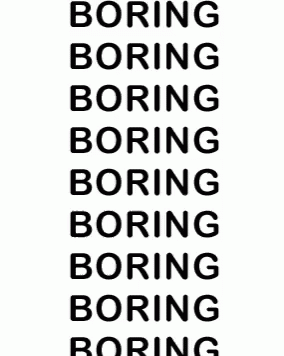
Re: Dollar Tree on Maple Avenue in Vienna is now open!
Posted by:
heart trouble3
()
Date: October 24, 2021 02:39PM
.benifits! Wrote:
-------------------------------------------------------
> long beach Wrote:
> --------------------------------------------------
> -----
> > Retired1 Wrote:
> >
> --------------------------------------------------
>
> > -----
> > > Thank you for visiting the Retirement Section
> > on
> > > the City of Long Beach's Human Resources
> > website.
> > > Here you will find information about the
> > > retirement benefits offered by the City
> through
> > > CalPERS, how to calculate your pension, how
> to
> > > apply, and other useful information about the
> > > retirement system.
> > >
> > > For information on the retirement process,
> > refer
> > > to the City's "Retirement Guide". If you have
> > any
> > > additional questions, contact CalPERS at
> (888)
> > > 225-7377.
> > >
> > > CalPERS (What Is CalPERS)
> > > The City of Long Beach contracts with the
> > > California Public Employees' Retirement
> System
> > > (CalPERS) to manage our pension benefits.
> > CalPERS
> > > manages the pension and health benefits (the
> > City
> > > does not contract with CalPERS to provide
> > health
> > > care benefits) to more than 1.6 million
> public
> > > employees, retirees, and their families and
> > more
> > > than 3,000 employers.
> > >
> > > View more information on CalPERS.
> > >
> > > Click on the following links to access the
> PDF
> > > file of the City's various CalPERS Contract
> > > Provisions for Miscellaneous Members, Fire
> > Safety
> > > Members, Police Safety Members and Lifeguard
> > > Safety Member.
> > >
> > > Types Of Retirement
> > > The City Offers Three Types Of Retirements:
> > > Service Retirement, Disability Retirement And
> > > Industrial Disability Retirement.
> > >
> > > Service Retirement
> > > Service retirement is the general retirement
> > from
> > > employment after a minimum period of five
> years
> > of
> > > CalPERS-credited service and attainment of
> the
> > > minimum age requirement.
> > >
> > > Disability Retirement
> > > Disability retirement consists of a monthly
> > > retirement allowance paid to you for the rest
> > of
> > > your life or until you recover from your
> > disabling
> > > injury or illness. The cause of your
> disability
> > > need not be related to your employment. To
> > qualify
> > > for disability retirement, you must be
> > > substantially incapacited from performing
> your
> > job
> > > duties, based upon a physical or mental
> > condition
> > > which is expected to be permanent or last
> > > indefinitely. There is no minimum age
> > requirement;
> > > however, you must have at least five years of
> > > CalPERS-credited service.
> > >
> > > Industrial Disability Retirement (Safety
> Only)
> > > If your disability is the result of a
> > job-related
> > > illness or injury, and you are a safety
> > employee
> > > (police officer/firefighter/lifeguard), you
> may
> > be
> > > entitled to an industrial disability
> > retirement.
> > > If you retire, you will receive a monthly
> > > retirement payment for the rest of your life
> > (or
> > > until you recover from your disabling injury
> or
> > > illness). There is no minimum age or service
> > > requirement for an industrial disability
> > > retirement.
> > >
> > > View PARS Online
> > > Retirement Calculations
> > > The CalPERS Retirement Estimate Calculator
> can
> > > help you estimate your future retirement
> > benefits.
> > > Since this is a planning tool, you may also
> add
> > > various retirement dates, salary information,
> > and
> > > future employment information to see how
> these
> > > changes could impact your benefits. Use the
> > > Retirement Estimate Calculator with or
> without
> > a
> > > password. If you have a password, the
> > information
> > > from your latest CalPERS Annual Member
> > Statement
> > > will be automatically added to the
> Calculator.
> > >
> > > Reciprocity
> > > CalPERS has an agreement with many California
> > > public retirement systems, which allows you
> to
> > > move from one retirement system to the other
> > > without loss of benefits. This is called
> > > "reciprocity." These reciprocal agreements
> may
> > > allow you to coordinate your benefits between
> > the
> > > retirement systems when you retire.
> Currently,
> > you
> > > must leave and enter into employment with a
> > > reciprocal public agency within six months to
> > be
> > > eligible. For more specific details,
> including
> > a
> > > list of those agencies with reciprocity
> > agreements
> > > with CalPERS, please visit the CalPERS page
> and
> > > download Publication 16. Please note there is
> > > currently no reciprocity agreements between
> > > CalPERS and the Los Angeles Police & Fire
> > Pension
> > > (LAFPP).
> > >
> > > For further information, review the CalPERS
> > > publication "When You Change Retirement
> > Systems",
> > > contact CalPERS Member Services at (888)
> > 225-7377
> > > or schedule an appointment at a local CalPERS
> > > Regional Office.
> > >
> > > Death Benefits
> > > Pre-Retirement Death Benefits
> > > Categories - If you die before you retire,
> > CalPERS
> > > provides several benefits for your family or
> > the
> > > beneficiary(ies) named by you. For
> > miscellaneous
> > > employees (non-safety), CalPERS divides
> > > pre-retirement death benefits into two
> > categories:
> > > Not Eligible To Retire at the time of death,
> > and
> > > Eligible to Retire. For safety employees
> (fire,
> > > police & lifeguards), CalPERS divides the
> > > pre-retirement death benefits into two
> > categories:
> > > Not Job-Related Death and Job-Related Death.
> > >
> > > Limited Death Benefit
> > > To those who separate from CalPERS-covered
> > > employment: upon your death, your beneficiary
> > will
> > > receive the limited death benefit (a refund
> of
> > > your contributions plus interest). No other
> > > benefit will be payable, except as provided
> by
> > law
> > > under special circumstances. The limited
> death
> > > benefit will be paid in the following order:
> > (1)
> > > your named beneficiary, or (2) spouse, or (3)
> > > children, or (4) parents, or (5) brothers and
> > > sisters, or (6) your estate if probated, (7)
> > > trust, or (8) next of kin, as provided by
> law.
> > >
> > > Naming A Beneficiary
> > > To designate a beneficiary, or update an
> > earlier
> > > designation, you must fill out a CalPERS
> > > Beneficiary Designation (form 0772). This
> form
> > is
> > > available on the CalPERS website under
> > > Publications. Certain death benefits allow
> you
> > to
> > > name anyone you choose as a beneficiary. If
> you
> > > name a beneficiary and then (1) marry, (2)
> > > initiate an annulment, or dissolution of
> > marriage,
> > > (3) have a child or adopt a child, (4)
> > terminate
> > > your employment and receive a refund of your
> > > CalPERS contributions, your designation will,
> > by
> > > law, be revoked.
> > >
> > > Comparison Of Pre-Retirement Death Benefits
> > > Local Miscellaneous (non-safety)
> > > Local Safety
> > >
> > > Post-Retirement Death Benefits
> > > When you retire, you may choose to receive
> the
> > > unmodified allowance, or you can take a
> > reduction
> > > to your allowance based on the option you
> > select.
> > >
> > > The unmodified allowance is the highest
> amount
> > > payable to you that ends upon your death.
> Each
> > of
> > > the options provides a benefit to your named
> > > beneficiary after your death. Option 1
> provides
> > a
> > > lump-sum payment of your remaining
> > contributions.
> > > Option 2, 2W, 3, 3W, or 4 provides a monthly
> > > allowance. The reduction to your unmodified
> > > allowance changes based on the option you
> > choose.
> > > "Option factors" are used to determine this
> > > reduction. The amount of the reduction is
> based
> > on
> > > tables that take into consideration your age
> > and
> > > the age of your beneficiary. More information
> > on
> > > the various options is available in the
> CalPERS
> > > Member Benefit publications.
> > >
> > > For further information, review the Death
> > Benefits
> > > section on the CalPERS website.
> > >
> > > How To Apply For CalPERS Retirement
> > > It is suggested that you begin filling out
> the
> > > Retirement Election Application four to five
> > > months before your anticipated retirement
> date.
> > > CalPERS does not want the application
> submitted
> > to
> > > them more than 90 days prior to your
> retirement
> > > date. Refer to the City's "Retirement Guide"
> > for
> > > further information.
> > >
> > > After I Have Applied For Service Retirement,
> May
> > I
> > > Change My Mind?
> > > You may cancel/change your retirement any
> time
> > > before your first check is mailed, before
> your
> > > retirement date. If you do change your mind,
> > > immediately contact CalPERS at (888)
> 225-7377.
> > If
> > > you have completed the paperwork allocating
> > your
> > > unused sick leave, you also need to contact
> > > Employee Benefits at 570-6523. Keep in mind
> > that
> > > your department has been notified of your
> > > separation date, therefore, your department
> > will
> > > proceed with the City's separation document
> > unless
> > > you tell them otherwise. (If you wish to
> return
> > to
> > > your position with the City contact your
> > > supervisor to ensure there is still a
> position
> > > available for you.)
> > >
> > > Be advised that changes to your retirement
> date
> > > may result in a delay in you receiving your
> > first
> > > pension check from CalPERS.
> > >
> > > FAQs And Tips
> > > Planning for your retirement may seem like a
> > > daunting task. Educating yourself and
> beginning
> > > the process early (one year in advance of
> your
> > > projected retirement date) are key to a
> smooth
> > and
> > > successful retirement application process.
> The
> > > City's "Retirement Guide" will steer you thru
> > the
> > > retirement application process.
> > >
> > > Health Insurance Costs For Retirees
> > > At retirement, employees who are enrolled in
> > > benefits may convert their unused hours of
> sick
> > > leave to pay for health, dental, vision and
> > long
> > > term care insurance premiums into retirement.
> > >
> > > View current retiree insurance premium
> > > information.
> > >
> > > Please Note: Change of insurance providers
> may
> > > only be done during retiree open enrollment
> > > annually. Any changes made will be effective
> > > January 1st of the following year. If moving
> > out
> > > of state, you should contact Employee Benefits
>
> > at
> > > (562) 570-6303 to check on the portability of
> > your
> > > insurance. If changes are necessary they will
> > be
> > > handled at the time of retirement or at a
> later
> > > date (when you move). Also, once you cancel
> > your
> > > insurance you may never re-enroll.
> > >
> > > CalPERS Special Power Of Attorney
> > > A CalPERS Special Power of Attorney allows
> you
> > to
> > > designate a representative or agent, known as
> > your
> > > attorney-in-fact, to conduct your retirement
> > > affairs. Having a Special Power of Attorney
> on
> > > file with CalPERS ensures that your
> designated
> > > attorney-in-fact will be able to perform
> > important
> > > duties concerning your CalPERS business, such
> > as
> > > address changes; federal or state tax
> > withholding
> > > elections; lost or stolen retirement checks;
> > > endorsing checks; beneficiary designations;
> or
> > > retirement benefit elections, should you
> become
> > > unable to act on your own behalf.
> > >
> > > Further information and the required form are
> > > available on the CalPERS website; review the
> > > publication CalPERS Special Power of
> Attorney.
> > > Read it over very carefully before
> completing.
> > To
> > > be valid the form must be fully completed and
> > must
> > > be acknowledged before a notary public or
> > signed
> > > by two witnesses. The person agreeing to act
> as
> > > attorney-in-fact must also sign the form. Any
> > > previous designations will be revoked by
> > > completing a new form.
> > >
> > > In the event you have any questions
> concerning
> > the
> > > effects of the appointment of an
> > attorney-in-fact
> > > you are strongly urged to seek legal advice.
> > >
> > > Retirement Forms
> > > View CalPERS Forms
> > > Retirement Living Calculator
> > > This personal budget planning tool is
> intended
> > to
> > > give the user a basic overview of the
> potential
> > > sources of income and expenses they may have
> > > during retirement. This tool is not intended
> to
> > be
> > > and/or replace professional advise and
> planning
> > > from a certified financial planner. Consult
> > your
> > > personal certified financial planner for more
> > > accurate details.
> > >
> > > Download the calculator. Please note you must
> > have
> > > Microsoft Excel version 2013 or later.Thank
> you
> > > for visiting the Retirement Section on the
> City
> > of
> > > Long Beach's Human Resources website. Here
> you
> > > will find information about the retirement
> > > benefits offered by the City through CalPERS,
> > how
> > > to calculate your pension, how to apply, and
> > other
> > > useful information about the retirement
> system.
> > >
> > > For information on the retirement process,
> > refer
> > > to the City's "Retirement Guide". If you have
> > any
> > > additional questions, contact CalPERS at
> (888)
> > > 225-7377.
> > >
> > > CalPERS (What Is CalPERS)
> > > The City of Long Beach contracts with the
> > > California Public Employees' Retirement
> System
> > > (CalPERS) to manage our pension benefits.
> > CalPERS
> > > manages the pension and health benefits (the
> > City
> > > does not contract with CalPERS to provide
> > health
> > > care benefits) to more than 1.6 million
> public
> > > employees, retirees, and their families and
> > more
> > > than 3,000 employers.
> > >
> > > View more information on CalPERS.
> > >
> > > Click on the following links to access the
> PDF
> > > file of the City's various CalPERS Contract
> > > Provisions for Miscellaneous Members, Fire
> > Safety
> > > Members, Police Safety Members and Lifeguard
> > > Safety Member.
> > >
> > > Types Of Retirement
> > > The City Offers Three Types Of Retirements:
> > > Service Retirement, Disability Retirement And
> > > Industrial Disability Retirement.
> > >
> > > Service Retirement
> > > Service retirement is the general retirement
> > from
> > > employment after a minimum period of five
> years
> > of
> > > CalPERS-credited service and attainment of
> the
> > > minimum age requirement.
> > >
> > > Disability Retirement
> > > Disability retirement consists of a monthly
> > > retirement allowance paid to you for the rest
> > of
> > > your life or until you recover from your
> > disabling
> > > injury or illness. The cause of your
> disability
> > > need not be related to your employment. To
> > qualify
> > > for disability retirement, you must be
> > > substantially incapacited from performing
> your
> > job
> > > duties, based upon a physical or mental
> > condition
> > > which is expected to be permanent or last
> > > indefinitely. There is no minimum age
> > requirement;
> > > however, you must have at least five years of
> > > CalPERS-credited service.
> > >
> > > Industrial Disability Retirement (Safety
> Only)
> > > If your disability is the result of a
> > job-related
> > > illness or injury, and you are a safety
> > employee
> > > (police officer/firefighter/lifeguard), you
> may
> > be
> > > entitled to an industrial disability
> > retirement.
> > > If you retire, you will receive a monthly
> > > retirement payment for the rest of your life
> > (or
> > > until you recover from your disabling injury
> or
> > > illness). There is no minimum age or service
> > > requirement for an industrial disability
> > > retirement.
> > >
> > > View PARS Online
> > > Retirement Calculations
> > > The CalPERS Retirement Estimate Calculator
> can
> > > help you estimate your future retirement
> > benefits.
> > > Since this is a planning tool, you may also
> add
> > > various retirement dates, salary information,
> > and
> > > future employment information to see how
> these
> > > changes could impact your benefits. Use the
> > > Retirement Estimate Calculator with or
> without
> > a
> > > password. If you have a password, the
> > information
> > > from your latest CalPERS Annual Member
> > Statement
> > > will be automatically added to the
> Calculator.
> > >
> > > Reciprocity
> > > CalPERS has an agreement with many California
> > > public retirement systems, which allows you
> to
> > > move from one retirement system to the other
> > > without loss of benefits. This is called
> > > "reciprocity." These reciprocal agreements
> may
> > > allow you to coordinate your benefits between
> > the
> > > retirement systems when you retire.
> Currently,
> > you
> > > must leave and enter into employment with a
> > > reciprocal public agency within six months to
> > be
> > > eligible. For more specific details,
> including
> > a
> > > list of those agencies with reciprocity
> > agreements
> > > with CalPERS, please visit the CalPERS page
> and
> > > download Publication 16. Please note there is
> > > currently no reciprocity agreements between
> > > CalPERS and the Los Angeles Police & Fire
> > Pension
> > > (LAFPP).
> > >
> > > For further information, review the CalPERS
> > > publication "When You Change Retirement
> > Systems",
> > > contact CalPERS Member Services at (888)
> > 225-7377
> > > or schedule an appointment at a local CalPERS
> > > Regional Office.
> > >
> > > Death Benefits
> > > Pre-Retirement Death Benefits
> > > Categories - If you die before you retire,
> > CalPERS
> > > provides several benefits for your family or
> > the
> > > beneficiary(ies) named by you. For
> > miscellaneous
> > > employees (non-safety), CalPERS divides
> > > pre-retirement death benefits into two
> > categories:
> > > Not Eligible To Retire at the time of death,
> > and
> > > Eligible to Retire. For safety employees
> (fire,
> > > police & lifeguards), CalPERS divides the
> > > pre-retirement death benefits into two
> > categories:
> > > Not Job-Related Death and Job-Related Death.
> > >
> > > Limited Death Benefit
> > > To those who separate from CalPERS-covered
> > > employment: upon your death, your beneficiary
> > will
> > > receive the limited death benefit (a refund
> of
> > > your contributions plus interest). No other
> > > benefit will be payable, except as provided
> by
> > law
> > > under special circumstances. The limited
> death
> > > benefit will be paid in the following order:
> > (1)
> > > your named beneficiary, or (2) spouse, or (3)
> > > children, or (4) parents, or (5) brothers and
> > > sisters, or (6) your estate if probated, (7)
> > > trust, or (8) next of kin, as provided by
> law.
> > >
> > > Naming A Beneficiary
> > > To designate a beneficiary, or update an
> > earlier
> > > designation, you must fill out a CalPERS
> > > Beneficiary Designation (form 0772). This
> form
> > is
> > > available on the CalPERS website under
> > > Publications. Certain death benefits allow
> you
> > to
> > > name anyone you choose as a beneficiary. If
> you
> > > name a beneficiary and then (1) marry, (2)
> > > initiate an annulment, or dissolution of
> > marriage,
> > > (3) have a child or adopt a child, (4)
> > terminate
> > > your employment and receive a refund of your
> > > CalPERS contributions, your designation will,
> > by
> > > law, be revoked.
> > >
> > > Comparison Of Pre-Retirement Death Benefits
> > > Local Miscellaneous (non-safety)
> > > Local Safety
> > >
> > > Post-Retirement Death Benefits
> > > When you retire, you may choose to receive
> the
> > > unmodified allowance, or you can take a
> > reduction
> > > to your allowance based on the option you
> > select.
> > >
> > > The unmodified allowance is the highest
> amount
> > > payable to you that ends upon your death.
> Each
> > of
> > > the options provides a benefit to your named
> > > beneficiary after your death. Option 1
> provides
> > a
> > > lump-sum payment of your remaining
> > contributions.
> > > Option 2, 2W, 3, 3W, or 4 provides a monthly
> > > allowance. The reduction to your unmodified
> > > allowance changes based on the option you
> > choose.
> > > "Option factors" are used to determine this
> > > reduction. The amount of the reduction is
> based
> > on
> > > tables that take into consideration your age
> > and
> > > the age of your beneficiary. More information
> > on
> > > the various options is available in the
> CalPERS
> > > Member Benefit publications.
> > >
> > > For further information, review the Death
> > Benefits
> > > section on the CalPERS website.
> > >
> > > How To Apply For CalPERS Retirement
> > > It is suggested that you begin filling out
> the
> > > Retirement Election Application four to five
> > > months before your anticipated retirement
> date.
> > > CalPERS does not want the application
> submitted
> > to
> > > them more than 90 days prior to your
> retirement
> > > date. Refer to the City's "Retirement Guide"
> > for
> > > further information.
> > >
> > > After I Have Applied For Service Retirement,
> May
> > I
> > > Change My Mind?
> > > You may cancel/change your retirement any
> time
> > > before your first check is mailed, before
> your
> > > retirement date. If you do change your mind,
> > > immediately contact CalPERS at (888)
> 225-7377.
> > If
> > > you have completed the paperwork allocating
> > your
> > > unused sick leave, you also need to contact
> > > Employee Benefits at 570-6523. Keep in mind
> > that
> > > your department has been notified of your
> > > separation date, therefore, your department
> > will
> > > proceed with the City's separation document
> > unless
> > > you tell them otherwise. (If you wish to
> return
> > to
> > > your position with the City contact your
> > > supervisor to ensure there is still a
> position
> > > available for you.)
> > >
> > > Be advised that changes to your retirement
> date
> > > may result in a delay in you receiving your
> > first
> > > pension check from CalPERS.
> > >
> > > FAQs And Tips
> > > Planning for your retirement may seem like a
> > > daunting task. Educating yourself and
> beginning
> > > the process early (one year in advance of
> your
> > > projected retirement date) are key to a
> smooth
> > and
> > > successful retirement application process.
> The
> > > City's "Retirement Guide" will steer you thru
> > the
> > > retirement application process.
> > >
> > > Health Insurance Costs For Retirees
> > > At retirement, employees who are enrolled in
> > > benefits may convert their unused hours of
> sick
> > > leave to pay for health, dental, vision and
> > long
> > > term care insurance premiums into retirement.
> > >
> > > View current retiree insurance premium
> > > information.
> > >
> > > Please Note: Change of insurance providers
> may
> > > only be done during retiree open enrollment
> > > annually. Any changes made will be effective
> > > January 1st of the following year. If moving
> > out
> > > of state, you should contact Employee Benefits
>
> > at
> > > (562) 570-6303 to check on the portability of
> > your
> > > insurance. If changes are necessary they will
> > be
> > > handled at the time of retirement or at a
> later
> > > date (when you move). Also, once you cancel
> > your
> > > insurance you may never re-enroll.
> > >
> > > CalPERS Special Power Of Attorney
> > > A CalPERS Special Power of Attorney allows
> you
> > to
> > > designate a representative or agent, known as
> > your
> > > attorney-in-fact, to conduct your retirement
> > > affairs. Having a Special Power of Attorney
> on
> > > file with CalPERS ensures that your
> designated
> > > attorney-in-fact will be able to perform
> > important
> > > duties concerning your CalPERS business, such
> > as
> > > address changes; federal or state tax
> > withholding
> > > elections; lost or stolen retirement checks;
> > > endorsing checks; beneficiary designations;
> or
> > > retirement benefit elections, should you
> become
> > > unable to act on your own behalf.
> > >
> > > Further information and the required form are
> > > available on the CalPERS website; review the
> > > publication CalPERS Special Power of
> Attorney.
> > > Read it over very carefully before
> completing.
> > To
> > > be valid the form must be fully completed and
> > must
> > > be acknowledged before a notary public or
> > signed
> > > by two witnesses. The person agreeing to act
> as
> > > attorney-in-fact must also sign the form. Any
> > > previous designations will be revoked by
> > > completing a new form.
> > >
> > > In the event you have any questions
> concerning
> > the
> > > effects of the appointment of an
> > attorney-in-fact
> > > you are strongly urged to seek legal advice.
> > >
> > > Retirement Forms
> > > View CalPERS Forms
> > > Retirement Living Calculator
> > > This personal budget planning tool is
> intended
> > to
> > > give the user a basic overview of the
> potential
> > > sources of income and expenses they may have
> > > during retirement. This tool is not intended
> to
> > be
> > > and/or replace professional advise and
> planning
> > > from a certified financial planner. Consult
> > your
> > > personal certified financial planner for more
> > > accurate details.
> > >
> > > Download the calculator. Please note you must
> > have
> > > Microsoft Excel version 2013 or laterThank
> you
> > for
> > > visiting the Retirement Section on the City
> of
> > > Long Beach's Human Resources website. Here
> you
> > > will find information about the retirement
> > > benefits offered by the City through CalPERS,
> > how
> > > to calculate your pension, how to apply, and
> > other
> > > useful information about the retirement
> system.
> > >
> > > For information on the retirement process,
> > refer
> > > to the City's "Retirement Guide". If you have
> > any
> > > additional questions, contact CalPERS at
> (888)
> > > 225-7377.
> > >
> > > CalPERS (What Is CalPERS)
> > > The City of Long Beach contracts with the
> > > California Public Employees' Retirement
> System
> > > (CalPERS) to manage our pension benefits.
> > CalPERS
> > > manages the pension and health benefits (the
> > City
> > > does not contract with CalPERS to provide
> > health
> > > care benefits) to more than 1.6 million
> public
> > > employees, retirees, and their families and
> > more
> > > than 3,000 employers.
> > >
> > > View more information on CalPERS.
> > >
> > > Click on the following links to access the
> PDF
> > > file of the City's various CalPERS Contract
> > > Provisions for Miscellaneous Members, Fire
> > Safety
> > > Members, Police Safety Members and Lifeguard
> > > Safety Member.
> > >
> > > Types Of Retirement
> > > The City Offers Three Types Of Retirements:
> > > Service Retirement, Disability Retirement And
> > > Industrial Disability Retirement.
> > >
> > > Service Retirement
> > > Service retirement is the general retirement
> > from
> > > employment after a minimum period of five
> years
> > of
> > > CalPERS-credited service and attainment of
> the
> > > minimum age requirement.
> > >
> > > Disability Retirement
> > > Disability retirement consists of a monthly
> > > retirement allowance paid to you for the rest
> > of
> > > your life or until you recover from your
> > disabling
> > > injury or illness. The cause of your
> disability
> > > need not be related to your employment. To
> > qualify
> > > for disability retirement, you must be
> > > substantially incapacited from performing
> your
> > job
> > > duties, based upon a physical or mental
> > condition
> > > which is expected to be permanent or last
> > > indefinitely. There is no minimum age
> > requirement;
> > > however, you must have at least five years of
> > > CalPERS-credited service.
> > >
> > > Industrial Disability Retirement (Safety
> Only)
> > > If your disability is the result of a
> > job-related
> > > illness or injury, and you are a safety
> > employee
> > > (police officer/firefighter/lifeguard), you
> may
> > be
> > > entitled to an industrial disability
> > retirement.
> > > If you retire, you will receive a monthly
> > > retirement payment for the rest of your life
> > (or
> > > until you recover from your disabling injury
> or
> > > illness). There is no minimum age or service
> > > requirement for an industrial disability
> > > retirement.
> > >
> > > View PARS Online
> > > Retirement Calculations
> > > The CalPERS Retirement Estimate Calculator
> can
> > > help you estimate your future retirement
> > benefits.
> > > Since this is a planning tool, you may also
> add
> > > various retirement dates, salary information,
> > and
> > > future employment information to see how
> these
> > > changes could impact your benefits. Use the
> > > Retirement Estimate Calculator with or
> without
> > a
> > > password. If you have a password, the
> > information
> > > from your latest CalPERS Annual Member
> > Statement
> > > will be automatically added to the
> Calculator.
> > >
> > > Reciprocity
> > > CalPERS has an agreement with many California
> > > public retirement systems, which allows you
> to
> > > move from one retirement system to the other
> > > without loss of benefits. This is called
> > > "reciprocity." These reciprocal agreements
> may
> > > allow you to coordinate your benefits between
> > the
> > > retirement systems when you retire.
> Currently,
> > you
> > > must leave and enter into employment with a
> > > reciprocal public agency within six months to
> > be
> > > eligible. For more specific details,
> including
> > a
> > > list of those agencies with reciprocity
> > agreements
> > > with CalPERS, please visit the CalPERS page
> and
> > > download Publication 16. Please note there is
> > > currently no reciprocity agreements between
> > > CalPERS and the Los Angeles Police & Fire
> > Pension
> > > (LAFPP).
> > >
> > > For further information, review the CalPERS
> > > publication "When You Change Retirement
> > Systems",
> > > contact CalPERS Member Services at (888)
> > 225-7377
> > > or schedule an appointment at a local CalPERS
> > > Regional Office.
> > >
> > > Death Benefits
> > > Pre-Retirement Death Benefits
> > > Categories - If you die before you retire,
> > CalPERS
> > > provides several benefits for your family or
> > the
> > > beneficiary(ies) named by you. For
> > miscellaneous
> > > employees (non-safety), CalPERS divides
> > > pre-retirement death benefits into two
> > categories:
> > > Not Eligible To Retire at the time of death,
> > and
> > > Eligible to Retire. For safety employees
> (fire,
> > > police & lifeguards), CalPERS divides the
> > > pre-retirement death benefits into two
> > categories:
> > > Not Job-Related Death and Job-Related Death.
> > >
> > > Limited Death Benefit
> > > To those who separate from CalPERS-covered
> > > employment: upon your death, your beneficiary
> > will
> > > receive the limited death benefit (a refund
> of
> > > your contributions plus interest). No other
> > > benefit will be payable, except as provided
> by
> > law
> > > under special circumstances. The limited
> death
> > > benefit will be paid in the following order:
> > (1)
> > > your named beneficiary, or (2) spouse, or (3)
> > > children, or (4) parents, or (5) brothers and
> > > sisters, or (6) your estate if probated, (7)
> > > trust, or (8) next of kin, as provided by
> law.
> > >
> > > Naming A Beneficiary
> > > To designate a beneficiary, or update an
> > earlier
> > > designation, you must fill out a CalPERS
> > > Beneficiary Designation (form 0772). This
> form
> > is
> > > available on the CalPERS website under
> > > Publications. Certain death benefits allow
> you
> > to
> > > name anyone you choose as a beneficiary. If
> you
> > > name a beneficiary and then (1) marry, (2)
> > > initiate an annulment, or dissolution of
> > marriage,
> > > (3) have a child or adopt a child, (4)
> > terminate
> > > your employment and receive a refund of your
> > > CalPERS contributions, your designation will,
> > by
> > > law, be revoked.
> > >
> > > Comparison Of Pre-Retirement Death Benefits
> > > Local Miscellaneous (non-safety)
> > > Local Safety
> > >
> > > Post-Retirement Death Benefits
> > > When you retire, you may choose to receive
> the
> > > unmodified allowance, or you can take a
> > reduction
> > > to your allowance based on the option you
> > select.
> > >
> > > The unmodified allowance is the highest
> amount
> > > payable to you that ends upon your death.
> Each
> > of
> > > the options provides a benefit to your named
> > > beneficiary after your death. Option 1
> provides
> > a
> > > lump-sum payment of your remaining
> > contributions.
> > > Option 2, 2W, 3, 3W, or 4 provides a monthly
> > > allowance. The reduction to your unmodified
> > > allowance changes based on the option you
> > choose.
> > > "Option factors" are used to determine this
> > > reduction. The amount of the reduction is
> based
> > on
> > > tables that take into consideration your age
> > and
> > > the age of your beneficiary. More information
> > on
> > > the various options is available in the
> CalPERS
> > > Member Benefit publications.
> > >
> > > For further information, review the Death
> > Benefits
> > > section on the CalPERS website.
> > >
> > > How To Apply For CalPERS Retirement
> > > It is suggested that you begin filling out
> the
> > > Retirement Election Application four to five
> > > months before your anticipated retirement
> date.
> > > CalPERS does not want the application
> submitted
> > to
> > > them more than 90 days prior to your
> retirement
> > > date. Refer to the City's "Retirement Guide"
> > for
> > > further information.
> > >
> > > After I Have Applied For Service Retirement,
> May
> > I
> > > Change My Mind?
> > > You may cancel/change your retirement any
> time
> > > before your first check is mailed, before
> your
> > > retirement date. If you do change your mind,
> > > immediately contact CalPERS at (888)
> 225-7377.
> > If
> > > you have completed the paperwork allocating
> > your
> > > unused sick leave, you also need to contact
> > > Employee Benefits at 570-6523. Keep in mind
> > that
> > > your department has been notified of your
> > > separation date, therefore, your department
> > will
> > > proceed with the City's separation document
> > unless
> > > you tell them otherwise. (If you wish to
> return
> > to
> > > your position with the City contact your
> > > supervisor to ensure there is still a
> position
> > > available for you.)
> > >
> > > Be advised that changes to your retirement
> date
> > > may result in a delay in you receiving your
> > first
> > > pension check from CalPERS.
> > >
> > > FAQs And Tips
> > > Planning for your retirement may seem like a
> > > daunting task. Educating yourself and
> beginning
> > > the process early (one year in advance of
> your
> > > projected retirement date) are key to a
> smooth
> > and
> > > successful retirement application process.
> The
> > > City's "Retirement Guide" will steer you thru
> > the
> > > retirement application process.
> > >
> > > Health Insurance Costs For Retirees
> > > At retirement, employees who are enrolled in
> > > benefits may convert their unused hours of
> sick
> > > leave to pay for health, dental, vision and
> > long
> > > term care insurance premiums into retirement.
> > >
> > > View current retiree insurance premium
> > > information.
> > >
> > > Please Note: Change of insurance providers
> may
> > > only be done during retiree open enrollment
> > > annually. Any changes made will be effective
> > > January 1st of the following year. If moving
> > out
> > > of state, you should contact Employee Benefits
>
> > at
> > > (562) 570-6303 to check on the portability of
> > your
> > > insurance. If changes are necessary they will
> > be
> > > handled at the time of retirement or at a
> later
> > > date (when you move). Also, once you cancel
> > your
> > > insurance you may never re-enroll.
> > >
> > > CalPERS Special Power Of Attorney
> > > A CalPERS Special Power of Attorney allows
> you
> > to
> > > designate a representative or agent, known as
> > your
> > > attorney-in-fact, to conduct your retirement
> > > affairs. Having a Special Power of Attorney
> on
> > > file with CalPERS ensures that your
> designated
> > > attorney-in-fact will be able to perform
> > important
> > > duties concerning your CalPERS business, such
> > as
> > > address changes; federal or state tax
> > withholding
> > > elections; lost or stolen retirement checks;
> > > endorsing checks; beneficiary designations;
> or
> > > retirement benefit elections, should you
> become
> > > unable to act on your own behalf.
> > >
> > > Further information and the required form are
> > > available on the CalPERS website; review the
> > > publication CalPERS Special Power of
> Attorney.
> > > Read it over very carefully before
> completing.
> > To
> > > be valid the form must be fully completed and
> > must
> > > be acknowledged before a notary public or
> > signed
> > > by two witnesses. The person agreeing to act
> as
> > > attorney-in-fact must also sign the form. Any
> > > previous designations will be revoked by
> > > completing a new form.
> > >
> > > In the event you have any questions
> concerning
> > the
> > > effects of the appointment of an
> > attorney-in-fact
> > > you are strongly urged to seek legal advice.
> > >
> > > Retirement Forms
> > > View CalPERS Forms
> > > Retirement Living Calculator
> > > This personal budget planning tool is
> intended
> > to
> > > give the user a basic overview of the
> potential
> > > sources of income and expenses they may have
> > > during retirement. This tool is not intended
> to
> > be
> > > and/or replace professional advise and
> planning
> > > from a certified financial planner. Consult
> > your
> > > personal certified financial planner for more
> > > accurate details.
> > >
> > > Download the calculator. Please note you must
> > have
> > > Microsoft Excel version 2013 or later.
> > >
> > > Thank you for visiting the Retirement Section
> > on
> > > the City of Long Beach's Human Resources
> > website.
> > > Here you will find information about the
> > > retirement benefits offered by the City
> through
> > > CalPERS, how to calculate your pension, how
> to
> > > apply, and other useful information about the
> > > retirement system.
> > >
> > > For information on the retirement process,
> > refer
> > > to the City's "Retirement Guide". If you have
> > any
> > > additional questions, contact CalPERS at
> (888)
> > > 225-7377.
> > >
> > > CalPERS (What Is CalPERS)
> > > The City of Long Beach contracts with the
> > > California Public Employees' Retirement
> System
> > > (CalPERS) to manage our pension benefits.
> > CalPERS
> > > manages the pension and health benefits (the
> > City
> > > does not contract with CalPERS to provide
> > health
> > > care benefits) to more than 1.6 million
> public
> > > employees, retirees, and their families and
> > more
> > > than 3,000 employers.
> > >
> > > View more information on CalPERS.
> > >
> > > Click on the following links to access the
> PDF
> > > file of the City's various CalPERS Contract
> > > Provisions for Miscellaneous Members, Fire
> > Safety
> > > Members, Police Safety Members and Lifeguard
> > > Safety Member.
> > >
> > > Types Of Retirement
> > > The City Offers Three Types Of Retirements:
> > > Service Retirement, Disability Retirement And
> > > Industrial Disability Retirement.
> > >
> > > Service Retirement
> > > Service retirement is the general retirement
> > from
> > > employment after a minimum period of five
> years
> > of
> > > CalPERS-credited service and attainment of
> the
> > > minimum age requirement.
> > >
> > > Disability Retirement
> > > Disability retirement consists of a monthly
> > > retirement allowance paid to you for the rest
> > of
> > > your life or until you recover from your
> > disabling
> > > injury or illness. The cause of your
> disability
> > > need not be related to your employment. To
> > qualify
> > > for disability retirement, you must be
> > > substantially incapacited from performing
> your
> > job
> > > duties, based upon a physical or mental
> > condition
> > > which is expected to be permanent or last
> > > indefinitely. There is no minimum age
> > requirement;
> > > however, you must have at least five years of
> > > CalPERS-credited service.
> > >
> > > Industrial Disability Retirement (Safety
> Only)
> > > If your disability is the result of a
> > job-related
> > > illness or injury, and you are a safety
> > employee
> > > (police officer/firefighter/lifeguard), you
> may
> > be
> > > entitled to an industrial disability
> > retirement.
> > > If you retire, you will receive a monthly
> > > retirement payment for the rest of your life
> > (or
> > > until you recover from your disabling injury
> or
> > > illness). There is no minimum age or service
> > > requirement for an industrial disability
> > > retirement.
> > >
> > > View PARS Online
> > > Retirement Calculations
> > > The CalPERS Retirement Estimate Calculator
> can
> > > help you estimate your future retirement
> > benefits.
> > > Since this is a planning tool, you may also
> add
> > > various retirement dates, salary information,
> > and
> > > future employment information to see how
> these
> > > changes could impact your benefits. Use the
> > > Retirement Estimate Calculator with or
> without
> > a
> > > password. If you have a password, the
> > information
> > > from your latest CalPERS Annual Member
> > Statement
> > > will be automatically added to the
> Calculator.
> > >
> > > Reciprocity
> > > CalPERS has an agreement with many California
> > > public retirement systems, which allows you
> to
> > > move from one retirement system to the other
> > > without loss of benefits. This is called
> > > "reciprocity." These reciprocal agreements
> may
> > > allow you to coordinate your benefits between
> > the
> > > retirement systems when you retire.
> Currently,
> > you
> > > must leave and enter into employment with a
> > > reciprocal public agency within six months to
> > be
> > > eligible. For more specific details,
> including
> > a
> > > list of those agencies with reciprocity
> > agreements
> > > with CalPERS, please visit the CalPERS page
> and
> > > download Publication 16. Please note there is
> > > currently no reciprocity agreements between
> > > CalPERS and the Los Angeles Police & Fire
> > Pension
> > > (LAFPP).
> > >
> > > For further information, review the CalPERS
> > > publication "When You Change Retirement
> > Systems",
> > > contact CalPERS Member Services at (888)
> > 225-7377
> > > or schedule an appointment at a local CalPERS
> > > Regional Office.
> > >
> > > Death Benefits
> > > Pre-Retirement Death Benefits
> > > Categories - If you die before you retire,
> > CalPERS
> > > provides several benefits for your family or
> > the
> > > beneficiary(ies) named by you. For
> > miscellaneous
> > > employees (non-safety), CalPERS divides
> > > pre-retirement death benefits into two
> > categories:
> > > Not Eligible To Retire at the time of death,
> > and
> > > Eligible to Retire. For safety employees
> (fire,
> > > police & lifeguards), CalPERS divides the
> > > pre-retirement death benefits into two
> > categories:
> > > Not Job-Related Death and Job-Related Death.
> > >
> > > Limited Death Benefit
> > > To those who separate from CalPERS-covered
> > > employment: upon your death, your beneficiary
> > will
> > > receive the limited death benefit (a refund
> of
> > > your contributions plus interest). No other
> > > benefit will be payable, except as provided
> by
> > law
> > > under special circumstances. The limited
> death
> > > benefit will be paid in the following order:
> > (1)
> > > your named beneficiary, or (2) spouse, or (3)
> > > children, or (4) parents, or (5) brothers and
> > > sisters, or (6) your estate if probated, (7)
> > > trust, or (8) next of kin, as provided by
> law.
> > >
> > > Naming A Beneficiary
> > > To designate a beneficiary, or update an
> > earlier
> > > designation, you must fill out a CalPERS
> > > Beneficiary Designation (form 0772). This
> form
> > is
> > > available on the CalPERS website under
> > > Publications. Certain death benefits allow
> you
> > to
> > > name anyone you choose as a beneficiary. If
> you
> > > name a beneficiary and then (1) marry, (2)
> > > initiate an annulment, or dissolution of
> > marriage,
> > > (3) have a child or adopt a child, (4)
> > terminate
> > > your employment and receive a refund of your
> > > CalPERS contributions, your designation will,
> > by
> > > law, be revoked.
> > >
> > > Comparison Of Pre-Retirement Death Benefits
> > > Local Miscellaneous (non-safety)
> > > Local Safety
> > >
> > > Post-Retirement Death Benefits
> > > When you retire, you may choose to receive
> the
> > > unmodified allowance, or you can take a
> > reduction
> > > to your allowance based on the option you
> > select.
> > >
> > > The unmodified allowance is the highest
> amount
> > > payable to you that ends upon your death.
> Each
> > of
> > > the options provides a benefit to your named
> > > beneficiary after your death. Option 1
> provides
> > a
> > > lump-sum payment of your remaining
> > contributions.
> > > Option 2, 2W, 3, 3W, or 4 provides a monthly
> > > allowance. The reduction to your unmodified
> > > allowance changes based on the option you
> > choose.
> > > "Option factors" are used to determine this
> > > reduction. The amount of the reduction is
> based
> > on
> > > tables that take into consideration your age
> > and
> > > the age of your beneficiary. More information
> > on
> > > the various options is available in the
> CalPERS
> > > Member Benefit publications.
> > >
> > > For further information, review the Death
> > Benefits
> > > section on the CalPERS website.
> > >
> > > How To Apply For CalPERS Retirement
> > > It is suggested that you begin filling out
> the
> > > Retirement Election Application four to five
> > > months before your anticipated retirement
> date.
> > > CalPERS does not want the application
> submitted
> > to
> > > them more than 90 days prior to your
> retirement
> > > date. Refer to the City's "Retirement Guide"
> > for
> > > further information.
> > >
> > > After I Have Applied For Service Retirement,
> May
> > I
> > > Change My Mind?
> > > You may cancel/change your retirement any
> time
> > > before your first check is mailed, before
> your
> > > retirement date. If you do change your mind,
> > > immediately contact CalPERS at (888)
> 225-7377.
> > If
> > > you have completed the paperwork allocating
> > your
> > > unused sick leave, you also need to contact
> > > Employee Benefits at 570-6523. Keep in mind
> > that
> > > your department has been notified of your
> > > separation date, therefore, your department
> > will
> > > proceed with the City's separation document
> > unless
> > > you tell them otherwise. (If you wish to
> return
> > to
> > > your position with the City contact your
> > > supervisor to ensure there is still a
> position
> > > available for you.)
> > >
> > > Be advised that changes to your retirement
> date
> > > may result in a delay in you receiving your
> > first
> > > pension check from CalPERS.
> > >
> > > FAQs And Tips
> > > Planning for your retirement may seem like a
> > > daunting task. Educating yourself and
> beginning
> > > the process early (one year in advance of
> your
> > > projected retirement date) are key to a
> smooth
> > and
> > > successful retirement application process.
> The
> > > City's "Retirement Guide" will steer you thru
> > the
> > > retirement application process.
> > >
> > > Health Insurance Costs For Retirees
> > > At retirement, employees who are enrolled in
> > > benefits may convert their unused hours of
> sick
> > > leave to pay for health, dental, vision and
> > long
> > > term care insurance premiums into retirement.
> > >
> > > View current retiree insurance premium
> > > information.
> > >
> > > Please Note: Change of insurance providers
> may
> > > only be done during retiree open enrollment
> > > annually. Any changes made will be effective
> > > January 1st of the following year. If moving
> > out
> > > of state, you should contact Employee Benefits
>
> > at
> > > (562) 570-6303 to check on the portability of
> > your
> > > insurance. If changes are necessary they will
> > be
> > > handled at the time of retirement or at a
> later
> > > date (when you move). Also, once you cancel
> > your
> > > insurance you may never re-enroll.
> > >
> > > CalPERS Special Power Of Attorney
> > > A CalPERS Special Power of Attorney allows
> you
> > to
> > > designate a representative or agent, known as
> > your
> > > attorney-in-fact, to conduct your retirement
> > > affairs. Having a Special Power of Attorney
> on
> > > file with CalPERS ensures that your
> designated
> > > attorney-in-fact will be able to perform
> > important
> > > duties concerning your CalPERS business, such
> > as
> > > address changes; federal or state tax
> > withholding
> > > elections; lost or stolen retirement checks;
> > > endorsing checks; beneficiary designations;
> or
> > > retirement benefit elections, should you
> become
> > > unable to act on your own behalf.
> > >
> > > Further information and the required form are
> > > available on the CalPERS website; review the
> > > publication CalPERS Special Power of
> Attorney.
> > > Read it over very carefully before
> completing.
> > To
> > > be valid the form must be fully completed and
> > must
> > > be acknowledged before a notary public or
> > signed
> > > by two witnesses. The person agreeing to act
> as
> > > attorney-in-fact must also sign the form. Any
> > > previous designations will be revoked by
> > > completing a new form.
> > >
> > > In the event you have any questions
> concerning
> > the
> > > effects of the appointment of an
> > attorney-in-fact
> > > you are strongly urged to seek legal advice.
> > >
> > > Retirement Forms
> > > View CalPERS Forms
> > > Retirement Living Calculator
> > > This personal budget planning tool is
> intended
> > to
> > > give the user a basic overview of the
> potential
> > > sources of income and expenses they may have
> > > during retirement. This tool is not intended
> to
> > be
> > > and/or replace professional advise and
> planning
> > > from a certified financial planner. Consult
> > your
> > > personal certified financial planner for more
> > > accurate details.
> > >
> > > Download the calculator. Please note you must
> > have
> > > Microsoft Excel version 2013 or later.
-------------------------------------------------------
> long beach Wrote:
> --------------------------------------------------
> -----
> > Retired1 Wrote:
> >
> --------------------------------------------------
>
> > -----
> > > Thank you for visiting the Retirement Section
> > on
> > > the City of Long Beach's Human Resources
> > website.
> > > Here you will find information about the
> > > retirement benefits offered by the City
> through
> > > CalPERS, how to calculate your pension, how
> to
> > > apply, and other useful information about the
> > > retirement system.
> > >
> > > For information on the retirement process,
> > refer
> > > to the City's "Retirement Guide". If you have
> > any
> > > additional questions, contact CalPERS at
> (888)
> > > 225-7377.
> > >
> > > CalPERS (What Is CalPERS)
> > > The City of Long Beach contracts with the
> > > California Public Employees' Retirement
> System
> > > (CalPERS) to manage our pension benefits.
> > CalPERS
> > > manages the pension and health benefits (the
> > City
> > > does not contract with CalPERS to provide
> > health
> > > care benefits) to more than 1.6 million
> public
> > > employees, retirees, and their families and
> > more
> > > than 3,000 employers.
> > >
> > > View more information on CalPERS.
> > >
> > > Click on the following links to access the
> > > file of the City's various CalPERS Contract
> > > Provisions for Miscellaneous Members, Fire
> > Safety
> > > Members, Police Safety Members and Lifeguard
> > > Safety Member.
> > >
> > > Types Of Retirement
> > > The City Offers Three Types Of Retirements:
> > > Service Retirement, Disability Retirement And
> > > Industrial Disability Retirement.
> > >
> > > Service Retirement
> > > Service retirement is the general retirement
> > from
> > > employment after a minimum period of five
> years
> > of
> > > CalPERS-credited service and attainment of
> the
> > > minimum age requirement.
> > >
> > > Disability Retirement
> > > Disability retirement consists of a monthly
> > > retirement allowance paid to you for the rest
> > of
> > > your life or until you recover from your
> > disabling
> > > injury or illness. The cause of your
> disability
> > > need not be related to your employment. To
> > qualify
> > > for disability retirement, you must be
> > > substantially incapacited from performing
> your
> > job
> > > duties, based upon a physical or mental
> > condition
> > > which is expected to be permanent or last
> > > indefinitely. There is no minimum age
> > requirement;
> > > however, you must have at least five years of
> > > CalPERS-credited service.
> > >
> > > Industrial Disability Retirement (Safety
> Only)
> > > If your disability is the result of a
> > job-related
> > > illness or injury, and you are a safety
> > employee
> > > (police officer/firefighter/lifeguard), you
> may
> > be
> > > entitled to an industrial disability
> > retirement.
> > > If you retire, you will receive a monthly
> > > retirement payment for the rest of your life
> > (or
> > > until you recover from your disabling injury
> or
> > > illness). There is no minimum age or service
> > > requirement for an industrial disability
> > > retirement.
> > >
> > > View PARS Online
> > > Retirement Calculations
> > > The CalPERS Retirement Estimate Calculator
> can
> > > help you estimate your future retirement
> > benefits.
> > > Since this is a planning tool, you may also
> add
> > > various retirement dates, salary information,
> > and
> > > future employment information to see how
> these
> > > changes could impact your benefits. Use the
> > > Retirement Estimate Calculator with or
> without
> > a
> > > password. If you have a password, the
> > information
> > > from your latest CalPERS Annual Member
> > Statement
> > > will be automatically added to the
> Calculator.
> > >
> > > Reciprocity
> > > CalPERS has an agreement with many California
> > > public retirement systems, which allows you
> to
> > > move from one retirement system to the other
> > > without loss of benefits. This is called
> > > "reciprocity." These reciprocal agreements
> may
> > > allow you to coordinate your benefits between
> > the
> > > retirement systems when you retire.
> Currently,
> > you
> > > must leave and enter into employment with a
> > > reciprocal public agency within six months to
> > be
> > > eligible. For more specific details,
> including
> > a
> > > list of those agencies with reciprocity
> > agreements
> > > with CalPERS, please visit the CalPERS page
> and
> > > download Publication 16. Please note there is
> > > currently no reciprocity agreements between
> > > CalPERS and the Los Angeles Police & Fire
> > Pension
> > > (LAFPP).
> > >
> > > For further information, review the CalPERS
> > > publication "When You Change Retirement
> > Systems",
> > > contact CalPERS Member Services at (888)
> > 225-7377
> > > or schedule an appointment at a local CalPERS
> > > Regional Office.
> > >
> > > Death Benefits
> > > Pre-Retirement Death Benefits
> > > Categories - If you die before you retire,
> > CalPERS
> > > provides several benefits for your family or
> > the
> > > beneficiary(ies) named by you. For
> > miscellaneous
> > > employees (non-safety), CalPERS divides
> > > pre-retirement death benefits into two
> > categories:
> > > Not Eligible To Retire at the time of death,
> > and
> > > Eligible to Retire. For safety employees
> (fire,
> > > police & lifeguards), CalPERS divides the
> > > pre-retirement death benefits into two
> > categories:
> > > Not Job-Related Death and Job-Related Death.
> > >
> > > Limited Death Benefit
> > > To those who separate from CalPERS-covered
> > > employment: upon your death, your beneficiary
> > will
> > > receive the limited death benefit (a refund
> of
> > > your contributions plus interest). No other
> > > benefit will be payable, except as provided
> by
> > law
> > > under special circumstances. The limited
> death
> > > benefit will be paid in the following order:
> > (1)
> > > your named beneficiary, or (2) spouse, or (3)
> > > children, or (4) parents, or (5) brothers and
> > > sisters, or (6) your estate if probated, (7)
> > > trust, or (8) next of kin, as provided by
> law.
> > >
> > > Naming A Beneficiary
> > > To designate a beneficiary, or update an
> > earlier
> > > designation, you must fill out a CalPERS
> > > Beneficiary Designation (form 0772). This
> form
> > is
> > > available on the CalPERS website under
> > > Publications. Certain death benefits allow
> you
> > to
> > > name anyone you choose as a beneficiary. If
> you
> > > name a beneficiary and then (1) marry, (2)
> > > initiate an annulment, or dissolution of
> > marriage,
> > > (3) have a child or adopt a child, (4)
> > terminate
> > > your employment and receive a refund of your
> > > CalPERS contributions, your designation will,
> > by
> > > law, be revoked.
> > >
> > > Comparison Of Pre-Retirement Death Benefits
> > > Local Miscellaneous (non-safety)
> > > Local Safety
> > >
> > > Post-Retirement Death Benefits
> > > When you retire, you may choose to receive
> the
> > > unmodified allowance, or you can take a
> > reduction
> > > to your allowance based on the option you
> > select.
> > >
> > > The unmodified allowance is the highest
> amount
> > > payable to you that ends upon your death.
> Each
> > of
> > > the options provides a benefit to your named
> > > beneficiary after your death. Option 1
> provides
> > a
> > > lump-sum payment of your remaining
> > contributions.
> > > Option 2, 2W, 3, 3W, or 4 provides a monthly
> > > allowance. The reduction to your unmodified
> > > allowance changes based on the option you
> > choose.
> > > "Option factors" are used to determine this
> > > reduction. The amount of the reduction is
> based
> > on
> > > tables that take into consideration your age
> > and
> > > the age of your beneficiary. More information
> > on
> > > the various options is available in the
> CalPERS
> > > Member Benefit publications.
> > >
> > > For further information, review the Death
> > Benefits
> > > section on the CalPERS website.
> > >
> > > How To Apply For CalPERS Retirement
> > > It is suggested that you begin filling out
> the
> > > Retirement Election Application four to five
> > > months before your anticipated retirement
> date.
> > > CalPERS does not want the application
> submitted
> > to
> > > them more than 90 days prior to your
> retirement
> > > date. Refer to the City's "Retirement Guide"
> > for
> > > further information.
> > >
> > > After I Have Applied For Service Retirement,
> May
> > I
> > > Change My Mind?
> > > You may cancel/change your retirement any
> time
> > > before your first check is mailed, before
> your
> > > retirement date. If you do change your mind,
> > > immediately contact CalPERS at (888)
> 225-7377.
> > If
> > > you have completed the paperwork allocating
> > your
> > > unused sick leave, you also need to contact
> > > Employee Benefits at 570-6523. Keep in mind
> > that
> > > your department has been notified of your
> > > separation date, therefore, your department
> > will
> > > proceed with the City's separation document
> > unless
> > > you tell them otherwise. (If you wish to
> return
> > to
> > > your position with the City contact your
> > > supervisor to ensure there is still a
> position
> > > available for you.)
> > >
> > > Be advised that changes to your retirement
> date
> > > may result in a delay in you receiving your
> > first
> > > pension check from CalPERS.
> > >
> > > FAQs And Tips
> > > Planning for your retirement may seem like a
> > > daunting task. Educating yourself and
> beginning
> > > the process early (one year in advance of
> your
> > > projected retirement date) are key to a
> smooth
> > and
> > > successful retirement application process.
> The
> > > City's "Retirement Guide" will steer you thru
> > the
> > > retirement application process.
> > >
> > > Health Insurance Costs For Retirees
> > > At retirement, employees who are enrolled in
> > > benefits may convert their unused hours of
> sick
> > > leave to pay for health, dental, vision and
> > long
> > > term care insurance premiums into retirement.
> > >
> > > View current retiree insurance premium
> > > information.
> > >
> > > Please Note: Change of insurance providers
> may
> > > only be done during retiree open enrollment
> > > annually. Any changes made will be effective
> > > January 1st of the following year. If moving
> > out
> > > of state, you should contact Employee Benefits
>
> > at
> > > (562) 570-6303 to check on the portability of
> > your
> > > insurance. If changes are necessary they will
> > be
> > > handled at the time of retirement or at a
> later
> > > date (when you move). Also, once you cancel
> > your
> > > insurance you may never re-enroll.
> > >
> > > CalPERS Special Power Of Attorney
> > > A CalPERS Special Power of Attorney allows
> you
> > to
> > > designate a representative or agent, known as
> > your
> > > attorney-in-fact, to conduct your retirement
> > > affairs. Having a Special Power of Attorney
> on
> > > file with CalPERS ensures that your
> designated
> > > attorney-in-fact will be able to perform
> > important
> > > duties concerning your CalPERS business, such
> > as
> > > address changes; federal or state tax
> > withholding
> > > elections; lost or stolen retirement checks;
> > > endorsing checks; beneficiary designations;
> or
> > > retirement benefit elections, should you
> become
> > > unable to act on your own behalf.
> > >
> > > Further information and the required form are
> > > available on the CalPERS website; review the
> > > publication CalPERS Special Power of
> Attorney.
> > > Read it over very carefully before
> completing.
> > To
> > > be valid the form must be fully completed and
> > must
> > > be acknowledged before a notary public or
> > signed
> > > by two witnesses. The person agreeing to act
> as
> > > attorney-in-fact must also sign the form. Any
> > > previous designations will be revoked by
> > > completing a new form.
> > >
> > > In the event you have any questions
> concerning
> > the
> > > effects of the appointment of an
> > attorney-in-fact
> > > you are strongly urged to seek legal advice.
> > >
> > > Retirement Forms
> > > View CalPERS Forms
> > > Retirement Living Calculator
> > > This personal budget planning tool is
> intended
> > to
> > > give the user a basic overview of the
> potential
> > > sources of income and expenses they may have
> > > during retirement. This tool is not intended
> to
> > be
> > > and/or replace professional advise and
> planning
> > > from a certified financial planner. Consult
> > your
> > > personal certified financial planner for more
> > > accurate details.
> > >
> > > Download the calculator. Please note you must
> > have
> > > Microsoft Excel version 2013 or later.Thank
> you
> > > for visiting the Retirement Section on the
> City
> > of
> > > Long Beach's Human Resources website. Here
> you
> > > will find information about the retirement
> > > benefits offered by the City through CalPERS,
> > how
> > > to calculate your pension, how to apply, and
> > other
> > > useful information about the retirement
> system.
> > >
> > > For information on the retirement process,
> > refer
> > > to the City's "Retirement Guide". If you have
> > any
> > > additional questions, contact CalPERS at
> (888)
> > > 225-7377.
> > >
> > > CalPERS (What Is CalPERS)
> > > The City of Long Beach contracts with the
> > > California Public Employees' Retirement
> System
> > > (CalPERS) to manage our pension benefits.
> > CalPERS
> > > manages the pension and health benefits (the
> > City
> > > does not contract with CalPERS to provide
> > health
> > > care benefits) to more than 1.6 million
> public
> > > employees, retirees, and their families and
> > more
> > > than 3,000 employers.
> > >
> > > View more information on CalPERS.
> > >
> > > Click on the following links to access the
> > > file of the City's various CalPERS Contract
> > > Provisions for Miscellaneous Members, Fire
> > Safety
> > > Members, Police Safety Members and Lifeguard
> > > Safety Member.
> > >
> > > Types Of Retirement
> > > The City Offers Three Types Of Retirements:
> > > Service Retirement, Disability Retirement And
> > > Industrial Disability Retirement.
> > >
> > > Service Retirement
> > > Service retirement is the general retirement
> > from
> > > employment after a minimum period of five
> years
> > of
> > > CalPERS-credited service and attainment of
> the
> > > minimum age requirement.
> > >
> > > Disability Retirement
> > > Disability retirement consists of a monthly
> > > retirement allowance paid to you for the rest
> > of
> > > your life or until you recover from your
> > disabling
> > > injury or illness. The cause of your
> disability
> > > need not be related to your employment. To
> > qualify
> > > for disability retirement, you must be
> > > substantially incapacited from performing
> your
> > job
> > > duties, based upon a physical or mental
> > condition
> > > which is expected to be permanent or last
> > > indefinitely. There is no minimum age
> > requirement;
> > > however, you must have at least five years of
> > > CalPERS-credited service.
> > >
> > > Industrial Disability Retirement (Safety
> Only)
> > > If your disability is the result of a
> > job-related
> > > illness or injury, and you are a safety
> > employee
> > > (police officer/firefighter/lifeguard), you
> may
> > be
> > > entitled to an industrial disability
> > retirement.
> > > If you retire, you will receive a monthly
> > > retirement payment for the rest of your life
> > (or
> > > until you recover from your disabling injury
> or
> > > illness). There is no minimum age or service
> > > requirement for an industrial disability
> > > retirement.
> > >
> > > View PARS Online
> > > Retirement Calculations
> > > The CalPERS Retirement Estimate Calculator
> can
> > > help you estimate your future retirement
> > benefits.
> > > Since this is a planning tool, you may also
> add
> > > various retirement dates, salary information,
> > and
> > > future employment information to see how
> these
> > > changes could impact your benefits. Use the
> > > Retirement Estimate Calculator with or
> without
> > a
> > > password. If you have a password, the
> > information
> > > from your latest CalPERS Annual Member
> > Statement
> > > will be automatically added to the
> Calculator.
> > >
> > > Reciprocity
> > > CalPERS has an agreement with many California
> > > public retirement systems, which allows you
> to
> > > move from one retirement system to the other
> > > without loss of benefits. This is called
> > > "reciprocity." These reciprocal agreements
> may
> > > allow you to coordinate your benefits between
> > the
> > > retirement systems when you retire.
> Currently,
> > you
> > > must leave and enter into employment with a
> > > reciprocal public agency within six months to
> > be
> > > eligible. For more specific details,
> including
> > a
> > > list of those agencies with reciprocity
> > agreements
> > > with CalPERS, please visit the CalPERS page
> and
> > > download Publication 16. Please note there is
> > > currently no reciprocity agreements between
> > > CalPERS and the Los Angeles Police & Fire
> > Pension
> > > (LAFPP).
> > >
> > > For further information, review the CalPERS
> > > publication "When You Change Retirement
> > Systems",
> > > contact CalPERS Member Services at (888)
> > 225-7377
> > > or schedule an appointment at a local CalPERS
> > > Regional Office.
> > >
> > > Death Benefits
> > > Pre-Retirement Death Benefits
> > > Categories - If you die before you retire,
> > CalPERS
> > > provides several benefits for your family or
> > the
> > > beneficiary(ies) named by you. For
> > miscellaneous
> > > employees (non-safety), CalPERS divides
> > > pre-retirement death benefits into two
> > categories:
> > > Not Eligible To Retire at the time of death,
> > and
> > > Eligible to Retire. For safety employees
> (fire,
> > > police & lifeguards), CalPERS divides the
> > > pre-retirement death benefits into two
> > categories:
> > > Not Job-Related Death and Job-Related Death.
> > >
> > > Limited Death Benefit
> > > To those who separate from CalPERS-covered
> > > employment: upon your death, your beneficiary
> > will
> > > receive the limited death benefit (a refund
> of
> > > your contributions plus interest). No other
> > > benefit will be payable, except as provided
> by
> > law
> > > under special circumstances. The limited
> death
> > > benefit will be paid in the following order:
> > (1)
> > > your named beneficiary, or (2) spouse, or (3)
> > > children, or (4) parents, or (5) brothers and
> > > sisters, or (6) your estate if probated, (7)
> > > trust, or (8) next of kin, as provided by
> law.
> > >
> > > Naming A Beneficiary
> > > To designate a beneficiary, or update an
> > earlier
> > > designation, you must fill out a CalPERS
> > > Beneficiary Designation (form 0772). This
> form
> > is
> > > available on the CalPERS website under
> > > Publications. Certain death benefits allow
> you
> > to
> > > name anyone you choose as a beneficiary. If
> you
> > > name a beneficiary and then (1) marry, (2)
> > > initiate an annulment, or dissolution of
> > marriage,
> > > (3) have a child or adopt a child, (4)
> > terminate
> > > your employment and receive a refund of your
> > > CalPERS contributions, your designation will,
> > by
> > > law, be revoked.
> > >
> > > Comparison Of Pre-Retirement Death Benefits
> > > Local Miscellaneous (non-safety)
> > > Local Safety
> > >
> > > Post-Retirement Death Benefits
> > > When you retire, you may choose to receive
> the
> > > unmodified allowance, or you can take a
> > reduction
> > > to your allowance based on the option you
> > select.
> > >
> > > The unmodified allowance is the highest
> amount
> > > payable to you that ends upon your death.
> Each
> > of
> > > the options provides a benefit to your named
> > > beneficiary after your death. Option 1
> provides
> > a
> > > lump-sum payment of your remaining
> > contributions.
> > > Option 2, 2W, 3, 3W, or 4 provides a monthly
> > > allowance. The reduction to your unmodified
> > > allowance changes based on the option you
> > choose.
> > > "Option factors" are used to determine this
> > > reduction. The amount of the reduction is
> based
> > on
> > > tables that take into consideration your age
> > and
> > > the age of your beneficiary. More information
> > on
> > > the various options is available in the
> CalPERS
> > > Member Benefit publications.
> > >
> > > For further information, review the Death
> > Benefits
> > > section on the CalPERS website.
> > >
> > > How To Apply For CalPERS Retirement
> > > It is suggested that you begin filling out
> the
> > > Retirement Election Application four to five
> > > months before your anticipated retirement
> date.
> > > CalPERS does not want the application
> submitted
> > to
> > > them more than 90 days prior to your
> retirement
> > > date. Refer to the City's "Retirement Guide"
> > for
> > > further information.
> > >
> > > After I Have Applied For Service Retirement,
> May
> > I
> > > Change My Mind?
> > > You may cancel/change your retirement any
> time
> > > before your first check is mailed, before
> your
> > > retirement date. If you do change your mind,
> > > immediately contact CalPERS at (888)
> 225-7377.
> > If
> > > you have completed the paperwork allocating
> > your
> > > unused sick leave, you also need to contact
> > > Employee Benefits at 570-6523. Keep in mind
> > that
> > > your department has been notified of your
> > > separation date, therefore, your department
> > will
> > > proceed with the City's separation document
> > unless
> > > you tell them otherwise. (If you wish to
> return
> > to
> > > your position with the City contact your
> > > supervisor to ensure there is still a
> position
> > > available for you.)
> > >
> > > Be advised that changes to your retirement
> date
> > > may result in a delay in you receiving your
> > first
> > > pension check from CalPERS.
> > >
> > > FAQs And Tips
> > > Planning for your retirement may seem like a
> > > daunting task. Educating yourself and
> beginning
> > > the process early (one year in advance of
> your
> > > projected retirement date) are key to a
> smooth
> > and
> > > successful retirement application process.
> The
> > > City's "Retirement Guide" will steer you thru
> > the
> > > retirement application process.
> > >
> > > Health Insurance Costs For Retirees
> > > At retirement, employees who are enrolled in
> > > benefits may convert their unused hours of
> sick
> > > leave to pay for health, dental, vision and
> > long
> > > term care insurance premiums into retirement.
> > >
> > > View current retiree insurance premium
> > > information.
> > >
> > > Please Note: Change of insurance providers
> may
> > > only be done during retiree open enrollment
> > > annually. Any changes made will be effective
> > > January 1st of the following year. If moving
> > out
> > > of state, you should contact Employee Benefits
>
> > at
> > > (562) 570-6303 to check on the portability of
> > your
> > > insurance. If changes are necessary they will
> > be
> > > handled at the time of retirement or at a
> later
> > > date (when you move). Also, once you cancel
> > your
> > > insurance you may never re-enroll.
> > >
> > > CalPERS Special Power Of Attorney
> > > A CalPERS Special Power of Attorney allows
> you
> > to
> > > designate a representative or agent, known as
> > your
> > > attorney-in-fact, to conduct your retirement
> > > affairs. Having a Special Power of Attorney
> on
> > > file with CalPERS ensures that your
> designated
> > > attorney-in-fact will be able to perform
> > important
> > > duties concerning your CalPERS business, such
> > as
> > > address changes; federal or state tax
> > withholding
> > > elections; lost or stolen retirement checks;
> > > endorsing checks; beneficiary designations;
> or
> > > retirement benefit elections, should you
> become
> > > unable to act on your own behalf.
> > >
> > > Further information and the required form are
> > > available on the CalPERS website; review the
> > > publication CalPERS Special Power of
> Attorney.
> > > Read it over very carefully before
> completing.
> > To
> > > be valid the form must be fully completed and
> > must
> > > be acknowledged before a notary public or
> > signed
> > > by two witnesses. The person agreeing to act
> as
> > > attorney-in-fact must also sign the form. Any
> > > previous designations will be revoked by
> > > completing a new form.
> > >
> > > In the event you have any questions
> concerning
> > the
> > > effects of the appointment of an
> > attorney-in-fact
> > > you are strongly urged to seek legal advice.
> > >
> > > Retirement Forms
> > > View CalPERS Forms
> > > Retirement Living Calculator
> > > This personal budget planning tool is
> intended
> > to
> > > give the user a basic overview of the
> potential
> > > sources of income and expenses they may have
> > > during retirement. This tool is not intended
> to
> > be
> > > and/or replace professional advise and
> planning
> > > from a certified financial planner. Consult
> > your
> > > personal certified financial planner for more
> > > accurate details.
> > >
> > > Download the calculator. Please note you must
> > have
> > > Microsoft Excel version 2013 or laterThank
> you
> > for
> > > visiting the Retirement Section on the City
> of
> > > Long Beach's Human Resources website. Here
> you
> > > will find information about the retirement
> > > benefits offered by the City through CalPERS,
> > how
> > > to calculate your pension, how to apply, and
> > other
> > > useful information about the retirement
> system.
> > >
> > > For information on the retirement process,
> > refer
> > > to the City's "Retirement Guide". If you have
> > any
> > > additional questions, contact CalPERS at
> (888)
> > > 225-7377.
> > >
> > > CalPERS (What Is CalPERS)
> > > The City of Long Beach contracts with the
> > > California Public Employees' Retirement
> System
> > > (CalPERS) to manage our pension benefits.
> > CalPERS
> > > manages the pension and health benefits (the
> > City
> > > does not contract with CalPERS to provide
> > health
> > > care benefits) to more than 1.6 million
> public
> > > employees, retirees, and their families and
> > more
> > > than 3,000 employers.
> > >
> > > View more information on CalPERS.
> > >
> > > Click on the following links to access the
> > > file of the City's various CalPERS Contract
> > > Provisions for Miscellaneous Members, Fire
> > Safety
> > > Members, Police Safety Members and Lifeguard
> > > Safety Member.
> > >
> > > Types Of Retirement
> > > The City Offers Three Types Of Retirements:
> > > Service Retirement, Disability Retirement And
> > > Industrial Disability Retirement.
> > >
> > > Service Retirement
> > > Service retirement is the general retirement
> > from
> > > employment after a minimum period of five
> years
> > of
> > > CalPERS-credited service and attainment of
> the
> > > minimum age requirement.
> > >
> > > Disability Retirement
> > > Disability retirement consists of a monthly
> > > retirement allowance paid to you for the rest
> > of
> > > your life or until you recover from your
> > disabling
> > > injury or illness. The cause of your
> disability
> > > need not be related to your employment. To
> > qualify
> > > for disability retirement, you must be
> > > substantially incapacited from performing
> your
> > job
> > > duties, based upon a physical or mental
> > condition
> > > which is expected to be permanent or last
> > > indefinitely. There is no minimum age
> > requirement;
> > > however, you must have at least five years of
> > > CalPERS-credited service.
> > >
> > > Industrial Disability Retirement (Safety
> Only)
> > > If your disability is the result of a
> > job-related
> > > illness or injury, and you are a safety
> > employee
> > > (police officer/firefighter/lifeguard), you
> may
> > be
> > > entitled to an industrial disability
> > retirement.
> > > If you retire, you will receive a monthly
> > > retirement payment for the rest of your life
> > (or
> > > until you recover from your disabling injury
> or
> > > illness). There is no minimum age or service
> > > requirement for an industrial disability
> > > retirement.
> > >
> > > View PARS Online
> > > Retirement Calculations
> > > The CalPERS Retirement Estimate Calculator
> can
> > > help you estimate your future retirement
> > benefits.
> > > Since this is a planning tool, you may also
> add
> > > various retirement dates, salary information,
> > and
> > > future employment information to see how
> these
> > > changes could impact your benefits. Use the
> > > Retirement Estimate Calculator with or
> without
> > a
> > > password. If you have a password, the
> > information
> > > from your latest CalPERS Annual Member
> > Statement
> > > will be automatically added to the
> Calculator.
> > >
> > > Reciprocity
> > > CalPERS has an agreement with many California
> > > public retirement systems, which allows you
> to
> > > move from one retirement system to the other
> > > without loss of benefits. This is called
> > > "reciprocity." These reciprocal agreements
> may
> > > allow you to coordinate your benefits between
> > the
> > > retirement systems when you retire.
> Currently,
> > you
> > > must leave and enter into employment with a
> > > reciprocal public agency within six months to
> > be
> > > eligible. For more specific details,
> including
> > a
> > > list of those agencies with reciprocity
> > agreements
> > > with CalPERS, please visit the CalPERS page
> and
> > > download Publication 16. Please note there is
> > > currently no reciprocity agreements between
> > > CalPERS and the Los Angeles Police & Fire
> > Pension
> > > (LAFPP).
> > >
> > > For further information, review the CalPERS
> > > publication "When You Change Retirement
> > Systems",
> > > contact CalPERS Member Services at (888)
> > 225-7377
> > > or schedule an appointment at a local CalPERS
> > > Regional Office.
> > >
> > > Death Benefits
> > > Pre-Retirement Death Benefits
> > > Categories - If you die before you retire,
> > CalPERS
> > > provides several benefits for your family or
> > the
> > > beneficiary(ies) named by you. For
> > miscellaneous
> > > employees (non-safety), CalPERS divides
> > > pre-retirement death benefits into two
> > categories:
> > > Not Eligible To Retire at the time of death,
> > and
> > > Eligible to Retire. For safety employees
> (fire,
> > > police & lifeguards), CalPERS divides the
> > > pre-retirement death benefits into two
> > categories:
> > > Not Job-Related Death and Job-Related Death.
> > >
> > > Limited Death Benefit
> > > To those who separate from CalPERS-covered
> > > employment: upon your death, your beneficiary
> > will
> > > receive the limited death benefit (a refund
> of
> > > your contributions plus interest). No other
> > > benefit will be payable, except as provided
> by
> > law
> > > under special circumstances. The limited
> death
> > > benefit will be paid in the following order:
> > (1)
> > > your named beneficiary, or (2) spouse, or (3)
> > > children, or (4) parents, or (5) brothers and
> > > sisters, or (6) your estate if probated, (7)
> > > trust, or (8) next of kin, as provided by
> law.
> > >
> > > Naming A Beneficiary
> > > To designate a beneficiary, or update an
> > earlier
> > > designation, you must fill out a CalPERS
> > > Beneficiary Designation (form 0772). This
> form
> > is
> > > available on the CalPERS website under
> > > Publications. Certain death benefits allow
> you
> > to
> > > name anyone you choose as a beneficiary. If
> you
> > > name a beneficiary and then (1) marry, (2)
> > > initiate an annulment, or dissolution of
> > marriage,
> > > (3) have a child or adopt a child, (4)
> > terminate
> > > your employment and receive a refund of your
> > > CalPERS contributions, your designation will,
> > by
> > > law, be revoked.
> > >
> > > Comparison Of Pre-Retirement Death Benefits
> > > Local Miscellaneous (non-safety)
> > > Local Safety
> > >
> > > Post-Retirement Death Benefits
> > > When you retire, you may choose to receive
> the
> > > unmodified allowance, or you can take a
> > reduction
> > > to your allowance based on the option you
> > select.
> > >
> > > The unmodified allowance is the highest
> amount
> > > payable to you that ends upon your death.
> Each
> > of
> > > the options provides a benefit to your named
> > > beneficiary after your death. Option 1
> provides
> > a
> > > lump-sum payment of your remaining
> > contributions.
> > > Option 2, 2W, 3, 3W, or 4 provides a monthly
> > > allowance. The reduction to your unmodified
> > > allowance changes based on the option you
> > choose.
> > > "Option factors" are used to determine this
> > > reduction. The amount of the reduction is
> based
> > on
> > > tables that take into consideration your age
> > and
> > > the age of your beneficiary. More information
> > on
> > > the various options is available in the
> CalPERS
> > > Member Benefit publications.
> > >
> > > For further information, review the Death
> > Benefits
> > > section on the CalPERS website.
> > >
> > > How To Apply For CalPERS Retirement
> > > It is suggested that you begin filling out
> the
> > > Retirement Election Application four to five
> > > months before your anticipated retirement
> date.
> > > CalPERS does not want the application
> submitted
> > to
> > > them more than 90 days prior to your
> retirement
> > > date. Refer to the City's "Retirement Guide"
> > for
> > > further information.
> > >
> > > After I Have Applied For Service Retirement,
> May
> > I
> > > Change My Mind?
> > > You may cancel/change your retirement any
> time
> > > before your first check is mailed, before
> your
> > > retirement date. If you do change your mind,
> > > immediately contact CalPERS at (888)
> 225-7377.
> > If
> > > you have completed the paperwork allocating
> > your
> > > unused sick leave, you also need to contact
> > > Employee Benefits at 570-6523. Keep in mind
> > that
> > > your department has been notified of your
> > > separation date, therefore, your department
> > will
> > > proceed with the City's separation document
> > unless
> > > you tell them otherwise. (If you wish to
> return
> > to
> > > your position with the City contact your
> > > supervisor to ensure there is still a
> position
> > > available for you.)
> > >
> > > Be advised that changes to your retirement
> date
> > > may result in a delay in you receiving your
> > first
> > > pension check from CalPERS.
> > >
> > > FAQs And Tips
> > > Planning for your retirement may seem like a
> > > daunting task. Educating yourself and
> beginning
> > > the process early (one year in advance of
> your
> > > projected retirement date) are key to a
> smooth
> > and
> > > successful retirement application process.
> The
> > > City's "Retirement Guide" will steer you thru
> > the
> > > retirement application process.
> > >
> > > Health Insurance Costs For Retirees
> > > At retirement, employees who are enrolled in
> > > benefits may convert their unused hours of
> sick
> > > leave to pay for health, dental, vision and
> > long
> > > term care insurance premiums into retirement.
> > >
> > > View current retiree insurance premium
> > > information.
> > >
> > > Please Note: Change of insurance providers
> may
> > > only be done during retiree open enrollment
> > > annually. Any changes made will be effective
> > > January 1st of the following year. If moving
> > out
> > > of state, you should contact Employee Benefits
>
> > at
> > > (562) 570-6303 to check on the portability of
> > your
> > > insurance. If changes are necessary they will
> > be
> > > handled at the time of retirement or at a
> later
> > > date (when you move). Also, once you cancel
> > your
> > > insurance you may never re-enroll.
> > >
> > > CalPERS Special Power Of Attorney
> > > A CalPERS Special Power of Attorney allows
> you
> > to
> > > designate a representative or agent, known as
> > your
> > > attorney-in-fact, to conduct your retirement
> > > affairs. Having a Special Power of Attorney
> on
> > > file with CalPERS ensures that your
> designated
> > > attorney-in-fact will be able to perform
> > important
> > > duties concerning your CalPERS business, such
> > as
> > > address changes; federal or state tax
> > withholding
> > > elections; lost or stolen retirement checks;
> > > endorsing checks; beneficiary designations;
> or
> > > retirement benefit elections, should you
> become
> > > unable to act on your own behalf.
> > >
> > > Further information and the required form are
> > > available on the CalPERS website; review the
> > > publication CalPERS Special Power of
> Attorney.
> > > Read it over very carefully before
> completing.
> > To
> > > be valid the form must be fully completed and
> > must
> > > be acknowledged before a notary public or
> > signed
> > > by two witnesses. The person agreeing to act
> as
> > > attorney-in-fact must also sign the form. Any
> > > previous designations will be revoked by
> > > completing a new form.
> > >
> > > In the event you have any questions
> concerning
> > the
> > > effects of the appointment of an
> > attorney-in-fact
> > > you are strongly urged to seek legal advice.
> > >
> > > Retirement Forms
> > > View CalPERS Forms
> > > Retirement Living Calculator
> > > This personal budget planning tool is
> intended
> > to
> > > give the user a basic overview of the
> potential
> > > sources of income and expenses they may have
> > > during retirement. This tool is not intended
> to
> > be
> > > and/or replace professional advise and
> planning
> > > from a certified financial planner. Consult
> > your
> > > personal certified financial planner for more
> > > accurate details.
> > >
> > > Download the calculator. Please note you must
> > have
> > > Microsoft Excel version 2013 or later.
> > >
> > > Thank you for visiting the Retirement Section
> > on
> > > the City of Long Beach's Human Resources
> > website.
> > > Here you will find information about the
> > > retirement benefits offered by the City
> through
> > > CalPERS, how to calculate your pension, how
> to
> > > apply, and other useful information about the
> > > retirement system.
> > >
> > > For information on the retirement process,
> > refer
> > > to the City's "Retirement Guide". If you have
> > any
> > > additional questions, contact CalPERS at
> (888)
> > > 225-7377.
> > >
> > > CalPERS (What Is CalPERS)
> > > The City of Long Beach contracts with the
> > > California Public Employees' Retirement
> System
> > > (CalPERS) to manage our pension benefits.
> > CalPERS
> > > manages the pension and health benefits (the
> > City
> > > does not contract with CalPERS to provide
> > health
> > > care benefits) to more than 1.6 million
> public
> > > employees, retirees, and their families and
> > more
> > > than 3,000 employers.
> > >
> > > View more information on CalPERS.
> > >
> > > Click on the following links to access the
> > > file of the City's various CalPERS Contract
> > > Provisions for Miscellaneous Members, Fire
> > Safety
> > > Members, Police Safety Members and Lifeguard
> > > Safety Member.
> > >
> > > Types Of Retirement
> > > The City Offers Three Types Of Retirements:
> > > Service Retirement, Disability Retirement And
> > > Industrial Disability Retirement.
> > >
> > > Service Retirement
> > > Service retirement is the general retirement
> > from
> > > employment after a minimum period of five
> years
> > of
> > > CalPERS-credited service and attainment of
> the
> > > minimum age requirement.
> > >
> > > Disability Retirement
> > > Disability retirement consists of a monthly
> > > retirement allowance paid to you for the rest
> > of
> > > your life or until you recover from your
> > disabling
> > > injury or illness. The cause of your
> disability
> > > need not be related to your employment. To
> > qualify
> > > for disability retirement, you must be
> > > substantially incapacited from performing
> your
> > job
> > > duties, based upon a physical or mental
> > condition
> > > which is expected to be permanent or last
> > > indefinitely. There is no minimum age
> > requirement;
> > > however, you must have at least five years of
> > > CalPERS-credited service.
> > >
> > > Industrial Disability Retirement (Safety
> Only)
> > > If your disability is the result of a
> > job-related
> > > illness or injury, and you are a safety
> > employee
> > > (police officer/firefighter/lifeguard), you
> may
> > be
> > > entitled to an industrial disability
> > retirement.
> > > If you retire, you will receive a monthly
> > > retirement payment for the rest of your life
> > (or
> > > until you recover from your disabling injury
> or
> > > illness). There is no minimum age or service
> > > requirement for an industrial disability
> > > retirement.
> > >
> > > View PARS Online
> > > Retirement Calculations
> > > The CalPERS Retirement Estimate Calculator
> can
> > > help you estimate your future retirement
> > benefits.
> > > Since this is a planning tool, you may also
> add
> > > various retirement dates, salary information,
> > and
> > > future employment information to see how
> these
> > > changes could impact your benefits. Use the
> > > Retirement Estimate Calculator with or
> without
> > a
> > > password. If you have a password, the
> > information
> > > from your latest CalPERS Annual Member
> > Statement
> > > will be automatically added to the
> Calculator.
> > >
> > > Reciprocity
> > > CalPERS has an agreement with many California
> > > public retirement systems, which allows you
> to
> > > move from one retirement system to the other
> > > without loss of benefits. This is called
> > > "reciprocity." These reciprocal agreements
> may
> > > allow you to coordinate your benefits between
> > the
> > > retirement systems when you retire.
> Currently,
> > you
> > > must leave and enter into employment with a
> > > reciprocal public agency within six months to
> > be
> > > eligible. For more specific details,
> including
> > a
> > > list of those agencies with reciprocity
> > agreements
> > > with CalPERS, please visit the CalPERS page
> and
> > > download Publication 16. Please note there is
> > > currently no reciprocity agreements between
> > > CalPERS and the Los Angeles Police & Fire
> > Pension
> > > (LAFPP).
> > >
> > > For further information, review the CalPERS
> > > publication "When You Change Retirement
> > Systems",
> > > contact CalPERS Member Services at (888)
> > 225-7377
> > > or schedule an appointment at a local CalPERS
> > > Regional Office.
> > >
> > > Death Benefits
> > > Pre-Retirement Death Benefits
> > > Categories - If you die before you retire,
> > CalPERS
> > > provides several benefits for your family or
> > the
> > > beneficiary(ies) named by you. For
> > miscellaneous
> > > employees (non-safety), CalPERS divides
> > > pre-retirement death benefits into two
> > categories:
> > > Not Eligible To Retire at the time of death,
> > and
> > > Eligible to Retire. For safety employees
> (fire,
> > > police & lifeguards), CalPERS divides the
> > > pre-retirement death benefits into two
> > categories:
> > > Not Job-Related Death and Job-Related Death.
> > >
> > > Limited Death Benefit
> > > To those who separate from CalPERS-covered
> > > employment: upon your death, your beneficiary
> > will
> > > receive the limited death benefit (a refund
> of
> > > your contributions plus interest). No other
> > > benefit will be payable, except as provided
> by
> > law
> > > under special circumstances. The limited
> death
> > > benefit will be paid in the following order:
> > (1)
> > > your named beneficiary, or (2) spouse, or (3)
> > > children, or (4) parents, or (5) brothers and
> > > sisters, or (6) your estate if probated, (7)
> > > trust, or (8) next of kin, as provided by
> law.
> > >
> > > Naming A Beneficiary
> > > To designate a beneficiary, or update an
> > earlier
> > > designation, you must fill out a CalPERS
> > > Beneficiary Designation (form 0772). This
> form
> > is
> > > available on the CalPERS website under
> > > Publications. Certain death benefits allow
> you
> > to
> > > name anyone you choose as a beneficiary. If
> you
> > > name a beneficiary and then (1) marry, (2)
> > > initiate an annulment, or dissolution of
> > marriage,
> > > (3) have a child or adopt a child, (4)
> > terminate
> > > your employment and receive a refund of your
> > > CalPERS contributions, your designation will,
> > by
> > > law, be revoked.
> > >
> > > Comparison Of Pre-Retirement Death Benefits
> > > Local Miscellaneous (non-safety)
> > > Local Safety
> > >
> > > Post-Retirement Death Benefits
> > > When you retire, you may choose to receive
> the
> > > unmodified allowance, or you can take a
> > reduction
> > > to your allowance based on the option you
> > select.
> > >
> > > The unmodified allowance is the highest
> amount
> > > payable to you that ends upon your death.
> Each
> > of
> > > the options provides a benefit to your named
> > > beneficiary after your death. Option 1
> provides
> > a
> > > lump-sum payment of your remaining
> > contributions.
> > > Option 2, 2W, 3, 3W, or 4 provides a monthly
> > > allowance. The reduction to your unmodified
> > > allowance changes based on the option you
> > choose.
> > > "Option factors" are used to determine this
> > > reduction. The amount of the reduction is
> based
> > on
> > > tables that take into consideration your age
> > and
> > > the age of your beneficiary. More information
> > on
> > > the various options is available in the
> CalPERS
> > > Member Benefit publications.
> > >
> > > For further information, review the Death
> > Benefits
> > > section on the CalPERS website.
> > >
> > > How To Apply For CalPERS Retirement
> > > It is suggested that you begin filling out
> the
> > > Retirement Election Application four to five
> > > months before your anticipated retirement
> date.
> > > CalPERS does not want the application
> submitted
> > to
> > > them more than 90 days prior to your
> retirement
> > > date. Refer to the City's "Retirement Guide"
> > for
> > > further information.
> > >
> > > After I Have Applied For Service Retirement,
> May
> > I
> > > Change My Mind?
> > > You may cancel/change your retirement any
> time
> > > before your first check is mailed, before
> your
> > > retirement date. If you do change your mind,
> > > immediately contact CalPERS at (888)
> 225-7377.
> > If
> > > you have completed the paperwork allocating
> > your
> > > unused sick leave, you also need to contact
> > > Employee Benefits at 570-6523. Keep in mind
> > that
> > > your department has been notified of your
> > > separation date, therefore, your department
> > will
> > > proceed with the City's separation document
> > unless
> > > you tell them otherwise. (If you wish to
> return
> > to
> > > your position with the City contact your
> > > supervisor to ensure there is still a
> position
> > > available for you.)
> > >
> > > Be advised that changes to your retirement
> date
> > > may result in a delay in you receiving your
> > first
> > > pension check from CalPERS.
> > >
> > > FAQs And Tips
> > > Planning for your retirement may seem like a
> > > daunting task. Educating yourself and
> beginning
> > > the process early (one year in advance of
> your
> > > projected retirement date) are key to a
> smooth
> > and
> > > successful retirement application process.
> The
> > > City's "Retirement Guide" will steer you thru
> > the
> > > retirement application process.
> > >
> > > Health Insurance Costs For Retirees
> > > At retirement, employees who are enrolled in
> > > benefits may convert their unused hours of
> sick
> > > leave to pay for health, dental, vision and
> > long
> > > term care insurance premiums into retirement.
> > >
> > > View current retiree insurance premium
> > > information.
> > >
> > > Please Note: Change of insurance providers
> may
> > > only be done during retiree open enrollment
> > > annually. Any changes made will be effective
> > > January 1st of the following year. If moving
> > out
> > > of state, you should contact Employee Benefits
>
> > at
> > > (562) 570-6303 to check on the portability of
> > your
> > > insurance. If changes are necessary they will
> > be
> > > handled at the time of retirement or at a
> later
> > > date (when you move). Also, once you cancel
> > your
> > > insurance you may never re-enroll.
> > >
> > > CalPERS Special Power Of Attorney
> > > A CalPERS Special Power of Attorney allows
> you
> > to
> > > designate a representative or agent, known as
> > your
> > > attorney-in-fact, to conduct your retirement
> > > affairs. Having a Special Power of Attorney
> on
> > > file with CalPERS ensures that your
> designated
> > > attorney-in-fact will be able to perform
> > important
> > > duties concerning your CalPERS business, such
> > as
> > > address changes; federal or state tax
> > withholding
> > > elections; lost or stolen retirement checks;
> > > endorsing checks; beneficiary designations;
> or
> > > retirement benefit elections, should you
> become
> > > unable to act on your own behalf.
> > >
> > > Further information and the required form are
> > > available on the CalPERS website; review the
> > > publication CalPERS Special Power of
> Attorney.
> > > Read it over very carefully before
> completing.
> > To
> > > be valid the form must be fully completed and
> > must
> > > be acknowledged before a notary public or
> > signed
> > > by two witnesses. The person agreeing to act
> as
> > > attorney-in-fact must also sign the form. Any
> > > previous designations will be revoked by
> > > completing a new form.
> > >
> > > In the event you have any questions
> concerning
> > the
> > > effects of the appointment of an
> > attorney-in-fact
> > > you are strongly urged to seek legal advice.
> > >
> > > Retirement Forms
> > > View CalPERS Forms
> > > Retirement Living Calculator
> > > This personal budget planning tool is
> intended
> > to
> > > give the user a basic overview of the
> potential
> > > sources of income and expenses they may have
> > > during retirement. This tool is not intended
> to
> > be
> > > and/or replace professional advise and
> planning
> > > from a certified financial planner. Consult
> > your
> > > personal certified financial planner for more
> > > accurate details.
> > >
> > > Download the calculator. Please note you must
> > have
> > > Microsoft Excel version 2013 or later.
Re: Dollar Tree on Maple Avenue in Vienna is now open!
Posted by:
Actual JP Morgenthau
()
Date: October 24, 2021 02:49PM
Ignorance, envy, and butthurt typical of a certain sort.
Re: Dollar Tree on Maple Avenue in Vienna is now open!
Posted by:
kmart shopper.
()
Date: October 24, 2021 02:52PM
.benifits! Wrote:
-------------------------------------------------------
> long beach Wrote:
> --------------------------------------------------
> -----
> > Retired1 Wrote:
> >
> --------------------------------------------------
>
> > -----
> > > Thank you for visiting the Retirement Section
> > on
> > > the City of Long Beach's Human Resources
> > website.
> > > Here you will find information about the
> > > retirement benefits offered by the City
> through
> > > CalPERS, how to calculate your pension, how
> to
> > > apply, and other useful information about the
> > > retirement system.
> > >
> > > For information on the retirement process,
> > refer
> > > to the City's "Retirement Guide". If you have
> > any
> > > additional questions, contact CalPERS at
> (888)
> > > 225-7377.
> > >
> > > CalPERS (What Is CalPERS)
> > > The City of Long Beach contracts with the
> > > California Public Employees' Retirement
> System
> > > (CalPERS) to manage our pension benefits.
> > CalPERS
> > > manages the pension and health benefits (the
> > City
> > > does not contract with CalPERS to provide
> > health
> > > care benefits) to more than 1.6 million
> public
> > > employees, retirees, and their families and
> > more
> > > than 3,000 employers.
> > >
> > > View more information on CalPERS.
> > >
> > > Click on the following links to access the
> PDF
> > > file of the City's various CalPERS Contract
> > > Provisions for Miscellaneous Members, Fire
> > Safety
> > > Members, Police Safety Members and Lifeguard
> > > Safety Member.
> > >
> > > Types Of Retirement
> > > The City Offers Three Types Of Retirements:
> > > Service Retirement, Disability Retirement And
> > > Industrial Disability Retirement.
> > >
> > > Service Retirement
> > > Service retirement is the general retirement
> > from
> > > employment after a minimum period of five
> years
> > of
> > > CalPERS-credited service and attainment of
> the
> > > minimum age requirement.
> > >
> > > Disability Retirement
> > > Disability retirement consists of a monthly
> > > retirement allowance paid to you for the rest
> > of
> > > your life or until you recover from your
> > disabling
> > > injury or illness. The cause of your
> disability
> > > need not be related to your employment. To
> > qualify
> > > for disability retirement, you must be
> > > substantially incapacited from performing
> your
> > job
> > > duties, based upon a physical or mental
> > condition
> > > which is expected to be permanent or last
> > > indefinitely. There is no minimum age
> > requirement;
> > > however, you must have at least five years of
> > > CalPERS-credited service.
> > >
> > > Industrial Disability Retirement (Safety
> Only)
> > > If your disability is the result of a
> > job-related
> > > illness or injury, and you are a safety
> > employee
> > > (police officer/firefighter/lifeguard), you
> may
> > be
> > > entitled to an industrial disability
> > retirement.
> > > If you retire, you will receive a monthly
> > > retirement payment for the rest of your life
> > (or
> > > until you recover from your disabling injury
> or
> > > illness). There is no minimum age or service
> > > requirement for an industrial disability
> > > retirement.
> > >
> > > View PARS Online
> > > Retirement Calculations
> > > The CalPERS Retirement Estimate Calculator
> can
> > > help you estimate your future retirement
> > benefits.
> > > Since this is a planning tool, you may also
> add
> > > various retirement dates, salary information,
> > and
> > > future employment information to see how
> these
> > > changes could impact your benefits. Use the
> > > Retirement Estimate Calculator with or
> without
> > a
> > > password. If you have a password, the
> > information
> > > from your latest CalPERS Annual Member
> > Statement
> > > will be automatically added to the
> Calculator.
> > >
> > > Reciprocity
> > > CalPERS has an agreement with many California
> > > public retirement systems, which allows you
> to
> > > move from one retirement system to the other
> > > without loss of benefits. This is called
> > > "reciprocity." These reciprocal agreements
> may
> > > allow you to coordinate your benefits between
> > the
> > > retirement systems when you retire.
> Currently,
> > you
> > > must leave and enter into employment with a
> > > reciprocal public agency within six months to
> > be
> > > eligible. For more specific details,
> including
> > a
> > > list of those agencies with reciprocity
> > agreements
> > > with CalPERS, please visit the CalPERS page
> and
> > > download Publication 16. Please note there is
> > > currently no reciprocity agreements between
> > > CalPERS and the Los Angeles Police & Fire
> > Pension
> > > (LAFPP).
> > >
> > > For further information, review the CalPERS
> > > publication "When You Change Retirement
> > Systems",
> > > contact CalPERS Member Services at (888)
> > 225-7377
> > > or schedule an appointment at a local CalPERS
> > > Regional Office.
> > >
> > > Death Benefits
> > > Pre-Retirement Death Benefits
> > > Categories - If you die before you retire,
> > CalPERS
> > > provides several benefits for your family or
> > the
> > > beneficiary(ies) named by you. For
> > miscellaneous
> > > employees (non-safety), CalPERS divides
> > > pre-retirement death benefits into two
> > categories:
> > > Not Eligible To Retire at the time of death,
> > and
> > > Eligible to Retire. For safety employees
> (fire,
> > > police & lifeguards), CalPERS divides the
> > > pre-retirement death benefits into two
> > categories:
> > > Not Job-Related Death and Job-Related Death.
> > >
> > > Limited Death Benefit
> > > To those who separate from CalPERS-covered
> > > employment: upon your death, your beneficiary
> > will
> > > receive the limited death benefit (a refund
> of
> > > your contributions plus interest). No other
> > > benefit will be payable, except as provided
> by
> > law
> > > under special circumstances. The limited
> death
> > > benefit will be paid in the following order:
> > (1)
> > > your named beneficiary, or (2) spouse, or (3)
> > > children, or (4) parents, or (5) brothers and
> > > sisters, or (6) your estate if probated, (7)
> > > trust, or (8) next of kin, as provided by
> law.
> > >
> > > Naming A Beneficiary
> > > To designate a beneficiary, or update an
> > earlier
> > > designation, you must fill out a CalPERS
> > > Beneficiary Designation (form 0772). This
> form
> > is
> > > available on the CalPERS website under
> > > Publications. Certain death benefits allow
> you
> > to
> > > name anyone you choose as a beneficiary. If
> you
> > > name a beneficiary and then (1) marry, (2)
> > > initiate an annulment, or dissolution of
> > marriage,
> > > (3) have a child or adopt a child, (4)
> > terminate
> > > your employment and receive a refund of your
> > > CalPERS contributions, your designation will,
> > by
> > > law, be revoked.
> > >
> > > Comparison Of Pre-Retirement Death Benefits
> > > Local Miscellaneous (non-safety)
> > > Local Safety
> > >
> > > Post-Retirement Death Benefits
> > > When you retire, you may choose to receive
> the
> > > unmodified allowance, or you can take a
> > reduction
> > > to your allowance based on the option you
> > select.
> > >
> > > The unmodified allowance is the highest
> amount
> > > payable to you that ends upon your death.
> Each
> > of
> > > the options provides a benefit to your named
> > > beneficiary after your death. Option 1
> provides
> > a
> > > lump-sum payment of your remaining
> > contributions.
> > > Option 2, 2W, 3, 3W, or 4 provides a monthly
> > > allowance. The reduction to your unmodified
> > > allowance changes based on the option you
> > choose.
> > > "Option factors" are used to determine this
> > > reduction. The amount of the reduction is
> based
> > on
> > > tables that take into consideration your age
> > and
> > > the age of your beneficiary. More information
> > on
> > > the various options is available in the
> CalPERS
> > > Member Benefit publications.
> > >
> > > For further information, review the Death
> > Benefits
> > > section on the CalPERS website.
> > >
> > > How To Apply For CalPERS Retirement
> > > It is suggested that you begin filling out
> the
> > > Retirement Election Application four to five
> > > months before your anticipated retirement
> date.
> > > CalPERS does not want the application
> submitted
> > to
> > > them more than 90 days prior to your
> retirement
> > > date. Refer to the City's "Retirement Guide"
> > for
> > > further information.
> > >
> > > After I Have Applied For Service Retirement,
> May
> > I
> > > Change My Mind?
> > > You may cancel/change your retirement any
> time
> > > before your first check is mailed, before
> your
> > > retirement date. If you do change your mind,
> > > immediately contact CalPERS at (888)
> 225-7377.
> > If
> > > you have completed the paperwork allocating
> > your
> > > unused sick leave, you also need to contact
> > > Employee Benefits at 570-6523. Keep in mind
> > that
> > > your department has been notified of your
> > > separation date, therefore, your department
> > will
> > > proceed with the City's separation document
> > unless
> > > you tell them otherwise. (If you wish to
> return
> > to
> > > your position with the City contact your
> > > supervisor to ensure there is still a
> position
> > > available for you.)
> > >
> > > Be advised that changes to your retirement
> date
> > > may result in a delay in you receiving your
> > first
> > > pension check from CalPERS.
> > >
> > > FAQs And Tips
> > > Planning for your retirement may seem like a
> > > daunting task. Educating yourself and
> beginning
> > > the process early (one year in advance of
> your
> > > projected retirement date) are key to a
> smooth
> > and
> > > successful retirement application process.
> The
> > > City's "Retirement Guide" will steer you thru
> > the
> > > retirement application process.
> > >
> > > Health Insurance Costs For Retirees
> > > At retirement, employees who are enrolled in
> > > benefits may convert their unused hours of
> sick
> > > leave to pay for health, dental, vision and
> > long
> > > term care insurance premiums into retirement.
> > >
> > > View current retiree insurance premium
> > > information.
> > >
> > > Please Note: Change of insurance providers
> may
> > > only be done during retiree open enrollment
> > > annually. Any changes made will be effective
> > > January 1st of the following year. If moving
> > out
> > > of state, you should contact Employee Benefits
>
> > at
> > > (562) 570-6303 to check on the portability of
> > your
> > > insurance. If changes are necessary they will
> > be
> > > handled at the time of retirement or at a
> later
> > > date (when you move). Also, once you cancel
> > your
> > > insurance you may never re-enroll.
> > >
> > > CalPERS Special Power Of Attorney
> > > A CalPERS Special Power of Attorney allows
> you
> > to
> > > designate a representative or agent, known as
> > your
> > > attorney-in-fact, to conduct your retirement
> > > affairs. Having a Special Power of Attorney
> on
> > > file with CalPERS ensures that your
> designated
> > > attorney-in-fact will be able to perform
> > important
> > > duties concerning your CalPERS business, such
> > as
> > > address changes; federal or state tax
> > withholding
> > > elections; lost or stolen retirement checks;
> > > endorsing checks; beneficiary designations;
> or
> > > retirement benefit elections, should you
> become
> > > unable to act on your own behalf.
> > >
> > > Further information and the required form are
> > > available on the CalPERS website; review the
> > > publication CalPERS Special Power of
> Attorney.
> > > Read it over very carefully before
> completing.
> > To
> > > be valid the form must be fully completed and
> > must
> > > be acknowledged before a notary public or
> > signed
> > > by two witnesses. The person agreeing to act
> as
> > > attorney-in-fact must also sign the form. Any
> > > previous designations will be revoked by
> > > completing a new form.
> > >
> > > In the event you have any questions
> concerning
> > the
> > > effects of the appointment of an
> > attorney-in-fact
> > > you are strongly urged to seek legal advice.
> > >
> > > Retirement Forms
> > > View CalPERS Forms
> > > Retirement Living Calculator
> > > This personal budget planning tool is
> intended
> > to
> > > give the user a basic overview of the
> potential
> > > sources of income and expenses they may have
> > > during retirement. This tool is not intended
> to
> > be
> > > and/or replace professional advise and
> planning
> > > from a certified financial planner. Consult
> > your
> > > personal certified financial planner for more
> > > accurate details.
> > >
> > > Download the calculator. Please note you must
> > have
> > > Microsoft Excel version 2013 or later.Thank
> you
> > > for visiting the Retirement Section on the
> City
> > of
> > > Long Beach's Human Resources website. Here
> you
> > > will find information about the retirement
> > > benefits offered by the City through CalPERS,
> > how
> > > to calculate your pension, how to apply, and
> > other
> > > useful information about the retirement
> system.
> > >
> > > For information on the retirement process,
> > refer
> > > to the City's "Retirement Guide". If you have
> > any
> > > additional questions, contact CalPERS at
> (888)
> > > 225-7377.
> > >
> > > CalPERS (What Is CalPERS)
> > > The City of Long Beach contracts with the
> > > California Public Employees' Retirement
> System
> > > (CalPERS) to manage our pension benefits.
> > CalPERS
> > > manages the pension and health benefits (the
> > City
> > > does not contract with CalPERS to provide
> > health
> > > care benefits) to more than 1.6 million
> public
> > > employees, retirees, and their families and
> > more
> > > than 3,000 employers.
> > >
> > > View more information on CalPERS.
> > >
> > > Click on the following links to access the
> PDF
> > > file of the City's various CalPERS Contract
> > > Provisions for Miscellaneous Members, Fire
> > Safety
> > > Members, Police Safety Members and Lifeguard
> > > Safety Member.
> > >
> > > Types Of Retirement
> > > The City Offers Three Types Of Retirements:
> > > Service Retirement, Disability Retirement And
> > > Industrial Disability Retirement.
> > >
> > > Service Retirement
> > > Service retirement is the general retirement
> > from
> > > employment after a minimum period of five
> years
> > of
> > > CalPERS-credited service and attainment of
> the
> > > minimum age requirement.
> > >
> > > Disability Retirement
> > > Disability retirement consists of a monthly
> > > retirement allowance paid to you for the rest
> > of
> > > your life or until you recover from your
> > disabling
> > > injury or illness. The cause of your
> disability
> > > need not be related to your employment. To
> > qualify
> > > for disability retirement, you must be
> > > substantially incapacited from performing
> your
> > job
> > > duties, based upon a physical or mental
> > condition
> > > which is expected to be permanent or last
> > > indefinitely. There is no minimum age
> > requirement;
> > > however, you must have at least five years of
> > > CalPERS-credited service.
> > >
> > > Industrial Disability Retirement (Safety
> Only)
> > > If your disability is the result of a
> > job-related
> > > illness or injury, and you are a safety
> > employee
> > > (police officer/firefighter/lifeguard), you
> may
> > be
> > > entitled to an industrial disability
> > retirement.
> > > If you retire, you will receive a monthly
> > > retirement payment for the rest of your life
> > (or
> > > until you recover from your disabling injury
> or
> > > illness). There is no minimum age or service
> > > requirement for an industrial disability
> > > retirement.
> > >
> > > View PARS Online
> > > Retirement Calculations
> > > The CalPERS Retirement Estimate Calculator
> can
> > > help you estimate your future retirement
> > benefits.
> > > Since this is a planning tool, you may also
> add
> > > various retirement dates, salary information,
> > and
> > > future employment information to see how
> these
> > > changes could impact your benefits. Use the
> > > Retirement Estimate Calculator with or
> without
> > a
> > > password. If you have a password, the
> > information
> > > from your latest CalPERS Annual Member
> > Statement
> > > will be automatically added to the
> Calculator.
> > >
> > > Reciprocity
> > > CalPERS has an agreement with many California
> > > public retirement systems, which allows you
> to
> > > move from one retirement system to the other
> > > without loss of benefits. This is called
> > > "reciprocity." These reciprocal agreements
> may
> > > allow you to coordinate your benefits between
> > the
> > > retirement systems when you retire.
> Currently,
> > you
> > > must leave and enter into employment with a
> > > reciprocal public agency within six months to
> > be
> > > eligible. For more specific details,
> including
> > a
> > > list of those agencies with reciprocity
> > agreements
> > > with CalPERS, please visit the CalPERS page
> and
> > > download Publication 16. Please note there is
> > > currently no reciprocity agreements between
> > > CalPERS and the Los Angeles Police & Fire
> > Pension
> > > (LAFPP).
> > >
> > > For further information, review the CalPERS
> > > publication "When You Change Retirement
> > Systems",
> > > contact CalPERS Member Services at (888)
> > 225-7377
> > > or schedule an appointment at a local CalPERS
> > > Regional Office.
> > >
> > > Death Benefits
> > > Pre-Retirement Death Benefits
> > > Categories - If you die before you retire,
> > CalPERS
> > > provides several benefits for your family or
> > the
> > > beneficiary(ies) named by you. For
> > miscellaneous
> > > employees (non-safety), CalPERS divides
> > > pre-retirement death benefits into two
> > categories:
> > > Not Eligible To Retire at the time of death,
> > and
> > > Eligible to Retire. For safety employees
> (fire,
> > > police & lifeguards), CalPERS divides the
> > > pre-retirement death benefits into two
> > categories:
> > > Not Job-Related Death and Job-Related Death.
> > >
> > > Limited Death Benefit
> > > To those who separate from CalPERS-covered
> > > employment: upon your death, your beneficiary
> > will
> > > receive the limited death benefit (a refund
> of
> > > your contributions plus interest). No other
> > > benefit will be payable, except as provided
> by
> > law
> > > under special circumstances. The limited
> death
> > > benefit will be paid in the following order:
> > (1)
> > > your named beneficiary, or (2) spouse, or (3)
> > > children, or (4) parents, or (5) brothers and
> > > sisters, or (6) your estate if probated, (7)
> > > trust, or (8) next of kin, as provided by
> law.
> > >
> > > Naming A Beneficiary
> > > To designate a beneficiary, or update an
> > earlier
> > > designation, you must fill out a CalPERS
> > > Beneficiary Designation (form 0772). This
> form
> > is
> > > available on the CalPERS website under
> > > Publications. Certain death benefits allow
> you
> > to
> > > name anyone you choose as a beneficiary. If
> you
> > > name a beneficiary and then (1) marry, (2)
> > > initiate an annulment, or dissolution of
> > marriage,
> > > (3) have a child or adopt a child, (4)
> > terminate
> > > your employment and receive a refund of your
> > > CalPERS contributions, your designation will,
> > by
> > > law, be revoked.
> > >
> > > Comparison Of Pre-Retirement Death Benefits
> > > Local Miscellaneous (non-safety)
> > > Local Safety
> > >
> > > Post-Retirement Death Benefits
> > > When you retire, you may choose to receive
> the
> > > unmodified allowance, or you can take a
> > reduction
> > > to your allowance based on the option you
> > select.
> > >
> > > The unmodified allowance is the highest
> amount
> > > payable to you that ends upon your death.
> Each
> > of
> > > the options provides a benefit to your named
> > > beneficiary after your death. Option 1
> provides
> > a
> > > lump-sum payment of your remaining
> > contributions.
> > > Option 2, 2W, 3, 3W, or 4 provides a monthly
> > > allowance. The reduction to your unmodified
> > > allowance changes based on the option you
> > choose.
> > > "Option factors" are used to determine this
> > > reduction. The amount of the reduction is
> based
> > on
> > > tables that take into consideration your age
> > and
> > > the age of your beneficiary. More information
> > on
> > > the various options is available in the
> CalPERS
> > > Member Benefit publications.
> > >
> > > For further information, review the Death
> > Benefits
> > > section on the CalPERS website.
> > >
> > > How To Apply For CalPERS Retirement
> > > It is suggested that you begin filling out
> the
> > > Retirement Election Application four to five
> > > months before your anticipated retirement
> date.
> > > CalPERS does not want the application
> submitted
> > to
> > > them more than 90 days prior to your
> retirement
> > > date. Refer to the City's "Retirement Guide"
> > for
> > > further information.
> > >
> > > After I Have Applied For Service Retirement,
> May
> > I
> > > Change My Mind?
> > > You may cancel/change your retirement any
> time
> > > before your first check is mailed, before
> your
> > > retirement date. If you do change your mind,
> > > immediately contact CalPERS at (888)
> 225-7377.
> > If
> > > you have completed the paperwork allocating
> > your
> > > unused sick leave, you also need to contact
> > > Employee Benefits at 570-6523. Keep in mind
> > that
> > > your department has been notified of your
> > > separation date, therefore, your department
> > will
> > > proceed with the City's separation document
> > unless
> > > you tell them otherwise. (If you wish to
> return
> > to
> > > your position with the City contact your
> > > supervisor to ensure there is still a
> position
> > > available for you.)
> > >
> > > Be advised that changes to your retirement
> date
> > > may result in a delay in you receiving your
> > first
> > > pension check from CalPERS.
> > >
> > > FAQs And Tips
> > > Planning for your retirement may seem like a
> > > daunting task. Educating yourself and
> beginning
> > > the process early (one year in advance of
> your
> > > projected retirement date) are key to a
> smooth
> > and
> > > successful retirement application process.
> The
> > > City's "Retirement Guide" will steer you thru
> > the
> > > retirement application process.
> > >
> > > Health Insurance Costs For Retirees
> > > At retirement, employees who are enrolled in
> > > benefits may convert their unused hours of
> sick
> > > leave to pay for health, dental, vision and
> > long
> > > term care insurance premiums into retirement.
> > >
> > > View current retiree insurance premium
> > > information.
> > >
> > > Please Note: Change of insurance providers
> may
> > > only be done during retiree open enrollment
> > > annually. Any changes made will be effective
> > > January 1st of the following year. If moving
> > out
> > > of state, you should contact Employee Benefits
>
> > at
> > > (562) 570-6303 to check on the portability of
> > your
> > > insurance. If changes are necessary they will
> > be
> > > handled at the time of retirement or at a
> later
> > > date (when you move). Also, once you cancel
> > your
> > > insurance you may never re-enroll.
> > >
> > > CalPERS Special Power Of Attorney
> > > A CalPERS Special Power of Attorney allows
> you
> > to
> > > designate a representative or agent, known as
> > your
> > > attorney-in-fact, to conduct your retirement
> > > affairs. Having a Special Power of Attorney
> on
> > > file with CalPERS ensures that your
> designated
> > > attorney-in-fact will be able to perform
> > important
> > > duties concerning your CalPERS business, such
> > as
> > > address changes; federal or state tax
> > withholding
> > > elections; lost or stolen retirement checks;
> > > endorsing checks; beneficiary designations;
> or
> > > retirement benefit elections, should you
> become
> > > unable to act on your own behalf.
> > >
> > > Further information and the required form are
> > > available on the CalPERS website; review the
> > > publication CalPERS Special Power of
> Attorney.
> > > Read it over very carefully before
> completing.
> > To
> > > be valid the form must be fully completed and
> > must
> > > be acknowledged before a notary public or
> > signed
> > > by two witnesses. The person agreeing to act
> as
> > > attorney-in-fact must also sign the form. Any
> > > previous designations will be revoked by
> > > completing a new form.
> > >
> > > In the event you have any questions
> concerning
> > the
> > > effects of the appointment of an
> > attorney-in-fact
> > > you are strongly urged to seek legal advice.
> > >
> > > Retirement Forms
> > > View CalPERS Forms
> > > Retirement Living Calculator
> > > This personal budget planning tool is
> intended
> > to
> > > give the user a basic overview of the
> potential
> > > sources of income and expenses they may have
> > > during retirement. This tool is not intended
> to
> > be
> > > and/or replace professional advise and
> planning
> > > from a certified financial planner. Consult
> > your
> > > personal certified financial planner for more
> > > accurate details.
> > >
> > > Download the calculator. Please note you must
> > have
> > > Microsoft Excel version 2013 or laterThank
> you
> > for
> > > visiting the Retirement Section on the City
> of
> > > Long Beach's Human Resources website. Here
> you
> > > will find information about the retirement
> > > benefits offered by the City through CalPERS,
> > how
> > > to calculate your pension, how to apply, and
> > other
> > > useful information about the retirement
> system.
> > >
> > > For information on the retirement process,
> > refer
> > > to the City's "Retirement Guide". If you have
> > any
> > > additional questions, contact CalPERS at
> (888)
> > > 225-7377.
> > >
> > > CalPERS (What Is CalPERS)
> > > The City of Long Beach contracts with the
> > > California Public Employees' Retirement
> System
> > > (CalPERS) to manage our pension benefits.
> > CalPERS
> > > manages the pension and health benefits (the
> > City
> > > does not contract with CalPERS to provide
> > health
> > > care benefits) to more than 1.6 million
> public
> > > employees, retirees, and their families and
> > more
> > > than 3,000 employers.
> > >
> > > View more information on CalPERS.
> > >
> > > Click on the following links to access the
> PDF
> > > file of the City's various CalPERS Contract
> > > Provisions for Miscellaneous Members, Fire
> > Safety
> > > Members, Police Safety Members and Lifeguard
> > > Safety Member.
> > >
> > > Types Of Retirement
> > > The City Offers Three Types Of Retirements:
> > > Service Retirement, Disability Retirement And
> > > Industrial Disability Retirement.
> > >
> > > Service Retirement
> > > Service retirement is the general retirement
> > from
> > > employment after a minimum period of five
> years
> > of
> > > CalPERS-credited service and attainment of
> the
> > > minimum age requirement.
> > >
> > > Disability Retirement
> > > Disability retirement consists of a monthly
> > > retirement allowance paid to you for the rest
> > of
> > > your life or until you recover from your
> > disabling
> > > injury or illness. The cause of your
> disability
> > > need not be related to your employment. To
> > qualify
> > > for disability retirement, you must be
> > > substantially incapacited from performing
> your
> > job
> > > duties, based upon a physical or mental
> > condition
> > > which is expected to be permanent or last
> > > indefinitely. There is no minimum age
> > requirement;
> > > however, you must have at least five years of
> > > CalPERS-credited service.
> > >
> > > Industrial Disability Retirement (Safety
> Only)
> > > If your disability is the result of a
> > job-related
> > > illness or injury, and you are a safety
> > employee
> > > (police officer/firefighter/lifeguard), you
> may
> > be
> > > entitled to an industrial disability
> > retirement.
> > > If you retire, you will receive a monthly
> > > retirement payment for the rest of your life
> > (or
> > > until you recover from your disabling injury
> or
> > > illness). There is no minimum age or service
> > > requirement for an industrial disability
> > > retirement.
> > >
> > > View PARS Online
> > > Retirement Calculations
> > > The CalPERS Retirement Estimate Calculator
> can
> > > help you estimate your future retirement
> > benefits.
> > > Since this is a planning tool, you may also
> add
> > > various retirement dates, salary information,
> > and
> > > future employment information to see how
> these
> > > changes could impact your benefits. Use the
> > > Retirement Estimate Calculator with or
> without
> > a
> > > password. If you have a password, the
> > information
> > > from your latest CalPERS Annual Member
> > Statement
> > > will be automatically added to the
> Calculator.
> > >
> > > Reciprocity
> > > CalPERS has an agreement with many California
> > > public retirement systems, which allows you
> to
> > > move from one retirement system to the other
> > > without loss of benefits. This is called
> > > "reciprocity." These reciprocal agreements
> may
> > > allow you to coordinate your benefits between
> > the
> > > retirement systems when you retire.
> Currently,
> > you
> > > must leave and enter into employment with a
> > > reciprocal public agency within six months to
> > be
> > > eligible. For more specific details,
> including
> > a
> > > list of those agencies with reciprocity
> > agreements
> > > with CalPERS, please visit the CalPERS page
> and
> > > download Publication 16. Please note there is
> > > currently no reciprocity agreements between
> > > CalPERS and the Los Angeles Police & Fire
> > Pension
> > > (LAFPP).
> > >
> > > For further information, review the CalPERS
> > > publication "When You Change Retirement
> > Systems",
> > > contact CalPERS Member Services at (888)
> > 225-7377
> > > or schedule an appointment at a local CalPERS
> > > Regional Office.
> > >
> > > Death Benefits
> > > Pre-Retirement Death Benefits
> > > Categories - If you die before you retire,
> > CalPERS
> > > provides several benefits for your family or
> > the
> > > beneficiary(ies) named by you. For
> > miscellaneous
> > > employees (non-safety), CalPERS divides
> > > pre-retirement death benefits into two
> > categories:
> > > Not Eligible To Retire at the time of death,
> > and
> > > Eligible to Retire. For safety employees
> (fire,
> > > police & lifeguards), CalPERS divides the
> > > pre-retirement death benefits into two
> > categories:
> > > Not Job-Related Death and Job-Related Death.
> > >
> > > Limited Death Benefit
> > > To those who separate from CalPERS-covered
> > > employment: upon your death, your beneficiary
> > will
> > > receive the limited death benefit (a refund
> of
> > > your contributions plus interest). No other
> > > benefit will be payable, except as provided
> by
> > law
> > > under special circumstances. The limited
> death
> > > benefit will be paid in the following order:
> > (1)
> > > your named beneficiary, or (2) spouse, or (3)
> > > children, or (4) parents, or (5) brothers and
> > > sisters, or (6) your estate if probated, (7)
> > > trust, or (8) next of kin, as provided by
> law.
> > >
> > > Naming A Beneficiary
> > > To designate a beneficiary, or update an
> > earlier
> > > designation, you must fill out a CalPERS
> > > Beneficiary Designation (form 0772). This
> form
> > is
> > > available on the CalPERS website under
> > > Publications. Certain death benefits allow
> you
> > to
> > > name anyone you choose as a beneficiary. If
> you
> > > name a beneficiary and then (1) marry, (2)
> > > initiate an annulment, or dissolution of
> > marriage,
> > > (3) have a child or adopt a child, (4)
> > terminate
> > > your employment and receive a refund of your
> > > CalPERS contributions, your designation will,
> > by
> > > law, be revoked.
> > >
> > > Comparison Of Pre-Retirement Death Benefits
> > > Local Miscellaneous (non-safety)
> > > Local Safety
> > >
> > > Post-Retirement Death Benefits
> > > When you retire, you may choose to receive
> the
> > > unmodified allowance, or you can take a
> > reduction
> > > to your allowance based on the option you
> > select.
> > >
> > > The unmodified allowance is the highest
> amount
> > > payable to you that ends upon your death.
> Each
> > of
> > > the options provides a benefit to your named
> > > beneficiary after your death. Option 1
> provides
> > a
> > > lump-sum payment of your remaining
> > contributions.
> > > Option 2, 2W, 3, 3W, or 4 provides a monthly
> > > allowance. The reduction to your unmodified
> > > allowance changes based on the option you
> > choose.
> > > "Option factors" are used to determine this
> > > reduction. The amount of the reduction is
> based
> > on
> > > tables that take into consideration your age
> > and
> > > the age of your beneficiary. More information
> > on
> > > the various options is available in the
> CalPERS
> > > Member Benefit publications.
> > >
> > > For further information, review the Death
> > Benefits
> > > section on the CalPERS website.
> > >
> > > How To Apply For CalPERS Retirement
> > > It is suggested that you begin filling out
> the
> > > Retirement Election Application four to five
> > > months before your anticipated retirement
> date.
> > > CalPERS does not want the application
> submitted
> > to
> > > them more than 90 days prior to your
> retirement
> > > date. Refer to the City's "Retirement Guide"
> > for
> > > further information.
> > >
> > > After I Have Applied For Service Retirement,
> May
> > I
> > > Change My Mind?
> > > You may cancel/change your retirement any
> time
> > > before your first check is mailed, before
> your
> > > retirement date. If you do change your mind,
> > > immediately contact CalPERS at (888)
> 225-7377.
> > If
> > > you have completed the paperwork allocating
> > your
> > > unused sick leave, you also need to contact
> > > Employee Benefits at 570-6523. Keep in mind
> > that
> > > your department has been notified of your
> > > separation date, therefore, your department
> > will
> > > proceed with the City's separation document
> > unless
> > > you tell them otherwise. (If you wish to
> return
> > to
> > > your position with the City contact your
> > > supervisor to ensure there is still a
> position
> > > available for you.)
> > >
> > > Be advised that changes to your retirement
> date
> > > may result in a delay in you receiving your
> > first
> > > pension check from CalPERS.
> > >
> > > FAQs And Tips
> > > Planning for your retirement may seem like a
> > > daunting task. Educating yourself and
> beginning
> > > the process early (one year in advance of
> your
> > > projected retirement date) are key to a
> smooth
> > and
> > > successful retirement application process.
> The
> > > City's "Retirement Guide" will steer you thru
> > the
> > > retirement application process.
> > >
> > > Health Insurance Costs For Retirees
> > > At retirement, employees who are enrolled in
> > > benefits may convert their unused hours of
> sick
> > > leave to pay for health, dental, vision and
> > long
> > > term care insurance premiums into retirement.
> > >
> > > View current retiree insurance premium
> > > information.
> > >
> > > Please Note: Change of insurance providers
> may
> > > only be done during retiree open enrollment
> > > annually. Any changes made will be effective
> > > January 1st of the following year. If moving
> > out
> > > of state, you should contact Employee Benefits
>
> > at
> > > (562) 570-6303 to check on the portability of
> > your
> > > insurance. If changes are necessary they will
> > be
> > > handled at the time of retirement or at a
> later
> > > date (when you move). Also, once you cancel
> > your
> > > insurance you may never re-enroll.
> > >
> > > CalPERS Special Power Of Attorney
> > > A CalPERS Special Power of Attorney allows
> you
> > to
> > > designate a representative or agent, known as
> > your
> > > attorney-in-fact, to conduct your retirement
> > > affairs. Having a Special Power of Attorney
> on
> > > file with CalPERS ensures that your
> designated
> > > attorney-in-fact will be able to perform
> > important
> > > duties concerning your CalPERS business, such
> > as
> > > address changes; federal or state tax
> > withholding
> > > elections; lost or stolen retirement checks;
> > > endorsing checks; beneficiary designations;
> or
> > > retirement benefit elections, should you
> become
> > > unable to act on your own behalf.
> > >
> > > Further information and the required form are
> > > available on the CalPERS website; review the
> > > publication CalPERS Special Power of
> Attorney.
> > > Read it over very carefully before
> completing.
> > To
> > > be valid the form must be fully completed and
> > must
> > > be acknowledged before a notary public or
> > signed
> > > by two witnesses. The person agreeing to act
> as
> > > attorney-in-fact must also sign the form. Any
> > > previous designations will be revoked by
> > > completing a new form.
> > >
> > > In the event you have any questions
> concerning
> > the
> > > effects of the appointment of an
> > attorney-in-fact
> > > you are strongly urged to seek legal advice.
> > >
> > > Retirement Forms
> > > View CalPERS Forms
> > > Retirement Living Calculator
> > > This personal budget planning tool is
> intended
> > to
> > > give the user a basic overview of the
> potential
> > > sources of income and expenses they may have
> > > during retirement. This tool is not intended
> to
> > be
> > > and/or replace professional advise and
> planning
> > > from a certified financial planner. Consult
> > your
> > > personal certified financial planner for more
> > > accurate details.
> > >
> > > Download the calculator. Please note you must
> > have
> > > Microsoft Excel version 2013 or later.
> > >
> > > Thank you for visiting the Retirement Section
> > on
> > > the City of Long Beach's Human Resources
> > website.
> > > Here you will find information about the
> > > retirement benefits offered by the City
> through
> > > CalPERS, how to calculate your pension, how
> to
> > > apply, and other useful information about the
> > > retirement system.
> > >
> > > For information on the retirement process,
> > refer
> > > to the City's "Retirement Guide". If you have
> > any
> > > additional questions, contact CalPERS at
> (888)
> > > 225-7377.
> > >
> > > CalPERS (What Is CalPERS)
> > > The City of Long Beach contracts with the
> > > California Public Employees' Retirement
> System
> > > (CalPERS) to manage our pension benefits.
> > CalPERS
> > > manages the pension and health benefits (the
> > City
> > > does not contract with CalPERS to provide
> > health
> > > care benefits) to more than 1.6 million
> public
> > > employees, retirees, and their families and
> > more
> > > than 3,000 employers.
> > >
> > > View more information on CalPERS.
> > >
> > > Click on the following links to access the
> PDF
> > > file of the City's various CalPERS Contract
> > > Provisions for Miscellaneous Members, Fire
> > Safety
> > > Members, Police Safety Members and Lifeguard
> > > Safety Member.
> > >
> > > Types Of Retirement
> > > The City Offers Three Types Of Retirements:
> > > Service Retirement, Disability Retirement And
> > > Industrial Disability Retirement.
> > >
> > > Service Retirement
> > > Service retirement is the general retirement
> > from
> > > employment after a minimum period of five
> years
> > of
> > > CalPERS-credited service and attainment of
> the
> > > minimum age requirement.
> > >
> > > Disability Retirement
> > > Disability retirement consists of a monthly
> > > retirement allowance paid to you for the rest
> > of
> > > your life or until you recover from your
> > disabling
> > > injury or illness. The cause of your
> disability
> > > need not be related to your employment. To
> > qualify
> > > for disability retirement, you must be
> > > substantially incapacited from performing
> your
> > job
> > > duties, based upon a physical or mental
> > condition
> > > which is expected to be permanent or last
> > > indefinitely. There is no minimum age
> > requirement;
> > > however, you must have at least five years of
> > > CalPERS-credited service.
> > >
> > > Industrial Disability Retirement (Safety
> Only)
> > > If your disability is the result of a
> > job-related
> > > illness or injury, and you are a safety
> > employee
> > > (police officer/firefighter/lifeguard), you
> may
> > be
> > > entitled to an industrial disability
> > retirement.
> > > If you retire, you will receive a monthly
> > > retirement payment for the rest of your life
> > (or
> > > until you recover from your disabling injury
> or
> > > illness). There is no minimum age or service
> > > requirement for an industrial disability
> > > retirement.
> > >
> > > View PARS Online
> > > Retirement Calculations
> > > The CalPERS Retirement Estimate Calculator
> can
> > > help you estimate your future retirement
> > benefits.
> > > Since this is a planning tool, you may also
> add
> > > various retirement dates, salary information,
> > and
> > > future employment information to see how
> these
> > > changes could impact your benefits. Use the
> > > Retirement Estimate Calculator with or
> without
> > a
> > > password. If you have a password, the
> > information
> > > from your latest CalPERS Annual Member
> > Statement
> > > will be automatically added to the
> Calculator.
> > >
> > > Reciprocity
> > > CalPERS has an agreement with many California
> > > public retirement systems, which allows you
> to
> > > move from one retirement system to the other
> > > without loss of benefits. This is called
> > > "reciprocity." These reciprocal agreements
> may
> > > allow you to coordinate your benefits between
> > the
> > > retirement systems when you retire.
> Currently,
> > you
> > > must leave and enter into employment with a
> > > reciprocal public agency within six months to
> > be
> > > eligible. For more specific details,
> including
> > a
> > > list of those agencies with reciprocity
> > agreements
> > > with CalPERS, please visit the CalPERS page
> and
> > > download Publication 16. Please note there is
> > > currently no reciprocity agreements between
> > > CalPERS and the Los Angeles Police & Fire
> > Pension
> > > (LAFPP).
> > >
> > > For further information, review the CalPERS
> > > publication "When You Change Retirement
> > Systems",
> > > contact CalPERS Member Services at (888)
> > 225-7377
> > > or schedule an appointment at a local CalPERS
> > > Regional Office.
> > >
> > > Death Benefits
> > > Pre-Retirement Death Benefits
> > > Categories - If you die before you retire,
> > CalPERS
> > > provides several benefits for your family or
> > the
> > > beneficiary(ies) named by you. For
> > miscellaneous
> > > employees (non-safety), CalPERS divides
> > > pre-retirement death benefits into two
> > categories:
> > > Not Eligible To Retire at the time of death,
> > and
> > > Eligible to Retire. For safety employees
> (fire,
> > > police & lifeguards), CalPERS divides the
> > > pre-retirement death benefits into two
> > categories:
> > > Not Job-Related Death and Job-Related Death.
> > >
> > > Limited Death Benefit
> > > To those who separate from CalPERS-covered
> > > employment: upon your death, your beneficiary
> > will
> > > receive the limited death benefit (a refund
> of
> > > your contributions plus interest). No other
> > > benefit will be payable, except as provided
> by
> > law
> > > under special circumstances. The limited
> death
> > > benefit will be paid in the following order:
> > (1)
> > > your named beneficiary, or (2) spouse, or (3)
> > > children, or (4) parents, or (5) brothers and
> > > sisters, or (6) your estate if probated, (7)
> > > trust, or (8) next of kin, as provided by
> law.
> > >
> > > Naming A Beneficiary
> > > To designate a beneficiary, or update an
> > earlier
> > > designation, you must fill out a CalPERS
> > > Beneficiary Designation (form 0772). This
> form
> > is
> > > available on the CalPERS website under
> > > Publications. Certain death benefits allow
> you
> > to
> > > name anyone you choose as a beneficiary. If
> you
> > > name a beneficiary and then (1) marry, (2)
> > > initiate an annulment, or dissolution of
> > marriage,
> > > (3) have a child or adopt a child, (4)
> > terminate
> > > your employment and receive a refund of your
> > > CalPERS contributions, your designation will,
> > by
> > > law, be revoked.
> > >
> > > Comparison Of Pre-Retirement Death Benefits
> > > Local Miscellaneous (non-safety)
> > > Local Safety
> > >
> > > Post-Retirement Death Benefits
> > > When you retire, you may choose to receive
> the
> > > unmodified allowance, or you can take a
> > reduction
> > > to your allowance based on the option you
> > select.
> > >
> > > The unmodified allowance is the highest
> amount
> > > payable to you that ends upon your death.
> Each
> > of
> > > the options provides a benefit to your named
> > > beneficiary after your death. Option 1
> provides
> > a
> > > lump-sum payment of your remaining
> > contributions.
> > > Option 2, 2W, 3, 3W, or 4 provides a monthly
> > > allowance. The reduction to your unmodified
> > > allowance changes based on the option you
> > choose.
> > > "Option factors" are used to determine this
> > > reduction. The amount of the reduction is
> based
> > on
> > > tables that take into consideration your age
> > and
> > > the age of your beneficiary. More information
> > on
> > > the various options is available in the
> CalPERS
> > > Member Benefit publications.
> > >
> > > For further information, review the Death
> > Benefits
> > > section on the CalPERS website.
> > >
> > > How To Apply For CalPERS Retirement
> > > It is suggested that you begin filling out
> the
> > > Retirement Election Application four to five
> > > months before your anticipated retirement
> date.
> > > CalPERS does not want the application
> submitted
> > to
> > > them more than 90 days prior to your
> retirement
> > > date. Refer to the City's "Retirement Guide"
> > for
> > > further information.
> > >
> > > After I Have Applied For Service Retirement,
> May
> > I
> > > Change My Mind?
> > > You may cancel/change your retirement any
> time
> > > before your first check is mailed, before
> your
> > > retirement date. If you do change your mind,
> > > immediately contact CalPERS at (888)
> 225-7377.
> > If
> > > you have completed the paperwork allocating
> > your
> > > unused sick leave, you also need to contact
> > > Employee Benefits at 570-6523. Keep in mind
> > that
> > > your department has been notified of your
> > > separation date, therefore, your department
> > will
> > > proceed with the City's separation document
> > unless
> > > you tell them otherwise. (If you wish to
> return
> > to
> > > your position with the City contact your
> > > supervisor to ensure there is still a
> position
> > > available for you.)
> > >
> > > Be advised that changes to your retirement
> date
> > > may result in a delay in you receiving your
> > first
> > > pension check from CalPERS.
> > >
> > > FAQs And Tips
> > > Planning for your retirement may seem like a
> > > daunting task. Educating yourself and
> beginning
> > > the process early (one year in advance of
> your
> > > projected retirement date) are key to a
> smooth
> > and
> > > successful retirement application process.
> The
> > > City's "Retirement Guide" will steer you thru
> > the
> > > retirement application process.
> > >
> > > Health Insurance Costs For Retirees
> > > At retirement, employees who are enrolled in
> > > benefits may convert their unused hours of
> sick
> > > leave to pay for health, dental, vision and
> > long
> > > term care insurance premiums into retirement.
> > >
> > > View current retiree insurance premium
> > > information.
> > >
> > > Please Note: Change of insurance providers
> may
> > > only be done during retiree open enrollment
> > > annually. Any changes made will be effective
> > > January 1st of the following year. If moving
> > out
> > > of state, you should contact Employee Benefits
>
> > at
> > > (562) 570-6303 to check on the portability of
> > your
> > > insurance. If changes are necessary they will
> > be
> > > handled at the time of retirement or at a
> later
> > > date (when you move). Also, once you cancel
> > your
> > > insurance you may never re-enroll.
> > >
> > > CalPERS Special Power Of Attorney
> > > A CalPERS Special Power of Attorney allows
> you
> > to
> > > designate a representative or agent, known as
> > your
> > > attorney-in-fact, to conduct your retirement
> > > affairs. Having a Special Power of Attorney
> on
> > > file with CalPERS ensures that your
> designated
> > > attorney-in-fact will be able to perform
> > important
> > > duties concerning your CalPERS business, such
> > as
> > > address changes; federal or state tax
> > withholding
> > > elections; lost or stolen retirement checks;
> > > endorsing checks; beneficiary designations;
> or
> > > retirement benefit elections, should you
> become
> > > unable to act on your own behalf.
> > >
> > > Further information and the required form are
> > > available on the CalPERS website; review the
> > > publication CalPERS Special Power of
> Attorney.
> > > Read it over very carefully before
> completing.
> > To
> > > be valid the form must be fully completed and
> > must
> > > be acknowledged before a notary public or
> > signed
> > > by two witnesses. The person agreeing to act
> as
> > > attorney-in-fact must also sign the form. Any
> > > previous designations will be revoked by
> > > completing a new form.
> > >
> > > In the event you have any questions
> concerning
> > the
> > > effects of the appointment of an
> > attorney-in-fact
> > > you are strongly urged to seek legal advice.
> > >
> > > Retirement Forms
> > > View CalPERS Forms
> > > Retirement Living Calculator
> > > This personal budget planning tool is
> intended
> > to
> > > give the user a basic overview of the
> potential
> > > sources of income and expenses they may have
> > > during retirement. This tool is not intended
> to
> > be
> > > and/or replace professional advise and
> planning
> > > from a certified financial planner. Consult
> > your
> > > personal certified financial planner for more
> > > accurate details.
> > >
> > > Download the calculator. Please note you must
> > have
> > > Microsoft Excel version 2013 or later.
-------------------------------------------------------
> long beach Wrote:
> --------------------------------------------------
> -----
> > Retired1 Wrote:
> >
> --------------------------------------------------
>
> > -----
> > > Thank you for visiting the Retirement Section
> > on
> > > the City of Long Beach's Human Resources
> > website.
> > > Here you will find information about the
> > > retirement benefits offered by the City
> through
> > > CalPERS, how to calculate your pension, how
> to
> > > apply, and other useful information about the
> > > retirement system.
> > >
> > > For information on the retirement process,
> > refer
> > > to the City's "Retirement Guide". If you have
> > any
> > > additional questions, contact CalPERS at
> (888)
> > > 225-7377.
> > >
> > > CalPERS (What Is CalPERS)
> > > The City of Long Beach contracts with the
> > > California Public Employees' Retirement
> System
> > > (CalPERS) to manage our pension benefits.
> > CalPERS
> > > manages the pension and health benefits (the
> > City
> > > does not contract with CalPERS to provide
> > health
> > > care benefits) to more than 1.6 million
> public
> > > employees, retirees, and their families and
> > more
> > > than 3,000 employers.
> > >
> > > View more information on CalPERS.
> > >
> > > Click on the following links to access the
> > > file of the City's various CalPERS Contract
> > > Provisions for Miscellaneous Members, Fire
> > Safety
> > > Members, Police Safety Members and Lifeguard
> > > Safety Member.
> > >
> > > Types Of Retirement
> > > The City Offers Three Types Of Retirements:
> > > Service Retirement, Disability Retirement And
> > > Industrial Disability Retirement.
> > >
> > > Service Retirement
> > > Service retirement is the general retirement
> > from
> > > employment after a minimum period of five
> years
> > of
> > > CalPERS-credited service and attainment of
> the
> > > minimum age requirement.
> > >
> > > Disability Retirement
> > > Disability retirement consists of a monthly
> > > retirement allowance paid to you for the rest
> > of
> > > your life or until you recover from your
> > disabling
> > > injury or illness. The cause of your
> disability
> > > need not be related to your employment. To
> > qualify
> > > for disability retirement, you must be
> > > substantially incapacited from performing
> your
> > job
> > > duties, based upon a physical or mental
> > condition
> > > which is expected to be permanent or last
> > > indefinitely. There is no minimum age
> > requirement;
> > > however, you must have at least five years of
> > > CalPERS-credited service.
> > >
> > > Industrial Disability Retirement (Safety
> Only)
> > > If your disability is the result of a
> > job-related
> > > illness or injury, and you are a safety
> > employee
> > > (police officer/firefighter/lifeguard), you
> may
> > be
> > > entitled to an industrial disability
> > retirement.
> > > If you retire, you will receive a monthly
> > > retirement payment for the rest of your life
> > (or
> > > until you recover from your disabling injury
> or
> > > illness). There is no minimum age or service
> > > requirement for an industrial disability
> > > retirement.
> > >
> > > View PARS Online
> > > Retirement Calculations
> > > The CalPERS Retirement Estimate Calculator
> can
> > > help you estimate your future retirement
> > benefits.
> > > Since this is a planning tool, you may also
> add
> > > various retirement dates, salary information,
> > and
> > > future employment information to see how
> these
> > > changes could impact your benefits. Use the
> > > Retirement Estimate Calculator with or
> without
> > a
> > > password. If you have a password, the
> > information
> > > from your latest CalPERS Annual Member
> > Statement
> > > will be automatically added to the
> Calculator.
> > >
> > > Reciprocity
> > > CalPERS has an agreement with many California
> > > public retirement systems, which allows you
> to
> > > move from one retirement system to the other
> > > without loss of benefits. This is called
> > > "reciprocity." These reciprocal agreements
> may
> > > allow you to coordinate your benefits between
> > the
> > > retirement systems when you retire.
> Currently,
> > you
> > > must leave and enter into employment with a
> > > reciprocal public agency within six months to
> > be
> > > eligible. For more specific details,
> including
> > a
> > > list of those agencies with reciprocity
> > agreements
> > > with CalPERS, please visit the CalPERS page
> and
> > > download Publication 16. Please note there is
> > > currently no reciprocity agreements between
> > > CalPERS and the Los Angeles Police & Fire
> > Pension
> > > (LAFPP).
> > >
> > > For further information, review the CalPERS
> > > publication "When You Change Retirement
> > Systems",
> > > contact CalPERS Member Services at (888)
> > 225-7377
> > > or schedule an appointment at a local CalPERS
> > > Regional Office.
> > >
> > > Death Benefits
> > > Pre-Retirement Death Benefits
> > > Categories - If you die before you retire,
> > CalPERS
> > > provides several benefits for your family or
> > the
> > > beneficiary(ies) named by you. For
> > miscellaneous
> > > employees (non-safety), CalPERS divides
> > > pre-retirement death benefits into two
> > categories:
> > > Not Eligible To Retire at the time of death,
> > and
> > > Eligible to Retire. For safety employees
> (fire,
> > > police & lifeguards), CalPERS divides the
> > > pre-retirement death benefits into two
> > categories:
> > > Not Job-Related Death and Job-Related Death.
> > >
> > > Limited Death Benefit
> > > To those who separate from CalPERS-covered
> > > employment: upon your death, your beneficiary
> > will
> > > receive the limited death benefit (a refund
> of
> > > your contributions plus interest). No other
> > > benefit will be payable, except as provided
> by
> > law
> > > under special circumstances. The limited
> death
> > > benefit will be paid in the following order:
> > (1)
> > > your named beneficiary, or (2) spouse, or (3)
> > > children, or (4) parents, or (5) brothers and
> > > sisters, or (6) your estate if probated, (7)
> > > trust, or (8) next of kin, as provided by
> law.
> > >
> > > Naming A Beneficiary
> > > To designate a beneficiary, or update an
> > earlier
> > > designation, you must fill out a CalPERS
> > > Beneficiary Designation (form 0772). This
> form
> > is
> > > available on the CalPERS website under
> > > Publications. Certain death benefits allow
> you
> > to
> > > name anyone you choose as a beneficiary. If
> you
> > > name a beneficiary and then (1) marry, (2)
> > > initiate an annulment, or dissolution of
> > marriage,
> > > (3) have a child or adopt a child, (4)
> > terminate
> > > your employment and receive a refund of your
> > > CalPERS contributions, your designation will,
> > by
> > > law, be revoked.
> > >
> > > Comparison Of Pre-Retirement Death Benefits
> > > Local Miscellaneous (non-safety)
> > > Local Safety
> > >
> > > Post-Retirement Death Benefits
> > > When you retire, you may choose to receive
> the
> > > unmodified allowance, or you can take a
> > reduction
> > > to your allowance based on the option you
> > select.
> > >
> > > The unmodified allowance is the highest
> amount
> > > payable to you that ends upon your death.
> Each
> > of
> > > the options provides a benefit to your named
> > > beneficiary after your death. Option 1
> provides
> > a
> > > lump-sum payment of your remaining
> > contributions.
> > > Option 2, 2W, 3, 3W, or 4 provides a monthly
> > > allowance. The reduction to your unmodified
> > > allowance changes based on the option you
> > choose.
> > > "Option factors" are used to determine this
> > > reduction. The amount of the reduction is
> based
> > on
> > > tables that take into consideration your age
> > and
> > > the age of your beneficiary. More information
> > on
> > > the various options is available in the
> CalPERS
> > > Member Benefit publications.
> > >
> > > For further information, review the Death
> > Benefits
> > > section on the CalPERS website.
> > >
> > > How To Apply For CalPERS Retirement
> > > It is suggested that you begin filling out
> the
> > > Retirement Election Application four to five
> > > months before your anticipated retirement
> date.
> > > CalPERS does not want the application
> submitted
> > to
> > > them more than 90 days prior to your
> retirement
> > > date. Refer to the City's "Retirement Guide"
> > for
> > > further information.
> > >
> > > After I Have Applied For Service Retirement,
> May
> > I
> > > Change My Mind?
> > > You may cancel/change your retirement any
> time
> > > before your first check is mailed, before
> your
> > > retirement date. If you do change your mind,
> > > immediately contact CalPERS at (888)
> 225-7377.
> > If
> > > you have completed the paperwork allocating
> > your
> > > unused sick leave, you also need to contact
> > > Employee Benefits at 570-6523. Keep in mind
> > that
> > > your department has been notified of your
> > > separation date, therefore, your department
> > will
> > > proceed with the City's separation document
> > unless
> > > you tell them otherwise. (If you wish to
> return
> > to
> > > your position with the City contact your
> > > supervisor to ensure there is still a
> position
> > > available for you.)
> > >
> > > Be advised that changes to your retirement
> date
> > > may result in a delay in you receiving your
> > first
> > > pension check from CalPERS.
> > >
> > > FAQs And Tips
> > > Planning for your retirement may seem like a
> > > daunting task. Educating yourself and
> beginning
> > > the process early (one year in advance of
> your
> > > projected retirement date) are key to a
> smooth
> > and
> > > successful retirement application process.
> The
> > > City's "Retirement Guide" will steer you thru
> > the
> > > retirement application process.
> > >
> > > Health Insurance Costs For Retirees
> > > At retirement, employees who are enrolled in
> > > benefits may convert their unused hours of
> sick
> > > leave to pay for health, dental, vision and
> > long
> > > term care insurance premiums into retirement.
> > >
> > > View current retiree insurance premium
> > > information.
> > >
> > > Please Note: Change of insurance providers
> may
> > > only be done during retiree open enrollment
> > > annually. Any changes made will be effective
> > > January 1st of the following year. If moving
> > out
> > > of state, you should contact Employee Benefits
>
> > at
> > > (562) 570-6303 to check on the portability of
> > your
> > > insurance. If changes are necessary they will
> > be
> > > handled at the time of retirement or at a
> later
> > > date (when you move). Also, once you cancel
> > your
> > > insurance you may never re-enroll.
> > >
> > > CalPERS Special Power Of Attorney
> > > A CalPERS Special Power of Attorney allows
> you
> > to
> > > designate a representative or agent, known as
> > your
> > > attorney-in-fact, to conduct your retirement
> > > affairs. Having a Special Power of Attorney
> on
> > > file with CalPERS ensures that your
> designated
> > > attorney-in-fact will be able to perform
> > important
> > > duties concerning your CalPERS business, such
> > as
> > > address changes; federal or state tax
> > withholding
> > > elections; lost or stolen retirement checks;
> > > endorsing checks; beneficiary designations;
> or
> > > retirement benefit elections, should you
> become
> > > unable to act on your own behalf.
> > >
> > > Further information and the required form are
> > > available on the CalPERS website; review the
> > > publication CalPERS Special Power of
> Attorney.
> > > Read it over very carefully before
> completing.
> > To
> > > be valid the form must be fully completed and
> > must
> > > be acknowledged before a notary public or
> > signed
> > > by two witnesses. The person agreeing to act
> as
> > > attorney-in-fact must also sign the form. Any
> > > previous designations will be revoked by
> > > completing a new form.
> > >
> > > In the event you have any questions
> concerning
> > the
> > > effects of the appointment of an
> > attorney-in-fact
> > > you are strongly urged to seek legal advice.
> > >
> > > Retirement Forms
> > > View CalPERS Forms
> > > Retirement Living Calculator
> > > This personal budget planning tool is
> intended
> > to
> > > give the user a basic overview of the
> potential
> > > sources of income and expenses they may have
> > > during retirement. This tool is not intended
> to
> > be
> > > and/or replace professional advise and
> planning
> > > from a certified financial planner. Consult
> > your
> > > personal certified financial planner for more
> > > accurate details.
> > >
> > > Download the calculator. Please note you must
> > have
> > > Microsoft Excel version 2013 or later.Thank
> you
> > > for visiting the Retirement Section on the
> City
> > of
> > > Long Beach's Human Resources website. Here
> you
> > > will find information about the retirement
> > > benefits offered by the City through CalPERS,
> > how
> > > to calculate your pension, how to apply, and
> > other
> > > useful information about the retirement
> system.
> > >
> > > For information on the retirement process,
> > refer
> > > to the City's "Retirement Guide". If you have
> > any
> > > additional questions, contact CalPERS at
> (888)
> > > 225-7377.
> > >
> > > CalPERS (What Is CalPERS)
> > > The City of Long Beach contracts with the
> > > California Public Employees' Retirement
> System
> > > (CalPERS) to manage our pension benefits.
> > CalPERS
> > > manages the pension and health benefits (the
> > City
> > > does not contract with CalPERS to provide
> > health
> > > care benefits) to more than 1.6 million
> public
> > > employees, retirees, and their families and
> > more
> > > than 3,000 employers.
> > >
> > > View more information on CalPERS.
> > >
> > > Click on the following links to access the
> > > file of the City's various CalPERS Contract
> > > Provisions for Miscellaneous Members, Fire
> > Safety
> > > Members, Police Safety Members and Lifeguard
> > > Safety Member.
> > >
> > > Types Of Retirement
> > > The City Offers Three Types Of Retirements:
> > > Service Retirement, Disability Retirement And
> > > Industrial Disability Retirement.
> > >
> > > Service Retirement
> > > Service retirement is the general retirement
> > from
> > > employment after a minimum period of five
> years
> > of
> > > CalPERS-credited service and attainment of
> the
> > > minimum age requirement.
> > >
> > > Disability Retirement
> > > Disability retirement consists of a monthly
> > > retirement allowance paid to you for the rest
> > of
> > > your life or until you recover from your
> > disabling
> > > injury or illness. The cause of your
> disability
> > > need not be related to your employment. To
> > qualify
> > > for disability retirement, you must be
> > > substantially incapacited from performing
> your
> > job
> > > duties, based upon a physical or mental
> > condition
> > > which is expected to be permanent or last
> > > indefinitely. There is no minimum age
> > requirement;
> > > however, you must have at least five years of
> > > CalPERS-credited service.
> > >
> > > Industrial Disability Retirement (Safety
> Only)
> > > If your disability is the result of a
> > job-related
> > > illness or injury, and you are a safety
> > employee
> > > (police officer/firefighter/lifeguard), you
> may
> > be
> > > entitled to an industrial disability
> > retirement.
> > > If you retire, you will receive a monthly
> > > retirement payment for the rest of your life
> > (or
> > > until you recover from your disabling injury
> or
> > > illness). There is no minimum age or service
> > > requirement for an industrial disability
> > > retirement.
> > >
> > > View PARS Online
> > > Retirement Calculations
> > > The CalPERS Retirement Estimate Calculator
> can
> > > help you estimate your future retirement
> > benefits.
> > > Since this is a planning tool, you may also
> add
> > > various retirement dates, salary information,
> > and
> > > future employment information to see how
> these
> > > changes could impact your benefits. Use the
> > > Retirement Estimate Calculator with or
> without
> > a
> > > password. If you have a password, the
> > information
> > > from your latest CalPERS Annual Member
> > Statement
> > > will be automatically added to the
> Calculator.
> > >
> > > Reciprocity
> > > CalPERS has an agreement with many California
> > > public retirement systems, which allows you
> to
> > > move from one retirement system to the other
> > > without loss of benefits. This is called
> > > "reciprocity." These reciprocal agreements
> may
> > > allow you to coordinate your benefits between
> > the
> > > retirement systems when you retire.
> Currently,
> > you
> > > must leave and enter into employment with a
> > > reciprocal public agency within six months to
> > be
> > > eligible. For more specific details,
> including
> > a
> > > list of those agencies with reciprocity
> > agreements
> > > with CalPERS, please visit the CalPERS page
> and
> > > download Publication 16. Please note there is
> > > currently no reciprocity agreements between
> > > CalPERS and the Los Angeles Police & Fire
> > Pension
> > > (LAFPP).
> > >
> > > For further information, review the CalPERS
> > > publication "When You Change Retirement
> > Systems",
> > > contact CalPERS Member Services at (888)
> > 225-7377
> > > or schedule an appointment at a local CalPERS
> > > Regional Office.
> > >
> > > Death Benefits
> > > Pre-Retirement Death Benefits
> > > Categories - If you die before you retire,
> > CalPERS
> > > provides several benefits for your family or
> > the
> > > beneficiary(ies) named by you. For
> > miscellaneous
> > > employees (non-safety), CalPERS divides
> > > pre-retirement death benefits into two
> > categories:
> > > Not Eligible To Retire at the time of death,
> > and
> > > Eligible to Retire. For safety employees
> (fire,
> > > police & lifeguards), CalPERS divides the
> > > pre-retirement death benefits into two
> > categories:
> > > Not Job-Related Death and Job-Related Death.
> > >
> > > Limited Death Benefit
> > > To those who separate from CalPERS-covered
> > > employment: upon your death, your beneficiary
> > will
> > > receive the limited death benefit (a refund
> of
> > > your contributions plus interest). No other
> > > benefit will be payable, except as provided
> by
> > law
> > > under special circumstances. The limited
> death
> > > benefit will be paid in the following order:
> > (1)
> > > your named beneficiary, or (2) spouse, or (3)
> > > children, or (4) parents, or (5) brothers and
> > > sisters, or (6) your estate if probated, (7)
> > > trust, or (8) next of kin, as provided by
> law.
> > >
> > > Naming A Beneficiary
> > > To designate a beneficiary, or update an
> > earlier
> > > designation, you must fill out a CalPERS
> > > Beneficiary Designation (form 0772). This
> form
> > is
> > > available on the CalPERS website under
> > > Publications. Certain death benefits allow
> you
> > to
> > > name anyone you choose as a beneficiary. If
> you
> > > name a beneficiary and then (1) marry, (2)
> > > initiate an annulment, or dissolution of
> > marriage,
> > > (3) have a child or adopt a child, (4)
> > terminate
> > > your employment and receive a refund of your
> > > CalPERS contributions, your designation will,
> > by
> > > law, be revoked.
> > >
> > > Comparison Of Pre-Retirement Death Benefits
> > > Local Miscellaneous (non-safety)
> > > Local Safety
> > >
> > > Post-Retirement Death Benefits
> > > When you retire, you may choose to receive
> the
> > > unmodified allowance, or you can take a
> > reduction
> > > to your allowance based on the option you
> > select.
> > >
> > > The unmodified allowance is the highest
> amount
> > > payable to you that ends upon your death.
> Each
> > of
> > > the options provides a benefit to your named
> > > beneficiary after your death. Option 1
> provides
> > a
> > > lump-sum payment of your remaining
> > contributions.
> > > Option 2, 2W, 3, 3W, or 4 provides a monthly
> > > allowance. The reduction to your unmodified
> > > allowance changes based on the option you
> > choose.
> > > "Option factors" are used to determine this
> > > reduction. The amount of the reduction is
> based
> > on
> > > tables that take into consideration your age
> > and
> > > the age of your beneficiary. More information
> > on
> > > the various options is available in the
> CalPERS
> > > Member Benefit publications.
> > >
> > > For further information, review the Death
> > Benefits
> > > section on the CalPERS website.
> > >
> > > How To Apply For CalPERS Retirement
> > > It is suggested that you begin filling out
> the
> > > Retirement Election Application four to five
> > > months before your anticipated retirement
> date.
> > > CalPERS does not want the application
> submitted
> > to
> > > them more than 90 days prior to your
> retirement
> > > date. Refer to the City's "Retirement Guide"
> > for
> > > further information.
> > >
> > > After I Have Applied For Service Retirement,
> May
> > I
> > > Change My Mind?
> > > You may cancel/change your retirement any
> time
> > > before your first check is mailed, before
> your
> > > retirement date. If you do change your mind,
> > > immediately contact CalPERS at (888)
> 225-7377.
> > If
> > > you have completed the paperwork allocating
> > your
> > > unused sick leave, you also need to contact
> > > Employee Benefits at 570-6523. Keep in mind
> > that
> > > your department has been notified of your
> > > separation date, therefore, your department
> > will
> > > proceed with the City's separation document
> > unless
> > > you tell them otherwise. (If you wish to
> return
> > to
> > > your position with the City contact your
> > > supervisor to ensure there is still a
> position
> > > available for you.)
> > >
> > > Be advised that changes to your retirement
> date
> > > may result in a delay in you receiving your
> > first
> > > pension check from CalPERS.
> > >
> > > FAQs And Tips
> > > Planning for your retirement may seem like a
> > > daunting task. Educating yourself and
> beginning
> > > the process early (one year in advance of
> your
> > > projected retirement date) are key to a
> smooth
> > and
> > > successful retirement application process.
> The
> > > City's "Retirement Guide" will steer you thru
> > the
> > > retirement application process.
> > >
> > > Health Insurance Costs For Retirees
> > > At retirement, employees who are enrolled in
> > > benefits may convert their unused hours of
> sick
> > > leave to pay for health, dental, vision and
> > long
> > > term care insurance premiums into retirement.
> > >
> > > View current retiree insurance premium
> > > information.
> > >
> > > Please Note: Change of insurance providers
> may
> > > only be done during retiree open enrollment
> > > annually. Any changes made will be effective
> > > January 1st of the following year. If moving
> > out
> > > of state, you should contact Employee Benefits
>
> > at
> > > (562) 570-6303 to check on the portability of
> > your
> > > insurance. If changes are necessary they will
> > be
> > > handled at the time of retirement or at a
> later
> > > date (when you move). Also, once you cancel
> > your
> > > insurance you may never re-enroll.
> > >
> > > CalPERS Special Power Of Attorney
> > > A CalPERS Special Power of Attorney allows
> you
> > to
> > > designate a representative or agent, known as
> > your
> > > attorney-in-fact, to conduct your retirement
> > > affairs. Having a Special Power of Attorney
> on
> > > file with CalPERS ensures that your
> designated
> > > attorney-in-fact will be able to perform
> > important
> > > duties concerning your CalPERS business, such
> > as
> > > address changes; federal or state tax
> > withholding
> > > elections; lost or stolen retirement checks;
> > > endorsing checks; beneficiary designations;
> or
> > > retirement benefit elections, should you
> become
> > > unable to act on your own behalf.
> > >
> > > Further information and the required form are
> > > available on the CalPERS website; review the
> > > publication CalPERS Special Power of
> Attorney.
> > > Read it over very carefully before
> completing.
> > To
> > > be valid the form must be fully completed and
> > must
> > > be acknowledged before a notary public or
> > signed
> > > by two witnesses. The person agreeing to act
> as
> > > attorney-in-fact must also sign the form. Any
> > > previous designations will be revoked by
> > > completing a new form.
> > >
> > > In the event you have any questions
> concerning
> > the
> > > effects of the appointment of an
> > attorney-in-fact
> > > you are strongly urged to seek legal advice.
> > >
> > > Retirement Forms
> > > View CalPERS Forms
> > > Retirement Living Calculator
> > > This personal budget planning tool is
> intended
> > to
> > > give the user a basic overview of the
> potential
> > > sources of income and expenses they may have
> > > during retirement. This tool is not intended
> to
> > be
> > > and/or replace professional advise and
> planning
> > > from a certified financial planner. Consult
> > your
> > > personal certified financial planner for more
> > > accurate details.
> > >
> > > Download the calculator. Please note you must
> > have
> > > Microsoft Excel version 2013 or laterThank
> you
> > for
> > > visiting the Retirement Section on the City
> of
> > > Long Beach's Human Resources website. Here
> you
> > > will find information about the retirement
> > > benefits offered by the City through CalPERS,
> > how
> > > to calculate your pension, how to apply, and
> > other
> > > useful information about the retirement
> system.
> > >
> > > For information on the retirement process,
> > refer
> > > to the City's "Retirement Guide". If you have
> > any
> > > additional questions, contact CalPERS at
> (888)
> > > 225-7377.
> > >
> > > CalPERS (What Is CalPERS)
> > > The City of Long Beach contracts with the
> > > California Public Employees' Retirement
> System
> > > (CalPERS) to manage our pension benefits.
> > CalPERS
> > > manages the pension and health benefits (the
> > City
> > > does not contract with CalPERS to provide
> > health
> > > care benefits) to more than 1.6 million
> public
> > > employees, retirees, and their families and
> > more
> > > than 3,000 employers.
> > >
> > > View more information on CalPERS.
> > >
> > > Click on the following links to access the
> > > file of the City's various CalPERS Contract
> > > Provisions for Miscellaneous Members, Fire
> > Safety
> > > Members, Police Safety Members and Lifeguard
> > > Safety Member.
> > >
> > > Types Of Retirement
> > > The City Offers Three Types Of Retirements:
> > > Service Retirement, Disability Retirement And
> > > Industrial Disability Retirement.
> > >
> > > Service Retirement
> > > Service retirement is the general retirement
> > from
> > > employment after a minimum period of five
> years
> > of
> > > CalPERS-credited service and attainment of
> the
> > > minimum age requirement.
> > >
> > > Disability Retirement
> > > Disability retirement consists of a monthly
> > > retirement allowance paid to you for the rest
> > of
> > > your life or until you recover from your
> > disabling
> > > injury or illness. The cause of your
> disability
> > > need not be related to your employment. To
> > qualify
> > > for disability retirement, you must be
> > > substantially incapacited from performing
> your
> > job
> > > duties, based upon a physical or mental
> > condition
> > > which is expected to be permanent or last
> > > indefinitely. There is no minimum age
> > requirement;
> > > however, you must have at least five years of
> > > CalPERS-credited service.
> > >
> > > Industrial Disability Retirement (Safety
> Only)
> > > If your disability is the result of a
> > job-related
> > > illness or injury, and you are a safety
> > employee
> > > (police officer/firefighter/lifeguard), you
> may
> > be
> > > entitled to an industrial disability
> > retirement.
> > > If you retire, you will receive a monthly
> > > retirement payment for the rest of your life
> > (or
> > > until you recover from your disabling injury
> or
> > > illness). There is no minimum age or service
> > > requirement for an industrial disability
> > > retirement.
> > >
> > > View PARS Online
> > > Retirement Calculations
> > > The CalPERS Retirement Estimate Calculator
> can
> > > help you estimate your future retirement
> > benefits.
> > > Since this is a planning tool, you may also
> add
> > > various retirement dates, salary information,
> > and
> > > future employment information to see how
> these
> > > changes could impact your benefits. Use the
> > > Retirement Estimate Calculator with or
> without
> > a
> > > password. If you have a password, the
> > information
> > > from your latest CalPERS Annual Member
> > Statement
> > > will be automatically added to the
> Calculator.
> > >
> > > Reciprocity
> > > CalPERS has an agreement with many California
> > > public retirement systems, which allows you
> to
> > > move from one retirement system to the other
> > > without loss of benefits. This is called
> > > "reciprocity." These reciprocal agreements
> may
> > > allow you to coordinate your benefits between
> > the
> > > retirement systems when you retire.
> Currently,
> > you
> > > must leave and enter into employment with a
> > > reciprocal public agency within six months to
> > be
> > > eligible. For more specific details,
> including
> > a
> > > list of those agencies with reciprocity
> > agreements
> > > with CalPERS, please visit the CalPERS page
> and
> > > download Publication 16. Please note there is
> > > currently no reciprocity agreements between
> > > CalPERS and the Los Angeles Police & Fire
> > Pension
> > > (LAFPP).
> > >
> > > For further information, review the CalPERS
> > > publication "When You Change Retirement
> > Systems",
> > > contact CalPERS Member Services at (888)
> > 225-7377
> > > or schedule an appointment at a local CalPERS
> > > Regional Office.
> > >
> > > Death Benefits
> > > Pre-Retirement Death Benefits
> > > Categories - If you die before you retire,
> > CalPERS
> > > provides several benefits for your family or
> > the
> > > beneficiary(ies) named by you. For
> > miscellaneous
> > > employees (non-safety), CalPERS divides
> > > pre-retirement death benefits into two
> > categories:
> > > Not Eligible To Retire at the time of death,
> > and
> > > Eligible to Retire. For safety employees
> (fire,
> > > police & lifeguards), CalPERS divides the
> > > pre-retirement death benefits into two
> > categories:
> > > Not Job-Related Death and Job-Related Death.
> > >
> > > Limited Death Benefit
> > > To those who separate from CalPERS-covered
> > > employment: upon your death, your beneficiary
> > will
> > > receive the limited death benefit (a refund
> of
> > > your contributions plus interest). No other
> > > benefit will be payable, except as provided
> by
> > law
> > > under special circumstances. The limited
> death
> > > benefit will be paid in the following order:
> > (1)
> > > your named beneficiary, or (2) spouse, or (3)
> > > children, or (4) parents, or (5) brothers and
> > > sisters, or (6) your estate if probated, (7)
> > > trust, or (8) next of kin, as provided by
> law.
> > >
> > > Naming A Beneficiary
> > > To designate a beneficiary, or update an
> > earlier
> > > designation, you must fill out a CalPERS
> > > Beneficiary Designation (form 0772). This
> form
> > is
> > > available on the CalPERS website under
> > > Publications. Certain death benefits allow
> you
> > to
> > > name anyone you choose as a beneficiary. If
> you
> > > name a beneficiary and then (1) marry, (2)
> > > initiate an annulment, or dissolution of
> > marriage,
> > > (3) have a child or adopt a child, (4)
> > terminate
> > > your employment and receive a refund of your
> > > CalPERS contributions, your designation will,
> > by
> > > law, be revoked.
> > >
> > > Comparison Of Pre-Retirement Death Benefits
> > > Local Miscellaneous (non-safety)
> > > Local Safety
> > >
> > > Post-Retirement Death Benefits
> > > When you retire, you may choose to receive
> the
> > > unmodified allowance, or you can take a
> > reduction
> > > to your allowance based on the option you
> > select.
> > >
> > > The unmodified allowance is the highest
> amount
> > > payable to you that ends upon your death.
> Each
> > of
> > > the options provides a benefit to your named
> > > beneficiary after your death. Option 1
> provides
> > a
> > > lump-sum payment of your remaining
> > contributions.
> > > Option 2, 2W, 3, 3W, or 4 provides a monthly
> > > allowance. The reduction to your unmodified
> > > allowance changes based on the option you
> > choose.
> > > "Option factors" are used to determine this
> > > reduction. The amount of the reduction is
> based
> > on
> > > tables that take into consideration your age
> > and
> > > the age of your beneficiary. More information
> > on
> > > the various options is available in the
> CalPERS
> > > Member Benefit publications.
> > >
> > > For further information, review the Death
> > Benefits
> > > section on the CalPERS website.
> > >
> > > How To Apply For CalPERS Retirement
> > > It is suggested that you begin filling out
> the
> > > Retirement Election Application four to five
> > > months before your anticipated retirement
> date.
> > > CalPERS does not want the application
> submitted
> > to
> > > them more than 90 days prior to your
> retirement
> > > date. Refer to the City's "Retirement Guide"
> > for
> > > further information.
> > >
> > > After I Have Applied For Service Retirement,
> May
> > I
> > > Change My Mind?
> > > You may cancel/change your retirement any
> time
> > > before your first check is mailed, before
> your
> > > retirement date. If you do change your mind,
> > > immediately contact CalPERS at (888)
> 225-7377.
> > If
> > > you have completed the paperwork allocating
> > your
> > > unused sick leave, you also need to contact
> > > Employee Benefits at 570-6523. Keep in mind
> > that
> > > your department has been notified of your
> > > separation date, therefore, your department
> > will
> > > proceed with the City's separation document
> > unless
> > > you tell them otherwise. (If you wish to
> return
> > to
> > > your position with the City contact your
> > > supervisor to ensure there is still a
> position
> > > available for you.)
> > >
> > > Be advised that changes to your retirement
> date
> > > may result in a delay in you receiving your
> > first
> > > pension check from CalPERS.
> > >
> > > FAQs And Tips
> > > Planning for your retirement may seem like a
> > > daunting task. Educating yourself and
> beginning
> > > the process early (one year in advance of
> your
> > > projected retirement date) are key to a
> smooth
> > and
> > > successful retirement application process.
> The
> > > City's "Retirement Guide" will steer you thru
> > the
> > > retirement application process.
> > >
> > > Health Insurance Costs For Retirees
> > > At retirement, employees who are enrolled in
> > > benefits may convert their unused hours of
> sick
> > > leave to pay for health, dental, vision and
> > long
> > > term care insurance premiums into retirement.
> > >
> > > View current retiree insurance premium
> > > information.
> > >
> > > Please Note: Change of insurance providers
> may
> > > only be done during retiree open enrollment
> > > annually. Any changes made will be effective
> > > January 1st of the following year. If moving
> > out
> > > of state, you should contact Employee Benefits
>
> > at
> > > (562) 570-6303 to check on the portability of
> > your
> > > insurance. If changes are necessary they will
> > be
> > > handled at the time of retirement or at a
> later
> > > date (when you move). Also, once you cancel
> > your
> > > insurance you may never re-enroll.
> > >
> > > CalPERS Special Power Of Attorney
> > > A CalPERS Special Power of Attorney allows
> you
> > to
> > > designate a representative or agent, known as
> > your
> > > attorney-in-fact, to conduct your retirement
> > > affairs. Having a Special Power of Attorney
> on
> > > file with CalPERS ensures that your
> designated
> > > attorney-in-fact will be able to perform
> > important
> > > duties concerning your CalPERS business, such
> > as
> > > address changes; federal or state tax
> > withholding
> > > elections; lost or stolen retirement checks;
> > > endorsing checks; beneficiary designations;
> or
> > > retirement benefit elections, should you
> become
> > > unable to act on your own behalf.
> > >
> > > Further information and the required form are
> > > available on the CalPERS website; review the
> > > publication CalPERS Special Power of
> Attorney.
> > > Read it over very carefully before
> completing.
> > To
> > > be valid the form must be fully completed and
> > must
> > > be acknowledged before a notary public or
> > signed
> > > by two witnesses. The person agreeing to act
> as
> > > attorney-in-fact must also sign the form. Any
> > > previous designations will be revoked by
> > > completing a new form.
> > >
> > > In the event you have any questions
> concerning
> > the
> > > effects of the appointment of an
> > attorney-in-fact
> > > you are strongly urged to seek legal advice.
> > >
> > > Retirement Forms
> > > View CalPERS Forms
> > > Retirement Living Calculator
> > > This personal budget planning tool is
> intended
> > to
> > > give the user a basic overview of the
> potential
> > > sources of income and expenses they may have
> > > during retirement. This tool is not intended
> to
> > be
> > > and/or replace professional advise and
> planning
> > > from a certified financial planner. Consult
> > your
> > > personal certified financial planner for more
> > > accurate details.
> > >
> > > Download the calculator. Please note you must
> > have
> > > Microsoft Excel version 2013 or later.
> > >
> > > Thank you for visiting the Retirement Section
> > on
> > > the City of Long Beach's Human Resources
> > website.
> > > Here you will find information about the
> > > retirement benefits offered by the City
> through
> > > CalPERS, how to calculate your pension, how
> to
> > > apply, and other useful information about the
> > > retirement system.
> > >
> > > For information on the retirement process,
> > refer
> > > to the City's "Retirement Guide". If you have
> > any
> > > additional questions, contact CalPERS at
> (888)
> > > 225-7377.
> > >
> > > CalPERS (What Is CalPERS)
> > > The City of Long Beach contracts with the
> > > California Public Employees' Retirement
> System
> > > (CalPERS) to manage our pension benefits.
> > CalPERS
> > > manages the pension and health benefits (the
> > City
> > > does not contract with CalPERS to provide
> > health
> > > care benefits) to more than 1.6 million
> public
> > > employees, retirees, and their families and
> > more
> > > than 3,000 employers.
> > >
> > > View more information on CalPERS.
> > >
> > > Click on the following links to access the
> > > file of the City's various CalPERS Contract
> > > Provisions for Miscellaneous Members, Fire
> > Safety
> > > Members, Police Safety Members and Lifeguard
> > > Safety Member.
> > >
> > > Types Of Retirement
> > > The City Offers Three Types Of Retirements:
> > > Service Retirement, Disability Retirement And
> > > Industrial Disability Retirement.
> > >
> > > Service Retirement
> > > Service retirement is the general retirement
> > from
> > > employment after a minimum period of five
> years
> > of
> > > CalPERS-credited service and attainment of
> the
> > > minimum age requirement.
> > >
> > > Disability Retirement
> > > Disability retirement consists of a monthly
> > > retirement allowance paid to you for the rest
> > of
> > > your life or until you recover from your
> > disabling
> > > injury or illness. The cause of your
> disability
> > > need not be related to your employment. To
> > qualify
> > > for disability retirement, you must be
> > > substantially incapacited from performing
> your
> > job
> > > duties, based upon a physical or mental
> > condition
> > > which is expected to be permanent or last
> > > indefinitely. There is no minimum age
> > requirement;
> > > however, you must have at least five years of
> > > CalPERS-credited service.
> > >
> > > Industrial Disability Retirement (Safety
> Only)
> > > If your disability is the result of a
> > job-related
> > > illness or injury, and you are a safety
> > employee
> > > (police officer/firefighter/lifeguard), you
> may
> > be
> > > entitled to an industrial disability
> > retirement.
> > > If you retire, you will receive a monthly
> > > retirement payment for the rest of your life
> > (or
> > > until you recover from your disabling injury
> or
> > > illness). There is no minimum age or service
> > > requirement for an industrial disability
> > > retirement.
> > >
> > > View PARS Online
> > > Retirement Calculations
> > > The CalPERS Retirement Estimate Calculator
> can
> > > help you estimate your future retirement
> > benefits.
> > > Since this is a planning tool, you may also
> add
> > > various retirement dates, salary information,
> > and
> > > future employment information to see how
> these
> > > changes could impact your benefits. Use the
> > > Retirement Estimate Calculator with or
> without
> > a
> > > password. If you have a password, the
> > information
> > > from your latest CalPERS Annual Member
> > Statement
> > > will be automatically added to the
> Calculator.
> > >
> > > Reciprocity
> > > CalPERS has an agreement with many California
> > > public retirement systems, which allows you
> to
> > > move from one retirement system to the other
> > > without loss of benefits. This is called
> > > "reciprocity." These reciprocal agreements
> may
> > > allow you to coordinate your benefits between
> > the
> > > retirement systems when you retire.
> Currently,
> > you
> > > must leave and enter into employment with a
> > > reciprocal public agency within six months to
> > be
> > > eligible. For more specific details,
> including
> > a
> > > list of those agencies with reciprocity
> > agreements
> > > with CalPERS, please visit the CalPERS page
> and
> > > download Publication 16. Please note there is
> > > currently no reciprocity agreements between
> > > CalPERS and the Los Angeles Police & Fire
> > Pension
> > > (LAFPP).
> > >
> > > For further information, review the CalPERS
> > > publication "When You Change Retirement
> > Systems",
> > > contact CalPERS Member Services at (888)
> > 225-7377
> > > or schedule an appointment at a local CalPERS
> > > Regional Office.
> > >
> > > Death Benefits
> > > Pre-Retirement Death Benefits
> > > Categories - If you die before you retire,
> > CalPERS
> > > provides several benefits for your family or
> > the
> > > beneficiary(ies) named by you. For
> > miscellaneous
> > > employees (non-safety), CalPERS divides
> > > pre-retirement death benefits into two
> > categories:
> > > Not Eligible To Retire at the time of death,
> > and
> > > Eligible to Retire. For safety employees
> (fire,
> > > police & lifeguards), CalPERS divides the
> > > pre-retirement death benefits into two
> > categories:
> > > Not Job-Related Death and Job-Related Death.
> > >
> > > Limited Death Benefit
> > > To those who separate from CalPERS-covered
> > > employment: upon your death, your beneficiary
> > will
> > > receive the limited death benefit (a refund
> of
> > > your contributions plus interest). No other
> > > benefit will be payable, except as provided
> by
> > law
> > > under special circumstances. The limited
> death
> > > benefit will be paid in the following order:
> > (1)
> > > your named beneficiary, or (2) spouse, or (3)
> > > children, or (4) parents, or (5) brothers and
> > > sisters, or (6) your estate if probated, (7)
> > > trust, or (8) next of kin, as provided by
> law.
> > >
> > > Naming A Beneficiary
> > > To designate a beneficiary, or update an
> > earlier
> > > designation, you must fill out a CalPERS
> > > Beneficiary Designation (form 0772). This
> form
> > is
> > > available on the CalPERS website under
> > > Publications. Certain death benefits allow
> you
> > to
> > > name anyone you choose as a beneficiary. If
> you
> > > name a beneficiary and then (1) marry, (2)
> > > initiate an annulment, or dissolution of
> > marriage,
> > > (3) have a child or adopt a child, (4)
> > terminate
> > > your employment and receive a refund of your
> > > CalPERS contributions, your designation will,
> > by
> > > law, be revoked.
> > >
> > > Comparison Of Pre-Retirement Death Benefits
> > > Local Miscellaneous (non-safety)
> > > Local Safety
> > >
> > > Post-Retirement Death Benefits
> > > When you retire, you may choose to receive
> the
> > > unmodified allowance, or you can take a
> > reduction
> > > to your allowance based on the option you
> > select.
> > >
> > > The unmodified allowance is the highest
> amount
> > > payable to you that ends upon your death.
> Each
> > of
> > > the options provides a benefit to your named
> > > beneficiary after your death. Option 1
> provides
> > a
> > > lump-sum payment of your remaining
> > contributions.
> > > Option 2, 2W, 3, 3W, or 4 provides a monthly
> > > allowance. The reduction to your unmodified
> > > allowance changes based on the option you
> > choose.
> > > "Option factors" are used to determine this
> > > reduction. The amount of the reduction is
> based
> > on
> > > tables that take into consideration your age
> > and
> > > the age of your beneficiary. More information
> > on
> > > the various options is available in the
> CalPERS
> > > Member Benefit publications.
> > >
> > > For further information, review the Death
> > Benefits
> > > section on the CalPERS website.
> > >
> > > How To Apply For CalPERS Retirement
> > > It is suggested that you begin filling out
> the
> > > Retirement Election Application four to five
> > > months before your anticipated retirement
> date.
> > > CalPERS does not want the application
> submitted
> > to
> > > them more than 90 days prior to your
> retirement
> > > date. Refer to the City's "Retirement Guide"
> > for
> > > further information.
> > >
> > > After I Have Applied For Service Retirement,
> May
> > I
> > > Change My Mind?
> > > You may cancel/change your retirement any
> time
> > > before your first check is mailed, before
> your
> > > retirement date. If you do change your mind,
> > > immediately contact CalPERS at (888)
> 225-7377.
> > If
> > > you have completed the paperwork allocating
> > your
> > > unused sick leave, you also need to contact
> > > Employee Benefits at 570-6523. Keep in mind
> > that
> > > your department has been notified of your
> > > separation date, therefore, your department
> > will
> > > proceed with the City's separation document
> > unless
> > > you tell them otherwise. (If you wish to
> return
> > to
> > > your position with the City contact your
> > > supervisor to ensure there is still a
> position
> > > available for you.)
> > >
> > > Be advised that changes to your retirement
> date
> > > may result in a delay in you receiving your
> > first
> > > pension check from CalPERS.
> > >
> > > FAQs And Tips
> > > Planning for your retirement may seem like a
> > > daunting task. Educating yourself and
> beginning
> > > the process early (one year in advance of
> your
> > > projected retirement date) are key to a
> smooth
> > and
> > > successful retirement application process.
> The
> > > City's "Retirement Guide" will steer you thru
> > the
> > > retirement application process.
> > >
> > > Health Insurance Costs For Retirees
> > > At retirement, employees who are enrolled in
> > > benefits may convert their unused hours of
> sick
> > > leave to pay for health, dental, vision and
> > long
> > > term care insurance premiums into retirement.
> > >
> > > View current retiree insurance premium
> > > information.
> > >
> > > Please Note: Change of insurance providers
> may
> > > only be done during retiree open enrollment
> > > annually. Any changes made will be effective
> > > January 1st of the following year. If moving
> > out
> > > of state, you should contact Employee Benefits
>
> > at
> > > (562) 570-6303 to check on the portability of
> > your
> > > insurance. If changes are necessary they will
> > be
> > > handled at the time of retirement or at a
> later
> > > date (when you move). Also, once you cancel
> > your
> > > insurance you may never re-enroll.
> > >
> > > CalPERS Special Power Of Attorney
> > > A CalPERS Special Power of Attorney allows
> you
> > to
> > > designate a representative or agent, known as
> > your
> > > attorney-in-fact, to conduct your retirement
> > > affairs. Having a Special Power of Attorney
> on
> > > file with CalPERS ensures that your
> designated
> > > attorney-in-fact will be able to perform
> > important
> > > duties concerning your CalPERS business, such
> > as
> > > address changes; federal or state tax
> > withholding
> > > elections; lost or stolen retirement checks;
> > > endorsing checks; beneficiary designations;
> or
> > > retirement benefit elections, should you
> become
> > > unable to act on your own behalf.
> > >
> > > Further information and the required form are
> > > available on the CalPERS website; review the
> > > publication CalPERS Special Power of
> Attorney.
> > > Read it over very carefully before
> completing.
> > To
> > > be valid the form must be fully completed and
> > must
> > > be acknowledged before a notary public or
> > signed
> > > by two witnesses. The person agreeing to act
> as
> > > attorney-in-fact must also sign the form. Any
> > > previous designations will be revoked by
> > > completing a new form.
> > >
> > > In the event you have any questions
> concerning
> > the
> > > effects of the appointment of an
> > attorney-in-fact
> > > you are strongly urged to seek legal advice.
> > >
> > > Retirement Forms
> > > View CalPERS Forms
> > > Retirement Living Calculator
> > > This personal budget planning tool is
> intended
> > to
> > > give the user a basic overview of the
> potential
> > > sources of income and expenses they may have
> > > during retirement. This tool is not intended
> to
> > be
> > > and/or replace professional advise and
> planning
> > > from a certified financial planner. Consult
> > your
> > > personal certified financial planner for more
> > > accurate details.
> > >
> > > Download the calculator. Please note you must
> > have
> > > Microsoft Excel version 2013 or later.
Re: Dollar Tree on Maple Avenue in Vienna is now open!
Posted by:
Actual JP Morgenthau
()
Date: October 24, 2021 04:02PM
I wonder who the pathetic asshole might be?
Re: Dollar Tree on Maple Avenue in Vienna is now open!
Posted by:
flowers and shit
()
Date: October 24, 2021 04:18PM
Actual JP Morgenthau Wrote:
-------------------------------------------------------
> I wonder who the pathetic asshole might be?
Why it is you of course!
-------------------------------------------------------
> I wonder who the pathetic asshole might be?
Why it is you of course!
Re: Dollar Tree on Maple Avenue in Vienna is now open!
Posted by:
Actual JP Morgenthau
()
Date: October 24, 2021 04:23PM
No, Linus.
Re: Dollar Tree on Maple Avenue in Vienna is now open!
Posted by:
it gets the water again.
()
Date: October 24, 2021 04:25PM
.benifits! Wrote:
-------------------------------------------------------
> long beach Wrote:
> --------------------------------------------------
> -----
> > Retired1 Wrote:
> >
> --------------------------------------------------
>
> > -----
> > > Thank you for visiting the Retirement Section
> > on
> > > the City of Long Beach's Human Resources
> > website.
> > > Here you will find information about the
> > > retirement benefits offered by the City
> through
> > > CalPERS, how to calculate your pension, how
> to
> > > apply, and other useful information about the
> > > retirement system.
> > >
> > > For information on the retirement process,
> > refer
> > > to the City's "Retirement Guide". If you have
> > any
> > > additional questions, contact CalPERS at
> (888)
> > > 225-7377.
> > >
> > > CalPERS (What Is CalPERS)
> > > The City of Long Beach contracts with the
> > > California Public Employees' Retirement
> System
> > > (CalPERS) to manage our pension benefits.
> > CalPERS
> > > manages the pension and health benefits (the
> > City
> > > does not contract with CalPERS to provide
> > health
> > > care benefits) to more than 1.6 million
> public
> > > employees, retirees, and their families and
> > more
> > > than 3,000 employers.
> > >
> > > View more information on CalPERS.
> > >
> > > Click on the following links to access the
> PDF
> > > file of the City's various CalPERS Contract
> > > Provisions for Miscellaneous Members, Fire
> > Safety
> > > Members, Police Safety Members and Lifeguard
> > > Safety Member.
> > >
> > > Types Of Retirement
> > > The City Offers Three Types Of Retirements:
> > > Service Retirement, Disability Retirement And
> > > Industrial Disability Retirement.
> > >
> > > Service Retirement
> > > Service retirement is the general retirement
> > from
> > > employment after a minimum period of five
> years
> > of
> > > CalPERS-credited service and attainment of
> the
> > > minimum age requirement.
> > >
> > > Disability Retirement
> > > Disability retirement consists of a monthly
> > > retirement allowance paid to you for the rest
> > of
> > > your life or until you recover from your
> > disabling
> > > injury or illness. The cause of your
> disability
> > > need not be related to your employment. To
> > qualify
> > > for disability retirement, you must be
> > > substantially incapacited from performing
> your
> > job
> > > duties, based upon a physical or mental
> > condition
> > > which is expected to be permanent or last
> > > indefinitely. There is no minimum age
> > requirement;
> > > however, you must have at least five years of
> > > CalPERS-credited service.
> > >
> > > Industrial Disability Retirement (Safety
> Only)
> > > If your disability is the result of a
> > job-related
> > > illness or injury, and you are a safety
> > employee
> > > (police officer/firefighter/lifeguard), you
> may
> > be
> > > entitled to an industrial disability
> > retirement.
> > > If you retire, you will receive a monthly
> > > retirement payment for the rest of your life
> > (or
> > > until you recover from your disabling injury
> or
> > > illness). There is no minimum age or service
> > > requirement for an industrial disability
> > > retirement.
> > >
> > > View PARS Online
> > > Retirement Calculations
> > > The CalPERS Retirement Estimate Calculator
> can
> > > help you estimate your future retirement
> > benefits.
> > > Since this is a planning tool, you may also
> add
> > > various retirement dates, salary information,
> > and
> > > future employment information to see how
> these
> > > changes could impact your benefits. Use the
> > > Retirement Estimate Calculator with or
> without
> > a
> > > password. If you have a password, the
> > information
> > > from your latest CalPERS Annual Member
> > Statement
> > > will be automatically added to the
> Calculator.
> > >
> > > Reciprocity
> > > CalPERS has an agreement with many California
> > > public retirement systems, which allows you
> to
> > > move from one retirement system to the other
> > > without loss of benefits. This is called
> > > "reciprocity." These reciprocal agreements
> may
> > > allow you to coordinate your benefits between
> > the
> > > retirement systems when you retire.
> Currently,
> > you
> > > must leave and enter into employment with a
> > > reciprocal public agency within six months to
> > be
> > > eligible. For more specific details,
> including
> > a
> > > list of those agencies with reciprocity
> > agreements
> > > with CalPERS, please visit the CalPERS page
> and
> > > download Publication 16. Please note there is
> > > currently no reciprocity agreements between
> > > CalPERS and the Los Angeles Police & Fire
> > Pension
> > > (LAFPP).
> > >
> > > For further information, review the CalPERS
> > > publication "When You Change Retirement
> > Systems",
> > > contact CalPERS Member Services at (888)
> > 225-7377
> > > or schedule an appointment at a local CalPERS
> > > Regional Office.
> > >
> > > Death Benefits
> > > Pre-Retirement Death Benefits
> > > Categories - If you die before you retire,
> > CalPERS
> > > provides several benefits for your family or
> > the
> > > beneficiary(ies) named by you. For
> > miscellaneous
> > > employees (non-safety), CalPERS divides
> > > pre-retirement death benefits into two
> > categories:
> > > Not Eligible To Retire at the time of death,
> > and
> > > Eligible to Retire. For safety employees
> (fire,
> > > police & lifeguards), CalPERS divides the
> > > pre-retirement death benefits into two
> > categories:
> > > Not Job-Related Death and Job-Related Death.
> > >
> > > Limited Death Benefit
> > > To those who separate from CalPERS-covered
> > > employment: upon your death, your beneficiary
> > will
> > > receive the limited death benefit (a refund
> of
> > > your contributions plus interest). No other
> > > benefit will be payable, except as provided
> by
> > law
> > > under special circumstances. The limited
> death
> > > benefit will be paid in the following order:
> > (1)
> > > your named beneficiary, or (2) spouse, or (3)
> > > children, or (4) parents, or (5) brothers and
> > > sisters, or (6) your estate if probated, (7)
> > > trust, or (8) next of kin, as provided by
> law.
> > >
> > > Naming A Beneficiary
> > > To designate a beneficiary, or update an
> > earlier
> > > designation, you must fill out a CalPERS
> > > Beneficiary Designation (form 0772). This
> form
> > is
> > > available on the CalPERS website under
> > > Publications. Certain death benefits allow
> you
> > to
> > > name anyone you choose as a beneficiary. If
> you
> > > name a beneficiary and then (1) marry, (2)
> > > initiate an annulment, or dissolution of
> > marriage,
> > > (3) have a child or adopt a child, (4)
> > terminate
> > > your employment and receive a refund of your
> > > CalPERS contributions, your designation will,
> > by
> > > law, be revoked.
> > >
> > > Comparison Of Pre-Retirement Death Benefits
> > > Local Miscellaneous (non-safety)
> > > Local Safety
> > >
> > > Post-Retirement Death Benefits
> > > When you retire, you may choose to receive
> the
> > > unmodified allowance, or you can take a
> > reduction
> > > to your allowance based on the option you
> > select.
> > >
> > > The unmodified allowance is the highest
> amount
> > > payable to you that ends upon your death.
> Each
> > of
> > > the options provides a benefit to your named
> > > beneficiary after your death. Option 1
> provides
> > a
> > > lump-sum payment of your remaining
> > contributions.
> > > Option 2, 2W, 3, 3W, or 4 provides a monthly
> > > allowance. The reduction to your unmodified
> > > allowance changes based on the option you
> > choose.
> > > "Option factors" are used to determine this
> > > reduction. The amount of the reduction is
> based
> > on
> > > tables that take into consideration your age
> > and
> > > the age of your beneficiary. More information
> > on
> > > the various options is available in the
> CalPERS
> > > Member Benefit publications.
> > >
> > > For further information, review the Death
> > Benefits
> > > section on the CalPERS website.
> > >
> > > How To Apply For CalPERS Retirement
> > > It is suggested that you begin filling out
> the
> > > Retirement Election Application four to five
> > > months before your anticipated retirement
> date.
> > > CalPERS does not want the application
> submitted
> > to
> > > them more than 90 days prior to your
> retirement
> > > date. Refer to the City's "Retirement Guide"
> > for
> > > further information.
> > >
> > > After I Have Applied For Service Retirement,
> May
> > I
> > > Change My Mind?
> > > You may cancel/change your retirement any
> time
> > > before your first check is mailed, before
> your
> > > retirement date. If you do change your mind,
> > > immediately contact CalPERS at (888)
> 225-7377.
> > If
> > > you have completed the paperwork allocating
> > your
> > > unused sick leave, you also need to contact
> > > Employee Benefits at 570-6523. Keep in mind
> > that
> > > your department has been notified of your
> > > separation date, therefore, your department
> > will
> > > proceed with the City's separation document
> > unless
> > > you tell them otherwise. (If you wish to
> return
> > to
> > > your position with the City contact your
> > > supervisor to ensure there is still a
> position
> > > available for you.)
> > >
> > > Be advised that changes to your retirement
> date
> > > may result in a delay in you receiving your
> > first
> > > pension check from CalPERS.
> > >
> > > FAQs And Tips
> > > Planning for your retirement may seem like a
> > > daunting task. Educating yourself and
> beginning
> > > the process early (one year in advance of
> your
> > > projected retirement date) are key to a
> smooth
> > and
> > > successful retirement application process.
> The
> > > City's "Retirement Guide" will steer you thru
> > the
> > > retirement application process.
> > >
> > > Health Insurance Costs For Retirees
> > > At retirement, employees who are enrolled in
> > > benefits may convert their unused hours of
> sick
> > > leave to pay for health, dental, vision and
> > long
> > > term care insurance premiums into retirement.
> > >
> > > View current retiree insurance premium
> > > information.
> > >
> > > Please Note: Change of insurance providers
> may
> > > only be done during retiree open enrollment
> > > annually. Any changes made will be effective
> > > January 1st of the following year. If moving
> > out
> > > of state, you should contact Employee Benefits
>
> > at
> > > (562) 570-6303 to check on the portability of
> > your
> > > insurance. If changes are necessary they will
> > be
> > > handled at the time of retirement or at a
> later
> > > date (when you move). Also, once you cancel
> > your
> > > insurance you may never re-enroll.
> > >
> > > CalPERS Special Power Of Attorney
> > > A CalPERS Special Power of Attorney allows
> you
> > to
> > > designate a representative or agent, known as
> > your
> > > attorney-in-fact, to conduct your retirement
> > > affairs. Having a Special Power of Attorney
> on
> > > file with CalPERS ensures that your
> designated
> > > attorney-in-fact will be able to perform
> > important
> > > duties concerning your CalPERS business, such
> > as
> > > address changes; federal or state tax
> > withholding
> > > elections; lost or stolen retirement checks;
> > > endorsing checks; beneficiary designations;
> or
> > > retirement benefit elections, should you
> become
> > > unable to act on your own behalf.
> > >
> > > Further information and the required form are
> > > available on the CalPERS website; review the
> > > publication CalPERS Special Power of
> Attorney.
> > > Read it over very carefully before
> completing.
> > To
> > > be valid the form must be fully completed and
> > must
> > > be acknowledged before a notary public or
> > signed
> > > by two witnesses. The person agreeing to act
> as
> > > attorney-in-fact must also sign the form. Any
> > > previous designations will be revoked by
> > > completing a new form.
> > >
> > > In the event you have any questions
> concerning
> > the
> > > effects of the appointment of an
> > attorney-in-fact
> > > you are strongly urged to seek legal advice.
> > >
> > > Retirement Forms
> > > View CalPERS Forms
> > > Retirement Living Calculator
> > > This personal budget planning tool is
> intended
> > to
> > > give the user a basic overview of the
> potential
> > > sources of income and expenses they may have
> > > during retirement. This tool is not intended
> to
> > be
> > > and/or replace professional advise and
> planning
> > > from a certified financial planner. Consult
> > your
> > > personal certified financial planner for more
> > > accurate details.
> > >
> > > Download the calculator. Please note you must
> > have
> > > Microsoft Excel version 2013 or later.Thank
> you
> > > for visiting the Retirement Section on the
> City
> > of
> > > Long Beach's Human Resources website. Here
> you
> > > will find information about the retirement
> > > benefits offered by the City through CalPERS,
> > how
> > > to calculate your pension, how to apply, and
> > other
> > > useful information about the retirement
> system.
> > >
> > > For information on the retirement process,
> > refer
> > > to the City's "Retirement Guide". If you have
> > any
> > > additional questions, contact CalPERS at
> (888)
> > > 225-7377.
> > >
> > > CalPERS (What Is CalPERS)
> > > The City of Long Beach contracts with the
> > > California Public Employees' Retirement
> System
> > > (CalPERS) to manage our pension benefits.
> > CalPERS
> > > manages the pension and health benefits (the
> > City
> > > does not contract with CalPERS to provide
> > health
> > > care benefits) to more than 1.6 million
> public
> > > employees, retirees, and their families and
> > more
> > > than 3,000 employers.
> > >
> > > View more information on CalPERS.
> > >
> > > Click on the following links to access the
> PDF
> > > file of the City's various CalPERS Contract
> > > Provisions for Miscellaneous Members, Fire
> > Safety
> > > Members, Police Safety Members and Lifeguard
> > > Safety Member.
> > >
> > > Types Of Retirement
> > > The City Offers Three Types Of Retirements:
> > > Service Retirement, Disability Retirement And
> > > Industrial Disability Retirement.
> > >
> > > Service Retirement
> > > Service retirement is the general retirement
> > from
> > > employment after a minimum period of five
> years
> > of
> > > CalPERS-credited service and attainment of
> the
> > > minimum age requirement.
> > >
> > > Disability Retirement
> > > Disability retirement consists of a monthly
> > > retirement allowance paid to you for the rest
> > of
> > > your life or until you recover from your
> > disabling
> > > injury or illness. The cause of your
> disability
> > > need not be related to your employment. To
> > qualify
> > > for disability retirement, you must be
> > > substantially incapacited from performing
> your
> > job
> > > duties, based upon a physical or mental
> > condition
> > > which is expected to be permanent or last
> > > indefinitely. There is no minimum age
> > requirement;
> > > however, you must have at least five years of
> > > CalPERS-credited service.
> > >
> > > Industrial Disability Retirement (Safety
> Only)
> > > If your disability is the result of a
> > job-related
> > > illness or injury, and you are a safety
> > employee
> > > (police officer/firefighter/lifeguard), you
> may
> > be
> > > entitled to an industrial disability
> > retirement.
> > > If you retire, you will receive a monthly
> > > retirement payment for the rest of your life
> > (or
> > > until you recover from your disabling injury
> or
> > > illness). There is no minimum age or service
> > > requirement for an industrial disability
> > > retirement.
> > >
> > > View PARS Online
> > > Retirement Calculations
> > > The CalPERS Retirement Estimate Calculator
> can
> > > help you estimate your future retirement
> > benefits.
> > > Since this is a planning tool, you may also
> add
> > > various retirement dates, salary information,
> > and
> > > future employment information to see how
> these
> > > changes could impact your benefits. Use the
> > > Retirement Estimate Calculator with or
> without
> > a
> > > password. If you have a password, the
> > information
> > > from your latest CalPERS Annual Member
> > Statement
> > > will be automatically added to the
> Calculator.
> > >
> > > Reciprocity
> > > CalPERS has an agreement with many California
> > > public retirement systems, which allows you
> to
> > > move from one retirement system to the other
> > > without loss of benefits. This is called
> > > "reciprocity." These reciprocal agreements
> may
> > > allow you to coordinate your benefits between
> > the
> > > retirement systems when you retire.
> Currently,
> > you
> > > must leave and enter into employment with a
> > > reciprocal public agency within six months to
> > be
> > > eligible. For more specific details,
> including
> > a
> > > list of those agencies with reciprocity
> > agreements
> > > with CalPERS, please visit the CalPERS page
> and
> > > download Publication 16. Please note there is
> > > currently no reciprocity agreements between
> > > CalPERS and the Los Angeles Police & Fire
> > Pension
> > > (LAFPP).
> > >
> > > For further information, review the CalPERS
> > > publication "When You Change Retirement
> > Systems",
> > > contact CalPERS Member Services at (888)
> > 225-7377
> > > or schedule an appointment at a local CalPERS
> > > Regional Office.
> > >
> > > Death Benefits
> > > Pre-Retirement Death Benefits
> > > Categories - If you die before you retire,
> > CalPERS
> > > provides several benefits for your family or
> > the
> > > beneficiary(ies) named by you. For
> > miscellaneous
> > > employees (non-safety), CalPERS divides
> > > pre-retirement death benefits into two
> > categories:
> > > Not Eligible To Retire at the time of death,
> > and
> > > Eligible to Retire. For safety employees
> (fire,
> > > police & lifeguards), CalPERS divides the
> > > pre-retirement death benefits into two
> > categories:
> > > Not Job-Related Death and Job-Related Death.
> > >
> > > Limited Death Benefit
> > > To those who separate from CalPERS-covered
> > > employment: upon your death, your beneficiary
> > will
> > > receive the limited death benefit (a refund
> of
> > > your contributions plus interest). No other
> > > benefit will be payable, except as provided
> by
> > law
> > > under special circumstances. The limited
> death
> > > benefit will be paid in the following order:
> > (1)
> > > your named beneficiary, or (2) spouse, or (3)
> > > children, or (4) parents, or (5) brothers and
> > > sisters, or (6) your estate if probated, (7)
> > > trust, or (8) next of kin, as provided by
> law.
> > >
> > > Naming A Beneficiary
> > > To designate a beneficiary, or update an
> > earlier
> > > designation, you must fill out a CalPERS
> > > Beneficiary Designation (form 0772). This
> form
> > is
> > > available on the CalPERS website under
> > > Publications. Certain death benefits allow
> you
> > to
> > > name anyone you choose as a beneficiary. If
> you
> > > name a beneficiary and then (1) marry, (2)
> > > initiate an annulment, or dissolution of
> > marriage,
> > > (3) have a child or adopt a child, (4)
> > terminate
> > > your employment and receive a refund of your
> > > CalPERS contributions, your designation will,
> > by
> > > law, be revoked.
> > >
> > > Comparison Of Pre-Retirement Death Benefits
> > > Local Miscellaneous (non-safety)
> > > Local Safety
> > >
> > > Post-Retirement Death Benefits
> > > When you retire, you may choose to receive
> the
> > > unmodified allowance, or you can take a
> > reduction
> > > to your allowance based on the option you
> > select.
> > >
> > > The unmodified allowance is the highest
> amount
> > > payable to you that ends upon your death.
> Each
> > of
> > > the options provides a benefit to your named
> > > beneficiary after your death. Option 1
> provides
> > a
> > > lump-sum payment of your remaining
> > contributions.
> > > Option 2, 2W, 3, 3W, or 4 provides a monthly
> > > allowance. The reduction to your unmodified
> > > allowance changes based on the option you
> > choose.
> > > "Option factors" are used to determine this
> > > reduction. The amount of the reduction is
> based
> > on
> > > tables that take into consideration your age
> > and
> > > the age of your beneficiary. More information
> > on
> > > the various options is available in the
> CalPERS
> > > Member Benefit publications.
> > >
> > > For further information, review the Death
> > Benefits
> > > section on the CalPERS website.
> > >
> > > How To Apply For CalPERS Retirement
> > > It is suggested that you begin filling out
> the
> > > Retirement Election Application four to five
> > > months before your anticipated retirement
> date.
> > > CalPERS does not want the application
> submitted
> > to
> > > them more than 90 days prior to your
> retirement
> > > date. Refer to the City's "Retirement Guide"
> > for
> > > further information.
> > >
> > > After I Have Applied For Service Retirement,
> May
> > I
> > > Change My Mind?
> > > You may cancel/change your retirement any
> time
> > > before your first check is mailed, before
> your
> > > retirement date. If you do change your mind,
> > > immediately contact CalPERS at (888)
> 225-7377.
> > If
> > > you have completed the paperwork allocating
> > your
> > > unused sick leave, you also need to contact
> > > Employee Benefits at 570-6523. Keep in mind
> > that
> > > your department has been notified of your
> > > separation date, therefore, your department
> > will
> > > proceed with the City's separation document
> > unless
> > > you tell them otherwise. (If you wish to
> return
> > to
> > > your position with the City contact your
> > > supervisor to ensure there is still a
> position
> > > available for you.)
> > >
> > > Be advised that changes to your retirement
> date
> > > may result in a delay in you receiving your
> > first
> > > pension check from CalPERS.
> > >
> > > FAQs And Tips
> > > Planning for your retirement may seem like a
> > > daunting task. Educating yourself and
> beginning
> > > the process early (one year in advance of
> your
> > > projected retirement date) are key to a
> smooth
> > and
> > > successful retirement application process.
> The
> > > City's "Retirement Guide" will steer you thru
> > the
> > > retirement application process.
> > >
> > > Health Insurance Costs For Retirees
> > > At retirement, employees who are enrolled in
> > > benefits may convert their unused hours of
> sick
> > > leave to pay for health, dental, vision and
> > long
> > > term care insurance premiums into retirement.
> > >
> > > View current retiree insurance premium
> > > information.
> > >
> > > Please Note: Change of insurance providers
> may
> > > only be done during retiree open enrollment
> > > annually. Any changes made will be effective
> > > January 1st of the following year. If moving
> > out
> > > of state, you should contact Employee Benefits
>
> > at
> > > (562) 570-6303 to check on the portability of
> > your
> > > insurance. If changes are necessary they will
> > be
> > > handled at the time of retirement or at a
> later
> > > date (when you move). Also, once you cancel
> > your
> > > insurance you may never re-enroll.
> > >
> > > CalPERS Special Power Of Attorney
> > > A CalPERS Special Power of Attorney allows
> you
> > to
> > > designate a representative or agent, known as
> > your
> > > attorney-in-fact, to conduct your retirement
> > > affairs. Having a Special Power of Attorney
> on
> > > file with CalPERS ensures that your
> designated
> > > attorney-in-fact will be able to perform
> > important
> > > duties concerning your CalPERS business, such
> > as
> > > address changes; federal or state tax
> > withholding
> > > elections; lost or stolen retirement checks;
> > > endorsing checks; beneficiary designations;
> or
> > > retirement benefit elections, should you
> become
> > > unable to act on your own behalf.
> > >
> > > Further information and the required form are
> > > available on the CalPERS website; review the
> > > publication CalPERS Special Power of
> Attorney.
> > > Read it over very carefully before
> completing.
> > To
> > > be valid the form must be fully completed and
> > must
> > > be acknowledged before a notary public or
> > signed
> > > by two witnesses. The person agreeing to act
> as
> > > attorney-in-fact must also sign the form. Any
> > > previous designations will be revoked by
> > > completing a new form.
> > >
> > > In the event you have any questions
> concerning
> > the
> > > effects of the appointment of an
> > attorney-in-fact
> > > you are strongly urged to seek legal advice.
> > >
> > > Retirement Forms
> > > View CalPERS Forms
> > > Retirement Living Calculator
> > > This personal budget planning tool is
> intended
> > to
> > > give the user a basic overview of the
> potential
> > > sources of income and expenses they may have
> > > during retirement. This tool is not intended
> to
> > be
> > > and/or replace professional advise and
> planning
> > > from a certified financial planner. Consult
> > your
> > > personal certified financial planner for more
> > > accurate details.
> > >
> > > Download the calculator. Please note you must
> > have
> > > Microsoft Excel version 2013 or laterThank
> you
> > for
> > > visiting the Retirement Section on the City
> of
> > > Long Beach's Human Resources website. Here
> you
> > > will find information about the retirement
> > > benefits offered by the City through CalPERS,
> > how
> > > to calculate your pension, how to apply, and
> > other
> > > useful information about the retirement
> system.
> > >
> > > For information on the retirement process,
> > refer
> > > to the City's "Retirement Guide". If you have
> > any
> > > additional questions, contact CalPERS at
> (888)
> > > 225-7377.
> > >
> > > CalPERS (What Is CalPERS)
> > > The City of Long Beach contracts with the
> > > California Public Employees' Retirement
> System
> > > (CalPERS) to manage our pension benefits.
> > CalPERS
> > > manages the pension and health benefits (the
> > City
> > > does not contract with CalPERS to provide
> > health
> > > care benefits) to more than 1.6 million
> public
> > > employees, retirees, and their families and
> > more
> > > than 3,000 employers.
> > >
> > > View more information on CalPERS.
> > >
> > > Click on the following links to access the
> PDF
> > > file of the City's various CalPERS Contract
> > > Provisions for Miscellaneous Members, Fire
> > Safety
> > > Members, Police Safety Members and Lifeguard
> > > Safety Member.
> > >
> > > Types Of Retirement
> > > The City Offers Three Types Of Retirements:
> > > Service Retirement, Disability Retirement And
> > > Industrial Disability Retirement.
> > >
> > > Service Retirement
> > > Service retirement is the general retirement
> > from
> > > employment after a minimum period of five
> years
> > of
> > > CalPERS-credited service and attainment of
> the
> > > minimum age requirement.
> > >
> > > Disability Retirement
> > > Disability retirement consists of a monthly
> > > retirement allowance paid to you for the rest
> > of
> > > your life or until you recover from your
> > disabling
> > > injury or illness. The cause of your
> disability
> > > need not be related to your employment. To
> > qualify
> > > for disability retirement, you must be
> > > substantially incapacited from performing
> your
> > job
> > > duties, based upon a physical or mental
> > condition
> > > which is expected to be permanent or last
> > > indefinitely. There is no minimum age
> > requirement;
> > > however, you must have at least five years of
> > > CalPERS-credited service.
> > >
> > > Industrial Disability Retirement (Safety
> Only)
> > > If your disability is the result of a
> > job-related
> > > illness or injury, and you are a safety
> > employee
> > > (police officer/firefighter/lifeguard), you
> may
> > be
> > > entitled to an industrial disability
> > retirement.
> > > If you retire, you will receive a monthly
> > > retirement payment for the rest of your life
> > (or
> > > until you recover from your disabling injury
> or
> > > illness). There is no minimum age or service
> > > requirement for an industrial disability
> > > retirement.
> > >
> > > View PARS Online
> > > Retirement Calculations
> > > The CalPERS Retirement Estimate Calculator
> can
> > > help you estimate your future retirement
> > benefits.
> > > Since this is a planning tool, you may also
> add
> > > various retirement dates, salary information,
> > and
> > > future employment information to see how
> these
> > > changes could impact your benefits. Use the
> > > Retirement Estimate Calculator with or
> without
> > a
> > > password. If you have a password, the
> > information
> > > from your latest CalPERS Annual Member
> > Statement
> > > will be automatically added to the
> Calculator.
> > >
> > > Reciprocity
> > > CalPERS has an agreement with many California
> > > public retirement systems, which allows you
> to
> > > move from one retirement system to the other
> > > without loss of benefits. This is called
> > > "reciprocity." These reciprocal agreements
> may
> > > allow you to coordinate your benefits between
> > the
> > > retirement systems when you retire.
> Currently,
> > you
> > > must leave and enter into employment with a
> > > reciprocal public agency within six months to
> > be
> > > eligible. For more specific details,
> including
> > a
> > > list of those agencies with reciprocity
> > agreements
> > > with CalPERS, please visit the CalPERS page
> and
> > > download Publication 16. Please note there is
> > > currently no reciprocity agreements between
> > > CalPERS and the Los Angeles Police & Fire
> > Pension
> > > (LAFPP).
> > >
> > > For further information, review the CalPERS
> > > publication "When You Change Retirement
> > Systems",
> > > contact CalPERS Member Services at (888)
> > 225-7377
> > > or schedule an appointment at a local CalPERS
> > > Regional Office.
> > >
> > > Death Benefits
> > > Pre-Retirement Death Benefits
> > > Categories - If you die before you retire,
> > CalPERS
> > > provides several benefits for your family or
> > the
> > > beneficiary(ies) named by you. For
> > miscellaneous
> > > employees (non-safety), CalPERS divides
> > > pre-retirement death benefits into two
> > categories:
> > > Not Eligible To Retire at the time of death,
> > and
> > > Eligible to Retire. For safety employees
> (fire,
> > > police & lifeguards), CalPERS divides the
> > > pre-retirement death benefits into two
> > categories:
> > > Not Job-Related Death and Job-Related Death.
> > >
> > > Limited Death Benefit
> > > To those who separate from CalPERS-covered
> > > employment: upon your death, your beneficiary
> > will
> > > receive the limited death benefit (a refund
> of
> > > your contributions plus interest). No other
> > > benefit will be payable, except as provided
> by
> > law
> > > under special circumstances. The limited
> death
> > > benefit will be paid in the following order:
> > (1)
> > > your named beneficiary, or (2) spouse, or (3)
> > > children, or (4) parents, or (5) brothers and
> > > sisters, or (6) your estate if probated, (7)
> > > trust, or (8) next of kin, as provided by
> law.
> > >
> > > Naming A Beneficiary
> > > To designate a beneficiary, or update an
> > earlier
> > > designation, you must fill out a CalPERS
> > > Beneficiary Designation (form 0772). This
> form
> > is
> > > available on the CalPERS website under
> > > Publications. Certain death benefits allow
> you
> > to
> > > name anyone you choose as a beneficiary. If
> you
> > > name a beneficiary and then (1) marry, (2)
> > > initiate an annulment, or dissolution of
> > marriage,
> > > (3) have a child or adopt a child, (4)
> > terminate
> > > your employment and receive a refund of your
> > > CalPERS contributions, your designation will,
> > by
> > > law, be revoked.
> > >
> > > Comparison Of Pre-Retirement Death Benefits
> > > Local Miscellaneous (non-safety)
> > > Local Safety
> > >
> > > Post-Retirement Death Benefits
> > > When you retire, you may choose to receive
> the
> > > unmodified allowance, or you can take a
> > reduction
> > > to your allowance based on the option you
> > select.
> > >
> > > The unmodified allowance is the highest
> amount
> > > payable to you that ends upon your death.
> Each
> > of
> > > the options provides a benefit to your named
> > > beneficiary after your death. Option 1
> provides
> > a
> > > lump-sum payment of your remaining
> > contributions.
> > > Option 2, 2W, 3, 3W, or 4 provides a monthly
> > > allowance. The reduction to your unmodified
> > > allowance changes based on the option you
> > choose.
> > > "Option factors" are used to determine this
> > > reduction. The amount of the reduction is
> based
> > on
> > > tables that take into consideration your age
> > and
> > > the age of your beneficiary. More information
> > on
> > > the various options is available in the
> CalPERS
> > > Member Benefit publications.
> > >
> > > For further information, review the Death
> > Benefits
> > > section on the CalPERS website.
> > >
> > > How To Apply For CalPERS Retirement
> > > It is suggested that you begin filling out
> the
> > > Retirement Election Application four to five
> > > months before your anticipated retirement
> date.
> > > CalPERS does not want the application
> submitted
> > to
> > > them more than 90 days prior to your
> retirement
> > > date. Refer to the City's "Retirement Guide"
> > for
> > > further information.
> > >
> > > After I Have Applied For Service Retirement,
> May
> > I
> > > Change My Mind?
> > > You may cancel/change your retirement any
> time
> > > before your first check is mailed, before
> your
> > > retirement date. If you do change your mind,
> > > immediately contact CalPERS at (888)
> 225-7377.
> > If
> > > you have completed the paperwork allocating
> > your
> > > unused sick leave, you also need to contact
> > > Employee Benefits at 570-6523. Keep in mind
> > that
> > > your department has been notified of your
> > > separation date, therefore, your department
> > will
> > > proceed with the City's separation document
> > unless
> > > you tell them otherwise. (If you wish to
> return
> > to
> > > your position with the City contact your
> > > supervisor to ensure there is still a
> position
> > > available for you.)
> > >
> > > Be advised that changes to your retirement
> date
> > > may result in a delay in you receiving your
> > first
> > > pension check from CalPERS.
> > >
> > > FAQs And Tips
> > > Planning for your retirement may seem like a
> > > daunting task. Educating yourself and
> beginning
> > > the process early (one year in advance of
> your
> > > projected retirement date) are key to a
> smooth
> > and
> > > successful retirement application process.
> The
> > > City's "Retirement Guide" will steer you thru
> > the
> > > retirement application process.
> > >
> > > Health Insurance Costs For Retirees
> > > At retirement, employees who are enrolled in
> > > benefits may convert their unused hours of
> sick
> > > leave to pay for health, dental, vision and
> > long
> > > term care insurance premiums into retirement.
> > >
> > > View current retiree insurance premium
> > > information.
> > >
> > > Please Note: Change of insurance providers
> may
> > > only be done during retiree open enrollment
> > > annually. Any changes made will be effective
> > > January 1st of the following year. If moving
> > out
> > > of state, you should contact Employee Benefits
>
> > at
> > > (562) 570-6303 to check on the portability of
> > your
> > > insurance. If changes are necessary they will
> > be
> > > handled at the time of retirement or at a
> later
> > > date (when you move). Also, once you cancel
> > your
> > > insurance you may never re-enroll.
> > >
> > > CalPERS Special Power Of Attorney
> > > A CalPERS Special Power of Attorney allows
> you
> > to
> > > designate a representative or agent, known as
> > your
> > > attorney-in-fact, to conduct your retirement
> > > affairs. Having a Special Power of Attorney
> on
> > > file with CalPERS ensures that your
> designated
> > > attorney-in-fact will be able to perform
> > important
> > > duties concerning your CalPERS business, such
> > as
> > > address changes; federal or state tax
> > withholding
> > > elections; lost or stolen retirement checks;
> > > endorsing checks; beneficiary designations;
> or
> > > retirement benefit elections, should you
> become
> > > unable to act on your own behalf.
> > >
> > > Further information and the required form are
> > > available on the CalPERS website; review the
> > > publication CalPERS Special Power of
> Attorney.
> > > Read it over very carefully before
> completing.
> > To
> > > be valid the form must be fully completed and
> > must
> > > be acknowledged before a notary public or
> > signed
> > > by two witnesses. The person agreeing to act
> as
> > > attorney-in-fact must also sign the form. Any
> > > previous designations will be revoked by
> > > completing a new form.
> > >
> > > In the event you have any questions
> concerning
> > the
> > > effects of the appointment of an
> > attorney-in-fact
> > > you are strongly urged to seek legal advice.
> > >
> > > Retirement Forms
> > > View CalPERS Forms
> > > Retirement Living Calculator
> > > This personal budget planning tool is
> intended
> > to
> > > give the user a basic overview of the
> potential
> > > sources of income and expenses they may have
> > > during retirement. This tool is not intended
> to
> > be
> > > and/or replace professional advise and
> planning
> > > from a certified financial planner. Consult
> > your
> > > personal certified financial planner for more
> > > accurate details.
> > >
> > > Download the calculator. Please note you must
> > have
> > > Microsoft Excel version 2013 or later.
> > >
> > > Thank you for visiting the Retirement Section
> > on
> > > the City of Long Beach's Human Resources
> > website.
> > > Here you will find information about the
> > > retirement benefits offered by the City
> through
> > > CalPERS, how to calculate your pension, how
> to
> > > apply, and other useful information about the
> > > retirement system.
> > >
> > > For information on the retirement process,
> > refer
> > > to the City's "Retirement Guide". If you have
> > any
> > > additional questions, contact CalPERS at
> (888)
> > > 225-7377.
> > >
> > > CalPERS (What Is CalPERS)
> > > The City of Long Beach contracts with the
> > > California Public Employees' Retirement
> System
> > > (CalPERS) to manage our pension benefits.
> > CalPERS
> > > manages the pension and health benefits (the
> > City
> > > does not contract with CalPERS to provide
> > health
> > > care benefits) to more than 1.6 million
> public
> > > employees, retirees, and their families and
> > more
> > > than 3,000 employers.
> > >
> > > View more information on CalPERS.
> > >
> > > Click on the following links to access the
> PDF
> > > file of the City's various CalPERS Contract
> > > Provisions for Miscellaneous Members, Fire
> > Safety
> > > Members, Police Safety Members and Lifeguard
> > > Safety Member.
> > >
> > > Types Of Retirement
> > > The City Offers Three Types Of Retirements:
> > > Service Retirement, Disability Retirement And
> > > Industrial Disability Retirement.
> > >
> > > Service Retirement
> > > Service retirement is the general retirement
> > from
> > > employment after a minimum period of five
> years
> > of
> > > CalPERS-credited service and attainment of
> the
> > > minimum age requirement.
> > >
> > > Disability Retirement
> > > Disability retirement consists of a monthly
> > > retirement allowance paid to you for the rest
> > of
> > > your life or until you recover from your
> > disabling
> > > injury or illness. The cause of your
> disability
> > > need not be related to your employment. To
> > qualify
> > > for disability retirement, you must be
> > > substantially incapacited from performing
> your
> > job
> > > duties, based upon a physical or mental
> > condition
> > > which is expected to be permanent or last
> > > indefinitely. There is no minimum age
> > requirement;
> > > however, you must have at least five years of
> > > CalPERS-credited service.
> > >
> > > Industrial Disability Retirement (Safety
> Only)
> > > If your disability is the result of a
> > job-related
> > > illness or injury, and you are a safety
> > employee
> > > (police officer/firefighter/lifeguard), you
> may
> > be
> > > entitled to an industrial disability
> > retirement.
> > > If you retire, you will receive a monthly
> > > retirement payment for the rest of your life
> > (or
> > > until you recover from your disabling injury
> or
> > > illness). There is no minimum age or service
> > > requirement for an industrial disability
> > > retirement.
> > >
> > > View PARS Online
> > > Retirement Calculations
> > > The CalPERS Retirement Estimate Calculator
> can
> > > help you estimate your future retirement
> > benefits.
> > > Since this is a planning tool, you may also
> add
> > > various retirement dates, salary information,
> > and
> > > future employment information to see how
> these
> > > changes could impact your benefits. Use the
> > > Retirement Estimate Calculator with or
> without
> > a
> > > password. If you have a password, the
> > information
> > > from your latest CalPERS Annual Member
> > Statement
> > > will be automatically added to the
> Calculator.
> > >
> > > Reciprocity
> > > CalPERS has an agreement with many California
> > > public retirement systems, which allows you
> to
> > > move from one retirement system to the other
> > > without loss of benefits. This is called
> > > "reciprocity." These reciprocal agreements
> may
> > > allow you to coordinate your benefits between
> > the
> > > retirement systems when you retire.
> Currently,
> > you
> > > must leave and enter into employment with a
> > > reciprocal public agency within six months to
> > be
> > > eligible. For more specific details,
> including
> > a
> > > list of those agencies with reciprocity
> > agreements
> > > with CalPERS, please visit the CalPERS page
> and
> > > download Publication 16. Please note there is
> > > currently no reciprocity agreements between
> > > CalPERS and the Los Angeles Police & Fire
> > Pension
> > > (LAFPP).
> > >
> > > For further information, review the CalPERS
> > > publication "When You Change Retirement
> > Systems",
> > > contact CalPERS Member Services at (888)
> > 225-7377
> > > or schedule an appointment at a local CalPERS
> > > Regional Office.
> > >
> > > Death Benefits
> > > Pre-Retirement Death Benefits
> > > Categories - If you die before you retire,
> > CalPERS
> > > provides several benefits for your family or
> > the
> > > beneficiary(ies) named by you. For
> > miscellaneous
> > > employees (non-safety), CalPERS divides
> > > pre-retirement death benefits into two
> > categories:
> > > Not Eligible To Retire at the time of death,
> > and
> > > Eligible to Retire. For safety employees
> (fire,
> > > police & lifeguards), CalPERS divides the
> > > pre-retirement death benefits into two
> > categories:
> > > Not Job-Related Death and Job-Related Death.
> > >
> > > Limited Death Benefit
> > > To those who separate from CalPERS-covered
> > > employment: upon your death, your beneficiary
> > will
> > > receive the limited death benefit (a refund
> of
> > > your contributions plus interest). No other
> > > benefit will be payable, except as provided
> by
> > law
> > > under special circumstances. The limited
> death
> > > benefit will be paid in the following order:
> > (1)
> > > your named beneficiary, or (2) spouse, or (3)
> > > children, or (4) parents, or (5) brothers and
> > > sisters, or (6) your estate if probated, (7)
> > > trust, or (8) next of kin, as provided by
> law.
> > >
> > > Naming A Beneficiary
> > > To designate a beneficiary, or update an
> > earlier
> > > designation, you must fill out a CalPERS
> > > Beneficiary Designation (form 0772). This
> form
> > is
> > > available on the CalPERS website under
> > > Publications. Certain death benefits allow
> you
> > to
> > > name anyone you choose as a beneficiary. If
> you
> > > name a beneficiary and then (1) marry, (2)
> > > initiate an annulment, or dissolution of
> > marriage,
> > > (3) have a child or adopt a child, (4)
> > terminate
> > > your employment and receive a refund of your
> > > CalPERS contributions, your designation will,
> > by
> > > law, be revoked.
> > >
> > > Comparison Of Pre-Retirement Death Benefits
> > > Local Miscellaneous (non-safety)
> > > Local Safety
> > >
> > > Post-Retirement Death Benefits
> > > When you retire, you may choose to receive
> the
> > > unmodified allowance, or you can take a
> > reduction
> > > to your allowance based on the option you
> > select.
> > >
> > > The unmodified allowance is the highest
> amount
> > > payable to you that ends upon your death.
> Each
> > of
> > > the options provides a benefit to your named
> > > beneficiary after your death. Option 1
> provides
> > a
> > > lump-sum payment of your remaining
> > contributions.
> > > Option 2, 2W, 3, 3W, or 4 provides a monthly
> > > allowance. The reduction to your unmodified
> > > allowance changes based on the option you
> > choose.
> > > "Option factors" are used to determine this
> > > reduction. The amount of the reduction is
> based
> > on
> > > tables that take into consideration your age
> > and
> > > the age of your beneficiary. More information
> > on
> > > the various options is available in the
> CalPERS
> > > Member Benefit publications.
> > >
> > > For further information, review the Death
> > Benefits
> > > section on the CalPERS website.
> > >
> > > How To Apply For CalPERS Retirement
> > > It is suggested that you begin filling out
> the
> > > Retirement Election Application four to five
> > > months before your anticipated retirement
> date.
> > > CalPERS does not want the application
> submitted
> > to
> > > them more than 90 days prior to your
> retirement
> > > date. Refer to the City's "Retirement Guide"
> > for
> > > further information.
> > >
> > > After I Have Applied For Service Retirement,
> May
> > I
> > > Change My Mind?
> > > You may cancel/change your retirement any
> time
> > > before your first check is mailed, before
> your
> > > retirement date. If you do change your mind,
> > > immediately contact CalPERS at (888)
> 225-7377.
> > If
> > > you have completed the paperwork allocating
> > your
> > > unused sick leave, you also need to contact
> > > Employee Benefits at 570-6523. Keep in mind
> > that
> > > your department has been notified of your
> > > separation date, therefore, your department
> > will
> > > proceed with the City's separation document
> > unless
> > > you tell them otherwise. (If you wish to
> return
> > to
> > > your position with the City contact your
> > > supervisor to ensure there is still a
> position
> > > available for you.)
> > >
> > > Be advised that changes to your retirement
> date
> > > may result in a delay in you receiving your
> > first
> > > pension check from CalPERS.
> > >
> > > FAQs And Tips
> > > Planning for your retirement may seem like a
> > > daunting task. Educating yourself and
> beginning
> > > the process early (one year in advance of
> your
> > > projected retirement date) are key to a
> smooth
> > and
> > > successful retirement application process.
> The
> > > City's "Retirement Guide" will steer you thru
> > the
> > > retirement application process.
> > >
> > > Health Insurance Costs For Retirees
> > > At retirement, employees who are enrolled in
> > > benefits may convert their unused hours of
> sick
> > > leave to pay for health, dental, vision and
> > long
> > > term care insurance premiums into retirement.
> > >
> > > View current retiree insurance premium
> > > information.
> > >
> > > Please Note: Change of insurance providers
> may
> > > only be done during retiree open enrollment
> > > annually. Any changes made will be effective
> > > January 1st of the following year. If moving
> > out
> > > of state, you should contact Employee Benefits
>
> > at
> > > (562) 570-6303 to check on the portability of
> > your
> > > insurance. If changes are necessary they will
> > be
> > > handled at the time of retirement or at a
> later
> > > date (when you move). Also, once you cancel
> > your
> > > insurance you may never re-enroll.
> > >
> > > CalPERS Special Power Of Attorney
> > > A CalPERS Special Power of Attorney allows
> you
> > to
> > > designate a representative or agent, known as
> > your
> > > attorney-in-fact, to conduct your retirement
> > > affairs. Having a Special Power of Attorney
> on
> > > file with CalPERS ensures that your
> designated
> > > attorney-in-fact will be able to perform
> > important
> > > duties concerning your CalPERS business, such
> > as
> > > address changes; federal or state tax
> > withholding
> > > elections; lost or stolen retirement checks;
> > > endorsing checks; beneficiary designations;
> or
> > > retirement benefit elections, should you
> become
> > > unable to act on your own behalf.
> > >
> > > Further information and the required form are
> > > available on the CalPERS website; review the
> > > publication CalPERS Special Power of
> Attorney.
> > > Read it over very carefully before
> completing.
> > To
> > > be valid the form must be fully completed and
> > must
> > > be acknowledged before a notary public or
> > signed
> > > by two witnesses. The person agreeing to act
> as
> > > attorney-in-fact must also sign the form. Any
> > > previous designations will be revoked by
> > > completing a new form.
> > >
> > > In the event you have any questions
> concerning
> > the
> > > effects of the appointment of an
> > attorney-in-fact
> > > you are strongly urged to seek legal advice.
> > >
> > > Retirement Forms
> > > View CalPERS Forms
> > > Retirement Living Calculator
> > > This personal budget planning tool is
> intended
> > to
> > > give the user a basic overview of the
> potential
> > > sources of income and expenses they may have
> > > during retirement. This tool is not intended
> to
> > be
> > > and/or replace professional advise and
> planning
> > > from a certified financial planner. Consult
> > your
> > > personal certified financial planner for more
> > > accurate details.
> > >
> > > Download the calculator. Please note you must
> > have
> > > Microsoft Excel version 2013 or later.
-------------------------------------------------------
> long beach Wrote:
> --------------------------------------------------
> -----
> > Retired1 Wrote:
> >
> --------------------------------------------------
>
> > -----
> > > Thank you for visiting the Retirement Section
> > on
> > > the City of Long Beach's Human Resources
> > website.
> > > Here you will find information about the
> > > retirement benefits offered by the City
> through
> > > CalPERS, how to calculate your pension, how
> to
> > > apply, and other useful information about the
> > > retirement system.
> > >
> > > For information on the retirement process,
> > refer
> > > to the City's "Retirement Guide". If you have
> > any
> > > additional questions, contact CalPERS at
> (888)
> > > 225-7377.
> > >
> > > CalPERS (What Is CalPERS)
> > > The City of Long Beach contracts with the
> > > California Public Employees' Retirement
> System
> > > (CalPERS) to manage our pension benefits.
> > CalPERS
> > > manages the pension and health benefits (the
> > City
> > > does not contract with CalPERS to provide
> > health
> > > care benefits) to more than 1.6 million
> public
> > > employees, retirees, and their families and
> > more
> > > than 3,000 employers.
> > >
> > > View more information on CalPERS.
> > >
> > > Click on the following links to access the
> > > file of the City's various CalPERS Contract
> > > Provisions for Miscellaneous Members, Fire
> > Safety
> > > Members, Police Safety Members and Lifeguard
> > > Safety Member.
> > >
> > > Types Of Retirement
> > > The City Offers Three Types Of Retirements:
> > > Service Retirement, Disability Retirement And
> > > Industrial Disability Retirement.
> > >
> > > Service Retirement
> > > Service retirement is the general retirement
> > from
> > > employment after a minimum period of five
> years
> > of
> > > CalPERS-credited service and attainment of
> the
> > > minimum age requirement.
> > >
> > > Disability Retirement
> > > Disability retirement consists of a monthly
> > > retirement allowance paid to you for the rest
> > of
> > > your life or until you recover from your
> > disabling
> > > injury or illness. The cause of your
> disability
> > > need not be related to your employment. To
> > qualify
> > > for disability retirement, you must be
> > > substantially incapacited from performing
> your
> > job
> > > duties, based upon a physical or mental
> > condition
> > > which is expected to be permanent or last
> > > indefinitely. There is no minimum age
> > requirement;
> > > however, you must have at least five years of
> > > CalPERS-credited service.
> > >
> > > Industrial Disability Retirement (Safety
> Only)
> > > If your disability is the result of a
> > job-related
> > > illness or injury, and you are a safety
> > employee
> > > (police officer/firefighter/lifeguard), you
> may
> > be
> > > entitled to an industrial disability
> > retirement.
> > > If you retire, you will receive a monthly
> > > retirement payment for the rest of your life
> > (or
> > > until you recover from your disabling injury
> or
> > > illness). There is no minimum age or service
> > > requirement for an industrial disability
> > > retirement.
> > >
> > > View PARS Online
> > > Retirement Calculations
> > > The CalPERS Retirement Estimate Calculator
> can
> > > help you estimate your future retirement
> > benefits.
> > > Since this is a planning tool, you may also
> add
> > > various retirement dates, salary information,
> > and
> > > future employment information to see how
> these
> > > changes could impact your benefits. Use the
> > > Retirement Estimate Calculator with or
> without
> > a
> > > password. If you have a password, the
> > information
> > > from your latest CalPERS Annual Member
> > Statement
> > > will be automatically added to the
> Calculator.
> > >
> > > Reciprocity
> > > CalPERS has an agreement with many California
> > > public retirement systems, which allows you
> to
> > > move from one retirement system to the other
> > > without loss of benefits. This is called
> > > "reciprocity." These reciprocal agreements
> may
> > > allow you to coordinate your benefits between
> > the
> > > retirement systems when you retire.
> Currently,
> > you
> > > must leave and enter into employment with a
> > > reciprocal public agency within six months to
> > be
> > > eligible. For more specific details,
> including
> > a
> > > list of those agencies with reciprocity
> > agreements
> > > with CalPERS, please visit the CalPERS page
> and
> > > download Publication 16. Please note there is
> > > currently no reciprocity agreements between
> > > CalPERS and the Los Angeles Police & Fire
> > Pension
> > > (LAFPP).
> > >
> > > For further information, review the CalPERS
> > > publication "When You Change Retirement
> > Systems",
> > > contact CalPERS Member Services at (888)
> > 225-7377
> > > or schedule an appointment at a local CalPERS
> > > Regional Office.
> > >
> > > Death Benefits
> > > Pre-Retirement Death Benefits
> > > Categories - If you die before you retire,
> > CalPERS
> > > provides several benefits for your family or
> > the
> > > beneficiary(ies) named by you. For
> > miscellaneous
> > > employees (non-safety), CalPERS divides
> > > pre-retirement death benefits into two
> > categories:
> > > Not Eligible To Retire at the time of death,
> > and
> > > Eligible to Retire. For safety employees
> (fire,
> > > police & lifeguards), CalPERS divides the
> > > pre-retirement death benefits into two
> > categories:
> > > Not Job-Related Death and Job-Related Death.
> > >
> > > Limited Death Benefit
> > > To those who separate from CalPERS-covered
> > > employment: upon your death, your beneficiary
> > will
> > > receive the limited death benefit (a refund
> of
> > > your contributions plus interest). No other
> > > benefit will be payable, except as provided
> by
> > law
> > > under special circumstances. The limited
> death
> > > benefit will be paid in the following order:
> > (1)
> > > your named beneficiary, or (2) spouse, or (3)
> > > children, or (4) parents, or (5) brothers and
> > > sisters, or (6) your estate if probated, (7)
> > > trust, or (8) next of kin, as provided by
> law.
> > >
> > > Naming A Beneficiary
> > > To designate a beneficiary, or update an
> > earlier
> > > designation, you must fill out a CalPERS
> > > Beneficiary Designation (form 0772). This
> form
> > is
> > > available on the CalPERS website under
> > > Publications. Certain death benefits allow
> you
> > to
> > > name anyone you choose as a beneficiary. If
> you
> > > name a beneficiary and then (1) marry, (2)
> > > initiate an annulment, or dissolution of
> > marriage,
> > > (3) have a child or adopt a child, (4)
> > terminate
> > > your employment and receive a refund of your
> > > CalPERS contributions, your designation will,
> > by
> > > law, be revoked.
> > >
> > > Comparison Of Pre-Retirement Death Benefits
> > > Local Miscellaneous (non-safety)
> > > Local Safety
> > >
> > > Post-Retirement Death Benefits
> > > When you retire, you may choose to receive
> the
> > > unmodified allowance, or you can take a
> > reduction
> > > to your allowance based on the option you
> > select.
> > >
> > > The unmodified allowance is the highest
> amount
> > > payable to you that ends upon your death.
> Each
> > of
> > > the options provides a benefit to your named
> > > beneficiary after your death. Option 1
> provides
> > a
> > > lump-sum payment of your remaining
> > contributions.
> > > Option 2, 2W, 3, 3W, or 4 provides a monthly
> > > allowance. The reduction to your unmodified
> > > allowance changes based on the option you
> > choose.
> > > "Option factors" are used to determine this
> > > reduction. The amount of the reduction is
> based
> > on
> > > tables that take into consideration your age
> > and
> > > the age of your beneficiary. More information
> > on
> > > the various options is available in the
> CalPERS
> > > Member Benefit publications.
> > >
> > > For further information, review the Death
> > Benefits
> > > section on the CalPERS website.
> > >
> > > How To Apply For CalPERS Retirement
> > > It is suggested that you begin filling out
> the
> > > Retirement Election Application four to five
> > > months before your anticipated retirement
> date.
> > > CalPERS does not want the application
> submitted
> > to
> > > them more than 90 days prior to your
> retirement
> > > date. Refer to the City's "Retirement Guide"
> > for
> > > further information.
> > >
> > > After I Have Applied For Service Retirement,
> May
> > I
> > > Change My Mind?
> > > You may cancel/change your retirement any
> time
> > > before your first check is mailed, before
> your
> > > retirement date. If you do change your mind,
> > > immediately contact CalPERS at (888)
> 225-7377.
> > If
> > > you have completed the paperwork allocating
> > your
> > > unused sick leave, you also need to contact
> > > Employee Benefits at 570-6523. Keep in mind
> > that
> > > your department has been notified of your
> > > separation date, therefore, your department
> > will
> > > proceed with the City's separation document
> > unless
> > > you tell them otherwise. (If you wish to
> return
> > to
> > > your position with the City contact your
> > > supervisor to ensure there is still a
> position
> > > available for you.)
> > >
> > > Be advised that changes to your retirement
> date
> > > may result in a delay in you receiving your
> > first
> > > pension check from CalPERS.
> > >
> > > FAQs And Tips
> > > Planning for your retirement may seem like a
> > > daunting task. Educating yourself and
> beginning
> > > the process early (one year in advance of
> your
> > > projected retirement date) are key to a
> smooth
> > and
> > > successful retirement application process.
> The
> > > City's "Retirement Guide" will steer you thru
> > the
> > > retirement application process.
> > >
> > > Health Insurance Costs For Retirees
> > > At retirement, employees who are enrolled in
> > > benefits may convert their unused hours of
> sick
> > > leave to pay for health, dental, vision and
> > long
> > > term care insurance premiums into retirement.
> > >
> > > View current retiree insurance premium
> > > information.
> > >
> > > Please Note: Change of insurance providers
> may
> > > only be done during retiree open enrollment
> > > annually. Any changes made will be effective
> > > January 1st of the following year. If moving
> > out
> > > of state, you should contact Employee Benefits
>
> > at
> > > (562) 570-6303 to check on the portability of
> > your
> > > insurance. If changes are necessary they will
> > be
> > > handled at the time of retirement or at a
> later
> > > date (when you move). Also, once you cancel
> > your
> > > insurance you may never re-enroll.
> > >
> > > CalPERS Special Power Of Attorney
> > > A CalPERS Special Power of Attorney allows
> you
> > to
> > > designate a representative or agent, known as
> > your
> > > attorney-in-fact, to conduct your retirement
> > > affairs. Having a Special Power of Attorney
> on
> > > file with CalPERS ensures that your
> designated
> > > attorney-in-fact will be able to perform
> > important
> > > duties concerning your CalPERS business, such
> > as
> > > address changes; federal or state tax
> > withholding
> > > elections; lost or stolen retirement checks;
> > > endorsing checks; beneficiary designations;
> or
> > > retirement benefit elections, should you
> become
> > > unable to act on your own behalf.
> > >
> > > Further information and the required form are
> > > available on the CalPERS website; review the
> > > publication CalPERS Special Power of
> Attorney.
> > > Read it over very carefully before
> completing.
> > To
> > > be valid the form must be fully completed and
> > must
> > > be acknowledged before a notary public or
> > signed
> > > by two witnesses. The person agreeing to act
> as
> > > attorney-in-fact must also sign the form. Any
> > > previous designations will be revoked by
> > > completing a new form.
> > >
> > > In the event you have any questions
> concerning
> > the
> > > effects of the appointment of an
> > attorney-in-fact
> > > you are strongly urged to seek legal advice.
> > >
> > > Retirement Forms
> > > View CalPERS Forms
> > > Retirement Living Calculator
> > > This personal budget planning tool is
> intended
> > to
> > > give the user a basic overview of the
> potential
> > > sources of income and expenses they may have
> > > during retirement. This tool is not intended
> to
> > be
> > > and/or replace professional advise and
> planning
> > > from a certified financial planner. Consult
> > your
> > > personal certified financial planner for more
> > > accurate details.
> > >
> > > Download the calculator. Please note you must
> > have
> > > Microsoft Excel version 2013 or later.Thank
> you
> > > for visiting the Retirement Section on the
> City
> > of
> > > Long Beach's Human Resources website. Here
> you
> > > will find information about the retirement
> > > benefits offered by the City through CalPERS,
> > how
> > > to calculate your pension, how to apply, and
> > other
> > > useful information about the retirement
> system.
> > >
> > > For information on the retirement process,
> > refer
> > > to the City's "Retirement Guide". If you have
> > any
> > > additional questions, contact CalPERS at
> (888)
> > > 225-7377.
> > >
> > > CalPERS (What Is CalPERS)
> > > The City of Long Beach contracts with the
> > > California Public Employees' Retirement
> System
> > > (CalPERS) to manage our pension benefits.
> > CalPERS
> > > manages the pension and health benefits (the
> > City
> > > does not contract with CalPERS to provide
> > health
> > > care benefits) to more than 1.6 million
> public
> > > employees, retirees, and their families and
> > more
> > > than 3,000 employers.
> > >
> > > View more information on CalPERS.
> > >
> > > Click on the following links to access the
> > > file of the City's various CalPERS Contract
> > > Provisions for Miscellaneous Members, Fire
> > Safety
> > > Members, Police Safety Members and Lifeguard
> > > Safety Member.
> > >
> > > Types Of Retirement
> > > The City Offers Three Types Of Retirements:
> > > Service Retirement, Disability Retirement And
> > > Industrial Disability Retirement.
> > >
> > > Service Retirement
> > > Service retirement is the general retirement
> > from
> > > employment after a minimum period of five
> years
> > of
> > > CalPERS-credited service and attainment of
> the
> > > minimum age requirement.
> > >
> > > Disability Retirement
> > > Disability retirement consists of a monthly
> > > retirement allowance paid to you for the rest
> > of
> > > your life or until you recover from your
> > disabling
> > > injury or illness. The cause of your
> disability
> > > need not be related to your employment. To
> > qualify
> > > for disability retirement, you must be
> > > substantially incapacited from performing
> your
> > job
> > > duties, based upon a physical or mental
> > condition
> > > which is expected to be permanent or last
> > > indefinitely. There is no minimum age
> > requirement;
> > > however, you must have at least five years of
> > > CalPERS-credited service.
> > >
> > > Industrial Disability Retirement (Safety
> Only)
> > > If your disability is the result of a
> > job-related
> > > illness or injury, and you are a safety
> > employee
> > > (police officer/firefighter/lifeguard), you
> may
> > be
> > > entitled to an industrial disability
> > retirement.
> > > If you retire, you will receive a monthly
> > > retirement payment for the rest of your life
> > (or
> > > until you recover from your disabling injury
> or
> > > illness). There is no minimum age or service
> > > requirement for an industrial disability
> > > retirement.
> > >
> > > View PARS Online
> > > Retirement Calculations
> > > The CalPERS Retirement Estimate Calculator
> can
> > > help you estimate your future retirement
> > benefits.
> > > Since this is a planning tool, you may also
> add
> > > various retirement dates, salary information,
> > and
> > > future employment information to see how
> these
> > > changes could impact your benefits. Use the
> > > Retirement Estimate Calculator with or
> without
> > a
> > > password. If you have a password, the
> > information
> > > from your latest CalPERS Annual Member
> > Statement
> > > will be automatically added to the
> Calculator.
> > >
> > > Reciprocity
> > > CalPERS has an agreement with many California
> > > public retirement systems, which allows you
> to
> > > move from one retirement system to the other
> > > without loss of benefits. This is called
> > > "reciprocity." These reciprocal agreements
> may
> > > allow you to coordinate your benefits between
> > the
> > > retirement systems when you retire.
> Currently,
> > you
> > > must leave and enter into employment with a
> > > reciprocal public agency within six months to
> > be
> > > eligible. For more specific details,
> including
> > a
> > > list of those agencies with reciprocity
> > agreements
> > > with CalPERS, please visit the CalPERS page
> and
> > > download Publication 16. Please note there is
> > > currently no reciprocity agreements between
> > > CalPERS and the Los Angeles Police & Fire
> > Pension
> > > (LAFPP).
> > >
> > > For further information, review the CalPERS
> > > publication "When You Change Retirement
> > Systems",
> > > contact CalPERS Member Services at (888)
> > 225-7377
> > > or schedule an appointment at a local CalPERS
> > > Regional Office.
> > >
> > > Death Benefits
> > > Pre-Retirement Death Benefits
> > > Categories - If you die before you retire,
> > CalPERS
> > > provides several benefits for your family or
> > the
> > > beneficiary(ies) named by you. For
> > miscellaneous
> > > employees (non-safety), CalPERS divides
> > > pre-retirement death benefits into two
> > categories:
> > > Not Eligible To Retire at the time of death,
> > and
> > > Eligible to Retire. For safety employees
> (fire,
> > > police & lifeguards), CalPERS divides the
> > > pre-retirement death benefits into two
> > categories:
> > > Not Job-Related Death and Job-Related Death.
> > >
> > > Limited Death Benefit
> > > To those who separate from CalPERS-covered
> > > employment: upon your death, your beneficiary
> > will
> > > receive the limited death benefit (a refund
> of
> > > your contributions plus interest). No other
> > > benefit will be payable, except as provided
> by
> > law
> > > under special circumstances. The limited
> death
> > > benefit will be paid in the following order:
> > (1)
> > > your named beneficiary, or (2) spouse, or (3)
> > > children, or (4) parents, or (5) brothers and
> > > sisters, or (6) your estate if probated, (7)
> > > trust, or (8) next of kin, as provided by
> law.
> > >
> > > Naming A Beneficiary
> > > To designate a beneficiary, or update an
> > earlier
> > > designation, you must fill out a CalPERS
> > > Beneficiary Designation (form 0772). This
> form
> > is
> > > available on the CalPERS website under
> > > Publications. Certain death benefits allow
> you
> > to
> > > name anyone you choose as a beneficiary. If
> you
> > > name a beneficiary and then (1) marry, (2)
> > > initiate an annulment, or dissolution of
> > marriage,
> > > (3) have a child or adopt a child, (4)
> > terminate
> > > your employment and receive a refund of your
> > > CalPERS contributions, your designation will,
> > by
> > > law, be revoked.
> > >
> > > Comparison Of Pre-Retirement Death Benefits
> > > Local Miscellaneous (non-safety)
> > > Local Safety
> > >
> > > Post-Retirement Death Benefits
> > > When you retire, you may choose to receive
> the
> > > unmodified allowance, or you can take a
> > reduction
> > > to your allowance based on the option you
> > select.
> > >
> > > The unmodified allowance is the highest
> amount
> > > payable to you that ends upon your death.
> Each
> > of
> > > the options provides a benefit to your named
> > > beneficiary after your death. Option 1
> provides
> > a
> > > lump-sum payment of your remaining
> > contributions.
> > > Option 2, 2W, 3, 3W, or 4 provides a monthly
> > > allowance. The reduction to your unmodified
> > > allowance changes based on the option you
> > choose.
> > > "Option factors" are used to determine this
> > > reduction. The amount of the reduction is
> based
> > on
> > > tables that take into consideration your age
> > and
> > > the age of your beneficiary. More information
> > on
> > > the various options is available in the
> CalPERS
> > > Member Benefit publications.
> > >
> > > For further information, review the Death
> > Benefits
> > > section on the CalPERS website.
> > >
> > > How To Apply For CalPERS Retirement
> > > It is suggested that you begin filling out
> the
> > > Retirement Election Application four to five
> > > months before your anticipated retirement
> date.
> > > CalPERS does not want the application
> submitted
> > to
> > > them more than 90 days prior to your
> retirement
> > > date. Refer to the City's "Retirement Guide"
> > for
> > > further information.
> > >
> > > After I Have Applied For Service Retirement,
> May
> > I
> > > Change My Mind?
> > > You may cancel/change your retirement any
> time
> > > before your first check is mailed, before
> your
> > > retirement date. If you do change your mind,
> > > immediately contact CalPERS at (888)
> 225-7377.
> > If
> > > you have completed the paperwork allocating
> > your
> > > unused sick leave, you also need to contact
> > > Employee Benefits at 570-6523. Keep in mind
> > that
> > > your department has been notified of your
> > > separation date, therefore, your department
> > will
> > > proceed with the City's separation document
> > unless
> > > you tell them otherwise. (If you wish to
> return
> > to
> > > your position with the City contact your
> > > supervisor to ensure there is still a
> position
> > > available for you.)
> > >
> > > Be advised that changes to your retirement
> date
> > > may result in a delay in you receiving your
> > first
> > > pension check from CalPERS.
> > >
> > > FAQs And Tips
> > > Planning for your retirement may seem like a
> > > daunting task. Educating yourself and
> beginning
> > > the process early (one year in advance of
> your
> > > projected retirement date) are key to a
> smooth
> > and
> > > successful retirement application process.
> The
> > > City's "Retirement Guide" will steer you thru
> > the
> > > retirement application process.
> > >
> > > Health Insurance Costs For Retirees
> > > At retirement, employees who are enrolled in
> > > benefits may convert their unused hours of
> sick
> > > leave to pay for health, dental, vision and
> > long
> > > term care insurance premiums into retirement.
> > >
> > > View current retiree insurance premium
> > > information.
> > >
> > > Please Note: Change of insurance providers
> may
> > > only be done during retiree open enrollment
> > > annually. Any changes made will be effective
> > > January 1st of the following year. If moving
> > out
> > > of state, you should contact Employee Benefits
>
> > at
> > > (562) 570-6303 to check on the portability of
> > your
> > > insurance. If changes are necessary they will
> > be
> > > handled at the time of retirement or at a
> later
> > > date (when you move). Also, once you cancel
> > your
> > > insurance you may never re-enroll.
> > >
> > > CalPERS Special Power Of Attorney
> > > A CalPERS Special Power of Attorney allows
> you
> > to
> > > designate a representative or agent, known as
> > your
> > > attorney-in-fact, to conduct your retirement
> > > affairs. Having a Special Power of Attorney
> on
> > > file with CalPERS ensures that your
> designated
> > > attorney-in-fact will be able to perform
> > important
> > > duties concerning your CalPERS business, such
> > as
> > > address changes; federal or state tax
> > withholding
> > > elections; lost or stolen retirement checks;
> > > endorsing checks; beneficiary designations;
> or
> > > retirement benefit elections, should you
> become
> > > unable to act on your own behalf.
> > >
> > > Further information and the required form are
> > > available on the CalPERS website; review the
> > > publication CalPERS Special Power of
> Attorney.
> > > Read it over very carefully before
> completing.
> > To
> > > be valid the form must be fully completed and
> > must
> > > be acknowledged before a notary public or
> > signed
> > > by two witnesses. The person agreeing to act
> as
> > > attorney-in-fact must also sign the form. Any
> > > previous designations will be revoked by
> > > completing a new form.
> > >
> > > In the event you have any questions
> concerning
> > the
> > > effects of the appointment of an
> > attorney-in-fact
> > > you are strongly urged to seek legal advice.
> > >
> > > Retirement Forms
> > > View CalPERS Forms
> > > Retirement Living Calculator
> > > This personal budget planning tool is
> intended
> > to
> > > give the user a basic overview of the
> potential
> > > sources of income and expenses they may have
> > > during retirement. This tool is not intended
> to
> > be
> > > and/or replace professional advise and
> planning
> > > from a certified financial planner. Consult
> > your
> > > personal certified financial planner for more
> > > accurate details.
> > >
> > > Download the calculator. Please note you must
> > have
> > > Microsoft Excel version 2013 or laterThank
> you
> > for
> > > visiting the Retirement Section on the City
> of
> > > Long Beach's Human Resources website. Here
> you
> > > will find information about the retirement
> > > benefits offered by the City through CalPERS,
> > how
> > > to calculate your pension, how to apply, and
> > other
> > > useful information about the retirement
> system.
> > >
> > > For information on the retirement process,
> > refer
> > > to the City's "Retirement Guide". If you have
> > any
> > > additional questions, contact CalPERS at
> (888)
> > > 225-7377.
> > >
> > > CalPERS (What Is CalPERS)
> > > The City of Long Beach contracts with the
> > > California Public Employees' Retirement
> System
> > > (CalPERS) to manage our pension benefits.
> > CalPERS
> > > manages the pension and health benefits (the
> > City
> > > does not contract with CalPERS to provide
> > health
> > > care benefits) to more than 1.6 million
> public
> > > employees, retirees, and their families and
> > more
> > > than 3,000 employers.
> > >
> > > View more information on CalPERS.
> > >
> > > Click on the following links to access the
> > > file of the City's various CalPERS Contract
> > > Provisions for Miscellaneous Members, Fire
> > Safety
> > > Members, Police Safety Members and Lifeguard
> > > Safety Member.
> > >
> > > Types Of Retirement
> > > The City Offers Three Types Of Retirements:
> > > Service Retirement, Disability Retirement And
> > > Industrial Disability Retirement.
> > >
> > > Service Retirement
> > > Service retirement is the general retirement
> > from
> > > employment after a minimum period of five
> years
> > of
> > > CalPERS-credited service and attainment of
> the
> > > minimum age requirement.
> > >
> > > Disability Retirement
> > > Disability retirement consists of a monthly
> > > retirement allowance paid to you for the rest
> > of
> > > your life or until you recover from your
> > disabling
> > > injury or illness. The cause of your
> disability
> > > need not be related to your employment. To
> > qualify
> > > for disability retirement, you must be
> > > substantially incapacited from performing
> your
> > job
> > > duties, based upon a physical or mental
> > condition
> > > which is expected to be permanent or last
> > > indefinitely. There is no minimum age
> > requirement;
> > > however, you must have at least five years of
> > > CalPERS-credited service.
> > >
> > > Industrial Disability Retirement (Safety
> Only)
> > > If your disability is the result of a
> > job-related
> > > illness or injury, and you are a safety
> > employee
> > > (police officer/firefighter/lifeguard), you
> may
> > be
> > > entitled to an industrial disability
> > retirement.
> > > If you retire, you will receive a monthly
> > > retirement payment for the rest of your life
> > (or
> > > until you recover from your disabling injury
> or
> > > illness). There is no minimum age or service
> > > requirement for an industrial disability
> > > retirement.
> > >
> > > View PARS Online
> > > Retirement Calculations
> > > The CalPERS Retirement Estimate Calculator
> can
> > > help you estimate your future retirement
> > benefits.
> > > Since this is a planning tool, you may also
> add
> > > various retirement dates, salary information,
> > and
> > > future employment information to see how
> these
> > > changes could impact your benefits. Use the
> > > Retirement Estimate Calculator with or
> without
> > a
> > > password. If you have a password, the
> > information
> > > from your latest CalPERS Annual Member
> > Statement
> > > will be automatically added to the
> Calculator.
> > >
> > > Reciprocity
> > > CalPERS has an agreement with many California
> > > public retirement systems, which allows you
> to
> > > move from one retirement system to the other
> > > without loss of benefits. This is called
> > > "reciprocity." These reciprocal agreements
> may
> > > allow you to coordinate your benefits between
> > the
> > > retirement systems when you retire.
> Currently,
> > you
> > > must leave and enter into employment with a
> > > reciprocal public agency within six months to
> > be
> > > eligible. For more specific details,
> including
> > a
> > > list of those agencies with reciprocity
> > agreements
> > > with CalPERS, please visit the CalPERS page
> and
> > > download Publication 16. Please note there is
> > > currently no reciprocity agreements between
> > > CalPERS and the Los Angeles Police & Fire
> > Pension
> > > (LAFPP).
> > >
> > > For further information, review the CalPERS
> > > publication "When You Change Retirement
> > Systems",
> > > contact CalPERS Member Services at (888)
> > 225-7377
> > > or schedule an appointment at a local CalPERS
> > > Regional Office.
> > >
> > > Death Benefits
> > > Pre-Retirement Death Benefits
> > > Categories - If you die before you retire,
> > CalPERS
> > > provides several benefits for your family or
> > the
> > > beneficiary(ies) named by you. For
> > miscellaneous
> > > employees (non-safety), CalPERS divides
> > > pre-retirement death benefits into two
> > categories:
> > > Not Eligible To Retire at the time of death,
> > and
> > > Eligible to Retire. For safety employees
> (fire,
> > > police & lifeguards), CalPERS divides the
> > > pre-retirement death benefits into two
> > categories:
> > > Not Job-Related Death and Job-Related Death.
> > >
> > > Limited Death Benefit
> > > To those who separate from CalPERS-covered
> > > employment: upon your death, your beneficiary
> > will
> > > receive the limited death benefit (a refund
> of
> > > your contributions plus interest). No other
> > > benefit will be payable, except as provided
> by
> > law
> > > under special circumstances. The limited
> death
> > > benefit will be paid in the following order:
> > (1)
> > > your named beneficiary, or (2) spouse, or (3)
> > > children, or (4) parents, or (5) brothers and
> > > sisters, or (6) your estate if probated, (7)
> > > trust, or (8) next of kin, as provided by
> law.
> > >
> > > Naming A Beneficiary
> > > To designate a beneficiary, or update an
> > earlier
> > > designation, you must fill out a CalPERS
> > > Beneficiary Designation (form 0772). This
> form
> > is
> > > available on the CalPERS website under
> > > Publications. Certain death benefits allow
> you
> > to
> > > name anyone you choose as a beneficiary. If
> you
> > > name a beneficiary and then (1) marry, (2)
> > > initiate an annulment, or dissolution of
> > marriage,
> > > (3) have a child or adopt a child, (4)
> > terminate
> > > your employment and receive a refund of your
> > > CalPERS contributions, your designation will,
> > by
> > > law, be revoked.
> > >
> > > Comparison Of Pre-Retirement Death Benefits
> > > Local Miscellaneous (non-safety)
> > > Local Safety
> > >
> > > Post-Retirement Death Benefits
> > > When you retire, you may choose to receive
> the
> > > unmodified allowance, or you can take a
> > reduction
> > > to your allowance based on the option you
> > select.
> > >
> > > The unmodified allowance is the highest
> amount
> > > payable to you that ends upon your death.
> Each
> > of
> > > the options provides a benefit to your named
> > > beneficiary after your death. Option 1
> provides
> > a
> > > lump-sum payment of your remaining
> > contributions.
> > > Option 2, 2W, 3, 3W, or 4 provides a monthly
> > > allowance. The reduction to your unmodified
> > > allowance changes based on the option you
> > choose.
> > > "Option factors" are used to determine this
> > > reduction. The amount of the reduction is
> based
> > on
> > > tables that take into consideration your age
> > and
> > > the age of your beneficiary. More information
> > on
> > > the various options is available in the
> CalPERS
> > > Member Benefit publications.
> > >
> > > For further information, review the Death
> > Benefits
> > > section on the CalPERS website.
> > >
> > > How To Apply For CalPERS Retirement
> > > It is suggested that you begin filling out
> the
> > > Retirement Election Application four to five
> > > months before your anticipated retirement
> date.
> > > CalPERS does not want the application
> submitted
> > to
> > > them more than 90 days prior to your
> retirement
> > > date. Refer to the City's "Retirement Guide"
> > for
> > > further information.
> > >
> > > After I Have Applied For Service Retirement,
> May
> > I
> > > Change My Mind?
> > > You may cancel/change your retirement any
> time
> > > before your first check is mailed, before
> your
> > > retirement date. If you do change your mind,
> > > immediately contact CalPERS at (888)
> 225-7377.
> > If
> > > you have completed the paperwork allocating
> > your
> > > unused sick leave, you also need to contact
> > > Employee Benefits at 570-6523. Keep in mind
> > that
> > > your department has been notified of your
> > > separation date, therefore, your department
> > will
> > > proceed with the City's separation document
> > unless
> > > you tell them otherwise. (If you wish to
> return
> > to
> > > your position with the City contact your
> > > supervisor to ensure there is still a
> position
> > > available for you.)
> > >
> > > Be advised that changes to your retirement
> date
> > > may result in a delay in you receiving your
> > first
> > > pension check from CalPERS.
> > >
> > > FAQs And Tips
> > > Planning for your retirement may seem like a
> > > daunting task. Educating yourself and
> beginning
> > > the process early (one year in advance of
> your
> > > projected retirement date) are key to a
> smooth
> > and
> > > successful retirement application process.
> The
> > > City's "Retirement Guide" will steer you thru
> > the
> > > retirement application process.
> > >
> > > Health Insurance Costs For Retirees
> > > At retirement, employees who are enrolled in
> > > benefits may convert their unused hours of
> sick
> > > leave to pay for health, dental, vision and
> > long
> > > term care insurance premiums into retirement.
> > >
> > > View current retiree insurance premium
> > > information.
> > >
> > > Please Note: Change of insurance providers
> may
> > > only be done during retiree open enrollment
> > > annually. Any changes made will be effective
> > > January 1st of the following year. If moving
> > out
> > > of state, you should contact Employee Benefits
>
> > at
> > > (562) 570-6303 to check on the portability of
> > your
> > > insurance. If changes are necessary they will
> > be
> > > handled at the time of retirement or at a
> later
> > > date (when you move). Also, once you cancel
> > your
> > > insurance you may never re-enroll.
> > >
> > > CalPERS Special Power Of Attorney
> > > A CalPERS Special Power of Attorney allows
> you
> > to
> > > designate a representative or agent, known as
> > your
> > > attorney-in-fact, to conduct your retirement
> > > affairs. Having a Special Power of Attorney
> on
> > > file with CalPERS ensures that your
> designated
> > > attorney-in-fact will be able to perform
> > important
> > > duties concerning your CalPERS business, such
> > as
> > > address changes; federal or state tax
> > withholding
> > > elections; lost or stolen retirement checks;
> > > endorsing checks; beneficiary designations;
> or
> > > retirement benefit elections, should you
> become
> > > unable to act on your own behalf.
> > >
> > > Further information and the required form are
> > > available on the CalPERS website; review the
> > > publication CalPERS Special Power of
> Attorney.
> > > Read it over very carefully before
> completing.
> > To
> > > be valid the form must be fully completed and
> > must
> > > be acknowledged before a notary public or
> > signed
> > > by two witnesses. The person agreeing to act
> as
> > > attorney-in-fact must also sign the form. Any
> > > previous designations will be revoked by
> > > completing a new form.
> > >
> > > In the event you have any questions
> concerning
> > the
> > > effects of the appointment of an
> > attorney-in-fact
> > > you are strongly urged to seek legal advice.
> > >
> > > Retirement Forms
> > > View CalPERS Forms
> > > Retirement Living Calculator
> > > This personal budget planning tool is
> intended
> > to
> > > give the user a basic overview of the
> potential
> > > sources of income and expenses they may have
> > > during retirement. This tool is not intended
> to
> > be
> > > and/or replace professional advise and
> planning
> > > from a certified financial planner. Consult
> > your
> > > personal certified financial planner for more
> > > accurate details.
> > >
> > > Download the calculator. Please note you must
> > have
> > > Microsoft Excel version 2013 or later.
> > >
> > > Thank you for visiting the Retirement Section
> > on
> > > the City of Long Beach's Human Resources
> > website.
> > > Here you will find information about the
> > > retirement benefits offered by the City
> through
> > > CalPERS, how to calculate your pension, how
> to
> > > apply, and other useful information about the
> > > retirement system.
> > >
> > > For information on the retirement process,
> > refer
> > > to the City's "Retirement Guide". If you have
> > any
> > > additional questions, contact CalPERS at
> (888)
> > > 225-7377.
> > >
> > > CalPERS (What Is CalPERS)
> > > The City of Long Beach contracts with the
> > > California Public Employees' Retirement
> System
> > > (CalPERS) to manage our pension benefits.
> > CalPERS
> > > manages the pension and health benefits (the
> > City
> > > does not contract with CalPERS to provide
> > health
> > > care benefits) to more than 1.6 million
> public
> > > employees, retirees, and their families and
> > more
> > > than 3,000 employers.
> > >
> > > View more information on CalPERS.
> > >
> > > Click on the following links to access the
> > > file of the City's various CalPERS Contract
> > > Provisions for Miscellaneous Members, Fire
> > Safety
> > > Members, Police Safety Members and Lifeguard
> > > Safety Member.
> > >
> > > Types Of Retirement
> > > The City Offers Three Types Of Retirements:
> > > Service Retirement, Disability Retirement And
> > > Industrial Disability Retirement.
> > >
> > > Service Retirement
> > > Service retirement is the general retirement
> > from
> > > employment after a minimum period of five
> years
> > of
> > > CalPERS-credited service and attainment of
> the
> > > minimum age requirement.
> > >
> > > Disability Retirement
> > > Disability retirement consists of a monthly
> > > retirement allowance paid to you for the rest
> > of
> > > your life or until you recover from your
> > disabling
> > > injury or illness. The cause of your
> disability
> > > need not be related to your employment. To
> > qualify
> > > for disability retirement, you must be
> > > substantially incapacited from performing
> your
> > job
> > > duties, based upon a physical or mental
> > condition
> > > which is expected to be permanent or last
> > > indefinitely. There is no minimum age
> > requirement;
> > > however, you must have at least five years of
> > > CalPERS-credited service.
> > >
> > > Industrial Disability Retirement (Safety
> Only)
> > > If your disability is the result of a
> > job-related
> > > illness or injury, and you are a safety
> > employee
> > > (police officer/firefighter/lifeguard), you
> may
> > be
> > > entitled to an industrial disability
> > retirement.
> > > If you retire, you will receive a monthly
> > > retirement payment for the rest of your life
> > (or
> > > until you recover from your disabling injury
> or
> > > illness). There is no minimum age or service
> > > requirement for an industrial disability
> > > retirement.
> > >
> > > View PARS Online
> > > Retirement Calculations
> > > The CalPERS Retirement Estimate Calculator
> can
> > > help you estimate your future retirement
> > benefits.
> > > Since this is a planning tool, you may also
> add
> > > various retirement dates, salary information,
> > and
> > > future employment information to see how
> these
> > > changes could impact your benefits. Use the
> > > Retirement Estimate Calculator with or
> without
> > a
> > > password. If you have a password, the
> > information
> > > from your latest CalPERS Annual Member
> > Statement
> > > will be automatically added to the
> Calculator.
> > >
> > > Reciprocity
> > > CalPERS has an agreement with many California
> > > public retirement systems, which allows you
> to
> > > move from one retirement system to the other
> > > without loss of benefits. This is called
> > > "reciprocity." These reciprocal agreements
> may
> > > allow you to coordinate your benefits between
> > the
> > > retirement systems when you retire.
> Currently,
> > you
> > > must leave and enter into employment with a
> > > reciprocal public agency within six months to
> > be
> > > eligible. For more specific details,
> including
> > a
> > > list of those agencies with reciprocity
> > agreements
> > > with CalPERS, please visit the CalPERS page
> and
> > > download Publication 16. Please note there is
> > > currently no reciprocity agreements between
> > > CalPERS and the Los Angeles Police & Fire
> > Pension
> > > (LAFPP).
> > >
> > > For further information, review the CalPERS
> > > publication "When You Change Retirement
> > Systems",
> > > contact CalPERS Member Services at (888)
> > 225-7377
> > > or schedule an appointment at a local CalPERS
> > > Regional Office.
> > >
> > > Death Benefits
> > > Pre-Retirement Death Benefits
> > > Categories - If you die before you retire,
> > CalPERS
> > > provides several benefits for your family or
> > the
> > > beneficiary(ies) named by you. For
> > miscellaneous
> > > employees (non-safety), CalPERS divides
> > > pre-retirement death benefits into two
> > categories:
> > > Not Eligible To Retire at the time of death,
> > and
> > > Eligible to Retire. For safety employees
> (fire,
> > > police & lifeguards), CalPERS divides the
> > > pre-retirement death benefits into two
> > categories:
> > > Not Job-Related Death and Job-Related Death.
> > >
> > > Limited Death Benefit
> > > To those who separate from CalPERS-covered
> > > employment: upon your death, your beneficiary
> > will
> > > receive the limited death benefit (a refund
> of
> > > your contributions plus interest). No other
> > > benefit will be payable, except as provided
> by
> > law
> > > under special circumstances. The limited
> death
> > > benefit will be paid in the following order:
> > (1)
> > > your named beneficiary, or (2) spouse, or (3)
> > > children, or (4) parents, or (5) brothers and
> > > sisters, or (6) your estate if probated, (7)
> > > trust, or (8) next of kin, as provided by
> law.
> > >
> > > Naming A Beneficiary
> > > To designate a beneficiary, or update an
> > earlier
> > > designation, you must fill out a CalPERS
> > > Beneficiary Designation (form 0772). This
> form
> > is
> > > available on the CalPERS website under
> > > Publications. Certain death benefits allow
> you
> > to
> > > name anyone you choose as a beneficiary. If
> you
> > > name a beneficiary and then (1) marry, (2)
> > > initiate an annulment, or dissolution of
> > marriage,
> > > (3) have a child or adopt a child, (4)
> > terminate
> > > your employment and receive a refund of your
> > > CalPERS contributions, your designation will,
> > by
> > > law, be revoked.
> > >
> > > Comparison Of Pre-Retirement Death Benefits
> > > Local Miscellaneous (non-safety)
> > > Local Safety
> > >
> > > Post-Retirement Death Benefits
> > > When you retire, you may choose to receive
> the
> > > unmodified allowance, or you can take a
> > reduction
> > > to your allowance based on the option you
> > select.
> > >
> > > The unmodified allowance is the highest
> amount
> > > payable to you that ends upon your death.
> Each
> > of
> > > the options provides a benefit to your named
> > > beneficiary after your death. Option 1
> provides
> > a
> > > lump-sum payment of your remaining
> > contributions.
> > > Option 2, 2W, 3, 3W, or 4 provides a monthly
> > > allowance. The reduction to your unmodified
> > > allowance changes based on the option you
> > choose.
> > > "Option factors" are used to determine this
> > > reduction. The amount of the reduction is
> based
> > on
> > > tables that take into consideration your age
> > and
> > > the age of your beneficiary. More information
> > on
> > > the various options is available in the
> CalPERS
> > > Member Benefit publications.
> > >
> > > For further information, review the Death
> > Benefits
> > > section on the CalPERS website.
> > >
> > > How To Apply For CalPERS Retirement
> > > It is suggested that you begin filling out
> the
> > > Retirement Election Application four to five
> > > months before your anticipated retirement
> date.
> > > CalPERS does not want the application
> submitted
> > to
> > > them more than 90 days prior to your
> retirement
> > > date. Refer to the City's "Retirement Guide"
> > for
> > > further information.
> > >
> > > After I Have Applied For Service Retirement,
> May
> > I
> > > Change My Mind?
> > > You may cancel/change your retirement any
> time
> > > before your first check is mailed, before
> your
> > > retirement date. If you do change your mind,
> > > immediately contact CalPERS at (888)
> 225-7377.
> > If
> > > you have completed the paperwork allocating
> > your
> > > unused sick leave, you also need to contact
> > > Employee Benefits at 570-6523. Keep in mind
> > that
> > > your department has been notified of your
> > > separation date, therefore, your department
> > will
> > > proceed with the City's separation document
> > unless
> > > you tell them otherwise. (If you wish to
> return
> > to
> > > your position with the City contact your
> > > supervisor to ensure there is still a
> position
> > > available for you.)
> > >
> > > Be advised that changes to your retirement
> date
> > > may result in a delay in you receiving your
> > first
> > > pension check from CalPERS.
> > >
> > > FAQs And Tips
> > > Planning for your retirement may seem like a
> > > daunting task. Educating yourself and
> beginning
> > > the process early (one year in advance of
> your
> > > projected retirement date) are key to a
> smooth
> > and
> > > successful retirement application process.
> The
> > > City's "Retirement Guide" will steer you thru
> > the
> > > retirement application process.
> > >
> > > Health Insurance Costs For Retirees
> > > At retirement, employees who are enrolled in
> > > benefits may convert their unused hours of
> sick
> > > leave to pay for health, dental, vision and
> > long
> > > term care insurance premiums into retirement.
> > >
> > > View current retiree insurance premium
> > > information.
> > >
> > > Please Note: Change of insurance providers
> may
> > > only be done during retiree open enrollment
> > > annually. Any changes made will be effective
> > > January 1st of the following year. If moving
> > out
> > > of state, you should contact Employee Benefits
>
> > at
> > > (562) 570-6303 to check on the portability of
> > your
> > > insurance. If changes are necessary they will
> > be
> > > handled at the time of retirement or at a
> later
> > > date (when you move). Also, once you cancel
> > your
> > > insurance you may never re-enroll.
> > >
> > > CalPERS Special Power Of Attorney
> > > A CalPERS Special Power of Attorney allows
> you
> > to
> > > designate a representative or agent, known as
> > your
> > > attorney-in-fact, to conduct your retirement
> > > affairs. Having a Special Power of Attorney
> on
> > > file with CalPERS ensures that your
> designated
> > > attorney-in-fact will be able to perform
> > important
> > > duties concerning your CalPERS business, such
> > as
> > > address changes; federal or state tax
> > withholding
> > > elections; lost or stolen retirement checks;
> > > endorsing checks; beneficiary designations;
> or
> > > retirement benefit elections, should you
> become
> > > unable to act on your own behalf.
> > >
> > > Further information and the required form are
> > > available on the CalPERS website; review the
> > > publication CalPERS Special Power of
> Attorney.
> > > Read it over very carefully before
> completing.
> > To
> > > be valid the form must be fully completed and
> > must
> > > be acknowledged before a notary public or
> > signed
> > > by two witnesses. The person agreeing to act
> as
> > > attorney-in-fact must also sign the form. Any
> > > previous designations will be revoked by
> > > completing a new form.
> > >
> > > In the event you have any questions
> concerning
> > the
> > > effects of the appointment of an
> > attorney-in-fact
> > > you are strongly urged to seek legal advice.
> > >
> > > Retirement Forms
> > > View CalPERS Forms
> > > Retirement Living Calculator
> > > This personal budget planning tool is
> intended
> > to
> > > give the user a basic overview of the
> potential
> > > sources of income and expenses they may have
> > > during retirement. This tool is not intended
> to
> > be
> > > and/or replace professional advise and
> planning
> > > from a certified financial planner. Consult
> > your
> > > personal certified financial planner for more
> > > accurate details.
> > >
> > > Download the calculator. Please note you must
> > have
> > > Microsoft Excel version 2013 or later.
Re: Dollar Tree on Maple Avenue in Vienna is now open!
Posted by:
Actual JP Morgenthau
()
Date: October 24, 2021 04:45PM
There he goes again, the petulant little coward.
Re: Dollar Tree on Maple Avenue in Vienna is now open!
Posted by:
UA
()
Date: October 24, 2021 08:45PM
Actual JP Morgenthau Wrote:
-------------------------------------------------------
> There he goes again, the petulant little coward.
Pussy.
-------------------------------------------------------
> There he goes again, the petulant little coward.
Pussy.
Re: Dollar Tree on Maple Avenue in Vienna is now open!
Posted by:
Actual JP Morgenthau
()
Date: October 24, 2021 10:18PM
Hahahahaha! Go back to Cozumel, clown.
Re: Dollar Tree on Maple Avenue in Vienna is now open!
Posted by:
J Poopydepends Moronclown
()
Date: October 25, 2021 12:33AM
Actual JP Morgenthau Wrote:
-------------------------------------------------------
> I wonder who the pathetic asshole might be?
You're the most pathetic asshole on FFXU, loser.
-------------------------------------------------------
> I wonder who the pathetic asshole might be?
You're the most pathetic asshole on FFXU, loser.
Re: Dollar Tree on Maple Avenue in Vienna is now open!
Posted by:
Gayvid Blimm0
()
Date: October 25, 2021 12:49AM
Actual JP Morgenthau Wrote:
-------------------------------------------------------
>
>
> Real President Joe is increasingly an object of
> protest
"Real President Joe",,. Lol. The only bigger fake is you, libstain.
> from right-wing insurectionists and other
> America-haters.
The America haters are libtardaciously libtarded libtardians like you who want to indoctrinate our kids into programmed lemmings like you so you can turn this country into a socialist paradise like Cuba or Venn-ezz-WAY-luh. Ever consider what's going to happen to all your supposed"wealth" & "sweet spot" under the white hating feminazi socialist paradise you're trying to create? You won't be able to work in the fields, so the Death Board will schedule you for Termination.
>Same groups that hate vaccine
> mandates and think parents should set school
> curricula rather than elected school boards.
> Never trust an expert after all.
You don't think you should have any say in what your kids are taught? You might be glad your kids were indoctrinated into libtardaciously libtarded libtardism, but not everybody wants their kids turned into self hating sheep.
> Always depend on
> the nonsense notions of some totally untrained and
> uneducated person. That always works out well.
>
What's nonsense, moron, is you imposing your agenda on me. If you want to live in a socialist paradise, move to Cuba or NK . Let FFXU know if you still get to be a "wealthy retiree" limousine liberal & live in "sweet spot" & get to throw away your money on "artisanal goodies" you just pack in boxes & never look at again & overpay for
You're too stupid to even see what an ass you make of yourself, aren't you. I'm glad I ain't you, jackoff.
-------------------------------------------------------
>
>
> Real President Joe is increasingly an object of
> protest
"Real President Joe",,. Lol. The only bigger fake is you, libstain.
> from right-wing insurectionists and other
> America-haters.
The America haters are libtardaciously libtarded libtardians like you who want to indoctrinate our kids into programmed lemmings like you so you can turn this country into a socialist paradise like Cuba or Venn-ezz-WAY-luh. Ever consider what's going to happen to all your supposed"wealth" & "sweet spot" under the white hating feminazi socialist paradise you're trying to create? You won't be able to work in the fields, so the Death Board will schedule you for Termination.
>Same groups that hate vaccine
> mandates and think parents should set school
> curricula rather than elected school boards.
> Never trust an expert after all.
You don't think you should have any say in what your kids are taught? You might be glad your kids were indoctrinated into libtardaciously libtarded libtardism, but not everybody wants their kids turned into self hating sheep.
> Always depend on
> the nonsense notions of some totally untrained and
> uneducated person. That always works out well.
>
What's nonsense, moron, is you imposing your agenda on me. If you want to live in a socialist paradise, move to Cuba or NK . Let FFXU know if you still get to be a "wealthy retiree" limousine liberal & live in "sweet spot" & get to throw away your money on "artisanal goodies" you just pack in boxes & never look at again & overpay for
You're too stupid to even see what an ass you make of yourself, aren't you. I'm glad I ain't you, jackoff.
Re: Dollar Tree on Maple Avenue in Vienna is now open!
Posted by:
Concerned Voter
()
Date: October 25, 2021 05:18AM
What is wrong with you?
Re: Dollar Tree on Maple Avenue in Vienna is now open!
Posted by:
Gayvid Blimm0
()
Date: October 25, 2021 09:15AM
Concerned Voter Wrote:
-------------------------------------------------------
> What is wrong with you?
The question, dumbo, is what's wrong with libtardaciously libtarded libtardians like you? Liberalism's a cancer & a mental disorder. If this country's going to survive, it's imperative to eradicate liberalism.
What have YOU done today to help eradicate liberalism in America?
-------------------------------------------------------
> What is wrong with you?
The question, dumbo, is what's wrong with libtardaciously libtarded libtardians like you? Liberalism's a cancer & a mental disorder. If this country's going to survive, it's imperative to eradicate liberalism.
What have YOU done today to help eradicate liberalism in America?
Re: Dollar Tree on Maple Avenue in Vienna is now open!
Posted by:
Downinahole
()
Date: October 25, 2021 09:23AM
Say this to someone: will you please help me?
Re: Dollar Tree on Maple Avenue in Vienna is now open!
Posted by:
Quoted Poster's OBVIOUSLY Gay
()
Date: October 25, 2021 09:50AM
Downinahole Wrote:
-------------------------------------------------------
> Say this to someone: will you please help me?
Only a straw felching turd burglar would shitpost some dumb shit like this.
-------------------------------------------------------
> Say this to someone: will you please help me?
Only a straw felching turd burglar would shitpost some dumb shit like this.
Re: Dollar Tree on Maple Avenue in Vienna is now open!
Posted by:
Actual JP Morgenthau
()
Date: October 25, 2021 09:53AM
Well, these washed up Whiffies plainly can't behave as anything more than spoiled brat six year olds, but then again, that's always been just about their Lie & Deny upper limit, the stooges. And since they left the door open on their shameful way out, who comes along but the racist prick. Amazing that he wants to talk about education, given how little of it he has had. Never learned it seems that by participating in society at all, he became obliged to drive on the right, stop at red lights, and observe posted speed limits, Then there is the matter of locally elected school boards, another social artifact that has completely soared over someone's head. What a deranged dolt.
Fortunately, there are many more signs of intelligent life out here in the very well educated Sweet Spot, a land where degrees, honoraries, awards, and commendations are indeed all well known and well deserved. It was 61 degrees when I got up as a rare bomb warm front has pushed its way into what had been a pattern of cool autumn weather. Barely any wind as I walked out and back to bring in the morning paper, with just a few cliuds streaked across a bright blue sky. We should see much sunshine today with highs reaching the low to mid 70s. Not much chance of rain before evening, when showers and t-storms could well arrive for a 12 to 14 hour stay.
Real President Joe is waiting now for the last few kernels of corn to pop before adding the salt and butter, but =the problem children seem to be falling into line one by one, so an expandable base of a bill should be coning into focus soon. None of it will please the America-hating GOP of course, as they would as soon see the country crash and burn as be required to have a COVID vaccine. It's hard to say just what is wrong with these people, but it is something very serious for sure.
In other news, MLB bigwigs are having a rough time as they wait for one of the least compelling World Series in years to get underway. Advertisers will be demanding refunds as eyeball numbers fall short of what they have already padi for. Worse yet, a lockout looms on Dec 2, as owners and players are nowhere near a workable agreement at this point. It's a shame the havoc these MLB morons can wreak upon the game year after year after year,
A simlarly dire situation of course prevails in the dumps and dungeons of fallow Falls Church City. Liars and losers now can't stand their own company and are heading for the exits in droves, tarnished all by damning shame and scandal. Lying frauds and cowards is all they are or indeed ever were.
Fortunately, there are many more signs of intelligent life out here in the very well educated Sweet Spot, a land where degrees, honoraries, awards, and commendations are indeed all well known and well deserved. It was 61 degrees when I got up as a rare bomb warm front has pushed its way into what had been a pattern of cool autumn weather. Barely any wind as I walked out and back to bring in the morning paper, with just a few cliuds streaked across a bright blue sky. We should see much sunshine today with highs reaching the low to mid 70s. Not much chance of rain before evening, when showers and t-storms could well arrive for a 12 to 14 hour stay.
Real President Joe is waiting now for the last few kernels of corn to pop before adding the salt and butter, but =the problem children seem to be falling into line one by one, so an expandable base of a bill should be coning into focus soon. None of it will please the America-hating GOP of course, as they would as soon see the country crash and burn as be required to have a COVID vaccine. It's hard to say just what is wrong with these people, but it is something very serious for sure.
In other news, MLB bigwigs are having a rough time as they wait for one of the least compelling World Series in years to get underway. Advertisers will be demanding refunds as eyeball numbers fall short of what they have already padi for. Worse yet, a lockout looms on Dec 2, as owners and players are nowhere near a workable agreement at this point. It's a shame the havoc these MLB morons can wreak upon the game year after year after year,
A simlarly dire situation of course prevails in the dumps and dungeons of fallow Falls Church City. Liars and losers now can't stand their own company and are heading for the exits in droves, tarnished all by damning shame and scandal. Lying frauds and cowards is all they are or indeed ever were.
Re: Dollar Tree on Maple Avenue in Vienna is now open!
Posted by:
^Boring
()
Date: October 25, 2021 10:11AM
bor-ing
/boriNG/
adjective
not interesting; tedious.
"I've read a boring story"
Similar:
tedious, dull, monotonous, repetitious, repetitive, unrelieved, lacking variety, lacking variation, lacking excitement, lacking interest
/boriNG/
adjective
not interesting; tedious.
"I've read a boring story"
Similar:
tedious, dull, monotonous, repetitious, repetitive, unrelieved, lacking variety, lacking variation, lacking excitement, lacking interest
Re: Dollar Tree on Maple Avenue in Vienna is now open!
Posted by:
Actual JP Morgenthau
()
Date: October 25, 2021 10:48AM
Go fuck yourself, Linus, you worthless coward.
Re: Dollar Tree on Maple Avenue in Vienna is now open!
Posted by:
Actual JP Morgenthau
()
Date: October 25, 2021 12:43PM
It’s amazing how weak these pathetic assholes are. There’s just no excuse for it. Other than that they are just jerks.
Re: Dollar Tree on Maple Avenue in Vienna is now open!
Posted by:
Slow Joe Biden
()
Date: October 25, 2021 12:44PM
Corn pop?
Where is that motherfucker?
I kick his ass again.
Where is that motherfucker?
I kick his ass again.
Re: Dollar Tree on Maple Avenue in Vienna is now open!
Posted by:
Actual JP Morgenthau
()
Date: October 25, 2021 03:01PM
Bad as things are there, all Of Falls Church City is embarrassed by this asshole.
Re: Dollar Tree on Maple Avenue in Vienna is now open!
Posted by:
MVVND
()
Date: October 25, 2021 03:32PM
You need professional help bro.
The falls church thing is fucking weird.
The falls church thing is fucking weird.
Re: Dollar Tree on Maple Avenue in Vienna is now open!
Posted by:
seven figure city....
()
Date: October 25, 2021 04:14PM
In case you haven't noted, he suffers from a host of mental, personality and emotional disorders.
I take a quick trip and all he can do is think about me all weekend. Does that seem normal to anyone?
I take a quick trip and all he can do is think about me all weekend. Does that seem normal to anyone?
Re: Dollar Tree on Maple Avenue in Vienna is now open!
Posted by:
seven figure city....
()
Date: October 25, 2021 04:34PM
Actual JP Morgenthau Wrote:
-------------------------------------------------------
> LOL! Is your two-bit steak place still serving
> steak?
Which one? I visit many steakhouses. Steakhouses tend to serve steak. However, they are not serving it in the exact same way they did 20 years ago. Sure, you can get it simply prepared. Or, you can get it Kona crusted. The sides and appetizer menus change as well. The scallop dish I enjoyed back in May is no longer on the menu. It's been replaced by Seabass Crudo or Tuna Poke.
The fact is that your precious GAR is serving 90s era food. The world has simply passed them by. You and others are just too oafish to see it.
> Do the math, dope. It would suggest an income of
> $150,000 per week. Eat your heart out!
You travel once a year. You do the math, you broke ass bitch.
> For sure! Good is good after all.
Strange that Santini's ranks so poorly on your favorite ranking website.
> Or even to
> check put the latest along Wash Ave.
My reports are substantiated by actual evidence. Yours are destroyed by actual evidence.
> There are no images of my wife in this thread.
Then who was the fat cow drooling on a plate of deserts at Café Renaissance?
> Impossible???
Yes, as it it could not have happened as you claimed. If you knew anything about how any of this works, you'd realize how stupid you look.
> Each selection was readily
> available for cheap on the internet at the time.
The internet is not a small brick and mortal wine retailer. That this needs to be explained to you is just another indicator of your lack of knowledge in this area.
> The Palmer, you might have kept for some sort of
> occasion (like Sunday), but neither of them was
> ever more than a mid-range table wine Nothing
> actually special about either one of them.
Of course not. They are just a pair picked out of the cellar when you claimed I possessed no Margaux. Stupid move on your part. But, if you are honest with yourself, you know that they are both far superior than the $20 Jermann you drone on about. You are just too much of a pussy to admit it.
-------------------------------------------------------
> LOL! Is your two-bit steak place still serving
> steak?
Which one? I visit many steakhouses. Steakhouses tend to serve steak. However, they are not serving it in the exact same way they did 20 years ago. Sure, you can get it simply prepared. Or, you can get it Kona crusted. The sides and appetizer menus change as well. The scallop dish I enjoyed back in May is no longer on the menu. It's been replaced by Seabass Crudo or Tuna Poke.
The fact is that your precious GAR is serving 90s era food. The world has simply passed them by. You and others are just too oafish to see it.
> Do the math, dope. It would suggest an income of
> $150,000 per week. Eat your heart out!
You travel once a year. You do the math, you broke ass bitch.
> For sure! Good is good after all.
Strange that Santini's ranks so poorly on your favorite ranking website.
> Or even to
> check put the latest along Wash Ave.
My reports are substantiated by actual evidence. Yours are destroyed by actual evidence.
> There are no images of my wife in this thread.
Then who was the fat cow drooling on a plate of deserts at Café Renaissance?
> Impossible???
Yes, as it it could not have happened as you claimed. If you knew anything about how any of this works, you'd realize how stupid you look.
> Each selection was readily
> available for cheap on the internet at the time.
The internet is not a small brick and mortal wine retailer. That this needs to be explained to you is just another indicator of your lack of knowledge in this area.
> The Palmer, you might have kept for some sort of
> occasion (like Sunday), but neither of them was
> ever more than a mid-range table wine Nothing
> actually special about either one of them.
Of course not. They are just a pair picked out of the cellar when you claimed I possessed no Margaux. Stupid move on your part. But, if you are honest with yourself, you know that they are both far superior than the $20 Jermann you drone on about. You are just too much of a pussy to admit it.
Re: Dollar Tree on Maple Avenue in Vienna is now open!
Posted by:
UMTDU
()
Date: October 25, 2021 05:03PM
I always liked hot dogs & beer.
Re: Dollar Tree on Maple Avenue in Vienna is now open!
Posted by:
Actual JP Morgenthau
()
Date: October 25, 2021 06:10PM
LOL. Everyone look at Linus. And laugh.
Re: Dollar Tree on Maple Avenue in Vienna is now open!
Posted by:
YHPLS
()
Date: October 25, 2021 06:50PM
Actual JP Morgenthau Wrote:
-------------------------------------------------------
> Well, these washed up Whiffies plainly can't
> behave as anything more than spoiled brat six year
>
Says the Gerund Boy who throws tantrums like a 4 YO & has the potty mouth of a 10 YO.
What a fake & a phoney.
> their shameful way out, who comes along but the
> Amazing that he wants to talk about
> education, given how little of it he has had.
>
>
>
> Then there is the matter of locally
> elected school boards, another social artifact
> that has completely soared over someone's head.
> What a deranged dolt.
Says the cretin who was obviously kicked off the freshman debate team in HS b\c he thought all he had to do was go on a potty mouth name calling tirade like a 5th grader a the opponents and that was "evidence".
& he hasn't learned nothing since.
>
> Fortunately, there are many more signs of
> intelligent life out here in the very well
> educated Sweet Spot, a land where degrees,
> honoraries, awards, and commendations are indeed
> all well known and well deserved.
You ain't got none, that's obvious to even the dullest crumbum here.
>
> Real President Joe
>
Wait. Did somebody finally wake that guy up? Does he even know he's Prez.?
> In other news, MLB bigwigs are having a rough time
> as they wait for one of the least compelling World
> Series in years to get underway.
>
I got tix to G4 Sat, in Atlanta. Glad to be there, too. How's your envy & butthurt now, Old Pottymouth?
> A simlarly dire situation of course prevails in
> the dumps and dungeons of fallow Falls Church
> City.
For a guy who supposably don't like FC, you sure spend a lot of words on it. You must be full of envy & butthurt you can't afford to live there.
-------------------------------------------------------
> Well, these washed up Whiffies plainly can't
> behave as anything more than spoiled brat six year
>
Says the Gerund Boy who throws tantrums like a 4 YO & has the potty mouth of a 10 YO.
What a fake & a phoney.
> their shameful way out, who comes along but the
> Amazing that he wants to talk about
> education, given how little of it he has had.
>
>
>
> Then there is the matter of locally
> elected school boards, another social artifact
> that has completely soared over someone's head.
> What a deranged dolt.
Says the cretin who was obviously kicked off the freshman debate team in HS b\c he thought all he had to do was go on a potty mouth name calling tirade like a 5th grader a the opponents and that was "evidence".
& he hasn't learned nothing since.
>
> Fortunately, there are many more signs of
> intelligent life out here in the very well
> educated Sweet Spot, a land where degrees,
> honoraries, awards, and commendations are indeed
> all well known and well deserved.
You ain't got none, that's obvious to even the dullest crumbum here.
>
> Real President Joe
>
Wait. Did somebody finally wake that guy up? Does he even know he's Prez.?
> In other news, MLB bigwigs are having a rough time
> as they wait for one of the least compelling World
> Series in years to get underway.
>
I got tix to G4 Sat, in Atlanta. Glad to be there, too. How's your envy & butthurt now, Old Pottymouth?
> A simlarly dire situation of course prevails in
> the dumps and dungeons of fallow Falls Church
> City.
For a guy who supposably don't like FC, you sure spend a lot of words on it. You must be full of envy & butthurt you can't afford to live there.
Re: Dollar Tree on Maple Avenue in Vienna is now open!
Posted by:
seven figure city....
()
Date: October 25, 2021 07:01PM
Actual JP Morgenthau Wrote:
-------------------------------------------------------
> LOL. Everyone look at Linus. And laugh.
LOL! At this point, you even know everyone is laughing at your impotent and incompetent ass!
-------------------------------------------------------
> LOL. Everyone look at Linus. And laugh.
LOL! At this point, you even know everyone is laughing at your impotent and incompetent ass!
Re: Dollar Tree on Maple Avenue in Vienna is now open!
Posted by:
Gayvid Blimm0
()
Date: October 25, 2021 07:04PM
Actual JP Morgenthau Wrote:
-------------------------------------------------------
> Well, these washed up Whiffies plainly can't
> behave as anything more than spoiled brat six year
> olds,
STFU, hypocrite. U act like a 6 YO all the time & think it's ok. Typical libstain w/Ur dbl. std. When you do it or 1 of Ur pet groups, like butt pirates, fish slurpers or baboons does it, it's OK, but when anybody who don't agree w/U does it, it's not.
? but then again, that's always been just
> about their Lie & Deny upper limit, the
> stooges.
All U do is keep spreading libstain lies just like your programmers want U 2.
? And since they left the door open on
> their shameful way out, who comes along but the
> racist prick. Amazing that he wants to talk about
> education, given how little of it he has had.
> Never learned it seems that by participating in
> society at all, he became obliged to drive on the
> right, stop at red lights, and observe posted
> speed limits, Then there is the matter of locally
> elected school boards, another social artifact
> that has completely soared over someone's head.
> What a deranged dolt.
>
> Fortunately, there are many more signs of
> intelligent life out here in the very well
> educated Sweet Spot, a land where degrees,
> honoraries, awards, and commendations are indeed
> all well known and well deserved.
More of your lies, I see, moron. You don't got no degrees or honors. If you had any brains or oculd htink, you wouldn't be no limousine liberal. You sit out there in your lily white sweet spot, far away from negros & terrorists & illegal immigrants you say you love so much & preach to us so "high and mighty" about how no good we are. And now U want the schools 2 do it, 2. Yup, Ur high alright.
A dumb shit like U wants to poison our kids' minds by convincing them they ain't no good. U know where U can shove that, buttwipe. The only thing out there in Ur "sweet spot" is a bunch of mindless, programmed robots. Where'd U get Ur talking points today? From that pole smoker Pooper or that ugly, nasty dyke Madcow?
Nope, I'm not sending my kids to robot school to get their minds poisoned & programmed by America hating liberals. Take that shit to NK, Iran, Cuba or Ven-ezz-WAY-luh where it belongs.
Stick to what you know, asshole, smoking pole & doing the butt dance.
Oh, sorry 4 being redundant.I said "America hating" liberals.
-------------------------------------------------------
> Well, these washed up Whiffies plainly can't
> behave as anything more than spoiled brat six year
> olds,
STFU, hypocrite. U act like a 6 YO all the time & think it's ok. Typical libstain w/Ur dbl. std. When you do it or 1 of Ur pet groups, like butt pirates, fish slurpers or baboons does it, it's OK, but when anybody who don't agree w/U does it, it's not.
? but then again, that's always been just
> about their Lie & Deny upper limit, the
> stooges.
All U do is keep spreading libstain lies just like your programmers want U 2.
? And since they left the door open on
> their shameful way out, who comes along but the
> racist prick. Amazing that he wants to talk about
> education, given how little of it he has had.
> Never learned it seems that by participating in
> society at all, he became obliged to drive on the
> right, stop at red lights, and observe posted
> speed limits, Then there is the matter of locally
> elected school boards, another social artifact
> that has completely soared over someone's head.
> What a deranged dolt.
>
> Fortunately, there are many more signs of
> intelligent life out here in the very well
> educated Sweet Spot, a land where degrees,
> honoraries, awards, and commendations are indeed
> all well known and well deserved.
More of your lies, I see, moron. You don't got no degrees or honors. If you had any brains or oculd htink, you wouldn't be no limousine liberal. You sit out there in your lily white sweet spot, far away from negros & terrorists & illegal immigrants you say you love so much & preach to us so "high and mighty" about how no good we are. And now U want the schools 2 do it, 2. Yup, Ur high alright.
A dumb shit like U wants to poison our kids' minds by convincing them they ain't no good. U know where U can shove that, buttwipe. The only thing out there in Ur "sweet spot" is a bunch of mindless, programmed robots. Where'd U get Ur talking points today? From that pole smoker Pooper or that ugly, nasty dyke Madcow?
Nope, I'm not sending my kids to robot school to get their minds poisoned & programmed by America hating liberals. Take that shit to NK, Iran, Cuba or Ven-ezz-WAY-luh where it belongs.
Stick to what you know, asshole, smoking pole & doing the butt dance.
Oh, sorry 4 being redundant.I said "America hating" liberals.
Re: Dollar Tree on Maple Avenue in Vienna is now open!
Posted by:
Clint Torres
()
Date: October 25, 2021 07:28PM
Gayvid is annoying. That is all.
Re: Dollar Tree on Maple Avenue in Vienna is now open!
Posted by:
dickmoe
()
Date: October 25, 2021 08:17PM
long beach Wrote:
-------------------------------------------------------
> Retired1 Wrote:
> --------------------------------------------------
> -----
> > Thank you for visiting the Retirement Section
> on
> > the City of Long Beach's Human Resources
> website.
> > Here you will find information about the
> > retirement benefits offered by the City through
> > CalPERS, how to calculate your pension, how to
> > apply, and other useful information about the
> > retirement system.
> >
> > For information on the retirement process,
> refer
> > to the City's "Retirement Guide". If you have
> any
> > additional questions, contact CalPERS at (888)
> > 225-7377.
> >
> > CalPERS (What Is CalPERS)
> > The City of Long Beach contracts with the
> > California Public Employees' Retirement System
> > (CalPERS) to manage our pension benefits.
> CalPERS
> > manages the pension and health benefits (the
> City
> > does not contract with CalPERS to provide
> health
> > care benefits) to more than 1.6 million public
> > employees, retirees, and their families and
> more
> > than 3,000 employers.
> >
> > View more information on CalPERS.
> >
> > Click on the following links to access the PDF
> > file of the City's various CalPERS Contract
> > Provisions for Miscellaneous Members, Fire
> Safety
> > Members, Police Safety Members and Lifeguard
> > Safety Member.
> >
> > Types Of Retirement
> > The City Offers Three Types Of Retirements:
> > Service Retirement, Disability Retirement And
> > Industrial Disability Retirement.
> >
> > Service Retirement
> > Service retirement is the general retirement
> from
> > employment after a minimum period of five years
> of
> > CalPERS-credited service and attainment of the
> > minimum age requirement.
> >
> > Disability Retirement
> > Disability retirement consists of a monthly
> > retirement allowance paid to you for the rest
> of
> > your life or until you recover from your
> disabling
> > injury or illness. The cause of your disability
> > need not be related to your employment. To
> qualify
> > for disability retirement, you must be
> > substantially incapacited from performing your
> job
> > duties, based upon a physical or mental
> condition
> > which is expected to be permanent or last
> > indefinitely. There is no minimum age
> requirement;
> > however, you must have at least five years of
> > CalPERS-credited service.
> >
> > Industrial Disability Retirement (Safety Only)
> > If your disability is the result of a
> job-related
> > illness or injury, and you are a safety
> employee
> > (police officer/firefighter/lifeguard), you may
> be
> > entitled to an industrial disability
> retirement.
> > If you retire, you will receive a monthly
> > retirement payment for the rest of your life
> (or
> > until you recover from your disabling injury or
> > illness). There is no minimum age or service
> > requirement for an industrial disability
> > retirement.
> >
> > View PARS Online
> > Retirement Calculations
> > The CalPERS Retirement Estimate Calculator can
> > help you estimate your future retirement
> benefits.
> > Since this is a planning tool, you may also add
> > various retirement dates, salary information,
> and
> > future employment information to see how these
> > changes could impact your benefits. Use the
> > Retirement Estimate Calculator with or without
> a
> > password. If you have a password, the
> information
> > from your latest CalPERS Annual Member
> Statement
> > will be automatically added to the Calculator.
> >
> > Reciprocity
> > CalPERS has an agreement with many California
> > public retirement systems, which allows you to
> > move from one retirement system to the other
> > without loss of benefits. This is called
> > "reciprocity." These reciprocal agreements may
> > allow you to coordinate your benefits between
> the
> > retirement systems when you retire. Currently,
> you
> > must leave and enter into employment with a
> > reciprocal public agency within six months to
> be
> > eligible. For more specific details, including
> a
> > list of those agencies with reciprocity
> agreements
> > with CalPERS, please visit the CalPERS page and
> > download Publication 16. Please note there is
> > currently no reciprocity agreements between
> > CalPERS and the Los Angeles Police & Fire
> Pension
> > (LAFPP).
> >
> > For further information, review the CalPERS
> > publication "When You Change Retirement
> Systems",
> > contact CalPERS Member Services at (888)
> 225-7377
> > or schedule an appointment at a local CalPERS
> > Regional Office.
> >
> > Death Benefits
> > Pre-Retirement Death Benefits
> > Categories - If you die before you retire,
> CalPERS
> > provides several benefits for your family or
> the
> > beneficiary(ies) named by you. For
> miscellaneous
> > employees (non-safety), CalPERS divides
> > pre-retirement death benefits into two
> categories:
> > Not Eligible To Retire at the time of death,
> and
> > Eligible to Retire. For safety employees (fire,
> > police & lifeguards), CalPERS divides the
> > pre-retirement death benefits into two
> categories:
> > Not Job-Related Death and Job-Related Death.
> >
> > Limited Death Benefit
> > To those who separate from CalPERS-covered
> > employment: upon your death, your beneficiary
> will
> > receive the limited death benefit (a refund of
> > your contributions plus interest). No other
> > benefit will be payable, except as provided by
> law
> > under special circumstances. The limited death
> > benefit will be paid in the following order:
> (1)
> > your named beneficiary, or (2) spouse, or (3)
> > children, or (4) parents, or (5) brothers and
> > sisters, or (6) your estate if probated, (7)
> > trust, or (8) next of kin, as provided by law.
> >
> > Naming A Beneficiary
> > To designate a beneficiary, or update an
> earlier
> > designation, you must fill out a CalPERS
> > Beneficiary Designation (form 0772). This form
> is
> > available on the CalPERS website under
> > Publications. Certain death benefits allow you
> to
> > name anyone you choose as a beneficiary. If you
> > name a beneficiary and then (1) marry, (2)
> > initiate an annulment, or dissolution of
> marriage,
> > (3) have a child or adopt a child, (4)
> terminate
> > your employment and receive a refund of your
> > CalPERS contributions, your designation will,
> by
> > law, be revoked.
> >
> > Comparison Of Pre-Retirement Death Benefits
> > Local Miscellaneous (non-safety)
> > Local Safety
> >
> > Post-Retirement Death Benefits
> > When you retire, you may choose to receive the
> > unmodified allowance, or you can take a
> reduction
> > to your allowance based on the option you
> select.
> >
> > The unmodified allowance is the highest amount
> > payable to you that ends upon your death. Each
> of
> > the options provides a benefit to your named
> > beneficiary after your death. Option 1 provides
> a
> > lump-sum payment of your remaining
> contributions.
> > Option 2, 2W, 3, 3W, or 4 provides a monthly
> > allowance. The reduction to your unmodified
> > allowance changes based on the option you
> choose.
> > "Option factors" are used to determine this
> > reduction. The amount of the reduction is based
> on
> > tables that take into consideration your age
> and
> > the age of your beneficiary. More information
> on
> > the various options is available in the CalPERS
> > Member Benefit publications.
> >
> > For further information, review the Death
> Benefits
> > section on the CalPERS website.
> >
> > How To Apply For CalPERS Retirement
> > It is suggested that you begin filling out the
> > Retirement Election Application four to five
> > months before your anticipated retirement date.
> > CalPERS does not want the application submitted
> to
> > them more than 90 days prior to your retirement
> > date. Refer to the City's "Retirement Guide"
> for
> > further information.
> >
> > After I Have Applied For Service Retirement, May
> I
> > Change My Mind?
> > You may cancel/change your retirement any time
> > before your first check is mailed, before your
> > retirement date. If you do change your mind,
> > immediately contact CalPERS at (888) 225-7377.
> If
> > you have completed the paperwork allocating
> your
> > unused sick leave, you also need to contact
> > Employee Benefits at 570-6523. Keep in mind
> that
> > your department has been notified of your
> > separation date, therefore, your department
> will
> > proceed with the City's separation document
> unless
> > you tell them otherwise. (If you wish to return
> to
> > your position with the City contact your
> > supervisor to ensure there is still a position
> > available for you.)
> >
> > Be advised that changes to your retirement date
> > may result in a delay in you receiving your
> first
> > pension check from CalPERS.
> >
> > FAQs And Tips
> > Planning for your retirement may seem like a
> > daunting task. Educating yourself and beginning
> > the process early (one year in advance of your
> > projected retirement date) are key to a smooth
> and
> > successful retirement application process. The
> > City's "Retirement Guide" will steer you thru
> the
> > retirement application process.
> >
> > Health Insurance Costs For Retirees
> > At retirement, employees who are enrolled in
> > benefits may convert their unused hours of sick
> > leave to pay for health, dental, vision and
> long
> > term care insurance premiums into retirement.
> >
> > View current retiree insurance premium
> > information.
> >
> > Please Note: Change of insurance providers may
> > only be done during retiree open enrollment
> > annually. Any changes made will be effective
> > January 1st of the following year. If moving
> out
> > of state, you should contact Employee Benefits
> at
> > (562) 570-6303 to check on the portability of
> your
> > insurance. If changes are necessary they will
> be
> > handled at the time of retirement or at a later
> > date (when you move). Also, once you cancel
> your
> > insurance you may never re-enroll.
> >
> > CalPERS Special Power Of Attorney
> > A CalPERS Special Power of Attorney allows you
> to
> > designate a representative or agent, known as
> your
> > attorney-in-fact, to conduct your retirement
> > affairs. Having a Special Power of Attorney on
> > file with CalPERS ensures that your designated
> > attorney-in-fact will be able to perform
> important
> > duties concerning your CalPERS business, such
> as
> > address changes; federal or state tax
> withholding
> > elections; lost or stolen retirement checks;
> > endorsing checks; beneficiary designations; or
> > retirement benefit elections, should you become
> > unable to act on your own behalf.
> >
> > Further information and the required form are
> > available on the CalPERS website; review the
> > publication CalPERS Special Power of Attorney.
> > Read it over very carefully before completing.
> To
> > be valid the form must be fully completed and
> must
> > be acknowledged before a notary public or
> signed
> > by two witnesses. The person agreeing to act as
> > attorney-in-fact must also sign the form. Any
> > previous designations will be revoked by
> > completing a new form.
> >
> > In the event you have any questions concerning
> the
> > effects of the appointment of an
> attorney-in-fact
> > you are strongly urged to seek legal advice.
> >
> > Retirement Forms
> > View CalPERS Forms
> > Retirement Living Calculator
> > This personal budget planning tool is intended
> to
> > give the user a basic overview of the potential
> > sources of income and expenses they may have
> > during retirement. This tool is not intended to
> be
> > and/or replace professional advise and planning
> > from a certified financial planner. Consult
> your
> > personal certified financial planner for more
> > accurate details.
> >
> > Download the calculator. Please note you must
> have
> > Microsoft Excel version 2013 or later.Thank you
> > for visiting the Retirement Section on the City
> of
> > Long Beach's Human Resources website. Here you
> > will find information about the retirement
> > benefits offered by the City through CalPERS,
> how
> > to calculate your pension, how to apply, and
> other
> > useful information about the retirement system.
> >
> > For information on the retirement process,
> refer
> > to the City's "Retirement Guide". If you have
> any
> > additional questions, contact CalPERS at (888)
> > 225-7377.
> >
> > CalPERS (What Is CalPERS)
> > The City of Long Beach contracts with the
> > California Public Employees' Retirement System
> > (CalPERS) to manage our pension benefits.
> CalPERS
> > manages the pension and health benefits (the
> City
> > does not contract with CalPERS to provide
> health
> > care benefits) to more than 1.6 million public
> > employees, retirees, and their families and
> more
> > than 3,000 employers.
> >
> > View more information on CalPERS.
> >
> > Click on the following links to access the PDF
> > file of the City's various CalPERS Contract
> > Provisions for Miscellaneous Members, Fire
> Safety
> > Members, Police Safety Members and Lifeguard
> > Safety Member.
> >
> > Types Of Retirement
> > The City Offers Three Types Of Retirements:
> > Service Retirement, Disability Retirement And
> > Industrial Disability Retirement.
> >
> > Service Retirement
> > Service retirement is the general retirement
> from
> > employment after a minimum period of five years
> of
> > CalPERS-credited service and attainment of the
> > minimum age requirement.
> >
> > Disability Retirement
> > Disability retirement consists of a monthly
> > retirement allowance paid to you for the rest
> of
> > your life or until you recover from your
> disabling
> > injury or illness. The cause of your disability
> > need not be related to your employment. To
> qualify
> > for disability retirement, you must be
> > substantially incapacited from performing your
> job
> > duties, based upon a physical or mental
> condition
> > which is expected to be permanent or last
> > indefinitely. There is no minimum age
> requirement;
> > however, you must have at least five years of
> > CalPERS-credited service.
> >
> > Industrial Disability Retirement (Safety Only)
> > If your disability is the result of a
> job-related
> > illness or injury, and you are a safety
> employee
> > (police officer/firefighter/lifeguard), you may
> be
> > entitled to an industrial disability
> retirement.
> > If you retire, you will receive a monthly
> > retirement payment for the rest of your life
> (or
> > until you recover from your disabling injury or
> > illness). There is no minimum age or service
> > requirement for an industrial disability
> > retirement.
> >
> > View PARS Online
> > Retirement Calculations
> > The CalPERS Retirement Estimate Calculator can
> > help you estimate your future retirement
> benefits.
> > Since this is a planning tool, you may also add
> > various retirement dates, salary information,
> and
> > future employment information to see how these
> > changes could impact your benefits. Use the
> > Retirement Estimate Calculator with or without
> a
> > password. If you have a password, the
> information
> > from your latest CalPERS Annual Member
> Statement
> > will be automatically added to the Calculator.
> >
> > Reciprocity
> > CalPERS has an agreement with many California
> > public retirement systems, which allows you to
> > move from one retirement system to the other
> > without loss of benefits. This is called
> > "reciprocity." These reciprocal agreements may
> > allow you to coordinate your benefits between
> the
> > retirement systems when you retire. Currently,
> you
> > must leave and enter into employment with a
> > reciprocal public agency within six months to
> be
> > eligible. For more specific details, including
> a
> > list of those agencies with reciprocity
> agreements
> > with CalPERS, please visit the CalPERS page and
> > download Publication 16. Please note there is
> > currently no reciprocity agreements between
> > CalPERS and the Los Angeles Police & Fire
> Pension
> > (LAFPP).
> >
> > For further information, review the CalPERS
> > publication "When You Change Retirement
> Systems",
> > contact CalPERS Member Services at (888)
> 225-7377
> > or schedule an appointment at a local CalPERS
> > Regional Office.
> >
> > Death Benefits
> > Pre-Retirement Death Benefits
> > Categories - If you die before you retire,
> CalPERS
> > provides several benefits for your family or
> the
> > beneficiary(ies) named by you. For
> miscellaneous
> > employees (non-safety), CalPERS divides
> > pre-retirement death benefits into two
> categories:
> > Not Eligible To Retire at the time of death,
> and
> > Eligible to Retire. For safety employees (fire,
> > police & lifeguards), CalPERS divides the
> > pre-retirement death benefits into two
> categories:
> > Not Job-Related Death and Job-Related Death.
> >
> > Limited Death Benefit
> > To those who separate from CalPERS-covered
> > employment: upon your death, your beneficiary
> will
> > receive the limited death benefit (a refund of
> > your contributions plus interest). No other
> > benefit will be payable, except as provided by
> law
> > under special circumstances. The limited death
> > benefit will be paid in the following order:
> (1)
> > your named beneficiary, or (2) spouse, or (3)
> > children, or (4) parents, or (5) brothers and
> > sisters, or (6) your estate if probated, (7)
> > trust, or (8) next of kin, as provided by law.
> >
> > Naming A Beneficiary
> > To designate a beneficiary, or update an
> earlier
> > designation, you must fill out a CalPERS
> > Beneficiary Designation (form 0772). This form
> is
> > available on the CalPERS website under
> > Publications. Certain death benefits allow you
> to
> > name anyone you choose as a beneficiary. If you
> > name a beneficiary and then (1) marry, (2)
> > initiate an annulment, or dissolution of
> marriage,
> > (3) have a child or adopt a child, (4)
> terminate
> > your employment and receive a refund of your
> > CalPERS contributions, your designation will,
> by
> > law, be revoked.
> >
> > Comparison Of Pre-Retirement Death Benefits
> > Local Miscellaneous (non-safety)
> > Local Safety
> >
> > Post-Retirement Death Benefits
> > When you retire, you may choose to receive the
> > unmodified allowance, or you can take a
> reduction
> > to your allowance based on the option you
> select.
> >
> > The unmodified allowance is the highest amount
> > payable to you that ends upon your death. Each
> of
> > the options provides a benefit to your named
> > beneficiary after your death. Option 1 provides
> a
> > lump-sum payment of your remaining
> contributions.
> > Option 2, 2W, 3, 3W, or 4 provides a monthly
> > allowance. The reduction to your unmodified
> > allowance changes based on the option you
> choose.
> > "Option factors" are used to determine this
> > reduction. The amount of the reduction is based
> on
> > tables that take into consideration your age
> and
> > the age of your beneficiary. More information
> on
> > the various options is available in the CalPERS
> > Member Benefit publications.
> >
> > For further information, review the Death
> Benefits
> > section on the CalPERS website.
> >
> > How To Apply For CalPERS Retirement
> > It is suggested that you begin filling out the
> > Retirement Election Application four to five
> > months before your anticipated retirement date.
> > CalPERS does not want the application submitted
> to
> > them more than 90 days prior to your retirement
> > date. Refer to the City's "Retirement Guide"
> for
> > further information.
> >
> > After I Have Applied For Service Retirement, May
> I
> > Change My Mind?
> > You may cancel/change your retirement any time
> > before your first check is mailed, before your
> > retirement date. If you do change your mind,
> > immediately contact CalPERS at (888) 225-7377.
> If
> > you have completed the paperwork allocating
> your
> > unused sick leave, you also need to contact
> > Employee Benefits at 570-6523. Keep in mind
> that
> > your department has been notified of your
> > separation date, therefore, your department
> will
> > proceed with the City's separation document
> unless
> > you tell them otherwise. (If you wish to return
> to
> > your position with the City contact your
> > supervisor to ensure there is still a position
> > available for you.)
> >
> > Be advised that changes to your retirement date
> > may result in a delay in you receiving your
> first
> > pension check from CalPERS.
> >
> > FAQs And Tips
> > Planning for your retirement may seem like a
> > daunting task. Educating yourself and beginning
> > the process early (one year in advance of your
> > projected retirement date) are key to a smooth
> and
> > successful retirement application process. The
> > City's "Retirement Guide" will steer you thru
> the
> > retirement application process.
> >
> > Health Insurance Costs For Retirees
> > At retirement, employees who are enrolled in
> > benefits may convert their unused hours of sick
> > leave to pay for health, dental, vision and
> long
> > term care insurance premiums into retirement.
> >
> > View current retiree insurance premium
> > information.
> >
> > Please Note: Change of insurance providers may
> > only be done during retiree open enrollment
> > annually. Any changes made will be effective
> > January 1st of the following year. If moving
> out
> > of state, you should contact Employee Benefits
> at
> > (562) 570-6303 to check on the portability of
> your
> > insurance. If changes are necessary they will
> be
> > handled at the time of retirement or at a later
> > date (when you move). Also, once you cancel
> your
> > insurance you may never re-enroll.
> >
> > CalPERS Special Power Of Attorney
> > A CalPERS Special Power of Attorney allows you
> to
> > designate a representative or agent, known as
> your
> > attorney-in-fact, to conduct your retirement
> > affairs. Having a Special Power of Attorney on
> > file with CalPERS ensures that your designated
> > attorney-in-fact will be able to perform
> important
> > duties concerning your CalPERS business, such
> as
> > address changes; federal or state tax
> withholding
> > elections; lost or stolen retirement checks;
> > endorsing checks; beneficiary designations; or
> > retirement benefit elections, should you become
> > unable to act on your own behalf.
> >
> > Further information and the required form are
> > available on the CalPERS website; review the
> > publication CalPERS Special Power of Attorney.
> > Read it over very carefully before completing.
> To
> > be valid the form must be fully completed and
> must
> > be acknowledged before a notary public or
> signed
> > by two witnesses. The person agreeing to act as
> > attorney-in-fact must also sign the form. Any
> > previous designations will be revoked by
> > completing a new form.
> >
> > In the event you have any questions concerning
> the
> > effects of the appointment of an
> attorney-in-fact
> > you are strongly urged to seek legal advice.
> >
> > Retirement Forms
> > View CalPERS Forms
> > Retirement Living Calculator
> > This personal budget planning tool is intended
> to
> > give the user a basic overview of the potential
> > sources of income and expenses they may have
> > during retirement. This tool is not intended to
> be
> > and/or replace professional advise and planning
> > from a certified financial planner. Consult
> your
> > personal certified financial planner for more
> > accurate details.
> >
> > Download the calculator. Please note you must
> have
> > Microsoft Excel version 2013 or laterThank you
> for
> > visiting the Retirement Section on the City of
> > Long Beach's Human Resources website. Here you
> > will find information about the retirement
> > benefits offered by the City through CalPERS,
> how
> > to calculate your pension, how to apply, and
> other
> > useful information about the retirement system.
> >
> > For information on the retirement process,
> refer
> > to the City's "Retirement Guide". If you have
> any
> > additional questions, contact CalPERS at (888)
> > 225-7377.
> >
> > CalPERS (What Is CalPERS)
> > The City of Long Beach contracts with the
> > California Public Employees' Retirement System
> > (CalPERS) to manage our pension benefits.
> CalPERS
> > manages the pension and health benefits (the
> City
> > does not contract with CalPERS to provide
> health
> > care benefits) to more than 1.6 million public
> > employees, retirees, and their families and
> more
> > than 3,000 employers.
> >
> > View more information on CalPERS.
> >
> > Click on the following links to access the PDF
> > file of the City's various CalPERS Contract
> > Provisions for Miscellaneous Members, Fire
> Safety
> > Members, Police Safety Members and Lifeguard
> > Safety Member.
> >
> > Types Of Retirement
> > The City Offers Three Types Of Retirements:
> > Service Retirement, Disability Retirement And
> > Industrial Disability Retirement.
> >
> > Service Retirement
> > Service retirement is the general retirement
> from
> > employment after a minimum period of five years
> of
> > CalPERS-credited service and attainment of the
> > minimum age requirement.
> >
> > Disability Retirement
> > Disability retirement consists of a monthly
> > retirement allowance paid to you for the rest
> of
> > your life or until you recover from your
> disabling
> > injury or illness. The cause of your disability
> > need not be related to your employment. To
> qualify
> > for disability retirement, you must be
> > substantially incapacited from performing your
> job
> > duties, based upon a physical or mental
> condition
> > which is expected to be permanent or last
> > indefinitely. There is no minimum age
> requirement;
> > however, you must have at least five years of
> > CalPERS-credited service.
> >
> > Industrial Disability Retirement (Safety Only)
> > If your disability is the result of a
> job-related
> > illness or injury, and you are a safety
> employee
> > (police officer/firefighter/lifeguard), you may
> be
> > entitled to an industrial disability
> retirement.
> > If you retire, you will receive a monthly
> > retirement payment for the rest of your life
> (or
> > until you recover from your disabling injury or
> > illness). There is no minimum age or service
> > requirement for an industrial disability
> > retirement.
> >
> > View PARS Online
> > Retirement Calculations
> > The CalPERS Retirement Estimate Calculator can
> > help you estimate your future retirement
> benefits.
> > Since this is a planning tool, you may also add
> > various retirement dates, salary information,
> and
> > future employment information to see how these
> > changes could impact your benefits. Use the
> > Retirement Estimate Calculator with or without
> a
> > password. If you have a password, the
> information
> > from your latest CalPERS Annual Member
> Statement
> > will be automatically added to the Calculator.
> >
> > Reciprocity
> > CalPERS has an agreement with many California
> > public retirement systems, which allows you to
> > move from one retirement system to the other
> > without loss of benefits. This is called
> > "reciprocity." These reciprocal agreements may
> > allow you to coordinate your benefits between
> the
> > retirement systems when you retire. Currently,
> you
> > must leave and enter into employment with a
> > reciprocal public agency within six months to
> be
> > eligible. For more specific details, including
> a
> > list of those agencies with reciprocity
> agreements
> > with CalPERS, please visit the CalPERS page and
> > download Publication 16. Please note there is
> > currently no reciprocity agreements between
> > CalPERS and the Los Angeles Police & Fire
> Pension
> > (LAFPP).
> >
> > For further information, review the CalPERS
> > publication "When You Change Retirement
> Systems",
> > contact CalPERS Member Services at (888)
> 225-7377
> > or schedule an appointment at a local CalPERS
> > Regional Office.
> >
> > Death Benefits
> > Pre-Retirement Death Benefits
> > Categories - If you die before you retire,
> CalPERS
> > provides several benefits for your family or
> the
> > beneficiary(ies) named by you. For
> miscellaneous
> > employees (non-safety), CalPERS divides
> > pre-retirement death benefits into two
> categories:
> > Not Eligible To Retire at the time of death,
> and
> > Eligible to Retire. For safety employees (fire,
> > police & lifeguards), CalPERS divides the
> > pre-retirement death benefits into two
> categories:
> > Not Job-Related Death and Job-Related Death.
> >
> > Limited Death Benefit
> > To those who separate from CalPERS-covered
> > employment: upon your death, your beneficiary
> will
> > receive the limited death benefit (a refund of
> > your contributions plus interest). No other
> > benefit will be payable, except as provided by
> law
> > under special circumstances. The limited death
> > benefit will be paid in the following order:
> (1)
> > your named beneficiary, or (2) spouse, or (3)
> > children, or (4) parents, or (5) brothers and
> > sisters, or (6) your estate if probated, (7)
> > trust, or (8) next of kin, as provided by law.
> >
> > Naming A Beneficiary
> > To designate a beneficiary, or update an
> earlier
> > designation, you must fill out a CalPERS
> > Beneficiary Designation (form 0772). This form
> is
> > available on the CalPERS website under
> > Publications. Certain death benefits allow you
> to
> > name anyone you choose as a beneficiary. If you
> > name a beneficiary and then (1) marry, (2)
> > initiate an annulment, or dissolution of
> marriage,
> > (3) have a child or adopt a child, (4)
> terminate
> > your employment and receive a refund of your
> > CalPERS contributions, your designation will,
> by
> > law, be revoked.
> >
> > Comparison Of Pre-Retirement Death Benefits
> > Local Miscellaneous (non-safety)
> > Local Safety
> >
> > Post-Retirement Death Benefits
> > When you retire, you may choose to receive the
> > unmodified allowance, or you can take a
> reduction
> > to your allowance based on the option you
> select.
> >
> > The unmodified allowance is the highest amount
> > payable to you that ends upon your death. Each
> of
> > the options provides a benefit to your named
> > beneficiary after your death. Option 1 provides
> a
> > lump-sum payment of your remaining
> contributions.
> > Option 2, 2W, 3, 3W, or 4 provides a monthly
> > allowance. The reduction to your unmodified
> > allowance changes based on the option you
> choose.
> > "Option factors" are used to determine this
> > reduction. The amount of the reduction is based
> on
> > tables that take into consideration your age
> and
> > the age of your beneficiary. More information
> on
> > the various options is available in the CalPERS
> > Member Benefit publications.
> >
> > For further information, review the Death
> Benefits
> > section on the CalPERS website.
> >
> > How To Apply For CalPERS Retirement
> > It is suggested that you begin filling out the
> > Retirement Election Application four to five
> > months before your anticipated retirement date.
> > CalPERS does not want the application submitted
> to
> > them more than 90 days prior to your retirement
> > date. Refer to the City's "Retirement Guide"
> for
> > further information.
> >
> > After I Have Applied For Service Retirement, May
> I
> > Change My Mind?
> > You may cancel/change your retirement any time
> > before your first check is mailed, before your
> > retirement date. If you do change your mind,
> > immediately contact CalPERS at (888) 225-7377.
> If
> > you have completed the paperwork allocating
> your
> > unused sick leave, you also need to contact
> > Employee Benefits at 570-6523. Keep in mind
> that
> > your department has been notified of your
> > separation date, therefore, your department
> will
> > proceed with the City's separation document
> unless
> > you tell them otherwise. (If you wish to return
> to
> > your position with the City contact your
> > supervisor to ensure there is still a position
> > available for you.)
> >
> > Be advised that changes to your retirement date
> > may result in a delay in you receiving your
> first
> > pension check from CalPERS.
> >
> > FAQs And Tips
> > Planning for your retirement may seem like a
> > daunting task. Educating yourself and beginning
> > the process early (one year in advance of your
> > projected retirement date) are key to a smooth
> and
> > successful retirement application process. The
> > City's "Retirement Guide" will steer you thru
> the
> > retirement application process.
> >
> > Health Insurance Costs For Retirees
> > At retirement, employees who are enrolled in
> > benefits may convert their unused hours of sick
> > leave to pay for health, dental, vision and
> long
> > term care insurance premiums into retirement.
> >
> > View current retiree insurance premium
> > information.
> >
> > Please Note: Change of insurance providers may
> > only be done during retiree open enrollment
> > annually. Any changes made will be effective
> > January 1st of the following year. If moving
> out
> > of state, you should contact Employee Benefits
> at
> > (562) 570-6303 to check on the portability of
> your
> > insurance. If changes are necessary they will
> be
> > handled at the time of retirement or at a later
> > date (when you move). Also, once you cancel
> your
> > insurance you may never re-enroll.
> >
> > CalPERS Special Power Of Attorney
> > A CalPERS Special Power of Attorney allows you
> to
> > designate a representative or agent, known as
> your
> > attorney-in-fact, to conduct your retirement
> > affairs. Having a Special Power of Attorney on
> > file with CalPERS ensures that your designated
> > attorney-in-fact will be able to perform
> important
> > duties concerning your CalPERS business, such
> as
> > address changes; federal or state tax
> withholding
> > elections; lost or stolen retirement checks;
> > endorsing checks; beneficiary designations; or
> > retirement benefit elections, should you become
> > unable to act on your own behalf.
> >
> > Further information and the required form are
> > available on the CalPERS website; review the
> > publication CalPERS Special Power of Attorney.
> > Read it over very carefully before completing.
> To
> > be valid the form must be fully completed and
> must
> > be acknowledged before a notary public or
> signed
> > by two witnesses. The person agreeing to act as
> > attorney-in-fact must also sign the form. Any
> > previous designations will be revoked by
> > completing a new form.
> >
> > In the event you have any questions concerning
> the
> > effects of the appointment of an
> attorney-in-fact
> > you are strongly urged to seek legal advice.
> >
> > Retirement Forms
> > View CalPERS Forms
> > Retirement Living Calculator
> > This personal budget planning tool is intended
> to
> > give the user a basic overview of the potential
> > sources of income and expenses they may have
> > during retirement. This tool is not intended to
> be
> > and/or replace professional advise and planning
> > from a certified financial planner. Consult
> your
> > personal certified financial planner for more
> > accurate details.
> >
> > Download the calculator. Please note you must
> have
> > Microsoft Excel version 2013 or later.
> >
> > Thank you for visiting the Retirement Section
> on
> > the City of Long Beach's Human Resources
> website.
> > Here you will find information about the
> > retirement benefits offered by the City through
> > CalPERS, how to calculate your pension, how to
> > apply, and other useful information about the
> > retirement system.
> >
> > For information on the retirement process,
> refer
> > to the City's "Retirement Guide". If you have
> any
> > additional questions, contact CalPERS at (888)
> > 225-7377.
> >
> > CalPERS (What Is CalPERS)
> > The City of Long Beach contracts with the
> > California Public Employees' Retirement System
> > (CalPERS) to manage our pension benefits.
> CalPERS
> > manages the pension and health benefits (the
> City
> > does not contract with CalPERS to provide
> health
> > care benefits) to more than 1.6 million public
> > employees, retirees, and their families and
> more
> > than 3,000 employers.
> >
> > View more information on CalPERS.
> >
> > Click on the following links to access the PDF
> > file of the City's various CalPERS Contract
> > Provisions for Miscellaneous Members, Fire
> Safety
> > Members, Police Safety Members and Lifeguard
> > Safety Member.
> >
> > Types Of Retirement
> > The City Offers Three Types Of Retirements:
> > Service Retirement, Disability Retirement And
> > Industrial Disability Retirement.
> >
> > Service Retirement
> > Service retirement is the general retirement
> from
> > employment after a minimum period of five years
> of
> > CalPERS-credited service and attainment of the
> > minimum age requirement.
> >
> > Disability Retirement
> > Disability retirement consists of a monthly
> > retirement allowance paid to you for the rest
> of
> > your life or until you recover from your
> disabling
> > injury or illness. The cause of your disability
> > need not be related to your employment. To
> qualify
> > for disability retirement, you must be
> > substantially incapacited from performing your
> job
> > duties, based upon a physical or mental
> condition
> > which is expected to be permanent or last
> > indefinitely. There is no minimum age
> requirement;
> > however, you must have at least five years of
> > CalPERS-credited service.
> >
> > Industrial Disability Retirement (Safety Only)
> > If your disability is the result of a
> job-related
> > illness or injury, and you are a safety
> employee
> > (police officer/firefighter/lifeguard), you may
> be
> > entitled to an industrial disability
> retirement.
> > If you retire, you will receive a monthly
> > retirement payment for the rest of your life
> (or
> > until you recover from your disabling injury or
> > illness). There is no minimum age or service
> > requirement for an industrial disability
> > retirement.
> >
> > View PARS Online
> > Retirement Calculations
> > The CalPERS Retirement Estimate Calculator can
> > help you estimate your future retirement
> benefits.
> > Since this is a planning tool, you may also add
> > various retirement dates, salary information,
> and
> > future employment information to see how these
> > changes could impact your benefits. Use the
> > Retirement Estimate Calculator with or without
> a
> > password. If you have a password, the
> information
> > from your latest CalPERS Annual Member
> Statement
> > will be automatically added to the Calculator.
> >
> > Reciprocity
> > CalPERS has an agreement with many California
> > public retirement systems, which allows you to
> > move from one retirement system to the other
> > without loss of benefits. This is called
> > "reciprocity." These reciprocal agreements may
> > allow you to coordinate your benefits between
> the
> > retirement systems when you retire. Currently,
> you
> > must leave and enter into employment with a
> > reciprocal public agency within six months to
> be
> > eligible. For more specific details, including
> a
> > list of those agencies with reciprocity
> agreements
> > with CalPERS, please visit the CalPERS page and
> > download Publication 16. Please note there is
> > currently no reciprocity agreements between
> > CalPERS and the Los Angeles Police & Fire
> Pension
> > (LAFPP).
> >
> > For further information, review the CalPERS
> > publication "When You Change Retirement
> Systems",
> > contact CalPERS Member Services at (888)
> 225-7377
> > or schedule an appointment at a local CalPERS
> > Regional Office.
> >
> > Death Benefits
> > Pre-Retirement Death Benefits
> > Categories - If you die before you retire,
> CalPERS
> > provides several benefits for your family or
> the
> > beneficiary(ies) named by you. For
> miscellaneous
> > employees (non-safety), CalPERS divides
> > pre-retirement death benefits into two
> categories:
> > Not Eligible To Retire at the time of death,
> and
> > Eligible to Retire. For safety employees (fire,
> > police & lifeguards), CalPERS divides the
> > pre-retirement death benefits into two
> categories:
> > Not Job-Related Death and Job-Related Death.
> >
> > Limited Death Benefit
> > To those who separate from CalPERS-covered
> > employment: upon your death, your beneficiary
> will
> > receive the limited death benefit (a refund of
> > your contributions plus interest). No other
> > benefit will be payable, except as provided by
> law
> > under special circumstances. The limited death
> > benefit will be paid in the following order:
> (1)
> > your named beneficiary, or (2) spouse, or (3)
> > children, or (4) parents, or (5) brothers and
> > sisters, or (6) your estate if probated, (7)
> > trust, or (8) next of kin, as provided by law.
> >
> > Naming A Beneficiary
> > To designate a beneficiary, or update an
> earlier
> > designation, you must fill out a CalPERS
> > Beneficiary Designation (form 0772). This form
> is
> > available on the CalPERS website under
> > Publications. Certain death benefits allow you
> to
> > name anyone you choose as a beneficiary. If you
> > name a beneficiary and then (1) marry, (2)
> > initiate an annulment, or dissolution of
> marriage,
> > (3) have a child or adopt a child, (4)
> terminate
> > your employment and receive a refund of your
> > CalPERS contributions, your designation will,
> by
> > law, be revoked.
> >
> > Comparison Of Pre-Retirement Death Benefits
> > Local Miscellaneous (non-safety)
> > Local Safety
> >
> > Post-Retirement Death Benefits
> > When you retire, you may choose to receive the
> > unmodified allowance, or you can take a
> reduction
> > to your allowance based on the option you
> select.
> >
> > The unmodified allowance is the highest amount
> > payable to you that ends upon your death. Each
> of
> > the options provides a benefit to your named
> > beneficiary after your death. Option 1 provides
> a
> > lump-sum payment of your remaining
> contributions.
> > Option 2, 2W, 3, 3W, or 4 provides a monthly
> > allowance. The reduction to your unmodified
> > allowance changes based on the option you
> choose.
> > "Option factors" are used to determine this
> > reduction. The amount of the reduction is based
> on
> > tables that take into consideration your age
> and
> > the age of your beneficiary. More information
> on
> > the various options is available in the CalPERS
> > Member Benefit publications.
> >
> > For further information, review the Death
> Benefits
> > section on the CalPERS website.
> >
> > How To Apply For CalPERS Retirement
> > It is suggested that you begin filling out the
> > Retirement Election Application four to five
> > months before your anticipated retirement date.
> > CalPERS does not want the application submitted
> to
> > them more than 90 days prior to your retirement
> > date. Refer to the City's "Retirement Guide"
> for
> > further information.
> >
> > After I Have Applied For Service Retirement, May
> I
> > Change My Mind?
> > You may cancel/change your retirement any time
> > before your first check is mailed, before your
> > retirement date. If you do change your mind,
> > immediately contact CalPERS at (888) 225-7377.
> If
> > you have completed the paperwork allocating
> your
> > unused sick leave, you also need to contact
> > Employee Benefits at 570-6523. Keep in mind
> that
> > your department has been notified of your
> > separation date, therefore, your department
> will
> > proceed with the City's separation document
> unless
> > you tell them otherwise. (If you wish to return
> to
> > your position with the City contact your
> > supervisor to ensure there is still a position
> > available for you.)
> >
> > Be advised that changes to your retirement date
> > may result in a delay in you receiving your
> first
> > pension check from CalPERS.
> >
> > FAQs And Tips
> > Planning for your retirement may seem like a
> > daunting task. Educating yourself and beginning
> > the process early (one year in advance of your
> > projected retirement date) are key to a smooth
> and
> > successful retirement application process. The
> > City's "Retirement Guide" will steer you thru
> the
> > retirement application process.
> >
> > Health Insurance Costs For Retirees
> > At retirement, employees who are enrolled in
> > benefits may convert their unused hours of sick
> > leave to pay for health, dental, vision and
> long
> > term care insurance premiums into retirement.
> >
> > View current retiree insurance premium
> > information.
> >
> > Please Note: Change of insurance providers may
> > only be done during retiree open enrollment
> > annually. Any changes made will be effective
> > January 1st of the following year. If moving
> out
> > of state, you should contact Employee Benefits
> at
> > (562) 570-6303 to check on the portability of
> your
> > insurance. If changes are necessary they will
> be
> > handled at the time of retirement or at a later
> > date (when you move). Also, once you cancel
> your
> > insurance you may never re-enroll.
> >
> > CalPERS Special Power Of Attorney
> > A CalPERS Special Power of Attorney allows you
> to
> > designate a representative or agent, known as
> your
> > attorney-in-fact, to conduct your retirement
> > affairs. Having a Special Power of Attorney on
> > file with CalPERS ensures that your designated
> > attorney-in-fact will be able to perform
> important
> > duties concerning your CalPERS business, such
> as
> > address changes; federal or state tax
> withholding
> > elections; lost or stolen retirement checks;
> > endorsing checks; beneficiary designations; or
> > retirement benefit elections, should you become
> > unable to act on your own behalf.
> >
> > Further information and the required form are
> > available on the CalPERS website; review the
> > publication CalPERS Special Power of Attorney.
> > Read it over very carefully before completing.
> To
> > be valid the form must be fully completed and
> must
> > be acknowledged before a notary public or
> signed
> > by two witnesses. The person agreeing to act as
> > attorney-in-fact must also sign the form. Any
> > previous designations will be revoked by
> > completing a new form.
> >
> > In the event you have any questions concerning
> the
> > effects of the appointment of an
> attorney-in-fact
> > you are strongly urged to seek legal advice.
> >
> > Retirement Forms
> > View CalPERS Forms
> > Retirement Living Calculator
> > This personal budget planning tool is intended
> to
> > give the user a basic overview of the potential
> > sources of income and expenses they may have
> > during retirement. This tool is not intended to
> be
> > and/or replace professional advise and planning
> > from a certified financial planner. Consult
> your
> > personal certified financial planner for more
> > accurate details.
> >
> > Download the calculator. Please note you must
> have
> > Microsoft Excel version 2013 or later.
-------------------------------------------------------
> Retired1 Wrote:
> --------------------------------------------------
> -----
> > Thank you for visiting the Retirement Section
> on
> > the City of Long Beach's Human Resources
> website.
> > Here you will find information about the
> > retirement benefits offered by the City through
> > CalPERS, how to calculate your pension, how to
> > apply, and other useful information about the
> > retirement system.
> >
> > For information on the retirement process,
> refer
> > to the City's "Retirement Guide". If you have
> any
> > additional questions, contact CalPERS at (888)
> > 225-7377.
> >
> > CalPERS (What Is CalPERS)
> > The City of Long Beach contracts with the
> > California Public Employees' Retirement System
> > (CalPERS) to manage our pension benefits.
> CalPERS
> > manages the pension and health benefits (the
> City
> > does not contract with CalPERS to provide
> health
> > care benefits) to more than 1.6 million public
> > employees, retirees, and their families and
> more
> > than 3,000 employers.
> >
> > View more information on CalPERS.
> >
> > Click on the following links to access the PDF
> > file of the City's various CalPERS Contract
> > Provisions for Miscellaneous Members, Fire
> Safety
> > Members, Police Safety Members and Lifeguard
> > Safety Member.
> >
> > Types Of Retirement
> > The City Offers Three Types Of Retirements:
> > Service Retirement, Disability Retirement And
> > Industrial Disability Retirement.
> >
> > Service Retirement
> > Service retirement is the general retirement
> from
> > employment after a minimum period of five years
> of
> > CalPERS-credited service and attainment of the
> > minimum age requirement.
> >
> > Disability Retirement
> > Disability retirement consists of a monthly
> > retirement allowance paid to you for the rest
> of
> > your life or until you recover from your
> disabling
> > injury or illness. The cause of your disability
> > need not be related to your employment. To
> qualify
> > for disability retirement, you must be
> > substantially incapacited from performing your
> job
> > duties, based upon a physical or mental
> condition
> > which is expected to be permanent or last
> > indefinitely. There is no minimum age
> requirement;
> > however, you must have at least five years of
> > CalPERS-credited service.
> >
> > Industrial Disability Retirement (Safety Only)
> > If your disability is the result of a
> job-related
> > illness or injury, and you are a safety
> employee
> > (police officer/firefighter/lifeguard), you may
> be
> > entitled to an industrial disability
> retirement.
> > If you retire, you will receive a monthly
> > retirement payment for the rest of your life
> (or
> > until you recover from your disabling injury or
> > illness). There is no minimum age or service
> > requirement for an industrial disability
> > retirement.
> >
> > View PARS Online
> > Retirement Calculations
> > The CalPERS Retirement Estimate Calculator can
> > help you estimate your future retirement
> benefits.
> > Since this is a planning tool, you may also add
> > various retirement dates, salary information,
> and
> > future employment information to see how these
> > changes could impact your benefits. Use the
> > Retirement Estimate Calculator with or without
> a
> > password. If you have a password, the
> information
> > from your latest CalPERS Annual Member
> Statement
> > will be automatically added to the Calculator.
> >
> > Reciprocity
> > CalPERS has an agreement with many California
> > public retirement systems, which allows you to
> > move from one retirement system to the other
> > without loss of benefits. This is called
> > "reciprocity." These reciprocal agreements may
> > allow you to coordinate your benefits between
> the
> > retirement systems when you retire. Currently,
> you
> > must leave and enter into employment with a
> > reciprocal public agency within six months to
> be
> > eligible. For more specific details, including
> a
> > list of those agencies with reciprocity
> agreements
> > with CalPERS, please visit the CalPERS page and
> > download Publication 16. Please note there is
> > currently no reciprocity agreements between
> > CalPERS and the Los Angeles Police & Fire
> Pension
> > (LAFPP).
> >
> > For further information, review the CalPERS
> > publication "When You Change Retirement
> Systems",
> > contact CalPERS Member Services at (888)
> 225-7377
> > or schedule an appointment at a local CalPERS
> > Regional Office.
> >
> > Death Benefits
> > Pre-Retirement Death Benefits
> > Categories - If you die before you retire,
> CalPERS
> > provides several benefits for your family or
> the
> > beneficiary(ies) named by you. For
> miscellaneous
> > employees (non-safety), CalPERS divides
> > pre-retirement death benefits into two
> categories:
> > Not Eligible To Retire at the time of death,
> and
> > Eligible to Retire. For safety employees (fire,
> > police & lifeguards), CalPERS divides the
> > pre-retirement death benefits into two
> categories:
> > Not Job-Related Death and Job-Related Death.
> >
> > Limited Death Benefit
> > To those who separate from CalPERS-covered
> > employment: upon your death, your beneficiary
> will
> > receive the limited death benefit (a refund of
> > your contributions plus interest). No other
> > benefit will be payable, except as provided by
> law
> > under special circumstances. The limited death
> > benefit will be paid in the following order:
> (1)
> > your named beneficiary, or (2) spouse, or (3)
> > children, or (4) parents, or (5) brothers and
> > sisters, or (6) your estate if probated, (7)
> > trust, or (8) next of kin, as provided by law.
> >
> > Naming A Beneficiary
> > To designate a beneficiary, or update an
> earlier
> > designation, you must fill out a CalPERS
> > Beneficiary Designation (form 0772). This form
> is
> > available on the CalPERS website under
> > Publications. Certain death benefits allow you
> to
> > name anyone you choose as a beneficiary. If you
> > name a beneficiary and then (1) marry, (2)
> > initiate an annulment, or dissolution of
> marriage,
> > (3) have a child or adopt a child, (4)
> terminate
> > your employment and receive a refund of your
> > CalPERS contributions, your designation will,
> by
> > law, be revoked.
> >
> > Comparison Of Pre-Retirement Death Benefits
> > Local Miscellaneous (non-safety)
> > Local Safety
> >
> > Post-Retirement Death Benefits
> > When you retire, you may choose to receive the
> > unmodified allowance, or you can take a
> reduction
> > to your allowance based on the option you
> select.
> >
> > The unmodified allowance is the highest amount
> > payable to you that ends upon your death. Each
> of
> > the options provides a benefit to your named
> > beneficiary after your death. Option 1 provides
> a
> > lump-sum payment of your remaining
> contributions.
> > Option 2, 2W, 3, 3W, or 4 provides a monthly
> > allowance. The reduction to your unmodified
> > allowance changes based on the option you
> choose.
> > "Option factors" are used to determine this
> > reduction. The amount of the reduction is based
> on
> > tables that take into consideration your age
> and
> > the age of your beneficiary. More information
> on
> > the various options is available in the CalPERS
> > Member Benefit publications.
> >
> > For further information, review the Death
> Benefits
> > section on the CalPERS website.
> >
> > How To Apply For CalPERS Retirement
> > It is suggested that you begin filling out the
> > Retirement Election Application four to five
> > months before your anticipated retirement date.
> > CalPERS does not want the application submitted
> to
> > them more than 90 days prior to your retirement
> > date. Refer to the City's "Retirement Guide"
> for
> > further information.
> >
> > After I Have Applied For Service Retirement, May
> I
> > Change My Mind?
> > You may cancel/change your retirement any time
> > before your first check is mailed, before your
> > retirement date. If you do change your mind,
> > immediately contact CalPERS at (888) 225-7377.
> If
> > you have completed the paperwork allocating
> your
> > unused sick leave, you also need to contact
> > Employee Benefits at 570-6523. Keep in mind
> that
> > your department has been notified of your
> > separation date, therefore, your department
> will
> > proceed with the City's separation document
> unless
> > you tell them otherwise. (If you wish to return
> to
> > your position with the City contact your
> > supervisor to ensure there is still a position
> > available for you.)
> >
> > Be advised that changes to your retirement date
> > may result in a delay in you receiving your
> first
> > pension check from CalPERS.
> >
> > FAQs And Tips
> > Planning for your retirement may seem like a
> > daunting task. Educating yourself and beginning
> > the process early (one year in advance of your
> > projected retirement date) are key to a smooth
> and
> > successful retirement application process. The
> > City's "Retirement Guide" will steer you thru
> the
> > retirement application process.
> >
> > Health Insurance Costs For Retirees
> > At retirement, employees who are enrolled in
> > benefits may convert their unused hours of sick
> > leave to pay for health, dental, vision and
> long
> > term care insurance premiums into retirement.
> >
> > View current retiree insurance premium
> > information.
> >
> > Please Note: Change of insurance providers may
> > only be done during retiree open enrollment
> > annually. Any changes made will be effective
> > January 1st of the following year. If moving
> out
> > of state, you should contact Employee Benefits
> at
> > (562) 570-6303 to check on the portability of
> your
> > insurance. If changes are necessary they will
> be
> > handled at the time of retirement or at a later
> > date (when you move). Also, once you cancel
> your
> > insurance you may never re-enroll.
> >
> > CalPERS Special Power Of Attorney
> > A CalPERS Special Power of Attorney allows you
> to
> > designate a representative or agent, known as
> your
> > attorney-in-fact, to conduct your retirement
> > affairs. Having a Special Power of Attorney on
> > file with CalPERS ensures that your designated
> > attorney-in-fact will be able to perform
> important
> > duties concerning your CalPERS business, such
> as
> > address changes; federal or state tax
> withholding
> > elections; lost or stolen retirement checks;
> > endorsing checks; beneficiary designations; or
> > retirement benefit elections, should you become
> > unable to act on your own behalf.
> >
> > Further information and the required form are
> > available on the CalPERS website; review the
> > publication CalPERS Special Power of Attorney.
> > Read it over very carefully before completing.
> To
> > be valid the form must be fully completed and
> must
> > be acknowledged before a notary public or
> signed
> > by two witnesses. The person agreeing to act as
> > attorney-in-fact must also sign the form. Any
> > previous designations will be revoked by
> > completing a new form.
> >
> > In the event you have any questions concerning
> the
> > effects of the appointment of an
> attorney-in-fact
> > you are strongly urged to seek legal advice.
> >
> > Retirement Forms
> > View CalPERS Forms
> > Retirement Living Calculator
> > This personal budget planning tool is intended
> to
> > give the user a basic overview of the potential
> > sources of income and expenses they may have
> > during retirement. This tool is not intended to
> be
> > and/or replace professional advise and planning
> > from a certified financial planner. Consult
> your
> > personal certified financial planner for more
> > accurate details.
> >
> > Download the calculator. Please note you must
> have
> > Microsoft Excel version 2013 or later.Thank you
> > for visiting the Retirement Section on the City
> of
> > Long Beach's Human Resources website. Here you
> > will find information about the retirement
> > benefits offered by the City through CalPERS,
> how
> > to calculate your pension, how to apply, and
> other
> > useful information about the retirement system.
> >
> > For information on the retirement process,
> refer
> > to the City's "Retirement Guide". If you have
> any
> > additional questions, contact CalPERS at (888)
> > 225-7377.
> >
> > CalPERS (What Is CalPERS)
> > The City of Long Beach contracts with the
> > California Public Employees' Retirement System
> > (CalPERS) to manage our pension benefits.
> CalPERS
> > manages the pension and health benefits (the
> City
> > does not contract with CalPERS to provide
> health
> > care benefits) to more than 1.6 million public
> > employees, retirees, and their families and
> more
> > than 3,000 employers.
> >
> > View more information on CalPERS.
> >
> > Click on the following links to access the PDF
> > file of the City's various CalPERS Contract
> > Provisions for Miscellaneous Members, Fire
> Safety
> > Members, Police Safety Members and Lifeguard
> > Safety Member.
> >
> > Types Of Retirement
> > The City Offers Three Types Of Retirements:
> > Service Retirement, Disability Retirement And
> > Industrial Disability Retirement.
> >
> > Service Retirement
> > Service retirement is the general retirement
> from
> > employment after a minimum period of five years
> of
> > CalPERS-credited service and attainment of the
> > minimum age requirement.
> >
> > Disability Retirement
> > Disability retirement consists of a monthly
> > retirement allowance paid to you for the rest
> of
> > your life or until you recover from your
> disabling
> > injury or illness. The cause of your disability
> > need not be related to your employment. To
> qualify
> > for disability retirement, you must be
> > substantially incapacited from performing your
> job
> > duties, based upon a physical or mental
> condition
> > which is expected to be permanent or last
> > indefinitely. There is no minimum age
> requirement;
> > however, you must have at least five years of
> > CalPERS-credited service.
> >
> > Industrial Disability Retirement (Safety Only)
> > If your disability is the result of a
> job-related
> > illness or injury, and you are a safety
> employee
> > (police officer/firefighter/lifeguard), you may
> be
> > entitled to an industrial disability
> retirement.
> > If you retire, you will receive a monthly
> > retirement payment for the rest of your life
> (or
> > until you recover from your disabling injury or
> > illness). There is no minimum age or service
> > requirement for an industrial disability
> > retirement.
> >
> > View PARS Online
> > Retirement Calculations
> > The CalPERS Retirement Estimate Calculator can
> > help you estimate your future retirement
> benefits.
> > Since this is a planning tool, you may also add
> > various retirement dates, salary information,
> and
> > future employment information to see how these
> > changes could impact your benefits. Use the
> > Retirement Estimate Calculator with or without
> a
> > password. If you have a password, the
> information
> > from your latest CalPERS Annual Member
> Statement
> > will be automatically added to the Calculator.
> >
> > Reciprocity
> > CalPERS has an agreement with many California
> > public retirement systems, which allows you to
> > move from one retirement system to the other
> > without loss of benefits. This is called
> > "reciprocity." These reciprocal agreements may
> > allow you to coordinate your benefits between
> the
> > retirement systems when you retire. Currently,
> you
> > must leave and enter into employment with a
> > reciprocal public agency within six months to
> be
> > eligible. For more specific details, including
> a
> > list of those agencies with reciprocity
> agreements
> > with CalPERS, please visit the CalPERS page and
> > download Publication 16. Please note there is
> > currently no reciprocity agreements between
> > CalPERS and the Los Angeles Police & Fire
> Pension
> > (LAFPP).
> >
> > For further information, review the CalPERS
> > publication "When You Change Retirement
> Systems",
> > contact CalPERS Member Services at (888)
> 225-7377
> > or schedule an appointment at a local CalPERS
> > Regional Office.
> >
> > Death Benefits
> > Pre-Retirement Death Benefits
> > Categories - If you die before you retire,
> CalPERS
> > provides several benefits for your family or
> the
> > beneficiary(ies) named by you. For
> miscellaneous
> > employees (non-safety), CalPERS divides
> > pre-retirement death benefits into two
> categories:
> > Not Eligible To Retire at the time of death,
> and
> > Eligible to Retire. For safety employees (fire,
> > police & lifeguards), CalPERS divides the
> > pre-retirement death benefits into two
> categories:
> > Not Job-Related Death and Job-Related Death.
> >
> > Limited Death Benefit
> > To those who separate from CalPERS-covered
> > employment: upon your death, your beneficiary
> will
> > receive the limited death benefit (a refund of
> > your contributions plus interest). No other
> > benefit will be payable, except as provided by
> law
> > under special circumstances. The limited death
> > benefit will be paid in the following order:
> (1)
> > your named beneficiary, or (2) spouse, or (3)
> > children, or (4) parents, or (5) brothers and
> > sisters, or (6) your estate if probated, (7)
> > trust, or (8) next of kin, as provided by law.
> >
> > Naming A Beneficiary
> > To designate a beneficiary, or update an
> earlier
> > designation, you must fill out a CalPERS
> > Beneficiary Designation (form 0772). This form
> is
> > available on the CalPERS website under
> > Publications. Certain death benefits allow you
> to
> > name anyone you choose as a beneficiary. If you
> > name a beneficiary and then (1) marry, (2)
> > initiate an annulment, or dissolution of
> marriage,
> > (3) have a child or adopt a child, (4)
> terminate
> > your employment and receive a refund of your
> > CalPERS contributions, your designation will,
> by
> > law, be revoked.
> >
> > Comparison Of Pre-Retirement Death Benefits
> > Local Miscellaneous (non-safety)
> > Local Safety
> >
> > Post-Retirement Death Benefits
> > When you retire, you may choose to receive the
> > unmodified allowance, or you can take a
> reduction
> > to your allowance based on the option you
> select.
> >
> > The unmodified allowance is the highest amount
> > payable to you that ends upon your death. Each
> of
> > the options provides a benefit to your named
> > beneficiary after your death. Option 1 provides
> a
> > lump-sum payment of your remaining
> contributions.
> > Option 2, 2W, 3, 3W, or 4 provides a monthly
> > allowance. The reduction to your unmodified
> > allowance changes based on the option you
> choose.
> > "Option factors" are used to determine this
> > reduction. The amount of the reduction is based
> on
> > tables that take into consideration your age
> and
> > the age of your beneficiary. More information
> on
> > the various options is available in the CalPERS
> > Member Benefit publications.
> >
> > For further information, review the Death
> Benefits
> > section on the CalPERS website.
> >
> > How To Apply For CalPERS Retirement
> > It is suggested that you begin filling out the
> > Retirement Election Application four to five
> > months before your anticipated retirement date.
> > CalPERS does not want the application submitted
> to
> > them more than 90 days prior to your retirement
> > date. Refer to the City's "Retirement Guide"
> for
> > further information.
> >
> > After I Have Applied For Service Retirement, May
> I
> > Change My Mind?
> > You may cancel/change your retirement any time
> > before your first check is mailed, before your
> > retirement date. If you do change your mind,
> > immediately contact CalPERS at (888) 225-7377.
> If
> > you have completed the paperwork allocating
> your
> > unused sick leave, you also need to contact
> > Employee Benefits at 570-6523. Keep in mind
> that
> > your department has been notified of your
> > separation date, therefore, your department
> will
> > proceed with the City's separation document
> unless
> > you tell them otherwise. (If you wish to return
> to
> > your position with the City contact your
> > supervisor to ensure there is still a position
> > available for you.)
> >
> > Be advised that changes to your retirement date
> > may result in a delay in you receiving your
> first
> > pension check from CalPERS.
> >
> > FAQs And Tips
> > Planning for your retirement may seem like a
> > daunting task. Educating yourself and beginning
> > the process early (one year in advance of your
> > projected retirement date) are key to a smooth
> and
> > successful retirement application process. The
> > City's "Retirement Guide" will steer you thru
> the
> > retirement application process.
> >
> > Health Insurance Costs For Retirees
> > At retirement, employees who are enrolled in
> > benefits may convert their unused hours of sick
> > leave to pay for health, dental, vision and
> long
> > term care insurance premiums into retirement.
> >
> > View current retiree insurance premium
> > information.
> >
> > Please Note: Change of insurance providers may
> > only be done during retiree open enrollment
> > annually. Any changes made will be effective
> > January 1st of the following year. If moving
> out
> > of state, you should contact Employee Benefits
> at
> > (562) 570-6303 to check on the portability of
> your
> > insurance. If changes are necessary they will
> be
> > handled at the time of retirement or at a later
> > date (when you move). Also, once you cancel
> your
> > insurance you may never re-enroll.
> >
> > CalPERS Special Power Of Attorney
> > A CalPERS Special Power of Attorney allows you
> to
> > designate a representative or agent, known as
> your
> > attorney-in-fact, to conduct your retirement
> > affairs. Having a Special Power of Attorney on
> > file with CalPERS ensures that your designated
> > attorney-in-fact will be able to perform
> important
> > duties concerning your CalPERS business, such
> as
> > address changes; federal or state tax
> withholding
> > elections; lost or stolen retirement checks;
> > endorsing checks; beneficiary designations; or
> > retirement benefit elections, should you become
> > unable to act on your own behalf.
> >
> > Further information and the required form are
> > available on the CalPERS website; review the
> > publication CalPERS Special Power of Attorney.
> > Read it over very carefully before completing.
> To
> > be valid the form must be fully completed and
> must
> > be acknowledged before a notary public or
> signed
> > by two witnesses. The person agreeing to act as
> > attorney-in-fact must also sign the form. Any
> > previous designations will be revoked by
> > completing a new form.
> >
> > In the event you have any questions concerning
> the
> > effects of the appointment of an
> attorney-in-fact
> > you are strongly urged to seek legal advice.
> >
> > Retirement Forms
> > View CalPERS Forms
> > Retirement Living Calculator
> > This personal budget planning tool is intended
> to
> > give the user a basic overview of the potential
> > sources of income and expenses they may have
> > during retirement. This tool is not intended to
> be
> > and/or replace professional advise and planning
> > from a certified financial planner. Consult
> your
> > personal certified financial planner for more
> > accurate details.
> >
> > Download the calculator. Please note you must
> have
> > Microsoft Excel version 2013 or laterThank you
> for
> > visiting the Retirement Section on the City of
> > Long Beach's Human Resources website. Here you
> > will find information about the retirement
> > benefits offered by the City through CalPERS,
> how
> > to calculate your pension, how to apply, and
> other
> > useful information about the retirement system.
> >
> > For information on the retirement process,
> refer
> > to the City's "Retirement Guide". If you have
> any
> > additional questions, contact CalPERS at (888)
> > 225-7377.
> >
> > CalPERS (What Is CalPERS)
> > The City of Long Beach contracts with the
> > California Public Employees' Retirement System
> > (CalPERS) to manage our pension benefits.
> CalPERS
> > manages the pension and health benefits (the
> City
> > does not contract with CalPERS to provide
> health
> > care benefits) to more than 1.6 million public
> > employees, retirees, and their families and
> more
> > than 3,000 employers.
> >
> > View more information on CalPERS.
> >
> > Click on the following links to access the PDF
> > file of the City's various CalPERS Contract
> > Provisions for Miscellaneous Members, Fire
> Safety
> > Members, Police Safety Members and Lifeguard
> > Safety Member.
> >
> > Types Of Retirement
> > The City Offers Three Types Of Retirements:
> > Service Retirement, Disability Retirement And
> > Industrial Disability Retirement.
> >
> > Service Retirement
> > Service retirement is the general retirement
> from
> > employment after a minimum period of five years
> of
> > CalPERS-credited service and attainment of the
> > minimum age requirement.
> >
> > Disability Retirement
> > Disability retirement consists of a monthly
> > retirement allowance paid to you for the rest
> of
> > your life or until you recover from your
> disabling
> > injury or illness. The cause of your disability
> > need not be related to your employment. To
> qualify
> > for disability retirement, you must be
> > substantially incapacited from performing your
> job
> > duties, based upon a physical or mental
> condition
> > which is expected to be permanent or last
> > indefinitely. There is no minimum age
> requirement;
> > however, you must have at least five years of
> > CalPERS-credited service.
> >
> > Industrial Disability Retirement (Safety Only)
> > If your disability is the result of a
> job-related
> > illness or injury, and you are a safety
> employee
> > (police officer/firefighter/lifeguard), you may
> be
> > entitled to an industrial disability
> retirement.
> > If you retire, you will receive a monthly
> > retirement payment for the rest of your life
> (or
> > until you recover from your disabling injury or
> > illness). There is no minimum age or service
> > requirement for an industrial disability
> > retirement.
> >
> > View PARS Online
> > Retirement Calculations
> > The CalPERS Retirement Estimate Calculator can
> > help you estimate your future retirement
> benefits.
> > Since this is a planning tool, you may also add
> > various retirement dates, salary information,
> and
> > future employment information to see how these
> > changes could impact your benefits. Use the
> > Retirement Estimate Calculator with or without
> a
> > password. If you have a password, the
> information
> > from your latest CalPERS Annual Member
> Statement
> > will be automatically added to the Calculator.
> >
> > Reciprocity
> > CalPERS has an agreement with many California
> > public retirement systems, which allows you to
> > move from one retirement system to the other
> > without loss of benefits. This is called
> > "reciprocity." These reciprocal agreements may
> > allow you to coordinate your benefits between
> the
> > retirement systems when you retire. Currently,
> you
> > must leave and enter into employment with a
> > reciprocal public agency within six months to
> be
> > eligible. For more specific details, including
> a
> > list of those agencies with reciprocity
> agreements
> > with CalPERS, please visit the CalPERS page and
> > download Publication 16. Please note there is
> > currently no reciprocity agreements between
> > CalPERS and the Los Angeles Police & Fire
> Pension
> > (LAFPP).
> >
> > For further information, review the CalPERS
> > publication "When You Change Retirement
> Systems",
> > contact CalPERS Member Services at (888)
> 225-7377
> > or schedule an appointment at a local CalPERS
> > Regional Office.
> >
> > Death Benefits
> > Pre-Retirement Death Benefits
> > Categories - If you die before you retire,
> CalPERS
> > provides several benefits for your family or
> the
> > beneficiary(ies) named by you. For
> miscellaneous
> > employees (non-safety), CalPERS divides
> > pre-retirement death benefits into two
> categories:
> > Not Eligible To Retire at the time of death,
> and
> > Eligible to Retire. For safety employees (fire,
> > police & lifeguards), CalPERS divides the
> > pre-retirement death benefits into two
> categories:
> > Not Job-Related Death and Job-Related Death.
> >
> > Limited Death Benefit
> > To those who separate from CalPERS-covered
> > employment: upon your death, your beneficiary
> will
> > receive the limited death benefit (a refund of
> > your contributions plus interest). No other
> > benefit will be payable, except as provided by
> law
> > under special circumstances. The limited death
> > benefit will be paid in the following order:
> (1)
> > your named beneficiary, or (2) spouse, or (3)
> > children, or (4) parents, or (5) brothers and
> > sisters, or (6) your estate if probated, (7)
> > trust, or (8) next of kin, as provided by law.
> >
> > Naming A Beneficiary
> > To designate a beneficiary, or update an
> earlier
> > designation, you must fill out a CalPERS
> > Beneficiary Designation (form 0772). This form
> is
> > available on the CalPERS website under
> > Publications. Certain death benefits allow you
> to
> > name anyone you choose as a beneficiary. If you
> > name a beneficiary and then (1) marry, (2)
> > initiate an annulment, or dissolution of
> marriage,
> > (3) have a child or adopt a child, (4)
> terminate
> > your employment and receive a refund of your
> > CalPERS contributions, your designation will,
> by
> > law, be revoked.
> >
> > Comparison Of Pre-Retirement Death Benefits
> > Local Miscellaneous (non-safety)
> > Local Safety
> >
> > Post-Retirement Death Benefits
> > When you retire, you may choose to receive the
> > unmodified allowance, or you can take a
> reduction
> > to your allowance based on the option you
> select.
> >
> > The unmodified allowance is the highest amount
> > payable to you that ends upon your death. Each
> of
> > the options provides a benefit to your named
> > beneficiary after your death. Option 1 provides
> a
> > lump-sum payment of your remaining
> contributions.
> > Option 2, 2W, 3, 3W, or 4 provides a monthly
> > allowance. The reduction to your unmodified
> > allowance changes based on the option you
> choose.
> > "Option factors" are used to determine this
> > reduction. The amount of the reduction is based
> on
> > tables that take into consideration your age
> and
> > the age of your beneficiary. More information
> on
> > the various options is available in the CalPERS
> > Member Benefit publications.
> >
> > For further information, review the Death
> Benefits
> > section on the CalPERS website.
> >
> > How To Apply For CalPERS Retirement
> > It is suggested that you begin filling out the
> > Retirement Election Application four to five
> > months before your anticipated retirement date.
> > CalPERS does not want the application submitted
> to
> > them more than 90 days prior to your retirement
> > date. Refer to the City's "Retirement Guide"
> for
> > further information.
> >
> > After I Have Applied For Service Retirement, May
> I
> > Change My Mind?
> > You may cancel/change your retirement any time
> > before your first check is mailed, before your
> > retirement date. If you do change your mind,
> > immediately contact CalPERS at (888) 225-7377.
> If
> > you have completed the paperwork allocating
> your
> > unused sick leave, you also need to contact
> > Employee Benefits at 570-6523. Keep in mind
> that
> > your department has been notified of your
> > separation date, therefore, your department
> will
> > proceed with the City's separation document
> unless
> > you tell them otherwise. (If you wish to return
> to
> > your position with the City contact your
> > supervisor to ensure there is still a position
> > available for you.)
> >
> > Be advised that changes to your retirement date
> > may result in a delay in you receiving your
> first
> > pension check from CalPERS.
> >
> > FAQs And Tips
> > Planning for your retirement may seem like a
> > daunting task. Educating yourself and beginning
> > the process early (one year in advance of your
> > projected retirement date) are key to a smooth
> and
> > successful retirement application process. The
> > City's "Retirement Guide" will steer you thru
> the
> > retirement application process.
> >
> > Health Insurance Costs For Retirees
> > At retirement, employees who are enrolled in
> > benefits may convert their unused hours of sick
> > leave to pay for health, dental, vision and
> long
> > term care insurance premiums into retirement.
> >
> > View current retiree insurance premium
> > information.
> >
> > Please Note: Change of insurance providers may
> > only be done during retiree open enrollment
> > annually. Any changes made will be effective
> > January 1st of the following year. If moving
> out
> > of state, you should contact Employee Benefits
> at
> > (562) 570-6303 to check on the portability of
> your
> > insurance. If changes are necessary they will
> be
> > handled at the time of retirement or at a later
> > date (when you move). Also, once you cancel
> your
> > insurance you may never re-enroll.
> >
> > CalPERS Special Power Of Attorney
> > A CalPERS Special Power of Attorney allows you
> to
> > designate a representative or agent, known as
> your
> > attorney-in-fact, to conduct your retirement
> > affairs. Having a Special Power of Attorney on
> > file with CalPERS ensures that your designated
> > attorney-in-fact will be able to perform
> important
> > duties concerning your CalPERS business, such
> as
> > address changes; federal or state tax
> withholding
> > elections; lost or stolen retirement checks;
> > endorsing checks; beneficiary designations; or
> > retirement benefit elections, should you become
> > unable to act on your own behalf.
> >
> > Further information and the required form are
> > available on the CalPERS website; review the
> > publication CalPERS Special Power of Attorney.
> > Read it over very carefully before completing.
> To
> > be valid the form must be fully completed and
> must
> > be acknowledged before a notary public or
> signed
> > by two witnesses. The person agreeing to act as
> > attorney-in-fact must also sign the form. Any
> > previous designations will be revoked by
> > completing a new form.
> >
> > In the event you have any questions concerning
> the
> > effects of the appointment of an
> attorney-in-fact
> > you are strongly urged to seek legal advice.
> >
> > Retirement Forms
> > View CalPERS Forms
> > Retirement Living Calculator
> > This personal budget planning tool is intended
> to
> > give the user a basic overview of the potential
> > sources of income and expenses they may have
> > during retirement. This tool is not intended to
> be
> > and/or replace professional advise and planning
> > from a certified financial planner. Consult
> your
> > personal certified financial planner for more
> > accurate details.
> >
> > Download the calculator. Please note you must
> have
> > Microsoft Excel version 2013 or later.
> >
> > Thank you for visiting the Retirement Section
> on
> > the City of Long Beach's Human Resources
> website.
> > Here you will find information about the
> > retirement benefits offered by the City through
> > CalPERS, how to calculate your pension, how to
> > apply, and other useful information about the
> > retirement system.
> >
> > For information on the retirement process,
> refer
> > to the City's "Retirement Guide". If you have
> any
> > additional questions, contact CalPERS at (888)
> > 225-7377.
> >
> > CalPERS (What Is CalPERS)
> > The City of Long Beach contracts with the
> > California Public Employees' Retirement System
> > (CalPERS) to manage our pension benefits.
> CalPERS
> > manages the pension and health benefits (the
> City
> > does not contract with CalPERS to provide
> health
> > care benefits) to more than 1.6 million public
> > employees, retirees, and their families and
> more
> > than 3,000 employers.
> >
> > View more information on CalPERS.
> >
> > Click on the following links to access the PDF
> > file of the City's various CalPERS Contract
> > Provisions for Miscellaneous Members, Fire
> Safety
> > Members, Police Safety Members and Lifeguard
> > Safety Member.
> >
> > Types Of Retirement
> > The City Offers Three Types Of Retirements:
> > Service Retirement, Disability Retirement And
> > Industrial Disability Retirement.
> >
> > Service Retirement
> > Service retirement is the general retirement
> from
> > employment after a minimum period of five years
> of
> > CalPERS-credited service and attainment of the
> > minimum age requirement.
> >
> > Disability Retirement
> > Disability retirement consists of a monthly
> > retirement allowance paid to you for the rest
> of
> > your life or until you recover from your
> disabling
> > injury or illness. The cause of your disability
> > need not be related to your employment. To
> qualify
> > for disability retirement, you must be
> > substantially incapacited from performing your
> job
> > duties, based upon a physical or mental
> condition
> > which is expected to be permanent or last
> > indefinitely. There is no minimum age
> requirement;
> > however, you must have at least five years of
> > CalPERS-credited service.
> >
> > Industrial Disability Retirement (Safety Only)
> > If your disability is the result of a
> job-related
> > illness or injury, and you are a safety
> employee
> > (police officer/firefighter/lifeguard), you may
> be
> > entitled to an industrial disability
> retirement.
> > If you retire, you will receive a monthly
> > retirement payment for the rest of your life
> (or
> > until you recover from your disabling injury or
> > illness). There is no minimum age or service
> > requirement for an industrial disability
> > retirement.
> >
> > View PARS Online
> > Retirement Calculations
> > The CalPERS Retirement Estimate Calculator can
> > help you estimate your future retirement
> benefits.
> > Since this is a planning tool, you may also add
> > various retirement dates, salary information,
> and
> > future employment information to see how these
> > changes could impact your benefits. Use the
> > Retirement Estimate Calculator with or without
> a
> > password. If you have a password, the
> information
> > from your latest CalPERS Annual Member
> Statement
> > will be automatically added to the Calculator.
> >
> > Reciprocity
> > CalPERS has an agreement with many California
> > public retirement systems, which allows you to
> > move from one retirement system to the other
> > without loss of benefits. This is called
> > "reciprocity." These reciprocal agreements may
> > allow you to coordinate your benefits between
> the
> > retirement systems when you retire. Currently,
> you
> > must leave and enter into employment with a
> > reciprocal public agency within six months to
> be
> > eligible. For more specific details, including
> a
> > list of those agencies with reciprocity
> agreements
> > with CalPERS, please visit the CalPERS page and
> > download Publication 16. Please note there is
> > currently no reciprocity agreements between
> > CalPERS and the Los Angeles Police & Fire
> Pension
> > (LAFPP).
> >
> > For further information, review the CalPERS
> > publication "When You Change Retirement
> Systems",
> > contact CalPERS Member Services at (888)
> 225-7377
> > or schedule an appointment at a local CalPERS
> > Regional Office.
> >
> > Death Benefits
> > Pre-Retirement Death Benefits
> > Categories - If you die before you retire,
> CalPERS
> > provides several benefits for your family or
> the
> > beneficiary(ies) named by you. For
> miscellaneous
> > employees (non-safety), CalPERS divides
> > pre-retirement death benefits into two
> categories:
> > Not Eligible To Retire at the time of death,
> and
> > Eligible to Retire. For safety employees (fire,
> > police & lifeguards), CalPERS divides the
> > pre-retirement death benefits into two
> categories:
> > Not Job-Related Death and Job-Related Death.
> >
> > Limited Death Benefit
> > To those who separate from CalPERS-covered
> > employment: upon your death, your beneficiary
> will
> > receive the limited death benefit (a refund of
> > your contributions plus interest). No other
> > benefit will be payable, except as provided by
> law
> > under special circumstances. The limited death
> > benefit will be paid in the following order:
> (1)
> > your named beneficiary, or (2) spouse, or (3)
> > children, or (4) parents, or (5) brothers and
> > sisters, or (6) your estate if probated, (7)
> > trust, or (8) next of kin, as provided by law.
> >
> > Naming A Beneficiary
> > To designate a beneficiary, or update an
> earlier
> > designation, you must fill out a CalPERS
> > Beneficiary Designation (form 0772). This form
> is
> > available on the CalPERS website under
> > Publications. Certain death benefits allow you
> to
> > name anyone you choose as a beneficiary. If you
> > name a beneficiary and then (1) marry, (2)
> > initiate an annulment, or dissolution of
> marriage,
> > (3) have a child or adopt a child, (4)
> terminate
> > your employment and receive a refund of your
> > CalPERS contributions, your designation will,
> by
> > law, be revoked.
> >
> > Comparison Of Pre-Retirement Death Benefits
> > Local Miscellaneous (non-safety)
> > Local Safety
> >
> > Post-Retirement Death Benefits
> > When you retire, you may choose to receive the
> > unmodified allowance, or you can take a
> reduction
> > to your allowance based on the option you
> select.
> >
> > The unmodified allowance is the highest amount
> > payable to you that ends upon your death. Each
> of
> > the options provides a benefit to your named
> > beneficiary after your death. Option 1 provides
> a
> > lump-sum payment of your remaining
> contributions.
> > Option 2, 2W, 3, 3W, or 4 provides a monthly
> > allowance. The reduction to your unmodified
> > allowance changes based on the option you
> choose.
> > "Option factors" are used to determine this
> > reduction. The amount of the reduction is based
> on
> > tables that take into consideration your age
> and
> > the age of your beneficiary. More information
> on
> > the various options is available in the CalPERS
> > Member Benefit publications.
> >
> > For further information, review the Death
> Benefits
> > section on the CalPERS website.
> >
> > How To Apply For CalPERS Retirement
> > It is suggested that you begin filling out the
> > Retirement Election Application four to five
> > months before your anticipated retirement date.
> > CalPERS does not want the application submitted
> to
> > them more than 90 days prior to your retirement
> > date. Refer to the City's "Retirement Guide"
> for
> > further information.
> >
> > After I Have Applied For Service Retirement, May
> I
> > Change My Mind?
> > You may cancel/change your retirement any time
> > before your first check is mailed, before your
> > retirement date. If you do change your mind,
> > immediately contact CalPERS at (888) 225-7377.
> If
> > you have completed the paperwork allocating
> your
> > unused sick leave, you also need to contact
> > Employee Benefits at 570-6523. Keep in mind
> that
> > your department has been notified of your
> > separation date, therefore, your department
> will
> > proceed with the City's separation document
> unless
> > you tell them otherwise. (If you wish to return
> to
> > your position with the City contact your
> > supervisor to ensure there is still a position
> > available for you.)
> >
> > Be advised that changes to your retirement date
> > may result in a delay in you receiving your
> first
> > pension check from CalPERS.
> >
> > FAQs And Tips
> > Planning for your retirement may seem like a
> > daunting task. Educating yourself and beginning
> > the process early (one year in advance of your
> > projected retirement date) are key to a smooth
> and
> > successful retirement application process. The
> > City's "Retirement Guide" will steer you thru
> the
> > retirement application process.
> >
> > Health Insurance Costs For Retirees
> > At retirement, employees who are enrolled in
> > benefits may convert their unused hours of sick
> > leave to pay for health, dental, vision and
> long
> > term care insurance premiums into retirement.
> >
> > View current retiree insurance premium
> > information.
> >
> > Please Note: Change of insurance providers may
> > only be done during retiree open enrollment
> > annually. Any changes made will be effective
> > January 1st of the following year. If moving
> out
> > of state, you should contact Employee Benefits
> at
> > (562) 570-6303 to check on the portability of
> your
> > insurance. If changes are necessary they will
> be
> > handled at the time of retirement or at a later
> > date (when you move). Also, once you cancel
> your
> > insurance you may never re-enroll.
> >
> > CalPERS Special Power Of Attorney
> > A CalPERS Special Power of Attorney allows you
> to
> > designate a representative or agent, known as
> your
> > attorney-in-fact, to conduct your retirement
> > affairs. Having a Special Power of Attorney on
> > file with CalPERS ensures that your designated
> > attorney-in-fact will be able to perform
> important
> > duties concerning your CalPERS business, such
> as
> > address changes; federal or state tax
> withholding
> > elections; lost or stolen retirement checks;
> > endorsing checks; beneficiary designations; or
> > retirement benefit elections, should you become
> > unable to act on your own behalf.
> >
> > Further information and the required form are
> > available on the CalPERS website; review the
> > publication CalPERS Special Power of Attorney.
> > Read it over very carefully before completing.
> To
> > be valid the form must be fully completed and
> must
> > be acknowledged before a notary public or
> signed
> > by two witnesses. The person agreeing to act as
> > attorney-in-fact must also sign the form. Any
> > previous designations will be revoked by
> > completing a new form.
> >
> > In the event you have any questions concerning
> the
> > effects of the appointment of an
> attorney-in-fact
> > you are strongly urged to seek legal advice.
> >
> > Retirement Forms
> > View CalPERS Forms
> > Retirement Living Calculator
> > This personal budget planning tool is intended
> to
> > give the user a basic overview of the potential
> > sources of income and expenses they may have
> > during retirement. This tool is not intended to
> be
> > and/or replace professional advise and planning
> > from a certified financial planner. Consult
> your
> > personal certified financial planner for more
> > accurate details.
> >
> > Download the calculator. Please note you must
> have
> > Microsoft Excel version 2013 or later.
Re: Dollar Tree on Maple Avenue in Vienna is now open!
Posted by:
This guy's GOT to be gay.
()
Date: October 26, 2021 01:01AM
Clint Torres Wrote:
-------------------------------------------------------
> Gayvid is annoying. That is all.
Only a straw felching rump ranger would shitpost some dumb shit like this.
-------------------------------------------------------
> Gayvid is annoying. That is all.
Only a straw felching rump ranger would shitpost some dumb shit like this.
Re: Dollar Tree on Maple Avenue in Vienna is now open!
Posted by:
Zuckerberg
()
Date: October 26, 2021 01:03AM
Resignation over under two days
Re: Dollar Tree on Maple Avenue in Vienna is now open!
Posted by:
Actual JP Morgenthau
()
Date: October 26, 2021 08:58AM
seven figure city.... Wrote:
-------------------------------------------------------
> In case you haven't noted, he suffers from a host
> of mental, personality and emotional disorders.
My problems are few indeed and do not approach the levels of burden imposed on some here by the relentless forces of simple ignorance, envy, and very bad butthurt.
> I take a quick trip and all he can do is think about me all weekend.
LOL! The only place you went was into hiding. Coward.
-------------------------------------------------------
> In case you haven't noted, he suffers from a host
> of mental, personality and emotional disorders.
My problems are few indeed and do not approach the levels of burden imposed on some here by the relentless forces of simple ignorance, envy, and very bad butthurt.
> I take a quick trip and all he can do is think about me all weekend.
LOL! The only place you went was into hiding. Coward.
Re: Dollar Tree on Maple Avenue in Vienna is now open!
Posted by:
cheeze waz
()
Date: October 26, 2021 09:13AM
long beach Wrote:
-------------------------------------------------------
> Retired1 Wrote:
> --------------------------------------------------
> -----
> > Thank you for visiting the Retirement Section
> on
> > the City of Long Beach's Human Resources
> website.
> > Here you will find information about the
> > retirement benefits offered by the City through
> > CalPERS, how to calculate your pension, how to
> > apply, and other useful information about the
> > retirement system.
> >
> > For information on the retirement process,
> refer
> > to the City's "Retirement Guide". If you have
> any
> > additional questions, contact CalPERS at (888)
> > 225-7377.
> >
> > CalPERS (What Is CalPERS)
> > The City of Long Beach contracts with the
> > California Public Employees' Retirement System
> > (CalPERS) to manage our pension benefits.
> CalPERS
> > manages the pension and health benefits (the
> City
> > does not contract with CalPERS to provide
> health
> > care benefits) to more than 1.6 million public
> > employees, retirees, and their families and
> more
> > than 3,000 employers.
> >
> > View more information on CalPERS.
> >
> > Click on the following links to access the PDF
> > file of the City's various CalPERS Contract
> > Provisions for Miscellaneous Members, Fire
> Safety
> > Members, Police Safety Members and Lifeguard
> > Safety Member.
> >
> > Types Of Retirement
> > The City Offers Three Types Of Retirements:
> > Service Retirement, Disability Retirement And
> > Industrial Disability Retirement.
> >
> > Service Retirement
> > Service retirement is the general retirement
> from
> > employment after a minimum period of five years
> of
> > CalPERS-credited service and attainment of the
> > minimum age requirement.
> >
> > Disability Retirement
> > Disability retirement consists of a monthly
> > retirement allowance paid to you for the rest
> of
> > your life or until you recover from your
> disabling
> > injury or illness. The cause of your disability
> > need not be related to your employment. To
> qualify
> > for disability retirement, you must be
> > substantially incapacited from performing your
> job
> > duties, based upon a physical or mental
> condition
> > which is expected to be permanent or last
> > indefinitely. There is no minimum age
> requirement;
> > however, you must have at least five years of
> > CalPERS-credited service.
> >
> > Industrial Disability Retirement (Safety Only)
> > If your disability is the result of a
> job-related
> > illness or injury, and you are a safety
> employee
> > (police officer/firefighter/lifeguard), you may
> be
> > entitled to an industrial disability
> retirement.
> > If you retire, you will receive a monthly
> > retirement payment for the rest of your life
> (or
> > until you recover from your disabling injury or
> > illness). There is no minimum age or service
> > requirement for an industrial disability
> > retirement.
> >
> > View PARS Online
> > Retirement Calculations
> > The CalPERS Retirement Estimate Calculator can
> > help you estimate your future retirement
> benefits.
> > Since this is a planning tool, you may also add
> > various retirement dates, salary information,
> and
> > future employment information to see how these
> > changes could impact your benefits. Use the
> > Retirement Estimate Calculator with or without
> a
> > password. If you have a password, the
> information
> > from your latest CalPERS Annual Member
> Statement
> > will be automatically added to the Calculator.
> >
> > Reciprocity
> > CalPERS has an agreement with many California
> > public retirement systems, which allows you to
> > move from one retirement system to the other
> > without loss of benefits. This is called
> > "reciprocity." These reciprocal agreements may
> > allow you to coordinate your benefits between
> the
> > retirement systems when you retire. Currently,
> you
> > must leave and enter into employment with a
> > reciprocal public agency within six months to
> be
> > eligible. For more specific details, including
> a
> > list of those agencies with reciprocity
> agreements
> > with CalPERS, please visit the CalPERS page and
> > download Publication 16. Please note there is
> > currently no reciprocity agreements between
> > CalPERS and the Los Angeles Police & Fire
> Pension
> > (LAFPP).
> >
> > For further information, review the CalPERS
> > publication "When You Change Retirement
> Systems",
> > contact CalPERS Member Services at (888)
> 225-7377
> > or schedule an appointment at a local CalPERS
> > Regional Office.
> >
> > Death Benefits
> > Pre-Retirement Death Benefits
> > Categories - If you die before you retire,
> CalPERS
> > provides several benefits for your family or
> the
> > beneficiary(ies) named by you. For
> miscellaneous
> > employees (non-safety), CalPERS divides
> > pre-retirement death benefits into two
> categories:
> > Not Eligible To Retire at the time of death,
> and
> > Eligible to Retire. For safety employees (fire,
> > police & lifeguards), CalPERS divides the
> > pre-retirement death benefits into two
> categories:
> > Not Job-Related Death and Job-Related Death.
> >
> > Limited Death Benefit
> > To those who separate from CalPERS-covered
> > employment: upon your death, your beneficiary
> will
> > receive the limited death benefit (a refund of
> > your contributions plus interest). No other
> > benefit will be payable, except as provided by
> law
> > under special circumstances. The limited death
> > benefit will be paid in the following order:
> (1)
> > your named beneficiary, or (2) spouse, or (3)
> > children, or (4) parents, or (5) brothers and
> > sisters, or (6) your estate if probated, (7)
> > trust, or (8) next of kin, as provided by law.
> >
> > Naming A Beneficiary
> > To designate a beneficiary, or update an
> earlier
> > designation, you must fill out a CalPERS
> > Beneficiary Designation (form 0772). This form
> is
> > available on the CalPERS website under
> > Publications. Certain death benefits allow you
> to
> > name anyone you choose as a beneficiary. If you
> > name a beneficiary and then (1) marry, (2)
> > initiate an annulment, or dissolution of
> marriage,
> > (3) have a child or adopt a child, (4)
> terminate
> > your employment and receive a refund of your
> > CalPERS contributions, your designation will,
> by
> > law, be revoked.
> >
> > Comparison Of Pre-Retirement Death Benefits
> > Local Miscellaneous (non-safety)
> > Local Safety
> >
> > Post-Retirement Death Benefits
> > When you retire, you may choose to receive the
> > unmodified allowance, or you can take a
> reduction
> > to your allowance based on the option you
> select.
> >
> > The unmodified allowance is the highest amount
> > payable to you that ends upon your death. Each
> of
> > the options provides a benefit to your named
> > beneficiary after your death. Option 1 provides
> a
> > lump-sum payment of your remaining
> contributions.
> > Option 2, 2W, 3, 3W, or 4 provides a monthly
> > allowance. The reduction to your unmodified
> > allowance changes based on the option you
> choose.
> > "Option factors" are used to determine this
> > reduction. The amount of the reduction is based
> on
> > tables that take into consideration your age
> and
> > the age of your beneficiary. More information
> on
> > the various options is available in the CalPERS
> > Member Benefit publications.
> >
> > For further information, review the Death
> Benefits
> > section on the CalPERS website.
> >
> > How To Apply For CalPERS Retirement
> > It is suggested that you begin filling out the
> > Retirement Election Application four to five
> > months before your anticipated retirement date.
> > CalPERS does not want the application submitted
> to
> > them more than 90 days prior to your retirement
> > date. Refer to the City's "Retirement Guide"
> for
> > further information.
> >
> > After I Have Applied For Service Retirement, May
> I
> > Change My Mind?
> > You may cancel/change your retirement any time
> > before your first check is mailed, before your
> > retirement date. If you do change your mind,
> > immediately contact CalPERS at (888) 225-7377.
> If
> > you have completed the paperwork allocating
> your
> > unused sick leave, you also need to contact
> > Employee Benefits at 570-6523. Keep in mind
> that
> > your department has been notified of your
> > separation date, therefore, your department
> will
> > proceed with the City's separation document
> unless
> > you tell them otherwise. (If you wish to return
> to
> > your position with the City contact your
> > supervisor to ensure there is still a position
> > available for you.)
> >
> > Be advised that changes to your retirement date
> > may result in a delay in you receiving your
> first
> > pension check from CalPERS.
> >
> > FAQs And Tips
> > Planning for your retirement may seem like a
> > daunting task. Educating yourself and beginning
> > the process early (one year in advance of your
> > projected retirement date) are key to a smooth
> and
> > successful retirement application process. The
> > City's "Retirement Guide" will steer you thru
> the
> > retirement application process.
> >
> > Health Insurance Costs For Retirees
> > At retirement, employees who are enrolled in
> > benefits may convert their unused hours of sick
> > leave to pay for health, dental, vision and
> long
> > term care insurance premiums into retirement.
> >
> > View current retiree insurance premium
> > information.
> >
> > Please Note: Change of insurance providers may
> > only be done during retiree open enrollment
> > annually. Any changes made will be effective
> > January 1st of the following year. If moving
> out
> > of state, you should contact Employee Benefits
> at
> > (562) 570-6303 to check on the portability of
> your
> > insurance. If changes are necessary they will
> be
> > handled at the time of retirement or at a later
> > date (when you move). Also, once you cancel
> your
> > insurance you may never re-enroll.
> >
> > CalPERS Special Power Of Attorney
> > A CalPERS Special Power of Attorney allows you
> to
> > designate a representative or agent, known as
> your
> > attorney-in-fact, to conduct your retirement
> > affairs. Having a Special Power of Attorney on
> > file with CalPERS ensures that your designated
> > attorney-in-fact will be able to perform
> important
> > duties concerning your CalPERS business, such
> as
> > address changes; federal or state tax
> withholding
> > elections; lost or stolen retirement checks;
> > endorsing checks; beneficiary designations; or
> > retirement benefit elections, should you become
> > unable to act on your own behalf.
> >
> > Further information and the required form are
> > available on the CalPERS website; review the
> > publication CalPERS Special Power of Attorney.
> > Read it over very carefully before completing.
> To
> > be valid the form must be fully completed and
> must
> > be acknowledged before a notary public or
> signed
> > by two witnesses. The person agreeing to act as
> > attorney-in-fact must also sign the form. Any
> > previous designations will be revoked by
> > completing a new form.
> >
> > In the event you have any questions concerning
> the
> > effects of the appointment of an
> attorney-in-fact
> > you are strongly urged to seek legal advice.
> >
> > Retirement Forms
> > View CalPERS Forms
> > Retirement Living Calculator
> > This personal budget planning tool is intended
> to
> > give the user a basic overview of the potential
> > sources of income and expenses they may have
> > during retirement. This tool is not intended to
> be
> > and/or replace professional advise and planning
> > from a certified financial planner. Consult
> your
> > personal certified financial planner for more
> > accurate details.
> >
> > Download the calculator. Please note you must
> have
> > Microsoft Excel version 2013 or later.Thank you
> > for visiting the Retirement Section on the City
> of
> > Long Beach's Human Resources website. Here you
> > will find information about the retirement
> > benefits offered by the City through CalPERS,
> how
> > to calculate your pension, how to apply, and
> other
> > useful information about the retirement system.
> >
> > For information on the retirement process,
> refer
> > to the City's "Retirement Guide". If you have
> any
> > additional questions, contact CalPERS at (888)
> > 225-7377.
> >
> > CalPERS (What Is CalPERS)
> > The City of Long Beach contracts with the
> > California Public Employees' Retirement System
> > (CalPERS) to manage our pension benefits.
> CalPERS
> > manages the pension and health benefits (the
> City
> > does not contract with CalPERS to provide
> health
> > care benefits) to more than 1.6 million public
> > employees, retirees, and their families and
> more
> > than 3,000 employers.
> >
> > View more information on CalPERS.
> >
> > Click on the following links to access the PDF
> > file of the City's various CalPERS Contract
> > Provisions for Miscellaneous Members, Fire
> Safety
> > Members, Police Safety Members and Lifeguard
> > Safety Member.
> >
> > Types Of Retirement
> > The City Offers Three Types Of Retirements:
> > Service Retirement, Disability Retirement And
> > Industrial Disability Retirement.
> >
> > Service Retirement
> > Service retirement is the general retirement
> from
> > employment after a minimum period of five years
> of
> > CalPERS-credited service and attainment of the
> > minimum age requirement.
> >
> > Disability Retirement
> > Disability retirement consists of a monthly
> > retirement allowance paid to you for the rest
> of
> > your life or until you recover from your
> disabling
> > injury or illness. The cause of your disability
> > need not be related to your employment. To
> qualify
> > for disability retirement, you must be
> > substantially incapacited from performing your
> job
> > duties, based upon a physical or mental
> condition
> > which is expected to be permanent or last
> > indefinitely. There is no minimum age
> requirement;
> > however, you must have at least five years of
> > CalPERS-credited service.
> >
> > Industrial Disability Retirement (Safety Only)
> > If your disability is the result of a
> job-related
> > illness or injury, and you are a safety
> employee
> > (police officer/firefighter/lifeguard), you may
> be
> > entitled to an industrial disability
> retirement.
> > If you retire, you will receive a monthly
> > retirement payment for the rest of your life
> (or
> > until you recover from your disabling injury or
> > illness). There is no minimum age or service
> > requirement for an industrial disability
> > retirement.
> >
> > View PARS Online
> > Retirement Calculations
> > The CalPERS Retirement Estimate Calculator can
> > help you estimate your future retirement
> benefits.
> > Since this is a planning tool, you may also add
> > various retirement dates, salary information,
> and
> > future employment information to see how these
> > changes could impact your benefits. Use the
> > Retirement Estimate Calculator with or without
> a
> > password. If you have a password, the
> information
> > from your latest CalPERS Annual Member
> Statement
> > will be automatically added to the Calculator.
> >
> > Reciprocity
> > CalPERS has an agreement with many California
> > public retirement systems, which allows you to
> > move from one retirement system to the other
> > without loss of benefits. This is called
> > "reciprocity." These reciprocal agreements may
> > allow you to coordinate your benefits between
> the
> > retirement systems when you retire. Currently,
> you
> > must leave and enter into employment with a
> > reciprocal public agency within six months to
> be
> > eligible. For more specific details, including
> a
> > list of those agencies with reciprocity
> agreements
> > with CalPERS, please visit the CalPERS page and
> > download Publication 16. Please note there is
> > currently no reciprocity agreements between
> > CalPERS and the Los Angeles Police & Fire
> Pension
> > (LAFPP).
> >
> > For further information, review the CalPERS
> > publication "When You Change Retirement
> Systems",
> > contact CalPERS Member Services at (888)
> 225-7377
> > or schedule an appointment at a local CalPERS
> > Regional Office.
> >
> > Death Benefits
> > Pre-Retirement Death Benefits
> > Categories - If you die before you retire,
> CalPERS
> > provides several benefits for your family or
> the
> > beneficiary(ies) named by you. For
> miscellaneous
> > employees (non-safety), CalPERS divides
> > pre-retirement death benefits into two
> categories:
> > Not Eligible To Retire at the time of death,
> and
> > Eligible to Retire. For safety employees (fire,
> > police & lifeguards), CalPERS divides the
> > pre-retirement death benefits into two
> categories:
> > Not Job-Related Death and Job-Related Death.
> >
> > Limited Death Benefit
> > To those who separate from CalPERS-covered
> > employment: upon your death, your beneficiary
> will
> > receive the limited death benefit (a refund of
> > your contributions plus interest). No other
> > benefit will be payable, except as provided by
> law
> > under special circumstances. The limited death
> > benefit will be paid in the following order:
> (1)
> > your named beneficiary, or (2) spouse, or (3)
> > children, or (4) parents, or (5) brothers and
> > sisters, or (6) your estate if probated, (7)
> > trust, or (8) next of kin, as provided by law.
> >
> > Naming A Beneficiary
> > To designate a beneficiary, or update an
> earlier
> > designation, you must fill out a CalPERS
> > Beneficiary Designation (form 0772). This form
> is
> > available on the CalPERS website under
> > Publications. Certain death benefits allow you
> to
> > name anyone you choose as a beneficiary. If you
> > name a beneficiary and then (1) marry, (2)
> > initiate an annulment, or dissolution of
> marriage,
> > (3) have a child or adopt a child, (4)
> terminate
> > your employment and receive a refund of your
> > CalPERS contributions, your designation will,
> by
> > law, be revoked.
> >
> > Comparison Of Pre-Retirement Death Benefits
> > Local Miscellaneous (non-safety)
> > Local Safety
> >
> > Post-Retirement Death Benefits
> > When you retire, you may choose to receive the
> > unmodified allowance, or you can take a
> reduction
> > to your allowance based on the option you
> select.
> >
> > The unmodified allowance is the highest amount
> > payable to you that ends upon your death. Each
> of
> > the options provides a benefit to your named
> > beneficiary after your death. Option 1 provides
> a
> > lump-sum payment of your remaining
> contributions.
> > Option 2, 2W, 3, 3W, or 4 provides a monthly
> > allowance. The reduction to your unmodified
> > allowance changes based on the option you
> choose.
> > "Option factors" are used to determine this
> > reduction. The amount of the reduction is based
> on
> > tables that take into consideration your age
> and
> > the age of your beneficiary. More information
> on
> > the various options is available in the CalPERS
> > Member Benefit publications.
> >
> > For further information, review the Death
> Benefits
> > section on the CalPERS website.
> >
> > How To Apply For CalPERS Retirement
> > It is suggested that you begin filling out the
> > Retirement Election Application four to five
> > months before your anticipated retirement date.
> > CalPERS does not want the application submitted
> to
> > them more than 90 days prior to your retirement
> > date. Refer to the City's "Retirement Guide"
> for
> > further information.
> >
> > After I Have Applied For Service Retirement, May
> I
> > Change My Mind?
> > You may cancel/change your retirement any time
> > before your first check is mailed, before your
> > retirement date. If you do change your mind,
> > immediately contact CalPERS at (888) 225-7377.
> If
> > you have completed the paperwork allocating
> your
> > unused sick leave, you also need to contact
> > Employee Benefits at 570-6523. Keep in mind
> that
> > your department has been notified of your
> > separation date, therefore, your department
> will
> > proceed with the City's separation document
> unless
> > you tell them otherwise. (If you wish to return
> to
> > your position with the City contact your
> > supervisor to ensure there is still a position
> > available for you.)
> >
> > Be advised that changes to your retirement date
> > may result in a delay in you receiving your
> first
> > pension check from CalPERS.
> >
> > FAQs And Tips
> > Planning for your retirement may seem like a
> > daunting task. Educating yourself and beginning
> > the process early (one year in advance of your
> > projected retirement date) are key to a smooth
> and
> > successful retirement application process. The
> > City's "Retirement Guide" will steer you thru
> the
> > retirement application process.
> >
> > Health Insurance Costs For Retirees
> > At retirement, employees who are enrolled in
> > benefits may convert their unused hours of sick
> > leave to pay for health, dental, vision and
> long
> > term care insurance premiums into retirement.
> >
> > View current retiree insurance premium
> > information.
> >
> > Please Note: Change of insurance providers may
> > only be done during retiree open enrollment
> > annually. Any changes made will be effective
> > January 1st of the following year. If moving
> out
> > of state, you should contact Employee Benefits
> at
> > (562) 570-6303 to check on the portability of
> your
> > insurance. If changes are necessary they will
> be
> > handled at the time of retirement or at a later
> > date (when you move). Also, once you cancel
> your
> > insurance you may never re-enroll.
> >
> > CalPERS Special Power Of Attorney
> > A CalPERS Special Power of Attorney allows you
> to
> > designate a representative or agent, known as
> your
> > attorney-in-fact, to conduct your retirement
> > affairs. Having a Special Power of Attorney on
> > file with CalPERS ensures that your designated
> > attorney-in-fact will be able to perform
> important
> > duties concerning your CalPERS business, such
> as
> > address changes; federal or state tax
> withholding
> > elections; lost or stolen retirement checks;
> > endorsing checks; beneficiary designations; or
> > retirement benefit elections, should you become
> > unable to act on your own behalf.
> >
> > Further information and the required form are
> > available on the CalPERS website; review the
> > publication CalPERS Special Power of Attorney.
> > Read it over very carefully before completing.
> To
> > be valid the form must be fully completed and
> must
> > be acknowledged before a notary public or
> signed
> > by two witnesses. The person agreeing to act as
> > attorney-in-fact must also sign the form. Any
> > previous designations will be revoked by
> > completing a new form.
> >
> > In the event you have any questions concerning
> the
> > effects of the appointment of an
> attorney-in-fact
> > you are strongly urged to seek legal advice.
> >
> > Retirement Forms
> > View CalPERS Forms
> > Retirement Living Calculator
> > This personal budget planning tool is intended
> to
> > give the user a basic overview of the potential
> > sources of income and expenses they may have
> > during retirement. This tool is not intended to
> be
> > and/or replace professional advise and planning
> > from a certified financial planner. Consult
> your
> > personal certified financial planner for more
> > accurate details.
> >
> > Download the calculator. Please note you must
> have
> > Microsoft Excel version 2013 or laterThank you
> for
> > visiting the Retirement Section on the City of
> > Long Beach's Human Resources website. Here you
> > will find information about the retirement
> > benefits offered by the City through CalPERS,
> how
> > to calculate your pension, how to apply, and
> other
> > useful information about the retirement system.
> >
> > For information on the retirement process,
> refer
> > to the City's "Retirement Guide". If you have
> any
> > additional questions, contact CalPERS at (888)
> > 225-7377.
> >
> > CalPERS (What Is CalPERS)
> > The City of Long Beach contracts with the
> > California Public Employees' Retirement System
> > (CalPERS) to manage our pension benefits.
> CalPERS
> > manages the pension and health benefits (the
> City
> > does not contract with CalPERS to provide
> health
> > care benefits) to more than 1.6 million public
> > employees, retirees, and their families and
> more
> > than 3,000 employers.
> >
> > View more information on CalPERS.
> >
> > Click on the following links to access the PDF
> > file of the City's various CalPERS Contract
> > Provisions for Miscellaneous Members, Fire
> Safety
> > Members, Police Safety Members and Lifeguard
> > Safety Member.
> >
> > Types Of Retirement
> > The City Offers Three Types Of Retirements:
> > Service Retirement, Disability Retirement And
> > Industrial Disability Retirement.
> >
> > Service Retirement
> > Service retirement is the general retirement
> from
> > employment after a minimum period of five years
> of
> > CalPERS-credited service and attainment of the
> > minimum age requirement.
> >
> > Disability Retirement
> > Disability retirement consists of a monthly
> > retirement allowance paid to you for the rest
> of
> > your life or until you recover from your
> disabling
> > injury or illness. The cause of your disability
> > need not be related to your employment. To
> qualify
> > for disability retirement, you must be
> > substantially incapacited from performing your
> job
> > duties, based upon a physical or mental
> condition
> > which is expected to be permanent or last
> > indefinitely. There is no minimum age
> requirement;
> > however, you must have at least five years of
> > CalPERS-credited service.
> >
> > Industrial Disability Retirement (Safety Only)
> > If your disability is the result of a
> job-related
> > illness or injury, and you are a safety
> employee
> > (police officer/firefighter/lifeguard), you may
> be
> > entitled to an industrial disability
> retirement.
> > If you retire, you will receive a monthly
> > retirement payment for the rest of your life
> (or
> > until you recover from your disabling injury or
> > illness). There is no minimum age or service
> > requirement for an industrial disability
> > retirement.
> >
> > View PARS Online
> > Retirement Calculations
> > The CalPERS Retirement Estimate Calculator can
> > help you estimate your future retirement
> benefits.
> > Since this is a planning tool, you may also add
> > various retirement dates, salary information,
> and
> > future employment information to see how these
> > changes could impact your benefits. Use the
> > Retirement Estimate Calculator with or without
> a
> > password. If you have a password, the
> information
> > from your latest CalPERS Annual Member
> Statement
> > will be automatically added to the Calculator.
> >
> > Reciprocity
> > CalPERS has an agreement with many California
> > public retirement systems, which allows you to
> > move from one retirement system to the other
> > without loss of benefits. This is called
> > "reciprocity." These reciprocal agreements may
> > allow you to coordinate your benefits between
> the
> > retirement systems when you retire. Currently,
> you
> > must leave and enter into employment with a
> > reciprocal public agency within six months to
> be
> > eligible. For more specific details, including
> a
> > list of those agencies with reciprocity
> agreements
> > with CalPERS, please visit the CalPERS page and
> > download Publication 16. Please note there is
> > currently no reciprocity agreements between
> > CalPERS and the Los Angeles Police & Fire
> Pension
> > (LAFPP).
> >
> > For further information, review the CalPERS
> > publication "When You Change Retirement
> Systems",
> > contact CalPERS Member Services at (888)
> 225-7377
> > or schedule an appointment at a local CalPERS
> > Regional Office.
> >
> > Death Benefits
> > Pre-Retirement Death Benefits
> > Categories - If you die before you retire,
> CalPERS
> > provides several benefits for your family or
> the
> > beneficiary(ies) named by you. For
> miscellaneous
> > employees (non-safety), CalPERS divides
> > pre-retirement death benefits into two
> categories:
> > Not Eligible To Retire at the time of death,
> and
> > Eligible to Retire. For safety employees (fire,
> > police & lifeguards), CalPERS divides the
> > pre-retirement death benefits into two
> categories:
> > Not Job-Related Death and Job-Related Death.
> >
> > Limited Death Benefit
> > To those who separate from CalPERS-covered
> > employment: upon your death, your beneficiary
> will
> > receive the limited death benefit (a refund of
> > your contributions plus interest). No other
> > benefit will be payable, except as provided by
> law
> > under special circumstances. The limited death
> > benefit will be paid in the following order:
> (1)
> > your named beneficiary, or (2) spouse, or (3)
> > children, or (4) parents, or (5) brothers and
> > sisters, or (6) your estate if probated, (7)
> > trust, or (8) next of kin, as provided by law.
> >
> > Naming A Beneficiary
> > To designate a beneficiary, or update an
> earlier
> > designation, you must fill out a CalPERS
> > Beneficiary Designation (form 0772). This form
> is
> > available on the CalPERS website under
> > Publications. Certain death benefits allow you
> to
> > name anyone you choose as a beneficiary. If you
> > name a beneficiary and then (1) marry, (2)
> > initiate an annulment, or dissolution of
> marriage,
> > (3) have a child or adopt a child, (4)
> terminate
> > your employment and receive a refund of your
> > CalPERS contributions, your designation will,
> by
> > law, be revoked.
> >
> > Comparison Of Pre-Retirement Death Benefits
> > Local Miscellaneous (non-safety)
> > Local Safety
> >
> > Post-Retirement Death Benefits
> > When you retire, you may choose to receive the
> > unmodified allowance, or you can take a
> reduction
> > to your allowance based on the option you
> select.
> >
> > The unmodified allowance is the highest amount
> > payable to you that ends upon your death. Each
> of
> > the options provides a benefit to your named
> > beneficiary after your death. Option 1 provides
> a
> > lump-sum payment of your remaining
> contributions.
> > Option 2, 2W, 3, 3W, or 4 provides a monthly
> > allowance. The reduction to your unmodified
> > allowance changes based on the option you
> choose.
> > "Option factors" are used to determine this
> > reduction. The amount of the reduction is based
> on
> > tables that take into consideration your age
> and
> > the age of your beneficiary. More information
> on
> > the various options is available in the CalPERS
> > Member Benefit publications.
> >
> > For further information, review the Death
> Benefits
> > section on the CalPERS website.
> >
> > How To Apply For CalPERS Retirement
> > It is suggested that you begin filling out the
> > Retirement Election Application four to five
> > months before your anticipated retirement date.
> > CalPERS does not want the application submitted
> to
> > them more than 90 days prior to your retirement
> > date. Refer to the City's "Retirement Guide"
> for
> > further information.
> >
> > After I Have Applied For Service Retirement, May
> I
> > Change My Mind?
> > You may cancel/change your retirement any time
> > before your first check is mailed, before your
> > retirement date. If you do change your mind,
> > immediately contact CalPERS at (888) 225-7377.
> If
> > you have completed the paperwork allocating
> your
> > unused sick leave, you also need to contact
> > Employee Benefits at 570-6523. Keep in mind
> that
> > your department has been notified of your
> > separation date, therefore, your department
> will
> > proceed with the City's separation document
> unless
> > you tell them otherwise. (If you wish to return
> to
> > your position with the City contact your
> > supervisor to ensure there is still a position
> > available for you.)
> >
> > Be advised that changes to your retirement date
> > may result in a delay in you receiving your
> first
> > pension check from CalPERS.
> >
> > FAQs And Tips
> > Planning for your retirement may seem like a
> > daunting task. Educating yourself and beginning
> > the process early (one year in advance of your
> > projected retirement date) are key to a smooth
> and
> > successful retirement application process. The
> > City's "Retirement Guide" will steer you thru
> the
> > retirement application process.
> >
> > Health Insurance Costs For Retirees
> > At retirement, employees who are enrolled in
> > benefits may convert their unused hours of sick
> > leave to pay for health, dental, vision and
> long
> > term care insurance premiums into retirement.
> >
> > View current retiree insurance premium
> > information.
> >
> > Please Note: Change of insurance providers may
> > only be done during retiree open enrollment
> > annually. Any changes made will be effective
> > January 1st of the following year. If moving
> out
> > of state, you should contact Employee Benefits
> at
> > (562) 570-6303 to check on the portability of
> your
> > insurance. If changes are necessary they will
> be
> > handled at the time of retirement or at a later
> > date (when you move). Also, once you cancel
> your
> > insurance you may never re-enroll.
> >
> > CalPERS Special Power Of Attorney
> > A CalPERS Special Power of Attorney allows you
> to
> > designate a representative or agent, known as
> your
> > attorney-in-fact, to conduct your retirement
> > affairs. Having a Special Power of Attorney on
> > file with CalPERS ensures that your designated
> > attorney-in-fact will be able to perform
> important
> > duties concerning your CalPERS business, such
> as
> > address changes; federal or state tax
> withholding
> > elections; lost or stolen retirement checks;
> > endorsing checks; beneficiary designations; or
> > retirement benefit elections, should you become
> > unable to act on your own behalf.
> >
> > Further information and the required form are
> > available on the CalPERS website; review the
> > publication CalPERS Special Power of Attorney.
> > Read it over very carefully before completing.
> To
> > be valid the form must be fully completed and
> must
> > be acknowledged before a notary public or
> signed
> > by two witnesses. The person agreeing to act as
> > attorney-in-fact must also sign the form. Any
> > previous designations will be revoked by
> > completing a new form.
> >
> > In the event you have any questions concerning
> the
> > effects of the appointment of an
> attorney-in-fact
> > you are strongly urged to seek legal advice.
> >
> > Retirement Forms
> > View CalPERS Forms
> > Retirement Living Calculator
> > This personal budget planning tool is intended
> to
> > give the user a basic overview of the potential
> > sources of income and expenses they may have
> > during retirement. This tool is not intended to
> be
> > and/or replace professional advise and planning
> > from a certified financial planner. Consult
> your
> > personal certified financial planner for more
> > accurate details.
> >
> > Download the calculator. Please note you must
> have
> > Microsoft Excel version 2013 or later.
> >
> > Thank you for visiting the Retirement Section
> on
> > the City of Long Beach's Human Resources
> website.
> > Here you will find information about the
> > retirement benefits offered by the City through
> > CalPERS, how to calculate your pension, how to
> > apply, and other useful information about the
> > retirement system.
> >
> > For information on the retirement process,
> refer
> > to the City's "Retirement Guide". If you have
> any
> > additional questions, contact CalPERS at (888)
> > 225-7377.
> >
> > CalPERS (What Is CalPERS)
> > The City of Long Beach contracts with the
> > California Public Employees' Retirement System
> > (CalPERS) to manage our pension benefits.
> CalPERS
> > manages the pension and health benefits (the
> City
> > does not contract with CalPERS to provide
> health
> > care benefits) to more than 1.6 million public
> > employees, retirees, and their families and
> more
> > than 3,000 employers.
> >
> > View more information on CalPERS.
> >
> > Click on the following links to access the PDF
> > file of the City's various CalPERS Contract
> > Provisions for Miscellaneous Members, Fire
> Safety
> > Members, Police Safety Members and Lifeguard
> > Safety Member.
> >
> > Types Of Retirement
> > The City Offers Three Types Of Retirements:
> > Service Retirement, Disability Retirement And
> > Industrial Disability Retirement.
> >
> > Service Retirement
> > Service retirement is the general retirement
> from
> > employment after a minimum period of five years
> of
> > CalPERS-credited service and attainment of the
> > minimum age requirement.
> >
> > Disability Retirement
> > Disability retirement consists of a monthly
> > retirement allowance paid to you for the rest
> of
> > your life or until you recover from your
> disabling
> > injury or illness. The cause of your disability
> > need not be related to your employment. To
> qualify
> > for disability retirement, you must be
> > substantially incapacited from performing your
> job
> > duties, based upon a physical or mental
> condition
> > which is expected to be permanent or last
> > indefinitely. There is no minimum age
> requirement;
> > however, you must have at least five years of
> > CalPERS-credited service.
> >
> > Industrial Disability Retirement (Safety Only)
> > If your disability is the result of a
> job-related
> > illness or injury, and you are a safety
> employee
> > (police officer/firefighter/lifeguard), you may
> be
> > entitled to an industrial disability
> retirement.
> > If you retire, you will receive a monthly
> > retirement payment for the rest of your life
> (or
> > until you recover from your disabling injury or
> > illness). There is no minimum age or service
> > requirement for an industrial disability
> > retirement.
> >
> > View PARS Online
> > Retirement Calculations
> > The CalPERS Retirement Estimate Calculator can
> > help you estimate your future retirement
> benefits.
> > Since this is a planning tool, you may also add
> > various retirement dates, salary information,
> and
> > future employment information to see how these
> > changes could impact your benefits. Use the
> > Retirement Estimate Calculator with or without
> a
> > password. If you have a password, the
> information
> > from your latest CalPERS Annual Member
> Statement
> > will be automatically added to the Calculator.
> >
> > Reciprocity
> > CalPERS has an agreement with many California
> > public retirement systems, which allows you to
> > move from one retirement system to the other
> > without loss of benefits. This is called
> > "reciprocity." These reciprocal agreements may
> > allow you to coordinate your benefits between
> the
> > retirement systems when you retire. Currently,
> you
> > must leave and enter into employment with a
> > reciprocal public agency within six months to
> be
> > eligible. For more specific details, including
> a
> > list of those agencies with reciprocity
> agreements
> > with CalPERS, please visit the CalPERS page and
> > download Publication 16. Please note there is
> > currently no reciprocity agreements between
> > CalPERS and the Los Angeles Police & Fire
> Pension
> > (LAFPP).
> >
> > For further information, review the CalPERS
> > publication "When You Change Retirement
> Systems",
> > contact CalPERS Member Services at (888)
> 225-7377
> > or schedule an appointment at a local CalPERS
> > Regional Office.
> >
> > Death Benefits
> > Pre-Retirement Death Benefits
> > Categories - If you die before you retire,
> CalPERS
> > provides several benefits for your family or
> the
> > beneficiary(ies) named by you. For
> miscellaneous
> > employees (non-safety), CalPERS divides
> > pre-retirement death benefits into two
> categories:
> > Not Eligible To Retire at the time of death,
> and
> > Eligible to Retire. For safety employees (fire,
> > police & lifeguards), CalPERS divides the
> > pre-retirement death benefits into two
> categories:
> > Not Job-Related Death and Job-Related Death.
> >
> > Limited Death Benefit
> > To those who separate from CalPERS-covered
> > employment: upon your death, your beneficiary
> will
> > receive the limited death benefit (a refund of
> > your contributions plus interest). No other
> > benefit will be payable, except as provided by
> law
> > under special circumstances. The limited death
> > benefit will be paid in the following order:
> (1)
> > your named beneficiary, or (2) spouse, or (3)
> > children, or (4) parents, or (5) brothers and
> > sisters, or (6) your estate if probated, (7)
> > trust, or (8) next of kin, as provided by law.
> >
> > Naming A Beneficiary
> > To designate a beneficiary, or update an
> earlier
> > designation, you must fill out a CalPERS
> > Beneficiary Designation (form 0772). This form
> is
> > available on the CalPERS website under
> > Publications. Certain death benefits allow you
> to
> > name anyone you choose as a beneficiary. If you
> > name a beneficiary and then (1) marry, (2)
> > initiate an annulment, or dissolution of
> marriage,
> > (3) have a child or adopt a child, (4)
> terminate
> > your employment and receive a refund of your
> > CalPERS contributions, your designation will,
> by
> > law, be revoked.
> >
> > Comparison Of Pre-Retirement Death Benefits
> > Local Miscellaneous (non-safety)
> > Local Safety
> >
> > Post-Retirement Death Benefits
> > When you retire, you may choose to receive the
> > unmodified allowance, or you can take a
> reduction
> > to your allowance based on the option you
> select.
> >
> > The unmodified allowance is the highest amount
> > payable to you that ends upon your death. Each
> of
> > the options provides a benefit to your named
> > beneficiary after your death. Option 1 provides
> a
> > lump-sum payment of your remaining
> contributions.
> > Option 2, 2W, 3, 3W, or 4 provides a monthly
> > allowance. The reduction to your unmodified
> > allowance changes based on the option you
> choose.
> > "Option factors" are used to determine this
> > reduction. The amount of the reduction is based
> on
> > tables that take into consideration your age
> and
> > the age of your beneficiary. More information
> on
> > the various options is available in the CalPERS
> > Member Benefit publications.
> >
> > For further information, review the Death
> Benefits
> > section on the CalPERS website.
> >
> > How To Apply For CalPERS Retirement
> > It is suggested that you begin filling out the
> > Retirement Election Application four to five
> > months before your anticipated retirement date.
> > CalPERS does not want the application submitted
> to
> > them more than 90 days prior to your retirement
> > date. Refer to the City's "Retirement Guide"
> for
> > further information.
> >
> > After I Have Applied For Service Retirement, May
> I
> > Change My Mind?
> > You may cancel/change your retirement any time
> > before your first check is mailed, before your
> > retirement date. If you do change your mind,
> > immediately contact CalPERS at (888) 225-7377.
> If
> > you have completed the paperwork allocating
> your
> > unused sick leave, you also need to contact
> > Employee Benefits at 570-6523. Keep in mind
> that
> > your department has been notified of your
> > separation date, therefore, your department
> will
> > proceed with the City's separation document
> unless
> > you tell them otherwise. (If you wish to return
> to
> > your position with the City contact your
> > supervisor to ensure there is still a position
> > available for you.)
> >
> > Be advised that changes to your retirement date
> > may result in a delay in you receiving your
> first
> > pension check from CalPERS.
> >
> > FAQs And Tips
> > Planning for your retirement may seem like a
> > daunting task. Educating yourself and beginning
> > the process early (one year in advance of your
> > projected retirement date) are key to a smooth
> and
> > successful retirement application process. The
> > City's "Retirement Guide" will steer you thru
> the
> > retirement application process.
> >
> > Health Insurance Costs For Retirees
> > At retirement, employees who are enrolled in
> > benefits may convert their unused hours of sick
> > leave to pay for health, dental, vision and
> long
> > term care insurance premiums into retirement.
> >
> > View current retiree insurance premium
> > information.
> >
> > Please Note: Change of insurance providers may
> > only be done during retiree open enrollment
> > annually. Any changes made will be effective
> > January 1st of the following year. If moving
> out
> > of state, you should contact Employee Benefits
> at
> > (562) 570-6303 to check on the portability of
> your
> > insurance. If changes are necessary they will
> be
> > handled at the time of retirement or at a later
> > date (when you move). Also, once you cancel
> your
> > insurance you may never re-enroll.
> >
> > CalPERS Special Power Of Attorney
> > A CalPERS Special Power of Attorney allows you
> to
> > designate a representative or agent, known as
> your
> > attorney-in-fact, to conduct your retirement
> > affairs. Having a Special Power of Attorney on
> > file with CalPERS ensures that your designated
> > attorney-in-fact will be able to perform
> important
> > duties concerning your CalPERS business, such
> as
> > address changes; federal or state tax
> withholding
> > elections; lost or stolen retirement checks;
> > endorsing checks; beneficiary designations; or
> > retirement benefit elections, should you become
> > unable to act on your own behalf.
> >
> > Further information and the required form are
> > available on the CalPERS website; review the
> > publication CalPERS Special Power of Attorney.
> > Read it over very carefully before completing.
> To
> > be valid the form must be fully completed and
> must
> > be acknowledged before a notary public or
> signed
> > by two witnesses. The person agreeing to act as
> > attorney-in-fact must also sign the form. Any
> > previous designations will be revoked by
> > completing a new form.
> >
> > In the event you have any questions concerning
> the
> > effects of the appointment of an
> attorney-in-fact
> > you are strongly urged to seek legal advice.
> >
> > Retirement Forms
> > View CalPERS Forms
> > Retirement Living Calculator
> > This personal budget planning tool is intended
> to
> > give the user a basic overview of the potential
> > sources of income and expenses they may have
> > during retirement. This tool is not intended to
> be
> > and/or replace professional advise and planning
> > from a certified financial planner. Consult
> your
> > personal certified financial planner for more
> > accurate details.
> >
> > Download the calculator. Please note you must
> have
> > Microsoft Excel version 2013 or later.
-------------------------------------------------------
> Retired1 Wrote:
> --------------------------------------------------
> -----
> > Thank you for visiting the Retirement Section
> on
> > the City of Long Beach's Human Resources
> website.
> > Here you will find information about the
> > retirement benefits offered by the City through
> > CalPERS, how to calculate your pension, how to
> > apply, and other useful information about the
> > retirement system.
> >
> > For information on the retirement process,
> refer
> > to the City's "Retirement Guide". If you have
> any
> > additional questions, contact CalPERS at (888)
> > 225-7377.
> >
> > CalPERS (What Is CalPERS)
> > The City of Long Beach contracts with the
> > California Public Employees' Retirement System
> > (CalPERS) to manage our pension benefits.
> CalPERS
> > manages the pension and health benefits (the
> City
> > does not contract with CalPERS to provide
> health
> > care benefits) to more than 1.6 million public
> > employees, retirees, and their families and
> more
> > than 3,000 employers.
> >
> > View more information on CalPERS.
> >
> > Click on the following links to access the PDF
> > file of the City's various CalPERS Contract
> > Provisions for Miscellaneous Members, Fire
> Safety
> > Members, Police Safety Members and Lifeguard
> > Safety Member.
> >
> > Types Of Retirement
> > The City Offers Three Types Of Retirements:
> > Service Retirement, Disability Retirement And
> > Industrial Disability Retirement.
> >
> > Service Retirement
> > Service retirement is the general retirement
> from
> > employment after a minimum period of five years
> of
> > CalPERS-credited service and attainment of the
> > minimum age requirement.
> >
> > Disability Retirement
> > Disability retirement consists of a monthly
> > retirement allowance paid to you for the rest
> of
> > your life or until you recover from your
> disabling
> > injury or illness. The cause of your disability
> > need not be related to your employment. To
> qualify
> > for disability retirement, you must be
> > substantially incapacited from performing your
> job
> > duties, based upon a physical or mental
> condition
> > which is expected to be permanent or last
> > indefinitely. There is no minimum age
> requirement;
> > however, you must have at least five years of
> > CalPERS-credited service.
> >
> > Industrial Disability Retirement (Safety Only)
> > If your disability is the result of a
> job-related
> > illness or injury, and you are a safety
> employee
> > (police officer/firefighter/lifeguard), you may
> be
> > entitled to an industrial disability
> retirement.
> > If you retire, you will receive a monthly
> > retirement payment for the rest of your life
> (or
> > until you recover from your disabling injury or
> > illness). There is no minimum age or service
> > requirement for an industrial disability
> > retirement.
> >
> > View PARS Online
> > Retirement Calculations
> > The CalPERS Retirement Estimate Calculator can
> > help you estimate your future retirement
> benefits.
> > Since this is a planning tool, you may also add
> > various retirement dates, salary information,
> and
> > future employment information to see how these
> > changes could impact your benefits. Use the
> > Retirement Estimate Calculator with or without
> a
> > password. If you have a password, the
> information
> > from your latest CalPERS Annual Member
> Statement
> > will be automatically added to the Calculator.
> >
> > Reciprocity
> > CalPERS has an agreement with many California
> > public retirement systems, which allows you to
> > move from one retirement system to the other
> > without loss of benefits. This is called
> > "reciprocity." These reciprocal agreements may
> > allow you to coordinate your benefits between
> the
> > retirement systems when you retire. Currently,
> you
> > must leave and enter into employment with a
> > reciprocal public agency within six months to
> be
> > eligible. For more specific details, including
> a
> > list of those agencies with reciprocity
> agreements
> > with CalPERS, please visit the CalPERS page and
> > download Publication 16. Please note there is
> > currently no reciprocity agreements between
> > CalPERS and the Los Angeles Police & Fire
> Pension
> > (LAFPP).
> >
> > For further information, review the CalPERS
> > publication "When You Change Retirement
> Systems",
> > contact CalPERS Member Services at (888)
> 225-7377
> > or schedule an appointment at a local CalPERS
> > Regional Office.
> >
> > Death Benefits
> > Pre-Retirement Death Benefits
> > Categories - If you die before you retire,
> CalPERS
> > provides several benefits for your family or
> the
> > beneficiary(ies) named by you. For
> miscellaneous
> > employees (non-safety), CalPERS divides
> > pre-retirement death benefits into two
> categories:
> > Not Eligible To Retire at the time of death,
> and
> > Eligible to Retire. For safety employees (fire,
> > police & lifeguards), CalPERS divides the
> > pre-retirement death benefits into two
> categories:
> > Not Job-Related Death and Job-Related Death.
> >
> > Limited Death Benefit
> > To those who separate from CalPERS-covered
> > employment: upon your death, your beneficiary
> will
> > receive the limited death benefit (a refund of
> > your contributions plus interest). No other
> > benefit will be payable, except as provided by
> law
> > under special circumstances. The limited death
> > benefit will be paid in the following order:
> (1)
> > your named beneficiary, or (2) spouse, or (3)
> > children, or (4) parents, or (5) brothers and
> > sisters, or (6) your estate if probated, (7)
> > trust, or (8) next of kin, as provided by law.
> >
> > Naming A Beneficiary
> > To designate a beneficiary, or update an
> earlier
> > designation, you must fill out a CalPERS
> > Beneficiary Designation (form 0772). This form
> is
> > available on the CalPERS website under
> > Publications. Certain death benefits allow you
> to
> > name anyone you choose as a beneficiary. If you
> > name a beneficiary and then (1) marry, (2)
> > initiate an annulment, or dissolution of
> marriage,
> > (3) have a child or adopt a child, (4)
> terminate
> > your employment and receive a refund of your
> > CalPERS contributions, your designation will,
> by
> > law, be revoked.
> >
> > Comparison Of Pre-Retirement Death Benefits
> > Local Miscellaneous (non-safety)
> > Local Safety
> >
> > Post-Retirement Death Benefits
> > When you retire, you may choose to receive the
> > unmodified allowance, or you can take a
> reduction
> > to your allowance based on the option you
> select.
> >
> > The unmodified allowance is the highest amount
> > payable to you that ends upon your death. Each
> of
> > the options provides a benefit to your named
> > beneficiary after your death. Option 1 provides
> a
> > lump-sum payment of your remaining
> contributions.
> > Option 2, 2W, 3, 3W, or 4 provides a monthly
> > allowance. The reduction to your unmodified
> > allowance changes based on the option you
> choose.
> > "Option factors" are used to determine this
> > reduction. The amount of the reduction is based
> on
> > tables that take into consideration your age
> and
> > the age of your beneficiary. More information
> on
> > the various options is available in the CalPERS
> > Member Benefit publications.
> >
> > For further information, review the Death
> Benefits
> > section on the CalPERS website.
> >
> > How To Apply For CalPERS Retirement
> > It is suggested that you begin filling out the
> > Retirement Election Application four to five
> > months before your anticipated retirement date.
> > CalPERS does not want the application submitted
> to
> > them more than 90 days prior to your retirement
> > date. Refer to the City's "Retirement Guide"
> for
> > further information.
> >
> > After I Have Applied For Service Retirement, May
> I
> > Change My Mind?
> > You may cancel/change your retirement any time
> > before your first check is mailed, before your
> > retirement date. If you do change your mind,
> > immediately contact CalPERS at (888) 225-7377.
> If
> > you have completed the paperwork allocating
> your
> > unused sick leave, you also need to contact
> > Employee Benefits at 570-6523. Keep in mind
> that
> > your department has been notified of your
> > separation date, therefore, your department
> will
> > proceed with the City's separation document
> unless
> > you tell them otherwise. (If you wish to return
> to
> > your position with the City contact your
> > supervisor to ensure there is still a position
> > available for you.)
> >
> > Be advised that changes to your retirement date
> > may result in a delay in you receiving your
> first
> > pension check from CalPERS.
> >
> > FAQs And Tips
> > Planning for your retirement may seem like a
> > daunting task. Educating yourself and beginning
> > the process early (one year in advance of your
> > projected retirement date) are key to a smooth
> and
> > successful retirement application process. The
> > City's "Retirement Guide" will steer you thru
> the
> > retirement application process.
> >
> > Health Insurance Costs For Retirees
> > At retirement, employees who are enrolled in
> > benefits may convert their unused hours of sick
> > leave to pay for health, dental, vision and
> long
> > term care insurance premiums into retirement.
> >
> > View current retiree insurance premium
> > information.
> >
> > Please Note: Change of insurance providers may
> > only be done during retiree open enrollment
> > annually. Any changes made will be effective
> > January 1st of the following year. If moving
> out
> > of state, you should contact Employee Benefits
> at
> > (562) 570-6303 to check on the portability of
> your
> > insurance. If changes are necessary they will
> be
> > handled at the time of retirement or at a later
> > date (when you move). Also, once you cancel
> your
> > insurance you may never re-enroll.
> >
> > CalPERS Special Power Of Attorney
> > A CalPERS Special Power of Attorney allows you
> to
> > designate a representative or agent, known as
> your
> > attorney-in-fact, to conduct your retirement
> > affairs. Having a Special Power of Attorney on
> > file with CalPERS ensures that your designated
> > attorney-in-fact will be able to perform
> important
> > duties concerning your CalPERS business, such
> as
> > address changes; federal or state tax
> withholding
> > elections; lost or stolen retirement checks;
> > endorsing checks; beneficiary designations; or
> > retirement benefit elections, should you become
> > unable to act on your own behalf.
> >
> > Further information and the required form are
> > available on the CalPERS website; review the
> > publication CalPERS Special Power of Attorney.
> > Read it over very carefully before completing.
> To
> > be valid the form must be fully completed and
> must
> > be acknowledged before a notary public or
> signed
> > by two witnesses. The person agreeing to act as
> > attorney-in-fact must also sign the form. Any
> > previous designations will be revoked by
> > completing a new form.
> >
> > In the event you have any questions concerning
> the
> > effects of the appointment of an
> attorney-in-fact
> > you are strongly urged to seek legal advice.
> >
> > Retirement Forms
> > View CalPERS Forms
> > Retirement Living Calculator
> > This personal budget planning tool is intended
> to
> > give the user a basic overview of the potential
> > sources of income and expenses they may have
> > during retirement. This tool is not intended to
> be
> > and/or replace professional advise and planning
> > from a certified financial planner. Consult
> your
> > personal certified financial planner for more
> > accurate details.
> >
> > Download the calculator. Please note you must
> have
> > Microsoft Excel version 2013 or later.Thank you
> > for visiting the Retirement Section on the City
> of
> > Long Beach's Human Resources website. Here you
> > will find information about the retirement
> > benefits offered by the City through CalPERS,
> how
> > to calculate your pension, how to apply, and
> other
> > useful information about the retirement system.
> >
> > For information on the retirement process,
> refer
> > to the City's "Retirement Guide". If you have
> any
> > additional questions, contact CalPERS at (888)
> > 225-7377.
> >
> > CalPERS (What Is CalPERS)
> > The City of Long Beach contracts with the
> > California Public Employees' Retirement System
> > (CalPERS) to manage our pension benefits.
> CalPERS
> > manages the pension and health benefits (the
> City
> > does not contract with CalPERS to provide
> health
> > care benefits) to more than 1.6 million public
> > employees, retirees, and their families and
> more
> > than 3,000 employers.
> >
> > View more information on CalPERS.
> >
> > Click on the following links to access the PDF
> > file of the City's various CalPERS Contract
> > Provisions for Miscellaneous Members, Fire
> Safety
> > Members, Police Safety Members and Lifeguard
> > Safety Member.
> >
> > Types Of Retirement
> > The City Offers Three Types Of Retirements:
> > Service Retirement, Disability Retirement And
> > Industrial Disability Retirement.
> >
> > Service Retirement
> > Service retirement is the general retirement
> from
> > employment after a minimum period of five years
> of
> > CalPERS-credited service and attainment of the
> > minimum age requirement.
> >
> > Disability Retirement
> > Disability retirement consists of a monthly
> > retirement allowance paid to you for the rest
> of
> > your life or until you recover from your
> disabling
> > injury or illness. The cause of your disability
> > need not be related to your employment. To
> qualify
> > for disability retirement, you must be
> > substantially incapacited from performing your
> job
> > duties, based upon a physical or mental
> condition
> > which is expected to be permanent or last
> > indefinitely. There is no minimum age
> requirement;
> > however, you must have at least five years of
> > CalPERS-credited service.
> >
> > Industrial Disability Retirement (Safety Only)
> > If your disability is the result of a
> job-related
> > illness or injury, and you are a safety
> employee
> > (police officer/firefighter/lifeguard), you may
> be
> > entitled to an industrial disability
> retirement.
> > If you retire, you will receive a monthly
> > retirement payment for the rest of your life
> (or
> > until you recover from your disabling injury or
> > illness). There is no minimum age or service
> > requirement for an industrial disability
> > retirement.
> >
> > View PARS Online
> > Retirement Calculations
> > The CalPERS Retirement Estimate Calculator can
> > help you estimate your future retirement
> benefits.
> > Since this is a planning tool, you may also add
> > various retirement dates, salary information,
> and
> > future employment information to see how these
> > changes could impact your benefits. Use the
> > Retirement Estimate Calculator with or without
> a
> > password. If you have a password, the
> information
> > from your latest CalPERS Annual Member
> Statement
> > will be automatically added to the Calculator.
> >
> > Reciprocity
> > CalPERS has an agreement with many California
> > public retirement systems, which allows you to
> > move from one retirement system to the other
> > without loss of benefits. This is called
> > "reciprocity." These reciprocal agreements may
> > allow you to coordinate your benefits between
> the
> > retirement systems when you retire. Currently,
> you
> > must leave and enter into employment with a
> > reciprocal public agency within six months to
> be
> > eligible. For more specific details, including
> a
> > list of those agencies with reciprocity
> agreements
> > with CalPERS, please visit the CalPERS page and
> > download Publication 16. Please note there is
> > currently no reciprocity agreements between
> > CalPERS and the Los Angeles Police & Fire
> Pension
> > (LAFPP).
> >
> > For further information, review the CalPERS
> > publication "When You Change Retirement
> Systems",
> > contact CalPERS Member Services at (888)
> 225-7377
> > or schedule an appointment at a local CalPERS
> > Regional Office.
> >
> > Death Benefits
> > Pre-Retirement Death Benefits
> > Categories - If you die before you retire,
> CalPERS
> > provides several benefits for your family or
> the
> > beneficiary(ies) named by you. For
> miscellaneous
> > employees (non-safety), CalPERS divides
> > pre-retirement death benefits into two
> categories:
> > Not Eligible To Retire at the time of death,
> and
> > Eligible to Retire. For safety employees (fire,
> > police & lifeguards), CalPERS divides the
> > pre-retirement death benefits into two
> categories:
> > Not Job-Related Death and Job-Related Death.
> >
> > Limited Death Benefit
> > To those who separate from CalPERS-covered
> > employment: upon your death, your beneficiary
> will
> > receive the limited death benefit (a refund of
> > your contributions plus interest). No other
> > benefit will be payable, except as provided by
> law
> > under special circumstances. The limited death
> > benefit will be paid in the following order:
> (1)
> > your named beneficiary, or (2) spouse, or (3)
> > children, or (4) parents, or (5) brothers and
> > sisters, or (6) your estate if probated, (7)
> > trust, or (8) next of kin, as provided by law.
> >
> > Naming A Beneficiary
> > To designate a beneficiary, or update an
> earlier
> > designation, you must fill out a CalPERS
> > Beneficiary Designation (form 0772). This form
> is
> > available on the CalPERS website under
> > Publications. Certain death benefits allow you
> to
> > name anyone you choose as a beneficiary. If you
> > name a beneficiary and then (1) marry, (2)
> > initiate an annulment, or dissolution of
> marriage,
> > (3) have a child or adopt a child, (4)
> terminate
> > your employment and receive a refund of your
> > CalPERS contributions, your designation will,
> by
> > law, be revoked.
> >
> > Comparison Of Pre-Retirement Death Benefits
> > Local Miscellaneous (non-safety)
> > Local Safety
> >
> > Post-Retirement Death Benefits
> > When you retire, you may choose to receive the
> > unmodified allowance, or you can take a
> reduction
> > to your allowance based on the option you
> select.
> >
> > The unmodified allowance is the highest amount
> > payable to you that ends upon your death. Each
> of
> > the options provides a benefit to your named
> > beneficiary after your death. Option 1 provides
> a
> > lump-sum payment of your remaining
> contributions.
> > Option 2, 2W, 3, 3W, or 4 provides a monthly
> > allowance. The reduction to your unmodified
> > allowance changes based on the option you
> choose.
> > "Option factors" are used to determine this
> > reduction. The amount of the reduction is based
> on
> > tables that take into consideration your age
> and
> > the age of your beneficiary. More information
> on
> > the various options is available in the CalPERS
> > Member Benefit publications.
> >
> > For further information, review the Death
> Benefits
> > section on the CalPERS website.
> >
> > How To Apply For CalPERS Retirement
> > It is suggested that you begin filling out the
> > Retirement Election Application four to five
> > months before your anticipated retirement date.
> > CalPERS does not want the application submitted
> to
> > them more than 90 days prior to your retirement
> > date. Refer to the City's "Retirement Guide"
> for
> > further information.
> >
> > After I Have Applied For Service Retirement, May
> I
> > Change My Mind?
> > You may cancel/change your retirement any time
> > before your first check is mailed, before your
> > retirement date. If you do change your mind,
> > immediately contact CalPERS at (888) 225-7377.
> If
> > you have completed the paperwork allocating
> your
> > unused sick leave, you also need to contact
> > Employee Benefits at 570-6523. Keep in mind
> that
> > your department has been notified of your
> > separation date, therefore, your department
> will
> > proceed with the City's separation document
> unless
> > you tell them otherwise. (If you wish to return
> to
> > your position with the City contact your
> > supervisor to ensure there is still a position
> > available for you.)
> >
> > Be advised that changes to your retirement date
> > may result in a delay in you receiving your
> first
> > pension check from CalPERS.
> >
> > FAQs And Tips
> > Planning for your retirement may seem like a
> > daunting task. Educating yourself and beginning
> > the process early (one year in advance of your
> > projected retirement date) are key to a smooth
> and
> > successful retirement application process. The
> > City's "Retirement Guide" will steer you thru
> the
> > retirement application process.
> >
> > Health Insurance Costs For Retirees
> > At retirement, employees who are enrolled in
> > benefits may convert their unused hours of sick
> > leave to pay for health, dental, vision and
> long
> > term care insurance premiums into retirement.
> >
> > View current retiree insurance premium
> > information.
> >
> > Please Note: Change of insurance providers may
> > only be done during retiree open enrollment
> > annually. Any changes made will be effective
> > January 1st of the following year. If moving
> out
> > of state, you should contact Employee Benefits
> at
> > (562) 570-6303 to check on the portability of
> your
> > insurance. If changes are necessary they will
> be
> > handled at the time of retirement or at a later
> > date (when you move). Also, once you cancel
> your
> > insurance you may never re-enroll.
> >
> > CalPERS Special Power Of Attorney
> > A CalPERS Special Power of Attorney allows you
> to
> > designate a representative or agent, known as
> your
> > attorney-in-fact, to conduct your retirement
> > affairs. Having a Special Power of Attorney on
> > file with CalPERS ensures that your designated
> > attorney-in-fact will be able to perform
> important
> > duties concerning your CalPERS business, such
> as
> > address changes; federal or state tax
> withholding
> > elections; lost or stolen retirement checks;
> > endorsing checks; beneficiary designations; or
> > retirement benefit elections, should you become
> > unable to act on your own behalf.
> >
> > Further information and the required form are
> > available on the CalPERS website; review the
> > publication CalPERS Special Power of Attorney.
> > Read it over very carefully before completing.
> To
> > be valid the form must be fully completed and
> must
> > be acknowledged before a notary public or
> signed
> > by two witnesses. The person agreeing to act as
> > attorney-in-fact must also sign the form. Any
> > previous designations will be revoked by
> > completing a new form.
> >
> > In the event you have any questions concerning
> the
> > effects of the appointment of an
> attorney-in-fact
> > you are strongly urged to seek legal advice.
> >
> > Retirement Forms
> > View CalPERS Forms
> > Retirement Living Calculator
> > This personal budget planning tool is intended
> to
> > give the user a basic overview of the potential
> > sources of income and expenses they may have
> > during retirement. This tool is not intended to
> be
> > and/or replace professional advise and planning
> > from a certified financial planner. Consult
> your
> > personal certified financial planner for more
> > accurate details.
> >
> > Download the calculator. Please note you must
> have
> > Microsoft Excel version 2013 or laterThank you
> for
> > visiting the Retirement Section on the City of
> > Long Beach's Human Resources website. Here you
> > will find information about the retirement
> > benefits offered by the City through CalPERS,
> how
> > to calculate your pension, how to apply, and
> other
> > useful information about the retirement system.
> >
> > For information on the retirement process,
> refer
> > to the City's "Retirement Guide". If you have
> any
> > additional questions, contact CalPERS at (888)
> > 225-7377.
> >
> > CalPERS (What Is CalPERS)
> > The City of Long Beach contracts with the
> > California Public Employees' Retirement System
> > (CalPERS) to manage our pension benefits.
> CalPERS
> > manages the pension and health benefits (the
> City
> > does not contract with CalPERS to provide
> health
> > care benefits) to more than 1.6 million public
> > employees, retirees, and their families and
> more
> > than 3,000 employers.
> >
> > View more information on CalPERS.
> >
> > Click on the following links to access the PDF
> > file of the City's various CalPERS Contract
> > Provisions for Miscellaneous Members, Fire
> Safety
> > Members, Police Safety Members and Lifeguard
> > Safety Member.
> >
> > Types Of Retirement
> > The City Offers Three Types Of Retirements:
> > Service Retirement, Disability Retirement And
> > Industrial Disability Retirement.
> >
> > Service Retirement
> > Service retirement is the general retirement
> from
> > employment after a minimum period of five years
> of
> > CalPERS-credited service and attainment of the
> > minimum age requirement.
> >
> > Disability Retirement
> > Disability retirement consists of a monthly
> > retirement allowance paid to you for the rest
> of
> > your life or until you recover from your
> disabling
> > injury or illness. The cause of your disability
> > need not be related to your employment. To
> qualify
> > for disability retirement, you must be
> > substantially incapacited from performing your
> job
> > duties, based upon a physical or mental
> condition
> > which is expected to be permanent or last
> > indefinitely. There is no minimum age
> requirement;
> > however, you must have at least five years of
> > CalPERS-credited service.
> >
> > Industrial Disability Retirement (Safety Only)
> > If your disability is the result of a
> job-related
> > illness or injury, and you are a safety
> employee
> > (police officer/firefighter/lifeguard), you may
> be
> > entitled to an industrial disability
> retirement.
> > If you retire, you will receive a monthly
> > retirement payment for the rest of your life
> (or
> > until you recover from your disabling injury or
> > illness). There is no minimum age or service
> > requirement for an industrial disability
> > retirement.
> >
> > View PARS Online
> > Retirement Calculations
> > The CalPERS Retirement Estimate Calculator can
> > help you estimate your future retirement
> benefits.
> > Since this is a planning tool, you may also add
> > various retirement dates, salary information,
> and
> > future employment information to see how these
> > changes could impact your benefits. Use the
> > Retirement Estimate Calculator with or without
> a
> > password. If you have a password, the
> information
> > from your latest CalPERS Annual Member
> Statement
> > will be automatically added to the Calculator.
> >
> > Reciprocity
> > CalPERS has an agreement with many California
> > public retirement systems, which allows you to
> > move from one retirement system to the other
> > without loss of benefits. This is called
> > "reciprocity." These reciprocal agreements may
> > allow you to coordinate your benefits between
> the
> > retirement systems when you retire. Currently,
> you
> > must leave and enter into employment with a
> > reciprocal public agency within six months to
> be
> > eligible. For more specific details, including
> a
> > list of those agencies with reciprocity
> agreements
> > with CalPERS, please visit the CalPERS page and
> > download Publication 16. Please note there is
> > currently no reciprocity agreements between
> > CalPERS and the Los Angeles Police & Fire
> Pension
> > (LAFPP).
> >
> > For further information, review the CalPERS
> > publication "When You Change Retirement
> Systems",
> > contact CalPERS Member Services at (888)
> 225-7377
> > or schedule an appointment at a local CalPERS
> > Regional Office.
> >
> > Death Benefits
> > Pre-Retirement Death Benefits
> > Categories - If you die before you retire,
> CalPERS
> > provides several benefits for your family or
> the
> > beneficiary(ies) named by you. For
> miscellaneous
> > employees (non-safety), CalPERS divides
> > pre-retirement death benefits into two
> categories:
> > Not Eligible To Retire at the time of death,
> and
> > Eligible to Retire. For safety employees (fire,
> > police & lifeguards), CalPERS divides the
> > pre-retirement death benefits into two
> categories:
> > Not Job-Related Death and Job-Related Death.
> >
> > Limited Death Benefit
> > To those who separate from CalPERS-covered
> > employment: upon your death, your beneficiary
> will
> > receive the limited death benefit (a refund of
> > your contributions plus interest). No other
> > benefit will be payable, except as provided by
> law
> > under special circumstances. The limited death
> > benefit will be paid in the following order:
> (1)
> > your named beneficiary, or (2) spouse, or (3)
> > children, or (4) parents, or (5) brothers and
> > sisters, or (6) your estate if probated, (7)
> > trust, or (8) next of kin, as provided by law.
> >
> > Naming A Beneficiary
> > To designate a beneficiary, or update an
> earlier
> > designation, you must fill out a CalPERS
> > Beneficiary Designation (form 0772). This form
> is
> > available on the CalPERS website under
> > Publications. Certain death benefits allow you
> to
> > name anyone you choose as a beneficiary. If you
> > name a beneficiary and then (1) marry, (2)
> > initiate an annulment, or dissolution of
> marriage,
> > (3) have a child or adopt a child, (4)
> terminate
> > your employment and receive a refund of your
> > CalPERS contributions, your designation will,
> by
> > law, be revoked.
> >
> > Comparison Of Pre-Retirement Death Benefits
> > Local Miscellaneous (non-safety)
> > Local Safety
> >
> > Post-Retirement Death Benefits
> > When you retire, you may choose to receive the
> > unmodified allowance, or you can take a
> reduction
> > to your allowance based on the option you
> select.
> >
> > The unmodified allowance is the highest amount
> > payable to you that ends upon your death. Each
> of
> > the options provides a benefit to your named
> > beneficiary after your death. Option 1 provides
> a
> > lump-sum payment of your remaining
> contributions.
> > Option 2, 2W, 3, 3W, or 4 provides a monthly
> > allowance. The reduction to your unmodified
> > allowance changes based on the option you
> choose.
> > "Option factors" are used to determine this
> > reduction. The amount of the reduction is based
> on
> > tables that take into consideration your age
> and
> > the age of your beneficiary. More information
> on
> > the various options is available in the CalPERS
> > Member Benefit publications.
> >
> > For further information, review the Death
> Benefits
> > section on the CalPERS website.
> >
> > How To Apply For CalPERS Retirement
> > It is suggested that you begin filling out the
> > Retirement Election Application four to five
> > months before your anticipated retirement date.
> > CalPERS does not want the application submitted
> to
> > them more than 90 days prior to your retirement
> > date. Refer to the City's "Retirement Guide"
> for
> > further information.
> >
> > After I Have Applied For Service Retirement, May
> I
> > Change My Mind?
> > You may cancel/change your retirement any time
> > before your first check is mailed, before your
> > retirement date. If you do change your mind,
> > immediately contact CalPERS at (888) 225-7377.
> If
> > you have completed the paperwork allocating
> your
> > unused sick leave, you also need to contact
> > Employee Benefits at 570-6523. Keep in mind
> that
> > your department has been notified of your
> > separation date, therefore, your department
> will
> > proceed with the City's separation document
> unless
> > you tell them otherwise. (If you wish to return
> to
> > your position with the City contact your
> > supervisor to ensure there is still a position
> > available for you.)
> >
> > Be advised that changes to your retirement date
> > may result in a delay in you receiving your
> first
> > pension check from CalPERS.
> >
> > FAQs And Tips
> > Planning for your retirement may seem like a
> > daunting task. Educating yourself and beginning
> > the process early (one year in advance of your
> > projected retirement date) are key to a smooth
> and
> > successful retirement application process. The
> > City's "Retirement Guide" will steer you thru
> the
> > retirement application process.
> >
> > Health Insurance Costs For Retirees
> > At retirement, employees who are enrolled in
> > benefits may convert their unused hours of sick
> > leave to pay for health, dental, vision and
> long
> > term care insurance premiums into retirement.
> >
> > View current retiree insurance premium
> > information.
> >
> > Please Note: Change of insurance providers may
> > only be done during retiree open enrollment
> > annually. Any changes made will be effective
> > January 1st of the following year. If moving
> out
> > of state, you should contact Employee Benefits
> at
> > (562) 570-6303 to check on the portability of
> your
> > insurance. If changes are necessary they will
> be
> > handled at the time of retirement or at a later
> > date (when you move). Also, once you cancel
> your
> > insurance you may never re-enroll.
> >
> > CalPERS Special Power Of Attorney
> > A CalPERS Special Power of Attorney allows you
> to
> > designate a representative or agent, known as
> your
> > attorney-in-fact, to conduct your retirement
> > affairs. Having a Special Power of Attorney on
> > file with CalPERS ensures that your designated
> > attorney-in-fact will be able to perform
> important
> > duties concerning your CalPERS business, such
> as
> > address changes; federal or state tax
> withholding
> > elections; lost or stolen retirement checks;
> > endorsing checks; beneficiary designations; or
> > retirement benefit elections, should you become
> > unable to act on your own behalf.
> >
> > Further information and the required form are
> > available on the CalPERS website; review the
> > publication CalPERS Special Power of Attorney.
> > Read it over very carefully before completing.
> To
> > be valid the form must be fully completed and
> must
> > be acknowledged before a notary public or
> signed
> > by two witnesses. The person agreeing to act as
> > attorney-in-fact must also sign the form. Any
> > previous designations will be revoked by
> > completing a new form.
> >
> > In the event you have any questions concerning
> the
> > effects of the appointment of an
> attorney-in-fact
> > you are strongly urged to seek legal advice.
> >
> > Retirement Forms
> > View CalPERS Forms
> > Retirement Living Calculator
> > This personal budget planning tool is intended
> to
> > give the user a basic overview of the potential
> > sources of income and expenses they may have
> > during retirement. This tool is not intended to
> be
> > and/or replace professional advise and planning
> > from a certified financial planner. Consult
> your
> > personal certified financial planner for more
> > accurate details.
> >
> > Download the calculator. Please note you must
> have
> > Microsoft Excel version 2013 or later.
> >
> > Thank you for visiting the Retirement Section
> on
> > the City of Long Beach's Human Resources
> website.
> > Here you will find information about the
> > retirement benefits offered by the City through
> > CalPERS, how to calculate your pension, how to
> > apply, and other useful information about the
> > retirement system.
> >
> > For information on the retirement process,
> refer
> > to the City's "Retirement Guide". If you have
> any
> > additional questions, contact CalPERS at (888)
> > 225-7377.
> >
> > CalPERS (What Is CalPERS)
> > The City of Long Beach contracts with the
> > California Public Employees' Retirement System
> > (CalPERS) to manage our pension benefits.
> CalPERS
> > manages the pension and health benefits (the
> City
> > does not contract with CalPERS to provide
> health
> > care benefits) to more than 1.6 million public
> > employees, retirees, and their families and
> more
> > than 3,000 employers.
> >
> > View more information on CalPERS.
> >
> > Click on the following links to access the PDF
> > file of the City's various CalPERS Contract
> > Provisions for Miscellaneous Members, Fire
> Safety
> > Members, Police Safety Members and Lifeguard
> > Safety Member.
> >
> > Types Of Retirement
> > The City Offers Three Types Of Retirements:
> > Service Retirement, Disability Retirement And
> > Industrial Disability Retirement.
> >
> > Service Retirement
> > Service retirement is the general retirement
> from
> > employment after a minimum period of five years
> of
> > CalPERS-credited service and attainment of the
> > minimum age requirement.
> >
> > Disability Retirement
> > Disability retirement consists of a monthly
> > retirement allowance paid to you for the rest
> of
> > your life or until you recover from your
> disabling
> > injury or illness. The cause of your disability
> > need not be related to your employment. To
> qualify
> > for disability retirement, you must be
> > substantially incapacited from performing your
> job
> > duties, based upon a physical or mental
> condition
> > which is expected to be permanent or last
> > indefinitely. There is no minimum age
> requirement;
> > however, you must have at least five years of
> > CalPERS-credited service.
> >
> > Industrial Disability Retirement (Safety Only)
> > If your disability is the result of a
> job-related
> > illness or injury, and you are a safety
> employee
> > (police officer/firefighter/lifeguard), you may
> be
> > entitled to an industrial disability
> retirement.
> > If you retire, you will receive a monthly
> > retirement payment for the rest of your life
> (or
> > until you recover from your disabling injury or
> > illness). There is no minimum age or service
> > requirement for an industrial disability
> > retirement.
> >
> > View PARS Online
> > Retirement Calculations
> > The CalPERS Retirement Estimate Calculator can
> > help you estimate your future retirement
> benefits.
> > Since this is a planning tool, you may also add
> > various retirement dates, salary information,
> and
> > future employment information to see how these
> > changes could impact your benefits. Use the
> > Retirement Estimate Calculator with or without
> a
> > password. If you have a password, the
> information
> > from your latest CalPERS Annual Member
> Statement
> > will be automatically added to the Calculator.
> >
> > Reciprocity
> > CalPERS has an agreement with many California
> > public retirement systems, which allows you to
> > move from one retirement system to the other
> > without loss of benefits. This is called
> > "reciprocity." These reciprocal agreements may
> > allow you to coordinate your benefits between
> the
> > retirement systems when you retire. Currently,
> you
> > must leave and enter into employment with a
> > reciprocal public agency within six months to
> be
> > eligible. For more specific details, including
> a
> > list of those agencies with reciprocity
> agreements
> > with CalPERS, please visit the CalPERS page and
> > download Publication 16. Please note there is
> > currently no reciprocity agreements between
> > CalPERS and the Los Angeles Police & Fire
> Pension
> > (LAFPP).
> >
> > For further information, review the CalPERS
> > publication "When You Change Retirement
> Systems",
> > contact CalPERS Member Services at (888)
> 225-7377
> > or schedule an appointment at a local CalPERS
> > Regional Office.
> >
> > Death Benefits
> > Pre-Retirement Death Benefits
> > Categories - If you die before you retire,
> CalPERS
> > provides several benefits for your family or
> the
> > beneficiary(ies) named by you. For
> miscellaneous
> > employees (non-safety), CalPERS divides
> > pre-retirement death benefits into two
> categories:
> > Not Eligible To Retire at the time of death,
> and
> > Eligible to Retire. For safety employees (fire,
> > police & lifeguards), CalPERS divides the
> > pre-retirement death benefits into two
> categories:
> > Not Job-Related Death and Job-Related Death.
> >
> > Limited Death Benefit
> > To those who separate from CalPERS-covered
> > employment: upon your death, your beneficiary
> will
> > receive the limited death benefit (a refund of
> > your contributions plus interest). No other
> > benefit will be payable, except as provided by
> law
> > under special circumstances. The limited death
> > benefit will be paid in the following order:
> (1)
> > your named beneficiary, or (2) spouse, or (3)
> > children, or (4) parents, or (5) brothers and
> > sisters, or (6) your estate if probated, (7)
> > trust, or (8) next of kin, as provided by law.
> >
> > Naming A Beneficiary
> > To designate a beneficiary, or update an
> earlier
> > designation, you must fill out a CalPERS
> > Beneficiary Designation (form 0772). This form
> is
> > available on the CalPERS website under
> > Publications. Certain death benefits allow you
> to
> > name anyone you choose as a beneficiary. If you
> > name a beneficiary and then (1) marry, (2)
> > initiate an annulment, or dissolution of
> marriage,
> > (3) have a child or adopt a child, (4)
> terminate
> > your employment and receive a refund of your
> > CalPERS contributions, your designation will,
> by
> > law, be revoked.
> >
> > Comparison Of Pre-Retirement Death Benefits
> > Local Miscellaneous (non-safety)
> > Local Safety
> >
> > Post-Retirement Death Benefits
> > When you retire, you may choose to receive the
> > unmodified allowance, or you can take a
> reduction
> > to your allowance based on the option you
> select.
> >
> > The unmodified allowance is the highest amount
> > payable to you that ends upon your death. Each
> of
> > the options provides a benefit to your named
> > beneficiary after your death. Option 1 provides
> a
> > lump-sum payment of your remaining
> contributions.
> > Option 2, 2W, 3, 3W, or 4 provides a monthly
> > allowance. The reduction to your unmodified
> > allowance changes based on the option you
> choose.
> > "Option factors" are used to determine this
> > reduction. The amount of the reduction is based
> on
> > tables that take into consideration your age
> and
> > the age of your beneficiary. More information
> on
> > the various options is available in the CalPERS
> > Member Benefit publications.
> >
> > For further information, review the Death
> Benefits
> > section on the CalPERS website.
> >
> > How To Apply For CalPERS Retirement
> > It is suggested that you begin filling out the
> > Retirement Election Application four to five
> > months before your anticipated retirement date.
> > CalPERS does not want the application submitted
> to
> > them more than 90 days prior to your retirement
> > date. Refer to the City's "Retirement Guide"
> for
> > further information.
> >
> > After I Have Applied For Service Retirement, May
> I
> > Change My Mind?
> > You may cancel/change your retirement any time
> > before your first check is mailed, before your
> > retirement date. If you do change your mind,
> > immediately contact CalPERS at (888) 225-7377.
> If
> > you have completed the paperwork allocating
> your
> > unused sick leave, you also need to contact
> > Employee Benefits at 570-6523. Keep in mind
> that
> > your department has been notified of your
> > separation date, therefore, your department
> will
> > proceed with the City's separation document
> unless
> > you tell them otherwise. (If you wish to return
> to
> > your position with the City contact your
> > supervisor to ensure there is still a position
> > available for you.)
> >
> > Be advised that changes to your retirement date
> > may result in a delay in you receiving your
> first
> > pension check from CalPERS.
> >
> > FAQs And Tips
> > Planning for your retirement may seem like a
> > daunting task. Educating yourself and beginning
> > the process early (one year in advance of your
> > projected retirement date) are key to a smooth
> and
> > successful retirement application process. The
> > City's "Retirement Guide" will steer you thru
> the
> > retirement application process.
> >
> > Health Insurance Costs For Retirees
> > At retirement, employees who are enrolled in
> > benefits may convert their unused hours of sick
> > leave to pay for health, dental, vision and
> long
> > term care insurance premiums into retirement.
> >
> > View current retiree insurance premium
> > information.
> >
> > Please Note: Change of insurance providers may
> > only be done during retiree open enrollment
> > annually. Any changes made will be effective
> > January 1st of the following year. If moving
> out
> > of state, you should contact Employee Benefits
> at
> > (562) 570-6303 to check on the portability of
> your
> > insurance. If changes are necessary they will
> be
> > handled at the time of retirement or at a later
> > date (when you move). Also, once you cancel
> your
> > insurance you may never re-enroll.
> >
> > CalPERS Special Power Of Attorney
> > A CalPERS Special Power of Attorney allows you
> to
> > designate a representative or agent, known as
> your
> > attorney-in-fact, to conduct your retirement
> > affairs. Having a Special Power of Attorney on
> > file with CalPERS ensures that your designated
> > attorney-in-fact will be able to perform
> important
> > duties concerning your CalPERS business, such
> as
> > address changes; federal or state tax
> withholding
> > elections; lost or stolen retirement checks;
> > endorsing checks; beneficiary designations; or
> > retirement benefit elections, should you become
> > unable to act on your own behalf.
> >
> > Further information and the required form are
> > available on the CalPERS website; review the
> > publication CalPERS Special Power of Attorney.
> > Read it over very carefully before completing.
> To
> > be valid the form must be fully completed and
> must
> > be acknowledged before a notary public or
> signed
> > by two witnesses. The person agreeing to act as
> > attorney-in-fact must also sign the form. Any
> > previous designations will be revoked by
> > completing a new form.
> >
> > In the event you have any questions concerning
> the
> > effects of the appointment of an
> attorney-in-fact
> > you are strongly urged to seek legal advice.
> >
> > Retirement Forms
> > View CalPERS Forms
> > Retirement Living Calculator
> > This personal budget planning tool is intended
> to
> > give the user a basic overview of the potential
> > sources of income and expenses they may have
> > during retirement. This tool is not intended to
> be
> > and/or replace professional advise and planning
> > from a certified financial planner. Consult
> your
> > personal certified financial planner for more
> > accurate details.
> >
> > Download the calculator. Please note you must
> have
> > Microsoft Excel version 2013 or later.
Re: Dollar Tree on Maple Avenue in Vienna is now open!
Posted by:
Actual JP Morgenthau
()
Date: October 26, 2021 09:43AM
seven figure city.... Wrote:
-------------------------------------------------------
> Which one? I visit many steakhouses.
The Palm was the latest two-bit steakhouse you chose to carry on over, though there is certainly doubt over the veracity of anything you report.
> Steakhouses tend to serve steak.
Yes, and seafood places are apt to serve fish, while you can expect that Italian places are going to have pasta. GAR places (that you claim not to have visited) serve a core menu built around the dozen or so favorites that have made them the most popular and successful restaurant groups in the area. Randy's of course does branch out a bit.
> The scallop dish I enjoyed back in May is no
> longer on the menu. It's been replaced by
> Seabass Crudo or Tuna Poke.
How 'on trend'. I'm sure you value that, even if Dave has been kicked off Manhattan Island. .
> The fact is that your precious GAR is serving 90s
> era food. The world has simply passed them by.
Seriously laughable, moron! Suppose you try to spell out what 90's era food was? Fucking idiot.
-------------------------------------------------------
> Which one? I visit many steakhouses.
The Palm was the latest two-bit steakhouse you chose to carry on over, though there is certainly doubt over the veracity of anything you report.
> Steakhouses tend to serve steak.
Yes, and seafood places are apt to serve fish, while you can expect that Italian places are going to have pasta. GAR places (that you claim not to have visited) serve a core menu built around the dozen or so favorites that have made them the most popular and successful restaurant groups in the area. Randy's of course does branch out a bit.
> The scallop dish I enjoyed back in May is no
> longer on the menu. It's been replaced by
> Seabass Crudo or Tuna Poke.
How 'on trend'. I'm sure you value that, even if Dave has been kicked off Manhattan Island. .
> The fact is that your precious GAR is serving 90s
> era food. The world has simply passed them by.
Seriously laughable, moron! Suppose you try to spell out what 90's era food was? Fucking idiot.
Re: Dollar Tree on Maple Avenue in Vienna is now open!
Posted by:
b here all day/
()
Date: October 26, 2021 09:49AM
long beach Wrote:
-------------------------------------------------------
> Retired1 Wrote:
> --------------------------------------------------
> -----
> > Thank you for visiting the Retirement Section
> on
> > the City of Long Beach's Human Resources
> website.
> > Here you will find information about the
> > retirement benefits offered by the City through
> > CalPERS, how to calculate your pension, how to
> > apply, and other useful information about the
> > retirement system.
> >
> > For information on the retirement process,
> refer
> > to the City's "Retirement Guide". If you have
> any
> > additional questions, contact CalPERS at (888)
> > 225-7377.
> >
> > CalPERS (What Is CalPERS)
> > The City of Long Beach contracts with the
> > California Public Employees' Retirement System
> > (CalPERS) to manage our pension benefits.
> CalPERS
> > manages the pension and health benefits (the
> City
> > does not contract with CalPERS to provide
> health
> > care benefits) to more than 1.6 million public
> > employees, retirees, and their families and
> more
> > than 3,000 employers.
> >
> > View more information on CalPERS.
> >
> > Click on the following links to access the PDF
> > file of the City's various CalPERS Contract
> > Provisions for Miscellaneous Members, Fire
> Safety
> > Members, Police Safety Members and Lifeguard
> > Safety Member.
> >
> > Types Of Retirement
> > The City Offers Three Types Of Retirements:
> > Service Retirement, Disability Retirement And
> > Industrial Disability Retirement.
> >
> > Service Retirement
> > Service retirement is the general retirement
> from
> > employment after a minimum period of five years
> of
> > CalPERS-credited service and attainment of the
> > minimum age requirement.
> >
> > Disability Retirement
> > Disability retirement consists of a monthly
> > retirement allowance paid to you for the rest
> of
> > your life or until you recover from your
> disabling
> > injury or illness. The cause of your disability
> > need not be related to your employment. To
> qualify
> > for disability retirement, you must be
> > substantially incapacited from performing your
> job
> > duties, based upon a physical or mental
> condition
> > which is expected to be permanent or last
> > indefinitely. There is no minimum age
> requirement;
> > however, you must have at least five years of
> > CalPERS-credited service.
> >
> > Industrial Disability Retirement (Safety Only)
> > If your disability is the result of a
> job-related
> > illness or injury, and you are a safety
> employee
> > (police officer/firefighter/lifeguard), you may
> be
> > entitled to an industrial disability
> retirement.
> > If you retire, you will receive a monthly
> > retirement payment for the rest of your life
> (or
> > until you recover from your disabling injury or
> > illness). There is no minimum age or service
> > requirement for an industrial disability
> > retirement.
> >
> > View PARS Online
> > Retirement Calculations
> > The CalPERS Retirement Estimate Calculator can
> > help you estimate your future retirement
> benefits.
> > Since this is a planning tool, you may also add
> > various retirement dates, salary information,
> and
> > future employment information to see how these
> > changes could impact your benefits. Use the
> > Retirement Estimate Calculator with or without
> a
> > password. If you have a password, the
> information
> > from your latest CalPERS Annual Member
> Statement
> > will be automatically added to the Calculator.
> >
> > Reciprocity
> > CalPERS has an agreement with many California
> > public retirement systems, which allows you to
> > move from one retirement system to the other
> > without loss of benefits. This is called
> > "reciprocity." These reciprocal agreements may
> > allow you to coordinate your benefits between
> the
> > retirement systems when you retire. Currently,
> you
> > must leave and enter into employment with a
> > reciprocal public agency within six months to
> be
> > eligible. For more specific details, including
> a
> > list of those agencies with reciprocity
> agreements
> > with CalPERS, please visit the CalPERS page and
> > download Publication 16. Please note there is
> > currently no reciprocity agreements between
> > CalPERS and the Los Angeles Police & Fire
> Pension
> > (LAFPP).
> >
> > For further information, review the CalPERS
> > publication "When You Change Retirement
> Systems",
> > contact CalPERS Member Services at (888)
> 225-7377
> > or schedule an appointment at a local CalPERS
> > Regional Office.
> >
> > Death Benefits
> > Pre-Retirement Death Benefits
> > Categories - If you die before you retire,
> CalPERS
> > provides several benefits for your family or
> the
> > beneficiary(ies) named by you. For
> miscellaneous
> > employees (non-safety), CalPERS divides
> > pre-retirement death benefits into two
> categories:
> > Not Eligible To Retire at the time of death,
> and
> > Eligible to Retire. For safety employees (fire,
> > police & lifeguards), CalPERS divides the
> > pre-retirement death benefits into two
> categories:
> > Not Job-Related Death and Job-Related Death.
> >
> > Limited Death Benefit
> > To those who separate from CalPERS-covered
> > employment: upon your death, your beneficiary
> will
> > receive the limited death benefit (a refund of
> > your contributions plus interest). No other
> > benefit will be payable, except as provided by
> law
> > under special circumstances. The limited death
> > benefit will be paid in the following order:
> (1)
> > your named beneficiary, or (2) spouse, or (3)
> > children, or (4) parents, or (5) brothers and
> > sisters, or (6) your estate if probated, (7)
> > trust, or (8) next of kin, as provided by law.
> >
> > Naming A Beneficiary
> > To designate a beneficiary, or update an
> earlier
> > designation, you must fill out a CalPERS
> > Beneficiary Designation (form 0772). This form
> is
> > available on the CalPERS website under
> > Publications. Certain death benefits allow you
> to
> > name anyone you choose as a beneficiary. If you
> > name a beneficiary and then (1) marry, (2)
> > initiate an annulment, or dissolution of
> marriage,
> > (3) have a child or adopt a child, (4)
> terminate
> > your employment and receive a refund of your
> > CalPERS contributions, your designation will,
> by
> > law, be revoked.
> >
> > Comparison Of Pre-Retirement Death Benefits
> > Local Miscellaneous (non-safety)
> > Local Safety
> >
> > Post-Retirement Death Benefits
> > When you retire, you may choose to receive the
> > unmodified allowance, or you can take a
> reduction
> > to your allowance based on the option you
> select.
> >
> > The unmodified allowance is the highest amount
> > payable to you that ends upon your death. Each
> of
> > the options provides a benefit to your named
> > beneficiary after your death. Option 1 provides
> a
> > lump-sum payment of your remaining
> contributions.
> > Option 2, 2W, 3, 3W, or 4 provides a monthly
> > allowance. The reduction to your unmodified
> > allowance changes based on the option you
> choose.
> > "Option factors" are used to determine this
> > reduction. The amount of the reduction is based
> on
> > tables that take into consideration your age
> and
> > the age of your beneficiary. More information
> on
> > the various options is available in the CalPERS
> > Member Benefit publications.
> >
> > For further information, review the Death
> Benefits
> > section on the CalPERS website.
> >
> > How To Apply For CalPERS Retirement
> > It is suggested that you begin filling out the
> > Retirement Election Application four to five
> > months before your anticipated retirement date.
> > CalPERS does not want the application submitted
> to
> > them more than 90 days prior to your retirement
> > date. Refer to the City's "Retirement Guide"
> for
> > further information.
> >
> > After I Have Applied For Service Retirement, May
> I
> > Change My Mind?
> > You may cancel/change your retirement any time
> > before your first check is mailed, before your
> > retirement date. If you do change your mind,
> > immediately contact CalPERS at (888) 225-7377.
> If
> > you have completed the paperwork allocating
> your
> > unused sick leave, you also need to contact
> > Employee Benefits at 570-6523. Keep in mind
> that
> > your department has been notified of your
> > separation date, therefore, your department
> will
> > proceed with the City's separation document
> unless
> > you tell them otherwise. (If you wish to return
> to
> > your position with the City contact your
> > supervisor to ensure there is still a position
> > available for you.)
> >
> > Be advised that changes to your retirement date
> > may result in a delay in you receiving your
> first
> > pension check from CalPERS.
> >
> > FAQs And Tips
> > Planning for your retirement may seem like a
> > daunting task. Educating yourself and beginning
> > the process early (one year in advance of your
> > projected retirement date) are key to a smooth
> and
> > successful retirement application process. The
> > City's "Retirement Guide" will steer you thru
> the
> > retirement application process.
> >
> > Health Insurance Costs For Retirees
> > At retirement, employees who are enrolled in
> > benefits may convert their unused hours of sick
> > leave to pay for health, dental, vision and
> long
> > term care insurance premiums into retirement.
> >
> > View current retiree insurance premium
> > information.
> >
> > Please Note: Change of insurance providers may
> > only be done during retiree open enrollment
> > annually. Any changes made will be effective
> > January 1st of the following year. If moving
> out
> > of state, you should contact Employee Benefits
> at
> > (562) 570-6303 to check on the portability of
> your
> > insurance. If changes are necessary they will
> be
> > handled at the time of retirement or at a later
> > date (when you move). Also, once you cancel
> your
> > insurance you may never re-enroll.
> >
> > CalPERS Special Power Of Attorney
> > A CalPERS Special Power of Attorney allows you
> to
> > designate a representative or agent, known as
> your
> > attorney-in-fact, to conduct your retirement
> > affairs. Having a Special Power of Attorney on
> > file with CalPERS ensures that your designated
> > attorney-in-fact will be able to perform
> important
> > duties concerning your CalPERS business, such
> as
> > address changes; federal or state tax
> withholding
> > elections; lost or stolen retirement checks;
> > endorsing checks; beneficiary designations; or
> > retirement benefit elections, should you become
> > unable to act on your own behalf.
> >
> > Further information and the required form are
> > available on the CalPERS website; review the
> > publication CalPERS Special Power of Attorney.
> > Read it over very carefully before completing.
> To
> > be valid the form must be fully completed and
> must
> > be acknowledged before a notary public or
> signed
> > by two witnesses. The person agreeing to act as
> > attorney-in-fact must also sign the form. Any
> > previous designations will be revoked by
> > completing a new form.
> >
> > In the event you have any questions concerning
> the
> > effects of the appointment of an
> attorney-in-fact
> > you are strongly urged to seek legal advice.
> >
> > Retirement Forms
> > View CalPERS Forms
> > Retirement Living Calculator
> > This personal budget planning tool is intended
> to
> > give the user a basic overview of the potential
> > sources of income and expenses they may have
> > during retirement. This tool is not intended to
> be
> > and/or replace professional advise and planning
> > from a certified financial planner. Consult
> your
> > personal certified financial planner for more
> > accurate details.
> >
> > Download the calculator. Please note you must
> have
> > Microsoft Excel version 2013 or later.Thank you
> > for visiting the Retirement Section on the City
> of
> > Long Beach's Human Resources website. Here you
> > will find information about the retirement
> > benefits offered by the City through CalPERS,
> how
> > to calculate your pension, how to apply, and
> other
> > useful information about the retirement system.
> >
> > For information on the retirement process,
> refer
> > to the City's "Retirement Guide". If you have
> any
> > additional questions, contact CalPERS at (888)
> > 225-7377.
> >
> > CalPERS (What Is CalPERS)
> > The City of Long Beach contracts with the
> > California Public Employees' Retirement System
> > (CalPERS) to manage our pension benefits.
> CalPERS
> > manages the pension and health benefits (the
> City
> > does not contract with CalPERS to provide
> health
> > care benefits) to more than 1.6 million public
> > employees, retirees, and their families and
> more
> > than 3,000 employers.
> >
> > View more information on CalPERS.
> >
> > Click on the following links to access the PDF
> > file of the City's various CalPERS Contract
> > Provisions for Miscellaneous Members, Fire
> Safety
> > Members, Police Safety Members and Lifeguard
> > Safety Member.
> >
> > Types Of Retirement
> > The City Offers Three Types Of Retirements:
> > Service Retirement, Disability Retirement And
> > Industrial Disability Retirement.
> >
> > Service Retirement
> > Service retirement is the general retirement
> from
> > employment after a minimum period of five years
> of
> > CalPERS-credited service and attainment of the
> > minimum age requirement.
> >
> > Disability Retirement
> > Disability retirement consists of a monthly
> > retirement allowance paid to you for the rest
> of
> > your life or until you recover from your
> disabling
> > injury or illness. The cause of your disability
> > need not be related to your employment. To
> qualify
> > for disability retirement, you must be
> > substantially incapacited from performing your
> job
> > duties, based upon a physical or mental
> condition
> > which is expected to be permanent or last
> > indefinitely. There is no minimum age
> requirement;
> > however, you must have at least five years of
> > CalPERS-credited service.
> >
> > Industrial Disability Retirement (Safety Only)
> > If your disability is the result of a
> job-related
> > illness or injury, and you are a safety
> employee
> > (police officer/firefighter/lifeguard), you may
> be
> > entitled to an industrial disability
> retirement.
> > If you retire, you will receive a monthly
> > retirement payment for the rest of your life
> (or
> > until you recover from your disabling injury or
> > illness). There is no minimum age or service
> > requirement for an industrial disability
> > retirement.
> >
> > View PARS Online
> > Retirement Calculations
> > The CalPERS Retirement Estimate Calculator can
> > help you estimate your future retirement
> benefits.
> > Since this is a planning tool, you may also add
> > various retirement dates, salary information,
> and
> > future employment information to see how these
> > changes could impact your benefits. Use the
> > Retirement Estimate Calculator with or without
> a
> > password. If you have a password, the
> information
> > from your latest CalPERS Annual Member
> Statement
> > will be automatically added to the Calculator.
> >
> > Reciprocity
> > CalPERS has an agreement with many California
> > public retirement systems, which allows you to
> > move from one retirement system to the other
> > without loss of benefits. This is called
> > "reciprocity." These reciprocal agreements may
> > allow you to coordinate your benefits between
> the
> > retirement systems when you retire. Currently,
> you
> > must leave and enter into employment with a
> > reciprocal public agency within six months to
> be
> > eligible. For more specific details, including
> a
> > list of those agencies with reciprocity
> agreements
> > with CalPERS, please visit the CalPERS page and
> > download Publication 16. Please note there is
> > currently no reciprocity agreements between
> > CalPERS and the Los Angeles Police & Fire
> Pension
> > (LAFPP).
> >
> > For further information, review the CalPERS
> > publication "When You Change Retirement
> Systems",
> > contact CalPERS Member Services at (888)
> 225-7377
> > or schedule an appointment at a local CalPERS
> > Regional Office.
> >
> > Death Benefits
> > Pre-Retirement Death Benefits
> > Categories - If you die before you retire,
> CalPERS
> > provides several benefits for your family or
> the
> > beneficiary(ies) named by you. For
> miscellaneous
> > employees (non-safety), CalPERS divides
> > pre-retirement death benefits into two
> categories:
> > Not Eligible To Retire at the time of death,
> and
> > Eligible to Retire. For safety employees (fire,
> > police & lifeguards), CalPERS divides the
> > pre-retirement death benefits into two
> categories:
> > Not Job-Related Death and Job-Related Death.
> >
> > Limited Death Benefit
> > To those who separate from CalPERS-covered
> > employment: upon your death, your beneficiary
> will
> > receive the limited death benefit (a refund of
> > your contributions plus interest). No other
> > benefit will be payable, except as provided by
> law
> > under special circumstances. The limited death
> > benefit will be paid in the following order:
> (1)
> > your named beneficiary, or (2) spouse, or (3)
> > children, or (4) parents, or (5) brothers and
> > sisters, or (6) your estate if probated, (7)
> > trust, or (8) next of kin, as provided by law.
> >
> > Naming A Beneficiary
> > To designate a beneficiary, or update an
> earlier
> > designation, you must fill out a CalPERS
> > Beneficiary Designation (form 0772). This form
> is
> > available on the CalPERS website under
> > Publications. Certain death benefits allow you
> to
> > name anyone you choose as a beneficiary. If you
> > name a beneficiary and then (1) marry, (2)
> > initiate an annulment, or dissolution of
> marriage,
> > (3) have a child or adopt a child, (4)
> terminate
> > your employment and receive a refund of your
> > CalPERS contributions, your designation will,
> by
> > law, be revoked.
> >
> > Comparison Of Pre-Retirement Death Benefits
> > Local Miscellaneous (non-safety)
> > Local Safety
> >
> > Post-Retirement Death Benefits
> > When you retire, you may choose to receive the
> > unmodified allowance, or you can take a
> reduction
> > to your allowance based on the option you
> select.
> >
> > The unmodified allowance is the highest amount
> > payable to you that ends upon your death. Each
> of
> > the options provides a benefit to your named
> > beneficiary after your death. Option 1 provides
> a
> > lump-sum payment of your remaining
> contributions.
> > Option 2, 2W, 3, 3W, or 4 provides a monthly
> > allowance. The reduction to your unmodified
> > allowance changes based on the option you
> choose.
> > "Option factors" are used to determine this
> > reduction. The amount of the reduction is based
> on
> > tables that take into consideration your age
> and
> > the age of your beneficiary. More information
> on
> > the various options is available in the CalPERS
> > Member Benefit publications.
> >
> > For further information, review the Death
> Benefits
> > section on the CalPERS website.
> >
> > How To Apply For CalPERS Retirement
> > It is suggested that you begin filling out the
> > Retirement Election Application four to five
> > months before your anticipated retirement date.
> > CalPERS does not want the application submitted
> to
> > them more than 90 days prior to your retirement
> > date. Refer to the City's "Retirement Guide"
> for
> > further information.
> >
> > After I Have Applied For Service Retirement, May
> I
> > Change My Mind?
> > You may cancel/change your retirement any time
> > before your first check is mailed, before your
> > retirement date. If you do change your mind,
> > immediately contact CalPERS at (888) 225-7377.
> If
> > you have completed the paperwork allocating
> your
> > unused sick leave, you also need to contact
> > Employee Benefits at 570-6523. Keep in mind
> that
> > your department has been notified of your
> > separation date, therefore, your department
> will
> > proceed with the City's separation document
> unless
> > you tell them otherwise. (If you wish to return
> to
> > your position with the City contact your
> > supervisor to ensure there is still a position
> > available for you.)
> >
> > Be advised that changes to your retirement date
> > may result in a delay in you receiving your
> first
> > pension check from CalPERS.
> >
> > FAQs And Tips
> > Planning for your retirement may seem like a
> > daunting task. Educating yourself and beginning
> > the process early (one year in advance of your
> > projected retirement date) are key to a smooth
> and
> > successful retirement application process. The
> > City's "Retirement Guide" will steer you thru
> the
> > retirement application process.
> >
> > Health Insurance Costs For Retirees
> > At retirement, employees who are enrolled in
> > benefits may convert their unused hours of sick
> > leave to pay for health, dental, vision and
> long
> > term care insurance premiums into retirement.
> >
> > View current retiree insurance premium
> > information.
> >
> > Please Note: Change of insurance providers may
> > only be done during retiree open enrollment
> > annually. Any changes made will be effective
> > January 1st of the following year. If moving
> out
> > of state, you should contact Employee Benefits
> at
> > (562) 570-6303 to check on the portability of
> your
> > insurance. If changes are necessary they will
> be
> > handled at the time of retirement or at a later
> > date (when you move). Also, once you cancel
> your
> > insurance you may never re-enroll.
> >
> > CalPERS Special Power Of Attorney
> > A CalPERS Special Power of Attorney allows you
> to
> > designate a representative or agent, known as
> your
> > attorney-in-fact, to conduct your retirement
> > affairs. Having a Special Power of Attorney on
> > file with CalPERS ensures that your designated
> > attorney-in-fact will be able to perform
> important
> > duties concerning your CalPERS business, such
> as
> > address changes; federal or state tax
> withholding
> > elections; lost or stolen retirement checks;
> > endorsing checks; beneficiary designations; or
> > retirement benefit elections, should you become
> > unable to act on your own behalf.
> >
> > Further information and the required form are
> > available on the CalPERS website; review the
> > publication CalPERS Special Power of Attorney.
> > Read it over very carefully before completing.
> To
> > be valid the form must be fully completed and
> must
> > be acknowledged before a notary public or
> signed
> > by two witnesses. The person agreeing to act as
> > attorney-in-fact must also sign the form. Any
> > previous designations will be revoked by
> > completing a new form.
> >
> > In the event you have any questions concerning
> the
> > effects of the appointment of an
> attorney-in-fact
> > you are strongly urged to seek legal advice.
> >
> > Retirement Forms
> > View CalPERS Forms
> > Retirement Living Calculator
> > This personal budget planning tool is intended
> to
> > give the user a basic overview of the potential
> > sources of income and expenses they may have
> > during retirement. This tool is not intended to
> be
> > and/or replace professional advise and planning
> > from a certified financial planner. Consult
> your
> > personal certified financial planner for more
> > accurate details.
> >
> > Download the calculator. Please note you must
> have
> > Microsoft Excel version 2013 or laterThank you
> for
> > visiting the Retirement Section on the City of
> > Long Beach's Human Resources website. Here you
> > will find information about the retirement
> > benefits offered by the City through CalPERS,
> how
> > to calculate your pension, how to apply, and
> other
> > useful information about the retirement system.
> >
> > For information on the retirement process,
> refer
> > to the City's "Retirement Guide". If you have
> any
> > additional questions, contact CalPERS at (888)
> > 225-7377.
> >
> > CalPERS (What Is CalPERS)
> > The City of Long Beach contracts with the
> > California Public Employees' Retirement System
> > (CalPERS) to manage our pension benefits.
> CalPERS
> > manages the pension and health benefits (the
> City
> > does not contract with CalPERS to provide
> health
> > care benefits) to more than 1.6 million public
> > employees, retirees, and their families and
> more
> > than 3,000 employers.
> >
> > View more information on CalPERS.
> >
> > Click on the following links to access the PDF
> > file of the City's various CalPERS Contract
> > Provisions for Miscellaneous Members, Fire
> Safety
> > Members, Police Safety Members and Lifeguard
> > Safety Member.
> >
> > Types Of Retirement
> > The City Offers Three Types Of Retirements:
> > Service Retirement, Disability Retirement And
> > Industrial Disability Retirement.
> >
> > Service Retirement
> > Service retirement is the general retirement
> from
> > employment after a minimum period of five years
> of
> > CalPERS-credited service and attainment of the
> > minimum age requirement.
> >
> > Disability Retirement
> > Disability retirement consists of a monthly
> > retirement allowance paid to you for the rest
> of
> > your life or until you recover from your
> disabling
> > injury or illness. The cause of your disability
> > need not be related to your employment. To
> qualify
> > for disability retirement, you must be
> > substantially incapacited from performing your
> job
> > duties, based upon a physical or mental
> condition
> > which is expected to be permanent or last
> > indefinitely. There is no minimum age
> requirement;
> > however, you must have at least five years of
> > CalPERS-credited service.
> >
> > Industrial Disability Retirement (Safety Only)
> > If your disability is the result of a
> job-related
> > illness or injury, and you are a safety
> employee
> > (police officer/firefighter/lifeguard), you may
> be
> > entitled to an industrial disability
> retirement.
> > If you retire, you will receive a monthly
> > retirement payment for the rest of your life
> (or
> > until you recover from your disabling injury or
> > illness). There is no minimum age or service
> > requirement for an industrial disability
> > retirement.
> >
> > View PARS Online
> > Retirement Calculations
> > The CalPERS Retirement Estimate Calculator can
> > help you estimate your future retirement
> benefits.
> > Since this is a planning tool, you may also add
> > various retirement dates, salary information,
> and
> > future employment information to see how these
> > changes could impact your benefits. Use the
> > Retirement Estimate Calculator with or without
> a
> > password. If you have a password, the
> information
> > from your latest CalPERS Annual Member
> Statement
> > will be automatically added to the Calculator.
> >
> > Reciprocity
> > CalPERS has an agreement with many California
> > public retirement systems, which allows you to
> > move from one retirement system to the other
> > without loss of benefits. This is called
> > "reciprocity." These reciprocal agreements may
> > allow you to coordinate your benefits between
> the
> > retirement systems when you retire. Currently,
> you
> > must leave and enter into employment with a
> > reciprocal public agency within six months to
> be
> > eligible. For more specific details, including
> a
> > list of those agencies with reciprocity
> agreements
> > with CalPERS, please visit the CalPERS page and
> > download Publication 16. Please note there is
> > currently no reciprocity agreements between
> > CalPERS and the Los Angeles Police & Fire
> Pension
> > (LAFPP).
> >
> > For further information, review the CalPERS
> > publication "When You Change Retirement
> Systems",
> > contact CalPERS Member Services at (888)
> 225-7377
> > or schedule an appointment at a local CalPERS
> > Regional Office.
> >
> > Death Benefits
> > Pre-Retirement Death Benefits
> > Categories - If you die before you retire,
> CalPERS
> > provides several benefits for your family or
> the
> > beneficiary(ies) named by you. For
> miscellaneous
> > employees (non-safety), CalPERS divides
> > pre-retirement death benefits into two
> categories:
> > Not Eligible To Retire at the time of death,
> and
> > Eligible to Retire. For safety employees (fire,
> > police & lifeguards), CalPERS divides the
> > pre-retirement death benefits into two
> categories:
> > Not Job-Related Death and Job-Related Death.
> >
> > Limited Death Benefit
> > To those who separate from CalPERS-covered
> > employment: upon your death, your beneficiary
> will
> > receive the limited death benefit (a refund of
> > your contributions plus interest). No other
> > benefit will be payable, except as provided by
> law
> > under special circumstances. The limited death
> > benefit will be paid in the following order:
> (1)
> > your named beneficiary, or (2) spouse, or (3)
> > children, or (4) parents, or (5) brothers and
> > sisters, or (6) your estate if probated, (7)
> > trust, or (8) next of kin, as provided by law.
> >
> > Naming A Beneficiary
> > To designate a beneficiary, or update an
> earlier
> > designation, you must fill out a CalPERS
> > Beneficiary Designation (form 0772). This form
> is
> > available on the CalPERS website under
> > Publications. Certain death benefits allow you
> to
> > name anyone you choose as a beneficiary. If you
> > name a beneficiary and then (1) marry, (2)
> > initiate an annulment, or dissolution of
> marriage,
> > (3) have a child or adopt a child, (4)
> terminate
> > your employment and receive a refund of your
> > CalPERS contributions, your designation will,
> by
> > law, be revoked.
> >
> > Comparison Of Pre-Retirement Death Benefits
> > Local Miscellaneous (non-safety)
> > Local Safety
> >
> > Post-Retirement Death Benefits
> > When you retire, you may choose to receive the
> > unmodified allowance, or you can take a
> reduction
> > to your allowance based on the option you
> select.
> >
> > The unmodified allowance is the highest amount
> > payable to you that ends upon your death. Each
> of
> > the options provides a benefit to your named
> > beneficiary after your death. Option 1 provides
> a
> > lump-sum payment of your remaining
> contributions.
> > Option 2, 2W, 3, 3W, or 4 provides a monthly
> > allowance. The reduction to your unmodified
> > allowance changes based on the option you
> choose.
> > "Option factors" are used to determine this
> > reduction. The amount of the reduction is based
> on
> > tables that take into consideration your age
> and
> > the age of your beneficiary. More information
> on
> > the various options is available in the CalPERS
> > Member Benefit publications.
> >
> > For further information, review the Death
> Benefits
> > section on the CalPERS website.
> >
> > How To Apply For CalPERS Retirement
> > It is suggested that you begin filling out the
> > Retirement Election Application four to five
> > months before your anticipated retirement date.
> > CalPERS does not want the application submitted
> to
> > them more than 90 days prior to your retirement
> > date. Refer to the City's "Retirement Guide"
> for
> > further information.
> >
> > After I Have Applied For Service Retirement, May
> I
> > Change My Mind?
> > You may cancel/change your retirement any time
> > before your first check is mailed, before your
> > retirement date. If you do change your mind,
> > immediately contact CalPERS at (888) 225-7377.
> If
> > you have completed the paperwork allocating
> your
> > unused sick leave, you also need to contact
> > Employee Benefits at 570-6523. Keep in mind
> that
> > your department has been notified of your
> > separation date, therefore, your department
> will
> > proceed with the City's separation document
> unless
> > you tell them otherwise. (If you wish to return
> to
> > your position with the City contact your
> > supervisor to ensure there is still a position
> > available for you.)
> >
> > Be advised that changes to your retirement date
> > may result in a delay in you receiving your
> first
> > pension check from CalPERS.
> >
> > FAQs And Tips
> > Planning for your retirement may seem like a
> > daunting task. Educating yourself and beginning
> > the process early (one year in advance of your
> > projected retirement date) are key to a smooth
> and
> > successful retirement application process. The
> > City's "Retirement Guide" will steer you thru
> the
> > retirement application process.
> >
> > Health Insurance Costs For Retirees
> > At retirement, employees who are enrolled in
> > benefits may convert their unused hours of sick
> > leave to pay for health, dental, vision and
> long
> > term care insurance premiums into retirement.
> >
> > View current retiree insurance premium
> > information.
> >
> > Please Note: Change of insurance providers may
> > only be done during retiree open enrollment
> > annually. Any changes made will be effective
> > January 1st of the following year. If moving
> out
> > of state, you should contact Employee Benefits
> at
> > (562) 570-6303 to check on the portability of
> your
> > insurance. If changes are necessary they will
> be
> > handled at the time of retirement or at a later
> > date (when you move). Also, once you cancel
> your
> > insurance you may never re-enroll.
> >
> > CalPERS Special Power Of Attorney
> > A CalPERS Special Power of Attorney allows you
> to
> > designate a representative or agent, known as
> your
> > attorney-in-fact, to conduct your retirement
> > affairs. Having a Special Power of Attorney on
> > file with CalPERS ensures that your designated
> > attorney-in-fact will be able to perform
> important
> > duties concerning your CalPERS business, such
> as
> > address changes; federal or state tax
> withholding
> > elections; lost or stolen retirement checks;
> > endorsing checks; beneficiary designations; or
> > retirement benefit elections, should you become
> > unable to act on your own behalf.
> >
> > Further information and the required form are
> > available on the CalPERS website; review the
> > publication CalPERS Special Power of Attorney.
> > Read it over very carefully before completing.
> To
> > be valid the form must be fully completed and
> must
> > be acknowledged before a notary public or
> signed
> > by two witnesses. The person agreeing to act as
> > attorney-in-fact must also sign the form. Any
> > previous designations will be revoked by
> > completing a new form.
> >
> > In the event you have any questions concerning
> the
> > effects of the appointment of an
> attorney-in-fact
> > you are strongly urged to seek legal advice.
> >
> > Retirement Forms
> > View CalPERS Forms
> > Retirement Living Calculator
> > This personal budget planning tool is intended
> to
> > give the user a basic overview of the potential
> > sources of income and expenses they may have
> > during retirement. This tool is not intended to
> be
> > and/or replace professional advise and planning
> > from a certified financial planner. Consult
> your
> > personal certified financial planner for more
> > accurate details.
> >
> > Download the calculator. Please note you must
> have
> > Microsoft Excel version 2013 or later.
> >
> > Thank you for visiting the Retirement Section
> on
> > the City of Long Beach's Human Resources
> website.
> > Here you will find information about the
> > retirement benefits offered by the City through
> > CalPERS, how to calculate your pension, how to
> > apply, and other useful information about the
> > retirement system.
> >
> > For information on the retirement process,
> refer
> > to the City's "Retirement Guide". If you have
> any
> > additional questions, contact CalPERS at (888)
> > 225-7377.
> >
> > CalPERS (What Is CalPERS)
> > The City of Long Beach contracts with the
> > California Public Employees' Retirement System
> > (CalPERS) to manage our pension benefits.
> CalPERS
> > manages the pension and health benefits (the
> City
> > does not contract with CalPERS to provide
> health
> > care benefits) to more than 1.6 million public
> > employees, retirees, and their families and
> more
> > than 3,000 employers.
> >
> > View more information on CalPERS.
> >
> > Click on the following links to access the PDF
> > file of the City's various CalPERS Contract
> > Provisions for Miscellaneous Members, Fire
> Safety
> > Members, Police Safety Members and Lifeguard
> > Safety Member.
> >
> > Types Of Retirement
> > The City Offers Three Types Of Retirements:
> > Service Retirement, Disability Retirement And
> > Industrial Disability Retirement.
> >
> > Service Retirement
> > Service retirement is the general retirement
> from
> > employment after a minimum period of five years
> of
> > CalPERS-credited service and attainment of the
> > minimum age requirement.
> >
> > Disability Retirement
> > Disability retirement consists of a monthly
> > retirement allowance paid to you for the rest
> of
> > your life or until you recover from your
> disabling
> > injury or illness. The cause of your disability
> > need not be related to your employment. To
> qualify
> > for disability retirement, you must be
> > substantially incapacited from performing your
> job
> > duties, based upon a physical or mental
> condition
> > which is expected to be permanent or last
> > indefinitely. There is no minimum age
> requirement;
> > however, you must have at least five years of
> > CalPERS-credited service.
> >
> > Industrial Disability Retirement (Safety Only)
> > If your disability is the result of a
> job-related
> > illness or injury, and you are a safety
> employee
> > (police officer/firefighter/lifeguard), you may
> be
> > entitled to an industrial disability
> retirement.
> > If you retire, you will receive a monthly
> > retirement payment for the rest of your life
> (or
> > until you recover from your disabling injury or
> > illness). There is no minimum age or service
> > requirement for an industrial disability
> > retirement.
> >
> > View PARS Online
> > Retirement Calculations
> > The CalPERS Retirement Estimate Calculator can
> > help you estimate your future retirement
> benefits.
> > Since this is a planning tool, you may also add
> > various retirement dates, salary information,
> and
> > future employment information to see how these
> > changes could impact your benefits. Use the
> > Retirement Estimate Calculator with or without
> a
> > password. If you have a password, the
> information
> > from your latest CalPERS Annual Member
> Statement
> > will be automatically added to the Calculator.
> >
> > Reciprocity
> > CalPERS has an agreement with many California
> > public retirement systems, which allows you to
> > move from one retirement system to the other
> > without loss of benefits. This is called
> > "reciprocity." These reciprocal agreements may
> > allow you to coordinate your benefits between
> the
> > retirement systems when you retire. Currently,
> you
> > must leave and enter into employment with a
> > reciprocal public agency within six months to
> be
> > eligible. For more specific details, including
> a
> > list of those agencies with reciprocity
> agreements
> > with CalPERS, please visit the CalPERS page and
> > download Publication 16. Please note there is
> > currently no reciprocity agreements between
> > CalPERS and the Los Angeles Police & Fire
> Pension
> > (LAFPP).
> >
> > For further information, review the CalPERS
> > publication "When You Change Retirement
> Systems",
> > contact CalPERS Member Services at (888)
> 225-7377
> > or schedule an appointment at a local CalPERS
> > Regional Office.
> >
> > Death Benefits
> > Pre-Retirement Death Benefits
> > Categories - If you die before you retire,
> CalPERS
> > provides several benefits for your family or
> the
> > beneficiary(ies) named by you. For
> miscellaneous
> > employees (non-safety), CalPERS divides
> > pre-retirement death benefits into two
> categories:
> > Not Eligible To Retire at the time of death,
> and
> > Eligible to Retire. For safety employees (fire,
> > police & lifeguards), CalPERS divides the
> > pre-retirement death benefits into two
> categories:
> > Not Job-Related Death and Job-Related Death.
> >
> > Limited Death Benefit
> > To those who separate from CalPERS-covered
> > employment: upon your death, your beneficiary
> will
> > receive the limited death benefit (a refund of
> > your contributions plus interest). No other
> > benefit will be payable, except as provided by
> law
> > under special circumstances. The limited death
> > benefit will be paid in the following order:
> (1)
> > your named beneficiary, or (2) spouse, or (3)
> > children, or (4) parents, or (5) brothers and
> > sisters, or (6) your estate if probated, (7)
> > trust, or (8) next of kin, as provided by law.
> >
> > Naming A Beneficiary
> > To designate a beneficiary, or update an
> earlier
> > designation, you must fill out a CalPERS
> > Beneficiary Designation (form 0772). This form
> is
> > available on the CalPERS website under
> > Publications. Certain death benefits allow you
> to
> > name anyone you choose as a beneficiary. If you
> > name a beneficiary and then (1) marry, (2)
> > initiate an annulment, or dissolution of
> marriage,
> > (3) have a child or adopt a child, (4)
> terminate
> > your employment and receive a refund of your
> > CalPERS contributions, your designation will,
> by
> > law, be revoked.
> >
> > Comparison Of Pre-Retirement Death Benefits
> > Local Miscellaneous (non-safety)
> > Local Safety
> >
> > Post-Retirement Death Benefits
> > When you retire, you may choose to receive the
> > unmodified allowance, or you can take a
> reduction
> > to your allowance based on the option you
> select.
> >
> > The unmodified allowance is the highest amount
> > payable to you that ends upon your death. Each
> of
> > the options provides a benefit to your named
> > beneficiary after your death. Option 1 provides
> a
> > lump-sum payment of your remaining
> contributions.
> > Option 2, 2W, 3, 3W, or 4 provides a monthly
> > allowance. The reduction to your unmodified
> > allowance changes based on the option you
> choose.
> > "Option factors" are used to determine this
> > reduction. The amount of the reduction is based
> on
> > tables that take into consideration your age
> and
> > the age of your beneficiary. More information
> on
> > the various options is available in the CalPERS
> > Member Benefit publications.
> >
> > For further information, review the Death
> Benefits
> > section on the CalPERS website.
> >
> > How To Apply For CalPERS Retirement
> > It is suggested that you begin filling out the
> > Retirement Election Application four to five
> > months before your anticipated retirement date.
> > CalPERS does not want the application submitted
> to
> > them more than 90 days prior to your retirement
> > date. Refer to the City's "Retirement Guide"
> for
> > further information.
> >
> > After I Have Applied For Service Retirement, May
> I
> > Change My Mind?
> > You may cancel/change your retirement any time
> > before your first check is mailed, before your
> > retirement date. If you do change your mind,
> > immediately contact CalPERS at (888) 225-7377.
> If
> > you have completed the paperwork allocating
> your
> > unused sick leave, you also need to contact
> > Employee Benefits at 570-6523. Keep in mind
> that
> > your department has been notified of your
> > separation date, therefore, your department
> will
> > proceed with the City's separation document
> unless
> > you tell them otherwise. (If you wish to return
> to
> > your position with the City contact your
> > supervisor to ensure there is still a position
> > available for you.)
> >
> > Be advised that changes to your retirement date
> > may result in a delay in you receiving your
> first
> > pension check from CalPERS.
> >
> > FAQs And Tips
> > Planning for your retirement may seem like a
> > daunting task. Educating yourself and beginning
> > the process early (one year in advance of your
> > projected retirement date) are key to a smooth
> and
> > successful retirement application process. The
> > City's "Retirement Guide" will steer you thru
> the
> > retirement application process.
> >
> > Health Insurance Costs For Retirees
> > At retirement, employees who are enrolled in
> > benefits may convert their unused hours of sick
> > leave to pay for health, dental, vision and
> long
> > term care insurance premiums into retirement.
> >
> > View current retiree insurance premium
> > information.
> >
> > Please Note: Change of insurance providers may
> > only be done during retiree open enrollment
> > annually. Any changes made will be effective
> > January 1st of the following year. If moving
> out
> > of state, you should contact Employee Benefits
> at
> > (562) 570-6303 to check on the portability of
> your
> > insurance. If changes are necessary they will
> be
> > handled at the time of retirement or at a later
> > date (when you move). Also, once you cancel
> your
> > insurance you may never re-enroll.
> >
> > CalPERS Special Power Of Attorney
> > A CalPERS Special Power of Attorney allows you
> to
> > designate a representative or agent, known as
> your
> > attorney-in-fact, to conduct your retirement
> > affairs. Having a Special Power of Attorney on
> > file with CalPERS ensures that your designated
> > attorney-in-fact will be able to perform
> important
> > duties concerning your CalPERS business, such
> as
> > address changes; federal or state tax
> withholding
> > elections; lost or stolen retirement checks;
> > endorsing checks; beneficiary designations; or
> > retirement benefit elections, should you become
> > unable to act on your own behalf.
> >
> > Further information and the required form are
> > available on the CalPERS website; review the
> > publication CalPERS Special Power of Attorney.
> > Read it over very carefully before completing.
> To
> > be valid the form must be fully completed and
> must
> > be acknowledged before a notary public or
> signed
> > by two witnesses. The person agreeing to act as
> > attorney-in-fact must also sign the form. Any
> > previous designations will be revoked by
> > completing a new form.
> >
> > In the event you have any questions concerning
> the
> > effects of the appointment of an
> attorney-in-fact
> > you are strongly urged to seek legal advice.
> >
> > Retirement Forms
> > View CalPERS Forms
> > Retirement Living Calculator
> > This personal budget planning tool is intended
> to
> > give the user a basic overview of the potential
> > sources of income and expenses they may have
> > during retirement. This tool is not intended to
> be
> > and/or replace professional advise and planning
> > from a certified financial planner. Consult
> your
> > personal certified financial planner for more
> > accurate details.
> >
> > Download the calculator. Please note you must
> have
> > Microsoft Excel version 2013 or later.
-------------------------------------------------------
> Retired1 Wrote:
> --------------------------------------------------
> -----
> > Thank you for visiting the Retirement Section
> on
> > the City of Long Beach's Human Resources
> website.
> > Here you will find information about the
> > retirement benefits offered by the City through
> > CalPERS, how to calculate your pension, how to
> > apply, and other useful information about the
> > retirement system.
> >
> > For information on the retirement process,
> refer
> > to the City's "Retirement Guide". If you have
> any
> > additional questions, contact CalPERS at (888)
> > 225-7377.
> >
> > CalPERS (What Is CalPERS)
> > The City of Long Beach contracts with the
> > California Public Employees' Retirement System
> > (CalPERS) to manage our pension benefits.
> CalPERS
> > manages the pension and health benefits (the
> City
> > does not contract with CalPERS to provide
> health
> > care benefits) to more than 1.6 million public
> > employees, retirees, and their families and
> more
> > than 3,000 employers.
> >
> > View more information on CalPERS.
> >
> > Click on the following links to access the PDF
> > file of the City's various CalPERS Contract
> > Provisions for Miscellaneous Members, Fire
> Safety
> > Members, Police Safety Members and Lifeguard
> > Safety Member.
> >
> > Types Of Retirement
> > The City Offers Three Types Of Retirements:
> > Service Retirement, Disability Retirement And
> > Industrial Disability Retirement.
> >
> > Service Retirement
> > Service retirement is the general retirement
> from
> > employment after a minimum period of five years
> of
> > CalPERS-credited service and attainment of the
> > minimum age requirement.
> >
> > Disability Retirement
> > Disability retirement consists of a monthly
> > retirement allowance paid to you for the rest
> of
> > your life or until you recover from your
> disabling
> > injury or illness. The cause of your disability
> > need not be related to your employment. To
> qualify
> > for disability retirement, you must be
> > substantially incapacited from performing your
> job
> > duties, based upon a physical or mental
> condition
> > which is expected to be permanent or last
> > indefinitely. There is no minimum age
> requirement;
> > however, you must have at least five years of
> > CalPERS-credited service.
> >
> > Industrial Disability Retirement (Safety Only)
> > If your disability is the result of a
> job-related
> > illness or injury, and you are a safety
> employee
> > (police officer/firefighter/lifeguard), you may
> be
> > entitled to an industrial disability
> retirement.
> > If you retire, you will receive a monthly
> > retirement payment for the rest of your life
> (or
> > until you recover from your disabling injury or
> > illness). There is no minimum age or service
> > requirement for an industrial disability
> > retirement.
> >
> > View PARS Online
> > Retirement Calculations
> > The CalPERS Retirement Estimate Calculator can
> > help you estimate your future retirement
> benefits.
> > Since this is a planning tool, you may also add
> > various retirement dates, salary information,
> and
> > future employment information to see how these
> > changes could impact your benefits. Use the
> > Retirement Estimate Calculator with or without
> a
> > password. If you have a password, the
> information
> > from your latest CalPERS Annual Member
> Statement
> > will be automatically added to the Calculator.
> >
> > Reciprocity
> > CalPERS has an agreement with many California
> > public retirement systems, which allows you to
> > move from one retirement system to the other
> > without loss of benefits. This is called
> > "reciprocity." These reciprocal agreements may
> > allow you to coordinate your benefits between
> the
> > retirement systems when you retire. Currently,
> you
> > must leave and enter into employment with a
> > reciprocal public agency within six months to
> be
> > eligible. For more specific details, including
> a
> > list of those agencies with reciprocity
> agreements
> > with CalPERS, please visit the CalPERS page and
> > download Publication 16. Please note there is
> > currently no reciprocity agreements between
> > CalPERS and the Los Angeles Police & Fire
> Pension
> > (LAFPP).
> >
> > For further information, review the CalPERS
> > publication "When You Change Retirement
> Systems",
> > contact CalPERS Member Services at (888)
> 225-7377
> > or schedule an appointment at a local CalPERS
> > Regional Office.
> >
> > Death Benefits
> > Pre-Retirement Death Benefits
> > Categories - If you die before you retire,
> CalPERS
> > provides several benefits for your family or
> the
> > beneficiary(ies) named by you. For
> miscellaneous
> > employees (non-safety), CalPERS divides
> > pre-retirement death benefits into two
> categories:
> > Not Eligible To Retire at the time of death,
> and
> > Eligible to Retire. For safety employees (fire,
> > police & lifeguards), CalPERS divides the
> > pre-retirement death benefits into two
> categories:
> > Not Job-Related Death and Job-Related Death.
> >
> > Limited Death Benefit
> > To those who separate from CalPERS-covered
> > employment: upon your death, your beneficiary
> will
> > receive the limited death benefit (a refund of
> > your contributions plus interest). No other
> > benefit will be payable, except as provided by
> law
> > under special circumstances. The limited death
> > benefit will be paid in the following order:
> (1)
> > your named beneficiary, or (2) spouse, or (3)
> > children, or (4) parents, or (5) brothers and
> > sisters, or (6) your estate if probated, (7)
> > trust, or (8) next of kin, as provided by law.
> >
> > Naming A Beneficiary
> > To designate a beneficiary, or update an
> earlier
> > designation, you must fill out a CalPERS
> > Beneficiary Designation (form 0772). This form
> is
> > available on the CalPERS website under
> > Publications. Certain death benefits allow you
> to
> > name anyone you choose as a beneficiary. If you
> > name a beneficiary and then (1) marry, (2)
> > initiate an annulment, or dissolution of
> marriage,
> > (3) have a child or adopt a child, (4)
> terminate
> > your employment and receive a refund of your
> > CalPERS contributions, your designation will,
> by
> > law, be revoked.
> >
> > Comparison Of Pre-Retirement Death Benefits
> > Local Miscellaneous (non-safety)
> > Local Safety
> >
> > Post-Retirement Death Benefits
> > When you retire, you may choose to receive the
> > unmodified allowance, or you can take a
> reduction
> > to your allowance based on the option you
> select.
> >
> > The unmodified allowance is the highest amount
> > payable to you that ends upon your death. Each
> of
> > the options provides a benefit to your named
> > beneficiary after your death. Option 1 provides
> a
> > lump-sum payment of your remaining
> contributions.
> > Option 2, 2W, 3, 3W, or 4 provides a monthly
> > allowance. The reduction to your unmodified
> > allowance changes based on the option you
> choose.
> > "Option factors" are used to determine this
> > reduction. The amount of the reduction is based
> on
> > tables that take into consideration your age
> and
> > the age of your beneficiary. More information
> on
> > the various options is available in the CalPERS
> > Member Benefit publications.
> >
> > For further information, review the Death
> Benefits
> > section on the CalPERS website.
> >
> > How To Apply For CalPERS Retirement
> > It is suggested that you begin filling out the
> > Retirement Election Application four to five
> > months before your anticipated retirement date.
> > CalPERS does not want the application submitted
> to
> > them more than 90 days prior to your retirement
> > date. Refer to the City's "Retirement Guide"
> for
> > further information.
> >
> > After I Have Applied For Service Retirement, May
> I
> > Change My Mind?
> > You may cancel/change your retirement any time
> > before your first check is mailed, before your
> > retirement date. If you do change your mind,
> > immediately contact CalPERS at (888) 225-7377.
> If
> > you have completed the paperwork allocating
> your
> > unused sick leave, you also need to contact
> > Employee Benefits at 570-6523. Keep in mind
> that
> > your department has been notified of your
> > separation date, therefore, your department
> will
> > proceed with the City's separation document
> unless
> > you tell them otherwise. (If you wish to return
> to
> > your position with the City contact your
> > supervisor to ensure there is still a position
> > available for you.)
> >
> > Be advised that changes to your retirement date
> > may result in a delay in you receiving your
> first
> > pension check from CalPERS.
> >
> > FAQs And Tips
> > Planning for your retirement may seem like a
> > daunting task. Educating yourself and beginning
> > the process early (one year in advance of your
> > projected retirement date) are key to a smooth
> and
> > successful retirement application process. The
> > City's "Retirement Guide" will steer you thru
> the
> > retirement application process.
> >
> > Health Insurance Costs For Retirees
> > At retirement, employees who are enrolled in
> > benefits may convert their unused hours of sick
> > leave to pay for health, dental, vision and
> long
> > term care insurance premiums into retirement.
> >
> > View current retiree insurance premium
> > information.
> >
> > Please Note: Change of insurance providers may
> > only be done during retiree open enrollment
> > annually. Any changes made will be effective
> > January 1st of the following year. If moving
> out
> > of state, you should contact Employee Benefits
> at
> > (562) 570-6303 to check on the portability of
> your
> > insurance. If changes are necessary they will
> be
> > handled at the time of retirement or at a later
> > date (when you move). Also, once you cancel
> your
> > insurance you may never re-enroll.
> >
> > CalPERS Special Power Of Attorney
> > A CalPERS Special Power of Attorney allows you
> to
> > designate a representative or agent, known as
> your
> > attorney-in-fact, to conduct your retirement
> > affairs. Having a Special Power of Attorney on
> > file with CalPERS ensures that your designated
> > attorney-in-fact will be able to perform
> important
> > duties concerning your CalPERS business, such
> as
> > address changes; federal or state tax
> withholding
> > elections; lost or stolen retirement checks;
> > endorsing checks; beneficiary designations; or
> > retirement benefit elections, should you become
> > unable to act on your own behalf.
> >
> > Further information and the required form are
> > available on the CalPERS website; review the
> > publication CalPERS Special Power of Attorney.
> > Read it over very carefully before completing.
> To
> > be valid the form must be fully completed and
> must
> > be acknowledged before a notary public or
> signed
> > by two witnesses. The person agreeing to act as
> > attorney-in-fact must also sign the form. Any
> > previous designations will be revoked by
> > completing a new form.
> >
> > In the event you have any questions concerning
> the
> > effects of the appointment of an
> attorney-in-fact
> > you are strongly urged to seek legal advice.
> >
> > Retirement Forms
> > View CalPERS Forms
> > Retirement Living Calculator
> > This personal budget planning tool is intended
> to
> > give the user a basic overview of the potential
> > sources of income and expenses they may have
> > during retirement. This tool is not intended to
> be
> > and/or replace professional advise and planning
> > from a certified financial planner. Consult
> your
> > personal certified financial planner for more
> > accurate details.
> >
> > Download the calculator. Please note you must
> have
> > Microsoft Excel version 2013 or later.Thank you
> > for visiting the Retirement Section on the City
> of
> > Long Beach's Human Resources website. Here you
> > will find information about the retirement
> > benefits offered by the City through CalPERS,
> how
> > to calculate your pension, how to apply, and
> other
> > useful information about the retirement system.
> >
> > For information on the retirement process,
> refer
> > to the City's "Retirement Guide". If you have
> any
> > additional questions, contact CalPERS at (888)
> > 225-7377.
> >
> > CalPERS (What Is CalPERS)
> > The City of Long Beach contracts with the
> > California Public Employees' Retirement System
> > (CalPERS) to manage our pension benefits.
> CalPERS
> > manages the pension and health benefits (the
> City
> > does not contract with CalPERS to provide
> health
> > care benefits) to more than 1.6 million public
> > employees, retirees, and their families and
> more
> > than 3,000 employers.
> >
> > View more information on CalPERS.
> >
> > Click on the following links to access the PDF
> > file of the City's various CalPERS Contract
> > Provisions for Miscellaneous Members, Fire
> Safety
> > Members, Police Safety Members and Lifeguard
> > Safety Member.
> >
> > Types Of Retirement
> > The City Offers Three Types Of Retirements:
> > Service Retirement, Disability Retirement And
> > Industrial Disability Retirement.
> >
> > Service Retirement
> > Service retirement is the general retirement
> from
> > employment after a minimum period of five years
> of
> > CalPERS-credited service and attainment of the
> > minimum age requirement.
> >
> > Disability Retirement
> > Disability retirement consists of a monthly
> > retirement allowance paid to you for the rest
> of
> > your life or until you recover from your
> disabling
> > injury or illness. The cause of your disability
> > need not be related to your employment. To
> qualify
> > for disability retirement, you must be
> > substantially incapacited from performing your
> job
> > duties, based upon a physical or mental
> condition
> > which is expected to be permanent or last
> > indefinitely. There is no minimum age
> requirement;
> > however, you must have at least five years of
> > CalPERS-credited service.
> >
> > Industrial Disability Retirement (Safety Only)
> > If your disability is the result of a
> job-related
> > illness or injury, and you are a safety
> employee
> > (police officer/firefighter/lifeguard), you may
> be
> > entitled to an industrial disability
> retirement.
> > If you retire, you will receive a monthly
> > retirement payment for the rest of your life
> (or
> > until you recover from your disabling injury or
> > illness). There is no minimum age or service
> > requirement for an industrial disability
> > retirement.
> >
> > View PARS Online
> > Retirement Calculations
> > The CalPERS Retirement Estimate Calculator can
> > help you estimate your future retirement
> benefits.
> > Since this is a planning tool, you may also add
> > various retirement dates, salary information,
> and
> > future employment information to see how these
> > changes could impact your benefits. Use the
> > Retirement Estimate Calculator with or without
> a
> > password. If you have a password, the
> information
> > from your latest CalPERS Annual Member
> Statement
> > will be automatically added to the Calculator.
> >
> > Reciprocity
> > CalPERS has an agreement with many California
> > public retirement systems, which allows you to
> > move from one retirement system to the other
> > without loss of benefits. This is called
> > "reciprocity." These reciprocal agreements may
> > allow you to coordinate your benefits between
> the
> > retirement systems when you retire. Currently,
> you
> > must leave and enter into employment with a
> > reciprocal public agency within six months to
> be
> > eligible. For more specific details, including
> a
> > list of those agencies with reciprocity
> agreements
> > with CalPERS, please visit the CalPERS page and
> > download Publication 16. Please note there is
> > currently no reciprocity agreements between
> > CalPERS and the Los Angeles Police & Fire
> Pension
> > (LAFPP).
> >
> > For further information, review the CalPERS
> > publication "When You Change Retirement
> Systems",
> > contact CalPERS Member Services at (888)
> 225-7377
> > or schedule an appointment at a local CalPERS
> > Regional Office.
> >
> > Death Benefits
> > Pre-Retirement Death Benefits
> > Categories - If you die before you retire,
> CalPERS
> > provides several benefits for your family or
> the
> > beneficiary(ies) named by you. For
> miscellaneous
> > employees (non-safety), CalPERS divides
> > pre-retirement death benefits into two
> categories:
> > Not Eligible To Retire at the time of death,
> and
> > Eligible to Retire. For safety employees (fire,
> > police & lifeguards), CalPERS divides the
> > pre-retirement death benefits into two
> categories:
> > Not Job-Related Death and Job-Related Death.
> >
> > Limited Death Benefit
> > To those who separate from CalPERS-covered
> > employment: upon your death, your beneficiary
> will
> > receive the limited death benefit (a refund of
> > your contributions plus interest). No other
> > benefit will be payable, except as provided by
> law
> > under special circumstances. The limited death
> > benefit will be paid in the following order:
> (1)
> > your named beneficiary, or (2) spouse, or (3)
> > children, or (4) parents, or (5) brothers and
> > sisters, or (6) your estate if probated, (7)
> > trust, or (8) next of kin, as provided by law.
> >
> > Naming A Beneficiary
> > To designate a beneficiary, or update an
> earlier
> > designation, you must fill out a CalPERS
> > Beneficiary Designation (form 0772). This form
> is
> > available on the CalPERS website under
> > Publications. Certain death benefits allow you
> to
> > name anyone you choose as a beneficiary. If you
> > name a beneficiary and then (1) marry, (2)
> > initiate an annulment, or dissolution of
> marriage,
> > (3) have a child or adopt a child, (4)
> terminate
> > your employment and receive a refund of your
> > CalPERS contributions, your designation will,
> by
> > law, be revoked.
> >
> > Comparison Of Pre-Retirement Death Benefits
> > Local Miscellaneous (non-safety)
> > Local Safety
> >
> > Post-Retirement Death Benefits
> > When you retire, you may choose to receive the
> > unmodified allowance, or you can take a
> reduction
> > to your allowance based on the option you
> select.
> >
> > The unmodified allowance is the highest amount
> > payable to you that ends upon your death. Each
> of
> > the options provides a benefit to your named
> > beneficiary after your death. Option 1 provides
> a
> > lump-sum payment of your remaining
> contributions.
> > Option 2, 2W, 3, 3W, or 4 provides a monthly
> > allowance. The reduction to your unmodified
> > allowance changes based on the option you
> choose.
> > "Option factors" are used to determine this
> > reduction. The amount of the reduction is based
> on
> > tables that take into consideration your age
> and
> > the age of your beneficiary. More information
> on
> > the various options is available in the CalPERS
> > Member Benefit publications.
> >
> > For further information, review the Death
> Benefits
> > section on the CalPERS website.
> >
> > How To Apply For CalPERS Retirement
> > It is suggested that you begin filling out the
> > Retirement Election Application four to five
> > months before your anticipated retirement date.
> > CalPERS does not want the application submitted
> to
> > them more than 90 days prior to your retirement
> > date. Refer to the City's "Retirement Guide"
> for
> > further information.
> >
> > After I Have Applied For Service Retirement, May
> I
> > Change My Mind?
> > You may cancel/change your retirement any time
> > before your first check is mailed, before your
> > retirement date. If you do change your mind,
> > immediately contact CalPERS at (888) 225-7377.
> If
> > you have completed the paperwork allocating
> your
> > unused sick leave, you also need to contact
> > Employee Benefits at 570-6523. Keep in mind
> that
> > your department has been notified of your
> > separation date, therefore, your department
> will
> > proceed with the City's separation document
> unless
> > you tell them otherwise. (If you wish to return
> to
> > your position with the City contact your
> > supervisor to ensure there is still a position
> > available for you.)
> >
> > Be advised that changes to your retirement date
> > may result in a delay in you receiving your
> first
> > pension check from CalPERS.
> >
> > FAQs And Tips
> > Planning for your retirement may seem like a
> > daunting task. Educating yourself and beginning
> > the process early (one year in advance of your
> > projected retirement date) are key to a smooth
> and
> > successful retirement application process. The
> > City's "Retirement Guide" will steer you thru
> the
> > retirement application process.
> >
> > Health Insurance Costs For Retirees
> > At retirement, employees who are enrolled in
> > benefits may convert their unused hours of sick
> > leave to pay for health, dental, vision and
> long
> > term care insurance premiums into retirement.
> >
> > View current retiree insurance premium
> > information.
> >
> > Please Note: Change of insurance providers may
> > only be done during retiree open enrollment
> > annually. Any changes made will be effective
> > January 1st of the following year. If moving
> out
> > of state, you should contact Employee Benefits
> at
> > (562) 570-6303 to check on the portability of
> your
> > insurance. If changes are necessary they will
> be
> > handled at the time of retirement or at a later
> > date (when you move). Also, once you cancel
> your
> > insurance you may never re-enroll.
> >
> > CalPERS Special Power Of Attorney
> > A CalPERS Special Power of Attorney allows you
> to
> > designate a representative or agent, known as
> your
> > attorney-in-fact, to conduct your retirement
> > affairs. Having a Special Power of Attorney on
> > file with CalPERS ensures that your designated
> > attorney-in-fact will be able to perform
> important
> > duties concerning your CalPERS business, such
> as
> > address changes; federal or state tax
> withholding
> > elections; lost or stolen retirement checks;
> > endorsing checks; beneficiary designations; or
> > retirement benefit elections, should you become
> > unable to act on your own behalf.
> >
> > Further information and the required form are
> > available on the CalPERS website; review the
> > publication CalPERS Special Power of Attorney.
> > Read it over very carefully before completing.
> To
> > be valid the form must be fully completed and
> must
> > be acknowledged before a notary public or
> signed
> > by two witnesses. The person agreeing to act as
> > attorney-in-fact must also sign the form. Any
> > previous designations will be revoked by
> > completing a new form.
> >
> > In the event you have any questions concerning
> the
> > effects of the appointment of an
> attorney-in-fact
> > you are strongly urged to seek legal advice.
> >
> > Retirement Forms
> > View CalPERS Forms
> > Retirement Living Calculator
> > This personal budget planning tool is intended
> to
> > give the user a basic overview of the potential
> > sources of income and expenses they may have
> > during retirement. This tool is not intended to
> be
> > and/or replace professional advise and planning
> > from a certified financial planner. Consult
> your
> > personal certified financial planner for more
> > accurate details.
> >
> > Download the calculator. Please note you must
> have
> > Microsoft Excel version 2013 or laterThank you
> for
> > visiting the Retirement Section on the City of
> > Long Beach's Human Resources website. Here you
> > will find information about the retirement
> > benefits offered by the City through CalPERS,
> how
> > to calculate your pension, how to apply, and
> other
> > useful information about the retirement system.
> >
> > For information on the retirement process,
> refer
> > to the City's "Retirement Guide". If you have
> any
> > additional questions, contact CalPERS at (888)
> > 225-7377.
> >
> > CalPERS (What Is CalPERS)
> > The City of Long Beach contracts with the
> > California Public Employees' Retirement System
> > (CalPERS) to manage our pension benefits.
> CalPERS
> > manages the pension and health benefits (the
> City
> > does not contract with CalPERS to provide
> health
> > care benefits) to more than 1.6 million public
> > employees, retirees, and their families and
> more
> > than 3,000 employers.
> >
> > View more information on CalPERS.
> >
> > Click on the following links to access the PDF
> > file of the City's various CalPERS Contract
> > Provisions for Miscellaneous Members, Fire
> Safety
> > Members, Police Safety Members and Lifeguard
> > Safety Member.
> >
> > Types Of Retirement
> > The City Offers Three Types Of Retirements:
> > Service Retirement, Disability Retirement And
> > Industrial Disability Retirement.
> >
> > Service Retirement
> > Service retirement is the general retirement
> from
> > employment after a minimum period of five years
> of
> > CalPERS-credited service and attainment of the
> > minimum age requirement.
> >
> > Disability Retirement
> > Disability retirement consists of a monthly
> > retirement allowance paid to you for the rest
> of
> > your life or until you recover from your
> disabling
> > injury or illness. The cause of your disability
> > need not be related to your employment. To
> qualify
> > for disability retirement, you must be
> > substantially incapacited from performing your
> job
> > duties, based upon a physical or mental
> condition
> > which is expected to be permanent or last
> > indefinitely. There is no minimum age
> requirement;
> > however, you must have at least five years of
> > CalPERS-credited service.
> >
> > Industrial Disability Retirement (Safety Only)
> > If your disability is the result of a
> job-related
> > illness or injury, and you are a safety
> employee
> > (police officer/firefighter/lifeguard), you may
> be
> > entitled to an industrial disability
> retirement.
> > If you retire, you will receive a monthly
> > retirement payment for the rest of your life
> (or
> > until you recover from your disabling injury or
> > illness). There is no minimum age or service
> > requirement for an industrial disability
> > retirement.
> >
> > View PARS Online
> > Retirement Calculations
> > The CalPERS Retirement Estimate Calculator can
> > help you estimate your future retirement
> benefits.
> > Since this is a planning tool, you may also add
> > various retirement dates, salary information,
> and
> > future employment information to see how these
> > changes could impact your benefits. Use the
> > Retirement Estimate Calculator with or without
> a
> > password. If you have a password, the
> information
> > from your latest CalPERS Annual Member
> Statement
> > will be automatically added to the Calculator.
> >
> > Reciprocity
> > CalPERS has an agreement with many California
> > public retirement systems, which allows you to
> > move from one retirement system to the other
> > without loss of benefits. This is called
> > "reciprocity." These reciprocal agreements may
> > allow you to coordinate your benefits between
> the
> > retirement systems when you retire. Currently,
> you
> > must leave and enter into employment with a
> > reciprocal public agency within six months to
> be
> > eligible. For more specific details, including
> a
> > list of those agencies with reciprocity
> agreements
> > with CalPERS, please visit the CalPERS page and
> > download Publication 16. Please note there is
> > currently no reciprocity agreements between
> > CalPERS and the Los Angeles Police & Fire
> Pension
> > (LAFPP).
> >
> > For further information, review the CalPERS
> > publication "When You Change Retirement
> Systems",
> > contact CalPERS Member Services at (888)
> 225-7377
> > or schedule an appointment at a local CalPERS
> > Regional Office.
> >
> > Death Benefits
> > Pre-Retirement Death Benefits
> > Categories - If you die before you retire,
> CalPERS
> > provides several benefits for your family or
> the
> > beneficiary(ies) named by you. For
> miscellaneous
> > employees (non-safety), CalPERS divides
> > pre-retirement death benefits into two
> categories:
> > Not Eligible To Retire at the time of death,
> and
> > Eligible to Retire. For safety employees (fire,
> > police & lifeguards), CalPERS divides the
> > pre-retirement death benefits into two
> categories:
> > Not Job-Related Death and Job-Related Death.
> >
> > Limited Death Benefit
> > To those who separate from CalPERS-covered
> > employment: upon your death, your beneficiary
> will
> > receive the limited death benefit (a refund of
> > your contributions plus interest). No other
> > benefit will be payable, except as provided by
> law
> > under special circumstances. The limited death
> > benefit will be paid in the following order:
> (1)
> > your named beneficiary, or (2) spouse, or (3)
> > children, or (4) parents, or (5) brothers and
> > sisters, or (6) your estate if probated, (7)
> > trust, or (8) next of kin, as provided by law.
> >
> > Naming A Beneficiary
> > To designate a beneficiary, or update an
> earlier
> > designation, you must fill out a CalPERS
> > Beneficiary Designation (form 0772). This form
> is
> > available on the CalPERS website under
> > Publications. Certain death benefits allow you
> to
> > name anyone you choose as a beneficiary. If you
> > name a beneficiary and then (1) marry, (2)
> > initiate an annulment, or dissolution of
> marriage,
> > (3) have a child or adopt a child, (4)
> terminate
> > your employment and receive a refund of your
> > CalPERS contributions, your designation will,
> by
> > law, be revoked.
> >
> > Comparison Of Pre-Retirement Death Benefits
> > Local Miscellaneous (non-safety)
> > Local Safety
> >
> > Post-Retirement Death Benefits
> > When you retire, you may choose to receive the
> > unmodified allowance, or you can take a
> reduction
> > to your allowance based on the option you
> select.
> >
> > The unmodified allowance is the highest amount
> > payable to you that ends upon your death. Each
> of
> > the options provides a benefit to your named
> > beneficiary after your death. Option 1 provides
> a
> > lump-sum payment of your remaining
> contributions.
> > Option 2, 2W, 3, 3W, or 4 provides a monthly
> > allowance. The reduction to your unmodified
> > allowance changes based on the option you
> choose.
> > "Option factors" are used to determine this
> > reduction. The amount of the reduction is based
> on
> > tables that take into consideration your age
> and
> > the age of your beneficiary. More information
> on
> > the various options is available in the CalPERS
> > Member Benefit publications.
> >
> > For further information, review the Death
> Benefits
> > section on the CalPERS website.
> >
> > How To Apply For CalPERS Retirement
> > It is suggested that you begin filling out the
> > Retirement Election Application four to five
> > months before your anticipated retirement date.
> > CalPERS does not want the application submitted
> to
> > them more than 90 days prior to your retirement
> > date. Refer to the City's "Retirement Guide"
> for
> > further information.
> >
> > After I Have Applied For Service Retirement, May
> I
> > Change My Mind?
> > You may cancel/change your retirement any time
> > before your first check is mailed, before your
> > retirement date. If you do change your mind,
> > immediately contact CalPERS at (888) 225-7377.
> If
> > you have completed the paperwork allocating
> your
> > unused sick leave, you also need to contact
> > Employee Benefits at 570-6523. Keep in mind
> that
> > your department has been notified of your
> > separation date, therefore, your department
> will
> > proceed with the City's separation document
> unless
> > you tell them otherwise. (If you wish to return
> to
> > your position with the City contact your
> > supervisor to ensure there is still a position
> > available for you.)
> >
> > Be advised that changes to your retirement date
> > may result in a delay in you receiving your
> first
> > pension check from CalPERS.
> >
> > FAQs And Tips
> > Planning for your retirement may seem like a
> > daunting task. Educating yourself and beginning
> > the process early (one year in advance of your
> > projected retirement date) are key to a smooth
> and
> > successful retirement application process. The
> > City's "Retirement Guide" will steer you thru
> the
> > retirement application process.
> >
> > Health Insurance Costs For Retirees
> > At retirement, employees who are enrolled in
> > benefits may convert their unused hours of sick
> > leave to pay for health, dental, vision and
> long
> > term care insurance premiums into retirement.
> >
> > View current retiree insurance premium
> > information.
> >
> > Please Note: Change of insurance providers may
> > only be done during retiree open enrollment
> > annually. Any changes made will be effective
> > January 1st of the following year. If moving
> out
> > of state, you should contact Employee Benefits
> at
> > (562) 570-6303 to check on the portability of
> your
> > insurance. If changes are necessary they will
> be
> > handled at the time of retirement or at a later
> > date (when you move). Also, once you cancel
> your
> > insurance you may never re-enroll.
> >
> > CalPERS Special Power Of Attorney
> > A CalPERS Special Power of Attorney allows you
> to
> > designate a representative or agent, known as
> your
> > attorney-in-fact, to conduct your retirement
> > affairs. Having a Special Power of Attorney on
> > file with CalPERS ensures that your designated
> > attorney-in-fact will be able to perform
> important
> > duties concerning your CalPERS business, such
> as
> > address changes; federal or state tax
> withholding
> > elections; lost or stolen retirement checks;
> > endorsing checks; beneficiary designations; or
> > retirement benefit elections, should you become
> > unable to act on your own behalf.
> >
> > Further information and the required form are
> > available on the CalPERS website; review the
> > publication CalPERS Special Power of Attorney.
> > Read it over very carefully before completing.
> To
> > be valid the form must be fully completed and
> must
> > be acknowledged before a notary public or
> signed
> > by two witnesses. The person agreeing to act as
> > attorney-in-fact must also sign the form. Any
> > previous designations will be revoked by
> > completing a new form.
> >
> > In the event you have any questions concerning
> the
> > effects of the appointment of an
> attorney-in-fact
> > you are strongly urged to seek legal advice.
> >
> > Retirement Forms
> > View CalPERS Forms
> > Retirement Living Calculator
> > This personal budget planning tool is intended
> to
> > give the user a basic overview of the potential
> > sources of income and expenses they may have
> > during retirement. This tool is not intended to
> be
> > and/or replace professional advise and planning
> > from a certified financial planner. Consult
> your
> > personal certified financial planner for more
> > accurate details.
> >
> > Download the calculator. Please note you must
> have
> > Microsoft Excel version 2013 or later.
> >
> > Thank you for visiting the Retirement Section
> on
> > the City of Long Beach's Human Resources
> website.
> > Here you will find information about the
> > retirement benefits offered by the City through
> > CalPERS, how to calculate your pension, how to
> > apply, and other useful information about the
> > retirement system.
> >
> > For information on the retirement process,
> refer
> > to the City's "Retirement Guide". If you have
> any
> > additional questions, contact CalPERS at (888)
> > 225-7377.
> >
> > CalPERS (What Is CalPERS)
> > The City of Long Beach contracts with the
> > California Public Employees' Retirement System
> > (CalPERS) to manage our pension benefits.
> CalPERS
> > manages the pension and health benefits (the
> City
> > does not contract with CalPERS to provide
> health
> > care benefits) to more than 1.6 million public
> > employees, retirees, and their families and
> more
> > than 3,000 employers.
> >
> > View more information on CalPERS.
> >
> > Click on the following links to access the PDF
> > file of the City's various CalPERS Contract
> > Provisions for Miscellaneous Members, Fire
> Safety
> > Members, Police Safety Members and Lifeguard
> > Safety Member.
> >
> > Types Of Retirement
> > The City Offers Three Types Of Retirements:
> > Service Retirement, Disability Retirement And
> > Industrial Disability Retirement.
> >
> > Service Retirement
> > Service retirement is the general retirement
> from
> > employment after a minimum period of five years
> of
> > CalPERS-credited service and attainment of the
> > minimum age requirement.
> >
> > Disability Retirement
> > Disability retirement consists of a monthly
> > retirement allowance paid to you for the rest
> of
> > your life or until you recover from your
> disabling
> > injury or illness. The cause of your disability
> > need not be related to your employment. To
> qualify
> > for disability retirement, you must be
> > substantially incapacited from performing your
> job
> > duties, based upon a physical or mental
> condition
> > which is expected to be permanent or last
> > indefinitely. There is no minimum age
> requirement;
> > however, you must have at least five years of
> > CalPERS-credited service.
> >
> > Industrial Disability Retirement (Safety Only)
> > If your disability is the result of a
> job-related
> > illness or injury, and you are a safety
> employee
> > (police officer/firefighter/lifeguard), you may
> be
> > entitled to an industrial disability
> retirement.
> > If you retire, you will receive a monthly
> > retirement payment for the rest of your life
> (or
> > until you recover from your disabling injury or
> > illness). There is no minimum age or service
> > requirement for an industrial disability
> > retirement.
> >
> > View PARS Online
> > Retirement Calculations
> > The CalPERS Retirement Estimate Calculator can
> > help you estimate your future retirement
> benefits.
> > Since this is a planning tool, you may also add
> > various retirement dates, salary information,
> and
> > future employment information to see how these
> > changes could impact your benefits. Use the
> > Retirement Estimate Calculator with or without
> a
> > password. If you have a password, the
> information
> > from your latest CalPERS Annual Member
> Statement
> > will be automatically added to the Calculator.
> >
> > Reciprocity
> > CalPERS has an agreement with many California
> > public retirement systems, which allows you to
> > move from one retirement system to the other
> > without loss of benefits. This is called
> > "reciprocity." These reciprocal agreements may
> > allow you to coordinate your benefits between
> the
> > retirement systems when you retire. Currently,
> you
> > must leave and enter into employment with a
> > reciprocal public agency within six months to
> be
> > eligible. For more specific details, including
> a
> > list of those agencies with reciprocity
> agreements
> > with CalPERS, please visit the CalPERS page and
> > download Publication 16. Please note there is
> > currently no reciprocity agreements between
> > CalPERS and the Los Angeles Police & Fire
> Pension
> > (LAFPP).
> >
> > For further information, review the CalPERS
> > publication "When You Change Retirement
> Systems",
> > contact CalPERS Member Services at (888)
> 225-7377
> > or schedule an appointment at a local CalPERS
> > Regional Office.
> >
> > Death Benefits
> > Pre-Retirement Death Benefits
> > Categories - If you die before you retire,
> CalPERS
> > provides several benefits for your family or
> the
> > beneficiary(ies) named by you. For
> miscellaneous
> > employees (non-safety), CalPERS divides
> > pre-retirement death benefits into two
> categories:
> > Not Eligible To Retire at the time of death,
> and
> > Eligible to Retire. For safety employees (fire,
> > police & lifeguards), CalPERS divides the
> > pre-retirement death benefits into two
> categories:
> > Not Job-Related Death and Job-Related Death.
> >
> > Limited Death Benefit
> > To those who separate from CalPERS-covered
> > employment: upon your death, your beneficiary
> will
> > receive the limited death benefit (a refund of
> > your contributions plus interest). No other
> > benefit will be payable, except as provided by
> law
> > under special circumstances. The limited death
> > benefit will be paid in the following order:
> (1)
> > your named beneficiary, or (2) spouse, or (3)
> > children, or (4) parents, or (5) brothers and
> > sisters, or (6) your estate if probated, (7)
> > trust, or (8) next of kin, as provided by law.
> >
> > Naming A Beneficiary
> > To designate a beneficiary, or update an
> earlier
> > designation, you must fill out a CalPERS
> > Beneficiary Designation (form 0772). This form
> is
> > available on the CalPERS website under
> > Publications. Certain death benefits allow you
> to
> > name anyone you choose as a beneficiary. If you
> > name a beneficiary and then (1) marry, (2)
> > initiate an annulment, or dissolution of
> marriage,
> > (3) have a child or adopt a child, (4)
> terminate
> > your employment and receive a refund of your
> > CalPERS contributions, your designation will,
> by
> > law, be revoked.
> >
> > Comparison Of Pre-Retirement Death Benefits
> > Local Miscellaneous (non-safety)
> > Local Safety
> >
> > Post-Retirement Death Benefits
> > When you retire, you may choose to receive the
> > unmodified allowance, or you can take a
> reduction
> > to your allowance based on the option you
> select.
> >
> > The unmodified allowance is the highest amount
> > payable to you that ends upon your death. Each
> of
> > the options provides a benefit to your named
> > beneficiary after your death. Option 1 provides
> a
> > lump-sum payment of your remaining
> contributions.
> > Option 2, 2W, 3, 3W, or 4 provides a monthly
> > allowance. The reduction to your unmodified
> > allowance changes based on the option you
> choose.
> > "Option factors" are used to determine this
> > reduction. The amount of the reduction is based
> on
> > tables that take into consideration your age
> and
> > the age of your beneficiary. More information
> on
> > the various options is available in the CalPERS
> > Member Benefit publications.
> >
> > For further information, review the Death
> Benefits
> > section on the CalPERS website.
> >
> > How To Apply For CalPERS Retirement
> > It is suggested that you begin filling out the
> > Retirement Election Application four to five
> > months before your anticipated retirement date.
> > CalPERS does not want the application submitted
> to
> > them more than 90 days prior to your retirement
> > date. Refer to the City's "Retirement Guide"
> for
> > further information.
> >
> > After I Have Applied For Service Retirement, May
> I
> > Change My Mind?
> > You may cancel/change your retirement any time
> > before your first check is mailed, before your
> > retirement date. If you do change your mind,
> > immediately contact CalPERS at (888) 225-7377.
> If
> > you have completed the paperwork allocating
> your
> > unused sick leave, you also need to contact
> > Employee Benefits at 570-6523. Keep in mind
> that
> > your department has been notified of your
> > separation date, therefore, your department
> will
> > proceed with the City's separation document
> unless
> > you tell them otherwise. (If you wish to return
> to
> > your position with the City contact your
> > supervisor to ensure there is still a position
> > available for you.)
> >
> > Be advised that changes to your retirement date
> > may result in a delay in you receiving your
> first
> > pension check from CalPERS.
> >
> > FAQs And Tips
> > Planning for your retirement may seem like a
> > daunting task. Educating yourself and beginning
> > the process early (one year in advance of your
> > projected retirement date) are key to a smooth
> and
> > successful retirement application process. The
> > City's "Retirement Guide" will steer you thru
> the
> > retirement application process.
> >
> > Health Insurance Costs For Retirees
> > At retirement, employees who are enrolled in
> > benefits may convert their unused hours of sick
> > leave to pay for health, dental, vision and
> long
> > term care insurance premiums into retirement.
> >
> > View current retiree insurance premium
> > information.
> >
> > Please Note: Change of insurance providers may
> > only be done during retiree open enrollment
> > annually. Any changes made will be effective
> > January 1st of the following year. If moving
> out
> > of state, you should contact Employee Benefits
> at
> > (562) 570-6303 to check on the portability of
> your
> > insurance. If changes are necessary they will
> be
> > handled at the time of retirement or at a later
> > date (when you move). Also, once you cancel
> your
> > insurance you may never re-enroll.
> >
> > CalPERS Special Power Of Attorney
> > A CalPERS Special Power of Attorney allows you
> to
> > designate a representative or agent, known as
> your
> > attorney-in-fact, to conduct your retirement
> > affairs. Having a Special Power of Attorney on
> > file with CalPERS ensures that your designated
> > attorney-in-fact will be able to perform
> important
> > duties concerning your CalPERS business, such
> as
> > address changes; federal or state tax
> withholding
> > elections; lost or stolen retirement checks;
> > endorsing checks; beneficiary designations; or
> > retirement benefit elections, should you become
> > unable to act on your own behalf.
> >
> > Further information and the required form are
> > available on the CalPERS website; review the
> > publication CalPERS Special Power of Attorney.
> > Read it over very carefully before completing.
> To
> > be valid the form must be fully completed and
> must
> > be acknowledged before a notary public or
> signed
> > by two witnesses. The person agreeing to act as
> > attorney-in-fact must also sign the form. Any
> > previous designations will be revoked by
> > completing a new form.
> >
> > In the event you have any questions concerning
> the
> > effects of the appointment of an
> attorney-in-fact
> > you are strongly urged to seek legal advice.
> >
> > Retirement Forms
> > View CalPERS Forms
> > Retirement Living Calculator
> > This personal budget planning tool is intended
> to
> > give the user a basic overview of the potential
> > sources of income and expenses they may have
> > during retirement. This tool is not intended to
> be
> > and/or replace professional advise and planning
> > from a certified financial planner. Consult
> your
> > personal certified financial planner for more
> > accurate details.
> >
> > Download the calculator. Please note you must
> have
> > Microsoft Excel version 2013 or later.
Re: Dollar Tree on Maple Avenue in Vienna is now open!
Posted by:
Actual JP Morgenthau
()
Date: October 26, 2021 10:28AM
seven figure city.... Wrote:
-------------------------------------------------------
> You travel once a year. You do the math, you broke ass bitch.
Get a grip, asshole. Spring Training is once a year. We try to go to Spring Training when COVID does not make such travel AMA. Costs about $15K per week, but that's barely a blip on our budget. Otheriwse, we are free and wealthy enough to travel anywhere we want and any time time we want. By this point though we have been to a lot of places and know in many cases all the reasons not to go back.
> Strange that Santini's ranks so poorly on your
> favorite ranking website.
Strange that even an asshole would think of a subs and pizza place as an Italian restaurant. Not much depth of hospitality knowledge there!
> My reports are substantiated by actual evidence.
> Yours are destroyed by actual evidence.
Your reports consist of cherry-picked and deliberately deceptive clown-shit that has no meaning at all in the real world as observed by those of us who regularly drive along the route. You comoletely missed out on the Great Pruning of 2020 after all, and also the Not-So-Great-In-The-End Replanting of 2021. Hopefully, more work can be done in 2022 to replace all that was so foolishly lost.
> Then who was the fat cow drooling on a plate of
> deserts at Café Renaissance?
I guess you've printed that sparkler image off and have it hanging on the wall in your cubicle? Maybe one day that could be you, eh? But probably not. You meanwhile fucked yourself by thinking that was my wife the first time around, and now, having been flat out told that there are no images of my wife in this thread, you are back to try again? What a colossal asswipe Lie & Deny doofus!
-------
PS. You stumbled badly in fucking up both the vintages and varietals, then left enough breadcrumbs to document your Post-It Note trip to MacArthur iquores to stage some phony photography. You lose, douchebag.
-------------------------------------------------------
> You travel once a year. You do the math, you broke ass bitch.
Get a grip, asshole. Spring Training is once a year. We try to go to Spring Training when COVID does not make such travel AMA. Costs about $15K per week, but that's barely a blip on our budget. Otheriwse, we are free and wealthy enough to travel anywhere we want and any time time we want. By this point though we have been to a lot of places and know in many cases all the reasons not to go back.
> Strange that Santini's ranks so poorly on your
> favorite ranking website.
Strange that even an asshole would think of a subs and pizza place as an Italian restaurant. Not much depth of hospitality knowledge there!
> My reports are substantiated by actual evidence.
> Yours are destroyed by actual evidence.
Your reports consist of cherry-picked and deliberately deceptive clown-shit that has no meaning at all in the real world as observed by those of us who regularly drive along the route. You comoletely missed out on the Great Pruning of 2020 after all, and also the Not-So-Great-In-The-End Replanting of 2021. Hopefully, more work can be done in 2022 to replace all that was so foolishly lost.
> Then who was the fat cow drooling on a plate of
> deserts at Café Renaissance?
I guess you've printed that sparkler image off and have it hanging on the wall in your cubicle? Maybe one day that could be you, eh? But probably not. You meanwhile fucked yourself by thinking that was my wife the first time around, and now, having been flat out told that there are no images of my wife in this thread, you are back to try again? What a colossal asswipe Lie & Deny doofus!
-------
PS. You stumbled badly in fucking up both the vintages and varietals, then left enough breadcrumbs to document your Post-It Note trip to MacArthur iquores to stage some phony photography. You lose, douchebag.
Re: Dollar Tree on Maple Avenue in Vienna is now open!
Posted by:
Fun Size
()
Date: October 26, 2021 11:30AM
Wondering how things go in the Sweet Spot? Sipping a Diet Coke Zero on the patio of our 2-BR as, the mighty wind picks up. Working second shift today at the distribution center and will check back after the grind.
Re: Dollar Tree on Maple Avenue in Vienna is now open!
Posted by:
Actual JP Morgenthau
()
Date: October 26, 2021 11:36AM
So we had quite a nice day yesterday, at least prior to the return of The Asshole posting his usual tripe and wanton self-incriminating nonsense, annoying little stupid fuck that he is. Off first Monday to a mid-day pedicure with the wife and just one of The Principals this time. The other was off dealing with staffing issues, which have become problematic pretty much throughout the hospitality industry of late. Good in any case to get the tootsies tended to. I used to pooh=pooh the whole idea, but having once finally given it a try, I have now long realized what a wonderful thing it is. So afterwards, the three of us settled on IHOP for a quick late lunch. I usually get the spinach and mushroom omellete, but I went with a 'New" Ham & Egg Melt yesterday. It was very good on grilled sourdough. The cleaning people came and went while we were out also, so that's like a two birds with one stone thing.
Gues who isn't sitting on the other side of that plate of pancakes. LOL!
.
Attachments:

Gues who isn't sitting on the other side of that plate of pancakes. LOL!
.
Attachments:
Re: Dollar Tree on Maple Avenue in Vienna is now open!
Posted by:
NECCO WAFERS
()
Date: October 26, 2021 11:56AM
Your breakfast looks delicious. No IHOP near me out here. Have a nagging ingrown big toe issue. Per your above, going to investigate a solution from a local nail salon.
Re: Dollar Tree on Maple Avenue in Vienna is now open!
Posted by:
Pointer Outer of Things
()
Date: October 26, 2021 11:58AM
Actual JP Morgenthau Wrote:
-------------------------------------------------------
>
> So afterwards, the
> three of us settled on IHOP for a quick late
> lunch. I usually get the spinach and mushroom
> omellete, but I went with a 'New" Ham & Egg Melt
> yesterday. It was very good on grilled sourdough.
>
So now Dimwit adds IHOP to the list of "Fine Dining Places"? I gotta say this about you, Dimwit, you don't disappoint nobody. Everybody on FFXU expects you to make an even bigger ass of yourself than before. You always come thru.
-------------------------------------------------------
>
> So afterwards, the
> three of us settled on IHOP for a quick late
> lunch. I usually get the spinach and mushroom
> omellete, but I went with a 'New" Ham & Egg Melt
> yesterday. It was very good on grilled sourdough.
>
So now Dimwit adds IHOP to the list of "Fine Dining Places"? I gotta say this about you, Dimwit, you don't disappoint nobody. Everybody on FFXU expects you to make an even bigger ass of yourself than before. You always come thru.
Re: Dollar Tree on Maple Avenue in Vienna is now open!
Posted by:
Tedz
()
Date: October 26, 2021 12:05PM
Also need help with ingrown toenail. My haircut barber also has nail technicians. Are they skilled enough to handle ingrown big toe issue? Don't want to risk infection. Maybe degreed-podiatrist is better way.
Re: Dollar Tree on Maple Avenue in Vienna is now open!
Posted by:
Nailz
()
Date: October 26, 2021 12:15PM
Don't use local nail salon for an ingrown toenail issue. Nail shops don't usually autoclave-sterilize utensils. Go to a medical doctor for treatment on ingrown toenail issue.
Re: Dollar Tree on Maple Avenue in Vienna is now open!
Posted by:
Mets1986
()
Date: October 26, 2021 12:21PM
At Nailz-- By chance, are you Lenny Dykstra?
Re: Dollar Tree on Maple Avenue in Vienna is now open!
Posted by:
Junction Jack
()
Date: October 26, 2021 12:30PM
Braves Suck! --- Go Astros!!
Re: Dollar Tree on Maple Avenue in Vienna is now open!
Posted by:
Actual JP Morgenthau
()
Date: October 26, 2021 01:21PM
I hope both teams lose, but unlike at at least one here, I am intelligent enough to know that this won’t be happening. I also know what ‘fine dining’ is and isn’t, which sets me apart from many enough of the total assholes here.
Re: Dollar Tree on Maple Avenue in Vienna is now open!
Posted by:
Actual JP Morgenthau
()
Date: October 26, 2021 01:28PM
Well, we had to make it through some worse than expected shoawrs and t-storms last night, but aftyer a little more than three inches of rain, things have settle down for the time being. NWS has issues a Wind Advisory between the hours of noon and midhnight though, so be on the lookout for winds of 25-35 mph during that time, with higher gusts possible of course. Otherwise, it was almost jacket weather as I headed down and back to bring in the morning paper. Cool and breezy, but mostly sunny with temps starting out at 55 degrees and expected to reach only about 63. Shouldn't see any further rain for a while though.
Real President Joe has meanwhile trashed more frivolous exectuive privilege claims from the Fat Boy, while his teams work to craft the final details of a reconciliation bill that can help build back better in a lot of ways. Many things are in-or-out and up-or-down at the margins still, but the gist of thungs seems to be coming together at the end of the day with a final deal perhaps to be seen by the end of the week.
In other news, former Nats RHP Justin Miller (34) has been DFAd by STL. He should be able to land a non-roster invite somewhere next spring, but he's getting near the end. Hopefully, so are the Cheaters.
Already long past what should have been the end of course are the deflated denizens of dismal Falls Church City. The place is simply bypassed by newcomers of all types, the latest perhaps being an upscale Arlington burger place set to open soon in Tysons West, just one of the many areas near FCC that simply outclasses it.
Real President Joe has meanwhile trashed more frivolous exectuive privilege claims from the Fat Boy, while his teams work to craft the final details of a reconciliation bill that can help build back better in a lot of ways. Many things are in-or-out and up-or-down at the margins still, but the gist of thungs seems to be coming together at the end of the day with a final deal perhaps to be seen by the end of the week.
In other news, former Nats RHP Justin Miller (34) has been DFAd by STL. He should be able to land a non-roster invite somewhere next spring, but he's getting near the end. Hopefully, so are the Cheaters.
Already long past what should have been the end of course are the deflated denizens of dismal Falls Church City. The place is simply bypassed by newcomers of all types, the latest perhaps being an upscale Arlington burger place set to open soon in Tysons West, just one of the many areas near FCC that simply outclasses it.
Re: Dollar Tree on Maple Avenue in Vienna is now open!
Posted by:
FDXVX
()
Date: October 26, 2021 01:32PM
Actual JP Morgenthau Wrote:
-------------------------------------------------------
>
>
> I also know what ‘fine
> dining’ is and isn’t, which sets me apart from
> many enough of the total assholes here.
lol, what a lying sack of garbage moron Gerund Boy is. Gerund Boy says GAR, Subway & IHOP are "fine dining". after all, he's a "welathy retiree" who lives at the "sweet spot" & buys "artisanal goodies" & has all these awards, citations, honors & advance degre4es. So he knows "Evidence" is a potty mouth tirade against people who don't agree with you. He also pays allot of money for parking & baseball tix then he plays with his phone while sitting in those expensive seats & not watching the game.
All you do is lie, Old Pottymouth.
Yup, El Borracho Muchacho del Gerundio has made an ass of himself AGAIN.
-------------------------------------------------------
>
>
> I also know what ‘fine
> dining’ is and isn’t, which sets me apart from
> many enough of the total assholes here.
lol, what a lying sack of garbage moron Gerund Boy is. Gerund Boy says GAR, Subway & IHOP are "fine dining". after all, he's a "welathy retiree" who lives at the "sweet spot" & buys "artisanal goodies" & has all these awards, citations, honors & advance degre4es. So he knows "Evidence" is a potty mouth tirade against people who don't agree with you. He also pays allot of money for parking & baseball tix then he plays with his phone while sitting in those expensive seats & not watching the game.
All you do is lie, Old Pottymouth.
Yup, El Borracho Muchacho del Gerundio has made an ass of himself AGAIN.
Re: Dollar Tree on Maple Avenue in Vienna is now open!
Posted by:
seven figure city....
()
Date: October 26, 2021 01:40PM
Actual JP Morgenthau Wrote:
-------------------------------------------------------
> Get a grip, asshole. Spring Training is once a
> year. We try to go to Spring Training when COVID
> does not make such travel AMA. Costs about $15K
> per week, but that's barely a blip on our budget.
> Otheriwse, we are free and wealthy enough to
> travel anywhere we want and any time time we want.
> By this point though we have been to a lot of
> places and know in many cases all the reasons not
> to go back.
LOL! Like you, that bullshit excuse is lame. You go on one trip a year because that's all you can afford. Hell, you really can't even afford that one. You spend all year paying for it.
> Strange that even an asshole would think of a subs
> and pizza place as an Italian restaurant.
Not my list. Blame Tripadvisor. But, if you want, we can see where Santini's ranks among Northern Virginia's pizza places. The best ranking a Santini's outlet could muster in Tripadvisor's best pizza in Northern Virginia was 214 for the McLean store. It ranked behind numerous Paisano's, Domino's, Pizza Huts, and even Chuck E. Cheese. How can you rank behind Domino's? Ouch!
> Not
> much depth of hospitality knowledge there!
More than enough to know not to rely so heavily on Tripadvisor rankings.
What are the #2, #3, and #4 restaurants on Tripadvisor's list of best Italian restaurants in Northern Virginia?
> Your reports consist of cherry-picked and
> deliberately deceptive clown-shit that has no
> meaning at all in the real world
LOL! They prove you are a liar. The walls of the memorial are visible from any image captured in August of 2019. Just a few weeks after the images were captured, you claimed the walls were obscured by foliage. They plainly weren't. You then tried to rely on an artist's rendering to support your bogus claim. You got your ass handed to you.
> as observed by
> those of us who regularly drive along the route.
> You comoletely missed out on the Great Pruning of
> 2020 after all, and also the
> Not-So-Great-In-The-End Replanting of 2021.
Neither occurred. Strange that you failed to mention the presence of the construction cones around the fountain at the memorial during your last trip. They have been rather obvious for a week now.
> Hopefully, more work can be done in 2022 to
> replace all that was so foolishly lost.
You still haven't been able to say where along that route where trees were actually pulled out this past spring. It's rather obvious to anyone who's driven the route you claim to have driven.
> You meanwhile fucked yourself by thinking
> that was my wife the first time around, and now,
> having been flat out told that there are no images
> of my wife in this thread, you are back to try
> again?
Principal COVID Cluster wears a woman's blouse?
> PS. You stumbled badly in fucking up both the
> vintages and varietals, then left enough
> breadcrumbs to document your Post-It Note trip to
> MacArthur iquores to stage some phony photography.
You are only digging your grave deeper. I made no such errors. Further, your claim about those wines being on the shelves of MacArthur in 2015 exposes you as a total fucking fraud. Then again, your constant refuge into a $20 bottle of wine did that as well.
-------------------------------------------------------
> Get a grip, asshole. Spring Training is once a
> year. We try to go to Spring Training when COVID
> does not make such travel AMA. Costs about $15K
> per week, but that's barely a blip on our budget.
> Otheriwse, we are free and wealthy enough to
> travel anywhere we want and any time time we want.
> By this point though we have been to a lot of
> places and know in many cases all the reasons not
> to go back.
LOL! Like you, that bullshit excuse is lame. You go on one trip a year because that's all you can afford. Hell, you really can't even afford that one. You spend all year paying for it.
> Strange that even an asshole would think of a subs
> and pizza place as an Italian restaurant.
Not my list. Blame Tripadvisor. But, if you want, we can see where Santini's ranks among Northern Virginia's pizza places. The best ranking a Santini's outlet could muster in Tripadvisor's best pizza in Northern Virginia was 214 for the McLean store. It ranked behind numerous Paisano's, Domino's, Pizza Huts, and even Chuck E. Cheese. How can you rank behind Domino's? Ouch!
> Not
> much depth of hospitality knowledge there!
More than enough to know not to rely so heavily on Tripadvisor rankings.
What are the #2, #3, and #4 restaurants on Tripadvisor's list of best Italian restaurants in Northern Virginia?
> Your reports consist of cherry-picked and
> deliberately deceptive clown-shit that has no
> meaning at all in the real world
LOL! They prove you are a liar. The walls of the memorial are visible from any image captured in August of 2019. Just a few weeks after the images were captured, you claimed the walls were obscured by foliage. They plainly weren't. You then tried to rely on an artist's rendering to support your bogus claim. You got your ass handed to you.
> as observed by
> those of us who regularly drive along the route.
> You comoletely missed out on the Great Pruning of
> 2020 after all, and also the
> Not-So-Great-In-The-End Replanting of 2021.
Neither occurred. Strange that you failed to mention the presence of the construction cones around the fountain at the memorial during your last trip. They have been rather obvious for a week now.
> Hopefully, more work can be done in 2022 to
> replace all that was so foolishly lost.
You still haven't been able to say where along that route where trees were actually pulled out this past spring. It's rather obvious to anyone who's driven the route you claim to have driven.
> You meanwhile fucked yourself by thinking
> that was my wife the first time around, and now,
> having been flat out told that there are no images
> of my wife in this thread, you are back to try
> again?
Principal COVID Cluster wears a woman's blouse?
> PS. You stumbled badly in fucking up both the
> vintages and varietals, then left enough
> breadcrumbs to document your Post-It Note trip to
> MacArthur iquores to stage some phony photography.
You are only digging your grave deeper. I made no such errors. Further, your claim about those wines being on the shelves of MacArthur in 2015 exposes you as a total fucking fraud. Then again, your constant refuge into a $20 bottle of wine did that as well.
Re: Dollar Tree on Maple Avenue in Vienna is now open!
Posted by:
seven figure city....
()
Date: October 26, 2021 02:19PM
Actual JP Morgenthau Wrote:
-------------------------------------------------------
> The Palm was the latest two-bit steakhouse
> you chose to carry on over,
Two-bit? Where does the 16 oz. ribeye cost more? The Palm or Randy's?
> Yes, and seafood places are apt to serve fish,
> while you can expect that Italian places are going
> to have pasta. GAR places (that you claim not to
> have visited) serve a core menu
Oh, I've visited. The family still goes there on occasion. I'm just done with the place.
> How 'on trend'. I'm sure you value that,
I miss the scallops actually.
> even if
> Dave has been kicked off Manhattan Island. .
Who is Dave? Get it together, you drunk dope!
> Seriously laughable, moron! Suppose you try to
> spell out what 90's era food was?
Did you spend the 90s in a drunken stupor? Lived off of food stamps so you don't know what type of food appeared on menus during the decade? Is your brain just to scrambled now to recall?
If you want an example, look at a GAR menu. Nothing is more emblematic of 90s era cuisine than a Tex-Mex eggroll.
-------------------------------------------------------
> The Palm was the latest two-bit steakhouse
> you chose to carry on over,
Two-bit? Where does the 16 oz. ribeye cost more? The Palm or Randy's?
> Yes, and seafood places are apt to serve fish,
> while you can expect that Italian places are going
> to have pasta. GAR places (that you claim not to
> have visited) serve a core menu
Oh, I've visited. The family still goes there on occasion. I'm just done with the place.
> How 'on trend'. I'm sure you value that,
I miss the scallops actually.
> even if
> Dave has been kicked off Manhattan Island. .
Who is Dave? Get it together, you drunk dope!
> Seriously laughable, moron! Suppose you try to
> spell out what 90's era food was?
Did you spend the 90s in a drunken stupor? Lived off of food stamps so you don't know what type of food appeared on menus during the decade? Is your brain just to scrambled now to recall?
If you want an example, look at a GAR menu. Nothing is more emblematic of 90s era cuisine than a Tex-Mex eggroll.
Re: Dollar Tree on Maple Avenue in Vienna is now open!
Posted by:
seven figure city....
()
Date: October 26, 2021 02:21PM
IHOP! LOL! The gathering place of all wealthy retirees! I wonder if they serve fresh lobster tails like Red Lobster. No word yet from the fraud what they do with the rest of the lobster.
Re: Dollar Tree on Maple Avenue in Vienna is now open!
Posted by:
55+
()
Date: October 26, 2021 02:34PM
You know he asked for the senior discount too.
Re: Dollar Tree on Maple Avenue in Vienna is now open!
Posted by:
albie kikr
()
Date: October 26, 2021 02:34PM
b here all day/ Wrote:
-------------------------------------------------------
> long beach Wrote:
> --------------------------------------------------
> -----
> > Retired1 Wrote:
> >
> --------------------------------------------------
>
> > -----
> > > Thank you for visiting the Retirement Section
> > on
> > > the City of Long Beach's Human Resources
> > website.
> > > Here you will find information about the
> > > retirement benefits offered by the City
> through
> > > CalPERS, how to calculate your pension, how
> to
> > > apply, and other useful information about the
> > > retirement system.
> > >
> > > For information on the retirement process,
> > refer
> > > to the City's "Retirement Guide". If you have
> > any
> > > additional questions, contact CalPERS at
> (888)
> > > 225-7377.
> > >
> > > CalPERS (What Is CalPERS)
> > > The City of Long Beach contracts with the
> > > California Public Employees' Retirement
> System
> > > (CalPERS) to manage our pension benefits.
> > CalPERS
> > > manages the pension and health benefits (the
> > City
> > > does not contract with CalPERS to provide
> > health
> > > care benefits) to more than 1.6 million
> public
> > > employees, retirees, and their families and
> > more
> > > than 3,000 employers.
> > >
> > > View more information on CalPERS.
> > >
> > > Click on the following links to access the
> PDF
> > > file of the City's various CalPERS Contract
> > > Provisions for Miscellaneous Members, Fire
> > Safety
> > > Members, Police Safety Members and Lifeguard
> > > Safety Member.
> > >
> > > Types Of Retirement
> > > The City Offers Three Types Of Retirements:
> > > Service Retirement, Disability Retirement And
> > > Industrial Disability Retirement.
> > >
> > > Service Retirement
> > > Service retirement is the general retirement
> > from
> > > employment after a minimum period of five
> years
> > of
> > > CalPERS-credited service and attainment of
> the
> > > minimum age requirement.
> > >
> > > Disability Retirement
> > > Disability retirement consists of a monthly
> > > retirement allowance paid to you for the rest
> > of
> > > your life or until you recover from your
> > disabling
> > > injury or illness. The cause of your
> disability
> > > need not be related to your employment. To
> > qualify
> > > for disability retirement, you must be
> > > substantially incapacited from performing
> your
> > job
> > > duties, based upon a physical or mental
> > condition
> > > which is expected to be permanent or last
> > > indefinitely. There is no minimum age
> > requirement;
> > > however, you must have at least five years of
> > > CalPERS-credited service.
> > >
> > > Industrial Disability Retirement (Safety
> Only)
> > > If your disability is the result of a
> > job-related
> > > illness or injury, and you are a safety
> > employee
> > > (police officer/firefighter/lifeguard), you
> may
> > be
> > > entitled to an industrial disability
> > retirement.
> > > If you retire, you will receive a monthly
> > > retirement payment for the rest of your life
> > (or
> > > until you recover from your disabling injury
> or
> > > illness). There is no minimum age or service
> > > requirement for an industrial disability
> > > retirement.
> > >
> > > View PARS Online
> > > Retirement Calculations
> > > The CalPERS Retirement Estimate Calculator
> can
> > > help you estimate your future retirement
> > benefits.
> > > Since this is a planning tool, you may also
> add
> > > various retirement dates, salary information,
> > and
> > > future employment information to see how
> these
> > > changes could impact your benefits. Use the
> > > Retirement Estimate Calculator with or
> without
> > a
> > > password. If you have a password, the
> > information
> > > from your latest CalPERS Annual Member
> > Statement
> > > will be automatically added to the
> Calculator.
> > >
> > > Reciprocity
> > > CalPERS has an agreement with many California
> > > public retirement systems, which allows you
> to
> > > move from one retirement system to the other
> > > without loss of benefits. This is called
> > > "reciprocity." These reciprocal agreements
> may
> > > allow you to coordinate your benefits between
> > the
> > > retirement systems when you retire.
> Currently,
> > you
> > > must leave and enter into employment with a
> > > reciprocal public agency within six months to
> > be
> > > eligible. For more specific details,
> including
> > a
> > > list of those agencies with reciprocity
> > agreements
> > > with CalPERS, please visit the CalPERS page
> and
> > > download Publication 16. Please note there is
> > > currently no reciprocity agreements between
> > > CalPERS and the Los Angeles Police & Fire
> > Pension
> > > (LAFPP).
> > >
> > > For further information, review the CalPERS
> > > publication "When You Change Retirement
> > Systems",
> > > contact CalPERS Member Services at (888)
> > 225-7377
> > > or schedule an appointment at a local CalPERS
> > > Regional Office.
> > >
> > > Death Benefits
> > > Pre-Retirement Death Benefits
> > > Categories - If you die before you retire,
> > CalPERS
> > > provides several benefits for your family or
> > the
> > > beneficiary(ies) named by you. For
> > miscellaneous
> > > employees (non-safety), CalPERS divides
> > > pre-retirement death benefits into two
> > categories:
> > > Not Eligible To Retire at the time of death,
> > and
> > > Eligible to Retire. For safety employees
> (fire,
> > > police & lifeguards), CalPERS divides the
> > > pre-retirement death benefits into two
> > categories:
> > > Not Job-Related Death and Job-Related Death.
> > >
> > > Limited Death Benefit
> > > To those who separate from CalPERS-covered
> > > employment: upon your death, your beneficiary
> > will
> > > receive the limited death benefit (a refund
> of
> > > your contributions plus interest). No other
> > > benefit will be payable, except as provided
> by
> > law
> > > under special circumstances. The limited
> death
> > > benefit will be paid in the following order:
> > (1)
> > > your named beneficiary, or (2) spouse, or (3)
> > > children, or (4) parents, or (5) brothers and
> > > sisters, or (6) your estate if probated, (7)
> > > trust, or (8) next of kin, as provided by
> law.
> > >
> > > Naming A Beneficiary
> > > To designate a beneficiary, or update an
> > earlier
> > > designation, you must fill out a CalPERS
> > > Beneficiary Designation (form 0772). This
> form
> > is
> > > available on the CalPERS website under
> > > Publications. Certain death benefits allow
> you
> > to
> > > name anyone you choose as a beneficiary. If
> you
> > > name a beneficiary and then (1) marry, (2)
> > > initiate an annulment, or dissolution of
> > marriage,
> > > (3) have a child or adopt a child, (4)
> > terminate
> > > your employment and receive a refund of your
> > > CalPERS contributions, your designation will,
> > by
> > > law, be revoked.
> > >
> > > Comparison Of Pre-Retirement Death Benefits
> > > Local Miscellaneous (non-safety)
> > > Local Safety
> > >
> > > Post-Retirement Death Benefits
> > > When you retire, you may choose to receive
> the
> > > unmodified allowance, or you can take a
> > reduction
> > > to your allowance based on the option you
> > select.
> > >
> > > The unmodified allowance is the highest
> amount
> > > payable to you that ends upon your death.
> Each
> > of
> > > the options provides a benefit to your named
> > > beneficiary after your death. Option 1
> provides
> > a
> > > lump-sum payment of your remaining
> > contributions.
> > > Option 2, 2W, 3, 3W, or 4 provides a monthly
> > > allowance. The reduction to your unmodified
> > > allowance changes based on the option you
> > choose.
> > > "Option factors" are used to determine this
> > > reduction. The amount of the reduction is
> based
> > on
> > > tables that take into consideration your age
> > and
> > > the age of your beneficiary. More information
> > on
> > > the various options is available in the
> CalPERS
> > > Member Benefit publications.
> > >
> > > For further information, review the Death
> > Benefits
> > > section on the CalPERS website.
> > >
> > > How To Apply For CalPERS Retirement
> > > It is suggested that you begin filling out
> the
> > > Retirement Election Application four to five
> > > months before your anticipated retirement
> date.
> > > CalPERS does not want the application
> submitted
> > to
> > > them more than 90 days prior to your
> retirement
> > > date. Refer to the City's "Retirement Guide"
> > for
> > > further information.
> > >
> > > After I Have Applied For Service Retirement,
> May
> > I
> > > Change My Mind?
> > > You may cancel/change your retirement any
> time
> > > before your first check is mailed, before
> your
> > > retirement date. If you do change your mind,
> > > immediately contact CalPERS at (888)
> 225-7377.
> > If
> > > you have completed the paperwork allocating
> > your
> > > unused sick leave, you also need to contact
> > > Employee Benefits at 570-6523. Keep in mind
> > that
> > > your department has been notified of your
> > > separation date, therefore, your department
> > will
> > > proceed with the City's separation document
> > unless
> > > you tell them otherwise. (If you wish to
> return
> > to
> > > your position with the City contact your
> > > supervisor to ensure there is still a
> position
> > > available for you.)
> > >
> > > Be advised that changes to your retirement
> date
> > > may result in a delay in you receiving your
> > first
> > > pension check from CalPERS.
> > >
> > > FAQs And Tips
> > > Planning for your retirement may seem like a
> > > daunting task. Educating yourself and
> beginning
> > > the process early (one year in advance of
> your
> > > projected retirement date) are key to a
> smooth
> > and
> > > successful retirement application process.
> The
> > > City's "Retirement Guide" will steer you thru
> > the
> > > retirement application process.
> > >
> > > Health Insurance Costs For Retirees
> > > At retirement, employees who are enrolled in
> > > benefits may convert their unused hours of
> sick
> > > leave to pay for health, dental, vision and
> > long
> > > term care insurance premiums into retirement.
> > >
> > > View current retiree insurance premium
> > > information.
> > >
> > > Please Note: Change of insurance providers
> may
> > > only be done during retiree open enrollment
> > > annually. Any changes made will be effective
> > > January 1st of the following year. If moving
> > out
> > > of state, you should contact Employee Benefits
>
> > at
> > > (562) 570-6303 to check on the portability of
> > your
> > > insurance. If changes are necessary they will
> > be
> > > handled at the time of retirement or at a
> later
> > > date (when you move). Also, once you cancel
> > your
> > > insurance you may never re-enroll.
> > >
> > > CalPERS Special Power Of Attorney
> > > A CalPERS Special Power of Attorney allows
> you
> > to
> > > designate a representative or agent, known as
> > your
> > > attorney-in-fact, to conduct your retirement
> > > affairs. Having a Special Power of Attorney
> on
> > > file with CalPERS ensures that your
> designated
> > > attorney-in-fact will be able to perform
> > important
> > > duties concerning your CalPERS business, such
> > as
> > > address changes; federal or state tax
> > withholding
> > > elections; lost or stolen retirement checks;
> > > endorsing checks; beneficiary designations;
> or
> > > retirement benefit elections, should you
> become
> > > unable to act on your own behalf.
> > >
> > > Further information and the required form are
> > > available on the CalPERS website; review the
> > > publication CalPERS Special Power of
> Attorney.
> > > Read it over very carefully before
> completing.
> > To
> > > be valid the form must be fully completed and
> > must
> > > be acknowledged before a notary public or
> > signed
> > > by two witnesses. The person agreeing to act
> as
> > > attorney-in-fact must also sign the form. Any
> > > previous designations will be revoked by
> > > completing a new form.
> > >
> > > In the event you have any questions
> concerning
> > the
> > > effects of the appointment of an
> > attorney-in-fact
> > > you are strongly urged to seek legal advice.
> > >
> > > Retirement Forms
> > > View CalPERS Forms
> > > Retirement Living Calculator
> > > This personal budget planning tool is
> intended
> > to
> > > give the user a basic overview of the
> potential
> > > sources of income and expenses they may have
> > > during retirement. This tool is not intended
> to
> > be
> > > and/or replace professional advise and
> planning
> > > from a certified financial planner. Consult
> > your
> > > personal certified financial planner for more
> > > accurate details.
> > >
> > > Download the calculator. Please note you must
> > have
> > > Microsoft Excel version 2013 or later.Thank
> you
> > > for visiting the Retirement Section on the
> City
> > of
> > > Long Beach's Human Resources website. Here
> you
> > > will find information about the retirement
> > > benefits offered by the City through CalPERS,
> > how
> > > to calculate your pension, how to apply, and
> > other
> > > useful information about the retirement
> system.
> > >
> > > For information on the retirement process,
> > refer
> > > to the City's "Retirement Guide". If you have
> > any
> > > additional questions, contact CalPERS at
> (888)
> > > 225-7377.
> > >
> > > CalPERS (What Is CalPERS)
> > > The City of Long Beach contracts with the
> > > California Public Employees' Retirement
> System
> > > (CalPERS) to manage our pension benefits.
> > CalPERS
> > > manages the pension and health benefits (the
> > City
> > > does not contract with CalPERS to provide
> > health
> > > care benefits) to more than 1.6 million
> public
> > > employees, retirees, and their families and
> > more
> > > than 3,000 employers.
> > >
> > > View more information on CalPERS.
> > >
> > > Click on the following links to access the
> PDF
> > > file of the City's various CalPERS Contract
> > > Provisions for Miscellaneous Members, Fire
> > Safety
> > > Members, Police Safety Members and Lifeguard
> > > Safety Member.
> > >
> > > Types Of Retirement
> > > The City Offers Three Types Of Retirements:
> > > Service Retirement, Disability Retirement And
> > > Industrial Disability Retirement.
> > >
> > > Service Retirement
> > > Service retirement is the general retirement
> > from
> > > employment after a minimum period of five
> years
> > of
> > > CalPERS-credited service and attainment of
> the
> > > minimum age requirement.
> > >
> > > Disability Retirement
> > > Disability retirement consists of a monthly
> > > retirement allowance paid to you for the rest
> > of
> > > your life or until you recover from your
> > disabling
> > > injury or illness. The cause of your
> disability
> > > need not be related to your employment. To
> > qualify
> > > for disability retirement, you must be
> > > substantially incapacited from performing
> your
> > job
> > > duties, based upon a physical or mental
> > condition
> > > which is expected to be permanent or last
> > > indefinitely. There is no minimum age
> > requirement;
> > > however, you must have at least five years of
> > > CalPERS-credited service.
> > >
> > > Industrial Disability Retirement (Safety
> Only)
> > > If your disability is the result of a
> > job-related
> > > illness or injury, and you are a safety
> > employee
> > > (police officer/firefighter/lifeguard), you
> may
> > be
> > > entitled to an industrial disability
> > retirement.
> > > If you retire, you will receive a monthly
> > > retirement payment for the rest of your life
> > (or
> > > until you recover from your disabling injury
> or
> > > illness). There is no minimum age or service
> > > requirement for an industrial disability
> > > retirement.
> > >
> > > View PARS Online
> > > Retirement Calculations
> > > The CalPERS Retirement Estimate Calculator
> can
> > > help you estimate your future retirement
> > benefits.
> > > Since this is a planning tool, you may also
> add
> > > various retirement dates, salary information,
> > and
> > > future employment information to see how
> these
> > > changes could impact your benefits. Use the
> > > Retirement Estimate Calculator with or
> without
> > a
> > > password. If you have a password, the
> > information
> > > from your latest CalPERS Annual Member
> > Statement
> > > will be automatically added to the
> Calculator.
> > >
> > > Reciprocity
> > > CalPERS has an agreement with many California
> > > public retirement systems, which allows you
> to
> > > move from one retirement system to the other
> > > without loss of benefits. This is called
> > > "reciprocity." These reciprocal agreements
> may
> > > allow you to coordinate your benefits between
> > the
> > > retirement systems when you retire.
> Currently,
> > you
> > > must leave and enter into employment with a
> > > reciprocal public agency within six months to
> > be
> > > eligible. For more specific details,
> including
> > a
> > > list of those agencies with reciprocity
> > agreements
> > > with CalPERS, please visit the CalPERS page
> and
> > > download Publication 16. Please note there is
> > > currently no reciprocity agreements between
> > > CalPERS and the Los Angeles Police & Fire
> > Pension
> > > (LAFPP).
> > >
> > > For further information, review the CalPERS
> > > publication "When You Change Retirement
> > Systems",
> > > contact CalPERS Member Services at (888)
> > 225-7377
> > > or schedule an appointment at a local CalPERS
> > > Regional Office.
> > >
> > > Death Benefits
> > > Pre-Retirement Death Benefits
> > > Categories - If you die before you retire,
> > CalPERS
> > > provides several benefits for your family or
> > the
> > > beneficiary(ies) named by you. For
> > miscellaneous
> > > employees (non-safety), CalPERS divides
> > > pre-retirement death benefits into two
> > categories:
> > > Not Eligible To Retire at the time of death,
> > and
> > > Eligible to Retire. For safety employees
> (fire,
> > > police & lifeguards), CalPERS divides the
> > > pre-retirement death benefits into two
> > categories:
> > > Not Job-Related Death and Job-Related Death.
> > >
> > > Limited Death Benefit
> > > To those who separate from CalPERS-covered
> > > employment: upon your death, your beneficiary
> > will
> > > receive the limited death benefit (a refund
> of
> > > your contributions plus interest). No other
> > > benefit will be payable, except as provided
> by
> > law
> > > under special circumstances. The limited
> death
> > > benefit will be paid in the following order:
> > (1)
> > > your named beneficiary, or (2) spouse, or (3)
> > > children, or (4) parents, or (5) brothers and
> > > sisters, or (6) your estate if probated, (7)
> > > trust, or (8) next of kin, as provided by
> law.
> > >
> > > Naming A Beneficiary
> > > To designate a beneficiary, or update an
> > earlier
> > > designation, you must fill out a CalPERS
> > > Beneficiary Designation (form 0772). This
> form
> > is
> > > available on the CalPERS website under
> > > Publications. Certain death benefits allow
> you
> > to
> > > name anyone you choose as a beneficiary. If
> you
> > > name a beneficiary and then (1) marry, (2)
> > > initiate an annulment, or dissolution of
> > marriage,
> > > (3) have a child or adopt a child, (4)
> > terminate
> > > your employment and receive a refund of your
> > > CalPERS contributions, your designation will,
> > by
> > > law, be revoked.
> > >
> > > Comparison Of Pre-Retirement Death Benefits
> > > Local Miscellaneous (non-safety)
> > > Local Safety
> > >
> > > Post-Retirement Death Benefits
> > > When you retire, you may choose to receive
> the
> > > unmodified allowance, or you can take a
> > reduction
> > > to your allowance based on the option you
> > select.
> > >
> > > The unmodified allowance is the highest
> amount
> > > payable to you that ends upon your death.
> Each
> > of
> > > the options provides a benefit to your named
> > > beneficiary after your death. Option 1
> provides
> > a
> > > lump-sum payment of your remaining
> > contributions.
> > > Option 2, 2W, 3, 3W, or 4 provides a monthly
> > > allowance. The reduction to your unmodified
> > > allowance changes based on the option you
> > choose.
> > > "Option factors" are used to determine this
> > > reduction. The amount of the reduction is
> based
> > on
> > > tables that take into consideration your age
> > and
> > > the age of your beneficiary. More information
> > on
> > > the various options is available in the
> CalPERS
> > > Member Benefit publications.
> > >
> > > For further information, review the Death
> > Benefits
> > > section on the CalPERS website.
> > >
> > > How To Apply For CalPERS Retirement
> > > It is suggested that you begin filling out
> the
> > > Retirement Election Application four to five
> > > months before your anticipated retirement
> date.
> > > CalPERS does not want the application
> submitted
> > to
> > > them more than 90 days prior to your
> retirement
> > > date. Refer to the City's "Retirement Guide"
> > for
> > > further information.
> > >
> > > After I Have Applied For Service Retirement,
> May
> > I
> > > Change My Mind?
> > > You may cancel/change your retirement any
> time
> > > before your first check is mailed, before
> your
> > > retirement date. If you do change your mind,
> > > immediately contact CalPERS at (888)
> 225-7377.
> > If
> > > you have completed the paperwork allocating
> > your
> > > unused sick leave, you also need to contact
> > > Employee Benefits at 570-6523. Keep in mind
> > that
> > > your department has been notified of your
> > > separation date, therefore, your department
> > will
> > > proceed with the City's separation document
> > unless
> > > you tell them otherwise. (If you wish to
> return
> > to
> > > your position with the City contact your
> > > supervisor to ensure there is still a
> position
> > > available for you.)
> > >
> > > Be advised that changes to your retirement
> date
> > > may result in a delay in you receiving your
> > first
> > > pension check from CalPERS.
> > >
> > > FAQs And Tips
> > > Planning for your retirement may seem like a
> > > daunting task. Educating yourself and
> beginning
> > > the process early (one year in advance of
> your
> > > projected retirement date) are key to a
> smooth
> > and
> > > successful retirement application process.
> The
> > > City's "Retirement Guide" will steer you thru
> > the
> > > retirement application process.
> > >
> > > Health Insurance Costs For Retirees
> > > At retirement, employees who are enrolled in
> > > benefits may convert their unused hours of
> sick
> > > leave to pay for health, dental, vision and
> > long
> > > term care insurance premiums into retirement.
> > >
> > > View current retiree insurance premium
> > > information.
> > >
> > > Please Note: Change of insurance providers
> may
> > > only be done during retiree open enrollment
> > > annually. Any changes made will be effective
> > > January 1st of the following year. If moving
> > out
> > > of state, you should contact Employee Benefits
>
> > at
> > > (562) 570-6303 to check on the portability of
> > your
> > > insurance. If changes are necessary they will
> > be
> > > handled at the time of retirement or at a
> later
> > > date (when you move). Also, once you cancel
> > your
> > > insurance you may never re-enroll.
> > >
> > > CalPERS Special Power Of Attorney
> > > A CalPERS Special Power of Attorney allows
> you
> > to
> > > designate a representative or agent, known as
> > your
> > > attorney-in-fact, to conduct your retirement
> > > affairs. Having a Special Power of Attorney
> on
> > > file with CalPERS ensures that your
> designated
> > > attorney-in-fact will be able to perform
> > important
> > > duties concerning your CalPERS business, such
> > as
> > > address changes; federal or state tax
> > withholding
> > > elections; lost or stolen retirement checks;
> > > endorsing checks; beneficiary designations;
> or
> > > retirement benefit elections, should you
> become
> > > unable to act on your own behalf.
> > >
> > > Further information and the required form are
> > > available on the CalPERS website; review the
> > > publication CalPERS Special Power of
> Attorney.
> > > Read it over very carefully before
> completing.
> > To
> > > be valid the form must be fully completed and
> > must
> > > be acknowledged before a notary public or
> > signed
> > > by two witnesses. The person agreeing to act
> as
> > > attorney-in-fact must also sign the form. Any
> > > previous designations will be revoked by
> > > completing a new form.
> > >
> > > In the event you have any questions
> concerning
> > the
> > > effects of the appointment of an
> > attorney-in-fact
> > > you are strongly urged to seek legal advice.
> > >
> > > Retirement Forms
> > > View CalPERS Forms
> > > Retirement Living Calculator
> > > This personal budget planning tool is
> intended
> > to
> > > give the user a basic overview of the
> potential
> > > sources of income and expenses they may have
> > > during retirement. This tool is not intended
> to
> > be
> > > and/or replace professional advise and
> planning
> > > from a certified financial planner. Consult
> > your
> > > personal certified financial planner for more
> > > accurate details.
> > >
> > > Download the calculator. Please note you must
> > have
> > > Microsoft Excel version 2013 or laterThank
> you
> > for
> > > visiting the Retirement Section on the City
> of
> > > Long Beach's Human Resources website. Here
> you
> > > will find information about the retirement
> > > benefits offered by the City through CalPERS,
> > how
> > > to calculate your pension, how to apply, and
> > other
> > > useful information about the retirement
> system.
> > >
> > > For information on the retirement process,
> > refer
> > > to the City's "Retirement Guide". If you have
> > any
> > > additional questions, contact CalPERS at
> (888)
> > > 225-7377.
> > >
> > > CalPERS (What Is CalPERS)
> > > The City of Long Beach contracts with the
> > > California Public Employees' Retirement
> System
> > > (CalPERS) to manage our pension benefits.
> > CalPERS
> > > manages the pension and health benefits (the
> > City
> > > does not contract with CalPERS to provide
> > health
> > > care benefits) to more than 1.6 million
> public
> > > employees, retirees, and their families and
> > more
> > > than 3,000 employers.
> > >
> > > View more information on CalPERS.
> > >
> > > Click on the following links to access the
> PDF
> > > file of the City's various CalPERS Contract
> > > Provisions for Miscellaneous Members, Fire
> > Safety
> > > Members, Police Safety Members and Lifeguard
> > > Safety Member.
> > >
> > > Types Of Retirement
> > > The City Offers Three Types Of Retirements:
> > > Service Retirement, Disability Retirement And
> > > Industrial Disability Retirement.
> > >
> > > Service Retirement
> > > Service retirement is the general retirement
> > from
> > > employment after a minimum period of five
> years
> > of
> > > CalPERS-credited service and attainment of
> the
> > > minimum age requirement.
> > >
> > > Disability Retirement
> > > Disability retirement consists of a monthly
> > > retirement allowance paid to you for the rest
> > of
> > > your life or until you recover from your
> > disabling
> > > injury or illness. The cause of your
> disability
> > > need not be related to your employment. To
> > qualify
> > > for disability retirement, you must be
> > > substantially incapacited from performing
> your
> > job
> > > duties, based upon a physical or mental
> > condition
> > > which is expected to be permanent or last
> > > indefinitely. There is no minimum age
> > requirement;
> > > however, you must have at least five years of
> > > CalPERS-credited service.
> > >
> > > Industrial Disability Retirement (Safety
> Only)
> > > If your disability is the result of a
> > job-related
> > > illness or injury, and you are a safety
> > employee
> > > (police officer/firefighter/lifeguard), you
> may
> > be
> > > entitled to an industrial disability
> > retirement.
> > > If you retire, you will receive a monthly
> > > retirement payment for the rest of your life
> > (or
> > > until you recover from your disabling injury
> or
> > > illness). There is no minimum age or service
> > > requirement for an industrial disability
> > > retirement.
> > >
> > > View PARS Online
> > > Retirement Calculations
> > > The CalPERS Retirement Estimate Calculator
> can
> > > help you estimate your future retirement
> > benefits.
> > > Since this is a planning tool, you may also
> add
> > > various retirement dates, salary information,
> > and
> > > future employment information to see how
> these
> > > changes could impact your benefits. Use the
> > > Retirement Estimate Calculator with or
> without
> > a
> > > password. If you have a password, the
> > information
> > > from your latest CalPERS Annual Member
> > Statement
> > > will be automatically added to the
> Calculator.
> > >
> > > Reciprocity
> > > CalPERS has an agreement with many California
> > > public retirement systems, which allows you
> to
> > > move from one retirement system to the other
> > > without loss of benefits. This is called
> > > "reciprocity." These reciprocal agreements
> may
> > > allow you to coordinate your benefits between
> > the
> > > retirement systems when you retire.
> Currently,
> > you
> > > must leave and enter into employment with a
> > > reciprocal public agency within six months to
> > be
> > > eligible. For more specific details,
> including
> > a
> > > list of those agencies with reciprocity
> > agreements
> > > with CalPERS, please visit the CalPERS page
> and
> > > download Publication 16. Please note there is
> > > currently no reciprocity agreements between
> > > CalPERS and the Los Angeles Police & Fire
> > Pension
> > > (LAFPP).
> > >
> > > For further information, review the CalPERS
> > > publication "When You Change Retirement
> > Systems",
> > > contact CalPERS Member Services at (888)
> > 225-7377
> > > or schedule an appointment at a local CalPERS
> > > Regional Office.
> > >
> > > Death Benefits
> > > Pre-Retirement Death Benefits
> > > Categories - If you die before you retire,
> > CalPERS
> > > provides several benefits for your family or
> > the
> > > beneficiary(ies) named by you. For
> > miscellaneous
> > > employees (non-safety), CalPERS divides
> > > pre-retirement death benefits into two
> > categories:
> > > Not Eligible To Retire at the time of death,
> > and
> > > Eligible to Retire. For safety employees
> (fire,
> > > police & lifeguards), CalPERS divides the
> > > pre-retirement death benefits into two
> > categories:
> > > Not Job-Related Death and Job-Related Death.
> > >
> > > Limited Death Benefit
> > > To those who separate from CalPERS-covered
> > > employment: upon your death, your beneficiary
> > will
> > > receive the limited death benefit (a refund
> of
> > > your contributions plus interest). No other
> > > benefit will be payable, except as provided
> by
> > law
> > > under special circumstances. The limited
> death
> > > benefit will be paid in the following order:
> > (1)
> > > your named beneficiary, or (2) spouse, or (3)
> > > children, or (4) parents, or (5) brothers and
> > > sisters, or (6) your estate if probated, (7)
> > > trust, or (8) next of kin, as provided by
> law.
> > >
> > > Naming A Beneficiary
> > > To designate a beneficiary, or update an
> > earlier
> > > designation, you must fill out a CalPERS
> > > Beneficiary Designation (form 0772). This
> form
> > is
> > > available on the CalPERS website under
> > > Publications. Certain death benefits allow
> you
> > to
> > > name anyone you choose as a beneficiary. If
> you
> > > name a beneficiary and then (1) marry, (2)
> > > initiate an annulment, or dissolution of
> > marriage,
> > > (3) have a child or adopt a child, (4)
> > terminate
> > > your employment and receive a refund of your
> > > CalPERS contributions, your designation will,
> > by
> > > law, be revoked.
> > >
> > > Comparison Of Pre-Retirement Death Benefits
> > > Local Miscellaneous (non-safety)
> > > Local Safety
> > >
> > > Post-Retirement Death Benefits
> > > When you retire, you may choose to receive
> the
> > > unmodified allowance, or you can take a
> > reduction
> > > to your allowance based on the option you
> > select.
> > >
> > > The unmodified allowance is the highest
> amount
> > > payable to you that ends upon your death.
> Each
> > of
> > > the options provides a benefit to your named
> > > beneficiary after your death. Option 1
> provides
> > a
> > > lump-sum payment of your remaining
> > contributions.
> > > Option 2, 2W, 3, 3W, or 4 provides a monthly
> > > allowance. The reduction to your unmodified
> > > allowance changes based on the option you
> > choose.
> > > "Option factors" are used to determine this
> > > reduction. The amount of the reduction is
> based
> > on
> > > tables that take into consideration your age
> > and
> > > the age of your beneficiary. More information
> > on
> > > the various options is available in the
> CalPERS
> > > Member Benefit publications.
> > >
> > > For further information, review the Death
> > Benefits
> > > section on the CalPERS website.
> > >
> > > How To Apply For CalPERS Retirement
> > > It is suggested that you begin filling out
> the
> > > Retirement Election Application four to five
> > > months before your anticipated retirement
> date.
> > > CalPERS does not want the application
> submitted
> > to
> > > them more than 90 days prior to your
> retirement
> > > date. Refer to the City's "Retirement Guide"
> > for
> > > further information.
> > >
> > > After I Have Applied For Service Retirement,
> May
> > I
> > > Change My Mind?
> > > You may cancel/change your retirement any
> time
> > > before your first check is mailed, before
> your
> > > retirement date. If you do change your mind,
> > > immediately contact CalPERS at (888)
> 225-7377.
> > If
> > > you have completed the paperwork allocating
> > your
> > > unused sick leave, you also need to contact
> > > Employee Benefits at 570-6523. Keep in mind
> > that
> > > your department has been notified of your
> > > separation date, therefore, your department
> > will
> > > proceed with the City's separation document
> > unless
> > > you tell them otherwise. (If you wish to
> return
> > to
> > > your position with the City contact your
> > > supervisor to ensure there is still a
> position
> > > available for you.)
> > >
> > > Be advised that changes to your retirement
> date
> > > may result in a delay in you receiving your
> > first
> > > pension check from CalPERS.
> > >
> > > FAQs And Tips
> > > Planning for your retirement may seem like a
> > > daunting task. Educating yourself and
> beginning
> > > the process early (one year in advance of
> your
> > > projected retirement date) are key to a
> smooth
> > and
> > > successful retirement application process.
> The
> > > City's "Retirement Guide" will steer you thru
> > the
> > > retirement application process.
> > >
> > > Health Insurance Costs For Retirees
> > > At retirement, employees who are enrolled in
> > > benefits may convert their unused hours of
> sick
> > > leave to pay for health, dental, vision and
> > long
> > > term care insurance premiums into retirement.
> > >
> > > View current retiree insurance premium
> > > information.
> > >
> > > Please Note: Change of insurance providers
> may
> > > only be done during retiree open enrollment
> > > annually. Any changes made will be effective
> > > January 1st of the following year. If moving
> > out
> > > of state, you should contact Employee Benefits
>
> > at
> > > (562) 570-6303 to check on the portability of
> > your
> > > insurance. If changes are necessary they will
> > be
> > > handled at the time of retirement or at a
> later
> > > date (when you move). Also, once you cancel
> > your
> > > insurance you may never re-enroll.
> > >
> > > CalPERS Special Power Of Attorney
> > > A CalPERS Special Power of Attorney allows
> you
> > to
> > > designate a representative or agent, known as
> > your
> > > attorney-in-fact, to conduct your retirement
> > > affairs. Having a Special Power of Attorney
> on
> > > file with CalPERS ensures that your
> designated
> > > attorney-in-fact will be able to perform
> > important
> > > duties concerning your CalPERS business, such
> > as
> > > address changes; federal or state tax
> > withholding
> > > elections; lost or stolen retirement checks;
> > > endorsing checks; beneficiary designations;
> or
> > > retirement benefit elections, should you
> become
> > > unable to act on your own behalf.
> > >
> > > Further information and the required form are
> > > available on the CalPERS website; review the
> > > publication CalPERS Special Power of
> Attorney.
> > > Read it over very carefully before
> completing.
> > To
> > > be valid the form must be fully completed and
> > must
> > > be acknowledged before a notary public or
> > signed
> > > by two witnesses. The person agreeing to act
> as
> > > attorney-in-fact must also sign the form. Any
> > > previous designations will be revoked by
> > > completing a new form.
> > >
> > > In the event you have any questions
> concerning
> > the
> > > effects of the appointment of an
> > attorney-in-fact
> > > you are strongly urged to seek legal advice.
> > >
> > > Retirement Forms
> > > View CalPERS Forms
> > > Retirement Living Calculator
> > > This personal budget planning tool is
> intended
> > to
> > > give the user a basic overview of the
> potential
> > > sources of income and expenses they may have
> > > during retirement. This tool is not intended
> to
> > be
> > > and/or replace professional advise and
> planning
> > > from a certified financial planner. Consult
> > your
> > > personal certified financial planner for more
> > > accurate details.
> > >
> > > Download the calculator. Please note you must
> > have
> > > Microsoft Excel version 2013 or later.
> > >
> > > Thank you for visiting the Retirement Section
> > on
> > > the City of Long Beach's Human Resources
> > website.
> > > Here you will find information about the
> > > retirement benefits offered by the City
> through
> > > CalPERS, how to calculate your pension, how
> to
> > > apply, and other useful information about the
> > > retirement system.
> > >
> > > For information on the retirement process,
> > refer
> > > to the City's "Retirement Guide". If you have
> > any
> > > additional questions, contact CalPERS at
> (888)
> > > 225-7377.
> > >
> > > CalPERS (What Is CalPERS)
> > > The City of Long Beach contracts with the
> > > California Public Employees' Retirement
> System
> > > (CalPERS) to manage our pension benefits.
> > CalPERS
> > > manages the pension and health benefits (the
> > City
> > > does not contract with CalPERS to provide
> > health
> > > care benefits) to more than 1.6 million
> public
> > > employees, retirees, and their families and
> > more
> > > than 3,000 employers.
> > >
> > > View more information on CalPERS.
> > >
> > > Click on the following links to access the
> PDF
> > > file of the City's various CalPERS Contract
> > > Provisions for Miscellaneous Members, Fire
> > Safety
> > > Members, Police Safety Members and Lifeguard
> > > Safety Member.
> > >
> > > Types Of Retirement
> > > The City Offers Three Types Of Retirements:
> > > Service Retirement, Disability Retirement And
> > > Industrial Disability Retirement.
> > >
> > > Service Retirement
> > > Service retirement is the general retirement
> > from
> > > employment after a minimum period of five
> years
> > of
> > > CalPERS-credited service and attainment of
> the
> > > minimum age requirement.
> > >
> > > Disability Retirement
> > > Disability retirement consists of a monthly
> > > retirement allowance paid to you for the rest
> > of
> > > your life or until you recover from your
> > disabling
> > > injury or illness. The cause of your
> disability
> > > need not be related to your employment. To
> > qualify
> > > for disability retirement, you must be
> > > substantially incapacited from performing
> your
> > job
> > > duties, based upon a physical or mental
> > condition
> > > which is expected to be permanent or last
> > > indefinitely. There is no minimum age
> > requirement;
> > > however, you must have at least five years of
> > > CalPERS-credited service.
> > >
> > > Industrial Disability Retirement (Safety
> Only)
> > > If your disability is the result of a
> > job-related
> > > illness or injury, and you are a safety
> > employee
> > > (police officer/firefighter/lifeguard), you
> may
> > be
> > > entitled to an industrial disability
> > retirement.
> > > If you retire, you will receive a monthly
> > > retirement payment for the rest of your life
> > (or
> > > until you recover from your disabling injury
> or
> > > illness). There is no minimum age or service
> > > requirement for an industrial disability
> > > retirement.
> > >
> > > View PARS Online
> > > Retirement Calculations
> > > The CalPERS Retirement Estimate Calculator
> can
> > > help you estimate your future retirement
> > benefits.
> > > Since this is a planning tool, you may also
> add
> > > various retirement dates, salary information,
> > and
> > > future employment information to see how
> these
> > > changes could impact your benefits. Use the
> > > Retirement Estimate Calculator with or
> without
> > a
> > > password. If you have a password, the
> > information
> > > from your latest CalPERS Annual Member
> > Statement
> > > will be automatically added to the
> Calculator.
> > >
> > > Reciprocity
> > > CalPERS has an agreement with many California
> > > public retirement systems, which allows you
> to
> > > move from one retirement system to the other
> > > without loss of benefits. This is called
> > > "reciprocity." These reciprocal agreements
> may
> > > allow you to coordinate your benefits between
> > the
> > > retirement systems when you retire.
> Currently,
> > you
> > > must leave and enter into employment with a
> > > reciprocal public agency within six months to
> > be
> > > eligible. For more specific details,
> including
> > a
> > > list of those agencies with reciprocity
> > agreements
> > > with CalPERS, please visit the CalPERS page
> and
> > > download Publication 16. Please note there is
> > > currently no reciprocity agreements between
> > > CalPERS and the Los Angeles Police & Fire
> > Pension
> > > (LAFPP).
> > >
> > > For further information, review the CalPERS
> > > publication "When You Change Retirement
> > Systems",
> > > contact CalPERS Member Services at (888)
> > 225-7377
> > > or schedule an appointment at a local CalPERS
> > > Regional Office.
> > >
> > > Death Benefits
> > > Pre-Retirement Death Benefits
> > > Categories - If you die before you retire,
> > CalPERS
> > > provides several benefits for your family or
> > the
> > > beneficiary(ies) named by you. For
> > miscellaneous
> > > employees (non-safety), CalPERS divides
> > > pre-retirement death benefits into two
> > categories:
> > > Not Eligible To Retire at the time of death,
> > and
> > > Eligible to Retire. For safety employees
> (fire,
> > > police & lifeguards), CalPERS divides the
> > > pre-retirement death benefits into two
> > categories:
> > > Not Job-Related Death and Job-Related Death.
> > >
> > > Limited Death Benefit
> > > To those who separate from CalPERS-covered
> > > employment: upon your death, your beneficiary
> > will
> > > receive the limited death benefit (a refund
> of
> > > your contributions plus interest). No other
> > > benefit will be payable, except as provided
> by
> > law
> > > under special circumstances. The limited
> death
> > > benefit will be paid in the following order:
> > (1)
> > > your named beneficiary, or (2) spouse, or (3)
> > > children, or (4) parents, or (5) brothers and
> > > sisters, or (6) your estate if probated, (7)
> > > trust, or (8) next of kin, as provided by
> law.
> > >
> > > Naming A Beneficiary
> > > To designate a beneficiary, or update an
> > earlier
> > > designation, you must fill out a CalPERS
> > > Beneficiary Designation (form 0772). This
> form
> > is
> > > available on the CalPERS website under
> > > Publications. Certain death benefits allow
> you
> > to
> > > name anyone you choose as a beneficiary. If
> you
> > > name a beneficiary and then (1) marry, (2)
> > > initiate an annulment, or dissolution of
> > marriage,
> > > (3) have a child or adopt a child, (4)
> > terminate
> > > your employment and receive a refund of your
> > > CalPERS contributions, your designation will,
> > by
> > > law, be revoked.
> > >
> > > Comparison Of Pre-Retirement Death Benefits
> > > Local Miscellaneous (non-safety)
> > > Local Safety
> > >
> > > Post-Retirement Death Benefits
> > > When you retire, you may choose to receive
> the
> > > unmodified allowance, or you can take a
> > reduction
> > > to your allowance based on the option you
> > select.
> > >
> > > The unmodified allowance is the highest
> amount
> > > payable to you that ends upon your death.
> Each
> > of
> > > the options provides a benefit to your named
> > > beneficiary after your death. Option 1
> provides
> > a
> > > lump-sum payment of your remaining
> > contributions.
> > > Option 2, 2W, 3, 3W, or 4 provides a monthly
> > > allowance. The reduction to your unmodified
> > > allowance changes based on the option you
> > choose.
> > > "Option factors" are used to determine this
> > > reduction. The amount of the reduction is
> based
> > on
> > > tables that take into consideration your age
> > and
> > > the age of your beneficiary. More information
> > on
> > > the various options is available in the
> CalPERS
> > > Member Benefit publications.
> > >
> > > For further information, review the Death
> > Benefits
> > > section on the CalPERS website.
> > >
> > > How To Apply For CalPERS Retirement
> > > It is suggested that you begin filling out
> the
> > > Retirement Election Application four to five
> > > months before your anticipated retirement
> date.
> > > CalPERS does not want the application
> submitted
> > to
> > > them more than 90 days prior to your
> retirement
> > > date. Refer to the City's "Retirement Guide"
> > for
> > > further information.
> > >
> > > After I Have Applied For Service Retirement,
> May
> > I
> > > Change My Mind?
> > > You may cancel/change your retirement any
> time
> > > before your first check is mailed, before
> your
> > > retirement date. If you do change your mind,
> > > immediately contact CalPERS at (888)
> 225-7377.
> > If
> > > you have completed the paperwork allocating
> > your
> > > unused sick leave, you also need to contact
> > > Employee Benefits at 570-6523. Keep in mind
> > that
> > > your department has been notified of your
> > > separation date, therefore, your department
> > will
> > > proceed with the City's separation document
> > unless
> > > you tell them otherwise. (If you wish to
> return
> > to
> > > your position with the City contact your
> > > supervisor to ensure there is still a
> position
> > > available for you.)
> > >
> > > Be advised that changes to your retirement
> date
> > > may result in a delay in you receiving your
> > first
> > > pension check from CalPERS.
> > >
> > > FAQs And Tips
> > > Planning for your retirement may seem like a
> > > daunting task. Educating yourself and
> beginning
> > > the process early (one year in advance of
> your
> > > projected retirement date) are key to a
> smooth
> > and
> > > successful retirement application process.
> The
> > > City's "Retirement Guide" will steer you thru
> > the
> > > retirement application process.
> > >
> > > Health Insurance Costs For Retirees
> > > At retirement, employees who are enrolled in
> > > benefits may convert their unused hours of
> sick
> > > leave to pay for health, dental, vision and
> > long
> > > term care insurance premiums into retirement.
> > >
> > > View current retiree insurance premium
> > > information.
> > >
> > > Please Note: Change of insurance providers
> may
> > > only be done during retiree open enrollment
> > > annually. Any changes made will be effective
> > > January 1st of the following year. If moving
> > out
> > > of state, you should contact Employee Benefits
>
> > at
> > > (562) 570-6303 to check on the portability of
> > your
> > > insurance. If changes are necessary they will
> > be
> > > handled at the time of retirement or at a
> later
> > > date (when you move). Also, once you cancel
> > your
> > > insurance you may never re-enroll.
> > >
> > > CalPERS Special Power Of Attorney
> > > A CalPERS Special Power of Attorney allows
> you
> > to
> > > designate a representative or agent, known as
> > your
> > > attorney-in-fact, to conduct your retirement
> > > affairs. Having a Special Power of Attorney
> on
> > > file with CalPERS ensures that your
> designated
> > > attorney-in-fact will be able to perform
> > important
> > > duties concerning your CalPERS business, such
> > as
> > > address changes; federal or state tax
> > withholding
> > > elections; lost or stolen retirement checks;
> > > endorsing checks; beneficiary designations;
> or
> > > retirement benefit elections, should you
> become
> > > unable to act on your own behalf.
> > >
> > > Further information and the required form are
> > > available on the CalPERS website; review the
> > > publication CalPERS Special Power of
> Attorney.
> > > Read it over very carefully before
> completing.
> > To
> > > be valid the form must be fully completed and
> > must
> > > be acknowledged before a notary public or
> > signed
> > > by two witnesses. The person agreeing to act
> as
> > > attorney-in-fact must also sign the form. Any
> > > previous designations will be revoked by
> > > completing a new form.
> > >
> > > In the event you have any questions
> concerning
> > the
> > > effects of the appointment of an
> > attorney-in-fact
> > > you are strongly urged to seek legal advice.
> > >
> > > Retirement Forms
> > > View CalPERS Forms
> > > Retirement Living Calculator
> > > This personal budget planning tool is
> intended
> > to
> > > give the user a basic overview of the
> potential
> > > sources of income and expenses they may have
> > > during retirement. This tool is not intended
> to
> > be
> > > and/or replace professional advise and
> planning
> > > from a certified financial planner. Consult
> > your
> > > personal certified financial planner for more
> > > accurate details.
> > >
> > > Download the calculator. Please note you must
> > have
> > > Microsoft Excel version 2013 or later.
-------------------------------------------------------
> long beach Wrote:
> --------------------------------------------------
> -----
> > Retired1 Wrote:
> >
> --------------------------------------------------
>
> > -----
> > > Thank you for visiting the Retirement Section
> > on
> > > the City of Long Beach's Human Resources
> > website.
> > > Here you will find information about the
> > > retirement benefits offered by the City
> through
> > > CalPERS, how to calculate your pension, how
> to
> > > apply, and other useful information about the
> > > retirement system.
> > >
> > > For information on the retirement process,
> > refer
> > > to the City's "Retirement Guide". If you have
> > any
> > > additional questions, contact CalPERS at
> (888)
> > > 225-7377.
> > >
> > > CalPERS (What Is CalPERS)
> > > The City of Long Beach contracts with the
> > > California Public Employees' Retirement
> System
> > > (CalPERS) to manage our pension benefits.
> > CalPERS
> > > manages the pension and health benefits (the
> > City
> > > does not contract with CalPERS to provide
> > health
> > > care benefits) to more than 1.6 million
> public
> > > employees, retirees, and their families and
> > more
> > > than 3,000 employers.
> > >
> > > View more information on CalPERS.
> > >
> > > Click on the following links to access the
> > > file of the City's various CalPERS Contract
> > > Provisions for Miscellaneous Members, Fire
> > Safety
> > > Members, Police Safety Members and Lifeguard
> > > Safety Member.
> > >
> > > Types Of Retirement
> > > The City Offers Three Types Of Retirements:
> > > Service Retirement, Disability Retirement And
> > > Industrial Disability Retirement.
> > >
> > > Service Retirement
> > > Service retirement is the general retirement
> > from
> > > employment after a minimum period of five
> years
> > of
> > > CalPERS-credited service and attainment of
> the
> > > minimum age requirement.
> > >
> > > Disability Retirement
> > > Disability retirement consists of a monthly
> > > retirement allowance paid to you for the rest
> > of
> > > your life or until you recover from your
> > disabling
> > > injury or illness. The cause of your
> disability
> > > need not be related to your employment. To
> > qualify
> > > for disability retirement, you must be
> > > substantially incapacited from performing
> your
> > job
> > > duties, based upon a physical or mental
> > condition
> > > which is expected to be permanent or last
> > > indefinitely. There is no minimum age
> > requirement;
> > > however, you must have at least five years of
> > > CalPERS-credited service.
> > >
> > > Industrial Disability Retirement (Safety
> Only)
> > > If your disability is the result of a
> > job-related
> > > illness or injury, and you are a safety
> > employee
> > > (police officer/firefighter/lifeguard), you
> may
> > be
> > > entitled to an industrial disability
> > retirement.
> > > If you retire, you will receive a monthly
> > > retirement payment for the rest of your life
> > (or
> > > until you recover from your disabling injury
> or
> > > illness). There is no minimum age or service
> > > requirement for an industrial disability
> > > retirement.
> > >
> > > View PARS Online
> > > Retirement Calculations
> > > The CalPERS Retirement Estimate Calculator
> can
> > > help you estimate your future retirement
> > benefits.
> > > Since this is a planning tool, you may also
> add
> > > various retirement dates, salary information,
> > and
> > > future employment information to see how
> these
> > > changes could impact your benefits. Use the
> > > Retirement Estimate Calculator with or
> without
> > a
> > > password. If you have a password, the
> > information
> > > from your latest CalPERS Annual Member
> > Statement
> > > will be automatically added to the
> Calculator.
> > >
> > > Reciprocity
> > > CalPERS has an agreement with many California
> > > public retirement systems, which allows you
> to
> > > move from one retirement system to the other
> > > without loss of benefits. This is called
> > > "reciprocity." These reciprocal agreements
> may
> > > allow you to coordinate your benefits between
> > the
> > > retirement systems when you retire.
> Currently,
> > you
> > > must leave and enter into employment with a
> > > reciprocal public agency within six months to
> > be
> > > eligible. For more specific details,
> including
> > a
> > > list of those agencies with reciprocity
> > agreements
> > > with CalPERS, please visit the CalPERS page
> and
> > > download Publication 16. Please note there is
> > > currently no reciprocity agreements between
> > > CalPERS and the Los Angeles Police & Fire
> > Pension
> > > (LAFPP).
> > >
> > > For further information, review the CalPERS
> > > publication "When You Change Retirement
> > Systems",
> > > contact CalPERS Member Services at (888)
> > 225-7377
> > > or schedule an appointment at a local CalPERS
> > > Regional Office.
> > >
> > > Death Benefits
> > > Pre-Retirement Death Benefits
> > > Categories - If you die before you retire,
> > CalPERS
> > > provides several benefits for your family or
> > the
> > > beneficiary(ies) named by you. For
> > miscellaneous
> > > employees (non-safety), CalPERS divides
> > > pre-retirement death benefits into two
> > categories:
> > > Not Eligible To Retire at the time of death,
> > and
> > > Eligible to Retire. For safety employees
> (fire,
> > > police & lifeguards), CalPERS divides the
> > > pre-retirement death benefits into two
> > categories:
> > > Not Job-Related Death and Job-Related Death.
> > >
> > > Limited Death Benefit
> > > To those who separate from CalPERS-covered
> > > employment: upon your death, your beneficiary
> > will
> > > receive the limited death benefit (a refund
> of
> > > your contributions plus interest). No other
> > > benefit will be payable, except as provided
> by
> > law
> > > under special circumstances. The limited
> death
> > > benefit will be paid in the following order:
> > (1)
> > > your named beneficiary, or (2) spouse, or (3)
> > > children, or (4) parents, or (5) brothers and
> > > sisters, or (6) your estate if probated, (7)
> > > trust, or (8) next of kin, as provided by
> law.
> > >
> > > Naming A Beneficiary
> > > To designate a beneficiary, or update an
> > earlier
> > > designation, you must fill out a CalPERS
> > > Beneficiary Designation (form 0772). This
> form
> > is
> > > available on the CalPERS website under
> > > Publications. Certain death benefits allow
> you
> > to
> > > name anyone you choose as a beneficiary. If
> you
> > > name a beneficiary and then (1) marry, (2)
> > > initiate an annulment, or dissolution of
> > marriage,
> > > (3) have a child or adopt a child, (4)
> > terminate
> > > your employment and receive a refund of your
> > > CalPERS contributions, your designation will,
> > by
> > > law, be revoked.
> > >
> > > Comparison Of Pre-Retirement Death Benefits
> > > Local Miscellaneous (non-safety)
> > > Local Safety
> > >
> > > Post-Retirement Death Benefits
> > > When you retire, you may choose to receive
> the
> > > unmodified allowance, or you can take a
> > reduction
> > > to your allowance based on the option you
> > select.
> > >
> > > The unmodified allowance is the highest
> amount
> > > payable to you that ends upon your death.
> Each
> > of
> > > the options provides a benefit to your named
> > > beneficiary after your death. Option 1
> provides
> > a
> > > lump-sum payment of your remaining
> > contributions.
> > > Option 2, 2W, 3, 3W, or 4 provides a monthly
> > > allowance. The reduction to your unmodified
> > > allowance changes based on the option you
> > choose.
> > > "Option factors" are used to determine this
> > > reduction. The amount of the reduction is
> based
> > on
> > > tables that take into consideration your age
> > and
> > > the age of your beneficiary. More information
> > on
> > > the various options is available in the
> CalPERS
> > > Member Benefit publications.
> > >
> > > For further information, review the Death
> > Benefits
> > > section on the CalPERS website.
> > >
> > > How To Apply For CalPERS Retirement
> > > It is suggested that you begin filling out
> the
> > > Retirement Election Application four to five
> > > months before your anticipated retirement
> date.
> > > CalPERS does not want the application
> submitted
> > to
> > > them more than 90 days prior to your
> retirement
> > > date. Refer to the City's "Retirement Guide"
> > for
> > > further information.
> > >
> > > After I Have Applied For Service Retirement,
> May
> > I
> > > Change My Mind?
> > > You may cancel/change your retirement any
> time
> > > before your first check is mailed, before
> your
> > > retirement date. If you do change your mind,
> > > immediately contact CalPERS at (888)
> 225-7377.
> > If
> > > you have completed the paperwork allocating
> > your
> > > unused sick leave, you also need to contact
> > > Employee Benefits at 570-6523. Keep in mind
> > that
> > > your department has been notified of your
> > > separation date, therefore, your department
> > will
> > > proceed with the City's separation document
> > unless
> > > you tell them otherwise. (If you wish to
> return
> > to
> > > your position with the City contact your
> > > supervisor to ensure there is still a
> position
> > > available for you.)
> > >
> > > Be advised that changes to your retirement
> date
> > > may result in a delay in you receiving your
> > first
> > > pension check from CalPERS.
> > >
> > > FAQs And Tips
> > > Planning for your retirement may seem like a
> > > daunting task. Educating yourself and
> beginning
> > > the process early (one year in advance of
> your
> > > projected retirement date) are key to a
> smooth
> > and
> > > successful retirement application process.
> The
> > > City's "Retirement Guide" will steer you thru
> > the
> > > retirement application process.
> > >
> > > Health Insurance Costs For Retirees
> > > At retirement, employees who are enrolled in
> > > benefits may convert their unused hours of
> sick
> > > leave to pay for health, dental, vision and
> > long
> > > term care insurance premiums into retirement.
> > >
> > > View current retiree insurance premium
> > > information.
> > >
> > > Please Note: Change of insurance providers
> may
> > > only be done during retiree open enrollment
> > > annually. Any changes made will be effective
> > > January 1st of the following year. If moving
> > out
> > > of state, you should contact Employee Benefits
>
> > at
> > > (562) 570-6303 to check on the portability of
> > your
> > > insurance. If changes are necessary they will
> > be
> > > handled at the time of retirement or at a
> later
> > > date (when you move). Also, once you cancel
> > your
> > > insurance you may never re-enroll.
> > >
> > > CalPERS Special Power Of Attorney
> > > A CalPERS Special Power of Attorney allows
> you
> > to
> > > designate a representative or agent, known as
> > your
> > > attorney-in-fact, to conduct your retirement
> > > affairs. Having a Special Power of Attorney
> on
> > > file with CalPERS ensures that your
> designated
> > > attorney-in-fact will be able to perform
> > important
> > > duties concerning your CalPERS business, such
> > as
> > > address changes; federal or state tax
> > withholding
> > > elections; lost or stolen retirement checks;
> > > endorsing checks; beneficiary designations;
> or
> > > retirement benefit elections, should you
> become
> > > unable to act on your own behalf.
> > >
> > > Further information and the required form are
> > > available on the CalPERS website; review the
> > > publication CalPERS Special Power of
> Attorney.
> > > Read it over very carefully before
> completing.
> > To
> > > be valid the form must be fully completed and
> > must
> > > be acknowledged before a notary public or
> > signed
> > > by two witnesses. The person agreeing to act
> as
> > > attorney-in-fact must also sign the form. Any
> > > previous designations will be revoked by
> > > completing a new form.
> > >
> > > In the event you have any questions
> concerning
> > the
> > > effects of the appointment of an
> > attorney-in-fact
> > > you are strongly urged to seek legal advice.
> > >
> > > Retirement Forms
> > > View CalPERS Forms
> > > Retirement Living Calculator
> > > This personal budget planning tool is
> intended
> > to
> > > give the user a basic overview of the
> potential
> > > sources of income and expenses they may have
> > > during retirement. This tool is not intended
> to
> > be
> > > and/or replace professional advise and
> planning
> > > from a certified financial planner. Consult
> > your
> > > personal certified financial planner for more
> > > accurate details.
> > >
> > > Download the calculator. Please note you must
> > have
> > > Microsoft Excel version 2013 or later.Thank
> you
> > > for visiting the Retirement Section on the
> City
> > of
> > > Long Beach's Human Resources website. Here
> you
> > > will find information about the retirement
> > > benefits offered by the City through CalPERS,
> > how
> > > to calculate your pension, how to apply, and
> > other
> > > useful information about the retirement
> system.
> > >
> > > For information on the retirement process,
> > refer
> > > to the City's "Retirement Guide". If you have
> > any
> > > additional questions, contact CalPERS at
> (888)
> > > 225-7377.
> > >
> > > CalPERS (What Is CalPERS)
> > > The City of Long Beach contracts with the
> > > California Public Employees' Retirement
> System
> > > (CalPERS) to manage our pension benefits.
> > CalPERS
> > > manages the pension and health benefits (the
> > City
> > > does not contract with CalPERS to provide
> > health
> > > care benefits) to more than 1.6 million
> public
> > > employees, retirees, and their families and
> > more
> > > than 3,000 employers.
> > >
> > > View more information on CalPERS.
> > >
> > > Click on the following links to access the
> > > file of the City's various CalPERS Contract
> > > Provisions for Miscellaneous Members, Fire
> > Safety
> > > Members, Police Safety Members and Lifeguard
> > > Safety Member.
> > >
> > > Types Of Retirement
> > > The City Offers Three Types Of Retirements:
> > > Service Retirement, Disability Retirement And
> > > Industrial Disability Retirement.
> > >
> > > Service Retirement
> > > Service retirement is the general retirement
> > from
> > > employment after a minimum period of five
> years
> > of
> > > CalPERS-credited service and attainment of
> the
> > > minimum age requirement.
> > >
> > > Disability Retirement
> > > Disability retirement consists of a monthly
> > > retirement allowance paid to you for the rest
> > of
> > > your life or until you recover from your
> > disabling
> > > injury or illness. The cause of your
> disability
> > > need not be related to your employment. To
> > qualify
> > > for disability retirement, you must be
> > > substantially incapacited from performing
> your
> > job
> > > duties, based upon a physical or mental
> > condition
> > > which is expected to be permanent or last
> > > indefinitely. There is no minimum age
> > requirement;
> > > however, you must have at least five years of
> > > CalPERS-credited service.
> > >
> > > Industrial Disability Retirement (Safety
> Only)
> > > If your disability is the result of a
> > job-related
> > > illness or injury, and you are a safety
> > employee
> > > (police officer/firefighter/lifeguard), you
> may
> > be
> > > entitled to an industrial disability
> > retirement.
> > > If you retire, you will receive a monthly
> > > retirement payment for the rest of your life
> > (or
> > > until you recover from your disabling injury
> or
> > > illness). There is no minimum age or service
> > > requirement for an industrial disability
> > > retirement.
> > >
> > > View PARS Online
> > > Retirement Calculations
> > > The CalPERS Retirement Estimate Calculator
> can
> > > help you estimate your future retirement
> > benefits.
> > > Since this is a planning tool, you may also
> add
> > > various retirement dates, salary information,
> > and
> > > future employment information to see how
> these
> > > changes could impact your benefits. Use the
> > > Retirement Estimate Calculator with or
> without
> > a
> > > password. If you have a password, the
> > information
> > > from your latest CalPERS Annual Member
> > Statement
> > > will be automatically added to the
> Calculator.
> > >
> > > Reciprocity
> > > CalPERS has an agreement with many California
> > > public retirement systems, which allows you
> to
> > > move from one retirement system to the other
> > > without loss of benefits. This is called
> > > "reciprocity." These reciprocal agreements
> may
> > > allow you to coordinate your benefits between
> > the
> > > retirement systems when you retire.
> Currently,
> > you
> > > must leave and enter into employment with a
> > > reciprocal public agency within six months to
> > be
> > > eligible. For more specific details,
> including
> > a
> > > list of those agencies with reciprocity
> > agreements
> > > with CalPERS, please visit the CalPERS page
> and
> > > download Publication 16. Please note there is
> > > currently no reciprocity agreements between
> > > CalPERS and the Los Angeles Police & Fire
> > Pension
> > > (LAFPP).
> > >
> > > For further information, review the CalPERS
> > > publication "When You Change Retirement
> > Systems",
> > > contact CalPERS Member Services at (888)
> > 225-7377
> > > or schedule an appointment at a local CalPERS
> > > Regional Office.
> > >
> > > Death Benefits
> > > Pre-Retirement Death Benefits
> > > Categories - If you die before you retire,
> > CalPERS
> > > provides several benefits for your family or
> > the
> > > beneficiary(ies) named by you. For
> > miscellaneous
> > > employees (non-safety), CalPERS divides
> > > pre-retirement death benefits into two
> > categories:
> > > Not Eligible To Retire at the time of death,
> > and
> > > Eligible to Retire. For safety employees
> (fire,
> > > police & lifeguards), CalPERS divides the
> > > pre-retirement death benefits into two
> > categories:
> > > Not Job-Related Death and Job-Related Death.
> > >
> > > Limited Death Benefit
> > > To those who separate from CalPERS-covered
> > > employment: upon your death, your beneficiary
> > will
> > > receive the limited death benefit (a refund
> of
> > > your contributions plus interest). No other
> > > benefit will be payable, except as provided
> by
> > law
> > > under special circumstances. The limited
> death
> > > benefit will be paid in the following order:
> > (1)
> > > your named beneficiary, or (2) spouse, or (3)
> > > children, or (4) parents, or (5) brothers and
> > > sisters, or (6) your estate if probated, (7)
> > > trust, or (8) next of kin, as provided by
> law.
> > >
> > > Naming A Beneficiary
> > > To designate a beneficiary, or update an
> > earlier
> > > designation, you must fill out a CalPERS
> > > Beneficiary Designation (form 0772). This
> form
> > is
> > > available on the CalPERS website under
> > > Publications. Certain death benefits allow
> you
> > to
> > > name anyone you choose as a beneficiary. If
> you
> > > name a beneficiary and then (1) marry, (2)
> > > initiate an annulment, or dissolution of
> > marriage,
> > > (3) have a child or adopt a child, (4)
> > terminate
> > > your employment and receive a refund of your
> > > CalPERS contributions, your designation will,
> > by
> > > law, be revoked.
> > >
> > > Comparison Of Pre-Retirement Death Benefits
> > > Local Miscellaneous (non-safety)
> > > Local Safety
> > >
> > > Post-Retirement Death Benefits
> > > When you retire, you may choose to receive
> the
> > > unmodified allowance, or you can take a
> > reduction
> > > to your allowance based on the option you
> > select.
> > >
> > > The unmodified allowance is the highest
> amount
> > > payable to you that ends upon your death.
> Each
> > of
> > > the options provides a benefit to your named
> > > beneficiary after your death. Option 1
> provides
> > a
> > > lump-sum payment of your remaining
> > contributions.
> > > Option 2, 2W, 3, 3W, or 4 provides a monthly
> > > allowance. The reduction to your unmodified
> > > allowance changes based on the option you
> > choose.
> > > "Option factors" are used to determine this
> > > reduction. The amount of the reduction is
> based
> > on
> > > tables that take into consideration your age
> > and
> > > the age of your beneficiary. More information
> > on
> > > the various options is available in the
> CalPERS
> > > Member Benefit publications.
> > >
> > > For further information, review the Death
> > Benefits
> > > section on the CalPERS website.
> > >
> > > How To Apply For CalPERS Retirement
> > > It is suggested that you begin filling out
> the
> > > Retirement Election Application four to five
> > > months before your anticipated retirement
> date.
> > > CalPERS does not want the application
> submitted
> > to
> > > them more than 90 days prior to your
> retirement
> > > date. Refer to the City's "Retirement Guide"
> > for
> > > further information.
> > >
> > > After I Have Applied For Service Retirement,
> May
> > I
> > > Change My Mind?
> > > You may cancel/change your retirement any
> time
> > > before your first check is mailed, before
> your
> > > retirement date. If you do change your mind,
> > > immediately contact CalPERS at (888)
> 225-7377.
> > If
> > > you have completed the paperwork allocating
> > your
> > > unused sick leave, you also need to contact
> > > Employee Benefits at 570-6523. Keep in mind
> > that
> > > your department has been notified of your
> > > separation date, therefore, your department
> > will
> > > proceed with the City's separation document
> > unless
> > > you tell them otherwise. (If you wish to
> return
> > to
> > > your position with the City contact your
> > > supervisor to ensure there is still a
> position
> > > available for you.)
> > >
> > > Be advised that changes to your retirement
> date
> > > may result in a delay in you receiving your
> > first
> > > pension check from CalPERS.
> > >
> > > FAQs And Tips
> > > Planning for your retirement may seem like a
> > > daunting task. Educating yourself and
> beginning
> > > the process early (one year in advance of
> your
> > > projected retirement date) are key to a
> smooth
> > and
> > > successful retirement application process.
> The
> > > City's "Retirement Guide" will steer you thru
> > the
> > > retirement application process.
> > >
> > > Health Insurance Costs For Retirees
> > > At retirement, employees who are enrolled in
> > > benefits may convert their unused hours of
> sick
> > > leave to pay for health, dental, vision and
> > long
> > > term care insurance premiums into retirement.
> > >
> > > View current retiree insurance premium
> > > information.
> > >
> > > Please Note: Change of insurance providers
> may
> > > only be done during retiree open enrollment
> > > annually. Any changes made will be effective
> > > January 1st of the following year. If moving
> > out
> > > of state, you should contact Employee Benefits
>
> > at
> > > (562) 570-6303 to check on the portability of
> > your
> > > insurance. If changes are necessary they will
> > be
> > > handled at the time of retirement or at a
> later
> > > date (when you move). Also, once you cancel
> > your
> > > insurance you may never re-enroll.
> > >
> > > CalPERS Special Power Of Attorney
> > > A CalPERS Special Power of Attorney allows
> you
> > to
> > > designate a representative or agent, known as
> > your
> > > attorney-in-fact, to conduct your retirement
> > > affairs. Having a Special Power of Attorney
> on
> > > file with CalPERS ensures that your
> designated
> > > attorney-in-fact will be able to perform
> > important
> > > duties concerning your CalPERS business, such
> > as
> > > address changes; federal or state tax
> > withholding
> > > elections; lost or stolen retirement checks;
> > > endorsing checks; beneficiary designations;
> or
> > > retirement benefit elections, should you
> become
> > > unable to act on your own behalf.
> > >
> > > Further information and the required form are
> > > available on the CalPERS website; review the
> > > publication CalPERS Special Power of
> Attorney.
> > > Read it over very carefully before
> completing.
> > To
> > > be valid the form must be fully completed and
> > must
> > > be acknowledged before a notary public or
> > signed
> > > by two witnesses. The person agreeing to act
> as
> > > attorney-in-fact must also sign the form. Any
> > > previous designations will be revoked by
> > > completing a new form.
> > >
> > > In the event you have any questions
> concerning
> > the
> > > effects of the appointment of an
> > attorney-in-fact
> > > you are strongly urged to seek legal advice.
> > >
> > > Retirement Forms
> > > View CalPERS Forms
> > > Retirement Living Calculator
> > > This personal budget planning tool is
> intended
> > to
> > > give the user a basic overview of the
> potential
> > > sources of income and expenses they may have
> > > during retirement. This tool is not intended
> to
> > be
> > > and/or replace professional advise and
> planning
> > > from a certified financial planner. Consult
> > your
> > > personal certified financial planner for more
> > > accurate details.
> > >
> > > Download the calculator. Please note you must
> > have
> > > Microsoft Excel version 2013 or laterThank
> you
> > for
> > > visiting the Retirement Section on the City
> of
> > > Long Beach's Human Resources website. Here
> you
> > > will find information about the retirement
> > > benefits offered by the City through CalPERS,
> > how
> > > to calculate your pension, how to apply, and
> > other
> > > useful information about the retirement
> system.
> > >
> > > For information on the retirement process,
> > refer
> > > to the City's "Retirement Guide". If you have
> > any
> > > additional questions, contact CalPERS at
> (888)
> > > 225-7377.
> > >
> > > CalPERS (What Is CalPERS)
> > > The City of Long Beach contracts with the
> > > California Public Employees' Retirement
> System
> > > (CalPERS) to manage our pension benefits.
> > CalPERS
> > > manages the pension and health benefits (the
> > City
> > > does not contract with CalPERS to provide
> > health
> > > care benefits) to more than 1.6 million
> public
> > > employees, retirees, and their families and
> > more
> > > than 3,000 employers.
> > >
> > > View more information on CalPERS.
> > >
> > > Click on the following links to access the
> > > file of the City's various CalPERS Contract
> > > Provisions for Miscellaneous Members, Fire
> > Safety
> > > Members, Police Safety Members and Lifeguard
> > > Safety Member.
> > >
> > > Types Of Retirement
> > > The City Offers Three Types Of Retirements:
> > > Service Retirement, Disability Retirement And
> > > Industrial Disability Retirement.
> > >
> > > Service Retirement
> > > Service retirement is the general retirement
> > from
> > > employment after a minimum period of five
> years
> > of
> > > CalPERS-credited service and attainment of
> the
> > > minimum age requirement.
> > >
> > > Disability Retirement
> > > Disability retirement consists of a monthly
> > > retirement allowance paid to you for the rest
> > of
> > > your life or until you recover from your
> > disabling
> > > injury or illness. The cause of your
> disability
> > > need not be related to your employment. To
> > qualify
> > > for disability retirement, you must be
> > > substantially incapacited from performing
> your
> > job
> > > duties, based upon a physical or mental
> > condition
> > > which is expected to be permanent or last
> > > indefinitely. There is no minimum age
> > requirement;
> > > however, you must have at least five years of
> > > CalPERS-credited service.
> > >
> > > Industrial Disability Retirement (Safety
> Only)
> > > If your disability is the result of a
> > job-related
> > > illness or injury, and you are a safety
> > employee
> > > (police officer/firefighter/lifeguard), you
> may
> > be
> > > entitled to an industrial disability
> > retirement.
> > > If you retire, you will receive a monthly
> > > retirement payment for the rest of your life
> > (or
> > > until you recover from your disabling injury
> or
> > > illness). There is no minimum age or service
> > > requirement for an industrial disability
> > > retirement.
> > >
> > > View PARS Online
> > > Retirement Calculations
> > > The CalPERS Retirement Estimate Calculator
> can
> > > help you estimate your future retirement
> > benefits.
> > > Since this is a planning tool, you may also
> add
> > > various retirement dates, salary information,
> > and
> > > future employment information to see how
> these
> > > changes could impact your benefits. Use the
> > > Retirement Estimate Calculator with or
> without
> > a
> > > password. If you have a password, the
> > information
> > > from your latest CalPERS Annual Member
> > Statement
> > > will be automatically added to the
> Calculator.
> > >
> > > Reciprocity
> > > CalPERS has an agreement with many California
> > > public retirement systems, which allows you
> to
> > > move from one retirement system to the other
> > > without loss of benefits. This is called
> > > "reciprocity." These reciprocal agreements
> may
> > > allow you to coordinate your benefits between
> > the
> > > retirement systems when you retire.
> Currently,
> > you
> > > must leave and enter into employment with a
> > > reciprocal public agency within six months to
> > be
> > > eligible. For more specific details,
> including
> > a
> > > list of those agencies with reciprocity
> > agreements
> > > with CalPERS, please visit the CalPERS page
> and
> > > download Publication 16. Please note there is
> > > currently no reciprocity agreements between
> > > CalPERS and the Los Angeles Police & Fire
> > Pension
> > > (LAFPP).
> > >
> > > For further information, review the CalPERS
> > > publication "When You Change Retirement
> > Systems",
> > > contact CalPERS Member Services at (888)
> > 225-7377
> > > or schedule an appointment at a local CalPERS
> > > Regional Office.
> > >
> > > Death Benefits
> > > Pre-Retirement Death Benefits
> > > Categories - If you die before you retire,
> > CalPERS
> > > provides several benefits for your family or
> > the
> > > beneficiary(ies) named by you. For
> > miscellaneous
> > > employees (non-safety), CalPERS divides
> > > pre-retirement death benefits into two
> > categories:
> > > Not Eligible To Retire at the time of death,
> > and
> > > Eligible to Retire. For safety employees
> (fire,
> > > police & lifeguards), CalPERS divides the
> > > pre-retirement death benefits into two
> > categories:
> > > Not Job-Related Death and Job-Related Death.
> > >
> > > Limited Death Benefit
> > > To those who separate from CalPERS-covered
> > > employment: upon your death, your beneficiary
> > will
> > > receive the limited death benefit (a refund
> of
> > > your contributions plus interest). No other
> > > benefit will be payable, except as provided
> by
> > law
> > > under special circumstances. The limited
> death
> > > benefit will be paid in the following order:
> > (1)
> > > your named beneficiary, or (2) spouse, or (3)
> > > children, or (4) parents, or (5) brothers and
> > > sisters, or (6) your estate if probated, (7)
> > > trust, or (8) next of kin, as provided by
> law.
> > >
> > > Naming A Beneficiary
> > > To designate a beneficiary, or update an
> > earlier
> > > designation, you must fill out a CalPERS
> > > Beneficiary Designation (form 0772). This
> form
> > is
> > > available on the CalPERS website under
> > > Publications. Certain death benefits allow
> you
> > to
> > > name anyone you choose as a beneficiary. If
> you
> > > name a beneficiary and then (1) marry, (2)
> > > initiate an annulment, or dissolution of
> > marriage,
> > > (3) have a child or adopt a child, (4)
> > terminate
> > > your employment and receive a refund of your
> > > CalPERS contributions, your designation will,
> > by
> > > law, be revoked.
> > >
> > > Comparison Of Pre-Retirement Death Benefits
> > > Local Miscellaneous (non-safety)
> > > Local Safety
> > >
> > > Post-Retirement Death Benefits
> > > When you retire, you may choose to receive
> the
> > > unmodified allowance, or you can take a
> > reduction
> > > to your allowance based on the option you
> > select.
> > >
> > > The unmodified allowance is the highest
> amount
> > > payable to you that ends upon your death.
> Each
> > of
> > > the options provides a benefit to your named
> > > beneficiary after your death. Option 1
> provides
> > a
> > > lump-sum payment of your remaining
> > contributions.
> > > Option 2, 2W, 3, 3W, or 4 provides a monthly
> > > allowance. The reduction to your unmodified
> > > allowance changes based on the option you
> > choose.
> > > "Option factors" are used to determine this
> > > reduction. The amount of the reduction is
> based
> > on
> > > tables that take into consideration your age
> > and
> > > the age of your beneficiary. More information
> > on
> > > the various options is available in the
> CalPERS
> > > Member Benefit publications.
> > >
> > > For further information, review the Death
> > Benefits
> > > section on the CalPERS website.
> > >
> > > How To Apply For CalPERS Retirement
> > > It is suggested that you begin filling out
> the
> > > Retirement Election Application four to five
> > > months before your anticipated retirement
> date.
> > > CalPERS does not want the application
> submitted
> > to
> > > them more than 90 days prior to your
> retirement
> > > date. Refer to the City's "Retirement Guide"
> > for
> > > further information.
> > >
> > > After I Have Applied For Service Retirement,
> May
> > I
> > > Change My Mind?
> > > You may cancel/change your retirement any
> time
> > > before your first check is mailed, before
> your
> > > retirement date. If you do change your mind,
> > > immediately contact CalPERS at (888)
> 225-7377.
> > If
> > > you have completed the paperwork allocating
> > your
> > > unused sick leave, you also need to contact
> > > Employee Benefits at 570-6523. Keep in mind
> > that
> > > your department has been notified of your
> > > separation date, therefore, your department
> > will
> > > proceed with the City's separation document
> > unless
> > > you tell them otherwise. (If you wish to
> return
> > to
> > > your position with the City contact your
> > > supervisor to ensure there is still a
> position
> > > available for you.)
> > >
> > > Be advised that changes to your retirement
> date
> > > may result in a delay in you receiving your
> > first
> > > pension check from CalPERS.
> > >
> > > FAQs And Tips
> > > Planning for your retirement may seem like a
> > > daunting task. Educating yourself and
> beginning
> > > the process early (one year in advance of
> your
> > > projected retirement date) are key to a
> smooth
> > and
> > > successful retirement application process.
> The
> > > City's "Retirement Guide" will steer you thru
> > the
> > > retirement application process.
> > >
> > > Health Insurance Costs For Retirees
> > > At retirement, employees who are enrolled in
> > > benefits may convert their unused hours of
> sick
> > > leave to pay for health, dental, vision and
> > long
> > > term care insurance premiums into retirement.
> > >
> > > View current retiree insurance premium
> > > information.
> > >
> > > Please Note: Change of insurance providers
> may
> > > only be done during retiree open enrollment
> > > annually. Any changes made will be effective
> > > January 1st of the following year. If moving
> > out
> > > of state, you should contact Employee Benefits
>
> > at
> > > (562) 570-6303 to check on the portability of
> > your
> > > insurance. If changes are necessary they will
> > be
> > > handled at the time of retirement or at a
> later
> > > date (when you move). Also, once you cancel
> > your
> > > insurance you may never re-enroll.
> > >
> > > CalPERS Special Power Of Attorney
> > > A CalPERS Special Power of Attorney allows
> you
> > to
> > > designate a representative or agent, known as
> > your
> > > attorney-in-fact, to conduct your retirement
> > > affairs. Having a Special Power of Attorney
> on
> > > file with CalPERS ensures that your
> designated
> > > attorney-in-fact will be able to perform
> > important
> > > duties concerning your CalPERS business, such
> > as
> > > address changes; federal or state tax
> > withholding
> > > elections; lost or stolen retirement checks;
> > > endorsing checks; beneficiary designations;
> or
> > > retirement benefit elections, should you
> become
> > > unable to act on your own behalf.
> > >
> > > Further information and the required form are
> > > available on the CalPERS website; review the
> > > publication CalPERS Special Power of
> Attorney.
> > > Read it over very carefully before
> completing.
> > To
> > > be valid the form must be fully completed and
> > must
> > > be acknowledged before a notary public or
> > signed
> > > by two witnesses. The person agreeing to act
> as
> > > attorney-in-fact must also sign the form. Any
> > > previous designations will be revoked by
> > > completing a new form.
> > >
> > > In the event you have any questions
> concerning
> > the
> > > effects of the appointment of an
> > attorney-in-fact
> > > you are strongly urged to seek legal advice.
> > >
> > > Retirement Forms
> > > View CalPERS Forms
> > > Retirement Living Calculator
> > > This personal budget planning tool is
> intended
> > to
> > > give the user a basic overview of the
> potential
> > > sources of income and expenses they may have
> > > during retirement. This tool is not intended
> to
> > be
> > > and/or replace professional advise and
> planning
> > > from a certified financial planner. Consult
> > your
> > > personal certified financial planner for more
> > > accurate details.
> > >
> > > Download the calculator. Please note you must
> > have
> > > Microsoft Excel version 2013 or later.
> > >
> > > Thank you for visiting the Retirement Section
> > on
> > > the City of Long Beach's Human Resources
> > website.
> > > Here you will find information about the
> > > retirement benefits offered by the City
> through
> > > CalPERS, how to calculate your pension, how
> to
> > > apply, and other useful information about the
> > > retirement system.
> > >
> > > For information on the retirement process,
> > refer
> > > to the City's "Retirement Guide". If you have
> > any
> > > additional questions, contact CalPERS at
> (888)
> > > 225-7377.
> > >
> > > CalPERS (What Is CalPERS)
> > > The City of Long Beach contracts with the
> > > California Public Employees' Retirement
> System
> > > (CalPERS) to manage our pension benefits.
> > CalPERS
> > > manages the pension and health benefits (the
> > City
> > > does not contract with CalPERS to provide
> > health
> > > care benefits) to more than 1.6 million
> public
> > > employees, retirees, and their families and
> > more
> > > than 3,000 employers.
> > >
> > > View more information on CalPERS.
> > >
> > > Click on the following links to access the
> > > file of the City's various CalPERS Contract
> > > Provisions for Miscellaneous Members, Fire
> > Safety
> > > Members, Police Safety Members and Lifeguard
> > > Safety Member.
> > >
> > > Types Of Retirement
> > > The City Offers Three Types Of Retirements:
> > > Service Retirement, Disability Retirement And
> > > Industrial Disability Retirement.
> > >
> > > Service Retirement
> > > Service retirement is the general retirement
> > from
> > > employment after a minimum period of five
> years
> > of
> > > CalPERS-credited service and attainment of
> the
> > > minimum age requirement.
> > >
> > > Disability Retirement
> > > Disability retirement consists of a monthly
> > > retirement allowance paid to you for the rest
> > of
> > > your life or until you recover from your
> > disabling
> > > injury or illness. The cause of your
> disability
> > > need not be related to your employment. To
> > qualify
> > > for disability retirement, you must be
> > > substantially incapacited from performing
> your
> > job
> > > duties, based upon a physical or mental
> > condition
> > > which is expected to be permanent or last
> > > indefinitely. There is no minimum age
> > requirement;
> > > however, you must have at least five years of
> > > CalPERS-credited service.
> > >
> > > Industrial Disability Retirement (Safety
> Only)
> > > If your disability is the result of a
> > job-related
> > > illness or injury, and you are a safety
> > employee
> > > (police officer/firefighter/lifeguard), you
> may
> > be
> > > entitled to an industrial disability
> > retirement.
> > > If you retire, you will receive a monthly
> > > retirement payment for the rest of your life
> > (or
> > > until you recover from your disabling injury
> or
> > > illness). There is no minimum age or service
> > > requirement for an industrial disability
> > > retirement.
> > >
> > > View PARS Online
> > > Retirement Calculations
> > > The CalPERS Retirement Estimate Calculator
> can
> > > help you estimate your future retirement
> > benefits.
> > > Since this is a planning tool, you may also
> add
> > > various retirement dates, salary information,
> > and
> > > future employment information to see how
> these
> > > changes could impact your benefits. Use the
> > > Retirement Estimate Calculator with or
> without
> > a
> > > password. If you have a password, the
> > information
> > > from your latest CalPERS Annual Member
> > Statement
> > > will be automatically added to the
> Calculator.
> > >
> > > Reciprocity
> > > CalPERS has an agreement with many California
> > > public retirement systems, which allows you
> to
> > > move from one retirement system to the other
> > > without loss of benefits. This is called
> > > "reciprocity." These reciprocal agreements
> may
> > > allow you to coordinate your benefits between
> > the
> > > retirement systems when you retire.
> Currently,
> > you
> > > must leave and enter into employment with a
> > > reciprocal public agency within six months to
> > be
> > > eligible. For more specific details,
> including
> > a
> > > list of those agencies with reciprocity
> > agreements
> > > with CalPERS, please visit the CalPERS page
> and
> > > download Publication 16. Please note there is
> > > currently no reciprocity agreements between
> > > CalPERS and the Los Angeles Police & Fire
> > Pension
> > > (LAFPP).
> > >
> > > For further information, review the CalPERS
> > > publication "When You Change Retirement
> > Systems",
> > > contact CalPERS Member Services at (888)
> > 225-7377
> > > or schedule an appointment at a local CalPERS
> > > Regional Office.
> > >
> > > Death Benefits
> > > Pre-Retirement Death Benefits
> > > Categories - If you die before you retire,
> > CalPERS
> > > provides several benefits for your family or
> > the
> > > beneficiary(ies) named by you. For
> > miscellaneous
> > > employees (non-safety), CalPERS divides
> > > pre-retirement death benefits into two
> > categories:
> > > Not Eligible To Retire at the time of death,
> > and
> > > Eligible to Retire. For safety employees
> (fire,
> > > police & lifeguards), CalPERS divides the
> > > pre-retirement death benefits into two
> > categories:
> > > Not Job-Related Death and Job-Related Death.
> > >
> > > Limited Death Benefit
> > > To those who separate from CalPERS-covered
> > > employment: upon your death, your beneficiary
> > will
> > > receive the limited death benefit (a refund
> of
> > > your contributions plus interest). No other
> > > benefit will be payable, except as provided
> by
> > law
> > > under special circumstances. The limited
> death
> > > benefit will be paid in the following order:
> > (1)
> > > your named beneficiary, or (2) spouse, or (3)
> > > children, or (4) parents, or (5) brothers and
> > > sisters, or (6) your estate if probated, (7)
> > > trust, or (8) next of kin, as provided by
> law.
> > >
> > > Naming A Beneficiary
> > > To designate a beneficiary, or update an
> > earlier
> > > designation, you must fill out a CalPERS
> > > Beneficiary Designation (form 0772). This
> form
> > is
> > > available on the CalPERS website under
> > > Publications. Certain death benefits allow
> you
> > to
> > > name anyone you choose as a beneficiary. If
> you
> > > name a beneficiary and then (1) marry, (2)
> > > initiate an annulment, or dissolution of
> > marriage,
> > > (3) have a child or adopt a child, (4)
> > terminate
> > > your employment and receive a refund of your
> > > CalPERS contributions, your designation will,
> > by
> > > law, be revoked.
> > >
> > > Comparison Of Pre-Retirement Death Benefits
> > > Local Miscellaneous (non-safety)
> > > Local Safety
> > >
> > > Post-Retirement Death Benefits
> > > When you retire, you may choose to receive
> the
> > > unmodified allowance, or you can take a
> > reduction
> > > to your allowance based on the option you
> > select.
> > >
> > > The unmodified allowance is the highest
> amount
> > > payable to you that ends upon your death.
> Each
> > of
> > > the options provides a benefit to your named
> > > beneficiary after your death. Option 1
> provides
> > a
> > > lump-sum payment of your remaining
> > contributions.
> > > Option 2, 2W, 3, 3W, or 4 provides a monthly
> > > allowance. The reduction to your unmodified
> > > allowance changes based on the option you
> > choose.
> > > "Option factors" are used to determine this
> > > reduction. The amount of the reduction is
> based
> > on
> > > tables that take into consideration your age
> > and
> > > the age of your beneficiary. More information
> > on
> > > the various options is available in the
> CalPERS
> > > Member Benefit publications.
> > >
> > > For further information, review the Death
> > Benefits
> > > section on the CalPERS website.
> > >
> > > How To Apply For CalPERS Retirement
> > > It is suggested that you begin filling out
> the
> > > Retirement Election Application four to five
> > > months before your anticipated retirement
> date.
> > > CalPERS does not want the application
> submitted
> > to
> > > them more than 90 days prior to your
> retirement
> > > date. Refer to the City's "Retirement Guide"
> > for
> > > further information.
> > >
> > > After I Have Applied For Service Retirement,
> May
> > I
> > > Change My Mind?
> > > You may cancel/change your retirement any
> time
> > > before your first check is mailed, before
> your
> > > retirement date. If you do change your mind,
> > > immediately contact CalPERS at (888)
> 225-7377.
> > If
> > > you have completed the paperwork allocating
> > your
> > > unused sick leave, you also need to contact
> > > Employee Benefits at 570-6523. Keep in mind
> > that
> > > your department has been notified of your
> > > separation date, therefore, your department
> > will
> > > proceed with the City's separation document
> > unless
> > > you tell them otherwise. (If you wish to
> return
> > to
> > > your position with the City contact your
> > > supervisor to ensure there is still a
> position
> > > available for you.)
> > >
> > > Be advised that changes to your retirement
> date
> > > may result in a delay in you receiving your
> > first
> > > pension check from CalPERS.
> > >
> > > FAQs And Tips
> > > Planning for your retirement may seem like a
> > > daunting task. Educating yourself and
> beginning
> > > the process early (one year in advance of
> your
> > > projected retirement date) are key to a
> smooth
> > and
> > > successful retirement application process.
> The
> > > City's "Retirement Guide" will steer you thru
> > the
> > > retirement application process.
> > >
> > > Health Insurance Costs For Retirees
> > > At retirement, employees who are enrolled in
> > > benefits may convert their unused hours of
> sick
> > > leave to pay for health, dental, vision and
> > long
> > > term care insurance premiums into retirement.
> > >
> > > View current retiree insurance premium
> > > information.
> > >
> > > Please Note: Change of insurance providers
> may
> > > only be done during retiree open enrollment
> > > annually. Any changes made will be effective
> > > January 1st of the following year. If moving
> > out
> > > of state, you should contact Employee Benefits
>
> > at
> > > (562) 570-6303 to check on the portability of
> > your
> > > insurance. If changes are necessary they will
> > be
> > > handled at the time of retirement or at a
> later
> > > date (when you move). Also, once you cancel
> > your
> > > insurance you may never re-enroll.
> > >
> > > CalPERS Special Power Of Attorney
> > > A CalPERS Special Power of Attorney allows
> you
> > to
> > > designate a representative or agent, known as
> > your
> > > attorney-in-fact, to conduct your retirement
> > > affairs. Having a Special Power of Attorney
> on
> > > file with CalPERS ensures that your
> designated
> > > attorney-in-fact will be able to perform
> > important
> > > duties concerning your CalPERS business, such
> > as
> > > address changes; federal or state tax
> > withholding
> > > elections; lost or stolen retirement checks;
> > > endorsing checks; beneficiary designations;
> or
> > > retirement benefit elections, should you
> become
> > > unable to act on your own behalf.
> > >
> > > Further information and the required form are
> > > available on the CalPERS website; review the
> > > publication CalPERS Special Power of
> Attorney.
> > > Read it over very carefully before
> completing.
> > To
> > > be valid the form must be fully completed and
> > must
> > > be acknowledged before a notary public or
> > signed
> > > by two witnesses. The person agreeing to act
> as
> > > attorney-in-fact must also sign the form. Any
> > > previous designations will be revoked by
> > > completing a new form.
> > >
> > > In the event you have any questions
> concerning
> > the
> > > effects of the appointment of an
> > attorney-in-fact
> > > you are strongly urged to seek legal advice.
> > >
> > > Retirement Forms
> > > View CalPERS Forms
> > > Retirement Living Calculator
> > > This personal budget planning tool is
> intended
> > to
> > > give the user a basic overview of the
> potential
> > > sources of income and expenses they may have
> > > during retirement. This tool is not intended
> to
> > be
> > > and/or replace professional advise and
> planning
> > > from a certified financial planner. Consult
> > your
> > > personal certified financial planner for more
> > > accurate details.
> > >
> > > Download the calculator. Please note you must
> > have
> > > Microsoft Excel version 2013 or later.
Re: Dollar Tree on Maple Avenue in Vienna is now open!
Posted by:
Actual JP Morgenthau
()
Date: October 26, 2021 02:37PM
You should have stayed wherever it was you claimed to go over the weekend. FOOL!
Back here in the Sweet Spot, each of us has six figures worth of COLA-adjusted pensions plus tens of thousands in annual RMDs from our IRAs. It’s all life on Easy Street for us.
You are meanwhile the dope confused by what an ‘Italian restaurant’ might be. If you can’t use a tool properly, just leave it alone.
You may as well just give up on the sparkler picture if the answer hasn’t come to you yet. Just as pathetic as your dumbass wine bobblage from years ago.
Back here in the Sweet Spot, each of us has six figures worth of COLA-adjusted pensions plus tens of thousands in annual RMDs from our IRAs. It’s all life on Easy Street for us.
You are meanwhile the dope confused by what an ‘Italian restaurant’ might be. If you can’t use a tool properly, just leave it alone.
You may as well just give up on the sparkler picture if the answer hasn’t come to you yet. Just as pathetic as your dumbass wine bobblage from years ago.
Re: Dollar Tree on Maple Avenue in Vienna is now open!
Posted by:
seven figure city....
()
Date: October 26, 2021 02:48PM
Actual JP Morgenthau Wrote:
-------------------------------------------------------
> You should have stayed wherever it was you claimed
> to go over the weekend.
An extra day was discussed but plans got in the way.
> You are meanwhile the dope confused by what an
> ‘Italian restaurant’ might be.
LOL! Tripadvisor's list. Why does Santini's fare so poorly in the best pizza category?
> If you can’t
> use a tool properly, just leave it alone.
Tell that to Tripadvisor. Three of their top five "Italian" restaurants are sub and pizza shops.
Seems like Tripadvisor can't use their own tool.
And, that makes you a tool for relying so heavily on it to praise or denigrate a place.
> You may as well just give up on the sparkler
> picture if the answer hasn’t come to you yet.
I see you are too embarrassed to answer. You should be.
> Just as pathetic as your dumbass wine bobblage
> from years ago.
That was your screwup. You still have egg on your face for that one. Your latest claims only further expose you as a fraud.
Your spam doesn't make my previous posts exposing you as a fraud go away.
-------------------------------------------------------
> You should have stayed wherever it was you claimed
> to go over the weekend.
An extra day was discussed but plans got in the way.
> You are meanwhile the dope confused by what an
> ‘Italian restaurant’ might be.
LOL! Tripadvisor's list. Why does Santini's fare so poorly in the best pizza category?
> If you can’t
> use a tool properly, just leave it alone.
Tell that to Tripadvisor. Three of their top five "Italian" restaurants are sub and pizza shops.
Seems like Tripadvisor can't use their own tool.
And, that makes you a tool for relying so heavily on it to praise or denigrate a place.
> You may as well just give up on the sparkler
> picture if the answer hasn’t come to you yet.
I see you are too embarrassed to answer. You should be.
> Just as pathetic as your dumbass wine bobblage
> from years ago.
That was your screwup. You still have egg on your face for that one. Your latest claims only further expose you as a fraud.
Your spam doesn't make my previous posts exposing you as a fraud go away.
Re: Dollar Tree on Maple Avenue in Vienna is now open!
Posted by:
sunshine,
()
Date: October 26, 2021 03:00PM
long beach Wrote:
-------------------------------------------------------
> Retired1 Wrote:
> --------------------------------------------------
> -----
> > Thank you for visiting the Retirement Section
> on
> > the City of Long Beach's Human Resources
> website.
> > Here you will find information about the
> > retirement benefits offered by the City through
> > CalPERS, how to calculate your pension, how to
> > apply, and other useful information about the
> > retirement system.
> >
> > For information on the retirement process,
> refer
> > to the City's "Retirement Guide". If you have
> any
> > additional questions, contact CalPERS at (888)
> > 225-7377.
> >
> > CalPERS (What Is CalPERS)
> > The City of Long Beach contracts with the
> > California Public Employees' Retirement System
> > (CalPERS) to manage our pension benefits.
> CalPERS
> > manages the pension and health benefits (the
> City
> > does not contract with CalPERS to provide
> health
> > care benefits) to more than 1.6 million public
> > employees, retirees, and their families and
> more
> > than 3,000 employers.
> >
> > View more information on CalPERS.
> >
> > Click on the following links to access the PDF
> > file of the City's various CalPERS Contract
> > Provisions for Miscellaneous Members, Fire
> Safety
> > Members, Police Safety Members and Lifeguard
> > Safety Member.
> >
> > Types Of Retirement
> > The City Offers Three Types Of Retirements:
> > Service Retirement, Disability Retirement And
> > Industrial Disability Retirement.
> >
> > Service Retirement
> > Service retirement is the general retirement
> from
> > employment after a minimum period of five years
> of
> > CalPERS-credited service and attainment of the
> > minimum age requirement.
> >
> > Disability Retirement
> > Disability retirement consists of a monthly
> > retirement allowance paid to you for the rest
> of
> > your life or until you recover from your
> disabling
> > injury or illness. The cause of your disability
> > need not be related to your employment. To
> qualify
> > for disability retirement, you must be
> > substantially incapacited from performing your
> job
> > duties, based upon a physical or mental
> condition
> > which is expected to be permanent or last
> > indefinitely. There is no minimum age
> requirement;
> > however, you must have at least five years of
> > CalPERS-credited service.
> >
> > Industrial Disability Retirement (Safety Only)
> > If your disability is the result of a
> job-related
> > illness or injury, and you are a safety
> employee
> > (police officer/firefighter/lifeguard), you may
> be
> > entitled to an industrial disability
> retirement.
> > If you retire, you will receive a monthly
> > retirement payment for the rest of your life
> (or
> > until you recover from your disabling injury or
> > illness). There is no minimum age or service
> > requirement for an industrial disability
> > retirement.
> >
> > View PARS Online
> > Retirement Calculations
> > The CalPERS Retirement Estimate Calculator can
> > help you estimate your future retirement
> benefits.
> > Since this is a planning tool, you may also add
> > various retirement dates, salary information,
> and
> > future employment information to see how these
> > changes could impact your benefits. Use the
> > Retirement Estimate Calculator with or without
> a
> > password. If you have a password, the
> information
> > from your latest CalPERS Annual Member
> Statement
> > will be automatically added to the Calculator.
> >
> > Reciprocity
> > CalPERS has an agreement with many California
> > public retirement systems, which allows you to
> > move from one retirement system to the other
> > without loss of benefits. This is called
> > "reciprocity." These reciprocal agreements may
> > allow you to coordinate your benefits between
> the
> > retirement systems when you retire. Currently,
> you
> > must leave and enter into employment with a
> > reciprocal public agency within six months to
> be
> > eligible. For more specific details, including
> a
> > list of those agencies with reciprocity
> agreements
> > with CalPERS, please visit the CalPERS page and
> > download Publication 16. Please note there is
> > currently no reciprocity agreements between
> > CalPERS and the Los Angeles Police & Fire
> Pension
> > (LAFPP).
> >
> > For further information, review the CalPERS
> > publication "When You Change Retirement
> Systems",
> > contact CalPERS Member Services at (888)
> 225-7377
> > or schedule an appointment at a local CalPERS
> > Regional Office.
> >
> > Death Benefits
> > Pre-Retirement Death Benefits
> > Categories - If you die before you retire,
> CalPERS
> > provides several benefits for your family or
> the
> > beneficiary(ies) named by you. For
> miscellaneous
> > employees (non-safety), CalPERS divides
> > pre-retirement death benefits into two
> categories:
> > Not Eligible To Retire at the time of death,
> and
> > Eligible to Retire. For safety employees (fire,
> > police & lifeguards), CalPERS divides the
> > pre-retirement death benefits into two
> categories:
> > Not Job-Related Death and Job-Related Death.
> >
> > Limited Death Benefit
> > To those who separate from CalPERS-covered
> > employment: upon your death, your beneficiary
> will
> > receive the limited death benefit (a refund of
> > your contributions plus interest). No other
> > benefit will be payable, except as provided by
> law
> > under special circumstances. The limited death
> > benefit will be paid in the following order:
> (1)
> > your named beneficiary, or (2) spouse, or (3)
> > children, or (4) parents, or (5) brothers and
> > sisters, or (6) your estate if probated, (7)
> > trust, or (8) next of kin, as provided by law.
> >
> > Naming A Beneficiary
> > To designate a beneficiary, or update an
> earlier
> > designation, you must fill out a CalPERS
> > Beneficiary Designation (form 0772). This form
> is
> > available on the CalPERS website under
> > Publications. Certain death benefits allow you
> to
> > name anyone you choose as a beneficiary. If you
> > name a beneficiary and then (1) marry, (2)
> > initiate an annulment, or dissolution of
> marriage,
> > (3) have a child or adopt a child, (4)
> terminate
> > your employment and receive a refund of your
> > CalPERS contributions, your designation will,
> by
> > law, be revoked.
> >
> > Comparison Of Pre-Retirement Death Benefits
> > Local Miscellaneous (non-safety)
> > Local Safety
> >
> > Post-Retirement Death Benefits
> > When you retire, you may choose to receive the
> > unmodified allowance, or you can take a
> reduction
> > to your allowance based on the option you
> select.
> >
> > The unmodified allowance is the highest amount
> > payable to you that ends upon your death. Each
> of
> > the options provides a benefit to your named
> > beneficiary after your death. Option 1 provides
> a
> > lump-sum payment of your remaining
> contributions.
> > Option 2, 2W, 3, 3W, or 4 provides a monthly
> > allowance. The reduction to your unmodified
> > allowance changes based on the option you
> choose.
> > "Option factors" are used to determine this
> > reduction. The amount of the reduction is based
> on
> > tables that take into consideration your age
> and
> > the age of your beneficiary. More information
> on
> > the various options is available in the CalPERS
> > Member Benefit publications.
> >
> > For further information, review the Death
> Benefits
> > section on the CalPERS website.
> >
> > How To Apply For CalPERS Retirement
> > It is suggested that you begin filling out the
> > Retirement Election Application four to five
> > months before your anticipated retirement date.
> > CalPERS does not want the application submitted
> to
> > them more than 90 days prior to your retirement
> > date. Refer to the City's "Retirement Guide"
> for
> > further information.
> >
> > After I Have Applied For Service Retirement, May
> I
> > Change My Mind?
> > You may cancel/change your retirement any time
> > before your first check is mailed, before your
> > retirement date. If you do change your mind,
> > immediately contact CalPERS at (888) 225-7377.
> If
> > you have completed the paperwork allocating
> your
> > unused sick leave, you also need to contact
> > Employee Benefits at 570-6523. Keep in mind
> that
> > your department has been notified of your
> > separation date, therefore, your department
> will
> > proceed with the City's separation document
> unless
> > you tell them otherwise. (If you wish to return
> to
> > your position with the City contact your
> > supervisor to ensure there is still a position
> > available for you.)
> >
> > Be advised that changes to your retirement date
> > may result in a delay in you receiving your
> first
> > pension check from CalPERS.
> >
> > FAQs And Tips
> > Planning for your retirement may seem like a
> > daunting task. Educating yourself and beginning
> > the process early (one year in advance of your
> > projected retirement date) are key to a smooth
> and
> > successful retirement application process. The
> > City's "Retirement Guide" will steer you thru
> the
> > retirement application process.
> >
> > Health Insurance Costs For Retirees
> > At retirement, employees who are enrolled in
> > benefits may convert their unused hours of sick
> > leave to pay for health, dental, vision and
> long
> > term care insurance premiums into retirement.
> >
> > View current retiree insurance premium
> > information.
> >
> > Please Note: Change of insurance providers may
> > only be done during retiree open enrollment
> > annually. Any changes made will be effective
> > January 1st of the following year. If moving
> out
> > of state, you should contact Employee Benefits
> at
> > (562) 570-6303 to check on the portability of
> your
> > insurance. If changes are necessary they will
> be
> > handled at the time of retirement or at a later
> > date (when you move). Also, once you cancel
> your
> > insurance you may never re-enroll.
> >
> > CalPERS Special Power Of Attorney
> > A CalPERS Special Power of Attorney allows you
> to
> > designate a representative or agent, known as
> your
> > attorney-in-fact, to conduct your retirement
> > affairs. Having a Special Power of Attorney on
> > file with CalPERS ensures that your designated
> > attorney-in-fact will be able to perform
> important
> > duties concerning your CalPERS business, such
> as
> > address changes; federal or state tax
> withholding
> > elections; lost or stolen retirement checks;
> > endorsing checks; beneficiary designations; or
> > retirement benefit elections, should you become
> > unable to act on your own behalf.
> >
> > Further information and the required form are
> > available on the CalPERS website; review the
> > publication CalPERS Special Power of Attorney.
> > Read it over very carefully before completing.
> To
> > be valid the form must be fully completed and
> must
> > be acknowledged before a notary public or
> signed
> > by two witnesses. The person agreeing to act as
> > attorney-in-fact must also sign the form. Any
> > previous designations will be revoked by
> > completing a new form.
> >
> > In the event you have any questions concerning
> the
> > effects of the appointment of an
> attorney-in-fact
> > you are strongly urged to seek legal advice.
> >
> > Retirement Forms
> > View CalPERS Forms
> > Retirement Living Calculator
> > This personal budget planning tool is intended
> to
> > give the user a basic overview of the potential
> > sources of income and expenses they may have
> > during retirement. This tool is not intended to
> be
> > and/or replace professional advise and planning
> > from a certified financial planner. Consult
> your
> > personal certified financial planner for more
> > accurate details.
> >
> > Download the calculator. Please note you must
> have
> > Microsoft Excel version 2013 or later.Thank you
> > for visiting the Retirement Section on the City
> of
> > Long Beach's Human Resources website. Here you
> > will find information about the retirement
> > benefits offered by the City through CalPERS,
> how
> > to calculate your pension, how to apply, and
> other
> > useful information about the retirement system.
> >
> > For information on the retirement process,
> refer
> > to the City's "Retirement Guide". If you have
> any
> > additional questions, contact CalPERS at (888)
> > 225-7377.
> >
> > CalPERS (What Is CalPERS)
> > The City of Long Beach contracts with the
> > California Public Employees' Retirement System
> > (CalPERS) to manage our pension benefits.
> CalPERS
> > manages the pension and health benefits (the
> City
> > does not contract with CalPERS to provide
> health
> > care benefits) to more than 1.6 million public
> > employees, retirees, and their families and
> more
> > than 3,000 employers.
> >
> > View more information on CalPERS.
> >
> > Click on the following links to access the PDF
> > file of the City's various CalPERS Contract
> > Provisions for Miscellaneous Members, Fire
> Safety
> > Members, Police Safety Members and Lifeguard
> > Safety Member.
> >
> > Types Of Retirement
> > The City Offers Three Types Of Retirements:
> > Service Retirement, Disability Retirement And
> > Industrial Disability Retirement.
> >
> > Service Retirement
> > Service retirement is the general retirement
> from
> > employment after a minimum period of five years
> of
> > CalPERS-credited service and attainment of the
> > minimum age requirement.
> >
> > Disability Retirement
> > Disability retirement consists of a monthly
> > retirement allowance paid to you for the rest
> of
> > your life or until you recover from your
> disabling
> > injury or illness. The cause of your disability
> > need not be related to your employment. To
> qualify
> > for disability retirement, you must be
> > substantially incapacited from performing your
> job
> > duties, based upon a physical or mental
> condition
> > which is expected to be permanent or last
> > indefinitely. There is no minimum age
> requirement;
> > however, you must have at least five years of
> > CalPERS-credited service.
> >
> > Industrial Disability Retirement (Safety Only)
> > If your disability is the result of a
> job-related
> > illness or injury, and you are a safety
> employee
> > (police officer/firefighter/lifeguard), you may
> be
> > entitled to an industrial disability
> retirement.
> > If you retire, you will receive a monthly
> > retirement payment for the rest of your life
> (or
> > until you recover from your disabling injury or
> > illness). There is no minimum age or service
> > requirement for an industrial disability
> > retirement.
> >
> > View PARS Online
> > Retirement Calculations
> > The CalPERS Retirement Estimate Calculator can
> > help you estimate your future retirement
> benefits.
> > Since this is a planning tool, you may also add
> > various retirement dates, salary information,
> and
> > future employment information to see how these
> > changes could impact your benefits. Use the
> > Retirement Estimate Calculator with or without
> a
> > password. If you have a password, the
> information
> > from your latest CalPERS Annual Member
> Statement
> > will be automatically added to the Calculator.
> >
> > Reciprocity
> > CalPERS has an agreement with many California
> > public retirement systems, which allows you to
> > move from one retirement system to the other
> > without loss of benefits. This is called
> > "reciprocity." These reciprocal agreements may
> > allow you to coordinate your benefits between
> the
> > retirement systems when you retire. Currently,
> you
> > must leave and enter into employment with a
> > reciprocal public agency within six months to
> be
> > eligible. For more specific details, including
> a
> > list of those agencies with reciprocity
> agreements
> > with CalPERS, please visit the CalPERS page and
> > download Publication 16. Please note there is
> > currently no reciprocity agreements between
> > CalPERS and the Los Angeles Police & Fire
> Pension
> > (LAFPP).
> >
> > For further information, review the CalPERS
> > publication "When You Change Retirement
> Systems",
> > contact CalPERS Member Services at (888)
> 225-7377
> > or schedule an appointment at a local CalPERS
> > Regional Office.
> >
> > Death Benefits
> > Pre-Retirement Death Benefits
> > Categories - If you die before you retire,
> CalPERS
> > provides several benefits for your family or
> the
> > beneficiary(ies) named by you. For
> miscellaneous
> > employees (non-safety), CalPERS divides
> > pre-retirement death benefits into two
> categories:
> > Not Eligible To Retire at the time of death,
> and
> > Eligible to Retire. For safety employees (fire,
> > police & lifeguards), CalPERS divides the
> > pre-retirement death benefits into two
> categories:
> > Not Job-Related Death and Job-Related Death.
> >
> > Limited Death Benefit
> > To those who separate from CalPERS-covered
> > employment: upon your death, your beneficiary
> will
> > receive the limited death benefit (a refund of
> > your contributions plus interest). No other
> > benefit will be payable, except as provided by
> law
> > under special circumstances. The limited death
> > benefit will be paid in the following order:
> (1)
> > your named beneficiary, or (2) spouse, or (3)
> > children, or (4) parents, or (5) brothers and
> > sisters, or (6) your estate if probated, (7)
> > trust, or (8) next of kin, as provided by law.
> >
> > Naming A Beneficiary
> > To designate a beneficiary, or update an
> earlier
> > designation, you must fill out a CalPERS
> > Beneficiary Designation (form 0772). This form
> is
> > available on the CalPERS website under
> > Publications. Certain death benefits allow you
> to
> > name anyone you choose as a beneficiary. If you
> > name a beneficiary and then (1) marry, (2)
> > initiate an annulment, or dissolution of
> marriage,
> > (3) have a child or adopt a child, (4)
> terminate
> > your employment and receive a refund of your
> > CalPERS contributions, your designation will,
> by
> > law, be revoked.
> >
> > Comparison Of Pre-Retirement Death Benefits
> > Local Miscellaneous (non-safety)
> > Local Safety
> >
> > Post-Retirement Death Benefits
> > When you retire, you may choose to receive the
> > unmodified allowance, or you can take a
> reduction
> > to your allowance based on the option you
> select.
> >
> > The unmodified allowance is the highest amount
> > payable to you that ends upon your death. Each
> of
> > the options provides a benefit to your named
> > beneficiary after your death. Option 1 provides
> a
> > lump-sum payment of your remaining
> contributions.
> > Option 2, 2W, 3, 3W, or 4 provides a monthly
> > allowance. The reduction to your unmodified
> > allowance changes based on the option you
> choose.
> > "Option factors" are used to determine this
> > reduction. The amount of the reduction is based
> on
> > tables that take into consideration your age
> and
> > the age of your beneficiary. More information
> on
> > the various options is available in the CalPERS
> > Member Benefit publications.
> >
> > For further information, review the Death
> Benefits
> > section on the CalPERS website.
> >
> > How To Apply For CalPERS Retirement
> > It is suggested that you begin filling out the
> > Retirement Election Application four to five
> > months before your anticipated retirement date.
> > CalPERS does not want the application submitted
> to
> > them more than 90 days prior to your retirement
> > date. Refer to the City's "Retirement Guide"
> for
> > further information.
> >
> > After I Have Applied For Service Retirement, May
> I
> > Change My Mind?
> > You may cancel/change your retirement any time
> > before your first check is mailed, before your
> > retirement date. If you do change your mind,
> > immediately contact CalPERS at (888) 225-7377.
> If
> > you have completed the paperwork allocating
> your
> > unused sick leave, you also need to contact
> > Employee Benefits at 570-6523. Keep in mind
> that
> > your department has been notified of your
> > separation date, therefore, your department
> will
> > proceed with the City's separation document
> unless
> > you tell them otherwise. (If you wish to return
> to
> > your position with the City contact your
> > supervisor to ensure there is still a position
> > available for you.)
> >
> > Be advised that changes to your retirement date
> > may result in a delay in you receiving your
> first
> > pension check from CalPERS.
> >
> > FAQs And Tips
> > Planning for your retirement may seem like a
> > daunting task. Educating yourself and beginning
> > the process early (one year in advance of your
> > projected retirement date) are key to a smooth
> and
> > successful retirement application process. The
> > City's "Retirement Guide" will steer you thru
> the
> > retirement application process.
> >
> > Health Insurance Costs For Retirees
> > At retirement, employees who are enrolled in
> > benefits may convert their unused hours of sick
> > leave to pay for health, dental, vision and
> long
> > term care insurance premiums into retirement.
> >
> > View current retiree insurance premium
> > information.
> >
> > Please Note: Change of insurance providers may
> > only be done during retiree open enrollment
> > annually. Any changes made will be effective
> > January 1st of the following year. If moving
> out
> > of state, you should contact Employee Benefits
> at
> > (562) 570-6303 to check on the portability of
> your
> > insurance. If changes are necessary they will
> be
> > handled at the time of retirement or at a later
> > date (when you move). Also, once you cancel
> your
> > insurance you may never re-enroll.
> >
> > CalPERS Special Power Of Attorney
> > A CalPERS Special Power of Attorney allows you
> to
> > designate a representative or agent, known as
> your
> > attorney-in-fact, to conduct your retirement
> > affairs. Having a Special Power of Attorney on
> > file with CalPERS ensures that your designated
> > attorney-in-fact will be able to perform
> important
> > duties concerning your CalPERS business, such
> as
> > address changes; federal or state tax
> withholding
> > elections; lost or stolen retirement checks;
> > endorsing checks; beneficiary designations; or
> > retirement benefit elections, should you become
> > unable to act on your own behalf.
> >
> > Further information and the required form are
> > available on the CalPERS website; review the
> > publication CalPERS Special Power of Attorney.
> > Read it over very carefully before completing.
> To
> > be valid the form must be fully completed and
> must
> > be acknowledged before a notary public or
> signed
> > by two witnesses. The person agreeing to act as
> > attorney-in-fact must also sign the form. Any
> > previous designations will be revoked by
> > completing a new form.
> >
> > In the event you have any questions concerning
> the
> > effects of the appointment of an
> attorney-in-fact
> > you are strongly urged to seek legal advice.
> >
> > Retirement Forms
> > View CalPERS Forms
> > Retirement Living Calculator
> > This personal budget planning tool is intended
> to
> > give the user a basic overview of the potential
> > sources of income and expenses they may have
> > during retirement. This tool is not intended to
> be
> > and/or replace professional advise and planning
> > from a certified financial planner. Consult
> your
> > personal certified financial planner for more
> > accurate details.
> >
> > Download the calculator. Please note you must
> have
> > Microsoft Excel version 2013 or laterThank you
> for
> > visiting the Retirement Section on the City of
> > Long Beach's Human Resources website. Here you
> > will find information about the retirement
> > benefits offered by the City through CalPERS,
> how
> > to calculate your pension, how to apply, and
> other
> > useful information about the retirement system.
> >
> > For information on the retirement process,
> refer
> > to the City's "Retirement Guide". If you have
> any
> > additional questions, contact CalPERS at (888)
> > 225-7377.
> >
> > CalPERS (What Is CalPERS)
> > The City of Long Beach contracts with the
> > California Public Employees' Retirement System
> > (CalPERS) to manage our pension benefits.
> CalPERS
> > manages the pension and health benefits (the
> City
> > does not contract with CalPERS to provide
> health
> > care benefits) to more than 1.6 million public
> > employees, retirees, and their families and
> more
> > than 3,000 employers.
> >
> > View more information on CalPERS.
> >
> > Click on the following links to access the PDF
> > file of the City's various CalPERS Contract
> > Provisions for Miscellaneous Members, Fire
> Safety
> > Members, Police Safety Members and Lifeguard
> > Safety Member.
> >
> > Types Of Retirement
> > The City Offers Three Types Of Retirements:
> > Service Retirement, Disability Retirement And
> > Industrial Disability Retirement.
> >
> > Service Retirement
> > Service retirement is the general retirement
> from
> > employment after a minimum period of five years
> of
> > CalPERS-credited service and attainment of the
> > minimum age requirement.
> >
> > Disability Retirement
> > Disability retirement consists of a monthly
> > retirement allowance paid to you for the rest
> of
> > your life or until you recover from your
> disabling
> > injury or illness. The cause of your disability
> > need not be related to your employment. To
> qualify
> > for disability retirement, you must be
> > substantially incapacited from performing your
> job
> > duties, based upon a physical or mental
> condition
> > which is expected to be permanent or last
> > indefinitely. There is no minimum age
> requirement;
> > however, you must have at least five years of
> > CalPERS-credited service.
> >
> > Industrial Disability Retirement (Safety Only)
> > If your disability is the result of a
> job-related
> > illness or injury, and you are a safety
> employee
> > (police officer/firefighter/lifeguard), you may
> be
> > entitled to an industrial disability
> retirement.
> > If you retire, you will receive a monthly
> > retirement payment for the rest of your life
> (or
> > until you recover from your disabling injury or
> > illness). There is no minimum age or service
> > requirement for an industrial disability
> > retirement.
> >
> > View PARS Online
> > Retirement Calculations
> > The CalPERS Retirement Estimate Calculator can
> > help you estimate your future retirement
> benefits.
> > Since this is a planning tool, you may also add
> > various retirement dates, salary information,
> and
> > future employment information to see how these
> > changes could impact your benefits. Use the
> > Retirement Estimate Calculator with or without
> a
> > password. If you have a password, the
> information
> > from your latest CalPERS Annual Member
> Statement
> > will be automatically added to the Calculator.
> >
> > Reciprocity
> > CalPERS has an agreement with many California
> > public retirement systems, which allows you to
> > move from one retirement system to the other
> > without loss of benefits. This is called
> > "reciprocity." These reciprocal agreements may
> > allow you to coordinate your benefits between
> the
> > retirement systems when you retire. Currently,
> you
> > must leave and enter into employment with a
> > reciprocal public agency within six months to
> be
> > eligible. For more specific details, including
> a
> > list of those agencies with reciprocity
> agreements
> > with CalPERS, please visit the CalPERS page and
> > download Publication 16. Please note there is
> > currently no reciprocity agreements between
> > CalPERS and the Los Angeles Police & Fire
> Pension
> > (LAFPP).
> >
> > For further information, review the CalPERS
> > publication "When You Change Retirement
> Systems",
> > contact CalPERS Member Services at (888)
> 225-7377
> > or schedule an appointment at a local CalPERS
> > Regional Office.
> >
> > Death Benefits
> > Pre-Retirement Death Benefits
> > Categories - If you die before you retire,
> CalPERS
> > provides several benefits for your family or
> the
> > beneficiary(ies) named by you. For
> miscellaneous
> > employees (non-safety), CalPERS divides
> > pre-retirement death benefits into two
> categories:
> > Not Eligible To Retire at the time of death,
> and
> > Eligible to Retire. For safety employees (fire,
> > police & lifeguards), CalPERS divides the
> > pre-retirement death benefits into two
> categories:
> > Not Job-Related Death and Job-Related Death.
> >
> > Limited Death Benefit
> > To those who separate from CalPERS-covered
> > employment: upon your death, your beneficiary
> will
> > receive the limited death benefit (a refund of
> > your contributions plus interest). No other
> > benefit will be payable, except as provided by
> law
> > under special circumstances. The limited death
> > benefit will be paid in the following order:
> (1)
> > your named beneficiary, or (2) spouse, or (3)
> > children, or (4) parents, or (5) brothers and
> > sisters, or (6) your estate if probated, (7)
> > trust, or (8) next of kin, as provided by law.
> >
> > Naming A Beneficiary
> > To designate a beneficiary, or update an
> earlier
> > designation, you must fill out a CalPERS
> > Beneficiary Designation (form 0772). This form
> is
> > available on the CalPERS website under
> > Publications. Certain death benefits allow you
> to
> > name anyone you choose as a beneficiary. If you
> > name a beneficiary and then (1) marry, (2)
> > initiate an annulment, or dissolution of
> marriage,
> > (3) have a child or adopt a child, (4)
> terminate
> > your employment and receive a refund of your
> > CalPERS contributions, your designation will,
> by
> > law, be revoked.
> >
> > Comparison Of Pre-Retirement Death Benefits
> > Local Miscellaneous (non-safety)
> > Local Safety
> >
> > Post-Retirement Death Benefits
> > When you retire, you may choose to receive the
> > unmodified allowance, or you can take a
> reduction
> > to your allowance based on the option you
> select.
> >
> > The unmodified allowance is the highest amount
> > payable to you that ends upon your death. Each
> of
> > the options provides a benefit to your named
> > beneficiary after your death. Option 1 provides
> a
> > lump-sum payment of your remaining
> contributions.
> > Option 2, 2W, 3, 3W, or 4 provides a monthly
> > allowance. The reduction to your unmodified
> > allowance changes based on the option you
> choose.
> > "Option factors" are used to determine this
> > reduction. The amount of the reduction is based
> on
> > tables that take into consideration your age
> and
> > the age of your beneficiary. More information
> on
> > the various options is available in the CalPERS
> > Member Benefit publications.
> >
> > For further information, review the Death
> Benefits
> > section on the CalPERS website.
> >
> > How To Apply For CalPERS Retirement
> > It is suggested that you begin filling out the
> > Retirement Election Application four to five
> > months before your anticipated retirement date.
> > CalPERS does not want the application submitted
> to
> > them more than 90 days prior to your retirement
> > date. Refer to the City's "Retirement Guide"
> for
> > further information.
> >
> > After I Have Applied For Service Retirement, May
> I
> > Change My Mind?
> > You may cancel/change your retirement any time
> > before your first check is mailed, before your
> > retirement date. If you do change your mind,
> > immediately contact CalPERS at (888) 225-7377.
> If
> > you have completed the paperwork allocating
> your
> > unused sick leave, you also need to contact
> > Employee Benefits at 570-6523. Keep in mind
> that
> > your department has been notified of your
> > separation date, therefore, your department
> will
> > proceed with the City's separation document
> unless
> > you tell them otherwise. (If you wish to return
> to
> > your position with the City contact your
> > supervisor to ensure there is still a position
> > available for you.)
> >
> > Be advised that changes to your retirement date
> > may result in a delay in you receiving your
> first
> > pension check from CalPERS.
> >
> > FAQs And Tips
> > Planning for your retirement may seem like a
> > daunting task. Educating yourself and beginning
> > the process early (one year in advance of your
> > projected retirement date) are key to a smooth
> and
> > successful retirement application process. The
> > City's "Retirement Guide" will steer you thru
> the
> > retirement application process.
> >
> > Health Insurance Costs For Retirees
> > At retirement, employees who are enrolled in
> > benefits may convert their unused hours of sick
> > leave to pay for health, dental, vision and
> long
> > term care insurance premiums into retirement.
> >
> > View current retiree insurance premium
> > information.
> >
> > Please Note: Change of insurance providers may
> > only be done during retiree open enrollment
> > annually. Any changes made will be effective
> > January 1st of the following year. If moving
> out
> > of state, you should contact Employee Benefits
> at
> > (562) 570-6303 to check on the portability of
> your
> > insurance. If changes are necessary they will
> be
> > handled at the time of retirement or at a later
> > date (when you move). Also, once you cancel
> your
> > insurance you may never re-enroll.
> >
> > CalPERS Special Power Of Attorney
> > A CalPERS Special Power of Attorney allows you
> to
> > designate a representative or agent, known as
> your
> > attorney-in-fact, to conduct your retirement
> > affairs. Having a Special Power of Attorney on
> > file with CalPERS ensures that your designated
> > attorney-in-fact will be able to perform
> important
> > duties concerning your CalPERS business, such
> as
> > address changes; federal or state tax
> withholding
> > elections; lost or stolen retirement checks;
> > endorsing checks; beneficiary designations; or
> > retirement benefit elections, should you become
> > unable to act on your own behalf.
> >
> > Further information and the required form are
> > available on the CalPERS website; review the
> > publication CalPERS Special Power of Attorney.
> > Read it over very carefully before completing.
> To
> > be valid the form must be fully completed and
> must
> > be acknowledged before a notary public or
> signed
> > by two witnesses. The person agreeing to act as
> > attorney-in-fact must also sign the form. Any
> > previous designations will be revoked by
> > completing a new form.
> >
> > In the event you have any questions concerning
> the
> > effects of the appointment of an
> attorney-in-fact
> > you are strongly urged to seek legal advice.
> >
> > Retirement Forms
> > View CalPERS Forms
> > Retirement Living Calculator
> > This personal budget planning tool is intended
> to
> > give the user a basic overview of the potential
> > sources of income and expenses they may have
> > during retirement. This tool is not intended to
> be
> > and/or replace professional advise and planning
> > from a certified financial planner. Consult
> your
> > personal certified financial planner for more
> > accurate details.
> >
> > Download the calculator. Please note you must
> have
> > Microsoft Excel version 2013 or later.
> >
> > Thank you for visiting the Retirement Section
> on
> > the City of Long Beach's Human Resources
> website.
> > Here you will find information about the
> > retirement benefits offered by the City through
> > CalPERS, how to calculate your pension, how to
> > apply, and other useful information about the
> > retirement system.
> >
> > For information on the retirement process,
> refer
> > to the City's "Retirement Guide". If you have
> any
> > additional questions, contact CalPERS at (888)
> > 225-7377.
> >
> > CalPERS (What Is CalPERS)
> > The City of Long Beach contracts with the
> > California Public Employees' Retirement System
> > (CalPERS) to manage our pension benefits.
> CalPERS
> > manages the pension and health benefits (the
> City
> > does not contract with CalPERS to provide
> health
> > care benefits) to more than 1.6 million public
> > employees, retirees, and their families and
> more
> > than 3,000 employers.
> >
> > View more information on CalPERS.
> >
> > Click on the following links to access the PDF
> > file of the City's various CalPERS Contract
> > Provisions for Miscellaneous Members, Fire
> Safety
> > Members, Police Safety Members and Lifeguard
> > Safety Member.
> >
> > Types Of Retirement
> > The City Offers Three Types Of Retirements:
> > Service Retirement, Disability Retirement And
> > Industrial Disability Retirement.
> >
> > Service Retirement
> > Service retirement is the general retirement
> from
> > employment after a minimum period of five years
> of
> > CalPERS-credited service and attainment of the
> > minimum age requirement.
> >
> > Disability Retirement
> > Disability retirement consists of a monthly
> > retirement allowance paid to you for the rest
> of
> > your life or until you recover from your
> disabling
> > injury or illness. The cause of your disability
> > need not be related to your employment. To
> qualify
> > for disability retirement, you must be
> > substantially incapacited from performing your
> job
> > duties, based upon a physical or mental
> condition
> > which is expected to be permanent or last
> > indefinitely. There is no minimum age
> requirement;
> > however, you must have at least five years of
> > CalPERS-credited service.
> >
> > Industrial Disability Retirement (Safety Only)
> > If your disability is the result of a
> job-related
> > illness or injury, and you are a safety
> employee
> > (police officer/firefighter/lifeguard), you may
> be
> > entitled to an industrial disability
> retirement.
> > If you retire, you will receive a monthly
> > retirement payment for the rest of your life
> (or
> > until you recover from your disabling injury or
> > illness). There is no minimum age or service
> > requirement for an industrial disability
> > retirement.
> >
> > View PARS Online
> > Retirement Calculations
> > The CalPERS Retirement Estimate Calculator can
> > help you estimate your future retirement
> benefits.
> > Since this is a planning tool, you may also add
> > various retirement dates, salary information,
> and
> > future employment information to see how these
> > changes could impact your benefits. Use the
> > Retirement Estimate Calculator with or without
> a
> > password. If you have a password, the
> information
> > from your latest CalPERS Annual Member
> Statement
> > will be automatically added to the Calculator.
> >
> > Reciprocity
> > CalPERS has an agreement with many California
> > public retirement systems, which allows you to
> > move from one retirement system to the other
> > without loss of benefits. This is called
> > "reciprocity." These reciprocal agreements may
> > allow you to coordinate your benefits between
> the
> > retirement systems when you retire. Currently,
> you
> > must leave and enter into employment with a
> > reciprocal public agency within six months to
> be
> > eligible. For more specific details, including
> a
> > list of those agencies with reciprocity
> agreements
> > with CalPERS, please visit the CalPERS page and
> > download Publication 16. Please note there is
> > currently no reciprocity agreements between
> > CalPERS and the Los Angeles Police & Fire
> Pension
> > (LAFPP).
> >
> > For further information, review the CalPERS
> > publication "When You Change Retirement
> Systems",
> > contact CalPERS Member Services at (888)
> 225-7377
> > or schedule an appointment at a local CalPERS
> > Regional Office.
> >
> > Death Benefits
> > Pre-Retirement Death Benefits
> > Categories - If you die before you retire,
> CalPERS
> > provides several benefits for your family or
> the
> > beneficiary(ies) named by you. For
> miscellaneous
> > employees (non-safety), CalPERS divides
> > pre-retirement death benefits into two
> categories:
> > Not Eligible To Retire at the time of death,
> and
> > Eligible to Retire. For safety employees (fire,
> > police & lifeguards), CalPERS divides the
> > pre-retirement death benefits into two
> categories:
> > Not Job-Related Death and Job-Related Death.
> >
> > Limited Death Benefit
> > To those who separate from CalPERS-covered
> > employment: upon your death, your beneficiary
> will
> > receive the limited death benefit (a refund of
> > your contributions plus interest). No other
> > benefit will be payable, except as provided by
> law
> > under special circumstances. The limited death
> > benefit will be paid in the following order:
> (1)
> > your named beneficiary, or (2) spouse, or (3)
> > children, or (4) parents, or (5) brothers and
> > sisters, or (6) your estate if probated, (7)
> > trust, or (8) next of kin, as provided by law.
> >
> > Naming A Beneficiary
> > To designate a beneficiary, or update an
> earlier
> > designation, you must fill out a CalPERS
> > Beneficiary Designation (form 0772). This form
> is
> > available on the CalPERS website under
> > Publications. Certain death benefits allow you
> to
> > name anyone you choose as a beneficiary. If you
> > name a beneficiary and then (1) marry, (2)
> > initiate an annulment, or dissolution of
> marriage,
> > (3) have a child or adopt a child, (4)
> terminate
> > your employment and receive a refund of your
> > CalPERS contributions, your designation will,
> by
> > law, be revoked.
> >
> > Comparison Of Pre-Retirement Death Benefits
> > Local Miscellaneous (non-safety)
> > Local Safety
> >
> > Post-Retirement Death Benefits
> > When you retire, you may choose to receive the
> > unmodified allowance, or you can take a
> reduction
> > to your allowance based on the option you
> select.
> >
> > The unmodified allowance is the highest amount
> > payable to you that ends upon your death. Each
> of
> > the options provides a benefit to your named
> > beneficiary after your death. Option 1 provides
> a
> > lump-sum payment of your remaining
> contributions.
> > Option 2, 2W, 3, 3W, or 4 provides a monthly
> > allowance. The reduction to your unmodified
> > allowance changes based on the option you
> choose.
> > "Option factors" are used to determine this
> > reduction. The amount of the reduction is based
> on
> > tables that take into consideration your age
> and
> > the age of your beneficiary. More information
> on
> > the various options is available in the CalPERS
> > Member Benefit publications.
> >
> > For further information, review the Death
> Benefits
> > section on the CalPERS website.
> >
> > How To Apply For CalPERS Retirement
> > It is suggested that you begin filling out the
> > Retirement Election Application four to five
> > months before your anticipated retirement date.
> > CalPERS does not want the application submitted
> to
> > them more than 90 days prior to your retirement
> > date. Refer to the City's "Retirement Guide"
> for
> > further information.
> >
> > After I Have Applied For Service Retirement, May
> I
> > Change My Mind?
> > You may cancel/change your retirement any time
> > before your first check is mailed, before your
> > retirement date. If you do change your mind,
> > immediately contact CalPERS at (888) 225-7377.
> If
> > you have completed the paperwork allocating
> your
> > unused sick leave, you also need to contact
> > Employee Benefits at 570-6523. Keep in mind
> that
> > your department has been notified of your
> > separation date, therefore, your department
> will
> > proceed with the City's separation document
> unless
> > you tell them otherwise. (If you wish to return
> to
> > your position with the City contact your
> > supervisor to ensure there is still a position
> > available for you.)
> >
> > Be advised that changes to your retirement date
> > may result in a delay in you receiving your
> first
> > pension check from CalPERS.
> >
> > FAQs And Tips
> > Planning for your retirement may seem like a
> > daunting task. Educating yourself and beginning
> > the process early (one year in advance of your
> > projected retirement date) are key to a smooth
> and
> > successful retirement application process. The
> > City's "Retirement Guide" will steer you thru
> the
> > retirement application process.
> >
> > Health Insurance Costs For Retirees
> > At retirement, employees who are enrolled in
> > benefits may convert their unused hours of sick
> > leave to pay for health, dental, vision and
> long
> > term care insurance premiums into retirement.
> >
> > View current retiree insurance premium
> > information.
> >
> > Please Note: Change of insurance providers may
> > only be done during retiree open enrollment
> > annually. Any changes made will be effective
> > January 1st of the following year. If moving
> out
> > of state, you should contact Employee Benefits
> at
> > (562) 570-6303 to check on the portability of
> your
> > insurance. If changes are necessary they will
> be
> > handled at the time of retirement or at a later
> > date (when you move). Also, once you cancel
> your
> > insurance you may never re-enroll.
> >
> > CalPERS Special Power Of Attorney
> > A CalPERS Special Power of Attorney allows you
> to
> > designate a representative or agent, known as
> your
> > attorney-in-fact, to conduct your retirement
> > affairs. Having a Special Power of Attorney on
> > file with CalPERS ensures that your designated
> > attorney-in-fact will be able to perform
> important
> > duties concerning your CalPERS business, such
> as
> > address changes; federal or state tax
> withholding
> > elections; lost or stolen retirement checks;
> > endorsing checks; beneficiary designations; or
> > retirement benefit elections, should you become
> > unable to act on your own behalf.
> >
> > Further information and the required form are
> > available on the CalPERS website; review the
> > publication CalPERS Special Power of Attorney.
> > Read it over very carefully before completing.
> To
> > be valid the form must be fully completed and
> must
> > be acknowledged before a notary public or
> signed
> > by two witnesses. The person agreeing to act as
> > attorney-in-fact must also sign the form. Any
> > previous designations will be revoked by
> > completing a new form.
> >
> > In the event you have any questions concerning
> the
> > effects of the appointment of an
> attorney-in-fact
> > you are strongly urged to seek legal advice.
> >
> > Retirement Forms
> > View CalPERS Forms
> > Retirement Living Calculator
> > This personal budget planning tool is intended
> to
> > give the user a basic overview of the potential
> > sources of income and expenses they may have
> > during retirement. This tool is not intended to
> be
> > and/or replace professional advise and planning
> > from a certified financial planner. Consult
> your
> > personal certified financial planner for more
> > accurate details.
> >
> > Download the calculator. Please note you must
> have
> > Microsoft Excel version 2013 or later.
-------------------------------------------------------
> Retired1 Wrote:
> --------------------------------------------------
> -----
> > Thank you for visiting the Retirement Section
> on
> > the City of Long Beach's Human Resources
> website.
> > Here you will find information about the
> > retirement benefits offered by the City through
> > CalPERS, how to calculate your pension, how to
> > apply, and other useful information about the
> > retirement system.
> >
> > For information on the retirement process,
> refer
> > to the City's "Retirement Guide". If you have
> any
> > additional questions, contact CalPERS at (888)
> > 225-7377.
> >
> > CalPERS (What Is CalPERS)
> > The City of Long Beach contracts with the
> > California Public Employees' Retirement System
> > (CalPERS) to manage our pension benefits.
> CalPERS
> > manages the pension and health benefits (the
> City
> > does not contract with CalPERS to provide
> health
> > care benefits) to more than 1.6 million public
> > employees, retirees, and their families and
> more
> > than 3,000 employers.
> >
> > View more information on CalPERS.
> >
> > Click on the following links to access the PDF
> > file of the City's various CalPERS Contract
> > Provisions for Miscellaneous Members, Fire
> Safety
> > Members, Police Safety Members and Lifeguard
> > Safety Member.
> >
> > Types Of Retirement
> > The City Offers Three Types Of Retirements:
> > Service Retirement, Disability Retirement And
> > Industrial Disability Retirement.
> >
> > Service Retirement
> > Service retirement is the general retirement
> from
> > employment after a minimum period of five years
> of
> > CalPERS-credited service and attainment of the
> > minimum age requirement.
> >
> > Disability Retirement
> > Disability retirement consists of a monthly
> > retirement allowance paid to you for the rest
> of
> > your life or until you recover from your
> disabling
> > injury or illness. The cause of your disability
> > need not be related to your employment. To
> qualify
> > for disability retirement, you must be
> > substantially incapacited from performing your
> job
> > duties, based upon a physical or mental
> condition
> > which is expected to be permanent or last
> > indefinitely. There is no minimum age
> requirement;
> > however, you must have at least five years of
> > CalPERS-credited service.
> >
> > Industrial Disability Retirement (Safety Only)
> > If your disability is the result of a
> job-related
> > illness or injury, and you are a safety
> employee
> > (police officer/firefighter/lifeguard), you may
> be
> > entitled to an industrial disability
> retirement.
> > If you retire, you will receive a monthly
> > retirement payment for the rest of your life
> (or
> > until you recover from your disabling injury or
> > illness). There is no minimum age or service
> > requirement for an industrial disability
> > retirement.
> >
> > View PARS Online
> > Retirement Calculations
> > The CalPERS Retirement Estimate Calculator can
> > help you estimate your future retirement
> benefits.
> > Since this is a planning tool, you may also add
> > various retirement dates, salary information,
> and
> > future employment information to see how these
> > changes could impact your benefits. Use the
> > Retirement Estimate Calculator with or without
> a
> > password. If you have a password, the
> information
> > from your latest CalPERS Annual Member
> Statement
> > will be automatically added to the Calculator.
> >
> > Reciprocity
> > CalPERS has an agreement with many California
> > public retirement systems, which allows you to
> > move from one retirement system to the other
> > without loss of benefits. This is called
> > "reciprocity." These reciprocal agreements may
> > allow you to coordinate your benefits between
> the
> > retirement systems when you retire. Currently,
> you
> > must leave and enter into employment with a
> > reciprocal public agency within six months to
> be
> > eligible. For more specific details, including
> a
> > list of those agencies with reciprocity
> agreements
> > with CalPERS, please visit the CalPERS page and
> > download Publication 16. Please note there is
> > currently no reciprocity agreements between
> > CalPERS and the Los Angeles Police & Fire
> Pension
> > (LAFPP).
> >
> > For further information, review the CalPERS
> > publication "When You Change Retirement
> Systems",
> > contact CalPERS Member Services at (888)
> 225-7377
> > or schedule an appointment at a local CalPERS
> > Regional Office.
> >
> > Death Benefits
> > Pre-Retirement Death Benefits
> > Categories - If you die before you retire,
> CalPERS
> > provides several benefits for your family or
> the
> > beneficiary(ies) named by you. For
> miscellaneous
> > employees (non-safety), CalPERS divides
> > pre-retirement death benefits into two
> categories:
> > Not Eligible To Retire at the time of death,
> and
> > Eligible to Retire. For safety employees (fire,
> > police & lifeguards), CalPERS divides the
> > pre-retirement death benefits into two
> categories:
> > Not Job-Related Death and Job-Related Death.
> >
> > Limited Death Benefit
> > To those who separate from CalPERS-covered
> > employment: upon your death, your beneficiary
> will
> > receive the limited death benefit (a refund of
> > your contributions plus interest). No other
> > benefit will be payable, except as provided by
> law
> > under special circumstances. The limited death
> > benefit will be paid in the following order:
> (1)
> > your named beneficiary, or (2) spouse, or (3)
> > children, or (4) parents, or (5) brothers and
> > sisters, or (6) your estate if probated, (7)
> > trust, or (8) next of kin, as provided by law.
> >
> > Naming A Beneficiary
> > To designate a beneficiary, or update an
> earlier
> > designation, you must fill out a CalPERS
> > Beneficiary Designation (form 0772). This form
> is
> > available on the CalPERS website under
> > Publications. Certain death benefits allow you
> to
> > name anyone you choose as a beneficiary. If you
> > name a beneficiary and then (1) marry, (2)
> > initiate an annulment, or dissolution of
> marriage,
> > (3) have a child or adopt a child, (4)
> terminate
> > your employment and receive a refund of your
> > CalPERS contributions, your designation will,
> by
> > law, be revoked.
> >
> > Comparison Of Pre-Retirement Death Benefits
> > Local Miscellaneous (non-safety)
> > Local Safety
> >
> > Post-Retirement Death Benefits
> > When you retire, you may choose to receive the
> > unmodified allowance, or you can take a
> reduction
> > to your allowance based on the option you
> select.
> >
> > The unmodified allowance is the highest amount
> > payable to you that ends upon your death. Each
> of
> > the options provides a benefit to your named
> > beneficiary after your death. Option 1 provides
> a
> > lump-sum payment of your remaining
> contributions.
> > Option 2, 2W, 3, 3W, or 4 provides a monthly
> > allowance. The reduction to your unmodified
> > allowance changes based on the option you
> choose.
> > "Option factors" are used to determine this
> > reduction. The amount of the reduction is based
> on
> > tables that take into consideration your age
> and
> > the age of your beneficiary. More information
> on
> > the various options is available in the CalPERS
> > Member Benefit publications.
> >
> > For further information, review the Death
> Benefits
> > section on the CalPERS website.
> >
> > How To Apply For CalPERS Retirement
> > It is suggested that you begin filling out the
> > Retirement Election Application four to five
> > months before your anticipated retirement date.
> > CalPERS does not want the application submitted
> to
> > them more than 90 days prior to your retirement
> > date. Refer to the City's "Retirement Guide"
> for
> > further information.
> >
> > After I Have Applied For Service Retirement, May
> I
> > Change My Mind?
> > You may cancel/change your retirement any time
> > before your first check is mailed, before your
> > retirement date. If you do change your mind,
> > immediately contact CalPERS at (888) 225-7377.
> If
> > you have completed the paperwork allocating
> your
> > unused sick leave, you also need to contact
> > Employee Benefits at 570-6523. Keep in mind
> that
> > your department has been notified of your
> > separation date, therefore, your department
> will
> > proceed with the City's separation document
> unless
> > you tell them otherwise. (If you wish to return
> to
> > your position with the City contact your
> > supervisor to ensure there is still a position
> > available for you.)
> >
> > Be advised that changes to your retirement date
> > may result in a delay in you receiving your
> first
> > pension check from CalPERS.
> >
> > FAQs And Tips
> > Planning for your retirement may seem like a
> > daunting task. Educating yourself and beginning
> > the process early (one year in advance of your
> > projected retirement date) are key to a smooth
> and
> > successful retirement application process. The
> > City's "Retirement Guide" will steer you thru
> the
> > retirement application process.
> >
> > Health Insurance Costs For Retirees
> > At retirement, employees who are enrolled in
> > benefits may convert their unused hours of sick
> > leave to pay for health, dental, vision and
> long
> > term care insurance premiums into retirement.
> >
> > View current retiree insurance premium
> > information.
> >
> > Please Note: Change of insurance providers may
> > only be done during retiree open enrollment
> > annually. Any changes made will be effective
> > January 1st of the following year. If moving
> out
> > of state, you should contact Employee Benefits
> at
> > (562) 570-6303 to check on the portability of
> your
> > insurance. If changes are necessary they will
> be
> > handled at the time of retirement or at a later
> > date (when you move). Also, once you cancel
> your
> > insurance you may never re-enroll.
> >
> > CalPERS Special Power Of Attorney
> > A CalPERS Special Power of Attorney allows you
> to
> > designate a representative or agent, known as
> your
> > attorney-in-fact, to conduct your retirement
> > affairs. Having a Special Power of Attorney on
> > file with CalPERS ensures that your designated
> > attorney-in-fact will be able to perform
> important
> > duties concerning your CalPERS business, such
> as
> > address changes; federal or state tax
> withholding
> > elections; lost or stolen retirement checks;
> > endorsing checks; beneficiary designations; or
> > retirement benefit elections, should you become
> > unable to act on your own behalf.
> >
> > Further information and the required form are
> > available on the CalPERS website; review the
> > publication CalPERS Special Power of Attorney.
> > Read it over very carefully before completing.
> To
> > be valid the form must be fully completed and
> must
> > be acknowledged before a notary public or
> signed
> > by two witnesses. The person agreeing to act as
> > attorney-in-fact must also sign the form. Any
> > previous designations will be revoked by
> > completing a new form.
> >
> > In the event you have any questions concerning
> the
> > effects of the appointment of an
> attorney-in-fact
> > you are strongly urged to seek legal advice.
> >
> > Retirement Forms
> > View CalPERS Forms
> > Retirement Living Calculator
> > This personal budget planning tool is intended
> to
> > give the user a basic overview of the potential
> > sources of income and expenses they may have
> > during retirement. This tool is not intended to
> be
> > and/or replace professional advise and planning
> > from a certified financial planner. Consult
> your
> > personal certified financial planner for more
> > accurate details.
> >
> > Download the calculator. Please note you must
> have
> > Microsoft Excel version 2013 or later.Thank you
> > for visiting the Retirement Section on the City
> of
> > Long Beach's Human Resources website. Here you
> > will find information about the retirement
> > benefits offered by the City through CalPERS,
> how
> > to calculate your pension, how to apply, and
> other
> > useful information about the retirement system.
> >
> > For information on the retirement process,
> refer
> > to the City's "Retirement Guide". If you have
> any
> > additional questions, contact CalPERS at (888)
> > 225-7377.
> >
> > CalPERS (What Is CalPERS)
> > The City of Long Beach contracts with the
> > California Public Employees' Retirement System
> > (CalPERS) to manage our pension benefits.
> CalPERS
> > manages the pension and health benefits (the
> City
> > does not contract with CalPERS to provide
> health
> > care benefits) to more than 1.6 million public
> > employees, retirees, and their families and
> more
> > than 3,000 employers.
> >
> > View more information on CalPERS.
> >
> > Click on the following links to access the PDF
> > file of the City's various CalPERS Contract
> > Provisions for Miscellaneous Members, Fire
> Safety
> > Members, Police Safety Members and Lifeguard
> > Safety Member.
> >
> > Types Of Retirement
> > The City Offers Three Types Of Retirements:
> > Service Retirement, Disability Retirement And
> > Industrial Disability Retirement.
> >
> > Service Retirement
> > Service retirement is the general retirement
> from
> > employment after a minimum period of five years
> of
> > CalPERS-credited service and attainment of the
> > minimum age requirement.
> >
> > Disability Retirement
> > Disability retirement consists of a monthly
> > retirement allowance paid to you for the rest
> of
> > your life or until you recover from your
> disabling
> > injury or illness. The cause of your disability
> > need not be related to your employment. To
> qualify
> > for disability retirement, you must be
> > substantially incapacited from performing your
> job
> > duties, based upon a physical or mental
> condition
> > which is expected to be permanent or last
> > indefinitely. There is no minimum age
> requirement;
> > however, you must have at least five years of
> > CalPERS-credited service.
> >
> > Industrial Disability Retirement (Safety Only)
> > If your disability is the result of a
> job-related
> > illness or injury, and you are a safety
> employee
> > (police officer/firefighter/lifeguard), you may
> be
> > entitled to an industrial disability
> retirement.
> > If you retire, you will receive a monthly
> > retirement payment for the rest of your life
> (or
> > until you recover from your disabling injury or
> > illness). There is no minimum age or service
> > requirement for an industrial disability
> > retirement.
> >
> > View PARS Online
> > Retirement Calculations
> > The CalPERS Retirement Estimate Calculator can
> > help you estimate your future retirement
> benefits.
> > Since this is a planning tool, you may also add
> > various retirement dates, salary information,
> and
> > future employment information to see how these
> > changes could impact your benefits. Use the
> > Retirement Estimate Calculator with or without
> a
> > password. If you have a password, the
> information
> > from your latest CalPERS Annual Member
> Statement
> > will be automatically added to the Calculator.
> >
> > Reciprocity
> > CalPERS has an agreement with many California
> > public retirement systems, which allows you to
> > move from one retirement system to the other
> > without loss of benefits. This is called
> > "reciprocity." These reciprocal agreements may
> > allow you to coordinate your benefits between
> the
> > retirement systems when you retire. Currently,
> you
> > must leave and enter into employment with a
> > reciprocal public agency within six months to
> be
> > eligible. For more specific details, including
> a
> > list of those agencies with reciprocity
> agreements
> > with CalPERS, please visit the CalPERS page and
> > download Publication 16. Please note there is
> > currently no reciprocity agreements between
> > CalPERS and the Los Angeles Police & Fire
> Pension
> > (LAFPP).
> >
> > For further information, review the CalPERS
> > publication "When You Change Retirement
> Systems",
> > contact CalPERS Member Services at (888)
> 225-7377
> > or schedule an appointment at a local CalPERS
> > Regional Office.
> >
> > Death Benefits
> > Pre-Retirement Death Benefits
> > Categories - If you die before you retire,
> CalPERS
> > provides several benefits for your family or
> the
> > beneficiary(ies) named by you. For
> miscellaneous
> > employees (non-safety), CalPERS divides
> > pre-retirement death benefits into two
> categories:
> > Not Eligible To Retire at the time of death,
> and
> > Eligible to Retire. For safety employees (fire,
> > police & lifeguards), CalPERS divides the
> > pre-retirement death benefits into two
> categories:
> > Not Job-Related Death and Job-Related Death.
> >
> > Limited Death Benefit
> > To those who separate from CalPERS-covered
> > employment: upon your death, your beneficiary
> will
> > receive the limited death benefit (a refund of
> > your contributions plus interest). No other
> > benefit will be payable, except as provided by
> law
> > under special circumstances. The limited death
> > benefit will be paid in the following order:
> (1)
> > your named beneficiary, or (2) spouse, or (3)
> > children, or (4) parents, or (5) brothers and
> > sisters, or (6) your estate if probated, (7)
> > trust, or (8) next of kin, as provided by law.
> >
> > Naming A Beneficiary
> > To designate a beneficiary, or update an
> earlier
> > designation, you must fill out a CalPERS
> > Beneficiary Designation (form 0772). This form
> is
> > available on the CalPERS website under
> > Publications. Certain death benefits allow you
> to
> > name anyone you choose as a beneficiary. If you
> > name a beneficiary and then (1) marry, (2)
> > initiate an annulment, or dissolution of
> marriage,
> > (3) have a child or adopt a child, (4)
> terminate
> > your employment and receive a refund of your
> > CalPERS contributions, your designation will,
> by
> > law, be revoked.
> >
> > Comparison Of Pre-Retirement Death Benefits
> > Local Miscellaneous (non-safety)
> > Local Safety
> >
> > Post-Retirement Death Benefits
> > When you retire, you may choose to receive the
> > unmodified allowance, or you can take a
> reduction
> > to your allowance based on the option you
> select.
> >
> > The unmodified allowance is the highest amount
> > payable to you that ends upon your death. Each
> of
> > the options provides a benefit to your named
> > beneficiary after your death. Option 1 provides
> a
> > lump-sum payment of your remaining
> contributions.
> > Option 2, 2W, 3, 3W, or 4 provides a monthly
> > allowance. The reduction to your unmodified
> > allowance changes based on the option you
> choose.
> > "Option factors" are used to determine this
> > reduction. The amount of the reduction is based
> on
> > tables that take into consideration your age
> and
> > the age of your beneficiary. More information
> on
> > the various options is available in the CalPERS
> > Member Benefit publications.
> >
> > For further information, review the Death
> Benefits
> > section on the CalPERS website.
> >
> > How To Apply For CalPERS Retirement
> > It is suggested that you begin filling out the
> > Retirement Election Application four to five
> > months before your anticipated retirement date.
> > CalPERS does not want the application submitted
> to
> > them more than 90 days prior to your retirement
> > date. Refer to the City's "Retirement Guide"
> for
> > further information.
> >
> > After I Have Applied For Service Retirement, May
> I
> > Change My Mind?
> > You may cancel/change your retirement any time
> > before your first check is mailed, before your
> > retirement date. If you do change your mind,
> > immediately contact CalPERS at (888) 225-7377.
> If
> > you have completed the paperwork allocating
> your
> > unused sick leave, you also need to contact
> > Employee Benefits at 570-6523. Keep in mind
> that
> > your department has been notified of your
> > separation date, therefore, your department
> will
> > proceed with the City's separation document
> unless
> > you tell them otherwise. (If you wish to return
> to
> > your position with the City contact your
> > supervisor to ensure there is still a position
> > available for you.)
> >
> > Be advised that changes to your retirement date
> > may result in a delay in you receiving your
> first
> > pension check from CalPERS.
> >
> > FAQs And Tips
> > Planning for your retirement may seem like a
> > daunting task. Educating yourself and beginning
> > the process early (one year in advance of your
> > projected retirement date) are key to a smooth
> and
> > successful retirement application process. The
> > City's "Retirement Guide" will steer you thru
> the
> > retirement application process.
> >
> > Health Insurance Costs For Retirees
> > At retirement, employees who are enrolled in
> > benefits may convert their unused hours of sick
> > leave to pay for health, dental, vision and
> long
> > term care insurance premiums into retirement.
> >
> > View current retiree insurance premium
> > information.
> >
> > Please Note: Change of insurance providers may
> > only be done during retiree open enrollment
> > annually. Any changes made will be effective
> > January 1st of the following year. If moving
> out
> > of state, you should contact Employee Benefits
> at
> > (562) 570-6303 to check on the portability of
> your
> > insurance. If changes are necessary they will
> be
> > handled at the time of retirement or at a later
> > date (when you move). Also, once you cancel
> your
> > insurance you may never re-enroll.
> >
> > CalPERS Special Power Of Attorney
> > A CalPERS Special Power of Attorney allows you
> to
> > designate a representative or agent, known as
> your
> > attorney-in-fact, to conduct your retirement
> > affairs. Having a Special Power of Attorney on
> > file with CalPERS ensures that your designated
> > attorney-in-fact will be able to perform
> important
> > duties concerning your CalPERS business, such
> as
> > address changes; federal or state tax
> withholding
> > elections; lost or stolen retirement checks;
> > endorsing checks; beneficiary designations; or
> > retirement benefit elections, should you become
> > unable to act on your own behalf.
> >
> > Further information and the required form are
> > available on the CalPERS website; review the
> > publication CalPERS Special Power of Attorney.
> > Read it over very carefully before completing.
> To
> > be valid the form must be fully completed and
> must
> > be acknowledged before a notary public or
> signed
> > by two witnesses. The person agreeing to act as
> > attorney-in-fact must also sign the form. Any
> > previous designations will be revoked by
> > completing a new form.
> >
> > In the event you have any questions concerning
> the
> > effects of the appointment of an
> attorney-in-fact
> > you are strongly urged to seek legal advice.
> >
> > Retirement Forms
> > View CalPERS Forms
> > Retirement Living Calculator
> > This personal budget planning tool is intended
> to
> > give the user a basic overview of the potential
> > sources of income and expenses they may have
> > during retirement. This tool is not intended to
> be
> > and/or replace professional advise and planning
> > from a certified financial planner. Consult
> your
> > personal certified financial planner for more
> > accurate details.
> >
> > Download the calculator. Please note you must
> have
> > Microsoft Excel version 2013 or laterThank you
> for
> > visiting the Retirement Section on the City of
> > Long Beach's Human Resources website. Here you
> > will find information about the retirement
> > benefits offered by the City through CalPERS,
> how
> > to calculate your pension, how to apply, and
> other
> > useful information about the retirement system.
> >
> > For information on the retirement process,
> refer
> > to the City's "Retirement Guide". If you have
> any
> > additional questions, contact CalPERS at (888)
> > 225-7377.
> >
> > CalPERS (What Is CalPERS)
> > The City of Long Beach contracts with the
> > California Public Employees' Retirement System
> > (CalPERS) to manage our pension benefits.
> CalPERS
> > manages the pension and health benefits (the
> City
> > does not contract with CalPERS to provide
> health
> > care benefits) to more than 1.6 million public
> > employees, retirees, and their families and
> more
> > than 3,000 employers.
> >
> > View more information on CalPERS.
> >
> > Click on the following links to access the PDF
> > file of the City's various CalPERS Contract
> > Provisions for Miscellaneous Members, Fire
> Safety
> > Members, Police Safety Members and Lifeguard
> > Safety Member.
> >
> > Types Of Retirement
> > The City Offers Three Types Of Retirements:
> > Service Retirement, Disability Retirement And
> > Industrial Disability Retirement.
> >
> > Service Retirement
> > Service retirement is the general retirement
> from
> > employment after a minimum period of five years
> of
> > CalPERS-credited service and attainment of the
> > minimum age requirement.
> >
> > Disability Retirement
> > Disability retirement consists of a monthly
> > retirement allowance paid to you for the rest
> of
> > your life or until you recover from your
> disabling
> > injury or illness. The cause of your disability
> > need not be related to your employment. To
> qualify
> > for disability retirement, you must be
> > substantially incapacited from performing your
> job
> > duties, based upon a physical or mental
> condition
> > which is expected to be permanent or last
> > indefinitely. There is no minimum age
> requirement;
> > however, you must have at least five years of
> > CalPERS-credited service.
> >
> > Industrial Disability Retirement (Safety Only)
> > If your disability is the result of a
> job-related
> > illness or injury, and you are a safety
> employee
> > (police officer/firefighter/lifeguard), you may
> be
> > entitled to an industrial disability
> retirement.
> > If you retire, you will receive a monthly
> > retirement payment for the rest of your life
> (or
> > until you recover from your disabling injury or
> > illness). There is no minimum age or service
> > requirement for an industrial disability
> > retirement.
> >
> > View PARS Online
> > Retirement Calculations
> > The CalPERS Retirement Estimate Calculator can
> > help you estimate your future retirement
> benefits.
> > Since this is a planning tool, you may also add
> > various retirement dates, salary information,
> and
> > future employment information to see how these
> > changes could impact your benefits. Use the
> > Retirement Estimate Calculator with or without
> a
> > password. If you have a password, the
> information
> > from your latest CalPERS Annual Member
> Statement
> > will be automatically added to the Calculator.
> >
> > Reciprocity
> > CalPERS has an agreement with many California
> > public retirement systems, which allows you to
> > move from one retirement system to the other
> > without loss of benefits. This is called
> > "reciprocity." These reciprocal agreements may
> > allow you to coordinate your benefits between
> the
> > retirement systems when you retire. Currently,
> you
> > must leave and enter into employment with a
> > reciprocal public agency within six months to
> be
> > eligible. For more specific details, including
> a
> > list of those agencies with reciprocity
> agreements
> > with CalPERS, please visit the CalPERS page and
> > download Publication 16. Please note there is
> > currently no reciprocity agreements between
> > CalPERS and the Los Angeles Police & Fire
> Pension
> > (LAFPP).
> >
> > For further information, review the CalPERS
> > publication "When You Change Retirement
> Systems",
> > contact CalPERS Member Services at (888)
> 225-7377
> > or schedule an appointment at a local CalPERS
> > Regional Office.
> >
> > Death Benefits
> > Pre-Retirement Death Benefits
> > Categories - If you die before you retire,
> CalPERS
> > provides several benefits for your family or
> the
> > beneficiary(ies) named by you. For
> miscellaneous
> > employees (non-safety), CalPERS divides
> > pre-retirement death benefits into two
> categories:
> > Not Eligible To Retire at the time of death,
> and
> > Eligible to Retire. For safety employees (fire,
> > police & lifeguards), CalPERS divides the
> > pre-retirement death benefits into two
> categories:
> > Not Job-Related Death and Job-Related Death.
> >
> > Limited Death Benefit
> > To those who separate from CalPERS-covered
> > employment: upon your death, your beneficiary
> will
> > receive the limited death benefit (a refund of
> > your contributions plus interest). No other
> > benefit will be payable, except as provided by
> law
> > under special circumstances. The limited death
> > benefit will be paid in the following order:
> (1)
> > your named beneficiary, or (2) spouse, or (3)
> > children, or (4) parents, or (5) brothers and
> > sisters, or (6) your estate if probated, (7)
> > trust, or (8) next of kin, as provided by law.
> >
> > Naming A Beneficiary
> > To designate a beneficiary, or update an
> earlier
> > designation, you must fill out a CalPERS
> > Beneficiary Designation (form 0772). This form
> is
> > available on the CalPERS website under
> > Publications. Certain death benefits allow you
> to
> > name anyone you choose as a beneficiary. If you
> > name a beneficiary and then (1) marry, (2)
> > initiate an annulment, or dissolution of
> marriage,
> > (3) have a child or adopt a child, (4)
> terminate
> > your employment and receive a refund of your
> > CalPERS contributions, your designation will,
> by
> > law, be revoked.
> >
> > Comparison Of Pre-Retirement Death Benefits
> > Local Miscellaneous (non-safety)
> > Local Safety
> >
> > Post-Retirement Death Benefits
> > When you retire, you may choose to receive the
> > unmodified allowance, or you can take a
> reduction
> > to your allowance based on the option you
> select.
> >
> > The unmodified allowance is the highest amount
> > payable to you that ends upon your death. Each
> of
> > the options provides a benefit to your named
> > beneficiary after your death. Option 1 provides
> a
> > lump-sum payment of your remaining
> contributions.
> > Option 2, 2W, 3, 3W, or 4 provides a monthly
> > allowance. The reduction to your unmodified
> > allowance changes based on the option you
> choose.
> > "Option factors" are used to determine this
> > reduction. The amount of the reduction is based
> on
> > tables that take into consideration your age
> and
> > the age of your beneficiary. More information
> on
> > the various options is available in the CalPERS
> > Member Benefit publications.
> >
> > For further information, review the Death
> Benefits
> > section on the CalPERS website.
> >
> > How To Apply For CalPERS Retirement
> > It is suggested that you begin filling out the
> > Retirement Election Application four to five
> > months before your anticipated retirement date.
> > CalPERS does not want the application submitted
> to
> > them more than 90 days prior to your retirement
> > date. Refer to the City's "Retirement Guide"
> for
> > further information.
> >
> > After I Have Applied For Service Retirement, May
> I
> > Change My Mind?
> > You may cancel/change your retirement any time
> > before your first check is mailed, before your
> > retirement date. If you do change your mind,
> > immediately contact CalPERS at (888) 225-7377.
> If
> > you have completed the paperwork allocating
> your
> > unused sick leave, you also need to contact
> > Employee Benefits at 570-6523. Keep in mind
> that
> > your department has been notified of your
> > separation date, therefore, your department
> will
> > proceed with the City's separation document
> unless
> > you tell them otherwise. (If you wish to return
> to
> > your position with the City contact your
> > supervisor to ensure there is still a position
> > available for you.)
> >
> > Be advised that changes to your retirement date
> > may result in a delay in you receiving your
> first
> > pension check from CalPERS.
> >
> > FAQs And Tips
> > Planning for your retirement may seem like a
> > daunting task. Educating yourself and beginning
> > the process early (one year in advance of your
> > projected retirement date) are key to a smooth
> and
> > successful retirement application process. The
> > City's "Retirement Guide" will steer you thru
> the
> > retirement application process.
> >
> > Health Insurance Costs For Retirees
> > At retirement, employees who are enrolled in
> > benefits may convert their unused hours of sick
> > leave to pay for health, dental, vision and
> long
> > term care insurance premiums into retirement.
> >
> > View current retiree insurance premium
> > information.
> >
> > Please Note: Change of insurance providers may
> > only be done during retiree open enrollment
> > annually. Any changes made will be effective
> > January 1st of the following year. If moving
> out
> > of state, you should contact Employee Benefits
> at
> > (562) 570-6303 to check on the portability of
> your
> > insurance. If changes are necessary they will
> be
> > handled at the time of retirement or at a later
> > date (when you move). Also, once you cancel
> your
> > insurance you may never re-enroll.
> >
> > CalPERS Special Power Of Attorney
> > A CalPERS Special Power of Attorney allows you
> to
> > designate a representative or agent, known as
> your
> > attorney-in-fact, to conduct your retirement
> > affairs. Having a Special Power of Attorney on
> > file with CalPERS ensures that your designated
> > attorney-in-fact will be able to perform
> important
> > duties concerning your CalPERS business, such
> as
> > address changes; federal or state tax
> withholding
> > elections; lost or stolen retirement checks;
> > endorsing checks; beneficiary designations; or
> > retirement benefit elections, should you become
> > unable to act on your own behalf.
> >
> > Further information and the required form are
> > available on the CalPERS website; review the
> > publication CalPERS Special Power of Attorney.
> > Read it over very carefully before completing.
> To
> > be valid the form must be fully completed and
> must
> > be acknowledged before a notary public or
> signed
> > by two witnesses. The person agreeing to act as
> > attorney-in-fact must also sign the form. Any
> > previous designations will be revoked by
> > completing a new form.
> >
> > In the event you have any questions concerning
> the
> > effects of the appointment of an
> attorney-in-fact
> > you are strongly urged to seek legal advice.
> >
> > Retirement Forms
> > View CalPERS Forms
> > Retirement Living Calculator
> > This personal budget planning tool is intended
> to
> > give the user a basic overview of the potential
> > sources of income and expenses they may have
> > during retirement. This tool is not intended to
> be
> > and/or replace professional advise and planning
> > from a certified financial planner. Consult
> your
> > personal certified financial planner for more
> > accurate details.
> >
> > Download the calculator. Please note you must
> have
> > Microsoft Excel version 2013 or later.
> >
> > Thank you for visiting the Retirement Section
> on
> > the City of Long Beach's Human Resources
> website.
> > Here you will find information about the
> > retirement benefits offered by the City through
> > CalPERS, how to calculate your pension, how to
> > apply, and other useful information about the
> > retirement system.
> >
> > For information on the retirement process,
> refer
> > to the City's "Retirement Guide". If you have
> any
> > additional questions, contact CalPERS at (888)
> > 225-7377.
> >
> > CalPERS (What Is CalPERS)
> > The City of Long Beach contracts with the
> > California Public Employees' Retirement System
> > (CalPERS) to manage our pension benefits.
> CalPERS
> > manages the pension and health benefits (the
> City
> > does not contract with CalPERS to provide
> health
> > care benefits) to more than 1.6 million public
> > employees, retirees, and their families and
> more
> > than 3,000 employers.
> >
> > View more information on CalPERS.
> >
> > Click on the following links to access the PDF
> > file of the City's various CalPERS Contract
> > Provisions for Miscellaneous Members, Fire
> Safety
> > Members, Police Safety Members and Lifeguard
> > Safety Member.
> >
> > Types Of Retirement
> > The City Offers Three Types Of Retirements:
> > Service Retirement, Disability Retirement And
> > Industrial Disability Retirement.
> >
> > Service Retirement
> > Service retirement is the general retirement
> from
> > employment after a minimum period of five years
> of
> > CalPERS-credited service and attainment of the
> > minimum age requirement.
> >
> > Disability Retirement
> > Disability retirement consists of a monthly
> > retirement allowance paid to you for the rest
> of
> > your life or until you recover from your
> disabling
> > injury or illness. The cause of your disability
> > need not be related to your employment. To
> qualify
> > for disability retirement, you must be
> > substantially incapacited from performing your
> job
> > duties, based upon a physical or mental
> condition
> > which is expected to be permanent or last
> > indefinitely. There is no minimum age
> requirement;
> > however, you must have at least five years of
> > CalPERS-credited service.
> >
> > Industrial Disability Retirement (Safety Only)
> > If your disability is the result of a
> job-related
> > illness or injury, and you are a safety
> employee
> > (police officer/firefighter/lifeguard), you may
> be
> > entitled to an industrial disability
> retirement.
> > If you retire, you will receive a monthly
> > retirement payment for the rest of your life
> (or
> > until you recover from your disabling injury or
> > illness). There is no minimum age or service
> > requirement for an industrial disability
> > retirement.
> >
> > View PARS Online
> > Retirement Calculations
> > The CalPERS Retirement Estimate Calculator can
> > help you estimate your future retirement
> benefits.
> > Since this is a planning tool, you may also add
> > various retirement dates, salary information,
> and
> > future employment information to see how these
> > changes could impact your benefits. Use the
> > Retirement Estimate Calculator with or without
> a
> > password. If you have a password, the
> information
> > from your latest CalPERS Annual Member
> Statement
> > will be automatically added to the Calculator.
> >
> > Reciprocity
> > CalPERS has an agreement with many California
> > public retirement systems, which allows you to
> > move from one retirement system to the other
> > without loss of benefits. This is called
> > "reciprocity." These reciprocal agreements may
> > allow you to coordinate your benefits between
> the
> > retirement systems when you retire. Currently,
> you
> > must leave and enter into employment with a
> > reciprocal public agency within six months to
> be
> > eligible. For more specific details, including
> a
> > list of those agencies with reciprocity
> agreements
> > with CalPERS, please visit the CalPERS page and
> > download Publication 16. Please note there is
> > currently no reciprocity agreements between
> > CalPERS and the Los Angeles Police & Fire
> Pension
> > (LAFPP).
> >
> > For further information, review the CalPERS
> > publication "When You Change Retirement
> Systems",
> > contact CalPERS Member Services at (888)
> 225-7377
> > or schedule an appointment at a local CalPERS
> > Regional Office.
> >
> > Death Benefits
> > Pre-Retirement Death Benefits
> > Categories - If you die before you retire,
> CalPERS
> > provides several benefits for your family or
> the
> > beneficiary(ies) named by you. For
> miscellaneous
> > employees (non-safety), CalPERS divides
> > pre-retirement death benefits into two
> categories:
> > Not Eligible To Retire at the time of death,
> and
> > Eligible to Retire. For safety employees (fire,
> > police & lifeguards), CalPERS divides the
> > pre-retirement death benefits into two
> categories:
> > Not Job-Related Death and Job-Related Death.
> >
> > Limited Death Benefit
> > To those who separate from CalPERS-covered
> > employment: upon your death, your beneficiary
> will
> > receive the limited death benefit (a refund of
> > your contributions plus interest). No other
> > benefit will be payable, except as provided by
> law
> > under special circumstances. The limited death
> > benefit will be paid in the following order:
> (1)
> > your named beneficiary, or (2) spouse, or (3)
> > children, or (4) parents, or (5) brothers and
> > sisters, or (6) your estate if probated, (7)
> > trust, or (8) next of kin, as provided by law.
> >
> > Naming A Beneficiary
> > To designate a beneficiary, or update an
> earlier
> > designation, you must fill out a CalPERS
> > Beneficiary Designation (form 0772). This form
> is
> > available on the CalPERS website under
> > Publications. Certain death benefits allow you
> to
> > name anyone you choose as a beneficiary. If you
> > name a beneficiary and then (1) marry, (2)
> > initiate an annulment, or dissolution of
> marriage,
> > (3) have a child or adopt a child, (4)
> terminate
> > your employment and receive a refund of your
> > CalPERS contributions, your designation will,
> by
> > law, be revoked.
> >
> > Comparison Of Pre-Retirement Death Benefits
> > Local Miscellaneous (non-safety)
> > Local Safety
> >
> > Post-Retirement Death Benefits
> > When you retire, you may choose to receive the
> > unmodified allowance, or you can take a
> reduction
> > to your allowance based on the option you
> select.
> >
> > The unmodified allowance is the highest amount
> > payable to you that ends upon your death. Each
> of
> > the options provides a benefit to your named
> > beneficiary after your death. Option 1 provides
> a
> > lump-sum payment of your remaining
> contributions.
> > Option 2, 2W, 3, 3W, or 4 provides a monthly
> > allowance. The reduction to your unmodified
> > allowance changes based on the option you
> choose.
> > "Option factors" are used to determine this
> > reduction. The amount of the reduction is based
> on
> > tables that take into consideration your age
> and
> > the age of your beneficiary. More information
> on
> > the various options is available in the CalPERS
> > Member Benefit publications.
> >
> > For further information, review the Death
> Benefits
> > section on the CalPERS website.
> >
> > How To Apply For CalPERS Retirement
> > It is suggested that you begin filling out the
> > Retirement Election Application four to five
> > months before your anticipated retirement date.
> > CalPERS does not want the application submitted
> to
> > them more than 90 days prior to your retirement
> > date. Refer to the City's "Retirement Guide"
> for
> > further information.
> >
> > After I Have Applied For Service Retirement, May
> I
> > Change My Mind?
> > You may cancel/change your retirement any time
> > before your first check is mailed, before your
> > retirement date. If you do change your mind,
> > immediately contact CalPERS at (888) 225-7377.
> If
> > you have completed the paperwork allocating
> your
> > unused sick leave, you also need to contact
> > Employee Benefits at 570-6523. Keep in mind
> that
> > your department has been notified of your
> > separation date, therefore, your department
> will
> > proceed with the City's separation document
> unless
> > you tell them otherwise. (If you wish to return
> to
> > your position with the City contact your
> > supervisor to ensure there is still a position
> > available for you.)
> >
> > Be advised that changes to your retirement date
> > may result in a delay in you receiving your
> first
> > pension check from CalPERS.
> >
> > FAQs And Tips
> > Planning for your retirement may seem like a
> > daunting task. Educating yourself and beginning
> > the process early (one year in advance of your
> > projected retirement date) are key to a smooth
> and
> > successful retirement application process. The
> > City's "Retirement Guide" will steer you thru
> the
> > retirement application process.
> >
> > Health Insurance Costs For Retirees
> > At retirement, employees who are enrolled in
> > benefits may convert their unused hours of sick
> > leave to pay for health, dental, vision and
> long
> > term care insurance premiums into retirement.
> >
> > View current retiree insurance premium
> > information.
> >
> > Please Note: Change of insurance providers may
> > only be done during retiree open enrollment
> > annually. Any changes made will be effective
> > January 1st of the following year. If moving
> out
> > of state, you should contact Employee Benefits
> at
> > (562) 570-6303 to check on the portability of
> your
> > insurance. If changes are necessary they will
> be
> > handled at the time of retirement or at a later
> > date (when you move). Also, once you cancel
> your
> > insurance you may never re-enroll.
> >
> > CalPERS Special Power Of Attorney
> > A CalPERS Special Power of Attorney allows you
> to
> > designate a representative or agent, known as
> your
> > attorney-in-fact, to conduct your retirement
> > affairs. Having a Special Power of Attorney on
> > file with CalPERS ensures that your designated
> > attorney-in-fact will be able to perform
> important
> > duties concerning your CalPERS business, such
> as
> > address changes; federal or state tax
> withholding
> > elections; lost or stolen retirement checks;
> > endorsing checks; beneficiary designations; or
> > retirement benefit elections, should you become
> > unable to act on your own behalf.
> >
> > Further information and the required form are
> > available on the CalPERS website; review the
> > publication CalPERS Special Power of Attorney.
> > Read it over very carefully before completing.
> To
> > be valid the form must be fully completed and
> must
> > be acknowledged before a notary public or
> signed
> > by two witnesses. The person agreeing to act as
> > attorney-in-fact must also sign the form. Any
> > previous designations will be revoked by
> > completing a new form.
> >
> > In the event you have any questions concerning
> the
> > effects of the appointment of an
> attorney-in-fact
> > you are strongly urged to seek legal advice.
> >
> > Retirement Forms
> > View CalPERS Forms
> > Retirement Living Calculator
> > This personal budget planning tool is intended
> to
> > give the user a basic overview of the potential
> > sources of income and expenses they may have
> > during retirement. This tool is not intended to
> be
> > and/or replace professional advise and planning
> > from a certified financial planner. Consult
> your
> > personal certified financial planner for more
> > accurate details.
> >
> > Download the calculator. Please note you must
> have
> > Microsoft Excel version 2013 or later.
Re: Dollar Tree on Maple Avenue in Vienna is now open!
Posted by:
big round
()
Date: October 26, 2021 03:01PM
sunshine, Wrote:
-------------------------------------------------------
> long beach Wrote:
> --------------------------------------------------
> -----
> > Retired1 Wrote:
> >
> --------------------------------------------------
>
> > -----
> > > Thank you for visiting the Retirement Section
> > on
> > > the City of Long Beach's Human Resources
> > website.
> > > Here you will find information about the
> > > retirement benefits offered by the City
> through
> > > CalPERS, how to calculate your pension, how
> to
> > > apply, and other useful information about the
> > > retirement system.
> > >
> > > For information on the retirement process,
> > refer
> > > to the City's "Retirement Guide". If you have
> > any
> > > additional questions, contact CalPERS at
> (888)
> > > 225-7377.
> > >
> > > CalPERS (What Is CalPERS)
> > > The City of Long Beach contracts with the
> > > California Public Employees' Retirement
> System
> > > (CalPERS) to manage our pension benefits.
> > CalPERS
> > > manages the pension and health benefits (the
> > City
> > > does not contract with CalPERS to provide
> > health
> > > care benefits) to more than 1.6 million
> public
> > > employees, retirees, and their families and
> > more
> > > than 3,000 employers.
> > >
> > > View more information on CalPERS.
> > >
> > > Click on the following links to access the
> PDF
> > > file of the City's various CalPERS Contract
> > > Provisions for Miscellaneous Members, Fire
> > Safety
> > > Members, Police Safety Members and Lifeguard
> > > Safety Member.
> > >
> > > Types Of Retirement
> > > The City Offers Three Types Of Retirements:
> > > Service Retirement, Disability Retirement And
> > > Industrial Disability Retirement.
> > >
> > > Service Retirement
> > > Service retirement is the general retirement
> > from
> > > employment after a minimum period of five
> years
> > of
> > > CalPERS-credited service and attainment of
> the
> > > minimum age requirement.
> > >
> > > Disability Retirement
> > > Disability retirement consists of a monthly
> > > retirement allowance paid to you for the rest
> > of
> > > your life or until you recover from your
> > disabling
> > > injury or illness. The cause of your
> disability
> > > need not be related to your employment. To
> > qualify
> > > for disability retirement, you must be
> > > substantially incapacited from performing
> your
> > job
> > > duties, based upon a physical or mental
> > condition
> > > which is expected to be permanent or last
> > > indefinitely. There is no minimum age
> > requirement;
> > > however, you must have at least five years of
> > > CalPERS-credited service.
> > >
> > > Industrial Disability Retirement (Safety
> Only)
> > > If your disability is the result of a
> > job-related
> > > illness or injury, and you are a safety
> > employee
> > > (police officer/firefighter/lifeguard), you
> may
> > be
> > > entitled to an industrial disability
> > retirement.
> > > If you retire, you will receive a monthly
> > > retirement payment for the rest of your life
> > (or
> > > until you recover from your disabling injury
> or
> > > illness). There is no minimum age or service
> > > requirement for an industrial disability
> > > retirement.
> > >
> > > View PARS Online
> > > Retirement Calculations
> > > The CalPERS Retirement Estimate Calculator
> can
> > > help you estimate your future retirement
> > benefits.
> > > Since this is a planning tool, you may also
> add
> > > various retirement dates, salary information,
> > and
> > > future employment information to see how
> these
> > > changes could impact your benefits. Use the
> > > Retirement Estimate Calculator with or
> without
> > a
> > > password. If you have a password, the
> > information
> > > from your latest CalPERS Annual Member
> > Statement
> > > will be automatically added to the
> Calculator.
> > >
> > > Reciprocity
> > > CalPERS has an agreement with many California
> > > public retirement systems, which allows you
> to
> > > move from one retirement system to the other
> > > without loss of benefits. This is called
> > > "reciprocity." These reciprocal agreements
> may
> > > allow you to coordinate your benefits between
> > the
> > > retirement systems when you retire.
> Currently,
> > you
> > > must leave and enter into employment with a
> > > reciprocal public agency within six months to
> > be
> > > eligible. For more specific details,
> including
> > a
> > > list of those agencies with reciprocity
> > agreements
> > > with CalPERS, please visit the CalPERS page
> and
> > > download Publication 16. Please note there is
> > > currently no reciprocity agreements between
> > > CalPERS and the Los Angeles Police & Fire
> > Pension
> > > (LAFPP).
> > >
> > > For further information, review the CalPERS
> > > publication "When You Change Retirement
> > Systems",
> > > contact CalPERS Member Services at (888)
> > 225-7377
> > > or schedule an appointment at a local CalPERS
> > > Regional Office.
> > >
> > > Death Benefits
> > > Pre-Retirement Death Benefits
> > > Categories - If you die before you retire,
> > CalPERS
> > > provides several benefits for your family or
> > the
> > > beneficiary(ies) named by you. For
> > miscellaneous
> > > employees (non-safety), CalPERS divides
> > > pre-retirement death benefits into two
> > categories:
> > > Not Eligible To Retire at the time of death,
> > and
> > > Eligible to Retire. For safety employees
> (fire,
> > > police & lifeguards), CalPERS divides the
> > > pre-retirement death benefits into two
> > categories:
> > > Not Job-Related Death and Job-Related Death.
> > >
> > > Limited Death Benefit
> > > To those who separate from CalPERS-covered
> > > employment: upon your death, your beneficiary
> > will
> > > receive the limited death benefit (a refund
> of
> > > your contributions plus interest). No other
> > > benefit will be payable, except as provided
> by
> > law
> > > under special circumstances. The limited
> death
> > > benefit will be paid in the following order:
> > (1)
> > > your named beneficiary, or (2) spouse, or (3)
> > > children, or (4) parents, or (5) brothers and
> > > sisters, or (6) your estate if probated, (7)
> > > trust, or (8) next of kin, as provided by
> law.
> > >
> > > Naming A Beneficiary
> > > To designate a beneficiary, or update an
> > earlier
> > > designation, you must fill out a CalPERS
> > > Beneficiary Designation (form 0772). This
> form
> > is
> > > available on the CalPERS website under
> > > Publications. Certain death benefits allow
> you
> > to
> > > name anyone you choose as a beneficiary. If
> you
> > > name a beneficiary and then (1) marry, (2)
> > > initiate an annulment, or dissolution of
> > marriage,
> > > (3) have a child or adopt a child, (4)
> > terminate
> > > your employment and receive a refund of your
> > > CalPERS contributions, your designation will,
> > by
> > > law, be revoked.
> > >
> > > Comparison Of Pre-Retirement Death Benefits
> > > Local Miscellaneous (non-safety)
> > > Local Safety
> > >
> > > Post-Retirement Death Benefits
> > > When you retire, you may choose to receive
> the
> > > unmodified allowance, or you can take a
> > reduction
> > > to your allowance based on the option you
> > select.
> > >
> > > The unmodified allowance is the highest
> amount
> > > payable to you that ends upon your death.
> Each
> > of
> > > the options provides a benefit to your named
> > > beneficiary after your death. Option 1
> provides
> > a
> > > lump-sum payment of your remaining
> > contributions.
> > > Option 2, 2W, 3, 3W, or 4 provides a monthly
> > > allowance. The reduction to your unmodified
> > > allowance changes based on the option you
> > choose.
> > > "Option factors" are used to determine this
> > > reduction. The amount of the reduction is
> based
> > on
> > > tables that take into consideration your age
> > and
> > > the age of your beneficiary. More information
> > on
> > > the various options is available in the
> CalPERS
> > > Member Benefit publications.
> > >
> > > For further information, review the Death
> > Benefits
> > > section on the CalPERS website.
> > >
> > > How To Apply For CalPERS Retirement
> > > It is suggested that you begin filling out
> the
> > > Retirement Election Application four to five
> > > months before your anticipated retirement
> date.
> > > CalPERS does not want the application
> submitted
> > to
> > > them more than 90 days prior to your
> retirement
> > > date. Refer to the City's "Retirement Guide"
> > for
> > > further information.
> > >
> > > After I Have Applied For Service Retirement,
> May
> > I
> > > Change My Mind?
> > > You may cancel/change your retirement any
> time
> > > before your first check is mailed, before
> your
> > > retirement date. If you do change your mind,
> > > immediately contact CalPERS at (888)
> 225-7377.
> > If
> > > you have completed the paperwork allocating
> > your
> > > unused sick leave, you also need to contact
> > > Employee Benefits at 570-6523. Keep in mind
> > that
> > > your department has been notified of your
> > > separation date, therefore, your department
> > will
> > > proceed with the City's separation document
> > unless
> > > you tell them otherwise. (If you wish to
> return
> > to
> > > your position with the City contact your
> > > supervisor to ensure there is still a
> position
> > > available for you.)
> > >
> > > Be advised that changes to your retirement
> date
> > > may result in a delay in you receiving your
> > first
> > > pension check from CalPERS.
> > >
> > > FAQs And Tips
> > > Planning for your retirement may seem like a
> > > daunting task. Educating yourself and
> beginning
> > > the process early (one year in advance of
> your
> > > projected retirement date) are key to a
> smooth
> > and
> > > successful retirement application process.
> The
> > > City's "Retirement Guide" will steer you thru
> > the
> > > retirement application process.
> > >
> > > Health Insurance Costs For Retirees
> > > At retirement, employees who are enrolled in
> > > benefits may convert their unused hours of
> sick
> > > leave to pay for health, dental, vision and
> > long
> > > term care insurance premiums into retirement.
> > >
> > > View current retiree insurance premium
> > > information.
> > >
> > > Please Note: Change of insurance providers
> may
> > > only be done during retiree open enrollment
> > > annually. Any changes made will be effective
> > > January 1st of the following year. If moving
> > out
> > > of state, you should contact Employee Benefits
>
> > at
> > > (562) 570-6303 to check on the portability of
> > your
> > > insurance. If changes are necessary they will
> > be
> > > handled at the time of retirement or at a
> later
> > > date (when you move). Also, once you cancel
> > your
> > > insurance you may never re-enroll.
> > >
> > > CalPERS Special Power Of Attorney
> > > A CalPERS Special Power of Attorney allows
> you
> > to
> > > designate a representative or agent, known as
> > your
> > > attorney-in-fact, to conduct your retirement
> > > affairs. Having a Special Power of Attorney
> on
> > > file with CalPERS ensures that your
> designated
> > > attorney-in-fact will be able to perform
> > important
> > > duties concerning your CalPERS business, such
> > as
> > > address changes; federal or state tax
> > withholding
> > > elections; lost or stolen retirement checks;
> > > endorsing checks; beneficiary designations;
> or
> > > retirement benefit elections, should you
> become
> > > unable to act on your own behalf.
> > >
> > > Further information and the required form are
> > > available on the CalPERS website; review the
> > > publication CalPERS Special Power of
> Attorney.
> > > Read it over very carefully before
> completing.
> > To
> > > be valid the form must be fully completed and
> > must
> > > be acknowledged before a notary public or
> > signed
> > > by two witnesses. The person agreeing to act
> as
> > > attorney-in-fact must also sign the form. Any
> > > previous designations will be revoked by
> > > completing a new form.
> > >
> > > In the event you have any questions
> concerning
> > the
> > > effects of the appointment of an
> > attorney-in-fact
> > > you are strongly urged to seek legal advice.
> > >
> > > Retirement Forms
> > > View CalPERS Forms
> > > Retirement Living Calculator
> > > This personal budget planning tool is
> intended
> > to
> > > give the user a basic overview of the
> potential
> > > sources of income and expenses they may have
> > > during retirement. This tool is not intended
> to
> > be
> > > and/or replace professional advise and
> planning
> > > from a certified financial planner. Consult
> > your
> > > personal certified financial planner for more
> > > accurate details.
> > >
> > > Download the calculator. Please note you must
> > have
> > > Microsoft Excel version 2013 or later.Thank
> you
> > > for visiting the Retirement Section on the
> City
> > of
> > > Long Beach's Human Resources website. Here
> you
> > > will find information about the retirement
> > > benefits offered by the City through CalPERS,
> > how
> > > to calculate your pension, how to apply, and
> > other
> > > useful information about the retirement
> system.
> > >
> > > For information on the retirement process,
> > refer
> > > to the City's "Retirement Guide". If you have
> > any
> > > additional questions, contact CalPERS at
> (888)
> > > 225-7377.
> > >
> > > CalPERS (What Is CalPERS)
> > > The City of Long Beach contracts with the
> > > California Public Employees' Retirement
> System
> > > (CalPERS) to manage our pension benefits.
> > CalPERS
> > > manages the pension and health benefits (the
> > City
> > > does not contract with CalPERS to provide
> > health
> > > care benefits) to more than 1.6 million
> public
> > > employees, retirees, and their families and
> > more
> > > than 3,000 employers.
> > >
> > > View more information on CalPERS.
> > >
> > > Click on the following links to access the
> PDF
> > > file of the City's various CalPERS Contract
> > > Provisions for Miscellaneous Members, Fire
> > Safety
> > > Members, Police Safety Members and Lifeguard
> > > Safety Member.
> > >
> > > Types Of Retirement
> > > The City Offers Three Types Of Retirements:
> > > Service Retirement, Disability Retirement And
> > > Industrial Disability Retirement.
> > >
> > > Service Retirement
> > > Service retirement is the general retirement
> > from
> > > employment after a minimum period of five
> years
> > of
> > > CalPERS-credited service and attainment of
> the
> > > minimum age requirement.
> > >
> > > Disability Retirement
> > > Disability retirement consists of a monthly
> > > retirement allowance paid to you for the rest
> > of
> > > your life or until you recover from your
> > disabling
> > > injury or illness. The cause of your
> disability
> > > need not be related to your employment. To
> > qualify
> > > for disability retirement, you must be
> > > substantially incapacited from performing
> your
> > job
> > > duties, based upon a physical or mental
> > condition
> > > which is expected to be permanent or last
> > > indefinitely. There is no minimum age
> > requirement;
> > > however, you must have at least five years of
> > > CalPERS-credited service.
> > >
> > > Industrial Disability Retirement (Safety
> Only)
> > > If your disability is the result of a
> > job-related
> > > illness or injury, and you are a safety
> > employee
> > > (police officer/firefighter/lifeguard), you
> may
> > be
> > > entitled to an industrial disability
> > retirement.
> > > If you retire, you will receive a monthly
> > > retirement payment for the rest of your life
> > (or
> > > until you recover from your disabling injury
> or
> > > illness). There is no minimum age or service
> > > requirement for an industrial disability
> > > retirement.
> > >
> > > View PARS Online
> > > Retirement Calculations
> > > The CalPERS Retirement Estimate Calculator
> can
> > > help you estimate your future retirement
> > benefits.
> > > Since this is a planning tool, you may also
> add
> > > various retirement dates, salary information,
> > and
> > > future employment information to see how
> these
> > > changes could impact your benefits. Use the
> > > Retirement Estimate Calculator with or
> without
> > a
> > > password. If you have a password, the
> > information
> > > from your latest CalPERS Annual Member
> > Statement
> > > will be automatically added to the
> Calculator.
> > >
> > > Reciprocity
> > > CalPERS has an agreement with many California
> > > public retirement systems, which allows you
> to
> > > move from one retirement system to the other
> > > without loss of benefits. This is called
> > > "reciprocity." These reciprocal agreements
> may
> > > allow you to coordinate your benefits between
> > the
> > > retirement systems when you retire.
> Currently,
> > you
> > > must leave and enter into employment with a
> > > reciprocal public agency within six months to
> > be
> > > eligible. For more specific details,
> including
> > a
> > > list of those agencies with reciprocity
> > agreements
> > > with CalPERS, please visit the CalPERS page
> and
> > > download Publication 16. Please note there is
> > > currently no reciprocity agreements between
> > > CalPERS and the Los Angeles Police & Fire
> > Pension
> > > (LAFPP).
> > >
> > > For further information, review the CalPERS
> > > publication "When You Change Retirement
> > Systems",
> > > contact CalPERS Member Services at (888)
> > 225-7377
> > > or schedule an appointment at a local CalPERS
> > > Regional Office.
> > >
> > > Death Benefits
> > > Pre-Retirement Death Benefits
> > > Categories - If you die before you retire,
> > CalPERS
> > > provides several benefits for your family or
> > the
> > > beneficiary(ies) named by you. For
> > miscellaneous
> > > employees (non-safety), CalPERS divides
> > > pre-retirement death benefits into two
> > categories:
> > > Not Eligible To Retire at the time of death,
> > and
> > > Eligible to Retire. For safety employees
> (fire,
> > > police & lifeguards), CalPERS divides the
> > > pre-retirement death benefits into two
> > categories:
> > > Not Job-Related Death and Job-Related Death.
> > >
> > > Limited Death Benefit
> > > To those who separate from CalPERS-covered
> > > employment: upon your death, your beneficiary
> > will
> > > receive the limited death benefit (a refund
> of
> > > your contributions plus interest). No other
> > > benefit will be payable, except as provided
> by
> > law
> > > under special circumstances. The limited
> death
> > > benefit will be paid in the following order:
> > (1)
> > > your named beneficiary, or (2) spouse, or (3)
> > > children, or (4) parents, or (5) brothers and
> > > sisters, or (6) your estate if probated, (7)
> > > trust, or (8) next of kin, as provided by
> law.
> > >
> > > Naming A Beneficiary
> > > To designate a beneficiary, or update an
> > earlier
> > > designation, you must fill out a CalPERS
> > > Beneficiary Designation (form 0772). This
> form
> > is
> > > available on the CalPERS website under
> > > Publications. Certain death benefits allow
> you
> > to
> > > name anyone you choose as a beneficiary. If
> you
> > > name a beneficiary and then (1) marry, (2)
> > > initiate an annulment, or dissolution of
> > marriage,
> > > (3) have a child or adopt a child, (4)
> > terminate
> > > your employment and receive a refund of your
> > > CalPERS contributions, your designation will,
> > by
> > > law, be revoked.
> > >
> > > Comparison Of Pre-Retirement Death Benefits
> > > Local Miscellaneous (non-safety)
> > > Local Safety
> > >
> > > Post-Retirement Death Benefits
> > > When you retire, you may choose to receive
> the
> > > unmodified allowance, or you can take a
> > reduction
> > > to your allowance based on the option you
> > select.
> > >
> > > The unmodified allowance is the highest
> amount
> > > payable to you that ends upon your death.
> Each
> > of
> > > the options provides a benefit to your named
> > > beneficiary after your death. Option 1
> provides
> > a
> > > lump-sum payment of your remaining
> > contributions.
> > > Option 2, 2W, 3, 3W, or 4 provides a monthly
> > > allowance. The reduction to your unmodified
> > > allowance changes based on the option you
> > choose.
> > > "Option factors" are used to determine this
> > > reduction. The amount of the reduction is
> based
> > on
> > > tables that take into consideration your age
> > and
> > > the age of your beneficiary. More information
> > on
> > > the various options is available in the
> CalPERS
> > > Member Benefit publications.
> > >
> > > For further information, review the Death
> > Benefits
> > > section on the CalPERS website.
> > >
> > > How To Apply For CalPERS Retirement
> > > It is suggested that you begin filling out
> the
> > > Retirement Election Application four to five
> > > months before your anticipated retirement
> date.
> > > CalPERS does not want the application
> submitted
> > to
> > > them more than 90 days prior to your
> retirement
> > > date. Refer to the City's "Retirement Guide"
> > for
> > > further information.
> > >
> > > After I Have Applied For Service Retirement,
> May
> > I
> > > Change My Mind?
> > > You may cancel/change your retirement any
> time
> > > before your first check is mailed, before
> your
> > > retirement date. If you do change your mind,
> > > immediately contact CalPERS at (888)
> 225-7377.
> > If
> > > you have completed the paperwork allocating
> > your
> > > unused sick leave, you also need to contact
> > > Employee Benefits at 570-6523. Keep in mind
> > that
> > > your department has been notified of your
> > > separation date, therefore, your department
> > will
> > > proceed with the City's separation document
> > unless
> > > you tell them otherwise. (If you wish to
> return
> > to
> > > your position with the City contact your
> > > supervisor to ensure there is still a
> position
> > > available for you.)
> > >
> > > Be advised that changes to your retirement
> date
> > > may result in a delay in you receiving your
> > first
> > > pension check from CalPERS.
> > >
> > > FAQs And Tips
> > > Planning for your retirement may seem like a
> > > daunting task. Educating yourself and
> beginning
> > > the process early (one year in advance of
> your
> > > projected retirement date) are key to a
> smooth
> > and
> > > successful retirement application process.
> The
> > > City's "Retirement Guide" will steer you thru
> > the
> > > retirement application process.
> > >
> > > Health Insurance Costs For Retirees
> > > At retirement, employees who are enrolled in
> > > benefits may convert their unused hours of
> sick
> > > leave to pay for health, dental, vision and
> > long
> > > term care insurance premiums into retirement.
> > >
> > > View current retiree insurance premium
> > > information.
> > >
> > > Please Note: Change of insurance providers
> may
> > > only be done during retiree open enrollment
> > > annually. Any changes made will be effective
> > > January 1st of the following year. If moving
> > out
> > > of state, you should contact Employee Benefits
>
> > at
> > > (562) 570-6303 to check on the portability of
> > your
> > > insurance. If changes are necessary they will
> > be
> > > handled at the time of retirement or at a
> later
> > > date (when you move). Also, once you cancel
> > your
> > > insurance you may never re-enroll.
> > >
> > > CalPERS Special Power Of Attorney
> > > A CalPERS Special Power of Attorney allows
> you
> > to
> > > designate a representative or agent, known as
> > your
> > > attorney-in-fact, to conduct your retirement
> > > affairs. Having a Special Power of Attorney
> on
> > > file with CalPERS ensures that your
> designated
> > > attorney-in-fact will be able to perform
> > important
> > > duties concerning your CalPERS business, such
> > as
> > > address changes; federal or state tax
> > withholding
> > > elections; lost or stolen retirement checks;
> > > endorsing checks; beneficiary designations;
> or
> > > retirement benefit elections, should you
> become
> > > unable to act on your own behalf.
> > >
> > > Further information and the required form are
> > > available on the CalPERS website; review the
> > > publication CalPERS Special Power of
> Attorney.
> > > Read it over very carefully before
> completing.
> > To
> > > be valid the form must be fully completed and
> > must
> > > be acknowledged before a notary public or
> > signed
> > > by two witnesses. The person agreeing to act
> as
> > > attorney-in-fact must also sign the form. Any
> > > previous designations will be revoked by
> > > completing a new form.
> > >
> > > In the event you have any questions
> concerning
> > the
> > > effects of the appointment of an
> > attorney-in-fact
> > > you are strongly urged to seek legal advice.
> > >
> > > Retirement Forms
> > > View CalPERS Forms
> > > Retirement Living Calculator
> > > This personal budget planning tool is
> intended
> > to
> > > give the user a basic overview of the
> potential
> > > sources of income and expenses they may have
> > > during retirement. This tool is not intended
> to
> > be
> > > and/or replace professional advise and
> planning
> > > from a certified financial planner. Consult
> > your
> > > personal certified financial planner for more
> > > accurate details.
> > >
> > > Download the calculator. Please note you must
> > have
> > > Microsoft Excel version 2013 or laterThank
> you
> > for
> > > visiting the Retirement Section on the City
> of
> > > Long Beach's Human Resources website. Here
> you
> > > will find information about the retirement
> > > benefits offered by the City through CalPERS,
> > how
> > > to calculate your pension, how to apply, and
> > other
> > > useful information about the retirement
> system.
> > >
> > > For information on the retirement process,
> > refer
> > > to the City's "Retirement Guide". If you have
> > any
> > > additional questions, contact CalPERS at
> (888)
> > > 225-7377.
> > >
> > > CalPERS (What Is CalPERS)
> > > The City of Long Beach contracts with the
> > > California Public Employees' Retirement
> System
> > > (CalPERS) to manage our pension benefits.
> > CalPERS
> > > manages the pension and health benefits (the
> > City
> > > does not contract with CalPERS to provide
> > health
> > > care benefits) to more than 1.6 million
> public
> > > employees, retirees, and their families and
> > more
> > > than 3,000 employers.
> > >
> > > View more information on CalPERS.
> > >
> > > Click on the following links to access the
> PDF
> > > file of the City's various CalPERS Contract
> > > Provisions for Miscellaneous Members, Fire
> > Safety
> > > Members, Police Safety Members and Lifeguard
> > > Safety Member.
> > >
> > > Types Of Retirement
> > > The City Offers Three Types Of Retirements:
> > > Service Retirement, Disability Retirement And
> > > Industrial Disability Retirement.
> > >
> > > Service Retirement
> > > Service retirement is the general retirement
> > from
> > > employment after a minimum period of five
> years
> > of
> > > CalPERS-credited service and attainment of
> the
> > > minimum age requirement.
> > >
> > > Disability Retirement
> > > Disability retirement consists of a monthly
> > > retirement allowance paid to you for the rest
> > of
> > > your life or until you recover from your
> > disabling
> > > injury or illness. The cause of your
> disability
> > > need not be related to your employment. To
> > qualify
> > > for disability retirement, you must be
> > > substantially incapacited from performing
> your
> > job
> > > duties, based upon a physical or mental
> > condition
> > > which is expected to be permanent or last
> > > indefinitely. There is no minimum age
> > requirement;
> > > however, you must have at least five years of
> > > CalPERS-credited service.
> > >
> > > Industrial Disability Retirement (Safety
> Only)
> > > If your disability is the result of a
> > job-related
> > > illness or injury, and you are a safety
> > employee
> > > (police officer/firefighter/lifeguard), you
> may
> > be
> > > entitled to an industrial disability
> > retirement.
> > > If you retire, you will receive a monthly
> > > retirement payment for the rest of your life
> > (or
> > > until you recover from your disabling injury
> or
> > > illness). There is no minimum age or service
> > > requirement for an industrial disability
> > > retirement.
> > >
> > > View PARS Online
> > > Retirement Calculations
> > > The CalPERS Retirement Estimate Calculator
> can
> > > help you estimate your future retirement
> > benefits.
> > > Since this is a planning tool, you may also
> add
> > > various retirement dates, salary information,
> > and
> > > future employment information to see how
> these
> > > changes could impact your benefits. Use the
> > > Retirement Estimate Calculator with or
> without
> > a
> > > password. If you have a password, the
> > information
> > > from your latest CalPERS Annual Member
> > Statement
> > > will be automatically added to the
> Calculator.
> > >
> > > Reciprocity
> > > CalPERS has an agreement with many California
> > > public retirement systems, which allows you
> to
> > > move from one retirement system to the other
> > > without loss of benefits. This is called
> > > "reciprocity." These reciprocal agreements
> may
> > > allow you to coordinate your benefits between
> > the
> > > retirement systems when you retire.
> Currently,
> > you
> > > must leave and enter into employment with a
> > > reciprocal public agency within six months to
> > be
> > > eligible. For more specific details,
> including
> > a
> > > list of those agencies with reciprocity
> > agreements
> > > with CalPERS, please visit the CalPERS page
> and
> > > download Publication 16. Please note there is
> > > currently no reciprocity agreements between
> > > CalPERS and the Los Angeles Police & Fire
> > Pension
> > > (LAFPP).
> > >
> > > For further information, review the CalPERS
> > > publication "When You Change Retirement
> > Systems",
> > > contact CalPERS Member Services at (888)
> > 225-7377
> > > or schedule an appointment at a local CalPERS
> > > Regional Office.
> > >
> > > Death Benefits
> > > Pre-Retirement Death Benefits
> > > Categories - If you die before you retire,
> > CalPERS
> > > provides several benefits for your family or
> > the
> > > beneficiary(ies) named by you. For
> > miscellaneous
> > > employees (non-safety), CalPERS divides
> > > pre-retirement death benefits into two
> > categories:
> > > Not Eligible To Retire at the time of death,
> > and
> > > Eligible to Retire. For safety employees
> (fire,
> > > police & lifeguards), CalPERS divides the
> > > pre-retirement death benefits into two
> > categories:
> > > Not Job-Related Death and Job-Related Death.
> > >
> > > Limited Death Benefit
> > > To those who separate from CalPERS-covered
> > > employment: upon your death, your beneficiary
> > will
> > > receive the limited death benefit (a refund
> of
> > > your contributions plus interest). No other
> > > benefit will be payable, except as provided
> by
> > law
> > > under special circumstances. The limited
> death
> > > benefit will be paid in the following order:
> > (1)
> > > your named beneficiary, or (2) spouse, or (3)
> > > children, or (4) parents, or (5) brothers and
> > > sisters, or (6) your estate if probated, (7)
> > > trust, or (8) next of kin, as provided by
> law.
> > >
> > > Naming A Beneficiary
> > > To designate a beneficiary, or update an
> > earlier
> > > designation, you must fill out a CalPERS
> > > Beneficiary Designation (form 0772). This
> form
> > is
> > > available on the CalPERS website under
> > > Publications. Certain death benefits allow
> you
> > to
> > > name anyone you choose as a beneficiary. If
> you
> > > name a beneficiary and then (1) marry, (2)
> > > initiate an annulment, or dissolution of
> > marriage,
> > > (3) have a child or adopt a child, (4)
> > terminate
> > > your employment and receive a refund of your
> > > CalPERS contributions, your designation will,
> > by
> > > law, be revoked.
> > >
> > > Comparison Of Pre-Retirement Death Benefits
> > > Local Miscellaneous (non-safety)
> > > Local Safety
> > >
> > > Post-Retirement Death Benefits
> > > When you retire, you may choose to receive
> the
> > > unmodified allowance, or you can take a
> > reduction
> > > to your allowance based on the option you
> > select.
> > >
> > > The unmodified allowance is the highest
> amount
> > > payable to you that ends upon your death.
> Each
> > of
> > > the options provides a benefit to your named
> > > beneficiary after your death. Option 1
> provides
> > a
> > > lump-sum payment of your remaining
> > contributions.
> > > Option 2, 2W, 3, 3W, or 4 provides a monthly
> > > allowance. The reduction to your unmodified
> > > allowance changes based on the option you
> > choose.
> > > "Option factors" are used to determine this
> > > reduction. The amount of the reduction is
> based
> > on
> > > tables that take into consideration your age
> > and
> > > the age of your beneficiary. More information
> > on
> > > the various options is available in the
> CalPERS
> > > Member Benefit publications.
> > >
> > > For further information, review the Death
> > Benefits
> > > section on the CalPERS website.
> > >
> > > How To Apply For CalPERS Retirement
> > > It is suggested that you begin filling out
> the
> > > Retirement Election Application four to five
> > > months before your anticipated retirement
> date.
> > > CalPERS does not want the application
> submitted
> > to
> > > them more than 90 days prior to your
> retirement
> > > date. Refer to the City's "Retirement Guide"
> > for
> > > further information.
> > >
> > > After I Have Applied For Service Retirement,
> May
> > I
> > > Change My Mind?
> > > You may cancel/change your retirement any
> time
> > > before your first check is mailed, before
> your
> > > retirement date. If you do change your mind,
> > > immediately contact CalPERS at (888)
> 225-7377.
> > If
> > > you have completed the paperwork allocating
> > your
> > > unused sick leave, you also need to contact
> > > Employee Benefits at 570-6523. Keep in mind
> > that
> > > your department has been notified of your
> > > separation date, therefore, your department
> > will
> > > proceed with the City's separation document
> > unless
> > > you tell them otherwise. (If you wish to
> return
> > to
> > > your position with the City contact your
> > > supervisor to ensure there is still a
> position
> > > available for you.)
> > >
> > > Be advised that changes to your retirement
> date
> > > may result in a delay in you receiving your
> > first
> > > pension check from CalPERS.
> > >
> > > FAQs And Tips
> > > Planning for your retirement may seem like a
> > > daunting task. Educating yourself and
> beginning
> > > the process early (one year in advance of
> your
> > > projected retirement date) are key to a
> smooth
> > and
> > > successful retirement application process.
> The
> > > City's "Retirement Guide" will steer you thru
> > the
> > > retirement application process.
> > >
> > > Health Insurance Costs For Retirees
> > > At retirement, employees who are enrolled in
> > > benefits may convert their unused hours of
> sick
> > > leave to pay for health, dental, vision and
> > long
> > > term care insurance premiums into retirement.
> > >
> > > View current retiree insurance premium
> > > information.
> > >
> > > Please Note: Change of insurance providers
> may
> > > only be done during retiree open enrollment
> > > annually. Any changes made will be effective
> > > January 1st of the following year. If moving
> > out
> > > of state, you should contact Employee Benefits
>
> > at
> > > (562) 570-6303 to check on the portability of
> > your
> > > insurance. If changes are necessary they will
> > be
> > > handled at the time of retirement or at a
> later
> > > date (when you move). Also, once you cancel
> > your
> > > insurance you may never re-enroll.
> > >
> > > CalPERS Special Power Of Attorney
> > > A CalPERS Special Power of Attorney allows
> you
> > to
> > > designate a representative or agent, known as
> > your
> > > attorney-in-fact, to conduct your retirement
> > > affairs. Having a Special Power of Attorney
> on
> > > file with CalPERS ensures that your
> designated
> > > attorney-in-fact will be able to perform
> > important
> > > duties concerning your CalPERS business, such
> > as
> > > address changes; federal or state tax
> > withholding
> > > elections; lost or stolen retirement checks;
> > > endorsing checks; beneficiary designations;
> or
> > > retirement benefit elections, should you
> become
> > > unable to act on your own behalf.
> > >
> > > Further information and the required form are
> > > available on the CalPERS website; review the
> > > publication CalPERS Special Power of
> Attorney.
> > > Read it over very carefully before
> completing.
> > To
> > > be valid the form must be fully completed and
> > must
> > > be acknowledged before a notary public or
> > signed
> > > by two witnesses. The person agreeing to act
> as
> > > attorney-in-fact must also sign the form. Any
> > > previous designations will be revoked by
> > > completing a new form.
> > >
> > > In the event you have any questions
> concerning
> > the
> > > effects of the appointment of an
> > attorney-in-fact
> > > you are strongly urged to seek legal advice.
> > >
> > > Retirement Forms
> > > View CalPERS Forms
> > > Retirement Living Calculator
> > > This personal budget planning tool is
> intended
> > to
> > > give the user a basic overview of the
> potential
> > > sources of income and expenses they may have
> > > during retirement. This tool is not intended
> to
> > be
> > > and/or replace professional advise and
> planning
> > > from a certified financial planner. Consult
> > your
> > > personal certified financial planner for more
> > > accurate details.
> > >
> > > Download the calculator. Please note you must
> > have
> > > Microsoft Excel version 2013 or later.
> > >
> > > Thank you for visiting the Retirement Section
> > on
> > > the City of Long Beach's Human Resources
> > website.
> > > Here you will find information about the
> > > retirement benefits offered by the City
> through
> > > CalPERS, how to calculate your pension, how
> to
> > > apply, and other useful information about the
> > > retirement system.
> > >
> > > For information on the retirement process,
> > refer
> > > to the City's "Retirement Guide". If you have
> > any
> > > additional questions, contact CalPERS at
> (888)
> > > 225-7377.
> > >
> > > CalPERS (What Is CalPERS)
> > > The City of Long Beach contracts with the
> > > California Public Employees' Retirement
> System
> > > (CalPERS) to manage our pension benefits.
> > CalPERS
> > > manages the pension and health benefits (the
> > City
> > > does not contract with CalPERS to provide
> > health
> > > care benefits) to more than 1.6 million
> public
> > > employees, retirees, and their families and
> > more
> > > than 3,000 employers.
> > >
> > > View more information on CalPERS.
> > >
> > > Click on the following links to access the
> PDF
> > > file of the City's various CalPERS Contract
> > > Provisions for Miscellaneous Members, Fire
> > Safety
> > > Members, Police Safety Members and Lifeguard
> > > Safety Member.
> > >
> > > Types Of Retirement
> > > The City Offers Three Types Of Retirements:
> > > Service Retirement, Disability Retirement And
> > > Industrial Disability Retirement.
> > >
> > > Service Retirement
> > > Service retirement is the general retirement
> > from
> > > employment after a minimum period of five
> years
> > of
> > > CalPERS-credited service and attainment of
> the
> > > minimum age requirement.
> > >
> > > Disability Retirement
> > > Disability retirement consists of a monthly
> > > retirement allowance paid to you for the rest
> > of
> > > your life or until you recover from your
> > disabling
> > > injury or illness. The cause of your
> disability
> > > need not be related to your employment. To
> > qualify
> > > for disability retirement, you must be
> > > substantially incapacited from performing
> your
> > job
> > > duties, based upon a physical or mental
> > condition
> > > which is expected to be permanent or last
> > > indefinitely. There is no minimum age
> > requirement;
> > > however, you must have at least five years of
> > > CalPERS-credited service.
> > >
> > > Industrial Disability Retirement (Safety
> Only)
> > > If your disability is the result of a
> > job-related
> > > illness or injury, and you are a safety
> > employee
> > > (police officer/firefighter/lifeguard), you
> may
> > be
> > > entitled to an industrial disability
> > retirement.
> > > If you retire, you will receive a monthly
> > > retirement payment for the rest of your life
> > (or
> > > until you recover from your disabling injury
> or
> > > illness). There is no minimum age or service
> > > requirement for an industrial disability
> > > retirement.
> > >
> > > View PARS Online
> > > Retirement Calculations
> > > The CalPERS Retirement Estimate Calculator
> can
> > > help you estimate your future retirement
> > benefits.
> > > Since this is a planning tool, you may also
> add
> > > various retirement dates, salary information,
> > and
> > > future employment information to see how
> these
> > > changes could impact your benefits. Use the
> > > Retirement Estimate Calculator with or
> without
> > a
> > > password. If you have a password, the
> > information
> > > from your latest CalPERS Annual Member
> > Statement
> > > will be automatically added to the
> Calculator.
> > >
> > > Reciprocity
> > > CalPERS has an agreement with many California
> > > public retirement systems, which allows you
> to
> > > move from one retirement system to the other
> > > without loss of benefits. This is called
> > > "reciprocity." These reciprocal agreements
> may
> > > allow you to coordinate your benefits between
> > the
> > > retirement systems when you retire.
> Currently,
> > you
> > > must leave and enter into employment with a
> > > reciprocal public agency within six months to
> > be
> > > eligible. For more specific details,
> including
> > a
> > > list of those agencies with reciprocity
> > agreements
> > > with CalPERS, please visit the CalPERS page
> and
> > > download Publication 16. Please note there is
> > > currently no reciprocity agreements between
> > > CalPERS and the Los Angeles Police & Fire
> > Pension
> > > (LAFPP).
> > >
> > > For further information, review the CalPERS
> > > publication "When You Change Retirement
> > Systems",
> > > contact CalPERS Member Services at (888)
> > 225-7377
> > > or schedule an appointment at a local CalPERS
> > > Regional Office.
> > >
> > > Death Benefits
> > > Pre-Retirement Death Benefits
> > > Categories - If you die before you retire,
> > CalPERS
> > > provides several benefits for your family or
> > the
> > > beneficiary(ies) named by you. For
> > miscellaneous
> > > employees (non-safety), CalPERS divides
> > > pre-retirement death benefits into two
> > categories:
> > > Not Eligible To Retire at the time of death,
> > and
> > > Eligible to Retire. For safety employees
> (fire,
> > > police & lifeguards), CalPERS divides the
> > > pre-retirement death benefits into two
> > categories:
> > > Not Job-Related Death and Job-Related Death.
> > >
> > > Limited Death Benefit
> > > To those who separate from CalPERS-covered
> > > employment: upon your death, your beneficiary
> > will
> > > receive the limited death benefit (a refund
> of
> > > your contributions plus interest). No other
> > > benefit will be payable, except as provided
> by
> > law
> > > under special circumstances. The limited
> death
> > > benefit will be paid in the following order:
> > (1)
> > > your named beneficiary, or (2) spouse, or (3)
> > > children, or (4) parents, or (5) brothers and
> > > sisters, or (6) your estate if probated, (7)
> > > trust, or (8) next of kin, as provided by
> law.
> > >
> > > Naming A Beneficiary
> > > To designate a beneficiary, or update an
> > earlier
> > > designation, you must fill out a CalPERS
> > > Beneficiary Designation (form 0772). This
> form
> > is
> > > available on the CalPERS website under
> > > Publications. Certain death benefits allow
> you
> > to
> > > name anyone you choose as a beneficiary. If
> you
> > > name a beneficiary and then (1) marry, (2)
> > > initiate an annulment, or dissolution of
> > marriage,
> > > (3) have a child or adopt a child, (4)
> > terminate
> > > your employment and receive a refund of your
> > > CalPERS contributions, your designation will,
> > by
> > > law, be revoked.
> > >
> > > Comparison Of Pre-Retirement Death Benefits
> > > Local Miscellaneous (non-safety)
> > > Local Safety
> > >
> > > Post-Retirement Death Benefits
> > > When you retire, you may choose to receive
> the
> > > unmodified allowance, or you can take a
> > reduction
> > > to your allowance based on the option you
> > select.
> > >
> > > The unmodified allowance is the highest
> amount
> > > payable to you that ends upon your death.
> Each
> > of
> > > the options provides a benefit to your named
> > > beneficiary after your death. Option 1
> provides
> > a
> > > lump-sum payment of your remaining
> > contributions.
> > > Option 2, 2W, 3, 3W, or 4 provides a monthly
> > > allowance. The reduction to your unmodified
> > > allowance changes based on the option you
> > choose.
> > > "Option factors" are used to determine this
> > > reduction. The amount of the reduction is
> based
> > on
> > > tables that take into consideration your age
> > and
> > > the age of your beneficiary. More information
> > on
> > > the various options is available in the
> CalPERS
> > > Member Benefit publications.
> > >
> > > For further information, review the Death
> > Benefits
> > > section on the CalPERS website.
> > >
> > > How To Apply For CalPERS Retirement
> > > It is suggested that you begin filling out
> the
> > > Retirement Election Application four to five
> > > months before your anticipated retirement
> date.
> > > CalPERS does not want the application
> submitted
> > to
> > > them more than 90 days prior to your
> retirement
> > > date. Refer to the City's "Retirement Guide"
> > for
> > > further information.
> > >
> > > After I Have Applied For Service Retirement,
> May
> > I
> > > Change My Mind?
> > > You may cancel/change your retirement any
> time
> > > before your first check is mailed, before
> your
> > > retirement date. If you do change your mind,
> > > immediately contact CalPERS at (888)
> 225-7377.
> > If
> > > you have completed the paperwork allocating
> > your
> > > unused sick leave, you also need to contact
> > > Employee Benefits at 570-6523. Keep in mind
> > that
> > > your department has been notified of your
> > > separation date, therefore, your department
> > will
> > > proceed with the City's separation document
> > unless
> > > you tell them otherwise. (If you wish to
> return
> > to
> > > your position with the City contact your
> > > supervisor to ensure there is still a
> position
> > > available for you.)
> > >
> > > Be advised that changes to your retirement
> date
> > > may result in a delay in you receiving your
> > first
> > > pension check from CalPERS.
> > >
> > > FAQs And Tips
> > > Planning for your retirement may seem like a
> > > daunting task. Educating yourself and
> beginning
> > > the process early (one year in advance of
> your
> > > projected retirement date) are key to a
> smooth
> > and
> > > successful retirement application process.
> The
> > > City's "Retirement Guide" will steer you thru
> > the
> > > retirement application process.
> > >
> > > Health Insurance Costs For Retirees
> > > At retirement, employees who are enrolled in
> > > benefits may convert their unused hours of
> sick
> > > leave to pay for health, dental, vision and
> > long
> > > term care insurance premiums into retirement.
> > >
> > > View current retiree insurance premium
> > > information.
> > >
> > > Please Note: Change of insurance providers
> may
> > > only be done during retiree open enrollment
> > > annually. Any changes made will be effective
> > > January 1st of the following year. If moving
> > out
> > > of state, you should contact Employee Benefits
>
> > at
> > > (562) 570-6303 to check on the portability of
> > your
> > > insurance. If changes are necessary they will
> > be
> > > handled at the time of retirement or at a
> later
> > > date (when you move). Also, once you cancel
> > your
> > > insurance you may never re-enroll.
> > >
> > > CalPERS Special Power Of Attorney
> > > A CalPERS Special Power of Attorney allows
> you
> > to
> > > designate a representative or agent, known as
> > your
> > > attorney-in-fact, to conduct your retirement
> > > affairs. Having a Special Power of Attorney
> on
> > > file with CalPERS ensures that your
> designated
> > > attorney-in-fact will be able to perform
> > important
> > > duties concerning your CalPERS business, such
> > as
> > > address changes; federal or state tax
> > withholding
> > > elections; lost or stolen retirement checks;
> > > endorsing checks; beneficiary designations;
> or
> > > retirement benefit elections, should you
> become
> > > unable to act on your own behalf.
> > >
> > > Further information and the required form are
> > > available on the CalPERS website; review the
> > > publication CalPERS Special Power of
> Attorney.
> > > Read it over very carefully before
> completing.
> > To
> > > be valid the form must be fully completed and
> > must
> > > be acknowledged before a notary public or
> > signed
> > > by two witnesses. The person agreeing to act
> as
> > > attorney-in-fact must also sign the form. Any
> > > previous designations will be revoked by
> > > completing a new form.
> > >
> > > In the event you have any questions
> concerning
> > the
> > > effects of the appointment of an
> > attorney-in-fact
> > > you are strongly urged to seek legal advice.
> > >
> > > Retirement Forms
> > > View CalPERS Forms
> > > Retirement Living Calculator
> > > This personal budget planning tool is
> intended
> > to
> > > give the user a basic overview of the
> potential
> > > sources of income and expenses they may have
> > > during retirement. This tool is not intended
> to
> > be
> > > and/or replace professional advise and
> planning
> > > from a certified financial planner. Consult
> > your
> > > personal certified financial planner for more
> > > accurate details.
> > >
> > > Download the calculator. Please note you must
> > have
> > > Microsoft Excel version 2013 or later.
-------------------------------------------------------
> long beach Wrote:
> --------------------------------------------------
> -----
> > Retired1 Wrote:
> >
> --------------------------------------------------
>
> > -----
> > > Thank you for visiting the Retirement Section
> > on
> > > the City of Long Beach's Human Resources
> > website.
> > > Here you will find information about the
> > > retirement benefits offered by the City
> through
> > > CalPERS, how to calculate your pension, how
> to
> > > apply, and other useful information about the
> > > retirement system.
> > >
> > > For information on the retirement process,
> > refer
> > > to the City's "Retirement Guide". If you have
> > any
> > > additional questions, contact CalPERS at
> (888)
> > > 225-7377.
> > >
> > > CalPERS (What Is CalPERS)
> > > The City of Long Beach contracts with the
> > > California Public Employees' Retirement
> System
> > > (CalPERS) to manage our pension benefits.
> > CalPERS
> > > manages the pension and health benefits (the
> > City
> > > does not contract with CalPERS to provide
> > health
> > > care benefits) to more than 1.6 million
> public
> > > employees, retirees, and their families and
> > more
> > > than 3,000 employers.
> > >
> > > View more information on CalPERS.
> > >
> > > Click on the following links to access the
> > > file of the City's various CalPERS Contract
> > > Provisions for Miscellaneous Members, Fire
> > Safety
> > > Members, Police Safety Members and Lifeguard
> > > Safety Member.
> > >
> > > Types Of Retirement
> > > The City Offers Three Types Of Retirements:
> > > Service Retirement, Disability Retirement And
> > > Industrial Disability Retirement.
> > >
> > > Service Retirement
> > > Service retirement is the general retirement
> > from
> > > employment after a minimum period of five
> years
> > of
> > > CalPERS-credited service and attainment of
> the
> > > minimum age requirement.
> > >
> > > Disability Retirement
> > > Disability retirement consists of a monthly
> > > retirement allowance paid to you for the rest
> > of
> > > your life or until you recover from your
> > disabling
> > > injury or illness. The cause of your
> disability
> > > need not be related to your employment. To
> > qualify
> > > for disability retirement, you must be
> > > substantially incapacited from performing
> your
> > job
> > > duties, based upon a physical or mental
> > condition
> > > which is expected to be permanent or last
> > > indefinitely. There is no minimum age
> > requirement;
> > > however, you must have at least five years of
> > > CalPERS-credited service.
> > >
> > > Industrial Disability Retirement (Safety
> Only)
> > > If your disability is the result of a
> > job-related
> > > illness or injury, and you are a safety
> > employee
> > > (police officer/firefighter/lifeguard), you
> may
> > be
> > > entitled to an industrial disability
> > retirement.
> > > If you retire, you will receive a monthly
> > > retirement payment for the rest of your life
> > (or
> > > until you recover from your disabling injury
> or
> > > illness). There is no minimum age or service
> > > requirement for an industrial disability
> > > retirement.
> > >
> > > View PARS Online
> > > Retirement Calculations
> > > The CalPERS Retirement Estimate Calculator
> can
> > > help you estimate your future retirement
> > benefits.
> > > Since this is a planning tool, you may also
> add
> > > various retirement dates, salary information,
> > and
> > > future employment information to see how
> these
> > > changes could impact your benefits. Use the
> > > Retirement Estimate Calculator with or
> without
> > a
> > > password. If you have a password, the
> > information
> > > from your latest CalPERS Annual Member
> > Statement
> > > will be automatically added to the
> Calculator.
> > >
> > > Reciprocity
> > > CalPERS has an agreement with many California
> > > public retirement systems, which allows you
> to
> > > move from one retirement system to the other
> > > without loss of benefits. This is called
> > > "reciprocity." These reciprocal agreements
> may
> > > allow you to coordinate your benefits between
> > the
> > > retirement systems when you retire.
> Currently,
> > you
> > > must leave and enter into employment with a
> > > reciprocal public agency within six months to
> > be
> > > eligible. For more specific details,
> including
> > a
> > > list of those agencies with reciprocity
> > agreements
> > > with CalPERS, please visit the CalPERS page
> and
> > > download Publication 16. Please note there is
> > > currently no reciprocity agreements between
> > > CalPERS and the Los Angeles Police & Fire
> > Pension
> > > (LAFPP).
> > >
> > > For further information, review the CalPERS
> > > publication "When You Change Retirement
> > Systems",
> > > contact CalPERS Member Services at (888)
> > 225-7377
> > > or schedule an appointment at a local CalPERS
> > > Regional Office.
> > >
> > > Death Benefits
> > > Pre-Retirement Death Benefits
> > > Categories - If you die before you retire,
> > CalPERS
> > > provides several benefits for your family or
> > the
> > > beneficiary(ies) named by you. For
> > miscellaneous
> > > employees (non-safety), CalPERS divides
> > > pre-retirement death benefits into two
> > categories:
> > > Not Eligible To Retire at the time of death,
> > and
> > > Eligible to Retire. For safety employees
> (fire,
> > > police & lifeguards), CalPERS divides the
> > > pre-retirement death benefits into two
> > categories:
> > > Not Job-Related Death and Job-Related Death.
> > >
> > > Limited Death Benefit
> > > To those who separate from CalPERS-covered
> > > employment: upon your death, your beneficiary
> > will
> > > receive the limited death benefit (a refund
> of
> > > your contributions plus interest). No other
> > > benefit will be payable, except as provided
> by
> > law
> > > under special circumstances. The limited
> death
> > > benefit will be paid in the following order:
> > (1)
> > > your named beneficiary, or (2) spouse, or (3)
> > > children, or (4) parents, or (5) brothers and
> > > sisters, or (6) your estate if probated, (7)
> > > trust, or (8) next of kin, as provided by
> law.
> > >
> > > Naming A Beneficiary
> > > To designate a beneficiary, or update an
> > earlier
> > > designation, you must fill out a CalPERS
> > > Beneficiary Designation (form 0772). This
> form
> > is
> > > available on the CalPERS website under
> > > Publications. Certain death benefits allow
> you
> > to
> > > name anyone you choose as a beneficiary. If
> you
> > > name a beneficiary and then (1) marry, (2)
> > > initiate an annulment, or dissolution of
> > marriage,
> > > (3) have a child or adopt a child, (4)
> > terminate
> > > your employment and receive a refund of your
> > > CalPERS contributions, your designation will,
> > by
> > > law, be revoked.
> > >
> > > Comparison Of Pre-Retirement Death Benefits
> > > Local Miscellaneous (non-safety)
> > > Local Safety
> > >
> > > Post-Retirement Death Benefits
> > > When you retire, you may choose to receive
> the
> > > unmodified allowance, or you can take a
> > reduction
> > > to your allowance based on the option you
> > select.
> > >
> > > The unmodified allowance is the highest
> amount
> > > payable to you that ends upon your death.
> Each
> > of
> > > the options provides a benefit to your named
> > > beneficiary after your death. Option 1
> provides
> > a
> > > lump-sum payment of your remaining
> > contributions.
> > > Option 2, 2W, 3, 3W, or 4 provides a monthly
> > > allowance. The reduction to your unmodified
> > > allowance changes based on the option you
> > choose.
> > > "Option factors" are used to determine this
> > > reduction. The amount of the reduction is
> based
> > on
> > > tables that take into consideration your age
> > and
> > > the age of your beneficiary. More information
> > on
> > > the various options is available in the
> CalPERS
> > > Member Benefit publications.
> > >
> > > For further information, review the Death
> > Benefits
> > > section on the CalPERS website.
> > >
> > > How To Apply For CalPERS Retirement
> > > It is suggested that you begin filling out
> the
> > > Retirement Election Application four to five
> > > months before your anticipated retirement
> date.
> > > CalPERS does not want the application
> submitted
> > to
> > > them more than 90 days prior to your
> retirement
> > > date. Refer to the City's "Retirement Guide"
> > for
> > > further information.
> > >
> > > After I Have Applied For Service Retirement,
> May
> > I
> > > Change My Mind?
> > > You may cancel/change your retirement any
> time
> > > before your first check is mailed, before
> your
> > > retirement date. If you do change your mind,
> > > immediately contact CalPERS at (888)
> 225-7377.
> > If
> > > you have completed the paperwork allocating
> > your
> > > unused sick leave, you also need to contact
> > > Employee Benefits at 570-6523. Keep in mind
> > that
> > > your department has been notified of your
> > > separation date, therefore, your department
> > will
> > > proceed with the City's separation document
> > unless
> > > you tell them otherwise. (If you wish to
> return
> > to
> > > your position with the City contact your
> > > supervisor to ensure there is still a
> position
> > > available for you.)
> > >
> > > Be advised that changes to your retirement
> date
> > > may result in a delay in you receiving your
> > first
> > > pension check from CalPERS.
> > >
> > > FAQs And Tips
> > > Planning for your retirement may seem like a
> > > daunting task. Educating yourself and
> beginning
> > > the process early (one year in advance of
> your
> > > projected retirement date) are key to a
> smooth
> > and
> > > successful retirement application process.
> The
> > > City's "Retirement Guide" will steer you thru
> > the
> > > retirement application process.
> > >
> > > Health Insurance Costs For Retirees
> > > At retirement, employees who are enrolled in
> > > benefits may convert their unused hours of
> sick
> > > leave to pay for health, dental, vision and
> > long
> > > term care insurance premiums into retirement.
> > >
> > > View current retiree insurance premium
> > > information.
> > >
> > > Please Note: Change of insurance providers
> may
> > > only be done during retiree open enrollment
> > > annually. Any changes made will be effective
> > > January 1st of the following year. If moving
> > out
> > > of state, you should contact Employee Benefits
>
> > at
> > > (562) 570-6303 to check on the portability of
> > your
> > > insurance. If changes are necessary they will
> > be
> > > handled at the time of retirement or at a
> later
> > > date (when you move). Also, once you cancel
> > your
> > > insurance you may never re-enroll.
> > >
> > > CalPERS Special Power Of Attorney
> > > A CalPERS Special Power of Attorney allows
> you
> > to
> > > designate a representative or agent, known as
> > your
> > > attorney-in-fact, to conduct your retirement
> > > affairs. Having a Special Power of Attorney
> on
> > > file with CalPERS ensures that your
> designated
> > > attorney-in-fact will be able to perform
> > important
> > > duties concerning your CalPERS business, such
> > as
> > > address changes; federal or state tax
> > withholding
> > > elections; lost or stolen retirement checks;
> > > endorsing checks; beneficiary designations;
> or
> > > retirement benefit elections, should you
> become
> > > unable to act on your own behalf.
> > >
> > > Further information and the required form are
> > > available on the CalPERS website; review the
> > > publication CalPERS Special Power of
> Attorney.
> > > Read it over very carefully before
> completing.
> > To
> > > be valid the form must be fully completed and
> > must
> > > be acknowledged before a notary public or
> > signed
> > > by two witnesses. The person agreeing to act
> as
> > > attorney-in-fact must also sign the form. Any
> > > previous designations will be revoked by
> > > completing a new form.
> > >
> > > In the event you have any questions
> concerning
> > the
> > > effects of the appointment of an
> > attorney-in-fact
> > > you are strongly urged to seek legal advice.
> > >
> > > Retirement Forms
> > > View CalPERS Forms
> > > Retirement Living Calculator
> > > This personal budget planning tool is
> intended
> > to
> > > give the user a basic overview of the
> potential
> > > sources of income and expenses they may have
> > > during retirement. This tool is not intended
> to
> > be
> > > and/or replace professional advise and
> planning
> > > from a certified financial planner. Consult
> > your
> > > personal certified financial planner for more
> > > accurate details.
> > >
> > > Download the calculator. Please note you must
> > have
> > > Microsoft Excel version 2013 or later.Thank
> you
> > > for visiting the Retirement Section on the
> City
> > of
> > > Long Beach's Human Resources website. Here
> you
> > > will find information about the retirement
> > > benefits offered by the City through CalPERS,
> > how
> > > to calculate your pension, how to apply, and
> > other
> > > useful information about the retirement
> system.
> > >
> > > For information on the retirement process,
> > refer
> > > to the City's "Retirement Guide". If you have
> > any
> > > additional questions, contact CalPERS at
> (888)
> > > 225-7377.
> > >
> > > CalPERS (What Is CalPERS)
> > > The City of Long Beach contracts with the
> > > California Public Employees' Retirement
> System
> > > (CalPERS) to manage our pension benefits.
> > CalPERS
> > > manages the pension and health benefits (the
> > City
> > > does not contract with CalPERS to provide
> > health
> > > care benefits) to more than 1.6 million
> public
> > > employees, retirees, and their families and
> > more
> > > than 3,000 employers.
> > >
> > > View more information on CalPERS.
> > >
> > > Click on the following links to access the
> > > file of the City's various CalPERS Contract
> > > Provisions for Miscellaneous Members, Fire
> > Safety
> > > Members, Police Safety Members and Lifeguard
> > > Safety Member.
> > >
> > > Types Of Retirement
> > > The City Offers Three Types Of Retirements:
> > > Service Retirement, Disability Retirement And
> > > Industrial Disability Retirement.
> > >
> > > Service Retirement
> > > Service retirement is the general retirement
> > from
> > > employment after a minimum period of five
> years
> > of
> > > CalPERS-credited service and attainment of
> the
> > > minimum age requirement.
> > >
> > > Disability Retirement
> > > Disability retirement consists of a monthly
> > > retirement allowance paid to you for the rest
> > of
> > > your life or until you recover from your
> > disabling
> > > injury or illness. The cause of your
> disability
> > > need not be related to your employment. To
> > qualify
> > > for disability retirement, you must be
> > > substantially incapacited from performing
> your
> > job
> > > duties, based upon a physical or mental
> > condition
> > > which is expected to be permanent or last
> > > indefinitely. There is no minimum age
> > requirement;
> > > however, you must have at least five years of
> > > CalPERS-credited service.
> > >
> > > Industrial Disability Retirement (Safety
> Only)
> > > If your disability is the result of a
> > job-related
> > > illness or injury, and you are a safety
> > employee
> > > (police officer/firefighter/lifeguard), you
> may
> > be
> > > entitled to an industrial disability
> > retirement.
> > > If you retire, you will receive a monthly
> > > retirement payment for the rest of your life
> > (or
> > > until you recover from your disabling injury
> or
> > > illness). There is no minimum age or service
> > > requirement for an industrial disability
> > > retirement.
> > >
> > > View PARS Online
> > > Retirement Calculations
> > > The CalPERS Retirement Estimate Calculator
> can
> > > help you estimate your future retirement
> > benefits.
> > > Since this is a planning tool, you may also
> add
> > > various retirement dates, salary information,
> > and
> > > future employment information to see how
> these
> > > changes could impact your benefits. Use the
> > > Retirement Estimate Calculator with or
> without
> > a
> > > password. If you have a password, the
> > information
> > > from your latest CalPERS Annual Member
> > Statement
> > > will be automatically added to the
> Calculator.
> > >
> > > Reciprocity
> > > CalPERS has an agreement with many California
> > > public retirement systems, which allows you
> to
> > > move from one retirement system to the other
> > > without loss of benefits. This is called
> > > "reciprocity." These reciprocal agreements
> may
> > > allow you to coordinate your benefits between
> > the
> > > retirement systems when you retire.
> Currently,
> > you
> > > must leave and enter into employment with a
> > > reciprocal public agency within six months to
> > be
> > > eligible. For more specific details,
> including
> > a
> > > list of those agencies with reciprocity
> > agreements
> > > with CalPERS, please visit the CalPERS page
> and
> > > download Publication 16. Please note there is
> > > currently no reciprocity agreements between
> > > CalPERS and the Los Angeles Police & Fire
> > Pension
> > > (LAFPP).
> > >
> > > For further information, review the CalPERS
> > > publication "When You Change Retirement
> > Systems",
> > > contact CalPERS Member Services at (888)
> > 225-7377
> > > or schedule an appointment at a local CalPERS
> > > Regional Office.
> > >
> > > Death Benefits
> > > Pre-Retirement Death Benefits
> > > Categories - If you die before you retire,
> > CalPERS
> > > provides several benefits for your family or
> > the
> > > beneficiary(ies) named by you. For
> > miscellaneous
> > > employees (non-safety), CalPERS divides
> > > pre-retirement death benefits into two
> > categories:
> > > Not Eligible To Retire at the time of death,
> > and
> > > Eligible to Retire. For safety employees
> (fire,
> > > police & lifeguards), CalPERS divides the
> > > pre-retirement death benefits into two
> > categories:
> > > Not Job-Related Death and Job-Related Death.
> > >
> > > Limited Death Benefit
> > > To those who separate from CalPERS-covered
> > > employment: upon your death, your beneficiary
> > will
> > > receive the limited death benefit (a refund
> of
> > > your contributions plus interest). No other
> > > benefit will be payable, except as provided
> by
> > law
> > > under special circumstances. The limited
> death
> > > benefit will be paid in the following order:
> > (1)
> > > your named beneficiary, or (2) spouse, or (3)
> > > children, or (4) parents, or (5) brothers and
> > > sisters, or (6) your estate if probated, (7)
> > > trust, or (8) next of kin, as provided by
> law.
> > >
> > > Naming A Beneficiary
> > > To designate a beneficiary, or update an
> > earlier
> > > designation, you must fill out a CalPERS
> > > Beneficiary Designation (form 0772). This
> form
> > is
> > > available on the CalPERS website under
> > > Publications. Certain death benefits allow
> you
> > to
> > > name anyone you choose as a beneficiary. If
> you
> > > name a beneficiary and then (1) marry, (2)
> > > initiate an annulment, or dissolution of
> > marriage,
> > > (3) have a child or adopt a child, (4)
> > terminate
> > > your employment and receive a refund of your
> > > CalPERS contributions, your designation will,
> > by
> > > law, be revoked.
> > >
> > > Comparison Of Pre-Retirement Death Benefits
> > > Local Miscellaneous (non-safety)
> > > Local Safety
> > >
> > > Post-Retirement Death Benefits
> > > When you retire, you may choose to receive
> the
> > > unmodified allowance, or you can take a
> > reduction
> > > to your allowance based on the option you
> > select.
> > >
> > > The unmodified allowance is the highest
> amount
> > > payable to you that ends upon your death.
> Each
> > of
> > > the options provides a benefit to your named
> > > beneficiary after your death. Option 1
> provides
> > a
> > > lump-sum payment of your remaining
> > contributions.
> > > Option 2, 2W, 3, 3W, or 4 provides a monthly
> > > allowance. The reduction to your unmodified
> > > allowance changes based on the option you
> > choose.
> > > "Option factors" are used to determine this
> > > reduction. The amount of the reduction is
> based
> > on
> > > tables that take into consideration your age
> > and
> > > the age of your beneficiary. More information
> > on
> > > the various options is available in the
> CalPERS
> > > Member Benefit publications.
> > >
> > > For further information, review the Death
> > Benefits
> > > section on the CalPERS website.
> > >
> > > How To Apply For CalPERS Retirement
> > > It is suggested that you begin filling out
> the
> > > Retirement Election Application four to five
> > > months before your anticipated retirement
> date.
> > > CalPERS does not want the application
> submitted
> > to
> > > them more than 90 days prior to your
> retirement
> > > date. Refer to the City's "Retirement Guide"
> > for
> > > further information.
> > >
> > > After I Have Applied For Service Retirement,
> May
> > I
> > > Change My Mind?
> > > You may cancel/change your retirement any
> time
> > > before your first check is mailed, before
> your
> > > retirement date. If you do change your mind,
> > > immediately contact CalPERS at (888)
> 225-7377.
> > If
> > > you have completed the paperwork allocating
> > your
> > > unused sick leave, you also need to contact
> > > Employee Benefits at 570-6523. Keep in mind
> > that
> > > your department has been notified of your
> > > separation date, therefore, your department
> > will
> > > proceed with the City's separation document
> > unless
> > > you tell them otherwise. (If you wish to
> return
> > to
> > > your position with the City contact your
> > > supervisor to ensure there is still a
> position
> > > available for you.)
> > >
> > > Be advised that changes to your retirement
> date
> > > may result in a delay in you receiving your
> > first
> > > pension check from CalPERS.
> > >
> > > FAQs And Tips
> > > Planning for your retirement may seem like a
> > > daunting task. Educating yourself and
> beginning
> > > the process early (one year in advance of
> your
> > > projected retirement date) are key to a
> smooth
> > and
> > > successful retirement application process.
> The
> > > City's "Retirement Guide" will steer you thru
> > the
> > > retirement application process.
> > >
> > > Health Insurance Costs For Retirees
> > > At retirement, employees who are enrolled in
> > > benefits may convert their unused hours of
> sick
> > > leave to pay for health, dental, vision and
> > long
> > > term care insurance premiums into retirement.
> > >
> > > View current retiree insurance premium
> > > information.
> > >
> > > Please Note: Change of insurance providers
> may
> > > only be done during retiree open enrollment
> > > annually. Any changes made will be effective
> > > January 1st of the following year. If moving
> > out
> > > of state, you should contact Employee Benefits
>
> > at
> > > (562) 570-6303 to check on the portability of
> > your
> > > insurance. If changes are necessary they will
> > be
> > > handled at the time of retirement or at a
> later
> > > date (when you move). Also, once you cancel
> > your
> > > insurance you may never re-enroll.
> > >
> > > CalPERS Special Power Of Attorney
> > > A CalPERS Special Power of Attorney allows
> you
> > to
> > > designate a representative or agent, known as
> > your
> > > attorney-in-fact, to conduct your retirement
> > > affairs. Having a Special Power of Attorney
> on
> > > file with CalPERS ensures that your
> designated
> > > attorney-in-fact will be able to perform
> > important
> > > duties concerning your CalPERS business, such
> > as
> > > address changes; federal or state tax
> > withholding
> > > elections; lost or stolen retirement checks;
> > > endorsing checks; beneficiary designations;
> or
> > > retirement benefit elections, should you
> become
> > > unable to act on your own behalf.
> > >
> > > Further information and the required form are
> > > available on the CalPERS website; review the
> > > publication CalPERS Special Power of
> Attorney.
> > > Read it over very carefully before
> completing.
> > To
> > > be valid the form must be fully completed and
> > must
> > > be acknowledged before a notary public or
> > signed
> > > by two witnesses. The person agreeing to act
> as
> > > attorney-in-fact must also sign the form. Any
> > > previous designations will be revoked by
> > > completing a new form.
> > >
> > > In the event you have any questions
> concerning
> > the
> > > effects of the appointment of an
> > attorney-in-fact
> > > you are strongly urged to seek legal advice.
> > >
> > > Retirement Forms
> > > View CalPERS Forms
> > > Retirement Living Calculator
> > > This personal budget planning tool is
> intended
> > to
> > > give the user a basic overview of the
> potential
> > > sources of income and expenses they may have
> > > during retirement. This tool is not intended
> to
> > be
> > > and/or replace professional advise and
> planning
> > > from a certified financial planner. Consult
> > your
> > > personal certified financial planner for more
> > > accurate details.
> > >
> > > Download the calculator. Please note you must
> > have
> > > Microsoft Excel version 2013 or laterThank
> you
> > for
> > > visiting the Retirement Section on the City
> of
> > > Long Beach's Human Resources website. Here
> you
> > > will find information about the retirement
> > > benefits offered by the City through CalPERS,
> > how
> > > to calculate your pension, how to apply, and
> > other
> > > useful information about the retirement
> system.
> > >
> > > For information on the retirement process,
> > refer
> > > to the City's "Retirement Guide". If you have
> > any
> > > additional questions, contact CalPERS at
> (888)
> > > 225-7377.
> > >
> > > CalPERS (What Is CalPERS)
> > > The City of Long Beach contracts with the
> > > California Public Employees' Retirement
> System
> > > (CalPERS) to manage our pension benefits.
> > CalPERS
> > > manages the pension and health benefits (the
> > City
> > > does not contract with CalPERS to provide
> > health
> > > care benefits) to more than 1.6 million
> public
> > > employees, retirees, and their families and
> > more
> > > than 3,000 employers.
> > >
> > > View more information on CalPERS.
> > >
> > > Click on the following links to access the
> > > file of the City's various CalPERS Contract
> > > Provisions for Miscellaneous Members, Fire
> > Safety
> > > Members, Police Safety Members and Lifeguard
> > > Safety Member.
> > >
> > > Types Of Retirement
> > > The City Offers Three Types Of Retirements:
> > > Service Retirement, Disability Retirement And
> > > Industrial Disability Retirement.
> > >
> > > Service Retirement
> > > Service retirement is the general retirement
> > from
> > > employment after a minimum period of five
> years
> > of
> > > CalPERS-credited service and attainment of
> the
> > > minimum age requirement.
> > >
> > > Disability Retirement
> > > Disability retirement consists of a monthly
> > > retirement allowance paid to you for the rest
> > of
> > > your life or until you recover from your
> > disabling
> > > injury or illness. The cause of your
> disability
> > > need not be related to your employment. To
> > qualify
> > > for disability retirement, you must be
> > > substantially incapacited from performing
> your
> > job
> > > duties, based upon a physical or mental
> > condition
> > > which is expected to be permanent or last
> > > indefinitely. There is no minimum age
> > requirement;
> > > however, you must have at least five years of
> > > CalPERS-credited service.
> > >
> > > Industrial Disability Retirement (Safety
> Only)
> > > If your disability is the result of a
> > job-related
> > > illness or injury, and you are a safety
> > employee
> > > (police officer/firefighter/lifeguard), you
> may
> > be
> > > entitled to an industrial disability
> > retirement.
> > > If you retire, you will receive a monthly
> > > retirement payment for the rest of your life
> > (or
> > > until you recover from your disabling injury
> or
> > > illness). There is no minimum age or service
> > > requirement for an industrial disability
> > > retirement.
> > >
> > > View PARS Online
> > > Retirement Calculations
> > > The CalPERS Retirement Estimate Calculator
> can
> > > help you estimate your future retirement
> > benefits.
> > > Since this is a planning tool, you may also
> add
> > > various retirement dates, salary information,
> > and
> > > future employment information to see how
> these
> > > changes could impact your benefits. Use the
> > > Retirement Estimate Calculator with or
> without
> > a
> > > password. If you have a password, the
> > information
> > > from your latest CalPERS Annual Member
> > Statement
> > > will be automatically added to the
> Calculator.
> > >
> > > Reciprocity
> > > CalPERS has an agreement with many California
> > > public retirement systems, which allows you
> to
> > > move from one retirement system to the other
> > > without loss of benefits. This is called
> > > "reciprocity." These reciprocal agreements
> may
> > > allow you to coordinate your benefits between
> > the
> > > retirement systems when you retire.
> Currently,
> > you
> > > must leave and enter into employment with a
> > > reciprocal public agency within six months to
> > be
> > > eligible. For more specific details,
> including
> > a
> > > list of those agencies with reciprocity
> > agreements
> > > with CalPERS, please visit the CalPERS page
> and
> > > download Publication 16. Please note there is
> > > currently no reciprocity agreements between
> > > CalPERS and the Los Angeles Police & Fire
> > Pension
> > > (LAFPP).
> > >
> > > For further information, review the CalPERS
> > > publication "When You Change Retirement
> > Systems",
> > > contact CalPERS Member Services at (888)
> > 225-7377
> > > or schedule an appointment at a local CalPERS
> > > Regional Office.
> > >
> > > Death Benefits
> > > Pre-Retirement Death Benefits
> > > Categories - If you die before you retire,
> > CalPERS
> > > provides several benefits for your family or
> > the
> > > beneficiary(ies) named by you. For
> > miscellaneous
> > > employees (non-safety), CalPERS divides
> > > pre-retirement death benefits into two
> > categories:
> > > Not Eligible To Retire at the time of death,
> > and
> > > Eligible to Retire. For safety employees
> (fire,
> > > police & lifeguards), CalPERS divides the
> > > pre-retirement death benefits into two
> > categories:
> > > Not Job-Related Death and Job-Related Death.
> > >
> > > Limited Death Benefit
> > > To those who separate from CalPERS-covered
> > > employment: upon your death, your beneficiary
> > will
> > > receive the limited death benefit (a refund
> of
> > > your contributions plus interest). No other
> > > benefit will be payable, except as provided
> by
> > law
> > > under special circumstances. The limited
> death
> > > benefit will be paid in the following order:
> > (1)
> > > your named beneficiary, or (2) spouse, or (3)
> > > children, or (4) parents, or (5) brothers and
> > > sisters, or (6) your estate if probated, (7)
> > > trust, or (8) next of kin, as provided by
> law.
> > >
> > > Naming A Beneficiary
> > > To designate a beneficiary, or update an
> > earlier
> > > designation, you must fill out a CalPERS
> > > Beneficiary Designation (form 0772). This
> form
> > is
> > > available on the CalPERS website under
> > > Publications. Certain death benefits allow
> you
> > to
> > > name anyone you choose as a beneficiary. If
> you
> > > name a beneficiary and then (1) marry, (2)
> > > initiate an annulment, or dissolution of
> > marriage,
> > > (3) have a child or adopt a child, (4)
> > terminate
> > > your employment and receive a refund of your
> > > CalPERS contributions, your designation will,
> > by
> > > law, be revoked.
> > >
> > > Comparison Of Pre-Retirement Death Benefits
> > > Local Miscellaneous (non-safety)
> > > Local Safety
> > >
> > > Post-Retirement Death Benefits
> > > When you retire, you may choose to receive
> the
> > > unmodified allowance, or you can take a
> > reduction
> > > to your allowance based on the option you
> > select.
> > >
> > > The unmodified allowance is the highest
> amount
> > > payable to you that ends upon your death.
> Each
> > of
> > > the options provides a benefit to your named
> > > beneficiary after your death. Option 1
> provides
> > a
> > > lump-sum payment of your remaining
> > contributions.
> > > Option 2, 2W, 3, 3W, or 4 provides a monthly
> > > allowance. The reduction to your unmodified
> > > allowance changes based on the option you
> > choose.
> > > "Option factors" are used to determine this
> > > reduction. The amount of the reduction is
> based
> > on
> > > tables that take into consideration your age
> > and
> > > the age of your beneficiary. More information
> > on
> > > the various options is available in the
> CalPERS
> > > Member Benefit publications.
> > >
> > > For further information, review the Death
> > Benefits
> > > section on the CalPERS website.
> > >
> > > How To Apply For CalPERS Retirement
> > > It is suggested that you begin filling out
> the
> > > Retirement Election Application four to five
> > > months before your anticipated retirement
> date.
> > > CalPERS does not want the application
> submitted
> > to
> > > them more than 90 days prior to your
> retirement
> > > date. Refer to the City's "Retirement Guide"
> > for
> > > further information.
> > >
> > > After I Have Applied For Service Retirement,
> May
> > I
> > > Change My Mind?
> > > You may cancel/change your retirement any
> time
> > > before your first check is mailed, before
> your
> > > retirement date. If you do change your mind,
> > > immediately contact CalPERS at (888)
> 225-7377.
> > If
> > > you have completed the paperwork allocating
> > your
> > > unused sick leave, you also need to contact
> > > Employee Benefits at 570-6523. Keep in mind
> > that
> > > your department has been notified of your
> > > separation date, therefore, your department
> > will
> > > proceed with the City's separation document
> > unless
> > > you tell them otherwise. (If you wish to
> return
> > to
> > > your position with the City contact your
> > > supervisor to ensure there is still a
> position
> > > available for you.)
> > >
> > > Be advised that changes to your retirement
> date
> > > may result in a delay in you receiving your
> > first
> > > pension check from CalPERS.
> > >
> > > FAQs And Tips
> > > Planning for your retirement may seem like a
> > > daunting task. Educating yourself and
> beginning
> > > the process early (one year in advance of
> your
> > > projected retirement date) are key to a
> smooth
> > and
> > > successful retirement application process.
> The
> > > City's "Retirement Guide" will steer you thru
> > the
> > > retirement application process.
> > >
> > > Health Insurance Costs For Retirees
> > > At retirement, employees who are enrolled in
> > > benefits may convert their unused hours of
> sick
> > > leave to pay for health, dental, vision and
> > long
> > > term care insurance premiums into retirement.
> > >
> > > View current retiree insurance premium
> > > information.
> > >
> > > Please Note: Change of insurance providers
> may
> > > only be done during retiree open enrollment
> > > annually. Any changes made will be effective
> > > January 1st of the following year. If moving
> > out
> > > of state, you should contact Employee Benefits
>
> > at
> > > (562) 570-6303 to check on the portability of
> > your
> > > insurance. If changes are necessary they will
> > be
> > > handled at the time of retirement or at a
> later
> > > date (when you move). Also, once you cancel
> > your
> > > insurance you may never re-enroll.
> > >
> > > CalPERS Special Power Of Attorney
> > > A CalPERS Special Power of Attorney allows
> you
> > to
> > > designate a representative or agent, known as
> > your
> > > attorney-in-fact, to conduct your retirement
> > > affairs. Having a Special Power of Attorney
> on
> > > file with CalPERS ensures that your
> designated
> > > attorney-in-fact will be able to perform
> > important
> > > duties concerning your CalPERS business, such
> > as
> > > address changes; federal or state tax
> > withholding
> > > elections; lost or stolen retirement checks;
> > > endorsing checks; beneficiary designations;
> or
> > > retirement benefit elections, should you
> become
> > > unable to act on your own behalf.
> > >
> > > Further information and the required form are
> > > available on the CalPERS website; review the
> > > publication CalPERS Special Power of
> Attorney.
> > > Read it over very carefully before
> completing.
> > To
> > > be valid the form must be fully completed and
> > must
> > > be acknowledged before a notary public or
> > signed
> > > by two witnesses. The person agreeing to act
> as
> > > attorney-in-fact must also sign the form. Any
> > > previous designations will be revoked by
> > > completing a new form.
> > >
> > > In the event you have any questions
> concerning
> > the
> > > effects of the appointment of an
> > attorney-in-fact
> > > you are strongly urged to seek legal advice.
> > >
> > > Retirement Forms
> > > View CalPERS Forms
> > > Retirement Living Calculator
> > > This personal budget planning tool is
> intended
> > to
> > > give the user a basic overview of the
> potential
> > > sources of income and expenses they may have
> > > during retirement. This tool is not intended
> to
> > be
> > > and/or replace professional advise and
> planning
> > > from a certified financial planner. Consult
> > your
> > > personal certified financial planner for more
> > > accurate details.
> > >
> > > Download the calculator. Please note you must
> > have
> > > Microsoft Excel version 2013 or later.
> > >
> > > Thank you for visiting the Retirement Section
> > on
> > > the City of Long Beach's Human Resources
> > website.
> > > Here you will find information about the
> > > retirement benefits offered by the City
> through
> > > CalPERS, how to calculate your pension, how
> to
> > > apply, and other useful information about the
> > > retirement system.
> > >
> > > For information on the retirement process,
> > refer
> > > to the City's "Retirement Guide". If you have
> > any
> > > additional questions, contact CalPERS at
> (888)
> > > 225-7377.
> > >
> > > CalPERS (What Is CalPERS)
> > > The City of Long Beach contracts with the
> > > California Public Employees' Retirement
> System
> > > (CalPERS) to manage our pension benefits.
> > CalPERS
> > > manages the pension and health benefits (the
> > City
> > > does not contract with CalPERS to provide
> > health
> > > care benefits) to more than 1.6 million
> public
> > > employees, retirees, and their families and
> > more
> > > than 3,000 employers.
> > >
> > > View more information on CalPERS.
> > >
> > > Click on the following links to access the
> > > file of the City's various CalPERS Contract
> > > Provisions for Miscellaneous Members, Fire
> > Safety
> > > Members, Police Safety Members and Lifeguard
> > > Safety Member.
> > >
> > > Types Of Retirement
> > > The City Offers Three Types Of Retirements:
> > > Service Retirement, Disability Retirement And
> > > Industrial Disability Retirement.
> > >
> > > Service Retirement
> > > Service retirement is the general retirement
> > from
> > > employment after a minimum period of five
> years
> > of
> > > CalPERS-credited service and attainment of
> the
> > > minimum age requirement.
> > >
> > > Disability Retirement
> > > Disability retirement consists of a monthly
> > > retirement allowance paid to you for the rest
> > of
> > > your life or until you recover from your
> > disabling
> > > injury or illness. The cause of your
> disability
> > > need not be related to your employment. To
> > qualify
> > > for disability retirement, you must be
> > > substantially incapacited from performing
> your
> > job
> > > duties, based upon a physical or mental
> > condition
> > > which is expected to be permanent or last
> > > indefinitely. There is no minimum age
> > requirement;
> > > however, you must have at least five years of
> > > CalPERS-credited service.
> > >
> > > Industrial Disability Retirement (Safety
> Only)
> > > If your disability is the result of a
> > job-related
> > > illness or injury, and you are a safety
> > employee
> > > (police officer/firefighter/lifeguard), you
> may
> > be
> > > entitled to an industrial disability
> > retirement.
> > > If you retire, you will receive a monthly
> > > retirement payment for the rest of your life
> > (or
> > > until you recover from your disabling injury
> or
> > > illness). There is no minimum age or service
> > > requirement for an industrial disability
> > > retirement.
> > >
> > > View PARS Online
> > > Retirement Calculations
> > > The CalPERS Retirement Estimate Calculator
> can
> > > help you estimate your future retirement
> > benefits.
> > > Since this is a planning tool, you may also
> add
> > > various retirement dates, salary information,
> > and
> > > future employment information to see how
> these
> > > changes could impact your benefits. Use the
> > > Retirement Estimate Calculator with or
> without
> > a
> > > password. If you have a password, the
> > information
> > > from your latest CalPERS Annual Member
> > Statement
> > > will be automatically added to the
> Calculator.
> > >
> > > Reciprocity
> > > CalPERS has an agreement with many California
> > > public retirement systems, which allows you
> to
> > > move from one retirement system to the other
> > > without loss of benefits. This is called
> > > "reciprocity." These reciprocal agreements
> may
> > > allow you to coordinate your benefits between
> > the
> > > retirement systems when you retire.
> Currently,
> > you
> > > must leave and enter into employment with a
> > > reciprocal public agency within six months to
> > be
> > > eligible. For more specific details,
> including
> > a
> > > list of those agencies with reciprocity
> > agreements
> > > with CalPERS, please visit the CalPERS page
> and
> > > download Publication 16. Please note there is
> > > currently no reciprocity agreements between
> > > CalPERS and the Los Angeles Police & Fire
> > Pension
> > > (LAFPP).
> > >
> > > For further information, review the CalPERS
> > > publication "When You Change Retirement
> > Systems",
> > > contact CalPERS Member Services at (888)
> > 225-7377
> > > or schedule an appointment at a local CalPERS
> > > Regional Office.
> > >
> > > Death Benefits
> > > Pre-Retirement Death Benefits
> > > Categories - If you die before you retire,
> > CalPERS
> > > provides several benefits for your family or
> > the
> > > beneficiary(ies) named by you. For
> > miscellaneous
> > > employees (non-safety), CalPERS divides
> > > pre-retirement death benefits into two
> > categories:
> > > Not Eligible To Retire at the time of death,
> > and
> > > Eligible to Retire. For safety employees
> (fire,
> > > police & lifeguards), CalPERS divides the
> > > pre-retirement death benefits into two
> > categories:
> > > Not Job-Related Death and Job-Related Death.
> > >
> > > Limited Death Benefit
> > > To those who separate from CalPERS-covered
> > > employment: upon your death, your beneficiary
> > will
> > > receive the limited death benefit (a refund
> of
> > > your contributions plus interest). No other
> > > benefit will be payable, except as provided
> by
> > law
> > > under special circumstances. The limited
> death
> > > benefit will be paid in the following order:
> > (1)
> > > your named beneficiary, or (2) spouse, or (3)
> > > children, or (4) parents, or (5) brothers and
> > > sisters, or (6) your estate if probated, (7)
> > > trust, or (8) next of kin, as provided by
> law.
> > >
> > > Naming A Beneficiary
> > > To designate a beneficiary, or update an
> > earlier
> > > designation, you must fill out a CalPERS
> > > Beneficiary Designation (form 0772). This
> form
> > is
> > > available on the CalPERS website under
> > > Publications. Certain death benefits allow
> you
> > to
> > > name anyone you choose as a beneficiary. If
> you
> > > name a beneficiary and then (1) marry, (2)
> > > initiate an annulment, or dissolution of
> > marriage,
> > > (3) have a child or adopt a child, (4)
> > terminate
> > > your employment and receive a refund of your
> > > CalPERS contributions, your designation will,
> > by
> > > law, be revoked.
> > >
> > > Comparison Of Pre-Retirement Death Benefits
> > > Local Miscellaneous (non-safety)
> > > Local Safety
> > >
> > > Post-Retirement Death Benefits
> > > When you retire, you may choose to receive
> the
> > > unmodified allowance, or you can take a
> > reduction
> > > to your allowance based on the option you
> > select.
> > >
> > > The unmodified allowance is the highest
> amount
> > > payable to you that ends upon your death.
> Each
> > of
> > > the options provides a benefit to your named
> > > beneficiary after your death. Option 1
> provides
> > a
> > > lump-sum payment of your remaining
> > contributions.
> > > Option 2, 2W, 3, 3W, or 4 provides a monthly
> > > allowance. The reduction to your unmodified
> > > allowance changes based on the option you
> > choose.
> > > "Option factors" are used to determine this
> > > reduction. The amount of the reduction is
> based
> > on
> > > tables that take into consideration your age
> > and
> > > the age of your beneficiary. More information
> > on
> > > the various options is available in the
> CalPERS
> > > Member Benefit publications.
> > >
> > > For further information, review the Death
> > Benefits
> > > section on the CalPERS website.
> > >
> > > How To Apply For CalPERS Retirement
> > > It is suggested that you begin filling out
> the
> > > Retirement Election Application four to five
> > > months before your anticipated retirement
> date.
> > > CalPERS does not want the application
> submitted
> > to
> > > them more than 90 days prior to your
> retirement
> > > date. Refer to the City's "Retirement Guide"
> > for
> > > further information.
> > >
> > > After I Have Applied For Service Retirement,
> May
> > I
> > > Change My Mind?
> > > You may cancel/change your retirement any
> time
> > > before your first check is mailed, before
> your
> > > retirement date. If you do change your mind,
> > > immediately contact CalPERS at (888)
> 225-7377.
> > If
> > > you have completed the paperwork allocating
> > your
> > > unused sick leave, you also need to contact
> > > Employee Benefits at 570-6523. Keep in mind
> > that
> > > your department has been notified of your
> > > separation date, therefore, your department
> > will
> > > proceed with the City's separation document
> > unless
> > > you tell them otherwise. (If you wish to
> return
> > to
> > > your position with the City contact your
> > > supervisor to ensure there is still a
> position
> > > available for you.)
> > >
> > > Be advised that changes to your retirement
> date
> > > may result in a delay in you receiving your
> > first
> > > pension check from CalPERS.
> > >
> > > FAQs And Tips
> > > Planning for your retirement may seem like a
> > > daunting task. Educating yourself and
> beginning
> > > the process early (one year in advance of
> your
> > > projected retirement date) are key to a
> smooth
> > and
> > > successful retirement application process.
> The
> > > City's "Retirement Guide" will steer you thru
> > the
> > > retirement application process.
> > >
> > > Health Insurance Costs For Retirees
> > > At retirement, employees who are enrolled in
> > > benefits may convert their unused hours of
> sick
> > > leave to pay for health, dental, vision and
> > long
> > > term care insurance premiums into retirement.
> > >
> > > View current retiree insurance premium
> > > information.
> > >
> > > Please Note: Change of insurance providers
> may
> > > only be done during retiree open enrollment
> > > annually. Any changes made will be effective
> > > January 1st of the following year. If moving
> > out
> > > of state, you should contact Employee Benefits
>
> > at
> > > (562) 570-6303 to check on the portability of
> > your
> > > insurance. If changes are necessary they will
> > be
> > > handled at the time of retirement or at a
> later
> > > date (when you move). Also, once you cancel
> > your
> > > insurance you may never re-enroll.
> > >
> > > CalPERS Special Power Of Attorney
> > > A CalPERS Special Power of Attorney allows
> you
> > to
> > > designate a representative or agent, known as
> > your
> > > attorney-in-fact, to conduct your retirement
> > > affairs. Having a Special Power of Attorney
> on
> > > file with CalPERS ensures that your
> designated
> > > attorney-in-fact will be able to perform
> > important
> > > duties concerning your CalPERS business, such
> > as
> > > address changes; federal or state tax
> > withholding
> > > elections; lost or stolen retirement checks;
> > > endorsing checks; beneficiary designations;
> or
> > > retirement benefit elections, should you
> become
> > > unable to act on your own behalf.
> > >
> > > Further information and the required form are
> > > available on the CalPERS website; review the
> > > publication CalPERS Special Power of
> Attorney.
> > > Read it over very carefully before
> completing.
> > To
> > > be valid the form must be fully completed and
> > must
> > > be acknowledged before a notary public or
> > signed
> > > by two witnesses. The person agreeing to act
> as
> > > attorney-in-fact must also sign the form. Any
> > > previous designations will be revoked by
> > > completing a new form.
> > >
> > > In the event you have any questions
> concerning
> > the
> > > effects of the appointment of an
> > attorney-in-fact
> > > you are strongly urged to seek legal advice.
> > >
> > > Retirement Forms
> > > View CalPERS Forms
> > > Retirement Living Calculator
> > > This personal budget planning tool is
> intended
> > to
> > > give the user a basic overview of the
> potential
> > > sources of income and expenses they may have
> > > during retirement. This tool is not intended
> to
> > be
> > > and/or replace professional advise and
> planning
> > > from a certified financial planner. Consult
> > your
> > > personal certified financial planner for more
> > > accurate details.
> > >
> > > Download the calculator. Please note you must
> > have
> > > Microsoft Excel version 2013 or later.
Re: Dollar Tree on Maple Avenue in Vienna is now open!
Posted by:
hetta mydick
()
Date: October 26, 2021 03:02PM
sunshine, Wrote:
-------------------------------------------------------
> long beach Wrote:
> --------------------------------------------------
> -----
> > Retired1 Wrote:
> >
> --------------------------------------------------
>
> > -----
> > > Thank you for visiting the Retirement Section
> > on
> > > the City of Long Beach's Human Resources
> > website.
> > > Here you will find information about the
> > > retirement benefits offered by the City
> through
> > > CalPERS, how to calculate your pension, how
> to
> > > apply, and other useful information about the
> > > retirement system.
> > >
> > > For information on the retirement process,
> > refer
> > > to the City's "Retirement Guide". If you have
> > any
> > > additional questions, contact CalPERS at
> (888)
> > > 225-7377.
> > >
> > > CalPERS (What Is CalPERS)
> > > The City of Long Beach contracts with the
> > > California Public Employees' Retirement
> System
> > > (CalPERS) to manage our pension benefits.
> > CalPERS
> > > manages the pension and health benefits (the
> > City
> > > does not contract with CalPERS to provide
> > health
> > > care benefits) to more than 1.6 million
> public
> > > employees, retirees, and their families and
> > more
> > > than 3,000 employers.
> > >
> > > View more information on CalPERS.
> > >
> > > Click on the following links to access the
> PDF
> > > file of the City's various CalPERS Contract
> > > Provisions for Miscellaneous Members, Fire
> > Safety
> > > Members, Police Safety Members and Lifeguard
> > > Safety Member.
> > >
> > > Types Of Retirement
> > > The City Offers Three Types Of Retirements:
> > > Service Retirement, Disability Retirement And
> > > Industrial Disability Retirement.
> > >
> > > Service Retirement
> > > Service retirement is the general retirement
> > from
> > > employment after a minimum period of five
> years
> > of
> > > CalPERS-credited service and attainment of
> the
> > > minimum age requirement.
> > >
> > > Disability Retirement
> > > Disability retirement consists of a monthly
> > > retirement allowance paid to you for the rest
> > of
> > > your life or until you recover from your
> > disabling
> > > injury or illness. The cause of your
> disability
> > > need not be related to your employment. To
> > qualify
> > > for disability retirement, you must be
> > > substantially incapacited from performing
> your
> > job
> > > duties, based upon a physical or mental
> > condition
> > > which is expected to be permanent or last
> > > indefinitely. There is no minimum age
> > requirement;
> > > however, you must have at least five years of
> > > CalPERS-credited service.
> > >
> > > Industrial Disability Retirement (Safety
> Only)
> > > If your disability is the result of a
> > job-related
> > > illness or injury, and you are a safety
> > employee
> > > (police officer/firefighter/lifeguard), you
> may
> > be
> > > entitled to an industrial disability
> > retirement.
> > > If you retire, you will receive a monthly
> > > retirement payment for the rest of your life
> > (or
> > > until you recover from your disabling injury
> or
> > > illness). There is no minimum age or service
> > > requirement for an industrial disability
> > > retirement.
> > >
> > > View PARS Online
> > > Retirement Calculations
> > > The CalPERS Retirement Estimate Calculator
> can
> > > help you estimate your future retirement
> > benefits.
> > > Since this is a planning tool, you may also
> add
> > > various retirement dates, salary information,
> > and
> > > future employment information to see how
> these
> > > changes could impact your benefits. Use the
> > > Retirement Estimate Calculator with or
> without
> > a
> > > password. If you have a password, the
> > information
> > > from your latest CalPERS Annual Member
> > Statement
> > > will be automatically added to the
> Calculator.
> > >
> > > Reciprocity
> > > CalPERS has an agreement with many California
> > > public retirement systems, which allows you
> to
> > > move from one retirement system to the other
> > > without loss of benefits. This is called
> > > "reciprocity." These reciprocal agreements
> may
> > > allow you to coordinate your benefits between
> > the
> > > retirement systems when you retire.
> Currently,
> > you
> > > must leave and enter into employment with a
> > > reciprocal public agency within six months to
> > be
> > > eligible. For more specific details,
> including
> > a
> > > list of those agencies with reciprocity
> > agreements
> > > with CalPERS, please visit the CalPERS page
> and
> > > download Publication 16. Please note there is
> > > currently no reciprocity agreements between
> > > CalPERS and the Los Angeles Police & Fire
> > Pension
> > > (LAFPP).
> > >
> > > For further information, review the CalPERS
> > > publication "When You Change Retirement
> > Systems",
> > > contact CalPERS Member Services at (888)
> > 225-7377
> > > or schedule an appointment at a local CalPERS
> > > Regional Office.
> > >
> > > Death Benefits
> > > Pre-Retirement Death Benefits
> > > Categories - If you die before you retire,
> > CalPERS
> > > provides several benefits for your family or
> > the
> > > beneficiary(ies) named by you. For
> > miscellaneous
> > > employees (non-safety), CalPERS divides
> > > pre-retirement death benefits into two
> > categories:
> > > Not Eligible To Retire at the time of death,
> > and
> > > Eligible to Retire. For safety employees
> (fire,
> > > police & lifeguards), CalPERS divides the
> > > pre-retirement death benefits into two
> > categories:
> > > Not Job-Related Death and Job-Related Death.
> > >
> > > Limited Death Benefit
> > > To those who separate from CalPERS-covered
> > > employment: upon your death, your beneficiary
> > will
> > > receive the limited death benefit (a refund
> of
> > > your contributions plus interest). No other
> > > benefit will be payable, except as provided
> by
> > law
> > > under special circumstances. The limited
> death
> > > benefit will be paid in the following order:
> > (1)
> > > your named beneficiary, or (2) spouse, or (3)
> > > children, or (4) parents, or (5) brothers and
> > > sisters, or (6) your estate if probated, (7)
> > > trust, or (8) next of kin, as provided by
> law.
> > >
> > > Naming A Beneficiary
> > > To designate a beneficiary, or update an
> > earlier
> > > designation, you must fill out a CalPERS
> > > Beneficiary Designation (form 0772). This
> form
> > is
> > > available on the CalPERS website under
> > > Publications. Certain death benefits allow
> you
> > to
> > > name anyone you choose as a beneficiary. If
> you
> > > name a beneficiary and then (1) marry, (2)
> > > initiate an annulment, or dissolution of
> > marriage,
> > > (3) have a child or adopt a child, (4)
> > terminate
> > > your employment and receive a refund of your
> > > CalPERS contributions, your designation will,
> > by
> > > law, be revoked.
> > >
> > > Comparison Of Pre-Retirement Death Benefits
> > > Local Miscellaneous (non-safety)
> > > Local Safety
> > >
> > > Post-Retirement Death Benefits
> > > When you retire, you may choose to receive
> the
> > > unmodified allowance, or you can take a
> > reduction
> > > to your allowance based on the option you
> > select.
> > >
> > > The unmodified allowance is the highest
> amount
> > > payable to you that ends upon your death.
> Each
> > of
> > > the options provides a benefit to your named
> > > beneficiary after your death. Option 1
> provides
> > a
> > > lump-sum payment of your remaining
> > contributions.
> > > Option 2, 2W, 3, 3W, or 4 provides a monthly
> > > allowance. The reduction to your unmodified
> > > allowance changes based on the option you
> > choose.
> > > "Option factors" are used to determine this
> > > reduction. The amount of the reduction is
> based
> > on
> > > tables that take into consideration your age
> > and
> > > the age of your beneficiary. More information
> > on
> > > the various options is available in the
> CalPERS
> > > Member Benefit publications.
> > >
> > > For further information, review the Death
> > Benefits
> > > section on the CalPERS website.
> > >
> > > How To Apply For CalPERS Retirement
> > > It is suggested that you begin filling out
> the
> > > Retirement Election Application four to five
> > > months before your anticipated retirement
> date.
> > > CalPERS does not want the application
> submitted
> > to
> > > them more than 90 days prior to your
> retirement
> > > date. Refer to the City's "Retirement Guide"
> > for
> > > further information.
> > >
> > > After I Have Applied For Service Retirement,
> May
> > I
> > > Change My Mind?
> > > You may cancel/change your retirement any
> time
> > > before your first check is mailed, before
> your
> > > retirement date. If you do change your mind,
> > > immediately contact CalPERS at (888)
> 225-7377.
> > If
> > > you have completed the paperwork allocating
> > your
> > > unused sick leave, you also need to contact
> > > Employee Benefits at 570-6523. Keep in mind
> > that
> > > your department has been notified of your
> > > separation date, therefore, your department
> > will
> > > proceed with the City's separation document
> > unless
> > > you tell them otherwise. (If you wish to
> return
> > to
> > > your position with the City contact your
> > > supervisor to ensure there is still a
> position
> > > available for you.)
> > >
> > > Be advised that changes to your retirement
> date
> > > may result in a delay in you receiving your
> > first
> > > pension check from CalPERS.
> > >
> > > FAQs And Tips
> > > Planning for your retirement may seem like a
> > > daunting task. Educating yourself and
> beginning
> > > the process early (one year in advance of
> your
> > > projected retirement date) are key to a
> smooth
> > and
> > > successful retirement application process.
> The
> > > City's "Retirement Guide" will steer you thru
> > the
> > > retirement application process.
> > >
> > > Health Insurance Costs For Retirees
> > > At retirement, employees who are enrolled in
> > > benefits may convert their unused hours of
> sick
> > > leave to pay for health, dental, vision and
> > long
> > > term care insurance premiums into retirement.
> > >
> > > View current retiree insurance premium
> > > information.
> > >
> > > Please Note: Change of insurance providers
> may
> > > only be done during retiree open enrollment
> > > annually. Any changes made will be effective
> > > January 1st of the following year. If moving
> > out
> > > of state, you should contact Employee Benefits
>
> > at
> > > (562) 570-6303 to check on the portability of
> > your
> > > insurance. If changes are necessary they will
> > be
> > > handled at the time of retirement or at a
> later
> > > date (when you move). Also, once you cancel
> > your
> > > insurance you may never re-enroll.
> > >
> > > CalPERS Special Power Of Attorney
> > > A CalPERS Special Power of Attorney allows
> you
> > to
> > > designate a representative or agent, known as
> > your
> > > attorney-in-fact, to conduct your retirement
> > > affairs. Having a Special Power of Attorney
> on
> > > file with CalPERS ensures that your
> designated
> > > attorney-in-fact will be able to perform
> > important
> > > duties concerning your CalPERS business, such
> > as
> > > address changes; federal or state tax
> > withholding
> > > elections; lost or stolen retirement checks;
> > > endorsing checks; beneficiary designations;
> or
> > > retirement benefit elections, should you
> become
> > > unable to act on your own behalf.
> > >
> > > Further information and the required form are
> > > available on the CalPERS website; review the
> > > publication CalPERS Special Power of
> Attorney.
> > > Read it over very carefully before
> completing.
> > To
> > > be valid the form must be fully completed and
> > must
> > > be acknowledged before a notary public or
> > signed
> > > by two witnesses. The person agreeing to act
> as
> > > attorney-in-fact must also sign the form. Any
> > > previous designations will be revoked by
> > > completing a new form.
> > >
> > > In the event you have any questions
> concerning
> > the
> > > effects of the appointment of an
> > attorney-in-fact
> > > you are strongly urged to seek legal advice.
> > >
> > > Retirement Forms
> > > View CalPERS Forms
> > > Retirement Living Calculator
> > > This personal budget planning tool is
> intended
> > to
> > > give the user a basic overview of the
> potential
> > > sources of income and expenses they may have
> > > during retirement. This tool is not intended
> to
> > be
> > > and/or replace professional advise and
> planning
> > > from a certified financial planner. Consult
> > your
> > > personal certified financial planner for more
> > > accurate details.
> > >
> > > Download the calculator. Please note you must
> > have
> > > Microsoft Excel version 2013 or later.Thank
> you
> > > for visiting the Retirement Section on the
> City
> > of
> > > Long Beach's Human Resources website. Here
> you
> > > will find information about the retirement
> > > benefits offered by the City through CalPERS,
> > how
> > > to calculate your pension, how to apply, and
> > other
> > > useful information about the retirement
> system.
> > >
> > > For information on the retirement process,
> > refer
> > > to the City's "Retirement Guide". If you have
> > any
> > > additional questions, contact CalPERS at
> (888)
> > > 225-7377.
> > >
> > > CalPERS (What Is CalPERS)
> > > The City of Long Beach contracts with the
> > > California Public Employees' Retirement
> System
> > > (CalPERS) to manage our pension benefits.
> > CalPERS
> > > manages the pension and health benefits (the
> > City
> > > does not contract with CalPERS to provide
> > health
> > > care benefits) to more than 1.6 million
> public
> > > employees, retirees, and their families and
> > more
> > > than 3,000 employers.
> > >
> > > View more information on CalPERS.
> > >
> > > Click on the following links to access the
> PDF
> > > file of the City's various CalPERS Contract
> > > Provisions for Miscellaneous Members, Fire
> > Safety
> > > Members, Police Safety Members and Lifeguard
> > > Safety Member.
> > >
> > > Types Of Retirement
> > > The City Offers Three Types Of Retirements:
> > > Service Retirement, Disability Retirement And
> > > Industrial Disability Retirement.
> > >
> > > Service Retirement
> > > Service retirement is the general retirement
> > from
> > > employment after a minimum period of five
> years
> > of
> > > CalPERS-credited service and attainment of
> the
> > > minimum age requirement.
> > >
> > > Disability Retirement
> > > Disability retirement consists of a monthly
> > > retirement allowance paid to you for the rest
> > of
> > > your life or until you recover from your
> > disabling
> > > injury or illness. The cause of your
> disability
> > > need not be related to your employment. To
> > qualify
> > > for disability retirement, you must be
> > > substantially incapacited from performing
> your
> > job
> > > duties, based upon a physical or mental
> > condition
> > > which is expected to be permanent or last
> > > indefinitely. There is no minimum age
> > requirement;
> > > however, you must have at least five years of
> > > CalPERS-credited service.
> > >
> > > Industrial Disability Retirement (Safety
> Only)
> > > If your disability is the result of a
> > job-related
> > > illness or injury, and you are a safety
> > employee
> > > (police officer/firefighter/lifeguard), you
> may
> > be
> > > entitled to an industrial disability
> > retirement.
> > > If you retire, you will receive a monthly
> > > retirement payment for the rest of your life
> > (or
> > > until you recover from your disabling injury
> or
> > > illness). There is no minimum age or service
> > > requirement for an industrial disability
> > > retirement.
> > >
> > > View PARS Online
> > > Retirement Calculations
> > > The CalPERS Retirement Estimate Calculator
> can
> > > help you estimate your future retirement
> > benefits.
> > > Since this is a planning tool, you may also
> add
> > > various retirement dates, salary information,
> > and
> > > future employment information to see how
> these
> > > changes could impact your benefits. Use the
> > > Retirement Estimate Calculator with or
> without
> > a
> > > password. If you have a password, the
> > information
> > > from your latest CalPERS Annual Member
> > Statement
> > > will be automatically added to the
> Calculator.
> > >
> > > Reciprocity
> > > CalPERS has an agreement with many California
> > > public retirement systems, which allows you
> to
> > > move from one retirement system to the other
> > > without loss of benefits. This is called
> > > "reciprocity." These reciprocal agreements
> may
> > > allow you to coordinate your benefits between
> > the
> > > retirement systems when you retire.
> Currently,
> > you
> > > must leave and enter into employment with a
> > > reciprocal public agency within six months to
> > be
> > > eligible. For more specific details,
> including
> > a
> > > list of those agencies with reciprocity
> > agreements
> > > with CalPERS, please visit the CalPERS page
> and
> > > download Publication 16. Please note there is
> > > currently no reciprocity agreements between
> > > CalPERS and the Los Angeles Police & Fire
> > Pension
> > > (LAFPP).
> > >
> > > For further information, review the CalPERS
> > > publication "When You Change Retirement
> > Systems",
> > > contact CalPERS Member Services at (888)
> > 225-7377
> > > or schedule an appointment at a local CalPERS
> > > Regional Office.
> > >
> > > Death Benefits
> > > Pre-Retirement Death Benefits
> > > Categories - If you die before you retire,
> > CalPERS
> > > provides several benefits for your family or
> > the
> > > beneficiary(ies) named by you. For
> > miscellaneous
> > > employees (non-safety), CalPERS divides
> > > pre-retirement death benefits into two
> > categories:
> > > Not Eligible To Retire at the time of death,
> > and
> > > Eligible to Retire. For safety employees
> (fire,
> > > police & lifeguards), CalPERS divides the
> > > pre-retirement death benefits into two
> > categories:
> > > Not Job-Related Death and Job-Related Death.
> > >
> > > Limited Death Benefit
> > > To those who separate from CalPERS-covered
> > > employment: upon your death, your beneficiary
> > will
> > > receive the limited death benefit (a refund
> of
> > > your contributions plus interest). No other
> > > benefit will be payable, except as provided
> by
> > law
> > > under special circumstances. The limited
> death
> > > benefit will be paid in the following order:
> > (1)
> > > your named beneficiary, or (2) spouse, or (3)
> > > children, or (4) parents, or (5) brothers and
> > > sisters, or (6) your estate if probated, (7)
> > > trust, or (8) next of kin, as provided by
> law.
> > >
> > > Naming A Beneficiary
> > > To designate a beneficiary, or update an
> > earlier
> > > designation, you must fill out a CalPERS
> > > Beneficiary Designation (form 0772). This
> form
> > is
> > > available on the CalPERS website under
> > > Publications. Certain death benefits allow
> you
> > to
> > > name anyone you choose as a beneficiary. If
> you
> > > name a beneficiary and then (1) marry, (2)
> > > initiate an annulment, or dissolution of
> > marriage,
> > > (3) have a child or adopt a child, (4)
> > terminate
> > > your employment and receive a refund of your
> > > CalPERS contributions, your designation will,
> > by
> > > law, be revoked.
> > >
> > > Comparison Of Pre-Retirement Death Benefits
> > > Local Miscellaneous (non-safety)
> > > Local Safety
> > >
> > > Post-Retirement Death Benefits
> > > When you retire, you may choose to receive
> the
> > > unmodified allowance, or you can take a
> > reduction
> > > to your allowance based on the option you
> > select.
> > >
> > > The unmodified allowance is the highest
> amount
> > > payable to you that ends upon your death.
> Each
> > of
> > > the options provides a benefit to your named
> > > beneficiary after your death. Option 1
> provides
> > a
> > > lump-sum payment of your remaining
> > contributions.
> > > Option 2, 2W, 3, 3W, or 4 provides a monthly
> > > allowance. The reduction to your unmodified
> > > allowance changes based on the option you
> > choose.
> > > "Option factors" are used to determine this
> > > reduction. The amount of the reduction is
> based
> > on
> > > tables that take into consideration your age
> > and
> > > the age of your beneficiary. More information
> > on
> > > the various options is available in the
> CalPERS
> > > Member Benefit publications.
> > >
> > > For further information, review the Death
> > Benefits
> > > section on the CalPERS website.
> > >
> > > How To Apply For CalPERS Retirement
> > > It is suggested that you begin filling out
> the
> > > Retirement Election Application four to five
> > > months before your anticipated retirement
> date.
> > > CalPERS does not want the application
> submitted
> > to
> > > them more than 90 days prior to your
> retirement
> > > date. Refer to the City's "Retirement Guide"
> > for
> > > further information.
> > >
> > > After I Have Applied For Service Retirement,
> May
> > I
> > > Change My Mind?
> > > You may cancel/change your retirement any
> time
> > > before your first check is mailed, before
> your
> > > retirement date. If you do change your mind,
> > > immediately contact CalPERS at (888)
> 225-7377.
> > If
> > > you have completed the paperwork allocating
> > your
> > > unused sick leave, you also need to contact
> > > Employee Benefits at 570-6523. Keep in mind
> > that
> > > your department has been notified of your
> > > separation date, therefore, your department
> > will
> > > proceed with the City's separation document
> > unless
> > > you tell them otherwise. (If you wish to
> return
> > to
> > > your position with the City contact your
> > > supervisor to ensure there is still a
> position
> > > available for you.)
> > >
> > > Be advised that changes to your retirement
> date
> > > may result in a delay in you receiving your
> > first
> > > pension check from CalPERS.
> > >
> > > FAQs And Tips
> > > Planning for your retirement may seem like a
> > > daunting task. Educating yourself and
> beginning
> > > the process early (one year in advance of
> your
> > > projected retirement date) are key to a
> smooth
> > and
> > > successful retirement application process.
> The
> > > City's "Retirement Guide" will steer you thru
> > the
> > > retirement application process.
> > >
> > > Health Insurance Costs For Retirees
> > > At retirement, employees who are enrolled in
> > > benefits may convert their unused hours of
> sick
> > > leave to pay for health, dental, vision and
> > long
> > > term care insurance premiums into retirement.
> > >
> > > View current retiree insurance premium
> > > information.
> > >
> > > Please Note: Change of insurance providers
> may
> > > only be done during retiree open enrollment
> > > annually. Any changes made will be effective
> > > January 1st of the following year. If moving
> > out
> > > of state, you should contact Employee Benefits
>
> > at
> > > (562) 570-6303 to check on the portability of
> > your
> > > insurance. If changes are necessary they will
> > be
> > > handled at the time of retirement or at a
> later
> > > date (when you move). Also, once you cancel
> > your
> > > insurance you may never re-enroll.
> > >
> > > CalPERS Special Power Of Attorney
> > > A CalPERS Special Power of Attorney allows
> you
> > to
> > > designate a representative or agent, known as
> > your
> > > attorney-in-fact, to conduct your retirement
> > > affairs. Having a Special Power of Attorney
> on
> > > file with CalPERS ensures that your
> designated
> > > attorney-in-fact will be able to perform
> > important
> > > duties concerning your CalPERS business, such
> > as
> > > address changes; federal or state tax
> > withholding
> > > elections; lost or stolen retirement checks;
> > > endorsing checks; beneficiary designations;
> or
> > > retirement benefit elections, should you
> become
> > > unable to act on your own behalf.
> > >
> > > Further information and the required form are
> > > available on the CalPERS website; review the
> > > publication CalPERS Special Power of
> Attorney.
> > > Read it over very carefully before
> completing.
> > To
> > > be valid the form must be fully completed and
> > must
> > > be acknowledged before a notary public or
> > signed
> > > by two witnesses. The person agreeing to act
> as
> > > attorney-in-fact must also sign the form. Any
> > > previous designations will be revoked by
> > > completing a new form.
> > >
> > > In the event you have any questions
> concerning
> > the
> > > effects of the appointment of an
> > attorney-in-fact
> > > you are strongly urged to seek legal advice.
> > >
> > > Retirement Forms
> > > View CalPERS Forms
> > > Retirement Living Calculator
> > > This personal budget planning tool is
> intended
> > to
> > > give the user a basic overview of the
> potential
> > > sources of income and expenses they may have
> > > during retirement. This tool is not intended
> to
> > be
> > > and/or replace professional advise and
> planning
> > > from a certified financial planner. Consult
> > your
> > > personal certified financial planner for more
> > > accurate details.
> > >
> > > Download the calculator. Please note you must
> > have
> > > Microsoft Excel version 2013 or laterThank
> you
> > for
> > > visiting the Retirement Section on the City
> of
> > > Long Beach's Human Resources website. Here
> you
> > > will find information about the retirement
> > > benefits offered by the City through CalPERS,
> > how
> > > to calculate your pension, how to apply, and
> > other
> > > useful information about the retirement
> system.
> > >
> > > For information on the retirement process,
> > refer
> > > to the City's "Retirement Guide". If you have
> > any
> > > additional questions, contact CalPERS at
> (888)
> > > 225-7377.
> > >
> > > CalPERS (What Is CalPERS)
> > > The City of Long Beach contracts with the
> > > California Public Employees' Retirement
> System
> > > (CalPERS) to manage our pension benefits.
> > CalPERS
> > > manages the pension and health benefits (the
> > City
> > > does not contract with CalPERS to provide
> > health
> > > care benefits) to more than 1.6 million
> public
> > > employees, retirees, and their families and
> > more
> > > than 3,000 employers.
> > >
> > > View more information on CalPERS.
> > >
> > > Click on the following links to access the
> PDF
> > > file of the City's various CalPERS Contract
> > > Provisions for Miscellaneous Members, Fire
> > Safety
> > > Members, Police Safety Members and Lifeguard
> > > Safety Member.
> > >
> > > Types Of Retirement
> > > The City Offers Three Types Of Retirements:
> > > Service Retirement, Disability Retirement And
> > > Industrial Disability Retirement.
> > >
> > > Service Retirement
> > > Service retirement is the general retirement
> > from
> > > employment after a minimum period of five
> years
> > of
> > > CalPERS-credited service and attainment of
> the
> > > minimum age requirement.
> > >
> > > Disability Retirement
> > > Disability retirement consists of a monthly
> > > retirement allowance paid to you for the rest
> > of
> > > your life or until you recover from your
> > disabling
> > > injury or illness. The cause of your
> disability
> > > need not be related to your employment. To
> > qualify
> > > for disability retirement, you must be
> > > substantially incapacited from performing
> your
> > job
> > > duties, based upon a physical or mental
> > condition
> > > which is expected to be permanent or last
> > > indefinitely. There is no minimum age
> > requirement;
> > > however, you must have at least five years of
> > > CalPERS-credited service.
> > >
> > > Industrial Disability Retirement (Safety
> Only)
> > > If your disability is the result of a
> > job-related
> > > illness or injury, and you are a safety
> > employee
> > > (police officer/firefighter/lifeguard), you
> may
> > be
> > > entitled to an industrial disability
> > retirement.
> > > If you retire, you will receive a monthly
> > > retirement payment for the rest of your life
> > (or
> > > until you recover from your disabling injury
> or
> > > illness). There is no minimum age or service
> > > requirement for an industrial disability
> > > retirement.
> > >
> > > View PARS Online
> > > Retirement Calculations
> > > The CalPERS Retirement Estimate Calculator
> can
> > > help you estimate your future retirement
> > benefits.
> > > Since this is a planning tool, you may also
> add
> > > various retirement dates, salary information,
> > and
> > > future employment information to see how
> these
> > > changes could impact your benefits. Use the
> > > Retirement Estimate Calculator with or
> without
> > a
> > > password. If you have a password, the
> > information
> > > from your latest CalPERS Annual Member
> > Statement
> > > will be automatically added to the
> Calculator.
> > >
> > > Reciprocity
> > > CalPERS has an agreement with many California
> > > public retirement systems, which allows you
> to
> > > move from one retirement system to the other
> > > without loss of benefits. This is called
> > > "reciprocity." These reciprocal agreements
> may
> > > allow you to coordinate your benefits between
> > the
> > > retirement systems when you retire.
> Currently,
> > you
> > > must leave and enter into employment with a
> > > reciprocal public agency within six months to
> > be
> > > eligible. For more specific details,
> including
> > a
> > > list of those agencies with reciprocity
> > agreements
> > > with CalPERS, please visit the CalPERS page
> and
> > > download Publication 16. Please note there is
> > > currently no reciprocity agreements between
> > > CalPERS and the Los Angeles Police & Fire
> > Pension
> > > (LAFPP).
> > >
> > > For further information, review the CalPERS
> > > publication "When You Change Retirement
> > Systems",
> > > contact CalPERS Member Services at (888)
> > 225-7377
> > > or schedule an appointment at a local CalPERS
> > > Regional Office.
> > >
> > > Death Benefits
> > > Pre-Retirement Death Benefits
> > > Categories - If you die before you retire,
> > CalPERS
> > > provides several benefits for your family or
> > the
> > > beneficiary(ies) named by you. For
> > miscellaneous
> > > employees (non-safety), CalPERS divides
> > > pre-retirement death benefits into two
> > categories:
> > > Not Eligible To Retire at the time of death,
> > and
> > > Eligible to Retire. For safety employees
> (fire,
> > > police & lifeguards), CalPERS divides the
> > > pre-retirement death benefits into two
> > categories:
> > > Not Job-Related Death and Job-Related Death.
> > >
> > > Limited Death Benefit
> > > To those who separate from CalPERS-covered
> > > employment: upon your death, your beneficiary
> > will
> > > receive the limited death benefit (a refund
> of
> > > your contributions plus interest). No other
> > > benefit will be payable, except as provided
> by
> > law
> > > under special circumstances. The limited
> death
> > > benefit will be paid in the following order:
> > (1)
> > > your named beneficiary, or (2) spouse, or (3)
> > > children, or (4) parents, or (5) brothers and
> > > sisters, or (6) your estate if probated, (7)
> > > trust, or (8) next of kin, as provided by
> law.
> > >
> > > Naming A Beneficiary
> > > To designate a beneficiary, or update an
> > earlier
> > > designation, you must fill out a CalPERS
> > > Beneficiary Designation (form 0772). This
> form
> > is
> > > available on the CalPERS website under
> > > Publications. Certain death benefits allow
> you
> > to
> > > name anyone you choose as a beneficiary. If
> you
> > > name a beneficiary and then (1) marry, (2)
> > > initiate an annulment, or dissolution of
> > marriage,
> > > (3) have a child or adopt a child, (4)
> > terminate
> > > your employment and receive a refund of your
> > > CalPERS contributions, your designation will,
> > by
> > > law, be revoked.
> > >
> > > Comparison Of Pre-Retirement Death Benefits
> > > Local Miscellaneous (non-safety)
> > > Local Safety
> > >
> > > Post-Retirement Death Benefits
> > > When you retire, you may choose to receive
> the
> > > unmodified allowance, or you can take a
> > reduction
> > > to your allowance based on the option you
> > select.
> > >
> > > The unmodified allowance is the highest
> amount
> > > payable to you that ends upon your death.
> Each
> > of
> > > the options provides a benefit to your named
> > > beneficiary after your death. Option 1
> provides
> > a
> > > lump-sum payment of your remaining
> > contributions.
> > > Option 2, 2W, 3, 3W, or 4 provides a monthly
> > > allowance. The reduction to your unmodified
> > > allowance changes based on the option you
> > choose.
> > > "Option factors" are used to determine this
> > > reduction. The amount of the reduction is
> based
> > on
> > > tables that take into consideration your age
> > and
> > > the age of your beneficiary. More information
> > on
> > > the various options is available in the
> CalPERS
> > > Member Benefit publications.
> > >
> > > For further information, review the Death
> > Benefits
> > > section on the CalPERS website.
> > >
> > > How To Apply For CalPERS Retirement
> > > It is suggested that you begin filling out
> the
> > > Retirement Election Application four to five
> > > months before your anticipated retirement
> date.
> > > CalPERS does not want the application
> submitted
> > to
> > > them more than 90 days prior to your
> retirement
> > > date. Refer to the City's "Retirement Guide"
> > for
> > > further information.
> > >
> > > After I Have Applied For Service Retirement,
> May
> > I
> > > Change My Mind?
> > > You may cancel/change your retirement any
> time
> > > before your first check is mailed, before
> your
> > > retirement date. If you do change your mind,
> > > immediately contact CalPERS at (888)
> 225-7377.
> > If
> > > you have completed the paperwork allocating
> > your
> > > unused sick leave, you also need to contact
> > > Employee Benefits at 570-6523. Keep in mind
> > that
> > > your department has been notified of your
> > > separation date, therefore, your department
> > will
> > > proceed with the City's separation document
> > unless
> > > you tell them otherwise. (If you wish to
> return
> > to
> > > your position with the City contact your
> > > supervisor to ensure there is still a
> position
> > > available for you.)
> > >
> > > Be advised that changes to your retirement
> date
> > > may result in a delay in you receiving your
> > first
> > > pension check from CalPERS.
> > >
> > > FAQs And Tips
> > > Planning for your retirement may seem like a
> > > daunting task. Educating yourself and
> beginning
> > > the process early (one year in advance of
> your
> > > projected retirement date) are key to a
> smooth
> > and
> > > successful retirement application process.
> The
> > > City's "Retirement Guide" will steer you thru
> > the
> > > retirement application process.
> > >
> > > Health Insurance Costs For Retirees
> > > At retirement, employees who are enrolled in
> > > benefits may convert their unused hours of
> sick
> > > leave to pay for health, dental, vision and
> > long
> > > term care insurance premiums into retirement.
> > >
> > > View current retiree insurance premium
> > > information.
> > >
> > > Please Note: Change of insurance providers
> may
> > > only be done during retiree open enrollment
> > > annually. Any changes made will be effective
> > > January 1st of the following year. If moving
> > out
> > > of state, you should contact Employee Benefits
>
> > at
> > > (562) 570-6303 to check on the portability of
> > your
> > > insurance. If changes are necessary they will
> > be
> > > handled at the time of retirement or at a
> later
> > > date (when you move). Also, once you cancel
> > your
> > > insurance you may never re-enroll.
> > >
> > > CalPERS Special Power Of Attorney
> > > A CalPERS Special Power of Attorney allows
> you
> > to
> > > designate a representative or agent, known as
> > your
> > > attorney-in-fact, to conduct your retirement
> > > affairs. Having a Special Power of Attorney
> on
> > > file with CalPERS ensures that your
> designated
> > > attorney-in-fact will be able to perform
> > important
> > > duties concerning your CalPERS business, such
> > as
> > > address changes; federal or state tax
> > withholding
> > > elections; lost or stolen retirement checks;
> > > endorsing checks; beneficiary designations;
> or
> > > retirement benefit elections, should you
> become
> > > unable to act on your own behalf.
> > >
> > > Further information and the required form are
> > > available on the CalPERS website; review the
> > > publication CalPERS Special Power of
> Attorney.
> > > Read it over very carefully before
> completing.
> > To
> > > be valid the form must be fully completed and
> > must
> > > be acknowledged before a notary public or
> > signed
> > > by two witnesses. The person agreeing to act
> as
> > > attorney-in-fact must also sign the form. Any
> > > previous designations will be revoked by
> > > completing a new form.
> > >
> > > In the event you have any questions
> concerning
> > the
> > > effects of the appointment of an
> > attorney-in-fact
> > > you are strongly urged to seek legal advice.
> > >
> > > Retirement Forms
> > > View CalPERS Forms
> > > Retirement Living Calculator
> > > This personal budget planning tool is
> intended
> > to
> > > give the user a basic overview of the
> potential
> > > sources of income and expenses they may have
> > > during retirement. This tool is not intended
> to
> > be
> > > and/or replace professional advise and
> planning
> > > from a certified financial planner. Consult
> > your
> > > personal certified financial planner for more
> > > accurate details.
> > >
> > > Download the calculator. Please note you must
> > have
> > > Microsoft Excel version 2013 or later.
> > >
> > > Thank you for visiting the Retirement Section
> > on
> > > the City of Long Beach's Human Resources
> > website.
> > > Here you will find information about the
> > > retirement benefits offered by the City
> through
> > > CalPERS, how to calculate your pension, how
> to
> > > apply, and other useful information about the
> > > retirement system.
> > >
> > > For information on the retirement process,
> > refer
> > > to the City's "Retirement Guide". If you have
> > any
> > > additional questions, contact CalPERS at
> (888)
> > > 225-7377.
> > >
> > > CalPERS (What Is CalPERS)
> > > The City of Long Beach contracts with the
> > > California Public Employees' Retirement
> System
> > > (CalPERS) to manage our pension benefits.
> > CalPERS
> > > manages the pension and health benefits (the
> > City
> > > does not contract with CalPERS to provide
> > health
> > > care benefits) to more than 1.6 million
> public
> > > employees, retirees, and their families and
> > more
> > > than 3,000 employers.
> > >
> > > View more information on CalPERS.
> > >
> > > Click on the following links to access the
> PDF
> > > file of the City's various CalPERS Contract
> > > Provisions for Miscellaneous Members, Fire
> > Safety
> > > Members, Police Safety Members and Lifeguard
> > > Safety Member.
> > >
> > > Types Of Retirement
> > > The City Offers Three Types Of Retirements:
> > > Service Retirement, Disability Retirement And
> > > Industrial Disability Retirement.
> > >
> > > Service Retirement
> > > Service retirement is the general retirement
> > from
> > > employment after a minimum period of five
> years
> > of
> > > CalPERS-credited service and attainment of
> the
> > > minimum age requirement.
> > >
> > > Disability Retirement
> > > Disability retirement consists of a monthly
> > > retirement allowance paid to you for the rest
> > of
> > > your life or until you recover from your
> > disabling
> > > injury or illness. The cause of your
> disability
> > > need not be related to your employment. To
> > qualify
> > > for disability retirement, you must be
> > > substantially incapacited from performing
> your
> > job
> > > duties, based upon a physical or mental
> > condition
> > > which is expected to be permanent or last
> > > indefinitely. There is no minimum age
> > requirement;
> > > however, you must have at least five years of
> > > CalPERS-credited service.
> > >
> > > Industrial Disability Retirement (Safety
> Only)
> > > If your disability is the result of a
> > job-related
> > > illness or injury, and you are a safety
> > employee
> > > (police officer/firefighter/lifeguard), you
> may
> > be
> > > entitled to an industrial disability
> > retirement.
> > > If you retire, you will receive a monthly
> > > retirement payment for the rest of your life
> > (or
> > > until you recover from your disabling injury
> or
> > > illness). There is no minimum age or service
> > > requirement for an industrial disability
> > > retirement.
> > >
> > > View PARS Online
> > > Retirement Calculations
> > > The CalPERS Retirement Estimate Calculator
> can
> > > help you estimate your future retirement
> > benefits.
> > > Since this is a planning tool, you may also
> add
> > > various retirement dates, salary information,
> > and
> > > future employment information to see how
> these
> > > changes could impact your benefits. Use the
> > > Retirement Estimate Calculator with or
> without
> > a
> > > password. If you have a password, the
> > information
> > > from your latest CalPERS Annual Member
> > Statement
> > > will be automatically added to the
> Calculator.
> > >
> > > Reciprocity
> > > CalPERS has an agreement with many California
> > > public retirement systems, which allows you
> to
> > > move from one retirement system to the other
> > > without loss of benefits. This is called
> > > "reciprocity." These reciprocal agreements
> may
> > > allow you to coordinate your benefits between
> > the
> > > retirement systems when you retire.
> Currently,
> > you
> > > must leave and enter into employment with a
> > > reciprocal public agency within six months to
> > be
> > > eligible. For more specific details,
> including
> > a
> > > list of those agencies with reciprocity
> > agreements
> > > with CalPERS, please visit the CalPERS page
> and
> > > download Publication 16. Please note there is
> > > currently no reciprocity agreements between
> > > CalPERS and the Los Angeles Police & Fire
> > Pension
> > > (LAFPP).
> > >
> > > For further information, review the CalPERS
> > > publication "When You Change Retirement
> > Systems",
> > > contact CalPERS Member Services at (888)
> > 225-7377
> > > or schedule an appointment at a local CalPERS
> > > Regional Office.
> > >
> > > Death Benefits
> > > Pre-Retirement Death Benefits
> > > Categories - If you die before you retire,
> > CalPERS
> > > provides several benefits for your family or
> > the
> > > beneficiary(ies) named by you. For
> > miscellaneous
> > > employees (non-safety), CalPERS divides
> > > pre-retirement death benefits into two
> > categories:
> > > Not Eligible To Retire at the time of death,
> > and
> > > Eligible to Retire. For safety employees
> (fire,
> > > police & lifeguards), CalPERS divides the
> > > pre-retirement death benefits into two
> > categories:
> > > Not Job-Related Death and Job-Related Death.
> > >
> > > Limited Death Benefit
> > > To those who separate from CalPERS-covered
> > > employment: upon your death, your beneficiary
> > will
> > > receive the limited death benefit (a refund
> of
> > > your contributions plus interest). No other
> > > benefit will be payable, except as provided
> by
> > law
> > > under special circumstances. The limited
> death
> > > benefit will be paid in the following order:
> > (1)
> > > your named beneficiary, or (2) spouse, or (3)
> > > children, or (4) parents, or (5) brothers and
> > > sisters, or (6) your estate if probated, (7)
> > > trust, or (8) next of kin, as provided by
> law.
> > >
> > > Naming A Beneficiary
> > > To designate a beneficiary, or update an
> > earlier
> > > designation, you must fill out a CalPERS
> > > Beneficiary Designation (form 0772). This
> form
> > is
> > > available on the CalPERS website under
> > > Publications. Certain death benefits allow
> you
> > to
> > > name anyone you choose as a beneficiary. If
> you
> > > name a beneficiary and then (1) marry, (2)
> > > initiate an annulment, or dissolution of
> > marriage,
> > > (3) have a child or adopt a child, (4)
> > terminate
> > > your employment and receive a refund of your
> > > CalPERS contributions, your designation will,
> > by
> > > law, be revoked.
> > >
> > > Comparison Of Pre-Retirement Death Benefits
> > > Local Miscellaneous (non-safety)
> > > Local Safety
> > >
> > > Post-Retirement Death Benefits
> > > When you retire, you may choose to receive
> the
> > > unmodified allowance, or you can take a
> > reduction
> > > to your allowance based on the option you
> > select.
> > >
> > > The unmodified allowance is the highest
> amount
> > > payable to you that ends upon your death.
> Each
> > of
> > > the options provides a benefit to your named
> > > beneficiary after your death. Option 1
> provides
> > a
> > > lump-sum payment of your remaining
> > contributions.
> > > Option 2, 2W, 3, 3W, or 4 provides a monthly
> > > allowance. The reduction to your unmodified
> > > allowance changes based on the option you
> > choose.
> > > "Option factors" are used to determine this
> > > reduction. The amount of the reduction is
> based
> > on
> > > tables that take into consideration your age
> > and
> > > the age of your beneficiary. More information
> > on
> > > the various options is available in the
> CalPERS
> > > Member Benefit publications.
> > >
> > > For further information, review the Death
> > Benefits
> > > section on the CalPERS website.
> > >
> > > How To Apply For CalPERS Retirement
> > > It is suggested that you begin filling out
> the
> > > Retirement Election Application four to five
> > > months before your anticipated retirement
> date.
> > > CalPERS does not want the application
> submitted
> > to
> > > them more than 90 days prior to your
> retirement
> > > date. Refer to the City's "Retirement Guide"
> > for
> > > further information.
> > >
> > > After I Have Applied For Service Retirement,
> May
> > I
> > > Change My Mind?
> > > You may cancel/change your retirement any
> time
> > > before your first check is mailed, before
> your
> > > retirement date. If you do change your mind,
> > > immediately contact CalPERS at (888)
> 225-7377.
> > If
> > > you have completed the paperwork allocating
> > your
> > > unused sick leave, you also need to contact
> > > Employee Benefits at 570-6523. Keep in mind
> > that
> > > your department has been notified of your
> > > separation date, therefore, your department
> > will
> > > proceed with the City's separation document
> > unless
> > > you tell them otherwise. (If you wish to
> return
> > to
> > > your position with the City contact your
> > > supervisor to ensure there is still a
> position
> > > available for you.)
> > >
> > > Be advised that changes to your retirement
> date
> > > may result in a delay in you receiving your
> > first
> > > pension check from CalPERS.
> > >
> > > FAQs And Tips
> > > Planning for your retirement may seem like a
> > > daunting task. Educating yourself and
> beginning
> > > the process early (one year in advance of
> your
> > > projected retirement date) are key to a
> smooth
> > and
> > > successful retirement application process.
> The
> > > City's "Retirement Guide" will steer you thru
> > the
> > > retirement application process.
> > >
> > > Health Insurance Costs For Retirees
> > > At retirement, employees who are enrolled in
> > > benefits may convert their unused hours of
> sick
> > > leave to pay for health, dental, vision and
> > long
> > > term care insurance premiums into retirement.
> > >
> > > View current retiree insurance premium
> > > information.
> > >
> > > Please Note: Change of insurance providers
> may
> > > only be done during retiree open enrollment
> > > annually. Any changes made will be effective
> > > January 1st of the following year. If moving
> > out
> > > of state, you should contact Employee Benefits
>
> > at
> > > (562) 570-6303 to check on the portability of
> > your
> > > insurance. If changes are necessary they will
> > be
> > > handled at the time of retirement or at a
> later
> > > date (when you move). Also, once you cancel
> > your
> > > insurance you may never re-enroll.
> > >
> > > CalPERS Special Power Of Attorney
> > > A CalPERS Special Power of Attorney allows
> you
> > to
> > > designate a representative or agent, known as
> > your
> > > attorney-in-fact, to conduct your retirement
> > > affairs. Having a Special Power of Attorney
> on
> > > file with CalPERS ensures that your
> designated
> > > attorney-in-fact will be able to perform
> > important
> > > duties concerning your CalPERS business, such
> > as
> > > address changes; federal or state tax
> > withholding
> > > elections; lost or stolen retirement checks;
> > > endorsing checks; beneficiary designations;
> or
> > > retirement benefit elections, should you
> become
> > > unable to act on your own behalf.
> > >
> > > Further information and the required form are
> > > available on the CalPERS website; review the
> > > publication CalPERS Special Power of
> Attorney.
> > > Read it over very carefully before
> completing.
> > To
> > > be valid the form must be fully completed and
> > must
> > > be acknowledged before a notary public or
> > signed
> > > by two witnesses. The person agreeing to act
> as
> > > attorney-in-fact must also sign the form. Any
> > > previous designations will be revoked by
> > > completing a new form.
> > >
> > > In the event you have any questions
> concerning
> > the
> > > effects of the appointment of an
> > attorney-in-fact
> > > you are strongly urged to seek legal advice.
> > >
> > > Retirement Forms
> > > View CalPERS Forms
> > > Retirement Living Calculator
> > > This personal budget planning tool is
> intended
> > to
> > > give the user a basic overview of the
> potential
> > > sources of income and expenses they may have
> > > during retirement. This tool is not intended
> to
> > be
> > > and/or replace professional advise and
> planning
> > > from a certified financial planner. Consult
> > your
> > > personal certified financial planner for more
> > > accurate details.
> > >
> > > Download the calculator. Please note you must
> > have
> > > Microsoft Excel version 2013 or later.
-------------------------------------------------------
> long beach Wrote:
> --------------------------------------------------
> -----
> > Retired1 Wrote:
> >
> --------------------------------------------------
>
> > -----
> > > Thank you for visiting the Retirement Section
> > on
> > > the City of Long Beach's Human Resources
> > website.
> > > Here you will find information about the
> > > retirement benefits offered by the City
> through
> > > CalPERS, how to calculate your pension, how
> to
> > > apply, and other useful information about the
> > > retirement system.
> > >
> > > For information on the retirement process,
> > refer
> > > to the City's "Retirement Guide". If you have
> > any
> > > additional questions, contact CalPERS at
> (888)
> > > 225-7377.
> > >
> > > CalPERS (What Is CalPERS)
> > > The City of Long Beach contracts with the
> > > California Public Employees' Retirement
> System
> > > (CalPERS) to manage our pension benefits.
> > CalPERS
> > > manages the pension and health benefits (the
> > City
> > > does not contract with CalPERS to provide
> > health
> > > care benefits) to more than 1.6 million
> public
> > > employees, retirees, and their families and
> > more
> > > than 3,000 employers.
> > >
> > > View more information on CalPERS.
> > >
> > > Click on the following links to access the
> > > file of the City's various CalPERS Contract
> > > Provisions for Miscellaneous Members, Fire
> > Safety
> > > Members, Police Safety Members and Lifeguard
> > > Safety Member.
> > >
> > > Types Of Retirement
> > > The City Offers Three Types Of Retirements:
> > > Service Retirement, Disability Retirement And
> > > Industrial Disability Retirement.
> > >
> > > Service Retirement
> > > Service retirement is the general retirement
> > from
> > > employment after a minimum period of five
> years
> > of
> > > CalPERS-credited service and attainment of
> the
> > > minimum age requirement.
> > >
> > > Disability Retirement
> > > Disability retirement consists of a monthly
> > > retirement allowance paid to you for the rest
> > of
> > > your life or until you recover from your
> > disabling
> > > injury or illness. The cause of your
> disability
> > > need not be related to your employment. To
> > qualify
> > > for disability retirement, you must be
> > > substantially incapacited from performing
> your
> > job
> > > duties, based upon a physical or mental
> > condition
> > > which is expected to be permanent or last
> > > indefinitely. There is no minimum age
> > requirement;
> > > however, you must have at least five years of
> > > CalPERS-credited service.
> > >
> > > Industrial Disability Retirement (Safety
> Only)
> > > If your disability is the result of a
> > job-related
> > > illness or injury, and you are a safety
> > employee
> > > (police officer/firefighter/lifeguard), you
> may
> > be
> > > entitled to an industrial disability
> > retirement.
> > > If you retire, you will receive a monthly
> > > retirement payment for the rest of your life
> > (or
> > > until you recover from your disabling injury
> or
> > > illness). There is no minimum age or service
> > > requirement for an industrial disability
> > > retirement.
> > >
> > > View PARS Online
> > > Retirement Calculations
> > > The CalPERS Retirement Estimate Calculator
> can
> > > help you estimate your future retirement
> > benefits.
> > > Since this is a planning tool, you may also
> add
> > > various retirement dates, salary information,
> > and
> > > future employment information to see how
> these
> > > changes could impact your benefits. Use the
> > > Retirement Estimate Calculator with or
> without
> > a
> > > password. If you have a password, the
> > information
> > > from your latest CalPERS Annual Member
> > Statement
> > > will be automatically added to the
> Calculator.
> > >
> > > Reciprocity
> > > CalPERS has an agreement with many California
> > > public retirement systems, which allows you
> to
> > > move from one retirement system to the other
> > > without loss of benefits. This is called
> > > "reciprocity." These reciprocal agreements
> may
> > > allow you to coordinate your benefits between
> > the
> > > retirement systems when you retire.
> Currently,
> > you
> > > must leave and enter into employment with a
> > > reciprocal public agency within six months to
> > be
> > > eligible. For more specific details,
> including
> > a
> > > list of those agencies with reciprocity
> > agreements
> > > with CalPERS, please visit the CalPERS page
> and
> > > download Publication 16. Please note there is
> > > currently no reciprocity agreements between
> > > CalPERS and the Los Angeles Police & Fire
> > Pension
> > > (LAFPP).
> > >
> > > For further information, review the CalPERS
> > > publication "When You Change Retirement
> > Systems",
> > > contact CalPERS Member Services at (888)
> > 225-7377
> > > or schedule an appointment at a local CalPERS
> > > Regional Office.
> > >
> > > Death Benefits
> > > Pre-Retirement Death Benefits
> > > Categories - If you die before you retire,
> > CalPERS
> > > provides several benefits for your family or
> > the
> > > beneficiary(ies) named by you. For
> > miscellaneous
> > > employees (non-safety), CalPERS divides
> > > pre-retirement death benefits into two
> > categories:
> > > Not Eligible To Retire at the time of death,
> > and
> > > Eligible to Retire. For safety employees
> (fire,
> > > police & lifeguards), CalPERS divides the
> > > pre-retirement death benefits into two
> > categories:
> > > Not Job-Related Death and Job-Related Death.
> > >
> > > Limited Death Benefit
> > > To those who separate from CalPERS-covered
> > > employment: upon your death, your beneficiary
> > will
> > > receive the limited death benefit (a refund
> of
> > > your contributions plus interest). No other
> > > benefit will be payable, except as provided
> by
> > law
> > > under special circumstances. The limited
> death
> > > benefit will be paid in the following order:
> > (1)
> > > your named beneficiary, or (2) spouse, or (3)
> > > children, or (4) parents, or (5) brothers and
> > > sisters, or (6) your estate if probated, (7)
> > > trust, or (8) next of kin, as provided by
> law.
> > >
> > > Naming A Beneficiary
> > > To designate a beneficiary, or update an
> > earlier
> > > designation, you must fill out a CalPERS
> > > Beneficiary Designation (form 0772). This
> form
> > is
> > > available on the CalPERS website under
> > > Publications. Certain death benefits allow
> you
> > to
> > > name anyone you choose as a beneficiary. If
> you
> > > name a beneficiary and then (1) marry, (2)
> > > initiate an annulment, or dissolution of
> > marriage,
> > > (3) have a child or adopt a child, (4)
> > terminate
> > > your employment and receive a refund of your
> > > CalPERS contributions, your designation will,
> > by
> > > law, be revoked.
> > >
> > > Comparison Of Pre-Retirement Death Benefits
> > > Local Miscellaneous (non-safety)
> > > Local Safety
> > >
> > > Post-Retirement Death Benefits
> > > When you retire, you may choose to receive
> the
> > > unmodified allowance, or you can take a
> > reduction
> > > to your allowance based on the option you
> > select.
> > >
> > > The unmodified allowance is the highest
> amount
> > > payable to you that ends upon your death.
> Each
> > of
> > > the options provides a benefit to your named
> > > beneficiary after your death. Option 1
> provides
> > a
> > > lump-sum payment of your remaining
> > contributions.
> > > Option 2, 2W, 3, 3W, or 4 provides a monthly
> > > allowance. The reduction to your unmodified
> > > allowance changes based on the option you
> > choose.
> > > "Option factors" are used to determine this
> > > reduction. The amount of the reduction is
> based
> > on
> > > tables that take into consideration your age
> > and
> > > the age of your beneficiary. More information
> > on
> > > the various options is available in the
> CalPERS
> > > Member Benefit publications.
> > >
> > > For further information, review the Death
> > Benefits
> > > section on the CalPERS website.
> > >
> > > How To Apply For CalPERS Retirement
> > > It is suggested that you begin filling out
> the
> > > Retirement Election Application four to five
> > > months before your anticipated retirement
> date.
> > > CalPERS does not want the application
> submitted
> > to
> > > them more than 90 days prior to your
> retirement
> > > date. Refer to the City's "Retirement Guide"
> > for
> > > further information.
> > >
> > > After I Have Applied For Service Retirement,
> May
> > I
> > > Change My Mind?
> > > You may cancel/change your retirement any
> time
> > > before your first check is mailed, before
> your
> > > retirement date. If you do change your mind,
> > > immediately contact CalPERS at (888)
> 225-7377.
> > If
> > > you have completed the paperwork allocating
> > your
> > > unused sick leave, you also need to contact
> > > Employee Benefits at 570-6523. Keep in mind
> > that
> > > your department has been notified of your
> > > separation date, therefore, your department
> > will
> > > proceed with the City's separation document
> > unless
> > > you tell them otherwise. (If you wish to
> return
> > to
> > > your position with the City contact your
> > > supervisor to ensure there is still a
> position
> > > available for you.)
> > >
> > > Be advised that changes to your retirement
> date
> > > may result in a delay in you receiving your
> > first
> > > pension check from CalPERS.
> > >
> > > FAQs And Tips
> > > Planning for your retirement may seem like a
> > > daunting task. Educating yourself and
> beginning
> > > the process early (one year in advance of
> your
> > > projected retirement date) are key to a
> smooth
> > and
> > > successful retirement application process.
> The
> > > City's "Retirement Guide" will steer you thru
> > the
> > > retirement application process.
> > >
> > > Health Insurance Costs For Retirees
> > > At retirement, employees who are enrolled in
> > > benefits may convert their unused hours of
> sick
> > > leave to pay for health, dental, vision and
> > long
> > > term care insurance premiums into retirement.
> > >
> > > View current retiree insurance premium
> > > information.
> > >
> > > Please Note: Change of insurance providers
> may
> > > only be done during retiree open enrollment
> > > annually. Any changes made will be effective
> > > January 1st of the following year. If moving
> > out
> > > of state, you should contact Employee Benefits
>
> > at
> > > (562) 570-6303 to check on the portability of
> > your
> > > insurance. If changes are necessary they will
> > be
> > > handled at the time of retirement or at a
> later
> > > date (when you move). Also, once you cancel
> > your
> > > insurance you may never re-enroll.
> > >
> > > CalPERS Special Power Of Attorney
> > > A CalPERS Special Power of Attorney allows
> you
> > to
> > > designate a representative or agent, known as
> > your
> > > attorney-in-fact, to conduct your retirement
> > > affairs. Having a Special Power of Attorney
> on
> > > file with CalPERS ensures that your
> designated
> > > attorney-in-fact will be able to perform
> > important
> > > duties concerning your CalPERS business, such
> > as
> > > address changes; federal or state tax
> > withholding
> > > elections; lost or stolen retirement checks;
> > > endorsing checks; beneficiary designations;
> or
> > > retirement benefit elections, should you
> become
> > > unable to act on your own behalf.
> > >
> > > Further information and the required form are
> > > available on the CalPERS website; review the
> > > publication CalPERS Special Power of
> Attorney.
> > > Read it over very carefully before
> completing.
> > To
> > > be valid the form must be fully completed and
> > must
> > > be acknowledged before a notary public or
> > signed
> > > by two witnesses. The person agreeing to act
> as
> > > attorney-in-fact must also sign the form. Any
> > > previous designations will be revoked by
> > > completing a new form.
> > >
> > > In the event you have any questions
> concerning
> > the
> > > effects of the appointment of an
> > attorney-in-fact
> > > you are strongly urged to seek legal advice.
> > >
> > > Retirement Forms
> > > View CalPERS Forms
> > > Retirement Living Calculator
> > > This personal budget planning tool is
> intended
> > to
> > > give the user a basic overview of the
> potential
> > > sources of income and expenses they may have
> > > during retirement. This tool is not intended
> to
> > be
> > > and/or replace professional advise and
> planning
> > > from a certified financial planner. Consult
> > your
> > > personal certified financial planner for more
> > > accurate details.
> > >
> > > Download the calculator. Please note you must
> > have
> > > Microsoft Excel version 2013 or later.Thank
> you
> > > for visiting the Retirement Section on the
> City
> > of
> > > Long Beach's Human Resources website. Here
> you
> > > will find information about the retirement
> > > benefits offered by the City through CalPERS,
> > how
> > > to calculate your pension, how to apply, and
> > other
> > > useful information about the retirement
> system.
> > >
> > > For information on the retirement process,
> > refer
> > > to the City's "Retirement Guide". If you have
> > any
> > > additional questions, contact CalPERS at
> (888)
> > > 225-7377.
> > >
> > > CalPERS (What Is CalPERS)
> > > The City of Long Beach contracts with the
> > > California Public Employees' Retirement
> System
> > > (CalPERS) to manage our pension benefits.
> > CalPERS
> > > manages the pension and health benefits (the
> > City
> > > does not contract with CalPERS to provide
> > health
> > > care benefits) to more than 1.6 million
> public
> > > employees, retirees, and their families and
> > more
> > > than 3,000 employers.
> > >
> > > View more information on CalPERS.
> > >
> > > Click on the following links to access the
> > > file of the City's various CalPERS Contract
> > > Provisions for Miscellaneous Members, Fire
> > Safety
> > > Members, Police Safety Members and Lifeguard
> > > Safety Member.
> > >
> > > Types Of Retirement
> > > The City Offers Three Types Of Retirements:
> > > Service Retirement, Disability Retirement And
> > > Industrial Disability Retirement.
> > >
> > > Service Retirement
> > > Service retirement is the general retirement
> > from
> > > employment after a minimum period of five
> years
> > of
> > > CalPERS-credited service and attainment of
> the
> > > minimum age requirement.
> > >
> > > Disability Retirement
> > > Disability retirement consists of a monthly
> > > retirement allowance paid to you for the rest
> > of
> > > your life or until you recover from your
> > disabling
> > > injury or illness. The cause of your
> disability
> > > need not be related to your employment. To
> > qualify
> > > for disability retirement, you must be
> > > substantially incapacited from performing
> your
> > job
> > > duties, based upon a physical or mental
> > condition
> > > which is expected to be permanent or last
> > > indefinitely. There is no minimum age
> > requirement;
> > > however, you must have at least five years of
> > > CalPERS-credited service.
> > >
> > > Industrial Disability Retirement (Safety
> Only)
> > > If your disability is the result of a
> > job-related
> > > illness or injury, and you are a safety
> > employee
> > > (police officer/firefighter/lifeguard), you
> may
> > be
> > > entitled to an industrial disability
> > retirement.
> > > If you retire, you will receive a monthly
> > > retirement payment for the rest of your life
> > (or
> > > until you recover from your disabling injury
> or
> > > illness). There is no minimum age or service
> > > requirement for an industrial disability
> > > retirement.
> > >
> > > View PARS Online
> > > Retirement Calculations
> > > The CalPERS Retirement Estimate Calculator
> can
> > > help you estimate your future retirement
> > benefits.
> > > Since this is a planning tool, you may also
> add
> > > various retirement dates, salary information,
> > and
> > > future employment information to see how
> these
> > > changes could impact your benefits. Use the
> > > Retirement Estimate Calculator with or
> without
> > a
> > > password. If you have a password, the
> > information
> > > from your latest CalPERS Annual Member
> > Statement
> > > will be automatically added to the
> Calculator.
> > >
> > > Reciprocity
> > > CalPERS has an agreement with many California
> > > public retirement systems, which allows you
> to
> > > move from one retirement system to the other
> > > without loss of benefits. This is called
> > > "reciprocity." These reciprocal agreements
> may
> > > allow you to coordinate your benefits between
> > the
> > > retirement systems when you retire.
> Currently,
> > you
> > > must leave and enter into employment with a
> > > reciprocal public agency within six months to
> > be
> > > eligible. For more specific details,
> including
> > a
> > > list of those agencies with reciprocity
> > agreements
> > > with CalPERS, please visit the CalPERS page
> and
> > > download Publication 16. Please note there is
> > > currently no reciprocity agreements between
> > > CalPERS and the Los Angeles Police & Fire
> > Pension
> > > (LAFPP).
> > >
> > > For further information, review the CalPERS
> > > publication "When You Change Retirement
> > Systems",
> > > contact CalPERS Member Services at (888)
> > 225-7377
> > > or schedule an appointment at a local CalPERS
> > > Regional Office.
> > >
> > > Death Benefits
> > > Pre-Retirement Death Benefits
> > > Categories - If you die before you retire,
> > CalPERS
> > > provides several benefits for your family or
> > the
> > > beneficiary(ies) named by you. For
> > miscellaneous
> > > employees (non-safety), CalPERS divides
> > > pre-retirement death benefits into two
> > categories:
> > > Not Eligible To Retire at the time of death,
> > and
> > > Eligible to Retire. For safety employees
> (fire,
> > > police & lifeguards), CalPERS divides the
> > > pre-retirement death benefits into two
> > categories:
> > > Not Job-Related Death and Job-Related Death.
> > >
> > > Limited Death Benefit
> > > To those who separate from CalPERS-covered
> > > employment: upon your death, your beneficiary
> > will
> > > receive the limited death benefit (a refund
> of
> > > your contributions plus interest). No other
> > > benefit will be payable, except as provided
> by
> > law
> > > under special circumstances. The limited
> death
> > > benefit will be paid in the following order:
> > (1)
> > > your named beneficiary, or (2) spouse, or (3)
> > > children, or (4) parents, or (5) brothers and
> > > sisters, or (6) your estate if probated, (7)
> > > trust, or (8) next of kin, as provided by
> law.
> > >
> > > Naming A Beneficiary
> > > To designate a beneficiary, or update an
> > earlier
> > > designation, you must fill out a CalPERS
> > > Beneficiary Designation (form 0772). This
> form
> > is
> > > available on the CalPERS website under
> > > Publications. Certain death benefits allow
> you
> > to
> > > name anyone you choose as a beneficiary. If
> you
> > > name a beneficiary and then (1) marry, (2)
> > > initiate an annulment, or dissolution of
> > marriage,
> > > (3) have a child or adopt a child, (4)
> > terminate
> > > your employment and receive a refund of your
> > > CalPERS contributions, your designation will,
> > by
> > > law, be revoked.
> > >
> > > Comparison Of Pre-Retirement Death Benefits
> > > Local Miscellaneous (non-safety)
> > > Local Safety
> > >
> > > Post-Retirement Death Benefits
> > > When you retire, you may choose to receive
> the
> > > unmodified allowance, or you can take a
> > reduction
> > > to your allowance based on the option you
> > select.
> > >
> > > The unmodified allowance is the highest
> amount
> > > payable to you that ends upon your death.
> Each
> > of
> > > the options provides a benefit to your named
> > > beneficiary after your death. Option 1
> provides
> > a
> > > lump-sum payment of your remaining
> > contributions.
> > > Option 2, 2W, 3, 3W, or 4 provides a monthly
> > > allowance. The reduction to your unmodified
> > > allowance changes based on the option you
> > choose.
> > > "Option factors" are used to determine this
> > > reduction. The amount of the reduction is
> based
> > on
> > > tables that take into consideration your age
> > and
> > > the age of your beneficiary. More information
> > on
> > > the various options is available in the
> CalPERS
> > > Member Benefit publications.
> > >
> > > For further information, review the Death
> > Benefits
> > > section on the CalPERS website.
> > >
> > > How To Apply For CalPERS Retirement
> > > It is suggested that you begin filling out
> the
> > > Retirement Election Application four to five
> > > months before your anticipated retirement
> date.
> > > CalPERS does not want the application
> submitted
> > to
> > > them more than 90 days prior to your
> retirement
> > > date. Refer to the City's "Retirement Guide"
> > for
> > > further information.
> > >
> > > After I Have Applied For Service Retirement,
> May
> > I
> > > Change My Mind?
> > > You may cancel/change your retirement any
> time
> > > before your first check is mailed, before
> your
> > > retirement date. If you do change your mind,
> > > immediately contact CalPERS at (888)
> 225-7377.
> > If
> > > you have completed the paperwork allocating
> > your
> > > unused sick leave, you also need to contact
> > > Employee Benefits at 570-6523. Keep in mind
> > that
> > > your department has been notified of your
> > > separation date, therefore, your department
> > will
> > > proceed with the City's separation document
> > unless
> > > you tell them otherwise. (If you wish to
> return
> > to
> > > your position with the City contact your
> > > supervisor to ensure there is still a
> position
> > > available for you.)
> > >
> > > Be advised that changes to your retirement
> date
> > > may result in a delay in you receiving your
> > first
> > > pension check from CalPERS.
> > >
> > > FAQs And Tips
> > > Planning for your retirement may seem like a
> > > daunting task. Educating yourself and
> beginning
> > > the process early (one year in advance of
> your
> > > projected retirement date) are key to a
> smooth
> > and
> > > successful retirement application process.
> The
> > > City's "Retirement Guide" will steer you thru
> > the
> > > retirement application process.
> > >
> > > Health Insurance Costs For Retirees
> > > At retirement, employees who are enrolled in
> > > benefits may convert their unused hours of
> sick
> > > leave to pay for health, dental, vision and
> > long
> > > term care insurance premiums into retirement.
> > >
> > > View current retiree insurance premium
> > > information.
> > >
> > > Please Note: Change of insurance providers
> may
> > > only be done during retiree open enrollment
> > > annually. Any changes made will be effective
> > > January 1st of the following year. If moving
> > out
> > > of state, you should contact Employee Benefits
>
> > at
> > > (562) 570-6303 to check on the portability of
> > your
> > > insurance. If changes are necessary they will
> > be
> > > handled at the time of retirement or at a
> later
> > > date (when you move). Also, once you cancel
> > your
> > > insurance you may never re-enroll.
> > >
> > > CalPERS Special Power Of Attorney
> > > A CalPERS Special Power of Attorney allows
> you
> > to
> > > designate a representative or agent, known as
> > your
> > > attorney-in-fact, to conduct your retirement
> > > affairs. Having a Special Power of Attorney
> on
> > > file with CalPERS ensures that your
> designated
> > > attorney-in-fact will be able to perform
> > important
> > > duties concerning your CalPERS business, such
> > as
> > > address changes; federal or state tax
> > withholding
> > > elections; lost or stolen retirement checks;
> > > endorsing checks; beneficiary designations;
> or
> > > retirement benefit elections, should you
> become
> > > unable to act on your own behalf.
> > >
> > > Further information and the required form are
> > > available on the CalPERS website; review the
> > > publication CalPERS Special Power of
> Attorney.
> > > Read it over very carefully before
> completing.
> > To
> > > be valid the form must be fully completed and
> > must
> > > be acknowledged before a notary public or
> > signed
> > > by two witnesses. The person agreeing to act
> as
> > > attorney-in-fact must also sign the form. Any
> > > previous designations will be revoked by
> > > completing a new form.
> > >
> > > In the event you have any questions
> concerning
> > the
> > > effects of the appointment of an
> > attorney-in-fact
> > > you are strongly urged to seek legal advice.
> > >
> > > Retirement Forms
> > > View CalPERS Forms
> > > Retirement Living Calculator
> > > This personal budget planning tool is
> intended
> > to
> > > give the user a basic overview of the
> potential
> > > sources of income and expenses they may have
> > > during retirement. This tool is not intended
> to
> > be
> > > and/or replace professional advise and
> planning
> > > from a certified financial planner. Consult
> > your
> > > personal certified financial planner for more
> > > accurate details.
> > >
> > > Download the calculator. Please note you must
> > have
> > > Microsoft Excel version 2013 or laterThank
> you
> > for
> > > visiting the Retirement Section on the City
> of
> > > Long Beach's Human Resources website. Here
> you
> > > will find information about the retirement
> > > benefits offered by the City through CalPERS,
> > how
> > > to calculate your pension, how to apply, and
> > other
> > > useful information about the retirement
> system.
> > >
> > > For information on the retirement process,
> > refer
> > > to the City's "Retirement Guide". If you have
> > any
> > > additional questions, contact CalPERS at
> (888)
> > > 225-7377.
> > >
> > > CalPERS (What Is CalPERS)
> > > The City of Long Beach contracts with the
> > > California Public Employees' Retirement
> System
> > > (CalPERS) to manage our pension benefits.
> > CalPERS
> > > manages the pension and health benefits (the
> > City
> > > does not contract with CalPERS to provide
> > health
> > > care benefits) to more than 1.6 million
> public
> > > employees, retirees, and their families and
> > more
> > > than 3,000 employers.
> > >
> > > View more information on CalPERS.
> > >
> > > Click on the following links to access the
> > > file of the City's various CalPERS Contract
> > > Provisions for Miscellaneous Members, Fire
> > Safety
> > > Members, Police Safety Members and Lifeguard
> > > Safety Member.
> > >
> > > Types Of Retirement
> > > The City Offers Three Types Of Retirements:
> > > Service Retirement, Disability Retirement And
> > > Industrial Disability Retirement.
> > >
> > > Service Retirement
> > > Service retirement is the general retirement
> > from
> > > employment after a minimum period of five
> years
> > of
> > > CalPERS-credited service and attainment of
> the
> > > minimum age requirement.
> > >
> > > Disability Retirement
> > > Disability retirement consists of a monthly
> > > retirement allowance paid to you for the rest
> > of
> > > your life or until you recover from your
> > disabling
> > > injury or illness. The cause of your
> disability
> > > need not be related to your employment. To
> > qualify
> > > for disability retirement, you must be
> > > substantially incapacited from performing
> your
> > job
> > > duties, based upon a physical or mental
> > condition
> > > which is expected to be permanent or last
> > > indefinitely. There is no minimum age
> > requirement;
> > > however, you must have at least five years of
> > > CalPERS-credited service.
> > >
> > > Industrial Disability Retirement (Safety
> Only)
> > > If your disability is the result of a
> > job-related
> > > illness or injury, and you are a safety
> > employee
> > > (police officer/firefighter/lifeguard), you
> may
> > be
> > > entitled to an industrial disability
> > retirement.
> > > If you retire, you will receive a monthly
> > > retirement payment for the rest of your life
> > (or
> > > until you recover from your disabling injury
> or
> > > illness). There is no minimum age or service
> > > requirement for an industrial disability
> > > retirement.
> > >
> > > View PARS Online
> > > Retirement Calculations
> > > The CalPERS Retirement Estimate Calculator
> can
> > > help you estimate your future retirement
> > benefits.
> > > Since this is a planning tool, you may also
> add
> > > various retirement dates, salary information,
> > and
> > > future employment information to see how
> these
> > > changes could impact your benefits. Use the
> > > Retirement Estimate Calculator with or
> without
> > a
> > > password. If you have a password, the
> > information
> > > from your latest CalPERS Annual Member
> > Statement
> > > will be automatically added to the
> Calculator.
> > >
> > > Reciprocity
> > > CalPERS has an agreement with many California
> > > public retirement systems, which allows you
> to
> > > move from one retirement system to the other
> > > without loss of benefits. This is called
> > > "reciprocity." These reciprocal agreements
> may
> > > allow you to coordinate your benefits between
> > the
> > > retirement systems when you retire.
> Currently,
> > you
> > > must leave and enter into employment with a
> > > reciprocal public agency within six months to
> > be
> > > eligible. For more specific details,
> including
> > a
> > > list of those agencies with reciprocity
> > agreements
> > > with CalPERS, please visit the CalPERS page
> and
> > > download Publication 16. Please note there is
> > > currently no reciprocity agreements between
> > > CalPERS and the Los Angeles Police & Fire
> > Pension
> > > (LAFPP).
> > >
> > > For further information, review the CalPERS
> > > publication "When You Change Retirement
> > Systems",
> > > contact CalPERS Member Services at (888)
> > 225-7377
> > > or schedule an appointment at a local CalPERS
> > > Regional Office.
> > >
> > > Death Benefits
> > > Pre-Retirement Death Benefits
> > > Categories - If you die before you retire,
> > CalPERS
> > > provides several benefits for your family or
> > the
> > > beneficiary(ies) named by you. For
> > miscellaneous
> > > employees (non-safety), CalPERS divides
> > > pre-retirement death benefits into two
> > categories:
> > > Not Eligible To Retire at the time of death,
> > and
> > > Eligible to Retire. For safety employees
> (fire,
> > > police & lifeguards), CalPERS divides the
> > > pre-retirement death benefits into two
> > categories:
> > > Not Job-Related Death and Job-Related Death.
> > >
> > > Limited Death Benefit
> > > To those who separate from CalPERS-covered
> > > employment: upon your death, your beneficiary
> > will
> > > receive the limited death benefit (a refund
> of
> > > your contributions plus interest). No other
> > > benefit will be payable, except as provided
> by
> > law
> > > under special circumstances. The limited
> death
> > > benefit will be paid in the following order:
> > (1)
> > > your named beneficiary, or (2) spouse, or (3)
> > > children, or (4) parents, or (5) brothers and
> > > sisters, or (6) your estate if probated, (7)
> > > trust, or (8) next of kin, as provided by
> law.
> > >
> > > Naming A Beneficiary
> > > To designate a beneficiary, or update an
> > earlier
> > > designation, you must fill out a CalPERS
> > > Beneficiary Designation (form 0772). This
> form
> > is
> > > available on the CalPERS website under
> > > Publications. Certain death benefits allow
> you
> > to
> > > name anyone you choose as a beneficiary. If
> you
> > > name a beneficiary and then (1) marry, (2)
> > > initiate an annulment, or dissolution of
> > marriage,
> > > (3) have a child or adopt a child, (4)
> > terminate
> > > your employment and receive a refund of your
> > > CalPERS contributions, your designation will,
> > by
> > > law, be revoked.
> > >
> > > Comparison Of Pre-Retirement Death Benefits
> > > Local Miscellaneous (non-safety)
> > > Local Safety
> > >
> > > Post-Retirement Death Benefits
> > > When you retire, you may choose to receive
> the
> > > unmodified allowance, or you can take a
> > reduction
> > > to your allowance based on the option you
> > select.
> > >
> > > The unmodified allowance is the highest
> amount
> > > payable to you that ends upon your death.
> Each
> > of
> > > the options provides a benefit to your named
> > > beneficiary after your death. Option 1
> provides
> > a
> > > lump-sum payment of your remaining
> > contributions.
> > > Option 2, 2W, 3, 3W, or 4 provides a monthly
> > > allowance. The reduction to your unmodified
> > > allowance changes based on the option you
> > choose.
> > > "Option factors" are used to determine this
> > > reduction. The amount of the reduction is
> based
> > on
> > > tables that take into consideration your age
> > and
> > > the age of your beneficiary. More information
> > on
> > > the various options is available in the
> CalPERS
> > > Member Benefit publications.
> > >
> > > For further information, review the Death
> > Benefits
> > > section on the CalPERS website.
> > >
> > > How To Apply For CalPERS Retirement
> > > It is suggested that you begin filling out
> the
> > > Retirement Election Application four to five
> > > months before your anticipated retirement
> date.
> > > CalPERS does not want the application
> submitted
> > to
> > > them more than 90 days prior to your
> retirement
> > > date. Refer to the City's "Retirement Guide"
> > for
> > > further information.
> > >
> > > After I Have Applied For Service Retirement,
> May
> > I
> > > Change My Mind?
> > > You may cancel/change your retirement any
> time
> > > before your first check is mailed, before
> your
> > > retirement date. If you do change your mind,
> > > immediately contact CalPERS at (888)
> 225-7377.
> > If
> > > you have completed the paperwork allocating
> > your
> > > unused sick leave, you also need to contact
> > > Employee Benefits at 570-6523. Keep in mind
> > that
> > > your department has been notified of your
> > > separation date, therefore, your department
> > will
> > > proceed with the City's separation document
> > unless
> > > you tell them otherwise. (If you wish to
> return
> > to
> > > your position with the City contact your
> > > supervisor to ensure there is still a
> position
> > > available for you.)
> > >
> > > Be advised that changes to your retirement
> date
> > > may result in a delay in you receiving your
> > first
> > > pension check from CalPERS.
> > >
> > > FAQs And Tips
> > > Planning for your retirement may seem like a
> > > daunting task. Educating yourself and
> beginning
> > > the process early (one year in advance of
> your
> > > projected retirement date) are key to a
> smooth
> > and
> > > successful retirement application process.
> The
> > > City's "Retirement Guide" will steer you thru
> > the
> > > retirement application process.
> > >
> > > Health Insurance Costs For Retirees
> > > At retirement, employees who are enrolled in
> > > benefits may convert their unused hours of
> sick
> > > leave to pay for health, dental, vision and
> > long
> > > term care insurance premiums into retirement.
> > >
> > > View current retiree insurance premium
> > > information.
> > >
> > > Please Note: Change of insurance providers
> may
> > > only be done during retiree open enrollment
> > > annually. Any changes made will be effective
> > > January 1st of the following year. If moving
> > out
> > > of state, you should contact Employee Benefits
>
> > at
> > > (562) 570-6303 to check on the portability of
> > your
> > > insurance. If changes are necessary they will
> > be
> > > handled at the time of retirement or at a
> later
> > > date (when you move). Also, once you cancel
> > your
> > > insurance you may never re-enroll.
> > >
> > > CalPERS Special Power Of Attorney
> > > A CalPERS Special Power of Attorney allows
> you
> > to
> > > designate a representative or agent, known as
> > your
> > > attorney-in-fact, to conduct your retirement
> > > affairs. Having a Special Power of Attorney
> on
> > > file with CalPERS ensures that your
> designated
> > > attorney-in-fact will be able to perform
> > important
> > > duties concerning your CalPERS business, such
> > as
> > > address changes; federal or state tax
> > withholding
> > > elections; lost or stolen retirement checks;
> > > endorsing checks; beneficiary designations;
> or
> > > retirement benefit elections, should you
> become
> > > unable to act on your own behalf.
> > >
> > > Further information and the required form are
> > > available on the CalPERS website; review the
> > > publication CalPERS Special Power of
> Attorney.
> > > Read it over very carefully before
> completing.
> > To
> > > be valid the form must be fully completed and
> > must
> > > be acknowledged before a notary public or
> > signed
> > > by two witnesses. The person agreeing to act
> as
> > > attorney-in-fact must also sign the form. Any
> > > previous designations will be revoked by
> > > completing a new form.
> > >
> > > In the event you have any questions
> concerning
> > the
> > > effects of the appointment of an
> > attorney-in-fact
> > > you are strongly urged to seek legal advice.
> > >
> > > Retirement Forms
> > > View CalPERS Forms
> > > Retirement Living Calculator
> > > This personal budget planning tool is
> intended
> > to
> > > give the user a basic overview of the
> potential
> > > sources of income and expenses they may have
> > > during retirement. This tool is not intended
> to
> > be
> > > and/or replace professional advise and
> planning
> > > from a certified financial planner. Consult
> > your
> > > personal certified financial planner for more
> > > accurate details.
> > >
> > > Download the calculator. Please note you must
> > have
> > > Microsoft Excel version 2013 or later.
> > >
> > > Thank you for visiting the Retirement Section
> > on
> > > the City of Long Beach's Human Resources
> > website.
> > > Here you will find information about the
> > > retirement benefits offered by the City
> through
> > > CalPERS, how to calculate your pension, how
> to
> > > apply, and other useful information about the
> > > retirement system.
> > >
> > > For information on the retirement process,
> > refer
> > > to the City's "Retirement Guide". If you have
> > any
> > > additional questions, contact CalPERS at
> (888)
> > > 225-7377.
> > >
> > > CalPERS (What Is CalPERS)
> > > The City of Long Beach contracts with the
> > > California Public Employees' Retirement
> System
> > > (CalPERS) to manage our pension benefits.
> > CalPERS
> > > manages the pension and health benefits (the
> > City
> > > does not contract with CalPERS to provide
> > health
> > > care benefits) to more than 1.6 million
> public
> > > employees, retirees, and their families and
> > more
> > > than 3,000 employers.
> > >
> > > View more information on CalPERS.
> > >
> > > Click on the following links to access the
> > > file of the City's various CalPERS Contract
> > > Provisions for Miscellaneous Members, Fire
> > Safety
> > > Members, Police Safety Members and Lifeguard
> > > Safety Member.
> > >
> > > Types Of Retirement
> > > The City Offers Three Types Of Retirements:
> > > Service Retirement, Disability Retirement And
> > > Industrial Disability Retirement.
> > >
> > > Service Retirement
> > > Service retirement is the general retirement
> > from
> > > employment after a minimum period of five
> years
> > of
> > > CalPERS-credited service and attainment of
> the
> > > minimum age requirement.
> > >
> > > Disability Retirement
> > > Disability retirement consists of a monthly
> > > retirement allowance paid to you for the rest
> > of
> > > your life or until you recover from your
> > disabling
> > > injury or illness. The cause of your
> disability
> > > need not be related to your employment. To
> > qualify
> > > for disability retirement, you must be
> > > substantially incapacited from performing
> your
> > job
> > > duties, based upon a physical or mental
> > condition
> > > which is expected to be permanent or last
> > > indefinitely. There is no minimum age
> > requirement;
> > > however, you must have at least five years of
> > > CalPERS-credited service.
> > >
> > > Industrial Disability Retirement (Safety
> Only)
> > > If your disability is the result of a
> > job-related
> > > illness or injury, and you are a safety
> > employee
> > > (police officer/firefighter/lifeguard), you
> may
> > be
> > > entitled to an industrial disability
> > retirement.
> > > If you retire, you will receive a monthly
> > > retirement payment for the rest of your life
> > (or
> > > until you recover from your disabling injury
> or
> > > illness). There is no minimum age or service
> > > requirement for an industrial disability
> > > retirement.
> > >
> > > View PARS Online
> > > Retirement Calculations
> > > The CalPERS Retirement Estimate Calculator
> can
> > > help you estimate your future retirement
> > benefits.
> > > Since this is a planning tool, you may also
> add
> > > various retirement dates, salary information,
> > and
> > > future employment information to see how
> these
> > > changes could impact your benefits. Use the
> > > Retirement Estimate Calculator with or
> without
> > a
> > > password. If you have a password, the
> > information
> > > from your latest CalPERS Annual Member
> > Statement
> > > will be automatically added to the
> Calculator.
> > >
> > > Reciprocity
> > > CalPERS has an agreement with many California
> > > public retirement systems, which allows you
> to
> > > move from one retirement system to the other
> > > without loss of benefits. This is called
> > > "reciprocity." These reciprocal agreements
> may
> > > allow you to coordinate your benefits between
> > the
> > > retirement systems when you retire.
> Currently,
> > you
> > > must leave and enter into employment with a
> > > reciprocal public agency within six months to
> > be
> > > eligible. For more specific details,
> including
> > a
> > > list of those agencies with reciprocity
> > agreements
> > > with CalPERS, please visit the CalPERS page
> and
> > > download Publication 16. Please note there is
> > > currently no reciprocity agreements between
> > > CalPERS and the Los Angeles Police & Fire
> > Pension
> > > (LAFPP).
> > >
> > > For further information, review the CalPERS
> > > publication "When You Change Retirement
> > Systems",
> > > contact CalPERS Member Services at (888)
> > 225-7377
> > > or schedule an appointment at a local CalPERS
> > > Regional Office.
> > >
> > > Death Benefits
> > > Pre-Retirement Death Benefits
> > > Categories - If you die before you retire,
> > CalPERS
> > > provides several benefits for your family or
> > the
> > > beneficiary(ies) named by you. For
> > miscellaneous
> > > employees (non-safety), CalPERS divides
> > > pre-retirement death benefits into two
> > categories:
> > > Not Eligible To Retire at the time of death,
> > and
> > > Eligible to Retire. For safety employees
> (fire,
> > > police & lifeguards), CalPERS divides the
> > > pre-retirement death benefits into two
> > categories:
> > > Not Job-Related Death and Job-Related Death.
> > >
> > > Limited Death Benefit
> > > To those who separate from CalPERS-covered
> > > employment: upon your death, your beneficiary
> > will
> > > receive the limited death benefit (a refund
> of
> > > your contributions plus interest). No other
> > > benefit will be payable, except as provided
> by
> > law
> > > under special circumstances. The limited
> death
> > > benefit will be paid in the following order:
> > (1)
> > > your named beneficiary, or (2) spouse, or (3)
> > > children, or (4) parents, or (5) brothers and
> > > sisters, or (6) your estate if probated, (7)
> > > trust, or (8) next of kin, as provided by
> law.
> > >
> > > Naming A Beneficiary
> > > To designate a beneficiary, or update an
> > earlier
> > > designation, you must fill out a CalPERS
> > > Beneficiary Designation (form 0772). This
> form
> > is
> > > available on the CalPERS website under
> > > Publications. Certain death benefits allow
> you
> > to
> > > name anyone you choose as a beneficiary. If
> you
> > > name a beneficiary and then (1) marry, (2)
> > > initiate an annulment, or dissolution of
> > marriage,
> > > (3) have a child or adopt a child, (4)
> > terminate
> > > your employment and receive a refund of your
> > > CalPERS contributions, your designation will,
> > by
> > > law, be revoked.
> > >
> > > Comparison Of Pre-Retirement Death Benefits
> > > Local Miscellaneous (non-safety)
> > > Local Safety
> > >
> > > Post-Retirement Death Benefits
> > > When you retire, you may choose to receive
> the
> > > unmodified allowance, or you can take a
> > reduction
> > > to your allowance based on the option you
> > select.
> > >
> > > The unmodified allowance is the highest
> amount
> > > payable to you that ends upon your death.
> Each
> > of
> > > the options provides a benefit to your named
> > > beneficiary after your death. Option 1
> provides
> > a
> > > lump-sum payment of your remaining
> > contributions.
> > > Option 2, 2W, 3, 3W, or 4 provides a monthly
> > > allowance. The reduction to your unmodified
> > > allowance changes based on the option you
> > choose.
> > > "Option factors" are used to determine this
> > > reduction. The amount of the reduction is
> based
> > on
> > > tables that take into consideration your age
> > and
> > > the age of your beneficiary. More information
> > on
> > > the various options is available in the
> CalPERS
> > > Member Benefit publications.
> > >
> > > For further information, review the Death
> > Benefits
> > > section on the CalPERS website.
> > >
> > > How To Apply For CalPERS Retirement
> > > It is suggested that you begin filling out
> the
> > > Retirement Election Application four to five
> > > months before your anticipated retirement
> date.
> > > CalPERS does not want the application
> submitted
> > to
> > > them more than 90 days prior to your
> retirement
> > > date. Refer to the City's "Retirement Guide"
> > for
> > > further information.
> > >
> > > After I Have Applied For Service Retirement,
> May
> > I
> > > Change My Mind?
> > > You may cancel/change your retirement any
> time
> > > before your first check is mailed, before
> your
> > > retirement date. If you do change your mind,
> > > immediately contact CalPERS at (888)
> 225-7377.
> > If
> > > you have completed the paperwork allocating
> > your
> > > unused sick leave, you also need to contact
> > > Employee Benefits at 570-6523. Keep in mind
> > that
> > > your department has been notified of your
> > > separation date, therefore, your department
> > will
> > > proceed with the City's separation document
> > unless
> > > you tell them otherwise. (If you wish to
> return
> > to
> > > your position with the City contact your
> > > supervisor to ensure there is still a
> position
> > > available for you.)
> > >
> > > Be advised that changes to your retirement
> date
> > > may result in a delay in you receiving your
> > first
> > > pension check from CalPERS.
> > >
> > > FAQs And Tips
> > > Planning for your retirement may seem like a
> > > daunting task. Educating yourself and
> beginning
> > > the process early (one year in advance of
> your
> > > projected retirement date) are key to a
> smooth
> > and
> > > successful retirement application process.
> The
> > > City's "Retirement Guide" will steer you thru
> > the
> > > retirement application process.
> > >
> > > Health Insurance Costs For Retirees
> > > At retirement, employees who are enrolled in
> > > benefits may convert their unused hours of
> sick
> > > leave to pay for health, dental, vision and
> > long
> > > term care insurance premiums into retirement.
> > >
> > > View current retiree insurance premium
> > > information.
> > >
> > > Please Note: Change of insurance providers
> may
> > > only be done during retiree open enrollment
> > > annually. Any changes made will be effective
> > > January 1st of the following year. If moving
> > out
> > > of state, you should contact Employee Benefits
>
> > at
> > > (562) 570-6303 to check on the portability of
> > your
> > > insurance. If changes are necessary they will
> > be
> > > handled at the time of retirement or at a
> later
> > > date (when you move). Also, once you cancel
> > your
> > > insurance you may never re-enroll.
> > >
> > > CalPERS Special Power Of Attorney
> > > A CalPERS Special Power of Attorney allows
> you
> > to
> > > designate a representative or agent, known as
> > your
> > > attorney-in-fact, to conduct your retirement
> > > affairs. Having a Special Power of Attorney
> on
> > > file with CalPERS ensures that your
> designated
> > > attorney-in-fact will be able to perform
> > important
> > > duties concerning your CalPERS business, such
> > as
> > > address changes; federal or state tax
> > withholding
> > > elections; lost or stolen retirement checks;
> > > endorsing checks; beneficiary designations;
> or
> > > retirement benefit elections, should you
> become
> > > unable to act on your own behalf.
> > >
> > > Further information and the required form are
> > > available on the CalPERS website; review the
> > > publication CalPERS Special Power of
> Attorney.
> > > Read it over very carefully before
> completing.
> > To
> > > be valid the form must be fully completed and
> > must
> > > be acknowledged before a notary public or
> > signed
> > > by two witnesses. The person agreeing to act
> as
> > > attorney-in-fact must also sign the form. Any
> > > previous designations will be revoked by
> > > completing a new form.
> > >
> > > In the event you have any questions
> concerning
> > the
> > > effects of the appointment of an
> > attorney-in-fact
> > > you are strongly urged to seek legal advice.
> > >
> > > Retirement Forms
> > > View CalPERS Forms
> > > Retirement Living Calculator
> > > This personal budget planning tool is
> intended
> > to
> > > give the user a basic overview of the
> potential
> > > sources of income and expenses they may have
> > > during retirement. This tool is not intended
> to
> > be
> > > and/or replace professional advise and
> planning
> > > from a certified financial planner. Consult
> > your
> > > personal certified financial planner for more
> > > accurate details.
> > >
> > > Download the calculator. Please note you must
> > have
> > > Microsoft Excel version 2013 or later.
Re: Dollar Tree on Maple Avenue in Vienna is now open!
Posted by:
18
()
Date: October 26, 2021 03:03PM
cheeze waz Wrote:
-------------------------------------------------------
> long beach Wrote:
> --------------------------------------------------
> -----
> > Retired1 Wrote:
> >
> --------------------------------------------------
>
> > -----
> > > Thank you for visiting the Retirement Section
> > on
> > > the City of Long Beach's Human Resources
> > website.
> > > Here you will find information about the
> > > retirement benefits offered by the City
> through
> > > CalPERS, how to calculate your pension, how
> to
> > > apply, and other useful information about the
> > > retirement system.
> > >
> > > For information on the retirement process,
> > refer
> > > to the City's "Retirement Guide". If you have
> > any
> > > additional questions, contact CalPERS at
> (888)
> > > 225-7377.
> > >
> > > CalPERS (What Is CalPERS)
> > > The City of Long Beach contracts with the
> > > California Public Employees' Retirement
> System
> > > (CalPERS) to manage our pension benefits.
> > CalPERS
> > > manages the pension and health benefits (the
> > City
> > > does not contract with CalPERS to provide
> > health
> > > care benefits) to more than 1.6 million
> public
> > > employees, retirees, and their families and
> > more
> > > than 3,000 employers.
> > >
> > > View more information on CalPERS.
> > >
> > > Click on the following links to access the
> PDF
> > > file of the City's various CalPERS Contract
> > > Provisions for Miscellaneous Members, Fire
> > Safety
> > > Members, Police Safety Members and Lifeguard
> > > Safety Member.
> > >
> > > Types Of Retirement
> > > The City Offers Three Types Of Retirements:
> > > Service Retirement, Disability Retirement And
> > > Industrial Disability Retirement.
> > >
> > > Service Retirement
> > > Service retirement is the general retirement
> > from
> > > employment after a minimum period of five
> years
> > of
> > > CalPERS-credited service and attainment of
> the
> > > minimum age requirement.
> > >
> > > Disability Retirement
> > > Disability retirement consists of a monthly
> > > retirement allowance paid to you for the rest
> > of
> > > your life or until you recover from your
> > disabling
> > > injury or illness. The cause of your
> disability
> > > need not be related to your employment. To
> > qualify
> > > for disability retirement, you must be
> > > substantially incapacited from performing
> your
> > job
> > > duties, based upon a physical or mental
> > condition
> > > which is expected to be permanent or last
> > > indefinitely. There is no minimum age
> > requirement;
> > > however, you must have at least five years of
> > > CalPERS-credited service.
> > >
> > > Industrial Disability Retirement (Safety
> Only)
> > > If your disability is the result of a
> > job-related
> > > illness or injury, and you are a safety
> > employee
> > > (police officer/firefighter/lifeguard), you
> may
> > be
> > > entitled to an industrial disability
> > retirement.
> > > If you retire, you will receive a monthly
> > > retirement payment for the rest of your life
> > (or
> > > until you recover from your disabling injury
> or
> > > illness). There is no minimum age or service
> > > requirement for an industrial disability
> > > retirement.
> > >
> > > View PARS Online
> > > Retirement Calculations
> > > The CalPERS Retirement Estimate Calculator
> can
> > > help you estimate your future retirement
> > benefits.
> > > Since this is a planning tool, you may also
> add
> > > various retirement dates, salary information,
> > and
> > > future employment information to see how
> these
> > > changes could impact your benefits. Use the
> > > Retirement Estimate Calculator with or
> without
> > a
> > > password. If you have a password, the
> > information
> > > from your latest CalPERS Annual Member
> > Statement
> > > will be automatically added to the
> Calculator.
> > >
> > > Reciprocity
> > > CalPERS has an agreement with many California
> > > public retirement systems, which allows you
> to
> > > move from one retirement system to the other
> > > without loss of benefits. This is called
> > > "reciprocity." These reciprocal agreements
> may
> > > allow you to coordinate your benefits between
> > the
> > > retirement systems when you retire.
> Currently,
> > you
> > > must leave and enter into employment with a
> > > reciprocal public agency within six months to
> > be
> > > eligible. For more specific details,
> including
> > a
> > > list of those agencies with reciprocity
> > agreements
> > > with CalPERS, please visit the CalPERS page
> and
> > > download Publication 16. Please note there is
> > > currently no reciprocity agreements between
> > > CalPERS and the Los Angeles Police & Fire
> > Pension
> > > (LAFPP).
> > >
> > > For further information, review the CalPERS
> > > publication "When You Change Retirement
> > Systems",
> > > contact CalPERS Member Services at (888)
> > 225-7377
> > > or schedule an appointment at a local CalPERS
> > > Regional Office.
> > >
> > > Death Benefits
> > > Pre-Retirement Death Benefits
> > > Categories - If you die before you retire,
> > CalPERS
> > > provides several benefits for your family or
> > the
> > > beneficiary(ies) named by you. For
> > miscellaneous
> > > employees (non-safety), CalPERS divides
> > > pre-retirement death benefits into two
> > categories:
> > > Not Eligible To Retire at the time of death,
> > and
> > > Eligible to Retire. For safety employees
> (fire,
> > > police & lifeguards), CalPERS divides the
> > > pre-retirement death benefits into two
> > categories:
> > > Not Job-Related Death and Job-Related Death.
> > >
> > > Limited Death Benefit
> > > To those who separate from CalPERS-covered
> > > employment: upon your death, your beneficiary
> > will
> > > receive the limited death benefit (a refund
> of
> > > your contributions plus interest). No other
> > > benefit will be payable, except as provided
> by
> > law
> > > under special circumstances. The limited
> death
> > > benefit will be paid in the following order:
> > (1)
> > > your named beneficiary, or (2) spouse, or (3)
> > > children, or (4) parents, or (5) brothers and
> > > sisters, or (6) your estate if probated, (7)
> > > trust, or (8) next of kin, as provided by
> law.
> > >
> > > Naming A Beneficiary
> > > To designate a beneficiary, or update an
> > earlier
> > > designation, you must fill out a CalPERS
> > > Beneficiary Designation (form 0772). This
> form
> > is
> > > available on the CalPERS website under
> > > Publications. Certain death benefits allow
> you
> > to
> > > name anyone you choose as a beneficiary. If
> you
> > > name a beneficiary and then (1) marry, (2)
> > > initiate an annulment, or dissolution of
> > marriage,
> > > (3) have a child or adopt a child, (4)
> > terminate
> > > your employment and receive a refund of your
> > > CalPERS contributions, your designation will,
> > by
> > > law, be revoked.
> > >
> > > Comparison Of Pre-Retirement Death Benefits
> > > Local Miscellaneous (non-safety)
> > > Local Safety
> > >
> > > Post-Retirement Death Benefits
> > > When you retire, you may choose to receive
> the
> > > unmodified allowance, or you can take a
> > reduction
> > > to your allowance based on the option you
> > select.
> > >
> > > The unmodified allowance is the highest
> amount
> > > payable to you that ends upon your death.
> Each
> > of
> > > the options provides a benefit to your named
> > > beneficiary after your death. Option 1
> provides
> > a
> > > lump-sum payment of your remaining
> > contributions.
> > > Option 2, 2W, 3, 3W, or 4 provides a monthly
> > > allowance. The reduction to your unmodified
> > > allowance changes based on the option you
> > choose.
> > > "Option factors" are used to determine this
> > > reduction. The amount of the reduction is
> based
> > on
> > > tables that take into consideration your age
> > and
> > > the age of your beneficiary. More information
> > on
> > > the various options is available in the
> CalPERS
> > > Member Benefit publications.
> > >
> > > For further information, review the Death
> > Benefits
> > > section on the CalPERS website.
> > >
> > > How To Apply For CalPERS Retirement
> > > It is suggested that you begin filling out
> the
> > > Retirement Election Application four to five
> > > months before your anticipated retirement
> date.
> > > CalPERS does not want the application
> submitted
> > to
> > > them more than 90 days prior to your
> retirement
> > > date. Refer to the City's "Retirement Guide"
> > for
> > > further information.
> > >
> > > After I Have Applied For Service Retirement,
> May
> > I
> > > Change My Mind?
> > > You may cancel/change your retirement any
> time
> > > before your first check is mailed, before
> your
> > > retirement date. If you do change your mind,
> > > immediately contact CalPERS at (888)
> 225-7377.
> > If
> > > you have completed the paperwork allocating
> > your
> > > unused sick leave, you also need to contact
> > > Employee Benefits at 570-6523. Keep in mind
> > that
> > > your department has been notified of your
> > > separation date, therefore, your department
> > will
> > > proceed with the City's separation document
> > unless
> > > you tell them otherwise. (If you wish to
> return
> > to
> > > your position with the City contact your
> > > supervisor to ensure there is still a
> position
> > > available for you.)
> > >
> > > Be advised that changes to your retirement
> date
> > > may result in a delay in you receiving your
> > first
> > > pension check from CalPERS.
> > >
> > > FAQs And Tips
> > > Planning for your retirement may seem like a
> > > daunting task. Educating yourself and
> beginning
> > > the process early (one year in advance of
> your
> > > projected retirement date) are key to a
> smooth
> > and
> > > successful retirement application process.
> The
> > > City's "Retirement Guide" will steer you thru
> > the
> > > retirement application process.
> > >
> > > Health Insurance Costs For Retirees
> > > At retirement, employees who are enrolled in
> > > benefits may convert their unused hours of
> sick
> > > leave to pay for health, dental, vision and
> > long
> > > term care insurance premiums into retirement.
> > >
> > > View current retiree insurance premium
> > > information.
> > >
> > > Please Note: Change of insurance providers
> may
> > > only be done during retiree open enrollment
> > > annually. Any changes made will be effective
> > > January 1st of the following year. If moving
> > out
> > > of state, you should contact Employee Benefits
>
> > at
> > > (562) 570-6303 to check on the portability of
> > your
> > > insurance. If changes are necessary they will
> > be
> > > handled at the time of retirement or at a
> later
> > > date (when you move). Also, once you cancel
> > your
> > > insurance you may never re-enroll.
> > >
> > > CalPERS Special Power Of Attorney
> > > A CalPERS Special Power of Attorney allows
> you
> > to
> > > designate a representative or agent, known as
> > your
> > > attorney-in-fact, to conduct your retirement
> > > affairs. Having a Special Power of Attorney
> on
> > > file with CalPERS ensures that your
> designated
> > > attorney-in-fact will be able to perform
> > important
> > > duties concerning your CalPERS business, such
> > as
> > > address changes; federal or state tax
> > withholding
> > > elections; lost or stolen retirement checks;
> > > endorsing checks; beneficiary designations;
> or
> > > retirement benefit elections, should you
> become
> > > unable to act on your own behalf.
> > >
> > > Further information and the required form are
> > > available on the CalPERS website; review the
> > > publication CalPERS Special Power of
> Attorney.
> > > Read it over very carefully before
> completing.
> > To
> > > be valid the form must be fully completed and
> > must
> > > be acknowledged before a notary public or
> > signed
> > > by two witnesses. The person agreeing to act
> as
> > > attorney-in-fact must also sign the form. Any
> > > previous designations will be revoked by
> > > completing a new form.
> > >
> > > In the event you have any questions
> concerning
> > the
> > > effects of the appointment of an
> > attorney-in-fact
> > > you are strongly urged to seek legal advice.
> > >
> > > Retirement Forms
> > > View CalPERS Forms
> > > Retirement Living Calculator
> > > This personal budget planning tool is
> intended
> > to
> > > give the user a basic overview of the
> potential
> > > sources of income and expenses they may have
> > > during retirement. This tool is not intended
> to
> > be
> > > and/or replace professional advise and
> planning
> > > from a certified financial planner. Consult
> > your
> > > personal certified financial planner for more
> > > accurate details.
> > >
> > > Download the calculator. Please note you must
> > have
> > > Microsoft Excel version 2013 or later.Thank
> you
> > > for visiting the Retirement Section on the
> City
> > of
> > > Long Beach's Human Resources website. Here
> you
> > > will find information about the retirement
> > > benefits offered by the City through CalPERS,
> > how
> > > to calculate your pension, how to apply, and
> > other
> > > useful information about the retirement
> system.
> > >
> > > For information on the retirement process,
> > refer
> > > to the City's "Retirement Guide". If you have
> > any
> > > additional questions, contact CalPERS at
> (888)
> > > 225-7377.
> > >
> > > CalPERS (What Is CalPERS)
> > > The City of Long Beach contracts with the
> > > California Public Employees' Retirement
> System
> > > (CalPERS) to manage our pension benefits.
> > CalPERS
> > > manages the pension and health benefits (the
> > City
> > > does not contract with CalPERS to provide
> > health
> > > care benefits) to more than 1.6 million
> public
> > > employees, retirees, and their families and
> > more
> > > than 3,000 employers.
> > >
> > > View more information on CalPERS.
> > >
> > > Click on the following links to access the
> PDF
> > > file of the City's various CalPERS Contract
> > > Provisions for Miscellaneous Members, Fire
> > Safety
> > > Members, Police Safety Members and Lifeguard
> > > Safety Member.
> > >
> > > Types Of Retirement
> > > The City Offers Three Types Of Retirements:
> > > Service Retirement, Disability Retirement And
> > > Industrial Disability Retirement.
> > >
> > > Service Retirement
> > > Service retirement is the general retirement
> > from
> > > employment after a minimum period of five
> years
> > of
> > > CalPERS-credited service and attainment of
> the
> > > minimum age requirement.
> > >
> > > Disability Retirement
> > > Disability retirement consists of a monthly
> > > retirement allowance paid to you for the rest
> > of
> > > your life or until you recover from your
> > disabling
> > > injury or illness. The cause of your
> disability
> > > need not be related to your employment. To
> > qualify
> > > for disability retirement, you must be
> > > substantially incapacited from performing
> your
> > job
> > > duties, based upon a physical or mental
> > condition
> > > which is expected to be permanent or last
> > > indefinitely. There is no minimum age
> > requirement;
> > > however, you must have at least five years of
> > > CalPERS-credited service.
> > >
> > > Industrial Disability Retirement (Safety
> Only)
> > > If your disability is the result of a
> > job-related
> > > illness or injury, and you are a safety
> > employee
> > > (police officer/firefighter/lifeguard), you
> may
> > be
> > > entitled to an industrial disability
> > retirement.
> > > If you retire, you will receive a monthly
> > > retirement payment for the rest of your life
> > (or
> > > until you recover from your disabling injury
> or
> > > illness). There is no minimum age or service
> > > requirement for an industrial disability
> > > retirement.
> > >
> > > View PARS Online
> > > Retirement Calculations
> > > The CalPERS Retirement Estimate Calculator
> can
> > > help you estimate your future retirement
> > benefits.
> > > Since this is a planning tool, you may also
> add
> > > various retirement dates, salary information,
> > and
> > > future employment information to see how
> these
> > > changes could impact your benefits. Use the
> > > Retirement Estimate Calculator with or
> without
> > a
> > > password. If you have a password, the
> > information
> > > from your latest CalPERS Annual Member
> > Statement
> > > will be automatically added to the
> Calculator.
> > >
> > > Reciprocity
> > > CalPERS has an agreement with many California
> > > public retirement systems, which allows you
> to
> > > move from one retirement system to the other
> > > without loss of benefits. This is called
> > > "reciprocity." These reciprocal agreements
> may
> > > allow you to coordinate your benefits between
> > the
> > > retirement systems when you retire.
> Currently,
> > you
> > > must leave and enter into employment with a
> > > reciprocal public agency within six months to
> > be
> > > eligible. For more specific details,
> including
> > a
> > > list of those agencies with reciprocity
> > agreements
> > > with CalPERS, please visit the CalPERS page
> and
> > > download Publication 16. Please note there is
> > > currently no reciprocity agreements between
> > > CalPERS and the Los Angeles Police & Fire
> > Pension
> > > (LAFPP).
> > >
> > > For further information, review the CalPERS
> > > publication "When You Change Retirement
> > Systems",
> > > contact CalPERS Member Services at (888)
> > 225-7377
> > > or schedule an appointment at a local CalPERS
> > > Regional Office.
> > >
> > > Death Benefits
> > > Pre-Retirement Death Benefits
> > > Categories - If you die before you retire,
> > CalPERS
> > > provides several benefits for your family or
> > the
> > > beneficiary(ies) named by you. For
> > miscellaneous
> > > employees (non-safety), CalPERS divides
> > > pre-retirement death benefits into two
> > categories:
> > > Not Eligible To Retire at the time of death,
> > and
> > > Eligible to Retire. For safety employees
> (fire,
> > > police & lifeguards), CalPERS divides the
> > > pre-retirement death benefits into two
> > categories:
> > > Not Job-Related Death and Job-Related Death.
> > >
> > > Limited Death Benefit
> > > To those who separate from CalPERS-covered
> > > employment: upon your death, your beneficiary
> > will
> > > receive the limited death benefit (a refund
> of
> > > your contributions plus interest). No other
> > > benefit will be payable, except as provided
> by
> > law
> > > under special circumstances. The limited
> death
> > > benefit will be paid in the following order:
> > (1)
> > > your named beneficiary, or (2) spouse, or (3)
> > > children, or (4) parents, or (5) brothers and
> > > sisters, or (6) your estate if probated, (7)
> > > trust, or (8) next of kin, as provided by
> law.
> > >
> > > Naming A Beneficiary
> > > To designate a beneficiary, or update an
> > earlier
> > > designation, you must fill out a CalPERS
> > > Beneficiary Designation (form 0772). This
> form
> > is
> > > available on the CalPERS website under
> > > Publications. Certain death benefits allow
> you
> > to
> > > name anyone you choose as a beneficiary. If
> you
> > > name a beneficiary and then (1) marry, (2)
> > > initiate an annulment, or dissolution of
> > marriage,
> > > (3) have a child or adopt a child, (4)
> > terminate
> > > your employment and receive a refund of your
> > > CalPERS contributions, your designation will,
> > by
> > > law, be revoked.
> > >
> > > Comparison Of Pre-Retirement Death Benefits
> > > Local Miscellaneous (non-safety)
> > > Local Safety
> > >
> > > Post-Retirement Death Benefits
> > > When you retire, you may choose to receive
> the
> > > unmodified allowance, or you can take a
> > reduction
> > > to your allowance based on the option you
> > select.
> > >
> > > The unmodified allowance is the highest
> amount
> > > payable to you that ends upon your death.
> Each
> > of
> > > the options provides a benefit to your named
> > > beneficiary after your death. Option 1
> provides
> > a
> > > lump-sum payment of your remaining
> > contributions.
> > > Option 2, 2W, 3, 3W, or 4 provides a monthly
> > > allowance. The reduction to your unmodified
> > > allowance changes based on the option you
> > choose.
> > > "Option factors" are used to determine this
> > > reduction. The amount of the reduction is
> based
> > on
> > > tables that take into consideration your age
> > and
> > > the age of your beneficiary. More information
> > on
> > > the various options is available in the
> CalPERS
> > > Member Benefit publications.
> > >
> > > For further information, review the Death
> > Benefits
> > > section on the CalPERS website.
> > >
> > > How To Apply For CalPERS Retirement
> > > It is suggested that you begin filling out
> the
> > > Retirement Election Application four to five
> > > months before your anticipated retirement
> date.
> > > CalPERS does not want the application
> submitted
> > to
> > > them more than 90 days prior to your
> retirement
> > > date. Refer to the City's "Retirement Guide"
> > for
> > > further information.
> > >
> > > After I Have Applied For Service Retirement,
> May
> > I
> > > Change My Mind?
> > > You may cancel/change your retirement any
> time
> > > before your first check is mailed, before
> your
> > > retirement date. If you do change your mind,
> > > immediately contact CalPERS at (888)
> 225-7377.
> > If
> > > you have completed the paperwork allocating
> > your
> > > unused sick leave, you also need to contact
> > > Employee Benefits at 570-6523. Keep in mind
> > that
> > > your department has been notified of your
> > > separation date, therefore, your department
> > will
> > > proceed with the City's separation document
> > unless
> > > you tell them otherwise. (If you wish to
> return
> > to
> > > your position with the City contact your
> > > supervisor to ensure there is still a
> position
> > > available for you.)
> > >
> > > Be advised that changes to your retirement
> date
> > > may result in a delay in you receiving your
> > first
> > > pension check from CalPERS.
> > >
> > > FAQs And Tips
> > > Planning for your retirement may seem like a
> > > daunting task. Educating yourself and
> beginning
> > > the process early (one year in advance of
> your
> > > projected retirement date) are key to a
> smooth
> > and
> > > successful retirement application process.
> The
> > > City's "Retirement Guide" will steer you thru
> > the
> > > retirement application process.
> > >
> > > Health Insurance Costs For Retirees
> > > At retirement, employees who are enrolled in
> > > benefits may convert their unused hours of
> sick
> > > leave to pay for health, dental, vision and
> > long
> > > term care insurance premiums into retirement.
> > >
> > > View current retiree insurance premium
> > > information.
> > >
> > > Please Note: Change of insurance providers
> may
> > > only be done during retiree open enrollment
> > > annually. Any changes made will be effective
> > > January 1st of the following year. If moving
> > out
> > > of state, you should contact Employee Benefits
>
> > at
> > > (562) 570-6303 to check on the portability of
> > your
> > > insurance. If changes are necessary they will
> > be
> > > handled at the time of retirement or at a
> later
> > > date (when you move). Also, once you cancel
> > your
> > > insurance you may never re-enroll.
> > >
> > > CalPERS Special Power Of Attorney
> > > A CalPERS Special Power of Attorney allows
> you
> > to
> > > designate a representative or agent, known as
> > your
> > > attorney-in-fact, to conduct your retirement
> > > affairs. Having a Special Power of Attorney
> on
> > > file with CalPERS ensures that your
> designated
> > > attorney-in-fact will be able to perform
> > important
> > > duties concerning your CalPERS business, such
> > as
> > > address changes; federal or state tax
> > withholding
> > > elections; lost or stolen retirement checks;
> > > endorsing checks; beneficiary designations;
> or
> > > retirement benefit elections, should you
> become
> > > unable to act on your own behalf.
> > >
> > > Further information and the required form are
> > > available on the CalPERS website; review the
> > > publication CalPERS Special Power of
> Attorney.
> > > Read it over very carefully before
> completing.
> > To
> > > be valid the form must be fully completed and
> > must
> > > be acknowledged before a notary public or
> > signed
> > > by two witnesses. The person agreeing to act
> as
> > > attorney-in-fact must also sign the form. Any
> > > previous designations will be revoked by
> > > completing a new form.
> > >
> > > In the event you have any questions
> concerning
> > the
> > > effects of the appointment of an
> > attorney-in-fact
> > > you are strongly urged to seek legal advice.
> > >
> > > Retirement Forms
> > > View CalPERS Forms
> > > Retirement Living Calculator
> > > This personal budget planning tool is
> intended
> > to
> > > give the user a basic overview of the
> potential
> > > sources of income and expenses they may have
> > > during retirement. This tool is not intended
> to
> > be
> > > and/or replace professional advise and
> planning
> > > from a certified financial planner. Consult
> > your
> > > personal certified financial planner for more
> > > accurate details.
> > >
> > > Download the calculator. Please note you must
> > have
> > > Microsoft Excel version 2013 or laterThank
> you
> > for
> > > visiting the Retirement Section on the City
> of
> > > Long Beach's Human Resources website. Here
> you
> > > will find information about the retirement
> > > benefits offered by the City through CalPERS,
> > how
> > > to calculate your pension, how to apply, and
> > other
> > > useful information about the retirement
> system.
> > >
> > > For information on the retirement process,
> > refer
> > > to the City's "Retirement Guide". If you have
> > any
> > > additional questions, contact CalPERS at
> (888)
> > > 225-7377.
> > >
> > > CalPERS (What Is CalPERS)
> > > The City of Long Beach contracts with the
> > > California Public Employees' Retirement
> System
> > > (CalPERS) to manage our pension benefits.
> > CalPERS
> > > manages the pension and health benefits (the
> > City
> > > does not contract with CalPERS to provide
> > health
> > > care benefits) to more than 1.6 million
> public
> > > employees, retirees, and their families and
> > more
> > > than 3,000 employers.
> > >
> > > View more information on CalPERS.
> > >
> > > Click on the following links to access the
> PDF
> > > file of the City's various CalPERS Contract
> > > Provisions for Miscellaneous Members, Fire
> > Safety
> > > Members, Police Safety Members and Lifeguard
> > > Safety Member.
> > >
> > > Types Of Retirement
> > > The City Offers Three Types Of Retirements:
> > > Service Retirement, Disability Retirement And
> > > Industrial Disability Retirement.
> > >
> > > Service Retirement
> > > Service retirement is the general retirement
> > from
> > > employment after a minimum period of five
> years
> > of
> > > CalPERS-credited service and attainment of
> the
> > > minimum age requirement.
> > >
> > > Disability Retirement
> > > Disability retirement consists of a monthly
> > > retirement allowance paid to you for the rest
> > of
> > > your life or until you recover from your
> > disabling
> > > injury or illness. The cause of your
> disability
> > > need not be related to your employment. To
> > qualify
> > > for disability retirement, you must be
> > > substantially incapacited from performing
> your
> > job
> > > duties, based upon a physical or mental
> > condition
> > > which is expected to be permanent or last
> > > indefinitely. There is no minimum age
> > requirement;
> > > however, you must have at least five years of
> > > CalPERS-credited service.
> > >
> > > Industrial Disability Retirement (Safety
> Only)
> > > If your disability is the result of a
> > job-related
> > > illness or injury, and you are a safety
> > employee
> > > (police officer/firefighter/lifeguard), you
> may
> > be
> > > entitled to an industrial disability
> > retirement.
> > > If you retire, you will receive a monthly
> > > retirement payment for the rest of your life
> > (or
> > > until you recover from your disabling injury
> or
> > > illness). There is no minimum age or service
> > > requirement for an industrial disability
> > > retirement.
> > >
> > > View PARS Online
> > > Retirement Calculations
> > > The CalPERS Retirement Estimate Calculator
> can
> > > help you estimate your future retirement
> > benefits.
> > > Since this is a planning tool, you may also
> add
> > > various retirement dates, salary information,
> > and
> > > future employment information to see how
> these
> > > changes could impact your benefits. Use the
> > > Retirement Estimate Calculator with or
> without
> > a
> > > password. If you have a password, the
> > information
> > > from your latest CalPERS Annual Member
> > Statement
> > > will be automatically added to the
> Calculator.
> > >
> > > Reciprocity
> > > CalPERS has an agreement with many California
> > > public retirement systems, which allows you
> to
> > > move from one retirement system to the other
> > > without loss of benefits. This is called
> > > "reciprocity." These reciprocal agreements
> may
> > > allow you to coordinate your benefits between
> > the
> > > retirement systems when you retire.
> Currently,
> > you
> > > must leave and enter into employment with a
> > > reciprocal public agency within six months to
> > be
> > > eligible. For more specific details,
> including
> > a
> > > list of those agencies with reciprocity
> > agreements
> > > with CalPERS, please visit the CalPERS page
> and
> > > download Publication 16. Please note there is
> > > currently no reciprocity agreements between
> > > CalPERS and the Los Angeles Police & Fire
> > Pension
> > > (LAFPP).
> > >
> > > For further information, review the CalPERS
> > > publication "When You Change Retirement
> > Systems",
> > > contact CalPERS Member Services at (888)
> > 225-7377
> > > or schedule an appointment at a local CalPERS
> > > Regional Office.
> > >
> > > Death Benefits
> > > Pre-Retirement Death Benefits
> > > Categories - If you die before you retire,
> > CalPERS
> > > provides several benefits for your family or
> > the
> > > beneficiary(ies) named by you. For
> > miscellaneous
> > > employees (non-safety), CalPERS divides
> > > pre-retirement death benefits into two
> > categories:
> > > Not Eligible To Retire at the time of death,
> > and
> > > Eligible to Retire. For safety employees
> (fire,
> > > police & lifeguards), CalPERS divides the
> > > pre-retirement death benefits into two
> > categories:
> > > Not Job-Related Death and Job-Related Death.
> > >
> > > Limited Death Benefit
> > > To those who separate from CalPERS-covered
> > > employment: upon your death, your beneficiary
> > will
> > > receive the limited death benefit (a refund
> of
> > > your contributions plus interest). No other
> > > benefit will be payable, except as provided
> by
> > law
> > > under special circumstances. The limited
> death
> > > benefit will be paid in the following order:
> > (1)
> > > your named beneficiary, or (2) spouse, or (3)
> > > children, or (4) parents, or (5) brothers and
> > > sisters, or (6) your estate if probated, (7)
> > > trust, or (8) next of kin, as provided by
> law.
> > >
> > > Naming A Beneficiary
> > > To designate a beneficiary, or update an
> > earlier
> > > designation, you must fill out a CalPERS
> > > Beneficiary Designation (form 0772). This
> form
> > is
> > > available on the CalPERS website under
> > > Publications. Certain death benefits allow
> you
> > to
> > > name anyone you choose as a beneficiary. If
> you
> > > name a beneficiary and then (1) marry, (2)
> > > initiate an annulment, or dissolution of
> > marriage,
> > > (3) have a child or adopt a child, (4)
> > terminate
> > > your employment and receive a refund of your
> > > CalPERS contributions, your designation will,
> > by
> > > law, be revoked.
> > >
> > > Comparison Of Pre-Retirement Death Benefits
> > > Local Miscellaneous (non-safety)
> > > Local Safety
> > >
> > > Post-Retirement Death Benefits
> > > When you retire, you may choose to receive
> the
> > > unmodified allowance, or you can take a
> > reduction
> > > to your allowance based on the option you
> > select.
> > >
> > > The unmodified allowance is the highest
> amount
> > > payable to you that ends upon your death.
> Each
> > of
> > > the options provides a benefit to your named
> > > beneficiary after your death. Option 1
> provides
> > a
> > > lump-sum payment of your remaining
> > contributions.
> > > Option 2, 2W, 3, 3W, or 4 provides a monthly
> > > allowance. The reduction to your unmodified
> > > allowance changes based on the option you
> > choose.
> > > "Option factors" are used to determine this
> > > reduction. The amount of the reduction is
> based
> > on
> > > tables that take into consideration your age
> > and
> > > the age of your beneficiary. More information
> > on
> > > the various options is available in the
> CalPERS
> > > Member Benefit publications.
> > >
> > > For further information, review the Death
> > Benefits
> > > section on the CalPERS website.
> > >
> > > How To Apply For CalPERS Retirement
> > > It is suggested that you begin filling out
> the
> > > Retirement Election Application four to five
> > > months before your anticipated retirement
> date.
> > > CalPERS does not want the application
> submitted
> > to
> > > them more than 90 days prior to your
> retirement
> > > date. Refer to the City's "Retirement Guide"
> > for
> > > further information.
> > >
> > > After I Have Applied For Service Retirement,
> May
> > I
> > > Change My Mind?
> > > You may cancel/change your retirement any
> time
> > > before your first check is mailed, before
> your
> > > retirement date. If you do change your mind,
> > > immediately contact CalPERS at (888)
> 225-7377.
> > If
> > > you have completed the paperwork allocating
> > your
> > > unused sick leave, you also need to contact
> > > Employee Benefits at 570-6523. Keep in mind
> > that
> > > your department has been notified of your
> > > separation date, therefore, your department
> > will
> > > proceed with the City's separation document
> > unless
> > > you tell them otherwise. (If you wish to
> return
> > to
> > > your position with the City contact your
> > > supervisor to ensure there is still a
> position
> > > available for you.)
> > >
> > > Be advised that changes to your retirement
> date
> > > may result in a delay in you receiving your
> > first
> > > pension check from CalPERS.
> > >
> > > FAQs And Tips
> > > Planning for your retirement may seem like a
> > > daunting task. Educating yourself and
> beginning
> > > the process early (one year in advance of
> your
> > > projected retirement date) are key to a
> smooth
> > and
> > > successful retirement application process.
> The
> > > City's "Retirement Guide" will steer you thru
> > the
> > > retirement application process.
> > >
> > > Health Insurance Costs For Retirees
> > > At retirement, employees who are enrolled in
> > > benefits may convert their unused hours of
> sick
> > > leave to pay for health, dental, vision and
> > long
> > > term care insurance premiums into retirement.
> > >
> > > View current retiree insurance premium
> > > information.
> > >
> > > Please Note: Change of insurance providers
> may
> > > only be done during retiree open enrollment
> > > annually. Any changes made will be effective
> > > January 1st of the following year. If moving
> > out
> > > of state, you should contact Employee Benefits
>
> > at
> > > (562) 570-6303 to check on the portability of
> > your
> > > insurance. If changes are necessary they will
> > be
> > > handled at the time of retirement or at a
> later
> > > date (when you move). Also, once you cancel
> > your
> > > insurance you may never re-enroll.
> > >
> > > CalPERS Special Power Of Attorney
> > > A CalPERS Special Power of Attorney allows
> you
> > to
> > > designate a representative or agent, known as
> > your
> > > attorney-in-fact, to conduct your retirement
> > > affairs. Having a Special Power of Attorney
> on
> > > file with CalPERS ensures that your
> designated
> > > attorney-in-fact will be able to perform
> > important
> > > duties concerning your CalPERS business, such
> > as
> > > address changes; federal or state tax
> > withholding
> > > elections; lost or stolen retirement checks;
> > > endorsing checks; beneficiary designations;
> or
> > > retirement benefit elections, should you
> become
> > > unable to act on your own behalf.
> > >
> > > Further information and the required form are
> > > available on the CalPERS website; review the
> > > publication CalPERS Special Power of
> Attorney.
> > > Read it over very carefully before
> completing.
> > To
> > > be valid the form must be fully completed and
> > must
> > > be acknowledged before a notary public or
> > signed
> > > by two witnesses. The person agreeing to act
> as
> > > attorney-in-fact must also sign the form. Any
> > > previous designations will be revoked by
> > > completing a new form.
> > >
> > > In the event you have any questions
> concerning
> > the
> > > effects of the appointment of an
> > attorney-in-fact
> > > you are strongly urged to seek legal advice.
> > >
> > > Retirement Forms
> > > View CalPERS Forms
> > > Retirement Living Calculator
> > > This personal budget planning tool is
> intended
> > to
> > > give the user a basic overview of the
> potential
> > > sources of income and expenses they may have
> > > during retirement. This tool is not intended
> to
> > be
> > > and/or replace professional advise and
> planning
> > > from a certified financial planner. Consult
> > your
> > > personal certified financial planner for more
> > > accurate details.
> > >
> > > Download the calculator. Please note you must
> > have
> > > Microsoft Excel version 2013 or later.
> > >
> > > Thank you for visiting the Retirement Section
> > on
> > > the City of Long Beach's Human Resources
> > website.
> > > Here you will find information about the
> > > retirement benefits offered by the City
> through
> > > CalPERS, how to calculate your pension, how
> to
> > > apply, and other useful information about the
> > > retirement system.
> > >
> > > For information on the retirement process,
> > refer
> > > to the City's "Retirement Guide". If you have
> > any
> > > additional questions, contact CalPERS at
> (888)
> > > 225-7377.
> > >
> > > CalPERS (What Is CalPERS)
> > > The City of Long Beach contracts with the
> > > California Public Employees' Retirement
> System
> > > (CalPERS) to manage our pension benefits.
> > CalPERS
> > > manages the pension and health benefits (the
> > City
> > > does not contract with CalPERS to provide
> > health
> > > care benefits) to more than 1.6 million
> public
> > > employees, retirees, and their families and
> > more
> > > than 3,000 employers.
> > >
> > > View more information on CalPERS.
> > >
> > > Click on the following links to access the
> PDF
> > > file of the City's various CalPERS Contract
> > > Provisions for Miscellaneous Members, Fire
> > Safety
> > > Members, Police Safety Members and Lifeguard
> > > Safety Member.
> > >
> > > Types Of Retirement
> > > The City Offers Three Types Of Retirements:
> > > Service Retirement, Disability Retirement And
> > > Industrial Disability Retirement.
> > >
> > > Service Retirement
> > > Service retirement is the general retirement
> > from
> > > employment after a minimum period of five
> years
> > of
> > > CalPERS-credited service and attainment of
> the
> > > minimum age requirement.
> > >
> > > Disability Retirement
> > > Disability retirement consists of a monthly
> > > retirement allowance paid to you for the rest
> > of
> > > your life or until you recover from your
> > disabling
> > > injury or illness. The cause of your
> disability
> > > need not be related to your employment. To
> > qualify
> > > for disability retirement, you must be
> > > substantially incapacited from performing
> your
> > job
> > > duties, based upon a physical or mental
> > condition
> > > which is expected to be permanent or last
> > > indefinitely. There is no minimum age
> > requirement;
> > > however, you must have at least five years of
> > > CalPERS-credited service.
> > >
> > > Industrial Disability Retirement (Safety
> Only)
> > > If your disability is the result of a
> > job-related
> > > illness or injury, and you are a safety
> > employee
> > > (police officer/firefighter/lifeguard), you
> may
> > be
> > > entitled to an industrial disability
> > retirement.
> > > If you retire, you will receive a monthly
> > > retirement payment for the rest of your life
> > (or
> > > until you recover from your disabling injury
> or
> > > illness). There is no minimum age or service
> > > requirement for an industrial disability
> > > retirement.
> > >
> > > View PARS Online
> > > Retirement Calculations
> > > The CalPERS Retirement Estimate Calculator
> can
> > > help you estimate your future retirement
> > benefits.
> > > Since this is a planning tool, you may also
> add
> > > various retirement dates, salary information,
> > and
> > > future employment information to see how
> these
> > > changes could impact your benefits. Use the
> > > Retirement Estimate Calculator with or
> without
> > a
> > > password. If you have a password, the
> > information
> > > from your latest CalPERS Annual Member
> > Statement
> > > will be automatically added to the
> Calculator.
> > >
> > > Reciprocity
> > > CalPERS has an agreement with many California
> > > public retirement systems, which allows you
> to
> > > move from one retirement system to the other
> > > without loss of benefits. This is called
> > > "reciprocity." These reciprocal agreements
> may
> > > allow you to coordinate your benefits between
> > the
> > > retirement systems when you retire.
> Currently,
> > you
> > > must leave and enter into employment with a
> > > reciprocal public agency within six months to
> > be
> > > eligible. For more specific details,
> including
> > a
> > > list of those agencies with reciprocity
> > agreements
> > > with CalPERS, please visit the CalPERS page
> and
> > > download Publication 16. Please note there is
> > > currently no reciprocity agreements between
> > > CalPERS and the Los Angeles Police & Fire
> > Pension
> > > (LAFPP).
> > >
> > > For further information, review the CalPERS
> > > publication "When You Change Retirement
> > Systems",
> > > contact CalPERS Member Services at (888)
> > 225-7377
> > > or schedule an appointment at a local CalPERS
> > > Regional Office.
> > >
> > > Death Benefits
> > > Pre-Retirement Death Benefits
> > > Categories - If you die before you retire,
> > CalPERS
> > > provides several benefits for your family or
> > the
> > > beneficiary(ies) named by you. For
> > miscellaneous
> > > employees (non-safety), CalPERS divides
> > > pre-retirement death benefits into two
> > categories:
> > > Not Eligible To Retire at the time of death,
> > and
> > > Eligible to Retire. For safety employees
> (fire,
> > > police & lifeguards), CalPERS divides the
> > > pre-retirement death benefits into two
> > categories:
> > > Not Job-Related Death and Job-Related Death.
> > >
> > > Limited Death Benefit
> > > To those who separate from CalPERS-covered
> > > employment: upon your death, your beneficiary
> > will
> > > receive the limited death benefit (a refund
> of
> > > your contributions plus interest). No other
> > > benefit will be payable, except as provided
> by
> > law
> > > under special circumstances. The limited
> death
> > > benefit will be paid in the following order:
> > (1)
> > > your named beneficiary, or (2) spouse, or (3)
> > > children, or (4) parents, or (5) brothers and
> > > sisters, or (6) your estate if probated, (7)
> > > trust, or (8) next of kin, as provided by
> law.
> > >
> > > Naming A Beneficiary
> > > To designate a beneficiary, or update an
> > earlier
> > > designation, you must fill out a CalPERS
> > > Beneficiary Designation (form 0772). This
> form
> > is
> > > available on the CalPERS website under
> > > Publications. Certain death benefits allow
> you
> > to
> > > name anyone you choose as a beneficiary. If
> you
> > > name a beneficiary and then (1) marry, (2)
> > > initiate an annulment, or dissolution of
> > marriage,
> > > (3) have a child or adopt a child, (4)
> > terminate
> > > your employment and receive a refund of your
> > > CalPERS contributions, your designation will,
> > by
> > > law, be revoked.
> > >
> > > Comparison Of Pre-Retirement Death Benefits
> > > Local Miscellaneous (non-safety)
> > > Local Safety
> > >
> > > Post-Retirement Death Benefits
> > > When you retire, you may choose to receive
> the
> > > unmodified allowance, or you can take a
> > reduction
> > > to your allowance based on the option you
> > select.
> > >
> > > The unmodified allowance is the highest
> amount
> > > payable to you that ends upon your death.
> Each
> > of
> > > the options provides a benefit to your named
> > > beneficiary after your death. Option 1
> provides
> > a
> > > lump-sum payment of your remaining
> > contributions.
> > > Option 2, 2W, 3, 3W, or 4 provides a monthly
> > > allowance. The reduction to your unmodified
> > > allowance changes based on the option you
> > choose.
> > > "Option factors" are used to determine this
> > > reduction. The amount of the reduction is
> based
> > on
> > > tables that take into consideration your age
> > and
> > > the age of your beneficiary. More information
> > on
> > > the various options is available in the
> CalPERS
> > > Member Benefit publications.
> > >
> > > For further information, review the Death
> > Benefits
> > > section on the CalPERS website.
> > >
> > > How To Apply For CalPERS Retirement
> > > It is suggested that you begin filling out
> the
> > > Retirement Election Application four to five
> > > months before your anticipated retirement
> date.
> > > CalPERS does not want the application
> submitted
> > to
> > > them more than 90 days prior to your
> retirement
> > > date. Refer to the City's "Retirement Guide"
> > for
> > > further information.
> > >
> > > After I Have Applied For Service Retirement,
> May
> > I
> > > Change My Mind?
> > > You may cancel/change your retirement any
> time
> > > before your first check is mailed, before
> your
> > > retirement date. If you do change your mind,
> > > immediately contact CalPERS at (888)
> 225-7377.
> > If
> > > you have completed the paperwork allocating
> > your
> > > unused sick leave, you also need to contact
> > > Employee Benefits at 570-6523. Keep in mind
> > that
> > > your department has been notified of your
> > > separation date, therefore, your department
> > will
> > > proceed with the City's separation document
> > unless
> > > you tell them otherwise. (If you wish to
> return
> > to
> > > your position with the City contact your
> > > supervisor to ensure there is still a
> position
> > > available for you.)
> > >
> > > Be advised that changes to your retirement
> date
> > > may result in a delay in you receiving your
> > first
> > > pension check from CalPERS.
> > >
> > > FAQs And Tips
> > > Planning for your retirement may seem like a
> > > daunting task. Educating yourself and
> beginning
> > > the process early (one year in advance of
> your
> > > projected retirement date) are key to a
> smooth
> > and
> > > successful retirement application process.
> The
> > > City's "Retirement Guide" will steer you thru
> > the
> > > retirement application process.
> > >
> > > Health Insurance Costs For Retirees
> > > At retirement, employees who are enrolled in
> > > benefits may convert their unused hours of
> sick
> > > leave to pay for health, dental, vision and
> > long
> > > term care insurance premiums into retirement.
> > >
> > > View current retiree insurance premium
> > > information.
> > >
> > > Please Note: Change of insurance providers
> may
> > > only be done during retiree open enrollment
> > > annually. Any changes made will be effective
> > > January 1st of the following year. If moving
> > out
> > > of state, you should contact Employee Benefits
>
> > at
> > > (562) 570-6303 to check on the portability of
> > your
> > > insurance. If changes are necessary they will
> > be
> > > handled at the time of retirement or at a
> later
> > > date (when you move). Also, once you cancel
> > your
> > > insurance you may never re-enroll.
> > >
> > > CalPERS Special Power Of Attorney
> > > A CalPERS Special Power of Attorney allows
> you
> > to
> > > designate a representative or agent, known as
> > your
> > > attorney-in-fact, to conduct your retirement
> > > affairs. Having a Special Power of Attorney
> on
> > > file with CalPERS ensures that your
> designated
> > > attorney-in-fact will be able to perform
> > important
> > > duties concerning your CalPERS business, such
> > as
> > > address changes; federal or state tax
> > withholding
> > > elections; lost or stolen retirement checks;
> > > endorsing checks; beneficiary designations;
> or
> > > retirement benefit elections, should you
> become
> > > unable to act on your own behalf.
> > >
> > > Further information and the required form are
> > > available on the CalPERS website; review the
> > > publication CalPERS Special Power of
> Attorney.
> > > Read it over very carefully before
> completing.
> > To
> > > be valid the form must be fully completed and
> > must
> > > be acknowledged before a notary public or
> > signed
> > > by two witnesses. The person agreeing to act
> as
> > > attorney-in-fact must also sign the form. Any
> > > previous designations will be revoked by
> > > completing a new form.
> > >
> > > In the event you have any questions
> concerning
> > the
> > > effects of the appointment of an
> > attorney-in-fact
> > > you are strongly urged to seek legal advice.
> > >
> > > Retirement Forms
> > > View CalPERS Forms
> > > Retirement Living Calculator
> > > This personal budget planning tool is
> intended
> > to
> > > give the user a basic overview of the
> potential
> > > sources of income and expenses they may have
> > > during retirement. This tool is not intended
> to
> > be
> > > and/or replace professional advise and
> planning
> > > from a certified financial planner. Consult
> > your
> > > personal certified financial planner for more
> > > accurate details.
> > >
> > > Download the calculator. Please note you must
> > have
> > > Microsoft Excel version 2013 or later.
-------------------------------------------------------
> long beach Wrote:
> --------------------------------------------------
> -----
> > Retired1 Wrote:
> >
> --------------------------------------------------
>
> > -----
> > > Thank you for visiting the Retirement Section
> > on
> > > the City of Long Beach's Human Resources
> > website.
> > > Here you will find information about the
> > > retirement benefits offered by the City
> through
> > > CalPERS, how to calculate your pension, how
> to
> > > apply, and other useful information about the
> > > retirement system.
> > >
> > > For information on the retirement process,
> > refer
> > > to the City's "Retirement Guide". If you have
> > any
> > > additional questions, contact CalPERS at
> (888)
> > > 225-7377.
> > >
> > > CalPERS (What Is CalPERS)
> > > The City of Long Beach contracts with the
> > > California Public Employees' Retirement
> System
> > > (CalPERS) to manage our pension benefits.
> > CalPERS
> > > manages the pension and health benefits (the
> > City
> > > does not contract with CalPERS to provide
> > health
> > > care benefits) to more than 1.6 million
> public
> > > employees, retirees, and their families and
> > more
> > > than 3,000 employers.
> > >
> > > View more information on CalPERS.
> > >
> > > Click on the following links to access the
> > > file of the City's various CalPERS Contract
> > > Provisions for Miscellaneous Members, Fire
> > Safety
> > > Members, Police Safety Members and Lifeguard
> > > Safety Member.
> > >
> > > Types Of Retirement
> > > The City Offers Three Types Of Retirements:
> > > Service Retirement, Disability Retirement And
> > > Industrial Disability Retirement.
> > >
> > > Service Retirement
> > > Service retirement is the general retirement
> > from
> > > employment after a minimum period of five
> years
> > of
> > > CalPERS-credited service and attainment of
> the
> > > minimum age requirement.
> > >
> > > Disability Retirement
> > > Disability retirement consists of a monthly
> > > retirement allowance paid to you for the rest
> > of
> > > your life or until you recover from your
> > disabling
> > > injury or illness. The cause of your
> disability
> > > need not be related to your employment. To
> > qualify
> > > for disability retirement, you must be
> > > substantially incapacited from performing
> your
> > job
> > > duties, based upon a physical or mental
> > condition
> > > which is expected to be permanent or last
> > > indefinitely. There is no minimum age
> > requirement;
> > > however, you must have at least five years of
> > > CalPERS-credited service.
> > >
> > > Industrial Disability Retirement (Safety
> Only)
> > > If your disability is the result of a
> > job-related
> > > illness or injury, and you are a safety
> > employee
> > > (police officer/firefighter/lifeguard), you
> may
> > be
> > > entitled to an industrial disability
> > retirement.
> > > If you retire, you will receive a monthly
> > > retirement payment for the rest of your life
> > (or
> > > until you recover from your disabling injury
> or
> > > illness). There is no minimum age or service
> > > requirement for an industrial disability
> > > retirement.
> > >
> > > View PARS Online
> > > Retirement Calculations
> > > The CalPERS Retirement Estimate Calculator
> can
> > > help you estimate your future retirement
> > benefits.
> > > Since this is a planning tool, you may also
> add
> > > various retirement dates, salary information,
> > and
> > > future employment information to see how
> these
> > > changes could impact your benefits. Use the
> > > Retirement Estimate Calculator with or
> without
> > a
> > > password. If you have a password, the
> > information
> > > from your latest CalPERS Annual Member
> > Statement
> > > will be automatically added to the
> Calculator.
> > >
> > > Reciprocity
> > > CalPERS has an agreement with many California
> > > public retirement systems, which allows you
> to
> > > move from one retirement system to the other
> > > without loss of benefits. This is called
> > > "reciprocity." These reciprocal agreements
> may
> > > allow you to coordinate your benefits between
> > the
> > > retirement systems when you retire.
> Currently,
> > you
> > > must leave and enter into employment with a
> > > reciprocal public agency within six months to
> > be
> > > eligible. For more specific details,
> including
> > a
> > > list of those agencies with reciprocity
> > agreements
> > > with CalPERS, please visit the CalPERS page
> and
> > > download Publication 16. Please note there is
> > > currently no reciprocity agreements between
> > > CalPERS and the Los Angeles Police & Fire
> > Pension
> > > (LAFPP).
> > >
> > > For further information, review the CalPERS
> > > publication "When You Change Retirement
> > Systems",
> > > contact CalPERS Member Services at (888)
> > 225-7377
> > > or schedule an appointment at a local CalPERS
> > > Regional Office.
> > >
> > > Death Benefits
> > > Pre-Retirement Death Benefits
> > > Categories - If you die before you retire,
> > CalPERS
> > > provides several benefits for your family or
> > the
> > > beneficiary(ies) named by you. For
> > miscellaneous
> > > employees (non-safety), CalPERS divides
> > > pre-retirement death benefits into two
> > categories:
> > > Not Eligible To Retire at the time of death,
> > and
> > > Eligible to Retire. For safety employees
> (fire,
> > > police & lifeguards), CalPERS divides the
> > > pre-retirement death benefits into two
> > categories:
> > > Not Job-Related Death and Job-Related Death.
> > >
> > > Limited Death Benefit
> > > To those who separate from CalPERS-covered
> > > employment: upon your death, your beneficiary
> > will
> > > receive the limited death benefit (a refund
> of
> > > your contributions plus interest). No other
> > > benefit will be payable, except as provided
> by
> > law
> > > under special circumstances. The limited
> death
> > > benefit will be paid in the following order:
> > (1)
> > > your named beneficiary, or (2) spouse, or (3)
> > > children, or (4) parents, or (5) brothers and
> > > sisters, or (6) your estate if probated, (7)
> > > trust, or (8) next of kin, as provided by
> law.
> > >
> > > Naming A Beneficiary
> > > To designate a beneficiary, or update an
> > earlier
> > > designation, you must fill out a CalPERS
> > > Beneficiary Designation (form 0772). This
> form
> > is
> > > available on the CalPERS website under
> > > Publications. Certain death benefits allow
> you
> > to
> > > name anyone you choose as a beneficiary. If
> you
> > > name a beneficiary and then (1) marry, (2)
> > > initiate an annulment, or dissolution of
> > marriage,
> > > (3) have a child or adopt a child, (4)
> > terminate
> > > your employment and receive a refund of your
> > > CalPERS contributions, your designation will,
> > by
> > > law, be revoked.
> > >
> > > Comparison Of Pre-Retirement Death Benefits
> > > Local Miscellaneous (non-safety)
> > > Local Safety
> > >
> > > Post-Retirement Death Benefits
> > > When you retire, you may choose to receive
> the
> > > unmodified allowance, or you can take a
> > reduction
> > > to your allowance based on the option you
> > select.
> > >
> > > The unmodified allowance is the highest
> amount
> > > payable to you that ends upon your death.
> Each
> > of
> > > the options provides a benefit to your named
> > > beneficiary after your death. Option 1
> provides
> > a
> > > lump-sum payment of your remaining
> > contributions.
> > > Option 2, 2W, 3, 3W, or 4 provides a monthly
> > > allowance. The reduction to your unmodified
> > > allowance changes based on the option you
> > choose.
> > > "Option factors" are used to determine this
> > > reduction. The amount of the reduction is
> based
> > on
> > > tables that take into consideration your age
> > and
> > > the age of your beneficiary. More information
> > on
> > > the various options is available in the
> CalPERS
> > > Member Benefit publications.
> > >
> > > For further information, review the Death
> > Benefits
> > > section on the CalPERS website.
> > >
> > > How To Apply For CalPERS Retirement
> > > It is suggested that you begin filling out
> the
> > > Retirement Election Application four to five
> > > months before your anticipated retirement
> date.
> > > CalPERS does not want the application
> submitted
> > to
> > > them more than 90 days prior to your
> retirement
> > > date. Refer to the City's "Retirement Guide"
> > for
> > > further information.
> > >
> > > After I Have Applied For Service Retirement,
> May
> > I
> > > Change My Mind?
> > > You may cancel/change your retirement any
> time
> > > before your first check is mailed, before
> your
> > > retirement date. If you do change your mind,
> > > immediately contact CalPERS at (888)
> 225-7377.
> > If
> > > you have completed the paperwork allocating
> > your
> > > unused sick leave, you also need to contact
> > > Employee Benefits at 570-6523. Keep in mind
> > that
> > > your department has been notified of your
> > > separation date, therefore, your department
> > will
> > > proceed with the City's separation document
> > unless
> > > you tell them otherwise. (If you wish to
> return
> > to
> > > your position with the City contact your
> > > supervisor to ensure there is still a
> position
> > > available for you.)
> > >
> > > Be advised that changes to your retirement
> date
> > > may result in a delay in you receiving your
> > first
> > > pension check from CalPERS.
> > >
> > > FAQs And Tips
> > > Planning for your retirement may seem like a
> > > daunting task. Educating yourself and
> beginning
> > > the process early (one year in advance of
> your
> > > projected retirement date) are key to a
> smooth
> > and
> > > successful retirement application process.
> The
> > > City's "Retirement Guide" will steer you thru
> > the
> > > retirement application process.
> > >
> > > Health Insurance Costs For Retirees
> > > At retirement, employees who are enrolled in
> > > benefits may convert their unused hours of
> sick
> > > leave to pay for health, dental, vision and
> > long
> > > term care insurance premiums into retirement.
> > >
> > > View current retiree insurance premium
> > > information.
> > >
> > > Please Note: Change of insurance providers
> may
> > > only be done during retiree open enrollment
> > > annually. Any changes made will be effective
> > > January 1st of the following year. If moving
> > out
> > > of state, you should contact Employee Benefits
>
> > at
> > > (562) 570-6303 to check on the portability of
> > your
> > > insurance. If changes are necessary they will
> > be
> > > handled at the time of retirement or at a
> later
> > > date (when you move). Also, once you cancel
> > your
> > > insurance you may never re-enroll.
> > >
> > > CalPERS Special Power Of Attorney
> > > A CalPERS Special Power of Attorney allows
> you
> > to
> > > designate a representative or agent, known as
> > your
> > > attorney-in-fact, to conduct your retirement
> > > affairs. Having a Special Power of Attorney
> on
> > > file with CalPERS ensures that your
> designated
> > > attorney-in-fact will be able to perform
> > important
> > > duties concerning your CalPERS business, such
> > as
> > > address changes; federal or state tax
> > withholding
> > > elections; lost or stolen retirement checks;
> > > endorsing checks; beneficiary designations;
> or
> > > retirement benefit elections, should you
> become
> > > unable to act on your own behalf.
> > >
> > > Further information and the required form are
> > > available on the CalPERS website; review the
> > > publication CalPERS Special Power of
> Attorney.
> > > Read it over very carefully before
> completing.
> > To
> > > be valid the form must be fully completed and
> > must
> > > be acknowledged before a notary public or
> > signed
> > > by two witnesses. The person agreeing to act
> as
> > > attorney-in-fact must also sign the form. Any
> > > previous designations will be revoked by
> > > completing a new form.
> > >
> > > In the event you have any questions
> concerning
> > the
> > > effects of the appointment of an
> > attorney-in-fact
> > > you are strongly urged to seek legal advice.
> > >
> > > Retirement Forms
> > > View CalPERS Forms
> > > Retirement Living Calculator
> > > This personal budget planning tool is
> intended
> > to
> > > give the user a basic overview of the
> potential
> > > sources of income and expenses they may have
> > > during retirement. This tool is not intended
> to
> > be
> > > and/or replace professional advise and
> planning
> > > from a certified financial planner. Consult
> > your
> > > personal certified financial planner for more
> > > accurate details.
> > >
> > > Download the calculator. Please note you must
> > have
> > > Microsoft Excel version 2013 or later.Thank
> you
> > > for visiting the Retirement Section on the
> City
> > of
> > > Long Beach's Human Resources website. Here
> you
> > > will find information about the retirement
> > > benefits offered by the City through CalPERS,
> > how
> > > to calculate your pension, how to apply, and
> > other
> > > useful information about the retirement
> system.
> > >
> > > For information on the retirement process,
> > refer
> > > to the City's "Retirement Guide". If you have
> > any
> > > additional questions, contact CalPERS at
> (888)
> > > 225-7377.
> > >
> > > CalPERS (What Is CalPERS)
> > > The City of Long Beach contracts with the
> > > California Public Employees' Retirement
> System
> > > (CalPERS) to manage our pension benefits.
> > CalPERS
> > > manages the pension and health benefits (the
> > City
> > > does not contract with CalPERS to provide
> > health
> > > care benefits) to more than 1.6 million
> public
> > > employees, retirees, and their families and
> > more
> > > than 3,000 employers.
> > >
> > > View more information on CalPERS.
> > >
> > > Click on the following links to access the
> > > file of the City's various CalPERS Contract
> > > Provisions for Miscellaneous Members, Fire
> > Safety
> > > Members, Police Safety Members and Lifeguard
> > > Safety Member.
> > >
> > > Types Of Retirement
> > > The City Offers Three Types Of Retirements:
> > > Service Retirement, Disability Retirement And
> > > Industrial Disability Retirement.
> > >
> > > Service Retirement
> > > Service retirement is the general retirement
> > from
> > > employment after a minimum period of five
> years
> > of
> > > CalPERS-credited service and attainment of
> the
> > > minimum age requirement.
> > >
> > > Disability Retirement
> > > Disability retirement consists of a monthly
> > > retirement allowance paid to you for the rest
> > of
> > > your life or until you recover from your
> > disabling
> > > injury or illness. The cause of your
> disability
> > > need not be related to your employment. To
> > qualify
> > > for disability retirement, you must be
> > > substantially incapacited from performing
> your
> > job
> > > duties, based upon a physical or mental
> > condition
> > > which is expected to be permanent or last
> > > indefinitely. There is no minimum age
> > requirement;
> > > however, you must have at least five years of
> > > CalPERS-credited service.
> > >
> > > Industrial Disability Retirement (Safety
> Only)
> > > If your disability is the result of a
> > job-related
> > > illness or injury, and you are a safety
> > employee
> > > (police officer/firefighter/lifeguard), you
> may
> > be
> > > entitled to an industrial disability
> > retirement.
> > > If you retire, you will receive a monthly
> > > retirement payment for the rest of your life
> > (or
> > > until you recover from your disabling injury
> or
> > > illness). There is no minimum age or service
> > > requirement for an industrial disability
> > > retirement.
> > >
> > > View PARS Online
> > > Retirement Calculations
> > > The CalPERS Retirement Estimate Calculator
> can
> > > help you estimate your future retirement
> > benefits.
> > > Since this is a planning tool, you may also
> add
> > > various retirement dates, salary information,
> > and
> > > future employment information to see how
> these
> > > changes could impact your benefits. Use the
> > > Retirement Estimate Calculator with or
> without
> > a
> > > password. If you have a password, the
> > information
> > > from your latest CalPERS Annual Member
> > Statement
> > > will be automatically added to the
> Calculator.
> > >
> > > Reciprocity
> > > CalPERS has an agreement with many California
> > > public retirement systems, which allows you
> to
> > > move from one retirement system to the other
> > > without loss of benefits. This is called
> > > "reciprocity." These reciprocal agreements
> may
> > > allow you to coordinate your benefits between
> > the
> > > retirement systems when you retire.
> Currently,
> > you
> > > must leave and enter into employment with a
> > > reciprocal public agency within six months to
> > be
> > > eligible. For more specific details,
> including
> > a
> > > list of those agencies with reciprocity
> > agreements
> > > with CalPERS, please visit the CalPERS page
> and
> > > download Publication 16. Please note there is
> > > currently no reciprocity agreements between
> > > CalPERS and the Los Angeles Police & Fire
> > Pension
> > > (LAFPP).
> > >
> > > For further information, review the CalPERS
> > > publication "When You Change Retirement
> > Systems",
> > > contact CalPERS Member Services at (888)
> > 225-7377
> > > or schedule an appointment at a local CalPERS
> > > Regional Office.
> > >
> > > Death Benefits
> > > Pre-Retirement Death Benefits
> > > Categories - If you die before you retire,
> > CalPERS
> > > provides several benefits for your family or
> > the
> > > beneficiary(ies) named by you. For
> > miscellaneous
> > > employees (non-safety), CalPERS divides
> > > pre-retirement death benefits into two
> > categories:
> > > Not Eligible To Retire at the time of death,
> > and
> > > Eligible to Retire. For safety employees
> (fire,
> > > police & lifeguards), CalPERS divides the
> > > pre-retirement death benefits into two
> > categories:
> > > Not Job-Related Death and Job-Related Death.
> > >
> > > Limited Death Benefit
> > > To those who separate from CalPERS-covered
> > > employment: upon your death, your beneficiary
> > will
> > > receive the limited death benefit (a refund
> of
> > > your contributions plus interest). No other
> > > benefit will be payable, except as provided
> by
> > law
> > > under special circumstances. The limited
> death
> > > benefit will be paid in the following order:
> > (1)
> > > your named beneficiary, or (2) spouse, or (3)
> > > children, or (4) parents, or (5) brothers and
> > > sisters, or (6) your estate if probated, (7)
> > > trust, or (8) next of kin, as provided by
> law.
> > >
> > > Naming A Beneficiary
> > > To designate a beneficiary, or update an
> > earlier
> > > designation, you must fill out a CalPERS
> > > Beneficiary Designation (form 0772). This
> form
> > is
> > > available on the CalPERS website under
> > > Publications. Certain death benefits allow
> you
> > to
> > > name anyone you choose as a beneficiary. If
> you
> > > name a beneficiary and then (1) marry, (2)
> > > initiate an annulment, or dissolution of
> > marriage,
> > > (3) have a child or adopt a child, (4)
> > terminate
> > > your employment and receive a refund of your
> > > CalPERS contributions, your designation will,
> > by
> > > law, be revoked.
> > >
> > > Comparison Of Pre-Retirement Death Benefits
> > > Local Miscellaneous (non-safety)
> > > Local Safety
> > >
> > > Post-Retirement Death Benefits
> > > When you retire, you may choose to receive
> the
> > > unmodified allowance, or you can take a
> > reduction
> > > to your allowance based on the option you
> > select.
> > >
> > > The unmodified allowance is the highest
> amount
> > > payable to you that ends upon your death.
> Each
> > of
> > > the options provides a benefit to your named
> > > beneficiary after your death. Option 1
> provides
> > a
> > > lump-sum payment of your remaining
> > contributions.
> > > Option 2, 2W, 3, 3W, or 4 provides a monthly
> > > allowance. The reduction to your unmodified
> > > allowance changes based on the option you
> > choose.
> > > "Option factors" are used to determine this
> > > reduction. The amount of the reduction is
> based
> > on
> > > tables that take into consideration your age
> > and
> > > the age of your beneficiary. More information
> > on
> > > the various options is available in the
> CalPERS
> > > Member Benefit publications.
> > >
> > > For further information, review the Death
> > Benefits
> > > section on the CalPERS website.
> > >
> > > How To Apply For CalPERS Retirement
> > > It is suggested that you begin filling out
> the
> > > Retirement Election Application four to five
> > > months before your anticipated retirement
> date.
> > > CalPERS does not want the application
> submitted
> > to
> > > them more than 90 days prior to your
> retirement
> > > date. Refer to the City's "Retirement Guide"
> > for
> > > further information.
> > >
> > > After I Have Applied For Service Retirement,
> May
> > I
> > > Change My Mind?
> > > You may cancel/change your retirement any
> time
> > > before your first check is mailed, before
> your
> > > retirement date. If you do change your mind,
> > > immediately contact CalPERS at (888)
> 225-7377.
> > If
> > > you have completed the paperwork allocating
> > your
> > > unused sick leave, you also need to contact
> > > Employee Benefits at 570-6523. Keep in mind
> > that
> > > your department has been notified of your
> > > separation date, therefore, your department
> > will
> > > proceed with the City's separation document
> > unless
> > > you tell them otherwise. (If you wish to
> return
> > to
> > > your position with the City contact your
> > > supervisor to ensure there is still a
> position
> > > available for you.)
> > >
> > > Be advised that changes to your retirement
> date
> > > may result in a delay in you receiving your
> > first
> > > pension check from CalPERS.
> > >
> > > FAQs And Tips
> > > Planning for your retirement may seem like a
> > > daunting task. Educating yourself and
> beginning
> > > the process early (one year in advance of
> your
> > > projected retirement date) are key to a
> smooth
> > and
> > > successful retirement application process.
> The
> > > City's "Retirement Guide" will steer you thru
> > the
> > > retirement application process.
> > >
> > > Health Insurance Costs For Retirees
> > > At retirement, employees who are enrolled in
> > > benefits may convert their unused hours of
> sick
> > > leave to pay for health, dental, vision and
> > long
> > > term care insurance premiums into retirement.
> > >
> > > View current retiree insurance premium
> > > information.
> > >
> > > Please Note: Change of insurance providers
> may
> > > only be done during retiree open enrollment
> > > annually. Any changes made will be effective
> > > January 1st of the following year. If moving
> > out
> > > of state, you should contact Employee Benefits
>
> > at
> > > (562) 570-6303 to check on the portability of
> > your
> > > insurance. If changes are necessary they will
> > be
> > > handled at the time of retirement or at a
> later
> > > date (when you move). Also, once you cancel
> > your
> > > insurance you may never re-enroll.
> > >
> > > CalPERS Special Power Of Attorney
> > > A CalPERS Special Power of Attorney allows
> you
> > to
> > > designate a representative or agent, known as
> > your
> > > attorney-in-fact, to conduct your retirement
> > > affairs. Having a Special Power of Attorney
> on
> > > file with CalPERS ensures that your
> designated
> > > attorney-in-fact will be able to perform
> > important
> > > duties concerning your CalPERS business, such
> > as
> > > address changes; federal or state tax
> > withholding
> > > elections; lost or stolen retirement checks;
> > > endorsing checks; beneficiary designations;
> or
> > > retirement benefit elections, should you
> become
> > > unable to act on your own behalf.
> > >
> > > Further information and the required form are
> > > available on the CalPERS website; review the
> > > publication CalPERS Special Power of
> Attorney.
> > > Read it over very carefully before
> completing.
> > To
> > > be valid the form must be fully completed and
> > must
> > > be acknowledged before a notary public or
> > signed
> > > by two witnesses. The person agreeing to act
> as
> > > attorney-in-fact must also sign the form. Any
> > > previous designations will be revoked by
> > > completing a new form.
> > >
> > > In the event you have any questions
> concerning
> > the
> > > effects of the appointment of an
> > attorney-in-fact
> > > you are strongly urged to seek legal advice.
> > >
> > > Retirement Forms
> > > View CalPERS Forms
> > > Retirement Living Calculator
> > > This personal budget planning tool is
> intended
> > to
> > > give the user a basic overview of the
> potential
> > > sources of income and expenses they may have
> > > during retirement. This tool is not intended
> to
> > be
> > > and/or replace professional advise and
> planning
> > > from a certified financial planner. Consult
> > your
> > > personal certified financial planner for more
> > > accurate details.
> > >
> > > Download the calculator. Please note you must
> > have
> > > Microsoft Excel version 2013 or laterThank
> you
> > for
> > > visiting the Retirement Section on the City
> of
> > > Long Beach's Human Resources website. Here
> you
> > > will find information about the retirement
> > > benefits offered by the City through CalPERS,
> > how
> > > to calculate your pension, how to apply, and
> > other
> > > useful information about the retirement
> system.
> > >
> > > For information on the retirement process,
> > refer
> > > to the City's "Retirement Guide". If you have
> > any
> > > additional questions, contact CalPERS at
> (888)
> > > 225-7377.
> > >
> > > CalPERS (What Is CalPERS)
> > > The City of Long Beach contracts with the
> > > California Public Employees' Retirement
> System
> > > (CalPERS) to manage our pension benefits.
> > CalPERS
> > > manages the pension and health benefits (the
> > City
> > > does not contract with CalPERS to provide
> > health
> > > care benefits) to more than 1.6 million
> public
> > > employees, retirees, and their families and
> > more
> > > than 3,000 employers.
> > >
> > > View more information on CalPERS.
> > >
> > > Click on the following links to access the
> > > file of the City's various CalPERS Contract
> > > Provisions for Miscellaneous Members, Fire
> > Safety
> > > Members, Police Safety Members and Lifeguard
> > > Safety Member.
> > >
> > > Types Of Retirement
> > > The City Offers Three Types Of Retirements:
> > > Service Retirement, Disability Retirement And
> > > Industrial Disability Retirement.
> > >
> > > Service Retirement
> > > Service retirement is the general retirement
> > from
> > > employment after a minimum period of five
> years
> > of
> > > CalPERS-credited service and attainment of
> the
> > > minimum age requirement.
> > >
> > > Disability Retirement
> > > Disability retirement consists of a monthly
> > > retirement allowance paid to you for the rest
> > of
> > > your life or until you recover from your
> > disabling
> > > injury or illness. The cause of your
> disability
> > > need not be related to your employment. To
> > qualify
> > > for disability retirement, you must be
> > > substantially incapacited from performing
> your
> > job
> > > duties, based upon a physical or mental
> > condition
> > > which is expected to be permanent or last
> > > indefinitely. There is no minimum age
> > requirement;
> > > however, you must have at least five years of
> > > CalPERS-credited service.
> > >
> > > Industrial Disability Retirement (Safety
> Only)
> > > If your disability is the result of a
> > job-related
> > > illness or injury, and you are a safety
> > employee
> > > (police officer/firefighter/lifeguard), you
> may
> > be
> > > entitled to an industrial disability
> > retirement.
> > > If you retire, you will receive a monthly
> > > retirement payment for the rest of your life
> > (or
> > > until you recover from your disabling injury
> or
> > > illness). There is no minimum age or service
> > > requirement for an industrial disability
> > > retirement.
> > >
> > > View PARS Online
> > > Retirement Calculations
> > > The CalPERS Retirement Estimate Calculator
> can
> > > help you estimate your future retirement
> > benefits.
> > > Since this is a planning tool, you may also
> add
> > > various retirement dates, salary information,
> > and
> > > future employment information to see how
> these
> > > changes could impact your benefits. Use the
> > > Retirement Estimate Calculator with or
> without
> > a
> > > password. If you have a password, the
> > information
> > > from your latest CalPERS Annual Member
> > Statement
> > > will be automatically added to the
> Calculator.
> > >
> > > Reciprocity
> > > CalPERS has an agreement with many California
> > > public retirement systems, which allows you
> to
> > > move from one retirement system to the other
> > > without loss of benefits. This is called
> > > "reciprocity." These reciprocal agreements
> may
> > > allow you to coordinate your benefits between
> > the
> > > retirement systems when you retire.
> Currently,
> > you
> > > must leave and enter into employment with a
> > > reciprocal public agency within six months to
> > be
> > > eligible. For more specific details,
> including
> > a
> > > list of those agencies with reciprocity
> > agreements
> > > with CalPERS, please visit the CalPERS page
> and
> > > download Publication 16. Please note there is
> > > currently no reciprocity agreements between
> > > CalPERS and the Los Angeles Police & Fire
> > Pension
> > > (LAFPP).
> > >
> > > For further information, review the CalPERS
> > > publication "When You Change Retirement
> > Systems",
> > > contact CalPERS Member Services at (888)
> > 225-7377
> > > or schedule an appointment at a local CalPERS
> > > Regional Office.
> > >
> > > Death Benefits
> > > Pre-Retirement Death Benefits
> > > Categories - If you die before you retire,
> > CalPERS
> > > provides several benefits for your family or
> > the
> > > beneficiary(ies) named by you. For
> > miscellaneous
> > > employees (non-safety), CalPERS divides
> > > pre-retirement death benefits into two
> > categories:
> > > Not Eligible To Retire at the time of death,
> > and
> > > Eligible to Retire. For safety employees
> (fire,
> > > police & lifeguards), CalPERS divides the
> > > pre-retirement death benefits into two
> > categories:
> > > Not Job-Related Death and Job-Related Death.
> > >
> > > Limited Death Benefit
> > > To those who separate from CalPERS-covered
> > > employment: upon your death, your beneficiary
> > will
> > > receive the limited death benefit (a refund
> of
> > > your contributions plus interest). No other
> > > benefit will be payable, except as provided
> by
> > law
> > > under special circumstances. The limited
> death
> > > benefit will be paid in the following order:
> > (1)
> > > your named beneficiary, or (2) spouse, or (3)
> > > children, or (4) parents, or (5) brothers and
> > > sisters, or (6) your estate if probated, (7)
> > > trust, or (8) next of kin, as provided by
> law.
> > >
> > > Naming A Beneficiary
> > > To designate a beneficiary, or update an
> > earlier
> > > designation, you must fill out a CalPERS
> > > Beneficiary Designation (form 0772). This
> form
> > is
> > > available on the CalPERS website under
> > > Publications. Certain death benefits allow
> you
> > to
> > > name anyone you choose as a beneficiary. If
> you
> > > name a beneficiary and then (1) marry, (2)
> > > initiate an annulment, or dissolution of
> > marriage,
> > > (3) have a child or adopt a child, (4)
> > terminate
> > > your employment and receive a refund of your
> > > CalPERS contributions, your designation will,
> > by
> > > law, be revoked.
> > >
> > > Comparison Of Pre-Retirement Death Benefits
> > > Local Miscellaneous (non-safety)
> > > Local Safety
> > >
> > > Post-Retirement Death Benefits
> > > When you retire, you may choose to receive
> the
> > > unmodified allowance, or you can take a
> > reduction
> > > to your allowance based on the option you
> > select.
> > >
> > > The unmodified allowance is the highest
> amount
> > > payable to you that ends upon your death.
> Each
> > of
> > > the options provides a benefit to your named
> > > beneficiary after your death. Option 1
> provides
> > a
> > > lump-sum payment of your remaining
> > contributions.
> > > Option 2, 2W, 3, 3W, or 4 provides a monthly
> > > allowance. The reduction to your unmodified
> > > allowance changes based on the option you
> > choose.
> > > "Option factors" are used to determine this
> > > reduction. The amount of the reduction is
> based
> > on
> > > tables that take into consideration your age
> > and
> > > the age of your beneficiary. More information
> > on
> > > the various options is available in the
> CalPERS
> > > Member Benefit publications.
> > >
> > > For further information, review the Death
> > Benefits
> > > section on the CalPERS website.
> > >
> > > How To Apply For CalPERS Retirement
> > > It is suggested that you begin filling out
> the
> > > Retirement Election Application four to five
> > > months before your anticipated retirement
> date.
> > > CalPERS does not want the application
> submitted
> > to
> > > them more than 90 days prior to your
> retirement
> > > date. Refer to the City's "Retirement Guide"
> > for
> > > further information.
> > >
> > > After I Have Applied For Service Retirement,
> May
> > I
> > > Change My Mind?
> > > You may cancel/change your retirement any
> time
> > > before your first check is mailed, before
> your
> > > retirement date. If you do change your mind,
> > > immediately contact CalPERS at (888)
> 225-7377.
> > If
> > > you have completed the paperwork allocating
> > your
> > > unused sick leave, you also need to contact
> > > Employee Benefits at 570-6523. Keep in mind
> > that
> > > your department has been notified of your
> > > separation date, therefore, your department
> > will
> > > proceed with the City's separation document
> > unless
> > > you tell them otherwise. (If you wish to
> return
> > to
> > > your position with the City contact your
> > > supervisor to ensure there is still a
> position
> > > available for you.)
> > >
> > > Be advised that changes to your retirement
> date
> > > may result in a delay in you receiving your
> > first
> > > pension check from CalPERS.
> > >
> > > FAQs And Tips
> > > Planning for your retirement may seem like a
> > > daunting task. Educating yourself and
> beginning
> > > the process early (one year in advance of
> your
> > > projected retirement date) are key to a
> smooth
> > and
> > > successful retirement application process.
> The
> > > City's "Retirement Guide" will steer you thru
> > the
> > > retirement application process.
> > >
> > > Health Insurance Costs For Retirees
> > > At retirement, employees who are enrolled in
> > > benefits may convert their unused hours of
> sick
> > > leave to pay for health, dental, vision and
> > long
> > > term care insurance premiums into retirement.
> > >
> > > View current retiree insurance premium
> > > information.
> > >
> > > Please Note: Change of insurance providers
> may
> > > only be done during retiree open enrollment
> > > annually. Any changes made will be effective
> > > January 1st of the following year. If moving
> > out
> > > of state, you should contact Employee Benefits
>
> > at
> > > (562) 570-6303 to check on the portability of
> > your
> > > insurance. If changes are necessary they will
> > be
> > > handled at the time of retirement or at a
> later
> > > date (when you move). Also, once you cancel
> > your
> > > insurance you may never re-enroll.
> > >
> > > CalPERS Special Power Of Attorney
> > > A CalPERS Special Power of Attorney allows
> you
> > to
> > > designate a representative or agent, known as
> > your
> > > attorney-in-fact, to conduct your retirement
> > > affairs. Having a Special Power of Attorney
> on
> > > file with CalPERS ensures that your
> designated
> > > attorney-in-fact will be able to perform
> > important
> > > duties concerning your CalPERS business, such
> > as
> > > address changes; federal or state tax
> > withholding
> > > elections; lost or stolen retirement checks;
> > > endorsing checks; beneficiary designations;
> or
> > > retirement benefit elections, should you
> become
> > > unable to act on your own behalf.
> > >
> > > Further information and the required form are
> > > available on the CalPERS website; review the
> > > publication CalPERS Special Power of
> Attorney.
> > > Read it over very carefully before
> completing.
> > To
> > > be valid the form must be fully completed and
> > must
> > > be acknowledged before a notary public or
> > signed
> > > by two witnesses. The person agreeing to act
> as
> > > attorney-in-fact must also sign the form. Any
> > > previous designations will be revoked by
> > > completing a new form.
> > >
> > > In the event you have any questions
> concerning
> > the
> > > effects of the appointment of an
> > attorney-in-fact
> > > you are strongly urged to seek legal advice.
> > >
> > > Retirement Forms
> > > View CalPERS Forms
> > > Retirement Living Calculator
> > > This personal budget planning tool is
> intended
> > to
> > > give the user a basic overview of the
> potential
> > > sources of income and expenses they may have
> > > during retirement. This tool is not intended
> to
> > be
> > > and/or replace professional advise and
> planning
> > > from a certified financial planner. Consult
> > your
> > > personal certified financial planner for more
> > > accurate details.
> > >
> > > Download the calculator. Please note you must
> > have
> > > Microsoft Excel version 2013 or later.
> > >
> > > Thank you for visiting the Retirement Section
> > on
> > > the City of Long Beach's Human Resources
> > website.
> > > Here you will find information about the
> > > retirement benefits offered by the City
> through
> > > CalPERS, how to calculate your pension, how
> to
> > > apply, and other useful information about the
> > > retirement system.
> > >
> > > For information on the retirement process,
> > refer
> > > to the City's "Retirement Guide". If you have
> > any
> > > additional questions, contact CalPERS at
> (888)
> > > 225-7377.
> > >
> > > CalPERS (What Is CalPERS)
> > > The City of Long Beach contracts with the
> > > California Public Employees' Retirement
> System
> > > (CalPERS) to manage our pension benefits.
> > CalPERS
> > > manages the pension and health benefits (the
> > City
> > > does not contract with CalPERS to provide
> > health
> > > care benefits) to more than 1.6 million
> public
> > > employees, retirees, and their families and
> > more
> > > than 3,000 employers.
> > >
> > > View more information on CalPERS.
> > >
> > > Click on the following links to access the
> > > file of the City's various CalPERS Contract
> > > Provisions for Miscellaneous Members, Fire
> > Safety
> > > Members, Police Safety Members and Lifeguard
> > > Safety Member.
> > >
> > > Types Of Retirement
> > > The City Offers Three Types Of Retirements:
> > > Service Retirement, Disability Retirement And
> > > Industrial Disability Retirement.
> > >
> > > Service Retirement
> > > Service retirement is the general retirement
> > from
> > > employment after a minimum period of five
> years
> > of
> > > CalPERS-credited service and attainment of
> the
> > > minimum age requirement.
> > >
> > > Disability Retirement
> > > Disability retirement consists of a monthly
> > > retirement allowance paid to you for the rest
> > of
> > > your life or until you recover from your
> > disabling
> > > injury or illness. The cause of your
> disability
> > > need not be related to your employment. To
> > qualify
> > > for disability retirement, you must be
> > > substantially incapacited from performing
> your
> > job
> > > duties, based upon a physical or mental
> > condition
> > > which is expected to be permanent or last
> > > indefinitely. There is no minimum age
> > requirement;
> > > however, you must have at least five years of
> > > CalPERS-credited service.
> > >
> > > Industrial Disability Retirement (Safety
> Only)
> > > If your disability is the result of a
> > job-related
> > > illness or injury, and you are a safety
> > employee
> > > (police officer/firefighter/lifeguard), you
> may
> > be
> > > entitled to an industrial disability
> > retirement.
> > > If you retire, you will receive a monthly
> > > retirement payment for the rest of your life
> > (or
> > > until you recover from your disabling injury
> or
> > > illness). There is no minimum age or service
> > > requirement for an industrial disability
> > > retirement.
> > >
> > > View PARS Online
> > > Retirement Calculations
> > > The CalPERS Retirement Estimate Calculator
> can
> > > help you estimate your future retirement
> > benefits.
> > > Since this is a planning tool, you may also
> add
> > > various retirement dates, salary information,
> > and
> > > future employment information to see how
> these
> > > changes could impact your benefits. Use the
> > > Retirement Estimate Calculator with or
> without
> > a
> > > password. If you have a password, the
> > information
> > > from your latest CalPERS Annual Member
> > Statement
> > > will be automatically added to the
> Calculator.
> > >
> > > Reciprocity
> > > CalPERS has an agreement with many California
> > > public retirement systems, which allows you
> to
> > > move from one retirement system to the other
> > > without loss of benefits. This is called
> > > "reciprocity." These reciprocal agreements
> may
> > > allow you to coordinate your benefits between
> > the
> > > retirement systems when you retire.
> Currently,
> > you
> > > must leave and enter into employment with a
> > > reciprocal public agency within six months to
> > be
> > > eligible. For more specific details,
> including
> > a
> > > list of those agencies with reciprocity
> > agreements
> > > with CalPERS, please visit the CalPERS page
> and
> > > download Publication 16. Please note there is
> > > currently no reciprocity agreements between
> > > CalPERS and the Los Angeles Police & Fire
> > Pension
> > > (LAFPP).
> > >
> > > For further information, review the CalPERS
> > > publication "When You Change Retirement
> > Systems",
> > > contact CalPERS Member Services at (888)
> > 225-7377
> > > or schedule an appointment at a local CalPERS
> > > Regional Office.
> > >
> > > Death Benefits
> > > Pre-Retirement Death Benefits
> > > Categories - If you die before you retire,
> > CalPERS
> > > provides several benefits for your family or
> > the
> > > beneficiary(ies) named by you. For
> > miscellaneous
> > > employees (non-safety), CalPERS divides
> > > pre-retirement death benefits into two
> > categories:
> > > Not Eligible To Retire at the time of death,
> > and
> > > Eligible to Retire. For safety employees
> (fire,
> > > police & lifeguards), CalPERS divides the
> > > pre-retirement death benefits into two
> > categories:
> > > Not Job-Related Death and Job-Related Death.
> > >
> > > Limited Death Benefit
> > > To those who separate from CalPERS-covered
> > > employment: upon your death, your beneficiary
> > will
> > > receive the limited death benefit (a refund
> of
> > > your contributions plus interest). No other
> > > benefit will be payable, except as provided
> by
> > law
> > > under special circumstances. The limited
> death
> > > benefit will be paid in the following order:
> > (1)
> > > your named beneficiary, or (2) spouse, or (3)
> > > children, or (4) parents, or (5) brothers and
> > > sisters, or (6) your estate if probated, (7)
> > > trust, or (8) next of kin, as provided by
> law.
> > >
> > > Naming A Beneficiary
> > > To designate a beneficiary, or update an
> > earlier
> > > designation, you must fill out a CalPERS
> > > Beneficiary Designation (form 0772). This
> form
> > is
> > > available on the CalPERS website under
> > > Publications. Certain death benefits allow
> you
> > to
> > > name anyone you choose as a beneficiary. If
> you
> > > name a beneficiary and then (1) marry, (2)
> > > initiate an annulment, or dissolution of
> > marriage,
> > > (3) have a child or adopt a child, (4)
> > terminate
> > > your employment and receive a refund of your
> > > CalPERS contributions, your designation will,
> > by
> > > law, be revoked.
> > >
> > > Comparison Of Pre-Retirement Death Benefits
> > > Local Miscellaneous (non-safety)
> > > Local Safety
> > >
> > > Post-Retirement Death Benefits
> > > When you retire, you may choose to receive
> the
> > > unmodified allowance, or you can take a
> > reduction
> > > to your allowance based on the option you
> > select.
> > >
> > > The unmodified allowance is the highest
> amount
> > > payable to you that ends upon your death.
> Each
> > of
> > > the options provides a benefit to your named
> > > beneficiary after your death. Option 1
> provides
> > a
> > > lump-sum payment of your remaining
> > contributions.
> > > Option 2, 2W, 3, 3W, or 4 provides a monthly
> > > allowance. The reduction to your unmodified
> > > allowance changes based on the option you
> > choose.
> > > "Option factors" are used to determine this
> > > reduction. The amount of the reduction is
> based
> > on
> > > tables that take into consideration your age
> > and
> > > the age of your beneficiary. More information
> > on
> > > the various options is available in the
> CalPERS
> > > Member Benefit publications.
> > >
> > > For further information, review the Death
> > Benefits
> > > section on the CalPERS website.
> > >
> > > How To Apply For CalPERS Retirement
> > > It is suggested that you begin filling out
> the
> > > Retirement Election Application four to five
> > > months before your anticipated retirement
> date.
> > > CalPERS does not want the application
> submitted
> > to
> > > them more than 90 days prior to your
> retirement
> > > date. Refer to the City's "Retirement Guide"
> > for
> > > further information.
> > >
> > > After I Have Applied For Service Retirement,
> May
> > I
> > > Change My Mind?
> > > You may cancel/change your retirement any
> time
> > > before your first check is mailed, before
> your
> > > retirement date. If you do change your mind,
> > > immediately contact CalPERS at (888)
> 225-7377.
> > If
> > > you have completed the paperwork allocating
> > your
> > > unused sick leave, you also need to contact
> > > Employee Benefits at 570-6523. Keep in mind
> > that
> > > your department has been notified of your
> > > separation date, therefore, your department
> > will
> > > proceed with the City's separation document
> > unless
> > > you tell them otherwise. (If you wish to
> return
> > to
> > > your position with the City contact your
> > > supervisor to ensure there is still a
> position
> > > available for you.)
> > >
> > > Be advised that changes to your retirement
> date
> > > may result in a delay in you receiving your
> > first
> > > pension check from CalPERS.
> > >
> > > FAQs And Tips
> > > Planning for your retirement may seem like a
> > > daunting task. Educating yourself and
> beginning
> > > the process early (one year in advance of
> your
> > > projected retirement date) are key to a
> smooth
> > and
> > > successful retirement application process.
> The
> > > City's "Retirement Guide" will steer you thru
> > the
> > > retirement application process.
> > >
> > > Health Insurance Costs For Retirees
> > > At retirement, employees who are enrolled in
> > > benefits may convert their unused hours of
> sick
> > > leave to pay for health, dental, vision and
> > long
> > > term care insurance premiums into retirement.
> > >
> > > View current retiree insurance premium
> > > information.
> > >
> > > Please Note: Change of insurance providers
> may
> > > only be done during retiree open enrollment
> > > annually. Any changes made will be effective
> > > January 1st of the following year. If moving
> > out
> > > of state, you should contact Employee Benefits
>
> > at
> > > (562) 570-6303 to check on the portability of
> > your
> > > insurance. If changes are necessary they will
> > be
> > > handled at the time of retirement or at a
> later
> > > date (when you move). Also, once you cancel
> > your
> > > insurance you may never re-enroll.
> > >
> > > CalPERS Special Power Of Attorney
> > > A CalPERS Special Power of Attorney allows
> you
> > to
> > > designate a representative or agent, known as
> > your
> > > attorney-in-fact, to conduct your retirement
> > > affairs. Having a Special Power of Attorney
> on
> > > file with CalPERS ensures that your
> designated
> > > attorney-in-fact will be able to perform
> > important
> > > duties concerning your CalPERS business, such
> > as
> > > address changes; federal or state tax
> > withholding
> > > elections; lost or stolen retirement checks;
> > > endorsing checks; beneficiary designations;
> or
> > > retirement benefit elections, should you
> become
> > > unable to act on your own behalf.
> > >
> > > Further information and the required form are
> > > available on the CalPERS website; review the
> > > publication CalPERS Special Power of
> Attorney.
> > > Read it over very carefully before
> completing.
> > To
> > > be valid the form must be fully completed and
> > must
> > > be acknowledged before a notary public or
> > signed
> > > by two witnesses. The person agreeing to act
> as
> > > attorney-in-fact must also sign the form. Any
> > > previous designations will be revoked by
> > > completing a new form.
> > >
> > > In the event you have any questions
> concerning
> > the
> > > effects of the appointment of an
> > attorney-in-fact
> > > you are strongly urged to seek legal advice.
> > >
> > > Retirement Forms
> > > View CalPERS Forms
> > > Retirement Living Calculator
> > > This personal budget planning tool is
> intended
> > to
> > > give the user a basic overview of the
> potential
> > > sources of income and expenses they may have
> > > during retirement. This tool is not intended
> to
> > be
> > > and/or replace professional advise and
> planning
> > > from a certified financial planner. Consult
> > your
> > > personal certified financial planner for more
> > > accurate details.
> > >
> > > Download the calculator. Please note you must
> > have
> > > Microsoft Excel version 2013 or later.
Re: Dollar Tree on Maple Avenue in Vienna is now open!
Posted by:
Actual JP Morgenthau
()
Date: October 26, 2021 04:02PM
seven figure city.... Wrote:
-------------------------------------------------------
> Two-bit? Where does the 16 oz. ribeye cost more?
> The Palm or Randy's?
Yes, two-bit. Much like Fleming's, Morton's, Ruth's Chris, the Capitol Grille, and so many other garden-variery variations on an outworn theme.
> Oh, I've visited. The family still goes there on
> occasion. I'm just done with the place.
Youir loss, dope. The rest of NoVa is enjoying fine food and top notch service in an upbeat setting at very comfortable prices while you chase after diced cucumber and fava bean slop at some strip mall Med place.
> I miss the scallops actually.
You should have had Tim Ma's scallops with coconut risotto at MAR, but alas. .
> Who is Dave?
Pasternack. How many times will you deny him, apostle?
> Did you spend the 90s in a drunken stupor? Lived
> off of food stamps so you don't know what type of
> food appeared on menus during the decade? Is your
> brain just to scrambled now to recall?
First rate
You made the claim, you sorry-ass shit-stick. Now it appears you can't back up a single word of it. Just as I expected, you laughable loser. Meanwhile, in the 90s, I was earning awards and commendations for work in both economics and IT training while regularly enjoying downtown meals at Luigi's, the Astor, and Chez Francois. All the while stocking the wine cabinet out of Central Liquors on 9th Street. Upscale mix-and-match cases at really good prices.
> If you want an example, look at a GAR menu.
> Nothing is more emblematic of 90s era cuisine
> than a Tex-Mex eggroll.
LOL! A timeless app classic that even the Food Network tries to copycat. I don't think they have them at The Palm though. Another example of why I'll take Randy Norton over Tilman Fertatti anytime.
-------------------------------------------------------
> Two-bit? Where does the 16 oz. ribeye cost more?
> The Palm or Randy's?
Yes, two-bit. Much like Fleming's, Morton's, Ruth's Chris, the Capitol Grille, and so many other garden-variery variations on an outworn theme.
> Oh, I've visited. The family still goes there on
> occasion. I'm just done with the place.
Youir loss, dope. The rest of NoVa is enjoying fine food and top notch service in an upbeat setting at very comfortable prices while you chase after diced cucumber and fava bean slop at some strip mall Med place.
> I miss the scallops actually.
You should have had Tim Ma's scallops with coconut risotto at MAR, but alas. .
> Who is Dave?
Pasternack. How many times will you deny him, apostle?
> Did you spend the 90s in a drunken stupor? Lived
> off of food stamps so you don't know what type of
> food appeared on menus during the decade? Is your
> brain just to scrambled now to recall?
First rate
You made the claim, you sorry-ass shit-stick. Now it appears you can't back up a single word of it. Just as I expected, you laughable loser. Meanwhile, in the 90s, I was earning awards and commendations for work in both economics and IT training while regularly enjoying downtown meals at Luigi's, the Astor, and Chez Francois. All the while stocking the wine cabinet out of Central Liquors on 9th Street. Upscale mix-and-match cases at really good prices.
> If you want an example, look at a GAR menu.
> Nothing is more emblematic of 90s era cuisine
> than a Tex-Mex eggroll.
LOL! A timeless app classic that even the Food Network tries to copycat. I don't think they have them at The Palm though. Another example of why I'll take Randy Norton over Tilman Fertatti anytime.
Re: Dollar Tree on Maple Avenue in Vienna is now open!
Posted by:
uuy
()
Date: October 26, 2021 04:06PM
.benifits! Wrote:
-------------------------------------------------------
> long beach Wrote:
> --------------------------------------------------
> -----
> > Retired1 Wrote:
> >
> --------------------------------------------------
>
> > -----
> > > Thank you for visiting the Retirement Section
> > on
> > > the City of Long Beach's Human Resources
> > website.
> > > Here you will find information about the
> > > retirement benefits offered by the City
> through
> > > CalPERS, how to calculate your pension, how
> to
> > > apply, and other useful information about the
> > > retirement system.
> > >
> > > For information on the retirement process,
> > refer
> > > to the City's "Retirement Guide". If you have
> > any
> > > additional questions, contact CalPERS at
> (888)
> > > 225-7377.
> > >
> > > CalPERS (What Is CalPERS)
> > > The City of Long Beach contracts with the
> > > California Public Employees' Retirement
> System
> > > (CalPERS) to manage our pension benefits.
> > CalPERS
> > > manages the pension and health benefits (the
> > City
> > > does not contract with CalPERS to provide
> > health
> > > care benefits) to more than 1.6 million
> public
> > > employees, retirees, and their families and
> > more
> > > than 3,000 employers.
> > >
> > > View more information on CalPERS.
> > >
> > > Click on the following links to access the
> PDF
> > > file of the City's various CalPERS Contract
> > > Provisions for Miscellaneous Members, Fire
> > Safety
> > > Members, Police Safety Members and Lifeguard
> > > Safety Member.
> > >
> > > Types Of Retirement
> > > The City Offers Three Types Of Retirements:
> > > Service Retirement, Disability Retirement And
> > > Industrial Disability Retirement.
> > >
> > > Service Retirement
> > > Service retirement is the general retirement
> > from
> > > employment after a minimum period of five
> years
> > of
> > > CalPERS-credited service and attainment of
> the
> > > minimum age requirement.
> > >
> > > Disability Retirement
> > > Disability retirement consists of a monthly
> > > retirement allowance paid to you for the rest
> > of
> > > your life or until you recover from your
> > disabling
> > > injury or illness. The cause of your
> disability
> > > need not be related to your employment. To
> > qualify
> > > for disability retirement, you must be
> > > substantially incapacited from performing
> your
> > job
> > > duties, based upon a physical or mental
> > condition
> > > which is expected to be permanent or last
> > > indefinitely. There is no minimum age
> > requirement;
> > > however, you must have at least five years of
> > > CalPERS-credited service.
> > >
> > > Industrial Disability Retirement (Safety
> Only)
> > > If your disability is the result of a
> > job-related
> > > illness or injury, and you are a safety
> > employee
> > > (police officer/firefighter/lifeguard), you
> may
> > be
> > > entitled to an industrial disability
> > retirement.
> > > If you retire, you will receive a monthly
> > > retirement payment for the rest of your life
> > (or
> > > until you recover from your disabling injury
> or
> > > illness). There is no minimum age or service
> > > requirement for an industrial disability
> > > retirement.
> > >
> > > View PARS Online
> > > Retirement Calculations
> > > The CalPERS Retirement Estimate Calculator
> can
> > > help you estimate your future retirement
> > benefits.
> > > Since this is a planning tool, you may also
> add
> > > various retirement dates, salary information,
> > and
> > > future employment information to see how
> these
> > > changes could impact your benefits. Use the
> > > Retirement Estimate Calculator with or
> without
> > a
> > > password. If you have a password, the
> > information
> > > from your latest CalPERS Annual Member
> > Statement
> > > will be automatically added to the
> Calculator.
> > >
> > > Reciprocity
> > > CalPERS has an agreement with many California
> > > public retirement systems, which allows you
> to
> > > move from one retirement system to the other
> > > without loss of benefits. This is called
> > > "reciprocity." These reciprocal agreements
> may
> > > allow you to coordinate your benefits between
> > the
> > > retirement systems when you retire.
> Currently,
> > you
> > > must leave and enter into employment with a
> > > reciprocal public agency within six months to
> > be
> > > eligible. For more specific details,
> including
> > a
> > > list of those agencies with reciprocity
> > agreements
> > > with CalPERS, please visit the CalPERS page
> and
> > > download Publication 16. Please note there is
> > > currently no reciprocity agreements between
> > > CalPERS and the Los Angeles Police & Fire
> > Pension
> > > (LAFPP).
> > >
> > > For further information, review the CalPERS
> > > publication "When You Change Retirement
> > Systems",
> > > contact CalPERS Member Services at (888)
> > 225-7377
> > > or schedule an appointment at a local CalPERS
> > > Regional Office.
> > >
> > > Death Benefits
> > > Pre-Retirement Death Benefits
> > > Categories - If you die before you retire,
> > CalPERS
> > > provides several benefits for your family or
> > the
> > > beneficiary(ies) named by you. For
> > miscellaneous
> > > employees (non-safety), CalPERS divides
> > > pre-retirement death benefits into two
> > categories:
> > > Not Eligible To Retire at the time of death,
> > and
> > > Eligible to Retire. For safety employees
> (fire,
> > > police & lifeguards), CalPERS divides the
> > > pre-retirement death benefits into two
> > categories:
> > > Not Job-Related Death and Job-Related Death.
> > >
> > > Limited Death Benefit
> > > To those who separate from CalPERS-covered
> > > employment: upon your death, your beneficiary
> > will
> > > receive the limited death benefit (a refund
> of
> > > your contributions plus interest). No other
> > > benefit will be payable, except as provided
> by
> > law
> > > under special circumstances. The limited
> death
> > > benefit will be paid in the following order:
> > (1)
> > > your named beneficiary, or (2) spouse, or (3)
> > > children, or (4) parents, or (5) brothers and
> > > sisters, or (6) your estate if probated, (7)
> > > trust, or (8) next of kin, as provided by
> law.
> > >
> > > Naming A Beneficiary
> > > To designate a beneficiary, or update an
> > earlier
> > > designation, you must fill out a CalPERS
> > > Beneficiary Designation (form 0772). This
> form
> > is
> > > available on the CalPERS website under
> > > Publications. Certain death benefits allow
> you
> > to
> > > name anyone you choose as a beneficiary. If
> you
> > > name a beneficiary and then (1) marry, (2)
> > > initiate an annulment, or dissolution of
> > marriage,
> > > (3) have a child or adopt a child, (4)
> > terminate
> > > your employment and receive a refund of your
> > > CalPERS contributions, your designation will,
> > by
> > > law, be revoked.
> > >
> > > Comparison Of Pre-Retirement Death Benefits
> > > Local Miscellaneous (non-safety)
> > > Local Safety
> > >
> > > Post-Retirement Death Benefits
> > > When you retire, you may choose to receive
> the
> > > unmodified allowance, or you can take a
> > reduction
> > > to your allowance based on the option you
> > select.
> > >
> > > The unmodified allowance is the highest
> amount
> > > payable to you that ends upon your death.
> Each
> > of
> > > the options provides a benefit to your named
> > > beneficiary after your death. Option 1
> provides
> > a
> > > lump-sum payment of your remaining
> > contributions.
> > > Option 2, 2W, 3, 3W, or 4 provides a monthly
> > > allowance. The reduction to your unmodified
> > > allowance changes based on the option you
> > choose.
> > > "Option factors" are used to determine this
> > > reduction. The amount of the reduction is
> based
> > on
> > > tables that take into consideration your age
> > and
> > > the age of your beneficiary. More information
> > on
> > > the various options is available in the
> CalPERS
> > > Member Benefit publications.
> > >
> > > For further information, review the Death
> > Benefits
> > > section on the CalPERS website.
> > >
> > > How To Apply For CalPERS Retirement
> > > It is suggested that you begin filling out
> the
> > > Retirement Election Application four to five
> > > months before your anticipated retirement
> date.
> > > CalPERS does not want the application
> submitted
> > to
> > > them more than 90 days prior to your
> retirement
> > > date. Refer to the City's "Retirement Guide"
> > for
> > > further information.
> > >
> > > After I Have Applied For Service Retirement,
> May
> > I
> > > Change My Mind?
> > > You may cancel/change your retirement any
> time
> > > before your first check is mailed, before
> your
> > > retirement date. If you do change your mind,
> > > immediately contact CalPERS at (888)
> 225-7377.
> > If
> > > you have completed the paperwork allocating
> > your
> > > unused sick leave, you also need to contact
> > > Employee Benefits at 570-6523. Keep in mind
> > that
> > > your department has been notified of your
> > > separation date, therefore, your department
> > will
> > > proceed with the City's separation document
> > unless
> > > you tell them otherwise. (If you wish to
> return
> > to
> > > your position with the City contact your
> > > supervisor to ensure there is still a
> position
> > > available for you.)
> > >
> > > Be advised that changes to your retirement
> date
> > > may result in a delay in you receiving your
> > first
> > > pension check from CalPERS.
> > >
> > > FAQs And Tips
> > > Planning for your retirement may seem like a
> > > daunting task. Educating yourself and
> beginning
> > > the process early (one year in advance of
> your
> > > projected retirement date) are key to a
> smooth
> > and
> > > successful retirement application process.
> The
> > > City's "Retirement Guide" will steer you thru
> > the
> > > retirement application process.
> > >
> > > Health Insurance Costs For Retirees
> > > At retirement, employees who are enrolled in
> > > benefits may convert their unused hours of
> sick
> > > leave to pay for health, dental, vision and
> > long
> > > term care insurance premiums into retirement.
> > >
> > > View current retiree insurance premium
> > > information.
> > >
> > > Please Note: Change of insurance providers
> may
> > > only be done during retiree open enrollment
> > > annually. Any changes made will be effective
> > > January 1st of the following year. If moving
> > out
> > > of state, you should contact Employee Benefits
>
> > at
> > > (562) 570-6303 to check on the portability of
> > your
> > > insurance. If changes are necessary they will
> > be
> > > handled at the time of retirement or at a
> later
> > > date (when you move). Also, once you cancel
> > your
> > > insurance you may never re-enroll.
> > >
> > > CalPERS Special Power Of Attorney
> > > A CalPERS Special Power of Attorney allows
> you
> > to
> > > designate a representative or agent, known as
> > your
> > > attorney-in-fact, to conduct your retirement
> > > affairs. Having a Special Power of Attorney
> on
> > > file with CalPERS ensures that your
> designated
> > > attorney-in-fact will be able to perform
> > important
> > > duties concerning your CalPERS business, such
> > as
> > > address changes; federal or state tax
> > withholding
> > > elections; lost or stolen retirement checks;
> > > endorsing checks; beneficiary designations;
> or
> > > retirement benefit elections, should you
> become
> > > unable to act on your own behalf.
> > >
> > > Further information and the required form are
> > > available on the CalPERS website; review the
> > > publication CalPERS Special Power of
> Attorney.
> > > Read it over very carefully before
> completing.
> > To
> > > be valid the form must be fully completed and
> > must
> > > be acknowledged before a notary public or
> > signed
> > > by two witnesses. The person agreeing to act
> as
> > > attorney-in-fact must also sign the form. Any
> > > previous designations will be revoked by
> > > completing a new form.
> > >
> > > In the event you have any questions
> concerning
> > the
> > > effects of the appointment of an
> > attorney-in-fact
> > > you are strongly urged to seek legal advice.
> > >
> > > Retirement Forms
> > > View CalPERS Forms
> > > Retirement Living Calculator
> > > This personal budget planning tool is
> intended
> > to
> > > give the user a basic overview of the
> potential
> > > sources of income and expenses they may have
> > > during retirement. This tool is not intended
> to
> > be
> > > and/or replace professional advise and
> planning
> > > from a certified financial planner. Consult
> > your
> > > personal certified financial planner for more
> > > accurate details.
> > >
> > > Download the calculator. Please note you must
> > have
> > > Microsoft Excel version 2013 or later.Thank
> you
> > > for visiting the Retirement Section on the
> City
> > of
> > > Long Beach's Human Resources website. Here
> you
> > > will find information about the retirement
> > > benefits offered by the City through CalPERS,
> > how
> > > to calculate your pension, how to apply, and
> > other
> > > useful information about the retirement
> system.
> > >
> > > For information on the retirement process,
> > refer
> > > to the City's "Retirement Guide". If you have
> > any
> > > additional questions, contact CalPERS at
> (888)
> > > 225-7377.
> > >
> > > CalPERS (What Is CalPERS)
> > > The City of Long Beach contracts with the
> > > California Public Employees' Retirement
> System
> > > (CalPERS) to manage our pension benefits.
> > CalPERS
> > > manages the pension and health benefits (the
> > City
> > > does not contract with CalPERS to provide
> > health
> > > care benefits) to more than 1.6 million
> public
> > > employees, retirees, and their families and
> > more
> > > than 3,000 employers.
> > >
> > > View more information on CalPERS.
> > >
> > > Click on the following links to access the
> PDF
> > > file of the City's various CalPERS Contract
> > > Provisions for Miscellaneous Members, Fire
> > Safety
> > > Members, Police Safety Members and Lifeguard
> > > Safety Member.
> > >
> > > Types Of Retirement
> > > The City Offers Three Types Of Retirements:
> > > Service Retirement, Disability Retirement And
> > > Industrial Disability Retirement.
> > >
> > > Service Retirement
> > > Service retirement is the general retirement
> > from
> > > employment after a minimum period of five
> years
> > of
> > > CalPERS-credited service and attainment of
> the
> > > minimum age requirement.
> > >
> > > Disability Retirement
> > > Disability retirement consists of a monthly
> > > retirement allowance paid to you for the rest
> > of
> > > your life or until you recover from your
> > disabling
> > > injury or illness. The cause of your
> disability
> > > need not be related to your employment. To
> > qualify
> > > for disability retirement, you must be
> > > substantially incapacited from performing
> your
> > job
> > > duties, based upon a physical or mental
> > condition
> > > which is expected to be permanent or last
> > > indefinitely. There is no minimum age
> > requirement;
> > > however, you must have at least five years of
> > > CalPERS-credited service.
> > >
> > > Industrial Disability Retirement (Safety
> Only)
> > > If your disability is the result of a
> > job-related
> > > illness or injury, and you are a safety
> > employee
> > > (police officer/firefighter/lifeguard), you
> may
> > be
> > > entitled to an industrial disability
> > retirement.
> > > If you retire, you will receive a monthly
> > > retirement payment for the rest of your life
> > (or
> > > until you recover from your disabling injury
> or
> > > illness). There is no minimum age or service
> > > requirement for an industrial disability
> > > retirement.
> > >
> > > View PARS Online
> > > Retirement Calculations
> > > The CalPERS Retirement Estimate Calculator
> can
> > > help you estimate your future retirement
> > benefits.
> > > Since this is a planning tool, you may also
> add
> > > various retirement dates, salary information,
> > and
> > > future employment information to see how
> these
> > > changes could impact your benefits. Use the
> > > Retirement Estimate Calculator with or
> without
> > a
> > > password. If you have a password, the
> > information
> > > from your latest CalPERS Annual Member
> > Statement
> > > will be automatically added to the
> Calculator.
> > >
> > > Reciprocity
> > > CalPERS has an agreement with many California
> > > public retirement systems, which allows you
> to
> > > move from one retirement system to the other
> > > without loss of benefits. This is called
> > > "reciprocity." These reciprocal agreements
> may
> > > allow you to coordinate your benefits between
> > the
> > > retirement systems when you retire.
> Currently,
> > you
> > > must leave and enter into employment with a
> > > reciprocal public agency within six months to
> > be
> > > eligible. For more specific details,
> including
> > a
> > > list of those agencies with reciprocity
> > agreements
> > > with CalPERS, please visit the CalPERS page
> and
> > > download Publication 16. Please note there is
> > > currently no reciprocity agreements between
> > > CalPERS and the Los Angeles Police & Fire
> > Pension
> > > (LAFPP).
> > >
> > > For further information, review the CalPERS
> > > publication "When You Change Retirement
> > Systems",
> > > contact CalPERS Member Services at (888)
> > 225-7377
> > > or schedule an appointment at a local CalPERS
> > > Regional Office.
> > >
> > > Death Benefits
> > > Pre-Retirement Death Benefits
> > > Categories - If you die before you retire,
> > CalPERS
> > > provides several benefits for your family or
> > the
> > > beneficiary(ies) named by you. For
> > miscellaneous
> > > employees (non-safety), CalPERS divides
> > > pre-retirement death benefits into two
> > categories:
> > > Not Eligible To Retire at the time of death,
> > and
> > > Eligible to Retire. For safety employees
> (fire,
> > > police & lifeguards), CalPERS divides the
> > > pre-retirement death benefits into two
> > categories:
> > > Not Job-Related Death and Job-Related Death.
> > >
> > > Limited Death Benefit
> > > To those who separate from CalPERS-covered
> > > employment: upon your death, your beneficiary
> > will
> > > receive the limited death benefit (a refund
> of
> > > your contributions plus interest). No other
> > > benefit will be payable, except as provided
> by
> > law
> > > under special circumstances. The limited
> death
> > > benefit will be paid in the following order:
> > (1)
> > > your named beneficiary, or (2) spouse, or (3)
> > > children, or (4) parents, or (5) brothers and
> > > sisters, or (6) your estate if probated, (7)
> > > trust, or (8) next of kin, as provided by
> law.
> > >
> > > Naming A Beneficiary
> > > To designate a beneficiary, or update an
> > earlier
> > > designation, you must fill out a CalPERS
> > > Beneficiary Designation (form 0772). This
> form
> > is
> > > available on the CalPERS website under
> > > Publications. Certain death benefits allow
> you
> > to
> > > name anyone you choose as a beneficiary. If
> you
> > > name a beneficiary and then (1) marry, (2)
> > > initiate an annulment, or dissolution of
> > marriage,
> > > (3) have a child or adopt a child, (4)
> > terminate
> > > your employment and receive a refund of your
> > > CalPERS contributions, your designation will,
> > by
> > > law, be revoked.
> > >
> > > Comparison Of Pre-Retirement Death Benefits
> > > Local Miscellaneous (non-safety)
> > > Local Safety
> > >
> > > Post-Retirement Death Benefits
> > > When you retire, you may choose to receive
> the
> > > unmodified allowance, or you can take a
> > reduction
> > > to your allowance based on the option you
> > select.
> > >
> > > The unmodified allowance is the highest
> amount
> > > payable to you that ends upon your death.
> Each
> > of
> > > the options provides a benefit to your named
> > > beneficiary after your death. Option 1
> provides
> > a
> > > lump-sum payment of your remaining
> > contributions.
> > > Option 2, 2W, 3, 3W, or 4 provides a monthly
> > > allowance. The reduction to your unmodified
> > > allowance changes based on the option you
> > choose.
> > > "Option factors" are used to determine this
> > > reduction. The amount of the reduction is
> based
> > on
> > > tables that take into consideration your age
> > and
> > > the age of your beneficiary. More information
> > on
> > > the various options is available in the
> CalPERS
> > > Member Benefit publications.
> > >
> > > For further information, review the Death
> > Benefits
> > > section on the CalPERS website.
> > >
> > > How To Apply For CalPERS Retirement
> > > It is suggested that you begin filling out
> the
> > > Retirement Election Application four to five
> > > months before your anticipated retirement
> date.
> > > CalPERS does not want the application
> submitted
> > to
> > > them more than 90 days prior to your
> retirement
> > > date. Refer to the City's "Retirement Guide"
> > for
> > > further information.
> > >
> > > After I Have Applied For Service Retirement,
> May
> > I
> > > Change My Mind?
> > > You may cancel/change your retirement any
> time
> > > before your first check is mailed, before
> your
> > > retirement date. If you do change your mind,
> > > immediately contact CalPERS at (888)
> 225-7377.
> > If
> > > you have completed the paperwork allocating
> > your
> > > unused sick leave, you also need to contact
> > > Employee Benefits at 570-6523. Keep in mind
> > that
> > > your department has been notified of your
> > > separation date, therefore, your department
> > will
> > > proceed with the City's separation document
> > unless
> > > you tell them otherwise. (If you wish to
> return
> > to
> > > your position with the City contact your
> > > supervisor to ensure there is still a
> position
> > > available for you.)
> > >
> > > Be advised that changes to your retirement
> date
> > > may result in a delay in you receiving your
> > first
> > > pension check from CalPERS.
> > >
> > > FAQs And Tips
> > > Planning for your retirement may seem like a
> > > daunting task. Educating yourself and
> beginning
> > > the process early (one year in advance of
> your
> > > projected retirement date) are key to a
> smooth
> > and
> > > successful retirement application process.
> The
> > > City's "Retirement Guide" will steer you thru
> > the
> > > retirement application process.
> > >
> > > Health Insurance Costs For Retirees
> > > At retirement, employees who are enrolled in
> > > benefits may convert their unused hours of
> sick
> > > leave to pay for health, dental, vision and
> > long
> > > term care insurance premiums into retirement.
> > >
> > > View current retiree insurance premium
> > > information.
> > >
> > > Please Note: Change of insurance providers
> may
> > > only be done during retiree open enrollment
> > > annually. Any changes made will be effective
> > > January 1st of the following year. If moving
> > out
> > > of state, you should contact Employee Benefits
>
> > at
> > > (562) 570-6303 to check on the portability of
> > your
> > > insurance. If changes are necessary they will
> > be
> > > handled at the time of retirement or at a
> later
> > > date (when you move). Also, once you cancel
> > your
> > > insurance you may never re-enroll.
> > >
> > > CalPERS Special Power Of Attorney
> > > A CalPERS Special Power of Attorney allows
> you
> > to
> > > designate a representative or agent, known as
> > your
> > > attorney-in-fact, to conduct your retirement
> > > affairs. Having a Special Power of Attorney
> on
> > > file with CalPERS ensures that your
> designated
> > > attorney-in-fact will be able to perform
> > important
> > > duties concerning your CalPERS business, such
> > as
> > > address changes; federal or state tax
> > withholding
> > > elections; lost or stolen retirement checks;
> > > endorsing checks; beneficiary designations;
> or
> > > retirement benefit elections, should you
> become
> > > unable to act on your own behalf.
> > >
> > > Further information and the required form are
> > > available on the CalPERS website; review the
> > > publication CalPERS Special Power of
> Attorney.
> > > Read it over very carefully before
> completing.
> > To
> > > be valid the form must be fully completed and
> > must
> > > be acknowledged before a notary public or
> > signed
> > > by two witnesses. The person agreeing to act
> as
> > > attorney-in-fact must also sign the form. Any
> > > previous designations will be revoked by
> > > completing a new form.
> > >
> > > In the event you have any questions
> concerning
> > the
> > > effects of the appointment of an
> > attorney-in-fact
> > > you are strongly urged to seek legal advice.
> > >
> > > Retirement Forms
> > > View CalPERS Forms
> > > Retirement Living Calculator
> > > This personal budget planning tool is
> intended
> > to
> > > give the user a basic overview of the
> potential
> > > sources of income and expenses they may have
> > > during retirement. This tool is not intended
> to
> > be
> > > and/or replace professional advise and
> planning
> > > from a certified financial planner. Consult
> > your
> > > personal certified financial planner for more
> > > accurate details.
> > >
> > > Download the calculator. Please note you must
> > have
> > > Microsoft Excel version 2013 or laterThank
> you
> > for
> > > visiting the Retirement Section on the City
> of
> > > Long Beach's Human Resources website. Here
> you
> > > will find information about the retirement
> > > benefits offered by the City through CalPERS,
> > how
> > > to calculate your pension, how to apply, and
> > other
> > > useful information about the retirement
> system.
> > >
> > > For information on the retirement process,
> > refer
> > > to the City's "Retirement Guide". If you have
> > any
> > > additional questions, contact CalPERS at
> (888)
> > > 225-7377.
> > >
> > > CalPERS (What Is CalPERS)
> > > The City of Long Beach contracts with the
> > > California Public Employees' Retirement
> System
> > > (CalPERS) to manage our pension benefits.
> > CalPERS
> > > manages the pension and health benefits (the
> > City
> > > does not contract with CalPERS to provide
> > health
> > > care benefits) to more than 1.6 million
> public
> > > employees, retirees, and their families and
> > more
> > > than 3,000 employers.
> > >
> > > View more information on CalPERS.
> > >
> > > Click on the following links to access the
> PDF
> > > file of the City's various CalPERS Contract
> > > Provisions for Miscellaneous Members, Fire
> > Safety
> > > Members, Police Safety Members and Lifeguard
> > > Safety Member.
> > >
> > > Types Of Retirement
> > > The City Offers Three Types Of Retirements:
> > > Service Retirement, Disability Retirement And
> > > Industrial Disability Retirement.
> > >
> > > Service Retirement
> > > Service retirement is the general retirement
> > from
> > > employment after a minimum period of five
> years
> > of
> > > CalPERS-credited service and attainment of
> the
> > > minimum age requirement.
> > >
> > > Disability Retirement
> > > Disability retirement consists of a monthly
> > > retirement allowance paid to you for the rest
> > of
> > > your life or until you recover from your
> > disabling
> > > injury or illness. The cause of your
> disability
> > > need not be related to your employment. To
> > qualify
> > > for disability retirement, you must be
> > > substantially incapacited from performing
> your
> > job
> > > duties, based upon a physical or mental
> > condition
> > > which is expected to be permanent or last
> > > indefinitely. There is no minimum age
> > requirement;
> > > however, you must have at least five years of
> > > CalPERS-credited service.
> > >
> > > Industrial Disability Retirement (Safety
> Only)
> > > If your disability is the result of a
> > job-related
> > > illness or injury, and you are a safety
> > employee
> > > (police officer/firefighter/lifeguard), you
> may
> > be
> > > entitled to an industrial disability
> > retirement.
> > > If you retire, you will receive a monthly
> > > retirement payment for the rest of your life
> > (or
> > > until you recover from your disabling injury
> or
> > > illness). There is no minimum age or service
> > > requirement for an industrial disability
> > > retirement.
> > >
> > > View PARS Online
> > > Retirement Calculations
> > > The CalPERS Retirement Estimate Calculator
> can
> > > help you estimate your future retirement
> > benefits.
> > > Since this is a planning tool, you may also
> add
> > > various retirement dates, salary information,
> > and
> > > future employment information to see how
> these
> > > changes could impact your benefits. Use the
> > > Retirement Estimate Calculator with or
> without
> > a
> > > password. If you have a password, the
> > information
> > > from your latest CalPERS Annual Member
> > Statement
> > > will be automatically added to the
> Calculator.
> > >
> > > Reciprocity
> > > CalPERS has an agreement with many California
> > > public retirement systems, which allows you
> to
> > > move from one retirement system to the other
> > > without loss of benefits. This is called
> > > "reciprocity." These reciprocal agreements
> may
> > > allow you to coordinate your benefits between
> > the
> > > retirement systems when you retire.
> Currently,
> > you
> > > must leave and enter into employment with a
> > > reciprocal public agency within six months to
> > be
> > > eligible. For more specific details,
> including
> > a
> > > list of those agencies with reciprocity
> > agreements
> > > with CalPERS, please visit the CalPERS page
> and
> > > download Publication 16. Please note there is
> > > currently no reciprocity agreements between
> > > CalPERS and the Los Angeles Police & Fire
> > Pension
> > > (LAFPP).
> > >
> > > For further information, review the CalPERS
> > > publication "When You Change Retirement
> > Systems",
> > > contact CalPERS Member Services at (888)
> > 225-7377
> > > or schedule an appointment at a local CalPERS
> > > Regional Office.
> > >
> > > Death Benefits
> > > Pre-Retirement Death Benefits
> > > Categories - If you die before you retire,
> > CalPERS
> > > provides several benefits for your family or
> > the
> > > beneficiary(ies) named by you. For
> > miscellaneous
> > > employees (non-safety), CalPERS divides
> > > pre-retirement death benefits into two
> > categories:
> > > Not Eligible To Retire at the time of death,
> > and
> > > Eligible to Retire. For safety employees
> (fire,
> > > police & lifeguards), CalPERS divides the
> > > pre-retirement death benefits into two
> > categories:
> > > Not Job-Related Death and Job-Related Death.
> > >
> > > Limited Death Benefit
> > > To those who separate from CalPERS-covered
> > > employment: upon your death, your beneficiary
> > will
> > > receive the limited death benefit (a refund
> of
> > > your contributions plus interest). No other
> > > benefit will be payable, except as provided
> by
> > law
> > > under special circumstances. The limited
> death
> > > benefit will be paid in the following order:
> > (1)
> > > your named beneficiary, or (2) spouse, or (3)
> > > children, or (4) parents, or (5) brothers and
> > > sisters, or (6) your estate if probated, (7)
> > > trust, or (8) next of kin, as provided by
> law.
> > >
> > > Naming A Beneficiary
> > > To designate a beneficiary, or update an
> > earlier
> > > designation, you must fill out a CalPERS
> > > Beneficiary Designation (form 0772). This
> form
> > is
> > > available on the CalPERS website under
> > > Publications. Certain death benefits allow
> you
> > to
> > > name anyone you choose as a beneficiary. If
> you
> > > name a beneficiary and then (1) marry, (2)
> > > initiate an annulment, or dissolution of
> > marriage,
> > > (3) have a child or adopt a child, (4)
> > terminate
> > > your employment and receive a refund of your
> > > CalPERS contributions, your designation will,
> > by
> > > law, be revoked.
> > >
> > > Comparison Of Pre-Retirement Death Benefits
> > > Local Miscellaneous (non-safety)
> > > Local Safety
> > >
> > > Post-Retirement Death Benefits
> > > When you retire, you may choose to receive
> the
> > > unmodified allowance, or you can take a
> > reduction
> > > to your allowance based on the option you
> > select.
> > >
> > > The unmodified allowance is the highest
> amount
> > > payable to you that ends upon your death.
> Each
> > of
> > > the options provides a benefit to your named
> > > beneficiary after your death. Option 1
> provides
> > a
> > > lump-sum payment of your remaining
> > contributions.
> > > Option 2, 2W, 3, 3W, or 4 provides a monthly
> > > allowance. The reduction to your unmodified
> > > allowance changes based on the option you
> > choose.
> > > "Option factors" are used to determine this
> > > reduction. The amount of the reduction is
> based
> > on
> > > tables that take into consideration your age
> > and
> > > the age of your beneficiary. More information
> > on
> > > the various options is available in the
> CalPERS
> > > Member Benefit publications.
> > >
> > > For further information, review the Death
> > Benefits
> > > section on the CalPERS website.
> > >
> > > How To Apply For CalPERS Retirement
> > > It is suggested that you begin filling out
> the
> > > Retirement Election Application four to five
> > > months before your anticipated retirement
> date.
> > > CalPERS does not want the application
> submitted
> > to
> > > them more than 90 days prior to your
> retirement
> > > date. Refer to the City's "Retirement Guide"
> > for
> > > further information.
> > >
> > > After I Have Applied For Service Retirement,
> May
> > I
> > > Change My Mind?
> > > You may cancel/change your retirement any
> time
> > > before your first check is mailed, before
> your
> > > retirement date. If you do change your mind,
> > > immediately contact CalPERS at (888)
> 225-7377.
> > If
> > > you have completed the paperwork allocating
> > your
> > > unused sick leave, you also need to contact
> > > Employee Benefits at 570-6523. Keep in mind
> > that
> > > your department has been notified of your
> > > separation date, therefore, your department
> > will
> > > proceed with the City's separation document
> > unless
> > > you tell them otherwise. (If you wish to
> return
> > to
> > > your position with the City contact your
> > > supervisor to ensure there is still a
> position
> > > available for you.)
> > >
> > > Be advised that changes to your retirement
> date
> > > may result in a delay in you receiving your
> > first
> > > pension check from CalPERS.
> > >
> > > FAQs And Tips
> > > Planning for your retirement may seem like a
> > > daunting task. Educating yourself and
> beginning
> > > the process early (one year in advance of
> your
> > > projected retirement date) are key to a
> smooth
> > and
> > > successful retirement application process.
> The
> > > City's "Retirement Guide" will steer you thru
> > the
> > > retirement application process.
> > >
> > > Health Insurance Costs For Retirees
> > > At retirement, employees who are enrolled in
> > > benefits may convert their unused hours of
> sick
> > > leave to pay for health, dental, vision and
> > long
> > > term care insurance premiums into retirement.
> > >
> > > View current retiree insurance premium
> > > information.
> > >
> > > Please Note: Change of insurance providers
> may
> > > only be done during retiree open enrollment
> > > annually. Any changes made will be effective
> > > January 1st of the following year. If moving
> > out
> > > of state, you should contact Employee Benefits
>
> > at
> > > (562) 570-6303 to check on the portability of
> > your
> > > insurance. If changes are necessary they will
> > be
> > > handled at the time of retirement or at a
> later
> > > date (when you move). Also, once you cancel
> > your
> > > insurance you may never re-enroll.
> > >
> > > CalPERS Special Power Of Attorney
> > > A CalPERS Special Power of Attorney allows
> you
> > to
> > > designate a representative or agent, known as
> > your
> > > attorney-in-fact, to conduct your retirement
> > > affairs. Having a Special Power of Attorney
> on
> > > file with CalPERS ensures that your
> designated
> > > attorney-in-fact will be able to perform
> > important
> > > duties concerning your CalPERS business, such
> > as
> > > address changes; federal or state tax
> > withholding
> > > elections; lost or stolen retirement checks;
> > > endorsing checks; beneficiary designations;
> or
> > > retirement benefit elections, should you
> become
> > > unable to act on your own behalf.
> > >
> > > Further information and the required form are
> > > available on the CalPERS website; review the
> > > publication CalPERS Special Power of
> Attorney.
> > > Read it over very carefully before
> completing.
> > To
> > > be valid the form must be fully completed and
> > must
> > > be acknowledged before a notary public or
> > signed
> > > by two witnesses. The person agreeing to act
> as
> > > attorney-in-fact must also sign the form. Any
> > > previous designations will be revoked by
> > > completing a new form.
> > >
> > > In the event you have any questions
> concerning
> > the
> > > effects of the appointment of an
> > attorney-in-fact
> > > you are strongly urged to seek legal advice.
> > >
> > > Retirement Forms
> > > View CalPERS Forms
> > > Retirement Living Calculator
> > > This personal budget planning tool is
> intended
> > to
> > > give the user a basic overview of the
> potential
> > > sources of income and expenses they may have
> > > during retirement. This tool is not intended
> to
> > be
> > > and/or replace professional advise and
> planning
> > > from a certified financial planner. Consult
> > your
> > > personal certified financial planner for more
> > > accurate details.
> > >
> > > Download the calculator. Please note you must
> > have
> > > Microsoft Excel version 2013 or later.
> > >
> > > Thank you for visiting the Retirement Section
> > on
> > > the City of Long Beach's Human Resources
> > website.
> > > Here you will find information about the
> > > retirement benefits offered by the City
> through
> > > CalPERS, how to calculate your pension, how
> to
> > > apply, and other useful information about the
> > > retirement system.
> > >
> > > For information on the retirement process,
> > refer
> > > to the City's "Retirement Guide". If you have
> > any
> > > additional questions, contact CalPERS at
> (888)
> > > 225-7377.
> > >
> > > CalPERS (What Is CalPERS)
> > > The City of Long Beach contracts with the
> > > California Public Employees' Retirement
> System
> > > (CalPERS) to manage our pension benefits.
> > CalPERS
> > > manages the pension and health benefits (the
> > City
> > > does not contract with CalPERS to provide
> > health
> > > care benefits) to more than 1.6 million
> public
> > > employees, retirees, and their families and
> > more
> > > than 3,000 employers.
> > >
> > > View more information on CalPERS.
> > >
> > > Click on the following links to access the
> PDF
> > > file of the City's various CalPERS Contract
> > > Provisions for Miscellaneous Members, Fire
> > Safety
> > > Members, Police Safety Members and Lifeguard
> > > Safety Member.
> > >
> > > Types Of Retirement
> > > The City Offers Three Types Of Retirements:
> > > Service Retirement, Disability Retirement And
> > > Industrial Disability Retirement.
> > >
> > > Service Retirement
> > > Service retirement is the general retirement
> > from
> > > employment after a minimum period of five
> years
> > of
> > > CalPERS-credited service and attainment of
> the
> > > minimum age requirement.
> > >
> > > Disability Retirement
> > > Disability retirement consists of a monthly
> > > retirement allowance paid to you for the rest
> > of
> > > your life or until you recover from your
> > disabling
> > > injury or illness. The cause of your
> disability
> > > need not be related to your employment. To
> > qualify
> > > for disability retirement, you must be
> > > substantially incapacited from performing
> your
> > job
> > > duties, based upon a physical or mental
> > condition
> > > which is expected to be permanent or last
> > > indefinitely. There is no minimum age
> > requirement;
> > > however, you must have at least five years of
> > > CalPERS-credited service.
> > >
> > > Industrial Disability Retirement (Safety
> Only)
> > > If your disability is the result of a
> > job-related
> > > illness or injury, and you are a safety
> > employee
> > > (police officer/firefighter/lifeguard), you
> may
> > be
> > > entitled to an industrial disability
> > retirement.
> > > If you retire, you will receive a monthly
> > > retirement payment for the rest of your life
> > (or
> > > until you recover from your disabling injury
> or
> > > illness). There is no minimum age or service
> > > requirement for an industrial disability
> > > retirement.
> > >
> > > View PARS Online
> > > Retirement Calculations
> > > The CalPERS Retirement Estimate Calculator
> can
> > > help you estimate your future retirement
> > benefits.
> > > Since this is a planning tool, you may also
> add
> > > various retirement dates, salary information,
> > and
> > > future employment information to see how
> these
> > > changes could impact your benefits. Use the
> > > Retirement Estimate Calculator with or
> without
> > a
> > > password. If you have a password, the
> > information
> > > from your latest CalPERS Annual Member
> > Statement
> > > will be automatically added to the
> Calculator.
> > >
> > > Reciprocity
> > > CalPERS has an agreement with many California
> > > public retirement systems, which allows you
> to
> > > move from one retirement system to the other
> > > without loss of benefits. This is called
> > > "reciprocity." These reciprocal agreements
> may
> > > allow you to coordinate your benefits between
> > the
> > > retirement systems when you retire.
> Currently,
> > you
> > > must leave and enter into employment with a
> > > reciprocal public agency within six months to
> > be
> > > eligible. For more specific details,
> including
> > a
> > > list of those agencies with reciprocity
> > agreements
> > > with CalPERS, please visit the CalPERS page
> and
> > > download Publication 16. Please note there is
> > > currently no reciprocity agreements between
> > > CalPERS and the Los Angeles Police & Fire
> > Pension
> > > (LAFPP).
> > >
> > > For further information, review the CalPERS
> > > publication "When You Change Retirement
> > Systems",
> > > contact CalPERS Member Services at (888)
> > 225-7377
> > > or schedule an appointment at a local CalPERS
> > > Regional Office.
> > >
> > > Death Benefits
> > > Pre-Retirement Death Benefits
> > > Categories - If you die before you retire,
> > CalPERS
> > > provides several benefits for your family or
> > the
> > > beneficiary(ies) named by you. For
> > miscellaneous
> > > employees (non-safety), CalPERS divides
> > > pre-retirement death benefits into two
> > categories:
> > > Not Eligible To Retire at the time of death,
> > and
> > > Eligible to Retire. For safety employees
> (fire,
> > > police & lifeguards), CalPERS divides the
> > > pre-retirement death benefits into two
> > categories:
> > > Not Job-Related Death and Job-Related Death.
> > >
> > > Limited Death Benefit
> > > To those who separate from CalPERS-covered
> > > employment: upon your death, your beneficiary
> > will
> > > receive the limited death benefit (a refund
> of
> > > your contributions plus interest). No other
> > > benefit will be payable, except as provided
> by
> > law
> > > under special circumstances. The limited
> death
> > > benefit will be paid in the following order:
> > (1)
> > > your named beneficiary, or (2) spouse, or (3)
> > > children, or (4) parents, or (5) brothers and
> > > sisters, or (6) your estate if probated, (7)
> > > trust, or (8) next of kin, as provided by
> law.
> > >
> > > Naming A Beneficiary
> > > To designate a beneficiary, or update an
> > earlier
> > > designation, you must fill out a CalPERS
> > > Beneficiary Designation (form 0772). This
> form
> > is
> > > available on the CalPERS website under
> > > Publications. Certain death benefits allow
> you
> > to
> > > name anyone you choose as a beneficiary. If
> you
> > > name a beneficiary and then (1) marry, (2)
> > > initiate an annulment, or dissolution of
> > marriage,
> > > (3) have a child or adopt a child, (4)
> > terminate
> > > your employment and receive a refund of your
> > > CalPERS contributions, your designation will,
> > by
> > > law, be revoked.
> > >
> > > Comparison Of Pre-Retirement Death Benefits
> > > Local Miscellaneous (non-safety)
> > > Local Safety
> > >
> > > Post-Retirement Death Benefits
> > > When you retire, you may choose to receive
> the
> > > unmodified allowance, or you can take a
> > reduction
> > > to your allowance based on the option you
> > select.
> > >
> > > The unmodified allowance is the highest
> amount
> > > payable to you that ends upon your death.
> Each
> > of
> > > the options provides a benefit to your named
> > > beneficiary after your death. Option 1
> provides
> > a
> > > lump-sum payment of your remaining
> > contributions.
> > > Option 2, 2W, 3, 3W, or 4 provides a monthly
> > > allowance. The reduction to your unmodified
> > > allowance changes based on the option you
> > choose.
> > > "Option factors" are used to determine this
> > > reduction. The amount of the reduction is
> based
> > on
> > > tables that take into consideration your age
> > and
> > > the age of your beneficiary. More information
> > on
> > > the various options is available in the
> CalPERS
> > > Member Benefit publications.
> > >
> > > For further information, review the Death
> > Benefits
> > > section on the CalPERS website.
> > >
> > > How To Apply For CalPERS Retirement
> > > It is suggested that you begin filling out
> the
> > > Retirement Election Application four to five
> > > months before your anticipated retirement
> date.
> > > CalPERS does not want the application
> submitted
> > to
> > > them more than 90 days prior to your
> retirement
> > > date. Refer to the City's "Retirement Guide"
> > for
> > > further information.
> > >
> > > After I Have Applied For Service Retirement,
> May
> > I
> > > Change My Mind?
> > > You may cancel/change your retirement any
> time
> > > before your first check is mailed, before
> your
> > > retirement date. If you do change your mind,
> > > immediately contact CalPERS at (888)
> 225-7377.
> > If
> > > you have completed the paperwork allocating
> > your
> > > unused sick leave, you also need to contact
> > > Employee Benefits at 570-6523. Keep in mind
> > that
> > > your department has been notified of your
> > > separation date, therefore, your department
> > will
> > > proceed with the City's separation document
> > unless
> > > you tell them otherwise. (If you wish to
> return
> > to
> > > your position with the City contact your
> > > supervisor to ensure there is still a
> position
> > > available for you.)
> > >
> > > Be advised that changes to your retirement
> date
> > > may result in a delay in you receiving your
> > first
> > > pension check from CalPERS.
> > >
> > > FAQs And Tips
> > > Planning for your retirement may seem like a
> > > daunting task. Educating yourself and
> beginning
> > > the process early (one year in advance of
> your
> > > projected retirement date) are key to a
> smooth
> > and
> > > successful retirement application process.
> The
> > > City's "Retirement Guide" will steer you thru
> > the
> > > retirement application process.
> > >
> > > Health Insurance Costs For Retirees
> > > At retirement, employees who are enrolled in
> > > benefits may convert their unused hours of
> sick
> > > leave to pay for health, dental, vision and
> > long
> > > term care insurance premiums into retirement.
> > >
> > > View current retiree insurance premium
> > > information.
> > >
> > > Please Note: Change of insurance providers
> may
> > > only be done during retiree open enrollment
> > > annually. Any changes made will be effective
> > > January 1st of the following year. If moving
> > out
> > > of state, you should contact Employee Benefits
>
> > at
> > > (562) 570-6303 to check on the portability of
> > your
> > > insurance. If changes are necessary they will
> > be
> > > handled at the time of retirement or at a
> later
> > > date (when you move). Also, once you cancel
> > your
> > > insurance you may never re-enroll.
> > >
> > > CalPERS Special Power Of Attorney
> > > A CalPERS Special Power of Attorney allows
> you
> > to
> > > designate a representative or agent, known as
> > your
> > > attorney-in-fact, to conduct your retirement
> > > affairs. Having a Special Power of Attorney
> on
> > > file with CalPERS ensures that your
> designated
> > > attorney-in-fact will be able to perform
> > important
> > > duties concerning your CalPERS business, such
> > as
> > > address changes; federal or state tax
> > withholding
> > > elections; lost or stolen retirement checks;
> > > endorsing checks; beneficiary designations;
> or
> > > retirement benefit elections, should you
> become
> > > unable to act on your own behalf.
> > >
> > > Further information and the required form are
> > > available on the CalPERS website; review the
> > > publication CalPERS Special Power of
> Attorney.
> > > Read it over very carefully before
> completing.
> > To
> > > be valid the form must be fully completed and
> > must
> > > be acknowledged before a notary public or
> > signed
> > > by two witnesses. The person agreeing to act
> as
> > > attorney-in-fact must also sign the form. Any
> > > previous designations will be revoked by
> > > completing a new form.
> > >
> > > In the event you have any questions
> concerning
> > the
> > > effects of the appointment of an
> > attorney-in-fact
> > > you are strongly urged to seek legal advice.
> > >
> > > Retirement Forms
> > > View CalPERS Forms
> > > Retirement Living Calculator
> > > This personal budget planning tool is
> intended
> > to
> > > give the user a basic overview of the
> potential
> > > sources of income and expenses they may have
> > > during retirement. This tool is not intended
> to
> > be
> > > and/or replace professional advise and
> planning
> > > from a certified financial planner. Consult
> > your
> > > personal certified financial planner for more
> > > accurate details.
> > >
> > > Download the calculator. Please note you must
> > have
> > > Microsoft Excel version 2013 or later.
-------------------------------------------------------
> long beach Wrote:
> --------------------------------------------------
> -----
> > Retired1 Wrote:
> >
> --------------------------------------------------
>
> > -----
> > > Thank you for visiting the Retirement Section
> > on
> > > the City of Long Beach's Human Resources
> > website.
> > > Here you will find information about the
> > > retirement benefits offered by the City
> through
> > > CalPERS, how to calculate your pension, how
> to
> > > apply, and other useful information about the
> > > retirement system.
> > >
> > > For information on the retirement process,
> > refer
> > > to the City's "Retirement Guide". If you have
> > any
> > > additional questions, contact CalPERS at
> (888)
> > > 225-7377.
> > >
> > > CalPERS (What Is CalPERS)
> > > The City of Long Beach contracts with the
> > > California Public Employees' Retirement
> System
> > > (CalPERS) to manage our pension benefits.
> > CalPERS
> > > manages the pension and health benefits (the
> > City
> > > does not contract with CalPERS to provide
> > health
> > > care benefits) to more than 1.6 million
> public
> > > employees, retirees, and their families and
> > more
> > > than 3,000 employers.
> > >
> > > View more information on CalPERS.
> > >
> > > Click on the following links to access the
> > > file of the City's various CalPERS Contract
> > > Provisions for Miscellaneous Members, Fire
> > Safety
> > > Members, Police Safety Members and Lifeguard
> > > Safety Member.
> > >
> > > Types Of Retirement
> > > The City Offers Three Types Of Retirements:
> > > Service Retirement, Disability Retirement And
> > > Industrial Disability Retirement.
> > >
> > > Service Retirement
> > > Service retirement is the general retirement
> > from
> > > employment after a minimum period of five
> years
> > of
> > > CalPERS-credited service and attainment of
> the
> > > minimum age requirement.
> > >
> > > Disability Retirement
> > > Disability retirement consists of a monthly
> > > retirement allowance paid to you for the rest
> > of
> > > your life or until you recover from your
> > disabling
> > > injury or illness. The cause of your
> disability
> > > need not be related to your employment. To
> > qualify
> > > for disability retirement, you must be
> > > substantially incapacited from performing
> your
> > job
> > > duties, based upon a physical or mental
> > condition
> > > which is expected to be permanent or last
> > > indefinitely. There is no minimum age
> > requirement;
> > > however, you must have at least five years of
> > > CalPERS-credited service.
> > >
> > > Industrial Disability Retirement (Safety
> Only)
> > > If your disability is the result of a
> > job-related
> > > illness or injury, and you are a safety
> > employee
> > > (police officer/firefighter/lifeguard), you
> may
> > be
> > > entitled to an industrial disability
> > retirement.
> > > If you retire, you will receive a monthly
> > > retirement payment for the rest of your life
> > (or
> > > until you recover from your disabling injury
> or
> > > illness). There is no minimum age or service
> > > requirement for an industrial disability
> > > retirement.
> > >
> > > View PARS Online
> > > Retirement Calculations
> > > The CalPERS Retirement Estimate Calculator
> can
> > > help you estimate your future retirement
> > benefits.
> > > Since this is a planning tool, you may also
> add
> > > various retirement dates, salary information,
> > and
> > > future employment information to see how
> these
> > > changes could impact your benefits. Use the
> > > Retirement Estimate Calculator with or
> without
> > a
> > > password. If you have a password, the
> > information
> > > from your latest CalPERS Annual Member
> > Statement
> > > will be automatically added to the
> Calculator.
> > >
> > > Reciprocity
> > > CalPERS has an agreement with many California
> > > public retirement systems, which allows you
> to
> > > move from one retirement system to the other
> > > without loss of benefits. This is called
> > > "reciprocity." These reciprocal agreements
> may
> > > allow you to coordinate your benefits between
> > the
> > > retirement systems when you retire.
> Currently,
> > you
> > > must leave and enter into employment with a
> > > reciprocal public agency within six months to
> > be
> > > eligible. For more specific details,
> including
> > a
> > > list of those agencies with reciprocity
> > agreements
> > > with CalPERS, please visit the CalPERS page
> and
> > > download Publication 16. Please note there is
> > > currently no reciprocity agreements between
> > > CalPERS and the Los Angeles Police & Fire
> > Pension
> > > (LAFPP).
> > >
> > > For further information, review the CalPERS
> > > publication "When You Change Retirement
> > Systems",
> > > contact CalPERS Member Services at (888)
> > 225-7377
> > > or schedule an appointment at a local CalPERS
> > > Regional Office.
> > >
> > > Death Benefits
> > > Pre-Retirement Death Benefits
> > > Categories - If you die before you retire,
> > CalPERS
> > > provides several benefits for your family or
> > the
> > > beneficiary(ies) named by you. For
> > miscellaneous
> > > employees (non-safety), CalPERS divides
> > > pre-retirement death benefits into two
> > categories:
> > > Not Eligible To Retire at the time of death,
> > and
> > > Eligible to Retire. For safety employees
> (fire,
> > > police & lifeguards), CalPERS divides the
> > > pre-retirement death benefits into two
> > categories:
> > > Not Job-Related Death and Job-Related Death.
> > >
> > > Limited Death Benefit
> > > To those who separate from CalPERS-covered
> > > employment: upon your death, your beneficiary
> > will
> > > receive the limited death benefit (a refund
> of
> > > your contributions plus interest). No other
> > > benefit will be payable, except as provided
> by
> > law
> > > under special circumstances. The limited
> death
> > > benefit will be paid in the following order:
> > (1)
> > > your named beneficiary, or (2) spouse, or (3)
> > > children, or (4) parents, or (5) brothers and
> > > sisters, or (6) your estate if probated, (7)
> > > trust, or (8) next of kin, as provided by
> law.
> > >
> > > Naming A Beneficiary
> > > To designate a beneficiary, or update an
> > earlier
> > > designation, you must fill out a CalPERS
> > > Beneficiary Designation (form 0772). This
> form
> > is
> > > available on the CalPERS website under
> > > Publications. Certain death benefits allow
> you
> > to
> > > name anyone you choose as a beneficiary. If
> you
> > > name a beneficiary and then (1) marry, (2)
> > > initiate an annulment, or dissolution of
> > marriage,
> > > (3) have a child or adopt a child, (4)
> > terminate
> > > your employment and receive a refund of your
> > > CalPERS contributions, your designation will,
> > by
> > > law, be revoked.
> > >
> > > Comparison Of Pre-Retirement Death Benefits
> > > Local Miscellaneous (non-safety)
> > > Local Safety
> > >
> > > Post-Retirement Death Benefits
> > > When you retire, you may choose to receive
> the
> > > unmodified allowance, or you can take a
> > reduction
> > > to your allowance based on the option you
> > select.
> > >
> > > The unmodified allowance is the highest
> amount
> > > payable to you that ends upon your death.
> Each
> > of
> > > the options provides a benefit to your named
> > > beneficiary after your death. Option 1
> provides
> > a
> > > lump-sum payment of your remaining
> > contributions.
> > > Option 2, 2W, 3, 3W, or 4 provides a monthly
> > > allowance. The reduction to your unmodified
> > > allowance changes based on the option you
> > choose.
> > > "Option factors" are used to determine this
> > > reduction. The amount of the reduction is
> based
> > on
> > > tables that take into consideration your age
> > and
> > > the age of your beneficiary. More information
> > on
> > > the various options is available in the
> CalPERS
> > > Member Benefit publications.
> > >
> > > For further information, review the Death
> > Benefits
> > > section on the CalPERS website.
> > >
> > > How To Apply For CalPERS Retirement
> > > It is suggested that you begin filling out
> the
> > > Retirement Election Application four to five
> > > months before your anticipated retirement
> date.
> > > CalPERS does not want the application
> submitted
> > to
> > > them more than 90 days prior to your
> retirement
> > > date. Refer to the City's "Retirement Guide"
> > for
> > > further information.
> > >
> > > After I Have Applied For Service Retirement,
> May
> > I
> > > Change My Mind?
> > > You may cancel/change your retirement any
> time
> > > before your first check is mailed, before
> your
> > > retirement date. If you do change your mind,
> > > immediately contact CalPERS at (888)
> 225-7377.
> > If
> > > you have completed the paperwork allocating
> > your
> > > unused sick leave, you also need to contact
> > > Employee Benefits at 570-6523. Keep in mind
> > that
> > > your department has been notified of your
> > > separation date, therefore, your department
> > will
> > > proceed with the City's separation document
> > unless
> > > you tell them otherwise. (If you wish to
> return
> > to
> > > your position with the City contact your
> > > supervisor to ensure there is still a
> position
> > > available for you.)
> > >
> > > Be advised that changes to your retirement
> date
> > > may result in a delay in you receiving your
> > first
> > > pension check from CalPERS.
> > >
> > > FAQs And Tips
> > > Planning for your retirement may seem like a
> > > daunting task. Educating yourself and
> beginning
> > > the process early (one year in advance of
> your
> > > projected retirement date) are key to a
> smooth
> > and
> > > successful retirement application process.
> The
> > > City's "Retirement Guide" will steer you thru
> > the
> > > retirement application process.
> > >
> > > Health Insurance Costs For Retirees
> > > At retirement, employees who are enrolled in
> > > benefits may convert their unused hours of
> sick
> > > leave to pay for health, dental, vision and
> > long
> > > term care insurance premiums into retirement.
> > >
> > > View current retiree insurance premium
> > > information.
> > >
> > > Please Note: Change of insurance providers
> may
> > > only be done during retiree open enrollment
> > > annually. Any changes made will be effective
> > > January 1st of the following year. If moving
> > out
> > > of state, you should contact Employee Benefits
>
> > at
> > > (562) 570-6303 to check on the portability of
> > your
> > > insurance. If changes are necessary they will
> > be
> > > handled at the time of retirement or at a
> later
> > > date (when you move). Also, once you cancel
> > your
> > > insurance you may never re-enroll.
> > >
> > > CalPERS Special Power Of Attorney
> > > A CalPERS Special Power of Attorney allows
> you
> > to
> > > designate a representative or agent, known as
> > your
> > > attorney-in-fact, to conduct your retirement
> > > affairs. Having a Special Power of Attorney
> on
> > > file with CalPERS ensures that your
> designated
> > > attorney-in-fact will be able to perform
> > important
> > > duties concerning your CalPERS business, such
> > as
> > > address changes; federal or state tax
> > withholding
> > > elections; lost or stolen retirement checks;
> > > endorsing checks; beneficiary designations;
> or
> > > retirement benefit elections, should you
> become
> > > unable to act on your own behalf.
> > >
> > > Further information and the required form are
> > > available on the CalPERS website; review the
> > > publication CalPERS Special Power of
> Attorney.
> > > Read it over very carefully before
> completing.
> > To
> > > be valid the form must be fully completed and
> > must
> > > be acknowledged before a notary public or
> > signed
> > > by two witnesses. The person agreeing to act
> as
> > > attorney-in-fact must also sign the form. Any
> > > previous designations will be revoked by
> > > completing a new form.
> > >
> > > In the event you have any questions
> concerning
> > the
> > > effects of the appointment of an
> > attorney-in-fact
> > > you are strongly urged to seek legal advice.
> > >
> > > Retirement Forms
> > > View CalPERS Forms
> > > Retirement Living Calculator
> > > This personal budget planning tool is
> intended
> > to
> > > give the user a basic overview of the
> potential
> > > sources of income and expenses they may have
> > > during retirement. This tool is not intended
> to
> > be
> > > and/or replace professional advise and
> planning
> > > from a certified financial planner. Consult
> > your
> > > personal certified financial planner for more
> > > accurate details.
> > >
> > > Download the calculator. Please note you must
> > have
> > > Microsoft Excel version 2013 or later.Thank
> you
> > > for visiting the Retirement Section on the
> City
> > of
> > > Long Beach's Human Resources website. Here
> you
> > > will find information about the retirement
> > > benefits offered by the City through CalPERS,
> > how
> > > to calculate your pension, how to apply, and
> > other
> > > useful information about the retirement
> system.
> > >
> > > For information on the retirement process,
> > refer
> > > to the City's "Retirement Guide". If you have
> > any
> > > additional questions, contact CalPERS at
> (888)
> > > 225-7377.
> > >
> > > CalPERS (What Is CalPERS)
> > > The City of Long Beach contracts with the
> > > California Public Employees' Retirement
> System
> > > (CalPERS) to manage our pension benefits.
> > CalPERS
> > > manages the pension and health benefits (the
> > City
> > > does not contract with CalPERS to provide
> > health
> > > care benefits) to more than 1.6 million
> public
> > > employees, retirees, and their families and
> > more
> > > than 3,000 employers.
> > >
> > > View more information on CalPERS.
> > >
> > > Click on the following links to access the
> > > file of the City's various CalPERS Contract
> > > Provisions for Miscellaneous Members, Fire
> > Safety
> > > Members, Police Safety Members and Lifeguard
> > > Safety Member.
> > >
> > > Types Of Retirement
> > > The City Offers Three Types Of Retirements:
> > > Service Retirement, Disability Retirement And
> > > Industrial Disability Retirement.
> > >
> > > Service Retirement
> > > Service retirement is the general retirement
> > from
> > > employment after a minimum period of five
> years
> > of
> > > CalPERS-credited service and attainment of
> the
> > > minimum age requirement.
> > >
> > > Disability Retirement
> > > Disability retirement consists of a monthly
> > > retirement allowance paid to you for the rest
> > of
> > > your life or until you recover from your
> > disabling
> > > injury or illness. The cause of your
> disability
> > > need not be related to your employment. To
> > qualify
> > > for disability retirement, you must be
> > > substantially incapacited from performing
> your
> > job
> > > duties, based upon a physical or mental
> > condition
> > > which is expected to be permanent or last
> > > indefinitely. There is no minimum age
> > requirement;
> > > however, you must have at least five years of
> > > CalPERS-credited service.
> > >
> > > Industrial Disability Retirement (Safety
> Only)
> > > If your disability is the result of a
> > job-related
> > > illness or injury, and you are a safety
> > employee
> > > (police officer/firefighter/lifeguard), you
> may
> > be
> > > entitled to an industrial disability
> > retirement.
> > > If you retire, you will receive a monthly
> > > retirement payment for the rest of your life
> > (or
> > > until you recover from your disabling injury
> or
> > > illness). There is no minimum age or service
> > > requirement for an industrial disability
> > > retirement.
> > >
> > > View PARS Online
> > > Retirement Calculations
> > > The CalPERS Retirement Estimate Calculator
> can
> > > help you estimate your future retirement
> > benefits.
> > > Since this is a planning tool, you may also
> add
> > > various retirement dates, salary information,
> > and
> > > future employment information to see how
> these
> > > changes could impact your benefits. Use the
> > > Retirement Estimate Calculator with or
> without
> > a
> > > password. If you have a password, the
> > information
> > > from your latest CalPERS Annual Member
> > Statement
> > > will be automatically added to the
> Calculator.
> > >
> > > Reciprocity
> > > CalPERS has an agreement with many California
> > > public retirement systems, which allows you
> to
> > > move from one retirement system to the other
> > > without loss of benefits. This is called
> > > "reciprocity." These reciprocal agreements
> may
> > > allow you to coordinate your benefits between
> > the
> > > retirement systems when you retire.
> Currently,
> > you
> > > must leave and enter into employment with a
> > > reciprocal public agency within six months to
> > be
> > > eligible. For more specific details,
> including
> > a
> > > list of those agencies with reciprocity
> > agreements
> > > with CalPERS, please visit the CalPERS page
> and
> > > download Publication 16. Please note there is
> > > currently no reciprocity agreements between
> > > CalPERS and the Los Angeles Police & Fire
> > Pension
> > > (LAFPP).
> > >
> > > For further information, review the CalPERS
> > > publication "When You Change Retirement
> > Systems",
> > > contact CalPERS Member Services at (888)
> > 225-7377
> > > or schedule an appointment at a local CalPERS
> > > Regional Office.
> > >
> > > Death Benefits
> > > Pre-Retirement Death Benefits
> > > Categories - If you die before you retire,
> > CalPERS
> > > provides several benefits for your family or
> > the
> > > beneficiary(ies) named by you. For
> > miscellaneous
> > > employees (non-safety), CalPERS divides
> > > pre-retirement death benefits into two
> > categories:
> > > Not Eligible To Retire at the time of death,
> > and
> > > Eligible to Retire. For safety employees
> (fire,
> > > police & lifeguards), CalPERS divides the
> > > pre-retirement death benefits into two
> > categories:
> > > Not Job-Related Death and Job-Related Death.
> > >
> > > Limited Death Benefit
> > > To those who separate from CalPERS-covered
> > > employment: upon your death, your beneficiary
> > will
> > > receive the limited death benefit (a refund
> of
> > > your contributions plus interest). No other
> > > benefit will be payable, except as provided
> by
> > law
> > > under special circumstances. The limited
> death
> > > benefit will be paid in the following order:
> > (1)
> > > your named beneficiary, or (2) spouse, or (3)
> > > children, or (4) parents, or (5) brothers and
> > > sisters, or (6) your estate if probated, (7)
> > > trust, or (8) next of kin, as provided by
> law.
> > >
> > > Naming A Beneficiary
> > > To designate a beneficiary, or update an
> > earlier
> > > designation, you must fill out a CalPERS
> > > Beneficiary Designation (form 0772). This
> form
> > is
> > > available on the CalPERS website under
> > > Publications. Certain death benefits allow
> you
> > to
> > > name anyone you choose as a beneficiary. If
> you
> > > name a beneficiary and then (1) marry, (2)
> > > initiate an annulment, or dissolution of
> > marriage,
> > > (3) have a child or adopt a child, (4)
> > terminate
> > > your employment and receive a refund of your
> > > CalPERS contributions, your designation will,
> > by
> > > law, be revoked.
> > >
> > > Comparison Of Pre-Retirement Death Benefits
> > > Local Miscellaneous (non-safety)
> > > Local Safety
> > >
> > > Post-Retirement Death Benefits
> > > When you retire, you may choose to receive
> the
> > > unmodified allowance, or you can take a
> > reduction
> > > to your allowance based on the option you
> > select.
> > >
> > > The unmodified allowance is the highest
> amount
> > > payable to you that ends upon your death.
> Each
> > of
> > > the options provides a benefit to your named
> > > beneficiary after your death. Option 1
> provides
> > a
> > > lump-sum payment of your remaining
> > contributions.
> > > Option 2, 2W, 3, 3W, or 4 provides a monthly
> > > allowance. The reduction to your unmodified
> > > allowance changes based on the option you
> > choose.
> > > "Option factors" are used to determine this
> > > reduction. The amount of the reduction is
> based
> > on
> > > tables that take into consideration your age
> > and
> > > the age of your beneficiary. More information
> > on
> > > the various options is available in the
> CalPERS
> > > Member Benefit publications.
> > >
> > > For further information, review the Death
> > Benefits
> > > section on the CalPERS website.
> > >
> > > How To Apply For CalPERS Retirement
> > > It is suggested that you begin filling out
> the
> > > Retirement Election Application four to five
> > > months before your anticipated retirement
> date.
> > > CalPERS does not want the application
> submitted
> > to
> > > them more than 90 days prior to your
> retirement
> > > date. Refer to the City's "Retirement Guide"
> > for
> > > further information.
> > >
> > > After I Have Applied For Service Retirement,
> May
> > I
> > > Change My Mind?
> > > You may cancel/change your retirement any
> time
> > > before your first check is mailed, before
> your
> > > retirement date. If you do change your mind,
> > > immediately contact CalPERS at (888)
> 225-7377.
> > If
> > > you have completed the paperwork allocating
> > your
> > > unused sick leave, you also need to contact
> > > Employee Benefits at 570-6523. Keep in mind
> > that
> > > your department has been notified of your
> > > separation date, therefore, your department
> > will
> > > proceed with the City's separation document
> > unless
> > > you tell them otherwise. (If you wish to
> return
> > to
> > > your position with the City contact your
> > > supervisor to ensure there is still a
> position
> > > available for you.)
> > >
> > > Be advised that changes to your retirement
> date
> > > may result in a delay in you receiving your
> > first
> > > pension check from CalPERS.
> > >
> > > FAQs And Tips
> > > Planning for your retirement may seem like a
> > > daunting task. Educating yourself and
> beginning
> > > the process early (one year in advance of
> your
> > > projected retirement date) are key to a
> smooth
> > and
> > > successful retirement application process.
> The
> > > City's "Retirement Guide" will steer you thru
> > the
> > > retirement application process.
> > >
> > > Health Insurance Costs For Retirees
> > > At retirement, employees who are enrolled in
> > > benefits may convert their unused hours of
> sick
> > > leave to pay for health, dental, vision and
> > long
> > > term care insurance premiums into retirement.
> > >
> > > View current retiree insurance premium
> > > information.
> > >
> > > Please Note: Change of insurance providers
> may
> > > only be done during retiree open enrollment
> > > annually. Any changes made will be effective
> > > January 1st of the following year. If moving
> > out
> > > of state, you should contact Employee Benefits
>
> > at
> > > (562) 570-6303 to check on the portability of
> > your
> > > insurance. If changes are necessary they will
> > be
> > > handled at the time of retirement or at a
> later
> > > date (when you move). Also, once you cancel
> > your
> > > insurance you may never re-enroll.
> > >
> > > CalPERS Special Power Of Attorney
> > > A CalPERS Special Power of Attorney allows
> you
> > to
> > > designate a representative or agent, known as
> > your
> > > attorney-in-fact, to conduct your retirement
> > > affairs. Having a Special Power of Attorney
> on
> > > file with CalPERS ensures that your
> designated
> > > attorney-in-fact will be able to perform
> > important
> > > duties concerning your CalPERS business, such
> > as
> > > address changes; federal or state tax
> > withholding
> > > elections; lost or stolen retirement checks;
> > > endorsing checks; beneficiary designations;
> or
> > > retirement benefit elections, should you
> become
> > > unable to act on your own behalf.
> > >
> > > Further information and the required form are
> > > available on the CalPERS website; review the
> > > publication CalPERS Special Power of
> Attorney.
> > > Read it over very carefully before
> completing.
> > To
> > > be valid the form must be fully completed and
> > must
> > > be acknowledged before a notary public or
> > signed
> > > by two witnesses. The person agreeing to act
> as
> > > attorney-in-fact must also sign the form. Any
> > > previous designations will be revoked by
> > > completing a new form.
> > >
> > > In the event you have any questions
> concerning
> > the
> > > effects of the appointment of an
> > attorney-in-fact
> > > you are strongly urged to seek legal advice.
> > >
> > > Retirement Forms
> > > View CalPERS Forms
> > > Retirement Living Calculator
> > > This personal budget planning tool is
> intended
> > to
> > > give the user a basic overview of the
> potential
> > > sources of income and expenses they may have
> > > during retirement. This tool is not intended
> to
> > be
> > > and/or replace professional advise and
> planning
> > > from a certified financial planner. Consult
> > your
> > > personal certified financial planner for more
> > > accurate details.
> > >
> > > Download the calculator. Please note you must
> > have
> > > Microsoft Excel version 2013 or laterThank
> you
> > for
> > > visiting the Retirement Section on the City
> of
> > > Long Beach's Human Resources website. Here
> you
> > > will find information about the retirement
> > > benefits offered by the City through CalPERS,
> > how
> > > to calculate your pension, how to apply, and
> > other
> > > useful information about the retirement
> system.
> > >
> > > For information on the retirement process,
> > refer
> > > to the City's "Retirement Guide". If you have
> > any
> > > additional questions, contact CalPERS at
> (888)
> > > 225-7377.
> > >
> > > CalPERS (What Is CalPERS)
> > > The City of Long Beach contracts with the
> > > California Public Employees' Retirement
> System
> > > (CalPERS) to manage our pension benefits.
> > CalPERS
> > > manages the pension and health benefits (the
> > City
> > > does not contract with CalPERS to provide
> > health
> > > care benefits) to more than 1.6 million
> public
> > > employees, retirees, and their families and
> > more
> > > than 3,000 employers.
> > >
> > > View more information on CalPERS.
> > >
> > > Click on the following links to access the
> > > file of the City's various CalPERS Contract
> > > Provisions for Miscellaneous Members, Fire
> > Safety
> > > Members, Police Safety Members and Lifeguard
> > > Safety Member.
> > >
> > > Types Of Retirement
> > > The City Offers Three Types Of Retirements:
> > > Service Retirement, Disability Retirement And
> > > Industrial Disability Retirement.
> > >
> > > Service Retirement
> > > Service retirement is the general retirement
> > from
> > > employment after a minimum period of five
> years
> > of
> > > CalPERS-credited service and attainment of
> the
> > > minimum age requirement.
> > >
> > > Disability Retirement
> > > Disability retirement consists of a monthly
> > > retirement allowance paid to you for the rest
> > of
> > > your life or until you recover from your
> > disabling
> > > injury or illness. The cause of your
> disability
> > > need not be related to your employment. To
> > qualify
> > > for disability retirement, you must be
> > > substantially incapacited from performing
> your
> > job
> > > duties, based upon a physical or mental
> > condition
> > > which is expected to be permanent or last
> > > indefinitely. There is no minimum age
> > requirement;
> > > however, you must have at least five years of
> > > CalPERS-credited service.
> > >
> > > Industrial Disability Retirement (Safety
> Only)
> > > If your disability is the result of a
> > job-related
> > > illness or injury, and you are a safety
> > employee
> > > (police officer/firefighter/lifeguard), you
> may
> > be
> > > entitled to an industrial disability
> > retirement.
> > > If you retire, you will receive a monthly
> > > retirement payment for the rest of your life
> > (or
> > > until you recover from your disabling injury
> or
> > > illness). There is no minimum age or service
> > > requirement for an industrial disability
> > > retirement.
> > >
> > > View PARS Online
> > > Retirement Calculations
> > > The CalPERS Retirement Estimate Calculator
> can
> > > help you estimate your future retirement
> > benefits.
> > > Since this is a planning tool, you may also
> add
> > > various retirement dates, salary information,
> > and
> > > future employment information to see how
> these
> > > changes could impact your benefits. Use the
> > > Retirement Estimate Calculator with or
> without
> > a
> > > password. If you have a password, the
> > information
> > > from your latest CalPERS Annual Member
> > Statement
> > > will be automatically added to the
> Calculator.
> > >
> > > Reciprocity
> > > CalPERS has an agreement with many California
> > > public retirement systems, which allows you
> to
> > > move from one retirement system to the other
> > > without loss of benefits. This is called
> > > "reciprocity." These reciprocal agreements
> may
> > > allow you to coordinate your benefits between
> > the
> > > retirement systems when you retire.
> Currently,
> > you
> > > must leave and enter into employment with a
> > > reciprocal public agency within six months to
> > be
> > > eligible. For more specific details,
> including
> > a
> > > list of those agencies with reciprocity
> > agreements
> > > with CalPERS, please visit the CalPERS page
> and
> > > download Publication 16. Please note there is
> > > currently no reciprocity agreements between
> > > CalPERS and the Los Angeles Police & Fire
> > Pension
> > > (LAFPP).
> > >
> > > For further information, review the CalPERS
> > > publication "When You Change Retirement
> > Systems",
> > > contact CalPERS Member Services at (888)
> > 225-7377
> > > or schedule an appointment at a local CalPERS
> > > Regional Office.
> > >
> > > Death Benefits
> > > Pre-Retirement Death Benefits
> > > Categories - If you die before you retire,
> > CalPERS
> > > provides several benefits for your family or
> > the
> > > beneficiary(ies) named by you. For
> > miscellaneous
> > > employees (non-safety), CalPERS divides
> > > pre-retirement death benefits into two
> > categories:
> > > Not Eligible To Retire at the time of death,
> > and
> > > Eligible to Retire. For safety employees
> (fire,
> > > police & lifeguards), CalPERS divides the
> > > pre-retirement death benefits into two
> > categories:
> > > Not Job-Related Death and Job-Related Death.
> > >
> > > Limited Death Benefit
> > > To those who separate from CalPERS-covered
> > > employment: upon your death, your beneficiary
> > will
> > > receive the limited death benefit (a refund
> of
> > > your contributions plus interest). No other
> > > benefit will be payable, except as provided
> by
> > law
> > > under special circumstances. The limited
> death
> > > benefit will be paid in the following order:
> > (1)
> > > your named beneficiary, or (2) spouse, or (3)
> > > children, or (4) parents, or (5) brothers and
> > > sisters, or (6) your estate if probated, (7)
> > > trust, or (8) next of kin, as provided by
> law.
> > >
> > > Naming A Beneficiary
> > > To designate a beneficiary, or update an
> > earlier
> > > designation, you must fill out a CalPERS
> > > Beneficiary Designation (form 0772). This
> form
> > is
> > > available on the CalPERS website under
> > > Publications. Certain death benefits allow
> you
> > to
> > > name anyone you choose as a beneficiary. If
> you
> > > name a beneficiary and then (1) marry, (2)
> > > initiate an annulment, or dissolution of
> > marriage,
> > > (3) have a child or adopt a child, (4)
> > terminate
> > > your employment and receive a refund of your
> > > CalPERS contributions, your designation will,
> > by
> > > law, be revoked.
> > >
> > > Comparison Of Pre-Retirement Death Benefits
> > > Local Miscellaneous (non-safety)
> > > Local Safety
> > >
> > > Post-Retirement Death Benefits
> > > When you retire, you may choose to receive
> the
> > > unmodified allowance, or you can take a
> > reduction
> > > to your allowance based on the option you
> > select.
> > >
> > > The unmodified allowance is the highest
> amount
> > > payable to you that ends upon your death.
> Each
> > of
> > > the options provides a benefit to your named
> > > beneficiary after your death. Option 1
> provides
> > a
> > > lump-sum payment of your remaining
> > contributions.
> > > Option 2, 2W, 3, 3W, or 4 provides a monthly
> > > allowance. The reduction to your unmodified
> > > allowance changes based on the option you
> > choose.
> > > "Option factors" are used to determine this
> > > reduction. The amount of the reduction is
> based
> > on
> > > tables that take into consideration your age
> > and
> > > the age of your beneficiary. More information
> > on
> > > the various options is available in the
> CalPERS
> > > Member Benefit publications.
> > >
> > > For further information, review the Death
> > Benefits
> > > section on the CalPERS website.
> > >
> > > How To Apply For CalPERS Retirement
> > > It is suggested that you begin filling out
> the
> > > Retirement Election Application four to five
> > > months before your anticipated retirement
> date.
> > > CalPERS does not want the application
> submitted
> > to
> > > them more than 90 days prior to your
> retirement
> > > date. Refer to the City's "Retirement Guide"
> > for
> > > further information.
> > >
> > > After I Have Applied For Service Retirement,
> May
> > I
> > > Change My Mind?
> > > You may cancel/change your retirement any
> time
> > > before your first check is mailed, before
> your
> > > retirement date. If you do change your mind,
> > > immediately contact CalPERS at (888)
> 225-7377.
> > If
> > > you have completed the paperwork allocating
> > your
> > > unused sick leave, you also need to contact
> > > Employee Benefits at 570-6523. Keep in mind
> > that
> > > your department has been notified of your
> > > separation date, therefore, your department
> > will
> > > proceed with the City's separation document
> > unless
> > > you tell them otherwise. (If you wish to
> return
> > to
> > > your position with the City contact your
> > > supervisor to ensure there is still a
> position
> > > available for you.)
> > >
> > > Be advised that changes to your retirement
> date
> > > may result in a delay in you receiving your
> > first
> > > pension check from CalPERS.
> > >
> > > FAQs And Tips
> > > Planning for your retirement may seem like a
> > > daunting task. Educating yourself and
> beginning
> > > the process early (one year in advance of
> your
> > > projected retirement date) are key to a
> smooth
> > and
> > > successful retirement application process.
> The
> > > City's "Retirement Guide" will steer you thru
> > the
> > > retirement application process.
> > >
> > > Health Insurance Costs For Retirees
> > > At retirement, employees who are enrolled in
> > > benefits may convert their unused hours of
> sick
> > > leave to pay for health, dental, vision and
> > long
> > > term care insurance premiums into retirement.
> > >
> > > View current retiree insurance premium
> > > information.
> > >
> > > Please Note: Change of insurance providers
> may
> > > only be done during retiree open enrollment
> > > annually. Any changes made will be effective
> > > January 1st of the following year. If moving
> > out
> > > of state, you should contact Employee Benefits
>
> > at
> > > (562) 570-6303 to check on the portability of
> > your
> > > insurance. If changes are necessary they will
> > be
> > > handled at the time of retirement or at a
> later
> > > date (when you move). Also, once you cancel
> > your
> > > insurance you may never re-enroll.
> > >
> > > CalPERS Special Power Of Attorney
> > > A CalPERS Special Power of Attorney allows
> you
> > to
> > > designate a representative or agent, known as
> > your
> > > attorney-in-fact, to conduct your retirement
> > > affairs. Having a Special Power of Attorney
> on
> > > file with CalPERS ensures that your
> designated
> > > attorney-in-fact will be able to perform
> > important
> > > duties concerning your CalPERS business, such
> > as
> > > address changes; federal or state tax
> > withholding
> > > elections; lost or stolen retirement checks;
> > > endorsing checks; beneficiary designations;
> or
> > > retirement benefit elections, should you
> become
> > > unable to act on your own behalf.
> > >
> > > Further information and the required form are
> > > available on the CalPERS website; review the
> > > publication CalPERS Special Power of
> Attorney.
> > > Read it over very carefully before
> completing.
> > To
> > > be valid the form must be fully completed and
> > must
> > > be acknowledged before a notary public or
> > signed
> > > by two witnesses. The person agreeing to act
> as
> > > attorney-in-fact must also sign the form. Any
> > > previous designations will be revoked by
> > > completing a new form.
> > >
> > > In the event you have any questions
> concerning
> > the
> > > effects of the appointment of an
> > attorney-in-fact
> > > you are strongly urged to seek legal advice.
> > >
> > > Retirement Forms
> > > View CalPERS Forms
> > > Retirement Living Calculator
> > > This personal budget planning tool is
> intended
> > to
> > > give the user a basic overview of the
> potential
> > > sources of income and expenses they may have
> > > during retirement. This tool is not intended
> to
> > be
> > > and/or replace professional advise and
> planning
> > > from a certified financial planner. Consult
> > your
> > > personal certified financial planner for more
> > > accurate details.
> > >
> > > Download the calculator. Please note you must
> > have
> > > Microsoft Excel version 2013 or later.
> > >
> > > Thank you for visiting the Retirement Section
> > on
> > > the City of Long Beach's Human Resources
> > website.
> > > Here you will find information about the
> > > retirement benefits offered by the City
> through
> > > CalPERS, how to calculate your pension, how
> to
> > > apply, and other useful information about the
> > > retirement system.
> > >
> > > For information on the retirement process,
> > refer
> > > to the City's "Retirement Guide". If you have
> > any
> > > additional questions, contact CalPERS at
> (888)
> > > 225-7377.
> > >
> > > CalPERS (What Is CalPERS)
> > > The City of Long Beach contracts with the
> > > California Public Employees' Retirement
> System
> > > (CalPERS) to manage our pension benefits.
> > CalPERS
> > > manages the pension and health benefits (the
> > City
> > > does not contract with CalPERS to provide
> > health
> > > care benefits) to more than 1.6 million
> public
> > > employees, retirees, and their families and
> > more
> > > than 3,000 employers.
> > >
> > > View more information on CalPERS.
> > >
> > > Click on the following links to access the
> > > file of the City's various CalPERS Contract
> > > Provisions for Miscellaneous Members, Fire
> > Safety
> > > Members, Police Safety Members and Lifeguard
> > > Safety Member.
> > >
> > > Types Of Retirement
> > > The City Offers Three Types Of Retirements:
> > > Service Retirement, Disability Retirement And
> > > Industrial Disability Retirement.
> > >
> > > Service Retirement
> > > Service retirement is the general retirement
> > from
> > > employment after a minimum period of five
> years
> > of
> > > CalPERS-credited service and attainment of
> the
> > > minimum age requirement.
> > >
> > > Disability Retirement
> > > Disability retirement consists of a monthly
> > > retirement allowance paid to you for the rest
> > of
> > > your life or until you recover from your
> > disabling
> > > injury or illness. The cause of your
> disability
> > > need not be related to your employment. To
> > qualify
> > > for disability retirement, you must be
> > > substantially incapacited from performing
> your
> > job
> > > duties, based upon a physical or mental
> > condition
> > > which is expected to be permanent or last
> > > indefinitely. There is no minimum age
> > requirement;
> > > however, you must have at least five years of
> > > CalPERS-credited service.
> > >
> > > Industrial Disability Retirement (Safety
> Only)
> > > If your disability is the result of a
> > job-related
> > > illness or injury, and you are a safety
> > employee
> > > (police officer/firefighter/lifeguard), you
> may
> > be
> > > entitled to an industrial disability
> > retirement.
> > > If you retire, you will receive a monthly
> > > retirement payment for the rest of your life
> > (or
> > > until you recover from your disabling injury
> or
> > > illness). There is no minimum age or service
> > > requirement for an industrial disability
> > > retirement.
> > >
> > > View PARS Online
> > > Retirement Calculations
> > > The CalPERS Retirement Estimate Calculator
> can
> > > help you estimate your future retirement
> > benefits.
> > > Since this is a planning tool, you may also
> add
> > > various retirement dates, salary information,
> > and
> > > future employment information to see how
> these
> > > changes could impact your benefits. Use the
> > > Retirement Estimate Calculator with or
> without
> > a
> > > password. If you have a password, the
> > information
> > > from your latest CalPERS Annual Member
> > Statement
> > > will be automatically added to the
> Calculator.
> > >
> > > Reciprocity
> > > CalPERS has an agreement with many California
> > > public retirement systems, which allows you
> to
> > > move from one retirement system to the other
> > > without loss of benefits. This is called
> > > "reciprocity." These reciprocal agreements
> may
> > > allow you to coordinate your benefits between
> > the
> > > retirement systems when you retire.
> Currently,
> > you
> > > must leave and enter into employment with a
> > > reciprocal public agency within six months to
> > be
> > > eligible. For more specific details,
> including
> > a
> > > list of those agencies with reciprocity
> > agreements
> > > with CalPERS, please visit the CalPERS page
> and
> > > download Publication 16. Please note there is
> > > currently no reciprocity agreements between
> > > CalPERS and the Los Angeles Police & Fire
> > Pension
> > > (LAFPP).
> > >
> > > For further information, review the CalPERS
> > > publication "When You Change Retirement
> > Systems",
> > > contact CalPERS Member Services at (888)
> > 225-7377
> > > or schedule an appointment at a local CalPERS
> > > Regional Office.
> > >
> > > Death Benefits
> > > Pre-Retirement Death Benefits
> > > Categories - If you die before you retire,
> > CalPERS
> > > provides several benefits for your family or
> > the
> > > beneficiary(ies) named by you. For
> > miscellaneous
> > > employees (non-safety), CalPERS divides
> > > pre-retirement death benefits into two
> > categories:
> > > Not Eligible To Retire at the time of death,
> > and
> > > Eligible to Retire. For safety employees
> (fire,
> > > police & lifeguards), CalPERS divides the
> > > pre-retirement death benefits into two
> > categories:
> > > Not Job-Related Death and Job-Related Death.
> > >
> > > Limited Death Benefit
> > > To those who separate from CalPERS-covered
> > > employment: upon your death, your beneficiary
> > will
> > > receive the limited death benefit (a refund
> of
> > > your contributions plus interest). No other
> > > benefit will be payable, except as provided
> by
> > law
> > > under special circumstances. The limited
> death
> > > benefit will be paid in the following order:
> > (1)
> > > your named beneficiary, or (2) spouse, or (3)
> > > children, or (4) parents, or (5) brothers and
> > > sisters, or (6) your estate if probated, (7)
> > > trust, or (8) next of kin, as provided by
> law.
> > >
> > > Naming A Beneficiary
> > > To designate a beneficiary, or update an
> > earlier
> > > designation, you must fill out a CalPERS
> > > Beneficiary Designation (form 0772). This
> form
> > is
> > > available on the CalPERS website under
> > > Publications. Certain death benefits allow
> you
> > to
> > > name anyone you choose as a beneficiary. If
> you
> > > name a beneficiary and then (1) marry, (2)
> > > initiate an annulment, or dissolution of
> > marriage,
> > > (3) have a child or adopt a child, (4)
> > terminate
> > > your employment and receive a refund of your
> > > CalPERS contributions, your designation will,
> > by
> > > law, be revoked.
> > >
> > > Comparison Of Pre-Retirement Death Benefits
> > > Local Miscellaneous (non-safety)
> > > Local Safety
> > >
> > > Post-Retirement Death Benefits
> > > When you retire, you may choose to receive
> the
> > > unmodified allowance, or you can take a
> > reduction
> > > to your allowance based on the option you
> > select.
> > >
> > > The unmodified allowance is the highest
> amount
> > > payable to you that ends upon your death.
> Each
> > of
> > > the options provides a benefit to your named
> > > beneficiary after your death. Option 1
> provides
> > a
> > > lump-sum payment of your remaining
> > contributions.
> > > Option 2, 2W, 3, 3W, or 4 provides a monthly
> > > allowance. The reduction to your unmodified
> > > allowance changes based on the option you
> > choose.
> > > "Option factors" are used to determine this
> > > reduction. The amount of the reduction is
> based
> > on
> > > tables that take into consideration your age
> > and
> > > the age of your beneficiary. More information
> > on
> > > the various options is available in the
> CalPERS
> > > Member Benefit publications.
> > >
> > > For further information, review the Death
> > Benefits
> > > section on the CalPERS website.
> > >
> > > How To Apply For CalPERS Retirement
> > > It is suggested that you begin filling out
> the
> > > Retirement Election Application four to five
> > > months before your anticipated retirement
> date.
> > > CalPERS does not want the application
> submitted
> > to
> > > them more than 90 days prior to your
> retirement
> > > date. Refer to the City's "Retirement Guide"
> > for
> > > further information.
> > >
> > > After I Have Applied For Service Retirement,
> May
> > I
> > > Change My Mind?
> > > You may cancel/change your retirement any
> time
> > > before your first check is mailed, before
> your
> > > retirement date. If you do change your mind,
> > > immediately contact CalPERS at (888)
> 225-7377.
> > If
> > > you have completed the paperwork allocating
> > your
> > > unused sick leave, you also need to contact
> > > Employee Benefits at 570-6523. Keep in mind
> > that
> > > your department has been notified of your
> > > separation date, therefore, your department
> > will
> > > proceed with the City's separation document
> > unless
> > > you tell them otherwise. (If you wish to
> return
> > to
> > > your position with the City contact your
> > > supervisor to ensure there is still a
> position
> > > available for you.)
> > >
> > > Be advised that changes to your retirement
> date
> > > may result in a delay in you receiving your
> > first
> > > pension check from CalPERS.
> > >
> > > FAQs And Tips
> > > Planning for your retirement may seem like a
> > > daunting task. Educating yourself and
> beginning
> > > the process early (one year in advance of
> your
> > > projected retirement date) are key to a
> smooth
> > and
> > > successful retirement application process.
> The
> > > City's "Retirement Guide" will steer you thru
> > the
> > > retirement application process.
> > >
> > > Health Insurance Costs For Retirees
> > > At retirement, employees who are enrolled in
> > > benefits may convert their unused hours of
> sick
> > > leave to pay for health, dental, vision and
> > long
> > > term care insurance premiums into retirement.
> > >
> > > View current retiree insurance premium
> > > information.
> > >
> > > Please Note: Change of insurance providers
> may
> > > only be done during retiree open enrollment
> > > annually. Any changes made will be effective
> > > January 1st of the following year. If moving
> > out
> > > of state, you should contact Employee Benefits
>
> > at
> > > (562) 570-6303 to check on the portability of
> > your
> > > insurance. If changes are necessary they will
> > be
> > > handled at the time of retirement or at a
> later
> > > date (when you move). Also, once you cancel
> > your
> > > insurance you may never re-enroll.
> > >
> > > CalPERS Special Power Of Attorney
> > > A CalPERS Special Power of Attorney allows
> you
> > to
> > > designate a representative or agent, known as
> > your
> > > attorney-in-fact, to conduct your retirement
> > > affairs. Having a Special Power of Attorney
> on
> > > file with CalPERS ensures that your
> designated
> > > attorney-in-fact will be able to perform
> > important
> > > duties concerning your CalPERS business, such
> > as
> > > address changes; federal or state tax
> > withholding
> > > elections; lost or stolen retirement checks;
> > > endorsing checks; beneficiary designations;
> or
> > > retirement benefit elections, should you
> become
> > > unable to act on your own behalf.
> > >
> > > Further information and the required form are
> > > available on the CalPERS website; review the
> > > publication CalPERS Special Power of
> Attorney.
> > > Read it over very carefully before
> completing.
> > To
> > > be valid the form must be fully completed and
> > must
> > > be acknowledged before a notary public or
> > signed
> > > by two witnesses. The person agreeing to act
> as
> > > attorney-in-fact must also sign the form. Any
> > > previous designations will be revoked by
> > > completing a new form.
> > >
> > > In the event you have any questions
> concerning
> > the
> > > effects of the appointment of an
> > attorney-in-fact
> > > you are strongly urged to seek legal advice.
> > >
> > > Retirement Forms
> > > View CalPERS Forms
> > > Retirement Living Calculator
> > > This personal budget planning tool is
> intended
> > to
> > > give the user a basic overview of the
> potential
> > > sources of income and expenses they may have
> > > during retirement. This tool is not intended
> to
> > be
> > > and/or replace professional advise and
> planning
> > > from a certified financial planner. Consult
> > your
> > > personal certified financial planner for more
> > > accurate details.
> > >
> > > Download the calculator. Please note you must
> > have
> > > Microsoft Excel version 2013 or later.
Re: Dollar Tree on Maple Avenue in Vienna is now open!
Posted by:
Actual JP Morgenthau
()
Date: October 26, 2021 04:15PM
CALPERS LInus at work once again,. What a total fuckwad!
Edited 1 time(s). Last edit at 10/26/2021 04:16PM by Actual JP Morgenthau.
Edited 1 time(s). Last edit at 10/26/2021 04:16PM by Actual JP Morgenthau.
Re: Dollar Tree on Maple Avenue in Vienna is now open!
Posted by:
seven figure city....
()
Date: October 26, 2021 04:34PM
Actual JP Morgenthau Wrote:
-------------------------------------------------------
> Yes, two-bit.
You didn't quite say where the 16 oz. Ribey costs more.
> Much like Fleming's, Morton's,
> Ruth's Chris, the Capitol Grille, and so many
> other garden-variery variations on an outworn
> theme.
Quality. You just don't know what it is. I'm not big on the others, but Capital Grille is actually quite nice.
> Youir loss, dope.
If I don't like it, what am I losing?
> The rest of NoVa is enjoying
> fine food and top notch service in an upbeat
> setting at very comfortable prices while you chase
> after diced cucumber and fava bean slop at some
> strip mall Med place.
It's actually quite good, and I really wouldn't call a stand alone building just of 29 a strip mall. You have the palate of a preschool child.
> You should have had Tim Ma's scallops with coconut
> risotto at MAR, but alas.
Perhaps.
> Pasternack.
What about him?
> How many times will you deny him,
> apostle?
Deny him what?
> You made the claim, you sorry-ass shit-stick.
I sure did.
> Now
> it appears you can't back up a single word of it.
No, it appears you have no concept of what menu items were popular or introduced in the 90s.
> Meanwhile, in the 90s, I was earning awards and
> commendations for work in both economics and IT
> training
And yet, you don't know how to use a context menu to inspect the source of an image embedded here.
> while regularly enjoying downtown meals
> at Luigi's, the Astor,
LOL! Mediterranean! Oh, and it was closed by the 90s, you lying fucking fraud.
> and Chez Francois.
LOL! Chez Francois downtown closed in the 70s. When was the last time you've actually been to DC? Was it even this century??? You only further expose yourself as a lying fraud when you make these ridiculous claims.
> Another example of why
> I'll take Randy Norton over Tilman Fertatti
> anytime.
Eugene Lee?
-------------------------------------------------------
> Yes, two-bit.
You didn't quite say where the 16 oz. Ribey costs more.
> Much like Fleming's, Morton's,
> Ruth's Chris, the Capitol Grille, and so many
> other garden-variery variations on an outworn
> theme.
Quality. You just don't know what it is. I'm not big on the others, but Capital Grille is actually quite nice.
> Youir loss, dope.
If I don't like it, what am I losing?
> The rest of NoVa is enjoying
> fine food and top notch service in an upbeat
> setting at very comfortable prices while you chase
> after diced cucumber and fava bean slop at some
> strip mall Med place.
It's actually quite good, and I really wouldn't call a stand alone building just of 29 a strip mall. You have the palate of a preschool child.
> You should have had Tim Ma's scallops with coconut
> risotto at MAR, but alas.
Perhaps.
> Pasternack.
What about him?
> How many times will you deny him,
> apostle?
Deny him what?
> You made the claim, you sorry-ass shit-stick.
I sure did.
> Now
> it appears you can't back up a single word of it.
No, it appears you have no concept of what menu items were popular or introduced in the 90s.
> Meanwhile, in the 90s, I was earning awards and
> commendations for work in both economics and IT
> training
And yet, you don't know how to use a context menu to inspect the source of an image embedded here.
> while regularly enjoying downtown meals
> at Luigi's, the Astor,
LOL! Mediterranean! Oh, and it was closed by the 90s, you lying fucking fraud.
> and Chez Francois.
LOL! Chez Francois downtown closed in the 70s. When was the last time you've actually been to DC? Was it even this century??? You only further expose yourself as a lying fraud when you make these ridiculous claims.
> Another example of why
> I'll take Randy Norton over Tilman Fertatti
> anytime.
Eugene Lee?
Re: Dollar Tree on Maple Avenue in Vienna is now open!
Posted by:
seven figure city....
()
Date: October 26, 2021 04:35PM
Actual JP Morgenthau Wrote:
-------------------------------------------------------
> CALPERS LInus at work once again,. What a total
> fuckwad!
What the fuck is CALPERS? Are you slurring your words again?
-------------------------------------------------------
> CALPERS LInus at work once again,. What a total
> fuckwad!
What the fuck is CALPERS? Are you slurring your words again?
Re: Dollar Tree on Maple Avenue in Vienna is now open!
Posted by:
Chilled Salad Fork
()
Date: October 26, 2021 05:17PM
LOL at Tex-Mex egg rolls! Fine dining fusion craft!
Re: Dollar Tree on Maple Avenue in Vienna is now open!
Posted by:
Mary Jane Chews
()
Date: October 26, 2021 05:18PM
LOL, LOL!!
Re: Dollar Tree on Maple Avenue in Vienna is now open!
Posted by:
Actual JP Morgenthau
()
Date: October 26, 2021 05:39PM
CALPERS? Read your own spam, asshole. And of course, I was in DC this past Saturday to pick up more artisanal goodies. Imagine that. Imagine that a standard prime rib at Randy’s is huge and comes blackened on the bone. Imagine that you can order a wagyu ribeye cap. Amazingly juicy and delicious.
Re: Dollar Tree on Maple Avenue in Vienna is now open!
Posted by:
seven figure city....
()
Date: October 26, 2021 06:24PM
Hmmm, CALPERS. Seems like you just admitted your own culpability!
Imagine a moron that foolishly claimed that Chez Francois and the Astor was still in existence in the 90s downtown. Oh wait, nobody needs to imagine that. That moron is you. You really fucked up. Bad. You only just further exposed yourself as a total fucking fraud.
Imagine a moron that foolishly claimed that Chez Francois and the Astor was still in existence in the 90s downtown. Oh wait, nobody needs to imagine that. That moron is you. You really fucked up. Bad. You only just further exposed yourself as a total fucking fraud.
Re: Dollar Tree on Maple Avenue in Vienna is now open!
Posted by:
Chilled Salad Fork
()
Date: October 26, 2021 06:30PM
He also claims to have invented HTML. Unbelievable.
Re: Dollar Tree on Maple Avenue in Vienna is now open!
Posted by:
Actual JP Morgenthau
()
Date: October 26, 2021 07:04PM
No, that was Tim Berners-Lee. I just sat on the Fed inter-agency internet standards committee and developed and taught an early Intro to HTML training course. Usually just 6-8 students per session, but ultimately several hundreds of graduates. It was years before our web team included anyone who had not been through that course.
Re: Dollar Tree on Maple Avenue in Vienna is now open!
Posted by:
seven figure city....
()
Date: October 26, 2021 07:11PM
LOL! Yet, he still doesn't know how to use a context menu to inspect the source of an image embedded here using an HTML < IMG > tag.
Of course, the dope claimed that Chez Francois and the Astor was still in existence in the 90s downtown.
He's all fraud all the time.
Of course, the dope claimed that Chez Francois and the Astor was still in existence in the 90s downtown.
He's all fraud all the time.
Re: Dollar Tree on Maple Avenue in Vienna is now open!
Posted by:
Actual JP Morgenthau
()
Date: October 26, 2021 07:35PM
All kiddie shit, all the time. What an asshole. Meanwhile, you have posted your CALPERS spam crap 107 times since October 7. Thanks for helping out, shit-bag.
Re: Dollar Tree on Maple Avenue in Vienna is now open!
Posted by:
Zagnut
()
Date: October 26, 2021 07:53PM
Ignorance, envy, and butthurt define your pointless world.
Re: Dollar Tree on Maple Avenue in Vienna is now open!
Posted by:
Actual JP Morgenthau
()
Date: October 26, 2021 08:10PM
^^^ Sung to the Seven Figure Stupid Shit. 107 times.
Re: Dollar Tree on Maple Avenue in Vienna is now open!
Posted by:
loling@the_aspie
()
Date: October 26, 2021 08:26PM
Actual JP Morgenthau Wrote:
-------------------------------------------------------
> All kiddie shit, all the time. What an asshole.
> Meanwhile, you have posted your CALPERS spam crap
> 107 times since October 7. Thanks for helping
> out, shit-bag.
Aspie counted.
-------------------------------------------------------
> All kiddie shit, all the time. What an asshole.
> Meanwhile, you have posted your CALPERS spam crap
> 107 times since October 7. Thanks for helping
> out, shit-bag.
Aspie counted.
Re: Dollar Tree on Maple Avenue in Vienna is now open!
Posted by:
seven figure city....
()
Date: October 26, 2021 09:08PM
Actual JP Morgenthau Wrote:
-------------------------------------------------------
> All kiddie shit, all the time. What an asshole.
> Meanwhile, you have posted your CALPERS spam crap
> 107 times since October 7. Thanks for helping
> out, shit-bag.
Dude, you were the one that claimed to visit the Astor and Chez Francois in the district in the 90s. Neither existed in the district in the 90s. One had been out of the district for well over a decade. Your claims conflict with reality. It's like your brain has been destroyed by alcohol or something. Oh wait....
The fact that you know it is CALPERS (whatever that is) proves it is you.
-------------------------------------------------------
> All kiddie shit, all the time. What an asshole.
> Meanwhile, you have posted your CALPERS spam crap
> 107 times since October 7. Thanks for helping
> out, shit-bag.
Dude, you were the one that claimed to visit the Astor and Chez Francois in the district in the 90s. Neither existed in the district in the 90s. One had been out of the district for well over a decade. Your claims conflict with reality. It's like your brain has been destroyed by alcohol or something. Oh wait....
The fact that you know it is CALPERS (whatever that is) proves it is you.
Re: Dollar Tree on Maple Avenue in Vienna is now open!
Posted by:
seven figure city....
()
Date: October 26, 2021 09:09PM
loling@the_aspie Wrote:
-------------------------------------------------------
> Actual JP Morgenthau Wrote:
> --------------------------------------------------
> -----
> > All kiddie shit, all the time. What an asshole.
>
> > Meanwhile, you have posted your CALPERS spam
> crap
> > 107 times since October 7. Thanks for helping
> > out, shit-bag.
>
>
> Aspie counted.
Every time he posted it. He's probably so proud of his "accomplishment" every time he does it.
-------------------------------------------------------
> Actual JP Morgenthau Wrote:
> --------------------------------------------------
> -----
> > All kiddie shit, all the time. What an asshole.
>
> > Meanwhile, you have posted your CALPERS spam
> crap
> > 107 times since October 7. Thanks for helping
> > out, shit-bag.
>
>
> Aspie counted.
Every time he posted it. He's probably so proud of his "accomplishment" every time he does it.
Re: Dollar Tree on Maple Avenue in Vienna is now open!
Posted by:
Bit-O-Honey
()
Date: October 26, 2021 09:37PM
Now, who’s getting the big ol’ boot up the ass?
Re: Dollar Tree on Maple Avenue in Vienna is now open!
Posted by:
seven figure city.....
()
Date: October 26, 2021 10:39PM
The dipshit claiming he was "enjoying downtown meals at Luigi's, the Astor, and Chez Francois" in the 90s. Of course, those in the know are aware that two of those three places were gone in DC by the 90s.
He used to getting his ass kicked though.
He used to getting his ass kicked though.