Fairfax County General :
Fairfax Underground

Welcome to Fairfax Underground, a project site designed to improve communication among residents of Fairfax County, VA. Feel free to post anything Northern Virginia residents would find interesting.
Welcome to Fairfax Underground, a project site designed to improve communication among residents of Fairfax County, VA. Feel free to post anything Northern Virginia residents would find interesting.
Re: Dollar Tree on Maple Avenue in Vienna is now open!
Posted by:
Dominique
()
Date: October 26, 2021 10:55PM
Probably plans to dine at La Niçoise this weekend. Old fool.
Re: Dollar Tree on Maple Avenue in Vienna is now open!
Posted by:
Alternate Juror
()
Date: October 26, 2021 10:55PM
LOL, LOL!!
Re: Dollar Tree on Maple Avenue in Vienna is now open!
Posted by:
seven figure city...
()
Date: October 26, 2021 11:43PM
Dominique Wrote:
-------------------------------------------------------
> Probably plans to dine at La Niçoise this
> weekend. Old fool.
Maybe Red Sage. At least they existed in the 90s.
-------------------------------------------------------
> Probably plans to dine at La Niçoise this
> weekend. Old fool.
Maybe Red Sage. At least they existed in the 90s.
Re: Dollar Tree on Maple Avenue in Vienna is now open!
Posted by:
UYP3K
()
Date: October 27, 2021 12:11AM
Chilled Salad Fork Wrote:
-------------------------------------------------------
> He also claims to have invented HTML.
> Unbelievable.
If he claims he invented the internet, we'll know he's a liar. Everybody knows Al Gore invented the internet.
-------------------------------------------------------
> He also claims to have invented HTML.
> Unbelievable.
If he claims he invented the internet, we'll know he's a liar. Everybody knows Al Gore invented the internet.
Re: Dollar Tree on Maple Avenue in Vienna is now open!
Posted by:
Actual JP Morgenthau
()
Date: October 27, 2021 01:46AM
Everyone knows Al Gore never claimed to have invented the internet. Otherwise, not meaning to color between the lines. Just sketching out the broad canvas of what you never do and never knew. As for the 90s narrowly defined, it’s The Black Rooster, The Front Page, Filibusters, Buckley’s, Buffalo Billiards, Mr. Day’s, Samantha’s, and many other places you never got to. Going to the first game at Camden Yards as well of course. And many after that.
Re: Dollar Tree on Maple Avenue in Vienna is now open!
Posted by:
Duke’s Ziebert
()
Date: October 27, 2021 05:06AM
Sans Souci, Rive Gauche, Class Reunion and many others you missed, young man.
Re: Dollar Tree on Maple Avenue in Vienna is now open!
Posted by:
seven figure city....
()
Date: October 27, 2021 07:39AM
Actual JP Morgenthau Wrote:
-------------------------------------------------------
> Everyone knows Al Gore never claimed to have
> invented the internet. Otherwise, not meaning to
> color between the lines. Just sketching out the
> broad canvas of what you never do and never knew.
> As for the 90s narrowly defined, it’s The Black
> Rooster, The Front Page, Filibusters, Buckley’s,
> Buffalo Billiards, Mr. Day’s, Samantha’s, and
> many other places you never got to. Going to the
> first game at Camden Yards as well of course. And
> many after that.
Your Google trip down memory lane doesn't negate the fact that you fucked up on the Astor or Chex Francois.
Just another two examples of your ego being too fragile to admit your mistakes. The 90s are the 90s. There is no narrow or broad definition of them. Just like there are natural brick townhomes or townhomes "painted in a questionable array of colors" in Great Forest. It's either one or the other. You get it wrong all the time.
Your bogus claims prove you are nothing more than a lying fraud.
-------------------------------------------------------
> Everyone knows Al Gore never claimed to have
> invented the internet. Otherwise, not meaning to
> color between the lines. Just sketching out the
> broad canvas of what you never do and never knew.
> As for the 90s narrowly defined, it’s The Black
> Rooster, The Front Page, Filibusters, Buckley’s,
> Buffalo Billiards, Mr. Day’s, Samantha’s, and
> many other places you never got to. Going to the
> first game at Camden Yards as well of course. And
> many after that.
Your Google trip down memory lane doesn't negate the fact that you fucked up on the Astor or Chex Francois.
Just another two examples of your ego being too fragile to admit your mistakes. The 90s are the 90s. There is no narrow or broad definition of them. Just like there are natural brick townhomes or townhomes "painted in a questionable array of colors" in Great Forest. It's either one or the other. You get it wrong all the time.
Your bogus claims prove you are nothing more than a lying fraud.
Re: Dollar Tree on Maple Avenue in Vienna is now open!
Posted by:
csmfbaw
()
Date: October 27, 2021 08:30AM
long beach Wrote:
-------------------------------------------------------
> Retired1 Wrote:
> --------------------------------------------------
> -----
> > Thank you for visiting the Retirement Section
> on
> > the City of Long Beach's Human Resources
> website.
> > Here you will find information about the
> > retirement benefits offered by the City through
> > CalPERS, how to calculate your pension, how to
> > apply, and other useful information about the
> > retirement system.
> >
> > For information on the retirement process,
> refer
> > to the City's "Retirement Guide". If you have
> any
> > additional questions, contact CalPERS at (888)
> > 225-7377.
> >
> > CalPERS (What Is CalPERS)
> > The City of Long Beach contracts with the
> > California Public Employees' Retirement System
> > (CalPERS) to manage our pension benefits.
> CalPERS
> > manages the pension and health benefits (the
> City
> > does not contract with CalPERS to provide
> health
> > care benefits) to more than 1.6 million public
> > employees, retirees, and their families and
> more
> > than 3,000 employers.
> >
> > View more information on CalPERS.
> >
> > Click on the following links to access the PDF
> > file of the City's various CalPERS Contract
> > Provisions for Miscellaneous Members, Fire
> Safety
> > Members, Police Safety Members and Lifeguard
> > Safety Member.
> >
> > Types Of Retirement
> > The City Offers Three Types Of Retirements:
> > Service Retirement, Disability Retirement And
> > Industrial Disability Retirement.
> >
> > Service Retirement
> > Service retirement is the general retirement
> from
> > employment after a minimum period of five years
> of
> > CalPERS-credited service and attainment of the
> > minimum age requirement.
> >
> > Disability Retirement
> > Disability retirement consists of a monthly
> > retirement allowance paid to you for the rest
> of
> > your life or until you recover from your
> disabling
> > injury or illness. The cause of your disability
> > need not be related to your employment. To
> qualify
> > for disability retirement, you must be
> > substantially incapacited from performing your
> job
> > duties, based upon a physical or mental
> condition
> > which is expected to be permanent or last
> > indefinitely. There is no minimum age
> requirement;
> > however, you must have at least five years of
> > CalPERS-credited service.
> >
> > Industrial Disability Retirement (Safety Only)
> > If your disability is the result of a
> job-related
> > illness or injury, and you are a safety
> employee
> > (police officer/firefighter/lifeguard), you may
> be
> > entitled to an industrial disability
> retirement.
> > If you retire, you will receive a monthly
> > retirement payment for the rest of your life
> (or
> > until you recover from your disabling injury or
> > illness). There is no minimum age or service
> > requirement for an industrial disability
> > retirement.
> >
> > View PARS Online
> > Retirement Calculations
> > The CalPERS Retirement Estimate Calculator can
> > help you estimate your future retirement
> benefits.
> > Since this is a planning tool, you may also add
> > various retirement dates, salary information,
> and
> > future employment information to see how these
> > changes could impact your benefits. Use the
> > Retirement Estimate Calculator with or without
> a
> > password. If you have a password, the
> information
> > from your latest CalPERS Annual Member
> Statement
> > will be automatically added to the Calculator.
> >
> > Reciprocity
> > CalPERS has an agreement with many California
> > public retirement systems, which allows you to
> > move from one retirement system to the other
> > without loss of benefits. This is called
> > "reciprocity." These reciprocal agreements may
> > allow you to coordinate your benefits between
> the
> > retirement systems when you retire. Currently,
> you
> > must leave and enter into employment with a
> > reciprocal public agency within six months to
> be
> > eligible. For more specific details, including
> a
> > list of those agencies with reciprocity
> agreements
> > with CalPERS, please visit the CalPERS page and
> > download Publication 16. Please note there is
> > currently no reciprocity agreements between
> > CalPERS and the Los Angeles Police & Fire
> Pension
> > (LAFPP).
> >
> > For further information, review the CalPERS
> > publication "When You Change Retirement
> Systems",
> > contact CalPERS Member Services at (888)
> 225-7377
> > or schedule an appointment at a local CalPERS
> > Regional Office.
> >
> > Death Benefits
> > Pre-Retirement Death Benefits
> > Categories - If you die before you retire,
> CalPERS
> > provides several benefits for your family or
> the
> > beneficiary(ies) named by you. For
> miscellaneous
> > employees (non-safety), CalPERS divides
> > pre-retirement death benefits into two
> categories:
> > Not Eligible To Retire at the time of death,
> and
> > Eligible to Retire. For safety employees (fire,
> > police & lifeguards), CalPERS divides the
> > pre-retirement death benefits into two
> categories:
> > Not Job-Related Death and Job-Related Death.
> >
> > Limited Death Benefit
> > To those who separate from CalPERS-covered
> > employment: upon your death, your beneficiary
> will
> > receive the limited death benefit (a refund of
> > your contributions plus interest). No other
> > benefit will be payable, except as provided by
> law
> > under special circumstances. The limited death
> > benefit will be paid in the following order:
> (1)
> > your named beneficiary, or (2) spouse, or (3)
> > children, or (4) parents, or (5) brothers and
> > sisters, or (6) your estate if probated, (7)
> > trust, or (8) next of kin, as provided by law.
> >
> > Naming A Beneficiary
> > To designate a beneficiary, or update an
> earlier
> > designation, you must fill out a CalPERS
> > Beneficiary Designation (form 0772). This form
> is
> > available on the CalPERS website under
> > Publications. Certain death benefits allow you
> to
> > name anyone you choose as a beneficiary. If you
> > name a beneficiary and then (1) marry, (2)
> > initiate an annulment, or dissolution of
> marriage,
> > (3) have a child or adopt a child, (4)
> terminate
> > your employment and receive a refund of your
> > CalPERS contributions, your designation will,
> by
> > law, be revoked.
> >
> > Comparison Of Pre-Retirement Death Benefits
> > Local Miscellaneous (non-safety)
> > Local Safety
> >
> > Post-Retirement Death Benefits
> > When you retire, you may choose to receive the
> > unmodified allowance, or you can take a
> reduction
> > to your allowance based on the option you
> select.
> >
> > The unmodified allowance is the highest amount
> > payable to you that ends upon your death. Each
> of
> > the options provides a benefit to your named
> > beneficiary after your death. Option 1 provides
> a
> > lump-sum payment of your remaining
> contributions.
> > Option 2, 2W, 3, 3W, or 4 provides a monthly
> > allowance. The reduction to your unmodified
> > allowance changes based on the option you
> choose.
> > "Option factors" are used to determine this
> > reduction. The amount of the reduction is based
> on
> > tables that take into consideration your age
> and
> > the age of your beneficiary. More information
> on
> > the various options is available in the CalPERS
> > Member Benefit publications.
> >
> > For further information, review the Death
> Benefits
> > section on the CalPERS website.
> >
> > How To Apply For CalPERS Retirement
> > It is suggested that you begin filling out the
> > Retirement Election Application four to five
> > months before your anticipated retirement date.
> > CalPERS does not want the application submitted
> to
> > them more than 90 days prior to your retirement
> > date. Refer to the City's "Retirement Guide"
> for
> > further information.
> >
> > After I Have Applied For Service Retirement, May
> I
> > Change My Mind?
> > You may cancel/change your retirement any time
> > before your first check is mailed, before your
> > retirement date. If you do change your mind,
> > immediately contact CalPERS at (888) 225-7377.
> If
> > you have completed the paperwork allocating
> your
> > unused sick leave, you also need to contact
> > Employee Benefits at 570-6523. Keep in mind
> that
> > your department has been notified of your
> > separation date, therefore, your department
> will
> > proceed with the City's separation document
> unless
> > you tell them otherwise. (If you wish to return
> to
> > your position with the City contact your
> > supervisor to ensure there is still a position
> > available for you.)
> >
> > Be advised that changes to your retirement date
> > may result in a delay in you receiving your
> first
> > pension check from CalPERS.
> >
> > FAQs And Tips
> > Planning for your retirement may seem like a
> > daunting task. Educating yourself and beginning
> > the process early (one year in advance of your
> > projected retirement date) are key to a smooth
> and
> > successful retirement application process. The
> > City's "Retirement Guide" will steer you thru
> the
> > retirement application process.
> >
> > Health Insurance Costs For Retirees
> > At retirement, employees who are enrolled in
> > benefits may convert their unused hours of sick
> > leave to pay for health, dental, vision and
> long
> > term care insurance premiums into retirement.
> >
> > View current retiree insurance premium
> > information.
> >
> > Please Note: Change of insurance providers may
> > only be done during retiree open enrollment
> > annually. Any changes made will be effective
> > January 1st of the following year. If moving
> out
> > of state, you should contact Employee Benefits
> at
> > (562) 570-6303 to check on the portability of
> your
> > insurance. If changes are necessary they will
> be
> > handled at the time of retirement or at a later
> > date (when you move). Also, once you cancel
> your
> > insurance you may never re-enroll.
> >
> > CalPERS Special Power Of Attorney
> > A CalPERS Special Power of Attorney allows you
> to
> > designate a representative or agent, known as
> your
> > attorney-in-fact, to conduct your retirement
> > affairs. Having a Special Power of Attorney on
> > file with CalPERS ensures that your designated
> > attorney-in-fact will be able to perform
> important
> > duties concerning your CalPERS business, such
> as
> > address changes; federal or state tax
> withholding
> > elections; lost or stolen retirement checks;
> > endorsing checks; beneficiary designations; or
> > retirement benefit elections, should you become
> > unable to act on your own behalf.
> >
> > Further information and the required form are
> > available on the CalPERS website; review the
> > publication CalPERS Special Power of Attorney.
> > Read it over very carefully before completing.
> To
> > be valid the form must be fully completed and
> must
> > be acknowledged before a notary public or
> signed
> > by two witnesses. The person agreeing to act as
> > attorney-in-fact must also sign the form. Any
> > previous designations will be revoked by
> > completing a new form.
> >
> > In the event you have any questions concerning
> the
> > effects of the appointment of an
> attorney-in-fact
> > you are strongly urged to seek legal advice.
> >
> > Retirement Forms
> > View CalPERS Forms
> > Retirement Living Calculator
> > This personal budget planning tool is intended
> to
> > give the user a basic overview of the potential
> > sources of income and expenses they may have
> > during retirement. This tool is not intended to
> be
> > and/or replace professional advise and planning
> > from a certified financial planner. Consult
> your
> > personal certified financial planner for more
> > accurate details.
> >
> > Download the calculator. Please note you must
> have
> > Microsoft Excel version 2013 or later.Thank you
> > for visiting the Retirement Section on the City
> of
> > Long Beach's Human Resources website. Here you
> > will find information about the retirement
> > benefits offered by the City through CalPERS,
> how
> > to calculate your pension, how to apply, and
> other
> > useful information about the retirement system.
> >
> > For information on the retirement process,
> refer
> > to the City's "Retirement Guide". If you have
> any
> > additional questions, contact CalPERS at (888)
> > 225-7377.
> >
> > CalPERS (What Is CalPERS)
> > The City of Long Beach contracts with the
> > California Public Employees' Retirement System
> > (CalPERS) to manage our pension benefits.
> CalPERS
> > manages the pension and health benefits (the
> City
> > does not contract with CalPERS to provide
> health
> > care benefits) to more than 1.6 million public
> > employees, retirees, and their families and
> more
> > than 3,000 employers.
> >
> > View more information on CalPERS.
> >
> > Click on the following links to access the PDF
> > file of the City's various CalPERS Contract
> > Provisions for Miscellaneous Members, Fire
> Safety
> > Members, Police Safety Members and Lifeguard
> > Safety Member.
> >
> > Types Of Retirement
> > The City Offers Three Types Of Retirements:
> > Service Retirement, Disability Retirement And
> > Industrial Disability Retirement.
> >
> > Service Retirement
> > Service retirement is the general retirement
> from
> > employment after a minimum period of five years
> of
> > CalPERS-credited service and attainment of the
> > minimum age requirement.
> >
> > Disability Retirement
> > Disability retirement consists of a monthly
> > retirement allowance paid to you for the rest
> of
> > your life or until you recover from your
> disabling
> > injury or illness. The cause of your disability
> > need not be related to your employment. To
> qualify
> > for disability retirement, you must be
> > substantially incapacited from performing your
> job
> > duties, based upon a physical or mental
> condition
> > which is expected to be permanent or last
> > indefinitely. There is no minimum age
> requirement;
> > however, you must have at least five years of
> > CalPERS-credited service.
> >
> > Industrial Disability Retirement (Safety Only)
> > If your disability is the result of a
> job-related
> > illness or injury, and you are a safety
> employee
> > (police officer/firefighter/lifeguard), you may
> be
> > entitled to an industrial disability
> retirement.
> > If you retire, you will receive a monthly
> > retirement payment for the rest of your life
> (or
> > until you recover from your disabling injury or
> > illness). There is no minimum age or service
> > requirement for an industrial disability
> > retirement.
> >
> > View PARS Online
> > Retirement Calculations
> > The CalPERS Retirement Estimate Calculator can
> > help you estimate your future retirement
> benefits.
> > Since this is a planning tool, you may also add
> > various retirement dates, salary information,
> and
> > future employment information to see how these
> > changes could impact your benefits. Use the
> > Retirement Estimate Calculator with or without
> a
> > password. If you have a password, the
> information
> > from your latest CalPERS Annual Member
> Statement
> > will be automatically added to the Calculator.
> >
> > Reciprocity
> > CalPERS has an agreement with many California
> > public retirement systems, which allows you to
> > move from one retirement system to the other
> > without loss of benefits. This is called
> > "reciprocity." These reciprocal agreements may
> > allow you to coordinate your benefits between
> the
> > retirement systems when you retire. Currently,
> you
> > must leave and enter into employment with a
> > reciprocal public agency within six months to
> be
> > eligible. For more specific details, including
> a
> > list of those agencies with reciprocity
> agreements
> > with CalPERS, please visit the CalPERS page and
> > download Publication 16. Please note there is
> > currently no reciprocity agreements between
> > CalPERS and the Los Angeles Police & Fire
> Pension
> > (LAFPP).
> >
> > For further information, review the CalPERS
> > publication "When You Change Retirement
> Systems",
> > contact CalPERS Member Services at (888)
> 225-7377
> > or schedule an appointment at a local CalPERS
> > Regional Office.
> >
> > Death Benefits
> > Pre-Retirement Death Benefits
> > Categories - If you die before you retire,
> CalPERS
> > provides several benefits for your family or
> the
> > beneficiary(ies) named by you. For
> miscellaneous
> > employees (non-safety), CalPERS divides
> > pre-retirement death benefits into two
> categories:
> > Not Eligible To Retire at the time of death,
> and
> > Eligible to Retire. For safety employees (fire,
> > police & lifeguards), CalPERS divides the
> > pre-retirement death benefits into two
> categories:
> > Not Job-Related Death and Job-Related Death.
> >
> > Limited Death Benefit
> > To those who separate from CalPERS-covered
> > employment: upon your death, your beneficiary
> will
> > receive the limited death benefit (a refund of
> > your contributions plus interest). No other
> > benefit will be payable, except as provided by
> law
> > under special circumstances. The limited death
> > benefit will be paid in the following order:
> (1)
> > your named beneficiary, or (2) spouse, or (3)
> > children, or (4) parents, or (5) brothers and
> > sisters, or (6) your estate if probated, (7)
> > trust, or (8) next of kin, as provided by law.
> >
> > Naming A Beneficiary
> > To designate a beneficiary, or update an
> earlier
> > designation, you must fill out a CalPERS
> > Beneficiary Designation (form 0772). This form
> is
> > available on the CalPERS website under
> > Publications. Certain death benefits allow you
> to
> > name anyone you choose as a beneficiary. If you
> > name a beneficiary and then (1) marry, (2)
> > initiate an annulment, or dissolution of
> marriage,
> > (3) have a child or adopt a child, (4)
> terminate
> > your employment and receive a refund of your
> > CalPERS contributions, your designation will,
> by
> > law, be revoked.
> >
> > Comparison Of Pre-Retirement Death Benefits
> > Local Miscellaneous (non-safety)
> > Local Safety
> >
> > Post-Retirement Death Benefits
> > When you retire, you may choose to receive the
> > unmodified allowance, or you can take a
> reduction
> > to your allowance based on the option you
> select.
> >
> > The unmodified allowance is the highest amount
> > payable to you that ends upon your death. Each
> of
> > the options provides a benefit to your named
> > beneficiary after your death. Option 1 provides
> a
> > lump-sum payment of your remaining
> contributions.
> > Option 2, 2W, 3, 3W, or 4 provides a monthly
> > allowance. The reduction to your unmodified
> > allowance changes based on the option you
> choose.
> > "Option factors" are used to determine this
> > reduction. The amount of the reduction is based
> on
> > tables that take into consideration your age
> and
> > the age of your beneficiary. More information
> on
> > the various options is available in the CalPERS
> > Member Benefit publications.
> >
> > For further information, review the Death
> Benefits
> > section on the CalPERS website.
> >
> > How To Apply For CalPERS Retirement
> > It is suggested that you begin filling out the
> > Retirement Election Application four to five
> > months before your anticipated retirement date.
> > CalPERS does not want the application submitted
> to
> > them more than 90 days prior to your retirement
> > date. Refer to the City's "Retirement Guide"
> for
> > further information.
> >
> > After I Have Applied For Service Retirement, May
> I
> > Change My Mind?
> > You may cancel/change your retirement any time
> > before your first check is mailed, before your
> > retirement date. If you do change your mind,
> > immediately contact CalPERS at (888) 225-7377.
> If
> > you have completed the paperwork allocating
> your
> > unused sick leave, you also need to contact
> > Employee Benefits at 570-6523. Keep in mind
> that
> > your department has been notified of your
> > separation date, therefore, your department
> will
> > proceed with the City's separation document
> unless
> > you tell them otherwise. (If you wish to return
> to
> > your position with the City contact your
> > supervisor to ensure there is still a position
> > available for you.)
> >
> > Be advised that changes to your retirement date
> > may result in a delay in you receiving your
> first
> > pension check from CalPERS.
> >
> > FAQs And Tips
> > Planning for your retirement may seem like a
> > daunting task. Educating yourself and beginning
> > the process early (one year in advance of your
> > projected retirement date) are key to a smooth
> and
> > successful retirement application process. The
> > City's "Retirement Guide" will steer you thru
> the
> > retirement application process.
> >
> > Health Insurance Costs For Retirees
> > At retirement, employees who are enrolled in
> > benefits may convert their unused hours of sick
> > leave to pay for health, dental, vision and
> long
> > term care insurance premiums into retirement.
> >
> > View current retiree insurance premium
> > information.
> >
> > Please Note: Change of insurance providers may
> > only be done during retiree open enrollment
> > annually. Any changes made will be effective
> > January 1st of the following year. If moving
> out
> > of state, you should contact Employee Benefits
> at
> > (562) 570-6303 to check on the portability of
> your
> > insurance. If changes are necessary they will
> be
> > handled at the time of retirement or at a later
> > date (when you move). Also, once you cancel
> your
> > insurance you may never re-enroll.
> >
> > CalPERS Special Power Of Attorney
> > A CalPERS Special Power of Attorney allows you
> to
> > designate a representative or agent, known as
> your
> > attorney-in-fact, to conduct your retirement
> > affairs. Having a Special Power of Attorney on
> > file with CalPERS ensures that your designated
> > attorney-in-fact will be able to perform
> important
> > duties concerning your CalPERS business, such
> as
> > address changes; federal or state tax
> withholding
> > elections; lost or stolen retirement checks;
> > endorsing checks; beneficiary designations; or
> > retirement benefit elections, should you become
> > unable to act on your own behalf.
> >
> > Further information and the required form are
> > available on the CalPERS website; review the
> > publication CalPERS Special Power of Attorney.
> > Read it over very carefully before completing.
> To
> > be valid the form must be fully completed and
> must
> > be acknowledged before a notary public or
> signed
> > by two witnesses. The person agreeing to act as
> > attorney-in-fact must also sign the form. Any
> > previous designations will be revoked by
> > completing a new form.
> >
> > In the event you have any questions concerning
> the
> > effects of the appointment of an
> attorney-in-fact
> > you are strongly urged to seek legal advice.
> >
> > Retirement Forms
> > View CalPERS Forms
> > Retirement Living Calculator
> > This personal budget planning tool is intended
> to
> > give the user a basic overview of the potential
> > sources of income and expenses they may have
> > during retirement. This tool is not intended to
> be
> > and/or replace professional advise and planning
> > from a certified financial planner. Consult
> your
> > personal certified financial planner for more
> > accurate details.
> >
> > Download the calculator. Please note you must
> have
> > Microsoft Excel version 2013 or laterThank you
> for
> > visiting the Retirement Section on the City of
> > Long Beach's Human Resources website. Here you
> > will find information about the retirement
> > benefits offered by the City through CalPERS,
> how
> > to calculate your pension, how to apply, and
> other
> > useful information about the retirement system.
> >
> > For information on the retirement process,
> refer
> > to the City's "Retirement Guide". If you have
> any
> > additional questions, contact CalPERS at (888)
> > 225-7377.
> >
> > CalPERS (What Is CalPERS)
> > The City of Long Beach contracts with the
> > California Public Employees' Retirement System
> > (CalPERS) to manage our pension benefits.
> CalPERS
> > manages the pension and health benefits (the
> City
> > does not contract with CalPERS to provide
> health
> > care benefits) to more than 1.6 million public
> > employees, retirees, and their families and
> more
> > than 3,000 employers.
> >
> > View more information on CalPERS.
> >
> > Click on the following links to access the PDF
> > file of the City's various CalPERS Contract
> > Provisions for Miscellaneous Members, Fire
> Safety
> > Members, Police Safety Members and Lifeguard
> > Safety Member.
> >
> > Types Of Retirement
> > The City Offers Three Types Of Retirements:
> > Service Retirement, Disability Retirement And
> > Industrial Disability Retirement.
> >
> > Service Retirement
> > Service retirement is the general retirement
> from
> > employment after a minimum period of five years
> of
> > CalPERS-credited service and attainment of the
> > minimum age requirement.
> >
> > Disability Retirement
> > Disability retirement consists of a monthly
> > retirement allowance paid to you for the rest
> of
> > your life or until you recover from your
> disabling
> > injury or illness. The cause of your disability
> > need not be related to your employment. To
> qualify
> > for disability retirement, you must be
> > substantially incapacited from performing your
> job
> > duties, based upon a physical or mental
> condition
> > which is expected to be permanent or last
> > indefinitely. There is no minimum age
> requirement;
> > however, you must have at least five years of
> > CalPERS-credited service.
> >
> > Industrial Disability Retirement (Safety Only)
> > If your disability is the result of a
> job-related
> > illness or injury, and you are a safety
> employee
> > (police officer/firefighter/lifeguard), you may
> be
> > entitled to an industrial disability
> retirement.
> > If you retire, you will receive a monthly
> > retirement payment for the rest of your life
> (or
> > until you recover from your disabling injury or
> > illness). There is no minimum age or service
> > requirement for an industrial disability
> > retirement.
> >
> > View PARS Online
> > Retirement Calculations
> > The CalPERS Retirement Estimate Calculator can
> > help you estimate your future retirement
> benefits.
> > Since this is a planning tool, you may also add
> > various retirement dates, salary information,
> and
> > future employment information to see how these
> > changes could impact your benefits. Use the
> > Retirement Estimate Calculator with or without
> a
> > password. If you have a password, the
> information
> > from your latest CalPERS Annual Member
> Statement
> > will be automatically added to the Calculator.
> >
> > Reciprocity
> > CalPERS has an agreement with many California
> > public retirement systems, which allows you to
> > move from one retirement system to the other
> > without loss of benefits. This is called
> > "reciprocity." These reciprocal agreements may
> > allow you to coordinate your benefits between
> the
> > retirement systems when you retire. Currently,
> you
> > must leave and enter into employment with a
> > reciprocal public agency within six months to
> be
> > eligible. For more specific details, including
> a
> > list of those agencies with reciprocity
> agreements
> > with CalPERS, please visit the CalPERS page and
> > download Publication 16. Please note there is
> > currently no reciprocity agreements between
> > CalPERS and the Los Angeles Police & Fire
> Pension
> > (LAFPP).
> >
> > For further information, review the CalPERS
> > publication "When You Change Retirement
> Systems",
> > contact CalPERS Member Services at (888)
> 225-7377
> > or schedule an appointment at a local CalPERS
> > Regional Office.
> >
> > Death Benefits
> > Pre-Retirement Death Benefits
> > Categories - If you die before you retire,
> CalPERS
> > provides several benefits for your family or
> the
> > beneficiary(ies) named by you. For
> miscellaneous
> > employees (non-safety), CalPERS divides
> > pre-retirement death benefits into two
> categories:
> > Not Eligible To Retire at the time of death,
> and
> > Eligible to Retire. For safety employees (fire,
> > police & lifeguards), CalPERS divides the
> > pre-retirement death benefits into two
> categories:
> > Not Job-Related Death and Job-Related Death.
> >
> > Limited Death Benefit
> > To those who separate from CalPERS-covered
> > employment: upon your death, your beneficiary
> will
> > receive the limited death benefit (a refund of
> > your contributions plus interest). No other
> > benefit will be payable, except as provided by
> law
> > under special circumstances. The limited death
> > benefit will be paid in the following order:
> (1)
> > your named beneficiary, or (2) spouse, or (3)
> > children, or (4) parents, or (5) brothers and
> > sisters, or (6) your estate if probated, (7)
> > trust, or (8) next of kin, as provided by law.
> >
> > Naming A Beneficiary
> > To designate a beneficiary, or update an
> earlier
> > designation, you must fill out a CalPERS
> > Beneficiary Designation (form 0772). This form
> is
> > available on the CalPERS website under
> > Publications. Certain death benefits allow you
> to
> > name anyone you choose as a beneficiary. If you
> > name a beneficiary and then (1) marry, (2)
> > initiate an annulment, or dissolution of
> marriage,
> > (3) have a child or adopt a child, (4)
> terminate
> > your employment and receive a refund of your
> > CalPERS contributions, your designation will,
> by
> > law, be revoked.
> >
> > Comparison Of Pre-Retirement Death Benefits
> > Local Miscellaneous (non-safety)
> > Local Safety
> >
> > Post-Retirement Death Benefits
> > When you retire, you may choose to receive the
> > unmodified allowance, or you can take a
> reduction
> > to your allowance based on the option you
> select.
> >
> > The unmodified allowance is the highest amount
> > payable to you that ends upon your death. Each
> of
> > the options provides a benefit to your named
> > beneficiary after your death. Option 1 provides
> a
> > lump-sum payment of your remaining
> contributions.
> > Option 2, 2W, 3, 3W, or 4 provides a monthly
> > allowance. The reduction to your unmodified
> > allowance changes based on the option you
> choose.
> > "Option factors" are used to determine this
> > reduction. The amount of the reduction is based
> on
> > tables that take into consideration your age
> and
> > the age of your beneficiary. More information
> on
> > the various options is available in the CalPERS
> > Member Benefit publications.
> >
> > For further information, review the Death
> Benefits
> > section on the CalPERS website.
> >
> > How To Apply For CalPERS Retirement
> > It is suggested that you begin filling out the
> > Retirement Election Application four to five
> > months before your anticipated retirement date.
> > CalPERS does not want the application submitted
> to
> > them more than 90 days prior to your retirement
> > date. Refer to the City's "Retirement Guide"
> for
> > further information.
> >
> > After I Have Applied For Service Retirement, May
> I
> > Change My Mind?
> > You may cancel/change your retirement any time
> > before your first check is mailed, before your
> > retirement date. If you do change your mind,
> > immediately contact CalPERS at (888) 225-7377.
> If
> > you have completed the paperwork allocating
> your
> > unused sick leave, you also need to contact
> > Employee Benefits at 570-6523. Keep in mind
> that
> > your department has been notified of your
> > separation date, therefore, your department
> will
> > proceed with the City's separation document
> unless
> > you tell them otherwise. (If you wish to return
> to
> > your position with the City contact your
> > supervisor to ensure there is still a position
> > available for you.)
> >
> > Be advised that changes to your retirement date
> > may result in a delay in you receiving your
> first
> > pension check from CalPERS.
> >
> > FAQs And Tips
> > Planning for your retirement may seem like a
> > daunting task. Educating yourself and beginning
> > the process early (one year in advance of your
> > projected retirement date) are key to a smooth
> and
> > successful retirement application process. The
> > City's "Retirement Guide" will steer you thru
> the
> > retirement application process.
> >
> > Health Insurance Costs For Retirees
> > At retirement, employees who are enrolled in
> > benefits may convert their unused hours of sick
> > leave to pay for health, dental, vision and
> long
> > term care insurance premiums into retirement.
> >
> > View current retiree insurance premium
> > information.
> >
> > Please Note: Change of insurance providers may
> > only be done during retiree open enrollment
> > annually. Any changes made will be effective
> > January 1st of the following year. If moving
> out
> > of state, you should contact Employee Benefits
> at
> > (562) 570-6303 to check on the portability of
> your
> > insurance. If changes are necessary they will
> be
> > handled at the time of retirement or at a later
> > date (when you move). Also, once you cancel
> your
> > insurance you may never re-enroll.
> >
> > CalPERS Special Power Of Attorney
> > A CalPERS Special Power of Attorney allows you
> to
> > designate a representative or agent, known as
> your
> > attorney-in-fact, to conduct your retirement
> > affairs. Having a Special Power of Attorney on
> > file with CalPERS ensures that your designated
> > attorney-in-fact will be able to perform
> important
> > duties concerning your CalPERS business, such
> as
> > address changes; federal or state tax
> withholding
> > elections; lost or stolen retirement checks;
> > endorsing checks; beneficiary designations; or
> > retirement benefit elections, should you become
> > unable to act on your own behalf.
> >
> > Further information and the required form are
> > available on the CalPERS website; review the
> > publication CalPERS Special Power of Attorney.
> > Read it over very carefully before completing.
> To
> > be valid the form must be fully completed and
> must
> > be acknowledged before a notary public or
> signed
> > by two witnesses. The person agreeing to act as
> > attorney-in-fact must also sign the form. Any
> > previous designations will be revoked by
> > completing a new form.
> >
> > In the event you have any questions concerning
> the
> > effects of the appointment of an
> attorney-in-fact
> > you are strongly urged to seek legal advice.
> >
> > Retirement Forms
> > View CalPERS Forms
> > Retirement Living Calculator
> > This personal budget planning tool is intended
> to
> > give the user a basic overview of the potential
> > sources of income and expenses they may have
> > during retirement. This tool is not intended to
> be
> > and/or replace professional advise and planning
> > from a certified financial planner. Consult
> your
> > personal certified financial planner for more
> > accurate details.
> >
> > Download the calculator. Please note you must
> have
> > Microsoft Excel version 2013 or later.
> >
> > Thank you for visiting the Retirement Section
> on
> > the City of Long Beach's Human Resources
> website.
> > Here you will find information about the
> > retirement benefits offered by the City through
> > CalPERS, how to calculate your pension, how to
> > apply, and other useful information about the
> > retirement system.
> >
> > For information on the retirement process,
> refer
> > to the City's "Retirement Guide". If you have
> any
> > additional questions, contact CalPERS at (888)
> > 225-7377.
> >
> > CalPERS (What Is CalPERS)
> > The City of Long Beach contracts with the
> > California Public Employees' Retirement System
> > (CalPERS) to manage our pension benefits.
> CalPERS
> > manages the pension and health benefits (the
> City
> > does not contract with CalPERS to provide
> health
> > care benefits) to more than 1.6 million public
> > employees, retirees, and their families and
> more
> > than 3,000 employers.
> >
> > View more information on CalPERS.
> >
> > Click on the following links to access the PDF
> > file of the City's various CalPERS Contract
> > Provisions for Miscellaneous Members, Fire
> Safety
> > Members, Police Safety Members and Lifeguard
> > Safety Member.
> >
> > Types Of Retirement
> > The City Offers Three Types Of Retirements:
> > Service Retirement, Disability Retirement And
> > Industrial Disability Retirement.
> >
> > Service Retirement
> > Service retirement is the general retirement
> from
> > employment after a minimum period of five years
> of
> > CalPERS-credited service and attainment of the
> > minimum age requirement.
> >
> > Disability Retirement
> > Disability retirement consists of a monthly
> > retirement allowance paid to you for the rest
> of
> > your life or until you recover from your
> disabling
> > injury or illness. The cause of your disability
> > need not be related to your employment. To
> qualify
> > for disability retirement, you must be
> > substantially incapacited from performing your
> job
> > duties, based upon a physical or mental
> condition
> > which is expected to be permanent or last
> > indefinitely. There is no minimum age
> requirement;
> > however, you must have at least five years of
> > CalPERS-credited service.
> >
> > Industrial Disability Retirement (Safety Only)
> > If your disability is the result of a
> job-related
> > illness or injury, and you are a safety
> employee
> > (police officer/firefighter/lifeguard), you may
> be
> > entitled to an industrial disability
> retirement.
> > If you retire, you will receive a monthly
> > retirement payment for the rest of your life
> (or
> > until you recover from your disabling injury or
> > illness). There is no minimum age or service
> > requirement for an industrial disability
> > retirement.
> >
> > View PARS Online
> > Retirement Calculations
> > The CalPERS Retirement Estimate Calculator can
> > help you estimate your future retirement
> benefits.
> > Since this is a planning tool, you may also add
> > various retirement dates, salary information,
> and
> > future employment information to see how these
> > changes could impact your benefits. Use the
> > Retirement Estimate Calculator with or without
> a
> > password. If you have a password, the
> information
> > from your latest CalPERS Annual Member
> Statement
> > will be automatically added to the Calculator.
> >
> > Reciprocity
> > CalPERS has an agreement with many California
> > public retirement systems, which allows you to
> > move from one retirement system to the other
> > without loss of benefits. This is called
> > "reciprocity." These reciprocal agreements may
> > allow you to coordinate your benefits between
> the
> > retirement systems when you retire. Currently,
> you
> > must leave and enter into employment with a
> > reciprocal public agency within six months to
> be
> > eligible. For more specific details, including
> a
> > list of those agencies with reciprocity
> agreements
> > with CalPERS, please visit the CalPERS page and
> > download Publication 16. Please note there is
> > currently no reciprocity agreements between
> > CalPERS and the Los Angeles Police & Fire
> Pension
> > (LAFPP).
> >
> > For further information, review the CalPERS
> > publication "When You Change Retirement
> Systems",
> > contact CalPERS Member Services at (888)
> 225-7377
> > or schedule an appointment at a local CalPERS
> > Regional Office.
> >
> > Death Benefits
> > Pre-Retirement Death Benefits
> > Categories - If you die before you retire,
> CalPERS
> > provides several benefits for your family or
> the
> > beneficiary(ies) named by you. For
> miscellaneous
> > employees (non-safety), CalPERS divides
> > pre-retirement death benefits into two
> categories:
> > Not Eligible To Retire at the time of death,
> and
> > Eligible to Retire. For safety employees (fire,
> > police & lifeguards), CalPERS divides the
> > pre-retirement death benefits into two
> categories:
> > Not Job-Related Death and Job-Related Death.
> >
> > Limited Death Benefit
> > To those who separate from CalPERS-covered
> > employment: upon your death, your beneficiary
> will
> > receive the limited death benefit (a refund of
> > your contributions plus interest). No other
> > benefit will be payable, except as provided by
> law
> > under special circumstances. The limited death
> > benefit will be paid in the following order:
> (1)
> > your named beneficiary, or (2) spouse, or (3)
> > children, or (4) parents, or (5) brothers and
> > sisters, or (6) your estate if probated, (7)
> > trust, or (8) next of kin, as provided by law.
> >
> > Naming A Beneficiary
> > To designate a beneficiary, or update an
> earlier
> > designation, you must fill out a CalPERS
> > Beneficiary Designation (form 0772). This form
> is
> > available on the CalPERS website under
> > Publications. Certain death benefits allow you
> to
> > name anyone you choose as a beneficiary. If you
> > name a beneficiary and then (1) marry, (2)
> > initiate an annulment, or dissolution of
> marriage,
> > (3) have a child or adopt a child, (4)
> terminate
> > your employment and receive a refund of your
> > CalPERS contributions, your designation will,
> by
> > law, be revoked.
> >
> > Comparison Of Pre-Retirement Death Benefits
> > Local Miscellaneous (non-safety)
> > Local Safety
> >
> > Post-Retirement Death Benefits
> > When you retire, you may choose to receive the
> > unmodified allowance, or you can take a
> reduction
> > to your allowance based on the option you
> select.
> >
> > The unmodified allowance is the highest amount
> > payable to you that ends upon your death. Each
> of
> > the options provides a benefit to your named
> > beneficiary after your death. Option 1 provides
> a
> > lump-sum payment of your remaining
> contributions.
> > Option 2, 2W, 3, 3W, or 4 provides a monthly
> > allowance. The reduction to your unmodified
> > allowance changes based on the option you
> choose.
> > "Option factors" are used to determine this
> > reduction. The amount of the reduction is based
> on
> > tables that take into consideration your age
> and
> > the age of your beneficiary. More information
> on
> > the various options is available in the CalPERS
> > Member Benefit publications.
> >
> > For further information, review the Death
> Benefits
> > section on the CalPERS website.
> >
> > How To Apply For CalPERS Retirement
> > It is suggested that you begin filling out the
> > Retirement Election Application four to five
> > months before your anticipated retirement date.
> > CalPERS does not want the application submitted
> to
> > them more than 90 days prior to your retirement
> > date. Refer to the City's "Retirement Guide"
> for
> > further information.
> >
> > After I Have Applied For Service Retirement, May
> I
> > Change My Mind?
> > You may cancel/change your retirement any time
> > before your first check is mailed, before your
> > retirement date. If you do change your mind,
> > immediately contact CalPERS at (888) 225-7377.
> If
> > you have completed the paperwork allocating
> your
> > unused sick leave, you also need to contact
> > Employee Benefits at 570-6523. Keep in mind
> that
> > your department has been notified of your
> > separation date, therefore, your department
> will
> > proceed with the City's separation document
> unless
> > you tell them otherwise. (If you wish to return
> to
> > your position with the City contact your
> > supervisor to ensure there is still a position
> > available for you.)
> >
> > Be advised that changes to your retirement date
> > may result in a delay in you receiving your
> first
> > pension check from CalPERS.
> >
> > FAQs And Tips
> > Planning for your retirement may seem like a
> > daunting task. Educating yourself and beginning
> > the process early (one year in advance of your
> > projected retirement date) are key to a smooth
> and
> > successful retirement application process. The
> > City's "Retirement Guide" will steer you thru
> the
> > retirement application process.
> >
> > Health Insurance Costs For Retirees
> > At retirement, employees who are enrolled in
> > benefits may convert their unused hours of sick
> > leave to pay for health, dental, vision and
> long
> > term care insurance premiums into retirement.
> >
> > View current retiree insurance premium
> > information.
> >
> > Please Note: Change of insurance providers may
> > only be done during retiree open enrollment
> > annually. Any changes made will be effective
> > January 1st of the following year. If moving
> out
> > of state, you should contact Employee Benefits
> at
> > (562) 570-6303 to check on the portability of
> your
> > insurance. If changes are necessary they will
> be
> > handled at the time of retirement or at a later
> > date (when you move). Also, once you cancel
> your
> > insurance you may never re-enroll.
> >
> > CalPERS Special Power Of Attorney
> > A CalPERS Special Power of Attorney allows you
> to
> > designate a representative or agent, known as
> your
> > attorney-in-fact, to conduct your retirement
> > affairs. Having a Special Power of Attorney on
> > file with CalPERS ensures that your designated
> > attorney-in-fact will be able to perform
> important
> > duties concerning your CalPERS business, such
> as
> > address changes; federal or state tax
> withholding
> > elections; lost or stolen retirement checks;
> > endorsing checks; beneficiary designations; or
> > retirement benefit elections, should you become
> > unable to act on your own behalf.
> >
> > Further information and the required form are
> > available on the CalPERS website; review the
> > publication CalPERS Special Power of Attorney.
> > Read it over very carefully before completing.
> To
> > be valid the form must be fully completed and
> must
> > be acknowledged before a notary public or
> signed
> > by two witnesses. The person agreeing to act as
> > attorney-in-fact must also sign the form. Any
> > previous designations will be revoked by
> > completing a new form.
> >
> > In the event you have any questions concerning
> the
> > effects of the appointment of an
> attorney-in-fact
> > you are strongly urged to seek legal advice.
> >
> > Retirement Forms
> > View CalPERS Forms
> > Retirement Living Calculator
> > This personal budget planning tool is intended
> to
> > give the user a basic overview of the potential
> > sources of income and expenses they may have
> > during retirement. This tool is not intended to
> be
> > and/or replace professional advise and planning
> > from a certified financial planner. Consult
> your
> > personal certified financial planner for more
> > accurate details.
> >
> > Download the calculator. Please note you must
> have
> > Microsoft Excel version 2013 or later.
-------------------------------------------------------
> Retired1 Wrote:
> --------------------------------------------------
> -----
> > Thank you for visiting the Retirement Section
> on
> > the City of Long Beach's Human Resources
> website.
> > Here you will find information about the
> > retirement benefits offered by the City through
> > CalPERS, how to calculate your pension, how to
> > apply, and other useful information about the
> > retirement system.
> >
> > For information on the retirement process,
> refer
> > to the City's "Retirement Guide". If you have
> any
> > additional questions, contact CalPERS at (888)
> > 225-7377.
> >
> > CalPERS (What Is CalPERS)
> > The City of Long Beach contracts with the
> > California Public Employees' Retirement System
> > (CalPERS) to manage our pension benefits.
> CalPERS
> > manages the pension and health benefits (the
> City
> > does not contract with CalPERS to provide
> health
> > care benefits) to more than 1.6 million public
> > employees, retirees, and their families and
> more
> > than 3,000 employers.
> >
> > View more information on CalPERS.
> >
> > Click on the following links to access the PDF
> > file of the City's various CalPERS Contract
> > Provisions for Miscellaneous Members, Fire
> Safety
> > Members, Police Safety Members and Lifeguard
> > Safety Member.
> >
> > Types Of Retirement
> > The City Offers Three Types Of Retirements:
> > Service Retirement, Disability Retirement And
> > Industrial Disability Retirement.
> >
> > Service Retirement
> > Service retirement is the general retirement
> from
> > employment after a minimum period of five years
> of
> > CalPERS-credited service and attainment of the
> > minimum age requirement.
> >
> > Disability Retirement
> > Disability retirement consists of a monthly
> > retirement allowance paid to you for the rest
> of
> > your life or until you recover from your
> disabling
> > injury or illness. The cause of your disability
> > need not be related to your employment. To
> qualify
> > for disability retirement, you must be
> > substantially incapacited from performing your
> job
> > duties, based upon a physical or mental
> condition
> > which is expected to be permanent or last
> > indefinitely. There is no minimum age
> requirement;
> > however, you must have at least five years of
> > CalPERS-credited service.
> >
> > Industrial Disability Retirement (Safety Only)
> > If your disability is the result of a
> job-related
> > illness or injury, and you are a safety
> employee
> > (police officer/firefighter/lifeguard), you may
> be
> > entitled to an industrial disability
> retirement.
> > If you retire, you will receive a monthly
> > retirement payment for the rest of your life
> (or
> > until you recover from your disabling injury or
> > illness). There is no minimum age or service
> > requirement for an industrial disability
> > retirement.
> >
> > View PARS Online
> > Retirement Calculations
> > The CalPERS Retirement Estimate Calculator can
> > help you estimate your future retirement
> benefits.
> > Since this is a planning tool, you may also add
> > various retirement dates, salary information,
> and
> > future employment information to see how these
> > changes could impact your benefits. Use the
> > Retirement Estimate Calculator with or without
> a
> > password. If you have a password, the
> information
> > from your latest CalPERS Annual Member
> Statement
> > will be automatically added to the Calculator.
> >
> > Reciprocity
> > CalPERS has an agreement with many California
> > public retirement systems, which allows you to
> > move from one retirement system to the other
> > without loss of benefits. This is called
> > "reciprocity." These reciprocal agreements may
> > allow you to coordinate your benefits between
> the
> > retirement systems when you retire. Currently,
> you
> > must leave and enter into employment with a
> > reciprocal public agency within six months to
> be
> > eligible. For more specific details, including
> a
> > list of those agencies with reciprocity
> agreements
> > with CalPERS, please visit the CalPERS page and
> > download Publication 16. Please note there is
> > currently no reciprocity agreements between
> > CalPERS and the Los Angeles Police & Fire
> Pension
> > (LAFPP).
> >
> > For further information, review the CalPERS
> > publication "When You Change Retirement
> Systems",
> > contact CalPERS Member Services at (888)
> 225-7377
> > or schedule an appointment at a local CalPERS
> > Regional Office.
> >
> > Death Benefits
> > Pre-Retirement Death Benefits
> > Categories - If you die before you retire,
> CalPERS
> > provides several benefits for your family or
> the
> > beneficiary(ies) named by you. For
> miscellaneous
> > employees (non-safety), CalPERS divides
> > pre-retirement death benefits into two
> categories:
> > Not Eligible To Retire at the time of death,
> and
> > Eligible to Retire. For safety employees (fire,
> > police & lifeguards), CalPERS divides the
> > pre-retirement death benefits into two
> categories:
> > Not Job-Related Death and Job-Related Death.
> >
> > Limited Death Benefit
> > To those who separate from CalPERS-covered
> > employment: upon your death, your beneficiary
> will
> > receive the limited death benefit (a refund of
> > your contributions plus interest). No other
> > benefit will be payable, except as provided by
> law
> > under special circumstances. The limited death
> > benefit will be paid in the following order:
> (1)
> > your named beneficiary, or (2) spouse, or (3)
> > children, or (4) parents, or (5) brothers and
> > sisters, or (6) your estate if probated, (7)
> > trust, or (8) next of kin, as provided by law.
> >
> > Naming A Beneficiary
> > To designate a beneficiary, or update an
> earlier
> > designation, you must fill out a CalPERS
> > Beneficiary Designation (form 0772). This form
> is
> > available on the CalPERS website under
> > Publications. Certain death benefits allow you
> to
> > name anyone you choose as a beneficiary. If you
> > name a beneficiary and then (1) marry, (2)
> > initiate an annulment, or dissolution of
> marriage,
> > (3) have a child or adopt a child, (4)
> terminate
> > your employment and receive a refund of your
> > CalPERS contributions, your designation will,
> by
> > law, be revoked.
> >
> > Comparison Of Pre-Retirement Death Benefits
> > Local Miscellaneous (non-safety)
> > Local Safety
> >
> > Post-Retirement Death Benefits
> > When you retire, you may choose to receive the
> > unmodified allowance, or you can take a
> reduction
> > to your allowance based on the option you
> select.
> >
> > The unmodified allowance is the highest amount
> > payable to you that ends upon your death. Each
> of
> > the options provides a benefit to your named
> > beneficiary after your death. Option 1 provides
> a
> > lump-sum payment of your remaining
> contributions.
> > Option 2, 2W, 3, 3W, or 4 provides a monthly
> > allowance. The reduction to your unmodified
> > allowance changes based on the option you
> choose.
> > "Option factors" are used to determine this
> > reduction. The amount of the reduction is based
> on
> > tables that take into consideration your age
> and
> > the age of your beneficiary. More information
> on
> > the various options is available in the CalPERS
> > Member Benefit publications.
> >
> > For further information, review the Death
> Benefits
> > section on the CalPERS website.
> >
> > How To Apply For CalPERS Retirement
> > It is suggested that you begin filling out the
> > Retirement Election Application four to five
> > months before your anticipated retirement date.
> > CalPERS does not want the application submitted
> to
> > them more than 90 days prior to your retirement
> > date. Refer to the City's "Retirement Guide"
> for
> > further information.
> >
> > After I Have Applied For Service Retirement, May
> I
> > Change My Mind?
> > You may cancel/change your retirement any time
> > before your first check is mailed, before your
> > retirement date. If you do change your mind,
> > immediately contact CalPERS at (888) 225-7377.
> If
> > you have completed the paperwork allocating
> your
> > unused sick leave, you also need to contact
> > Employee Benefits at 570-6523. Keep in mind
> that
> > your department has been notified of your
> > separation date, therefore, your department
> will
> > proceed with the City's separation document
> unless
> > you tell them otherwise. (If you wish to return
> to
> > your position with the City contact your
> > supervisor to ensure there is still a position
> > available for you.)
> >
> > Be advised that changes to your retirement date
> > may result in a delay in you receiving your
> first
> > pension check from CalPERS.
> >
> > FAQs And Tips
> > Planning for your retirement may seem like a
> > daunting task. Educating yourself and beginning
> > the process early (one year in advance of your
> > projected retirement date) are key to a smooth
> and
> > successful retirement application process. The
> > City's "Retirement Guide" will steer you thru
> the
> > retirement application process.
> >
> > Health Insurance Costs For Retirees
> > At retirement, employees who are enrolled in
> > benefits may convert their unused hours of sick
> > leave to pay for health, dental, vision and
> long
> > term care insurance premiums into retirement.
> >
> > View current retiree insurance premium
> > information.
> >
> > Please Note: Change of insurance providers may
> > only be done during retiree open enrollment
> > annually. Any changes made will be effective
> > January 1st of the following year. If moving
> out
> > of state, you should contact Employee Benefits
> at
> > (562) 570-6303 to check on the portability of
> your
> > insurance. If changes are necessary they will
> be
> > handled at the time of retirement or at a later
> > date (when you move). Also, once you cancel
> your
> > insurance you may never re-enroll.
> >
> > CalPERS Special Power Of Attorney
> > A CalPERS Special Power of Attorney allows you
> to
> > designate a representative or agent, known as
> your
> > attorney-in-fact, to conduct your retirement
> > affairs. Having a Special Power of Attorney on
> > file with CalPERS ensures that your designated
> > attorney-in-fact will be able to perform
> important
> > duties concerning your CalPERS business, such
> as
> > address changes; federal or state tax
> withholding
> > elections; lost or stolen retirement checks;
> > endorsing checks; beneficiary designations; or
> > retirement benefit elections, should you become
> > unable to act on your own behalf.
> >
> > Further information and the required form are
> > available on the CalPERS website; review the
> > publication CalPERS Special Power of Attorney.
> > Read it over very carefully before completing.
> To
> > be valid the form must be fully completed and
> must
> > be acknowledged before a notary public or
> signed
> > by two witnesses. The person agreeing to act as
> > attorney-in-fact must also sign the form. Any
> > previous designations will be revoked by
> > completing a new form.
> >
> > In the event you have any questions concerning
> the
> > effects of the appointment of an
> attorney-in-fact
> > you are strongly urged to seek legal advice.
> >
> > Retirement Forms
> > View CalPERS Forms
> > Retirement Living Calculator
> > This personal budget planning tool is intended
> to
> > give the user a basic overview of the potential
> > sources of income and expenses they may have
> > during retirement. This tool is not intended to
> be
> > and/or replace professional advise and planning
> > from a certified financial planner. Consult
> your
> > personal certified financial planner for more
> > accurate details.
> >
> > Download the calculator. Please note you must
> have
> > Microsoft Excel version 2013 or later.Thank you
> > for visiting the Retirement Section on the City
> of
> > Long Beach's Human Resources website. Here you
> > will find information about the retirement
> > benefits offered by the City through CalPERS,
> how
> > to calculate your pension, how to apply, and
> other
> > useful information about the retirement system.
> >
> > For information on the retirement process,
> refer
> > to the City's "Retirement Guide". If you have
> any
> > additional questions, contact CalPERS at (888)
> > 225-7377.
> >
> > CalPERS (What Is CalPERS)
> > The City of Long Beach contracts with the
> > California Public Employees' Retirement System
> > (CalPERS) to manage our pension benefits.
> CalPERS
> > manages the pension and health benefits (the
> City
> > does not contract with CalPERS to provide
> health
> > care benefits) to more than 1.6 million public
> > employees, retirees, and their families and
> more
> > than 3,000 employers.
> >
> > View more information on CalPERS.
> >
> > Click on the following links to access the PDF
> > file of the City's various CalPERS Contract
> > Provisions for Miscellaneous Members, Fire
> Safety
> > Members, Police Safety Members and Lifeguard
> > Safety Member.
> >
> > Types Of Retirement
> > The City Offers Three Types Of Retirements:
> > Service Retirement, Disability Retirement And
> > Industrial Disability Retirement.
> >
> > Service Retirement
> > Service retirement is the general retirement
> from
> > employment after a minimum period of five years
> of
> > CalPERS-credited service and attainment of the
> > minimum age requirement.
> >
> > Disability Retirement
> > Disability retirement consists of a monthly
> > retirement allowance paid to you for the rest
> of
> > your life or until you recover from your
> disabling
> > injury or illness. The cause of your disability
> > need not be related to your employment. To
> qualify
> > for disability retirement, you must be
> > substantially incapacited from performing your
> job
> > duties, based upon a physical or mental
> condition
> > which is expected to be permanent or last
> > indefinitely. There is no minimum age
> requirement;
> > however, you must have at least five years of
> > CalPERS-credited service.
> >
> > Industrial Disability Retirement (Safety Only)
> > If your disability is the result of a
> job-related
> > illness or injury, and you are a safety
> employee
> > (police officer/firefighter/lifeguard), you may
> be
> > entitled to an industrial disability
> retirement.
> > If you retire, you will receive a monthly
> > retirement payment for the rest of your life
> (or
> > until you recover from your disabling injury or
> > illness). There is no minimum age or service
> > requirement for an industrial disability
> > retirement.
> >
> > View PARS Online
> > Retirement Calculations
> > The CalPERS Retirement Estimate Calculator can
> > help you estimate your future retirement
> benefits.
> > Since this is a planning tool, you may also add
> > various retirement dates, salary information,
> and
> > future employment information to see how these
> > changes could impact your benefits. Use the
> > Retirement Estimate Calculator with or without
> a
> > password. If you have a password, the
> information
> > from your latest CalPERS Annual Member
> Statement
> > will be automatically added to the Calculator.
> >
> > Reciprocity
> > CalPERS has an agreement with many California
> > public retirement systems, which allows you to
> > move from one retirement system to the other
> > without loss of benefits. This is called
> > "reciprocity." These reciprocal agreements may
> > allow you to coordinate your benefits between
> the
> > retirement systems when you retire. Currently,
> you
> > must leave and enter into employment with a
> > reciprocal public agency within six months to
> be
> > eligible. For more specific details, including
> a
> > list of those agencies with reciprocity
> agreements
> > with CalPERS, please visit the CalPERS page and
> > download Publication 16. Please note there is
> > currently no reciprocity agreements between
> > CalPERS and the Los Angeles Police & Fire
> Pension
> > (LAFPP).
> >
> > For further information, review the CalPERS
> > publication "When You Change Retirement
> Systems",
> > contact CalPERS Member Services at (888)
> 225-7377
> > or schedule an appointment at a local CalPERS
> > Regional Office.
> >
> > Death Benefits
> > Pre-Retirement Death Benefits
> > Categories - If you die before you retire,
> CalPERS
> > provides several benefits for your family or
> the
> > beneficiary(ies) named by you. For
> miscellaneous
> > employees (non-safety), CalPERS divides
> > pre-retirement death benefits into two
> categories:
> > Not Eligible To Retire at the time of death,
> and
> > Eligible to Retire. For safety employees (fire,
> > police & lifeguards), CalPERS divides the
> > pre-retirement death benefits into two
> categories:
> > Not Job-Related Death and Job-Related Death.
> >
> > Limited Death Benefit
> > To those who separate from CalPERS-covered
> > employment: upon your death, your beneficiary
> will
> > receive the limited death benefit (a refund of
> > your contributions plus interest). No other
> > benefit will be payable, except as provided by
> law
> > under special circumstances. The limited death
> > benefit will be paid in the following order:
> (1)
> > your named beneficiary, or (2) spouse, or (3)
> > children, or (4) parents, or (5) brothers and
> > sisters, or (6) your estate if probated, (7)
> > trust, or (8) next of kin, as provided by law.
> >
> > Naming A Beneficiary
> > To designate a beneficiary, or update an
> earlier
> > designation, you must fill out a CalPERS
> > Beneficiary Designation (form 0772). This form
> is
> > available on the CalPERS website under
> > Publications. Certain death benefits allow you
> to
> > name anyone you choose as a beneficiary. If you
> > name a beneficiary and then (1) marry, (2)
> > initiate an annulment, or dissolution of
> marriage,
> > (3) have a child or adopt a child, (4)
> terminate
> > your employment and receive a refund of your
> > CalPERS contributions, your designation will,
> by
> > law, be revoked.
> >
> > Comparison Of Pre-Retirement Death Benefits
> > Local Miscellaneous (non-safety)
> > Local Safety
> >
> > Post-Retirement Death Benefits
> > When you retire, you may choose to receive the
> > unmodified allowance, or you can take a
> reduction
> > to your allowance based on the option you
> select.
> >
> > The unmodified allowance is the highest amount
> > payable to you that ends upon your death. Each
> of
> > the options provides a benefit to your named
> > beneficiary after your death. Option 1 provides
> a
> > lump-sum payment of your remaining
> contributions.
> > Option 2, 2W, 3, 3W, or 4 provides a monthly
> > allowance. The reduction to your unmodified
> > allowance changes based on the option you
> choose.
> > "Option factors" are used to determine this
> > reduction. The amount of the reduction is based
> on
> > tables that take into consideration your age
> and
> > the age of your beneficiary. More information
> on
> > the various options is available in the CalPERS
> > Member Benefit publications.
> >
> > For further information, review the Death
> Benefits
> > section on the CalPERS website.
> >
> > How To Apply For CalPERS Retirement
> > It is suggested that you begin filling out the
> > Retirement Election Application four to five
> > months before your anticipated retirement date.
> > CalPERS does not want the application submitted
> to
> > them more than 90 days prior to your retirement
> > date. Refer to the City's "Retirement Guide"
> for
> > further information.
> >
> > After I Have Applied For Service Retirement, May
> I
> > Change My Mind?
> > You may cancel/change your retirement any time
> > before your first check is mailed, before your
> > retirement date. If you do change your mind,
> > immediately contact CalPERS at (888) 225-7377.
> If
> > you have completed the paperwork allocating
> your
> > unused sick leave, you also need to contact
> > Employee Benefits at 570-6523. Keep in mind
> that
> > your department has been notified of your
> > separation date, therefore, your department
> will
> > proceed with the City's separation document
> unless
> > you tell them otherwise. (If you wish to return
> to
> > your position with the City contact your
> > supervisor to ensure there is still a position
> > available for you.)
> >
> > Be advised that changes to your retirement date
> > may result in a delay in you receiving your
> first
> > pension check from CalPERS.
> >
> > FAQs And Tips
> > Planning for your retirement may seem like a
> > daunting task. Educating yourself and beginning
> > the process early (one year in advance of your
> > projected retirement date) are key to a smooth
> and
> > successful retirement application process. The
> > City's "Retirement Guide" will steer you thru
> the
> > retirement application process.
> >
> > Health Insurance Costs For Retirees
> > At retirement, employees who are enrolled in
> > benefits may convert their unused hours of sick
> > leave to pay for health, dental, vision and
> long
> > term care insurance premiums into retirement.
> >
> > View current retiree insurance premium
> > information.
> >
> > Please Note: Change of insurance providers may
> > only be done during retiree open enrollment
> > annually. Any changes made will be effective
> > January 1st of the following year. If moving
> out
> > of state, you should contact Employee Benefits
> at
> > (562) 570-6303 to check on the portability of
> your
> > insurance. If changes are necessary they will
> be
> > handled at the time of retirement or at a later
> > date (when you move). Also, once you cancel
> your
> > insurance you may never re-enroll.
> >
> > CalPERS Special Power Of Attorney
> > A CalPERS Special Power of Attorney allows you
> to
> > designate a representative or agent, known as
> your
> > attorney-in-fact, to conduct your retirement
> > affairs. Having a Special Power of Attorney on
> > file with CalPERS ensures that your designated
> > attorney-in-fact will be able to perform
> important
> > duties concerning your CalPERS business, such
> as
> > address changes; federal or state tax
> withholding
> > elections; lost or stolen retirement checks;
> > endorsing checks; beneficiary designations; or
> > retirement benefit elections, should you become
> > unable to act on your own behalf.
> >
> > Further information and the required form are
> > available on the CalPERS website; review the
> > publication CalPERS Special Power of Attorney.
> > Read it over very carefully before completing.
> To
> > be valid the form must be fully completed and
> must
> > be acknowledged before a notary public or
> signed
> > by two witnesses. The person agreeing to act as
> > attorney-in-fact must also sign the form. Any
> > previous designations will be revoked by
> > completing a new form.
> >
> > In the event you have any questions concerning
> the
> > effects of the appointment of an
> attorney-in-fact
> > you are strongly urged to seek legal advice.
> >
> > Retirement Forms
> > View CalPERS Forms
> > Retirement Living Calculator
> > This personal budget planning tool is intended
> to
> > give the user a basic overview of the potential
> > sources of income and expenses they may have
> > during retirement. This tool is not intended to
> be
> > and/or replace professional advise and planning
> > from a certified financial planner. Consult
> your
> > personal certified financial planner for more
> > accurate details.
> >
> > Download the calculator. Please note you must
> have
> > Microsoft Excel version 2013 or laterThank you
> for
> > visiting the Retirement Section on the City of
> > Long Beach's Human Resources website. Here you
> > will find information about the retirement
> > benefits offered by the City through CalPERS,
> how
> > to calculate your pension, how to apply, and
> other
> > useful information about the retirement system.
> >
> > For information on the retirement process,
> refer
> > to the City's "Retirement Guide". If you have
> any
> > additional questions, contact CalPERS at (888)
> > 225-7377.
> >
> > CalPERS (What Is CalPERS)
> > The City of Long Beach contracts with the
> > California Public Employees' Retirement System
> > (CalPERS) to manage our pension benefits.
> CalPERS
> > manages the pension and health benefits (the
> City
> > does not contract with CalPERS to provide
> health
> > care benefits) to more than 1.6 million public
> > employees, retirees, and their families and
> more
> > than 3,000 employers.
> >
> > View more information on CalPERS.
> >
> > Click on the following links to access the PDF
> > file of the City's various CalPERS Contract
> > Provisions for Miscellaneous Members, Fire
> Safety
> > Members, Police Safety Members and Lifeguard
> > Safety Member.
> >
> > Types Of Retirement
> > The City Offers Three Types Of Retirements:
> > Service Retirement, Disability Retirement And
> > Industrial Disability Retirement.
> >
> > Service Retirement
> > Service retirement is the general retirement
> from
> > employment after a minimum period of five years
> of
> > CalPERS-credited service and attainment of the
> > minimum age requirement.
> >
> > Disability Retirement
> > Disability retirement consists of a monthly
> > retirement allowance paid to you for the rest
> of
> > your life or until you recover from your
> disabling
> > injury or illness. The cause of your disability
> > need not be related to your employment. To
> qualify
> > for disability retirement, you must be
> > substantially incapacited from performing your
> job
> > duties, based upon a physical or mental
> condition
> > which is expected to be permanent or last
> > indefinitely. There is no minimum age
> requirement;
> > however, you must have at least five years of
> > CalPERS-credited service.
> >
> > Industrial Disability Retirement (Safety Only)
> > If your disability is the result of a
> job-related
> > illness or injury, and you are a safety
> employee
> > (police officer/firefighter/lifeguard), you may
> be
> > entitled to an industrial disability
> retirement.
> > If you retire, you will receive a monthly
> > retirement payment for the rest of your life
> (or
> > until you recover from your disabling injury or
> > illness). There is no minimum age or service
> > requirement for an industrial disability
> > retirement.
> >
> > View PARS Online
> > Retirement Calculations
> > The CalPERS Retirement Estimate Calculator can
> > help you estimate your future retirement
> benefits.
> > Since this is a planning tool, you may also add
> > various retirement dates, salary information,
> and
> > future employment information to see how these
> > changes could impact your benefits. Use the
> > Retirement Estimate Calculator with or without
> a
> > password. If you have a password, the
> information
> > from your latest CalPERS Annual Member
> Statement
> > will be automatically added to the Calculator.
> >
> > Reciprocity
> > CalPERS has an agreement with many California
> > public retirement systems, which allows you to
> > move from one retirement system to the other
> > without loss of benefits. This is called
> > "reciprocity." These reciprocal agreements may
> > allow you to coordinate your benefits between
> the
> > retirement systems when you retire. Currently,
> you
> > must leave and enter into employment with a
> > reciprocal public agency within six months to
> be
> > eligible. For more specific details, including
> a
> > list of those agencies with reciprocity
> agreements
> > with CalPERS, please visit the CalPERS page and
> > download Publication 16. Please note there is
> > currently no reciprocity agreements between
> > CalPERS and the Los Angeles Police & Fire
> Pension
> > (LAFPP).
> >
> > For further information, review the CalPERS
> > publication "When You Change Retirement
> Systems",
> > contact CalPERS Member Services at (888)
> 225-7377
> > or schedule an appointment at a local CalPERS
> > Regional Office.
> >
> > Death Benefits
> > Pre-Retirement Death Benefits
> > Categories - If you die before you retire,
> CalPERS
> > provides several benefits for your family or
> the
> > beneficiary(ies) named by you. For
> miscellaneous
> > employees (non-safety), CalPERS divides
> > pre-retirement death benefits into two
> categories:
> > Not Eligible To Retire at the time of death,
> and
> > Eligible to Retire. For safety employees (fire,
> > police & lifeguards), CalPERS divides the
> > pre-retirement death benefits into two
> categories:
> > Not Job-Related Death and Job-Related Death.
> >
> > Limited Death Benefit
> > To those who separate from CalPERS-covered
> > employment: upon your death, your beneficiary
> will
> > receive the limited death benefit (a refund of
> > your contributions plus interest). No other
> > benefit will be payable, except as provided by
> law
> > under special circumstances. The limited death
> > benefit will be paid in the following order:
> (1)
> > your named beneficiary, or (2) spouse, or (3)
> > children, or (4) parents, or (5) brothers and
> > sisters, or (6) your estate if probated, (7)
> > trust, or (8) next of kin, as provided by law.
> >
> > Naming A Beneficiary
> > To designate a beneficiary, or update an
> earlier
> > designation, you must fill out a CalPERS
> > Beneficiary Designation (form 0772). This form
> is
> > available on the CalPERS website under
> > Publications. Certain death benefits allow you
> to
> > name anyone you choose as a beneficiary. If you
> > name a beneficiary and then (1) marry, (2)
> > initiate an annulment, or dissolution of
> marriage,
> > (3) have a child or adopt a child, (4)
> terminate
> > your employment and receive a refund of your
> > CalPERS contributions, your designation will,
> by
> > law, be revoked.
> >
> > Comparison Of Pre-Retirement Death Benefits
> > Local Miscellaneous (non-safety)
> > Local Safety
> >
> > Post-Retirement Death Benefits
> > When you retire, you may choose to receive the
> > unmodified allowance, or you can take a
> reduction
> > to your allowance based on the option you
> select.
> >
> > The unmodified allowance is the highest amount
> > payable to you that ends upon your death. Each
> of
> > the options provides a benefit to your named
> > beneficiary after your death. Option 1 provides
> a
> > lump-sum payment of your remaining
> contributions.
> > Option 2, 2W, 3, 3W, or 4 provides a monthly
> > allowance. The reduction to your unmodified
> > allowance changes based on the option you
> choose.
> > "Option factors" are used to determine this
> > reduction. The amount of the reduction is based
> on
> > tables that take into consideration your age
> and
> > the age of your beneficiary. More information
> on
> > the various options is available in the CalPERS
> > Member Benefit publications.
> >
> > For further information, review the Death
> Benefits
> > section on the CalPERS website.
> >
> > How To Apply For CalPERS Retirement
> > It is suggested that you begin filling out the
> > Retirement Election Application four to five
> > months before your anticipated retirement date.
> > CalPERS does not want the application submitted
> to
> > them more than 90 days prior to your retirement
> > date. Refer to the City's "Retirement Guide"
> for
> > further information.
> >
> > After I Have Applied For Service Retirement, May
> I
> > Change My Mind?
> > You may cancel/change your retirement any time
> > before your first check is mailed, before your
> > retirement date. If you do change your mind,
> > immediately contact CalPERS at (888) 225-7377.
> If
> > you have completed the paperwork allocating
> your
> > unused sick leave, you also need to contact
> > Employee Benefits at 570-6523. Keep in mind
> that
> > your department has been notified of your
> > separation date, therefore, your department
> will
> > proceed with the City's separation document
> unless
> > you tell them otherwise. (If you wish to return
> to
> > your position with the City contact your
> > supervisor to ensure there is still a position
> > available for you.)
> >
> > Be advised that changes to your retirement date
> > may result in a delay in you receiving your
> first
> > pension check from CalPERS.
> >
> > FAQs And Tips
> > Planning for your retirement may seem like a
> > daunting task. Educating yourself and beginning
> > the process early (one year in advance of your
> > projected retirement date) are key to a smooth
> and
> > successful retirement application process. The
> > City's "Retirement Guide" will steer you thru
> the
> > retirement application process.
> >
> > Health Insurance Costs For Retirees
> > At retirement, employees who are enrolled in
> > benefits may convert their unused hours of sick
> > leave to pay for health, dental, vision and
> long
> > term care insurance premiums into retirement.
> >
> > View current retiree insurance premium
> > information.
> >
> > Please Note: Change of insurance providers may
> > only be done during retiree open enrollment
> > annually. Any changes made will be effective
> > January 1st of the following year. If moving
> out
> > of state, you should contact Employee Benefits
> at
> > (562) 570-6303 to check on the portability of
> your
> > insurance. If changes are necessary they will
> be
> > handled at the time of retirement or at a later
> > date (when you move). Also, once you cancel
> your
> > insurance you may never re-enroll.
> >
> > CalPERS Special Power Of Attorney
> > A CalPERS Special Power of Attorney allows you
> to
> > designate a representative or agent, known as
> your
> > attorney-in-fact, to conduct your retirement
> > affairs. Having a Special Power of Attorney on
> > file with CalPERS ensures that your designated
> > attorney-in-fact will be able to perform
> important
> > duties concerning your CalPERS business, such
> as
> > address changes; federal or state tax
> withholding
> > elections; lost or stolen retirement checks;
> > endorsing checks; beneficiary designations; or
> > retirement benefit elections, should you become
> > unable to act on your own behalf.
> >
> > Further information and the required form are
> > available on the CalPERS website; review the
> > publication CalPERS Special Power of Attorney.
> > Read it over very carefully before completing.
> To
> > be valid the form must be fully completed and
> must
> > be acknowledged before a notary public or
> signed
> > by two witnesses. The person agreeing to act as
> > attorney-in-fact must also sign the form. Any
> > previous designations will be revoked by
> > completing a new form.
> >
> > In the event you have any questions concerning
> the
> > effects of the appointment of an
> attorney-in-fact
> > you are strongly urged to seek legal advice.
> >
> > Retirement Forms
> > View CalPERS Forms
> > Retirement Living Calculator
> > This personal budget planning tool is intended
> to
> > give the user a basic overview of the potential
> > sources of income and expenses they may have
> > during retirement. This tool is not intended to
> be
> > and/or replace professional advise and planning
> > from a certified financial planner. Consult
> your
> > personal certified financial planner for more
> > accurate details.
> >
> > Download the calculator. Please note you must
> have
> > Microsoft Excel version 2013 or later.
> >
> > Thank you for visiting the Retirement Section
> on
> > the City of Long Beach's Human Resources
> website.
> > Here you will find information about the
> > retirement benefits offered by the City through
> > CalPERS, how to calculate your pension, how to
> > apply, and other useful information about the
> > retirement system.
> >
> > For information on the retirement process,
> refer
> > to the City's "Retirement Guide". If you have
> any
> > additional questions, contact CalPERS at (888)
> > 225-7377.
> >
> > CalPERS (What Is CalPERS)
> > The City of Long Beach contracts with the
> > California Public Employees' Retirement System
> > (CalPERS) to manage our pension benefits.
> CalPERS
> > manages the pension and health benefits (the
> City
> > does not contract with CalPERS to provide
> health
> > care benefits) to more than 1.6 million public
> > employees, retirees, and their families and
> more
> > than 3,000 employers.
> >
> > View more information on CalPERS.
> >
> > Click on the following links to access the PDF
> > file of the City's various CalPERS Contract
> > Provisions for Miscellaneous Members, Fire
> Safety
> > Members, Police Safety Members and Lifeguard
> > Safety Member.
> >
> > Types Of Retirement
> > The City Offers Three Types Of Retirements:
> > Service Retirement, Disability Retirement And
> > Industrial Disability Retirement.
> >
> > Service Retirement
> > Service retirement is the general retirement
> from
> > employment after a minimum period of five years
> of
> > CalPERS-credited service and attainment of the
> > minimum age requirement.
> >
> > Disability Retirement
> > Disability retirement consists of a monthly
> > retirement allowance paid to you for the rest
> of
> > your life or until you recover from your
> disabling
> > injury or illness. The cause of your disability
> > need not be related to your employment. To
> qualify
> > for disability retirement, you must be
> > substantially incapacited from performing your
> job
> > duties, based upon a physical or mental
> condition
> > which is expected to be permanent or last
> > indefinitely. There is no minimum age
> requirement;
> > however, you must have at least five years of
> > CalPERS-credited service.
> >
> > Industrial Disability Retirement (Safety Only)
> > If your disability is the result of a
> job-related
> > illness or injury, and you are a safety
> employee
> > (police officer/firefighter/lifeguard), you may
> be
> > entitled to an industrial disability
> retirement.
> > If you retire, you will receive a monthly
> > retirement payment for the rest of your life
> (or
> > until you recover from your disabling injury or
> > illness). There is no minimum age or service
> > requirement for an industrial disability
> > retirement.
> >
> > View PARS Online
> > Retirement Calculations
> > The CalPERS Retirement Estimate Calculator can
> > help you estimate your future retirement
> benefits.
> > Since this is a planning tool, you may also add
> > various retirement dates, salary information,
> and
> > future employment information to see how these
> > changes could impact your benefits. Use the
> > Retirement Estimate Calculator with or without
> a
> > password. If you have a password, the
> information
> > from your latest CalPERS Annual Member
> Statement
> > will be automatically added to the Calculator.
> >
> > Reciprocity
> > CalPERS has an agreement with many California
> > public retirement systems, which allows you to
> > move from one retirement system to the other
> > without loss of benefits. This is called
> > "reciprocity." These reciprocal agreements may
> > allow you to coordinate your benefits between
> the
> > retirement systems when you retire. Currently,
> you
> > must leave and enter into employment with a
> > reciprocal public agency within six months to
> be
> > eligible. For more specific details, including
> a
> > list of those agencies with reciprocity
> agreements
> > with CalPERS, please visit the CalPERS page and
> > download Publication 16. Please note there is
> > currently no reciprocity agreements between
> > CalPERS and the Los Angeles Police & Fire
> Pension
> > (LAFPP).
> >
> > For further information, review the CalPERS
> > publication "When You Change Retirement
> Systems",
> > contact CalPERS Member Services at (888)
> 225-7377
> > or schedule an appointment at a local CalPERS
> > Regional Office.
> >
> > Death Benefits
> > Pre-Retirement Death Benefits
> > Categories - If you die before you retire,
> CalPERS
> > provides several benefits for your family or
> the
> > beneficiary(ies) named by you. For
> miscellaneous
> > employees (non-safety), CalPERS divides
> > pre-retirement death benefits into two
> categories:
> > Not Eligible To Retire at the time of death,
> and
> > Eligible to Retire. For safety employees (fire,
> > police & lifeguards), CalPERS divides the
> > pre-retirement death benefits into two
> categories:
> > Not Job-Related Death and Job-Related Death.
> >
> > Limited Death Benefit
> > To those who separate from CalPERS-covered
> > employment: upon your death, your beneficiary
> will
> > receive the limited death benefit (a refund of
> > your contributions plus interest). No other
> > benefit will be payable, except as provided by
> law
> > under special circumstances. The limited death
> > benefit will be paid in the following order:
> (1)
> > your named beneficiary, or (2) spouse, or (3)
> > children, or (4) parents, or (5) brothers and
> > sisters, or (6) your estate if probated, (7)
> > trust, or (8) next of kin, as provided by law.
> >
> > Naming A Beneficiary
> > To designate a beneficiary, or update an
> earlier
> > designation, you must fill out a CalPERS
> > Beneficiary Designation (form 0772). This form
> is
> > available on the CalPERS website under
> > Publications. Certain death benefits allow you
> to
> > name anyone you choose as a beneficiary. If you
> > name a beneficiary and then (1) marry, (2)
> > initiate an annulment, or dissolution of
> marriage,
> > (3) have a child or adopt a child, (4)
> terminate
> > your employment and receive a refund of your
> > CalPERS contributions, your designation will,
> by
> > law, be revoked.
> >
> > Comparison Of Pre-Retirement Death Benefits
> > Local Miscellaneous (non-safety)
> > Local Safety
> >
> > Post-Retirement Death Benefits
> > When you retire, you may choose to receive the
> > unmodified allowance, or you can take a
> reduction
> > to your allowance based on the option you
> select.
> >
> > The unmodified allowance is the highest amount
> > payable to you that ends upon your death. Each
> of
> > the options provides a benefit to your named
> > beneficiary after your death. Option 1 provides
> a
> > lump-sum payment of your remaining
> contributions.
> > Option 2, 2W, 3, 3W, or 4 provides a monthly
> > allowance. The reduction to your unmodified
> > allowance changes based on the option you
> choose.
> > "Option factors" are used to determine this
> > reduction. The amount of the reduction is based
> on
> > tables that take into consideration your age
> and
> > the age of your beneficiary. More information
> on
> > the various options is available in the CalPERS
> > Member Benefit publications.
> >
> > For further information, review the Death
> Benefits
> > section on the CalPERS website.
> >
> > How To Apply For CalPERS Retirement
> > It is suggested that you begin filling out the
> > Retirement Election Application four to five
> > months before your anticipated retirement date.
> > CalPERS does not want the application submitted
> to
> > them more than 90 days prior to your retirement
> > date. Refer to the City's "Retirement Guide"
> for
> > further information.
> >
> > After I Have Applied For Service Retirement, May
> I
> > Change My Mind?
> > You may cancel/change your retirement any time
> > before your first check is mailed, before your
> > retirement date. If you do change your mind,
> > immediately contact CalPERS at (888) 225-7377.
> If
> > you have completed the paperwork allocating
> your
> > unused sick leave, you also need to contact
> > Employee Benefits at 570-6523. Keep in mind
> that
> > your department has been notified of your
> > separation date, therefore, your department
> will
> > proceed with the City's separation document
> unless
> > you tell them otherwise. (If you wish to return
> to
> > your position with the City contact your
> > supervisor to ensure there is still a position
> > available for you.)
> >
> > Be advised that changes to your retirement date
> > may result in a delay in you receiving your
> first
> > pension check from CalPERS.
> >
> > FAQs And Tips
> > Planning for your retirement may seem like a
> > daunting task. Educating yourself and beginning
> > the process early (one year in advance of your
> > projected retirement date) are key to a smooth
> and
> > successful retirement application process. The
> > City's "Retirement Guide" will steer you thru
> the
> > retirement application process.
> >
> > Health Insurance Costs For Retirees
> > At retirement, employees who are enrolled in
> > benefits may convert their unused hours of sick
> > leave to pay for health, dental, vision and
> long
> > term care insurance premiums into retirement.
> >
> > View current retiree insurance premium
> > information.
> >
> > Please Note: Change of insurance providers may
> > only be done during retiree open enrollment
> > annually. Any changes made will be effective
> > January 1st of the following year. If moving
> out
> > of state, you should contact Employee Benefits
> at
> > (562) 570-6303 to check on the portability of
> your
> > insurance. If changes are necessary they will
> be
> > handled at the time of retirement or at a later
> > date (when you move). Also, once you cancel
> your
> > insurance you may never re-enroll.
> >
> > CalPERS Special Power Of Attorney
> > A CalPERS Special Power of Attorney allows you
> to
> > designate a representative or agent, known as
> your
> > attorney-in-fact, to conduct your retirement
> > affairs. Having a Special Power of Attorney on
> > file with CalPERS ensures that your designated
> > attorney-in-fact will be able to perform
> important
> > duties concerning your CalPERS business, such
> as
> > address changes; federal or state tax
> withholding
> > elections; lost or stolen retirement checks;
> > endorsing checks; beneficiary designations; or
> > retirement benefit elections, should you become
> > unable to act on your own behalf.
> >
> > Further information and the required form are
> > available on the CalPERS website; review the
> > publication CalPERS Special Power of Attorney.
> > Read it over very carefully before completing.
> To
> > be valid the form must be fully completed and
> must
> > be acknowledged before a notary public or
> signed
> > by two witnesses. The person agreeing to act as
> > attorney-in-fact must also sign the form. Any
> > previous designations will be revoked by
> > completing a new form.
> >
> > In the event you have any questions concerning
> the
> > effects of the appointment of an
> attorney-in-fact
> > you are strongly urged to seek legal advice.
> >
> > Retirement Forms
> > View CalPERS Forms
> > Retirement Living Calculator
> > This personal budget planning tool is intended
> to
> > give the user a basic overview of the potential
> > sources of income and expenses they may have
> > during retirement. This tool is not intended to
> be
> > and/or replace professional advise and planning
> > from a certified financial planner. Consult
> your
> > personal certified financial planner for more
> > accurate details.
> >
> > Download the calculator. Please note you must
> have
> > Microsoft Excel version 2013 or later.
Re: Dollar Tree on Maple Avenue in Vienna is now open!
Posted by:
Actual JP Morgenthau
()
Date: October 27, 2021 09:48AM
Hmmm. More CALPERS crap. The Linus tantrums continue.
Re: Dollar Tree on Maple Avenue in Vienna is now open!
Posted by:
Fun Size
()
Date: October 27, 2021 10:07AM
So much baseless bluster from Whiffies / Cretins!
Re: Dollar Tree on Maple Avenue in Vienna is now open!
Posted by:
seven figure city….
()
Date: October 27, 2021 10:21AM
Hmmmm. The spam magically appears after the Chez Francois and the Astor lies are exposed.
Cui bono?
Cui bono?
Re: Dollar Tree on Maple Avenue in Vienna is now open!
Posted by:
UYP3K
()
Date: October 27, 2021 10:36AM
Actual JP Morgenthau Wrote:
-------------------------------------------------------
> Everyone knows Al Gore never claimed to have
> invented the internet.
>
>
>
>
>
>
>
>
Ain't you got no sense of humor, you obnoxious asshole? No wonder everybody here gives you a bunch of shit. A nasty, fucking, disgusting old man.
-------------------------------------------------------
> Everyone knows Al Gore never claimed to have
> invented the internet.
>
>
>
>
>
>
>
>
Ain't you got no sense of humor, you obnoxious asshole? No wonder everybody here gives you a bunch of shit. A nasty, fucking, disgusting old man.
Re: Dollar Tree on Maple Avenue in Vienna is now open!
Posted by:
seven figure city…
()
Date: October 27, 2021 10:38AM
Washington Ave. closed between C Street and Independence Avenue. Could another horticultural malpractice be afoot? LOL!
Re: Dollar Tree on Maple Avenue in Vienna is now open!
Posted by:
Actual JP Morgenthau
()
Date: October 27, 2021 10:42AM
seven figure city.... Wrote:
-------------------------------------------------------
> Your Google trip down memory lane doesn't negate the
> fact that you fucked up on the Astor or Chex Francois.
Not at all. We ate at both those places often. as well of course as at Luigi's, and all are emblematic of what we have always done and you have never done. We had a KenCen subscription, and the routine after each performance was to head over to Chez Francois for orders of escargots and a glass of wine. The traffic seemed so much easier to deal with after that. These days though, the long and winding road back from L'Auberge Chez Francois limits our dining there to days of DST. We've never been disappointed there though.
> Just another two examples of your ego being too
> fragile to admit your mistakes.
Just another case of the narrow lanes and cramped alleyways of your weak and underdeveloped brain being insufficient to handle the load of any sort of serious traffic. Anything more complex than rote paint-by-number thinking is simply beyond your ken. Such is life among the intellectually lowly.
-------------------------------------------------------
> Your Google trip down memory lane doesn't negate the
> fact that you fucked up on the Astor or Chex Francois.
Not at all. We ate at both those places often. as well of course as at Luigi's, and all are emblematic of what we have always done and you have never done. We had a KenCen subscription, and the routine after each performance was to head over to Chez Francois for orders of escargots and a glass of wine. The traffic seemed so much easier to deal with after that. These days though, the long and winding road back from L'Auberge Chez Francois limits our dining there to days of DST. We've never been disappointed there though.
> Just another two examples of your ego being too
> fragile to admit your mistakes.
Just another case of the narrow lanes and cramped alleyways of your weak and underdeveloped brain being insufficient to handle the load of any sort of serious traffic. Anything more complex than rote paint-by-number thinking is simply beyond your ken. Such is life among the intellectually lowly.
Re: Dollar Tree on Maple Avenue in Vienna is now open!
Posted by:
seven figure city...
()
Date: October 27, 2021 10:58AM
Actual JP Morgenthau Wrote:
-------------------------------------------------------
> seven figure city.... Wrote:
> --------------------------------------------------
> -----
> > Your Google trip down memory lane doesn't negate
> the
> > fact that you fucked up on the Astor or Chex
> Francois.
>
> Not at all. We ate at both those places often.
Not in the 90s as you so stupidly claimed.
-------------------------------------------------------
> seven figure city.... Wrote:
> --------------------------------------------------
> -----
> > Your Google trip down memory lane doesn't negate
> the
> > fact that you fucked up on the Astor or Chex
> Francois.
>
> Not at all. We ate at both those places often.
Not in the 90s as you so stupidly claimed.
Re: Dollar Tree on Maple Avenue in Vienna is now open!
Posted by:
Actual JP Morgenthau
()
Date: October 27, 2021 11:23AM
Duke’s Ziebert Wrote:
-------------------------------------------------------
> Sans Souci, Rive Gauche, Class Reunion and many
> others you missed, young man.
Well, I'm busy leaving my mid 70s in the dust these days, and while 70 may be the new 50, I still don't think I qualify as a young man anymore. Duke's was meanwhile way too Redskinny for me (a baseball guy), and I don;t think we ever did the Class Reunion. The other two we did visit, and they were fine. But not really fine enough to justify a return visit. Been there, done that sort of thing. We did do 1789 more than once, but it was really in the same class in my mind. Not so with either Jour et Nuit or Au Pied de Cochon. Those were two of our G'town faves back in the day, so we went more often.
-------------------------------------------------------
> Sans Souci, Rive Gauche, Class Reunion and many
> others you missed, young man.
Well, I'm busy leaving my mid 70s in the dust these days, and while 70 may be the new 50, I still don't think I qualify as a young man anymore. Duke's was meanwhile way too Redskinny for me (a baseball guy), and I don;t think we ever did the Class Reunion. The other two we did visit, and they were fine. But not really fine enough to justify a return visit. Been there, done that sort of thing. We did do 1789 more than once, but it was really in the same class in my mind. Not so with either Jour et Nuit or Au Pied de Cochon. Those were two of our G'town faves back in the day, so we went more often.
Re: Dollar Tree on Maple Avenue in Vienna is now open!
Posted by:
Lived in Foggy Bottom
()
Date: October 27, 2021 11:30AM
Actual JP Morgenthau Wrote:
-------------------------------------------------------
> seven figure city.... Wrote:
> --------------------------------------------------
> -----
> > Your Google trip down memory lane doesn't negate
> the
> > fact always done and you
> have never done. We had a KenCen subscription, and
> the routine after each performance was to head
> over to Chez Francois for orders of escargots and
> a glass of wine.
Actually, the place to go after an evening at KenCen was the bar at the Intrigue. I lived in Foggy Bottom then, W of 23rd. It was an easy walk to the KenCen and the Intrigue. Sometimes, though, I did get a cab to go pick up the lady if she preferred that over me sending her a cab and meeting it at the KenCen and paying the driver. I was a reg. at the Intrigue's bar anyhow, so they always had a seat for me, like they always did for us few neighborhood regulars.
The bar at the Intrigue had character. Sad, all of the Foggy Bottom hotels that had character are gone. GW bought the Intrigue and it's the campus hotel, now. Originally, GW had bought the Hawthorne, which was a flophouse/heartbreak hotel and used it for their campus hotel . I forget what they eventually did with it . Last, there was the old Allen Lee, the best bargain in the city. It was more a hostel than a hotel, with it's communal bathrooms at the ends of the halls , but you couldn't beat the price. Now it's just another overpriced boutique hotel.
-------------------------------------------------------
> seven figure city.... Wrote:
> --------------------------------------------------
> -----
> > Your Google trip down memory lane doesn't negate
> the
> > fact always done and you
> have never done. We had a KenCen subscription, and
> the routine after each performance was to head
> over to Chez Francois for orders of escargots and
> a glass of wine.
Actually, the place to go after an evening at KenCen was the bar at the Intrigue. I lived in Foggy Bottom then, W of 23rd. It was an easy walk to the KenCen and the Intrigue. Sometimes, though, I did get a cab to go pick up the lady if she preferred that over me sending her a cab and meeting it at the KenCen and paying the driver. I was a reg. at the Intrigue's bar anyhow, so they always had a seat for me, like they always did for us few neighborhood regulars.
The bar at the Intrigue had character. Sad, all of the Foggy Bottom hotels that had character are gone. GW bought the Intrigue and it's the campus hotel, now. Originally, GW had bought the Hawthorne, which was a flophouse/heartbreak hotel and used it for their campus hotel . I forget what they eventually did with it . Last, there was the old Allen Lee, the best bargain in the city. It was more a hostel than a hotel, with it's communal bathrooms at the ends of the halls , but you couldn't beat the price. Now it's just another overpriced boutique hotel.
Re: Dollar Tree on Maple Avenue in Vienna is now open!
Posted by:
Actual JP Morgenthau
()
Date: October 27, 2021 11:35AM
seven figure city... Wrote:
-------------------------------------------------------
> Not in the 90s as you so stupidly claimed.
Once again, the severely limited capacities of a dipshit moron are on full display. Shouldn't be allowed out alone after dark. And probably isn't, under LTCF rules.
-------------------------------------------------------
> Not in the 90s as you so stupidly claimed.
Once again, the severely limited capacities of a dipshit moron are on full display. Shouldn't be allowed out alone after dark. And probably isn't, under LTCF rules.
Re: Dollar Tree on Maple Avenue in Vienna is now open!
Posted by:
slam burger
()
Date: October 27, 2021 11:44AM
long beach Wrote:
-------------------------------------------------------
> Retired1 Wrote:
> --------------------------------------------------
> -----
> > Thank you for visiting the Retirement Section
> on
> > the City of Long Beach's Human Resources
> website.
> > Here you will find information about the
> > retirement benefits offered by the City through
> > CalPERS, how to calculate your pension, how to
> > apply, and other useful information about the
> > retirement system.
> >
> > For information on the retirement process,
> refer
> > to the City's "Retirement Guide". If you have
> any
> > additional questions, contact CalPERS at (888)
> > 225-7377.
> >
> > CalPERS (What Is CalPERS)
> > The City of Long Beach contracts with the
> > California Public Employees' Retirement System
> > (CalPERS) to manage our pension benefits.
> CalPERS
> > manages the pension and health benefits (the
> City
> > does not contract with CalPERS to provide
> health
> > care benefits) to more than 1.6 million public
> > employees, retirees, and their families and
> more
> > than 3,000 employers.
> >
> > View more information on CalPERS.
> >
> > Click on the following links to access the PDF
> > file of the City's various CalPERS Contract
> > Provisions for Miscellaneous Members, Fire
> Safety
> > Members, Police Safety Members and Lifeguard
> > Safety Member.
> >
> > Types Of Retirement
> > The City Offers Three Types Of Retirements:
> > Service Retirement, Disability Retirement And
> > Industrial Disability Retirement.
> >
> > Service Retirement
> > Service retirement is the general retirement
> from
> > employment after a minimum period of five years
> of
> > CalPERS-credited service and attainment of the
> > minimum age requirement.
> >
> > Disability Retirement
> > Disability retirement consists of a monthly
> > retirement allowance paid to you for the rest
> of
> > your life or until you recover from your
> disabling
> > injury or illness. The cause of your disability
> > need not be related to your employment. To
> qualify
> > for disability retirement, you must be
> > substantially incapacited from performing your
> job
> > duties, based upon a physical or mental
> condition
> > which is expected to be permanent or last
> > indefinitely. There is no minimum age
> requirement;
> > however, you must have at least five years of
> > CalPERS-credited service.
> >
> > Industrial Disability Retirement (Safety Only)
> > If your disability is the result of a
> job-related
> > illness or injury, and you are a safety
> employee
> > (police officer/firefighter/lifeguard), you may
> be
> > entitled to an industrial disability
> retirement.
> > If you retire, you will receive a monthly
> > retirement payment for the rest of your life
> (or
> > until you recover from your disabling injury or
> > illness). There is no minimum age or service
> > requirement for an industrial disability
> > retirement.
> >
> > View PARS Online
> > Retirement Calculations
> > The CalPERS Retirement Estimate Calculator can
> > help you estimate your future retirement
> benefits.
> > Since this is a planning tool, you may also add
> > various retirement dates, salary information,
> and
> > future employment information to see how these
> > changes could impact your benefits. Use the
> > Retirement Estimate Calculator with or without
> a
> > password. If you have a password, the
> information
> > from your latest CalPERS Annual Member
> Statement
> > will be automatically added to the Calculator.
> >
> > Reciprocity
> > CalPERS has an agreement with many California
> > public retirement systems, which allows you to
> > move from one retirement system to the other
> > without loss of benefits. This is called
> > "reciprocity." These reciprocal agreements may
> > allow you to coordinate your benefits between
> the
> > retirement systems when you retire. Currently,
> you
> > must leave and enter into employment with a
> > reciprocal public agency within six months to
> be
> > eligible. For more specific details, including
> a
> > list of those agencies with reciprocity
> agreements
> > with CalPERS, please visit the CalPERS page and
> > download Publication 16. Please note there is
> > currently no reciprocity agreements between
> > CalPERS and the Los Angeles Police & Fire
> Pension
> > (LAFPP).
> >
> > For further information, review the CalPERS
> > publication "When You Change Retirement
> Systems",
> > contact CalPERS Member Services at (888)
> 225-7377
> > or schedule an appointment at a local CalPERS
> > Regional Office.
> >
> > Death Benefits
> > Pre-Retirement Death Benefits
> > Categories - If you die before you retire,
> CalPERS
> > provides several benefits for your family or
> the
> > beneficiary(ies) named by you. For
> miscellaneous
> > employees (non-safety), CalPERS divides
> > pre-retirement death benefits into two
> categories:
> > Not Eligible To Retire at the time of death,
> and
> > Eligible to Retire. For safety employees (fire,
> > police & lifeguards), CalPERS divides the
> > pre-retirement death benefits into two
> categories:
> > Not Job-Related Death and Job-Related Death.
> >
> > Limited Death Benefit
> > To those who separate from CalPERS-covered
> > employment: upon your death, your beneficiary
> will
> > receive the limited death benefit (a refund of
> > your contributions plus interest). No other
> > benefit will be payable, except as provided by
> law
> > under special circumstances. The limited death
> > benefit will be paid in the following order:
> (1)
> > your named beneficiary, or (2) spouse, or (3)
> > children, or (4) parents, or (5) brothers and
> > sisters, or (6) your estate if probated, (7)
> > trust, or (8) next of kin, as provided by law.
> >
> > Naming A Beneficiary
> > To designate a beneficiary, or update an
> earlier
> > designation, you must fill out a CalPERS
> > Beneficiary Designation (form 0772). This form
> is
> > available on the CalPERS website under
> > Publications. Certain death benefits allow you
> to
> > name anyone you choose as a beneficiary. If you
> > name a beneficiary and then (1) marry, (2)
> > initiate an annulment, or dissolution of
> marriage,
> > (3) have a child or adopt a child, (4)
> terminate
> > your employment and receive a refund of your
> > CalPERS contributions, your designation will,
> by
> > law, be revoked.
> >
> > Comparison Of Pre-Retirement Death Benefits
> > Local Miscellaneous (non-safety)
> > Local Safety
> >
> > Post-Retirement Death Benefits
> > When you retire, you may choose to receive the
> > unmodified allowance, or you can take a
> reduction
> > to your allowance based on the option you
> select.
> >
> > The unmodified allowance is the highest amount
> > payable to you that ends upon your death. Each
> of
> > the options provides a benefit to your named
> > beneficiary after your death. Option 1 provides
> a
> > lump-sum payment of your remaining
> contributions.
> > Option 2, 2W, 3, 3W, or 4 provides a monthly
> > allowance. The reduction to your unmodified
> > allowance changes based on the option you
> choose.
> > "Option factors" are used to determine this
> > reduction. The amount of the reduction is based
> on
> > tables that take into consideration your age
> and
> > the age of your beneficiary. More information
> on
> > the various options is available in the CalPERS
> > Member Benefit publications.
> >
> > For further information, review the Death
> Benefits
> > section on the CalPERS website.
> >
> > How To Apply For CalPERS Retirement
> > It is suggested that you begin filling out the
> > Retirement Election Application four to five
> > months before your anticipated retirement date.
> > CalPERS does not want the application submitted
> to
> > them more than 90 days prior to your retirement
> > date. Refer to the City's "Retirement Guide"
> for
> > further information.
> >
> > After I Have Applied For Service Retirement, May
> I
> > Change My Mind?
> > You may cancel/change your retirement any time
> > before your first check is mailed, before your
> > retirement date. If you do change your mind,
> > immediately contact CalPERS at (888) 225-7377.
> If
> > you have completed the paperwork allocating
> your
> > unused sick leave, you also need to contact
> > Employee Benefits at 570-6523. Keep in mind
> that
> > your department has been notified of your
> > separation date, therefore, your department
> will
> > proceed with the City's separation document
> unless
> > you tell them otherwise. (If you wish to return
> to
> > your position with the City contact your
> > supervisor to ensure there is still a position
> > available for you.)
> >
> > Be advised that changes to your retirement date
> > may result in a delay in you receiving your
> first
> > pension check from CalPERS.
> >
> > FAQs And Tips
> > Planning for your retirement may seem like a
> > daunting task. Educating yourself and beginning
> > the process early (one year in advance of your
> > projected retirement date) are key to a smooth
> and
> > successful retirement application process. The
> > City's "Retirement Guide" will steer you thru
> the
> > retirement application process.
> >
> > Health Insurance Costs For Retirees
> > At retirement, employees who are enrolled in
> > benefits may convert their unused hours of sick
> > leave to pay for health, dental, vision and
> long
> > term care insurance premiums into retirement.
> >
> > View current retiree insurance premium
> > information.
> >
> > Please Note: Change of insurance providers may
> > only be done during retiree open enrollment
> > annually. Any changes made will be effective
> > January 1st of the following year. If moving
> out
> > of state, you should contact Employee Benefits
> at
> > (562) 570-6303 to check on the portability of
> your
> > insurance. If changes are necessary they will
> be
> > handled at the time of retirement or at a later
> > date (when you move). Also, once you cancel
> your
> > insurance you may never re-enroll.
> >
> > CalPERS Special Power Of Attorney
> > A CalPERS Special Power of Attorney allows you
> to
> > designate a representative or agent, known as
> your
> > attorney-in-fact, to conduct your retirement
> > affairs. Having a Special Power of Attorney on
> > file with CalPERS ensures that your designated
> > attorney-in-fact will be able to perform
> important
> > duties concerning your CalPERS business, such
> as
> > address changes; federal or state tax
> withholding
> > elections; lost or stolen retirement checks;
> > endorsing checks; beneficiary designations; or
> > retirement benefit elections, should you become
> > unable to act on your own behalf.
> >
> > Further information and the required form are
> > available on the CalPERS website; review the
> > publication CalPERS Special Power of Attorney.
> > Read it over very carefully before completing.
> To
> > be valid the form must be fully completed and
> must
> > be acknowledged before a notary public or
> signed
> > by two witnesses. The person agreeing to act as
> > attorney-in-fact must also sign the form. Any
> > previous designations will be revoked by
> > completing a new form.
> >
> > In the event you have any questions concerning
> the
> > effects of the appointment of an
> attorney-in-fact
> > you are strongly urged to seek legal advice.
> >
> > Retirement Forms
> > View CalPERS Forms
> > Retirement Living Calculator
> > This personal budget planning tool is intended
> to
> > give the user a basic overview of the potential
> > sources of income and expenses they may have
> > during retirement. This tool is not intended to
> be
> > and/or replace professional advise and planning
> > from a certified financial planner. Consult
> your
> > personal certified financial planner for more
> > accurate details.
> >
> > Download the calculator. Please note you must
> have
> > Microsoft Excel version 2013 or later.Thank you
> > for visiting the Retirement Section on the City
> of
> > Long Beach's Human Resources website. Here you
> > will find information about the retirement
> > benefits offered by the City through CalPERS,
> how
> > to calculate your pension, how to apply, and
> other
> > useful information about the retirement system.
> >
> > For information on the retirement process,
> refer
> > to the City's "Retirement Guide". If you have
> any
> > additional questions, contact CalPERS at (888)
> > 225-7377.
> >
> > CalPERS (What Is CalPERS)
> > The City of Long Beach contracts with the
> > California Public Employees' Retirement System
> > (CalPERS) to manage our pension benefits.
> CalPERS
> > manages the pension and health benefits (the
> City
> > does not contract with CalPERS to provide
> health
> > care benefits) to more than 1.6 million public
> > employees, retirees, and their families and
> more
> > than 3,000 employers.
> >
> > View more information on CalPERS.
> >
> > Click on the following links to access the PDF
> > file of the City's various CalPERS Contract
> > Provisions for Miscellaneous Members, Fire
> Safety
> > Members, Police Safety Members and Lifeguard
> > Safety Member.
> >
> > Types Of Retirement
> > The City Offers Three Types Of Retirements:
> > Service Retirement, Disability Retirement And
> > Industrial Disability Retirement.
> >
> > Service Retirement
> > Service retirement is the general retirement
> from
> > employment after a minimum period of five years
> of
> > CalPERS-credited service and attainment of the
> > minimum age requirement.
> >
> > Disability Retirement
> > Disability retirement consists of a monthly
> > retirement allowance paid to you for the rest
> of
> > your life or until you recover from your
> disabling
> > injury or illness. The cause of your disability
> > need not be related to your employment. To
> qualify
> > for disability retirement, you must be
> > substantially incapacited from performing your
> job
> > duties, based upon a physical or mental
> condition
> > which is expected to be permanent or last
> > indefinitely. There is no minimum age
> requirement;
> > however, you must have at least five years of
> > CalPERS-credited service.
> >
> > Industrial Disability Retirement (Safety Only)
> > If your disability is the result of a
> job-related
> > illness or injury, and you are a safety
> employee
> > (police officer/firefighter/lifeguard), you may
> be
> > entitled to an industrial disability
> retirement.
> > If you retire, you will receive a monthly
> > retirement payment for the rest of your life
> (or
> > until you recover from your disabling injury or
> > illness). There is no minimum age or service
> > requirement for an industrial disability
> > retirement.
> >
> > View PARS Online
> > Retirement Calculations
> > The CalPERS Retirement Estimate Calculator can
> > help you estimate your future retirement
> benefits.
> > Since this is a planning tool, you may also add
> > various retirement dates, salary information,
> and
> > future employment information to see how these
> > changes could impact your benefits. Use the
> > Retirement Estimate Calculator with or without
> a
> > password. If you have a password, the
> information
> > from your latest CalPERS Annual Member
> Statement
> > will be automatically added to the Calculator.
> >
> > Reciprocity
> > CalPERS has an agreement with many California
> > public retirement systems, which allows you to
> > move from one retirement system to the other
> > without loss of benefits. This is called
> > "reciprocity." These reciprocal agreements may
> > allow you to coordinate your benefits between
> the
> > retirement systems when you retire. Currently,
> you
> > must leave and enter into employment with a
> > reciprocal public agency within six months to
> be
> > eligible. For more specific details, including
> a
> > list of those agencies with reciprocity
> agreements
> > with CalPERS, please visit the CalPERS page and
> > download Publication 16. Please note there is
> > currently no reciprocity agreements between
> > CalPERS and the Los Angeles Police & Fire
> Pension
> > (LAFPP).
> >
> > For further information, review the CalPERS
> > publication "When You Change Retirement
> Systems",
> > contact CalPERS Member Services at (888)
> 225-7377
> > or schedule an appointment at a local CalPERS
> > Regional Office.
> >
> > Death Benefits
> > Pre-Retirement Death Benefits
> > Categories - If you die before you retire,
> CalPERS
> > provides several benefits for your family or
> the
> > beneficiary(ies) named by you. For
> miscellaneous
> > employees (non-safety), CalPERS divides
> > pre-retirement death benefits into two
> categories:
> > Not Eligible To Retire at the time of death,
> and
> > Eligible to Retire. For safety employees (fire,
> > police & lifeguards), CalPERS divides the
> > pre-retirement death benefits into two
> categories:
> > Not Job-Related Death and Job-Related Death.
> >
> > Limited Death Benefit
> > To those who separate from CalPERS-covered
> > employment: upon your death, your beneficiary
> will
> > receive the limited death benefit (a refund of
> > your contributions plus interest). No other
> > benefit will be payable, except as provided by
> law
> > under special circumstances. The limited death
> > benefit will be paid in the following order:
> (1)
> > your named beneficiary, or (2) spouse, or (3)
> > children, or (4) parents, or (5) brothers and
> > sisters, or (6) your estate if probated, (7)
> > trust, or (8) next of kin, as provided by law.
> >
> > Naming A Beneficiary
> > To designate a beneficiary, or update an
> earlier
> > designation, you must fill out a CalPERS
> > Beneficiary Designation (form 0772). This form
> is
> > available on the CalPERS website under
> > Publications. Certain death benefits allow you
> to
> > name anyone you choose as a beneficiary. If you
> > name a beneficiary and then (1) marry, (2)
> > initiate an annulment, or dissolution of
> marriage,
> > (3) have a child or adopt a child, (4)
> terminate
> > your employment and receive a refund of your
> > CalPERS contributions, your designation will,
> by
> > law, be revoked.
> >
> > Comparison Of Pre-Retirement Death Benefits
> > Local Miscellaneous (non-safety)
> > Local Safety
> >
> > Post-Retirement Death Benefits
> > When you retire, you may choose to receive the
> > unmodified allowance, or you can take a
> reduction
> > to your allowance based on the option you
> select.
> >
> > The unmodified allowance is the highest amount
> > payable to you that ends upon your death. Each
> of
> > the options provides a benefit to your named
> > beneficiary after your death. Option 1 provides
> a
> > lump-sum payment of your remaining
> contributions.
> > Option 2, 2W, 3, 3W, or 4 provides a monthly
> > allowance. The reduction to your unmodified
> > allowance changes based on the option you
> choose.
> > "Option factors" are used to determine this
> > reduction. The amount of the reduction is based
> on
> > tables that take into consideration your age
> and
> > the age of your beneficiary. More information
> on
> > the various options is available in the CalPERS
> > Member Benefit publications.
> >
> > For further information, review the Death
> Benefits
> > section on the CalPERS website.
> >
> > How To Apply For CalPERS Retirement
> > It is suggested that you begin filling out the
> > Retirement Election Application four to five
> > months before your anticipated retirement date.
> > CalPERS does not want the application submitted
> to
> > them more than 90 days prior to your retirement
> > date. Refer to the City's "Retirement Guide"
> for
> > further information.
> >
> > After I Have Applied For Service Retirement, May
> I
> > Change My Mind?
> > You may cancel/change your retirement any time
> > before your first check is mailed, before your
> > retirement date. If you do change your mind,
> > immediately contact CalPERS at (888) 225-7377.
> If
> > you have completed the paperwork allocating
> your
> > unused sick leave, you also need to contact
> > Employee Benefits at 570-6523. Keep in mind
> that
> > your department has been notified of your
> > separation date, therefore, your department
> will
> > proceed with the City's separation document
> unless
> > you tell them otherwise. (If you wish to return
> to
> > your position with the City contact your
> > supervisor to ensure there is still a position
> > available for you.)
> >
> > Be advised that changes to your retirement date
> > may result in a delay in you receiving your
> first
> > pension check from CalPERS.
> >
> > FAQs And Tips
> > Planning for your retirement may seem like a
> > daunting task. Educating yourself and beginning
> > the process early (one year in advance of your
> > projected retirement date) are key to a smooth
> and
> > successful retirement application process. The
> > City's "Retirement Guide" will steer you thru
> the
> > retirement application process.
> >
> > Health Insurance Costs For Retirees
> > At retirement, employees who are enrolled in
> > benefits may convert their unused hours of sick
> > leave to pay for health, dental, vision and
> long
> > term care insurance premiums into retirement.
> >
> > View current retiree insurance premium
> > information.
> >
> > Please Note: Change of insurance providers may
> > only be done during retiree open enrollment
> > annually. Any changes made will be effective
> > January 1st of the following year. If moving
> out
> > of state, you should contact Employee Benefits
> at
> > (562) 570-6303 to check on the portability of
> your
> > insurance. If changes are necessary they will
> be
> > handled at the time of retirement or at a later
> > date (when you move). Also, once you cancel
> your
> > insurance you may never re-enroll.
> >
> > CalPERS Special Power Of Attorney
> > A CalPERS Special Power of Attorney allows you
> to
> > designate a representative or agent, known as
> your
> > attorney-in-fact, to conduct your retirement
> > affairs. Having a Special Power of Attorney on
> > file with CalPERS ensures that your designated
> > attorney-in-fact will be able to perform
> important
> > duties concerning your CalPERS business, such
> as
> > address changes; federal or state tax
> withholding
> > elections; lost or stolen retirement checks;
> > endorsing checks; beneficiary designations; or
> > retirement benefit elections, should you become
> > unable to act on your own behalf.
> >
> > Further information and the required form are
> > available on the CalPERS website; review the
> > publication CalPERS Special Power of Attorney.
> > Read it over very carefully before completing.
> To
> > be valid the form must be fully completed and
> must
> > be acknowledged before a notary public or
> signed
> > by two witnesses. The person agreeing to act as
> > attorney-in-fact must also sign the form. Any
> > previous designations will be revoked by
> > completing a new form.
> >
> > In the event you have any questions concerning
> the
> > effects of the appointment of an
> attorney-in-fact
> > you are strongly urged to seek legal advice.
> >
> > Retirement Forms
> > View CalPERS Forms
> > Retirement Living Calculator
> > This personal budget planning tool is intended
> to
> > give the user a basic overview of the potential
> > sources of income and expenses they may have
> > during retirement. This tool is not intended to
> be
> > and/or replace professional advise and planning
> > from a certified financial planner. Consult
> your
> > personal certified financial planner for more
> > accurate details.
> >
> > Download the calculator. Please note you must
> have
> > Microsoft Excel version 2013 or laterThank you
> for
> > visiting the Retirement Section on the City of
> > Long Beach's Human Resources website. Here you
> > will find information about the retirement
> > benefits offered by the City through CalPERS,
> how
> > to calculate your pension, how to apply, and
> other
> > useful information about the retirement system.
> >
> > For information on the retirement process,
> refer
> > to the City's "Retirement Guide". If you have
> any
> > additional questions, contact CalPERS at (888)
> > 225-7377.
> >
> > CalPERS (What Is CalPERS)
> > The City of Long Beach contracts with the
> > California Public Employees' Retirement System
> > (CalPERS) to manage our pension benefits.
> CalPERS
> > manages the pension and health benefits (the
> City
> > does not contract with CalPERS to provide
> health
> > care benefits) to more than 1.6 million public
> > employees, retirees, and their families and
> more
> > than 3,000 employers.
> >
> > View more information on CalPERS.
> >
> > Click on the following links to access the PDF
> > file of the City's various CalPERS Contract
> > Provisions for Miscellaneous Members, Fire
> Safety
> > Members, Police Safety Members and Lifeguard
> > Safety Member.
> >
> > Types Of Retirement
> > The City Offers Three Types Of Retirements:
> > Service Retirement, Disability Retirement And
> > Industrial Disability Retirement.
> >
> > Service Retirement
> > Service retirement is the general retirement
> from
> > employment after a minimum period of five years
> of
> > CalPERS-credited service and attainment of the
> > minimum age requirement.
> >
> > Disability Retirement
> > Disability retirement consists of a monthly
> > retirement allowance paid to you for the rest
> of
> > your life or until you recover from your
> disabling
> > injury or illness. The cause of your disability
> > need not be related to your employment. To
> qualify
> > for disability retirement, you must be
> > substantially incapacited from performing your
> job
> > duties, based upon a physical or mental
> condition
> > which is expected to be permanent or last
> > indefinitely. There is no minimum age
> requirement;
> > however, you must have at least five years of
> > CalPERS-credited service.
> >
> > Industrial Disability Retirement (Safety Only)
> > If your disability is the result of a
> job-related
> > illness or injury, and you are a safety
> employee
> > (police officer/firefighter/lifeguard), you may
> be
> > entitled to an industrial disability
> retirement.
> > If you retire, you will receive a monthly
> > retirement payment for the rest of your life
> (or
> > until you recover from your disabling injury or
> > illness). There is no minimum age or service
> > requirement for an industrial disability
> > retirement.
> >
> > View PARS Online
> > Retirement Calculations
> > The CalPERS Retirement Estimate Calculator can
> > help you estimate your future retirement
> benefits.
> > Since this is a planning tool, you may also add
> > various retirement dates, salary information,
> and
> > future employment information to see how these
> > changes could impact your benefits. Use the
> > Retirement Estimate Calculator with or without
> a
> > password. If you have a password, the
> information
> > from your latest CalPERS Annual Member
> Statement
> > will be automatically added to the Calculator.
> >
> > Reciprocity
> > CalPERS has an agreement with many California
> > public retirement systems, which allows you to
> > move from one retirement system to the other
> > without loss of benefits. This is called
> > "reciprocity." These reciprocal agreements may
> > allow you to coordinate your benefits between
> the
> > retirement systems when you retire. Currently,
> you
> > must leave and enter into employment with a
> > reciprocal public agency within six months to
> be
> > eligible. For more specific details, including
> a
> > list of those agencies with reciprocity
> agreements
> > with CalPERS, please visit the CalPERS page and
> > download Publication 16. Please note there is
> > currently no reciprocity agreements between
> > CalPERS and the Los Angeles Police & Fire
> Pension
> > (LAFPP).
> >
> > For further information, review the CalPERS
> > publication "When You Change Retirement
> Systems",
> > contact CalPERS Member Services at (888)
> 225-7377
> > or schedule an appointment at a local CalPERS
> > Regional Office.
> >
> > Death Benefits
> > Pre-Retirement Death Benefits
> > Categories - If you die before you retire,
> CalPERS
> > provides several benefits for your family or
> the
> > beneficiary(ies) named by you. For
> miscellaneous
> > employees (non-safety), CalPERS divides
> > pre-retirement death benefits into two
> categories:
> > Not Eligible To Retire at the time of death,
> and
> > Eligible to Retire. For safety employees (fire,
> > police & lifeguards), CalPERS divides the
> > pre-retirement death benefits into two
> categories:
> > Not Job-Related Death and Job-Related Death.
> >
> > Limited Death Benefit
> > To those who separate from CalPERS-covered
> > employment: upon your death, your beneficiary
> will
> > receive the limited death benefit (a refund of
> > your contributions plus interest). No other
> > benefit will be payable, except as provided by
> law
> > under special circumstances. The limited death
> > benefit will be paid in the following order:
> (1)
> > your named beneficiary, or (2) spouse, or (3)
> > children, or (4) parents, or (5) brothers and
> > sisters, or (6) your estate if probated, (7)
> > trust, or (8) next of kin, as provided by law.
> >
> > Naming A Beneficiary
> > To designate a beneficiary, or update an
> earlier
> > designation, you must fill out a CalPERS
> > Beneficiary Designation (form 0772). This form
> is
> > available on the CalPERS website under
> > Publications. Certain death benefits allow you
> to
> > name anyone you choose as a beneficiary. If you
> > name a beneficiary and then (1) marry, (2)
> > initiate an annulment, or dissolution of
> marriage,
> > (3) have a child or adopt a child, (4)
> terminate
> > your employment and receive a refund of your
> > CalPERS contributions, your designation will,
> by
> > law, be revoked.
> >
> > Comparison Of Pre-Retirement Death Benefits
> > Local Miscellaneous (non-safety)
> > Local Safety
> >
> > Post-Retirement Death Benefits
> > When you retire, you may choose to receive the
> > unmodified allowance, or you can take a
> reduction
> > to your allowance based on the option you
> select.
> >
> > The unmodified allowance is the highest amount
> > payable to you that ends upon your death. Each
> of
> > the options provides a benefit to your named
> > beneficiary after your death. Option 1 provides
> a
> > lump-sum payment of your remaining
> contributions.
> > Option 2, 2W, 3, 3W, or 4 provides a monthly
> > allowance. The reduction to your unmodified
> > allowance changes based on the option you
> choose.
> > "Option factors" are used to determine this
> > reduction. The amount of the reduction is based
> on
> > tables that take into consideration your age
> and
> > the age of your beneficiary. More information
> on
> > the various options is available in the CalPERS
> > Member Benefit publications.
> >
> > For further information, review the Death
> Benefits
> > section on the CalPERS website.
> >
> > How To Apply For CalPERS Retirement
> > It is suggested that you begin filling out the
> > Retirement Election Application four to five
> > months before your anticipated retirement date.
> > CalPERS does not want the application submitted
> to
> > them more than 90 days prior to your retirement
> > date. Refer to the City's "Retirement Guide"
> for
> > further information.
> >
> > After I Have Applied For Service Retirement, May
> I
> > Change My Mind?
> > You may cancel/change your retirement any time
> > before your first check is mailed, before your
> > retirement date. If you do change your mind,
> > immediately contact CalPERS at (888) 225-7377.
> If
> > you have completed the paperwork allocating
> your
> > unused sick leave, you also need to contact
> > Employee Benefits at 570-6523. Keep in mind
> that
> > your department has been notified of your
> > separation date, therefore, your department
> will
> > proceed with the City's separation document
> unless
> > you tell them otherwise. (If you wish to return
> to
> > your position with the City contact your
> > supervisor to ensure there is still a position
> > available for you.)
> >
> > Be advised that changes to your retirement date
> > may result in a delay in you receiving your
> first
> > pension check from CalPERS.
> >
> > FAQs And Tips
> > Planning for your retirement may seem like a
> > daunting task. Educating yourself and beginning
> > the process early (one year in advance of your
> > projected retirement date) are key to a smooth
> and
> > successful retirement application process. The
> > City's "Retirement Guide" will steer you thru
> the
> > retirement application process.
> >
> > Health Insurance Costs For Retirees
> > At retirement, employees who are enrolled in
> > benefits may convert their unused hours of sick
> > leave to pay for health, dental, vision and
> long
> > term care insurance premiums into retirement.
> >
> > View current retiree insurance premium
> > information.
> >
> > Please Note: Change of insurance providers may
> > only be done during retiree open enrollment
> > annually. Any changes made will be effective
> > January 1st of the following year. If moving
> out
> > of state, you should contact Employee Benefits
> at
> > (562) 570-6303 to check on the portability of
> your
> > insurance. If changes are necessary they will
> be
> > handled at the time of retirement or at a later
> > date (when you move). Also, once you cancel
> your
> > insurance you may never re-enroll.
> >
> > CalPERS Special Power Of Attorney
> > A CalPERS Special Power of Attorney allows you
> to
> > designate a representative or agent, known as
> your
> > attorney-in-fact, to conduct your retirement
> > affairs. Having a Special Power of Attorney on
> > file with CalPERS ensures that your designated
> > attorney-in-fact will be able to perform
> important
> > duties concerning your CalPERS business, such
> as
> > address changes; federal or state tax
> withholding
> > elections; lost or stolen retirement checks;
> > endorsing checks; beneficiary designations; or
> > retirement benefit elections, should you become
> > unable to act on your own behalf.
> >
> > Further information and the required form are
> > available on the CalPERS website; review the
> > publication CalPERS Special Power of Attorney.
> > Read it over very carefully before completing.
> To
> > be valid the form must be fully completed and
> must
> > be acknowledged before a notary public or
> signed
> > by two witnesses. The person agreeing to act as
> > attorney-in-fact must also sign the form. Any
> > previous designations will be revoked by
> > completing a new form.
> >
> > In the event you have any questions concerning
> the
> > effects of the appointment of an
> attorney-in-fact
> > you are strongly urged to seek legal advice.
> >
> > Retirement Forms
> > View CalPERS Forms
> > Retirement Living Calculator
> > This personal budget planning tool is intended
> to
> > give the user a basic overview of the potential
> > sources of income and expenses they may have
> > during retirement. This tool is not intended to
> be
> > and/or replace professional advise and planning
> > from a certified financial planner. Consult
> your
> > personal certified financial planner for more
> > accurate details.
> >
> > Download the calculator. Please note you must
> have
> > Microsoft Excel version 2013 or later.
> >
> > Thank you for visiting the Retirement Section
> on
> > the City of Long Beach's Human Resources
> website.
> > Here you will find information about the
> > retirement benefits offered by the City through
> > CalPERS, how to calculate your pension, how to
> > apply, and other useful information about the
> > retirement system.
> >
> > For information on the retirement process,
> refer
> > to the City's "Retirement Guide". If you have
> any
> > additional questions, contact CalPERS at (888)
> > 225-7377.
> >
> > CalPERS (What Is CalPERS)
> > The City of Long Beach contracts with the
> > California Public Employees' Retirement System
> > (CalPERS) to manage our pension benefits.
> CalPERS
> > manages the pension and health benefits (the
> City
> > does not contract with CalPERS to provide
> health
> > care benefits) to more than 1.6 million public
> > employees, retirees, and their families and
> more
> > than 3,000 employers.
> >
> > View more information on CalPERS.
> >
> > Click on the following links to access the PDF
> > file of the City's various CalPERS Contract
> > Provisions for Miscellaneous Members, Fire
> Safety
> > Members, Police Safety Members and Lifeguard
> > Safety Member.
> >
> > Types Of Retirement
> > The City Offers Three Types Of Retirements:
> > Service Retirement, Disability Retirement And
> > Industrial Disability Retirement.
> >
> > Service Retirement
> > Service retirement is the general retirement
> from
> > employment after a minimum period of five years
> of
> > CalPERS-credited service and attainment of the
> > minimum age requirement.
> >
> > Disability Retirement
> > Disability retirement consists of a monthly
> > retirement allowance paid to you for the rest
> of
> > your life or until you recover from your
> disabling
> > injury or illness. The cause of your disability
> > need not be related to your employment. To
> qualify
> > for disability retirement, you must be
> > substantially incapacited from performing your
> job
> > duties, based upon a physical or mental
> condition
> > which is expected to be permanent or last
> > indefinitely. There is no minimum age
> requirement;
> > however, you must have at least five years of
> > CalPERS-credited service.
> >
> > Industrial Disability Retirement (Safety Only)
> > If your disability is the result of a
> job-related
> > illness or injury, and you are a safety
> employee
> > (police officer/firefighter/lifeguard), you may
> be
> > entitled to an industrial disability
> retirement.
> > If you retire, you will receive a monthly
> > retirement payment for the rest of your life
> (or
> > until you recover from your disabling injury or
> > illness). There is no minimum age or service
> > requirement for an industrial disability
> > retirement.
> >
> > View PARS Online
> > Retirement Calculations
> > The CalPERS Retirement Estimate Calculator can
> > help you estimate your future retirement
> benefits.
> > Since this is a planning tool, you may also add
> > various retirement dates, salary information,
> and
> > future employment information to see how these
> > changes could impact your benefits. Use the
> > Retirement Estimate Calculator with or without
> a
> > password. If you have a password, the
> information
> > from your latest CalPERS Annual Member
> Statement
> > will be automatically added to the Calculator.
> >
> > Reciprocity
> > CalPERS has an agreement with many California
> > public retirement systems, which allows you to
> > move from one retirement system to the other
> > without loss of benefits. This is called
> > "reciprocity." These reciprocal agreements may
> > allow you to coordinate your benefits between
> the
> > retirement systems when you retire. Currently,
> you
> > must leave and enter into employment with a
> > reciprocal public agency within six months to
> be
> > eligible. For more specific details, including
> a
> > list of those agencies with reciprocity
> agreements
> > with CalPERS, please visit the CalPERS page and
> > download Publication 16. Please note there is
> > currently no reciprocity agreements between
> > CalPERS and the Los Angeles Police & Fire
> Pension
> > (LAFPP).
> >
> > For further information, review the CalPERS
> > publication "When You Change Retirement
> Systems",
> > contact CalPERS Member Services at (888)
> 225-7377
> > or schedule an appointment at a local CalPERS
> > Regional Office.
> >
> > Death Benefits
> > Pre-Retirement Death Benefits
> > Categories - If you die before you retire,
> CalPERS
> > provides several benefits for your family or
> the
> > beneficiary(ies) named by you. For
> miscellaneous
> > employees (non-safety), CalPERS divides
> > pre-retirement death benefits into two
> categories:
> > Not Eligible To Retire at the time of death,
> and
> > Eligible to Retire. For safety employees (fire,
> > police & lifeguards), CalPERS divides the
> > pre-retirement death benefits into two
> categories:
> > Not Job-Related Death and Job-Related Death.
> >
> > Limited Death Benefit
> > To those who separate from CalPERS-covered
> > employment: upon your death, your beneficiary
> will
> > receive the limited death benefit (a refund of
> > your contributions plus interest). No other
> > benefit will be payable, except as provided by
> law
> > under special circumstances. The limited death
> > benefit will be paid in the following order:
> (1)
> > your named beneficiary, or (2) spouse, or (3)
> > children, or (4) parents, or (5) brothers and
> > sisters, or (6) your estate if probated, (7)
> > trust, or (8) next of kin, as provided by law.
> >
> > Naming A Beneficiary
> > To designate a beneficiary, or update an
> earlier
> > designation, you must fill out a CalPERS
> > Beneficiary Designation (form 0772). This form
> is
> > available on the CalPERS website under
> > Publications. Certain death benefits allow you
> to
> > name anyone you choose as a beneficiary. If you
> > name a beneficiary and then (1) marry, (2)
> > initiate an annulment, or dissolution of
> marriage,
> > (3) have a child or adopt a child, (4)
> terminate
> > your employment and receive a refund of your
> > CalPERS contributions, your designation will,
> by
> > law, be revoked.
> >
> > Comparison Of Pre-Retirement Death Benefits
> > Local Miscellaneous (non-safety)
> > Local Safety
> >
> > Post-Retirement Death Benefits
> > When you retire, you may choose to receive the
> > unmodified allowance, or you can take a
> reduction
> > to your allowance based on the option you
> select.
> >
> > The unmodified allowance is the highest amount
> > payable to you that ends upon your death. Each
> of
> > the options provides a benefit to your named
> > beneficiary after your death. Option 1 provides
> a
> > lump-sum payment of your remaining
> contributions.
> > Option 2, 2W, 3, 3W, or 4 provides a monthly
> > allowance. The reduction to your unmodified
> > allowance changes based on the option you
> choose.
> > "Option factors" are used to determine this
> > reduction. The amount of the reduction is based
> on
> > tables that take into consideration your age
> and
> > the age of your beneficiary. More information
> on
> > the various options is available in the CalPERS
> > Member Benefit publications.
> >
> > For further information, review the Death
> Benefits
> > section on the CalPERS website.
> >
> > How To Apply For CalPERS Retirement
> > It is suggested that you begin filling out the
> > Retirement Election Application four to five
> > months before your anticipated retirement date.
> > CalPERS does not want the application submitted
> to
> > them more than 90 days prior to your retirement
> > date. Refer to the City's "Retirement Guide"
> for
> > further information.
> >
> > After I Have Applied For Service Retirement, May
> I
> > Change My Mind?
> > You may cancel/change your retirement any time
> > before your first check is mailed, before your
> > retirement date. If you do change your mind,
> > immediately contact CalPERS at (888) 225-7377.
> If
> > you have completed the paperwork allocating
> your
> > unused sick leave, you also need to contact
> > Employee Benefits at 570-6523. Keep in mind
> that
> > your department has been notified of your
> > separation date, therefore, your department
> will
> > proceed with the City's separation document
> unless
> > you tell them otherwise. (If you wish to return
> to
> > your position with the City contact your
> > supervisor to ensure there is still a position
> > available for you.)
> >
> > Be advised that changes to your retirement date
> > may result in a delay in you receiving your
> first
> > pension check from CalPERS.
> >
> > FAQs And Tips
> > Planning for your retirement may seem like a
> > daunting task. Educating yourself and beginning
> > the process early (one year in advance of your
> > projected retirement date) are key to a smooth
> and
> > successful retirement application process. The
> > City's "Retirement Guide" will steer you thru
> the
> > retirement application process.
> >
> > Health Insurance Costs For Retirees
> > At retirement, employees who are enrolled in
> > benefits may convert their unused hours of sick
> > leave to pay for health, dental, vision and
> long
> > term care insurance premiums into retirement.
> >
> > View current retiree insurance premium
> > information.
> >
> > Please Note: Change of insurance providers may
> > only be done during retiree open enrollment
> > annually. Any changes made will be effective
> > January 1st of the following year. If moving
> out
> > of state, you should contact Employee Benefits
> at
> > (562) 570-6303 to check on the portability of
> your
> > insurance. If changes are necessary they will
> be
> > handled at the time of retirement or at a later
> > date (when you move). Also, once you cancel
> your
> > insurance you may never re-enroll.
> >
> > CalPERS Special Power Of Attorney
> > A CalPERS Special Power of Attorney allows you
> to
> > designate a representative or agent, known as
> your
> > attorney-in-fact, to conduct your retirement
> > affairs. Having a Special Power of Attorney on
> > file with CalPERS ensures that your designated
> > attorney-in-fact will be able to perform
> important
> > duties concerning your CalPERS business, such
> as
> > address changes; federal or state tax
> withholding
> > elections; lost or stolen retirement checks;
> > endorsing checks; beneficiary designations; or
> > retirement benefit elections, should you become
> > unable to act on your own behalf.
> >
> > Further information and the required form are
> > available on the CalPERS website; review the
> > publication CalPERS Special Power of Attorney.
> > Read it over very carefully before completing.
> To
> > be valid the form must be fully completed and
> must
> > be acknowledged before a notary public or
> signed
> > by two witnesses. The person agreeing to act as
> > attorney-in-fact must also sign the form. Any
> > previous designations will be revoked by
> > completing a new form.
> >
> > In the event you have any questions concerning
> the
> > effects of the appointment of an
> attorney-in-fact
> > you are strongly urged to seek legal advice.
> >
> > Retirement Forms
> > View CalPERS Forms
> > Retirement Living Calculator
> > This personal budget planning tool is intended
> to
> > give the user a basic overview of the potential
> > sources of income and expenses they may have
> > during retirement. This tool is not intended to
> be
> > and/or replace professional advise and planning
> > from a certified financial planner. Consult
> your
> > personal certified financial planner for more
> > accurate details.
> >
> > Download the calculator. Please note you must
> have
> > Microsoft Excel version 2013 or later.
-------------------------------------------------------
> Retired1 Wrote:
> --------------------------------------------------
> -----
> > Thank you for visiting the Retirement Section
> on
> > the City of Long Beach's Human Resources
> website.
> > Here you will find information about the
> > retirement benefits offered by the City through
> > CalPERS, how to calculate your pension, how to
> > apply, and other useful information about the
> > retirement system.
> >
> > For information on the retirement process,
> refer
> > to the City's "Retirement Guide". If you have
> any
> > additional questions, contact CalPERS at (888)
> > 225-7377.
> >
> > CalPERS (What Is CalPERS)
> > The City of Long Beach contracts with the
> > California Public Employees' Retirement System
> > (CalPERS) to manage our pension benefits.
> CalPERS
> > manages the pension and health benefits (the
> City
> > does not contract with CalPERS to provide
> health
> > care benefits) to more than 1.6 million public
> > employees, retirees, and their families and
> more
> > than 3,000 employers.
> >
> > View more information on CalPERS.
> >
> > Click on the following links to access the PDF
> > file of the City's various CalPERS Contract
> > Provisions for Miscellaneous Members, Fire
> Safety
> > Members, Police Safety Members and Lifeguard
> > Safety Member.
> >
> > Types Of Retirement
> > The City Offers Three Types Of Retirements:
> > Service Retirement, Disability Retirement And
> > Industrial Disability Retirement.
> >
> > Service Retirement
> > Service retirement is the general retirement
> from
> > employment after a minimum period of five years
> of
> > CalPERS-credited service and attainment of the
> > minimum age requirement.
> >
> > Disability Retirement
> > Disability retirement consists of a monthly
> > retirement allowance paid to you for the rest
> of
> > your life or until you recover from your
> disabling
> > injury or illness. The cause of your disability
> > need not be related to your employment. To
> qualify
> > for disability retirement, you must be
> > substantially incapacited from performing your
> job
> > duties, based upon a physical or mental
> condition
> > which is expected to be permanent or last
> > indefinitely. There is no minimum age
> requirement;
> > however, you must have at least five years of
> > CalPERS-credited service.
> >
> > Industrial Disability Retirement (Safety Only)
> > If your disability is the result of a
> job-related
> > illness or injury, and you are a safety
> employee
> > (police officer/firefighter/lifeguard), you may
> be
> > entitled to an industrial disability
> retirement.
> > If you retire, you will receive a monthly
> > retirement payment for the rest of your life
> (or
> > until you recover from your disabling injury or
> > illness). There is no minimum age or service
> > requirement for an industrial disability
> > retirement.
> >
> > View PARS Online
> > Retirement Calculations
> > The CalPERS Retirement Estimate Calculator can
> > help you estimate your future retirement
> benefits.
> > Since this is a planning tool, you may also add
> > various retirement dates, salary information,
> and
> > future employment information to see how these
> > changes could impact your benefits. Use the
> > Retirement Estimate Calculator with or without
> a
> > password. If you have a password, the
> information
> > from your latest CalPERS Annual Member
> Statement
> > will be automatically added to the Calculator.
> >
> > Reciprocity
> > CalPERS has an agreement with many California
> > public retirement systems, which allows you to
> > move from one retirement system to the other
> > without loss of benefits. This is called
> > "reciprocity." These reciprocal agreements may
> > allow you to coordinate your benefits between
> the
> > retirement systems when you retire. Currently,
> you
> > must leave and enter into employment with a
> > reciprocal public agency within six months to
> be
> > eligible. For more specific details, including
> a
> > list of those agencies with reciprocity
> agreements
> > with CalPERS, please visit the CalPERS page and
> > download Publication 16. Please note there is
> > currently no reciprocity agreements between
> > CalPERS and the Los Angeles Police & Fire
> Pension
> > (LAFPP).
> >
> > For further information, review the CalPERS
> > publication "When You Change Retirement
> Systems",
> > contact CalPERS Member Services at (888)
> 225-7377
> > or schedule an appointment at a local CalPERS
> > Regional Office.
> >
> > Death Benefits
> > Pre-Retirement Death Benefits
> > Categories - If you die before you retire,
> CalPERS
> > provides several benefits for your family or
> the
> > beneficiary(ies) named by you. For
> miscellaneous
> > employees (non-safety), CalPERS divides
> > pre-retirement death benefits into two
> categories:
> > Not Eligible To Retire at the time of death,
> and
> > Eligible to Retire. For safety employees (fire,
> > police & lifeguards), CalPERS divides the
> > pre-retirement death benefits into two
> categories:
> > Not Job-Related Death and Job-Related Death.
> >
> > Limited Death Benefit
> > To those who separate from CalPERS-covered
> > employment: upon your death, your beneficiary
> will
> > receive the limited death benefit (a refund of
> > your contributions plus interest). No other
> > benefit will be payable, except as provided by
> law
> > under special circumstances. The limited death
> > benefit will be paid in the following order:
> (1)
> > your named beneficiary, or (2) spouse, or (3)
> > children, or (4) parents, or (5) brothers and
> > sisters, or (6) your estate if probated, (7)
> > trust, or (8) next of kin, as provided by law.
> >
> > Naming A Beneficiary
> > To designate a beneficiary, or update an
> earlier
> > designation, you must fill out a CalPERS
> > Beneficiary Designation (form 0772). This form
> is
> > available on the CalPERS website under
> > Publications. Certain death benefits allow you
> to
> > name anyone you choose as a beneficiary. If you
> > name a beneficiary and then (1) marry, (2)
> > initiate an annulment, or dissolution of
> marriage,
> > (3) have a child or adopt a child, (4)
> terminate
> > your employment and receive a refund of your
> > CalPERS contributions, your designation will,
> by
> > law, be revoked.
> >
> > Comparison Of Pre-Retirement Death Benefits
> > Local Miscellaneous (non-safety)
> > Local Safety
> >
> > Post-Retirement Death Benefits
> > When you retire, you may choose to receive the
> > unmodified allowance, or you can take a
> reduction
> > to your allowance based on the option you
> select.
> >
> > The unmodified allowance is the highest amount
> > payable to you that ends upon your death. Each
> of
> > the options provides a benefit to your named
> > beneficiary after your death. Option 1 provides
> a
> > lump-sum payment of your remaining
> contributions.
> > Option 2, 2W, 3, 3W, or 4 provides a monthly
> > allowance. The reduction to your unmodified
> > allowance changes based on the option you
> choose.
> > "Option factors" are used to determine this
> > reduction. The amount of the reduction is based
> on
> > tables that take into consideration your age
> and
> > the age of your beneficiary. More information
> on
> > the various options is available in the CalPERS
> > Member Benefit publications.
> >
> > For further information, review the Death
> Benefits
> > section on the CalPERS website.
> >
> > How To Apply For CalPERS Retirement
> > It is suggested that you begin filling out the
> > Retirement Election Application four to five
> > months before your anticipated retirement date.
> > CalPERS does not want the application submitted
> to
> > them more than 90 days prior to your retirement
> > date. Refer to the City's "Retirement Guide"
> for
> > further information.
> >
> > After I Have Applied For Service Retirement, May
> I
> > Change My Mind?
> > You may cancel/change your retirement any time
> > before your first check is mailed, before your
> > retirement date. If you do change your mind,
> > immediately contact CalPERS at (888) 225-7377.
> If
> > you have completed the paperwork allocating
> your
> > unused sick leave, you also need to contact
> > Employee Benefits at 570-6523. Keep in mind
> that
> > your department has been notified of your
> > separation date, therefore, your department
> will
> > proceed with the City's separation document
> unless
> > you tell them otherwise. (If you wish to return
> to
> > your position with the City contact your
> > supervisor to ensure there is still a position
> > available for you.)
> >
> > Be advised that changes to your retirement date
> > may result in a delay in you receiving your
> first
> > pension check from CalPERS.
> >
> > FAQs And Tips
> > Planning for your retirement may seem like a
> > daunting task. Educating yourself and beginning
> > the process early (one year in advance of your
> > projected retirement date) are key to a smooth
> and
> > successful retirement application process. The
> > City's "Retirement Guide" will steer you thru
> the
> > retirement application process.
> >
> > Health Insurance Costs For Retirees
> > At retirement, employees who are enrolled in
> > benefits may convert their unused hours of sick
> > leave to pay for health, dental, vision and
> long
> > term care insurance premiums into retirement.
> >
> > View current retiree insurance premium
> > information.
> >
> > Please Note: Change of insurance providers may
> > only be done during retiree open enrollment
> > annually. Any changes made will be effective
> > January 1st of the following year. If moving
> out
> > of state, you should contact Employee Benefits
> at
> > (562) 570-6303 to check on the portability of
> your
> > insurance. If changes are necessary they will
> be
> > handled at the time of retirement or at a later
> > date (when you move). Also, once you cancel
> your
> > insurance you may never re-enroll.
> >
> > CalPERS Special Power Of Attorney
> > A CalPERS Special Power of Attorney allows you
> to
> > designate a representative or agent, known as
> your
> > attorney-in-fact, to conduct your retirement
> > affairs. Having a Special Power of Attorney on
> > file with CalPERS ensures that your designated
> > attorney-in-fact will be able to perform
> important
> > duties concerning your CalPERS business, such
> as
> > address changes; federal or state tax
> withholding
> > elections; lost or stolen retirement checks;
> > endorsing checks; beneficiary designations; or
> > retirement benefit elections, should you become
> > unable to act on your own behalf.
> >
> > Further information and the required form are
> > available on the CalPERS website; review the
> > publication CalPERS Special Power of Attorney.
> > Read it over very carefully before completing.
> To
> > be valid the form must be fully completed and
> must
> > be acknowledged before a notary public or
> signed
> > by two witnesses. The person agreeing to act as
> > attorney-in-fact must also sign the form. Any
> > previous designations will be revoked by
> > completing a new form.
> >
> > In the event you have any questions concerning
> the
> > effects of the appointment of an
> attorney-in-fact
> > you are strongly urged to seek legal advice.
> >
> > Retirement Forms
> > View CalPERS Forms
> > Retirement Living Calculator
> > This personal budget planning tool is intended
> to
> > give the user a basic overview of the potential
> > sources of income and expenses they may have
> > during retirement. This tool is not intended to
> be
> > and/or replace professional advise and planning
> > from a certified financial planner. Consult
> your
> > personal certified financial planner for more
> > accurate details.
> >
> > Download the calculator. Please note you must
> have
> > Microsoft Excel version 2013 or later.Thank you
> > for visiting the Retirement Section on the City
> of
> > Long Beach's Human Resources website. Here you
> > will find information about the retirement
> > benefits offered by the City through CalPERS,
> how
> > to calculate your pension, how to apply, and
> other
> > useful information about the retirement system.
> >
> > For information on the retirement process,
> refer
> > to the City's "Retirement Guide". If you have
> any
> > additional questions, contact CalPERS at (888)
> > 225-7377.
> >
> > CalPERS (What Is CalPERS)
> > The City of Long Beach contracts with the
> > California Public Employees' Retirement System
> > (CalPERS) to manage our pension benefits.
> CalPERS
> > manages the pension and health benefits (the
> City
> > does not contract with CalPERS to provide
> health
> > care benefits) to more than 1.6 million public
> > employees, retirees, and their families and
> more
> > than 3,000 employers.
> >
> > View more information on CalPERS.
> >
> > Click on the following links to access the PDF
> > file of the City's various CalPERS Contract
> > Provisions for Miscellaneous Members, Fire
> Safety
> > Members, Police Safety Members and Lifeguard
> > Safety Member.
> >
> > Types Of Retirement
> > The City Offers Three Types Of Retirements:
> > Service Retirement, Disability Retirement And
> > Industrial Disability Retirement.
> >
> > Service Retirement
> > Service retirement is the general retirement
> from
> > employment after a minimum period of five years
> of
> > CalPERS-credited service and attainment of the
> > minimum age requirement.
> >
> > Disability Retirement
> > Disability retirement consists of a monthly
> > retirement allowance paid to you for the rest
> of
> > your life or until you recover from your
> disabling
> > injury or illness. The cause of your disability
> > need not be related to your employment. To
> qualify
> > for disability retirement, you must be
> > substantially incapacited from performing your
> job
> > duties, based upon a physical or mental
> condition
> > which is expected to be permanent or last
> > indefinitely. There is no minimum age
> requirement;
> > however, you must have at least five years of
> > CalPERS-credited service.
> >
> > Industrial Disability Retirement (Safety Only)
> > If your disability is the result of a
> job-related
> > illness or injury, and you are a safety
> employee
> > (police officer/firefighter/lifeguard), you may
> be
> > entitled to an industrial disability
> retirement.
> > If you retire, you will receive a monthly
> > retirement payment for the rest of your life
> (or
> > until you recover from your disabling injury or
> > illness). There is no minimum age or service
> > requirement for an industrial disability
> > retirement.
> >
> > View PARS Online
> > Retirement Calculations
> > The CalPERS Retirement Estimate Calculator can
> > help you estimate your future retirement
> benefits.
> > Since this is a planning tool, you may also add
> > various retirement dates, salary information,
> and
> > future employment information to see how these
> > changes could impact your benefits. Use the
> > Retirement Estimate Calculator with or without
> a
> > password. If you have a password, the
> information
> > from your latest CalPERS Annual Member
> Statement
> > will be automatically added to the Calculator.
> >
> > Reciprocity
> > CalPERS has an agreement with many California
> > public retirement systems, which allows you to
> > move from one retirement system to the other
> > without loss of benefits. This is called
> > "reciprocity." These reciprocal agreements may
> > allow you to coordinate your benefits between
> the
> > retirement systems when you retire. Currently,
> you
> > must leave and enter into employment with a
> > reciprocal public agency within six months to
> be
> > eligible. For more specific details, including
> a
> > list of those agencies with reciprocity
> agreements
> > with CalPERS, please visit the CalPERS page and
> > download Publication 16. Please note there is
> > currently no reciprocity agreements between
> > CalPERS and the Los Angeles Police & Fire
> Pension
> > (LAFPP).
> >
> > For further information, review the CalPERS
> > publication "When You Change Retirement
> Systems",
> > contact CalPERS Member Services at (888)
> 225-7377
> > or schedule an appointment at a local CalPERS
> > Regional Office.
> >
> > Death Benefits
> > Pre-Retirement Death Benefits
> > Categories - If you die before you retire,
> CalPERS
> > provides several benefits for your family or
> the
> > beneficiary(ies) named by you. For
> miscellaneous
> > employees (non-safety), CalPERS divides
> > pre-retirement death benefits into two
> categories:
> > Not Eligible To Retire at the time of death,
> and
> > Eligible to Retire. For safety employees (fire,
> > police & lifeguards), CalPERS divides the
> > pre-retirement death benefits into two
> categories:
> > Not Job-Related Death and Job-Related Death.
> >
> > Limited Death Benefit
> > To those who separate from CalPERS-covered
> > employment: upon your death, your beneficiary
> will
> > receive the limited death benefit (a refund of
> > your contributions plus interest). No other
> > benefit will be payable, except as provided by
> law
> > under special circumstances. The limited death
> > benefit will be paid in the following order:
> (1)
> > your named beneficiary, or (2) spouse, or (3)
> > children, or (4) parents, or (5) brothers and
> > sisters, or (6) your estate if probated, (7)
> > trust, or (8) next of kin, as provided by law.
> >
> > Naming A Beneficiary
> > To designate a beneficiary, or update an
> earlier
> > designation, you must fill out a CalPERS
> > Beneficiary Designation (form 0772). This form
> is
> > available on the CalPERS website under
> > Publications. Certain death benefits allow you
> to
> > name anyone you choose as a beneficiary. If you
> > name a beneficiary and then (1) marry, (2)
> > initiate an annulment, or dissolution of
> marriage,
> > (3) have a child or adopt a child, (4)
> terminate
> > your employment and receive a refund of your
> > CalPERS contributions, your designation will,
> by
> > law, be revoked.
> >
> > Comparison Of Pre-Retirement Death Benefits
> > Local Miscellaneous (non-safety)
> > Local Safety
> >
> > Post-Retirement Death Benefits
> > When you retire, you may choose to receive the
> > unmodified allowance, or you can take a
> reduction
> > to your allowance based on the option you
> select.
> >
> > The unmodified allowance is the highest amount
> > payable to you that ends upon your death. Each
> of
> > the options provides a benefit to your named
> > beneficiary after your death. Option 1 provides
> a
> > lump-sum payment of your remaining
> contributions.
> > Option 2, 2W, 3, 3W, or 4 provides a monthly
> > allowance. The reduction to your unmodified
> > allowance changes based on the option you
> choose.
> > "Option factors" are used to determine this
> > reduction. The amount of the reduction is based
> on
> > tables that take into consideration your age
> and
> > the age of your beneficiary. More information
> on
> > the various options is available in the CalPERS
> > Member Benefit publications.
> >
> > For further information, review the Death
> Benefits
> > section on the CalPERS website.
> >
> > How To Apply For CalPERS Retirement
> > It is suggested that you begin filling out the
> > Retirement Election Application four to five
> > months before your anticipated retirement date.
> > CalPERS does not want the application submitted
> to
> > them more than 90 days prior to your retirement
> > date. Refer to the City's "Retirement Guide"
> for
> > further information.
> >
> > After I Have Applied For Service Retirement, May
> I
> > Change My Mind?
> > You may cancel/change your retirement any time
> > before your first check is mailed, before your
> > retirement date. If you do change your mind,
> > immediately contact CalPERS at (888) 225-7377.
> If
> > you have completed the paperwork allocating
> your
> > unused sick leave, you also need to contact
> > Employee Benefits at 570-6523. Keep in mind
> that
> > your department has been notified of your
> > separation date, therefore, your department
> will
> > proceed with the City's separation document
> unless
> > you tell them otherwise. (If you wish to return
> to
> > your position with the City contact your
> > supervisor to ensure there is still a position
> > available for you.)
> >
> > Be advised that changes to your retirement date
> > may result in a delay in you receiving your
> first
> > pension check from CalPERS.
> >
> > FAQs And Tips
> > Planning for your retirement may seem like a
> > daunting task. Educating yourself and beginning
> > the process early (one year in advance of your
> > projected retirement date) are key to a smooth
> and
> > successful retirement application process. The
> > City's "Retirement Guide" will steer you thru
> the
> > retirement application process.
> >
> > Health Insurance Costs For Retirees
> > At retirement, employees who are enrolled in
> > benefits may convert their unused hours of sick
> > leave to pay for health, dental, vision and
> long
> > term care insurance premiums into retirement.
> >
> > View current retiree insurance premium
> > information.
> >
> > Please Note: Change of insurance providers may
> > only be done during retiree open enrollment
> > annually. Any changes made will be effective
> > January 1st of the following year. If moving
> out
> > of state, you should contact Employee Benefits
> at
> > (562) 570-6303 to check on the portability of
> your
> > insurance. If changes are necessary they will
> be
> > handled at the time of retirement or at a later
> > date (when you move). Also, once you cancel
> your
> > insurance you may never re-enroll.
> >
> > CalPERS Special Power Of Attorney
> > A CalPERS Special Power of Attorney allows you
> to
> > designate a representative or agent, known as
> your
> > attorney-in-fact, to conduct your retirement
> > affairs. Having a Special Power of Attorney on
> > file with CalPERS ensures that your designated
> > attorney-in-fact will be able to perform
> important
> > duties concerning your CalPERS business, such
> as
> > address changes; federal or state tax
> withholding
> > elections; lost or stolen retirement checks;
> > endorsing checks; beneficiary designations; or
> > retirement benefit elections, should you become
> > unable to act on your own behalf.
> >
> > Further information and the required form are
> > available on the CalPERS website; review the
> > publication CalPERS Special Power of Attorney.
> > Read it over very carefully before completing.
> To
> > be valid the form must be fully completed and
> must
> > be acknowledged before a notary public or
> signed
> > by two witnesses. The person agreeing to act as
> > attorney-in-fact must also sign the form. Any
> > previous designations will be revoked by
> > completing a new form.
> >
> > In the event you have any questions concerning
> the
> > effects of the appointment of an
> attorney-in-fact
> > you are strongly urged to seek legal advice.
> >
> > Retirement Forms
> > View CalPERS Forms
> > Retirement Living Calculator
> > This personal budget planning tool is intended
> to
> > give the user a basic overview of the potential
> > sources of income and expenses they may have
> > during retirement. This tool is not intended to
> be
> > and/or replace professional advise and planning
> > from a certified financial planner. Consult
> your
> > personal certified financial planner for more
> > accurate details.
> >
> > Download the calculator. Please note you must
> have
> > Microsoft Excel version 2013 or laterThank you
> for
> > visiting the Retirement Section on the City of
> > Long Beach's Human Resources website. Here you
> > will find information about the retirement
> > benefits offered by the City through CalPERS,
> how
> > to calculate your pension, how to apply, and
> other
> > useful information about the retirement system.
> >
> > For information on the retirement process,
> refer
> > to the City's "Retirement Guide". If you have
> any
> > additional questions, contact CalPERS at (888)
> > 225-7377.
> >
> > CalPERS (What Is CalPERS)
> > The City of Long Beach contracts with the
> > California Public Employees' Retirement System
> > (CalPERS) to manage our pension benefits.
> CalPERS
> > manages the pension and health benefits (the
> City
> > does not contract with CalPERS to provide
> health
> > care benefits) to more than 1.6 million public
> > employees, retirees, and their families and
> more
> > than 3,000 employers.
> >
> > View more information on CalPERS.
> >
> > Click on the following links to access the PDF
> > file of the City's various CalPERS Contract
> > Provisions for Miscellaneous Members, Fire
> Safety
> > Members, Police Safety Members and Lifeguard
> > Safety Member.
> >
> > Types Of Retirement
> > The City Offers Three Types Of Retirements:
> > Service Retirement, Disability Retirement And
> > Industrial Disability Retirement.
> >
> > Service Retirement
> > Service retirement is the general retirement
> from
> > employment after a minimum period of five years
> of
> > CalPERS-credited service and attainment of the
> > minimum age requirement.
> >
> > Disability Retirement
> > Disability retirement consists of a monthly
> > retirement allowance paid to you for the rest
> of
> > your life or until you recover from your
> disabling
> > injury or illness. The cause of your disability
> > need not be related to your employment. To
> qualify
> > for disability retirement, you must be
> > substantially incapacited from performing your
> job
> > duties, based upon a physical or mental
> condition
> > which is expected to be permanent or last
> > indefinitely. There is no minimum age
> requirement;
> > however, you must have at least five years of
> > CalPERS-credited service.
> >
> > Industrial Disability Retirement (Safety Only)
> > If your disability is the result of a
> job-related
> > illness or injury, and you are a safety
> employee
> > (police officer/firefighter/lifeguard), you may
> be
> > entitled to an industrial disability
> retirement.
> > If you retire, you will receive a monthly
> > retirement payment for the rest of your life
> (or
> > until you recover from your disabling injury or
> > illness). There is no minimum age or service
> > requirement for an industrial disability
> > retirement.
> >
> > View PARS Online
> > Retirement Calculations
> > The CalPERS Retirement Estimate Calculator can
> > help you estimate your future retirement
> benefits.
> > Since this is a planning tool, you may also add
> > various retirement dates, salary information,
> and
> > future employment information to see how these
> > changes could impact your benefits. Use the
> > Retirement Estimate Calculator with or without
> a
> > password. If you have a password, the
> information
> > from your latest CalPERS Annual Member
> Statement
> > will be automatically added to the Calculator.
> >
> > Reciprocity
> > CalPERS has an agreement with many California
> > public retirement systems, which allows you to
> > move from one retirement system to the other
> > without loss of benefits. This is called
> > "reciprocity." These reciprocal agreements may
> > allow you to coordinate your benefits between
> the
> > retirement systems when you retire. Currently,
> you
> > must leave and enter into employment with a
> > reciprocal public agency within six months to
> be
> > eligible. For more specific details, including
> a
> > list of those agencies with reciprocity
> agreements
> > with CalPERS, please visit the CalPERS page and
> > download Publication 16. Please note there is
> > currently no reciprocity agreements between
> > CalPERS and the Los Angeles Police & Fire
> Pension
> > (LAFPP).
> >
> > For further information, review the CalPERS
> > publication "When You Change Retirement
> Systems",
> > contact CalPERS Member Services at (888)
> 225-7377
> > or schedule an appointment at a local CalPERS
> > Regional Office.
> >
> > Death Benefits
> > Pre-Retirement Death Benefits
> > Categories - If you die before you retire,
> CalPERS
> > provides several benefits for your family or
> the
> > beneficiary(ies) named by you. For
> miscellaneous
> > employees (non-safety), CalPERS divides
> > pre-retirement death benefits into two
> categories:
> > Not Eligible To Retire at the time of death,
> and
> > Eligible to Retire. For safety employees (fire,
> > police & lifeguards), CalPERS divides the
> > pre-retirement death benefits into two
> categories:
> > Not Job-Related Death and Job-Related Death.
> >
> > Limited Death Benefit
> > To those who separate from CalPERS-covered
> > employment: upon your death, your beneficiary
> will
> > receive the limited death benefit (a refund of
> > your contributions plus interest). No other
> > benefit will be payable, except as provided by
> law
> > under special circumstances. The limited death
> > benefit will be paid in the following order:
> (1)
> > your named beneficiary, or (2) spouse, or (3)
> > children, or (4) parents, or (5) brothers and
> > sisters, or (6) your estate if probated, (7)
> > trust, or (8) next of kin, as provided by law.
> >
> > Naming A Beneficiary
> > To designate a beneficiary, or update an
> earlier
> > designation, you must fill out a CalPERS
> > Beneficiary Designation (form 0772). This form
> is
> > available on the CalPERS website under
> > Publications. Certain death benefits allow you
> to
> > name anyone you choose as a beneficiary. If you
> > name a beneficiary and then (1) marry, (2)
> > initiate an annulment, or dissolution of
> marriage,
> > (3) have a child or adopt a child, (4)
> terminate
> > your employment and receive a refund of your
> > CalPERS contributions, your designation will,
> by
> > law, be revoked.
> >
> > Comparison Of Pre-Retirement Death Benefits
> > Local Miscellaneous (non-safety)
> > Local Safety
> >
> > Post-Retirement Death Benefits
> > When you retire, you may choose to receive the
> > unmodified allowance, or you can take a
> reduction
> > to your allowance based on the option you
> select.
> >
> > The unmodified allowance is the highest amount
> > payable to you that ends upon your death. Each
> of
> > the options provides a benefit to your named
> > beneficiary after your death. Option 1 provides
> a
> > lump-sum payment of your remaining
> contributions.
> > Option 2, 2W, 3, 3W, or 4 provides a monthly
> > allowance. The reduction to your unmodified
> > allowance changes based on the option you
> choose.
> > "Option factors" are used to determine this
> > reduction. The amount of the reduction is based
> on
> > tables that take into consideration your age
> and
> > the age of your beneficiary. More information
> on
> > the various options is available in the CalPERS
> > Member Benefit publications.
> >
> > For further information, review the Death
> Benefits
> > section on the CalPERS website.
> >
> > How To Apply For CalPERS Retirement
> > It is suggested that you begin filling out the
> > Retirement Election Application four to five
> > months before your anticipated retirement date.
> > CalPERS does not want the application submitted
> to
> > them more than 90 days prior to your retirement
> > date. Refer to the City's "Retirement Guide"
> for
> > further information.
> >
> > After I Have Applied For Service Retirement, May
> I
> > Change My Mind?
> > You may cancel/change your retirement any time
> > before your first check is mailed, before your
> > retirement date. If you do change your mind,
> > immediately contact CalPERS at (888) 225-7377.
> If
> > you have completed the paperwork allocating
> your
> > unused sick leave, you also need to contact
> > Employee Benefits at 570-6523. Keep in mind
> that
> > your department has been notified of your
> > separation date, therefore, your department
> will
> > proceed with the City's separation document
> unless
> > you tell them otherwise. (If you wish to return
> to
> > your position with the City contact your
> > supervisor to ensure there is still a position
> > available for you.)
> >
> > Be advised that changes to your retirement date
> > may result in a delay in you receiving your
> first
> > pension check from CalPERS.
> >
> > FAQs And Tips
> > Planning for your retirement may seem like a
> > daunting task. Educating yourself and beginning
> > the process early (one year in advance of your
> > projected retirement date) are key to a smooth
> and
> > successful retirement application process. The
> > City's "Retirement Guide" will steer you thru
> the
> > retirement application process.
> >
> > Health Insurance Costs For Retirees
> > At retirement, employees who are enrolled in
> > benefits may convert their unused hours of sick
> > leave to pay for health, dental, vision and
> long
> > term care insurance premiums into retirement.
> >
> > View current retiree insurance premium
> > information.
> >
> > Please Note: Change of insurance providers may
> > only be done during retiree open enrollment
> > annually. Any changes made will be effective
> > January 1st of the following year. If moving
> out
> > of state, you should contact Employee Benefits
> at
> > (562) 570-6303 to check on the portability of
> your
> > insurance. If changes are necessary they will
> be
> > handled at the time of retirement or at a later
> > date (when you move). Also, once you cancel
> your
> > insurance you may never re-enroll.
> >
> > CalPERS Special Power Of Attorney
> > A CalPERS Special Power of Attorney allows you
> to
> > designate a representative or agent, known as
> your
> > attorney-in-fact, to conduct your retirement
> > affairs. Having a Special Power of Attorney on
> > file with CalPERS ensures that your designated
> > attorney-in-fact will be able to perform
> important
> > duties concerning your CalPERS business, such
> as
> > address changes; federal or state tax
> withholding
> > elections; lost or stolen retirement checks;
> > endorsing checks; beneficiary designations; or
> > retirement benefit elections, should you become
> > unable to act on your own behalf.
> >
> > Further information and the required form are
> > available on the CalPERS website; review the
> > publication CalPERS Special Power of Attorney.
> > Read it over very carefully before completing.
> To
> > be valid the form must be fully completed and
> must
> > be acknowledged before a notary public or
> signed
> > by two witnesses. The person agreeing to act as
> > attorney-in-fact must also sign the form. Any
> > previous designations will be revoked by
> > completing a new form.
> >
> > In the event you have any questions concerning
> the
> > effects of the appointment of an
> attorney-in-fact
> > you are strongly urged to seek legal advice.
> >
> > Retirement Forms
> > View CalPERS Forms
> > Retirement Living Calculator
> > This personal budget planning tool is intended
> to
> > give the user a basic overview of the potential
> > sources of income and expenses they may have
> > during retirement. This tool is not intended to
> be
> > and/or replace professional advise and planning
> > from a certified financial planner. Consult
> your
> > personal certified financial planner for more
> > accurate details.
> >
> > Download the calculator. Please note you must
> have
> > Microsoft Excel version 2013 or later.
> >
> > Thank you for visiting the Retirement Section
> on
> > the City of Long Beach's Human Resources
> website.
> > Here you will find information about the
> > retirement benefits offered by the City through
> > CalPERS, how to calculate your pension, how to
> > apply, and other useful information about the
> > retirement system.
> >
> > For information on the retirement process,
> refer
> > to the City's "Retirement Guide". If you have
> any
> > additional questions, contact CalPERS at (888)
> > 225-7377.
> >
> > CalPERS (What Is CalPERS)
> > The City of Long Beach contracts with the
> > California Public Employees' Retirement System
> > (CalPERS) to manage our pension benefits.
> CalPERS
> > manages the pension and health benefits (the
> City
> > does not contract with CalPERS to provide
> health
> > care benefits) to more than 1.6 million public
> > employees, retirees, and their families and
> more
> > than 3,000 employers.
> >
> > View more information on CalPERS.
> >
> > Click on the following links to access the PDF
> > file of the City's various CalPERS Contract
> > Provisions for Miscellaneous Members, Fire
> Safety
> > Members, Police Safety Members and Lifeguard
> > Safety Member.
> >
> > Types Of Retirement
> > The City Offers Three Types Of Retirements:
> > Service Retirement, Disability Retirement And
> > Industrial Disability Retirement.
> >
> > Service Retirement
> > Service retirement is the general retirement
> from
> > employment after a minimum period of five years
> of
> > CalPERS-credited service and attainment of the
> > minimum age requirement.
> >
> > Disability Retirement
> > Disability retirement consists of a monthly
> > retirement allowance paid to you for the rest
> of
> > your life or until you recover from your
> disabling
> > injury or illness. The cause of your disability
> > need not be related to your employment. To
> qualify
> > for disability retirement, you must be
> > substantially incapacited from performing your
> job
> > duties, based upon a physical or mental
> condition
> > which is expected to be permanent or last
> > indefinitely. There is no minimum age
> requirement;
> > however, you must have at least five years of
> > CalPERS-credited service.
> >
> > Industrial Disability Retirement (Safety Only)
> > If your disability is the result of a
> job-related
> > illness or injury, and you are a safety
> employee
> > (police officer/firefighter/lifeguard), you may
> be
> > entitled to an industrial disability
> retirement.
> > If you retire, you will receive a monthly
> > retirement payment for the rest of your life
> (or
> > until you recover from your disabling injury or
> > illness). There is no minimum age or service
> > requirement for an industrial disability
> > retirement.
> >
> > View PARS Online
> > Retirement Calculations
> > The CalPERS Retirement Estimate Calculator can
> > help you estimate your future retirement
> benefits.
> > Since this is a planning tool, you may also add
> > various retirement dates, salary information,
> and
> > future employment information to see how these
> > changes could impact your benefits. Use the
> > Retirement Estimate Calculator with or without
> a
> > password. If you have a password, the
> information
> > from your latest CalPERS Annual Member
> Statement
> > will be automatically added to the Calculator.
> >
> > Reciprocity
> > CalPERS has an agreement with many California
> > public retirement systems, which allows you to
> > move from one retirement system to the other
> > without loss of benefits. This is called
> > "reciprocity." These reciprocal agreements may
> > allow you to coordinate your benefits between
> the
> > retirement systems when you retire. Currently,
> you
> > must leave and enter into employment with a
> > reciprocal public agency within six months to
> be
> > eligible. For more specific details, including
> a
> > list of those agencies with reciprocity
> agreements
> > with CalPERS, please visit the CalPERS page and
> > download Publication 16. Please note there is
> > currently no reciprocity agreements between
> > CalPERS and the Los Angeles Police & Fire
> Pension
> > (LAFPP).
> >
> > For further information, review the CalPERS
> > publication "When You Change Retirement
> Systems",
> > contact CalPERS Member Services at (888)
> 225-7377
> > or schedule an appointment at a local CalPERS
> > Regional Office.
> >
> > Death Benefits
> > Pre-Retirement Death Benefits
> > Categories - If you die before you retire,
> CalPERS
> > provides several benefits for your family or
> the
> > beneficiary(ies) named by you. For
> miscellaneous
> > employees (non-safety), CalPERS divides
> > pre-retirement death benefits into two
> categories:
> > Not Eligible To Retire at the time of death,
> and
> > Eligible to Retire. For safety employees (fire,
> > police & lifeguards), CalPERS divides the
> > pre-retirement death benefits into two
> categories:
> > Not Job-Related Death and Job-Related Death.
> >
> > Limited Death Benefit
> > To those who separate from CalPERS-covered
> > employment: upon your death, your beneficiary
> will
> > receive the limited death benefit (a refund of
> > your contributions plus interest). No other
> > benefit will be payable, except as provided by
> law
> > under special circumstances. The limited death
> > benefit will be paid in the following order:
> (1)
> > your named beneficiary, or (2) spouse, or (3)
> > children, or (4) parents, or (5) brothers and
> > sisters, or (6) your estate if probated, (7)
> > trust, or (8) next of kin, as provided by law.
> >
> > Naming A Beneficiary
> > To designate a beneficiary, or update an
> earlier
> > designation, you must fill out a CalPERS
> > Beneficiary Designation (form 0772). This form
> is
> > available on the CalPERS website under
> > Publications. Certain death benefits allow you
> to
> > name anyone you choose as a beneficiary. If you
> > name a beneficiary and then (1) marry, (2)
> > initiate an annulment, or dissolution of
> marriage,
> > (3) have a child or adopt a child, (4)
> terminate
> > your employment and receive a refund of your
> > CalPERS contributions, your designation will,
> by
> > law, be revoked.
> >
> > Comparison Of Pre-Retirement Death Benefits
> > Local Miscellaneous (non-safety)
> > Local Safety
> >
> > Post-Retirement Death Benefits
> > When you retire, you may choose to receive the
> > unmodified allowance, or you can take a
> reduction
> > to your allowance based on the option you
> select.
> >
> > The unmodified allowance is the highest amount
> > payable to you that ends upon your death. Each
> of
> > the options provides a benefit to your named
> > beneficiary after your death. Option 1 provides
> a
> > lump-sum payment of your remaining
> contributions.
> > Option 2, 2W, 3, 3W, or 4 provides a monthly
> > allowance. The reduction to your unmodified
> > allowance changes based on the option you
> choose.
> > "Option factors" are used to determine this
> > reduction. The amount of the reduction is based
> on
> > tables that take into consideration your age
> and
> > the age of your beneficiary. More information
> on
> > the various options is available in the CalPERS
> > Member Benefit publications.
> >
> > For further information, review the Death
> Benefits
> > section on the CalPERS website.
> >
> > How To Apply For CalPERS Retirement
> > It is suggested that you begin filling out the
> > Retirement Election Application four to five
> > months before your anticipated retirement date.
> > CalPERS does not want the application submitted
> to
> > them more than 90 days prior to your retirement
> > date. Refer to the City's "Retirement Guide"
> for
> > further information.
> >
> > After I Have Applied For Service Retirement, May
> I
> > Change My Mind?
> > You may cancel/change your retirement any time
> > before your first check is mailed, before your
> > retirement date. If you do change your mind,
> > immediately contact CalPERS at (888) 225-7377.
> If
> > you have completed the paperwork allocating
> your
> > unused sick leave, you also need to contact
> > Employee Benefits at 570-6523. Keep in mind
> that
> > your department has been notified of your
> > separation date, therefore, your department
> will
> > proceed with the City's separation document
> unless
> > you tell them otherwise. (If you wish to return
> to
> > your position with the City contact your
> > supervisor to ensure there is still a position
> > available for you.)
> >
> > Be advised that changes to your retirement date
> > may result in a delay in you receiving your
> first
> > pension check from CalPERS.
> >
> > FAQs And Tips
> > Planning for your retirement may seem like a
> > daunting task. Educating yourself and beginning
> > the process early (one year in advance of your
> > projected retirement date) are key to a smooth
> and
> > successful retirement application process. The
> > City's "Retirement Guide" will steer you thru
> the
> > retirement application process.
> >
> > Health Insurance Costs For Retirees
> > At retirement, employees who are enrolled in
> > benefits may convert their unused hours of sick
> > leave to pay for health, dental, vision and
> long
> > term care insurance premiums into retirement.
> >
> > View current retiree insurance premium
> > information.
> >
> > Please Note: Change of insurance providers may
> > only be done during retiree open enrollment
> > annually. Any changes made will be effective
> > January 1st of the following year. If moving
> out
> > of state, you should contact Employee Benefits
> at
> > (562) 570-6303 to check on the portability of
> your
> > insurance. If changes are necessary they will
> be
> > handled at the time of retirement or at a later
> > date (when you move). Also, once you cancel
> your
> > insurance you may never re-enroll.
> >
> > CalPERS Special Power Of Attorney
> > A CalPERS Special Power of Attorney allows you
> to
> > designate a representative or agent, known as
> your
> > attorney-in-fact, to conduct your retirement
> > affairs. Having a Special Power of Attorney on
> > file with CalPERS ensures that your designated
> > attorney-in-fact will be able to perform
> important
> > duties concerning your CalPERS business, such
> as
> > address changes; federal or state tax
> withholding
> > elections; lost or stolen retirement checks;
> > endorsing checks; beneficiary designations; or
> > retirement benefit elections, should you become
> > unable to act on your own behalf.
> >
> > Further information and the required form are
> > available on the CalPERS website; review the
> > publication CalPERS Special Power of Attorney.
> > Read it over very carefully before completing.
> To
> > be valid the form must be fully completed and
> must
> > be acknowledged before a notary public or
> signed
> > by two witnesses. The person agreeing to act as
> > attorney-in-fact must also sign the form. Any
> > previous designations will be revoked by
> > completing a new form.
> >
> > In the event you have any questions concerning
> the
> > effects of the appointment of an
> attorney-in-fact
> > you are strongly urged to seek legal advice.
> >
> > Retirement Forms
> > View CalPERS Forms
> > Retirement Living Calculator
> > This personal budget planning tool is intended
> to
> > give the user a basic overview of the potential
> > sources of income and expenses they may have
> > during retirement. This tool is not intended to
> be
> > and/or replace professional advise and planning
> > from a certified financial planner. Consult
> your
> > personal certified financial planner for more
> > accurate details.
> >
> > Download the calculator. Please note you must
> have
> > Microsoft Excel version 2013 or later.
Re: Dollar Tree on Maple Avenue in Vienna is now open!
Posted by:
slam burger with fries
()
Date: October 27, 2021 11:46AM
slam burger Wrote:
-------------------------------------------------------
> long beach Wrote:
> --------------------------------------------------
> -----
> > Retired1 Wrote:
> >
> --------------------------------------------------
>
> > -----
> > > Thank you for visiting the Retirement Section
> > on
> > > the City of Long Beach's Human Resources
> > website.
> > > Here you will find information about the
> > > retirement benefits offered by the City
> through
> > > CalPERS, how to calculate your pension, how
> to
> > > apply, and other useful information about the
> > > retirement system.
> > >
> > > For information on the retirement process,
> > refer
> > > to the City's "Retirement Guide". If you have
> > any
> > > additional questions, contact CalPERS at
> (888)
> > > 225-7377.
> > >
> > > CalPERS (What Is CalPERS)
> > > The City of Long Beach contracts with the
> > > California Public Employees' Retirement
> System
> > > (CalPERS) to manage our pension benefits.
> > CalPERS
> > > manages the pension and health benefits (the
> > City
> > > does not contract with CalPERS to provide
> > health
> > > care benefits) to more than 1.6 million
> public
> > > employees, retirees, and their families and
> > more
> > > than 3,000 employers.
> > >
> > > View more information on CalPERS.
> > >
> > > Click on the following links to access the
> PDF
> > > file of the City's various CalPERS Contract
> > > Provisions for Miscellaneous Members, Fire
> > Safety
> > > Members, Police Safety Members and Lifeguard
> > > Safety Member.
> > >
> > > Types Of Retirement
> > > The City Offers Three Types Of Retirements:
> > > Service Retirement, Disability Retirement And
> > > Industrial Disability Retirement.
> > >
> > > Service Retirement
> > > Service retirement is the general retirement
> > from
> > > employment after a minimum period of five
> years
> > of
> > > CalPERS-credited service and attainment of
> the
> > > minimum age requirement.
> > >
> > > Disability Retirement
> > > Disability retirement consists of a monthly
> > > retirement allowance paid to you for the rest
> > of
> > > your life or until you recover from your
> > disabling
> > > injury or illness. The cause of your
> disability
> > > need not be related to your employment. To
> > qualify
> > > for disability retirement, you must be
> > > substantially incapacited from performing
> your
> > job
> > > duties, based upon a physical or mental
> > condition
> > > which is expected to be permanent or last
> > > indefinitely. There is no minimum age
> > requirement;
> > > however, you must have at least five years of
> > > CalPERS-credited service.
> > >
> > > Industrial Disability Retirement (Safety
> Only)
> > > If your disability is the result of a
> > job-related
> > > illness or injury, and you are a safety
> > employee
> > > (police officer/firefighter/lifeguard), you
> may
> > be
> > > entitled to an industrial disability
> > retirement.
> > > If you retire, you will receive a monthly
> > > retirement payment for the rest of your life
> > (or
> > > until you recover from your disabling injury
> or
> > > illness). There is no minimum age or service
> > > requirement for an industrial disability
> > > retirement.
> > >
> > > View PARS Online
> > > Retirement Calculations
> > > The CalPERS Retirement Estimate Calculator
> can
> > > help you estimate your future retirement
> > benefits.
> > > Since this is a planning tool, you may also
> add
> > > various retirement dates, salary information,
> > and
> > > future employment information to see how
> these
> > > changes could impact your benefits. Use the
> > > Retirement Estimate Calculator with or
> without
> > a
> > > password. If you have a password, the
> > information
> > > from your latest CalPERS Annual Member
> > Statement
> > > will be automatically added to the
> Calculator.
> > >
> > > Reciprocity
> > > CalPERS has an agreement with many California
> > > public retirement systems, which allows you
> to
> > > move from one retirement system to the other
> > > without loss of benefits. This is called
> > > "reciprocity." These reciprocal agreements
> may
> > > allow you to coordinate your benefits between
> > the
> > > retirement systems when you retire.
> Currently,
> > you
> > > must leave and enter into employment with a
> > > reciprocal public agency within six months to
> > be
> > > eligible. For more specific details,
> including
> > a
> > > list of those agencies with reciprocity
> > agreements
> > > with CalPERS, please visit the CalPERS page
> and
> > > download Publication 16. Please note there is
> > > currently no reciprocity agreements between
> > > CalPERS and the Los Angeles Police & Fire
> > Pension
> > > (LAFPP).
> > >
> > > For further information, review the CalPERS
> > > publication "When You Change Retirement
> > Systems",
> > > contact CalPERS Member Services at (888)
> > 225-7377
> > > or schedule an appointment at a local CalPERS
> > > Regional Office.
> > >
> > > Death Benefits
> > > Pre-Retirement Death Benefits
> > > Categories - If you die before you retire,
> > CalPERS
> > > provides several benefits for your family or
> > the
> > > beneficiary(ies) named by you. For
> > miscellaneous
> > > employees (non-safety), CalPERS divides
> > > pre-retirement death benefits into two
> > categories:
> > > Not Eligible To Retire at the time of death,
> > and
> > > Eligible to Retire. For safety employees
> (fire,
> > > police & lifeguards), CalPERS divides the
> > > pre-retirement death benefits into two
> > categories:
> > > Not Job-Related Death and Job-Related Death.
> > >
> > > Limited Death Benefit
> > > To those who separate from CalPERS-covered
> > > employment: upon your death, your beneficiary
> > will
> > > receive the limited death benefit (a refund
> of
> > > your contributions plus interest). No other
> > > benefit will be payable, except as provided
> by
> > law
> > > under special circumstances. The limited
> death
> > > benefit will be paid in the following order:
> > (1)
> > > your named beneficiary, or (2) spouse, or (3)
> > > children, or (4) parents, or (5) brothers and
> > > sisters, or (6) your estate if probated, (7)
> > > trust, or (8) next of kin, as provided by
> law.
> > >
> > > Naming A Beneficiary
> > > To designate a beneficiary, or update an
> > earlier
> > > designation, you must fill out a CalPERS
> > > Beneficiary Designation (form 0772). This
> form
> > is
> > > available on the CalPERS website under
> > > Publications. Certain death benefits allow
> you
> > to
> > > name anyone you choose as a beneficiary. If
> you
> > > name a beneficiary and then (1) marry, (2)
> > > initiate an annulment, or dissolution of
> > marriage,
> > > (3) have a child or adopt a child, (4)
> > terminate
> > > your employment and receive a refund of your
> > > CalPERS contributions, your designation will,
> > by
> > > law, be revoked.
> > >
> > > Comparison Of Pre-Retirement Death Benefits
> > > Local Miscellaneous (non-safety)
> > > Local Safety
> > >
> > > Post-Retirement Death Benefits
> > > When you retire, you may choose to receive
> the
> > > unmodified allowance, or you can take a
> > reduction
> > > to your allowance based on the option you
> > select.
> > >
> > > The unmodified allowance is the highest
> amount
> > > payable to you that ends upon your death.
> Each
> > of
> > > the options provides a benefit to your named
> > > beneficiary after your death. Option 1
> provides
> > a
> > > lump-sum payment of your remaining
> > contributions.
> > > Option 2, 2W, 3, 3W, or 4 provides a monthly
> > > allowance. The reduction to your unmodified
> > > allowance changes based on the option you
> > choose.
> > > "Option factors" are used to determine this
> > > reduction. The amount of the reduction is
> based
> > on
> > > tables that take into consideration your age
> > and
> > > the age of your beneficiary. More information
> > on
> > > the various options is available in the
> CalPERS
> > > Member Benefit publications.
> > >
> > > For further information, review the Death
> > Benefits
> > > section on the CalPERS website.
> > >
> > > How To Apply For CalPERS Retirement
> > > It is suggested that you begin filling out
> the
> > > Retirement Election Application four to five
> > > months before your anticipated retirement
> date.
> > > CalPERS does not want the application
> submitted
> > to
> > > them more than 90 days prior to your
> retirement
> > > date. Refer to the City's "Retirement Guide"
> > for
> > > further information.
> > >
> > > After I Have Applied For Service Retirement,
> May
> > I
> > > Change My Mind?
> > > You may cancel/change your retirement any
> time
> > > before your first check is mailed, before
> your
> > > retirement date. If you do change your mind,
> > > immediately contact CalPERS at (888)
> 225-7377.
> > If
> > > you have completed the paperwork allocating
> > your
> > > unused sick leave, you also need to contact
> > > Employee Benefits at 570-6523. Keep in mind
> > that
> > > your department has been notified of your
> > > separation date, therefore, your department
> > will
> > > proceed with the City's separation document
> > unless
> > > you tell them otherwise. (If you wish to
> return
> > to
> > > your position with the City contact your
> > > supervisor to ensure there is still a
> position
> > > available for you.)
> > >
> > > Be advised that changes to your retirement
> date
> > > may result in a delay in you receiving your
> > first
> > > pension check from CalPERS.
> > >
> > > FAQs And Tips
> > > Planning for your retirement may seem like a
> > > daunting task. Educating yourself and
> beginning
> > > the process early (one year in advance of
> your
> > > projected retirement date) are key to a
> smooth
> > and
> > > successful retirement application process.
> The
> > > City's "Retirement Guide" will steer you thru
> > the
> > > retirement application process.
> > >
> > > Health Insurance Costs For Retirees
> > > At retirement, employees who are enrolled in
> > > benefits may convert their unused hours of
> sick
> > > leave to pay for health, dental, vision and
> > long
> > > term care insurance premiums into retirement.
> > >
> > > View current retiree insurance premium
> > > information.
> > >
> > > Please Note: Change of insurance providers
> may
> > > only be done during retiree open enrollment
> > > annually. Any changes made will be effective
> > > January 1st of the following year. If moving
> > out
> > > of state, you should contact Employee Benefits
>
> > at
> > > (562) 570-6303 to check on the portability of
> > your
> > > insurance. If changes are necessary they will
> > be
> > > handled at the time of retirement or at a
> later
> > > date (when you move). Also, once you cancel
> > your
> > > insurance you may never re-enroll.
> > >
> > > CalPERS Special Power Of Attorney
> > > A CalPERS Special Power of Attorney allows
> you
> > to
> > > designate a representative or agent, known as
> > your
> > > attorney-in-fact, to conduct your retirement
> > > affairs. Having a Special Power of Attorney
> on
> > > file with CalPERS ensures that your
> designated
> > > attorney-in-fact will be able to perform
> > important
> > > duties concerning your CalPERS business, such
> > as
> > > address changes; federal or state tax
> > withholding
> > > elections; lost or stolen retirement checks;
> > > endorsing checks; beneficiary designations;
> or
> > > retirement benefit elections, should you
> become
> > > unable to act on your own behalf.
> > >
> > > Further information and the required form are
> > > available on the CalPERS website; review the
> > > publication CalPERS Special Power of
> Attorney.
> > > Read it over very carefully before
> completing.
> > To
> > > be valid the form must be fully completed and
> > must
> > > be acknowledged before a notary public or
> > signed
> > > by two witnesses. The person agreeing to act
> as
> > > attorney-in-fact must also sign the form. Any
> > > previous designations will be revoked by
> > > completing a new form.
> > >
> > > In the event you have any questions
> concerning
> > the
> > > effects of the appointment of an
> > attorney-in-fact
> > > you are strongly urged to seek legal advice.
> > >
> > > Retirement Forms
> > > View CalPERS Forms
> > > Retirement Living Calculator
> > > This personal budget planning tool is
> intended
> > to
> > > give the user a basic overview of the
> potential
> > > sources of income and expenses they may have
> > > during retirement. This tool is not intended
> to
> > be
> > > and/or replace professional advise and
> planning
> > > from a certified financial planner. Consult
> > your
> > > personal certified financial planner for more
> > > accurate details.
> > >
> > > Download the calculator. Please note you must
> > have
> > > Microsoft Excel version 2013 or later.Thank
> you
> > > for visiting the Retirement Section on the
> City
> > of
> > > Long Beach's Human Resources website. Here
> you
> > > will find information about the retirement
> > > benefits offered by the City through CalPERS,
> > how
> > > to calculate your pension, how to apply, and
> > other
> > > useful information about the retirement
> system.
> > >
> > > For information on the retirement process,
> > refer
> > > to the City's "Retirement Guide". If you have
> > any
> > > additional questions, contact CalPERS at
> (888)
> > > 225-7377.
> > >
> > > CalPERS (What Is CalPERS)
> > > The City of Long Beach contracts with the
> > > California Public Employees' Retirement
> System
> > > (CalPERS) to manage our pension benefits.
> > CalPERS
> > > manages the pension and health benefits (the
> > City
> > > does not contract with CalPERS to provide
> > health
> > > care benefits) to more than 1.6 million
> public
> > > employees, retirees, and their families and
> > more
> > > than 3,000 employers.
> > >
> > > View more information on CalPERS.
> > >
> > > Click on the following links to access the
> PDF
> > > file of the City's various CalPERS Contract
> > > Provisions for Miscellaneous Members, Fire
> > Safety
> > > Members, Police Safety Members and Lifeguard
> > > Safety Member.
> > >
> > > Types Of Retirement
> > > The City Offers Three Types Of Retirements:
> > > Service Retirement, Disability Retirement And
> > > Industrial Disability Retirement.
> > >
> > > Service Retirement
> > > Service retirement is the general retirement
> > from
> > > employment after a minimum period of five
> years
> > of
> > > CalPERS-credited service and attainment of
> the
> > > minimum age requirement.
> > >
> > > Disability Retirement
> > > Disability retirement consists of a monthly
> > > retirement allowance paid to you for the rest
> > of
> > > your life or until you recover from your
> > disabling
> > > injury or illness. The cause of your
> disability
> > > need not be related to your employment. To
> > qualify
> > > for disability retirement, you must be
> > > substantially incapacited from performing
> your
> > job
> > > duties, based upon a physical or mental
> > condition
> > > which is expected to be permanent or last
> > > indefinitely. There is no minimum age
> > requirement;
> > > however, you must have at least five years of
> > > CalPERS-credited service.
> > >
> > > Industrial Disability Retirement (Safety
> Only)
> > > If your disability is the result of a
> > job-related
> > > illness or injury, and you are a safety
> > employee
> > > (police officer/firefighter/lifeguard), you
> may
> > be
> > > entitled to an industrial disability
> > retirement.
> > > If you retire, you will receive a monthly
> > > retirement payment for the rest of your life
> > (or
> > > until you recover from your disabling injury
> or
> > > illness). There is no minimum age or service
> > > requirement for an industrial disability
> > > retirement.
> > >
> > > View PARS Online
> > > Retirement Calculations
> > > The CalPERS Retirement Estimate Calculator
> can
> > > help you estimate your future retirement
> > benefits.
> > > Since this is a planning tool, you may also
> add
> > > various retirement dates, salary information,
> > and
> > > future employment information to see how
> these
> > > changes could impact your benefits. Use the
> > > Retirement Estimate Calculator with or
> without
> > a
> > > password. If you have a password, the
> > information
> > > from your latest CalPERS Annual Member
> > Statement
> > > will be automatically added to the
> Calculator.
> > >
> > > Reciprocity
> > > CalPERS has an agreement with many California
> > > public retirement systems, which allows you
> to
> > > move from one retirement system to the other
> > > without loss of benefits. This is called
> > > "reciprocity." These reciprocal agreements
> may
> > > allow you to coordinate your benefits between
> > the
> > > retirement systems when you retire.
> Currently,
> > you
> > > must leave and enter into employment with a
> > > reciprocal public agency within six months to
> > be
> > > eligible. For more specific details,
> including
> > a
> > > list of those agencies with reciprocity
> > agreements
> > > with CalPERS, please visit the CalPERS page
> and
> > > download Publication 16. Please note there is
> > > currently no reciprocity agreements between
> > > CalPERS and the Los Angeles Police & Fire
> > Pension
> > > (LAFPP).
> > >
> > > For further information, review the CalPERS
> > > publication "When You Change Retirement
> > Systems",
> > > contact CalPERS Member Services at (888)
> > 225-7377
> > > or schedule an appointment at a local CalPERS
> > > Regional Office.
> > >
> > > Death Benefits
> > > Pre-Retirement Death Benefits
> > > Categories - If you die before you retire,
> > CalPERS
> > > provides several benefits for your family or
> > the
> > > beneficiary(ies) named by you. For
> > miscellaneous
> > > employees (non-safety), CalPERS divides
> > > pre-retirement death benefits into two
> > categories:
> > > Not Eligible To Retire at the time of death,
> > and
> > > Eligible to Retire. For safety employees
> (fire,
> > > police & lifeguards), CalPERS divides the
> > > pre-retirement death benefits into two
> > categories:
> > > Not Job-Related Death and Job-Related Death.
> > >
> > > Limited Death Benefit
> > > To those who separate from CalPERS-covered
> > > employment: upon your death, your beneficiary
> > will
> > > receive the limited death benefit (a refund
> of
> > > your contributions plus interest). No other
> > > benefit will be payable, except as provided
> by
> > law
> > > under special circumstances. The limited
> death
> > > benefit will be paid in the following order:
> > (1)
> > > your named beneficiary, or (2) spouse, or (3)
> > > children, or (4) parents, or (5) brothers and
> > > sisters, or (6) your estate if probated, (7)
> > > trust, or (8) next of kin, as provided by
> law.
> > >
> > > Naming A Beneficiary
> > > To designate a beneficiary, or update an
> > earlier
> > > designation, you must fill out a CalPERS
> > > Beneficiary Designation (form 0772). This
> form
> > is
> > > available on the CalPERS website under
> > > Publications. Certain death benefits allow
> you
> > to
> > > name anyone you choose as a beneficiary. If
> you
> > > name a beneficiary and then (1) marry, (2)
> > > initiate an annulment, or dissolution of
> > marriage,
> > > (3) have a child or adopt a child, (4)
> > terminate
> > > your employment and receive a refund of your
> > > CalPERS contributions, your designation will,
> > by
> > > law, be revoked.
> > >
> > > Comparison Of Pre-Retirement Death Benefits
> > > Local Miscellaneous (non-safety)
> > > Local Safety
> > >
> > > Post-Retirement Death Benefits
> > > When you retire, you may choose to receive
> the
> > > unmodified allowance, or you can take a
> > reduction
> > > to your allowance based on the option you
> > select.
> > >
> > > The unmodified allowance is the highest
> amount
> > > payable to you that ends upon your death.
> Each
> > of
> > > the options provides a benefit to your named
> > > beneficiary after your death. Option 1
> provides
> > a
> > > lump-sum payment of your remaining
> > contributions.
> > > Option 2, 2W, 3, 3W, or 4 provides a monthly
> > > allowance. The reduction to your unmodified
> > > allowance changes based on the option you
> > choose.
> > > "Option factors" are used to determine this
> > > reduction. The amount of the reduction is
> based
> > on
> > > tables that take into consideration your age
> > and
> > > the age of your beneficiary. More information
> > on
> > > the various options is available in the
> CalPERS
> > > Member Benefit publications.
> > >
> > > For further information, review the Death
> > Benefits
> > > section on the CalPERS website.
> > >
> > > How To Apply For CalPERS Retirement
> > > It is suggested that you begin filling out
> the
> > > Retirement Election Application four to five
> > > months before your anticipated retirement
> date.
> > > CalPERS does not want the application
> submitted
> > to
> > > them more than 90 days prior to your
> retirement
> > > date. Refer to the City's "Retirement Guide"
> > for
> > > further information.
> > >
> > > After I Have Applied For Service Retirement,
> May
> > I
> > > Change My Mind?
> > > You may cancel/change your retirement any
> time
> > > before your first check is mailed, before
> your
> > > retirement date. If you do change your mind,
> > > immediately contact CalPERS at (888)
> 225-7377.
> > If
> > > you have completed the paperwork allocating
> > your
> > > unused sick leave, you also need to contact
> > > Employee Benefits at 570-6523. Keep in mind
> > that
> > > your department has been notified of your
> > > separation date, therefore, your department
> > will
> > > proceed with the City's separation document
> > unless
> > > you tell them otherwise. (If you wish to
> return
> > to
> > > your position with the City contact your
> > > supervisor to ensure there is still a
> position
> > > available for you.)
> > >
> > > Be advised that changes to your retirement
> date
> > > may result in a delay in you receiving your
> > first
> > > pension check from CalPERS.
> > >
> > > FAQs And Tips
> > > Planning for your retirement may seem like a
> > > daunting task. Educating yourself and
> beginning
> > > the process early (one year in advance of
> your
> > > projected retirement date) are key to a
> smooth
> > and
> > > successful retirement application process.
> The
> > > City's "Retirement Guide" will steer you thru
> > the
> > > retirement application process.
> > >
> > > Health Insurance Costs For Retirees
> > > At retirement, employees who are enrolled in
> > > benefits may convert their unused hours of
> sick
> > > leave to pay for health, dental, vision and
> > long
> > > term care insurance premiums into retirement.
> > >
> > > View current retiree insurance premium
> > > information.
> > >
> > > Please Note: Change of insurance providers
> may
> > > only be done during retiree open enrollment
> > > annually. Any changes made will be effective
> > > January 1st of the following year. If moving
> > out
> > > of state, you should contact Employee Benefits
>
> > at
> > > (562) 570-6303 to check on the portability of
> > your
> > > insurance. If changes are necessary they will
> > be
> > > handled at the time of retirement or at a
> later
> > > date (when you move). Also, once you cancel
> > your
> > > insurance you may never re-enroll.
> > >
> > > CalPERS Special Power Of Attorney
> > > A CalPERS Special Power of Attorney allows
> you
> > to
> > > designate a representative or agent, known as
> > your
> > > attorney-in-fact, to conduct your retirement
> > > affairs. Having a Special Power of Attorney
> on
> > > file with CalPERS ensures that your
> designated
> > > attorney-in-fact will be able to perform
> > important
> > > duties concerning your CalPERS business, such
> > as
> > > address changes; federal or state tax
> > withholding
> > > elections; lost or stolen retirement checks;
> > > endorsing checks; beneficiary designations;
> or
> > > retirement benefit elections, should you
> become
> > > unable to act on your own behalf.
> > >
> > > Further information and the required form are
> > > available on the CalPERS website; review the
> > > publication CalPERS Special Power of
> Attorney.
> > > Read it over very carefully before
> completing.
> > To
> > > be valid the form must be fully completed and
> > must
> > > be acknowledged before a notary public or
> > signed
> > > by two witnesses. The person agreeing to act
> as
> > > attorney-in-fact must also sign the form. Any
> > > previous designations will be revoked by
> > > completing a new form.
> > >
> > > In the event you have any questions
> concerning
> > the
> > > effects of the appointment of an
> > attorney-in-fact
> > > you are strongly urged to seek legal advice.
> > >
> > > Retirement Forms
> > > View CalPERS Forms
> > > Retirement Living Calculator
> > > This personal budget planning tool is
> intended
> > to
> > > give the user a basic overview of the
> potential
> > > sources of income and expenses they may have
> > > during retirement. This tool is not intended
> to
> > be
> > > and/or replace professional advise and
> planning
> > > from a certified financial planner. Consult
> > your
> > > personal certified financial planner for more
> > > accurate details.
> > >
> > > Download the calculator. Please note you must
> > have
> > > Microsoft Excel version 2013 or laterThank
> you
> > for
> > > visiting the Retirement Section on the City
> of
> > > Long Beach's Human Resources website. Here
> you
> > > will find information about the retirement
> > > benefits offered by the City through CalPERS,
> > how
> > > to calculate your pension, how to apply, and
> > other
> > > useful information about the retirement
> system.
> > >
> > > For information on the retirement process,
> > refer
> > > to the City's "Retirement Guide". If you have
> > any
> > > additional questions, contact CalPERS at
> (888)
> > > 225-7377.
> > >
> > > CalPERS (What Is CalPERS)
> > > The City of Long Beach contracts with the
> > > California Public Employees' Retirement
> System
> > > (CalPERS) to manage our pension benefits.
> > CalPERS
> > > manages the pension and health benefits (the
> > City
> > > does not contract with CalPERS to provide
> > health
> > > care benefits) to more than 1.6 million
> public
> > > employees, retirees, and their families and
> > more
> > > than 3,000 employers.
> > >
> > > View more information on CalPERS.
> > >
> > > Click on the following links to access the
> PDF
> > > file of the City's various CalPERS Contract
> > > Provisions for Miscellaneous Members, Fire
> > Safety
> > > Members, Police Safety Members and Lifeguard
> > > Safety Member.
> > >
> > > Types Of Retirement
> > > The City Offers Three Types Of Retirements:
> > > Service Retirement, Disability Retirement And
> > > Industrial Disability Retirement.
> > >
> > > Service Retirement
> > > Service retirement is the general retirement
> > from
> > > employment after a minimum period of five
> years
> > of
> > > CalPERS-credited service and attainment of
> the
> > > minimum age requirement.
> > >
> > > Disability Retirement
> > > Disability retirement consists of a monthly
> > > retirement allowance paid to you for the rest
> > of
> > > your life or until you recover from your
> > disabling
> > > injury or illness. The cause of your
> disability
> > > need not be related to your employment. To
> > qualify
> > > for disability retirement, you must be
> > > substantially incapacited from performing
> your
> > job
> > > duties, based upon a physical or mental
> > condition
> > > which is expected to be permanent or last
> > > indefinitely. There is no minimum age
> > requirement;
> > > however, you must have at least five years of
> > > CalPERS-credited service.
> > >
> > > Industrial Disability Retirement (Safety
> Only)
> > > If your disability is the result of a
> > job-related
> > > illness or injury, and you are a safety
> > employee
> > > (police officer/firefighter/lifeguard), you
> may
> > be
> > > entitled to an industrial disability
> > retirement.
> > > If you retire, you will receive a monthly
> > > retirement payment for the rest of your life
> > (or
> > > until you recover from your disabling injury
> or
> > > illness). There is no minimum age or service
> > > requirement for an industrial disability
> > > retirement.
> > >
> > > View PARS Online
> > > Retirement Calculations
> > > The CalPERS Retirement Estimate Calculator
> can
> > > help you estimate your future retirement
> > benefits.
> > > Since this is a planning tool, you may also
> add
> > > various retirement dates, salary information,
> > and
> > > future employment information to see how
> these
> > > changes could impact your benefits. Use the
> > > Retirement Estimate Calculator with or
> without
> > a
> > > password. If you have a password, the
> > information
> > > from your latest CalPERS Annual Member
> > Statement
> > > will be automatically added to the
> Calculator.
> > >
> > > Reciprocity
> > > CalPERS has an agreement with many California
> > > public retirement systems, which allows you
> to
> > > move from one retirement system to the other
> > > without loss of benefits. This is called
> > > "reciprocity." These reciprocal agreements
> may
> > > allow you to coordinate your benefits between
> > the
> > > retirement systems when you retire.
> Currently,
> > you
> > > must leave and enter into employment with a
> > > reciprocal public agency within six months to
> > be
> > > eligible. For more specific details,
> including
> > a
> > > list of those agencies with reciprocity
> > agreements
> > > with CalPERS, please visit the CalPERS page
> and
> > > download Publication 16. Please note there is
> > > currently no reciprocity agreements between
> > > CalPERS and the Los Angeles Police & Fire
> > Pension
> > > (LAFPP).
> > >
> > > For further information, review the CalPERS
> > > publication "When You Change Retirement
> > Systems",
> > > contact CalPERS Member Services at (888)
> > 225-7377
> > > or schedule an appointment at a local CalPERS
> > > Regional Office.
> > >
> > > Death Benefits
> > > Pre-Retirement Death Benefits
> > > Categories - If you die before you retire,
> > CalPERS
> > > provides several benefits for your family or
> > the
> > > beneficiary(ies) named by you. For
> > miscellaneous
> > > employees (non-safety), CalPERS divides
> > > pre-retirement death benefits into two
> > categories:
> > > Not Eligible To Retire at the time of death,
> > and
> > > Eligible to Retire. For safety employees
> (fire,
> > > police & lifeguards), CalPERS divides the
> > > pre-retirement death benefits into two
> > categories:
> > > Not Job-Related Death and Job-Related Death.
> > >
> > > Limited Death Benefit
> > > To those who separate from CalPERS-covered
> > > employment: upon your death, your beneficiary
> > will
> > > receive the limited death benefit (a refund
> of
> > > your contributions plus interest). No other
> > > benefit will be payable, except as provided
> by
> > law
> > > under special circumstances. The limited
> death
> > > benefit will be paid in the following order:
> > (1)
> > > your named beneficiary, or (2) spouse, or (3)
> > > children, or (4) parents, or (5) brothers and
> > > sisters, or (6) your estate if probated, (7)
> > > trust, or (8) next of kin, as provided by
> law.
> > >
> > > Naming A Beneficiary
> > > To designate a beneficiary, or update an
> > earlier
> > > designation, you must fill out a CalPERS
> > > Beneficiary Designation (form 0772). This
> form
> > is
> > > available on the CalPERS website under
> > > Publications. Certain death benefits allow
> you
> > to
> > > name anyone you choose as a beneficiary. If
> you
> > > name a beneficiary and then (1) marry, (2)
> > > initiate an annulment, or dissolution of
> > marriage,
> > > (3) have a child or adopt a child, (4)
> > terminate
> > > your employment and receive a refund of your
> > > CalPERS contributions, your designation will,
> > by
> > > law, be revoked.
> > >
> > > Comparison Of Pre-Retirement Death Benefits
> > > Local Miscellaneous (non-safety)
> > > Local Safety
> > >
> > > Post-Retirement Death Benefits
> > > When you retire, you may choose to receive
> the
> > > unmodified allowance, or you can take a
> > reduction
> > > to your allowance based on the option you
> > select.
> > >
> > > The unmodified allowance is the highest
> amount
> > > payable to you that ends upon your death.
> Each
> > of
> > > the options provides a benefit to your named
> > > beneficiary after your death. Option 1
> provides
> > a
> > > lump-sum payment of your remaining
> > contributions.
> > > Option 2, 2W, 3, 3W, or 4 provides a monthly
> > > allowance. The reduction to your unmodified
> > > allowance changes based on the option you
> > choose.
> > > "Option factors" are used to determine this
> > > reduction. The amount of the reduction is
> based
> > on
> > > tables that take into consideration your age
> > and
> > > the age of your beneficiary. More information
> > on
> > > the various options is available in the
> CalPERS
> > > Member Benefit publications.
> > >
> > > For further information, review the Death
> > Benefits
> > > section on the CalPERS website.
> > >
> > > How To Apply For CalPERS Retirement
> > > It is suggested that you begin filling out
> the
> > > Retirement Election Application four to five
> > > months before your anticipated retirement
> date.
> > > CalPERS does not want the application
> submitted
> > to
> > > them more than 90 days prior to your
> retirement
> > > date. Refer to the City's "Retirement Guide"
> > for
> > > further information.
> > >
> > > After I Have Applied For Service Retirement,
> May
> > I
> > > Change My Mind?
> > > You may cancel/change your retirement any
> time
> > > before your first check is mailed, before
> your
> > > retirement date. If you do change your mind,
> > > immediately contact CalPERS at (888)
> 225-7377.
> > If
> > > you have completed the paperwork allocating
> > your
> > > unused sick leave, you also need to contact
> > > Employee Benefits at 570-6523. Keep in mind
> > that
> > > your department has been notified of your
> > > separation date, therefore, your department
> > will
> > > proceed with the City's separation document
> > unless
> > > you tell them otherwise. (If you wish to
> return
> > to
> > > your position with the City contact your
> > > supervisor to ensure there is still a
> position
> > > available for you.)
> > >
> > > Be advised that changes to your retirement
> date
> > > may result in a delay in you receiving your
> > first
> > > pension check from CalPERS.
> > >
> > > FAQs And Tips
> > > Planning for your retirement may seem like a
> > > daunting task. Educating yourself and
> beginning
> > > the process early (one year in advance of
> your
> > > projected retirement date) are key to a
> smooth
> > and
> > > successful retirement application process.
> The
> > > City's "Retirement Guide" will steer you thru
> > the
> > > retirement application process.
> > >
> > > Health Insurance Costs For Retirees
> > > At retirement, employees who are enrolled in
> > > benefits may convert their unused hours of
> sick
> > > leave to pay for health, dental, vision and
> > long
> > > term care insurance premiums into retirement.
> > >
> > > View current retiree insurance premium
> > > information.
> > >
> > > Please Note: Change of insurance providers
> may
> > > only be done during retiree open enrollment
> > > annually. Any changes made will be effective
> > > January 1st of the following year. If moving
> > out
> > > of state, you should contact Employee Benefits
>
> > at
> > > (562) 570-6303 to check on the portability of
> > your
> > > insurance. If changes are necessary they will
> > be
> > > handled at the time of retirement or at a
> later
> > > date (when you move). Also, once you cancel
> > your
> > > insurance you may never re-enroll.
> > >
> > > CalPERS Special Power Of Attorney
> > > A CalPERS Special Power of Attorney allows
> you
> > to
> > > designate a representative or agent, known as
> > your
> > > attorney-in-fact, to conduct your retirement
> > > affairs. Having a Special Power of Attorney
> on
> > > file with CalPERS ensures that your
> designated
> > > attorney-in-fact will be able to perform
> > important
> > > duties concerning your CalPERS business, such
> > as
> > > address changes; federal or state tax
> > withholding
> > > elections; lost or stolen retirement checks;
> > > endorsing checks; beneficiary designations;
> or
> > > retirement benefit elections, should you
> become
> > > unable to act on your own behalf.
> > >
> > > Further information and the required form are
> > > available on the CalPERS website; review the
> > > publication CalPERS Special Power of
> Attorney.
> > > Read it over very carefully before
> completing.
> > To
> > > be valid the form must be fully completed and
> > must
> > > be acknowledged before a notary public or
> > signed
> > > by two witnesses. The person agreeing to act
> as
> > > attorney-in-fact must also sign the form. Any
> > > previous designations will be revoked by
> > > completing a new form.
> > >
> > > In the event you have any questions
> concerning
> > the
> > > effects of the appointment of an
> > attorney-in-fact
> > > you are strongly urged to seek legal advice.
> > >
> > > Retirement Forms
> > > View CalPERS Forms
> > > Retirement Living Calculator
> > > This personal budget planning tool is
> intended
> > to
> > > give the user a basic overview of the
> potential
> > > sources of income and expenses they may have
> > > during retirement. This tool is not intended
> to
> > be
> > > and/or replace professional advise and
> planning
> > > from a certified financial planner. Consult
> > your
> > > personal certified financial planner for more
> > > accurate details.
> > >
> > > Download the calculator. Please note you must
> > have
> > > Microsoft Excel version 2013 or later.
> > >
> > > Thank you for visiting the Retirement Section
> > on
> > > the City of Long Beach's Human Resources
> > website.
> > > Here you will find information about the
> > > retirement benefits offered by the City
> through
> > > CalPERS, how to calculate your pension, how
> to
> > > apply, and other useful information about the
> > > retirement system.
> > >
> > > For information on the retirement process,
> > refer
> > > to the City's "Retirement Guide". If you have
> > any
> > > additional questions, contact CalPERS at
> (888)
> > > 225-7377.
> > >
> > > CalPERS (What Is CalPERS)
> > > The City of Long Beach contracts with the
> > > California Public Employees' Retirement
> System
> > > (CalPERS) to manage our pension benefits.
> > CalPERS
> > > manages the pension and health benefits (the
> > City
> > > does not contract with CalPERS to provide
> > health
> > > care benefits) to more than 1.6 million
> public
> > > employees, retirees, and their families and
> > more
> > > than 3,000 employers.
> > >
> > > View more information on CalPERS.
> > >
> > > Click on the following links to access the
> PDF
> > > file of the City's various CalPERS Contract
> > > Provisions for Miscellaneous Members, Fire
> > Safety
> > > Members, Police Safety Members and Lifeguard
> > > Safety Member.
> > >
> > > Types Of Retirement
> > > The City Offers Three Types Of Retirements:
> > > Service Retirement, Disability Retirement And
> > > Industrial Disability Retirement.
> > >
> > > Service Retirement
> > > Service retirement is the general retirement
> > from
> > > employment after a minimum period of five
> years
> > of
> > > CalPERS-credited service and attainment of
> the
> > > minimum age requirement.
> > >
> > > Disability Retirement
> > > Disability retirement consists of a monthly
> > > retirement allowance paid to you for the rest
> > of
> > > your life or until you recover from your
> > disabling
> > > injury or illness. The cause of your
> disability
> > > need not be related to your employment. To
> > qualify
> > > for disability retirement, you must be
> > > substantially incapacited from performing
> your
> > job
> > > duties, based upon a physical or mental
> > condition
> > > which is expected to be permanent or last
> > > indefinitely. There is no minimum age
> > requirement;
> > > however, you must have at least five years of
> > > CalPERS-credited service.
> > >
> > > Industrial Disability Retirement (Safety
> Only)
> > > If your disability is the result of a
> > job-related
> > > illness or injury, and you are a safety
> > employee
> > > (police officer/firefighter/lifeguard), you
> may
> > be
> > > entitled to an industrial disability
> > retirement.
> > > If you retire, you will receive a monthly
> > > retirement payment for the rest of your life
> > (or
> > > until you recover from your disabling injury
> or
> > > illness). There is no minimum age or service
> > > requirement for an industrial disability
> > > retirement.
> > >
> > > View PARS Online
> > > Retirement Calculations
> > > The CalPERS Retirement Estimate Calculator
> can
> > > help you estimate your future retirement
> > benefits.
> > > Since this is a planning tool, you may also
> add
> > > various retirement dates, salary information,
> > and
> > > future employment information to see how
> these
> > > changes could impact your benefits. Use the
> > > Retirement Estimate Calculator with or
> without
> > a
> > > password. If you have a password, the
> > information
> > > from your latest CalPERS Annual Member
> > Statement
> > > will be automatically added to the
> Calculator.
> > >
> > > Reciprocity
> > > CalPERS has an agreement with many California
> > > public retirement systems, which allows you
> to
> > > move from one retirement system to the other
> > > without loss of benefits. This is called
> > > "reciprocity." These reciprocal agreements
> may
> > > allow you to coordinate your benefits between
> > the
> > > retirement systems when you retire.
> Currently,
> > you
> > > must leave and enter into employment with a
> > > reciprocal public agency within six months to
> > be
> > > eligible. For more specific details,
> including
> > a
> > > list of those agencies with reciprocity
> > agreements
> > > with CalPERS, please visit the CalPERS page
> and
> > > download Publication 16. Please note there is
> > > currently no reciprocity agreements between
> > > CalPERS and the Los Angeles Police & Fire
> > Pension
> > > (LAFPP).
> > >
> > > For further information, review the CalPERS
> > > publication "When You Change Retirement
> > Systems",
> > > contact CalPERS Member Services at (888)
> > 225-7377
> > > or schedule an appointment at a local CalPERS
> > > Regional Office.
> > >
> > > Death Benefits
> > > Pre-Retirement Death Benefits
> > > Categories - If you die before you retire,
> > CalPERS
> > > provides several benefits for your family or
> > the
> > > beneficiary(ies) named by you. For
> > miscellaneous
> > > employees (non-safety), CalPERS divides
> > > pre-retirement death benefits into two
> > categories:
> > > Not Eligible To Retire at the time of death,
> > and
> > > Eligible to Retire. For safety employees
> (fire,
> > > police & lifeguards), CalPERS divides the
> > > pre-retirement death benefits into two
> > categories:
> > > Not Job-Related Death and Job-Related Death.
> > >
> > > Limited Death Benefit
> > > To those who separate from CalPERS-covered
> > > employment: upon your death, your beneficiary
> > will
> > > receive the limited death benefit (a refund
> of
> > > your contributions plus interest). No other
> > > benefit will be payable, except as provided
> by
> > law
> > > under special circumstances. The limited
> death
> > > benefit will be paid in the following order:
> > (1)
> > > your named beneficiary, or (2) spouse, or (3)
> > > children, or (4) parents, or (5) brothers and
> > > sisters, or (6) your estate if probated, (7)
> > > trust, or (8) next of kin, as provided by
> law.
> > >
> > > Naming A Beneficiary
> > > To designate a beneficiary, or update an
> > earlier
> > > designation, you must fill out a CalPERS
> > > Beneficiary Designation (form 0772). This
> form
> > is
> > > available on the CalPERS website under
> > > Publications. Certain death benefits allow
> you
> > to
> > > name anyone you choose as a beneficiary. If
> you
> > > name a beneficiary and then (1) marry, (2)
> > > initiate an annulment, or dissolution of
> > marriage,
> > > (3) have a child or adopt a child, (4)
> > terminate
> > > your employment and receive a refund of your
> > > CalPERS contributions, your designation will,
> > by
> > > law, be revoked.
> > >
> > > Comparison Of Pre-Retirement Death Benefits
> > > Local Miscellaneous (non-safety)
> > > Local Safety
> > >
> > > Post-Retirement Death Benefits
> > > When you retire, you may choose to receive
> the
> > > unmodified allowance, or you can take a
> > reduction
> > > to your allowance based on the option you
> > select.
> > >
> > > The unmodified allowance is the highest
> amount
> > > payable to you that ends upon your death.
> Each
> > of
> > > the options provides a benefit to your named
> > > beneficiary after your death. Option 1
> provides
> > a
> > > lump-sum payment of your remaining
> > contributions.
> > > Option 2, 2W, 3, 3W, or 4 provides a monthly
> > > allowance. The reduction to your unmodified
> > > allowance changes based on the option you
> > choose.
> > > "Option factors" are used to determine this
> > > reduction. The amount of the reduction is
> based
> > on
> > > tables that take into consideration your age
> > and
> > > the age of your beneficiary. More information
> > on
> > > the various options is available in the
> CalPERS
> > > Member Benefit publications.
> > >
> > > For further information, review the Death
> > Benefits
> > > section on the CalPERS website.
> > >
> > > How To Apply For CalPERS Retirement
> > > It is suggested that you begin filling out
> the
> > > Retirement Election Application four to five
> > > months before your anticipated retirement
> date.
> > > CalPERS does not want the application
> submitted
> > to
> > > them more than 90 days prior to your
> retirement
> > > date. Refer to the City's "Retirement Guide"
> > for
> > > further information.
> > >
> > > After I Have Applied For Service Retirement,
> May
> > I
> > > Change My Mind?
> > > You may cancel/change your retirement any
> time
> > > before your first check is mailed, before
> your
> > > retirement date. If you do change your mind,
> > > immediately contact CalPERS at (888)
> 225-7377.
> > If
> > > you have completed the paperwork allocating
> > your
> > > unused sick leave, you also need to contact
> > > Employee Benefits at 570-6523. Keep in mind
> > that
> > > your department has been notified of your
> > > separation date, therefore, your department
> > will
> > > proceed with the City's separation document
> > unless
> > > you tell them otherwise. (If you wish to
> return
> > to
> > > your position with the City contact your
> > > supervisor to ensure there is still a
> position
> > > available for you.)
> > >
> > > Be advised that changes to your retirement
> date
> > > may result in a delay in you receiving your
> > first
> > > pension check from CalPERS.
> > >
> > > FAQs And Tips
> > > Planning for your retirement may seem like a
> > > daunting task. Educating yourself and
> beginning
> > > the process early (one year in advance of
> your
> > > projected retirement date) are key to a
> smooth
> > and
> > > successful retirement application process.
> The
> > > City's "Retirement Guide" will steer you thru
> > the
> > > retirement application process.
> > >
> > > Health Insurance Costs For Retirees
> > > At retirement, employees who are enrolled in
> > > benefits may convert their unused hours of
> sick
> > > leave to pay for health, dental, vision and
> > long
> > > term care insurance premiums into retirement.
> > >
> > > View current retiree insurance premium
> > > information.
> > >
> > > Please Note: Change of insurance providers
> may
> > > only be done during retiree open enrollment
> > > annually. Any changes made will be effective
> > > January 1st of the following year. If moving
> > out
> > > of state, you should contact Employee Benefits
>
> > at
> > > (562) 570-6303 to check on the portability of
> > your
> > > insurance. If changes are necessary they will
> > be
> > > handled at the time of retirement or at a
> later
> > > date (when you move). Also, once you cancel
> > your
> > > insurance you may never re-enroll.
> > >
> > > CalPERS Special Power Of Attorney
> > > A CalPERS Special Power of Attorney allows
> you
> > to
> > > designate a representative or agent, known as
> > your
> > > attorney-in-fact, to conduct your retirement
> > > affairs. Having a Special Power of Attorney
> on
> > > file with CalPERS ensures that your
> designated
> > > attorney-in-fact will be able to perform
> > important
> > > duties concerning your CalPERS business, such
> > as
> > > address changes; federal or state tax
> > withholding
> > > elections; lost or stolen retirement checks;
> > > endorsing checks; beneficiary designations;
> or
> > > retirement benefit elections, should you
> become
> > > unable to act on your own behalf.
> > >
> > > Further information and the required form are
> > > available on the CalPERS website; review the
> > > publication CalPERS Special Power of
> Attorney.
> > > Read it over very carefully before
> completing.
> > To
> > > be valid the form must be fully completed and
> > must
> > > be acknowledged before a notary public or
> > signed
> > > by two witnesses. The person agreeing to act
> as
> > > attorney-in-fact must also sign the form. Any
> > > previous designations will be revoked by
> > > completing a new form.
> > >
> > > In the event you have any questions
> concerning
> > the
> > > effects of the appointment of an
> > attorney-in-fact
> > > you are strongly urged to seek legal advice.
> > >
> > > Retirement Forms
> > > View CalPERS Forms
> > > Retirement Living Calculator
> > > This personal budget planning tool is
> intended
> > to
> > > give the user a basic overview of the
> potential
> > > sources of income and expenses they may have
> > > during retirement. This tool is not intended
> to
> > be
> > > and/or replace professional advise and
> planning
> > > from a certified financial planner. Consult
> > your
> > > personal certified financial planner for more
> > > accurate details.
> > >
> > > Download the calculator. Please note you must
> > have
> > > Microsoft Excel version 2013 or later.
-------------------------------------------------------
> long beach Wrote:
> --------------------------------------------------
> -----
> > Retired1 Wrote:
> >
> --------------------------------------------------
>
> > -----
> > > Thank you for visiting the Retirement Section
> > on
> > > the City of Long Beach's Human Resources
> > website.
> > > Here you will find information about the
> > > retirement benefits offered by the City
> through
> > > CalPERS, how to calculate your pension, how
> to
> > > apply, and other useful information about the
> > > retirement system.
> > >
> > > For information on the retirement process,
> > refer
> > > to the City's "Retirement Guide". If you have
> > any
> > > additional questions, contact CalPERS at
> (888)
> > > 225-7377.
> > >
> > > CalPERS (What Is CalPERS)
> > > The City of Long Beach contracts with the
> > > California Public Employees' Retirement
> System
> > > (CalPERS) to manage our pension benefits.
> > CalPERS
> > > manages the pension and health benefits (the
> > City
> > > does not contract with CalPERS to provide
> > health
> > > care benefits) to more than 1.6 million
> public
> > > employees, retirees, and their families and
> > more
> > > than 3,000 employers.
> > >
> > > View more information on CalPERS.
> > >
> > > Click on the following links to access the
> > > file of the City's various CalPERS Contract
> > > Provisions for Miscellaneous Members, Fire
> > Safety
> > > Members, Police Safety Members and Lifeguard
> > > Safety Member.
> > >
> > > Types Of Retirement
> > > The City Offers Three Types Of Retirements:
> > > Service Retirement, Disability Retirement And
> > > Industrial Disability Retirement.
> > >
> > > Service Retirement
> > > Service retirement is the general retirement
> > from
> > > employment after a minimum period of five
> years
> > of
> > > CalPERS-credited service and attainment of
> the
> > > minimum age requirement.
> > >
> > > Disability Retirement
> > > Disability retirement consists of a monthly
> > > retirement allowance paid to you for the rest
> > of
> > > your life or until you recover from your
> > disabling
> > > injury or illness. The cause of your
> disability
> > > need not be related to your employment. To
> > qualify
> > > for disability retirement, you must be
> > > substantially incapacited from performing
> your
> > job
> > > duties, based upon a physical or mental
> > condition
> > > which is expected to be permanent or last
> > > indefinitely. There is no minimum age
> > requirement;
> > > however, you must have at least five years of
> > > CalPERS-credited service.
> > >
> > > Industrial Disability Retirement (Safety
> Only)
> > > If your disability is the result of a
> > job-related
> > > illness or injury, and you are a safety
> > employee
> > > (police officer/firefighter/lifeguard), you
> may
> > be
> > > entitled to an industrial disability
> > retirement.
> > > If you retire, you will receive a monthly
> > > retirement payment for the rest of your life
> > (or
> > > until you recover from your disabling injury
> or
> > > illness). There is no minimum age or service
> > > requirement for an industrial disability
> > > retirement.
> > >
> > > View PARS Online
> > > Retirement Calculations
> > > The CalPERS Retirement Estimate Calculator
> can
> > > help you estimate your future retirement
> > benefits.
> > > Since this is a planning tool, you may also
> add
> > > various retirement dates, salary information,
> > and
> > > future employment information to see how
> these
> > > changes could impact your benefits. Use the
> > > Retirement Estimate Calculator with or
> without
> > a
> > > password. If you have a password, the
> > information
> > > from your latest CalPERS Annual Member
> > Statement
> > > will be automatically added to the
> Calculator.
> > >
> > > Reciprocity
> > > CalPERS has an agreement with many California
> > > public retirement systems, which allows you
> to
> > > move from one retirement system to the other
> > > without loss of benefits. This is called
> > > "reciprocity." These reciprocal agreements
> may
> > > allow you to coordinate your benefits between
> > the
> > > retirement systems when you retire.
> Currently,
> > you
> > > must leave and enter into employment with a
> > > reciprocal public agency within six months to
> > be
> > > eligible. For more specific details,
> including
> > a
> > > list of those agencies with reciprocity
> > agreements
> > > with CalPERS, please visit the CalPERS page
> and
> > > download Publication 16. Please note there is
> > > currently no reciprocity agreements between
> > > CalPERS and the Los Angeles Police & Fire
> > Pension
> > > (LAFPP).
> > >
> > > For further information, review the CalPERS
> > > publication "When You Change Retirement
> > Systems",
> > > contact CalPERS Member Services at (888)
> > 225-7377
> > > or schedule an appointment at a local CalPERS
> > > Regional Office.
> > >
> > > Death Benefits
> > > Pre-Retirement Death Benefits
> > > Categories - If you die before you retire,
> > CalPERS
> > > provides several benefits for your family or
> > the
> > > beneficiary(ies) named by you. For
> > miscellaneous
> > > employees (non-safety), CalPERS divides
> > > pre-retirement death benefits into two
> > categories:
> > > Not Eligible To Retire at the time of death,
> > and
> > > Eligible to Retire. For safety employees
> (fire,
> > > police & lifeguards), CalPERS divides the
> > > pre-retirement death benefits into two
> > categories:
> > > Not Job-Related Death and Job-Related Death.
> > >
> > > Limited Death Benefit
> > > To those who separate from CalPERS-covered
> > > employment: upon your death, your beneficiary
> > will
> > > receive the limited death benefit (a refund
> of
> > > your contributions plus interest). No other
> > > benefit will be payable, except as provided
> by
> > law
> > > under special circumstances. The limited
> death
> > > benefit will be paid in the following order:
> > (1)
> > > your named beneficiary, or (2) spouse, or (3)
> > > children, or (4) parents, or (5) brothers and
> > > sisters, or (6) your estate if probated, (7)
> > > trust, or (8) next of kin, as provided by
> law.
> > >
> > > Naming A Beneficiary
> > > To designate a beneficiary, or update an
> > earlier
> > > designation, you must fill out a CalPERS
> > > Beneficiary Designation (form 0772). This
> form
> > is
> > > available on the CalPERS website under
> > > Publications. Certain death benefits allow
> you
> > to
> > > name anyone you choose as a beneficiary. If
> you
> > > name a beneficiary and then (1) marry, (2)
> > > initiate an annulment, or dissolution of
> > marriage,
> > > (3) have a child or adopt a child, (4)
> > terminate
> > > your employment and receive a refund of your
> > > CalPERS contributions, your designation will,
> > by
> > > law, be revoked.
> > >
> > > Comparison Of Pre-Retirement Death Benefits
> > > Local Miscellaneous (non-safety)
> > > Local Safety
> > >
> > > Post-Retirement Death Benefits
> > > When you retire, you may choose to receive
> the
> > > unmodified allowance, or you can take a
> > reduction
> > > to your allowance based on the option you
> > select.
> > >
> > > The unmodified allowance is the highest
> amount
> > > payable to you that ends upon your death.
> Each
> > of
> > > the options provides a benefit to your named
> > > beneficiary after your death. Option 1
> provides
> > a
> > > lump-sum payment of your remaining
> > contributions.
> > > Option 2, 2W, 3, 3W, or 4 provides a monthly
> > > allowance. The reduction to your unmodified
> > > allowance changes based on the option you
> > choose.
> > > "Option factors" are used to determine this
> > > reduction. The amount of the reduction is
> based
> > on
> > > tables that take into consideration your age
> > and
> > > the age of your beneficiary. More information
> > on
> > > the various options is available in the
> CalPERS
> > > Member Benefit publications.
> > >
> > > For further information, review the Death
> > Benefits
> > > section on the CalPERS website.
> > >
> > > How To Apply For CalPERS Retirement
> > > It is suggested that you begin filling out
> the
> > > Retirement Election Application four to five
> > > months before your anticipated retirement
> date.
> > > CalPERS does not want the application
> submitted
> > to
> > > them more than 90 days prior to your
> retirement
> > > date. Refer to the City's "Retirement Guide"
> > for
> > > further information.
> > >
> > > After I Have Applied For Service Retirement,
> May
> > I
> > > Change My Mind?
> > > You may cancel/change your retirement any
> time
> > > before your first check is mailed, before
> your
> > > retirement date. If you do change your mind,
> > > immediately contact CalPERS at (888)
> 225-7377.
> > If
> > > you have completed the paperwork allocating
> > your
> > > unused sick leave, you also need to contact
> > > Employee Benefits at 570-6523. Keep in mind
> > that
> > > your department has been notified of your
> > > separation date, therefore, your department
> > will
> > > proceed with the City's separation document
> > unless
> > > you tell them otherwise. (If you wish to
> return
> > to
> > > your position with the City contact your
> > > supervisor to ensure there is still a
> position
> > > available for you.)
> > >
> > > Be advised that changes to your retirement
> date
> > > may result in a delay in you receiving your
> > first
> > > pension check from CalPERS.
> > >
> > > FAQs And Tips
> > > Planning for your retirement may seem like a
> > > daunting task. Educating yourself and
> beginning
> > > the process early (one year in advance of
> your
> > > projected retirement date) are key to a
> smooth
> > and
> > > successful retirement application process.
> The
> > > City's "Retirement Guide" will steer you thru
> > the
> > > retirement application process.
> > >
> > > Health Insurance Costs For Retirees
> > > At retirement, employees who are enrolled in
> > > benefits may convert their unused hours of
> sick
> > > leave to pay for health, dental, vision and
> > long
> > > term care insurance premiums into retirement.
> > >
> > > View current retiree insurance premium
> > > information.
> > >
> > > Please Note: Change of insurance providers
> may
> > > only be done during retiree open enrollment
> > > annually. Any changes made will be effective
> > > January 1st of the following year. If moving
> > out
> > > of state, you should contact Employee Benefits
>
> > at
> > > (562) 570-6303 to check on the portability of
> > your
> > > insurance. If changes are necessary they will
> > be
> > > handled at the time of retirement or at a
> later
> > > date (when you move). Also, once you cancel
> > your
> > > insurance you may never re-enroll.
> > >
> > > CalPERS Special Power Of Attorney
> > > A CalPERS Special Power of Attorney allows
> you
> > to
> > > designate a representative or agent, known as
> > your
> > > attorney-in-fact, to conduct your retirement
> > > affairs. Having a Special Power of Attorney
> on
> > > file with CalPERS ensures that your
> designated
> > > attorney-in-fact will be able to perform
> > important
> > > duties concerning your CalPERS business, such
> > as
> > > address changes; federal or state tax
> > withholding
> > > elections; lost or stolen retirement checks;
> > > endorsing checks; beneficiary designations;
> or
> > > retirement benefit elections, should you
> become
> > > unable to act on your own behalf.
> > >
> > > Further information and the required form are
> > > available on the CalPERS website; review the
> > > publication CalPERS Special Power of
> Attorney.
> > > Read it over very carefully before
> completing.
> > To
> > > be valid the form must be fully completed and
> > must
> > > be acknowledged before a notary public or
> > signed
> > > by two witnesses. The person agreeing to act
> as
> > > attorney-in-fact must also sign the form. Any
> > > previous designations will be revoked by
> > > completing a new form.
> > >
> > > In the event you have any questions
> concerning
> > the
> > > effects of the appointment of an
> > attorney-in-fact
> > > you are strongly urged to seek legal advice.
> > >
> > > Retirement Forms
> > > View CalPERS Forms
> > > Retirement Living Calculator
> > > This personal budget planning tool is
> intended
> > to
> > > give the user a basic overview of the
> potential
> > > sources of income and expenses they may have
> > > during retirement. This tool is not intended
> to
> > be
> > > and/or replace professional advise and
> planning
> > > from a certified financial planner. Consult
> > your
> > > personal certified financial planner for more
> > > accurate details.
> > >
> > > Download the calculator. Please note you must
> > have
> > > Microsoft Excel version 2013 or later.Thank
> you
> > > for visiting the Retirement Section on the
> City
> > of
> > > Long Beach's Human Resources website. Here
> you
> > > will find information about the retirement
> > > benefits offered by the City through CalPERS,
> > how
> > > to calculate your pension, how to apply, and
> > other
> > > useful information about the retirement
> system.
> > >
> > > For information on the retirement process,
> > refer
> > > to the City's "Retirement Guide". If you have
> > any
> > > additional questions, contact CalPERS at
> (888)
> > > 225-7377.
> > >
> > > CalPERS (What Is CalPERS)
> > > The City of Long Beach contracts with the
> > > California Public Employees' Retirement
> System
> > > (CalPERS) to manage our pension benefits.
> > CalPERS
> > > manages the pension and health benefits (the
> > City
> > > does not contract with CalPERS to provide
> > health
> > > care benefits) to more than 1.6 million
> public
> > > employees, retirees, and their families and
> > more
> > > than 3,000 employers.
> > >
> > > View more information on CalPERS.
> > >
> > > Click on the following links to access the
> > > file of the City's various CalPERS Contract
> > > Provisions for Miscellaneous Members, Fire
> > Safety
> > > Members, Police Safety Members and Lifeguard
> > > Safety Member.
> > >
> > > Types Of Retirement
> > > The City Offers Three Types Of Retirements:
> > > Service Retirement, Disability Retirement And
> > > Industrial Disability Retirement.
> > >
> > > Service Retirement
> > > Service retirement is the general retirement
> > from
> > > employment after a minimum period of five
> years
> > of
> > > CalPERS-credited service and attainment of
> the
> > > minimum age requirement.
> > >
> > > Disability Retirement
> > > Disability retirement consists of a monthly
> > > retirement allowance paid to you for the rest
> > of
> > > your life or until you recover from your
> > disabling
> > > injury or illness. The cause of your
> disability
> > > need not be related to your employment. To
> > qualify
> > > for disability retirement, you must be
> > > substantially incapacited from performing
> your
> > job
> > > duties, based upon a physical or mental
> > condition
> > > which is expected to be permanent or last
> > > indefinitely. There is no minimum age
> > requirement;
> > > however, you must have at least five years of
> > > CalPERS-credited service.
> > >
> > > Industrial Disability Retirement (Safety
> Only)
> > > If your disability is the result of a
> > job-related
> > > illness or injury, and you are a safety
> > employee
> > > (police officer/firefighter/lifeguard), you
> may
> > be
> > > entitled to an industrial disability
> > retirement.
> > > If you retire, you will receive a monthly
> > > retirement payment for the rest of your life
> > (or
> > > until you recover from your disabling injury
> or
> > > illness). There is no minimum age or service
> > > requirement for an industrial disability
> > > retirement.
> > >
> > > View PARS Online
> > > Retirement Calculations
> > > The CalPERS Retirement Estimate Calculator
> can
> > > help you estimate your future retirement
> > benefits.
> > > Since this is a planning tool, you may also
> add
> > > various retirement dates, salary information,
> > and
> > > future employment information to see how
> these
> > > changes could impact your benefits. Use the
> > > Retirement Estimate Calculator with or
> without
> > a
> > > password. If you have a password, the
> > information
> > > from your latest CalPERS Annual Member
> > Statement
> > > will be automatically added to the
> Calculator.
> > >
> > > Reciprocity
> > > CalPERS has an agreement with many California
> > > public retirement systems, which allows you
> to
> > > move from one retirement system to the other
> > > without loss of benefits. This is called
> > > "reciprocity." These reciprocal agreements
> may
> > > allow you to coordinate your benefits between
> > the
> > > retirement systems when you retire.
> Currently,
> > you
> > > must leave and enter into employment with a
> > > reciprocal public agency within six months to
> > be
> > > eligible. For more specific details,
> including
> > a
> > > list of those agencies with reciprocity
> > agreements
> > > with CalPERS, please visit the CalPERS page
> and
> > > download Publication 16. Please note there is
> > > currently no reciprocity agreements between
> > > CalPERS and the Los Angeles Police & Fire
> > Pension
> > > (LAFPP).
> > >
> > > For further information, review the CalPERS
> > > publication "When You Change Retirement
> > Systems",
> > > contact CalPERS Member Services at (888)
> > 225-7377
> > > or schedule an appointment at a local CalPERS
> > > Regional Office.
> > >
> > > Death Benefits
> > > Pre-Retirement Death Benefits
> > > Categories - If you die before you retire,
> > CalPERS
> > > provides several benefits for your family or
> > the
> > > beneficiary(ies) named by you. For
> > miscellaneous
> > > employees (non-safety), CalPERS divides
> > > pre-retirement death benefits into two
> > categories:
> > > Not Eligible To Retire at the time of death,
> > and
> > > Eligible to Retire. For safety employees
> (fire,
> > > police & lifeguards), CalPERS divides the
> > > pre-retirement death benefits into two
> > categories:
> > > Not Job-Related Death and Job-Related Death.
> > >
> > > Limited Death Benefit
> > > To those who separate from CalPERS-covered
> > > employment: upon your death, your beneficiary
> > will
> > > receive the limited death benefit (a refund
> of
> > > your contributions plus interest). No other
> > > benefit will be payable, except as provided
> by
> > law
> > > under special circumstances. The limited
> death
> > > benefit will be paid in the following order:
> > (1)
> > > your named beneficiary, or (2) spouse, or (3)
> > > children, or (4) parents, or (5) brothers and
> > > sisters, or (6) your estate if probated, (7)
> > > trust, or (8) next of kin, as provided by
> law.
> > >
> > > Naming A Beneficiary
> > > To designate a beneficiary, or update an
> > earlier
> > > designation, you must fill out a CalPERS
> > > Beneficiary Designation (form 0772). This
> form
> > is
> > > available on the CalPERS website under
> > > Publications. Certain death benefits allow
> you
> > to
> > > name anyone you choose as a beneficiary. If
> you
> > > name a beneficiary and then (1) marry, (2)
> > > initiate an annulment, or dissolution of
> > marriage,
> > > (3) have a child or adopt a child, (4)
> > terminate
> > > your employment and receive a refund of your
> > > CalPERS contributions, your designation will,
> > by
> > > law, be revoked.
> > >
> > > Comparison Of Pre-Retirement Death Benefits
> > > Local Miscellaneous (non-safety)
> > > Local Safety
> > >
> > > Post-Retirement Death Benefits
> > > When you retire, you may choose to receive
> the
> > > unmodified allowance, or you can take a
> > reduction
> > > to your allowance based on the option you
> > select.
> > >
> > > The unmodified allowance is the highest
> amount
> > > payable to you that ends upon your death.
> Each
> > of
> > > the options provides a benefit to your named
> > > beneficiary after your death. Option 1
> provides
> > a
> > > lump-sum payment of your remaining
> > contributions.
> > > Option 2, 2W, 3, 3W, or 4 provides a monthly
> > > allowance. The reduction to your unmodified
> > > allowance changes based on the option you
> > choose.
> > > "Option factors" are used to determine this
> > > reduction. The amount of the reduction is
> based
> > on
> > > tables that take into consideration your age
> > and
> > > the age of your beneficiary. More information
> > on
> > > the various options is available in the
> CalPERS
> > > Member Benefit publications.
> > >
> > > For further information, review the Death
> > Benefits
> > > section on the CalPERS website.
> > >
> > > How To Apply For CalPERS Retirement
> > > It is suggested that you begin filling out
> the
> > > Retirement Election Application four to five
> > > months before your anticipated retirement
> date.
> > > CalPERS does not want the application
> submitted
> > to
> > > them more than 90 days prior to your
> retirement
> > > date. Refer to the City's "Retirement Guide"
> > for
> > > further information.
> > >
> > > After I Have Applied For Service Retirement,
> May
> > I
> > > Change My Mind?
> > > You may cancel/change your retirement any
> time
> > > before your first check is mailed, before
> your
> > > retirement date. If you do change your mind,
> > > immediately contact CalPERS at (888)
> 225-7377.
> > If
> > > you have completed the paperwork allocating
> > your
> > > unused sick leave, you also need to contact
> > > Employee Benefits at 570-6523. Keep in mind
> > that
> > > your department has been notified of your
> > > separation date, therefore, your department
> > will
> > > proceed with the City's separation document
> > unless
> > > you tell them otherwise. (If you wish to
> return
> > to
> > > your position with the City contact your
> > > supervisor to ensure there is still a
> position
> > > available for you.)
> > >
> > > Be advised that changes to your retirement
> date
> > > may result in a delay in you receiving your
> > first
> > > pension check from CalPERS.
> > >
> > > FAQs And Tips
> > > Planning for your retirement may seem like a
> > > daunting task. Educating yourself and
> beginning
> > > the process early (one year in advance of
> your
> > > projected retirement date) are key to a
> smooth
> > and
> > > successful retirement application process.
> The
> > > City's "Retirement Guide" will steer you thru
> > the
> > > retirement application process.
> > >
> > > Health Insurance Costs For Retirees
> > > At retirement, employees who are enrolled in
> > > benefits may convert their unused hours of
> sick
> > > leave to pay for health, dental, vision and
> > long
> > > term care insurance premiums into retirement.
> > >
> > > View current retiree insurance premium
> > > information.
> > >
> > > Please Note: Change of insurance providers
> may
> > > only be done during retiree open enrollment
> > > annually. Any changes made will be effective
> > > January 1st of the following year. If moving
> > out
> > > of state, you should contact Employee Benefits
>
> > at
> > > (562) 570-6303 to check on the portability of
> > your
> > > insurance. If changes are necessary they will
> > be
> > > handled at the time of retirement or at a
> later
> > > date (when you move). Also, once you cancel
> > your
> > > insurance you may never re-enroll.
> > >
> > > CalPERS Special Power Of Attorney
> > > A CalPERS Special Power of Attorney allows
> you
> > to
> > > designate a representative or agent, known as
> > your
> > > attorney-in-fact, to conduct your retirement
> > > affairs. Having a Special Power of Attorney
> on
> > > file with CalPERS ensures that your
> designated
> > > attorney-in-fact will be able to perform
> > important
> > > duties concerning your CalPERS business, such
> > as
> > > address changes; federal or state tax
> > withholding
> > > elections; lost or stolen retirement checks;
> > > endorsing checks; beneficiary designations;
> or
> > > retirement benefit elections, should you
> become
> > > unable to act on your own behalf.
> > >
> > > Further information and the required form are
> > > available on the CalPERS website; review the
> > > publication CalPERS Special Power of
> Attorney.
> > > Read it over very carefully before
> completing.
> > To
> > > be valid the form must be fully completed and
> > must
> > > be acknowledged before a notary public or
> > signed
> > > by two witnesses. The person agreeing to act
> as
> > > attorney-in-fact must also sign the form. Any
> > > previous designations will be revoked by
> > > completing a new form.
> > >
> > > In the event you have any questions
> concerning
> > the
> > > effects of the appointment of an
> > attorney-in-fact
> > > you are strongly urged to seek legal advice.
> > >
> > > Retirement Forms
> > > View CalPERS Forms
> > > Retirement Living Calculator
> > > This personal budget planning tool is
> intended
> > to
> > > give the user a basic overview of the
> potential
> > > sources of income and expenses they may have
> > > during retirement. This tool is not intended
> to
> > be
> > > and/or replace professional advise and
> planning
> > > from a certified financial planner. Consult
> > your
> > > personal certified financial planner for more
> > > accurate details.
> > >
> > > Download the calculator. Please note you must
> > have
> > > Microsoft Excel version 2013 or laterThank
> you
> > for
> > > visiting the Retirement Section on the City
> of
> > > Long Beach's Human Resources website. Here
> you
> > > will find information about the retirement
> > > benefits offered by the City through CalPERS,
> > how
> > > to calculate your pension, how to apply, and
> > other
> > > useful information about the retirement
> system.
> > >
> > > For information on the retirement process,
> > refer
> > > to the City's "Retirement Guide". If you have
> > any
> > > additional questions, contact CalPERS at
> (888)
> > > 225-7377.
> > >
> > > CalPERS (What Is CalPERS)
> > > The City of Long Beach contracts with the
> > > California Public Employees' Retirement
> System
> > > (CalPERS) to manage our pension benefits.
> > CalPERS
> > > manages the pension and health benefits (the
> > City
> > > does not contract with CalPERS to provide
> > health
> > > care benefits) to more than 1.6 million
> public
> > > employees, retirees, and their families and
> > more
> > > than 3,000 employers.
> > >
> > > View more information on CalPERS.
> > >
> > > Click on the following links to access the
> > > file of the City's various CalPERS Contract
> > > Provisions for Miscellaneous Members, Fire
> > Safety
> > > Members, Police Safety Members and Lifeguard
> > > Safety Member.
> > >
> > > Types Of Retirement
> > > The City Offers Three Types Of Retirements:
> > > Service Retirement, Disability Retirement And
> > > Industrial Disability Retirement.
> > >
> > > Service Retirement
> > > Service retirement is the general retirement
> > from
> > > employment after a minimum period of five
> years
> > of
> > > CalPERS-credited service and attainment of
> the
> > > minimum age requirement.
> > >
> > > Disability Retirement
> > > Disability retirement consists of a monthly
> > > retirement allowance paid to you for the rest
> > of
> > > your life or until you recover from your
> > disabling
> > > injury or illness. The cause of your
> disability
> > > need not be related to your employment. To
> > qualify
> > > for disability retirement, you must be
> > > substantially incapacited from performing
> your
> > job
> > > duties, based upon a physical or mental
> > condition
> > > which is expected to be permanent or last
> > > indefinitely. There is no minimum age
> > requirement;
> > > however, you must have at least five years of
> > > CalPERS-credited service.
> > >
> > > Industrial Disability Retirement (Safety
> Only)
> > > If your disability is the result of a
> > job-related
> > > illness or injury, and you are a safety
> > employee
> > > (police officer/firefighter/lifeguard), you
> may
> > be
> > > entitled to an industrial disability
> > retirement.
> > > If you retire, you will receive a monthly
> > > retirement payment for the rest of your life
> > (or
> > > until you recover from your disabling injury
> or
> > > illness). There is no minimum age or service
> > > requirement for an industrial disability
> > > retirement.
> > >
> > > View PARS Online
> > > Retirement Calculations
> > > The CalPERS Retirement Estimate Calculator
> can
> > > help you estimate your future retirement
> > benefits.
> > > Since this is a planning tool, you may also
> add
> > > various retirement dates, salary information,
> > and
> > > future employment information to see how
> these
> > > changes could impact your benefits. Use the
> > > Retirement Estimate Calculator with or
> without
> > a
> > > password. If you have a password, the
> > information
> > > from your latest CalPERS Annual Member
> > Statement
> > > will be automatically added to the
> Calculator.
> > >
> > > Reciprocity
> > > CalPERS has an agreement with many California
> > > public retirement systems, which allows you
> to
> > > move from one retirement system to the other
> > > without loss of benefits. This is called
> > > "reciprocity." These reciprocal agreements
> may
> > > allow you to coordinate your benefits between
> > the
> > > retirement systems when you retire.
> Currently,
> > you
> > > must leave and enter into employment with a
> > > reciprocal public agency within six months to
> > be
> > > eligible. For more specific details,
> including
> > a
> > > list of those agencies with reciprocity
> > agreements
> > > with CalPERS, please visit the CalPERS page
> and
> > > download Publication 16. Please note there is
> > > currently no reciprocity agreements between
> > > CalPERS and the Los Angeles Police & Fire
> > Pension
> > > (LAFPP).
> > >
> > > For further information, review the CalPERS
> > > publication "When You Change Retirement
> > Systems",
> > > contact CalPERS Member Services at (888)
> > 225-7377
> > > or schedule an appointment at a local CalPERS
> > > Regional Office.
> > >
> > > Death Benefits
> > > Pre-Retirement Death Benefits
> > > Categories - If you die before you retire,
> > CalPERS
> > > provides several benefits for your family or
> > the
> > > beneficiary(ies) named by you. For
> > miscellaneous
> > > employees (non-safety), CalPERS divides
> > > pre-retirement death benefits into two
> > categories:
> > > Not Eligible To Retire at the time of death,
> > and
> > > Eligible to Retire. For safety employees
> (fire,
> > > police & lifeguards), CalPERS divides the
> > > pre-retirement death benefits into two
> > categories:
> > > Not Job-Related Death and Job-Related Death.
> > >
> > > Limited Death Benefit
> > > To those who separate from CalPERS-covered
> > > employment: upon your death, your beneficiary
> > will
> > > receive the limited death benefit (a refund
> of
> > > your contributions plus interest). No other
> > > benefit will be payable, except as provided
> by
> > law
> > > under special circumstances. The limited
> death
> > > benefit will be paid in the following order:
> > (1)
> > > your named beneficiary, or (2) spouse, or (3)
> > > children, or (4) parents, or (5) brothers and
> > > sisters, or (6) your estate if probated, (7)
> > > trust, or (8) next of kin, as provided by
> law.
> > >
> > > Naming A Beneficiary
> > > To designate a beneficiary, or update an
> > earlier
> > > designation, you must fill out a CalPERS
> > > Beneficiary Designation (form 0772). This
> form
> > is
> > > available on the CalPERS website under
> > > Publications. Certain death benefits allow
> you
> > to
> > > name anyone you choose as a beneficiary. If
> you
> > > name a beneficiary and then (1) marry, (2)
> > > initiate an annulment, or dissolution of
> > marriage,
> > > (3) have a child or adopt a child, (4)
> > terminate
> > > your employment and receive a refund of your
> > > CalPERS contributions, your designation will,
> > by
> > > law, be revoked.
> > >
> > > Comparison Of Pre-Retirement Death Benefits
> > > Local Miscellaneous (non-safety)
> > > Local Safety
> > >
> > > Post-Retirement Death Benefits
> > > When you retire, you may choose to receive
> the
> > > unmodified allowance, or you can take a
> > reduction
> > > to your allowance based on the option you
> > select.
> > >
> > > The unmodified allowance is the highest
> amount
> > > payable to you that ends upon your death.
> Each
> > of
> > > the options provides a benefit to your named
> > > beneficiary after your death. Option 1
> provides
> > a
> > > lump-sum payment of your remaining
> > contributions.
> > > Option 2, 2W, 3, 3W, or 4 provides a monthly
> > > allowance. The reduction to your unmodified
> > > allowance changes based on the option you
> > choose.
> > > "Option factors" are used to determine this
> > > reduction. The amount of the reduction is
> based
> > on
> > > tables that take into consideration your age
> > and
> > > the age of your beneficiary. More information
> > on
> > > the various options is available in the
> CalPERS
> > > Member Benefit publications.
> > >
> > > For further information, review the Death
> > Benefits
> > > section on the CalPERS website.
> > >
> > > How To Apply For CalPERS Retirement
> > > It is suggested that you begin filling out
> the
> > > Retirement Election Application four to five
> > > months before your anticipated retirement
> date.
> > > CalPERS does not want the application
> submitted
> > to
> > > them more than 90 days prior to your
> retirement
> > > date. Refer to the City's "Retirement Guide"
> > for
> > > further information.
> > >
> > > After I Have Applied For Service Retirement,
> May
> > I
> > > Change My Mind?
> > > You may cancel/change your retirement any
> time
> > > before your first check is mailed, before
> your
> > > retirement date. If you do change your mind,
> > > immediately contact CalPERS at (888)
> 225-7377.
> > If
> > > you have completed the paperwork allocating
> > your
> > > unused sick leave, you also need to contact
> > > Employee Benefits at 570-6523. Keep in mind
> > that
> > > your department has been notified of your
> > > separation date, therefore, your department
> > will
> > > proceed with the City's separation document
> > unless
> > > you tell them otherwise. (If you wish to
> return
> > to
> > > your position with the City contact your
> > > supervisor to ensure there is still a
> position
> > > available for you.)
> > >
> > > Be advised that changes to your retirement
> date
> > > may result in a delay in you receiving your
> > first
> > > pension check from CalPERS.
> > >
> > > FAQs And Tips
> > > Planning for your retirement may seem like a
> > > daunting task. Educating yourself and
> beginning
> > > the process early (one year in advance of
> your
> > > projected retirement date) are key to a
> smooth
> > and
> > > successful retirement application process.
> The
> > > City's "Retirement Guide" will steer you thru
> > the
> > > retirement application process.
> > >
> > > Health Insurance Costs For Retirees
> > > At retirement, employees who are enrolled in
> > > benefits may convert their unused hours of
> sick
> > > leave to pay for health, dental, vision and
> > long
> > > term care insurance premiums into retirement.
> > >
> > > View current retiree insurance premium
> > > information.
> > >
> > > Please Note: Change of insurance providers
> may
> > > only be done during retiree open enrollment
> > > annually. Any changes made will be effective
> > > January 1st of the following year. If moving
> > out
> > > of state, you should contact Employee Benefits
>
> > at
> > > (562) 570-6303 to check on the portability of
> > your
> > > insurance. If changes are necessary they will
> > be
> > > handled at the time of retirement or at a
> later
> > > date (when you move). Also, once you cancel
> > your
> > > insurance you may never re-enroll.
> > >
> > > CalPERS Special Power Of Attorney
> > > A CalPERS Special Power of Attorney allows
> you
> > to
> > > designate a representative or agent, known as
> > your
> > > attorney-in-fact, to conduct your retirement
> > > affairs. Having a Special Power of Attorney
> on
> > > file with CalPERS ensures that your
> designated
> > > attorney-in-fact will be able to perform
> > important
> > > duties concerning your CalPERS business, such
> > as
> > > address changes; federal or state tax
> > withholding
> > > elections; lost or stolen retirement checks;
> > > endorsing checks; beneficiary designations;
> or
> > > retirement benefit elections, should you
> become
> > > unable to act on your own behalf.
> > >
> > > Further information and the required form are
> > > available on the CalPERS website; review the
> > > publication CalPERS Special Power of
> Attorney.
> > > Read it over very carefully before
> completing.
> > To
> > > be valid the form must be fully completed and
> > must
> > > be acknowledged before a notary public or
> > signed
> > > by two witnesses. The person agreeing to act
> as
> > > attorney-in-fact must also sign the form. Any
> > > previous designations will be revoked by
> > > completing a new form.
> > >
> > > In the event you have any questions
> concerning
> > the
> > > effects of the appointment of an
> > attorney-in-fact
> > > you are strongly urged to seek legal advice.
> > >
> > > Retirement Forms
> > > View CalPERS Forms
> > > Retirement Living Calculator
> > > This personal budget planning tool is
> intended
> > to
> > > give the user a basic overview of the
> potential
> > > sources of income and expenses they may have
> > > during retirement. This tool is not intended
> to
> > be
> > > and/or replace professional advise and
> planning
> > > from a certified financial planner. Consult
> > your
> > > personal certified financial planner for more
> > > accurate details.
> > >
> > > Download the calculator. Please note you must
> > have
> > > Microsoft Excel version 2013 or later.
> > >
> > > Thank you for visiting the Retirement Section
> > on
> > > the City of Long Beach's Human Resources
> > website.
> > > Here you will find information about the
> > > retirement benefits offered by the City
> through
> > > CalPERS, how to calculate your pension, how
> to
> > > apply, and other useful information about the
> > > retirement system.
> > >
> > > For information on the retirement process,
> > refer
> > > to the City's "Retirement Guide". If you have
> > any
> > > additional questions, contact CalPERS at
> (888)
> > > 225-7377.
> > >
> > > CalPERS (What Is CalPERS)
> > > The City of Long Beach contracts with the
> > > California Public Employees' Retirement
> System
> > > (CalPERS) to manage our pension benefits.
> > CalPERS
> > > manages the pension and health benefits (the
> > City
> > > does not contract with CalPERS to provide
> > health
> > > care benefits) to more than 1.6 million
> public
> > > employees, retirees, and their families and
> > more
> > > than 3,000 employers.
> > >
> > > View more information on CalPERS.
> > >
> > > Click on the following links to access the
> > > file of the City's various CalPERS Contract
> > > Provisions for Miscellaneous Members, Fire
> > Safety
> > > Members, Police Safety Members and Lifeguard
> > > Safety Member.
> > >
> > > Types Of Retirement
> > > The City Offers Three Types Of Retirements:
> > > Service Retirement, Disability Retirement And
> > > Industrial Disability Retirement.
> > >
> > > Service Retirement
> > > Service retirement is the general retirement
> > from
> > > employment after a minimum period of five
> years
> > of
> > > CalPERS-credited service and attainment of
> the
> > > minimum age requirement.
> > >
> > > Disability Retirement
> > > Disability retirement consists of a monthly
> > > retirement allowance paid to you for the rest
> > of
> > > your life or until you recover from your
> > disabling
> > > injury or illness. The cause of your
> disability
> > > need not be related to your employment. To
> > qualify
> > > for disability retirement, you must be
> > > substantially incapacited from performing
> your
> > job
> > > duties, based upon a physical or mental
> > condition
> > > which is expected to be permanent or last
> > > indefinitely. There is no minimum age
> > requirement;
> > > however, you must have at least five years of
> > > CalPERS-credited service.
> > >
> > > Industrial Disability Retirement (Safety
> Only)
> > > If your disability is the result of a
> > job-related
> > > illness or injury, and you are a safety
> > employee
> > > (police officer/firefighter/lifeguard), you
> may
> > be
> > > entitled to an industrial disability
> > retirement.
> > > If you retire, you will receive a monthly
> > > retirement payment for the rest of your life
> > (or
> > > until you recover from your disabling injury
> or
> > > illness). There is no minimum age or service
> > > requirement for an industrial disability
> > > retirement.
> > >
> > > View PARS Online
> > > Retirement Calculations
> > > The CalPERS Retirement Estimate Calculator
> can
> > > help you estimate your future retirement
> > benefits.
> > > Since this is a planning tool, you may also
> add
> > > various retirement dates, salary information,
> > and
> > > future employment information to see how
> these
> > > changes could impact your benefits. Use the
> > > Retirement Estimate Calculator with or
> without
> > a
> > > password. If you have a password, the
> > information
> > > from your latest CalPERS Annual Member
> > Statement
> > > will be automatically added to the
> Calculator.
> > >
> > > Reciprocity
> > > CalPERS has an agreement with many California
> > > public retirement systems, which allows you
> to
> > > move from one retirement system to the other
> > > without loss of benefits. This is called
> > > "reciprocity." These reciprocal agreements
> may
> > > allow you to coordinate your benefits between
> > the
> > > retirement systems when you retire.
> Currently,
> > you
> > > must leave and enter into employment with a
> > > reciprocal public agency within six months to
> > be
> > > eligible. For more specific details,
> including
> > a
> > > list of those agencies with reciprocity
> > agreements
> > > with CalPERS, please visit the CalPERS page
> and
> > > download Publication 16. Please note there is
> > > currently no reciprocity agreements between
> > > CalPERS and the Los Angeles Police & Fire
> > Pension
> > > (LAFPP).
> > >
> > > For further information, review the CalPERS
> > > publication "When You Change Retirement
> > Systems",
> > > contact CalPERS Member Services at (888)
> > 225-7377
> > > or schedule an appointment at a local CalPERS
> > > Regional Office.
> > >
> > > Death Benefits
> > > Pre-Retirement Death Benefits
> > > Categories - If you die before you retire,
> > CalPERS
> > > provides several benefits for your family or
> > the
> > > beneficiary(ies) named by you. For
> > miscellaneous
> > > employees (non-safety), CalPERS divides
> > > pre-retirement death benefits into two
> > categories:
> > > Not Eligible To Retire at the time of death,
> > and
> > > Eligible to Retire. For safety employees
> (fire,
> > > police & lifeguards), CalPERS divides the
> > > pre-retirement death benefits into two
> > categories:
> > > Not Job-Related Death and Job-Related Death.
> > >
> > > Limited Death Benefit
> > > To those who separate from CalPERS-covered
> > > employment: upon your death, your beneficiary
> > will
> > > receive the limited death benefit (a refund
> of
> > > your contributions plus interest). No other
> > > benefit will be payable, except as provided
> by
> > law
> > > under special circumstances. The limited
> death
> > > benefit will be paid in the following order:
> > (1)
> > > your named beneficiary, or (2) spouse, or (3)
> > > children, or (4) parents, or (5) brothers and
> > > sisters, or (6) your estate if probated, (7)
> > > trust, or (8) next of kin, as provided by
> law.
> > >
> > > Naming A Beneficiary
> > > To designate a beneficiary, or update an
> > earlier
> > > designation, you must fill out a CalPERS
> > > Beneficiary Designation (form 0772). This
> form
> > is
> > > available on the CalPERS website under
> > > Publications. Certain death benefits allow
> you
> > to
> > > name anyone you choose as a beneficiary. If
> you
> > > name a beneficiary and then (1) marry, (2)
> > > initiate an annulment, or dissolution of
> > marriage,
> > > (3) have a child or adopt a child, (4)
> > terminate
> > > your employment and receive a refund of your
> > > CalPERS contributions, your designation will,
> > by
> > > law, be revoked.
> > >
> > > Comparison Of Pre-Retirement Death Benefits
> > > Local Miscellaneous (non-safety)
> > > Local Safety
> > >
> > > Post-Retirement Death Benefits
> > > When you retire, you may choose to receive
> the
> > > unmodified allowance, or you can take a
> > reduction
> > > to your allowance based on the option you
> > select.
> > >
> > > The unmodified allowance is the highest
> amount
> > > payable to you that ends upon your death.
> Each
> > of
> > > the options provides a benefit to your named
> > > beneficiary after your death. Option 1
> provides
> > a
> > > lump-sum payment of your remaining
> > contributions.
> > > Option 2, 2W, 3, 3W, or 4 provides a monthly
> > > allowance. The reduction to your unmodified
> > > allowance changes based on the option you
> > choose.
> > > "Option factors" are used to determine this
> > > reduction. The amount of the reduction is
> based
> > on
> > > tables that take into consideration your age
> > and
> > > the age of your beneficiary. More information
> > on
> > > the various options is available in the
> CalPERS
> > > Member Benefit publications.
> > >
> > > For further information, review the Death
> > Benefits
> > > section on the CalPERS website.
> > >
> > > How To Apply For CalPERS Retirement
> > > It is suggested that you begin filling out
> the
> > > Retirement Election Application four to five
> > > months before your anticipated retirement
> date.
> > > CalPERS does not want the application
> submitted
> > to
> > > them more than 90 days prior to your
> retirement
> > > date. Refer to the City's "Retirement Guide"
> > for
> > > further information.
> > >
> > > After I Have Applied For Service Retirement,
> May
> > I
> > > Change My Mind?
> > > You may cancel/change your retirement any
> time
> > > before your first check is mailed, before
> your
> > > retirement date. If you do change your mind,
> > > immediately contact CalPERS at (888)
> 225-7377.
> > If
> > > you have completed the paperwork allocating
> > your
> > > unused sick leave, you also need to contact
> > > Employee Benefits at 570-6523. Keep in mind
> > that
> > > your department has been notified of your
> > > separation date, therefore, your department
> > will
> > > proceed with the City's separation document
> > unless
> > > you tell them otherwise. (If you wish to
> return
> > to
> > > your position with the City contact your
> > > supervisor to ensure there is still a
> position
> > > available for you.)
> > >
> > > Be advised that changes to your retirement
> date
> > > may result in a delay in you receiving your
> > first
> > > pension check from CalPERS.
> > >
> > > FAQs And Tips
> > > Planning for your retirement may seem like a
> > > daunting task. Educating yourself and
> beginning
> > > the process early (one year in advance of
> your
> > > projected retirement date) are key to a
> smooth
> > and
> > > successful retirement application process.
> The
> > > City's "Retirement Guide" will steer you thru
> > the
> > > retirement application process.
> > >
> > > Health Insurance Costs For Retirees
> > > At retirement, employees who are enrolled in
> > > benefits may convert their unused hours of
> sick
> > > leave to pay for health, dental, vision and
> > long
> > > term care insurance premiums into retirement.
> > >
> > > View current retiree insurance premium
> > > information.
> > >
> > > Please Note: Change of insurance providers
> may
> > > only be done during retiree open enrollment
> > > annually. Any changes made will be effective
> > > January 1st of the following year. If moving
> > out
> > > of state, you should contact Employee Benefits
>
> > at
> > > (562) 570-6303 to check on the portability of
> > your
> > > insurance. If changes are necessary they will
> > be
> > > handled at the time of retirement or at a
> later
> > > date (when you move). Also, once you cancel
> > your
> > > insurance you may never re-enroll.
> > >
> > > CalPERS Special Power Of Attorney
> > > A CalPERS Special Power of Attorney allows
> you
> > to
> > > designate a representative or agent, known as
> > your
> > > attorney-in-fact, to conduct your retirement
> > > affairs. Having a Special Power of Attorney
> on
> > > file with CalPERS ensures that your
> designated
> > > attorney-in-fact will be able to perform
> > important
> > > duties concerning your CalPERS business, such
> > as
> > > address changes; federal or state tax
> > withholding
> > > elections; lost or stolen retirement checks;
> > > endorsing checks; beneficiary designations;
> or
> > > retirement benefit elections, should you
> become
> > > unable to act on your own behalf.
> > >
> > > Further information and the required form are
> > > available on the CalPERS website; review the
> > > publication CalPERS Special Power of
> Attorney.
> > > Read it over very carefully before
> completing.
> > To
> > > be valid the form must be fully completed and
> > must
> > > be acknowledged before a notary public or
> > signed
> > > by two witnesses. The person agreeing to act
> as
> > > attorney-in-fact must also sign the form. Any
> > > previous designations will be revoked by
> > > completing a new form.
> > >
> > > In the event you have any questions
> concerning
> > the
> > > effects of the appointment of an
> > attorney-in-fact
> > > you are strongly urged to seek legal advice.
> > >
> > > Retirement Forms
> > > View CalPERS Forms
> > > Retirement Living Calculator
> > > This personal budget planning tool is
> intended
> > to
> > > give the user a basic overview of the
> potential
> > > sources of income and expenses they may have
> > > during retirement. This tool is not intended
> to
> > be
> > > and/or replace professional advise and
> planning
> > > from a certified financial planner. Consult
> > your
> > > personal certified financial planner for more
> > > accurate details.
> > >
> > > Download the calculator. Please note you must
> > have
> > > Microsoft Excel version 2013 or later.
Re: Dollar Tree on Maple Avenue in Vienna is now open!
Posted by:
ZERO Candy Bar
()
Date: October 27, 2021 11:49AM
Actual JP Morgenthau Wrote:
-------------------------------------------------------
> The traffic seemed so much easier to deal with after that. These days though,
the long and winding road back from L'Auberge Chez Francois limits our dining
there to days of DST. We've never been disappointed there though.
-------------------------------------------------------
Grew up near that Great Falls neighborhood. Food was a little much for my
pedestrian taste. Best part of L'Auberge Chez Francois-- visiting with the
house-cats that hung around the entry porch.
There's another fancy place in Little Washington, VA that ranks a 10 for presentation. But,
they didn't have any friendly cats to greet patrons.
Anyone remember Falls Landing restaurant in Great Falls owned by the Canon Seafood group?
Yummy filet mignon with rice pilaf sticks in the memory.
-------------------------------------------------------
> The traffic seemed so much easier to deal with after that. These days though,
the long and winding road back from L'Auberge Chez Francois limits our dining
there to days of DST. We've never been disappointed there though.
-------------------------------------------------------
Grew up near that Great Falls neighborhood. Food was a little much for my
pedestrian taste. Best part of L'Auberge Chez Francois-- visiting with the
house-cats that hung around the entry porch.
There's another fancy place in Little Washington, VA that ranks a 10 for presentation. But,
they didn't have any friendly cats to greet patrons.
Anyone remember Falls Landing restaurant in Great Falls owned by the Canon Seafood group?
Yummy filet mignon with rice pilaf sticks in the memory.
Re: Dollar Tree on Maple Avenue in Vienna is now open!
Posted by:
seven figure city…
()
Date: October 27, 2021 12:04PM
Actual JP Morgenthau Wrote:
-------------------------------------------------------
> seven figure city... Wrote:
> --------------------------------------------------
> -----
> > Not in the 90s as you so stupidly claimed.
>
> Once again, the severely limited capacities of a
> dipshit moron are on full display. Shouldn't be
> allowed out alone after dark. And probably isn't,
> under LTCF rules.
You fucked up.
Say what you mean. Mean what you say. You fail at both.
Fact is that you were completely unaware that Chez Francois decamped downtown in the 70s and the Astor a bit after that. Clueless fucking fraud.
-------------------------------------------------------
> seven figure city... Wrote:
> --------------------------------------------------
> -----
> > Not in the 90s as you so stupidly claimed.
>
> Once again, the severely limited capacities of a
> dipshit moron are on full display. Shouldn't be
> allowed out alone after dark. And probably isn't,
> under LTCF rules.
You fucked up.
Say what you mean. Mean what you say. You fail at both.
Fact is that you were completely unaware that Chez Francois decamped downtown in the 70s and the Astor a bit after that. Clueless fucking fraud.
Re: Dollar Tree on Maple Avenue in Vienna is now open!
Posted by:
yer momma..
()
Date: October 27, 2021 12:08PM
slam burger Wrote:
-------------------------------------------------------
> long beach Wrote:
> --------------------------------------------------
> -----
> > Retired1 Wrote:
> >
> --------------------------------------------------
>
> > -----
> > > Thank you for visiting the Retirement Section
> > on
> > > the City of Long Beach's Human Resources
> > website.
> > > Here you will find information about the
> > > retirement benefits offered by the City
> through
> > > CalPERS, how to calculate your pension, how
> to
> > > apply, and other useful information about the
> > > retirement system.
> > >
> > > For information on the retirement process,
> > refer
> > > to the City's "Retirement Guide". If you have
> > any
> > > additional questions, contact CalPERS at
> (888)
> > > 225-7377.
> > >
> > > CalPERS (What Is CalPERS)
> > > The City of Long Beach contracts with the
> > > California Public Employees' Retirement
> System
> > > (CalPERS) to manage our pension benefits.
> > CalPERS
> > > manages the pension and health benefits (the
> > City
> > > does not contract with CalPERS to provide
> > health
> > > care benefits) to more than 1.6 million
> public
> > > employees, retirees, and their families and
> > more
> > > than 3,000 employers.
> > >
> > > View more information on CalPERS.
> > >
> > > Click on the following links to access the
> PDF
> > > file of the City's various CalPERS Contract
> > > Provisions for Miscellaneous Members, Fire
> > Safety
> > > Members, Police Safety Members and Lifeguard
> > > Safety Member.
> > >
> > > Types Of Retirement
> > > The City Offers Three Types Of Retirements:
> > > Service Retirement, Disability Retirement And
> > > Industrial Disability Retirement.
> > >
> > > Service Retirement
> > > Service retirement is the general retirement
> > from
> > > employment after a minimum period of five
> years
> > of
> > > CalPERS-credited service and attainment of
> the
> > > minimum age requirement.
> > >
> > > Disability Retirement
> > > Disability retirement consists of a monthly
> > > retirement allowance paid to you for the rest
> > of
> > > your life or until you recover from your
> > disabling
> > > injury or illness. The cause of your
> disability
> > > need not be related to your employment. To
> > qualify
> > > for disability retirement, you must be
> > > substantially incapacited from performing
> your
> > job
> > > duties, based upon a physical or mental
> > condition
> > > which is expected to be permanent or last
> > > indefinitely. There is no minimum age
> > requirement;
> > > however, you must have at least five years of
> > > CalPERS-credited service.
> > >
> > > Industrial Disability Retirement (Safety
> Only)
> > > If your disability is the result of a
> > job-related
> > > illness or injury, and you are a safety
> > employee
> > > (police officer/firefighter/lifeguard), you
> may
> > be
> > > entitled to an industrial disability
> > retirement.
> > > If you retire, you will receive a monthly
> > > retirement payment for the rest of your life
> > (or
> > > until you recover from your disabling injury
> or
> > > illness). There is no minimum age or service
> > > requirement for an industrial disability
> > > retirement.
> > >
> > > View PARS Online
> > > Retirement Calculations
> > > The CalPERS Retirement Estimate Calculator
> can
> > > help you estimate your future retirement
> > benefits.
> > > Since this is a planning tool, you may also
> add
> > > various retirement dates, salary information,
> > and
> > > future employment information to see how
> these
> > > changes could impact your benefits. Use the
> > > Retirement Estimate Calculator with or
> without
> > a
> > > password. If you have a password, the
> > information
> > > from your latest CalPERS Annual Member
> > Statement
> > > will be automatically added to the
> Calculator.
> > >
> > > Reciprocity
> > > CalPERS has an agreement with many California
> > > public retirement systems, which allows you
> to
> > > move from one retirement system to the other
> > > without loss of benefits. This is called
> > > "reciprocity." These reciprocal agreements
> may
> > > allow you to coordinate your benefits between
> > the
> > > retirement systems when you retire.
> Currently,
> > you
> > > must leave and enter into employment with a
> > > reciprocal public agency within six months to
> > be
> > > eligible. For more specific details,
> including
> > a
> > > list of those agencies with reciprocity
> > agreements
> > > with CalPERS, please visit the CalPERS page
> and
> > > download Publication 16. Please note there is
> > > currently no reciprocity agreements between
> > > CalPERS and the Los Angeles Police & Fire
> > Pension
> > > (LAFPP).
> > >
> > > For further information, review the CalPERS
> > > publication "When You Change Retirement
> > Systems",
> > > contact CalPERS Member Services at (888)
> > 225-7377
> > > or schedule an appointment at a local CalPERS
> > > Regional Office.
> > >
> > > Death Benefits
> > > Pre-Retirement Death Benefits
> > > Categories - If you die before you retire,
> > CalPERS
> > > provides several benefits for your family or
> > the
> > > beneficiary(ies) named by you. For
> > miscellaneous
> > > employees (non-safety), CalPERS divides
> > > pre-retirement death benefits into two
> > categories:
> > > Not Eligible To Retire at the time of death,
> > and
> > > Eligible to Retire. For safety employees
> (fire,
> > > police & lifeguards), CalPERS divides the
> > > pre-retirement death benefits into two
> > categories:
> > > Not Job-Related Death and Job-Related Death.
> > >
> > > Limited Death Benefit
> > > To those who separate from CalPERS-covered
> > > employment: upon your death, your beneficiary
> > will
> > > receive the limited death benefit (a refund
> of
> > > your contributions plus interest). No other
> > > benefit will be payable, except as provided
> by
> > law
> > > under special circumstances. The limited
> death
> > > benefit will be paid in the following order:
> > (1)
> > > your named beneficiary, or (2) spouse, or (3)
> > > children, or (4) parents, or (5) brothers and
> > > sisters, or (6) your estate if probated, (7)
> > > trust, or (8) next of kin, as provided by
> law.
> > >
> > > Naming A Beneficiary
> > > To designate a beneficiary, or update an
> > earlier
> > > designation, you must fill out a CalPERS
> > > Beneficiary Designation (form 0772). This
> form
> > is
> > > available on the CalPERS website under
> > > Publications. Certain death benefits allow
> you
> > to
> > > name anyone you choose as a beneficiary. If
> you
> > > name a beneficiary and then (1) marry, (2)
> > > initiate an annulment, or dissolution of
> > marriage,
> > > (3) have a child or adopt a child, (4)
> > terminate
> > > your employment and receive a refund of your
> > > CalPERS contributions, your designation will,
> > by
> > > law, be revoked.
> > >
> > > Comparison Of Pre-Retirement Death Benefits
> > > Local Miscellaneous (non-safety)
> > > Local Safety
> > >
> > > Post-Retirement Death Benefits
> > > When you retire, you may choose to receive
> the
> > > unmodified allowance, or you can take a
> > reduction
> > > to your allowance based on the option you
> > select.
> > >
> > > The unmodified allowance is the highest
> amount
> > > payable to you that ends upon your death.
> Each
> > of
> > > the options provides a benefit to your named
> > > beneficiary after your death. Option 1
> provides
> > a
> > > lump-sum payment of your remaining
> > contributions.
> > > Option 2, 2W, 3, 3W, or 4 provides a monthly
> > > allowance. The reduction to your unmodified
> > > allowance changes based on the option you
> > choose.
> > > "Option factors" are used to determine this
> > > reduction. The amount of the reduction is
> based
> > on
> > > tables that take into consideration your age
> > and
> > > the age of your beneficiary. More information
> > on
> > > the various options is available in the
> CalPERS
> > > Member Benefit publications.
> > >
> > > For further information, review the Death
> > Benefits
> > > section on the CalPERS website.
> > >
> > > How To Apply For CalPERS Retirement
> > > It is suggested that you begin filling out
> the
> > > Retirement Election Application four to five
> > > months before your anticipated retirement
> date.
> > > CalPERS does not want the application
> submitted
> > to
> > > them more than 90 days prior to your
> retirement
> > > date. Refer to the City's "Retirement Guide"
> > for
> > > further information.
> > >
> > > After I Have Applied For Service Retirement,
> May
> > I
> > > Change My Mind?
> > > You may cancel/change your retirement any
> time
> > > before your first check is mailed, before
> your
> > > retirement date. If you do change your mind,
> > > immediately contact CalPERS at (888)
> 225-7377.
> > If
> > > you have completed the paperwork allocating
> > your
> > > unused sick leave, you also need to contact
> > > Employee Benefits at 570-6523. Keep in mind
> > that
> > > your department has been notified of your
> > > separation date, therefore, your department
> > will
> > > proceed with the City's separation document
> > unless
> > > you tell them otherwise. (If you wish to
> return
> > to
> > > your position with the City contact your
> > > supervisor to ensure there is still a
> position
> > > available for you.)
> > >
> > > Be advised that changes to your retirement
> date
> > > may result in a delay in you receiving your
> > first
> > > pension check from CalPERS.
> > >
> > > FAQs And Tips
> > > Planning for your retirement may seem like a
> > > daunting task. Educating yourself and
> beginning
> > > the process early (one year in advance of
> your
> > > projected retirement date) are key to a
> smooth
> > and
> > > successful retirement application process.
> The
> > > City's "Retirement Guide" will steer you thru
> > the
> > > retirement application process.
> > >
> > > Health Insurance Costs For Retirees
> > > At retirement, employees who are enrolled in
> > > benefits may convert their unused hours of
> sick
> > > leave to pay for health, dental, vision and
> > long
> > > term care insurance premiums into retirement.
> > >
> > > View current retiree insurance premium
> > > information.
> > >
> > > Please Note: Change of insurance providers
> may
> > > only be done during retiree open enrollment
> > > annually. Any changes made will be effective
> > > January 1st of the following year. If moving
> > out
> > > of state, you should contact Employee Benefits
>
> > at
> > > (562) 570-6303 to check on the portability of
> > your
> > > insurance. If changes are necessary they will
> > be
> > > handled at the time of retirement or at a
> later
> > > date (when you move). Also, once you cancel
> > your
> > > insurance you may never re-enroll.
> > >
> > > CalPERS Special Power Of Attorney
> > > A CalPERS Special Power of Attorney allows
> you
> > to
> > > designate a representative or agent, known as
> > your
> > > attorney-in-fact, to conduct your retirement
> > > affairs. Having a Special Power of Attorney
> on
> > > file with CalPERS ensures that your
> designated
> > > attorney-in-fact will be able to perform
> > important
> > > duties concerning your CalPERS business, such
> > as
> > > address changes; federal or state tax
> > withholding
> > > elections; lost or stolen retirement checks;
> > > endorsing checks; beneficiary designations;
> or
> > > retirement benefit elections, should you
> become
> > > unable to act on your own behalf.
> > >
> > > Further information and the required form are
> > > available on the CalPERS website; review the
> > > publication CalPERS Special Power of
> Attorney.
> > > Read it over very carefully before
> completing.
> > To
> > > be valid the form must be fully completed and
> > must
> > > be acknowledged before a notary public or
> > signed
> > > by two witnesses. The person agreeing to act
> as
> > > attorney-in-fact must also sign the form. Any
> > > previous designations will be revoked by
> > > completing a new form.
> > >
> > > In the event you have any questions
> concerning
> > the
> > > effects of the appointment of an
> > attorney-in-fact
> > > you are strongly urged to seek legal advice.
> > >
> > > Retirement Forms
> > > View CalPERS Forms
> > > Retirement Living Calculator
> > > This personal budget planning tool is
> intended
> > to
> > > give the user a basic overview of the
> potential
> > > sources of income and expenses they may have
> > > during retirement. This tool is not intended
> to
> > be
> > > and/or replace professional advise and
> planning
> > > from a certified financial planner. Consult
> > your
> > > personal certified financial planner for more
> > > accurate details.
> > >
> > > Download the calculator. Please note you must
> > have
> > > Microsoft Excel version 2013 or later.Thank
> you
> > > for visiting the Retirement Section on the
> City
> > of
> > > Long Beach's Human Resources website. Here
> you
> > > will find information about the retirement
> > > benefits offered by the City through CalPERS,
> > how
> > > to calculate your pension, how to apply, and
> > other
> > > useful information about the retirement
> system.
> > >
> > > For information on the retirement process,
> > refer
> > > to the City's "Retirement Guide". If you have
> > any
> > > additional questions, contact CalPERS at
> (888)
> > > 225-7377.
> > >
> > > CalPERS (What Is CalPERS)
> > > The City of Long Beach contracts with the
> > > California Public Employees' Retirement
> System
> > > (CalPERS) to manage our pension benefits.
> > CalPERS
> > > manages the pension and health benefits (the
> > City
> > > does not contract with CalPERS to provide
> > health
> > > care benefits) to more than 1.6 million
> public
> > > employees, retirees, and their families and
> > more
> > > than 3,000 employers.
> > >
> > > View more information on CalPERS.
> > >
> > > Click on the following links to access the
> PDF
> > > file of the City's various CalPERS Contract
> > > Provisions for Miscellaneous Members, Fire
> > Safety
> > > Members, Police Safety Members and Lifeguard
> > > Safety Member.
> > >
> > > Types Of Retirement
> > > The City Offers Three Types Of Retirements:
> > > Service Retirement, Disability Retirement And
> > > Industrial Disability Retirement.
> > >
> > > Service Retirement
> > > Service retirement is the general retirement
> > from
> > > employment after a minimum period of five
> years
> > of
> > > CalPERS-credited service and attainment of
> the
> > > minimum age requirement.
> > >
> > > Disability Retirement
> > > Disability retirement consists of a monthly
> > > retirement allowance paid to you for the rest
> > of
> > > your life or until you recover from your
> > disabling
> > > injury or illness. The cause of your
> disability
> > > need not be related to your employment. To
> > qualify
> > > for disability retirement, you must be
> > > substantially incapacited from performing
> your
> > job
> > > duties, based upon a physical or mental
> > condition
> > > which is expected to be permanent or last
> > > indefinitely. There is no minimum age
> > requirement;
> > > however, you must have at least five years of
> > > CalPERS-credited service.
> > >
> > > Industrial Disability Retirement (Safety
> Only)
> > > If your disability is the result of a
> > job-related
> > > illness or injury, and you are a safety
> > employee
> > > (police officer/firefighter/lifeguard), you
> may
> > be
> > > entitled to an industrial disability
> > retirement.
> > > If you retire, you will receive a monthly
> > > retirement payment for the rest of your life
> > (or
> > > until you recover from your disabling injury
> or
> > > illness). There is no minimum age or service
> > > requirement for an industrial disability
> > > retirement.
> > >
> > > View PARS Online
> > > Retirement Calculations
> > > The CalPERS Retirement Estimate Calculator
> can
> > > help you estimate your future retirement
> > benefits.
> > > Since this is a planning tool, you may also
> add
> > > various retirement dates, salary information,
> > and
> > > future employment information to see how
> these
> > > changes could impact your benefits. Use the
> > > Retirement Estimate Calculator with or
> without
> > a
> > > password. If you have a password, the
> > information
> > > from your latest CalPERS Annual Member
> > Statement
> > > will be automatically added to the
> Calculator.
> > >
> > > Reciprocity
> > > CalPERS has an agreement with many California
> > > public retirement systems, which allows you
> to
> > > move from one retirement system to the other
> > > without loss of benefits. This is called
> > > "reciprocity." These reciprocal agreements
> may
> > > allow you to coordinate your benefits between
> > the
> > > retirement systems when you retire.
> Currently,
> > you
> > > must leave and enter into employment with a
> > > reciprocal public agency within six months to
> > be
> > > eligible. For more specific details,
> including
> > a
> > > list of those agencies with reciprocity
> > agreements
> > > with CalPERS, please visit the CalPERS page
> and
> > > download Publication 16. Please note there is
> > > currently no reciprocity agreements between
> > > CalPERS and the Los Angeles Police & Fire
> > Pension
> > > (LAFPP).
> > >
> > > For further information, review the CalPERS
> > > publication "When You Change Retirement
> > Systems",
> > > contact CalPERS Member Services at (888)
> > 225-7377
> > > or schedule an appointment at a local CalPERS
> > > Regional Office.
> > >
> > > Death Benefits
> > > Pre-Retirement Death Benefits
> > > Categories - If you die before you retire,
> > CalPERS
> > > provides several benefits for your family or
> > the
> > > beneficiary(ies) named by you. For
> > miscellaneous
> > > employees (non-safety), CalPERS divides
> > > pre-retirement death benefits into two
> > categories:
> > > Not Eligible To Retire at the time of death,
> > and
> > > Eligible to Retire. For safety employees
> (fire,
> > > police & lifeguards), CalPERS divides the
> > > pre-retirement death benefits into two
> > categories:
> > > Not Job-Related Death and Job-Related Death.
> > >
> > > Limited Death Benefit
> > > To those who separate from CalPERS-covered
> > > employment: upon your death, your beneficiary
> > will
> > > receive the limited death benefit (a refund
> of
> > > your contributions plus interest). No other
> > > benefit will be payable, except as provided
> by
> > law
> > > under special circumstances. The limited
> death
> > > benefit will be paid in the following order:
> > (1)
> > > your named beneficiary, or (2) spouse, or (3)
> > > children, or (4) parents, or (5) brothers and
> > > sisters, or (6) your estate if probated, (7)
> > > trust, or (8) next of kin, as provided by
> law.
> > >
> > > Naming A Beneficiary
> > > To designate a beneficiary, or update an
> > earlier
> > > designation, you must fill out a CalPERS
> > > Beneficiary Designation (form 0772). This
> form
> > is
> > > available on the CalPERS website under
> > > Publications. Certain death benefits allow
> you
> > to
> > > name anyone you choose as a beneficiary. If
> you
> > > name a beneficiary and then (1) marry, (2)
> > > initiate an annulment, or dissolution of
> > marriage,
> > > (3) have a child or adopt a child, (4)
> > terminate
> > > your employment and receive a refund of your
> > > CalPERS contributions, your designation will,
> > by
> > > law, be revoked.
> > >
> > > Comparison Of Pre-Retirement Death Benefits
> > > Local Miscellaneous (non-safety)
> > > Local Safety
> > >
> > > Post-Retirement Death Benefits
> > > When you retire, you may choose to receive
> the
> > > unmodified allowance, or you can take a
> > reduction
> > > to your allowance based on the option you
> > select.
> > >
> > > The unmodified allowance is the highest
> amount
> > > payable to you that ends upon your death.
> Each
> > of
> > > the options provides a benefit to your named
> > > beneficiary after your death. Option 1
> provides
> > a
> > > lump-sum payment of your remaining
> > contributions.
> > > Option 2, 2W, 3, 3W, or 4 provides a monthly
> > > allowance. The reduction to your unmodified
> > > allowance changes based on the option you
> > choose.
> > > "Option factors" are used to determine this
> > > reduction. The amount of the reduction is
> based
> > on
> > > tables that take into consideration your age
> > and
> > > the age of your beneficiary. More information
> > on
> > > the various options is available in the
> CalPERS
> > > Member Benefit publications.
> > >
> > > For further information, review the Death
> > Benefits
> > > section on the CalPERS website.
> > >
> > > How To Apply For CalPERS Retirement
> > > It is suggested that you begin filling out
> the
> > > Retirement Election Application four to five
> > > months before your anticipated retirement
> date.
> > > CalPERS does not want the application
> submitted
> > to
> > > them more than 90 days prior to your
> retirement
> > > date. Refer to the City's "Retirement Guide"
> > for
> > > further information.
> > >
> > > After I Have Applied For Service Retirement,
> May
> > I
> > > Change My Mind?
> > > You may cancel/change your retirement any
> time
> > > before your first check is mailed, before
> your
> > > retirement date. If you do change your mind,
> > > immediately contact CalPERS at (888)
> 225-7377.
> > If
> > > you have completed the paperwork allocating
> > your
> > > unused sick leave, you also need to contact
> > > Employee Benefits at 570-6523. Keep in mind
> > that
> > > your department has been notified of your
> > > separation date, therefore, your department
> > will
> > > proceed with the City's separation document
> > unless
> > > you tell them otherwise. (If you wish to
> return
> > to
> > > your position with the City contact your
> > > supervisor to ensure there is still a
> position
> > > available for you.)
> > >
> > > Be advised that changes to your retirement
> date
> > > may result in a delay in you receiving your
> > first
> > > pension check from CalPERS.
> > >
> > > FAQs And Tips
> > > Planning for your retirement may seem like a
> > > daunting task. Educating yourself and
> beginning
> > > the process early (one year in advance of
> your
> > > projected retirement date) are key to a
> smooth
> > and
> > > successful retirement application process.
> The
> > > City's "Retirement Guide" will steer you thru
> > the
> > > retirement application process.
> > >
> > > Health Insurance Costs For Retirees
> > > At retirement, employees who are enrolled in
> > > benefits may convert their unused hours of
> sick
> > > leave to pay for health, dental, vision and
> > long
> > > term care insurance premiums into retirement.
> > >
> > > View current retiree insurance premium
> > > information.
> > >
> > > Please Note: Change of insurance providers
> may
> > > only be done during retiree open enrollment
> > > annually. Any changes made will be effective
> > > January 1st of the following year. If moving
> > out
> > > of state, you should contact Employee Benefits
>
> > at
> > > (562) 570-6303 to check on the portability of
> > your
> > > insurance. If changes are necessary they will
> > be
> > > handled at the time of retirement or at a
> later
> > > date (when you move). Also, once you cancel
> > your
> > > insurance you may never re-enroll.
> > >
> > > CalPERS Special Power Of Attorney
> > > A CalPERS Special Power of Attorney allows
> you
> > to
> > > designate a representative or agent, known as
> > your
> > > attorney-in-fact, to conduct your retirement
> > > affairs. Having a Special Power of Attorney
> on
> > > file with CalPERS ensures that your
> designated
> > > attorney-in-fact will be able to perform
> > important
> > > duties concerning your CalPERS business, such
> > as
> > > address changes; federal or state tax
> > withholding
> > > elections; lost or stolen retirement checks;
> > > endorsing checks; beneficiary designations;
> or
> > > retirement benefit elections, should you
> become
> > > unable to act on your own behalf.
> > >
> > > Further information and the required form are
> > > available on the CalPERS website; review the
> > > publication CalPERS Special Power of
> Attorney.
> > > Read it over very carefully before
> completing.
> > To
> > > be valid the form must be fully completed and
> > must
> > > be acknowledged before a notary public or
> > signed
> > > by two witnesses. The person agreeing to act
> as
> > > attorney-in-fact must also sign the form. Any
> > > previous designations will be revoked by
> > > completing a new form.
> > >
> > > In the event you have any questions
> concerning
> > the
> > > effects of the appointment of an
> > attorney-in-fact
> > > you are strongly urged to seek legal advice.
> > >
> > > Retirement Forms
> > > View CalPERS Forms
> > > Retirement Living Calculator
> > > This personal budget planning tool is
> intended
> > to
> > > give the user a basic overview of the
> potential
> > > sources of income and expenses they may have
> > > during retirement. This tool is not intended
> to
> > be
> > > and/or replace professional advise and
> planning
> > > from a certified financial planner. Consult
> > your
> > > personal certified financial planner for more
> > > accurate details.
> > >
> > > Download the calculator. Please note you must
> > have
> > > Microsoft Excel version 2013 or laterThank
> you
> > for
> > > visiting the Retirement Section on the City
> of
> > > Long Beach's Human Resources website. Here
> you
> > > will find information about the retirement
> > > benefits offered by the City through CalPERS,
> > how
> > > to calculate your pension, how to apply, and
> > other
> > > useful information about the retirement
> system.
> > >
> > > For information on the retirement process,
> > refer
> > > to the City's "Retirement Guide". If you have
> > any
> > > additional questions, contact CalPERS at
> (888)
> > > 225-7377.
> > >
> > > CalPERS (What Is CalPERS)
> > > The City of Long Beach contracts with the
> > > California Public Employees' Retirement
> System
> > > (CalPERS) to manage our pension benefits.
> > CalPERS
> > > manages the pension and health benefits (the
> > City
> > > does not contract with CalPERS to provide
> > health
> > > care benefits) to more than 1.6 million
> public
> > > employees, retirees, and their families and
> > more
> > > than 3,000 employers.
> > >
> > > View more information on CalPERS.
> > >
> > > Click on the following links to access the
> PDF
> > > file of the City's various CalPERS Contract
> > > Provisions for Miscellaneous Members, Fire
> > Safety
> > > Members, Police Safety Members and Lifeguard
> > > Safety Member.
> > >
> > > Types Of Retirement
> > > The City Offers Three Types Of Retirements:
> > > Service Retirement, Disability Retirement And
> > > Industrial Disability Retirement.
> > >
> > > Service Retirement
> > > Service retirement is the general retirement
> > from
> > > employment after a minimum period of five
> years
> > of
> > > CalPERS-credited service and attainment of
> the
> > > minimum age requirement.
> > >
> > > Disability Retirement
> > > Disability retirement consists of a monthly
> > > retirement allowance paid to you for the rest
> > of
> > > your life or until you recover from your
> > disabling
> > > injury or illness. The cause of your
> disability
> > > need not be related to your employment. To
> > qualify
> > > for disability retirement, you must be
> > > substantially incapacited from performing
> your
> > job
> > > duties, based upon a physical or mental
> > condition
> > > which is expected to be permanent or last
> > > indefinitely. There is no minimum age
> > requirement;
> > > however, you must have at least five years of
> > > CalPERS-credited service.
> > >
> > > Industrial Disability Retirement (Safety
> Only)
> > > If your disability is the result of a
> > job-related
> > > illness or injury, and you are a safety
> > employee
> > > (police officer/firefighter/lifeguard), you
> may
> > be
> > > entitled to an industrial disability
> > retirement.
> > > If you retire, you will receive a monthly
> > > retirement payment for the rest of your life
> > (or
> > > until you recover from your disabling injury
> or
> > > illness). There is no minimum age or service
> > > requirement for an industrial disability
> > > retirement.
> > >
> > > View PARS Online
> > > Retirement Calculations
> > > The CalPERS Retirement Estimate Calculator
> can
> > > help you estimate your future retirement
> > benefits.
> > > Since this is a planning tool, you may also
> add
> > > various retirement dates, salary information,
> > and
> > > future employment information to see how
> these
> > > changes could impact your benefits. Use the
> > > Retirement Estimate Calculator with or
> without
> > a
> > > password. If you have a password, the
> > information
> > > from your latest CalPERS Annual Member
> > Statement
> > > will be automatically added to the
> Calculator.
> > >
> > > Reciprocity
> > > CalPERS has an agreement with many California
> > > public retirement systems, which allows you
> to
> > > move from one retirement system to the other
> > > without loss of benefits. This is called
> > > "reciprocity." These reciprocal agreements
> may
> > > allow you to coordinate your benefits between
> > the
> > > retirement systems when you retire.
> Currently,
> > you
> > > must leave and enter into employment with a
> > > reciprocal public agency within six months to
> > be
> > > eligible. For more specific details,
> including
> > a
> > > list of those agencies with reciprocity
> > agreements
> > > with CalPERS, please visit the CalPERS page
> and
> > > download Publication 16. Please note there is
> > > currently no reciprocity agreements between
> > > CalPERS and the Los Angeles Police & Fire
> > Pension
> > > (LAFPP).
> > >
> > > For further information, review the CalPERS
> > > publication "When You Change Retirement
> > Systems",
> > > contact CalPERS Member Services at (888)
> > 225-7377
> > > or schedule an appointment at a local CalPERS
> > > Regional Office.
> > >
> > > Death Benefits
> > > Pre-Retirement Death Benefits
> > > Categories - If you die before you retire,
> > CalPERS
> > > provides several benefits for your family or
> > the
> > > beneficiary(ies) named by you. For
> > miscellaneous
> > > employees (non-safety), CalPERS divides
> > > pre-retirement death benefits into two
> > categories:
> > > Not Eligible To Retire at the time of death,
> > and
> > > Eligible to Retire. For safety employees
> (fire,
> > > police & lifeguards), CalPERS divides the
> > > pre-retirement death benefits into two
> > categories:
> > > Not Job-Related Death and Job-Related Death.
> > >
> > > Limited Death Benefit
> > > To those who separate from CalPERS-covered
> > > employment: upon your death, your beneficiary
> > will
> > > receive the limited death benefit (a refund
> of
> > > your contributions plus interest). No other
> > > benefit will be payable, except as provided
> by
> > law
> > > under special circumstances. The limited
> death
> > > benefit will be paid in the following order:
> > (1)
> > > your named beneficiary, or (2) spouse, or (3)
> > > children, or (4) parents, or (5) brothers and
> > > sisters, or (6) your estate if probated, (7)
> > > trust, or (8) next of kin, as provided by
> law.
> > >
> > > Naming A Beneficiary
> > > To designate a beneficiary, or update an
> > earlier
> > > designation, you must fill out a CalPERS
> > > Beneficiary Designation (form 0772). This
> form
> > is
> > > available on the CalPERS website under
> > > Publications. Certain death benefits allow
> you
> > to
> > > name anyone you choose as a beneficiary. If
> you
> > > name a beneficiary and then (1) marry, (2)
> > > initiate an annulment, or dissolution of
> > marriage,
> > > (3) have a child or adopt a child, (4)
> > terminate
> > > your employment and receive a refund of your
> > > CalPERS contributions, your designation will,
> > by
> > > law, be revoked.
> > >
> > > Comparison Of Pre-Retirement Death Benefits
> > > Local Miscellaneous (non-safety)
> > > Local Safety
> > >
> > > Post-Retirement Death Benefits
> > > When you retire, you may choose to receive
> the
> > > unmodified allowance, or you can take a
> > reduction
> > > to your allowance based on the option you
> > select.
> > >
> > > The unmodified allowance is the highest
> amount
> > > payable to you that ends upon your death.
> Each
> > of
> > > the options provides a benefit to your named
> > > beneficiary after your death. Option 1
> provides
> > a
> > > lump-sum payment of your remaining
> > contributions.
> > > Option 2, 2W, 3, 3W, or 4 provides a monthly
> > > allowance. The reduction to your unmodified
> > > allowance changes based on the option you
> > choose.
> > > "Option factors" are used to determine this
> > > reduction. The amount of the reduction is
> based
> > on
> > > tables that take into consideration your age
> > and
> > > the age of your beneficiary. More information
> > on
> > > the various options is available in the
> CalPERS
> > > Member Benefit publications.
> > >
> > > For further information, review the Death
> > Benefits
> > > section on the CalPERS website.
> > >
> > > How To Apply For CalPERS Retirement
> > > It is suggested that you begin filling out
> the
> > > Retirement Election Application four to five
> > > months before your anticipated retirement
> date.
> > > CalPERS does not want the application
> submitted
> > to
> > > them more than 90 days prior to your
> retirement
> > > date. Refer to the City's "Retirement Guide"
> > for
> > > further information.
> > >
> > > After I Have Applied For Service Retirement,
> May
> > I
> > > Change My Mind?
> > > You may cancel/change your retirement any
> time
> > > before your first check is mailed, before
> your
> > > retirement date. If you do change your mind,
> > > immediately contact CalPERS at (888)
> 225-7377.
> > If
> > > you have completed the paperwork allocating
> > your
> > > unused sick leave, you also need to contact
> > > Employee Benefits at 570-6523. Keep in mind
> > that
> > > your department has been notified of your
> > > separation date, therefore, your department
> > will
> > > proceed with the City's separation document
> > unless
> > > you tell them otherwise. (If you wish to
> return
> > to
> > > your position with the City contact your
> > > supervisor to ensure there is still a
> position
> > > available for you.)
> > >
> > > Be advised that changes to your retirement
> date
> > > may result in a delay in you receiving your
> > first
> > > pension check from CalPERS.
> > >
> > > FAQs And Tips
> > > Planning for your retirement may seem like a
> > > daunting task. Educating yourself and
> beginning
> > > the process early (one year in advance of
> your
> > > projected retirement date) are key to a
> smooth
> > and
> > > successful retirement application process.
> The
> > > City's "Retirement Guide" will steer you thru
> > the
> > > retirement application process.
> > >
> > > Health Insurance Costs For Retirees
> > > At retirement, employees who are enrolled in
> > > benefits may convert their unused hours of
> sick
> > > leave to pay for health, dental, vision and
> > long
> > > term care insurance premiums into retirement.
> > >
> > > View current retiree insurance premium
> > > information.
> > >
> > > Please Note: Change of insurance providers
> may
> > > only be done during retiree open enrollment
> > > annually. Any changes made will be effective
> > > January 1st of the following year. If moving
> > out
> > > of state, you should contact Employee Benefits
>
> > at
> > > (562) 570-6303 to check on the portability of
> > your
> > > insurance. If changes are necessary they will
> > be
> > > handled at the time of retirement or at a
> later
> > > date (when you move). Also, once you cancel
> > your
> > > insurance you may never re-enroll.
> > >
> > > CalPERS Special Power Of Attorney
> > > A CalPERS Special Power of Attorney allows
> you
> > to
> > > designate a representative or agent, known as
> > your
> > > attorney-in-fact, to conduct your retirement
> > > affairs. Having a Special Power of Attorney
> on
> > > file with CalPERS ensures that your
> designated
> > > attorney-in-fact will be able to perform
> > important
> > > duties concerning your CalPERS business, such
> > as
> > > address changes; federal or state tax
> > withholding
> > > elections; lost or stolen retirement checks;
> > > endorsing checks; beneficiary designations;
> or
> > > retirement benefit elections, should you
> become
> > > unable to act on your own behalf.
> > >
> > > Further information and the required form are
> > > available on the CalPERS website; review the
> > > publication CalPERS Special Power of
> Attorney.
> > > Read it over very carefully before
> completing.
> > To
> > > be valid the form must be fully completed and
> > must
> > > be acknowledged before a notary public or
> > signed
> > > by two witnesses. The person agreeing to act
> as
> > > attorney-in-fact must also sign the form. Any
> > > previous designations will be revoked by
> > > completing a new form.
> > >
> > > In the event you have any questions
> concerning
> > the
> > > effects of the appointment of an
> > attorney-in-fact
> > > you are strongly urged to seek legal advice.
> > >
> > > Retirement Forms
> > > View CalPERS Forms
> > > Retirement Living Calculator
> > > This personal budget planning tool is
> intended
> > to
> > > give the user a basic overview of the
> potential
> > > sources of income and expenses they may have
> > > during retirement. This tool is not intended
> to
> > be
> > > and/or replace professional advise and
> planning
> > > from a certified financial planner. Consult
> > your
> > > personal certified financial planner for more
> > > accurate details.
> > >
> > > Download the calculator. Please note you must
> > have
> > > Microsoft Excel version 2013 or later.
> > >
> > > Thank you for visiting the Retirement Section
> > on
> > > the City of Long Beach's Human Resources
> > website.
> > > Here you will find information about the
> > > retirement benefits offered by the City
> through
> > > CalPERS, how to calculate your pension, how
> to
> > > apply, and other useful information about the
> > > retirement system.
> > >
> > > For information on the retirement process,
> > refer
> > > to the City's "Retirement Guide". If you have
> > any
> > > additional questions, contact CalPERS at
> (888)
> > > 225-7377.
> > >
> > > CalPERS (What Is CalPERS)
> > > The City of Long Beach contracts with the
> > > California Public Employees' Retirement
> System
> > > (CalPERS) to manage our pension benefits.
> > CalPERS
> > > manages the pension and health benefits (the
> > City
> > > does not contract with CalPERS to provide
> > health
> > > care benefits) to more than 1.6 million
> public
> > > employees, retirees, and their families and
> > more
> > > than 3,000 employers.
> > >
> > > View more information on CalPERS.
> > >
> > > Click on the following links to access the
> PDF
> > > file of the City's various CalPERS Contract
> > > Provisions for Miscellaneous Members, Fire
> > Safety
> > > Members, Police Safety Members and Lifeguard
> > > Safety Member.
> > >
> > > Types Of Retirement
> > > The City Offers Three Types Of Retirements:
> > > Service Retirement, Disability Retirement And
> > > Industrial Disability Retirement.
> > >
> > > Service Retirement
> > > Service retirement is the general retirement
> > from
> > > employment after a minimum period of five
> years
> > of
> > > CalPERS-credited service and attainment of
> the
> > > minimum age requirement.
> > >
> > > Disability Retirement
> > > Disability retirement consists of a monthly
> > > retirement allowance paid to you for the rest
> > of
> > > your life or until you recover from your
> > disabling
> > > injury or illness. The cause of your
> disability
> > > need not be related to your employment. To
> > qualify
> > > for disability retirement, you must be
> > > substantially incapacited from performing
> your
> > job
> > > duties, based upon a physical or mental
> > condition
> > > which is expected to be permanent or last
> > > indefinitely. There is no minimum age
> > requirement;
> > > however, you must have at least five years of
> > > CalPERS-credited service.
> > >
> > > Industrial Disability Retirement (Safety
> Only)
> > > If your disability is the result of a
> > job-related
> > > illness or injury, and you are a safety
> > employee
> > > (police officer/firefighter/lifeguard), you
> may
> > be
> > > entitled to an industrial disability
> > retirement.
> > > If you retire, you will receive a monthly
> > > retirement payment for the rest of your life
> > (or
> > > until you recover from your disabling injury
> or
> > > illness). There is no minimum age or service
> > > requirement for an industrial disability
> > > retirement.
> > >
> > > View PARS Online
> > > Retirement Calculations
> > > The CalPERS Retirement Estimate Calculator
> can
> > > help you estimate your future retirement
> > benefits.
> > > Since this is a planning tool, you may also
> add
> > > various retirement dates, salary information,
> > and
> > > future employment information to see how
> these
> > > changes could impact your benefits. Use the
> > > Retirement Estimate Calculator with or
> without
> > a
> > > password. If you have a password, the
> > information
> > > from your latest CalPERS Annual Member
> > Statement
> > > will be automatically added to the
> Calculator.
> > >
> > > Reciprocity
> > > CalPERS has an agreement with many California
> > > public retirement systems, which allows you
> to
> > > move from one retirement system to the other
> > > without loss of benefits. This is called
> > > "reciprocity." These reciprocal agreements
> may
> > > allow you to coordinate your benefits between
> > the
> > > retirement systems when you retire.
> Currently,
> > you
> > > must leave and enter into employment with a
> > > reciprocal public agency within six months to
> > be
> > > eligible. For more specific details,
> including
> > a
> > > list of those agencies with reciprocity
> > agreements
> > > with CalPERS, please visit the CalPERS page
> and
> > > download Publication 16. Please note there is
> > > currently no reciprocity agreements between
> > > CalPERS and the Los Angeles Police & Fire
> > Pension
> > > (LAFPP).
> > >
> > > For further information, review the CalPERS
> > > publication "When You Change Retirement
> > Systems",
> > > contact CalPERS Member Services at (888)
> > 225-7377
> > > or schedule an appointment at a local CalPERS
> > > Regional Office.
> > >
> > > Death Benefits
> > > Pre-Retirement Death Benefits
> > > Categories - If you die before you retire,
> > CalPERS
> > > provides several benefits for your family or
> > the
> > > beneficiary(ies) named by you. For
> > miscellaneous
> > > employees (non-safety), CalPERS divides
> > > pre-retirement death benefits into two
> > categories:
> > > Not Eligible To Retire at the time of death,
> > and
> > > Eligible to Retire. For safety employees
> (fire,
> > > police & lifeguards), CalPERS divides the
> > > pre-retirement death benefits into two
> > categories:
> > > Not Job-Related Death and Job-Related Death.
> > >
> > > Limited Death Benefit
> > > To those who separate from CalPERS-covered
> > > employment: upon your death, your beneficiary
> > will
> > > receive the limited death benefit (a refund
> of
> > > your contributions plus interest). No other
> > > benefit will be payable, except as provided
> by
> > law
> > > under special circumstances. The limited
> death
> > > benefit will be paid in the following order:
> > (1)
> > > your named beneficiary, or (2) spouse, or (3)
> > > children, or (4) parents, or (5) brothers and
> > > sisters, or (6) your estate if probated, (7)
> > > trust, or (8) next of kin, as provided by
> law.
> > >
> > > Naming A Beneficiary
> > > To designate a beneficiary, or update an
> > earlier
> > > designation, you must fill out a CalPERS
> > > Beneficiary Designation (form 0772). This
> form
> > is
> > > available on the CalPERS website under
> > > Publications. Certain death benefits allow
> you
> > to
> > > name anyone you choose as a beneficiary. If
> you
> > > name a beneficiary and then (1) marry, (2)
> > > initiate an annulment, or dissolution of
> > marriage,
> > > (3) have a child or adopt a child, (4)
> > terminate
> > > your employment and receive a refund of your
> > > CalPERS contributions, your designation will,
> > by
> > > law, be revoked.
> > >
> > > Comparison Of Pre-Retirement Death Benefits
> > > Local Miscellaneous (non-safety)
> > > Local Safety
> > >
> > > Post-Retirement Death Benefits
> > > When you retire, you may choose to receive
> the
> > > unmodified allowance, or you can take a
> > reduction
> > > to your allowance based on the option you
> > select.
> > >
> > > The unmodified allowance is the highest
> amount
> > > payable to you that ends upon your death.
> Each
> > of
> > > the options provides a benefit to your named
> > > beneficiary after your death. Option 1
> provides
> > a
> > > lump-sum payment of your remaining
> > contributions.
> > > Option 2, 2W, 3, 3W, or 4 provides a monthly
> > > allowance. The reduction to your unmodified
> > > allowance changes based on the option you
> > choose.
> > > "Option factors" are used to determine this
> > > reduction. The amount of the reduction is
> based
> > on
> > > tables that take into consideration your age
> > and
> > > the age of your beneficiary. More information
> > on
> > > the various options is available in the
> CalPERS
> > > Member Benefit publications.
> > >
> > > For further information, review the Death
> > Benefits
> > > section on the CalPERS website.
> > >
> > > How To Apply For CalPERS Retirement
> > > It is suggested that you begin filling out
> the
> > > Retirement Election Application four to five
> > > months before your anticipated retirement
> date.
> > > CalPERS does not want the application
> submitted
> > to
> > > them more than 90 days prior to your
> retirement
> > > date. Refer to the City's "Retirement Guide"
> > for
> > > further information.
> > >
> > > After I Have Applied For Service Retirement,
> May
> > I
> > > Change My Mind?
> > > You may cancel/change your retirement any
> time
> > > before your first check is mailed, before
> your
> > > retirement date. If you do change your mind,
> > > immediately contact CalPERS at (888)
> 225-7377.
> > If
> > > you have completed the paperwork allocating
> > your
> > > unused sick leave, you also need to contact
> > > Employee Benefits at 570-6523. Keep in mind
> > that
> > > your department has been notified of your
> > > separation date, therefore, your department
> > will
> > > proceed with the City's separation document
> > unless
> > > you tell them otherwise. (If you wish to
> return
> > to
> > > your position with the City contact your
> > > supervisor to ensure there is still a
> position
> > > available for you.)
> > >
> > > Be advised that changes to your retirement
> date
> > > may result in a delay in you receiving your
> > first
> > > pension check from CalPERS.
> > >
> > > FAQs And Tips
> > > Planning for your retirement may seem like a
> > > daunting task. Educating yourself and
> beginning
> > > the process early (one year in advance of
> your
> > > projected retirement date) are key to a
> smooth
> > and
> > > successful retirement application process.
> The
> > > City's "Retirement Guide" will steer you thru
> > the
> > > retirement application process.
> > >
> > > Health Insurance Costs For Retirees
> > > At retirement, employees who are enrolled in
> > > benefits may convert their unused hours of
> sick
> > > leave to pay for health, dental, vision and
> > long
> > > term care insurance premiums into retirement.
> > >
> > > View current retiree insurance premium
> > > information.
> > >
> > > Please Note: Change of insurance providers
> may
> > > only be done during retiree open enrollment
> > > annually. Any changes made will be effective
> > > January 1st of the following year. If moving
> > out
> > > of state, you should contact Employee Benefits
>
> > at
> > > (562) 570-6303 to check on the portability of
> > your
> > > insurance. If changes are necessary they will
> > be
> > > handled at the time of retirement or at a
> later
> > > date (when you move). Also, once you cancel
> > your
> > > insurance you may never re-enroll.
> > >
> > > CalPERS Special Power Of Attorney
> > > A CalPERS Special Power of Attorney allows
> you
> > to
> > > designate a representative or agent, known as
> > your
> > > attorney-in-fact, to conduct your retirement
> > > affairs. Having a Special Power of Attorney
> on
> > > file with CalPERS ensures that your
> designated
> > > attorney-in-fact will be able to perform
> > important
> > > duties concerning your CalPERS business, such
> > as
> > > address changes; federal or state tax
> > withholding
> > > elections; lost or stolen retirement checks;
> > > endorsing checks; beneficiary designations;
> or
> > > retirement benefit elections, should you
> become
> > > unable to act on your own behalf.
> > >
> > > Further information and the required form are
> > > available on the CalPERS website; review the
> > > publication CalPERS Special Power of
> Attorney.
> > > Read it over very carefully before
> completing.
> > To
> > > be valid the form must be fully completed and
> > must
> > > be acknowledged before a notary public or
> > signed
> > > by two witnesses. The person agreeing to act
> as
> > > attorney-in-fact must also sign the form. Any
> > > previous designations will be revoked by
> > > completing a new form.
> > >
> > > In the event you have any questions
> concerning
> > the
> > > effects of the appointment of an
> > attorney-in-fact
> > > you are strongly urged to seek legal advice.
> > >
> > > Retirement Forms
> > > View CalPERS Forms
> > > Retirement Living Calculator
> > > This personal budget planning tool is
> intended
> > to
> > > give the user a basic overview of the
> potential
> > > sources of income and expenses they may have
> > > during retirement. This tool is not intended
> to
> > be
> > > and/or replace professional advise and
> planning
> > > from a certified financial planner. Consult
> > your
> > > personal certified financial planner for more
> > > accurate details.
> > >
> > > Download the calculator. Please note you must
> > have
> > > Microsoft Excel version 2013 or later.
-------------------------------------------------------
> long beach Wrote:
> --------------------------------------------------
> -----
> > Retired1 Wrote:
> >
> --------------------------------------------------
>
> > -----
> > > Thank you for visiting the Retirement Section
> > on
> > > the City of Long Beach's Human Resources
> > website.
> > > Here you will find information about the
> > > retirement benefits offered by the City
> through
> > > CalPERS, how to calculate your pension, how
> to
> > > apply, and other useful information about the
> > > retirement system.
> > >
> > > For information on the retirement process,
> > refer
> > > to the City's "Retirement Guide". If you have
> > any
> > > additional questions, contact CalPERS at
> (888)
> > > 225-7377.
> > >
> > > CalPERS (What Is CalPERS)
> > > The City of Long Beach contracts with the
> > > California Public Employees' Retirement
> System
> > > (CalPERS) to manage our pension benefits.
> > CalPERS
> > > manages the pension and health benefits (the
> > City
> > > does not contract with CalPERS to provide
> > health
> > > care benefits) to more than 1.6 million
> public
> > > employees, retirees, and their families and
> > more
> > > than 3,000 employers.
> > >
> > > View more information on CalPERS.
> > >
> > > Click on the following links to access the
> > > file of the City's various CalPERS Contract
> > > Provisions for Miscellaneous Members, Fire
> > Safety
> > > Members, Police Safety Members and Lifeguard
> > > Safety Member.
> > >
> > > Types Of Retirement
> > > The City Offers Three Types Of Retirements:
> > > Service Retirement, Disability Retirement And
> > > Industrial Disability Retirement.
> > >
> > > Service Retirement
> > > Service retirement is the general retirement
> > from
> > > employment after a minimum period of five
> years
> > of
> > > CalPERS-credited service and attainment of
> the
> > > minimum age requirement.
> > >
> > > Disability Retirement
> > > Disability retirement consists of a monthly
> > > retirement allowance paid to you for the rest
> > of
> > > your life or until you recover from your
> > disabling
> > > injury or illness. The cause of your
> disability
> > > need not be related to your employment. To
> > qualify
> > > for disability retirement, you must be
> > > substantially incapacited from performing
> your
> > job
> > > duties, based upon a physical or mental
> > condition
> > > which is expected to be permanent or last
> > > indefinitely. There is no minimum age
> > requirement;
> > > however, you must have at least five years of
> > > CalPERS-credited service.
> > >
> > > Industrial Disability Retirement (Safety
> Only)
> > > If your disability is the result of a
> > job-related
> > > illness or injury, and you are a safety
> > employee
> > > (police officer/firefighter/lifeguard), you
> may
> > be
> > > entitled to an industrial disability
> > retirement.
> > > If you retire, you will receive a monthly
> > > retirement payment for the rest of your life
> > (or
> > > until you recover from your disabling injury
> or
> > > illness). There is no minimum age or service
> > > requirement for an industrial disability
> > > retirement.
> > >
> > > View PARS Online
> > > Retirement Calculations
> > > The CalPERS Retirement Estimate Calculator
> can
> > > help you estimate your future retirement
> > benefits.
> > > Since this is a planning tool, you may also
> add
> > > various retirement dates, salary information,
> > and
> > > future employment information to see how
> these
> > > changes could impact your benefits. Use the
> > > Retirement Estimate Calculator with or
> without
> > a
> > > password. If you have a password, the
> > information
> > > from your latest CalPERS Annual Member
> > Statement
> > > will be automatically added to the
> Calculator.
> > >
> > > Reciprocity
> > > CalPERS has an agreement with many California
> > > public retirement systems, which allows you
> to
> > > move from one retirement system to the other
> > > without loss of benefits. This is called
> > > "reciprocity." These reciprocal agreements
> may
> > > allow you to coordinate your benefits between
> > the
> > > retirement systems when you retire.
> Currently,
> > you
> > > must leave and enter into employment with a
> > > reciprocal public agency within six months to
> > be
> > > eligible. For more specific details,
> including
> > a
> > > list of those agencies with reciprocity
> > agreements
> > > with CalPERS, please visit the CalPERS page
> and
> > > download Publication 16. Please note there is
> > > currently no reciprocity agreements between
> > > CalPERS and the Los Angeles Police & Fire
> > Pension
> > > (LAFPP).
> > >
> > > For further information, review the CalPERS
> > > publication "When You Change Retirement
> > Systems",
> > > contact CalPERS Member Services at (888)
> > 225-7377
> > > or schedule an appointment at a local CalPERS
> > > Regional Office.
> > >
> > > Death Benefits
> > > Pre-Retirement Death Benefits
> > > Categories - If you die before you retire,
> > CalPERS
> > > provides several benefits for your family or
> > the
> > > beneficiary(ies) named by you. For
> > miscellaneous
> > > employees (non-safety), CalPERS divides
> > > pre-retirement death benefits into two
> > categories:
> > > Not Eligible To Retire at the time of death,
> > and
> > > Eligible to Retire. For safety employees
> (fire,
> > > police & lifeguards), CalPERS divides the
> > > pre-retirement death benefits into two
> > categories:
> > > Not Job-Related Death and Job-Related Death.
> > >
> > > Limited Death Benefit
> > > To those who separate from CalPERS-covered
> > > employment: upon your death, your beneficiary
> > will
> > > receive the limited death benefit (a refund
> of
> > > your contributions plus interest). No other
> > > benefit will be payable, except as provided
> by
> > law
> > > under special circumstances. The limited
> death
> > > benefit will be paid in the following order:
> > (1)
> > > your named beneficiary, or (2) spouse, or (3)
> > > children, or (4) parents, or (5) brothers and
> > > sisters, or (6) your estate if probated, (7)
> > > trust, or (8) next of kin, as provided by
> law.
> > >
> > > Naming A Beneficiary
> > > To designate a beneficiary, or update an
> > earlier
> > > designation, you must fill out a CalPERS
> > > Beneficiary Designation (form 0772). This
> form
> > is
> > > available on the CalPERS website under
> > > Publications. Certain death benefits allow
> you
> > to
> > > name anyone you choose as a beneficiary. If
> you
> > > name a beneficiary and then (1) marry, (2)
> > > initiate an annulment, or dissolution of
> > marriage,
> > > (3) have a child or adopt a child, (4)
> > terminate
> > > your employment and receive a refund of your
> > > CalPERS contributions, your designation will,
> > by
> > > law, be revoked.
> > >
> > > Comparison Of Pre-Retirement Death Benefits
> > > Local Miscellaneous (non-safety)
> > > Local Safety
> > >
> > > Post-Retirement Death Benefits
> > > When you retire, you may choose to receive
> the
> > > unmodified allowance, or you can take a
> > reduction
> > > to your allowance based on the option you
> > select.
> > >
> > > The unmodified allowance is the highest
> amount
> > > payable to you that ends upon your death.
> Each
> > of
> > > the options provides a benefit to your named
> > > beneficiary after your death. Option 1
> provides
> > a
> > > lump-sum payment of your remaining
> > contributions.
> > > Option 2, 2W, 3, 3W, or 4 provides a monthly
> > > allowance. The reduction to your unmodified
> > > allowance changes based on the option you
> > choose.
> > > "Option factors" are used to determine this
> > > reduction. The amount of the reduction is
> based
> > on
> > > tables that take into consideration your age
> > and
> > > the age of your beneficiary. More information
> > on
> > > the various options is available in the
> CalPERS
> > > Member Benefit publications.
> > >
> > > For further information, review the Death
> > Benefits
> > > section on the CalPERS website.
> > >
> > > How To Apply For CalPERS Retirement
> > > It is suggested that you begin filling out
> the
> > > Retirement Election Application four to five
> > > months before your anticipated retirement
> date.
> > > CalPERS does not want the application
> submitted
> > to
> > > them more than 90 days prior to your
> retirement
> > > date. Refer to the City's "Retirement Guide"
> > for
> > > further information.
> > >
> > > After I Have Applied For Service Retirement,
> May
> > I
> > > Change My Mind?
> > > You may cancel/change your retirement any
> time
> > > before your first check is mailed, before
> your
> > > retirement date. If you do change your mind,
> > > immediately contact CalPERS at (888)
> 225-7377.
> > If
> > > you have completed the paperwork allocating
> > your
> > > unused sick leave, you also need to contact
> > > Employee Benefits at 570-6523. Keep in mind
> > that
> > > your department has been notified of your
> > > separation date, therefore, your department
> > will
> > > proceed with the City's separation document
> > unless
> > > you tell them otherwise. (If you wish to
> return
> > to
> > > your position with the City contact your
> > > supervisor to ensure there is still a
> position
> > > available for you.)
> > >
> > > Be advised that changes to your retirement
> date
> > > may result in a delay in you receiving your
> > first
> > > pension check from CalPERS.
> > >
> > > FAQs And Tips
> > > Planning for your retirement may seem like a
> > > daunting task. Educating yourself and
> beginning
> > > the process early (one year in advance of
> your
> > > projected retirement date) are key to a
> smooth
> > and
> > > successful retirement application process.
> The
> > > City's "Retirement Guide" will steer you thru
> > the
> > > retirement application process.
> > >
> > > Health Insurance Costs For Retirees
> > > At retirement, employees who are enrolled in
> > > benefits may convert their unused hours of
> sick
> > > leave to pay for health, dental, vision and
> > long
> > > term care insurance premiums into retirement.
> > >
> > > View current retiree insurance premium
> > > information.
> > >
> > > Please Note: Change of insurance providers
> may
> > > only be done during retiree open enrollment
> > > annually. Any changes made will be effective
> > > January 1st of the following year. If moving
> > out
> > > of state, you should contact Employee Benefits
>
> > at
> > > (562) 570-6303 to check on the portability of
> > your
> > > insurance. If changes are necessary they will
> > be
> > > handled at the time of retirement or at a
> later
> > > date (when you move). Also, once you cancel
> > your
> > > insurance you may never re-enroll.
> > >
> > > CalPERS Special Power Of Attorney
> > > A CalPERS Special Power of Attorney allows
> you
> > to
> > > designate a representative or agent, known as
> > your
> > > attorney-in-fact, to conduct your retirement
> > > affairs. Having a Special Power of Attorney
> on
> > > file with CalPERS ensures that your
> designated
> > > attorney-in-fact will be able to perform
> > important
> > > duties concerning your CalPERS business, such
> > as
> > > address changes; federal or state tax
> > withholding
> > > elections; lost or stolen retirement checks;
> > > endorsing checks; beneficiary designations;
> or
> > > retirement benefit elections, should you
> become
> > > unable to act on your own behalf.
> > >
> > > Further information and the required form are
> > > available on the CalPERS website; review the
> > > publication CalPERS Special Power of
> Attorney.
> > > Read it over very carefully before
> completing.
> > To
> > > be valid the form must be fully completed and
> > must
> > > be acknowledged before a notary public or
> > signed
> > > by two witnesses. The person agreeing to act
> as
> > > attorney-in-fact must also sign the form. Any
> > > previous designations will be revoked by
> > > completing a new form.
> > >
> > > In the event you have any questions
> concerning
> > the
> > > effects of the appointment of an
> > attorney-in-fact
> > > you are strongly urged to seek legal advice.
> > >
> > > Retirement Forms
> > > View CalPERS Forms
> > > Retirement Living Calculator
> > > This personal budget planning tool is
> intended
> > to
> > > give the user a basic overview of the
> potential
> > > sources of income and expenses they may have
> > > during retirement. This tool is not intended
> to
> > be
> > > and/or replace professional advise and
> planning
> > > from a certified financial planner. Consult
> > your
> > > personal certified financial planner for more
> > > accurate details.
> > >
> > > Download the calculator. Please note you must
> > have
> > > Microsoft Excel version 2013 or later.Thank
> you
> > > for visiting the Retirement Section on the
> City
> > of
> > > Long Beach's Human Resources website. Here
> you
> > > will find information about the retirement
> > > benefits offered by the City through CalPERS,
> > how
> > > to calculate your pension, how to apply, and
> > other
> > > useful information about the retirement
> system.
> > >
> > > For information on the retirement process,
> > refer
> > > to the City's "Retirement Guide". If you have
> > any
> > > additional questions, contact CalPERS at
> (888)
> > > 225-7377.
> > >
> > > CalPERS (What Is CalPERS)
> > > The City of Long Beach contracts with the
> > > California Public Employees' Retirement
> System
> > > (CalPERS) to manage our pension benefits.
> > CalPERS
> > > manages the pension and health benefits (the
> > City
> > > does not contract with CalPERS to provide
> > health
> > > care benefits) to more than 1.6 million
> public
> > > employees, retirees, and their families and
> > more
> > > than 3,000 employers.
> > >
> > > View more information on CalPERS.
> > >
> > > Click on the following links to access the
> > > file of the City's various CalPERS Contract
> > > Provisions for Miscellaneous Members, Fire
> > Safety
> > > Members, Police Safety Members and Lifeguard
> > > Safety Member.
> > >
> > > Types Of Retirement
> > > The City Offers Three Types Of Retirements:
> > > Service Retirement, Disability Retirement And
> > > Industrial Disability Retirement.
> > >
> > > Service Retirement
> > > Service retirement is the general retirement
> > from
> > > employment after a minimum period of five
> years
> > of
> > > CalPERS-credited service and attainment of
> the
> > > minimum age requirement.
> > >
> > > Disability Retirement
> > > Disability retirement consists of a monthly
> > > retirement allowance paid to you for the rest
> > of
> > > your life or until you recover from your
> > disabling
> > > injury or illness. The cause of your
> disability
> > > need not be related to your employment. To
> > qualify
> > > for disability retirement, you must be
> > > substantially incapacited from performing
> your
> > job
> > > duties, based upon a physical or mental
> > condition
> > > which is expected to be permanent or last
> > > indefinitely. There is no minimum age
> > requirement;
> > > however, you must have at least five years of
> > > CalPERS-credited service.
> > >
> > > Industrial Disability Retirement (Safety
> Only)
> > > If your disability is the result of a
> > job-related
> > > illness or injury, and you are a safety
> > employee
> > > (police officer/firefighter/lifeguard), you
> may
> > be
> > > entitled to an industrial disability
> > retirement.
> > > If you retire, you will receive a monthly
> > > retirement payment for the rest of your life
> > (or
> > > until you recover from your disabling injury
> or
> > > illness). There is no minimum age or service
> > > requirement for an industrial disability
> > > retirement.
> > >
> > > View PARS Online
> > > Retirement Calculations
> > > The CalPERS Retirement Estimate Calculator
> can
> > > help you estimate your future retirement
> > benefits.
> > > Since this is a planning tool, you may also
> add
> > > various retirement dates, salary information,
> > and
> > > future employment information to see how
> these
> > > changes could impact your benefits. Use the
> > > Retirement Estimate Calculator with or
> without
> > a
> > > password. If you have a password, the
> > information
> > > from your latest CalPERS Annual Member
> > Statement
> > > will be automatically added to the
> Calculator.
> > >
> > > Reciprocity
> > > CalPERS has an agreement with many California
> > > public retirement systems, which allows you
> to
> > > move from one retirement system to the other
> > > without loss of benefits. This is called
> > > "reciprocity." These reciprocal agreements
> may
> > > allow you to coordinate your benefits between
> > the
> > > retirement systems when you retire.
> Currently,
> > you
> > > must leave and enter into employment with a
> > > reciprocal public agency within six months to
> > be
> > > eligible. For more specific details,
> including
> > a
> > > list of those agencies with reciprocity
> > agreements
> > > with CalPERS, please visit the CalPERS page
> and
> > > download Publication 16. Please note there is
> > > currently no reciprocity agreements between
> > > CalPERS and the Los Angeles Police & Fire
> > Pension
> > > (LAFPP).
> > >
> > > For further information, review the CalPERS
> > > publication "When You Change Retirement
> > Systems",
> > > contact CalPERS Member Services at (888)
> > 225-7377
> > > or schedule an appointment at a local CalPERS
> > > Regional Office.
> > >
> > > Death Benefits
> > > Pre-Retirement Death Benefits
> > > Categories - If you die before you retire,
> > CalPERS
> > > provides several benefits for your family or
> > the
> > > beneficiary(ies) named by you. For
> > miscellaneous
> > > employees (non-safety), CalPERS divides
> > > pre-retirement death benefits into two
> > categories:
> > > Not Eligible To Retire at the time of death,
> > and
> > > Eligible to Retire. For safety employees
> (fire,
> > > police & lifeguards), CalPERS divides the
> > > pre-retirement death benefits into two
> > categories:
> > > Not Job-Related Death and Job-Related Death.
> > >
> > > Limited Death Benefit
> > > To those who separate from CalPERS-covered
> > > employment: upon your death, your beneficiary
> > will
> > > receive the limited death benefit (a refund
> of
> > > your contributions plus interest). No other
> > > benefit will be payable, except as provided
> by
> > law
> > > under special circumstances. The limited
> death
> > > benefit will be paid in the following order:
> > (1)
> > > your named beneficiary, or (2) spouse, or (3)
> > > children, or (4) parents, or (5) brothers and
> > > sisters, or (6) your estate if probated, (7)
> > > trust, or (8) next of kin, as provided by
> law.
> > >
> > > Naming A Beneficiary
> > > To designate a beneficiary, or update an
> > earlier
> > > designation, you must fill out a CalPERS
> > > Beneficiary Designation (form 0772). This
> form
> > is
> > > available on the CalPERS website under
> > > Publications. Certain death benefits allow
> you
> > to
> > > name anyone you choose as a beneficiary. If
> you
> > > name a beneficiary and then (1) marry, (2)
> > > initiate an annulment, or dissolution of
> > marriage,
> > > (3) have a child or adopt a child, (4)
> > terminate
> > > your employment and receive a refund of your
> > > CalPERS contributions, your designation will,
> > by
> > > law, be revoked.
> > >
> > > Comparison Of Pre-Retirement Death Benefits
> > > Local Miscellaneous (non-safety)
> > > Local Safety
> > >
> > > Post-Retirement Death Benefits
> > > When you retire, you may choose to receive
> the
> > > unmodified allowance, or you can take a
> > reduction
> > > to your allowance based on the option you
> > select.
> > >
> > > The unmodified allowance is the highest
> amount
> > > payable to you that ends upon your death.
> Each
> > of
> > > the options provides a benefit to your named
> > > beneficiary after your death. Option 1
> provides
> > a
> > > lump-sum payment of your remaining
> > contributions.
> > > Option 2, 2W, 3, 3W, or 4 provides a monthly
> > > allowance. The reduction to your unmodified
> > > allowance changes based on the option you
> > choose.
> > > "Option factors" are used to determine this
> > > reduction. The amount of the reduction is
> based
> > on
> > > tables that take into consideration your age
> > and
> > > the age of your beneficiary. More information
> > on
> > > the various options is available in the
> CalPERS
> > > Member Benefit publications.
> > >
> > > For further information, review the Death
> > Benefits
> > > section on the CalPERS website.
> > >
> > > How To Apply For CalPERS Retirement
> > > It is suggested that you begin filling out
> the
> > > Retirement Election Application four to five
> > > months before your anticipated retirement
> date.
> > > CalPERS does not want the application
> submitted
> > to
> > > them more than 90 days prior to your
> retirement
> > > date. Refer to the City's "Retirement Guide"
> > for
> > > further information.
> > >
> > > After I Have Applied For Service Retirement,
> May
> > I
> > > Change My Mind?
> > > You may cancel/change your retirement any
> time
> > > before your first check is mailed, before
> your
> > > retirement date. If you do change your mind,
> > > immediately contact CalPERS at (888)
> 225-7377.
> > If
> > > you have completed the paperwork allocating
> > your
> > > unused sick leave, you also need to contact
> > > Employee Benefits at 570-6523. Keep in mind
> > that
> > > your department has been notified of your
> > > separation date, therefore, your department
> > will
> > > proceed with the City's separation document
> > unless
> > > you tell them otherwise. (If you wish to
> return
> > to
> > > your position with the City contact your
> > > supervisor to ensure there is still a
> position
> > > available for you.)
> > >
> > > Be advised that changes to your retirement
> date
> > > may result in a delay in you receiving your
> > first
> > > pension check from CalPERS.
> > >
> > > FAQs And Tips
> > > Planning for your retirement may seem like a
> > > daunting task. Educating yourself and
> beginning
> > > the process early (one year in advance of
> your
> > > projected retirement date) are key to a
> smooth
> > and
> > > successful retirement application process.
> The
> > > City's "Retirement Guide" will steer you thru
> > the
> > > retirement application process.
> > >
> > > Health Insurance Costs For Retirees
> > > At retirement, employees who are enrolled in
> > > benefits may convert their unused hours of
> sick
> > > leave to pay for health, dental, vision and
> > long
> > > term care insurance premiums into retirement.
> > >
> > > View current retiree insurance premium
> > > information.
> > >
> > > Please Note: Change of insurance providers
> may
> > > only be done during retiree open enrollment
> > > annually. Any changes made will be effective
> > > January 1st of the following year. If moving
> > out
> > > of state, you should contact Employee Benefits
>
> > at
> > > (562) 570-6303 to check on the portability of
> > your
> > > insurance. If changes are necessary they will
> > be
> > > handled at the time of retirement or at a
> later
> > > date (when you move). Also, once you cancel
> > your
> > > insurance you may never re-enroll.
> > >
> > > CalPERS Special Power Of Attorney
> > > A CalPERS Special Power of Attorney allows
> you
> > to
> > > designate a representative or agent, known as
> > your
> > > attorney-in-fact, to conduct your retirement
> > > affairs. Having a Special Power of Attorney
> on
> > > file with CalPERS ensures that your
> designated
> > > attorney-in-fact will be able to perform
> > important
> > > duties concerning your CalPERS business, such
> > as
> > > address changes; federal or state tax
> > withholding
> > > elections; lost or stolen retirement checks;
> > > endorsing checks; beneficiary designations;
> or
> > > retirement benefit elections, should you
> become
> > > unable to act on your own behalf.
> > >
> > > Further information and the required form are
> > > available on the CalPERS website; review the
> > > publication CalPERS Special Power of
> Attorney.
> > > Read it over very carefully before
> completing.
> > To
> > > be valid the form must be fully completed and
> > must
> > > be acknowledged before a notary public or
> > signed
> > > by two witnesses. The person agreeing to act
> as
> > > attorney-in-fact must also sign the form. Any
> > > previous designations will be revoked by
> > > completing a new form.
> > >
> > > In the event you have any questions
> concerning
> > the
> > > effects of the appointment of an
> > attorney-in-fact
> > > you are strongly urged to seek legal advice.
> > >
> > > Retirement Forms
> > > View CalPERS Forms
> > > Retirement Living Calculator
> > > This personal budget planning tool is
> intended
> > to
> > > give the user a basic overview of the
> potential
> > > sources of income and expenses they may have
> > > during retirement. This tool is not intended
> to
> > be
> > > and/or replace professional advise and
> planning
> > > from a certified financial planner. Consult
> > your
> > > personal certified financial planner for more
> > > accurate details.
> > >
> > > Download the calculator. Please note you must
> > have
> > > Microsoft Excel version 2013 or laterThank
> you
> > for
> > > visiting the Retirement Section on the City
> of
> > > Long Beach's Human Resources website. Here
> you
> > > will find information about the retirement
> > > benefits offered by the City through CalPERS,
> > how
> > > to calculate your pension, how to apply, and
> > other
> > > useful information about the retirement
> system.
> > >
> > > For information on the retirement process,
> > refer
> > > to the City's "Retirement Guide". If you have
> > any
> > > additional questions, contact CalPERS at
> (888)
> > > 225-7377.
> > >
> > > CalPERS (What Is CalPERS)
> > > The City of Long Beach contracts with the
> > > California Public Employees' Retirement
> System
> > > (CalPERS) to manage our pension benefits.
> > CalPERS
> > > manages the pension and health benefits (the
> > City
> > > does not contract with CalPERS to provide
> > health
> > > care benefits) to more than 1.6 million
> public
> > > employees, retirees, and their families and
> > more
> > > than 3,000 employers.
> > >
> > > View more information on CalPERS.
> > >
> > > Click on the following links to access the
> > > file of the City's various CalPERS Contract
> > > Provisions for Miscellaneous Members, Fire
> > Safety
> > > Members, Police Safety Members and Lifeguard
> > > Safety Member.
> > >
> > > Types Of Retirement
> > > The City Offers Three Types Of Retirements:
> > > Service Retirement, Disability Retirement And
> > > Industrial Disability Retirement.
> > >
> > > Service Retirement
> > > Service retirement is the general retirement
> > from
> > > employment after a minimum period of five
> years
> > of
> > > CalPERS-credited service and attainment of
> the
> > > minimum age requirement.
> > >
> > > Disability Retirement
> > > Disability retirement consists of a monthly
> > > retirement allowance paid to you for the rest
> > of
> > > your life or until you recover from your
> > disabling
> > > injury or illness. The cause of your
> disability
> > > need not be related to your employment. To
> > qualify
> > > for disability retirement, you must be
> > > substantially incapacited from performing
> your
> > job
> > > duties, based upon a physical or mental
> > condition
> > > which is expected to be permanent or last
> > > indefinitely. There is no minimum age
> > requirement;
> > > however, you must have at least five years of
> > > CalPERS-credited service.
> > >
> > > Industrial Disability Retirement (Safety
> Only)
> > > If your disability is the result of a
> > job-related
> > > illness or injury, and you are a safety
> > employee
> > > (police officer/firefighter/lifeguard), you
> may
> > be
> > > entitled to an industrial disability
> > retirement.
> > > If you retire, you will receive a monthly
> > > retirement payment for the rest of your life
> > (or
> > > until you recover from your disabling injury
> or
> > > illness). There is no minimum age or service
> > > requirement for an industrial disability
> > > retirement.
> > >
> > > View PARS Online
> > > Retirement Calculations
> > > The CalPERS Retirement Estimate Calculator
> can
> > > help you estimate your future retirement
> > benefits.
> > > Since this is a planning tool, you may also
> add
> > > various retirement dates, salary information,
> > and
> > > future employment information to see how
> these
> > > changes could impact your benefits. Use the
> > > Retirement Estimate Calculator with or
> without
> > a
> > > password. If you have a password, the
> > information
> > > from your latest CalPERS Annual Member
> > Statement
> > > will be automatically added to the
> Calculator.
> > >
> > > Reciprocity
> > > CalPERS has an agreement with many California
> > > public retirement systems, which allows you
> to
> > > move from one retirement system to the other
> > > without loss of benefits. This is called
> > > "reciprocity." These reciprocal agreements
> may
> > > allow you to coordinate your benefits between
> > the
> > > retirement systems when you retire.
> Currently,
> > you
> > > must leave and enter into employment with a
> > > reciprocal public agency within six months to
> > be
> > > eligible. For more specific details,
> including
> > a
> > > list of those agencies with reciprocity
> > agreements
> > > with CalPERS, please visit the CalPERS page
> and
> > > download Publication 16. Please note there is
> > > currently no reciprocity agreements between
> > > CalPERS and the Los Angeles Police & Fire
> > Pension
> > > (LAFPP).
> > >
> > > For further information, review the CalPERS
> > > publication "When You Change Retirement
> > Systems",
> > > contact CalPERS Member Services at (888)
> > 225-7377
> > > or schedule an appointment at a local CalPERS
> > > Regional Office.
> > >
> > > Death Benefits
> > > Pre-Retirement Death Benefits
> > > Categories - If you die before you retire,
> > CalPERS
> > > provides several benefits for your family or
> > the
> > > beneficiary(ies) named by you. For
> > miscellaneous
> > > employees (non-safety), CalPERS divides
> > > pre-retirement death benefits into two
> > categories:
> > > Not Eligible To Retire at the time of death,
> > and
> > > Eligible to Retire. For safety employees
> (fire,
> > > police & lifeguards), CalPERS divides the
> > > pre-retirement death benefits into two
> > categories:
> > > Not Job-Related Death and Job-Related Death.
> > >
> > > Limited Death Benefit
> > > To those who separate from CalPERS-covered
> > > employment: upon your death, your beneficiary
> > will
> > > receive the limited death benefit (a refund
> of
> > > your contributions plus interest). No other
> > > benefit will be payable, except as provided
> by
> > law
> > > under special circumstances. The limited
> death
> > > benefit will be paid in the following order:
> > (1)
> > > your named beneficiary, or (2) spouse, or (3)
> > > children, or (4) parents, or (5) brothers and
> > > sisters, or (6) your estate if probated, (7)
> > > trust, or (8) next of kin, as provided by
> law.
> > >
> > > Naming A Beneficiary
> > > To designate a beneficiary, or update an
> > earlier
> > > designation, you must fill out a CalPERS
> > > Beneficiary Designation (form 0772). This
> form
> > is
> > > available on the CalPERS website under
> > > Publications. Certain death benefits allow
> you
> > to
> > > name anyone you choose as a beneficiary. If
> you
> > > name a beneficiary and then (1) marry, (2)
> > > initiate an annulment, or dissolution of
> > marriage,
> > > (3) have a child or adopt a child, (4)
> > terminate
> > > your employment and receive a refund of your
> > > CalPERS contributions, your designation will,
> > by
> > > law, be revoked.
> > >
> > > Comparison Of Pre-Retirement Death Benefits
> > > Local Miscellaneous (non-safety)
> > > Local Safety
> > >
> > > Post-Retirement Death Benefits
> > > When you retire, you may choose to receive
> the
> > > unmodified allowance, or you can take a
> > reduction
> > > to your allowance based on the option you
> > select.
> > >
> > > The unmodified allowance is the highest
> amount
> > > payable to you that ends upon your death.
> Each
> > of
> > > the options provides a benefit to your named
> > > beneficiary after your death. Option 1
> provides
> > a
> > > lump-sum payment of your remaining
> > contributions.
> > > Option 2, 2W, 3, 3W, or 4 provides a monthly
> > > allowance. The reduction to your unmodified
> > > allowance changes based on the option you
> > choose.
> > > "Option factors" are used to determine this
> > > reduction. The amount of the reduction is
> based
> > on
> > > tables that take into consideration your age
> > and
> > > the age of your beneficiary. More information
> > on
> > > the various options is available in the
> CalPERS
> > > Member Benefit publications.
> > >
> > > For further information, review the Death
> > Benefits
> > > section on the CalPERS website.
> > >
> > > How To Apply For CalPERS Retirement
> > > It is suggested that you begin filling out
> the
> > > Retirement Election Application four to five
> > > months before your anticipated retirement
> date.
> > > CalPERS does not want the application
> submitted
> > to
> > > them more than 90 days prior to your
> retirement
> > > date. Refer to the City's "Retirement Guide"
> > for
> > > further information.
> > >
> > > After I Have Applied For Service Retirement,
> May
> > I
> > > Change My Mind?
> > > You may cancel/change your retirement any
> time
> > > before your first check is mailed, before
> your
> > > retirement date. If you do change your mind,
> > > immediately contact CalPERS at (888)
> 225-7377.
> > If
> > > you have completed the paperwork allocating
> > your
> > > unused sick leave, you also need to contact
> > > Employee Benefits at 570-6523. Keep in mind
> > that
> > > your department has been notified of your
> > > separation date, therefore, your department
> > will
> > > proceed with the City's separation document
> > unless
> > > you tell them otherwise. (If you wish to
> return
> > to
> > > your position with the City contact your
> > > supervisor to ensure there is still a
> position
> > > available for you.)
> > >
> > > Be advised that changes to your retirement
> date
> > > may result in a delay in you receiving your
> > first
> > > pension check from CalPERS.
> > >
> > > FAQs And Tips
> > > Planning for your retirement may seem like a
> > > daunting task. Educating yourself and
> beginning
> > > the process early (one year in advance of
> your
> > > projected retirement date) are key to a
> smooth
> > and
> > > successful retirement application process.
> The
> > > City's "Retirement Guide" will steer you thru
> > the
> > > retirement application process.
> > >
> > > Health Insurance Costs For Retirees
> > > At retirement, employees who are enrolled in
> > > benefits may convert their unused hours of
> sick
> > > leave to pay for health, dental, vision and
> > long
> > > term care insurance premiums into retirement.
> > >
> > > View current retiree insurance premium
> > > information.
> > >
> > > Please Note: Change of insurance providers
> may
> > > only be done during retiree open enrollment
> > > annually. Any changes made will be effective
> > > January 1st of the following year. If moving
> > out
> > > of state, you should contact Employee Benefits
>
> > at
> > > (562) 570-6303 to check on the portability of
> > your
> > > insurance. If changes are necessary they will
> > be
> > > handled at the time of retirement or at a
> later
> > > date (when you move). Also, once you cancel
> > your
> > > insurance you may never re-enroll.
> > >
> > > CalPERS Special Power Of Attorney
> > > A CalPERS Special Power of Attorney allows
> you
> > to
> > > designate a representative or agent, known as
> > your
> > > attorney-in-fact, to conduct your retirement
> > > affairs. Having a Special Power of Attorney
> on
> > > file with CalPERS ensures that your
> designated
> > > attorney-in-fact will be able to perform
> > important
> > > duties concerning your CalPERS business, such
> > as
> > > address changes; federal or state tax
> > withholding
> > > elections; lost or stolen retirement checks;
> > > endorsing checks; beneficiary designations;
> or
> > > retirement benefit elections, should you
> become
> > > unable to act on your own behalf.
> > >
> > > Further information and the required form are
> > > available on the CalPERS website; review the
> > > publication CalPERS Special Power of
> Attorney.
> > > Read it over very carefully before
> completing.
> > To
> > > be valid the form must be fully completed and
> > must
> > > be acknowledged before a notary public or
> > signed
> > > by two witnesses. The person agreeing to act
> as
> > > attorney-in-fact must also sign the form. Any
> > > previous designations will be revoked by
> > > completing a new form.
> > >
> > > In the event you have any questions
> concerning
> > the
> > > effects of the appointment of an
> > attorney-in-fact
> > > you are strongly urged to seek legal advice.
> > >
> > > Retirement Forms
> > > View CalPERS Forms
> > > Retirement Living Calculator
> > > This personal budget planning tool is
> intended
> > to
> > > give the user a basic overview of the
> potential
> > > sources of income and expenses they may have
> > > during retirement. This tool is not intended
> to
> > be
> > > and/or replace professional advise and
> planning
> > > from a certified financial planner. Consult
> > your
> > > personal certified financial planner for more
> > > accurate details.
> > >
> > > Download the calculator. Please note you must
> > have
> > > Microsoft Excel version 2013 or later.
> > >
> > > Thank you for visiting the Retirement Section
> > on
> > > the City of Long Beach's Human Resources
> > website.
> > > Here you will find information about the
> > > retirement benefits offered by the City
> through
> > > CalPERS, how to calculate your pension, how
> to
> > > apply, and other useful information about the
> > > retirement system.
> > >
> > > For information on the retirement process,
> > refer
> > > to the City's "Retirement Guide". If you have
> > any
> > > additional questions, contact CalPERS at
> (888)
> > > 225-7377.
> > >
> > > CalPERS (What Is CalPERS)
> > > The City of Long Beach contracts with the
> > > California Public Employees' Retirement
> System
> > > (CalPERS) to manage our pension benefits.
> > CalPERS
> > > manages the pension and health benefits (the
> > City
> > > does not contract with CalPERS to provide
> > health
> > > care benefits) to more than 1.6 million
> public
> > > employees, retirees, and their families and
> > more
> > > than 3,000 employers.
> > >
> > > View more information on CalPERS.
> > >
> > > Click on the following links to access the
> > > file of the City's various CalPERS Contract
> > > Provisions for Miscellaneous Members, Fire
> > Safety
> > > Members, Police Safety Members and Lifeguard
> > > Safety Member.
> > >
> > > Types Of Retirement
> > > The City Offers Three Types Of Retirements:
> > > Service Retirement, Disability Retirement And
> > > Industrial Disability Retirement.
> > >
> > > Service Retirement
> > > Service retirement is the general retirement
> > from
> > > employment after a minimum period of five
> years
> > of
> > > CalPERS-credited service and attainment of
> the
> > > minimum age requirement.
> > >
> > > Disability Retirement
> > > Disability retirement consists of a monthly
> > > retirement allowance paid to you for the rest
> > of
> > > your life or until you recover from your
> > disabling
> > > injury or illness. The cause of your
> disability
> > > need not be related to your employment. To
> > qualify
> > > for disability retirement, you must be
> > > substantially incapacited from performing
> your
> > job
> > > duties, based upon a physical or mental
> > condition
> > > which is expected to be permanent or last
> > > indefinitely. There is no minimum age
> > requirement;
> > > however, you must have at least five years of
> > > CalPERS-credited service.
> > >
> > > Industrial Disability Retirement (Safety
> Only)
> > > If your disability is the result of a
> > job-related
> > > illness or injury, and you are a safety
> > employee
> > > (police officer/firefighter/lifeguard), you
> may
> > be
> > > entitled to an industrial disability
> > retirement.
> > > If you retire, you will receive a monthly
> > > retirement payment for the rest of your life
> > (or
> > > until you recover from your disabling injury
> or
> > > illness). There is no minimum age or service
> > > requirement for an industrial disability
> > > retirement.
> > >
> > > View PARS Online
> > > Retirement Calculations
> > > The CalPERS Retirement Estimate Calculator
> can
> > > help you estimate your future retirement
> > benefits.
> > > Since this is a planning tool, you may also
> add
> > > various retirement dates, salary information,
> > and
> > > future employment information to see how
> these
> > > changes could impact your benefits. Use the
> > > Retirement Estimate Calculator with or
> without
> > a
> > > password. If you have a password, the
> > information
> > > from your latest CalPERS Annual Member
> > Statement
> > > will be automatically added to the
> Calculator.
> > >
> > > Reciprocity
> > > CalPERS has an agreement with many California
> > > public retirement systems, which allows you
> to
> > > move from one retirement system to the other
> > > without loss of benefits. This is called
> > > "reciprocity." These reciprocal agreements
> may
> > > allow you to coordinate your benefits between
> > the
> > > retirement systems when you retire.
> Currently,
> > you
> > > must leave and enter into employment with a
> > > reciprocal public agency within six months to
> > be
> > > eligible. For more specific details,
> including
> > a
> > > list of those agencies with reciprocity
> > agreements
> > > with CalPERS, please visit the CalPERS page
> and
> > > download Publication 16. Please note there is
> > > currently no reciprocity agreements between
> > > CalPERS and the Los Angeles Police & Fire
> > Pension
> > > (LAFPP).
> > >
> > > For further information, review the CalPERS
> > > publication "When You Change Retirement
> > Systems",
> > > contact CalPERS Member Services at (888)
> > 225-7377
> > > or schedule an appointment at a local CalPERS
> > > Regional Office.
> > >
> > > Death Benefits
> > > Pre-Retirement Death Benefits
> > > Categories - If you die before you retire,
> > CalPERS
> > > provides several benefits for your family or
> > the
> > > beneficiary(ies) named by you. For
> > miscellaneous
> > > employees (non-safety), CalPERS divides
> > > pre-retirement death benefits into two
> > categories:
> > > Not Eligible To Retire at the time of death,
> > and
> > > Eligible to Retire. For safety employees
> (fire,
> > > police & lifeguards), CalPERS divides the
> > > pre-retirement death benefits into two
> > categories:
> > > Not Job-Related Death and Job-Related Death.
> > >
> > > Limited Death Benefit
> > > To those who separate from CalPERS-covered
> > > employment: upon your death, your beneficiary
> > will
> > > receive the limited death benefit (a refund
> of
> > > your contributions plus interest). No other
> > > benefit will be payable, except as provided
> by
> > law
> > > under special circumstances. The limited
> death
> > > benefit will be paid in the following order:
> > (1)
> > > your named beneficiary, or (2) spouse, or (3)
> > > children, or (4) parents, or (5) brothers and
> > > sisters, or (6) your estate if probated, (7)
> > > trust, or (8) next of kin, as provided by
> law.
> > >
> > > Naming A Beneficiary
> > > To designate a beneficiary, or update an
> > earlier
> > > designation, you must fill out a CalPERS
> > > Beneficiary Designation (form 0772). This
> form
> > is
> > > available on the CalPERS website under
> > > Publications. Certain death benefits allow
> you
> > to
> > > name anyone you choose as a beneficiary. If
> you
> > > name a beneficiary and then (1) marry, (2)
> > > initiate an annulment, or dissolution of
> > marriage,
> > > (3) have a child or adopt a child, (4)
> > terminate
> > > your employment and receive a refund of your
> > > CalPERS contributions, your designation will,
> > by
> > > law, be revoked.
> > >
> > > Comparison Of Pre-Retirement Death Benefits
> > > Local Miscellaneous (non-safety)
> > > Local Safety
> > >
> > > Post-Retirement Death Benefits
> > > When you retire, you may choose to receive
> the
> > > unmodified allowance, or you can take a
> > reduction
> > > to your allowance based on the option you
> > select.
> > >
> > > The unmodified allowance is the highest
> amount
> > > payable to you that ends upon your death.
> Each
> > of
> > > the options provides a benefit to your named
> > > beneficiary after your death. Option 1
> provides
> > a
> > > lump-sum payment of your remaining
> > contributions.
> > > Option 2, 2W, 3, 3W, or 4 provides a monthly
> > > allowance. The reduction to your unmodified
> > > allowance changes based on the option you
> > choose.
> > > "Option factors" are used to determine this
> > > reduction. The amount of the reduction is
> based
> > on
> > > tables that take into consideration your age
> > and
> > > the age of your beneficiary. More information
> > on
> > > the various options is available in the
> CalPERS
> > > Member Benefit publications.
> > >
> > > For further information, review the Death
> > Benefits
> > > section on the CalPERS website.
> > >
> > > How To Apply For CalPERS Retirement
> > > It is suggested that you begin filling out
> the
> > > Retirement Election Application four to five
> > > months before your anticipated retirement
> date.
> > > CalPERS does not want the application
> submitted
> > to
> > > them more than 90 days prior to your
> retirement
> > > date. Refer to the City's "Retirement Guide"
> > for
> > > further information.
> > >
> > > After I Have Applied For Service Retirement,
> May
> > I
> > > Change My Mind?
> > > You may cancel/change your retirement any
> time
> > > before your first check is mailed, before
> your
> > > retirement date. If you do change your mind,
> > > immediately contact CalPERS at (888)
> 225-7377.
> > If
> > > you have completed the paperwork allocating
> > your
> > > unused sick leave, you also need to contact
> > > Employee Benefits at 570-6523. Keep in mind
> > that
> > > your department has been notified of your
> > > separation date, therefore, your department
> > will
> > > proceed with the City's separation document
> > unless
> > > you tell them otherwise. (If you wish to
> return
> > to
> > > your position with the City contact your
> > > supervisor to ensure there is still a
> position
> > > available for you.)
> > >
> > > Be advised that changes to your retirement
> date
> > > may result in a delay in you receiving your
> > first
> > > pension check from CalPERS.
> > >
> > > FAQs And Tips
> > > Planning for your retirement may seem like a
> > > daunting task. Educating yourself and
> beginning
> > > the process early (one year in advance of
> your
> > > projected retirement date) are key to a
> smooth
> > and
> > > successful retirement application process.
> The
> > > City's "Retirement Guide" will steer you thru
> > the
> > > retirement application process.
> > >
> > > Health Insurance Costs For Retirees
> > > At retirement, employees who are enrolled in
> > > benefits may convert their unused hours of
> sick
> > > leave to pay for health, dental, vision and
> > long
> > > term care insurance premiums into retirement.
> > >
> > > View current retiree insurance premium
> > > information.
> > >
> > > Please Note: Change of insurance providers
> may
> > > only be done during retiree open enrollment
> > > annually. Any changes made will be effective
> > > January 1st of the following year. If moving
> > out
> > > of state, you should contact Employee Benefits
>
> > at
> > > (562) 570-6303 to check on the portability of
> > your
> > > insurance. If changes are necessary they will
> > be
> > > handled at the time of retirement or at a
> later
> > > date (when you move). Also, once you cancel
> > your
> > > insurance you may never re-enroll.
> > >
> > > CalPERS Special Power Of Attorney
> > > A CalPERS Special Power of Attorney allows
> you
> > to
> > > designate a representative or agent, known as
> > your
> > > attorney-in-fact, to conduct your retirement
> > > affairs. Having a Special Power of Attorney
> on
> > > file with CalPERS ensures that your
> designated
> > > attorney-in-fact will be able to perform
> > important
> > > duties concerning your CalPERS business, such
> > as
> > > address changes; federal or state tax
> > withholding
> > > elections; lost or stolen retirement checks;
> > > endorsing checks; beneficiary designations;
> or
> > > retirement benefit elections, should you
> become
> > > unable to act on your own behalf.
> > >
> > > Further information and the required form are
> > > available on the CalPERS website; review the
> > > publication CalPERS Special Power of
> Attorney.
> > > Read it over very carefully before
> completing.
> > To
> > > be valid the form must be fully completed and
> > must
> > > be acknowledged before a notary public or
> > signed
> > > by two witnesses. The person agreeing to act
> as
> > > attorney-in-fact must also sign the form. Any
> > > previous designations will be revoked by
> > > completing a new form.
> > >
> > > In the event you have any questions
> concerning
> > the
> > > effects of the appointment of an
> > attorney-in-fact
> > > you are strongly urged to seek legal advice.
> > >
> > > Retirement Forms
> > > View CalPERS Forms
> > > Retirement Living Calculator
> > > This personal budget planning tool is
> intended
> > to
> > > give the user a basic overview of the
> potential
> > > sources of income and expenses they may have
> > > during retirement. This tool is not intended
> to
> > be
> > > and/or replace professional advise and
> planning
> > > from a certified financial planner. Consult
> > your
> > > personal certified financial planner for more
> > > accurate details.
> > >
> > > Download the calculator. Please note you must
> > have
> > > Microsoft Excel version 2013 or later.
Re: Dollar Tree on Maple Avenue in Vienna is now open!
Posted by:
Former WUSA9 Traffic Reporter
()
Date: October 27, 2021 12:15PM
^^^ Oh My Goff!
Re: Dollar Tree on Maple Avenue in Vienna is now open!
Posted by:
seven figure city…
()
Date: October 27, 2021 12:46PM
She doesn’t like seeing her lies about Chez Francois and the Astor exposed.
Re: Dollar Tree on Maple Avenue in Vienna is now open!
Posted by:
jervin
()
Date: October 27, 2021 12:53PM
slam burger Wrote:
-------------------------------------------------------
> long beach Wrote:
> --------------------------------------------------
> -----
> > Retired1 Wrote:
> >
> --------------------------------------------------
>
> > -----
> > > Thank you for visiting the Retirement Section
> > on
> > > the City of Long Beach's Human Resources
> > website.
> > > Here you will find information about the
> > > retirement benefits offered by the City
> through
> > > CalPERS, how to calculate your pension, how
> to
> > > apply, and other useful information about the
> > > retirement system.
> > >
> > > For information on the retirement process,
> > refer
> > > to the City's "Retirement Guide". If you have
> > any
> > > additional questions, contact CalPERS at
> (888)
> > > 225-7377.
> > >
> > > CalPERS (What Is CalPERS)
> > > The City of Long Beach contracts with the
> > > California Public Employees' Retirement
> System
> > > (CalPERS) to manage our pension benefits.
> > CalPERS
> > > manages the pension and health benefits (the
> > City
> > > does not contract with CalPERS to provide
> > health
> > > care benefits) to more than 1.6 million
> public
> > > employees, retirees, and their families and
> > more
> > > than 3,000 employers.
> > >
> > > View more information on CalPERS.
> > >
> > > Click on the following links to access the
> PDF
> > > file of the City's various CalPERS Contract
> > > Provisions for Miscellaneous Members, Fire
> > Safety
> > > Members, Police Safety Members and Lifeguard
> > > Safety Member.
> > >
> > > Types Of Retirement
> > > The City Offers Three Types Of Retirements:
> > > Service Retirement, Disability Retirement And
> > > Industrial Disability Retirement.
> > >
> > > Service Retirement
> > > Service retirement is the general retirement
> > from
> > > employment after a minimum period of five
> years
> > of
> > > CalPERS-credited service and attainment of
> the
> > > minimum age requirement.
> > >
> > > Disability Retirement
> > > Disability retirement consists of a monthly
> > > retirement allowance paid to you for the rest
> > of
> > > your life or until you recover from your
> > disabling
> > > injury or illness. The cause of your
> disability
> > > need not be related to your employment. To
> > qualify
> > > for disability retirement, you must be
> > > substantially incapacited from performing
> your
> > job
> > > duties, based upon a physical or mental
> > condition
> > > which is expected to be permanent or last
> > > indefinitely. There is no minimum age
> > requirement;
> > > however, you must have at least five years of
> > > CalPERS-credited service.
> > >
> > > Industrial Disability Retirement (Safety
> Only)
> > > If your disability is the result of a
> > job-related
> > > illness or injury, and you are a safety
> > employee
> > > (police officer/firefighter/lifeguard), you
> may
> > be
> > > entitled to an industrial disability
> > retirement.
> > > If you retire, you will receive a monthly
> > > retirement payment for the rest of your life
> > (or
> > > until you recover from your disabling injury
> or
> > > illness). There is no minimum age or service
> > > requirement for an industrial disability
> > > retirement.
> > >
> > > View PARS Online
> > > Retirement Calculations
> > > The CalPERS Retirement Estimate Calculator
> can
> > > help you estimate your future retirement
> > benefits.
> > > Since this is a planning tool, you may also
> add
> > > various retirement dates, salary information,
> > and
> > > future employment information to see how
> these
> > > changes could impact your benefits. Use the
> > > Retirement Estimate Calculator with or
> without
> > a
> > > password. If you have a password, the
> > information
> > > from your latest CalPERS Annual Member
> > Statement
> > > will be automatically added to the
> Calculator.
> > >
> > > Reciprocity
> > > CalPERS has an agreement with many California
> > > public retirement systems, which allows you
> to
> > > move from one retirement system to the other
> > > without loss of benefits. This is called
> > > "reciprocity." These reciprocal agreements
> may
> > > allow you to coordinate your benefits between
> > the
> > > retirement systems when you retire.
> Currently,
> > you
> > > must leave and enter into employment with a
> > > reciprocal public agency within six months to
> > be
> > > eligible. For more specific details,
> including
> > a
> > > list of those agencies with reciprocity
> > agreements
> > > with CalPERS, please visit the CalPERS page
> and
> > > download Publication 16. Please note there is
> > > currently no reciprocity agreements between
> > > CalPERS and the Los Angeles Police & Fire
> > Pension
> > > (LAFPP).
> > >
> > > For further information, review the CalPERS
> > > publication "When You Change Retirement
> > Systems",
> > > contact CalPERS Member Services at (888)
> > 225-7377
> > > or schedule an appointment at a local CalPERS
> > > Regional Office.
> > >
> > > Death Benefits
> > > Pre-Retirement Death Benefits
> > > Categories - If you die before you retire,
> > CalPERS
> > > provides several benefits for your family or
> > the
> > > beneficiary(ies) named by you. For
> > miscellaneous
> > > employees (non-safety), CalPERS divides
> > > pre-retirement death benefits into two
> > categories:
> > > Not Eligible To Retire at the time of death,
> > and
> > > Eligible to Retire. For safety employees
> (fire,
> > > police & lifeguards), CalPERS divides the
> > > pre-retirement death benefits into two
> > categories:
> > > Not Job-Related Death and Job-Related Death.
> > >
> > > Limited Death Benefit
> > > To those who separate from CalPERS-covered
> > > employment: upon your death, your beneficiary
> > will
> > > receive the limited death benefit (a refund
> of
> > > your contributions plus interest). No other
> > > benefit will be payable, except as provided
> by
> > law
> > > under special circumstances. The limited
> death
> > > benefit will be paid in the following order:
> > (1)
> > > your named beneficiary, or (2) spouse, or (3)
> > > children, or (4) parents, or (5) brothers and
> > > sisters, or (6) your estate if probated, (7)
> > > trust, or (8) next of kin, as provided by
> law.
> > >
> > > Naming A Beneficiary
> > > To designate a beneficiary, or update an
> > earlier
> > > designation, you must fill out a CalPERS
> > > Beneficiary Designation (form 0772). This
> form
> > is
> > > available on the CalPERS website under
> > > Publications. Certain death benefits allow
> you
> > to
> > > name anyone you choose as a beneficiary. If
> you
> > > name a beneficiary and then (1) marry, (2)
> > > initiate an annulment, or dissolution of
> > marriage,
> > > (3) have a child or adopt a child, (4)
> > terminate
> > > your employment and receive a refund of your
> > > CalPERS contributions, your designation will,
> > by
> > > law, be revoked.
> > >
> > > Comparison Of Pre-Retirement Death Benefits
> > > Local Miscellaneous (non-safety)
> > > Local Safety
> > >
> > > Post-Retirement Death Benefits
> > > When you retire, you may choose to receive
> the
> > > unmodified allowance, or you can take a
> > reduction
> > > to your allowance based on the option you
> > select.
> > >
> > > The unmodified allowance is the highest
> amount
> > > payable to you that ends upon your death.
> Each
> > of
> > > the options provides a benefit to your named
> > > beneficiary after your death. Option 1
> provides
> > a
> > > lump-sum payment of your remaining
> > contributions.
> > > Option 2, 2W, 3, 3W, or 4 provides a monthly
> > > allowance. The reduction to your unmodified
> > > allowance changes based on the option you
> > choose.
> > > "Option factors" are used to determine this
> > > reduction. The amount of the reduction is
> based
> > on
> > > tables that take into consideration your age
> > and
> > > the age of your beneficiary. More information
> > on
> > > the various options is available in the
> CalPERS
> > > Member Benefit publications.
> > >
> > > For further information, review the Death
> > Benefits
> > > section on the CalPERS website.
> > >
> > > How To Apply For CalPERS Retirement
> > > It is suggested that you begin filling out
> the
> > > Retirement Election Application four to five
> > > months before your anticipated retirement
> date.
> > > CalPERS does not want the application
> submitted
> > to
> > > them more than 90 days prior to your
> retirement
> > > date. Refer to the City's "Retirement Guide"
> > for
> > > further information.
> > >
> > > After I Have Applied For Service Retirement,
> May
> > I
> > > Change My Mind?
> > > You may cancel/change your retirement any
> time
> > > before your first check is mailed, before
> your
> > > retirement date. If you do change your mind,
> > > immediately contact CalPERS at (888)
> 225-7377.
> > If
> > > you have completed the paperwork allocating
> > your
> > > unused sick leave, you also need to contact
> > > Employee Benefits at 570-6523. Keep in mind
> > that
> > > your department has been notified of your
> > > separation date, therefore, your department
> > will
> > > proceed with the City's separation document
> > unless
> > > you tell them otherwise. (If you wish to
> return
> > to
> > > your position with the City contact your
> > > supervisor to ensure there is still a
> position
> > > available for you.)
> > >
> > > Be advised that changes to your retirement
> date
> > > may result in a delay in you receiving your
> > first
> > > pension check from CalPERS.
> > >
> > > FAQs And Tips
> > > Planning for your retirement may seem like a
> > > daunting task. Educating yourself and
> beginning
> > > the process early (one year in advance of
> your
> > > projected retirement date) are key to a
> smooth
> > and
> > > successful retirement application process.
> The
> > > City's "Retirement Guide" will steer you thru
> > the
> > > retirement application process.
> > >
> > > Health Insurance Costs For Retirees
> > > At retirement, employees who are enrolled in
> > > benefits may convert their unused hours of
> sick
> > > leave to pay for health, dental, vision and
> > long
> > > term care insurance premiums into retirement.
> > >
> > > View current retiree insurance premium
> > > information.
> > >
> > > Please Note: Change of insurance providers
> may
> > > only be done during retiree open enrollment
> > > annually. Any changes made will be effective
> > > January 1st of the following year. If moving
> > out
> > > of state, you should contact Employee Benefits
>
> > at
> > > (562) 570-6303 to check on the portability of
> > your
> > > insurance. If changes are necessary they will
> > be
> > > handled at the time of retirement or at a
> later
> > > date (when you move). Also, once you cancel
> > your
> > > insurance you may never re-enroll.
> > >
> > > CalPERS Special Power Of Attorney
> > > A CalPERS Special Power of Attorney allows
> you
> > to
> > > designate a representative or agent, known as
> > your
> > > attorney-in-fact, to conduct your retirement
> > > affairs. Having a Special Power of Attorney
> on
> > > file with CalPERS ensures that your
> designated
> > > attorney-in-fact will be able to perform
> > important
> > > duties concerning your CalPERS business, such
> > as
> > > address changes; federal or state tax
> > withholding
> > > elections; lost or stolen retirement checks;
> > > endorsing checks; beneficiary designations;
> or
> > > retirement benefit elections, should you
> become
> > > unable to act on your own behalf.
> > >
> > > Further information and the required form are
> > > available on the CalPERS website; review the
> > > publication CalPERS Special Power of
> Attorney.
> > > Read it over very carefully before
> completing.
> > To
> > > be valid the form must be fully completed and
> > must
> > > be acknowledged before a notary public or
> > signed
> > > by two witnesses. The person agreeing to act
> as
> > > attorney-in-fact must also sign the form. Any
> > > previous designations will be revoked by
> > > completing a new form.
> > >
> > > In the event you have any questions
> concerning
> > the
> > > effects of the appointment of an
> > attorney-in-fact
> > > you are strongly urged to seek legal advice.
> > >
> > > Retirement Forms
> > > View CalPERS Forms
> > > Retirement Living Calculator
> > > This personal budget planning tool is
> intended
> > to
> > > give the user a basic overview of the
> potential
> > > sources of income and expenses they may have
> > > during retirement. This tool is not intended
> to
> > be
> > > and/or replace professional advise and
> planning
> > > from a certified financial planner. Consult
> > your
> > > personal certified financial planner for more
> > > accurate details.
> > >
> > > Download the calculator. Please note you must
> > have
> > > Microsoft Excel version 2013 or later.Thank
> you
> > > for visiting the Retirement Section on the
> City
> > of
> > > Long Beach's Human Resources website. Here
> you
> > > will find information about the retirement
> > > benefits offered by the City through CalPERS,
> > how
> > > to calculate your pension, how to apply, and
> > other
> > > useful information about the retirement
> system.
> > >
> > > For information on the retirement process,
> > refer
> > > to the City's "Retirement Guide". If you have
> > any
> > > additional questions, contact CalPERS at
> (888)
> > > 225-7377.
> > >
> > > CalPERS (What Is CalPERS)
> > > The City of Long Beach contracts with the
> > > California Public Employees' Retirement
> System
> > > (CalPERS) to manage our pension benefits.
> > CalPERS
> > > manages the pension and health benefits (the
> > City
> > > does not contract with CalPERS to provide
> > health
> > > care benefits) to more than 1.6 million
> public
> > > employees, retirees, and their families and
> > more
> > > than 3,000 employers.
> > >
> > > View more information on CalPERS.
> > >
> > > Click on the following links to access the
> PDF
> > > file of the City's various CalPERS Contract
> > > Provisions for Miscellaneous Members, Fire
> > Safety
> > > Members, Police Safety Members and Lifeguard
> > > Safety Member.
> > >
> > > Types Of Retirement
> > > The City Offers Three Types Of Retirements:
> > > Service Retirement, Disability Retirement And
> > > Industrial Disability Retirement.
> > >
> > > Service Retirement
> > > Service retirement is the general retirement
> > from
> > > employment after a minimum period of five
> years
> > of
> > > CalPERS-credited service and attainment of
> the
> > > minimum age requirement.
> > >
> > > Disability Retirement
> > > Disability retirement consists of a monthly
> > > retirement allowance paid to you for the rest
> > of
> > > your life or until you recover from your
> > disabling
> > > injury or illness. The cause of your
> disability
> > > need not be related to your employment. To
> > qualify
> > > for disability retirement, you must be
> > > substantially incapacited from performing
> your
> > job
> > > duties, based upon a physical or mental
> > condition
> > > which is expected to be permanent or last
> > > indefinitely. There is no minimum age
> > requirement;
> > > however, you must have at least five years of
> > > CalPERS-credited service.
> > >
> > > Industrial Disability Retirement (Safety
> Only)
> > > If your disability is the result of a
> > job-related
> > > illness or injury, and you are a safety
> > employee
> > > (police officer/firefighter/lifeguard), you
> may
> > be
> > > entitled to an industrial disability
> > retirement.
> > > If you retire, you will receive a monthly
> > > retirement payment for the rest of your life
> > (or
> > > until you recover from your disabling injury
> or
> > > illness). There is no minimum age or service
> > > requirement for an industrial disability
> > > retirement.
> > >
> > > View PARS Online
> > > Retirement Calculations
> > > The CalPERS Retirement Estimate Calculator
> can
> > > help you estimate your future retirement
> > benefits.
> > > Since this is a planning tool, you may also
> add
> > > various retirement dates, salary information,
> > and
> > > future employment information to see how
> these
> > > changes could impact your benefits. Use the
> > > Retirement Estimate Calculator with or
> without
> > a
> > > password. If you have a password, the
> > information
> > > from your latest CalPERS Annual Member
> > Statement
> > > will be automatically added to the
> Calculator.
> > >
> > > Reciprocity
> > > CalPERS has an agreement with many California
> > > public retirement systems, which allows you
> to
> > > move from one retirement system to the other
> > > without loss of benefits. This is called
> > > "reciprocity." These reciprocal agreements
> may
> > > allow you to coordinate your benefits between
> > the
> > > retirement systems when you retire.
> Currently,
> > you
> > > must leave and enter into employment with a
> > > reciprocal public agency within six months to
> > be
> > > eligible. For more specific details,
> including
> > a
> > > list of those agencies with reciprocity
> > agreements
> > > with CalPERS, please visit the CalPERS page
> and
> > > download Publication 16. Please note there is
> > > currently no reciprocity agreements between
> > > CalPERS and the Los Angeles Police & Fire
> > Pension
> > > (LAFPP).
> > >
> > > For further information, review the CalPERS
> > > publication "When You Change Retirement
> > Systems",
> > > contact CalPERS Member Services at (888)
> > 225-7377
> > > or schedule an appointment at a local CalPERS
> > > Regional Office.
> > >
> > > Death Benefits
> > > Pre-Retirement Death Benefits
> > > Categories - If you die before you retire,
> > CalPERS
> > > provides several benefits for your family or
> > the
> > > beneficiary(ies) named by you. For
> > miscellaneous
> > > employees (non-safety), CalPERS divides
> > > pre-retirement death benefits into two
> > categories:
> > > Not Eligible To Retire at the time of death,
> > and
> > > Eligible to Retire. For safety employees
> (fire,
> > > police & lifeguards), CalPERS divides the
> > > pre-retirement death benefits into two
> > categories:
> > > Not Job-Related Death and Job-Related Death.
> > >
> > > Limited Death Benefit
> > > To those who separate from CalPERS-covered
> > > employment: upon your death, your beneficiary
> > will
> > > receive the limited death benefit (a refund
> of
> > > your contributions plus interest). No other
> > > benefit will be payable, except as provided
> by
> > law
> > > under special circumstances. The limited
> death
> > > benefit will be paid in the following order:
> > (1)
> > > your named beneficiary, or (2) spouse, or (3)
> > > children, or (4) parents, or (5) brothers and
> > > sisters, or (6) your estate if probated, (7)
> > > trust, or (8) next of kin, as provided by
> law.
> > >
> > > Naming A Beneficiary
> > > To designate a beneficiary, or update an
> > earlier
> > > designation, you must fill out a CalPERS
> > > Beneficiary Designation (form 0772). This
> form
> > is
> > > available on the CalPERS website under
> > > Publications. Certain death benefits allow
> you
> > to
> > > name anyone you choose as a beneficiary. If
> you
> > > name a beneficiary and then (1) marry, (2)
> > > initiate an annulment, or dissolution of
> > marriage,
> > > (3) have a child or adopt a child, (4)
> > terminate
> > > your employment and receive a refund of your
> > > CalPERS contributions, your designation will,
> > by
> > > law, be revoked.
> > >
> > > Comparison Of Pre-Retirement Death Benefits
> > > Local Miscellaneous (non-safety)
> > > Local Safety
> > >
> > > Post-Retirement Death Benefits
> > > When you retire, you may choose to receive
> the
> > > unmodified allowance, or you can take a
> > reduction
> > > to your allowance based on the option you
> > select.
> > >
> > > The unmodified allowance is the highest
> amount
> > > payable to you that ends upon your death.
> Each
> > of
> > > the options provides a benefit to your named
> > > beneficiary after your death. Option 1
> provides
> > a
> > > lump-sum payment of your remaining
> > contributions.
> > > Option 2, 2W, 3, 3W, or 4 provides a monthly
> > > allowance. The reduction to your unmodified
> > > allowance changes based on the option you
> > choose.
> > > "Option factors" are used to determine this
> > > reduction. The amount of the reduction is
> based
> > on
> > > tables that take into consideration your age
> > and
> > > the age of your beneficiary. More information
> > on
> > > the various options is available in the
> CalPERS
> > > Member Benefit publications.
> > >
> > > For further information, review the Death
> > Benefits
> > > section on the CalPERS website.
> > >
> > > How To Apply For CalPERS Retirement
> > > It is suggested that you begin filling out
> the
> > > Retirement Election Application four to five
> > > months before your anticipated retirement
> date.
> > > CalPERS does not want the application
> submitted
> > to
> > > them more than 90 days prior to your
> retirement
> > > date. Refer to the City's "Retirement Guide"
> > for
> > > further information.
> > >
> > > After I Have Applied For Service Retirement,
> May
> > I
> > > Change My Mind?
> > > You may cancel/change your retirement any
> time
> > > before your first check is mailed, before
> your
> > > retirement date. If you do change your mind,
> > > immediately contact CalPERS at (888)
> 225-7377.
> > If
> > > you have completed the paperwork allocating
> > your
> > > unused sick leave, you also need to contact
> > > Employee Benefits at 570-6523. Keep in mind
> > that
> > > your department has been notified of your
> > > separation date, therefore, your department
> > will
> > > proceed with the City's separation document
> > unless
> > > you tell them otherwise. (If you wish to
> return
> > to
> > > your position with the City contact your
> > > supervisor to ensure there is still a
> position
> > > available for you.)
> > >
> > > Be advised that changes to your retirement
> date
> > > may result in a delay in you receiving your
> > first
> > > pension check from CalPERS.
> > >
> > > FAQs And Tips
> > > Planning for your retirement may seem like a
> > > daunting task. Educating yourself and
> beginning
> > > the process early (one year in advance of
> your
> > > projected retirement date) are key to a
> smooth
> > and
> > > successful retirement application process.
> The
> > > City's "Retirement Guide" will steer you thru
> > the
> > > retirement application process.
> > >
> > > Health Insurance Costs For Retirees
> > > At retirement, employees who are enrolled in
> > > benefits may convert their unused hours of
> sick
> > > leave to pay for health, dental, vision and
> > long
> > > term care insurance premiums into retirement.
> > >
> > > View current retiree insurance premium
> > > information.
> > >
> > > Please Note: Change of insurance providers
> may
> > > only be done during retiree open enrollment
> > > annually. Any changes made will be effective
> > > January 1st of the following year. If moving
> > out
> > > of state, you should contact Employee Benefits
>
> > at
> > > (562) 570-6303 to check on the portability of
> > your
> > > insurance. If changes are necessary they will
> > be
> > > handled at the time of retirement or at a
> later
> > > date (when you move). Also, once you cancel
> > your
> > > insurance you may never re-enroll.
> > >
> > > CalPERS Special Power Of Attorney
> > > A CalPERS Special Power of Attorney allows
> you
> > to
> > > designate a representative or agent, known as
> > your
> > > attorney-in-fact, to conduct your retirement
> > > affairs. Having a Special Power of Attorney
> on
> > > file with CalPERS ensures that your
> designated
> > > attorney-in-fact will be able to perform
> > important
> > > duties concerning your CalPERS business, such
> > as
> > > address changes; federal or state tax
> > withholding
> > > elections; lost or stolen retirement checks;
> > > endorsing checks; beneficiary designations;
> or
> > > retirement benefit elections, should you
> become
> > > unable to act on your own behalf.
> > >
> > > Further information and the required form are
> > > available on the CalPERS website; review the
> > > publication CalPERS Special Power of
> Attorney.
> > > Read it over very carefully before
> completing.
> > To
> > > be valid the form must be fully completed and
> > must
> > > be acknowledged before a notary public or
> > signed
> > > by two witnesses. The person agreeing to act
> as
> > > attorney-in-fact must also sign the form. Any
> > > previous designations will be revoked by
> > > completing a new form.
> > >
> > > In the event you have any questions
> concerning
> > the
> > > effects of the appointment of an
> > attorney-in-fact
> > > you are strongly urged to seek legal advice.
> > >
> > > Retirement Forms
> > > View CalPERS Forms
> > > Retirement Living Calculator
> > > This personal budget planning tool is
> intended
> > to
> > > give the user a basic overview of the
> potential
> > > sources of income and expenses they may have
> > > during retirement. This tool is not intended
> to
> > be
> > > and/or replace professional advise and
> planning
> > > from a certified financial planner. Consult
> > your
> > > personal certified financial planner for more
> > > accurate details.
> > >
> > > Download the calculator. Please note you must
> > have
> > > Microsoft Excel version 2013 or laterThank
> you
> > for
> > > visiting the Retirement Section on the City
> of
> > > Long Beach's Human Resources website. Here
> you
> > > will find information about the retirement
> > > benefits offered by the City through CalPERS,
> > how
> > > to calculate your pension, how to apply, and
> > other
> > > useful information about the retirement
> system.
> > >
> > > For information on the retirement process,
> > refer
> > > to the City's "Retirement Guide". If you have
> > any
> > > additional questions, contact CalPERS at
> (888)
> > > 225-7377.
> > >
> > > CalPERS (What Is CalPERS)
> > > The City of Long Beach contracts with the
> > > California Public Employees' Retirement
> System
> > > (CalPERS) to manage our pension benefits.
> > CalPERS
> > > manages the pension and health benefits (the
> > City
> > > does not contract with CalPERS to provide
> > health
> > > care benefits) to more than 1.6 million
> public
> > > employees, retirees, and their families and
> > more
> > > than 3,000 employers.
> > >
> > > View more information on CalPERS.
> > >
> > > Click on the following links to access the
> PDF
> > > file of the City's various CalPERS Contract
> > > Provisions for Miscellaneous Members, Fire
> > Safety
> > > Members, Police Safety Members and Lifeguard
> > > Safety Member.
> > >
> > > Types Of Retirement
> > > The City Offers Three Types Of Retirements:
> > > Service Retirement, Disability Retirement And
> > > Industrial Disability Retirement.
> > >
> > > Service Retirement
> > > Service retirement is the general retirement
> > from
> > > employment after a minimum period of five
> years
> > of
> > > CalPERS-credited service and attainment of
> the
> > > minimum age requirement.
> > >
> > > Disability Retirement
> > > Disability retirement consists of a monthly
> > > retirement allowance paid to you for the rest
> > of
> > > your life or until you recover from your
> > disabling
> > > injury or illness. The cause of your
> disability
> > > need not be related to your employment. To
> > qualify
> > > for disability retirement, you must be
> > > substantially incapacited from performing
> your
> > job
> > > duties, based upon a physical or mental
> > condition
> > > which is expected to be permanent or last
> > > indefinitely. There is no minimum age
> > requirement;
> > > however, you must have at least five years of
> > > CalPERS-credited service.
> > >
> > > Industrial Disability Retirement (Safety
> Only)
> > > If your disability is the result of a
> > job-related
> > > illness or injury, and you are a safety
> > employee
> > > (police officer/firefighter/lifeguard), you
> may
> > be
> > > entitled to an industrial disability
> > retirement.
> > > If you retire, you will receive a monthly
> > > retirement payment for the rest of your life
> > (or
> > > until you recover from your disabling injury
> or
> > > illness). There is no minimum age or service
> > > requirement for an industrial disability
> > > retirement.
> > >
> > > View PARS Online
> > > Retirement Calculations
> > > The CalPERS Retirement Estimate Calculator
> can
> > > help you estimate your future retirement
> > benefits.
> > > Since this is a planning tool, you may also
> add
> > > various retirement dates, salary information,
> > and
> > > future employment information to see how
> these
> > > changes could impact your benefits. Use the
> > > Retirement Estimate Calculator with or
> without
> > a
> > > password. If you have a password, the
> > information
> > > from your latest CalPERS Annual Member
> > Statement
> > > will be automatically added to the
> Calculator.
> > >
> > > Reciprocity
> > > CalPERS has an agreement with many California
> > > public retirement systems, which allows you
> to
> > > move from one retirement system to the other
> > > without loss of benefits. This is called
> > > "reciprocity." These reciprocal agreements
> may
> > > allow you to coordinate your benefits between
> > the
> > > retirement systems when you retire.
> Currently,
> > you
> > > must leave and enter into employment with a
> > > reciprocal public agency within six months to
> > be
> > > eligible. For more specific details,
> including
> > a
> > > list of those agencies with reciprocity
> > agreements
> > > with CalPERS, please visit the CalPERS page
> and
> > > download Publication 16. Please note there is
> > > currently no reciprocity agreements between
> > > CalPERS and the Los Angeles Police & Fire
> > Pension
> > > (LAFPP).
> > >
> > > For further information, review the CalPERS
> > > publication "When You Change Retirement
> > Systems",
> > > contact CalPERS Member Services at (888)
> > 225-7377
> > > or schedule an appointment at a local CalPERS
> > > Regional Office.
> > >
> > > Death Benefits
> > > Pre-Retirement Death Benefits
> > > Categories - If you die before you retire,
> > CalPERS
> > > provides several benefits for your family or
> > the
> > > beneficiary(ies) named by you. For
> > miscellaneous
> > > employees (non-safety), CalPERS divides
> > > pre-retirement death benefits into two
> > categories:
> > > Not Eligible To Retire at the time of death,
> > and
> > > Eligible to Retire. For safety employees
> (fire,
> > > police & lifeguards), CalPERS divides the
> > > pre-retirement death benefits into two
> > categories:
> > > Not Job-Related Death and Job-Related Death.
> > >
> > > Limited Death Benefit
> > > To those who separate from CalPERS-covered
> > > employment: upon your death, your beneficiary
> > will
> > > receive the limited death benefit (a refund
> of
> > > your contributions plus interest). No other
> > > benefit will be payable, except as provided
> by
> > law
> > > under special circumstances. The limited
> death
> > > benefit will be paid in the following order:
> > (1)
> > > your named beneficiary, or (2) spouse, or (3)
> > > children, or (4) parents, or (5) brothers and
> > > sisters, or (6) your estate if probated, (7)
> > > trust, or (8) next of kin, as provided by
> law.
> > >
> > > Naming A Beneficiary
> > > To designate a beneficiary, or update an
> > earlier
> > > designation, you must fill out a CalPERS
> > > Beneficiary Designation (form 0772). This
> form
> > is
> > > available on the CalPERS website under
> > > Publications. Certain death benefits allow
> you
> > to
> > > name anyone you choose as a beneficiary. If
> you
> > > name a beneficiary and then (1) marry, (2)
> > > initiate an annulment, or dissolution of
> > marriage,
> > > (3) have a child or adopt a child, (4)
> > terminate
> > > your employment and receive a refund of your
> > > CalPERS contributions, your designation will,
> > by
> > > law, be revoked.
> > >
> > > Comparison Of Pre-Retirement Death Benefits
> > > Local Miscellaneous (non-safety)
> > > Local Safety
> > >
> > > Post-Retirement Death Benefits
> > > When you retire, you may choose to receive
> the
> > > unmodified allowance, or you can take a
> > reduction
> > > to your allowance based on the option you
> > select.
> > >
> > > The unmodified allowance is the highest
> amount
> > > payable to you that ends upon your death.
> Each
> > of
> > > the options provides a benefit to your named
> > > beneficiary after your death. Option 1
> provides
> > a
> > > lump-sum payment of your remaining
> > contributions.
> > > Option 2, 2W, 3, 3W, or 4 provides a monthly
> > > allowance. The reduction to your unmodified
> > > allowance changes based on the option you
> > choose.
> > > "Option factors" are used to determine this
> > > reduction. The amount of the reduction is
> based
> > on
> > > tables that take into consideration your age
> > and
> > > the age of your beneficiary. More information
> > on
> > > the various options is available in the
> CalPERS
> > > Member Benefit publications.
> > >
> > > For further information, review the Death
> > Benefits
> > > section on the CalPERS website.
> > >
> > > How To Apply For CalPERS Retirement
> > > It is suggested that you begin filling out
> the
> > > Retirement Election Application four to five
> > > months before your anticipated retirement
> date.
> > > CalPERS does not want the application
> submitted
> > to
> > > them more than 90 days prior to your
> retirement
> > > date. Refer to the City's "Retirement Guide"
> > for
> > > further information.
> > >
> > > After I Have Applied For Service Retirement,
> May
> > I
> > > Change My Mind?
> > > You may cancel/change your retirement any
> time
> > > before your first check is mailed, before
> your
> > > retirement date. If you do change your mind,
> > > immediately contact CalPERS at (888)
> 225-7377.
> > If
> > > you have completed the paperwork allocating
> > your
> > > unused sick leave, you also need to contact
> > > Employee Benefits at 570-6523. Keep in mind
> > that
> > > your department has been notified of your
> > > separation date, therefore, your department
> > will
> > > proceed with the City's separation document
> > unless
> > > you tell them otherwise. (If you wish to
> return
> > to
> > > your position with the City contact your
> > > supervisor to ensure there is still a
> position
> > > available for you.)
> > >
> > > Be advised that changes to your retirement
> date
> > > may result in a delay in you receiving your
> > first
> > > pension check from CalPERS.
> > >
> > > FAQs And Tips
> > > Planning for your retirement may seem like a
> > > daunting task. Educating yourself and
> beginning
> > > the process early (one year in advance of
> your
> > > projected retirement date) are key to a
> smooth
> > and
> > > successful retirement application process.
> The
> > > City's "Retirement Guide" will steer you thru
> > the
> > > retirement application process.
> > >
> > > Health Insurance Costs For Retirees
> > > At retirement, employees who are enrolled in
> > > benefits may convert their unused hours of
> sick
> > > leave to pay for health, dental, vision and
> > long
> > > term care insurance premiums into retirement.
> > >
> > > View current retiree insurance premium
> > > information.
> > >
> > > Please Note: Change of insurance providers
> may
> > > only be done during retiree open enrollment
> > > annually. Any changes made will be effective
> > > January 1st of the following year. If moving
> > out
> > > of state, you should contact Employee Benefits
>
> > at
> > > (562) 570-6303 to check on the portability of
> > your
> > > insurance. If changes are necessary they will
> > be
> > > handled at the time of retirement or at a
> later
> > > date (when you move). Also, once you cancel
> > your
> > > insurance you may never re-enroll.
> > >
> > > CalPERS Special Power Of Attorney
> > > A CalPERS Special Power of Attorney allows
> you
> > to
> > > designate a representative or agent, known as
> > your
> > > attorney-in-fact, to conduct your retirement
> > > affairs. Having a Special Power of Attorney
> on
> > > file with CalPERS ensures that your
> designated
> > > attorney-in-fact will be able to perform
> > important
> > > duties concerning your CalPERS business, such
> > as
> > > address changes; federal or state tax
> > withholding
> > > elections; lost or stolen retirement checks;
> > > endorsing checks; beneficiary designations;
> or
> > > retirement benefit elections, should you
> become
> > > unable to act on your own behalf.
> > >
> > > Further information and the required form are
> > > available on the CalPERS website; review the
> > > publication CalPERS Special Power of
> Attorney.
> > > Read it over very carefully before
> completing.
> > To
> > > be valid the form must be fully completed and
> > must
> > > be acknowledged before a notary public or
> > signed
> > > by two witnesses. The person agreeing to act
> as
> > > attorney-in-fact must also sign the form. Any
> > > previous designations will be revoked by
> > > completing a new form.
> > >
> > > In the event you have any questions
> concerning
> > the
> > > effects of the appointment of an
> > attorney-in-fact
> > > you are strongly urged to seek legal advice.
> > >
> > > Retirement Forms
> > > View CalPERS Forms
> > > Retirement Living Calculator
> > > This personal budget planning tool is
> intended
> > to
> > > give the user a basic overview of the
> potential
> > > sources of income and expenses they may have
> > > during retirement. This tool is not intended
> to
> > be
> > > and/or replace professional advise and
> planning
> > > from a certified financial planner. Consult
> > your
> > > personal certified financial planner for more
> > > accurate details.
> > >
> > > Download the calculator. Please note you must
> > have
> > > Microsoft Excel version 2013 or later.
> > >
> > > Thank you for visiting the Retirement Section
> > on
> > > the City of Long Beach's Human Resources
> > website.
> > > Here you will find information about the
> > > retirement benefits offered by the City
> through
> > > CalPERS, how to calculate your pension, how
> to
> > > apply, and other useful information about the
> > > retirement system.
> > >
> > > For information on the retirement process,
> > refer
> > > to the City's "Retirement Guide". If you have
> > any
> > > additional questions, contact CalPERS at
> (888)
> > > 225-7377.
> > >
> > > CalPERS (What Is CalPERS)
> > > The City of Long Beach contracts with the
> > > California Public Employees' Retirement
> System
> > > (CalPERS) to manage our pension benefits.
> > CalPERS
> > > manages the pension and health benefits (the
> > City
> > > does not contract with CalPERS to provide
> > health
> > > care benefits) to more than 1.6 million
> public
> > > employees, retirees, and their families and
> > more
> > > than 3,000 employers.
> > >
> > > View more information on CalPERS.
> > >
> > > Click on the following links to access the
> PDF
> > > file of the City's various CalPERS Contract
> > > Provisions for Miscellaneous Members, Fire
> > Safety
> > > Members, Police Safety Members and Lifeguard
> > > Safety Member.
> > >
> > > Types Of Retirement
> > > The City Offers Three Types Of Retirements:
> > > Service Retirement, Disability Retirement And
> > > Industrial Disability Retirement.
> > >
> > > Service Retirement
> > > Service retirement is the general retirement
> > from
> > > employment after a minimum period of five
> years
> > of
> > > CalPERS-credited service and attainment of
> the
> > > minimum age requirement.
> > >
> > > Disability Retirement
> > > Disability retirement consists of a monthly
> > > retirement allowance paid to you for the rest
> > of
> > > your life or until you recover from your
> > disabling
> > > injury or illness. The cause of your
> disability
> > > need not be related to your employment. To
> > qualify
> > > for disability retirement, you must be
> > > substantially incapacited from performing
> your
> > job
> > > duties, based upon a physical or mental
> > condition
> > > which is expected to be permanent or last
> > > indefinitely. There is no minimum age
> > requirement;
> > > however, you must have at least five years of
> > > CalPERS-credited service.
> > >
> > > Industrial Disability Retirement (Safety
> Only)
> > > If your disability is the result of a
> > job-related
> > > illness or injury, and you are a safety
> > employee
> > > (police officer/firefighter/lifeguard), you
> may
> > be
> > > entitled to an industrial disability
> > retirement.
> > > If you retire, you will receive a monthly
> > > retirement payment for the rest of your life
> > (or
> > > until you recover from your disabling injury
> or
> > > illness). There is no minimum age or service
> > > requirement for an industrial disability
> > > retirement.
> > >
> > > View PARS Online
> > > Retirement Calculations
> > > The CalPERS Retirement Estimate Calculator
> can
> > > help you estimate your future retirement
> > benefits.
> > > Since this is a planning tool, you may also
> add
> > > various retirement dates, salary information,
> > and
> > > future employment information to see how
> these
> > > changes could impact your benefits. Use the
> > > Retirement Estimate Calculator with or
> without
> > a
> > > password. If you have a password, the
> > information
> > > from your latest CalPERS Annual Member
> > Statement
> > > will be automatically added to the
> Calculator.
> > >
> > > Reciprocity
> > > CalPERS has an agreement with many California
> > > public retirement systems, which allows you
> to
> > > move from one retirement system to the other
> > > without loss of benefits. This is called
> > > "reciprocity." These reciprocal agreements
> may
> > > allow you to coordinate your benefits between
> > the
> > > retirement systems when you retire.
> Currently,
> > you
> > > must leave and enter into employment with a
> > > reciprocal public agency within six months to
> > be
> > > eligible. For more specific details,
> including
> > a
> > > list of those agencies with reciprocity
> > agreements
> > > with CalPERS, please visit the CalPERS page
> and
> > > download Publication 16. Please note there is
> > > currently no reciprocity agreements between
> > > CalPERS and the Los Angeles Police & Fire
> > Pension
> > > (LAFPP).
> > >
> > > For further information, review the CalPERS
> > > publication "When You Change Retirement
> > Systems",
> > > contact CalPERS Member Services at (888)
> > 225-7377
> > > or schedule an appointment at a local CalPERS
> > > Regional Office.
> > >
> > > Death Benefits
> > > Pre-Retirement Death Benefits
> > > Categories - If you die before you retire,
> > CalPERS
> > > provides several benefits for your family or
> > the
> > > beneficiary(ies) named by you. For
> > miscellaneous
> > > employees (non-safety), CalPERS divides
> > > pre-retirement death benefits into two
> > categories:
> > > Not Eligible To Retire at the time of death,
> > and
> > > Eligible to Retire. For safety employees
> (fire,
> > > police & lifeguards), CalPERS divides the
> > > pre-retirement death benefits into two
> > categories:
> > > Not Job-Related Death and Job-Related Death.
> > >
> > > Limited Death Benefit
> > > To those who separate from CalPERS-covered
> > > employment: upon your death, your beneficiary
> > will
> > > receive the limited death benefit (a refund
> of
> > > your contributions plus interest). No other
> > > benefit will be payable, except as provided
> by
> > law
> > > under special circumstances. The limited
> death
> > > benefit will be paid in the following order:
> > (1)
> > > your named beneficiary, or (2) spouse, or (3)
> > > children, or (4) parents, or (5) brothers and
> > > sisters, or (6) your estate if probated, (7)
> > > trust, or (8) next of kin, as provided by
> law.
> > >
> > > Naming A Beneficiary
> > > To designate a beneficiary, or update an
> > earlier
> > > designation, you must fill out a CalPERS
> > > Beneficiary Designation (form 0772). This
> form
> > is
> > > available on the CalPERS website under
> > > Publications. Certain death benefits allow
> you
> > to
> > > name anyone you choose as a beneficiary. If
> you
> > > name a beneficiary and then (1) marry, (2)
> > > initiate an annulment, or dissolution of
> > marriage,
> > > (3) have a child or adopt a child, (4)
> > terminate
> > > your employment and receive a refund of your
> > > CalPERS contributions, your designation will,
> > by
> > > law, be revoked.
> > >
> > > Comparison Of Pre-Retirement Death Benefits
> > > Local Miscellaneous (non-safety)
> > > Local Safety
> > >
> > > Post-Retirement Death Benefits
> > > When you retire, you may choose to receive
> the
> > > unmodified allowance, or you can take a
> > reduction
> > > to your allowance based on the option you
> > select.
> > >
> > > The unmodified allowance is the highest
> amount
> > > payable to you that ends upon your death.
> Each
> > of
> > > the options provides a benefit to your named
> > > beneficiary after your death. Option 1
> provides
> > a
> > > lump-sum payment of your remaining
> > contributions.
> > > Option 2, 2W, 3, 3W, or 4 provides a monthly
> > > allowance. The reduction to your unmodified
> > > allowance changes based on the option you
> > choose.
> > > "Option factors" are used to determine this
> > > reduction. The amount of the reduction is
> based
> > on
> > > tables that take into consideration your age
> > and
> > > the age of your beneficiary. More information
> > on
> > > the various options is available in the
> CalPERS
> > > Member Benefit publications.
> > >
> > > For further information, review the Death
> > Benefits
> > > section on the CalPERS website.
> > >
> > > How To Apply For CalPERS Retirement
> > > It is suggested that you begin filling out
> the
> > > Retirement Election Application four to five
> > > months before your anticipated retirement
> date.
> > > CalPERS does not want the application
> submitted
> > to
> > > them more than 90 days prior to your
> retirement
> > > date. Refer to the City's "Retirement Guide"
> > for
> > > further information.
> > >
> > > After I Have Applied For Service Retirement,
> May
> > I
> > > Change My Mind?
> > > You may cancel/change your retirement any
> time
> > > before your first check is mailed, before
> your
> > > retirement date. If you do change your mind,
> > > immediately contact CalPERS at (888)
> 225-7377.
> > If
> > > you have completed the paperwork allocating
> > your
> > > unused sick leave, you also need to contact
> > > Employee Benefits at 570-6523. Keep in mind
> > that
> > > your department has been notified of your
> > > separation date, therefore, your department
> > will
> > > proceed with the City's separation document
> > unless
> > > you tell them otherwise. (If you wish to
> return
> > to
> > > your position with the City contact your
> > > supervisor to ensure there is still a
> position
> > > available for you.)
> > >
> > > Be advised that changes to your retirement
> date
> > > may result in a delay in you receiving your
> > first
> > > pension check from CalPERS.
> > >
> > > FAQs And Tips
> > > Planning for your retirement may seem like a
> > > daunting task. Educating yourself and
> beginning
> > > the process early (one year in advance of
> your
> > > projected retirement date) are key to a
> smooth
> > and
> > > successful retirement application process.
> The
> > > City's "Retirement Guide" will steer you thru
> > the
> > > retirement application process.
> > >
> > > Health Insurance Costs For Retirees
> > > At retirement, employees who are enrolled in
> > > benefits may convert their unused hours of
> sick
> > > leave to pay for health, dental, vision and
> > long
> > > term care insurance premiums into retirement.
> > >
> > > View current retiree insurance premium
> > > information.
> > >
> > > Please Note: Change of insurance providers
> may
> > > only be done during retiree open enrollment
> > > annually. Any changes made will be effective
> > > January 1st of the following year. If moving
> > out
> > > of state, you should contact Employee Benefits
>
> > at
> > > (562) 570-6303 to check on the portability of
> > your
> > > insurance. If changes are necessary they will
> > be
> > > handled at the time of retirement or at a
> later
> > > date (when you move). Also, once you cancel
> > your
> > > insurance you may never re-enroll.
> > >
> > > CalPERS Special Power Of Attorney
> > > A CalPERS Special Power of Attorney allows
> you
> > to
> > > designate a representative or agent, known as
> > your
> > > attorney-in-fact, to conduct your retirement
> > > affairs. Having a Special Power of Attorney
> on
> > > file with CalPERS ensures that your
> designated
> > > attorney-in-fact will be able to perform
> > important
> > > duties concerning your CalPERS business, such
> > as
> > > address changes; federal or state tax
> > withholding
> > > elections; lost or stolen retirement checks;
> > > endorsing checks; beneficiary designations;
> or
> > > retirement benefit elections, should you
> become
> > > unable to act on your own behalf.
> > >
> > > Further information and the required form are
> > > available on the CalPERS website; review the
> > > publication CalPERS Special Power of
> Attorney.
> > > Read it over very carefully before
> completing.
> > To
> > > be valid the form must be fully completed and
> > must
> > > be acknowledged before a notary public or
> > signed
> > > by two witnesses. The person agreeing to act
> as
> > > attorney-in-fact must also sign the form. Any
> > > previous designations will be revoked by
> > > completing a new form.
> > >
> > > In the event you have any questions
> concerning
> > the
> > > effects of the appointment of an
> > attorney-in-fact
> > > you are strongly urged to seek legal advice.
> > >
> > > Retirement Forms
> > > View CalPERS Forms
> > > Retirement Living Calculator
> > > This personal budget planning tool is
> intended
> > to
> > > give the user a basic overview of the
> potential
> > > sources of income and expenses they may have
> > > during retirement. This tool is not intended
> to
> > be
> > > and/or replace professional advise and
> planning
> > > from a certified financial planner. Consult
> > your
> > > personal certified financial planner for more
> > > accurate details.
> > >
> > > Download the calculator. Please note you must
> > have
> > > Microsoft Excel version 2013 or later.
-------------------------------------------------------
> long beach Wrote:
> --------------------------------------------------
> -----
> > Retired1 Wrote:
> >
> --------------------------------------------------
>
> > -----
> > > Thank you for visiting the Retirement Section
> > on
> > > the City of Long Beach's Human Resources
> > website.
> > > Here you will find information about the
> > > retirement benefits offered by the City
> through
> > > CalPERS, how to calculate your pension, how
> to
> > > apply, and other useful information about the
> > > retirement system.
> > >
> > > For information on the retirement process,
> > refer
> > > to the City's "Retirement Guide". If you have
> > any
> > > additional questions, contact CalPERS at
> (888)
> > > 225-7377.
> > >
> > > CalPERS (What Is CalPERS)
> > > The City of Long Beach contracts with the
> > > California Public Employees' Retirement
> System
> > > (CalPERS) to manage our pension benefits.
> > CalPERS
> > > manages the pension and health benefits (the
> > City
> > > does not contract with CalPERS to provide
> > health
> > > care benefits) to more than 1.6 million
> public
> > > employees, retirees, and their families and
> > more
> > > than 3,000 employers.
> > >
> > > View more information on CalPERS.
> > >
> > > Click on the following links to access the
> > > file of the City's various CalPERS Contract
> > > Provisions for Miscellaneous Members, Fire
> > Safety
> > > Members, Police Safety Members and Lifeguard
> > > Safety Member.
> > >
> > > Types Of Retirement
> > > The City Offers Three Types Of Retirements:
> > > Service Retirement, Disability Retirement And
> > > Industrial Disability Retirement.
> > >
> > > Service Retirement
> > > Service retirement is the general retirement
> > from
> > > employment after a minimum period of five
> years
> > of
> > > CalPERS-credited service and attainment of
> the
> > > minimum age requirement.
> > >
> > > Disability Retirement
> > > Disability retirement consists of a monthly
> > > retirement allowance paid to you for the rest
> > of
> > > your life or until you recover from your
> > disabling
> > > injury or illness. The cause of your
> disability
> > > need not be related to your employment. To
> > qualify
> > > for disability retirement, you must be
> > > substantially incapacited from performing
> your
> > job
> > > duties, based upon a physical or mental
> > condition
> > > which is expected to be permanent or last
> > > indefinitely. There is no minimum age
> > requirement;
> > > however, you must have at least five years of
> > > CalPERS-credited service.
> > >
> > > Industrial Disability Retirement (Safety
> Only)
> > > If your disability is the result of a
> > job-related
> > > illness or injury, and you are a safety
> > employee
> > > (police officer/firefighter/lifeguard), you
> may
> > be
> > > entitled to an industrial disability
> > retirement.
> > > If you retire, you will receive a monthly
> > > retirement payment for the rest of your life
> > (or
> > > until you recover from your disabling injury
> or
> > > illness). There is no minimum age or service
> > > requirement for an industrial disability
> > > retirement.
> > >
> > > View PARS Online
> > > Retirement Calculations
> > > The CalPERS Retirement Estimate Calculator
> can
> > > help you estimate your future retirement
> > benefits.
> > > Since this is a planning tool, you may also
> add
> > > various retirement dates, salary information,
> > and
> > > future employment information to see how
> these
> > > changes could impact your benefits. Use the
> > > Retirement Estimate Calculator with or
> without
> > a
> > > password. If you have a password, the
> > information
> > > from your latest CalPERS Annual Member
> > Statement
> > > will be automatically added to the
> Calculator.
> > >
> > > Reciprocity
> > > CalPERS has an agreement with many California
> > > public retirement systems, which allows you
> to
> > > move from one retirement system to the other
> > > without loss of benefits. This is called
> > > "reciprocity." These reciprocal agreements
> may
> > > allow you to coordinate your benefits between
> > the
> > > retirement systems when you retire.
> Currently,
> > you
> > > must leave and enter into employment with a
> > > reciprocal public agency within six months to
> > be
> > > eligible. For more specific details,
> including
> > a
> > > list of those agencies with reciprocity
> > agreements
> > > with CalPERS, please visit the CalPERS page
> and
> > > download Publication 16. Please note there is
> > > currently no reciprocity agreements between
> > > CalPERS and the Los Angeles Police & Fire
> > Pension
> > > (LAFPP).
> > >
> > > For further information, review the CalPERS
> > > publication "When You Change Retirement
> > Systems",
> > > contact CalPERS Member Services at (888)
> > 225-7377
> > > or schedule an appointment at a local CalPERS
> > > Regional Office.
> > >
> > > Death Benefits
> > > Pre-Retirement Death Benefits
> > > Categories - If you die before you retire,
> > CalPERS
> > > provides several benefits for your family or
> > the
> > > beneficiary(ies) named by you. For
> > miscellaneous
> > > employees (non-safety), CalPERS divides
> > > pre-retirement death benefits into two
> > categories:
> > > Not Eligible To Retire at the time of death,
> > and
> > > Eligible to Retire. For safety employees
> (fire,
> > > police & lifeguards), CalPERS divides the
> > > pre-retirement death benefits into two
> > categories:
> > > Not Job-Related Death and Job-Related Death.
> > >
> > > Limited Death Benefit
> > > To those who separate from CalPERS-covered
> > > employment: upon your death, your beneficiary
> > will
> > > receive the limited death benefit (a refund
> of
> > > your contributions plus interest). No other
> > > benefit will be payable, except as provided
> by
> > law
> > > under special circumstances. The limited
> death
> > > benefit will be paid in the following order:
> > (1)
> > > your named beneficiary, or (2) spouse, or (3)
> > > children, or (4) parents, or (5) brothers and
> > > sisters, or (6) your estate if probated, (7)
> > > trust, or (8) next of kin, as provided by
> law.
> > >
> > > Naming A Beneficiary
> > > To designate a beneficiary, or update an
> > earlier
> > > designation, you must fill out a CalPERS
> > > Beneficiary Designation (form 0772). This
> form
> > is
> > > available on the CalPERS website under
> > > Publications. Certain death benefits allow
> you
> > to
> > > name anyone you choose as a beneficiary. If
> you
> > > name a beneficiary and then (1) marry, (2)
> > > initiate an annulment, or dissolution of
> > marriage,
> > > (3) have a child or adopt a child, (4)
> > terminate
> > > your employment and receive a refund of your
> > > CalPERS contributions, your designation will,
> > by
> > > law, be revoked.
> > >
> > > Comparison Of Pre-Retirement Death Benefits
> > > Local Miscellaneous (non-safety)
> > > Local Safety
> > >
> > > Post-Retirement Death Benefits
> > > When you retire, you may choose to receive
> the
> > > unmodified allowance, or you can take a
> > reduction
> > > to your allowance based on the option you
> > select.
> > >
> > > The unmodified allowance is the highest
> amount
> > > payable to you that ends upon your death.
> Each
> > of
> > > the options provides a benefit to your named
> > > beneficiary after your death. Option 1
> provides
> > a
> > > lump-sum payment of your remaining
> > contributions.
> > > Option 2, 2W, 3, 3W, or 4 provides a monthly
> > > allowance. The reduction to your unmodified
> > > allowance changes based on the option you
> > choose.
> > > "Option factors" are used to determine this
> > > reduction. The amount of the reduction is
> based
> > on
> > > tables that take into consideration your age
> > and
> > > the age of your beneficiary. More information
> > on
> > > the various options is available in the
> CalPERS
> > > Member Benefit publications.
> > >
> > > For further information, review the Death
> > Benefits
> > > section on the CalPERS website.
> > >
> > > How To Apply For CalPERS Retirement
> > > It is suggested that you begin filling out
> the
> > > Retirement Election Application four to five
> > > months before your anticipated retirement
> date.
> > > CalPERS does not want the application
> submitted
> > to
> > > them more than 90 days prior to your
> retirement
> > > date. Refer to the City's "Retirement Guide"
> > for
> > > further information.
> > >
> > > After I Have Applied For Service Retirement,
> May
> > I
> > > Change My Mind?
> > > You may cancel/change your retirement any
> time
> > > before your first check is mailed, before
> your
> > > retirement date. If you do change your mind,
> > > immediately contact CalPERS at (888)
> 225-7377.
> > If
> > > you have completed the paperwork allocating
> > your
> > > unused sick leave, you also need to contact
> > > Employee Benefits at 570-6523. Keep in mind
> > that
> > > your department has been notified of your
> > > separation date, therefore, your department
> > will
> > > proceed with the City's separation document
> > unless
> > > you tell them otherwise. (If you wish to
> return
> > to
> > > your position with the City contact your
> > > supervisor to ensure there is still a
> position
> > > available for you.)
> > >
> > > Be advised that changes to your retirement
> date
> > > may result in a delay in you receiving your
> > first
> > > pension check from CalPERS.
> > >
> > > FAQs And Tips
> > > Planning for your retirement may seem like a
> > > daunting task. Educating yourself and
> beginning
> > > the process early (one year in advance of
> your
> > > projected retirement date) are key to a
> smooth
> > and
> > > successful retirement application process.
> The
> > > City's "Retirement Guide" will steer you thru
> > the
> > > retirement application process.
> > >
> > > Health Insurance Costs For Retirees
> > > At retirement, employees who are enrolled in
> > > benefits may convert their unused hours of
> sick
> > > leave to pay for health, dental, vision and
> > long
> > > term care insurance premiums into retirement.
> > >
> > > View current retiree insurance premium
> > > information.
> > >
> > > Please Note: Change of insurance providers
> may
> > > only be done during retiree open enrollment
> > > annually. Any changes made will be effective
> > > January 1st of the following year. If moving
> > out
> > > of state, you should contact Employee Benefits
>
> > at
> > > (562) 570-6303 to check on the portability of
> > your
> > > insurance. If changes are necessary they will
> > be
> > > handled at the time of retirement or at a
> later
> > > date (when you move). Also, once you cancel
> > your
> > > insurance you may never re-enroll.
> > >
> > > CalPERS Special Power Of Attorney
> > > A CalPERS Special Power of Attorney allows
> you
> > to
> > > designate a representative or agent, known as
> > your
> > > attorney-in-fact, to conduct your retirement
> > > affairs. Having a Special Power of Attorney
> on
> > > file with CalPERS ensures that your
> designated
> > > attorney-in-fact will be able to perform
> > important
> > > duties concerning your CalPERS business, such
> > as
> > > address changes; federal or state tax
> > withholding
> > > elections; lost or stolen retirement checks;
> > > endorsing checks; beneficiary designations;
> or
> > > retirement benefit elections, should you
> become
> > > unable to act on your own behalf.
> > >
> > > Further information and the required form are
> > > available on the CalPERS website; review the
> > > publication CalPERS Special Power of
> Attorney.
> > > Read it over very carefully before
> completing.
> > To
> > > be valid the form must be fully completed and
> > must
> > > be acknowledged before a notary public or
> > signed
> > > by two witnesses. The person agreeing to act
> as
> > > attorney-in-fact must also sign the form. Any
> > > previous designations will be revoked by
> > > completing a new form.
> > >
> > > In the event you have any questions
> concerning
> > the
> > > effects of the appointment of an
> > attorney-in-fact
> > > you are strongly urged to seek legal advice.
> > >
> > > Retirement Forms
> > > View CalPERS Forms
> > > Retirement Living Calculator
> > > This personal budget planning tool is
> intended
> > to
> > > give the user a basic overview of the
> potential
> > > sources of income and expenses they may have
> > > during retirement. This tool is not intended
> to
> > be
> > > and/or replace professional advise and
> planning
> > > from a certified financial planner. Consult
> > your
> > > personal certified financial planner for more
> > > accurate details.
> > >
> > > Download the calculator. Please note you must
> > have
> > > Microsoft Excel version 2013 or later.Thank
> you
> > > for visiting the Retirement Section on the
> City
> > of
> > > Long Beach's Human Resources website. Here
> you
> > > will find information about the retirement
> > > benefits offered by the City through CalPERS,
> > how
> > > to calculate your pension, how to apply, and
> > other
> > > useful information about the retirement
> system.
> > >
> > > For information on the retirement process,
> > refer
> > > to the City's "Retirement Guide". If you have
> > any
> > > additional questions, contact CalPERS at
> (888)
> > > 225-7377.
> > >
> > > CalPERS (What Is CalPERS)
> > > The City of Long Beach contracts with the
> > > California Public Employees' Retirement
> System
> > > (CalPERS) to manage our pension benefits.
> > CalPERS
> > > manages the pension and health benefits (the
> > City
> > > does not contract with CalPERS to provide
> > health
> > > care benefits) to more than 1.6 million
> public
> > > employees, retirees, and their families and
> > more
> > > than 3,000 employers.
> > >
> > > View more information on CalPERS.
> > >
> > > Click on the following links to access the
> > > file of the City's various CalPERS Contract
> > > Provisions for Miscellaneous Members, Fire
> > Safety
> > > Members, Police Safety Members and Lifeguard
> > > Safety Member.
> > >
> > > Types Of Retirement
> > > The City Offers Three Types Of Retirements:
> > > Service Retirement, Disability Retirement And
> > > Industrial Disability Retirement.
> > >
> > > Service Retirement
> > > Service retirement is the general retirement
> > from
> > > employment after a minimum period of five
> years
> > of
> > > CalPERS-credited service and attainment of
> the
> > > minimum age requirement.
> > >
> > > Disability Retirement
> > > Disability retirement consists of a monthly
> > > retirement allowance paid to you for the rest
> > of
> > > your life or until you recover from your
> > disabling
> > > injury or illness. The cause of your
> disability
> > > need not be related to your employment. To
> > qualify
> > > for disability retirement, you must be
> > > substantially incapacited from performing
> your
> > job
> > > duties, based upon a physical or mental
> > condition
> > > which is expected to be permanent or last
> > > indefinitely. There is no minimum age
> > requirement;
> > > however, you must have at least five years of
> > > CalPERS-credited service.
> > >
> > > Industrial Disability Retirement (Safety
> Only)
> > > If your disability is the result of a
> > job-related
> > > illness or injury, and you are a safety
> > employee
> > > (police officer/firefighter/lifeguard), you
> may
> > be
> > > entitled to an industrial disability
> > retirement.
> > > If you retire, you will receive a monthly
> > > retirement payment for the rest of your life
> > (or
> > > until you recover from your disabling injury
> or
> > > illness). There is no minimum age or service
> > > requirement for an industrial disability
> > > retirement.
> > >
> > > View PARS Online
> > > Retirement Calculations
> > > The CalPERS Retirement Estimate Calculator
> can
> > > help you estimate your future retirement
> > benefits.
> > > Since this is a planning tool, you may also
> add
> > > various retirement dates, salary information,
> > and
> > > future employment information to see how
> these
> > > changes could impact your benefits. Use the
> > > Retirement Estimate Calculator with or
> without
> > a
> > > password. If you have a password, the
> > information
> > > from your latest CalPERS Annual Member
> > Statement
> > > will be automatically added to the
> Calculator.
> > >
> > > Reciprocity
> > > CalPERS has an agreement with many California
> > > public retirement systems, which allows you
> to
> > > move from one retirement system to the other
> > > without loss of benefits. This is called
> > > "reciprocity." These reciprocal agreements
> may
> > > allow you to coordinate your benefits between
> > the
> > > retirement systems when you retire.
> Currently,
> > you
> > > must leave and enter into employment with a
> > > reciprocal public agency within six months to
> > be
> > > eligible. For more specific details,
> including
> > a
> > > list of those agencies with reciprocity
> > agreements
> > > with CalPERS, please visit the CalPERS page
> and
> > > download Publication 16. Please note there is
> > > currently no reciprocity agreements between
> > > CalPERS and the Los Angeles Police & Fire
> > Pension
> > > (LAFPP).
> > >
> > > For further information, review the CalPERS
> > > publication "When You Change Retirement
> > Systems",
> > > contact CalPERS Member Services at (888)
> > 225-7377
> > > or schedule an appointment at a local CalPERS
> > > Regional Office.
> > >
> > > Death Benefits
> > > Pre-Retirement Death Benefits
> > > Categories - If you die before you retire,
> > CalPERS
> > > provides several benefits for your family or
> > the
> > > beneficiary(ies) named by you. For
> > miscellaneous
> > > employees (non-safety), CalPERS divides
> > > pre-retirement death benefits into two
> > categories:
> > > Not Eligible To Retire at the time of death,
> > and
> > > Eligible to Retire. For safety employees
> (fire,
> > > police & lifeguards), CalPERS divides the
> > > pre-retirement death benefits into two
> > categories:
> > > Not Job-Related Death and Job-Related Death.
> > >
> > > Limited Death Benefit
> > > To those who separate from CalPERS-covered
> > > employment: upon your death, your beneficiary
> > will
> > > receive the limited death benefit (a refund
> of
> > > your contributions plus interest). No other
> > > benefit will be payable, except as provided
> by
> > law
> > > under special circumstances. The limited
> death
> > > benefit will be paid in the following order:
> > (1)
> > > your named beneficiary, or (2) spouse, or (3)
> > > children, or (4) parents, or (5) brothers and
> > > sisters, or (6) your estate if probated, (7)
> > > trust, or (8) next of kin, as provided by
> law.
> > >
> > > Naming A Beneficiary
> > > To designate a beneficiary, or update an
> > earlier
> > > designation, you must fill out a CalPERS
> > > Beneficiary Designation (form 0772). This
> form
> > is
> > > available on the CalPERS website under
> > > Publications. Certain death benefits allow
> you
> > to
> > > name anyone you choose as a beneficiary. If
> you
> > > name a beneficiary and then (1) marry, (2)
> > > initiate an annulment, or dissolution of
> > marriage,
> > > (3) have a child or adopt a child, (4)
> > terminate
> > > your employment and receive a refund of your
> > > CalPERS contributions, your designation will,
> > by
> > > law, be revoked.
> > >
> > > Comparison Of Pre-Retirement Death Benefits
> > > Local Miscellaneous (non-safety)
> > > Local Safety
> > >
> > > Post-Retirement Death Benefits
> > > When you retire, you may choose to receive
> the
> > > unmodified allowance, or you can take a
> > reduction
> > > to your allowance based on the option you
> > select.
> > >
> > > The unmodified allowance is the highest
> amount
> > > payable to you that ends upon your death.
> Each
> > of
> > > the options provides a benefit to your named
> > > beneficiary after your death. Option 1
> provides
> > a
> > > lump-sum payment of your remaining
> > contributions.
> > > Option 2, 2W, 3, 3W, or 4 provides a monthly
> > > allowance. The reduction to your unmodified
> > > allowance changes based on the option you
> > choose.
> > > "Option factors" are used to determine this
> > > reduction. The amount of the reduction is
> based
> > on
> > > tables that take into consideration your age
> > and
> > > the age of your beneficiary. More information
> > on
> > > the various options is available in the
> CalPERS
> > > Member Benefit publications.
> > >
> > > For further information, review the Death
> > Benefits
> > > section on the CalPERS website.
> > >
> > > How To Apply For CalPERS Retirement
> > > It is suggested that you begin filling out
> the
> > > Retirement Election Application four to five
> > > months before your anticipated retirement
> date.
> > > CalPERS does not want the application
> submitted
> > to
> > > them more than 90 days prior to your
> retirement
> > > date. Refer to the City's "Retirement Guide"
> > for
> > > further information.
> > >
> > > After I Have Applied For Service Retirement,
> May
> > I
> > > Change My Mind?
> > > You may cancel/change your retirement any
> time
> > > before your first check is mailed, before
> your
> > > retirement date. If you do change your mind,
> > > immediately contact CalPERS at (888)
> 225-7377.
> > If
> > > you have completed the paperwork allocating
> > your
> > > unused sick leave, you also need to contact
> > > Employee Benefits at 570-6523. Keep in mind
> > that
> > > your department has been notified of your
> > > separation date, therefore, your department
> > will
> > > proceed with the City's separation document
> > unless
> > > you tell them otherwise. (If you wish to
> return
> > to
> > > your position with the City contact your
> > > supervisor to ensure there is still a
> position
> > > available for you.)
> > >
> > > Be advised that changes to your retirement
> date
> > > may result in a delay in you receiving your
> > first
> > > pension check from CalPERS.
> > >
> > > FAQs And Tips
> > > Planning for your retirement may seem like a
> > > daunting task. Educating yourself and
> beginning
> > > the process early (one year in advance of
> your
> > > projected retirement date) are key to a
> smooth
> > and
> > > successful retirement application process.
> The
> > > City's "Retirement Guide" will steer you thru
> > the
> > > retirement application process.
> > >
> > > Health Insurance Costs For Retirees
> > > At retirement, employees who are enrolled in
> > > benefits may convert their unused hours of
> sick
> > > leave to pay for health, dental, vision and
> > long
> > > term care insurance premiums into retirement.
> > >
> > > View current retiree insurance premium
> > > information.
> > >
> > > Please Note: Change of insurance providers
> may
> > > only be done during retiree open enrollment
> > > annually. Any changes made will be effective
> > > January 1st of the following year. If moving
> > out
> > > of state, you should contact Employee Benefits
>
> > at
> > > (562) 570-6303 to check on the portability of
> > your
> > > insurance. If changes are necessary they will
> > be
> > > handled at the time of retirement or at a
> later
> > > date (when you move). Also, once you cancel
> > your
> > > insurance you may never re-enroll.
> > >
> > > CalPERS Special Power Of Attorney
> > > A CalPERS Special Power of Attorney allows
> you
> > to
> > > designate a representative or agent, known as
> > your
> > > attorney-in-fact, to conduct your retirement
> > > affairs. Having a Special Power of Attorney
> on
> > > file with CalPERS ensures that your
> designated
> > > attorney-in-fact will be able to perform
> > important
> > > duties concerning your CalPERS business, such
> > as
> > > address changes; federal or state tax
> > withholding
> > > elections; lost or stolen retirement checks;
> > > endorsing checks; beneficiary designations;
> or
> > > retirement benefit elections, should you
> become
> > > unable to act on your own behalf.
> > >
> > > Further information and the required form are
> > > available on the CalPERS website; review the
> > > publication CalPERS Special Power of
> Attorney.
> > > Read it over very carefully before
> completing.
> > To
> > > be valid the form must be fully completed and
> > must
> > > be acknowledged before a notary public or
> > signed
> > > by two witnesses. The person agreeing to act
> as
> > > attorney-in-fact must also sign the form. Any
> > > previous designations will be revoked by
> > > completing a new form.
> > >
> > > In the event you have any questions
> concerning
> > the
> > > effects of the appointment of an
> > attorney-in-fact
> > > you are strongly urged to seek legal advice.
> > >
> > > Retirement Forms
> > > View CalPERS Forms
> > > Retirement Living Calculator
> > > This personal budget planning tool is
> intended
> > to
> > > give the user a basic overview of the
> potential
> > > sources of income and expenses they may have
> > > during retirement. This tool is not intended
> to
> > be
> > > and/or replace professional advise and
> planning
> > > from a certified financial planner. Consult
> > your
> > > personal certified financial planner for more
> > > accurate details.
> > >
> > > Download the calculator. Please note you must
> > have
> > > Microsoft Excel version 2013 or laterThank
> you
> > for
> > > visiting the Retirement Section on the City
> of
> > > Long Beach's Human Resources website. Here
> you
> > > will find information about the retirement
> > > benefits offered by the City through CalPERS,
> > how
> > > to calculate your pension, how to apply, and
> > other
> > > useful information about the retirement
> system.
> > >
> > > For information on the retirement process,
> > refer
> > > to the City's "Retirement Guide". If you have
> > any
> > > additional questions, contact CalPERS at
> (888)
> > > 225-7377.
> > >
> > > CalPERS (What Is CalPERS)
> > > The City of Long Beach contracts with the
> > > California Public Employees' Retirement
> System
> > > (CalPERS) to manage our pension benefits.
> > CalPERS
> > > manages the pension and health benefits (the
> > City
> > > does not contract with CalPERS to provide
> > health
> > > care benefits) to more than 1.6 million
> public
> > > employees, retirees, and their families and
> > more
> > > than 3,000 employers.
> > >
> > > View more information on CalPERS.
> > >
> > > Click on the following links to access the
> > > file of the City's various CalPERS Contract
> > > Provisions for Miscellaneous Members, Fire
> > Safety
> > > Members, Police Safety Members and Lifeguard
> > > Safety Member.
> > >
> > > Types Of Retirement
> > > The City Offers Three Types Of Retirements:
> > > Service Retirement, Disability Retirement And
> > > Industrial Disability Retirement.
> > >
> > > Service Retirement
> > > Service retirement is the general retirement
> > from
> > > employment after a minimum period of five
> years
> > of
> > > CalPERS-credited service and attainment of
> the
> > > minimum age requirement.
> > >
> > > Disability Retirement
> > > Disability retirement consists of a monthly
> > > retirement allowance paid to you for the rest
> > of
> > > your life or until you recover from your
> > disabling
> > > injury or illness. The cause of your
> disability
> > > need not be related to your employment. To
> > qualify
> > > for disability retirement, you must be
> > > substantially incapacited from performing
> your
> > job
> > > duties, based upon a physical or mental
> > condition
> > > which is expected to be permanent or last
> > > indefinitely. There is no minimum age
> > requirement;
> > > however, you must have at least five years of
> > > CalPERS-credited service.
> > >
> > > Industrial Disability Retirement (Safety
> Only)
> > > If your disability is the result of a
> > job-related
> > > illness or injury, and you are a safety
> > employee
> > > (police officer/firefighter/lifeguard), you
> may
> > be
> > > entitled to an industrial disability
> > retirement.
> > > If you retire, you will receive a monthly
> > > retirement payment for the rest of your life
> > (or
> > > until you recover from your disabling injury
> or
> > > illness). There is no minimum age or service
> > > requirement for an industrial disability
> > > retirement.
> > >
> > > View PARS Online
> > > Retirement Calculations
> > > The CalPERS Retirement Estimate Calculator
> can
> > > help you estimate your future retirement
> > benefits.
> > > Since this is a planning tool, you may also
> add
> > > various retirement dates, salary information,
> > and
> > > future employment information to see how
> these
> > > changes could impact your benefits. Use the
> > > Retirement Estimate Calculator with or
> without
> > a
> > > password. If you have a password, the
> > information
> > > from your latest CalPERS Annual Member
> > Statement
> > > will be automatically added to the
> Calculator.
> > >
> > > Reciprocity
> > > CalPERS has an agreement with many California
> > > public retirement systems, which allows you
> to
> > > move from one retirement system to the other
> > > without loss of benefits. This is called
> > > "reciprocity." These reciprocal agreements
> may
> > > allow you to coordinate your benefits between
> > the
> > > retirement systems when you retire.
> Currently,
> > you
> > > must leave and enter into employment with a
> > > reciprocal public agency within six months to
> > be
> > > eligible. For more specific details,
> including
> > a
> > > list of those agencies with reciprocity
> > agreements
> > > with CalPERS, please visit the CalPERS page
> and
> > > download Publication 16. Please note there is
> > > currently no reciprocity agreements between
> > > CalPERS and the Los Angeles Police & Fire
> > Pension
> > > (LAFPP).
> > >
> > > For further information, review the CalPERS
> > > publication "When You Change Retirement
> > Systems",
> > > contact CalPERS Member Services at (888)
> > 225-7377
> > > or schedule an appointment at a local CalPERS
> > > Regional Office.
> > >
> > > Death Benefits
> > > Pre-Retirement Death Benefits
> > > Categories - If you die before you retire,
> > CalPERS
> > > provides several benefits for your family or
> > the
> > > beneficiary(ies) named by you. For
> > miscellaneous
> > > employees (non-safety), CalPERS divides
> > > pre-retirement death benefits into two
> > categories:
> > > Not Eligible To Retire at the time of death,
> > and
> > > Eligible to Retire. For safety employees
> (fire,
> > > police & lifeguards), CalPERS divides the
> > > pre-retirement death benefits into two
> > categories:
> > > Not Job-Related Death and Job-Related Death.
> > >
> > > Limited Death Benefit
> > > To those who separate from CalPERS-covered
> > > employment: upon your death, your beneficiary
> > will
> > > receive the limited death benefit (a refund
> of
> > > your contributions plus interest). No other
> > > benefit will be payable, except as provided
> by
> > law
> > > under special circumstances. The limited
> death
> > > benefit will be paid in the following order:
> > (1)
> > > your named beneficiary, or (2) spouse, or (3)
> > > children, or (4) parents, or (5) brothers and
> > > sisters, or (6) your estate if probated, (7)
> > > trust, or (8) next of kin, as provided by
> law.
> > >
> > > Naming A Beneficiary
> > > To designate a beneficiary, or update an
> > earlier
> > > designation, you must fill out a CalPERS
> > > Beneficiary Designation (form 0772). This
> form
> > is
> > > available on the CalPERS website under
> > > Publications. Certain death benefits allow
> you
> > to
> > > name anyone you choose as a beneficiary. If
> you
> > > name a beneficiary and then (1) marry, (2)
> > > initiate an annulment, or dissolution of
> > marriage,
> > > (3) have a child or adopt a child, (4)
> > terminate
> > > your employment and receive a refund of your
> > > CalPERS contributions, your designation will,
> > by
> > > law, be revoked.
> > >
> > > Comparison Of Pre-Retirement Death Benefits
> > > Local Miscellaneous (non-safety)
> > > Local Safety
> > >
> > > Post-Retirement Death Benefits
> > > When you retire, you may choose to receive
> the
> > > unmodified allowance, or you can take a
> > reduction
> > > to your allowance based on the option you
> > select.
> > >
> > > The unmodified allowance is the highest
> amount
> > > payable to you that ends upon your death.
> Each
> > of
> > > the options provides a benefit to your named
> > > beneficiary after your death. Option 1
> provides
> > a
> > > lump-sum payment of your remaining
> > contributions.
> > > Option 2, 2W, 3, 3W, or 4 provides a monthly
> > > allowance. The reduction to your unmodified
> > > allowance changes based on the option you
> > choose.
> > > "Option factors" are used to determine this
> > > reduction. The amount of the reduction is
> based
> > on
> > > tables that take into consideration your age
> > and
> > > the age of your beneficiary. More information
> > on
> > > the various options is available in the
> CalPERS
> > > Member Benefit publications.
> > >
> > > For further information, review the Death
> > Benefits
> > > section on the CalPERS website.
> > >
> > > How To Apply For CalPERS Retirement
> > > It is suggested that you begin filling out
> the
> > > Retirement Election Application four to five
> > > months before your anticipated retirement
> date.
> > > CalPERS does not want the application
> submitted
> > to
> > > them more than 90 days prior to your
> retirement
> > > date. Refer to the City's "Retirement Guide"
> > for
> > > further information.
> > >
> > > After I Have Applied For Service Retirement,
> May
> > I
> > > Change My Mind?
> > > You may cancel/change your retirement any
> time
> > > before your first check is mailed, before
> your
> > > retirement date. If you do change your mind,
> > > immediately contact CalPERS at (888)
> 225-7377.
> > If
> > > you have completed the paperwork allocating
> > your
> > > unused sick leave, you also need to contact
> > > Employee Benefits at 570-6523. Keep in mind
> > that
> > > your department has been notified of your
> > > separation date, therefore, your department
> > will
> > > proceed with the City's separation document
> > unless
> > > you tell them otherwise. (If you wish to
> return
> > to
> > > your position with the City contact your
> > > supervisor to ensure there is still a
> position
> > > available for you.)
> > >
> > > Be advised that changes to your retirement
> date
> > > may result in a delay in you receiving your
> > first
> > > pension check from CalPERS.
> > >
> > > FAQs And Tips
> > > Planning for your retirement may seem like a
> > > daunting task. Educating yourself and
> beginning
> > > the process early (one year in advance of
> your
> > > projected retirement date) are key to a
> smooth
> > and
> > > successful retirement application process.
> The
> > > City's "Retirement Guide" will steer you thru
> > the
> > > retirement application process.
> > >
> > > Health Insurance Costs For Retirees
> > > At retirement, employees who are enrolled in
> > > benefits may convert their unused hours of
> sick
> > > leave to pay for health, dental, vision and
> > long
> > > term care insurance premiums into retirement.
> > >
> > > View current retiree insurance premium
> > > information.
> > >
> > > Please Note: Change of insurance providers
> may
> > > only be done during retiree open enrollment
> > > annually. Any changes made will be effective
> > > January 1st of the following year. If moving
> > out
> > > of state, you should contact Employee Benefits
>
> > at
> > > (562) 570-6303 to check on the portability of
> > your
> > > insurance. If changes are necessary they will
> > be
> > > handled at the time of retirement or at a
> later
> > > date (when you move). Also, once you cancel
> > your
> > > insurance you may never re-enroll.
> > >
> > > CalPERS Special Power Of Attorney
> > > A CalPERS Special Power of Attorney allows
> you
> > to
> > > designate a representative or agent, known as
> > your
> > > attorney-in-fact, to conduct your retirement
> > > affairs. Having a Special Power of Attorney
> on
> > > file with CalPERS ensures that your
> designated
> > > attorney-in-fact will be able to perform
> > important
> > > duties concerning your CalPERS business, such
> > as
> > > address changes; federal or state tax
> > withholding
> > > elections; lost or stolen retirement checks;
> > > endorsing checks; beneficiary designations;
> or
> > > retirement benefit elections, should you
> become
> > > unable to act on your own behalf.
> > >
> > > Further information and the required form are
> > > available on the CalPERS website; review the
> > > publication CalPERS Special Power of
> Attorney.
> > > Read it over very carefully before
> completing.
> > To
> > > be valid the form must be fully completed and
> > must
> > > be acknowledged before a notary public or
> > signed
> > > by two witnesses. The person agreeing to act
> as
> > > attorney-in-fact must also sign the form. Any
> > > previous designations will be revoked by
> > > completing a new form.
> > >
> > > In the event you have any questions
> concerning
> > the
> > > effects of the appointment of an
> > attorney-in-fact
> > > you are strongly urged to seek legal advice.
> > >
> > > Retirement Forms
> > > View CalPERS Forms
> > > Retirement Living Calculator
> > > This personal budget planning tool is
> intended
> > to
> > > give the user a basic overview of the
> potential
> > > sources of income and expenses they may have
> > > during retirement. This tool is not intended
> to
> > be
> > > and/or replace professional advise and
> planning
> > > from a certified financial planner. Consult
> > your
> > > personal certified financial planner for more
> > > accurate details.
> > >
> > > Download the calculator. Please note you must
> > have
> > > Microsoft Excel version 2013 or later.
> > >
> > > Thank you for visiting the Retirement Section
> > on
> > > the City of Long Beach's Human Resources
> > website.
> > > Here you will find information about the
> > > retirement benefits offered by the City
> through
> > > CalPERS, how to calculate your pension, how
> to
> > > apply, and other useful information about the
> > > retirement system.
> > >
> > > For information on the retirement process,
> > refer
> > > to the City's "Retirement Guide". If you have
> > any
> > > additional questions, contact CalPERS at
> (888)
> > > 225-7377.
> > >
> > > CalPERS (What Is CalPERS)
> > > The City of Long Beach contracts with the
> > > California Public Employees' Retirement
> System
> > > (CalPERS) to manage our pension benefits.
> > CalPERS
> > > manages the pension and health benefits (the
> > City
> > > does not contract with CalPERS to provide
> > health
> > > care benefits) to more than 1.6 million
> public
> > > employees, retirees, and their families and
> > more
> > > than 3,000 employers.
> > >
> > > View more information on CalPERS.
> > >
> > > Click on the following links to access the
> > > file of the City's various CalPERS Contract
> > > Provisions for Miscellaneous Members, Fire
> > Safety
> > > Members, Police Safety Members and Lifeguard
> > > Safety Member.
> > >
> > > Types Of Retirement
> > > The City Offers Three Types Of Retirements:
> > > Service Retirement, Disability Retirement And
> > > Industrial Disability Retirement.
> > >
> > > Service Retirement
> > > Service retirement is the general retirement
> > from
> > > employment after a minimum period of five
> years
> > of
> > > CalPERS-credited service and attainment of
> the
> > > minimum age requirement.
> > >
> > > Disability Retirement
> > > Disability retirement consists of a monthly
> > > retirement allowance paid to you for the rest
> > of
> > > your life or until you recover from your
> > disabling
> > > injury or illness. The cause of your
> disability
> > > need not be related to your employment. To
> > qualify
> > > for disability retirement, you must be
> > > substantially incapacited from performing
> your
> > job
> > > duties, based upon a physical or mental
> > condition
> > > which is expected to be permanent or last
> > > indefinitely. There is no minimum age
> > requirement;
> > > however, you must have at least five years of
> > > CalPERS-credited service.
> > >
> > > Industrial Disability Retirement (Safety
> Only)
> > > If your disability is the result of a
> > job-related
> > > illness or injury, and you are a safety
> > employee
> > > (police officer/firefighter/lifeguard), you
> may
> > be
> > > entitled to an industrial disability
> > retirement.
> > > If you retire, you will receive a monthly
> > > retirement payment for the rest of your life
> > (or
> > > until you recover from your disabling injury
> or
> > > illness). There is no minimum age or service
> > > requirement for an industrial disability
> > > retirement.
> > >
> > > View PARS Online
> > > Retirement Calculations
> > > The CalPERS Retirement Estimate Calculator
> can
> > > help you estimate your future retirement
> > benefits.
> > > Since this is a planning tool, you may also
> add
> > > various retirement dates, salary information,
> > and
> > > future employment information to see how
> these
> > > changes could impact your benefits. Use the
> > > Retirement Estimate Calculator with or
> without
> > a
> > > password. If you have a password, the
> > information
> > > from your latest CalPERS Annual Member
> > Statement
> > > will be automatically added to the
> Calculator.
> > >
> > > Reciprocity
> > > CalPERS has an agreement with many California
> > > public retirement systems, which allows you
> to
> > > move from one retirement system to the other
> > > without loss of benefits. This is called
> > > "reciprocity." These reciprocal agreements
> may
> > > allow you to coordinate your benefits between
> > the
> > > retirement systems when you retire.
> Currently,
> > you
> > > must leave and enter into employment with a
> > > reciprocal public agency within six months to
> > be
> > > eligible. For more specific details,
> including
> > a
> > > list of those agencies with reciprocity
> > agreements
> > > with CalPERS, please visit the CalPERS page
> and
> > > download Publication 16. Please note there is
> > > currently no reciprocity agreements between
> > > CalPERS and the Los Angeles Police & Fire
> > Pension
> > > (LAFPP).
> > >
> > > For further information, review the CalPERS
> > > publication "When You Change Retirement
> > Systems",
> > > contact CalPERS Member Services at (888)
> > 225-7377
> > > or schedule an appointment at a local CalPERS
> > > Regional Office.
> > >
> > > Death Benefits
> > > Pre-Retirement Death Benefits
> > > Categories - If you die before you retire,
> > CalPERS
> > > provides several benefits for your family or
> > the
> > > beneficiary(ies) named by you. For
> > miscellaneous
> > > employees (non-safety), CalPERS divides
> > > pre-retirement death benefits into two
> > categories:
> > > Not Eligible To Retire at the time of death,
> > and
> > > Eligible to Retire. For safety employees
> (fire,
> > > police & lifeguards), CalPERS divides the
> > > pre-retirement death benefits into two
> > categories:
> > > Not Job-Related Death and Job-Related Death.
> > >
> > > Limited Death Benefit
> > > To those who separate from CalPERS-covered
> > > employment: upon your death, your beneficiary
> > will
> > > receive the limited death benefit (a refund
> of
> > > your contributions plus interest). No other
> > > benefit will be payable, except as provided
> by
> > law
> > > under special circumstances. The limited
> death
> > > benefit will be paid in the following order:
> > (1)
> > > your named beneficiary, or (2) spouse, or (3)
> > > children, or (4) parents, or (5) brothers and
> > > sisters, or (6) your estate if probated, (7)
> > > trust, or (8) next of kin, as provided by
> law.
> > >
> > > Naming A Beneficiary
> > > To designate a beneficiary, or update an
> > earlier
> > > designation, you must fill out a CalPERS
> > > Beneficiary Designation (form 0772). This
> form
> > is
> > > available on the CalPERS website under
> > > Publications. Certain death benefits allow
> you
> > to
> > > name anyone you choose as a beneficiary. If
> you
> > > name a beneficiary and then (1) marry, (2)
> > > initiate an annulment, or dissolution of
> > marriage,
> > > (3) have a child or adopt a child, (4)
> > terminate
> > > your employment and receive a refund of your
> > > CalPERS contributions, your designation will,
> > by
> > > law, be revoked.
> > >
> > > Comparison Of Pre-Retirement Death Benefits
> > > Local Miscellaneous (non-safety)
> > > Local Safety
> > >
> > > Post-Retirement Death Benefits
> > > When you retire, you may choose to receive
> the
> > > unmodified allowance, or you can take a
> > reduction
> > > to your allowance based on the option you
> > select.
> > >
> > > The unmodified allowance is the highest
> amount
> > > payable to you that ends upon your death.
> Each
> > of
> > > the options provides a benefit to your named
> > > beneficiary after your death. Option 1
> provides
> > a
> > > lump-sum payment of your remaining
> > contributions.
> > > Option 2, 2W, 3, 3W, or 4 provides a monthly
> > > allowance. The reduction to your unmodified
> > > allowance changes based on the option you
> > choose.
> > > "Option factors" are used to determine this
> > > reduction. The amount of the reduction is
> based
> > on
> > > tables that take into consideration your age
> > and
> > > the age of your beneficiary. More information
> > on
> > > the various options is available in the
> CalPERS
> > > Member Benefit publications.
> > >
> > > For further information, review the Death
> > Benefits
> > > section on the CalPERS website.
> > >
> > > How To Apply For CalPERS Retirement
> > > It is suggested that you begin filling out
> the
> > > Retirement Election Application four to five
> > > months before your anticipated retirement
> date.
> > > CalPERS does not want the application
> submitted
> > to
> > > them more than 90 days prior to your
> retirement
> > > date. Refer to the City's "Retirement Guide"
> > for
> > > further information.
> > >
> > > After I Have Applied For Service Retirement,
> May
> > I
> > > Change My Mind?
> > > You may cancel/change your retirement any
> time
> > > before your first check is mailed, before
> your
> > > retirement date. If you do change your mind,
> > > immediately contact CalPERS at (888)
> 225-7377.
> > If
> > > you have completed the paperwork allocating
> > your
> > > unused sick leave, you also need to contact
> > > Employee Benefits at 570-6523. Keep in mind
> > that
> > > your department has been notified of your
> > > separation date, therefore, your department
> > will
> > > proceed with the City's separation document
> > unless
> > > you tell them otherwise. (If you wish to
> return
> > to
> > > your position with the City contact your
> > > supervisor to ensure there is still a
> position
> > > available for you.)
> > >
> > > Be advised that changes to your retirement
> date
> > > may result in a delay in you receiving your
> > first
> > > pension check from CalPERS.
> > >
> > > FAQs And Tips
> > > Planning for your retirement may seem like a
> > > daunting task. Educating yourself and
> beginning
> > > the process early (one year in advance of
> your
> > > projected retirement date) are key to a
> smooth
> > and
> > > successful retirement application process.
> The
> > > City's "Retirement Guide" will steer you thru
> > the
> > > retirement application process.
> > >
> > > Health Insurance Costs For Retirees
> > > At retirement, employees who are enrolled in
> > > benefits may convert their unused hours of
> sick
> > > leave to pay for health, dental, vision and
> > long
> > > term care insurance premiums into retirement.
> > >
> > > View current retiree insurance premium
> > > information.
> > >
> > > Please Note: Change of insurance providers
> may
> > > only be done during retiree open enrollment
> > > annually. Any changes made will be effective
> > > January 1st of the following year. If moving
> > out
> > > of state, you should contact Employee Benefits
>
> > at
> > > (562) 570-6303 to check on the portability of
> > your
> > > insurance. If changes are necessary they will
> > be
> > > handled at the time of retirement or at a
> later
> > > date (when you move). Also, once you cancel
> > your
> > > insurance you may never re-enroll.
> > >
> > > CalPERS Special Power Of Attorney
> > > A CalPERS Special Power of Attorney allows
> you
> > to
> > > designate a representative or agent, known as
> > your
> > > attorney-in-fact, to conduct your retirement
> > > affairs. Having a Special Power of Attorney
> on
> > > file with CalPERS ensures that your
> designated
> > > attorney-in-fact will be able to perform
> > important
> > > duties concerning your CalPERS business, such
> > as
> > > address changes; federal or state tax
> > withholding
> > > elections; lost or stolen retirement checks;
> > > endorsing checks; beneficiary designations;
> or
> > > retirement benefit elections, should you
> become
> > > unable to act on your own behalf.
> > >
> > > Further information and the required form are
> > > available on the CalPERS website; review the
> > > publication CalPERS Special Power of
> Attorney.
> > > Read it over very carefully before
> completing.
> > To
> > > be valid the form must be fully completed and
> > must
> > > be acknowledged before a notary public or
> > signed
> > > by two witnesses. The person agreeing to act
> as
> > > attorney-in-fact must also sign the form. Any
> > > previous designations will be revoked by
> > > completing a new form.
> > >
> > > In the event you have any questions
> concerning
> > the
> > > effects of the appointment of an
> > attorney-in-fact
> > > you are strongly urged to seek legal advice.
> > >
> > > Retirement Forms
> > > View CalPERS Forms
> > > Retirement Living Calculator
> > > This personal budget planning tool is
> intended
> > to
> > > give the user a basic overview of the
> potential
> > > sources of income and expenses they may have
> > > during retirement. This tool is not intended
> to
> > be
> > > and/or replace professional advise and
> planning
> > > from a certified financial planner. Consult
> > your
> > > personal certified financial planner for more
> > > accurate details.
> > >
> > > Download the calculator. Please note you must
> > have
> > > Microsoft Excel version 2013 or later.
Re: Dollar Tree on Maple Avenue in Vienna is now open!
Posted by:
Ross
()
Date: October 27, 2021 01:04PM
Has GAR Artie’s re-opened?
Re: Dollar Tree on Maple Avenue in Vienna is now open!
Posted by:
Actual JP Morgenthau
()
Date: October 27, 2021 02:00PM
Not yet, according to their website.
Re: Dollar Tree on Maple Avenue in Vienna is now open!
Posted by:
Actual JP Morgenthau
()
Date: October 27, 2021 02:07PM
seven figure city… Wrote:
-------------------------------------------------------
> She doesn’t like seeing her lies about Chez
> Francois and the Astor exposed.
There are no lies, Linus, but you are living proof that there are and always have have been hopelessly ignorant dicks and assholes.
-------------------------------------------------------
> She doesn’t like seeing her lies about Chez
> Francois and the Astor exposed.
There are no lies, Linus, but you are living proof that there are and always have have been hopelessly ignorant dicks and assholes.
Re: Dollar Tree on Maple Avenue in Vienna is now open!
Posted by:
seven figure city…
()
Date: October 27, 2021 02:14PM
Meanwhile, in the 90s, I was regularly enjoying downtown meals at Luigi's, the Astor, and Chez Francois.
If there are no lies as you claim, perhaps you can explain how you were enjoying meals at restaurants in the 90s that ceased to exist in the 90s.
If there are no lies as you claim, perhaps you can explain how you were enjoying meals at restaurants in the 90s that ceased to exist in the 90s.
Re: Dollar Tree on Maple Avenue in Vienna is now open!
Posted by:
Actual JP Morgenthau
()
Date: October 27, 2021 02:27PM
Well, the weak-minded Whiffies have managed to ball themselves all up in the only too typical intricacies of profoundly simple thoughts and matters, but as they struggle along in their usual hapless and fruitless manner, I can report that it is another magnificent autumn morning out here in the rich people's park known as the Sweet Spot. It was a somewhat brisk but quite sunny 52 degrees when I got up with clear skies and low humidity, but still breezes huffing and puffing along at about 15 mph out of the northwest. We're going to see highs in the mid 60s a little later on, but it's a long shot that we'll see any actual rain. A few insignificant branches were blown down in this recent atmospheric bluster, but the grounds crew will grab them up as they move in for the usual fall cleanup.
Real President Joe has no doubt not been stung so badly as his idiot predecessor in a Florida court ruling that being a former President does not exempt one from Twitter's terms of service. Looks bad for the moron's getting his account back anytime soon. Poor thing!
VOTE NO on Trumpkin, Virginia. Let FL and TX keep having the worst governors anywhere.
In other news, ATL starter Charlie Morton had his leg broken early by a come-back liner, but his team carried on for a 6-2 victory in Game-1. Too bad the Braves won, but at least The Cheaters lost.
Also losing yesterday and very other known day since somewhere in the 1960s was the sorry-ass cesspool of Falls Church City, where messages from Linus (a typical gutless lying coward) and some copy-and-paste CALPERS website rather suspiciously coincide. We don't know where The Asshole went on his tecent 'weekend trip', or where he used to live in DC, but we do know that he's just a mindless, broke-ass dumbfuck racked by massive levels of ignorance, envy, and butthuirt. What a sorry, spiteful, and fully insignificant soul!
Real President Joe has no doubt not been stung so badly as his idiot predecessor in a Florida court ruling that being a former President does not exempt one from Twitter's terms of service. Looks bad for the moron's getting his account back anytime soon. Poor thing!
VOTE NO on Trumpkin, Virginia. Let FL and TX keep having the worst governors anywhere.
In other news, ATL starter Charlie Morton had his leg broken early by a come-back liner, but his team carried on for a 6-2 victory in Game-1. Too bad the Braves won, but at least The Cheaters lost.
Also losing yesterday and very other known day since somewhere in the 1960s was the sorry-ass cesspool of Falls Church City, where messages from Linus (a typical gutless lying coward) and some copy-and-paste CALPERS website rather suspiciously coincide. We don't know where The Asshole went on his tecent 'weekend trip', or where he used to live in DC, but we do know that he's just a mindless, broke-ass dumbfuck racked by massive levels of ignorance, envy, and butthuirt. What a sorry, spiteful, and fully insignificant soul!
Re: Dollar Tree on Maple Avenue in Vienna is now open!
Posted by:
Actual JP Morgenthau
()
Date: October 27, 2021 02:36PM
seven figure city… Wrote:
-------------------------------------------------------
> If there are no lies as you claim, perhaps you can
> explain how you were enjoying meals at restaurants
> in the 90s that ceased to exist in the 90s.
Luigi’s ceased to exist in 2013. Dope.
-------------------------------------------------------
> If there are no lies as you claim, perhaps you can
> explain how you were enjoying meals at restaurants
> in the 90s that ceased to exist in the 90s.
Luigi’s ceased to exist in 2013. Dope.
Re: Dollar Tree on Maple Avenue in Vienna is now open!
Posted by:
Pointing
()
Date: October 27, 2021 02:42PM
Actual JP Morgenthau Wrote:
-------------------------------------------------------
> seven figure city… Wrote:
> --------------------------------------------------
> -----
> > If there are no lies as you claim, perhaps you
> can
> > explain how you were enjoying meals at
> restaurants
> > in the 90s that ceased to exist in the 90s.
>
> Luigi’s ceased to exist in 2013. Dope.
Missed a spot.
-------------------------------------------------------
> seven figure city… Wrote:
> --------------------------------------------------
> -----
> > If there are no lies as you claim, perhaps you
> can
> > explain how you were enjoying meals at
> restaurants
> > in the 90s that ceased to exist in the 90s.
>
> Luigi’s ceased to exist in 2013. Dope.
Missed a spot.
Re: Dollar Tree on Maple Avenue in Vienna is now open!
Posted by:
kol
()
Date: October 27, 2021 02:49PM
slam burger Wrote:
-------------------------------------------------------
> long beach Wrote:
> --------------------------------------------------
> -----
> > Retired1 Wrote:
> >
> --------------------------------------------------
>
> > -----
> > > Thank you for visiting the Retirement Section
> > on
> > > the City of Long Beach's Human Resources
> > website.
> > > Here you will find information about the
> > > retirement benefits offered by the City
> through
> > > CalPERS, how to calculate your pension, how
> to
> > > apply, and other useful information about the
> > > retirement system.
> > >
> > > For information on the retirement process,
> > refer
> > > to the City's "Retirement Guide". If you have
> > any
> > > additional questions, contact CalPERS at
> (888)
> > > 225-7377.
> > >
> > > CalPERS (What Is CalPERS)
> > > The City of Long Beach contracts with the
> > > California Public Employees' Retirement
> System
> > > (CalPERS) to manage our pension benefits.
> > CalPERS
> > > manages the pension and health benefits (the
> > City
> > > does not contract with CalPERS to provide
> > health
> > > care benefits) to more than 1.6 million
> public
> > > employees, retirees, and their families and
> > more
> > > than 3,000 employers.
> > >
> > > View more information on CalPERS.
> > >
> > > Click on the following links to access the
> PDF
> > > file of the City's various CalPERS Contract
> > > Provisions for Miscellaneous Members, Fire
> > Safety
> > > Members, Police Safety Members and Lifeguard
> > > Safety Member.
> > >
> > > Types Of Retirement
> > > The City Offers Three Types Of Retirements:
> > > Service Retirement, Disability Retirement And
> > > Industrial Disability Retirement.
> > >
> > > Service Retirement
> > > Service retirement is the general retirement
> > from
> > > employment after a minimum period of five
> years
> > of
> > > CalPERS-credited service and attainment of
> the
> > > minimum age requirement.
> > >
> > > Disability Retirement
> > > Disability retirement consists of a monthly
> > > retirement allowance paid to you for the rest
> > of
> > > your life or until you recover from your
> > disabling
> > > injury or illness. The cause of your
> disability
> > > need not be related to your employment. To
> > qualify
> > > for disability retirement, you must be
> > > substantially incapacited from performing
> your
> > job
> > > duties, based upon a physical or mental
> > condition
> > > which is expected to be permanent or last
> > > indefinitely. There is no minimum age
> > requirement;
> > > however, you must have at least five years of
> > > CalPERS-credited service.
> > >
> > > Industrial Disability Retirement (Safety
> Only)
> > > If your disability is the result of a
> > job-related
> > > illness or injury, and you are a safety
> > employee
> > > (police officer/firefighter/lifeguard), you
> may
> > be
> > > entitled to an industrial disability
> > retirement.
> > > If you retire, you will receive a monthly
> > > retirement payment for the rest of your life
> > (or
> > > until you recover from your disabling injury
> or
> > > illness). There is no minimum age or service
> > > requirement for an industrial disability
> > > retirement.
> > >
> > > View PARS Online
> > > Retirement Calculations
> > > The CalPERS Retirement Estimate Calculator
> can
> > > help you estimate your future retirement
> > benefits.
> > > Since this is a planning tool, you may also
> add
> > > various retirement dates, salary information,
> > and
> > > future employment information to see how
> these
> > > changes could impact your benefits. Use the
> > > Retirement Estimate Calculator with or
> without
> > a
> > > password. If you have a password, the
> > information
> > > from your latest CalPERS Annual Member
> > Statement
> > > will be automatically added to the
> Calculator.
> > >
> > > Reciprocity
> > > CalPERS has an agreement with many California
> > > public retirement systems, which allows you
> to
> > > move from one retirement system to the other
> > > without loss of benefits. This is called
> > > "reciprocity." These reciprocal agreements
> may
> > > allow you to coordinate your benefits between
> > the
> > > retirement systems when you retire.
> Currently,
> > you
> > > must leave and enter into employment with a
> > > reciprocal public agency within six months to
> > be
> > > eligible. For more specific details,
> including
> > a
> > > list of those agencies with reciprocity
> > agreements
> > > with CalPERS, please visit the CalPERS page
> and
> > > download Publication 16. Please note there is
> > > currently no reciprocity agreements between
> > > CalPERS and the Los Angeles Police & Fire
> > Pension
> > > (LAFPP).
> > >
> > > For further information, review the CalPERS
> > > publication "When You Change Retirement
> > Systems",
> > > contact CalPERS Member Services at (888)
> > 225-7377
> > > or schedule an appointment at a local CalPERS
> > > Regional Office.
> > >
> > > Death Benefits
> > > Pre-Retirement Death Benefits
> > > Categories - If you die before you retire,
> > CalPERS
> > > provides several benefits for your family or
> > the
> > > beneficiary(ies) named by you. For
> > miscellaneous
> > > employees (non-safety), CalPERS divides
> > > pre-retirement death benefits into two
> > categories:
> > > Not Eligible To Retire at the time of death,
> > and
> > > Eligible to Retire. For safety employees
> (fire,
> > > police & lifeguards), CalPERS divides the
> > > pre-retirement death benefits into two
> > categories:
> > > Not Job-Related Death and Job-Related Death.
> > >
> > > Limited Death Benefit
> > > To those who separate from CalPERS-covered
> > > employment: upon your death, your beneficiary
> > will
> > > receive the limited death benefit (a refund
> of
> > > your contributions plus interest). No other
> > > benefit will be payable, except as provided
> by
> > law
> > > under special circumstances. The limited
> death
> > > benefit will be paid in the following order:
> > (1)
> > > your named beneficiary, or (2) spouse, or (3)
> > > children, or (4) parents, or (5) brothers and
> > > sisters, or (6) your estate if probated, (7)
> > > trust, or (8) next of kin, as provided by
> law.
> > >
> > > Naming A Beneficiary
> > > To designate a beneficiary, or update an
> > earlier
> > > designation, you must fill out a CalPERS
> > > Beneficiary Designation (form 0772). This
> form
> > is
> > > available on the CalPERS website under
> > > Publications. Certain death benefits allow
> you
> > to
> > > name anyone you choose as a beneficiary. If
> you
> > > name a beneficiary and then (1) marry, (2)
> > > initiate an annulment, or dissolution of
> > marriage,
> > > (3) have a child or adopt a child, (4)
> > terminate
> > > your employment and receive a refund of your
> > > CalPERS contributions, your designation will,
> > by
> > > law, be revoked.
> > >
> > > Comparison Of Pre-Retirement Death Benefits
> > > Local Miscellaneous (non-safety)
> > > Local Safety
> > >
> > > Post-Retirement Death Benefits
> > > When you retire, you may choose to receive
> the
> > > unmodified allowance, or you can take a
> > reduction
> > > to your allowance based on the option you
> > select.
> > >
> > > The unmodified allowance is the highest
> amount
> > > payable to you that ends upon your death.
> Each
> > of
> > > the options provides a benefit to your named
> > > beneficiary after your death. Option 1
> provides
> > a
> > > lump-sum payment of your remaining
> > contributions.
> > > Option 2, 2W, 3, 3W, or 4 provides a monthly
> > > allowance. The reduction to your unmodified
> > > allowance changes based on the option you
> > choose.
> > > "Option factors" are used to determine this
> > > reduction. The amount of the reduction is
> based
> > on
> > > tables that take into consideration your age
> > and
> > > the age of your beneficiary. More information
> > on
> > > the various options is available in the
> CalPERS
> > > Member Benefit publications.
> > >
> > > For further information, review the Death
> > Benefits
> > > section on the CalPERS website.
> > >
> > > How To Apply For CalPERS Retirement
> > > It is suggested that you begin filling out
> the
> > > Retirement Election Application four to five
> > > months before your anticipated retirement
> date.
> > > CalPERS does not want the application
> submitted
> > to
> > > them more than 90 days prior to your
> retirement
> > > date. Refer to the City's "Retirement Guide"
> > for
> > > further information.
> > >
> > > After I Have Applied For Service Retirement,
> May
> > I
> > > Change My Mind?
> > > You may cancel/change your retirement any
> time
> > > before your first check is mailed, before
> your
> > > retirement date. If you do change your mind,
> > > immediately contact CalPERS at (888)
> 225-7377.
> > If
> > > you have completed the paperwork allocating
> > your
> > > unused sick leave, you also need to contact
> > > Employee Benefits at 570-6523. Keep in mind
> > that
> > > your department has been notified of your
> > > separation date, therefore, your department
> > will
> > > proceed with the City's separation document
> > unless
> > > you tell them otherwise. (If you wish to
> return
> > to
> > > your position with the City contact your
> > > supervisor to ensure there is still a
> position
> > > available for you.)
> > >
> > > Be advised that changes to your retirement
> date
> > > may result in a delay in you receiving your
> > first
> > > pension check from CalPERS.
> > >
> > > FAQs And Tips
> > > Planning for your retirement may seem like a
> > > daunting task. Educating yourself and
> beginning
> > > the process early (one year in advance of
> your
> > > projected retirement date) are key to a
> smooth
> > and
> > > successful retirement application process.
> The
> > > City's "Retirement Guide" will steer you thru
> > the
> > > retirement application process.
> > >
> > > Health Insurance Costs For Retirees
> > > At retirement, employees who are enrolled in
> > > benefits may convert their unused hours of
> sick
> > > leave to pay for health, dental, vision and
> > long
> > > term care insurance premiums into retirement.
> > >
> > > View current retiree insurance premium
> > > information.
> > >
> > > Please Note: Change of insurance providers
> may
> > > only be done during retiree open enrollment
> > > annually. Any changes made will be effective
> > > January 1st of the following year. If moving
> > out
> > > of state, you should contact Employee Benefits
>
> > at
> > > (562) 570-6303 to check on the portability of
> > your
> > > insurance. If changes are necessary they will
> > be
> > > handled at the time of retirement or at a
> later
> > > date (when you move). Also, once you cancel
> > your
> > > insurance you may never re-enroll.
> > >
> > > CalPERS Special Power Of Attorney
> > > A CalPERS Special Power of Attorney allows
> you
> > to
> > > designate a representative or agent, known as
> > your
> > > attorney-in-fact, to conduct your retirement
> > > affairs. Having a Special Power of Attorney
> on
> > > file with CalPERS ensures that your
> designated
> > > attorney-in-fact will be able to perform
> > important
> > > duties concerning your CalPERS business, such
> > as
> > > address changes; federal or state tax
> > withholding
> > > elections; lost or stolen retirement checks;
> > > endorsing checks; beneficiary designations;
> or
> > > retirement benefit elections, should you
> become
> > > unable to act on your own behalf.
> > >
> > > Further information and the required form are
> > > available on the CalPERS website; review the
> > > publication CalPERS Special Power of
> Attorney.
> > > Read it over very carefully before
> completing.
> > To
> > > be valid the form must be fully completed and
> > must
> > > be acknowledged before a notary public or
> > signed
> > > by two witnesses. The person agreeing to act
> as
> > > attorney-in-fact must also sign the form. Any
> > > previous designations will be revoked by
> > > completing a new form.
> > >
> > > In the event you have any questions
> concerning
> > the
> > > effects of the appointment of an
> > attorney-in-fact
> > > you are strongly urged to seek legal advice.
> > >
> > > Retirement Forms
> > > View CalPERS Forms
> > > Retirement Living Calculator
> > > This personal budget planning tool is
> intended
> > to
> > > give the user a basic overview of the
> potential
> > > sources of income and expenses they may have
> > > during retirement. This tool is not intended
> to
> > be
> > > and/or replace professional advise and
> planning
> > > from a certified financial planner. Consult
> > your
> > > personal certified financial planner for more
> > > accurate details.
> > >
> > > Download the calculator. Please note you must
> > have
> > > Microsoft Excel version 2013 or later.Thank
> you
> > > for visiting the Retirement Section on the
> City
> > of
> > > Long Beach's Human Resources website. Here
> you
> > > will find information about the retirement
> > > benefits offered by the City through CalPERS,
> > how
> > > to calculate your pension, how to apply, and
> > other
> > > useful information about the retirement
> system.
> > >
> > > For information on the retirement process,
> > refer
> > > to the City's "Retirement Guide". If you have
> > any
> > > additional questions, contact CalPERS at
> (888)
> > > 225-7377.
> > >
> > > CalPERS (What Is CalPERS)
> > > The City of Long Beach contracts with the
> > > California Public Employees' Retirement
> System
> > > (CalPERS) to manage our pension benefits.
> > CalPERS
> > > manages the pension and health benefits (the
> > City
> > > does not contract with CalPERS to provide
> > health
> > > care benefits) to more than 1.6 million
> public
> > > employees, retirees, and their families and
> > more
> > > than 3,000 employers.
> > >
> > > View more information on CalPERS.
> > >
> > > Click on the following links to access the
> PDF
> > > file of the City's various CalPERS Contract
> > > Provisions for Miscellaneous Members, Fire
> > Safety
> > > Members, Police Safety Members and Lifeguard
> > > Safety Member.
> > >
> > > Types Of Retirement
> > > The City Offers Three Types Of Retirements:
> > > Service Retirement, Disability Retirement And
> > > Industrial Disability Retirement.
> > >
> > > Service Retirement
> > > Service retirement is the general retirement
> > from
> > > employment after a minimum period of five
> years
> > of
> > > CalPERS-credited service and attainment of
> the
> > > minimum age requirement.
> > >
> > > Disability Retirement
> > > Disability retirement consists of a monthly
> > > retirement allowance paid to you for the rest
> > of
> > > your life or until you recover from your
> > disabling
> > > injury or illness. The cause of your
> disability
> > > need not be related to your employment. To
> > qualify
> > > for disability retirement, you must be
> > > substantially incapacited from performing
> your
> > job
> > > duties, based upon a physical or mental
> > condition
> > > which is expected to be permanent or last
> > > indefinitely. There is no minimum age
> > requirement;
> > > however, you must have at least five years of
> > > CalPERS-credited service.
> > >
> > > Industrial Disability Retirement (Safety
> Only)
> > > If your disability is the result of a
> > job-related
> > > illness or injury, and you are a safety
> > employee
> > > (police officer/firefighter/lifeguard), you
> may
> > be
> > > entitled to an industrial disability
> > retirement.
> > > If you retire, you will receive a monthly
> > > retirement payment for the rest of your life
> > (or
> > > until you recover from your disabling injury
> or
> > > illness). There is no minimum age or service
> > > requirement for an industrial disability
> > > retirement.
> > >
> > > View PARS Online
> > > Retirement Calculations
> > > The CalPERS Retirement Estimate Calculator
> can
> > > help you estimate your future retirement
> > benefits.
> > > Since this is a planning tool, you may also
> add
> > > various retirement dates, salary information,
> > and
> > > future employment information to see how
> these
> > > changes could impact your benefits. Use the
> > > Retirement Estimate Calculator with or
> without
> > a
> > > password. If you have a password, the
> > information
> > > from your latest CalPERS Annual Member
> > Statement
> > > will be automatically added to the
> Calculator.
> > >
> > > Reciprocity
> > > CalPERS has an agreement with many California
> > > public retirement systems, which allows you
> to
> > > move from one retirement system to the other
> > > without loss of benefits. This is called
> > > "reciprocity." These reciprocal agreements
> may
> > > allow you to coordinate your benefits between
> > the
> > > retirement systems when you retire.
> Currently,
> > you
> > > must leave and enter into employment with a
> > > reciprocal public agency within six months to
> > be
> > > eligible. For more specific details,
> including
> > a
> > > list of those agencies with reciprocity
> > agreements
> > > with CalPERS, please visit the CalPERS page
> and
> > > download Publication 16. Please note there is
> > > currently no reciprocity agreements between
> > > CalPERS and the Los Angeles Police & Fire
> > Pension
> > > (LAFPP).
> > >
> > > For further information, review the CalPERS
> > > publication "When You Change Retirement
> > Systems",
> > > contact CalPERS Member Services at (888)
> > 225-7377
> > > or schedule an appointment at a local CalPERS
> > > Regional Office.
> > >
> > > Death Benefits
> > > Pre-Retirement Death Benefits
> > > Categories - If you die before you retire,
> > CalPERS
> > > provides several benefits for your family or
> > the
> > > beneficiary(ies) named by you. For
> > miscellaneous
> > > employees (non-safety), CalPERS divides
> > > pre-retirement death benefits into two
> > categories:
> > > Not Eligible To Retire at the time of death,
> > and
> > > Eligible to Retire. For safety employees
> (fire,
> > > police & lifeguards), CalPERS divides the
> > > pre-retirement death benefits into two
> > categories:
> > > Not Job-Related Death and Job-Related Death.
> > >
> > > Limited Death Benefit
> > > To those who separate from CalPERS-covered
> > > employment: upon your death, your beneficiary
> > will
> > > receive the limited death benefit (a refund
> of
> > > your contributions plus interest). No other
> > > benefit will be payable, except as provided
> by
> > law
> > > under special circumstances. The limited
> death
> > > benefit will be paid in the following order:
> > (1)
> > > your named beneficiary, or (2) spouse, or (3)
> > > children, or (4) parents, or (5) brothers and
> > > sisters, or (6) your estate if probated, (7)
> > > trust, or (8) next of kin, as provided by
> law.
> > >
> > > Naming A Beneficiary
> > > To designate a beneficiary, or update an
> > earlier
> > > designation, you must fill out a CalPERS
> > > Beneficiary Designation (form 0772). This
> form
> > is
> > > available on the CalPERS website under
> > > Publications. Certain death benefits allow
> you
> > to
> > > name anyone you choose as a beneficiary. If
> you
> > > name a beneficiary and then (1) marry, (2)
> > > initiate an annulment, or dissolution of
> > marriage,
> > > (3) have a child or adopt a child, (4)
> > terminate
> > > your employment and receive a refund of your
> > > CalPERS contributions, your designation will,
> > by
> > > law, be revoked.
> > >
> > > Comparison Of Pre-Retirement Death Benefits
> > > Local Miscellaneous (non-safety)
> > > Local Safety
> > >
> > > Post-Retirement Death Benefits
> > > When you retire, you may choose to receive
> the
> > > unmodified allowance, or you can take a
> > reduction
> > > to your allowance based on the option you
> > select.
> > >
> > > The unmodified allowance is the highest
> amount
> > > payable to you that ends upon your death.
> Each
> > of
> > > the options provides a benefit to your named
> > > beneficiary after your death. Option 1
> provides
> > a
> > > lump-sum payment of your remaining
> > contributions.
> > > Option 2, 2W, 3, 3W, or 4 provides a monthly
> > > allowance. The reduction to your unmodified
> > > allowance changes based on the option you
> > choose.
> > > "Option factors" are used to determine this
> > > reduction. The amount of the reduction is
> based
> > on
> > > tables that take into consideration your age
> > and
> > > the age of your beneficiary. More information
> > on
> > > the various options is available in the
> CalPERS
> > > Member Benefit publications.
> > >
> > > For further information, review the Death
> > Benefits
> > > section on the CalPERS website.
> > >
> > > How To Apply For CalPERS Retirement
> > > It is suggested that you begin filling out
> the
> > > Retirement Election Application four to five
> > > months before your anticipated retirement
> date.
> > > CalPERS does not want the application
> submitted
> > to
> > > them more than 90 days prior to your
> retirement
> > > date. Refer to the City's "Retirement Guide"
> > for
> > > further information.
> > >
> > > After I Have Applied For Service Retirement,
> May
> > I
> > > Change My Mind?
> > > You may cancel/change your retirement any
> time
> > > before your first check is mailed, before
> your
> > > retirement date. If you do change your mind,
> > > immediately contact CalPERS at (888)
> 225-7377.
> > If
> > > you have completed the paperwork allocating
> > your
> > > unused sick leave, you also need to contact
> > > Employee Benefits at 570-6523. Keep in mind
> > that
> > > your department has been notified of your
> > > separation date, therefore, your department
> > will
> > > proceed with the City's separation document
> > unless
> > > you tell them otherwise. (If you wish to
> return
> > to
> > > your position with the City contact your
> > > supervisor to ensure there is still a
> position
> > > available for you.)
> > >
> > > Be advised that changes to your retirement
> date
> > > may result in a delay in you receiving your
> > first
> > > pension check from CalPERS.
> > >
> > > FAQs And Tips
> > > Planning for your retirement may seem like a
> > > daunting task. Educating yourself and
> beginning
> > > the process early (one year in advance of
> your
> > > projected retirement date) are key to a
> smooth
> > and
> > > successful retirement application process.
> The
> > > City's "Retirement Guide" will steer you thru
> > the
> > > retirement application process.
> > >
> > > Health Insurance Costs For Retirees
> > > At retirement, employees who are enrolled in
> > > benefits may convert their unused hours of
> sick
> > > leave to pay for health, dental, vision and
> > long
> > > term care insurance premiums into retirement.
> > >
> > > View current retiree insurance premium
> > > information.
> > >
> > > Please Note: Change of insurance providers
> may
> > > only be done during retiree open enrollment
> > > annually. Any changes made will be effective
> > > January 1st of the following year. If moving
> > out
> > > of state, you should contact Employee Benefits
>
> > at
> > > (562) 570-6303 to check on the portability of
> > your
> > > insurance. If changes are necessary they will
> > be
> > > handled at the time of retirement or at a
> later
> > > date (when you move). Also, once you cancel
> > your
> > > insurance you may never re-enroll.
> > >
> > > CalPERS Special Power Of Attorney
> > > A CalPERS Special Power of Attorney allows
> you
> > to
> > > designate a representative or agent, known as
> > your
> > > attorney-in-fact, to conduct your retirement
> > > affairs. Having a Special Power of Attorney
> on
> > > file with CalPERS ensures that your
> designated
> > > attorney-in-fact will be able to perform
> > important
> > > duties concerning your CalPERS business, such
> > as
> > > address changes; federal or state tax
> > withholding
> > > elections; lost or stolen retirement checks;
> > > endorsing checks; beneficiary designations;
> or
> > > retirement benefit elections, should you
> become
> > > unable to act on your own behalf.
> > >
> > > Further information and the required form are
> > > available on the CalPERS website; review the
> > > publication CalPERS Special Power of
> Attorney.
> > > Read it over very carefully before
> completing.
> > To
> > > be valid the form must be fully completed and
> > must
> > > be acknowledged before a notary public or
> > signed
> > > by two witnesses. The person agreeing to act
> as
> > > attorney-in-fact must also sign the form. Any
> > > previous designations will be revoked by
> > > completing a new form.
> > >
> > > In the event you have any questions
> concerning
> > the
> > > effects of the appointment of an
> > attorney-in-fact
> > > you are strongly urged to seek legal advice.
> > >
> > > Retirement Forms
> > > View CalPERS Forms
> > > Retirement Living Calculator
> > > This personal budget planning tool is
> intended
> > to
> > > give the user a basic overview of the
> potential
> > > sources of income and expenses they may have
> > > during retirement. This tool is not intended
> to
> > be
> > > and/or replace professional advise and
> planning
> > > from a certified financial planner. Consult
> > your
> > > personal certified financial planner for more
> > > accurate details.
> > >
> > > Download the calculator. Please note you must
> > have
> > > Microsoft Excel version 2013 or laterThank
> you
> > for
> > > visiting the Retirement Section on the City
> of
> > > Long Beach's Human Resources website. Here
> you
> > > will find information about the retirement
> > > benefits offered by the City through CalPERS,
> > how
> > > to calculate your pension, how to apply, and
> > other
> > > useful information about the retirement
> system.
> > >
> > > For information on the retirement process,
> > refer
> > > to the City's "Retirement Guide". If you have
> > any
> > > additional questions, contact CalPERS at
> (888)
> > > 225-7377.
> > >
> > > CalPERS (What Is CalPERS)
> > > The City of Long Beach contracts with the
> > > California Public Employees' Retirement
> System
> > > (CalPERS) to manage our pension benefits.
> > CalPERS
> > > manages the pension and health benefits (the
> > City
> > > does not contract with CalPERS to provide
> > health
> > > care benefits) to more than 1.6 million
> public
> > > employees, retirees, and their families and
> > more
> > > than 3,000 employers.
> > >
> > > View more information on CalPERS.
> > >
> > > Click on the following links to access the
> PDF
> > > file of the City's various CalPERS Contract
> > > Provisions for Miscellaneous Members, Fire
> > Safety
> > > Members, Police Safety Members and Lifeguard
> > > Safety Member.
> > >
> > > Types Of Retirement
> > > The City Offers Three Types Of Retirements:
> > > Service Retirement, Disability Retirement And
> > > Industrial Disability Retirement.
> > >
> > > Service Retirement
> > > Service retirement is the general retirement
> > from
> > > employment after a minimum period of five
> years
> > of
> > > CalPERS-credited service and attainment of
> the
> > > minimum age requirement.
> > >
> > > Disability Retirement
> > > Disability retirement consists of a monthly
> > > retirement allowance paid to you for the rest
> > of
> > > your life or until you recover from your
> > disabling
> > > injury or illness. The cause of your
> disability
> > > need not be related to your employment. To
> > qualify
> > > for disability retirement, you must be
> > > substantially incapacited from performing
> your
> > job
> > > duties, based upon a physical or mental
> > condition
> > > which is expected to be permanent or last
> > > indefinitely. There is no minimum age
> > requirement;
> > > however, you must have at least five years of
> > > CalPERS-credited service.
> > >
> > > Industrial Disability Retirement (Safety
> Only)
> > > If your disability is the result of a
> > job-related
> > > illness or injury, and you are a safety
> > employee
> > > (police officer/firefighter/lifeguard), you
> may
> > be
> > > entitled to an industrial disability
> > retirement.
> > > If you retire, you will receive a monthly
> > > retirement payment for the rest of your life
> > (or
> > > until you recover from your disabling injury
> or
> > > illness). There is no minimum age or service
> > > requirement for an industrial disability
> > > retirement.
> > >
> > > View PARS Online
> > > Retirement Calculations
> > > The CalPERS Retirement Estimate Calculator
> can
> > > help you estimate your future retirement
> > benefits.
> > > Since this is a planning tool, you may also
> add
> > > various retirement dates, salary information,
> > and
> > > future employment information to see how
> these
> > > changes could impact your benefits. Use the
> > > Retirement Estimate Calculator with or
> without
> > a
> > > password. If you have a password, the
> > information
> > > from your latest CalPERS Annual Member
> > Statement
> > > will be automatically added to the
> Calculator.
> > >
> > > Reciprocity
> > > CalPERS has an agreement with many California
> > > public retirement systems, which allows you
> to
> > > move from one retirement system to the other
> > > without loss of benefits. This is called
> > > "reciprocity." These reciprocal agreements
> may
> > > allow you to coordinate your benefits between
> > the
> > > retirement systems when you retire.
> Currently,
> > you
> > > must leave and enter into employment with a
> > > reciprocal public agency within six months to
> > be
> > > eligible. For more specific details,
> including
> > a
> > > list of those agencies with reciprocity
> > agreements
> > > with CalPERS, please visit the CalPERS page
> and
> > > download Publication 16. Please note there is
> > > currently no reciprocity agreements between
> > > CalPERS and the Los Angeles Police & Fire
> > Pension
> > > (LAFPP).
> > >
> > > For further information, review the CalPERS
> > > publication "When You Change Retirement
> > Systems",
> > > contact CalPERS Member Services at (888)
> > 225-7377
> > > or schedule an appointment at a local CalPERS
> > > Regional Office.
> > >
> > > Death Benefits
> > > Pre-Retirement Death Benefits
> > > Categories - If you die before you retire,
> > CalPERS
> > > provides several benefits for your family or
> > the
> > > beneficiary(ies) named by you. For
> > miscellaneous
> > > employees (non-safety), CalPERS divides
> > > pre-retirement death benefits into two
> > categories:
> > > Not Eligible To Retire at the time of death,
> > and
> > > Eligible to Retire. For safety employees
> (fire,
> > > police & lifeguards), CalPERS divides the
> > > pre-retirement death benefits into two
> > categories:
> > > Not Job-Related Death and Job-Related Death.
> > >
> > > Limited Death Benefit
> > > To those who separate from CalPERS-covered
> > > employment: upon your death, your beneficiary
> > will
> > > receive the limited death benefit (a refund
> of
> > > your contributions plus interest). No other
> > > benefit will be payable, except as provided
> by
> > law
> > > under special circumstances. The limited
> death
> > > benefit will be paid in the following order:
> > (1)
> > > your named beneficiary, or (2) spouse, or (3)
> > > children, or (4) parents, or (5) brothers and
> > > sisters, or (6) your estate if probated, (7)
> > > trust, or (8) next of kin, as provided by
> law.
> > >
> > > Naming A Beneficiary
> > > To designate a beneficiary, or update an
> > earlier
> > > designation, you must fill out a CalPERS
> > > Beneficiary Designation (form 0772). This
> form
> > is
> > > available on the CalPERS website under
> > > Publications. Certain death benefits allow
> you
> > to
> > > name anyone you choose as a beneficiary. If
> you
> > > name a beneficiary and then (1) marry, (2)
> > > initiate an annulment, or dissolution of
> > marriage,
> > > (3) have a child or adopt a child, (4)
> > terminate
> > > your employment and receive a refund of your
> > > CalPERS contributions, your designation will,
> > by
> > > law, be revoked.
> > >
> > > Comparison Of Pre-Retirement Death Benefits
> > > Local Miscellaneous (non-safety)
> > > Local Safety
> > >
> > > Post-Retirement Death Benefits
> > > When you retire, you may choose to receive
> the
> > > unmodified allowance, or you can take a
> > reduction
> > > to your allowance based on the option you
> > select.
> > >
> > > The unmodified allowance is the highest
> amount
> > > payable to you that ends upon your death.
> Each
> > of
> > > the options provides a benefit to your named
> > > beneficiary after your death. Option 1
> provides
> > a
> > > lump-sum payment of your remaining
> > contributions.
> > > Option 2, 2W, 3, 3W, or 4 provides a monthly
> > > allowance. The reduction to your unmodified
> > > allowance changes based on the option you
> > choose.
> > > "Option factors" are used to determine this
> > > reduction. The amount of the reduction is
> based
> > on
> > > tables that take into consideration your age
> > and
> > > the age of your beneficiary. More information
> > on
> > > the various options is available in the
> CalPERS
> > > Member Benefit publications.
> > >
> > > For further information, review the Death
> > Benefits
> > > section on the CalPERS website.
> > >
> > > How To Apply For CalPERS Retirement
> > > It is suggested that you begin filling out
> the
> > > Retirement Election Application four to five
> > > months before your anticipated retirement
> date.
> > > CalPERS does not want the application
> submitted
> > to
> > > them more than 90 days prior to your
> retirement
> > > date. Refer to the City's "Retirement Guide"
> > for
> > > further information.
> > >
> > > After I Have Applied For Service Retirement,
> May
> > I
> > > Change My Mind?
> > > You may cancel/change your retirement any
> time
> > > before your first check is mailed, before
> your
> > > retirement date. If you do change your mind,
> > > immediately contact CalPERS at (888)
> 225-7377.
> > If
> > > you have completed the paperwork allocating
> > your
> > > unused sick leave, you also need to contact
> > > Employee Benefits at 570-6523. Keep in mind
> > that
> > > your department has been notified of your
> > > separation date, therefore, your department
> > will
> > > proceed with the City's separation document
> > unless
> > > you tell them otherwise. (If you wish to
> return
> > to
> > > your position with the City contact your
> > > supervisor to ensure there is still a
> position
> > > available for you.)
> > >
> > > Be advised that changes to your retirement
> date
> > > may result in a delay in you receiving your
> > first
> > > pension check from CalPERS.
> > >
> > > FAQs And Tips
> > > Planning for your retirement may seem like a
> > > daunting task. Educating yourself and
> beginning
> > > the process early (one year in advance of
> your
> > > projected retirement date) are key to a
> smooth
> > and
> > > successful retirement application process.
> The
> > > City's "Retirement Guide" will steer you thru
> > the
> > > retirement application process.
> > >
> > > Health Insurance Costs For Retirees
> > > At retirement, employees who are enrolled in
> > > benefits may convert their unused hours of
> sick
> > > leave to pay for health, dental, vision and
> > long
> > > term care insurance premiums into retirement.
> > >
> > > View current retiree insurance premium
> > > information.
> > >
> > > Please Note: Change of insurance providers
> may
> > > only be done during retiree open enrollment
> > > annually. Any changes made will be effective
> > > January 1st of the following year. If moving
> > out
> > > of state, you should contact Employee Benefits
>
> > at
> > > (562) 570-6303 to check on the portability of
> > your
> > > insurance. If changes are necessary they will
> > be
> > > handled at the time of retirement or at a
> later
> > > date (when you move). Also, once you cancel
> > your
> > > insurance you may never re-enroll.
> > >
> > > CalPERS Special Power Of Attorney
> > > A CalPERS Special Power of Attorney allows
> you
> > to
> > > designate a representative or agent, known as
> > your
> > > attorney-in-fact, to conduct your retirement
> > > affairs. Having a Special Power of Attorney
> on
> > > file with CalPERS ensures that your
> designated
> > > attorney-in-fact will be able to perform
> > important
> > > duties concerning your CalPERS business, such
> > as
> > > address changes; federal or state tax
> > withholding
> > > elections; lost or stolen retirement checks;
> > > endorsing checks; beneficiary designations;
> or
> > > retirement benefit elections, should you
> become
> > > unable to act on your own behalf.
> > >
> > > Further information and the required form are
> > > available on the CalPERS website; review the
> > > publication CalPERS Special Power of
> Attorney.
> > > Read it over very carefully before
> completing.
> > To
> > > be valid the form must be fully completed and
> > must
> > > be acknowledged before a notary public or
> > signed
> > > by two witnesses. The person agreeing to act
> as
> > > attorney-in-fact must also sign the form. Any
> > > previous designations will be revoked by
> > > completing a new form.
> > >
> > > In the event you have any questions
> concerning
> > the
> > > effects of the appointment of an
> > attorney-in-fact
> > > you are strongly urged to seek legal advice.
> > >
> > > Retirement Forms
> > > View CalPERS Forms
> > > Retirement Living Calculator
> > > This personal budget planning tool is
> intended
> > to
> > > give the user a basic overview of the
> potential
> > > sources of income and expenses they may have
> > > during retirement. This tool is not intended
> to
> > be
> > > and/or replace professional advise and
> planning
> > > from a certified financial planner. Consult
> > your
> > > personal certified financial planner for more
> > > accurate details.
> > >
> > > Download the calculator. Please note you must
> > have
> > > Microsoft Excel version 2013 or later.
> > >
> > > Thank you for visiting the Retirement Section
> > on
> > > the City of Long Beach's Human Resources
> > website.
> > > Here you will find information about the
> > > retirement benefits offered by the City
> through
> > > CalPERS, how to calculate your pension, how
> to
> > > apply, and other useful information about the
> > > retirement system.
> > >
> > > For information on the retirement process,
> > refer
> > > to the City's "Retirement Guide". If you have
> > any
> > > additional questions, contact CalPERS at
> (888)
> > > 225-7377.
> > >
> > > CalPERS (What Is CalPERS)
> > > The City of Long Beach contracts with the
> > > California Public Employees' Retirement
> System
> > > (CalPERS) to manage our pension benefits.
> > CalPERS
> > > manages the pension and health benefits (the
> > City
> > > does not contract with CalPERS to provide
> > health
> > > care benefits) to more than 1.6 million
> public
> > > employees, retirees, and their families and
> > more
> > > than 3,000 employers.
> > >
> > > View more information on CalPERS.
> > >
> > > Click on the following links to access the
> PDF
> > > file of the City's various CalPERS Contract
> > > Provisions for Miscellaneous Members, Fire
> > Safety
> > > Members, Police Safety Members and Lifeguard
> > > Safety Member.
> > >
> > > Types Of Retirement
> > > The City Offers Three Types Of Retirements:
> > > Service Retirement, Disability Retirement And
> > > Industrial Disability Retirement.
> > >
> > > Service Retirement
> > > Service retirement is the general retirement
> > from
> > > employment after a minimum period of five
> years
> > of
> > > CalPERS-credited service and attainment of
> the
> > > minimum age requirement.
> > >
> > > Disability Retirement
> > > Disability retirement consists of a monthly
> > > retirement allowance paid to you for the rest
> > of
> > > your life or until you recover from your
> > disabling
> > > injury or illness. The cause of your
> disability
> > > need not be related to your employment. To
> > qualify
> > > for disability retirement, you must be
> > > substantially incapacited from performing
> your
> > job
> > > duties, based upon a physical or mental
> > condition
> > > which is expected to be permanent or last
> > > indefinitely. There is no minimum age
> > requirement;
> > > however, you must have at least five years of
> > > CalPERS-credited service.
> > >
> > > Industrial Disability Retirement (Safety
> Only)
> > > If your disability is the result of a
> > job-related
> > > illness or injury, and you are a safety
> > employee
> > > (police officer/firefighter/lifeguard), you
> may
> > be
> > > entitled to an industrial disability
> > retirement.
> > > If you retire, you will receive a monthly
> > > retirement payment for the rest of your life
> > (or
> > > until you recover from your disabling injury
> or
> > > illness). There is no minimum age or service
> > > requirement for an industrial disability
> > > retirement.
> > >
> > > View PARS Online
> > > Retirement Calculations
> > > The CalPERS Retirement Estimate Calculator
> can
> > > help you estimate your future retirement
> > benefits.
> > > Since this is a planning tool, you may also
> add
> > > various retirement dates, salary information,
> > and
> > > future employment information to see how
> these
> > > changes could impact your benefits. Use the
> > > Retirement Estimate Calculator with or
> without
> > a
> > > password. If you have a password, the
> > information
> > > from your latest CalPERS Annual Member
> > Statement
> > > will be automatically added to the
> Calculator.
> > >
> > > Reciprocity
> > > CalPERS has an agreement with many California
> > > public retirement systems, which allows you
> to
> > > move from one retirement system to the other
> > > without loss of benefits. This is called
> > > "reciprocity." These reciprocal agreements
> may
> > > allow you to coordinate your benefits between
> > the
> > > retirement systems when you retire.
> Currently,
> > you
> > > must leave and enter into employment with a
> > > reciprocal public agency within six months to
> > be
> > > eligible. For more specific details,
> including
> > a
> > > list of those agencies with reciprocity
> > agreements
> > > with CalPERS, please visit the CalPERS page
> and
> > > download Publication 16. Please note there is
> > > currently no reciprocity agreements between
> > > CalPERS and the Los Angeles Police & Fire
> > Pension
> > > (LAFPP).
> > >
> > > For further information, review the CalPERS
> > > publication "When You Change Retirement
> > Systems",
> > > contact CalPERS Member Services at (888)
> > 225-7377
> > > or schedule an appointment at a local CalPERS
> > > Regional Office.
> > >
> > > Death Benefits
> > > Pre-Retirement Death Benefits
> > > Categories - If you die before you retire,
> > CalPERS
> > > provides several benefits for your family or
> > the
> > > beneficiary(ies) named by you. For
> > miscellaneous
> > > employees (non-safety), CalPERS divides
> > > pre-retirement death benefits into two
> > categories:
> > > Not Eligible To Retire at the time of death,
> > and
> > > Eligible to Retire. For safety employees
> (fire,
> > > police & lifeguards), CalPERS divides the
> > > pre-retirement death benefits into two
> > categories:
> > > Not Job-Related Death and Job-Related Death.
> > >
> > > Limited Death Benefit
> > > To those who separate from CalPERS-covered
> > > employment: upon your death, your beneficiary
> > will
> > > receive the limited death benefit (a refund
> of
> > > your contributions plus interest). No other
> > > benefit will be payable, except as provided
> by
> > law
> > > under special circumstances. The limited
> death
> > > benefit will be paid in the following order:
> > (1)
> > > your named beneficiary, or (2) spouse, or (3)
> > > children, or (4) parents, or (5) brothers and
> > > sisters, or (6) your estate if probated, (7)
> > > trust, or (8) next of kin, as provided by
> law.
> > >
> > > Naming A Beneficiary
> > > To designate a beneficiary, or update an
> > earlier
> > > designation, you must fill out a CalPERS
> > > Beneficiary Designation (form 0772). This
> form
> > is
> > > available on the CalPERS website under
> > > Publications. Certain death benefits allow
> you
> > to
> > > name anyone you choose as a beneficiary. If
> you
> > > name a beneficiary and then (1) marry, (2)
> > > initiate an annulment, or dissolution of
> > marriage,
> > > (3) have a child or adopt a child, (4)
> > terminate
> > > your employment and receive a refund of your
> > > CalPERS contributions, your designation will,
> > by
> > > law, be revoked.
> > >
> > > Comparison Of Pre-Retirement Death Benefits
> > > Local Miscellaneous (non-safety)
> > > Local Safety
> > >
> > > Post-Retirement Death Benefits
> > > When you retire, you may choose to receive
> the
> > > unmodified allowance, or you can take a
> > reduction
> > > to your allowance based on the option you
> > select.
> > >
> > > The unmodified allowance is the highest
> amount
> > > payable to you that ends upon your death.
> Each
> > of
> > > the options provides a benefit to your named
> > > beneficiary after your death. Option 1
> provides
> > a
> > > lump-sum payment of your remaining
> > contributions.
> > > Option 2, 2W, 3, 3W, or 4 provides a monthly
> > > allowance. The reduction to your unmodified
> > > allowance changes based on the option you
> > choose.
> > > "Option factors" are used to determine this
> > > reduction. The amount of the reduction is
> based
> > on
> > > tables that take into consideration your age
> > and
> > > the age of your beneficiary. More information
> > on
> > > the various options is available in the
> CalPERS
> > > Member Benefit publications.
> > >
> > > For further information, review the Death
> > Benefits
> > > section on the CalPERS website.
> > >
> > > How To Apply For CalPERS Retirement
> > > It is suggested that you begin filling out
> the
> > > Retirement Election Application four to five
> > > months before your anticipated retirement
> date.
> > > CalPERS does not want the application
> submitted
> > to
> > > them more than 90 days prior to your
> retirement
> > > date. Refer to the City's "Retirement Guide"
> > for
> > > further information.
> > >
> > > After I Have Applied For Service Retirement,
> May
> > I
> > > Change My Mind?
> > > You may cancel/change your retirement any
> time
> > > before your first check is mailed, before
> your
> > > retirement date. If you do change your mind,
> > > immediately contact CalPERS at (888)
> 225-7377.
> > If
> > > you have completed the paperwork allocating
> > your
> > > unused sick leave, you also need to contact
> > > Employee Benefits at 570-6523. Keep in mind
> > that
> > > your department has been notified of your
> > > separation date, therefore, your department
> > will
> > > proceed with the City's separation document
> > unless
> > > you tell them otherwise. (If you wish to
> return
> > to
> > > your position with the City contact your
> > > supervisor to ensure there is still a
> position
> > > available for you.)
> > >
> > > Be advised that changes to your retirement
> date
> > > may result in a delay in you receiving your
> > first
> > > pension check from CalPERS.
> > >
> > > FAQs And Tips
> > > Planning for your retirement may seem like a
> > > daunting task. Educating yourself and
> beginning
> > > the process early (one year in advance of
> your
> > > projected retirement date) are key to a
> smooth
> > and
> > > successful retirement application process.
> The
> > > City's "Retirement Guide" will steer you thru
> > the
> > > retirement application process.
> > >
> > > Health Insurance Costs For Retirees
> > > At retirement, employees who are enrolled in
> > > benefits may convert their unused hours of
> sick
> > > leave to pay for health, dental, vision and
> > long
> > > term care insurance premiums into retirement.
> > >
> > > View current retiree insurance premium
> > > information.
> > >
> > > Please Note: Change of insurance providers
> may
> > > only be done during retiree open enrollment
> > > annually. Any changes made will be effective
> > > January 1st of the following year. If moving
> > out
> > > of state, you should contact Employee Benefits
>
> > at
> > > (562) 570-6303 to check on the portability of
> > your
> > > insurance. If changes are necessary they will
> > be
> > > handled at the time of retirement or at a
> later
> > > date (when you move). Also, once you cancel
> > your
> > > insurance you may never re-enroll.
> > >
> > > CalPERS Special Power Of Attorney
> > > A CalPERS Special Power of Attorney allows
> you
> > to
> > > designate a representative or agent, known as
> > your
> > > attorney-in-fact, to conduct your retirement
> > > affairs. Having a Special Power of Attorney
> on
> > > file with CalPERS ensures that your
> designated
> > > attorney-in-fact will be able to perform
> > important
> > > duties concerning your CalPERS business, such
> > as
> > > address changes; federal or state tax
> > withholding
> > > elections; lost or stolen retirement checks;
> > > endorsing checks; beneficiary designations;
> or
> > > retirement benefit elections, should you
> become
> > > unable to act on your own behalf.
> > >
> > > Further information and the required form are
> > > available on the CalPERS website; review the
> > > publication CalPERS Special Power of
> Attorney.
> > > Read it over very carefully before
> completing.
> > To
> > > be valid the form must be fully completed and
> > must
> > > be acknowledged before a notary public or
> > signed
> > > by two witnesses. The person agreeing to act
> as
> > > attorney-in-fact must also sign the form. Any
> > > previous designations will be revoked by
> > > completing a new form.
> > >
> > > In the event you have any questions
> concerning
> > the
> > > effects of the appointment of an
> > attorney-in-fact
> > > you are strongly urged to seek legal advice.
> > >
> > > Retirement Forms
> > > View CalPERS Forms
> > > Retirement Living Calculator
> > > This personal budget planning tool is
> intended
> > to
> > > give the user a basic overview of the
> potential
> > > sources of income and expenses they may have
> > > during retirement. This tool is not intended
> to
> > be
> > > and/or replace professional advise and
> planning
> > > from a certified financial planner. Consult
> > your
> > > personal certified financial planner for more
> > > accurate details.
> > >
> > > Download the calculator. Please note you must
> > have
> > > Microsoft Excel version 2013 or later.
-------------------------------------------------------
> long beach Wrote:
> --------------------------------------------------
> -----
> > Retired1 Wrote:
> >
> --------------------------------------------------
>
> > -----
> > > Thank you for visiting the Retirement Section
> > on
> > > the City of Long Beach's Human Resources
> > website.
> > > Here you will find information about the
> > > retirement benefits offered by the City
> through
> > > CalPERS, how to calculate your pension, how
> to
> > > apply, and other useful information about the
> > > retirement system.
> > >
> > > For information on the retirement process,
> > refer
> > > to the City's "Retirement Guide". If you have
> > any
> > > additional questions, contact CalPERS at
> (888)
> > > 225-7377.
> > >
> > > CalPERS (What Is CalPERS)
> > > The City of Long Beach contracts with the
> > > California Public Employees' Retirement
> System
> > > (CalPERS) to manage our pension benefits.
> > CalPERS
> > > manages the pension and health benefits (the
> > City
> > > does not contract with CalPERS to provide
> > health
> > > care benefits) to more than 1.6 million
> public
> > > employees, retirees, and their families and
> > more
> > > than 3,000 employers.
> > >
> > > View more information on CalPERS.
> > >
> > > Click on the following links to access the
> > > file of the City's various CalPERS Contract
> > > Provisions for Miscellaneous Members, Fire
> > Safety
> > > Members, Police Safety Members and Lifeguard
> > > Safety Member.
> > >
> > > Types Of Retirement
> > > The City Offers Three Types Of Retirements:
> > > Service Retirement, Disability Retirement And
> > > Industrial Disability Retirement.
> > >
> > > Service Retirement
> > > Service retirement is the general retirement
> > from
> > > employment after a minimum period of five
> years
> > of
> > > CalPERS-credited service and attainment of
> the
> > > minimum age requirement.
> > >
> > > Disability Retirement
> > > Disability retirement consists of a monthly
> > > retirement allowance paid to you for the rest
> > of
> > > your life or until you recover from your
> > disabling
> > > injury or illness. The cause of your
> disability
> > > need not be related to your employment. To
> > qualify
> > > for disability retirement, you must be
> > > substantially incapacited from performing
> your
> > job
> > > duties, based upon a physical or mental
> > condition
> > > which is expected to be permanent or last
> > > indefinitely. There is no minimum age
> > requirement;
> > > however, you must have at least five years of
> > > CalPERS-credited service.
> > >
> > > Industrial Disability Retirement (Safety
> Only)
> > > If your disability is the result of a
> > job-related
> > > illness or injury, and you are a safety
> > employee
> > > (police officer/firefighter/lifeguard), you
> may
> > be
> > > entitled to an industrial disability
> > retirement.
> > > If you retire, you will receive a monthly
> > > retirement payment for the rest of your life
> > (or
> > > until you recover from your disabling injury
> or
> > > illness). There is no minimum age or service
> > > requirement for an industrial disability
> > > retirement.
> > >
> > > View PARS Online
> > > Retirement Calculations
> > > The CalPERS Retirement Estimate Calculator
> can
> > > help you estimate your future retirement
> > benefits.
> > > Since this is a planning tool, you may also
> add
> > > various retirement dates, salary information,
> > and
> > > future employment information to see how
> these
> > > changes could impact your benefits. Use the
> > > Retirement Estimate Calculator with or
> without
> > a
> > > password. If you have a password, the
> > information
> > > from your latest CalPERS Annual Member
> > Statement
> > > will be automatically added to the
> Calculator.
> > >
> > > Reciprocity
> > > CalPERS has an agreement with many California
> > > public retirement systems, which allows you
> to
> > > move from one retirement system to the other
> > > without loss of benefits. This is called
> > > "reciprocity." These reciprocal agreements
> may
> > > allow you to coordinate your benefits between
> > the
> > > retirement systems when you retire.
> Currently,
> > you
> > > must leave and enter into employment with a
> > > reciprocal public agency within six months to
> > be
> > > eligible. For more specific details,
> including
> > a
> > > list of those agencies with reciprocity
> > agreements
> > > with CalPERS, please visit the CalPERS page
> and
> > > download Publication 16. Please note there is
> > > currently no reciprocity agreements between
> > > CalPERS and the Los Angeles Police & Fire
> > Pension
> > > (LAFPP).
> > >
> > > For further information, review the CalPERS
> > > publication "When You Change Retirement
> > Systems",
> > > contact CalPERS Member Services at (888)
> > 225-7377
> > > or schedule an appointment at a local CalPERS
> > > Regional Office.
> > >
> > > Death Benefits
> > > Pre-Retirement Death Benefits
> > > Categories - If you die before you retire,
> > CalPERS
> > > provides several benefits for your family or
> > the
> > > beneficiary(ies) named by you. For
> > miscellaneous
> > > employees (non-safety), CalPERS divides
> > > pre-retirement death benefits into two
> > categories:
> > > Not Eligible To Retire at the time of death,
> > and
> > > Eligible to Retire. For safety employees
> (fire,
> > > police & lifeguards), CalPERS divides the
> > > pre-retirement death benefits into two
> > categories:
> > > Not Job-Related Death and Job-Related Death.
> > >
> > > Limited Death Benefit
> > > To those who separate from CalPERS-covered
> > > employment: upon your death, your beneficiary
> > will
> > > receive the limited death benefit (a refund
> of
> > > your contributions plus interest). No other
> > > benefit will be payable, except as provided
> by
> > law
> > > under special circumstances. The limited
> death
> > > benefit will be paid in the following order:
> > (1)
> > > your named beneficiary, or (2) spouse, or (3)
> > > children, or (4) parents, or (5) brothers and
> > > sisters, or (6) your estate if probated, (7)
> > > trust, or (8) next of kin, as provided by
> law.
> > >
> > > Naming A Beneficiary
> > > To designate a beneficiary, or update an
> > earlier
> > > designation, you must fill out a CalPERS
> > > Beneficiary Designation (form 0772). This
> form
> > is
> > > available on the CalPERS website under
> > > Publications. Certain death benefits allow
> you
> > to
> > > name anyone you choose as a beneficiary. If
> you
> > > name a beneficiary and then (1) marry, (2)
> > > initiate an annulment, or dissolution of
> > marriage,
> > > (3) have a child or adopt a child, (4)
> > terminate
> > > your employment and receive a refund of your
> > > CalPERS contributions, your designation will,
> > by
> > > law, be revoked.
> > >
> > > Comparison Of Pre-Retirement Death Benefits
> > > Local Miscellaneous (non-safety)
> > > Local Safety
> > >
> > > Post-Retirement Death Benefits
> > > When you retire, you may choose to receive
> the
> > > unmodified allowance, or you can take a
> > reduction
> > > to your allowance based on the option you
> > select.
> > >
> > > The unmodified allowance is the highest
> amount
> > > payable to you that ends upon your death.
> Each
> > of
> > > the options provides a benefit to your named
> > > beneficiary after your death. Option 1
> provides
> > a
> > > lump-sum payment of your remaining
> > contributions.
> > > Option 2, 2W, 3, 3W, or 4 provides a monthly
> > > allowance. The reduction to your unmodified
> > > allowance changes based on the option you
> > choose.
> > > "Option factors" are used to determine this
> > > reduction. The amount of the reduction is
> based
> > on
> > > tables that take into consideration your age
> > and
> > > the age of your beneficiary. More information
> > on
> > > the various options is available in the
> CalPERS
> > > Member Benefit publications.
> > >
> > > For further information, review the Death
> > Benefits
> > > section on the CalPERS website.
> > >
> > > How To Apply For CalPERS Retirement
> > > It is suggested that you begin filling out
> the
> > > Retirement Election Application four to five
> > > months before your anticipated retirement
> date.
> > > CalPERS does not want the application
> submitted
> > to
> > > them more than 90 days prior to your
> retirement
> > > date. Refer to the City's "Retirement Guide"
> > for
> > > further information.
> > >
> > > After I Have Applied For Service Retirement,
> May
> > I
> > > Change My Mind?
> > > You may cancel/change your retirement any
> time
> > > before your first check is mailed, before
> your
> > > retirement date. If you do change your mind,
> > > immediately contact CalPERS at (888)
> 225-7377.
> > If
> > > you have completed the paperwork allocating
> > your
> > > unused sick leave, you also need to contact
> > > Employee Benefits at 570-6523. Keep in mind
> > that
> > > your department has been notified of your
> > > separation date, therefore, your department
> > will
> > > proceed with the City's separation document
> > unless
> > > you tell them otherwise. (If you wish to
> return
> > to
> > > your position with the City contact your
> > > supervisor to ensure there is still a
> position
> > > available for you.)
> > >
> > > Be advised that changes to your retirement
> date
> > > may result in a delay in you receiving your
> > first
> > > pension check from CalPERS.
> > >
> > > FAQs And Tips
> > > Planning for your retirement may seem like a
> > > daunting task. Educating yourself and
> beginning
> > > the process early (one year in advance of
> your
> > > projected retirement date) are key to a
> smooth
> > and
> > > successful retirement application process.
> The
> > > City's "Retirement Guide" will steer you thru
> > the
> > > retirement application process.
> > >
> > > Health Insurance Costs For Retirees
> > > At retirement, employees who are enrolled in
> > > benefits may convert their unused hours of
> sick
> > > leave to pay for health, dental, vision and
> > long
> > > term care insurance premiums into retirement.
> > >
> > > View current retiree insurance premium
> > > information.
> > >
> > > Please Note: Change of insurance providers
> may
> > > only be done during retiree open enrollment
> > > annually. Any changes made will be effective
> > > January 1st of the following year. If moving
> > out
> > > of state, you should contact Employee Benefits
>
> > at
> > > (562) 570-6303 to check on the portability of
> > your
> > > insurance. If changes are necessary they will
> > be
> > > handled at the time of retirement or at a
> later
> > > date (when you move). Also, once you cancel
> > your
> > > insurance you may never re-enroll.
> > >
> > > CalPERS Special Power Of Attorney
> > > A CalPERS Special Power of Attorney allows
> you
> > to
> > > designate a representative or agent, known as
> > your
> > > attorney-in-fact, to conduct your retirement
> > > affairs. Having a Special Power of Attorney
> on
> > > file with CalPERS ensures that your
> designated
> > > attorney-in-fact will be able to perform
> > important
> > > duties concerning your CalPERS business, such
> > as
> > > address changes; federal or state tax
> > withholding
> > > elections; lost or stolen retirement checks;
> > > endorsing checks; beneficiary designations;
> or
> > > retirement benefit elections, should you
> become
> > > unable to act on your own behalf.
> > >
> > > Further information and the required form are
> > > available on the CalPERS website; review the
> > > publication CalPERS Special Power of
> Attorney.
> > > Read it over very carefully before
> completing.
> > To
> > > be valid the form must be fully completed and
> > must
> > > be acknowledged before a notary public or
> > signed
> > > by two witnesses. The person agreeing to act
> as
> > > attorney-in-fact must also sign the form. Any
> > > previous designations will be revoked by
> > > completing a new form.
> > >
> > > In the event you have any questions
> concerning
> > the
> > > effects of the appointment of an
> > attorney-in-fact
> > > you are strongly urged to seek legal advice.
> > >
> > > Retirement Forms
> > > View CalPERS Forms
> > > Retirement Living Calculator
> > > This personal budget planning tool is
> intended
> > to
> > > give the user a basic overview of the
> potential
> > > sources of income and expenses they may have
> > > during retirement. This tool is not intended
> to
> > be
> > > and/or replace professional advise and
> planning
> > > from a certified financial planner. Consult
> > your
> > > personal certified financial planner for more
> > > accurate details.
> > >
> > > Download the calculator. Please note you must
> > have
> > > Microsoft Excel version 2013 or later.Thank
> you
> > > for visiting the Retirement Section on the
> City
> > of
> > > Long Beach's Human Resources website. Here
> you
> > > will find information about the retirement
> > > benefits offered by the City through CalPERS,
> > how
> > > to calculate your pension, how to apply, and
> > other
> > > useful information about the retirement
> system.
> > >
> > > For information on the retirement process,
> > refer
> > > to the City's "Retirement Guide". If you have
> > any
> > > additional questions, contact CalPERS at
> (888)
> > > 225-7377.
> > >
> > > CalPERS (What Is CalPERS)
> > > The City of Long Beach contracts with the
> > > California Public Employees' Retirement
> System
> > > (CalPERS) to manage our pension benefits.
> > CalPERS
> > > manages the pension and health benefits (the
> > City
> > > does not contract with CalPERS to provide
> > health
> > > care benefits) to more than 1.6 million
> public
> > > employees, retirees, and their families and
> > more
> > > than 3,000 employers.
> > >
> > > View more information on CalPERS.
> > >
> > > Click on the following links to access the
> > > file of the City's various CalPERS Contract
> > > Provisions for Miscellaneous Members, Fire
> > Safety
> > > Members, Police Safety Members and Lifeguard
> > > Safety Member.
> > >
> > > Types Of Retirement
> > > The City Offers Three Types Of Retirements:
> > > Service Retirement, Disability Retirement And
> > > Industrial Disability Retirement.
> > >
> > > Service Retirement
> > > Service retirement is the general retirement
> > from
> > > employment after a minimum period of five
> years
> > of
> > > CalPERS-credited service and attainment of
> the
> > > minimum age requirement.
> > >
> > > Disability Retirement
> > > Disability retirement consists of a monthly
> > > retirement allowance paid to you for the rest
> > of
> > > your life or until you recover from your
> > disabling
> > > injury or illness. The cause of your
> disability
> > > need not be related to your employment. To
> > qualify
> > > for disability retirement, you must be
> > > substantially incapacited from performing
> your
> > job
> > > duties, based upon a physical or mental
> > condition
> > > which is expected to be permanent or last
> > > indefinitely. There is no minimum age
> > requirement;
> > > however, you must have at least five years of
> > > CalPERS-credited service.
> > >
> > > Industrial Disability Retirement (Safety
> Only)
> > > If your disability is the result of a
> > job-related
> > > illness or injury, and you are a safety
> > employee
> > > (police officer/firefighter/lifeguard), you
> may
> > be
> > > entitled to an industrial disability
> > retirement.
> > > If you retire, you will receive a monthly
> > > retirement payment for the rest of your life
> > (or
> > > until you recover from your disabling injury
> or
> > > illness). There is no minimum age or service
> > > requirement for an industrial disability
> > > retirement.
> > >
> > > View PARS Online
> > > Retirement Calculations
> > > The CalPERS Retirement Estimate Calculator
> can
> > > help you estimate your future retirement
> > benefits.
> > > Since this is a planning tool, you may also
> add
> > > various retirement dates, salary information,
> > and
> > > future employment information to see how
> these
> > > changes could impact your benefits. Use the
> > > Retirement Estimate Calculator with or
> without
> > a
> > > password. If you have a password, the
> > information
> > > from your latest CalPERS Annual Member
> > Statement
> > > will be automatically added to the
> Calculator.
> > >
> > > Reciprocity
> > > CalPERS has an agreement with many California
> > > public retirement systems, which allows you
> to
> > > move from one retirement system to the other
> > > without loss of benefits. This is called
> > > "reciprocity." These reciprocal agreements
> may
> > > allow you to coordinate your benefits between
> > the
> > > retirement systems when you retire.
> Currently,
> > you
> > > must leave and enter into employment with a
> > > reciprocal public agency within six months to
> > be
> > > eligible. For more specific details,
> including
> > a
> > > list of those agencies with reciprocity
> > agreements
> > > with CalPERS, please visit the CalPERS page
> and
> > > download Publication 16. Please note there is
> > > currently no reciprocity agreements between
> > > CalPERS and the Los Angeles Police & Fire
> > Pension
> > > (LAFPP).
> > >
> > > For further information, review the CalPERS
> > > publication "When You Change Retirement
> > Systems",
> > > contact CalPERS Member Services at (888)
> > 225-7377
> > > or schedule an appointment at a local CalPERS
> > > Regional Office.
> > >
> > > Death Benefits
> > > Pre-Retirement Death Benefits
> > > Categories - If you die before you retire,
> > CalPERS
> > > provides several benefits for your family or
> > the
> > > beneficiary(ies) named by you. For
> > miscellaneous
> > > employees (non-safety), CalPERS divides
> > > pre-retirement death benefits into two
> > categories:
> > > Not Eligible To Retire at the time of death,
> > and
> > > Eligible to Retire. For safety employees
> (fire,
> > > police & lifeguards), CalPERS divides the
> > > pre-retirement death benefits into two
> > categories:
> > > Not Job-Related Death and Job-Related Death.
> > >
> > > Limited Death Benefit
> > > To those who separate from CalPERS-covered
> > > employment: upon your death, your beneficiary
> > will
> > > receive the limited death benefit (a refund
> of
> > > your contributions plus interest). No other
> > > benefit will be payable, except as provided
> by
> > law
> > > under special circumstances. The limited
> death
> > > benefit will be paid in the following order:
> > (1)
> > > your named beneficiary, or (2) spouse, or (3)
> > > children, or (4) parents, or (5) brothers and
> > > sisters, or (6) your estate if probated, (7)
> > > trust, or (8) next of kin, as provided by
> law.
> > >
> > > Naming A Beneficiary
> > > To designate a beneficiary, or update an
> > earlier
> > > designation, you must fill out a CalPERS
> > > Beneficiary Designation (form 0772). This
> form
> > is
> > > available on the CalPERS website under
> > > Publications. Certain death benefits allow
> you
> > to
> > > name anyone you choose as a beneficiary. If
> you
> > > name a beneficiary and then (1) marry, (2)
> > > initiate an annulment, or dissolution of
> > marriage,
> > > (3) have a child or adopt a child, (4)
> > terminate
> > > your employment and receive a refund of your
> > > CalPERS contributions, your designation will,
> > by
> > > law, be revoked.
> > >
> > > Comparison Of Pre-Retirement Death Benefits
> > > Local Miscellaneous (non-safety)
> > > Local Safety
> > >
> > > Post-Retirement Death Benefits
> > > When you retire, you may choose to receive
> the
> > > unmodified allowance, or you can take a
> > reduction
> > > to your allowance based on the option you
> > select.
> > >
> > > The unmodified allowance is the highest
> amount
> > > payable to you that ends upon your death.
> Each
> > of
> > > the options provides a benefit to your named
> > > beneficiary after your death. Option 1
> provides
> > a
> > > lump-sum payment of your remaining
> > contributions.
> > > Option 2, 2W, 3, 3W, or 4 provides a monthly
> > > allowance. The reduction to your unmodified
> > > allowance changes based on the option you
> > choose.
> > > "Option factors" are used to determine this
> > > reduction. The amount of the reduction is
> based
> > on
> > > tables that take into consideration your age
> > and
> > > the age of your beneficiary. More information
> > on
> > > the various options is available in the
> CalPERS
> > > Member Benefit publications.
> > >
> > > For further information, review the Death
> > Benefits
> > > section on the CalPERS website.
> > >
> > > How To Apply For CalPERS Retirement
> > > It is suggested that you begin filling out
> the
> > > Retirement Election Application four to five
> > > months before your anticipated retirement
> date.
> > > CalPERS does not want the application
> submitted
> > to
> > > them more than 90 days prior to your
> retirement
> > > date. Refer to the City's "Retirement Guide"
> > for
> > > further information.
> > >
> > > After I Have Applied For Service Retirement,
> May
> > I
> > > Change My Mind?
> > > You may cancel/change your retirement any
> time
> > > before your first check is mailed, before
> your
> > > retirement date. If you do change your mind,
> > > immediately contact CalPERS at (888)
> 225-7377.
> > If
> > > you have completed the paperwork allocating
> > your
> > > unused sick leave, you also need to contact
> > > Employee Benefits at 570-6523. Keep in mind
> > that
> > > your department has been notified of your
> > > separation date, therefore, your department
> > will
> > > proceed with the City's separation document
> > unless
> > > you tell them otherwise. (If you wish to
> return
> > to
> > > your position with the City contact your
> > > supervisor to ensure there is still a
> position
> > > available for you.)
> > >
> > > Be advised that changes to your retirement
> date
> > > may result in a delay in you receiving your
> > first
> > > pension check from CalPERS.
> > >
> > > FAQs And Tips
> > > Planning for your retirement may seem like a
> > > daunting task. Educating yourself and
> beginning
> > > the process early (one year in advance of
> your
> > > projected retirement date) are key to a
> smooth
> > and
> > > successful retirement application process.
> The
> > > City's "Retirement Guide" will steer you thru
> > the
> > > retirement application process.
> > >
> > > Health Insurance Costs For Retirees
> > > At retirement, employees who are enrolled in
> > > benefits may convert their unused hours of
> sick
> > > leave to pay for health, dental, vision and
> > long
> > > term care insurance premiums into retirement.
> > >
> > > View current retiree insurance premium
> > > information.
> > >
> > > Please Note: Change of insurance providers
> may
> > > only be done during retiree open enrollment
> > > annually. Any changes made will be effective
> > > January 1st of the following year. If moving
> > out
> > > of state, you should contact Employee Benefits
>
> > at
> > > (562) 570-6303 to check on the portability of
> > your
> > > insurance. If changes are necessary they will
> > be
> > > handled at the time of retirement or at a
> later
> > > date (when you move). Also, once you cancel
> > your
> > > insurance you may never re-enroll.
> > >
> > > CalPERS Special Power Of Attorney
> > > A CalPERS Special Power of Attorney allows
> you
> > to
> > > designate a representative or agent, known as
> > your
> > > attorney-in-fact, to conduct your retirement
> > > affairs. Having a Special Power of Attorney
> on
> > > file with CalPERS ensures that your
> designated
> > > attorney-in-fact will be able to perform
> > important
> > > duties concerning your CalPERS business, such
> > as
> > > address changes; federal or state tax
> > withholding
> > > elections; lost or stolen retirement checks;
> > > endorsing checks; beneficiary designations;
> or
> > > retirement benefit elections, should you
> become
> > > unable to act on your own behalf.
> > >
> > > Further information and the required form are
> > > available on the CalPERS website; review the
> > > publication CalPERS Special Power of
> Attorney.
> > > Read it over very carefully before
> completing.
> > To
> > > be valid the form must be fully completed and
> > must
> > > be acknowledged before a notary public or
> > signed
> > > by two witnesses. The person agreeing to act
> as
> > > attorney-in-fact must also sign the form. Any
> > > previous designations will be revoked by
> > > completing a new form.
> > >
> > > In the event you have any questions
> concerning
> > the
> > > effects of the appointment of an
> > attorney-in-fact
> > > you are strongly urged to seek legal advice.
> > >
> > > Retirement Forms
> > > View CalPERS Forms
> > > Retirement Living Calculator
> > > This personal budget planning tool is
> intended
> > to
> > > give the user a basic overview of the
> potential
> > > sources of income and expenses they may have
> > > during retirement. This tool is not intended
> to
> > be
> > > and/or replace professional advise and
> planning
> > > from a certified financial planner. Consult
> > your
> > > personal certified financial planner for more
> > > accurate details.
> > >
> > > Download the calculator. Please note you must
> > have
> > > Microsoft Excel version 2013 or laterThank
> you
> > for
> > > visiting the Retirement Section on the City
> of
> > > Long Beach's Human Resources website. Here
> you
> > > will find information about the retirement
> > > benefits offered by the City through CalPERS,
> > how
> > > to calculate your pension, how to apply, and
> > other
> > > useful information about the retirement
> system.
> > >
> > > For information on the retirement process,
> > refer
> > > to the City's "Retirement Guide". If you have
> > any
> > > additional questions, contact CalPERS at
> (888)
> > > 225-7377.
> > >
> > > CalPERS (What Is CalPERS)
> > > The City of Long Beach contracts with the
> > > California Public Employees' Retirement
> System
> > > (CalPERS) to manage our pension benefits.
> > CalPERS
> > > manages the pension and health benefits (the
> > City
> > > does not contract with CalPERS to provide
> > health
> > > care benefits) to more than 1.6 million
> public
> > > employees, retirees, and their families and
> > more
> > > than 3,000 employers.
> > >
> > > View more information on CalPERS.
> > >
> > > Click on the following links to access the
> > > file of the City's various CalPERS Contract
> > > Provisions for Miscellaneous Members, Fire
> > Safety
> > > Members, Police Safety Members and Lifeguard
> > > Safety Member.
> > >
> > > Types Of Retirement
> > > The City Offers Three Types Of Retirements:
> > > Service Retirement, Disability Retirement And
> > > Industrial Disability Retirement.
> > >
> > > Service Retirement
> > > Service retirement is the general retirement
> > from
> > > employment after a minimum period of five
> years
> > of
> > > CalPERS-credited service and attainment of
> the
> > > minimum age requirement.
> > >
> > > Disability Retirement
> > > Disability retirement consists of a monthly
> > > retirement allowance paid to you for the rest
> > of
> > > your life or until you recover from your
> > disabling
> > > injury or illness. The cause of your
> disability
> > > need not be related to your employment. To
> > qualify
> > > for disability retirement, you must be
> > > substantially incapacited from performing
> your
> > job
> > > duties, based upon a physical or mental
> > condition
> > > which is expected to be permanent or last
> > > indefinitely. There is no minimum age
> > requirement;
> > > however, you must have at least five years of
> > > CalPERS-credited service.
> > >
> > > Industrial Disability Retirement (Safety
> Only)
> > > If your disability is the result of a
> > job-related
> > > illness or injury, and you are a safety
> > employee
> > > (police officer/firefighter/lifeguard), you
> may
> > be
> > > entitled to an industrial disability
> > retirement.
> > > If you retire, you will receive a monthly
> > > retirement payment for the rest of your life
> > (or
> > > until you recover from your disabling injury
> or
> > > illness). There is no minimum age or service
> > > requirement for an industrial disability
> > > retirement.
> > >
> > > View PARS Online
> > > Retirement Calculations
> > > The CalPERS Retirement Estimate Calculator
> can
> > > help you estimate your future retirement
> > benefits.
> > > Since this is a planning tool, you may also
> add
> > > various retirement dates, salary information,
> > and
> > > future employment information to see how
> these
> > > changes could impact your benefits. Use the
> > > Retirement Estimate Calculator with or
> without
> > a
> > > password. If you have a password, the
> > information
> > > from your latest CalPERS Annual Member
> > Statement
> > > will be automatically added to the
> Calculator.
> > >
> > > Reciprocity
> > > CalPERS has an agreement with many California
> > > public retirement systems, which allows you
> to
> > > move from one retirement system to the other
> > > without loss of benefits. This is called
> > > "reciprocity." These reciprocal agreements
> may
> > > allow you to coordinate your benefits between
> > the
> > > retirement systems when you retire.
> Currently,
> > you
> > > must leave and enter into employment with a
> > > reciprocal public agency within six months to
> > be
> > > eligible. For more specific details,
> including
> > a
> > > list of those agencies with reciprocity
> > agreements
> > > with CalPERS, please visit the CalPERS page
> and
> > > download Publication 16. Please note there is
> > > currently no reciprocity agreements between
> > > CalPERS and the Los Angeles Police & Fire
> > Pension
> > > (LAFPP).
> > >
> > > For further information, review the CalPERS
> > > publication "When You Change Retirement
> > Systems",
> > > contact CalPERS Member Services at (888)
> > 225-7377
> > > or schedule an appointment at a local CalPERS
> > > Regional Office.
> > >
> > > Death Benefits
> > > Pre-Retirement Death Benefits
> > > Categories - If you die before you retire,
> > CalPERS
> > > provides several benefits for your family or
> > the
> > > beneficiary(ies) named by you. For
> > miscellaneous
> > > employees (non-safety), CalPERS divides
> > > pre-retirement death benefits into two
> > categories:
> > > Not Eligible To Retire at the time of death,
> > and
> > > Eligible to Retire. For safety employees
> (fire,
> > > police & lifeguards), CalPERS divides the
> > > pre-retirement death benefits into two
> > categories:
> > > Not Job-Related Death and Job-Related Death.
> > >
> > > Limited Death Benefit
> > > To those who separate from CalPERS-covered
> > > employment: upon your death, your beneficiary
> > will
> > > receive the limited death benefit (a refund
> of
> > > your contributions plus interest). No other
> > > benefit will be payable, except as provided
> by
> > law
> > > under special circumstances. The limited
> death
> > > benefit will be paid in the following order:
> > (1)
> > > your named beneficiary, or (2) spouse, or (3)
> > > children, or (4) parents, or (5) brothers and
> > > sisters, or (6) your estate if probated, (7)
> > > trust, or (8) next of kin, as provided by
> law.
> > >
> > > Naming A Beneficiary
> > > To designate a beneficiary, or update an
> > earlier
> > > designation, you must fill out a CalPERS
> > > Beneficiary Designation (form 0772). This
> form
> > is
> > > available on the CalPERS website under
> > > Publications. Certain death benefits allow
> you
> > to
> > > name anyone you choose as a beneficiary. If
> you
> > > name a beneficiary and then (1) marry, (2)
> > > initiate an annulment, or dissolution of
> > marriage,
> > > (3) have a child or adopt a child, (4)
> > terminate
> > > your employment and receive a refund of your
> > > CalPERS contributions, your designation will,
> > by
> > > law, be revoked.
> > >
> > > Comparison Of Pre-Retirement Death Benefits
> > > Local Miscellaneous (non-safety)
> > > Local Safety
> > >
> > > Post-Retirement Death Benefits
> > > When you retire, you may choose to receive
> the
> > > unmodified allowance, or you can take a
> > reduction
> > > to your allowance based on the option you
> > select.
> > >
> > > The unmodified allowance is the highest
> amount
> > > payable to you that ends upon your death.
> Each
> > of
> > > the options provides a benefit to your named
> > > beneficiary after your death. Option 1
> provides
> > a
> > > lump-sum payment of your remaining
> > contributions.
> > > Option 2, 2W, 3, 3W, or 4 provides a monthly
> > > allowance. The reduction to your unmodified
> > > allowance changes based on the option you
> > choose.
> > > "Option factors" are used to determine this
> > > reduction. The amount of the reduction is
> based
> > on
> > > tables that take into consideration your age
> > and
> > > the age of your beneficiary. More information
> > on
> > > the various options is available in the
> CalPERS
> > > Member Benefit publications.
> > >
> > > For further information, review the Death
> > Benefits
> > > section on the CalPERS website.
> > >
> > > How To Apply For CalPERS Retirement
> > > It is suggested that you begin filling out
> the
> > > Retirement Election Application four to five
> > > months before your anticipated retirement
> date.
> > > CalPERS does not want the application
> submitted
> > to
> > > them more than 90 days prior to your
> retirement
> > > date. Refer to the City's "Retirement Guide"
> > for
> > > further information.
> > >
> > > After I Have Applied For Service Retirement,
> May
> > I
> > > Change My Mind?
> > > You may cancel/change your retirement any
> time
> > > before your first check is mailed, before
> your
> > > retirement date. If you do change your mind,
> > > immediately contact CalPERS at (888)
> 225-7377.
> > If
> > > you have completed the paperwork allocating
> > your
> > > unused sick leave, you also need to contact
> > > Employee Benefits at 570-6523. Keep in mind
> > that
> > > your department has been notified of your
> > > separation date, therefore, your department
> > will
> > > proceed with the City's separation document
> > unless
> > > you tell them otherwise. (If you wish to
> return
> > to
> > > your position with the City contact your
> > > supervisor to ensure there is still a
> position
> > > available for you.)
> > >
> > > Be advised that changes to your retirement
> date
> > > may result in a delay in you receiving your
> > first
> > > pension check from CalPERS.
> > >
> > > FAQs And Tips
> > > Planning for your retirement may seem like a
> > > daunting task. Educating yourself and
> beginning
> > > the process early (one year in advance of
> your
> > > projected retirement date) are key to a
> smooth
> > and
> > > successful retirement application process.
> The
> > > City's "Retirement Guide" will steer you thru
> > the
> > > retirement application process.
> > >
> > > Health Insurance Costs For Retirees
> > > At retirement, employees who are enrolled in
> > > benefits may convert their unused hours of
> sick
> > > leave to pay for health, dental, vision and
> > long
> > > term care insurance premiums into retirement.
> > >
> > > View current retiree insurance premium
> > > information.
> > >
> > > Please Note: Change of insurance providers
> may
> > > only be done during retiree open enrollment
> > > annually. Any changes made will be effective
> > > January 1st of the following year. If moving
> > out
> > > of state, you should contact Employee Benefits
>
> > at
> > > (562) 570-6303 to check on the portability of
> > your
> > > insurance. If changes are necessary they will
> > be
> > > handled at the time of retirement or at a
> later
> > > date (when you move). Also, once you cancel
> > your
> > > insurance you may never re-enroll.
> > >
> > > CalPERS Special Power Of Attorney
> > > A CalPERS Special Power of Attorney allows
> you
> > to
> > > designate a representative or agent, known as
> > your
> > > attorney-in-fact, to conduct your retirement
> > > affairs. Having a Special Power of Attorney
> on
> > > file with CalPERS ensures that your
> designated
> > > attorney-in-fact will be able to perform
> > important
> > > duties concerning your CalPERS business, such
> > as
> > > address changes; federal or state tax
> > withholding
> > > elections; lost or stolen retirement checks;
> > > endorsing checks; beneficiary designations;
> or
> > > retirement benefit elections, should you
> become
> > > unable to act on your own behalf.
> > >
> > > Further information and the required form are
> > > available on the CalPERS website; review the
> > > publication CalPERS Special Power of
> Attorney.
> > > Read it over very carefully before
> completing.
> > To
> > > be valid the form must be fully completed and
> > must
> > > be acknowledged before a notary public or
> > signed
> > > by two witnesses. The person agreeing to act
> as
> > > attorney-in-fact must also sign the form. Any
> > > previous designations will be revoked by
> > > completing a new form.
> > >
> > > In the event you have any questions
> concerning
> > the
> > > effects of the appointment of an
> > attorney-in-fact
> > > you are strongly urged to seek legal advice.
> > >
> > > Retirement Forms
> > > View CalPERS Forms
> > > Retirement Living Calculator
> > > This personal budget planning tool is
> intended
> > to
> > > give the user a basic overview of the
> potential
> > > sources of income and expenses they may have
> > > during retirement. This tool is not intended
> to
> > be
> > > and/or replace professional advise and
> planning
> > > from a certified financial planner. Consult
> > your
> > > personal certified financial planner for more
> > > accurate details.
> > >
> > > Download the calculator. Please note you must
> > have
> > > Microsoft Excel version 2013 or later.
> > >
> > > Thank you for visiting the Retirement Section
> > on
> > > the City of Long Beach's Human Resources
> > website.
> > > Here you will find information about the
> > > retirement benefits offered by the City
> through
> > > CalPERS, how to calculate your pension, how
> to
> > > apply, and other useful information about the
> > > retirement system.
> > >
> > > For information on the retirement process,
> > refer
> > > to the City's "Retirement Guide". If you have
> > any
> > > additional questions, contact CalPERS at
> (888)
> > > 225-7377.
> > >
> > > CalPERS (What Is CalPERS)
> > > The City of Long Beach contracts with the
> > > California Public Employees' Retirement
> System
> > > (CalPERS) to manage our pension benefits.
> > CalPERS
> > > manages the pension and health benefits (the
> > City
> > > does not contract with CalPERS to provide
> > health
> > > care benefits) to more than 1.6 million
> public
> > > employees, retirees, and their families and
> > more
> > > than 3,000 employers.
> > >
> > > View more information on CalPERS.
> > >
> > > Click on the following links to access the
> > > file of the City's various CalPERS Contract
> > > Provisions for Miscellaneous Members, Fire
> > Safety
> > > Members, Police Safety Members and Lifeguard
> > > Safety Member.
> > >
> > > Types Of Retirement
> > > The City Offers Three Types Of Retirements:
> > > Service Retirement, Disability Retirement And
> > > Industrial Disability Retirement.
> > >
> > > Service Retirement
> > > Service retirement is the general retirement
> > from
> > > employment after a minimum period of five
> years
> > of
> > > CalPERS-credited service and attainment of
> the
> > > minimum age requirement.
> > >
> > > Disability Retirement
> > > Disability retirement consists of a monthly
> > > retirement allowance paid to you for the rest
> > of
> > > your life or until you recover from your
> > disabling
> > > injury or illness. The cause of your
> disability
> > > need not be related to your employment. To
> > qualify
> > > for disability retirement, you must be
> > > substantially incapacited from performing
> your
> > job
> > > duties, based upon a physical or mental
> > condition
> > > which is expected to be permanent or last
> > > indefinitely. There is no minimum age
> > requirement;
> > > however, you must have at least five years of
> > > CalPERS-credited service.
> > >
> > > Industrial Disability Retirement (Safety
> Only)
> > > If your disability is the result of a
> > job-related
> > > illness or injury, and you are a safety
> > employee
> > > (police officer/firefighter/lifeguard), you
> may
> > be
> > > entitled to an industrial disability
> > retirement.
> > > If you retire, you will receive a monthly
> > > retirement payment for the rest of your life
> > (or
> > > until you recover from your disabling injury
> or
> > > illness). There is no minimum age or service
> > > requirement for an industrial disability
> > > retirement.
> > >
> > > View PARS Online
> > > Retirement Calculations
> > > The CalPERS Retirement Estimate Calculator
> can
> > > help you estimate your future retirement
> > benefits.
> > > Since this is a planning tool, you may also
> add
> > > various retirement dates, salary information,
> > and
> > > future employment information to see how
> these
> > > changes could impact your benefits. Use the
> > > Retirement Estimate Calculator with or
> without
> > a
> > > password. If you have a password, the
> > information
> > > from your latest CalPERS Annual Member
> > Statement
> > > will be automatically added to the
> Calculator.
> > >
> > > Reciprocity
> > > CalPERS has an agreement with many California
> > > public retirement systems, which allows you
> to
> > > move from one retirement system to the other
> > > without loss of benefits. This is called
> > > "reciprocity." These reciprocal agreements
> may
> > > allow you to coordinate your benefits between
> > the
> > > retirement systems when you retire.
> Currently,
> > you
> > > must leave and enter into employment with a
> > > reciprocal public agency within six months to
> > be
> > > eligible. For more specific details,
> including
> > a
> > > list of those agencies with reciprocity
> > agreements
> > > with CalPERS, please visit the CalPERS page
> and
> > > download Publication 16. Please note there is
> > > currently no reciprocity agreements between
> > > CalPERS and the Los Angeles Police & Fire
> > Pension
> > > (LAFPP).
> > >
> > > For further information, review the CalPERS
> > > publication "When You Change Retirement
> > Systems",
> > > contact CalPERS Member Services at (888)
> > 225-7377
> > > or schedule an appointment at a local CalPERS
> > > Regional Office.
> > >
> > > Death Benefits
> > > Pre-Retirement Death Benefits
> > > Categories - If you die before you retire,
> > CalPERS
> > > provides several benefits for your family or
> > the
> > > beneficiary(ies) named by you. For
> > miscellaneous
> > > employees (non-safety), CalPERS divides
> > > pre-retirement death benefits into two
> > categories:
> > > Not Eligible To Retire at the time of death,
> > and
> > > Eligible to Retire. For safety employees
> (fire,
> > > police & lifeguards), CalPERS divides the
> > > pre-retirement death benefits into two
> > categories:
> > > Not Job-Related Death and Job-Related Death.
> > >
> > > Limited Death Benefit
> > > To those who separate from CalPERS-covered
> > > employment: upon your death, your beneficiary
> > will
> > > receive the limited death benefit (a refund
> of
> > > your contributions plus interest). No other
> > > benefit will be payable, except as provided
> by
> > law
> > > under special circumstances. The limited
> death
> > > benefit will be paid in the following order:
> > (1)
> > > your named beneficiary, or (2) spouse, or (3)
> > > children, or (4) parents, or (5) brothers and
> > > sisters, or (6) your estate if probated, (7)
> > > trust, or (8) next of kin, as provided by
> law.
> > >
> > > Naming A Beneficiary
> > > To designate a beneficiary, or update an
> > earlier
> > > designation, you must fill out a CalPERS
> > > Beneficiary Designation (form 0772). This
> form
> > is
> > > available on the CalPERS website under
> > > Publications. Certain death benefits allow
> you
> > to
> > > name anyone you choose as a beneficiary. If
> you
> > > name a beneficiary and then (1) marry, (2)
> > > initiate an annulment, or dissolution of
> > marriage,
> > > (3) have a child or adopt a child, (4)
> > terminate
> > > your employment and receive a refund of your
> > > CalPERS contributions, your designation will,
> > by
> > > law, be revoked.
> > >
> > > Comparison Of Pre-Retirement Death Benefits
> > > Local Miscellaneous (non-safety)
> > > Local Safety
> > >
> > > Post-Retirement Death Benefits
> > > When you retire, you may choose to receive
> the
> > > unmodified allowance, or you can take a
> > reduction
> > > to your allowance based on the option you
> > select.
> > >
> > > The unmodified allowance is the highest
> amount
> > > payable to you that ends upon your death.
> Each
> > of
> > > the options provides a benefit to your named
> > > beneficiary after your death. Option 1
> provides
> > a
> > > lump-sum payment of your remaining
> > contributions.
> > > Option 2, 2W, 3, 3W, or 4 provides a monthly
> > > allowance. The reduction to your unmodified
> > > allowance changes based on the option you
> > choose.
> > > "Option factors" are used to determine this
> > > reduction. The amount of the reduction is
> based
> > on
> > > tables that take into consideration your age
> > and
> > > the age of your beneficiary. More information
> > on
> > > the various options is available in the
> CalPERS
> > > Member Benefit publications.
> > >
> > > For further information, review the Death
> > Benefits
> > > section on the CalPERS website.
> > >
> > > How To Apply For CalPERS Retirement
> > > It is suggested that you begin filling out
> the
> > > Retirement Election Application four to five
> > > months before your anticipated retirement
> date.
> > > CalPERS does not want the application
> submitted
> > to
> > > them more than 90 days prior to your
> retirement
> > > date. Refer to the City's "Retirement Guide"
> > for
> > > further information.
> > >
> > > After I Have Applied For Service Retirement,
> May
> > I
> > > Change My Mind?
> > > You may cancel/change your retirement any
> time
> > > before your first check is mailed, before
> your
> > > retirement date. If you do change your mind,
> > > immediately contact CalPERS at (888)
> 225-7377.
> > If
> > > you have completed the paperwork allocating
> > your
> > > unused sick leave, you also need to contact
> > > Employee Benefits at 570-6523. Keep in mind
> > that
> > > your department has been notified of your
> > > separation date, therefore, your department
> > will
> > > proceed with the City's separation document
> > unless
> > > you tell them otherwise. (If you wish to
> return
> > to
> > > your position with the City contact your
> > > supervisor to ensure there is still a
> position
> > > available for you.)
> > >
> > > Be advised that changes to your retirement
> date
> > > may result in a delay in you receiving your
> > first
> > > pension check from CalPERS.
> > >
> > > FAQs And Tips
> > > Planning for your retirement may seem like a
> > > daunting task. Educating yourself and
> beginning
> > > the process early (one year in advance of
> your
> > > projected retirement date) are key to a
> smooth
> > and
> > > successful retirement application process.
> The
> > > City's "Retirement Guide" will steer you thru
> > the
> > > retirement application process.
> > >
> > > Health Insurance Costs For Retirees
> > > At retirement, employees who are enrolled in
> > > benefits may convert their unused hours of
> sick
> > > leave to pay for health, dental, vision and
> > long
> > > term care insurance premiums into retirement.
> > >
> > > View current retiree insurance premium
> > > information.
> > >
> > > Please Note: Change of insurance providers
> may
> > > only be done during retiree open enrollment
> > > annually. Any changes made will be effective
> > > January 1st of the following year. If moving
> > out
> > > of state, you should contact Employee Benefits
>
> > at
> > > (562) 570-6303 to check on the portability of
> > your
> > > insurance. If changes are necessary they will
> > be
> > > handled at the time of retirement or at a
> later
> > > date (when you move). Also, once you cancel
> > your
> > > insurance you may never re-enroll.
> > >
> > > CalPERS Special Power Of Attorney
> > > A CalPERS Special Power of Attorney allows
> you
> > to
> > > designate a representative or agent, known as
> > your
> > > attorney-in-fact, to conduct your retirement
> > > affairs. Having a Special Power of Attorney
> on
> > > file with CalPERS ensures that your
> designated
> > > attorney-in-fact will be able to perform
> > important
> > > duties concerning your CalPERS business, such
> > as
> > > address changes; federal or state tax
> > withholding
> > > elections; lost or stolen retirement checks;
> > > endorsing checks; beneficiary designations;
> or
> > > retirement benefit elections, should you
> become
> > > unable to act on your own behalf.
> > >
> > > Further information and the required form are
> > > available on the CalPERS website; review the
> > > publication CalPERS Special Power of
> Attorney.
> > > Read it over very carefully before
> completing.
> > To
> > > be valid the form must be fully completed and
> > must
> > > be acknowledged before a notary public or
> > signed
> > > by two witnesses. The person agreeing to act
> as
> > > attorney-in-fact must also sign the form. Any
> > > previous designations will be revoked by
> > > completing a new form.
> > >
> > > In the event you have any questions
> concerning
> > the
> > > effects of the appointment of an
> > attorney-in-fact
> > > you are strongly urged to seek legal advice.
> > >
> > > Retirement Forms
> > > View CalPERS Forms
> > > Retirement Living Calculator
> > > This personal budget planning tool is
> intended
> > to
> > > give the user a basic overview of the
> potential
> > > sources of income and expenses they may have
> > > during retirement. This tool is not intended
> to
> > be
> > > and/or replace professional advise and
> planning
> > > from a certified financial planner. Consult
> > your
> > > personal certified financial planner for more
> > > accurate details.
> > >
> > > Download the calculator. Please note you must
> > have
> > > Microsoft Excel version 2013 or later.
Re: Dollar Tree on Maple Avenue in Vienna is now open!
Posted by:
seven figure city…
()
Date: October 27, 2021 03:29PM
Actual JP Morgenthau Wrote:
-------------------------------------------------------
> seven figure city… Wrote:
> --------------------------------------------------
> -----
> > If there are no lies as you claim, perhaps you
> can
> > explain how you were enjoying meals at
> restaurants
> > in the 90s that ceased to exist in the 90s.
>
> Luigi’s ceased to exist in 2013. Dope.
And the other two you claimed to have dined at in the 90s?
You aren’t clever enough to lie your way out of this.
-------------------------------------------------------
> seven figure city… Wrote:
> --------------------------------------------------
> -----
> > If there are no lies as you claim, perhaps you
> can
> > explain how you were enjoying meals at
> restaurants
> > in the 90s that ceased to exist in the 90s.
>
> Luigi’s ceased to exist in 2013. Dope.
And the other two you claimed to have dined at in the 90s?
You aren’t clever enough to lie your way out of this.
Re: Dollar Tree on Maple Avenue in Vienna is now open!
Posted by:
Wrong Answer Buzzer
()
Date: October 27, 2021 04:32PM
Actual JP Morgenthau Wrote:
--
>
> VOTE NO on Trumpkin, Virginia. Let FL and
> TX keep having the worst governors anywhere.
>
> I
Vote to let the DNC determine what your kids learn! Give away your rights as parents to determine what your kids learn! Do you want real, thinking children? NO! You want programmed lemmings! You want your kids to hate themselves! VOTE DEM. TODAY!!!!!!!!
DNC-Do as I say, not as I do. When we want your opinion, we'll GIVE IT TO YOU!
--
>
> VOTE NO on Trumpkin, Virginia. Let FL and
> TX keep having the worst governors anywhere.
>
> I
Vote to let the DNC determine what your kids learn! Give away your rights as parents to determine what your kids learn! Do you want real, thinking children? NO! You want programmed lemmings! You want your kids to hate themselves! VOTE DEM. TODAY!!!!!!!!
DNC-Do as I say, not as I do. When we want your opinion, we'll GIVE IT TO YOU!
Re: Dollar Tree on Maple Avenue in Vienna is now open!
Posted by:
Actual JP Morgenthau
()
Date: October 27, 2021 05:38PM
seven figure city… Wrote:
-----------------------------------------------------
> You aren’t clever enough to lie your way out of this.
One is enough. You meanwhile claimed that Luigi’s ‘ceased to exist’ in the 1990s. Oops!
-----------------------------------------------------
> You aren’t clever enough to lie your way out of this.
One is enough. You meanwhile claimed that Luigi’s ‘ceased to exist’ in the 1990s. Oops!
Re: Dollar Tree on Maple Avenue in Vienna is now open!
Posted by:
FIFY
()
Date: October 27, 2021 06:13PM
Actual JP Morgenthau Wrote:
-------------------------------------------------------
> seven figure city… Wrote:
> --------------------------------------------------
> ---
> > You aren’t clever enough to lie your way out
> of this.
>
> Two is enough. Oops!m
^ FIFY
-------------------------------------------------------
> seven figure city… Wrote:
> --------------------------------------------------
> ---
> > You aren’t clever enough to lie your way out
> of this.
>
> Two is enough. Oops!m
^ FIFY
Re: Dollar Tree on Maple Avenue in Vienna is now open!
Posted by:
seven figure city....
()
Date: October 27, 2021 06:46PM
Actual JP Morgenthau Wrote:
-------------------------------------------------------
> seven figure city… Wrote:
> --------------------------------------------------
> ---
> > You aren’t clever enough to lie your way out
> of this.
>
> One is enough.
LOL! Not when you claim you dined at three in the 90s.
> You meanwhile claimed that
> Luigi’s ‘ceased to exist’ in the 1990s.
> Oops!
Nope. Claimed that two of the three places ceased to exist by the 90s. Chez Francois and the Astor. Despite the fact they both stopped operations downtown before the 90s, you claimed to have eaten at both in the 90s. Oops. You got caught in another lie.
-------------------------------------------------------
> seven figure city… Wrote:
> --------------------------------------------------
> ---
> > You aren’t clever enough to lie your way out
> of this.
>
> One is enough.
LOL! Not when you claim you dined at three in the 90s.
> You meanwhile claimed that
> Luigi’s ‘ceased to exist’ in the 1990s.
> Oops!
Nope. Claimed that two of the three places ceased to exist by the 90s. Chez Francois and the Astor. Despite the fact they both stopped operations downtown before the 90s, you claimed to have eaten at both in the 90s. Oops. You got caught in another lie.
Re: Dollar Tree on Maple Avenue in Vienna is now open!
Posted by:
Actual JP Morgenthau
()
Date: October 27, 2021 07:36PM
Your English sucks as badly as ever. So does your forlorn and lowly lifestyle. Ignorant loser.
Re: Dollar Tree on Maple Avenue in Vienna is now open!
Posted by:
seven figure city....
()
Date: October 27, 2021 07:44PM
Give it up, dumbass.
Meanwhile, in the 90s, I was regularly enjoying downtown meals at Luigi's, the Astor, and Chez Francois.
Your words.
We were talking about 90s era menus and food choices. It was just a flat out lie that you were dining at Chez Francois downtown in the 90s. It ceased to exist downtown in the mid 70s. The Asto ceased to exist downtown the next decade.
You lied. You got caught.
Meanwhile, in the 90s, I was regularly enjoying downtown meals at Luigi's, the Astor, and Chez Francois.
Your words.
We were talking about 90s era menus and food choices. It was just a flat out lie that you were dining at Chez Francois downtown in the 90s. It ceased to exist downtown in the mid 70s. The Asto ceased to exist downtown the next decade.
You lied. You got caught.
Re: Dollar Tree on Maple Avenue in Vienna is now open!
Posted by:
Fun Size
()
Date: October 27, 2021 07:44PM
Give ‘em the big bad boot, Mr. Peabody!
Re: Dollar Tree on Maple Avenue in Vienna is now open!
Posted by:
sorry all
()
Date: October 27, 2021 08:58PM
long beach Wrote:
-------------------------------------------------------
> Retired1 Wrote:
> --------------------------------------------------
> -----
> > Thank you for visiting the Retirement Section
> on
> > the City of Long Beach's Human Resources
> website.
> > Here you will find information about the
> > retirement benefits offered by the City through
> > CalPERS, how to calculate your pension, how to
> > apply, and other useful information about the
> > retirement system.
> >
> > For information on the retirement process,
> refer
> > to the City's "Retirement Guide". If you have
> any
> > additional questions, contact CalPERS at (888)
> > 225-7377.
> >
> > CalPERS (What Is CalPERS)
> > The City of Long Beach contracts with the
> > California Public Employees' Retirement System
> > (CalPERS) to manage our pension benefits.
> CalPERS
> > manages the pension and health benefits (the
> City
> > does not contract with CalPERS to provide
> health
> > care benefits) to more than 1.6 million public
> > employees, retirees, and their families and
> more
> > than 3,000 employers.
> >
> > View more information on CalPERS.
> >
> > Click on the following links to access the PDF
> > file of the City's various CalPERS Contract
> > Provisions for Miscellaneous Members, Fire
> Safety
> > Members, Police Safety Members and Lifeguard
> > Safety Member.
> >
> > Types Of Retirement
> > The City Offers Three Types Of Retirements:
> > Service Retirement, Disability Retirement And
> > Industrial Disability Retirement.
> >
> > Service Retirement
> > Service retirement is the general retirement
> from
> > employment after a minimum period of five years
> of
> > CalPERS-credited service and attainment of the
> > minimum age requirement.
> >
> > Disability Retirement
> > Disability retirement consists of a monthly
> > retirement allowance paid to you for the rest
> of
> > your life or until you recover from your
> disabling
> > injury or illness. The cause of your disability
> > need not be related to your employment. To
> qualify
> > for disability retirement, you must be
> > substantially incapacited from performing your
> job
> > duties, based upon a physical or mental
> condition
> > which is expected to be permanent or last
> > indefinitely. There is no minimum age
> requirement;
> > however, you must have at least five years of
> > CalPERS-credited service.
> >
> > Industrial Disability Retirement (Safety Only)
> > If your disability is the result of a
> job-related
> > illness or injury, and you are a safety
> employee
> > (police officer/firefighter/lifeguard), you may
> be
> > entitled to an industrial disability
> retirement.
> > If you retire, you will receive a monthly
> > retirement payment for the rest of your life
> (or
> > until you recover from your disabling injury or
> > illness). There is no minimum age or service
> > requirement for an industrial disability
> > retirement.
> >
> > View PARS Online
> > Retirement Calculations
> > The CalPERS Retirement Estimate Calculator can
> > help you estimate your future retirement
> benefits.
> > Since this is a planning tool, you may also add
> > various retirement dates, salary information,
> and
> > future employment information to see how these
> > changes could impact your benefits. Use the
> > Retirement Estimate Calculator with or without
> a
> > password. If you have a password, the
> information
> > from your latest CalPERS Annual Member
> Statement
> > will be automatically added to the Calculator.
> >
> > Reciprocity
> > CalPERS has an agreement with many California
> > public retirement systems, which allows you to
> > move from one retirement system to the other
> > without loss of benefits. This is called
> > "reciprocity." These reciprocal agreements may
> > allow you to coordinate your benefits between
> the
> > retirement systems when you retire. Currently,
> you
> > must leave and enter into employment with a
> > reciprocal public agency within six months to
> be
> > eligible. For more specific details, including
> a
> > list of those agencies with reciprocity
> agreements
> > with CalPERS, please visit the CalPERS page and
> > download Publication 16. Please note there is
> > currently no reciprocity agreements between
> > CalPERS and the Los Angeles Police & Fire
> Pension
> > (LAFPP).
> >
> > For further information, review the CalPERS
> > publication "When You Change Retirement
> Systems",
> > contact CalPERS Member Services at (888)
> 225-7377
> > or schedule an appointment at a local CalPERS
> > Regional Office.
> >
> > Death Benefits
> > Pre-Retirement Death Benefits
> > Categories - If you die before you retire,
> CalPERS
> > provides several benefits for your family or
> the
> > beneficiary(ies) named by you. For
> miscellaneous
> > employees (non-safety), CalPERS divides
> > pre-retirement death benefits into two
> categories:
> > Not Eligible To Retire at the time of death,
> and
> > Eligible to Retire. For safety employees (fire,
> > police & lifeguards), CalPERS divides the
> > pre-retirement death benefits into two
> categories:
> > Not Job-Related Death and Job-Related Death.
> >
> > Limited Death Benefit
> > To those who separate from CalPERS-covered
> > employment: upon your death, your beneficiary
> will
> > receive the limited death benefit (a refund of
> > your contributions plus interest). No other
> > benefit will be payable, except as provided by
> law
> > under special circumstances. The limited death
> > benefit will be paid in the following order:
> (1)
> > your named beneficiary, or (2) spouse, or (3)
> > children, or (4) parents, or (5) brothers and
> > sisters, or (6) your estate if probated, (7)
> > trust, or (8) next of kin, as provided by law.
> >
> > Naming A Beneficiary
> > To designate a beneficiary, or update an
> earlier
> > designation, you must fill out a CalPERS
> > Beneficiary Designation (form 0772). This form
> is
> > available on the CalPERS website under
> > Publications. Certain death benefits allow you
> to
> > name anyone you choose as a beneficiary. If you
> > name a beneficiary and then (1) marry, (2)
> > initiate an annulment, or dissolution of
> marriage,
> > (3) have a child or adopt a child, (4)
> terminate
> > your employment and receive a refund of your
> > CalPERS contributions, your designation will,
> by
> > law, be revoked.
> >
> > Comparison Of Pre-Retirement Death Benefits
> > Local Miscellaneous (non-safety)
> > Local Safety
> >
> > Post-Retirement Death Benefits
> > When you retire, you may choose to receive the
> > unmodified allowance, or you can take a
> reduction
> > to your allowance based on the option you
> select.
> >
> > The unmodified allowance is the highest amount
> > payable to you that ends upon your death. Each
> of
> > the options provides a benefit to your named
> > beneficiary after your death. Option 1 provides
> a
> > lump-sum payment of your remaining
> contributions.
> > Option 2, 2W, 3, 3W, or 4 provides a monthly
> > allowance. The reduction to your unmodified
> > allowance changes based on the option you
> choose.
> > "Option factors" are used to determine this
> > reduction. The amount of the reduction is based
> on
> > tables that take into consideration your age
> and
> > the age of your beneficiary. More information
> on
> > the various options is available in the CalPERS
> > Member Benefit publications.
> >
> > For further information, review the Death
> Benefits
> > section on the CalPERS website.
> >
> > How To Apply For CalPERS Retirement
> > It is suggested that you begin filling out the
> > Retirement Election Application four to five
> > months before your anticipated retirement date.
> > CalPERS does not want the application submitted
> to
> > them more than 90 days prior to your retirement
> > date. Refer to the City's "Retirement Guide"
> for
> > further information.
> >
> > After I Have Applied For Service Retirement, May
> I
> > Change My Mind?
> > You may cancel/change your retirement any time
> > before your first check is mailed, before your
> > retirement date. If you do change your mind,
> > immediately contact CalPERS at (888) 225-7377.
> If
> > you have completed the paperwork allocating
> your
> > unused sick leave, you also need to contact
> > Employee Benefits at 570-6523. Keep in mind
> that
> > your department has been notified of your
> > separation date, therefore, your department
> will
> > proceed with the City's separation document
> unless
> > you tell them otherwise. (If you wish to return
> to
> > your position with the City contact your
> > supervisor to ensure there is still a position
> > available for you.)
> >
> > Be advised that changes to your retirement date
> > may result in a delay in you receiving your
> first
> > pension check from CalPERS.
> >
> > FAQs And Tips
> > Planning for your retirement may seem like a
> > daunting task. Educating yourself and beginning
> > the process early (one year in advance of your
> > projected retirement date) are key to a smooth
> and
> > successful retirement application process. The
> > City's "Retirement Guide" will steer you thru
> the
> > retirement application process.
> >
> > Health Insurance Costs For Retirees
> > At retirement, employees who are enrolled in
> > benefits may convert their unused hours of sick
> > leave to pay for health, dental, vision and
> long
> > term care insurance premiums into retirement.
> >
> > View current retiree insurance premium
> > information.
> >
> > Please Note: Change of insurance providers may
> > only be done during retiree open enrollment
> > annually. Any changes made will be effective
> > January 1st of the following year. If moving
> out
> > of state, you should contact Employee Benefits
> at
> > (562) 570-6303 to check on the portability of
> your
> > insurance. If changes are necessary they will
> be
> > handled at the time of retirement or at a later
> > date (when you move). Also, once you cancel
> your
> > insurance you may never re-enroll.
> >
> > CalPERS Special Power Of Attorney
> > A CalPERS Special Power of Attorney allows you
> to
> > designate a representative or agent, known as
> your
> > attorney-in-fact, to conduct your retirement
> > affairs. Having a Special Power of Attorney on
> > file with CalPERS ensures that your designated
> > attorney-in-fact will be able to perform
> important
> > duties concerning your CalPERS business, such
> as
> > address changes; federal or state tax
> withholding
> > elections; lost or stolen retirement checks;
> > endorsing checks; beneficiary designations; or
> > retirement benefit elections, should you become
> > unable to act on your own behalf.
> >
> > Further information and the required form are
> > available on the CalPERS website; review the
> > publication CalPERS Special Power of Attorney.
> > Read it over very carefully before completing.
> To
> > be valid the form must be fully completed and
> must
> > be acknowledged before a notary public or
> signed
> > by two witnesses. The person agreeing to act as
> > attorney-in-fact must also sign the form. Any
> > previous designations will be revoked by
> > completing a new form.
> >
> > In the event you have any questions concerning
> the
> > effects of the appointment of an
> attorney-in-fact
> > you are strongly urged to seek legal advice.
> >
> > Retirement Forms
> > View CalPERS Forms
> > Retirement Living Calculator
> > This personal budget planning tool is intended
> to
> > give the user a basic overview of the potential
> > sources of income and expenses they may have
> > during retirement. This tool is not intended to
> be
> > and/or replace professional advise and planning
> > from a certified financial planner. Consult
> your
> > personal certified financial planner for more
> > accurate details.
> >
> > Download the calculator. Please note you must
> have
> > Microsoft Excel version 2013 or later.Thank you
> > for visiting the Retirement Section on the City
> of
> > Long Beach's Human Resources website. Here you
> > will find information about the retirement
> > benefits offered by the City through CalPERS,
> how
> > to calculate your pension, how to apply, and
> other
> > useful information about the retirement system.
> >
> > For information on the retirement process,
> refer
> > to the City's "Retirement Guide". If you have
> any
> > additional questions, contact CalPERS at (888)
> > 225-7377.
> >
> > CalPERS (What Is CalPERS)
> > The City of Long Beach contracts with the
> > California Public Employees' Retirement System
> > (CalPERS) to manage our pension benefits.
> CalPERS
> > manages the pension and health benefits (the
> City
> > does not contract with CalPERS to provide
> health
> > care benefits) to more than 1.6 million public
> > employees, retirees, and their families and
> more
> > than 3,000 employers.
> >
> > View more information on CalPERS.
> >
> > Click on the following links to access the PDF
> > file of the City's various CalPERS Contract
> > Provisions for Miscellaneous Members, Fire
> Safety
> > Members, Police Safety Members and Lifeguard
> > Safety Member.
> >
> > Types Of Retirement
> > The City Offers Three Types Of Retirements:
> > Service Retirement, Disability Retirement And
> > Industrial Disability Retirement.
> >
> > Service Retirement
> > Service retirement is the general retirement
> from
> > employment after a minimum period of five years
> of
> > CalPERS-credited service and attainment of the
> > minimum age requirement.
> >
> > Disability Retirement
> > Disability retirement consists of a monthly
> > retirement allowance paid to you for the rest
> of
> > your life or until you recover from your
> disabling
> > injury or illness. The cause of your disability
> > need not be related to your employment. To
> qualify
> > for disability retirement, you must be
> > substantially incapacited from performing your
> job
> > duties, based upon a physical or mental
> condition
> > which is expected to be permanent or last
> > indefinitely. There is no minimum age
> requirement;
> > however, you must have at least five years of
> > CalPERS-credited service.
> >
> > Industrial Disability Retirement (Safety Only)
> > If your disability is the result of a
> job-related
> > illness or injury, and you are a safety
> employee
> > (police officer/firefighter/lifeguard), you may
> be
> > entitled to an industrial disability
> retirement.
> > If you retire, you will receive a monthly
> > retirement payment for the rest of your life
> (or
> > until you recover from your disabling injury or
> > illness). There is no minimum age or service
> > requirement for an industrial disability
> > retirement.
> >
> > View PARS Online
> > Retirement Calculations
> > The CalPERS Retirement Estimate Calculator can
> > help you estimate your future retirement
> benefits.
> > Since this is a planning tool, you may also add
> > various retirement dates, salary information,
> and
> > future employment information to see how these
> > changes could impact your benefits. Use the
> > Retirement Estimate Calculator with or without
> a
> > password. If you have a password, the
> information
> > from your latest CalPERS Annual Member
> Statement
> > will be automatically added to the Calculator.
> >
> > Reciprocity
> > CalPERS has an agreement with many California
> > public retirement systems, which allows you to
> > move from one retirement system to the other
> > without loss of benefits. This is called
> > "reciprocity." These reciprocal agreements may
> > allow you to coordinate your benefits between
> the
> > retirement systems when you retire. Currently,
> you
> > must leave and enter into employment with a
> > reciprocal public agency within six months to
> be
> > eligible. For more specific details, including
> a
> > list of those agencies with reciprocity
> agreements
> > with CalPERS, please visit the CalPERS page and
> > download Publication 16. Please note there is
> > currently no reciprocity agreements between
> > CalPERS and the Los Angeles Police & Fire
> Pension
> > (LAFPP).
> >
> > For further information, review the CalPERS
> > publication "When You Change Retirement
> Systems",
> > contact CalPERS Member Services at (888)
> 225-7377
> > or schedule an appointment at a local CalPERS
> > Regional Office.
> >
> > Death Benefits
> > Pre-Retirement Death Benefits
> > Categories - If you die before you retire,
> CalPERS
> > provides several benefits for your family or
> the
> > beneficiary(ies) named by you. For
> miscellaneous
> > employees (non-safety), CalPERS divides
> > pre-retirement death benefits into two
> categories:
> > Not Eligible To Retire at the time of death,
> and
> > Eligible to Retire. For safety employees (fire,
> > police & lifeguards), CalPERS divides the
> > pre-retirement death benefits into two
> categories:
> > Not Job-Related Death and Job-Related Death.
> >
> > Limited Death Benefit
> > To those who separate from CalPERS-covered
> > employment: upon your death, your beneficiary
> will
> > receive the limited death benefit (a refund of
> > your contributions plus interest). No other
> > benefit will be payable, except as provided by
> law
> > under special circumstances. The limited death
> > benefit will be paid in the following order:
> (1)
> > your named beneficiary, or (2) spouse, or (3)
> > children, or (4) parents, or (5) brothers and
> > sisters, or (6) your estate if probated, (7)
> > trust, or (8) next of kin, as provided by law.
> >
> > Naming A Beneficiary
> > To designate a beneficiary, or update an
> earlier
> > designation, you must fill out a CalPERS
> > Beneficiary Designation (form 0772). This form
> is
> > available on the CalPERS website under
> > Publications. Certain death benefits allow you
> to
> > name anyone you choose as a beneficiary. If you
> > name a beneficiary and then (1) marry, (2)
> > initiate an annulment, or dissolution of
> marriage,
> > (3) have a child or adopt a child, (4)
> terminate
> > your employment and receive a refund of your
> > CalPERS contributions, your designation will,
> by
> > law, be revoked.
> >
> > Comparison Of Pre-Retirement Death Benefits
> > Local Miscellaneous (non-safety)
> > Local Safety
> >
> > Post-Retirement Death Benefits
> > When you retire, you may choose to receive the
> > unmodified allowance, or you can take a
> reduction
> > to your allowance based on the option you
> select.
> >
> > The unmodified allowance is the highest amount
> > payable to you that ends upon your death. Each
> of
> > the options provides a benefit to your named
> > beneficiary after your death. Option 1 provides
> a
> > lump-sum payment of your remaining
> contributions.
> > Option 2, 2W, 3, 3W, or 4 provides a monthly
> > allowance. The reduction to your unmodified
> > allowance changes based on the option you
> choose.
> > "Option factors" are used to determine this
> > reduction. The amount of the reduction is based
> on
> > tables that take into consideration your age
> and
> > the age of your beneficiary. More information
> on
> > the various options is available in the CalPERS
> > Member Benefit publications.
> >
> > For further information, review the Death
> Benefits
> > section on the CalPERS website.
> >
> > How To Apply For CalPERS Retirement
> > It is suggested that you begin filling out the
> > Retirement Election Application four to five
> > months before your anticipated retirement date.
> > CalPERS does not want the application submitted
> to
> > them more than 90 days prior to your retirement
> > date. Refer to the City's "Retirement Guide"
> for
> > further information.
> >
> > After I Have Applied For Service Retirement, May
> I
> > Change My Mind?
> > You may cancel/change your retirement any time
> > before your first check is mailed, before your
> > retirement date. If you do change your mind,
> > immediately contact CalPERS at (888) 225-7377.
> If
> > you have completed the paperwork allocating
> your
> > unused sick leave, you also need to contact
> > Employee Benefits at 570-6523. Keep in mind
> that
> > your department has been notified of your
> > separation date, therefore, your department
> will
> > proceed with the City's separation document
> unless
> > you tell them otherwise. (If you wish to return
> to
> > your position with the City contact your
> > supervisor to ensure there is still a position
> > available for you.)
> >
> > Be advised that changes to your retirement date
> > may result in a delay in you receiving your
> first
> > pension check from CalPERS.
> >
> > FAQs And Tips
> > Planning for your retirement may seem like a
> > daunting task. Educating yourself and beginning
> > the process early (one year in advance of your
> > projected retirement date) are key to a smooth
> and
> > successful retirement application process. The
> > City's "Retirement Guide" will steer you thru
> the
> > retirement application process.
> >
> > Health Insurance Costs For Retirees
> > At retirement, employees who are enrolled in
> > benefits may convert their unused hours of sick
> > leave to pay for health, dental, vision and
> long
> > term care insurance premiums into retirement.
> >
> > View current retiree insurance premium
> > information.
> >
> > Please Note: Change of insurance providers may
> > only be done during retiree open enrollment
> > annually. Any changes made will be effective
> > January 1st of the following year. If moving
> out
> > of state, you should contact Employee Benefits
> at
> > (562) 570-6303 to check on the portability of
> your
> > insurance. If changes are necessary they will
> be
> > handled at the time of retirement or at a later
> > date (when you move). Also, once you cancel
> your
> > insurance you may never re-enroll.
> >
> > CalPERS Special Power Of Attorney
> > A CalPERS Special Power of Attorney allows you
> to
> > designate a representative or agent, known as
> your
> > attorney-in-fact, to conduct your retirement
> > affairs. Having a Special Power of Attorney on
> > file with CalPERS ensures that your designated
> > attorney-in-fact will be able to perform
> important
> > duties concerning your CalPERS business, such
> as
> > address changes; federal or state tax
> withholding
> > elections; lost or stolen retirement checks;
> > endorsing checks; beneficiary designations; or
> > retirement benefit elections, should you become
> > unable to act on your own behalf.
> >
> > Further information and the required form are
> > available on the CalPERS website; review the
> > publication CalPERS Special Power of Attorney.
> > Read it over very carefully before completing.
> To
> > be valid the form must be fully completed and
> must
> > be acknowledged before a notary public or
> signed
> > by two witnesses. The person agreeing to act as
> > attorney-in-fact must also sign the form. Any
> > previous designations will be revoked by
> > completing a new form.
> >
> > In the event you have any questions concerning
> the
> > effects of the appointment of an
> attorney-in-fact
> > you are strongly urged to seek legal advice.
> >
> > Retirement Forms
> > View CalPERS Forms
> > Retirement Living Calculator
> > This personal budget planning tool is intended
> to
> > give the user a basic overview of the potential
> > sources of income and expenses they may have
> > during retirement. This tool is not intended to
> be
> > and/or replace professional advise and planning
> > from a certified financial planner. Consult
> your
> > personal certified financial planner for more
> > accurate details.
> >
> > Download the calculator. Please note you must
> have
> > Microsoft Excel version 2013 or laterThank you
> for
> > visiting the Retirement Section on the City of
> > Long Beach's Human Resources website. Here you
> > will find information about the retirement
> > benefits offered by the City through CalPERS,
> how
> > to calculate your pension, how to apply, and
> other
> > useful information about the retirement system.
> >
> > For information on the retirement process,
> refer
> > to the City's "Retirement Guide". If you have
> any
> > additional questions, contact CalPERS at (888)
> > 225-7377.
> >
> > CalPERS (What Is CalPERS)
> > The City of Long Beach contracts with the
> > California Public Employees' Retirement System
> > (CalPERS) to manage our pension benefits.
> CalPERS
> > manages the pension and health benefits (the
> City
> > does not contract with CalPERS to provide
> health
> > care benefits) to more than 1.6 million public
> > employees, retirees, and their families and
> more
> > than 3,000 employers.
> >
> > View more information on CalPERS.
> >
> > Click on the following links to access the PDF
> > file of the City's various CalPERS Contract
> > Provisions for Miscellaneous Members, Fire
> Safety
> > Members, Police Safety Members and Lifeguard
> > Safety Member.
> >
> > Types Of Retirement
> > The City Offers Three Types Of Retirements:
> > Service Retirement, Disability Retirement And
> > Industrial Disability Retirement.
> >
> > Service Retirement
> > Service retirement is the general retirement
> from
> > employment after a minimum period of five years
> of
> > CalPERS-credited service and attainment of the
> > minimum age requirement.
> >
> > Disability Retirement
> > Disability retirement consists of a monthly
> > retirement allowance paid to you for the rest
> of
> > your life or until you recover from your
> disabling
> > injury or illness. The cause of your disability
> > need not be related to your employment. To
> qualify
> > for disability retirement, you must be
> > substantially incapacited from performing your
> job
> > duties, based upon a physical or mental
> condition
> > which is expected to be permanent or last
> > indefinitely. There is no minimum age
> requirement;
> > however, you must have at least five years of
> > CalPERS-credited service.
> >
> > Industrial Disability Retirement (Safety Only)
> > If your disability is the result of a
> job-related
> > illness or injury, and you are a safety
> employee
> > (police officer/firefighter/lifeguard), you may
> be
> > entitled to an industrial disability
> retirement.
> > If you retire, you will receive a monthly
> > retirement payment for the rest of your life
> (or
> > until you recover from your disabling injury or
> > illness). There is no minimum age or service
> > requirement for an industrial disability
> > retirement.
> >
> > View PARS Online
> > Retirement Calculations
> > The CalPERS Retirement Estimate Calculator can
> > help you estimate your future retirement
> benefits.
> > Since this is a planning tool, you may also add
> > various retirement dates, salary information,
> and
> > future employment information to see how these
> > changes could impact your benefits. Use the
> > Retirement Estimate Calculator with or without
> a
> > password. If you have a password, the
> information
> > from your latest CalPERS Annual Member
> Statement
> > will be automatically added to the Calculator.
> >
> > Reciprocity
> > CalPERS has an agreement with many California
> > public retirement systems, which allows you to
> > move from one retirement system to the other
> > without loss of benefits. This is called
> > "reciprocity." These reciprocal agreements may
> > allow you to coordinate your benefits between
> the
> > retirement systems when you retire. Currently,
> you
> > must leave and enter into employment with a
> > reciprocal public agency within six months to
> be
> > eligible. For more specific details, including
> a
> > list of those agencies with reciprocity
> agreements
> > with CalPERS, please visit the CalPERS page and
> > download Publication 16. Please note there is
> > currently no reciprocity agreements between
> > CalPERS and the Los Angeles Police & Fire
> Pension
> > (LAFPP).
> >
> > For further information, review the CalPERS
> > publication "When You Change Retirement
> Systems",
> > contact CalPERS Member Services at (888)
> 225-7377
> > or schedule an appointment at a local CalPERS
> > Regional Office.
> >
> > Death Benefits
> > Pre-Retirement Death Benefits
> > Categories - If you die before you retire,
> CalPERS
> > provides several benefits for your family or
> the
> > beneficiary(ies) named by you. For
> miscellaneous
> > employees (non-safety), CalPERS divides
> > pre-retirement death benefits into two
> categories:
> > Not Eligible To Retire at the time of death,
> and
> > Eligible to Retire. For safety employees (fire,
> > police & lifeguards), CalPERS divides the
> > pre-retirement death benefits into two
> categories:
> > Not Job-Related Death and Job-Related Death.
> >
> > Limited Death Benefit
> > To those who separate from CalPERS-covered
> > employment: upon your death, your beneficiary
> will
> > receive the limited death benefit (a refund of
> > your contributions plus interest). No other
> > benefit will be payable, except as provided by
> law
> > under special circumstances. The limited death
> > benefit will be paid in the following order:
> (1)
> > your named beneficiary, or (2) spouse, or (3)
> > children, or (4) parents, or (5) brothers and
> > sisters, or (6) your estate if probated, (7)
> > trust, or (8) next of kin, as provided by law.
> >
> > Naming A Beneficiary
> > To designate a beneficiary, or update an
> earlier
> > designation, you must fill out a CalPERS
> > Beneficiary Designation (form 0772). This form
> is
> > available on the CalPERS website under
> > Publications. Certain death benefits allow you
> to
> > name anyone you choose as a beneficiary. If you
> > name a beneficiary and then (1) marry, (2)
> > initiate an annulment, or dissolution of
> marriage,
> > (3) have a child or adopt a child, (4)
> terminate
> > your employment and receive a refund of your
> > CalPERS contributions, your designation will,
> by
> > law, be revoked.
> >
> > Comparison Of Pre-Retirement Death Benefits
> > Local Miscellaneous (non-safety)
> > Local Safety
> >
> > Post-Retirement Death Benefits
> > When you retire, you may choose to receive the
> > unmodified allowance, or you can take a
> reduction
> > to your allowance based on the option you
> select.
> >
> > The unmodified allowance is the highest amount
> > payable to you that ends upon your death. Each
> of
> > the options provides a benefit to your named
> > beneficiary after your death. Option 1 provides
> a
> > lump-sum payment of your remaining
> contributions.
> > Option 2, 2W, 3, 3W, or 4 provides a monthly
> > allowance. The reduction to your unmodified
> > allowance changes based on the option you
> choose.
> > "Option factors" are used to determine this
> > reduction. The amount of the reduction is based
> on
> > tables that take into consideration your age
> and
> > the age of your beneficiary. More information
> on
> > the various options is available in the CalPERS
> > Member Benefit publications.
> >
> > For further information, review the Death
> Benefits
> > section on the CalPERS website.
> >
> > How To Apply For CalPERS Retirement
> > It is suggested that you begin filling out the
> > Retirement Election Application four to five
> > months before your anticipated retirement date.
> > CalPERS does not want the application submitted
> to
> > them more than 90 days prior to your retirement
> > date. Refer to the City's "Retirement Guide"
> for
> > further information.
> >
> > After I Have Applied For Service Retirement, May
> I
> > Change My Mind?
> > You may cancel/change your retirement any time
> > before your first check is mailed, before your
> > retirement date. If you do change your mind,
> > immediately contact CalPERS at (888) 225-7377.
> If
> > you have completed the paperwork allocating
> your
> > unused sick leave, you also need to contact
> > Employee Benefits at 570-6523. Keep in mind
> that
> > your department has been notified of your
> > separation date, therefore, your department
> will
> > proceed with the City's separation document
> unless
> > you tell them otherwise. (If you wish to return
> to
> > your position with the City contact your
> > supervisor to ensure there is still a position
> > available for you.)
> >
> > Be advised that changes to your retirement date
> > may result in a delay in you receiving your
> first
> > pension check from CalPERS.
> >
> > FAQs And Tips
> > Planning for your retirement may seem like a
> > daunting task. Educating yourself and beginning
> > the process early (one year in advance of your
> > projected retirement date) are key to a smooth
> and
> > successful retirement application process. The
> > City's "Retirement Guide" will steer you thru
> the
> > retirement application process.
> >
> > Health Insurance Costs For Retirees
> > At retirement, employees who are enrolled in
> > benefits may convert their unused hours of sick
> > leave to pay for health, dental, vision and
> long
> > term care insurance premiums into retirement.
> >
> > View current retiree insurance premium
> > information.
> >
> > Please Note: Change of insurance providers may
> > only be done during retiree open enrollment
> > annually. Any changes made will be effective
> > January 1st of the following year. If moving
> out
> > of state, you should contact Employee Benefits
> at
> > (562) 570-6303 to check on the portability of
> your
> > insurance. If changes are necessary they will
> be
> > handled at the time of retirement or at a later
> > date (when you move). Also, once you cancel
> your
> > insurance you may never re-enroll.
> >
> > CalPERS Special Power Of Attorney
> > A CalPERS Special Power of Attorney allows you
> to
> > designate a representative or agent, known as
> your
> > attorney-in-fact, to conduct your retirement
> > affairs. Having a Special Power of Attorney on
> > file with CalPERS ensures that your designated
> > attorney-in-fact will be able to perform
> important
> > duties concerning your CalPERS business, such
> as
> > address changes; federal or state tax
> withholding
> > elections; lost or stolen retirement checks;
> > endorsing checks; beneficiary designations; or
> > retirement benefit elections, should you become
> > unable to act on your own behalf.
> >
> > Further information and the required form are
> > available on the CalPERS website; review the
> > publication CalPERS Special Power of Attorney.
> > Read it over very carefully before completing.
> To
> > be valid the form must be fully completed and
> must
> > be acknowledged before a notary public or
> signed
> > by two witnesses. The person agreeing to act as
> > attorney-in-fact must also sign the form. Any
> > previous designations will be revoked by
> > completing a new form.
> >
> > In the event you have any questions concerning
> the
> > effects of the appointment of an
> attorney-in-fact
> > you are strongly urged to seek legal advice.
> >
> > Retirement Forms
> > View CalPERS Forms
> > Retirement Living Calculator
> > This personal budget planning tool is intended
> to
> > give the user a basic overview of the potential
> > sources of income and expenses they may have
> > during retirement. This tool is not intended to
> be
> > and/or replace professional advise and planning
> > from a certified financial planner. Consult
> your
> > personal certified financial planner for more
> > accurate details.
> >
> > Download the calculator. Please note you must
> have
> > Microsoft Excel version 2013 or later.
> >
> > Thank you for visiting the Retirement Section
> on
> > the City of Long Beach's Human Resources
> website.
> > Here you will find information about the
> > retirement benefits offered by the City through
> > CalPERS, how to calculate your pension, how to
> > apply, and other useful information about the
> > retirement system.
> >
> > For information on the retirement process,
> refer
> > to the City's "Retirement Guide". If you have
> any
> > additional questions, contact CalPERS at (888)
> > 225-7377.
> >
> > CalPERS (What Is CalPERS)
> > The City of Long Beach contracts with the
> > California Public Employees' Retirement System
> > (CalPERS) to manage our pension benefits.
> CalPERS
> > manages the pension and health benefits (the
> City
> > does not contract with CalPERS to provide
> health
> > care benefits) to more than 1.6 million public
> > employees, retirees, and their families and
> more
> > than 3,000 employers.
> >
> > View more information on CalPERS.
> >
> > Click on the following links to access the PDF
> > file of the City's various CalPERS Contract
> > Provisions for Miscellaneous Members, Fire
> Safety
> > Members, Police Safety Members and Lifeguard
> > Safety Member.
> >
> > Types Of Retirement
> > The City Offers Three Types Of Retirements:
> > Service Retirement, Disability Retirement And
> > Industrial Disability Retirement.
> >
> > Service Retirement
> > Service retirement is the general retirement
> from
> > employment after a minimum period of five years
> of
> > CalPERS-credited service and attainment of the
> > minimum age requirement.
> >
> > Disability Retirement
> > Disability retirement consists of a monthly
> > retirement allowance paid to you for the rest
> of
> > your life or until you recover from your
> disabling
> > injury or illness. The cause of your disability
> > need not be related to your employment. To
> qualify
> > for disability retirement, you must be
> > substantially incapacited from performing your
> job
> > duties, based upon a physical or mental
> condition
> > which is expected to be permanent or last
> > indefinitely. There is no minimum age
> requirement;
> > however, you must have at least five years of
> > CalPERS-credited service.
> >
> > Industrial Disability Retirement (Safety Only)
> > If your disability is the result of a
> job-related
> > illness or injury, and you are a safety
> employee
> > (police officer/firefighter/lifeguard), you may
> be
> > entitled to an industrial disability
> retirement.
> > If you retire, you will receive a monthly
> > retirement payment for the rest of your life
> (or
> > until you recover from your disabling injury or
> > illness). There is no minimum age or service
> > requirement for an industrial disability
> > retirement.
> >
> > View PARS Online
> > Retirement Calculations
> > The CalPERS Retirement Estimate Calculator can
> > help you estimate your future retirement
> benefits.
> > Since this is a planning tool, you may also add
> > various retirement dates, salary information,
> and
> > future employment information to see how these
> > changes could impact your benefits. Use the
> > Retirement Estimate Calculator with or without
> a
> > password. If you have a password, the
> information
> > from your latest CalPERS Annual Member
> Statement
> > will be automatically added to the Calculator.
> >
> > Reciprocity
> > CalPERS has an agreement with many California
> > public retirement systems, which allows you to
> > move from one retirement system to the other
> > without loss of benefits. This is called
> > "reciprocity." These reciprocal agreements may
> > allow you to coordinate your benefits between
> the
> > retirement systems when you retire. Currently,
> you
> > must leave and enter into employment with a
> > reciprocal public agency within six months to
> be
> > eligible. For more specific details, including
> a
> > list of those agencies with reciprocity
> agreements
> > with CalPERS, please visit the CalPERS page and
> > download Publication 16. Please note there is
> > currently no reciprocity agreements between
> > CalPERS and the Los Angeles Police & Fire
> Pension
> > (LAFPP).
> >
> > For further information, review the CalPERS
> > publication "When You Change Retirement
> Systems",
> > contact CalPERS Member Services at (888)
> 225-7377
> > or schedule an appointment at a local CalPERS
> > Regional Office.
> >
> > Death Benefits
> > Pre-Retirement Death Benefits
> > Categories - If you die before you retire,
> CalPERS
> > provides several benefits for your family or
> the
> > beneficiary(ies) named by you. For
> miscellaneous
> > employees (non-safety), CalPERS divides
> > pre-retirement death benefits into two
> categories:
> > Not Eligible To Retire at the time of death,
> and
> > Eligible to Retire. For safety employees (fire,
> > police & lifeguards), CalPERS divides the
> > pre-retirement death benefits into two
> categories:
> > Not Job-Related Death and Job-Related Death.
> >
> > Limited Death Benefit
> > To those who separate from CalPERS-covered
> > employment: upon your death, your beneficiary
> will
> > receive the limited death benefit (a refund of
> > your contributions plus interest). No other
> > benefit will be payable, except as provided by
> law
> > under special circumstances. The limited death
> > benefit will be paid in the following order:
> (1)
> > your named beneficiary, or (2) spouse, or (3)
> > children, or (4) parents, or (5) brothers and
> > sisters, or (6) your estate if probated, (7)
> > trust, or (8) next of kin, as provided by law.
> >
> > Naming A Beneficiary
> > To designate a beneficiary, or update an
> earlier
> > designation, you must fill out a CalPERS
> > Beneficiary Designation (form 0772). This form
> is
> > available on the CalPERS website under
> > Publications. Certain death benefits allow you
> to
> > name anyone you choose as a beneficiary. If you
> > name a beneficiary and then (1) marry, (2)
> > initiate an annulment, or dissolution of
> marriage,
> > (3) have a child or adopt a child, (4)
> terminate
> > your employment and receive a refund of your
> > CalPERS contributions, your designation will,
> by
> > law, be revoked.
> >
> > Comparison Of Pre-Retirement Death Benefits
> > Local Miscellaneous (non-safety)
> > Local Safety
> >
> > Post-Retirement Death Benefits
> > When you retire, you may choose to receive the
> > unmodified allowance, or you can take a
> reduction
> > to your allowance based on the option you
> select.
> >
> > The unmodified allowance is the highest amount
> > payable to you that ends upon your death. Each
> of
> > the options provides a benefit to your named
> > beneficiary after your death. Option 1 provides
> a
> > lump-sum payment of your remaining
> contributions.
> > Option 2, 2W, 3, 3W, or 4 provides a monthly
> > allowance. The reduction to your unmodified
> > allowance changes based on the option you
> choose.
> > "Option factors" are used to determine this
> > reduction. The amount of the reduction is based
> on
> > tables that take into consideration your age
> and
> > the age of your beneficiary. More information
> on
> > the various options is available in the CalPERS
> > Member Benefit publications.
> >
> > For further information, review the Death
> Benefits
> > section on the CalPERS website.
> >
> > How To Apply For CalPERS Retirement
> > It is suggested that you begin filling out the
> > Retirement Election Application four to five
> > months before your anticipated retirement date.
> > CalPERS does not want the application submitted
> to
> > them more than 90 days prior to your retirement
> > date. Refer to the City's "Retirement Guide"
> for
> > further information.
> >
> > After I Have Applied For Service Retirement, May
> I
> > Change My Mind?
> > You may cancel/change your retirement any time
> > before your first check is mailed, before your
> > retirement date. If you do change your mind,
> > immediately contact CalPERS at (888) 225-7377.
> If
> > you have completed the paperwork allocating
> your
> > unused sick leave, you also need to contact
> > Employee Benefits at 570-6523. Keep in mind
> that
> > your department has been notified of your
> > separation date, therefore, your department
> will
> > proceed with the City's separation document
> unless
> > you tell them otherwise. (If you wish to return
> to
> > your position with the City contact your
> > supervisor to ensure there is still a position
> > available for you.)
> >
> > Be advised that changes to your retirement date
> > may result in a delay in you receiving your
> first
> > pension check from CalPERS.
> >
> > FAQs And Tips
> > Planning for your retirement may seem like a
> > daunting task. Educating yourself and beginning
> > the process early (one year in advance of your
> > projected retirement date) are key to a smooth
> and
> > successful retirement application process. The
> > City's "Retirement Guide" will steer you thru
> the
> > retirement application process.
> >
> > Health Insurance Costs For Retirees
> > At retirement, employees who are enrolled in
> > benefits may convert their unused hours of sick
> > leave to pay for health, dental, vision and
> long
> > term care insurance premiums into retirement.
> >
> > View current retiree insurance premium
> > information.
> >
> > Please Note: Change of insurance providers may
> > only be done during retiree open enrollment
> > annually. Any changes made will be effective
> > January 1st of the following year. If moving
> out
> > of state, you should contact Employee Benefits
> at
> > (562) 570-6303 to check on the portability of
> your
> > insurance. If changes are necessary they will
> be
> > handled at the time of retirement or at a later
> > date (when you move). Also, once you cancel
> your
> > insurance you may never re-enroll.
> >
> > CalPERS Special Power Of Attorney
> > A CalPERS Special Power of Attorney allows you
> to
> > designate a representative or agent, known as
> your
> > attorney-in-fact, to conduct your retirement
> > affairs. Having a Special Power of Attorney on
> > file with CalPERS ensures that your designated
> > attorney-in-fact will be able to perform
> important
> > duties concerning your CalPERS business, such
> as
> > address changes; federal or state tax
> withholding
> > elections; lost or stolen retirement checks;
> > endorsing checks; beneficiary designations; or
> > retirement benefit elections, should you become
> > unable to act on your own behalf.
> >
> > Further information and the required form are
> > available on the CalPERS website; review the
> > publication CalPERS Special Power of Attorney.
> > Read it over very carefully before completing.
> To
> > be valid the form must be fully completed and
> must
> > be acknowledged before a notary public or
> signed
> > by two witnesses. The person agreeing to act as
> > attorney-in-fact must also sign the form. Any
> > previous designations will be revoked by
> > completing a new form.
> >
> > In the event you have any questions concerning
> the
> > effects of the appointment of an
> attorney-in-fact
> > you are strongly urged to seek legal advice.
> >
> > Retirement Forms
> > View CalPERS Forms
> > Retirement Living Calculator
> > This personal budget planning tool is intended
> to
> > give the user a basic overview of the potential
> > sources of income and expenses they may have
> > during retirement. This tool is not intended to
> be
> > and/or replace professional advise and planning
> > from a certified financial planner. Consult
> your
> > personal certified financial planner for more
> > accurate details.
> >
> > Download the calculator. Please note you must
> have
> > Microsoft Excel version 2013 or later.
-------------------------------------------------------
> Retired1 Wrote:
> --------------------------------------------------
> -----
> > Thank you for visiting the Retirement Section
> on
> > the City of Long Beach's Human Resources
> website.
> > Here you will find information about the
> > retirement benefits offered by the City through
> > CalPERS, how to calculate your pension, how to
> > apply, and other useful information about the
> > retirement system.
> >
> > For information on the retirement process,
> refer
> > to the City's "Retirement Guide". If you have
> any
> > additional questions, contact CalPERS at (888)
> > 225-7377.
> >
> > CalPERS (What Is CalPERS)
> > The City of Long Beach contracts with the
> > California Public Employees' Retirement System
> > (CalPERS) to manage our pension benefits.
> CalPERS
> > manages the pension and health benefits (the
> City
> > does not contract with CalPERS to provide
> health
> > care benefits) to more than 1.6 million public
> > employees, retirees, and their families and
> more
> > than 3,000 employers.
> >
> > View more information on CalPERS.
> >
> > Click on the following links to access the PDF
> > file of the City's various CalPERS Contract
> > Provisions for Miscellaneous Members, Fire
> Safety
> > Members, Police Safety Members and Lifeguard
> > Safety Member.
> >
> > Types Of Retirement
> > The City Offers Three Types Of Retirements:
> > Service Retirement, Disability Retirement And
> > Industrial Disability Retirement.
> >
> > Service Retirement
> > Service retirement is the general retirement
> from
> > employment after a minimum period of five years
> of
> > CalPERS-credited service and attainment of the
> > minimum age requirement.
> >
> > Disability Retirement
> > Disability retirement consists of a monthly
> > retirement allowance paid to you for the rest
> of
> > your life or until you recover from your
> disabling
> > injury or illness. The cause of your disability
> > need not be related to your employment. To
> qualify
> > for disability retirement, you must be
> > substantially incapacited from performing your
> job
> > duties, based upon a physical or mental
> condition
> > which is expected to be permanent or last
> > indefinitely. There is no minimum age
> requirement;
> > however, you must have at least five years of
> > CalPERS-credited service.
> >
> > Industrial Disability Retirement (Safety Only)
> > If your disability is the result of a
> job-related
> > illness or injury, and you are a safety
> employee
> > (police officer/firefighter/lifeguard), you may
> be
> > entitled to an industrial disability
> retirement.
> > If you retire, you will receive a monthly
> > retirement payment for the rest of your life
> (or
> > until you recover from your disabling injury or
> > illness). There is no minimum age or service
> > requirement for an industrial disability
> > retirement.
> >
> > View PARS Online
> > Retirement Calculations
> > The CalPERS Retirement Estimate Calculator can
> > help you estimate your future retirement
> benefits.
> > Since this is a planning tool, you may also add
> > various retirement dates, salary information,
> and
> > future employment information to see how these
> > changes could impact your benefits. Use the
> > Retirement Estimate Calculator with or without
> a
> > password. If you have a password, the
> information
> > from your latest CalPERS Annual Member
> Statement
> > will be automatically added to the Calculator.
> >
> > Reciprocity
> > CalPERS has an agreement with many California
> > public retirement systems, which allows you to
> > move from one retirement system to the other
> > without loss of benefits. This is called
> > "reciprocity." These reciprocal agreements may
> > allow you to coordinate your benefits between
> the
> > retirement systems when you retire. Currently,
> you
> > must leave and enter into employment with a
> > reciprocal public agency within six months to
> be
> > eligible. For more specific details, including
> a
> > list of those agencies with reciprocity
> agreements
> > with CalPERS, please visit the CalPERS page and
> > download Publication 16. Please note there is
> > currently no reciprocity agreements between
> > CalPERS and the Los Angeles Police & Fire
> Pension
> > (LAFPP).
> >
> > For further information, review the CalPERS
> > publication "When You Change Retirement
> Systems",
> > contact CalPERS Member Services at (888)
> 225-7377
> > or schedule an appointment at a local CalPERS
> > Regional Office.
> >
> > Death Benefits
> > Pre-Retirement Death Benefits
> > Categories - If you die before you retire,
> CalPERS
> > provides several benefits for your family or
> the
> > beneficiary(ies) named by you. For
> miscellaneous
> > employees (non-safety), CalPERS divides
> > pre-retirement death benefits into two
> categories:
> > Not Eligible To Retire at the time of death,
> and
> > Eligible to Retire. For safety employees (fire,
> > police & lifeguards), CalPERS divides the
> > pre-retirement death benefits into two
> categories:
> > Not Job-Related Death and Job-Related Death.
> >
> > Limited Death Benefit
> > To those who separate from CalPERS-covered
> > employment: upon your death, your beneficiary
> will
> > receive the limited death benefit (a refund of
> > your contributions plus interest). No other
> > benefit will be payable, except as provided by
> law
> > under special circumstances. The limited death
> > benefit will be paid in the following order:
> (1)
> > your named beneficiary, or (2) spouse, or (3)
> > children, or (4) parents, or (5) brothers and
> > sisters, or (6) your estate if probated, (7)
> > trust, or (8) next of kin, as provided by law.
> >
> > Naming A Beneficiary
> > To designate a beneficiary, or update an
> earlier
> > designation, you must fill out a CalPERS
> > Beneficiary Designation (form 0772). This form
> is
> > available on the CalPERS website under
> > Publications. Certain death benefits allow you
> to
> > name anyone you choose as a beneficiary. If you
> > name a beneficiary and then (1) marry, (2)
> > initiate an annulment, or dissolution of
> marriage,
> > (3) have a child or adopt a child, (4)
> terminate
> > your employment and receive a refund of your
> > CalPERS contributions, your designation will,
> by
> > law, be revoked.
> >
> > Comparison Of Pre-Retirement Death Benefits
> > Local Miscellaneous (non-safety)
> > Local Safety
> >
> > Post-Retirement Death Benefits
> > When you retire, you may choose to receive the
> > unmodified allowance, or you can take a
> reduction
> > to your allowance based on the option you
> select.
> >
> > The unmodified allowance is the highest amount
> > payable to you that ends upon your death. Each
> of
> > the options provides a benefit to your named
> > beneficiary after your death. Option 1 provides
> a
> > lump-sum payment of your remaining
> contributions.
> > Option 2, 2W, 3, 3W, or 4 provides a monthly
> > allowance. The reduction to your unmodified
> > allowance changes based on the option you
> choose.
> > "Option factors" are used to determine this
> > reduction. The amount of the reduction is based
> on
> > tables that take into consideration your age
> and
> > the age of your beneficiary. More information
> on
> > the various options is available in the CalPERS
> > Member Benefit publications.
> >
> > For further information, review the Death
> Benefits
> > section on the CalPERS website.
> >
> > How To Apply For CalPERS Retirement
> > It is suggested that you begin filling out the
> > Retirement Election Application four to five
> > months before your anticipated retirement date.
> > CalPERS does not want the application submitted
> to
> > them more than 90 days prior to your retirement
> > date. Refer to the City's "Retirement Guide"
> for
> > further information.
> >
> > After I Have Applied For Service Retirement, May
> I
> > Change My Mind?
> > You may cancel/change your retirement any time
> > before your first check is mailed, before your
> > retirement date. If you do change your mind,
> > immediately contact CalPERS at (888) 225-7377.
> If
> > you have completed the paperwork allocating
> your
> > unused sick leave, you also need to contact
> > Employee Benefits at 570-6523. Keep in mind
> that
> > your department has been notified of your
> > separation date, therefore, your department
> will
> > proceed with the City's separation document
> unless
> > you tell them otherwise. (If you wish to return
> to
> > your position with the City contact your
> > supervisor to ensure there is still a position
> > available for you.)
> >
> > Be advised that changes to your retirement date
> > may result in a delay in you receiving your
> first
> > pension check from CalPERS.
> >
> > FAQs And Tips
> > Planning for your retirement may seem like a
> > daunting task. Educating yourself and beginning
> > the process early (one year in advance of your
> > projected retirement date) are key to a smooth
> and
> > successful retirement application process. The
> > City's "Retirement Guide" will steer you thru
> the
> > retirement application process.
> >
> > Health Insurance Costs For Retirees
> > At retirement, employees who are enrolled in
> > benefits may convert their unused hours of sick
> > leave to pay for health, dental, vision and
> long
> > term care insurance premiums into retirement.
> >
> > View current retiree insurance premium
> > information.
> >
> > Please Note: Change of insurance providers may
> > only be done during retiree open enrollment
> > annually. Any changes made will be effective
> > January 1st of the following year. If moving
> out
> > of state, you should contact Employee Benefits
> at
> > (562) 570-6303 to check on the portability of
> your
> > insurance. If changes are necessary they will
> be
> > handled at the time of retirement or at a later
> > date (when you move). Also, once you cancel
> your
> > insurance you may never re-enroll.
> >
> > CalPERS Special Power Of Attorney
> > A CalPERS Special Power of Attorney allows you
> to
> > designate a representative or agent, known as
> your
> > attorney-in-fact, to conduct your retirement
> > affairs. Having a Special Power of Attorney on
> > file with CalPERS ensures that your designated
> > attorney-in-fact will be able to perform
> important
> > duties concerning your CalPERS business, such
> as
> > address changes; federal or state tax
> withholding
> > elections; lost or stolen retirement checks;
> > endorsing checks; beneficiary designations; or
> > retirement benefit elections, should you become
> > unable to act on your own behalf.
> >
> > Further information and the required form are
> > available on the CalPERS website; review the
> > publication CalPERS Special Power of Attorney.
> > Read it over very carefully before completing.
> To
> > be valid the form must be fully completed and
> must
> > be acknowledged before a notary public or
> signed
> > by two witnesses. The person agreeing to act as
> > attorney-in-fact must also sign the form. Any
> > previous designations will be revoked by
> > completing a new form.
> >
> > In the event you have any questions concerning
> the
> > effects of the appointment of an
> attorney-in-fact
> > you are strongly urged to seek legal advice.
> >
> > Retirement Forms
> > View CalPERS Forms
> > Retirement Living Calculator
> > This personal budget planning tool is intended
> to
> > give the user a basic overview of the potential
> > sources of income and expenses they may have
> > during retirement. This tool is not intended to
> be
> > and/or replace professional advise and planning
> > from a certified financial planner. Consult
> your
> > personal certified financial planner for more
> > accurate details.
> >
> > Download the calculator. Please note you must
> have
> > Microsoft Excel version 2013 or later.Thank you
> > for visiting the Retirement Section on the City
> of
> > Long Beach's Human Resources website. Here you
> > will find information about the retirement
> > benefits offered by the City through CalPERS,
> how
> > to calculate your pension, how to apply, and
> other
> > useful information about the retirement system.
> >
> > For information on the retirement process,
> refer
> > to the City's "Retirement Guide". If you have
> any
> > additional questions, contact CalPERS at (888)
> > 225-7377.
> >
> > CalPERS (What Is CalPERS)
> > The City of Long Beach contracts with the
> > California Public Employees' Retirement System
> > (CalPERS) to manage our pension benefits.
> CalPERS
> > manages the pension and health benefits (the
> City
> > does not contract with CalPERS to provide
> health
> > care benefits) to more than 1.6 million public
> > employees, retirees, and their families and
> more
> > than 3,000 employers.
> >
> > View more information on CalPERS.
> >
> > Click on the following links to access the PDF
> > file of the City's various CalPERS Contract
> > Provisions for Miscellaneous Members, Fire
> Safety
> > Members, Police Safety Members and Lifeguard
> > Safety Member.
> >
> > Types Of Retirement
> > The City Offers Three Types Of Retirements:
> > Service Retirement, Disability Retirement And
> > Industrial Disability Retirement.
> >
> > Service Retirement
> > Service retirement is the general retirement
> from
> > employment after a minimum period of five years
> of
> > CalPERS-credited service and attainment of the
> > minimum age requirement.
> >
> > Disability Retirement
> > Disability retirement consists of a monthly
> > retirement allowance paid to you for the rest
> of
> > your life or until you recover from your
> disabling
> > injury or illness. The cause of your disability
> > need not be related to your employment. To
> qualify
> > for disability retirement, you must be
> > substantially incapacited from performing your
> job
> > duties, based upon a physical or mental
> condition
> > which is expected to be permanent or last
> > indefinitely. There is no minimum age
> requirement;
> > however, you must have at least five years of
> > CalPERS-credited service.
> >
> > Industrial Disability Retirement (Safety Only)
> > If your disability is the result of a
> job-related
> > illness or injury, and you are a safety
> employee
> > (police officer/firefighter/lifeguard), you may
> be
> > entitled to an industrial disability
> retirement.
> > If you retire, you will receive a monthly
> > retirement payment for the rest of your life
> (or
> > until you recover from your disabling injury or
> > illness). There is no minimum age or service
> > requirement for an industrial disability
> > retirement.
> >
> > View PARS Online
> > Retirement Calculations
> > The CalPERS Retirement Estimate Calculator can
> > help you estimate your future retirement
> benefits.
> > Since this is a planning tool, you may also add
> > various retirement dates, salary information,
> and
> > future employment information to see how these
> > changes could impact your benefits. Use the
> > Retirement Estimate Calculator with or without
> a
> > password. If you have a password, the
> information
> > from your latest CalPERS Annual Member
> Statement
> > will be automatically added to the Calculator.
> >
> > Reciprocity
> > CalPERS has an agreement with many California
> > public retirement systems, which allows you to
> > move from one retirement system to the other
> > without loss of benefits. This is called
> > "reciprocity." These reciprocal agreements may
> > allow you to coordinate your benefits between
> the
> > retirement systems when you retire. Currently,
> you
> > must leave and enter into employment with a
> > reciprocal public agency within six months to
> be
> > eligible. For more specific details, including
> a
> > list of those agencies with reciprocity
> agreements
> > with CalPERS, please visit the CalPERS page and
> > download Publication 16. Please note there is
> > currently no reciprocity agreements between
> > CalPERS and the Los Angeles Police & Fire
> Pension
> > (LAFPP).
> >
> > For further information, review the CalPERS
> > publication "When You Change Retirement
> Systems",
> > contact CalPERS Member Services at (888)
> 225-7377
> > or schedule an appointment at a local CalPERS
> > Regional Office.
> >
> > Death Benefits
> > Pre-Retirement Death Benefits
> > Categories - If you die before you retire,
> CalPERS
> > provides several benefits for your family or
> the
> > beneficiary(ies) named by you. For
> miscellaneous
> > employees (non-safety), CalPERS divides
> > pre-retirement death benefits into two
> categories:
> > Not Eligible To Retire at the time of death,
> and
> > Eligible to Retire. For safety employees (fire,
> > police & lifeguards), CalPERS divides the
> > pre-retirement death benefits into two
> categories:
> > Not Job-Related Death and Job-Related Death.
> >
> > Limited Death Benefit
> > To those who separate from CalPERS-covered
> > employment: upon your death, your beneficiary
> will
> > receive the limited death benefit (a refund of
> > your contributions plus interest). No other
> > benefit will be payable, except as provided by
> law
> > under special circumstances. The limited death
> > benefit will be paid in the following order:
> (1)
> > your named beneficiary, or (2) spouse, or (3)
> > children, or (4) parents, or (5) brothers and
> > sisters, or (6) your estate if probated, (7)
> > trust, or (8) next of kin, as provided by law.
> >
> > Naming A Beneficiary
> > To designate a beneficiary, or update an
> earlier
> > designation, you must fill out a CalPERS
> > Beneficiary Designation (form 0772). This form
> is
> > available on the CalPERS website under
> > Publications. Certain death benefits allow you
> to
> > name anyone you choose as a beneficiary. If you
> > name a beneficiary and then (1) marry, (2)
> > initiate an annulment, or dissolution of
> marriage,
> > (3) have a child or adopt a child, (4)
> terminate
> > your employment and receive a refund of your
> > CalPERS contributions, your designation will,
> by
> > law, be revoked.
> >
> > Comparison Of Pre-Retirement Death Benefits
> > Local Miscellaneous (non-safety)
> > Local Safety
> >
> > Post-Retirement Death Benefits
> > When you retire, you may choose to receive the
> > unmodified allowance, or you can take a
> reduction
> > to your allowance based on the option you
> select.
> >
> > The unmodified allowance is the highest amount
> > payable to you that ends upon your death. Each
> of
> > the options provides a benefit to your named
> > beneficiary after your death. Option 1 provides
> a
> > lump-sum payment of your remaining
> contributions.
> > Option 2, 2W, 3, 3W, or 4 provides a monthly
> > allowance. The reduction to your unmodified
> > allowance changes based on the option you
> choose.
> > "Option factors" are used to determine this
> > reduction. The amount of the reduction is based
> on
> > tables that take into consideration your age
> and
> > the age of your beneficiary. More information
> on
> > the various options is available in the CalPERS
> > Member Benefit publications.
> >
> > For further information, review the Death
> Benefits
> > section on the CalPERS website.
> >
> > How To Apply For CalPERS Retirement
> > It is suggested that you begin filling out the
> > Retirement Election Application four to five
> > months before your anticipated retirement date.
> > CalPERS does not want the application submitted
> to
> > them more than 90 days prior to your retirement
> > date. Refer to the City's "Retirement Guide"
> for
> > further information.
> >
> > After I Have Applied For Service Retirement, May
> I
> > Change My Mind?
> > You may cancel/change your retirement any time
> > before your first check is mailed, before your
> > retirement date. If you do change your mind,
> > immediately contact CalPERS at (888) 225-7377.
> If
> > you have completed the paperwork allocating
> your
> > unused sick leave, you also need to contact
> > Employee Benefits at 570-6523. Keep in mind
> that
> > your department has been notified of your
> > separation date, therefore, your department
> will
> > proceed with the City's separation document
> unless
> > you tell them otherwise. (If you wish to return
> to
> > your position with the City contact your
> > supervisor to ensure there is still a position
> > available for you.)
> >
> > Be advised that changes to your retirement date
> > may result in a delay in you receiving your
> first
> > pension check from CalPERS.
> >
> > FAQs And Tips
> > Planning for your retirement may seem like a
> > daunting task. Educating yourself and beginning
> > the process early (one year in advance of your
> > projected retirement date) are key to a smooth
> and
> > successful retirement application process. The
> > City's "Retirement Guide" will steer you thru
> the
> > retirement application process.
> >
> > Health Insurance Costs For Retirees
> > At retirement, employees who are enrolled in
> > benefits may convert their unused hours of sick
> > leave to pay for health, dental, vision and
> long
> > term care insurance premiums into retirement.
> >
> > View current retiree insurance premium
> > information.
> >
> > Please Note: Change of insurance providers may
> > only be done during retiree open enrollment
> > annually. Any changes made will be effective
> > January 1st of the following year. If moving
> out
> > of state, you should contact Employee Benefits
> at
> > (562) 570-6303 to check on the portability of
> your
> > insurance. If changes are necessary they will
> be
> > handled at the time of retirement or at a later
> > date (when you move). Also, once you cancel
> your
> > insurance you may never re-enroll.
> >
> > CalPERS Special Power Of Attorney
> > A CalPERS Special Power of Attorney allows you
> to
> > designate a representative or agent, known as
> your
> > attorney-in-fact, to conduct your retirement
> > affairs. Having a Special Power of Attorney on
> > file with CalPERS ensures that your designated
> > attorney-in-fact will be able to perform
> important
> > duties concerning your CalPERS business, such
> as
> > address changes; federal or state tax
> withholding
> > elections; lost or stolen retirement checks;
> > endorsing checks; beneficiary designations; or
> > retirement benefit elections, should you become
> > unable to act on your own behalf.
> >
> > Further information and the required form are
> > available on the CalPERS website; review the
> > publication CalPERS Special Power of Attorney.
> > Read it over very carefully before completing.
> To
> > be valid the form must be fully completed and
> must
> > be acknowledged before a notary public or
> signed
> > by two witnesses. The person agreeing to act as
> > attorney-in-fact must also sign the form. Any
> > previous designations will be revoked by
> > completing a new form.
> >
> > In the event you have any questions concerning
> the
> > effects of the appointment of an
> attorney-in-fact
> > you are strongly urged to seek legal advice.
> >
> > Retirement Forms
> > View CalPERS Forms
> > Retirement Living Calculator
> > This personal budget planning tool is intended
> to
> > give the user a basic overview of the potential
> > sources of income and expenses they may have
> > during retirement. This tool is not intended to
> be
> > and/or replace professional advise and planning
> > from a certified financial planner. Consult
> your
> > personal certified financial planner for more
> > accurate details.
> >
> > Download the calculator. Please note you must
> have
> > Microsoft Excel version 2013 or laterThank you
> for
> > visiting the Retirement Section on the City of
> > Long Beach's Human Resources website. Here you
> > will find information about the retirement
> > benefits offered by the City through CalPERS,
> how
> > to calculate your pension, how to apply, and
> other
> > useful information about the retirement system.
> >
> > For information on the retirement process,
> refer
> > to the City's "Retirement Guide". If you have
> any
> > additional questions, contact CalPERS at (888)
> > 225-7377.
> >
> > CalPERS (What Is CalPERS)
> > The City of Long Beach contracts with the
> > California Public Employees' Retirement System
> > (CalPERS) to manage our pension benefits.
> CalPERS
> > manages the pension and health benefits (the
> City
> > does not contract with CalPERS to provide
> health
> > care benefits) to more than 1.6 million public
> > employees, retirees, and their families and
> more
> > than 3,000 employers.
> >
> > View more information on CalPERS.
> >
> > Click on the following links to access the PDF
> > file of the City's various CalPERS Contract
> > Provisions for Miscellaneous Members, Fire
> Safety
> > Members, Police Safety Members and Lifeguard
> > Safety Member.
> >
> > Types Of Retirement
> > The City Offers Three Types Of Retirements:
> > Service Retirement, Disability Retirement And
> > Industrial Disability Retirement.
> >
> > Service Retirement
> > Service retirement is the general retirement
> from
> > employment after a minimum period of five years
> of
> > CalPERS-credited service and attainment of the
> > minimum age requirement.
> >
> > Disability Retirement
> > Disability retirement consists of a monthly
> > retirement allowance paid to you for the rest
> of
> > your life or until you recover from your
> disabling
> > injury or illness. The cause of your disability
> > need not be related to your employment. To
> qualify
> > for disability retirement, you must be
> > substantially incapacited from performing your
> job
> > duties, based upon a physical or mental
> condition
> > which is expected to be permanent or last
> > indefinitely. There is no minimum age
> requirement;
> > however, you must have at least five years of
> > CalPERS-credited service.
> >
> > Industrial Disability Retirement (Safety Only)
> > If your disability is the result of a
> job-related
> > illness or injury, and you are a safety
> employee
> > (police officer/firefighter/lifeguard), you may
> be
> > entitled to an industrial disability
> retirement.
> > If you retire, you will receive a monthly
> > retirement payment for the rest of your life
> (or
> > until you recover from your disabling injury or
> > illness). There is no minimum age or service
> > requirement for an industrial disability
> > retirement.
> >
> > View PARS Online
> > Retirement Calculations
> > The CalPERS Retirement Estimate Calculator can
> > help you estimate your future retirement
> benefits.
> > Since this is a planning tool, you may also add
> > various retirement dates, salary information,
> and
> > future employment information to see how these
> > changes could impact your benefits. Use the
> > Retirement Estimate Calculator with or without
> a
> > password. If you have a password, the
> information
> > from your latest CalPERS Annual Member
> Statement
> > will be automatically added to the Calculator.
> >
> > Reciprocity
> > CalPERS has an agreement with many California
> > public retirement systems, which allows you to
> > move from one retirement system to the other
> > without loss of benefits. This is called
> > "reciprocity." These reciprocal agreements may
> > allow you to coordinate your benefits between
> the
> > retirement systems when you retire. Currently,
> you
> > must leave and enter into employment with a
> > reciprocal public agency within six months to
> be
> > eligible. For more specific details, including
> a
> > list of those agencies with reciprocity
> agreements
> > with CalPERS, please visit the CalPERS page and
> > download Publication 16. Please note there is
> > currently no reciprocity agreements between
> > CalPERS and the Los Angeles Police & Fire
> Pension
> > (LAFPP).
> >
> > For further information, review the CalPERS
> > publication "When You Change Retirement
> Systems",
> > contact CalPERS Member Services at (888)
> 225-7377
> > or schedule an appointment at a local CalPERS
> > Regional Office.
> >
> > Death Benefits
> > Pre-Retirement Death Benefits
> > Categories - If you die before you retire,
> CalPERS
> > provides several benefits for your family or
> the
> > beneficiary(ies) named by you. For
> miscellaneous
> > employees (non-safety), CalPERS divides
> > pre-retirement death benefits into two
> categories:
> > Not Eligible To Retire at the time of death,
> and
> > Eligible to Retire. For safety employees (fire,
> > police & lifeguards), CalPERS divides the
> > pre-retirement death benefits into two
> categories:
> > Not Job-Related Death and Job-Related Death.
> >
> > Limited Death Benefit
> > To those who separate from CalPERS-covered
> > employment: upon your death, your beneficiary
> will
> > receive the limited death benefit (a refund of
> > your contributions plus interest). No other
> > benefit will be payable, except as provided by
> law
> > under special circumstances. The limited death
> > benefit will be paid in the following order:
> (1)
> > your named beneficiary, or (2) spouse, or (3)
> > children, or (4) parents, or (5) brothers and
> > sisters, or (6) your estate if probated, (7)
> > trust, or (8) next of kin, as provided by law.
> >
> > Naming A Beneficiary
> > To designate a beneficiary, or update an
> earlier
> > designation, you must fill out a CalPERS
> > Beneficiary Designation (form 0772). This form
> is
> > available on the CalPERS website under
> > Publications. Certain death benefits allow you
> to
> > name anyone you choose as a beneficiary. If you
> > name a beneficiary and then (1) marry, (2)
> > initiate an annulment, or dissolution of
> marriage,
> > (3) have a child or adopt a child, (4)
> terminate
> > your employment and receive a refund of your
> > CalPERS contributions, your designation will,
> by
> > law, be revoked.
> >
> > Comparison Of Pre-Retirement Death Benefits
> > Local Miscellaneous (non-safety)
> > Local Safety
> >
> > Post-Retirement Death Benefits
> > When you retire, you may choose to receive the
> > unmodified allowance, or you can take a
> reduction
> > to your allowance based on the option you
> select.
> >
> > The unmodified allowance is the highest amount
> > payable to you that ends upon your death. Each
> of
> > the options provides a benefit to your named
> > beneficiary after your death. Option 1 provides
> a
> > lump-sum payment of your remaining
> contributions.
> > Option 2, 2W, 3, 3W, or 4 provides a monthly
> > allowance. The reduction to your unmodified
> > allowance changes based on the option you
> choose.
> > "Option factors" are used to determine this
> > reduction. The amount of the reduction is based
> on
> > tables that take into consideration your age
> and
> > the age of your beneficiary. More information
> on
> > the various options is available in the CalPERS
> > Member Benefit publications.
> >
> > For further information, review the Death
> Benefits
> > section on the CalPERS website.
> >
> > How To Apply For CalPERS Retirement
> > It is suggested that you begin filling out the
> > Retirement Election Application four to five
> > months before your anticipated retirement date.
> > CalPERS does not want the application submitted
> to
> > them more than 90 days prior to your retirement
> > date. Refer to the City's "Retirement Guide"
> for
> > further information.
> >
> > After I Have Applied For Service Retirement, May
> I
> > Change My Mind?
> > You may cancel/change your retirement any time
> > before your first check is mailed, before your
> > retirement date. If you do change your mind,
> > immediately contact CalPERS at (888) 225-7377.
> If
> > you have completed the paperwork allocating
> your
> > unused sick leave, you also need to contact
> > Employee Benefits at 570-6523. Keep in mind
> that
> > your department has been notified of your
> > separation date, therefore, your department
> will
> > proceed with the City's separation document
> unless
> > you tell them otherwise. (If you wish to return
> to
> > your position with the City contact your
> > supervisor to ensure there is still a position
> > available for you.)
> >
> > Be advised that changes to your retirement date
> > may result in a delay in you receiving your
> first
> > pension check from CalPERS.
> >
> > FAQs And Tips
> > Planning for your retirement may seem like a
> > daunting task. Educating yourself and beginning
> > the process early (one year in advance of your
> > projected retirement date) are key to a smooth
> and
> > successful retirement application process. The
> > City's "Retirement Guide" will steer you thru
> the
> > retirement application process.
> >
> > Health Insurance Costs For Retirees
> > At retirement, employees who are enrolled in
> > benefits may convert their unused hours of sick
> > leave to pay for health, dental, vision and
> long
> > term care insurance premiums into retirement.
> >
> > View current retiree insurance premium
> > information.
> >
> > Please Note: Change of insurance providers may
> > only be done during retiree open enrollment
> > annually. Any changes made will be effective
> > January 1st of the following year. If moving
> out
> > of state, you should contact Employee Benefits
> at
> > (562) 570-6303 to check on the portability of
> your
> > insurance. If changes are necessary they will
> be
> > handled at the time of retirement or at a later
> > date (when you move). Also, once you cancel
> your
> > insurance you may never re-enroll.
> >
> > CalPERS Special Power Of Attorney
> > A CalPERS Special Power of Attorney allows you
> to
> > designate a representative or agent, known as
> your
> > attorney-in-fact, to conduct your retirement
> > affairs. Having a Special Power of Attorney on
> > file with CalPERS ensures that your designated
> > attorney-in-fact will be able to perform
> important
> > duties concerning your CalPERS business, such
> as
> > address changes; federal or state tax
> withholding
> > elections; lost or stolen retirement checks;
> > endorsing checks; beneficiary designations; or
> > retirement benefit elections, should you become
> > unable to act on your own behalf.
> >
> > Further information and the required form are
> > available on the CalPERS website; review the
> > publication CalPERS Special Power of Attorney.
> > Read it over very carefully before completing.
> To
> > be valid the form must be fully completed and
> must
> > be acknowledged before a notary public or
> signed
> > by two witnesses. The person agreeing to act as
> > attorney-in-fact must also sign the form. Any
> > previous designations will be revoked by
> > completing a new form.
> >
> > In the event you have any questions concerning
> the
> > effects of the appointment of an
> attorney-in-fact
> > you are strongly urged to seek legal advice.
> >
> > Retirement Forms
> > View CalPERS Forms
> > Retirement Living Calculator
> > This personal budget planning tool is intended
> to
> > give the user a basic overview of the potential
> > sources of income and expenses they may have
> > during retirement. This tool is not intended to
> be
> > and/or replace professional advise and planning
> > from a certified financial planner. Consult
> your
> > personal certified financial planner for more
> > accurate details.
> >
> > Download the calculator. Please note you must
> have
> > Microsoft Excel version 2013 or later.
> >
> > Thank you for visiting the Retirement Section
> on
> > the City of Long Beach's Human Resources
> website.
> > Here you will find information about the
> > retirement benefits offered by the City through
> > CalPERS, how to calculate your pension, how to
> > apply, and other useful information about the
> > retirement system.
> >
> > For information on the retirement process,
> refer
> > to the City's "Retirement Guide". If you have
> any
> > additional questions, contact CalPERS at (888)
> > 225-7377.
> >
> > CalPERS (What Is CalPERS)
> > The City of Long Beach contracts with the
> > California Public Employees' Retirement System
> > (CalPERS) to manage our pension benefits.
> CalPERS
> > manages the pension and health benefits (the
> City
> > does not contract with CalPERS to provide
> health
> > care benefits) to more than 1.6 million public
> > employees, retirees, and their families and
> more
> > than 3,000 employers.
> >
> > View more information on CalPERS.
> >
> > Click on the following links to access the PDF
> > file of the City's various CalPERS Contract
> > Provisions for Miscellaneous Members, Fire
> Safety
> > Members, Police Safety Members and Lifeguard
> > Safety Member.
> >
> > Types Of Retirement
> > The City Offers Three Types Of Retirements:
> > Service Retirement, Disability Retirement And
> > Industrial Disability Retirement.
> >
> > Service Retirement
> > Service retirement is the general retirement
> from
> > employment after a minimum period of five years
> of
> > CalPERS-credited service and attainment of the
> > minimum age requirement.
> >
> > Disability Retirement
> > Disability retirement consists of a monthly
> > retirement allowance paid to you for the rest
> of
> > your life or until you recover from your
> disabling
> > injury or illness. The cause of your disability
> > need not be related to your employment. To
> qualify
> > for disability retirement, you must be
> > substantially incapacited from performing your
> job
> > duties, based upon a physical or mental
> condition
> > which is expected to be permanent or last
> > indefinitely. There is no minimum age
> requirement;
> > however, you must have at least five years of
> > CalPERS-credited service.
> >
> > Industrial Disability Retirement (Safety Only)
> > If your disability is the result of a
> job-related
> > illness or injury, and you are a safety
> employee
> > (police officer/firefighter/lifeguard), you may
> be
> > entitled to an industrial disability
> retirement.
> > If you retire, you will receive a monthly
> > retirement payment for the rest of your life
> (or
> > until you recover from your disabling injury or
> > illness). There is no minimum age or service
> > requirement for an industrial disability
> > retirement.
> >
> > View PARS Online
> > Retirement Calculations
> > The CalPERS Retirement Estimate Calculator can
> > help you estimate your future retirement
> benefits.
> > Since this is a planning tool, you may also add
> > various retirement dates, salary information,
> and
> > future employment information to see how these
> > changes could impact your benefits. Use the
> > Retirement Estimate Calculator with or without
> a
> > password. If you have a password, the
> information
> > from your latest CalPERS Annual Member
> Statement
> > will be automatically added to the Calculator.
> >
> > Reciprocity
> > CalPERS has an agreement with many California
> > public retirement systems, which allows you to
> > move from one retirement system to the other
> > without loss of benefits. This is called
> > "reciprocity." These reciprocal agreements may
> > allow you to coordinate your benefits between
> the
> > retirement systems when you retire. Currently,
> you
> > must leave and enter into employment with a
> > reciprocal public agency within six months to
> be
> > eligible. For more specific details, including
> a
> > list of those agencies with reciprocity
> agreements
> > with CalPERS, please visit the CalPERS page and
> > download Publication 16. Please note there is
> > currently no reciprocity agreements between
> > CalPERS and the Los Angeles Police & Fire
> Pension
> > (LAFPP).
> >
> > For further information, review the CalPERS
> > publication "When You Change Retirement
> Systems",
> > contact CalPERS Member Services at (888)
> 225-7377
> > or schedule an appointment at a local CalPERS
> > Regional Office.
> >
> > Death Benefits
> > Pre-Retirement Death Benefits
> > Categories - If you die before you retire,
> CalPERS
> > provides several benefits for your family or
> the
> > beneficiary(ies) named by you. For
> miscellaneous
> > employees (non-safety), CalPERS divides
> > pre-retirement death benefits into two
> categories:
> > Not Eligible To Retire at the time of death,
> and
> > Eligible to Retire. For safety employees (fire,
> > police & lifeguards), CalPERS divides the
> > pre-retirement death benefits into two
> categories:
> > Not Job-Related Death and Job-Related Death.
> >
> > Limited Death Benefit
> > To those who separate from CalPERS-covered
> > employment: upon your death, your beneficiary
> will
> > receive the limited death benefit (a refund of
> > your contributions plus interest). No other
> > benefit will be payable, except as provided by
> law
> > under special circumstances. The limited death
> > benefit will be paid in the following order:
> (1)
> > your named beneficiary, or (2) spouse, or (3)
> > children, or (4) parents, or (5) brothers and
> > sisters, or (6) your estate if probated, (7)
> > trust, or (8) next of kin, as provided by law.
> >
> > Naming A Beneficiary
> > To designate a beneficiary, or update an
> earlier
> > designation, you must fill out a CalPERS
> > Beneficiary Designation (form 0772). This form
> is
> > available on the CalPERS website under
> > Publications. Certain death benefits allow you
> to
> > name anyone you choose as a beneficiary. If you
> > name a beneficiary and then (1) marry, (2)
> > initiate an annulment, or dissolution of
> marriage,
> > (3) have a child or adopt a child, (4)
> terminate
> > your employment and receive a refund of your
> > CalPERS contributions, your designation will,
> by
> > law, be revoked.
> >
> > Comparison Of Pre-Retirement Death Benefits
> > Local Miscellaneous (non-safety)
> > Local Safety
> >
> > Post-Retirement Death Benefits
> > When you retire, you may choose to receive the
> > unmodified allowance, or you can take a
> reduction
> > to your allowance based on the option you
> select.
> >
> > The unmodified allowance is the highest amount
> > payable to you that ends upon your death. Each
> of
> > the options provides a benefit to your named
> > beneficiary after your death. Option 1 provides
> a
> > lump-sum payment of your remaining
> contributions.
> > Option 2, 2W, 3, 3W, or 4 provides a monthly
> > allowance. The reduction to your unmodified
> > allowance changes based on the option you
> choose.
> > "Option factors" are used to determine this
> > reduction. The amount of the reduction is based
> on
> > tables that take into consideration your age
> and
> > the age of your beneficiary. More information
> on
> > the various options is available in the CalPERS
> > Member Benefit publications.
> >
> > For further information, review the Death
> Benefits
> > section on the CalPERS website.
> >
> > How To Apply For CalPERS Retirement
> > It is suggested that you begin filling out the
> > Retirement Election Application four to five
> > months before your anticipated retirement date.
> > CalPERS does not want the application submitted
> to
> > them more than 90 days prior to your retirement
> > date. Refer to the City's "Retirement Guide"
> for
> > further information.
> >
> > After I Have Applied For Service Retirement, May
> I
> > Change My Mind?
> > You may cancel/change your retirement any time
> > before your first check is mailed, before your
> > retirement date. If you do change your mind,
> > immediately contact CalPERS at (888) 225-7377.
> If
> > you have completed the paperwork allocating
> your
> > unused sick leave, you also need to contact
> > Employee Benefits at 570-6523. Keep in mind
> that
> > your department has been notified of your
> > separation date, therefore, your department
> will
> > proceed with the City's separation document
> unless
> > you tell them otherwise. (If you wish to return
> to
> > your position with the City contact your
> > supervisor to ensure there is still a position
> > available for you.)
> >
> > Be advised that changes to your retirement date
> > may result in a delay in you receiving your
> first
> > pension check from CalPERS.
> >
> > FAQs And Tips
> > Planning for your retirement may seem like a
> > daunting task. Educating yourself and beginning
> > the process early (one year in advance of your
> > projected retirement date) are key to a smooth
> and
> > successful retirement application process. The
> > City's "Retirement Guide" will steer you thru
> the
> > retirement application process.
> >
> > Health Insurance Costs For Retirees
> > At retirement, employees who are enrolled in
> > benefits may convert their unused hours of sick
> > leave to pay for health, dental, vision and
> long
> > term care insurance premiums into retirement.
> >
> > View current retiree insurance premium
> > information.
> >
> > Please Note: Change of insurance providers may
> > only be done during retiree open enrollment
> > annually. Any changes made will be effective
> > January 1st of the following year. If moving
> out
> > of state, you should contact Employee Benefits
> at
> > (562) 570-6303 to check on the portability of
> your
> > insurance. If changes are necessary they will
> be
> > handled at the time of retirement or at a later
> > date (when you move). Also, once you cancel
> your
> > insurance you may never re-enroll.
> >
> > CalPERS Special Power Of Attorney
> > A CalPERS Special Power of Attorney allows you
> to
> > designate a representative or agent, known as
> your
> > attorney-in-fact, to conduct your retirement
> > affairs. Having a Special Power of Attorney on
> > file with CalPERS ensures that your designated
> > attorney-in-fact will be able to perform
> important
> > duties concerning your CalPERS business, such
> as
> > address changes; federal or state tax
> withholding
> > elections; lost or stolen retirement checks;
> > endorsing checks; beneficiary designations; or
> > retirement benefit elections, should you become
> > unable to act on your own behalf.
> >
> > Further information and the required form are
> > available on the CalPERS website; review the
> > publication CalPERS Special Power of Attorney.
> > Read it over very carefully before completing.
> To
> > be valid the form must be fully completed and
> must
> > be acknowledged before a notary public or
> signed
> > by two witnesses. The person agreeing to act as
> > attorney-in-fact must also sign the form. Any
> > previous designations will be revoked by
> > completing a new form.
> >
> > In the event you have any questions concerning
> the
> > effects of the appointment of an
> attorney-in-fact
> > you are strongly urged to seek legal advice.
> >
> > Retirement Forms
> > View CalPERS Forms
> > Retirement Living Calculator
> > This personal budget planning tool is intended
> to
> > give the user a basic overview of the potential
> > sources of income and expenses they may have
> > during retirement. This tool is not intended to
> be
> > and/or replace professional advise and planning
> > from a certified financial planner. Consult
> your
> > personal certified financial planner for more
> > accurate details.
> >
> > Download the calculator. Please note you must
> have
> > Microsoft Excel version 2013 or later.
Re: Dollar Tree on Maple Avenue in Vienna is now open!
Posted by:
Actual JP Morgenthau
()
Date: October 28, 2021 08:09AM
Thank you for that very interesting CALPERS update, Linus. Maybe you could tell us next where your recent 'weekend trip' took you, or perhaps where in DC you lived prior to making the fatefully flawed decision to move to Falls Church City? Or even how 2013 was part of the 1990's? Not so much explanation would be needed for 1989 which is when the Astor closed. You couldn't bring yourself to name the actual year. We were on the second floor there quite often, because the food was good, and the belly dancing was shall we say interesting. Chez Francois meanwhile moved in 1975 amidst the hub-bub of downtown Metro construction. The hotel they were in was sold and slated to be replaced by a shiny new office building served by the Farragut West station. Francois took it as a sign that he should turn to his dream of opening an auberge, and off to Great Falls they all went, where you do not patronize them to this day. All of this of course was of an era. So was Portofino in Crystal City and even The Alpine in Arlington. I meanwhile gave you already a list of strictly 90s downtoen digs. A few of those were better known for their bar than for their kitchen, but both Filibusters' and Buckley's in fact were the restaurants in significant downtown hotels. Indeed, your friend Tim Ma would later open American Son into the space that Buckley's once occupied.
Re: Dollar Tree on Maple Avenue in Vienna is now open!
Posted by:
mr helpful
()
Date: October 28, 2021 08:18AM
sorry all Wrote:
-------------------------------------------------------
> long beach Wrote:
> --------------------------------------------------
> -----
> > Retired1 Wrote:
> >
> --------------------------------------------------
>
> > -----
> > > Thank you for visiting the Retirement Section
> > on
> > > the City of Long Beach's Human Resources
> > website.
> > > Here you will find information about the
> > > retirement benefits offered by the City
> through
> > > CalPERS, how to calculate your pension, how
> to
> > > apply, and other useful information about the
> > > retirement system.
> > >
> > > For information on the retirement process,
> > refer
> > > to the City's "Retirement Guide". If you have
> > any
> > > additional questions, contact CalPERS at
> (888)
> > > 225-7377.
> > >
> > > CalPERS (What Is CalPERS)
> > > The City of Long Beach contracts with the
> > > California Public Employees' Retirement
> System
> > > (CalPERS) to manage our pension benefits.
> > CalPERS
> > > manages the pension and health benefits (the
> > City
> > > does not contract with CalPERS to provide
> > health
> > > care benefits) to more than 1.6 million
> public
> > > employees, retirees, and their families and
> > more
> > > than 3,000 employers.
> > >
> > > View more information on CalPERS.
> > >
> > > Click on the following links to access the
> PDF
> > > file of the City's various CalPERS Contract
> > > Provisions for Miscellaneous Members, Fire
> > Safety
> > > Members, Police Safety Members and Lifeguard
> > > Safety Member.
> > >
> > > Types Of Retirement
> > > The City Offers Three Types Of Retirements:
> > > Service Retirement, Disability Retirement And
> > > Industrial Disability Retirement.
> > >
> > > Service Retirement
> > > Service retirement is the general retirement
> > from
> > > employment after a minimum period of five
> years
> > of
> > > CalPERS-credited service and attainment of
> the
> > > minimum age requirement.
> > >
> > > Disability Retirement
> > > Disability retirement consists of a monthly
> > > retirement allowance paid to you for the rest
> > of
> > > your life or until you recover from your
> > disabling
> > > injury or illness. The cause of your
> disability
> > > need not be related to your employment. To
> > qualify
> > > for disability retirement, you must be
> > > substantially incapacited from performing
> your
> > job
> > > duties, based upon a physical or mental
> > condition
> > > which is expected to be permanent or last
> > > indefinitely. There is no minimum age
> > requirement;
> > > however, you must have at least five years of
> > > CalPERS-credited service.
> > >
> > > Industrial Disability Retirement (Safety
> Only)
> > > If your disability is the result of a
> > job-related
> > > illness or injury, and you are a safety
> > employee
> > > (police officer/firefighter/lifeguard), you
> may
> > be
> > > entitled to an industrial disability
> > retirement.
> > > If you retire, you will receive a monthly
> > > retirement payment for the rest of your life
> > (or
> > > until you recover from your disabling injury
> or
> > > illness). There is no minimum age or service
> > > requirement for an industrial disability
> > > retirement.
> > >
> > > View PARS Online
> > > Retirement Calculations
> > > The CalPERS Retirement Estimate Calculator
> can
> > > help you estimate your future retirement
> > benefits.
> > > Since this is a planning tool, you may also
> add
> > > various retirement dates, salary information,
> > and
> > > future employment information to see how
> these
> > > changes could impact your benefits. Use the
> > > Retirement Estimate Calculator with or
> without
> > a
> > > password. If you have a password, the
> > information
> > > from your latest CalPERS Annual Member
> > Statement
> > > will be automatically added to the
> Calculator.
> > >
> > > Reciprocity
> > > CalPERS has an agreement with many California
> > > public retirement systems, which allows you
> to
> > > move from one retirement system to the other
> > > without loss of benefits. This is called
> > > "reciprocity." These reciprocal agreements
> may
> > > allow you to coordinate your benefits between
> > the
> > > retirement systems when you retire.
> Currently,
> > you
> > > must leave and enter into employment with a
> > > reciprocal public agency within six months to
> > be
> > > eligible. For more specific details,
> including
> > a
> > > list of those agencies with reciprocity
> > agreements
> > > with CalPERS, please visit the CalPERS page
> and
> > > download Publication 16. Please note there is
> > > currently no reciprocity agreements between
> > > CalPERS and the Los Angeles Police & Fire
> > Pension
> > > (LAFPP).
> > >
> > > For further information, review the CalPERS
> > > publication "When You Change Retirement
> > Systems",
> > > contact CalPERS Member Services at (888)
> > 225-7377
> > > or schedule an appointment at a local CalPERS
> > > Regional Office.
> > >
> > > Death Benefits
> > > Pre-Retirement Death Benefits
> > > Categories - If you die before you retire,
> > CalPERS
> > > provides several benefits for your family or
> > the
> > > beneficiary(ies) named by you. For
> > miscellaneous
> > > employees (non-safety), CalPERS divides
> > > pre-retirement death benefits into two
> > categories:
> > > Not Eligible To Retire at the time of death,
> > and
> > > Eligible to Retire. For safety employees
> (fire,
> > > police & lifeguards), CalPERS divides the
> > > pre-retirement death benefits into two
> > categories:
> > > Not Job-Related Death and Job-Related Death.
> > >
> > > Limited Death Benefit
> > > To those who separate from CalPERS-covered
> > > employment: upon your death, your beneficiary
> > will
> > > receive the limited death benefit (a refund
> of
> > > your contributions plus interest). No other
> > > benefit will be payable, except as provided
> by
> > law
> > > under special circumstances. The limited
> death
> > > benefit will be paid in the following order:
> > (1)
> > > your named beneficiary, or (2) spouse, or (3)
> > > children, or (4) parents, or (5) brothers and
> > > sisters, or (6) your estate if probated, (7)
> > > trust, or (8) next of kin, as provided by
> law.
> > >
> > > Naming A Beneficiary
> > > To designate a beneficiary, or update an
> > earlier
> > > designation, you must fill out a CalPERS
> > > Beneficiary Designation (form 0772). This
> form
> > is
> > > available on the CalPERS website under
> > > Publications. Certain death benefits allow
> you
> > to
> > > name anyone you choose as a beneficiary. If
> you
> > > name a beneficiary and then (1) marry, (2)
> > > initiate an annulment, or dissolution of
> > marriage,
> > > (3) have a child or adopt a child, (4)
> > terminate
> > > your employment and receive a refund of your
> > > CalPERS contributions, your designation will,
> > by
> > > law, be revoked.
> > >
> > > Comparison Of Pre-Retirement Death Benefits
> > > Local Miscellaneous (non-safety)
> > > Local Safety
> > >
> > > Post-Retirement Death Benefits
> > > When you retire, you may choose to receive
> the
> > > unmodified allowance, or you can take a
> > reduction
> > > to your allowance based on the option you
> > select.
> > >
> > > The unmodified allowance is the highest
> amount
> > > payable to you that ends upon your death.
> Each
> > of
> > > the options provides a benefit to your named
> > > beneficiary after your death. Option 1
> provides
> > a
> > > lump-sum payment of your remaining
> > contributions.
> > > Option 2, 2W, 3, 3W, or 4 provides a monthly
> > > allowance. The reduction to your unmodified
> > > allowance changes based on the option you
> > choose.
> > > "Option factors" are used to determine this
> > > reduction. The amount of the reduction is
> based
> > on
> > > tables that take into consideration your age
> > and
> > > the age of your beneficiary. More information
> > on
> > > the various options is available in the
> CalPERS
> > > Member Benefit publications.
> > >
> > > For further information, review the Death
> > Benefits
> > > section on the CalPERS website.
> > >
> > > How To Apply For CalPERS Retirement
> > > It is suggested that you begin filling out
> the
> > > Retirement Election Application four to five
> > > months before your anticipated retirement
> date.
> > > CalPERS does not want the application
> submitted
> > to
> > > them more than 90 days prior to your
> retirement
> > > date. Refer to the City's "Retirement Guide"
> > for
> > > further information.
> > >
> > > After I Have Applied For Service Retirement,
> May
> > I
> > > Change My Mind?
> > > You may cancel/change your retirement any
> time
> > > before your first check is mailed, before
> your
> > > retirement date. If you do change your mind,
> > > immediately contact CalPERS at (888)
> 225-7377.
> > If
> > > you have completed the paperwork allocating
> > your
> > > unused sick leave, you also need to contact
> > > Employee Benefits at 570-6523. Keep in mind
> > that
> > > your department has been notified of your
> > > separation date, therefore, your department
> > will
> > > proceed with the City's separation document
> > unless
> > > you tell them otherwise. (If you wish to
> return
> > to
> > > your position with the City contact your
> > > supervisor to ensure there is still a
> position
> > > available for you.)
> > >
> > > Be advised that changes to your retirement
> date
> > > may result in a delay in you receiving your
> > first
> > > pension check from CalPERS.
> > >
> > > FAQs And Tips
> > > Planning for your retirement may seem like a
> > > daunting task. Educating yourself and
> beginning
> > > the process early (one year in advance of
> your
> > > projected retirement date) are key to a
> smooth
> > and
> > > successful retirement application process.
> The
> > > City's "Retirement Guide" will steer you thru
> > the
> > > retirement application process.
> > >
> > > Health Insurance Costs For Retirees
> > > At retirement, employees who are enrolled in
> > > benefits may convert their unused hours of
> sick
> > > leave to pay for health, dental, vision and
> > long
> > > term care insurance premiums into retirement.
> > >
> > > View current retiree insurance premium
> > > information.
> > >
> > > Please Note: Change of insurance providers
> may
> > > only be done during retiree open enrollment
> > > annually. Any changes made will be effective
> > > January 1st of the following year. If moving
> > out
> > > of state, you should contact Employee Benefits
>
> > at
> > > (562) 570-6303 to check on the portability of
> > your
> > > insurance. If changes are necessary they will
> > be
> > > handled at the time of retirement or at a
> later
> > > date (when you move). Also, once you cancel
> > your
> > > insurance you may never re-enroll.
> > >
> > > CalPERS Special Power Of Attorney
> > > A CalPERS Special Power of Attorney allows
> you
> > to
> > > designate a representative or agent, known as
> > your
> > > attorney-in-fact, to conduct your retirement
> > > affairs. Having a Special Power of Attorney
> on
> > > file with CalPERS ensures that your
> designated
> > > attorney-in-fact will be able to perform
> > important
> > > duties concerning your CalPERS business, such
> > as
> > > address changes; federal or state tax
> > withholding
> > > elections; lost or stolen retirement checks;
> > > endorsing checks; beneficiary designations;
> or
> > > retirement benefit elections, should you
> become
> > > unable to act on your own behalf.
> > >
> > > Further information and the required form are
> > > available on the CalPERS website; review the
> > > publication CalPERS Special Power of
> Attorney.
> > > Read it over very carefully before
> completing.
> > To
> > > be valid the form must be fully completed and
> > must
> > > be acknowledged before a notary public or
> > signed
> > > by two witnesses. The person agreeing to act
> as
> > > attorney-in-fact must also sign the form. Any
> > > previous designations will be revoked by
> > > completing a new form.
> > >
> > > In the event you have any questions
> concerning
> > the
> > > effects of the appointment of an
> > attorney-in-fact
> > > you are strongly urged to seek legal advice.
> > >
> > > Retirement Forms
> > > View CalPERS Forms
> > > Retirement Living Calculator
> > > This personal budget planning tool is
> intended
> > to
> > > give the user a basic overview of the
> potential
> > > sources of income and expenses they may have
> > > during retirement. This tool is not intended
> to
> > be
> > > and/or replace professional advise and
> planning
> > > from a certified financial planner. Consult
> > your
> > > personal certified financial planner for more
> > > accurate details.
> > >
> > > Download the calculator. Please note you must
> > have
> > > Microsoft Excel version 2013 or later.Thank
> you
> > > for visiting the Retirement Section on the
> City
> > of
> > > Long Beach's Human Resources website. Here
> you
> > > will find information about the retirement
> > > benefits offered by the City through CalPERS,
> > how
> > > to calculate your pension, how to apply, and
> > other
> > > useful information about the retirement
> system.
> > >
> > > For information on the retirement process,
> > refer
> > > to the City's "Retirement Guide". If you have
> > any
> > > additional questions, contact CalPERS at
> (888)
> > > 225-7377.
> > >
> > > CalPERS (What Is CalPERS)
> > > The City of Long Beach contracts with the
> > > California Public Employees' Retirement
> System
> > > (CalPERS) to manage our pension benefits.
> > CalPERS
> > > manages the pension and health benefits (the
> > City
> > > does not contract with CalPERS to provide
> > health
> > > care benefits) to more than 1.6 million
> public
> > > employees, retirees, and their families and
> > more
> > > than 3,000 employers.
> > >
> > > View more information on CalPERS.
> > >
> > > Click on the following links to access the
> PDF
> > > file of the City's various CalPERS Contract
> > > Provisions for Miscellaneous Members, Fire
> > Safety
> > > Members, Police Safety Members and Lifeguard
> > > Safety Member.
> > >
> > > Types Of Retirement
> > > The City Offers Three Types Of Retirements:
> > > Service Retirement, Disability Retirement And
> > > Industrial Disability Retirement.
> > >
> > > Service Retirement
> > > Service retirement is the general retirement
> > from
> > > employment after a minimum period of five
> years
> > of
> > > CalPERS-credited service and attainment of
> the
> > > minimum age requirement.
> > >
> > > Disability Retirement
> > > Disability retirement consists of a monthly
> > > retirement allowance paid to you for the rest
> > of
> > > your life or until you recover from your
> > disabling
> > > injury or illness. The cause of your
> disability
> > > need not be related to your employment. To
> > qualify
> > > for disability retirement, you must be
> > > substantially incapacited from performing
> your
> > job
> > > duties, based upon a physical or mental
> > condition
> > > which is expected to be permanent or last
> > > indefinitely. There is no minimum age
> > requirement;
> > > however, you must have at least five years of
> > > CalPERS-credited service.
> > >
> > > Industrial Disability Retirement (Safety
> Only)
> > > If your disability is the result of a
> > job-related
> > > illness or injury, and you are a safety
> > employee
> > > (police officer/firefighter/lifeguard), you
> may
> > be
> > > entitled to an industrial disability
> > retirement.
> > > If you retire, you will receive a monthly
> > > retirement payment for the rest of your life
> > (or
> > > until you recover from your disabling injury
> or
> > > illness). There is no minimum age or service
> > > requirement for an industrial disability
> > > retirement.
> > >
> > > View PARS Online
> > > Retirement Calculations
> > > The CalPERS Retirement Estimate Calculator
> can
> > > help you estimate your future retirement
> > benefits.
> > > Since this is a planning tool, you may also
> add
> > > various retirement dates, salary information,
> > and
> > > future employment information to see how
> these
> > > changes could impact your benefits. Use the
> > > Retirement Estimate Calculator with or
> without
> > a
> > > password. If you have a password, the
> > information
> > > from your latest CalPERS Annual Member
> > Statement
> > > will be automatically added to the
> Calculator.
> > >
> > > Reciprocity
> > > CalPERS has an agreement with many California
> > > public retirement systems, which allows you
> to
> > > move from one retirement system to the other
> > > without loss of benefits. This is called
> > > "reciprocity." These reciprocal agreements
> may
> > > allow you to coordinate your benefits between
> > the
> > > retirement systems when you retire.
> Currently,
> > you
> > > must leave and enter into employment with a
> > > reciprocal public agency within six months to
> > be
> > > eligible. For more specific details,
> including
> > a
> > > list of those agencies with reciprocity
> > agreements
> > > with CalPERS, please visit the CalPERS page
> and
> > > download Publication 16. Please note there is
> > > currently no reciprocity agreements between
> > > CalPERS and the Los Angeles Police & Fire
> > Pension
> > > (LAFPP).
> > >
> > > For further information, review the CalPERS
> > > publication "When You Change Retirement
> > Systems",
> > > contact CalPERS Member Services at (888)
> > 225-7377
> > > or schedule an appointment at a local CalPERS
> > > Regional Office.
> > >
> > > Death Benefits
> > > Pre-Retirement Death Benefits
> > > Categories - If you die before you retire,
> > CalPERS
> > > provides several benefits for your family or
> > the
> > > beneficiary(ies) named by you. For
> > miscellaneous
> > > employees (non-safety), CalPERS divides
> > > pre-retirement death benefits into two
> > categories:
> > > Not Eligible To Retire at the time of death,
> > and
> > > Eligible to Retire. For safety employees
> (fire,
> > > police & lifeguards), CalPERS divides the
> > > pre-retirement death benefits into two
> > categories:
> > > Not Job-Related Death and Job-Related Death.
> > >
> > > Limited Death Benefit
> > > To those who separate from CalPERS-covered
> > > employment: upon your death, your beneficiary
> > will
> > > receive the limited death benefit (a refund
> of
> > > your contributions plus interest). No other
> > > benefit will be payable, except as provided
> by
> > law
> > > under special circumstances. The limited
> death
> > > benefit will be paid in the following order:
> > (1)
> > > your named beneficiary, or (2) spouse, or (3)
> > > children, or (4) parents, or (5) brothers and
> > > sisters, or (6) your estate if probated, (7)
> > > trust, or (8) next of kin, as provided by
> law.
> > >
> > > Naming A Beneficiary
> > > To designate a beneficiary, or update an
> > earlier
> > > designation, you must fill out a CalPERS
> > > Beneficiary Designation (form 0772). This
> form
> > is
> > > available on the CalPERS website under
> > > Publications. Certain death benefits allow
> you
> > to
> > > name anyone you choose as a beneficiary. If
> you
> > > name a beneficiary and then (1) marry, (2)
> > > initiate an annulment, or dissolution of
> > marriage,
> > > (3) have a child or adopt a child, (4)
> > terminate
> > > your employment and receive a refund of your
> > > CalPERS contributions, your designation will,
> > by
> > > law, be revoked.
> > >
> > > Comparison Of Pre-Retirement Death Benefits
> > > Local Miscellaneous (non-safety)
> > > Local Safety
> > >
> > > Post-Retirement Death Benefits
> > > When you retire, you may choose to receive
> the
> > > unmodified allowance, or you can take a
> > reduction
> > > to your allowance based on the option you
> > select.
> > >
> > > The unmodified allowance is the highest
> amount
> > > payable to you that ends upon your death.
> Each
> > of
> > > the options provides a benefit to your named
> > > beneficiary after your death. Option 1
> provides
> > a
> > > lump-sum payment of your remaining
> > contributions.
> > > Option 2, 2W, 3, 3W, or 4 provides a monthly
> > > allowance. The reduction to your unmodified
> > > allowance changes based on the option you
> > choose.
> > > "Option factors" are used to determine this
> > > reduction. The amount of the reduction is
> based
> > on
> > > tables that take into consideration your age
> > and
> > > the age of your beneficiary. More information
> > on
> > > the various options is available in the
> CalPERS
> > > Member Benefit publications.
> > >
> > > For further information, review the Death
> > Benefits
> > > section on the CalPERS website.
> > >
> > > How To Apply For CalPERS Retirement
> > > It is suggested that you begin filling out
> the
> > > Retirement Election Application four to five
> > > months before your anticipated retirement
> date.
> > > CalPERS does not want the application
> submitted
> > to
> > > them more than 90 days prior to your
> retirement
> > > date. Refer to the City's "Retirement Guide"
> > for
> > > further information.
> > >
> > > After I Have Applied For Service Retirement,
> May
> > I
> > > Change My Mind?
> > > You may cancel/change your retirement any
> time
> > > before your first check is mailed, before
> your
> > > retirement date. If you do change your mind,
> > > immediately contact CalPERS at (888)
> 225-7377.
> > If
> > > you have completed the paperwork allocating
> > your
> > > unused sick leave, you also need to contact
> > > Employee Benefits at 570-6523. Keep in mind
> > that
> > > your department has been notified of your
> > > separation date, therefore, your department
> > will
> > > proceed with the City's separation document
> > unless
> > > you tell them otherwise. (If you wish to
> return
> > to
> > > your position with the City contact your
> > > supervisor to ensure there is still a
> position
> > > available for you.)
> > >
> > > Be advised that changes to your retirement
> date
> > > may result in a delay in you receiving your
> > first
> > > pension check from CalPERS.
> > >
> > > FAQs And Tips
> > > Planning for your retirement may seem like a
> > > daunting task. Educating yourself and
> beginning
> > > the process early (one year in advance of
> your
> > > projected retirement date) are key to a
> smooth
> > and
> > > successful retirement application process.
> The
> > > City's "Retirement Guide" will steer you thru
> > the
> > > retirement application process.
> > >
> > > Health Insurance Costs For Retirees
> > > At retirement, employees who are enrolled in
> > > benefits may convert their unused hours of
> sick
> > > leave to pay for health, dental, vision and
> > long
> > > term care insurance premiums into retirement.
> > >
> > > View current retiree insurance premium
> > > information.
> > >
> > > Please Note: Change of insurance providers
> may
> > > only be done during retiree open enrollment
> > > annually. Any changes made will be effective
> > > January 1st of the following year. If moving
> > out
> > > of state, you should contact Employee Benefits
>
> > at
> > > (562) 570-6303 to check on the portability of
> > your
> > > insurance. If changes are necessary they will
> > be
> > > handled at the time of retirement or at a
> later
> > > date (when you move). Also, once you cancel
> > your
> > > insurance you may never re-enroll.
> > >
> > > CalPERS Special Power Of Attorney
> > > A CalPERS Special Power of Attorney allows
> you
> > to
> > > designate a representative or agent, known as
> > your
> > > attorney-in-fact, to conduct your retirement
> > > affairs. Having a Special Power of Attorney
> on
> > > file with CalPERS ensures that your
> designated
> > > attorney-in-fact will be able to perform
> > important
> > > duties concerning your CalPERS business, such
> > as
> > > address changes; federal or state tax
> > withholding
> > > elections; lost or stolen retirement checks;
> > > endorsing checks; beneficiary designations;
> or
> > > retirement benefit elections, should you
> become
> > > unable to act on your own behalf.
> > >
> > > Further information and the required form are
> > > available on the CalPERS website; review the
> > > publication CalPERS Special Power of
> Attorney.
> > > Read it over very carefully before
> completing.
> > To
> > > be valid the form must be fully completed and
> > must
> > > be acknowledged before a notary public or
> > signed
> > > by two witnesses. The person agreeing to act
> as
> > > attorney-in-fact must also sign the form. Any
> > > previous designations will be revoked by
> > > completing a new form.
> > >
> > > In the event you have any questions
> concerning
> > the
> > > effects of the appointment of an
> > attorney-in-fact
> > > you are strongly urged to seek legal advice.
> > >
> > > Retirement Forms
> > > View CalPERS Forms
> > > Retirement Living Calculator
> > > This personal budget planning tool is
> intended
> > to
> > > give the user a basic overview of the
> potential
> > > sources of income and expenses they may have
> > > during retirement. This tool is not intended
> to
> > be
> > > and/or replace professional advise and
> planning
> > > from a certified financial planner. Consult
> > your
> > > personal certified financial planner for more
> > > accurate details.
> > >
> > > Download the calculator. Please note you must
> > have
> > > Microsoft Excel version 2013 or laterThank
> you
> > for
> > > visiting the Retirement Section on the City
> of
> > > Long Beach's Human Resources website. Here
> you
> > > will find information about the retirement
> > > benefits offered by the City through CalPERS,
> > how
> > > to calculate your pension, how to apply, and
> > other
> > > useful information about the retirement
> system.
> > >
> > > For information on the retirement process,
> > refer
> > > to the City's "Retirement Guide". If you have
> > any
> > > additional questions, contact CalPERS at
> (888)
> > > 225-7377.
> > >
> > > CalPERS (What Is CalPERS)
> > > The City of Long Beach contracts with the
> > > California Public Employees' Retirement
> System
> > > (CalPERS) to manage our pension benefits.
> > CalPERS
> > > manages the pension and health benefits (the
> > City
> > > does not contract with CalPERS to provide
> > health
> > > care benefits) to more than 1.6 million
> public
> > > employees, retirees, and their families and
> > more
> > > than 3,000 employers.
> > >
> > > View more information on CalPERS.
> > >
> > > Click on the following links to access the
> PDF
> > > file of the City's various CalPERS Contract
> > > Provisions for Miscellaneous Members, Fire
> > Safety
> > > Members, Police Safety Members and Lifeguard
> > > Safety Member.
> > >
> > > Types Of Retirement
> > > The City Offers Three Types Of Retirements:
> > > Service Retirement, Disability Retirement And
> > > Industrial Disability Retirement.
> > >
> > > Service Retirement
> > > Service retirement is the general retirement
> > from
> > > employment after a minimum period of five
> years
> > of
> > > CalPERS-credited service and attainment of
> the
> > > minimum age requirement.
> > >
> > > Disability Retirement
> > > Disability retirement consists of a monthly
> > > retirement allowance paid to you for the rest
> > of
> > > your life or until you recover from your
> > disabling
> > > injury or illness. The cause of your
> disability
> > > need not be related to your employment. To
> > qualify
> > > for disability retirement, you must be
> > > substantially incapacited from performing
> your
> > job
> > > duties, based upon a physical or mental
> > condition
> > > which is expected to be permanent or last
> > > indefinitely. There is no minimum age
> > requirement;
> > > however, you must have at least five years of
> > > CalPERS-credited service.
> > >
> > > Industrial Disability Retirement (Safety
> Only)
> > > If your disability is the result of a
> > job-related
> > > illness or injury, and you are a safety
> > employee
> > > (police officer/firefighter/lifeguard), you
> may
> > be
> > > entitled to an industrial disability
> > retirement.
> > > If you retire, you will receive a monthly
> > > retirement payment for the rest of your life
> > (or
> > > until you recover from your disabling injury
> or
> > > illness). There is no minimum age or service
> > > requirement for an industrial disability
> > > retirement.
> > >
> > > View PARS Online
> > > Retirement Calculations
> > > The CalPERS Retirement Estimate Calculator
> can
> > > help you estimate your future retirement
> > benefits.
> > > Since this is a planning tool, you may also
> add
> > > various retirement dates, salary information,
> > and
> > > future employment information to see how
> these
> > > changes could impact your benefits. Use the
> > > Retirement Estimate Calculator with or
> without
> > a
> > > password. If you have a password, the
> > information
> > > from your latest CalPERS Annual Member
> > Statement
> > > will be automatically added to the
> Calculator.
> > >
> > > Reciprocity
> > > CalPERS has an agreement with many California
> > > public retirement systems, which allows you
> to
> > > move from one retirement system to the other
> > > without loss of benefits. This is called
> > > "reciprocity." These reciprocal agreements
> may
> > > allow you to coordinate your benefits between
> > the
> > > retirement systems when you retire.
> Currently,
> > you
> > > must leave and enter into employment with a
> > > reciprocal public agency within six months to
> > be
> > > eligible. For more specific details,
> including
> > a
> > > list of those agencies with reciprocity
> > agreements
> > > with CalPERS, please visit the CalPERS page
> and
> > > download Publication 16. Please note there is
> > > currently no reciprocity agreements between
> > > CalPERS and the Los Angeles Police & Fire
> > Pension
> > > (LAFPP).
> > >
> > > For further information, review the CalPERS
> > > publication "When You Change Retirement
> > Systems",
> > > contact CalPERS Member Services at (888)
> > 225-7377
> > > or schedule an appointment at a local CalPERS
> > > Regional Office.
> > >
> > > Death Benefits
> > > Pre-Retirement Death Benefits
> > > Categories - If you die before you retire,
> > CalPERS
> > > provides several benefits for your family or
> > the
> > > beneficiary(ies) named by you. For
> > miscellaneous
> > > employees (non-safety), CalPERS divides
> > > pre-retirement death benefits into two
> > categories:
> > > Not Eligible To Retire at the time of death,
> > and
> > > Eligible to Retire. For safety employees
> (fire,
> > > police & lifeguards), CalPERS divides the
> > > pre-retirement death benefits into two
> > categories:
> > > Not Job-Related Death and Job-Related Death.
> > >
> > > Limited Death Benefit
> > > To those who separate from CalPERS-covered
> > > employment: upon your death, your beneficiary
> > will
> > > receive the limited death benefit (a refund
> of
> > > your contributions plus interest). No other
> > > benefit will be payable, except as provided
> by
> > law
> > > under special circumstances. The limited
> death
> > > benefit will be paid in the following order:
> > (1)
> > > your named beneficiary, or (2) spouse, or (3)
> > > children, or (4) parents, or (5) brothers and
> > > sisters, or (6) your estate if probated, (7)
> > > trust, or (8) next of kin, as provided by
> law.
> > >
> > > Naming A Beneficiary
> > > To designate a beneficiary, or update an
> > earlier
> > > designation, you must fill out a CalPERS
> > > Beneficiary Designation (form 0772). This
> form
> > is
> > > available on the CalPERS website under
> > > Publications. Certain death benefits allow
> you
> > to
> > > name anyone you choose as a beneficiary. If
> you
> > > name a beneficiary and then (1) marry, (2)
> > > initiate an annulment, or dissolution of
> > marriage,
> > > (3) have a child or adopt a child, (4)
> > terminate
> > > your employment and receive a refund of your
> > > CalPERS contributions, your designation will,
> > by
> > > law, be revoked.
> > >
> > > Comparison Of Pre-Retirement Death Benefits
> > > Local Miscellaneous (non-safety)
> > > Local Safety
> > >
> > > Post-Retirement Death Benefits
> > > When you retire, you may choose to receive
> the
> > > unmodified allowance, or you can take a
> > reduction
> > > to your allowance based on the option you
> > select.
> > >
> > > The unmodified allowance is the highest
> amount
> > > payable to you that ends upon your death.
> Each
> > of
> > > the options provides a benefit to your named
> > > beneficiary after your death. Option 1
> provides
> > a
> > > lump-sum payment of your remaining
> > contributions.
> > > Option 2, 2W, 3, 3W, or 4 provides a monthly
> > > allowance. The reduction to your unmodified
> > > allowance changes based on the option you
> > choose.
> > > "Option factors" are used to determine this
> > > reduction. The amount of the reduction is
> based
> > on
> > > tables that take into consideration your age
> > and
> > > the age of your beneficiary. More information
> > on
> > > the various options is available in the
> CalPERS
> > > Member Benefit publications.
> > >
> > > For further information, review the Death
> > Benefits
> > > section on the CalPERS website.
> > >
> > > How To Apply For CalPERS Retirement
> > > It is suggested that you begin filling out
> the
> > > Retirement Election Application four to five
> > > months before your anticipated retirement
> date.
> > > CalPERS does not want the application
> submitted
> > to
> > > them more than 90 days prior to your
> retirement
> > > date. Refer to the City's "Retirement Guide"
> > for
> > > further information.
> > >
> > > After I Have Applied For Service Retirement,
> May
> > I
> > > Change My Mind?
> > > You may cancel/change your retirement any
> time
> > > before your first check is mailed, before
> your
> > > retirement date. If you do change your mind,
> > > immediately contact CalPERS at (888)
> 225-7377.
> > If
> > > you have completed the paperwork allocating
> > your
> > > unused sick leave, you also need to contact
> > > Employee Benefits at 570-6523. Keep in mind
> > that
> > > your department has been notified of your
> > > separation date, therefore, your department
> > will
> > > proceed with the City's separation document
> > unless
> > > you tell them otherwise. (If you wish to
> return
> > to
> > > your position with the City contact your
> > > supervisor to ensure there is still a
> position
> > > available for you.)
> > >
> > > Be advised that changes to your retirement
> date
> > > may result in a delay in you receiving your
> > first
> > > pension check from CalPERS.
> > >
> > > FAQs And Tips
> > > Planning for your retirement may seem like a
> > > daunting task. Educating yourself and
> beginning
> > > the process early (one year in advance of
> your
> > > projected retirement date) are key to a
> smooth
> > and
> > > successful retirement application process.
> The
> > > City's "Retirement Guide" will steer you thru
> > the
> > > retirement application process.
> > >
> > > Health Insurance Costs For Retirees
> > > At retirement, employees who are enrolled in
> > > benefits may convert their unused hours of
> sick
> > > leave to pay for health, dental, vision and
> > long
> > > term care insurance premiums into retirement.
> > >
> > > View current retiree insurance premium
> > > information.
> > >
> > > Please Note: Change of insurance providers
> may
> > > only be done during retiree open enrollment
> > > annually. Any changes made will be effective
> > > January 1st of the following year. If moving
> > out
> > > of state, you should contact Employee Benefits
>
> > at
> > > (562) 570-6303 to check on the portability of
> > your
> > > insurance. If changes are necessary they will
> > be
> > > handled at the time of retirement or at a
> later
> > > date (when you move). Also, once you cancel
> > your
> > > insurance you may never re-enroll.
> > >
> > > CalPERS Special Power Of Attorney
> > > A CalPERS Special Power of Attorney allows
> you
> > to
> > > designate a representative or agent, known as
> > your
> > > attorney-in-fact, to conduct your retirement
> > > affairs. Having a Special Power of Attorney
> on
> > > file with CalPERS ensures that your
> designated
> > > attorney-in-fact will be able to perform
> > important
> > > duties concerning your CalPERS business, such
> > as
> > > address changes; federal or state tax
> > withholding
> > > elections; lost or stolen retirement checks;
> > > endorsing checks; beneficiary designations;
> or
> > > retirement benefit elections, should you
> become
> > > unable to act on your own behalf.
> > >
> > > Further information and the required form are
> > > available on the CalPERS website; review the
> > > publication CalPERS Special Power of
> Attorney.
> > > Read it over very carefully before
> completing.
> > To
> > > be valid the form must be fully completed and
> > must
> > > be acknowledged before a notary public or
> > signed
> > > by two witnesses. The person agreeing to act
> as
> > > attorney-in-fact must also sign the form. Any
> > > previous designations will be revoked by
> > > completing a new form.
> > >
> > > In the event you have any questions
> concerning
> > the
> > > effects of the appointment of an
> > attorney-in-fact
> > > you are strongly urged to seek legal advice.
> > >
> > > Retirement Forms
> > > View CalPERS Forms
> > > Retirement Living Calculator
> > > This personal budget planning tool is
> intended
> > to
> > > give the user a basic overview of the
> potential
> > > sources of income and expenses they may have
> > > during retirement. This tool is not intended
> to
> > be
> > > and/or replace professional advise and
> planning
> > > from a certified financial planner. Consult
> > your
> > > personal certified financial planner for more
> > > accurate details.
> > >
> > > Download the calculator. Please note you must
> > have
> > > Microsoft Excel version 2013 or later.
> > >
> > > Thank you for visiting the Retirement Section
> > on
> > > the City of Long Beach's Human Resources
> > website.
> > > Here you will find information about the
> > > retirement benefits offered by the City
> through
> > > CalPERS, how to calculate your pension, how
> to
> > > apply, and other useful information about the
> > > retirement system.
> > >
> > > For information on the retirement process,
> > refer
> > > to the City's "Retirement Guide". If you have
> > any
> > > additional questions, contact CalPERS at
> (888)
> > > 225-7377.
> > >
> > > CalPERS (What Is CalPERS)
> > > The City of Long Beach contracts with the
> > > California Public Employees' Retirement
> System
> > > (CalPERS) to manage our pension benefits.
> > CalPERS
> > > manages the pension and health benefits (the
> > City
> > > does not contract with CalPERS to provide
> > health
> > > care benefits) to more than 1.6 million
> public
> > > employees, retirees, and their families and
> > more
> > > than 3,000 employers.
> > >
> > > View more information on CalPERS.
> > >
> > > Click on the following links to access the
> PDF
> > > file of the City's various CalPERS Contract
> > > Provisions for Miscellaneous Members, Fire
> > Safety
> > > Members, Police Safety Members and Lifeguard
> > > Safety Member.
> > >
> > > Types Of Retirement
> > > The City Offers Three Types Of Retirements:
> > > Service Retirement, Disability Retirement And
> > > Industrial Disability Retirement.
> > >
> > > Service Retirement
> > > Service retirement is the general retirement
> > from
> > > employment after a minimum period of five
> years
> > of
> > > CalPERS-credited service and attainment of
> the
> > > minimum age requirement.
> > >
> > > Disability Retirement
> > > Disability retirement consists of a monthly
> > > retirement allowance paid to you for the rest
> > of
> > > your life or until you recover from your
> > disabling
> > > injury or illness. The cause of your
> disability
> > > need not be related to your employment. To
> > qualify
> > > for disability retirement, you must be
> > > substantially incapacited from performing
> your
> > job
> > > duties, based upon a physical or mental
> > condition
> > > which is expected to be permanent or last
> > > indefinitely. There is no minimum age
> > requirement;
> > > however, you must have at least five years of
> > > CalPERS-credited service.
> > >
> > > Industrial Disability Retirement (Safety
> Only)
> > > If your disability is the result of a
> > job-related
> > > illness or injury, and you are a safety
> > employee
> > > (police officer/firefighter/lifeguard), you
> may
> > be
> > > entitled to an industrial disability
> > retirement.
> > > If you retire, you will receive a monthly
> > > retirement payment for the rest of your life
> > (or
> > > until you recover from your disabling injury
> or
> > > illness). There is no minimum age or service
> > > requirement for an industrial disability
> > > retirement.
> > >
> > > View PARS Online
> > > Retirement Calculations
> > > The CalPERS Retirement Estimate Calculator
> can
> > > help you estimate your future retirement
> > benefits.
> > > Since this is a planning tool, you may also
> add
> > > various retirement dates, salary information,
> > and
> > > future employment information to see how
> these
> > > changes could impact your benefits. Use the
> > > Retirement Estimate Calculator with or
> without
> > a
> > > password. If you have a password, the
> > information
> > > from your latest CalPERS Annual Member
> > Statement
> > > will be automatically added to the
> Calculator.
> > >
> > > Reciprocity
> > > CalPERS has an agreement with many California
> > > public retirement systems, which allows you
> to
> > > move from one retirement system to the other
> > > without loss of benefits. This is called
> > > "reciprocity." These reciprocal agreements
> may
> > > allow you to coordinate your benefits between
> > the
> > > retirement systems when you retire.
> Currently,
> > you
> > > must leave and enter into employment with a
> > > reciprocal public agency within six months to
> > be
> > > eligible. For more specific details,
> including
> > a
> > > list of those agencies with reciprocity
> > agreements
> > > with CalPERS, please visit the CalPERS page
> and
> > > download Publication 16. Please note there is
> > > currently no reciprocity agreements between
> > > CalPERS and the Los Angeles Police & Fire
> > Pension
> > > (LAFPP).
> > >
> > > For further information, review the CalPERS
> > > publication "When You Change Retirement
> > Systems",
> > > contact CalPERS Member Services at (888)
> > 225-7377
> > > or schedule an appointment at a local CalPERS
> > > Regional Office.
> > >
> > > Death Benefits
> > > Pre-Retirement Death Benefits
> > > Categories - If you die before you retire,
> > CalPERS
> > > provides several benefits for your family or
> > the
> > > beneficiary(ies) named by you. For
> > miscellaneous
> > > employees (non-safety), CalPERS divides
> > > pre-retirement death benefits into two
> > categories:
> > > Not Eligible To Retire at the time of death,
> > and
> > > Eligible to Retire. For safety employees
> (fire,
> > > police & lifeguards), CalPERS divides the
> > > pre-retirement death benefits into two
> > categories:
> > > Not Job-Related Death and Job-Related Death.
> > >
> > > Limited Death Benefit
> > > To those who separate from CalPERS-covered
> > > employment: upon your death, your beneficiary
> > will
> > > receive the limited death benefit (a refund
> of
> > > your contributions plus interest). No other
> > > benefit will be payable, except as provided
> by
> > law
> > > under special circumstances. The limited
> death
> > > benefit will be paid in the following order:
> > (1)
> > > your named beneficiary, or (2) spouse, or (3)
> > > children, or (4) parents, or (5) brothers and
> > > sisters, or (6) your estate if probated, (7)
> > > trust, or (8) next of kin, as provided by
> law.
> > >
> > > Naming A Beneficiary
> > > To designate a beneficiary, or update an
> > earlier
> > > designation, you must fill out a CalPERS
> > > Beneficiary Designation (form 0772). This
> form
> > is
> > > available on the CalPERS website under
> > > Publications. Certain death benefits allow
> you
> > to
> > > name anyone you choose as a beneficiary. If
> you
> > > name a beneficiary and then (1) marry, (2)
> > > initiate an annulment, or dissolution of
> > marriage,
> > > (3) have a child or adopt a child, (4)
> > terminate
> > > your employment and receive a refund of your
> > > CalPERS contributions, your designation will,
> > by
> > > law, be revoked.
> > >
> > > Comparison Of Pre-Retirement Death Benefits
> > > Local Miscellaneous (non-safety)
> > > Local Safety
> > >
> > > Post-Retirement Death Benefits
> > > When you retire, you may choose to receive
> the
> > > unmodified allowance, or you can take a
> > reduction
> > > to your allowance based on the option you
> > select.
> > >
> > > The unmodified allowance is the highest
> amount
> > > payable to you that ends upon your death.
> Each
> > of
> > > the options provides a benefit to your named
> > > beneficiary after your death. Option 1
> provides
> > a
> > > lump-sum payment of your remaining
> > contributions.
> > > Option 2, 2W, 3, 3W, or 4 provides a monthly
> > > allowance. The reduction to your unmodified
> > > allowance changes based on the option you
> > choose.
> > > "Option factors" are used to determine this
> > > reduction. The amount of the reduction is
> based
> > on
> > > tables that take into consideration your age
> > and
> > > the age of your beneficiary. More information
> > on
> > > the various options is available in the
> CalPERS
> > > Member Benefit publications.
> > >
> > > For further information, review the Death
> > Benefits
> > > section on the CalPERS website.
> > >
> > > How To Apply For CalPERS Retirement
> > > It is suggested that you begin filling out
> the
> > > Retirement Election Application four to five
> > > months before your anticipated retirement
> date.
> > > CalPERS does not want the application
> submitted
> > to
> > > them more than 90 days prior to your
> retirement
> > > date. Refer to the City's "Retirement Guide"
> > for
> > > further information.
> > >
> > > After I Have Applied For Service Retirement,
> May
> > I
> > > Change My Mind?
> > > You may cancel/change your retirement any
> time
> > > before your first check is mailed, before
> your
> > > retirement date. If you do change your mind,
> > > immediately contact CalPERS at (888)
> 225-7377.
> > If
> > > you have completed the paperwork allocating
> > your
> > > unused sick leave, you also need to contact
> > > Employee Benefits at 570-6523. Keep in mind
> > that
> > > your department has been notified of your
> > > separation date, therefore, your department
> > will
> > > proceed with the City's separation document
> > unless
> > > you tell them otherwise. (If you wish to
> return
> > to
> > > your position with the City contact your
> > > supervisor to ensure there is still a
> position
> > > available for you.)
> > >
> > > Be advised that changes to your retirement
> date
> > > may result in a delay in you receiving your
> > first
> > > pension check from CalPERS.
> > >
> > > FAQs And Tips
> > > Planning for your retirement may seem like a
> > > daunting task. Educating yourself and
> beginning
> > > the process early (one year in advance of
> your
> > > projected retirement date) are key to a
> smooth
> > and
> > > successful retirement application process.
> The
> > > City's "Retirement Guide" will steer you thru
> > the
> > > retirement application process.
> > >
> > > Health Insurance Costs For Retirees
> > > At retirement, employees who are enrolled in
> > > benefits may convert their unused hours of
> sick
> > > leave to pay for health, dental, vision and
> > long
> > > term care insurance premiums into retirement.
> > >
> > > View current retiree insurance premium
> > > information.
> > >
> > > Please Note: Change of insurance providers
> may
> > > only be done during retiree open enrollment
> > > annually. Any changes made will be effective
> > > January 1st of the following year. If moving
> > out
> > > of state, you should contact Employee Benefits
>
> > at
> > > (562) 570-6303 to check on the portability of
> > your
> > > insurance. If changes are necessary they will
> > be
> > > handled at the time of retirement or at a
> later
> > > date (when you move). Also, once you cancel
> > your
> > > insurance you may never re-enroll.
> > >
> > > CalPERS Special Power Of Attorney
> > > A CalPERS Special Power of Attorney allows
> you
> > to
> > > designate a representative or agent, known as
> > your
> > > attorney-in-fact, to conduct your retirement
> > > affairs. Having a Special Power of Attorney
> on
> > > file with CalPERS ensures that your
> designated
> > > attorney-in-fact will be able to perform
> > important
> > > duties concerning your CalPERS business, such
> > as
> > > address changes; federal or state tax
> > withholding
> > > elections; lost or stolen retirement checks;
> > > endorsing checks; beneficiary designations;
> or
> > > retirement benefit elections, should you
> become
> > > unable to act on your own behalf.
> > >
> > > Further information and the required form are
> > > available on the CalPERS website; review the
> > > publication CalPERS Special Power of
> Attorney.
> > > Read it over very carefully before
> completing.
> > To
> > > be valid the form must be fully completed and
> > must
> > > be acknowledged before a notary public or
> > signed
> > > by two witnesses. The person agreeing to act
> as
> > > attorney-in-fact must also sign the form. Any
> > > previous designations will be revoked by
> > > completing a new form.
> > >
> > > In the event you have any questions
> concerning
> > the
> > > effects of the appointment of an
> > attorney-in-fact
> > > you are strongly urged to seek legal advice.
> > >
> > > Retirement Forms
> > > View CalPERS Forms
> > > Retirement Living Calculator
> > > This personal budget planning tool is
> intended
> > to
> > > give the user a basic overview of the
> potential
> > > sources of income and expenses they may have
> > > during retirement. This tool is not intended
> to
> > be
> > > and/or replace professional advise and
> planning
> > > from a certified financial planner. Consult
> > your
> > > personal certified financial planner for more
> > > accurate details.
> > >
> > > Download the calculator. Please note you must
> > have
> > > Microsoft Excel version 2013 or later.
-------------------------------------------------------
> long beach Wrote:
> --------------------------------------------------
> -----
> > Retired1 Wrote:
> >
> --------------------------------------------------
>
> > -----
> > > Thank you for visiting the Retirement Section
> > on
> > > the City of Long Beach's Human Resources
> > website.
> > > Here you will find information about the
> > > retirement benefits offered by the City
> through
> > > CalPERS, how to calculate your pension, how
> to
> > > apply, and other useful information about the
> > > retirement system.
> > >
> > > For information on the retirement process,
> > refer
> > > to the City's "Retirement Guide". If you have
> > any
> > > additional questions, contact CalPERS at
> (888)
> > > 225-7377.
> > >
> > > CalPERS (What Is CalPERS)
> > > The City of Long Beach contracts with the
> > > California Public Employees' Retirement
> System
> > > (CalPERS) to manage our pension benefits.
> > CalPERS
> > > manages the pension and health benefits (the
> > City
> > > does not contract with CalPERS to provide
> > health
> > > care benefits) to more than 1.6 million
> public
> > > employees, retirees, and their families and
> > more
> > > than 3,000 employers.
> > >
> > > View more information on CalPERS.
> > >
> > > Click on the following links to access the
> > > file of the City's various CalPERS Contract
> > > Provisions for Miscellaneous Members, Fire
> > Safety
> > > Members, Police Safety Members and Lifeguard
> > > Safety Member.
> > >
> > > Types Of Retirement
> > > The City Offers Three Types Of Retirements:
> > > Service Retirement, Disability Retirement And
> > > Industrial Disability Retirement.
> > >
> > > Service Retirement
> > > Service retirement is the general retirement
> > from
> > > employment after a minimum period of five
> years
> > of
> > > CalPERS-credited service and attainment of
> the
> > > minimum age requirement.
> > >
> > > Disability Retirement
> > > Disability retirement consists of a monthly
> > > retirement allowance paid to you for the rest
> > of
> > > your life or until you recover from your
> > disabling
> > > injury or illness. The cause of your
> disability
> > > need not be related to your employment. To
> > qualify
> > > for disability retirement, you must be
> > > substantially incapacited from performing
> your
> > job
> > > duties, based upon a physical or mental
> > condition
> > > which is expected to be permanent or last
> > > indefinitely. There is no minimum age
> > requirement;
> > > however, you must have at least five years of
> > > CalPERS-credited service.
> > >
> > > Industrial Disability Retirement (Safety
> Only)
> > > If your disability is the result of a
> > job-related
> > > illness or injury, and you are a safety
> > employee
> > > (police officer/firefighter/lifeguard), you
> may
> > be
> > > entitled to an industrial disability
> > retirement.
> > > If you retire, you will receive a monthly
> > > retirement payment for the rest of your life
> > (or
> > > until you recover from your disabling injury
> or
> > > illness). There is no minimum age or service
> > > requirement for an industrial disability
> > > retirement.
> > >
> > > View PARS Online
> > > Retirement Calculations
> > > The CalPERS Retirement Estimate Calculator
> can
> > > help you estimate your future retirement
> > benefits.
> > > Since this is a planning tool, you may also
> add
> > > various retirement dates, salary information,
> > and
> > > future employment information to see how
> these
> > > changes could impact your benefits. Use the
> > > Retirement Estimate Calculator with or
> without
> > a
> > > password. If you have a password, the
> > information
> > > from your latest CalPERS Annual Member
> > Statement
> > > will be automatically added to the
> Calculator.
> > >
> > > Reciprocity
> > > CalPERS has an agreement with many California
> > > public retirement systems, which allows you
> to
> > > move from one retirement system to the other
> > > without loss of benefits. This is called
> > > "reciprocity." These reciprocal agreements
> may
> > > allow you to coordinate your benefits between
> > the
> > > retirement systems when you retire.
> Currently,
> > you
> > > must leave and enter into employment with a
> > > reciprocal public agency within six months to
> > be
> > > eligible. For more specific details,
> including
> > a
> > > list of those agencies with reciprocity
> > agreements
> > > with CalPERS, please visit the CalPERS page
> and
> > > download Publication 16. Please note there is
> > > currently no reciprocity agreements between
> > > CalPERS and the Los Angeles Police & Fire
> > Pension
> > > (LAFPP).
> > >
> > > For further information, review the CalPERS
> > > publication "When You Change Retirement
> > Systems",
> > > contact CalPERS Member Services at (888)
> > 225-7377
> > > or schedule an appointment at a local CalPERS
> > > Regional Office.
> > >
> > > Death Benefits
> > > Pre-Retirement Death Benefits
> > > Categories - If you die before you retire,
> > CalPERS
> > > provides several benefits for your family or
> > the
> > > beneficiary(ies) named by you. For
> > miscellaneous
> > > employees (non-safety), CalPERS divides
> > > pre-retirement death benefits into two
> > categories:
> > > Not Eligible To Retire at the time of death,
> > and
> > > Eligible to Retire. For safety employees
> (fire,
> > > police & lifeguards), CalPERS divides the
> > > pre-retirement death benefits into two
> > categories:
> > > Not Job-Related Death and Job-Related Death.
> > >
> > > Limited Death Benefit
> > > To those who separate from CalPERS-covered
> > > employment: upon your death, your beneficiary
> > will
> > > receive the limited death benefit (a refund
> of
> > > your contributions plus interest). No other
> > > benefit will be payable, except as provided
> by
> > law
> > > under special circumstances. The limited
> death
> > > benefit will be paid in the following order:
> > (1)
> > > your named beneficiary, or (2) spouse, or (3)
> > > children, or (4) parents, or (5) brothers and
> > > sisters, or (6) your estate if probated, (7)
> > > trust, or (8) next of kin, as provided by
> law.
> > >
> > > Naming A Beneficiary
> > > To designate a beneficiary, or update an
> > earlier
> > > designation, you must fill out a CalPERS
> > > Beneficiary Designation (form 0772). This
> form
> > is
> > > available on the CalPERS website under
> > > Publications. Certain death benefits allow
> you
> > to
> > > name anyone you choose as a beneficiary. If
> you
> > > name a beneficiary and then (1) marry, (2)
> > > initiate an annulment, or dissolution of
> > marriage,
> > > (3) have a child or adopt a child, (4)
> > terminate
> > > your employment and receive a refund of your
> > > CalPERS contributions, your designation will,
> > by
> > > law, be revoked.
> > >
> > > Comparison Of Pre-Retirement Death Benefits
> > > Local Miscellaneous (non-safety)
> > > Local Safety
> > >
> > > Post-Retirement Death Benefits
> > > When you retire, you may choose to receive
> the
> > > unmodified allowance, or you can take a
> > reduction
> > > to your allowance based on the option you
> > select.
> > >
> > > The unmodified allowance is the highest
> amount
> > > payable to you that ends upon your death.
> Each
> > of
> > > the options provides a benefit to your named
> > > beneficiary after your death. Option 1
> provides
> > a
> > > lump-sum payment of your remaining
> > contributions.
> > > Option 2, 2W, 3, 3W, or 4 provides a monthly
> > > allowance. The reduction to your unmodified
> > > allowance changes based on the option you
> > choose.
> > > "Option factors" are used to determine this
> > > reduction. The amount of the reduction is
> based
> > on
> > > tables that take into consideration your age
> > and
> > > the age of your beneficiary. More information
> > on
> > > the various options is available in the
> CalPERS
> > > Member Benefit publications.
> > >
> > > For further information, review the Death
> > Benefits
> > > section on the CalPERS website.
> > >
> > > How To Apply For CalPERS Retirement
> > > It is suggested that you begin filling out
> the
> > > Retirement Election Application four to five
> > > months before your anticipated retirement
> date.
> > > CalPERS does not want the application
> submitted
> > to
> > > them more than 90 days prior to your
> retirement
> > > date. Refer to the City's "Retirement Guide"
> > for
> > > further information.
> > >
> > > After I Have Applied For Service Retirement,
> May
> > I
> > > Change My Mind?
> > > You may cancel/change your retirement any
> time
> > > before your first check is mailed, before
> your
> > > retirement date. If you do change your mind,
> > > immediately contact CalPERS at (888)
> 225-7377.
> > If
> > > you have completed the paperwork allocating
> > your
> > > unused sick leave, you also need to contact
> > > Employee Benefits at 570-6523. Keep in mind
> > that
> > > your department has been notified of your
> > > separation date, therefore, your department
> > will
> > > proceed with the City's separation document
> > unless
> > > you tell them otherwise. (If you wish to
> return
> > to
> > > your position with the City contact your
> > > supervisor to ensure there is still a
> position
> > > available for you.)
> > >
> > > Be advised that changes to your retirement
> date
> > > may result in a delay in you receiving your
> > first
> > > pension check from CalPERS.
> > >
> > > FAQs And Tips
> > > Planning for your retirement may seem like a
> > > daunting task. Educating yourself and
> beginning
> > > the process early (one year in advance of
> your
> > > projected retirement date) are key to a
> smooth
> > and
> > > successful retirement application process.
> The
> > > City's "Retirement Guide" will steer you thru
> > the
> > > retirement application process.
> > >
> > > Health Insurance Costs For Retirees
> > > At retirement, employees who are enrolled in
> > > benefits may convert their unused hours of
> sick
> > > leave to pay for health, dental, vision and
> > long
> > > term care insurance premiums into retirement.
> > >
> > > View current retiree insurance premium
> > > information.
> > >
> > > Please Note: Change of insurance providers
> may
> > > only be done during retiree open enrollment
> > > annually. Any changes made will be effective
> > > January 1st of the following year. If moving
> > out
> > > of state, you should contact Employee Benefits
>
> > at
> > > (562) 570-6303 to check on the portability of
> > your
> > > insurance. If changes are necessary they will
> > be
> > > handled at the time of retirement or at a
> later
> > > date (when you move). Also, once you cancel
> > your
> > > insurance you may never re-enroll.
> > >
> > > CalPERS Special Power Of Attorney
> > > A CalPERS Special Power of Attorney allows
> you
> > to
> > > designate a representative or agent, known as
> > your
> > > attorney-in-fact, to conduct your retirement
> > > affairs. Having a Special Power of Attorney
> on
> > > file with CalPERS ensures that your
> designated
> > > attorney-in-fact will be able to perform
> > important
> > > duties concerning your CalPERS business, such
> > as
> > > address changes; federal or state tax
> > withholding
> > > elections; lost or stolen retirement checks;
> > > endorsing checks; beneficiary designations;
> or
> > > retirement benefit elections, should you
> become
> > > unable to act on your own behalf.
> > >
> > > Further information and the required form are
> > > available on the CalPERS website; review the
> > > publication CalPERS Special Power of
> Attorney.
> > > Read it over very carefully before
> completing.
> > To
> > > be valid the form must be fully completed and
> > must
> > > be acknowledged before a notary public or
> > signed
> > > by two witnesses. The person agreeing to act
> as
> > > attorney-in-fact must also sign the form. Any
> > > previous designations will be revoked by
> > > completing a new form.
> > >
> > > In the event you have any questions
> concerning
> > the
> > > effects of the appointment of an
> > attorney-in-fact
> > > you are strongly urged to seek legal advice.
> > >
> > > Retirement Forms
> > > View CalPERS Forms
> > > Retirement Living Calculator
> > > This personal budget planning tool is
> intended
> > to
> > > give the user a basic overview of the
> potential
> > > sources of income and expenses they may have
> > > during retirement. This tool is not intended
> to
> > be
> > > and/or replace professional advise and
> planning
> > > from a certified financial planner. Consult
> > your
> > > personal certified financial planner for more
> > > accurate details.
> > >
> > > Download the calculator. Please note you must
> > have
> > > Microsoft Excel version 2013 or later.Thank
> you
> > > for visiting the Retirement Section on the
> City
> > of
> > > Long Beach's Human Resources website. Here
> you
> > > will find information about the retirement
> > > benefits offered by the City through CalPERS,
> > how
> > > to calculate your pension, how to apply, and
> > other
> > > useful information about the retirement
> system.
> > >
> > > For information on the retirement process,
> > refer
> > > to the City's "Retirement Guide". If you have
> > any
> > > additional questions, contact CalPERS at
> (888)
> > > 225-7377.
> > >
> > > CalPERS (What Is CalPERS)
> > > The City of Long Beach contracts with the
> > > California Public Employees' Retirement
> System
> > > (CalPERS) to manage our pension benefits.
> > CalPERS
> > > manages the pension and health benefits (the
> > City
> > > does not contract with CalPERS to provide
> > health
> > > care benefits) to more than 1.6 million
> public
> > > employees, retirees, and their families and
> > more
> > > than 3,000 employers.
> > >
> > > View more information on CalPERS.
> > >
> > > Click on the following links to access the
> > > file of the City's various CalPERS Contract
> > > Provisions for Miscellaneous Members, Fire
> > Safety
> > > Members, Police Safety Members and Lifeguard
> > > Safety Member.
> > >
> > > Types Of Retirement
> > > The City Offers Three Types Of Retirements:
> > > Service Retirement, Disability Retirement And
> > > Industrial Disability Retirement.
> > >
> > > Service Retirement
> > > Service retirement is the general retirement
> > from
> > > employment after a minimum period of five
> years
> > of
> > > CalPERS-credited service and attainment of
> the
> > > minimum age requirement.
> > >
> > > Disability Retirement
> > > Disability retirement consists of a monthly
> > > retirement allowance paid to you for the rest
> > of
> > > your life or until you recover from your
> > disabling
> > > injury or illness. The cause of your
> disability
> > > need not be related to your employment. To
> > qualify
> > > for disability retirement, you must be
> > > substantially incapacited from performing
> your
> > job
> > > duties, based upon a physical or mental
> > condition
> > > which is expected to be permanent or last
> > > indefinitely. There is no minimum age
> > requirement;
> > > however, you must have at least five years of
> > > CalPERS-credited service.
> > >
> > > Industrial Disability Retirement (Safety
> Only)
> > > If your disability is the result of a
> > job-related
> > > illness or injury, and you are a safety
> > employee
> > > (police officer/firefighter/lifeguard), you
> may
> > be
> > > entitled to an industrial disability
> > retirement.
> > > If you retire, you will receive a monthly
> > > retirement payment for the rest of your life
> > (or
> > > until you recover from your disabling injury
> or
> > > illness). There is no minimum age or service
> > > requirement for an industrial disability
> > > retirement.
> > >
> > > View PARS Online
> > > Retirement Calculations
> > > The CalPERS Retirement Estimate Calculator
> can
> > > help you estimate your future retirement
> > benefits.
> > > Since this is a planning tool, you may also
> add
> > > various retirement dates, salary information,
> > and
> > > future employment information to see how
> these
> > > changes could impact your benefits. Use the
> > > Retirement Estimate Calculator with or
> without
> > a
> > > password. If you have a password, the
> > information
> > > from your latest CalPERS Annual Member
> > Statement
> > > will be automatically added to the
> Calculator.
> > >
> > > Reciprocity
> > > CalPERS has an agreement with many California
> > > public retirement systems, which allows you
> to
> > > move from one retirement system to the other
> > > without loss of benefits. This is called
> > > "reciprocity." These reciprocal agreements
> may
> > > allow you to coordinate your benefits between
> > the
> > > retirement systems when you retire.
> Currently,
> > you
> > > must leave and enter into employment with a
> > > reciprocal public agency within six months to
> > be
> > > eligible. For more specific details,
> including
> > a
> > > list of those agencies with reciprocity
> > agreements
> > > with CalPERS, please visit the CalPERS page
> and
> > > download Publication 16. Please note there is
> > > currently no reciprocity agreements between
> > > CalPERS and the Los Angeles Police & Fire
> > Pension
> > > (LAFPP).
> > >
> > > For further information, review the CalPERS
> > > publication "When You Change Retirement
> > Systems",
> > > contact CalPERS Member Services at (888)
> > 225-7377
> > > or schedule an appointment at a local CalPERS
> > > Regional Office.
> > >
> > > Death Benefits
> > > Pre-Retirement Death Benefits
> > > Categories - If you die before you retire,
> > CalPERS
> > > provides several benefits for your family or
> > the
> > > beneficiary(ies) named by you. For
> > miscellaneous
> > > employees (non-safety), CalPERS divides
> > > pre-retirement death benefits into two
> > categories:
> > > Not Eligible To Retire at the time of death,
> > and
> > > Eligible to Retire. For safety employees
> (fire,
> > > police & lifeguards), CalPERS divides the
> > > pre-retirement death benefits into two
> > categories:
> > > Not Job-Related Death and Job-Related Death.
> > >
> > > Limited Death Benefit
> > > To those who separate from CalPERS-covered
> > > employment: upon your death, your beneficiary
> > will
> > > receive the limited death benefit (a refund
> of
> > > your contributions plus interest). No other
> > > benefit will be payable, except as provided
> by
> > law
> > > under special circumstances. The limited
> death
> > > benefit will be paid in the following order:
> > (1)
> > > your named beneficiary, or (2) spouse, or (3)
> > > children, or (4) parents, or (5) brothers and
> > > sisters, or (6) your estate if probated, (7)
> > > trust, or (8) next of kin, as provided by
> law.
> > >
> > > Naming A Beneficiary
> > > To designate a beneficiary, or update an
> > earlier
> > > designation, you must fill out a CalPERS
> > > Beneficiary Designation (form 0772). This
> form
> > is
> > > available on the CalPERS website under
> > > Publications. Certain death benefits allow
> you
> > to
> > > name anyone you choose as a beneficiary. If
> you
> > > name a beneficiary and then (1) marry, (2)
> > > initiate an annulment, or dissolution of
> > marriage,
> > > (3) have a child or adopt a child, (4)
> > terminate
> > > your employment and receive a refund of your
> > > CalPERS contributions, your designation will,
> > by
> > > law, be revoked.
> > >
> > > Comparison Of Pre-Retirement Death Benefits
> > > Local Miscellaneous (non-safety)
> > > Local Safety
> > >
> > > Post-Retirement Death Benefits
> > > When you retire, you may choose to receive
> the
> > > unmodified allowance, or you can take a
> > reduction
> > > to your allowance based on the option you
> > select.
> > >
> > > The unmodified allowance is the highest
> amount
> > > payable to you that ends upon your death.
> Each
> > of
> > > the options provides a benefit to your named
> > > beneficiary after your death. Option 1
> provides
> > a
> > > lump-sum payment of your remaining
> > contributions.
> > > Option 2, 2W, 3, 3W, or 4 provides a monthly
> > > allowance. The reduction to your unmodified
> > > allowance changes based on the option you
> > choose.
> > > "Option factors" are used to determine this
> > > reduction. The amount of the reduction is
> based
> > on
> > > tables that take into consideration your age
> > and
> > > the age of your beneficiary. More information
> > on
> > > the various options is available in the
> CalPERS
> > > Member Benefit publications.
> > >
> > > For further information, review the Death
> > Benefits
> > > section on the CalPERS website.
> > >
> > > How To Apply For CalPERS Retirement
> > > It is suggested that you begin filling out
> the
> > > Retirement Election Application four to five
> > > months before your anticipated retirement
> date.
> > > CalPERS does not want the application
> submitted
> > to
> > > them more than 90 days prior to your
> retirement
> > > date. Refer to the City's "Retirement Guide"
> > for
> > > further information.
> > >
> > > After I Have Applied For Service Retirement,
> May
> > I
> > > Change My Mind?
> > > You may cancel/change your retirement any
> time
> > > before your first check is mailed, before
> your
> > > retirement date. If you do change your mind,
> > > immediately contact CalPERS at (888)
> 225-7377.
> > If
> > > you have completed the paperwork allocating
> > your
> > > unused sick leave, you also need to contact
> > > Employee Benefits at 570-6523. Keep in mind
> > that
> > > your department has been notified of your
> > > separation date, therefore, your department
> > will
> > > proceed with the City's separation document
> > unless
> > > you tell them otherwise. (If you wish to
> return
> > to
> > > your position with the City contact your
> > > supervisor to ensure there is still a
> position
> > > available for you.)
> > >
> > > Be advised that changes to your retirement
> date
> > > may result in a delay in you receiving your
> > first
> > > pension check from CalPERS.
> > >
> > > FAQs And Tips
> > > Planning for your retirement may seem like a
> > > daunting task. Educating yourself and
> beginning
> > > the process early (one year in advance of
> your
> > > projected retirement date) are key to a
> smooth
> > and
> > > successful retirement application process.
> The
> > > City's "Retirement Guide" will steer you thru
> > the
> > > retirement application process.
> > >
> > > Health Insurance Costs For Retirees
> > > At retirement, employees who are enrolled in
> > > benefits may convert their unused hours of
> sick
> > > leave to pay for health, dental, vision and
> > long
> > > term care insurance premiums into retirement.
> > >
> > > View current retiree insurance premium
> > > information.
> > >
> > > Please Note: Change of insurance providers
> may
> > > only be done during retiree open enrollment
> > > annually. Any changes made will be effective
> > > January 1st of the following year. If moving
> > out
> > > of state, you should contact Employee Benefits
>
> > at
> > > (562) 570-6303 to check on the portability of
> > your
> > > insurance. If changes are necessary they will
> > be
> > > handled at the time of retirement or at a
> later
> > > date (when you move). Also, once you cancel
> > your
> > > insurance you may never re-enroll.
> > >
> > > CalPERS Special Power Of Attorney
> > > A CalPERS Special Power of Attorney allows
> you
> > to
> > > designate a representative or agent, known as
> > your
> > > attorney-in-fact, to conduct your retirement
> > > affairs. Having a Special Power of Attorney
> on
> > > file with CalPERS ensures that your
> designated
> > > attorney-in-fact will be able to perform
> > important
> > > duties concerning your CalPERS business, such
> > as
> > > address changes; federal or state tax
> > withholding
> > > elections; lost or stolen retirement checks;
> > > endorsing checks; beneficiary designations;
> or
> > > retirement benefit elections, should you
> become
> > > unable to act on your own behalf.
> > >
> > > Further information and the required form are
> > > available on the CalPERS website; review the
> > > publication CalPERS Special Power of
> Attorney.
> > > Read it over very carefully before
> completing.
> > To
> > > be valid the form must be fully completed and
> > must
> > > be acknowledged before a notary public or
> > signed
> > > by two witnesses. The person agreeing to act
> as
> > > attorney-in-fact must also sign the form. Any
> > > previous designations will be revoked by
> > > completing a new form.
> > >
> > > In the event you have any questions
> concerning
> > the
> > > effects of the appointment of an
> > attorney-in-fact
> > > you are strongly urged to seek legal advice.
> > >
> > > Retirement Forms
> > > View CalPERS Forms
> > > Retirement Living Calculator
> > > This personal budget planning tool is
> intended
> > to
> > > give the user a basic overview of the
> potential
> > > sources of income and expenses they may have
> > > during retirement. This tool is not intended
> to
> > be
> > > and/or replace professional advise and
> planning
> > > from a certified financial planner. Consult
> > your
> > > personal certified financial planner for more
> > > accurate details.
> > >
> > > Download the calculator. Please note you must
> > have
> > > Microsoft Excel version 2013 or laterThank
> you
> > for
> > > visiting the Retirement Section on the City
> of
> > > Long Beach's Human Resources website. Here
> you
> > > will find information about the retirement
> > > benefits offered by the City through CalPERS,
> > how
> > > to calculate your pension, how to apply, and
> > other
> > > useful information about the retirement
> system.
> > >
> > > For information on the retirement process,
> > refer
> > > to the City's "Retirement Guide". If you have
> > any
> > > additional questions, contact CalPERS at
> (888)
> > > 225-7377.
> > >
> > > CalPERS (What Is CalPERS)
> > > The City of Long Beach contracts with the
> > > California Public Employees' Retirement
> System
> > > (CalPERS) to manage our pension benefits.
> > CalPERS
> > > manages the pension and health benefits (the
> > City
> > > does not contract with CalPERS to provide
> > health
> > > care benefits) to more than 1.6 million
> public
> > > employees, retirees, and their families and
> > more
> > > than 3,000 employers.
> > >
> > > View more information on CalPERS.
> > >
> > > Click on the following links to access the
> > > file of the City's various CalPERS Contract
> > > Provisions for Miscellaneous Members, Fire
> > Safety
> > > Members, Police Safety Members and Lifeguard
> > > Safety Member.
> > >
> > > Types Of Retirement
> > > The City Offers Three Types Of Retirements:
> > > Service Retirement, Disability Retirement And
> > > Industrial Disability Retirement.
> > >
> > > Service Retirement
> > > Service retirement is the general retirement
> > from
> > > employment after a minimum period of five
> years
> > of
> > > CalPERS-credited service and attainment of
> the
> > > minimum age requirement.
> > >
> > > Disability Retirement
> > > Disability retirement consists of a monthly
> > > retirement allowance paid to you for the rest
> > of
> > > your life or until you recover from your
> > disabling
> > > injury or illness. The cause of your
> disability
> > > need not be related to your employment. To
> > qualify
> > > for disability retirement, you must be
> > > substantially incapacited from performing
> your
> > job
> > > duties, based upon a physical or mental
> > condition
> > > which is expected to be permanent or last
> > > indefinitely. There is no minimum age
> > requirement;
> > > however, you must have at least five years of
> > > CalPERS-credited service.
> > >
> > > Industrial Disability Retirement (Safety
> Only)
> > > If your disability is the result of a
> > job-related
> > > illness or injury, and you are a safety
> > employee
> > > (police officer/firefighter/lifeguard), you
> may
> > be
> > > entitled to an industrial disability
> > retirement.
> > > If you retire, you will receive a monthly
> > > retirement payment for the rest of your life
> > (or
> > > until you recover from your disabling injury
> or
> > > illness). There is no minimum age or service
> > > requirement for an industrial disability
> > > retirement.
> > >
> > > View PARS Online
> > > Retirement Calculations
> > > The CalPERS Retirement Estimate Calculator
> can
> > > help you estimate your future retirement
> > benefits.
> > > Since this is a planning tool, you may also
> add
> > > various retirement dates, salary information,
> > and
> > > future employment information to see how
> these
> > > changes could impact your benefits. Use the
> > > Retirement Estimate Calculator with or
> without
> > a
> > > password. If you have a password, the
> > information
> > > from your latest CalPERS Annual Member
> > Statement
> > > will be automatically added to the
> Calculator.
> > >
> > > Reciprocity
> > > CalPERS has an agreement with many California
> > > public retirement systems, which allows you
> to
> > > move from one retirement system to the other
> > > without loss of benefits. This is called
> > > "reciprocity." These reciprocal agreements
> may
> > > allow you to coordinate your benefits between
> > the
> > > retirement systems when you retire.
> Currently,
> > you
> > > must leave and enter into employment with a
> > > reciprocal public agency within six months to
> > be
> > > eligible. For more specific details,
> including
> > a
> > > list of those agencies with reciprocity
> > agreements
> > > with CalPERS, please visit the CalPERS page
> and
> > > download Publication 16. Please note there is
> > > currently no reciprocity agreements between
> > > CalPERS and the Los Angeles Police & Fire
> > Pension
> > > (LAFPP).
> > >
> > > For further information, review the CalPERS
> > > publication "When You Change Retirement
> > Systems",
> > > contact CalPERS Member Services at (888)
> > 225-7377
> > > or schedule an appointment at a local CalPERS
> > > Regional Office.
> > >
> > > Death Benefits
> > > Pre-Retirement Death Benefits
> > > Categories - If you die before you retire,
> > CalPERS
> > > provides several benefits for your family or
> > the
> > > beneficiary(ies) named by you. For
> > miscellaneous
> > > employees (non-safety), CalPERS divides
> > > pre-retirement death benefits into two
> > categories:
> > > Not Eligible To Retire at the time of death,
> > and
> > > Eligible to Retire. For safety employees
> (fire,
> > > police & lifeguards), CalPERS divides the
> > > pre-retirement death benefits into two
> > categories:
> > > Not Job-Related Death and Job-Related Death.
> > >
> > > Limited Death Benefit
> > > To those who separate from CalPERS-covered
> > > employment: upon your death, your beneficiary
> > will
> > > receive the limited death benefit (a refund
> of
> > > your contributions plus interest). No other
> > > benefit will be payable, except as provided
> by
> > law
> > > under special circumstances. The limited
> death
> > > benefit will be paid in the following order:
> > (1)
> > > your named beneficiary, or (2) spouse, or (3)
> > > children, or (4) parents, or (5) brothers and
> > > sisters, or (6) your estate if probated, (7)
> > > trust, or (8) next of kin, as provided by
> law.
> > >
> > > Naming A Beneficiary
> > > To designate a beneficiary, or update an
> > earlier
> > > designation, you must fill out a CalPERS
> > > Beneficiary Designation (form 0772). This
> form
> > is
> > > available on the CalPERS website under
> > > Publications. Certain death benefits allow
> you
> > to
> > > name anyone you choose as a beneficiary. If
> you
> > > name a beneficiary and then (1) marry, (2)
> > > initiate an annulment, or dissolution of
> > marriage,
> > > (3) have a child or adopt a child, (4)
> > terminate
> > > your employment and receive a refund of your
> > > CalPERS contributions, your designation will,
> > by
> > > law, be revoked.
> > >
> > > Comparison Of Pre-Retirement Death Benefits
> > > Local Miscellaneous (non-safety)
> > > Local Safety
> > >
> > > Post-Retirement Death Benefits
> > > When you retire, you may choose to receive
> the
> > > unmodified allowance, or you can take a
> > reduction
> > > to your allowance based on the option you
> > select.
> > >
> > > The unmodified allowance is the highest
> amount
> > > payable to you that ends upon your death.
> Each
> > of
> > > the options provides a benefit to your named
> > > beneficiary after your death. Option 1
> provides
> > a
> > > lump-sum payment of your remaining
> > contributions.
> > > Option 2, 2W, 3, 3W, or 4 provides a monthly
> > > allowance. The reduction to your unmodified
> > > allowance changes based on the option you
> > choose.
> > > "Option factors" are used to determine this
> > > reduction. The amount of the reduction is
> based
> > on
> > > tables that take into consideration your age
> > and
> > > the age of your beneficiary. More information
> > on
> > > the various options is available in the
> CalPERS
> > > Member Benefit publications.
> > >
> > > For further information, review the Death
> > Benefits
> > > section on the CalPERS website.
> > >
> > > How To Apply For CalPERS Retirement
> > > It is suggested that you begin filling out
> the
> > > Retirement Election Application four to five
> > > months before your anticipated retirement
> date.
> > > CalPERS does not want the application
> submitted
> > to
> > > them more than 90 days prior to your
> retirement
> > > date. Refer to the City's "Retirement Guide"
> > for
> > > further information.
> > >
> > > After I Have Applied For Service Retirement,
> May
> > I
> > > Change My Mind?
> > > You may cancel/change your retirement any
> time
> > > before your first check is mailed, before
> your
> > > retirement date. If you do change your mind,
> > > immediately contact CalPERS at (888)
> 225-7377.
> > If
> > > you have completed the paperwork allocating
> > your
> > > unused sick leave, you also need to contact
> > > Employee Benefits at 570-6523. Keep in mind
> > that
> > > your department has been notified of your
> > > separation date, therefore, your department
> > will
> > > proceed with the City's separation document
> > unless
> > > you tell them otherwise. (If you wish to
> return
> > to
> > > your position with the City contact your
> > > supervisor to ensure there is still a
> position
> > > available for you.)
> > >
> > > Be advised that changes to your retirement
> date
> > > may result in a delay in you receiving your
> > first
> > > pension check from CalPERS.
> > >
> > > FAQs And Tips
> > > Planning for your retirement may seem like a
> > > daunting task. Educating yourself and
> beginning
> > > the process early (one year in advance of
> your
> > > projected retirement date) are key to a
> smooth
> > and
> > > successful retirement application process.
> The
> > > City's "Retirement Guide" will steer you thru
> > the
> > > retirement application process.
> > >
> > > Health Insurance Costs For Retirees
> > > At retirement, employees who are enrolled in
> > > benefits may convert their unused hours of
> sick
> > > leave to pay for health, dental, vision and
> > long
> > > term care insurance premiums into retirement.
> > >
> > > View current retiree insurance premium
> > > information.
> > >
> > > Please Note: Change of insurance providers
> may
> > > only be done during retiree open enrollment
> > > annually. Any changes made will be effective
> > > January 1st of the following year. If moving
> > out
> > > of state, you should contact Employee Benefits
>
> > at
> > > (562) 570-6303 to check on the portability of
> > your
> > > insurance. If changes are necessary they will
> > be
> > > handled at the time of retirement or at a
> later
> > > date (when you move). Also, once you cancel
> > your
> > > insurance you may never re-enroll.
> > >
> > > CalPERS Special Power Of Attorney
> > > A CalPERS Special Power of Attorney allows
> you
> > to
> > > designate a representative or agent, known as
> > your
> > > attorney-in-fact, to conduct your retirement
> > > affairs. Having a Special Power of Attorney
> on
> > > file with CalPERS ensures that your
> designated
> > > attorney-in-fact will be able to perform
> > important
> > > duties concerning your CalPERS business, such
> > as
> > > address changes; federal or state tax
> > withholding
> > > elections; lost or stolen retirement checks;
> > > endorsing checks; beneficiary designations;
> or
> > > retirement benefit elections, should you
> become
> > > unable to act on your own behalf.
> > >
> > > Further information and the required form are
> > > available on the CalPERS website; review the
> > > publication CalPERS Special Power of
> Attorney.
> > > Read it over very carefully before
> completing.
> > To
> > > be valid the form must be fully completed and
> > must
> > > be acknowledged before a notary public or
> > signed
> > > by two witnesses. The person agreeing to act
> as
> > > attorney-in-fact must also sign the form. Any
> > > previous designations will be revoked by
> > > completing a new form.
> > >
> > > In the event you have any questions
> concerning
> > the
> > > effects of the appointment of an
> > attorney-in-fact
> > > you are strongly urged to seek legal advice.
> > >
> > > Retirement Forms
> > > View CalPERS Forms
> > > Retirement Living Calculator
> > > This personal budget planning tool is
> intended
> > to
> > > give the user a basic overview of the
> potential
> > > sources of income and expenses they may have
> > > during retirement. This tool is not intended
> to
> > be
> > > and/or replace professional advise and
> planning
> > > from a certified financial planner. Consult
> > your
> > > personal certified financial planner for more
> > > accurate details.
> > >
> > > Download the calculator. Please note you must
> > have
> > > Microsoft Excel version 2013 or later.
> > >
> > > Thank you for visiting the Retirement Section
> > on
> > > the City of Long Beach's Human Resources
> > website.
> > > Here you will find information about the
> > > retirement benefits offered by the City
> through
> > > CalPERS, how to calculate your pension, how
> to
> > > apply, and other useful information about the
> > > retirement system.
> > >
> > > For information on the retirement process,
> > refer
> > > to the City's "Retirement Guide". If you have
> > any
> > > additional questions, contact CalPERS at
> (888)
> > > 225-7377.
> > >
> > > CalPERS (What Is CalPERS)
> > > The City of Long Beach contracts with the
> > > California Public Employees' Retirement
> System
> > > (CalPERS) to manage our pension benefits.
> > CalPERS
> > > manages the pension and health benefits (the
> > City
> > > does not contract with CalPERS to provide
> > health
> > > care benefits) to more than 1.6 million
> public
> > > employees, retirees, and their families and
> > more
> > > than 3,000 employers.
> > >
> > > View more information on CalPERS.
> > >
> > > Click on the following links to access the
> > > file of the City's various CalPERS Contract
> > > Provisions for Miscellaneous Members, Fire
> > Safety
> > > Members, Police Safety Members and Lifeguard
> > > Safety Member.
> > >
> > > Types Of Retirement
> > > The City Offers Three Types Of Retirements:
> > > Service Retirement, Disability Retirement And
> > > Industrial Disability Retirement.
> > >
> > > Service Retirement
> > > Service retirement is the general retirement
> > from
> > > employment after a minimum period of five
> years
> > of
> > > CalPERS-credited service and attainment of
> the
> > > minimum age requirement.
> > >
> > > Disability Retirement
> > > Disability retirement consists of a monthly
> > > retirement allowance paid to you for the rest
> > of
> > > your life or until you recover from your
> > disabling
> > > injury or illness. The cause of your
> disability
> > > need not be related to your employment. To
> > qualify
> > > for disability retirement, you must be
> > > substantially incapacited from performing
> your
> > job
> > > duties, based upon a physical or mental
> > condition
> > > which is expected to be permanent or last
> > > indefinitely. There is no minimum age
> > requirement;
> > > however, you must have at least five years of
> > > CalPERS-credited service.
> > >
> > > Industrial Disability Retirement (Safety
> Only)
> > > If your disability is the result of a
> > job-related
> > > illness or injury, and you are a safety
> > employee
> > > (police officer/firefighter/lifeguard), you
> may
> > be
> > > entitled to an industrial disability
> > retirement.
> > > If you retire, you will receive a monthly
> > > retirement payment for the rest of your life
> > (or
> > > until you recover from your disabling injury
> or
> > > illness). There is no minimum age or service
> > > requirement for an industrial disability
> > > retirement.
> > >
> > > View PARS Online
> > > Retirement Calculations
> > > The CalPERS Retirement Estimate Calculator
> can
> > > help you estimate your future retirement
> > benefits.
> > > Since this is a planning tool, you may also
> add
> > > various retirement dates, salary information,
> > and
> > > future employment information to see how
> these
> > > changes could impact your benefits. Use the
> > > Retirement Estimate Calculator with or
> without
> > a
> > > password. If you have a password, the
> > information
> > > from your latest CalPERS Annual Member
> > Statement
> > > will be automatically added to the
> Calculator.
> > >
> > > Reciprocity
> > > CalPERS has an agreement with many California
> > > public retirement systems, which allows you
> to
> > > move from one retirement system to the other
> > > without loss of benefits. This is called
> > > "reciprocity." These reciprocal agreements
> may
> > > allow you to coordinate your benefits between
> > the
> > > retirement systems when you retire.
> Currently,
> > you
> > > must leave and enter into employment with a
> > > reciprocal public agency within six months to
> > be
> > > eligible. For more specific details,
> including
> > a
> > > list of those agencies with reciprocity
> > agreements
> > > with CalPERS, please visit the CalPERS page
> and
> > > download Publication 16. Please note there is
> > > currently no reciprocity agreements between
> > > CalPERS and the Los Angeles Police & Fire
> > Pension
> > > (LAFPP).
> > >
> > > For further information, review the CalPERS
> > > publication "When You Change Retirement
> > Systems",
> > > contact CalPERS Member Services at (888)
> > 225-7377
> > > or schedule an appointment at a local CalPERS
> > > Regional Office.
> > >
> > > Death Benefits
> > > Pre-Retirement Death Benefits
> > > Categories - If you die before you retire,
> > CalPERS
> > > provides several benefits for your family or
> > the
> > > beneficiary(ies) named by you. For
> > miscellaneous
> > > employees (non-safety), CalPERS divides
> > > pre-retirement death benefits into two
> > categories:
> > > Not Eligible To Retire at the time of death,
> > and
> > > Eligible to Retire. For safety employees
> (fire,
> > > police & lifeguards), CalPERS divides the
> > > pre-retirement death benefits into two
> > categories:
> > > Not Job-Related Death and Job-Related Death.
> > >
> > > Limited Death Benefit
> > > To those who separate from CalPERS-covered
> > > employment: upon your death, your beneficiary
> > will
> > > receive the limited death benefit (a refund
> of
> > > your contributions plus interest). No other
> > > benefit will be payable, except as provided
> by
> > law
> > > under special circumstances. The limited
> death
> > > benefit will be paid in the following order:
> > (1)
> > > your named beneficiary, or (2) spouse, or (3)
> > > children, or (4) parents, or (5) brothers and
> > > sisters, or (6) your estate if probated, (7)
> > > trust, or (8) next of kin, as provided by
> law.
> > >
> > > Naming A Beneficiary
> > > To designate a beneficiary, or update an
> > earlier
> > > designation, you must fill out a CalPERS
> > > Beneficiary Designation (form 0772). This
> form
> > is
> > > available on the CalPERS website under
> > > Publications. Certain death benefits allow
> you
> > to
> > > name anyone you choose as a beneficiary. If
> you
> > > name a beneficiary and then (1) marry, (2)
> > > initiate an annulment, or dissolution of
> > marriage,
> > > (3) have a child or adopt a child, (4)
> > terminate
> > > your employment and receive a refund of your
> > > CalPERS contributions, your designation will,
> > by
> > > law, be revoked.
> > >
> > > Comparison Of Pre-Retirement Death Benefits
> > > Local Miscellaneous (non-safety)
> > > Local Safety
> > >
> > > Post-Retirement Death Benefits
> > > When you retire, you may choose to receive
> the
> > > unmodified allowance, or you can take a
> > reduction
> > > to your allowance based on the option you
> > select.
> > >
> > > The unmodified allowance is the highest
> amount
> > > payable to you that ends upon your death.
> Each
> > of
> > > the options provides a benefit to your named
> > > beneficiary after your death. Option 1
> provides
> > a
> > > lump-sum payment of your remaining
> > contributions.
> > > Option 2, 2W, 3, 3W, or 4 provides a monthly
> > > allowance. The reduction to your unmodified
> > > allowance changes based on the option you
> > choose.
> > > "Option factors" are used to determine this
> > > reduction. The amount of the reduction is
> based
> > on
> > > tables that take into consideration your age
> > and
> > > the age of your beneficiary. More information
> > on
> > > the various options is available in the
> CalPERS
> > > Member Benefit publications.
> > >
> > > For further information, review the Death
> > Benefits
> > > section on the CalPERS website.
> > >
> > > How To Apply For CalPERS Retirement
> > > It is suggested that you begin filling out
> the
> > > Retirement Election Application four to five
> > > months before your anticipated retirement
> date.
> > > CalPERS does not want the application
> submitted
> > to
> > > them more than 90 days prior to your
> retirement
> > > date. Refer to the City's "Retirement Guide"
> > for
> > > further information.
> > >
> > > After I Have Applied For Service Retirement,
> May
> > I
> > > Change My Mind?
> > > You may cancel/change your retirement any
> time
> > > before your first check is mailed, before
> your
> > > retirement date. If you do change your mind,
> > > immediately contact CalPERS at (888)
> 225-7377.
> > If
> > > you have completed the paperwork allocating
> > your
> > > unused sick leave, you also need to contact
> > > Employee Benefits at 570-6523. Keep in mind
> > that
> > > your department has been notified of your
> > > separation date, therefore, your department
> > will
> > > proceed with the City's separation document
> > unless
> > > you tell them otherwise. (If you wish to
> return
> > to
> > > your position with the City contact your
> > > supervisor to ensure there is still a
> position
> > > available for you.)
> > >
> > > Be advised that changes to your retirement
> date
> > > may result in a delay in you receiving your
> > first
> > > pension check from CalPERS.
> > >
> > > FAQs And Tips
> > > Planning for your retirement may seem like a
> > > daunting task. Educating yourself and
> beginning
> > > the process early (one year in advance of
> your
> > > projected retirement date) are key to a
> smooth
> > and
> > > successful retirement application process.
> The
> > > City's "Retirement Guide" will steer you thru
> > the
> > > retirement application process.
> > >
> > > Health Insurance Costs For Retirees
> > > At retirement, employees who are enrolled in
> > > benefits may convert their unused hours of
> sick
> > > leave to pay for health, dental, vision and
> > long
> > > term care insurance premiums into retirement.
> > >
> > > View current retiree insurance premium
> > > information.
> > >
> > > Please Note: Change of insurance providers
> may
> > > only be done during retiree open enrollment
> > > annually. Any changes made will be effective
> > > January 1st of the following year. If moving
> > out
> > > of state, you should contact Employee Benefits
>
> > at
> > > (562) 570-6303 to check on the portability of
> > your
> > > insurance. If changes are necessary they will
> > be
> > > handled at the time of retirement or at a
> later
> > > date (when you move). Also, once you cancel
> > your
> > > insurance you may never re-enroll.
> > >
> > > CalPERS Special Power Of Attorney
> > > A CalPERS Special Power of Attorney allows
> you
> > to
> > > designate a representative or agent, known as
> > your
> > > attorney-in-fact, to conduct your retirement
> > > affairs. Having a Special Power of Attorney
> on
> > > file with CalPERS ensures that your
> designated
> > > attorney-in-fact will be able to perform
> > important
> > > duties concerning your CalPERS business, such
> > as
> > > address changes; federal or state tax
> > withholding
> > > elections; lost or stolen retirement checks;
> > > endorsing checks; beneficiary designations;
> or
> > > retirement benefit elections, should you
> become
> > > unable to act on your own behalf.
> > >
> > > Further information and the required form are
> > > available on the CalPERS website; review the
> > > publication CalPERS Special Power of
> Attorney.
> > > Read it over very carefully before
> completing.
> > To
> > > be valid the form must be fully completed and
> > must
> > > be acknowledged before a notary public or
> > signed
> > > by two witnesses. The person agreeing to act
> as
> > > attorney-in-fact must also sign the form. Any
> > > previous designations will be revoked by
> > > completing a new form.
> > >
> > > In the event you have any questions
> concerning
> > the
> > > effects of the appointment of an
> > attorney-in-fact
> > > you are strongly urged to seek legal advice.
> > >
> > > Retirement Forms
> > > View CalPERS Forms
> > > Retirement Living Calculator
> > > This personal budget planning tool is
> intended
> > to
> > > give the user a basic overview of the
> potential
> > > sources of income and expenses they may have
> > > during retirement. This tool is not intended
> to
> > be
> > > and/or replace professional advise and
> planning
> > > from a certified financial planner. Consult
> > your
> > > personal certified financial planner for more
> > > accurate details.
> > >
> > > Download the calculator. Please note you must
> > have
> > > Microsoft Excel version 2013 or later.
Re: Dollar Tree on Maple Avenue in Vienna is now open!
Posted by:
Actual JP Morgenthau
()
Date: October 28, 2021 08:26AM
seven figure city… Wrote:
-------------------------------------------------------
> You fucked up.
No, you are just a limited edition asshole.
> Fact is that you were completely unaware that Chez
> Francois decamped downtown in the 70s and the
> Astor a bit after that. Clueless fucking fraud.
Wrong on two more counts, dumbfuck. Might be CALPERS time for you once again, you shit-slinging fool.
-------------------------------------------------------
> You fucked up.
No, you are just a limited edition asshole.
> Fact is that you were completely unaware that Chez
> Francois decamped downtown in the 70s and the
> Astor a bit after that. Clueless fucking fraud.
Wrong on two more counts, dumbfuck. Might be CALPERS time for you once again, you shit-slinging fool.
Re: Dollar Tree on Maple Avenue in Vienna is now open!
Posted by:
butt light
()
Date: October 28, 2021 08:27AM
slam burger Wrote:
-------------------------------------------------------
> long beach Wrote:
> --------------------------------------------------
> -----
> > Retired1 Wrote:
> >
> --------------------------------------------------
>
> > -----
> > > Thank you for visiting the Retirement Section
> > on
> > > the City of Long Beach's Human Resources
> > website.
> > > Here you will find information about the
> > > retirement benefits offered by the City
> through
> > > CalPERS, how to calculate your pension, how
> to
> > > apply, and other useful information about the
> > > retirement system.
> > >
> > > For information on the retirement process,
> > refer
> > > to the City's "Retirement Guide". If you have
> > any
> > > additional questions, contact CalPERS at
> (888)
> > > 225-7377.
> > >
> > > CalPERS (What Is CalPERS)
> > > The City of Long Beach contracts with the
> > > California Public Employees' Retirement
> System
> > > (CalPERS) to manage our pension benefits.
> > CalPERS
> > > manages the pension and health benefits (the
> > City
> > > does not contract with CalPERS to provide
> > health
> > > care benefits) to more than 1.6 million
> public
> > > employees, retirees, and their families and
> > more
> > > than 3,000 employers.
> > >
> > > View more information on CalPERS.
> > >
> > > Click on the following links to access the
> PDF
> > > file of the City's various CalPERS Contract
> > > Provisions for Miscellaneous Members, Fire
> > Safety
> > > Members, Police Safety Members and Lifeguard
> > > Safety Member.
> > >
> > > Types Of Retirement
> > > The City Offers Three Types Of Retirements:
> > > Service Retirement, Disability Retirement And
> > > Industrial Disability Retirement.
> > >
> > > Service Retirement
> > > Service retirement is the general retirement
> > from
> > > employment after a minimum period of five
> years
> > of
> > > CalPERS-credited service and attainment of
> the
> > > minimum age requirement.
> > >
> > > Disability Retirement
> > > Disability retirement consists of a monthly
> > > retirement allowance paid to you for the rest
> > of
> > > your life or until you recover from your
> > disabling
> > > injury or illness. The cause of your
> disability
> > > need not be related to your employment. To
> > qualify
> > > for disability retirement, you must be
> > > substantially incapacited from performing
> your
> > job
> > > duties, based upon a physical or mental
> > condition
> > > which is expected to be permanent or last
> > > indefinitely. There is no minimum age
> > requirement;
> > > however, you must have at least five years of
> > > CalPERS-credited service.
> > >
> > > Industrial Disability Retirement (Safety
> Only)
> > > If your disability is the result of a
> > job-related
> > > illness or injury, and you are a safety
> > employee
> > > (police officer/firefighter/lifeguard), you
> may
> > be
> > > entitled to an industrial disability
> > retirement.
> > > If you retire, you will receive a monthly
> > > retirement payment for the rest of your life
> > (or
> > > until you recover from your disabling injury
> or
> > > illness). There is no minimum age or service
> > > requirement for an industrial disability
> > > retirement.
> > >
> > > View PARS Online
> > > Retirement Calculations
> > > The CalPERS Retirement Estimate Calculator
> can
> > > help you estimate your future retirement
> > benefits.
> > > Since this is a planning tool, you may also
> add
> > > various retirement dates, salary information,
> > and
> > > future employment information to see how
> these
> > > changes could impact your benefits. Use the
> > > Retirement Estimate Calculator with or
> without
> > a
> > > password. If you have a password, the
> > information
> > > from your latest CalPERS Annual Member
> > Statement
> > > will be automatically added to the
> Calculator.
> > >
> > > Reciprocity
> > > CalPERS has an agreement with many California
> > > public retirement systems, which allows you
> to
> > > move from one retirement system to the other
> > > without loss of benefits. This is called
> > > "reciprocity." These reciprocal agreements
> may
> > > allow you to coordinate your benefits between
> > the
> > > retirement systems when you retire.
> Currently,
> > you
> > > must leave and enter into employment with a
> > > reciprocal public agency within six months to
> > be
> > > eligible. For more specific details,
> including
> > a
> > > list of those agencies with reciprocity
> > agreements
> > > with CalPERS, please visit the CalPERS page
> and
> > > download Publication 16. Please note there is
> > > currently no reciprocity agreements between
> > > CalPERS and the Los Angeles Police & Fire
> > Pension
> > > (LAFPP).
> > >
> > > For further information, review the CalPERS
> > > publication "When You Change Retirement
> > Systems",
> > > contact CalPERS Member Services at (888)
> > 225-7377
> > > or schedule an appointment at a local CalPERS
> > > Regional Office.
> > >
> > > Death Benefits
> > > Pre-Retirement Death Benefits
> > > Categories - If you die before you retire,
> > CalPERS
> > > provides several benefits for your family or
> > the
> > > beneficiary(ies) named by you. For
> > miscellaneous
> > > employees (non-safety), CalPERS divides
> > > pre-retirement death benefits into two
> > categories:
> > > Not Eligible To Retire at the time of death,
> > and
> > > Eligible to Retire. For safety employees
> (fire,
> > > police & lifeguards), CalPERS divides the
> > > pre-retirement death benefits into two
> > categories:
> > > Not Job-Related Death and Job-Related Death.
> > >
> > > Limited Death Benefit
> > > To those who separate from CalPERS-covered
> > > employment: upon your death, your beneficiary
> > will
> > > receive the limited death benefit (a refund
> of
> > > your contributions plus interest). No other
> > > benefit will be payable, except as provided
> by
> > law
> > > under special circumstances. The limited
> death
> > > benefit will be paid in the following order:
> > (1)
> > > your named beneficiary, or (2) spouse, or (3)
> > > children, or (4) parents, or (5) brothers and
> > > sisters, or (6) your estate if probated, (7)
> > > trust, or (8) next of kin, as provided by
> law.
> > >
> > > Naming A Beneficiary
> > > To designate a beneficiary, or update an
> > earlier
> > > designation, you must fill out a CalPERS
> > > Beneficiary Designation (form 0772). This
> form
> > is
> > > available on the CalPERS website under
> > > Publications. Certain death benefits allow
> you
> > to
> > > name anyone you choose as a beneficiary. If
> you
> > > name a beneficiary and then (1) marry, (2)
> > > initiate an annulment, or dissolution of
> > marriage,
> > > (3) have a child or adopt a child, (4)
> > terminate
> > > your employment and receive a refund of your
> > > CalPERS contributions, your designation will,
> > by
> > > law, be revoked.
> > >
> > > Comparison Of Pre-Retirement Death Benefits
> > > Local Miscellaneous (non-safety)
> > > Local Safety
> > >
> > > Post-Retirement Death Benefits
> > > When you retire, you may choose to receive
> the
> > > unmodified allowance, or you can take a
> > reduction
> > > to your allowance based on the option you
> > select.
> > >
> > > The unmodified allowance is the highest
> amount
> > > payable to you that ends upon your death.
> Each
> > of
> > > the options provides a benefit to your named
> > > beneficiary after your death. Option 1
> provides
> > a
> > > lump-sum payment of your remaining
> > contributions.
> > > Option 2, 2W, 3, 3W, or 4 provides a monthly
> > > allowance. The reduction to your unmodified
> > > allowance changes based on the option you
> > choose.
> > > "Option factors" are used to determine this
> > > reduction. The amount of the reduction is
> based
> > on
> > > tables that take into consideration your age
> > and
> > > the age of your beneficiary. More information
> > on
> > > the various options is available in the
> CalPERS
> > > Member Benefit publications.
> > >
> > > For further information, review the Death
> > Benefits
> > > section on the CalPERS website.
> > >
> > > How To Apply For CalPERS Retirement
> > > It is suggested that you begin filling out
> the
> > > Retirement Election Application four to five
> > > months before your anticipated retirement
> date.
> > > CalPERS does not want the application
> submitted
> > to
> > > them more than 90 days prior to your
> retirement
> > > date. Refer to the City's "Retirement Guide"
> > for
> > > further information.
> > >
> > > After I Have Applied For Service Retirement,
> May
> > I
> > > Change My Mind?
> > > You may cancel/change your retirement any
> time
> > > before your first check is mailed, before
> your
> > > retirement date. If you do change your mind,
> > > immediately contact CalPERS at (888)
> 225-7377.
> > If
> > > you have completed the paperwork allocating
> > your
> > > unused sick leave, you also need to contact
> > > Employee Benefits at 570-6523. Keep in mind
> > that
> > > your department has been notified of your
> > > separation date, therefore, your department
> > will
> > > proceed with the City's separation document
> > unless
> > > you tell them otherwise. (If you wish to
> return
> > to
> > > your position with the City contact your
> > > supervisor to ensure there is still a
> position
> > > available for you.)
> > >
> > > Be advised that changes to your retirement
> date
> > > may result in a delay in you receiving your
> > first
> > > pension check from CalPERS.
> > >
> > > FAQs And Tips
> > > Planning for your retirement may seem like a
> > > daunting task. Educating yourself and
> beginning
> > > the process early (one year in advance of
> your
> > > projected retirement date) are key to a
> smooth
> > and
> > > successful retirement application process.
> The
> > > City's "Retirement Guide" will steer you thru
> > the
> > > retirement application process.
> > >
> > > Health Insurance Costs For Retirees
> > > At retirement, employees who are enrolled in
> > > benefits may convert their unused hours of
> sick
> > > leave to pay for health, dental, vision and
> > long
> > > term care insurance premiums into retirement.
> > >
> > > View current retiree insurance premium
> > > information.
> > >
> > > Please Note: Change of insurance providers
> may
> > > only be done during retiree open enrollment
> > > annually. Any changes made will be effective
> > > January 1st of the following year. If moving
> > out
> > > of state, you should contact Employee Benefits
>
> > at
> > > (562) 570-6303 to check on the portability of
> > your
> > > insurance. If changes are necessary they will
> > be
> > > handled at the time of retirement or at a
> later
> > > date (when you move). Also, once you cancel
> > your
> > > insurance you may never re-enroll.
> > >
> > > CalPERS Special Power Of Attorney
> > > A CalPERS Special Power of Attorney allows
> you
> > to
> > > designate a representative or agent, known as
> > your
> > > attorney-in-fact, to conduct your retirement
> > > affairs. Having a Special Power of Attorney
> on
> > > file with CalPERS ensures that your
> designated
> > > attorney-in-fact will be able to perform
> > important
> > > duties concerning your CalPERS business, such
> > as
> > > address changes; federal or state tax
> > withholding
> > > elections; lost or stolen retirement checks;
> > > endorsing checks; beneficiary designations;
> or
> > > retirement benefit elections, should you
> become
> > > unable to act on your own behalf.
> > >
> > > Further information and the required form are
> > > available on the CalPERS website; review the
> > > publication CalPERS Special Power of
> Attorney.
> > > Read it over very carefully before
> completing.
> > To
> > > be valid the form must be fully completed and
> > must
> > > be acknowledged before a notary public or
> > signed
> > > by two witnesses. The person agreeing to act
> as
> > > attorney-in-fact must also sign the form. Any
> > > previous designations will be revoked by
> > > completing a new form.
> > >
> > > In the event you have any questions
> concerning
> > the
> > > effects of the appointment of an
> > attorney-in-fact
> > > you are strongly urged to seek legal advice.
> > >
> > > Retirement Forms
> > > View CalPERS Forms
> > > Retirement Living Calculator
> > > This personal budget planning tool is
> intended
> > to
> > > give the user a basic overview of the
> potential
> > > sources of income and expenses they may have
> > > during retirement. This tool is not intended
> to
> > be
> > > and/or replace professional advise and
> planning
> > > from a certified financial planner. Consult
> > your
> > > personal certified financial planner for more
> > > accurate details.
> > >
> > > Download the calculator. Please note you must
> > have
> > > Microsoft Excel version 2013 or later.Thank
> you
> > > for visiting the Retirement Section on the
> City
> > of
> > > Long Beach's Human Resources website. Here
> you
> > > will find information about the retirement
> > > benefits offered by the City through CalPERS,
> > how
> > > to calculate your pension, how to apply, and
> > other
> > > useful information about the retirement
> system.
> > >
> > > For information on the retirement process,
> > refer
> > > to the City's "Retirement Guide". If you have
> > any
> > > additional questions, contact CalPERS at
> (888)
> > > 225-7377.
> > >
> > > CalPERS (What Is CalPERS)
> > > The City of Long Beach contracts with the
> > > California Public Employees' Retirement
> System
> > > (CalPERS) to manage our pension benefits.
> > CalPERS
> > > manages the pension and health benefits (the
> > City
> > > does not contract with CalPERS to provide
> > health
> > > care benefits) to more than 1.6 million
> public
> > > employees, retirees, and their families and
> > more
> > > than 3,000 employers.
> > >
> > > View more information on CalPERS.
> > >
> > > Click on the following links to access the
> PDF
> > > file of the City's various CalPERS Contract
> > > Provisions for Miscellaneous Members, Fire
> > Safety
> > > Members, Police Safety Members and Lifeguard
> > > Safety Member.
> > >
> > > Types Of Retirement
> > > The City Offers Three Types Of Retirements:
> > > Service Retirement, Disability Retirement And
> > > Industrial Disability Retirement.
> > >
> > > Service Retirement
> > > Service retirement is the general retirement
> > from
> > > employment after a minimum period of five
> years
> > of
> > > CalPERS-credited service and attainment of
> the
> > > minimum age requirement.
> > >
> > > Disability Retirement
> > > Disability retirement consists of a monthly
> > > retirement allowance paid to you for the rest
> > of
> > > your life or until you recover from your
> > disabling
> > > injury or illness. The cause of your
> disability
> > > need not be related to your employment. To
> > qualify
> > > for disability retirement, you must be
> > > substantially incapacited from performing
> your
> > job
> > > duties, based upon a physical or mental
> > condition
> > > which is expected to be permanent or last
> > > indefinitely. There is no minimum age
> > requirement;
> > > however, you must have at least five years of
> > > CalPERS-credited service.
> > >
> > > Industrial Disability Retirement (Safety
> Only)
> > > If your disability is the result of a
> > job-related
> > > illness or injury, and you are a safety
> > employee
> > > (police officer/firefighter/lifeguard), you
> may
> > be
> > > entitled to an industrial disability
> > retirement.
> > > If you retire, you will receive a monthly
> > > retirement payment for the rest of your life
> > (or
> > > until you recover from your disabling injury
> or
> > > illness). There is no minimum age or service
> > > requirement for an industrial disability
> > > retirement.
> > >
> > > View PARS Online
> > > Retirement Calculations
> > > The CalPERS Retirement Estimate Calculator
> can
> > > help you estimate your future retirement
> > benefits.
> > > Since this is a planning tool, you may also
> add
> > > various retirement dates, salary information,
> > and
> > > future employment information to see how
> these
> > > changes could impact your benefits. Use the
> > > Retirement Estimate Calculator with or
> without
> > a
> > > password. If you have a password, the
> > information
> > > from your latest CalPERS Annual Member
> > Statement
> > > will be automatically added to the
> Calculator.
> > >
> > > Reciprocity
> > > CalPERS has an agreement with many California
> > > public retirement systems, which allows you
> to
> > > move from one retirement system to the other
> > > without loss of benefits. This is called
> > > "reciprocity." These reciprocal agreements
> may
> > > allow you to coordinate your benefits between
> > the
> > > retirement systems when you retire.
> Currently,
> > you
> > > must leave and enter into employment with a
> > > reciprocal public agency within six months to
> > be
> > > eligible. For more specific details,
> including
> > a
> > > list of those agencies with reciprocity
> > agreements
> > > with CalPERS, please visit the CalPERS page
> and
> > > download Publication 16. Please note there is
> > > currently no reciprocity agreements between
> > > CalPERS and the Los Angeles Police & Fire
> > Pension
> > > (LAFPP).
> > >
> > > For further information, review the CalPERS
> > > publication "When You Change Retirement
> > Systems",
> > > contact CalPERS Member Services at (888)
> > 225-7377
> > > or schedule an appointment at a local CalPERS
> > > Regional Office.
> > >
> > > Death Benefits
> > > Pre-Retirement Death Benefits
> > > Categories - If you die before you retire,
> > CalPERS
> > > provides several benefits for your family or
> > the
> > > beneficiary(ies) named by you. For
> > miscellaneous
> > > employees (non-safety), CalPERS divides
> > > pre-retirement death benefits into two
> > categories:
> > > Not Eligible To Retire at the time of death,
> > and
> > > Eligible to Retire. For safety employees
> (fire,
> > > police & lifeguards), CalPERS divides the
> > > pre-retirement death benefits into two
> > categories:
> > > Not Job-Related Death and Job-Related Death.
> > >
> > > Limited Death Benefit
> > > To those who separate from CalPERS-covered
> > > employment: upon your death, your beneficiary
> > will
> > > receive the limited death benefit (a refund
> of
> > > your contributions plus interest). No other
> > > benefit will be payable, except as provided
> by
> > law
> > > under special circumstances. The limited
> death
> > > benefit will be paid in the following order:
> > (1)
> > > your named beneficiary, or (2) spouse, or (3)
> > > children, or (4) parents, or (5) brothers and
> > > sisters, or (6) your estate if probated, (7)
> > > trust, or (8) next of kin, as provided by
> law.
> > >
> > > Naming A Beneficiary
> > > To designate a beneficiary, or update an
> > earlier
> > > designation, you must fill out a CalPERS
> > > Beneficiary Designation (form 0772). This
> form
> > is
> > > available on the CalPERS website under
> > > Publications. Certain death benefits allow
> you
> > to
> > > name anyone you choose as a beneficiary. If
> you
> > > name a beneficiary and then (1) marry, (2)
> > > initiate an annulment, or dissolution of
> > marriage,
> > > (3) have a child or adopt a child, (4)
> > terminate
> > > your employment and receive a refund of your
> > > CalPERS contributions, your designation will,
> > by
> > > law, be revoked.
> > >
> > > Comparison Of Pre-Retirement Death Benefits
> > > Local Miscellaneous (non-safety)
> > > Local Safety
> > >
> > > Post-Retirement Death Benefits
> > > When you retire, you may choose to receive
> the
> > > unmodified allowance, or you can take a
> > reduction
> > > to your allowance based on the option you
> > select.
> > >
> > > The unmodified allowance is the highest
> amount
> > > payable to you that ends upon your death.
> Each
> > of
> > > the options provides a benefit to your named
> > > beneficiary after your death. Option 1
> provides
> > a
> > > lump-sum payment of your remaining
> > contributions.
> > > Option 2, 2W, 3, 3W, or 4 provides a monthly
> > > allowance. The reduction to your unmodified
> > > allowance changes based on the option you
> > choose.
> > > "Option factors" are used to determine this
> > > reduction. The amount of the reduction is
> based
> > on
> > > tables that take into consideration your age
> > and
> > > the age of your beneficiary. More information
> > on
> > > the various options is available in the
> CalPERS
> > > Member Benefit publications.
> > >
> > > For further information, review the Death
> > Benefits
> > > section on the CalPERS website.
> > >
> > > How To Apply For CalPERS Retirement
> > > It is suggested that you begin filling out
> the
> > > Retirement Election Application four to five
> > > months before your anticipated retirement
> date.
> > > CalPERS does not want the application
> submitted
> > to
> > > them more than 90 days prior to your
> retirement
> > > date. Refer to the City's "Retirement Guide"
> > for
> > > further information.
> > >
> > > After I Have Applied For Service Retirement,
> May
> > I
> > > Change My Mind?
> > > You may cancel/change your retirement any
> time
> > > before your first check is mailed, before
> your
> > > retirement date. If you do change your mind,
> > > immediately contact CalPERS at (888)
> 225-7377.
> > If
> > > you have completed the paperwork allocating
> > your
> > > unused sick leave, you also need to contact
> > > Employee Benefits at 570-6523. Keep in mind
> > that
> > > your department has been notified of your
> > > separation date, therefore, your department
> > will
> > > proceed with the City's separation document
> > unless
> > > you tell them otherwise. (If you wish to
> return
> > to
> > > your position with the City contact your
> > > supervisor to ensure there is still a
> position
> > > available for you.)
> > >
> > > Be advised that changes to your retirement
> date
> > > may result in a delay in you receiving your
> > first
> > > pension check from CalPERS.
> > >
> > > FAQs And Tips
> > > Planning for your retirement may seem like a
> > > daunting task. Educating yourself and
> beginning
> > > the process early (one year in advance of
> your
> > > projected retirement date) are key to a
> smooth
> > and
> > > successful retirement application process.
> The
> > > City's "Retirement Guide" will steer you thru
> > the
> > > retirement application process.
> > >
> > > Health Insurance Costs For Retirees
> > > At retirement, employees who are enrolled in
> > > benefits may convert their unused hours of
> sick
> > > leave to pay for health, dental, vision and
> > long
> > > term care insurance premiums into retirement.
> > >
> > > View current retiree insurance premium
> > > information.
> > >
> > > Please Note: Change of insurance providers
> may
> > > only be done during retiree open enrollment
> > > annually. Any changes made will be effective
> > > January 1st of the following year. If moving
> > out
> > > of state, you should contact Employee Benefits
>
> > at
> > > (562) 570-6303 to check on the portability of
> > your
> > > insurance. If changes are necessary they will
> > be
> > > handled at the time of retirement or at a
> later
> > > date (when you move). Also, once you cancel
> > your
> > > insurance you may never re-enroll.
> > >
> > > CalPERS Special Power Of Attorney
> > > A CalPERS Special Power of Attorney allows
> you
> > to
> > > designate a representative or agent, known as
> > your
> > > attorney-in-fact, to conduct your retirement
> > > affairs. Having a Special Power of Attorney
> on
> > > file with CalPERS ensures that your
> designated
> > > attorney-in-fact will be able to perform
> > important
> > > duties concerning your CalPERS business, such
> > as
> > > address changes; federal or state tax
> > withholding
> > > elections; lost or stolen retirement checks;
> > > endorsing checks; beneficiary designations;
> or
> > > retirement benefit elections, should you
> become
> > > unable to act on your own behalf.
> > >
> > > Further information and the required form are
> > > available on the CalPERS website; review the
> > > publication CalPERS Special Power of
> Attorney.
> > > Read it over very carefully before
> completing.
> > To
> > > be valid the form must be fully completed and
> > must
> > > be acknowledged before a notary public or
> > signed
> > > by two witnesses. The person agreeing to act
> as
> > > attorney-in-fact must also sign the form. Any
> > > previous designations will be revoked by
> > > completing a new form.
> > >
> > > In the event you have any questions
> concerning
> > the
> > > effects of the appointment of an
> > attorney-in-fact
> > > you are strongly urged to seek legal advice.
> > >
> > > Retirement Forms
> > > View CalPERS Forms
> > > Retirement Living Calculator
> > > This personal budget planning tool is
> intended
> > to
> > > give the user a basic overview of the
> potential
> > > sources of income and expenses they may have
> > > during retirement. This tool is not intended
> to
> > be
> > > and/or replace professional advise and
> planning
> > > from a certified financial planner. Consult
> > your
> > > personal certified financial planner for more
> > > accurate details.
> > >
> > > Download the calculator. Please note you must
> > have
> > > Microsoft Excel version 2013 or laterThank
> you
> > for
> > > visiting the Retirement Section on the City
> of
> > > Long Beach's Human Resources website. Here
> you
> > > will find information about the retirement
> > > benefits offered by the City through CalPERS,
> > how
> > > to calculate your pension, how to apply, and
> > other
> > > useful information about the retirement
> system.
> > >
> > > For information on the retirement process,
> > refer
> > > to the City's "Retirement Guide". If you have
> > any
> > > additional questions, contact CalPERS at
> (888)
> > > 225-7377.
> > >
> > > CalPERS (What Is CalPERS)
> > > The City of Long Beach contracts with the
> > > California Public Employees' Retirement
> System
> > > (CalPERS) to manage our pension benefits.
> > CalPERS
> > > manages the pension and health benefits (the
> > City
> > > does not contract with CalPERS to provide
> > health
> > > care benefits) to more than 1.6 million
> public
> > > employees, retirees, and their families and
> > more
> > > than 3,000 employers.
> > >
> > > View more information on CalPERS.
> > >
> > > Click on the following links to access the
> PDF
> > > file of the City's various CalPERS Contract
> > > Provisions for Miscellaneous Members, Fire
> > Safety
> > > Members, Police Safety Members and Lifeguard
> > > Safety Member.
> > >
> > > Types Of Retirement
> > > The City Offers Three Types Of Retirements:
> > > Service Retirement, Disability Retirement And
> > > Industrial Disability Retirement.
> > >
> > > Service Retirement
> > > Service retirement is the general retirement
> > from
> > > employment after a minimum period of five
> years
> > of
> > > CalPERS-credited service and attainment of
> the
> > > minimum age requirement.
> > >
> > > Disability Retirement
> > > Disability retirement consists of a monthly
> > > retirement allowance paid to you for the rest
> > of
> > > your life or until you recover from your
> > disabling
> > > injury or illness. The cause of your
> disability
> > > need not be related to your employment. To
> > qualify
> > > for disability retirement, you must be
> > > substantially incapacited from performing
> your
> > job
> > > duties, based upon a physical or mental
> > condition
> > > which is expected to be permanent or last
> > > indefinitely. There is no minimum age
> > requirement;
> > > however, you must have at least five years of
> > > CalPERS-credited service.
> > >
> > > Industrial Disability Retirement (Safety
> Only)
> > > If your disability is the result of a
> > job-related
> > > illness or injury, and you are a safety
> > employee
> > > (police officer/firefighter/lifeguard), you
> may
> > be
> > > entitled to an industrial disability
> > retirement.
> > > If you retire, you will receive a monthly
> > > retirement payment for the rest of your life
> > (or
> > > until you recover from your disabling injury
> or
> > > illness). There is no minimum age or service
> > > requirement for an industrial disability
> > > retirement.
> > >
> > > View PARS Online
> > > Retirement Calculations
> > > The CalPERS Retirement Estimate Calculator
> can
> > > help you estimate your future retirement
> > benefits.
> > > Since this is a planning tool, you may also
> add
> > > various retirement dates, salary information,
> > and
> > > future employment information to see how
> these
> > > changes could impact your benefits. Use the
> > > Retirement Estimate Calculator with or
> without
> > a
> > > password. If you have a password, the
> > information
> > > from your latest CalPERS Annual Member
> > Statement
> > > will be automatically added to the
> Calculator.
> > >
> > > Reciprocity
> > > CalPERS has an agreement with many California
> > > public retirement systems, which allows you
> to
> > > move from one retirement system to the other
> > > without loss of benefits. This is called
> > > "reciprocity." These reciprocal agreements
> may
> > > allow you to coordinate your benefits between
> > the
> > > retirement systems when you retire.
> Currently,
> > you
> > > must leave and enter into employment with a
> > > reciprocal public agency within six months to
> > be
> > > eligible. For more specific details,
> including
> > a
> > > list of those agencies with reciprocity
> > agreements
> > > with CalPERS, please visit the CalPERS page
> and
> > > download Publication 16. Please note there is
> > > currently no reciprocity agreements between
> > > CalPERS and the Los Angeles Police & Fire
> > Pension
> > > (LAFPP).
> > >
> > > For further information, review the CalPERS
> > > publication "When You Change Retirement
> > Systems",
> > > contact CalPERS Member Services at (888)
> > 225-7377
> > > or schedule an appointment at a local CalPERS
> > > Regional Office.
> > >
> > > Death Benefits
> > > Pre-Retirement Death Benefits
> > > Categories - If you die before you retire,
> > CalPERS
> > > provides several benefits for your family or
> > the
> > > beneficiary(ies) named by you. For
> > miscellaneous
> > > employees (non-safety), CalPERS divides
> > > pre-retirement death benefits into two
> > categories:
> > > Not Eligible To Retire at the time of death,
> > and
> > > Eligible to Retire. For safety employees
> (fire,
> > > police & lifeguards), CalPERS divides the
> > > pre-retirement death benefits into two
> > categories:
> > > Not Job-Related Death and Job-Related Death.
> > >
> > > Limited Death Benefit
> > > To those who separate from CalPERS-covered
> > > employment: upon your death, your beneficiary
> > will
> > > receive the limited death benefit (a refund
> of
> > > your contributions plus interest). No other
> > > benefit will be payable, except as provided
> by
> > law
> > > under special circumstances. The limited
> death
> > > benefit will be paid in the following order:
> > (1)
> > > your named beneficiary, or (2) spouse, or (3)
> > > children, or (4) parents, or (5) brothers and
> > > sisters, or (6) your estate if probated, (7)
> > > trust, or (8) next of kin, as provided by
> law.
> > >
> > > Naming A Beneficiary
> > > To designate a beneficiary, or update an
> > earlier
> > > designation, you must fill out a CalPERS
> > > Beneficiary Designation (form 0772). This
> form
> > is
> > > available on the CalPERS website under
> > > Publications. Certain death benefits allow
> you
> > to
> > > name anyone you choose as a beneficiary. If
> you
> > > name a beneficiary and then (1) marry, (2)
> > > initiate an annulment, or dissolution of
> > marriage,
> > > (3) have a child or adopt a child, (4)
> > terminate
> > > your employment and receive a refund of your
> > > CalPERS contributions, your designation will,
> > by
> > > law, be revoked.
> > >
> > > Comparison Of Pre-Retirement Death Benefits
> > > Local Miscellaneous (non-safety)
> > > Local Safety
> > >
> > > Post-Retirement Death Benefits
> > > When you retire, you may choose to receive
> the
> > > unmodified allowance, or you can take a
> > reduction
> > > to your allowance based on the option you
> > select.
> > >
> > > The unmodified allowance is the highest
> amount
> > > payable to you that ends upon your death.
> Each
> > of
> > > the options provides a benefit to your named
> > > beneficiary after your death. Option 1
> provides
> > a
> > > lump-sum payment of your remaining
> > contributions.
> > > Option 2, 2W, 3, 3W, or 4 provides a monthly
> > > allowance. The reduction to your unmodified
> > > allowance changes based on the option you
> > choose.
> > > "Option factors" are used to determine this
> > > reduction. The amount of the reduction is
> based
> > on
> > > tables that take into consideration your age
> > and
> > > the age of your beneficiary. More information
> > on
> > > the various options is available in the
> CalPERS
> > > Member Benefit publications.
> > >
> > > For further information, review the Death
> > Benefits
> > > section on the CalPERS website.
> > >
> > > How To Apply For CalPERS Retirement
> > > It is suggested that you begin filling out
> the
> > > Retirement Election Application four to five
> > > months before your anticipated retirement
> date.
> > > CalPERS does not want the application
> submitted
> > to
> > > them more than 90 days prior to your
> retirement
> > > date. Refer to the City's "Retirement Guide"
> > for
> > > further information.
> > >
> > > After I Have Applied For Service Retirement,
> May
> > I
> > > Change My Mind?
> > > You may cancel/change your retirement any
> time
> > > before your first check is mailed, before
> your
> > > retirement date. If you do change your mind,
> > > immediately contact CalPERS at (888)
> 225-7377.
> > If
> > > you have completed the paperwork allocating
> > your
> > > unused sick leave, you also need to contact
> > > Employee Benefits at 570-6523. Keep in mind
> > that
> > > your department has been notified of your
> > > separation date, therefore, your department
> > will
> > > proceed with the City's separation document
> > unless
> > > you tell them otherwise. (If you wish to
> return
> > to
> > > your position with the City contact your
> > > supervisor to ensure there is still a
> position
> > > available for you.)
> > >
> > > Be advised that changes to your retirement
> date
> > > may result in a delay in you receiving your
> > first
> > > pension check from CalPERS.
> > >
> > > FAQs And Tips
> > > Planning for your retirement may seem like a
> > > daunting task. Educating yourself and
> beginning
> > > the process early (one year in advance of
> your
> > > projected retirement date) are key to a
> smooth
> > and
> > > successful retirement application process.
> The
> > > City's "Retirement Guide" will steer you thru
> > the
> > > retirement application process.
> > >
> > > Health Insurance Costs For Retirees
> > > At retirement, employees who are enrolled in
> > > benefits may convert their unused hours of
> sick
> > > leave to pay for health, dental, vision and
> > long
> > > term care insurance premiums into retirement.
> > >
> > > View current retiree insurance premium
> > > information.
> > >
> > > Please Note: Change of insurance providers
> may
> > > only be done during retiree open enrollment
> > > annually. Any changes made will be effective
> > > January 1st of the following year. If moving
> > out
> > > of state, you should contact Employee Benefits
>
> > at
> > > (562) 570-6303 to check on the portability of
> > your
> > > insurance. If changes are necessary they will
> > be
> > > handled at the time of retirement or at a
> later
> > > date (when you move). Also, once you cancel
> > your
> > > insurance you may never re-enroll.
> > >
> > > CalPERS Special Power Of Attorney
> > > A CalPERS Special Power of Attorney allows
> you
> > to
> > > designate a representative or agent, known as
> > your
> > > attorney-in-fact, to conduct your retirement
> > > affairs. Having a Special Power of Attorney
> on
> > > file with CalPERS ensures that your
> designated
> > > attorney-in-fact will be able to perform
> > important
> > > duties concerning your CalPERS business, such
> > as
> > > address changes; federal or state tax
> > withholding
> > > elections; lost or stolen retirement checks;
> > > endorsing checks; beneficiary designations;
> or
> > > retirement benefit elections, should you
> become
> > > unable to act on your own behalf.
> > >
> > > Further information and the required form are
> > > available on the CalPERS website; review the
> > > publication CalPERS Special Power of
> Attorney.
> > > Read it over very carefully before
> completing.
> > To
> > > be valid the form must be fully completed and
> > must
> > > be acknowledged before a notary public or
> > signed
> > > by two witnesses. The person agreeing to act
> as
> > > attorney-in-fact must also sign the form. Any
> > > previous designations will be revoked by
> > > completing a new form.
> > >
> > > In the event you have any questions
> concerning
> > the
> > > effects of the appointment of an
> > attorney-in-fact
> > > you are strongly urged to seek legal advice.
> > >
> > > Retirement Forms
> > > View CalPERS Forms
> > > Retirement Living Calculator
> > > This personal budget planning tool is
> intended
> > to
> > > give the user a basic overview of the
> potential
> > > sources of income and expenses they may have
> > > during retirement. This tool is not intended
> to
> > be
> > > and/or replace professional advise and
> planning
> > > from a certified financial planner. Consult
> > your
> > > personal certified financial planner for more
> > > accurate details.
> > >
> > > Download the calculator. Please note you must
> > have
> > > Microsoft Excel version 2013 or later.
> > >
> > > Thank you for visiting the Retirement Section
> > on
> > > the City of Long Beach's Human Resources
> > website.
> > > Here you will find information about the
> > > retirement benefits offered by the City
> through
> > > CalPERS, how to calculate your pension, how
> to
> > > apply, and other useful information about the
> > > retirement system.
> > >
> > > For information on the retirement process,
> > refer
> > > to the City's "Retirement Guide". If you have
> > any
> > > additional questions, contact CalPERS at
> (888)
> > > 225-7377.
> > >
> > > CalPERS (What Is CalPERS)
> > > The City of Long Beach contracts with the
> > > California Public Employees' Retirement
> System
> > > (CalPERS) to manage our pension benefits.
> > CalPERS
> > > manages the pension and health benefits (the
> > City
> > > does not contract with CalPERS to provide
> > health
> > > care benefits) to more than 1.6 million
> public
> > > employees, retirees, and their families and
> > more
> > > than 3,000 employers.
> > >
> > > View more information on CalPERS.
> > >
> > > Click on the following links to access the
> PDF
> > > file of the City's various CalPERS Contract
> > > Provisions for Miscellaneous Members, Fire
> > Safety
> > > Members, Police Safety Members and Lifeguard
> > > Safety Member.
> > >
> > > Types Of Retirement
> > > The City Offers Three Types Of Retirements:
> > > Service Retirement, Disability Retirement And
> > > Industrial Disability Retirement.
> > >
> > > Service Retirement
> > > Service retirement is the general retirement
> > from
> > > employment after a minimum period of five
> years
> > of
> > > CalPERS-credited service and attainment of
> the
> > > minimum age requirement.
> > >
> > > Disability Retirement
> > > Disability retirement consists of a monthly
> > > retirement allowance paid to you for the rest
> > of
> > > your life or until you recover from your
> > disabling
> > > injury or illness. The cause of your
> disability
> > > need not be related to your employment. To
> > qualify
> > > for disability retirement, you must be
> > > substantially incapacited from performing
> your
> > job
> > > duties, based upon a physical or mental
> > condition
> > > which is expected to be permanent or last
> > > indefinitely. There is no minimum age
> > requirement;
> > > however, you must have at least five years of
> > > CalPERS-credited service.
> > >
> > > Industrial Disability Retirement (Safety
> Only)
> > > If your disability is the result of a
> > job-related
> > > illness or injury, and you are a safety
> > employee
> > > (police officer/firefighter/lifeguard), you
> may
> > be
> > > entitled to an industrial disability
> > retirement.
> > > If you retire, you will receive a monthly
> > > retirement payment for the rest of your life
> > (or
> > > until you recover from your disabling injury
> or
> > > illness). There is no minimum age or service
> > > requirement for an industrial disability
> > > retirement.
> > >
> > > View PARS Online
> > > Retirement Calculations
> > > The CalPERS Retirement Estimate Calculator
> can
> > > help you estimate your future retirement
> > benefits.
> > > Since this is a planning tool, you may also
> add
> > > various retirement dates, salary information,
> > and
> > > future employment information to see how
> these
> > > changes could impact your benefits. Use the
> > > Retirement Estimate Calculator with or
> without
> > a
> > > password. If you have a password, the
> > information
> > > from your latest CalPERS Annual Member
> > Statement
> > > will be automatically added to the
> Calculator.
> > >
> > > Reciprocity
> > > CalPERS has an agreement with many California
> > > public retirement systems, which allows you
> to
> > > move from one retirement system to the other
> > > without loss of benefits. This is called
> > > "reciprocity." These reciprocal agreements
> may
> > > allow you to coordinate your benefits between
> > the
> > > retirement systems when you retire.
> Currently,
> > you
> > > must leave and enter into employment with a
> > > reciprocal public agency within six months to
> > be
> > > eligible. For more specific details,
> including
> > a
> > > list of those agencies with reciprocity
> > agreements
> > > with CalPERS, please visit the CalPERS page
> and
> > > download Publication 16. Please note there is
> > > currently no reciprocity agreements between
> > > CalPERS and the Los Angeles Police & Fire
> > Pension
> > > (LAFPP).
> > >
> > > For further information, review the CalPERS
> > > publication "When You Change Retirement
> > Systems",
> > > contact CalPERS Member Services at (888)
> > 225-7377
> > > or schedule an appointment at a local CalPERS
> > > Regional Office.
> > >
> > > Death Benefits
> > > Pre-Retirement Death Benefits
> > > Categories - If you die before you retire,
> > CalPERS
> > > provides several benefits for your family or
> > the
> > > beneficiary(ies) named by you. For
> > miscellaneous
> > > employees (non-safety), CalPERS divides
> > > pre-retirement death benefits into two
> > categories:
> > > Not Eligible To Retire at the time of death,
> > and
> > > Eligible to Retire. For safety employees
> (fire,
> > > police & lifeguards), CalPERS divides the
> > > pre-retirement death benefits into two
> > categories:
> > > Not Job-Related Death and Job-Related Death.
> > >
> > > Limited Death Benefit
> > > To those who separate from CalPERS-covered
> > > employment: upon your death, your beneficiary
> > will
> > > receive the limited death benefit (a refund
> of
> > > your contributions plus interest). No other
> > > benefit will be payable, except as provided
> by
> > law
> > > under special circumstances. The limited
> death
> > > benefit will be paid in the following order:
> > (1)
> > > your named beneficiary, or (2) spouse, or (3)
> > > children, or (4) parents, or (5) brothers and
> > > sisters, or (6) your estate if probated, (7)
> > > trust, or (8) next of kin, as provided by
> law.
> > >
> > > Naming A Beneficiary
> > > To designate a beneficiary, or update an
> > earlier
> > > designation, you must fill out a CalPERS
> > > Beneficiary Designation (form 0772). This
> form
> > is
> > > available on the CalPERS website under
> > > Publications. Certain death benefits allow
> you
> > to
> > > name anyone you choose as a beneficiary. If
> you
> > > name a beneficiary and then (1) marry, (2)
> > > initiate an annulment, or dissolution of
> > marriage,
> > > (3) have a child or adopt a child, (4)
> > terminate
> > > your employment and receive a refund of your
> > > CalPERS contributions, your designation will,
> > by
> > > law, be revoked.
> > >
> > > Comparison Of Pre-Retirement Death Benefits
> > > Local Miscellaneous (non-safety)
> > > Local Safety
> > >
> > > Post-Retirement Death Benefits
> > > When you retire, you may choose to receive
> the
> > > unmodified allowance, or you can take a
> > reduction
> > > to your allowance based on the option you
> > select.
> > >
> > > The unmodified allowance is the highest
> amount
> > > payable to you that ends upon your death.
> Each
> > of
> > > the options provides a benefit to your named
> > > beneficiary after your death. Option 1
> provides
> > a
> > > lump-sum payment of your remaining
> > contributions.
> > > Option 2, 2W, 3, 3W, or 4 provides a monthly
> > > allowance. The reduction to your unmodified
> > > allowance changes based on the option you
> > choose.
> > > "Option factors" are used to determine this
> > > reduction. The amount of the reduction is
> based
> > on
> > > tables that take into consideration your age
> > and
> > > the age of your beneficiary. More information
> > on
> > > the various options is available in the
> CalPERS
> > > Member Benefit publications.
> > >
> > > For further information, review the Death
> > Benefits
> > > section on the CalPERS website.
> > >
> > > How To Apply For CalPERS Retirement
> > > It is suggested that you begin filling out
> the
> > > Retirement Election Application four to five
> > > months before your anticipated retirement
> date.
> > > CalPERS does not want the application
> submitted
> > to
> > > them more than 90 days prior to your
> retirement
> > > date. Refer to the City's "Retirement Guide"
> > for
> > > further information.
> > >
> > > After I Have Applied For Service Retirement,
> May
> > I
> > > Change My Mind?
> > > You may cancel/change your retirement any
> time
> > > before your first check is mailed, before
> your
> > > retirement date. If you do change your mind,
> > > immediately contact CalPERS at (888)
> 225-7377.
> > If
> > > you have completed the paperwork allocating
> > your
> > > unused sick leave, you also need to contact
> > > Employee Benefits at 570-6523. Keep in mind
> > that
> > > your department has been notified of your
> > > separation date, therefore, your department
> > will
> > > proceed with the City's separation document
> > unless
> > > you tell them otherwise. (If you wish to
> return
> > to
> > > your position with the City contact your
> > > supervisor to ensure there is still a
> position
> > > available for you.)
> > >
> > > Be advised that changes to your retirement
> date
> > > may result in a delay in you receiving your
> > first
> > > pension check from CalPERS.
> > >
> > > FAQs And Tips
> > > Planning for your retirement may seem like a
> > > daunting task. Educating yourself and
> beginning
> > > the process early (one year in advance of
> your
> > > projected retirement date) are key to a
> smooth
> > and
> > > successful retirement application process.
> The
> > > City's "Retirement Guide" will steer you thru
> > the
> > > retirement application process.
> > >
> > > Health Insurance Costs For Retirees
> > > At retirement, employees who are enrolled in
> > > benefits may convert their unused hours of
> sick
> > > leave to pay for health, dental, vision and
> > long
> > > term care insurance premiums into retirement.
> > >
> > > View current retiree insurance premium
> > > information.
> > >
> > > Please Note: Change of insurance providers
> may
> > > only be done during retiree open enrollment
> > > annually. Any changes made will be effective
> > > January 1st of the following year. If moving
> > out
> > > of state, you should contact Employee Benefits
>
> > at
> > > (562) 570-6303 to check on the portability of
> > your
> > > insurance. If changes are necessary they will
> > be
> > > handled at the time of retirement or at a
> later
> > > date (when you move). Also, once you cancel
> > your
> > > insurance you may never re-enroll.
> > >
> > > CalPERS Special Power Of Attorney
> > > A CalPERS Special Power of Attorney allows
> you
> > to
> > > designate a representative or agent, known as
> > your
> > > attorney-in-fact, to conduct your retirement
> > > affairs. Having a Special Power of Attorney
> on
> > > file with CalPERS ensures that your
> designated
> > > attorney-in-fact will be able to perform
> > important
> > > duties concerning your CalPERS business, such
> > as
> > > address changes; federal or state tax
> > withholding
> > > elections; lost or stolen retirement checks;
> > > endorsing checks; beneficiary designations;
> or
> > > retirement benefit elections, should you
> become
> > > unable to act on your own behalf.
> > >
> > > Further information and the required form are
> > > available on the CalPERS website; review the
> > > publication CalPERS Special Power of
> Attorney.
> > > Read it over very carefully before
> completing.
> > To
> > > be valid the form must be fully completed and
> > must
> > > be acknowledged before a notary public or
> > signed
> > > by two witnesses. The person agreeing to act
> as
> > > attorney-in-fact must also sign the form. Any
> > > previous designations will be revoked by
> > > completing a new form.
> > >
> > > In the event you have any questions
> concerning
> > the
> > > effects of the appointment of an
> > attorney-in-fact
> > > you are strongly urged to seek legal advice.
> > >
> > > Retirement Forms
> > > View CalPERS Forms
> > > Retirement Living Calculator
> > > This personal budget planning tool is
> intended
> > to
> > > give the user a basic overview of the
> potential
> > > sources of income and expenses they may have
> > > during retirement. This tool is not intended
> to
> > be
> > > and/or replace professional advise and
> planning
> > > from a certified financial planner. Consult
> > your
> > > personal certified financial planner for more
> > > accurate details.
> > >
> > > Download the calculator. Please note you must
> > have
> > > Microsoft Excel version 2013 or later.
-------------------------------------------------------
> long beach Wrote:
> --------------------------------------------------
> -----
> > Retired1 Wrote:
> >
> --------------------------------------------------
>
> > -----
> > > Thank you for visiting the Retirement Section
> > on
> > > the City of Long Beach's Human Resources
> > website.
> > > Here you will find information about the
> > > retirement benefits offered by the City
> through
> > > CalPERS, how to calculate your pension, how
> to
> > > apply, and other useful information about the
> > > retirement system.
> > >
> > > For information on the retirement process,
> > refer
> > > to the City's "Retirement Guide". If you have
> > any
> > > additional questions, contact CalPERS at
> (888)
> > > 225-7377.
> > >
> > > CalPERS (What Is CalPERS)
> > > The City of Long Beach contracts with the
> > > California Public Employees' Retirement
> System
> > > (CalPERS) to manage our pension benefits.
> > CalPERS
> > > manages the pension and health benefits (the
> > City
> > > does not contract with CalPERS to provide
> > health
> > > care benefits) to more than 1.6 million
> public
> > > employees, retirees, and their families and
> > more
> > > than 3,000 employers.
> > >
> > > View more information on CalPERS.
> > >
> > > Click on the following links to access the
> > > file of the City's various CalPERS Contract
> > > Provisions for Miscellaneous Members, Fire
> > Safety
> > > Members, Police Safety Members and Lifeguard
> > > Safety Member.
> > >
> > > Types Of Retirement
> > > The City Offers Three Types Of Retirements:
> > > Service Retirement, Disability Retirement And
> > > Industrial Disability Retirement.
> > >
> > > Service Retirement
> > > Service retirement is the general retirement
> > from
> > > employment after a minimum period of five
> years
> > of
> > > CalPERS-credited service and attainment of
> the
> > > minimum age requirement.
> > >
> > > Disability Retirement
> > > Disability retirement consists of a monthly
> > > retirement allowance paid to you for the rest
> > of
> > > your life or until you recover from your
> > disabling
> > > injury or illness. The cause of your
> disability
> > > need not be related to your employment. To
> > qualify
> > > for disability retirement, you must be
> > > substantially incapacited from performing
> your
> > job
> > > duties, based upon a physical or mental
> > condition
> > > which is expected to be permanent or last
> > > indefinitely. There is no minimum age
> > requirement;
> > > however, you must have at least five years of
> > > CalPERS-credited service.
> > >
> > > Industrial Disability Retirement (Safety
> Only)
> > > If your disability is the result of a
> > job-related
> > > illness or injury, and you are a safety
> > employee
> > > (police officer/firefighter/lifeguard), you
> may
> > be
> > > entitled to an industrial disability
> > retirement.
> > > If you retire, you will receive a monthly
> > > retirement payment for the rest of your life
> > (or
> > > until you recover from your disabling injury
> or
> > > illness). There is no minimum age or service
> > > requirement for an industrial disability
> > > retirement.
> > >
> > > View PARS Online
> > > Retirement Calculations
> > > The CalPERS Retirement Estimate Calculator
> can
> > > help you estimate your future retirement
> > benefits.
> > > Since this is a planning tool, you may also
> add
> > > various retirement dates, salary information,
> > and
> > > future employment information to see how
> these
> > > changes could impact your benefits. Use the
> > > Retirement Estimate Calculator with or
> without
> > a
> > > password. If you have a password, the
> > information
> > > from your latest CalPERS Annual Member
> > Statement
> > > will be automatically added to the
> Calculator.
> > >
> > > Reciprocity
> > > CalPERS has an agreement with many California
> > > public retirement systems, which allows you
> to
> > > move from one retirement system to the other
> > > without loss of benefits. This is called
> > > "reciprocity." These reciprocal agreements
> may
> > > allow you to coordinate your benefits between
> > the
> > > retirement systems when you retire.
> Currently,
> > you
> > > must leave and enter into employment with a
> > > reciprocal public agency within six months to
> > be
> > > eligible. For more specific details,
> including
> > a
> > > list of those agencies with reciprocity
> > agreements
> > > with CalPERS, please visit the CalPERS page
> and
> > > download Publication 16. Please note there is
> > > currently no reciprocity agreements between
> > > CalPERS and the Los Angeles Police & Fire
> > Pension
> > > (LAFPP).
> > >
> > > For further information, review the CalPERS
> > > publication "When You Change Retirement
> > Systems",
> > > contact CalPERS Member Services at (888)
> > 225-7377
> > > or schedule an appointment at a local CalPERS
> > > Regional Office.
> > >
> > > Death Benefits
> > > Pre-Retirement Death Benefits
> > > Categories - If you die before you retire,
> > CalPERS
> > > provides several benefits for your family or
> > the
> > > beneficiary(ies) named by you. For
> > miscellaneous
> > > employees (non-safety), CalPERS divides
> > > pre-retirement death benefits into two
> > categories:
> > > Not Eligible To Retire at the time of death,
> > and
> > > Eligible to Retire. For safety employees
> (fire,
> > > police & lifeguards), CalPERS divides the
> > > pre-retirement death benefits into two
> > categories:
> > > Not Job-Related Death and Job-Related Death.
> > >
> > > Limited Death Benefit
> > > To those who separate from CalPERS-covered
> > > employment: upon your death, your beneficiary
> > will
> > > receive the limited death benefit (a refund
> of
> > > your contributions plus interest). No other
> > > benefit will be payable, except as provided
> by
> > law
> > > under special circumstances. The limited
> death
> > > benefit will be paid in the following order:
> > (1)
> > > your named beneficiary, or (2) spouse, or (3)
> > > children, or (4) parents, or (5) brothers and
> > > sisters, or (6) your estate if probated, (7)
> > > trust, or (8) next of kin, as provided by
> law.
> > >
> > > Naming A Beneficiary
> > > To designate a beneficiary, or update an
> > earlier
> > > designation, you must fill out a CalPERS
> > > Beneficiary Designation (form 0772). This
> form
> > is
> > > available on the CalPERS website under
> > > Publications. Certain death benefits allow
> you
> > to
> > > name anyone you choose as a beneficiary. If
> you
> > > name a beneficiary and then (1) marry, (2)
> > > initiate an annulment, or dissolution of
> > marriage,
> > > (3) have a child or adopt a child, (4)
> > terminate
> > > your employment and receive a refund of your
> > > CalPERS contributions, your designation will,
> > by
> > > law, be revoked.
> > >
> > > Comparison Of Pre-Retirement Death Benefits
> > > Local Miscellaneous (non-safety)
> > > Local Safety
> > >
> > > Post-Retirement Death Benefits
> > > When you retire, you may choose to receive
> the
> > > unmodified allowance, or you can take a
> > reduction
> > > to your allowance based on the option you
> > select.
> > >
> > > The unmodified allowance is the highest
> amount
> > > payable to you that ends upon your death.
> Each
> > of
> > > the options provides a benefit to your named
> > > beneficiary after your death. Option 1
> provides
> > a
> > > lump-sum payment of your remaining
> > contributions.
> > > Option 2, 2W, 3, 3W, or 4 provides a monthly
> > > allowance. The reduction to your unmodified
> > > allowance changes based on the option you
> > choose.
> > > "Option factors" are used to determine this
> > > reduction. The amount of the reduction is
> based
> > on
> > > tables that take into consideration your age
> > and
> > > the age of your beneficiary. More information
> > on
> > > the various options is available in the
> CalPERS
> > > Member Benefit publications.
> > >
> > > For further information, review the Death
> > Benefits
> > > section on the CalPERS website.
> > >
> > > How To Apply For CalPERS Retirement
> > > It is suggested that you begin filling out
> the
> > > Retirement Election Application four to five
> > > months before your anticipated retirement
> date.
> > > CalPERS does not want the application
> submitted
> > to
> > > them more than 90 days prior to your
> retirement
> > > date. Refer to the City's "Retirement Guide"
> > for
> > > further information.
> > >
> > > After I Have Applied For Service Retirement,
> May
> > I
> > > Change My Mind?
> > > You may cancel/change your retirement any
> time
> > > before your first check is mailed, before
> your
> > > retirement date. If you do change your mind,
> > > immediately contact CalPERS at (888)
> 225-7377.
> > If
> > > you have completed the paperwork allocating
> > your
> > > unused sick leave, you also need to contact
> > > Employee Benefits at 570-6523. Keep in mind
> > that
> > > your department has been notified of your
> > > separation date, therefore, your department
> > will
> > > proceed with the City's separation document
> > unless
> > > you tell them otherwise. (If you wish to
> return
> > to
> > > your position with the City contact your
> > > supervisor to ensure there is still a
> position
> > > available for you.)
> > >
> > > Be advised that changes to your retirement
> date
> > > may result in a delay in you receiving your
> > first
> > > pension check from CalPERS.
> > >
> > > FAQs And Tips
> > > Planning for your retirement may seem like a
> > > daunting task. Educating yourself and
> beginning
> > > the process early (one year in advance of
> your
> > > projected retirement date) are key to a
> smooth
> > and
> > > successful retirement application process.
> The
> > > City's "Retirement Guide" will steer you thru
> > the
> > > retirement application process.
> > >
> > > Health Insurance Costs For Retirees
> > > At retirement, employees who are enrolled in
> > > benefits may convert their unused hours of
> sick
> > > leave to pay for health, dental, vision and
> > long
> > > term care insurance premiums into retirement.
> > >
> > > View current retiree insurance premium
> > > information.
> > >
> > > Please Note: Change of insurance providers
> may
> > > only be done during retiree open enrollment
> > > annually. Any changes made will be effective
> > > January 1st of the following year. If moving
> > out
> > > of state, you should contact Employee Benefits
>
> > at
> > > (562) 570-6303 to check on the portability of
> > your
> > > insurance. If changes are necessary they will
> > be
> > > handled at the time of retirement or at a
> later
> > > date (when you move). Also, once you cancel
> > your
> > > insurance you may never re-enroll.
> > >
> > > CalPERS Special Power Of Attorney
> > > A CalPERS Special Power of Attorney allows
> you
> > to
> > > designate a representative or agent, known as
> > your
> > > attorney-in-fact, to conduct your retirement
> > > affairs. Having a Special Power of Attorney
> on
> > > file with CalPERS ensures that your
> designated
> > > attorney-in-fact will be able to perform
> > important
> > > duties concerning your CalPERS business, such
> > as
> > > address changes; federal or state tax
> > withholding
> > > elections; lost or stolen retirement checks;
> > > endorsing checks; beneficiary designations;
> or
> > > retirement benefit elections, should you
> become
> > > unable to act on your own behalf.
> > >
> > > Further information and the required form are
> > > available on the CalPERS website; review the
> > > publication CalPERS Special Power of
> Attorney.
> > > Read it over very carefully before
> completing.
> > To
> > > be valid the form must be fully completed and
> > must
> > > be acknowledged before a notary public or
> > signed
> > > by two witnesses. The person agreeing to act
> as
> > > attorney-in-fact must also sign the form. Any
> > > previous designations will be revoked by
> > > completing a new form.
> > >
> > > In the event you have any questions
> concerning
> > the
> > > effects of the appointment of an
> > attorney-in-fact
> > > you are strongly urged to seek legal advice.
> > >
> > > Retirement Forms
> > > View CalPERS Forms
> > > Retirement Living Calculator
> > > This personal budget planning tool is
> intended
> > to
> > > give the user a basic overview of the
> potential
> > > sources of income and expenses they may have
> > > during retirement. This tool is not intended
> to
> > be
> > > and/or replace professional advise and
> planning
> > > from a certified financial planner. Consult
> > your
> > > personal certified financial planner for more
> > > accurate details.
> > >
> > > Download the calculator. Please note you must
> > have
> > > Microsoft Excel version 2013 or later.Thank
> you
> > > for visiting the Retirement Section on the
> City
> > of
> > > Long Beach's Human Resources website. Here
> you
> > > will find information about the retirement
> > > benefits offered by the City through CalPERS,
> > how
> > > to calculate your pension, how to apply, and
> > other
> > > useful information about the retirement
> system.
> > >
> > > For information on the retirement process,
> > refer
> > > to the City's "Retirement Guide". If you have
> > any
> > > additional questions, contact CalPERS at
> (888)
> > > 225-7377.
> > >
> > > CalPERS (What Is CalPERS)
> > > The City of Long Beach contracts with the
> > > California Public Employees' Retirement
> System
> > > (CalPERS) to manage our pension benefits.
> > CalPERS
> > > manages the pension and health benefits (the
> > City
> > > does not contract with CalPERS to provide
> > health
> > > care benefits) to more than 1.6 million
> public
> > > employees, retirees, and their families and
> > more
> > > than 3,000 employers.
> > >
> > > View more information on CalPERS.
> > >
> > > Click on the following links to access the
> > > file of the City's various CalPERS Contract
> > > Provisions for Miscellaneous Members, Fire
> > Safety
> > > Members, Police Safety Members and Lifeguard
> > > Safety Member.
> > >
> > > Types Of Retirement
> > > The City Offers Three Types Of Retirements:
> > > Service Retirement, Disability Retirement And
> > > Industrial Disability Retirement.
> > >
> > > Service Retirement
> > > Service retirement is the general retirement
> > from
> > > employment after a minimum period of five
> years
> > of
> > > CalPERS-credited service and attainment of
> the
> > > minimum age requirement.
> > >
> > > Disability Retirement
> > > Disability retirement consists of a monthly
> > > retirement allowance paid to you for the rest
> > of
> > > your life or until you recover from your
> > disabling
> > > injury or illness. The cause of your
> disability
> > > need not be related to your employment. To
> > qualify
> > > for disability retirement, you must be
> > > substantially incapacited from performing
> your
> > job
> > > duties, based upon a physical or mental
> > condition
> > > which is expected to be permanent or last
> > > indefinitely. There is no minimum age
> > requirement;
> > > however, you must have at least five years of
> > > CalPERS-credited service.
> > >
> > > Industrial Disability Retirement (Safety
> Only)
> > > If your disability is the result of a
> > job-related
> > > illness or injury, and you are a safety
> > employee
> > > (police officer/firefighter/lifeguard), you
> may
> > be
> > > entitled to an industrial disability
> > retirement.
> > > If you retire, you will receive a monthly
> > > retirement payment for the rest of your life
> > (or
> > > until you recover from your disabling injury
> or
> > > illness). There is no minimum age or service
> > > requirement for an industrial disability
> > > retirement.
> > >
> > > View PARS Online
> > > Retirement Calculations
> > > The CalPERS Retirement Estimate Calculator
> can
> > > help you estimate your future retirement
> > benefits.
> > > Since this is a planning tool, you may also
> add
> > > various retirement dates, salary information,
> > and
> > > future employment information to see how
> these
> > > changes could impact your benefits. Use the
> > > Retirement Estimate Calculator with or
> without
> > a
> > > password. If you have a password, the
> > information
> > > from your latest CalPERS Annual Member
> > Statement
> > > will be automatically added to the
> Calculator.
> > >
> > > Reciprocity
> > > CalPERS has an agreement with many California
> > > public retirement systems, which allows you
> to
> > > move from one retirement system to the other
> > > without loss of benefits. This is called
> > > "reciprocity." These reciprocal agreements
> may
> > > allow you to coordinate your benefits between
> > the
> > > retirement systems when you retire.
> Currently,
> > you
> > > must leave and enter into employment with a
> > > reciprocal public agency within six months to
> > be
> > > eligible. For more specific details,
> including
> > a
> > > list of those agencies with reciprocity
> > agreements
> > > with CalPERS, please visit the CalPERS page
> and
> > > download Publication 16. Please note there is
> > > currently no reciprocity agreements between
> > > CalPERS and the Los Angeles Police & Fire
> > Pension
> > > (LAFPP).
> > >
> > > For further information, review the CalPERS
> > > publication "When You Change Retirement
> > Systems",
> > > contact CalPERS Member Services at (888)
> > 225-7377
> > > or schedule an appointment at a local CalPERS
> > > Regional Office.
> > >
> > > Death Benefits
> > > Pre-Retirement Death Benefits
> > > Categories - If you die before you retire,
> > CalPERS
> > > provides several benefits for your family or
> > the
> > > beneficiary(ies) named by you. For
> > miscellaneous
> > > employees (non-safety), CalPERS divides
> > > pre-retirement death benefits into two
> > categories:
> > > Not Eligible To Retire at the time of death,
> > and
> > > Eligible to Retire. For safety employees
> (fire,
> > > police & lifeguards), CalPERS divides the
> > > pre-retirement death benefits into two
> > categories:
> > > Not Job-Related Death and Job-Related Death.
> > >
> > > Limited Death Benefit
> > > To those who separate from CalPERS-covered
> > > employment: upon your death, your beneficiary
> > will
> > > receive the limited death benefit (a refund
> of
> > > your contributions plus interest). No other
> > > benefit will be payable, except as provided
> by
> > law
> > > under special circumstances. The limited
> death
> > > benefit will be paid in the following order:
> > (1)
> > > your named beneficiary, or (2) spouse, or (3)
> > > children, or (4) parents, or (5) brothers and
> > > sisters, or (6) your estate if probated, (7)
> > > trust, or (8) next of kin, as provided by
> law.
> > >
> > > Naming A Beneficiary
> > > To designate a beneficiary, or update an
> > earlier
> > > designation, you must fill out a CalPERS
> > > Beneficiary Designation (form 0772). This
> form
> > is
> > > available on the CalPERS website under
> > > Publications. Certain death benefits allow
> you
> > to
> > > name anyone you choose as a beneficiary. If
> you
> > > name a beneficiary and then (1) marry, (2)
> > > initiate an annulment, or dissolution of
> > marriage,
> > > (3) have a child or adopt a child, (4)
> > terminate
> > > your employment and receive a refund of your
> > > CalPERS contributions, your designation will,
> > by
> > > law, be revoked.
> > >
> > > Comparison Of Pre-Retirement Death Benefits
> > > Local Miscellaneous (non-safety)
> > > Local Safety
> > >
> > > Post-Retirement Death Benefits
> > > When you retire, you may choose to receive
> the
> > > unmodified allowance, or you can take a
> > reduction
> > > to your allowance based on the option you
> > select.
> > >
> > > The unmodified allowance is the highest
> amount
> > > payable to you that ends upon your death.
> Each
> > of
> > > the options provides a benefit to your named
> > > beneficiary after your death. Option 1
> provides
> > a
> > > lump-sum payment of your remaining
> > contributions.
> > > Option 2, 2W, 3, 3W, or 4 provides a monthly
> > > allowance. The reduction to your unmodified
> > > allowance changes based on the option you
> > choose.
> > > "Option factors" are used to determine this
> > > reduction. The amount of the reduction is
> based
> > on
> > > tables that take into consideration your age
> > and
> > > the age of your beneficiary. More information
> > on
> > > the various options is available in the
> CalPERS
> > > Member Benefit publications.
> > >
> > > For further information, review the Death
> > Benefits
> > > section on the CalPERS website.
> > >
> > > How To Apply For CalPERS Retirement
> > > It is suggested that you begin filling out
> the
> > > Retirement Election Application four to five
> > > months before your anticipated retirement
> date.
> > > CalPERS does not want the application
> submitted
> > to
> > > them more than 90 days prior to your
> retirement
> > > date. Refer to the City's "Retirement Guide"
> > for
> > > further information.
> > >
> > > After I Have Applied For Service Retirement,
> May
> > I
> > > Change My Mind?
> > > You may cancel/change your retirement any
> time
> > > before your first check is mailed, before
> your
> > > retirement date. If you do change your mind,
> > > immediately contact CalPERS at (888)
> 225-7377.
> > If
> > > you have completed the paperwork allocating
> > your
> > > unused sick leave, you also need to contact
> > > Employee Benefits at 570-6523. Keep in mind
> > that
> > > your department has been notified of your
> > > separation date, therefore, your department
> > will
> > > proceed with the City's separation document
> > unless
> > > you tell them otherwise. (If you wish to
> return
> > to
> > > your position with the City contact your
> > > supervisor to ensure there is still a
> position
> > > available for you.)
> > >
> > > Be advised that changes to your retirement
> date
> > > may result in a delay in you receiving your
> > first
> > > pension check from CalPERS.
> > >
> > > FAQs And Tips
> > > Planning for your retirement may seem like a
> > > daunting task. Educating yourself and
> beginning
> > > the process early (one year in advance of
> your
> > > projected retirement date) are key to a
> smooth
> > and
> > > successful retirement application process.
> The
> > > City's "Retirement Guide" will steer you thru
> > the
> > > retirement application process.
> > >
> > > Health Insurance Costs For Retirees
> > > At retirement, employees who are enrolled in
> > > benefits may convert their unused hours of
> sick
> > > leave to pay for health, dental, vision and
> > long
> > > term care insurance premiums into retirement.
> > >
> > > View current retiree insurance premium
> > > information.
> > >
> > > Please Note: Change of insurance providers
> may
> > > only be done during retiree open enrollment
> > > annually. Any changes made will be effective
> > > January 1st of the following year. If moving
> > out
> > > of state, you should contact Employee Benefits
>
> > at
> > > (562) 570-6303 to check on the portability of
> > your
> > > insurance. If changes are necessary they will
> > be
> > > handled at the time of retirement or at a
> later
> > > date (when you move). Also, once you cancel
> > your
> > > insurance you may never re-enroll.
> > >
> > > CalPERS Special Power Of Attorney
> > > A CalPERS Special Power of Attorney allows
> you
> > to
> > > designate a representative or agent, known as
> > your
> > > attorney-in-fact, to conduct your retirement
> > > affairs. Having a Special Power of Attorney
> on
> > > file with CalPERS ensures that your
> designated
> > > attorney-in-fact will be able to perform
> > important
> > > duties concerning your CalPERS business, such
> > as
> > > address changes; federal or state tax
> > withholding
> > > elections; lost or stolen retirement checks;
> > > endorsing checks; beneficiary designations;
> or
> > > retirement benefit elections, should you
> become
> > > unable to act on your own behalf.
> > >
> > > Further information and the required form are
> > > available on the CalPERS website; review the
> > > publication CalPERS Special Power of
> Attorney.
> > > Read it over very carefully before
> completing.
> > To
> > > be valid the form must be fully completed and
> > must
> > > be acknowledged before a notary public or
> > signed
> > > by two witnesses. The person agreeing to act
> as
> > > attorney-in-fact must also sign the form. Any
> > > previous designations will be revoked by
> > > completing a new form.
> > >
> > > In the event you have any questions
> concerning
> > the
> > > effects of the appointment of an
> > attorney-in-fact
> > > you are strongly urged to seek legal advice.
> > >
> > > Retirement Forms
> > > View CalPERS Forms
> > > Retirement Living Calculator
> > > This personal budget planning tool is
> intended
> > to
> > > give the user a basic overview of the
> potential
> > > sources of income and expenses they may have
> > > during retirement. This tool is not intended
> to
> > be
> > > and/or replace professional advise and
> planning
> > > from a certified financial planner. Consult
> > your
> > > personal certified financial planner for more
> > > accurate details.
> > >
> > > Download the calculator. Please note you must
> > have
> > > Microsoft Excel version 2013 or laterThank
> you
> > for
> > > visiting the Retirement Section on the City
> of
> > > Long Beach's Human Resources website. Here
> you
> > > will find information about the retirement
> > > benefits offered by the City through CalPERS,
> > how
> > > to calculate your pension, how to apply, and
> > other
> > > useful information about the retirement
> system.
> > >
> > > For information on the retirement process,
> > refer
> > > to the City's "Retirement Guide". If you have
> > any
> > > additional questions, contact CalPERS at
> (888)
> > > 225-7377.
> > >
> > > CalPERS (What Is CalPERS)
> > > The City of Long Beach contracts with the
> > > California Public Employees' Retirement
> System
> > > (CalPERS) to manage our pension benefits.
> > CalPERS
> > > manages the pension and health benefits (the
> > City
> > > does not contract with CalPERS to provide
> > health
> > > care benefits) to more than 1.6 million
> public
> > > employees, retirees, and their families and
> > more
> > > than 3,000 employers.
> > >
> > > View more information on CalPERS.
> > >
> > > Click on the following links to access the
> > > file of the City's various CalPERS Contract
> > > Provisions for Miscellaneous Members, Fire
> > Safety
> > > Members, Police Safety Members and Lifeguard
> > > Safety Member.
> > >
> > > Types Of Retirement
> > > The City Offers Three Types Of Retirements:
> > > Service Retirement, Disability Retirement And
> > > Industrial Disability Retirement.
> > >
> > > Service Retirement
> > > Service retirement is the general retirement
> > from
> > > employment after a minimum period of five
> years
> > of
> > > CalPERS-credited service and attainment of
> the
> > > minimum age requirement.
> > >
> > > Disability Retirement
> > > Disability retirement consists of a monthly
> > > retirement allowance paid to you for the rest
> > of
> > > your life or until you recover from your
> > disabling
> > > injury or illness. The cause of your
> disability
> > > need not be related to your employment. To
> > qualify
> > > for disability retirement, you must be
> > > substantially incapacited from performing
> your
> > job
> > > duties, based upon a physical or mental
> > condition
> > > which is expected to be permanent or last
> > > indefinitely. There is no minimum age
> > requirement;
> > > however, you must have at least five years of
> > > CalPERS-credited service.
> > >
> > > Industrial Disability Retirement (Safety
> Only)
> > > If your disability is the result of a
> > job-related
> > > illness or injury, and you are a safety
> > employee
> > > (police officer/firefighter/lifeguard), you
> may
> > be
> > > entitled to an industrial disability
> > retirement.
> > > If you retire, you will receive a monthly
> > > retirement payment for the rest of your life
> > (or
> > > until you recover from your disabling injury
> or
> > > illness). There is no minimum age or service
> > > requirement for an industrial disability
> > > retirement.
> > >
> > > View PARS Online
> > > Retirement Calculations
> > > The CalPERS Retirement Estimate Calculator
> can
> > > help you estimate your future retirement
> > benefits.
> > > Since this is a planning tool, you may also
> add
> > > various retirement dates, salary information,
> > and
> > > future employment information to see how
> these
> > > changes could impact your benefits. Use the
> > > Retirement Estimate Calculator with or
> without
> > a
> > > password. If you have a password, the
> > information
> > > from your latest CalPERS Annual Member
> > Statement
> > > will be automatically added to the
> Calculator.
> > >
> > > Reciprocity
> > > CalPERS has an agreement with many California
> > > public retirement systems, which allows you
> to
> > > move from one retirement system to the other
> > > without loss of benefits. This is called
> > > "reciprocity." These reciprocal agreements
> may
> > > allow you to coordinate your benefits between
> > the
> > > retirement systems when you retire.
> Currently,
> > you
> > > must leave and enter into employment with a
> > > reciprocal public agency within six months to
> > be
> > > eligible. For more specific details,
> including
> > a
> > > list of those agencies with reciprocity
> > agreements
> > > with CalPERS, please visit the CalPERS page
> and
> > > download Publication 16. Please note there is
> > > currently no reciprocity agreements between
> > > CalPERS and the Los Angeles Police & Fire
> > Pension
> > > (LAFPP).
> > >
> > > For further information, review the CalPERS
> > > publication "When You Change Retirement
> > Systems",
> > > contact CalPERS Member Services at (888)
> > 225-7377
> > > or schedule an appointment at a local CalPERS
> > > Regional Office.
> > >
> > > Death Benefits
> > > Pre-Retirement Death Benefits
> > > Categories - If you die before you retire,
> > CalPERS
> > > provides several benefits for your family or
> > the
> > > beneficiary(ies) named by you. For
> > miscellaneous
> > > employees (non-safety), CalPERS divides
> > > pre-retirement death benefits into two
> > categories:
> > > Not Eligible To Retire at the time of death,
> > and
> > > Eligible to Retire. For safety employees
> (fire,
> > > police & lifeguards), CalPERS divides the
> > > pre-retirement death benefits into two
> > categories:
> > > Not Job-Related Death and Job-Related Death.
> > >
> > > Limited Death Benefit
> > > To those who separate from CalPERS-covered
> > > employment: upon your death, your beneficiary
> > will
> > > receive the limited death benefit (a refund
> of
> > > your contributions plus interest). No other
> > > benefit will be payable, except as provided
> by
> > law
> > > under special circumstances. The limited
> death
> > > benefit will be paid in the following order:
> > (1)
> > > your named beneficiary, or (2) spouse, or (3)
> > > children, or (4) parents, or (5) brothers and
> > > sisters, or (6) your estate if probated, (7)
> > > trust, or (8) next of kin, as provided by
> law.
> > >
> > > Naming A Beneficiary
> > > To designate a beneficiary, or update an
> > earlier
> > > designation, you must fill out a CalPERS
> > > Beneficiary Designation (form 0772). This
> form
> > is
> > > available on the CalPERS website under
> > > Publications. Certain death benefits allow
> you
> > to
> > > name anyone you choose as a beneficiary. If
> you
> > > name a beneficiary and then (1) marry, (2)
> > > initiate an annulment, or dissolution of
> > marriage,
> > > (3) have a child or adopt a child, (4)
> > terminate
> > > your employment and receive a refund of your
> > > CalPERS contributions, your designation will,
> > by
> > > law, be revoked.
> > >
> > > Comparison Of Pre-Retirement Death Benefits
> > > Local Miscellaneous (non-safety)
> > > Local Safety
> > >
> > > Post-Retirement Death Benefits
> > > When you retire, you may choose to receive
> the
> > > unmodified allowance, or you can take a
> > reduction
> > > to your allowance based on the option you
> > select.
> > >
> > > The unmodified allowance is the highest
> amount
> > > payable to you that ends upon your death.
> Each
> > of
> > > the options provides a benefit to your named
> > > beneficiary after your death. Option 1
> provides
> > a
> > > lump-sum payment of your remaining
> > contributions.
> > > Option 2, 2W, 3, 3W, or 4 provides a monthly
> > > allowance. The reduction to your unmodified
> > > allowance changes based on the option you
> > choose.
> > > "Option factors" are used to determine this
> > > reduction. The amount of the reduction is
> based
> > on
> > > tables that take into consideration your age
> > and
> > > the age of your beneficiary. More information
> > on
> > > the various options is available in the
> CalPERS
> > > Member Benefit publications.
> > >
> > > For further information, review the Death
> > Benefits
> > > section on the CalPERS website.
> > >
> > > How To Apply For CalPERS Retirement
> > > It is suggested that you begin filling out
> the
> > > Retirement Election Application four to five
> > > months before your anticipated retirement
> date.
> > > CalPERS does not want the application
> submitted
> > to
> > > them more than 90 days prior to your
> retirement
> > > date. Refer to the City's "Retirement Guide"
> > for
> > > further information.
> > >
> > > After I Have Applied For Service Retirement,
> May
> > I
> > > Change My Mind?
> > > You may cancel/change your retirement any
> time
> > > before your first check is mailed, before
> your
> > > retirement date. If you do change your mind,
> > > immediately contact CalPERS at (888)
> 225-7377.
> > If
> > > you have completed the paperwork allocating
> > your
> > > unused sick leave, you also need to contact
> > > Employee Benefits at 570-6523. Keep in mind
> > that
> > > your department has been notified of your
> > > separation date, therefore, your department
> > will
> > > proceed with the City's separation document
> > unless
> > > you tell them otherwise. (If you wish to
> return
> > to
> > > your position with the City contact your
> > > supervisor to ensure there is still a
> position
> > > available for you.)
> > >
> > > Be advised that changes to your retirement
> date
> > > may result in a delay in you receiving your
> > first
> > > pension check from CalPERS.
> > >
> > > FAQs And Tips
> > > Planning for your retirement may seem like a
> > > daunting task. Educating yourself and
> beginning
> > > the process early (one year in advance of
> your
> > > projected retirement date) are key to a
> smooth
> > and
> > > successful retirement application process.
> The
> > > City's "Retirement Guide" will steer you thru
> > the
> > > retirement application process.
> > >
> > > Health Insurance Costs For Retirees
> > > At retirement, employees who are enrolled in
> > > benefits may convert their unused hours of
> sick
> > > leave to pay for health, dental, vision and
> > long
> > > term care insurance premiums into retirement.
> > >
> > > View current retiree insurance premium
> > > information.
> > >
> > > Please Note: Change of insurance providers
> may
> > > only be done during retiree open enrollment
> > > annually. Any changes made will be effective
> > > January 1st of the following year. If moving
> > out
> > > of state, you should contact Employee Benefits
>
> > at
> > > (562) 570-6303 to check on the portability of
> > your
> > > insurance. If changes are necessary they will
> > be
> > > handled at the time of retirement or at a
> later
> > > date (when you move). Also, once you cancel
> > your
> > > insurance you may never re-enroll.
> > >
> > > CalPERS Special Power Of Attorney
> > > A CalPERS Special Power of Attorney allows
> you
> > to
> > > designate a representative or agent, known as
> > your
> > > attorney-in-fact, to conduct your retirement
> > > affairs. Having a Special Power of Attorney
> on
> > > file with CalPERS ensures that your
> designated
> > > attorney-in-fact will be able to perform
> > important
> > > duties concerning your CalPERS business, such
> > as
> > > address changes; federal or state tax
> > withholding
> > > elections; lost or stolen retirement checks;
> > > endorsing checks; beneficiary designations;
> or
> > > retirement benefit elections, should you
> become
> > > unable to act on your own behalf.
> > >
> > > Further information and the required form are
> > > available on the CalPERS website; review the
> > > publication CalPERS Special Power of
> Attorney.
> > > Read it over very carefully before
> completing.
> > To
> > > be valid the form must be fully completed and
> > must
> > > be acknowledged before a notary public or
> > signed
> > > by two witnesses. The person agreeing to act
> as
> > > attorney-in-fact must also sign the form. Any
> > > previous designations will be revoked by
> > > completing a new form.
> > >
> > > In the event you have any questions
> concerning
> > the
> > > effects of the appointment of an
> > attorney-in-fact
> > > you are strongly urged to seek legal advice.
> > >
> > > Retirement Forms
> > > View CalPERS Forms
> > > Retirement Living Calculator
> > > This personal budget planning tool is
> intended
> > to
> > > give the user a basic overview of the
> potential
> > > sources of income and expenses they may have
> > > during retirement. This tool is not intended
> to
> > be
> > > and/or replace professional advise and
> planning
> > > from a certified financial planner. Consult
> > your
> > > personal certified financial planner for more
> > > accurate details.
> > >
> > > Download the calculator. Please note you must
> > have
> > > Microsoft Excel version 2013 or later.
> > >
> > > Thank you for visiting the Retirement Section
> > on
> > > the City of Long Beach's Human Resources
> > website.
> > > Here you will find information about the
> > > retirement benefits offered by the City
> through
> > > CalPERS, how to calculate your pension, how
> to
> > > apply, and other useful information about the
> > > retirement system.
> > >
> > > For information on the retirement process,
> > refer
> > > to the City's "Retirement Guide". If you have
> > any
> > > additional questions, contact CalPERS at
> (888)
> > > 225-7377.
> > >
> > > CalPERS (What Is CalPERS)
> > > The City of Long Beach contracts with the
> > > California Public Employees' Retirement
> System
> > > (CalPERS) to manage our pension benefits.
> > CalPERS
> > > manages the pension and health benefits (the
> > City
> > > does not contract with CalPERS to provide
> > health
> > > care benefits) to more than 1.6 million
> public
> > > employees, retirees, and their families and
> > more
> > > than 3,000 employers.
> > >
> > > View more information on CalPERS.
> > >
> > > Click on the following links to access the
> > > file of the City's various CalPERS Contract
> > > Provisions for Miscellaneous Members, Fire
> > Safety
> > > Members, Police Safety Members and Lifeguard
> > > Safety Member.
> > >
> > > Types Of Retirement
> > > The City Offers Three Types Of Retirements:
> > > Service Retirement, Disability Retirement And
> > > Industrial Disability Retirement.
> > >
> > > Service Retirement
> > > Service retirement is the general retirement
> > from
> > > employment after a minimum period of five
> years
> > of
> > > CalPERS-credited service and attainment of
> the
> > > minimum age requirement.
> > >
> > > Disability Retirement
> > > Disability retirement consists of a monthly
> > > retirement allowance paid to you for the rest
> > of
> > > your life or until you recover from your
> > disabling
> > > injury or illness. The cause of your
> disability
> > > need not be related to your employment. To
> > qualify
> > > for disability retirement, you must be
> > > substantially incapacited from performing
> your
> > job
> > > duties, based upon a physical or mental
> > condition
> > > which is expected to be permanent or last
> > > indefinitely. There is no minimum age
> > requirement;
> > > however, you must have at least five years of
> > > CalPERS-credited service.
> > >
> > > Industrial Disability Retirement (Safety
> Only)
> > > If your disability is the result of a
> > job-related
> > > illness or injury, and you are a safety
> > employee
> > > (police officer/firefighter/lifeguard), you
> may
> > be
> > > entitled to an industrial disability
> > retirement.
> > > If you retire, you will receive a monthly
> > > retirement payment for the rest of your life
> > (or
> > > until you recover from your disabling injury
> or
> > > illness). There is no minimum age or service
> > > requirement for an industrial disability
> > > retirement.
> > >
> > > View PARS Online
> > > Retirement Calculations
> > > The CalPERS Retirement Estimate Calculator
> can
> > > help you estimate your future retirement
> > benefits.
> > > Since this is a planning tool, you may also
> add
> > > various retirement dates, salary information,
> > and
> > > future employment information to see how
> these
> > > changes could impact your benefits. Use the
> > > Retirement Estimate Calculator with or
> without
> > a
> > > password. If you have a password, the
> > information
> > > from your latest CalPERS Annual Member
> > Statement
> > > will be automatically added to the
> Calculator.
> > >
> > > Reciprocity
> > > CalPERS has an agreement with many California
> > > public retirement systems, which allows you
> to
> > > move from one retirement system to the other
> > > without loss of benefits. This is called
> > > "reciprocity." These reciprocal agreements
> may
> > > allow you to coordinate your benefits between
> > the
> > > retirement systems when you retire.
> Currently,
> > you
> > > must leave and enter into employment with a
> > > reciprocal public agency within six months to
> > be
> > > eligible. For more specific details,
> including
> > a
> > > list of those agencies with reciprocity
> > agreements
> > > with CalPERS, please visit the CalPERS page
> and
> > > download Publication 16. Please note there is
> > > currently no reciprocity agreements between
> > > CalPERS and the Los Angeles Police & Fire
> > Pension
> > > (LAFPP).
> > >
> > > For further information, review the CalPERS
> > > publication "When You Change Retirement
> > Systems",
> > > contact CalPERS Member Services at (888)
> > 225-7377
> > > or schedule an appointment at a local CalPERS
> > > Regional Office.
> > >
> > > Death Benefits
> > > Pre-Retirement Death Benefits
> > > Categories - If you die before you retire,
> > CalPERS
> > > provides several benefits for your family or
> > the
> > > beneficiary(ies) named by you. For
> > miscellaneous
> > > employees (non-safety), CalPERS divides
> > > pre-retirement death benefits into two
> > categories:
> > > Not Eligible To Retire at the time of death,
> > and
> > > Eligible to Retire. For safety employees
> (fire,
> > > police & lifeguards), CalPERS divides the
> > > pre-retirement death benefits into two
> > categories:
> > > Not Job-Related Death and Job-Related Death.
> > >
> > > Limited Death Benefit
> > > To those who separate from CalPERS-covered
> > > employment: upon your death, your beneficiary
> > will
> > > receive the limited death benefit (a refund
> of
> > > your contributions plus interest). No other
> > > benefit will be payable, except as provided
> by
> > law
> > > under special circumstances. The limited
> death
> > > benefit will be paid in the following order:
> > (1)
> > > your named beneficiary, or (2) spouse, or (3)
> > > children, or (4) parents, or (5) brothers and
> > > sisters, or (6) your estate if probated, (7)
> > > trust, or (8) next of kin, as provided by
> law.
> > >
> > > Naming A Beneficiary
> > > To designate a beneficiary, or update an
> > earlier
> > > designation, you must fill out a CalPERS
> > > Beneficiary Designation (form 0772). This
> form
> > is
> > > available on the CalPERS website under
> > > Publications. Certain death benefits allow
> you
> > to
> > > name anyone you choose as a beneficiary. If
> you
> > > name a beneficiary and then (1) marry, (2)
> > > initiate an annulment, or dissolution of
> > marriage,
> > > (3) have a child or adopt a child, (4)
> > terminate
> > > your employment and receive a refund of your
> > > CalPERS contributions, your designation will,
> > by
> > > law, be revoked.
> > >
> > > Comparison Of Pre-Retirement Death Benefits
> > > Local Miscellaneous (non-safety)
> > > Local Safety
> > >
> > > Post-Retirement Death Benefits
> > > When you retire, you may choose to receive
> the
> > > unmodified allowance, or you can take a
> > reduction
> > > to your allowance based on the option you
> > select.
> > >
> > > The unmodified allowance is the highest
> amount
> > > payable to you that ends upon your death.
> Each
> > of
> > > the options provides a benefit to your named
> > > beneficiary after your death. Option 1
> provides
> > a
> > > lump-sum payment of your remaining
> > contributions.
> > > Option 2, 2W, 3, 3W, or 4 provides a monthly
> > > allowance. The reduction to your unmodified
> > > allowance changes based on the option you
> > choose.
> > > "Option factors" are used to determine this
> > > reduction. The amount of the reduction is
> based
> > on
> > > tables that take into consideration your age
> > and
> > > the age of your beneficiary. More information
> > on
> > > the various options is available in the
> CalPERS
> > > Member Benefit publications.
> > >
> > > For further information, review the Death
> > Benefits
> > > section on the CalPERS website.
> > >
> > > How To Apply For CalPERS Retirement
> > > It is suggested that you begin filling out
> the
> > > Retirement Election Application four to five
> > > months before your anticipated retirement
> date.
> > > CalPERS does not want the application
> submitted
> > to
> > > them more than 90 days prior to your
> retirement
> > > date. Refer to the City's "Retirement Guide"
> > for
> > > further information.
> > >
> > > After I Have Applied For Service Retirement,
> May
> > I
> > > Change My Mind?
> > > You may cancel/change your retirement any
> time
> > > before your first check is mailed, before
> your
> > > retirement date. If you do change your mind,
> > > immediately contact CalPERS at (888)
> 225-7377.
> > If
> > > you have completed the paperwork allocating
> > your
> > > unused sick leave, you also need to contact
> > > Employee Benefits at 570-6523. Keep in mind
> > that
> > > your department has been notified of your
> > > separation date, therefore, your department
> > will
> > > proceed with the City's separation document
> > unless
> > > you tell them otherwise. (If you wish to
> return
> > to
> > > your position with the City contact your
> > > supervisor to ensure there is still a
> position
> > > available for you.)
> > >
> > > Be advised that changes to your retirement
> date
> > > may result in a delay in you receiving your
> > first
> > > pension check from CalPERS.
> > >
> > > FAQs And Tips
> > > Planning for your retirement may seem like a
> > > daunting task. Educating yourself and
> beginning
> > > the process early (one year in advance of
> your
> > > projected retirement date) are key to a
> smooth
> > and
> > > successful retirement application process.
> The
> > > City's "Retirement Guide" will steer you thru
> > the
> > > retirement application process.
> > >
> > > Health Insurance Costs For Retirees
> > > At retirement, employees who are enrolled in
> > > benefits may convert their unused hours of
> sick
> > > leave to pay for health, dental, vision and
> > long
> > > term care insurance premiums into retirement.
> > >
> > > View current retiree insurance premium
> > > information.
> > >
> > > Please Note: Change of insurance providers
> may
> > > only be done during retiree open enrollment
> > > annually. Any changes made will be effective
> > > January 1st of the following year. If moving
> > out
> > > of state, you should contact Employee Benefits
>
> > at
> > > (562) 570-6303 to check on the portability of
> > your
> > > insurance. If changes are necessary they will
> > be
> > > handled at the time of retirement or at a
> later
> > > date (when you move). Also, once you cancel
> > your
> > > insurance you may never re-enroll.
> > >
> > > CalPERS Special Power Of Attorney
> > > A CalPERS Special Power of Attorney allows
> you
> > to
> > > designate a representative or agent, known as
> > your
> > > attorney-in-fact, to conduct your retirement
> > > affairs. Having a Special Power of Attorney
> on
> > > file with CalPERS ensures that your
> designated
> > > attorney-in-fact will be able to perform
> > important
> > > duties concerning your CalPERS business, such
> > as
> > > address changes; federal or state tax
> > withholding
> > > elections; lost or stolen retirement checks;
> > > endorsing checks; beneficiary designations;
> or
> > > retirement benefit elections, should you
> become
> > > unable to act on your own behalf.
> > >
> > > Further information and the required form are
> > > available on the CalPERS website; review the
> > > publication CalPERS Special Power of
> Attorney.
> > > Read it over very carefully before
> completing.
> > To
> > > be valid the form must be fully completed and
> > must
> > > be acknowledged before a notary public or
> > signed
> > > by two witnesses. The person agreeing to act
> as
> > > attorney-in-fact must also sign the form. Any
> > > previous designations will be revoked by
> > > completing a new form.
> > >
> > > In the event you have any questions
> concerning
> > the
> > > effects of the appointment of an
> > attorney-in-fact
> > > you are strongly urged to seek legal advice.
> > >
> > > Retirement Forms
> > > View CalPERS Forms
> > > Retirement Living Calculator
> > > This personal budget planning tool is
> intended
> > to
> > > give the user a basic overview of the
> potential
> > > sources of income and expenses they may have
> > > during retirement. This tool is not intended
> to
> > be
> > > and/or replace professional advise and
> planning
> > > from a certified financial planner. Consult
> > your
> > > personal certified financial planner for more
> > > accurate details.
> > >
> > > Download the calculator. Please note you must
> > have
> > > Microsoft Excel version 2013 or later.
Re: Dollar Tree on Maple Avenue in Vienna is now open!
Posted by:
seven figure city....
()
Date: October 28, 2021 08:38AM
Actual JP Morgenthau Wrote:
-------------------------------------------------------
> Thank you for that very interesting CALPERS
> update, Linus.
Your familiarity with CALPERS (whatever that is) in only proof that you post the spam in a feeble attempt to hide the evidence of your lies and blunders.
> Maybe you could tell us next where
> your recent 'weekend trip' took you,
I sure could.
> or perhaps
> where in DC you lived prior to making the
> fatefully flawed decision to move to Falls Church
> City?
You just aren't interested in that information.
> Or even how 2013 was part of the 1990's?
Who said it was? Perhaps you can explain how 1975 or 1989 were part of the 90s? After all, you claimed to have eaten at restaurants in the 90s that actually closed in 1975 and 1989.
> Not so much explanation would be needed for 1989
> which is when the Astor closed.
Strange then that you claimed to have dined there in the 90s. Oops!
> You couldn't
> bring yourself to name the actual year.
What would be the need?
> We were
> on the second floor there quite often, because the
> food was good, and the belly dancing was shall we
> say interesting.
Mediterranean! LOL!
> Chez Francois meanwhile moved in
> 1975 amidst the hub-bub of downtown Metro
> construction.
Strange then that you claimed to have dined there in the 90s. Oops!
> The hotel they were in was sold and
> slated to be replaced by a shiny new office
> building served by the Farragut West station.
> Francois took it as a sign that he should turn to
> his dream of opening an auberge, and off to Great
> Falls they all went, where you do not patronize
> them to this day.
I'll be sure to let Paul know next time I see him. We've even been to Jacques.
> All of this of course was of an
> era.
Not in the 90s era.
> I meanwhile gave you
> already a list of strictly 90s downtoen digs. A
> few of those were better known for their bar than
> for their kitchen,
Did you also drag your kids there to watch you get drunk? Or, was that just the watering hole erased from the historical record that nobody but you seems to remember?
-------------------------------------------------------
> Thank you for that very interesting CALPERS
> update, Linus.
Your familiarity with CALPERS (whatever that is) in only proof that you post the spam in a feeble attempt to hide the evidence of your lies and blunders.
> Maybe you could tell us next where
> your recent 'weekend trip' took you,
I sure could.
> or perhaps
> where in DC you lived prior to making the
> fatefully flawed decision to move to Falls Church
> City?
You just aren't interested in that information.
> Or even how 2013 was part of the 1990's?
Who said it was? Perhaps you can explain how 1975 or 1989 were part of the 90s? After all, you claimed to have eaten at restaurants in the 90s that actually closed in 1975 and 1989.
> Not so much explanation would be needed for 1989
> which is when the Astor closed.
Strange then that you claimed to have dined there in the 90s. Oops!
> You couldn't
> bring yourself to name the actual year.
What would be the need?
> We were
> on the second floor there quite often, because the
> food was good, and the belly dancing was shall we
> say interesting.
Mediterranean! LOL!
> Chez Francois meanwhile moved in
> 1975 amidst the hub-bub of downtown Metro
> construction.
Strange then that you claimed to have dined there in the 90s. Oops!
> The hotel they were in was sold and
> slated to be replaced by a shiny new office
> building served by the Farragut West station.
> Francois took it as a sign that he should turn to
> his dream of opening an auberge, and off to Great
> Falls they all went, where you do not patronize
> them to this day.
I'll be sure to let Paul know next time I see him. We've even been to Jacques.
> All of this of course was of an
> era.
Not in the 90s era.
> I meanwhile gave you
> already a list of strictly 90s downtoen digs. A
> few of those were better known for their bar than
> for their kitchen,
Did you also drag your kids there to watch you get drunk? Or, was that just the watering hole erased from the historical record that nobody but you seems to remember?
Re: Dollar Tree on Maple Avenue in Vienna is now open!
Posted by:
Jay Pee
()
Date: October 28, 2021 08:47AM
.benifits! Wrote:
-------------------------------------------------------
> long beach Wrote:
> --------------------------------------------------
> -----
> > Retired1 Wrote:
> >
> --------------------------------------------------
>
> > -----
> > > Thank you for visiting the Retirement Section
> > on
> > > the City of Long Beach's Human Resources
> > website.
> > > Here you will find information about the
> > > retirement benefits offered by the City
> through
> > > CalPERS, how to calculate your pension, how
> to
> > > apply, and other useful information about the
> > > retirement system.
> > >
> > > For information on the retirement process,
> > refer
> > > to the City's "Retirement Guide". If you have
> > any
> > > additional questions, contact CalPERS at
> (888)
> > > 225-7377.
> > >
> > > CalPERS (What Is CalPERS)
> > > The City of Long Beach contracts with the
> > > California Public Employees' Retirement
> System
> > > (CalPERS) to manage our pension benefits.
> > CalPERS
> > > manages the pension and health benefits (the
> > City
> > > does not contract with CalPERS to provide
> > health
> > > care benefits) to more than 1.6 million
> public
> > > employees, retirees, and their families and
> > more
> > > than 3,000 employers.
> > >
> > > View more information on CalPERS.
> > >
> > > Click on the following links to access the
> PDF
> > > file of the City's various CalPERS Contract
> > > Provisions for Miscellaneous Members, Fire
> > Safety
> > > Members, Police Safety Members and Lifeguard
> > > Safety Member.
> > >
> > > Types Of Retirement
> > > The City Offers Three Types Of Retirements:
> > > Service Retirement, Disability Retirement And
> > > Industrial Disability Retirement.
> > >
> > > Service Retirement
> > > Service retirement is the general retirement
> > from
> > > employment after a minimum period of five
> years
> > of
> > > CalPERS-credited service and attainment of
> the
> > > minimum age requirement.
> > >
> > > Disability Retirement
> > > Disability retirement consists of a monthly
> > > retirement allowance paid to you for the rest
> > of
> > > your life or until you recover from your
> > disabling
> > > injury or illness. The cause of your
> disability
> > > need not be related to your employment. To
> > qualify
> > > for disability retirement, you must be
> > > substantially incapacited from performing
> your
> > job
> > > duties, based upon a physical or mental
> > condition
> > > which is expected to be permanent or last
> > > indefinitely. There is no minimum age
> > requirement;
> > > however, you must have at least five years of
> > > CalPERS-credited service.
> > >
> > > Industrial Disability Retirement (Safety
> Only)
> > > If your disability is the result of a
> > job-related
> > > illness or injury, and you are a safety
> > employee
> > > (police officer/firefighter/lifeguard), you
> may
> > be
> > > entitled to an industrial disability
> > retirement.
> > > If you retire, you will receive a monthly
> > > retirement payment for the rest of your life
> > (or
> > > until you recover from your disabling injury
> or
> > > illness). There is no minimum age or service
> > > requirement for an industrial disability
> > > retirement.
> > >
> > > View PARS Online
> > > Retirement Calculations
> > > The CalPERS Retirement Estimate Calculator
> can
> > > help you estimate your future retirement
> > benefits.
> > > Since this is a planning tool, you may also
> add
> > > various retirement dates, salary information,
> > and
> > > future employment information to see how
> these
> > > changes could impact your benefits. Use the
> > > Retirement Estimate Calculator with or
> without
> > a
> > > password. If you have a password, the
> > information
> > > from your latest CalPERS Annual Member
> > Statement
> > > will be automatically added to the
> Calculator.
> > >
> > > Reciprocity
> > > CalPERS has an agreement with many California
> > > public retirement systems, which allows you
> to
> > > move from one retirement system to the other
> > > without loss of benefits. This is called
> > > "reciprocity." These reciprocal agreements
> may
> > > allow you to coordinate your benefits between
> > the
> > > retirement systems when you retire.
> Currently,
> > you
> > > must leave and enter into employment with a
> > > reciprocal public agency within six months to
> > be
> > > eligible. For more specific details,
> including
> > a
> > > list of those agencies with reciprocity
> > agreements
> > > with CalPERS, please visit the CalPERS page
> and
> > > download Publication 16. Please note there is
> > > currently no reciprocity agreements between
> > > CalPERS and the Los Angeles Police & Fire
> > Pension
> > > (LAFPP).
> > >
> > > For further information, review the CalPERS
> > > publication "When You Change Retirement
> > Systems",
> > > contact CalPERS Member Services at (888)
> > 225-7377
> > > or schedule an appointment at a local CalPERS
> > > Regional Office.
> > >
> > > Death Benefits
> > > Pre-Retirement Death Benefits
> > > Categories - If you die before you retire,
> > CalPERS
> > > provides several benefits for your family or
> > the
> > > beneficiary(ies) named by you. For
> > miscellaneous
> > > employees (non-safety), CalPERS divides
> > > pre-retirement death benefits into two
> > categories:
> > > Not Eligible To Retire at the time of death,
> > and
> > > Eligible to Retire. For safety employees
> (fire,
> > > police & lifeguards), CalPERS divides the
> > > pre-retirement death benefits into two
> > categories:
> > > Not Job-Related Death and Job-Related Death.
> > >
> > > Limited Death Benefit
> > > To those who separate from CalPERS-covered
> > > employment: upon your death, your beneficiary
> > will
> > > receive the limited death benefit (a refund
> of
> > > your contributions plus interest). No other
> > > benefit will be payable, except as provided
> by
> > law
> > > under special circumstances. The limited
> death
> > > benefit will be paid in the following order:
> > (1)
> > > your named beneficiary, or (2) spouse, or (3)
> > > children, or (4) parents, or (5) brothers and
> > > sisters, or (6) your estate if probated, (7)
> > > trust, or (8) next of kin, as provided by
> law.
> > >
> > > Naming A Beneficiary
> > > To designate a beneficiary, or update an
> > earlier
> > > designation, you must fill out a CalPERS
> > > Beneficiary Designation (form 0772). This
> form
> > is
> > > available on the CalPERS website under
> > > Publications. Certain death benefits allow
> you
> > to
> > > name anyone you choose as a beneficiary. If
> you
> > > name a beneficiary and then (1) marry, (2)
> > > initiate an annulment, or dissolution of
> > marriage,
> > > (3) have a child or adopt a child, (4)
> > terminate
> > > your employment and receive a refund of your
> > > CalPERS contributions, your designation will,
> > by
> > > law, be revoked.
> > >
> > > Comparison Of Pre-Retirement Death Benefits
> > > Local Miscellaneous (non-safety)
> > > Local Safety
> > >
> > > Post-Retirement Death Benefits
> > > When you retire, you may choose to receive
> the
> > > unmodified allowance, or you can take a
> > reduction
> > > to your allowance based on the option you
> > select.
> > >
> > > The unmodified allowance is the highest
> amount
> > > payable to you that ends upon your death.
> Each
> > of
> > > the options provides a benefit to your named
> > > beneficiary after your death. Option 1
> provides
> > a
> > > lump-sum payment of your remaining
> > contributions.
> > > Option 2, 2W, 3, 3W, or 4 provides a monthly
> > > allowance. The reduction to your unmodified
> > > allowance changes based on the option you
> > choose.
> > > "Option factors" are used to determine this
> > > reduction. The amount of the reduction is
> based
> > on
> > > tables that take into consideration your age
> > and
> > > the age of your beneficiary. More information
> > on
> > > the various options is available in the
> CalPERS
> > > Member Benefit publications.
> > >
> > > For further information, review the Death
> > Benefits
> > > section on the CalPERS website.
> > >
> > > How To Apply For CalPERS Retirement
> > > It is suggested that you begin filling out
> the
> > > Retirement Election Application four to five
> > > months before your anticipated retirement
> date.
> > > CalPERS does not want the application
> submitted
> > to
> > > them more than 90 days prior to your
> retirement
> > > date. Refer to the City's "Retirement Guide"
> > for
> > > further information.
> > >
> > > After I Have Applied For Service Retirement,
> May
> > I
> > > Change My Mind?
> > > You may cancel/change your retirement any
> time
> > > before your first check is mailed, before
> your
> > > retirement date. If you do change your mind,
> > > immediately contact CalPERS at (888)
> 225-7377.
> > If
> > > you have completed the paperwork allocating
> > your
> > > unused sick leave, you also need to contact
> > > Employee Benefits at 570-6523. Keep in mind
> > that
> > > your department has been notified of your
> > > separation date, therefore, your department
> > will
> > > proceed with the City's separation document
> > unless
> > > you tell them otherwise. (If you wish to
> return
> > to
> > > your position with the City contact your
> > > supervisor to ensure there is still a
> position
> > > available for you.)
> > >
> > > Be advised that changes to your retirement
> date
> > > may result in a delay in you receiving your
> > first
> > > pension check from CalPERS.
> > >
> > > FAQs And Tips
> > > Planning for your retirement may seem like a
> > > daunting task. Educating yourself and
> beginning
> > > the process early (one year in advance of
> your
> > > projected retirement date) are key to a
> smooth
> > and
> > > successful retirement application process.
> The
> > > City's "Retirement Guide" will steer you thru
> > the
> > > retirement application process.
> > >
> > > Health Insurance Costs For Retirees
> > > At retirement, employees who are enrolled in
> > > benefits may convert their unused hours of
> sick
> > > leave to pay for health, dental, vision and
> > long
> > > term care insurance premiums into retirement.
> > >
> > > View current retiree insurance premium
> > > information.
> > >
> > > Please Note: Change of insurance providers
> may
> > > only be done during retiree open enrollment
> > > annually. Any changes made will be effective
> > > January 1st of the following year. If moving
> > out
> > > of state, you should contact Employee Benefits
>
> > at
> > > (562) 570-6303 to check on the portability of
> > your
> > > insurance. If changes are necessary they will
> > be
> > > handled at the time of retirement or at a
> later
> > > date (when you move). Also, once you cancel
> > your
> > > insurance you may never re-enroll.
> > >
> > > CalPERS Special Power Of Attorney
> > > A CalPERS Special Power of Attorney allows
> you
> > to
> > > designate a representative or agent, known as
> > your
> > > attorney-in-fact, to conduct your retirement
> > > affairs. Having a Special Power of Attorney
> on
> > > file with CalPERS ensures that your
> designated
> > > attorney-in-fact will be able to perform
> > important
> > > duties concerning your CalPERS business, such
> > as
> > > address changes; federal or state tax
> > withholding
> > > elections; lost or stolen retirement checks;
> > > endorsing checks; beneficiary designations;
> or
> > > retirement benefit elections, should you
> become
> > > unable to act on your own behalf.
> > >
> > > Further information and the required form are
> > > available on the CalPERS website; review the
> > > publication CalPERS Special Power of
> Attorney.
> > > Read it over very carefully before
> completing.
> > To
> > > be valid the form must be fully completed and
> > must
> > > be acknowledged before a notary public or
> > signed
> > > by two witnesses. The person agreeing to act
> as
> > > attorney-in-fact must also sign the form. Any
> > > previous designations will be revoked by
> > > completing a new form.
> > >
> > > In the event you have any questions
> concerning
> > the
> > > effects of the appointment of an
> > attorney-in-fact
> > > you are strongly urged to seek legal advice.
> > >
> > > Retirement Forms
> > > View CalPERS Forms
> > > Retirement Living Calculator
> > > This personal budget planning tool is
> intended
> > to
> > > give the user a basic overview of the
> potential
> > > sources of income and expenses they may have
> > > during retirement. This tool is not intended
> to
> > be
> > > and/or replace professional advise and
> planning
> > > from a certified financial planner. Consult
> > your
> > > personal certified financial planner for more
> > > accurate details.
> > >
> > > Download the calculator. Please note you must
> > have
> > > Microsoft Excel version 2013 or later.Thank
> you
> > > for visiting the Retirement Section on the
> City
> > of
> > > Long Beach's Human Resources website. Here
> you
> > > will find information about the retirement
> > > benefits offered by the City through CalPERS,
> > how
> > > to calculate your pension, how to apply, and
> > other
> > > useful information about the retirement
> system.
> > >
> > > For information on the retirement process,
> > refer
> > > to the City's "Retirement Guide". If you have
> > any
> > > additional questions, contact CalPERS at
> (888)
> > > 225-7377.
> > >
> > > CalPERS (What Is CalPERS)
> > > The City of Long Beach contracts with the
> > > California Public Employees' Retirement
> System
> > > (CalPERS) to manage our pension benefits.
> > CalPERS
> > > manages the pension and health benefits (the
> > City
> > > does not contract with CalPERS to provide
> > health
> > > care benefits) to more than 1.6 million
> public
> > > employees, retirees, and their families and
> > more
> > > than 3,000 employers.
> > >
> > > View more information on CalPERS.
> > >
> > > Click on the following links to access the
> PDF
> > > file of the City's various CalPERS Contract
> > > Provisions for Miscellaneous Members, Fire
> > Safety
> > > Members, Police Safety Members and Lifeguard
> > > Safety Member.
> > >
> > > Types Of Retirement
> > > The City Offers Three Types Of Retirements:
> > > Service Retirement, Disability Retirement And
> > > Industrial Disability Retirement.
> > >
> > > Service Retirement
> > > Service retirement is the general retirement
> > from
> > > employment after a minimum period of five
> years
> > of
> > > CalPERS-credited service and attainment of
> the
> > > minimum age requirement.
> > >
> > > Disability Retirement
> > > Disability retirement consists of a monthly
> > > retirement allowance paid to you for the rest
> > of
> > > your life or until you recover from your
> > disabling
> > > injury or illness. The cause of your
> disability
> > > need not be related to your employment. To
> > qualify
> > > for disability retirement, you must be
> > > substantially incapacited from performing
> your
> > job
> > > duties, based upon a physical or mental
> > condition
> > > which is expected to be permanent or last
> > > indefinitely. There is no minimum age
> > requirement;
> > > however, you must have at least five years of
> > > CalPERS-credited service.
> > >
> > > Industrial Disability Retirement (Safety
> Only)
> > > If your disability is the result of a
> > job-related
> > > illness or injury, and you are a safety
> > employee
> > > (police officer/firefighter/lifeguard), you
> may
> > be
> > > entitled to an industrial disability
> > retirement.
> > > If you retire, you will receive a monthly
> > > retirement payment for the rest of your life
> > (or
> > > until you recover from your disabling injury
> or
> > > illness). There is no minimum age or service
> > > requirement for an industrial disability
> > > retirement.
> > >
> > > View PARS Online
> > > Retirement Calculations
> > > The CalPERS Retirement Estimate Calculator
> can
> > > help you estimate your future retirement
> > benefits.
> > > Since this is a planning tool, you may also
> add
> > > various retirement dates, salary information,
> > and
> > > future employment information to see how
> these
> > > changes could impact your benefits. Use the
> > > Retirement Estimate Calculator with or
> without
> > a
> > > password. If you have a password, the
> > information
> > > from your latest CalPERS Annual Member
> > Statement
> > > will be automatically added to the
> Calculator.
> > >
> > > Reciprocity
> > > CalPERS has an agreement with many California
> > > public retirement systems, which allows you
> to
> > > move from one retirement system to the other
> > > without loss of benefits. This is called
> > > "reciprocity." These reciprocal agreements
> may
> > > allow you to coordinate your benefits between
> > the
> > > retirement systems when you retire.
> Currently,
> > you
> > > must leave and enter into employment with a
> > > reciprocal public agency within six months to
> > be
> > > eligible. For more specific details,
> including
> > a
> > > list of those agencies with reciprocity
> > agreements
> > > with CalPERS, please visit the CalPERS page
> and
> > > download Publication 16. Please note there is
> > > currently no reciprocity agreements between
> > > CalPERS and the Los Angeles Police & Fire
> > Pension
> > > (LAFPP).
> > >
> > > For further information, review the CalPERS
> > > publication "When You Change Retirement
> > Systems",
> > > contact CalPERS Member Services at (888)
> > 225-7377
> > > or schedule an appointment at a local CalPERS
> > > Regional Office.
> > >
> > > Death Benefits
> > > Pre-Retirement Death Benefits
> > > Categories - If you die before you retire,
> > CalPERS
> > > provides several benefits for your family or
> > the
> > > beneficiary(ies) named by you. For
> > miscellaneous
> > > employees (non-safety), CalPERS divides
> > > pre-retirement death benefits into two
> > categories:
> > > Not Eligible To Retire at the time of death,
> > and
> > > Eligible to Retire. For safety employees
> (fire,
> > > police & lifeguards), CalPERS divides the
> > > pre-retirement death benefits into two
> > categories:
> > > Not Job-Related Death and Job-Related Death.
> > >
> > > Limited Death Benefit
> > > To those who separate from CalPERS-covered
> > > employment: upon your death, your beneficiary
> > will
> > > receive the limited death benefit (a refund
> of
> > > your contributions plus interest). No other
> > > benefit will be payable, except as provided
> by
> > law
> > > under special circumstances. The limited
> death
> > > benefit will be paid in the following order:
> > (1)
> > > your named beneficiary, or (2) spouse, or (3)
> > > children, or (4) parents, or (5) brothers and
> > > sisters, or (6) your estate if probated, (7)
> > > trust, or (8) next of kin, as provided by
> law.
> > >
> > > Naming A Beneficiary
> > > To designate a beneficiary, or update an
> > earlier
> > > designation, you must fill out a CalPERS
> > > Beneficiary Designation (form 0772). This
> form
> > is
> > > available on the CalPERS website under
> > > Publications. Certain death benefits allow
> you
> > to
> > > name anyone you choose as a beneficiary. If
> you
> > > name a beneficiary and then (1) marry, (2)
> > > initiate an annulment, or dissolution of
> > marriage,
> > > (3) have a child or adopt a child, (4)
> > terminate
> > > your employment and receive a refund of your
> > > CalPERS contributions, your designation will,
> > by
> > > law, be revoked.
> > >
> > > Comparison Of Pre-Retirement Death Benefits
> > > Local Miscellaneous (non-safety)
> > > Local Safety
> > >
> > > Post-Retirement Death Benefits
> > > When you retire, you may choose to receive
> the
> > > unmodified allowance, or you can take a
> > reduction
> > > to your allowance based on the option you
> > select.
> > >
> > > The unmodified allowance is the highest
> amount
> > > payable to you that ends upon your death.
> Each
> > of
> > > the options provides a benefit to your named
> > > beneficiary after your death. Option 1
> provides
> > a
> > > lump-sum payment of your remaining
> > contributions.
> > > Option 2, 2W, 3, 3W, or 4 provides a monthly
> > > allowance. The reduction to your unmodified
> > > allowance changes based on the option you
> > choose.
> > > "Option factors" are used to determine this
> > > reduction. The amount of the reduction is
> based
> > on
> > > tables that take into consideration your age
> > and
> > > the age of your beneficiary. More information
> > on
> > > the various options is available in the
> CalPERS
> > > Member Benefit publications.
> > >
> > > For further information, review the Death
> > Benefits
> > > section on the CalPERS website.
> > >
> > > How To Apply For CalPERS Retirement
> > > It is suggested that you begin filling out
> the
> > > Retirement Election Application four to five
> > > months before your anticipated retirement
> date.
> > > CalPERS does not want the application
> submitted
> > to
> > > them more than 90 days prior to your
> retirement
> > > date. Refer to the City's "Retirement Guide"
> > for
> > > further information.
> > >
> > > After I Have Applied For Service Retirement,
> May
> > I
> > > Change My Mind?
> > > You may cancel/change your retirement any
> time
> > > before your first check is mailed, before
> your
> > > retirement date. If you do change your mind,
> > > immediately contact CalPERS at (888)
> 225-7377.
> > If
> > > you have completed the paperwork allocating
> > your
> > > unused sick leave, you also need to contact
> > > Employee Benefits at 570-6523. Keep in mind
> > that
> > > your department has been notified of your
> > > separation date, therefore, your department
> > will
> > > proceed with the City's separation document
> > unless
> > > you tell them otherwise. (If you wish to
> return
> > to
> > > your position with the City contact your
> > > supervisor to ensure there is still a
> position
> > > available for you.)
> > >
> > > Be advised that changes to your retirement
> date
> > > may result in a delay in you receiving your
> > first
> > > pension check from CalPERS.
> > >
> > > FAQs And Tips
> > > Planning for your retirement may seem like a
> > > daunting task. Educating yourself and
> beginning
> > > the process early (one year in advance of
> your
> > > projected retirement date) are key to a
> smooth
> > and
> > > successful retirement application process.
> The
> > > City's "Retirement Guide" will steer you thru
> > the
> > > retirement application process.
> > >
> > > Health Insurance Costs For Retirees
> > > At retirement, employees who are enrolled in
> > > benefits may convert their unused hours of
> sick
> > > leave to pay for health, dental, vision and
> > long
> > > term care insurance premiums into retirement.
> > >
> > > View current retiree insurance premium
> > > information.
> > >
> > > Please Note: Change of insurance providers
> may
> > > only be done during retiree open enrollment
> > > annually. Any changes made will be effective
> > > January 1st of the following year. If moving
> > out
> > > of state, you should contact Employee Benefits
>
> > at
> > > (562) 570-6303 to check on the portability of
> > your
> > > insurance. If changes are necessary they will
> > be
> > > handled at the time of retirement or at a
> later
> > > date (when you move). Also, once you cancel
> > your
> > > insurance you may never re-enroll.
> > >
> > > CalPERS Special Power Of Attorney
> > > A CalPERS Special Power of Attorney allows
> you
> > to
> > > designate a representative or agent, known as
> > your
> > > attorney-in-fact, to conduct your retirement
> > > affairs. Having a Special Power of Attorney
> on
> > > file with CalPERS ensures that your
> designated
> > > attorney-in-fact will be able to perform
> > important
> > > duties concerning your CalPERS business, such
> > as
> > > address changes; federal or state tax
> > withholding
> > > elections; lost or stolen retirement checks;
> > > endorsing checks; beneficiary designations;
> or
> > > retirement benefit elections, should you
> become
> > > unable to act on your own behalf.
> > >
> > > Further information and the required form are
> > > available on the CalPERS website; review the
> > > publication CalPERS Special Power of
> Attorney.
> > > Read it over very carefully before
> completing.
> > To
> > > be valid the form must be fully completed and
> > must
> > > be acknowledged before a notary public or
> > signed
> > > by two witnesses. The person agreeing to act
> as
> > > attorney-in-fact must also sign the form. Any
> > > previous designations will be revoked by
> > > completing a new form.
> > >
> > > In the event you have any questions
> concerning
> > the
> > > effects of the appointment of an
> > attorney-in-fact
> > > you are strongly urged to seek legal advice.
> > >
> > > Retirement Forms
> > > View CalPERS Forms
> > > Retirement Living Calculator
> > > This personal budget planning tool is
> intended
> > to
> > > give the user a basic overview of the
> potential
> > > sources of income and expenses they may have
> > > during retirement. This tool is not intended
> to
> > be
> > > and/or replace professional advise and
> planning
> > > from a certified financial planner. Consult
> > your
> > > personal certified financial planner for more
> > > accurate details.
> > >
> > > Download the calculator. Please note you must
> > have
> > > Microsoft Excel version 2013 or laterThank
> you
> > for
> > > visiting the Retirement Section on the City
> of
> > > Long Beach's Human Resources website. Here
> you
> > > will find information about the retirement
> > > benefits offered by the City through CalPERS,
> > how
> > > to calculate your pension, how to apply, and
> > other
> > > useful information about the retirement
> system.
> > >
> > > For information on the retirement process,
> > refer
> > > to the City's "Retirement Guide". If you have
> > any
> > > additional questions, contact CalPERS at
> (888)
> > > 225-7377.
> > >
> > > CalPERS (What Is CalPERS)
> > > The City of Long Beach contracts with the
> > > California Public Employees' Retirement
> System
> > > (CalPERS) to manage our pension benefits.
> > CalPERS
> > > manages the pension and health benefits (the
> > City
> > > does not contract with CalPERS to provide
> > health
> > > care benefits) to more than 1.6 million
> public
> > > employees, retirees, and their families and
> > more
> > > than 3,000 employers.
> > >
> > > View more information on CalPERS.
> > >
> > > Click on the following links to access the
> PDF
> > > file of the City's various CalPERS Contract
> > > Provisions for Miscellaneous Members, Fire
> > Safety
> > > Members, Police Safety Members and Lifeguard
> > > Safety Member.
> > >
> > > Types Of Retirement
> > > The City Offers Three Types Of Retirements:
> > > Service Retirement, Disability Retirement And
> > > Industrial Disability Retirement.
> > >
> > > Service Retirement
> > > Service retirement is the general retirement
> > from
> > > employment after a minimum period of five
> years
> > of
> > > CalPERS-credited service and attainment of
> the
> > > minimum age requirement.
> > >
> > > Disability Retirement
> > > Disability retirement consists of a monthly
> > > retirement allowance paid to you for the rest
> > of
> > > your life or until you recover from your
> > disabling
> > > injury or illness. The cause of your
> disability
> > > need not be related to your employment. To
> > qualify
> > > for disability retirement, you must be
> > > substantially incapacited from performing
> your
> > job
> > > duties, based upon a physical or mental
> > condition
> > > which is expected to be permanent or last
> > > indefinitely. There is no minimum age
> > requirement;
> > > however, you must have at least five years of
> > > CalPERS-credited service.
> > >
> > > Industrial Disability Retirement (Safety
> Only)
> > > If your disability is the result of a
> > job-related
> > > illness or injury, and you are a safety
> > employee
> > > (police officer/firefighter/lifeguard), you
> may
> > be
> > > entitled to an industrial disability
> > retirement.
> > > If you retire, you will receive a monthly
> > > retirement payment for the rest of your life
> > (or
> > > until you recover from your disabling injury
> or
> > > illness). There is no minimum age or service
> > > requirement for an industrial disability
> > > retirement.
> > >
> > > View PARS Online
> > > Retirement Calculations
> > > The CalPERS Retirement Estimate Calculator
> can
> > > help you estimate your future retirement
> > benefits.
> > > Since this is a planning tool, you may also
> add
> > > various retirement dates, salary information,
> > and
> > > future employment information to see how
> these
> > > changes could impact your benefits. Use the
> > > Retirement Estimate Calculator with or
> without
> > a
> > > password. If you have a password, the
> > information
> > > from your latest CalPERS Annual Member
> > Statement
> > > will be automatically added to the
> Calculator.
> > >
> > > Reciprocity
> > > CalPERS has an agreement with many California
> > > public retirement systems, which allows you
> to
> > > move from one retirement system to the other
> > > without loss of benefits. This is called
> > > "reciprocity." These reciprocal agreements
> may
> > > allow you to coordinate your benefits between
> > the
> > > retirement systems when you retire.
> Currently,
> > you
> > > must leave and enter into employment with a
> > > reciprocal public agency within six months to
> > be
> > > eligible. For more specific details,
> including
> > a
> > > list of those agencies with reciprocity
> > agreements
> > > with CalPERS, please visit the CalPERS page
> and
> > > download Publication 16. Please note there is
> > > currently no reciprocity agreements between
> > > CalPERS and the Los Angeles Police & Fire
> > Pension
> > > (LAFPP).
> > >
> > > For further information, review the CalPERS
> > > publication "When You Change Retirement
> > Systems",
> > > contact CalPERS Member Services at (888)
> > 225-7377
> > > or schedule an appointment at a local CalPERS
> > > Regional Office.
> > >
> > > Death Benefits
> > > Pre-Retirement Death Benefits
> > > Categories - If you die before you retire,
> > CalPERS
> > > provides several benefits for your family or
> > the
> > > beneficiary(ies) named by you. For
> > miscellaneous
> > > employees (non-safety), CalPERS divides
> > > pre-retirement death benefits into two
> > categories:
> > > Not Eligible To Retire at the time of death,
> > and
> > > Eligible to Retire. For safety employees
> (fire,
> > > police & lifeguards), CalPERS divides the
> > > pre-retirement death benefits into two
> > categories:
> > > Not Job-Related Death and Job-Related Death.
> > >
> > > Limited Death Benefit
> > > To those who separate from CalPERS-covered
> > > employment: upon your death, your beneficiary
> > will
> > > receive the limited death benefit (a refund
> of
> > > your contributions plus interest). No other
> > > benefit will be payable, except as provided
> by
> > law
> > > under special circumstances. The limited
> death
> > > benefit will be paid in the following order:
> > (1)
> > > your named beneficiary, or (2) spouse, or (3)
> > > children, or (4) parents, or (5) brothers and
> > > sisters, or (6) your estate if probated, (7)
> > > trust, or (8) next of kin, as provided by
> law.
> > >
> > > Naming A Beneficiary
> > > To designate a beneficiary, or update an
> > earlier
> > > designation, you must fill out a CalPERS
> > > Beneficiary Designation (form 0772). This
> form
> > is
> > > available on the CalPERS website under
> > > Publications. Certain death benefits allow
> you
> > to
> > > name anyone you choose as a beneficiary. If
> you
> > > name a beneficiary and then (1) marry, (2)
> > > initiate an annulment, or dissolution of
> > marriage,
> > > (3) have a child or adopt a child, (4)
> > terminate
> > > your employment and receive a refund of your
> > > CalPERS contributions, your designation will,
> > by
> > > law, be revoked.
> > >
> > > Comparison Of Pre-Retirement Death Benefits
> > > Local Miscellaneous (non-safety)
> > > Local Safety
> > >
> > > Post-Retirement Death Benefits
> > > When you retire, you may choose to receive
> the
> > > unmodified allowance, or you can take a
> > reduction
> > > to your allowance based on the option you
> > select.
> > >
> > > The unmodified allowance is the highest
> amount
> > > payable to you that ends upon your death.
> Each
> > of
> > > the options provides a benefit to your named
> > > beneficiary after your death. Option 1
> provides
> > a
> > > lump-sum payment of your remaining
> > contributions.
> > > Option 2, 2W, 3, 3W, or 4 provides a monthly
> > > allowance. The reduction to your unmodified
> > > allowance changes based on the option you
> > choose.
> > > "Option factors" are used to determine this
> > > reduction. The amount of the reduction is
> based
> > on
> > > tables that take into consideration your age
> > and
> > > the age of your beneficiary. More information
> > on
> > > the various options is available in the
> CalPERS
> > > Member Benefit publications.
> > >
> > > For further information, review the Death
> > Benefits
> > > section on the CalPERS website.
> > >
> > > How To Apply For CalPERS Retirement
> > > It is suggested that you begin filling out
> the
> > > Retirement Election Application four to five
> > > months before your anticipated retirement
> date.
> > > CalPERS does not want the application
> submitted
> > to
> > > them more than 90 days prior to your
> retirement
> > > date. Refer to the City's "Retirement Guide"
> > for
> > > further information.
> > >
> > > After I Have Applied For Service Retirement,
> May
> > I
> > > Change My Mind?
> > > You may cancel/change your retirement any
> time
> > > before your first check is mailed, before
> your
> > > retirement date. If you do change your mind,
> > > immediately contact CalPERS at (888)
> 225-7377.
> > If
> > > you have completed the paperwork allocating
> > your
> > > unused sick leave, you also need to contact
> > > Employee Benefits at 570-6523. Keep in mind
> > that
> > > your department has been notified of your
> > > separation date, therefore, your department
> > will
> > > proceed with the City's separation document
> > unless
> > > you tell them otherwise. (If you wish to
> return
> > to
> > > your position with the City contact your
> > > supervisor to ensure there is still a
> position
> > > available for you.)
> > >
> > > Be advised that changes to your retirement
> date
> > > may result in a delay in you receiving your
> > first
> > > pension check from CalPERS.
> > >
> > > FAQs And Tips
> > > Planning for your retirement may seem like a
> > > daunting task. Educating yourself and
> beginning
> > > the process early (one year in advance of
> your
> > > projected retirement date) are key to a
> smooth
> > and
> > > successful retirement application process.
> The
> > > City's "Retirement Guide" will steer you thru
> > the
> > > retirement application process.
> > >
> > > Health Insurance Costs For Retirees
> > > At retirement, employees who are enrolled in
> > > benefits may convert their unused hours of
> sick
> > > leave to pay for health, dental, vision and
> > long
> > > term care insurance premiums into retirement.
> > >
> > > View current retiree insurance premium
> > > information.
> > >
> > > Please Note: Change of insurance providers
> may
> > > only be done during retiree open enrollment
> > > annually. Any changes made will be effective
> > > January 1st of the following year. If moving
> > out
> > > of state, you should contact Employee Benefits
>
> > at
> > > (562) 570-6303 to check on the portability of
> > your
> > > insurance. If changes are necessary they will
> > be
> > > handled at the time of retirement or at a
> later
> > > date (when you move). Also, once you cancel
> > your
> > > insurance you may never re-enroll.
> > >
> > > CalPERS Special Power Of Attorney
> > > A CalPERS Special Power of Attorney allows
> you
> > to
> > > designate a representative or agent, known as
> > your
> > > attorney-in-fact, to conduct your retirement
> > > affairs. Having a Special Power of Attorney
> on
> > > file with CalPERS ensures that your
> designated
> > > attorney-in-fact will be able to perform
> > important
> > > duties concerning your CalPERS business, such
> > as
> > > address changes; federal or state tax
> > withholding
> > > elections; lost or stolen retirement checks;
> > > endorsing checks; beneficiary designations;
> or
> > > retirement benefit elections, should you
> become
> > > unable to act on your own behalf.
> > >
> > > Further information and the required form are
> > > available on the CalPERS website; review the
> > > publication CalPERS Special Power of
> Attorney.
> > > Read it over very carefully before
> completing.
> > To
> > > be valid the form must be fully completed and
> > must
> > > be acknowledged before a notary public or
> > signed
> > > by two witnesses. The person agreeing to act
> as
> > > attorney-in-fact must also sign the form. Any
> > > previous designations will be revoked by
> > > completing a new form.
> > >
> > > In the event you have any questions
> concerning
> > the
> > > effects of the appointment of an
> > attorney-in-fact
> > > you are strongly urged to seek legal advice.
> > >
> > > Retirement Forms
> > > View CalPERS Forms
> > > Retirement Living Calculator
> > > This personal budget planning tool is
> intended
> > to
> > > give the user a basic overview of the
> potential
> > > sources of income and expenses they may have
> > > during retirement. This tool is not intended
> to
> > be
> > > and/or replace professional advise and
> planning
> > > from a certified financial planner. Consult
> > your
> > > personal certified financial planner for more
> > > accurate details.
> > >
> > > Download the calculator. Please note you must
> > have
> > > Microsoft Excel version 2013 or later.
> > >
> > > Thank you for visiting the Retirement Section
> > on
> > > the City of Long Beach's Human Resources
> > website.
> > > Here you will find information about the
> > > retirement benefits offered by the City
> through
> > > CalPERS, how to calculate your pension, how
> to
> > > apply, and other useful information about the
> > > retirement system.
> > >
> > > For information on the retirement process,
> > refer
> > > to the City's "Retirement Guide". If you have
> > any
> > > additional questions, contact CalPERS at
> (888)
> > > 225-7377.
> > >
> > > CalPERS (What Is CalPERS)
> > > The City of Long Beach contracts with the
> > > California Public Employees' Retirement
> System
> > > (CalPERS) to manage our pension benefits.
> > CalPERS
> > > manages the pension and health benefits (the
> > City
> > > does not contract with CalPERS to provide
> > health
> > > care benefits) to more than 1.6 million
> public
> > > employees, retirees, and their families and
> > more
> > > than 3,000 employers.
> > >
> > > View more information on CalPERS.
> > >
> > > Click on the following links to access the
> PDF
> > > file of the City's various CalPERS Contract
> > > Provisions for Miscellaneous Members, Fire
> > Safety
> > > Members, Police Safety Members and Lifeguard
> > > Safety Member.
> > >
> > > Types Of Retirement
> > > The City Offers Three Types Of Retirements:
> > > Service Retirement, Disability Retirement And
> > > Industrial Disability Retirement.
> > >
> > > Service Retirement
> > > Service retirement is the general retirement
> > from
> > > employment after a minimum period of five
> years
> > of
> > > CalPERS-credited service and attainment of
> the
> > > minimum age requirement.
> > >
> > > Disability Retirement
> > > Disability retirement consists of a monthly
> > > retirement allowance paid to you for the rest
> > of
> > > your life or until you recover from your
> > disabling
> > > injury or illness. The cause of your
> disability
> > > need not be related to your employment. To
> > qualify
> > > for disability retirement, you must be
> > > substantially incapacited from performing
> your
> > job
> > > duties, based upon a physical or mental
> > condition
> > > which is expected to be permanent or last
> > > indefinitely. There is no minimum age
> > requirement;
> > > however, you must have at least five years of
> > > CalPERS-credited service.
> > >
> > > Industrial Disability Retirement (Safety
> Only)
> > > If your disability is the result of a
> > job-related
> > > illness or injury, and you are a safety
> > employee
> > > (police officer/firefighter/lifeguard), you
> may
> > be
> > > entitled to an industrial disability
> > retirement.
> > > If you retire, you will receive a monthly
> > > retirement payment for the rest of your life
> > (or
> > > until you recover from your disabling injury
> or
> > > illness). There is no minimum age or service
> > > requirement for an industrial disability
> > > retirement.
> > >
> > > View PARS Online
> > > Retirement Calculations
> > > The CalPERS Retirement Estimate Calculator
> can
> > > help you estimate your future retirement
> > benefits.
> > > Since this is a planning tool, you may also
> add
> > > various retirement dates, salary information,
> > and
> > > future employment information to see how
> these
> > > changes could impact your benefits. Use the
> > > Retirement Estimate Calculator with or
> without
> > a
> > > password. If you have a password, the
> > information
> > > from your latest CalPERS Annual Member
> > Statement
> > > will be automatically added to the
> Calculator.
> > >
> > > Reciprocity
> > > CalPERS has an agreement with many California
> > > public retirement systems, which allows you
> to
> > > move from one retirement system to the other
> > > without loss of benefits. This is called
> > > "reciprocity." These reciprocal agreements
> may
> > > allow you to coordinate your benefits between
> > the
> > > retirement systems when you retire.
> Currently,
> > you
> > > must leave and enter into employment with a
> > > reciprocal public agency within six months to
> > be
> > > eligible. For more specific details,
> including
> > a
> > > list of those agencies with reciprocity
> > agreements
> > > with CalPERS, please visit the CalPERS page
> and
> > > download Publication 16. Please note there is
> > > currently no reciprocity agreements between
> > > CalPERS and the Los Angeles Police & Fire
> > Pension
> > > (LAFPP).
> > >
> > > For further information, review the CalPERS
> > > publication "When You Change Retirement
> > Systems",
> > > contact CalPERS Member Services at (888)
> > 225-7377
> > > or schedule an appointment at a local CalPERS
> > > Regional Office.
> > >
> > > Death Benefits
> > > Pre-Retirement Death Benefits
> > > Categories - If you die before you retire,
> > CalPERS
> > > provides several benefits for your family or
> > the
> > > beneficiary(ies) named by you. For
> > miscellaneous
> > > employees (non-safety), CalPERS divides
> > > pre-retirement death benefits into two
> > categories:
> > > Not Eligible To Retire at the time of death,
> > and
> > > Eligible to Retire. For safety employees
> (fire,
> > > police & lifeguards), CalPERS divides the
> > > pre-retirement death benefits into two
> > categories:
> > > Not Job-Related Death and Job-Related Death.
> > >
> > > Limited Death Benefit
> > > To those who separate from CalPERS-covered
> > > employment: upon your death, your beneficiary
> > will
> > > receive the limited death benefit (a refund
> of
> > > your contributions plus interest). No other
> > > benefit will be payable, except as provided
> by
> > law
> > > under special circumstances. The limited
> death
> > > benefit will be paid in the following order:
> > (1)
> > > your named beneficiary, or (2) spouse, or (3)
> > > children, or (4) parents, or (5) brothers and
> > > sisters, or (6) your estate if probated, (7)
> > > trust, or (8) next of kin, as provided by
> law.
> > >
> > > Naming A Beneficiary
> > > To designate a beneficiary, or update an
> > earlier
> > > designation, you must fill out a CalPERS
> > > Beneficiary Designation (form 0772). This
> form
> > is
> > > available on the CalPERS website under
> > > Publications. Certain death benefits allow
> you
> > to
> > > name anyone you choose as a beneficiary. If
> you
> > > name a beneficiary and then (1) marry, (2)
> > > initiate an annulment, or dissolution of
> > marriage,
> > > (3) have a child or adopt a child, (4)
> > terminate
> > > your employment and receive a refund of your
> > > CalPERS contributions, your designation will,
> > by
> > > law, be revoked.
> > >
> > > Comparison Of Pre-Retirement Death Benefits
> > > Local Miscellaneous (non-safety)
> > > Local Safety
> > >
> > > Post-Retirement Death Benefits
> > > When you retire, you may choose to receive
> the
> > > unmodified allowance, or you can take a
> > reduction
> > > to your allowance based on the option you
> > select.
> > >
> > > The unmodified allowance is the highest
> amount
> > > payable to you that ends upon your death.
> Each
> > of
> > > the options provides a benefit to your named
> > > beneficiary after your death. Option 1
> provides
> > a
> > > lump-sum payment of your remaining
> > contributions.
> > > Option 2, 2W, 3, 3W, or 4 provides a monthly
> > > allowance. The reduction to your unmodified
> > > allowance changes based on the option you
> > choose.
> > > "Option factors" are used to determine this
> > > reduction. The amount of the reduction is
> based
> > on
> > > tables that take into consideration your age
> > and
> > > the age of your beneficiary. More information
> > on
> > > the various options is available in the
> CalPERS
> > > Member Benefit publications.
> > >
> > > For further information, review the Death
> > Benefits
> > > section on the CalPERS website.
> > >
> > > How To Apply For CalPERS Retirement
> > > It is suggested that you begin filling out
> the
> > > Retirement Election Application four to five
> > > months before your anticipated retirement
> date.
> > > CalPERS does not want the application
> submitted
> > to
> > > them more than 90 days prior to your
> retirement
> > > date. Refer to the City's "Retirement Guide"
> > for
> > > further information.
> > >
> > > After I Have Applied For Service Retirement,
> May
> > I
> > > Change My Mind?
> > > You may cancel/change your retirement any
> time
> > > before your first check is mailed, before
> your
> > > retirement date. If you do change your mind,
> > > immediately contact CalPERS at (888)
> 225-7377.
> > If
> > > you have completed the paperwork allocating
> > your
> > > unused sick leave, you also need to contact
> > > Employee Benefits at 570-6523. Keep in mind
> > that
> > > your department has been notified of your
> > > separation date, therefore, your department
> > will
> > > proceed with the City's separation document
> > unless
> > > you tell them otherwise. (If you wish to
> return
> > to
> > > your position with the City contact your
> > > supervisor to ensure there is still a
> position
> > > available for you.)
> > >
> > > Be advised that changes to your retirement
> date
> > > may result in a delay in you receiving your
> > first
> > > pension check from CalPERS.
> > >
> > > FAQs And Tips
> > > Planning for your retirement may seem like a
> > > daunting task. Educating yourself and
> beginning
> > > the process early (one year in advance of
> your
> > > projected retirement date) are key to a
> smooth
> > and
> > > successful retirement application process.
> The
> > > City's "Retirement Guide" will steer you thru
> > the
> > > retirement application process.
> > >
> > > Health Insurance Costs For Retirees
> > > At retirement, employees who are enrolled in
> > > benefits may convert their unused hours of
> sick
> > > leave to pay for health, dental, vision and
> > long
> > > term care insurance premiums into retirement.
> > >
> > > View current retiree insurance premium
> > > information.
> > >
> > > Please Note: Change of insurance providers
> may
> > > only be done during retiree open enrollment
> > > annually. Any changes made will be effective
> > > January 1st of the following year. If moving
> > out
> > > of state, you should contact Employee Benefits
>
> > at
> > > (562) 570-6303 to check on the portability of
> > your
> > > insurance. If changes are necessary they will
> > be
> > > handled at the time of retirement or at a
> later
> > > date (when you move). Also, once you cancel
> > your
> > > insurance you may never re-enroll.
> > >
> > > CalPERS Special Power Of Attorney
> > > A CalPERS Special Power of Attorney allows
> you
> > to
> > > designate a representative or agent, known as
> > your
> > > attorney-in-fact, to conduct your retirement
> > > affairs. Having a Special Power of Attorney
> on
> > > file with CalPERS ensures that your
> designated
> > > attorney-in-fact will be able to perform
> > important
> > > duties concerning your CalPERS business, such
> > as
> > > address changes; federal or state tax
> > withholding
> > > elections; lost or stolen retirement checks;
> > > endorsing checks; beneficiary designations;
> or
> > > retirement benefit elections, should you
> become
> > > unable to act on your own behalf.
> > >
> > > Further information and the required form are
> > > available on the CalPERS website; review the
> > > publication CalPERS Special Power of
> Attorney.
> > > Read it over very carefully before
> completing.
> > To
> > > be valid the form must be fully completed and
> > must
> > > be acknowledged before a notary public or
> > signed
> > > by two witnesses. The person agreeing to act
> as
> > > attorney-in-fact must also sign the form. Any
> > > previous designations will be revoked by
> > > completing a new form.
> > >
> > > In the event you have any questions
> concerning
> > the
> > > effects of the appointment of an
> > attorney-in-fact
> > > you are strongly urged to seek legal advice.
> > >
> > > Retirement Forms
> > > View CalPERS Forms
> > > Retirement Living Calculator
> > > This personal budget planning tool is
> intended
> > to
> > > give the user a basic overview of the
> potential
> > > sources of income and expenses they may have
> > > during retirement. This tool is not intended
> to
> > be
> > > and/or replace professional advise and
> planning
> > > from a certified financial planner. Consult
> > your
> > > personal certified financial planner for more
> > > accurate details.
> > >
> > > Download the calculator. Please note you must
> > have
> > > Microsoft Excel version 2013 or later.
-------------------------------------------------------
> long beach Wrote:
> --------------------------------------------------
> -----
> > Retired1 Wrote:
> >
> --------------------------------------------------
>
> > -----
> > > Thank you for visiting the Retirement Section
> > on
> > > the City of Long Beach's Human Resources
> > website.
> > > Here you will find information about the
> > > retirement benefits offered by the City
> through
> > > CalPERS, how to calculate your pension, how
> to
> > > apply, and other useful information about the
> > > retirement system.
> > >
> > > For information on the retirement process,
> > refer
> > > to the City's "Retirement Guide". If you have
> > any
> > > additional questions, contact CalPERS at
> (888)
> > > 225-7377.
> > >
> > > CalPERS (What Is CalPERS)
> > > The City of Long Beach contracts with the
> > > California Public Employees' Retirement
> System
> > > (CalPERS) to manage our pension benefits.
> > CalPERS
> > > manages the pension and health benefits (the
> > City
> > > does not contract with CalPERS to provide
> > health
> > > care benefits) to more than 1.6 million
> public
> > > employees, retirees, and their families and
> > more
> > > than 3,000 employers.
> > >
> > > View more information on CalPERS.
> > >
> > > Click on the following links to access the
> > > file of the City's various CalPERS Contract
> > > Provisions for Miscellaneous Members, Fire
> > Safety
> > > Members, Police Safety Members and Lifeguard
> > > Safety Member.
> > >
> > > Types Of Retirement
> > > The City Offers Three Types Of Retirements:
> > > Service Retirement, Disability Retirement And
> > > Industrial Disability Retirement.
> > >
> > > Service Retirement
> > > Service retirement is the general retirement
> > from
> > > employment after a minimum period of five
> years
> > of
> > > CalPERS-credited service and attainment of
> the
> > > minimum age requirement.
> > >
> > > Disability Retirement
> > > Disability retirement consists of a monthly
> > > retirement allowance paid to you for the rest
> > of
> > > your life or until you recover from your
> > disabling
> > > injury or illness. The cause of your
> disability
> > > need not be related to your employment. To
> > qualify
> > > for disability retirement, you must be
> > > substantially incapacited from performing
> your
> > job
> > > duties, based upon a physical or mental
> > condition
> > > which is expected to be permanent or last
> > > indefinitely. There is no minimum age
> > requirement;
> > > however, you must have at least five years of
> > > CalPERS-credited service.
> > >
> > > Industrial Disability Retirement (Safety
> Only)
> > > If your disability is the result of a
> > job-related
> > > illness or injury, and you are a safety
> > employee
> > > (police officer/firefighter/lifeguard), you
> may
> > be
> > > entitled to an industrial disability
> > retirement.
> > > If you retire, you will receive a monthly
> > > retirement payment for the rest of your life
> > (or
> > > until you recover from your disabling injury
> or
> > > illness). There is no minimum age or service
> > > requirement for an industrial disability
> > > retirement.
> > >
> > > View PARS Online
> > > Retirement Calculations
> > > The CalPERS Retirement Estimate Calculator
> can
> > > help you estimate your future retirement
> > benefits.
> > > Since this is a planning tool, you may also
> add
> > > various retirement dates, salary information,
> > and
> > > future employment information to see how
> these
> > > changes could impact your benefits. Use the
> > > Retirement Estimate Calculator with or
> without
> > a
> > > password. If you have a password, the
> > information
> > > from your latest CalPERS Annual Member
> > Statement
> > > will be automatically added to the
> Calculator.
> > >
> > > Reciprocity
> > > CalPERS has an agreement with many California
> > > public retirement systems, which allows you
> to
> > > move from one retirement system to the other
> > > without loss of benefits. This is called
> > > "reciprocity." These reciprocal agreements
> may
> > > allow you to coordinate your benefits between
> > the
> > > retirement systems when you retire.
> Currently,
> > you
> > > must leave and enter into employment with a
> > > reciprocal public agency within six months to
> > be
> > > eligible. For more specific details,
> including
> > a
> > > list of those agencies with reciprocity
> > agreements
> > > with CalPERS, please visit the CalPERS page
> and
> > > download Publication 16. Please note there is
> > > currently no reciprocity agreements between
> > > CalPERS and the Los Angeles Police & Fire
> > Pension
> > > (LAFPP).
> > >
> > > For further information, review the CalPERS
> > > publication "When You Change Retirement
> > Systems",
> > > contact CalPERS Member Services at (888)
> > 225-7377
> > > or schedule an appointment at a local CalPERS
> > > Regional Office.
> > >
> > > Death Benefits
> > > Pre-Retirement Death Benefits
> > > Categories - If you die before you retire,
> > CalPERS
> > > provides several benefits for your family or
> > the
> > > beneficiary(ies) named by you. For
> > miscellaneous
> > > employees (non-safety), CalPERS divides
> > > pre-retirement death benefits into two
> > categories:
> > > Not Eligible To Retire at the time of death,
> > and
> > > Eligible to Retire. For safety employees
> (fire,
> > > police & lifeguards), CalPERS divides the
> > > pre-retirement death benefits into two
> > categories:
> > > Not Job-Related Death and Job-Related Death.
> > >
> > > Limited Death Benefit
> > > To those who separate from CalPERS-covered
> > > employment: upon your death, your beneficiary
> > will
> > > receive the limited death benefit (a refund
> of
> > > your contributions plus interest). No other
> > > benefit will be payable, except as provided
> by
> > law
> > > under special circumstances. The limited
> death
> > > benefit will be paid in the following order:
> > (1)
> > > your named beneficiary, or (2) spouse, or (3)
> > > children, or (4) parents, or (5) brothers and
> > > sisters, or (6) your estate if probated, (7)
> > > trust, or (8) next of kin, as provided by
> law.
> > >
> > > Naming A Beneficiary
> > > To designate a beneficiary, or update an
> > earlier
> > > designation, you must fill out a CalPERS
> > > Beneficiary Designation (form 0772). This
> form
> > is
> > > available on the CalPERS website under
> > > Publications. Certain death benefits allow
> you
> > to
> > > name anyone you choose as a beneficiary. If
> you
> > > name a beneficiary and then (1) marry, (2)
> > > initiate an annulment, or dissolution of
> > marriage,
> > > (3) have a child or adopt a child, (4)
> > terminate
> > > your employment and receive a refund of your
> > > CalPERS contributions, your designation will,
> > by
> > > law, be revoked.
> > >
> > > Comparison Of Pre-Retirement Death Benefits
> > > Local Miscellaneous (non-safety)
> > > Local Safety
> > >
> > > Post-Retirement Death Benefits
> > > When you retire, you may choose to receive
> the
> > > unmodified allowance, or you can take a
> > reduction
> > > to your allowance based on the option you
> > select.
> > >
> > > The unmodified allowance is the highest
> amount
> > > payable to you that ends upon your death.
> Each
> > of
> > > the options provides a benefit to your named
> > > beneficiary after your death. Option 1
> provides
> > a
> > > lump-sum payment of your remaining
> > contributions.
> > > Option 2, 2W, 3, 3W, or 4 provides a monthly
> > > allowance. The reduction to your unmodified
> > > allowance changes based on the option you
> > choose.
> > > "Option factors" are used to determine this
> > > reduction. The amount of the reduction is
> based
> > on
> > > tables that take into consideration your age
> > and
> > > the age of your beneficiary. More information
> > on
> > > the various options is available in the
> CalPERS
> > > Member Benefit publications.
> > >
> > > For further information, review the Death
> > Benefits
> > > section on the CalPERS website.
> > >
> > > How To Apply For CalPERS Retirement
> > > It is suggested that you begin filling out
> the
> > > Retirement Election Application four to five
> > > months before your anticipated retirement
> date.
> > > CalPERS does not want the application
> submitted
> > to
> > > them more than 90 days prior to your
> retirement
> > > date. Refer to the City's "Retirement Guide"
> > for
> > > further information.
> > >
> > > After I Have Applied For Service Retirement,
> May
> > I
> > > Change My Mind?
> > > You may cancel/change your retirement any
> time
> > > before your first check is mailed, before
> your
> > > retirement date. If you do change your mind,
> > > immediately contact CalPERS at (888)
> 225-7377.
> > If
> > > you have completed the paperwork allocating
> > your
> > > unused sick leave, you also need to contact
> > > Employee Benefits at 570-6523. Keep in mind
> > that
> > > your department has been notified of your
> > > separation date, therefore, your department
> > will
> > > proceed with the City's separation document
> > unless
> > > you tell them otherwise. (If you wish to
> return
> > to
> > > your position with the City contact your
> > > supervisor to ensure there is still a
> position
> > > available for you.)
> > >
> > > Be advised that changes to your retirement
> date
> > > may result in a delay in you receiving your
> > first
> > > pension check from CalPERS.
> > >
> > > FAQs And Tips
> > > Planning for your retirement may seem like a
> > > daunting task. Educating yourself and
> beginning
> > > the process early (one year in advance of
> your
> > > projected retirement date) are key to a
> smooth
> > and
> > > successful retirement application process.
> The
> > > City's "Retirement Guide" will steer you thru
> > the
> > > retirement application process.
> > >
> > > Health Insurance Costs For Retirees
> > > At retirement, employees who are enrolled in
> > > benefits may convert their unused hours of
> sick
> > > leave to pay for health, dental, vision and
> > long
> > > term care insurance premiums into retirement.
> > >
> > > View current retiree insurance premium
> > > information.
> > >
> > > Please Note: Change of insurance providers
> may
> > > only be done during retiree open enrollment
> > > annually. Any changes made will be effective
> > > January 1st of the following year. If moving
> > out
> > > of state, you should contact Employee Benefits
>
> > at
> > > (562) 570-6303 to check on the portability of
> > your
> > > insurance. If changes are necessary they will
> > be
> > > handled at the time of retirement or at a
> later
> > > date (when you move). Also, once you cancel
> > your
> > > insurance you may never re-enroll.
> > >
> > > CalPERS Special Power Of Attorney
> > > A CalPERS Special Power of Attorney allows
> you
> > to
> > > designate a representative or agent, known as
> > your
> > > attorney-in-fact, to conduct your retirement
> > > affairs. Having a Special Power of Attorney
> on
> > > file with CalPERS ensures that your
> designated
> > > attorney-in-fact will be able to perform
> > important
> > > duties concerning your CalPERS business, such
> > as
> > > address changes; federal or state tax
> > withholding
> > > elections; lost or stolen retirement checks;
> > > endorsing checks; beneficiary designations;
> or
> > > retirement benefit elections, should you
> become
> > > unable to act on your own behalf.
> > >
> > > Further information and the required form are
> > > available on the CalPERS website; review the
> > > publication CalPERS Special Power of
> Attorney.
> > > Read it over very carefully before
> completing.
> > To
> > > be valid the form must be fully completed and
> > must
> > > be acknowledged before a notary public or
> > signed
> > > by two witnesses. The person agreeing to act
> as
> > > attorney-in-fact must also sign the form. Any
> > > previous designations will be revoked by
> > > completing a new form.
> > >
> > > In the event you have any questions
> concerning
> > the
> > > effects of the appointment of an
> > attorney-in-fact
> > > you are strongly urged to seek legal advice.
> > >
> > > Retirement Forms
> > > View CalPERS Forms
> > > Retirement Living Calculator
> > > This personal budget planning tool is
> intended
> > to
> > > give the user a basic overview of the
> potential
> > > sources of income and expenses they may have
> > > during retirement. This tool is not intended
> to
> > be
> > > and/or replace professional advise and
> planning
> > > from a certified financial planner. Consult
> > your
> > > personal certified financial planner for more
> > > accurate details.
> > >
> > > Download the calculator. Please note you must
> > have
> > > Microsoft Excel version 2013 or later.Thank
> you
> > > for visiting the Retirement Section on the
> City
> > of
> > > Long Beach's Human Resources website. Here
> you
> > > will find information about the retirement
> > > benefits offered by the City through CalPERS,
> > how
> > > to calculate your pension, how to apply, and
> > other
> > > useful information about the retirement
> system.
> > >
> > > For information on the retirement process,
> > refer
> > > to the City's "Retirement Guide". If you have
> > any
> > > additional questions, contact CalPERS at
> (888)
> > > 225-7377.
> > >
> > > CalPERS (What Is CalPERS)
> > > The City of Long Beach contracts with the
> > > California Public Employees' Retirement
> System
> > > (CalPERS) to manage our pension benefits.
> > CalPERS
> > > manages the pension and health benefits (the
> > City
> > > does not contract with CalPERS to provide
> > health
> > > care benefits) to more than 1.6 million
> public
> > > employees, retirees, and their families and
> > more
> > > than 3,000 employers.
> > >
> > > View more information on CalPERS.
> > >
> > > Click on the following links to access the
> > > file of the City's various CalPERS Contract
> > > Provisions for Miscellaneous Members, Fire
> > Safety
> > > Members, Police Safety Members and Lifeguard
> > > Safety Member.
> > >
> > > Types Of Retirement
> > > The City Offers Three Types Of Retirements:
> > > Service Retirement, Disability Retirement And
> > > Industrial Disability Retirement.
> > >
> > > Service Retirement
> > > Service retirement is the general retirement
> > from
> > > employment after a minimum period of five
> years
> > of
> > > CalPERS-credited service and attainment of
> the
> > > minimum age requirement.
> > >
> > > Disability Retirement
> > > Disability retirement consists of a monthly
> > > retirement allowance paid to you for the rest
> > of
> > > your life or until you recover from your
> > disabling
> > > injury or illness. The cause of your
> disability
> > > need not be related to your employment. To
> > qualify
> > > for disability retirement, you must be
> > > substantially incapacited from performing
> your
> > job
> > > duties, based upon a physical or mental
> > condition
> > > which is expected to be permanent or last
> > > indefinitely. There is no minimum age
> > requirement;
> > > however, you must have at least five years of
> > > CalPERS-credited service.
> > >
> > > Industrial Disability Retirement (Safety
> Only)
> > > If your disability is the result of a
> > job-related
> > > illness or injury, and you are a safety
> > employee
> > > (police officer/firefighter/lifeguard), you
> may
> > be
> > > entitled to an industrial disability
> > retirement.
> > > If you retire, you will receive a monthly
> > > retirement payment for the rest of your life
> > (or
> > > until you recover from your disabling injury
> or
> > > illness). There is no minimum age or service
> > > requirement for an industrial disability
> > > retirement.
> > >
> > > View PARS Online
> > > Retirement Calculations
> > > The CalPERS Retirement Estimate Calculator
> can
> > > help you estimate your future retirement
> > benefits.
> > > Since this is a planning tool, you may also
> add
> > > various retirement dates, salary information,
> > and
> > > future employment information to see how
> these
> > > changes could impact your benefits. Use the
> > > Retirement Estimate Calculator with or
> without
> > a
> > > password. If you have a password, the
> > information
> > > from your latest CalPERS Annual Member
> > Statement
> > > will be automatically added to the
> Calculator.
> > >
> > > Reciprocity
> > > CalPERS has an agreement with many California
> > > public retirement systems, which allows you
> to
> > > move from one retirement system to the other
> > > without loss of benefits. This is called
> > > "reciprocity." These reciprocal agreements
> may
> > > allow you to coordinate your benefits between
> > the
> > > retirement systems when you retire.
> Currently,
> > you
> > > must leave and enter into employment with a
> > > reciprocal public agency within six months to
> > be
> > > eligible. For more specific details,
> including
> > a
> > > list of those agencies with reciprocity
> > agreements
> > > with CalPERS, please visit the CalPERS page
> and
> > > download Publication 16. Please note there is
> > > currently no reciprocity agreements between
> > > CalPERS and the Los Angeles Police & Fire
> > Pension
> > > (LAFPP).
> > >
> > > For further information, review the CalPERS
> > > publication "When You Change Retirement
> > Systems",
> > > contact CalPERS Member Services at (888)
> > 225-7377
> > > or schedule an appointment at a local CalPERS
> > > Regional Office.
> > >
> > > Death Benefits
> > > Pre-Retirement Death Benefits
> > > Categories - If you die before you retire,
> > CalPERS
> > > provides several benefits for your family or
> > the
> > > beneficiary(ies) named by you. For
> > miscellaneous
> > > employees (non-safety), CalPERS divides
> > > pre-retirement death benefits into two
> > categories:
> > > Not Eligible To Retire at the time of death,
> > and
> > > Eligible to Retire. For safety employees
> (fire,
> > > police & lifeguards), CalPERS divides the
> > > pre-retirement death benefits into two
> > categories:
> > > Not Job-Related Death and Job-Related Death.
> > >
> > > Limited Death Benefit
> > > To those who separate from CalPERS-covered
> > > employment: upon your death, your beneficiary
> > will
> > > receive the limited death benefit (a refund
> of
> > > your contributions plus interest). No other
> > > benefit will be payable, except as provided
> by
> > law
> > > under special circumstances. The limited
> death
> > > benefit will be paid in the following order:
> > (1)
> > > your named beneficiary, or (2) spouse, or (3)
> > > children, or (4) parents, or (5) brothers and
> > > sisters, or (6) your estate if probated, (7)
> > > trust, or (8) next of kin, as provided by
> law.
> > >
> > > Naming A Beneficiary
> > > To designate a beneficiary, or update an
> > earlier
> > > designation, you must fill out a CalPERS
> > > Beneficiary Designation (form 0772). This
> form
> > is
> > > available on the CalPERS website under
> > > Publications. Certain death benefits allow
> you
> > to
> > > name anyone you choose as a beneficiary. If
> you
> > > name a beneficiary and then (1) marry, (2)
> > > initiate an annulment, or dissolution of
> > marriage,
> > > (3) have a child or adopt a child, (4)
> > terminate
> > > your employment and receive a refund of your
> > > CalPERS contributions, your designation will,
> > by
> > > law, be revoked.
> > >
> > > Comparison Of Pre-Retirement Death Benefits
> > > Local Miscellaneous (non-safety)
> > > Local Safety
> > >
> > > Post-Retirement Death Benefits
> > > When you retire, you may choose to receive
> the
> > > unmodified allowance, or you can take a
> > reduction
> > > to your allowance based on the option you
> > select.
> > >
> > > The unmodified allowance is the highest
> amount
> > > payable to you that ends upon your death.
> Each
> > of
> > > the options provides a benefit to your named
> > > beneficiary after your death. Option 1
> provides
> > a
> > > lump-sum payment of your remaining
> > contributions.
> > > Option 2, 2W, 3, 3W, or 4 provides a monthly
> > > allowance. The reduction to your unmodified
> > > allowance changes based on the option you
> > choose.
> > > "Option factors" are used to determine this
> > > reduction. The amount of the reduction is
> based
> > on
> > > tables that take into consideration your age
> > and
> > > the age of your beneficiary. More information
> > on
> > > the various options is available in the
> CalPERS
> > > Member Benefit publications.
> > >
> > > For further information, review the Death
> > Benefits
> > > section on the CalPERS website.
> > >
> > > How To Apply For CalPERS Retirement
> > > It is suggested that you begin filling out
> the
> > > Retirement Election Application four to five
> > > months before your anticipated retirement
> date.
> > > CalPERS does not want the application
> submitted
> > to
> > > them more than 90 days prior to your
> retirement
> > > date. Refer to the City's "Retirement Guide"
> > for
> > > further information.
> > >
> > > After I Have Applied For Service Retirement,
> May
> > I
> > > Change My Mind?
> > > You may cancel/change your retirement any
> time
> > > before your first check is mailed, before
> your
> > > retirement date. If you do change your mind,
> > > immediately contact CalPERS at (888)
> 225-7377.
> > If
> > > you have completed the paperwork allocating
> > your
> > > unused sick leave, you also need to contact
> > > Employee Benefits at 570-6523. Keep in mind
> > that
> > > your department has been notified of your
> > > separation date, therefore, your department
> > will
> > > proceed with the City's separation document
> > unless
> > > you tell them otherwise. (If you wish to
> return
> > to
> > > your position with the City contact your
> > > supervisor to ensure there is still a
> position
> > > available for you.)
> > >
> > > Be advised that changes to your retirement
> date
> > > may result in a delay in you receiving your
> > first
> > > pension check from CalPERS.
> > >
> > > FAQs And Tips
> > > Planning for your retirement may seem like a
> > > daunting task. Educating yourself and
> beginning
> > > the process early (one year in advance of
> your
> > > projected retirement date) are key to a
> smooth
> > and
> > > successful retirement application process.
> The
> > > City's "Retirement Guide" will steer you thru
> > the
> > > retirement application process.
> > >
> > > Health Insurance Costs For Retirees
> > > At retirement, employees who are enrolled in
> > > benefits may convert their unused hours of
> sick
> > > leave to pay for health, dental, vision and
> > long
> > > term care insurance premiums into retirement.
> > >
> > > View current retiree insurance premium
> > > information.
> > >
> > > Please Note: Change of insurance providers
> may
> > > only be done during retiree open enrollment
> > > annually. Any changes made will be effective
> > > January 1st of the following year. If moving
> > out
> > > of state, you should contact Employee Benefits
>
> > at
> > > (562) 570-6303 to check on the portability of
> > your
> > > insurance. If changes are necessary they will
> > be
> > > handled at the time of retirement or at a
> later
> > > date (when you move). Also, once you cancel
> > your
> > > insurance you may never re-enroll.
> > >
> > > CalPERS Special Power Of Attorney
> > > A CalPERS Special Power of Attorney allows
> you
> > to
> > > designate a representative or agent, known as
> > your
> > > attorney-in-fact, to conduct your retirement
> > > affairs. Having a Special Power of Attorney
> on
> > > file with CalPERS ensures that your
> designated
> > > attorney-in-fact will be able to perform
> > important
> > > duties concerning your CalPERS business, such
> > as
> > > address changes; federal or state tax
> > withholding
> > > elections; lost or stolen retirement checks;
> > > endorsing checks; beneficiary designations;
> or
> > > retirement benefit elections, should you
> become
> > > unable to act on your own behalf.
> > >
> > > Further information and the required form are
> > > available on the CalPERS website; review the
> > > publication CalPERS Special Power of
> Attorney.
> > > Read it over very carefully before
> completing.
> > To
> > > be valid the form must be fully completed and
> > must
> > > be acknowledged before a notary public or
> > signed
> > > by two witnesses. The person agreeing to act
> as
> > > attorney-in-fact must also sign the form. Any
> > > previous designations will be revoked by
> > > completing a new form.
> > >
> > > In the event you have any questions
> concerning
> > the
> > > effects of the appointment of an
> > attorney-in-fact
> > > you are strongly urged to seek legal advice.
> > >
> > > Retirement Forms
> > > View CalPERS Forms
> > > Retirement Living Calculator
> > > This personal budget planning tool is
> intended
> > to
> > > give the user a basic overview of the
> potential
> > > sources of income and expenses they may have
> > > during retirement. This tool is not intended
> to
> > be
> > > and/or replace professional advise and
> planning
> > > from a certified financial planner. Consult
> > your
> > > personal certified financial planner for more
> > > accurate details.
> > >
> > > Download the calculator. Please note you must
> > have
> > > Microsoft Excel version 2013 or laterThank
> you
> > for
> > > visiting the Retirement Section on the City
> of
> > > Long Beach's Human Resources website. Here
> you
> > > will find information about the retirement
> > > benefits offered by the City through CalPERS,
> > how
> > > to calculate your pension, how to apply, and
> > other
> > > useful information about the retirement
> system.
> > >
> > > For information on the retirement process,
> > refer
> > > to the City's "Retirement Guide". If you have
> > any
> > > additional questions, contact CalPERS at
> (888)
> > > 225-7377.
> > >
> > > CalPERS (What Is CalPERS)
> > > The City of Long Beach contracts with the
> > > California Public Employees' Retirement
> System
> > > (CalPERS) to manage our pension benefits.
> > CalPERS
> > > manages the pension and health benefits (the
> > City
> > > does not contract with CalPERS to provide
> > health
> > > care benefits) to more than 1.6 million
> public
> > > employees, retirees, and their families and
> > more
> > > than 3,000 employers.
> > >
> > > View more information on CalPERS.
> > >
> > > Click on the following links to access the
> > > file of the City's various CalPERS Contract
> > > Provisions for Miscellaneous Members, Fire
> > Safety
> > > Members, Police Safety Members and Lifeguard
> > > Safety Member.
> > >
> > > Types Of Retirement
> > > The City Offers Three Types Of Retirements:
> > > Service Retirement, Disability Retirement And
> > > Industrial Disability Retirement.
> > >
> > > Service Retirement
> > > Service retirement is the general retirement
> > from
> > > employment after a minimum period of five
> years
> > of
> > > CalPERS-credited service and attainment of
> the
> > > minimum age requirement.
> > >
> > > Disability Retirement
> > > Disability retirement consists of a monthly
> > > retirement allowance paid to you for the rest
> > of
> > > your life or until you recover from your
> > disabling
> > > injury or illness. The cause of your
> disability
> > > need not be related to your employment. To
> > qualify
> > > for disability retirement, you must be
> > > substantially incapacited from performing
> your
> > job
> > > duties, based upon a physical or mental
> > condition
> > > which is expected to be permanent or last
> > > indefinitely. There is no minimum age
> > requirement;
> > > however, you must have at least five years of
> > > CalPERS-credited service.
> > >
> > > Industrial Disability Retirement (Safety
> Only)
> > > If your disability is the result of a
> > job-related
> > > illness or injury, and you are a safety
> > employee
> > > (police officer/firefighter/lifeguard), you
> may
> > be
> > > entitled to an industrial disability
> > retirement.
> > > If you retire, you will receive a monthly
> > > retirement payment for the rest of your life
> > (or
> > > until you recover from your disabling injury
> or
> > > illness). There is no minimum age or service
> > > requirement for an industrial disability
> > > retirement.
> > >
> > > View PARS Online
> > > Retirement Calculations
> > > The CalPERS Retirement Estimate Calculator
> can
> > > help you estimate your future retirement
> > benefits.
> > > Since this is a planning tool, you may also
> add
> > > various retirement dates, salary information,
> > and
> > > future employment information to see how
> these
> > > changes could impact your benefits. Use the
> > > Retirement Estimate Calculator with or
> without
> > a
> > > password. If you have a password, the
> > information
> > > from your latest CalPERS Annual Member
> > Statement
> > > will be automatically added to the
> Calculator.
> > >
> > > Reciprocity
> > > CalPERS has an agreement with many California
> > > public retirement systems, which allows you
> to
> > > move from one retirement system to the other
> > > without loss of benefits. This is called
> > > "reciprocity." These reciprocal agreements
> may
> > > allow you to coordinate your benefits between
> > the
> > > retirement systems when you retire.
> Currently,
> > you
> > > must leave and enter into employment with a
> > > reciprocal public agency within six months to
> > be
> > > eligible. For more specific details,
> including
> > a
> > > list of those agencies with reciprocity
> > agreements
> > > with CalPERS, please visit the CalPERS page
> and
> > > download Publication 16. Please note there is
> > > currently no reciprocity agreements between
> > > CalPERS and the Los Angeles Police & Fire
> > Pension
> > > (LAFPP).
> > >
> > > For further information, review the CalPERS
> > > publication "When You Change Retirement
> > Systems",
> > > contact CalPERS Member Services at (888)
> > 225-7377
> > > or schedule an appointment at a local CalPERS
> > > Regional Office.
> > >
> > > Death Benefits
> > > Pre-Retirement Death Benefits
> > > Categories - If you die before you retire,
> > CalPERS
> > > provides several benefits for your family or
> > the
> > > beneficiary(ies) named by you. For
> > miscellaneous
> > > employees (non-safety), CalPERS divides
> > > pre-retirement death benefits into two
> > categories:
> > > Not Eligible To Retire at the time of death,
> > and
> > > Eligible to Retire. For safety employees
> (fire,
> > > police & lifeguards), CalPERS divides the
> > > pre-retirement death benefits into two
> > categories:
> > > Not Job-Related Death and Job-Related Death.
> > >
> > > Limited Death Benefit
> > > To those who separate from CalPERS-covered
> > > employment: upon your death, your beneficiary
> > will
> > > receive the limited death benefit (a refund
> of
> > > your contributions plus interest). No other
> > > benefit will be payable, except as provided
> by
> > law
> > > under special circumstances. The limited
> death
> > > benefit will be paid in the following order:
> > (1)
> > > your named beneficiary, or (2) spouse, or (3)
> > > children, or (4) parents, or (5) brothers and
> > > sisters, or (6) your estate if probated, (7)
> > > trust, or (8) next of kin, as provided by
> law.
> > >
> > > Naming A Beneficiary
> > > To designate a beneficiary, or update an
> > earlier
> > > designation, you must fill out a CalPERS
> > > Beneficiary Designation (form 0772). This
> form
> > is
> > > available on the CalPERS website under
> > > Publications. Certain death benefits allow
> you
> > to
> > > name anyone you choose as a beneficiary. If
> you
> > > name a beneficiary and then (1) marry, (2)
> > > initiate an annulment, or dissolution of
> > marriage,
> > > (3) have a child or adopt a child, (4)
> > terminate
> > > your employment and receive a refund of your
> > > CalPERS contributions, your designation will,
> > by
> > > law, be revoked.
> > >
> > > Comparison Of Pre-Retirement Death Benefits
> > > Local Miscellaneous (non-safety)
> > > Local Safety
> > >
> > > Post-Retirement Death Benefits
> > > When you retire, you may choose to receive
> the
> > > unmodified allowance, or you can take a
> > reduction
> > > to your allowance based on the option you
> > select.
> > >
> > > The unmodified allowance is the highest
> amount
> > > payable to you that ends upon your death.
> Each
> > of
> > > the options provides a benefit to your named
> > > beneficiary after your death. Option 1
> provides
> > a
> > > lump-sum payment of your remaining
> > contributions.
> > > Option 2, 2W, 3, 3W, or 4 provides a monthly
> > > allowance. The reduction to your unmodified
> > > allowance changes based on the option you
> > choose.
> > > "Option factors" are used to determine this
> > > reduction. The amount of the reduction is
> based
> > on
> > > tables that take into consideration your age
> > and
> > > the age of your beneficiary. More information
> > on
> > > the various options is available in the
> CalPERS
> > > Member Benefit publications.
> > >
> > > For further information, review the Death
> > Benefits
> > > section on the CalPERS website.
> > >
> > > How To Apply For CalPERS Retirement
> > > It is suggested that you begin filling out
> the
> > > Retirement Election Application four to five
> > > months before your anticipated retirement
> date.
> > > CalPERS does not want the application
> submitted
> > to
> > > them more than 90 days prior to your
> retirement
> > > date. Refer to the City's "Retirement Guide"
> > for
> > > further information.
> > >
> > > After I Have Applied For Service Retirement,
> May
> > I
> > > Change My Mind?
> > > You may cancel/change your retirement any
> time
> > > before your first check is mailed, before
> your
> > > retirement date. If you do change your mind,
> > > immediately contact CalPERS at (888)
> 225-7377.
> > If
> > > you have completed the paperwork allocating
> > your
> > > unused sick leave, you also need to contact
> > > Employee Benefits at 570-6523. Keep in mind
> > that
> > > your department has been notified of your
> > > separation date, therefore, your department
> > will
> > > proceed with the City's separation document
> > unless
> > > you tell them otherwise. (If you wish to
> return
> > to
> > > your position with the City contact your
> > > supervisor to ensure there is still a
> position
> > > available for you.)
> > >
> > > Be advised that changes to your retirement
> date
> > > may result in a delay in you receiving your
> > first
> > > pension check from CalPERS.
> > >
> > > FAQs And Tips
> > > Planning for your retirement may seem like a
> > > daunting task. Educating yourself and
> beginning
> > > the process early (one year in advance of
> your
> > > projected retirement date) are key to a
> smooth
> > and
> > > successful retirement application process.
> The
> > > City's "Retirement Guide" will steer you thru
> > the
> > > retirement application process.
> > >
> > > Health Insurance Costs For Retirees
> > > At retirement, employees who are enrolled in
> > > benefits may convert their unused hours of
> sick
> > > leave to pay for health, dental, vision and
> > long
> > > term care insurance premiums into retirement.
> > >
> > > View current retiree insurance premium
> > > information.
> > >
> > > Please Note: Change of insurance providers
> may
> > > only be done during retiree open enrollment
> > > annually. Any changes made will be effective
> > > January 1st of the following year. If moving
> > out
> > > of state, you should contact Employee Benefits
>
> > at
> > > (562) 570-6303 to check on the portability of
> > your
> > > insurance. If changes are necessary they will
> > be
> > > handled at the time of retirement or at a
> later
> > > date (when you move). Also, once you cancel
> > your
> > > insurance you may never re-enroll.
> > >
> > > CalPERS Special Power Of Attorney
> > > A CalPERS Special Power of Attorney allows
> you
> > to
> > > designate a representative or agent, known as
> > your
> > > attorney-in-fact, to conduct your retirement
> > > affairs. Having a Special Power of Attorney
> on
> > > file with CalPERS ensures that your
> designated
> > > attorney-in-fact will be able to perform
> > important
> > > duties concerning your CalPERS business, such
> > as
> > > address changes; federal or state tax
> > withholding
> > > elections; lost or stolen retirement checks;
> > > endorsing checks; beneficiary designations;
> or
> > > retirement benefit elections, should you
> become
> > > unable to act on your own behalf.
> > >
> > > Further information and the required form are
> > > available on the CalPERS website; review the
> > > publication CalPERS Special Power of
> Attorney.
> > > Read it over very carefully before
> completing.
> > To
> > > be valid the form must be fully completed and
> > must
> > > be acknowledged before a notary public or
> > signed
> > > by two witnesses. The person agreeing to act
> as
> > > attorney-in-fact must also sign the form. Any
> > > previous designations will be revoked by
> > > completing a new form.
> > >
> > > In the event you have any questions
> concerning
> > the
> > > effects of the appointment of an
> > attorney-in-fact
> > > you are strongly urged to seek legal advice.
> > >
> > > Retirement Forms
> > > View CalPERS Forms
> > > Retirement Living Calculator
> > > This personal budget planning tool is
> intended
> > to
> > > give the user a basic overview of the
> potential
> > > sources of income and expenses they may have
> > > during retirement. This tool is not intended
> to
> > be
> > > and/or replace professional advise and
> planning
> > > from a certified financial planner. Consult
> > your
> > > personal certified financial planner for more
> > > accurate details.
> > >
> > > Download the calculator. Please note you must
> > have
> > > Microsoft Excel version 2013 or later.
> > >
> > > Thank you for visiting the Retirement Section
> > on
> > > the City of Long Beach's Human Resources
> > website.
> > > Here you will find information about the
> > > retirement benefits offered by the City
> through
> > > CalPERS, how to calculate your pension, how
> to
> > > apply, and other useful information about the
> > > retirement system.
> > >
> > > For information on the retirement process,
> > refer
> > > to the City's "Retirement Guide". If you have
> > any
> > > additional questions, contact CalPERS at
> (888)
> > > 225-7377.
> > >
> > > CalPERS (What Is CalPERS)
> > > The City of Long Beach contracts with the
> > > California Public Employees' Retirement
> System
> > > (CalPERS) to manage our pension benefits.
> > CalPERS
> > > manages the pension and health benefits (the
> > City
> > > does not contract with CalPERS to provide
> > health
> > > care benefits) to more than 1.6 million
> public
> > > employees, retirees, and their families and
> > more
> > > than 3,000 employers.
> > >
> > > View more information on CalPERS.
> > >
> > > Click on the following links to access the
> > > file of the City's various CalPERS Contract
> > > Provisions for Miscellaneous Members, Fire
> > Safety
> > > Members, Police Safety Members and Lifeguard
> > > Safety Member.
> > >
> > > Types Of Retirement
> > > The City Offers Three Types Of Retirements:
> > > Service Retirement, Disability Retirement And
> > > Industrial Disability Retirement.
> > >
> > > Service Retirement
> > > Service retirement is the general retirement
> > from
> > > employment after a minimum period of five
> years
> > of
> > > CalPERS-credited service and attainment of
> the
> > > minimum age requirement.
> > >
> > > Disability Retirement
> > > Disability retirement consists of a monthly
> > > retirement allowance paid to you for the rest
> > of
> > > your life or until you recover from your
> > disabling
> > > injury or illness. The cause of your
> disability
> > > need not be related to your employment. To
> > qualify
> > > for disability retirement, you must be
> > > substantially incapacited from performing
> your
> > job
> > > duties, based upon a physical or mental
> > condition
> > > which is expected to be permanent or last
> > > indefinitely. There is no minimum age
> > requirement;
> > > however, you must have at least five years of
> > > CalPERS-credited service.
> > >
> > > Industrial Disability Retirement (Safety
> Only)
> > > If your disability is the result of a
> > job-related
> > > illness or injury, and you are a safety
> > employee
> > > (police officer/firefighter/lifeguard), you
> may
> > be
> > > entitled to an industrial disability
> > retirement.
> > > If you retire, you will receive a monthly
> > > retirement payment for the rest of your life
> > (or
> > > until you recover from your disabling injury
> or
> > > illness). There is no minimum age or service
> > > requirement for an industrial disability
> > > retirement.
> > >
> > > View PARS Online
> > > Retirement Calculations
> > > The CalPERS Retirement Estimate Calculator
> can
> > > help you estimate your future retirement
> > benefits.
> > > Since this is a planning tool, you may also
> add
> > > various retirement dates, salary information,
> > and
> > > future employment information to see how
> these
> > > changes could impact your benefits. Use the
> > > Retirement Estimate Calculator with or
> without
> > a
> > > password. If you have a password, the
> > information
> > > from your latest CalPERS Annual Member
> > Statement
> > > will be automatically added to the
> Calculator.
> > >
> > > Reciprocity
> > > CalPERS has an agreement with many California
> > > public retirement systems, which allows you
> to
> > > move from one retirement system to the other
> > > without loss of benefits. This is called
> > > "reciprocity." These reciprocal agreements
> may
> > > allow you to coordinate your benefits between
> > the
> > > retirement systems when you retire.
> Currently,
> > you
> > > must leave and enter into employment with a
> > > reciprocal public agency within six months to
> > be
> > > eligible. For more specific details,
> including
> > a
> > > list of those agencies with reciprocity
> > agreements
> > > with CalPERS, please visit the CalPERS page
> and
> > > download Publication 16. Please note there is
> > > currently no reciprocity agreements between
> > > CalPERS and the Los Angeles Police & Fire
> > Pension
> > > (LAFPP).
> > >
> > > For further information, review the CalPERS
> > > publication "When You Change Retirement
> > Systems",
> > > contact CalPERS Member Services at (888)
> > 225-7377
> > > or schedule an appointment at a local CalPERS
> > > Regional Office.
> > >
> > > Death Benefits
> > > Pre-Retirement Death Benefits
> > > Categories - If you die before you retire,
> > CalPERS
> > > provides several benefits for your family or
> > the
> > > beneficiary(ies) named by you. For
> > miscellaneous
> > > employees (non-safety), CalPERS divides
> > > pre-retirement death benefits into two
> > categories:
> > > Not Eligible To Retire at the time of death,
> > and
> > > Eligible to Retire. For safety employees
> (fire,
> > > police & lifeguards), CalPERS divides the
> > > pre-retirement death benefits into two
> > categories:
> > > Not Job-Related Death and Job-Related Death.
> > >
> > > Limited Death Benefit
> > > To those who separate from CalPERS-covered
> > > employment: upon your death, your beneficiary
> > will
> > > receive the limited death benefit (a refund
> of
> > > your contributions plus interest). No other
> > > benefit will be payable, except as provided
> by
> > law
> > > under special circumstances. The limited
> death
> > > benefit will be paid in the following order:
> > (1)
> > > your named beneficiary, or (2) spouse, or (3)
> > > children, or (4) parents, or (5) brothers and
> > > sisters, or (6) your estate if probated, (7)
> > > trust, or (8) next of kin, as provided by
> law.
> > >
> > > Naming A Beneficiary
> > > To designate a beneficiary, or update an
> > earlier
> > > designation, you must fill out a CalPERS
> > > Beneficiary Designation (form 0772). This
> form
> > is
> > > available on the CalPERS website under
> > > Publications. Certain death benefits allow
> you
> > to
> > > name anyone you choose as a beneficiary. If
> you
> > > name a beneficiary and then (1) marry, (2)
> > > initiate an annulment, or dissolution of
> > marriage,
> > > (3) have a child or adopt a child, (4)
> > terminate
> > > your employment and receive a refund of your
> > > CalPERS contributions, your designation will,
> > by
> > > law, be revoked.
> > >
> > > Comparison Of Pre-Retirement Death Benefits
> > > Local Miscellaneous (non-safety)
> > > Local Safety
> > >
> > > Post-Retirement Death Benefits
> > > When you retire, you may choose to receive
> the
> > > unmodified allowance, or you can take a
> > reduction
> > > to your allowance based on the option you
> > select.
> > >
> > > The unmodified allowance is the highest
> amount
> > > payable to you that ends upon your death.
> Each
> > of
> > > the options provides a benefit to your named
> > > beneficiary after your death. Option 1
> provides
> > a
> > > lump-sum payment of your remaining
> > contributions.
> > > Option 2, 2W, 3, 3W, or 4 provides a monthly
> > > allowance. The reduction to your unmodified
> > > allowance changes based on the option you
> > choose.
> > > "Option factors" are used to determine this
> > > reduction. The amount of the reduction is
> based
> > on
> > > tables that take into consideration your age
> > and
> > > the age of your beneficiary. More information
> > on
> > > the various options is available in the
> CalPERS
> > > Member Benefit publications.
> > >
> > > For further information, review the Death
> > Benefits
> > > section on the CalPERS website.
> > >
> > > How To Apply For CalPERS Retirement
> > > It is suggested that you begin filling out
> the
> > > Retirement Election Application four to five
> > > months before your anticipated retirement
> date.
> > > CalPERS does not want the application
> submitted
> > to
> > > them more than 90 days prior to your
> retirement
> > > date. Refer to the City's "Retirement Guide"
> > for
> > > further information.
> > >
> > > After I Have Applied For Service Retirement,
> May
> > I
> > > Change My Mind?
> > > You may cancel/change your retirement any
> time
> > > before your first check is mailed, before
> your
> > > retirement date. If you do change your mind,
> > > immediately contact CalPERS at (888)
> 225-7377.
> > If
> > > you have completed the paperwork allocating
> > your
> > > unused sick leave, you also need to contact
> > > Employee Benefits at 570-6523. Keep in mind
> > that
> > > your department has been notified of your
> > > separation date, therefore, your department
> > will
> > > proceed with the City's separation document
> > unless
> > > you tell them otherwise. (If you wish to
> return
> > to
> > > your position with the City contact your
> > > supervisor to ensure there is still a
> position
> > > available for you.)
> > >
> > > Be advised that changes to your retirement
> date
> > > may result in a delay in you receiving your
> > first
> > > pension check from CalPERS.
> > >
> > > FAQs And Tips
> > > Planning for your retirement may seem like a
> > > daunting task. Educating yourself and
> beginning
> > > the process early (one year in advance of
> your
> > > projected retirement date) are key to a
> smooth
> > and
> > > successful retirement application process.
> The
> > > City's "Retirement Guide" will steer you thru
> > the
> > > retirement application process.
> > >
> > > Health Insurance Costs For Retirees
> > > At retirement, employees who are enrolled in
> > > benefits may convert their unused hours of
> sick
> > > leave to pay for health, dental, vision and
> > long
> > > term care insurance premiums into retirement.
> > >
> > > View current retiree insurance premium
> > > information.
> > >
> > > Please Note: Change of insurance providers
> may
> > > only be done during retiree open enrollment
> > > annually. Any changes made will be effective
> > > January 1st of the following year. If moving
> > out
> > > of state, you should contact Employee Benefits
>
> > at
> > > (562) 570-6303 to check on the portability of
> > your
> > > insurance. If changes are necessary they will
> > be
> > > handled at the time of retirement or at a
> later
> > > date (when you move). Also, once you cancel
> > your
> > > insurance you may never re-enroll.
> > >
> > > CalPERS Special Power Of Attorney
> > > A CalPERS Special Power of Attorney allows
> you
> > to
> > > designate a representative or agent, known as
> > your
> > > attorney-in-fact, to conduct your retirement
> > > affairs. Having a Special Power of Attorney
> on
> > > file with CalPERS ensures that your
> designated
> > > attorney-in-fact will be able to perform
> > important
> > > duties concerning your CalPERS business, such
> > as
> > > address changes; federal or state tax
> > withholding
> > > elections; lost or stolen retirement checks;
> > > endorsing checks; beneficiary designations;
> or
> > > retirement benefit elections, should you
> become
> > > unable to act on your own behalf.
> > >
> > > Further information and the required form are
> > > available on the CalPERS website; review the
> > > publication CalPERS Special Power of
> Attorney.
> > > Read it over very carefully before
> completing.
> > To
> > > be valid the form must be fully completed and
> > must
> > > be acknowledged before a notary public or
> > signed
> > > by two witnesses. The person agreeing to act
> as
> > > attorney-in-fact must also sign the form. Any
> > > previous designations will be revoked by
> > > completing a new form.
> > >
> > > In the event you have any questions
> concerning
> > the
> > > effects of the appointment of an
> > attorney-in-fact
> > > you are strongly urged to seek legal advice.
> > >
> > > Retirement Forms
> > > View CalPERS Forms
> > > Retirement Living Calculator
> > > This personal budget planning tool is
> intended
> > to
> > > give the user a basic overview of the
> potential
> > > sources of income and expenses they may have
> > > during retirement. This tool is not intended
> to
> > be
> > > and/or replace professional advise and
> planning
> > > from a certified financial planner. Consult
> > your
> > > personal certified financial planner for more
> > > accurate details.
> > >
> > > Download the calculator. Please note you must
> > have
> > > Microsoft Excel version 2013 or later.
Re: Dollar Tree on Maple Avenue in Vienna is now open!
Posted by:
Actual JP Morgenthau
()
Date: October 28, 2021 10:01AM
CALPERS count since Oct 7 now at 126.
Edited 1 time(s). Last edit at 10/28/2021 10:51AM by Actual JP Morgenthau.
Edited 1 time(s). Last edit at 10/28/2021 10:51AM by Actual JP Morgenthau.
Re: Dollar Tree on Maple Avenue in Vienna is now open!
Posted by:
seven figure city....
()
Date: October 28, 2021 10:06AM
That's quite a few times that you've spammed the board in your feeble attempts to hide and run away from your lies and blunders. This is just the latest ass kicking you are running from.
Actual JP Morgenthau Wrote:
-------------------------------------------------------
> Thank you for that very interesting CALPERS
> update, Linus.
Your familiarity with CALPERS (whatever that is) in only proof that you post the spam in a feeble attempt to hide the evidence of your lies and blunders.
> Maybe you could tell us next where
> your recent 'weekend trip' took you,
I sure could.
> or perhaps
> where in DC you lived prior to making the
> fatefully flawed decision to move to Falls Church
> City?
You just aren't interested in that information.
> Or even how 2013 was part of the 1990's?
Who said it was? Perhaps you can explain how 1975 or 1989 were part of the 90s? After all, you claimed to have eaten at restaurants in the 90s that actually closed in 1975 and 1989.
> Not so much explanation would be needed for 1989
> which is when the Astor closed.
Strange then that you claimed to have dined there in the 90s. Oops!
> You couldn't
> bring yourself to name the actual year.
What would be the need?
> We were
> on the second floor there quite often, because the
> food was good, and the belly dancing was shall we
> say interesting.
Mediterranean! LOL!
> Chez Francois meanwhile moved in
> 1975 amidst the hub-bub of downtown Metro
> construction.
Strange then that you claimed to have dined there in the 90s. Oops!
> The hotel they were in was sold and
> slated to be replaced by a shiny new office
> building served by the Farragut West station.
> Francois took it as a sign that he should turn to
> his dream of opening an auberge, and off to Great
> Falls they all went, where you do not patronize
> them to this day.
I'll be sure to let Paul know next time I see him. We've even been to Jacques.
> All of this of course was of an
> era.
Not in the 90s era.
> I meanwhile gave you
> already a list of strictly 90s downtoen digs. A
> few of those were better known for their bar than
> for their kitchen,
Did you also drag your kids there to watch you get drunk? Or, was that just the watering hole erased from the historical record that nobody but you seems to remember?
Actual JP Morgenthau Wrote:
-------------------------------------------------------
> Thank you for that very interesting CALPERS
> update, Linus.
Your familiarity with CALPERS (whatever that is) in only proof that you post the spam in a feeble attempt to hide the evidence of your lies and blunders.
> Maybe you could tell us next where
> your recent 'weekend trip' took you,
I sure could.
> or perhaps
> where in DC you lived prior to making the
> fatefully flawed decision to move to Falls Church
> City?
You just aren't interested in that information.
> Or even how 2013 was part of the 1990's?
Who said it was? Perhaps you can explain how 1975 or 1989 were part of the 90s? After all, you claimed to have eaten at restaurants in the 90s that actually closed in 1975 and 1989.
> Not so much explanation would be needed for 1989
> which is when the Astor closed.
Strange then that you claimed to have dined there in the 90s. Oops!
> You couldn't
> bring yourself to name the actual year.
What would be the need?
> We were
> on the second floor there quite often, because the
> food was good, and the belly dancing was shall we
> say interesting.
Mediterranean! LOL!
> Chez Francois meanwhile moved in
> 1975 amidst the hub-bub of downtown Metro
> construction.
Strange then that you claimed to have dined there in the 90s. Oops!
> The hotel they were in was sold and
> slated to be replaced by a shiny new office
> building served by the Farragut West station.
> Francois took it as a sign that he should turn to
> his dream of opening an auberge, and off to Great
> Falls they all went, where you do not patronize
> them to this day.
I'll be sure to let Paul know next time I see him. We've even been to Jacques.
> All of this of course was of an
> era.
Not in the 90s era.
> I meanwhile gave you
> already a list of strictly 90s downtoen digs. A
> few of those were better known for their bar than
> for their kitchen,
Did you also drag your kids there to watch you get drunk? Or, was that just the watering hole erased from the historical record that nobody but you seems to remember?
Re: Dollar Tree on Maple Avenue in Vienna is now open!
Posted by:
lounge wear
()
Date: October 28, 2021 10:26AM
long beach Wrote:
-------------------------------------------------------
> Retired1 Wrote:
> --------------------------------------------------
> -----
> > Thank you for visiting the Retirement Section
> on
> > the City of Long Beach's Human Resources
> website.
> > Here you will find information about the
> > retirement benefits offered by the City through
> > CalPERS, how to calculate your pension, how to
> > apply, and other useful information about the
> > retirement system.
> >
> > For information on the retirement process,
> refer
> > to the City's "Retirement Guide". If you have
> any
> > additional questions, contact CalPERS at (888)
> > 225-7377.
> >
> > CalPERS (What Is CalPERS)
> > The City of Long Beach contracts with the
> > California Public Employees' Retirement System
> > (CalPERS) to manage our pension benefits.
> CalPERS
> > manages the pension and health benefits (the
> City
> > does not contract with CalPERS to provide
> health
> > care benefits) to more than 1.6 million public
> > employees, retirees, and their families and
> more
> > than 3,000 employers.
> >
> > View more information on CalPERS.
> >
> > Click on the following links to access the PDF
> > file of the City's various CalPERS Contract
> > Provisions for Miscellaneous Members, Fire
> Safety
> > Members, Police Safety Members and Lifeguard
> > Safety Member.
> >
> > Types Of Retirement
> > The City Offers Three Types Of Retirements:
> > Service Retirement, Disability Retirement And
> > Industrial Disability Retirement.
> >
> > Service Retirement
> > Service retirement is the general retirement
> from
> > employment after a minimum period of five years
> of
> > CalPERS-credited service and attainment of the
> > minimum age requirement.
> >
> > Disability Retirement
> > Disability retirement consists of a monthly
> > retirement allowance paid to you for the rest
> of
> > your life or until you recover from your
> disabling
> > injury or illness. The cause of your disability
> > need not be related to your employment. To
> qualify
> > for disability retirement, you must be
> > substantially incapacited from performing your
> job
> > duties, based upon a physical or mental
> condition
> > which is expected to be permanent or last
> > indefinitely. There is no minimum age
> requirement;
> > however, you must have at least five years of
> > CalPERS-credited service.
> >
> > Industrial Disability Retirement (Safety Only)
> > If your disability is the result of a
> job-related
> > illness or injury, and you are a safety
> employee
> > (police officer/firefighter/lifeguard), you may
> be
> > entitled to an industrial disability
> retirement.
> > If you retire, you will receive a monthly
> > retirement payment for the rest of your life
> (or
> > until you recover from your disabling injury or
> > illness). There is no minimum age or service
> > requirement for an industrial disability
> > retirement.
> >
> > View PARS Online
> > Retirement Calculations
> > The CalPERS Retirement Estimate Calculator can
> > help you estimate your future retirement
> benefits.
> > Since this is a planning tool, you may also add
> > various retirement dates, salary information,
> and
> > future employment information to see how these
> > changes could impact your benefits. Use the
> > Retirement Estimate Calculator with or without
> a
> > password. If you have a password, the
> information
> > from your latest CalPERS Annual Member
> Statement
> > will be automatically added to the Calculator.
> >
> > Reciprocity
> > CalPERS has an agreement with many California
> > public retirement systems, which allows you to
> > move from one retirement system to the other
> > without loss of benefits. This is called
> > "reciprocity." These reciprocal agreements may
> > allow you to coordinate your benefits between
> the
> > retirement systems when you retire. Currently,
> you
> > must leave and enter into employment with a
> > reciprocal public agency within six months to
> be
> > eligible. For more specific details, including
> a
> > list of those agencies with reciprocity
> agreements
> > with CalPERS, please visit the CalPERS page and
> > download Publication 16. Please note there is
> > currently no reciprocity agreements between
> > CalPERS and the Los Angeles Police & Fire
> Pension
> > (LAFPP).
> >
> > For further information, review the CalPERS
> > publication "When You Change Retirement
> Systems",
> > contact CalPERS Member Services at (888)
> 225-7377
> > or schedule an appointment at a local CalPERS
> > Regional Office.
> >
> > Death Benefits
> > Pre-Retirement Death Benefits
> > Categories - If you die before you retire,
> CalPERS
> > provides several benefits for your family or
> the
> > beneficiary(ies) named by you. For
> miscellaneous
> > employees (non-safety), CalPERS divides
> > pre-retirement death benefits into two
> categories:
> > Not Eligible To Retire at the time of death,
> and
> > Eligible to Retire. For safety employees (fire,
> > police & lifeguards), CalPERS divides the
> > pre-retirement death benefits into two
> categories:
> > Not Job-Related Death and Job-Related Death.
> >
> > Limited Death Benefit
> > To those who separate from CalPERS-covered
> > employment: upon your death, your beneficiary
> will
> > receive the limited death benefit (a refund of
> > your contributions plus interest). No other
> > benefit will be payable, except as provided by
> law
> > under special circumstances. The limited death
> > benefit will be paid in the following order:
> (1)
> > your named beneficiary, or (2) spouse, or (3)
> > children, or (4) parents, or (5) brothers and
> > sisters, or (6) your estate if probated, (7)
> > trust, or (8) next of kin, as provided by law.
> >
> > Naming A Beneficiary
> > To designate a beneficiary, or update an
> earlier
> > designation, you must fill out a CalPERS
> > Beneficiary Designation (form 0772). This form
> is
> > available on the CalPERS website under
> > Publications. Certain death benefits allow you
> to
> > name anyone you choose as a beneficiary. If you
> > name a beneficiary and then (1) marry, (2)
> > initiate an annulment, or dissolution of
> marriage,
> > (3) have a child or adopt a child, (4)
> terminate
> > your employment and receive a refund of your
> > CalPERS contributions, your designation will,
> by
> > law, be revoked.
> >
> > Comparison Of Pre-Retirement Death Benefits
> > Local Miscellaneous (non-safety)
> > Local Safety
> >
> > Post-Retirement Death Benefits
> > When you retire, you may choose to receive the
> > unmodified allowance, or you can take a
> reduction
> > to your allowance based on the option you
> select.
> >
> > The unmodified allowance is the highest amount
> > payable to you that ends upon your death. Each
> of
> > the options provides a benefit to your named
> > beneficiary after your death. Option 1 provides
> a
> > lump-sum payment of your remaining
> contributions.
> > Option 2, 2W, 3, 3W, or 4 provides a monthly
> > allowance. The reduction to your unmodified
> > allowance changes based on the option you
> choose.
> > "Option factors" are used to determine this
> > reduction. The amount of the reduction is based
> on
> > tables that take into consideration your age
> and
> > the age of your beneficiary. More information
> on
> > the various options is available in the CalPERS
> > Member Benefit publications.
> >
> > For further information, review the Death
> Benefits
> > section on the CalPERS website.
> >
> > How To Apply For CalPERS Retirement
> > It is suggested that you begin filling out the
> > Retirement Election Application four to five
> > months before your anticipated retirement date.
> > CalPERS does not want the application submitted
> to
> > them more than 90 days prior to your retirement
> > date. Refer to the City's "Retirement Guide"
> for
> > further information.
> >
> > After I Have Applied For Service Retirement, May
> I
> > Change My Mind?
> > You may cancel/change your retirement any time
> > before your first check is mailed, before your
> > retirement date. If you do change your mind,
> > immediately contact CalPERS at (888) 225-7377.
> If
> > you have completed the paperwork allocating
> your
> > unused sick leave, you also need to contact
> > Employee Benefits at 570-6523. Keep in mind
> that
> > your department has been notified of your
> > separation date, therefore, your department
> will
> > proceed with the City's separation document
> unless
> > you tell them otherwise. (If you wish to return
> to
> > your position with the City contact your
> > supervisor to ensure there is still a position
> > available for you.)
> >
> > Be advised that changes to your retirement date
> > may result in a delay in you receiving your
> first
> > pension check from CalPERS.
> >
> > FAQs And Tips
> > Planning for your retirement may seem like a
> > daunting task. Educating yourself and beginning
> > the process early (one year in advance of your
> > projected retirement date) are key to a smooth
> and
> > successful retirement application process. The
> > City's "Retirement Guide" will steer you thru
> the
> > retirement application process.
> >
> > Health Insurance Costs For Retirees
> > At retirement, employees who are enrolled in
> > benefits may convert their unused hours of sick
> > leave to pay for health, dental, vision and
> long
> > term care insurance premiums into retirement.
> >
> > View current retiree insurance premium
> > information.
> >
> > Please Note: Change of insurance providers may
> > only be done during retiree open enrollment
> > annually. Any changes made will be effective
> > January 1st of the following year. If moving
> out
> > of state, you should contact Employee Benefits
> at
> > (562) 570-6303 to check on the portability of
> your
> > insurance. If changes are necessary they will
> be
> > handled at the time of retirement or at a later
> > date (when you move). Also, once you cancel
> your
> > insurance you may never re-enroll.
> >
> > CalPERS Special Power Of Attorney
> > A CalPERS Special Power of Attorney allows you
> to
> > designate a representative or agent, known as
> your
> > attorney-in-fact, to conduct your retirement
> > affairs. Having a Special Power of Attorney on
> > file with CalPERS ensures that your designated
> > attorney-in-fact will be able to perform
> important
> > duties concerning your CalPERS business, such
> as
> > address changes; federal or state tax
> withholding
> > elections; lost or stolen retirement checks;
> > endorsing checks; beneficiary designations; or
> > retirement benefit elections, should you become
> > unable to act on your own behalf.
> >
> > Further information and the required form are
> > available on the CalPERS website; review the
> > publication CalPERS Special Power of Attorney.
> > Read it over very carefully before completing.
> To
> > be valid the form must be fully completed and
> must
> > be acknowledged before a notary public or
> signed
> > by two witnesses. The person agreeing to act as
> > attorney-in-fact must also sign the form. Any
> > previous designations will be revoked by
> > completing a new form.
> >
> > In the event you have any questions concerning
> the
> > effects of the appointment of an
> attorney-in-fact
> > you are strongly urged to seek legal advice.
> >
> > Retirement Forms
> > View CalPERS Forms
> > Retirement Living Calculator
> > This personal budget planning tool is intended
> to
> > give the user a basic overview of the potential
> > sources of income and expenses they may have
> > during retirement. This tool is not intended to
> be
> > and/or replace professional advise and planning
> > from a certified financial planner. Consult
> your
> > personal certified financial planner for more
> > accurate details.
> >
> > Download the calculator. Please note you must
> have
> > Microsoft Excel version 2013 or later.Thank you
> > for visiting the Retirement Section on the City
> of
> > Long Beach's Human Resources website. Here you
> > will find information about the retirement
> > benefits offered by the City through CalPERS,
> how
> > to calculate your pension, how to apply, and
> other
> > useful information about the retirement system.
> >
> > For information on the retirement process,
> refer
> > to the City's "Retirement Guide". If you have
> any
> > additional questions, contact CalPERS at (888)
> > 225-7377.
> >
> > CalPERS (What Is CalPERS)
> > The City of Long Beach contracts with the
> > California Public Employees' Retirement System
> > (CalPERS) to manage our pension benefits.
> CalPERS
> > manages the pension and health benefits (the
> City
> > does not contract with CalPERS to provide
> health
> > care benefits) to more than 1.6 million public
> > employees, retirees, and their families and
> more
> > than 3,000 employers.
> >
> > View more information on CalPERS.
> >
> > Click on the following links to access the PDF
> > file of the City's various CalPERS Contract
> > Provisions for Miscellaneous Members, Fire
> Safety
> > Members, Police Safety Members and Lifeguard
> > Safety Member.
> >
> > Types Of Retirement
> > The City Offers Three Types Of Retirements:
> > Service Retirement, Disability Retirement And
> > Industrial Disability Retirement.
> >
> > Service Retirement
> > Service retirement is the general retirement
> from
> > employment after a minimum period of five years
> of
> > CalPERS-credited service and attainment of the
> > minimum age requirement.
> >
> > Disability Retirement
> > Disability retirement consists of a monthly
> > retirement allowance paid to you for the rest
> of
> > your life or until you recover from your
> disabling
> > injury or illness. The cause of your disability
> > need not be related to your employment. To
> qualify
> > for disability retirement, you must be
> > substantially incapacited from performing your
> job
> > duties, based upon a physical or mental
> condition
> > which is expected to be permanent or last
> > indefinitely. There is no minimum age
> requirement;
> > however, you must have at least five years of
> > CalPERS-credited service.
> >
> > Industrial Disability Retirement (Safety Only)
> > If your disability is the result of a
> job-related
> > illness or injury, and you are a safety
> employee
> > (police officer/firefighter/lifeguard), you may
> be
> > entitled to an industrial disability
> retirement.
> > If you retire, you will receive a monthly
> > retirement payment for the rest of your life
> (or
> > until you recover from your disabling injury or
> > illness). There is no minimum age or service
> > requirement for an industrial disability
> > retirement.
> >
> > View PARS Online
> > Retirement Calculations
> > The CalPERS Retirement Estimate Calculator can
> > help you estimate your future retirement
> benefits.
> > Since this is a planning tool, you may also add
> > various retirement dates, salary information,
> and
> > future employment information to see how these
> > changes could impact your benefits. Use the
> > Retirement Estimate Calculator with or without
> a
> > password. If you have a password, the
> information
> > from your latest CalPERS Annual Member
> Statement
> > will be automatically added to the Calculator.
> >
> > Reciprocity
> > CalPERS has an agreement with many California
> > public retirement systems, which allows you to
> > move from one retirement system to the other
> > without loss of benefits. This is called
> > "reciprocity." These reciprocal agreements may
> > allow you to coordinate your benefits between
> the
> > retirement systems when you retire. Currently,
> you
> > must leave and enter into employment with a
> > reciprocal public agency within six months to
> be
> > eligible. For more specific details, including
> a
> > list of those agencies with reciprocity
> agreements
> > with CalPERS, please visit the CalPERS page and
> > download Publication 16. Please note there is
> > currently no reciprocity agreements between
> > CalPERS and the Los Angeles Police & Fire
> Pension
> > (LAFPP).
> >
> > For further information, review the CalPERS
> > publication "When You Change Retirement
> Systems",
> > contact CalPERS Member Services at (888)
> 225-7377
> > or schedule an appointment at a local CalPERS
> > Regional Office.
> >
> > Death Benefits
> > Pre-Retirement Death Benefits
> > Categories - If you die before you retire,
> CalPERS
> > provides several benefits for your family or
> the
> > beneficiary(ies) named by you. For
> miscellaneous
> > employees (non-safety), CalPERS divides
> > pre-retirement death benefits into two
> categories:
> > Not Eligible To Retire at the time of death,
> and
> > Eligible to Retire. For safety employees (fire,
> > police & lifeguards), CalPERS divides the
> > pre-retirement death benefits into two
> categories:
> > Not Job-Related Death and Job-Related Death.
> >
> > Limited Death Benefit
> > To those who separate from CalPERS-covered
> > employment: upon your death, your beneficiary
> will
> > receive the limited death benefit (a refund of
> > your contributions plus interest). No other
> > benefit will be payable, except as provided by
> law
> > under special circumstances. The limited death
> > benefit will be paid in the following order:
> (1)
> > your named beneficiary, or (2) spouse, or (3)
> > children, or (4) parents, or (5) brothers and
> > sisters, or (6) your estate if probated, (7)
> > trust, or (8) next of kin, as provided by law.
> >
> > Naming A Beneficiary
> > To designate a beneficiary, or update an
> earlier
> > designation, you must fill out a CalPERS
> > Beneficiary Designation (form 0772). This form
> is
> > available on the CalPERS website under
> > Publications. Certain death benefits allow you
> to
> > name anyone you choose as a beneficiary. If you
> > name a beneficiary and then (1) marry, (2)
> > initiate an annulment, or dissolution of
> marriage,
> > (3) have a child or adopt a child, (4)
> terminate
> > your employment and receive a refund of your
> > CalPERS contributions, your designation will,
> by
> > law, be revoked.
> >
> > Comparison Of Pre-Retirement Death Benefits
> > Local Miscellaneous (non-safety)
> > Local Safety
> >
> > Post-Retirement Death Benefits
> > When you retire, you may choose to receive the
> > unmodified allowance, or you can take a
> reduction
> > to your allowance based on the option you
> select.
> >
> > The unmodified allowance is the highest amount
> > payable to you that ends upon your death. Each
> of
> > the options provides a benefit to your named
> > beneficiary after your death. Option 1 provides
> a
> > lump-sum payment of your remaining
> contributions.
> > Option 2, 2W, 3, 3W, or 4 provides a monthly
> > allowance. The reduction to your unmodified
> > allowance changes based on the option you
> choose.
> > "Option factors" are used to determine this
> > reduction. The amount of the reduction is based
> on
> > tables that take into consideration your age
> and
> > the age of your beneficiary. More information
> on
> > the various options is available in the CalPERS
> > Member Benefit publications.
> >
> > For further information, review the Death
> Benefits
> > section on the CalPERS website.
> >
> > How To Apply For CalPERS Retirement
> > It is suggested that you begin filling out the
> > Retirement Election Application four to five
> > months before your anticipated retirement date.
> > CalPERS does not want the application submitted
> to
> > them more than 90 days prior to your retirement
> > date. Refer to the City's "Retirement Guide"
> for
> > further information.
> >
> > After I Have Applied For Service Retirement, May
> I
> > Change My Mind?
> > You may cancel/change your retirement any time
> > before your first check is mailed, before your
> > retirement date. If you do change your mind,
> > immediately contact CalPERS at (888) 225-7377.
> If
> > you have completed the paperwork allocating
> your
> > unused sick leave, you also need to contact
> > Employee Benefits at 570-6523. Keep in mind
> that
> > your department has been notified of your
> > separation date, therefore, your department
> will
> > proceed with the City's separation document
> unless
> > you tell them otherwise. (If you wish to return
> to
> > your position with the City contact your
> > supervisor to ensure there is still a position
> > available for you.)
> >
> > Be advised that changes to your retirement date
> > may result in a delay in you receiving your
> first
> > pension check from CalPERS.
> >
> > FAQs And Tips
> > Planning for your retirement may seem like a
> > daunting task. Educating yourself and beginning
> > the process early (one year in advance of your
> > projected retirement date) are key to a smooth
> and
> > successful retirement application process. The
> > City's "Retirement Guide" will steer you thru
> the
> > retirement application process.
> >
> > Health Insurance Costs For Retirees
> > At retirement, employees who are enrolled in
> > benefits may convert their unused hours of sick
> > leave to pay for health, dental, vision and
> long
> > term care insurance premiums into retirement.
> >
> > View current retiree insurance premium
> > information.
> >
> > Please Note: Change of insurance providers may
> > only be done during retiree open enrollment
> > annually. Any changes made will be effective
> > January 1st of the following year. If moving
> out
> > of state, you should contact Employee Benefits
> at
> > (562) 570-6303 to check on the portability of
> your
> > insurance. If changes are necessary they will
> be
> > handled at the time of retirement or at a later
> > date (when you move). Also, once you cancel
> your
> > insurance you may never re-enroll.
> >
> > CalPERS Special Power Of Attorney
> > A CalPERS Special Power of Attorney allows you
> to
> > designate a representative or agent, known as
> your
> > attorney-in-fact, to conduct your retirement
> > affairs. Having a Special Power of Attorney on
> > file with CalPERS ensures that your designated
> > attorney-in-fact will be able to perform
> important
> > duties concerning your CalPERS business, such
> as
> > address changes; federal or state tax
> withholding
> > elections; lost or stolen retirement checks;
> > endorsing checks; beneficiary designations; or
> > retirement benefit elections, should you become
> > unable to act on your own behalf.
> >
> > Further information and the required form are
> > available on the CalPERS website; review the
> > publication CalPERS Special Power of Attorney.
> > Read it over very carefully before completing.
> To
> > be valid the form must be fully completed and
> must
> > be acknowledged before a notary public or
> signed
> > by two witnesses. The person agreeing to act as
> > attorney-in-fact must also sign the form. Any
> > previous designations will be revoked by
> > completing a new form.
> >
> > In the event you have any questions concerning
> the
> > effects of the appointment of an
> attorney-in-fact
> > you are strongly urged to seek legal advice.
> >
> > Retirement Forms
> > View CalPERS Forms
> > Retirement Living Calculator
> > This personal budget planning tool is intended
> to
> > give the user a basic overview of the potential
> > sources of income and expenses they may have
> > during retirement. This tool is not intended to
> be
> > and/or replace professional advise and planning
> > from a certified financial planner. Consult
> your
> > personal certified financial planner for more
> > accurate details.
> >
> > Download the calculator. Please note you must
> have
> > Microsoft Excel version 2013 or laterThank you
> for
> > visiting the Retirement Section on the City of
> > Long Beach's Human Resources website. Here you
> > will find information about the retirement
> > benefits offered by the City through CalPERS,
> how
> > to calculate your pension, how to apply, and
> other
> > useful information about the retirement system.
> >
> > For information on the retirement process,
> refer
> > to the City's "Retirement Guide". If you have
> any
> > additional questions, contact CalPERS at (888)
> > 225-7377.
> >
> > CalPERS (What Is CalPERS)
> > The City of Long Beach contracts with the
> > California Public Employees' Retirement System
> > (CalPERS) to manage our pension benefits.
> CalPERS
> > manages the pension and health benefits (the
> City
> > does not contract with CalPERS to provide
> health
> > care benefits) to more than 1.6 million public
> > employees, retirees, and their families and
> more
> > than 3,000 employers.
> >
> > View more information on CalPERS.
> >
> > Click on the following links to access the PDF
> > file of the City's various CalPERS Contract
> > Provisions for Miscellaneous Members, Fire
> Safety
> > Members, Police Safety Members and Lifeguard
> > Safety Member.
> >
> > Types Of Retirement
> > The City Offers Three Types Of Retirements:
> > Service Retirement, Disability Retirement And
> > Industrial Disability Retirement.
> >
> > Service Retirement
> > Service retirement is the general retirement
> from
> > employment after a minimum period of five years
> of
> > CalPERS-credited service and attainment of the
> > minimum age requirement.
> >
> > Disability Retirement
> > Disability retirement consists of a monthly
> > retirement allowance paid to you for the rest
> of
> > your life or until you recover from your
> disabling
> > injury or illness. The cause of your disability
> > need not be related to your employment. To
> qualify
> > for disability retirement, you must be
> > substantially incapacited from performing your
> job
> > duties, based upon a physical or mental
> condition
> > which is expected to be permanent or last
> > indefinitely. There is no minimum age
> requirement;
> > however, you must have at least five years of
> > CalPERS-credited service.
> >
> > Industrial Disability Retirement (Safety Only)
> > If your disability is the result of a
> job-related
> > illness or injury, and you are a safety
> employee
> > (police officer/firefighter/lifeguard), you may
> be
> > entitled to an industrial disability
> retirement.
> > If you retire, you will receive a monthly
> > retirement payment for the rest of your life
> (or
> > until you recover from your disabling injury or
> > illness). There is no minimum age or service
> > requirement for an industrial disability
> > retirement.
> >
> > View PARS Online
> > Retirement Calculations
> > The CalPERS Retirement Estimate Calculator can
> > help you estimate your future retirement
> benefits.
> > Since this is a planning tool, you may also add
> > various retirement dates, salary information,
> and
> > future employment information to see how these
> > changes could impact your benefits. Use the
> > Retirement Estimate Calculator with or without
> a
> > password. If you have a password, the
> information
> > from your latest CalPERS Annual Member
> Statement
> > will be automatically added to the Calculator.
> >
> > Reciprocity
> > CalPERS has an agreement with many California
> > public retirement systems, which allows you to
> > move from one retirement system to the other
> > without loss of benefits. This is called
> > "reciprocity." These reciprocal agreements may
> > allow you to coordinate your benefits between
> the
> > retirement systems when you retire. Currently,
> you
> > must leave and enter into employment with a
> > reciprocal public agency within six months to
> be
> > eligible. For more specific details, including
> a
> > list of those agencies with reciprocity
> agreements
> > with CalPERS, please visit the CalPERS page and
> > download Publication 16. Please note there is
> > currently no reciprocity agreements between
> > CalPERS and the Los Angeles Police & Fire
> Pension
> > (LAFPP).
> >
> > For further information, review the CalPERS
> > publication "When You Change Retirement
> Systems",
> > contact CalPERS Member Services at (888)
> 225-7377
> > or schedule an appointment at a local CalPERS
> > Regional Office.
> >
> > Death Benefits
> > Pre-Retirement Death Benefits
> > Categories - If you die before you retire,
> CalPERS
> > provides several benefits for your family or
> the
> > beneficiary(ies) named by you. For
> miscellaneous
> > employees (non-safety), CalPERS divides
> > pre-retirement death benefits into two
> categories:
> > Not Eligible To Retire at the time of death,
> and
> > Eligible to Retire. For safety employees (fire,
> > police & lifeguards), CalPERS divides the
> > pre-retirement death benefits into two
> categories:
> > Not Job-Related Death and Job-Related Death.
> >
> > Limited Death Benefit
> > To those who separate from CalPERS-covered
> > employment: upon your death, your beneficiary
> will
> > receive the limited death benefit (a refund of
> > your contributions plus interest). No other
> > benefit will be payable, except as provided by
> law
> > under special circumstances. The limited death
> > benefit will be paid in the following order:
> (1)
> > your named beneficiary, or (2) spouse, or (3)
> > children, or (4) parents, or (5) brothers and
> > sisters, or (6) your estate if probated, (7)
> > trust, or (8) next of kin, as provided by law.
> >
> > Naming A Beneficiary
> > To designate a beneficiary, or update an
> earlier
> > designation, you must fill out a CalPERS
> > Beneficiary Designation (form 0772). This form
> is
> > available on the CalPERS website under
> > Publications. Certain death benefits allow you
> to
> > name anyone you choose as a beneficiary. If you
> > name a beneficiary and then (1) marry, (2)
> > initiate an annulment, or dissolution of
> marriage,
> > (3) have a child or adopt a child, (4)
> terminate
> > your employment and receive a refund of your
> > CalPERS contributions, your designation will,
> by
> > law, be revoked.
> >
> > Comparison Of Pre-Retirement Death Benefits
> > Local Miscellaneous (non-safety)
> > Local Safety
> >
> > Post-Retirement Death Benefits
> > When you retire, you may choose to receive the
> > unmodified allowance, or you can take a
> reduction
> > to your allowance based on the option you
> select.
> >
> > The unmodified allowance is the highest amount
> > payable to you that ends upon your death. Each
> of
> > the options provides a benefit to your named
> > beneficiary after your death. Option 1 provides
> a
> > lump-sum payment of your remaining
> contributions.
> > Option 2, 2W, 3, 3W, or 4 provides a monthly
> > allowance. The reduction to your unmodified
> > allowance changes based on the option you
> choose.
> > "Option factors" are used to determine this
> > reduction. The amount of the reduction is based
> on
> > tables that take into consideration your age
> and
> > the age of your beneficiary. More information
> on
> > the various options is available in the CalPERS
> > Member Benefit publications.
> >
> > For further information, review the Death
> Benefits
> > section on the CalPERS website.
> >
> > How To Apply For CalPERS Retirement
> > It is suggested that you begin filling out the
> > Retirement Election Application four to five
> > months before your anticipated retirement date.
> > CalPERS does not want the application submitted
> to
> > them more than 90 days prior to your retirement
> > date. Refer to the City's "Retirement Guide"
> for
> > further information.
> >
> > After I Have Applied For Service Retirement, May
> I
> > Change My Mind?
> > You may cancel/change your retirement any time
> > before your first check is mailed, before your
> > retirement date. If you do change your mind,
> > immediately contact CalPERS at (888) 225-7377.
> If
> > you have completed the paperwork allocating
> your
> > unused sick leave, you also need to contact
> > Employee Benefits at 570-6523. Keep in mind
> that
> > your department has been notified of your
> > separation date, therefore, your department
> will
> > proceed with the City's separation document
> unless
> > you tell them otherwise. (If you wish to return
> to
> > your position with the City contact your
> > supervisor to ensure there is still a position
> > available for you.)
> >
> > Be advised that changes to your retirement date
> > may result in a delay in you receiving your
> first
> > pension check from CalPERS.
> >
> > FAQs And Tips
> > Planning for your retirement may seem like a
> > daunting task. Educating yourself and beginning
> > the process early (one year in advance of your
> > projected retirement date) are key to a smooth
> and
> > successful retirement application process. The
> > City's "Retirement Guide" will steer you thru
> the
> > retirement application process.
> >
> > Health Insurance Costs For Retirees
> > At retirement, employees who are enrolled in
> > benefits may convert their unused hours of sick
> > leave to pay for health, dental, vision and
> long
> > term care insurance premiums into retirement.
> >
> > View current retiree insurance premium
> > information.
> >
> > Please Note: Change of insurance providers may
> > only be done during retiree open enrollment
> > annually. Any changes made will be effective
> > January 1st of the following year. If moving
> out
> > of state, you should contact Employee Benefits
> at
> > (562) 570-6303 to check on the portability of
> your
> > insurance. If changes are necessary they will
> be
> > handled at the time of retirement or at a later
> > date (when you move). Also, once you cancel
> your
> > insurance you may never re-enroll.
> >
> > CalPERS Special Power Of Attorney
> > A CalPERS Special Power of Attorney allows you
> to
> > designate a representative or agent, known as
> your
> > attorney-in-fact, to conduct your retirement
> > affairs. Having a Special Power of Attorney on
> > file with CalPERS ensures that your designated
> > attorney-in-fact will be able to perform
> important
> > duties concerning your CalPERS business, such
> as
> > address changes; federal or state tax
> withholding
> > elections; lost or stolen retirement checks;
> > endorsing checks; beneficiary designations; or
> > retirement benefit elections, should you become
> > unable to act on your own behalf.
> >
> > Further information and the required form are
> > available on the CalPERS website; review the
> > publication CalPERS Special Power of Attorney.
> > Read it over very carefully before completing.
> To
> > be valid the form must be fully completed and
> must
> > be acknowledged before a notary public or
> signed
> > by two witnesses. The person agreeing to act as
> > attorney-in-fact must also sign the form. Any
> > previous designations will be revoked by
> > completing a new form.
> >
> > In the event you have any questions concerning
> the
> > effects of the appointment of an
> attorney-in-fact
> > you are strongly urged to seek legal advice.
> >
> > Retirement Forms
> > View CalPERS Forms
> > Retirement Living Calculator
> > This personal budget planning tool is intended
> to
> > give the user a basic overview of the potential
> > sources of income and expenses they may have
> > during retirement. This tool is not intended to
> be
> > and/or replace professional advise and planning
> > from a certified financial planner. Consult
> your
> > personal certified financial planner for more
> > accurate details.
> >
> > Download the calculator. Please note you must
> have
> > Microsoft Excel version 2013 or later.
> >
> > Thank you for visiting the Retirement Section
> on
> > the City of Long Beach's Human Resources
> website.
> > Here you will find information about the
> > retirement benefits offered by the City through
> > CalPERS, how to calculate your pension, how to
> > apply, and other useful information about the
> > retirement system.
> >
> > For information on the retirement process,
> refer
> > to the City's "Retirement Guide". If you have
> any
> > additional questions, contact CalPERS at (888)
> > 225-7377.
> >
> > CalPERS (What Is CalPERS)
> > The City of Long Beach contracts with the
> > California Public Employees' Retirement System
> > (CalPERS) to manage our pension benefits.
> CalPERS
> > manages the pension and health benefits (the
> City
> > does not contract with CalPERS to provide
> health
> > care benefits) to more than 1.6 million public
> > employees, retirees, and their families and
> more
> > than 3,000 employers.
> >
> > View more information on CalPERS.
> >
> > Click on the following links to access the PDF
> > file of the City's various CalPERS Contract
> > Provisions for Miscellaneous Members, Fire
> Safety
> > Members, Police Safety Members and Lifeguard
> > Safety Member.
> >
> > Types Of Retirement
> > The City Offers Three Types Of Retirements:
> > Service Retirement, Disability Retirement And
> > Industrial Disability Retirement.
> >
> > Service Retirement
> > Service retirement is the general retirement
> from
> > employment after a minimum period of five years
> of
> > CalPERS-credited service and attainment of the
> > minimum age requirement.
> >
> > Disability Retirement
> > Disability retirement consists of a monthly
> > retirement allowance paid to you for the rest
> of
> > your life or until you recover from your
> disabling
> > injury or illness. The cause of your disability
> > need not be related to your employment. To
> qualify
> > for disability retirement, you must be
> > substantially incapacited from performing your
> job
> > duties, based upon a physical or mental
> condition
> > which is expected to be permanent or last
> > indefinitely. There is no minimum age
> requirement;
> > however, you must have at least five years of
> > CalPERS-credited service.
> >
> > Industrial Disability Retirement (Safety Only)
> > If your disability is the result of a
> job-related
> > illness or injury, and you are a safety
> employee
> > (police officer/firefighter/lifeguard), you may
> be
> > entitled to an industrial disability
> retirement.
> > If you retire, you will receive a monthly
> > retirement payment for the rest of your life
> (or
> > until you recover from your disabling injury or
> > illness). There is no minimum age or service
> > requirement for an industrial disability
> > retirement.
> >
> > View PARS Online
> > Retirement Calculations
> > The CalPERS Retirement Estimate Calculator can
> > help you estimate your future retirement
> benefits.
> > Since this is a planning tool, you may also add
> > various retirement dates, salary information,
> and
> > future employment information to see how these
> > changes could impact your benefits. Use the
> > Retirement Estimate Calculator with or without
> a
> > password. If you have a password, the
> information
> > from your latest CalPERS Annual Member
> Statement
> > will be automatically added to the Calculator.
> >
> > Reciprocity
> > CalPERS has an agreement with many California
> > public retirement systems, which allows you to
> > move from one retirement system to the other
> > without loss of benefits. This is called
> > "reciprocity." These reciprocal agreements may
> > allow you to coordinate your benefits between
> the
> > retirement systems when you retire. Currently,
> you
> > must leave and enter into employment with a
> > reciprocal public agency within six months to
> be
> > eligible. For more specific details, including
> a
> > list of those agencies with reciprocity
> agreements
> > with CalPERS, please visit the CalPERS page and
> > download Publication 16. Please note there is
> > currently no reciprocity agreements between
> > CalPERS and the Los Angeles Police & Fire
> Pension
> > (LAFPP).
> >
> > For further information, review the CalPERS
> > publication "When You Change Retirement
> Systems",
> > contact CalPERS Member Services at (888)
> 225-7377
> > or schedule an appointment at a local CalPERS
> > Regional Office.
> >
> > Death Benefits
> > Pre-Retirement Death Benefits
> > Categories - If you die before you retire,
> CalPERS
> > provides several benefits for your family or
> the
> > beneficiary(ies) named by you. For
> miscellaneous
> > employees (non-safety), CalPERS divides
> > pre-retirement death benefits into two
> categories:
> > Not Eligible To Retire at the time of death,
> and
> > Eligible to Retire. For safety employees (fire,
> > police & lifeguards), CalPERS divides the
> > pre-retirement death benefits into two
> categories:
> > Not Job-Related Death and Job-Related Death.
> >
> > Limited Death Benefit
> > To those who separate from CalPERS-covered
> > employment: upon your death, your beneficiary
> will
> > receive the limited death benefit (a refund of
> > your contributions plus interest). No other
> > benefit will be payable, except as provided by
> law
> > under special circumstances. The limited death
> > benefit will be paid in the following order:
> (1)
> > your named beneficiary, or (2) spouse, or (3)
> > children, or (4) parents, or (5) brothers and
> > sisters, or (6) your estate if probated, (7)
> > trust, or (8) next of kin, as provided by law.
> >
> > Naming A Beneficiary
> > To designate a beneficiary, or update an
> earlier
> > designation, you must fill out a CalPERS
> > Beneficiary Designation (form 0772). This form
> is
> > available on the CalPERS website under
> > Publications. Certain death benefits allow you
> to
> > name anyone you choose as a beneficiary. If you
> > name a beneficiary and then (1) marry, (2)
> > initiate an annulment, or dissolution of
> marriage,
> > (3) have a child or adopt a child, (4)
> terminate
> > your employment and receive a refund of your
> > CalPERS contributions, your designation will,
> by
> > law, be revoked.
> >
> > Comparison Of Pre-Retirement Death Benefits
> > Local Miscellaneous (non-safety)
> > Local Safety
> >
> > Post-Retirement Death Benefits
> > When you retire, you may choose to receive the
> > unmodified allowance, or you can take a
> reduction
> > to your allowance based on the option you
> select.
> >
> > The unmodified allowance is the highest amount
> > payable to you that ends upon your death. Each
> of
> > the options provides a benefit to your named
> > beneficiary after your death. Option 1 provides
> a
> > lump-sum payment of your remaining
> contributions.
> > Option 2, 2W, 3, 3W, or 4 provides a monthly
> > allowance. The reduction to your unmodified
> > allowance changes based on the option you
> choose.
> > "Option factors" are used to determine this
> > reduction. The amount of the reduction is based
> on
> > tables that take into consideration your age
> and
> > the age of your beneficiary. More information
> on
> > the various options is available in the CalPERS
> > Member Benefit publications.
> >
> > For further information, review the Death
> Benefits
> > section on the CalPERS website.
> >
> > How To Apply For CalPERS Retirement
> > It is suggested that you begin filling out the
> > Retirement Election Application four to five
> > months before your anticipated retirement date.
> > CalPERS does not want the application submitted
> to
> > them more than 90 days prior to your retirement
> > date. Refer to the City's "Retirement Guide"
> for
> > further information.
> >
> > After I Have Applied For Service Retirement, May
> I
> > Change My Mind?
> > You may cancel/change your retirement any time
> > before your first check is mailed, before your
> > retirement date. If you do change your mind,
> > immediately contact CalPERS at (888) 225-7377.
> If
> > you have completed the paperwork allocating
> your
> > unused sick leave, you also need to contact
> > Employee Benefits at 570-6523. Keep in mind
> that
> > your department has been notified of your
> > separation date, therefore, your department
> will
> > proceed with the City's separation document
> unless
> > you tell them otherwise. (If you wish to return
> to
> > your position with the City contact your
> > supervisor to ensure there is still a position
> > available for you.)
> >
> > Be advised that changes to your retirement date
> > may result in a delay in you receiving your
> first
> > pension check from CalPERS.
> >
> > FAQs And Tips
> > Planning for your retirement may seem like a
> > daunting task. Educating yourself and beginning
> > the process early (one year in advance of your
> > projected retirement date) are key to a smooth
> and
> > successful retirement application process. The
> > City's "Retirement Guide" will steer you thru
> the
> > retirement application process.
> >
> > Health Insurance Costs For Retirees
> > At retirement, employees who are enrolled in
> > benefits may convert their unused hours of sick
> > leave to pay for health, dental, vision and
> long
> > term care insurance premiums into retirement.
> >
> > View current retiree insurance premium
> > information.
> >
> > Please Note: Change of insurance providers may
> > only be done during retiree open enrollment
> > annually. Any changes made will be effective
> > January 1st of the following year. If moving
> out
> > of state, you should contact Employee Benefits
> at
> > (562) 570-6303 to check on the portability of
> your
> > insurance. If changes are necessary they will
> be
> > handled at the time of retirement or at a later
> > date (when you move). Also, once you cancel
> your
> > insurance you may never re-enroll.
> >
> > CalPERS Special Power Of Attorney
> > A CalPERS Special Power of Attorney allows you
> to
> > designate a representative or agent, known as
> your
> > attorney-in-fact, to conduct your retirement
> > affairs. Having a Special Power of Attorney on
> > file with CalPERS ensures that your designated
> > attorney-in-fact will be able to perform
> important
> > duties concerning your CalPERS business, such
> as
> > address changes; federal or state tax
> withholding
> > elections; lost or stolen retirement checks;
> > endorsing checks; beneficiary designations; or
> > retirement benefit elections, should you become
> > unable to act on your own behalf.
> >
> > Further information and the required form are
> > available on the CalPERS website; review the
> > publication CalPERS Special Power of Attorney.
> > Read it over very carefully before completing.
> To
> > be valid the form must be fully completed and
> must
> > be acknowledged before a notary public or
> signed
> > by two witnesses. The person agreeing to act as
> > attorney-in-fact must also sign the form. Any
> > previous designations will be revoked by
> > completing a new form.
> >
> > In the event you have any questions concerning
> the
> > effects of the appointment of an
> attorney-in-fact
> > you are strongly urged to seek legal advice.
> >
> > Retirement Forms
> > View CalPERS Forms
> > Retirement Living Calculator
> > This personal budget planning tool is intended
> to
> > give the user a basic overview of the potential
> > sources of income and expenses they may have
> > during retirement. This tool is not intended to
> be
> > and/or replace professional advise and planning
> > from a certified financial planner. Consult
> your
> > personal certified financial planner for more
> > accurate details.
> >
> > Download the calculator. Please note you must
> have
> > Microsoft Excel version 2013 or later.
-------------------------------------------------------
> Retired1 Wrote:
> --------------------------------------------------
> -----
> > Thank you for visiting the Retirement Section
> on
> > the City of Long Beach's Human Resources
> website.
> > Here you will find information about the
> > retirement benefits offered by the City through
> > CalPERS, how to calculate your pension, how to
> > apply, and other useful information about the
> > retirement system.
> >
> > For information on the retirement process,
> refer
> > to the City's "Retirement Guide". If you have
> any
> > additional questions, contact CalPERS at (888)
> > 225-7377.
> >
> > CalPERS (What Is CalPERS)
> > The City of Long Beach contracts with the
> > California Public Employees' Retirement System
> > (CalPERS) to manage our pension benefits.
> CalPERS
> > manages the pension and health benefits (the
> City
> > does not contract with CalPERS to provide
> health
> > care benefits) to more than 1.6 million public
> > employees, retirees, and their families and
> more
> > than 3,000 employers.
> >
> > View more information on CalPERS.
> >
> > Click on the following links to access the PDF
> > file of the City's various CalPERS Contract
> > Provisions for Miscellaneous Members, Fire
> Safety
> > Members, Police Safety Members and Lifeguard
> > Safety Member.
> >
> > Types Of Retirement
> > The City Offers Three Types Of Retirements:
> > Service Retirement, Disability Retirement And
> > Industrial Disability Retirement.
> >
> > Service Retirement
> > Service retirement is the general retirement
> from
> > employment after a minimum period of five years
> of
> > CalPERS-credited service and attainment of the
> > minimum age requirement.
> >
> > Disability Retirement
> > Disability retirement consists of a monthly
> > retirement allowance paid to you for the rest
> of
> > your life or until you recover from your
> disabling
> > injury or illness. The cause of your disability
> > need not be related to your employment. To
> qualify
> > for disability retirement, you must be
> > substantially incapacited from performing your
> job
> > duties, based upon a physical or mental
> condition
> > which is expected to be permanent or last
> > indefinitely. There is no minimum age
> requirement;
> > however, you must have at least five years of
> > CalPERS-credited service.
> >
> > Industrial Disability Retirement (Safety Only)
> > If your disability is the result of a
> job-related
> > illness or injury, and you are a safety
> employee
> > (police officer/firefighter/lifeguard), you may
> be
> > entitled to an industrial disability
> retirement.
> > If you retire, you will receive a monthly
> > retirement payment for the rest of your life
> (or
> > until you recover from your disabling injury or
> > illness). There is no minimum age or service
> > requirement for an industrial disability
> > retirement.
> >
> > View PARS Online
> > Retirement Calculations
> > The CalPERS Retirement Estimate Calculator can
> > help you estimate your future retirement
> benefits.
> > Since this is a planning tool, you may also add
> > various retirement dates, salary information,
> and
> > future employment information to see how these
> > changes could impact your benefits. Use the
> > Retirement Estimate Calculator with or without
> a
> > password. If you have a password, the
> information
> > from your latest CalPERS Annual Member
> Statement
> > will be automatically added to the Calculator.
> >
> > Reciprocity
> > CalPERS has an agreement with many California
> > public retirement systems, which allows you to
> > move from one retirement system to the other
> > without loss of benefits. This is called
> > "reciprocity." These reciprocal agreements may
> > allow you to coordinate your benefits between
> the
> > retirement systems when you retire. Currently,
> you
> > must leave and enter into employment with a
> > reciprocal public agency within six months to
> be
> > eligible. For more specific details, including
> a
> > list of those agencies with reciprocity
> agreements
> > with CalPERS, please visit the CalPERS page and
> > download Publication 16. Please note there is
> > currently no reciprocity agreements between
> > CalPERS and the Los Angeles Police & Fire
> Pension
> > (LAFPP).
> >
> > For further information, review the CalPERS
> > publication "When You Change Retirement
> Systems",
> > contact CalPERS Member Services at (888)
> 225-7377
> > or schedule an appointment at a local CalPERS
> > Regional Office.
> >
> > Death Benefits
> > Pre-Retirement Death Benefits
> > Categories - If you die before you retire,
> CalPERS
> > provides several benefits for your family or
> the
> > beneficiary(ies) named by you. For
> miscellaneous
> > employees (non-safety), CalPERS divides
> > pre-retirement death benefits into two
> categories:
> > Not Eligible To Retire at the time of death,
> and
> > Eligible to Retire. For safety employees (fire,
> > police & lifeguards), CalPERS divides the
> > pre-retirement death benefits into two
> categories:
> > Not Job-Related Death and Job-Related Death.
> >
> > Limited Death Benefit
> > To those who separate from CalPERS-covered
> > employment: upon your death, your beneficiary
> will
> > receive the limited death benefit (a refund of
> > your contributions plus interest). No other
> > benefit will be payable, except as provided by
> law
> > under special circumstances. The limited death
> > benefit will be paid in the following order:
> (1)
> > your named beneficiary, or (2) spouse, or (3)
> > children, or (4) parents, or (5) brothers and
> > sisters, or (6) your estate if probated, (7)
> > trust, or (8) next of kin, as provided by law.
> >
> > Naming A Beneficiary
> > To designate a beneficiary, or update an
> earlier
> > designation, you must fill out a CalPERS
> > Beneficiary Designation (form 0772). This form
> is
> > available on the CalPERS website under
> > Publications. Certain death benefits allow you
> to
> > name anyone you choose as a beneficiary. If you
> > name a beneficiary and then (1) marry, (2)
> > initiate an annulment, or dissolution of
> marriage,
> > (3) have a child or adopt a child, (4)
> terminate
> > your employment and receive a refund of your
> > CalPERS contributions, your designation will,
> by
> > law, be revoked.
> >
> > Comparison Of Pre-Retirement Death Benefits
> > Local Miscellaneous (non-safety)
> > Local Safety
> >
> > Post-Retirement Death Benefits
> > When you retire, you may choose to receive the
> > unmodified allowance, or you can take a
> reduction
> > to your allowance based on the option you
> select.
> >
> > The unmodified allowance is the highest amount
> > payable to you that ends upon your death. Each
> of
> > the options provides a benefit to your named
> > beneficiary after your death. Option 1 provides
> a
> > lump-sum payment of your remaining
> contributions.
> > Option 2, 2W, 3, 3W, or 4 provides a monthly
> > allowance. The reduction to your unmodified
> > allowance changes based on the option you
> choose.
> > "Option factors" are used to determine this
> > reduction. The amount of the reduction is based
> on
> > tables that take into consideration your age
> and
> > the age of your beneficiary. More information
> on
> > the various options is available in the CalPERS
> > Member Benefit publications.
> >
> > For further information, review the Death
> Benefits
> > section on the CalPERS website.
> >
> > How To Apply For CalPERS Retirement
> > It is suggested that you begin filling out the
> > Retirement Election Application four to five
> > months before your anticipated retirement date.
> > CalPERS does not want the application submitted
> to
> > them more than 90 days prior to your retirement
> > date. Refer to the City's "Retirement Guide"
> for
> > further information.
> >
> > After I Have Applied For Service Retirement, May
> I
> > Change My Mind?
> > You may cancel/change your retirement any time
> > before your first check is mailed, before your
> > retirement date. If you do change your mind,
> > immediately contact CalPERS at (888) 225-7377.
> If
> > you have completed the paperwork allocating
> your
> > unused sick leave, you also need to contact
> > Employee Benefits at 570-6523. Keep in mind
> that
> > your department has been notified of your
> > separation date, therefore, your department
> will
> > proceed with the City's separation document
> unless
> > you tell them otherwise. (If you wish to return
> to
> > your position with the City contact your
> > supervisor to ensure there is still a position
> > available for you.)
> >
> > Be advised that changes to your retirement date
> > may result in a delay in you receiving your
> first
> > pension check from CalPERS.
> >
> > FAQs And Tips
> > Planning for your retirement may seem like a
> > daunting task. Educating yourself and beginning
> > the process early (one year in advance of your
> > projected retirement date) are key to a smooth
> and
> > successful retirement application process. The
> > City's "Retirement Guide" will steer you thru
> the
> > retirement application process.
> >
> > Health Insurance Costs For Retirees
> > At retirement, employees who are enrolled in
> > benefits may convert their unused hours of sick
> > leave to pay for health, dental, vision and
> long
> > term care insurance premiums into retirement.
> >
> > View current retiree insurance premium
> > information.
> >
> > Please Note: Change of insurance providers may
> > only be done during retiree open enrollment
> > annually. Any changes made will be effective
> > January 1st of the following year. If moving
> out
> > of state, you should contact Employee Benefits
> at
> > (562) 570-6303 to check on the portability of
> your
> > insurance. If changes are necessary they will
> be
> > handled at the time of retirement or at a later
> > date (when you move). Also, once you cancel
> your
> > insurance you may never re-enroll.
> >
> > CalPERS Special Power Of Attorney
> > A CalPERS Special Power of Attorney allows you
> to
> > designate a representative or agent, known as
> your
> > attorney-in-fact, to conduct your retirement
> > affairs. Having a Special Power of Attorney on
> > file with CalPERS ensures that your designated
> > attorney-in-fact will be able to perform
> important
> > duties concerning your CalPERS business, such
> as
> > address changes; federal or state tax
> withholding
> > elections; lost or stolen retirement checks;
> > endorsing checks; beneficiary designations; or
> > retirement benefit elections, should you become
> > unable to act on your own behalf.
> >
> > Further information and the required form are
> > available on the CalPERS website; review the
> > publication CalPERS Special Power of Attorney.
> > Read it over very carefully before completing.
> To
> > be valid the form must be fully completed and
> must
> > be acknowledged before a notary public or
> signed
> > by two witnesses. The person agreeing to act as
> > attorney-in-fact must also sign the form. Any
> > previous designations will be revoked by
> > completing a new form.
> >
> > In the event you have any questions concerning
> the
> > effects of the appointment of an
> attorney-in-fact
> > you are strongly urged to seek legal advice.
> >
> > Retirement Forms
> > View CalPERS Forms
> > Retirement Living Calculator
> > This personal budget planning tool is intended
> to
> > give the user a basic overview of the potential
> > sources of income and expenses they may have
> > during retirement. This tool is not intended to
> be
> > and/or replace professional advise and planning
> > from a certified financial planner. Consult
> your
> > personal certified financial planner for more
> > accurate details.
> >
> > Download the calculator. Please note you must
> have
> > Microsoft Excel version 2013 or later.Thank you
> > for visiting the Retirement Section on the City
> of
> > Long Beach's Human Resources website. Here you
> > will find information about the retirement
> > benefits offered by the City through CalPERS,
> how
> > to calculate your pension, how to apply, and
> other
> > useful information about the retirement system.
> >
> > For information on the retirement process,
> refer
> > to the City's "Retirement Guide". If you have
> any
> > additional questions, contact CalPERS at (888)
> > 225-7377.
> >
> > CalPERS (What Is CalPERS)
> > The City of Long Beach contracts with the
> > California Public Employees' Retirement System
> > (CalPERS) to manage our pension benefits.
> CalPERS
> > manages the pension and health benefits (the
> City
> > does not contract with CalPERS to provide
> health
> > care benefits) to more than 1.6 million public
> > employees, retirees, and their families and
> more
> > than 3,000 employers.
> >
> > View more information on CalPERS.
> >
> > Click on the following links to access the PDF
> > file of the City's various CalPERS Contract
> > Provisions for Miscellaneous Members, Fire
> Safety
> > Members, Police Safety Members and Lifeguard
> > Safety Member.
> >
> > Types Of Retirement
> > The City Offers Three Types Of Retirements:
> > Service Retirement, Disability Retirement And
> > Industrial Disability Retirement.
> >
> > Service Retirement
> > Service retirement is the general retirement
> from
> > employment after a minimum period of five years
> of
> > CalPERS-credited service and attainment of the
> > minimum age requirement.
> >
> > Disability Retirement
> > Disability retirement consists of a monthly
> > retirement allowance paid to you for the rest
> of
> > your life or until you recover from your
> disabling
> > injury or illness. The cause of your disability
> > need not be related to your employment. To
> qualify
> > for disability retirement, you must be
> > substantially incapacited from performing your
> job
> > duties, based upon a physical or mental
> condition
> > which is expected to be permanent or last
> > indefinitely. There is no minimum age
> requirement;
> > however, you must have at least five years of
> > CalPERS-credited service.
> >
> > Industrial Disability Retirement (Safety Only)
> > If your disability is the result of a
> job-related
> > illness or injury, and you are a safety
> employee
> > (police officer/firefighter/lifeguard), you may
> be
> > entitled to an industrial disability
> retirement.
> > If you retire, you will receive a monthly
> > retirement payment for the rest of your life
> (or
> > until you recover from your disabling injury or
> > illness). There is no minimum age or service
> > requirement for an industrial disability
> > retirement.
> >
> > View PARS Online
> > Retirement Calculations
> > The CalPERS Retirement Estimate Calculator can
> > help you estimate your future retirement
> benefits.
> > Since this is a planning tool, you may also add
> > various retirement dates, salary information,
> and
> > future employment information to see how these
> > changes could impact your benefits. Use the
> > Retirement Estimate Calculator with or without
> a
> > password. If you have a password, the
> information
> > from your latest CalPERS Annual Member
> Statement
> > will be automatically added to the Calculator.
> >
> > Reciprocity
> > CalPERS has an agreement with many California
> > public retirement systems, which allows you to
> > move from one retirement system to the other
> > without loss of benefits. This is called
> > "reciprocity." These reciprocal agreements may
> > allow you to coordinate your benefits between
> the
> > retirement systems when you retire. Currently,
> you
> > must leave and enter into employment with a
> > reciprocal public agency within six months to
> be
> > eligible. For more specific details, including
> a
> > list of those agencies with reciprocity
> agreements
> > with CalPERS, please visit the CalPERS page and
> > download Publication 16. Please note there is
> > currently no reciprocity agreements between
> > CalPERS and the Los Angeles Police & Fire
> Pension
> > (LAFPP).
> >
> > For further information, review the CalPERS
> > publication "When You Change Retirement
> Systems",
> > contact CalPERS Member Services at (888)
> 225-7377
> > or schedule an appointment at a local CalPERS
> > Regional Office.
> >
> > Death Benefits
> > Pre-Retirement Death Benefits
> > Categories - If you die before you retire,
> CalPERS
> > provides several benefits for your family or
> the
> > beneficiary(ies) named by you. For
> miscellaneous
> > employees (non-safety), CalPERS divides
> > pre-retirement death benefits into two
> categories:
> > Not Eligible To Retire at the time of death,
> and
> > Eligible to Retire. For safety employees (fire,
> > police & lifeguards), CalPERS divides the
> > pre-retirement death benefits into two
> categories:
> > Not Job-Related Death and Job-Related Death.
> >
> > Limited Death Benefit
> > To those who separate from CalPERS-covered
> > employment: upon your death, your beneficiary
> will
> > receive the limited death benefit (a refund of
> > your contributions plus interest). No other
> > benefit will be payable, except as provided by
> law
> > under special circumstances. The limited death
> > benefit will be paid in the following order:
> (1)
> > your named beneficiary, or (2) spouse, or (3)
> > children, or (4) parents, or (5) brothers and
> > sisters, or (6) your estate if probated, (7)
> > trust, or (8) next of kin, as provided by law.
> >
> > Naming A Beneficiary
> > To designate a beneficiary, or update an
> earlier
> > designation, you must fill out a CalPERS
> > Beneficiary Designation (form 0772). This form
> is
> > available on the CalPERS website under
> > Publications. Certain death benefits allow you
> to
> > name anyone you choose as a beneficiary. If you
> > name a beneficiary and then (1) marry, (2)
> > initiate an annulment, or dissolution of
> marriage,
> > (3) have a child or adopt a child, (4)
> terminate
> > your employment and receive a refund of your
> > CalPERS contributions, your designation will,
> by
> > law, be revoked.
> >
> > Comparison Of Pre-Retirement Death Benefits
> > Local Miscellaneous (non-safety)
> > Local Safety
> >
> > Post-Retirement Death Benefits
> > When you retire, you may choose to receive the
> > unmodified allowance, or you can take a
> reduction
> > to your allowance based on the option you
> select.
> >
> > The unmodified allowance is the highest amount
> > payable to you that ends upon your death. Each
> of
> > the options provides a benefit to your named
> > beneficiary after your death. Option 1 provides
> a
> > lump-sum payment of your remaining
> contributions.
> > Option 2, 2W, 3, 3W, or 4 provides a monthly
> > allowance. The reduction to your unmodified
> > allowance changes based on the option you
> choose.
> > "Option factors" are used to determine this
> > reduction. The amount of the reduction is based
> on
> > tables that take into consideration your age
> and
> > the age of your beneficiary. More information
> on
> > the various options is available in the CalPERS
> > Member Benefit publications.
> >
> > For further information, review the Death
> Benefits
> > section on the CalPERS website.
> >
> > How To Apply For CalPERS Retirement
> > It is suggested that you begin filling out the
> > Retirement Election Application four to five
> > months before your anticipated retirement date.
> > CalPERS does not want the application submitted
> to
> > them more than 90 days prior to your retirement
> > date. Refer to the City's "Retirement Guide"
> for
> > further information.
> >
> > After I Have Applied For Service Retirement, May
> I
> > Change My Mind?
> > You may cancel/change your retirement any time
> > before your first check is mailed, before your
> > retirement date. If you do change your mind,
> > immediately contact CalPERS at (888) 225-7377.
> If
> > you have completed the paperwork allocating
> your
> > unused sick leave, you also need to contact
> > Employee Benefits at 570-6523. Keep in mind
> that
> > your department has been notified of your
> > separation date, therefore, your department
> will
> > proceed with the City's separation document
> unless
> > you tell them otherwise. (If you wish to return
> to
> > your position with the City contact your
> > supervisor to ensure there is still a position
> > available for you.)
> >
> > Be advised that changes to your retirement date
> > may result in a delay in you receiving your
> first
> > pension check from CalPERS.
> >
> > FAQs And Tips
> > Planning for your retirement may seem like a
> > daunting task. Educating yourself and beginning
> > the process early (one year in advance of your
> > projected retirement date) are key to a smooth
> and
> > successful retirement application process. The
> > City's "Retirement Guide" will steer you thru
> the
> > retirement application process.
> >
> > Health Insurance Costs For Retirees
> > At retirement, employees who are enrolled in
> > benefits may convert their unused hours of sick
> > leave to pay for health, dental, vision and
> long
> > term care insurance premiums into retirement.
> >
> > View current retiree insurance premium
> > information.
> >
> > Please Note: Change of insurance providers may
> > only be done during retiree open enrollment
> > annually. Any changes made will be effective
> > January 1st of the following year. If moving
> out
> > of state, you should contact Employee Benefits
> at
> > (562) 570-6303 to check on the portability of
> your
> > insurance. If changes are necessary they will
> be
> > handled at the time of retirement or at a later
> > date (when you move). Also, once you cancel
> your
> > insurance you may never re-enroll.
> >
> > CalPERS Special Power Of Attorney
> > A CalPERS Special Power of Attorney allows you
> to
> > designate a representative or agent, known as
> your
> > attorney-in-fact, to conduct your retirement
> > affairs. Having a Special Power of Attorney on
> > file with CalPERS ensures that your designated
> > attorney-in-fact will be able to perform
> important
> > duties concerning your CalPERS business, such
> as
> > address changes; federal or state tax
> withholding
> > elections; lost or stolen retirement checks;
> > endorsing checks; beneficiary designations; or
> > retirement benefit elections, should you become
> > unable to act on your own behalf.
> >
> > Further information and the required form are
> > available on the CalPERS website; review the
> > publication CalPERS Special Power of Attorney.
> > Read it over very carefully before completing.
> To
> > be valid the form must be fully completed and
> must
> > be acknowledged before a notary public or
> signed
> > by two witnesses. The person agreeing to act as
> > attorney-in-fact must also sign the form. Any
> > previous designations will be revoked by
> > completing a new form.
> >
> > In the event you have any questions concerning
> the
> > effects of the appointment of an
> attorney-in-fact
> > you are strongly urged to seek legal advice.
> >
> > Retirement Forms
> > View CalPERS Forms
> > Retirement Living Calculator
> > This personal budget planning tool is intended
> to
> > give the user a basic overview of the potential
> > sources of income and expenses they may have
> > during retirement. This tool is not intended to
> be
> > and/or replace professional advise and planning
> > from a certified financial planner. Consult
> your
> > personal certified financial planner for more
> > accurate details.
> >
> > Download the calculator. Please note you must
> have
> > Microsoft Excel version 2013 or laterThank you
> for
> > visiting the Retirement Section on the City of
> > Long Beach's Human Resources website. Here you
> > will find information about the retirement
> > benefits offered by the City through CalPERS,
> how
> > to calculate your pension, how to apply, and
> other
> > useful information about the retirement system.
> >
> > For information on the retirement process,
> refer
> > to the City's "Retirement Guide". If you have
> any
> > additional questions, contact CalPERS at (888)
> > 225-7377.
> >
> > CalPERS (What Is CalPERS)
> > The City of Long Beach contracts with the
> > California Public Employees' Retirement System
> > (CalPERS) to manage our pension benefits.
> CalPERS
> > manages the pension and health benefits (the
> City
> > does not contract with CalPERS to provide
> health
> > care benefits) to more than 1.6 million public
> > employees, retirees, and their families and
> more
> > than 3,000 employers.
> >
> > View more information on CalPERS.
> >
> > Click on the following links to access the PDF
> > file of the City's various CalPERS Contract
> > Provisions for Miscellaneous Members, Fire
> Safety
> > Members, Police Safety Members and Lifeguard
> > Safety Member.
> >
> > Types Of Retirement
> > The City Offers Three Types Of Retirements:
> > Service Retirement, Disability Retirement And
> > Industrial Disability Retirement.
> >
> > Service Retirement
> > Service retirement is the general retirement
> from
> > employment after a minimum period of five years
> of
> > CalPERS-credited service and attainment of the
> > minimum age requirement.
> >
> > Disability Retirement
> > Disability retirement consists of a monthly
> > retirement allowance paid to you for the rest
> of
> > your life or until you recover from your
> disabling
> > injury or illness. The cause of your disability
> > need not be related to your employment. To
> qualify
> > for disability retirement, you must be
> > substantially incapacited from performing your
> job
> > duties, based upon a physical or mental
> condition
> > which is expected to be permanent or last
> > indefinitely. There is no minimum age
> requirement;
> > however, you must have at least five years of
> > CalPERS-credited service.
> >
> > Industrial Disability Retirement (Safety Only)
> > If your disability is the result of a
> job-related
> > illness or injury, and you are a safety
> employee
> > (police officer/firefighter/lifeguard), you may
> be
> > entitled to an industrial disability
> retirement.
> > If you retire, you will receive a monthly
> > retirement payment for the rest of your life
> (or
> > until you recover from your disabling injury or
> > illness). There is no minimum age or service
> > requirement for an industrial disability
> > retirement.
> >
> > View PARS Online
> > Retirement Calculations
> > The CalPERS Retirement Estimate Calculator can
> > help you estimate your future retirement
> benefits.
> > Since this is a planning tool, you may also add
> > various retirement dates, salary information,
> and
> > future employment information to see how these
> > changes could impact your benefits. Use the
> > Retirement Estimate Calculator with or without
> a
> > password. If you have a password, the
> information
> > from your latest CalPERS Annual Member
> Statement
> > will be automatically added to the Calculator.
> >
> > Reciprocity
> > CalPERS has an agreement with many California
> > public retirement systems, which allows you to
> > move from one retirement system to the other
> > without loss of benefits. This is called
> > "reciprocity." These reciprocal agreements may
> > allow you to coordinate your benefits between
> the
> > retirement systems when you retire. Currently,
> you
> > must leave and enter into employment with a
> > reciprocal public agency within six months to
> be
> > eligible. For more specific details, including
> a
> > list of those agencies with reciprocity
> agreements
> > with CalPERS, please visit the CalPERS page and
> > download Publication 16. Please note there is
> > currently no reciprocity agreements between
> > CalPERS and the Los Angeles Police & Fire
> Pension
> > (LAFPP).
> >
> > For further information, review the CalPERS
> > publication "When You Change Retirement
> Systems",
> > contact CalPERS Member Services at (888)
> 225-7377
> > or schedule an appointment at a local CalPERS
> > Regional Office.
> >
> > Death Benefits
> > Pre-Retirement Death Benefits
> > Categories - If you die before you retire,
> CalPERS
> > provides several benefits for your family or
> the
> > beneficiary(ies) named by you. For
> miscellaneous
> > employees (non-safety), CalPERS divides
> > pre-retirement death benefits into two
> categories:
> > Not Eligible To Retire at the time of death,
> and
> > Eligible to Retire. For safety employees (fire,
> > police & lifeguards), CalPERS divides the
> > pre-retirement death benefits into two
> categories:
> > Not Job-Related Death and Job-Related Death.
> >
> > Limited Death Benefit
> > To those who separate from CalPERS-covered
> > employment: upon your death, your beneficiary
> will
> > receive the limited death benefit (a refund of
> > your contributions plus interest). No other
> > benefit will be payable, except as provided by
> law
> > under special circumstances. The limited death
> > benefit will be paid in the following order:
> (1)
> > your named beneficiary, or (2) spouse, or (3)
> > children, or (4) parents, or (5) brothers and
> > sisters, or (6) your estate if probated, (7)
> > trust, or (8) next of kin, as provided by law.
> >
> > Naming A Beneficiary
> > To designate a beneficiary, or update an
> earlier
> > designation, you must fill out a CalPERS
> > Beneficiary Designation (form 0772). This form
> is
> > available on the CalPERS website under
> > Publications. Certain death benefits allow you
> to
> > name anyone you choose as a beneficiary. If you
> > name a beneficiary and then (1) marry, (2)
> > initiate an annulment, or dissolution of
> marriage,
> > (3) have a child or adopt a child, (4)
> terminate
> > your employment and receive a refund of your
> > CalPERS contributions, your designation will,
> by
> > law, be revoked.
> >
> > Comparison Of Pre-Retirement Death Benefits
> > Local Miscellaneous (non-safety)
> > Local Safety
> >
> > Post-Retirement Death Benefits
> > When you retire, you may choose to receive the
> > unmodified allowance, or you can take a
> reduction
> > to your allowance based on the option you
> select.
> >
> > The unmodified allowance is the highest amount
> > payable to you that ends upon your death. Each
> of
> > the options provides a benefit to your named
> > beneficiary after your death. Option 1 provides
> a
> > lump-sum payment of your remaining
> contributions.
> > Option 2, 2W, 3, 3W, or 4 provides a monthly
> > allowance. The reduction to your unmodified
> > allowance changes based on the option you
> choose.
> > "Option factors" are used to determine this
> > reduction. The amount of the reduction is based
> on
> > tables that take into consideration your age
> and
> > the age of your beneficiary. More information
> on
> > the various options is available in the CalPERS
> > Member Benefit publications.
> >
> > For further information, review the Death
> Benefits
> > section on the CalPERS website.
> >
> > How To Apply For CalPERS Retirement
> > It is suggested that you begin filling out the
> > Retirement Election Application four to five
> > months before your anticipated retirement date.
> > CalPERS does not want the application submitted
> to
> > them more than 90 days prior to your retirement
> > date. Refer to the City's "Retirement Guide"
> for
> > further information.
> >
> > After I Have Applied For Service Retirement, May
> I
> > Change My Mind?
> > You may cancel/change your retirement any time
> > before your first check is mailed, before your
> > retirement date. If you do change your mind,
> > immediately contact CalPERS at (888) 225-7377.
> If
> > you have completed the paperwork allocating
> your
> > unused sick leave, you also need to contact
> > Employee Benefits at 570-6523. Keep in mind
> that
> > your department has been notified of your
> > separation date, therefore, your department
> will
> > proceed with the City's separation document
> unless
> > you tell them otherwise. (If you wish to return
> to
> > your position with the City contact your
> > supervisor to ensure there is still a position
> > available for you.)
> >
> > Be advised that changes to your retirement date
> > may result in a delay in you receiving your
> first
> > pension check from CalPERS.
> >
> > FAQs And Tips
> > Planning for your retirement may seem like a
> > daunting task. Educating yourself and beginning
> > the process early (one year in advance of your
> > projected retirement date) are key to a smooth
> and
> > successful retirement application process. The
> > City's "Retirement Guide" will steer you thru
> the
> > retirement application process.
> >
> > Health Insurance Costs For Retirees
> > At retirement, employees who are enrolled in
> > benefits may convert their unused hours of sick
> > leave to pay for health, dental, vision and
> long
> > term care insurance premiums into retirement.
> >
> > View current retiree insurance premium
> > information.
> >
> > Please Note: Change of insurance providers may
> > only be done during retiree open enrollment
> > annually. Any changes made will be effective
> > January 1st of the following year. If moving
> out
> > of state, you should contact Employee Benefits
> at
> > (562) 570-6303 to check on the portability of
> your
> > insurance. If changes are necessary they will
> be
> > handled at the time of retirement or at a later
> > date (when you move). Also, once you cancel
> your
> > insurance you may never re-enroll.
> >
> > CalPERS Special Power Of Attorney
> > A CalPERS Special Power of Attorney allows you
> to
> > designate a representative or agent, known as
> your
> > attorney-in-fact, to conduct your retirement
> > affairs. Having a Special Power of Attorney on
> > file with CalPERS ensures that your designated
> > attorney-in-fact will be able to perform
> important
> > duties concerning your CalPERS business, such
> as
> > address changes; federal or state tax
> withholding
> > elections; lost or stolen retirement checks;
> > endorsing checks; beneficiary designations; or
> > retirement benefit elections, should you become
> > unable to act on your own behalf.
> >
> > Further information and the required form are
> > available on the CalPERS website; review the
> > publication CalPERS Special Power of Attorney.
> > Read it over very carefully before completing.
> To
> > be valid the form must be fully completed and
> must
> > be acknowledged before a notary public or
> signed
> > by two witnesses. The person agreeing to act as
> > attorney-in-fact must also sign the form. Any
> > previous designations will be revoked by
> > completing a new form.
> >
> > In the event you have any questions concerning
> the
> > effects of the appointment of an
> attorney-in-fact
> > you are strongly urged to seek legal advice.
> >
> > Retirement Forms
> > View CalPERS Forms
> > Retirement Living Calculator
> > This personal budget planning tool is intended
> to
> > give the user a basic overview of the potential
> > sources of income and expenses they may have
> > during retirement. This tool is not intended to
> be
> > and/or replace professional advise and planning
> > from a certified financial planner. Consult
> your
> > personal certified financial planner for more
> > accurate details.
> >
> > Download the calculator. Please note you must
> have
> > Microsoft Excel version 2013 or later.
> >
> > Thank you for visiting the Retirement Section
> on
> > the City of Long Beach's Human Resources
> website.
> > Here you will find information about the
> > retirement benefits offered by the City through
> > CalPERS, how to calculate your pension, how to
> > apply, and other useful information about the
> > retirement system.
> >
> > For information on the retirement process,
> refer
> > to the City's "Retirement Guide". If you have
> any
> > additional questions, contact CalPERS at (888)
> > 225-7377.
> >
> > CalPERS (What Is CalPERS)
> > The City of Long Beach contracts with the
> > California Public Employees' Retirement System
> > (CalPERS) to manage our pension benefits.
> CalPERS
> > manages the pension and health benefits (the
> City
> > does not contract with CalPERS to provide
> health
> > care benefits) to more than 1.6 million public
> > employees, retirees, and their families and
> more
> > than 3,000 employers.
> >
> > View more information on CalPERS.
> >
> > Click on the following links to access the PDF
> > file of the City's various CalPERS Contract
> > Provisions for Miscellaneous Members, Fire
> Safety
> > Members, Police Safety Members and Lifeguard
> > Safety Member.
> >
> > Types Of Retirement
> > The City Offers Three Types Of Retirements:
> > Service Retirement, Disability Retirement And
> > Industrial Disability Retirement.
> >
> > Service Retirement
> > Service retirement is the general retirement
> from
> > employment after a minimum period of five years
> of
> > CalPERS-credited service and attainment of the
> > minimum age requirement.
> >
> > Disability Retirement
> > Disability retirement consists of a monthly
> > retirement allowance paid to you for the rest
> of
> > your life or until you recover from your
> disabling
> > injury or illness. The cause of your disability
> > need not be related to your employment. To
> qualify
> > for disability retirement, you must be
> > substantially incapacited from performing your
> job
> > duties, based upon a physical or mental
> condition
> > which is expected to be permanent or last
> > indefinitely. There is no minimum age
> requirement;
> > however, you must have at least five years of
> > CalPERS-credited service.
> >
> > Industrial Disability Retirement (Safety Only)
> > If your disability is the result of a
> job-related
> > illness or injury, and you are a safety
> employee
> > (police officer/firefighter/lifeguard), you may
> be
> > entitled to an industrial disability
> retirement.
> > If you retire, you will receive a monthly
> > retirement payment for the rest of your life
> (or
> > until you recover from your disabling injury or
> > illness). There is no minimum age or service
> > requirement for an industrial disability
> > retirement.
> >
> > View PARS Online
> > Retirement Calculations
> > The CalPERS Retirement Estimate Calculator can
> > help you estimate your future retirement
> benefits.
> > Since this is a planning tool, you may also add
> > various retirement dates, salary information,
> and
> > future employment information to see how these
> > changes could impact your benefits. Use the
> > Retirement Estimate Calculator with or without
> a
> > password. If you have a password, the
> information
> > from your latest CalPERS Annual Member
> Statement
> > will be automatically added to the Calculator.
> >
> > Reciprocity
> > CalPERS has an agreement with many California
> > public retirement systems, which allows you to
> > move from one retirement system to the other
> > without loss of benefits. This is called
> > "reciprocity." These reciprocal agreements may
> > allow you to coordinate your benefits between
> the
> > retirement systems when you retire. Currently,
> you
> > must leave and enter into employment with a
> > reciprocal public agency within six months to
> be
> > eligible. For more specific details, including
> a
> > list of those agencies with reciprocity
> agreements
> > with CalPERS, please visit the CalPERS page and
> > download Publication 16. Please note there is
> > currently no reciprocity agreements between
> > CalPERS and the Los Angeles Police & Fire
> Pension
> > (LAFPP).
> >
> > For further information, review the CalPERS
> > publication "When You Change Retirement
> Systems",
> > contact CalPERS Member Services at (888)
> 225-7377
> > or schedule an appointment at a local CalPERS
> > Regional Office.
> >
> > Death Benefits
> > Pre-Retirement Death Benefits
> > Categories - If you die before you retire,
> CalPERS
> > provides several benefits for your family or
> the
> > beneficiary(ies) named by you. For
> miscellaneous
> > employees (non-safety), CalPERS divides
> > pre-retirement death benefits into two
> categories:
> > Not Eligible To Retire at the time of death,
> and
> > Eligible to Retire. For safety employees (fire,
> > police & lifeguards), CalPERS divides the
> > pre-retirement death benefits into two
> categories:
> > Not Job-Related Death and Job-Related Death.
> >
> > Limited Death Benefit
> > To those who separate from CalPERS-covered
> > employment: upon your death, your beneficiary
> will
> > receive the limited death benefit (a refund of
> > your contributions plus interest). No other
> > benefit will be payable, except as provided by
> law
> > under special circumstances. The limited death
> > benefit will be paid in the following order:
> (1)
> > your named beneficiary, or (2) spouse, or (3)
> > children, or (4) parents, or (5) brothers and
> > sisters, or (6) your estate if probated, (7)
> > trust, or (8) next of kin, as provided by law.
> >
> > Naming A Beneficiary
> > To designate a beneficiary, or update an
> earlier
> > designation, you must fill out a CalPERS
> > Beneficiary Designation (form 0772). This form
> is
> > available on the CalPERS website under
> > Publications. Certain death benefits allow you
> to
> > name anyone you choose as a beneficiary. If you
> > name a beneficiary and then (1) marry, (2)
> > initiate an annulment, or dissolution of
> marriage,
> > (3) have a child or adopt a child, (4)
> terminate
> > your employment and receive a refund of your
> > CalPERS contributions, your designation will,
> by
> > law, be revoked.
> >
> > Comparison Of Pre-Retirement Death Benefits
> > Local Miscellaneous (non-safety)
> > Local Safety
> >
> > Post-Retirement Death Benefits
> > When you retire, you may choose to receive the
> > unmodified allowance, or you can take a
> reduction
> > to your allowance based on the option you
> select.
> >
> > The unmodified allowance is the highest amount
> > payable to you that ends upon your death. Each
> of
> > the options provides a benefit to your named
> > beneficiary after your death. Option 1 provides
> a
> > lump-sum payment of your remaining
> contributions.
> > Option 2, 2W, 3, 3W, or 4 provides a monthly
> > allowance. The reduction to your unmodified
> > allowance changes based on the option you
> choose.
> > "Option factors" are used to determine this
> > reduction. The amount of the reduction is based
> on
> > tables that take into consideration your age
> and
> > the age of your beneficiary. More information
> on
> > the various options is available in the CalPERS
> > Member Benefit publications.
> >
> > For further information, review the Death
> Benefits
> > section on the CalPERS website.
> >
> > How To Apply For CalPERS Retirement
> > It is suggested that you begin filling out the
> > Retirement Election Application four to five
> > months before your anticipated retirement date.
> > CalPERS does not want the application submitted
> to
> > them more than 90 days prior to your retirement
> > date. Refer to the City's "Retirement Guide"
> for
> > further information.
> >
> > After I Have Applied For Service Retirement, May
> I
> > Change My Mind?
> > You may cancel/change your retirement any time
> > before your first check is mailed, before your
> > retirement date. If you do change your mind,
> > immediately contact CalPERS at (888) 225-7377.
> If
> > you have completed the paperwork allocating
> your
> > unused sick leave, you also need to contact
> > Employee Benefits at 570-6523. Keep in mind
> that
> > your department has been notified of your
> > separation date, therefore, your department
> will
> > proceed with the City's separation document
> unless
> > you tell them otherwise. (If you wish to return
> to
> > your position with the City contact your
> > supervisor to ensure there is still a position
> > available for you.)
> >
> > Be advised that changes to your retirement date
> > may result in a delay in you receiving your
> first
> > pension check from CalPERS.
> >
> > FAQs And Tips
> > Planning for your retirement may seem like a
> > daunting task. Educating yourself and beginning
> > the process early (one year in advance of your
> > projected retirement date) are key to a smooth
> and
> > successful retirement application process. The
> > City's "Retirement Guide" will steer you thru
> the
> > retirement application process.
> >
> > Health Insurance Costs For Retirees
> > At retirement, employees who are enrolled in
> > benefits may convert their unused hours of sick
> > leave to pay for health, dental, vision and
> long
> > term care insurance premiums into retirement.
> >
> > View current retiree insurance premium
> > information.
> >
> > Please Note: Change of insurance providers may
> > only be done during retiree open enrollment
> > annually. Any changes made will be effective
> > January 1st of the following year. If moving
> out
> > of state, you should contact Employee Benefits
> at
> > (562) 570-6303 to check on the portability of
> your
> > insurance. If changes are necessary they will
> be
> > handled at the time of retirement or at a later
> > date (when you move). Also, once you cancel
> your
> > insurance you may never re-enroll.
> >
> > CalPERS Special Power Of Attorney
> > A CalPERS Special Power of Attorney allows you
> to
> > designate a representative or agent, known as
> your
> > attorney-in-fact, to conduct your retirement
> > affairs. Having a Special Power of Attorney on
> > file with CalPERS ensures that your designated
> > attorney-in-fact will be able to perform
> important
> > duties concerning your CalPERS business, such
> as
> > address changes; federal or state tax
> withholding
> > elections; lost or stolen retirement checks;
> > endorsing checks; beneficiary designations; or
> > retirement benefit elections, should you become
> > unable to act on your own behalf.
> >
> > Further information and the required form are
> > available on the CalPERS website; review the
> > publication CalPERS Special Power of Attorney.
> > Read it over very carefully before completing.
> To
> > be valid the form must be fully completed and
> must
> > be acknowledged before a notary public or
> signed
> > by two witnesses. The person agreeing to act as
> > attorney-in-fact must also sign the form. Any
> > previous designations will be revoked by
> > completing a new form.
> >
> > In the event you have any questions concerning
> the
> > effects of the appointment of an
> attorney-in-fact
> > you are strongly urged to seek legal advice.
> >
> > Retirement Forms
> > View CalPERS Forms
> > Retirement Living Calculator
> > This personal budget planning tool is intended
> to
> > give the user a basic overview of the potential
> > sources of income and expenses they may have
> > during retirement. This tool is not intended to
> be
> > and/or replace professional advise and planning
> > from a certified financial planner. Consult
> your
> > personal certified financial planner for more
> > accurate details.
> >
> > Download the calculator. Please note you must
> have
> > Microsoft Excel version 2013 or later.
Re: Dollar Tree on Maple Avenue in Vienna is now open!
Posted by:
seven figure city....
()
Date: October 28, 2021 10:34AM
And she's at it again. As a reminder, this is what she is running from.
Actual JP Morgenthau Wrote:
-------------------------------------------------------
> Thank you for that very interesting CALPERS
> update, Linus.
Your familiarity with CALPERS (whatever that is) in only proof that you post the spam in a feeble attempt to hide the evidence of your lies and blunders.
> Maybe you could tell us next where
> your recent 'weekend trip' took you,
I sure could.
> or perhaps
> where in DC you lived prior to making the
> fatefully flawed decision to move to Falls Church
> City?
You just aren't interested in that information.
> Or even how 2013 was part of the 1990's?
Who said it was? Perhaps you can explain how 1975 or 1989 were part of the 90s? After all, you claimed to have eaten at restaurants in the 90s that actually closed in 1975 and 1989.
> Not so much explanation would be needed for 1989
> which is when the Astor closed.
Strange then that you claimed to have dined there in the 90s. Oops!
> You couldn't
> bring yourself to name the actual year.
What would be the need?
> We were
> on the second floor there quite often, because the
> food was good, and the belly dancing was shall we
> say interesting.
Mediterranean! LOL!
> Chez Francois meanwhile moved in
> 1975 amidst the hub-bub of downtown Metro
> construction.
Strange then that you claimed to have dined there in the 90s. Oops!
> The hotel they were in was sold and
> slated to be replaced by a shiny new office
> building served by the Farragut West station.
> Francois took it as a sign that he should turn to
> his dream of opening an auberge, and off to Great
> Falls they all went, where you do not patronize
> them to this day.
I'll be sure to let Paul know next time I see him. We've even been to Jacques.
> All of this of course was of an
> era.
Not in the 90s era.
> I meanwhile gave you
> already a list of strictly 90s downtoen digs. A
> few of those were better known for their bar than
> for their kitchen,
Did you also drag your kids there to watch you get drunk? Or, was that just the watering hole erased from the historical record that nobody but you seems to remember?
Actual JP Morgenthau Wrote:
-------------------------------------------------------
> Thank you for that very interesting CALPERS
> update, Linus.
Your familiarity with CALPERS (whatever that is) in only proof that you post the spam in a feeble attempt to hide the evidence of your lies and blunders.
> Maybe you could tell us next where
> your recent 'weekend trip' took you,
I sure could.
> or perhaps
> where in DC you lived prior to making the
> fatefully flawed decision to move to Falls Church
> City?
You just aren't interested in that information.
> Or even how 2013 was part of the 1990's?
Who said it was? Perhaps you can explain how 1975 or 1989 were part of the 90s? After all, you claimed to have eaten at restaurants in the 90s that actually closed in 1975 and 1989.
> Not so much explanation would be needed for 1989
> which is when the Astor closed.
Strange then that you claimed to have dined there in the 90s. Oops!
> You couldn't
> bring yourself to name the actual year.
What would be the need?
> We were
> on the second floor there quite often, because the
> food was good, and the belly dancing was shall we
> say interesting.
Mediterranean! LOL!
> Chez Francois meanwhile moved in
> 1975 amidst the hub-bub of downtown Metro
> construction.
Strange then that you claimed to have dined there in the 90s. Oops!
> The hotel they were in was sold and
> slated to be replaced by a shiny new office
> building served by the Farragut West station.
> Francois took it as a sign that he should turn to
> his dream of opening an auberge, and off to Great
> Falls they all went, where you do not patronize
> them to this day.
I'll be sure to let Paul know next time I see him. We've even been to Jacques.
> All of this of course was of an
> era.
Not in the 90s era.
> I meanwhile gave you
> already a list of strictly 90s downtoen digs. A
> few of those were better known for their bar than
> for their kitchen,
Did you also drag your kids there to watch you get drunk? Or, was that just the watering hole erased from the historical record that nobody but you seems to remember?
Re: Dollar Tree on Maple Avenue in Vienna is now open!
Posted by:
jkjk
()
Date: October 28, 2021 10:35AM
lounge wear Wrote:
-------------------------------------------------------
> long beach Wrote:
> --------------------------------------------------
> -----
> > Retired1 Wrote:
> >
> --------------------------------------------------
>
> > -----
> > > Thank you for visiting the Retirement Section
> > on
> > > the City of Long Beach's Human Resources
> > website.
> > > Here you will find information about the
> > > retirement benefits offered by the City
> through
> > > CalPERS, how to calculate your pension, how
> to
> > > apply, and other useful information about the
> > > retirement system.
> > >
> > > For information on the retirement process,
> > refer
> > > to the City's "Retirement Guide". If you have
> > any
> > > additional questions, contact CalPERS at
> (888)
> > > 225-7377.
> > >
> > > CalPERS (What Is CalPERS)
> > > The City of Long Beach contracts with the
> > > California Public Employees' Retirement
> System
> > > (CalPERS) to manage our pension benefits.
> > CalPERS
> > > manages the pension and health benefits (the
> > City
> > > does not contract with CalPERS to provide
> > health
> > > care benefits) to more than 1.6 million
> public
> > > employees, retirees, and their families and
> > more
> > > than 3,000 employers.
> > >
> > > View more information on CalPERS.
> > >
> > > Click on the following links to access the
> PDF
> > > file of the City's various CalPERS Contract
> > > Provisions for Miscellaneous Members, Fire
> > Safety
> > > Members, Police Safety Members and Lifeguard
> > > Safety Member.
> > >
> > > Types Of Retirement
> > > The City Offers Three Types Of Retirements:
> > > Service Retirement, Disability Retirement And
> > > Industrial Disability Retirement.
> > >
> > > Service Retirement
> > > Service retirement is the general retirement
> > from
> > > employment after a minimum period of five
> years
> > of
> > > CalPERS-credited service and attainment of
> the
> > > minimum age requirement.
> > >
> > > Disability Retirement
> > > Disability retirement consists of a monthly
> > > retirement allowance paid to you for the rest
> > of
> > > your life or until you recover from your
> > disabling
> > > injury or illness. The cause of your
> disability
> > > need not be related to your employment. To
> > qualify
> > > for disability retirement, you must be
> > > substantially incapacited from performing
> your
> > job
> > > duties, based upon a physical or mental
> > condition
> > > which is expected to be permanent or last
> > > indefinitely. There is no minimum age
> > requirement;
> > > however, you must have at least five years of
> > > CalPERS-credited service.
> > >
> > > Industrial Disability Retirement (Safety
> Only)
> > > If your disability is the result of a
> > job-related
> > > illness or injury, and you are a safety
> > employee
> > > (police officer/firefighter/lifeguard), you
> may
> > be
> > > entitled to an industrial disability
> > retirement.
> > > If you retire, you will receive a monthly
> > > retirement payment for the rest of your life
> > (or
> > > until you recover from your disabling injury
> or
> > > illness). There is no minimum age or service
> > > requirement for an industrial disability
> > > retirement.
> > >
> > > View PARS Online
> > > Retirement Calculations
> > > The CalPERS Retirement Estimate Calculator
> can
> > > help you estimate your future retirement
> > benefits.
> > > Since this is a planning tool, you may also
> add
> > > various retirement dates, salary information,
> > and
> > > future employment information to see how
> these
> > > changes could impact your benefits. Use the
> > > Retirement Estimate Calculator with or
> without
> > a
> > > password. If you have a password, the
> > information
> > > from your latest CalPERS Annual Member
> > Statement
> > > will be automatically added to the
> Calculator.
> > >
> > > Reciprocity
> > > CalPERS has an agreement with many California
> > > public retirement systems, which allows you
> to
> > > move from one retirement system to the other
> > > without loss of benefits. This is called
> > > "reciprocity." These reciprocal agreements
> may
> > > allow you to coordinate your benefits between
> > the
> > > retirement systems when you retire.
> Currently,
> > you
> > > must leave and enter into employment with a
> > > reciprocal public agency within six months to
> > be
> > > eligible. For more specific details,
> including
> > a
> > > list of those agencies with reciprocity
> > agreements
> > > with CalPERS, please visit the CalPERS page
> and
> > > download Publication 16. Please note there is
> > > currently no reciprocity agreements between
> > > CalPERS and the Los Angeles Police & Fire
> > Pension
> > > (LAFPP).
> > >
> > > For further information, review the CalPERS
> > > publication "When You Change Retirement
> > Systems",
> > > contact CalPERS Member Services at (888)
> > 225-7377
> > > or schedule an appointment at a local CalPERS
> > > Regional Office.
> > >
> > > Death Benefits
> > > Pre-Retirement Death Benefits
> > > Categories - If you die before you retire,
> > CalPERS
> > > provides several benefits for your family or
> > the
> > > beneficiary(ies) named by you. For
> > miscellaneous
> > > employees (non-safety), CalPERS divides
> > > pre-retirement death benefits into two
> > categories:
> > > Not Eligible To Retire at the time of death,
> > and
> > > Eligible to Retire. For safety employees
> (fire,
> > > police & lifeguards), CalPERS divides the
> > > pre-retirement death benefits into two
> > categories:
> > > Not Job-Related Death and Job-Related Death.
> > >
> > > Limited Death Benefit
> > > To those who separate from CalPERS-covered
> > > employment: upon your death, your beneficiary
> > will
> > > receive the limited death benefit (a refund
> of
> > > your contributions plus interest). No other
> > > benefit will be payable, except as provided
> by
> > law
> > > under special circumstances. The limited
> death
> > > benefit will be paid in the following order:
> > (1)
> > > your named beneficiary, or (2) spouse, or (3)
> > > children, or (4) parents, or (5) brothers and
> > > sisters, or (6) your estate if probated, (7)
> > > trust, or (8) next of kin, as provided by
> law.
> > >
> > > Naming A Beneficiary
> > > To designate a beneficiary, or update an
> > earlier
> > > designation, you must fill out a CalPERS
> > > Beneficiary Designation (form 0772). This
> form
> > is
> > > available on the CalPERS website under
> > > Publications. Certain death benefits allow
> you
> > to
> > > name anyone you choose as a beneficiary. If
> you
> > > name a beneficiary and then (1) marry, (2)
> > > initiate an annulment, or dissolution of
> > marriage,
> > > (3) have a child or adopt a child, (4)
> > terminate
> > > your employment and receive a refund of your
> > > CalPERS contributions, your designation will,
> > by
> > > law, be revoked.
> > >
> > > Comparison Of Pre-Retirement Death Benefits
> > > Local Miscellaneous (non-safety)
> > > Local Safety
> > >
> > > Post-Retirement Death Benefits
> > > When you retire, you may choose to receive
> the
> > > unmodified allowance, or you can take a
> > reduction
> > > to your allowance based on the option you
> > select.
> > >
> > > The unmodified allowance is the highest
> amount
> > > payable to you that ends upon your death.
> Each
> > of
> > > the options provides a benefit to your named
> > > beneficiary after your death. Option 1
> provides
> > a
> > > lump-sum payment of your remaining
> > contributions.
> > > Option 2, 2W, 3, 3W, or 4 provides a monthly
> > > allowance. The reduction to your unmodified
> > > allowance changes based on the option you
> > choose.
> > > "Option factors" are used to determine this
> > > reduction. The amount of the reduction is
> based
> > on
> > > tables that take into consideration your age
> > and
> > > the age of your beneficiary. More information
> > on
> > > the various options is available in the
> CalPERS
> > > Member Benefit publications.
> > >
> > > For further information, review the Death
> > Benefits
> > > section on the CalPERS website.
> > >
> > > How To Apply For CalPERS Retirement
> > > It is suggested that you begin filling out
> the
> > > Retirement Election Application four to five
> > > months before your anticipated retirement
> date.
> > > CalPERS does not want the application
> submitted
> > to
> > > them more than 90 days prior to your
> retirement
> > > date. Refer to the City's "Retirement Guide"
> > for
> > > further information.
> > >
> > > After I Have Applied For Service Retirement,
> May
> > I
> > > Change My Mind?
> > > You may cancel/change your retirement any
> time
> > > before your first check is mailed, before
> your
> > > retirement date. If you do change your mind,
> > > immediately contact CalPERS at (888)
> 225-7377.
> > If
> > > you have completed the paperwork allocating
> > your
> > > unused sick leave, you also need to contact
> > > Employee Benefits at 570-6523. Keep in mind
> > that
> > > your department has been notified of your
> > > separation date, therefore, your department
> > will
> > > proceed with the City's separation document
> > unless
> > > you tell them otherwise. (If you wish to
> return
> > to
> > > your position with the City contact your
> > > supervisor to ensure there is still a
> position
> > > available for you.)
> > >
> > > Be advised that changes to your retirement
> date
> > > may result in a delay in you receiving your
> > first
> > > pension check from CalPERS.
> > >
> > > FAQs And Tips
> > > Planning for your retirement may seem like a
> > > daunting task. Educating yourself and
> beginning
> > > the process early (one year in advance of
> your
> > > projected retirement date) are key to a
> smooth
> > and
> > > successful retirement application process.
> The
> > > City's "Retirement Guide" will steer you thru
> > the
> > > retirement application process.
> > >
> > > Health Insurance Costs For Retirees
> > > At retirement, employees who are enrolled in
> > > benefits may convert their unused hours of
> sick
> > > leave to pay for health, dental, vision and
> > long
> > > term care insurance premiums into retirement.
> > >
> > > View current retiree insurance premium
> > > information.
> > >
> > > Please Note: Change of insurance providers
> may
> > > only be done during retiree open enrollment
> > > annually. Any changes made will be effective
> > > January 1st of the following year. If moving
> > out
> > > of state, you should contact Employee Benefits
>
> > at
> > > (562) 570-6303 to check on the portability of
> > your
> > > insurance. If changes are necessary they will
> > be
> > > handled at the time of retirement or at a
> later
> > > date (when you move). Also, once you cancel
> > your
> > > insurance you may never re-enroll.
> > >
> > > CalPERS Special Power Of Attorney
> > > A CalPERS Special Power of Attorney allows
> you
> > to
> > > designate a representative or agent, known as
> > your
> > > attorney-in-fact, to conduct your retirement
> > > affairs. Having a Special Power of Attorney
> on
> > > file with CalPERS ensures that your
> designated
> > > attorney-in-fact will be able to perform
> > important
> > > duties concerning your CalPERS business, such
> > as
> > > address changes; federal or state tax
> > withholding
> > > elections; lost or stolen retirement checks;
> > > endorsing checks; beneficiary designations;
> or
> > > retirement benefit elections, should you
> become
> > > unable to act on your own behalf.
> > >
> > > Further information and the required form are
> > > available on the CalPERS website; review the
> > > publication CalPERS Special Power of
> Attorney.
> > > Read it over very carefully before
> completing.
> > To
> > > be valid the form must be fully completed and
> > must
> > > be acknowledged before a notary public or
> > signed
> > > by two witnesses. The person agreeing to act
> as
> > > attorney-in-fact must also sign the form. Any
> > > previous designations will be revoked by
> > > completing a new form.
> > >
> > > In the event you have any questions
> concerning
> > the
> > > effects of the appointment of an
> > attorney-in-fact
> > > you are strongly urged to seek legal advice.
> > >
> > > Retirement Forms
> > > View CalPERS Forms
> > > Retirement Living Calculator
> > > This personal budget planning tool is
> intended
> > to
> > > give the user a basic overview of the
> potential
> > > sources of income and expenses they may have
> > > during retirement. This tool is not intended
> to
> > be
> > > and/or replace professional advise and
> planning
> > > from a certified financial planner. Consult
> > your
> > > personal certified financial planner for more
> > > accurate details.
> > >
> > > Download the calculator. Please note you must
> > have
> > > Microsoft Excel version 2013 or later.Thank
> you
> > > for visiting the Retirement Section on the
> City
> > of
> > > Long Beach's Human Resources website. Here
> you
> > > will find information about the retirement
> > > benefits offered by the City through CalPERS,
> > how
> > > to calculate your pension, how to apply, and
> > other
> > > useful information about the retirement
> system.
> > >
> > > For information on the retirement process,
> > refer
> > > to the City's "Retirement Guide". If you have
> > any
> > > additional questions, contact CalPERS at
> (888)
> > > 225-7377.
> > >
> > > CalPERS (What Is CalPERS)
> > > The City of Long Beach contracts with the
> > > California Public Employees' Retirement
> System
> > > (CalPERS) to manage our pension benefits.
> > CalPERS
> > > manages the pension and health benefits (the
> > City
> > > does not contract with CalPERS to provide
> > health
> > > care benefits) to more than 1.6 million
> public
> > > employees, retirees, and their families and
> > more
> > > than 3,000 employers.
> > >
> > > View more information on CalPERS.
> > >
> > > Click on the following links to access the
> PDF
> > > file of the City's various CalPERS Contract
> > > Provisions for Miscellaneous Members, Fire
> > Safety
> > > Members, Police Safety Members and Lifeguard
> > > Safety Member.
> > >
> > > Types Of Retirement
> > > The City Offers Three Types Of Retirements:
> > > Service Retirement, Disability Retirement And
> > > Industrial Disability Retirement.
> > >
> > > Service Retirement
> > > Service retirement is the general retirement
> > from
> > > employment after a minimum period of five
> years
> > of
> > > CalPERS-credited service and attainment of
> the
> > > minimum age requirement.
> > >
> > > Disability Retirement
> > > Disability retirement consists of a monthly
> > > retirement allowance paid to you for the rest
> > of
> > > your life or until you recover from your
> > disabling
> > > injury or illness. The cause of your
> disability
> > > need not be related to your employment. To
> > qualify
> > > for disability retirement, you must be
> > > substantially incapacited from performing
> your
> > job
> > > duties, based upon a physical or mental
> > condition
> > > which is expected to be permanent or last
> > > indefinitely. There is no minimum age
> > requirement;
> > > however, you must have at least five years of
> > > CalPERS-credited service.
> > >
> > > Industrial Disability Retirement (Safety
> Only)
> > > If your disability is the result of a
> > job-related
> > > illness or injury, and you are a safety
> > employee
> > > (police officer/firefighter/lifeguard), you
> may
> > be
> > > entitled to an industrial disability
> > retirement.
> > > If you retire, you will receive a monthly
> > > retirement payment for the rest of your life
> > (or
> > > until you recover from your disabling injury
> or
> > > illness). There is no minimum age or service
> > > requirement for an industrial disability
> > > retirement.
> > >
> > > View PARS Online
> > > Retirement Calculations
> > > The CalPERS Retirement Estimate Calculator
> can
> > > help you estimate your future retirement
> > benefits.
> > > Since this is a planning tool, you may also
> add
> > > various retirement dates, salary information,
> > and
> > > future employment information to see how
> these
> > > changes could impact your benefits. Use the
> > > Retirement Estimate Calculator with or
> without
> > a
> > > password. If you have a password, the
> > information
> > > from your latest CalPERS Annual Member
> > Statement
> > > will be automatically added to the
> Calculator.
> > >
> > > Reciprocity
> > > CalPERS has an agreement with many California
> > > public retirement systems, which allows you
> to
> > > move from one retirement system to the other
> > > without loss of benefits. This is called
> > > "reciprocity." These reciprocal agreements
> may
> > > allow you to coordinate your benefits between
> > the
> > > retirement systems when you retire.
> Currently,
> > you
> > > must leave and enter into employment with a
> > > reciprocal public agency within six months to
> > be
> > > eligible. For more specific details,
> including
> > a
> > > list of those agencies with reciprocity
> > agreements
> > > with CalPERS, please visit the CalPERS page
> and
> > > download Publication 16. Please note there is
> > > currently no reciprocity agreements between
> > > CalPERS and the Los Angeles Police & Fire
> > Pension
> > > (LAFPP).
> > >
> > > For further information, review the CalPERS
> > > publication "When You Change Retirement
> > Systems",
> > > contact CalPERS Member Services at (888)
> > 225-7377
> > > or schedule an appointment at a local CalPERS
> > > Regional Office.
> > >
> > > Death Benefits
> > > Pre-Retirement Death Benefits
> > > Categories - If you die before you retire,
> > CalPERS
> > > provides several benefits for your family or
> > the
> > > beneficiary(ies) named by you. For
> > miscellaneous
> > > employees (non-safety), CalPERS divides
> > > pre-retirement death benefits into two
> > categories:
> > > Not Eligible To Retire at the time of death,
> > and
> > > Eligible to Retire. For safety employees
> (fire,
> > > police & lifeguards), CalPERS divides the
> > > pre-retirement death benefits into two
> > categories:
> > > Not Job-Related Death and Job-Related Death.
> > >
> > > Limited Death Benefit
> > > To those who separate from CalPERS-covered
> > > employment: upon your death, your beneficiary
> > will
> > > receive the limited death benefit (a refund
> of
> > > your contributions plus interest). No other
> > > benefit will be payable, except as provided
> by
> > law
> > > under special circumstances. The limited
> death
> > > benefit will be paid in the following order:
> > (1)
> > > your named beneficiary, or (2) spouse, or (3)
> > > children, or (4) parents, or (5) brothers and
> > > sisters, or (6) your estate if probated, (7)
> > > trust, or (8) next of kin, as provided by
> law.
> > >
> > > Naming A Beneficiary
> > > To designate a beneficiary, or update an
> > earlier
> > > designation, you must fill out a CalPERS
> > > Beneficiary Designation (form 0772). This
> form
> > is
> > > available on the CalPERS website under
> > > Publications. Certain death benefits allow
> you
> > to
> > > name anyone you choose as a beneficiary. If
> you
> > > name a beneficiary and then (1) marry, (2)
> > > initiate an annulment, or dissolution of
> > marriage,
> > > (3) have a child or adopt a child, (4)
> > terminate
> > > your employment and receive a refund of your
> > > CalPERS contributions, your designation will,
> > by
> > > law, be revoked.
> > >
> > > Comparison Of Pre-Retirement Death Benefits
> > > Local Miscellaneous (non-safety)
> > > Local Safety
> > >
> > > Post-Retirement Death Benefits
> > > When you retire, you may choose to receive
> the
> > > unmodified allowance, or you can take a
> > reduction
> > > to your allowance based on the option you
> > select.
> > >
> > > The unmodified allowance is the highest
> amount
> > > payable to you that ends upon your death.
> Each
> > of
> > > the options provides a benefit to your named
> > > beneficiary after your death. Option 1
> provides
> > a
> > > lump-sum payment of your remaining
> > contributions.
> > > Option 2, 2W, 3, 3W, or 4 provides a monthly
> > > allowance. The reduction to your unmodified
> > > allowance changes based on the option you
> > choose.
> > > "Option factors" are used to determine this
> > > reduction. The amount of the reduction is
> based
> > on
> > > tables that take into consideration your age
> > and
> > > the age of your beneficiary. More information
> > on
> > > the various options is available in the
> CalPERS
> > > Member Benefit publications.
> > >
> > > For further information, review the Death
> > Benefits
> > > section on the CalPERS website.
> > >
> > > How To Apply For CalPERS Retirement
> > > It is suggested that you begin filling out
> the
> > > Retirement Election Application four to five
> > > months before your anticipated retirement
> date.
> > > CalPERS does not want the application
> submitted
> > to
> > > them more than 90 days prior to your
> retirement
> > > date. Refer to the City's "Retirement Guide"
> > for
> > > further information.
> > >
> > > After I Have Applied For Service Retirement,
> May
> > I
> > > Change My Mind?
> > > You may cancel/change your retirement any
> time
> > > before your first check is mailed, before
> your
> > > retirement date. If you do change your mind,
> > > immediately contact CalPERS at (888)
> 225-7377.
> > If
> > > you have completed the paperwork allocating
> > your
> > > unused sick leave, you also need to contact
> > > Employee Benefits at 570-6523. Keep in mind
> > that
> > > your department has been notified of your
> > > separation date, therefore, your department
> > will
> > > proceed with the City's separation document
> > unless
> > > you tell them otherwise. (If you wish to
> return
> > to
> > > your position with the City contact your
> > > supervisor to ensure there is still a
> position
> > > available for you.)
> > >
> > > Be advised that changes to your retirement
> date
> > > may result in a delay in you receiving your
> > first
> > > pension check from CalPERS.
> > >
> > > FAQs And Tips
> > > Planning for your retirement may seem like a
> > > daunting task. Educating yourself and
> beginning
> > > the process early (one year in advance of
> your
> > > projected retirement date) are key to a
> smooth
> > and
> > > successful retirement application process.
> The
> > > City's "Retirement Guide" will steer you thru
> > the
> > > retirement application process.
> > >
> > > Health Insurance Costs For Retirees
> > > At retirement, employees who are enrolled in
> > > benefits may convert their unused hours of
> sick
> > > leave to pay for health, dental, vision and
> > long
> > > term care insurance premiums into retirement.
> > >
> > > View current retiree insurance premium
> > > information.
> > >
> > > Please Note: Change of insurance providers
> may
> > > only be done during retiree open enrollment
> > > annually. Any changes made will be effective
> > > January 1st of the following year. If moving
> > out
> > > of state, you should contact Employee Benefits
>
> > at
> > > (562) 570-6303 to check on the portability of
> > your
> > > insurance. If changes are necessary they will
> > be
> > > handled at the time of retirement or at a
> later
> > > date (when you move). Also, once you cancel
> > your
> > > insurance you may never re-enroll.
> > >
> > > CalPERS Special Power Of Attorney
> > > A CalPERS Special Power of Attorney allows
> you
> > to
> > > designate a representative or agent, known as
> > your
> > > attorney-in-fact, to conduct your retirement
> > > affairs. Having a Special Power of Attorney
> on
> > > file with CalPERS ensures that your
> designated
> > > attorney-in-fact will be able to perform
> > important
> > > duties concerning your CalPERS business, such
> > as
> > > address changes; federal or state tax
> > withholding
> > > elections; lost or stolen retirement checks;
> > > endorsing checks; beneficiary designations;
> or
> > > retirement benefit elections, should you
> become
> > > unable to act on your own behalf.
> > >
> > > Further information and the required form are
> > > available on the CalPERS website; review the
> > > publication CalPERS Special Power of
> Attorney.
> > > Read it over very carefully before
> completing.
> > To
> > > be valid the form must be fully completed and
> > must
> > > be acknowledged before a notary public or
> > signed
> > > by two witnesses. The person agreeing to act
> as
> > > attorney-in-fact must also sign the form. Any
> > > previous designations will be revoked by
> > > completing a new form.
> > >
> > > In the event you have any questions
> concerning
> > the
> > > effects of the appointment of an
> > attorney-in-fact
> > > you are strongly urged to seek legal advice.
> > >
> > > Retirement Forms
> > > View CalPERS Forms
> > > Retirement Living Calculator
> > > This personal budget planning tool is
> intended
> > to
> > > give the user a basic overview of the
> potential
> > > sources of income and expenses they may have
> > > during retirement. This tool is not intended
> to
> > be
> > > and/or replace professional advise and
> planning
> > > from a certified financial planner. Consult
> > your
> > > personal certified financial planner for more
> > > accurate details.
> > >
> > > Download the calculator. Please note you must
> > have
> > > Microsoft Excel version 2013 or laterThank
> you
> > for
> > > visiting the Retirement Section on the City
> of
> > > Long Beach's Human Resources website. Here
> you
> > > will find information about the retirement
> > > benefits offered by the City through CalPERS,
> > how
> > > to calculate your pension, how to apply, and
> > other
> > > useful information about the retirement
> system.
> > >
> > > For information on the retirement process,
> > refer
> > > to the City's "Retirement Guide". If you have
> > any
> > > additional questions, contact CalPERS at
> (888)
> > > 225-7377.
> > >
> > > CalPERS (What Is CalPERS)
> > > The City of Long Beach contracts with the
> > > California Public Employees' Retirement
> System
> > > (CalPERS) to manage our pension benefits.
> > CalPERS
> > > manages the pension and health benefits (the
> > City
> > > does not contract with CalPERS to provide
> > health
> > > care benefits) to more than 1.6 million
> public
> > > employees, retirees, and their families and
> > more
> > > than 3,000 employers.
> > >
> > > View more information on CalPERS.
> > >
> > > Click on the following links to access the
> PDF
> > > file of the City's various CalPERS Contract
> > > Provisions for Miscellaneous Members, Fire
> > Safety
> > > Members, Police Safety Members and Lifeguard
> > > Safety Member.
> > >
> > > Types Of Retirement
> > > The City Offers Three Types Of Retirements:
> > > Service Retirement, Disability Retirement And
> > > Industrial Disability Retirement.
> > >
> > > Service Retirement
> > > Service retirement is the general retirement
> > from
> > > employment after a minimum period of five
> years
> > of
> > > CalPERS-credited service and attainment of
> the
> > > minimum age requirement.
> > >
> > > Disability Retirement
> > > Disability retirement consists of a monthly
> > > retirement allowance paid to you for the rest
> > of
> > > your life or until you recover from your
> > disabling
> > > injury or illness. The cause of your
> disability
> > > need not be related to your employment. To
> > qualify
> > > for disability retirement, you must be
> > > substantially incapacited from performing
> your
> > job
> > > duties, based upon a physical or mental
> > condition
> > > which is expected to be permanent or last
> > > indefinitely. There is no minimum age
> > requirement;
> > > however, you must have at least five years of
> > > CalPERS-credited service.
> > >
> > > Industrial Disability Retirement (Safety
> Only)
> > > If your disability is the result of a
> > job-related
> > > illness or injury, and you are a safety
> > employee
> > > (police officer/firefighter/lifeguard), you
> may
> > be
> > > entitled to an industrial disability
> > retirement.
> > > If you retire, you will receive a monthly
> > > retirement payment for the rest of your life
> > (or
> > > until you recover from your disabling injury
> or
> > > illness). There is no minimum age or service
> > > requirement for an industrial disability
> > > retirement.
> > >
> > > View PARS Online
> > > Retirement Calculations
> > > The CalPERS Retirement Estimate Calculator
> can
> > > help you estimate your future retirement
> > benefits.
> > > Since this is a planning tool, you may also
> add
> > > various retirement dates, salary information,
> > and
> > > future employment information to see how
> these
> > > changes could impact your benefits. Use the
> > > Retirement Estimate Calculator with or
> without
> > a
> > > password. If you have a password, the
> > information
> > > from your latest CalPERS Annual Member
> > Statement
> > > will be automatically added to the
> Calculator.
> > >
> > > Reciprocity
> > > CalPERS has an agreement with many California
> > > public retirement systems, which allows you
> to
> > > move from one retirement system to the other
> > > without loss of benefits. This is called
> > > "reciprocity." These reciprocal agreements
> may
> > > allow you to coordinate your benefits between
> > the
> > > retirement systems when you retire.
> Currently,
> > you
> > > must leave and enter into employment with a
> > > reciprocal public agency within six months to
> > be
> > > eligible. For more specific details,
> including
> > a
> > > list of those agencies with reciprocity
> > agreements
> > > with CalPERS, please visit the CalPERS page
> and
> > > download Publication 16. Please note there is
> > > currently no reciprocity agreements between
> > > CalPERS and the Los Angeles Police & Fire
> > Pension
> > > (LAFPP).
> > >
> > > For further information, review the CalPERS
> > > publication "When You Change Retirement
> > Systems",
> > > contact CalPERS Member Services at (888)
> > 225-7377
> > > or schedule an appointment at a local CalPERS
> > > Regional Office.
> > >
> > > Death Benefits
> > > Pre-Retirement Death Benefits
> > > Categories - If you die before you retire,
> > CalPERS
> > > provides several benefits for your family or
> > the
> > > beneficiary(ies) named by you. For
> > miscellaneous
> > > employees (non-safety), CalPERS divides
> > > pre-retirement death benefits into two
> > categories:
> > > Not Eligible To Retire at the time of death,
> > and
> > > Eligible to Retire. For safety employees
> (fire,
> > > police & lifeguards), CalPERS divides the
> > > pre-retirement death benefits into two
> > categories:
> > > Not Job-Related Death and Job-Related Death.
> > >
> > > Limited Death Benefit
> > > To those who separate from CalPERS-covered
> > > employment: upon your death, your beneficiary
> > will
> > > receive the limited death benefit (a refund
> of
> > > your contributions plus interest). No other
> > > benefit will be payable, except as provided
> by
> > law
> > > under special circumstances. The limited
> death
> > > benefit will be paid in the following order:
> > (1)
> > > your named beneficiary, or (2) spouse, or (3)
> > > children, or (4) parents, or (5) brothers and
> > > sisters, or (6) your estate if probated, (7)
> > > trust, or (8) next of kin, as provided by
> law.
> > >
> > > Naming A Beneficiary
> > > To designate a beneficiary, or update an
> > earlier
> > > designation, you must fill out a CalPERS
> > > Beneficiary Designation (form 0772). This
> form
> > is
> > > available on the CalPERS website under
> > > Publications. Certain death benefits allow
> you
> > to
> > > name anyone you choose as a beneficiary. If
> you
> > > name a beneficiary and then (1) marry, (2)
> > > initiate an annulment, or dissolution of
> > marriage,
> > > (3) have a child or adopt a child, (4)
> > terminate
> > > your employment and receive a refund of your
> > > CalPERS contributions, your designation will,
> > by
> > > law, be revoked.
> > >
> > > Comparison Of Pre-Retirement Death Benefits
> > > Local Miscellaneous (non-safety)
> > > Local Safety
> > >
> > > Post-Retirement Death Benefits
> > > When you retire, you may choose to receive
> the
> > > unmodified allowance, or you can take a
> > reduction
> > > to your allowance based on the option you
> > select.
> > >
> > > The unmodified allowance is the highest
> amount
> > > payable to you that ends upon your death.
> Each
> > of
> > > the options provides a benefit to your named
> > > beneficiary after your death. Option 1
> provides
> > a
> > > lump-sum payment of your remaining
> > contributions.
> > > Option 2, 2W, 3, 3W, or 4 provides a monthly
> > > allowance. The reduction to your unmodified
> > > allowance changes based on the option you
> > choose.
> > > "Option factors" are used to determine this
> > > reduction. The amount of the reduction is
> based
> > on
> > > tables that take into consideration your age
> > and
> > > the age of your beneficiary. More information
> > on
> > > the various options is available in the
> CalPERS
> > > Member Benefit publications.
> > >
> > > For further information, review the Death
> > Benefits
> > > section on the CalPERS website.
> > >
> > > How To Apply For CalPERS Retirement
> > > It is suggested that you begin filling out
> the
> > > Retirement Election Application four to five
> > > months before your anticipated retirement
> date.
> > > CalPERS does not want the application
> submitted
> > to
> > > them more than 90 days prior to your
> retirement
> > > date. Refer to the City's "Retirement Guide"
> > for
> > > further information.
> > >
> > > After I Have Applied For Service Retirement,
> May
> > I
> > > Change My Mind?
> > > You may cancel/change your retirement any
> time
> > > before your first check is mailed, before
> your
> > > retirement date. If you do change your mind,
> > > immediately contact CalPERS at (888)
> 225-7377.
> > If
> > > you have completed the paperwork allocating
> > your
> > > unused sick leave, you also need to contact
> > > Employee Benefits at 570-6523. Keep in mind
> > that
> > > your department has been notified of your
> > > separation date, therefore, your department
> > will
> > > proceed with the City's separation document
> > unless
> > > you tell them otherwise. (If you wish to
> return
> > to
> > > your position with the City contact your
> > > supervisor to ensure there is still a
> position
> > > available for you.)
> > >
> > > Be advised that changes to your retirement
> date
> > > may result in a delay in you receiving your
> > first
> > > pension check from CalPERS.
> > >
> > > FAQs And Tips
> > > Planning for your retirement may seem like a
> > > daunting task. Educating yourself and
> beginning
> > > the process early (one year in advance of
> your
> > > projected retirement date) are key to a
> smooth
> > and
> > > successful retirement application process.
> The
> > > City's "Retirement Guide" will steer you thru
> > the
> > > retirement application process.
> > >
> > > Health Insurance Costs For Retirees
> > > At retirement, employees who are enrolled in
> > > benefits may convert their unused hours of
> sick
> > > leave to pay for health, dental, vision and
> > long
> > > term care insurance premiums into retirement.
> > >
> > > View current retiree insurance premium
> > > information.
> > >
> > > Please Note: Change of insurance providers
> may
> > > only be done during retiree open enrollment
> > > annually. Any changes made will be effective
> > > January 1st of the following year. If moving
> > out
> > > of state, you should contact Employee Benefits
>
> > at
> > > (562) 570-6303 to check on the portability of
> > your
> > > insurance. If changes are necessary they will
> > be
> > > handled at the time of retirement or at a
> later
> > > date (when you move). Also, once you cancel
> > your
> > > insurance you may never re-enroll.
> > >
> > > CalPERS Special Power Of Attorney
> > > A CalPERS Special Power of Attorney allows
> you
> > to
> > > designate a representative or agent, known as
> > your
> > > attorney-in-fact, to conduct your retirement
> > > affairs. Having a Special Power of Attorney
> on
> > > file with CalPERS ensures that your
> designated
> > > attorney-in-fact will be able to perform
> > important
> > > duties concerning your CalPERS business, such
> > as
> > > address changes; federal or state tax
> > withholding
> > > elections; lost or stolen retirement checks;
> > > endorsing checks; beneficiary designations;
> or
> > > retirement benefit elections, should you
> become
> > > unable to act on your own behalf.
> > >
> > > Further information and the required form are
> > > available on the CalPERS website; review the
> > > publication CalPERS Special Power of
> Attorney.
> > > Read it over very carefully before
> completing.
> > To
> > > be valid the form must be fully completed and
> > must
> > > be acknowledged before a notary public or
> > signed
> > > by two witnesses. The person agreeing to act
> as
> > > attorney-in-fact must also sign the form. Any
> > > previous designations will be revoked by
> > > completing a new form.
> > >
> > > In the event you have any questions
> concerning
> > the
> > > effects of the appointment of an
> > attorney-in-fact
> > > you are strongly urged to seek legal advice.
> > >
> > > Retirement Forms
> > > View CalPERS Forms
> > > Retirement Living Calculator
> > > This personal budget planning tool is
> intended
> > to
> > > give the user a basic overview of the
> potential
> > > sources of income and expenses they may have
> > > during retirement. This tool is not intended
> to
> > be
> > > and/or replace professional advise and
> planning
> > > from a certified financial planner. Consult
> > your
> > > personal certified financial planner for more
> > > accurate details.
> > >
> > > Download the calculator. Please note you must
> > have
> > > Microsoft Excel version 2013 or later.
> > >
> > > Thank you for visiting the Retirement Section
> > on
> > > the City of Long Beach's Human Resources
> > website.
> > > Here you will find information about the
> > > retirement benefits offered by the City
> through
> > > CalPERS, how to calculate your pension, how
> to
> > > apply, and other useful information about the
> > > retirement system.
> > >
> > > For information on the retirement process,
> > refer
> > > to the City's "Retirement Guide". If you have
> > any
> > > additional questions, contact CalPERS at
> (888)
> > > 225-7377.
> > >
> > > CalPERS (What Is CalPERS)
> > > The City of Long Beach contracts with the
> > > California Public Employees' Retirement
> System
> > > (CalPERS) to manage our pension benefits.
> > CalPERS
> > > manages the pension and health benefits (the
> > City
> > > does not contract with CalPERS to provide
> > health
> > > care benefits) to more than 1.6 million
> public
> > > employees, retirees, and their families and
> > more
> > > than 3,000 employers.
> > >
> > > View more information on CalPERS.
> > >
> > > Click on the following links to access the
> PDF
> > > file of the City's various CalPERS Contract
> > > Provisions for Miscellaneous Members, Fire
> > Safety
> > > Members, Police Safety Members and Lifeguard
> > > Safety Member.
> > >
> > > Types Of Retirement
> > > The City Offers Three Types Of Retirements:
> > > Service Retirement, Disability Retirement And
> > > Industrial Disability Retirement.
> > >
> > > Service Retirement
> > > Service retirement is the general retirement
> > from
> > > employment after a minimum period of five
> years
> > of
> > > CalPERS-credited service and attainment of
> the
> > > minimum age requirement.
> > >
> > > Disability Retirement
> > > Disability retirement consists of a monthly
> > > retirement allowance paid to you for the rest
> > of
> > > your life or until you recover from your
> > disabling
> > > injury or illness. The cause of your
> disability
> > > need not be related to your employment. To
> > qualify
> > > for disability retirement, you must be
> > > substantially incapacited from performing
> your
> > job
> > > duties, based upon a physical or mental
> > condition
> > > which is expected to be permanent or last
> > > indefinitely. There is no minimum age
> > requirement;
> > > however, you must have at least five years of
> > > CalPERS-credited service.
> > >
> > > Industrial Disability Retirement (Safety
> Only)
> > > If your disability is the result of a
> > job-related
> > > illness or injury, and you are a safety
> > employee
> > > (police officer/firefighter/lifeguard), you
> may
> > be
> > > entitled to an industrial disability
> > retirement.
> > > If you retire, you will receive a monthly
> > > retirement payment for the rest of your life
> > (or
> > > until you recover from your disabling injury
> or
> > > illness). There is no minimum age or service
> > > requirement for an industrial disability
> > > retirement.
> > >
> > > View PARS Online
> > > Retirement Calculations
> > > The CalPERS Retirement Estimate Calculator
> can
> > > help you estimate your future retirement
> > benefits.
> > > Since this is a planning tool, you may also
> add
> > > various retirement dates, salary information,
> > and
> > > future employment information to see how
> these
> > > changes could impact your benefits. Use the
> > > Retirement Estimate Calculator with or
> without
> > a
> > > password. If you have a password, the
> > information
> > > from your latest CalPERS Annual Member
> > Statement
> > > will be automatically added to the
> Calculator.
> > >
> > > Reciprocity
> > > CalPERS has an agreement with many California
> > > public retirement systems, which allows you
> to
> > > move from one retirement system to the other
> > > without loss of benefits. This is called
> > > "reciprocity." These reciprocal agreements
> may
> > > allow you to coordinate your benefits between
> > the
> > > retirement systems when you retire.
> Currently,
> > you
> > > must leave and enter into employment with a
> > > reciprocal public agency within six months to
> > be
> > > eligible. For more specific details,
> including
> > a
> > > list of those agencies with reciprocity
> > agreements
> > > with CalPERS, please visit the CalPERS page
> and
> > > download Publication 16. Please note there is
> > > currently no reciprocity agreements between
> > > CalPERS and the Los Angeles Police & Fire
> > Pension
> > > (LAFPP).
> > >
> > > For further information, review the CalPERS
> > > publication "When You Change Retirement
> > Systems",
> > > contact CalPERS Member Services at (888)
> > 225-7377
> > > or schedule an appointment at a local CalPERS
> > > Regional Office.
> > >
> > > Death Benefits
> > > Pre-Retirement Death Benefits
> > > Categories - If you die before you retire,
> > CalPERS
> > > provides several benefits for your family or
> > the
> > > beneficiary(ies) named by you. For
> > miscellaneous
> > > employees (non-safety), CalPERS divides
> > > pre-retirement death benefits into two
> > categories:
> > > Not Eligible To Retire at the time of death,
> > and
> > > Eligible to Retire. For safety employees
> (fire,
> > > police & lifeguards), CalPERS divides the
> > > pre-retirement death benefits into two
> > categories:
> > > Not Job-Related Death and Job-Related Death.
> > >
> > > Limited Death Benefit
> > > To those who separate from CalPERS-covered
> > > employment: upon your death, your beneficiary
> > will
> > > receive the limited death benefit (a refund
> of
> > > your contributions plus interest). No other
> > > benefit will be payable, except as provided
> by
> > law
> > > under special circumstances. The limited
> death
> > > benefit will be paid in the following order:
> > (1)
> > > your named beneficiary, or (2) spouse, or (3)
> > > children, or (4) parents, or (5) brothers and
> > > sisters, or (6) your estate if probated, (7)
> > > trust, or (8) next of kin, as provided by
> law.
> > >
> > > Naming A Beneficiary
> > > To designate a beneficiary, or update an
> > earlier
> > > designation, you must fill out a CalPERS
> > > Beneficiary Designation (form 0772). This
> form
> > is
> > > available on the CalPERS website under
> > > Publications. Certain death benefits allow
> you
> > to
> > > name anyone you choose as a beneficiary. If
> you
> > > name a beneficiary and then (1) marry, (2)
> > > initiate an annulment, or dissolution of
> > marriage,
> > > (3) have a child or adopt a child, (4)
> > terminate
> > > your employment and receive a refund of your
> > > CalPERS contributions, your designation will,
> > by
> > > law, be revoked.
> > >
> > > Comparison Of Pre-Retirement Death Benefits
> > > Local Miscellaneous (non-safety)
> > > Local Safety
> > >
> > > Post-Retirement Death Benefits
> > > When you retire, you may choose to receive
> the
> > > unmodified allowance, or you can take a
> > reduction
> > > to your allowance based on the option you
> > select.
> > >
> > > The unmodified allowance is the highest
> amount
> > > payable to you that ends upon your death.
> Each
> > of
> > > the options provides a benefit to your named
> > > beneficiary after your death. Option 1
> provides
> > a
> > > lump-sum payment of your remaining
> > contributions.
> > > Option 2, 2W, 3, 3W, or 4 provides a monthly
> > > allowance. The reduction to your unmodified
> > > allowance changes based on the option you
> > choose.
> > > "Option factors" are used to determine this
> > > reduction. The amount of the reduction is
> based
> > on
> > > tables that take into consideration your age
> > and
> > > the age of your beneficiary. More information
> > on
> > > the various options is available in the
> CalPERS
> > > Member Benefit publications.
> > >
> > > For further information, review the Death
> > Benefits
> > > section on the CalPERS website.
> > >
> > > How To Apply For CalPERS Retirement
> > > It is suggested that you begin filling out
> the
> > > Retirement Election Application four to five
> > > months before your anticipated retirement
> date.
> > > CalPERS does not want the application
> submitted
> > to
> > > them more than 90 days prior to your
> retirement
> > > date. Refer to the City's "Retirement Guide"
> > for
> > > further information.
> > >
> > > After I Have Applied For Service Retirement,
> May
> > I
> > > Change My Mind?
> > > You may cancel/change your retirement any
> time
> > > before your first check is mailed, before
> your
> > > retirement date. If you do change your mind,
> > > immediately contact CalPERS at (888)
> 225-7377.
> > If
> > > you have completed the paperwork allocating
> > your
> > > unused sick leave, you also need to contact
> > > Employee Benefits at 570-6523. Keep in mind
> > that
> > > your department has been notified of your
> > > separation date, therefore, your department
> > will
> > > proceed with the City's separation document
> > unless
> > > you tell them otherwise. (If you wish to
> return
> > to
> > > your position with the City contact your
> > > supervisor to ensure there is still a
> position
> > > available for you.)
> > >
> > > Be advised that changes to your retirement
> date
> > > may result in a delay in you receiving your
> > first
> > > pension check from CalPERS.
> > >
> > > FAQs And Tips
> > > Planning for your retirement may seem like a
> > > daunting task. Educating yourself and
> beginning
> > > the process early (one year in advance of
> your
> > > projected retirement date) are key to a
> smooth
> > and
> > > successful retirement application process.
> The
> > > City's "Retirement Guide" will steer you thru
> > the
> > > retirement application process.
> > >
> > > Health Insurance Costs For Retirees
> > > At retirement, employees who are enrolled in
> > > benefits may convert their unused hours of
> sick
> > > leave to pay for health, dental, vision and
> > long
> > > term care insurance premiums into retirement.
> > >
> > > View current retiree insurance premium
> > > information.
> > >
> > > Please Note: Change of insurance providers
> may
> > > only be done during retiree open enrollment
> > > annually. Any changes made will be effective
> > > January 1st of the following year. If moving
> > out
> > > of state, you should contact Employee Benefits
>
> > at
> > > (562) 570-6303 to check on the portability of
> > your
> > > insurance. If changes are necessary they will
> > be
> > > handled at the time of retirement or at a
> later
> > > date (when you move). Also, once you cancel
> > your
> > > insurance you may never re-enroll.
> > >
> > > CalPERS Special Power Of Attorney
> > > A CalPERS Special Power of Attorney allows
> you
> > to
> > > designate a representative or agent, known as
> > your
> > > attorney-in-fact, to conduct your retirement
> > > affairs. Having a Special Power of Attorney
> on
> > > file with CalPERS ensures that your
> designated
> > > attorney-in-fact will be able to perform
> > important
> > > duties concerning your CalPERS business, such
> > as
> > > address changes; federal or state tax
> > withholding
> > > elections; lost or stolen retirement checks;
> > > endorsing checks; beneficiary designations;
> or
> > > retirement benefit elections, should you
> become
> > > unable to act on your own behalf.
> > >
> > > Further information and the required form are
> > > available on the CalPERS website; review the
> > > publication CalPERS Special Power of
> Attorney.
> > > Read it over very carefully before
> completing.
> > To
> > > be valid the form must be fully completed and
> > must
> > > be acknowledged before a notary public or
> > signed
> > > by two witnesses. The person agreeing to act
> as
> > > attorney-in-fact must also sign the form. Any
> > > previous designations will be revoked by
> > > completing a new form.
> > >
> > > In the event you have any questions
> concerning
> > the
> > > effects of the appointment of an
> > attorney-in-fact
> > > you are strongly urged to seek legal advice.
> > >
> > > Retirement Forms
> > > View CalPERS Forms
> > > Retirement Living Calculator
> > > This personal budget planning tool is
> intended
> > to
> > > give the user a basic overview of the
> potential
> > > sources of income and expenses they may have
> > > during retirement. This tool is not intended
> to
> > be
> > > and/or replace professional advise and
> planning
> > > from a certified financial planner. Consult
> > your
> > > personal certified financial planner for more
> > > accurate details.
> > >
> > > Download the calculator. Please note you must
> > have
> > > Microsoft Excel version 2013 or later.
-------------------------------------------------------
> long beach Wrote:
> --------------------------------------------------
> -----
> > Retired1 Wrote:
> >
> --------------------------------------------------
>
> > -----
> > > Thank you for visiting the Retirement Section
> > on
> > > the City of Long Beach's Human Resources
> > website.
> > > Here you will find information about the
> > > retirement benefits offered by the City
> through
> > > CalPERS, how to calculate your pension, how
> to
> > > apply, and other useful information about the
> > > retirement system.
> > >
> > > For information on the retirement process,
> > refer
> > > to the City's "Retirement Guide". If you have
> > any
> > > additional questions, contact CalPERS at
> (888)
> > > 225-7377.
> > >
> > > CalPERS (What Is CalPERS)
> > > The City of Long Beach contracts with the
> > > California Public Employees' Retirement
> System
> > > (CalPERS) to manage our pension benefits.
> > CalPERS
> > > manages the pension and health benefits (the
> > City
> > > does not contract with CalPERS to provide
> > health
> > > care benefits) to more than 1.6 million
> public
> > > employees, retirees, and their families and
> > more
> > > than 3,000 employers.
> > >
> > > View more information on CalPERS.
> > >
> > > Click on the following links to access the
> > > file of the City's various CalPERS Contract
> > > Provisions for Miscellaneous Members, Fire
> > Safety
> > > Members, Police Safety Members and Lifeguard
> > > Safety Member.
> > >
> > > Types Of Retirement
> > > The City Offers Three Types Of Retirements:
> > > Service Retirement, Disability Retirement And
> > > Industrial Disability Retirement.
> > >
> > > Service Retirement
> > > Service retirement is the general retirement
> > from
> > > employment after a minimum period of five
> years
> > of
> > > CalPERS-credited service and attainment of
> the
> > > minimum age requirement.
> > >
> > > Disability Retirement
> > > Disability retirement consists of a monthly
> > > retirement allowance paid to you for the rest
> > of
> > > your life or until you recover from your
> > disabling
> > > injury or illness. The cause of your
> disability
> > > need not be related to your employment. To
> > qualify
> > > for disability retirement, you must be
> > > substantially incapacited from performing
> your
> > job
> > > duties, based upon a physical or mental
> > condition
> > > which is expected to be permanent or last
> > > indefinitely. There is no minimum age
> > requirement;
> > > however, you must have at least five years of
> > > CalPERS-credited service.
> > >
> > > Industrial Disability Retirement (Safety
> Only)
> > > If your disability is the result of a
> > job-related
> > > illness or injury, and you are a safety
> > employee
> > > (police officer/firefighter/lifeguard), you
> may
> > be
> > > entitled to an industrial disability
> > retirement.
> > > If you retire, you will receive a monthly
> > > retirement payment for the rest of your life
> > (or
> > > until you recover from your disabling injury
> or
> > > illness). There is no minimum age or service
> > > requirement for an industrial disability
> > > retirement.
> > >
> > > View PARS Online
> > > Retirement Calculations
> > > The CalPERS Retirement Estimate Calculator
> can
> > > help you estimate your future retirement
> > benefits.
> > > Since this is a planning tool, you may also
> add
> > > various retirement dates, salary information,
> > and
> > > future employment information to see how
> these
> > > changes could impact your benefits. Use the
> > > Retirement Estimate Calculator with or
> without
> > a
> > > password. If you have a password, the
> > information
> > > from your latest CalPERS Annual Member
> > Statement
> > > will be automatically added to the
> Calculator.
> > >
> > > Reciprocity
> > > CalPERS has an agreement with many California
> > > public retirement systems, which allows you
> to
> > > move from one retirement system to the other
> > > without loss of benefits. This is called
> > > "reciprocity." These reciprocal agreements
> may
> > > allow you to coordinate your benefits between
> > the
> > > retirement systems when you retire.
> Currently,
> > you
> > > must leave and enter into employment with a
> > > reciprocal public agency within six months to
> > be
> > > eligible. For more specific details,
> including
> > a
> > > list of those agencies with reciprocity
> > agreements
> > > with CalPERS, please visit the CalPERS page
> and
> > > download Publication 16. Please note there is
> > > currently no reciprocity agreements between
> > > CalPERS and the Los Angeles Police & Fire
> > Pension
> > > (LAFPP).
> > >
> > > For further information, review the CalPERS
> > > publication "When You Change Retirement
> > Systems",
> > > contact CalPERS Member Services at (888)
> > 225-7377
> > > or schedule an appointment at a local CalPERS
> > > Regional Office.
> > >
> > > Death Benefits
> > > Pre-Retirement Death Benefits
> > > Categories - If you die before you retire,
> > CalPERS
> > > provides several benefits for your family or
> > the
> > > beneficiary(ies) named by you. For
> > miscellaneous
> > > employees (non-safety), CalPERS divides
> > > pre-retirement death benefits into two
> > categories:
> > > Not Eligible To Retire at the time of death,
> > and
> > > Eligible to Retire. For safety employees
> (fire,
> > > police & lifeguards), CalPERS divides the
> > > pre-retirement death benefits into two
> > categories:
> > > Not Job-Related Death and Job-Related Death.
> > >
> > > Limited Death Benefit
> > > To those who separate from CalPERS-covered
> > > employment: upon your death, your beneficiary
> > will
> > > receive the limited death benefit (a refund
> of
> > > your contributions plus interest). No other
> > > benefit will be payable, except as provided
> by
> > law
> > > under special circumstances. The limited
> death
> > > benefit will be paid in the following order:
> > (1)
> > > your named beneficiary, or (2) spouse, or (3)
> > > children, or (4) parents, or (5) brothers and
> > > sisters, or (6) your estate if probated, (7)
> > > trust, or (8) next of kin, as provided by
> law.
> > >
> > > Naming A Beneficiary
> > > To designate a beneficiary, or update an
> > earlier
> > > designation, you must fill out a CalPERS
> > > Beneficiary Designation (form 0772). This
> form
> > is
> > > available on the CalPERS website under
> > > Publications. Certain death benefits allow
> you
> > to
> > > name anyone you choose as a beneficiary. If
> you
> > > name a beneficiary and then (1) marry, (2)
> > > initiate an annulment, or dissolution of
> > marriage,
> > > (3) have a child or adopt a child, (4)
> > terminate
> > > your employment and receive a refund of your
> > > CalPERS contributions, your designation will,
> > by
> > > law, be revoked.
> > >
> > > Comparison Of Pre-Retirement Death Benefits
> > > Local Miscellaneous (non-safety)
> > > Local Safety
> > >
> > > Post-Retirement Death Benefits
> > > When you retire, you may choose to receive
> the
> > > unmodified allowance, or you can take a
> > reduction
> > > to your allowance based on the option you
> > select.
> > >
> > > The unmodified allowance is the highest
> amount
> > > payable to you that ends upon your death.
> Each
> > of
> > > the options provides a benefit to your named
> > > beneficiary after your death. Option 1
> provides
> > a
> > > lump-sum payment of your remaining
> > contributions.
> > > Option 2, 2W, 3, 3W, or 4 provides a monthly
> > > allowance. The reduction to your unmodified
> > > allowance changes based on the option you
> > choose.
> > > "Option factors" are used to determine this
> > > reduction. The amount of the reduction is
> based
> > on
> > > tables that take into consideration your age
> > and
> > > the age of your beneficiary. More information
> > on
> > > the various options is available in the
> CalPERS
> > > Member Benefit publications.
> > >
> > > For further information, review the Death
> > Benefits
> > > section on the CalPERS website.
> > >
> > > How To Apply For CalPERS Retirement
> > > It is suggested that you begin filling out
> the
> > > Retirement Election Application four to five
> > > months before your anticipated retirement
> date.
> > > CalPERS does not want the application
> submitted
> > to
> > > them more than 90 days prior to your
> retirement
> > > date. Refer to the City's "Retirement Guide"
> > for
> > > further information.
> > >
> > > After I Have Applied For Service Retirement,
> May
> > I
> > > Change My Mind?
> > > You may cancel/change your retirement any
> time
> > > before your first check is mailed, before
> your
> > > retirement date. If you do change your mind,
> > > immediately contact CalPERS at (888)
> 225-7377.
> > If
> > > you have completed the paperwork allocating
> > your
> > > unused sick leave, you also need to contact
> > > Employee Benefits at 570-6523. Keep in mind
> > that
> > > your department has been notified of your
> > > separation date, therefore, your department
> > will
> > > proceed with the City's separation document
> > unless
> > > you tell them otherwise. (If you wish to
> return
> > to
> > > your position with the City contact your
> > > supervisor to ensure there is still a
> position
> > > available for you.)
> > >
> > > Be advised that changes to your retirement
> date
> > > may result in a delay in you receiving your
> > first
> > > pension check from CalPERS.
> > >
> > > FAQs And Tips
> > > Planning for your retirement may seem like a
> > > daunting task. Educating yourself and
> beginning
> > > the process early (one year in advance of
> your
> > > projected retirement date) are key to a
> smooth
> > and
> > > successful retirement application process.
> The
> > > City's "Retirement Guide" will steer you thru
> > the
> > > retirement application process.
> > >
> > > Health Insurance Costs For Retirees
> > > At retirement, employees who are enrolled in
> > > benefits may convert their unused hours of
> sick
> > > leave to pay for health, dental, vision and
> > long
> > > term care insurance premiums into retirement.
> > >
> > > View current retiree insurance premium
> > > information.
> > >
> > > Please Note: Change of insurance providers
> may
> > > only be done during retiree open enrollment
> > > annually. Any changes made will be effective
> > > January 1st of the following year. If moving
> > out
> > > of state, you should contact Employee Benefits
>
> > at
> > > (562) 570-6303 to check on the portability of
> > your
> > > insurance. If changes are necessary they will
> > be
> > > handled at the time of retirement or at a
> later
> > > date (when you move). Also, once you cancel
> > your
> > > insurance you may never re-enroll.
> > >
> > > CalPERS Special Power Of Attorney
> > > A CalPERS Special Power of Attorney allows
> you
> > to
> > > designate a representative or agent, known as
> > your
> > > attorney-in-fact, to conduct your retirement
> > > affairs. Having a Special Power of Attorney
> on
> > > file with CalPERS ensures that your
> designated
> > > attorney-in-fact will be able to perform
> > important
> > > duties concerning your CalPERS business, such
> > as
> > > address changes; federal or state tax
> > withholding
> > > elections; lost or stolen retirement checks;
> > > endorsing checks; beneficiary designations;
> or
> > > retirement benefit elections, should you
> become
> > > unable to act on your own behalf.
> > >
> > > Further information and the required form are
> > > available on the CalPERS website; review the
> > > publication CalPERS Special Power of
> Attorney.
> > > Read it over very carefully before
> completing.
> > To
> > > be valid the form must be fully completed and
> > must
> > > be acknowledged before a notary public or
> > signed
> > > by two witnesses. The person agreeing to act
> as
> > > attorney-in-fact must also sign the form. Any
> > > previous designations will be revoked by
> > > completing a new form.
> > >
> > > In the event you have any questions
> concerning
> > the
> > > effects of the appointment of an
> > attorney-in-fact
> > > you are strongly urged to seek legal advice.
> > >
> > > Retirement Forms
> > > View CalPERS Forms
> > > Retirement Living Calculator
> > > This personal budget planning tool is
> intended
> > to
> > > give the user a basic overview of the
> potential
> > > sources of income and expenses they may have
> > > during retirement. This tool is not intended
> to
> > be
> > > and/or replace professional advise and
> planning
> > > from a certified financial planner. Consult
> > your
> > > personal certified financial planner for more
> > > accurate details.
> > >
> > > Download the calculator. Please note you must
> > have
> > > Microsoft Excel version 2013 or later.Thank
> you
> > > for visiting the Retirement Section on the
> City
> > of
> > > Long Beach's Human Resources website. Here
> you
> > > will find information about the retirement
> > > benefits offered by the City through CalPERS,
> > how
> > > to calculate your pension, how to apply, and
> > other
> > > useful information about the retirement
> system.
> > >
> > > For information on the retirement process,
> > refer
> > > to the City's "Retirement Guide". If you have
> > any
> > > additional questions, contact CalPERS at
> (888)
> > > 225-7377.
> > >
> > > CalPERS (What Is CalPERS)
> > > The City of Long Beach contracts with the
> > > California Public Employees' Retirement
> System
> > > (CalPERS) to manage our pension benefits.
> > CalPERS
> > > manages the pension and health benefits (the
> > City
> > > does not contract with CalPERS to provide
> > health
> > > care benefits) to more than 1.6 million
> public
> > > employees, retirees, and their families and
> > more
> > > than 3,000 employers.
> > >
> > > View more information on CalPERS.
> > >
> > > Click on the following links to access the
> > > file of the City's various CalPERS Contract
> > > Provisions for Miscellaneous Members, Fire
> > Safety
> > > Members, Police Safety Members and Lifeguard
> > > Safety Member.
> > >
> > > Types Of Retirement
> > > The City Offers Three Types Of Retirements:
> > > Service Retirement, Disability Retirement And
> > > Industrial Disability Retirement.
> > >
> > > Service Retirement
> > > Service retirement is the general retirement
> > from
> > > employment after a minimum period of five
> years
> > of
> > > CalPERS-credited service and attainment of
> the
> > > minimum age requirement.
> > >
> > > Disability Retirement
> > > Disability retirement consists of a monthly
> > > retirement allowance paid to you for the rest
> > of
> > > your life or until you recover from your
> > disabling
> > > injury or illness. The cause of your
> disability
> > > need not be related to your employment. To
> > qualify
> > > for disability retirement, you must be
> > > substantially incapacited from performing
> your
> > job
> > > duties, based upon a physical or mental
> > condition
> > > which is expected to be permanent or last
> > > indefinitely. There is no minimum age
> > requirement;
> > > however, you must have at least five years of
> > > CalPERS-credited service.
> > >
> > > Industrial Disability Retirement (Safety
> Only)
> > > If your disability is the result of a
> > job-related
> > > illness or injury, and you are a safety
> > employee
> > > (police officer/firefighter/lifeguard), you
> may
> > be
> > > entitled to an industrial disability
> > retirement.
> > > If you retire, you will receive a monthly
> > > retirement payment for the rest of your life
> > (or
> > > until you recover from your disabling injury
> or
> > > illness). There is no minimum age or service
> > > requirement for an industrial disability
> > > retirement.
> > >
> > > View PARS Online
> > > Retirement Calculations
> > > The CalPERS Retirement Estimate Calculator
> can
> > > help you estimate your future retirement
> > benefits.
> > > Since this is a planning tool, you may also
> add
> > > various retirement dates, salary information,
> > and
> > > future employment information to see how
> these
> > > changes could impact your benefits. Use the
> > > Retirement Estimate Calculator with or
> without
> > a
> > > password. If you have a password, the
> > information
> > > from your latest CalPERS Annual Member
> > Statement
> > > will be automatically added to the
> Calculator.
> > >
> > > Reciprocity
> > > CalPERS has an agreement with many California
> > > public retirement systems, which allows you
> to
> > > move from one retirement system to the other
> > > without loss of benefits. This is called
> > > "reciprocity." These reciprocal agreements
> may
> > > allow you to coordinate your benefits between
> > the
> > > retirement systems when you retire.
> Currently,
> > you
> > > must leave and enter into employment with a
> > > reciprocal public agency within six months to
> > be
> > > eligible. For more specific details,
> including
> > a
> > > list of those agencies with reciprocity
> > agreements
> > > with CalPERS, please visit the CalPERS page
> and
> > > download Publication 16. Please note there is
> > > currently no reciprocity agreements between
> > > CalPERS and the Los Angeles Police & Fire
> > Pension
> > > (LAFPP).
> > >
> > > For further information, review the CalPERS
> > > publication "When You Change Retirement
> > Systems",
> > > contact CalPERS Member Services at (888)
> > 225-7377
> > > or schedule an appointment at a local CalPERS
> > > Regional Office.
> > >
> > > Death Benefits
> > > Pre-Retirement Death Benefits
> > > Categories - If you die before you retire,
> > CalPERS
> > > provides several benefits for your family or
> > the
> > > beneficiary(ies) named by you. For
> > miscellaneous
> > > employees (non-safety), CalPERS divides
> > > pre-retirement death benefits into two
> > categories:
> > > Not Eligible To Retire at the time of death,
> > and
> > > Eligible to Retire. For safety employees
> (fire,
> > > police & lifeguards), CalPERS divides the
> > > pre-retirement death benefits into two
> > categories:
> > > Not Job-Related Death and Job-Related Death.
> > >
> > > Limited Death Benefit
> > > To those who separate from CalPERS-covered
> > > employment: upon your death, your beneficiary
> > will
> > > receive the limited death benefit (a refund
> of
> > > your contributions plus interest). No other
> > > benefit will be payable, except as provided
> by
> > law
> > > under special circumstances. The limited
> death
> > > benefit will be paid in the following order:
> > (1)
> > > your named beneficiary, or (2) spouse, or (3)
> > > children, or (4) parents, or (5) brothers and
> > > sisters, or (6) your estate if probated, (7)
> > > trust, or (8) next of kin, as provided by
> law.
> > >
> > > Naming A Beneficiary
> > > To designate a beneficiary, or update an
> > earlier
> > > designation, you must fill out a CalPERS
> > > Beneficiary Designation (form 0772). This
> form
> > is
> > > available on the CalPERS website under
> > > Publications. Certain death benefits allow
> you
> > to
> > > name anyone you choose as a beneficiary. If
> you
> > > name a beneficiary and then (1) marry, (2)
> > > initiate an annulment, or dissolution of
> > marriage,
> > > (3) have a child or adopt a child, (4)
> > terminate
> > > your employment and receive a refund of your
> > > CalPERS contributions, your designation will,
> > by
> > > law, be revoked.
> > >
> > > Comparison Of Pre-Retirement Death Benefits
> > > Local Miscellaneous (non-safety)
> > > Local Safety
> > >
> > > Post-Retirement Death Benefits
> > > When you retire, you may choose to receive
> the
> > > unmodified allowance, or you can take a
> > reduction
> > > to your allowance based on the option you
> > select.
> > >
> > > The unmodified allowance is the highest
> amount
> > > payable to you that ends upon your death.
> Each
> > of
> > > the options provides a benefit to your named
> > > beneficiary after your death. Option 1
> provides
> > a
> > > lump-sum payment of your remaining
> > contributions.
> > > Option 2, 2W, 3, 3W, or 4 provides a monthly
> > > allowance. The reduction to your unmodified
> > > allowance changes based on the option you
> > choose.
> > > "Option factors" are used to determine this
> > > reduction. The amount of the reduction is
> based
> > on
> > > tables that take into consideration your age
> > and
> > > the age of your beneficiary. More information
> > on
> > > the various options is available in the
> CalPERS
> > > Member Benefit publications.
> > >
> > > For further information, review the Death
> > Benefits
> > > section on the CalPERS website.
> > >
> > > How To Apply For CalPERS Retirement
> > > It is suggested that you begin filling out
> the
> > > Retirement Election Application four to five
> > > months before your anticipated retirement
> date.
> > > CalPERS does not want the application
> submitted
> > to
> > > them more than 90 days prior to your
> retirement
> > > date. Refer to the City's "Retirement Guide"
> > for
> > > further information.
> > >
> > > After I Have Applied For Service Retirement,
> May
> > I
> > > Change My Mind?
> > > You may cancel/change your retirement any
> time
> > > before your first check is mailed, before
> your
> > > retirement date. If you do change your mind,
> > > immediately contact CalPERS at (888)
> 225-7377.
> > If
> > > you have completed the paperwork allocating
> > your
> > > unused sick leave, you also need to contact
> > > Employee Benefits at 570-6523. Keep in mind
> > that
> > > your department has been notified of your
> > > separation date, therefore, your department
> > will
> > > proceed with the City's separation document
> > unless
> > > you tell them otherwise. (If you wish to
> return
> > to
> > > your position with the City contact your
> > > supervisor to ensure there is still a
> position
> > > available for you.)
> > >
> > > Be advised that changes to your retirement
> date
> > > may result in a delay in you receiving your
> > first
> > > pension check from CalPERS.
> > >
> > > FAQs And Tips
> > > Planning for your retirement may seem like a
> > > daunting task. Educating yourself and
> beginning
> > > the process early (one year in advance of
> your
> > > projected retirement date) are key to a
> smooth
> > and
> > > successful retirement application process.
> The
> > > City's "Retirement Guide" will steer you thru
> > the
> > > retirement application process.
> > >
> > > Health Insurance Costs For Retirees
> > > At retirement, employees who are enrolled in
> > > benefits may convert their unused hours of
> sick
> > > leave to pay for health, dental, vision and
> > long
> > > term care insurance premiums into retirement.
> > >
> > > View current retiree insurance premium
> > > information.
> > >
> > > Please Note: Change of insurance providers
> may
> > > only be done during retiree open enrollment
> > > annually. Any changes made will be effective
> > > January 1st of the following year. If moving
> > out
> > > of state, you should contact Employee Benefits
>
> > at
> > > (562) 570-6303 to check on the portability of
> > your
> > > insurance. If changes are necessary they will
> > be
> > > handled at the time of retirement or at a
> later
> > > date (when you move). Also, once you cancel
> > your
> > > insurance you may never re-enroll.
> > >
> > > CalPERS Special Power Of Attorney
> > > A CalPERS Special Power of Attorney allows
> you
> > to
> > > designate a representative or agent, known as
> > your
> > > attorney-in-fact, to conduct your retirement
> > > affairs. Having a Special Power of Attorney
> on
> > > file with CalPERS ensures that your
> designated
> > > attorney-in-fact will be able to perform
> > important
> > > duties concerning your CalPERS business, such
> > as
> > > address changes; federal or state tax
> > withholding
> > > elections; lost or stolen retirement checks;
> > > endorsing checks; beneficiary designations;
> or
> > > retirement benefit elections, should you
> become
> > > unable to act on your own behalf.
> > >
> > > Further information and the required form are
> > > available on the CalPERS website; review the
> > > publication CalPERS Special Power of
> Attorney.
> > > Read it over very carefully before
> completing.
> > To
> > > be valid the form must be fully completed and
> > must
> > > be acknowledged before a notary public or
> > signed
> > > by two witnesses. The person agreeing to act
> as
> > > attorney-in-fact must also sign the form. Any
> > > previous designations will be revoked by
> > > completing a new form.
> > >
> > > In the event you have any questions
> concerning
> > the
> > > effects of the appointment of an
> > attorney-in-fact
> > > you are strongly urged to seek legal advice.
> > >
> > > Retirement Forms
> > > View CalPERS Forms
> > > Retirement Living Calculator
> > > This personal budget planning tool is
> intended
> > to
> > > give the user a basic overview of the
> potential
> > > sources of income and expenses they may have
> > > during retirement. This tool is not intended
> to
> > be
> > > and/or replace professional advise and
> planning
> > > from a certified financial planner. Consult
> > your
> > > personal certified financial planner for more
> > > accurate details.
> > >
> > > Download the calculator. Please note you must
> > have
> > > Microsoft Excel version 2013 or laterThank
> you
> > for
> > > visiting the Retirement Section on the City
> of
> > > Long Beach's Human Resources website. Here
> you
> > > will find information about the retirement
> > > benefits offered by the City through CalPERS,
> > how
> > > to calculate your pension, how to apply, and
> > other
> > > useful information about the retirement
> system.
> > >
> > > For information on the retirement process,
> > refer
> > > to the City's "Retirement Guide". If you have
> > any
> > > additional questions, contact CalPERS at
> (888)
> > > 225-7377.
> > >
> > > CalPERS (What Is CalPERS)
> > > The City of Long Beach contracts with the
> > > California Public Employees' Retirement
> System
> > > (CalPERS) to manage our pension benefits.
> > CalPERS
> > > manages the pension and health benefits (the
> > City
> > > does not contract with CalPERS to provide
> > health
> > > care benefits) to more than 1.6 million
> public
> > > employees, retirees, and their families and
> > more
> > > than 3,000 employers.
> > >
> > > View more information on CalPERS.
> > >
> > > Click on the following links to access the
> > > file of the City's various CalPERS Contract
> > > Provisions for Miscellaneous Members, Fire
> > Safety
> > > Members, Police Safety Members and Lifeguard
> > > Safety Member.
> > >
> > > Types Of Retirement
> > > The City Offers Three Types Of Retirements:
> > > Service Retirement, Disability Retirement And
> > > Industrial Disability Retirement.
> > >
> > > Service Retirement
> > > Service retirement is the general retirement
> > from
> > > employment after a minimum period of five
> years
> > of
> > > CalPERS-credited service and attainment of
> the
> > > minimum age requirement.
> > >
> > > Disability Retirement
> > > Disability retirement consists of a monthly
> > > retirement allowance paid to you for the rest
> > of
> > > your life or until you recover from your
> > disabling
> > > injury or illness. The cause of your
> disability
> > > need not be related to your employment. To
> > qualify
> > > for disability retirement, you must be
> > > substantially incapacited from performing
> your
> > job
> > > duties, based upon a physical or mental
> > condition
> > > which is expected to be permanent or last
> > > indefinitely. There is no minimum age
> > requirement;
> > > however, you must have at least five years of
> > > CalPERS-credited service.
> > >
> > > Industrial Disability Retirement (Safety
> Only)
> > > If your disability is the result of a
> > job-related
> > > illness or injury, and you are a safety
> > employee
> > > (police officer/firefighter/lifeguard), you
> may
> > be
> > > entitled to an industrial disability
> > retirement.
> > > If you retire, you will receive a monthly
> > > retirement payment for the rest of your life
> > (or
> > > until you recover from your disabling injury
> or
> > > illness). There is no minimum age or service
> > > requirement for an industrial disability
> > > retirement.
> > >
> > > View PARS Online
> > > Retirement Calculations
> > > The CalPERS Retirement Estimate Calculator
> can
> > > help you estimate your future retirement
> > benefits.
> > > Since this is a planning tool, you may also
> add
> > > various retirement dates, salary information,
> > and
> > > future employment information to see how
> these
> > > changes could impact your benefits. Use the
> > > Retirement Estimate Calculator with or
> without
> > a
> > > password. If you have a password, the
> > information
> > > from your latest CalPERS Annual Member
> > Statement
> > > will be automatically added to the
> Calculator.
> > >
> > > Reciprocity
> > > CalPERS has an agreement with many California
> > > public retirement systems, which allows you
> to
> > > move from one retirement system to the other
> > > without loss of benefits. This is called
> > > "reciprocity." These reciprocal agreements
> may
> > > allow you to coordinate your benefits between
> > the
> > > retirement systems when you retire.
> Currently,
> > you
> > > must leave and enter into employment with a
> > > reciprocal public agency within six months to
> > be
> > > eligible. For more specific details,
> including
> > a
> > > list of those agencies with reciprocity
> > agreements
> > > with CalPERS, please visit the CalPERS page
> and
> > > download Publication 16. Please note there is
> > > currently no reciprocity agreements between
> > > CalPERS and the Los Angeles Police & Fire
> > Pension
> > > (LAFPP).
> > >
> > > For further information, review the CalPERS
> > > publication "When You Change Retirement
> > Systems",
> > > contact CalPERS Member Services at (888)
> > 225-7377
> > > or schedule an appointment at a local CalPERS
> > > Regional Office.
> > >
> > > Death Benefits
> > > Pre-Retirement Death Benefits
> > > Categories - If you die before you retire,
> > CalPERS
> > > provides several benefits for your family or
> > the
> > > beneficiary(ies) named by you. For
> > miscellaneous
> > > employees (non-safety), CalPERS divides
> > > pre-retirement death benefits into two
> > categories:
> > > Not Eligible To Retire at the time of death,
> > and
> > > Eligible to Retire. For safety employees
> (fire,
> > > police & lifeguards), CalPERS divides the
> > > pre-retirement death benefits into two
> > categories:
> > > Not Job-Related Death and Job-Related Death.
> > >
> > > Limited Death Benefit
> > > To those who separate from CalPERS-covered
> > > employment: upon your death, your beneficiary
> > will
> > > receive the limited death benefit (a refund
> of
> > > your contributions plus interest). No other
> > > benefit will be payable, except as provided
> by
> > law
> > > under special circumstances. The limited
> death
> > > benefit will be paid in the following order:
> > (1)
> > > your named beneficiary, or (2) spouse, or (3)
> > > children, or (4) parents, or (5) brothers and
> > > sisters, or (6) your estate if probated, (7)
> > > trust, or (8) next of kin, as provided by
> law.
> > >
> > > Naming A Beneficiary
> > > To designate a beneficiary, or update an
> > earlier
> > > designation, you must fill out a CalPERS
> > > Beneficiary Designation (form 0772). This
> form
> > is
> > > available on the CalPERS website under
> > > Publications. Certain death benefits allow
> you
> > to
> > > name anyone you choose as a beneficiary. If
> you
> > > name a beneficiary and then (1) marry, (2)
> > > initiate an annulment, or dissolution of
> > marriage,
> > > (3) have a child or adopt a child, (4)
> > terminate
> > > your employment and receive a refund of your
> > > CalPERS contributions, your designation will,
> > by
> > > law, be revoked.
> > >
> > > Comparison Of Pre-Retirement Death Benefits
> > > Local Miscellaneous (non-safety)
> > > Local Safety
> > >
> > > Post-Retirement Death Benefits
> > > When you retire, you may choose to receive
> the
> > > unmodified allowance, or you can take a
> > reduction
> > > to your allowance based on the option you
> > select.
> > >
> > > The unmodified allowance is the highest
> amount
> > > payable to you that ends upon your death.
> Each
> > of
> > > the options provides a benefit to your named
> > > beneficiary after your death. Option 1
> provides
> > a
> > > lump-sum payment of your remaining
> > contributions.
> > > Option 2, 2W, 3, 3W, or 4 provides a monthly
> > > allowance. The reduction to your unmodified
> > > allowance changes based on the option you
> > choose.
> > > "Option factors" are used to determine this
> > > reduction. The amount of the reduction is
> based
> > on
> > > tables that take into consideration your age
> > and
> > > the age of your beneficiary. More information
> > on
> > > the various options is available in the
> CalPERS
> > > Member Benefit publications.
> > >
> > > For further information, review the Death
> > Benefits
> > > section on the CalPERS website.
> > >
> > > How To Apply For CalPERS Retirement
> > > It is suggested that you begin filling out
> the
> > > Retirement Election Application four to five
> > > months before your anticipated retirement
> date.
> > > CalPERS does not want the application
> submitted
> > to
> > > them more than 90 days prior to your
> retirement
> > > date. Refer to the City's "Retirement Guide"
> > for
> > > further information.
> > >
> > > After I Have Applied For Service Retirement,
> May
> > I
> > > Change My Mind?
> > > You may cancel/change your retirement any
> time
> > > before your first check is mailed, before
> your
> > > retirement date. If you do change your mind,
> > > immediately contact CalPERS at (888)
> 225-7377.
> > If
> > > you have completed the paperwork allocating
> > your
> > > unused sick leave, you also need to contact
> > > Employee Benefits at 570-6523. Keep in mind
> > that
> > > your department has been notified of your
> > > separation date, therefore, your department
> > will
> > > proceed with the City's separation document
> > unless
> > > you tell them otherwise. (If you wish to
> return
> > to
> > > your position with the City contact your
> > > supervisor to ensure there is still a
> position
> > > available for you.)
> > >
> > > Be advised that changes to your retirement
> date
> > > may result in a delay in you receiving your
> > first
> > > pension check from CalPERS.
> > >
> > > FAQs And Tips
> > > Planning for your retirement may seem like a
> > > daunting task. Educating yourself and
> beginning
> > > the process early (one year in advance of
> your
> > > projected retirement date) are key to a
> smooth
> > and
> > > successful retirement application process.
> The
> > > City's "Retirement Guide" will steer you thru
> > the
> > > retirement application process.
> > >
> > > Health Insurance Costs For Retirees
> > > At retirement, employees who are enrolled in
> > > benefits may convert their unused hours of
> sick
> > > leave to pay for health, dental, vision and
> > long
> > > term care insurance premiums into retirement.
> > >
> > > View current retiree insurance premium
> > > information.
> > >
> > > Please Note: Change of insurance providers
> may
> > > only be done during retiree open enrollment
> > > annually. Any changes made will be effective
> > > January 1st of the following year. If moving
> > out
> > > of state, you should contact Employee Benefits
>
> > at
> > > (562) 570-6303 to check on the portability of
> > your
> > > insurance. If changes are necessary they will
> > be
> > > handled at the time of retirement or at a
> later
> > > date (when you move). Also, once you cancel
> > your
> > > insurance you may never re-enroll.
> > >
> > > CalPERS Special Power Of Attorney
> > > A CalPERS Special Power of Attorney allows
> you
> > to
> > > designate a representative or agent, known as
> > your
> > > attorney-in-fact, to conduct your retirement
> > > affairs. Having a Special Power of Attorney
> on
> > > file with CalPERS ensures that your
> designated
> > > attorney-in-fact will be able to perform
> > important
> > > duties concerning your CalPERS business, such
> > as
> > > address changes; federal or state tax
> > withholding
> > > elections; lost or stolen retirement checks;
> > > endorsing checks; beneficiary designations;
> or
> > > retirement benefit elections, should you
> become
> > > unable to act on your own behalf.
> > >
> > > Further information and the required form are
> > > available on the CalPERS website; review the
> > > publication CalPERS Special Power of
> Attorney.
> > > Read it over very carefully before
> completing.
> > To
> > > be valid the form must be fully completed and
> > must
> > > be acknowledged before a notary public or
> > signed
> > > by two witnesses. The person agreeing to act
> as
> > > attorney-in-fact must also sign the form. Any
> > > previous designations will be revoked by
> > > completing a new form.
> > >
> > > In the event you have any questions
> concerning
> > the
> > > effects of the appointment of an
> > attorney-in-fact
> > > you are strongly urged to seek legal advice.
> > >
> > > Retirement Forms
> > > View CalPERS Forms
> > > Retirement Living Calculator
> > > This personal budget planning tool is
> intended
> > to
> > > give the user a basic overview of the
> potential
> > > sources of income and expenses they may have
> > > during retirement. This tool is not intended
> to
> > be
> > > and/or replace professional advise and
> planning
> > > from a certified financial planner. Consult
> > your
> > > personal certified financial planner for more
> > > accurate details.
> > >
> > > Download the calculator. Please note you must
> > have
> > > Microsoft Excel version 2013 or later.
> > >
> > > Thank you for visiting the Retirement Section
> > on
> > > the City of Long Beach's Human Resources
> > website.
> > > Here you will find information about the
> > > retirement benefits offered by the City
> through
> > > CalPERS, how to calculate your pension, how
> to
> > > apply, and other useful information about the
> > > retirement system.
> > >
> > > For information on the retirement process,
> > refer
> > > to the City's "Retirement Guide". If you have
> > any
> > > additional questions, contact CalPERS at
> (888)
> > > 225-7377.
> > >
> > > CalPERS (What Is CalPERS)
> > > The City of Long Beach contracts with the
> > > California Public Employees' Retirement
> System
> > > (CalPERS) to manage our pension benefits.
> > CalPERS
> > > manages the pension and health benefits (the
> > City
> > > does not contract with CalPERS to provide
> > health
> > > care benefits) to more than 1.6 million
> public
> > > employees, retirees, and their families and
> > more
> > > than 3,000 employers.
> > >
> > > View more information on CalPERS.
> > >
> > > Click on the following links to access the
> > > file of the City's various CalPERS Contract
> > > Provisions for Miscellaneous Members, Fire
> > Safety
> > > Members, Police Safety Members and Lifeguard
> > > Safety Member.
> > >
> > > Types Of Retirement
> > > The City Offers Three Types Of Retirements:
> > > Service Retirement, Disability Retirement And
> > > Industrial Disability Retirement.
> > >
> > > Service Retirement
> > > Service retirement is the general retirement
> > from
> > > employment after a minimum period of five
> years
> > of
> > > CalPERS-credited service and attainment of
> the
> > > minimum age requirement.
> > >
> > > Disability Retirement
> > > Disability retirement consists of a monthly
> > > retirement allowance paid to you for the rest
> > of
> > > your life or until you recover from your
> > disabling
> > > injury or illness. The cause of your
> disability
> > > need not be related to your employment. To
> > qualify
> > > for disability retirement, you must be
> > > substantially incapacited from performing
> your
> > job
> > > duties, based upon a physical or mental
> > condition
> > > which is expected to be permanent or last
> > > indefinitely. There is no minimum age
> > requirement;
> > > however, you must have at least five years of
> > > CalPERS-credited service.
> > >
> > > Industrial Disability Retirement (Safety
> Only)
> > > If your disability is the result of a
> > job-related
> > > illness or injury, and you are a safety
> > employee
> > > (police officer/firefighter/lifeguard), you
> may
> > be
> > > entitled to an industrial disability
> > retirement.
> > > If you retire, you will receive a monthly
> > > retirement payment for the rest of your life
> > (or
> > > until you recover from your disabling injury
> or
> > > illness). There is no minimum age or service
> > > requirement for an industrial disability
> > > retirement.
> > >
> > > View PARS Online
> > > Retirement Calculations
> > > The CalPERS Retirement Estimate Calculator
> can
> > > help you estimate your future retirement
> > benefits.
> > > Since this is a planning tool, you may also
> add
> > > various retirement dates, salary information,
> > and
> > > future employment information to see how
> these
> > > changes could impact your benefits. Use the
> > > Retirement Estimate Calculator with or
> without
> > a
> > > password. If you have a password, the
> > information
> > > from your latest CalPERS Annual Member
> > Statement
> > > will be automatically added to the
> Calculator.
> > >
> > > Reciprocity
> > > CalPERS has an agreement with many California
> > > public retirement systems, which allows you
> to
> > > move from one retirement system to the other
> > > without loss of benefits. This is called
> > > "reciprocity." These reciprocal agreements
> may
> > > allow you to coordinate your benefits between
> > the
> > > retirement systems when you retire.
> Currently,
> > you
> > > must leave and enter into employment with a
> > > reciprocal public agency within six months to
> > be
> > > eligible. For more specific details,
> including
> > a
> > > list of those agencies with reciprocity
> > agreements
> > > with CalPERS, please visit the CalPERS page
> and
> > > download Publication 16. Please note there is
> > > currently no reciprocity agreements between
> > > CalPERS and the Los Angeles Police & Fire
> > Pension
> > > (LAFPP).
> > >
> > > For further information, review the CalPERS
> > > publication "When You Change Retirement
> > Systems",
> > > contact CalPERS Member Services at (888)
> > 225-7377
> > > or schedule an appointment at a local CalPERS
> > > Regional Office.
> > >
> > > Death Benefits
> > > Pre-Retirement Death Benefits
> > > Categories - If you die before you retire,
> > CalPERS
> > > provides several benefits for your family or
> > the
> > > beneficiary(ies) named by you. For
> > miscellaneous
> > > employees (non-safety), CalPERS divides
> > > pre-retirement death benefits into two
> > categories:
> > > Not Eligible To Retire at the time of death,
> > and
> > > Eligible to Retire. For safety employees
> (fire,
> > > police & lifeguards), CalPERS divides the
> > > pre-retirement death benefits into two
> > categories:
> > > Not Job-Related Death and Job-Related Death.
> > >
> > > Limited Death Benefit
> > > To those who separate from CalPERS-covered
> > > employment: upon your death, your beneficiary
> > will
> > > receive the limited death benefit (a refund
> of
> > > your contributions plus interest). No other
> > > benefit will be payable, except as provided
> by
> > law
> > > under special circumstances. The limited
> death
> > > benefit will be paid in the following order:
> > (1)
> > > your named beneficiary, or (2) spouse, or (3)
> > > children, or (4) parents, or (5) brothers and
> > > sisters, or (6) your estate if probated, (7)
> > > trust, or (8) next of kin, as provided by
> law.
> > >
> > > Naming A Beneficiary
> > > To designate a beneficiary, or update an
> > earlier
> > > designation, you must fill out a CalPERS
> > > Beneficiary Designation (form 0772). This
> form
> > is
> > > available on the CalPERS website under
> > > Publications. Certain death benefits allow
> you
> > to
> > > name anyone you choose as a beneficiary. If
> you
> > > name a beneficiary and then (1) marry, (2)
> > > initiate an annulment, or dissolution of
> > marriage,
> > > (3) have a child or adopt a child, (4)
> > terminate
> > > your employment and receive a refund of your
> > > CalPERS contributions, your designation will,
> > by
> > > law, be revoked.
> > >
> > > Comparison Of Pre-Retirement Death Benefits
> > > Local Miscellaneous (non-safety)
> > > Local Safety
> > >
> > > Post-Retirement Death Benefits
> > > When you retire, you may choose to receive
> the
> > > unmodified allowance, or you can take a
> > reduction
> > > to your allowance based on the option you
> > select.
> > >
> > > The unmodified allowance is the highest
> amount
> > > payable to you that ends upon your death.
> Each
> > of
> > > the options provides a benefit to your named
> > > beneficiary after your death. Option 1
> provides
> > a
> > > lump-sum payment of your remaining
> > contributions.
> > > Option 2, 2W, 3, 3W, or 4 provides a monthly
> > > allowance. The reduction to your unmodified
> > > allowance changes based on the option you
> > choose.
> > > "Option factors" are used to determine this
> > > reduction. The amount of the reduction is
> based
> > on
> > > tables that take into consideration your age
> > and
> > > the age of your beneficiary. More information
> > on
> > > the various options is available in the
> CalPERS
> > > Member Benefit publications.
> > >
> > > For further information, review the Death
> > Benefits
> > > section on the CalPERS website.
> > >
> > > How To Apply For CalPERS Retirement
> > > It is suggested that you begin filling out
> the
> > > Retirement Election Application four to five
> > > months before your anticipated retirement
> date.
> > > CalPERS does not want the application
> submitted
> > to
> > > them more than 90 days prior to your
> retirement
> > > date. Refer to the City's "Retirement Guide"
> > for
> > > further information.
> > >
> > > After I Have Applied For Service Retirement,
> May
> > I
> > > Change My Mind?
> > > You may cancel/change your retirement any
> time
> > > before your first check is mailed, before
> your
> > > retirement date. If you do change your mind,
> > > immediately contact CalPERS at (888)
> 225-7377.
> > If
> > > you have completed the paperwork allocating
> > your
> > > unused sick leave, you also need to contact
> > > Employee Benefits at 570-6523. Keep in mind
> > that
> > > your department has been notified of your
> > > separation date, therefore, your department
> > will
> > > proceed with the City's separation document
> > unless
> > > you tell them otherwise. (If you wish to
> return
> > to
> > > your position with the City contact your
> > > supervisor to ensure there is still a
> position
> > > available for you.)
> > >
> > > Be advised that changes to your retirement
> date
> > > may result in a delay in you receiving your
> > first
> > > pension check from CalPERS.
> > >
> > > FAQs And Tips
> > > Planning for your retirement may seem like a
> > > daunting task. Educating yourself and
> beginning
> > > the process early (one year in advance of
> your
> > > projected retirement date) are key to a
> smooth
> > and
> > > successful retirement application process.
> The
> > > City's "Retirement Guide" will steer you thru
> > the
> > > retirement application process.
> > >
> > > Health Insurance Costs For Retirees
> > > At retirement, employees who are enrolled in
> > > benefits may convert their unused hours of
> sick
> > > leave to pay for health, dental, vision and
> > long
> > > term care insurance premiums into retirement.
> > >
> > > View current retiree insurance premium
> > > information.
> > >
> > > Please Note: Change of insurance providers
> may
> > > only be done during retiree open enrollment
> > > annually. Any changes made will be effective
> > > January 1st of the following year. If moving
> > out
> > > of state, you should contact Employee Benefits
>
> > at
> > > (562) 570-6303 to check on the portability of
> > your
> > > insurance. If changes are necessary they will
> > be
> > > handled at the time of retirement or at a
> later
> > > date (when you move). Also, once you cancel
> > your
> > > insurance you may never re-enroll.
> > >
> > > CalPERS Special Power Of Attorney
> > > A CalPERS Special Power of Attorney allows
> you
> > to
> > > designate a representative or agent, known as
> > your
> > > attorney-in-fact, to conduct your retirement
> > > affairs. Having a Special Power of Attorney
> on
> > > file with CalPERS ensures that your
> designated
> > > attorney-in-fact will be able to perform
> > important
> > > duties concerning your CalPERS business, such
> > as
> > > address changes; federal or state tax
> > withholding
> > > elections; lost or stolen retirement checks;
> > > endorsing checks; beneficiary designations;
> or
> > > retirement benefit elections, should you
> become
> > > unable to act on your own behalf.
> > >
> > > Further information and the required form are
> > > available on the CalPERS website; review the
> > > publication CalPERS Special Power of
> Attorney.
> > > Read it over very carefully before
> completing.
> > To
> > > be valid the form must be fully completed and
> > must
> > > be acknowledged before a notary public or
> > signed
> > > by two witnesses. The person agreeing to act
> as
> > > attorney-in-fact must also sign the form. Any
> > > previous designations will be revoked by
> > > completing a new form.
> > >
> > > In the event you have any questions
> concerning
> > the
> > > effects of the appointment of an
> > attorney-in-fact
> > > you are strongly urged to seek legal advice.
> > >
> > > Retirement Forms
> > > View CalPERS Forms
> > > Retirement Living Calculator
> > > This personal budget planning tool is
> intended
> > to
> > > give the user a basic overview of the
> potential
> > > sources of income and expenses they may have
> > > during retirement. This tool is not intended
> to
> > be
> > > and/or replace professional advise and
> planning
> > > from a certified financial planner. Consult
> > your
> > > personal certified financial planner for more
> > > accurate details.
> > >
> > > Download the calculator. Please note you must
> > have
> > > Microsoft Excel version 2013 or later.
Re: Dollar Tree on Maple Avenue in Vienna is now open!
Posted by:
Actual JP Morgenthau
()
Date: October 28, 2021 10:54AM
^^^ Linus, the desperate douchebag.
Re: Dollar Tree on Maple Avenue in Vienna is now open!
Posted by:
Plagiarizing Joe
()
Date: October 28, 2021 11:38AM
Actual JP Morgenthau Wrote:
-------------------------------------------------------
> Francois took it as a sign that he should turn to
> his dream of opening an auberge, and off to Great
> Falls they all went, where you do not patronize
> them to this day.
"In 1975, the Claridge Hotel, which housed Chez François, was sold to make room for an office building. Instead of retiring at age 57, Haeringer decided to fulfill his dream of opening an “auberge”
https://www.laubergechezfrancois.com/history/
-------------------------------------------------------
> Francois took it as a sign that he should turn to
> his dream of opening an auberge, and off to Great
> Falls they all went, where you do not patronize
> them to this day.
"In 1975, the Claridge Hotel, which housed Chez François, was sold to make room for an office building. Instead of retiring at age 57, Haeringer decided to fulfill his dream of opening an “auberge”
https://www.laubergechezfrancois.com/history/
Re: Dollar Tree on Maple Avenue in Vienna is now open!
Posted by:
Actual JP Morgenthau
()
Date: October 28, 2021 12:08PM
Long way to go for nothing but a corroboration of my post. Dope.
Re: Dollar Tree on Maple Avenue in Vienna is now open!
Posted by:
Plagiarizing Joe
()
Date: October 28, 2021 12:16PM
Same trip that you made to get it.
Re: Dollar Tree on Maple Avenue in Vienna is now open!
Posted by:
Actual JP Morgenthau
()
Date: October 28, 2021 12:28PM
As a regular there at the time, I lived it.
Re: Dollar Tree on Maple Avenue in Vienna is now open!
Posted by:
seven figure city....
()
Date: October 28, 2021 12:29PM
Actual JP Morgenthau Wrote:
-------------------------------------------------------
> Long way to go for nothing but a corroboration of
> my post. Dope.
Your own post proves you lied when you claimed to have dined there in the 90s! LOL! That didn't work out so well for you.
As a reminder, here is what you are running from (no, your spam doesn't make it go away):
Actual JP Morgenthau Wrote:
-------------------------------------------------------
> Thank you for that very interesting CALPERS
> update, Linus.
Your familiarity with CALPERS (whatever that is) in only proof that you post the spam in a feeble attempt to hide the evidence of your lies and blunders.
> Maybe you could tell us next where
> your recent 'weekend trip' took you,
I sure could.
> or perhaps
> where in DC you lived prior to making the
> fatefully flawed decision to move to Falls Church
> City?
You just aren't interested in that information.
> Or even how 2013 was part of the 1990's?
Who said it was? Perhaps you can explain how 1975 or 1989 were part of the 90s? After all, you claimed to have eaten at restaurants in the 90s that actually closed in 1975 and 1989.
> Not so much explanation would be needed for 1989
> which is when the Astor closed.
Strange then that you claimed to have dined there in the 90s. Oops!
> You couldn't
> bring yourself to name the actual year.
What would be the need?
> We were
> on the second floor there quite often, because the
> food was good, and the belly dancing was shall we
> say interesting.
Mediterranean! LOL!
> Chez Francois meanwhile moved in
> 1975 amidst the hub-bub of downtown Metro
> construction.
Strange then that you claimed to have dined there in the 90s. Oops!
> The hotel they were in was sold and
> slated to be replaced by a shiny new office
> building served by the Farragut West station.
> Francois took it as a sign that he should turn to
> his dream of opening an auberge, and off to Great
> Falls they all went, where you do not patronize
> them to this day.
I'll be sure to let Paul know next time I see him. We've even been to Jacques.
> All of this of course was of an
> era.
Not in the 90s era.
> I meanwhile gave you
> already a list of strictly 90s downtoen digs. A
> few of those were better known for their bar than
> for their kitchen,
Did you also drag your kids there to watch you get drunk? Or, was that just the watering hole erased from the historical record that nobody but you seems to remember?
-------------------------------------------------------
> Long way to go for nothing but a corroboration of
> my post. Dope.
Your own post proves you lied when you claimed to have dined there in the 90s! LOL! That didn't work out so well for you.
As a reminder, here is what you are running from (no, your spam doesn't make it go away):
Actual JP Morgenthau Wrote:
-------------------------------------------------------
> Thank you for that very interesting CALPERS
> update, Linus.
Your familiarity with CALPERS (whatever that is) in only proof that you post the spam in a feeble attempt to hide the evidence of your lies and blunders.
> Maybe you could tell us next where
> your recent 'weekend trip' took you,
I sure could.
> or perhaps
> where in DC you lived prior to making the
> fatefully flawed decision to move to Falls Church
> City?
You just aren't interested in that information.
> Or even how 2013 was part of the 1990's?
Who said it was? Perhaps you can explain how 1975 or 1989 were part of the 90s? After all, you claimed to have eaten at restaurants in the 90s that actually closed in 1975 and 1989.
> Not so much explanation would be needed for 1989
> which is when the Astor closed.
Strange then that you claimed to have dined there in the 90s. Oops!
> You couldn't
> bring yourself to name the actual year.
What would be the need?
> We were
> on the second floor there quite often, because the
> food was good, and the belly dancing was shall we
> say interesting.
Mediterranean! LOL!
> Chez Francois meanwhile moved in
> 1975 amidst the hub-bub of downtown Metro
> construction.
Strange then that you claimed to have dined there in the 90s. Oops!
> The hotel they were in was sold and
> slated to be replaced by a shiny new office
> building served by the Farragut West station.
> Francois took it as a sign that he should turn to
> his dream of opening an auberge, and off to Great
> Falls they all went, where you do not patronize
> them to this day.
I'll be sure to let Paul know next time I see him. We've even been to Jacques.
> All of this of course was of an
> era.
Not in the 90s era.
> I meanwhile gave you
> already a list of strictly 90s downtoen digs. A
> few of those were better known for their bar than
> for their kitchen,
Did you also drag your kids there to watch you get drunk? Or, was that just the watering hole erased from the historical record that nobody but you seems to remember?
Re: Dollar Tree on Maple Avenue in Vienna is now open!
Posted by:
VJFBG
()
Date: October 28, 2021 12:39PM
Actual JP Morgenthau Wrote:
-------------------------------------------------------
> As a regular there at the time, I lived it.
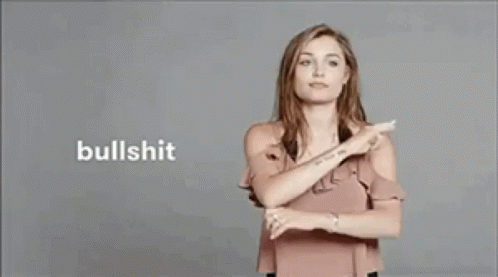
-------------------------------------------------------
> As a regular there at the time, I lived it.
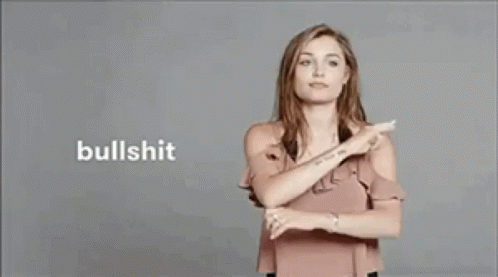
Re: Dollar Tree on Maple Avenue in Vienna is now open!
Posted by:
seven figure city....
()
Date: October 28, 2021 12:48PM
Plagiarizing Joe Wrote:
-------------------------------------------------------
> Same trip that you made to get it.
He was such a regular there that he thought it was still in existence downtown in the 90s. What a complete fucking fraud.
-------------------------------------------------------
> Same trip that you made to get it.
He was such a regular there that he thought it was still in existence downtown in the 90s. What a complete fucking fraud.
Re: Dollar Tree on Maple Avenue in Vienna is now open!
Posted by:
Actual JP Morgenthau
()
Date: October 28, 2021 12:54PM
Narrow-minded nitwit. My cats are brighter tan you. They probably dine better also.
Re: Dollar Tree on Maple Avenue in Vienna is now open!
Posted by:
seven figure city....
()
Date: October 28, 2021 01:28PM
You fucked up or you flat out lied about dining at Chez Francois in the 90s. BE a man and admit your mistake or keep whining like a little girl. We all know which one you'll pick, sissy.
You eat food-stamp five-dollar footlongs. Your cats eat better than you.
As a reminder, here is what you are running from (no, your spam doesn't make it go away):
Actual JP Morgenthau Wrote:
-------------------------------------------------------
> Thank you for that very interesting CALPERS
> update, Linus.
Your familiarity with CALPERS (whatever that is) in only proof that you post the spam in a feeble attempt to hide the evidence of your lies and blunders.
> Maybe you could tell us next where
> your recent 'weekend trip' took you,
I sure could.
> or perhaps
> where in DC you lived prior to making the
> fatefully flawed decision to move to Falls Church
> City?
You just aren't interested in that information.
> Or even how 2013 was part of the 1990's?
Who said it was? Perhaps you can explain how 1975 or 1989 were part of the 90s? After all, you claimed to have eaten at restaurants in the 90s that actually closed in 1975 and 1989.
> Not so much explanation would be needed for 1989
> which is when the Astor closed.
Strange then that you claimed to have dined there in the 90s. Oops!
> You couldn't
> bring yourself to name the actual year.
What would be the need?
> We were
> on the second floor there quite often, because the
> food was good, and the belly dancing was shall we
> say interesting.
Mediterranean! LOL!
> Chez Francois meanwhile moved in
> 1975 amidst the hub-bub of downtown Metro
> construction.
Strange then that you claimed to have dined there in the 90s. Oops!
> The hotel they were in was sold and
> slated to be replaced by a shiny new office
> building served by the Farragut West station.
> Francois took it as a sign that he should turn to
> his dream of opening an auberge, and off to Great
> Falls they all went, where you do not patronize
> them to this day.
I'll be sure to let Paul know next time I see him. We've even been to Jacques.
> All of this of course was of an
> era.
Not in the 90s era.
> I meanwhile gave you
> already a list of strictly 90s downtoen digs. A
> few of those were better known for their bar than
> for their kitchen,
Did you also drag your kids there to watch you get drunk? Or, was that just the watering hole erased from the historical record that nobody but you seems to remember?
You eat food-stamp five-dollar footlongs. Your cats eat better than you.
As a reminder, here is what you are running from (no, your spam doesn't make it go away):
Actual JP Morgenthau Wrote:
-------------------------------------------------------
> Thank you for that very interesting CALPERS
> update, Linus.
Your familiarity with CALPERS (whatever that is) in only proof that you post the spam in a feeble attempt to hide the evidence of your lies and blunders.
> Maybe you could tell us next where
> your recent 'weekend trip' took you,
I sure could.
> or perhaps
> where in DC you lived prior to making the
> fatefully flawed decision to move to Falls Church
> City?
You just aren't interested in that information.
> Or even how 2013 was part of the 1990's?
Who said it was? Perhaps you can explain how 1975 or 1989 were part of the 90s? After all, you claimed to have eaten at restaurants in the 90s that actually closed in 1975 and 1989.
> Not so much explanation would be needed for 1989
> which is when the Astor closed.
Strange then that you claimed to have dined there in the 90s. Oops!
> You couldn't
> bring yourself to name the actual year.
What would be the need?
> We were
> on the second floor there quite often, because the
> food was good, and the belly dancing was shall we
> say interesting.
Mediterranean! LOL!
> Chez Francois meanwhile moved in
> 1975 amidst the hub-bub of downtown Metro
> construction.
Strange then that you claimed to have dined there in the 90s. Oops!
> The hotel they were in was sold and
> slated to be replaced by a shiny new office
> building served by the Farragut West station.
> Francois took it as a sign that he should turn to
> his dream of opening an auberge, and off to Great
> Falls they all went, where you do not patronize
> them to this day.
I'll be sure to let Paul know next time I see him. We've even been to Jacques.
> All of this of course was of an
> era.
Not in the 90s era.
> I meanwhile gave you
> already a list of strictly 90s downtoen digs. A
> few of those were better known for their bar than
> for their kitchen,
Did you also drag your kids there to watch you get drunk? Or, was that just the watering hole erased from the historical record that nobody but you seems to remember?
Re: Dollar Tree on Maple Avenue in Vienna is now open!
Posted by:
)))(()
()
Date: October 28, 2021 02:12PM
The Harriman Alaska expedition explored the coast of Alaska for two months from Seattle to Alaska and Siberia and back again in 1899. It was organized by wealthy railroad magnate Edward Harriman. Harriman brought with him an elite community of scientists, artists, photographers, and naturalists to explore and document the Alaskan coast.Edward Harriman was one of the most powerful men in America and controlled several railroads. By early 1899, he was exhausted. His doctor told him that he needed a long vacation. Harriman went to Alaska to hunt Kodiak bears. Rather than go alone, he took a scientific community to explore and document the coast of Alaska.
He contacted Clinton Hart Merriam, the head of the Division of Economic Ornithology and Mammalogy at the United States Department of Agriculture, and one of the founders of the National Geographic Society. Harriman told Merriam that he would cover the expenses of scientists, artists, and other experts who would join the voyage. He asked Merriam to choose the scientific party.Harriman paid for the creation of several sizable volumes of the discoveries of the expedition. When Harriman died in 1909, his wife provided additional money to continue the publications. Merriam served as the editor, and spent twelve years working on the publications.[3] John Burroughs, a best-selling nature author, was the official scribe of the expedition. He wrote much of Volume I, an overview of the trip. Volumes VI and VII, which were to be written by Merriam and feature mammals, never appeared. Perhaps Merriam simply couldn’t find the time with his other duties. Subsequent volumes were written by other expedition scientists or authors hired by Merriam to finish the work. While they often mentioned the beauty and grandeur of the Alaskan coast, the publications were mostly highly technical and written for other scientists.
He contacted Clinton Hart Merriam, the head of the Division of Economic Ornithology and Mammalogy at the United States Department of Agriculture, and one of the founders of the National Geographic Society. Harriman told Merriam that he would cover the expenses of scientists, artists, and other experts who would join the voyage. He asked Merriam to choose the scientific party.Harriman paid for the creation of several sizable volumes of the discoveries of the expedition. When Harriman died in 1909, his wife provided additional money to continue the publications. Merriam served as the editor, and spent twelve years working on the publications.[3] John Burroughs, a best-selling nature author, was the official scribe of the expedition. He wrote much of Volume I, an overview of the trip. Volumes VI and VII, which were to be written by Merriam and feature mammals, never appeared. Perhaps Merriam simply couldn’t find the time with his other duties. Subsequent volumes were written by other expedition scientists or authors hired by Merriam to finish the work. While they often mentioned the beauty and grandeur of the Alaskan coast, the publications were mostly highly technical and written for other scientists.
Re: Dollar Tree on Maple Avenue in Vienna is now open!
Posted by:
1899
()
Date: October 28, 2021 02:15PM
)))(() Wrote:
-------------------------------------------------------
> The Harriman Alaska expedition explored the coast
> of Alaska for two months from Seattle to Alaska
> and Siberia and back again in 1899. It was
> organized by wealthy railroad magnate Edward
> Harriman. Harriman brought with him an elite
> community of scientists, artists, photographers,
> and naturalists to explore and document the
> Alaskan coast.Edward Harriman was one of the most
> powerful men in America and controlled several
> railroads. By early 1899, he was exhausted. His
> doctor told him that he needed a long vacation.
> Harriman went to Alaska to hunt Kodiak bears.
> Rather than go alone, he took a scientific
> community to explore and document the coast of
> Alaska.
>
> He contacted Clinton Hart Merriam, the head of the
> Division of Economic Ornithology and Mammalogy at
> the United States Department of Agriculture, and
> one of the founders of the National Geographic
> Society. Harriman told Merriam that he would cover
> the expenses of scientists, artists, and other
> experts who would join the voyage. He asked
> Merriam to choose the scientific party.Harriman
> paid for the creation of several sizable volumes
> of the discoveries of the expedition. When
> Harriman died in 1909, his wife provided
> additional money to continue the publications.
> Merriam served as the editor, and spent twelve
> years working on the publications.[3] John
> Burroughs, a best-selling nature author, was the
> official scribe of the expedition. He wrote much
> of Volume I, an overview of the trip. Volumes VI
> and VII, which were to be written by Merriam and
> feature mammals, never appeared. Perhaps Merriam
> simply couldn’t find the time with his other
> duties. Subsequent volumes were written by other
> expedition scientists or authors hired by Merriam
> to finish the work. While they often mentioned the
> beauty and grandeur of the Alaskan coast, the
> publications were mostly highly technical and
> written for other scientists.
The Harriman Alaska expedition explored the coast of Alaska for two months from Seattle to Alaska and Siberia and back again in 1899. It was organized by wealthy railroad magnate Edward Harriman. Harriman brought with him an elite community of scientists, artists, photographers, and naturalists to explore and document the Alaskan coast.Edward Harriman was one of the most powerful men in America and controlled several railroads. By early 1899, he was exhausted. His doctor told him that he needed a long vacation. Harriman went to Alaska to hunt Kodiak bears. Rather than go alone, he took a scientific community to explore and document the coast of Alaska.
He contacted Clinton Hart Merriam, the head of the Division of Economic Ornithology and Mammalogy at the United States Department of Agriculture, and one of the founders of the National Geographic Society. Harriman told Merriam that he would cover the expenses of scientists, artists, and other experts who would join the voyage. He asked Merriam to choose the scientific party.Harriman paid for the creation of several sizable volumes of the discoveries of the expedition. When Harriman died in 1909, his wife provided additional money to continue the publications. Merriam served as the editor, and spent twelve years working on the publications.[3] John Burroughs, a best-selling nature author, was the official scribe of the expedition. He wrote much of Volume I, an overview of the trip. Volumes VI and VII, which were to be written by Merriam and feature mammals, never appeared. Perhaps Merriam simply couldn’t find the time with his other duties. Subsequent volumes were written by other expedition scientists or authors hired by Merriam to finish the work. While they often mentioned the beauty and grandeur of the Alaskan coast, the publications were mostly highly technical and written for other scientists.
The Harriman Alaska expedition explored the coast of Alaska for two months from Seattle to Alaska and Siberia and back again in 1899. It was organized by wealthy railroad magnate Edward Harriman. Harriman brought with him an elite community of scientists, artists, photographers, and naturalists to explore and document the Alaskan coast.Edward Harriman was one of the most powerful men in America and controlled several railroads. By early 1899, he was exhausted. His doctor told him that he needed a long vacation. Harriman went to Alaska to hunt Kodiak bears. Rather than go alone, he took a scientific community to explore and document the coast of Alaska.
He contacted Clinton Hart Merriam, the head of the Division of Economic Ornithology and Mammalogy at the United States Department of Agriculture, and one of the founders of the National Geographic Society. Harriman told Merriam that he would cover the expenses of scientists, artists, and other experts who would join the voyage. He asked Merriam to choose the scientific party.Harriman paid for the creation of several sizable volumes of the discoveries of the expedition. When Harriman died in 1909, his wife provided additional money to continue the publications. Merriam served as the editor, and spent twelve years working on the publications.[3] John Burroughs, a best-selling nature author, was the official scribe of the expedition. He wrote much of Volume I, an overview of the trip. Volumes VI and VII, which were to be written by Merriam and feature mammals, never appeared. Perhaps Merriam simply couldn’t find the time with his other duties. Subsequent volumes were written by other expedition scientists or authors hired by Merriam to finish the work. While they often mentioned the beauty and grandeur of the Alaskan coast, the publications were mostly highly technical and written for other scientists.The Harriman Alaska expedition explored the coast of Alaska for two months from Seattle to Alaska and Siberia and back again in 1899. It was organized by wealthy railroad magnate Edward Harriman. Harriman brought with him an elite community of scientists, artists, photographers, and naturalists to explore and document the Alaskan coast.Edward Harriman was one of the most powerful men in America and controlled several railroads. By early 1899, he was exhausted. His doctor told him that he needed a long vacation. Harriman went to Alaska to hunt Kodiak bears. Rather than go alone, he took a scientific community to explore and document the coast of Alaska.
He contacted Clinton Hart Merriam, the head of the Division of Economic Ornithology and Mammalogy at the United States Department of Agriculture, and one of the founders of the National Geographic Society. Harriman told Merriam that he would cover the expenses of scientists, artists, and other experts who would join the voyage. He asked Merriam to choose the scientific party.Harriman paid for the creation of several sizable volumes of the discoveries of the expedition. When Harriman died in 1909, his wife provided additional money to continue the publications. Merriam served as the editor, and spent twelve years working on the publications.[3] John Burroughs, a best-selling nature author, was the official scribe of the expedition. He wrote much of Volume I, an overview of the trip. Volumes VI and VII, which were to be written by Merriam and feature mammals, never appeared. Perhaps Merriam simply couldn’t find the time with his other duties. Subsequent volumes were written by other expedition scientists or authors hired by Merriam to finish the work. While they often mentioned the beauty and grandeur of the Alaskan coast, the publications were mostly highly technical and written for other scientistsThe Harriman Alaska expedition explored the coast of Alaska for two months from Seattle to Alaska and Siberia and back again in 1899. It was organized by wealthy railroad magnate Edward Harriman. Harriman brought with him an elite community of scientists, artists, photographers, and naturalists to explore and document the Alaskan coast.Edward Harriman was one of the most powerful men in America and controlled several railroads. By early 1899, he was exhausted. His doctor told him that he needed a long vacation. Harriman went to Alaska to hunt Kodiak bears. Rather than go alone, he took a scientific community to explore and document the coast of Alaska.
He contacted Clinton Hart Merriam, the head of the Division of Economic Ornithology and Mammalogy at the United States Department of Agriculture, and one of the founders of the National Geographic Society. Harriman told Merriam that he would cover the expenses of scientists, artists, and other experts who would join the voyage. He asked Merriam to choose the scientific party.Harriman paid for the creation of several sizable volumes of the discoveries of the expedition. When Harriman died in 1909, his wife provided additional money to continue the publications. Merriam served as the editor, and spent twelve years working on the publications.[3] John Burroughs, a best-selling nature author, was the official scribe of the expedition. He wrote much of Volume I, an overview of the trip. Volumes VI and VII, which were to be written by Merriam and feature mammals, never appeared. Perhaps Merriam simply couldn’t find the time with his other duties. Subsequent volumes were written by other expedition scientists or authors hired by Merriam to finish the work. While they often mentioned the beauty and grandeur of the Alaskan coast, the publications were mostly highly technical and written for other scientists.The Harriman Alaska expedition explored the coast of Alaska for two months from Seattle to Alaska and Siberia and back again in 1899. It was organized by wealthy railroad magnate Edward Harriman. Harriman brought with him an elite community of scientists, artists, photographers, and naturalists to explore and document the Alaskan coast.Edward Harriman was one of the most powerful men in America and controlled several railroads. By early 1899, he was exhausted. His doctor told him that he needed a long vacation. Harriman went to Alaska to hunt Kodiak bears. Rather than go alone, he took a scientific community to explore and document the coast of Alaska.
He contacted Clinton Hart Merriam, the head of the Division of Economic Ornithology and Mammalogy at the United States Department of Agriculture, and one of the founders of the National Geographic Society. Harriman told Merriam that he would cover the expenses of scientists, artists, and other experts who would join the voyage. He asked Merriam to choose the scientific party.Harriman paid for the creation of several sizable volumes of the discoveries of the expedition. When Harriman died in 1909, his wife provided additional money to continue the publications. Merriam served as the editor, and spent twelve years working on the publications.[3] John Burroughs, a best-selling nature author, was the official scribe of the expedition. He wrote much of Volume I, an overview of the trip. Volumes VI and VII, which were to be written by Merriam and feature mammals, never appeared. Perhaps Merriam simply couldn’t find the time with his other duties. Subsequent volumes were written by other expedition scientists or authors hired by Merriam to finish the work. While they often mentioned the beauty and grandeur of the Alaskan coast, the publications were mostly highly technical and written for other scientists.
-------------------------------------------------------
> The Harriman Alaska expedition explored the coast
> of Alaska for two months from Seattle to Alaska
> and Siberia and back again in 1899. It was
> organized by wealthy railroad magnate Edward
> Harriman. Harriman brought with him an elite
> community of scientists, artists, photographers,
> and naturalists to explore and document the
> Alaskan coast.Edward Harriman was one of the most
> powerful men in America and controlled several
> railroads. By early 1899, he was exhausted. His
> doctor told him that he needed a long vacation.
> Harriman went to Alaska to hunt Kodiak bears.
> Rather than go alone, he took a scientific
> community to explore and document the coast of
> Alaska.
>
> He contacted Clinton Hart Merriam, the head of the
> Division of Economic Ornithology and Mammalogy at
> the United States Department of Agriculture, and
> one of the founders of the National Geographic
> Society. Harriman told Merriam that he would cover
> the expenses of scientists, artists, and other
> experts who would join the voyage. He asked
> Merriam to choose the scientific party.Harriman
> paid for the creation of several sizable volumes
> of the discoveries of the expedition. When
> Harriman died in 1909, his wife provided
> additional money to continue the publications.
> Merriam served as the editor, and spent twelve
> years working on the publications.[3] John
> Burroughs, a best-selling nature author, was the
> official scribe of the expedition. He wrote much
> of Volume I, an overview of the trip. Volumes VI
> and VII, which were to be written by Merriam and
> feature mammals, never appeared. Perhaps Merriam
> simply couldn’t find the time with his other
> duties. Subsequent volumes were written by other
> expedition scientists or authors hired by Merriam
> to finish the work. While they often mentioned the
> beauty and grandeur of the Alaskan coast, the
> publications were mostly highly technical and
> written for other scientists.
The Harriman Alaska expedition explored the coast of Alaska for two months from Seattle to Alaska and Siberia and back again in 1899. It was organized by wealthy railroad magnate Edward Harriman. Harriman brought with him an elite community of scientists, artists, photographers, and naturalists to explore and document the Alaskan coast.Edward Harriman was one of the most powerful men in America and controlled several railroads. By early 1899, he was exhausted. His doctor told him that he needed a long vacation. Harriman went to Alaska to hunt Kodiak bears. Rather than go alone, he took a scientific community to explore and document the coast of Alaska.
He contacted Clinton Hart Merriam, the head of the Division of Economic Ornithology and Mammalogy at the United States Department of Agriculture, and one of the founders of the National Geographic Society. Harriman told Merriam that he would cover the expenses of scientists, artists, and other experts who would join the voyage. He asked Merriam to choose the scientific party.Harriman paid for the creation of several sizable volumes of the discoveries of the expedition. When Harriman died in 1909, his wife provided additional money to continue the publications. Merriam served as the editor, and spent twelve years working on the publications.[3] John Burroughs, a best-selling nature author, was the official scribe of the expedition. He wrote much of Volume I, an overview of the trip. Volumes VI and VII, which were to be written by Merriam and feature mammals, never appeared. Perhaps Merriam simply couldn’t find the time with his other duties. Subsequent volumes were written by other expedition scientists or authors hired by Merriam to finish the work. While they often mentioned the beauty and grandeur of the Alaskan coast, the publications were mostly highly technical and written for other scientists.
The Harriman Alaska expedition explored the coast of Alaska for two months from Seattle to Alaska and Siberia and back again in 1899. It was organized by wealthy railroad magnate Edward Harriman. Harriman brought with him an elite community of scientists, artists, photographers, and naturalists to explore and document the Alaskan coast.Edward Harriman was one of the most powerful men in America and controlled several railroads. By early 1899, he was exhausted. His doctor told him that he needed a long vacation. Harriman went to Alaska to hunt Kodiak bears. Rather than go alone, he took a scientific community to explore and document the coast of Alaska.
He contacted Clinton Hart Merriam, the head of the Division of Economic Ornithology and Mammalogy at the United States Department of Agriculture, and one of the founders of the National Geographic Society. Harriman told Merriam that he would cover the expenses of scientists, artists, and other experts who would join the voyage. He asked Merriam to choose the scientific party.Harriman paid for the creation of several sizable volumes of the discoveries of the expedition. When Harriman died in 1909, his wife provided additional money to continue the publications. Merriam served as the editor, and spent twelve years working on the publications.[3] John Burroughs, a best-selling nature author, was the official scribe of the expedition. He wrote much of Volume I, an overview of the trip. Volumes VI and VII, which were to be written by Merriam and feature mammals, never appeared. Perhaps Merriam simply couldn’t find the time with his other duties. Subsequent volumes were written by other expedition scientists or authors hired by Merriam to finish the work. While they often mentioned the beauty and grandeur of the Alaskan coast, the publications were mostly highly technical and written for other scientists.The Harriman Alaska expedition explored the coast of Alaska for two months from Seattle to Alaska and Siberia and back again in 1899. It was organized by wealthy railroad magnate Edward Harriman. Harriman brought with him an elite community of scientists, artists, photographers, and naturalists to explore and document the Alaskan coast.Edward Harriman was one of the most powerful men in America and controlled several railroads. By early 1899, he was exhausted. His doctor told him that he needed a long vacation. Harriman went to Alaska to hunt Kodiak bears. Rather than go alone, he took a scientific community to explore and document the coast of Alaska.
He contacted Clinton Hart Merriam, the head of the Division of Economic Ornithology and Mammalogy at the United States Department of Agriculture, and one of the founders of the National Geographic Society. Harriman told Merriam that he would cover the expenses of scientists, artists, and other experts who would join the voyage. He asked Merriam to choose the scientific party.Harriman paid for the creation of several sizable volumes of the discoveries of the expedition. When Harriman died in 1909, his wife provided additional money to continue the publications. Merriam served as the editor, and spent twelve years working on the publications.[3] John Burroughs, a best-selling nature author, was the official scribe of the expedition. He wrote much of Volume I, an overview of the trip. Volumes VI and VII, which were to be written by Merriam and feature mammals, never appeared. Perhaps Merriam simply couldn’t find the time with his other duties. Subsequent volumes were written by other expedition scientists or authors hired by Merriam to finish the work. While they often mentioned the beauty and grandeur of the Alaskan coast, the publications were mostly highly technical and written for other scientistsThe Harriman Alaska expedition explored the coast of Alaska for two months from Seattle to Alaska and Siberia and back again in 1899. It was organized by wealthy railroad magnate Edward Harriman. Harriman brought with him an elite community of scientists, artists, photographers, and naturalists to explore and document the Alaskan coast.Edward Harriman was one of the most powerful men in America and controlled several railroads. By early 1899, he was exhausted. His doctor told him that he needed a long vacation. Harriman went to Alaska to hunt Kodiak bears. Rather than go alone, he took a scientific community to explore and document the coast of Alaska.
He contacted Clinton Hart Merriam, the head of the Division of Economic Ornithology and Mammalogy at the United States Department of Agriculture, and one of the founders of the National Geographic Society. Harriman told Merriam that he would cover the expenses of scientists, artists, and other experts who would join the voyage. He asked Merriam to choose the scientific party.Harriman paid for the creation of several sizable volumes of the discoveries of the expedition. When Harriman died in 1909, his wife provided additional money to continue the publications. Merriam served as the editor, and spent twelve years working on the publications.[3] John Burroughs, a best-selling nature author, was the official scribe of the expedition. He wrote much of Volume I, an overview of the trip. Volumes VI and VII, which were to be written by Merriam and feature mammals, never appeared. Perhaps Merriam simply couldn’t find the time with his other duties. Subsequent volumes were written by other expedition scientists or authors hired by Merriam to finish the work. While they often mentioned the beauty and grandeur of the Alaskan coast, the publications were mostly highly technical and written for other scientists.The Harriman Alaska expedition explored the coast of Alaska for two months from Seattle to Alaska and Siberia and back again in 1899. It was organized by wealthy railroad magnate Edward Harriman. Harriman brought with him an elite community of scientists, artists, photographers, and naturalists to explore and document the Alaskan coast.Edward Harriman was one of the most powerful men in America and controlled several railroads. By early 1899, he was exhausted. His doctor told him that he needed a long vacation. Harriman went to Alaska to hunt Kodiak bears. Rather than go alone, he took a scientific community to explore and document the coast of Alaska.
He contacted Clinton Hart Merriam, the head of the Division of Economic Ornithology and Mammalogy at the United States Department of Agriculture, and one of the founders of the National Geographic Society. Harriman told Merriam that he would cover the expenses of scientists, artists, and other experts who would join the voyage. He asked Merriam to choose the scientific party.Harriman paid for the creation of several sizable volumes of the discoveries of the expedition. When Harriman died in 1909, his wife provided additional money to continue the publications. Merriam served as the editor, and spent twelve years working on the publications.[3] John Burroughs, a best-selling nature author, was the official scribe of the expedition. He wrote much of Volume I, an overview of the trip. Volumes VI and VII, which were to be written by Merriam and feature mammals, never appeared. Perhaps Merriam simply couldn’t find the time with his other duties. Subsequent volumes were written by other expedition scientists or authors hired by Merriam to finish the work. While they often mentioned the beauty and grandeur of the Alaskan coast, the publications were mostly highly technical and written for other scientists.
Re: Dollar Tree on Maple Avenue in Vienna is now open!
Posted by:
7 figure city
()
Date: October 28, 2021 02:17PM
1899 Wrote:
-------------------------------------------------------
> )))(() Wrote:
> --------------------------------------------------
> -----
> > The Harriman Alaska expedition explored the
> coast
> > of Alaska for two months from Seattle to Alaska
> > and Siberia and back again in 1899. It was
> > organized by wealthy railroad magnate Edward
> > Harriman. Harriman brought with him an elite
> > community of scientists, artists,
> photographers,
> > and naturalists to explore and document the
> > Alaskan coast.Edward Harriman was one of the
> most
> > powerful men in America and controlled several
> > railroads. By early 1899, he was exhausted. His
> > doctor told him that he needed a long vacation.
> > Harriman went to Alaska to hunt Kodiak bears.
> > Rather than go alone, he took a scientific
> > community to explore and document the coast of
> > Alaska.
> >
> > He contacted Clinton Hart Merriam, the head of
> the
> > Division of Economic Ornithology and Mammalogy
> at
> > the United States Department of Agriculture,
> and
> > one of the founders of the National Geographic
> > Society. Harriman told Merriam that he would
> cover
> > the expenses of scientists, artists, and other
> > experts who would join the voyage. He asked
> > Merriam to choose the scientific party.Harriman
> > paid for the creation of several sizable
> volumes
> > of the discoveries of the expedition. When
> > Harriman died in 1909, his wife provided
> > additional money to continue the publications.
> > Merriam served as the editor, and spent twelve
> > years working on the publications.[3] John
> > Burroughs, a best-selling nature author, was
> the
> > official scribe of the expedition. He wrote
> much
> > of Volume I, an overview of the trip. Volumes
> VI
> > and VII, which were to be written by Merriam
> and
> > feature mammals, never appeared. Perhaps
> Merriam
> > simply couldn’t find the time with his other
> > duties. Subsequent volumes were written by
> other
> > expedition scientists or authors hired by
> Merriam
> > to finish the work. While they often mentioned
> the
> > beauty and grandeur of the Alaskan coast, the
> > publications were mostly highly technical and
> > written for other scientists.
> The Harriman Alaska expedition explored the coast
> of Alaska for two months from Seattle to Alaska
> and Siberia and back again in 1899. It was
> organized by wealthy railroad magnate Edward
> Harriman. Harriman brought with him an elite
> community of scientists, artists, photographers,
> and naturalists to explore and document the
> Alaskan coast.Edward Harriman was one of the most
> powerful men in America and controlled several
> railroads. By early 1899, he was exhausted. His
> doctor told him that he needed a long vacation.
> Harriman went to Alaska to hunt Kodiak bears.
> Rather than go alone, he took a scientific
> community to explore and document the coast of
> Alaska.
>
> He contacted Clinton Hart Merriam, the head of the
> Division of Economic Ornithology and Mammalogy at
> the United States Department of Agriculture, and
> one of the founders of the National Geographic
> Society. Harriman told Merriam that he would cover
> the expenses of scientists, artists, and other
> experts who would join the voyage. He asked
> Merriam to choose the scientific party.Harriman
> paid for the creation of several sizable volumes
> of the discoveries of the expedition. When
> Harriman died in 1909, his wife provided
> additional money to continue the publications.
> Merriam served as the editor, and spent twelve
> years working on the publications.[3] John
> Burroughs, a best-selling nature author, was the
> official scribe of the expedition. He wrote much
> of Volume I, an overview of the trip. Volumes VI
> and VII, which were to be written by Merriam and
> feature mammals, never appeared. Perhaps Merriam
> simply couldn’t find the time with his other
> duties. Subsequent volumes were written by other
> expedition scientists or authors hired by Merriam
> to finish the work. While they often mentioned the
> beauty and grandeur of the Alaskan coast, the
> publications were mostly highly technical and
> written for other scientists.
> The Harriman Alaska expedition explored the coast
> of Alaska for two months from Seattle to Alaska
> and Siberia and back again in 1899. It was
> organized by wealthy railroad magnate Edward
> Harriman. Harriman brought with him an elite
> community of scientists, artists, photographers,
> and naturalists to explore and document the
> Alaskan coast.Edward Harriman was one of the most
> powerful men in America and controlled several
> railroads. By early 1899, he was exhausted. His
> doctor told him that he needed a long vacation.
> Harriman went to Alaska to hunt Kodiak bears.
> Rather than go alone, he took a scientific
> community to explore and document the coast of
> Alaska.
>
> He contacted Clinton Hart Merriam, the head of the
> Division of Economic Ornithology and Mammalogy at
> the United States Department of Agriculture, and
> one of the founders of the National Geographic
> Society. Harriman told Merriam that he would cover
> the expenses of scientists, artists, and other
> experts who would join the voyage. He asked
> Merriam to choose the scientific party.Harriman
> paid for the creation of several sizable volumes
> of the discoveries of the expedition. When
> Harriman died in 1909, his wife provided
> additional money to continue the publications.
> Merriam served as the editor, and spent twelve
> years working on the publications.[3] John
> Burroughs, a best-selling nature author, was the
> official scribe of the expedition. He wrote much
> of Volume I, an overview of the trip. Volumes VI
> and VII, which were to be written by Merriam and
> feature mammals, never appeared. Perhaps Merriam
> simply couldn’t find the time with his other
> duties. Subsequent volumes were written by other
> expedition scientists or authors hired by Merriam
> to finish the work. While they often mentioned the
> beauty and grandeur of the Alaskan coast, the
> publications were mostly highly technical and
> written for other scientists.The Harriman Alaska
> expedition explored the coast of Alaska for two
> months from Seattle to Alaska and Siberia and back
> again in 1899. It was organized by wealthy
> railroad magnate Edward Harriman. Harriman brought
> with him an elite community of scientists,
> artists, photographers, and naturalists to explore
> and document the Alaskan coast.Edward Harriman was
> one of the most powerful men in America and
> controlled several railroads. By early 1899, he
> was exhausted. His doctor told him that he needed
> a long vacation. Harriman went to Alaska to hunt
> Kodiak bears. Rather than go alone, he took a
> scientific community to explore and document the
> coast of Alaska.
>
> He contacted Clinton Hart Merriam, the head of the
> Division of Economic Ornithology and Mammalogy at
> the United States Department of Agriculture, and
> one of the founders of the National Geographic
> Society. Harriman told Merriam that he would cover
> the expenses of scientists, artists, and other
> experts who would join the voyage. He asked
> Merriam to choose the scientific party.Harriman
> paid for the creation of several sizable volumes
> of the discoveries of the expedition. When
> Harriman died in 1909, his wife provided
> additional money to continue the publications.
> Merriam served as the editor, and spent twelve
> years working on the publications.[3] John
> Burroughs, a best-selling nature author, was the
> official scribe of the expedition. He wrote much
> of Volume I, an overview of the trip. Volumes VI
> and VII, which were to be written by Merriam and
> feature mammals, never appeared. Perhaps Merriam
> simply couldn’t find the time with his other
> duties. Subsequent volumes were written by other
> expedition scientists or authors hired by Merriam
> to finish the work. While they often mentioned the
> beauty and grandeur of the Alaskan coast, the
> publications were mostly highly technical and
> written for other scientistsThe Harriman Alaska
> expedition explored the coast of Alaska for two
> months from Seattle to Alaska and Siberia and back
> again in 1899. It was organized by wealthy
> railroad magnate Edward Harriman. Harriman brought
> with him an elite community of scientists,
> artists, photographers, and naturalists to explore
> and document the Alaskan coast.Edward Harriman was
> one of the most powerful men in America and
> controlled several railroads. By early 1899, he
> was exhausted. His doctor told him that he needed
> a long vacation. Harriman went to Alaska to hunt
> Kodiak bears. Rather than go alone, he took a
> scientific community to explore and document the
> coast of Alaska.
>
> He contacted Clinton Hart Merriam, the head of the
> Division of Economic Ornithology and Mammalogy at
> the United States Department of Agriculture, and
> one of the founders of the National Geographic
> Society. Harriman told Merriam that he would cover
> the expenses of scientists, artists, and other
> experts who would join the voyage. He asked
> Merriam to choose the scientific party.Harriman
> paid for the creation of several sizable volumes
> of the discoveries of the expedition. When
> Harriman died in 1909, his wife provided
> additional money to continue the publications.
> Merriam served as the editor, and spent twelve
> years working on the publications.[3] John
> Burroughs, a best-selling nature author, was the
> official scribe of the expedition. He wrote much
> of Volume I, an overview of the trip. Volumes VI
> and VII, which were to be written by Merriam and
> feature mammals, never appeared. Perhaps Merriam
> simply couldn’t find the time with his other
> duties. Subsequent volumes were written by other
> expedition scientists or authors hired by Merriam
> to finish the work. While they often mentioned the
> beauty and grandeur of the Alaskan coast, the
> publications were mostly highly technical and
> written for other scientists.The Harriman Alaska
> expedition explored the coast of Alaska for two
> months from Seattle to Alaska and Siberia and back
> again in 1899. It was organized by wealthy
> railroad magnate Edward Harriman. Harriman brought
> with him an elite community of scientists,
> artists, photographers, and naturalists to explore
> and document the Alaskan coast.Edward Harriman was
> one of the most powerful men in America and
> controlled several railroads. By early 1899, he
> was exhausted. His doctor told him that he needed
> a long vacation. Harriman went to Alaska to hunt
> Kodiak bears. Rather than go alone, he took a
> scientific community to explore and document the
> coast of Alaska.
>
> He contacted Clinton Hart Merriam, the head of the
> Division of Economic Ornithology and Mammalogy at
> the United States Department of Agriculture, and
> one of the founders of the National Geographic
> Society. Harriman told Merriam that he would cover
> the expenses of scientists, artists, and other
> experts who would join the voyage. He asked
> Merriam to choose the scientific party.Harriman
> paid for the creation of several sizable volumes
> of the discoveries of the expedition. When
> Harriman died in 1909, his wife provided
> additional money to continue the publications.
> Merriam served as the editor, and spent twelve
> years working on the publications.[3] John
> Burroughs, a best-selling nature author, was the
> official scribe of the expedition. He wrote much
> of Volume I, an overview of the trip. Volumes VI
> and VII, which were to be written by Merriam and
> feature mammals, never appeared. Perhaps Merriam
> simply couldn’t find the time with his other
> duties. Subsequent volumes were written by other
> expedition scientists or authors hired by Merriam
> to finish the work. While they often mentioned the
> beauty and grandeur of the Alaskan coast, the
> publications were mostly highly technical and
> written for other scientists.
The Harriman Alaska expedition explored the coast of Alaska for two months from Seattle to Alaska and Siberia and back again in 1899. It was organized by wealthy railroad magnate Edward Harriman. Harriman brought with him an elite community of scientists, artists, photographers, and naturalists to explore and document the Alaskan coast.Edward Harriman was one of the most powerful men in America and controlled several railroads. By early 1899, he was exhausted. His doctor told him that he needed a long vacation. Harriman went to Alaska to hunt Kodiak bears. Rather than go alone, he took a scientific community to explore and document the coast of Alaska.
He contacted Clinton Hart Merriam, the head of the Division of Economic Ornithology and Mammalogy at the United States Department of Agriculture, and one of the founders of the National Geographic Society. Harriman told Merriam that he would cover the expenses of scientists, artists, and other experts who would join the voyage. He asked Merriam to choose the scientific party.Harriman paid for the creation of several sizable volumes of the discoveries of the expedition. When Harriman died in 1909, his wife provided additional money to continue the publications. Merriam served as the editor, and spent twelve years working on the publications.[3] John Burroughs, a best-selling nature author, was the official scribe of the expedition. He wrote much of Volume I, an overview of the trip. Volumes VI and VII, which were to be written by Merriam and feature mammals, never appeared. Perhaps Merriam simply couldn’t find the time with his other duties. Subsequent volumes were written by other expedition scientists or authors hired by Merriam to finish the work. While they often mentioned the beauty and grandeur of the Alaskan coast, the publications were mostly highly technical and written for other scientists.The Harriman Alaska expedition explored the coast of Alaska for two months from Seattle to Alaska and Siberia and back again in 1899. It was organized by wealthy railroad magnate Edward Harriman. Harriman brought with him an elite community of scientists, artists, photographers, and naturalists to explore and document the Alaskan coast.Edward Harriman was one of the most powerful men in America and controlled several railroads. By early 1899, he was exhausted. His doctor told him that he needed a long vacation. Harriman went to Alaska to hunt Kodiak bears. Rather than go alone, he took a scientific community to explore and document the coast of Alaska.
He contacted Clinton Hart Merriam, the head of the Division of Economic Ornithology and Mammalogy at the United States Department of Agriculture, and one of the founders of the National Geographic Society. Harriman told Merriam that he would cover the expenses of scientists, artists, and other experts who would join the voyage. He asked Merriam to choose the scientific party.Harriman paid for the creation of several sizable volumes of the discoveries of the expedition. When Harriman died in 1909, his wife provided additional money to continue the publications. Merriam served as the editor, and spent twelve years working on the publications.[3] John Burroughs, a best-selling nature author, was the official scribe of the expedition. He wrote much of Volume I, an overview of the trip. Volumes VI and VII, which were to be written by Merriam and feature mammals, never appeared. Perhaps Merriam simply couldn’t find the time with his other duties. Subsequent volumes were written by other expedition scientists or authors hired by Merriam to finish the work. While they often mentioned the beauty and grandeur of the Alaskan coast, the publications were mostly highly technical and written for other scientists.The Harriman Alaska expedition explored the coast of Alaska for two months from Seattle to Alaska and Siberia and back again in 1899. It was organized by wealthy railroad magnate Edward Harriman. Harriman brought with him an elite community of scientists, artists, photographers, and naturalists to explore and document the Alaskan coast.Edward Harriman was one of the most powerful men in America and controlled several railroads. By early 1899, he was exhausted. His doctor told him that he needed a long vacation. Harriman went to Alaska to hunt Kodiak bears. Rather than go alone, he took a scientific community to explore and document the coast of Alaska.
He contacted Clinton Hart Merriam, the head of the Division of Economic Ornithology and Mammalogy at the United States Department of Agriculture, and one of the founders of the National Geographic Society. Harriman told Merriam that he would cover the expenses of scientists, artists, and other experts who would join the voyage. He asked Merriam to choose the scientific party.Harriman paid for the creation of several sizable volumes of the discoveries of the expedition. When Harriman died in 1909, his wife provided additional money to continue the publications. Merriam served as the editor, and spent twelve years working on the publications.[3] John Burroughs, a best-selling nature author, was the official scribe of the expedition. He wrote much of Volume I, an overview of the trip. Volumes VI and VII, which were to be written by Merriam and feature mammals, never appeared. Perhaps Merriam simply couldn’t find the time with his other duties. Subsequent volumes were written by other expedition scientists or authors hired by Merriam to finish the work. While they often mentioned the beauty and grandeur of the Alaskan coast, the publications were mostly highly technical and written for other scientists.The Harriman Alaska expedition explored the coast of Alaska for two months from Seattle to Alaska and Siberia and back again in 1899. It was organized by wealthy railroad magnate Edward Harriman. Harriman brought with him an elite community of scientists, artists, photographers, and naturalists to explore and document the Alaskan coast.Edward Harriman was one of the most powerful men in America and controlled several railroads. By early 1899, he was exhausted. His doctor told him that he needed a long vacation. Harriman went to Alaska to hunt Kodiak bears. Rather than go alone, he took a scientific community to explore and document the coast of Alaska.
He contacted Clinton Hart Merriam, the head of the Division of Economic Ornithology and Mammalogy at the United States Department of Agriculture, and one of the founders of the National Geographic Society. Harriman told Merriam that he would cover the expenses of scientists, artists, and other experts who would join the voyage. He asked Merriam to choose the scientific party.Harriman paid for the creation of several sizable volumes of the discoveries of the expedition. When Harriman died in 1909, his wife provided additional money to continue the publications. Merriam served as the editor, and spent twelve years working on the publications.[3] John Burroughs, a best-selling nature author, was the official scribe of the expedition. He wrote much of Volume I, an overview of the trip. Volumes VI and VII, which were to be written by Merriam and feature mammals, never appeared. Perhaps Merriam simply couldn’t find the time with his other duties. Subsequent volumes were written by other expedition scientists or authors hired by Merriam to finish the work. While they often mentioned the beauty and grandeur of the Alaskan coast, the publications were mostly highly technical and written for other scientists.The Harriman Alaska expedition explored the coast of Alaska for two months from Seattle to Alaska and Siberia and back again in 1899. It was organized by wealthy railroad magnate Edward Harriman. Harriman brought with him an elite community of scientists, artists, photographers, and naturalists to explore and document the Alaskan coast.Edward Harriman was one of the most powerful men in America and controlled several railroads. By early 1899, he was exhausted. His doctor told him that he needed a long vacation. Harriman went to Alaska to hunt Kodiak bears. Rather than go alone, he took a scientific community to explore and document the coast of Alaska.
He contacted Clinton Hart Merriam, the head of the Division of Economic Ornithology and Mammalogy at the United States Department of Agriculture, and one of the founders of the National Geographic Society. Harriman told Merriam that he would cover the expenses of scientists, artists, and other experts who would join the voyage. He asked Merriam to choose the scientific party.Harriman paid for the creation of several sizable volumes of the discoveries of the expedition. When Harriman died in 1909, his wife provided additional money to continue the publications. Merriam served as the editor, and spent twelve years working on the publications.[3] John Burroughs, a best-selling nature author, was the official scribe of the expedition. He wrote much of Volume I, an overview of the trip. Volumes VI and VII, which were to be written by Merriam and feature mammals, never appeared. Perhaps Merriam simply couldn’t find the time with his other duties. Subsequent volumes were written by other expedition scientists or authors hired by Merriam to finish the work. While they often mentioned the beauty and grandeur of the Alaskan coast, the publications were mostly highly technical and written for other scientists.The Harriman Alaska expedition explored the coast of Alaska for two months from Seattle to Alaska and Siberia and back again in 1899. It was organized by wealthy railroad magnate Edward Harriman. Harriman brought with him an elite community of scientists, artists, photographers, and naturalists to explore and document the Alaskan coast.Edward Harriman was one of the most powerful men in America and controlled several railroads. By early 1899, he was exhausted. His doctor told him that he needed a long vacation. Harriman went to Alaska to hunt Kodiak bears. Rather than go alone, he took a scientific community to explore and document the coast of Alaska.
He contacted Clinton Hart Merriam, the head of the Division of Economic Ornithology and Mammalogy at the United States Department of Agriculture, and one of the founders of the National Geographic Society. Harriman told Merriam that he would cover the expenses of scientists, artists, and other experts who would join the voyage. He asked Merriam to choose the scientific party.Harriman paid for the creation of several sizable volumes of the discoveries of the expedition. When Harriman died in 1909, his wife provided additional money to continue the publications. Merriam served as the editor, and spent twelve years working on the publications.[3] John Burroughs, a best-selling nature author, was the official scribe of the expedition. He wrote much of Volume I, an overview of the trip. Volumes VI and VII, which were to be written by Merriam and feature mammals, never appeared. Perhaps Merriam simply couldn’t find the time with his other duties. Subsequent volumes were written by other expedition scientists or authors hired by Merriam to finish the work. While they often mentioned the beauty and grandeur of the Alaskan coast, the publications were mostly highly technical and written for other scientists.The Harriman Alaska expedition explored the coast of Alaska for two months from Seattle to Alaska and Siberia and back again in 1899. It was organized by wealthy railroad magnate Edward Harriman. Harriman brought with him an elite community of scientists, artists, photographers, and naturalists to explore and document the Alaskan coast.Edward Harriman was one of the most powerful men in America and controlled several railroads. By early 1899, he was exhausted. His doctor told him that he needed a long vacation. Harriman went to Alaska to hunt Kodiak bears. Rather than go alone, he took a scientific community to explore and document the coast of Alaska.
He contacted Clinton Hart Merriam, the head of the Division of Economic Ornithology and Mammalogy at the United States Department of Agriculture, and one of the founders of the National Geographic Society. Harriman told Merriam that he would cover the expenses of scientists, artists, and other experts who would join the voyage. He asked Merriam to choose the scientific party.Harriman paid for the creation of several sizable volumes of the discoveries of the expedition. When Harriman died in 1909, his wife provided additional money to continue the publications. Merriam served as the editor, and spent twelve years working on the publications.[3] John Burroughs, a best-selling nature author, was the official scribe of the expedition. He wrote much of Volume I, an overview of the trip. Volumes VI and VII, which were to be written by Merriam and feature mammals, never appeared. Perhaps Merriam simply couldn’t find the time with his other duties. Subsequent volumes were written by other expedition scientists or authors hired by Merriam to finish the work. While they often mentioned the beauty and grandeur of the Alaskan coast, the publications were mostly highly technical and written for other scientists.
-------------------------------------------------------
> )))(() Wrote:
> --------------------------------------------------
> -----
> > The Harriman Alaska expedition explored the
> coast
> > of Alaska for two months from Seattle to Alaska
> > and Siberia and back again in 1899. It was
> > organized by wealthy railroad magnate Edward
> > Harriman. Harriman brought with him an elite
> > community of scientists, artists,
> photographers,
> > and naturalists to explore and document the
> > Alaskan coast.Edward Harriman was one of the
> most
> > powerful men in America and controlled several
> > railroads. By early 1899, he was exhausted. His
> > doctor told him that he needed a long vacation.
> > Harriman went to Alaska to hunt Kodiak bears.
> > Rather than go alone, he took a scientific
> > community to explore and document the coast of
> > Alaska.
> >
> > He contacted Clinton Hart Merriam, the head of
> the
> > Division of Economic Ornithology and Mammalogy
> at
> > the United States Department of Agriculture,
> and
> > one of the founders of the National Geographic
> > Society. Harriman told Merriam that he would
> cover
> > the expenses of scientists, artists, and other
> > experts who would join the voyage. He asked
> > Merriam to choose the scientific party.Harriman
> > paid for the creation of several sizable
> volumes
> > of the discoveries of the expedition. When
> > Harriman died in 1909, his wife provided
> > additional money to continue the publications.
> > Merriam served as the editor, and spent twelve
> > years working on the publications.[3] John
> > Burroughs, a best-selling nature author, was
> the
> > official scribe of the expedition. He wrote
> much
> > of Volume I, an overview of the trip. Volumes
> VI
> > and VII, which were to be written by Merriam
> and
> > feature mammals, never appeared. Perhaps
> Merriam
> > simply couldn’t find the time with his other
> > duties. Subsequent volumes were written by
> other
> > expedition scientists or authors hired by
> Merriam
> > to finish the work. While they often mentioned
> the
> > beauty and grandeur of the Alaskan coast, the
> > publications were mostly highly technical and
> > written for other scientists.
> The Harriman Alaska expedition explored the coast
> of Alaska for two months from Seattle to Alaska
> and Siberia and back again in 1899. It was
> organized by wealthy railroad magnate Edward
> Harriman. Harriman brought with him an elite
> community of scientists, artists, photographers,
> and naturalists to explore and document the
> Alaskan coast.Edward Harriman was one of the most
> powerful men in America and controlled several
> railroads. By early 1899, he was exhausted. His
> doctor told him that he needed a long vacation.
> Harriman went to Alaska to hunt Kodiak bears.
> Rather than go alone, he took a scientific
> community to explore and document the coast of
> Alaska.
>
> He contacted Clinton Hart Merriam, the head of the
> Division of Economic Ornithology and Mammalogy at
> the United States Department of Agriculture, and
> one of the founders of the National Geographic
> Society. Harriman told Merriam that he would cover
> the expenses of scientists, artists, and other
> experts who would join the voyage. He asked
> Merriam to choose the scientific party.Harriman
> paid for the creation of several sizable volumes
> of the discoveries of the expedition. When
> Harriman died in 1909, his wife provided
> additional money to continue the publications.
> Merriam served as the editor, and spent twelve
> years working on the publications.[3] John
> Burroughs, a best-selling nature author, was the
> official scribe of the expedition. He wrote much
> of Volume I, an overview of the trip. Volumes VI
> and VII, which were to be written by Merriam and
> feature mammals, never appeared. Perhaps Merriam
> simply couldn’t find the time with his other
> duties. Subsequent volumes were written by other
> expedition scientists or authors hired by Merriam
> to finish the work. While they often mentioned the
> beauty and grandeur of the Alaskan coast, the
> publications were mostly highly technical and
> written for other scientists.
> The Harriman Alaska expedition explored the coast
> of Alaska for two months from Seattle to Alaska
> and Siberia and back again in 1899. It was
> organized by wealthy railroad magnate Edward
> Harriman. Harriman brought with him an elite
> community of scientists, artists, photographers,
> and naturalists to explore and document the
> Alaskan coast.Edward Harriman was one of the most
> powerful men in America and controlled several
> railroads. By early 1899, he was exhausted. His
> doctor told him that he needed a long vacation.
> Harriman went to Alaska to hunt Kodiak bears.
> Rather than go alone, he took a scientific
> community to explore and document the coast of
> Alaska.
>
> He contacted Clinton Hart Merriam, the head of the
> Division of Economic Ornithology and Mammalogy at
> the United States Department of Agriculture, and
> one of the founders of the National Geographic
> Society. Harriman told Merriam that he would cover
> the expenses of scientists, artists, and other
> experts who would join the voyage. He asked
> Merriam to choose the scientific party.Harriman
> paid for the creation of several sizable volumes
> of the discoveries of the expedition. When
> Harriman died in 1909, his wife provided
> additional money to continue the publications.
> Merriam served as the editor, and spent twelve
> years working on the publications.[3] John
> Burroughs, a best-selling nature author, was the
> official scribe of the expedition. He wrote much
> of Volume I, an overview of the trip. Volumes VI
> and VII, which were to be written by Merriam and
> feature mammals, never appeared. Perhaps Merriam
> simply couldn’t find the time with his other
> duties. Subsequent volumes were written by other
> expedition scientists or authors hired by Merriam
> to finish the work. While they often mentioned the
> beauty and grandeur of the Alaskan coast, the
> publications were mostly highly technical and
> written for other scientists.The Harriman Alaska
> expedition explored the coast of Alaska for two
> months from Seattle to Alaska and Siberia and back
> again in 1899. It was organized by wealthy
> railroad magnate Edward Harriman. Harriman brought
> with him an elite community of scientists,
> artists, photographers, and naturalists to explore
> and document the Alaskan coast.Edward Harriman was
> one of the most powerful men in America and
> controlled several railroads. By early 1899, he
> was exhausted. His doctor told him that he needed
> a long vacation. Harriman went to Alaska to hunt
> Kodiak bears. Rather than go alone, he took a
> scientific community to explore and document the
> coast of Alaska.
>
> He contacted Clinton Hart Merriam, the head of the
> Division of Economic Ornithology and Mammalogy at
> the United States Department of Agriculture, and
> one of the founders of the National Geographic
> Society. Harriman told Merriam that he would cover
> the expenses of scientists, artists, and other
> experts who would join the voyage. He asked
> Merriam to choose the scientific party.Harriman
> paid for the creation of several sizable volumes
> of the discoveries of the expedition. When
> Harriman died in 1909, his wife provided
> additional money to continue the publications.
> Merriam served as the editor, and spent twelve
> years working on the publications.[3] John
> Burroughs, a best-selling nature author, was the
> official scribe of the expedition. He wrote much
> of Volume I, an overview of the trip. Volumes VI
> and VII, which were to be written by Merriam and
> feature mammals, never appeared. Perhaps Merriam
> simply couldn’t find the time with his other
> duties. Subsequent volumes were written by other
> expedition scientists or authors hired by Merriam
> to finish the work. While they often mentioned the
> beauty and grandeur of the Alaskan coast, the
> publications were mostly highly technical and
> written for other scientistsThe Harriman Alaska
> expedition explored the coast of Alaska for two
> months from Seattle to Alaska and Siberia and back
> again in 1899. It was organized by wealthy
> railroad magnate Edward Harriman. Harriman brought
> with him an elite community of scientists,
> artists, photographers, and naturalists to explore
> and document the Alaskan coast.Edward Harriman was
> one of the most powerful men in America and
> controlled several railroads. By early 1899, he
> was exhausted. His doctor told him that he needed
> a long vacation. Harriman went to Alaska to hunt
> Kodiak bears. Rather than go alone, he took a
> scientific community to explore and document the
> coast of Alaska.
>
> He contacted Clinton Hart Merriam, the head of the
> Division of Economic Ornithology and Mammalogy at
> the United States Department of Agriculture, and
> one of the founders of the National Geographic
> Society. Harriman told Merriam that he would cover
> the expenses of scientists, artists, and other
> experts who would join the voyage. He asked
> Merriam to choose the scientific party.Harriman
> paid for the creation of several sizable volumes
> of the discoveries of the expedition. When
> Harriman died in 1909, his wife provided
> additional money to continue the publications.
> Merriam served as the editor, and spent twelve
> years working on the publications.[3] John
> Burroughs, a best-selling nature author, was the
> official scribe of the expedition. He wrote much
> of Volume I, an overview of the trip. Volumes VI
> and VII, which were to be written by Merriam and
> feature mammals, never appeared. Perhaps Merriam
> simply couldn’t find the time with his other
> duties. Subsequent volumes were written by other
> expedition scientists or authors hired by Merriam
> to finish the work. While they often mentioned the
> beauty and grandeur of the Alaskan coast, the
> publications were mostly highly technical and
> written for other scientists.The Harriman Alaska
> expedition explored the coast of Alaska for two
> months from Seattle to Alaska and Siberia and back
> again in 1899. It was organized by wealthy
> railroad magnate Edward Harriman. Harriman brought
> with him an elite community of scientists,
> artists, photographers, and naturalists to explore
> and document the Alaskan coast.Edward Harriman was
> one of the most powerful men in America and
> controlled several railroads. By early 1899, he
> was exhausted. His doctor told him that he needed
> a long vacation. Harriman went to Alaska to hunt
> Kodiak bears. Rather than go alone, he took a
> scientific community to explore and document the
> coast of Alaska.
>
> He contacted Clinton Hart Merriam, the head of the
> Division of Economic Ornithology and Mammalogy at
> the United States Department of Agriculture, and
> one of the founders of the National Geographic
> Society. Harriman told Merriam that he would cover
> the expenses of scientists, artists, and other
> experts who would join the voyage. He asked
> Merriam to choose the scientific party.Harriman
> paid for the creation of several sizable volumes
> of the discoveries of the expedition. When
> Harriman died in 1909, his wife provided
> additional money to continue the publications.
> Merriam served as the editor, and spent twelve
> years working on the publications.[3] John
> Burroughs, a best-selling nature author, was the
> official scribe of the expedition. He wrote much
> of Volume I, an overview of the trip. Volumes VI
> and VII, which were to be written by Merriam and
> feature mammals, never appeared. Perhaps Merriam
> simply couldn’t find the time with his other
> duties. Subsequent volumes were written by other
> expedition scientists or authors hired by Merriam
> to finish the work. While they often mentioned the
> beauty and grandeur of the Alaskan coast, the
> publications were mostly highly technical and
> written for other scientists.
The Harriman Alaska expedition explored the coast of Alaska for two months from Seattle to Alaska and Siberia and back again in 1899. It was organized by wealthy railroad magnate Edward Harriman. Harriman brought with him an elite community of scientists, artists, photographers, and naturalists to explore and document the Alaskan coast.Edward Harriman was one of the most powerful men in America and controlled several railroads. By early 1899, he was exhausted. His doctor told him that he needed a long vacation. Harriman went to Alaska to hunt Kodiak bears. Rather than go alone, he took a scientific community to explore and document the coast of Alaska.
He contacted Clinton Hart Merriam, the head of the Division of Economic Ornithology and Mammalogy at the United States Department of Agriculture, and one of the founders of the National Geographic Society. Harriman told Merriam that he would cover the expenses of scientists, artists, and other experts who would join the voyage. He asked Merriam to choose the scientific party.Harriman paid for the creation of several sizable volumes of the discoveries of the expedition. When Harriman died in 1909, his wife provided additional money to continue the publications. Merriam served as the editor, and spent twelve years working on the publications.[3] John Burroughs, a best-selling nature author, was the official scribe of the expedition. He wrote much of Volume I, an overview of the trip. Volumes VI and VII, which were to be written by Merriam and feature mammals, never appeared. Perhaps Merriam simply couldn’t find the time with his other duties. Subsequent volumes were written by other expedition scientists or authors hired by Merriam to finish the work. While they often mentioned the beauty and grandeur of the Alaskan coast, the publications were mostly highly technical and written for other scientists.The Harriman Alaska expedition explored the coast of Alaska for two months from Seattle to Alaska and Siberia and back again in 1899. It was organized by wealthy railroad magnate Edward Harriman. Harriman brought with him an elite community of scientists, artists, photographers, and naturalists to explore and document the Alaskan coast.Edward Harriman was one of the most powerful men in America and controlled several railroads. By early 1899, he was exhausted. His doctor told him that he needed a long vacation. Harriman went to Alaska to hunt Kodiak bears. Rather than go alone, he took a scientific community to explore and document the coast of Alaska.
He contacted Clinton Hart Merriam, the head of the Division of Economic Ornithology and Mammalogy at the United States Department of Agriculture, and one of the founders of the National Geographic Society. Harriman told Merriam that he would cover the expenses of scientists, artists, and other experts who would join the voyage. He asked Merriam to choose the scientific party.Harriman paid for the creation of several sizable volumes of the discoveries of the expedition. When Harriman died in 1909, his wife provided additional money to continue the publications. Merriam served as the editor, and spent twelve years working on the publications.[3] John Burroughs, a best-selling nature author, was the official scribe of the expedition. He wrote much of Volume I, an overview of the trip. Volumes VI and VII, which were to be written by Merriam and feature mammals, never appeared. Perhaps Merriam simply couldn’t find the time with his other duties. Subsequent volumes were written by other expedition scientists or authors hired by Merriam to finish the work. While they often mentioned the beauty and grandeur of the Alaskan coast, the publications were mostly highly technical and written for other scientists.The Harriman Alaska expedition explored the coast of Alaska for two months from Seattle to Alaska and Siberia and back again in 1899. It was organized by wealthy railroad magnate Edward Harriman. Harriman brought with him an elite community of scientists, artists, photographers, and naturalists to explore and document the Alaskan coast.Edward Harriman was one of the most powerful men in America and controlled several railroads. By early 1899, he was exhausted. His doctor told him that he needed a long vacation. Harriman went to Alaska to hunt Kodiak bears. Rather than go alone, he took a scientific community to explore and document the coast of Alaska.
He contacted Clinton Hart Merriam, the head of the Division of Economic Ornithology and Mammalogy at the United States Department of Agriculture, and one of the founders of the National Geographic Society. Harriman told Merriam that he would cover the expenses of scientists, artists, and other experts who would join the voyage. He asked Merriam to choose the scientific party.Harriman paid for the creation of several sizable volumes of the discoveries of the expedition. When Harriman died in 1909, his wife provided additional money to continue the publications. Merriam served as the editor, and spent twelve years working on the publications.[3] John Burroughs, a best-selling nature author, was the official scribe of the expedition. He wrote much of Volume I, an overview of the trip. Volumes VI and VII, which were to be written by Merriam and feature mammals, never appeared. Perhaps Merriam simply couldn’t find the time with his other duties. Subsequent volumes were written by other expedition scientists or authors hired by Merriam to finish the work. While they often mentioned the beauty and grandeur of the Alaskan coast, the publications were mostly highly technical and written for other scientists.The Harriman Alaska expedition explored the coast of Alaska for two months from Seattle to Alaska and Siberia and back again in 1899. It was organized by wealthy railroad magnate Edward Harriman. Harriman brought with him an elite community of scientists, artists, photographers, and naturalists to explore and document the Alaskan coast.Edward Harriman was one of the most powerful men in America and controlled several railroads. By early 1899, he was exhausted. His doctor told him that he needed a long vacation. Harriman went to Alaska to hunt Kodiak bears. Rather than go alone, he took a scientific community to explore and document the coast of Alaska.
He contacted Clinton Hart Merriam, the head of the Division of Economic Ornithology and Mammalogy at the United States Department of Agriculture, and one of the founders of the National Geographic Society. Harriman told Merriam that he would cover the expenses of scientists, artists, and other experts who would join the voyage. He asked Merriam to choose the scientific party.Harriman paid for the creation of several sizable volumes of the discoveries of the expedition. When Harriman died in 1909, his wife provided additional money to continue the publications. Merriam served as the editor, and spent twelve years working on the publications.[3] John Burroughs, a best-selling nature author, was the official scribe of the expedition. He wrote much of Volume I, an overview of the trip. Volumes VI and VII, which were to be written by Merriam and feature mammals, never appeared. Perhaps Merriam simply couldn’t find the time with his other duties. Subsequent volumes were written by other expedition scientists or authors hired by Merriam to finish the work. While they often mentioned the beauty and grandeur of the Alaskan coast, the publications were mostly highly technical and written for other scientists.The Harriman Alaska expedition explored the coast of Alaska for two months from Seattle to Alaska and Siberia and back again in 1899. It was organized by wealthy railroad magnate Edward Harriman. Harriman brought with him an elite community of scientists, artists, photographers, and naturalists to explore and document the Alaskan coast.Edward Harriman was one of the most powerful men in America and controlled several railroads. By early 1899, he was exhausted. His doctor told him that he needed a long vacation. Harriman went to Alaska to hunt Kodiak bears. Rather than go alone, he took a scientific community to explore and document the coast of Alaska.
He contacted Clinton Hart Merriam, the head of the Division of Economic Ornithology and Mammalogy at the United States Department of Agriculture, and one of the founders of the National Geographic Society. Harriman told Merriam that he would cover the expenses of scientists, artists, and other experts who would join the voyage. He asked Merriam to choose the scientific party.Harriman paid for the creation of several sizable volumes of the discoveries of the expedition. When Harriman died in 1909, his wife provided additional money to continue the publications. Merriam served as the editor, and spent twelve years working on the publications.[3] John Burroughs, a best-selling nature author, was the official scribe of the expedition. He wrote much of Volume I, an overview of the trip. Volumes VI and VII, which were to be written by Merriam and feature mammals, never appeared. Perhaps Merriam simply couldn’t find the time with his other duties. Subsequent volumes were written by other expedition scientists or authors hired by Merriam to finish the work. While they often mentioned the beauty and grandeur of the Alaskan coast, the publications were mostly highly technical and written for other scientists.The Harriman Alaska expedition explored the coast of Alaska for two months from Seattle to Alaska and Siberia and back again in 1899. It was organized by wealthy railroad magnate Edward Harriman. Harriman brought with him an elite community of scientists, artists, photographers, and naturalists to explore and document the Alaskan coast.Edward Harriman was one of the most powerful men in America and controlled several railroads. By early 1899, he was exhausted. His doctor told him that he needed a long vacation. Harriman went to Alaska to hunt Kodiak bears. Rather than go alone, he took a scientific community to explore and document the coast of Alaska.
He contacted Clinton Hart Merriam, the head of the Division of Economic Ornithology and Mammalogy at the United States Department of Agriculture, and one of the founders of the National Geographic Society. Harriman told Merriam that he would cover the expenses of scientists, artists, and other experts who would join the voyage. He asked Merriam to choose the scientific party.Harriman paid for the creation of several sizable volumes of the discoveries of the expedition. When Harriman died in 1909, his wife provided additional money to continue the publications. Merriam served as the editor, and spent twelve years working on the publications.[3] John Burroughs, a best-selling nature author, was the official scribe of the expedition. He wrote much of Volume I, an overview of the trip. Volumes VI and VII, which were to be written by Merriam and feature mammals, never appeared. Perhaps Merriam simply couldn’t find the time with his other duties. Subsequent volumes were written by other expedition scientists or authors hired by Merriam to finish the work. While they often mentioned the beauty and grandeur of the Alaskan coast, the publications were mostly highly technical and written for other scientists.The Harriman Alaska expedition explored the coast of Alaska for two months from Seattle to Alaska and Siberia and back again in 1899. It was organized by wealthy railroad magnate Edward Harriman. Harriman brought with him an elite community of scientists, artists, photographers, and naturalists to explore and document the Alaskan coast.Edward Harriman was one of the most powerful men in America and controlled several railroads. By early 1899, he was exhausted. His doctor told him that he needed a long vacation. Harriman went to Alaska to hunt Kodiak bears. Rather than go alone, he took a scientific community to explore and document the coast of Alaska.
He contacted Clinton Hart Merriam, the head of the Division of Economic Ornithology and Mammalogy at the United States Department of Agriculture, and one of the founders of the National Geographic Society. Harriman told Merriam that he would cover the expenses of scientists, artists, and other experts who would join the voyage. He asked Merriam to choose the scientific party.Harriman paid for the creation of several sizable volumes of the discoveries of the expedition. When Harriman died in 1909, his wife provided additional money to continue the publications. Merriam served as the editor, and spent twelve years working on the publications.[3] John Burroughs, a best-selling nature author, was the official scribe of the expedition. He wrote much of Volume I, an overview of the trip. Volumes VI and VII, which were to be written by Merriam and feature mammals, never appeared. Perhaps Merriam simply couldn’t find the time with his other duties. Subsequent volumes were written by other expedition scientists or authors hired by Merriam to finish the work. While they often mentioned the beauty and grandeur of the Alaskan coast, the publications were mostly highly technical and written for other scientists.
Re: Dollar Tree on Maple Avenue in Vienna is now open!
Posted by:
pp09
()
Date: October 28, 2021 02:19PM
7 figure city Wrote:
-------------------------------------------------------
> 1899 Wrote:
> --------------------------------------------------
> -----
> > )))(() Wrote:
> >
> --------------------------------------------------
>
> > -----
> > > The Harriman Alaska expedition explored the
> > coast
> > > of Alaska for two months from Seattle to
> Alaska
> > > and Siberia and back again in 1899. It was
> > > organized by wealthy railroad magnate Edward
> > > Harriman. Harriman brought with him an elite
> > > community of scientists, artists,
> > photographers,
> > > and naturalists to explore and document the
> > > Alaskan coast.Edward Harriman was one of the
> > most
> > > powerful men in America and controlled
> several
> > > railroads. By early 1899, he was exhausted.
> His
> > > doctor told him that he needed a long
> vacation.
> > > Harriman went to Alaska to hunt Kodiak bears.
> > > Rather than go alone, he took a scientific
> > > community to explore and document the coast
> of
> > > Alaska.
> > >
> > > He contacted Clinton Hart Merriam, the head
> of
> > the
> > > Division of Economic Ornithology and
> Mammalogy
> > at
> > > the United States Department of Agriculture,
> > and
> > > one of the founders of the National
> Geographic
> > > Society. Harriman told Merriam that he would
> > cover
> > > the expenses of scientists, artists, and
> other
> > > experts who would join the voyage. He asked
> > > Merriam to choose the scientific
> party.Harriman
> > > paid for the creation of several sizable
> > volumes
> > > of the discoveries of the expedition. When
> > > Harriman died in 1909, his wife provided
> > > additional money to continue the
> publications.
> > > Merriam served as the editor, and spent
> twelve
> > > years working on the publications.[3] John
> > > Burroughs, a best-selling nature author, was
> > the
> > > official scribe of the expedition. He wrote
> > much
> > > of Volume I, an overview of the trip. Volumes
> > VI
> > > and VII, which were to be written by Merriam
> > and
> > > feature mammals, never appeared. Perhaps
> > Merriam
> > > simply couldn’t find the time with his
> other
> > > duties. Subsequent volumes were written by
> > other
> > > expedition scientists or authors hired by
> > Merriam
> > > to finish the work. While they often
> mentioned
> > the
> > > beauty and grandeur of the Alaskan coast, the
> > > publications were mostly highly technical and
> > > written for other scientists.
> > The Harriman Alaska expedition explored the
> coast
> > of Alaska for two months from Seattle to Alaska
> > and Siberia and back again in 1899. It was
> > organized by wealthy railroad magnate Edward
> > Harriman. Harriman brought with him an elite
> > community of scientists, artists,
> photographers,
> > and naturalists to explore and document the
> > Alaskan coast.Edward Harriman was one of the
> most
> > powerful men in America and controlled several
> > railroads. By early 1899, he was exhausted. His
> > doctor told him that he needed a long vacation.
> > Harriman went to Alaska to hunt Kodiak bears.
> > Rather than go alone, he took a scientific
> > community to explore and document the coast of
> > Alaska.
> >
> > He contacted Clinton Hart Merriam, the head of
> the
> > Division of Economic Ornithology and Mammalogy
> at
> > the United States Department of Agriculture,
> and
> > one of the founders of the National Geographic
> > Society. Harriman told Merriam that he would
> cover
> > the expenses of scientists, artists, and other
> > experts who would join the voyage. He asked
> > Merriam to choose the scientific party.Harriman
> > paid for the creation of several sizable
> volumes
> > of the discoveries of the expedition. When
> > Harriman died in 1909, his wife provided
> > additional money to continue the publications.
> > Merriam served as the editor, and spent twelve
> > years working on the publications.[3] John
> > Burroughs, a best-selling nature author, was
> the
> > official scribe of the expedition. He wrote
> much
> > of Volume I, an overview of the trip. Volumes
> VI
> > and VII, which were to be written by Merriam
> and
> > feature mammals, never appeared. Perhaps
> Merriam
> > simply couldn’t find the time with his other
> > duties. Subsequent volumes were written by
> other
> > expedition scientists or authors hired by
> Merriam
> > to finish the work. While they often mentioned
> the
> > beauty and grandeur of the Alaskan coast, the
> > publications were mostly highly technical and
> > written for other scientists.
> > The Harriman Alaska expedition explored the
> coast
> > of Alaska for two months from Seattle to Alaska
> > and Siberia and back again in 1899. It was
> > organized by wealthy railroad magnate Edward
> > Harriman. Harriman brought with him an elite
> > community of scientists, artists,
> photographers,
> > and naturalists to explore and document the
> > Alaskan coast.Edward Harriman was one of the
> most
> > powerful men in America and controlled several
> > railroads. By early 1899, he was exhausted. His
> > doctor told him that he needed a long vacation.
> > Harriman went to Alaska to hunt Kodiak bears.
> > Rather than go alone, he took a scientific
> > community to explore and document the coast of
> > Alaska.
> >
> > He contacted Clinton Hart Merriam, the head of
> the
> > Division of Economic Ornithology and Mammalogy
> at
> > the United States Department of Agriculture,
> and
> > one of the founders of the National Geographic
> > Society. Harriman told Merriam that he would
> cover
> > the expenses of scientists, artists, and other
> > experts who would join the voyage. He asked
> > Merriam to choose the scientific party.Harriman
> > paid for the creation of several sizable
> volumes
> > of the discoveries of the expedition. When
> > Harriman died in 1909, his wife provided
> > additional money to continue the publications.
> > Merriam served as the editor, and spent twelve
> > years working on the publications.[3] John
> > Burroughs, a best-selling nature author, was
> the
> > official scribe of the expedition. He wrote
> much
> > of Volume I, an overview of the trip. Volumes
> VI
> > and VII, which were to be written by Merriam
> and
> > feature mammals, never appeared. Perhaps
> Merriam
> > simply couldn’t find the time with his other
> > duties. Subsequent volumes were written by
> other
> > expedition scientists or authors hired by
> Merriam
> > to finish the work. While they often mentioned
> the
> > beauty and grandeur of the Alaskan coast, the
> > publications were mostly highly technical and
> > written for other scientists.The Harriman
> Alaska
> > expedition explored the coast of Alaska for two
> > months from Seattle to Alaska and Siberia and
> back
> > again in 1899. It was organized by wealthy
> > railroad magnate Edward Harriman. Harriman
> brought
> > with him an elite community of scientists,
> > artists, photographers, and naturalists to
> explore
> > and document the Alaskan coast.Edward Harriman
> was
> > one of the most powerful men in America and
> > controlled several railroads. By early 1899, he
> > was exhausted. His doctor told him that he
> needed
> > a long vacation. Harriman went to Alaska to
> hunt
> > Kodiak bears. Rather than go alone, he took a
> > scientific community to explore and document
> the
> > coast of Alaska.
> >
> > He contacted Clinton Hart Merriam, the head of
> the
> > Division of Economic Ornithology and Mammalogy
> at
> > the United States Department of Agriculture,
> and
> > one of the founders of the National Geographic
> > Society. Harriman told Merriam that he would
> cover
> > the expenses of scientists, artists, and other
> > experts who would join the voyage. He asked
> > Merriam to choose the scientific party.Harriman
> > paid for the creation of several sizable
> volumes
> > of the discoveries of the expedition. When
> > Harriman died in 1909, his wife provided
> > additional money to continue the publications.
> > Merriam served as the editor, and spent twelve
> > years working on the publications.[3] John
> > Burroughs, a best-selling nature author, was
> the
> > official scribe of the expedition. He wrote
> much
> > of Volume I, an overview of the trip. Volumes
> VI
> > and VII, which were to be written by Merriam
> and
> > feature mammals, never appeared. Perhaps
> Merriam
> > simply couldn’t find the time with his other
> > duties. Subsequent volumes were written by
> other
> > expedition scientists or authors hired by
> Merriam
> > to finish the work. While they often mentioned
> the
> > beauty and grandeur of the Alaskan coast, the
> > publications were mostly highly technical and
> > written for other scientistsThe Harriman Alaska
> > expedition explored the coast of Alaska for two
> > months from Seattle to Alaska and Siberia and
> back
> > again in 1899. It was organized by wealthy
> > railroad magnate Edward Harriman. Harriman
> brought
> > with him an elite community of scientists,
> > artists, photographers, and naturalists to
> explore
> > and document the Alaskan coast.Edward Harriman
> was
> > one of the most powerful men in America and
> > controlled several railroads. By early 1899, he
> > was exhausted. His doctor told him that he
> needed
> > a long vacation. Harriman went to Alaska to
> hunt
> > Kodiak bears. Rather than go alone, he took a
> > scientific community to explore and document
> the
> > coast of Alaska.
> >
> > He contacted Clinton Hart Merriam, the head of
> the
> > Division of Economic Ornithology and Mammalogy
> at
> > the United States Department of Agriculture,
> and
> > one of the founders of the National Geographic
> > Society. Harriman told Merriam that he would
> cover
> > the expenses of scientists, artists, and other
> > experts who would join the voyage. He asked
> > Merriam to choose the scientific party.Harriman
> > paid for the creation of several sizable
> volumes
> > of the discoveries of the expedition. When
> > Harriman died in 1909, his wife provided
> > additional money to continue the publications.
> > Merriam served as the editor, and spent twelve
> > years working on the publications.[3] John
> > Burroughs, a best-selling nature author, was
> the
> > official scribe of the expedition. He wrote
> much
> > of Volume I, an overview of the trip. Volumes
> VI
> > and VII, which were to be written by Merriam
> and
> > feature mammals, never appeared. Perhaps
> Merriam
> > simply couldn’t find the time with his other
> > duties. Subsequent volumes were written by
> other
> > expedition scientists or authors hired by
> Merriam
> > to finish the work. While they often mentioned
> the
> > beauty and grandeur of the Alaskan coast, the
> > publications were mostly highly technical and
> > written for other scientists.The Harriman
> Alaska
> > expedition explored the coast of Alaska for two
> > months from Seattle to Alaska and Siberia and
> back
> > again in 1899. It was organized by wealthy
> > railroad magnate Edward Harriman. Harriman
> brought
> > with him an elite community of scientists,
> > artists, photographers, and naturalists to
> explore
> > and document the Alaskan coast.Edward Harriman
> was
> > one of the most powerful men in America and
> > controlled several railroads. By early 1899, he
> > was exhausted. His doctor told him that he
> needed
> > a long vacation. Harriman went to Alaska to
> hunt
> > Kodiak bears. Rather than go alone, he took a
> > scientific community to explore and document
> the
> > coast of Alaska.
> >
> > He contacted Clinton Hart Merriam, the head of
> the
> > Division of Economic Ornithology and Mammalogy
> at
> > the United States Department of Agriculture,
> and
> > one of the founders of the National Geographic
> > Society. Harriman told Merriam that he would
> cover
> > the expenses of scientists, artists, and other
> > experts who would join the voyage. He asked
> > Merriam to choose the scientific party.Harriman
> > paid for the creation of several sizable
> volumes
> > of the discoveries of the expedition. When
> > Harriman died in 1909, his wife provided
> > additional money to continue the publications.
> > Merriam served as the editor, and spent twelve
> > years working on the publications.[3] John
> > Burroughs, a best-selling nature author, was
> the
> > official scribe of the expedition. He wrote
> much
> > of Volume I, an overview of the trip. Volumes
> VI
> > and VII, which were to be written by Merriam
> and
> > feature mammals, never appeared. Perhaps
> Merriam
> > simply couldn’t find the time with his other
> > duties. Subsequent volumes were written by
> other
> > expedition scientists or authors hired by
> Merriam
> > to finish the work. While they often mentioned
> the
> > beauty and grandeur of the Alaskan coast, the
> > publications were mostly highly technical and
> > written for other scientists.
>
> The Harriman Alaska expedition explored the coast
> of Alaska for two months from Seattle to Alaska
> and Siberia and back again in 1899. It was
> organized by wealthy railroad magnate Edward
> Harriman. Harriman brought with him an elite
> community of scientists, artists, photographers,
> and naturalists to explore and document the
> Alaskan coast.Edward Harriman was one of the most
> powerful men in America and controlled several
> railroads. By early 1899, he was exhausted. His
> doctor told him that he needed a long vacation.
> Harriman went to Alaska to hunt Kodiak bears.
> Rather than go alone, he took a scientific
> community to explore and document the coast of
> Alaska.
>
> He contacted Clinton Hart Merriam, the head of the
> Division of Economic Ornithology and Mammalogy at
> the United States Department of Agriculture, and
> one of the founders of the National Geographic
> Society. Harriman told Merriam that he would cover
> the expenses of scientists, artists, and other
> experts who would join the voyage. He asked
> Merriam to choose the scientific party.Harriman
> paid for the creation of several sizable volumes
> of the discoveries of the expedition. When
> Harriman died in 1909, his wife provided
> additional money to continue the publications.
> Merriam served as the editor, and spent twelve
> years working on the publications.[3] John
> Burroughs, a best-selling nature author, was the
> official scribe of the expedition. He wrote much
> of Volume I, an overview of the trip. Volumes VI
> and VII, which were to be written by Merriam and
> feature mammals, never appeared. Perhaps Merriam
> simply couldn’t find the time with his other
> duties. Subsequent volumes were written by other
> expedition scientists or authors hired by Merriam
> to finish the work. While they often mentioned the
> beauty and grandeur of the Alaskan coast, the
> publications were mostly highly technical and
> written for other scientists.The Harriman Alaska
> expedition explored the coast of Alaska for two
> months from Seattle to Alaska and Siberia and back
> again in 1899. It was organized by wealthy
> railroad magnate Edward Harriman. Harriman brought
> with him an elite community of scientists,
> artists, photographers, and naturalists to explore
> and document the Alaskan coast.Edward Harriman was
> one of the most powerful men in America and
> controlled several railroads. By early 1899, he
> was exhausted. His doctor told him that he needed
> a long vacation. Harriman went to Alaska to hunt
> Kodiak bears. Rather than go alone, he took a
> scientific community to explore and document the
> coast of Alaska.
>
> He contacted Clinton Hart Merriam, the head of the
> Division of Economic Ornithology and Mammalogy at
> the United States Department of Agriculture, and
> one of the founders of the National Geographic
> Society. Harriman told Merriam that he would cover
> the expenses of scientists, artists, and other
> experts who would join the voyage. He asked
> Merriam to choose the scientific party.Harriman
> paid for the creation of several sizable volumes
> of the discoveries of the expedition. When
> Harriman died in 1909, his wife provided
> additional money to continue the publications.
> Merriam served as the editor, and spent twelve
> years working on the publications.[3] John
> Burroughs, a best-selling nature author, was the
> official scribe of the expedition. He wrote much
> of Volume I, an overview of the trip. Volumes VI
> and VII, which were to be written by Merriam and
> feature mammals, never appeared. Perhaps Merriam
> simply couldn’t find the time with his other
> duties. Subsequent volumes were written by other
> expedition scientists or authors hired by Merriam
> to finish the work. While they often mentioned the
> beauty and grandeur of the Alaskan coast, the
> publications were mostly highly technical and
> written for other scientists.The Harriman Alaska
> expedition explored the coast of Alaska for two
> months from Seattle to Alaska and Siberia and back
> again in 1899. It was organized by wealthy
> railroad magnate Edward Harriman. Harriman brought
> with him an elite community of scientists,
> artists, photographers, and naturalists to explore
> and document the Alaskan coast.Edward Harriman was
> one of the most powerful men in America and
> controlled several railroads. By early 1899, he
> was exhausted. His doctor told him that he needed
> a long vacation. Harriman went to Alaska to hunt
> Kodiak bears. Rather than go alone, he took a
> scientific community to explore and document the
> coast of Alaska.
>
> He contacted Clinton Hart Merriam, the head of the
> Division of Economic Ornithology and Mammalogy at
> the United States Department of Agriculture, and
> one of the founders of the National Geographic
> Society. Harriman told Merriam that he would cover
> the expenses of scientists, artists, and other
> experts who would join the voyage. He asked
> Merriam to choose the scientific party.Harriman
> paid for the creation of several sizable volumes
> of the discoveries of the expedition. When
> Harriman died in 1909, his wife provided
> additional money to continue the publications.
> Merriam served as the editor, and spent twelve
> years working on the publications.[3] John
> Burroughs, a best-selling nature author, was the
> official scribe of the expedition. He wrote much
> of Volume I, an overview of the trip. Volumes VI
> and VII, which were to be written by Merriam and
> feature mammals, never appeared. Perhaps Merriam
> simply couldn’t find the time with his other
> duties. Subsequent volumes were written by other
> expedition scientists or authors hired by Merriam
> to finish the work. While they often mentioned the
> beauty and grandeur of the Alaskan coast, the
> publications were mostly highly technical and
> written for other scientists.The Harriman Alaska
> expedition explored the coast of Alaska for two
> months from Seattle to Alaska and Siberia and back
> again in 1899. It was organized by wealthy
> railroad magnate Edward Harriman. Harriman brought
> with him an elite community of scientists,
> artists, photographers, and naturalists to explore
> and document the Alaskan coast.Edward Harriman was
> one of the most powerful men in America and
> controlled several railroads. By early 1899, he
> was exhausted. His doctor told him that he needed
> a long vacation. Harriman went to Alaska to hunt
> Kodiak bears. Rather than go alone, he took a
> scientific community to explore and document the
> coast of Alaska.
>
> He contacted Clinton Hart Merriam, the head of the
> Division of Economic Ornithology and Mammalogy at
> the United States Department of Agriculture, and
> one of the founders of the National Geographic
> Society. Harriman told Merriam that he would cover
> the expenses of scientists, artists, and other
> experts who would join the voyage. He asked
> Merriam to choose the scientific party.Harriman
> paid for the creation of several sizable volumes
> of the discoveries of the expedition. When
> Harriman died in 1909, his wife provided
> additional money to continue the publications.
> Merriam served as the editor, and spent twelve
> years working on the publications.[3] John
> Burroughs, a best-selling nature author, was the
> official scribe of the expedition. He wrote much
> of Volume I, an overview of the trip. Volumes VI
> and VII, which were to be written by Merriam and
> feature mammals, never appeared. Perhaps Merriam
> simply couldn’t find the time with his other
> duties. Subsequent volumes were written by other
> expedition scientists or authors hired by Merriam
> to finish the work. While they often mentioned the
> beauty and grandeur of the Alaskan coast, the
> publications were mostly highly technical and
> written for other scientists.The Harriman Alaska
> expedition explored the coast of Alaska for two
> months from Seattle to Alaska and Siberia and back
> again in 1899. It was organized by wealthy
> railroad magnate Edward Harriman. Harriman brought
> with him an elite community of scientists,
> artists, photographers, and naturalists to explore
> and document the Alaskan coast.Edward Harriman was
> one of the most powerful men in America and
> controlled several railroads. By early 1899, he
> was exhausted. His doctor told him that he needed
> a long vacation. Harriman went to Alaska to hunt
> Kodiak bears. Rather than go alone, he took a
> scientific community to explore and document the
> coast of Alaska.
>
> He contacted Clinton Hart Merriam, the head of the
> Division of Economic Ornithology and Mammalogy at
> the United States Department of Agriculture, and
> one of the founders of the National Geographic
> Society. Harriman told Merriam that he would cover
> the expenses of scientists, artists, and other
> experts who would join the voyage. He asked
> Merriam to choose the scientific party.Harriman
> paid for the creation of several sizable volumes
> of the discoveries of the expedition. When
> Harriman died in 1909, his wife provided
> additional money to continue the publications.
> Merriam served as the editor, and spent twelve
> years working on the publications.[3] John
> Burroughs, a best-selling nature author, was the
> official scribe of the expedition. He wrote much
> of Volume I, an overview of the trip. Volumes VI
> and VII, which were to be written by Merriam and
> feature mammals, never appeared. Perhaps Merriam
> simply couldn’t find the time with his other
> duties. Subsequent volumes were written by other
> expedition scientists or authors hired by Merriam
> to finish the work. While they often mentioned the
> beauty and grandeur of the Alaskan coast, the
> publications were mostly highly technical and
> written for other scientists.The Harriman Alaska
> expedition explored the coast of Alaska for two
> months from Seattle to Alaska and Siberia and back
> again in 1899. It was organized by wealthy
> railroad magnate Edward Harriman. Harriman brought
> with him an elite community of scientists,
> artists, photographers, and naturalists to explore
> and document the Alaskan coast.Edward Harriman was
> one of the most powerful men in America and
> controlled several railroads. By early 1899, he
> was exhausted. His doctor told him that he needed
> a long vacation. Harriman went to Alaska to hunt
> Kodiak bears. Rather than go alone, he took a
> scientific community to explore and document the
> coast of Alaska.
>
> He contacted Clinton Hart Merriam, the head of the
> Division of Economic Ornithology and Mammalogy at
> the United States Department of Agriculture, and
> one of the founders of the National Geographic
> Society. Harriman told Merriam that he would cover
> the expenses of scientists, artists, and other
> experts who would join the voyage. He asked
> Merriam to choose the scientific party.Harriman
> paid for the creation of several sizable volumes
> of the discoveries of the expedition. When
> Harriman died in 1909, his wife provided
> additional money to continue the publications.
> Merriam served as the editor, and spent twelve
> years working on the publications.[3] John
> Burroughs, a best-selling nature author, was the
> official scribe of the expedition. He wrote much
> of Volume I, an overview of the trip. Volumes VI
> and VII, which were to be written by Merriam and
> feature mammals, never appeared. Perhaps Merriam
> simply couldn’t find the time with his other
> duties. Subsequent volumes were written by other
> expedition scientists or authors hired by Merriam
> to finish the work. While they often mentioned the
> beauty and grandeur of the Alaskan coast, the
> publications were mostly highly technical and
> written for other scientists.The Harriman Alaska
> expedition explored the coast of Alaska for two
> months from Seattle to Alaska and Siberia and back
> again in 1899. It was organized by wealthy
> railroad magnate Edward Harriman. Harriman brought
> with him an elite community of scientists,
> artists, photographers, and naturalists to explore
> and document the Alaskan coast.Edward Harriman was
> one of the most powerful men in America and
> controlled several railroads. By early 1899, he
> was exhausted. His doctor told him that he needed
> a long vacation. Harriman went to Alaska to hunt
> Kodiak bears. Rather than go alone, he took a
> scientific community to explore and document the
> coast of Alaska.
>
> He contacted Clinton Hart Merriam, the head of the
> Division of Economic Ornithology and Mammalogy at
> the United States Department of Agriculture, and
> one of the founders of the National Geographic
> Society. Harriman told Merriam that he would cover
> the expenses of scientists, artists, and other
> experts who would join the voyage. He asked
> Merriam to choose the scientific party.Harriman
> paid for the creation of several sizable volumes
> of the discoveries of the expedition. When
> Harriman died in 1909, his wife provided
> additional money to continue the publications.
> Merriam served as the editor, and spent twelve
> years working on the publications.[3] John
> Burroughs, a best-selling nature author, was the
> official scribe of the expedition. He wrote much
> of Volume I, an overview of the trip. Volumes VI
> and VII, which were to be written by Merriam and
> feature mammals, never appeared. Perhaps Merriam
> simply couldn’t find the time with his other
> duties. Subsequent volumes were written by other
> expedition scientists or authors hired by Merriam
> to finish the work. While they often mentioned the
> beauty and grandeur of the Alaskan coast, the
> publications were mostly highly technical and
> written for other scientists.
The Harriman Alaska expedition explored the coast of Alaska for two months from Seattle to Alaska and Siberia and back again in 1899. It was organized by wealthy railroad magnate Edward Harriman. Harriman brought with him an elite community of scientists, artists, photographers, and naturalists to explore and document the Alaskan coast.Edward Harriman was one of the most powerful men in America and controlled several railroads. By early 1899, he was exhausted. His doctor told him that he needed a long vacation. Harriman went to Alaska to hunt Kodiak bears. Rather than go alone, he took a scientific community to explore and document the coast of Alaska.
He contacted Clinton Hart Merriam, the head of the Division of Economic Ornithology and Mammalogy at the United States Department of Agriculture, and one of the founders of the National Geographic Society. Harriman told Merriam that he would cover the expenses of scientists, artists, and other experts who would join the voyage. He asked Merriam to choose the scientific party.Harriman paid for the creation of several sizable volumes of the discoveries of the expedition. When Harriman died in 1909, his wife provided additional money to continue the publications. Merriam served as the editor, and spent twelve years working on the publications.[3] John Burroughs, a best-selling nature author, was the official scribe of the expedition. He wrote much of Volume I, an overview of the trip. Volumes VI and VII, which were to be written by Merriam and feature mammals, never appeared. Perhaps Merriam simply couldn’t find the time with his other duties. Subsequent volumes were written by other expedition scientists or authors hired by Merriam to finish the work. While they often mentioned the beauty and grandeur of the Alaskan coast, the publications were mostly highly technical and written for other scientists.The Harriman Alaska expedition explored the coast of Alaska for two months from Seattle to Alaska and Siberia and back again in 1899. It was organized by wealthy railroad magnate Edward Harriman. Harriman brought with him an elite community of scientists, artists, photographers, and naturalists to explore and document the Alaskan coast.Edward Harriman was one of the most powerful men in America and controlled several railroads. By early 1899, he was exhausted. His doctor told him that he needed a long vacation. Harriman went to Alaska to hunt Kodiak bears. Rather than go alone, he took a scientific community to explore and document the coast of Alaska.
He contacted Clinton Hart Merriam, the head of the Division of Economic Ornithology and Mammalogy at the United States Department of Agriculture, and one of the founders of the National Geographic Society. Harriman told Merriam that he would cover the expenses of scientists, artists, and other experts who would join the voyage. He asked Merriam to choose the scientific party.Harriman paid for the creation of several sizable volumes of the discoveries of the expedition. When Harriman died in 1909, his wife provided additional money to continue the publications. Merriam served as the editor, and spent twelve years working on the publications.[3] John Burroughs, a best-selling nature author, was the official scribe of the expedition. He wrote much of Volume I, an overview of the trip. Volumes VI and VII, which were to be written by Merriam and feature mammals, never appeared. Perhaps Merriam simply couldn’t find the time with his other duties. Subsequent volumes were written by other expedition scientists or authors hired by Merriam to finish the work. While they often mentioned the beauty and grandeur of the Alaskan coast, the publications were mostly highly technical and written for other scientists.The Harriman Alaska expedition explored the coast of Alaska for two months from Seattle to Alaska and Siberia and back again in 1899. It was organized by wealthy railroad magnate Edward Harriman. Harriman brought with him an elite community of scientists, artists, photographers, and naturalists to explore and document the Alaskan coast.Edward Harriman was one of the most powerful men in America and controlled several railroads. By early 1899, he was exhausted. His doctor told him that he needed a long vacation. Harriman went to Alaska to hunt Kodiak bears. Rather than go alone, he took a scientific community to explore and document the coast of Alaska.
He contacted Clinton Hart Merriam, the head of the Division of Economic Ornithology and Mammalogy at the United States Department of Agriculture, and one of the founders of the National Geographic Society. Harriman told Merriam that he would cover the expenses of scientists, artists, and other experts who would join the voyage. He asked Merriam to choose the scientific party.Harriman paid for the creation of several sizable volumes of the discoveries of the expedition. When Harriman died in 1909, his wife provided additional money to continue the publications. Merriam served as the editor, and spent twelve years working on the publications.[3] John Burroughs, a best-selling nature author, was the official scribe of the expedition. He wrote much of Volume I, an overview of the trip. Volumes VI and VII, which were to be written by Merriam and feature mammals, never appeared. Perhaps Merriam simply couldn’t find the time with his other duties. Subsequent volumes were written by other expedition scientists or authors hired by Merriam to finish the work. While they often mentioned the beauty and grandeur of the Alaskan coast, the publications were mostly highly technical and written for other scientists.The Harriman Alaska expedition explored the coast of Alaska for two months from Seattle to Alaska and Siberia and back again in 1899. It was organized by wealthy railroad magnate Edward Harriman. Harriman brought with him an elite community of scientists, artists, photographers, and naturalists to explore and document the Alaskan coast.Edward Harriman was one of the most powerful men in America and controlled several railroads. By early 1899, he was exhausted. His doctor told him that he needed a long vacation. Harriman went to Alaska to hunt Kodiak bears. Rather than go alone, he took a scientific community to explore and document the coast of Alaska.
He contacted Clinton Hart Merriam, the head of the Division of Economic Ornithology and Mammalogy at the United States Department of Agriculture, and one of the founders of the National Geographic Society. Harriman told Merriam that he would cover the expenses of scientists, artists, and other experts who would join the voyage. He asked Merriam to choose the scientific party.Harriman paid for the creation of several sizable volumes of the discoveries of the expedition. When Harriman died in 1909, his wife provided additional money to continue the publications. Merriam served as the editor, and spent twelve years working on the publications.[3] John Burroughs, a best-selling nature author, was the official scribe of the expedition. He wrote much of Volume I, an overview of the trip. Volumes VI and VII, which were to be written by Merriam and feature mammals, never appeared. Perhaps Merriam simply couldn’t find the time with his other duties. Subsequent volumes were written by other expedition scientists or authors hired by Merriam to finish the work. While they often mentioned the beauty and grandeur of the Alaskan coast, the publications were mostly highly technical and written for other scientists.The Harriman Alaska expedition explored the coast of Alaska for two months from Seattle to Alaska and Siberia and back again in 1899. It was organized by wealthy railroad magnate Edward Harriman. Harriman brought with him an elite community of scientists, artists, photographers, and naturalists to explore and document the Alaskan coast.Edward Harriman was one of the most powerful men in America and controlled several railroads. By early 1899, he was exhausted. His doctor told him that he needed a long vacation. Harriman went to Alaska to hunt Kodiak bears. Rather than go alone, he took a scientific community to explore and document the coast of Alaska.
He contacted Clinton Hart Merriam, the head of the Division of Economic Ornithology and Mammalogy at the United States Department of Agriculture, and one of the founders of the National Geographic Society. Harriman told Merriam that he would cover the expenses of scientists, artists, and other experts who would join the voyage. He asked Merriam to choose the scientific party.Harriman paid for the creation of several sizable volumes of the discoveries of the expedition. When Harriman died in 1909, his wife provided additional money to continue the publications. Merriam served as the editor, and spent twelve years working on the publications.[3] John Burroughs, a best-selling nature author, was the official scribe of the expedition. He wrote much of Volume I, an overview of the trip. Volumes VI and VII, which were to be written by Merriam and feature mammals, never appeared. Perhaps Merriam simply couldn’t find the time with his other duties. Subsequent volumes were written by other expedition scientists or authors hired by Merriam to finish the work. While they often mentioned the beauty and grandeur of the Alaskan coast, the publications were mostly highly technical and written for other scientists.The Harriman Alaska expedition explored the coast of Alaska for two months from Seattle to Alaska and Siberia and back again in 1899. It was organized by wealthy railroad magnate Edward Harriman. Harriman brought with him an elite community of scientists, artists, photographers, and naturalists to explore and document the Alaskan coast.Edward Harriman was one of the most powerful men in America and controlled several railroads. By early 1899, he was exhausted. His doctor told him that he needed a long vacation. Harriman went to Alaska to hunt Kodiak bears. Rather than go alone, he took a scientific community to explore and document the coast of Alaska.
He contacted Clinton Hart Merriam, the head of the Division of Economic Ornithology and Mammalogy at the United States Department of Agriculture, and one of the founders of the National Geographic Society. Harriman told Merriam that he would cover the expenses of scientists, artists, and other experts who would join the voyage. He asked Merriam to choose the scientific party.Harriman paid for the creation of several sizable volumes of the discoveries of the expedition. When Harriman died in 1909, his wife provided additional money to continue the publications. Merriam served as the editor, and spent twelve years working on the publications.[3] John Burroughs, a best-selling nature author, was the official scribe of the expedition. He wrote much of Volume I, an overview of the trip. Volumes VI and VII, which were to be written by Merriam and feature mammals, never appeared. Perhaps Merriam simply couldn’t find the time with his other duties. Subsequent volumes were written by other expedition scientists or authors hired by Merriam to finish the work. While they often mentioned the beauty and grandeur of the Alaskan coast, the publications were mostly highly technical and written for other scientists.The Harriman Alaska expedition explored the coast of Alaska for two months from Seattle to Alaska and Siberia and back again in 1899. It was organized by wealthy railroad magnate Edward Harriman. Harriman brought with him an elite community of scientists, artists, photographers, and naturalists to explore and document the Alaskan coast.Edward Harriman was one of the most powerful men in America and controlled several railroads. By early 1899, he was exhausted. His doctor told him that he needed a long vacation. Harriman went to Alaska to hunt Kodiak bears. Rather than go alone, he took a scientific community to explore and document the coast of Alaska.
He contacted Clinton Hart Merriam, the head of the Division of Economic Ornithology and Mammalogy at the United States Department of Agriculture, and one of the founders of the National Geographic Society. Harriman told Merriam that he would cover the expenses of scientists, artists, and other experts who would join the voyage. He asked Merriam to choose the scientific party.Harriman paid for the creation of several sizable volumes of the discoveries of the expedition. When Harriman died in 1909, his wife provided additional money to continue the publications. Merriam served as the editor, and spent twelve years working on the publications.[3] John Burroughs, a best-selling nature author, was the official scribe of the expedition. He wrote much of Volume I, an overview of the trip. Volumes VI and VII, which were to be written by Merriam and feature mammals, never appeared. Perhaps Merriam simply couldn’t find the time with his other duties. Subsequent volumes were written by other expedition scientists or authors hired by Merriam to finish the work. While they often mentioned the beauty and grandeur of the Alaskan coast, the publications were mostly highly technical and written for other scientists.The Harriman Alaska expedition explored the coast of Alaska for two months from Seattle to Alaska and Siberia and back again in 1899. It was organized by wealthy railroad magnate Edward Harriman. Harriman brought with him an elite community of scientists, artists, photographers, and naturalists to explore and document the Alaskan coast.Edward Harriman was one of the most powerful men in America and controlled several railroads. By early 1899, he was exhausted. His doctor told him that he needed a long vacation. Harriman went to Alaska to hunt Kodiak bears. Rather than go alone, he took a scientific community to explore and document the coast of Alaska.
He contacted Clinton Hart Merriam, the head of the Division of Economic Ornithology and Mammalogy at the United States Department of Agriculture, and one of the founders of the National Geographic Society. Harriman told Merriam that he would cover the expenses of scientists, artists, and other experts who would join the voyage. He asked Merriam to choose the scientific party.Harriman paid for the creation of several sizable volumes of the discoveries of the expedition. When Harriman died in 1909, his wife provided additional money to continue the publications. Merriam served as the editor, and spent twelve years working on the publications.[3] John Burroughs, a best-selling nature author, was the official scribe of the expedition. He wrote much of Volume I, an overview of the trip. Volumes VI and VII, which were to be written by Merriam and feature mammals, never appeared. Perhaps Merriam simply couldn’t find the time with his other duties. Subsequent volumes were written by other expedition scientists or authors hired by Merriam to finish the work. While they often mentioned the beauty and grandeur of the Alaskan coast, the publications were mostly highly technical and written for other scientists.
-------------------------------------------------------
> 1899 Wrote:
> --------------------------------------------------
> -----
> > )))(() Wrote:
> >
> --------------------------------------------------
>
> > -----
> > > The Harriman Alaska expedition explored the
> > coast
> > > of Alaska for two months from Seattle to
> Alaska
> > > and Siberia and back again in 1899. It was
> > > organized by wealthy railroad magnate Edward
> > > Harriman. Harriman brought with him an elite
> > > community of scientists, artists,
> > photographers,
> > > and naturalists to explore and document the
> > > Alaskan coast.Edward Harriman was one of the
> > most
> > > powerful men in America and controlled
> several
> > > railroads. By early 1899, he was exhausted.
> His
> > > doctor told him that he needed a long
> vacation.
> > > Harriman went to Alaska to hunt Kodiak bears.
> > > Rather than go alone, he took a scientific
> > > community to explore and document the coast
> of
> > > Alaska.
> > >
> > > He contacted Clinton Hart Merriam, the head
> of
> > the
> > > Division of Economic Ornithology and
> Mammalogy
> > at
> > > the United States Department of Agriculture,
> > and
> > > one of the founders of the National
> Geographic
> > > Society. Harriman told Merriam that he would
> > cover
> > > the expenses of scientists, artists, and
> other
> > > experts who would join the voyage. He asked
> > > Merriam to choose the scientific
> party.Harriman
> > > paid for the creation of several sizable
> > volumes
> > > of the discoveries of the expedition. When
> > > Harriman died in 1909, his wife provided
> > > additional money to continue the
> publications.
> > > Merriam served as the editor, and spent
> twelve
> > > years working on the publications.[3] John
> > > Burroughs, a best-selling nature author, was
> > the
> > > official scribe of the expedition. He wrote
> > much
> > > of Volume I, an overview of the trip. Volumes
> > VI
> > > and VII, which were to be written by Merriam
> > and
> > > feature mammals, never appeared. Perhaps
> > Merriam
> > > simply couldn’t find the time with his
> other
> > > duties. Subsequent volumes were written by
> > other
> > > expedition scientists or authors hired by
> > Merriam
> > > to finish the work. While they often
> mentioned
> > the
> > > beauty and grandeur of the Alaskan coast, the
> > > publications were mostly highly technical and
> > > written for other scientists.
> > The Harriman Alaska expedition explored the
> coast
> > of Alaska for two months from Seattle to Alaska
> > and Siberia and back again in 1899. It was
> > organized by wealthy railroad magnate Edward
> > Harriman. Harriman brought with him an elite
> > community of scientists, artists,
> photographers,
> > and naturalists to explore and document the
> > Alaskan coast.Edward Harriman was one of the
> most
> > powerful men in America and controlled several
> > railroads. By early 1899, he was exhausted. His
> > doctor told him that he needed a long vacation.
> > Harriman went to Alaska to hunt Kodiak bears.
> > Rather than go alone, he took a scientific
> > community to explore and document the coast of
> > Alaska.
> >
> > He contacted Clinton Hart Merriam, the head of
> the
> > Division of Economic Ornithology and Mammalogy
> at
> > the United States Department of Agriculture,
> and
> > one of the founders of the National Geographic
> > Society. Harriman told Merriam that he would
> cover
> > the expenses of scientists, artists, and other
> > experts who would join the voyage. He asked
> > Merriam to choose the scientific party.Harriman
> > paid for the creation of several sizable
> volumes
> > of the discoveries of the expedition. When
> > Harriman died in 1909, his wife provided
> > additional money to continue the publications.
> > Merriam served as the editor, and spent twelve
> > years working on the publications.[3] John
> > Burroughs, a best-selling nature author, was
> the
> > official scribe of the expedition. He wrote
> much
> > of Volume I, an overview of the trip. Volumes
> VI
> > and VII, which were to be written by Merriam
> and
> > feature mammals, never appeared. Perhaps
> Merriam
> > simply couldn’t find the time with his other
> > duties. Subsequent volumes were written by
> other
> > expedition scientists or authors hired by
> Merriam
> > to finish the work. While they often mentioned
> the
> > beauty and grandeur of the Alaskan coast, the
> > publications were mostly highly technical and
> > written for other scientists.
> > The Harriman Alaska expedition explored the
> coast
> > of Alaska for two months from Seattle to Alaska
> > and Siberia and back again in 1899. It was
> > organized by wealthy railroad magnate Edward
> > Harriman. Harriman brought with him an elite
> > community of scientists, artists,
> photographers,
> > and naturalists to explore and document the
> > Alaskan coast.Edward Harriman was one of the
> most
> > powerful men in America and controlled several
> > railroads. By early 1899, he was exhausted. His
> > doctor told him that he needed a long vacation.
> > Harriman went to Alaska to hunt Kodiak bears.
> > Rather than go alone, he took a scientific
> > community to explore and document the coast of
> > Alaska.
> >
> > He contacted Clinton Hart Merriam, the head of
> the
> > Division of Economic Ornithology and Mammalogy
> at
> > the United States Department of Agriculture,
> and
> > one of the founders of the National Geographic
> > Society. Harriman told Merriam that he would
> cover
> > the expenses of scientists, artists, and other
> > experts who would join the voyage. He asked
> > Merriam to choose the scientific party.Harriman
> > paid for the creation of several sizable
> volumes
> > of the discoveries of the expedition. When
> > Harriman died in 1909, his wife provided
> > additional money to continue the publications.
> > Merriam served as the editor, and spent twelve
> > years working on the publications.[3] John
> > Burroughs, a best-selling nature author, was
> the
> > official scribe of the expedition. He wrote
> much
> > of Volume I, an overview of the trip. Volumes
> VI
> > and VII, which were to be written by Merriam
> and
> > feature mammals, never appeared. Perhaps
> Merriam
> > simply couldn’t find the time with his other
> > duties. Subsequent volumes were written by
> other
> > expedition scientists or authors hired by
> Merriam
> > to finish the work. While they often mentioned
> the
> > beauty and grandeur of the Alaskan coast, the
> > publications were mostly highly technical and
> > written for other scientists.The Harriman
> Alaska
> > expedition explored the coast of Alaska for two
> > months from Seattle to Alaska and Siberia and
> back
> > again in 1899. It was organized by wealthy
> > railroad magnate Edward Harriman. Harriman
> brought
> > with him an elite community of scientists,
> > artists, photographers, and naturalists to
> explore
> > and document the Alaskan coast.Edward Harriman
> was
> > one of the most powerful men in America and
> > controlled several railroads. By early 1899, he
> > was exhausted. His doctor told him that he
> needed
> > a long vacation. Harriman went to Alaska to
> hunt
> > Kodiak bears. Rather than go alone, he took a
> > scientific community to explore and document
> the
> > coast of Alaska.
> >
> > He contacted Clinton Hart Merriam, the head of
> the
> > Division of Economic Ornithology and Mammalogy
> at
> > the United States Department of Agriculture,
> and
> > one of the founders of the National Geographic
> > Society. Harriman told Merriam that he would
> cover
> > the expenses of scientists, artists, and other
> > experts who would join the voyage. He asked
> > Merriam to choose the scientific party.Harriman
> > paid for the creation of several sizable
> volumes
> > of the discoveries of the expedition. When
> > Harriman died in 1909, his wife provided
> > additional money to continue the publications.
> > Merriam served as the editor, and spent twelve
> > years working on the publications.[3] John
> > Burroughs, a best-selling nature author, was
> the
> > official scribe of the expedition. He wrote
> much
> > of Volume I, an overview of the trip. Volumes
> VI
> > and VII, which were to be written by Merriam
> and
> > feature mammals, never appeared. Perhaps
> Merriam
> > simply couldn’t find the time with his other
> > duties. Subsequent volumes were written by
> other
> > expedition scientists or authors hired by
> Merriam
> > to finish the work. While they often mentioned
> the
> > beauty and grandeur of the Alaskan coast, the
> > publications were mostly highly technical and
> > written for other scientistsThe Harriman Alaska
> > expedition explored the coast of Alaska for two
> > months from Seattle to Alaska and Siberia and
> back
> > again in 1899. It was organized by wealthy
> > railroad magnate Edward Harriman. Harriman
> brought
> > with him an elite community of scientists,
> > artists, photographers, and naturalists to
> explore
> > and document the Alaskan coast.Edward Harriman
> was
> > one of the most powerful men in America and
> > controlled several railroads. By early 1899, he
> > was exhausted. His doctor told him that he
> needed
> > a long vacation. Harriman went to Alaska to
> hunt
> > Kodiak bears. Rather than go alone, he took a
> > scientific community to explore and document
> the
> > coast of Alaska.
> >
> > He contacted Clinton Hart Merriam, the head of
> the
> > Division of Economic Ornithology and Mammalogy
> at
> > the United States Department of Agriculture,
> and
> > one of the founders of the National Geographic
> > Society. Harriman told Merriam that he would
> cover
> > the expenses of scientists, artists, and other
> > experts who would join the voyage. He asked
> > Merriam to choose the scientific party.Harriman
> > paid for the creation of several sizable
> volumes
> > of the discoveries of the expedition. When
> > Harriman died in 1909, his wife provided
> > additional money to continue the publications.
> > Merriam served as the editor, and spent twelve
> > years working on the publications.[3] John
> > Burroughs, a best-selling nature author, was
> the
> > official scribe of the expedition. He wrote
> much
> > of Volume I, an overview of the trip. Volumes
> VI
> > and VII, which were to be written by Merriam
> and
> > feature mammals, never appeared. Perhaps
> Merriam
> > simply couldn’t find the time with his other
> > duties. Subsequent volumes were written by
> other
> > expedition scientists or authors hired by
> Merriam
> > to finish the work. While they often mentioned
> the
> > beauty and grandeur of the Alaskan coast, the
> > publications were mostly highly technical and
> > written for other scientists.The Harriman
> Alaska
> > expedition explored the coast of Alaska for two
> > months from Seattle to Alaska and Siberia and
> back
> > again in 1899. It was organized by wealthy
> > railroad magnate Edward Harriman. Harriman
> brought
> > with him an elite community of scientists,
> > artists, photographers, and naturalists to
> explore
> > and document the Alaskan coast.Edward Harriman
> was
> > one of the most powerful men in America and
> > controlled several railroads. By early 1899, he
> > was exhausted. His doctor told him that he
> needed
> > a long vacation. Harriman went to Alaska to
> hunt
> > Kodiak bears. Rather than go alone, he took a
> > scientific community to explore and document
> the
> > coast of Alaska.
> >
> > He contacted Clinton Hart Merriam, the head of
> the
> > Division of Economic Ornithology and Mammalogy
> at
> > the United States Department of Agriculture,
> and
> > one of the founders of the National Geographic
> > Society. Harriman told Merriam that he would
> cover
> > the expenses of scientists, artists, and other
> > experts who would join the voyage. He asked
> > Merriam to choose the scientific party.Harriman
> > paid for the creation of several sizable
> volumes
> > of the discoveries of the expedition. When
> > Harriman died in 1909, his wife provided
> > additional money to continue the publications.
> > Merriam served as the editor, and spent twelve
> > years working on the publications.[3] John
> > Burroughs, a best-selling nature author, was
> the
> > official scribe of the expedition. He wrote
> much
> > of Volume I, an overview of the trip. Volumes
> VI
> > and VII, which were to be written by Merriam
> and
> > feature mammals, never appeared. Perhaps
> Merriam
> > simply couldn’t find the time with his other
> > duties. Subsequent volumes were written by
> other
> > expedition scientists or authors hired by
> Merriam
> > to finish the work. While they often mentioned
> the
> > beauty and grandeur of the Alaskan coast, the
> > publications were mostly highly technical and
> > written for other scientists.
>
> The Harriman Alaska expedition explored the coast
> of Alaska for two months from Seattle to Alaska
> and Siberia and back again in 1899. It was
> organized by wealthy railroad magnate Edward
> Harriman. Harriman brought with him an elite
> community of scientists, artists, photographers,
> and naturalists to explore and document the
> Alaskan coast.Edward Harriman was one of the most
> powerful men in America and controlled several
> railroads. By early 1899, he was exhausted. His
> doctor told him that he needed a long vacation.
> Harriman went to Alaska to hunt Kodiak bears.
> Rather than go alone, he took a scientific
> community to explore and document the coast of
> Alaska.
>
> He contacted Clinton Hart Merriam, the head of the
> Division of Economic Ornithology and Mammalogy at
> the United States Department of Agriculture, and
> one of the founders of the National Geographic
> Society. Harriman told Merriam that he would cover
> the expenses of scientists, artists, and other
> experts who would join the voyage. He asked
> Merriam to choose the scientific party.Harriman
> paid for the creation of several sizable volumes
> of the discoveries of the expedition. When
> Harriman died in 1909, his wife provided
> additional money to continue the publications.
> Merriam served as the editor, and spent twelve
> years working on the publications.[3] John
> Burroughs, a best-selling nature author, was the
> official scribe of the expedition. He wrote much
> of Volume I, an overview of the trip. Volumes VI
> and VII, which were to be written by Merriam and
> feature mammals, never appeared. Perhaps Merriam
> simply couldn’t find the time with his other
> duties. Subsequent volumes were written by other
> expedition scientists or authors hired by Merriam
> to finish the work. While they often mentioned the
> beauty and grandeur of the Alaskan coast, the
> publications were mostly highly technical and
> written for other scientists.The Harriman Alaska
> expedition explored the coast of Alaska for two
> months from Seattle to Alaska and Siberia and back
> again in 1899. It was organized by wealthy
> railroad magnate Edward Harriman. Harriman brought
> with him an elite community of scientists,
> artists, photographers, and naturalists to explore
> and document the Alaskan coast.Edward Harriman was
> one of the most powerful men in America and
> controlled several railroads. By early 1899, he
> was exhausted. His doctor told him that he needed
> a long vacation. Harriman went to Alaska to hunt
> Kodiak bears. Rather than go alone, he took a
> scientific community to explore and document the
> coast of Alaska.
>
> He contacted Clinton Hart Merriam, the head of the
> Division of Economic Ornithology and Mammalogy at
> the United States Department of Agriculture, and
> one of the founders of the National Geographic
> Society. Harriman told Merriam that he would cover
> the expenses of scientists, artists, and other
> experts who would join the voyage. He asked
> Merriam to choose the scientific party.Harriman
> paid for the creation of several sizable volumes
> of the discoveries of the expedition. When
> Harriman died in 1909, his wife provided
> additional money to continue the publications.
> Merriam served as the editor, and spent twelve
> years working on the publications.[3] John
> Burroughs, a best-selling nature author, was the
> official scribe of the expedition. He wrote much
> of Volume I, an overview of the trip. Volumes VI
> and VII, which were to be written by Merriam and
> feature mammals, never appeared. Perhaps Merriam
> simply couldn’t find the time with his other
> duties. Subsequent volumes were written by other
> expedition scientists or authors hired by Merriam
> to finish the work. While they often mentioned the
> beauty and grandeur of the Alaskan coast, the
> publications were mostly highly technical and
> written for other scientists.The Harriman Alaska
> expedition explored the coast of Alaska for two
> months from Seattle to Alaska and Siberia and back
> again in 1899. It was organized by wealthy
> railroad magnate Edward Harriman. Harriman brought
> with him an elite community of scientists,
> artists, photographers, and naturalists to explore
> and document the Alaskan coast.Edward Harriman was
> one of the most powerful men in America and
> controlled several railroads. By early 1899, he
> was exhausted. His doctor told him that he needed
> a long vacation. Harriman went to Alaska to hunt
> Kodiak bears. Rather than go alone, he took a
> scientific community to explore and document the
> coast of Alaska.
>
> He contacted Clinton Hart Merriam, the head of the
> Division of Economic Ornithology and Mammalogy at
> the United States Department of Agriculture, and
> one of the founders of the National Geographic
> Society. Harriman told Merriam that he would cover
> the expenses of scientists, artists, and other
> experts who would join the voyage. He asked
> Merriam to choose the scientific party.Harriman
> paid for the creation of several sizable volumes
> of the discoveries of the expedition. When
> Harriman died in 1909, his wife provided
> additional money to continue the publications.
> Merriam served as the editor, and spent twelve
> years working on the publications.[3] John
> Burroughs, a best-selling nature author, was the
> official scribe of the expedition. He wrote much
> of Volume I, an overview of the trip. Volumes VI
> and VII, which were to be written by Merriam and
> feature mammals, never appeared. Perhaps Merriam
> simply couldn’t find the time with his other
> duties. Subsequent volumes were written by other
> expedition scientists or authors hired by Merriam
> to finish the work. While they often mentioned the
> beauty and grandeur of the Alaskan coast, the
> publications were mostly highly technical and
> written for other scientists.The Harriman Alaska
> expedition explored the coast of Alaska for two
> months from Seattle to Alaska and Siberia and back
> again in 1899. It was organized by wealthy
> railroad magnate Edward Harriman. Harriman brought
> with him an elite community of scientists,
> artists, photographers, and naturalists to explore
> and document the Alaskan coast.Edward Harriman was
> one of the most powerful men in America and
> controlled several railroads. By early 1899, he
> was exhausted. His doctor told him that he needed
> a long vacation. Harriman went to Alaska to hunt
> Kodiak bears. Rather than go alone, he took a
> scientific community to explore and document the
> coast of Alaska.
>
> He contacted Clinton Hart Merriam, the head of the
> Division of Economic Ornithology and Mammalogy at
> the United States Department of Agriculture, and
> one of the founders of the National Geographic
> Society. Harriman told Merriam that he would cover
> the expenses of scientists, artists, and other
> experts who would join the voyage. He asked
> Merriam to choose the scientific party.Harriman
> paid for the creation of several sizable volumes
> of the discoveries of the expedition. When
> Harriman died in 1909, his wife provided
> additional money to continue the publications.
> Merriam served as the editor, and spent twelve
> years working on the publications.[3] John
> Burroughs, a best-selling nature author, was the
> official scribe of the expedition. He wrote much
> of Volume I, an overview of the trip. Volumes VI
> and VII, which were to be written by Merriam and
> feature mammals, never appeared. Perhaps Merriam
> simply couldn’t find the time with his other
> duties. Subsequent volumes were written by other
> expedition scientists or authors hired by Merriam
> to finish the work. While they often mentioned the
> beauty and grandeur of the Alaskan coast, the
> publications were mostly highly technical and
> written for other scientists.The Harriman Alaska
> expedition explored the coast of Alaska for two
> months from Seattle to Alaska and Siberia and back
> again in 1899. It was organized by wealthy
> railroad magnate Edward Harriman. Harriman brought
> with him an elite community of scientists,
> artists, photographers, and naturalists to explore
> and document the Alaskan coast.Edward Harriman was
> one of the most powerful men in America and
> controlled several railroads. By early 1899, he
> was exhausted. His doctor told him that he needed
> a long vacation. Harriman went to Alaska to hunt
> Kodiak bears. Rather than go alone, he took a
> scientific community to explore and document the
> coast of Alaska.
>
> He contacted Clinton Hart Merriam, the head of the
> Division of Economic Ornithology and Mammalogy at
> the United States Department of Agriculture, and
> one of the founders of the National Geographic
> Society. Harriman told Merriam that he would cover
> the expenses of scientists, artists, and other
> experts who would join the voyage. He asked
> Merriam to choose the scientific party.Harriman
> paid for the creation of several sizable volumes
> of the discoveries of the expedition. When
> Harriman died in 1909, his wife provided
> additional money to continue the publications.
> Merriam served as the editor, and spent twelve
> years working on the publications.[3] John
> Burroughs, a best-selling nature author, was the
> official scribe of the expedition. He wrote much
> of Volume I, an overview of the trip. Volumes VI
> and VII, which were to be written by Merriam and
> feature mammals, never appeared. Perhaps Merriam
> simply couldn’t find the time with his other
> duties. Subsequent volumes were written by other
> expedition scientists or authors hired by Merriam
> to finish the work. While they often mentioned the
> beauty and grandeur of the Alaskan coast, the
> publications were mostly highly technical and
> written for other scientists.The Harriman Alaska
> expedition explored the coast of Alaska for two
> months from Seattle to Alaska and Siberia and back
> again in 1899. It was organized by wealthy
> railroad magnate Edward Harriman. Harriman brought
> with him an elite community of scientists,
> artists, photographers, and naturalists to explore
> and document the Alaskan coast.Edward Harriman was
> one of the most powerful men in America and
> controlled several railroads. By early 1899, he
> was exhausted. His doctor told him that he needed
> a long vacation. Harriman went to Alaska to hunt
> Kodiak bears. Rather than go alone, he took a
> scientific community to explore and document the
> coast of Alaska.
>
> He contacted Clinton Hart Merriam, the head of the
> Division of Economic Ornithology and Mammalogy at
> the United States Department of Agriculture, and
> one of the founders of the National Geographic
> Society. Harriman told Merriam that he would cover
> the expenses of scientists, artists, and other
> experts who would join the voyage. He asked
> Merriam to choose the scientific party.Harriman
> paid for the creation of several sizable volumes
> of the discoveries of the expedition. When
> Harriman died in 1909, his wife provided
> additional money to continue the publications.
> Merriam served as the editor, and spent twelve
> years working on the publications.[3] John
> Burroughs, a best-selling nature author, was the
> official scribe of the expedition. He wrote much
> of Volume I, an overview of the trip. Volumes VI
> and VII, which were to be written by Merriam and
> feature mammals, never appeared. Perhaps Merriam
> simply couldn’t find the time with his other
> duties. Subsequent volumes were written by other
> expedition scientists or authors hired by Merriam
> to finish the work. While they often mentioned the
> beauty and grandeur of the Alaskan coast, the
> publications were mostly highly technical and
> written for other scientists.The Harriman Alaska
> expedition explored the coast of Alaska for two
> months from Seattle to Alaska and Siberia and back
> again in 1899. It was organized by wealthy
> railroad magnate Edward Harriman. Harriman brought
> with him an elite community of scientists,
> artists, photographers, and naturalists to explore
> and document the Alaskan coast.Edward Harriman was
> one of the most powerful men in America and
> controlled several railroads. By early 1899, he
> was exhausted. His doctor told him that he needed
> a long vacation. Harriman went to Alaska to hunt
> Kodiak bears. Rather than go alone, he took a
> scientific community to explore and document the
> coast of Alaska.
>
> He contacted Clinton Hart Merriam, the head of the
> Division of Economic Ornithology and Mammalogy at
> the United States Department of Agriculture, and
> one of the founders of the National Geographic
> Society. Harriman told Merriam that he would cover
> the expenses of scientists, artists, and other
> experts who would join the voyage. He asked
> Merriam to choose the scientific party.Harriman
> paid for the creation of several sizable volumes
> of the discoveries of the expedition. When
> Harriman died in 1909, his wife provided
> additional money to continue the publications.
> Merriam served as the editor, and spent twelve
> years working on the publications.[3] John
> Burroughs, a best-selling nature author, was the
> official scribe of the expedition. He wrote much
> of Volume I, an overview of the trip. Volumes VI
> and VII, which were to be written by Merriam and
> feature mammals, never appeared. Perhaps Merriam
> simply couldn’t find the time with his other
> duties. Subsequent volumes were written by other
> expedition scientists or authors hired by Merriam
> to finish the work. While they often mentioned the
> beauty and grandeur of the Alaskan coast, the
> publications were mostly highly technical and
> written for other scientists.
The Harriman Alaska expedition explored the coast of Alaska for two months from Seattle to Alaska and Siberia and back again in 1899. It was organized by wealthy railroad magnate Edward Harriman. Harriman brought with him an elite community of scientists, artists, photographers, and naturalists to explore and document the Alaskan coast.Edward Harriman was one of the most powerful men in America and controlled several railroads. By early 1899, he was exhausted. His doctor told him that he needed a long vacation. Harriman went to Alaska to hunt Kodiak bears. Rather than go alone, he took a scientific community to explore and document the coast of Alaska.
He contacted Clinton Hart Merriam, the head of the Division of Economic Ornithology and Mammalogy at the United States Department of Agriculture, and one of the founders of the National Geographic Society. Harriman told Merriam that he would cover the expenses of scientists, artists, and other experts who would join the voyage. He asked Merriam to choose the scientific party.Harriman paid for the creation of several sizable volumes of the discoveries of the expedition. When Harriman died in 1909, his wife provided additional money to continue the publications. Merriam served as the editor, and spent twelve years working on the publications.[3] John Burroughs, a best-selling nature author, was the official scribe of the expedition. He wrote much of Volume I, an overview of the trip. Volumes VI and VII, which were to be written by Merriam and feature mammals, never appeared. Perhaps Merriam simply couldn’t find the time with his other duties. Subsequent volumes were written by other expedition scientists or authors hired by Merriam to finish the work. While they often mentioned the beauty and grandeur of the Alaskan coast, the publications were mostly highly technical and written for other scientists.The Harriman Alaska expedition explored the coast of Alaska for two months from Seattle to Alaska and Siberia and back again in 1899. It was organized by wealthy railroad magnate Edward Harriman. Harriman brought with him an elite community of scientists, artists, photographers, and naturalists to explore and document the Alaskan coast.Edward Harriman was one of the most powerful men in America and controlled several railroads. By early 1899, he was exhausted. His doctor told him that he needed a long vacation. Harriman went to Alaska to hunt Kodiak bears. Rather than go alone, he took a scientific community to explore and document the coast of Alaska.
He contacted Clinton Hart Merriam, the head of the Division of Economic Ornithology and Mammalogy at the United States Department of Agriculture, and one of the founders of the National Geographic Society. Harriman told Merriam that he would cover the expenses of scientists, artists, and other experts who would join the voyage. He asked Merriam to choose the scientific party.Harriman paid for the creation of several sizable volumes of the discoveries of the expedition. When Harriman died in 1909, his wife provided additional money to continue the publications. Merriam served as the editor, and spent twelve years working on the publications.[3] John Burroughs, a best-selling nature author, was the official scribe of the expedition. He wrote much of Volume I, an overview of the trip. Volumes VI and VII, which were to be written by Merriam and feature mammals, never appeared. Perhaps Merriam simply couldn’t find the time with his other duties. Subsequent volumes were written by other expedition scientists or authors hired by Merriam to finish the work. While they often mentioned the beauty and grandeur of the Alaskan coast, the publications were mostly highly technical and written for other scientists.The Harriman Alaska expedition explored the coast of Alaska for two months from Seattle to Alaska and Siberia and back again in 1899. It was organized by wealthy railroad magnate Edward Harriman. Harriman brought with him an elite community of scientists, artists, photographers, and naturalists to explore and document the Alaskan coast.Edward Harriman was one of the most powerful men in America and controlled several railroads. By early 1899, he was exhausted. His doctor told him that he needed a long vacation. Harriman went to Alaska to hunt Kodiak bears. Rather than go alone, he took a scientific community to explore and document the coast of Alaska.
He contacted Clinton Hart Merriam, the head of the Division of Economic Ornithology and Mammalogy at the United States Department of Agriculture, and one of the founders of the National Geographic Society. Harriman told Merriam that he would cover the expenses of scientists, artists, and other experts who would join the voyage. He asked Merriam to choose the scientific party.Harriman paid for the creation of several sizable volumes of the discoveries of the expedition. When Harriman died in 1909, his wife provided additional money to continue the publications. Merriam served as the editor, and spent twelve years working on the publications.[3] John Burroughs, a best-selling nature author, was the official scribe of the expedition. He wrote much of Volume I, an overview of the trip. Volumes VI and VII, which were to be written by Merriam and feature mammals, never appeared. Perhaps Merriam simply couldn’t find the time with his other duties. Subsequent volumes were written by other expedition scientists or authors hired by Merriam to finish the work. While they often mentioned the beauty and grandeur of the Alaskan coast, the publications were mostly highly technical and written for other scientists.The Harriman Alaska expedition explored the coast of Alaska for two months from Seattle to Alaska and Siberia and back again in 1899. It was organized by wealthy railroad magnate Edward Harriman. Harriman brought with him an elite community of scientists, artists, photographers, and naturalists to explore and document the Alaskan coast.Edward Harriman was one of the most powerful men in America and controlled several railroads. By early 1899, he was exhausted. His doctor told him that he needed a long vacation. Harriman went to Alaska to hunt Kodiak bears. Rather than go alone, he took a scientific community to explore and document the coast of Alaska.
He contacted Clinton Hart Merriam, the head of the Division of Economic Ornithology and Mammalogy at the United States Department of Agriculture, and one of the founders of the National Geographic Society. Harriman told Merriam that he would cover the expenses of scientists, artists, and other experts who would join the voyage. He asked Merriam to choose the scientific party.Harriman paid for the creation of several sizable volumes of the discoveries of the expedition. When Harriman died in 1909, his wife provided additional money to continue the publications. Merriam served as the editor, and spent twelve years working on the publications.[3] John Burroughs, a best-selling nature author, was the official scribe of the expedition. He wrote much of Volume I, an overview of the trip. Volumes VI and VII, which were to be written by Merriam and feature mammals, never appeared. Perhaps Merriam simply couldn’t find the time with his other duties. Subsequent volumes were written by other expedition scientists or authors hired by Merriam to finish the work. While they often mentioned the beauty and grandeur of the Alaskan coast, the publications were mostly highly technical and written for other scientists.The Harriman Alaska expedition explored the coast of Alaska for two months from Seattle to Alaska and Siberia and back again in 1899. It was organized by wealthy railroad magnate Edward Harriman. Harriman brought with him an elite community of scientists, artists, photographers, and naturalists to explore and document the Alaskan coast.Edward Harriman was one of the most powerful men in America and controlled several railroads. By early 1899, he was exhausted. His doctor told him that he needed a long vacation. Harriman went to Alaska to hunt Kodiak bears. Rather than go alone, he took a scientific community to explore and document the coast of Alaska.
He contacted Clinton Hart Merriam, the head of the Division of Economic Ornithology and Mammalogy at the United States Department of Agriculture, and one of the founders of the National Geographic Society. Harriman told Merriam that he would cover the expenses of scientists, artists, and other experts who would join the voyage. He asked Merriam to choose the scientific party.Harriman paid for the creation of several sizable volumes of the discoveries of the expedition. When Harriman died in 1909, his wife provided additional money to continue the publications. Merriam served as the editor, and spent twelve years working on the publications.[3] John Burroughs, a best-selling nature author, was the official scribe of the expedition. He wrote much of Volume I, an overview of the trip. Volumes VI and VII, which were to be written by Merriam and feature mammals, never appeared. Perhaps Merriam simply couldn’t find the time with his other duties. Subsequent volumes were written by other expedition scientists or authors hired by Merriam to finish the work. While they often mentioned the beauty and grandeur of the Alaskan coast, the publications were mostly highly technical and written for other scientists.The Harriman Alaska expedition explored the coast of Alaska for two months from Seattle to Alaska and Siberia and back again in 1899. It was organized by wealthy railroad magnate Edward Harriman. Harriman brought with him an elite community of scientists, artists, photographers, and naturalists to explore and document the Alaskan coast.Edward Harriman was one of the most powerful men in America and controlled several railroads. By early 1899, he was exhausted. His doctor told him that he needed a long vacation. Harriman went to Alaska to hunt Kodiak bears. Rather than go alone, he took a scientific community to explore and document the coast of Alaska.
He contacted Clinton Hart Merriam, the head of the Division of Economic Ornithology and Mammalogy at the United States Department of Agriculture, and one of the founders of the National Geographic Society. Harriman told Merriam that he would cover the expenses of scientists, artists, and other experts who would join the voyage. He asked Merriam to choose the scientific party.Harriman paid for the creation of several sizable volumes of the discoveries of the expedition. When Harriman died in 1909, his wife provided additional money to continue the publications. Merriam served as the editor, and spent twelve years working on the publications.[3] John Burroughs, a best-selling nature author, was the official scribe of the expedition. He wrote much of Volume I, an overview of the trip. Volumes VI and VII, which were to be written by Merriam and feature mammals, never appeared. Perhaps Merriam simply couldn’t find the time with his other duties. Subsequent volumes were written by other expedition scientists or authors hired by Merriam to finish the work. While they often mentioned the beauty and grandeur of the Alaskan coast, the publications were mostly highly technical and written for other scientists.The Harriman Alaska expedition explored the coast of Alaska for two months from Seattle to Alaska and Siberia and back again in 1899. It was organized by wealthy railroad magnate Edward Harriman. Harriman brought with him an elite community of scientists, artists, photographers, and naturalists to explore and document the Alaskan coast.Edward Harriman was one of the most powerful men in America and controlled several railroads. By early 1899, he was exhausted. His doctor told him that he needed a long vacation. Harriman went to Alaska to hunt Kodiak bears. Rather than go alone, he took a scientific community to explore and document the coast of Alaska.
He contacted Clinton Hart Merriam, the head of the Division of Economic Ornithology and Mammalogy at the United States Department of Agriculture, and one of the founders of the National Geographic Society. Harriman told Merriam that he would cover the expenses of scientists, artists, and other experts who would join the voyage. He asked Merriam to choose the scientific party.Harriman paid for the creation of several sizable volumes of the discoveries of the expedition. When Harriman died in 1909, his wife provided additional money to continue the publications. Merriam served as the editor, and spent twelve years working on the publications.[3] John Burroughs, a best-selling nature author, was the official scribe of the expedition. He wrote much of Volume I, an overview of the trip. Volumes VI and VII, which were to be written by Merriam and feature mammals, never appeared. Perhaps Merriam simply couldn’t find the time with his other duties. Subsequent volumes were written by other expedition scientists or authors hired by Merriam to finish the work. While they often mentioned the beauty and grandeur of the Alaskan coast, the publications were mostly highly technical and written for other scientists.The Harriman Alaska expedition explored the coast of Alaska for two months from Seattle to Alaska and Siberia and back again in 1899. It was organized by wealthy railroad magnate Edward Harriman. Harriman brought with him an elite community of scientists, artists, photographers, and naturalists to explore and document the Alaskan coast.Edward Harriman was one of the most powerful men in America and controlled several railroads. By early 1899, he was exhausted. His doctor told him that he needed a long vacation. Harriman went to Alaska to hunt Kodiak bears. Rather than go alone, he took a scientific community to explore and document the coast of Alaska.
He contacted Clinton Hart Merriam, the head of the Division of Economic Ornithology and Mammalogy at the United States Department of Agriculture, and one of the founders of the National Geographic Society. Harriman told Merriam that he would cover the expenses of scientists, artists, and other experts who would join the voyage. He asked Merriam to choose the scientific party.Harriman paid for the creation of several sizable volumes of the discoveries of the expedition. When Harriman died in 1909, his wife provided additional money to continue the publications. Merriam served as the editor, and spent twelve years working on the publications.[3] John Burroughs, a best-selling nature author, was the official scribe of the expedition. He wrote much of Volume I, an overview of the trip. Volumes VI and VII, which were to be written by Merriam and feature mammals, never appeared. Perhaps Merriam simply couldn’t find the time with his other duties. Subsequent volumes were written by other expedition scientists or authors hired by Merriam to finish the work. While they often mentioned the beauty and grandeur of the Alaskan coast, the publications were mostly highly technical and written for other scientists.
Re: Dollar Tree on Maple Avenue in Vienna is now open!
Posted by:
seven figure city....
()
Date: October 28, 2021 02:22PM
Your spam attack doesn't make this go away:
You fucked up or you flat out lied about dining at Chez Francois in the 90s. BE a man and admit your mistake or keep whining like a little girl. We all know which one you'll pick, sissy.
You eat food-stamp five-dollar footlongs. Your cats eat better than you.
As a reminder, here is what you are running from (no, your spam doesn't make it go away):
Actual JP Morgenthau Wrote:
-------------------------------------------------------
> Thank you for that very interesting CALPERS
> update, Linus.
Your familiarity with CALPERS (whatever that is) in only proof that you post the spam in a feeble attempt to hide the evidence of your lies and blunders.
> Maybe you could tell us next where
> your recent 'weekend trip' took you,
I sure could.
> or perhaps
> where in DC you lived prior to making the
> fatefully flawed decision to move to Falls Church
> City?
You just aren't interested in that information.
> Or even how 2013 was part of the 1990's?
Who said it was? Perhaps you can explain how 1975 or 1989 were part of the 90s? After all, you claimed to have eaten at restaurants in the 90s that actually closed in 1975 and 1989.
> Not so much explanation would be needed for 1989
> which is when the Astor closed.
Strange then that you claimed to have dined there in the 90s. Oops!
> You couldn't
> bring yourself to name the actual year.
What would be the need?
> We were
> on the second floor there quite often, because the
> food was good, and the belly dancing was shall we
> say interesting.
Mediterranean! LOL!
> Chez Francois meanwhile moved in
> 1975 amidst the hub-bub of downtown Metro
> construction.
Strange then that you claimed to have dined there in the 90s. Oops!
> The hotel they were in was sold and
> slated to be replaced by a shiny new office
> building served by the Farragut West station.
> Francois took it as a sign that he should turn to
> his dream of opening an auberge, and off to Great
> Falls they all went, where you do not patronize
> them to this day.
I'll be sure to let Paul know next time I see him. We've even been to Jacques.
> All of this of course was of an
> era.
Not in the 90s era.
> I meanwhile gave you
> already a list of strictly 90s downtoen digs. A
> few of those were better known for their bar than
> for their kitchen,
Did you also drag your kids there to watch you get drunk? Or, was that just the watering hole erased from the historical record that nobody but you seems to remem
You fucked up or you flat out lied about dining at Chez Francois in the 90s. BE a man and admit your mistake or keep whining like a little girl. We all know which one you'll pick, sissy.
You eat food-stamp five-dollar footlongs. Your cats eat better than you.
As a reminder, here is what you are running from (no, your spam doesn't make it go away):
Actual JP Morgenthau Wrote:
-------------------------------------------------------
> Thank you for that very interesting CALPERS
> update, Linus.
Your familiarity with CALPERS (whatever that is) in only proof that you post the spam in a feeble attempt to hide the evidence of your lies and blunders.
> Maybe you could tell us next where
> your recent 'weekend trip' took you,
I sure could.
> or perhaps
> where in DC you lived prior to making the
> fatefully flawed decision to move to Falls Church
> City?
You just aren't interested in that information.
> Or even how 2013 was part of the 1990's?
Who said it was? Perhaps you can explain how 1975 or 1989 were part of the 90s? After all, you claimed to have eaten at restaurants in the 90s that actually closed in 1975 and 1989.
> Not so much explanation would be needed for 1989
> which is when the Astor closed.
Strange then that you claimed to have dined there in the 90s. Oops!
> You couldn't
> bring yourself to name the actual year.
What would be the need?
> We were
> on the second floor there quite often, because the
> food was good, and the belly dancing was shall we
> say interesting.
Mediterranean! LOL!
> Chez Francois meanwhile moved in
> 1975 amidst the hub-bub of downtown Metro
> construction.
Strange then that you claimed to have dined there in the 90s. Oops!
> The hotel they were in was sold and
> slated to be replaced by a shiny new office
> building served by the Farragut West station.
> Francois took it as a sign that he should turn to
> his dream of opening an auberge, and off to Great
> Falls they all went, where you do not patronize
> them to this day.
I'll be sure to let Paul know next time I see him. We've even been to Jacques.
> All of this of course was of an
> era.
Not in the 90s era.
> I meanwhile gave you
> already a list of strictly 90s downtoen digs. A
> few of those were better known for their bar than
> for their kitchen,
Did you also drag your kids there to watch you get drunk? Or, was that just the watering hole erased from the historical record that nobody but you seems to remem
Re: Dollar Tree on Maple Avenue in Vienna is now open!
Posted by:
buried.
()
Date: October 28, 2021 02:24PM
pp09 Wrote:
-------------------------------------------------------
> 7 figure city Wrote:
> --------------------------------------------------
> -----
> > 1899 Wrote:
> >
> --------------------------------------------------
>
> > -----
> > > )))(() Wrote:
> > >
> >
> --------------------------------------------------
>
> >
> > > -----
> > > > The Harriman Alaska expedition explored the
> > > coast
> > > > of Alaska for two months from Seattle to
> > Alaska
> > > > and Siberia and back again in 1899. It was
> > > > organized by wealthy railroad magnate
> Edward
> > > > Harriman. Harriman brought with him an
> elite
> > > > community of scientists, artists,
> > > photographers,
> > > > and naturalists to explore and document the
> > > > Alaskan coast.Edward Harriman was one of
> the
> > > most
> > > > powerful men in America and controlled
> > several
> > > > railroads. By early 1899, he was exhausted.
> > His
> > > > doctor told him that he needed a long
> > vacation.
> > > > Harriman went to Alaska to hunt Kodiak
> bears.
> > > > Rather than go alone, he took a scientific
> > > > community to explore and document the coast
> > of
> > > > Alaska.
> > > >
> > > > He contacted Clinton Hart Merriam, the head
> > of
> > > the
> > > > Division of Economic Ornithology and
> > Mammalogy
> > > at
> > > > the United States Department of
> Agriculture,
> > > and
> > > > one of the founders of the National
> > Geographic
> > > > Society. Harriman told Merriam that he
> would
> > > cover
> > > > the expenses of scientists, artists, and
> > other
> > > > experts who would join the voyage. He asked
> > > > Merriam to choose the scientific
> > party.Harriman
> > > > paid for the creation of several sizable
> > > volumes
> > > > of the discoveries of the expedition. When
> > > > Harriman died in 1909, his wife provided
> > > > additional money to continue the
> > publications.
> > > > Merriam served as the editor, and spent
> > twelve
> > > > years working on the publications.[3] John
> > > > Burroughs, a best-selling nature author,
> was
> > > the
> > > > official scribe of the expedition. He wrote
> > > much
> > > > of Volume I, an overview of the trip.
> Volumes
> > > VI
> > > > and VII, which were to be written by
> Merriam
> > > and
> > > > feature mammals, never appeared. Perhaps
> > > Merriam
> > > > simply couldn’t find the time with his
> > other
> > > > duties. Subsequent volumes were written by
> > > other
> > > > expedition scientists or authors hired by
> > > Merriam
> > > > to finish the work. While they often
> > mentioned
> > > the
> > > > beauty and grandeur of the Alaskan coast,
> the
> > > > publications were mostly highly technical
> and
> > > > written for other scientists.
> > > The Harriman Alaska expedition explored the
> > coast
> > > of Alaska for two months from Seattle to
> Alaska
> > > and Siberia and back again in 1899. It was
> > > organized by wealthy railroad magnate Edward
> > > Harriman. Harriman brought with him an elite
> > > community of scientists, artists,
> > photographers,
> > > and naturalists to explore and document the
> > > Alaskan coast.Edward Harriman was one of the
> > most
> > > powerful men in America and controlled
> several
> > > railroads. By early 1899, he was exhausted.
> His
> > > doctor told him that he needed a long
> vacation.
> > > Harriman went to Alaska to hunt Kodiak bears.
> > > Rather than go alone, he took a scientific
> > > community to explore and document the coast
> of
> > > Alaska.
> > >
> > > He contacted Clinton Hart Merriam, the head
> of
> > the
> > > Division of Economic Ornithology and
> Mammalogy
> > at
> > > the United States Department of Agriculture,
> > and
> > > one of the founders of the National
> Geographic
> > > Society. Harriman told Merriam that he would
> > cover
> > > the expenses of scientists, artists, and
> other
> > > experts who would join the voyage. He asked
> > > Merriam to choose the scientific
> party.Harriman
> > > paid for the creation of several sizable
> > volumes
> > > of the discoveries of the expedition. When
> > > Harriman died in 1909, his wife provided
> > > additional money to continue the
> publications.
> > > Merriam served as the editor, and spent
> twelve
> > > years working on the publications.[3] John
> > > Burroughs, a best-selling nature author, was
> > the
> > > official scribe of the expedition. He wrote
> > much
> > > of Volume I, an overview of the trip. Volumes
> > VI
> > > and VII, which were to be written by Merriam
> > and
> > > feature mammals, never appeared. Perhaps
> > Merriam
> > > simply couldn’t find the time with his
> other
> > > duties. Subsequent volumes were written by
> > other
> > > expedition scientists or authors hired by
> > Merriam
> > > to finish the work. While they often
> mentioned
> > the
> > > beauty and grandeur of the Alaskan coast, the
> > > publications were mostly highly technical and
> > > written for other scientists.
> > > The Harriman Alaska expedition explored the
> > coast
> > > of Alaska for two months from Seattle to
> Alaska
> > > and Siberia and back again in 1899. It was
> > > organized by wealthy railroad magnate Edward
> > > Harriman. Harriman brought with him an elite
> > > community of scientists, artists,
> > photographers,
> > > and naturalists to explore and document the
> > > Alaskan coast.Edward Harriman was one of the
> > most
> > > powerful men in America and controlled
> several
> > > railroads. By early 1899, he was exhausted.
> His
> > > doctor told him that he needed a long
> vacation.
> > > Harriman went to Alaska to hunt Kodiak bears.
> > > Rather than go alone, he took a scientific
> > > community to explore and document the coast
> of
> > > Alaska.
> > >
> > > He contacted Clinton Hart Merriam, the head
> of
> > the
> > > Division of Economic Ornithology and
> Mammalogy
> > at
> > > the United States Department of Agriculture,
> > and
> > > one of the founders of the National
> Geographic
> > > Society. Harriman told Merriam that he would
> > cover
> > > the expenses of scientists, artists, and
> other
> > > experts who would join the voyage. He asked
> > > Merriam to choose the scientific
> party.Harriman
> > > paid for the creation of several sizable
> > volumes
> > > of the discoveries of the expedition. When
> > > Harriman died in 1909, his wife provided
> > > additional money to continue the
> publications.
> > > Merriam served as the editor, and spent
> twelve
> > > years working on the publications.[3] John
> > > Burroughs, a best-selling nature author, was
> > the
> > > official scribe of the expedition. He wrote
> > much
> > > of Volume I, an overview of the trip. Volumes
> > VI
> > > and VII, which were to be written by Merriam
> > and
> > > feature mammals, never appeared. Perhaps
> > Merriam
> > > simply couldn’t find the time with his
> other
> > > duties. Subsequent volumes were written by
> > other
> > > expedition scientists or authors hired by
> > Merriam
> > > to finish the work. While they often
> mentioned
> > the
> > > beauty and grandeur of the Alaskan coast, the
> > > publications were mostly highly technical and
> > > written for other scientists.The Harriman
> > Alaska
> > > expedition explored the coast of Alaska for
> two
> > > months from Seattle to Alaska and Siberia and
> > back
> > > again in 1899. It was organized by wealthy
> > > railroad magnate Edward Harriman. Harriman
> > brought
> > > with him an elite community of scientists,
> > > artists, photographers, and naturalists to
> > explore
> > > and document the Alaskan coast.Edward
> Harriman
> > was
> > > one of the most powerful men in America and
> > > controlled several railroads. By early 1899,
> he
> > > was exhausted. His doctor told him that he
> > needed
> > > a long vacation. Harriman went to Alaska to
> > hunt
> > > Kodiak bears. Rather than go alone, he took a
> > > scientific community to explore and document
> > the
> > > coast of Alaska.
> > >
> > > He contacted Clinton Hart Merriam, the head
> of
> > the
> > > Division of Economic Ornithology and
> Mammalogy
> > at
> > > the United States Department of Agriculture,
> > and
> > > one of the founders of the National
> Geographic
> > > Society. Harriman told Merriam that he would
> > cover
> > > the expenses of scientists, artists, and
> other
> > > experts who would join the voyage. He asked
> > > Merriam to choose the scientific
> party.Harriman
> > > paid for the creation of several sizable
> > volumes
> > > of the discoveries of the expedition. When
> > > Harriman died in 1909, his wife provided
> > > additional money to continue the
> publications.
> > > Merriam served as the editor, and spent
> twelve
> > > years working on the publications.[3] John
> > > Burroughs, a best-selling nature author, was
> > the
> > > official scribe of the expedition. He wrote
> > much
> > > of Volume I, an overview of the trip. Volumes
> > VI
> > > and VII, which were to be written by Merriam
> > and
> > > feature mammals, never appeared. Perhaps
> > Merriam
> > > simply couldn’t find the time with his
> other
> > > duties. Subsequent volumes were written by
> > other
> > > expedition scientists or authors hired by
> > Merriam
> > > to finish the work. While they often
> mentioned
> > the
> > > beauty and grandeur of the Alaskan coast, the
> > > publications were mostly highly technical and
> > > written for other scientistsThe Harriman
> Alaska
> > > expedition explored the coast of Alaska for
> two
> > > months from Seattle to Alaska and Siberia and
> > back
> > > again in 1899. It was organized by wealthy
> > > railroad magnate Edward Harriman. Harriman
> > brought
> > > with him an elite community of scientists,
> > > artists, photographers, and naturalists to
> > explore
> > > and document the Alaskan coast.Edward
> Harriman
> > was
> > > one of the most powerful men in America and
> > > controlled several railroads. By early 1899,
> he
> > > was exhausted. His doctor told him that he
> > needed
> > > a long vacation. Harriman went to Alaska to
> > hunt
> > > Kodiak bears. Rather than go alone, he took a
> > > scientific community to explore and document
> > the
> > > coast of Alaska.
> > >
> > > He contacted Clinton Hart Merriam, the head
> of
> > the
> > > Division of Economic Ornithology and
> Mammalogy
> > at
> > > the United States Department of Agriculture,
> > and
> > > one of the founders of the National
> Geographic
> > > Society. Harriman told Merriam that he would
> > cover
> > > the expenses of scientists, artists, and
> other
> > > experts who would join the voyage. He asked
> > > Merriam to choose the scientific
> party.Harriman
> > > paid for the creation of several sizable
> > volumes
> > > of the discoveries of the expedition. When
> > > Harriman died in 1909, his wife provided
> > > additional money to continue the
> publications.
> > > Merriam served as the editor, and spent
> twelve
> > > years working on the publications.[3] John
> > > Burroughs, a best-selling nature author, was
> > the
> > > official scribe of the expedition. He wrote
> > much
> > > of Volume I, an overview of the trip. Volumes
> > VI
> > > and VII, which were to be written by Merriam
> > and
> > > feature mammals, never appeared. Perhaps
> > Merriam
> > > simply couldn’t find the time with his
> other
> > > duties. Subsequent volumes were written by
> > other
> > > expedition scientists or authors hired by
> > Merriam
> > > to finish the work. While they often
> mentioned
> > the
> > > beauty and grandeur of the Alaskan coast, the
> > > publications were mostly highly technical and
> > > written for other scientists.The Harriman
> > Alaska
> > > expedition explored the coast of Alaska for
> two
> > > months from Seattle to Alaska and Siberia and
> > back
> > > again in 1899. It was organized by wealthy
> > > railroad magnate Edward Harriman. Harriman
> > brought
> > > with him an elite community of scientists,
> > > artists, photographers, and naturalists to
> > explore
> > > and document the Alaskan coast.Edward
> Harriman
> > was
> > > one of the most powerful men in America and
> > > controlled several railroads. By early 1899,
> he
> > > was exhausted. His doctor told him that he
> > needed
> > > a long vacation. Harriman went to Alaska to
> > hunt
> > > Kodiak bears. Rather than go alone, he took a
> > > scientific community to explore and document
> > the
> > > coast of Alaska.
> > >
> > > He contacted Clinton Hart Merriam, the head
> of
> > the
> > > Division of Economic Ornithology and
> Mammalogy
> > at
> > > the United States Department of Agriculture,
> > and
> > > one of the founders of the National
> Geographic
> > > Society. Harriman told Merriam that he would
> > cover
> > > the expenses of scientists, artists, and
> other
> > > experts who would join the voyage. He asked
> > > Merriam to choose the scientific
> party.Harriman
> > > paid for the creation of several sizable
> > volumes
> > > of the discoveries of the expedition. When
> > > Harriman died in 1909, his wife provided
> > > additional money to continue the
> publications.
> > > Merriam served as the editor, and spent
> twelve
> > > years working on the publications.[3] John
> > > Burroughs, a best-selling nature author, was
> > the
> > > official scribe of the expedition. He wrote
> > much
> > > of Volume I, an overview of the trip. Volumes
> > VI
> > > and VII, which were to be written by Merriam
> > and
> > > feature mammals, never appeared. Perhaps
> > Merriam
> > > simply couldn’t find the time with his
> other
> > > duties. Subsequent volumes were written by
> > other
> > > expedition scientists or authors hired by
> > Merriam
> > > to finish the work. While they often
> mentioned
> > the
> > > beauty and grandeur of the Alaskan coast, the
> > > publications were mostly highly technical and
> > > written for other scientists.
> >
> > The Harriman Alaska expedition explored the
> coast
> > of Alaska for two months from Seattle to Alaska
> > and Siberia and back again in 1899. It was
> > organized by wealthy railroad magnate Edward
> > Harriman. Harriman brought with him an elite
> > community of scientists, artists,
> photographers,
> > and naturalists to explore and document the
> > Alaskan coast.Edward Harriman was one of the
> most
> > powerful men in America and controlled several
> > railroads. By early 1899, he was exhausted. His
> > doctor told him that he needed a long vacation.
> > Harriman went to Alaska to hunt Kodiak bears.
> > Rather than go alone, he took a scientific
> > community to explore and document the coast of
> > Alaska.
> >
> > He contacted Clinton Hart Merriam, the head of
> the
> > Division of Economic Ornithology and Mammalogy
> at
> > the United States Department of Agriculture,
> and
> > one of the founders of the National Geographic
> > Society. Harriman told Merriam that he would
> cover
> > the expenses of scientists, artists, and other
> > experts who would join the voyage. He asked
> > Merriam to choose the scientific party.Harriman
> > paid for the creation of several sizable
> volumes
> > of the discoveries of the expedition. When
> > Harriman died in 1909, his wife provided
> > additional money to continue the publications.
> > Merriam served as the editor, and spent twelve
> > years working on the publications.[3] John
> > Burroughs, a best-selling nature author, was
> the
> > official scribe of the expedition. He wrote
> much
> > of Volume I, an overview of the trip. Volumes
> VI
> > and VII, which were to be written by Merriam
> and
> > feature mammals, never appeared. Perhaps
> Merriam
> > simply couldn’t find the time with his other
> > duties. Subsequent volumes were written by
> other
> > expedition scientists or authors hired by
> Merriam
> > to finish the work. While they often mentioned
> the
> > beauty and grandeur of the Alaskan coast, the
> > publications were mostly highly technical and
> > written for other scientists.The Harriman
> Alaska
> > expedition explored the coast of Alaska for two
> > months from Seattle to Alaska and Siberia and
> back
> > again in 1899. It was organized by wealthy
> > railroad magnate Edward Harriman. Harriman
> brought
> > with him an elite community of scientists,
> > artists, photographers, and naturalists to
> explore
> > and document the Alaskan coast.Edward Harriman
> was
> > one of the most powerful men in America and
> > controlled several railroads. By early 1899, he
> > was exhausted. His doctor told him that he
> needed
> > a long vacation. Harriman went to Alaska to
> hunt
> > Kodiak bears. Rather than go alone, he took a
> > scientific community to explore and document
> the
> > coast of Alaska.
> >
> > He contacted Clinton Hart Merriam, the head of
> the
> > Division of Economic Ornithology and Mammalogy
> at
> > the United States Department of Agriculture,
> and
> > one of the founders of the National Geographic
> > Society. Harriman told Merriam that he would
> cover
> > the expenses of scientists, artists, and other
> > experts who would join the voyage. He asked
> > Merriam to choose the scientific party.Harriman
> > paid for the creation of several sizable
> volumes
> > of the discoveries of the expedition. When
> > Harriman died in 1909, his wife provided
> > additional money to continue the publications.
> > Merriam served as the editor, and spent twelve
> > years working on the publications.[3] John
> > Burroughs, a best-selling nature author, was
> the
> > official scribe of the expedition. He wrote
> much
> > of Volume I, an overview of the trip. Volumes
> VI
> > and VII, which were to be written by Merriam
> and
> > feature mammals, never appeared. Perhaps
> Merriam
> > simply couldn’t find the time with his other
> > duties. Subsequent volumes were written by
> other
> > expedition scientists or authors hired by
> Merriam
> > to finish the work. While they often mentioned
> the
> > beauty and grandeur of the Alaskan coast, the
> > publications were mostly highly technical and
> > written for other scientists.The Harriman
> Alaska
> > expedition explored the coast of Alaska for two
> > months from Seattle to Alaska and Siberia and
> back
> > again in 1899. It was organized by wealthy
> > railroad magnate Edward Harriman. Harriman
> brought
> > with him an elite community of scientists,
> > artists, photographers, and naturalists to
> explore
> > and document the Alaskan coast.Edward Harriman
> was
> > one of the most powerful men in America and
> > controlled several railroads. By early 1899, he
> > was exhausted. His doctor told him that he
> needed
> > a long vacation. Harriman went to Alaska to
> hunt
> > Kodiak bears. Rather than go alone, he took a
> > scientific community to explore and document
> the
> > coast of Alaska.
> >
> > He contacted Clinton Hart Merriam, the head of
> the
> > Division of Economic Ornithology and Mammalogy
> at
> > the United States Department of Agriculture,
> and
> > one of the founders of the National Geographic
> > Society. Harriman told Merriam that he would
> cover
> > the expenses of scientists, artists, and other
> > experts who would join the voyage. He asked
> > Merriam to choose the scientific party.Harriman
> > paid for the creation of several sizable
> volumes
> > of the discoveries of the expedition. When
> > Harriman died in 1909, his wife provided
> > additional money to continue the publications.
> > Merriam served as the editor, and spent twelve
> > years working on the publications.[3] John
> > Burroughs, a best-selling nature author, was
> the
> > official scribe of the expedition. He wrote
> much
> > of Volume I, an overview of the trip. Volumes
> VI
> > and VII, which were to be written by Merriam
> and
> > feature mammals, never appeared. Perhaps
> Merriam
> > simply couldn’t find the time with his other
> > duties. Subsequent volumes were written by
> other
> > expedition scientists or authors hired by
> Merriam
> > to finish the work. While they often mentioned
> the
> > beauty and grandeur of the Alaskan coast, the
> > publications were mostly highly technical and
> > written for other scientists.The Harriman
> Alaska
> > expedition explored the coast of Alaska for two
> > months from Seattle to Alaska and Siberia and
> back
> > again in 1899. It was organized by wealthy
> > railroad magnate Edward Harriman. Harriman
> brought
> > with him an elite community of scientists,
> > artists, photographers, and naturalists to
> explore
> > and document the Alaskan coast.Edward Harriman
> was
> > one of the most powerful men in America and
> > controlled several railroads. By early 1899, he
> > was exhausted. His doctor told him that he
> needed
> > a long vacation. Harriman went to Alaska to
> hunt
> > Kodiak bears. Rather than go alone, he took a
> > scientific community to explore and document
> the
> > coast of Alaska.
> >
> > He contacted Clinton Hart Merriam, the head of
> the
> > Division of Economic Ornithology and Mammalogy
> at
> > the United States Department of Agriculture,
> and
> > one of the founders of the National Geographic
> > Society. Harriman told Merriam that he would
> cover
> > the expenses of scientists, artists, and other
> > experts who would join the voyage. He asked
> > Merriam to choose the scientific party.Harriman
> > paid for the creation of several sizable
> volumes
> > of the discoveries of the expedition. When
> > Harriman died in 1909, his wife provided
> > additional money to continue the publications.
> > Merriam served as the editor, and spent twelve
> > years working on the publications.[3] John
> > Burroughs, a best-selling nature author, was
> the
> > official scribe of the expedition. He wrote
> much
> > of Volume I, an overview of the trip. Volumes
> VI
> > and VII, which were to be written by Merriam
> and
> > feature mammals, never appeared. Perhaps
> Merriam
> > simply couldn’t find the time with his other
> > duties. Subsequent volumes were written by
> other
> > expedition scientists or authors hired by
> Merriam
> > to finish the work. While they often mentioned
> the
> > beauty and grandeur of the Alaskan coast, the
> > publications were mostly highly technical and
> > written for other scientists.The Harriman
> Alaska
> > expedition explored the coast of Alaska for two
> > months from Seattle to Alaska and Siberia and
> back
> > again in 1899. It was organized by wealthy
> > railroad magnate Edward Harriman. Harriman
> brought
> > with him an elite community of scientists,
> > artists, photographers, and naturalists to
> explore
> > and document the Alaskan coast.Edward Harriman
> was
> > one of the most powerful men in America and
> > controlled several railroads. By early 1899, he
> > was exhausted. His doctor told him that he
> needed
> > a long vacation. Harriman went to Alaska to
> hunt
> > Kodiak bears. Rather than go alone, he took a
> > scientific community to explore and document
> the
> > coast of Alaska.
> >
> > He contacted Clinton Hart Merriam, the head of
> the
> > Division of Economic Ornithology and Mammalogy
> at
> > the United States Department of Agriculture,
> and
> > one of the founders of the National Geographic
> > Society. Harriman told Merriam that he would
> cover
> > the expenses of scientists, artists, and other
> > experts who would join the voyage. He asked
> > Merriam to choose the scientific party.Harriman
> > paid for the creation of several sizable
> volumes
> > of the discoveries of the expedition. When
> > Harriman died in 1909, his wife provided
> > additional money to continue the publications.
> > Merriam served as the editor, and spent twelve
> > years working on the publications.[3] John
> > Burroughs, a best-selling nature author, was
> the
> > official scribe of the expedition. He wrote
> much
> > of Volume I, an overview of the trip. Volumes
> VI
> > and VII, which were to be written by Merriam
> and
> > feature mammals, never appeared. Perhaps
> Merriam
> > simply couldn’t find the time with his other
> > duties. Subsequent volumes were written by
> other
> > expedition scientists or authors hired by
> Merriam
> > to finish the work. While they often mentioned
> the
> > beauty and grandeur of the Alaskan coast, the
> > publications were mostly highly technical and
> > written for other scientists.The Harriman
> Alaska
> > expedition explored the coast of Alaska for two
> > months from Seattle to Alaska and Siberia and
> back
> > again in 1899. It was organized by wealthy
> > railroad magnate Edward Harriman. Harriman
> brought
> > with him an elite community of scientists,
> > artists, photographers, and naturalists to
> explore
> > and document the Alaskan coast.Edward Harriman
> was
> > one of the most powerful men in America and
> > controlled several railroads. By early 1899, he
> > was exhausted. His doctor told him that he
> needed
> > a long vacation. Harriman went to Alaska to
> hunt
> > Kodiak bears. Rather than go alone, he took a
> > scientific community to explore and document
> the
> > coast of Alaska.
> >
> > He contacted Clinton Hart Merriam, the head of
> the
> > Division of Economic Ornithology and Mammalogy
> at
> > the United States Department of Agriculture,
> and
> > one of the founders of the National Geographic
> > Society. Harriman told Merriam that he would
> cover
> > the expenses of scientists, artists, and other
> > experts who would join the voyage. He asked
> > Merriam to choose the scientific party.Harriman
> > paid for the creation of several sizable
> volumes
> > of the discoveries of the expedition. When
> > Harriman died in 1909, his wife provided
> > additional money to continue the publications.
> > Merriam served as the editor, and spent twelve
> > years working on the publications.[3] John
> > Burroughs, a best-selling nature author, was
> the
> > official scribe of the expedition. He wrote
> much
> > of Volume I, an overview of the trip. Volumes
> VI
> > and VII, which were to be written by Merriam
> and
> > feature mammals, never appeared. Perhaps
> Merriam
> > simply couldn’t find the time with his other
> > duties. Subsequent volumes were written by
> other
> > expedition scientists or authors hired by
> Merriam
> > to finish the work. While they often mentioned
> the
> > beauty and grandeur of the Alaskan coast, the
> > publications were mostly highly technical and
> > written for other scientists.The Harriman
> Alaska
> > expedition explored the coast of Alaska for two
> > months from Seattle to Alaska and Siberia and
> back
> > again in 1899. It was organized by wealthy
> > railroad magnate Edward Harriman. Harriman
> brought
> > with him an elite community of scientists,
> > artists, photographers, and naturalists to
> explore
> > and document the Alaskan coast.Edward Harriman
> was
> > one of the most powerful men in America and
> > controlled several railroads. By early 1899, he
> > was exhausted. His doctor told him that he
> needed
> > a long vacation. Harriman went to Alaska to
> hunt
> > Kodiak bears. Rather than go alone, he took a
> > scientific community to explore and document
> the
> > coast of Alaska.
> >
> > He contacted Clinton Hart Merriam, the head of
> the
> > Division of Economic Ornithology and Mammalogy
> at
> > the United States Department of Agriculture,
> and
> > one of the founders of the National Geographic
> > Society. Harriman told Merriam that he would
> cover
> > the expenses of scientists, artists, and other
> > experts who would join the voyage. He asked
> > Merriam to choose the scientific party.Harriman
> > paid for the creation of several sizable
> volumes
> > of the discoveries of the expedition. When
> > Harriman died in 1909, his wife provided
> > additional money to continue the publications.
> > Merriam served as the editor, and spent twelve
> > years working on the publications.[3] John
> > Burroughs, a best-selling nature author, was
> the
> > official scribe of the expedition. He wrote
> much
> > of Volume I, an overview of the trip. Volumes
> VI
> > and VII, which were to be written by Merriam
> and
> > feature mammals, never appeared. Perhaps
> Merriam
> > simply couldn’t find the time with his other
> > duties. Subsequent volumes were written by
> other
> > expedition scientists or authors hired by
> Merriam
> > to finish the work. While they often mentioned
> the
> > beauty and grandeur of the Alaskan coast, the
> > publications were mostly highly technical and
> > written for other scientists.
>
> The Harriman Alaska expedition explored the coast
> of Alaska for two months from Seattle to Alaska
> and Siberia and back again in 1899. It was
> organized by wealthy railroad magnate Edward
> Harriman. Harriman brought with him an elite
> community of scientists, artists, photographers,
> and naturalists to explore and document the
> Alaskan coast.Edward Harriman was one of the most
> powerful men in America and controlled several
> railroads. By early 1899, he was exhausted. His
> doctor told him that he needed a long vacation.
> Harriman went to Alaska to hunt Kodiak bears.
> Rather than go alone, he took a scientific
> community to explore and document the coast of
> Alaska.
>
> He contacted Clinton Hart Merriam, the head of the
> Division of Economic Ornithology and Mammalogy at
> the United States Department of Agriculture, and
> one of the founders of the National Geographic
> Society. Harriman told Merriam that he would cover
> the expenses of scientists, artists, and other
> experts who would join the voyage. He asked
> Merriam to choose the scientific party.Harriman
> paid for the creation of several sizable volumes
> of the discoveries of the expedition. When
> Harriman died in 1909, his wife provided
> additional money to continue the publications.
> Merriam served as the editor, and spent twelve
> years working on the publications.[3] John
> Burroughs, a best-selling nature author, was the
> official scribe of the expedition. He wrote much
> of Volume I, an overview of the trip. Volumes VI
> and VII, which were to be written by Merriam and
> feature mammals, never appeared. Perhaps Merriam
> simply couldn’t find the time with his other
> duties. Subsequent volumes were written by other
> expedition scientists or authors hired by Merriam
> to finish the work. While they often mentioned the
> beauty and grandeur of the Alaskan coast, the
> publications were mostly highly technical and
> written for other scientists.The Harriman Alaska
> expedition explored the coast of Alaska for two
> months from Seattle to Alaska and Siberia and back
> again in 1899. It was organized by wealthy
> railroad magnate Edward Harriman. Harriman brought
> with him an elite community of scientists,
> artists, photographers, and naturalists to explore
> and document the Alaskan coast.Edward Harriman was
> one of the most powerful men in America and
> controlled several railroads. By early 1899, he
> was exhausted. His doctor told him that he needed
> a long vacation. Harriman went to Alaska to hunt
> Kodiak bears. Rather than go alone, he took a
> scientific community to explore and document the
> coast of Alaska.
>
> He contacted Clinton Hart Merriam, the head of the
> Division of Economic Ornithology and Mammalogy at
> the United States Department of Agriculture, and
> one of the founders of the National Geographic
> Society. Harriman told Merriam that he would cover
> the expenses of scientists, artists, and other
> experts who would join the voyage. He asked
> Merriam to choose the scientific party.Harriman
> paid for the creation of several sizable volumes
> of the discoveries of the expedition. When
> Harriman died in 1909, his wife provided
> additional money to continue the publications.
> Merriam served as the editor, and spent twelve
> years working on the publications.[3] John
> Burroughs, a best-selling nature author, was the
> official scribe of the expedition. He wrote much
> of Volume I, an overview of the trip. Volumes VI
> and VII, which were to be written by Merriam and
> feature mammals, never appeared. Perhaps Merriam
> simply couldn’t find the time with his other
> duties. Subsequent volumes were written by other
> expedition scientists or authors hired by Merriam
> to finish the work. While they often mentioned the
> beauty and grandeur of the Alaskan coast, the
> publications were mostly highly technical and
> written for other scientists.The Harriman Alaska
> expedition explored the coast of Alaska for two
> months from Seattle to Alaska and Siberia and back
> again in 1899. It was organized by wealthy
> railroad magnate Edward Harriman. Harriman brought
> with him an elite community of scientists,
> artists, photographers, and naturalists to explore
> and document the Alaskan coast.Edward Harriman was
> one of the most powerful men in America and
> controlled several railroads. By early 1899, he
> was exhausted. His doctor told him that he needed
> a long vacation. Harriman went to Alaska to hunt
> Kodiak bears. Rather than go alone, he took a
> scientific community to explore and document the
> coast of Alaska.
>
> He contacted Clinton Hart Merriam, the head of the
> Division of Economic Ornithology and Mammalogy at
> the United States Department of Agriculture, and
> one of the founders of the National Geographic
> Society. Harriman told Merriam that he would cover
> the expenses of scientists, artists, and other
> experts who would join the voyage. He asked
> Merriam to choose the scientific party.Harriman
> paid for the creation of several sizable volumes
> of the discoveries of the expedition. When
> Harriman died in 1909, his wife provided
> additional money to continue the publications.
> Merriam served as the editor, and spent twelve
> years working on the publications.[3] John
> Burroughs, a best-selling nature author, was the
> official scribe of the expedition. He wrote much
> of Volume I, an overview of the trip. Volumes VI
> and VII, which were to be written by Merriam and
> feature mammals, never appeared. Perhaps Merriam
> simply couldn’t find the time with his other
> duties. Subsequent volumes were written by other
> expedition scientists or authors hired by Merriam
> to finish the work. While they often mentioned the
> beauty and grandeur of the Alaskan coast, the
> publications were mostly highly technical and
> written for other scientists.The Harriman Alaska
> expedition explored the coast of Alaska for two
> months from Seattle to Alaska and Siberia and back
> again in 1899. It was organized by wealthy
> railroad magnate Edward Harriman. Harriman brought
> with him an elite community of scientists,
> artists, photographers, and naturalists to explore
> and document the Alaskan coast.Edward Harriman was
> one of the most powerful men in America and
> controlled several railroads. By early 1899, he
> was exhausted. His doctor told him that he needed
> a long vacation. Harriman went to Alaska to hunt
> Kodiak bears. Rather than go alone, he took a
> scientific community to explore and document the
> coast of Alaska.
>
> He contacted Clinton Hart Merriam, the head of the
> Division of Economic Ornithology and Mammalogy at
> the United States Department of Agriculture, and
> one of the founders of the National Geographic
> Society. Harriman told Merriam that he would cover
> the expenses of scientists, artists, and other
> experts who would join the voyage. He asked
> Merriam to choose the scientific party.Harriman
> paid for the creation of several sizable volumes
> of the discoveries of the expedition. When
> Harriman died in 1909, his wife provided
> additional money to continue the publications.
> Merriam served as the editor, and spent twelve
> years working on the publications.[3] John
> Burroughs, a best-selling nature author, was the
> official scribe of the expedition. He wrote much
> of Volume I, an overview of the trip. Volumes VI
> and VII, which were to be written by Merriam and
> feature mammals, never appeared. Perhaps Merriam
> simply couldn’t find the time with his other
> duties. Subsequent volumes were written by other
> expedition scientists or authors hired by Merriam
> to finish the work. While they often mentioned the
> beauty and grandeur of the Alaskan coast, the
> publications were mostly highly technical and
> written for other scientists.The Harriman Alaska
> expedition explored the coast of Alaska for two
> months from Seattle to Alaska and Siberia and back
> again in 1899. It was organized by wealthy
> railroad magnate Edward Harriman. Harriman brought
> with him an elite community of scientists,
> artists, photographers, and naturalists to explore
> and document the Alaskan coast.Edward Harriman was
> one of the most powerful men in America and
> controlled several railroads. By early 1899, he
> was exhausted. His doctor told him that he needed
> a long vacation. Harriman went to Alaska to hunt
> Kodiak bears. Rather than go alone, he took a
> scientific community to explore and document the
> coast of Alaska.
>
> He contacted Clinton Hart Merriam, the head of the
> Division of Economic Ornithology and Mammalogy at
> the United States Department of Agriculture, and
> one of the founders of the National Geographic
> Society. Harriman told Merriam that he would cover
> the expenses of scientists, artists, and other
> experts who would join the voyage. He asked
> Merriam to choose the scientific party.Harriman
> paid for the creation of several sizable volumes
> of the discoveries of the expedition. When
> Harriman died in 1909, his wife provided
> additional money to continue the publications.
> Merriam served as the editor, and spent twelve
> years working on the publications.[3] John
> Burroughs, a best-selling nature author, was the
> official scribe of the expedition. He wrote much
> of Volume I, an overview of the trip. Volumes VI
> and VII, which were to be written by Merriam and
> feature mammals, never appeared. Perhaps Merriam
> simply couldn’t find the time with his other
> duties. Subsequent volumes were written by other
> expedition scientists or authors hired by Merriam
> to finish the work. While they often mentioned the
> beauty and grandeur of the Alaskan coast, the
> publications were mostly highly technical and
> written for other scientists.The Harriman Alaska
> expedition explored the coast of Alaska for two
> months from Seattle to Alaska and Siberia and back
> again in 1899. It was organized by wealthy
> railroad magnate Edward Harriman. Harriman brought
> with him an elite community of scientists,
> artists, photographers, and naturalists to explore
> and document the Alaskan coast.Edward Harriman was
> one of the most powerful men in America and
> controlled several railroads. By early 1899, he
> was exhausted. His doctor told him that he needed
> a long vacation. Harriman went to Alaska to hunt
> Kodiak bears. Rather than go alone, he took a
> scientific community to explore and document the
> coast of Alaska.
>
> He contacted Clinton Hart Merriam, the head of the
> Division of Economic Ornithology and Mammalogy at
> the United States Department of Agriculture, and
> one of the founders of the National Geographic
> Society. Harriman told Merriam that he would cover
> the expenses of scientists, artists, and other
> experts who would join the voyage. He asked
> Merriam to choose the scientific party.Harriman
> paid for the creation of several sizable volumes
> of the discoveries of the expedition. When
> Harriman died in 1909, his wife provided
> additional money to continue the publications.
> Merriam served as the editor, and spent twelve
> years working on the publications.[3] John
> Burroughs, a best-selling nature author, was the
> official scribe of the expedition. He wrote much
> of Volume I, an overview of the trip. Volumes VI
> and VII, which were to be written by Merriam and
> feature mammals, never appeared. Perhaps Merriam
> simply couldn’t find the time with his other
> duties. Subsequent volumes were written by other
> expedition scientists or authors hired by Merriam
> to finish the work. While they often mentioned the
> beauty and grandeur of the Alaskan coast, the
> publications were mostly highly technical and
> written for other scientists.The Harriman Alaska
> expedition explored the coast of Alaska for two
> months from Seattle to Alaska and Siberia and back
> again in 1899. It was organized by wealthy
> railroad magnate Edward Harriman. Harriman brought
> with him an elite community of scientists,
> artists, photographers, and naturalists to explore
> and document the Alaskan coast.Edward Harriman was
> one of the most powerful men in America and
> controlled several railroads. By early 1899, he
> was exhausted. His doctor told him that he needed
> a long vacation. Harriman went to Alaska to hunt
> Kodiak bears. Rather than go alone, he took a
> scientific community to explore and document the
> coast of Alaska.
>
> He contacted Clinton Hart Merriam, the head of the
> Division of Economic Ornithology and Mammalogy at
> the United States Department of Agriculture, and
> one of the founders of the National Geographic
> Society. Harriman told Merriam that he would cover
> the expenses of scientists, artists, and other
> experts who would join the voyage. He asked
> Merriam to choose the scientific party.Harriman
> paid for the creation of several sizable volumes
> of the discoveries of the expedition. When
> Harriman died in 1909, his wife provided
> additional money to continue the publications.
> Merriam served as the editor, and spent twelve
> years working on the publications.[3] John
> Burroughs, a best-selling nature author, was the
> official scribe of the expedition. He wrote much
> of Volume I, an overview of the trip. Volumes VI
> and VII, which were to be written by Merriam and
> feature mammals, never appeared. Perhaps Merriam
> simply couldn’t find the time with his other
> duties. Subsequent volumes were written by other
> expedition scientists or authors hired by Merriam
> to finish the work. While they often mentioned the
> beauty and grandeur of the Alaskan coast, the
> publications were mostly highly technical and
> written for other scientists.The Harriman Alaska
> expedition explored the coast of Alaska for two
> months from Seattle to Alaska and Siberia and back
> again in 1899. It was organized by wealthy
> railroad magnate Edward Harriman. Harriman brought
> with him an elite community of scientists,
> artists, photographers, and naturalists to explore
> and document the Alaskan coast.Edward Harriman was
> one of the most powerful men in America and
> controlled several railroads. By early 1899, he
> was exhausted. His doctor told him that he needed
> a long vacation. Harriman went to Alaska to hunt
> Kodiak bears. Rather than go alone, he took a
> scientific community to explore and document the
> coast of Alaska.
>
> He contacted Clinton Hart Merriam, the head of the
> Division of Economic Ornithology and Mammalogy at
> the United States Department of Agriculture, and
> one of the founders of the National Geographic
> Society. Harriman told Merriam that he would cover
> the expenses of scientists, artists, and other
> experts who would join the voyage. He asked
> Merriam to choose the scientific party.Harriman
> paid for the creation of several sizable volumes
> of the discoveries of the expedition. When
> Harriman died in 1909, his wife provided
> additional money to continue the publications.
> Merriam served as the editor, and spent twelve
> years working on the publications.[3] John
> Burroughs, a best-selling nature author, was the
> official scribe of the expedition. He wrote much
> of Volume I, an overview of the trip. Volumes VI
> and VII, which were to be written by Merriam and
> feature mammals, never appeared. Perhaps Merriam
> simply couldn’t find the time with his other
> duties. Subsequent volumes were written by other
> expedition scientists or authors hired by Merriam
> to finish the work. While they often mentioned the
> beauty and grandeur of the Alaskan coast, the
> publications were mostly highly technical and
> written for other scientists.
-------------------------------------------------------
> 7 figure city Wrote:
> --------------------------------------------------
> -----
> > 1899 Wrote:
> >
> --------------------------------------------------
>
> > -----
> > > )))(() Wrote:
> > >
> >
> --------------------------------------------------
>
> >
> > > -----
> > > > The Harriman Alaska expedition explored the
> > > coast
> > > > of Alaska for two months from Seattle to
> > Alaska
> > > > and Siberia and back again in 1899. It was
> > > > organized by wealthy railroad magnate
> Edward
> > > > Harriman. Harriman brought with him an
> elite
> > > > community of scientists, artists,
> > > photographers,
> > > > and naturalists to explore and document the
> > > > Alaskan coast.Edward Harriman was one of
> the
> > > most
> > > > powerful men in America and controlled
> > several
> > > > railroads. By early 1899, he was exhausted.
> > His
> > > > doctor told him that he needed a long
> > vacation.
> > > > Harriman went to Alaska to hunt Kodiak
> bears.
> > > > Rather than go alone, he took a scientific
> > > > community to explore and document the coast
> > of
> > > > Alaska.
> > > >
> > > > He contacted Clinton Hart Merriam, the head
> > of
> > > the
> > > > Division of Economic Ornithology and
> > Mammalogy
> > > at
> > > > the United States Department of
> Agriculture,
> > > and
> > > > one of the founders of the National
> > Geographic
> > > > Society. Harriman told Merriam that he
> would
> > > cover
> > > > the expenses of scientists, artists, and
> > other
> > > > experts who would join the voyage. He asked
> > > > Merriam to choose the scientific
> > party.Harriman
> > > > paid for the creation of several sizable
> > > volumes
> > > > of the discoveries of the expedition. When
> > > > Harriman died in 1909, his wife provided
> > > > additional money to continue the
> > publications.
> > > > Merriam served as the editor, and spent
> > twelve
> > > > years working on the publications.[3] John
> > > > Burroughs, a best-selling nature author,
> was
> > > the
> > > > official scribe of the expedition. He wrote
> > > much
> > > > of Volume I, an overview of the trip.
> Volumes
> > > VI
> > > > and VII, which were to be written by
> Merriam
> > > and
> > > > feature mammals, never appeared. Perhaps
> > > Merriam
> > > > simply couldn’t find the time with his
> > other
> > > > duties. Subsequent volumes were written by
> > > other
> > > > expedition scientists or authors hired by
> > > Merriam
> > > > to finish the work. While they often
> > mentioned
> > > the
> > > > beauty and grandeur of the Alaskan coast,
> the
> > > > publications were mostly highly technical
> and
> > > > written for other scientists.
> > > The Harriman Alaska expedition explored the
> > coast
> > > of Alaska for two months from Seattle to
> Alaska
> > > and Siberia and back again in 1899. It was
> > > organized by wealthy railroad magnate Edward
> > > Harriman. Harriman brought with him an elite
> > > community of scientists, artists,
> > photographers,
> > > and naturalists to explore and document the
> > > Alaskan coast.Edward Harriman was one of the
> > most
> > > powerful men in America and controlled
> several
> > > railroads. By early 1899, he was exhausted.
> His
> > > doctor told him that he needed a long
> vacation.
> > > Harriman went to Alaska to hunt Kodiak bears.
> > > Rather than go alone, he took a scientific
> > > community to explore and document the coast
> of
> > > Alaska.
> > >
> > > He contacted Clinton Hart Merriam, the head
> of
> > the
> > > Division of Economic Ornithology and
> Mammalogy
> > at
> > > the United States Department of Agriculture,
> > and
> > > one of the founders of the National
> Geographic
> > > Society. Harriman told Merriam that he would
> > cover
> > > the expenses of scientists, artists, and
> other
> > > experts who would join the voyage. He asked
> > > Merriam to choose the scientific
> party.Harriman
> > > paid for the creation of several sizable
> > volumes
> > > of the discoveries of the expedition. When
> > > Harriman died in 1909, his wife provided
> > > additional money to continue the
> publications.
> > > Merriam served as the editor, and spent
> twelve
> > > years working on the publications.[3] John
> > > Burroughs, a best-selling nature author, was
> > the
> > > official scribe of the expedition. He wrote
> > much
> > > of Volume I, an overview of the trip. Volumes
> > VI
> > > and VII, which were to be written by Merriam
> > and
> > > feature mammals, never appeared. Perhaps
> > Merriam
> > > simply couldn’t find the time with his
> other
> > > duties. Subsequent volumes were written by
> > other
> > > expedition scientists or authors hired by
> > Merriam
> > > to finish the work. While they often
> mentioned
> > the
> > > beauty and grandeur of the Alaskan coast, the
> > > publications were mostly highly technical and
> > > written for other scientists.
> > > The Harriman Alaska expedition explored the
> > coast
> > > of Alaska for two months from Seattle to
> Alaska
> > > and Siberia and back again in 1899. It was
> > > organized by wealthy railroad magnate Edward
> > > Harriman. Harriman brought with him an elite
> > > community of scientists, artists,
> > photographers,
> > > and naturalists to explore and document the
> > > Alaskan coast.Edward Harriman was one of the
> > most
> > > powerful men in America and controlled
> several
> > > railroads. By early 1899, he was exhausted.
> His
> > > doctor told him that he needed a long
> vacation.
> > > Harriman went to Alaska to hunt Kodiak bears.
> > > Rather than go alone, he took a scientific
> > > community to explore and document the coast
> of
> > > Alaska.
> > >
> > > He contacted Clinton Hart Merriam, the head
> of
> > the
> > > Division of Economic Ornithology and
> Mammalogy
> > at
> > > the United States Department of Agriculture,
> > and
> > > one of the founders of the National
> Geographic
> > > Society. Harriman told Merriam that he would
> > cover
> > > the expenses of scientists, artists, and
> other
> > > experts who would join the voyage. He asked
> > > Merriam to choose the scientific
> party.Harriman
> > > paid for the creation of several sizable
> > volumes
> > > of the discoveries of the expedition. When
> > > Harriman died in 1909, his wife provided
> > > additional money to continue the
> publications.
> > > Merriam served as the editor, and spent
> twelve
> > > years working on the publications.[3] John
> > > Burroughs, a best-selling nature author, was
> > the
> > > official scribe of the expedition. He wrote
> > much
> > > of Volume I, an overview of the trip. Volumes
> > VI
> > > and VII, which were to be written by Merriam
> > and
> > > feature mammals, never appeared. Perhaps
> > Merriam
> > > simply couldn’t find the time with his
> other
> > > duties. Subsequent volumes were written by
> > other
> > > expedition scientists or authors hired by
> > Merriam
> > > to finish the work. While they often
> mentioned
> > the
> > > beauty and grandeur of the Alaskan coast, the
> > > publications were mostly highly technical and
> > > written for other scientists.The Harriman
> > Alaska
> > > expedition explored the coast of Alaska for
> two
> > > months from Seattle to Alaska and Siberia and
> > back
> > > again in 1899. It was organized by wealthy
> > > railroad magnate Edward Harriman. Harriman
> > brought
> > > with him an elite community of scientists,
> > > artists, photographers, and naturalists to
> > explore
> > > and document the Alaskan coast.Edward
> Harriman
> > was
> > > one of the most powerful men in America and
> > > controlled several railroads. By early 1899,
> he
> > > was exhausted. His doctor told him that he
> > needed
> > > a long vacation. Harriman went to Alaska to
> > hunt
> > > Kodiak bears. Rather than go alone, he took a
> > > scientific community to explore and document
> > the
> > > coast of Alaska.
> > >
> > > He contacted Clinton Hart Merriam, the head
> of
> > the
> > > Division of Economic Ornithology and
> Mammalogy
> > at
> > > the United States Department of Agriculture,
> > and
> > > one of the founders of the National
> Geographic
> > > Society. Harriman told Merriam that he would
> > cover
> > > the expenses of scientists, artists, and
> other
> > > experts who would join the voyage. He asked
> > > Merriam to choose the scientific
> party.Harriman
> > > paid for the creation of several sizable
> > volumes
> > > of the discoveries of the expedition. When
> > > Harriman died in 1909, his wife provided
> > > additional money to continue the
> publications.
> > > Merriam served as the editor, and spent
> twelve
> > > years working on the publications.[3] John
> > > Burroughs, a best-selling nature author, was
> > the
> > > official scribe of the expedition. He wrote
> > much
> > > of Volume I, an overview of the trip. Volumes
> > VI
> > > and VII, which were to be written by Merriam
> > and
> > > feature mammals, never appeared. Perhaps
> > Merriam
> > > simply couldn’t find the time with his
> other
> > > duties. Subsequent volumes were written by
> > other
> > > expedition scientists or authors hired by
> > Merriam
> > > to finish the work. While they often
> mentioned
> > the
> > > beauty and grandeur of the Alaskan coast, the
> > > publications were mostly highly technical and
> > > written for other scientistsThe Harriman
> Alaska
> > > expedition explored the coast of Alaska for
> two
> > > months from Seattle to Alaska and Siberia and
> > back
> > > again in 1899. It was organized by wealthy
> > > railroad magnate Edward Harriman. Harriman
> > brought
> > > with him an elite community of scientists,
> > > artists, photographers, and naturalists to
> > explore
> > > and document the Alaskan coast.Edward
> Harriman
> > was
> > > one of the most powerful men in America and
> > > controlled several railroads. By early 1899,
> he
> > > was exhausted. His doctor told him that he
> > needed
> > > a long vacation. Harriman went to Alaska to
> > hunt
> > > Kodiak bears. Rather than go alone, he took a
> > > scientific community to explore and document
> > the
> > > coast of Alaska.
> > >
> > > He contacted Clinton Hart Merriam, the head
> of
> > the
> > > Division of Economic Ornithology and
> Mammalogy
> > at
> > > the United States Department of Agriculture,
> > and
> > > one of the founders of the National
> Geographic
> > > Society. Harriman told Merriam that he would
> > cover
> > > the expenses of scientists, artists, and
> other
> > > experts who would join the voyage. He asked
> > > Merriam to choose the scientific
> party.Harriman
> > > paid for the creation of several sizable
> > volumes
> > > of the discoveries of the expedition. When
> > > Harriman died in 1909, his wife provided
> > > additional money to continue the
> publications.
> > > Merriam served as the editor, and spent
> twelve
> > > years working on the publications.[3] John
> > > Burroughs, a best-selling nature author, was
> > the
> > > official scribe of the expedition. He wrote
> > much
> > > of Volume I, an overview of the trip. Volumes
> > VI
> > > and VII, which were to be written by Merriam
> > and
> > > feature mammals, never appeared. Perhaps
> > Merriam
> > > simply couldn’t find the time with his
> other
> > > duties. Subsequent volumes were written by
> > other
> > > expedition scientists or authors hired by
> > Merriam
> > > to finish the work. While they often
> mentioned
> > the
> > > beauty and grandeur of the Alaskan coast, the
> > > publications were mostly highly technical and
> > > written for other scientists.The Harriman
> > Alaska
> > > expedition explored the coast of Alaska for
> two
> > > months from Seattle to Alaska and Siberia and
> > back
> > > again in 1899. It was organized by wealthy
> > > railroad magnate Edward Harriman. Harriman
> > brought
> > > with him an elite community of scientists,
> > > artists, photographers, and naturalists to
> > explore
> > > and document the Alaskan coast.Edward
> Harriman
> > was
> > > one of the most powerful men in America and
> > > controlled several railroads. By early 1899,
> he
> > > was exhausted. His doctor told him that he
> > needed
> > > a long vacation. Harriman went to Alaska to
> > hunt
> > > Kodiak bears. Rather than go alone, he took a
> > > scientific community to explore and document
> > the
> > > coast of Alaska.
> > >
> > > He contacted Clinton Hart Merriam, the head
> of
> > the
> > > Division of Economic Ornithology and
> Mammalogy
> > at
> > > the United States Department of Agriculture,
> > and
> > > one of the founders of the National
> Geographic
> > > Society. Harriman told Merriam that he would
> > cover
> > > the expenses of scientists, artists, and
> other
> > > experts who would join the voyage. He asked
> > > Merriam to choose the scientific
> party.Harriman
> > > paid for the creation of several sizable
> > volumes
> > > of the discoveries of the expedition. When
> > > Harriman died in 1909, his wife provided
> > > additional money to continue the
> publications.
> > > Merriam served as the editor, and spent
> twelve
> > > years working on the publications.[3] John
> > > Burroughs, a best-selling nature author, was
> > the
> > > official scribe of the expedition. He wrote
> > much
> > > of Volume I, an overview of the trip. Volumes
> > VI
> > > and VII, which were to be written by Merriam
> > and
> > > feature mammals, never appeared. Perhaps
> > Merriam
> > > simply couldn’t find the time with his
> other
> > > duties. Subsequent volumes were written by
> > other
> > > expedition scientists or authors hired by
> > Merriam
> > > to finish the work. While they often
> mentioned
> > the
> > > beauty and grandeur of the Alaskan coast, the
> > > publications were mostly highly technical and
> > > written for other scientists.
> >
> > The Harriman Alaska expedition explored the
> coast
> > of Alaska for two months from Seattle to Alaska
> > and Siberia and back again in 1899. It was
> > organized by wealthy railroad magnate Edward
> > Harriman. Harriman brought with him an elite
> > community of scientists, artists,
> photographers,
> > and naturalists to explore and document the
> > Alaskan coast.Edward Harriman was one of the
> most
> > powerful men in America and controlled several
> > railroads. By early 1899, he was exhausted. His
> > doctor told him that he needed a long vacation.
> > Harriman went to Alaska to hunt Kodiak bears.
> > Rather than go alone, he took a scientific
> > community to explore and document the coast of
> > Alaska.
> >
> > He contacted Clinton Hart Merriam, the head of
> the
> > Division of Economic Ornithology and Mammalogy
> at
> > the United States Department of Agriculture,
> and
> > one of the founders of the National Geographic
> > Society. Harriman told Merriam that he would
> cover
> > the expenses of scientists, artists, and other
> > experts who would join the voyage. He asked
> > Merriam to choose the scientific party.Harriman
> > paid for the creation of several sizable
> volumes
> > of the discoveries of the expedition. When
> > Harriman died in 1909, his wife provided
> > additional money to continue the publications.
> > Merriam served as the editor, and spent twelve
> > years working on the publications.[3] John
> > Burroughs, a best-selling nature author, was
> the
> > official scribe of the expedition. He wrote
> much
> > of Volume I, an overview of the trip. Volumes
> VI
> > and VII, which were to be written by Merriam
> and
> > feature mammals, never appeared. Perhaps
> Merriam
> > simply couldn’t find the time with his other
> > duties. Subsequent volumes were written by
> other
> > expedition scientists or authors hired by
> Merriam
> > to finish the work. While they often mentioned
> the
> > beauty and grandeur of the Alaskan coast, the
> > publications were mostly highly technical and
> > written for other scientists.The Harriman
> Alaska
> > expedition explored the coast of Alaska for two
> > months from Seattle to Alaska and Siberia and
> back
> > again in 1899. It was organized by wealthy
> > railroad magnate Edward Harriman. Harriman
> brought
> > with him an elite community of scientists,
> > artists, photographers, and naturalists to
> explore
> > and document the Alaskan coast.Edward Harriman
> was
> > one of the most powerful men in America and
> > controlled several railroads. By early 1899, he
> > was exhausted. His doctor told him that he
> needed
> > a long vacation. Harriman went to Alaska to
> hunt
> > Kodiak bears. Rather than go alone, he took a
> > scientific community to explore and document
> the
> > coast of Alaska.
> >
> > He contacted Clinton Hart Merriam, the head of
> the
> > Division of Economic Ornithology and Mammalogy
> at
> > the United States Department of Agriculture,
> and
> > one of the founders of the National Geographic
> > Society. Harriman told Merriam that he would
> cover
> > the expenses of scientists, artists, and other
> > experts who would join the voyage. He asked
> > Merriam to choose the scientific party.Harriman
> > paid for the creation of several sizable
> volumes
> > of the discoveries of the expedition. When
> > Harriman died in 1909, his wife provided
> > additional money to continue the publications.
> > Merriam served as the editor, and spent twelve
> > years working on the publications.[3] John
> > Burroughs, a best-selling nature author, was
> the
> > official scribe of the expedition. He wrote
> much
> > of Volume I, an overview of the trip. Volumes
> VI
> > and VII, which were to be written by Merriam
> and
> > feature mammals, never appeared. Perhaps
> Merriam
> > simply couldn’t find the time with his other
> > duties. Subsequent volumes were written by
> other
> > expedition scientists or authors hired by
> Merriam
> > to finish the work. While they often mentioned
> the
> > beauty and grandeur of the Alaskan coast, the
> > publications were mostly highly technical and
> > written for other scientists.The Harriman
> Alaska
> > expedition explored the coast of Alaska for two
> > months from Seattle to Alaska and Siberia and
> back
> > again in 1899. It was organized by wealthy
> > railroad magnate Edward Harriman. Harriman
> brought
> > with him an elite community of scientists,
> > artists, photographers, and naturalists to
> explore
> > and document the Alaskan coast.Edward Harriman
> was
> > one of the most powerful men in America and
> > controlled several railroads. By early 1899, he
> > was exhausted. His doctor told him that he
> needed
> > a long vacation. Harriman went to Alaska to
> hunt
> > Kodiak bears. Rather than go alone, he took a
> > scientific community to explore and document
> the
> > coast of Alaska.
> >
> > He contacted Clinton Hart Merriam, the head of
> the
> > Division of Economic Ornithology and Mammalogy
> at
> > the United States Department of Agriculture,
> and
> > one of the founders of the National Geographic
> > Society. Harriman told Merriam that he would
> cover
> > the expenses of scientists, artists, and other
> > experts who would join the voyage. He asked
> > Merriam to choose the scientific party.Harriman
> > paid for the creation of several sizable
> volumes
> > of the discoveries of the expedition. When
> > Harriman died in 1909, his wife provided
> > additional money to continue the publications.
> > Merriam served as the editor, and spent twelve
> > years working on the publications.[3] John
> > Burroughs, a best-selling nature author, was
> the
> > official scribe of the expedition. He wrote
> much
> > of Volume I, an overview of the trip. Volumes
> VI
> > and VII, which were to be written by Merriam
> and
> > feature mammals, never appeared. Perhaps
> Merriam
> > simply couldn’t find the time with his other
> > duties. Subsequent volumes were written by
> other
> > expedition scientists or authors hired by
> Merriam
> > to finish the work. While they often mentioned
> the
> > beauty and grandeur of the Alaskan coast, the
> > publications were mostly highly technical and
> > written for other scientists.The Harriman
> Alaska
> > expedition explored the coast of Alaska for two
> > months from Seattle to Alaska and Siberia and
> back
> > again in 1899. It was organized by wealthy
> > railroad magnate Edward Harriman. Harriman
> brought
> > with him an elite community of scientists,
> > artists, photographers, and naturalists to
> explore
> > and document the Alaskan coast.Edward Harriman
> was
> > one of the most powerful men in America and
> > controlled several railroads. By early 1899, he
> > was exhausted. His doctor told him that he
> needed
> > a long vacation. Harriman went to Alaska to
> hunt
> > Kodiak bears. Rather than go alone, he took a
> > scientific community to explore and document
> the
> > coast of Alaska.
> >
> > He contacted Clinton Hart Merriam, the head of
> the
> > Division of Economic Ornithology and Mammalogy
> at
> > the United States Department of Agriculture,
> and
> > one of the founders of the National Geographic
> > Society. Harriman told Merriam that he would
> cover
> > the expenses of scientists, artists, and other
> > experts who would join the voyage. He asked
> > Merriam to choose the scientific party.Harriman
> > paid for the creation of several sizable
> volumes
> > of the discoveries of the expedition. When
> > Harriman died in 1909, his wife provided
> > additional money to continue the publications.
> > Merriam served as the editor, and spent twelve
> > years working on the publications.[3] John
> > Burroughs, a best-selling nature author, was
> the
> > official scribe of the expedition. He wrote
> much
> > of Volume I, an overview of the trip. Volumes
> VI
> > and VII, which were to be written by Merriam
> and
> > feature mammals, never appeared. Perhaps
> Merriam
> > simply couldn’t find the time with his other
> > duties. Subsequent volumes were written by
> other
> > expedition scientists or authors hired by
> Merriam
> > to finish the work. While they often mentioned
> the
> > beauty and grandeur of the Alaskan coast, the
> > publications were mostly highly technical and
> > written for other scientists.The Harriman
> Alaska
> > expedition explored the coast of Alaska for two
> > months from Seattle to Alaska and Siberia and
> back
> > again in 1899. It was organized by wealthy
> > railroad magnate Edward Harriman. Harriman
> brought
> > with him an elite community of scientists,
> > artists, photographers, and naturalists to
> explore
> > and document the Alaskan coast.Edward Harriman
> was
> > one of the most powerful men in America and
> > controlled several railroads. By early 1899, he
> > was exhausted. His doctor told him that he
> needed
> > a long vacation. Harriman went to Alaska to
> hunt
> > Kodiak bears. Rather than go alone, he took a
> > scientific community to explore and document
> the
> > coast of Alaska.
> >
> > He contacted Clinton Hart Merriam, the head of
> the
> > Division of Economic Ornithology and Mammalogy
> at
> > the United States Department of Agriculture,
> and
> > one of the founders of the National Geographic
> > Society. Harriman told Merriam that he would
> cover
> > the expenses of scientists, artists, and other
> > experts who would join the voyage. He asked
> > Merriam to choose the scientific party.Harriman
> > paid for the creation of several sizable
> volumes
> > of the discoveries of the expedition. When
> > Harriman died in 1909, his wife provided
> > additional money to continue the publications.
> > Merriam served as the editor, and spent twelve
> > years working on the publications.[3] John
> > Burroughs, a best-selling nature author, was
> the
> > official scribe of the expedition. He wrote
> much
> > of Volume I, an overview of the trip. Volumes
> VI
> > and VII, which were to be written by Merriam
> and
> > feature mammals, never appeared. Perhaps
> Merriam
> > simply couldn’t find the time with his other
> > duties. Subsequent volumes were written by
> other
> > expedition scientists or authors hired by
> Merriam
> > to finish the work. While they often mentioned
> the
> > beauty and grandeur of the Alaskan coast, the
> > publications were mostly highly technical and
> > written for other scientists.The Harriman
> Alaska
> > expedition explored the coast of Alaska for two
> > months from Seattle to Alaska and Siberia and
> back
> > again in 1899. It was organized by wealthy
> > railroad magnate Edward Harriman. Harriman
> brought
> > with him an elite community of scientists,
> > artists, photographers, and naturalists to
> explore
> > and document the Alaskan coast.Edward Harriman
> was
> > one of the most powerful men in America and
> > controlled several railroads. By early 1899, he
> > was exhausted. His doctor told him that he
> needed
> > a long vacation. Harriman went to Alaska to
> hunt
> > Kodiak bears. Rather than go alone, he took a
> > scientific community to explore and document
> the
> > coast of Alaska.
> >
> > He contacted Clinton Hart Merriam, the head of
> the
> > Division of Economic Ornithology and Mammalogy
> at
> > the United States Department of Agriculture,
> and
> > one of the founders of the National Geographic
> > Society. Harriman told Merriam that he would
> cover
> > the expenses of scientists, artists, and other
> > experts who would join the voyage. He asked
> > Merriam to choose the scientific party.Harriman
> > paid for the creation of several sizable
> volumes
> > of the discoveries of the expedition. When
> > Harriman died in 1909, his wife provided
> > additional money to continue the publications.
> > Merriam served as the editor, and spent twelve
> > years working on the publications.[3] John
> > Burroughs, a best-selling nature author, was
> the
> > official scribe of the expedition. He wrote
> much
> > of Volume I, an overview of the trip. Volumes
> VI
> > and VII, which were to be written by Merriam
> and
> > feature mammals, never appeared. Perhaps
> Merriam
> > simply couldn’t find the time with his other
> > duties. Subsequent volumes were written by
> other
> > expedition scientists or authors hired by
> Merriam
> > to finish the work. While they often mentioned
> the
> > beauty and grandeur of the Alaskan coast, the
> > publications were mostly highly technical and
> > written for other scientists.The Harriman
> Alaska
> > expedition explored the coast of Alaska for two
> > months from Seattle to Alaska and Siberia and
> back
> > again in 1899. It was organized by wealthy
> > railroad magnate Edward Harriman. Harriman
> brought
> > with him an elite community of scientists,
> > artists, photographers, and naturalists to
> explore
> > and document the Alaskan coast.Edward Harriman
> was
> > one of the most powerful men in America and
> > controlled several railroads. By early 1899, he
> > was exhausted. His doctor told him that he
> needed
> > a long vacation. Harriman went to Alaska to
> hunt
> > Kodiak bears. Rather than go alone, he took a
> > scientific community to explore and document
> the
> > coast of Alaska.
> >
> > He contacted Clinton Hart Merriam, the head of
> the
> > Division of Economic Ornithology and Mammalogy
> at
> > the United States Department of Agriculture,
> and
> > one of the founders of the National Geographic
> > Society. Harriman told Merriam that he would
> cover
> > the expenses of scientists, artists, and other
> > experts who would join the voyage. He asked
> > Merriam to choose the scientific party.Harriman
> > paid for the creation of several sizable
> volumes
> > of the discoveries of the expedition. When
> > Harriman died in 1909, his wife provided
> > additional money to continue the publications.
> > Merriam served as the editor, and spent twelve
> > years working on the publications.[3] John
> > Burroughs, a best-selling nature author, was
> the
> > official scribe of the expedition. He wrote
> much
> > of Volume I, an overview of the trip. Volumes
> VI
> > and VII, which were to be written by Merriam
> and
> > feature mammals, never appeared. Perhaps
> Merriam
> > simply couldn’t find the time with his other
> > duties. Subsequent volumes were written by
> other
> > expedition scientists or authors hired by
> Merriam
> > to finish the work. While they often mentioned
> the
> > beauty and grandeur of the Alaskan coast, the
> > publications were mostly highly technical and
> > written for other scientists.
>
> The Harriman Alaska expedition explored the coast
> of Alaska for two months from Seattle to Alaska
> and Siberia and back again in 1899. It was
> organized by wealthy railroad magnate Edward
> Harriman. Harriman brought with him an elite
> community of scientists, artists, photographers,
> and naturalists to explore and document the
> Alaskan coast.Edward Harriman was one of the most
> powerful men in America and controlled several
> railroads. By early 1899, he was exhausted. His
> doctor told him that he needed a long vacation.
> Harriman went to Alaska to hunt Kodiak bears.
> Rather than go alone, he took a scientific
> community to explore and document the coast of
> Alaska.
>
> He contacted Clinton Hart Merriam, the head of the
> Division of Economic Ornithology and Mammalogy at
> the United States Department of Agriculture, and
> one of the founders of the National Geographic
> Society. Harriman told Merriam that he would cover
> the expenses of scientists, artists, and other
> experts who would join the voyage. He asked
> Merriam to choose the scientific party.Harriman
> paid for the creation of several sizable volumes
> of the discoveries of the expedition. When
> Harriman died in 1909, his wife provided
> additional money to continue the publications.
> Merriam served as the editor, and spent twelve
> years working on the publications.[3] John
> Burroughs, a best-selling nature author, was the
> official scribe of the expedition. He wrote much
> of Volume I, an overview of the trip. Volumes VI
> and VII, which were to be written by Merriam and
> feature mammals, never appeared. Perhaps Merriam
> simply couldn’t find the time with his other
> duties. Subsequent volumes were written by other
> expedition scientists or authors hired by Merriam
> to finish the work. While they often mentioned the
> beauty and grandeur of the Alaskan coast, the
> publications were mostly highly technical and
> written for other scientists.The Harriman Alaska
> expedition explored the coast of Alaska for two
> months from Seattle to Alaska and Siberia and back
> again in 1899. It was organized by wealthy
> railroad magnate Edward Harriman. Harriman brought
> with him an elite community of scientists,
> artists, photographers, and naturalists to explore
> and document the Alaskan coast.Edward Harriman was
> one of the most powerful men in America and
> controlled several railroads. By early 1899, he
> was exhausted. His doctor told him that he needed
> a long vacation. Harriman went to Alaska to hunt
> Kodiak bears. Rather than go alone, he took a
> scientific community to explore and document the
> coast of Alaska.
>
> He contacted Clinton Hart Merriam, the head of the
> Division of Economic Ornithology and Mammalogy at
> the United States Department of Agriculture, and
> one of the founders of the National Geographic
> Society. Harriman told Merriam that he would cover
> the expenses of scientists, artists, and other
> experts who would join the voyage. He asked
> Merriam to choose the scientific party.Harriman
> paid for the creation of several sizable volumes
> of the discoveries of the expedition. When
> Harriman died in 1909, his wife provided
> additional money to continue the publications.
> Merriam served as the editor, and spent twelve
> years working on the publications.[3] John
> Burroughs, a best-selling nature author, was the
> official scribe of the expedition. He wrote much
> of Volume I, an overview of the trip. Volumes VI
> and VII, which were to be written by Merriam and
> feature mammals, never appeared. Perhaps Merriam
> simply couldn’t find the time with his other
> duties. Subsequent volumes were written by other
> expedition scientists or authors hired by Merriam
> to finish the work. While they often mentioned the
> beauty and grandeur of the Alaskan coast, the
> publications were mostly highly technical and
> written for other scientists.The Harriman Alaska
> expedition explored the coast of Alaska for two
> months from Seattle to Alaska and Siberia and back
> again in 1899. It was organized by wealthy
> railroad magnate Edward Harriman. Harriman brought
> with him an elite community of scientists,
> artists, photographers, and naturalists to explore
> and document the Alaskan coast.Edward Harriman was
> one of the most powerful men in America and
> controlled several railroads. By early 1899, he
> was exhausted. His doctor told him that he needed
> a long vacation. Harriman went to Alaska to hunt
> Kodiak bears. Rather than go alone, he took a
> scientific community to explore and document the
> coast of Alaska.
>
> He contacted Clinton Hart Merriam, the head of the
> Division of Economic Ornithology and Mammalogy at
> the United States Department of Agriculture, and
> one of the founders of the National Geographic
> Society. Harriman told Merriam that he would cover
> the expenses of scientists, artists, and other
> experts who would join the voyage. He asked
> Merriam to choose the scientific party.Harriman
> paid for the creation of several sizable volumes
> of the discoveries of the expedition. When
> Harriman died in 1909, his wife provided
> additional money to continue the publications.
> Merriam served as the editor, and spent twelve
> years working on the publications.[3] John
> Burroughs, a best-selling nature author, was the
> official scribe of the expedition. He wrote much
> of Volume I, an overview of the trip. Volumes VI
> and VII, which were to be written by Merriam and
> feature mammals, never appeared. Perhaps Merriam
> simply couldn’t find the time with his other
> duties. Subsequent volumes were written by other
> expedition scientists or authors hired by Merriam
> to finish the work. While they often mentioned the
> beauty and grandeur of the Alaskan coast, the
> publications were mostly highly technical and
> written for other scientists.The Harriman Alaska
> expedition explored the coast of Alaska for two
> months from Seattle to Alaska and Siberia and back
> again in 1899. It was organized by wealthy
> railroad magnate Edward Harriman. Harriman brought
> with him an elite community of scientists,
> artists, photographers, and naturalists to explore
> and document the Alaskan coast.Edward Harriman was
> one of the most powerful men in America and
> controlled several railroads. By early 1899, he
> was exhausted. His doctor told him that he needed
> a long vacation. Harriman went to Alaska to hunt
> Kodiak bears. Rather than go alone, he took a
> scientific community to explore and document the
> coast of Alaska.
>
> He contacted Clinton Hart Merriam, the head of the
> Division of Economic Ornithology and Mammalogy at
> the United States Department of Agriculture, and
> one of the founders of the National Geographic
> Society. Harriman told Merriam that he would cover
> the expenses of scientists, artists, and other
> experts who would join the voyage. He asked
> Merriam to choose the scientific party.Harriman
> paid for the creation of several sizable volumes
> of the discoveries of the expedition. When
> Harriman died in 1909, his wife provided
> additional money to continue the publications.
> Merriam served as the editor, and spent twelve
> years working on the publications.[3] John
> Burroughs, a best-selling nature author, was the
> official scribe of the expedition. He wrote much
> of Volume I, an overview of the trip. Volumes VI
> and VII, which were to be written by Merriam and
> feature mammals, never appeared. Perhaps Merriam
> simply couldn’t find the time with his other
> duties. Subsequent volumes were written by other
> expedition scientists or authors hired by Merriam
> to finish the work. While they often mentioned the
> beauty and grandeur of the Alaskan coast, the
> publications were mostly highly technical and
> written for other scientists.The Harriman Alaska
> expedition explored the coast of Alaska for two
> months from Seattle to Alaska and Siberia and back
> again in 1899. It was organized by wealthy
> railroad magnate Edward Harriman. Harriman brought
> with him an elite community of scientists,
> artists, photographers, and naturalists to explore
> and document the Alaskan coast.Edward Harriman was
> one of the most powerful men in America and
> controlled several railroads. By early 1899, he
> was exhausted. His doctor told him that he needed
> a long vacation. Harriman went to Alaska to hunt
> Kodiak bears. Rather than go alone, he took a
> scientific community to explore and document the
> coast of Alaska.
>
> He contacted Clinton Hart Merriam, the head of the
> Division of Economic Ornithology and Mammalogy at
> the United States Department of Agriculture, and
> one of the founders of the National Geographic
> Society. Harriman told Merriam that he would cover
> the expenses of scientists, artists, and other
> experts who would join the voyage. He asked
> Merriam to choose the scientific party.Harriman
> paid for the creation of several sizable volumes
> of the discoveries of the expedition. When
> Harriman died in 1909, his wife provided
> additional money to continue the publications.
> Merriam served as the editor, and spent twelve
> years working on the publications.[3] John
> Burroughs, a best-selling nature author, was the
> official scribe of the expedition. He wrote much
> of Volume I, an overview of the trip. Volumes VI
> and VII, which were to be written by Merriam and
> feature mammals, never appeared. Perhaps Merriam
> simply couldn’t find the time with his other
> duties. Subsequent volumes were written by other
> expedition scientists or authors hired by Merriam
> to finish the work. While they often mentioned the
> beauty and grandeur of the Alaskan coast, the
> publications were mostly highly technical and
> written for other scientists.The Harriman Alaska
> expedition explored the coast of Alaska for two
> months from Seattle to Alaska and Siberia and back
> again in 1899. It was organized by wealthy
> railroad magnate Edward Harriman. Harriman brought
> with him an elite community of scientists,
> artists, photographers, and naturalists to explore
> and document the Alaskan coast.Edward Harriman was
> one of the most powerful men in America and
> controlled several railroads. By early 1899, he
> was exhausted. His doctor told him that he needed
> a long vacation. Harriman went to Alaska to hunt
> Kodiak bears. Rather than go alone, he took a
> scientific community to explore and document the
> coast of Alaska.
>
> He contacted Clinton Hart Merriam, the head of the
> Division of Economic Ornithology and Mammalogy at
> the United States Department of Agriculture, and
> one of the founders of the National Geographic
> Society. Harriman told Merriam that he would cover
> the expenses of scientists, artists, and other
> experts who would join the voyage. He asked
> Merriam to choose the scientific party.Harriman
> paid for the creation of several sizable volumes
> of the discoveries of the expedition. When
> Harriman died in 1909, his wife provided
> additional money to continue the publications.
> Merriam served as the editor, and spent twelve
> years working on the publications.[3] John
> Burroughs, a best-selling nature author, was the
> official scribe of the expedition. He wrote much
> of Volume I, an overview of the trip. Volumes VI
> and VII, which were to be written by Merriam and
> feature mammals, never appeared. Perhaps Merriam
> simply couldn’t find the time with his other
> duties. Subsequent volumes were written by other
> expedition scientists or authors hired by Merriam
> to finish the work. While they often mentioned the
> beauty and grandeur of the Alaskan coast, the
> publications were mostly highly technical and
> written for other scientists.The Harriman Alaska
> expedition explored the coast of Alaska for two
> months from Seattle to Alaska and Siberia and back
> again in 1899. It was organized by wealthy
> railroad magnate Edward Harriman. Harriman brought
> with him an elite community of scientists,
> artists, photographers, and naturalists to explore
> and document the Alaskan coast.Edward Harriman was
> one of the most powerful men in America and
> controlled several railroads. By early 1899, he
> was exhausted. His doctor told him that he needed
> a long vacation. Harriman went to Alaska to hunt
> Kodiak bears. Rather than go alone, he took a
> scientific community to explore and document the
> coast of Alaska.
>
> He contacted Clinton Hart Merriam, the head of the
> Division of Economic Ornithology and Mammalogy at
> the United States Department of Agriculture, and
> one of the founders of the National Geographic
> Society. Harriman told Merriam that he would cover
> the expenses of scientists, artists, and other
> experts who would join the voyage. He asked
> Merriam to choose the scientific party.Harriman
> paid for the creation of several sizable volumes
> of the discoveries of the expedition. When
> Harriman died in 1909, his wife provided
> additional money to continue the publications.
> Merriam served as the editor, and spent twelve
> years working on the publications.[3] John
> Burroughs, a best-selling nature author, was the
> official scribe of the expedition. He wrote much
> of Volume I, an overview of the trip. Volumes VI
> and VII, which were to be written by Merriam and
> feature mammals, never appeared. Perhaps Merriam
> simply couldn’t find the time with his other
> duties. Subsequent volumes were written by other
> expedition scientists or authors hired by Merriam
> to finish the work. While they often mentioned the
> beauty and grandeur of the Alaskan coast, the
> publications were mostly highly technical and
> written for other scientists.The Harriman Alaska
> expedition explored the coast of Alaska for two
> months from Seattle to Alaska and Siberia and back
> again in 1899. It was organized by wealthy
> railroad magnate Edward Harriman. Harriman brought
> with him an elite community of scientists,
> artists, photographers, and naturalists to explore
> and document the Alaskan coast.Edward Harriman was
> one of the most powerful men in America and
> controlled several railroads. By early 1899, he
> was exhausted. His doctor told him that he needed
> a long vacation. Harriman went to Alaska to hunt
> Kodiak bears. Rather than go alone, he took a
> scientific community to explore and document the
> coast of Alaska.
>
> He contacted Clinton Hart Merriam, the head of the
> Division of Economic Ornithology and Mammalogy at
> the United States Department of Agriculture, and
> one of the founders of the National Geographic
> Society. Harriman told Merriam that he would cover
> the expenses of scientists, artists, and other
> experts who would join the voyage. He asked
> Merriam to choose the scientific party.Harriman
> paid for the creation of several sizable volumes
> of the discoveries of the expedition. When
> Harriman died in 1909, his wife provided
> additional money to continue the publications.
> Merriam served as the editor, and spent twelve
> years working on the publications.[3] John
> Burroughs, a best-selling nature author, was the
> official scribe of the expedition. He wrote much
> of Volume I, an overview of the trip. Volumes VI
> and VII, which were to be written by Merriam and
> feature mammals, never appeared. Perhaps Merriam
> simply couldn’t find the time with his other
> duties. Subsequent volumes were written by other
> expedition scientists or authors hired by Merriam
> to finish the work. While they often mentioned the
> beauty and grandeur of the Alaskan coast, the
> publications were mostly highly technical and
> written for other scientists.
Re: Dollar Tree on Maple Avenue in Vienna is now open!
Posted by:
seven figure city....
()
Date: October 28, 2021 02:26PM
Your spam attack doesn't make this go away:
You fucked up or you flat out lied about dining at Chez Francois in the 90s. BE a man and admit your mistake or keep whining like a little girl. We all know which one you'll pick, sissy.
You eat food-stamp five-dollar footlongs. Your cats eat better than you.
As a reminder, here is what you are running from (no, your spam doesn't make it go away):
Actual JP Morgenthau Wrote:
-------------------------------------------------------
> Thank you for that very interesting CALPERS
> update, Linus.
Your familiarity with CALPERS (whatever that is) in only proof that you post the spam in a feeble attempt to hide the evidence of your lies and blunders.
> Maybe you could tell us next where
> your recent 'weekend trip' took you,
I sure could.
> or perhaps
> where in DC you lived prior to making the
> fatefully flawed decision to move to Falls Church
> City?
You just aren't interested in that information.
> Or even how 2013 was part of the 1990's?
Who said it was? Perhaps you can explain how 1975 or 1989 were part of the 90s? After all, you claimed to have eaten at restaurants in the 90s that actually closed in 1975 and 1989.
> Not so much explanation would be needed for 1989
> which is when the Astor closed.
Strange then that you claimed to have dined there in the 90s. Oops!
> You couldn't
> bring yourself to name the actual year.
What would be the need?
> We were
> on the second floor there quite often, because the
> food was good, and the belly dancing was shall we
> say interesting.
Mediterranean! LOL!
> Chez Francois meanwhile moved in
> 1975 amidst the hub-bub of downtown Metro
> construction.
Strange then that you claimed to have dined there in the 90s. Oops!
> The hotel they were in was sold and
> slated to be replaced by a shiny new office
> building served by the Farragut West station.
> Francois took it as a sign that he should turn to
> his dream of opening an auberge, and off to Great
> Falls they all went, where you do not patronize
> them to this day.
I'll be sure to let Paul know next time I see him. We've even been to Jacques.
> All of this of course was of an
> era.
Not in the 90s era.
> I meanwhile gave you
> already a list of strictly 90s downtoen digs. A
> few of those were better known for their bar than
> for their kitchen,
Did you also drag your kids there to watch you get drunk? Or, was that just the watering hole erased from the historical record that nobody but you seems to remember.
You fucked up or you flat out lied about dining at Chez Francois in the 90s. BE a man and admit your mistake or keep whining like a little girl. We all know which one you'll pick, sissy.
You eat food-stamp five-dollar footlongs. Your cats eat better than you.
As a reminder, here is what you are running from (no, your spam doesn't make it go away):
Actual JP Morgenthau Wrote:
-------------------------------------------------------
> Thank you for that very interesting CALPERS
> update, Linus.
Your familiarity with CALPERS (whatever that is) in only proof that you post the spam in a feeble attempt to hide the evidence of your lies and blunders.
> Maybe you could tell us next where
> your recent 'weekend trip' took you,
I sure could.
> or perhaps
> where in DC you lived prior to making the
> fatefully flawed decision to move to Falls Church
> City?
You just aren't interested in that information.
> Or even how 2013 was part of the 1990's?
Who said it was? Perhaps you can explain how 1975 or 1989 were part of the 90s? After all, you claimed to have eaten at restaurants in the 90s that actually closed in 1975 and 1989.
> Not so much explanation would be needed for 1989
> which is when the Astor closed.
Strange then that you claimed to have dined there in the 90s. Oops!
> You couldn't
> bring yourself to name the actual year.
What would be the need?
> We were
> on the second floor there quite often, because the
> food was good, and the belly dancing was shall we
> say interesting.
Mediterranean! LOL!
> Chez Francois meanwhile moved in
> 1975 amidst the hub-bub of downtown Metro
> construction.
Strange then that you claimed to have dined there in the 90s. Oops!
> The hotel they were in was sold and
> slated to be replaced by a shiny new office
> building served by the Farragut West station.
> Francois took it as a sign that he should turn to
> his dream of opening an auberge, and off to Great
> Falls they all went, where you do not patronize
> them to this day.
I'll be sure to let Paul know next time I see him. We've even been to Jacques.
> All of this of course was of an
> era.
Not in the 90s era.
> I meanwhile gave you
> already a list of strictly 90s downtoen digs. A
> few of those were better known for their bar than
> for their kitchen,
Did you also drag your kids there to watch you get drunk? Or, was that just the watering hole erased from the historical record that nobody but you seems to remember.
Re: Dollar Tree on Maple Avenue in Vienna is now open!
Posted by:
Actual JP Morgenthau
()
Date: October 28, 2021 02:30PM
Still not clever. Dope.
Re: Dollar Tree on Maple Avenue in Vienna is now open!
Posted by:
FIFY
()
Date: October 28, 2021 02:34PM
Actual JP Morgenthau Wrote:
-------------------------------------------------------
> I'm still not clever. Dope.
^ FIFY
-------------------------------------------------------
> I'm still not clever. Dope.
^ FIFY
Re: Dollar Tree on Maple Avenue in Vienna is now open!
Posted by:
seven figure city...
()
Date: October 28, 2021 02:45PM
Actual JP Morgenthau Wrote:
-------------------------------------------------------
> Still not clever. Dope.
Clever enough to know not make a stupid statement claiming you ate downtown at Chez Francois in the 90s. You aren't even that clever.
And, you aren't clever enough to address the following.
> again in 1899. It was organized by wealthy
> railroad magnate Edward Harriman. Harriman brought
> with him an elite community of scientists,
> artists, photographers, and naturalists to explore
> and document the Alaskan coast.Edward Harriman was
> one of the most powerful men in America and
> controlled several railroads. By early 1899, he
> was exhausted. His doctor told him that he needed
> a long vacation. Harriman went to Alaska to hunt
> Kodiak bears. Rather than go alone, he took a
> scientific community to explore and document the
> coast of Alaska.
>
> He contacted Clinton Hart Merriam, the head of the
> Division of Economic Ornithology and Mammalogy at
> the United States Department of Agriculture, and
> one of the founders of the National Geographic
> Society. Harriman told Merriam that he would cover
> the expenses of scientists, artists, and other
> experts who would join the voyage. He asked
> Merriam to choose the scientific party.Harriman
> paid for the creation of several sizable volumes
> of the discoveries of the expedition. When
> Harriman died in 1909, his wife provided
> additional money to continue the publications.
> Merriam served as the editor, and spent twelve
> years working on the publications.[3] John
> Burroughs, a best-selling nature author, was the
> official scribe of the expedition. He wrote much
> of Volume I, an overview of the trip. Volumes VI
> and VII, which were to be written by Merriam and
> feature mammals, never appeared. Perhaps Merriam
> simply couldn’t find the time with his other
> duties. Subsequent volumes were written by other
> expedition scientists or authors hired by Merriam
> to finish the work. While they often mentioned the
> beauty and grandeur of the Alaskan coast, the
> publications were mostly highly technical and
> written for other scientists.
Options: Reply•Quote
Re: Dollar Tree on Maple Avenue in Vienna is now open!
Posted by: seven figure city.... ()
Date: October 28, 2021 02:26PM
Your spam attack doesn't make this go away:
You fucked up or you flat out lied about dining at Chez Francois in the 90s. BE a man and admit your mistake or keep whining like a little girl. We all know which one you'll pick, sissy.
You eat food-stamp five-dollar footlongs. Your cats eat better than you.
As a reminder, here is what you are running from (no, your spam doesn't make it go away):
Actual JP Morgenthau Wrote:
-------------------------------------------------------
> Thank you for that very interesting CALPERS
> update, Linus.
Your familiarity with CALPERS (whatever that is) in only proof that you post the spam in a feeble attempt to hide the evidence of your lies and blunders.
> Maybe you could tell us next where
> your recent 'weekend trip' took you,
I sure could.
> or perhaps
> where in DC you lived prior to making the
> fatefully flawed decision to move to Falls Church
> City?
You just aren't interested in that information.
> Or even how 2013 was part of the 1990's?
Who said it was? Perhaps you can explain how 1975 or 1989 were part of the 90s? After all, you claimed to have eaten at restaurants in the 90s that actually closed in 1975 and 1989.
> Not so much explanation would be needed for 1989
> which is when the Astor closed.
Strange then that you claimed to have dined there in the 90s. Oops!
> You couldn't
> bring yourself to name the actual year.
What would be the need?
> We were
> on the second floor there quite often, because the
> food was good, and the belly dancing was shall we
> say interesting.
Mediterranean! LOL!
> Chez Francois meanwhile moved in
> 1975 amidst the hub-bub of downtown Metro
> construction.
Strange then that you claimed to have dined there in the 90s. Oops!
> The hotel they were in was sold and
> slated to be replaced by a shiny new office
> building served by the Farragut West station.
> Francois took it as a sign that he should turn to
> his dream of opening an auberge, and off to Great
> Falls they all went, where you do not patronize
> them to this day.
I'll be sure to let Paul know next time I see him. We've even been to Jacques.
> All of this of course was of an
> era.
Not in the 90s era.
> I meanwhile gave you
> already a list of strictly 90s downtoen digs. A
> few of those were better known for their bar than
> for their kitchen,
Did you also drag your kids there to watch you get drunk? Or, was that just the watering hole erased from the historical record that nobody but you seems to remember.
-------------------------------------------------------
> Still not clever. Dope.
Clever enough to know not make a stupid statement claiming you ate downtown at Chez Francois in the 90s. You aren't even that clever.
And, you aren't clever enough to address the following.
> again in 1899. It was organized by wealthy
> railroad magnate Edward Harriman. Harriman brought
> with him an elite community of scientists,
> artists, photographers, and naturalists to explore
> and document the Alaskan coast.Edward Harriman was
> one of the most powerful men in America and
> controlled several railroads. By early 1899, he
> was exhausted. His doctor told him that he needed
> a long vacation. Harriman went to Alaska to hunt
> Kodiak bears. Rather than go alone, he took a
> scientific community to explore and document the
> coast of Alaska.
>
> He contacted Clinton Hart Merriam, the head of the
> Division of Economic Ornithology and Mammalogy at
> the United States Department of Agriculture, and
> one of the founders of the National Geographic
> Society. Harriman told Merriam that he would cover
> the expenses of scientists, artists, and other
> experts who would join the voyage. He asked
> Merriam to choose the scientific party.Harriman
> paid for the creation of several sizable volumes
> of the discoveries of the expedition. When
> Harriman died in 1909, his wife provided
> additional money to continue the publications.
> Merriam served as the editor, and spent twelve
> years working on the publications.[3] John
> Burroughs, a best-selling nature author, was the
> official scribe of the expedition. He wrote much
> of Volume I, an overview of the trip. Volumes VI
> and VII, which were to be written by Merriam and
> feature mammals, never appeared. Perhaps Merriam
> simply couldn’t find the time with his other
> duties. Subsequent volumes were written by other
> expedition scientists or authors hired by Merriam
> to finish the work. While they often mentioned the
> beauty and grandeur of the Alaskan coast, the
> publications were mostly highly technical and
> written for other scientists.
Options: Reply•Quote
Re: Dollar Tree on Maple Avenue in Vienna is now open!
Posted by: seven figure city.... ()
Date: October 28, 2021 02:26PM
Your spam attack doesn't make this go away:
You fucked up or you flat out lied about dining at Chez Francois in the 90s. BE a man and admit your mistake or keep whining like a little girl. We all know which one you'll pick, sissy.
You eat food-stamp five-dollar footlongs. Your cats eat better than you.
As a reminder, here is what you are running from (no, your spam doesn't make it go away):
Actual JP Morgenthau Wrote:
-------------------------------------------------------
> Thank you for that very interesting CALPERS
> update, Linus.
Your familiarity with CALPERS (whatever that is) in only proof that you post the spam in a feeble attempt to hide the evidence of your lies and blunders.
> Maybe you could tell us next where
> your recent 'weekend trip' took you,
I sure could.
> or perhaps
> where in DC you lived prior to making the
> fatefully flawed decision to move to Falls Church
> City?
You just aren't interested in that information.
> Or even how 2013 was part of the 1990's?
Who said it was? Perhaps you can explain how 1975 or 1989 were part of the 90s? After all, you claimed to have eaten at restaurants in the 90s that actually closed in 1975 and 1989.
> Not so much explanation would be needed for 1989
> which is when the Astor closed.
Strange then that you claimed to have dined there in the 90s. Oops!
> You couldn't
> bring yourself to name the actual year.
What would be the need?
> We were
> on the second floor there quite often, because the
> food was good, and the belly dancing was shall we
> say interesting.
Mediterranean! LOL!
> Chez Francois meanwhile moved in
> 1975 amidst the hub-bub of downtown Metro
> construction.
Strange then that you claimed to have dined there in the 90s. Oops!
> The hotel they were in was sold and
> slated to be replaced by a shiny new office
> building served by the Farragut West station.
> Francois took it as a sign that he should turn to
> his dream of opening an auberge, and off to Great
> Falls they all went, where you do not patronize
> them to this day.
I'll be sure to let Paul know next time I see him. We've even been to Jacques.
> All of this of course was of an
> era.
Not in the 90s era.
> I meanwhile gave you
> already a list of strictly 90s downtoen digs. A
> few of those were better known for their bar than
> for their kitchen,
Did you also drag your kids there to watch you get drunk? Or, was that just the watering hole erased from the historical record that nobody but you seems to remember.
Re: Dollar Tree on Maple Avenue in Vienna is now open!
Posted by:
Actual JP Morgenthau
()
Date: October 28, 2021 03:13PM
Rseven figure city.... Wrote:
-------------------------------------------------------
> Your spam attack doesn't make this go away.
No lies. No spam. Just fact and reason.
> You fucked up or you flat out lied about dining at
> Chez Francois in the 90s.
No. As has been noted several times, your English simply isn’t good enough to keep up with that of actually educated persons.
-------------------------------------------------------
> Your spam attack doesn't make this go away.
No lies. No spam. Just fact and reason.
> You fucked up or you flat out lied about dining at
> Chez Francois in the 90s.
No. As has been noted several times, your English simply isn’t good enough to keep up with that of actually educated persons.
Re: Dollar Tree on Maple Avenue in Vienna is now open!
Posted by:
JP Morgenthau takes a shit
()
Date: October 28, 2021 03:20PM
Actual JP Morgenthau Wrote:
-------------------------------------------------------
> Rseven figure city.... Wrote:
> --------------------------------------------------
> -----
> > Your spam attack doesn't make this go away.
>
> No lies. No spam. Just fact and reason.
>
> > You fucked up or you flat out lied about dining
> at
> > Chez Francois in the 90s.
>
> No. As has been noted several times, your English
> simply isn’t good enough to keep up with that of
> actually educated persons.
Maybe your parents didn't hug you enough as a child.
-------------------------------------------------------
> Rseven figure city.... Wrote:
> --------------------------------------------------
> -----
> > Your spam attack doesn't make this go away.
>
> No lies. No spam. Just fact and reason.
>
> > You fucked up or you flat out lied about dining
> at
> > Chez Francois in the 90s.
>
> No. As has been noted several times, your English
> simply isn’t good enough to keep up with that of
> actually educated persons.
Maybe your parents didn't hug you enough as a child.
Re: Dollar Tree on Maple Avenue in Vienna is now open!
Posted by:
Backpedalling
()
Date: October 28, 2021 03:31PM
Actual JP Morgenthau Wrote:
-------------------------------------------------------
> Rseven figure city.... Wrote:
> --------------------------------------------------
> > You fucked up or you flat out lied about dining
> at
> > Chez Francois in the 90s.
>
> No. As has been noted several times, your English
> simply isn’t good enough to keep up with that of
> actually educated persons.
Plain text reads clearly:
"Meanwhile, in the 90s, I was regularly enjoying downtown meals at Luigi's, the Astor, and Chez Francois."
-------------------------------------------------------
> Rseven figure city.... Wrote:
> --------------------------------------------------
> > You fucked up or you flat out lied about dining
> at
> > Chez Francois in the 90s.
>
> No. As has been noted several times, your English
> simply isn’t good enough to keep up with that of
> actually educated persons.
Plain text reads clearly:
"Meanwhile, in the 90s, I was regularly enjoying downtown meals at Luigi's, the Astor, and Chez Francois."
Re: Dollar Tree on Maple Avenue in Vienna is now open!
Posted by:
seven figure city....
()
Date: October 28, 2021 04:17PM
Actual JP Morgenthau Wrote:
-------------------------------------------------------
> No lies. No spam.
LOL! All lies. It's why you spam the board to try and hide the evidence of them.
> Just fact and reason.
Foreign concepts to you.
FACT: You haven't posted an image of townhouses "painted in a questionable array of colors" in Great Forest.
The REASON is because no such images exist.
See how that works? LOL!!
> No. As has been noted several times, your English
> simply isn’t good enough to keep up with that of
> actually educated persons.
LOL! That dog won't hunt, asshole.
Meanwhile, in the 90s, I was regularly enjoying downtown meals at Luigi's, the Astor, and Chez Francois.
Your words, dumbfuck.
Mean what you say and say what you mean. You fail at both.
-------------------------------------------------------
> No lies. No spam.
LOL! All lies. It's why you spam the board to try and hide the evidence of them.
> Just fact and reason.
Foreign concepts to you.
FACT: You haven't posted an image of townhouses "painted in a questionable array of colors" in Great Forest.
The REASON is because no such images exist.
See how that works? LOL!!
> No. As has been noted several times, your English
> simply isn’t good enough to keep up with that of
> actually educated persons.
LOL! That dog won't hunt, asshole.
Meanwhile, in the 90s, I was regularly enjoying downtown meals at Luigi's, the Astor, and Chez Francois.
Your words, dumbfuck.
Mean what you say and say what you mean. You fail at both.
Re: Dollar Tree on Maple Avenue in Vienna is now open!
Posted by:
Actual JP Morgenthau
()
Date: October 28, 2021 04:21PM
^^^ Making youself look stupid in more and more ways each day.
Re: Dollar Tree on Maple Avenue in Vienna is now open!
Posted by:
seven figure city....
()
Date: October 28, 2021 04:32PM
Actual JP Morgenthau Wrote:
-------------------------------------------------------
> ^^^ Making youself look stupid in more and more
> ways each day.
Baseless bluster doesn't make this go any better for you.
Meanwhile, in the 90s, I was regularly enjoying downtown meals at Luigi's, the Astor, and Chez Francois.
Your words, dumbfuck.
Do you deny that you made that statement?
-------------------------------------------------------
> ^^^ Making youself look stupid in more and more
> ways each day.
Baseless bluster doesn't make this go any better for you.
Meanwhile, in the 90s, I was regularly enjoying downtown meals at Luigi's, the Astor, and Chez Francois.
Your words, dumbfuck.
Do you deny that you made that statement?
Re: Dollar Tree on Maple Avenue in Vienna is now open!
Posted by:
Little Joey
()
Date: October 28, 2021 04:35PM
^^^ Mean people suck.
Re: Dollar Tree on Maple Avenue in Vienna is now open!
Posted by:
seven figure city....
()
Date: October 28, 2021 04:53PM
^^^^^^ Stupid people suck.
Re: Dollar Tree on Maple Avenue in Vienna is now open!
Posted by:
lobster/
()
Date: October 28, 2021 07:26PM
buried. Wrote:
-------------------------------------------------------
> pp09 Wrote:
> --------------------------------------------------
> -----
> > 7 figure city Wrote:
> >
> --------------------------------------------------
>
> > -----
> > > 1899 Wrote:
> > >
> >
> --------------------------------------------------
>
> >
> > > -----
> > > > )))(() Wrote:
> > > >
> > >
> >
> --------------------------------------------------
>
> >
> > >
> > > > -----
> > > > > The Harriman Alaska expedition explored
> the
> > > > coast
> > > > > of Alaska for two months from Seattle to
> > > Alaska
> > > > > and Siberia and back again in 1899. It
> was
> > > > > organized by wealthy railroad magnate
> > Edward
> > > > > Harriman. Harriman brought with him an
> > elite
> > > > > community of scientists, artists,
> > > > photographers,
> > > > > and naturalists to explore and document
> the
> > > > > Alaskan coast.Edward Harriman was one of
> > the
> > > > most
> > > > > powerful men in America and controlled
> > > several
> > > > > railroads. By early 1899, he was
> exhausted.
> > > His
> > > > > doctor told him that he needed a long
> > > vacation.
> > > > > Harriman went to Alaska to hunt Kodiak
> > bears.
> > > > > Rather than go alone, he took a
> scientific
> > > > > community to explore and document the
> coast
> > > of
> > > > > Alaska.
> > > > >
> > > > > He contacted Clinton Hart Merriam, the
> head
> > > of
> > > > the
> > > > > Division of Economic Ornithology and
> > > Mammalogy
> > > > at
> > > > > the United States Department of
> > Agriculture,
> > > > and
> > > > > one of the founders of the National
> > > Geographic
> > > > > Society. Harriman told Merriam that he
> > would
> > > > cover
> > > > > the expenses of scientists, artists, and
> > > other
> > > > > experts who would join the voyage. He
> asked
> > > > > Merriam to choose the scientific
> > > party.Harriman
> > > > > paid for the creation of several sizable
> > > > volumes
> > > > > of the discoveries of the expedition.
> When
> > > > > Harriman died in 1909, his wife provided
> > > > > additional money to continue the
> > > publications.
> > > > > Merriam served as the editor, and spent
> > > twelve
> > > > > years working on the publications.[3]
> John
> > > > > Burroughs, a best-selling nature author,
> > was
> > > > the
> > > > > official scribe of the expedition. He
> wrote
> > > > much
> > > > > of Volume I, an overview of the trip.
> > Volumes
> > > > VI
> > > > > and VII, which were to be written by
> > Merriam
> > > > and
> > > > > feature mammals, never appeared. Perhaps
> > > > Merriam
> > > > > simply couldn’t find the time with his
> > > other
> > > > > duties. Subsequent volumes were written
> by
> > > > other
> > > > > expedition scientists or authors hired by
> > > > Merriam
> > > > > to finish the work. While they often
> > > mentioned
> > > > the
> > > > > beauty and grandeur of the Alaskan coast,
> > the
> > > > > publications were mostly highly technical
> > and
> > > > > written for other scientists.
> > > > The Harriman Alaska expedition explored the
> > > coast
> > > > of Alaska for two months from Seattle to
> > Alaska
> > > > and Siberia and back again in 1899. It was
> > > > organized by wealthy railroad magnate
> Edward
> > > > Harriman. Harriman brought with him an
> elite
> > > > community of scientists, artists,
> > > photographers,
> > > > and naturalists to explore and document the
> > > > Alaskan coast.Edward Harriman was one of
> the
> > > most
> > > > powerful men in America and controlled
> > several
> > > > railroads. By early 1899, he was exhausted.
> > His
> > > > doctor told him that he needed a long
> > vacation.
> > > > Harriman went to Alaska to hunt Kodiak
> bears.
> > > > Rather than go alone, he took a scientific
> > > > community to explore and document the coast
> > of
> > > > Alaska.
> > > >
> > > > He contacted Clinton Hart Merriam, the head
> > of
> > > the
> > > > Division of Economic Ornithology and
> > Mammalogy
> > > at
> > > > the United States Department of
> Agriculture,
> > > and
> > > > one of the founders of the National
> > Geographic
> > > > Society. Harriman told Merriam that he
> would
> > > cover
> > > > the expenses of scientists, artists, and
> > other
> > > > experts who would join the voyage. He asked
> > > > Merriam to choose the scientific
> > party.Harriman
> > > > paid for the creation of several sizable
> > > volumes
> > > > of the discoveries of the expedition. When
> > > > Harriman died in 1909, his wife provided
> > > > additional money to continue the
> > publications.
> > > > Merriam served as the editor, and spent
> > twelve
> > > > years working on the publications.[3] John
> > > > Burroughs, a best-selling nature author,
> was
> > > the
> > > > official scribe of the expedition. He wrote
> > > much
> > > > of Volume I, an overview of the trip.
> Volumes
> > > VI
> > > > and VII, which were to be written by
> Merriam
> > > and
> > > > feature mammals, never appeared. Perhaps
> > > Merriam
> > > > simply couldn’t find the time with his
> > other
> > > > duties. Subsequent volumes were written by
> > > other
> > > > expedition scientists or authors hired by
> > > Merriam
> > > > to finish the work. While they often
> > mentioned
> > > the
> > > > beauty and grandeur of the Alaskan coast,
> the
> > > > publications were mostly highly technical
> and
> > > > written for other scientists.
> > > > The Harriman Alaska expedition explored the
> > > coast
> > > > of Alaska for two months from Seattle to
> > Alaska
> > > > and Siberia and back again in 1899. It was
> > > > organized by wealthy railroad magnate
> Edward
> > > > Harriman. Harriman brought with him an
> elite
> > > > community of scientists, artists,
> > > photographers,
> > > > and naturalists to explore and document the
> > > > Alaskan coast.Edward Harriman was one of
> the
> > > most
> > > > powerful men in America and controlled
> > several
> > > > railroads. By early 1899, he was exhausted.
> > His
> > > > doctor told him that he needed a long
> > vacation.
> > > > Harriman went to Alaska to hunt Kodiak
> bears.
> > > > Rather than go alone, he took a scientific
> > > > community to explore and document the coast
> > of
> > > > Alaska.
> > > >
> > > > He contacted Clinton Hart Merriam, the head
> > of
> > > the
> > > > Division of Economic Ornithology and
> > Mammalogy
> > > at
> > > > the United States Department of
> Agriculture,
> > > and
> > > > one of the founders of the National
> > Geographic
> > > > Society. Harriman told Merriam that he
> would
> > > cover
> > > > the expenses of scientists, artists, and
> > other
> > > > experts who would join the voyage. He asked
> > > > Merriam to choose the scientific
> > party.Harriman
> > > > paid for the creation of several sizable
> > > volumes
> > > > of the discoveries of the expedition. When
> > > > Harriman died in 1909, his wife provided
> > > > additional money to continue the
> > publications.
> > > > Merriam served as the editor, and spent
> > twelve
> > > > years working on the publications.[3] John
> > > > Burroughs, a best-selling nature author,
> was
> > > the
> > > > official scribe of the expedition. He wrote
> > > much
> > > > of Volume I, an overview of the trip.
> Volumes
> > > VI
> > > > and VII, which were to be written by
> Merriam
> > > and
> > > > feature mammals, never appeared. Perhaps
> > > Merriam
> > > > simply couldn’t find the time with his
> > other
> > > > duties. Subsequent volumes were written by
> > > other
> > > > expedition scientists or authors hired by
> > > Merriam
> > > > to finish the work. While they often
> > mentioned
> > > the
> > > > beauty and grandeur of the Alaskan coast,
> the
> > > > publications were mostly highly technical
> and
> > > > written for other scientists.The Harriman
> > > Alaska
> > > > expedition explored the coast of Alaska for
> > two
> > > > months from Seattle to Alaska and Siberia
> and
> > > back
> > > > again in 1899. It was organized by wealthy
> > > > railroad magnate Edward Harriman. Harriman
> > > brought
> > > > with him an elite community of scientists,
> > > > artists, photographers, and naturalists to
> > > explore
> > > > and document the Alaskan coast.Edward
> > Harriman
> > > was
> > > > one of the most powerful men in America and
> > > > controlled several railroads. By early
> 1899,
> > he
> > > > was exhausted. His doctor told him that he
> > > needed
> > > > a long vacation. Harriman went to Alaska to
> > > hunt
> > > > Kodiak bears. Rather than go alone, he took
> a
> > > > scientific community to explore and
> document
> > > the
> > > > coast of Alaska.
> > > >
> > > > He contacted Clinton Hart Merriam, the head
> > of
> > > the
> > > > Division of Economic Ornithology and
> > Mammalogy
> > > at
> > > > the United States Department of
> Agriculture,
> > > and
> > > > one of the founders of the National
> > Geographic
> > > > Society. Harriman told Merriam that he
> would
> > > cover
> > > > the expenses of scientists, artists, and
> > other
> > > > experts who would join the voyage. He asked
> > > > Merriam to choose the scientific
> > party.Harriman
> > > > paid for the creation of several sizable
> > > volumes
> > > > of the discoveries of the expedition. When
> > > > Harriman died in 1909, his wife provided
> > > > additional money to continue the
> > publications.
> > > > Merriam served as the editor, and spent
> > twelve
> > > > years working on the publications.[3] John
> > > > Burroughs, a best-selling nature author,
> was
> > > the
> > > > official scribe of the expedition. He wrote
> > > much
> > > > of Volume I, an overview of the trip.
> Volumes
> > > VI
> > > > and VII, which were to be written by
> Merriam
> > > and
> > > > feature mammals, never appeared. Perhaps
> > > Merriam
> > > > simply couldn’t find the time with his
> > other
> > > > duties. Subsequent volumes were written by
> > > other
> > > > expedition scientists or authors hired by
> > > Merriam
> > > > to finish the work. While they often
> > mentioned
> > > the
> > > > beauty and grandeur of the Alaskan coast,
> the
> > > > publications were mostly highly technical
> and
> > > > written for other scientistsThe Harriman
> > Alaska
> > > > expedition explored the coast of Alaska for
> > two
> > > > months from Seattle to Alaska and Siberia
> and
> > > back
> > > > again in 1899. It was organized by wealthy
> > > > railroad magnate Edward Harriman. Harriman
> > > brought
> > > > with him an elite community of scientists,
> > > > artists, photographers, and naturalists to
> > > explore
> > > > and document the Alaskan coast.Edward
> > Harriman
> > > was
> > > > one of the most powerful men in America and
> > > > controlled several railroads. By early
> 1899,
> > he
> > > > was exhausted. His doctor told him that he
> > > needed
> > > > a long vacation. Harriman went to Alaska to
> > > hunt
> > > > Kodiak bears. Rather than go alone, he took
> a
> > > > scientific community to explore and
> document
> > > the
> > > > coast of Alaska.
> > > >
> > > > He contacted Clinton Hart Merriam, the head
> > of
> > > the
> > > > Division of Economic Ornithology and
> > Mammalogy
> > > at
> > > > the United States Department of
> Agriculture,
> > > and
> > > > one of the founders of the National
> > Geographic
> > > > Society. Harriman told Merriam that he
> would
> > > cover
> > > > the expenses of scientists, artists, and
> > other
> > > > experts who would join the voyage. He asked
> > > > Merriam to choose the scientific
> > party.Harriman
> > > > paid for the creation of several sizable
> > > volumes
> > > > of the discoveries of the expedition. When
> > > > Harriman died in 1909, his wife provided
> > > > additional money to continue the
> > publications.
> > > > Merriam served as the editor, and spent
> > twelve
> > > > years working on the publications.[3] John
> > > > Burroughs, a best-selling nature author,
> was
> > > the
> > > > official scribe of the expedition. He wrote
> > > much
> > > > of Volume I, an overview of the trip.
> Volumes
> > > VI
> > > > and VII, which were to be written by
> Merriam
> > > and
> > > > feature mammals, never appeared. Perhaps
> > > Merriam
> > > > simply couldn’t find the time with his
> > other
> > > > duties. Subsequent volumes were written by
> > > other
> > > > expedition scientists or authors hired by
> > > Merriam
> > > > to finish the work. While they often
> > mentioned
> > > the
> > > > beauty and grandeur of the Alaskan coast,
> the
> > > > publications were mostly highly technical
> and
> > > > written for other scientists.The Harriman
> > > Alaska
> > > > expedition explored the coast of Alaska for
> > two
> > > > months from Seattle to Alaska and Siberia
> and
> > > back
> > > > again in 1899. It was organized by wealthy
> > > > railroad magnate Edward Harriman. Harriman
> > > brought
> > > > with him an elite community of scientists,
> > > > artists, photographers, and naturalists to
> > > explore
> > > > and document the Alaskan coast.Edward
> > Harriman
> > > was
> > > > one of the most powerful men in America and
> > > > controlled several railroads. By early
> 1899,
> > he
> > > > was exhausted. His doctor told him that he
> > > needed
> > > > a long vacation. Harriman went to Alaska to
> > > hunt
> > > > Kodiak bears. Rather than go alone, he took
> a
> > > > scientific community to explore and
> document
> > > the
> > > > coast of Alaska.
> > > >
> > > > He contacted Clinton Hart Merriam, the head
> > of
> > > the
> > > > Division of Economic Ornithology and
> > Mammalogy
> > > at
> > > > the United States Department of
> Agriculture,
> > > and
> > > > one of the founders of the National
> > Geographic
> > > > Society. Harriman told Merriam that he
> would
> > > cover
> > > > the expenses of scientists, artists, and
> > other
> > > > experts who would join the voyage. He asked
> > > > Merriam to choose the scientific
> > party.Harriman
> > > > paid for the creation of several sizable
> > > volumes
> > > > of the discoveries of the expedition. When
> > > > Harriman died in 1909, his wife provided
> > > > additional money to continue the
> > publications.
> > > > Merriam served as the editor, and spent
> > twelve
> > > > years working on the publications.[3] John
> > > > Burroughs, a best-selling nature author,
> was
> > > the
> > > > official scribe of the expedition. He wrote
> > > much
> > > > of Volume I, an overview of the trip.
> Volumes
> > > VI
> > > > and VII, which were to be written by
> Merriam
> > > and
> > > > feature mammals, never appeared. Perhaps
> > > Merriam
> > > > simply couldn’t find the time with his
> > other
> > > > duties. Subsequent volumes were written by
> > > other
> > > > expedition scientists or authors hired by
> > > Merriam
> > > > to finish the work. While they often
> > mentioned
> > > the
> > > > beauty and grandeur of the Alaskan coast,
> the
> > > > publications were mostly highly technical
> and
> > > > written for other scientists.
> > >
> > > The Harriman Alaska expedition explored the
> > coast
> > > of Alaska for two months from Seattle to
> Alaska
> > > and Siberia and back again in 1899. It was
> > > organized by wealthy railroad magnate Edward
> > > Harriman. Harriman brought with him an elite
> > > community of scientists, artists,
> > photographers,
> > > and naturalists to explore and document the
> > > Alaskan coast.Edward Harriman was one of the
> > most
> > > powerful men in America and controlled
> several
> > > railroads. By early 1899, he was exhausted.
> His
> > > doctor told him that he needed a long
> vacation.
> > > Harriman went to Alaska to hunt Kodiak bears.
> > > Rather than go alone, he took a scientific
> > > community to explore and document the coast
> of
> > > Alaska.
> > >
> > > He contacted Clinton Hart Merriam, the head
> of
> > the
> > > Division of Economic Ornithology and
> Mammalogy
> > at
> > > the United States Department of Agriculture,
> > and
> > > one of the founders of the National
> Geographic
> > > Society. Harriman told Merriam that he would
> > cover
> > > the expenses of scientists, artists, and
> other
> > > experts who would join the voyage. He asked
> > > Merriam to choose the scientific
> party.Harriman
> > > paid for the creation of several sizable
> > volumes
> > > of the discoveries of the expedition. When
> > > Harriman died in 1909, his wife provided
> > > additional money to continue the
> publications.
> > > Merriam served as the editor, and spent
> twelve
> > > years working on the publications.[3] John
> > > Burroughs, a best-selling nature author, was
> > the
> > > official scribe of the expedition. He wrote
> > much
> > > of Volume I, an overview of the trip. Volumes
> > VI
> > > and VII, which were to be written by Merriam
> > and
> > > feature mammals, never appeared. Perhaps
> > Merriam
> > > simply couldn’t find the time with his
> other
> > > duties. Subsequent volumes were written by
> > other
> > > expedition scientists or authors hired by
> > Merriam
> > > to finish the work. While they often
> mentioned
> > the
> > > beauty and grandeur of the Alaskan coast, the
> > > publications were mostly highly technical and
> > > written for other scientists.The Harriman
> > Alaska
> > > expedition explored the coast of Alaska for
> two
> > > months from Seattle to Alaska and Siberia and
> > back
> > > again in 1899. It was organized by wealthy
> > > railroad magnate Edward Harriman. Harriman
> > brought
> > > with him an elite community of scientists,
> > > artists, photographers, and naturalists to
> > explore
> > > and document the Alaskan coast.Edward
> Harriman
> > was
> > > one of the most powerful men in America and
> > > controlled several railroads. By early 1899,
> he
> > > was exhausted. His doctor told him that he
> > needed
> > > a long vacation. Harriman went to Alaska to
> > hunt
> > > Kodiak bears. Rather than go alone, he took a
> > > scientific community to explore and document
> > the
> > > coast of Alaska.
> > >
> > > He contacted Clinton Hart Merriam, the head
> of
> > the
> > > Division of Economic Ornithology and
> Mammalogy
> > at
> > > the United States Department of Agriculture,
> > and
> > > one of the founders of the National
> Geographic
> > > Society. Harriman told Merriam that he would
> > cover
> > > the expenses of scientists, artists, and
> other
> > > experts who would join the voyage. He asked
> > > Merriam to choose the scientific
> party.Harriman
> > > paid for the creation of several sizable
> > volumes
> > > of the discoveries of the expedition. When
> > > Harriman died in 1909, his wife provided
> > > additional money to continue the
> publications.
> > > Merriam served as the editor, and spent
> twelve
> > > years working on the publications.[3] John
> > > Burroughs, a best-selling nature author, was
> > the
> > > official scribe of the expedition. He wrote
> > much
> > > of Volume I, an overview of the trip. Volumes
> > VI
> > > and VII, which were to be written by Merriam
> > and
> > > feature mammals, never appeared. Perhaps
> > Merriam
> > > simply couldn’t find the time with his
> other
> > > duties. Subsequent volumes were written by
> > other
> > > expedition scientists or authors hired by
> > Merriam
> > > to finish the work. While they often
> mentioned
> > the
> > > beauty and grandeur of the Alaskan coast, the
> > > publications were mostly highly technical and
> > > written for other scientists.The Harriman
> > Alaska
> > > expedition explored the coast of Alaska for
> two
> > > months from Seattle to Alaska and Siberia and
> > back
> > > again in 1899. It was organized by wealthy
> > > railroad magnate Edward Harriman. Harriman
> > brought
> > > with him an elite community of scientists,
> > > artists, photographers, and naturalists to
> > explore
> > > and document the Alaskan coast.Edward
> Harriman
> > was
> > > one of the most powerful men in America and
> > > controlled several railroads. By early 1899,
> he
> > > was exhausted. His doctor told him that he
> > needed
> > > a long vacation. Harriman went to Alaska to
> > hunt
> > > Kodiak bears. Rather than go alone, he took a
> > > scientific community to explore and document
> > the
> > > coast of Alaska.
> > >
> > > He contacted Clinton Hart Merriam, the head
> of
> > the
> > > Division of Economic Ornithology and
> Mammalogy
> > at
> > > the United States Department of Agriculture,
> > and
> > > one of the founders of the National
> Geographic
> > > Society. Harriman told Merriam that he would
> > cover
> > > the expenses of scientists, artists, and
> other
> > > experts who would join the voyage. He asked
> > > Merriam to choose the scientific
> party.Harriman
> > > paid for the creation of several sizable
> > volumes
> > > of the discoveries of the expedition. When
> > > Harriman died in 1909, his wife provided
> > > additional money to continue the
> publications.
> > > Merriam served as the editor, and spent
> twelve
> > > years working on the publications.[3] John
> > > Burroughs, a best-selling nature author, was
> > the
> > > official scribe of the expedition. He wrote
> > much
> > > of Volume I, an overview of the trip. Volumes
> > VI
> > > and VII, which were to be written by Merriam
> > and
> > > feature mammals, never appeared. Perhaps
> > Merriam
> > > simply couldn’t find the time with his
> other
> > > duties. Subsequent volumes were written by
> > other
> > > expedition scientists or authors hired by
> > Merriam
> > > to finish the work. While they often
> mentioned
> > the
> > > beauty and grandeur of the Alaskan coast, the
> > > publications were mostly highly technical and
> > > written for other scientists.The Harriman
> > Alaska
> > > expedition explored the coast of Alaska for
> two
> > > months from Seattle to Alaska and Siberia and
> > back
> > > again in 1899. It was organized by wealthy
> > > railroad magnate Edward Harriman. Harriman
> > brought
> > > with him an elite community of scientists,
> > > artists, photographers, and naturalists to
> > explore
> > > and document the Alaskan coast.Edward
> Harriman
> > was
> > > one of the most powerful men in America and
> > > controlled several railroads. By early 1899,
> he
> > > was exhausted. His doctor told him that he
> > needed
> > > a long vacation. Harriman went to Alaska to
> > hunt
> > > Kodiak bears. Rather than go alone, he took a
> > > scientific community to explore and document
> > the
> > > coast of Alaska.
> > >
> > > He contacted Clinton Hart Merriam, the head
> of
> > the
> > > Division of Economic Ornithology and
> Mammalogy
> > at
> > > the United States Department of Agriculture,
> > and
> > > one of the founders of the National
> Geographic
> > > Society. Harriman told Merriam that he would
> > cover
> > > the expenses of scientists, artists, and
> other
> > > experts who would join the voyage. He asked
> > > Merriam to choose the scientific
> party.Harriman
> > > paid for the creation of several sizable
> > volumes
> > > of the discoveries of the expedition. When
> > > Harriman died in 1909, his wife provided
> > > additional money to continue the
> publications.
> > > Merriam served as the editor, and spent
> twelve
> > > years working on the publications.[3] John
> > > Burroughs, a best-selling nature author, was
> > the
> > > official scribe of the expedition. He wrote
> > much
> > > of Volume I, an overview of the trip. Volumes
> > VI
> > > and VII, which were to be written by Merriam
> > and
> > > feature mammals, never appeared. Perhaps
> > Merriam
> > > simply couldn’t find the time with his
> other
> > > duties. Subsequent volumes were written by
> > other
> > > expedition scientists or authors hired by
> > Merriam
> > > to finish the work. While they often
> mentioned
> > the
> > > beauty and grandeur of the Alaskan coast, the
> > > publications were mostly highly technical and
> > > written for other scientists.The Harriman
> > Alaska
> > > expedition explored the coast of Alaska for
> two
> > > months from Seattle to Alaska and Siberia and
> > back
> > > again in 1899. It was organized by wealthy
> > > railroad magnate Edward Harriman. Harriman
> > brought
> > > with him an elite community of scientists,
> > > artists, photographers, and naturalists to
> > explore
> > > and document the Alaskan coast.Edward
> Harriman
> > was
> > > one of the most powerful men in America and
> > > controlled several railroads. By early 1899,
> he
> > > was exhausted. His doctor told him that he
> > needed
> > > a long vacation. Harriman went to Alaska to
> > hunt
> > > Kodiak bears. Rather than go alone, he took a
> > > scientific community to explore and document
> > the
> > > coast of Alaska.
> > >
> > > He contacted Clinton Hart Merriam, the head
> of
> > the
> > > Division of Economic Ornithology and
> Mammalogy
> > at
> > > the United States Department of Agriculture,
> > and
> > > one of the founders of the National
> Geographic
> > > Society. Harriman told Merriam that he would
> > cover
> > > the expenses of scientists, artists, and
> other
> > > experts who would join the voyage. He asked
> > > Merriam to choose the scientific
> party.Harriman
> > > paid for the creation of several sizable
> > volumes
> > > of the discoveries of the expedition. When
> > > Harriman died in 1909, his wife provided
> > > additional money to continue the
> publications.
> > > Merriam served as the editor, and spent
> twelve
> > > years working on the publications.[3] John
> > > Burroughs, a best-selling nature author, was
> > the
> > > official scribe of the expedition. He wrote
> > much
> > > of Volume I, an overview of the trip. Volumes
> > VI
> > > and VII, which were to be written by Merriam
> > and
> > > feature mammals, never appeared. Perhaps
> > Merriam
> > > simply couldn’t find the time with his
> other
> > > duties. Subsequent volumes were written by
> > other
> > > expedition scientists or authors hired by
> > Merriam
> > > to finish the work. While they often
> mentioned
> > the
> > > beauty and grandeur of the Alaskan coast, the
> > > publications were mostly highly technical and
> > > written for other scientists.The Harriman
> > Alaska
> > > expedition explored the coast of Alaska for
> two
> > > months from Seattle to Alaska and Siberia and
> > back
> > > again in 1899. It was organized by wealthy
> > > railroad magnate Edward Harriman. Harriman
> > brought
> > > with him an elite community of scientists,
> > > artists, photographers, and naturalists to
> > explore
> > > and document the Alaskan coast.Edward
> Harriman
> > was
> > > one of the most powerful men in America and
> > > controlled several railroads. By early 1899,
> he
> > > was exhausted. His doctor told him that he
> > needed
> > > a long vacation. Harriman went to Alaska to
> > hunt
> > > Kodiak bears. Rather than go alone, he took a
> > > scientific community to explore and document
> > the
> > > coast of Alaska.
> > >
> > > He contacted Clinton Hart Merriam, the head
> of
> > the
> > > Division of Economic Ornithology and
> Mammalogy
> > at
> > > the United States Department of Agriculture,
> > and
> > > one of the founders of the National
> Geographic
> > > Society. Harriman told Merriam that he would
> > cover
> > > the expenses of scientists, artists, and
> other
> > > experts who would join the voyage. He asked
> > > Merriam to choose the scientific
> party.Harriman
> > > paid for the creation of several sizable
> > volumes
> > > of the discoveries of the expedition. When
> > > Harriman died in 1909, his wife provided
> > > additional money to continue the
> publications.
> > > Merriam served as the editor, and spent
> twelve
> > > years working on the publications.[3] John
> > > Burroughs, a best-selling nature author, was
> > the
> > > official scribe of the expedition. He wrote
> > much
> > > of Volume I, an overview of the trip. Volumes
> > VI
> > > and VII, which were to be written by Merriam
> > and
> > > feature mammals, never appeared. Perhaps
> > Merriam
> > > simply couldn’t find the time with his
> other
> > > duties. Subsequent volumes were written by
> > other
> > > expedition scientists or authors hired by
> > Merriam
> > > to finish the work. While they often
> mentioned
> > the
> > > beauty and grandeur of the Alaskan coast, the
> > > publications were mostly highly technical and
> > > written for other scientists.The Harriman
> > Alaska
> > > expedition explored the coast of Alaska for
> two
> > > months from Seattle to Alaska and Siberia and
> > back
> > > again in 1899. It was organized by wealthy
> > > railroad magnate Edward Harriman. Harriman
> > brought
> > > with him an elite community of scientists,
> > > artists, photographers, and naturalists to
> > explore
> > > and document the Alaskan coast.Edward
> Harriman
> > was
> > > one of the most powerful men in America and
> > > controlled several railroads. By early 1899,
> he
> > > was exhausted. His doctor told him that he
> > needed
> > > a long vacation. Harriman went to Alaska to
> > hunt
> > > Kodiak bears. Rather than go alone, he took a
> > > scientific community to explore and document
> > the
> > > coast of Alaska.
> > >
> > > He contacted Clinton Hart Merriam, the head
> of
> > the
> > > Division of Economic Ornithology and
> Mammalogy
> > at
> > > the United States Department of Agriculture,
> > and
> > > one of the founders of the National
> Geographic
> > > Society. Harriman told Merriam that he would
> > cover
> > > the expenses of scientists, artists, and
> other
> > > experts who would join the voyage. He asked
> > > Merriam to choose the scientific
> party.Harriman
> > > paid for the creation of several sizable
> > volumes
> > > of the discoveries of the expedition. When
> > > Harriman died in 1909, his wife provided
> > > additional money to continue the
> publications.
> > > Merriam served as the editor, and spent
> twelve
> > > years working on the publications.[3] John
> > > Burroughs, a best-selling nature author, was
> > the
> > > official scribe of the expedition. He wrote
> > much
> > > of Volume I, an overview of the trip. Volumes
> > VI
> > > and VII, which were to be written by Merriam
> > and
> > > feature mammals, never appeared. Perhaps
> > Merriam
> > > simply couldn’t find the time with his
> other
> > > duties. Subsequent volumes were written by
> > other
> > > expedition scientists or authors hired by
> > Merriam
> > > to finish the work. While they often
> mentioned
> > the
> > > beauty and grandeur of the Alaskan coast, the
> > > publications were mostly highly technical and
> > > written for other scientists.
> >
> > The Harriman Alaska expedition explored the
> coast
> > of Alaska for two months from Seattle to Alaska
> > and Siberia and back again in 1899. It was
> > organized by wealthy railroad magnate Edward
> > Harriman. Harriman brought with him an elite
> > community of scientists, artists,
> photographers,
> > and naturalists to explore and document the
> > Alaskan coast.Edward Harriman was one of the
> most
> > powerful men in America and controlled several
> > railroads. By early 1899, he was exhausted. His
> > doctor told him that he needed a long vacation.
> > Harriman went to Alaska to hunt Kodiak bears.
> > Rather than go alone, he took a scientific
> > community to explore and document the coast of
> > Alaska.
> >
> > He contacted Clinton Hart Merriam, the head of
> the
> > Division of Economic Ornithology and Mammalogy
> at
> > the United States Department of Agriculture,
> and
> > one of the founders of the National Geographic
> > Society. Harriman told Merriam that he would
> cover
> > the expenses of scientists, artists, and other
> > experts who would join the voyage. He asked
> > Merriam to choose the scientific party.Harriman
> > paid for the creation of several sizable
> volumes
> > of the discoveries of the expedition. When
> > Harriman died in 1909, his wife provided
> > additional money to continue the publications.
> > Merriam served as the editor, and spent twelve
> > years working on the publications.[3] John
> > Burroughs, a best-selling nature author, was
> the
> > official scribe of the expedition. He wrote
> much
> > of Volume I, an overview of the trip. Volumes
> VI
> > and VII, which were to be written by Merriam
> and
> > feature mammals, never appeared. Perhaps
> Merriam
> > simply couldn’t find the time with his other
> > duties. Subsequent volumes were written by
> other
> > expedition scientists or authors hired by
> Merriam
> > to finish the work. While they often mentioned
> the
> > beauty and grandeur of the Alaskan coast, the
> > publications were mostly highly technical and
> > written for other scientists.The Harriman
> Alaska
> > expedition explored the coast of Alaska for two
> > months from Seattle to Alaska and Siberia and
> back
> > again in 1899. It was organized by wealthy
> > railroad magnate Edward Harriman. Harriman
> brought
> > with him an elite community of scientists,
> > artists, photographers, and naturalists to
> explore
> > and document the Alaskan coast.Edward Harriman
> was
> > one of the most powerful men in America and
> > controlled several railroads. By early 1899, he
> > was exhausted. His doctor told him that he
> needed
> > a long vacation. Harriman went to Alaska to
> hunt
> > Kodiak bears. Rather than go alone, he took a
> > scientific community to explore and document
> the
> > coast of Alaska.
> >
> > He contacted Clinton Hart Merriam, the head of
> the
> > Division of Economic Ornithology and Mammalogy
> at
> > the United States Department of Agriculture,
> and
> > one of the founders of the National Geographic
> > Society. Harriman told Merriam that he would
> cover
> > the expenses of scientists, artists, and other
> > experts who would join the voyage. He asked
> > Merriam to choose the scientific party.Harriman
> > paid for the creation of several sizable
> volumes
> > of the discoveries of the expedition. When
> > Harriman died in 1909, his wife provided
> > additional money to continue the publications.
> > Merriam served as the editor, and spent twelve
> > years working on the publications.[3] John
> > Burroughs, a best-selling nature author, was
> the
> > official scribe of the expedition. He wrote
> much
> > of Volume I, an overview of the trip. Volumes
> VI
> > and VII, which were to be written by Merriam
> and
> > feature mammals, never appeared. Perhaps
> Merriam
> > simply couldn’t find the time with his other
> > duties. Subsequent volumes were written by
> other
> > expedition scientists or authors hired by
> Merriam
> > to finish the work. While they often mentioned
> the
> > beauty and grandeur of the Alaskan coast, the
> > publications were mostly highly technical and
> > written for other scientists.The Harriman
> Alaska
> > expedition explored the coast of Alaska for two
> > months from Seattle to Alaska and Siberia and
> back
> > again in 1899. It was organized by wealthy
> > railroad magnate Edward Harriman. Harriman
> brought
> > with him an elite community of scientists,
> > artists, photographers, and naturalists to
> explore
> > and document the Alaskan coast.Edward Harriman
> was
> > one of the most powerful men in America and
> > controlled several railroads. By early 1899, he
> > was exhausted. His doctor told him that he
> needed
> > a long vacation. Harriman went to Alaska to
> hunt
> > Kodiak bears. Rather than go alone, he took a
> > scientific community to explore and document
> the
> > coast of Alaska.
> >
> > He contacted Clinton Hart Merriam, the head of
> the
> > Division of Economic Ornithology and Mammalogy
> at
> > the United States Department of Agriculture,
> and
> > one of the founders of the National Geographic
> > Society. Harriman told Merriam that he would
> cover
> > the expenses of scientists, artists, and other
> > experts who would join the voyage. He asked
> > Merriam to choose the scientific party.Harriman
> > paid for the creation of several sizable
> volumes
> > of the discoveries of the expedition. When
> > Harriman died in 1909, his wife provided
> > additional money to continue the publications.
> > Merriam served as the editor, and spent twelve
> > years working on the publications.[3] John
> > Burroughs, a best-selling nature author, was
> the
> > official scribe of the expedition. He wrote
> much
> > of Volume I, an overview of the trip. Volumes
> VI
> > and VII, which were to be written by Merriam
> and
> > feature mammals, never appeared. Perhaps
> Merriam
> > simply couldn’t find the time with his other
> > duties. Subsequent volumes were written by
> other
> > expedition scientists or authors hired by
> Merriam
> > to finish the work. While they often mentioned
> the
> > beauty and grandeur of the Alaskan coast, the
> > publications were mostly highly technical and
> > written for other scientists.The Harriman
> Alaska
> > expedition explored the coast of Alaska for two
> > months from Seattle to Alaska and Siberia and
> back
> > again in 1899. It was organized by wealthy
> > railroad magnate Edward Harriman. Harriman
> brought
> > with him an elite community of scientists,
> > artists, photographers, and naturalists to
> explore
> > and document the Alaskan coast.Edward Harriman
> was
> > one of the most powerful men in America and
> > controlled several railroads. By early 1899, he
> > was exhausted. His doctor told him that he
> needed
> > a long vacation. Harriman went to Alaska to
> hunt
> > Kodiak bears. Rather than go alone, he took a
> > scientific community to explore and document
> the
> > coast of Alaska.
> >
> > He contacted Clinton Hart Merriam, the head of
> the
> > Division of Economic Ornithology and Mammalogy
> at
> > the United States Department of Agriculture,
> and
> > one of the founders of the National Geographic
> > Society. Harriman told Merriam that he would
> cover
> > the expenses of scientists, artists, and other
> > experts who would join the voyage. He asked
> > Merriam to choose the scientific party.Harriman
> > paid for the creation of several sizable
> volumes
> > of the discoveries of the expedition. When
> > Harriman died in 1909, his wife provided
> > additional money to continue the publications.
> > Merriam served as the editor, and spent twelve
> > years working on the publications.[3] John
> > Burroughs, a best-selling nature author, was
> the
> > official scribe of the expedition. He wrote
> much
> > of Volume I, an overview of the trip. Volumes
> VI
> > and VII, which were to be written by Merriam
> and
> > feature mammals, never appeared. Perhaps
> Merriam
> > simply couldn’t find the time with his other
> > duties. Subsequent volumes were written by
> other
> > expedition scientists or authors hired by
> Merriam
> > to finish the work. While they often mentioned
> the
> > beauty and grandeur of the Alaskan coast, the
> > publications were mostly highly technical and
> > written for other scientists.The Harriman
> Alaska
> > expedition explored the coast of Alaska for two
> > months from Seattle to Alaska and Siberia and
> back
> > again in 1899. It was organized by wealthy
> > railroad magnate Edward Harriman. Harriman
> brought
> > with him an elite community of scientists,
> > artists, photographers, and naturalists to
> explore
> > and document the Alaskan coast.Edward Harriman
> was
> > one of the most powerful men in America and
> > controlled several railroads. By early 1899, he
> > was exhausted. His doctor told him that he
> needed
> > a long vacation. Harriman went to Alaska to
> hunt
> > Kodiak bears. Rather than go alone, he took a
> > scientific community to explore and document
> the
> > coast of Alaska.
> >
> > He contacted Clinton Hart Merriam, the head of
> the
> > Division of Economic Ornithology and Mammalogy
> at
> > the United States Department of Agriculture,
> and
> > one of the founders of the National Geographic
> > Society. Harriman told Merriam that he would
> cover
> > the expenses of scientists, artists, and other
> > experts who would join the voyage. He asked
> > Merriam to choose the scientific party.Harriman
> > paid for the creation of several sizable
> volumes
> > of the discoveries of the expedition. When
> > Harriman died in 1909, his wife provided
> > additional money to continue the publications.
> > Merriam served as the editor, and spent twelve
> > years working on the publications.[3] John
> > Burroughs, a best-selling nature author, was
> the
> > official scribe of the expedition. He wrote
> much
> > of Volume I, an overview of the trip. Volumes
> VI
> > and VII, which were to be written by Merriam
> and
> > feature mammals, never appeared. Perhaps
> Merriam
> > simply couldn’t find the time with his other
> > duties. Subsequent volumes were written by
> other
> > expedition scientists or authors hired by
> Merriam
> > to finish the work. While they often mentioned
> the
> > beauty and grandeur of the Alaskan coast, the
> > publications were mostly highly technical and
> > written for other scientists.The Harriman
> Alaska
> > expedition explored the coast of Alaska for two
> > months from Seattle to Alaska and Siberia and
> back
> > again in 1899. It was organized by wealthy
> > railroad magnate Edward Harriman. Harriman
> brought
> > with him an elite community of scientists,
> > artists, photographers, and naturalists to
> explore
> > and document the Alaskan coast.Edward Harriman
> was
> > one of the most powerful men in America and
> > controlled several railroads. By early 1899, he
> > was exhausted. His doctor told him that he
> needed
> > a long vacation. Harriman went to Alaska to
> hunt
> > Kodiak bears. Rather than go alone, he took a
> > scientific community to explore and document
> the
> > coast of Alaska.
> >
> > He contacted Clinton Hart Merriam, the head of
> the
> > Division of Economic Ornithology and Mammalogy
> at
> > the United States Department of Agriculture,
> and
> > one of the founders of the National Geographic
> > Society. Harriman told Merriam that he would
> cover
> > the expenses of scientists, artists, and other
> > experts who would join the voyage. He asked
> > Merriam to choose the scientific party.Harriman
> > paid for the creation of several sizable
> volumes
> > of the discoveries of the expedition. When
> > Harriman died in 1909, his wife provided
> > additional money to continue the publications.
> > Merriam served as the editor, and spent twelve
> > years working on the publications.[3] John
> > Burroughs, a best-selling nature author, was
> the
> > official scribe of the expedition. He wrote
> much
> > of Volume I, an overview of the trip. Volumes
> VI
> > and VII, which were to be written by Merriam
> and
> > feature mammals, never appeared. Perhaps
> Merriam
> > simply couldn’t find the time with his other
> > duties. Subsequent volumes were written by
> other
> > expedition scientists or authors hired by
> Merriam
> > to finish the work. While they often mentioned
> the
> > beauty and grandeur of the Alaskan coast, the
> > publications were mostly highly technical and
> > written for other scientists.The Harriman
> Alaska
> > expedition explored the coast of Alaska for two
> > months from Seattle to Alaska and Siberia and
> back
> > again in 1899. It was organized by wealthy
> > railroad magnate Edward Harriman. Harriman
> brought
> > with him an elite community of scientists,
> > artists, photographers, and naturalists to
> explore
> > and document the Alaskan coast.Edward Harriman
> was
> > one of the most powerful men in America and
> > controlled several railroads. By early 1899, he
> > was exhausted. His doctor told him that he
> needed
> > a long vacation. Harriman went to Alaska to
> hunt
> > Kodiak bears. Rather than go alone, he took a
> > scientific community to explore and document
> the
> > coast of Alaska.
> >
> > He contacted Clinton Hart Merriam, the head of
> the
> > Division of Economic Ornithology and Mammalogy
> at
> > the United States Department of Agriculture,
> and
> > one of the founders of the National Geographic
> > Society. Harriman told Merriam that he would
> cover
> > the expenses of scientists, artists, and other
> > experts who would join the voyage. He asked
> > Merriam to choose the scientific party.Harriman
> > paid for the creation of several sizable
> volumes
> > of the discoveries of the expedition. When
> > Harriman died in 1909, his wife provided
> > additional money to continue the publications.
> > Merriam served as the editor, and spent twelve
> > years working on the publications.[3] John
> > Burroughs, a best-selling nature author, was
> the
> > official scribe of the expedition. He wrote
> much
> > of Volume I, an overview of the trip. Volumes
> VI
> > and VII, which were to be written by Merriam
> and
> > feature mammals, never appeared. Perhaps
> Merriam
> > simply couldn’t find the time with his other
> > duties. Subsequent volumes were written by
> other
> > expedition scientists or authors hired by
> Merriam
> > to finish the work. While they often mentioned
> the
> > beauty and grandeur of the Alaskan coast, the
> > publications were mostly highly technical and
> > written for other scientists.The Harriman
> Alaska
> > expedition explored the coast of Alaska for two
> > months from Seattle to Alaska and Siberia and
> back
> > again in 1899. It was organized by wealthy
> > railroad magnate Edward Harriman. Harriman
> brought
> > with him an elite community of scientists,
> > artists, photographers, and naturalists to
> explore
> > and document the Alaskan coast.Edward Harriman
> was
> > one of the most powerful men in America and
> > controlled several railroads. By early 1899, he
> > was exhausted. His doctor told him that he
> needed
> > a long vacation. Harriman went to Alaska to
> hunt
> > Kodiak bears. Rather than go alone, he took a
> > scientific community to explore and document
> the
> > coast of Alaska.
> >
> > He contacted Clinton Hart Merriam, the head of
> the
> > Division of Economic Ornithology and Mammalogy
> at
> > the United States Department of Agriculture,
> and
> > one of the founders of the National Geographic
> > Society. Harriman told Merriam that he would
> cover
> > the expenses of scientists, artists, and other
> > experts who would join the voyage. He asked
> > Merriam to choose the scientific party.Harriman
> > paid for the creation of several sizable
> volumes
> > of the discoveries of the expedition. When
> > Harriman died in 1909, his wife provided
> > additional money to continue the publications.
> > Merriam served as the editor, and spent twelve
> > years working on the publications.[3] John
> > Burroughs, a best-selling nature author, was
> the
> > official scribe of the expedition. He wrote
> much
> > of Volume I, an overview of the trip. Volumes
> VI
> > and VII, which were to be written by Merriam
> and
> > feature mammals, never appeared. Perhaps
> Merriam
> > simply couldn’t find the time with his other
> > duties. Subsequent volumes were written by
> other
> > expedition scientists or authors hired by
> Merriam
> > to finish the work. While they often mentioned
> the
> > beauty and grandeur of the Alaskan coast, the
> > publications were mostly highly technical and
> > written for other scientists.
The Harriman Alaska expedition explored the coast of Alaska for two months from Seattle to Alaska and Siberia and back again in 1899. It was organized by wealthy railroad magnate Edward Harriman. Harriman brought with him an elite community of scientists, artists, photographers, and naturalists to explore and document the Alaskan coast.Edward Harriman was one of the most powerful men in America and controlled several railroads. By early 1899, he was exhausted. His doctor told him that he needed a long vacation. Harriman went to Alaska to hunt Kodiak bears. Rather than go alone, he took a scientific community to explore and document the coast of Alaska.
He contacted Clinton Hart Merriam, the head of the Division of Economic Ornithology and Mammalogy at the United States Department of Agriculture, and one of the founders of the National Geographic Society. Harriman told Merriam that he would cover the expenses of scientists, artists, and other experts who would join the voyage. He asked Merriam to choose the scientific party.Harriman paid for the creation of several sizable volumes of the discoveries of the expedition. When Harriman died in 1909, his wife provided additional money to continue the publications. Merriam served as the editor, and spent twelve years working on the publications.[3] John Burroughs, a best-selling nature author, was the official scribe of the expedition. He wrote much of Volume I, an overview of the trip. Volumes VI and VII, which were to be written by Merriam and feature mammals, never appeared. Perhaps Merriam simply couldn’t find the time with his other duties. Subsequent volumes were written by other expedition scientists or authors hired by Merriam to finish the work. While they often mentioned the beauty and grandeur of the Alaskan coast, the publications were mostly highly technical and written for other scientists.The Harriman Alaska expedition explored the coast of Alaska for two months from Seattle to Alaska and Siberia and back again in 1899. It was organized by wealthy railroad magnate Edward Harriman. Harriman brought with him an elite community of scientists, artists, photographers, and naturalists to explore and document the Alaskan coast.Edward Harriman was one of the most powerful men in America and controlled several railroads. By early 1899, he was exhausted. His doctor told him that he needed a long vacation. Harriman went to Alaska to hunt Kodiak bears. Rather than go alone, he took a scientific community to explore and document the coast of Alaska.
He contacted Clinton Hart Merriam, the head of the Division of Economic Ornithology and Mammalogy at the United States Department of Agriculture, and one of the founders of the National Geographic Society. Harriman told Merriam that he would cover the expenses of scientists, artists, and other experts who would join the voyage. He asked Merriam to choose the scientific party.Harriman paid for the creation of several sizable volumes of the discoveries of the expedition. When Harriman died in 1909, his wife provided additional money to continue the publications. Merriam served as the editor, and spent twelve years working on the publications.[3] John Burroughs, a best-selling nature author, was the official scribe of the expedition. He wrote much of Volume I, an overview of the trip. Volumes VI and VII, which were to be written by Merriam and feature mammals, never appeared. Perhaps Merriam simply couldn’t find the time with his other duties. Subsequent volumes were written by other expedition scientists or authors hired by Merriam to finish the work. While they often mentioned the beauty and grandeur of the Alaskan coast, the publications were mostly highly technical and written for other scientists.
-------------------------------------------------------
> pp09 Wrote:
> --------------------------------------------------
> -----
> > 7 figure city Wrote:
> >
> --------------------------------------------------
>
> > -----
> > > 1899 Wrote:
> > >
> >
> --------------------------------------------------
>
> >
> > > -----
> > > > )))(() Wrote:
> > > >
> > >
> >
> --------------------------------------------------
>
> >
> > >
> > > > -----
> > > > > The Harriman Alaska expedition explored
> the
> > > > coast
> > > > > of Alaska for two months from Seattle to
> > > Alaska
> > > > > and Siberia and back again in 1899. It
> was
> > > > > organized by wealthy railroad magnate
> > Edward
> > > > > Harriman. Harriman brought with him an
> > elite
> > > > > community of scientists, artists,
> > > > photographers,
> > > > > and naturalists to explore and document
> the
> > > > > Alaskan coast.Edward Harriman was one of
> > the
> > > > most
> > > > > powerful men in America and controlled
> > > several
> > > > > railroads. By early 1899, he was
> exhausted.
> > > His
> > > > > doctor told him that he needed a long
> > > vacation.
> > > > > Harriman went to Alaska to hunt Kodiak
> > bears.
> > > > > Rather than go alone, he took a
> scientific
> > > > > community to explore and document the
> coast
> > > of
> > > > > Alaska.
> > > > >
> > > > > He contacted Clinton Hart Merriam, the
> head
> > > of
> > > > the
> > > > > Division of Economic Ornithology and
> > > Mammalogy
> > > > at
> > > > > the United States Department of
> > Agriculture,
> > > > and
> > > > > one of the founders of the National
> > > Geographic
> > > > > Society. Harriman told Merriam that he
> > would
> > > > cover
> > > > > the expenses of scientists, artists, and
> > > other
> > > > > experts who would join the voyage. He
> asked
> > > > > Merriam to choose the scientific
> > > party.Harriman
> > > > > paid for the creation of several sizable
> > > > volumes
> > > > > of the discoveries of the expedition.
> When
> > > > > Harriman died in 1909, his wife provided
> > > > > additional money to continue the
> > > publications.
> > > > > Merriam served as the editor, and spent
> > > twelve
> > > > > years working on the publications.[3]
> John
> > > > > Burroughs, a best-selling nature author,
> > was
> > > > the
> > > > > official scribe of the expedition. He
> wrote
> > > > much
> > > > > of Volume I, an overview of the trip.
> > Volumes
> > > > VI
> > > > > and VII, which were to be written by
> > Merriam
> > > > and
> > > > > feature mammals, never appeared. Perhaps
> > > > Merriam
> > > > > simply couldn’t find the time with his
> > > other
> > > > > duties. Subsequent volumes were written
> by
> > > > other
> > > > > expedition scientists or authors hired by
> > > > Merriam
> > > > > to finish the work. While they often
> > > mentioned
> > > > the
> > > > > beauty and grandeur of the Alaskan coast,
> > the
> > > > > publications were mostly highly technical
> > and
> > > > > written for other scientists.
> > > > The Harriman Alaska expedition explored the
> > > coast
> > > > of Alaska for two months from Seattle to
> > Alaska
> > > > and Siberia and back again in 1899. It was
> > > > organized by wealthy railroad magnate
> Edward
> > > > Harriman. Harriman brought with him an
> elite
> > > > community of scientists, artists,
> > > photographers,
> > > > and naturalists to explore and document the
> > > > Alaskan coast.Edward Harriman was one of
> the
> > > most
> > > > powerful men in America and controlled
> > several
> > > > railroads. By early 1899, he was exhausted.
> > His
> > > > doctor told him that he needed a long
> > vacation.
> > > > Harriman went to Alaska to hunt Kodiak
> bears.
> > > > Rather than go alone, he took a scientific
> > > > community to explore and document the coast
> > of
> > > > Alaska.
> > > >
> > > > He contacted Clinton Hart Merriam, the head
> > of
> > > the
> > > > Division of Economic Ornithology and
> > Mammalogy
> > > at
> > > > the United States Department of
> Agriculture,
> > > and
> > > > one of the founders of the National
> > Geographic
> > > > Society. Harriman told Merriam that he
> would
> > > cover
> > > > the expenses of scientists, artists, and
> > other
> > > > experts who would join the voyage. He asked
> > > > Merriam to choose the scientific
> > party.Harriman
> > > > paid for the creation of several sizable
> > > volumes
> > > > of the discoveries of the expedition. When
> > > > Harriman died in 1909, his wife provided
> > > > additional money to continue the
> > publications.
> > > > Merriam served as the editor, and spent
> > twelve
> > > > years working on the publications.[3] John
> > > > Burroughs, a best-selling nature author,
> was
> > > the
> > > > official scribe of the expedition. He wrote
> > > much
> > > > of Volume I, an overview of the trip.
> Volumes
> > > VI
> > > > and VII, which were to be written by
> Merriam
> > > and
> > > > feature mammals, never appeared. Perhaps
> > > Merriam
> > > > simply couldn’t find the time with his
> > other
> > > > duties. Subsequent volumes were written by
> > > other
> > > > expedition scientists or authors hired by
> > > Merriam
> > > > to finish the work. While they often
> > mentioned
> > > the
> > > > beauty and grandeur of the Alaskan coast,
> the
> > > > publications were mostly highly technical
> and
> > > > written for other scientists.
> > > > The Harriman Alaska expedition explored the
> > > coast
> > > > of Alaska for two months from Seattle to
> > Alaska
> > > > and Siberia and back again in 1899. It was
> > > > organized by wealthy railroad magnate
> Edward
> > > > Harriman. Harriman brought with him an
> elite
> > > > community of scientists, artists,
> > > photographers,
> > > > and naturalists to explore and document the
> > > > Alaskan coast.Edward Harriman was one of
> the
> > > most
> > > > powerful men in America and controlled
> > several
> > > > railroads. By early 1899, he was exhausted.
> > His
> > > > doctor told him that he needed a long
> > vacation.
> > > > Harriman went to Alaska to hunt Kodiak
> bears.
> > > > Rather than go alone, he took a scientific
> > > > community to explore and document the coast
> > of
> > > > Alaska.
> > > >
> > > > He contacted Clinton Hart Merriam, the head
> > of
> > > the
> > > > Division of Economic Ornithology and
> > Mammalogy
> > > at
> > > > the United States Department of
> Agriculture,
> > > and
> > > > one of the founders of the National
> > Geographic
> > > > Society. Harriman told Merriam that he
> would
> > > cover
> > > > the expenses of scientists, artists, and
> > other
> > > > experts who would join the voyage. He asked
> > > > Merriam to choose the scientific
> > party.Harriman
> > > > paid for the creation of several sizable
> > > volumes
> > > > of the discoveries of the expedition. When
> > > > Harriman died in 1909, his wife provided
> > > > additional money to continue the
> > publications.
> > > > Merriam served as the editor, and spent
> > twelve
> > > > years working on the publications.[3] John
> > > > Burroughs, a best-selling nature author,
> was
> > > the
> > > > official scribe of the expedition. He wrote
> > > much
> > > > of Volume I, an overview of the trip.
> Volumes
> > > VI
> > > > and VII, which were to be written by
> Merriam
> > > and
> > > > feature mammals, never appeared. Perhaps
> > > Merriam
> > > > simply couldn’t find the time with his
> > other
> > > > duties. Subsequent volumes were written by
> > > other
> > > > expedition scientists or authors hired by
> > > Merriam
> > > > to finish the work. While they often
> > mentioned
> > > the
> > > > beauty and grandeur of the Alaskan coast,
> the
> > > > publications were mostly highly technical
> and
> > > > written for other scientists.The Harriman
> > > Alaska
> > > > expedition explored the coast of Alaska for
> > two
> > > > months from Seattle to Alaska and Siberia
> and
> > > back
> > > > again in 1899. It was organized by wealthy
> > > > railroad magnate Edward Harriman. Harriman
> > > brought
> > > > with him an elite community of scientists,
> > > > artists, photographers, and naturalists to
> > > explore
> > > > and document the Alaskan coast.Edward
> > Harriman
> > > was
> > > > one of the most powerful men in America and
> > > > controlled several railroads. By early
> 1899,
> > he
> > > > was exhausted. His doctor told him that he
> > > needed
> > > > a long vacation. Harriman went to Alaska to
> > > hunt
> > > > Kodiak bears. Rather than go alone, he took
> a
> > > > scientific community to explore and
> document
> > > the
> > > > coast of Alaska.
> > > >
> > > > He contacted Clinton Hart Merriam, the head
> > of
> > > the
> > > > Division of Economic Ornithology and
> > Mammalogy
> > > at
> > > > the United States Department of
> Agriculture,
> > > and
> > > > one of the founders of the National
> > Geographic
> > > > Society. Harriman told Merriam that he
> would
> > > cover
> > > > the expenses of scientists, artists, and
> > other
> > > > experts who would join the voyage. He asked
> > > > Merriam to choose the scientific
> > party.Harriman
> > > > paid for the creation of several sizable
> > > volumes
> > > > of the discoveries of the expedition. When
> > > > Harriman died in 1909, his wife provided
> > > > additional money to continue the
> > publications.
> > > > Merriam served as the editor, and spent
> > twelve
> > > > years working on the publications.[3] John
> > > > Burroughs, a best-selling nature author,
> was
> > > the
> > > > official scribe of the expedition. He wrote
> > > much
> > > > of Volume I, an overview of the trip.
> Volumes
> > > VI
> > > > and VII, which were to be written by
> Merriam
> > > and
> > > > feature mammals, never appeared. Perhaps
> > > Merriam
> > > > simply couldn’t find the time with his
> > other
> > > > duties. Subsequent volumes were written by
> > > other
> > > > expedition scientists or authors hired by
> > > Merriam
> > > > to finish the work. While they often
> > mentioned
> > > the
> > > > beauty and grandeur of the Alaskan coast,
> the
> > > > publications were mostly highly technical
> and
> > > > written for other scientistsThe Harriman
> > Alaska
> > > > expedition explored the coast of Alaska for
> > two
> > > > months from Seattle to Alaska and Siberia
> and
> > > back
> > > > again in 1899. It was organized by wealthy
> > > > railroad magnate Edward Harriman. Harriman
> > > brought
> > > > with him an elite community of scientists,
> > > > artists, photographers, and naturalists to
> > > explore
> > > > and document the Alaskan coast.Edward
> > Harriman
> > > was
> > > > one of the most powerful men in America and
> > > > controlled several railroads. By early
> 1899,
> > he
> > > > was exhausted. His doctor told him that he
> > > needed
> > > > a long vacation. Harriman went to Alaska to
> > > hunt
> > > > Kodiak bears. Rather than go alone, he took
> a
> > > > scientific community to explore and
> document
> > > the
> > > > coast of Alaska.
> > > >
> > > > He contacted Clinton Hart Merriam, the head
> > of
> > > the
> > > > Division of Economic Ornithology and
> > Mammalogy
> > > at
> > > > the United States Department of
> Agriculture,
> > > and
> > > > one of the founders of the National
> > Geographic
> > > > Society. Harriman told Merriam that he
> would
> > > cover
> > > > the expenses of scientists, artists, and
> > other
> > > > experts who would join the voyage. He asked
> > > > Merriam to choose the scientific
> > party.Harriman
> > > > paid for the creation of several sizable
> > > volumes
> > > > of the discoveries of the expedition. When
> > > > Harriman died in 1909, his wife provided
> > > > additional money to continue the
> > publications.
> > > > Merriam served as the editor, and spent
> > twelve
> > > > years working on the publications.[3] John
> > > > Burroughs, a best-selling nature author,
> was
> > > the
> > > > official scribe of the expedition. He wrote
> > > much
> > > > of Volume I, an overview of the trip.
> Volumes
> > > VI
> > > > and VII, which were to be written by
> Merriam
> > > and
> > > > feature mammals, never appeared. Perhaps
> > > Merriam
> > > > simply couldn’t find the time with his
> > other
> > > > duties. Subsequent volumes were written by
> > > other
> > > > expedition scientists or authors hired by
> > > Merriam
> > > > to finish the work. While they often
> > mentioned
> > > the
> > > > beauty and grandeur of the Alaskan coast,
> the
> > > > publications were mostly highly technical
> and
> > > > written for other scientists.The Harriman
> > > Alaska
> > > > expedition explored the coast of Alaska for
> > two
> > > > months from Seattle to Alaska and Siberia
> and
> > > back
> > > > again in 1899. It was organized by wealthy
> > > > railroad magnate Edward Harriman. Harriman
> > > brought
> > > > with him an elite community of scientists,
> > > > artists, photographers, and naturalists to
> > > explore
> > > > and document the Alaskan coast.Edward
> > Harriman
> > > was
> > > > one of the most powerful men in America and
> > > > controlled several railroads. By early
> 1899,
> > he
> > > > was exhausted. His doctor told him that he
> > > needed
> > > > a long vacation. Harriman went to Alaska to
> > > hunt
> > > > Kodiak bears. Rather than go alone, he took
> a
> > > > scientific community to explore and
> document
> > > the
> > > > coast of Alaska.
> > > >
> > > > He contacted Clinton Hart Merriam, the head
> > of
> > > the
> > > > Division of Economic Ornithology and
> > Mammalogy
> > > at
> > > > the United States Department of
> Agriculture,
> > > and
> > > > one of the founders of the National
> > Geographic
> > > > Society. Harriman told Merriam that he
> would
> > > cover
> > > > the expenses of scientists, artists, and
> > other
> > > > experts who would join the voyage. He asked
> > > > Merriam to choose the scientific
> > party.Harriman
> > > > paid for the creation of several sizable
> > > volumes
> > > > of the discoveries of the expedition. When
> > > > Harriman died in 1909, his wife provided
> > > > additional money to continue the
> > publications.
> > > > Merriam served as the editor, and spent
> > twelve
> > > > years working on the publications.[3] John
> > > > Burroughs, a best-selling nature author,
> was
> > > the
> > > > official scribe of the expedition. He wrote
> > > much
> > > > of Volume I, an overview of the trip.
> Volumes
> > > VI
> > > > and VII, which were to be written by
> Merriam
> > > and
> > > > feature mammals, never appeared. Perhaps
> > > Merriam
> > > > simply couldn’t find the time with his
> > other
> > > > duties. Subsequent volumes were written by
> > > other
> > > > expedition scientists or authors hired by
> > > Merriam
> > > > to finish the work. While they often
> > mentioned
> > > the
> > > > beauty and grandeur of the Alaskan coast,
> the
> > > > publications were mostly highly technical
> and
> > > > written for other scientists.
> > >
> > > The Harriman Alaska expedition explored the
> > coast
> > > of Alaska for two months from Seattle to
> Alaska
> > > and Siberia and back again in 1899. It was
> > > organized by wealthy railroad magnate Edward
> > > Harriman. Harriman brought with him an elite
> > > community of scientists, artists,
> > photographers,
> > > and naturalists to explore and document the
> > > Alaskan coast.Edward Harriman was one of the
> > most
> > > powerful men in America and controlled
> several
> > > railroads. By early 1899, he was exhausted.
> His
> > > doctor told him that he needed a long
> vacation.
> > > Harriman went to Alaska to hunt Kodiak bears.
> > > Rather than go alone, he took a scientific
> > > community to explore and document the coast
> of
> > > Alaska.
> > >
> > > He contacted Clinton Hart Merriam, the head
> of
> > the
> > > Division of Economic Ornithology and
> Mammalogy
> > at
> > > the United States Department of Agriculture,
> > and
> > > one of the founders of the National
> Geographic
> > > Society. Harriman told Merriam that he would
> > cover
> > > the expenses of scientists, artists, and
> other
> > > experts who would join the voyage. He asked
> > > Merriam to choose the scientific
> party.Harriman
> > > paid for the creation of several sizable
> > volumes
> > > of the discoveries of the expedition. When
> > > Harriman died in 1909, his wife provided
> > > additional money to continue the
> publications.
> > > Merriam served as the editor, and spent
> twelve
> > > years working on the publications.[3] John
> > > Burroughs, a best-selling nature author, was
> > the
> > > official scribe of the expedition. He wrote
> > much
> > > of Volume I, an overview of the trip. Volumes
> > VI
> > > and VII, which were to be written by Merriam
> > and
> > > feature mammals, never appeared. Perhaps
> > Merriam
> > > simply couldn’t find the time with his
> other
> > > duties. Subsequent volumes were written by
> > other
> > > expedition scientists or authors hired by
> > Merriam
> > > to finish the work. While they often
> mentioned
> > the
> > > beauty and grandeur of the Alaskan coast, the
> > > publications were mostly highly technical and
> > > written for other scientists.The Harriman
> > Alaska
> > > expedition explored the coast of Alaska for
> two
> > > months from Seattle to Alaska and Siberia and
> > back
> > > again in 1899. It was organized by wealthy
> > > railroad magnate Edward Harriman. Harriman
> > brought
> > > with him an elite community of scientists,
> > > artists, photographers, and naturalists to
> > explore
> > > and document the Alaskan coast.Edward
> Harriman
> > was
> > > one of the most powerful men in America and
> > > controlled several railroads. By early 1899,
> he
> > > was exhausted. His doctor told him that he
> > needed
> > > a long vacation. Harriman went to Alaska to
> > hunt
> > > Kodiak bears. Rather than go alone, he took a
> > > scientific community to explore and document
> > the
> > > coast of Alaska.
> > >
> > > He contacted Clinton Hart Merriam, the head
> of
> > the
> > > Division of Economic Ornithology and
> Mammalogy
> > at
> > > the United States Department of Agriculture,
> > and
> > > one of the founders of the National
> Geographic
> > > Society. Harriman told Merriam that he would
> > cover
> > > the expenses of scientists, artists, and
> other
> > > experts who would join the voyage. He asked
> > > Merriam to choose the scientific
> party.Harriman
> > > paid for the creation of several sizable
> > volumes
> > > of the discoveries of the expedition. When
> > > Harriman died in 1909, his wife provided
> > > additional money to continue the
> publications.
> > > Merriam served as the editor, and spent
> twelve
> > > years working on the publications.[3] John
> > > Burroughs, a best-selling nature author, was
> > the
> > > official scribe of the expedition. He wrote
> > much
> > > of Volume I, an overview of the trip. Volumes
> > VI
> > > and VII, which were to be written by Merriam
> > and
> > > feature mammals, never appeared. Perhaps
> > Merriam
> > > simply couldn’t find the time with his
> other
> > > duties. Subsequent volumes were written by
> > other
> > > expedition scientists or authors hired by
> > Merriam
> > > to finish the work. While they often
> mentioned
> > the
> > > beauty and grandeur of the Alaskan coast, the
> > > publications were mostly highly technical and
> > > written for other scientists.The Harriman
> > Alaska
> > > expedition explored the coast of Alaska for
> two
> > > months from Seattle to Alaska and Siberia and
> > back
> > > again in 1899. It was organized by wealthy
> > > railroad magnate Edward Harriman. Harriman
> > brought
> > > with him an elite community of scientists,
> > > artists, photographers, and naturalists to
> > explore
> > > and document the Alaskan coast.Edward
> Harriman
> > was
> > > one of the most powerful men in America and
> > > controlled several railroads. By early 1899,
> he
> > > was exhausted. His doctor told him that he
> > needed
> > > a long vacation. Harriman went to Alaska to
> > hunt
> > > Kodiak bears. Rather than go alone, he took a
> > > scientific community to explore and document
> > the
> > > coast of Alaska.
> > >
> > > He contacted Clinton Hart Merriam, the head
> of
> > the
> > > Division of Economic Ornithology and
> Mammalogy
> > at
> > > the United States Department of Agriculture,
> > and
> > > one of the founders of the National
> Geographic
> > > Society. Harriman told Merriam that he would
> > cover
> > > the expenses of scientists, artists, and
> other
> > > experts who would join the voyage. He asked
> > > Merriam to choose the scientific
> party.Harriman
> > > paid for the creation of several sizable
> > volumes
> > > of the discoveries of the expedition. When
> > > Harriman died in 1909, his wife provided
> > > additional money to continue the
> publications.
> > > Merriam served as the editor, and spent
> twelve
> > > years working on the publications.[3] John
> > > Burroughs, a best-selling nature author, was
> > the
> > > official scribe of the expedition. He wrote
> > much
> > > of Volume I, an overview of the trip. Volumes
> > VI
> > > and VII, which were to be written by Merriam
> > and
> > > feature mammals, never appeared. Perhaps
> > Merriam
> > > simply couldn’t find the time with his
> other
> > > duties. Subsequent volumes were written by
> > other
> > > expedition scientists or authors hired by
> > Merriam
> > > to finish the work. While they often
> mentioned
> > the
> > > beauty and grandeur of the Alaskan coast, the
> > > publications were mostly highly technical and
> > > written for other scientists.The Harriman
> > Alaska
> > > expedition explored the coast of Alaska for
> two
> > > months from Seattle to Alaska and Siberia and
> > back
> > > again in 1899. It was organized by wealthy
> > > railroad magnate Edward Harriman. Harriman
> > brought
> > > with him an elite community of scientists,
> > > artists, photographers, and naturalists to
> > explore
> > > and document the Alaskan coast.Edward
> Harriman
> > was
> > > one of the most powerful men in America and
> > > controlled several railroads. By early 1899,
> he
> > > was exhausted. His doctor told him that he
> > needed
> > > a long vacation. Harriman went to Alaska to
> > hunt
> > > Kodiak bears. Rather than go alone, he took a
> > > scientific community to explore and document
> > the
> > > coast of Alaska.
> > >
> > > He contacted Clinton Hart Merriam, the head
> of
> > the
> > > Division of Economic Ornithology and
> Mammalogy
> > at
> > > the United States Department of Agriculture,
> > and
> > > one of the founders of the National
> Geographic
> > > Society. Harriman told Merriam that he would
> > cover
> > > the expenses of scientists, artists, and
> other
> > > experts who would join the voyage. He asked
> > > Merriam to choose the scientific
> party.Harriman
> > > paid for the creation of several sizable
> > volumes
> > > of the discoveries of the expedition. When
> > > Harriman died in 1909, his wife provided
> > > additional money to continue the
> publications.
> > > Merriam served as the editor, and spent
> twelve
> > > years working on the publications.[3] John
> > > Burroughs, a best-selling nature author, was
> > the
> > > official scribe of the expedition. He wrote
> > much
> > > of Volume I, an overview of the trip. Volumes
> > VI
> > > and VII, which were to be written by Merriam
> > and
> > > feature mammals, never appeared. Perhaps
> > Merriam
> > > simply couldn’t find the time with his
> other
> > > duties. Subsequent volumes were written by
> > other
> > > expedition scientists or authors hired by
> > Merriam
> > > to finish the work. While they often
> mentioned
> > the
> > > beauty and grandeur of the Alaskan coast, the
> > > publications were mostly highly technical and
> > > written for other scientists.The Harriman
> > Alaska
> > > expedition explored the coast of Alaska for
> two
> > > months from Seattle to Alaska and Siberia and
> > back
> > > again in 1899. It was organized by wealthy
> > > railroad magnate Edward Harriman. Harriman
> > brought
> > > with him an elite community of scientists,
> > > artists, photographers, and naturalists to
> > explore
> > > and document the Alaskan coast.Edward
> Harriman
> > was
> > > one of the most powerful men in America and
> > > controlled several railroads. By early 1899,
> he
> > > was exhausted. His doctor told him that he
> > needed
> > > a long vacation. Harriman went to Alaska to
> > hunt
> > > Kodiak bears. Rather than go alone, he took a
> > > scientific community to explore and document
> > the
> > > coast of Alaska.
> > >
> > > He contacted Clinton Hart Merriam, the head
> of
> > the
> > > Division of Economic Ornithology and
> Mammalogy
> > at
> > > the United States Department of Agriculture,
> > and
> > > one of the founders of the National
> Geographic
> > > Society. Harriman told Merriam that he would
> > cover
> > > the expenses of scientists, artists, and
> other
> > > experts who would join the voyage. He asked
> > > Merriam to choose the scientific
> party.Harriman
> > > paid for the creation of several sizable
> > volumes
> > > of the discoveries of the expedition. When
> > > Harriman died in 1909, his wife provided
> > > additional money to continue the
> publications.
> > > Merriam served as the editor, and spent
> twelve
> > > years working on the publications.[3] John
> > > Burroughs, a best-selling nature author, was
> > the
> > > official scribe of the expedition. He wrote
> > much
> > > of Volume I, an overview of the trip. Volumes
> > VI
> > > and VII, which were to be written by Merriam
> > and
> > > feature mammals, never appeared. Perhaps
> > Merriam
> > > simply couldn’t find the time with his
> other
> > > duties. Subsequent volumes were written by
> > other
> > > expedition scientists or authors hired by
> > Merriam
> > > to finish the work. While they often
> mentioned
> > the
> > > beauty and grandeur of the Alaskan coast, the
> > > publications were mostly highly technical and
> > > written for other scientists.The Harriman
> > Alaska
> > > expedition explored the coast of Alaska for
> two
> > > months from Seattle to Alaska and Siberia and
> > back
> > > again in 1899. It was organized by wealthy
> > > railroad magnate Edward Harriman. Harriman
> > brought
> > > with him an elite community of scientists,
> > > artists, photographers, and naturalists to
> > explore
> > > and document the Alaskan coast.Edward
> Harriman
> > was
> > > one of the most powerful men in America and
> > > controlled several railroads. By early 1899,
> he
> > > was exhausted. His doctor told him that he
> > needed
> > > a long vacation. Harriman went to Alaska to
> > hunt
> > > Kodiak bears. Rather than go alone, he took a
> > > scientific community to explore and document
> > the
> > > coast of Alaska.
> > >
> > > He contacted Clinton Hart Merriam, the head
> of
> > the
> > > Division of Economic Ornithology and
> Mammalogy
> > at
> > > the United States Department of Agriculture,
> > and
> > > one of the founders of the National
> Geographic
> > > Society. Harriman told Merriam that he would
> > cover
> > > the expenses of scientists, artists, and
> other
> > > experts who would join the voyage. He asked
> > > Merriam to choose the scientific
> party.Harriman
> > > paid for the creation of several sizable
> > volumes
> > > of the discoveries of the expedition. When
> > > Harriman died in 1909, his wife provided
> > > additional money to continue the
> publications.
> > > Merriam served as the editor, and spent
> twelve
> > > years working on the publications.[3] John
> > > Burroughs, a best-selling nature author, was
> > the
> > > official scribe of the expedition. He wrote
> > much
> > > of Volume I, an overview of the trip. Volumes
> > VI
> > > and VII, which were to be written by Merriam
> > and
> > > feature mammals, never appeared. Perhaps
> > Merriam
> > > simply couldn’t find the time with his
> other
> > > duties. Subsequent volumes were written by
> > other
> > > expedition scientists or authors hired by
> > Merriam
> > > to finish the work. While they often
> mentioned
> > the
> > > beauty and grandeur of the Alaskan coast, the
> > > publications were mostly highly technical and
> > > written for other scientists.The Harriman
> > Alaska
> > > expedition explored the coast of Alaska for
> two
> > > months from Seattle to Alaska and Siberia and
> > back
> > > again in 1899. It was organized by wealthy
> > > railroad magnate Edward Harriman. Harriman
> > brought
> > > with him an elite community of scientists,
> > > artists, photographers, and naturalists to
> > explore
> > > and document the Alaskan coast.Edward
> Harriman
> > was
> > > one of the most powerful men in America and
> > > controlled several railroads. By early 1899,
> he
> > > was exhausted. His doctor told him that he
> > needed
> > > a long vacation. Harriman went to Alaska to
> > hunt
> > > Kodiak bears. Rather than go alone, he took a
> > > scientific community to explore and document
> > the
> > > coast of Alaska.
> > >
> > > He contacted Clinton Hart Merriam, the head
> of
> > the
> > > Division of Economic Ornithology and
> Mammalogy
> > at
> > > the United States Department of Agriculture,
> > and
> > > one of the founders of the National
> Geographic
> > > Society. Harriman told Merriam that he would
> > cover
> > > the expenses of scientists, artists, and
> other
> > > experts who would join the voyage. He asked
> > > Merriam to choose the scientific
> party.Harriman
> > > paid for the creation of several sizable
> > volumes
> > > of the discoveries of the expedition. When
> > > Harriman died in 1909, his wife provided
> > > additional money to continue the
> publications.
> > > Merriam served as the editor, and spent
> twelve
> > > years working on the publications.[3] John
> > > Burroughs, a best-selling nature author, was
> > the
> > > official scribe of the expedition. He wrote
> > much
> > > of Volume I, an overview of the trip. Volumes
> > VI
> > > and VII, which were to be written by Merriam
> > and
> > > feature mammals, never appeared. Perhaps
> > Merriam
> > > simply couldn’t find the time with his
> other
> > > duties. Subsequent volumes were written by
> > other
> > > expedition scientists or authors hired by
> > Merriam
> > > to finish the work. While they often
> mentioned
> > the
> > > beauty and grandeur of the Alaskan coast, the
> > > publications were mostly highly technical and
> > > written for other scientists.
> >
> > The Harriman Alaska expedition explored the
> coast
> > of Alaska for two months from Seattle to Alaska
> > and Siberia and back again in 1899. It was
> > organized by wealthy railroad magnate Edward
> > Harriman. Harriman brought with him an elite
> > community of scientists, artists,
> photographers,
> > and naturalists to explore and document the
> > Alaskan coast.Edward Harriman was one of the
> most
> > powerful men in America and controlled several
> > railroads. By early 1899, he was exhausted. His
> > doctor told him that he needed a long vacation.
> > Harriman went to Alaska to hunt Kodiak bears.
> > Rather than go alone, he took a scientific
> > community to explore and document the coast of
> > Alaska.
> >
> > He contacted Clinton Hart Merriam, the head of
> the
> > Division of Economic Ornithology and Mammalogy
> at
> > the United States Department of Agriculture,
> and
> > one of the founders of the National Geographic
> > Society. Harriman told Merriam that he would
> cover
> > the expenses of scientists, artists, and other
> > experts who would join the voyage. He asked
> > Merriam to choose the scientific party.Harriman
> > paid for the creation of several sizable
> volumes
> > of the discoveries of the expedition. When
> > Harriman died in 1909, his wife provided
> > additional money to continue the publications.
> > Merriam served as the editor, and spent twelve
> > years working on the publications.[3] John
> > Burroughs, a best-selling nature author, was
> the
> > official scribe of the expedition. He wrote
> much
> > of Volume I, an overview of the trip. Volumes
> VI
> > and VII, which were to be written by Merriam
> and
> > feature mammals, never appeared. Perhaps
> Merriam
> > simply couldn’t find the time with his other
> > duties. Subsequent volumes were written by
> other
> > expedition scientists or authors hired by
> Merriam
> > to finish the work. While they often mentioned
> the
> > beauty and grandeur of the Alaskan coast, the
> > publications were mostly highly technical and
> > written for other scientists.The Harriman
> Alaska
> > expedition explored the coast of Alaska for two
> > months from Seattle to Alaska and Siberia and
> back
> > again in 1899. It was organized by wealthy
> > railroad magnate Edward Harriman. Harriman
> brought
> > with him an elite community of scientists,
> > artists, photographers, and naturalists to
> explore
> > and document the Alaskan coast.Edward Harriman
> was
> > one of the most powerful men in America and
> > controlled several railroads. By early 1899, he
> > was exhausted. His doctor told him that he
> needed
> > a long vacation. Harriman went to Alaska to
> hunt
> > Kodiak bears. Rather than go alone, he took a
> > scientific community to explore and document
> the
> > coast of Alaska.
> >
> > He contacted Clinton Hart Merriam, the head of
> the
> > Division of Economic Ornithology and Mammalogy
> at
> > the United States Department of Agriculture,
> and
> > one of the founders of the National Geographic
> > Society. Harriman told Merriam that he would
> cover
> > the expenses of scientists, artists, and other
> > experts who would join the voyage. He asked
> > Merriam to choose the scientific party.Harriman
> > paid for the creation of several sizable
> volumes
> > of the discoveries of the expedition. When
> > Harriman died in 1909, his wife provided
> > additional money to continue the publications.
> > Merriam served as the editor, and spent twelve
> > years working on the publications.[3] John
> > Burroughs, a best-selling nature author, was
> the
> > official scribe of the expedition. He wrote
> much
> > of Volume I, an overview of the trip. Volumes
> VI
> > and VII, which were to be written by Merriam
> and
> > feature mammals, never appeared. Perhaps
> Merriam
> > simply couldn’t find the time with his other
> > duties. Subsequent volumes were written by
> other
> > expedition scientists or authors hired by
> Merriam
> > to finish the work. While they often mentioned
> the
> > beauty and grandeur of the Alaskan coast, the
> > publications were mostly highly technical and
> > written for other scientists.The Harriman
> Alaska
> > expedition explored the coast of Alaska for two
> > months from Seattle to Alaska and Siberia and
> back
> > again in 1899. It was organized by wealthy
> > railroad magnate Edward Harriman. Harriman
> brought
> > with him an elite community of scientists,
> > artists, photographers, and naturalists to
> explore
> > and document the Alaskan coast.Edward Harriman
> was
> > one of the most powerful men in America and
> > controlled several railroads. By early 1899, he
> > was exhausted. His doctor told him that he
> needed
> > a long vacation. Harriman went to Alaska to
> hunt
> > Kodiak bears. Rather than go alone, he took a
> > scientific community to explore and document
> the
> > coast of Alaska.
> >
> > He contacted Clinton Hart Merriam, the head of
> the
> > Division of Economic Ornithology and Mammalogy
> at
> > the United States Department of Agriculture,
> and
> > one of the founders of the National Geographic
> > Society. Harriman told Merriam that he would
> cover
> > the expenses of scientists, artists, and other
> > experts who would join the voyage. He asked
> > Merriam to choose the scientific party.Harriman
> > paid for the creation of several sizable
> volumes
> > of the discoveries of the expedition. When
> > Harriman died in 1909, his wife provided
> > additional money to continue the publications.
> > Merriam served as the editor, and spent twelve
> > years working on the publications.[3] John
> > Burroughs, a best-selling nature author, was
> the
> > official scribe of the expedition. He wrote
> much
> > of Volume I, an overview of the trip. Volumes
> VI
> > and VII, which were to be written by Merriam
> and
> > feature mammals, never appeared. Perhaps
> Merriam
> > simply couldn’t find the time with his other
> > duties. Subsequent volumes were written by
> other
> > expedition scientists or authors hired by
> Merriam
> > to finish the work. While they often mentioned
> the
> > beauty and grandeur of the Alaskan coast, the
> > publications were mostly highly technical and
> > written for other scientists.The Harriman
> Alaska
> > expedition explored the coast of Alaska for two
> > months from Seattle to Alaska and Siberia and
> back
> > again in 1899. It was organized by wealthy
> > railroad magnate Edward Harriman. Harriman
> brought
> > with him an elite community of scientists,
> > artists, photographers, and naturalists to
> explore
> > and document the Alaskan coast.Edward Harriman
> was
> > one of the most powerful men in America and
> > controlled several railroads. By early 1899, he
> > was exhausted. His doctor told him that he
> needed
> > a long vacation. Harriman went to Alaska to
> hunt
> > Kodiak bears. Rather than go alone, he took a
> > scientific community to explore and document
> the
> > coast of Alaska.
> >
> > He contacted Clinton Hart Merriam, the head of
> the
> > Division of Economic Ornithology and Mammalogy
> at
> > the United States Department of Agriculture,
> and
> > one of the founders of the National Geographic
> > Society. Harriman told Merriam that he would
> cover
> > the expenses of scientists, artists, and other
> > experts who would join the voyage. He asked
> > Merriam to choose the scientific party.Harriman
> > paid for the creation of several sizable
> volumes
> > of the discoveries of the expedition. When
> > Harriman died in 1909, his wife provided
> > additional money to continue the publications.
> > Merriam served as the editor, and spent twelve
> > years working on the publications.[3] John
> > Burroughs, a best-selling nature author, was
> the
> > official scribe of the expedition. He wrote
> much
> > of Volume I, an overview of the trip. Volumes
> VI
> > and VII, which were to be written by Merriam
> and
> > feature mammals, never appeared. Perhaps
> Merriam
> > simply couldn’t find the time with his other
> > duties. Subsequent volumes were written by
> other
> > expedition scientists or authors hired by
> Merriam
> > to finish the work. While they often mentioned
> the
> > beauty and grandeur of the Alaskan coast, the
> > publications were mostly highly technical and
> > written for other scientists.The Harriman
> Alaska
> > expedition explored the coast of Alaska for two
> > months from Seattle to Alaska and Siberia and
> back
> > again in 1899. It was organized by wealthy
> > railroad magnate Edward Harriman. Harriman
> brought
> > with him an elite community of scientists,
> > artists, photographers, and naturalists to
> explore
> > and document the Alaskan coast.Edward Harriman
> was
> > one of the most powerful men in America and
> > controlled several railroads. By early 1899, he
> > was exhausted. His doctor told him that he
> needed
> > a long vacation. Harriman went to Alaska to
> hunt
> > Kodiak bears. Rather than go alone, he took a
> > scientific community to explore and document
> the
> > coast of Alaska.
> >
> > He contacted Clinton Hart Merriam, the head of
> the
> > Division of Economic Ornithology and Mammalogy
> at
> > the United States Department of Agriculture,
> and
> > one of the founders of the National Geographic
> > Society. Harriman told Merriam that he would
> cover
> > the expenses of scientists, artists, and other
> > experts who would join the voyage. He asked
> > Merriam to choose the scientific party.Harriman
> > paid for the creation of several sizable
> volumes
> > of the discoveries of the expedition. When
> > Harriman died in 1909, his wife provided
> > additional money to continue the publications.
> > Merriam served as the editor, and spent twelve
> > years working on the publications.[3] John
> > Burroughs, a best-selling nature author, was
> the
> > official scribe of the expedition. He wrote
> much
> > of Volume I, an overview of the trip. Volumes
> VI
> > and VII, which were to be written by Merriam
> and
> > feature mammals, never appeared. Perhaps
> Merriam
> > simply couldn’t find the time with his other
> > duties. Subsequent volumes were written by
> other
> > expedition scientists or authors hired by
> Merriam
> > to finish the work. While they often mentioned
> the
> > beauty and grandeur of the Alaskan coast, the
> > publications were mostly highly technical and
> > written for other scientists.The Harriman
> Alaska
> > expedition explored the coast of Alaska for two
> > months from Seattle to Alaska and Siberia and
> back
> > again in 1899. It was organized by wealthy
> > railroad magnate Edward Harriman. Harriman
> brought
> > with him an elite community of scientists,
> > artists, photographers, and naturalists to
> explore
> > and document the Alaskan coast.Edward Harriman
> was
> > one of the most powerful men in America and
> > controlled several railroads. By early 1899, he
> > was exhausted. His doctor told him that he
> needed
> > a long vacation. Harriman went to Alaska to
> hunt
> > Kodiak bears. Rather than go alone, he took a
> > scientific community to explore and document
> the
> > coast of Alaska.
> >
> > He contacted Clinton Hart Merriam, the head of
> the
> > Division of Economic Ornithology and Mammalogy
> at
> > the United States Department of Agriculture,
> and
> > one of the founders of the National Geographic
> > Society. Harriman told Merriam that he would
> cover
> > the expenses of scientists, artists, and other
> > experts who would join the voyage. He asked
> > Merriam to choose the scientific party.Harriman
> > paid for the creation of several sizable
> volumes
> > of the discoveries of the expedition. When
> > Harriman died in 1909, his wife provided
> > additional money to continue the publications.
> > Merriam served as the editor, and spent twelve
> > years working on the publications.[3] John
> > Burroughs, a best-selling nature author, was
> the
> > official scribe of the expedition. He wrote
> much
> > of Volume I, an overview of the trip. Volumes
> VI
> > and VII, which were to be written by Merriam
> and
> > feature mammals, never appeared. Perhaps
> Merriam
> > simply couldn’t find the time with his other
> > duties. Subsequent volumes were written by
> other
> > expedition scientists or authors hired by
> Merriam
> > to finish the work. While they often mentioned
> the
> > beauty and grandeur of the Alaskan coast, the
> > publications were mostly highly technical and
> > written for other scientists.The Harriman
> Alaska
> > expedition explored the coast of Alaska for two
> > months from Seattle to Alaska and Siberia and
> back
> > again in 1899. It was organized by wealthy
> > railroad magnate Edward Harriman. Harriman
> brought
> > with him an elite community of scientists,
> > artists, photographers, and naturalists to
> explore
> > and document the Alaskan coast.Edward Harriman
> was
> > one of the most powerful men in America and
> > controlled several railroads. By early 1899, he
> > was exhausted. His doctor told him that he
> needed
> > a long vacation. Harriman went to Alaska to
> hunt
> > Kodiak bears. Rather than go alone, he took a
> > scientific community to explore and document
> the
> > coast of Alaska.
> >
> > He contacted Clinton Hart Merriam, the head of
> the
> > Division of Economic Ornithology and Mammalogy
> at
> > the United States Department of Agriculture,
> and
> > one of the founders of the National Geographic
> > Society. Harriman told Merriam that he would
> cover
> > the expenses of scientists, artists, and other
> > experts who would join the voyage. He asked
> > Merriam to choose the scientific party.Harriman
> > paid for the creation of several sizable
> volumes
> > of the discoveries of the expedition. When
> > Harriman died in 1909, his wife provided
> > additional money to continue the publications.
> > Merriam served as the editor, and spent twelve
> > years working on the publications.[3] John
> > Burroughs, a best-selling nature author, was
> the
> > official scribe of the expedition. He wrote
> much
> > of Volume I, an overview of the trip. Volumes
> VI
> > and VII, which were to be written by Merriam
> and
> > feature mammals, never appeared. Perhaps
> Merriam
> > simply couldn’t find the time with his other
> > duties. Subsequent volumes were written by
> other
> > expedition scientists or authors hired by
> Merriam
> > to finish the work. While they often mentioned
> the
> > beauty and grandeur of the Alaskan coast, the
> > publications were mostly highly technical and
> > written for other scientists.The Harriman
> Alaska
> > expedition explored the coast of Alaska for two
> > months from Seattle to Alaska and Siberia and
> back
> > again in 1899. It was organized by wealthy
> > railroad magnate Edward Harriman. Harriman
> brought
> > with him an elite community of scientists,
> > artists, photographers, and naturalists to
> explore
> > and document the Alaskan coast.Edward Harriman
> was
> > one of the most powerful men in America and
> > controlled several railroads. By early 1899, he
> > was exhausted. His doctor told him that he
> needed
> > a long vacation. Harriman went to Alaska to
> hunt
> > Kodiak bears. Rather than go alone, he took a
> > scientific community to explore and document
> the
> > coast of Alaska.
> >
> > He contacted Clinton Hart Merriam, the head of
> the
> > Division of Economic Ornithology and Mammalogy
> at
> > the United States Department of Agriculture,
> and
> > one of the founders of the National Geographic
> > Society. Harriman told Merriam that he would
> cover
> > the expenses of scientists, artists, and other
> > experts who would join the voyage. He asked
> > Merriam to choose the scientific party.Harriman
> > paid for the creation of several sizable
> volumes
> > of the discoveries of the expedition. When
> > Harriman died in 1909, his wife provided
> > additional money to continue the publications.
> > Merriam served as the editor, and spent twelve
> > years working on the publications.[3] John
> > Burroughs, a best-selling nature author, was
> the
> > official scribe of the expedition. He wrote
> much
> > of Volume I, an overview of the trip. Volumes
> VI
> > and VII, which were to be written by Merriam
> and
> > feature mammals, never appeared. Perhaps
> Merriam
> > simply couldn’t find the time with his other
> > duties. Subsequent volumes were written by
> other
> > expedition scientists or authors hired by
> Merriam
> > to finish the work. While they often mentioned
> the
> > beauty and grandeur of the Alaskan coast, the
> > publications were mostly highly technical and
> > written for other scientists.
The Harriman Alaska expedition explored the coast of Alaska for two months from Seattle to Alaska and Siberia and back again in 1899. It was organized by wealthy railroad magnate Edward Harriman. Harriman brought with him an elite community of scientists, artists, photographers, and naturalists to explore and document the Alaskan coast.Edward Harriman was one of the most powerful men in America and controlled several railroads. By early 1899, he was exhausted. His doctor told him that he needed a long vacation. Harriman went to Alaska to hunt Kodiak bears. Rather than go alone, he took a scientific community to explore and document the coast of Alaska.
He contacted Clinton Hart Merriam, the head of the Division of Economic Ornithology and Mammalogy at the United States Department of Agriculture, and one of the founders of the National Geographic Society. Harriman told Merriam that he would cover the expenses of scientists, artists, and other experts who would join the voyage. He asked Merriam to choose the scientific party.Harriman paid for the creation of several sizable volumes of the discoveries of the expedition. When Harriman died in 1909, his wife provided additional money to continue the publications. Merriam served as the editor, and spent twelve years working on the publications.[3] John Burroughs, a best-selling nature author, was the official scribe of the expedition. He wrote much of Volume I, an overview of the trip. Volumes VI and VII, which were to be written by Merriam and feature mammals, never appeared. Perhaps Merriam simply couldn’t find the time with his other duties. Subsequent volumes were written by other expedition scientists or authors hired by Merriam to finish the work. While they often mentioned the beauty and grandeur of the Alaskan coast, the publications were mostly highly technical and written for other scientists.The Harriman Alaska expedition explored the coast of Alaska for two months from Seattle to Alaska and Siberia and back again in 1899. It was organized by wealthy railroad magnate Edward Harriman. Harriman brought with him an elite community of scientists, artists, photographers, and naturalists to explore and document the Alaskan coast.Edward Harriman was one of the most powerful men in America and controlled several railroads. By early 1899, he was exhausted. His doctor told him that he needed a long vacation. Harriman went to Alaska to hunt Kodiak bears. Rather than go alone, he took a scientific community to explore and document the coast of Alaska.
He contacted Clinton Hart Merriam, the head of the Division of Economic Ornithology and Mammalogy at the United States Department of Agriculture, and one of the founders of the National Geographic Society. Harriman told Merriam that he would cover the expenses of scientists, artists, and other experts who would join the voyage. He asked Merriam to choose the scientific party.Harriman paid for the creation of several sizable volumes of the discoveries of the expedition. When Harriman died in 1909, his wife provided additional money to continue the publications. Merriam served as the editor, and spent twelve years working on the publications.[3] John Burroughs, a best-selling nature author, was the official scribe of the expedition. He wrote much of Volume I, an overview of the trip. Volumes VI and VII, which were to be written by Merriam and feature mammals, never appeared. Perhaps Merriam simply couldn’t find the time with his other duties. Subsequent volumes were written by other expedition scientists or authors hired by Merriam to finish the work. While they often mentioned the beauty and grandeur of the Alaskan coast, the publications were mostly highly technical and written for other scientists.
Re: Dollar Tree on Maple Avenue in Vienna is now open!
Posted by:
Perry White
()
Date: October 28, 2021 07:39PM
^^^ Great Caesar’s Ghost!!!
Re: Dollar Tree on Maple Avenue in Vienna is now open!
Posted by:
Actual JP Morgenthau
()
Date: October 28, 2021 10:02PM
^^^ Losers over-reacting to the CALPERS Count..
Re: Dollar Tree on Maple Avenue in Vienna is now open!
Posted by:
Fun Size
()
Date: October 28, 2021 10:29PM
CalPERS helps build retirement and health security. Or, so I’ve read… many times.
Re: Dollar Tree on Maple Avenue in Vienna is now open!
Posted by:
Someonearound
()
Date: October 28, 2021 11:12PM
Encourage them to see their doctor. ASAP.
This is not a good look.
*fam
This is not a good look.
*fam
Re: Dollar Tree on Maple Avenue in Vienna is now open!
Posted by:
seven figure city...
()
Date: October 28, 2021 11:46PM
Actual JP Morgenthau Wrote:
-------------------------------------------------------
> ^^^ Losers over-reacting to the CALPERS
> Count..
Actual JP Morgenthau Wrote:
-------------------------------------------------------
> ^^^ Making youself look stupid in more and more
> ways each day.
Reminder of what she's dodging.
Baseless bluster doesn't make this go any better for you.
Meanwhile, in the 90s, I was regularly enjoying downtown meals at Luigi's, the Astor, and Chez Francois.
Your words, dumbfuck.
Do you deny that you made that statement?
-------------------------------------------------------
> ^^^ Losers over-reacting to the CALPERS
> Count..
Actual JP Morgenthau Wrote:
-------------------------------------------------------
> ^^^ Making youself look stupid in more and more
> ways each day.
Reminder of what she's dodging.
Baseless bluster doesn't make this go any better for you.
Meanwhile, in the 90s, I was regularly enjoying downtown meals at Luigi's, the Astor, and Chez Francois.
Your words, dumbfuck.
Do you deny that you made that statement?
Re: Dollar Tree on Maple Avenue in Vienna is now open!
Posted by:
Enourmousamounts
()
Date: October 29, 2021 12:01AM
Have been inside Chez Francois.
Recently, wouldn’t have a clue.
But hope the service is ok.
Recently, wouldn’t have a clue.
But hope the service is ok.
Re: Dollar Tree on Maple Avenue in Vienna is now open!
Posted by:
Actual JP Morgenthau
()
Date: October 29, 2021 12:24AM
seven figure city... Wrote:
------------------------------------------------------
> Your words, dumbfuck.
Yes, and unlike an asshole like you, I understand them in their meanings and contexts.
------------------------------------------------------
> Your words, dumbfuck.
Yes, and unlike an asshole like you, I understand them in their meanings and contexts.
Re: Dollar Tree on Maple Avenue in Vienna is now open!
Posted by:
Gohomeshow
()
Date: October 29, 2021 12:32AM
Not good.
Re: Dollar Tree on Maple Avenue in Vienna is now open!
Posted by:
Fun Size
()
Date: October 29, 2021 06:50AM
I’ma be a spooky ghost for Halloween. What are yuns doing?
Re: Dollar Tree on Maple Avenue in Vienna is now open!
Posted by:
Actual JP Morgenthau
()
Date: October 29, 2021 11:33AM
Well, the small, narrow, and slow-moving minds of the poor Whiffies have left them once again broken down along the rutted side streets of Stupidville, unable in their weakness to make any actual sense of the world before them. We've of course continued to dine at Chez Francois over five decades now, though our attendance has waned a bit in the wake of the fire, the death of Francois, and the dawn of an age with so many excellent eateries quite a bit closer to home. As life has only gotten worse and worse for the huddled masses of dopes in-a-dump, so has it expanded even further in terms of overall opportunities offered to the likes of wealthy retirees enjoying all the best of life out in the Sweet Spot. It is just so good to be us. Those many degrees, honoraries, awards, and commendations have really paid off!
Looks like we're in for a bit of a rainy day today though. It was 55 wet degrees when I got up, and we were past a quarter-inch of rain already by then. This should go on in some degree or other right through midnight, so NWS has put up a coastal flood warning for Fairfax County through 8:00 AM Saturday. Not much impact on LID-compliant areas, but perhaps bad news for all those flood-prone areas inside the Beltway. I was able to time the trip out and back to haul in the morning paper, so that was no real issue at all. Highs today should be in the low 60's with winds presently out of the east at 10-15 mph. Better weather ahead tomorrow.
Real President Joe is meanwhile off for some reason to visit Pope Francis after shepherding his now $1.75 trillion budget bill into a seemingly filibuster-proof position. Real Mayor Muriel has also checked off a major box on completion of Black Lives Matter Plaza along 16th Street between St John's Church and the Hay-Adams Hotel (yes, we've stayed there). The artwork is finished, and one-lane of traffic in each direction will soon be operational. There is still work to be done though on repairing sidewalks and on adding lights, benches, and trees. Probably not crape myrtles, though, I'd guess.
*** Support your local school boards, Virginia. Vote NO on Trumpkin! ***
In other news, the Racists and the Cheaters are tied at one game apiece as the World Series shifts to the NL park. Meanwhile, the Nats have reportedly signed one-time MLB speedster Eric Young Jr to coach first base, a spot most recently held by Randy Knorr. Still need a 3B coach, but otherwise Davey's staff is about complete.
All that is complete in faded Falls Church City of course is FAILURE. Some hope to address a part of that in urging creation of a Race & Equity Commission in the city, this in the wake of a recent student walkout at Meridian HS after loud racist taunts were heard in the halls. So classy. Makes the dimbulb rot and rubbish so often seen here a little easier to understand or at least explain. Disgraceful in any case.
Looks like we're in for a bit of a rainy day today though. It was 55 wet degrees when I got up, and we were past a quarter-inch of rain already by then. This should go on in some degree or other right through midnight, so NWS has put up a coastal flood warning for Fairfax County through 8:00 AM Saturday. Not much impact on LID-compliant areas, but perhaps bad news for all those flood-prone areas inside the Beltway. I was able to time the trip out and back to haul in the morning paper, so that was no real issue at all. Highs today should be in the low 60's with winds presently out of the east at 10-15 mph. Better weather ahead tomorrow.
Real President Joe is meanwhile off for some reason to visit Pope Francis after shepherding his now $1.75 trillion budget bill into a seemingly filibuster-proof position. Real Mayor Muriel has also checked off a major box on completion of Black Lives Matter Plaza along 16th Street between St John's Church and the Hay-Adams Hotel (yes, we've stayed there). The artwork is finished, and one-lane of traffic in each direction will soon be operational. There is still work to be done though on repairing sidewalks and on adding lights, benches, and trees. Probably not crape myrtles, though, I'd guess.
*** Support your local school boards, Virginia. Vote NO on Trumpkin! ***
In other news, the Racists and the Cheaters are tied at one game apiece as the World Series shifts to the NL park. Meanwhile, the Nats have reportedly signed one-time MLB speedster Eric Young Jr to coach first base, a spot most recently held by Randy Knorr. Still need a 3B coach, but otherwise Davey's staff is about complete.
All that is complete in faded Falls Church City of course is FAILURE. Some hope to address a part of that in urging creation of a Race & Equity Commission in the city, this in the wake of a recent student walkout at Meridian HS after loud racist taunts were heard in the halls. So classy. Makes the dimbulb rot and rubbish so often seen here a little easier to understand or at least explain. Disgraceful in any case.
Re: Dollar Tree on Maple Avenue in Vienna is now open!
Posted by:
Dad Bod
()
Date: October 29, 2021 12:03PM
Fun Size Wrote:
-------------------------------------------------------
> I’ma be a spooky ghost for Halloween. What are
> yuns doing?
Doing the scary hockey mask thing for trick-or-treaters on Sunday near Mantua.
Handing out full size Hershey bars and Skittles to the kiddies and hoping I have enough stock while the wife is in Delaware tending to an aging aunt.
Also hoping some of the neighbor moms are attired in slinky cat costumes!
-------------------------------------------------------
> I’ma be a spooky ghost for Halloween. What are
> yuns doing?
Doing the scary hockey mask thing for trick-or-treaters on Sunday near Mantua.
Handing out full size Hershey bars and Skittles to the kiddies and hoping I have enough stock while the wife is in Delaware tending to an aging aunt.
Also hoping some of the neighbor moms are attired in slinky cat costumes!
Re: Dollar Tree on Maple Avenue in Vienna is now open!
Posted by:
Middle Age Nephew
()
Date: October 29, 2021 12:42PM
Actual JP Morgenthau Wrote:
-------------------------------------------------------
> You should have stayed wherever it was you claimed
> to go over the weekend. FOOL!
> Back here in the Sweet Spot, each of us has six
> figures worth of COLA-adjusted pensions plus tens
> of thousands in annual RMDs from our IRAs. It’s
> all life on Easy Street for us.
>
> You are meanwhile the dope confused by what an
> ‘Italian restaurant’ might be. If you can’t
> use a tool properly, just leave it alone.
>
> You may as well just give up on the sparkler
> picture if the answer hasn’t come to you yet.
> Just as pathetic as your dumbass wine bobblage
> from years ago.
Took RMD for two INH IRAs yesterday. $42k transferred after tax into local money market. Life is good in Annandale and thank you, Uncle Geoff!
-------------------------------------------------------
> You should have stayed wherever it was you claimed
> to go over the weekend. FOOL!
> Back here in the Sweet Spot, each of us has six
> figures worth of COLA-adjusted pensions plus tens
> of thousands in annual RMDs from our IRAs. It’s
> all life on Easy Street for us.
>
> You are meanwhile the dope confused by what an
> ‘Italian restaurant’ might be. If you can’t
> use a tool properly, just leave it alone.
>
> You may as well just give up on the sparkler
> picture if the answer hasn’t come to you yet.
> Just as pathetic as your dumbass wine bobblage
> from years ago.
Took RMD for two INH IRAs yesterday. $42k transferred after tax into local money market. Life is good in Annandale and thank you, Uncle Geoff!
Re: Dollar Tree on Maple Avenue in Vienna is now open!
Posted by:
Dan of Danbury
()
Date: October 29, 2021 12:48PM
Fun Size Wrote:
-------------------------------------------------------
> I’ma be a spooky ghost for Halloween. What are
> yuns doing?
Halloween is the National Holiday of us crossdressers. YIPPEE!!
I'm wearing ruffle panties, a bullet bra stuffed with silicone fake boobies, garter belt, stockings, petticoats, camisole a satin party dress all full of lace, ribbons and bows. I'm also wearing 6" heels. Wife's going to do my makeup and perfume. She's going in a tux with her hair slicked back and boots.
-------------------------------------------------------
> I’ma be a spooky ghost for Halloween. What are
> yuns doing?
Halloween is the National Holiday of us crossdressers. YIPPEE!!
I'm wearing ruffle panties, a bullet bra stuffed with silicone fake boobies, garter belt, stockings, petticoats, camisole a satin party dress all full of lace, ribbons and bows. I'm also wearing 6" heels. Wife's going to do my makeup and perfume. She's going in a tux with her hair slicked back and boots.
Re: Dollar Tree on Maple Avenue in Vienna is now open!
Posted by:
MAGA Trump Supporter
()
Date: October 29, 2021 12:57PM
^^ no more fags allowed in the upcoming plan
Re: Dollar Tree on Maple Avenue in Vienna is now open!
Posted by:
FL Beach
()
Date: October 29, 2021 01:03PM
Is JP Morgenthau faggot? Does his wife of decades, know?
Re: Dollar Tree on Maple Avenue in Vienna is now open!
Posted by:
Mixed Man Ice Cream
()
Date: October 29, 2021 01:19PM
FL Beach Wrote:
-------------------------------------------------------
> Is JP Morgenthau faggot? Does his wife of
> decades, know?
Not, that there’s anything wrong with being gay and faggot, right?!…
-------------------------------------------------------
> Is JP Morgenthau faggot? Does his wife of
> decades, know?
Not, that there’s anything wrong with being gay and faggot, right?!…
Re: Dollar Tree on Maple Avenue in Vienna is now open!
Posted by:
Detectorer of Butt Pirates
()
Date: October 29, 2021 01:51PM
FL Beach Wrote:
-------------------------------------------------------
> Is JP Morgenthau faggot? Does his wife of
> decades, know?
He is, in fact, gay. Not just regular gay, not just Very Gay, but very, extremely, totally , thoroughly, absolutely & completely 110%
CAPITAL G-A-Y GAY .
He might try to hide behind this married for 50 years stunt, but how many married guys in this world have turned out to be rump rangers? Lots, that's how many.
So don't pay no attention when he says he's been married 50 yrs.
It's like this guy I know. He says he doesn't chase women no more cause he's been "married 15 yrs ". I guess somebody forgot to tell his wife about that, since we burn up the bedsheets regularly. That is 1 CAPITAL H-O-T, insatiable 42 YO. I'm lucky I'm 20, so I can keep up with her. She wears me out, though. After a night with her, I sleep the sleep of the dead.
There's actually going to be a little trouble soon, though. She's preggo & she's sure it's not her husband's. I tried to tell her we should use rubbers. No, she wouldn't hear of it. She had to do it bareback.
-------------------------------------------------------
> Is JP Morgenthau faggot? Does his wife of
> decades, know?
He is, in fact, gay. Not just regular gay, not just Very Gay, but very, extremely, totally , thoroughly, absolutely & completely 110%
CAPITAL G-A-Y GAY .
He might try to hide behind this married for 50 years stunt, but how many married guys in this world have turned out to be rump rangers? Lots, that's how many.
So don't pay no attention when he says he's been married 50 yrs.
It's like this guy I know. He says he doesn't chase women no more cause he's been "married 15 yrs ". I guess somebody forgot to tell his wife about that, since we burn up the bedsheets regularly. That is 1 CAPITAL H-O-T, insatiable 42 YO. I'm lucky I'm 20, so I can keep up with her. She wears me out, though. After a night with her, I sleep the sleep of the dead.
There's actually going to be a little trouble soon, though. She's preggo & she's sure it's not her husband's. I tried to tell her we should use rubbers. No, she wouldn't hear of it. She had to do it bareback.