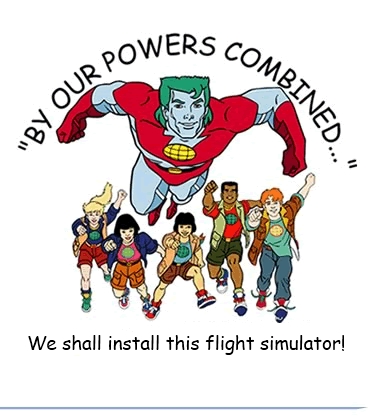Off-Topic :
Fairfax Underground

Welcome to Fairfax Underground, a project site designed to improve communication among residents of Fairfax County, VA. Feel free to post anything Northern Virginia residents would find interesting.
Welcome to Fairfax Underground, a project site designed to improve communication among residents of Fairfax County, VA. Feel free to post anything Northern Virginia residents would find interesting.
How do I install this game??
Posted by:
WonderousCritter
()
Date: October 19, 2011 07:08PM
So basically, I ordered a brand new Flight Simulator X off of Amazon, and received it today. I put Disk 1 in and this is what comes up:
What am I supposed to do when this window comes up? The installation doesn't start automatically, and I have no idea what to do when this window comes up. I haves Windows 7 by the way. Thanks!
Attachments:

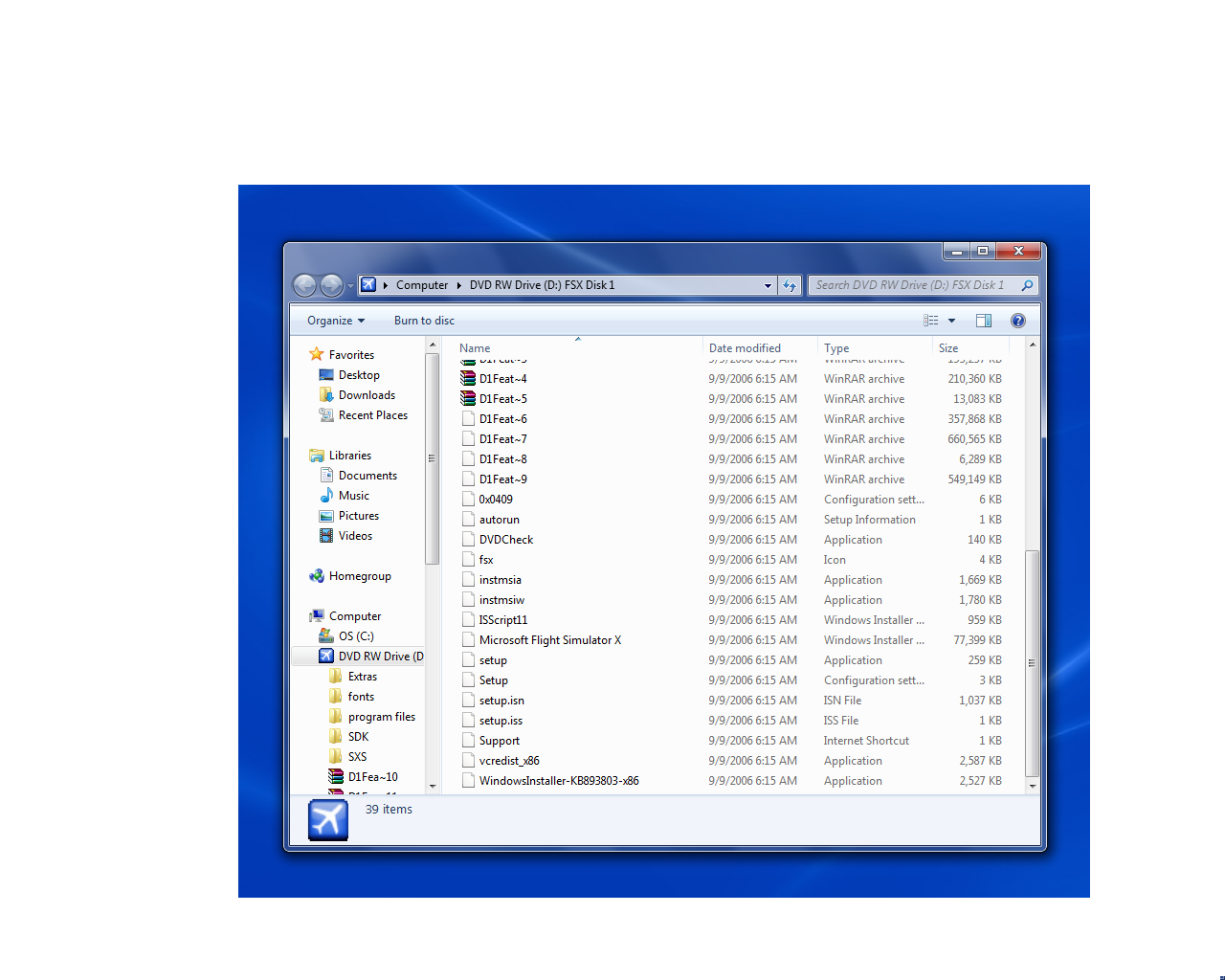
What am I supposed to do when this window comes up? The installation doesn't start automatically, and I have no idea what to do when this window comes up. I haves Windows 7 by the way. Thanks!
Attachments:

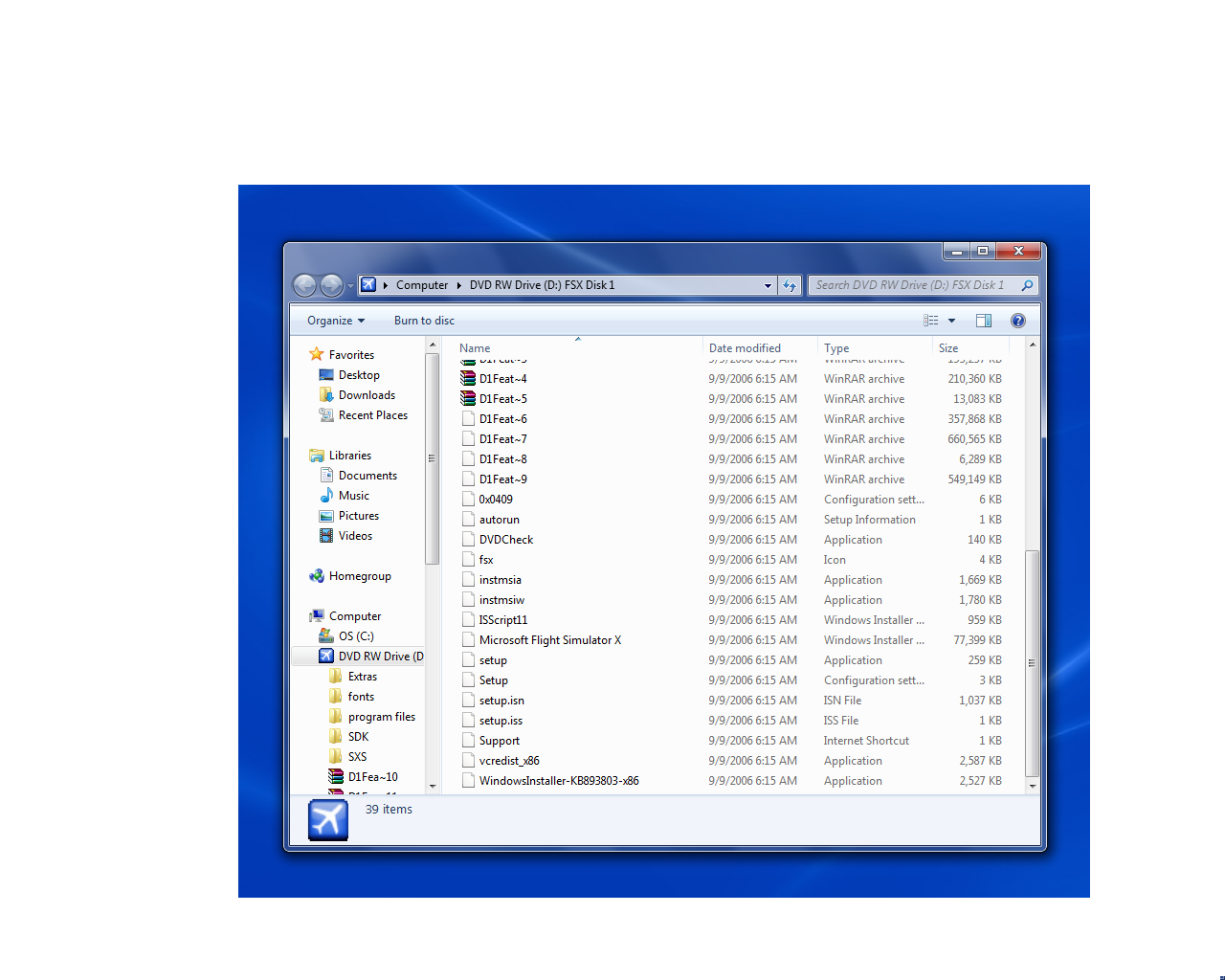
Re: How do I install this game??
Posted by:
Harry Tuttle
()
Date: October 19, 2011 07:22PM
Have you tried throwing a right-click on the DVD-RW drive and clicking "Run" ?
If not, have you tried double-clicking the "setup" application?
Signatures are for fags
If not, have you tried double-clicking the "setup" application?
Signatures are for fags
Re: How do I install this game??
Posted by:
Fun
()
Date: October 19, 2011 07:36PM
You have autorun turned off. As HT said, double-click on the setup that says application to the right.
Re: How do I install this game??
Posted by:
WonderousCritter
()
Date: October 19, 2011 07:52PM
Arite, Harry Tuttle, thanks for the advice, but the farthest it goes till is the "Run Program" window, I click yes and it does nothing. Fun, I tried this as well, thanks, but still doesn't seem to work. It tried it on a laptop earlier and the setup and everything was running FINE, automatically too with AutoRun. How do I turn on AutoRun?
Re: How do I install this game??
Posted by:
Olde Farte
()
Date: October 19, 2011 08:31PM
WonderousCritter Wrote:
-------------------------------------------------------
> ...How do I turn on AutoRun?
It is a very good idea to leave Autorun off since it is a majorly serious security hole and simply manually invoke the command that is specified in the Autorun file.
That's probably "setup.exe" but you want to be sure to invoke the correct one.
-------------------------------------------------------
> ...How do I turn on AutoRun?
It is a very good idea to leave Autorun off since it is a majorly serious security hole and simply manually invoke the command that is specified in the Autorun file.
That's probably "setup.exe" but you want to be sure to invoke the correct one.
Re: How do I install this game??
Posted by:
wnrsm
()
Date: October 19, 2011 09:01PM
Brand new? Maybe that 2006 program isn't working in your current OS? The googles says that there are issues with Aero and some other install issues:
http://www.google.com/#sclient=psy-ab&hl=en&safe=off&site=&source=hp&q=installing+flight+simulator+x+on+windows+7&pbx=1&oq=installing+flight+simulator+x+on+windows+7&aq=f&aqi=g1g-b1&aql=1&gs_sm=e&gs_upl=12769l18237l0l18787l42l21l0l10l10l1l247l3095l3.14.4l30l0&bav=on.2,or.r_gc.r_pw.,cf.osb&fp=b571422ac7922aeb&biw=1399&bih=754
http://www.google.com/#sclient=psy-ab&hl=en&safe=off&site=&source=hp&q=installing+flight+simulator+x+on+windows+7&pbx=1&oq=installing+flight+simulator+x+on+windows+7&aq=f&aqi=g1g-b1&aql=1&gs_sm=e&gs_upl=12769l18237l0l18787l42l21l0l10l10l1l247l3095l3.14.4l30l0&bav=on.2,or.r_gc.r_pw.,cf.osb&fp=b571422ac7922aeb&biw=1399&bih=754
Re: How do I install this game??
Posted by:
Fun
()
Date: October 19, 2011 09:07PM
Double-click on the autorun file. You can also right-click it and choose "Open". It should bring up a window where you will see the contents of the autorun file. You will probably see something like "open=something". Double-click on whatever that something is on the disk. There's probably some install routine it needs that sets up some environment variables or something.
Re: How do I install this game??
Posted by:
eesh
()
Date: October 19, 2011 09:08PM
LOL I have that same Flight Simulator, and after I installed it no shortcut appeared on the desktop or under programs. Good luck figuring out a solution.
Re: How do I install this game??
Posted by:
Fun
()
Date: October 19, 2011 09:15PM
eesh Wrote:
-------------------------------------------------------
> LOL I have that same Flight Simulator, and after I
> installed it no shortcut appeared on the desktop
> or under programs. Good luck figuring out a
> solution.
You can just create your own shortcut pointing to whatever exe or bat file launches it.
-------------------------------------------------------
> LOL I have that same Flight Simulator, and after I
> installed it no shortcut appeared on the desktop
> or under programs. Good luck figuring out a
> solution.
You can just create your own shortcut pointing to whatever exe or bat file launches it.
Re: How do I install this game??
Posted by:
mark f
()
Date: October 20, 2011 10:14AM
very true.