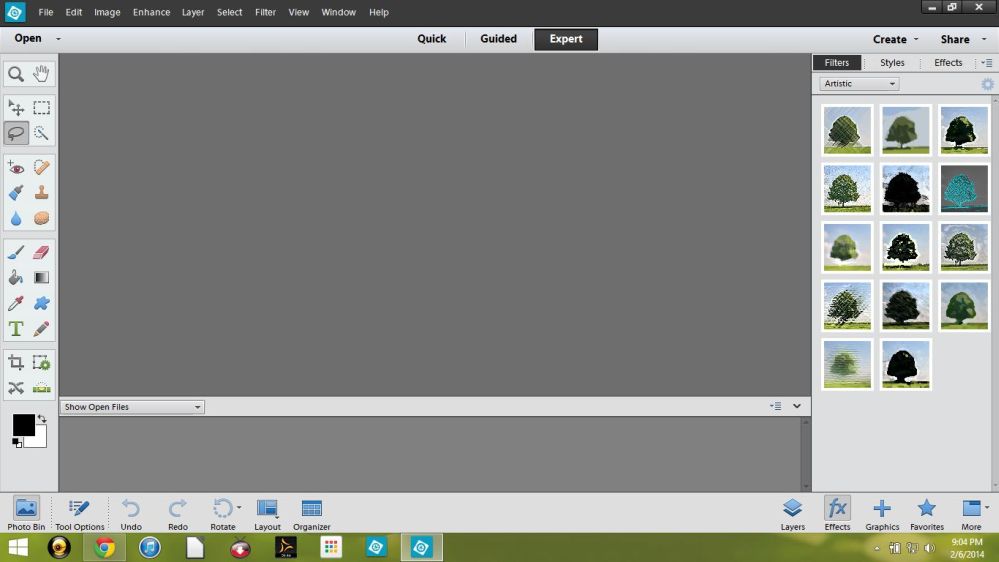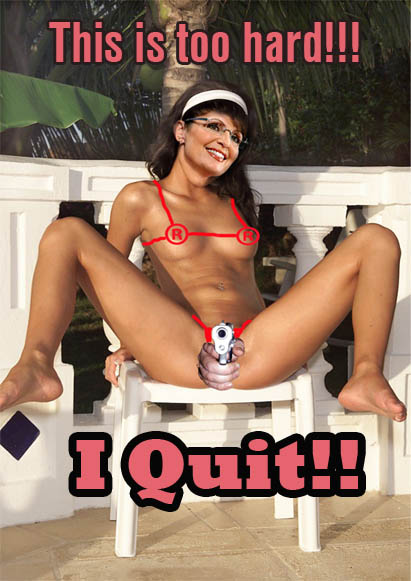Off-Topic :
Fairfax Underground

Welcome to Fairfax Underground, a project site designed to improve communication among residents of Fairfax County, VA. Feel free to post anything Northern Virginia residents would find interesting.
Welcome to Fairfax Underground, a project site designed to improve communication among residents of Fairfax County, VA. Feel free to post anything Northern Virginia residents would find interesting.
Re: Photoshop Help! (NSFW)
Posted by:
coolzzz
()
Date: February 06, 2014 09:24PM
So you're just here to brag then, huh?
Re: Photoshop Help! (NSFW)
Posted by:
eesh
()
Date: February 06, 2014 09:26PM
.....and replace the two heads with two new heads, each from separate pics?
Re: Photoshop Help! (NSFW)
Posted by:
cNwEw
()
Date: February 06, 2014 09:38PM
Basically...
- Open windows with the files you want.
- Use the magic lasso tool to outline the head that you want to paste over and copy it. You can control the granularity of the selection at the top when the tool is selected.
- Move to second window and paste cut-out to a new layer (it will by default usually).
- Resize as necessary to match size of cut-out to second pic and move into position.
- Zoom in and clean up edges with blend and blur tools.
There's more to it at a detailed level to get things to look right but that's the basic idea.
- Open windows with the files you want.
- Use the magic lasso tool to outline the head that you want to paste over and copy it. You can control the granularity of the selection at the top when the tool is selected.
- Move to second window and paste cut-out to a new layer (it will by default usually).
- Resize as necessary to match size of cut-out to second pic and move into position.
- Zoom in and clean up edges with blend and blur tools.
There's more to it at a detailed level to get things to look right but that's the basic idea.
Re: Photoshop Help! (NSFW)
Posted by:
Can't wait to see
()
Date: February 06, 2014 09:58PM
Eesh, on which body will you be putting your face?
Re: Photoshop Help! (NSFW)
Posted by:
eesh
()
Date: February 06, 2014 10:04PM
Sizing issues aside, how do I match the colors with the surroundings, and how do I blend the heads in?
Re: Photoshop Help! (NSFW)
Posted by:
OBNOXIOUS
()
Date: February 06, 2014 10:05PM
eesh Wrote:
-------------------------------------------------------
> Sizing issues aside, how do I match the colors
> with the surroundings, and how do I blend the
> heads in?
STFU
-------------------------------------------------------
> Sizing issues aside, how do I match the colors
> with the surroundings, and how do I blend the
> heads in?
STFU
Re: Photoshop Help! (NSFW)
Posted by:
let me youtube that for you
()
Date: February 06, 2014 10:16PM
Re: Photoshop Help! (NSFW)
Posted by:
tWh7j
()
Date: February 06, 2014 10:20PM
eesh Wrote:
-------------------------------------------------------
> .
^ lol! You're doing it wrong.
That's the wrong tool for starts. The magic lasso thing will work better versus the square selection. If you can't get a good result with that because the color breaks aren't well defined, then there's a freehand version which you can use to outline it.
You can match colors with the blend and blur/smudge tools. They're in the same block as the red-eye tool. You also can play with the color eraser and transparency. Rotation also to get the perspective better but it would be hard to use the pics that you have there and make it look right. You can only do so much.
Not the kind of thing that's going to be easy to explain in any brief instructions. You have to just kind of work with it for a while and you'll get the hang of it.
-------------------------------------------------------
> .
^ lol! You're doing it wrong.
That's the wrong tool for starts. The magic lasso thing will work better versus the square selection. If you can't get a good result with that because the color breaks aren't well defined, then there's a freehand version which you can use to outline it.
You can match colors with the blend and blur/smudge tools. They're in the same block as the red-eye tool. You also can play with the color eraser and transparency. Rotation also to get the perspective better but it would be hard to use the pics that you have there and make it look right. You can only do so much.
Not the kind of thing that's going to be easy to explain in any brief instructions. You have to just kind of work with it for a while and you'll get the hang of it.
Re: Photoshop Help! (NSFW)
Posted by:
Y6FnC
()
Date: February 06, 2014 10:27PM
^ Meant to say too...
Get the part to be copied cleaned up as best you can while it's in its own window or layer.
After you have it sized and positioned where you want it, then you can collapse/flatten the layers and blend the colors at the edges. Once you flatten it though, then you can't get it back (easily anyway). You can undo back through some number of steps but you'll lose whatever you did in between.
Get the part to be copied cleaned up as best you can while it's in its own window or layer.
After you have it sized and positioned where you want it, then you can collapse/flatten the layers and blend the colors at the edges. Once you flatten it though, then you can't get it back (easily anyway). You can undo back through some number of steps but you'll lose whatever you did in between.
Re: Photoshop Help! (NSFW)
Posted by:
eesh
()
Date: February 06, 2014 10:44PM
thanks again
Edited 1 time(s). Last edit at 02/06/2014 10:44PM by eesh.
Edited 1 time(s). Last edit at 02/06/2014 10:44PM by eesh.
Re: Photoshop Help! (NSFW)
Posted by:
Numbers
()
Date: February 06, 2014 11:02PM
Ha!!
I use CS5 and I'm not familiar with PS Elements. I don't know what tools it lacks from full PS, but try this. Making a mask would be the best way to separate body parts. It's a bit too complicated to explain here, but if you want to do it quick and dirty, use the lasso tool or the pen to outline the part. Zoom in as much as possible for better detail. You can then copy and paste it as a layer to the second pic. You can use the blur tool to smooth it out.
Once you do all that, look under the Edit menu and experiment with the Transform functions, such as perspective, scale skew and flipping.
It's unlikely Elements has all this, but if it does, you're in biz.
I use CS5 and I'm not familiar with PS Elements. I don't know what tools it lacks from full PS, but try this. Making a mask would be the best way to separate body parts. It's a bit too complicated to explain here, but if you want to do it quick and dirty, use the lasso tool or the pen to outline the part. Zoom in as much as possible for better detail. You can then copy and paste it as a layer to the second pic. You can use the blur tool to smooth it out.
Once you do all that, look under the Edit menu and experiment with the Transform functions, such as perspective, scale skew and flipping.
It's unlikely Elements has all this, but if it does, you're in biz.
Re: Photoshop Help! (NSFW)
Posted by:
VbDvp
()
Date: February 06, 2014 11:57PM
Numbers Wrote:
-------------------------------------------------------
> Ha!!
> I use CS5 and I'm not familiar with PS Elements. I
> don't know what tools it lacks from full PS, but
> try this. Making a mask would be the best way to
> separate body parts. It's a bit too complicated to
> explain here, but if you want to do it quick and
> dirty, use the lasso tool or the pen to outline
> the part. Zoom in as much as possible for better
> detail. You can then copy and paste it as a layer
> to the second pic. You can use the blur tool to
> smooth it out.
>
> Once you do all that, look under the Edit menu and
> experiment with the Transform functions, such as
> perspective, scale skew and flipping.
>
> It's unlikely Elements has all this, but if it
> does, you're in biz.
It does do all of it. Elements actually is pretty good.
I started to try to explain the mask but too complicated. Layers and masking is a little more limited but you can do basic masks.
eesh - see here:
http://www.youtube.com/watch?v=lgLkE_Rl6G8
-------------------------------------------------------
> Ha!!
> I use CS5 and I'm not familiar with PS Elements. I
> don't know what tools it lacks from full PS, but
> try this. Making a mask would be the best way to
> separate body parts. It's a bit too complicated to
> explain here, but if you want to do it quick and
> dirty, use the lasso tool or the pen to outline
> the part. Zoom in as much as possible for better
> detail. You can then copy and paste it as a layer
> to the second pic. You can use the blur tool to
> smooth it out.
>
> Once you do all that, look under the Edit menu and
> experiment with the Transform functions, such as
> perspective, scale skew and flipping.
>
> It's unlikely Elements has all this, but if it
> does, you're in biz.
It does do all of it. Elements actually is pretty good.
I started to try to explain the mask but too complicated. Layers and masking is a little more limited but you can do basic masks.
eesh - see here:
http://www.youtube.com/watch?v=lgLkE_Rl6G8
Re: Photoshop Help! (NSFW)
Posted by:
Glock20 Enema Delivery Services
()
Date: February 07, 2014 12:06AM
F'ing nasty!!!! It's not just NSFW, it's not suitable for normal hetero retinas.
fucking gross
fucking gross
Re: Photoshop Help! (NSFW)
Posted by:
eesh
()
Date: February 07, 2014 12:27AM
Still figuring out the blurring.
Re: Photoshop Help! (NSFW)
Posted by:
Ralph Pootawn
()
Date: February 07, 2014 08:27AM
eesh Wrote:
-------------------------------------------------------
> Still figuring out the blurring.
like this?
Attachments:

-------------------------------------------------------
> Still figuring out the blurring.
like this?
Attachments:

Re: Photoshop Help! (NSFW)
Posted by:
Louis Theroux
()
Date: February 07, 2014 11:04PM
Zoom in more when you are using the lasso to get closer to your face. Use the blur tool! It looks like you didn't even try to use it.
Re: Photoshop Help! (NSFW)
Posted by:
Numbers
()
Date: February 07, 2014 11:22PM
Eesh, once you put your second layer on (in this case, your face), zoom in and use the erase tool to get rid of any extra stuff. It will only erase stuff on that layer, not the background layer.
Re: Photoshop Help! (NSFW)
Posted by:
You suck at the Photoshop lol
()
Date: February 07, 2014 11:23PM
eesh Wrote:
-------------------------------------------------------
> Alright.
And the eraser. You can't blend/blur all of that. The blend and smudge tools are just to touch up the very edges.
With the image positioned on the layer above, use the eraser to get rid of all of the extraneous crap around your head. Zoom in close so you can get it tight around whatever you're pasting.
Then you can copy other little pieces like the grass, etc., below from elsewhere in the pic to fill in areas as you need to.
THEN use the blend/blur tools to clean up the edges and transitions. With those you should be working at the several-pixel level or close to it. Just on the borders. You can use it on bigger areas but it's just going to look like a big ass blurred area.
All of the tools you can change the size/strength of the effect/granularity/whatever in the bar at the top left which changes depending on the tool. You'll need to do that to get to the level that you need to work. In some cases where you're working with a big area, you can chop out whole sections. Other times, you'll need to take it down to very small.
Once you get the basics down, then you can get to blending/erasing specific colors and things like that to get a better effect.
-------------------------------------------------------
> Alright.
And the eraser. You can't blend/blur all of that. The blend and smudge tools are just to touch up the very edges.
With the image positioned on the layer above, use the eraser to get rid of all of the extraneous crap around your head. Zoom in close so you can get it tight around whatever you're pasting.
Then you can copy other little pieces like the grass, etc., below from elsewhere in the pic to fill in areas as you need to.
THEN use the blend/blur tools to clean up the edges and transitions. With those you should be working at the several-pixel level or close to it. Just on the borders. You can use it on bigger areas but it's just going to look like a big ass blurred area.
All of the tools you can change the size/strength of the effect/granularity/whatever in the bar at the top left which changes depending on the tool. You'll need to do that to get to the level that you need to work. In some cases where you're working with a big area, you can chop out whole sections. Other times, you'll need to take it down to very small.
Once you get the basics down, then you can get to blending/erasing specific colors and things like that to get a better effect.
Re: Photoshop Help! (NSFW)
Posted by:
eesh
()
Date: February 08, 2014 02:11AM
Numbers Wrote:
-------------------------------------------------------
> Eesh, once you put your second layer on (in this
> case, your face), zoom in and use the erase tool
> to get rid of any extra stuff. It will only erase
> stuff on that layer, not the background layer.
Thanks.
-------------------------------------------------------
> Eesh, once you put your second layer on (in this
> case, your face), zoom in and use the erase tool
> to get rid of any extra stuff. It will only erase
> stuff on that layer, not the background layer.
Thanks.
Re: Photoshop Help! (NSFW)
Posted by:
eesh
()
Date: February 08, 2014 02:12AM
You suck at the Photoshop lol Wrote:
-------------------------------------------------------
> eesh Wrote:
> --------------------------------------------------
> -----
> > Alright.
>
>
> And the eraser. You can't blend/blur all of that.
> The blend and smudge tools are just to touch up
> the very edges.
>
> With the image positioned on the layer above, use
> the eraser to get rid of all of the extraneous
> crap around your head. Zoom in close so you can
> get it tight around whatever you're pasting.
>
> Then you can copy other little pieces like the
> grass, etc., below from elsewhere in the pic to
> fill in areas as you need to.
>
> THEN use the blend/blur tools to clean up the
> edges and transitions. With those you should be
> working at the several-pixel level or close to it.
> Just on the borders. You can use it on bigger
> areas but it's just going to look like a big ass
> blurred area.
>
> All of the tools you can change the size/strength
> of the effect/granularity/whatever in the bar at
> the top left which changes depending on the tool.
> You'll need to do that to get to the level that
> you need to work. In some cases where you're
> working with a big area, you can chop out whole
> sections. Other times, you'll need to take it
> down to very small.
>
> Once you get the basics down, then you can get to
> blending/erasing specific colors and things like
> that to get a better effect.
Okay, I'll give it a shot.
-------------------------------------------------------
> eesh Wrote:
> --------------------------------------------------
> -----
> > Alright.
>
>
> And the eraser. You can't blend/blur all of that.
> The blend and smudge tools are just to touch up
> the very edges.
>
> With the image positioned on the layer above, use
> the eraser to get rid of all of the extraneous
> crap around your head. Zoom in close so you can
> get it tight around whatever you're pasting.
>
> Then you can copy other little pieces like the
> grass, etc., below from elsewhere in the pic to
> fill in areas as you need to.
>
> THEN use the blend/blur tools to clean up the
> edges and transitions. With those you should be
> working at the several-pixel level or close to it.
> Just on the borders. You can use it on bigger
> areas but it's just going to look like a big ass
> blurred area.
>
> All of the tools you can change the size/strength
> of the effect/granularity/whatever in the bar at
> the top left which changes depending on the tool.
> You'll need to do that to get to the level that
> you need to work. In some cases where you're
> working with a big area, you can chop out whole
> sections. Other times, you'll need to take it
> down to very small.
>
> Once you get the basics down, then you can get to
> blending/erasing specific colors and things like
> that to get a better effect.
Okay, I'll give it a shot.
Re: Photoshop Help! (NSFW)
Posted by:
Priapus
()
Date: February 08, 2014 08:19AM
This is exciting. It's like Dr. Frankenstein when he was still in medical school.
Edited 1 time(s). Last edit at 02/08/2014 08:19AM by Priapus.
Edited 1 time(s). Last edit at 02/08/2014 08:19AM by Priapus.
Re: Photoshop Help! (NSFW)
Posted by:
JustinBeliber
()
Date: February 08, 2014 08:33AM
Re: Photoshop Help! (NSFW)
Posted by:
bloody blisters
()
Date: February 08, 2014 10:46AM
eesh,
i remember when you used to give me shit for my horrible photoshops. but you fucking suck. im going to bump this thread every so often to remind you how fucking shitty you are at photoshop. ha!
Attachments:
i remember when you used to give me shit for my horrible photoshops. but you fucking suck. im going to bump this thread every so often to remind you how fucking shitty you are at photoshop. ha!
Attachments:
Re: Photoshop Help! (NSFW)
Posted by:
eesh
()
Date: February 08, 2014 01:23PM
bloody blisters Wrote:
-------------------------------------------------------
> eesh,
>
> i remember when you used to give me shit for my
> horrible photoshops. but you fucking suck. im
> going to bump this thread every so often to remind
> you how fucking shitty you are at photoshop. ha!
You mean like your horse with the chicken head, or maybe the half-man, half-horse?
-------------------------------------------------------
> eesh,
>
> i remember when you used to give me shit for my
> horrible photoshops. but you fucking suck. im
> going to bump this thread every so often to remind
> you how fucking shitty you are at photoshop. ha!
You mean like your horse with the chicken head, or maybe the half-man, half-horse?
Re: Photoshop Help! (NSFW)
Posted by:
JustinBeliber
()
Date: February 08, 2014 02:02PM
Re: Photoshop Help! (NSFW)
Posted by:
eesh
()
Date: February 13, 2014 09:21PM
bloody blisters Wrote:
-------------------------------------------------------
> bump cause you suck
Attachments:

-------------------------------------------------------
> bump cause you suck
Attachments:

Re: Photoshop Help! (NSFW)
Posted by:
eesh
()
Date: February 14, 2014 03:44AM
It looks like the rainbow is spilling over into North Carolina and West Virginia. lol
Re: Photoshop Help! (NSFW)
Posted by:
aq221
()
Date: February 14, 2014 09:06AM
eesh Wrote:
-------------------------------------------------------
> It looks like the rainbow is spilling over into
> North Carolina and West Virginia. lol
soon every state will be rainbow covered. Eesh promised to marry me
-------------------------------------------------------
> It looks like the rainbow is spilling over into
> North Carolina and West Virginia. lol
soon every state will be rainbow covered. Eesh promised to marry me
Re: Photoshop Help! (NSFW)
Posted by:
eesh
()
Date: February 14, 2014 01:26PM
bloody blisters Wrote:
-------------------------------------------------------
> in no way are you offending me by posting all of
> my old work...
>
> by your skill level you are not capable of passing
> judgment
I'm still trying to find that mosaic that Tuttle made all those years ago. There's a certain person on there; I need to get his head.
-------------------------------------------------------
> in no way are you offending me by posting all of
> my old work...
>
> by your skill level you are not capable of passing
> judgment
I'm still trying to find that mosaic that Tuttle made all those years ago. There's a certain person on there; I need to get his head.
Re: Photoshop Help! (NSFW)
Posted by:
Ralph Pootawn
()
Date: February 15, 2014 04:28PM
bloody blisters Wrote:
-------------------------------------------------------
> in no way are you offending me by posting all of
> my old work...
>
> by your skill level you are not capable of passing
> judgment
Attachments:
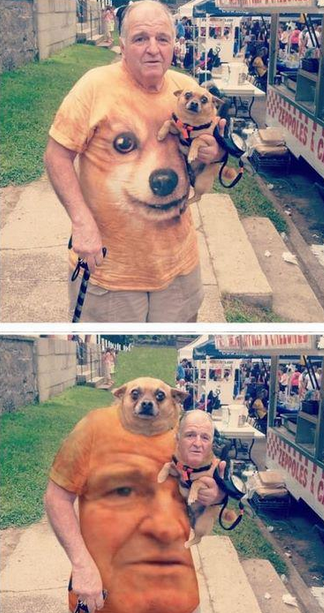
-------------------------------------------------------
> in no way are you offending me by posting all of
> my old work...
>
> by your skill level you are not capable of passing
> judgment
Attachments:
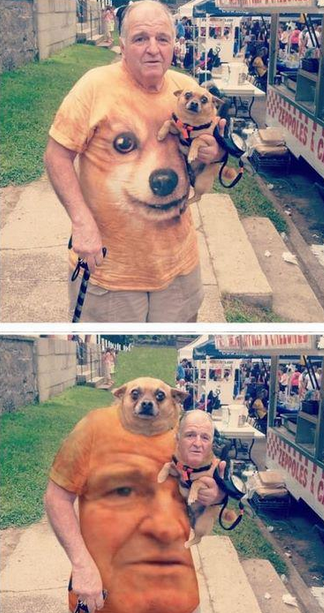
Re: Photoshop Help! (NSFW)
Posted by:
Harry Tuttle
()
Date: March 05, 2014 02:38AM
That is one fine bottom bitch. I cannot stop looking at that tan line.
Yum Yum... give me some....
Signatures are for fags
Yum Yum... give me some....
Signatures are for fags