Fairfax County General :
Fairfax Underground

Welcome to Fairfax Underground, a project site designed to improve communication among residents of Fairfax County, VA. Feel free to post anything Northern Virginia residents would find interesting.




Welcome to Fairfax Underground, a project site designed to improve communication among residents of Fairfax County, VA. Feel free to post anything Northern Virginia residents would find interesting.
Re: Dollar Tree on Maple Avenue in Vienna is now open!
Posted by:
Actual JP Morgenthau
()
Date: February 07, 2022 01:08PM
It’s no use, fag-boy. Nothing you say rises above the level or worthless nonsense. You’re just a total dick.
Re: Dollar Tree on Maple Avenue in Vienna is now open!
Posted by:
Ride n Weep
()
Date: February 07, 2022 01:19PM
Actual JP Morgenthau Wrote:
-------------------------------------------------------
> It’s no use, fag-boy. Nothing you say rises
> above the level or worthless nonsense. You’re
> just a total dick.
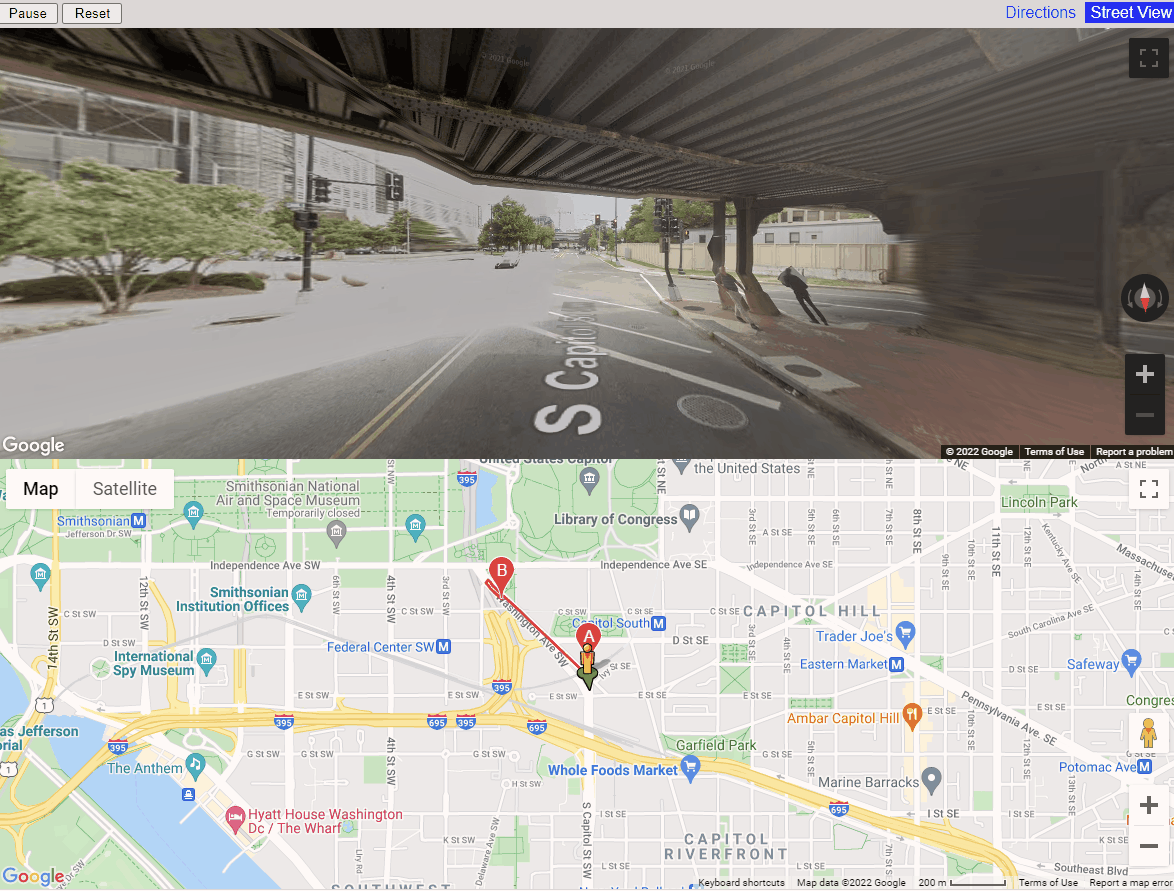
-------------------------------------------------------
> It’s no use, fag-boy. Nothing you say rises
> above the level or worthless nonsense. You’re
> just a total dick.
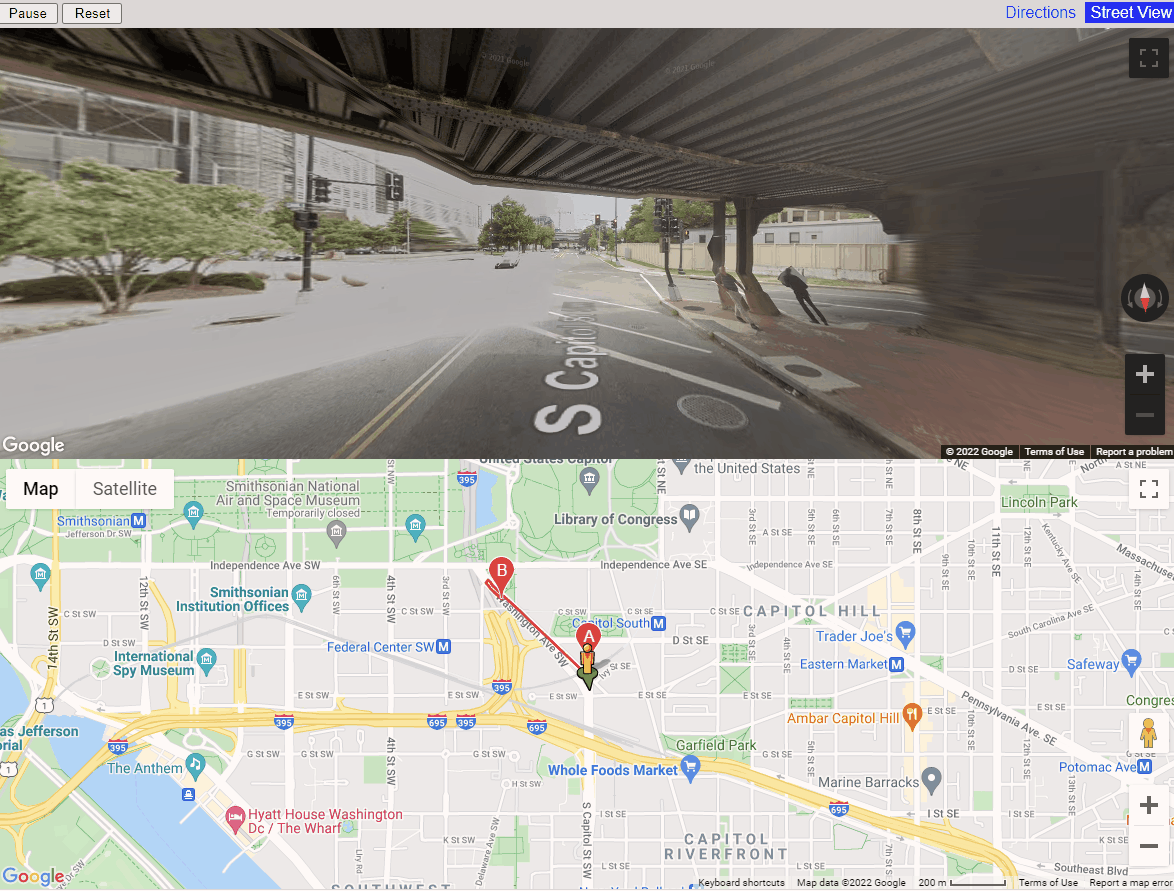
Re: Dollar Tree on Maple Avenue in Vienna is now open!
Posted by:
Actual JP Morgenthau
()
Date: February 07, 2022 01:33PM
More escapist bullshit. But it does illustrate the unseen by you post-pruning arboreal remainder along Wash Ave. The wife is almost recovered enough now for us to make another trip into SWDC to procure artisanal goodies. More and better evidence than your stupid Google-shit will be gathered at that time.
Re: Dollar Tree on Maple Avenue in Vienna is now open!
Posted by:
seven figure city....
()
Date: February 07, 2022 01:48PM
Actual JP Morgenthau Wrote:
-------------------------------------------------------
> It’s no use, fag-boy.
Do you kiss Principal COVID Cluster with that mouth?
> Nothing you say rises
> above the level or worthless nonsense.
LOL! It is actual evidence that proves you lied multiple times. You've been given the opportunity to present your own evidence, but you refuse. Telling.
> You’re
> just a total dick.
I understand you are upset about being exposed as a total fucking fraud, but that doesn't make me a dick. Take a look in the mirror if you want to discover the source of your troubles.
-------------------------------------------------------
> It’s no use, fag-boy.
Do you kiss Principal COVID Cluster with that mouth?
> Nothing you say rises
> above the level or worthless nonsense.
LOL! It is actual evidence that proves you lied multiple times. You've been given the opportunity to present your own evidence, but you refuse. Telling.
> You’re
> just a total dick.
I understand you are upset about being exposed as a total fucking fraud, but that doesn't make me a dick. Take a look in the mirror if you want to discover the source of your troubles.
Re: Dollar Tree on Maple Avenue in Vienna is now open!
Posted by:
Actual JP Morgenthau
()
Date: February 07, 2022 02:26PM
seven figure city.... Wrote:
-------------------------------------------------------
> Do you kiss Principal COVID Cluster with that mouth?
Way to sling that sludge, douchebag. Make that worthless douchebag.
-------------------------------------------------------
> Do you kiss Principal COVID Cluster with that mouth?
Way to sling that sludge, douchebag. Make that worthless douchebag.
Re: Dollar Tree on Maple Avenue in Vienna is now open!
Posted by:
seven figure city....
()
Date: February 07, 2022 02:45PM
Actual JP Morgenthau Wrote:
-------------------------------------------------------
> seven figure city.... Wrote:
> --------------------------------------------------
> -----
> > Do you kiss Principal COVID Cluster with that
> mouth?
>
> Way to sling that sludge, douchebag. Make that
> worthless douchebag.
LOL! You can dish it out but you can't take it. What a fucking sissy-ass coward you are. Besides, you know you want to. It's rather obvious much of your rage stems from your repressed homosexuality.
Hey, maybe you can explain why the trunks of those trees in the images above don't look hearty enough to support the foliage you claim once existed. Well?
-------------------------------------------------------
> seven figure city.... Wrote:
> --------------------------------------------------
> -----
> > Do you kiss Principal COVID Cluster with that
> mouth?
>
> Way to sling that sludge, douchebag. Make that
> worthless douchebag.
LOL! You can dish it out but you can't take it. What a fucking sissy-ass coward you are. Besides, you know you want to. It's rather obvious much of your rage stems from your repressed homosexuality.
Hey, maybe you can explain why the trunks of those trees in the images above don't look hearty enough to support the foliage you claim once existed. Well?
Re: Dollar Tree on Maple Avenue in Vienna is now open!
Posted by:
Bradley Brunch Boy
()
Date: February 07, 2022 02:50PM
seven figure city... Wrote:
-------------------------------------------------------
> Righto Rikko Wrote:
> --------------------------------------------------
> -----
> > The CaLpers team Wrote:
> >
> --------------------------------------------------
>
> > -----
> > > The calpers team would just like to make sure
> > that
> > > everyone knows the reason behind the calping.
> > This
> > > thread is in violation of the rules of
> Fairfax
> > > underground. If this thread was in the "off
> > topic"
> > > section then the content would be deemed
> > > permissible. As long as the posters here
> > continue
> > > to violate the rules the calping will
> continue
> > on
> > > a intermittent basis. Thank you in advance
> for
> > > your cooperation. Good night and have a
> > pleasant
> > > tomorrow.
> >
> >
> > If you don't like where it is,ask Carey to move
> > it. Only a straw felching rump ranger would
> keep
> > shitposting like you're doing.
>
> Stay out of this you ignorant coward.
Who the fuck are you? King of FFXU? Or just another straw felching pickle smoker? I'm sure it's the latter.
-------------------------------------------------------
> Righto Rikko Wrote:
> --------------------------------------------------
> -----
> > The CaLpers team Wrote:
> >
> --------------------------------------------------
>
> > -----
> > > The calpers team would just like to make sure
> > that
> > > everyone knows the reason behind the calping.
> > This
> > > thread is in violation of the rules of
> Fairfax
> > > underground. If this thread was in the "off
> > topic"
> > > section then the content would be deemed
> > > permissible. As long as the posters here
> > continue
> > > to violate the rules the calping will
> continue
> > on
> > > a intermittent basis. Thank you in advance
> for
> > > your cooperation. Good night and have a
> > pleasant
> > > tomorrow.
> >
> >
> > If you don't like where it is,ask Carey to move
> > it. Only a straw felching rump ranger would
> keep
> > shitposting like you're doing.
>
> Stay out of this you ignorant coward.
Who the fuck are you? King of FFXU? Or just another straw felching pickle smoker? I'm sure it's the latter.
Re: Dollar Tree on Maple Avenue in Vienna is now open!
Posted by:
EYYCM
()
Date: February 07, 2022 02:54PM
Actual JP Morgenthau Wrote:
-------------------------------------------------------
> It’s no use, fag-boy. Nothing you say rises
> above the level or worthless nonsense. You’re
> just a total dick.
Here we see what a homophobic Gerund Boy is. We also see he's a fake. He tries to play Super Progressive in his Daily Shitpost but uses homophobe slurs like this. What a hypocrite! That's besides Gerund Boy's 5th gr. potty mouth.
What a loser.
-------------------------------------------------------
> It’s no use, fag-boy. Nothing you say rises
> above the level or worthless nonsense. You’re
> just a total dick.
Here we see what a homophobic Gerund Boy is. We also see he's a fake. He tries to play Super Progressive in his Daily Shitpost but uses homophobe slurs like this. What a hypocrite! That's besides Gerund Boy's 5th gr. potty mouth.
What a loser.
Re: Dollar Tree on Maple Avenue in Vienna is now open!
Posted by:
Bzzzzt... Thanks for playing!
()
Date: February 07, 2022 03:30PM
Actual JP Morgenthau Wrote:
-------------------------------------------------------
> More escapist bullshit. But it does illustrate
> the unseen by you post-pruning arboreal remainder
> along Wash Ave.
June 2019 vs May 2021


https://www.google.com/maps/@38.8863818,-77.0125352,3a,86.2y,253.09h,79.72t/data=!3m7!1e1!3m5!1sZ3PV6YL-fBv_2G0BNzOA5A!2e0!5s20190801T000000!7i16384!8i8192
-------------------------------------------------------
> More escapist bullshit. But it does illustrate
> the unseen by you post-pruning arboreal remainder
> along Wash Ave.
June 2019 vs May 2021


https://www.google.com/maps/@38.8863818,-77.0125352,3a,86.2y,253.09h,79.72t/data=!3m7!1e1!3m5!1sZ3PV6YL-fBv_2G0BNzOA5A!2e0!5s20190801T000000!7i16384!8i8192
Re: Dollar Tree on Maple Avenue in Vienna is now open!
Posted by:
Actual JP Morgenthau
()
Date: February 07, 2022 03:32PM
Alphabet-Ass is such a low-grade dumbfuck loser.
Re: Dollar Tree on Maple Avenue in Vienna is now open!
Posted by:
seven figure city....
()
Date: February 07, 2022 03:34PM
Bzzzzt... Thanks for playing! Wrote:
-------------------------------------------------------
> Actual JP Morgenthau Wrote:
> --------------------------------------------------
> -----
> > More escapist bullshit. But it does illustrate
> > the unseen by you post-pruning arboreal
> remainder
> > along Wash Ave.
>
>
>
>
> June 2019 vs May 2021
>
>
Ouch! I wonder what street those cars are on to the right in the images! Actually, I don't because I've been to the area numerous times.
-------------------------------------------------------
> Actual JP Morgenthau Wrote:
> --------------------------------------------------
> -----
> > More escapist bullshit. But it does illustrate
> > the unseen by you post-pruning arboreal
> remainder
> > along Wash Ave.
>
>
>
>
> June 2019 vs May 2021
>
>
Ouch! I wonder what street those cars are on to the right in the images! Actually, I don't because I've been to the area numerous times.
Re: Dollar Tree on Maple Avenue in Vienna is now open!
Posted by:
Actual JP Morgenthau
()
Date: February 07, 2022 03:46PM
More pictures that don’t at all stack up to eyewitness experiences. Linus of course doesn’t have any of those except from inside the LTCF. By the way, did have your favorite Principal to my left during pedicures today, and then to my right during lunch at The Virginian. Mostly talked about the 4-day Vegas visit he took to celebrate that recent promotion. Three good days at the tables pretty much offset by one bad one, but food at Gordon Ramsey’s and Michael Mina’s sure looked and sounded great. And who better than a Principal to know!
Re: Dollar Tree on Maple Avenue in Vienna is now open!
Posted by:
Bzzzzt... Thanks for playing!
()
Date: February 07, 2022 04:14PM
Actual JP Morgenthau Wrote:
-------------------------------------------------------
> More pictures that don’t at all stack up to
> eyewitness experiences. Linus of course doesn’t
> have any of those except from inside the LTCF. By
> the way, did have your favorite Principal to my
> left during pedicures today, and then to my right
> during lunch at The Virginian. Mostly talked about
> the 4-day Vegas visit he took to celebrate that
> recent promotion. Three good days at the tables
> pretty much offset by one bad one, but food at
> Gordon Ramsey’s and Michael Mina’s sure looked
> and sounded great. And who better than a
> non-Principal to know!
June 2019 vs May 2021


-------------------------------------------------------
> More pictures that don’t at all stack up to
> eyewitness experiences. Linus of course doesn’t
> have any of those except from inside the LTCF. By
> the way, did have your favorite Principal to my
> left during pedicures today, and then to my right
> during lunch at The Virginian. Mostly talked about
> the 4-day Vegas visit he took to celebrate that
> recent promotion. Three good days at the tables
> pretty much offset by one bad one, but food at
> Gordon Ramsey’s and Michael Mina’s sure looked
> and sounded great. And who better than a
> non-Principal to know!
June 2019 vs May 2021


Re: Dollar Tree on Maple Avenue in Vienna is now open!
Posted by:
Actual JP Morgenthau
()
Date: February 07, 2022 04:33PM
No points, asshole. You can’t unsee reality once you’ve seen it.
PS. You guys are exceptionally dumb.
PS. You guys are exceptionally dumb.
Re: Dollar Tree on Maple Avenue in Vienna is now open!
Posted by:
seven figure city....
()
Date: February 07, 2022 04:41PM
In what fantasy land are pictures taken in August of 2019 not relevant to claims made about the area in question in October of 2019. Nobody is buying your bullshit.
Also, it is clear from the pictures posted that your claims about horticultural malpractice are complete and total bullshit. Of course, everyone has known that all along.
Also, it is clear from the pictures posted that your claims about horticultural malpractice are complete and total bullshit. Of course, everyone has known that all along.
Re: Dollar Tree on Maple Avenue in Vienna is now open!
Posted by:
sweet spot=bung hole
()
Date: February 07, 2022 04:42PM
Davis store Wrote:
-------------------------------------------------------
> h brake Wrote:
> --------------------------------------------------
> -----
> > long beach Wrote:
> >
> --------------------------------------------------
>
> > -----
> > > Retired1 Wrote:
> > >
> >
> --------------------------------------------------
>
> >
> > > -----
> > > > Thank you for visiting the Retirement
> Section
> > > on
> > > > the City of Long Beach's Human Resources
> > > website.
> > > > Here you will find information about the
> > > > retirement benefits offered by the City
> > through
> > > > CalPERS, how to calculate your pension, how
> > to
> > > > apply, and other useful information about
> the
> > > > retirement system.
> > > >
> > > > For information on the retirement process,
> > > refer
> > > > to the City's "Retirement Guide". If you
> have
> > > any
> > > > additional questions, contact CalPERS at
> > (888)
> > > > 225-7377.
> > > >
> > > > CalPERS (What Is CalPERS)
> > > > The City of Long Beach contracts with the
> > > > California Public Employees' Retirement
> > System
> > > > (CalPERS) to manage our pension benefits.
> > > CalPERS
> > > > manages the pension and health benefits
> (the
> > > City
> > > > does not contract with CalPERS to provide
> > > health
> > > > care benefits) to more than 1.6 million
> > public
> > > > employees, retirees, and their families and
> > > more
> > > > than 3,000 employers.
> > > >
> > > > View more information on CalPERS.
> > > >
> > > > Click on the following links to access the
> > PDF
> > > > file of the City's various CalPERS Contract
> > > > Provisions for Miscellaneous Members, Fire
> > > Safety
> > > > Members, Police Safety Members and
> Lifeguard
> > > > Safety Member.
> > > >
> > > > Types Of Retirement
> > > > The City Offers Three Types Of Retirements:
> > > > Service Retirement, Disability Retirement
> And
> > > > Industrial Disability Retirement.
> > > >
> > > > Service Retirement
> > > > Service retirement is the general
> retirement
> > > from
> > > > employment after a minimum period of five
> > years
> > > of
> > > > CalPERS-credited service and attainment of
> > the
> > > > minimum age requirement.
> > > >
> > > > Disability Retirement
> > > > Disability retirement consists of a monthly
> > > > retirement allowance paid to you for the
> rest
> > > of
> > > > your life or until you recover from your
> > > disabling
> > > > injury or illness. The cause of your
> > disability
> > > > need not be related to your employment. To
> > > qualify
> > > > for disability retirement, you must be
> > > > substantially incapacited from performing
> > your
> > > job
> > > > duties, based upon a physical or mental
> > > condition
> > > > which is expected to be permanent or last
> > > > indefinitely. There is no minimum age
> > > requirement;
> > > > however, you must have at least five years
> of
> > > > CalPERS-credited service.
> > > >
> > > > Industrial Disability Retirement (Safety
> > Only)
> > > > If your disability is the result of a
> > > job-related
> > > > illness or injury, and you are a safety
> > > employee
> > > > (police officer/firefighter/lifeguard), you
> > may
> > > be
> > > > entitled to an industrial disability
> > > retirement.
> > > > If you retire, you will receive a monthly
> > > > retirement payment for the rest of your
> life
> > > (or
> > > > until you recover from your disabling
> injury
> > or
> > > > illness). There is no minimum age or
> service
> > > > requirement for an industrial disability
> > > > retirement.
> > > >
> > > > View PARS Online
> > > > Retirement Calculations
> > > > The CalPERS Retirement Estimate Calculator
> > can
> > > > help you estimate your future retirement
> > > benefits.
> > > > Since this is a planning tool, you may also
> > add
> > > > various retirement dates, salary
> information,
> > > and
> > > > future employment information to see how
> > these
> > > > changes could impact your benefits. Use the
> > > > Retirement Estimate Calculator with or
> > without
> > > a
> > > > password. If you have a password, the
> > > information
> > > > from your latest CalPERS Annual Member
> > > Statement
> > > > will be automatically added to the
> > Calculator.
> > > >
> > > > Reciprocity
> > > > CalPERS has an agreement with many
> California
> > > > public retirement systems, which allows you
> > to
> > > > move from one retirement system to the
> other
> > > > without loss of benefits. This is called
> > > > "reciprocity." These reciprocal agreements
> > may
> > > > allow you to coordinate your benefits
> between
> > > the
> > > > retirement systems when you retire.
> > Currently,
> > > you
> > > > must leave and enter into employment with a
> > > > reciprocal public agency within six months
> to
> > > be
> > > > eligible. For more specific details,
> > including
> > > a
> > > > list of those agencies with reciprocity
> > > agreements
> > > > with CalPERS, please visit the CalPERS page
> > and
> > > > download Publication 16. Please note there
> is
> > > > currently no reciprocity agreements between
> > > > CalPERS and the Los Angeles Police & Fire
> > > Pension
> > > > (LAFPP).
> > > >
> > > > For further information, review the CalPERS
> > > > publication "When You Change Retirement
> > > Systems",
> > > > contact CalPERS Member Services at (888)
> > > 225-7377
> > > > or schedule an appointment at a local
> CalPERS
> > > > Regional Office.
> > > >
> > > > Death Benefits
> > > > Pre-Retirement Death Benefits
> > > > Categories - If you die before you retire,
> > > CalPERS
> > > > provides several benefits for your family
> or
> > > the
> > > > beneficiary(ies) named by you. For
> > > miscellaneous
> > > > employees (non-safety), CalPERS divides
> > > > pre-retirement death benefits into two
> > > categories:
> > > > Not Eligible To Retire at the time of
> death,
> > > and
> > > > Eligible to Retire. For safety employees
> > (fire,
> > > > police & lifeguards), CalPERS divides the
> > > > pre-retirement death benefits into two
> > > categories:
> > > > Not Job-Related Death and Job-Related
> Death.
> > > >
> > > > Limited Death Benefit
> > > > To those who separate from CalPERS-covered
> > > > employment: upon your death, your
> beneficiary
> > > will
> > > > receive the limited death benefit (a refund
> > of
> > > > your contributions plus interest). No other
> > > > benefit will be payable, except as provided
> > by
> > > law
> > > > under special circumstances. The limited
> > death
> > > > benefit will be paid in the following
> order:
> > > (1)
> > > > your named beneficiary, or (2) spouse, or
> (3)
> > > > children, or (4) parents, or (5) brothers
> and
> > > > sisters, or (6) your estate if probated,
> (7)
> > > > trust, or (8) next of kin, as provided by
> > law.
> > > >
> > > > Naming A Beneficiary
> > > > To designate a beneficiary, or update an
> > > earlier
> > > > designation, you must fill out a CalPERS
> > > > Beneficiary Designation (form 0772). This
> > form
> > > is
> > > > available on the CalPERS website under
> > > > Publications. Certain death benefits allow
> > you
> > > to
> > > > name anyone you choose as a beneficiary. If
> > you
> > > > name a beneficiary and then (1) marry, (2)
> > > > initiate an annulment, or dissolution of
> > > marriage,
> > > > (3) have a child or adopt a child, (4)
> > > terminate
> > > > your employment and receive a refund of
> your
> > > > CalPERS contributions, your designation
> will,
> > > by
> > > > law, be revoked.
> > > >
> > > > Comparison Of Pre-Retirement Death Benefits
> > > > Local Miscellaneous (non-safety)
> > > > Local Safety
> > > >
> > > > Post-Retirement Death Benefits
> > > > When you retire, you may choose to receive
> > the
> > > > unmodified allowance, or you can take a
> > > reduction
> > > > to your allowance based on the option you
> > > select.
> > > >
> > > > The unmodified allowance is the highest
> > amount
> > > > payable to you that ends upon your death.
> > Each
> > > of
> > > > the options provides a benefit to your
> named
> > > > beneficiary after your death. Option 1
> > provides
> > > a
> > > > lump-sum payment of your remaining
> > > contributions.
> > > > Option 2, 2W, 3, 3W, or 4 provides a
> monthly
> > > > allowance. The reduction to your unmodified
> > > > allowance changes based on the option you
> > > choose.
> > > > "Option factors" are used to determine this
> > > > reduction. The amount of the reduction is
> > based
> > > on
> > > > tables that take into consideration your
> age
> > > and
> > > > the age of your beneficiary. More
> information
> > > on
> > > > the various options is available in the
> > CalPERS
> > > > Member Benefit publications.
> > > >
> > > > For further information, review the Death
> > > Benefits
> > > > section on the CalPERS website.
> > > >
> > > > How To Apply For CalPERS Retirement
> > > > It is suggested that you begin filling out
> > the
> > > > Retirement Election Application four to
> five
> > > > months before your anticipated retirement
> > date.
> > > > CalPERS does not want the application
> > submitted
> > > to
> > > > them more than 90 days prior to your
> > retirement
> > > > date. Refer to the City's "Retirement
> Guide"
> > > for
> > > > further information.
> > > >
> > > > After I Have Applied For Service
> Retirement,
> > May
> > > I
> > > > Change My Mind?
> > > > You may cancel/change your retirement any
> > time
> > > > before your first check is mailed, before
> > your
> > > > retirement date. If you do change your
> mind,
> > > > immediately contact CalPERS at (888)
> > 225-7377.
> > > If
> > > > you have completed the paperwork allocating
> > > your
> > > > unused sick leave, you also need to contact
> > > > Employee Benefits at 570-6523. Keep in mind
> > > that
> > > > your department has been notified of your
> > > > separation date, therefore, your department
> > > will
> > > > proceed with the City's separation document
> > > unless
> > > > you tell them otherwise. (If you wish to
> > return
> > > to
> > > > your position with the City contact your
> > > > supervisor to ensure there is still a
> > position
> > > > available for you.)
> > > >
> > > > Be advised that changes to your retirement
> > date
> > > > may result in a delay in you receiving your
> > > first
> > > > pension check from CalPERS.
> > > >
> > > > FAQs And Tips
> > > > Planning for your retirement may seem like
> a
> > > > daunting task. Educating yourself and
> > beginning
> > > > the process early (one year in advance of
> > your
> > > > projected retirement date) are key to a
> > smooth
> > > and
> > > > successful retirement application process.
> > The
> > > > City's "Retirement Guide" will steer you
> thru
> > > the
> > > > retirement application process.
> > > >
> > > > Health Insurance Costs For Retirees
> > > > At retirement, employees who are enrolled
> in
> > > > benefits may convert their unused hours of
> > sick
> > > > leave to pay for health, dental, vision and
> > > long
> > > > term care insurance premiums into
> retirement.
> > > >
> > > > View current retiree insurance premium
> > > > information.
> > > >
> > > > Please Note: Change of insurance providers
> > may
> > > > only be done during retiree open enrollment
> > > > annually. Any changes made will be
> effective
> > > > January 1st of the following year. If
> moving
> > > out
> > > > of state, you should contact Employee
> Benefits
> >
> > > at
> > > > (562) 570-6303 to check on the portability
> of
> > > your
> > > > insurance. If changes are necessary they
> will
> > > be
> > > > handled at the time of retirement or at a
> > later
> > > > date (when you move). Also, once you cancel
> > > your
> > > > insurance you may never re-enroll.
> > > >
> > > > CalPERS Special Power Of Attorney
> > > > A CalPERS Special Power of Attorney allows
> > you
> > > to
> > > > designate a representative or agent, known
> as
> > > your
> > > > attorney-in-fact, to conduct your
> retirement
> > > > affairs. Having a Special Power of Attorney
> > on
> > > > file with CalPERS ensures that your
> > designated
> > > > attorney-in-fact will be able to perform
> > > important
> > > > duties concerning your CalPERS business,
> such
> > > as
> > > > address changes; federal or state tax
> > > withholding
> > > > elections; lost or stolen retirement
> checks;
> > > > endorsing checks; beneficiary designations;
> > or
> > > > retirement benefit elections, should you
> > become
> > > > unable to act on your own behalf.
> > > >
> > > > Further information and the required form
> are
> > > > available on the CalPERS website; review
> the
> > > > publication CalPERS Special Power of
> > Attorney.
> > > > Read it over very carefully before
> > completing.
> > > To
> > > > be valid the form must be fully completed
> and
> > > must
> > > > be acknowledged before a notary public or
> > > signed
> > > > by two witnesses. The person agreeing to
> act
> > as
> > > > attorney-in-fact must also sign the form.
> Any
> > > > previous designations will be revoked by
> > > > completing a new form.
> > > >
> > > > In the event you have any questions
> > concerning
> > > the
> > > > effects of the appointment of an
> > > attorney-in-fact
> > > > you are strongly urged to seek legal
> advice.
> > > >
> > > > Retirement Forms
> > > > View CalPERS Forms
> > > > Retirement Living Calculator
> > > > This personal budget planning tool is
> > intended
> > > to
> > > > give the user a basic overview of the
> > potential
> > > > sources of income and expenses they may
> have
> > > > during retirement. This tool is not
> intended
> > to
> > > be
> > > > and/or replace professional advise and
> > planning
> > > > from a certified financial planner. Consult
> > > your
> > > > personal certified financial planner for
> more
> > > > accurate details.
> > > >
> > > > Download the calculator. Please note you
> must
> > > have
> > > > Microsoft Excel version 2013 or later.Thank
> > you
> > > > for visiting the Retirement Section on the
> > City
> > > of
> > > > Long Beach's Human Resources website. Here
> > you
> > > > will find information about the retirement
> > > > benefits offered by the City through
> CalPERS,
> > > how
> > > > to calculate your pension, how to apply,
> and
> > > other
> > > > useful information about the retirement
> > system.
> > > >
> > > > For information on the retirement process,
> > > refer
> > > > to the City's "Retirement Guide". If you
> have
> > > any
> > > > additional questions, contact CalPERS at
> > (888)
> > > > 225-7377.
> > > >
> > > > CalPERS (What Is CalPERS)
> > > > The City of Long Beach contracts with the
> > > > California Public Employees' Retirement
> > System
> > > > (CalPERS) to manage our pension benefits.
> > > CalPERS
> > > > manages the pension and health benefits
> (the
> > > City
> > > > does not contract with CalPERS to provide
> > > health
> > > > care benefits) to more than 1.6 million
> > public
> > > > employees, retirees, and their families and
> > > more
> > > > than 3,000 employers.
> > > >
> > > > View more information on CalPERS.
> > > >
> > > > Click on the following links to access the
> > PDF
> > > > file of the City's various CalPERS Contract
> > > > Provisions for Miscellaneous Members, Fire
> > > Safety
> > > > Members, Police Safety Members and
> Lifeguard
> > > > Safety Member.
> > > >
> > > > Types Of Retirement
> > > > The City Offers Three Types Of Retirements:
> > > > Service Retirement, Disability Retirement
> And
> > > > Industrial Disability Retirement.
> > > >
> > > > Service Retirement
> > > > Service retirement is the general
> retirement
> > > from
> > > > employment after a minimum period of five
> > years
> > > of
> > > > CalPERS-credited service and attainment of
> > the
> > > > minimum age requirement.
> > > >
> > > > Disability Retirement
> > > > Disability retirement consists of a monthly
> > > > retirement allowance paid to you for the
> rest
> > > of
> > > > your life or until you recover from your
> > > disabling
> > > > injury or illness. The cause of your
> > disability
> > > > need not be related to your employment. To
> > > qualify
> > > > for disability retirement, you must be
> > > > substantially incapacited from performing
> > your
> > > job
> > > > duties, based upon a physical or mental
> > > condition
> > > > which is expected to be permanent or last
> > > > indefinitely. There is no minimum age
> > > requirement;
> > > > however, you must have at least five years
> of
> > > > CalPERS-credited service.
> > > >
> > > > Industrial Disability Retirement (Safety
> > Only)
> > > > If your disability is the result of a
> > > job-related
> > > > illness or injury, and you are a safety
> > > employee
> > > > (police officer/firefighter/lifeguard), you
> > may
> > > be
> > > > entitled to an industrial disability
> > > retirement.
> > > > If you retire, you will receive a monthly
> > > > retirement payment for the rest of your
> life
> > > (or
> > > > until you recover from your disabling
> injury
> > or
> > > > illness). There is no minimum age or
> service
> > > > requirement for an industrial disability
> > > > retirement.
> > > >
> > > > View PARS Online
> > > > Retirement Calculations
> > > > The CalPERS Retirement Estimate Calculator
> > can
> > > > help you estimate your future retirement
> > > benefits.
> > > > Since this is a planning tool, you may also
> > add
> > > > various retirement dates, salary
> information,
> > > and
> > > > future employment information to see how
> > these
> > > > changes could impact your benefits. Use the
> > > > Retirement Estimate Calculator with or
> > without
> > > a
> > > > password. If you have a password, the
> > > information
> > > > from your latest CalPERS Annual Member
> > > Statement
> > > > will be automatically added to the
> > Calculator.
> > > >
> > > > Reciprocity
> > > > CalPERS has an agreement with many
> California
> > > > public retirement systems, which allows you
> > to
> > > > move from one retirement system to the
> other
> > > > without loss of benefits. This is called
> > > > "reciprocity." These reciprocal agreements
> > may
> > > > allow you to coordinate your benefits
> between
> > > the
> > > > retirement systems when you retire.
> > Currently,
> > > you
> > > > must leave and enter into employment with a
> > > > reciprocal public agency within six months
> to
> > > be
> > > > eligible. For more specific details,
> > including
> > > a
> > > > list of those agencies with reciprocity
> > > agreements
> > > > with CalPERS, please visit the CalPERS page
> > and
> > > > download Publication 16. Please note there
> is
> > > > currently no reciprocity agreements between
> > > > CalPERS and the Los Angeles Police & Fire
> > > Pension
> > > > (LAFPP).
> > > >
> > > > For further information, review the CalPERS
> > > > publication "When You Change Retirement
> > > Systems",
> > > > contact CalPERS Member Services at (888)
> > > 225-7377
> > > > or schedule an appointment at a local
> CalPERS
> > > > Regional Office.
> > > >
> > > > Death Benefits
> > > > Pre-Retirement Death Benefits
> > > > Categories - If you die before you retire,
> > > CalPERS
> > > > provides several benefits for your family
> or
> > > the
> > > > beneficiary(ies) named by you. For
> > > miscellaneous
> > > > employees (non-safety), CalPERS divides
> > > > pre-retirement death benefits into two
> > > categories:
> > > > Not Eligible To Retire at the time of
> death,
> > > and
> > > > Eligible to Retire. For safety employees
> > (fire,
> > > > police & lifeguards), CalPERS divides the
> > > > pre-retirement death benefits into two
> > > categories:
> > > > Not Job-Related Death and Job-Related
> Death.
> > > >
> > > > Limited Death Benefit
> > > > To those who separate from CalPERS-covered
> > > > employment: upon your death, your
> beneficiary
> > > will
> > > > receive the limited death benefit (a refund
> > of
> > > > your contributions plus interest). No other
> > > > benefit will be payable, except as provided
> > by
> > > law
> > > > under special circumstances. The limited
> > death
> > > > benefit will be paid in the following
> order:
> > > (1)
> > > > your named beneficiary, or (2) spouse, or
> (3)
> > > > children, or (4) parents, or (5) brothers
> and
> > > > sisters, or (6) your estate if probated,
> (7)
> > > > trust, or (8) next of kin, as provided by
> > law.
> > > >
> > > > Naming A Beneficiary
> > > > To designate a beneficiary, or update an
> > > earlier
> > > > designation, you must fill out a CalPERS
> > > > Beneficiary Designation (form 0772). This
> > form
> > > is
> > > > available on the CalPERS website under
> > > > Publications. Certain death benefits allow
> > you
> > > to
> > > > name anyone you choose as a beneficiary. If
> > you
> > > > name a beneficiary and then (1) marry, (2)
> > > > initiate an annulment, or dissolution of
> > > marriage,
> > > > (3) have a child or adopt a child, (4)
> > > terminate
> > > > your employment and receive a refund of
> your
> > > > CalPERS contributions, your designation
> will,
> > > by
> > > > law, be revoked.
> > > >
> > > > Comparison Of Pre-Retirement Death Benefits
> > > > Local Miscellaneous (non-safety)
> > > > Local Safety
> > > >
> > > > Post-Retirement Death Benefits
> > > > When you retire, you may choose to receive
> > the
> > > > unmodified allowance, or you can take a
> > > reduction
> > > > to your allowance based on the option you
> > > select.
> > > >
> > > > The unmodified allowance is the highest
> > amount
> > > > payable to you that ends upon your death.
> > Each
> > > of
> > > > the options provides a benefit to your
> named
> > > > beneficiary after your death. Option 1
> > provides
> > > a
> > > > lump-sum payment of your remaining
> > > contributions.
> > > > Option 2, 2W, 3, 3W, or 4 provides a
> monthly
> > > > allowance. The reduction to your unmodified
> > > > allowance changes based on the option you
> > > choose.
> > > > "Option factors" are used to determine this
> > > > reduction. The amount of the reduction is
> > based
> > > on
> > > > tables that take into consideration your
> age
> > > and
> > > > the age of your beneficiary. More
> information
> > > on
> > > > the various options is available in the
> > CalPERS
> > > > Member Benefit publications.
> > > >
> > > > For further information, review the Death
> > > Benefits
> > > > section on the CalPERS website.
> > > >
> > > > How To Apply For CalPERS Retirement
> > > > It is suggested that you begin filling out
> > the
> > > > Retirement Election Application four to
> five
> > > > months before your anticipated retirement
> > date.
> > > > CalPERS does not want the application
> > submitted
> > > to
> > > > them more than 90 days prior to your
> > retirement
> > > > date. Refer to the City's "Retirement
> Guide"
> > > for
> > > > further information.
> > > >
> > > > After I Have Applied For Service
> Retirement,
> > May
> > > I
> > > > Change My Mind?
> > > > You may cancel/change your retirement any
> > time
> > > > before your first check is mailed, before
> > your
> > > > retirement date. If you do change your
> mind,
> > > > immediately contact CalPERS at (888)
> > 225-7377.
> > > If
> > > > you have completed the paperwork allocating
> > > your
> > > > unused sick leave, you also need to contact
> > > > Employee Benefits at 570-6523. Keep in mind
> > > that
> > > > your department has been notified of your
> > > > separation date, therefore, your department
> > > will
> > > > proceed with the City's separation document
> > > unless
> > > > you tell them otherwise. (If you wish to
> > return
> > > to
> > > > your position with the City contact your
> > > > supervisor to ensure there is still a
> > position
> > > > available for you.)
> > > >
> > > > Be advised that changes to your retirement
> > date
> > > > may result in a delay in you receiving your
> > > first
> > > > pension check from CalPERS.
> > > >
> > > > FAQs And Tips
> > > > Planning for your retirement may seem like
> a
> > > > daunting task. Educating yourself and
> > beginning
> > > > the process early (one year in advance of
> > your
> > > > projected retirement date) are key to a
> > smooth
> > > and
> > > > successful retirement application process.
> > The
> > > > City's "Retirement Guide" will steer you
> thru
> > > the
> > > > retirement application process.
> > > >
> > > > Health Insurance Costs For Retirees
> > > > At retirement, employees who are enrolled
> in
> > > > benefits may convert their unused hours of
> > sick
> > > > leave to pay for health, dental, vision and
> > > long
> > > > term care insurance premiums into
> retirement.
> > > >
> > > > View current retiree insurance premium
> > > > information.
> > > >
> > > > Please Note: Change of insurance providers
> > may
> > > > only be done during retiree open enrollment
> > > > annually. Any changes made will be
> effective
> > > > January 1st of the following year. If
> moving
> > > out
> > > > of state, you should contact Employee
> Benefits
> >
> > > at
> > > > (562) 570-6303 to check on the portability
> of
> > > your
> > > > insurance. If changes are necessary they
> will
> > > be
> > > > handled at the time of retirement or at a
> > later
> > > > date (when you move). Also, once you cancel
> > > your
> > > > insurance you may never re-enroll.
> > > >
> > > > CalPERS Special Power Of Attorney
> > > > A CalPERS Special Power of Attorney allows
> > you
> > > to
> > > > designate a representative or agent, known
> as
> > > your
> > > > attorney-in-fact, to conduct your
> retirement
> > > > affairs. Having a Special Power of Attorney
> > on
> > > > file with CalPERS ensures that your
> > designated
> > > > attorney-in-fact will be able to perform
> > > important
> > > > duties concerning your CalPERS business,
> such
> > > as
> > > > address changes; federal or state tax
> > > withholding
> > > > elections; lost or stolen retirement
> checks;
> > > > endorsing checks; beneficiary designations;
> > or
> > > > retirement benefit elections, should you
> > become
> > > > unable to act on your own behalf.
> > > >
> > > > Further information and the required form
> are
> > > > available on the CalPERS website; review
> the
> > > > publication CalPERS Special Power of
> > Attorney.
> > > > Read it over very carefully before
> > completing.
> > > To
> > > > be valid the form must be fully completed
> and
> > > must
> > > > be acknowledged before a notary public or
> > > signed
> > > > by two witnesses. The person agreeing to
> act
> > as
> > > > attorney-in-fact must also sign the form.
> Any
> > > > previous designations will be revoked by
> > > > completing a new form.
> > > >
> > > > In the event you have any questions
> > concerning
> > > the
> > > > effects of the appointment of an
> > > attorney-in-fact
> > > > you are strongly urged to seek legal
> advice.
> > > >
> > > > Retirement Forms
> > > > View CalPERS Forms
> > > > Retirement Living Calculator
> > > > This personal budget planning tool is
> > intended
> > > to
> > > > give the user a basic overview of the
> > potential
> > > > sources of income and expenses they may
> have
> > > > during retirement. This tool is not
> intended
> > to
> > > be
> > > > and/or replace professional advise and
> > planning
> > > > from a certified financial planner. Consult
> > > your
> > > > personal certified financial planner for
> more
> > > > accurate details.
> > > >
> > > > Download the calculator. Please note you
> must
> > > have
> > > > Microsoft Excel version 2013 or laterThank
> > you
> > > for
> > > > visiting the Retirement Section on the City
> > of
> > > > Long Beach's Human Resources website. Here
> > you
> > > > will find information about the retirement
> > > > benefits offered by the City through
> CalPERS,
> > > how
> > > > to calculate your pension, how to apply,
> and
> > > other
> > > > useful information about the retirement
> > system.
> > > >
> > > > For information on the retirement process,
> > > refer
> > > > to the City's "Retirement Guide". If you
> have
> > > any
> > > > additional questions, contact CalPERS at
> > (888)
> > > > 225-7377.
> > > >
> > > > CalPERS (What Is CalPERS)
> > > > The City of Long Beach contracts with the
> > > > California Public Employees' Retirement
> > System
> > > > (CalPERS) to manage our pension benefits.
> > > CalPERS
> > > > manages the pension and health benefits
> (the
> > > City
> > > > does not contract with CalPERS to provide
> > > health
> > > > care benefits) to more than 1.6 million
> > public
> > > > employees, retirees, and their families and
> > > more
> > > > than 3,000 employers.
> > > >
> > > > View more information on CalPERS.
> > > >
> > > > Click on the following links to access the
> > PDF
> > > > file of the City's various CalPERS Contract
> > > > Provisions for Miscellaneous Members, Fire
> > > Safety
> > > > Members, Police Safety Members and
> Lifeguard
> > > > Safety Member.
> > > >
> > > > Types Of Retirement
> > > > The City Offers Three Types Of Retirements:
> > > > Service Retirement, Disability Retirement
> And
> > > > Industrial Disability Retirement.
> > > >
> > > > Service Retirement
> > > > Service retirement is the general
> retirement
> > > from
> > > > employment after a minimum period of five
> > years
> > > of
> > > > CalPERS-credited service and attainment of
> > the
> > > > minimum age requirement.
> > > >
> > > > Disability Retirement
> > > > Disability retirement consists of a monthly
> > > > retirement allowance paid to you for the
> rest
> > > of
> > > > your life or until you recover from your
> > > disabling
> > > > injury or illness. The cause of your
> > disability
> > > > need not be related to your employment. To
> > > qualify
> > > > for disability retirement, you must be
> > > > substantially incapacited from performing
> > your
> > > job
> > > > duties, based upon a physical or mental
> > > condition
> > > > which is expected to be permanent or last
> > > > indefinitely. There is no minimum age
> > > requirement;
> > > > however, you must have at least five years
> of
> > > > CalPERS-credited service.
> > > >
> > > > Industrial Disability Retirement (Safety
> > Only)
> > > > If your disability is the result of a
> > > job-related
> > > > illness or injury, and you are a safety
> > > employee
> > > > (police officer/firefighter/lifeguard), you
> > may
> > > be
> > > > entitled to an industrial disability
> > > retirement.
> > > > If you retire, you will receive a monthly
> > > > retirement payment for the rest of your
> life
> > > (or
> > > > until you recover from your disabling
> injury
> > or
> > > > illness). There is no minimum age or
> service
> > > > requirement for an industrial disability
> > > > retirement.
> > > >
> > > > View PARS Online
> > > > Retirement Calculations
> > > > The CalPERS Retirement Estimate Calculator
> > can
> > > > help you estimate your future retirement
> > > benefits.
> > > > Since this is a planning tool, you may also
> > add
> > > > various retirement dates, salary
> information,
> > > and
> > > > future employment information to see how
> > these
> > > > changes could impact your benefits. Use the
> > > > Retirement Estimate Calculator with or
> > without
> > > a
> > > > password. If you have a password, the
> > > information
> > > > from your latest CalPERS Annual Member
> > > Statement
> > > > will be automatically added to the
> > Calculator.
> > > >
> > > > Reciprocity
> > > > CalPERS has an agreement with many
> California
> > > > public retirement systems, which allows you
> > to
> > > > move from one retirement system to the
> other
> > > > without loss of benefits. This is called
> > > > "reciprocity." These reciprocal agreements
> > may
> > > > allow you to coordinate your benefits
> between
> > > the
> > > > retirement systems when you retire.
> > Currently,
> > > you
> > > > must leave and enter into employment with a
> > > > reciprocal public agency within six months
> to
> > > be
> > > > eligible. For more specific details,
> > including
> > > a
> > > > list of those agencies with reciprocity
> > > agreements
> > > > with CalPERS, please visit the CalPERS page
> > and
> > > > download Publication 16. Please note there
> is
> > > > currently no reciprocity agreements between
> > > > CalPERS and the Los Angeles Police & Fire
> > > Pension
> > > > (LAFPP).
> > > >
> > > > For further information, review the CalPERS
> > > > publication "When You Change Retirement
> > > Systems",
> > > > contact CalPERS Member Services at (888)
> > > 225-7377
> > > > or schedule an appointment at a local
> CalPERS
> > > > Regional Office.
> > > >
> > > > Death Benefits
> > > > Pre-Retirement Death Benefits
> > > > Categories - If you die before you retire,
> > > CalPERS
> > > > provides several benefits for your family
> or
> > > the
> > > > beneficiary(ies) named by you. For
> > > miscellaneous
> > > > employees (non-safety), CalPERS divides
> > > > pre-retirement death benefits into two
> > > categories:
> > > > Not Eligible To Retire at the time of
> death,
> > > and
> > > > Eligible to Retire. For safety employees
> > (fire,
> > > > police & lifeguards), CalPERS divides the
> > > > pre-retirement death benefits into two
> > > categories:
> > > > Not Job-Related Death and Job-Related
> Death.
> > > >
> > > > Limited Death Benefit
> > > > To those who separate from CalPERS-covered
> > > > employment: upon your death, your
> beneficiary
> > > will
> > > > receive the limited death benefit (a refund
> > of
> > > > your contributions plus interest). No other
> > > > benefit will be payable, except as provided
> > by
> > > law
> > > > under special circumstances. The limited
> > death
> > > > benefit will be paid in the following
> order:
> > > (1)
> > > > your named beneficiary, or (2) spouse, or
> (3)
> > > > children, or (4) parents, or (5) brothers
> and
> > > > sisters, or (6) your estate if probated,
> (7)
> > > > trust, or (8) next of kin, as provided by
> > law.
> > > >
> > > > Naming A Beneficiary
> > > > To designate a beneficiary, or update an
> > > earlier
> > > > designation, you must fill out a CalPERS
> > > > Beneficiary Designation (form 0772). This
> > form
> > > is
> > > > available on the CalPERS website under
> > > > Publications. Certain death benefits allow
> > you
> > > to
> > > > name anyone you choose as a beneficiary. If
> > you
> > > > name a beneficiary and then (1) marry, (2)
> > > > initiate an annulment, or dissolution of
> > > marriage,
> > > > (3) have a child or adopt a child, (4)
> > > terminate
> > > > your employment and receive a refund of
> your
> > > > CalPERS contributions, your designation
> will,
> > > by
> > > > law, be revoked.
> > > >
> > > > Comparison Of Pre-Retirement Death Benefits
> > > > Local Miscellaneous (non-safety)
> > > > Local Safety
> > > >
> > > > Post-Retirement Death Benefits
> > > > When you retire, you may choose to receive
> > the
> > > > unmodified allowance, or you can take a
> > > reduction
> > > > to your allowance based on the option you
> > > select.
> > > >
> > > > The unmodified allowance is the highest
> > amount
> > > > payable to you that ends upon your death.
> > Each
> > > of
> > > > the options provides a benefit to your
> named
> > > > beneficiary after your death. Option 1
> > provides
> > > a
> > > > lump-sum payment of your remaining
> > > contributions.
> > > > Option 2, 2W, 3, 3W, or 4 provides a
> monthly
> > > > allowance. The reduction to your unmodified
> > > > allowance changes based on the option you
> > > choose.
> > > > "Option factors" are used to determine this
> > > > reduction. The amount of the reduction is
> > based
> > > on
> > > > tables that take into consideration your
> age
> > > and
> > > > the age of your beneficiary. More
> information
> > > on
> > > > the various options is available in the
> > CalPERS
> > > > Member Benefit publications.
> > > >
> > > > For further information, review the Death
> > > Benefits
> > > > section on the CalPERS website.
> > > >
> > > > How To Apply For CalPERS Retirement
> > > > It is suggested that you begin filling out
> > the
> > > > Retirement Election Application four to
> five
> > > > months before your anticipated retirement
> > date.
> > > > CalPERS does not want the application
> > submitted
> > > to
> > > > them more than 90 days prior to your
> > retirement
> > > > date. Refer to the City's "Retirement
> Guide"
> > > for
> > > > further information.
> > > >
> > > > After I Have Applied For Service
> Retirement,
> > May
> > > I
> > > > Change My Mind?
> > > > You may cancel/change your retirement any
> > time
> > > > before your first check is mailed, before
> > your
> > > > retirement date. If you do change your
> mind,
> > > > immediately contact CalPERS at (888)
> > 225-7377.
> > > If
> > > > you have completed the paperwork allocating
> > > your
> > > > unused sick leave, you also need to contact
> > > > Employee Benefits at 570-6523. Keep in mind
> > > that
> > > > your department has been notified of your
> > > > separation date, therefore, your department
> > > will
> > > > proceed with the City's separation document
> > > unless
> > > > you tell them otherwise. (If you wish to
> > return
> > > to
> > > > your position with the City contact your
> > > > supervisor to ensure there is still a
> > position
> > > > available for you.)
> > > >
> > > > Be advised that changes to your retirement
> > date
> > > > may result in a delay in you receiving your
> > > first
> > > > pension check from CalPERS.
> > > >
> > > > FAQs And Tips
> > > > Planning for your retirement may seem like
> a
> > > > daunting task. Educating yourself and
> > beginning
> > > > the process early (one year in advance of
> > your
> > > > projected retirement date) are key to a
> > smooth
> > > and
> > > > successful retirement application process.
> > The
> > > > City's "Retirement Guide" will steer you
> thru
> > > the
> > > > retirement application process.
> > > >
> > > > Health Insurance Costs For Retirees
> > > > At retirement, employees who are enrolled
> in
> > > > benefits may convert their unused hours of
> > sick
> > > > leave to pay for health, dental, vision and
> > > long
> > > > term care insurance premiums into
> retirement.
> > > >
> > > > View current retiree insurance premium
> > > > information.
> > > >
> > > > Please Note: Change of insurance providers
> > may
> > > > only be done during retiree open enrollment
> > > > annually. Any changes made will be
> effective
> > > > January 1st of the following year. If
> moving
> > > out
> > > > of state, you should contact Employee
> Benefits
> >
> > > at
> > > > (562) 570-6303 to check on the portability
> of
> > > your
> > > > insurance. If changes are necessary they
> will
> > > be
> > > > handled at the time of retirement or at a
> > later
> > > > date (when you move). Also, once you cancel
> > > your
> > > > insurance you may never re-enroll.
> > > >
> > > > CalPERS Special Power Of Attorney
> > > > A CalPERS Special Power of Attorney allows
> > you
> > > to
> > > > designate a representative or agent, known
> as
> > > your
> > > > attorney-in-fact, to conduct your
> retirement
> > > > affairs. Having a Special Power of Attorney
> > on
> > > > file with CalPERS ensures that your
> > designated
> > > > attorney-in-fact will be able to perform
> > > important
> > > > duties concerning your CalPERS business,
> such
> > > as
> > > > address changes; federal or state tax
> > > withholding
> > > > elections; lost or stolen retirement
> checks;
> > > > endorsing checks; beneficiary designations;
> > or
> > > > retirement benefit elections, should you
> > become
> > > > unable to act on your own behalf.
> > > >
> > > > Further information and the required form
> are
> > > > available on the CalPERS website; review
> the
> > > > publication CalPERS Special Power of
> > Attorney.
> > > > Read it over very carefully before
> > completing.
> > > To
> > > > be valid the form must be fully completed
> and
> > > must
> > > > be acknowledged before a notary public or
> > > signed
> > > > by two witnesses. The person agreeing to
> act
> > as
> > > > attorney-in-fact must also sign the form.
> Any
> > > > previous designations will be revoked by
> > > > completing a new form.
> > > >
> > > > In the event you have any questions
> > concerning
> > > the
> > > > effects of the appointment of an
> > > attorney-in-fact
> > > > you are strongly urged to seek legal
> advice.
> > > >
> > > > Retirement Forms
> > > > View CalPERS Forms
> > > > Retirement Living Calculator
> > > > This personal budget planning tool is
> > intended
> > > to
> > > > give the user a basic overview of the
> > potential
> > > > sources of income and expenses they may
> have
> > > > during retirement. This tool is not
> intended
> > to
> > > be
> > > > and/or replace professional advise and
> > planning
> > > > from a certified financial planner. Consult
> > > your
> > > > personal certified financial planner for
> more
> > > > accurate details.
> > > >
> > > > Download the calculator. Please note you
> must
> > > have
> > > > Microsoft Excel version 2013 or later.
> > > >
> > > > Thank you for visiting the Retirement
> Section
> > > on
> > > > the City of Long Beach's Human Resources
> > > website.
> > > > Here you will find information about the
> > > > retirement benefits offered by the City
> > through
> > > > CalPERS, how to calculate your pension, how
> > to
> > > > apply, and other useful information about
> the
> > > > retirement system.
> > > >
> > > > For information on the retirement process,
> > > refer
> > > > to the City's "Retirement Guide". If you
> have
> > > any
> > > > additional questions, contact CalPERS at
> > (888)
> > > > 225-7377.
> > > >
> > > > CalPERS (What Is CalPERS)
> > > > The City of Long Beach contracts with the
> > > > California Public Employees' Retirement
> > System
> > > > (CalPERS) to manage our pension benefits.
> > > CalPERS
> > > > manages the pension and health benefits
> (the
> > > City
> > > > does not contract with CalPERS to provide
> > > health
> > > > care benefits) to more than 1.6 million
> > public
> > > > employees, retirees, and their families and
> > > more
> > > > than 3,000 employers.
> > > >
> > > > View more information on CalPERS.
> > > >
> > > > Click on the following links to access the
> > PDF
> > > > file of the City's various CalPERS Contract
> > > > Provisions for Miscellaneous Members, Fire
> > > Safety
> > > > Members, Police Safety Members and
> Lifeguard
> > > > Safety Member.
> > > >
> > > > Types Of Retirement
> > > > The City Offers Three Types Of Retirements:
> > > > Service Retirement, Disability Retirement
> And
> > > > Industrial Disability Retirement.
> > > >
> > > > Service Retirement
> > > > Service retirement is the general
> retirement
> > > from
> > > > employment after a minimum period of five
> > years
> > > of
> > > > CalPERS-credited service and attainment of
> > the
> > > > minimum age requirement.
> > > >
> > > > Disability Retirement
> > > > Disability retirement consists of a monthly
> > > > retirement allowance paid to you for the
> rest
> > > of
> > > > your life or until you recover from your
> > > disabling
> > > > injury or illness. The cause of your
> > disability
> > > > need not be related to your employment. To
> > > qualify
> > > > for disability retirement, you must be
> > > > substantially incapacited from performing
> > your
> > > job
> > > > duties, based upon a physical or mental
> > > condition
> > > > which is expected to be permanent or last
> > > > indefinitely. There is no minimum age
> > > requirement;
> > > > however, you must have at least five years
> of
> > > > CalPERS-credited service.
> > > >
> > > > Industrial Disability Retirement (Safety
> > Only)
> > > > If your disability is the result of a
> > > job-related
> > > > illness or injury, and you are a safety
> > > employee
> > > > (police officer/firefighter/lifeguard), you
> > may
> > > be
> > > > entitled to an industrial disability
> > > retirement.
> > > > If you retire, you will receive a monthly
> > > > retirement payment for the rest of your
> life
> > > (or
> > > > until you recover from your disabling
> injury
> > or
> > > > illness). There is no minimum age or
> service
> > > > requirement for an industrial disability
> > > > retirement.
> > > >
> > > > View PARS Online
> > > > Retirement Calculations
> > > > The CalPERS Retirement Estimate Calculator
> > can
> > > > help you estimate your future retirement
> > > benefits.
> > > > Since this is a planning tool, you may also
> > add
> > > > various retirement dates, salary
> information,
> > > and
> > > > future employment information to see how
> > these
> > > > changes could impact your benefits. Use the
> > > > Retirement Estimate Calculator with or
> > without
> > > a
> > > > password. If you have a password, the
> > > information
> > > > from your latest CalPERS Annual Member
> > > Statement
> > > > will be automatically added to the
> > Calculator.
> > > >
> > > > Reciprocity
> > > > CalPERS has an agreement with many
> California
> > > > public retirement systems, which allows you
> > to
> > > > move from one retirement system to the
> other
> > > > without loss of benefits. This is called
> > > > "reciprocity." These reciprocal agreements
> > may
> > > > allow you to coordinate your benefits
> between
> > > the
> > > > retirement systems when you retire.
> > Currently,
> > > you
> > > > must leave and enter into employment with a
> > > > reciprocal public agency within six months
> to
> > > be
> > > > eligible. For more specific details,
> > including
> > > a
> > > > list of those agencies with reciprocity
> > > agreements
> > > > with CalPERS, please visit the CalPERS page
> > and
> > > > download Publication 16. Please note there
> is
> > > > currently no reciprocity agreements between
> > > > CalPERS and the Los Angeles Police & Fire
> > > Pension
> > > > (LAFPP).
> > > >
> > > > For further information, review the CalPERS
> > > > publication "When You Change Retirement
> > > Systems",
> > > > contact CalPERS Member Services at (888)
> > > 225-7377
> > > > or schedule an appointment at a local
> CalPERS
> > > > Regional Office.
> > > >
> > > > Death Benefits
> > > > Pre-Retirement Death Benefits
> > > > Categories - If you die before you retire,
> > > CalPERS
> > > > provides several benefits for your family
> or
> > > the
> > > > beneficiary(ies) named by you. For
> > > miscellaneous
> > > > employees (non-safety), CalPERS divides
> > > > pre-retirement death benefits into two
> > > categories:
> > > > Not Eligible To Retire at the time of
> death,
> > > and
> > > > Eligible to Retire. For safety employees
> > (fire,
> > > > police & lifeguards), CalPERS divides the
> > > > pre-retirement death benefits into two
> > > categories:
> > > > Not Job-Related Death and Job-Related
> Death.
> > > >
> > > > Limited Death Benefit
> > > > To those who separate from CalPERS-covered
> > > > employment: upon your death, your
> beneficiary
> > > will
> > > > receive the limited death benefit (a refund
> > of
> > > > your contributions plus interest). No other
> > > > benefit will be payable, except as provided
> > by
> > > law
> > > > under special circumstances. The limited
> > death
> > > > benefit will be paid in the following
> order:
> > > (1)
> > > > your named beneficiary, or (2) spouse, or
> (3)
> > > > children, or (4) parents, or (5) brothers
> and
> > > > sisters, or (6) your estate if probated,
> (7)
> > > > trust, or (8) next of kin, as provided by
> > law.
> > > >
> > > > Naming A Beneficiary
> > > > To designate a beneficiary, or update an
> > > earlier
> > > > designation, you must fill out a CalPERS
> > > > Beneficiary Designation (form 0772). This
> > form
> > > is
> > > > available on the CalPERS website under
> > > > Publications. Certain death benefits allow
> > you
> > > to
> > > > name anyone you choose as a beneficiary. If
> > you
> > > > name a beneficiary and then (1) marry, (2)
> > > > initiate an annulment, or dissolution of
> > > marriage,
> > > > (3) have a child or adopt a child, (4)
> > > terminate
> > > > your employment and receive a refund of
> your
> > > > CalPERS contributions, your designation
> will,
> > > by
> > > > law, be revoked.
> > > >
> > > > Comparison Of Pre-Retirement Death Benefits
> > > > Local Miscellaneous (non-safety)
> > > > Local Safety
> > > >
> > > > Post-Retirement Death Benefits
> > > > When you retire, you may choose to receive
> > the
> > > > unmodified allowance, or you can take a
> > > reduction
> > > > to your allowance based on the option you
> > > select.
> > > >
> > > > The unmodified allowance is the highest
> > amount
> > > > payable to you that ends upon your death.
> > Each
> > > of
> > > > the options provides a benefit to your
> named
> > > > beneficiary after your death. Option 1
> > provides
> > > a
> > > > lump-sum payment of your remaining
> > > contributions.
> > > > Option 2, 2W, 3, 3W, or 4 provides a
> monthly
> > > > allowance. The reduction to your unmodified
> > > > allowance changes based on the option you
> > > choose.
> > > > "Option factors" are used to determine this
> > > > reduction. The amount of the reduction is
> > based
> > > on
> > > > tables that take into consideration your
> age
> > > and
> > > > the age of your beneficiary. More
> information
> > > on
> > > > the various options is available in the
> > CalPERS
> > > > Member Benefit publications.
> > > >
> > > > For further information, review the Death
> > > Benefits
> > > > section on the CalPERS website.
> > > >
> > > > How To Apply For CalPERS Retirement
> > > > It is suggested that you begin filling out
> > the
> > > > Retirement Election Application four to
> five
> > > > months before your anticipated retirement
> > date.
> > > > CalPERS does not want the application
> > submitted
> > > to
> > > > them more than 90 days prior to your
> > retirement
> > > > date. Refer to the City's "Retirement
> Guide"
> > > for
> > > > further information.
> > > >
> > > > After I Have Applied For Service
> Retirement,
> > May
> > > I
> > > > Change My Mind?
> > > > You may cancel/change your retirement any
> > time
> > > > before your first check is mailed, before
> > your
> > > > retirement date. If you do change your
> mind,
> > > > immediately contact CalPERS at (888)
> > 225-7377.
> > > If
> > > > you have completed the paperwork allocating
> > > your
> > > > unused sick leave, you also need to contact
> > > > Employee Benefits at 570-6523. Keep in mind
> > > that
> > > > your department has been notified of your
> > > > separation date, therefore, your department
> > > will
> > > > proceed with the City's separation document
> > > unless
> > > > you tell them otherwise. (If you wish to
> > return
> > > to
> > > > your position with the City contact your
> > > > supervisor to ensure there is still a
> > position
> > > > available for you.)
> > > >
> > > > Be advised that changes to your retirement
> > date
> > > > may result in a delay in you receiving your
> > > first
> > > > pension check from CalPERS.
> > > >
> > > > FAQs And Tips
> > > > Planning for your retirement may seem like
> a
> > > > daunting task. Educating yourself and
> > beginning
> > > > the process early (one year in advance of
> > your
> > > > projected retirement date) are key to a
> > smooth
> > > and
> > > > successful retirement application process.
> > The
> > > > City's "Retirement Guide" will steer you
> thru
> > > the
> > > > retirement application process.
> > > >
> > > > Health Insurance Costs For Retirees
> > > > At retirement, employees who are enrolled
> in
> > > > benefits may convert their unused hours of
> > sick
> > > > leave to pay for health, dental, vision and
> > > long
> > > > term care insurance premiums into
> retirement.
> > > >
> > > > View current retiree insurance premium
> > > > information.
> > > >
> > > > Please Note: Change of insurance providers
> > may
> > > > only be done during retiree open enrollment
> > > > annually. Any changes made will be
> effective
> > > > January 1st of the following year. If
> moving
> > > out
> > > > of state, you should contact Employee
> Benefits
> >
> > > at
> > > > (562) 570-6303 to check on the portability
> of
> > > your
> > > > insurance. If changes are necessary they
> will
> > > be
> > > > handled at the time of retirement or at a
> > later
> > > > date (when you move). Also, once you cancel
> > > your
> > > > insurance you may never re-enroll.
> > > >
> > > > CalPERS Special Power Of Attorney
> > > > A CalPERS Special Power of Attorney allows
> > you
> > > to
> > > > designate a representative or agent, known
> as
> > > your
> > > > attorney-in-fact, to conduct your
> retirement
> > > > affairs. Having a Special Power of Attorney
> > on
> > > > file with CalPERS ensures that your
> > designated
> > > > attorney-in-fact will be able to perform
> > > important
> > > > duties concerning your CalPERS business,
> such
> > > as
> > > > address changes; federal or state tax
> > > withholding
> > > > elections; lost or stolen retirement
> checks;
> > > > endorsing checks; beneficiary designations;
> > or
> > > > retirement benefit elections, should you
> > become
> > > > unable to act on your own behalf.
> > > >
> > > > Further information and the required form
> are
> > > > available on the CalPERS website; review
> the
> > > > publication CalPERS Special Power of
> > Attorney.
> > > > Read it over very carefully before
> > completing.
> > > To
> > > > be valid the form must be fully completed
> and
> > > must
> > > > be acknowledged before a notary public or
> > > signed
> > > > by two witnesses. The person agreeing to
> act
> > as
> > > > attorney-in-fact must also sign the form.
> Any
> > > > previous designations will be revoked by
> > > > completing a new form.
> > > >
> > > > In the event you have any questions
> > concerning
> > > the
> > > > effects of the appointment of an
> > > attorney-in-fact
> > > > you are strongly urged to seek legal
> advice.
> > > >
> > > > Retirement Forms
> > > > View CalPERS Forms
> > > > Retirement Living Calculator
> > > > This personal budget planning tool is
> > intended
> > > to
> > > > give the user a basic overview of the
> > potential
> > > > sources of income and expenses they may
> have
> > > > during retirement. This tool is not
> intended
> > to
> > > be
> > > > and/or replace professional advise and
> > planning
> > > > from a certified financial planner. Consult
> > > your
> > > > personal certified financial planner for
> more
> > > > accurate details.
> > > >
> > > > Download the calculator. Please note you
> must
> > > have
> > > > Microsoft Excel version 2013 or later.
-------------------------------------------------------
> h brake Wrote:
> --------------------------------------------------
> -----
> > long beach Wrote:
> >
> --------------------------------------------------
>
> > -----
> > > Retired1 Wrote:
> > >
> >
> --------------------------------------------------
>
> >
> > > -----
> > > > Thank you for visiting the Retirement
> Section
> > > on
> > > > the City of Long Beach's Human Resources
> > > website.
> > > > Here you will find information about the
> > > > retirement benefits offered by the City
> > through
> > > > CalPERS, how to calculate your pension, how
> > to
> > > > apply, and other useful information about
> the
> > > > retirement system.
> > > >
> > > > For information on the retirement process,
> > > refer
> > > > to the City's "Retirement Guide". If you
> have
> > > any
> > > > additional questions, contact CalPERS at
> > (888)
> > > > 225-7377.
> > > >
> > > > CalPERS (What Is CalPERS)
> > > > The City of Long Beach contracts with the
> > > > California Public Employees' Retirement
> > System
> > > > (CalPERS) to manage our pension benefits.
> > > CalPERS
> > > > manages the pension and health benefits
> (the
> > > City
> > > > does not contract with CalPERS to provide
> > > health
> > > > care benefits) to more than 1.6 million
> > public
> > > > employees, retirees, and their families and
> > > more
> > > > than 3,000 employers.
> > > >
> > > > View more information on CalPERS.
> > > >
> > > > Click on the following links to access the
> > > > file of the City's various CalPERS Contract
> > > > Provisions for Miscellaneous Members, Fire
> > > Safety
> > > > Members, Police Safety Members and
> Lifeguard
> > > > Safety Member.
> > > >
> > > > Types Of Retirement
> > > > The City Offers Three Types Of Retirements:
> > > > Service Retirement, Disability Retirement
> And
> > > > Industrial Disability Retirement.
> > > >
> > > > Service Retirement
> > > > Service retirement is the general
> retirement
> > > from
> > > > employment after a minimum period of five
> > years
> > > of
> > > > CalPERS-credited service and attainment of
> > the
> > > > minimum age requirement.
> > > >
> > > > Disability Retirement
> > > > Disability retirement consists of a monthly
> > > > retirement allowance paid to you for the
> rest
> > > of
> > > > your life or until you recover from your
> > > disabling
> > > > injury or illness. The cause of your
> > disability
> > > > need not be related to your employment. To
> > > qualify
> > > > for disability retirement, you must be
> > > > substantially incapacited from performing
> > your
> > > job
> > > > duties, based upon a physical or mental
> > > condition
> > > > which is expected to be permanent or last
> > > > indefinitely. There is no minimum age
> > > requirement;
> > > > however, you must have at least five years
> of
> > > > CalPERS-credited service.
> > > >
> > > > Industrial Disability Retirement (Safety
> > Only)
> > > > If your disability is the result of a
> > > job-related
> > > > illness or injury, and you are a safety
> > > employee
> > > > (police officer/firefighter/lifeguard), you
> > may
> > > be
> > > > entitled to an industrial disability
> > > retirement.
> > > > If you retire, you will receive a monthly
> > > > retirement payment for the rest of your
> life
> > > (or
> > > > until you recover from your disabling
> injury
> > or
> > > > illness). There is no minimum age or
> service
> > > > requirement for an industrial disability
> > > > retirement.
> > > >
> > > > View PARS Online
> > > > Retirement Calculations
> > > > The CalPERS Retirement Estimate Calculator
> > can
> > > > help you estimate your future retirement
> > > benefits.
> > > > Since this is a planning tool, you may also
> > add
> > > > various retirement dates, salary
> information,
> > > and
> > > > future employment information to see how
> > these
> > > > changes could impact your benefits. Use the
> > > > Retirement Estimate Calculator with or
> > without
> > > a
> > > > password. If you have a password, the
> > > information
> > > > from your latest CalPERS Annual Member
> > > Statement
> > > > will be automatically added to the
> > Calculator.
> > > >
> > > > Reciprocity
> > > > CalPERS has an agreement with many
> California
> > > > public retirement systems, which allows you
> > to
> > > > move from one retirement system to the
> other
> > > > without loss of benefits. This is called
> > > > "reciprocity." These reciprocal agreements
> > may
> > > > allow you to coordinate your benefits
> between
> > > the
> > > > retirement systems when you retire.
> > Currently,
> > > you
> > > > must leave and enter into employment with a
> > > > reciprocal public agency within six months
> to
> > > be
> > > > eligible. For more specific details,
> > including
> > > a
> > > > list of those agencies with reciprocity
> > > agreements
> > > > with CalPERS, please visit the CalPERS page
> > and
> > > > download Publication 16. Please note there
> is
> > > > currently no reciprocity agreements between
> > > > CalPERS and the Los Angeles Police & Fire
> > > Pension
> > > > (LAFPP).
> > > >
> > > > For further information, review the CalPERS
> > > > publication "When You Change Retirement
> > > Systems",
> > > > contact CalPERS Member Services at (888)
> > > 225-7377
> > > > or schedule an appointment at a local
> CalPERS
> > > > Regional Office.
> > > >
> > > > Death Benefits
> > > > Pre-Retirement Death Benefits
> > > > Categories - If you die before you retire,
> > > CalPERS
> > > > provides several benefits for your family
> or
> > > the
> > > > beneficiary(ies) named by you. For
> > > miscellaneous
> > > > employees (non-safety), CalPERS divides
> > > > pre-retirement death benefits into two
> > > categories:
> > > > Not Eligible To Retire at the time of
> death,
> > > and
> > > > Eligible to Retire. For safety employees
> > (fire,
> > > > police & lifeguards), CalPERS divides the
> > > > pre-retirement death benefits into two
> > > categories:
> > > > Not Job-Related Death and Job-Related
> Death.
> > > >
> > > > Limited Death Benefit
> > > > To those who separate from CalPERS-covered
> > > > employment: upon your death, your
> beneficiary
> > > will
> > > > receive the limited death benefit (a refund
> > of
> > > > your contributions plus interest). No other
> > > > benefit will be payable, except as provided
> > by
> > > law
> > > > under special circumstances. The limited
> > death
> > > > benefit will be paid in the following
> order:
> > > (1)
> > > > your named beneficiary, or (2) spouse, or
> (3)
> > > > children, or (4) parents, or (5) brothers
> and
> > > > sisters, or (6) your estate if probated,
> (7)
> > > > trust, or (8) next of kin, as provided by
> > law.
> > > >
> > > > Naming A Beneficiary
> > > > To designate a beneficiary, or update an
> > > earlier
> > > > designation, you must fill out a CalPERS
> > > > Beneficiary Designation (form 0772). This
> > form
> > > is
> > > > available on the CalPERS website under
> > > > Publications. Certain death benefits allow
> > you
> > > to
> > > > name anyone you choose as a beneficiary. If
> > you
> > > > name a beneficiary and then (1) marry, (2)
> > > > initiate an annulment, or dissolution of
> > > marriage,
> > > > (3) have a child or adopt a child, (4)
> > > terminate
> > > > your employment and receive a refund of
> your
> > > > CalPERS contributions, your designation
> will,
> > > by
> > > > law, be revoked.
> > > >
> > > > Comparison Of Pre-Retirement Death Benefits
> > > > Local Miscellaneous (non-safety)
> > > > Local Safety
> > > >
> > > > Post-Retirement Death Benefits
> > > > When you retire, you may choose to receive
> > the
> > > > unmodified allowance, or you can take a
> > > reduction
> > > > to your allowance based on the option you
> > > select.
> > > >
> > > > The unmodified allowance is the highest
> > amount
> > > > payable to you that ends upon your death.
> > Each
> > > of
> > > > the options provides a benefit to your
> named
> > > > beneficiary after your death. Option 1
> > provides
> > > a
> > > > lump-sum payment of your remaining
> > > contributions.
> > > > Option 2, 2W, 3, 3W, or 4 provides a
> monthly
> > > > allowance. The reduction to your unmodified
> > > > allowance changes based on the option you
> > > choose.
> > > > "Option factors" are used to determine this
> > > > reduction. The amount of the reduction is
> > based
> > > on
> > > > tables that take into consideration your
> age
> > > and
> > > > the age of your beneficiary. More
> information
> > > on
> > > > the various options is available in the
> > CalPERS
> > > > Member Benefit publications.
> > > >
> > > > For further information, review the Death
> > > Benefits
> > > > section on the CalPERS website.
> > > >
> > > > How To Apply For CalPERS Retirement
> > > > It is suggested that you begin filling out
> > the
> > > > Retirement Election Application four to
> five
> > > > months before your anticipated retirement
> > date.
> > > > CalPERS does not want the application
> > submitted
> > > to
> > > > them more than 90 days prior to your
> > retirement
> > > > date. Refer to the City's "Retirement
> Guide"
> > > for
> > > > further information.
> > > >
> > > > After I Have Applied For Service
> Retirement,
> > May
> > > I
> > > > Change My Mind?
> > > > You may cancel/change your retirement any
> > time
> > > > before your first check is mailed, before
> > your
> > > > retirement date. If you do change your
> mind,
> > > > immediately contact CalPERS at (888)
> > 225-7377.
> > > If
> > > > you have completed the paperwork allocating
> > > your
> > > > unused sick leave, you also need to contact
> > > > Employee Benefits at 570-6523. Keep in mind
> > > that
> > > > your department has been notified of your
> > > > separation date, therefore, your department
> > > will
> > > > proceed with the City's separation document
> > > unless
> > > > you tell them otherwise. (If you wish to
> > return
> > > to
> > > > your position with the City contact your
> > > > supervisor to ensure there is still a
> > position
> > > > available for you.)
> > > >
> > > > Be advised that changes to your retirement
> > date
> > > > may result in a delay in you receiving your
> > > first
> > > > pension check from CalPERS.
> > > >
> > > > FAQs And Tips
> > > > Planning for your retirement may seem like
> a
> > > > daunting task. Educating yourself and
> > beginning
> > > > the process early (one year in advance of
> > your
> > > > projected retirement date) are key to a
> > smooth
> > > and
> > > > successful retirement application process.
> > The
> > > > City's "Retirement Guide" will steer you
> thru
> > > the
> > > > retirement application process.
> > > >
> > > > Health Insurance Costs For Retirees
> > > > At retirement, employees who are enrolled
> in
> > > > benefits may convert their unused hours of
> > sick
> > > > leave to pay for health, dental, vision and
> > > long
> > > > term care insurance premiums into
> retirement.
> > > >
> > > > View current retiree insurance premium
> > > > information.
> > > >
> > > > Please Note: Change of insurance providers
> > may
> > > > only be done during retiree open enrollment
> > > > annually. Any changes made will be
> effective
> > > > January 1st of the following year. If
> moving
> > > out
> > > > of state, you should contact Employee
> Benefits
> >
> > > at
> > > > (562) 570-6303 to check on the portability
> of
> > > your
> > > > insurance. If changes are necessary they
> will
> > > be
> > > > handled at the time of retirement or at a
> > later
> > > > date (when you move). Also, once you cancel
> > > your
> > > > insurance you may never re-enroll.
> > > >
> > > > CalPERS Special Power Of Attorney
> > > > A CalPERS Special Power of Attorney allows
> > you
> > > to
> > > > designate a representative or agent, known
> as
> > > your
> > > > attorney-in-fact, to conduct your
> retirement
> > > > affairs. Having a Special Power of Attorney
> > on
> > > > file with CalPERS ensures that your
> > designated
> > > > attorney-in-fact will be able to perform
> > > important
> > > > duties concerning your CalPERS business,
> such
> > > as
> > > > address changes; federal or state tax
> > > withholding
> > > > elections; lost or stolen retirement
> checks;
> > > > endorsing checks; beneficiary designations;
> > or
> > > > retirement benefit elections, should you
> > become
> > > > unable to act on your own behalf.
> > > >
> > > > Further information and the required form
> are
> > > > available on the CalPERS website; review
> the
> > > > publication CalPERS Special Power of
> > Attorney.
> > > > Read it over very carefully before
> > completing.
> > > To
> > > > be valid the form must be fully completed
> and
> > > must
> > > > be acknowledged before a notary public or
> > > signed
> > > > by two witnesses. The person agreeing to
> act
> > as
> > > > attorney-in-fact must also sign the form.
> Any
> > > > previous designations will be revoked by
> > > > completing a new form.
> > > >
> > > > In the event you have any questions
> > concerning
> > > the
> > > > effects of the appointment of an
> > > attorney-in-fact
> > > > you are strongly urged to seek legal
> advice.
> > > >
> > > > Retirement Forms
> > > > View CalPERS Forms
> > > > Retirement Living Calculator
> > > > This personal budget planning tool is
> > intended
> > > to
> > > > give the user a basic overview of the
> > potential
> > > > sources of income and expenses they may
> have
> > > > during retirement. This tool is not
> intended
> > to
> > > be
> > > > and/or replace professional advise and
> > planning
> > > > from a certified financial planner. Consult
> > > your
> > > > personal certified financial planner for
> more
> > > > accurate details.
> > > >
> > > > Download the calculator. Please note you
> must
> > > have
> > > > Microsoft Excel version 2013 or later.Thank
> > you
> > > > for visiting the Retirement Section on the
> > City
> > > of
> > > > Long Beach's Human Resources website. Here
> > you
> > > > will find information about the retirement
> > > > benefits offered by the City through
> CalPERS,
> > > how
> > > > to calculate your pension, how to apply,
> and
> > > other
> > > > useful information about the retirement
> > system.
> > > >
> > > > For information on the retirement process,
> > > refer
> > > > to the City's "Retirement Guide". If you
> have
> > > any
> > > > additional questions, contact CalPERS at
> > (888)
> > > > 225-7377.
> > > >
> > > > CalPERS (What Is CalPERS)
> > > > The City of Long Beach contracts with the
> > > > California Public Employees' Retirement
> > System
> > > > (CalPERS) to manage our pension benefits.
> > > CalPERS
> > > > manages the pension and health benefits
> (the
> > > City
> > > > does not contract with CalPERS to provide
> > > health
> > > > care benefits) to more than 1.6 million
> > public
> > > > employees, retirees, and their families and
> > > more
> > > > than 3,000 employers.
> > > >
> > > > View more information on CalPERS.
> > > >
> > > > Click on the following links to access the
> > > > file of the City's various CalPERS Contract
> > > > Provisions for Miscellaneous Members, Fire
> > > Safety
> > > > Members, Police Safety Members and
> Lifeguard
> > > > Safety Member.
> > > >
> > > > Types Of Retirement
> > > > The City Offers Three Types Of Retirements:
> > > > Service Retirement, Disability Retirement
> And
> > > > Industrial Disability Retirement.
> > > >
> > > > Service Retirement
> > > > Service retirement is the general
> retirement
> > > from
> > > > employment after a minimum period of five
> > years
> > > of
> > > > CalPERS-credited service and attainment of
> > the
> > > > minimum age requirement.
> > > >
> > > > Disability Retirement
> > > > Disability retirement consists of a monthly
> > > > retirement allowance paid to you for the
> rest
> > > of
> > > > your life or until you recover from your
> > > disabling
> > > > injury or illness. The cause of your
> > disability
> > > > need not be related to your employment. To
> > > qualify
> > > > for disability retirement, you must be
> > > > substantially incapacited from performing
> > your
> > > job
> > > > duties, based upon a physical or mental
> > > condition
> > > > which is expected to be permanent or last
> > > > indefinitely. There is no minimum age
> > > requirement;
> > > > however, you must have at least five years
> of
> > > > CalPERS-credited service.
> > > >
> > > > Industrial Disability Retirement (Safety
> > Only)
> > > > If your disability is the result of a
> > > job-related
> > > > illness or injury, and you are a safety
> > > employee
> > > > (police officer/firefighter/lifeguard), you
> > may
> > > be
> > > > entitled to an industrial disability
> > > retirement.
> > > > If you retire, you will receive a monthly
> > > > retirement payment for the rest of your
> life
> > > (or
> > > > until you recover from your disabling
> injury
> > or
> > > > illness). There is no minimum age or
> service
> > > > requirement for an industrial disability
> > > > retirement.
> > > >
> > > > View PARS Online
> > > > Retirement Calculations
> > > > The CalPERS Retirement Estimate Calculator
> > can
> > > > help you estimate your future retirement
> > > benefits.
> > > > Since this is a planning tool, you may also
> > add
> > > > various retirement dates, salary
> information,
> > > and
> > > > future employment information to see how
> > these
> > > > changes could impact your benefits. Use the
> > > > Retirement Estimate Calculator with or
> > without
> > > a
> > > > password. If you have a password, the
> > > information
> > > > from your latest CalPERS Annual Member
> > > Statement
> > > > will be automatically added to the
> > Calculator.
> > > >
> > > > Reciprocity
> > > > CalPERS has an agreement with many
> California
> > > > public retirement systems, which allows you
> > to
> > > > move from one retirement system to the
> other
> > > > without loss of benefits. This is called
> > > > "reciprocity." These reciprocal agreements
> > may
> > > > allow you to coordinate your benefits
> between
> > > the
> > > > retirement systems when you retire.
> > Currently,
> > > you
> > > > must leave and enter into employment with a
> > > > reciprocal public agency within six months
> to
> > > be
> > > > eligible. For more specific details,
> > including
> > > a
> > > > list of those agencies with reciprocity
> > > agreements
> > > > with CalPERS, please visit the CalPERS page
> > and
> > > > download Publication 16. Please note there
> is
> > > > currently no reciprocity agreements between
> > > > CalPERS and the Los Angeles Police & Fire
> > > Pension
> > > > (LAFPP).
> > > >
> > > > For further information, review the CalPERS
> > > > publication "When You Change Retirement
> > > Systems",
> > > > contact CalPERS Member Services at (888)
> > > 225-7377
> > > > or schedule an appointment at a local
> CalPERS
> > > > Regional Office.
> > > >
> > > > Death Benefits
> > > > Pre-Retirement Death Benefits
> > > > Categories - If you die before you retire,
> > > CalPERS
> > > > provides several benefits for your family
> or
> > > the
> > > > beneficiary(ies) named by you. For
> > > miscellaneous
> > > > employees (non-safety), CalPERS divides
> > > > pre-retirement death benefits into two
> > > categories:
> > > > Not Eligible To Retire at the time of
> death,
> > > and
> > > > Eligible to Retire. For safety employees
> > (fire,
> > > > police & lifeguards), CalPERS divides the
> > > > pre-retirement death benefits into two
> > > categories:
> > > > Not Job-Related Death and Job-Related
> Death.
> > > >
> > > > Limited Death Benefit
> > > > To those who separate from CalPERS-covered
> > > > employment: upon your death, your
> beneficiary
> > > will
> > > > receive the limited death benefit (a refund
> > of
> > > > your contributions plus interest). No other
> > > > benefit will be payable, except as provided
> > by
> > > law
> > > > under special circumstances. The limited
> > death
> > > > benefit will be paid in the following
> order:
> > > (1)
> > > > your named beneficiary, or (2) spouse, or
> (3)
> > > > children, or (4) parents, or (5) brothers
> and
> > > > sisters, or (6) your estate if probated,
> (7)
> > > > trust, or (8) next of kin, as provided by
> > law.
> > > >
> > > > Naming A Beneficiary
> > > > To designate a beneficiary, or update an
> > > earlier
> > > > designation, you must fill out a CalPERS
> > > > Beneficiary Designation (form 0772). This
> > form
> > > is
> > > > available on the CalPERS website under
> > > > Publications. Certain death benefits allow
> > you
> > > to
> > > > name anyone you choose as a beneficiary. If
> > you
> > > > name a beneficiary and then (1) marry, (2)
> > > > initiate an annulment, or dissolution of
> > > marriage,
> > > > (3) have a child or adopt a child, (4)
> > > terminate
> > > > your employment and receive a refund of
> your
> > > > CalPERS contributions, your designation
> will,
> > > by
> > > > law, be revoked.
> > > >
> > > > Comparison Of Pre-Retirement Death Benefits
> > > > Local Miscellaneous (non-safety)
> > > > Local Safety
> > > >
> > > > Post-Retirement Death Benefits
> > > > When you retire, you may choose to receive
> > the
> > > > unmodified allowance, or you can take a
> > > reduction
> > > > to your allowance based on the option you
> > > select.
> > > >
> > > > The unmodified allowance is the highest
> > amount
> > > > payable to you that ends upon your death.
> > Each
> > > of
> > > > the options provides a benefit to your
> named
> > > > beneficiary after your death. Option 1
> > provides
> > > a
> > > > lump-sum payment of your remaining
> > > contributions.
> > > > Option 2, 2W, 3, 3W, or 4 provides a
> monthly
> > > > allowance. The reduction to your unmodified
> > > > allowance changes based on the option you
> > > choose.
> > > > "Option factors" are used to determine this
> > > > reduction. The amount of the reduction is
> > based
> > > on
> > > > tables that take into consideration your
> age
> > > and
> > > > the age of your beneficiary. More
> information
> > > on
> > > > the various options is available in the
> > CalPERS
> > > > Member Benefit publications.
> > > >
> > > > For further information, review the Death
> > > Benefits
> > > > section on the CalPERS website.
> > > >
> > > > How To Apply For CalPERS Retirement
> > > > It is suggested that you begin filling out
> > the
> > > > Retirement Election Application four to
> five
> > > > months before your anticipated retirement
> > date.
> > > > CalPERS does not want the application
> > submitted
> > > to
> > > > them more than 90 days prior to your
> > retirement
> > > > date. Refer to the City's "Retirement
> Guide"
> > > for
> > > > further information.
> > > >
> > > > After I Have Applied For Service
> Retirement,
> > May
> > > I
> > > > Change My Mind?
> > > > You may cancel/change your retirement any
> > time
> > > > before your first check is mailed, before
> > your
> > > > retirement date. If you do change your
> mind,
> > > > immediately contact CalPERS at (888)
> > 225-7377.
> > > If
> > > > you have completed the paperwork allocating
> > > your
> > > > unused sick leave, you also need to contact
> > > > Employee Benefits at 570-6523. Keep in mind
> > > that
> > > > your department has been notified of your
> > > > separation date, therefore, your department
> > > will
> > > > proceed with the City's separation document
> > > unless
> > > > you tell them otherwise. (If you wish to
> > return
> > > to
> > > > your position with the City contact your
> > > > supervisor to ensure there is still a
> > position
> > > > available for you.)
> > > >
> > > > Be advised that changes to your retirement
> > date
> > > > may result in a delay in you receiving your
> > > first
> > > > pension check from CalPERS.
> > > >
> > > > FAQs And Tips
> > > > Planning for your retirement may seem like
> a
> > > > daunting task. Educating yourself and
> > beginning
> > > > the process early (one year in advance of
> > your
> > > > projected retirement date) are key to a
> > smooth
> > > and
> > > > successful retirement application process.
> > The
> > > > City's "Retirement Guide" will steer you
> thru
> > > the
> > > > retirement application process.
> > > >
> > > > Health Insurance Costs For Retirees
> > > > At retirement, employees who are enrolled
> in
> > > > benefits may convert their unused hours of
> > sick
> > > > leave to pay for health, dental, vision and
> > > long
> > > > term care insurance premiums into
> retirement.
> > > >
> > > > View current retiree insurance premium
> > > > information.
> > > >
> > > > Please Note: Change of insurance providers
> > may
> > > > only be done during retiree open enrollment
> > > > annually. Any changes made will be
> effective
> > > > January 1st of the following year. If
> moving
> > > out
> > > > of state, you should contact Employee
> Benefits
> >
> > > at
> > > > (562) 570-6303 to check on the portability
> of
> > > your
> > > > insurance. If changes are necessary they
> will
> > > be
> > > > handled at the time of retirement or at a
> > later
> > > > date (when you move). Also, once you cancel
> > > your
> > > > insurance you may never re-enroll.
> > > >
> > > > CalPERS Special Power Of Attorney
> > > > A CalPERS Special Power of Attorney allows
> > you
> > > to
> > > > designate a representative or agent, known
> as
> > > your
> > > > attorney-in-fact, to conduct your
> retirement
> > > > affairs. Having a Special Power of Attorney
> > on
> > > > file with CalPERS ensures that your
> > designated
> > > > attorney-in-fact will be able to perform
> > > important
> > > > duties concerning your CalPERS business,
> such
> > > as
> > > > address changes; federal or state tax
> > > withholding
> > > > elections; lost or stolen retirement
> checks;
> > > > endorsing checks; beneficiary designations;
> > or
> > > > retirement benefit elections, should you
> > become
> > > > unable to act on your own behalf.
> > > >
> > > > Further information and the required form
> are
> > > > available on the CalPERS website; review
> the
> > > > publication CalPERS Special Power of
> > Attorney.
> > > > Read it over very carefully before
> > completing.
> > > To
> > > > be valid the form must be fully completed
> and
> > > must
> > > > be acknowledged before a notary public or
> > > signed
> > > > by two witnesses. The person agreeing to
> act
> > as
> > > > attorney-in-fact must also sign the form.
> Any
> > > > previous designations will be revoked by
> > > > completing a new form.
> > > >
> > > > In the event you have any questions
> > concerning
> > > the
> > > > effects of the appointment of an
> > > attorney-in-fact
> > > > you are strongly urged to seek legal
> advice.
> > > >
> > > > Retirement Forms
> > > > View CalPERS Forms
> > > > Retirement Living Calculator
> > > > This personal budget planning tool is
> > intended
> > > to
> > > > give the user a basic overview of the
> > potential
> > > > sources of income and expenses they may
> have
> > > > during retirement. This tool is not
> intended
> > to
> > > be
> > > > and/or replace professional advise and
> > planning
> > > > from a certified financial planner. Consult
> > > your
> > > > personal certified financial planner for
> more
> > > > accurate details.
> > > >
> > > > Download the calculator. Please note you
> must
> > > have
> > > > Microsoft Excel version 2013 or laterThank
> > you
> > > for
> > > > visiting the Retirement Section on the City
> > of
> > > > Long Beach's Human Resources website. Here
> > you
> > > > will find information about the retirement
> > > > benefits offered by the City through
> CalPERS,
> > > how
> > > > to calculate your pension, how to apply,
> and
> > > other
> > > > useful information about the retirement
> > system.
> > > >
> > > > For information on the retirement process,
> > > refer
> > > > to the City's "Retirement Guide". If you
> have
> > > any
> > > > additional questions, contact CalPERS at
> > (888)
> > > > 225-7377.
> > > >
> > > > CalPERS (What Is CalPERS)
> > > > The City of Long Beach contracts with the
> > > > California Public Employees' Retirement
> > System
> > > > (CalPERS) to manage our pension benefits.
> > > CalPERS
> > > > manages the pension and health benefits
> (the
> > > City
> > > > does not contract with CalPERS to provide
> > > health
> > > > care benefits) to more than 1.6 million
> > public
> > > > employees, retirees, and their families and
> > > more
> > > > than 3,000 employers.
> > > >
> > > > View more information on CalPERS.
> > > >
> > > > Click on the following links to access the
> > > > file of the City's various CalPERS Contract
> > > > Provisions for Miscellaneous Members, Fire
> > > Safety
> > > > Members, Police Safety Members and
> Lifeguard
> > > > Safety Member.
> > > >
> > > > Types Of Retirement
> > > > The City Offers Three Types Of Retirements:
> > > > Service Retirement, Disability Retirement
> And
> > > > Industrial Disability Retirement.
> > > >
> > > > Service Retirement
> > > > Service retirement is the general
> retirement
> > > from
> > > > employment after a minimum period of five
> > years
> > > of
> > > > CalPERS-credited service and attainment of
> > the
> > > > minimum age requirement.
> > > >
> > > > Disability Retirement
> > > > Disability retirement consists of a monthly
> > > > retirement allowance paid to you for the
> rest
> > > of
> > > > your life or until you recover from your
> > > disabling
> > > > injury or illness. The cause of your
> > disability
> > > > need not be related to your employment. To
> > > qualify
> > > > for disability retirement, you must be
> > > > substantially incapacited from performing
> > your
> > > job
> > > > duties, based upon a physical or mental
> > > condition
> > > > which is expected to be permanent or last
> > > > indefinitely. There is no minimum age
> > > requirement;
> > > > however, you must have at least five years
> of
> > > > CalPERS-credited service.
> > > >
> > > > Industrial Disability Retirement (Safety
> > Only)
> > > > If your disability is the result of a
> > > job-related
> > > > illness or injury, and you are a safety
> > > employee
> > > > (police officer/firefighter/lifeguard), you
> > may
> > > be
> > > > entitled to an industrial disability
> > > retirement.
> > > > If you retire, you will receive a monthly
> > > > retirement payment for the rest of your
> life
> > > (or
> > > > until you recover from your disabling
> injury
> > or
> > > > illness). There is no minimum age or
> service
> > > > requirement for an industrial disability
> > > > retirement.
> > > >
> > > > View PARS Online
> > > > Retirement Calculations
> > > > The CalPERS Retirement Estimate Calculator
> > can
> > > > help you estimate your future retirement
> > > benefits.
> > > > Since this is a planning tool, you may also
> > add
> > > > various retirement dates, salary
> information,
> > > and
> > > > future employment information to see how
> > these
> > > > changes could impact your benefits. Use the
> > > > Retirement Estimate Calculator with or
> > without
> > > a
> > > > password. If you have a password, the
> > > information
> > > > from your latest CalPERS Annual Member
> > > Statement
> > > > will be automatically added to the
> > Calculator.
> > > >
> > > > Reciprocity
> > > > CalPERS has an agreement with many
> California
> > > > public retirement systems, which allows you
> > to
> > > > move from one retirement system to the
> other
> > > > without loss of benefits. This is called
> > > > "reciprocity." These reciprocal agreements
> > may
> > > > allow you to coordinate your benefits
> between
> > > the
> > > > retirement systems when you retire.
> > Currently,
> > > you
> > > > must leave and enter into employment with a
> > > > reciprocal public agency within six months
> to
> > > be
> > > > eligible. For more specific details,
> > including
> > > a
> > > > list of those agencies with reciprocity
> > > agreements
> > > > with CalPERS, please visit the CalPERS page
> > and
> > > > download Publication 16. Please note there
> is
> > > > currently no reciprocity agreements between
> > > > CalPERS and the Los Angeles Police & Fire
> > > Pension
> > > > (LAFPP).
> > > >
> > > > For further information, review the CalPERS
> > > > publication "When You Change Retirement
> > > Systems",
> > > > contact CalPERS Member Services at (888)
> > > 225-7377
> > > > or schedule an appointment at a local
> CalPERS
> > > > Regional Office.
> > > >
> > > > Death Benefits
> > > > Pre-Retirement Death Benefits
> > > > Categories - If you die before you retire,
> > > CalPERS
> > > > provides several benefits for your family
> or
> > > the
> > > > beneficiary(ies) named by you. For
> > > miscellaneous
> > > > employees (non-safety), CalPERS divides
> > > > pre-retirement death benefits into two
> > > categories:
> > > > Not Eligible To Retire at the time of
> death,
> > > and
> > > > Eligible to Retire. For safety employees
> > (fire,
> > > > police & lifeguards), CalPERS divides the
> > > > pre-retirement death benefits into two
> > > categories:
> > > > Not Job-Related Death and Job-Related
> Death.
> > > >
> > > > Limited Death Benefit
> > > > To those who separate from CalPERS-covered
> > > > employment: upon your death, your
> beneficiary
> > > will
> > > > receive the limited death benefit (a refund
> > of
> > > > your contributions plus interest). No other
> > > > benefit will be payable, except as provided
> > by
> > > law
> > > > under special circumstances. The limited
> > death
> > > > benefit will be paid in the following
> order:
> > > (1)
> > > > your named beneficiary, or (2) spouse, or
> (3)
> > > > children, or (4) parents, or (5) brothers
> and
> > > > sisters, or (6) your estate if probated,
> (7)
> > > > trust, or (8) next of kin, as provided by
> > law.
> > > >
> > > > Naming A Beneficiary
> > > > To designate a beneficiary, or update an
> > > earlier
> > > > designation, you must fill out a CalPERS
> > > > Beneficiary Designation (form 0772). This
> > form
> > > is
> > > > available on the CalPERS website under
> > > > Publications. Certain death benefits allow
> > you
> > > to
> > > > name anyone you choose as a beneficiary. If
> > you
> > > > name a beneficiary and then (1) marry, (2)
> > > > initiate an annulment, or dissolution of
> > > marriage,
> > > > (3) have a child or adopt a child, (4)
> > > terminate
> > > > your employment and receive a refund of
> your
> > > > CalPERS contributions, your designation
> will,
> > > by
> > > > law, be revoked.
> > > >
> > > > Comparison Of Pre-Retirement Death Benefits
> > > > Local Miscellaneous (non-safety)
> > > > Local Safety
> > > >
> > > > Post-Retirement Death Benefits
> > > > When you retire, you may choose to receive
> > the
> > > > unmodified allowance, or you can take a
> > > reduction
> > > > to your allowance based on the option you
> > > select.
> > > >
> > > > The unmodified allowance is the highest
> > amount
> > > > payable to you that ends upon your death.
> > Each
> > > of
> > > > the options provides a benefit to your
> named
> > > > beneficiary after your death. Option 1
> > provides
> > > a
> > > > lump-sum payment of your remaining
> > > contributions.
> > > > Option 2, 2W, 3, 3W, or 4 provides a
> monthly
> > > > allowance. The reduction to your unmodified
> > > > allowance changes based on the option you
> > > choose.
> > > > "Option factors" are used to determine this
> > > > reduction. The amount of the reduction is
> > based
> > > on
> > > > tables that take into consideration your
> age
> > > and
> > > > the age of your beneficiary. More
> information
> > > on
> > > > the various options is available in the
> > CalPERS
> > > > Member Benefit publications.
> > > >
> > > > For further information, review the Death
> > > Benefits
> > > > section on the CalPERS website.
> > > >
> > > > How To Apply For CalPERS Retirement
> > > > It is suggested that you begin filling out
> > the
> > > > Retirement Election Application four to
> five
> > > > months before your anticipated retirement
> > date.
> > > > CalPERS does not want the application
> > submitted
> > > to
> > > > them more than 90 days prior to your
> > retirement
> > > > date. Refer to the City's "Retirement
> Guide"
> > > for
> > > > further information.
> > > >
> > > > After I Have Applied For Service
> Retirement,
> > May
> > > I
> > > > Change My Mind?
> > > > You may cancel/change your retirement any
> > time
> > > > before your first check is mailed, before
> > your
> > > > retirement date. If you do change your
> mind,
> > > > immediately contact CalPERS at (888)
> > 225-7377.
> > > If
> > > > you have completed the paperwork allocating
> > > your
> > > > unused sick leave, you also need to contact
> > > > Employee Benefits at 570-6523. Keep in mind
> > > that
> > > > your department has been notified of your
> > > > separation date, therefore, your department
> > > will
> > > > proceed with the City's separation document
> > > unless
> > > > you tell them otherwise. (If you wish to
> > return
> > > to
> > > > your position with the City contact your
> > > > supervisor to ensure there is still a
> > position
> > > > available for you.)
> > > >
> > > > Be advised that changes to your retirement
> > date
> > > > may result in a delay in you receiving your
> > > first
> > > > pension check from CalPERS.
> > > >
> > > > FAQs And Tips
> > > > Planning for your retirement may seem like
> a
> > > > daunting task. Educating yourself and
> > beginning
> > > > the process early (one year in advance of
> > your
> > > > projected retirement date) are key to a
> > smooth
> > > and
> > > > successful retirement application process.
> > The
> > > > City's "Retirement Guide" will steer you
> thru
> > > the
> > > > retirement application process.
> > > >
> > > > Health Insurance Costs For Retirees
> > > > At retirement, employees who are enrolled
> in
> > > > benefits may convert their unused hours of
> > sick
> > > > leave to pay for health, dental, vision and
> > > long
> > > > term care insurance premiums into
> retirement.
> > > >
> > > > View current retiree insurance premium
> > > > information.
> > > >
> > > > Please Note: Change of insurance providers
> > may
> > > > only be done during retiree open enrollment
> > > > annually. Any changes made will be
> effective
> > > > January 1st of the following year. If
> moving
> > > out
> > > > of state, you should contact Employee
> Benefits
> >
> > > at
> > > > (562) 570-6303 to check on the portability
> of
> > > your
> > > > insurance. If changes are necessary they
> will
> > > be
> > > > handled at the time of retirement or at a
> > later
> > > > date (when you move). Also, once you cancel
> > > your
> > > > insurance you may never re-enroll.
> > > >
> > > > CalPERS Special Power Of Attorney
> > > > A CalPERS Special Power of Attorney allows
> > you
> > > to
> > > > designate a representative or agent, known
> as
> > > your
> > > > attorney-in-fact, to conduct your
> retirement
> > > > affairs. Having a Special Power of Attorney
> > on
> > > > file with CalPERS ensures that your
> > designated
> > > > attorney-in-fact will be able to perform
> > > important
> > > > duties concerning your CalPERS business,
> such
> > > as
> > > > address changes; federal or state tax
> > > withholding
> > > > elections; lost or stolen retirement
> checks;
> > > > endorsing checks; beneficiary designations;
> > or
> > > > retirement benefit elections, should you
> > become
> > > > unable to act on your own behalf.
> > > >
> > > > Further information and the required form
> are
> > > > available on the CalPERS website; review
> the
> > > > publication CalPERS Special Power of
> > Attorney.
> > > > Read it over very carefully before
> > completing.
> > > To
> > > > be valid the form must be fully completed
> and
> > > must
> > > > be acknowledged before a notary public or
> > > signed
> > > > by two witnesses. The person agreeing to
> act
> > as
> > > > attorney-in-fact must also sign the form.
> Any
> > > > previous designations will be revoked by
> > > > completing a new form.
> > > >
> > > > In the event you have any questions
> > concerning
> > > the
> > > > effects of the appointment of an
> > > attorney-in-fact
> > > > you are strongly urged to seek legal
> advice.
> > > >
> > > > Retirement Forms
> > > > View CalPERS Forms
> > > > Retirement Living Calculator
> > > > This personal budget planning tool is
> > intended
> > > to
> > > > give the user a basic overview of the
> > potential
> > > > sources of income and expenses they may
> have
> > > > during retirement. This tool is not
> intended
> > to
> > > be
> > > > and/or replace professional advise and
> > planning
> > > > from a certified financial planner. Consult
> > > your
> > > > personal certified financial planner for
> more
> > > > accurate details.
> > > >
> > > > Download the calculator. Please note you
> must
> > > have
> > > > Microsoft Excel version 2013 or later.
> > > >
> > > > Thank you for visiting the Retirement
> Section
> > > on
> > > > the City of Long Beach's Human Resources
> > > website.
> > > > Here you will find information about the
> > > > retirement benefits offered by the City
> > through
> > > > CalPERS, how to calculate your pension, how
> > to
> > > > apply, and other useful information about
> the
> > > > retirement system.
> > > >
> > > > For information on the retirement process,
> > > refer
> > > > to the City's "Retirement Guide". If you
> have
> > > any
> > > > additional questions, contact CalPERS at
> > (888)
> > > > 225-7377.
> > > >
> > > > CalPERS (What Is CalPERS)
> > > > The City of Long Beach contracts with the
> > > > California Public Employees' Retirement
> > System
> > > > (CalPERS) to manage our pension benefits.
> > > CalPERS
> > > > manages the pension and health benefits
> (the
> > > City
> > > > does not contract with CalPERS to provide
> > > health
> > > > care benefits) to more than 1.6 million
> > public
> > > > employees, retirees, and their families and
> > > more
> > > > than 3,000 employers.
> > > >
> > > > View more information on CalPERS.
> > > >
> > > > Click on the following links to access the
> > > > file of the City's various CalPERS Contract
> > > > Provisions for Miscellaneous Members, Fire
> > > Safety
> > > > Members, Police Safety Members and
> Lifeguard
> > > > Safety Member.
> > > >
> > > > Types Of Retirement
> > > > The City Offers Three Types Of Retirements:
> > > > Service Retirement, Disability Retirement
> And
> > > > Industrial Disability Retirement.
> > > >
> > > > Service Retirement
> > > > Service retirement is the general
> retirement
> > > from
> > > > employment after a minimum period of five
> > years
> > > of
> > > > CalPERS-credited service and attainment of
> > the
> > > > minimum age requirement.
> > > >
> > > > Disability Retirement
> > > > Disability retirement consists of a monthly
> > > > retirement allowance paid to you for the
> rest
> > > of
> > > > your life or until you recover from your
> > > disabling
> > > > injury or illness. The cause of your
> > disability
> > > > need not be related to your employment. To
> > > qualify
> > > > for disability retirement, you must be
> > > > substantially incapacited from performing
> > your
> > > job
> > > > duties, based upon a physical or mental
> > > condition
> > > > which is expected to be permanent or last
> > > > indefinitely. There is no minimum age
> > > requirement;
> > > > however, you must have at least five years
> of
> > > > CalPERS-credited service.
> > > >
> > > > Industrial Disability Retirement (Safety
> > Only)
> > > > If your disability is the result of a
> > > job-related
> > > > illness or injury, and you are a safety
> > > employee
> > > > (police officer/firefighter/lifeguard), you
> > may
> > > be
> > > > entitled to an industrial disability
> > > retirement.
> > > > If you retire, you will receive a monthly
> > > > retirement payment for the rest of your
> life
> > > (or
> > > > until you recover from your disabling
> injury
> > or
> > > > illness). There is no minimum age or
> service
> > > > requirement for an industrial disability
> > > > retirement.
> > > >
> > > > View PARS Online
> > > > Retirement Calculations
> > > > The CalPERS Retirement Estimate Calculator
> > can
> > > > help you estimate your future retirement
> > > benefits.
> > > > Since this is a planning tool, you may also
> > add
> > > > various retirement dates, salary
> information,
> > > and
> > > > future employment information to see how
> > these
> > > > changes could impact your benefits. Use the
> > > > Retirement Estimate Calculator with or
> > without
> > > a
> > > > password. If you have a password, the
> > > information
> > > > from your latest CalPERS Annual Member
> > > Statement
> > > > will be automatically added to the
> > Calculator.
> > > >
> > > > Reciprocity
> > > > CalPERS has an agreement with many
> California
> > > > public retirement systems, which allows you
> > to
> > > > move from one retirement system to the
> other
> > > > without loss of benefits. This is called
> > > > "reciprocity." These reciprocal agreements
> > may
> > > > allow you to coordinate your benefits
> between
> > > the
> > > > retirement systems when you retire.
> > Currently,
> > > you
> > > > must leave and enter into employment with a
> > > > reciprocal public agency within six months
> to
> > > be
> > > > eligible. For more specific details,
> > including
> > > a
> > > > list of those agencies with reciprocity
> > > agreements
> > > > with CalPERS, please visit the CalPERS page
> > and
> > > > download Publication 16. Please note there
> is
> > > > currently no reciprocity agreements between
> > > > CalPERS and the Los Angeles Police & Fire
> > > Pension
> > > > (LAFPP).
> > > >
> > > > For further information, review the CalPERS
> > > > publication "When You Change Retirement
> > > Systems",
> > > > contact CalPERS Member Services at (888)
> > > 225-7377
> > > > or schedule an appointment at a local
> CalPERS
> > > > Regional Office.
> > > >
> > > > Death Benefits
> > > > Pre-Retirement Death Benefits
> > > > Categories - If you die before you retire,
> > > CalPERS
> > > > provides several benefits for your family
> or
> > > the
> > > > beneficiary(ies) named by you. For
> > > miscellaneous
> > > > employees (non-safety), CalPERS divides
> > > > pre-retirement death benefits into two
> > > categories:
> > > > Not Eligible To Retire at the time of
> death,
> > > and
> > > > Eligible to Retire. For safety employees
> > (fire,
> > > > police & lifeguards), CalPERS divides the
> > > > pre-retirement death benefits into two
> > > categories:
> > > > Not Job-Related Death and Job-Related
> Death.
> > > >
> > > > Limited Death Benefit
> > > > To those who separate from CalPERS-covered
> > > > employment: upon your death, your
> beneficiary
> > > will
> > > > receive the limited death benefit (a refund
> > of
> > > > your contributions plus interest). No other
> > > > benefit will be payable, except as provided
> > by
> > > law
> > > > under special circumstances. The limited
> > death
> > > > benefit will be paid in the following
> order:
> > > (1)
> > > > your named beneficiary, or (2) spouse, or
> (3)
> > > > children, or (4) parents, or (5) brothers
> and
> > > > sisters, or (6) your estate if probated,
> (7)
> > > > trust, or (8) next of kin, as provided by
> > law.
> > > >
> > > > Naming A Beneficiary
> > > > To designate a beneficiary, or update an
> > > earlier
> > > > designation, you must fill out a CalPERS
> > > > Beneficiary Designation (form 0772). This
> > form
> > > is
> > > > available on the CalPERS website under
> > > > Publications. Certain death benefits allow
> > you
> > > to
> > > > name anyone you choose as a beneficiary. If
> > you
> > > > name a beneficiary and then (1) marry, (2)
> > > > initiate an annulment, or dissolution of
> > > marriage,
> > > > (3) have a child or adopt a child, (4)
> > > terminate
> > > > your employment and receive a refund of
> your
> > > > CalPERS contributions, your designation
> will,
> > > by
> > > > law, be revoked.
> > > >
> > > > Comparison Of Pre-Retirement Death Benefits
> > > > Local Miscellaneous (non-safety)
> > > > Local Safety
> > > >
> > > > Post-Retirement Death Benefits
> > > > When you retire, you may choose to receive
> > the
> > > > unmodified allowance, or you can take a
> > > reduction
> > > > to your allowance based on the option you
> > > select.
> > > >
> > > > The unmodified allowance is the highest
> > amount
> > > > payable to you that ends upon your death.
> > Each
> > > of
> > > > the options provides a benefit to your
> named
> > > > beneficiary after your death. Option 1
> > provides
> > > a
> > > > lump-sum payment of your remaining
> > > contributions.
> > > > Option 2, 2W, 3, 3W, or 4 provides a
> monthly
> > > > allowance. The reduction to your unmodified
> > > > allowance changes based on the option you
> > > choose.
> > > > "Option factors" are used to determine this
> > > > reduction. The amount of the reduction is
> > based
> > > on
> > > > tables that take into consideration your
> age
> > > and
> > > > the age of your beneficiary. More
> information
> > > on
> > > > the various options is available in the
> > CalPERS
> > > > Member Benefit publications.
> > > >
> > > > For further information, review the Death
> > > Benefits
> > > > section on the CalPERS website.
> > > >
> > > > How To Apply For CalPERS Retirement
> > > > It is suggested that you begin filling out
> > the
> > > > Retirement Election Application four to
> five
> > > > months before your anticipated retirement
> > date.
> > > > CalPERS does not want the application
> > submitted
> > > to
> > > > them more than 90 days prior to your
> > retirement
> > > > date. Refer to the City's "Retirement
> Guide"
> > > for
> > > > further information.
> > > >
> > > > After I Have Applied For Service
> Retirement,
> > May
> > > I
> > > > Change My Mind?
> > > > You may cancel/change your retirement any
> > time
> > > > before your first check is mailed, before
> > your
> > > > retirement date. If you do change your
> mind,
> > > > immediately contact CalPERS at (888)
> > 225-7377.
> > > If
> > > > you have completed the paperwork allocating
> > > your
> > > > unused sick leave, you also need to contact
> > > > Employee Benefits at 570-6523. Keep in mind
> > > that
> > > > your department has been notified of your
> > > > separation date, therefore, your department
> > > will
> > > > proceed with the City's separation document
> > > unless
> > > > you tell them otherwise. (If you wish to
> > return
> > > to
> > > > your position with the City contact your
> > > > supervisor to ensure there is still a
> > position
> > > > available for you.)
> > > >
> > > > Be advised that changes to your retirement
> > date
> > > > may result in a delay in you receiving your
> > > first
> > > > pension check from CalPERS.
> > > >
> > > > FAQs And Tips
> > > > Planning for your retirement may seem like
> a
> > > > daunting task. Educating yourself and
> > beginning
> > > > the process early (one year in advance of
> > your
> > > > projected retirement date) are key to a
> > smooth
> > > and
> > > > successful retirement application process.
> > The
> > > > City's "Retirement Guide" will steer you
> thru
> > > the
> > > > retirement application process.
> > > >
> > > > Health Insurance Costs For Retirees
> > > > At retirement, employees who are enrolled
> in
> > > > benefits may convert their unused hours of
> > sick
> > > > leave to pay for health, dental, vision and
> > > long
> > > > term care insurance premiums into
> retirement.
> > > >
> > > > View current retiree insurance premium
> > > > information.
> > > >
> > > > Please Note: Change of insurance providers
> > may
> > > > only be done during retiree open enrollment
> > > > annually. Any changes made will be
> effective
> > > > January 1st of the following year. If
> moving
> > > out
> > > > of state, you should contact Employee
> Benefits
> >
> > > at
> > > > (562) 570-6303 to check on the portability
> of
> > > your
> > > > insurance. If changes are necessary they
> will
> > > be
> > > > handled at the time of retirement or at a
> > later
> > > > date (when you move). Also, once you cancel
> > > your
> > > > insurance you may never re-enroll.
> > > >
> > > > CalPERS Special Power Of Attorney
> > > > A CalPERS Special Power of Attorney allows
> > you
> > > to
> > > > designate a representative or agent, known
> as
> > > your
> > > > attorney-in-fact, to conduct your
> retirement
> > > > affairs. Having a Special Power of Attorney
> > on
> > > > file with CalPERS ensures that your
> > designated
> > > > attorney-in-fact will be able to perform
> > > important
> > > > duties concerning your CalPERS business,
> such
> > > as
> > > > address changes; federal or state tax
> > > withholding
> > > > elections; lost or stolen retirement
> checks;
> > > > endorsing checks; beneficiary designations;
> > or
> > > > retirement benefit elections, should you
> > become
> > > > unable to act on your own behalf.
> > > >
> > > > Further information and the required form
> are
> > > > available on the CalPERS website; review
> the
> > > > publication CalPERS Special Power of
> > Attorney.
> > > > Read it over very carefully before
> > completing.
> > > To
> > > > be valid the form must be fully completed
> and
> > > must
> > > > be acknowledged before a notary public or
> > > signed
> > > > by two witnesses. The person agreeing to
> act
> > as
> > > > attorney-in-fact must also sign the form.
> Any
> > > > previous designations will be revoked by
> > > > completing a new form.
> > > >
> > > > In the event you have any questions
> > concerning
> > > the
> > > > effects of the appointment of an
> > > attorney-in-fact
> > > > you are strongly urged to seek legal
> advice.
> > > >
> > > > Retirement Forms
> > > > View CalPERS Forms
> > > > Retirement Living Calculator
> > > > This personal budget planning tool is
> > intended
> > > to
> > > > give the user a basic overview of the
> > potential
> > > > sources of income and expenses they may
> have
> > > > during retirement. This tool is not
> intended
> > to
> > > be
> > > > and/or replace professional advise and
> > planning
> > > > from a certified financial planner. Consult
> > > your
> > > > personal certified financial planner for
> more
> > > > accurate details.
> > > >
> > > > Download the calculator. Please note you
> must
> > > have
> > > > Microsoft Excel version 2013 or later.
Re: Dollar Tree on Maple Avenue in Vienna is now open!
Posted by:
Actual JP Morgenthau
()
Date: February 07, 2022 04:54PM
seven figure city.... Wrote:
-------------------------------------------------------
> In what fantasy land are pictures taken in August
> of 2019 not relevant to claims made about the area
> in question in October of 2019.
Claims were that your disingenuous images were not fair or accurate reflections of views along Wash Ave. They weren’t then and they still aren’t today.
> Also, it is clear from the pictures posted that
> your claims about horticultural malpractice are
> complete and total bullshit.
I went. I saw. I described. End of story.
-------------------------------------------------------
> In what fantasy land are pictures taken in August
> of 2019 not relevant to claims made about the area
> in question in October of 2019.
Claims were that your disingenuous images were not fair or accurate reflections of views along Wash Ave. They weren’t then and they still aren’t today.
> Also, it is clear from the pictures posted that
> your claims about horticultural malpractice are
> complete and total bullshit.
I went. I saw. I described. End of story.
Re: Dollar Tree on Maple Avenue in Vienna is now open!
Posted by:
Bzzzt... Thanks for Playing!
()
Date: February 07, 2022 05:04PM
Actual JP Morgenthau Wrote:
-------------------------------------------------------
> seven figure city.... Wrote:
> --------------------------------------------------
> -----
> > In what fantasy land are pictures taken in
> August
> > of 2019 not relevant to claims made about the
> area
> > in question in October of 2019.
>
> Claims were that your disingenuous images were not
> fair or accurate reflections of views along Wash
> Ave. They weren’t then and they still aren’t
> today.
>
> > Also, it is clear from the pictures posted that
> > your claims about horticultural malpractice are
> > complete and total bullshit.
>
> I went. I saw. I described. End of story.
You failed.
It's called actual independent evidence, not your unsupported bullshit.
You never have any.
-------------------------------------------------------
> seven figure city.... Wrote:
> --------------------------------------------------
> -----
> > In what fantasy land are pictures taken in
> August
> > of 2019 not relevant to claims made about the
> area
> > in question in October of 2019.
>
> Claims were that your disingenuous images were not
> fair or accurate reflections of views along Wash
> Ave. They weren’t then and they still aren’t
> today.
>
> > Also, it is clear from the pictures posted that
> > your claims about horticultural malpractice are
> > complete and total bullshit.
>
> I went. I saw. I described. End of story.
You failed.
It's called actual independent evidence, not your unsupported bullshit.
You never have any.
Re: Dollar Tree on Maple Avenue in Vienna is now open!
Posted by:
seven figure city....
()
Date: February 07, 2022 05:19PM
Actual JP Morgenthau Wrote:
-------------------------------------------------------
> Claims were that your disingenuous images were not
> fair or accurate reflections of views along Wash
> Ave.
LOL! Talk to Google! Is this one of those situations where "big tech" is out to get you again? Remember when Weather Underground refuted your claims too. Or maybe I fucked with the image on the Google server. Is that what you are claiming? Fucking fraud. You can try every excuse your addled brain can come up with, but you just can't refute the actual evidence.
> They weren’t then and they still aren’t
> today.
They accurately reflect the views available in August of 2019. Coincidentally, they also happen to refute your bogus claims. Rather convincingly, actually.
> I went.
Based on your descriptions, that claim is highly doubtful.
> I saw.
If you did, you were confused and/or need your vision checked.
> I described.
You lied.
> End of story.
LOL! The actual evidence was the end of the story and it ended horribly for you.
-------------------------------------------------------
> Claims were that your disingenuous images were not
> fair or accurate reflections of views along Wash
> Ave.
LOL! Talk to Google! Is this one of those situations where "big tech" is out to get you again? Remember when Weather Underground refuted your claims too. Or maybe I fucked with the image on the Google server. Is that what you are claiming? Fucking fraud. You can try every excuse your addled brain can come up with, but you just can't refute the actual evidence.
> They weren’t then and they still aren’t
> today.
They accurately reflect the views available in August of 2019. Coincidentally, they also happen to refute your bogus claims. Rather convincingly, actually.
> I went.
Based on your descriptions, that claim is highly doubtful.
> I saw.
If you did, you were confused and/or need your vision checked.
> I described.
You lied.
> End of story.
LOL! The actual evidence was the end of the story and it ended horribly for you.
Re: Dollar Tree on Maple Avenue in Vienna is now open!
Posted by:
Actual JP Morgenthau
()
Date: February 07, 2022 05:20PM
Off the rails, as usual. Neither 2nd Street nor D Street is at all relevant. Only a worthless asshole would ever have posted such slop. It was trash from the earliest minute of its existence. Just like your phony Cafe Mozart claims. Fraud.
Re: Dollar Tree on Maple Avenue in Vienna is now open!
Posted by:
seven figure city....
()
Date: February 07, 2022 05:27PM
Actual JP Morgenthau Wrote:
-------------------------------------------------------
> Off the rails, as usual. Neither 2nd Street nor D
> Street is at all relevant.
LOL! They were posted to clearly show that no pruning ever took place. Plenty of images captured along Washington Ave. show you lied in October of 2019. You are just too dumb to understand how damaging the evidence against you is.
> Just like your phony Cafe Mozart claims. Fraud.
Does it upset you that much? Good!
Speaking of which, you don't seem too interested in having me tell you what was to the right of the front door anymore. Is the price too high for you to pay? LOL!
-------------------------------------------------------
> Off the rails, as usual. Neither 2nd Street nor D
> Street is at all relevant.
LOL! They were posted to clearly show that no pruning ever took place. Plenty of images captured along Washington Ave. show you lied in October of 2019. You are just too dumb to understand how damaging the evidence against you is.
> Just like your phony Cafe Mozart claims. Fraud.
Does it upset you that much? Good!
Speaking of which, you don't seem too interested in having me tell you what was to the right of the front door anymore. Is the price too high for you to pay? LOL!
Re: Dollar Tree on Maple Avenue in Vienna is now open!
Posted by:
Actual JP Morgenthau
()
Date: February 07, 2022 05:51PM
seven figure city.... Wrote:
------------------------------------------------------
> They were posted to clearly show that no pruning ever
> took place.
It was plain as day to those with any familiarity. Of course, that’s a group that has never included you.
> Does it upset you that much? Good!
Dream on, asshole. With our German heritage, we ate there often. You never did. You just surprised no one at all by simply lying about it. Such a demented and dishonest turd.
------------------------------------------------------
> They were posted to clearly show that no pruning ever
> took place.
It was plain as day to those with any familiarity. Of course, that’s a group that has never included you.
> Does it upset you that much? Good!
Dream on, asshole. With our German heritage, we ate there often. You never did. You just surprised no one at all by simply lying about it. Such a demented and dishonest turd.
Re: Dollar Tree on Maple Avenue in Vienna is now open!
Posted by:
seven figure city....
()
Date: February 07, 2022 06:31PM
Actual JP Morgenthau Wrote:
-------------------------------------------------------
> It was plain as day to those with any familiarity.
It never happened which is why you were immediately called out. You invented the story when actual evidence was provided to prove you lied in October of 2019. Your allegation of malpractice would need to extend to multiple agencies who maintain the trees along that stretch. Dope.
Care to explain why the street view images captured in 2019 and again in 2021 don't show any evidence of pruning anywhere along that stretch?
> Of course, that’s a group that has never
> included you.
More recently and frequently than you. Although, it remains doubtful you've ever been.
> Dream on, asshole. With our German heritage, we
> ate there often. You never did. You just
> surprised no one at all by simply lying about it.
> Such a demented and dishonest turd.
LOL! Dream on, asshole. You are the one that has been caught telling numerous lies.
You don't seem too interested in having me tell you what was to the right of the front door anymore. Is the price too high for you to pay? LOL!
-------------------------------------------------------
> It was plain as day to those with any familiarity.
It never happened which is why you were immediately called out. You invented the story when actual evidence was provided to prove you lied in October of 2019. Your allegation of malpractice would need to extend to multiple agencies who maintain the trees along that stretch. Dope.
Care to explain why the street view images captured in 2019 and again in 2021 don't show any evidence of pruning anywhere along that stretch?
> Of course, that’s a group that has never
> included you.
More recently and frequently than you. Although, it remains doubtful you've ever been.
> Dream on, asshole. With our German heritage, we
> ate there often. You never did. You just
> surprised no one at all by simply lying about it.
> Such a demented and dishonest turd.
LOL! Dream on, asshole. You are the one that has been caught telling numerous lies.
You don't seem too interested in having me tell you what was to the right of the front door anymore. Is the price too high for you to pay? LOL!
Re: Dollar Tree on Maple Avenue in Vienna is now open!
Posted by:
Actual JP Morgenthau
()
Date: February 07, 2022 06:46PM
You don’t know what was to the right as you walked in the front door because you never did that. Never ate at Brine or Fiola Mare either. Or drove down Wash Ave in the past three years. Stupid liar-shit.
Re: Dollar Tree on Maple Avenue in Vienna is now open!
Posted by:
seven figure city....
()
Date: February 07, 2022 06:57PM
Actual JP Morgenthau Wrote:
-------------------------------------------------------
> You don’t know what was to the right as you
> walked in the front door because you never did
> that.
Sure I do. I even offered to tell you. The price for that information though appears to be too costly for you. LOL!
Once again, care to explain why the street view images captured in 2019 and again in 2021 don't show any evidence of pruning anywhere along that stretch?
I realize you won't answer it you can't, but it is fun to watch you squirm!
> Never ate at Brine or Fiola Mare either.
Both. For obvious reasons, one more recently than the other. Not at Virginian in quite a long, long time though. I've heard it isn't worth going back though. The reviews from people I know and people on Yelp make it sound like it's lost a step. I'm sure it's nice for those on fixed incomes though. LOL!
> Or drove down Wash Ave in the past three years.
> Stupid liar-shit.
Not just drove, walked along and across it. It's why my accounts are supported by actual evidence while yours are very clearly pulled out of thin air.
-------------------------------------------------------
> You don’t know what was to the right as you
> walked in the front door because you never did
> that.
Sure I do. I even offered to tell you. The price for that information though appears to be too costly for you. LOL!
Once again, care to explain why the street view images captured in 2019 and again in 2021 don't show any evidence of pruning anywhere along that stretch?
I realize you won't answer it you can't, but it is fun to watch you squirm!
> Never ate at Brine or Fiola Mare either.
Both. For obvious reasons, one more recently than the other. Not at Virginian in quite a long, long time though. I've heard it isn't worth going back though. The reviews from people I know and people on Yelp make it sound like it's lost a step. I'm sure it's nice for those on fixed incomes though. LOL!
> Or drove down Wash Ave in the past three years.
> Stupid liar-shit.
Not just drove, walked along and across it. It's why my accounts are supported by actual evidence while yours are very clearly pulled out of thin air.
Re: Dollar Tree on Maple Avenue in Vienna is now open!
Posted by:
Actual JP Morgenthau
()
Date: February 07, 2022 07:24PM
When you post ‘Sure I do’ it actually reads as ‘Here comes another load of total bullshit’. You claimed to have visited Cafe Mozart on its final day of service. That was a lie. You in fact never ate there. Not even once. This is why you cannot describe even obvious things about its interior.
Re: Dollar Tree on Maple Avenue in Vienna is now open!
Posted by:
t4pnx
()
Date: February 07, 2022 07:27PM
^^^
needs a good smack to the head
needs a good smack to the head
Re: Dollar Tree on Maple Avenue in Vienna is now open!
Posted by:
seven figure city....
()
Date: February 07, 2022 07:32PM
Actual JP Morgenthau Wrote:
-------------------------------------------------------
> When you post ‘Sure I do’ it actually reads as
> ‘Here comes another load of total bullshit’.
LOL! It's become readily apparent that you can't handle any form of reality.
> You claimed to have visited Cafe Mozart on its
> final day of service.
Seemed like a good idea to go one last time.
> That was a lie.
Nope.
> You in
> fact never ate there.
Lie.
> Not even once.
Lie.
> This is why
> you cannot describe even obvious things about its
> interior.
Sure I can and I even offered to provide those details to you. The price for that information though appears to be too costly for you. LOL! You've fallen into this trap before and it didn't end well for you then either.
Any reason you can't answer this? Once again, care to explain why the street view images captured in 2019 and again in 2021 don't show any evidence of pruning anywhere along that stretch?
-------------------------------------------------------
> When you post ‘Sure I do’ it actually reads as
> ‘Here comes another load of total bullshit’.
LOL! It's become readily apparent that you can't handle any form of reality.
> You claimed to have visited Cafe Mozart on its
> final day of service.
Seemed like a good idea to go one last time.
> That was a lie.
Nope.
> You in
> fact never ate there.
Lie.
> Not even once.
Lie.
> This is why
> you cannot describe even obvious things about its
> interior.
Sure I can and I even offered to provide those details to you. The price for that information though appears to be too costly for you. LOL! You've fallen into this trap before and it didn't end well for you then either.
Any reason you can't answer this? Once again, care to explain why the street view images captured in 2019 and again in 2021 don't show any evidence of pruning anywhere along that stretch?
Re: Dollar Tree on Maple Avenue in Vienna is now open!
Posted by:
Actual JP Morgenthau
()
Date: February 07, 2022 07:45PM
As for The Virginian, it is a one-woman (Epione) all-day breakfast place. I had a breakfast sub as I often do, with a cup of grits and a side of scrapple. They serve the best scrapple in the area. The country fried steak in sausage gravy with home fries is also very good. I don’t recommend the place to you though as you have no sense of proper dining of any sort at all.
Re: Dollar Tree on Maple Avenue in Vienna is now open!
Posted by:
sweet spot=bung hole
()
Date: February 07, 2022 08:00PM
Davis store Wrote:
-------------------------------------------------------
> h brake Wrote:
> --------------------------------------------------
> -----
> > long beach Wrote:
> >
> ----------lmnop----------------------------------------
>
> > -----
> > > Retired1 Wrote:
> > >
> >
> --------------------------------------------------
>
> >
> > > -----
> > > > Thank you for visiting the Retirement
> Section
> > > on
> > > > the City of Long Beach's Human Resources
> > > website.
> > > > Here you will find information about the
> > > > retirement benefits offered by the City
> > through
> > > > CalPERS, how to calculate your pension, how
> > to
> > > > apply, and other useful information about
> the
> > > > retirement system.
> > > >
> > > > For information on the retirement process,
> > > refer
> > > > to the City's "Retirement Guide". If you
> have
> > > any
> > > > additional questions, contact CalPERS at
> > (888)
> > > > 225-7377.
> > > >
> > > > CalPERS (What Is CalPERS)
> > > > The City of Long Beach contracts with the
> > > > California Public Employees' Retirement
> > System
> > > > (CalPERS) to manage our pension benefits.
> > > CalPERS
> > > > manages the pension and health benefits
> (the
> > > City
> > > > does not contract with CalPERS to provide
> > > health
> > > > care benefits) to more than 1.6 million
> > public
> > > > employees, retirees, and their families and
> > > more
> > > > than 3,000 employers.
> > > >
> > > > View more information on CalPERS.
> > > >
> > > > Click on the following links to access the
> > PDF
> > > > file of the City's various CalPERS Contract
> > > > Provisions for Miscellaneous Members, Fire
> > > Safety
> > > > Members, Police Safety Members and
> Lifeguard
> > > > Safety Member.
> > > >
> > > > Types Of Retirement
> > > > The City Offers Three Types Of Retirements:
> > > > Service Retirement, Disability Retirement
> And
> > > > Industrial Disability Retirement.
> > > >
> > > > Service Retirement
> > > > Service retirement is the general
> retirement
> > > from
> > > > employment after a minimum period of five
> > years
> > > of
> > > > CalPERS-credited service and attainment of
> > the
> > > > minimum age requirement.
> > > >
> > > > Disability Retirement
> > > > Disability retirement consists of a monthly
> > > > retirement allowance paid to you for the
> rest
> > > of
> > > > your life or until you recover from your
> > > disabling
> > > > injury or illness. The cause of your
> > disability
> > > > need not be related to your employment. To
> > > qualify
> > > > for disability retirement, you must be
> > > > substantially incapacited from performing
> > your
> > > job
> > > > duties, based upon a physical or mental
> > > condition
> > > > which is expected to be permanent or last
> > > > indefinitely. There is no minimum age
> > > requirement;
> > > > however, you must have at least five years
> of
> > > > CalPERS-credited service.
> > > >
> > > > Industrial Disability Retirement (Safety
> > Only)
> > > > If your disability is the result of a
> > > job-related
> > > > illness or injury, and you are a safety
> > > employee
> > > > (police officer/firefighter/lifeguard), you
> > may
> > > be
> > > > entitled to an industrial disability
> > > retirement.
> > > > If you retire, you will receive a monthly
> > > > retirement payment for the rest of your
> life
> > > (or
> > > > until you recover from your disabling
> injury
> > or
> > > > illness). There is no minimum age or
> service
> > > > requirement for an industrial disability
> > > > retirement.
> > > >
> > > > View PARS Online
> > > > Retirement Calculations
> > > > The CalPERS Retirement Estimate Calculator
> > can
> > > > help you estimate your future retirement
> > > benefits.
> > > > Since this is a planning tool, you may also
> > add
> > > > various retirement dates, salary
> information,
> > > and
> > > > future employment information to see how
> > these
> > > > changes could impact your benefits. Use the
> > > > Retirement Estimate Calculator with or
> > without
> > > a
> > > > password. If you have a password, the
> > > information
> > > > from your latest CalPERS Annual Member
> > > Statement
> > > > will be automatically added to the
> > Calculator.
> > > >
> > > > Reciprocity
> > > > CalPERS has an agreement with many
> California
> > > > public retirement systems, which allows you
> > to
> > > > move from one retirement system to the
> other
> > > > without loss of benefits. This is called
> > > > "reciprocity." These reciprocal agreements
> > may
> > > > allow you to coordinate your benefits
> between
> > > the
> > > > retirement systems when you retire.
> > Currently,
> > > you
> > > > must leave and enter into employment with a
> > > > reciprocal public agency within six months
> to
> > > be
> > > > eligible. For more specific details,
> > including
> > > a
> > > > list of those agencies with reciprocity
> > > agreements
> > > > with CalPERS, please visit the CalPERS page
> > and
> > > > download Publication 16. Please note there
> is
> > > > currently no reciprocity agreements between
> > > > CalPERS and the Los Angeles Police & Fire
> > > Pension
> > > > (LAFPP).
> > > >
> > > > For further information, review the CalPERS
> > > > publication "When You Change Retirement
> > > Systems",
> > > > contact CalPERS Member Services at (888)
> > > 225-7377
> > > > or schedule an appointment at a local
> CalPERS
> > > > Regional Office.
> > > >
> > > > Death Benefits
> > > > Pre-Retirement Death Benefits
> > > > Categories - If you die before you retire,
> > > CalPERS
> > > > provides several benefits for your family
> or
> > > the
> > > > beneficiary(ies) named by you. For
> > > miscellaneous
> > > > employees (non-safety), CalPERS divides
> > > > pre-retirement death benefits into two
> > > categories:
> > > > Not Eligible To Retire at the time of
> death,
> > > and
> > > > Eligible to Retire. For safety employees
> > (fire,
> > > > police & lifeguards), CalPERS divides the
> > > > pre-retirement death benefits into two
> > > categories:
> > > > Not Job-Related Death and Job-Related
> Death.
> > > >
> > > > Limited Death Benefit
> > > > To those who separate from CalPERS-covered
> > > > employment: upon your death, your
> beneficiary
> > > will
> > > > receive the limited death benefit (a refund
> > of
> > > > your contributions plus interest). No other
> > > > benefit will be payable, except as provided
> > by
> > > law
> > > > under special circumstances. The limited
> > death
> > > > benefit will be paid in the following
> order:
> > > (1)
> > > > your named beneficiary, or (2) spouse, or
> (3)
> > > > children, or (4) parents, or (5) brothers
> and
> > > > sisters, or (6) your estate if probated,
> (7)
> > > > trust, or (8) next of kin, as provided by
> > law.
> > > >
> > > > Naming A Beneficiary
> > > > To designate a beneficiary, or update an
> > > earlier
> > > > designation, you must fill out a CalPERS
> > > > Beneficiary Designation (form 0772). This
> > form
> > > is
> > > > available on the CalPERS website under
> > > > Publications. Certain death benefits allow
> > you
> > > to
> > > > name anyone you choose as a beneficiary. If
> > you
> > > > name a beneficiary and then (1) marry, (2)
> > > > initiate an annulment, or dissolution of
> > > marriage,
> > > > (3) have a child or adopt a child, (4)
> > > terminate
> > > > your employment and receive a refund of
> your
> > > > CalPERS contributions, your designation
> will,
> > > by
> > > > law, be revoked.
> > > >
> > > > Comparison Of Pre-Retirement Death Benefits
> > > > Local Miscellaneous (non-safety)
> > > > Local Safety
> > > >
> > > > Post-Retirement Death Benefits
> > > > When you retire, you may choose to receive
> > the
> > > > unmodified allowance, or you can take a
> > > reduction
> > > > to your allowance based on the option you
> > > select.
> > > >
> > > > The unmodified allowance is the highest
> > amount
> > > > payable to you that ends upon your death.
> > Each
> > > of
> > > > the options provides a benefit to your
> named
> > > > beneficiary after your death. Option 1
> > provides
> > > a
> > > > lump-sum payment of your remaining
> > > contributions.
> > > > Option 2, 2W, 3, 3W, or 4 provides a
> monthly
> > > > allowance. The reduction to your unmodified
> > > > allowance changes based on the option you
> > > choose.
> > > > "Option factors" are used to determine this
> > > > reduction. The amount of the reduction is
> > based
> > > on
> > > > tables that take into consideration your
> age
> > > and
> > > > the age of your beneficiary. More
> information
> > > on
> > > > the various options is available in the
> > CalPERS
> > > > Member Benefit publications.
> > > >
> > > > For further information, review the Death
> > > Benefits
> > > > section on the CalPERS website.
> > > >
> > > > How To Apply For CalPERS Retirement
> > > > It is suggested that you begin filling out
> > the
> > > > Retirement Election Application four to
> five
> > > > months before your anticipated retirement
> > date.
> > > > CalPERS does not want the application
> > submitted
> > > to
> > > > them more than 90 days prior to your
> > retirement
> > > > date. Refer to the City's "Retirement
> Guide"
> > > for
> > > > further information.
> > > >
> > > > After I Have Applied For Service
> Retirement,
> > May
> > > I
> > > > Change My Mind?
> > > > You may cancel/change your retirement any
> > time
> > > > before your first check is mailed, before
> > your
> > > > retirement date. If you do change your
> mind,
> > > > immediately contact CalPERS at (888)
> > 225-7377.
> > > If
> > > > you have completed the paperwork allocating
> > > your
> > > > unused sick leave, you also need to contact
> > > > Employee Benefits at 570-6523. Keep in mind
> > > that
> > > > your department has been notified of your
> > > > separation date, therefore, your department
> > > will
> > > > proceed with the City's separation document
> > > unless
> > > > you tell them otherwise. (If you wish to
> > return
> > > to
> > > > your position with the City contact your
> > > > supervisor to ensure there is still a
> > position
> > > > available for you.)
> > > >
> > > > Be advised that changes to your retirement
> > date
> > > > may result in a delay in you receiving your
> > > first
> > > > pension check from CalPERS.
> > > >
> > > > FAQs And Tips
> > > > Planning for your retirement may seem like
> a
> > > > daunting task. Educating yourself and
> > beginning
> > > > the process early (one year in advance of
> > your
> > > > projected retirement date) are key to a
> > smooth
> > > and
> > > > successful retirement application process.
> > The
> > > > City's "Retirement Guide" will steer you
> thru
> > > the
> > > > retirement application process.
> > > >
> > > > Health Insurance Costs For Retirees
> > > > At retirement, employees who are enrolled
> in
> > > > benefits may convert their unused hours of
> > sick
> > > > leave to pay for health, dental, vision and
> > > long
> > > > term care insurance premiums into
> retirement.
> > > >
> > > > View current retiree insurance premium
> > > > information.
> > > >
> > > > Please Note: Change of insurance providers
> > may
> > > > only be done during retiree open enrollment
> > > > annually. Any changes made will be
> effective
> > > > January 1st of the following year. If
> moving
> > > out
> > > > of state, you should contact Employee
> Benefits
> >
> > > at
> > > > (562) 570-6303 to check on the portability
> of
> > > your
> > > > insurance. If changes are necessary they
> will
> > > be
> > > > handled at the time of retirement or at a
> > later
> > > > date (when you move). Also, once you cancel
> > > your
> > > > insurance you may never re-enroll.
> > > >
> > > > CalPERS Special Power Of Attorney
> > > > A CalPERS Special Power of Attorney allows
> > you
> > > to
> > > > designate a representative or agent, known
> as
> > > your
> > > > attorney-in-fact, to conduct your
> retirement
> > > > affairs. Having a Special Power of Attorney
> > on
> > > > file with CalPERS ensures that your
> > designated
> > > > attorney-in-fact will be able to perform
> > > important
> > > > duties concerning your CalPERS business,
> such
> > > as
> > > > address changes; federal or state tax
> > > withholding
> > > > elections; lost or stolen retirement
> checks;
> > > > endorsing checks; beneficiary designations;
> > or
> > > > retirement benefit elections, should you
> > become
> > > > unable to act on your own behalf.
> > > >
> > > > Further information and the required form
> are
> > > > available on the CalPERS website; review
> the
> > > > publication CalPERS Special Power of
> > Attorney.
> > > > Read it over very carefully before
> > completing.
> > > To
> > > > be valid the form must be fully completed
> and
> > > must
> > > > be acknowledged before a notary public or
> > > signed
> > > > by two witnesses. The person agreeing to
> act
> > as
> > > > attorney-in-fact must also sign the form.
> Any
> > > > previous designations will be revoked by
> > > > completing a new form.
> > > >
> > > > In the event you have any questions
> > concerning
> > > the
> > > > effects of the appointment of an
> > > attorney-in-fact
> > > > you are strongly urged to seek legal
> advice.
> > > >
> > > > Retirement Forms
> > > > View CalPERS Forms
> > > > Retirement Living Calculator
> > > > This personal budget planning tool is
> > intended
> > > to
> > > > give the user a basic overview of the
> > potential
> > > > sources of income and expenses they may
> have
> > > > during retirement. This tool is not
> intended
> > to
> > > be
> > > > and/or replace professional advise and
> > planning
> > > > from a certified financial planner. Consult
> > > your
> > > > personal certified financial planner for
> more
> > > > accurate details.
> > > >
> > > > Download the calculator. Please note you
> must
> > > have
> > > > Microsoft Excel version 2013 or later.Thank
> > you
> > > > for visiting the Retirement Section on the
> > City
> > > of
> > > > Long Beach's Human Resources website. Here
> > you
> > > > will find information about the retirement
> > > > benefits offered by the City through
> CalPERS,
> > > how
> > > > to calculate your pension, how to apply,
> and
> > > other
> > > > useful information about the retirement
> > system.
> > > >
> > > > For information on the retirement process,
> > > refer
> > > > to the City's "Retirement Guide". If you
> have
> > > any
> > > > additional questions, contact CalPERS at
> > (888)
> > > > 225-7377.
> > > >
> > > > CalPERS (What Is CalPERS)
> > > > The City of Long Beach contracts with the
> > > > California Public Employees' Retirement
> > System
> > > > (CalPERS) to manage our pension benefits.
> > > CalPERS
> > > > manages the pension and health benefits
> (the
> > > City
> > > > does not contract with CalPERS to provide
> > > health
> > > > care benefits) to more than 1.6 million
> > public
> > > > employees, retirees, and their families and
> > > more
> > > > than 3,000 employers.
> > > >
> > > > View more information on CalPERS.
> > > >
> > > > Click on the following links to access the
> > PDF
> > > > file of the City's various CalPERS Contract
> > > > Provisions for Miscellaneous Members, Fire
> > > Safety
> > > > Members, Police Safety Members and
> Lifeguard
> > > > Safety Member.
> > > >
> > > > Types Of Retirement
> > > > The City Offers Three Types Of Retirements:
> > > > Service Retirement, Disability Retirement
> And
> > > > Industrial Disability Retirement.
> > > >
> > > > Service Retirement
> > > > Service retirement is the general
> retirement
> > > from
> > > > employment after a minimum period of five
> > years
> > > of
> > > > CalPERS-credited service and attainment of
> > the
> > > > minimum age requirement.
> > > >
> > > > Disability Retirement
> > > > Disability retirement consists of a monthly
> > > > retirement allowance paid to you for the
> rest
> > > of
> > > > your life or until you recover from your
> > > disabling
> > > > injury or illness. The cause of your
> > disability
> > > > need not be related to your employment. To
> > > qualify
> > > > for disability retirement, you must be
> > > > substantially incapacited from performing
> > your
> > > job
> > > > duties, based upon a physical or mental
> > > condition
> > > > which is expected to be permanent or last
> > > > indefinitely. There is no minimum age
> > > requirement;
> > > > however, you must have at least five years
> of
> > > > CalPERS-credited service.
> > > >
> > > > Industrial Disability Retirement (Safety
> > Only)
> > > > If your disability is the result of a
> > > job-related
> > > > illness or injury, and you are a safety
> > > employee
> > > > (police officer/firefighter/lifeguard), you
> > may
> > > be
> > > > entitled to an industrial disability
> > > retirement.
> > > > If you retire, you will receive a monthly
> > > > retirement payment for the rest of your
> life
> > > (or
> > > > until you recover from your disabling
> injury
> > or
> > > > illness). There is no minimum age or
> service
> > > > requirement for an industrial disability
> > > > retirement.
> > > >
> > > > View PARS Online
> > > > Retirement Calculations
> > > > The CalPERS Retirement Estimate Calculator
> > can
> > > > help you estimate your future retirement
> > > benefits.
> > > > Since this is a planning tool, you may also
> > add
> > > > various retirement dates, salary
> information,
> > > and
> > > > future employment information to see how
> > these
> > > > changes could impact your benefits. Use the
> > > > Retirement Estimate Calculator with or
> > without
> > > a
> > > > password. If you have a password, the
> > > information
> > > > from your latest CalPERS Annual Member
> > > Statement
> > > > will be automatically added to the
> > Calculator.
> > > >
> > > > Reciprocity
> > > > CalPERS has an agreement with many
> California
> > > > public retirement systems, which allows you
> > to
> > > > move from one retirement system to the
> other
> > > > without loss of benefits. This is called
> > > > "reciprocity." These reciprocal agreements
> > may
> > > > allow you to coordinate your benefits
> between
> > > the
> > > > retirement systems when you retire.
> > Currently,
> > > you
> > > > must leave and enter into employment with a
> > > > reciprocal public agency within six months
> to
> > > be
> > > > eligible. For more specific details,
> > including
> > > a
> > > > list of those agencies with reciprocity
> > > agreements
> > > > with CalPERS, please visit the CalPERS page
> > and
> > > > download Publication 16. Please note there
> is
> > > > currently no reciprocity agreements between
> > > > CalPERS and the Los Angeles Police & Fire
> > > Pension
> > > > (LAFPP).
> > > >
> > > > For further information, review the CalPERS
> > > > publication "When You Change Retirement
> > > Systems",
> > > > contact CalPERS Member Services at (888)
> > > 225-7377
> > > > or schedule an appointment at a local
> CalPERS
> > > > Regional Office.
> > > >
> > > > Death Benefits
> > > > Pre-Retirement Death Benefits
> > > > Categories - If you die before you retire,
> > > CalPERS
> > > > provides several benefits for your family
> or
> > > the
> > > > beneficiary(ies) named by you. For
> > > miscellaneous
> > > > employees (non-safety), CalPERS divides
> > > > pre-retirement death benefits into two
> > > categories:
> > > > Not Eligible To Retire at the time of
> death,
> > > and
> > > > Eligible to Retire. For safety employees
> > (fire,
> > > > police & lifeguards), CalPERS divides the
> > > > pre-retirement death benefits into two
> > > categories:
> > > > Not Job-Related Death and Job-Related
> Death.
> > > >
> > > > Limited Death Benefit
> > > > To those who separate from CalPERS-covered
> > > > employment: upon your death, your
> beneficiary
> > > will
> > > > receive the limited death benefit (a refund
> > of
> > > > your contributions plus interest). No other
> > > > benefit will be payable, except as provided
> > by
> > > law
> > > > under special circumstances. The limited
> > death
> > > > benefit will be paid in the following
> order:
> > > (1)
> > > > your named beneficiary, or (2) spouse, or
> (3)
> > > > children, or (4) parents, or (5) brothers
> and
> > > > sisters, or (6) your estate if probated,
> (7)
> > > > trust, or (8) next of kin, as provided by
> > law.
> > > >
> > > > Naming A Beneficiary
> > > > To designate a beneficiary, or update an
> > > earlier
> > > > designation, you must fill out a CalPERS
> > > > Beneficiary Designation (form 0772). This
> > form
> > > is
> > > > available on the CalPERS website under
> > > > Publications. Certain death benefits allow
> > you
> > > to
> > > > name anyone you choose as a beneficiary. If
> > you
> > > > name a beneficiary and then (1) marry, (2)
> > > > initiate an annulment, or dissolution of
> > > marriage,
> > > > (3) have a child or adopt a child, (4)
> > > terminate
> > > > your employment and receive a refund of
> your
> > > > CalPERS contributions, your designation
> will,
> > > by
> > > > law, be revoked.
> > > >
> > > > Comparison Of Pre-Retirement Death Benefits
> > > > Local Miscellaneous (non-safety)
> > > > Local Safety
> > > >
> > > > Post-Retirement Death Benefits
> > > > When you retire, you may choose to receive
> > the
> > > > unmodified allowance, or you can take a
> > > reduction
> > > > to your allowance based on the option you
> > > select.
> > > >
> > > > The unmodified allowance is the highest
> > amount
> > > > payable to you that ends upon your death.
> > Each
> > > of
> > > > the options provides a benefit to your
> named
> > > > beneficiary after your death. Option 1
> > provides
> > > a
> > > > lump-sum payment of your remaining
> > > contributions.
> > > > Option 2, 2W, 3, 3W, or 4 provides a
> monthly
> > > > allowance. The reduction to your unmodified
> > > > allowance changes based on the option you
> > > choose.
> > > > "Option factors" are used to determine this
> > > > reduction. The amount of the reduction is
> > based
> > > on
> > > > tables that take into consideration your
> age
> > > and
> > > > the age of your beneficiary. More
> information
> > > on
> > > > the various options is available in the
> > CalPERS
> > > > Member Benefit publications.
> > > >
> > > > For further information, review the Death
> > > Benefits
> > > > section on the CalPERS website.
> > > >
> > > > How To Apply For CalPERS Retirement
> > > > It is suggested that you begin filling out
> > the
> > > > Retirement Election Application four to
> five
> > > > months before your anticipated retirement
> > date.
> > > > CalPERS does not want the application
> > submitted
> > > to
> > > > them more than 90 days prior to your
> > retirement
> > > > date. Refer to the City's "Retirement
> Guide"
> > > for
> > > > further information.
> > > >
> > > > After I Have Applied For Service
> Retirement,
> > May
> > > I
> > > > Change My Mind?
> > > > You may cancel/change your retirement any
> > time
> > > > before your first check is mailed, before
> > your
> > > > retirement date. If you do change your
> mind,
> > > > immediately contact CalPERS at (888)
> > 225-7377.
> > > If
> > > > you have completed the paperwork allocating
> > > your
> > > > unused sick leave, you also need to contact
> > > > Employee Benefits at 570-6523. Keep in mind
> > > that
> > > > your department has been notified of your
> > > > separation date, therefore, your department
> > > will
> > > > proceed with the City's separation document
> > > unless
> > > > you tell them otherwise. (If you wish to
> > return
> > > to
> > > > your position with the City contact your
> > > > supervisor to ensure there is still a
> > position
> > > > available for you.)
> > > >
> > > > Be advised that changes to your retirement
> > date
> > > > may result in a delay in you receiving your
> > > first
> > > > pension check from CalPERS.
> > > >
> > > > FAQs And Tips
> > > > Planning for your retirement may seem like
> a
> > > > daunting task. Educating yourself and
> > beginning
> > > > the process early (one year in advance of
> > your
> > > > projected retirement date) are key to a
> > smooth
> > > and
> > > > successful retirement application process.
> > The
> > > > City's "Retirement Guide" will steer you
> thru
> > > the
> > > > retirement application process.
> > > >
> > > > Health Insurance Costs For Retirees
> > > > At retirement, employees who are enrolled
> in
> > > > benefits may convert their unused hours of
> > sick
> > > > leave to pay for health, dental, vision and
> > > long
> > > > term care insurance premiums into
> retirement.
> > > >
> > > > View current retiree insurance premium
> > > > information.
> > > >
> > > > Please Note: Change of insurance providers
> > may
> > > > only be done during retiree open enrollment
> > > > annually. Any changes made will be
> effective
> > > > January 1st of the following year. If
> moving
> > > out
> > > > of state, you should contact Employee
> Benefits
> >
> > > at
> > > > (562) 570-6303 to check on the portability
> of
> > > your
> > > > insurance. If changes are necessary they
> will
> > > be
> > > > handled at the time of retirement or at a
> > later
> > > > date (when you move). Also, once you cancel
> > > your
> > > > insurance you may never re-enroll.
> > > >
> > > > CalPERS Special Power Of Attorney
> > > > A CalPERS Special Power of Attorney allows
> > you
> > > to
> > > > designate a representative or agent, known
> as
> > > your
> > > > attorney-in-fact, to conduct your
> retirement
> > > > affairs. Having a Special Power of Attorney
> > on
> > > > file with CalPERS ensures that your
> > designated
> > > > attorney-in-fact will be able to perform
> > > important
> > > > duties concerning your CalPERS business,
> such
> > > as
> > > > address changes; federal or state tax
> > > withholding
> > > > elections; lost or stolen retirement
> checks;
> > > > endorsing checks; beneficiary designations;
> > or
> > > > retirement benefit elections, should you
> > become
> > > > unable to act on your own behalf.
> > > >
> > > > Further information and the required form
> are
> > > > available on the CalPERS website; review
> the
> > > > publication CalPERS Special Power of
> > Attorney.
> > > > Read it over very carefully before
> > completing.
> > > To
> > > > be valid the form must be fully completed
> and
> > > must
> > > > be acknowledged before a notary public or
> > > signed
> > > > by two witnesses. The person agreeing to
> act
> > as
> > > > attorney-in-fact must also sign the form.
> Any
> > > > previous designations will be revoked by
> > > > completing a new form.
> > > >
> > > > In the event you have any questions
> > concerning
> > > the
> > > > effects of the appointment of an
> > > attorney-in-fact
> > > > you are strongly urged to seek legal
> advice.
> > > >
> > > > Retirement Forms
> > > > View CalPERS Forms
> > > > Retirement Living Calculator
> > > > This personal budget planning tool is
> > intended
> > > to
> > > > give the user a basic overview of the
> > potential
> > > > sources of income and expenses they may
> have
> > > > during retirement. This tool is not
> intended
> > to
> > > be
> > > > and/or replace professional advise and
> > planning
> > > > from a certified financial planner. Consult
> > > your
> > > > personal certified financial planner for
> more
> > > > accurate details.
> > > >
> > > > Download the calculator. Please note you
> must
> > > have
> > > > Microsoft Excel version 2013 or laterThank
> > you
> > > for
> > > > visiting the Retirement Section on the City
> > of
> > > > Long Beach's Human Resources website. Here
> > you
> > > > will find information about the retirement
> > > > benefits offered by the City through
> CalPERS,
> > > how
> > > > to calculate your pension, how to apply,
> and
> > > other
> > > > useful information about the retirement
> > system.
> > > >
> > > > For information on the retirement process,
> > > refer
> > > > to the City's "Retirement Guide". If you
> have
> > > any
> > > > additional questions, contact CalPERS at
> > (888)
> > > > 225-7377.
> > > >
> > > > CalPERS (What Is CalPERS)
> > > > The City of Long Beach contracts with the
> > > > California Public Employees' Retirement
> > System
> > > > (CalPERS) to manage our pension benefits.
> > > CalPERS
> > > > manages the pension and health benefits
> (the
> > > City
> > > > does not contract with CalPERS to provide
> > > health
> > > > care benefits) to more than 1.6 million
> > public
> > > > employees, retirees, and their families and
> > > more
> > > > than 3,000 employers.
> > > >
> > > > View more information on CalPERS.
> > > >
> > > > Click on the following links to access the
> > PDF
> > > > file of the City's various CalPERS Contract
> > > > Provisions for Miscellaneous Members, Fire
> > > Safety
> > > > Members, Police Safety Members and
> Lifeguard
> > > > Safety Member.
> > > >
> > > > Types Of Retirement
> > > > The City Offers Three Types Of Retirements:
> > > > Service Retirement, Disability Retirement
> And
> > > > Industrial Disability Retirement.
> > > >
> > > > Service Retirement
> > > > Service retirement is the general
> retirement
> > > from
> > > > employment after a minimum period of five
> > years
> > > of
> > > > CalPERS-credited service and attainment of
> > the
> > > > minimum age requirement.
> > > >
> > > > Disability Retirement
> > > > Disability retirement consists of a monthly
> > > > retirement allowance paid to you for the
> rest
> > > of
> > > > your life or until you recover from your
> > > disabling
> > > > injury or illness. The cause of your
> > disability
> > > > need not be related to your employment. To
> > > qualify
> > > > for disability retirement, you must be
> > > > substantially incapacited from performing
> > your
> > > job
> > > > duties, based upon a physical or mental
> > > condition
> > > > which is expected to be permanent or last
> > > > indefinitely. There is no minimum age
> > > requirement;
> > > > however, you must have at least five years
> of
> > > > CalPERS-credited service.
> > > >
> > > > Industrial Disability Retirement (Safety
> > Only)
> > > > If your disability is the result of a
> > > job-related
> > > > illness or injury, and you are a safety
> > > employee
> > > > (police officer/firefighter/lifeguard), you
> > may
> > > be
> > > > entitled to an industrial disability
> > > retirement.
> > > > If you retire, you will receive a monthly
> > > > retirement payment for the rest of your
> life
> > > (or
> > > > until you recover from your disabling
> injury
> > or
> > > > illness). There is no minimum age or
> service
> > > > requirement for an industrial disability
> > > > retirement.
> > > >
> > > > View PARS Online
> > > > Retirement Calculations
> > > > The CalPERS Retirement Estimate Calculator
> > can
> > > > help you estimate your future retirement
> > > benefits.
> > > > Since this is a planning tool, you may also
> > add
> > > > various retirement dates, salary
> information,
> > > and
> > > > future employment information to see how
> > these
> > > > changes could impact your benefits. Use the
> > > > Retirement Estimate Calculator with or
> > without
> > > a
> > > > password. If you have a password, the
> > > information
> > > > from your latest CalPERS Annual Member
> > > Statement
> > > > will be automatically added to the
> > Calculator.
> > > >
> > > > Reciprocity
> > > > CalPERS has an agreement with many
> California
> > > > public retirement systems, which allows you
> > to
> > > > move from one retirement system to the
> other
> > > > without loss of benefits. This is called
> > > > "reciprocity." These reciprocal agreements
> > may
> > > > allow you to coordinate your benefits
> between
> > > the
> > > > retirement systems when you retire.
> > Currently,
> > > you
> > > > must leave and enter into employment with a
> > > > reciprocal public agency within six months
> to
> > > be
> > > > eligible. For more specific details,
> > including
> > > a
> > > > list of those agencies with reciprocity
> > > agreements
> > > > with CalPERS, please visit the CalPERS page
> > and
> > > > download Publication 16. Please note there
> is
> > > > currently no reciprocity agreements between
> > > > CalPERS and the Los Angeles Police & Fire
> > > Pension
> > > > (LAFPP).
> > > >
> > > > For further information, review the CalPERS
> > > > publication "When You Change Retirement
> > > Systems",
> > > > contact CalPERS Member Services at (888)
> > > 225-7377
> > > > or schedule an appointment at a local
> CalPERS
> > > > Regional Office.
> > > >
> > > > Death Benefits
> > > > Pre-Retirement Death Benefits
> > > > Categories - If you die before you retire,
> > > CalPERS
> > > > provides several benefits for your family
> or
> > > the
> > > > beneficiary(ies) named by you. For
> > > miscellaneous
> > > > employees (non-safety), CalPERS divides
> > > > pre-retirement death benefits into two
> > > categories:
> > > > Not Eligible To Retire at the time of
> death,
> > > and
> > > > Eligible to Retire. For safety employees
> > (fire,
> > > > police & lifeguards), CalPERS divides the
> > > > pre-retirement death benefits into two
> > > categories:
> > > > Not Job-Related Death and Job-Related
> Death.
> > > >
> > > > Limited Death Benefit
> > > > To those who separate from CalPERS-covered
> > > > employment: upon your death, your
> beneficiary
> > > will
> > > > receive the limited death benefit (a refund
> > of
> > > > your contributions plus interest). No other
> > > > benefit will be payable, except as provided
> > by
> > > law
> > > > under special circumstances. The limited
> > death
> > > > benefit will be paid in the following
> order:
> > > (1)
> > > > your named beneficiary, or (2) spouse, or
> (3)
> > > > children, or (4) parents, or (5) brothers
> and
> > > > sisters, or (6) your estate if probated,
> (7)
> > > > trust, or (8) next of kin, as provided by
> > law.
> > > >
> > > > Naming A Beneficiary
> > > > To designate a beneficiary, or update an
> > > earlier
> > > > designation, you must fill out a CalPERS
> > > > Beneficiary Designation (form 0772). This
> > form
> > > is
> > > > available on the CalPERS website under
> > > > Publications. Certain death benefits allow
> > you
> > > to
> > > > name anyone you choose as a beneficiary. If
> > you
> > > > name a beneficiary and then (1) marry, (2)
> > > > initiate an annulment, or dissolution of
> > > marriage,
> > > > (3) have a child or adopt a child, (4)
> > > terminate
> > > > your employment and receive a refund of
> your
> > > > CalPERS contributions, your designation
> will,
> > > by
> > > > law, be revoked.
> > > >
> > > > Comparison Of Pre-Retirement Death Benefits
> > > > Local Miscellaneous (non-safety)
> > > > Local Safety
> > > >
> > > > Post-Retirement Death Benefits
> > > > When you retire, you may choose to receive
> > the
> > > > unmodified allowance, or you can take a
> > > reduction
> > > > to your allowance based on the option you
> > > select.
> > > >
> > > > The unmodified allowance is the highest
> > amount
> > > > payable to you that ends upon your death.
> > Each
> > > of
> > > > the options provides a benefit to your
> named
> > > > beneficiary after your death. Option 1
> > provides
> > > a
> > > > lump-sum payment of your remaining
> > > contributions.
> > > > Option 2, 2W, 3, 3W, or 4 provides a
> monthly
> > > > allowance. The reduction to your unmodified
> > > > allowance changes based on the option you
> > > choose.
> > > > "Option factors" are used to determine this
> > > > reduction. The amount of the reduction is
> > based
> > > on
> > > > tables that take into consideration your
> age
> > > and
> > > > the age of your beneficiary. More
> information
> > > on
> > > > the various options is available in the
> > CalPERS
> > > > Member Benefit publications.
> > > >
> > > > For further information, review the Death
> > > Benefits
> > > > section on the CalPERS website.
> > > >
> > > > How To Apply For CalPERS Retirement
> > > > It is suggested that you begin filling out
> > the
> > > > Retirement Election Application four to
> five
> > > > months before your anticipated retirement
> > date.
> > > > CalPERS does not want the application
> > submitted
> > > to
> > > > them more than 90 days prior to your
> > retirement
> > > > date. Refer to the City's "Retirement
> Guide"
> > > for
> > > > further information.
> > > >
> > > > After I Have Applied For Service
> Retirement,
> > May
> > > I
> > > > Change My Mind?
> > > > You may cancel/change your retirement any
> > time
> > > > before your first check is mailed, before
> > your
> > > > retirement date. If you do change your
> mind,
> > > > immediately contact CalPERS at (888)
> > 225-7377.
> > > If
> > > > you have completed the paperwork allocating
> > > your
> > > > unused sick leave, you also need to contact
> > > > Employee Benefits at 570-6523. Keep in mind
> > > that
> > > > your department has been notified of your
> > > > separation date, therefore, your department
> > > will
> > > > proceed with the City's separation document
> > > unless
> > > > you tell them otherwise. (If you wish to
> > return
> > > to
> > > > your position with the City contact your
> > > > supervisor to ensure there is still a
> > position
> > > > available for you.)
> > > >
> > > > Be advised that changes to your retirement
> > date
> > > > may result in a delay in you receiving your
> > > first
> > > > pension check from CalPERS.
> > > >
> > > > FAQs And Tips
> > > > Planning for your retirement may seem like
> a
> > > > daunting task. Educating yourself and
> > beginning
> > > > the process early (one year in advance of
> > your
> > > > projected retirement date) are key to a
> > smooth
> > > and
> > > > successful retirement application process.
> > The
> > > > City's "Retirement Guide" will steer you
> thru
> > > the
> > > > retirement application process.
> > > >
> > > > Health Insurance Costs For Retirees
> > > > At retirement, employees who are enrolled
> in
> > > > benefits may convert their unused hours of
> > sick
> > > > leave to pay for health, dental, vision and
> > > long
> > > > term care insurance premiums into
> retirement.
> > > >
> > > > View current retiree insurance premium
> > > > information.
> > > >
> > > > Please Note: Change of insurance providers
> > may
> > > > only be done during retiree open enrollment
> > > > annually. Any changes made will be
> effective
> > > > January 1st of the following year. If
> moving
> > > out
> > > > of state, you should contact Employee
> Benefits
> >
> > > at
> > > > (562) 570-6303 to check on the portability
> of
> > > your
> > > > insurance. If changes are necessary they
> will
> > > be
> > > > handled at the time of retirement or at a
> > later
> > > > date (when you move). Also, once you cancel
> > > your
> > > > insurance you may never re-enroll.
> > > >
> > > > CalPERS Special Power Of Attorney
> > > > A CalPERS Special Power of Attorney allows
> > you
> > > to
> > > > designate a representative or agent, known
> as
> > > your
> > > > attorney-in-fact, to conduct your
> retirement
> > > > affairs. Having a Special Power of Attorney
> > on
> > > > file with CalPERS ensures that your
> > designated
> > > > attorney-in-fact will be able to perform
> > > important
> > > > duties concerning your CalPERS business,
> such
> > > as
> > > > address changes; federal or state tax
> > > withholding
> > > > elections; lost or stolen retirement
> checks;
> > > > endorsing checks; beneficiary designations;
> > or
> > > > retirement benefit elections, should you
> > become
> > > > unable to act on your own behalf.
> > > >
> > > > Further information and the required form
> are
> > > > available on the CalPERS website; review
> the
> > > > publication CalPERS Special Power of
> > Attorney.
> > > > Read it over very carefully before
> > completing.
> > > To
> > > > be valid the form must be fully completed
> and
> > > must
> > > > be acknowledged before a notary public or
> > > signed
> > > > by two witnesses. The person agreeing to
> act
> > as
> > > > attorney-in-fact must also sign the form.
> Any
> > > > previous designations will be revoked by
> > > > completing a new form.
> > > >
> > > > In the event you have any questions
> > concerning
> > > the
> > > > effects of the appointment of an
> > > attorney-in-fact
> > > > you are strongly urged to seek legal
> advice.
> > > >
> > > > Retirement Forms
> > > > View CalPERS Forms
> > > > Retirement Living Calculator
> > > > This personal budget planning tool is
> > intended
> > > to
> > > > give the user a basic overview of the
> > potential
> > > > sources of income and expenses they may
> have
> > > > during retirement. This tool is not
> intended
> > to
> > > be
> > > > and/or replace professional advise and
> > planning
> > > > from a certified financial planner. Consult
> > > your
> > > > personal certified financial planner for
> more
> > > > accurate details.
> > > >
> > > > Download the calculator. Please note you
> must
> > > have
> > > > Microsoft Excel version 2013 or later.
> > > >
> > > > Thank you for visiting the Retirement
> Section
> > > on
> > > > the City of Long Beach's Human Resources
> > > website.
> > > > Here you will find information about the
> > > > retirement benefits offered by the City
> > through
> > > > CalPERS, how to calculate your pension, how
> > to
> > > > apply, and other useful information about
> the
> > > > retirement system.
> > > >
> > > > For information on the retirement process,
> > > refer
> > > > to the City's "Retirement Guide". If you
> have
> > > any
> > > > additional questions, contact CalPERS at
> > (888)
> > > > 225-7377.
> > > >
> > > > CalPERS (What Is CalPERS)
> > > > The City of Long Beach contracts with the
> > > > California Public Employees' Retirement
> > System
> > > > (CalPERS) to manage our pension benefits.
> > > CalPERS
> > > > manages the pension and health benefits
> (the
> > > City
> > > > does not contract with CalPERS to provide
> > > health
> > > > care benefits) to more than 1.6 million
> > public
> > > > employees, retirees, and their families and
> > > more
> > > > than 3,000 employers.
> > > >
> > > > View more information on CalPERS.
> > > >
> > > > Click on the following links to access the
> > PDF
> > > > file of the City's various CalPERS Contract
> > > > Provisions for Miscellaneous Members, Fire
> > > Safety
> > > > Members, Police Safety Members and
> Lifeguard
> > > > Safety Member.
> > > >
> > > > Types Of Retirement
> > > > The City Offers Three Types Of Retirements:
> > > > Service Retirement, Disability Retirement
> And
> > > > Industrial Disability Retirement.
> > > >
> > > > Service Retirement
> > > > Service retirement is the general
> retirement
> > > from
> > > > employment after a minimum period of five
> > years
> > > of
> > > > CalPERS-credited service and attainment of
> > the
> > > > minimum age requirement.
> > > >
> > > > Disability Retirement
> > > > Disability retirement consists of a monthly
> > > > retirement allowance paid to you for the
> rest
> > > of
> > > > your life or until you recover from your
> > > disabling
> > > > injury or illness. The cause of your
> > disability
> > > > need not be related to your employment. To
> > > qualify
> > > > for disability retirement, you must be
> > > > substantially incapacited from performing
> > your
> > > job
> > > > duties, based upon a physical or mental
> > > condition
> > > > which is expected to be permanent or last
> > > > indefinitely. There is no minimum age
> > > requirement;
> > > > however, you must have at least five years
> of
> > > > CalPERS-credited service.
> > > >
> > > > Industrial Disability Retirement (Safety
> > Only)
> > > > If your disability is the result of a
> > > job-related
> > > > illness or injury, and you are a safety
> > > employee
> > > > (police officer/firefighter/lifeguard), you
> > may
> > > be
> > > > entitled to an industrial disability
> > > retirement.
> > > > If you retire, you will receive a monthly
> > > > retirement payment for the rest of your
> life
> > > (or
> > > > until you recover from your disabling
> injury
> > or
> > > > illness). There is no minimum age or
> service
> > > > requirement for an industrial disability
> > > > retirement.
> > > >
> > > > View PARS Online
> > > > Retirement Calculations
> > > > The CalPERS Retirement Estimate Calculator
> > can
> > > > help you estimate your future retirement
> > > benefits.
> > > > Since this is a planning tool, you may also
> > add
> > > > various retirement dates, salary
> information,
> > > and
> > > > future employment information to see how
> > these
> > > > changes could impact your benefits. Use the
> > > > Retirement Estimate Calculator with or
> > without
> > > a
> > > > password. If you have a password, the
> > > information
> > > > from your latest CalPERS Annual Member
> > > Statement
> > > > will be automatically added to the
> > Calculator.
> > > >
> > > > Reciprocity
> > > > CalPERS has an agreement with many
> California
> > > > public retirement systems, which allows you
> > to
> > > > move from one retirement system to the
> other
> > > > without loss of benefits. This is called
> > > > "reciprocity." These reciprocal agreements
> > may
> > > > allow you to coordinate your benefits
> between
> > > the
> > > > retirement systems when you retire.
> > Currently,
> > > you
> > > > must leave and enter into employment with a
> > > > reciprocal public agency within six months
> to
> > > be
> > > > eligible. For more specific details,
> > including
> > > a
> > > > list of those agencies with reciprocity
> > > agreements
> > > > with CalPERS, please visit the CalPERS page
> > and
> > > > download Publication 16. Please note there
> is
> > > > currently no reciprocity agreements between
> > > > CalPERS and the Los Angeles Police & Fire
> > > Pension
> > > > (LAFPP).
> > > >
> > > > For further information, review the CalPERS
> > > > publication "When You Change Retirement
> > > Systems",
> > > > contact CalPERS Member Services at (888)
> > > 225-7377
> > > > or schedule an appointment at a local
> CalPERS
> > > > Regional Office.
> > > >
> > > > Death Benefits
> > > > Pre-Retirement Death Benefits
> > > > Categories - If you die before you retire,
> > > CalPERS
> > > > provides several benefits for your family
> or
> > > the
> > > > beneficiary(ies) named by you. For
> > > miscellaneous
> > > > employees (non-safety), CalPERS divides
> > > > pre-retirement death benefits into two
> > > categories:
> > > > Not Eligible To Retire at the time of
> death,
> > > and
> > > > Eligible to Retire. For safety employees
> > (fire,
> > > > police & lifeguards), CalPERS divides the
> > > > pre-retirement death benefits into two
> > > categories:
> > > > Not Job-Related Death and Job-Related
> Death.
> > > >
> > > > Limited Death Benefit
> > > > To those who separate from CalPERS-covered
> > > > employment: upon your death, your
> beneficiary
> > > will
> > > > receive the limited death benefit (a refund
> > of
> > > > your contributions plus interest). No other
> > > > benefit will be payable, except as provided
> > by
> > > law
> > > > under special circumstances. The limited
> > death
> > > > benefit will be paid in the following
> order:
> > > (1)
> > > > your named beneficiary, or (2) spouse, or
> (3)
> > > > children, or (4) parents, or (5) brothers
> and
> > > > sisters, or (6) your estate if probated,
> (7)
> > > > trust, or (8) next of kin, as provided by
> > law.
> > > >
> > > > Naming A Beneficiary
> > > > To designate a beneficiary, or update an
> > > earlier
> > > > designation, you must fill out a CalPERS
> > > > Beneficiary Designation (form 0772). This
> > form
> > > is
> > > > available on the CalPERS website under
> > > > Publications. Certain death benefits allow
> > you
> > > to
> > > > name anyone you choose as a beneficiary. If
> > you
> > > > name a beneficiary and then (1) marry, (2)
> > > > initiate an annulment, or dissolution of
> > > marriage,
> > > > (3) have a child or adopt a child, (4)
> > > terminate
> > > > your employment and receive a refund of
> your
> > > > CalPERS contributions, your designation
> will,
> > > by
> > > > law, be revoked.
> > > >
> > > > Comparison Of Pre-Retirement Death Benefits
> > > > Local Miscellaneous (non-safety)
> > > > Local Safety
> > > >
> > > > Post-Retirement Death Benefits
> > > > When you retire, you may choose to receive
> > the
> > > > unmodified allowance, or you can take a
> > > reduction
> > > > to your allowance based on the option you
> > > select.
> > > >
> > > > The unmodified allowance is the highest
> > amount
> > > > payable to you that ends upon your death.
> > Each
> > > of
> > > > the options provides a benefit to your
> named
> > > > beneficiary after your death. Option 1
> > provides
> > > a
> > > > lump-sum payment of your remaining
> > > contributions.
> > > > Option 2, 2W, 3, 3W, or 4 provides a
> monthly
> > > > allowance. The reduction to your unmodified
> > > > allowance changes based on the option you
> > > choose.
> > > > "Option factors" are used to determine this
> > > > reduction. The amount of the reduction is
> > based
> > > on
> > > > tables that take into consideration your
> age
> > > and
> > > > the age of your beneficiary. More
> information
> > > on
> > > > the various options is available in the
> > CalPERS
> > > > Member Benefit publications.
> > > >
> > > > For further information, review the Death
> > > Benefits
> > > > section on the CalPERS website.
> > > >
> > > > How To Apply For CalPERS Retirement
> > > > It is suggested that you begin filling out
> > the
> > > > Retirement Election Application four to
> five
> > > > months before your anticipated retirement
> > date.
> > > > CalPERS does not want the application
> > submitted
> > > to
> > > > them more than 90 days prior to your
> > retirement
> > > > date. Refer to the City's "Retirement
> Guide"
> > > for
> > > > further information.
> > > >
> > > > After I Have Applied For Service
> Retirement,
> > May
> > > I
> > > > Change My Mind?
> > > > You may cancel/change your retirement any
> > time
> > > > before your first check is mailed, before
> > your
> > > > retirement date. If you do change your
> mind,
> > > > immediately contact CalPERS at (888)
> > 225-7377.
> > > If
> > > > you have completed the paperwork allocating
> > > your
> > > > unused sick leave, you also need to contact
> > > > Employee Benefits at 570-6523. Keep in mind
> > > that
> > > > your department has been notified of your
> > > > separation date, therefore, your department
> > > will
> > > > proceed with the City's separation document
> > > unless
> > > > you tell them otherwise. (If you wish to
> > return
> > > to
> > > > your position with the City contact your
> > > > supervisor to ensure there is still a
> > position
> > > > available for you.)
> > > >
> > > > Be advised that changes to your retirement
> > date
> > > > may result in a delay in you receiving your
> > > first
> > > > pension check from CalPERS.
> > > >
> > > > FAQs And Tips
> > > > Planning for your retirement may seem like
> a
> > > > daunting task. Educating yourself and
> > beginning
> > > > the process early (one year in advance of
> > your
> > > > projected retirement date) are key to a
> > smooth
> > > and
> > > > successful retirement application process.
> > The
> > > > City's "Retirement Guide" will steer you
> thru
> > > the
> > > > retirement application process.
> > > >
> > > > Health Insurance Costs For Retirees
> > > > At retirement, employees who are enrolled
> in
> > > > benefits may convert their unused hours of
> > sick
> > > > leave to pay for health, dental, vision and
> > > long
> > > > term care insurance premiums into
> retirement.
> > > >
> > > > View current retiree insurance premium
> > > > information.
> > > >
> > > > Please Note: Change of insurance providers
> > may
> > > > only be done during retiree open enrollment
> > > > annually. Any changes made will be
> effective
> > > > January 1st of the following year. If
> moving
> > > out
> > > > of state, you should contact Employee
> Benefits
> >
> > > at
> > > > (562) 570-6303 to check on the portability
> of
> > > your
> > > > insurance. If changes are necessary they
> will
> > > be
> > > > handled at the time of retirement or at a
> > later
> > > > date (when you move). Also, once you cancel
> > > your
> > > > insurance you may never re-enroll.
> > > >
> > > > CalPERS Special Power Of Attorney
> > > > A CalPERS Special Power of Attorney allows
> > you
> > > to
> > > > designate a representative or agent, known
> as
> > > your
> > > > attorney-in-fact, to conduct your
> retirement
> > > > affairs. Having a Special Power of Attorney
> > on
> > > > file with CalPERS ensures that your
> > designated
> > > > attorney-in-fact will be able to perform
> > > important
> > > > duties concerning your CalPERS business,
> such
> > > as
> > > > address changes; federal or state tax
> > > withholding
> > > > elections; lost or stolen retirement
> checks;
> > > > endorsing checks; beneficiary designations;
> > or
> > > > retirement benefit elections, should you
> > become
> > > > unable to act on your own behalf.
> > > >
> > > > Further information and the required form
> are
> > > > available on the CalPERS website; review
> the
> > > > publication CalPERS Special Power of
> > Attorney.
> > > > Read it over very carefully before
> > completing.
> > > To
> > > > be valid the form must be fully completed
> and
> > > must
> > > > be acknowledged before a notary public or
> > > signed
> > > > by two witnesses. The person agreeing to
> act
> > as
> > > > attorney-in-fact must also sign the form.
> Any
> > > > previous designations will be revoked by
> > > > completing a new form.
> > > >
> > > > In the event you have any questions
> > concerning
> > > the
> > > > effects of the appointment of an
> > > attorney-in-fact
> > > > you are strongly urged to seek legal
> advice.
> > > >
> > > > Retirement Forms
> > > > View CalPERS Forms
> > > > Retirement Living Calculator
> > > > This personal budget planning tool is
> > intended
> > > to
> > > > give the user a basic overview of the
> > potential
> > > > sources of income and expenses they may
> have
> > > > during retirement. This tool is not
> intended
> > to
> > > be
> > > > and/or replace professional advise and
> > planning
> > > > from a certified financial planner. Consult
> > > your
> > > > personal certified financial planner for
> more
> > > > accurate details.
> > > >
> > > > Download the calculator. Please note you
> must
> > > have
> > > > Microsoft Excel version 2013 or later.
-------------------------------------------------------
> h brake Wrote:
> --------------------------------------------------
> -----
> > long beach Wrote:
> >
> ----------lmnop----------------------------------------
>
> > -----
> > > Retired1 Wrote:
> > >
> >
> --------------------------------------------------
>
> >
> > > -----
> > > > Thank you for visiting the Retirement
> Section
> > > on
> > > > the City of Long Beach's Human Resources
> > > website.
> > > > Here you will find information about the
> > > > retirement benefits offered by the City
> > through
> > > > CalPERS, how to calculate your pension, how
> > to
> > > > apply, and other useful information about
> the
> > > > retirement system.
> > > >
> > > > For information on the retirement process,
> > > refer
> > > > to the City's "Retirement Guide". If you
> have
> > > any
> > > > additional questions, contact CalPERS at
> > (888)
> > > > 225-7377.
> > > >
> > > > CalPERS (What Is CalPERS)
> > > > The City of Long Beach contracts with the
> > > > California Public Employees' Retirement
> > System
> > > > (CalPERS) to manage our pension benefits.
> > > CalPERS
> > > > manages the pension and health benefits
> (the
> > > City
> > > > does not contract with CalPERS to provide
> > > health
> > > > care benefits) to more than 1.6 million
> > public
> > > > employees, retirees, and their families and
> > > more
> > > > than 3,000 employers.
> > > >
> > > > View more information on CalPERS.
> > > >
> > > > Click on the following links to access the
> > > > file of the City's various CalPERS Contract
> > > > Provisions for Miscellaneous Members, Fire
> > > Safety
> > > > Members, Police Safety Members and
> Lifeguard
> > > > Safety Member.
> > > >
> > > > Types Of Retirement
> > > > The City Offers Three Types Of Retirements:
> > > > Service Retirement, Disability Retirement
> And
> > > > Industrial Disability Retirement.
> > > >
> > > > Service Retirement
> > > > Service retirement is the general
> retirement
> > > from
> > > > employment after a minimum period of five
> > years
> > > of
> > > > CalPERS-credited service and attainment of
> > the
> > > > minimum age requirement.
> > > >
> > > > Disability Retirement
> > > > Disability retirement consists of a monthly
> > > > retirement allowance paid to you for the
> rest
> > > of
> > > > your life or until you recover from your
> > > disabling
> > > > injury or illness. The cause of your
> > disability
> > > > need not be related to your employment. To
> > > qualify
> > > > for disability retirement, you must be
> > > > substantially incapacited from performing
> > your
> > > job
> > > > duties, based upon a physical or mental
> > > condition
> > > > which is expected to be permanent or last
> > > > indefinitely. There is no minimum age
> > > requirement;
> > > > however, you must have at least five years
> of
> > > > CalPERS-credited service.
> > > >
> > > > Industrial Disability Retirement (Safety
> > Only)
> > > > If your disability is the result of a
> > > job-related
> > > > illness or injury, and you are a safety
> > > employee
> > > > (police officer/firefighter/lifeguard), you
> > may
> > > be
> > > > entitled to an industrial disability
> > > retirement.
> > > > If you retire, you will receive a monthly
> > > > retirement payment for the rest of your
> life
> > > (or
> > > > until you recover from your disabling
> injury
> > or
> > > > illness). There is no minimum age or
> service
> > > > requirement for an industrial disability
> > > > retirement.
> > > >
> > > > View PARS Online
> > > > Retirement Calculations
> > > > The CalPERS Retirement Estimate Calculator
> > can
> > > > help you estimate your future retirement
> > > benefits.
> > > > Since this is a planning tool, you may also
> > add
> > > > various retirement dates, salary
> information,
> > > and
> > > > future employment information to see how
> > these
> > > > changes could impact your benefits. Use the
> > > > Retirement Estimate Calculator with or
> > without
> > > a
> > > > password. If you have a password, the
> > > information
> > > > from your latest CalPERS Annual Member
> > > Statement
> > > > will be automatically added to the
> > Calculator.
> > > >
> > > > Reciprocity
> > > > CalPERS has an agreement with many
> California
> > > > public retirement systems, which allows you
> > to
> > > > move from one retirement system to the
> other
> > > > without loss of benefits. This is called
> > > > "reciprocity." These reciprocal agreements
> > may
> > > > allow you to coordinate your benefits
> between
> > > the
> > > > retirement systems when you retire.
> > Currently,
> > > you
> > > > must leave and enter into employment with a
> > > > reciprocal public agency within six months
> to
> > > be
> > > > eligible. For more specific details,
> > including
> > > a
> > > > list of those agencies with reciprocity
> > > agreements
> > > > with CalPERS, please visit the CalPERS page
> > and
> > > > download Publication 16. Please note there
> is
> > > > currently no reciprocity agreements between
> > > > CalPERS and the Los Angeles Police & Fire
> > > Pension
> > > > (LAFPP).
> > > >
> > > > For further information, review the CalPERS
> > > > publication "When You Change Retirement
> > > Systems",
> > > > contact CalPERS Member Services at (888)
> > > 225-7377
> > > > or schedule an appointment at a local
> CalPERS
> > > > Regional Office.
> > > >
> > > > Death Benefits
> > > > Pre-Retirement Death Benefits
> > > > Categories - If you die before you retire,
> > > CalPERS
> > > > provides several benefits for your family
> or
> > > the
> > > > beneficiary(ies) named by you. For
> > > miscellaneous
> > > > employees (non-safety), CalPERS divides
> > > > pre-retirement death benefits into two
> > > categories:
> > > > Not Eligible To Retire at the time of
> death,
> > > and
> > > > Eligible to Retire. For safety employees
> > (fire,
> > > > police & lifeguards), CalPERS divides the
> > > > pre-retirement death benefits into two
> > > categories:
> > > > Not Job-Related Death and Job-Related
> Death.
> > > >
> > > > Limited Death Benefit
> > > > To those who separate from CalPERS-covered
> > > > employment: upon your death, your
> beneficiary
> > > will
> > > > receive the limited death benefit (a refund
> > of
> > > > your contributions plus interest). No other
> > > > benefit will be payable, except as provided
> > by
> > > law
> > > > under special circumstances. The limited
> > death
> > > > benefit will be paid in the following
> order:
> > > (1)
> > > > your named beneficiary, or (2) spouse, or
> (3)
> > > > children, or (4) parents, or (5) brothers
> and
> > > > sisters, or (6) your estate if probated,
> (7)
> > > > trust, or (8) next of kin, as provided by
> > law.
> > > >
> > > > Naming A Beneficiary
> > > > To designate a beneficiary, or update an
> > > earlier
> > > > designation, you must fill out a CalPERS
> > > > Beneficiary Designation (form 0772). This
> > form
> > > is
> > > > available on the CalPERS website under
> > > > Publications. Certain death benefits allow
> > you
> > > to
> > > > name anyone you choose as a beneficiary. If
> > you
> > > > name a beneficiary and then (1) marry, (2)
> > > > initiate an annulment, or dissolution of
> > > marriage,
> > > > (3) have a child or adopt a child, (4)
> > > terminate
> > > > your employment and receive a refund of
> your
> > > > CalPERS contributions, your designation
> will,
> > > by
> > > > law, be revoked.
> > > >
> > > > Comparison Of Pre-Retirement Death Benefits
> > > > Local Miscellaneous (non-safety)
> > > > Local Safety
> > > >
> > > > Post-Retirement Death Benefits
> > > > When you retire, you may choose to receive
> > the
> > > > unmodified allowance, or you can take a
> > > reduction
> > > > to your allowance based on the option you
> > > select.
> > > >
> > > > The unmodified allowance is the highest
> > amount
> > > > payable to you that ends upon your death.
> > Each
> > > of
> > > > the options provides a benefit to your
> named
> > > > beneficiary after your death. Option 1
> > provides
> > > a
> > > > lump-sum payment of your remaining
> > > contributions.
> > > > Option 2, 2W, 3, 3W, or 4 provides a
> monthly
> > > > allowance. The reduction to your unmodified
> > > > allowance changes based on the option you
> > > choose.
> > > > "Option factors" are used to determine this
> > > > reduction. The amount of the reduction is
> > based
> > > on
> > > > tables that take into consideration your
> age
> > > and
> > > > the age of your beneficiary. More
> information
> > > on
> > > > the various options is available in the
> > CalPERS
> > > > Member Benefit publications.
> > > >
> > > > For further information, review the Death
> > > Benefits
> > > > section on the CalPERS website.
> > > >
> > > > How To Apply For CalPERS Retirement
> > > > It is suggested that you begin filling out
> > the
> > > > Retirement Election Application four to
> five
> > > > months before your anticipated retirement
> > date.
> > > > CalPERS does not want the application
> > submitted
> > > to
> > > > them more than 90 days prior to your
> > retirement
> > > > date. Refer to the City's "Retirement
> Guide"
> > > for
> > > > further information.
> > > >
> > > > After I Have Applied For Service
> Retirement,
> > May
> > > I
> > > > Change My Mind?
> > > > You may cancel/change your retirement any
> > time
> > > > before your first check is mailed, before
> > your
> > > > retirement date. If you do change your
> mind,
> > > > immediately contact CalPERS at (888)
> > 225-7377.
> > > If
> > > > you have completed the paperwork allocating
> > > your
> > > > unused sick leave, you also need to contact
> > > > Employee Benefits at 570-6523. Keep in mind
> > > that
> > > > your department has been notified of your
> > > > separation date, therefore, your department
> > > will
> > > > proceed with the City's separation document
> > > unless
> > > > you tell them otherwise. (If you wish to
> > return
> > > to
> > > > your position with the City contact your
> > > > supervisor to ensure there is still a
> > position
> > > > available for you.)
> > > >
> > > > Be advised that changes to your retirement
> > date
> > > > may result in a delay in you receiving your
> > > first
> > > > pension check from CalPERS.
> > > >
> > > > FAQs And Tips
> > > > Planning for your retirement may seem like
> a
> > > > daunting task. Educating yourself and
> > beginning
> > > > the process early (one year in advance of
> > your
> > > > projected retirement date) are key to a
> > smooth
> > > and
> > > > successful retirement application process.
> > The
> > > > City's "Retirement Guide" will steer you
> thru
> > > the
> > > > retirement application process.
> > > >
> > > > Health Insurance Costs For Retirees
> > > > At retirement, employees who are enrolled
> in
> > > > benefits may convert their unused hours of
> > sick
> > > > leave to pay for health, dental, vision and
> > > long
> > > > term care insurance premiums into
> retirement.
> > > >
> > > > View current retiree insurance premium
> > > > information.
> > > >
> > > > Please Note: Change of insurance providers
> > may
> > > > only be done during retiree open enrollment
> > > > annually. Any changes made will be
> effective
> > > > January 1st of the following year. If
> moving
> > > out
> > > > of state, you should contact Employee
> Benefits
> >
> > > at
> > > > (562) 570-6303 to check on the portability
> of
> > > your
> > > > insurance. If changes are necessary they
> will
> > > be
> > > > handled at the time of retirement or at a
> > later
> > > > date (when you move). Also, once you cancel
> > > your
> > > > insurance you may never re-enroll.
> > > >
> > > > CalPERS Special Power Of Attorney
> > > > A CalPERS Special Power of Attorney allows
> > you
> > > to
> > > > designate a representative or agent, known
> as
> > > your
> > > > attorney-in-fact, to conduct your
> retirement
> > > > affairs. Having a Special Power of Attorney
> > on
> > > > file with CalPERS ensures that your
> > designated
> > > > attorney-in-fact will be able to perform
> > > important
> > > > duties concerning your CalPERS business,
> such
> > > as
> > > > address changes; federal or state tax
> > > withholding
> > > > elections; lost or stolen retirement
> checks;
> > > > endorsing checks; beneficiary designations;
> > or
> > > > retirement benefit elections, should you
> > become
> > > > unable to act on your own behalf.
> > > >
> > > > Further information and the required form
> are
> > > > available on the CalPERS website; review
> the
> > > > publication CalPERS Special Power of
> > Attorney.
> > > > Read it over very carefully before
> > completing.
> > > To
> > > > be valid the form must be fully completed
> and
> > > must
> > > > be acknowledged before a notary public or
> > > signed
> > > > by two witnesses. The person agreeing to
> act
> > as
> > > > attorney-in-fact must also sign the form.
> Any
> > > > previous designations will be revoked by
> > > > completing a new form.
> > > >
> > > > In the event you have any questions
> > concerning
> > > the
> > > > effects of the appointment of an
> > > attorney-in-fact
> > > > you are strongly urged to seek legal
> advice.
> > > >
> > > > Retirement Forms
> > > > View CalPERS Forms
> > > > Retirement Living Calculator
> > > > This personal budget planning tool is
> > intended
> > > to
> > > > give the user a basic overview of the
> > potential
> > > > sources of income and expenses they may
> have
> > > > during retirement. This tool is not
> intended
> > to
> > > be
> > > > and/or replace professional advise and
> > planning
> > > > from a certified financial planner. Consult
> > > your
> > > > personal certified financial planner for
> more
> > > > accurate details.
> > > >
> > > > Download the calculator. Please note you
> must
> > > have
> > > > Microsoft Excel version 2013 or later.Thank
> > you
> > > > for visiting the Retirement Section on the
> > City
> > > of
> > > > Long Beach's Human Resources website. Here
> > you
> > > > will find information about the retirement
> > > > benefits offered by the City through
> CalPERS,
> > > how
> > > > to calculate your pension, how to apply,
> and
> > > other
> > > > useful information about the retirement
> > system.
> > > >
> > > > For information on the retirement process,
> > > refer
> > > > to the City's "Retirement Guide". If you
> have
> > > any
> > > > additional questions, contact CalPERS at
> > (888)
> > > > 225-7377.
> > > >
> > > > CalPERS (What Is CalPERS)
> > > > The City of Long Beach contracts with the
> > > > California Public Employees' Retirement
> > System
> > > > (CalPERS) to manage our pension benefits.
> > > CalPERS
> > > > manages the pension and health benefits
> (the
> > > City
> > > > does not contract with CalPERS to provide
> > > health
> > > > care benefits) to more than 1.6 million
> > public
> > > > employees, retirees, and their families and
> > > more
> > > > than 3,000 employers.
> > > >
> > > > View more information on CalPERS.
> > > >
> > > > Click on the following links to access the
> > > > file of the City's various CalPERS Contract
> > > > Provisions for Miscellaneous Members, Fire
> > > Safety
> > > > Members, Police Safety Members and
> Lifeguard
> > > > Safety Member.
> > > >
> > > > Types Of Retirement
> > > > The City Offers Three Types Of Retirements:
> > > > Service Retirement, Disability Retirement
> And
> > > > Industrial Disability Retirement.
> > > >
> > > > Service Retirement
> > > > Service retirement is the general
> retirement
> > > from
> > > > employment after a minimum period of five
> > years
> > > of
> > > > CalPERS-credited service and attainment of
> > the
> > > > minimum age requirement.
> > > >
> > > > Disability Retirement
> > > > Disability retirement consists of a monthly
> > > > retirement allowance paid to you for the
> rest
> > > of
> > > > your life or until you recover from your
> > > disabling
> > > > injury or illness. The cause of your
> > disability
> > > > need not be related to your employment. To
> > > qualify
> > > > for disability retirement, you must be
> > > > substantially incapacited from performing
> > your
> > > job
> > > > duties, based upon a physical or mental
> > > condition
> > > > which is expected to be permanent or last
> > > > indefinitely. There is no minimum age
> > > requirement;
> > > > however, you must have at least five years
> of
> > > > CalPERS-credited service.
> > > >
> > > > Industrial Disability Retirement (Safety
> > Only)
> > > > If your disability is the result of a
> > > job-related
> > > > illness or injury, and you are a safety
> > > employee
> > > > (police officer/firefighter/lifeguard), you
> > may
> > > be
> > > > entitled to an industrial disability
> > > retirement.
> > > > If you retire, you will receive a monthly
> > > > retirement payment for the rest of your
> life
> > > (or
> > > > until you recover from your disabling
> injury
> > or
> > > > illness). There is no minimum age or
> service
> > > > requirement for an industrial disability
> > > > retirement.
> > > >
> > > > View PARS Online
> > > > Retirement Calculations
> > > > The CalPERS Retirement Estimate Calculator
> > can
> > > > help you estimate your future retirement
> > > benefits.
> > > > Since this is a planning tool, you may also
> > add
> > > > various retirement dates, salary
> information,
> > > and
> > > > future employment information to see how
> > these
> > > > changes could impact your benefits. Use the
> > > > Retirement Estimate Calculator with or
> > without
> > > a
> > > > password. If you have a password, the
> > > information
> > > > from your latest CalPERS Annual Member
> > > Statement
> > > > will be automatically added to the
> > Calculator.
> > > >
> > > > Reciprocity
> > > > CalPERS has an agreement with many
> California
> > > > public retirement systems, which allows you
> > to
> > > > move from one retirement system to the
> other
> > > > without loss of benefits. This is called
> > > > "reciprocity." These reciprocal agreements
> > may
> > > > allow you to coordinate your benefits
> between
> > > the
> > > > retirement systems when you retire.
> > Currently,
> > > you
> > > > must leave and enter into employment with a
> > > > reciprocal public agency within six months
> to
> > > be
> > > > eligible. For more specific details,
> > including
> > > a
> > > > list of those agencies with reciprocity
> > > agreements
> > > > with CalPERS, please visit the CalPERS page
> > and
> > > > download Publication 16. Please note there
> is
> > > > currently no reciprocity agreements between
> > > > CalPERS and the Los Angeles Police & Fire
> > > Pension
> > > > (LAFPP).
> > > >
> > > > For further information, review the CalPERS
> > > > publication "When You Change Retirement
> > > Systems",
> > > > contact CalPERS Member Services at (888)
> > > 225-7377
> > > > or schedule an appointment at a local
> CalPERS
> > > > Regional Office.
> > > >
> > > > Death Benefits
> > > > Pre-Retirement Death Benefits
> > > > Categories - If you die before you retire,
> > > CalPERS
> > > > provides several benefits for your family
> or
> > > the
> > > > beneficiary(ies) named by you. For
> > > miscellaneous
> > > > employees (non-safety), CalPERS divides
> > > > pre-retirement death benefits into two
> > > categories:
> > > > Not Eligible To Retire at the time of
> death,
> > > and
> > > > Eligible to Retire. For safety employees
> > (fire,
> > > > police & lifeguards), CalPERS divides the
> > > > pre-retirement death benefits into two
> > > categories:
> > > > Not Job-Related Death and Job-Related
> Death.
> > > >
> > > > Limited Death Benefit
> > > > To those who separate from CalPERS-covered
> > > > employment: upon your death, your
> beneficiary
> > > will
> > > > receive the limited death benefit (a refund
> > of
> > > > your contributions plus interest). No other
> > > > benefit will be payable, except as provided
> > by
> > > law
> > > > under special circumstances. The limited
> > death
> > > > benefit will be paid in the following
> order:
> > > (1)
> > > > your named beneficiary, or (2) spouse, or
> (3)
> > > > children, or (4) parents, or (5) brothers
> and
> > > > sisters, or (6) your estate if probated,
> (7)
> > > > trust, or (8) next of kin, as provided by
> > law.
> > > >
> > > > Naming A Beneficiary
> > > > To designate a beneficiary, or update an
> > > earlier
> > > > designation, you must fill out a CalPERS
> > > > Beneficiary Designation (form 0772). This
> > form
> > > is
> > > > available on the CalPERS website under
> > > > Publications. Certain death benefits allow
> > you
> > > to
> > > > name anyone you choose as a beneficiary. If
> > you
> > > > name a beneficiary and then (1) marry, (2)
> > > > initiate an annulment, or dissolution of
> > > marriage,
> > > > (3) have a child or adopt a child, (4)
> > > terminate
> > > > your employment and receive a refund of
> your
> > > > CalPERS contributions, your designation
> will,
> > > by
> > > > law, be revoked.
> > > >
> > > > Comparison Of Pre-Retirement Death Benefits
> > > > Local Miscellaneous (non-safety)
> > > > Local Safety
> > > >
> > > > Post-Retirement Death Benefits
> > > > When you retire, you may choose to receive
> > the
> > > > unmodified allowance, or you can take a
> > > reduction
> > > > to your allowance based on the option you
> > > select.
> > > >
> > > > The unmodified allowance is the highest
> > amount
> > > > payable to you that ends upon your death.
> > Each
> > > of
> > > > the options provides a benefit to your
> named
> > > > beneficiary after your death. Option 1
> > provides
> > > a
> > > > lump-sum payment of your remaining
> > > contributions.
> > > > Option 2, 2W, 3, 3W, or 4 provides a
> monthly
> > > > allowance. The reduction to your unmodified
> > > > allowance changes based on the option you
> > > choose.
> > > > "Option factors" are used to determine this
> > > > reduction. The amount of the reduction is
> > based
> > > on
> > > > tables that take into consideration your
> age
> > > and
> > > > the age of your beneficiary. More
> information
> > > on
> > > > the various options is available in the
> > CalPERS
> > > > Member Benefit publications.
> > > >
> > > > For further information, review the Death
> > > Benefits
> > > > section on the CalPERS website.
> > > >
> > > > How To Apply For CalPERS Retirement
> > > > It is suggested that you begin filling out
> > the
> > > > Retirement Election Application four to
> five
> > > > months before your anticipated retirement
> > date.
> > > > CalPERS does not want the application
> > submitted
> > > to
> > > > them more than 90 days prior to your
> > retirement
> > > > date. Refer to the City's "Retirement
> Guide"
> > > for
> > > > further information.
> > > >
> > > > After I Have Applied For Service
> Retirement,
> > May
> > > I
> > > > Change My Mind?
> > > > You may cancel/change your retirement any
> > time
> > > > before your first check is mailed, before
> > your
> > > > retirement date. If you do change your
> mind,
> > > > immediately contact CalPERS at (888)
> > 225-7377.
> > > If
> > > > you have completed the paperwork allocating
> > > your
> > > > unused sick leave, you also need to contact
> > > > Employee Benefits at 570-6523. Keep in mind
> > > that
> > > > your department has been notified of your
> > > > separation date, therefore, your department
> > > will
> > > > proceed with the City's separation document
> > > unless
> > > > you tell them otherwise. (If you wish to
> > return
> > > to
> > > > your position with the City contact your
> > > > supervisor to ensure there is still a
> > position
> > > > available for you.)
> > > >
> > > > Be advised that changes to your retirement
> > date
> > > > may result in a delay in you receiving your
> > > first
> > > > pension check from CalPERS.
> > > >
> > > > FAQs And Tips
> > > > Planning for your retirement may seem like
> a
> > > > daunting task. Educating yourself and
> > beginning
> > > > the process early (one year in advance of
> > your
> > > > projected retirement date) are key to a
> > smooth
> > > and
> > > > successful retirement application process.
> > The
> > > > City's "Retirement Guide" will steer you
> thru
> > > the
> > > > retirement application process.
> > > >
> > > > Health Insurance Costs For Retirees
> > > > At retirement, employees who are enrolled
> in
> > > > benefits may convert their unused hours of
> > sick
> > > > leave to pay for health, dental, vision and
> > > long
> > > > term care insurance premiums into
> retirement.
> > > >
> > > > View current retiree insurance premium
> > > > information.
> > > >
> > > > Please Note: Change of insurance providers
> > may
> > > > only be done during retiree open enrollment
> > > > annually. Any changes made will be
> effective
> > > > January 1st of the following year. If
> moving
> > > out
> > > > of state, you should contact Employee
> Benefits
> >
> > > at
> > > > (562) 570-6303 to check on the portability
> of
> > > your
> > > > insurance. If changes are necessary they
> will
> > > be
> > > > handled at the time of retirement or at a
> > later
> > > > date (when you move). Also, once you cancel
> > > your
> > > > insurance you may never re-enroll.
> > > >
> > > > CalPERS Special Power Of Attorney
> > > > A CalPERS Special Power of Attorney allows
> > you
> > > to
> > > > designate a representative or agent, known
> as
> > > your
> > > > attorney-in-fact, to conduct your
> retirement
> > > > affairs. Having a Special Power of Attorney
> > on
> > > > file with CalPERS ensures that your
> > designated
> > > > attorney-in-fact will be able to perform
> > > important
> > > > duties concerning your CalPERS business,
> such
> > > as
> > > > address changes; federal or state tax
> > > withholding
> > > > elections; lost or stolen retirement
> checks;
> > > > endorsing checks; beneficiary designations;
> > or
> > > > retirement benefit elections, should you
> > become
> > > > unable to act on your own behalf.
> > > >
> > > > Further information and the required form
> are
> > > > available on the CalPERS website; review
> the
> > > > publication CalPERS Special Power of
> > Attorney.
> > > > Read it over very carefully before
> > completing.
> > > To
> > > > be valid the form must be fully completed
> and
> > > must
> > > > be acknowledged before a notary public or
> > > signed
> > > > by two witnesses. The person agreeing to
> act
> > as
> > > > attorney-in-fact must also sign the form.
> Any
> > > > previous designations will be revoked by
> > > > completing a new form.
> > > >
> > > > In the event you have any questions
> > concerning
> > > the
> > > > effects of the appointment of an
> > > attorney-in-fact
> > > > you are strongly urged to seek legal
> advice.
> > > >
> > > > Retirement Forms
> > > > View CalPERS Forms
> > > > Retirement Living Calculator
> > > > This personal budget planning tool is
> > intended
> > > to
> > > > give the user a basic overview of the
> > potential
> > > > sources of income and expenses they may
> have
> > > > during retirement. This tool is not
> intended
> > to
> > > be
> > > > and/or replace professional advise and
> > planning
> > > > from a certified financial planner. Consult
> > > your
> > > > personal certified financial planner for
> more
> > > > accurate details.
> > > >
> > > > Download the calculator. Please note you
> must
> > > have
> > > > Microsoft Excel version 2013 or laterThank
> > you
> > > for
> > > > visiting the Retirement Section on the City
> > of
> > > > Long Beach's Human Resources website. Here
> > you
> > > > will find information about the retirement
> > > > benefits offered by the City through
> CalPERS,
> > > how
> > > > to calculate your pension, how to apply,
> and
> > > other
> > > > useful information about the retirement
> > system.
> > > >
> > > > For information on the retirement process,
> > > refer
> > > > to the City's "Retirement Guide". If you
> have
> > > any
> > > > additional questions, contact CalPERS at
> > (888)
> > > > 225-7377.
> > > >
> > > > CalPERS (What Is CalPERS)
> > > > The City of Long Beach contracts with the
> > > > California Public Employees' Retirement
> > System
> > > > (CalPERS) to manage our pension benefits.
> > > CalPERS
> > > > manages the pension and health benefits
> (the
> > > City
> > > > does not contract with CalPERS to provide
> > > health
> > > > care benefits) to more than 1.6 million
> > public
> > > > employees, retirees, and their families and
> > > more
> > > > than 3,000 employers.
> > > >
> > > > View more information on CalPERS.
> > > >
> > > > Click on the following links to access the
> > > > file of the City's various CalPERS Contract
> > > > Provisions for Miscellaneous Members, Fire
> > > Safety
> > > > Members, Police Safety Members and
> Lifeguard
> > > > Safety Member.
> > > >
> > > > Types Of Retirement
> > > > The City Offers Three Types Of Retirements:
> > > > Service Retirement, Disability Retirement
> And
> > > > Industrial Disability Retirement.
> > > >
> > > > Service Retirement
> > > > Service retirement is the general
> retirement
> > > from
> > > > employment after a minimum period of five
> > years
> > > of
> > > > CalPERS-credited service and attainment of
> > the
> > > > minimum age requirement.
> > > >
> > > > Disability Retirement
> > > > Disability retirement consists of a monthly
> > > > retirement allowance paid to you for the
> rest
> > > of
> > > > your life or until you recover from your
> > > disabling
> > > > injury or illness. The cause of your
> > disability
> > > > need not be related to your employment. To
> > > qualify
> > > > for disability retirement, you must be
> > > > substantially incapacited from performing
> > your
> > > job
> > > > duties, based upon a physical or mental
> > > condition
> > > > which is expected to be permanent or last
> > > > indefinitely. There is no minimum age
> > > requirement;
> > > > however, you must have at least five years
> of
> > > > CalPERS-credited service.
> > > >
> > > > Industrial Disability Retirement (Safety
> > Only)
> > > > If your disability is the result of a
> > > job-related
> > > > illness or injury, and you are a safety
> > > employee
> > > > (police officer/firefighter/lifeguard), you
> > may
> > > be
> > > > entitled to an industrial disability
> > > retirement.
> > > > If you retire, you will receive a monthly
> > > > retirement payment for the rest of your
> life
> > > (or
> > > > until you recover from your disabling
> injury
> > or
> > > > illness). There is no minimum age or
> service
> > > > requirement for an industrial disability
> > > > retirement.
> > > >
> > > > View PARS Online
> > > > Retirement Calculations
> > > > The CalPERS Retirement Estimate Calculator
> > can
> > > > help you estimate your future retirement
> > > benefits.
> > > > Since this is a planning tool, you may also
> > add
> > > > various retirement dates, salary
> information,
> > > and
> > > > future employment information to see how
> > these
> > > > changes could impact your benefits. Use the
> > > > Retirement Estimate Calculator with or
> > without
> > > a
> > > > password. If you have a password, the
> > > information
> > > > from your latest CalPERS Annual Member
> > > Statement
> > > > will be automatically added to the
> > Calculator.
> > > >
> > > > Reciprocity
> > > > CalPERS has an agreement with many
> California
> > > > public retirement systems, which allows you
> > to
> > > > move from one retirement system to the
> other
> > > > without loss of benefits. This is called
> > > > "reciprocity." These reciprocal agreements
> > may
> > > > allow you to coordinate your benefits
> between
> > > the
> > > > retirement systems when you retire.
> > Currently,
> > > you
> > > > must leave and enter into employment with a
> > > > reciprocal public agency within six months
> to
> > > be
> > > > eligible. For more specific details,
> > including
> > > a
> > > > list of those agencies with reciprocity
> > > agreements
> > > > with CalPERS, please visit the CalPERS page
> > and
> > > > download Publication 16. Please note there
> is
> > > > currently no reciprocity agreements between
> > > > CalPERS and the Los Angeles Police & Fire
> > > Pension
> > > > (LAFPP).
> > > >
> > > > For further information, review the CalPERS
> > > > publication "When You Change Retirement
> > > Systems",
> > > > contact CalPERS Member Services at (888)
> > > 225-7377
> > > > or schedule an appointment at a local
> CalPERS
> > > > Regional Office.
> > > >
> > > > Death Benefits
> > > > Pre-Retirement Death Benefits
> > > > Categories - If you die before you retire,
> > > CalPERS
> > > > provides several benefits for your family
> or
> > > the
> > > > beneficiary(ies) named by you. For
> > > miscellaneous
> > > > employees (non-safety), CalPERS divides
> > > > pre-retirement death benefits into two
> > > categories:
> > > > Not Eligible To Retire at the time of
> death,
> > > and
> > > > Eligible to Retire. For safety employees
> > (fire,
> > > > police & lifeguards), CalPERS divides the
> > > > pre-retirement death benefits into two
> > > categories:
> > > > Not Job-Related Death and Job-Related
> Death.
> > > >
> > > > Limited Death Benefit
> > > > To those who separate from CalPERS-covered
> > > > employment: upon your death, your
> beneficiary
> > > will
> > > > receive the limited death benefit (a refund
> > of
> > > > your contributions plus interest). No other
> > > > benefit will be payable, except as provided
> > by
> > > law
> > > > under special circumstances. The limited
> > death
> > > > benefit will be paid in the following
> order:
> > > (1)
> > > > your named beneficiary, or (2) spouse, or
> (3)
> > > > children, or (4) parents, or (5) brothers
> and
> > > > sisters, or (6) your estate if probated,
> (7)
> > > > trust, or (8) next of kin, as provided by
> > law.
> > > >
> > > > Naming A Beneficiary
> > > > To designate a beneficiary, or update an
> > > earlier
> > > > designation, you must fill out a CalPERS
> > > > Beneficiary Designation (form 0772). This
> > form
> > > is
> > > > available on the CalPERS website under
> > > > Publications. Certain death benefits allow
> > you
> > > to
> > > > name anyone you choose as a beneficiary. If
> > you
> > > > name a beneficiary and then (1) marry, (2)
> > > > initiate an annulment, or dissolution of
> > > marriage,
> > > > (3) have a child or adopt a child, (4)
> > > terminate
> > > > your employment and receive a refund of
> your
> > > > CalPERS contributions, your designation
> will,
> > > by
> > > > law, be revoked.
> > > >
> > > > Comparison Of Pre-Retirement Death Benefits
> > > > Local Miscellaneous (non-safety)
> > > > Local Safety
> > > >
> > > > Post-Retirement Death Benefits
> > > > When you retire, you may choose to receive
> > the
> > > > unmodified allowance, or you can take a
> > > reduction
> > > > to your allowance based on the option you
> > > select.
> > > >
> > > > The unmodified allowance is the highest
> > amount
> > > > payable to you that ends upon your death.
> > Each
> > > of
> > > > the options provides a benefit to your
> named
> > > > beneficiary after your death. Option 1
> > provides
> > > a
> > > > lump-sum payment of your remaining
> > > contributions.
> > > > Option 2, 2W, 3, 3W, or 4 provides a
> monthly
> > > > allowance. The reduction to your unmodified
> > > > allowance changes based on the option you
> > > choose.
> > > > "Option factors" are used to determine this
> > > > reduction. The amount of the reduction is
> > based
> > > on
> > > > tables that take into consideration your
> age
> > > and
> > > > the age of your beneficiary. More
> information
> > > on
> > > > the various options is available in the
> > CalPERS
> > > > Member Benefit publications.
> > > >
> > > > For further information, review the Death
> > > Benefits
> > > > section on the CalPERS website.
> > > >
> > > > How To Apply For CalPERS Retirement
> > > > It is suggested that you begin filling out
> > the
> > > > Retirement Election Application four to
> five
> > > > months before your anticipated retirement
> > date.
> > > > CalPERS does not want the application
> > submitted
> > > to
> > > > them more than 90 days prior to your
> > retirement
> > > > date. Refer to the City's "Retirement
> Guide"
> > > for
> > > > further information.
> > > >
> > > > After I Have Applied For Service
> Retirement,
> > May
> > > I
> > > > Change My Mind?
> > > > You may cancel/change your retirement any
> > time
> > > > before your first check is mailed, before
> > your
> > > > retirement date. If you do change your
> mind,
> > > > immediately contact CalPERS at (888)
> > 225-7377.
> > > If
> > > > you have completed the paperwork allocating
> > > your
> > > > unused sick leave, you also need to contact
> > > > Employee Benefits at 570-6523. Keep in mind
> > > that
> > > > your department has been notified of your
> > > > separation date, therefore, your department
> > > will
> > > > proceed with the City's separation document
> > > unless
> > > > you tell them otherwise. (If you wish to
> > return
> > > to
> > > > your position with the City contact your
> > > > supervisor to ensure there is still a
> > position
> > > > available for you.)
> > > >
> > > > Be advised that changes to your retirement
> > date
> > > > may result in a delay in you receiving your
> > > first
> > > > pension check from CalPERS.
> > > >
> > > > FAQs And Tips
> > > > Planning for your retirement may seem like
> a
> > > > daunting task. Educating yourself and
> > beginning
> > > > the process early (one year in advance of
> > your
> > > > projected retirement date) are key to a
> > smooth
> > > and
> > > > successful retirement application process.
> > The
> > > > City's "Retirement Guide" will steer you
> thru
> > > the
> > > > retirement application process.
> > > >
> > > > Health Insurance Costs For Retirees
> > > > At retirement, employees who are enrolled
> in
> > > > benefits may convert their unused hours of
> > sick
> > > > leave to pay for health, dental, vision and
> > > long
> > > > term care insurance premiums into
> retirement.
> > > >
> > > > View current retiree insurance premium
> > > > information.
> > > >
> > > > Please Note: Change of insurance providers
> > may
> > > > only be done during retiree open enrollment
> > > > annually. Any changes made will be
> effective
> > > > January 1st of the following year. If
> moving
> > > out
> > > > of state, you should contact Employee
> Benefits
> >
> > > at
> > > > (562) 570-6303 to check on the portability
> of
> > > your
> > > > insurance. If changes are necessary they
> will
> > > be
> > > > handled at the time of retirement or at a
> > later
> > > > date (when you move). Also, once you cancel
> > > your
> > > > insurance you may never re-enroll.
> > > >
> > > > CalPERS Special Power Of Attorney
> > > > A CalPERS Special Power of Attorney allows
> > you
> > > to
> > > > designate a representative or agent, known
> as
> > > your
> > > > attorney-in-fact, to conduct your
> retirement
> > > > affairs. Having a Special Power of Attorney
> > on
> > > > file with CalPERS ensures that your
> > designated
> > > > attorney-in-fact will be able to perform
> > > important
> > > > duties concerning your CalPERS business,
> such
> > > as
> > > > address changes; federal or state tax
> > > withholding
> > > > elections; lost or stolen retirement
> checks;
> > > > endorsing checks; beneficiary designations;
> > or
> > > > retirement benefit elections, should you
> > become
> > > > unable to act on your own behalf.
> > > >
> > > > Further information and the required form
> are
> > > > available on the CalPERS website; review
> the
> > > > publication CalPERS Special Power of
> > Attorney.
> > > > Read it over very carefully before
> > completing.
> > > To
> > > > be valid the form must be fully completed
> and
> > > must
> > > > be acknowledged before a notary public or
> > > signed
> > > > by two witnesses. The person agreeing to
> act
> > as
> > > > attorney-in-fact must also sign the form.
> Any
> > > > previous designations will be revoked by
> > > > completing a new form.
> > > >
> > > > In the event you have any questions
> > concerning
> > > the
> > > > effects of the appointment of an
> > > attorney-in-fact
> > > > you are strongly urged to seek legal
> advice.
> > > >
> > > > Retirement Forms
> > > > View CalPERS Forms
> > > > Retirement Living Calculator
> > > > This personal budget planning tool is
> > intended
> > > to
> > > > give the user a basic overview of the
> > potential
> > > > sources of income and expenses they may
> have
> > > > during retirement. This tool is not
> intended
> > to
> > > be
> > > > and/or replace professional advise and
> > planning
> > > > from a certified financial planner. Consult
> > > your
> > > > personal certified financial planner for
> more
> > > > accurate details.
> > > >
> > > > Download the calculator. Please note you
> must
> > > have
> > > > Microsoft Excel version 2013 or later.
> > > >
> > > > Thank you for visiting the Retirement
> Section
> > > on
> > > > the City of Long Beach's Human Resources
> > > website.
> > > > Here you will find information about the
> > > > retirement benefits offered by the City
> > through
> > > > CalPERS, how to calculate your pension, how
> > to
> > > > apply, and other useful information about
> the
> > > > retirement system.
> > > >
> > > > For information on the retirement process,
> > > refer
> > > > to the City's "Retirement Guide". If you
> have
> > > any
> > > > additional questions, contact CalPERS at
> > (888)
> > > > 225-7377.
> > > >
> > > > CalPERS (What Is CalPERS)
> > > > The City of Long Beach contracts with the
> > > > California Public Employees' Retirement
> > System
> > > > (CalPERS) to manage our pension benefits.
> > > CalPERS
> > > > manages the pension and health benefits
> (the
> > > City
> > > > does not contract with CalPERS to provide
> > > health
> > > > care benefits) to more than 1.6 million
> > public
> > > > employees, retirees, and their families and
> > > more
> > > > than 3,000 employers.
> > > >
> > > > View more information on CalPERS.
> > > >
> > > > Click on the following links to access the
> > > > file of the City's various CalPERS Contract
> > > > Provisions for Miscellaneous Members, Fire
> > > Safety
> > > > Members, Police Safety Members and
> Lifeguard
> > > > Safety Member.
> > > >
> > > > Types Of Retirement
> > > > The City Offers Three Types Of Retirements:
> > > > Service Retirement, Disability Retirement
> And
> > > > Industrial Disability Retirement.
> > > >
> > > > Service Retirement
> > > > Service retirement is the general
> retirement
> > > from
> > > > employment after a minimum period of five
> > years
> > > of
> > > > CalPERS-credited service and attainment of
> > the
> > > > minimum age requirement.
> > > >
> > > > Disability Retirement
> > > > Disability retirement consists of a monthly
> > > > retirement allowance paid to you for the
> rest
> > > of
> > > > your life or until you recover from your
> > > disabling
> > > > injury or illness. The cause of your
> > disability
> > > > need not be related to your employment. To
> > > qualify
> > > > for disability retirement, you must be
> > > > substantially incapacited from performing
> > your
> > > job
> > > > duties, based upon a physical or mental
> > > condition
> > > > which is expected to be permanent or last
> > > > indefinitely. There is no minimum age
> > > requirement;
> > > > however, you must have at least five years
> of
> > > > CalPERS-credited service.
> > > >
> > > > Industrial Disability Retirement (Safety
> > Only)
> > > > If your disability is the result of a
> > > job-related
> > > > illness or injury, and you are a safety
> > > employee
> > > > (police officer/firefighter/lifeguard), you
> > may
> > > be
> > > > entitled to an industrial disability
> > > retirement.
> > > > If you retire, you will receive a monthly
> > > > retirement payment for the rest of your
> life
> > > (or
> > > > until you recover from your disabling
> injury
> > or
> > > > illness). There is no minimum age or
> service
> > > > requirement for an industrial disability
> > > > retirement.
> > > >
> > > > View PARS Online
> > > > Retirement Calculations
> > > > The CalPERS Retirement Estimate Calculator
> > can
> > > > help you estimate your future retirement
> > > benefits.
> > > > Since this is a planning tool, you may also
> > add
> > > > various retirement dates, salary
> information,
> > > and
> > > > future employment information to see how
> > these
> > > > changes could impact your benefits. Use the
> > > > Retirement Estimate Calculator with or
> > without
> > > a
> > > > password. If you have a password, the
> > > information
> > > > from your latest CalPERS Annual Member
> > > Statement
> > > > will be automatically added to the
> > Calculator.
> > > >
> > > > Reciprocity
> > > > CalPERS has an agreement with many
> California
> > > > public retirement systems, which allows you
> > to
> > > > move from one retirement system to the
> other
> > > > without loss of benefits. This is called
> > > > "reciprocity." These reciprocal agreements
> > may
> > > > allow you to coordinate your benefits
> between
> > > the
> > > > retirement systems when you retire.
> > Currently,
> > > you
> > > > must leave and enter into employment with a
> > > > reciprocal public agency within six months
> to
> > > be
> > > > eligible. For more specific details,
> > including
> > > a
> > > > list of those agencies with reciprocity
> > > agreements
> > > > with CalPERS, please visit the CalPERS page
> > and
> > > > download Publication 16. Please note there
> is
> > > > currently no reciprocity agreements between
> > > > CalPERS and the Los Angeles Police & Fire
> > > Pension
> > > > (LAFPP).
> > > >
> > > > For further information, review the CalPERS
> > > > publication "When You Change Retirement
> > > Systems",
> > > > contact CalPERS Member Services at (888)
> > > 225-7377
> > > > or schedule an appointment at a local
> CalPERS
> > > > Regional Office.
> > > >
> > > > Death Benefits
> > > > Pre-Retirement Death Benefits
> > > > Categories - If you die before you retire,
> > > CalPERS
> > > > provides several benefits for your family
> or
> > > the
> > > > beneficiary(ies) named by you. For
> > > miscellaneous
> > > > employees (non-safety), CalPERS divides
> > > > pre-retirement death benefits into two
> > > categories:
> > > > Not Eligible To Retire at the time of
> death,
> > > and
> > > > Eligible to Retire. For safety employees
> > (fire,
> > > > police & lifeguards), CalPERS divides the
> > > > pre-retirement death benefits into two
> > > categories:
> > > > Not Job-Related Death and Job-Related
> Death.
> > > >
> > > > Limited Death Benefit
> > > > To those who separate from CalPERS-covered
> > > > employment: upon your death, your
> beneficiary
> > > will
> > > > receive the limited death benefit (a refund
> > of
> > > > your contributions plus interest). No other
> > > > benefit will be payable, except as provided
> > by
> > > law
> > > > under special circumstances. The limited
> > death
> > > > benefit will be paid in the following
> order:
> > > (1)
> > > > your named beneficiary, or (2) spouse, or
> (3)
> > > > children, or (4) parents, or (5) brothers
> and
> > > > sisters, or (6) your estate if probated,
> (7)
> > > > trust, or (8) next of kin, as provided by
> > law.
> > > >
> > > > Naming A Beneficiary
> > > > To designate a beneficiary, or update an
> > > earlier
> > > > designation, you must fill out a CalPERS
> > > > Beneficiary Designation (form 0772). This
> > form
> > > is
> > > > available on the CalPERS website under
> > > > Publications. Certain death benefits allow
> > you
> > > to
> > > > name anyone you choose as a beneficiary. If
> > you
> > > > name a beneficiary and then (1) marry, (2)
> > > > initiate an annulment, or dissolution of
> > > marriage,
> > > > (3) have a child or adopt a child, (4)
> > > terminate
> > > > your employment and receive a refund of
> your
> > > > CalPERS contributions, your designation
> will,
> > > by
> > > > law, be revoked.
> > > >
> > > > Comparison Of Pre-Retirement Death Benefits
> > > > Local Miscellaneous (non-safety)
> > > > Local Safety
> > > >
> > > > Post-Retirement Death Benefits
> > > > When you retire, you may choose to receive
> > the
> > > > unmodified allowance, or you can take a
> > > reduction
> > > > to your allowance based on the option you
> > > select.
> > > >
> > > > The unmodified allowance is the highest
> > amount
> > > > payable to you that ends upon your death.
> > Each
> > > of
> > > > the options provides a benefit to your
> named
> > > > beneficiary after your death. Option 1
> > provides
> > > a
> > > > lump-sum payment of your remaining
> > > contributions.
> > > > Option 2, 2W, 3, 3W, or 4 provides a
> monthly
> > > > allowance. The reduction to your unmodified
> > > > allowance changes based on the option you
> > > choose.
> > > > "Option factors" are used to determine this
> > > > reduction. The amount of the reduction is
> > based
> > > on
> > > > tables that take into consideration your
> age
> > > and
> > > > the age of your beneficiary. More
> information
> > > on
> > > > the various options is available in the
> > CalPERS
> > > > Member Benefit publications.
> > > >
> > > > For further information, review the Death
> > > Benefits
> > > > section on the CalPERS website.
> > > >
> > > > How To Apply For CalPERS Retirement
> > > > It is suggested that you begin filling out
> > the
> > > > Retirement Election Application four to
> five
> > > > months before your anticipated retirement
> > date.
> > > > CalPERS does not want the application
> > submitted
> > > to
> > > > them more than 90 days prior to your
> > retirement
> > > > date. Refer to the City's "Retirement
> Guide"
> > > for
> > > > further information.
> > > >
> > > > After I Have Applied For Service
> Retirement,
> > May
> > > I
> > > > Change My Mind?
> > > > You may cancel/change your retirement any
> > time
> > > > before your first check is mailed, before
> > your
> > > > retirement date. If you do change your
> mind,
> > > > immediately contact CalPERS at (888)
> > 225-7377.
> > > If
> > > > you have completed the paperwork allocating
> > > your
> > > > unused sick leave, you also need to contact
> > > > Employee Benefits at 570-6523. Keep in mind
> > > that
> > > > your department has been notified of your
> > > > separation date, therefore, your department
> > > will
> > > > proceed with the City's separation document
> > > unless
> > > > you tell them otherwise. (If you wish to
> > return
> > > to
> > > > your position with the City contact your
> > > > supervisor to ensure there is still a
> > position
> > > > available for you.)
> > > >
> > > > Be advised that changes to your retirement
> > date
> > > > may result in a delay in you receiving your
> > > first
> > > > pension check from CalPERS.
> > > >
> > > > FAQs And Tips
> > > > Planning for your retirement may seem like
> a
> > > > daunting task. Educating yourself and
> > beginning
> > > > the process early (one year in advance of
> > your
> > > > projected retirement date) are key to a
> > smooth
> > > and
> > > > successful retirement application process.
> > The
> > > > City's "Retirement Guide" will steer you
> thru
> > > the
> > > > retirement application process.
> > > >
> > > > Health Insurance Costs For Retirees
> > > > At retirement, employees who are enrolled
> in
> > > > benefits may convert their unused hours of
> > sick
> > > > leave to pay for health, dental, vision and
> > > long
> > > > term care insurance premiums into
> retirement.
> > > >
> > > > View current retiree insurance premium
> > > > information.
> > > >
> > > > Please Note: Change of insurance providers
> > may
> > > > only be done during retiree open enrollment
> > > > annually. Any changes made will be
> effective
> > > > January 1st of the following year. If
> moving
> > > out
> > > > of state, you should contact Employee
> Benefits
> >
> > > at
> > > > (562) 570-6303 to check on the portability
> of
> > > your
> > > > insurance. If changes are necessary they
> will
> > > be
> > > > handled at the time of retirement or at a
> > later
> > > > date (when you move). Also, once you cancel
> > > your
> > > > insurance you may never re-enroll.
> > > >
> > > > CalPERS Special Power Of Attorney
> > > > A CalPERS Special Power of Attorney allows
> > you
> > > to
> > > > designate a representative or agent, known
> as
> > > your
> > > > attorney-in-fact, to conduct your
> retirement
> > > > affairs. Having a Special Power of Attorney
> > on
> > > > file with CalPERS ensures that your
> > designated
> > > > attorney-in-fact will be able to perform
> > > important
> > > > duties concerning your CalPERS business,
> such
> > > as
> > > > address changes; federal or state tax
> > > withholding
> > > > elections; lost or stolen retirement
> checks;
> > > > endorsing checks; beneficiary designations;
> > or
> > > > retirement benefit elections, should you
> > become
> > > > unable to act on your own behalf.
> > > >
> > > > Further information and the required form
> are
> > > > available on the CalPERS website; review
> the
> > > > publication CalPERS Special Power of
> > Attorney.
> > > > Read it over very carefully before
> > completing.
> > > To
> > > > be valid the form must be fully completed
> and
> > > must
> > > > be acknowledged before a notary public or
> > > signed
> > > > by two witnesses. The person agreeing to
> act
> > as
> > > > attorney-in-fact must also sign the form.
> Any
> > > > previous designations will be revoked by
> > > > completing a new form.
> > > >
> > > > In the event you have any questions
> > concerning
> > > the
> > > > effects of the appointment of an
> > > attorney-in-fact
> > > > you are strongly urged to seek legal
> advice.
> > > >
> > > > Retirement Forms
> > > > View CalPERS Forms
> > > > Retirement Living Calculator
> > > > This personal budget planning tool is
> > intended
> > > to
> > > > give the user a basic overview of the
> > potential
> > > > sources of income and expenses they may
> have
> > > > during retirement. This tool is not
> intended
> > to
> > > be
> > > > and/or replace professional advise and
> > planning
> > > > from a certified financial planner. Consult
> > > your
> > > > personal certified financial planner for
> more
> > > > accurate details.
> > > >
> > > > Download the calculator. Please note you
> must
> > > have
> > > > Microsoft Excel version 2013 or later.
Re: Dollar Tree on Maple Avenue in Vienna is now open!
Posted by:
actual JP unwashed ass
()
Date: February 07, 2022 08:12PM
asses need washing.
Re: Dollar Tree on Maple Avenue in Vienna is now open!
Posted by:
seven figure city....
()
Date: February 07, 2022 08:36PM
Actual JP Morgenthau Wrote:
-------------------------------------------------------
> I don’t
> recommend the place to you though as you have no
> sense of proper dining of any sort at all.
LOL! You are about as uncouth as they come. A phone-fiddling, dressing on the side Restaurant Week Rube. People with class look down their nose at you.
Any reason you can't answer this? Once again, care to explain why the street view images captured in 2019 and again in 2021 don't show any evidence of pruning anywhere along that stretch?
-------------------------------------------------------
> I don’t
> recommend the place to you though as you have no
> sense of proper dining of any sort at all.
LOL! You are about as uncouth as they come. A phone-fiddling, dressing on the side Restaurant Week Rube. People with class look down their nose at you.
Any reason you can't answer this? Once again, care to explain why the street view images captured in 2019 and again in 2021 don't show any evidence of pruning anywhere along that stretch?
Re: Dollar Tree on Maple Avenue in Vienna is now open!
Posted by:
Actual JP Morgenthau
()
Date: February 07, 2022 09:04PM
Take a calculus class, moron. Sheesh!
Re: Dollar Tree on Maple Avenue in Vienna is now open!
Posted by:
ukghu
()
Date: February 07, 2022 09:17PM
^^^ Laughable, envious, butthurt mega-failure.
Re: Dollar Tree on Maple Avenue in Vienna is now open!
Posted by:
KFYBG
()
Date: February 07, 2022 09:37PM
Actual JP Morgenthau Wrote:
-------------------------------------------------------
> Alphabet-Ass is such a low-grade dumbfuck loser.
Gerund Boy is such a hypocrite. He's a drunken, homophobe, racist, wife beating, childish potty mouth. The Complete Package Loser. & this moron thinks everybody envies him.
-------------------------------------------------------
> Alphabet-Ass is such a low-grade dumbfuck loser.
Gerund Boy is such a hypocrite. He's a drunken, homophobe, racist, wife beating, childish potty mouth. The Complete Package Loser. & this moron thinks everybody envies him.
Re: Dollar Tree on Maple Avenue in Vienna is now open!
Posted by:
seven figure city...
()
Date: February 07, 2022 09:38PM
Actual JP Morgenthau Wrote:
-------------------------------------------------------
> Take a calculus class, moron. Sheesh!
Is this your latest lame excuse?
No need to go back to high school math to conclusively prove you're a lying fraud.
I'd tell you to brush up on your alethiology, but you're too far gone.
Any reason you can't answer this? Once again, care to explain why the street view images captured in 2019 and again in 2021 don't show any evidence of pruning anywhere along that stretch?
-------------------------------------------------------
> Take a calculus class, moron. Sheesh!
Is this your latest lame excuse?
No need to go back to high school math to conclusively prove you're a lying fraud.
I'd tell you to brush up on your alethiology, but you're too far gone.
Any reason you can't answer this? Once again, care to explain why the street view images captured in 2019 and again in 2021 don't show any evidence of pruning anywhere along that stretch?
Re: Dollar Tree on Maple Avenue in Vienna is now open!
Posted by:
seven figure city...
()
Date: February 07, 2022 09:38PM
Actual JP Morgenthau Wrote:
-------------------------------------------------------
> Take a calculus class, moron. Sheesh!
Is this your latest lame excuse?
No need to go back to high school math to conclusively prove you're a lying fraud.
I'd tell you to brush up on your alethiology, but you're too far gone.
Any reason you can't answer this? Once again, care to explain why the street view images captured in 2019 and again in 2021 don't show any evidence of pruning anywhere along that stretch?
-------------------------------------------------------
> Take a calculus class, moron. Sheesh!
Is this your latest lame excuse?
No need to go back to high school math to conclusively prove you're a lying fraud.
I'd tell you to brush up on your alethiology, but you're too far gone.
Any reason you can't answer this? Once again, care to explain why the street view images captured in 2019 and again in 2021 don't show any evidence of pruning anywhere along that stretch?
Re: Dollar Tree on Maple Avenue in Vienna is now open!
Posted by:
seven figure city...
()
Date: February 07, 2022 09:38PM
Actual JP Morgenthau Wrote:
-------------------------------------------------------
> Take a calculus class, moron. Sheesh!
Is this your latest lame excuse?
No need to go back to high school math to conclusively prove you're a lying fraud.
I'd tell you to brush up on your alethiology, but you're too far gone.
Any reason you can't answer this? Once again, care to explain why the street view images captured in 2019 and again in 2021 don't show any evidence of pruning anywhere along that stretch?
-------------------------------------------------------
> Take a calculus class, moron. Sheesh!
Is this your latest lame excuse?
No need to go back to high school math to conclusively prove you're a lying fraud.
I'd tell you to brush up on your alethiology, but you're too far gone.
Any reason you can't answer this? Once again, care to explain why the street view images captured in 2019 and again in 2021 don't show any evidence of pruning anywhere along that stretch?
Re: Dollar Tree on Maple Avenue in Vienna is now open!
Posted by:
xm kw
()
Date: February 07, 2022 09:46PM
R U having a stroke?
Re: Dollar Tree on Maple Avenue in Vienna is now open!
Posted by:
Actual JP Morgenthau
()
Date: February 07, 2022 09:48PM
LOL! Fumbling sciolist!
Re: Dollar Tree on Maple Avenue in Vienna is now open!
Posted by:
Grammar Police Officer
()
Date: February 08, 2022 12:08AM
Actual JP Morgenthau Wrote:
-------------------------------------------------------
> LOL! Fumbling sciolist!
Phony Four Flusher.
-------------------------------------------------------
> LOL! Fumbling sciolist!
Phony Four Flusher.
Heroïne online kaufen 1g
Posted by:
jwh-018 for sale
()
Date: February 08, 2022 03:29AM
Amfetamine online
Amfetamine kopen
Heroïne online kopen
Heroïne kopen
Heroïne online
Herion zu verkaufen
Kokain online kaufen
CrystalMeth zum Verkauf online
Kokainpreise online
wo kann man Nembutal online kaufen
JWH-018 zum Verkauf online
Ketamin online kaufen
Ketamin kaufen
Kokain zu verkaufen
Ketaminpreise
Vimax online kaufen
Kaufen Sie Sexpillen online ohne Rezept
Viagra 100mg online kaufen
Kaufen Sie Viagra online ohne Rezept
Zyrexin online zu verkaufen
Adderall 30mg in Berlin kaufen
Adderall 30mg in Berlin
Wo kann ich Cialis 20mg online ohne Rezept kaufen
Cialis 20mg zum Verkauf online
kaufen-sie-actavis-promethazin-online
Actavis Promethazin
Amfetamine kopen
Heroïne online kopen
Heroïne kopen
Heroïne online
Herion zu verkaufen
Kokain online kaufen
CrystalMeth zum Verkauf online
Kokainpreise online
wo kann man Nembutal online kaufen
JWH-018 zum Verkauf online
Ketamin online kaufen
Ketamin kaufen
Kokain zu verkaufen
Ketaminpreise
Vimax online kaufen
Kaufen Sie Sexpillen online ohne Rezept
Viagra 100mg online kaufen
Kaufen Sie Viagra online ohne Rezept
Zyrexin online zu verkaufen
Adderall 30mg in Berlin kaufen
Adderall 30mg in Berlin
Wo kann ich Cialis 20mg online ohne Rezept kaufen
Cialis 20mg zum Verkauf online
kaufen-sie-actavis-promethazin-online
Actavis Promethazin
Re: Dollar Tree on Maple Avenue in Vienna is now open!
Posted by:
seven figure city.....
()
Date: February 08, 2022 07:04AM
Actual JP Morgenthau Wrote:
-------------------------------------------------------
> LOL! Fumbling sciolist!
Says the uninformed dope who can't provide actual evidence to substantiate most of his bogus claims.
If he was at all informed, he could explain why the street view images captured in 2019 and again in 2021 don't show any evidence of pruning anywhere along that stretch of Washington Avenue.
Instead, he fumbles through phony excuses or simply runs away like a little sissy. How pathetic.
-------------------------------------------------------
> LOL! Fumbling sciolist!
Says the uninformed dope who can't provide actual evidence to substantiate most of his bogus claims.
If he was at all informed, he could explain why the street view images captured in 2019 and again in 2021 don't show any evidence of pruning anywhere along that stretch of Washington Avenue.
Instead, he fumbles through phony excuses or simply runs away like a little sissy. How pathetic.
Re: Dollar Tree on Maple Avenue in Vienna is now open!
Posted by:
meppw
()
Date: February 08, 2022 07:13AM
LOL! He’s lying yet again. His boot is mired where it always is - in a pile of shit of his own making.
Re: Dollar Tree on Maple Avenue in Vienna is now open!
Posted by:
Actual JP Morgenthau
()
Date: February 08, 2022 07:49AM
Wdll, someone sure got brought up short and stopped in his tracks last night. Might have just been Hildegard Fehr messing with him though. And for those who have lost track, the Great Pruning occurred in 2020, while what began as the Great Replanting fizzled out in 2021. Make a note this time.
Re: Dollar Tree on Maple Avenue in Vienna is now open!
Posted by:
Actual JP Morgenthau
()
Date: February 08, 2022 09:54AM
Well, the not very well-educated Whiffies can only continue to stagger along down their meandering paths of boob-like bungling. It's quite the tough row that those losers have to hoe. Meanwhile, those of us able to enjoy all the ebst in life as wealthy Sweet Spot retirees are looking forward to a pleasant week's worth of weather, It was but 27 degrees out there when I got up, but with plenty of sunshone all the wya, we'll see the low 40s later today, and then at least the mid 50s through Saturday. Nice. Light winds today out of the NW, but no real chance of rain, so we seem to be in good shape for a while here.
Real President Joe may need to go back to work on judicial reform plans after a plainly biased USSC ordered Alabama to go back to a GOP rigged mapping that basically puts all black voting power into just one of the state's seven Congressional districts. This takes us back to some of the worst abuses of Jim Crow, but ir wasn't like anyone expected anything better to come out of these right wing.reprobates.
In othe news, craven MLB owners will stage their quarterly meetings this week while doing nothing at all to find a way out of the CBA morass that they themselves ahev created for the game. Even the media are not falling for the sicko 'mediation' ploy, recognizing that the midpoint between bad and terrible is not a worthwhile goal. But these Gang of Greed owners are determined to go down with the ship if that's what it takes, so the likelihood of any positive developments in the near-term is vary low,
Also very low of course is the likelihood of anything good ever coming to pass within the blounds of fractured Falls Church City. The latest 'buzz' is that a letter-of-intent has been signed for the Founders Row project by an unnamed theater operator. There's recycled talk of the super Whole Foods coming to Broad & Washington once again as well. Where's the beef?
Real President Joe may need to go back to work on judicial reform plans after a plainly biased USSC ordered Alabama to go back to a GOP rigged mapping that basically puts all black voting power into just one of the state's seven Congressional districts. This takes us back to some of the worst abuses of Jim Crow, but ir wasn't like anyone expected anything better to come out of these right wing.reprobates.
In othe news, craven MLB owners will stage their quarterly meetings this week while doing nothing at all to find a way out of the CBA morass that they themselves ahev created for the game. Even the media are not falling for the sicko 'mediation' ploy, recognizing that the midpoint between bad and terrible is not a worthwhile goal. But these Gang of Greed owners are determined to go down with the ship if that's what it takes, so the likelihood of any positive developments in the near-term is vary low,
Also very low of course is the likelihood of anything good ever coming to pass within the blounds of fractured Falls Church City. The latest 'buzz' is that a letter-of-intent has been signed for the Founders Row project by an unnamed theater operator. There's recycled talk of the super Whole Foods coming to Broad & Washington once again as well. Where's the beef?
Re: Dollar Tree on Maple Avenue in Vienna is now open!
Posted by:
seven figure city....
()
Date: February 08, 2022 10:11AM
Actual JP Morgenthau Wrote:
-------------------------------------------------------
> Wdll, someone sure got brought up short and
> stopped in his tracks last night.
You did seem stuck trying to explain why images captured in 2019 and 2021 show no pruning along Washington Ave. took place.
> Might have just
> been Hildegard Fehr messing with him though.
Look who learned how to Google!
> And
> for those who have lost track, the Great Pruning
> occurred in 2020, while what began as the Great
> Replanting fizzled out in 2021. Make a note this
> time.
And yet, you can't explain why there is no evidence of any pruning at all when one looks at images captured in 2019 and again in 2021. In fact, it looks like unencumbered natural growth.
You just can't account for that. Not a good look. Then again, lying is never a good look.
There was one tree removed, but this occurred after the alleged pruning. In fact, it occurred during what you stupidly call the replanting. You can't seen to identify where it occurred though. Telling.
-------------------------------------------------------
> Wdll, someone sure got brought up short and
> stopped in his tracks last night.
You did seem stuck trying to explain why images captured in 2019 and 2021 show no pruning along Washington Ave. took place.
> Might have just
> been Hildegard Fehr messing with him though.
Look who learned how to Google!
> And
> for those who have lost track, the Great Pruning
> occurred in 2020, while what began as the Great
> Replanting fizzled out in 2021. Make a note this
> time.
And yet, you can't explain why there is no evidence of any pruning at all when one looks at images captured in 2019 and again in 2021. In fact, it looks like unencumbered natural growth.
You just can't account for that. Not a good look. Then again, lying is never a good look.
There was one tree removed, but this occurred after the alleged pruning. In fact, it occurred during what you stupidly call the replanting. You can't seen to identify where it occurred though. Telling.
Re: Dollar Tree on Maple Avenue in Vienna is now open!
Posted by:
Actual JP Morgenthau
()
Date: February 08, 2022 10:30AM
No points awarded, Linus.
No points awarded, Linus.
No points awarded, Linus.
No points awarded, Linus.
No points awarded, Linus.
Re: Dollar Tree on Maple Avenue in Vienna is now open!
Posted by:
seven figure city...
()
Date: February 08, 2022 11:30AM
LOL! You think you get any points for your inability explain why images captured in 2019 and 2021 clearly show that not a single tree along Washington Ave. was pruned as you foolishly claimed? You lost. BIG time.
Re: Dollar Tree on Maple Avenue in Vienna is now open!
Posted by:
Reality vs Nonsense
()
Date: February 08, 2022 11:34AM
Actual JP Morgenthau Wrote:
-------------------------------------------------------
> No points awarded, Linus.
>
> No points awarded, Linus.
>
> No points awarded, Linus.
2019 vs 2021


-------------------------------------------------------
> No points awarded, Linus.
>
> No points awarded, Linus.
>
> No points awarded, Linus.
2019 vs 2021


Re: Dollar Tree on Maple Avenue in Vienna is now open!
Posted by:
Actual JP Morgenthau
()
Date: February 08, 2022 11:48AM
Your point totals remain unchanged at zero. Views from the LTCF are limited in ways that those available to regular drivers-by are not. Fools.
Re: Dollar Tree on Maple Avenue in Vienna is now open!
Posted by:
Reality vs Lame Denial Of
()
Date: February 08, 2022 12:00PM
Actual JP Morgenthau Wrote:
-------------------------------------------------------
> Your point totals remain unchanged at zero. Views
> from the LTCF are limited in ways that those
> available to regular drivers-by are not. Fools.
2019 vs 2021


-------------------------------------------------------
> Your point totals remain unchanged at zero. Views
> from the LTCF are limited in ways that those
> available to regular drivers-by are not. Fools.
2019 vs 2021


Re: Dollar Tree on Maple Avenue in Vienna is now open!
Posted by:
Actual JP Morgenthau
()
Date: February 08, 2022 12:07PM
^^^ Your head vs a brick wall. Keep pounding away, moron.
Re: Dollar Tree on Maple Avenue in Vienna is now open!
Posted by:
seven figure city....
()
Date: February 08, 2022 12:12PM
Actual JP Morgenthau Wrote:
-------------------------------------------------------
> Your point totals remain unchanged at zero.
How many points for your inability explain why images captured in 2019 and 2021 clearly show that not a single tree along Washington Ave. was pruned as you foolishly claimed?
> Views
> from the LTCF are limited in ways that those
> available to regular drivers-by are not.
I drive by more frequently and recently than you.
LCTF? I thought I was in a cubicle? How far along are you in your suffering from dementia? You really can't keep any of your bullshit stories straight.
-------------------------------------------------------
> Your point totals remain unchanged at zero.
How many points for your inability explain why images captured in 2019 and 2021 clearly show that not a single tree along Washington Ave. was pruned as you foolishly claimed?
> Views
> from the LTCF are limited in ways that those
> available to regular drivers-by are not.
I drive by more frequently and recently than you.
LCTF? I thought I was in a cubicle? How far along are you in your suffering from dementia? You really can't keep any of your bullshit stories straight.
Re: Dollar Tree on Maple Avenue in Vienna is now open!
Posted by:
seven figure city....
()
Date: February 08, 2022 12:14PM
Actual JP Morgenthau Wrote:
-------------------------------------------------------
> ^^^ Your head vs a brick wall. Keep pounding away,
> moron.
It's actually him vs you. Are you claiming you are as thick as a brick? LOL!
-------------------------------------------------------
> ^^^ Your head vs a brick wall. Keep pounding away,
> moron.
It's actually him vs you. Are you claiming you are as thick as a brick? LOL!
Re: Dollar Tree on Maple Avenue in Vienna is now open!
Posted by:
Mic Drop
()
Date: February 08, 2022 12:21PM
Actual JP Morgenthau Wrote:
-------------------------------------------------------
> ^^^ Your head vs a brick wall. Keep pounding away,
> moron.
2019 vs 2021
Note same dead branch overhanging cars which obviously would have been removed during any pruning. Even the same smaller dead branch above still there.

 .
.
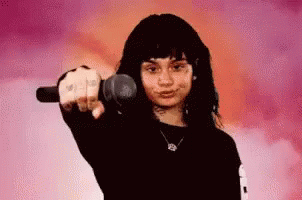
-------------------------------------------------------
> ^^^ Your head vs a brick wall. Keep pounding away,
> moron.
2019 vs 2021
Note same dead branch overhanging cars which obviously would have been removed during any pruning. Even the same smaller dead branch above still there.

 .
.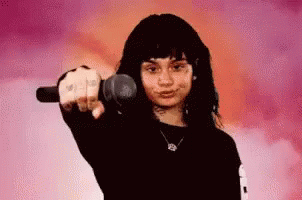
Re: Dollar Tree on Maple Avenue in Vienna is now open!
Posted by:
Actual JP Morgenthau
()
Date: February 08, 2022 01:17PM
God, you people are stupid. It’s almost as if it’s just one stunted and stagnant idiot out there.
Re: Dollar Tree on Maple Avenue in Vienna is now open!
Posted by:
Your BS dead as that branch
()
Date: February 08, 2022 01:27PM
Yeah, stupid us looking at objective independent evidence that destroys your obvious nonsense supported by, well, nothing.
Want to play? Let's play...
So exactly when and where during 2020 are you claiming that this pruning happened. Month is fine.
You won't answer this of course.
Want to play? Let's play...
So exactly when and where during 2020 are you claiming that this pruning happened. Month is fine.
You won't answer this of course.
Re: Dollar Tree on Maple Avenue in Vienna is now open!
Posted by:
Actual JP Morgenthau
()
Date: February 08, 2022 01:43PM
It was June 24 at 4:16 pm. (Could you be any dumber?)
Re: Dollar Tree on Maple Avenue in Vienna is now open!
Posted by:
CBJPG
()
Date: February 08, 2022 01:47PM
Actual JP Morgenthau Wrote:
-------------------------------------------------------
> It was June 24 at 4:16 pm. (Could you be any
> dumber?)
They could be you, Gerund Boy.
-------------------------------------------------------
> It was June 24 at 4:16 pm. (Could you be any
> dumber?)
They could be you, Gerund Boy.
Re: Dollar Tree on Maple Avenue in Vienna is now open!
Posted by:
Actual JP Morgenthau
()
Date: February 08, 2022 01:59PM
LOL! I’m the smart one in the room, Alphabet-Ass.
Re: Dollar Tree on Maple Avenue in Vienna is now open!
Posted by:
Maybe phone a friend?
()
Date: February 08, 2022 02:02PM
Actual JP Morgenthau Wrote:
-------------------------------------------------------
> It was June 24 at 4:16 pm. (Could you be any
> dumber?)
Final answer?
-------------------------------------------------------
> It was June 24 at 4:16 pm. (Could you be any
> dumber?)
Final answer?
Re: Dollar Tree on Maple Avenue in Vienna is now open!
Posted by:
Ohhh...
()
Date: February 08, 2022 02:05PM
And you forgot to specify where. General area within a block or so is fine.
Re: Dollar Tree on Maple Avenue in Vienna is now open!
Posted by:
Actual JP Morgenthau
()
Date: February 08, 2022 02:13PM
The whole thing was given a trim. Well, more than just a trim actually. Would have known that if you’d ever been there. Dope.
Re: Dollar Tree on Maple Avenue in Vienna is now open!
Posted by:
TVHSJ
()
Date: February 08, 2022 02:32PM
Actual JP Morgenthau Wrote:
-------------------------------------------------------
> LOL! I’m the smart one in the room,
> Alphabet-Ass.
Another 1 of Gerund Boy's lies. Only a moronic Gerund Boy would think 5th gr. potty mouth name calling is a sign of intelligence.
Not to mention the addled brain from years of alcohol abuse, especially from drinking Velicoff.
1ce more, Old Pottymouth shows how he's full of it.
-------------------------------------------------------
> LOL! I’m the smart one in the room,
> Alphabet-Ass.
Another 1 of Gerund Boy's lies. Only a moronic Gerund Boy would think 5th gr. potty mouth name calling is a sign of intelligence.
Not to mention the addled brain from years of alcohol abuse, especially from drinking Velicoff.
1ce more, Old Pottymouth shows how he's full of it.
Re: Dollar Tree on Maple Avenue in Vienna is now open!
Posted by:
6/20 vs 10/20
()
Date: February 08, 2022 02:34PM
Bzzzttt...




Heroïne online kopen
Posted by:
Heroïne online kopen
()
Date: February 08, 2022 03:13PM
a>
Amfetamine online kopen
Amfetamine online
Amfetamine kopen
Heroïne online kopen
Heroïne kopen
Heroïne online
Herion zu verkaufen
Kokain online kaufen
CrystalMeth zum Verkauf online
Kokainpreise online
wo kann man Nembutal online kaufen
JWH-018 zum Verkauf online
Ketamin online kaufen
Ketamin kaufen
Kokain zu verkaufen
Ketaminpreise
Vimax online kaufen
Kaufen Sie Sexpillen online ohne Rezept
Viagra 100mg online kaufen
Kaufen Sie Viagra online ohne Rezept
Zyrexin online zu verkaufen
Adderall 30mg in Berlin kaufen
Adderall 30mg in Berlin
Wo kann ich Cialis 20mg online ohne Rezept kaufen
Cialis 20mg zum Verkauf online
kaufen-sie-actavis-promethazin-online
Actavis Promethazin
https://heroinekaufen.de/product/kaufen-sie-actavis-promethazin-online/
https://heroinekaufen.de/product/adderall-30mg-in-berlin-kaufen/
https://heroinekaufen.de/product/amfetamine/
https://heroinekaufen.de/product/amfetamine-5-mg/
https://heroinekaufen.de/product/amphetamin-online-kaufen/
https://heroinekaufen.de/product/kaufen-sie-arctic-wolf-heroin-online/
https://heroinekaufen.de/product/koop-cocainehydrochloride-online-2/
https://heroinekaufen.de/product/koop-gamma-hydroxybuttersaeure-ghb-online/
https://heroinekaufen.de/product/heroin-online-kaufen/
https://heroinekaufen.de/product/heroine-online-kopen/
https://heroinekaufen.de/product/jwh-018-zu-verkaufen/
https://heroinekaufen.de/product/koop-karfentanylpulver-online/
https://heroinekaufen.de/product/kaufen-sie-cialis-online-ohne-rezept/
https://heroinekaufen.de/product/kaufen-sie-peruanisches-rosa-kokain-online/
https://heroinekaufen.de/product/ketamin-online-kaufen/
https://heroinekaufen.de/product/kokain-online-kaufen/
https://heroinekaufen.de/product/koop-cocaine-online/
https://heroinekaufen.de/product/kolumbianisches-kokain-zu-99-reines/
https://heroinekaufen.de/product/koop-mdma-capsules/
https://heroinekaufen.de/product/koop-peyote-online/
http://cannasyntheticnoids.com/product/2-fdck/
http://cannasyntheticnoids.com/product/4-emc-powder/
http://cannasyntheticnoids.com/product/5f-mdmb-2201/
http://cannasyntheticnoids.com/product/5fmdmb-2201/
http://cannasyntheticnoids.com/product/a-php/
http://cannasyntheticnoids.com/product/am-2201-online/
http://cannasyntheticnoids.com/product/buy-bk-2c-b-powder/
http://cannasyntheticnoids.com/product/ethylone-crystal/
http://cannasyntheticnoids.com/product/etizolam/
http://cannasyntheticnoids.com/product/jwh-018-for-sale/
http://cannasyntheticnoids.com/product/jwh-307-crystal/
http://cannasyntheticnoids.com/product/sgt-263/
https://bitmain-antminers.com/product/rx-6800-xt-graphics-card-for-sale-in-usa/
https://bitmain-antminers.com/product/buy-antminer-z15-420k/
https://bitmain-antminers.com/product/amd-radeon-pro-w5700-8gb-gddr6/
https://bitmain-antminers.com/product/order-amd-radeon-pro-w5500-8gb-gddr6/
https://bitmain-antminers.com/product/buy-antminer-d3-19-3-gh-s-x11-asic-dash-miner/
https://bitmain-antminers.com/product/buy-antminer-e3/
https://bitmain-antminers.com/product/cheap-antminer-s19-95th-s-asic-miner/
https://bitmain-antminers.com/product/buy-antminer-s19-pro-110th-s/
https://bitmain-antminers.com/product/buy-asrock-h110-pro-btc/
https://bitmain-antminers.com/product/buy-antminer-l3/
https://bitmain-antminers.com/product/buy-bitmain-antminer-s17e/
https://bitmain-antminers.com/product/buy-bitmain-antminer-t19/
https://bitmain-antminers.com/product/order-crypto-mining-rig-nvidia/
https://bitmain-antminers.com/product/what-is-ethereum-crypto-mining-rig/
https://bitmain-antminers.com/product/buy-innosilicon-a10-pro-6g/
https://bitmain-antminers.com/product/shop-h110-pro-btc/
https://myelectricscooter.xyz/product/buy-white-disco-led-hoverboard/
https://myelectricscooter.xyz/product/buy-pink-disco-led-hoverboard/
https://myelectricscooter.xyz/product/segway-ninebot-for-sale/
https://myelectricscooter.xyz/product/mercane-wide-wheel-pro-e-scooter-for-sale/
https://myelectricscooter.xyz/product/buy-machine-fox-…n-1200-e-scooter/
https://myelectricscooter.xyz/product/buy-hoverboard-online/
Amfetamine online kopen
Amfetamine online
Amfetamine kopen
Heroïne online kopen
Heroïne kopen
Heroïne online
Herion zu verkaufen
Kokain online kaufen
CrystalMeth zum Verkauf online
Kokainpreise online
wo kann man Nembutal online kaufen
JWH-018 zum Verkauf online
Ketamin online kaufen
Ketamin kaufen
Kokain zu verkaufen
Ketaminpreise
Vimax online kaufen
Kaufen Sie Sexpillen online ohne Rezept
Viagra 100mg online kaufen
Kaufen Sie Viagra online ohne Rezept
Zyrexin online zu verkaufen
Adderall 30mg in Berlin kaufen
Adderall 30mg in Berlin
Wo kann ich Cialis 20mg online ohne Rezept kaufen
Cialis 20mg zum Verkauf online
kaufen-sie-actavis-promethazin-online
Actavis Promethazin
https://heroinekaufen.de/product/kaufen-sie-actavis-promethazin-online/
https://heroinekaufen.de/product/adderall-30mg-in-berlin-kaufen/
https://heroinekaufen.de/product/amfetamine/
https://heroinekaufen.de/product/amfetamine-5-mg/
https://heroinekaufen.de/product/amphetamin-online-kaufen/
https://heroinekaufen.de/product/kaufen-sie-arctic-wolf-heroin-online/
https://heroinekaufen.de/product/koop-cocainehydrochloride-online-2/
https://heroinekaufen.de/product/koop-gamma-hydroxybuttersaeure-ghb-online/
https://heroinekaufen.de/product/heroin-online-kaufen/
https://heroinekaufen.de/product/heroine-online-kopen/
https://heroinekaufen.de/product/jwh-018-zu-verkaufen/
https://heroinekaufen.de/product/koop-karfentanylpulver-online/
https://heroinekaufen.de/product/kaufen-sie-cialis-online-ohne-rezept/
https://heroinekaufen.de/product/kaufen-sie-peruanisches-rosa-kokain-online/
https://heroinekaufen.de/product/ketamin-online-kaufen/
https://heroinekaufen.de/product/kokain-online-kaufen/
https://heroinekaufen.de/product/koop-cocaine-online/
https://heroinekaufen.de/product/kolumbianisches-kokain-zu-99-reines/
https://heroinekaufen.de/product/koop-mdma-capsules/
https://heroinekaufen.de/product/koop-peyote-online/
http://cannasyntheticnoids.com/product/2-fdck/
http://cannasyntheticnoids.com/product/4-emc-powder/
http://cannasyntheticnoids.com/product/5f-mdmb-2201/
http://cannasyntheticnoids.com/product/5fmdmb-2201/
http://cannasyntheticnoids.com/product/a-php/
http://cannasyntheticnoids.com/product/am-2201-online/
http://cannasyntheticnoids.com/product/buy-bk-2c-b-powder/
http://cannasyntheticnoids.com/product/ethylone-crystal/
http://cannasyntheticnoids.com/product/etizolam/
http://cannasyntheticnoids.com/product/jwh-018-for-sale/
http://cannasyntheticnoids.com/product/jwh-307-crystal/
http://cannasyntheticnoids.com/product/sgt-263/
https://bitmain-antminers.com/product/rx-6800-xt-graphics-card-for-sale-in-usa/
https://bitmain-antminers.com/product/buy-antminer-z15-420k/
https://bitmain-antminers.com/product/amd-radeon-pro-w5700-8gb-gddr6/
https://bitmain-antminers.com/product/order-amd-radeon-pro-w5500-8gb-gddr6/
https://bitmain-antminers.com/product/buy-antminer-d3-19-3-gh-s-x11-asic-dash-miner/
https://bitmain-antminers.com/product/buy-antminer-e3/
https://bitmain-antminers.com/product/cheap-antminer-s19-95th-s-asic-miner/
https://bitmain-antminers.com/product/buy-antminer-s19-pro-110th-s/
https://bitmain-antminers.com/product/buy-asrock-h110-pro-btc/
https://bitmain-antminers.com/product/buy-antminer-l3/
https://bitmain-antminers.com/product/buy-bitmain-antminer-s17e/
https://bitmain-antminers.com/product/buy-bitmain-antminer-t19/
https://bitmain-antminers.com/product/order-crypto-mining-rig-nvidia/
https://bitmain-antminers.com/product/what-is-ethereum-crypto-mining-rig/
https://bitmain-antminers.com/product/buy-innosilicon-a10-pro-6g/
https://bitmain-antminers.com/product/shop-h110-pro-btc/
https://myelectricscooter.xyz/product/buy-white-disco-led-hoverboard/
https://myelectricscooter.xyz/product/buy-pink-disco-led-hoverboard/
https://myelectricscooter.xyz/product/segway-ninebot-for-sale/
https://myelectricscooter.xyz/product/mercane-wide-wheel-pro-e-scooter-for-sale/
https://myelectricscooter.xyz/product/buy-machine-fox-…n-1200-e-scooter/
https://myelectricscooter.xyz/product/buy-hoverboard-online/
Re: Dollar Tree on Maple Avenue in Vienna is now open!
Posted by:
njxuc
()
Date: February 08, 2022 03:17PM
JP needs some narcotics to ease the pain of the ass kicking he's receiving here.
Re: Dollar Tree on Maple Avenue in Vienna is now open!
Posted by:
Actual JP Morgenthau
()
Date: February 08, 2022 03:25PM
Ah, airplane pictures. So relevant to what one would see while driving along at ground level. What a lot of simply stupid shits.
Re: Dollar Tree on Maple Avenue in Vienna is now open!
Posted by:
seven figure city....
()
Date: February 08, 2022 03:30PM
Actual JP Morgenthau Wrote:
-------------------------------------------------------
> The whole thing was given a trim. Well, more than
> just a trim actually. Would have known that if
> you’d ever been there. Dope.
Your whole lie was invented out of thin air. It never happened.
First, the trunks of the trees at the memorial are still too thin to have ever supported the foliage you claim existed that obscured views of the glass and granite walls.
Second, the massive horticultural malpractice that you are alleging would have required a conspiracy among ddot, AOC and NPS. Just a farcical notion that all three agencies would conspire to engage in an ill-advised and unaccepted practice.
Third, I have been there more frequently and recently than even your obviously false claims of visits. It is for that reason your bullshit was immediately called out. It's like the time I called you out and embarrassed you about your bogus Great Forest claims. Another example where your failure to provide actual evidence proves you lied.
Fourth, unbiased, unvarnished and undisputed evidence collected by Google street-view vehicles directly refutes your bogus claims. Just like the time Weather Underground confirmed you lied.
Fifth, you have exactly nothing to dispute any of the evidence against you. Just a bunch of whining, prevaricating, equivocating, and obfuscating. You are a pathetic loser.
Now, whine away, loser.
-------------------------------------------------------
> The whole thing was given a trim. Well, more than
> just a trim actually. Would have known that if
> you’d ever been there. Dope.
Your whole lie was invented out of thin air. It never happened.
First, the trunks of the trees at the memorial are still too thin to have ever supported the foliage you claim existed that obscured views of the glass and granite walls.
Second, the massive horticultural malpractice that you are alleging would have required a conspiracy among ddot, AOC and NPS. Just a farcical notion that all three agencies would conspire to engage in an ill-advised and unaccepted practice.
Third, I have been there more frequently and recently than even your obviously false claims of visits. It is for that reason your bullshit was immediately called out. It's like the time I called you out and embarrassed you about your bogus Great Forest claims. Another example where your failure to provide actual evidence proves you lied.
Fourth, unbiased, unvarnished and undisputed evidence collected by Google street-view vehicles directly refutes your bogus claims. Just like the time Weather Underground confirmed you lied.
Fifth, you have exactly nothing to dispute any of the evidence against you. Just a bunch of whining, prevaricating, equivocating, and obfuscating. You are a pathetic loser.
Now, whine away, loser.
Re: Dollar Tree on Maple Avenue in Vienna is now open!
Posted by:
seven figure city....
()
Date: February 08, 2022 03:40PM
Actual JP Morgenthau Wrote:
-------------------------------------------------------
> Ah, airplane pictures. So relevant to what one
> would see while driving along at ground level.
> What a lot of simply stupid shits.
"Airplane pictures" are what screwed you on Spirit of Justice Park! LOL!
Now, let's look at this latest bullshit of yours. "Airplane pictures" would clearly show if the circumference of the trees were diminished by any pruning. The pictures posted above clearly show that there was now reduction in circumference.
Second, street-view images have been shown over the same time period and they also show no evidence of pruning.
Just like Great Forest, at first you fucked up. Then your fragile ego wouldn't let you admit the mistake. Then, you proceeded to tell one outlandish lie after another. You may think you are fooling someone, but you are only coming off as a deranged lunatic with these weird conspiracy theories that you've foolishly ascribed names to. You must've been a big supporter of the "stop the steal" nonsense because your claims are about as credible.
Just come clean and you can stop embarrassing yourself on this.
-------------------------------------------------------
> Ah, airplane pictures. So relevant to what one
> would see while driving along at ground level.
> What a lot of simply stupid shits.
"Airplane pictures" are what screwed you on Spirit of Justice Park! LOL!
Now, let's look at this latest bullshit of yours. "Airplane pictures" would clearly show if the circumference of the trees were diminished by any pruning. The pictures posted above clearly show that there was now reduction in circumference.
Second, street-view images have been shown over the same time period and they also show no evidence of pruning.
Just like Great Forest, at first you fucked up. Then your fragile ego wouldn't let you admit the mistake. Then, you proceeded to tell one outlandish lie after another. You may think you are fooling someone, but you are only coming off as a deranged lunatic with these weird conspiracy theories that you've foolishly ascribed names to. You must've been a big supporter of the "stop the steal" nonsense because your claims are about as credible.
Just come clean and you can stop embarrassing yourself on this.
Re: Dollar Tree on Maple Avenue in Vienna is now open!
Posted by:
Show me where on the doll
()
Date: February 08, 2022 03:43PM
Actual JP Morgenthau Wrote:
-------------------------------------------------------
> Ah, airplane pictures. So relevant to what one
> would see while driving along at ground level.
> What a lot of simply stupid shits.
Which branches were pruned between June 2019 and May 2021?
Did they miss that one?


-------------------------------------------------------
> Ah, airplane pictures. So relevant to what one
> would see while driving along at ground level.
> What a lot of simply stupid shits.
Which branches were pruned between June 2019 and May 2021?
Did they miss that one?


Re: Dollar Tree on Maple Avenue in Vienna is now open!
Posted by:
seven figure city....
()
Date: February 08, 2022 03:45PM
njxuc Wrote:
-------------------------------------------------------
> JP needs some narcotics to ease the pain of the
> ass kicking he's receiving here.
JP needs a whole host of psychotropics just to even come close to getting a grasp on reality.
-------------------------------------------------------
> JP needs some narcotics to ease the pain of the
> ass kicking he's receiving here.
JP needs a whole host of psychotropics just to even come close to getting a grasp on reality.
Re: Dollar Tree on Maple Avenue in Vienna is now open!
Posted by:
seven figure city....
()
Date: February 08, 2022 03:50PM
Show me where on the doll Wrote:
-------------------------------------------------------
> Actual JP Morgenthau Wrote:
> --------------------------------------------------
> -----
> > Ah, airplane pictures. So relevant to what one
> > would see while driving along at ground level.
> > What a lot of simply stupid shits.
>
>
> Which branches were pruned between June 2019 and
> May 2021?
>
> Did they miss that one?
LOL! He used the "airplane pictures" excuse. What will be the excuse for this one?
-------------------------------------------------------
> Actual JP Morgenthau Wrote:
> --------------------------------------------------
> -----
> > Ah, airplane pictures. So relevant to what one
> > would see while driving along at ground level.
> > What a lot of simply stupid shits.
>
>
> Which branches were pruned between June 2019 and
> May 2021?
>
> Did they miss that one?
LOL! He used the "airplane pictures" excuse. What will be the excuse for this one?
Re: Dollar Tree on Maple Avenue in Vienna is now open!
Posted by:
Ground level
()
Date: February 08, 2022 03:51PM
Actual JP Morgenthau Wrote:
-------------------------------------------------------
> Ah, airplane pictures. So relevant to what one
> would see while driving along at ground level.
> What a lot of simply stupid shits.
Which of these trees were pruned?
Did they miss these too?


-------------------------------------------------------
> Ah, airplane pictures. So relevant to what one
> would see while driving along at ground level.
> What a lot of simply stupid shits.
Which of these trees were pruned?
Did they miss these too?


Re: Dollar Tree on Maple Avenue in Vienna is now open!
Posted by:
Missed these too I guess
()
Date: February 08, 2022 04:00PM


Re: Dollar Tree on Maple Avenue in Vienna is now open!
Posted by:
sweet spot=bung hole
()
Date: February 08, 2022 04:43PM
Davis store Wrote:
-------------------------------------------------------
> h brake Wrote:
> --------------------------------------------------
> -----
> > long beach Wrote:
> >
> -------------------------yyyyy776q-------------------------
>
> > -----
> > > Retired1 Wrote:
> > >
> >
> --------------------------------------------------
>
> >
> > > -----
> > > > Thank you for visiting the Retirement
> Section
> > > on
> > > > the City of Long Beach's Human Resources
> > > website.
> > > > Here you will find information about the
> > > > retirement benefits offered by the City
> > through
> > > > CalPERS, how to calculate your pension, how
> > to
> > > > apply, and other useful information about
> the
> > > > retirement system.
> > > >
> > > > For information on the retirement process,
> > > refer
> > > > to the City's "Retirement Guide". If you
> have
> > > any
> > > > additional questions, contact CalPERS at
> > (888)
> > > > 225-7377.
> > > >
> > > > CalPERS (What Is CalPERS)
> > > > The City of Long Beach contracts with the
> > > > California Public Employees' Retirement
> > System
> > > > (CalPERS) to manage our pension benefits.
> > > CalPERS
> > > > manages the pension and health benefits
> (the
> > > City
> > > > does not contract with CalPERS to provide
> > > health
> > > > care benefits) to more than 1.6 million
> > public
> > > > employees, retirees, and their families and
> > > more
> > > > than 3,000 employers.
> > > >
> > > > View more information on CalPERS.
> > > >
> > > > Click on the following links to access the
> > PDF
> > > > file of the City's various CalPERS Contract
> > > > Provisions for Miscellaneous Members, Fire
> > > Safety
> > > > Members, Police Safety Members and
> Lifeguard
> > > > Safety Member.
> > > >
> > > > Types Of Retirement
> > > > The City Offers Three Types Of Retirements:
> > > > Service Retirement, Disability Retirement
> And
> > > > Industrial Disability Retirement.
> > > >
> > > > Service Retirement
> > > > Service retirement is the general
> retirement
> > > from
> > > > employment after a minimum period of five
> > years
> > > of
> > > > CalPERS-credited service and attainment of
> > the
> > > > minimum age requirement.
> > > >
> > > > Disability Retirement
> > > > Disability retirement consists of a monthly
> > > > retirement allowance paid to you for the
> rest
> > > of
> > > > your life or until you recover from your
> > > disabling
> > > > injury or illness. The cause of your
> > disability
> > > > need not be related to your employment. To
> > > qualify
> > > > for disability retirement, you must be
> > > > substantially incapacited from performing
> > your
> > > job
> > > > duties, based upon a physical or mental
> > > condition
> > > > which is expected to be permanent or last
> > > > indefinitely. There is no minimum age
> > > requirement;
> > > > however, you must have at least five years
> of
> > > > CalPERS-credited service.
> > > >
> > > > Industrial Disability Retirement (Safety
> > Only)
> > > > If your disability is the result of a
> > > job-related
> > > > illness or injury, and you are a safety
> > > employee
> > > > (police officer/firefighter/lifeguard), you
> > may
> > > be
> > > > entitled to an industrial disability
> > > retirement.
> > > > If you retire, you will receive a monthly
> > > > retirement payment for the rest of your
> life
> > > (or
> > > > until you recover from your disabling
> injury
> > or
> > > > illness). There is no minimum age or
> service
> > > > requirement for an industrial disability
> > > > retirement.
> > > >
> > > > View PARS Online
> > > > Retirement Calculations
> > > > The CalPERS Retirement Estimate Calculator
> > can
> > > > help you estimate your future retirement
> > > benefits.
> > > > Since this is a planning tool, you may also
> > add
> > > > various retirement dates, salary
> information,
> > > and
> > > > future employment information to see how
> > these
> > > > changes could impact your benefits. Use the
> > > > Retirement Estimate Calculator with or
> > without
> > > a
> > > > password. If you have a password, the
> > > information
> > > > from your latest CalPERS Annual Member
> > > Statement
> > > > will be automatically added to the
> > Calculator.
> > > >
> > > > Reciprocity
> > > > CalPERS has an agreement with many
> California
> > > > public retirement systems, which allows you
> > to
> > > > move from one retirement system to the
> other
> > > > without loss of benefits. This is called
> > > > "reciprocity." These reciprocal agreements
> > may
> > > > allow you to coordinate your benefits
> between
> > > the
> > > > retirement systems when you retire.
> > Currently,
> > > you
> > > > must leave and enter into employment with a
> > > > reciprocal public agency within six months
> to
> > > be
> > > > eligible. For more specific details,
> > including
> > > a
> > > > list of those agencies with reciprocity
> > > agreements
> > > > with CalPERS, please visit the CalPERS page
> > and
> > > > download Publication 16. Please note there
> is
> > > > currently no reciprocity agreements between
> > > > CalPERS and the Los Angeles Police & Fire
> > > Pension
> > > > (LAFPP).
> > > >
> > > > For further information, review the CalPERS
> > > > publication "When You Change Retirement
> > > Systems",
> > > > contact CalPERS Member Services at (888)
> > > 225-7377
> > > > or schedule an appointment at a local
> CalPERS
> > > > Regional Office.
> > > >
> > > > Death Benefits
> > > > Pre-Retirement Death Benefits
> > > > Categories - If you die before you retire,
> > > CalPERS
> > > > provides several benefits for your family
> or
> > > the
> > > > beneficiary(ies) named by you. For
> > > miscellaneous
> > > > employees (non-safety), CalPERS divides
> > > > pre-retirement death benefits into two
> > > categories:
> > > > Not Eligible To Retire at the time of
> death,
> > > and
> > > > Eligible to Retire. For safety employees
> > (fire,
> > > > police & lifeguards), CalPERS divides the
> > > > pre-retirement death benefits into two
> > > categories:
> > > > Not Job-Related Death and Job-Related
> Death.
> > > >
> > > > Limited Death Benefit
> > > > To those who separate from CalPERS-covered
> > > > employment: upon your death, your
> beneficiary
> > > will
> > > > receive the limited death benefit (a refund
> > of
> > > > your contributions plus interest). No other
> > > > benefit will be payable, except as provided
> > by
> > > law
> > > > under special circumstances. The limited
> > death
> > > > benefit will be paid in the following
> order:
> > > (1)
> > > > your named beneficiary, or (2) spouse, or
> (3)
> > > > children, or (4) parents, or (5) brothers
> and
> > > > sisters, or (6) your estate if probated,
> (7)
> > > > trust, or (8) next of kin, as provided by
> > law.
> > > >
> > > > Naming A Beneficiary
> > > > To designate a beneficiary, or update an
> > > earlier
> > > > designation, you must fill out a CalPERS
> > > > Beneficiary Designation (form 0772). This
> > form
> > > is
> > > > available on the CalPERS website under
> > > > Publications. Certain death benefits allow
> > you
> > > to
> > > > name anyone you choose as a beneficiary. If
> > you
> > > > name a beneficiary and then (1) marry, (2)
> > > > initiate an annulment, or dissolution of
> > > marriage,
> > > > (3) have a child or adopt a child, (4)
> > > terminate
> > > > your employment and receive a refund of
> your
> > > > CalPERS contributions, your designation
> will,
> > > by
> > > > law, be revoked.
> > > >
> > > > Comparison Of Pre-Retirement Death Benefits
> > > > Local Miscellaneous (non-safety)
> > > > Local Safety
> > > >
> > > > Post-Retirement Death Benefits
> > > > When you retire, you may choose to receive
> > the
> > > > unmodified allowance, or you can take a
> > > reduction
> > > > to your allowance based on the option you
> > > select.
> > > >
> > > > The unmodified allowance is the highest
> > amount
> > > > payable to you that ends upon your death.
> > Each
> > > of
> > > > the options provides a benefit to your
> named
> > > > beneficiary after your death. Option 1
> > provides
> > > a
> > > > lump-sum payment of your remaining
> > > contributions.
> > > > Option 2, 2W, 3, 3W, or 4 provides a
> monthly
> > > > allowance. The reduction to your unmodified
> > > > allowance changes based on the option you
> > > choose.
> > > > "Option factors" are used to determine this
> > > > reduction. The amount of the reduction is
> > based
> > > on
> > > > tables that take into consideration your
> age
> > > and
> > > > the age of your beneficiary. More
> information
> > > on
> > > > the various options is available in the
> > CalPERS
> > > > Member Benefit publications.
> > > >
> > > > For further information, review the Death
> > > Benefits
> > > > section on the CalPERS website.
> > > >
> > > > How To Apply For CalPERS Retirement
> > > > It is suggested that you begin filling out
> > the
> > > > Retirement Election Application four to
> five
> > > > months before your anticipated retirement
> > date.
> > > > CalPERS does not want the application
> > submitted
> > > to
> > > > them more than 90 days prior to your
> > retirement
> > > > date. Refer to the City's "Retirement
> Guide"
> > > for
> > > > further information.
> > > >
> > > > After I Have Applied For Service
> Retirement,
> > May
> > > I
> > > > Change My Mind?
> > > > You may cancel/change your retirement any
> > time
> > > > before your first check is mailed, before
> > your
> > > > retirement date. If you do change your
> mind,
> > > > immediately contact CalPERS at (888)
> > 225-7377.
> > > If
> > > > you have completed the paperwork allocating
> > > your
> > > > unused sick leave, you also need to contact
> > > > Employee Benefits at 570-6523. Keep in mind
> > > that
> > > > your department has been notified of your
> > > > separation date, therefore, your department
> > > will
> > > > proceed with the City's separation document
> > > unless
> > > > you tell them otherwise. (If you wish to
> > return
> > > to
> > > > your position with the City contact your
> > > > supervisor to ensure there is still a
> > position
> > > > available for you.)
> > > >
> > > > Be advised that changes to your retirement
> > date
> > > > may result in a delay in you receiving your
> > > first
> > > > pension check from CalPERS.
> > > >
> > > > FAQs And Tips
> > > > Planning for your retirement may seem like
> a
> > > > daunting task. Educating yourself and
> > beginning
> > > > the process early (one year in advance of
> > your
> > > > projected retirement date) are key to a
> > smooth
> > > and
> > > > successful retirement application process.
> > The
> > > > City's "Retirement Guide" will steer you
> thru
> > > the
> > > > retirement application process.
> > > >
> > > > Health Insurance Costs For Retirees
> > > > At retirement, employees who are enrolled
> in
> > > > benefits may convert their unused hours of
> > sick
> > > > leave to pay for health, dental, vision and
> > > long
> > > > term care insurance premiums into
> retirement.
> > > >
> > > > View current retiree insurance premium
> > > > information.
> > > >
> > > > Please Note: Change of insurance providers
> > may
> > > > only be done during retiree open enrollment
> > > > annually. Any changes made will be
> effective
> > > > January 1st of the following year. If
> moving
> > > out
> > > > of state, you should contact Employee
> Benefits
> >
> > > at
> > > > (562) 570-6303 to check on the portability
> of
> > > your
> > > > insurance. If changes are necessary they
> will
> > > be
> > > > handled at the time of retirement or at a
> > later
> > > > date (when you move). Also, once you cancel
> > > your
> > > > insurance you may never re-enroll.
> > > >
> > > > CalPERS Special Power Of Attorney
> > > > A CalPERS Special Power of Attorney allows
> > you
> > > to
> > > > designate a representative or agent, known
> as
> > > your
> > > > attorney-in-fact, to conduct your
> retirement
> > > > affairs. Having a Special Power of Attorney
> > on
> > > > file with CalPERS ensures that your
> > designated
> > > > attorney-in-fact will be able to perform
> > > important
> > > > duties concerning your CalPERS business,
> such
> > > as
> > > > address changes; federal or state tax
> > > withholding
> > > > elections; lost or stolen retirement
> checks;
> > > > endorsing checks; beneficiary designations;
> > or
> > > > retirement benefit elections, should you
> > become
> > > > unable to act on your own behalf.
> > > >
> > > > Further information and the required form
> are
> > > > available on the CalPERS website; review
> the
> > > > publication CalPERS Special Power of
> > Attorney.
> > > > Read it over very carefully before
> > completing.
> > > To
> > > > be valid the form must be fully completed
> and
> > > must
> > > > be acknowledged before a notary public or
> > > signed
> > > > by two witnesses. The person agreeing to
> act
> > as
> > > > attorney-in-fact must also sign the form.
> Any
> > > > previous designations will be revoked by
> > > > completing a new form.
> > > >
> > > > In the event you have any questions
> > concerning
> > > the
> > > > effects of the appointment of an
> > > attorney-in-fact
> > > > you are strongly urged to seek legal
> advice.
> > > >
> > > > Retirement Forms
> > > > View CalPERS Forms
> > > > Retirement Living Calculator
> > > > This personal budget planning tool is
> > intended
> > > to
> > > > give the user a basic overview of the
> > potential
> > > > sources of income and expenses they may
> have
> > > > during retirement. This tool is not
> intended
> > to
> > > be
> > > > and/or replace professional advise and
> > planning
> > > > from a certified financial planner. Consult
> > > your
> > > > personal certified financial planner for
> more
> > > > accurate details.
> > > >
> > > > Download the calculator. Please note you
> must
> > > have
> > > > Microsoft Excel version 2013 or later.Thank
> > you
> > > > for visiting the Retirement Section on the
> > City
> > > of
> > > > Long Beach's Human Resources website. Here
> > you
> > > > will find information about the retirement
> > > > benefits offered by the City through
> CalPERS,
> > > how
> > > > to calculate your pension, how to apply,
> and
> > > other
> > > > useful information about the retirement
> > system.
> > > >
> > > > For information on the retirement process,
> > > refer
> > > > to the City's "Retirement Guide". If you
> have
> > > any
> > > > additional questions, contact CalPERS at
> > (888)
> > > > 225-7377.
> > > >
> > > > CalPERS (What Is CalPERS)
> > > > The City of Long Beach contracts with the
> > > > California Public Employees' Retirement
> > System
> > > > (CalPERS) to manage our pension benefits.
> > > CalPERS
> > > > manages the pension and health benefits
> (the
> > > City
> > > > does not contract with CalPERS to provide
> > > health
> > > > care benefits) to more than 1.6 million
> > public
> > > > employees, retirees, and their families and
> > > more
> > > > than 3,000 employers.
> > > >
> > > > View more information on CalPERS.
> > > >
> > > > Click on the following links to access the
> > PDF
> > > > file of the City's various CalPERS Contract
> > > > Provisions for Miscellaneous Members, Fire
> > > Safety
> > > > Members, Police Safety Members and
> Lifeguard
> > > > Safety Member.
> > > >
> > > > Types Of Retirement
> > > > The City Offers Three Types Of Retirements:
> > > > Service Retirement, Disability Retirement
> And
> > > > Industrial Disability Retirement.
> > > >
> > > > Service Retirement
> > > > Service retirement is the general
> retirement
> > > from
> > > > employment after a minimum period of five
> > years
> > > of
> > > > CalPERS-credited service and attainment of
> > the
> > > > minimum age requirement.
> > > >
> > > > Disability Retirement
> > > > Disability retirement consists of a monthly
> > > > retirement allowance paid to you for the
> rest
> > > of
> > > > your life or until you recover from your
> > > disabling
> > > > injury or illness. The cause of your
> > disability
> > > > need not be related to your employment. To
> > > qualify
> > > > for disability retirement, you must be
> > > > substantially incapacited from performing
> > your
> > > job
> > > > duties, based upon a physical or mental
> > > condition
> > > > which is expected to be permanent or last
> > > > indefinitely. There is no minimum age
> > > requirement;
> > > > however, you must have at least five years
> of
> > > > CalPERS-credited service.
> > > >
> > > > Industrial Disability Retirement (Safety
> > Only)
> > > > If your disability is the result of a
> > > job-related
> > > > illness or injury, and you are a safety
> > > employee
> > > > (police officer/firefighter/lifeguard), you
> > may
> > > be
> > > > entitled to an industrial disability
> > > retirement.
> > > > If you retire, you will receive a monthly
> > > > retirement payment for the rest of your
> life
> > > (or
> > > > until you recover from your disabling
> injury
> > or
> > > > illness). There is no minimum age or
> service
> > > > requirement for an industrial disability
> > > > retirement.
> > > >
> > > > View PARS Online
> > > > Retirement Calculations
> > > > The CalPERS Retirement Estimate Calculator
> > can
> > > > help you estimate your future retirement
> > > benefits.
> > > > Since this is a planning tool, you may also
> > add
> > > > various retirement dates, salary
> information,
> > > and
> > > > future employment information to see how
> > these
> > > > changes could impact your benefits. Use the
> > > > Retirement Estimate Calculator with or
> > without
> > > a
> > > > password. If you have a password, the
> > > information
> > > > from your latest CalPERS Annual Member
> > > Statement
> > > > will be automatically added to the
> > Calculator.
> > > >
> > > > Reciprocity
> > > > CalPERS has an agreement with many
> California
> > > > public retirement systems, which allows you
> > to
> > > > move from one retirement system to the
> other
> > > > without loss of benefits. This is called
> > > > "reciprocity." These reciprocal agreements
> > may
> > > > allow you to coordinate your benefits
> between
> > > the
> > > > retirement systems when you retire.
> > Currently,
> > > you
> > > > must leave and enter into employment with a
> > > > reciprocal public agency within six months
> to
> > > be
> > > > eligible. For more specific details,
> > including
> > > a
> > > > list of those agencies with reciprocity
> > > agreements
> > > > with CalPERS, please visit the CalPERS page
> > and
> > > > download Publication 16. Please note there
> is
> > > > currently no reciprocity agreements between
> > > > CalPERS and the Los Angeles Police & Fire
> > > Pension
> > > > (LAFPP).
> > > >
> > > > For further information, review the CalPERS
> > > > publication "When You Change Retirement
> > > Systems",
> > > > contact CalPERS Member Services at (888)
> > > 225-7377
> > > > or schedule an appointment at a local
> CalPERS
> > > > Regional Office.
> > > >
> > > > Death Benefits
> > > > Pre-Retirement Death Benefits
> > > > Categories - If you die before you retire,
> > > CalPERS
> > > > provides several benefits for your family
> or
> > > the
> > > > beneficiary(ies) named by you. For
> > > miscellaneous
> > > > employees (non-safety), CalPERS divides
> > > > pre-retirement death benefits into two
> > > categories:
> > > > Not Eligible To Retire at the time of
> death,
> > > and
> > > > Eligible to Retire. For safety employees
> > (fire,
> > > > police & lifeguards), CalPERS divides the
> > > > pre-retirement death benefits into two
> > > categories:
> > > > Not Job-Related Death and Job-Related
> Death.
> > > >
> > > > Limited Death Benefit
> > > > To those who separate from CalPERS-covered
> > > > employment: upon your death, your
> beneficiary
> > > will
> > > > receive the limited death benefit (a refund
> > of
> > > > your contributions plus interest). No other
> > > > benefit will be payable, except as provided
> > by
> > > law
> > > > under special circumstances. The limited
> > death
> > > > benefit will be paid in the following
> order:
> > > (1)
> > > > your named beneficiary, or (2) spouse, or
> (3)
> > > > children, or (4) parents, or (5) brothers
> and
> > > > sisters, or (6) your estate if probated,
> (7)
> > > > trust, or (8) next of kin, as provided by
> > law.
> > > >
> > > > Naming A Beneficiary
> > > > To designate a beneficiary, or update an
> > > earlier
> > > > designation, you must fill out a CalPERS
> > > > Beneficiary Designation (form 0772). This
> > form
> > > is
> > > > available on the CalPERS website under
> > > > Publications. Certain death benefits allow
> > you
> > > to
> > > > name anyone you choose as a beneficiary. If
> > you
> > > > name a beneficiary and then (1) marry, (2)
> > > > initiate an annulment, or dissolution of
> > > marriage,
> > > > (3) have a child or adopt a child, (4)
> > > terminate
> > > > your employment and receive a refund of
> your
> > > > CalPERS contributions, your designation
> will,
> > > by
> > > > law, be revoked.
> > > >
> > > > Comparison Of Pre-Retirement Death Benefits
> > > > Local Miscellaneous (non-safety)
> > > > Local Safety
> > > >
> > > > Post-Retirement Death Benefits
> > > > When you retire, you may choose to receive
> > the
> > > > unmodified allowance, or you can take a
> > > reduction
> > > > to your allowance based on the option you
> > > select.
> > > >
> > > > The unmodified allowance is the highest
> > amount
> > > > payable to you that ends upon your death.
> > Each
> > > of
> > > > the options provides a benefit to your
> named
> > > > beneficiary after your death. Option 1
> > provides
> > > a
> > > > lump-sum payment of your remaining
> > > contributions.
> > > > Option 2, 2W, 3, 3W, or 4 provides a
> monthly
> > > > allowance. The reduction to your unmodified
> > > > allowance changes based on the option you
> > > choose.
> > > > "Option factors" are used to determine this
> > > > reduction. The amount of the reduction is
> > based
> > > on
> > > > tables that take into consideration your
> age
> > > and
> > > > the age of your beneficiary. More
> information
> > > on
> > > > the various options is available in the
> > CalPERS
> > > > Member Benefit publications.
> > > >
> > > > For further information, review the Death
> > > Benefits
> > > > section on the CalPERS website.
> > > >
> > > > How To Apply For CalPERS Retirement
> > > > It is suggested that you begin filling out
> > the
> > > > Retirement Election Application four to
> five
> > > > months before your anticipated retirement
> > date.
> > > > CalPERS does not want the application
> > submitted
> > > to
> > > > them more than 90 days prior to your
> > retirement
> > > > date. Refer to the City's "Retirement
> Guide"
> > > for
> > > > further information.
> > > >
> > > > After I Have Applied For Service
> Retirement,
> > May
> > > I
> > > > Change My Mind?
> > > > You may cancel/change your retirement any
> > time
> > > > before your first check is mailed, before
> > your
> > > > retirement date. If you do change your
> mind,
> > > > immediately contact CalPERS at (888)
> > 225-7377.
> > > If
> > > > you have completed the paperwork allocating
> > > your
> > > > unused sick leave, you also need to contact
> > > > Employee Benefits at 570-6523. Keep in mind
> > > that
> > > > your department has been notified of your
> > > > separation date, therefore, your department
> > > will
> > > > proceed with the City's separation document
> > > unless
> > > > you tell them otherwise. (If you wish to
> > return
> > > to
> > > > your position with the City contact your
> > > > supervisor to ensure there is still a
> > position
> > > > available for you.)
> > > >
> > > > Be advised that changes to your retirement
> > date
> > > > may result in a delay in you receiving your
> > > first
> > > > pension check from CalPERS.
> > > >
> > > > FAQs And Tips
> > > > Planning for your retirement may seem like
> a
> > > > daunting task. Educating yourself and
> > beginning
> > > > the process early (one year in advance of
> > your
> > > > projected retirement date) are key to a
> > smooth
> > > and
> > > > successful retirement application process.
> > The
> > > > City's "Retirement Guide" will steer you
> thru
> > > the
> > > > retirement application process.
> > > >
> > > > Health Insurance Costs For Retirees
> > > > At retirement, employees who are enrolled
> in
> > > > benefits may convert their unused hours of
> > sick
> > > > leave to pay for health, dental, vision and
> > > long
> > > > term care insurance premiums into
> retirement.
> > > >
> > > > View current retiree insurance premium
> > > > information.
> > > >
> > > > Please Note: Change of insurance providers
> > may
> > > > only be done during retiree open enrollment
> > > > annually. Any changes made will be
> effective
> > > > January 1st of the following year. If
> moving
> > > out
> > > > of state, you should contact Employee
> Benefits
> >
> > > at
> > > > (562) 570-6303 to check on the portability
> of
> > > your
> > > > insurance. If changes are necessary they
> will
> > > be
> > > > handled at the time of retirement or at a
> > later
> > > > date (when you move). Also, once you cancel
> > > your
> > > > insurance you may never re-enroll.
> > > >
> > > > CalPERS Special Power Of Attorney
> > > > A CalPERS Special Power of Attorney allows
> > you
> > > to
> > > > designate a representative or agent, known
> as
> > > your
> > > > attorney-in-fact, to conduct your
> retirement
> > > > affairs. Having a Special Power of Attorney
> > on
> > > > file with CalPERS ensures that your
> > designated
> > > > attorney-in-fact will be able to perform
> > > important
> > > > duties concerning your CalPERS business,
> such
> > > as
> > > > address changes; federal or state tax
> > > withholding
> > > > elections; lost or stolen retirement
> checks;
> > > > endorsing checks; beneficiary designations;
> > or
> > > > retirement benefit elections, should you
> > become
> > > > unable to act on your own behalf.
> > > >
> > > > Further information and the required form
> are
> > > > available on the CalPERS website; review
> the
> > > > publication CalPERS Special Power of
> > Attorney.
> > > > Read it over very carefully before
> > completing.
> > > To
> > > > be valid the form must be fully completed
> and
> > > must
> > > > be acknowledged before a notary public or
> > > signed
> > > > by two witnesses. The person agreeing to
> act
> > as
> > > > attorney-in-fact must also sign the form.
> Any
> > > > previous designations will be revoked by
> > > > completing a new form.
> > > >
> > > > In the event you have any questions
> > concerning
> > > the
> > > > effects of the appointment of an
> > > attorney-in-fact
> > > > you are strongly urged to seek legal
> advice.
> > > >
> > > > Retirement Forms
> > > > View CalPERS Forms
> > > > Retirement Living Calculator
> > > > This personal budget planning tool is
> > intended
> > > to
> > > > give the user a basic overview of the
> > potential
> > > > sources of income and expenses they may
> have
> > > > during retirement. This tool is not
> intended
> > to
> > > be
> > > > and/or replace professional advise and
> > planning
> > > > from a certified financial planner. Consult
> > > your
> > > > personal certified financial planner for
> more
> > > > accurate details.
> > > >
> > > > Download the calculator. Please note you
> must
> > > have
> > > > Microsoft Excel version 2013 or laterThank
> > you
> > > for
> > > > visiting the Retirement Section on the City
> > of
> > > > Long Beach's Human Resources website. Here
> > you
> > > > will find information about the retirement
> > > > benefits offered by the City through
> CalPERS,
> > > how
> > > > to calculate your pension, how to apply,
> and
> > > other
> > > > useful information about the retirement
> > system.
> > > >
> > > > For information on the retirement process,
> > > refer
> > > > to the City's "Retirement Guide". If you
> have
> > > any
> > > > additional questions, contact CalPERS at
> > (888)
> > > > 225-7377.
> > > >
> > > > CalPERS (What Is CalPERS)
> > > > The City of Long Beach contracts with the
> > > > California Public Employees' Retirement
> > System
> > > > (CalPERS) to manage our pension benefits.
> > > CalPERS
> > > > manages the pension and health benefits
> (the
> > > City
> > > > does not contract with CalPERS to provide
> > > health
> > > > care benefits) to more than 1.6 million
> > public
> > > > employees, retirees, and their families and
> > > more
> > > > than 3,000 employers.
> > > >
> > > > View more information on CalPERS.
> > > >
> > > > Click on the following links to access the
> > PDF
> > > > file of the City's various CalPERS Contract
> > > > Provisions for Miscellaneous Members, Fire
> > > Safety
> > > > Members, Police Safety Members and
> Lifeguard
> > > > Safety Member.
> > > >
> > > > Types Of Retirement
> > > > The City Offers Three Types Of Retirements:
> > > > Service Retirement, Disability Retirement
> And
> > > > Industrial Disability Retirement.
> > > >
> > > > Service Retirement
> > > > Service retirement is the general
> retirement
> > > from
> > > > employment after a minimum period of five
> > years
> > > of
> > > > CalPERS-credited service and attainment of
> > the
> > > > minimum age requirement.
> > > >
> > > > Disability Retirement
> > > > Disability retirement consists of a monthly
> > > > retirement allowance paid to you for the
> rest
> > > of
> > > > your life or until you recover from your
> > > disabling
> > > > injury or illness. The cause of your
> > disability
> > > > need not be related to your employment. To
> > > qualify
> > > > for disability retirement, you must be
> > > > substantially incapacited from performing
> > your
> > > job
> > > > duties, based upon a physical or mental
> > > condition
> > > > which is expected to be permanent or last
> > > > indefinitely. There is no minimum age
> > > requirement;
> > > > however, you must have at least five years
> of
> > > > CalPERS-credited service.
> > > >
> > > > Industrial Disability Retirement (Safety
> > Only)
> > > > If your disability is the result of a
> > > job-related
> > > > illness or injury, and you are a safety
> > > employee
> > > > (police officer/firefighter/lifeguard), you
> > may
> > > be
> > > > entitled to an industrial disability
> > > retirement.
> > > > If you retire, you will receive a monthly
> > > > retirement payment for the rest of your
> life
> > > (or
> > > > until you recover from your disabling
> injury
> > or
> > > > illness). There is no minimum age or
> service
> > > > requirement for an industrial disability
> > > > retirement.
> > > >
> > > > View PARS Online
> > > > Retirement Calculations
> > > > The CalPERS Retirement Estimate Calculator
> > can
> > > > help you estimate your future retirement
> > > benefits.
> > > > Since this is a planning tool, you may also
> > add
> > > > various retirement dates, salary
> information,
> > > and
> > > > future employment information to see how
> > these
> > > > changes could impact your benefits. Use the
> > > > Retirement Estimate Calculator with or
> > without
> > > a
> > > > password. If you have a password, the
> > > information
> > > > from your latest CalPERS Annual Member
> > > Statement
> > > > will be automatically added to the
> > Calculator.
> > > >
> > > > Reciprocity
> > > > CalPERS has an agreement with many
> California
> > > > public retirement systems, which allows you
> > to
> > > > move from one retirement system to the
> other
> > > > without loss of benefits. This is called
> > > > "reciprocity." These reciprocal agreements
> > may
> > > > allow you to coordinate your benefits
> between
> > > the
> > > > retirement systems when you retire.
> > Currently,
> > > you
> > > > must leave and enter into employment with a
> > > > reciprocal public agency within six months
> to
> > > be
> > > > eligible. For more specific details,
> > including
> > > a
> > > > list of those agencies with reciprocity
> > > agreements
> > > > with CalPERS, please visit the CalPERS page
> > and
> > > > download Publication 16. Please note there
> is
> > > > currently no reciprocity agreements between
> > > > CalPERS and the Los Angeles Police & Fire
> > > Pension
> > > > (LAFPP).
> > > >
> > > > For further information, review the CalPERS
> > > > publication "When You Change Retirement
> > > Systems",
> > > > contact CalPERS Member Services at (888)
> > > 225-7377
> > > > or schedule an appointment at a local
> CalPERS
> > > > Regional Office.
> > > >
> > > > Death Benefits
> > > > Pre-Retirement Death Benefits
> > > > Categories - If you die before you retire,
> > > CalPERS
> > > > provides several benefits for your family
> or
> > > the
> > > > beneficiary(ies) named by you. For
> > > miscellaneous
> > > > employees (non-safety), CalPERS divides
> > > > pre-retirement death benefits into two
> > > categories:
> > > > Not Eligible To Retire at the time of
> death,
> > > and
> > > > Eligible to Retire. For safety employees
> > (fire,
> > > > police & lifeguards), CalPERS divides the
> > > > pre-retirement death benefits into two
> > > categories:
> > > > Not Job-Related Death and Job-Related
> Death.
> > > >
> > > > Limited Death Benefit
> > > > To those who separate from CalPERS-covered
> > > > employment: upon your death, your
> beneficiary
> > > will
> > > > receive the limited death benefit (a refund
> > of
> > > > your contributions plus interest). No other
> > > > benefit will be payable, except as provided
> > by
> > > law
> > > > under special circumstances. The limited
> > death
> > > > benefit will be paid in the following
> order:
> > > (1)
> > > > your named beneficiary, or (2) spouse, or
> (3)
> > > > children, or (4) parents, or (5) brothers
> and
> > > > sisters, or (6) your estate if probated,
> (7)
> > > > trust, or (8) next of kin, as provided by
> > law.
> > > >
> > > > Naming A Beneficiary
> > > > To designate a beneficiary, or update an
> > > earlier
> > > > designation, you must fill out a CalPERS
> > > > Beneficiary Designation (form 0772). This
> > form
> > > is
> > > > available on the CalPERS website under
> > > > Publications. Certain death benefits allow
> > you
> > > to
> > > > name anyone you choose as a beneficiary. If
> > you
> > > > name a beneficiary and then (1) marry, (2)
> > > > initiate an annulment, or dissolution of
> > > marriage,
> > > > (3) have a child or adopt a child, (4)
> > > terminate
> > > > your employment and receive a refund of
> your
> > > > CalPERS contributions, your designation
> will,
> > > by
> > > > law, be revoked.
> > > >
> > > > Comparison Of Pre-Retirement Death Benefits
> > > > Local Miscellaneous (non-safety)
> > > > Local Safety
> > > >
> > > > Post-Retirement Death Benefits
> > > > When you retire, you may choose to receive
> > the
> > > > unmodified allowance, or you can take a
> > > reduction
> > > > to your allowance based on the option you
> > > select.
> > > >
> > > > The unmodified allowance is the highest
> > amount
> > > > payable to you that ends upon your death.
> > Each
> > > of
> > > > the options provides a benefit to your
> named
> > > > beneficiary after your death. Option 1
> > provides
> > > a
> > > > lump-sum payment of your remaining
> > > contributions.
> > > > Option 2, 2W, 3, 3W, or 4 provides a
> monthly
> > > > allowance. The reduction to your unmodified
> > > > allowance changes based on the option you
> > > choose.
> > > > "Option factors" are used to determine this
> > > > reduction. The amount of the reduction is
> > based
> > > on
> > > > tables that take into consideration your
> age
> > > and
> > > > the age of your beneficiary. More
> information
> > > on
> > > > the various options is available in the
> > CalPERS
> > > > Member Benefit publications.
> > > >
> > > > For further information, review the Death
> > > Benefits
> > > > section on the CalPERS website.
> > > >
> > > > How To Apply For CalPERS Retirement
> > > > It is suggested that you begin filling out
> > the
> > > > Retirement Election Application four to
> five
> > > > months before your anticipated retirement
> > date.
> > > > CalPERS does not want the application
> > submitted
> > > to
> > > > them more than 90 days prior to your
> > retirement
> > > > date. Refer to the City's "Retirement
> Guide"
> > > for
> > > > further information.
> > > >
> > > > After I Have Applied For Service
> Retirement,
> > May
> > > I
> > > > Change My Mind?
> > > > You may cancel/change your retirement any
> > time
> > > > before your first check is mailed, before
> > your
> > > > retirement date. If you do change your
> mind,
> > > > immediately contact CalPERS at (888)
> > 225-7377.
> > > If
> > > > you have completed the paperwork allocating
> > > your
> > > > unused sick leave, you also need to contact
> > > > Employee Benefits at 570-6523. Keep in mind
> > > that
> > > > your department has been notified of your
> > > > separation date, therefore, your department
> > > will
> > > > proceed with the City's separation document
> > > unless
> > > > you tell them otherwise. (If you wish to
> > return
> > > to
> > > > your position with the City contact your
> > > > supervisor to ensure there is still a
> > position
> > > > available for you.)
> > > >
> > > > Be advised that changes to your retirement
> > date
> > > > may result in a delay in you receiving your
> > > first
> > > > pension check from CalPERS.
> > > >
> > > > FAQs And Tips
> > > > Planning for your retirement may seem like
> a
> > > > daunting task. Educating yourself and
> > beginning
> > > > the process early (one year in advance of
> > your
> > > > projected retirement date) are key to a
> > smooth
> > > and
> > > > successful retirement application process.
> > The
> > > > City's "Retirement Guide" will steer you
> thru
> > > the
> > > > retirement application process.
> > > >
> > > > Health Insurance Costs For Retirees
> > > > At retirement, employees who are enrolled
> in
> > > > benefits may convert their unused hours of
> > sick
> > > > leave to pay for health, dental, vision and
> > > long
> > > > term care insurance premiums into
> retirement.
> > > >
> > > > View current retiree insurance premium
> > > > information.
> > > >
> > > > Please Note: Change of insurance providers
> > may
> > > > only be done during retiree open enrollment
> > > > annually. Any changes made will be
> effective
> > > > January 1st of the following year. If
> moving
> > > out
> > > > of state, you should contact Employee
> Benefits
> >
> > > at
> > > > (562) 570-6303 to check on the portability
> of
> > > your
> > > > insurance. If changes are necessary they
> will
> > > be
> > > > handled at the time of retirement or at a
> > later
> > > > date (when you move). Also, once you cancel
> > > your
> > > > insurance you may never re-enroll.
> > > >
> > > > CalPERS Special Power Of Attorney
> > > > A CalPERS Special Power of Attorney allows
> > you
> > > to
> > > > designate a representative or agent, known
> as
> > > your
> > > > attorney-in-fact, to conduct your
> retirement
> > > > affairs. Having a Special Power of Attorney
> > on
> > > > file with CalPERS ensures that your
> > designated
> > > > attorney-in-fact will be able to perform
> > > important
> > > > duties concerning your CalPERS business,
> such
> > > as
> > > > address changes; federal or state tax
> > > withholding
> > > > elections; lost or stolen retirement
> checks;
> > > > endorsing checks; beneficiary designations;
> > or
> > > > retirement benefit elections, should you
> > become
> > > > unable to act on your own behalf.
> > > >
> > > > Further information and the required form
> are
> > > > available on the CalPERS website; review
> the
> > > > publication CalPERS Special Power of
> > Attorney.
> > > > Read it over very carefully before
> > completing.
> > > To
> > > > be valid the form must be fully completed
> and
> > > must
> > > > be acknowledged before a notary public or
> > > signed
> > > > by two witnesses. The person agreeing to
> act
> > as
> > > > attorney-in-fact must also sign the form.
> Any
> > > > previous designations will be revoked by
> > > > completing a new form.
> > > >
> > > > In the event you have any questions
> > concerning
> > > the
> > > > effects of the appointment of an
> > > attorney-in-fact
> > > > you are strongly urged to seek legal
> advice.
> > > >
> > > > Retirement Forms
> > > > View CalPERS Forms
> > > > Retirement Living Calculator
> > > > This personal budget planning tool is
> > intended
> > > to
> > > > give the user a basic overview of the
> > potential
> > > > sources of income and expenses they may
> have
> > > > during retirement. This tool is not
> intended
> > to
> > > be
> > > > and/or replace professional advise and
> > planning
> > > > from a certified financial planner. Consult
> > > your
> > > > personal certified financial planner for
> more
> > > > accurate details.
> > > >
> > > > Download the calculator. Please note you
> must
> > > have
> > > > Microsoft Excel version 2013 or later.
> > > >
> > > > Thank you for visiting the Retirement
> Section
> > > on
> > > > the City of Long Beach's Human Resources
> > > website.
> > > > Here you will find information about the
> > > > retirement benefits offered by the City
> > through
> > > > CalPERS, how to calculate your pension, how
> > to
> > > > apply, and other useful information about
> the
> > > > retirement system.
> > > >
> > > > For information on the retirement process,
> > > refer
> > > > to the City's "Retirement Guide". If you
> have
> > > any
> > > > additional questions, contact CalPERS at
> > (888)
> > > > 225-7377.
> > > >
> > > > CalPERS (What Is CalPERS)
> > > > The City of Long Beach contracts with the
> > > > California Public Employees' Retirement
> > System
> > > > (CalPERS) to manage our pension benefits.
> > > CalPERS
> > > > manages the pension and health benefits
> (the
> > > City
> > > > does not contract with CalPERS to provide
> > > health
> > > > care benefits) to more than 1.6 million
> > public
> > > > employees, retirees, and their families and
> > > more
> > > > than 3,000 employers.
> > > >
> > > > View more information on CalPERS.
> > > >
> > > > Click on the following links to access the
> > PDF
> > > > file of the City's various CalPERS Contract
> > > > Provisions for Miscellaneous Members, Fire
> > > Safety
> > > > Members, Police Safety Members and
> Lifeguard
> > > > Safety Member.
> > > >
> > > > Types Of Retirement
> > > > The City Offers Three Types Of Retirements:
> > > > Service Retirement, Disability Retirement
> And
> > > > Industrial Disability Retirement.
> > > >
> > > > Service Retirement
> > > > Service retirement is the general
> retirement
> > > from
> > > > employment after a minimum period of five
> > years
> > > of
> > > > CalPERS-credited service and attainment of
> > the
> > > > minimum age requirement.
> > > >
> > > > Disability Retirement
> > > > Disability retirement consists of a monthly
> > > > retirement allowance paid to you for the
> rest
> > > of
> > > > your life or until you recover from your
> > > disabling
> > > > injury or illness. The cause of your
> > disability
> > > > need not be related to your employment. To
> > > qualify
> > > > for disability retirement, you must be
> > > > substantially incapacited from performing
> > your
> > > job
> > > > duties, based upon a physical or mental
> > > condition
> > > > which is expected to be permanent or last
> > > > indefinitely. There is no minimum age
> > > requirement;
> > > > however, you must have at least five years
> of
> > > > CalPERS-credited service.
> > > >
> > > > Industrial Disability Retirement (Safety
> > Only)
> > > > If your disability is the result of a
> > > job-related
> > > > illness or injury, and you are a safety
> > > employee
> > > > (police officer/firefighter/lifeguard), you
> > may
> > > be
> > > > entitled to an industrial disability
> > > retirement.
> > > > If you retire, you will receive a monthly
> > > > retirement payment for the rest of your
> life
> > > (or
> > > > until you recover from your disabling
> injury
> > or
> > > > illness). There is no minimum age or
> service
> > > > requirement for an industrial disability
> > > > retirement.
> > > >
> > > > View PARS Online
> > > > Retirement Calculations
> > > > The CalPERS Retirement Estimate Calculator
> > can
> > > > help you estimate your future retirement
> > > benefits.
> > > > Since this is a planning tool, you may also
> > add
> > > > various retirement dates, salary
> information,
> > > and
> > > > future employment information to see how
> > these
> > > > changes could impact your benefits. Use the
> > > > Retirement Estimate Calculator with or
> > without
> > > a
> > > > password. If you have a password, the
> > > information
> > > > from your latest CalPERS Annual Member
> > > Statement
> > > > will be automatically added to the
> > Calculator.
> > > >
> > > > Reciprocity
> > > > CalPERS has an agreement with many
> California
> > > > public retirement systems, which allows you
> > to
> > > > move from one retirement system to the
> other
> > > > without loss of benefits. This is called
> > > > "reciprocity." These reciprocal agreements
> > may
> > > > allow you to coordinate your benefits
> between
> > > the
> > > > retirement systems when you retire.
> > Currently,
> > > you
> > > > must leave and enter into employment with a
> > > > reciprocal public agency within six months
> to
> > > be
> > > > eligible. For more specific details,
> > including
> > > a
> > > > list of those agencies with reciprocity
> > > agreements
> > > > with CalPERS, please visit the CalPERS page
> > and
> > > > download Publication 16. Please note there
> is
> > > > currently no reciprocity agreements between
> > > > CalPERS and the Los Angeles Police & Fire
> > > Pension
> > > > (LAFPP).
> > > >
> > > > For further information, review the CalPERS
> > > > publication "When You Change Retirement
> > > Systems",
> > > > contact CalPERS Member Services at (888)
> > > 225-7377
> > > > or schedule an appointment at a local
> CalPERS
> > > > Regional Office.
> > > >
> > > > Death Benefits
> > > > Pre-Retirement Death Benefits
> > > > Categories - If you die before you retire,
> > > CalPERS
> > > > provides several benefits for your family
> or
> > > the
> > > > beneficiary(ies) named by you. For
> > > miscellaneous
> > > > employees (non-safety), CalPERS divides
> > > > pre-retirement death benefits into two
> > > categories:
> > > > Not Eligible To Retire at the time of
> death,
> > > and
> > > > Eligible to Retire. For safety employees
> > (fire,
> > > > police & lifeguards), CalPERS divides the
> > > > pre-retirement death benefits into two
> > > categories:
> > > > Not Job-Related Death and Job-Related
> Death.
> > > >
> > > > Limited Death Benefit
> > > > To those who separate from CalPERS-covered
> > > > employment: upon your death, your
> beneficiary
> > > will
> > > > receive the limited death benefit (a refund
> > of
> > > > your contributions plus interest). No other
> > > > benefit will be payable, except as provided
> > by
> > > law
> > > > under special circumstances. The limited
> > death
> > > > benefit will be paid in the following
> order:
> > > (1)
> > > > your named beneficiary, or (2) spouse, or
> (3)
> > > > children, or (4) parents, or (5) brothers
> and
> > > > sisters, or (6) your estate if probated,
> (7)
> > > > trust, or (8) next of kin, as provided by
> > law.
> > > >
> > > > Naming A Beneficiary
> > > > To designate a beneficiary, or update an
> > > earlier
> > > > designation, you must fill out a CalPERS
> > > > Beneficiary Designation (form 0772). This
> > form
> > > is
> > > > available on the CalPERS website under
> > > > Publications. Certain death benefits allow
> > you
> > > to
> > > > name anyone you choose as a beneficiary. If
> > you
> > > > name a beneficiary and then (1) marry, (2)
> > > > initiate an annulment, or dissolution of
> > > marriage,
> > > > (3) have a child or adopt a child, (4)
> > > terminate
> > > > your employment and receive a refund of
> your
> > > > CalPERS contributions, your designation
> will,
> > > by
> > > > law, be revoked.
> > > >
> > > > Comparison Of Pre-Retirement Death Benefits
> > > > Local Miscellaneous (non-safety)
> > > > Local Safety
> > > >
> > > > Post-Retirement Death Benefits
> > > > When you retire, you may choose to receive
> > the
> > > > unmodified allowance, or you can take a
> > > reduction
> > > > to your allowance based on the option you
> > > select.
> > > >
> > > > The unmodified allowance is the highest
> > amount
> > > > payable to you that ends upon your death.
> > Each
> > > of
> > > > the options provides a benefit to your
> named
> > > > beneficiary after your death. Option 1
> > provides
> > > a
> > > > lump-sum payment of your remaining
> > > contributions.
> > > > Option 2, 2W, 3, 3W, or 4 provides a
> monthly
> > > > allowance. The reduction to your unmodified
> > > > allowance changes based on the option you
> > > choose.
> > > > "Option factors" are used to determine this
> > > > reduction. The amount of the reduction is
> > based
> > > on
> > > > tables that take into consideration your
> age
> > > and
> > > > the age of your beneficiary. More
> information
> > > on
> > > > the various options is available in the
> > CalPERS
> > > > Member Benefit publications.
> > > >
> > > > For further information, review the Death
> > > Benefits
> > > > section on the CalPERS website.
> > > >
> > > > How To Apply For CalPERS Retirement
> > > > It is suggested that you begin filling out
> > the
> > > > Retirement Election Application four to
> five
> > > > months before your anticipated retirement
> > date.
> > > > CalPERS does not want the application
> > submitted
> > > to
> > > > them more than 90 days prior to your
> > retirement
> > > > date. Refer to the City's "Retirement
> Guide"
> > > for
> > > > further information.
> > > >
> > > > After I Have Applied For Service
> Retirement,
> > May
> > > I
> > > > Change My Mind?
> > > > You may cancel/change your retirement any
> > time
> > > > before your first check is mailed, before
> > your
> > > > retirement date. If you do change your
> mind,
> > > > immediately contact CalPERS at (888)
> > 225-7377.
> > > If
> > > > you have completed the paperwork allocating
> > > your
> > > > unused sick leave, you also need to contact
> > > > Employee Benefits at 570-6523. Keep in mind
> > > that
> > > > your department has been notified of your
> > > > separation date, therefore, your department
> > > will
> > > > proceed with the City's separation document
> > > unless
> > > > you tell them otherwise. (If you wish to
> > return
> > > to
> > > > your position with the City contact your
> > > > supervisor to ensure there is still a
> > position
> > > > available for you.)
> > > >
> > > > Be advised that changes to your retirement
> > date
> > > > may result in a delay in you receiving your
> > > first
> > > > pension check from CalPERS.
> > > >
> > > > FAQs And Tips
> > > > Planning for your retirement may seem like
> a
> > > > daunting task. Educating yourself and
> > beginning
> > > > the process early (one year in advance of
> > your
> > > > projected retirement date) are key to a
> > smooth
> > > and
> > > > successful retirement application process.
> > The
> > > > City's "Retirement Guide" will steer you
> thru
> > > the
> > > > retirement application process.
> > > >
> > > > Health Insurance Costs For Retirees
> > > > At retirement, employees who are enrolled
> in
> > > > benefits may convert their unused hours of
> > sick
> > > > leave to pay for health, dental, vision and
> > > long
> > > > term care insurance premiums into
> retirement.
> > > >
> > > > View current retiree insurance premium
> > > > information.
> > > >
> > > > Please Note: Change of insurance providers
> > may
> > > > only be done during retiree open enrollment
> > > > annually. Any changes made will be
> effective
> > > > January 1st of the following year. If
> moving
> > > out
> > > > of state, you should contact Employee
> Benefits
> >
> > > at
> > > > (562) 570-6303 to check on the portability
> of
> > > your
> > > > insurance. If changes are necessary they
> will
> > > be
> > > > handled at the time of retirement or at a
> > later
> > > > date (when you move). Also, once you cancel
> > > your
> > > > insurance you may never re-enroll.
> > > >
> > > > CalPERS Special Power Of Attorney
> > > > A CalPERS Special Power of Attorney allows
> > you
> > > to
> > > > designate a representative or agent, known
> as
> > > your
> > > > attorney-in-fact, to conduct your
> retirement
> > > > affairs. Having a Special Power of Attorney
> > on
> > > > file with CalPERS ensures that your
> > designated
> > > > attorney-in-fact will be able to perform
> > > important
> > > > duties concerning your CalPERS business,
> such
> > > as
> > > > address changes; federal or state tax
> > > withholding
> > > > elections; lost or stolen retirement
> checks;
> > > > endorsing checks; beneficiary designations;
> > or
> > > > retirement benefit elections, should you
> > become
> > > > unable to act on your own behalf.
> > > >
> > > > Further information and the required form
> are
> > > > available on the CalPERS website; review
> the
> > > > publication CalPERS Special Power of
> > Attorney.
> > > > Read it over very carefully before
> > completing.
> > > To
> > > > be valid the form must be fully completed
> and
> > > must
> > > > be acknowledged before a notary public or
> > > signed
> > > > by two witnesses. The person agreeing to
> act
> > as
> > > > attorney-in-fact must also sign the form.
> Any
> > > > previous designations will be revoked by
> > > > completing a new form.
> > > >
> > > > In the event you have any questions
> > concerning
> > > the
> > > > effects of the appointment of an
> > > attorney-in-fact
> > > > you are strongly urged to seek legal
> advice.
> > > >
> > > > Retirement Forms
> > > > View CalPERS Forms
> > > > Retirement Living Calculator
> > > > This personal budget planning tool is
> > intended
> > > to
> > > > give the user a basic overview of the
> > potential
> > > > sources of income and expenses they may
> have
> > > > during retirement. This tool is not
> intended
> > to
> > > be
> > > > and/or replace professional advise and
> > planning
> > > > from a certified financial planner. Consult
> > > your
> > > > personal certified financial planner for
> more
> > > > accurate details.
> > > >
> > > > Download the calculator. Please note you
> must
> > > have
> > > > Microsoft Excel version 2013 or later.
-------------------------------------------------------
> h brake Wrote:
> --------------------------------------------------
> -----
> > long beach Wrote:
> >
> -------------------------yyyyy776q-------------------------
>
> > -----
> > > Retired1 Wrote:
> > >
> >
> --------------------------------------------------
>
> >
> > > -----
> > > > Thank you for visiting the Retirement
> Section
> > > on
> > > > the City of Long Beach's Human Resources
> > > website.
> > > > Here you will find information about the
> > > > retirement benefits offered by the City
> > through
> > > > CalPERS, how to calculate your pension, how
> > to
> > > > apply, and other useful information about
> the
> > > > retirement system.
> > > >
> > > > For information on the retirement process,
> > > refer
> > > > to the City's "Retirement Guide". If you
> have
> > > any
> > > > additional questions, contact CalPERS at
> > (888)
> > > > 225-7377.
> > > >
> > > > CalPERS (What Is CalPERS)
> > > > The City of Long Beach contracts with the
> > > > California Public Employees' Retirement
> > System
> > > > (CalPERS) to manage our pension benefits.
> > > CalPERS
> > > > manages the pension and health benefits
> (the
> > > City
> > > > does not contract with CalPERS to provide
> > > health
> > > > care benefits) to more than 1.6 million
> > public
> > > > employees, retirees, and their families and
> > > more
> > > > than 3,000 employers.
> > > >
> > > > View more information on CalPERS.
> > > >
> > > > Click on the following links to access the
> > > > file of the City's various CalPERS Contract
> > > > Provisions for Miscellaneous Members, Fire
> > > Safety
> > > > Members, Police Safety Members and
> Lifeguard
> > > > Safety Member.
> > > >
> > > > Types Of Retirement
> > > > The City Offers Three Types Of Retirements:
> > > > Service Retirement, Disability Retirement
> And
> > > > Industrial Disability Retirement.
> > > >
> > > > Service Retirement
> > > > Service retirement is the general
> retirement
> > > from
> > > > employment after a minimum period of five
> > years
> > > of
> > > > CalPERS-credited service and attainment of
> > the
> > > > minimum age requirement.
> > > >
> > > > Disability Retirement
> > > > Disability retirement consists of a monthly
> > > > retirement allowance paid to you for the
> rest
> > > of
> > > > your life or until you recover from your
> > > disabling
> > > > injury or illness. The cause of your
> > disability
> > > > need not be related to your employment. To
> > > qualify
> > > > for disability retirement, you must be
> > > > substantially incapacited from performing
> > your
> > > job
> > > > duties, based upon a physical or mental
> > > condition
> > > > which is expected to be permanent or last
> > > > indefinitely. There is no minimum age
> > > requirement;
> > > > however, you must have at least five years
> of
> > > > CalPERS-credited service.
> > > >
> > > > Industrial Disability Retirement (Safety
> > Only)
> > > > If your disability is the result of a
> > > job-related
> > > > illness or injury, and you are a safety
> > > employee
> > > > (police officer/firefighter/lifeguard), you
> > may
> > > be
> > > > entitled to an industrial disability
> > > retirement.
> > > > If you retire, you will receive a monthly
> > > > retirement payment for the rest of your
> life
> > > (or
> > > > until you recover from your disabling
> injury
> > or
> > > > illness). There is no minimum age or
> service
> > > > requirement for an industrial disability
> > > > retirement.
> > > >
> > > > View PARS Online
> > > > Retirement Calculations
> > > > The CalPERS Retirement Estimate Calculator
> > can
> > > > help you estimate your future retirement
> > > benefits.
> > > > Since this is a planning tool, you may also
> > add
> > > > various retirement dates, salary
> information,
> > > and
> > > > future employment information to see how
> > these
> > > > changes could impact your benefits. Use the
> > > > Retirement Estimate Calculator with or
> > without
> > > a
> > > > password. If you have a password, the
> > > information
> > > > from your latest CalPERS Annual Member
> > > Statement
> > > > will be automatically added to the
> > Calculator.
> > > >
> > > > Reciprocity
> > > > CalPERS has an agreement with many
> California
> > > > public retirement systems, which allows you
> > to
> > > > move from one retirement system to the
> other
> > > > without loss of benefits. This is called
> > > > "reciprocity." These reciprocal agreements
> > may
> > > > allow you to coordinate your benefits
> between
> > > the
> > > > retirement systems when you retire.
> > Currently,
> > > you
> > > > must leave and enter into employment with a
> > > > reciprocal public agency within six months
> to
> > > be
> > > > eligible. For more specific details,
> > including
> > > a
> > > > list of those agencies with reciprocity
> > > agreements
> > > > with CalPERS, please visit the CalPERS page
> > and
> > > > download Publication 16. Please note there
> is
> > > > currently no reciprocity agreements between
> > > > CalPERS and the Los Angeles Police & Fire
> > > Pension
> > > > (LAFPP).
> > > >
> > > > For further information, review the CalPERS
> > > > publication "When You Change Retirement
> > > Systems",
> > > > contact CalPERS Member Services at (888)
> > > 225-7377
> > > > or schedule an appointment at a local
> CalPERS
> > > > Regional Office.
> > > >
> > > > Death Benefits
> > > > Pre-Retirement Death Benefits
> > > > Categories - If you die before you retire,
> > > CalPERS
> > > > provides several benefits for your family
> or
> > > the
> > > > beneficiary(ies) named by you. For
> > > miscellaneous
> > > > employees (non-safety), CalPERS divides
> > > > pre-retirement death benefits into two
> > > categories:
> > > > Not Eligible To Retire at the time of
> death,
> > > and
> > > > Eligible to Retire. For safety employees
> > (fire,
> > > > police & lifeguards), CalPERS divides the
> > > > pre-retirement death benefits into two
> > > categories:
> > > > Not Job-Related Death and Job-Related
> Death.
> > > >
> > > > Limited Death Benefit
> > > > To those who separate from CalPERS-covered
> > > > employment: upon your death, your
> beneficiary
> > > will
> > > > receive the limited death benefit (a refund
> > of
> > > > your contributions plus interest). No other
> > > > benefit will be payable, except as provided
> > by
> > > law
> > > > under special circumstances. The limited
> > death
> > > > benefit will be paid in the following
> order:
> > > (1)
> > > > your named beneficiary, or (2) spouse, or
> (3)
> > > > children, or (4) parents, or (5) brothers
> and
> > > > sisters, or (6) your estate if probated,
> (7)
> > > > trust, or (8) next of kin, as provided by
> > law.
> > > >
> > > > Naming A Beneficiary
> > > > To designate a beneficiary, or update an
> > > earlier
> > > > designation, you must fill out a CalPERS
> > > > Beneficiary Designation (form 0772). This
> > form
> > > is
> > > > available on the CalPERS website under
> > > > Publications. Certain death benefits allow
> > you
> > > to
> > > > name anyone you choose as a beneficiary. If
> > you
> > > > name a beneficiary and then (1) marry, (2)
> > > > initiate an annulment, or dissolution of
> > > marriage,
> > > > (3) have a child or adopt a child, (4)
> > > terminate
> > > > your employment and receive a refund of
> your
> > > > CalPERS contributions, your designation
> will,
> > > by
> > > > law, be revoked.
> > > >
> > > > Comparison Of Pre-Retirement Death Benefits
> > > > Local Miscellaneous (non-safety)
> > > > Local Safety
> > > >
> > > > Post-Retirement Death Benefits
> > > > When you retire, you may choose to receive
> > the
> > > > unmodified allowance, or you can take a
> > > reduction
> > > > to your allowance based on the option you
> > > select.
> > > >
> > > > The unmodified allowance is the highest
> > amount
> > > > payable to you that ends upon your death.
> > Each
> > > of
> > > > the options provides a benefit to your
> named
> > > > beneficiary after your death. Option 1
> > provides
> > > a
> > > > lump-sum payment of your remaining
> > > contributions.
> > > > Option 2, 2W, 3, 3W, or 4 provides a
> monthly
> > > > allowance. The reduction to your unmodified
> > > > allowance changes based on the option you
> > > choose.
> > > > "Option factors" are used to determine this
> > > > reduction. The amount of the reduction is
> > based
> > > on
> > > > tables that take into consideration your
> age
> > > and
> > > > the age of your beneficiary. More
> information
> > > on
> > > > the various options is available in the
> > CalPERS
> > > > Member Benefit publications.
> > > >
> > > > For further information, review the Death
> > > Benefits
> > > > section on the CalPERS website.
> > > >
> > > > How To Apply For CalPERS Retirement
> > > > It is suggested that you begin filling out
> > the
> > > > Retirement Election Application four to
> five
> > > > months before your anticipated retirement
> > date.
> > > > CalPERS does not want the application
> > submitted
> > > to
> > > > them more than 90 days prior to your
> > retirement
> > > > date. Refer to the City's "Retirement
> Guide"
> > > for
> > > > further information.
> > > >
> > > > After I Have Applied For Service
> Retirement,
> > May
> > > I
> > > > Change My Mind?
> > > > You may cancel/change your retirement any
> > time
> > > > before your first check is mailed, before
> > your
> > > > retirement date. If you do change your
> mind,
> > > > immediately contact CalPERS at (888)
> > 225-7377.
> > > If
> > > > you have completed the paperwork allocating
> > > your
> > > > unused sick leave, you also need to contact
> > > > Employee Benefits at 570-6523. Keep in mind
> > > that
> > > > your department has been notified of your
> > > > separation date, therefore, your department
> > > will
> > > > proceed with the City's separation document
> > > unless
> > > > you tell them otherwise. (If you wish to
> > return
> > > to
> > > > your position with the City contact your
> > > > supervisor to ensure there is still a
> > position
> > > > available for you.)
> > > >
> > > > Be advised that changes to your retirement
> > date
> > > > may result in a delay in you receiving your
> > > first
> > > > pension check from CalPERS.
> > > >
> > > > FAQs And Tips
> > > > Planning for your retirement may seem like
> a
> > > > daunting task. Educating yourself and
> > beginning
> > > > the process early (one year in advance of
> > your
> > > > projected retirement date) are key to a
> > smooth
> > > and
> > > > successful retirement application process.
> > The
> > > > City's "Retirement Guide" will steer you
> thru
> > > the
> > > > retirement application process.
> > > >
> > > > Health Insurance Costs For Retirees
> > > > At retirement, employees who are enrolled
> in
> > > > benefits may convert their unused hours of
> > sick
> > > > leave to pay for health, dental, vision and
> > > long
> > > > term care insurance premiums into
> retirement.
> > > >
> > > > View current retiree insurance premium
> > > > information.
> > > >
> > > > Please Note: Change of insurance providers
> > may
> > > > only be done during retiree open enrollment
> > > > annually. Any changes made will be
> effective
> > > > January 1st of the following year. If
> moving
> > > out
> > > > of state, you should contact Employee
> Benefits
> >
> > > at
> > > > (562) 570-6303 to check on the portability
> of
> > > your
> > > > insurance. If changes are necessary they
> will
> > > be
> > > > handled at the time of retirement or at a
> > later
> > > > date (when you move). Also, once you cancel
> > > your
> > > > insurance you may never re-enroll.
> > > >
> > > > CalPERS Special Power Of Attorney
> > > > A CalPERS Special Power of Attorney allows
> > you
> > > to
> > > > designate a representative or agent, known
> as
> > > your
> > > > attorney-in-fact, to conduct your
> retirement
> > > > affairs. Having a Special Power of Attorney
> > on
> > > > file with CalPERS ensures that your
> > designated
> > > > attorney-in-fact will be able to perform
> > > important
> > > > duties concerning your CalPERS business,
> such
> > > as
> > > > address changes; federal or state tax
> > > withholding
> > > > elections; lost or stolen retirement
> checks;
> > > > endorsing checks; beneficiary designations;
> > or
> > > > retirement benefit elections, should you
> > become
> > > > unable to act on your own behalf.
> > > >
> > > > Further information and the required form
> are
> > > > available on the CalPERS website; review
> the
> > > > publication CalPERS Special Power of
> > Attorney.
> > > > Read it over very carefully before
> > completing.
> > > To
> > > > be valid the form must be fully completed
> and
> > > must
> > > > be acknowledged before a notary public or
> > > signed
> > > > by two witnesses. The person agreeing to
> act
> > as
> > > > attorney-in-fact must also sign the form.
> Any
> > > > previous designations will be revoked by
> > > > completing a new form.
> > > >
> > > > In the event you have any questions
> > concerning
> > > the
> > > > effects of the appointment of an
> > > attorney-in-fact
> > > > you are strongly urged to seek legal
> advice.
> > > >
> > > > Retirement Forms
> > > > View CalPERS Forms
> > > > Retirement Living Calculator
> > > > This personal budget planning tool is
> > intended
> > > to
> > > > give the user a basic overview of the
> > potential
> > > > sources of income and expenses they may
> have
> > > > during retirement. This tool is not
> intended
> > to
> > > be
> > > > and/or replace professional advise and
> > planning
> > > > from a certified financial planner. Consult
> > > your
> > > > personal certified financial planner for
> more
> > > > accurate details.
> > > >
> > > > Download the calculator. Please note you
> must
> > > have
> > > > Microsoft Excel version 2013 or later.Thank
> > you
> > > > for visiting the Retirement Section on the
> > City
> > > of
> > > > Long Beach's Human Resources website. Here
> > you
> > > > will find information about the retirement
> > > > benefits offered by the City through
> CalPERS,
> > > how
> > > > to calculate your pension, how to apply,
> and
> > > other
> > > > useful information about the retirement
> > system.
> > > >
> > > > For information on the retirement process,
> > > refer
> > > > to the City's "Retirement Guide". If you
> have
> > > any
> > > > additional questions, contact CalPERS at
> > (888)
> > > > 225-7377.
> > > >
> > > > CalPERS (What Is CalPERS)
> > > > The City of Long Beach contracts with the
> > > > California Public Employees' Retirement
> > System
> > > > (CalPERS) to manage our pension benefits.
> > > CalPERS
> > > > manages the pension and health benefits
> (the
> > > City
> > > > does not contract with CalPERS to provide
> > > health
> > > > care benefits) to more than 1.6 million
> > public
> > > > employees, retirees, and their families and
> > > more
> > > > than 3,000 employers.
> > > >
> > > > View more information on CalPERS.
> > > >
> > > > Click on the following links to access the
> > > > file of the City's various CalPERS Contract
> > > > Provisions for Miscellaneous Members, Fire
> > > Safety
> > > > Members, Police Safety Members and
> Lifeguard
> > > > Safety Member.
> > > >
> > > > Types Of Retirement
> > > > The City Offers Three Types Of Retirements:
> > > > Service Retirement, Disability Retirement
> And
> > > > Industrial Disability Retirement.
> > > >
> > > > Service Retirement
> > > > Service retirement is the general
> retirement
> > > from
> > > > employment after a minimum period of five
> > years
> > > of
> > > > CalPERS-credited service and attainment of
> > the
> > > > minimum age requirement.
> > > >
> > > > Disability Retirement
> > > > Disability retirement consists of a monthly
> > > > retirement allowance paid to you for the
> rest
> > > of
> > > > your life or until you recover from your
> > > disabling
> > > > injury or illness. The cause of your
> > disability
> > > > need not be related to your employment. To
> > > qualify
> > > > for disability retirement, you must be
> > > > substantially incapacited from performing
> > your
> > > job
> > > > duties, based upon a physical or mental
> > > condition
> > > > which is expected to be permanent or last
> > > > indefinitely. There is no minimum age
> > > requirement;
> > > > however, you must have at least five years
> of
> > > > CalPERS-credited service.
> > > >
> > > > Industrial Disability Retirement (Safety
> > Only)
> > > > If your disability is the result of a
> > > job-related
> > > > illness or injury, and you are a safety
> > > employee
> > > > (police officer/firefighter/lifeguard), you
> > may
> > > be
> > > > entitled to an industrial disability
> > > retirement.
> > > > If you retire, you will receive a monthly
> > > > retirement payment for the rest of your
> life
> > > (or
> > > > until you recover from your disabling
> injury
> > or
> > > > illness). There is no minimum age or
> service
> > > > requirement for an industrial disability
> > > > retirement.
> > > >
> > > > View PARS Online
> > > > Retirement Calculations
> > > > The CalPERS Retirement Estimate Calculator
> > can
> > > > help you estimate your future retirement
> > > benefits.
> > > > Since this is a planning tool, you may also
> > add
> > > > various retirement dates, salary
> information,
> > > and
> > > > future employment information to see how
> > these
> > > > changes could impact your benefits. Use the
> > > > Retirement Estimate Calculator with or
> > without
> > > a
> > > > password. If you have a password, the
> > > information
> > > > from your latest CalPERS Annual Member
> > > Statement
> > > > will be automatically added to the
> > Calculator.
> > > >
> > > > Reciprocity
> > > > CalPERS has an agreement with many
> California
> > > > public retirement systems, which allows you
> > to
> > > > move from one retirement system to the
> other
> > > > without loss of benefits. This is called
> > > > "reciprocity." These reciprocal agreements
> > may
> > > > allow you to coordinate your benefits
> between
> > > the
> > > > retirement systems when you retire.
> > Currently,
> > > you
> > > > must leave and enter into employment with a
> > > > reciprocal public agency within six months
> to
> > > be
> > > > eligible. For more specific details,
> > including
> > > a
> > > > list of those agencies with reciprocity
> > > agreements
> > > > with CalPERS, please visit the CalPERS page
> > and
> > > > download Publication 16. Please note there
> is
> > > > currently no reciprocity agreements between
> > > > CalPERS and the Los Angeles Police & Fire
> > > Pension
> > > > (LAFPP).
> > > >
> > > > For further information, review the CalPERS
> > > > publication "When You Change Retirement
> > > Systems",
> > > > contact CalPERS Member Services at (888)
> > > 225-7377
> > > > or schedule an appointment at a local
> CalPERS
> > > > Regional Office.
> > > >
> > > > Death Benefits
> > > > Pre-Retirement Death Benefits
> > > > Categories - If you die before you retire,
> > > CalPERS
> > > > provides several benefits for your family
> or
> > > the
> > > > beneficiary(ies) named by you. For
> > > miscellaneous
> > > > employees (non-safety), CalPERS divides
> > > > pre-retirement death benefits into two
> > > categories:
> > > > Not Eligible To Retire at the time of
> death,
> > > and
> > > > Eligible to Retire. For safety employees
> > (fire,
> > > > police & lifeguards), CalPERS divides the
> > > > pre-retirement death benefits into two
> > > categories:
> > > > Not Job-Related Death and Job-Related
> Death.
> > > >
> > > > Limited Death Benefit
> > > > To those who separate from CalPERS-covered
> > > > employment: upon your death, your
> beneficiary
> > > will
> > > > receive the limited death benefit (a refund
> > of
> > > > your contributions plus interest). No other
> > > > benefit will be payable, except as provided
> > by
> > > law
> > > > under special circumstances. The limited
> > death
> > > > benefit will be paid in the following
> order:
> > > (1)
> > > > your named beneficiary, or (2) spouse, or
> (3)
> > > > children, or (4) parents, or (5) brothers
> and
> > > > sisters, or (6) your estate if probated,
> (7)
> > > > trust, or (8) next of kin, as provided by
> > law.
> > > >
> > > > Naming A Beneficiary
> > > > To designate a beneficiary, or update an
> > > earlier
> > > > designation, you must fill out a CalPERS
> > > > Beneficiary Designation (form 0772). This
> > form
> > > is
> > > > available on the CalPERS website under
> > > > Publications. Certain death benefits allow
> > you
> > > to
> > > > name anyone you choose as a beneficiary. If
> > you
> > > > name a beneficiary and then (1) marry, (2)
> > > > initiate an annulment, or dissolution of
> > > marriage,
> > > > (3) have a child or adopt a child, (4)
> > > terminate
> > > > your employment and receive a refund of
> your
> > > > CalPERS contributions, your designation
> will,
> > > by
> > > > law, be revoked.
> > > >
> > > > Comparison Of Pre-Retirement Death Benefits
> > > > Local Miscellaneous (non-safety)
> > > > Local Safety
> > > >
> > > > Post-Retirement Death Benefits
> > > > When you retire, you may choose to receive
> > the
> > > > unmodified allowance, or you can take a
> > > reduction
> > > > to your allowance based on the option you
> > > select.
> > > >
> > > > The unmodified allowance is the highest
> > amount
> > > > payable to you that ends upon your death.
> > Each
> > > of
> > > > the options provides a benefit to your
> named
> > > > beneficiary after your death. Option 1
> > provides
> > > a
> > > > lump-sum payment of your remaining
> > > contributions.
> > > > Option 2, 2W, 3, 3W, or 4 provides a
> monthly
> > > > allowance. The reduction to your unmodified
> > > > allowance changes based on the option you
> > > choose.
> > > > "Option factors" are used to determine this
> > > > reduction. The amount of the reduction is
> > based
> > > on
> > > > tables that take into consideration your
> age
> > > and
> > > > the age of your beneficiary. More
> information
> > > on
> > > > the various options is available in the
> > CalPERS
> > > > Member Benefit publications.
> > > >
> > > > For further information, review the Death
> > > Benefits
> > > > section on the CalPERS website.
> > > >
> > > > How To Apply For CalPERS Retirement
> > > > It is suggested that you begin filling out
> > the
> > > > Retirement Election Application four to
> five
> > > > months before your anticipated retirement
> > date.
> > > > CalPERS does not want the application
> > submitted
> > > to
> > > > them more than 90 days prior to your
> > retirement
> > > > date. Refer to the City's "Retirement
> Guide"
> > > for
> > > > further information.
> > > >
> > > > After I Have Applied For Service
> Retirement,
> > May
> > > I
> > > > Change My Mind?
> > > > You may cancel/change your retirement any
> > time
> > > > before your first check is mailed, before
> > your
> > > > retirement date. If you do change your
> mind,
> > > > immediately contact CalPERS at (888)
> > 225-7377.
> > > If
> > > > you have completed the paperwork allocating
> > > your
> > > > unused sick leave, you also need to contact
> > > > Employee Benefits at 570-6523. Keep in mind
> > > that
> > > > your department has been notified of your
> > > > separation date, therefore, your department
> > > will
> > > > proceed with the City's separation document
> > > unless
> > > > you tell them otherwise. (If you wish to
> > return
> > > to
> > > > your position with the City contact your
> > > > supervisor to ensure there is still a
> > position
> > > > available for you.)
> > > >
> > > > Be advised that changes to your retirement
> > date
> > > > may result in a delay in you receiving your
> > > first
> > > > pension check from CalPERS.
> > > >
> > > > FAQs And Tips
> > > > Planning for your retirement may seem like
> a
> > > > daunting task. Educating yourself and
> > beginning
> > > > the process early (one year in advance of
> > your
> > > > projected retirement date) are key to a
> > smooth
> > > and
> > > > successful retirement application process.
> > The
> > > > City's "Retirement Guide" will steer you
> thru
> > > the
> > > > retirement application process.
> > > >
> > > > Health Insurance Costs For Retirees
> > > > At retirement, employees who are enrolled
> in
> > > > benefits may convert their unused hours of
> > sick
> > > > leave to pay for health, dental, vision and
> > > long
> > > > term care insurance premiums into
> retirement.
> > > >
> > > > View current retiree insurance premium
> > > > information.
> > > >
> > > > Please Note: Change of insurance providers
> > may
> > > > only be done during retiree open enrollment
> > > > annually. Any changes made will be
> effective
> > > > January 1st of the following year. If
> moving
> > > out
> > > > of state, you should contact Employee
> Benefits
> >
> > > at
> > > > (562) 570-6303 to check on the portability
> of
> > > your
> > > > insurance. If changes are necessary they
> will
> > > be
> > > > handled at the time of retirement or at a
> > later
> > > > date (when you move). Also, once you cancel
> > > your
> > > > insurance you may never re-enroll.
> > > >
> > > > CalPERS Special Power Of Attorney
> > > > A CalPERS Special Power of Attorney allows
> > you
> > > to
> > > > designate a representative or agent, known
> as
> > > your
> > > > attorney-in-fact, to conduct your
> retirement
> > > > affairs. Having a Special Power of Attorney
> > on
> > > > file with CalPERS ensures that your
> > designated
> > > > attorney-in-fact will be able to perform
> > > important
> > > > duties concerning your CalPERS business,
> such
> > > as
> > > > address changes; federal or state tax
> > > withholding
> > > > elections; lost or stolen retirement
> checks;
> > > > endorsing checks; beneficiary designations;
> > or
> > > > retirement benefit elections, should you
> > become
> > > > unable to act on your own behalf.
> > > >
> > > > Further information and the required form
> are
> > > > available on the CalPERS website; review
> the
> > > > publication CalPERS Special Power of
> > Attorney.
> > > > Read it over very carefully before
> > completing.
> > > To
> > > > be valid the form must be fully completed
> and
> > > must
> > > > be acknowledged before a notary public or
> > > signed
> > > > by two witnesses. The person agreeing to
> act
> > as
> > > > attorney-in-fact must also sign the form.
> Any
> > > > previous designations will be revoked by
> > > > completing a new form.
> > > >
> > > > In the event you have any questions
> > concerning
> > > the
> > > > effects of the appointment of an
> > > attorney-in-fact
> > > > you are strongly urged to seek legal
> advice.
> > > >
> > > > Retirement Forms
> > > > View CalPERS Forms
> > > > Retirement Living Calculator
> > > > This personal budget planning tool is
> > intended
> > > to
> > > > give the user a basic overview of the
> > potential
> > > > sources of income and expenses they may
> have
> > > > during retirement. This tool is not
> intended
> > to
> > > be
> > > > and/or replace professional advise and
> > planning
> > > > from a certified financial planner. Consult
> > > your
> > > > personal certified financial planner for
> more
> > > > accurate details.
> > > >
> > > > Download the calculator. Please note you
> must
> > > have
> > > > Microsoft Excel version 2013 or laterThank
> > you
> > > for
> > > > visiting the Retirement Section on the City
> > of
> > > > Long Beach's Human Resources website. Here
> > you
> > > > will find information about the retirement
> > > > benefits offered by the City through
> CalPERS,
> > > how
> > > > to calculate your pension, how to apply,
> and
> > > other
> > > > useful information about the retirement
> > system.
> > > >
> > > > For information on the retirement process,
> > > refer
> > > > to the City's "Retirement Guide". If you
> have
> > > any
> > > > additional questions, contact CalPERS at
> > (888)
> > > > 225-7377.
> > > >
> > > > CalPERS (What Is CalPERS)
> > > > The City of Long Beach contracts with the
> > > > California Public Employees' Retirement
> > System
> > > > (CalPERS) to manage our pension benefits.
> > > CalPERS
> > > > manages the pension and health benefits
> (the
> > > City
> > > > does not contract with CalPERS to provide
> > > health
> > > > care benefits) to more than 1.6 million
> > public
> > > > employees, retirees, and their families and
> > > more
> > > > than 3,000 employers.
> > > >
> > > > View more information on CalPERS.
> > > >
> > > > Click on the following links to access the
> > > > file of the City's various CalPERS Contract
> > > > Provisions for Miscellaneous Members, Fire
> > > Safety
> > > > Members, Police Safety Members and
> Lifeguard
> > > > Safety Member.
> > > >
> > > > Types Of Retirement
> > > > The City Offers Three Types Of Retirements:
> > > > Service Retirement, Disability Retirement
> And
> > > > Industrial Disability Retirement.
> > > >
> > > > Service Retirement
> > > > Service retirement is the general
> retirement
> > > from
> > > > employment after a minimum period of five
> > years
> > > of
> > > > CalPERS-credited service and attainment of
> > the
> > > > minimum age requirement.
> > > >
> > > > Disability Retirement
> > > > Disability retirement consists of a monthly
> > > > retirement allowance paid to you for the
> rest
> > > of
> > > > your life or until you recover from your
> > > disabling
> > > > injury or illness. The cause of your
> > disability
> > > > need not be related to your employment. To
> > > qualify
> > > > for disability retirement, you must be
> > > > substantially incapacited from performing
> > your
> > > job
> > > > duties, based upon a physical or mental
> > > condition
> > > > which is expected to be permanent or last
> > > > indefinitely. There is no minimum age
> > > requirement;
> > > > however, you must have at least five years
> of
> > > > CalPERS-credited service.
> > > >
> > > > Industrial Disability Retirement (Safety
> > Only)
> > > > If your disability is the result of a
> > > job-related
> > > > illness or injury, and you are a safety
> > > employee
> > > > (police officer/firefighter/lifeguard), you
> > may
> > > be
> > > > entitled to an industrial disability
> > > retirement.
> > > > If you retire, you will receive a monthly
> > > > retirement payment for the rest of your
> life
> > > (or
> > > > until you recover from your disabling
> injury
> > or
> > > > illness). There is no minimum age or
> service
> > > > requirement for an industrial disability
> > > > retirement.
> > > >
> > > > View PARS Online
> > > > Retirement Calculations
> > > > The CalPERS Retirement Estimate Calculator
> > can
> > > > help you estimate your future retirement
> > > benefits.
> > > > Since this is a planning tool, you may also
> > add
> > > > various retirement dates, salary
> information,
> > > and
> > > > future employment information to see how
> > these
> > > > changes could impact your benefits. Use the
> > > > Retirement Estimate Calculator with or
> > without
> > > a
> > > > password. If you have a password, the
> > > information
> > > > from your latest CalPERS Annual Member
> > > Statement
> > > > will be automatically added to the
> > Calculator.
> > > >
> > > > Reciprocity
> > > > CalPERS has an agreement with many
> California
> > > > public retirement systems, which allows you
> > to
> > > > move from one retirement system to the
> other
> > > > without loss of benefits. This is called
> > > > "reciprocity." These reciprocal agreements
> > may
> > > > allow you to coordinate your benefits
> between
> > > the
> > > > retirement systems when you retire.
> > Currently,
> > > you
> > > > must leave and enter into employment with a
> > > > reciprocal public agency within six months
> to
> > > be
> > > > eligible. For more specific details,
> > including
> > > a
> > > > list of those agencies with reciprocity
> > > agreements
> > > > with CalPERS, please visit the CalPERS page
> > and
> > > > download Publication 16. Please note there
> is
> > > > currently no reciprocity agreements between
> > > > CalPERS and the Los Angeles Police & Fire
> > > Pension
> > > > (LAFPP).
> > > >
> > > > For further information, review the CalPERS
> > > > publication "When You Change Retirement
> > > Systems",
> > > > contact CalPERS Member Services at (888)
> > > 225-7377
> > > > or schedule an appointment at a local
> CalPERS
> > > > Regional Office.
> > > >
> > > > Death Benefits
> > > > Pre-Retirement Death Benefits
> > > > Categories - If you die before you retire,
> > > CalPERS
> > > > provides several benefits for your family
> or
> > > the
> > > > beneficiary(ies) named by you. For
> > > miscellaneous
> > > > employees (non-safety), CalPERS divides
> > > > pre-retirement death benefits into two
> > > categories:
> > > > Not Eligible To Retire at the time of
> death,
> > > and
> > > > Eligible to Retire. For safety employees
> > (fire,
> > > > police & lifeguards), CalPERS divides the
> > > > pre-retirement death benefits into two
> > > categories:
> > > > Not Job-Related Death and Job-Related
> Death.
> > > >
> > > > Limited Death Benefit
> > > > To those who separate from CalPERS-covered
> > > > employment: upon your death, your
> beneficiary
> > > will
> > > > receive the limited death benefit (a refund
> > of
> > > > your contributions plus interest). No other
> > > > benefit will be payable, except as provided
> > by
> > > law
> > > > under special circumstances. The limited
> > death
> > > > benefit will be paid in the following
> order:
> > > (1)
> > > > your named beneficiary, or (2) spouse, or
> (3)
> > > > children, or (4) parents, or (5) brothers
> and
> > > > sisters, or (6) your estate if probated,
> (7)
> > > > trust, or (8) next of kin, as provided by
> > law.
> > > >
> > > > Naming A Beneficiary
> > > > To designate a beneficiary, or update an
> > > earlier
> > > > designation, you must fill out a CalPERS
> > > > Beneficiary Designation (form 0772). This
> > form
> > > is
> > > > available on the CalPERS website under
> > > > Publications. Certain death benefits allow
> > you
> > > to
> > > > name anyone you choose as a beneficiary. If
> > you
> > > > name a beneficiary and then (1) marry, (2)
> > > > initiate an annulment, or dissolution of
> > > marriage,
> > > > (3) have a child or adopt a child, (4)
> > > terminate
> > > > your employment and receive a refund of
> your
> > > > CalPERS contributions, your designation
> will,
> > > by
> > > > law, be revoked.
> > > >
> > > > Comparison Of Pre-Retirement Death Benefits
> > > > Local Miscellaneous (non-safety)
> > > > Local Safety
> > > >
> > > > Post-Retirement Death Benefits
> > > > When you retire, you may choose to receive
> > the
> > > > unmodified allowance, or you can take a
> > > reduction
> > > > to your allowance based on the option you
> > > select.
> > > >
> > > > The unmodified allowance is the highest
> > amount
> > > > payable to you that ends upon your death.
> > Each
> > > of
> > > > the options provides a benefit to your
> named
> > > > beneficiary after your death. Option 1
> > provides
> > > a
> > > > lump-sum payment of your remaining
> > > contributions.
> > > > Option 2, 2W, 3, 3W, or 4 provides a
> monthly
> > > > allowance. The reduction to your unmodified
> > > > allowance changes based on the option you
> > > choose.
> > > > "Option factors" are used to determine this
> > > > reduction. The amount of the reduction is
> > based
> > > on
> > > > tables that take into consideration your
> age
> > > and
> > > > the age of your beneficiary. More
> information
> > > on
> > > > the various options is available in the
> > CalPERS
> > > > Member Benefit publications.
> > > >
> > > > For further information, review the Death
> > > Benefits
> > > > section on the CalPERS website.
> > > >
> > > > How To Apply For CalPERS Retirement
> > > > It is suggested that you begin filling out
> > the
> > > > Retirement Election Application four to
> five
> > > > months before your anticipated retirement
> > date.
> > > > CalPERS does not want the application
> > submitted
> > > to
> > > > them more than 90 days prior to your
> > retirement
> > > > date. Refer to the City's "Retirement
> Guide"
> > > for
> > > > further information.
> > > >
> > > > After I Have Applied For Service
> Retirement,
> > May
> > > I
> > > > Change My Mind?
> > > > You may cancel/change your retirement any
> > time
> > > > before your first check is mailed, before
> > your
> > > > retirement date. If you do change your
> mind,
> > > > immediately contact CalPERS at (888)
> > 225-7377.
> > > If
> > > > you have completed the paperwork allocating
> > > your
> > > > unused sick leave, you also need to contact
> > > > Employee Benefits at 570-6523. Keep in mind
> > > that
> > > > your department has been notified of your
> > > > separation date, therefore, your department
> > > will
> > > > proceed with the City's separation document
> > > unless
> > > > you tell them otherwise. (If you wish to
> > return
> > > to
> > > > your position with the City contact your
> > > > supervisor to ensure there is still a
> > position
> > > > available for you.)
> > > >
> > > > Be advised that changes to your retirement
> > date
> > > > may result in a delay in you receiving your
> > > first
> > > > pension check from CalPERS.
> > > >
> > > > FAQs And Tips
> > > > Planning for your retirement may seem like
> a
> > > > daunting task. Educating yourself and
> > beginning
> > > > the process early (one year in advance of
> > your
> > > > projected retirement date) are key to a
> > smooth
> > > and
> > > > successful retirement application process.
> > The
> > > > City's "Retirement Guide" will steer you
> thru
> > > the
> > > > retirement application process.
> > > >
> > > > Health Insurance Costs For Retirees
> > > > At retirement, employees who are enrolled
> in
> > > > benefits may convert their unused hours of
> > sick
> > > > leave to pay for health, dental, vision and
> > > long
> > > > term care insurance premiums into
> retirement.
> > > >
> > > > View current retiree insurance premium
> > > > information.
> > > >
> > > > Please Note: Change of insurance providers
> > may
> > > > only be done during retiree open enrollment
> > > > annually. Any changes made will be
> effective
> > > > January 1st of the following year. If
> moving
> > > out
> > > > of state, you should contact Employee
> Benefits
> >
> > > at
> > > > (562) 570-6303 to check on the portability
> of
> > > your
> > > > insurance. If changes are necessary they
> will
> > > be
> > > > handled at the time of retirement or at a
> > later
> > > > date (when you move). Also, once you cancel
> > > your
> > > > insurance you may never re-enroll.
> > > >
> > > > CalPERS Special Power Of Attorney
> > > > A CalPERS Special Power of Attorney allows
> > you
> > > to
> > > > designate a representative or agent, known
> as
> > > your
> > > > attorney-in-fact, to conduct your
> retirement
> > > > affairs. Having a Special Power of Attorney
> > on
> > > > file with CalPERS ensures that your
> > designated
> > > > attorney-in-fact will be able to perform
> > > important
> > > > duties concerning your CalPERS business,
> such
> > > as
> > > > address changes; federal or state tax
> > > withholding
> > > > elections; lost or stolen retirement
> checks;
> > > > endorsing checks; beneficiary designations;
> > or
> > > > retirement benefit elections, should you
> > become
> > > > unable to act on your own behalf.
> > > >
> > > > Further information and the required form
> are
> > > > available on the CalPERS website; review
> the
> > > > publication CalPERS Special Power of
> > Attorney.
> > > > Read it over very carefully before
> > completing.
> > > To
> > > > be valid the form must be fully completed
> and
> > > must
> > > > be acknowledged before a notary public or
> > > signed
> > > > by two witnesses. The person agreeing to
> act
> > as
> > > > attorney-in-fact must also sign the form.
> Any
> > > > previous designations will be revoked by
> > > > completing a new form.
> > > >
> > > > In the event you have any questions
> > concerning
> > > the
> > > > effects of the appointment of an
> > > attorney-in-fact
> > > > you are strongly urged to seek legal
> advice.
> > > >
> > > > Retirement Forms
> > > > View CalPERS Forms
> > > > Retirement Living Calculator
> > > > This personal budget planning tool is
> > intended
> > > to
> > > > give the user a basic overview of the
> > potential
> > > > sources of income and expenses they may
> have
> > > > during retirement. This tool is not
> intended
> > to
> > > be
> > > > and/or replace professional advise and
> > planning
> > > > from a certified financial planner. Consult
> > > your
> > > > personal certified financial planner for
> more
> > > > accurate details.
> > > >
> > > > Download the calculator. Please note you
> must
> > > have
> > > > Microsoft Excel version 2013 or later.
> > > >
> > > > Thank you for visiting the Retirement
> Section
> > > on
> > > > the City of Long Beach's Human Resources
> > > website.
> > > > Here you will find information about the
> > > > retirement benefits offered by the City
> > through
> > > > CalPERS, how to calculate your pension, how
> > to
> > > > apply, and other useful information about
> the
> > > > retirement system.
> > > >
> > > > For information on the retirement process,
> > > refer
> > > > to the City's "Retirement Guide". If you
> have
> > > any
> > > > additional questions, contact CalPERS at
> > (888)
> > > > 225-7377.
> > > >
> > > > CalPERS (What Is CalPERS)
> > > > The City of Long Beach contracts with the
> > > > California Public Employees' Retirement
> > System
> > > > (CalPERS) to manage our pension benefits.
> > > CalPERS
> > > > manages the pension and health benefits
> (the
> > > City
> > > > does not contract with CalPERS to provide
> > > health
> > > > care benefits) to more than 1.6 million
> > public
> > > > employees, retirees, and their families and
> > > more
> > > > than 3,000 employers.
> > > >
> > > > View more information on CalPERS.
> > > >
> > > > Click on the following links to access the
> > > > file of the City's various CalPERS Contract
> > > > Provisions for Miscellaneous Members, Fire
> > > Safety
> > > > Members, Police Safety Members and
> Lifeguard
> > > > Safety Member.
> > > >
> > > > Types Of Retirement
> > > > The City Offers Three Types Of Retirements:
> > > > Service Retirement, Disability Retirement
> And
> > > > Industrial Disability Retirement.
> > > >
> > > > Service Retirement
> > > > Service retirement is the general
> retirement
> > > from
> > > > employment after a minimum period of five
> > years
> > > of
> > > > CalPERS-credited service and attainment of
> > the
> > > > minimum age requirement.
> > > >
> > > > Disability Retirement
> > > > Disability retirement consists of a monthly
> > > > retirement allowance paid to you for the
> rest
> > > of
> > > > your life or until you recover from your
> > > disabling
> > > > injury or illness. The cause of your
> > disability
> > > > need not be related to your employment. To
> > > qualify
> > > > for disability retirement, you must be
> > > > substantially incapacited from performing
> > your
> > > job
> > > > duties, based upon a physical or mental
> > > condition
> > > > which is expected to be permanent or last
> > > > indefinitely. There is no minimum age
> > > requirement;
> > > > however, you must have at least five years
> of
> > > > CalPERS-credited service.
> > > >
> > > > Industrial Disability Retirement (Safety
> > Only)
> > > > If your disability is the result of a
> > > job-related
> > > > illness or injury, and you are a safety
> > > employee
> > > > (police officer/firefighter/lifeguard), you
> > may
> > > be
> > > > entitled to an industrial disability
> > > retirement.
> > > > If you retire, you will receive a monthly
> > > > retirement payment for the rest of your
> life
> > > (or
> > > > until you recover from your disabling
> injury
> > or
> > > > illness). There is no minimum age or
> service
> > > > requirement for an industrial disability
> > > > retirement.
> > > >
> > > > View PARS Online
> > > > Retirement Calculations
> > > > The CalPERS Retirement Estimate Calculator
> > can
> > > > help you estimate your future retirement
> > > benefits.
> > > > Since this is a planning tool, you may also
> > add
> > > > various retirement dates, salary
> information,
> > > and
> > > > future employment information to see how
> > these
> > > > changes could impact your benefits. Use the
> > > > Retirement Estimate Calculator with or
> > without
> > > a
> > > > password. If you have a password, the
> > > information
> > > > from your latest CalPERS Annual Member
> > > Statement
> > > > will be automatically added to the
> > Calculator.
> > > >
> > > > Reciprocity
> > > > CalPERS has an agreement with many
> California
> > > > public retirement systems, which allows you
> > to
> > > > move from one retirement system to the
> other
> > > > without loss of benefits. This is called
> > > > "reciprocity." These reciprocal agreements
> > may
> > > > allow you to coordinate your benefits
> between
> > > the
> > > > retirement systems when you retire.
> > Currently,
> > > you
> > > > must leave and enter into employment with a
> > > > reciprocal public agency within six months
> to
> > > be
> > > > eligible. For more specific details,
> > including
> > > a
> > > > list of those agencies with reciprocity
> > > agreements
> > > > with CalPERS, please visit the CalPERS page
> > and
> > > > download Publication 16. Please note there
> is
> > > > currently no reciprocity agreements between
> > > > CalPERS and the Los Angeles Police & Fire
> > > Pension
> > > > (LAFPP).
> > > >
> > > > For further information, review the CalPERS
> > > > publication "When You Change Retirement
> > > Systems",
> > > > contact CalPERS Member Services at (888)
> > > 225-7377
> > > > or schedule an appointment at a local
> CalPERS
> > > > Regional Office.
> > > >
> > > > Death Benefits
> > > > Pre-Retirement Death Benefits
> > > > Categories - If you die before you retire,
> > > CalPERS
> > > > provides several benefits for your family
> or
> > > the
> > > > beneficiary(ies) named by you. For
> > > miscellaneous
> > > > employees (non-safety), CalPERS divides
> > > > pre-retirement death benefits into two
> > > categories:
> > > > Not Eligible To Retire at the time of
> death,
> > > and
> > > > Eligible to Retire. For safety employees
> > (fire,
> > > > police & lifeguards), CalPERS divides the
> > > > pre-retirement death benefits into two
> > > categories:
> > > > Not Job-Related Death and Job-Related
> Death.
> > > >
> > > > Limited Death Benefit
> > > > To those who separate from CalPERS-covered
> > > > employment: upon your death, your
> beneficiary
> > > will
> > > > receive the limited death benefit (a refund
> > of
> > > > your contributions plus interest). No other
> > > > benefit will be payable, except as provided
> > by
> > > law
> > > > under special circumstances. The limited
> > death
> > > > benefit will be paid in the following
> order:
> > > (1)
> > > > your named beneficiary, or (2) spouse, or
> (3)
> > > > children, or (4) parents, or (5) brothers
> and
> > > > sisters, or (6) your estate if probated,
> (7)
> > > > trust, or (8) next of kin, as provided by
> > law.
> > > >
> > > > Naming A Beneficiary
> > > > To designate a beneficiary, or update an
> > > earlier
> > > > designation, you must fill out a CalPERS
> > > > Beneficiary Designation (form 0772). This
> > form
> > > is
> > > > available on the CalPERS website under
> > > > Publications. Certain death benefits allow
> > you
> > > to
> > > > name anyone you choose as a beneficiary. If
> > you
> > > > name a beneficiary and then (1) marry, (2)
> > > > initiate an annulment, or dissolution of
> > > marriage,
> > > > (3) have a child or adopt a child, (4)
> > > terminate
> > > > your employment and receive a refund of
> your
> > > > CalPERS contributions, your designation
> will,
> > > by
> > > > law, be revoked.
> > > >
> > > > Comparison Of Pre-Retirement Death Benefits
> > > > Local Miscellaneous (non-safety)
> > > > Local Safety
> > > >
> > > > Post-Retirement Death Benefits
> > > > When you retire, you may choose to receive
> > the
> > > > unmodified allowance, or you can take a
> > > reduction
> > > > to your allowance based on the option you
> > > select.
> > > >
> > > > The unmodified allowance is the highest
> > amount
> > > > payable to you that ends upon your death.
> > Each
> > > of
> > > > the options provides a benefit to your
> named
> > > > beneficiary after your death. Option 1
> > provides
> > > a
> > > > lump-sum payment of your remaining
> > > contributions.
> > > > Option 2, 2W, 3, 3W, or 4 provides a
> monthly
> > > > allowance. The reduction to your unmodified
> > > > allowance changes based on the option you
> > > choose.
> > > > "Option factors" are used to determine this
> > > > reduction. The amount of the reduction is
> > based
> > > on
> > > > tables that take into consideration your
> age
> > > and
> > > > the age of your beneficiary. More
> information
> > > on
> > > > the various options is available in the
> > CalPERS
> > > > Member Benefit publications.
> > > >
> > > > For further information, review the Death
> > > Benefits
> > > > section on the CalPERS website.
> > > >
> > > > How To Apply For CalPERS Retirement
> > > > It is suggested that you begin filling out
> > the
> > > > Retirement Election Application four to
> five
> > > > months before your anticipated retirement
> > date.
> > > > CalPERS does not want the application
> > submitted
> > > to
> > > > them more than 90 days prior to your
> > retirement
> > > > date. Refer to the City's "Retirement
> Guide"
> > > for
> > > > further information.
> > > >
> > > > After I Have Applied For Service
> Retirement,
> > May
> > > I
> > > > Change My Mind?
> > > > You may cancel/change your retirement any
> > time
> > > > before your first check is mailed, before
> > your
> > > > retirement date. If you do change your
> mind,
> > > > immediately contact CalPERS at (888)
> > 225-7377.
> > > If
> > > > you have completed the paperwork allocating
> > > your
> > > > unused sick leave, you also need to contact
> > > > Employee Benefits at 570-6523. Keep in mind
> > > that
> > > > your department has been notified of your
> > > > separation date, therefore, your department
> > > will
> > > > proceed with the City's separation document
> > > unless
> > > > you tell them otherwise. (If you wish to
> > return
> > > to
> > > > your position with the City contact your
> > > > supervisor to ensure there is still a
> > position
> > > > available for you.)
> > > >
> > > > Be advised that changes to your retirement
> > date
> > > > may result in a delay in you receiving your
> > > first
> > > > pension check from CalPERS.
> > > >
> > > > FAQs And Tips
> > > > Planning for your retirement may seem like
> a
> > > > daunting task. Educating yourself and
> > beginning
> > > > the process early (one year in advance of
> > your
> > > > projected retirement date) are key to a
> > smooth
> > > and
> > > > successful retirement application process.
> > The
> > > > City's "Retirement Guide" will steer you
> thru
> > > the
> > > > retirement application process.
> > > >
> > > > Health Insurance Costs For Retirees
> > > > At retirement, employees who are enrolled
> in
> > > > benefits may convert their unused hours of
> > sick
> > > > leave to pay for health, dental, vision and
> > > long
> > > > term care insurance premiums into
> retirement.
> > > >
> > > > View current retiree insurance premium
> > > > information.
> > > >
> > > > Please Note: Change of insurance providers
> > may
> > > > only be done during retiree open enrollment
> > > > annually. Any changes made will be
> effective
> > > > January 1st of the following year. If
> moving
> > > out
> > > > of state, you should contact Employee
> Benefits
> >
> > > at
> > > > (562) 570-6303 to check on the portability
> of
> > > your
> > > > insurance. If changes are necessary they
> will
> > > be
> > > > handled at the time of retirement or at a
> > later
> > > > date (when you move). Also, once you cancel
> > > your
> > > > insurance you may never re-enroll.
> > > >
> > > > CalPERS Special Power Of Attorney
> > > > A CalPERS Special Power of Attorney allows
> > you
> > > to
> > > > designate a representative or agent, known
> as
> > > your
> > > > attorney-in-fact, to conduct your
> retirement
> > > > affairs. Having a Special Power of Attorney
> > on
> > > > file with CalPERS ensures that your
> > designated
> > > > attorney-in-fact will be able to perform
> > > important
> > > > duties concerning your CalPERS business,
> such
> > > as
> > > > address changes; federal or state tax
> > > withholding
> > > > elections; lost or stolen retirement
> checks;
> > > > endorsing checks; beneficiary designations;
> > or
> > > > retirement benefit elections, should you
> > become
> > > > unable to act on your own behalf.
> > > >
> > > > Further information and the required form
> are
> > > > available on the CalPERS website; review
> the
> > > > publication CalPERS Special Power of
> > Attorney.
> > > > Read it over very carefully before
> > completing.
> > > To
> > > > be valid the form must be fully completed
> and
> > > must
> > > > be acknowledged before a notary public or
> > > signed
> > > > by two witnesses. The person agreeing to
> act
> > as
> > > > attorney-in-fact must also sign the form.
> Any
> > > > previous designations will be revoked by
> > > > completing a new form.
> > > >
> > > > In the event you have any questions
> > concerning
> > > the
> > > > effects of the appointment of an
> > > attorney-in-fact
> > > > you are strongly urged to seek legal
> advice.
> > > >
> > > > Retirement Forms
> > > > View CalPERS Forms
> > > > Retirement Living Calculator
> > > > This personal budget planning tool is
> > intended
> > > to
> > > > give the user a basic overview of the
> > potential
> > > > sources of income and expenses they may
> have
> > > > during retirement. This tool is not
> intended
> > to
> > > be
> > > > and/or replace professional advise and
> > planning
> > > > from a certified financial planner. Consult
> > > your
> > > > personal certified financial planner for
> more
> > > > accurate details.
> > > >
> > > > Download the calculator. Please note you
> must
> > > have
> > > > Microsoft Excel version 2013 or later.
Re: Dollar Tree on Maple Avenue in Vienna is now open!
Posted by:
Actual JP Morgenthau
()
Date: February 08, 2022 04:51PM
You’ve never been able to sell any of that slop to people with sense and relevant experience. We just know the facts of the matter. You don’t.
Re: Dollar Tree on Maple Avenue in Vienna is now open!
Posted by:
sweet spot=bung hole
()
Date: February 08, 2022 04:54PM
Davis store Wrote:
-------------------------------------------------------
> h brake Wrote:
> --------------------------------------------------
> -----
> > long beach Wrote:
> >
> ----------------------------uuu76----------------------
>
> > -----
> > > Retired1 Wrote:
> > >
> >
> --------------------------------------------------
>
> >
> > > -----
> > > > Thank you for visiting the Retirement
> Section
> > > on
> > > > the City of Long Beach's Human Resources
> > > website.
> > > > Here you will find information about the
> > > > retirement benefits offered by the City
> > through
> > > > CalPERS, how to calculate your pension, how
> > to
> > > > apply, and other useful information about
> the
> > > > retirement system.
> > > >
> > > > For information on the retirement process,
> > > refer
> > > > to the City's "Retirement Guide". If you
> have
> > > any
> > > > additional questions, contact CalPERS at
> > (888)
> > > > 225-7377.
> > > >
> > > > CalPERS (What Is CalPERS)
> > > > The City of Long Beach contracts with the
> > > > California Public Employees' Retirement
> > System
> > > > (CalPERS) to manage our pension benefits.
> > > CalPERS
> > > > manages the pension and health benefits
> (the
> > > City
> > > > does not contract with CalPERS to provide
> > > health
> > > > care benefits) to more than 1.6 million
> > public
> > > > employees, retirees, and their families and
> > > more
> > > > than 3,000 employers.
> > > >
> > > > View more information on CalPERS.
> > > >
> > > > Click on the following links to access the
> > PDF
> > > > file of the City's various CalPERS Contract
> > > > Provisions for Miscellaneous Members, Fire
> > > Safety
> > > > Members, Police Safety Members and
> Lifeguard
> > > > Safety Member.
> > > >
> > > > Types Of Retirement
> > > > The City Offers Three Types Of Retirements:
> > > > Service Retirement, Disability Retirement
> And
> > > > Industrial Disability Retirement.
> > > >
> > > > Service Retirement
> > > > Service retirement is the general
> retirement
> > > from
> > > > employment after a minimum period of five
> > years
> > > of
> > > > CalPERS-credited service and attainment of
> > the
> > > > minimum age requirement.
> > > >
> > > > Disability Retirement
> > > > Disability retirement consists of a monthly
> > > > retirement allowance paid to you for the
> rest
> > > of
> > > > your life or until you recover from your
> > > disabling
> > > > injury or illness. The cause of your
> > disability
> > > > need not be related to your employment. To
> > > qualify
> > > > for disability retirement, you must be
> > > > substantially incapacited from performing
> > your
> > > job
> > > > duties, based upon a physical or mental
> > > condition
> > > > which is expected to be permanent or last
> > > > indefinitely. There is no minimum age
> > > requirement;
> > > > however, you must have at least five years
> of
> > > > CalPERS-credited service.
> > > >
> > > > Industrial Disability Retirement (Safety
> > Only)
> > > > If your disability is the result of a
> > > job-related
> > > > illness or injury, and you are a safety
> > > employee
> > > > (police officer/firefighter/lifeguard), you
> > may
> > > be
> > > > entitled to an industrial disability
> > > retirement.
> > > > If you retire, you will receive a monthly
> > > > retirement payment for the rest of your
> life
> > > (or
> > > > until you recover from your disabling
> injury
> > or
> > > > illness). There is no minimum age or
> service
> > > > requirement for an industrial disability
> > > > retirement.
> > > >
> > > > View PARS Online
> > > > Retirement Calculations
> > > > The CalPERS Retirement Estimate Calculator
> > can
> > > > help you estimate your future retirement
> > > benefits.
> > > > Since this is a planning tool, you may also
> > add
> > > > various retirement dates, salary
> information,
> > > and
> > > > future employment information to see how
> > these
> > > > changes could impact your benefits. Use the
> > > > Retirement Estimate Calculator with or
> > without
> > > a
> > > > password. If you have a password, the
> > > information
> > > > from your latest CalPERS Annual Member
> > > Statement
> > > > will be automatically added to the
> > Calculator.
> > > >
> > > > Reciprocity
> > > > CalPERS has an agreement with many
> California
> > > > public retirement systems, which allows you
> > to
> > > > move from one retirement system to the
> other
> > > > without loss of benefits. This is called
> > > > "reciprocity." These reciprocal agreements
> > may
> > > > allow you to coordinate your benefits
> between
> > > the
> > > > retirement systems when you retire.
> > Currently,
> > > you
> > > > must leave and enter into employment with a
> > > > reciprocal public agency within six months
> to
> > > be
> > > > eligible. For more specific details,
> > including
> > > a
> > > > list of those agencies with reciprocity
> > > agreements
> > > > with CalPERS, please visit the CalPERS page
> > and
> > > > download Publication 16. Please note there
> is
> > > > currently no reciprocity agreements between
> > > > CalPERS and the Los Angeles Police & Fire
> > > Pension
> > > > (LAFPP).
> > > >
> > > > For further information, review the CalPERS
> > > > publication "When You Change Retirement
> > > Systems",
> > > > contact CalPERS Member Services at (888)
> > > 225-7377
> > > > or schedule an appointment at a local
> CalPERS
> > > > Regional Office.
> > > >
> > > > Death Benefits
> > > > Pre-Retirement Death Benefits
> > > > Categories - If you die before you retire,
> > > CalPERS
> > > > provides several benefits for your family
> or
> > > the
> > > > beneficiary(ies) named by you. For
> > > miscellaneous
> > > > employees (non-safety), CalPERS divides
> > > > pre-retirement death benefits into two
> > > categories:
> > > > Not Eligible To Retire at the time of
> death,
> > > and
> > > > Eligible to Retire. For safety employees
> > (fire,
> > > > police & lifeguards), CalPERS divides the
> > > > pre-retirement death benefits into two
> > > categories:
> > > > Not Job-Related Death and Job-Related
> Death.
> > > >
> > > > Limited Death Benefit
> > > > To those who separate from CalPERS-covered
> > > > employment: upon your death, your
> beneficiary
> > > will
> > > > receive the limited death benefit (a refund
> > of
> > > > your contributions plus interest). No other
> > > > benefit will be payable, except as provided
> > by
> > > law
> > > > under special circumstances. The limited
> > death
> > > > benefit will be paid in the following
> order:
> > > (1)
> > > > your named beneficiary, or (2) spouse, or
> (3)
> > > > children, or (4) parents, or (5) brothers
> and
> > > > sisters, or (6) your estate if probated,
> (7)
> > > > trust, or (8) next of kin, as provided by
> > law.
> > > >
> > > > Naming A Beneficiary
> > > > To designate a beneficiary, or update an
> > > earlier
> > > > designation, you must fill out a CalPERS
> > > > Beneficiary Designation (form 0772). This
> > form
> > > is
> > > > available on the CalPERS website under
> > > > Publications. Certain death benefits allow
> > you
> > > to
> > > > name anyone you choose as a beneficiary. If
> > you
> > > > name a beneficiary and then (1) marry, (2)
> > > > initiate an annulment, or dissolution of
> > > marriage,
> > > > (3) have a child or adopt a child, (4)
> > > terminate
> > > > your employment and receive a refund of
> your
> > > > CalPERS contributions, your designation
> will,
> > > by
> > > > law, be revoked.
> > > >
> > > > Comparison Of Pre-Retirement Death Benefits
> > > > Local Miscellaneous (non-safety)
> > > > Local Safety
> > > >
> > > > Post-Retirement Death Benefits
> > > > When you retire, you may choose to receive
> > the
> > > > unmodified allowance, or you can take a
> > > reduction
> > > > to your allowance based on the option you
> > > select.
> > > >
> > > > The unmodified allowance is the highest
> > amount
> > > > payable to you that ends upon your death.
> > Each
> > > of
> > > > the options provides a benefit to your
> named
> > > > beneficiary after your death. Option 1
> > provides
> > > a
> > > > lump-sum payment of your remaining
> > > contributions.
> > > > Option 2, 2W, 3, 3W, or 4 provides a
> monthly
> > > > allowance. The reduction to your unmodified
> > > > allowance changes based on the option you
> > > choose.
> > > > "Option factors" are used to determine this
> > > > reduction. The amount of the reduction is
> > based
> > > on
> > > > tables that take into consideration your
> age
> > > and
> > > > the age of your beneficiary. More
> information
> > > on
> > > > the various options is available in the
> > CalPERS
> > > > Member Benefit publications.
> > > >
> > > > For further information, review the Death
> > > Benefits
> > > > section on the CalPERS website.
> > > >
> > > > How To Apply For CalPERS Retirement
> > > > It is suggested that you begin filling out
> > the
> > > > Retirement Election Application four to
> five
> > > > months before your anticipated retirement
> > date.
> > > > CalPERS does not want the application
> > submitted
> > > to
> > > > them more than 90 days prior to your
> > retirement
> > > > date. Refer to the City's "Retirement
> Guide"
> > > for
> > > > further information.
> > > >
> > > > After I Have Applied For Service
> Retirement,
> > May
> > > I
> > > > Change My Mind?
> > > > You may cancel/change your retirement any
> > time
> > > > before your first check is mailed, before
> > your
> > > > retirement date. If you do change your
> mind,
> > > > immediately contact CalPERS at (888)
> > 225-7377.
> > > If
> > > > you have completed the paperwork allocating
> > > your
> > > > unused sick leave, you also need to contact
> > > > Employee Benefits at 570-6523. Keep in mind
> > > that
> > > > your department has been notified of your
> > > > separation date, therefore, your department
> > > will
> > > > proceed with the City's separation document
> > > unless
> > > > you tell them otherwise. (If you wish to
> > return
> > > to
> > > > your position with the City contact your
> > > > supervisor to ensure there is still a
> > position
> > > > available for you.)
> > > >
> > > > Be advised that changes to your retirement
> > date
> > > > may result in a delay in you receiving your
> > > first
> > > > pension check from CalPERS.
> > > >
> > > > FAQs And Tips
> > > > Planning for your retirement may seem like
> a
> > > > daunting task. Educating yourself and
> > beginning
> > > > the process early (one year in advance of
> > your
> > > > projected retirement date) are key to a
> > smooth
> > > and
> > > > successful retirement application process.
> > The
> > > > City's "Retirement Guide" will steer you
> thru
> > > the
> > > > retirement application process.
> > > >
> > > > Health Insurance Costs For Retirees
> > > > At retirement, employees who are enrolled
> in
> > > > benefits may convert their unused hours of
> > sick
> > > > leave to pay for health, dental, vision and
> > > long
> > > > term care insurance premiums into
> retirement.
> > > >
> > > > View current retiree insurance premium
> > > > information.
> > > >
> > > > Please Note: Change of insurance providers
> > may
> > > > only be done during retiree open enrollment
> > > > annually. Any changes made will be
> effective
> > > > January 1st of the following year. If
> moving
> > > out
> > > > of state, you should contact Employee
> Benefits
> >
> > > at
> > > > (562) 570-6303 to check on the portability
> of
> > > your
> > > > insurance. If changes are necessary they
> will
> > > be
> > > > handled at the time of retirement or at a
> > later
> > > > date (when you move). Also, once you cancel
> > > your
> > > > insurance you may never re-enroll.
> > > >
> > > > CalPERS Special Power Of Attorney
> > > > A CalPERS Special Power of Attorney allows
> > you
> > > to
> > > > designate a representative or agent, known
> as
> > > your
> > > > attorney-in-fact, to conduct your
> retirement
> > > > affairs. Having a Special Power of Attorney
> > on
> > > > file with CalPERS ensures that your
> > designated
> > > > attorney-in-fact will be able to perform
> > > important
> > > > duties concerning your CalPERS business,
> such
> > > as
> > > > address changes; federal or state tax
> > > withholding
> > > > elections; lost or stolen retirement
> checks;
> > > > endorsing checks; beneficiary designations;
> > or
> > > > retirement benefit elections, should you
> > become
> > > > unable to act on your own behalf.
> > > >
> > > > Further information and the required form
> are
> > > > available on the CalPERS website; review
> the
> > > > publication CalPERS Special Power of
> > Attorney.
> > > > Read it over very carefully before
> > completing.
> > > To
> > > > be valid the form must be fully completed
> and
> > > must
> > > > be acknowledged before a notary public or
> > > signed
> > > > by two witnesses. The person agreeing to
> act
> > as
> > > > attorney-in-fact must also sign the form.
> Any
> > > > previous designations will be revoked by
> > > > completing a new form.
> > > >
> > > > In the event you have any questions
> > concerning
> > > the
> > > > effects of the appointment of an
> > > attorney-in-fact
> > > > you are strongly urged to seek legal
> advice.
> > > >
> > > > Retirement Forms
> > > > View CalPERS Forms
> > > > Retirement Living Calculator
> > > > This personal budget planning tool is
> > intended
> > > to
> > > > give the user a basic overview of the
> > potential
> > > > sources of income and expenses they may
> have
> > > > during retirement. This tool is not
> intended
> > to
> > > be
> > > > and/or replace professional advise and
> > planning
> > > > from a certified financial planner. Consult
> > > your
> > > > personal certified financial planner for
> more
> > > > accurate details.
> > > >
> > > > Download the calculator. Please note you
> must
> > > have
> > > > Microsoft Excel version 2013 or later.Thank
> > you
> > > > for visiting the Retirement Section on the
> > City
> > > of
> > > > Long Beach's Human Resources website. Here
> > you
> > > > will find information about the retirement
> > > > benefits offered by the City through
> CalPERS,
> > > how
> > > > to calculate your pension, how to apply,
> and
> > > other
> > > > useful information about the retirement
> > system.
> > > >
> > > > For information on the retirement process,
> > > refer
> > > > to the City's "Retirement Guide". If you
> have
> > > any
> > > > additional questions, contact CalPERS at
> > (888)
> > > > 225-7377.
> > > >
> > > > CalPERS (What Is CalPERS)
> > > > The City of Long Beach contracts with the
> > > > California Public Employees' Retirement
> > System
> > > > (CalPERS) to manage our pension benefits.
> > > CalPERS
> > > > manages the pension and health benefits
> (the
> > > City
> > > > does not contract with CalPERS to provide
> > > health
> > > > care benefits) to more than 1.6 million
> > public
> > > > employees, retirees, and their families and
> > > more
> > > > than 3,000 employers.
> > > >
> > > > View more information on CalPERS.
> > > >
> > > > Click on the following links to access the
> > PDF
> > > > file of the City's various CalPERS Contract
> > > > Provisions for Miscellaneous Members, Fire
> > > Safety
> > > > Members, Police Safety Members and
> Lifeguard
> > > > Safety Member.
> > > >
> > > > Types Of Retirement
> > > > The City Offers Three Types Of Retirements:
> > > > Service Retirement, Disability Retirement
> And
> > > > Industrial Disability Retirement.
> > > >
> > > > Service Retirement
> > > > Service retirement is the general
> retirement
> > > from
> > > > employment after a minimum period of five
> > years
> > > of
> > > > CalPERS-credited service and attainment of
> > the
> > > > minimum age requirement.
> > > >
> > > > Disability Retirement
> > > > Disability retirement consists of a monthly
> > > > retirement allowance paid to you for the
> rest
> > > of
> > > > your life or until you recover from your
> > > disabling
> > > > injury or illness. The cause of your
> > disability
> > > > need not be related to your employment. To
> > > qualify
> > > > for disability retirement, you must be
> > > > substantially incapacited from performing
> > your
> > > job
> > > > duties, based upon a physical or mental
> > > condition
> > > > which is expected to be permanent or last
> > > > indefinitely. There is no minimum age
> > > requirement;
> > > > however, you must have at least five years
> of
> > > > CalPERS-credited service.
> > > >
> > > > Industrial Disability Retirement (Safety
> > Only)
> > > > If your disability is the result of a
> > > job-related
> > > > illness or injury, and you are a safety
> > > employee
> > > > (police officer/firefighter/lifeguard), you
> > may
> > > be
> > > > entitled to an industrial disability
> > > retirement.
> > > > If you retire, you will receive a monthly
> > > > retirement payment for the rest of your
> life
> > > (or
> > > > until you recover from your disabling
> injury
> > or
> > > > illness). There is no minimum age or
> service
> > > > requirement for an industrial disability
> > > > retirement.
> > > >
> > > > View PARS Online
> > > > Retirement Calculations
> > > > The CalPERS Retirement Estimate Calculator
> > can
> > > > help you estimate your future retirement
> > > benefits.
> > > > Since this is a planning tool, you may also
> > add
> > > > various retirement dates, salary
> information,
> > > and
> > > > future employment information to see how
> > these
> > > > changes could impact your benefits. Use the
> > > > Retirement Estimate Calculator with or
> > without
> > > a
> > > > password. If you have a password, the
> > > information
> > > > from your latest CalPERS Annual Member
> > > Statement
> > > > will be automatically added to the
> > Calculator.
> > > >
> > > > Reciprocity
> > > > CalPERS has an agreement with many
> California
> > > > public retirement systems, which allows you
> > to
> > > > move from one retirement system to the
> other
> > > > without loss of benefits. This is called
> > > > "reciprocity." These reciprocal agreements
> > may
> > > > allow you to coordinate your benefits
> between
> > > the
> > > > retirement systems when you retire.
> > Currently,
> > > you
> > > > must leave and enter into employment with a
> > > > reciprocal public agency within six months
> to
> > > be
> > > > eligible. For more specific details,
> > including
> > > a
> > > > list of those agencies with reciprocity
> > > agreements
> > > > with CalPERS, please visit the CalPERS page
> > and
> > > > download Publication 16. Please note there
> is
> > > > currently no reciprocity agreements between
> > > > CalPERS and the Los Angeles Police & Fire
> > > Pension
> > > > (LAFPP).
> > > >
> > > > For further information, review the CalPERS
> > > > publication "When You Change Retirement
> > > Systems",
> > > > contact CalPERS Member Services at (888)
> > > 225-7377
> > > > or schedule an appointment at a local
> CalPERS
> > > > Regional Office.
> > > >
> > > > Death Benefits
> > > > Pre-Retirement Death Benefits
> > > > Categories - If you die before you retire,
> > > CalPERS
> > > > provides several benefits for your family
> or
> > > the
> > > > beneficiary(ies) named by you. For
> > > miscellaneous
> > > > employees (non-safety), CalPERS divides
> > > > pre-retirement death benefits into two
> > > categories:
> > > > Not Eligible To Retire at the time of
> death,
> > > and
> > > > Eligible to Retire. For safety employees
> > (fire,
> > > > police & lifeguards), CalPERS divides the
> > > > pre-retirement death benefits into two
> > > categories:
> > > > Not Job-Related Death and Job-Related
> Death.
> > > >
> > > > Limited Death Benefit
> > > > To those who separate from CalPERS-covered
> > > > employment: upon your death, your
> beneficiary
> > > will
> > > > receive the limited death benefit (a refund
> > of
> > > > your contributions plus interest). No other
> > > > benefit will be payable, except as provided
> > by
> > > law
> > > > under special circumstances. The limited
> > death
> > > > benefit will be paid in the following
> order:
> > > (1)
> > > > your named beneficiary, or (2) spouse, or
> (3)
> > > > children, or (4) parents, or (5) brothers
> and
> > > > sisters, or (6) your estate if probated,
> (7)
> > > > trust, or (8) next of kin, as provided by
> > law.
> > > >
> > > > Naming A Beneficiary
> > > > To designate a beneficiary, or update an
> > > earlier
> > > > designation, you must fill out a CalPERS
> > > > Beneficiary Designation (form 0772). This
> > form
> > > is
> > > > available on the CalPERS website under
> > > > Publications. Certain death benefits allow
> > you
> > > to
> > > > name anyone you choose as a beneficiary. If
> > you
> > > > name a beneficiary and then (1) marry, (2)
> > > > initiate an annulment, or dissolution of
> > > marriage,
> > > > (3) have a child or adopt a child, (4)
> > > terminate
> > > > your employment and receive a refund of
> your
> > > > CalPERS contributions, your designation
> will,
> > > by
> > > > law, be revoked.
> > > >
> > > > Comparison Of Pre-Retirement Death Benefits
> > > > Local Miscellaneous (non-safety)
> > > > Local Safety
> > > >
> > > > Post-Retirement Death Benefits
> > > > When you retire, you may choose to receive
> > the
> > > > unmodified allowance, or you can take a
> > > reduction
> > > > to your allowance based on the option you
> > > select.
> > > >
> > > > The unmodified allowance is the highest
> > amount
> > > > payable to you that ends upon your death.
> > Each
> > > of
> > > > the options provides a benefit to your
> named
> > > > beneficiary after your death. Option 1
> > provides
> > > a
> > > > lump-sum payment of your remaining
> > > contributions.
> > > > Option 2, 2W, 3, 3W, or 4 provides a
> monthly
> > > > allowance. The reduction to your unmodified
> > > > allowance changes based on the option you
> > > choose.
> > > > "Option factors" are used to determine this
> > > > reduction. The amount of the reduction is
> > based
> > > on
> > > > tables that take into consideration your
> age
> > > and
> > > > the age of your beneficiary. More
> information
> > > on
> > > > the various options is available in the
> > CalPERS
> > > > Member Benefit publications.
> > > >
> > > > For further information, review the Death
> > > Benefits
> > > > section on the CalPERS website.
> > > >
> > > > How To Apply For CalPERS Retirement
> > > > It is suggested that you begin filling out
> > the
> > > > Retirement Election Application four to
> five
> > > > months before your anticipated retirement
> > date.
> > > > CalPERS does not want the application
> > submitted
> > > to
> > > > them more than 90 days prior to your
> > retirement
> > > > date. Refer to the City's "Retirement
> Guide"
> > > for
> > > > further information.
> > > >
> > > > After I Have Applied For Service
> Retirement,
> > May
> > > I
> > > > Change My Mind?
> > > > You may cancel/change your retirement any
> > time
> > > > before your first check is mailed, before
> > your
> > > > retirement date. If you do change your
> mind,
> > > > immediately contact CalPERS at (888)
> > 225-7377.
> > > If
> > > > you have completed the paperwork allocating
> > > your
> > > > unused sick leave, you also need to contact
> > > > Employee Benefits at 570-6523. Keep in mind
> > > that
> > > > your department has been notified of your
> > > > separation date, therefore, your department
> > > will
> > > > proceed with the City's separation document
> > > unless
> > > > you tell them otherwise. (If you wish to
> > return
> > > to
> > > > your position with the City contact your
> > > > supervisor to ensure there is still a
> > position
> > > > available for you.)
> > > >
> > > > Be advised that changes to your retirement
> > date
> > > > may result in a delay in you receiving your
> > > first
> > > > pension check from CalPERS.
> > > >
> > > > FAQs And Tips
> > > > Planning for your retirement may seem like
> a
> > > > daunting task. Educating yourself and
> > beginning
> > > > the process early (one year in advance of
> > your
> > > > projected retirement date) are key to a
> > smooth
> > > and
> > > > successful retirement application process.
> > The
> > > > City's "Retirement Guide" will steer you
> thru
> > > the
> > > > retirement application process.
> > > >
> > > > Health Insurance Costs For Retirees
> > > > At retirement, employees who are enrolled
> in
> > > > benefits may convert their unused hours of
> > sick
> > > > leave to pay for health, dental, vision and
> > > long
> > > > term care insurance premiums into
> retirement.
> > > >
> > > > View current retiree insurance premium
> > > > information.
> > > >
> > > > Please Note: Change of insurance providers
> > may
> > > > only be done during retiree open enrollment
> > > > annually. Any changes made will be
> effective
> > > > January 1st of the following year. If
> moving
> > > out
> > > > of state, you should contact Employee
> Benefits
> >
> > > at
> > > > (562) 570-6303 to check on the portability
> of
> > > your
> > > > insurance. If changes are necessary they
> will
> > > be
> > > > handled at the time of retirement or at a
> > later
> > > > date (when you move). Also, once you cancel
> > > your
> > > > insurance you may never re-enroll.
> > > >
> > > > CalPERS Special Power Of Attorney
> > > > A CalPERS Special Power of Attorney allows
> > you
> > > to
> > > > designate a representative or agent, known
> as
> > > your
> > > > attorney-in-fact, to conduct your
> retirement
> > > > affairs. Having a Special Power of Attorney
> > on
> > > > file with CalPERS ensures that your
> > designated
> > > > attorney-in-fact will be able to perform
> > > important
> > > > duties concerning your CalPERS business,
> such
> > > as
> > > > address changes; federal or state tax
> > > withholding
> > > > elections; lost or stolen retirement
> checks;
> > > > endorsing checks; beneficiary designations;
> > or
> > > > retirement benefit elections, should you
> > become
> > > > unable to act on your own behalf.
> > > >
> > > > Further information and the required form
> are
> > > > available on the CalPERS website; review
> the
> > > > publication CalPERS Special Power of
> > Attorney.
> > > > Read it over very carefully before
> > completing.
> > > To
> > > > be valid the form must be fully completed
> and
> > > must
> > > > be acknowledged before a notary public or
> > > signed
> > > > by two witnesses. The person agreeing to
> act
> > as
> > > > attorney-in-fact must also sign the form.
> Any
> > > > previous designations will be revoked by
> > > > completing a new form.
> > > >
> > > > In the event you have any questions
> > concerning
> > > the
> > > > effects of the appointment of an
> > > attorney-in-fact
> > > > you are strongly urged to seek legal
> advice.
> > > >
> > > > Retirement Forms
> > > > View CalPERS Forms
> > > > Retirement Living Calculator
> > > > This personal budget planning tool is
> > intended
> > > to
> > > > give the user a basic overview of the
> > potential
> > > > sources of income and expenses they may
> have
> > > > during retirement. This tool is not
> intended
> > to
> > > be
> > > > and/or replace professional advise and
> > planning
> > > > from a certified financial planner. Consult
> > > your
> > > > personal certified financial planner for
> more
> > > > accurate details.
> > > >
> > > > Download the calculator. Please note you
> must
> > > have
> > > > Microsoft Excel version 2013 or laterThank
> > you
> > > for
> > > > visiting the Retirement Section on the City
> > of
> > > > Long Beach's Human Resources website. Here
> > you
> > > > will find information about the retirement
> > > > benefits offered by the City through
> CalPERS,
> > > how
> > > > to calculate your pension, how to apply,
> and
> > > other
> > > > useful information about the retirement
> > system.
> > > >
> > > > For information on the retirement process,
> > > refer
> > > > to the City's "Retirement Guide". If you
> have
> > > any
> > > > additional questions, contact CalPERS at
> > (888)
> > > > 225-7377.
> > > >
> > > > CalPERS (What Is CalPERS)
> > > > The City of Long Beach contracts with the
> > > > California Public Employees' Retirement
> > System
> > > > (CalPERS) to manage our pension benefits.
> > > CalPERS
> > > > manages the pension and health benefits
> (the
> > > City
> > > > does not contract with CalPERS to provide
> > > health
> > > > care benefits) to more than 1.6 million
> > public
> > > > employees, retirees, and their families and
> > > more
> > > > than 3,000 employers.
> > > >
> > > > View more information on CalPERS.
> > > >
> > > > Click on the following links to access the
> > PDF
> > > > file of the City's various CalPERS Contract
> > > > Provisions for Miscellaneous Members, Fire
> > > Safety
> > > > Members, Police Safety Members and
> Lifeguard
> > > > Safety Member.
> > > >
> > > > Types Of Retirement
> > > > The City Offers Three Types Of Retirements:
> > > > Service Retirement, Disability Retirement
> And
> > > > Industrial Disability Retirement.
> > > >
> > > > Service Retirement
> > > > Service retirement is the general
> retirement
> > > from
> > > > employment after a minimum period of five
> > years
> > > of
> > > > CalPERS-credited service and attainment of
> > the
> > > > minimum age requirement.
> > > >
> > > > Disability Retirement
> > > > Disability retirement consists of a monthly
> > > > retirement allowance paid to you for the
> rest
> > > of
> > > > your life or until you recover from your
> > > disabling
> > > > injury or illness. The cause of your
> > disability
> > > > need not be related to your employment. To
> > > qualify
> > > > for disability retirement, you must be
> > > > substantially incapacited from performing
> > your
> > > job
> > > > duties, based upon a physical or mental
> > > condition
> > > > which is expected to be permanent or last
> > > > indefinitely. There is no minimum age
> > > requirement;
> > > > however, you must have at least five years
> of
> > > > CalPERS-credited service.
> > > >
> > > > Industrial Disability Retirement (Safety
> > Only)
> > > > If your disability is the result of a
> > > job-related
> > > > illness or injury, and you are a safety
> > > employee
> > > > (police officer/firefighter/lifeguard), you
> > may
> > > be
> > > > entitled to an industrial disability
> > > retirement.
> > > > If you retire, you will receive a monthly
> > > > retirement payment for the rest of your
> life
> > > (or
> > > > until you recover from your disabling
> injury
> > or
> > > > illness). There is no minimum age or
> service
> > > > requirement for an industrial disability
> > > > retirement.
> > > >
> > > > View PARS Online
> > > > Retirement Calculations
> > > > The CalPERS Retirement Estimate Calculator
> > can
> > > > help you estimate your future retirement
> > > benefits.
> > > > Since this is a planning tool, you may also
> > add
> > > > various retirement dates, salary
> information,
> > > and
> > > > future employment information to see how
> > these
> > > > changes could impact your benefits. Use the
> > > > Retirement Estimate Calculator with or
> > without
> > > a
> > > > password. If you have a password, the
> > > information
> > > > from your latest CalPERS Annual Member
> > > Statement
> > > > will be automatically added to the
> > Calculator.
> > > >
> > > > Reciprocity
> > > > CalPERS has an agreement with many
> California
> > > > public retirement systems, which allows you
> > to
> > > > move from one retirement system to the
> other
> > > > without loss of benefits. This is called
> > > > "reciprocity." These reciprocal agreements
> > may
> > > > allow you to coordinate your benefits
> between
> > > the
> > > > retirement systems when you retire.
> > Currently,
> > > you
> > > > must leave and enter into employment with a
> > > > reciprocal public agency within six months
> to
> > > be
> > > > eligible. For more specific details,
> > including
> > > a
> > > > list of those agencies with reciprocity
> > > agreements
> > > > with CalPERS, please visit the CalPERS page
> > and
> > > > download Publication 16. Please note there
> is
> > > > currently no reciprocity agreements between
> > > > CalPERS and the Los Angeles Police & Fire
> > > Pension
> > > > (LAFPP).
> > > >
> > > > For further information, review the CalPERS
> > > > publication "When You Change Retirement
> > > Systems",
> > > > contact CalPERS Member Services at (888)
> > > 225-7377
> > > > or schedule an appointment at a local
> CalPERS
> > > > Regional Office.
> > > >
> > > > Death Benefits
> > > > Pre-Retirement Death Benefits
> > > > Categories - If you die before you retire,
> > > CalPERS
> > > > provides several benefits for your family
> or
> > > the
> > > > beneficiary(ies) named by you. For
> > > miscellaneous
> > > > employees (non-safety), CalPERS divides
> > > > pre-retirement death benefits into two
> > > categories:
> > > > Not Eligible To Retire at the time of
> death,
> > > and
> > > > Eligible to Retire. For safety employees
> > (fire,
> > > > police & lifeguards), CalPERS divides the
> > > > pre-retirement death benefits into two
> > > categories:
> > > > Not Job-Related Death and Job-Related
> Death.
> > > >
> > > > Limited Death Benefit
> > > > To those who separate from CalPERS-covered
> > > > employment: upon your death, your
> beneficiary
> > > will
> > > > receive the limited death benefit (a refund
> > of
> > > > your contributions plus interest). No other
> > > > benefit will be payable, except as provided
> > by
> > > law
> > > > under special circumstances. The limited
> > death
> > > > benefit will be paid in the following
> order:
> > > (1)
> > > > your named beneficiary, or (2) spouse, or
> (3)
> > > > children, or (4) parents, or (5) brothers
> and
> > > > sisters, or (6) your estate if probated,
> (7)
> > > > trust, or (8) next of kin, as provided by
> > law.
> > > >
> > > > Naming A Beneficiary
> > > > To designate a beneficiary, or update an
> > > earlier
> > > > designation, you must fill out a CalPERS
> > > > Beneficiary Designation (form 0772). This
> > form
> > > is
> > > > available on the CalPERS website under
> > > > Publications. Certain death benefits allow
> > you
> > > to
> > > > name anyone you choose as a beneficiary. If
> > you
> > > > name a beneficiary and then (1) marry, (2)
> > > > initiate an annulment, or dissolution of
> > > marriage,
> > > > (3) have a child or adopt a child, (4)
> > > terminate
> > > > your employment and receive a refund of
> your
> > > > CalPERS contributions, your designation
> will,
> > > by
> > > > law, be revoked.
> > > >
> > > > Comparison Of Pre-Retirement Death Benefits
> > > > Local Miscellaneous (non-safety)
> > > > Local Safety
> > > >
> > > > Post-Retirement Death Benefits
> > > > When you retire, you may choose to receive
> > the
> > > > unmodified allowance, or you can take a
> > > reduction
> > > > to your allowance based on the option you
> > > select.
> > > >
> > > > The unmodified allowance is the highest
> > amount
> > > > payable to you that ends upon your death.
> > Each
> > > of
> > > > the options provides a benefit to your
> named
> > > > beneficiary after your death. Option 1
> > provides
> > > a
> > > > lump-sum payment of your remaining
> > > contributions.
> > > > Option 2, 2W, 3, 3W, or 4 provides a
> monthly
> > > > allowance. The reduction to your unmodified
> > > > allowance changes based on the option you
> > > choose.
> > > > "Option factors" are used to determine this
> > > > reduction. The amount of the reduction is
> > based
> > > on
> > > > tables that take into consideration your
> age
> > > and
> > > > the age of your beneficiary. More
> information
> > > on
> > > > the various options is available in the
> > CalPERS
> > > > Member Benefit publications.
> > > >
> > > > For further information, review the Death
> > > Benefits
> > > > section on the CalPERS website.
> > > >
> > > > How To Apply For CalPERS Retirement
> > > > It is suggested that you begin filling out
> > the
> > > > Retirement Election Application four to
> five
> > > > months before your anticipated retirement
> > date.
> > > > CalPERS does not want the application
> > submitted
> > > to
> > > > them more than 90 days prior to your
> > retirement
> > > > date. Refer to the City's "Retirement
> Guide"
> > > for
> > > > further information.
> > > >
> > > > After I Have Applied For Service
> Retirement,
> > May
> > > I
> > > > Change My Mind?
> > > > You may cancel/change your retirement any
> > time
> > > > before your first check is mailed, before
> > your
> > > > retirement date. If you do change your
> mind,
> > > > immediately contact CalPERS at (888)
> > 225-7377.
> > > If
> > > > you have completed the paperwork allocating
> > > your
> > > > unused sick leave, you also need to contact
> > > > Employee Benefits at 570-6523. Keep in mind
> > > that
> > > > your department has been notified of your
> > > > separation date, therefore, your department
> > > will
> > > > proceed with the City's separation document
> > > unless
> > > > you tell them otherwise. (If you wish to
> > return
> > > to
> > > > your position with the City contact your
> > > > supervisor to ensure there is still a
> > position
> > > > available for you.)
> > > >
> > > > Be advised that changes to your retirement
> > date
> > > > may result in a delay in you receiving your
> > > first
> > > > pension check from CalPERS.
> > > >
> > > > FAQs And Tips
> > > > Planning for your retirement may seem like
> a
> > > > daunting task. Educating yourself and
> > beginning
> > > > the process early (one year in advance of
> > your
> > > > projected retirement date) are key to a
> > smooth
> > > and
> > > > successful retirement application process.
> > The
> > > > City's "Retirement Guide" will steer you
> thru
> > > the
> > > > retirement application process.
> > > >
> > > > Health Insurance Costs For Retirees
> > > > At retirement, employees who are enrolled
> in
> > > > benefits may convert their unused hours of
> > sick
> > > > leave to pay for health, dental, vision and
> > > long
> > > > term care insurance premiums into
> retirement.
> > > >
> > > > View current retiree insurance premium
> > > > information.
> > > >
> > > > Please Note: Change of insurance providers
> > may
> > > > only be done during retiree open enrollment
> > > > annually. Any changes made will be
> effective
> > > > January 1st of the following year. If
> moving
> > > out
> > > > of state, you should contact Employee
> Benefits
> >
> > > at
> > > > (562) 570-6303 to check on the portability
> of
> > > your
> > > > insurance. If changes are necessary they
> will
> > > be
> > > > handled at the time of retirement or at a
> > later
> > > > date (when you move). Also, once you cancel
> > > your
> > > > insurance you may never re-enroll.
> > > >
> > > > CalPERS Special Power Of Attorney
> > > > A CalPERS Special Power of Attorney allows
> > you
> > > to
> > > > designate a representative or agent, known
> as
> > > your
> > > > attorney-in-fact, to conduct your
> retirement
> > > > affairs. Having a Special Power of Attorney
> > on
> > > > file with CalPERS ensures that your
> > designated
> > > > attorney-in-fact will be able to perform
> > > important
> > > > duties concerning your CalPERS business,
> such
> > > as
> > > > address changes; federal or state tax
> > > withholding
> > > > elections; lost or stolen retirement
> checks;
> > > > endorsing checks; beneficiary designations;
> > or
> > > > retirement benefit elections, should you
> > become
> > > > unable to act on your own behalf.
> > > >
> > > > Further information and the required form
> are
> > > > available on the CalPERS website; review
> the
> > > > publication CalPERS Special Power of
> > Attorney.
> > > > Read it over very carefully before
> > completing.
> > > To
> > > > be valid the form must be fully completed
> and
> > > must
> > > > be acknowledged before a notary public or
> > > signed
> > > > by two witnesses. The person agreeing to
> act
> > as
> > > > attorney-in-fact must also sign the form.
> Any
> > > > previous designations will be revoked by
> > > > completing a new form.
> > > >
> > > > In the event you have any questions
> > concerning
> > > the
> > > > effects of the appointment of an
> > > attorney-in-fact
> > > > you are strongly urged to seek legal
> advice.
> > > >
> > > > Retirement Forms
> > > > View CalPERS Forms
> > > > Retirement Living Calculator
> > > > This personal budget planning tool is
> > intended
> > > to
> > > > give the user a basic overview of the
> > potential
> > > > sources of income and expenses they may
> have
> > > > during retirement. This tool is not
> intended
> > to
> > > be
> > > > and/or replace professional advise and
> > planning
> > > > from a certified financial planner. Consult
> > > your
> > > > personal certified financial planner for
> more
> > > > accurate details.
> > > >
> > > > Download the calculator. Please note you
> must
> > > have
> > > > Microsoft Excel version 2013 or later.
> > > >
> > > > Thank you for visiting the Retirement
> Section
> > > on
> > > > the City of Long Beach's Human Resources
> > > website.
> > > > Here you will find information about the
> > > > retirement benefits offered by the City
> > through
> > > > CalPERS, how to calculate your pension, how
> > to
> > > > apply, and other useful information about
> the
> > > > retirement system.
> > > >
> > > > For information on the retirement process,
> > > refer
> > > > to the City's "Retirement Guide". If you
> have
> > > any
> > > > additional questions, contact CalPERS at
> > (888)
> > > > 225-7377.
> > > >
> > > > CalPERS (What Is CalPERS)
> > > > The City of Long Beach contracts with the
> > > > California Public Employees' Retirement
> > System
> > > > (CalPERS) to manage our pension benefits.
> > > CalPERS
> > > > manages the pension and health benefits
> (the
> > > City
> > > > does not contract with CalPERS to provide
> > > health
> > > > care benefits) to more than 1.6 million
> > public
> > > > employees, retirees, and their families and
> > > more
> > > > than 3,000 employers.
> > > >
> > > > View more information on CalPERS.
> > > >
> > > > Click on the following links to access the
> > PDF
> > > > file of the City's various CalPERS Contract
> > > > Provisions for Miscellaneous Members, Fire
> > > Safety
> > > > Members, Police Safety Members and
> Lifeguard
> > > > Safety Member.
> > > >
> > > > Types Of Retirement
> > > > The City Offers Three Types Of Retirements:
> > > > Service Retirement, Disability Retirement
> And
> > > > Industrial Disability Retirement.
> > > >
> > > > Service Retirement
> > > > Service retirement is the general
> retirement
> > > from
> > > > employment after a minimum period of five
> > years
> > > of
> > > > CalPERS-credited service and attainment of
> > the
> > > > minimum age requirement.
> > > >
> > > > Disability Retirement
> > > > Disability retirement consists of a monthly
> > > > retirement allowance paid to you for the
> rest
> > > of
> > > > your life or until you recover from your
> > > disabling
> > > > injury or illness. The cause of your
> > disability
> > > > need not be related to your employment. To
> > > qualify
> > > > for disability retirement, you must be
> > > > substantially incapacited from performing
> > your
> > > job
> > > > duties, based upon a physical or mental
> > > condition
> > > > which is expected to be permanent or last
> > > > indefinitely. There is no minimum age
> > > requirement;
> > > > however, you must have at least five years
> of
> > > > CalPERS-credited service.
> > > >
> > > > Industrial Disability Retirement (Safety
> > Only)
> > > > If your disability is the result of a
> > > job-related
> > > > illness or injury, and you are a safety
> > > employee
> > > > (police officer/firefighter/lifeguard), you
> > may
> > > be
> > > > entitled to an industrial disability
> > > retirement.
> > > > If you retire, you will receive a monthly
> > > > retirement payment for the rest of your
> life
> > > (or
> > > > until you recover from your disabling
> injury
> > or
> > > > illness). There is no minimum age or
> service
> > > > requirement for an industrial disability
> > > > retirement.
> > > >
> > > > View PARS Online
> > > > Retirement Calculations
> > > > The CalPERS Retirement Estimate Calculator
> > can
> > > > help you estimate your future retirement
> > > benefits.
> > > > Since this is a planning tool, you may also
> > add
> > > > various retirement dates, salary
> information,
> > > and
> > > > future employment information to see how
> > these
> > > > changes could impact your benefits. Use the
> > > > Retirement Estimate Calculator with or
> > without
> > > a
> > > > password. If you have a password, the
> > > information
> > > > from your latest CalPERS Annual Member
> > > Statement
> > > > will be automatically added to the
> > Calculator.
> > > >
> > > > Reciprocity
> > > > CalPERS has an agreement with many
> California
> > > > public retirement systems, which allows you
> > to
> > > > move from one retirement system to the
> other
> > > > without loss of benefits. This is called
> > > > "reciprocity." These reciprocal agreements
> > may
> > > > allow you to coordinate your benefits
> between
> > > the
> > > > retirement systems when you retire.
> > Currently,
> > > you
> > > > must leave and enter into employment with a
> > > > reciprocal public agency within six months
> to
> > > be
> > > > eligible. For more specific details,
> > including
> > > a
> > > > list of those agencies with reciprocity
> > > agreements
> > > > with CalPERS, please visit the CalPERS page
> > and
> > > > download Publication 16. Please note there
> is
> > > > currently no reciprocity agreements between
> > > > CalPERS and the Los Angeles Police & Fire
> > > Pension
> > > > (LAFPP).
> > > >
> > > > For further information, review the CalPERS
> > > > publication "When You Change Retirement
> > > Systems",
> > > > contact CalPERS Member Services at (888)
> > > 225-7377
> > > > or schedule an appointment at a local
> CalPERS
> > > > Regional Office.
> > > >
> > > > Death Benefits
> > > > Pre-Retirement Death Benefits
> > > > Categories - If you die before you retire,
> > > CalPERS
> > > > provides several benefits for your family
> or
> > > the
> > > > beneficiary(ies) named by you. For
> > > miscellaneous
> > > > employees (non-safety), CalPERS divides
> > > > pre-retirement death benefits into two
> > > categories:
> > > > Not Eligible To Retire at the time of
> death,
> > > and
> > > > Eligible to Retire. For safety employees
> > (fire,
> > > > police & lifeguards), CalPERS divides the
> > > > pre-retirement death benefits into two
> > > categories:
> > > > Not Job-Related Death and Job-Related
> Death.
> > > >
> > > > Limited Death Benefit
> > > > To those who separate from CalPERS-covered
> > > > employment: upon your death, your
> beneficiary
> > > will
> > > > receive the limited death benefit (a refund
> > of
> > > > your contributions plus interest). No other
> > > > benefit will be payable, except as provided
> > by
> > > law
> > > > under special circumstances. The limited
> > death
> > > > benefit will be paid in the following
> order:
> > > (1)
> > > > your named beneficiary, or (2) spouse, or
> (3)
> > > > children, or (4) parents, or (5) brothers
> and
> > > > sisters, or (6) your estate if probated,
> (7)
> > > > trust, or (8) next of kin, as provided by
> > law.
> > > >
> > > > Naming A Beneficiary
> > > > To designate a beneficiary, or update an
> > > earlier
> > > > designation, you must fill out a CalPERS
> > > > Beneficiary Designation (form 0772). This
> > form
> > > is
> > > > available on the CalPERS website under
> > > > Publications. Certain death benefits allow
> > you
> > > to
> > > > name anyone you choose as a beneficiary. If
> > you
> > > > name a beneficiary and then (1) marry, (2)
> > > > initiate an annulment, or dissolution of
> > > marriage,
> > > > (3) have a child or adopt a child, (4)
> > > terminate
> > > > your employment and receive a refund of
> your
> > > > CalPERS contributions, your designation
> will,
> > > by
> > > > law, be revoked.
> > > >
> > > > Comparison Of Pre-Retirement Death Benefits
> > > > Local Miscellaneous (non-safety)
> > > > Local Safety
> > > >
> > > > Post-Retirement Death Benefits
> > > > When you retire, you may choose to receive
> > the
> > > > unmodified allowance, or you can take a
> > > reduction
> > > > to your allowance based on the option you
> > > select.
> > > >
> > > > The unmodified allowance is the highest
> > amount
> > > > payable to you that ends upon your death.
> > Each
> > > of
> > > > the options provides a benefit to your
> named
> > > > beneficiary after your death. Option 1
> > provides
> > > a
> > > > lump-sum payment of your remaining
> > > contributions.
> > > > Option 2, 2W, 3, 3W, or 4 provides a
> monthly
> > > > allowance. The reduction to your unmodified
> > > > allowance changes based on the option you
> > > choose.
> > > > "Option factors" are used to determine this
> > > > reduction. The amount of the reduction is
> > based
> > > on
> > > > tables that take into consideration your
> age
> > > and
> > > > the age of your beneficiary. More
> information
> > > on
> > > > the various options is available in the
> > CalPERS
> > > > Member Benefit publications.
> > > >
> > > > For further information, review the Death
> > > Benefits
> > > > section on the CalPERS website.
> > > >
> > > > How To Apply For CalPERS Retirement
> > > > It is suggested that you begin filling out
> > the
> > > > Retirement Election Application four to
> five
> > > > months before your anticipated retirement
> > date.
> > > > CalPERS does not want the application
> > submitted
> > > to
> > > > them more than 90 days prior to your
> > retirement
> > > > date. Refer to the City's "Retirement
> Guide"
> > > for
> > > > further information.
> > > >
> > > > After I Have Applied For Service
> Retirement,
> > May
> > > I
> > > > Change My Mind?
> > > > You may cancel/change your retirement any
> > time
> > > > before your first check is mailed, before
> > your
> > > > retirement date. If you do change your
> mind,
> > > > immediately contact CalPERS at (888)
> > 225-7377.
> > > If
> > > > you have completed the paperwork allocating
> > > your
> > > > unused sick leave, you also need to contact
> > > > Employee Benefits at 570-6523. Keep in mind
> > > that
> > > > your department has been notified of your
> > > > separation date, therefore, your department
> > > will
> > > > proceed with the City's separation document
> > > unless
> > > > you tell them otherwise. (If you wish to
> > return
> > > to
> > > > your position with the City contact your
> > > > supervisor to ensure there is still a
> > position
> > > > available for you.)
> > > >
> > > > Be advised that changes to your retirement
> > date
> > > > may result in a delay in you receiving your
> > > first
> > > > pension check from CalPERS.
> > > >
> > > > FAQs And Tips
> > > > Planning for your retirement may seem like
> a
> > > > daunting task. Educating yourself and
> > beginning
> > > > the process early (one year in advance of
> > your
> > > > projected retirement date) are key to a
> > smooth
> > > and
> > > > successful retirement application process.
> > The
> > > > City's "Retirement Guide" will steer you
> thru
> > > the
> > > > retirement application process.
> > > >
> > > > Health Insurance Costs For Retirees
> > > > At retirement, employees who are enrolled
> in
> > > > benefits may convert their unused hours of
> > sick
> > > > leave to pay for health, dental, vision and
> > > long
> > > > term care insurance premiums into
> retirement.
> > > >
> > > > View current retiree insurance premium
> > > > information.
> > > >
> > > > Please Note: Change of insurance providers
> > may
> > > > only be done during retiree open enrollment
> > > > annually. Any changes made will be
> effective
> > > > January 1st of the following year. If
> moving
> > > out
> > > > of state, you should contact Employee
> Benefits
> >
> > > at
> > > > (562) 570-6303 to check on the portability
> of
> > > your
> > > > insurance. If changes are necessary they
> will
> > > be
> > > > handled at the time of retirement or at a
> > later
> > > > date (when you move). Also, once you cancel
> > > your
> > > > insurance you may never re-enroll.
> > > >
> > > > CalPERS Special Power Of Attorney
> > > > A CalPERS Special Power of Attorney allows
> > you
> > > to
> > > > designate a representative or agent, known
> as
> > > your
> > > > attorney-in-fact, to conduct your
> retirement
> > > > affairs. Having a Special Power of Attorney
> > on
> > > > file with CalPERS ensures that your
> > designated
> > > > attorney-in-fact will be able to perform
> > > important
> > > > duties concerning your CalPERS business,
> such
> > > as
> > > > address changes; federal or state tax
> > > withholding
> > > > elections; lost or stolen retirement
> checks;
> > > > endorsing checks; beneficiary designations;
> > or
> > > > retirement benefit elections, should you
> > become
> > > > unable to act on your own behalf.
> > > >
> > > > Further information and the required form
> are
> > > > available on the CalPERS website; review
> the
> > > > publication CalPERS Special Power of
> > Attorney.
> > > > Read it over very carefully before
> > completing.
> > > To
> > > > be valid the form must be fully completed
> and
> > > must
> > > > be acknowledged before a notary public or
> > > signed
> > > > by two witnesses. The person agreeing to
> act
> > as
> > > > attorney-in-fact must also sign the form.
> Any
> > > > previous designations will be revoked by
> > > > completing a new form.
> > > >
> > > > In the event you have any questions
> > concerning
> > > the
> > > > effects of the appointment of an
> > > attorney-in-fact
> > > > you are strongly urged to seek legal
> advice.
> > > >
> > > > Retirement Forms
> > > > View CalPERS Forms
> > > > Retirement Living Calculator
> > > > This personal budget planning tool is
> > intended
> > > to
> > > > give the user a basic overview of the
> > potential
> > > > sources of income and expenses they may
> have
> > > > during retirement. This tool is not
> intended
> > to
> > > be
> > > > and/or replace professional advise and
> > planning
> > > > from a certified financial planner. Consult
> > > your
> > > > personal certified financial planner for
> more
> > > > accurate details.
> > > >
> > > > Download the calculator. Please note you
> must
> > > have
> > > > Microsoft Excel version 2013 or later.
-------------------------------------------------------
> h brake Wrote:
> --------------------------------------------------
> -----
> > long beach Wrote:
> >
> ----------------------------uuu76----------------------
>
> > -----
> > > Retired1 Wrote:
> > >
> >
> --------------------------------------------------
>
> >
> > > -----
> > > > Thank you for visiting the Retirement
> Section
> > > on
> > > > the City of Long Beach's Human Resources
> > > website.
> > > > Here you will find information about the
> > > > retirement benefits offered by the City
> > through
> > > > CalPERS, how to calculate your pension, how
> > to
> > > > apply, and other useful information about
> the
> > > > retirement system.
> > > >
> > > > For information on the retirement process,
> > > refer
> > > > to the City's "Retirement Guide". If you
> have
> > > any
> > > > additional questions, contact CalPERS at
> > (888)
> > > > 225-7377.
> > > >
> > > > CalPERS (What Is CalPERS)
> > > > The City of Long Beach contracts with the
> > > > California Public Employees' Retirement
> > System
> > > > (CalPERS) to manage our pension benefits.
> > > CalPERS
> > > > manages the pension and health benefits
> (the
> > > City
> > > > does not contract with CalPERS to provide
> > > health
> > > > care benefits) to more than 1.6 million
> > public
> > > > employees, retirees, and their families and
> > > more
> > > > than 3,000 employers.
> > > >
> > > > View more information on CalPERS.
> > > >
> > > > Click on the following links to access the
> > > > file of the City's various CalPERS Contract
> > > > Provisions for Miscellaneous Members, Fire
> > > Safety
> > > > Members, Police Safety Members and
> Lifeguard
> > > > Safety Member.
> > > >
> > > > Types Of Retirement
> > > > The City Offers Three Types Of Retirements:
> > > > Service Retirement, Disability Retirement
> And
> > > > Industrial Disability Retirement.
> > > >
> > > > Service Retirement
> > > > Service retirement is the general
> retirement
> > > from
> > > > employment after a minimum period of five
> > years
> > > of
> > > > CalPERS-credited service and attainment of
> > the
> > > > minimum age requirement.
> > > >
> > > > Disability Retirement
> > > > Disability retirement consists of a monthly
> > > > retirement allowance paid to you for the
> rest
> > > of
> > > > your life or until you recover from your
> > > disabling
> > > > injury or illness. The cause of your
> > disability
> > > > need not be related to your employment. To
> > > qualify
> > > > for disability retirement, you must be
> > > > substantially incapacited from performing
> > your
> > > job
> > > > duties, based upon a physical or mental
> > > condition
> > > > which is expected to be permanent or last
> > > > indefinitely. There is no minimum age
> > > requirement;
> > > > however, you must have at least five years
> of
> > > > CalPERS-credited service.
> > > >
> > > > Industrial Disability Retirement (Safety
> > Only)
> > > > If your disability is the result of a
> > > job-related
> > > > illness or injury, and you are a safety
> > > employee
> > > > (police officer/firefighter/lifeguard), you
> > may
> > > be
> > > > entitled to an industrial disability
> > > retirement.
> > > > If you retire, you will receive a monthly
> > > > retirement payment for the rest of your
> life
> > > (or
> > > > until you recover from your disabling
> injury
> > or
> > > > illness). There is no minimum age or
> service
> > > > requirement for an industrial disability
> > > > retirement.
> > > >
> > > > View PARS Online
> > > > Retirement Calculations
> > > > The CalPERS Retirement Estimate Calculator
> > can
> > > > help you estimate your future retirement
> > > benefits.
> > > > Since this is a planning tool, you may also
> > add
> > > > various retirement dates, salary
> information,
> > > and
> > > > future employment information to see how
> > these
> > > > changes could impact your benefits. Use the
> > > > Retirement Estimate Calculator with or
> > without
> > > a
> > > > password. If you have a password, the
> > > information
> > > > from your latest CalPERS Annual Member
> > > Statement
> > > > will be automatically added to the
> > Calculator.
> > > >
> > > > Reciprocity
> > > > CalPERS has an agreement with many
> California
> > > > public retirement systems, which allows you
> > to
> > > > move from one retirement system to the
> other
> > > > without loss of benefits. This is called
> > > > "reciprocity." These reciprocal agreements
> > may
> > > > allow you to coordinate your benefits
> between
> > > the
> > > > retirement systems when you retire.
> > Currently,
> > > you
> > > > must leave and enter into employment with a
> > > > reciprocal public agency within six months
> to
> > > be
> > > > eligible. For more specific details,
> > including
> > > a
> > > > list of those agencies with reciprocity
> > > agreements
> > > > with CalPERS, please visit the CalPERS page
> > and
> > > > download Publication 16. Please note there
> is
> > > > currently no reciprocity agreements between
> > > > CalPERS and the Los Angeles Police & Fire
> > > Pension
> > > > (LAFPP).
> > > >
> > > > For further information, review the CalPERS
> > > > publication "When You Change Retirement
> > > Systems",
> > > > contact CalPERS Member Services at (888)
> > > 225-7377
> > > > or schedule an appointment at a local
> CalPERS
> > > > Regional Office.
> > > >
> > > > Death Benefits
> > > > Pre-Retirement Death Benefits
> > > > Categories - If you die before you retire,
> > > CalPERS
> > > > provides several benefits for your family
> or
> > > the
> > > > beneficiary(ies) named by you. For
> > > miscellaneous
> > > > employees (non-safety), CalPERS divides
> > > > pre-retirement death benefits into two
> > > categories:
> > > > Not Eligible To Retire at the time of
> death,
> > > and
> > > > Eligible to Retire. For safety employees
> > (fire,
> > > > police & lifeguards), CalPERS divides the
> > > > pre-retirement death benefits into two
> > > categories:
> > > > Not Job-Related Death and Job-Related
> Death.
> > > >
> > > > Limited Death Benefit
> > > > To those who separate from CalPERS-covered
> > > > employment: upon your death, your
> beneficiary
> > > will
> > > > receive the limited death benefit (a refund
> > of
> > > > your contributions plus interest). No other
> > > > benefit will be payable, except as provided
> > by
> > > law
> > > > under special circumstances. The limited
> > death
> > > > benefit will be paid in the following
> order:
> > > (1)
> > > > your named beneficiary, or (2) spouse, or
> (3)
> > > > children, or (4) parents, or (5) brothers
> and
> > > > sisters, or (6) your estate if probated,
> (7)
> > > > trust, or (8) next of kin, as provided by
> > law.
> > > >
> > > > Naming A Beneficiary
> > > > To designate a beneficiary, or update an
> > > earlier
> > > > designation, you must fill out a CalPERS
> > > > Beneficiary Designation (form 0772). This
> > form
> > > is
> > > > available on the CalPERS website under
> > > > Publications. Certain death benefits allow
> > you
> > > to
> > > > name anyone you choose as a beneficiary. If
> > you
> > > > name a beneficiary and then (1) marry, (2)
> > > > initiate an annulment, or dissolution of
> > > marriage,
> > > > (3) have a child or adopt a child, (4)
> > > terminate
> > > > your employment and receive a refund of
> your
> > > > CalPERS contributions, your designation
> will,
> > > by
> > > > law, be revoked.
> > > >
> > > > Comparison Of Pre-Retirement Death Benefits
> > > > Local Miscellaneous (non-safety)
> > > > Local Safety
> > > >
> > > > Post-Retirement Death Benefits
> > > > When you retire, you may choose to receive
> > the
> > > > unmodified allowance, or you can take a
> > > reduction
> > > > to your allowance based on the option you
> > > select.
> > > >
> > > > The unmodified allowance is the highest
> > amount
> > > > payable to you that ends upon your death.
> > Each
> > > of
> > > > the options provides a benefit to your
> named
> > > > beneficiary after your death. Option 1
> > provides
> > > a
> > > > lump-sum payment of your remaining
> > > contributions.
> > > > Option 2, 2W, 3, 3W, or 4 provides a
> monthly
> > > > allowance. The reduction to your unmodified
> > > > allowance changes based on the option you
> > > choose.
> > > > "Option factors" are used to determine this
> > > > reduction. The amount of the reduction is
> > based
> > > on
> > > > tables that take into consideration your
> age
> > > and
> > > > the age of your beneficiary. More
> information
> > > on
> > > > the various options is available in the
> > CalPERS
> > > > Member Benefit publications.
> > > >
> > > > For further information, review the Death
> > > Benefits
> > > > section on the CalPERS website.
> > > >
> > > > How To Apply For CalPERS Retirement
> > > > It is suggested that you begin filling out
> > the
> > > > Retirement Election Application four to
> five
> > > > months before your anticipated retirement
> > date.
> > > > CalPERS does not want the application
> > submitted
> > > to
> > > > them more than 90 days prior to your
> > retirement
> > > > date. Refer to the City's "Retirement
> Guide"
> > > for
> > > > further information.
> > > >
> > > > After I Have Applied For Service
> Retirement,
> > May
> > > I
> > > > Change My Mind?
> > > > You may cancel/change your retirement any
> > time
> > > > before your first check is mailed, before
> > your
> > > > retirement date. If you do change your
> mind,
> > > > immediately contact CalPERS at (888)
> > 225-7377.
> > > If
> > > > you have completed the paperwork allocating
> > > your
> > > > unused sick leave, you also need to contact
> > > > Employee Benefits at 570-6523. Keep in mind
> > > that
> > > > your department has been notified of your
> > > > separation date, therefore, your department
> > > will
> > > > proceed with the City's separation document
> > > unless
> > > > you tell them otherwise. (If you wish to
> > return
> > > to
> > > > your position with the City contact your
> > > > supervisor to ensure there is still a
> > position
> > > > available for you.)
> > > >
> > > > Be advised that changes to your retirement
> > date
> > > > may result in a delay in you receiving your
> > > first
> > > > pension check from CalPERS.
> > > >
> > > > FAQs And Tips
> > > > Planning for your retirement may seem like
> a
> > > > daunting task. Educating yourself and
> > beginning
> > > > the process early (one year in advance of
> > your
> > > > projected retirement date) are key to a
> > smooth
> > > and
> > > > successful retirement application process.
> > The
> > > > City's "Retirement Guide" will steer you
> thru
> > > the
> > > > retirement application process.
> > > >
> > > > Health Insurance Costs For Retirees
> > > > At retirement, employees who are enrolled
> in
> > > > benefits may convert their unused hours of
> > sick
> > > > leave to pay for health, dental, vision and
> > > long
> > > > term care insurance premiums into
> retirement.
> > > >
> > > > View current retiree insurance premium
> > > > information.
> > > >
> > > > Please Note: Change of insurance providers
> > may
> > > > only be done during retiree open enrollment
> > > > annually. Any changes made will be
> effective
> > > > January 1st of the following year. If
> moving
> > > out
> > > > of state, you should contact Employee
> Benefits
> >
> > > at
> > > > (562) 570-6303 to check on the portability
> of
> > > your
> > > > insurance. If changes are necessary they
> will
> > > be
> > > > handled at the time of retirement or at a
> > later
> > > > date (when you move). Also, once you cancel
> > > your
> > > > insurance you may never re-enroll.
> > > >
> > > > CalPERS Special Power Of Attorney
> > > > A CalPERS Special Power of Attorney allows
> > you
> > > to
> > > > designate a representative or agent, known
> as
> > > your
> > > > attorney-in-fact, to conduct your
> retirement
> > > > affairs. Having a Special Power of Attorney
> > on
> > > > file with CalPERS ensures that your
> > designated
> > > > attorney-in-fact will be able to perform
> > > important
> > > > duties concerning your CalPERS business,
> such
> > > as
> > > > address changes; federal or state tax
> > > withholding
> > > > elections; lost or stolen retirement
> checks;
> > > > endorsing checks; beneficiary designations;
> > or
> > > > retirement benefit elections, should you
> > become
> > > > unable to act on your own behalf.
> > > >
> > > > Further information and the required form
> are
> > > > available on the CalPERS website; review
> the
> > > > publication CalPERS Special Power of
> > Attorney.
> > > > Read it over very carefully before
> > completing.
> > > To
> > > > be valid the form must be fully completed
> and
> > > must
> > > > be acknowledged before a notary public or
> > > signed
> > > > by two witnesses. The person agreeing to
> act
> > as
> > > > attorney-in-fact must also sign the form.
> Any
> > > > previous designations will be revoked by
> > > > completing a new form.
> > > >
> > > > In the event you have any questions
> > concerning
> > > the
> > > > effects of the appointment of an
> > > attorney-in-fact
> > > > you are strongly urged to seek legal
> advice.
> > > >
> > > > Retirement Forms
> > > > View CalPERS Forms
> > > > Retirement Living Calculator
> > > > This personal budget planning tool is
> > intended
> > > to
> > > > give the user a basic overview of the
> > potential
> > > > sources of income and expenses they may
> have
> > > > during retirement. This tool is not
> intended
> > to
> > > be
> > > > and/or replace professional advise and
> > planning
> > > > from a certified financial planner. Consult
> > > your
> > > > personal certified financial planner for
> more
> > > > accurate details.
> > > >
> > > > Download the calculator. Please note you
> must
> > > have
> > > > Microsoft Excel version 2013 or later.Thank
> > you
> > > > for visiting the Retirement Section on the
> > City
> > > of
> > > > Long Beach's Human Resources website. Here
> > you
> > > > will find information about the retirement
> > > > benefits offered by the City through
> CalPERS,
> > > how
> > > > to calculate your pension, how to apply,
> and
> > > other
> > > > useful information about the retirement
> > system.
> > > >
> > > > For information on the retirement process,
> > > refer
> > > > to the City's "Retirement Guide". If you
> have
> > > any
> > > > additional questions, contact CalPERS at
> > (888)
> > > > 225-7377.
> > > >
> > > > CalPERS (What Is CalPERS)
> > > > The City of Long Beach contracts with the
> > > > California Public Employees' Retirement
> > System
> > > > (CalPERS) to manage our pension benefits.
> > > CalPERS
> > > > manages the pension and health benefits
> (the
> > > City
> > > > does not contract with CalPERS to provide
> > > health
> > > > care benefits) to more than 1.6 million
> > public
> > > > employees, retirees, and their families and
> > > more
> > > > than 3,000 employers.
> > > >
> > > > View more information on CalPERS.
> > > >
> > > > Click on the following links to access the
> > > > file of the City's various CalPERS Contract
> > > > Provisions for Miscellaneous Members, Fire
> > > Safety
> > > > Members, Police Safety Members and
> Lifeguard
> > > > Safety Member.
> > > >
> > > > Types Of Retirement
> > > > The City Offers Three Types Of Retirements:
> > > > Service Retirement, Disability Retirement
> And
> > > > Industrial Disability Retirement.
> > > >
> > > > Service Retirement
> > > > Service retirement is the general
> retirement
> > > from
> > > > employment after a minimum period of five
> > years
> > > of
> > > > CalPERS-credited service and attainment of
> > the
> > > > minimum age requirement.
> > > >
> > > > Disability Retirement
> > > > Disability retirement consists of a monthly
> > > > retirement allowance paid to you for the
> rest
> > > of
> > > > your life or until you recover from your
> > > disabling
> > > > injury or illness. The cause of your
> > disability
> > > > need not be related to your employment. To
> > > qualify
> > > > for disability retirement, you must be
> > > > substantially incapacited from performing
> > your
> > > job
> > > > duties, based upon a physical or mental
> > > condition
> > > > which is expected to be permanent or last
> > > > indefinitely. There is no minimum age
> > > requirement;
> > > > however, you must have at least five years
> of
> > > > CalPERS-credited service.
> > > >
> > > > Industrial Disability Retirement (Safety
> > Only)
> > > > If your disability is the result of a
> > > job-related
> > > > illness or injury, and you are a safety
> > > employee
> > > > (police officer/firefighter/lifeguard), you
> > may
> > > be
> > > > entitled to an industrial disability
> > > retirement.
> > > > If you retire, you will receive a monthly
> > > > retirement payment for the rest of your
> life
> > > (or
> > > > until you recover from your disabling
> injury
> > or
> > > > illness). There is no minimum age or
> service
> > > > requirement for an industrial disability
> > > > retirement.
> > > >
> > > > View PARS Online
> > > > Retirement Calculations
> > > > The CalPERS Retirement Estimate Calculator
> > can
> > > > help you estimate your future retirement
> > > benefits.
> > > > Since this is a planning tool, you may also
> > add
> > > > various retirement dates, salary
> information,
> > > and
> > > > future employment information to see how
> > these
> > > > changes could impact your benefits. Use the
> > > > Retirement Estimate Calculator with or
> > without
> > > a
> > > > password. If you have a password, the
> > > information
> > > > from your latest CalPERS Annual Member
> > > Statement
> > > > will be automatically added to the
> > Calculator.
> > > >
> > > > Reciprocity
> > > > CalPERS has an agreement with many
> California
> > > > public retirement systems, which allows you
> > to
> > > > move from one retirement system to the
> other
> > > > without loss of benefits. This is called
> > > > "reciprocity." These reciprocal agreements
> > may
> > > > allow you to coordinate your benefits
> between
> > > the
> > > > retirement systems when you retire.
> > Currently,
> > > you
> > > > must leave and enter into employment with a
> > > > reciprocal public agency within six months
> to
> > > be
> > > > eligible. For more specific details,
> > including
> > > a
> > > > list of those agencies with reciprocity
> > > agreements
> > > > with CalPERS, please visit the CalPERS page
> > and
> > > > download Publication 16. Please note there
> is
> > > > currently no reciprocity agreements between
> > > > CalPERS and the Los Angeles Police & Fire
> > > Pension
> > > > (LAFPP).
> > > >
> > > > For further information, review the CalPERS
> > > > publication "When You Change Retirement
> > > Systems",
> > > > contact CalPERS Member Services at (888)
> > > 225-7377
> > > > or schedule an appointment at a local
> CalPERS
> > > > Regional Office.
> > > >
> > > > Death Benefits
> > > > Pre-Retirement Death Benefits
> > > > Categories - If you die before you retire,
> > > CalPERS
> > > > provides several benefits for your family
> or
> > > the
> > > > beneficiary(ies) named by you. For
> > > miscellaneous
> > > > employees (non-safety), CalPERS divides
> > > > pre-retirement death benefits into two
> > > categories:
> > > > Not Eligible To Retire at the time of
> death,
> > > and
> > > > Eligible to Retire. For safety employees
> > (fire,
> > > > police & lifeguards), CalPERS divides the
> > > > pre-retirement death benefits into two
> > > categories:
> > > > Not Job-Related Death and Job-Related
> Death.
> > > >
> > > > Limited Death Benefit
> > > > To those who separate from CalPERS-covered
> > > > employment: upon your death, your
> beneficiary
> > > will
> > > > receive the limited death benefit (a refund
> > of
> > > > your contributions plus interest). No other
> > > > benefit will be payable, except as provided
> > by
> > > law
> > > > under special circumstances. The limited
> > death
> > > > benefit will be paid in the following
> order:
> > > (1)
> > > > your named beneficiary, or (2) spouse, or
> (3)
> > > > children, or (4) parents, or (5) brothers
> and
> > > > sisters, or (6) your estate if probated,
> (7)
> > > > trust, or (8) next of kin, as provided by
> > law.
> > > >
> > > > Naming A Beneficiary
> > > > To designate a beneficiary, or update an
> > > earlier
> > > > designation, you must fill out a CalPERS
> > > > Beneficiary Designation (form 0772). This
> > form
> > > is
> > > > available on the CalPERS website under
> > > > Publications. Certain death benefits allow
> > you
> > > to
> > > > name anyone you choose as a beneficiary. If
> > you
> > > > name a beneficiary and then (1) marry, (2)
> > > > initiate an annulment, or dissolution of
> > > marriage,
> > > > (3) have a child or adopt a child, (4)
> > > terminate
> > > > your employment and receive a refund of
> your
> > > > CalPERS contributions, your designation
> will,
> > > by
> > > > law, be revoked.
> > > >
> > > > Comparison Of Pre-Retirement Death Benefits
> > > > Local Miscellaneous (non-safety)
> > > > Local Safety
> > > >
> > > > Post-Retirement Death Benefits
> > > > When you retire, you may choose to receive
> > the
> > > > unmodified allowance, or you can take a
> > > reduction
> > > > to your allowance based on the option you
> > > select.
> > > >
> > > > The unmodified allowance is the highest
> > amount
> > > > payable to you that ends upon your death.
> > Each
> > > of
> > > > the options provides a benefit to your
> named
> > > > beneficiary after your death. Option 1
> > provides
> > > a
> > > > lump-sum payment of your remaining
> > > contributions.
> > > > Option 2, 2W, 3, 3W, or 4 provides a
> monthly
> > > > allowance. The reduction to your unmodified
> > > > allowance changes based on the option you
> > > choose.
> > > > "Option factors" are used to determine this
> > > > reduction. The amount of the reduction is
> > based
> > > on
> > > > tables that take into consideration your
> age
> > > and
> > > > the age of your beneficiary. More
> information
> > > on
> > > > the various options is available in the
> > CalPERS
> > > > Member Benefit publications.
> > > >
> > > > For further information, review the Death
> > > Benefits
> > > > section on the CalPERS website.
> > > >
> > > > How To Apply For CalPERS Retirement
> > > > It is suggested that you begin filling out
> > the
> > > > Retirement Election Application four to
> five
> > > > months before your anticipated retirement
> > date.
> > > > CalPERS does not want the application
> > submitted
> > > to
> > > > them more than 90 days prior to your
> > retirement
> > > > date. Refer to the City's "Retirement
> Guide"
> > > for
> > > > further information.
> > > >
> > > > After I Have Applied For Service
> Retirement,
> > May
> > > I
> > > > Change My Mind?
> > > > You may cancel/change your retirement any
> > time
> > > > before your first check is mailed, before
> > your
> > > > retirement date. If you do change your
> mind,
> > > > immediately contact CalPERS at (888)
> > 225-7377.
> > > If
> > > > you have completed the paperwork allocating
> > > your
> > > > unused sick leave, you also need to contact
> > > > Employee Benefits at 570-6523. Keep in mind
> > > that
> > > > your department has been notified of your
> > > > separation date, therefore, your department
> > > will
> > > > proceed with the City's separation document
> > > unless
> > > > you tell them otherwise. (If you wish to
> > return
> > > to
> > > > your position with the City contact your
> > > > supervisor to ensure there is still a
> > position
> > > > available for you.)
> > > >
> > > > Be advised that changes to your retirement
> > date
> > > > may result in a delay in you receiving your
> > > first
> > > > pension check from CalPERS.
> > > >
> > > > FAQs And Tips
> > > > Planning for your retirement may seem like
> a
> > > > daunting task. Educating yourself and
> > beginning
> > > > the process early (one year in advance of
> > your
> > > > projected retirement date) are key to a
> > smooth
> > > and
> > > > successful retirement application process.
> > The
> > > > City's "Retirement Guide" will steer you
> thru
> > > the
> > > > retirement application process.
> > > >
> > > > Health Insurance Costs For Retirees
> > > > At retirement, employees who are enrolled
> in
> > > > benefits may convert their unused hours of
> > sick
> > > > leave to pay for health, dental, vision and
> > > long
> > > > term care insurance premiums into
> retirement.
> > > >
> > > > View current retiree insurance premium
> > > > information.
> > > >
> > > > Please Note: Change of insurance providers
> > may
> > > > only be done during retiree open enrollment
> > > > annually. Any changes made will be
> effective
> > > > January 1st of the following year. If
> moving
> > > out
> > > > of state, you should contact Employee
> Benefits
> >
> > > at
> > > > (562) 570-6303 to check on the portability
> of
> > > your
> > > > insurance. If changes are necessary they
> will
> > > be
> > > > handled at the time of retirement or at a
> > later
> > > > date (when you move). Also, once you cancel
> > > your
> > > > insurance you may never re-enroll.
> > > >
> > > > CalPERS Special Power Of Attorney
> > > > A CalPERS Special Power of Attorney allows
> > you
> > > to
> > > > designate a representative or agent, known
> as
> > > your
> > > > attorney-in-fact, to conduct your
> retirement
> > > > affairs. Having a Special Power of Attorney
> > on
> > > > file with CalPERS ensures that your
> > designated
> > > > attorney-in-fact will be able to perform
> > > important
> > > > duties concerning your CalPERS business,
> such
> > > as
> > > > address changes; federal or state tax
> > > withholding
> > > > elections; lost or stolen retirement
> checks;
> > > > endorsing checks; beneficiary designations;
> > or
> > > > retirement benefit elections, should you
> > become
> > > > unable to act on your own behalf.
> > > >
> > > > Further information and the required form
> are
> > > > available on the CalPERS website; review
> the
> > > > publication CalPERS Special Power of
> > Attorney.
> > > > Read it over very carefully before
> > completing.
> > > To
> > > > be valid the form must be fully completed
> and
> > > must
> > > > be acknowledged before a notary public or
> > > signed
> > > > by two witnesses. The person agreeing to
> act
> > as
> > > > attorney-in-fact must also sign the form.
> Any
> > > > previous designations will be revoked by
> > > > completing a new form.
> > > >
> > > > In the event you have any questions
> > concerning
> > > the
> > > > effects of the appointment of an
> > > attorney-in-fact
> > > > you are strongly urged to seek legal
> advice.
> > > >
> > > > Retirement Forms
> > > > View CalPERS Forms
> > > > Retirement Living Calculator
> > > > This personal budget planning tool is
> > intended
> > > to
> > > > give the user a basic overview of the
> > potential
> > > > sources of income and expenses they may
> have
> > > > during retirement. This tool is not
> intended
> > to
> > > be
> > > > and/or replace professional advise and
> > planning
> > > > from a certified financial planner. Consult
> > > your
> > > > personal certified financial planner for
> more
> > > > accurate details.
> > > >
> > > > Download the calculator. Please note you
> must
> > > have
> > > > Microsoft Excel version 2013 or laterThank
> > you
> > > for
> > > > visiting the Retirement Section on the City
> > of
> > > > Long Beach's Human Resources website. Here
> > you
> > > > will find information about the retirement
> > > > benefits offered by the City through
> CalPERS,
> > > how
> > > > to calculate your pension, how to apply,
> and
> > > other
> > > > useful information about the retirement
> > system.
> > > >
> > > > For information on the retirement process,
> > > refer
> > > > to the City's "Retirement Guide". If you
> have
> > > any
> > > > additional questions, contact CalPERS at
> > (888)
> > > > 225-7377.
> > > >
> > > > CalPERS (What Is CalPERS)
> > > > The City of Long Beach contracts with the
> > > > California Public Employees' Retirement
> > System
> > > > (CalPERS) to manage our pension benefits.
> > > CalPERS
> > > > manages the pension and health benefits
> (the
> > > City
> > > > does not contract with CalPERS to provide
> > > health
> > > > care benefits) to more than 1.6 million
> > public
> > > > employees, retirees, and their families and
> > > more
> > > > than 3,000 employers.
> > > >
> > > > View more information on CalPERS.
> > > >
> > > > Click on the following links to access the
> > > > file of the City's various CalPERS Contract
> > > > Provisions for Miscellaneous Members, Fire
> > > Safety
> > > > Members, Police Safety Members and
> Lifeguard
> > > > Safety Member.
> > > >
> > > > Types Of Retirement
> > > > The City Offers Three Types Of Retirements:
> > > > Service Retirement, Disability Retirement
> And
> > > > Industrial Disability Retirement.
> > > >
> > > > Service Retirement
> > > > Service retirement is the general
> retirement
> > > from
> > > > employment after a minimum period of five
> > years
> > > of
> > > > CalPERS-credited service and attainment of
> > the
> > > > minimum age requirement.
> > > >
> > > > Disability Retirement
> > > > Disability retirement consists of a monthly
> > > > retirement allowance paid to you for the
> rest
> > > of
> > > > your life or until you recover from your
> > > disabling
> > > > injury or illness. The cause of your
> > disability
> > > > need not be related to your employment. To
> > > qualify
> > > > for disability retirement, you must be
> > > > substantially incapacited from performing
> > your
> > > job
> > > > duties, based upon a physical or mental
> > > condition
> > > > which is expected to be permanent or last
> > > > indefinitely. There is no minimum age
> > > requirement;
> > > > however, you must have at least five years
> of
> > > > CalPERS-credited service.
> > > >
> > > > Industrial Disability Retirement (Safety
> > Only)
> > > > If your disability is the result of a
> > > job-related
> > > > illness or injury, and you are a safety
> > > employee
> > > > (police officer/firefighter/lifeguard), you
> > may
> > > be
> > > > entitled to an industrial disability
> > > retirement.
> > > > If you retire, you will receive a monthly
> > > > retirement payment for the rest of your
> life
> > > (or
> > > > until you recover from your disabling
> injury
> > or
> > > > illness). There is no minimum age or
> service
> > > > requirement for an industrial disability
> > > > retirement.
> > > >
> > > > View PARS Online
> > > > Retirement Calculations
> > > > The CalPERS Retirement Estimate Calculator
> > can
> > > > help you estimate your future retirement
> > > benefits.
> > > > Since this is a planning tool, you may also
> > add
> > > > various retirement dates, salary
> information,
> > > and
> > > > future employment information to see how
> > these
> > > > changes could impact your benefits. Use the
> > > > Retirement Estimate Calculator with or
> > without
> > > a
> > > > password. If you have a password, the
> > > information
> > > > from your latest CalPERS Annual Member
> > > Statement
> > > > will be automatically added to the
> > Calculator.
> > > >
> > > > Reciprocity
> > > > CalPERS has an agreement with many
> California
> > > > public retirement systems, which allows you
> > to
> > > > move from one retirement system to the
> other
> > > > without loss of benefits. This is called
> > > > "reciprocity." These reciprocal agreements
> > may
> > > > allow you to coordinate your benefits
> between
> > > the
> > > > retirement systems when you retire.
> > Currently,
> > > you
> > > > must leave and enter into employment with a
> > > > reciprocal public agency within six months
> to
> > > be
> > > > eligible. For more specific details,
> > including
> > > a
> > > > list of those agencies with reciprocity
> > > agreements
> > > > with CalPERS, please visit the CalPERS page
> > and
> > > > download Publication 16. Please note there
> is
> > > > currently no reciprocity agreements between
> > > > CalPERS and the Los Angeles Police & Fire
> > > Pension
> > > > (LAFPP).
> > > >
> > > > For further information, review the CalPERS
> > > > publication "When You Change Retirement
> > > Systems",
> > > > contact CalPERS Member Services at (888)
> > > 225-7377
> > > > or schedule an appointment at a local
> CalPERS
> > > > Regional Office.
> > > >
> > > > Death Benefits
> > > > Pre-Retirement Death Benefits
> > > > Categories - If you die before you retire,
> > > CalPERS
> > > > provides several benefits for your family
> or
> > > the
> > > > beneficiary(ies) named by you. For
> > > miscellaneous
> > > > employees (non-safety), CalPERS divides
> > > > pre-retirement death benefits into two
> > > categories:
> > > > Not Eligible To Retire at the time of
> death,
> > > and
> > > > Eligible to Retire. For safety employees
> > (fire,
> > > > police & lifeguards), CalPERS divides the
> > > > pre-retirement death benefits into two
> > > categories:
> > > > Not Job-Related Death and Job-Related
> Death.
> > > >
> > > > Limited Death Benefit
> > > > To those who separate from CalPERS-covered
> > > > employment: upon your death, your
> beneficiary
> > > will
> > > > receive the limited death benefit (a refund
> > of
> > > > your contributions plus interest). No other
> > > > benefit will be payable, except as provided
> > by
> > > law
> > > > under special circumstances. The limited
> > death
> > > > benefit will be paid in the following
> order:
> > > (1)
> > > > your named beneficiary, or (2) spouse, or
> (3)
> > > > children, or (4) parents, or (5) brothers
> and
> > > > sisters, or (6) your estate if probated,
> (7)
> > > > trust, or (8) next of kin, as provided by
> > law.
> > > >
> > > > Naming A Beneficiary
> > > > To designate a beneficiary, or update an
> > > earlier
> > > > designation, you must fill out a CalPERS
> > > > Beneficiary Designation (form 0772). This
> > form
> > > is
> > > > available on the CalPERS website under
> > > > Publications. Certain death benefits allow
> > you
> > > to
> > > > name anyone you choose as a beneficiary. If
> > you
> > > > name a beneficiary and then (1) marry, (2)
> > > > initiate an annulment, or dissolution of
> > > marriage,
> > > > (3) have a child or adopt a child, (4)
> > > terminate
> > > > your employment and receive a refund of
> your
> > > > CalPERS contributions, your designation
> will,
> > > by
> > > > law, be revoked.
> > > >
> > > > Comparison Of Pre-Retirement Death Benefits
> > > > Local Miscellaneous (non-safety)
> > > > Local Safety
> > > >
> > > > Post-Retirement Death Benefits
> > > > When you retire, you may choose to receive
> > the
> > > > unmodified allowance, or you can take a
> > > reduction
> > > > to your allowance based on the option you
> > > select.
> > > >
> > > > The unmodified allowance is the highest
> > amount
> > > > payable to you that ends upon your death.
> > Each
> > > of
> > > > the options provides a benefit to your
> named
> > > > beneficiary after your death. Option 1
> > provides
> > > a
> > > > lump-sum payment of your remaining
> > > contributions.
> > > > Option 2, 2W, 3, 3W, or 4 provides a
> monthly
> > > > allowance. The reduction to your unmodified
> > > > allowance changes based on the option you
> > > choose.
> > > > "Option factors" are used to determine this
> > > > reduction. The amount of the reduction is
> > based
> > > on
> > > > tables that take into consideration your
> age
> > > and
> > > > the age of your beneficiary. More
> information
> > > on
> > > > the various options is available in the
> > CalPERS
> > > > Member Benefit publications.
> > > >
> > > > For further information, review the Death
> > > Benefits
> > > > section on the CalPERS website.
> > > >
> > > > How To Apply For CalPERS Retirement
> > > > It is suggested that you begin filling out
> > the
> > > > Retirement Election Application four to
> five
> > > > months before your anticipated retirement
> > date.
> > > > CalPERS does not want the application
> > submitted
> > > to
> > > > them more than 90 days prior to your
> > retirement
> > > > date. Refer to the City's "Retirement
> Guide"
> > > for
> > > > further information.
> > > >
> > > > After I Have Applied For Service
> Retirement,
> > May
> > > I
> > > > Change My Mind?
> > > > You may cancel/change your retirement any
> > time
> > > > before your first check is mailed, before
> > your
> > > > retirement date. If you do change your
> mind,
> > > > immediately contact CalPERS at (888)
> > 225-7377.
> > > If
> > > > you have completed the paperwork allocating
> > > your
> > > > unused sick leave, you also need to contact
> > > > Employee Benefits at 570-6523. Keep in mind
> > > that
> > > > your department has been notified of your
> > > > separation date, therefore, your department
> > > will
> > > > proceed with the City's separation document
> > > unless
> > > > you tell them otherwise. (If you wish to
> > return
> > > to
> > > > your position with the City contact your
> > > > supervisor to ensure there is still a
> > position
> > > > available for you.)
> > > >
> > > > Be advised that changes to your retirement
> > date
> > > > may result in a delay in you receiving your
> > > first
> > > > pension check from CalPERS.
> > > >
> > > > FAQs And Tips
> > > > Planning for your retirement may seem like
> a
> > > > daunting task. Educating yourself and
> > beginning
> > > > the process early (one year in advance of
> > your
> > > > projected retirement date) are key to a
> > smooth
> > > and
> > > > successful retirement application process.
> > The
> > > > City's "Retirement Guide" will steer you
> thru
> > > the
> > > > retirement application process.
> > > >
> > > > Health Insurance Costs For Retirees
> > > > At retirement, employees who are enrolled
> in
> > > > benefits may convert their unused hours of
> > sick
> > > > leave to pay for health, dental, vision and
> > > long
> > > > term care insurance premiums into
> retirement.
> > > >
> > > > View current retiree insurance premium
> > > > information.
> > > >
> > > > Please Note: Change of insurance providers
> > may
> > > > only be done during retiree open enrollment
> > > > annually. Any changes made will be
> effective
> > > > January 1st of the following year. If
> moving
> > > out
> > > > of state, you should contact Employee
> Benefits
> >
> > > at
> > > > (562) 570-6303 to check on the portability
> of
> > > your
> > > > insurance. If changes are necessary they
> will
> > > be
> > > > handled at the time of retirement or at a
> > later
> > > > date (when you move). Also, once you cancel
> > > your
> > > > insurance you may never re-enroll.
> > > >
> > > > CalPERS Special Power Of Attorney
> > > > A CalPERS Special Power of Attorney allows
> > you
> > > to
> > > > designate a representative or agent, known
> as
> > > your
> > > > attorney-in-fact, to conduct your
> retirement
> > > > affairs. Having a Special Power of Attorney
> > on
> > > > file with CalPERS ensures that your
> > designated
> > > > attorney-in-fact will be able to perform
> > > important
> > > > duties concerning your CalPERS business,
> such
> > > as
> > > > address changes; federal or state tax
> > > withholding
> > > > elections; lost or stolen retirement
> checks;
> > > > endorsing checks; beneficiary designations;
> > or
> > > > retirement benefit elections, should you
> > become
> > > > unable to act on your own behalf.
> > > >
> > > > Further information and the required form
> are
> > > > available on the CalPERS website; review
> the
> > > > publication CalPERS Special Power of
> > Attorney.
> > > > Read it over very carefully before
> > completing.
> > > To
> > > > be valid the form must be fully completed
> and
> > > must
> > > > be acknowledged before a notary public or
> > > signed
> > > > by two witnesses. The person agreeing to
> act
> > as
> > > > attorney-in-fact must also sign the form.
> Any
> > > > previous designations will be revoked by
> > > > completing a new form.
> > > >
> > > > In the event you have any questions
> > concerning
> > > the
> > > > effects of the appointment of an
> > > attorney-in-fact
> > > > you are strongly urged to seek legal
> advice.
> > > >
> > > > Retirement Forms
> > > > View CalPERS Forms
> > > > Retirement Living Calculator
> > > > This personal budget planning tool is
> > intended
> > > to
> > > > give the user a basic overview of the
> > potential
> > > > sources of income and expenses they may
> have
> > > > during retirement. This tool is not
> intended
> > to
> > > be
> > > > and/or replace professional advise and
> > planning
> > > > from a certified financial planner. Consult
> > > your
> > > > personal certified financial planner for
> more
> > > > accurate details.
> > > >
> > > > Download the calculator. Please note you
> must
> > > have
> > > > Microsoft Excel version 2013 or later.
> > > >
> > > > Thank you for visiting the Retirement
> Section
> > > on
> > > > the City of Long Beach's Human Resources
> > > website.
> > > > Here you will find information about the
> > > > retirement benefits offered by the City
> > through
> > > > CalPERS, how to calculate your pension, how
> > to
> > > > apply, and other useful information about
> the
> > > > retirement system.
> > > >
> > > > For information on the retirement process,
> > > refer
> > > > to the City's "Retirement Guide". If you
> have
> > > any
> > > > additional questions, contact CalPERS at
> > (888)
> > > > 225-7377.
> > > >
> > > > CalPERS (What Is CalPERS)
> > > > The City of Long Beach contracts with the
> > > > California Public Employees' Retirement
> > System
> > > > (CalPERS) to manage our pension benefits.
> > > CalPERS
> > > > manages the pension and health benefits
> (the
> > > City
> > > > does not contract with CalPERS to provide
> > > health
> > > > care benefits) to more than 1.6 million
> > public
> > > > employees, retirees, and their families and
> > > more
> > > > than 3,000 employers.
> > > >
> > > > View more information on CalPERS.
> > > >
> > > > Click on the following links to access the
> > > > file of the City's various CalPERS Contract
> > > > Provisions for Miscellaneous Members, Fire
> > > Safety
> > > > Members, Police Safety Members and
> Lifeguard
> > > > Safety Member.
> > > >
> > > > Types Of Retirement
> > > > The City Offers Three Types Of Retirements:
> > > > Service Retirement, Disability Retirement
> And
> > > > Industrial Disability Retirement.
> > > >
> > > > Service Retirement
> > > > Service retirement is the general
> retirement
> > > from
> > > > employment after a minimum period of five
> > years
> > > of
> > > > CalPERS-credited service and attainment of
> > the
> > > > minimum age requirement.
> > > >
> > > > Disability Retirement
> > > > Disability retirement consists of a monthly
> > > > retirement allowance paid to you for the
> rest
> > > of
> > > > your life or until you recover from your
> > > disabling
> > > > injury or illness. The cause of your
> > disability
> > > > need not be related to your employment. To
> > > qualify
> > > > for disability retirement, you must be
> > > > substantially incapacited from performing
> > your
> > > job
> > > > duties, based upon a physical or mental
> > > condition
> > > > which is expected to be permanent or last
> > > > indefinitely. There is no minimum age
> > > requirement;
> > > > however, you must have at least five years
> of
> > > > CalPERS-credited service.
> > > >
> > > > Industrial Disability Retirement (Safety
> > Only)
> > > > If your disability is the result of a
> > > job-related
> > > > illness or injury, and you are a safety
> > > employee
> > > > (police officer/firefighter/lifeguard), you
> > may
> > > be
> > > > entitled to an industrial disability
> > > retirement.
> > > > If you retire, you will receive a monthly
> > > > retirement payment for the rest of your
> life
> > > (or
> > > > until you recover from your disabling
> injury
> > or
> > > > illness). There is no minimum age or
> service
> > > > requirement for an industrial disability
> > > > retirement.
> > > >
> > > > View PARS Online
> > > > Retirement Calculations
> > > > The CalPERS Retirement Estimate Calculator
> > can
> > > > help you estimate your future retirement
> > > benefits.
> > > > Since this is a planning tool, you may also
> > add
> > > > various retirement dates, salary
> information,
> > > and
> > > > future employment information to see how
> > these
> > > > changes could impact your benefits. Use the
> > > > Retirement Estimate Calculator with or
> > without
> > > a
> > > > password. If you have a password, the
> > > information
> > > > from your latest CalPERS Annual Member
> > > Statement
> > > > will be automatically added to the
> > Calculator.
> > > >
> > > > Reciprocity
> > > > CalPERS has an agreement with many
> California
> > > > public retirement systems, which allows you
> > to
> > > > move from one retirement system to the
> other
> > > > without loss of benefits. This is called
> > > > "reciprocity." These reciprocal agreements
> > may
> > > > allow you to coordinate your benefits
> between
> > > the
> > > > retirement systems when you retire.
> > Currently,
> > > you
> > > > must leave and enter into employment with a
> > > > reciprocal public agency within six months
> to
> > > be
> > > > eligible. For more specific details,
> > including
> > > a
> > > > list of those agencies with reciprocity
> > > agreements
> > > > with CalPERS, please visit the CalPERS page
> > and
> > > > download Publication 16. Please note there
> is
> > > > currently no reciprocity agreements between
> > > > CalPERS and the Los Angeles Police & Fire
> > > Pension
> > > > (LAFPP).
> > > >
> > > > For further information, review the CalPERS
> > > > publication "When You Change Retirement
> > > Systems",
> > > > contact CalPERS Member Services at (888)
> > > 225-7377
> > > > or schedule an appointment at a local
> CalPERS
> > > > Regional Office.
> > > >
> > > > Death Benefits
> > > > Pre-Retirement Death Benefits
> > > > Categories - If you die before you retire,
> > > CalPERS
> > > > provides several benefits for your family
> or
> > > the
> > > > beneficiary(ies) named by you. For
> > > miscellaneous
> > > > employees (non-safety), CalPERS divides
> > > > pre-retirement death benefits into two
> > > categories:
> > > > Not Eligible To Retire at the time of
> death,
> > > and
> > > > Eligible to Retire. For safety employees
> > (fire,
> > > > police & lifeguards), CalPERS divides the
> > > > pre-retirement death benefits into two
> > > categories:
> > > > Not Job-Related Death and Job-Related
> Death.
> > > >
> > > > Limited Death Benefit
> > > > To those who separate from CalPERS-covered
> > > > employment: upon your death, your
> beneficiary
> > > will
> > > > receive the limited death benefit (a refund
> > of
> > > > your contributions plus interest). No other
> > > > benefit will be payable, except as provided
> > by
> > > law
> > > > under special circumstances. The limited
> > death
> > > > benefit will be paid in the following
> order:
> > > (1)
> > > > your named beneficiary, or (2) spouse, or
> (3)
> > > > children, or (4) parents, or (5) brothers
> and
> > > > sisters, or (6) your estate if probated,
> (7)
> > > > trust, or (8) next of kin, as provided by
> > law.
> > > >
> > > > Naming A Beneficiary
> > > > To designate a beneficiary, or update an
> > > earlier
> > > > designation, you must fill out a CalPERS
> > > > Beneficiary Designation (form 0772). This
> > form
> > > is
> > > > available on the CalPERS website under
> > > > Publications. Certain death benefits allow
> > you
> > > to
> > > > name anyone you choose as a beneficiary. If
> > you
> > > > name a beneficiary and then (1) marry, (2)
> > > > initiate an annulment, or dissolution of
> > > marriage,
> > > > (3) have a child or adopt a child, (4)
> > > terminate
> > > > your employment and receive a refund of
> your
> > > > CalPERS contributions, your designation
> will,
> > > by
> > > > law, be revoked.
> > > >
> > > > Comparison Of Pre-Retirement Death Benefits
> > > > Local Miscellaneous (non-safety)
> > > > Local Safety
> > > >
> > > > Post-Retirement Death Benefits
> > > > When you retire, you may choose to receive
> > the
> > > > unmodified allowance, or you can take a
> > > reduction
> > > > to your allowance based on the option you
> > > select.
> > > >
> > > > The unmodified allowance is the highest
> > amount
> > > > payable to you that ends upon your death.
> > Each
> > > of
> > > > the options provides a benefit to your
> named
> > > > beneficiary after your death. Option 1
> > provides
> > > a
> > > > lump-sum payment of your remaining
> > > contributions.
> > > > Option 2, 2W, 3, 3W, or 4 provides a
> monthly
> > > > allowance. The reduction to your unmodified
> > > > allowance changes based on the option you
> > > choose.
> > > > "Option factors" are used to determine this
> > > > reduction. The amount of the reduction is
> > based
> > > on
> > > > tables that take into consideration your
> age
> > > and
> > > > the age of your beneficiary. More
> information
> > > on
> > > > the various options is available in the
> > CalPERS
> > > > Member Benefit publications.
> > > >
> > > > For further information, review the Death
> > > Benefits
> > > > section on the CalPERS website.
> > > >
> > > > How To Apply For CalPERS Retirement
> > > > It is suggested that you begin filling out
> > the
> > > > Retirement Election Application four to
> five
> > > > months before your anticipated retirement
> > date.
> > > > CalPERS does not want the application
> > submitted
> > > to
> > > > them more than 90 days prior to your
> > retirement
> > > > date. Refer to the City's "Retirement
> Guide"
> > > for
> > > > further information.
> > > >
> > > > After I Have Applied For Service
> Retirement,
> > May
> > > I
> > > > Change My Mind?
> > > > You may cancel/change your retirement any
> > time
> > > > before your first check is mailed, before
> > your
> > > > retirement date. If you do change your
> mind,
> > > > immediately contact CalPERS at (888)
> > 225-7377.
> > > If
> > > > you have completed the paperwork allocating
> > > your
> > > > unused sick leave, you also need to contact
> > > > Employee Benefits at 570-6523. Keep in mind
> > > that
> > > > your department has been notified of your
> > > > separation date, therefore, your department
> > > will
> > > > proceed with the City's separation document
> > > unless
> > > > you tell them otherwise. (If you wish to
> > return
> > > to
> > > > your position with the City contact your
> > > > supervisor to ensure there is still a
> > position
> > > > available for you.)
> > > >
> > > > Be advised that changes to your retirement
> > date
> > > > may result in a delay in you receiving your
> > > first
> > > > pension check from CalPERS.
> > > >
> > > > FAQs And Tips
> > > > Planning for your retirement may seem like
> a
> > > > daunting task. Educating yourself and
> > beginning
> > > > the process early (one year in advance of
> > your
> > > > projected retirement date) are key to a
> > smooth
> > > and
> > > > successful retirement application process.
> > The
> > > > City's "Retirement Guide" will steer you
> thru
> > > the
> > > > retirement application process.
> > > >
> > > > Health Insurance Costs For Retirees
> > > > At retirement, employees who are enrolled
> in
> > > > benefits may convert their unused hours of
> > sick
> > > > leave to pay for health, dental, vision and
> > > long
> > > > term care insurance premiums into
> retirement.
> > > >
> > > > View current retiree insurance premium
> > > > information.
> > > >
> > > > Please Note: Change of insurance providers
> > may
> > > > only be done during retiree open enrollment
> > > > annually. Any changes made will be
> effective
> > > > January 1st of the following year. If
> moving
> > > out
> > > > of state, you should contact Employee
> Benefits
> >
> > > at
> > > > (562) 570-6303 to check on the portability
> of
> > > your
> > > > insurance. If changes are necessary they
> will
> > > be
> > > > handled at the time of retirement or at a
> > later
> > > > date (when you move). Also, once you cancel
> > > your
> > > > insurance you may never re-enroll.
> > > >
> > > > CalPERS Special Power Of Attorney
> > > > A CalPERS Special Power of Attorney allows
> > you
> > > to
> > > > designate a representative or agent, known
> as
> > > your
> > > > attorney-in-fact, to conduct your
> retirement
> > > > affairs. Having a Special Power of Attorney
> > on
> > > > file with CalPERS ensures that your
> > designated
> > > > attorney-in-fact will be able to perform
> > > important
> > > > duties concerning your CalPERS business,
> such
> > > as
> > > > address changes; federal or state tax
> > > withholding
> > > > elections; lost or stolen retirement
> checks;
> > > > endorsing checks; beneficiary designations;
> > or
> > > > retirement benefit elections, should you
> > become
> > > > unable to act on your own behalf.
> > > >
> > > > Further information and the required form
> are
> > > > available on the CalPERS website; review
> the
> > > > publication CalPERS Special Power of
> > Attorney.
> > > > Read it over very carefully before
> > completing.
> > > To
> > > > be valid the form must be fully completed
> and
> > > must
> > > > be acknowledged before a notary public or
> > > signed
> > > > by two witnesses. The person agreeing to
> act
> > as
> > > > attorney-in-fact must also sign the form.
> Any
> > > > previous designations will be revoked by
> > > > completing a new form.
> > > >
> > > > In the event you have any questions
> > concerning
> > > the
> > > > effects of the appointment of an
> > > attorney-in-fact
> > > > you are strongly urged to seek legal
> advice.
> > > >
> > > > Retirement Forms
> > > > View CalPERS Forms
> > > > Retirement Living Calculator
> > > > This personal budget planning tool is
> > intended
> > > to
> > > > give the user a basic overview of the
> > potential
> > > > sources of income and expenses they may
> have
> > > > during retirement. This tool is not
> intended
> > to
> > > be
> > > > and/or replace professional advise and
> > planning
> > > > from a certified financial planner. Consult
> > > your
> > > > personal certified financial planner for
> more
> > > > accurate details.
> > > >
> > > > Download the calculator. Please note you
> must
> > > have
> > > > Microsoft Excel version 2013 or later.
Re: Dollar Tree on Maple Avenue in Vienna is now open!
Posted by:
medionlinecbdpharmacy
()
Date: February 08, 2022 04:59PM
https://bit.ly/3Bfx3HK
https://bit.ly/3rCVtYx
https://bit.ly/3oxNDgG
https://bit.ly/3Ldyqv7
https://bit.ly/3gADziJ
https://bit.ly/3LkcbUb
https://bit.ly/3B7dlOc
https://bit.ly/3gz05IM
https://bit.ly/3B7dCAI
https://bit.ly/3LlDe1m
https://bit.ly/35Z2Xwx
https://bit.ly/3GGqrD3
https://bit.ly/3JemxmQ
https://bit.ly/35SnDGl
https://bit.ly/3gAHlbT
Contact us to place an order :
Phone : +1 786 886 5477
whatsapp: +1 240 487 9556
Email : sales@medionlinecbdpharmacy.com
Support Email: medionlinecbdpharmacy@gmail.com
Website Link : https://www.medionlinecbdpharmacy.com/
Youtube link : https://youtu.be/Yjv6i3RBYJg
https://bit.ly/3stUb0Y
https://bit.ly/3rBMqXR
https://bit.ly/3HBeXlS
https://bit.ly/3GOsbKV
https://bit.ly/3B54s7X
https://bit.ly/3HERlfZ
https://bit.ly/3LkcfTP
https://bit.ly/3B8TWwv
https://bit.ly/3367CLW
https://bit.ly/3gv2W5B
https://bit.ly/3B7iHcg
https://bit.ly/3JgFXqX
https://bit.ly/3soztjb
https://bit.ly/3GA7Zw8
https://bit.ly/3stVkFZ
https://bit.ly/3B82sLV
https://bit.ly/3GvhMn2
https://bit.ly/3B9hvF6
https://bit.ly/3oyzf7M
https://bit.ly/3gv4jRN
https://bit.ly/3rCVtYx
https://bit.ly/3oxNDgG
https://bit.ly/3Ldyqv7
https://bit.ly/3gADziJ
https://bit.ly/3LkcbUb
https://bit.ly/3B7dlOc
https://bit.ly/3gz05IM
https://bit.ly/3B7dCAI
https://bit.ly/3LlDe1m
https://bit.ly/35Z2Xwx
https://bit.ly/3GGqrD3
https://bit.ly/3JemxmQ
https://bit.ly/35SnDGl
https://bit.ly/3gAHlbT
Contact us to place an order :
Phone : +1 786 886 5477
whatsapp: +1 240 487 9556
Email : sales@medionlinecbdpharmacy.com
Support Email: medionlinecbdpharmacy@gmail.com
Website Link : https://www.medionlinecbdpharmacy.com/
Youtube link : https://youtu.be/Yjv6i3RBYJg
https://bit.ly/3stUb0Y
https://bit.ly/3rBMqXR
https://bit.ly/3HBeXlS
https://bit.ly/3GOsbKV
https://bit.ly/3B54s7X
https://bit.ly/3HERlfZ
https://bit.ly/3LkcfTP
https://bit.ly/3B8TWwv
https://bit.ly/3367CLW
https://bit.ly/3gv2W5B
https://bit.ly/3B7iHcg
https://bit.ly/3JgFXqX
https://bit.ly/3soztjb
https://bit.ly/3GA7Zw8
https://bit.ly/3stVkFZ
https://bit.ly/3B82sLV
https://bit.ly/3GvhMn2
https://bit.ly/3B9hvF6
https://bit.ly/3oyzf7M
https://bit.ly/3gv4jRN
Re: Dollar Tree on Maple Avenue in Vienna is now open!
Posted by:
Actual JP Morgenthau
()
Date: February 08, 2022 05:10PM
^^^ Pea-shooter grade stupid shit.
Re: Dollar Tree on Maple Avenue in Vienna is now open!
Posted by:
seven figure city....
()
Date: February 08, 2022 05:21PM
Actual JP Morgenthau Wrote:
-------------------------------------------------------
> You’ve never been able to sell any of that slop
Slop? It's unbiased, unvarnished, and undisputed actual evidence. You can blame Google for it.
> to people with sense and relevant experience.
That certainly doesn't include you.
At first, you just looked like a guy confused about what he saw. After all the evidence has been presented, it is clear that you were wrong from the get-go. There is no disputing it. You have been proven to be wrong beyond a reasonable doubt. And no, there is nobody in this thread that you are even remotely convincing with your rather obvious bullshit.
The only question that remains is why in the hell would you want to keep up with this rather obvious and pathetically weak charade?
Are you so lonely that you desperately need the attention?
Are you so emotionally weak that you can't admit to a mistake?
This is absurd. After nonsense like this, absolutely nothing you say can be considered credible. You are a fucking lunatic. If anyone cared about you, they'd have staged a mental health intervention long ago.
The evidence is irrefutable, dope. That will be the case no matter how much you whine.
-------------------------------------------------------
> You’ve never been able to sell any of that slop
Slop? It's unbiased, unvarnished, and undisputed actual evidence. You can blame Google for it.
> to people with sense and relevant experience.
That certainly doesn't include you.
At first, you just looked like a guy confused about what he saw. After all the evidence has been presented, it is clear that you were wrong from the get-go. There is no disputing it. You have been proven to be wrong beyond a reasonable doubt. And no, there is nobody in this thread that you are even remotely convincing with your rather obvious bullshit.
The only question that remains is why in the hell would you want to keep up with this rather obvious and pathetically weak charade?
Are you so lonely that you desperately need the attention?
Are you so emotionally weak that you can't admit to a mistake?
This is absurd. After nonsense like this, absolutely nothing you say can be considered credible. You are a fucking lunatic. If anyone cared about you, they'd have staged a mental health intervention long ago.
The evidence is irrefutable, dope. That will be the case no matter how much you whine.
Re: Dollar Tree on Maple Avenue in Vienna is now open!
Posted by:
Missed a spot
()
Date: February 08, 2022 05:29PM


Re: Dollar Tree on Maple Avenue in Vienna is now open!
Posted by:
Post-"pruning"
()
Date: February 08, 2022 05:33PM
Largest and most likely tree to be "pruned" on the route.
Not a thing done.

Not a thing done.

Re: Dollar Tree on Maple Avenue in Vienna is now open!
Posted by:
seven figure city....
()
Date: February 08, 2022 06:00PM
It's almost like there was no pruning done at all. Or, more accurately, it's EXACTLY like there was no pruning done at all. What a fucking deranged lunatic.
Re: Dollar Tree on Maple Avenue in Vienna is now open!
Posted by:
Actual JP Morgenthau
()
Date: February 08, 2022 06:35PM
Sounds like somebody poked Linus with a sharp stick. A failure he is either way though. Has to rely on Google-eyes to have any sort of vision of anything at all. That’s just really weak.
Re: Dollar Tree on Maple Avenue in Vienna is now open!
Posted by:
Del Webb
()
Date: February 08, 2022 06:55PM
^^^ The fraud is trying to distract from another one of his mangled posts. Pathetic.
Re: Dollar Tree on Maple Avenue in Vienna is now open!
Posted by:
seven figure city....
()
Date: February 08, 2022 07:03PM
Actual JP Morgenthau Wrote:
-------------------------------------------------------
> Sounds like somebody poked Linus with a sharp
> stick. A failure he is either way though. Has to
> rely on Google-eyes to have any sort of vision of
> anything at all. That’s just really weak.
Wrong. Google is merely an unbiased, unvarnished, and undisputed source of actual evidence that confirms my eyewitness accounts and completely blows yours out of the water. You have nothing of the sort on your side of the ledger. All you have is more whining and bullshit. Is that clear enough for you?
Google confirms what I claim and disputes what you claim. They have no skin in the game. Every image confirms you are a lying fraud. You can't account why their images captured over the years don't support your claims.
You're Google fucked in the worst possible way.
You still haven't been able to say where the one large tree along that route was removed from last year. Perhaps because you don't get there often if ever.
-------------------------------------------------------
> Sounds like somebody poked Linus with a sharp
> stick. A failure he is either way though. Has to
> rely on Google-eyes to have any sort of vision of
> anything at all. That’s just really weak.
Wrong. Google is merely an unbiased, unvarnished, and undisputed source of actual evidence that confirms my eyewitness accounts and completely blows yours out of the water. You have nothing of the sort on your side of the ledger. All you have is more whining and bullshit. Is that clear enough for you?
Google confirms what I claim and disputes what you claim. They have no skin in the game. Every image confirms you are a lying fraud. You can't account why their images captured over the years don't support your claims.
You're Google fucked in the worst possible way.
You still haven't been able to say where the one large tree along that route was removed from last year. Perhaps because you don't get there often if ever.
Re: Dollar Tree on Maple Avenue in Vienna is now open!
Posted by:
JP not signed in
()
Date: February 08, 2022 07:46PM
Davis store Wrote:
-------------------------------------------------------
> h brake Wrote:
> --------------------------------------------------
> -----
> > long beach Wrote:
> >
> --------------------------------------------------
>
> > -----
> > > Retired1 Wrote:
> > >
> >
> --------------------------------------------------
>
> >
> > > -----
> > > > Thank you for visiting the Retirement
> Section
> > > on
> > > > the City of Long Beach's Human Resources
> > > website.
> > > > Here you will find information about the
> > > > retirement benefits offered by the City
> > through
> > > > CalPERS, how to calculate your pension, how
> > to
> > > > apply, and other useful information about
> the
> > > > retirement system.
> > > >
> > > > For information on the retirement process,
> > > refer
> > > > to the City's "Retirement Guide". If you
> have
> > > any
> > > > additional questions, contact CalPERS at
> > (888)
> > > > 225-7377.
> > > >
> > > > CalPERS (What Is CalPERS)
> > > > The City of Long Beach contracts with the
> > > > California Public Employees' Retirement
> > System
> > > > (CalPERS) to manage our pension benefits.
> > > CalPERS
> > > > manages the pension and health benefits
> (the
> > > City
> > > > does not contract with CalPERS to provide
> > > health
> > > > care benefits) to more than 1.6 million
> > public
> > > > employees, retirees, and their families and
> > > more
> > > > than 3,000 employers.
> > > >
> > > > View more information on CalPERS.
> > > >
> > > > Click on the following links to access the
> > PDF
> > > > file of the City's various CalPERS Contract
> > > > Provisions for Miscellaneous Members, Fire
> > > Safety
> > > > Members, Police Safety Members and
> Lifeguard
> > > > Safety Member.
> > > >
> > > > Types Of Retirement
> > > > The City Offers Three Types Of Retirements:
> > > > Service Retirement, Disability Retirement
> And
> > > > Industrial Disability Retirement.
> > > >
> > > > Service Retirement
> > > > Service retirement is the general
> retirement
> > > from
> > > > employment after a minimum period of five
> > years
> > > of
> > > > CalPERS-credited service and attainment of
> > the
> > > > minimum age requirement.
> > > >
> > > > Disability Retirement
> > > > Disability retirement consists of a monthly
> > > > retirement allowance paid to you for the
> rest
> > > of
> > > > your life or until you recover from your
> > > disabling
> > > > injury or illness. The cause of your
> > disability
> > > > need not be related to your employment. To
> > > qualify
> > > > for disability retirement, you must be
> > > > substantially incapacited from performing
> > your
> > > job
> > > > duties, based upon a physical or mental
> > > condition
> > > > which is expected to be permanent or last
> > > > indefinitely. There is no minimum age
> > > requirement;
> > > > however, you must have at least five years
> of
> > > > CalPERS-credited service.
> > > >
> > > > Industrial Disability Retirement (Safety
> > Only)
> > > > If your disability is the result of a
> > > job-related
> > > > illness or injury, and you are a safety
> > > employee
> > > > (police officer/firefighter/lifeguard), you
> > may
> > > be
> > > > entitled to an industrial disability
> > > retirement.
> > > > If you retire, you will receive a monthly
> > > > retirement payment for the rest of your
> life
> > > (or
> > > > until you recover from your disabling
> injury
> > or
> > > > illness). There is no minimum age or
> service
> > > > requirement for an industrial disability
> > > > retirement.
> > > >
> > > > View PARS Online
> > > > Retirement Calculations
> > > > The CalPERS Retirement Estimate Calculator
> > can
> > > > help you estimate your future retirement
> > > benefits.
> > > > Since this is a planning tool, you may also
> > add
> > > > various retirement dates, salary
> information,
> > > and
> > > > future employment information to see how
> > these
> > > > changes could impact your benefits. Use the
> > > > Retirement Estimate Calculator with or
> > without
> > > a
> > > > password. If you have a password, the
> > > information
> > > > from your latest CalPERS Annual Member
> > > Statement
> > > > will be automatically added to the
> > Calculator.
> > > >
> > > > Reciprocity
> > > > CalPERS has an agreement with many
> California
> > > > public retirement systems, which allows you
> > to
> > > > move from one retirement system to the
> other
> > > > without loss of benefits. This is called
> > > > "reciprocity." These reciprocal agreements
> > may
> > > > allow you to coordinate your benefits
> between
> > > the
> > > > retirement systems when you retire.
> > Currently,
> > > you
> > > > must leave and enter into employment with a
> > > > reciprocal public agency within six months
> to
> > > be
> > > > eligible. For more specific details,
> > including
> > > a
> > > > list of those agencies with reciprocity
> > > agreements
> > > > with CalPERS, please visit the CalPERS page
> > and
> > > > download Publication 16. Please note there
> is
> > > > currently no reciprocity agreements between
> > > > CalPERS and the Los Angeles Police & Fire
> > > Pension
> > > > (LAFPP).
> > > >
> > > > For further information, review the CalPERS
> > > > publication "When You Change Retirement
> > > Systems",
> > > > contact CalPERS Member Services at (888)
> > > 225-7377
> > > > or schedule an appointment at a local
> CalPERS
> > > > Regional Office.
> > > >
> > > > Death Benefits
> > > > Pre-Retirement Death Benefits
> > > > Categories - If you die before you retire,
> > > CalPERS
> > > > provides several benefits for your family
> or
> > > the
> > > > beneficiary(ies) named by you. For
> > > miscellaneous
> > > > employees (non-safety), CalPERS divides
> > > > pre-retirement death benefits into two
> > > categories:
> > > > Not Eligible To Retire at the time of
> death,
> > > and
> > > > Eligible to Retire. For safety employees
> > (fire,
> > > > police & lifeguards), CalPERS divides the
> > > > pre-retirement death benefits into two
> > > categories:
> > > > Not Job-Related Death and Job-Related
> Death.
> > > >
> > > > Limited Death Benefit
> > > > To those who separate from CalPERS-covered
> > > > employment: upon your death, your
> beneficiary
> > > will
> > > > receive the limited death benefit (a refund
> > of
> > > > your contributions plus interest). No other
> > > > benefit will be payable, except as provided
> > by
> > > law
> > > > under special circumstances. The limited
> > death
> > > > benefit will be paid in the following
> order:
> > > (1)
> > > > your named beneficiary, or (2) spouse, or
> (3)
> > > > children, or (4) parents, or (5) brothers
> and
> > > > sisters, or (6) your estate if probated,
> (7)
> > > > trust, or (8) next of kin, as provided by
> > law.
> > > >
> > > > Naming A Beneficiary
> > > > To designate a beneficiary, or update an
> > > earlier
> > > > designation, you must fill out a CalPERS
> > > > Beneficiary Designation (form 0772). This
> > form
> > > is
> > > > available on the CalPERS website under
> > > > Publications. Certain death benefits allow
> > you
> > > to
> > > > name anyone you choose as a beneficiary. If
> > you
> > > > name a beneficiary and then (1) marry, (2)
> > > > initiate an annulment, or dissolution of
> > > marriage,
> > > > (3) have a child or adopt a child, (4)
> > > terminate
> > > > your employment and receive a refund of
> your
> > > > CalPERS contributions, your designation
> will,
> > > by
> > > > law, be revoked.
> > > >
> > > > Comparison Of Pre-Retirement Death Benefits
> > > > Local Miscellaneous (non-safety)
> > > > Local Safety
> > > >
> > > > Post-Retirement Death Benefits
> > > > When you retire, you may choose to receive
> > the
> > > > unmodified allowance, or you can take a
> > > reduction
> > > > to your allowance based on the option you
> > > select.
> > > >
> > > > The unmodified allowance is the highest
> > amount
> > > > payable to you that ends upon your death.
> > Each
> > > of
> > > > the options provides a benefit to your
> named
> > > > beneficiary after your death. Option 1
> > provides
> > > a
> > > > lump-sum payment of your remaining
> > > contributions.
> > > > Option 2, 2W, 3, 3W, or 4 provides a
> monthly
> > > > allowance. The reduction to your unmodified
> > > > allowance changes based on the option you
> > > choose.
> > > > "Option factors" are used to determine this
> > > > reduction. The amount of the reduction is
> > based
> > > on
> > > > tables that take into consideration your
> age
> > > and
> > > > the age of your beneficiary. More
> information
> > > on
> > > > the various options is available in the
> > CalPERS
> > > > Member Benefit publications.
> > > >
> > > > For further information, review the Death
> > > Benefits
> > > > section on the CalPERS website.
> > > >
> > > > How To Apply For CalPERS Retirement
> > > > It is suggested that you begin filling out
> > the
> > > > Retirement Election Application four to
> five
> > > > months before your anticipated retirement
> > date.
> > > > CalPERS does not want the application
> > submitted
> > > to
> > > > them more than 90 days prior to your
> > retirement
> > > > date. Refer to the City's "Retirement
> Guide"
> > > for
> > > > further information.
> > > >
> > > > After I Have Applied For Service
> Retirement,
> > May
> > > I
> > > > Change My Mind?
> > > > You may cancel/change your retirement any
> > time
> > > > before your first check is mailed, before
> > your
> > > > retirement date. If you do change your
> mind,
> > > > immediately contact CalPERS at (888)
> > 225-7377.
> > > If
> > > > you have completed the paperwork allocating
> > > your
> > > > unused sick leave, you also need to contact
> > > > Employee Benefits at 570-6523. Keep in mind
> > > that
> > > > your department has been notified of your
> > > > separation date, therefore, your department
> > > will
> > > > proceed with the City's separation document
> > > unless
> > > > you tell them otherwise. (If you wish to
> > return
> > > to
> > > > your position with the City contact your
> > > > supervisor to ensure there is still a
> > position
> > > > available for you.)
> > > >
> > > > Be advised that changes to your retirement
> > date
> > > > may result in a delay in you receiving your
> > > first
> > > > pension check from CalPERS.
> > > >
> > > > FAQs And Tips
> > > > Planning for your retirement may seem like
> a
> > > > daunting task. Educating yourself and
> > beginning
> > > > the process early (one year in advance of
> > your
> > > > projected retirement date) are key to a
> > smooth
> > > and
> > > > successful retirement application process.
> > The
> > > > City's "Retirement Guide" will steer you
> thru
> > > the
> > > > retirement application process.
> > > >
> > > > Health Insurance Costs For Retirees
> > > > At retirement, employees who are enrolled
> in
> > > > benefits may convert their unused hours of
> > sick
> > > > leave to pay for health, dental, vision and
> > > long
> > > > term care insurance premiums into
> retirement.
> > > >
> > > > View current retiree insurance premium
> > > > information.
> > > >
> > > > Please Note: Change of insurance providers
> > may
> > > > only be done during retiree open enrollment
> > > > annually. Any changes made will be
> effective
> > > > January 1st of the following year. If
> moving
> > > out
> > > > of state, you should contact Employee
> Benefits
> >
> > > at
> > > > (562) 570-6303 to check on the portability
> of
> > > your
> > > > insurance. If changes are necessary they
> will
> > > be
> > > > handled at the time of retirement or at a
> > later
> > > > date (when you move). Also, once you cancel
> > > your
> > > > insurance you may never re-enroll.
> > > >
> > > > CalPERS Special Power Of Attorney
> > > > A CalPERS Special Power of Attorney allows
> > you
> > > to
> > > > designate a representative or agent, known
> as
> > > your
> > > > attorney-in-fact, to conduct your
> retirement
> > > > affairs. Having a Special Power of Attorney
> > on
> > > > file with CalPERS ensures that your
> > designated
> > > > attorney-in-fact will be able to perform
> > > important
> > > > duties concerning your CalPERS business,
> such
> > > as
> > > > address changes; federal or state tax
> > > withholding
> > > > elections; lost or stolen retirement
> checks;
> > > > endorsing checks; beneficiary designations;
> > or
> > > > retirement benefit elections, should you
> > become
> > > > unable to act on your own behalf.
> > > >
> > > > Further information and the required form
> are
> > > > available on the CalPERS website; review
> the
> > > > publication CalPERS Special Power of
> > Attorney.
> > > > Read it over very carefully before
> > completing.
> > > To
> > > > be valid the form must be fully completed
> and
> > > must
> > > > be acknowledged before a notary public or
> > > signed
> > > > by two witnesses. The person agreeing to
> act
> > as
> > > > attorney-in-fact must also sign the form.
> Any
> > > > previous designations will be revoked by
> > > > completing a new form.
> > > >
> > > > In the event you have any questions
> > concerning
> > > the
> > > > effects of the appointment of an
> > > attorney-in-fact
> > > > you are strongly urged to seek legal
> advice.
> > > >
> > > > Retirement Forms
> > > > View CalPERS Forms
> > > > Retirement Living Calculator
> > > > This personal budget planning tool is
> > intended
> > > to
> > > > give the user a basic overview of the
> > potential
> > > > sources of income and expenses they may
> have
> > > > during retirement. This tool is not
> intended
> > to
> > > be
> > > > and/or replace professional advise and
> > planning
> > > > from a certified financial planner. Consult
> > > your
> > > > personal certified financial planner for
> more
> > > > accurate details.
> > > >
> > > > Download the calculator. Please note you
> must
> > > have
> > > > Microsoft Excel version 2013 or later.Thank
> > you
> > > > for visiting the Retirement Section on the
> > City
> > > of
> > > > Long Beach's Human Resources website. Here
> > you
> > > > will find information about the retirement
> > > > benefits offered by the City through
> CalPERS,
> > > how
> > > > to calculate your pension, how to apply,
> and
> > > other
> > > > useful information about the retirement
> > system.
> > > >
> > > > For information on the retirement process,
> > > refer
> > > > to the City's "Retirement Guide". If you
> have
> > > any
> > > > additional questions, contact CalPERS at
> > (888)
> > > > 225-7377.
> > > >
> > > > CalPERS (What Is CalPERS)
> > > > The City of Long Beach contracts with the
> > > > California Public Employees' Retirement
> > System
> > > > (CalPERS) to manage our pension benefits.
> > > CalPERS
> > > > manages the pension and health benefits
> (the
> > > City
> > > > does not contract with CalPERS to provide
> > > health
> > > > care benefits) to more than 1.6 million
> > public
> > > > employees, retirees, and their families and
> > > more
> > > > than 3,000 employers.
> > > >
> > > > View more information on CalPERS.
> > > >
> > > > Click on the following links to access the
> > PDF
> > > > file of the City's various CalPERS Contract
> > > > Provisions for Miscellaneous Members, Fire
> > > Safety
> > > > Members, Police Safety Members and
> Lifeguard
> > > > Safety Member.
> > > >
> > > > Types Of Retirement
> > > > The City Offers Three Types Of Retirements:
> > > > Service Retirement, Disability Retirement
> And
> > > > Industrial Disability Retirement.
> > > >
> > > > Service Retirement
> > > > Service retirement is the general
> retirement
> > > from
> > > > employment after a minimum period of five
> > years
> > > of
> > > > CalPERS-credited service and attainment of
> > the
> > > > minimum age requirement.
> > > >
> > > > Disability Retirement
> > > > Disability retirement consists of a monthly
> > > > retirement allowance paid to you for the
> rest
> > > of
> > > > your life or until you recover from your
> > > disabling
> > > > injury or illness. The cause of your
> > disability
> > > > need not be related to your employment. To
> > > qualify
> > > > for disability retirement, you must be
> > > > substantially incapacited from performing
> > your
> > > job
> > > > duties, based upon a physical or mental
> > > condition
> > > > which is expected to be permanent or last
> > > > indefinitely. There is no minimum age
> > > requirement;
> > > > however, you must have at least five years
> of
> > > > CalPERS-credited service.
> > > >
> > > > Industrial Disability Retirement (Safety
> > Only)
> > > > If your disability is the result of a
> > > job-related
> > > > illness or injury, and you are a safety
> > > employee
> > > > (police officer/firefighter/lifeguard), you
> > may
> > > be
> > > > entitled to an industrial disability
> > > retirement.
> > > > If you retire, you will receive a monthly
> > > > retirement payment for the rest of your
> life
> > > (or
> > > > until you recover from your disabling
> injury
> > or
> > > > illness). There is no minimum age or
> service
> > > > requirement for an industrial disability
> > > > retirement.
> > > >
> > > > View PARS Online
> > > > Retirement Calculations
> > > > The CalPERS Retirement Estimate Calculator
> > can
> > > > help you estimate your future retirement
> > > benefits.
> > > > Since this is a planning tool, you may also
> > add
> > > > various retirement dates, salary
> information,
> > > and
> > > > future employment information to see how
> > these
> > > > changes could impact your benefits. Use the
> > > > Retirement Estimate Calculator with or
> > without
> > > a
> > > > password. If you have a password, the
> > > information
> > > > from your latest CalPERS Annual Member
> > > Statement
> > > > will be automatically added to the
> > Calculator.
> > > >
> > > > Reciprocity
> > > > CalPERS has an agreement with many
> California
> > > > public retirement systems, which allows you
> > to
> > > > move from one retirement system to the
> other
> > > > without loss of benefits. This is called
> > > > "reciprocity." These reciprocal agreements
> > may
> > > > allow you to coordinate your benefits
> between
> > > the
> > > > retirement systems when you retire.
> > Currently,
> > > you
> > > > must leave and enter into employment with a
> > > > reciprocal public agency within six months
> to
> > > be
> > > > eligible. For more specific details,
> > including
> > > a
> > > > list of those agencies with reciprocity
> > > agreements
> > > > with CalPERS, please visit the CalPERS page
> > and
> > > > download Publication 16. Please note there
> is
> > > > currently no reciprocity agreements between
> > > > CalPERS and the Los Angeles Police & Fire
> > > Pension
> > > > (LAFPP).
> > > >
> > > > For further information, review the CalPERS
> > > > publication "When You Change Retirement
> > > Systems",
> > > > contact CalPERS Member Services at (888)
> > > 225-7377
> > > > or schedule an appointment at a local
> CalPERS
> > > > Regional Office.
> > > >
> > > > Death Benefits
> > > > Pre-Retirement Death Benefits
> > > > Categories - If you die before you retire,
> > > CalPERS
> > > > provides several benefits for your family
> or
> > > the
> > > > beneficiary(ies) named by you. For
> > > miscellaneous
> > > > employees (non-safety), CalPERS divides
> > > > pre-retirement death benefits into two
> > > categories:
> > > > Not Eligible To Retire at the time of
> death,
> > > and
> > > > Eligible to Retire. For safety employees
> > (fire,
> > > > police & lifeguards), CalPERS divides the
> > > > pre-retirement death benefits into two
> > > categories:
> > > > Not Job-Related Death and Job-Related
> Death.
> > > >
> > > > Limited Death Benefit
> > > > To those who separate from CalPERS-covered
> > > > employment: upon your death, your
> beneficiary
> > > will
> > > > receive the limited death benefit (a refund
> > of
> > > > your contributions plus interest). No other
> > > > benefit will be payable, except as provided
> > by
> > > law
> > > > under special circumstances. The limited
> > death
> > > > benefit will be paid in the following
> order:
> > > (1)
> > > > your named beneficiary, or (2) spouse, or
> (3)
> > > > children, or (4) parents, or (5) brothers
> and
> > > > sisters, or (6) your estate if probated,
> (7)
> > > > trust, or (8) next of kin, as provided by
> > law.
> > > >
> > > > Naming A Beneficiary
> > > > To designate a beneficiary, or update an
> > > earlier
> > > > designation, you must fill out a CalPERS
> > > > Beneficiary Designation (form 0772). This
> > form
> > > is
> > > > available on the CalPERS website under
> > > > Publications. Certain death benefits allow
> > you
> > > to
> > > > name anyone you choose as a beneficiary. If
> > you
> > > > name a beneficiary and then (1) marry, (2)
> > > > initiate an annulment, or dissolution of
> > > marriage,
> > > > (3) have a child or adopt a child, (4)
> > > terminate
> > > > your employment and receive a refund of
> your
> > > > CalPERS contributions, your designation
> will,
> > > by
> > > > law, be revoked.
> > > >
> > > > Comparison Of Pre-Retirement Death Benefits
> > > > Local Miscellaneous (non-safety)
> > > > Local Safety
> > > >
> > > > Post-Retirement Death Benefits
> > > > When you retire, you may choose to receive
> > the
> > > > unmodified allowance, or you can take a
> > > reduction
> > > > to your allowance based on the option you
> > > select.
> > > >
> > > > The unmodified allowance is the highest
> > amount
> > > > payable to you that ends upon your death.
> > Each
> > > of
> > > > the options provides a benefit to your
> named
> > > > beneficiary after your death. Option 1
> > provides
> > > a
> > > > lump-sum payment of your remaining
> > > contributions.
> > > > Option 2, 2W, 3, 3W, or 4 provides a
> monthly
> > > > allowance. The reduction to your unmodified
> > > > allowance changes based on the option you
> > > choose.
> > > > "Option factors" are used to determine this
> > > > reduction. The amount of the reduction is
> > based
> > > on
> > > > tables that take into consideration your
> age
> > > and
> > > > the age of your beneficiary. More
> information
> > > on
> > > > the various options is available in the
> > CalPERS
> > > > Member Benefit publications.
> > > >
> > > > For further information, review the Death
> > > Benefits
> > > > section on the CalPERS website.
> > > >
> > > > How To Apply For CalPERS Retirement
> > > > It is suggested that you begin filling out
> > the
> > > > Retirement Election Application four to
> five
> > > > months before your anticipated retirement
> > date.
> > > > CalPERS does not want the application
> > submitted
> > > to
> > > > them more than 90 days prior to your
> > retirement
> > > > date. Refer to the City's "Retirement
> Guide"
> > > for
> > > > further information.
> > > >
> > > > After I Have Applied For Service
> Retirement,
> > May
> > > I
> > > > Change My Mind?
> > > > You may cancel/change your retirement any
> > time
> > > > before your first check is mailed, before
> > your
> > > > retirement date. If you do change your
> mind,
> > > > immediately contact CalPERS at (888)
> > 225-7377.
> > > If
> > > > you have completed the paperwork allocating
> > > your
> > > > unused sick leave, you also need to contact
> > > > Employee Benefits at 570-6523. Keep in mind
> > > that
> > > > your department has been notified of your
> > > > separation date, therefore, your department
> > > will
> > > > proceed with the City's separation document
> > > unless
> > > > you tell them otherwise. (If you wish to
> > return
> > > to
> > > > your position with the City contact your
> > > > supervisor to ensure there is still a
> > position
> > > > available for you.)
> > > >
> > > > Be advised that changes to your retirement
> > date
> > > > may result in a delay in you receiving your
> > > first
> > > > pension check from CalPERS.
> > > >
> > > > FAQs And Tips
> > > > Planning for your retirement may seem like
> a
> > > > daunting task. Educating yourself and
> > beginning
> > > > the process early (one year in advance of
> > your
> > > > projected retirement date) are key to a
> > smooth
> > > and
> > > > successful retirement application process.
> > The
> > > > City's "Retirement Guide" will steer you
> thru
> > > the
> > > > retirement application process.
> > > >
> > > > Health Insurance Costs For Retirees
> > > > At retirement, employees who are enrolled
> in
> > > > benefits may convert their unused hours of
> > sick
> > > > leave to pay for health, dental, vision and
> > > long
> > > > term care insurance premiums into
> retirement.
> > > >
> > > > View current retiree insurance premium
> > > > information.
> > > >
> > > > Please Note: Change of insurance providers
> > may
> > > > only be done during retiree open enrollment
> > > > annually. Any changes made will be
> effective
> > > > January 1st of the following year. If
> moving
> > > out
> > > > of state, you should contact Employee
> Benefits
> >
> > > at
> > > > (562) 570-6303 to check on the portability
> of
> > > your
> > > > insurance. If changes are necessary they
> will
> > > be
> > > > handled at the time of retirement or at a
> > later
> > > > date (when you move). Also, once you cancel
> > > your
> > > > insurance you may never re-enroll.
> > > >
> > > > CalPERS Special Power Of Attorney
> > > > A CalPERS Special Power of Attorney allows
> > you
> > > to
> > > > designate a representative or agent, known
> as
> > > your
> > > > attorney-in-fact, to conduct your
> retirement
> > > > affairs. Having a Special Power of Attorney
> > on
> > > > file with CalPERS ensures that your
> > designated
> > > > attorney-in-fact will be able to perform
> > > important
> > > > duties concerning your CalPERS business,
> such
> > > as
> > > > address changes; federal or state tax
> > > withholding
> > > > elections; lost or stolen retirement
> checks;
> > > > endorsing checks; beneficiary designations;
> > or
> > > > retirement benefit elections, should you
> > become
> > > > unable to act on your own behalf.
> > > >
> > > > Further information and the required form
> are
> > > > available on the CalPERS website; review
> the
> > > > publication CalPERS Special Power of
> > Attorney.
> > > > Read it over very carefully before
> > completing.
> > > To
> > > > be valid the form must be fully completed
> and
> > > must
> > > > be acknowledged before a notary public or
> > > signed
> > > > by two witnesses. The person agreeing to
> act
> > as
> > > > attorney-in-fact must also sign the form.
> Any
> > > > previous designations will be revoked by
> > > > completing a new form.
> > > >
> > > > In the event you have any questions
> > concerning
> > > the
> > > > effects of the appointment of an
> > > attorney-in-fact
> > > > you are strongly urged to seek legal
> advice.
> > > >
> > > > Retirement Forms
> > > > View CalPERS Forms
> > > > Retirement Living Calculator
> > > > This personal budget planning tool is
> > intended
> > > to
> > > > give the user a basic overview of the
> > potential
> > > > sources of income and expenses they may
> have
> > > > during retirement. This tool is not
> intended
> > to
> > > be
> > > > and/or replace professional advise and
> > planning
> > > > from a certified financial planner. Consult
> > > your
> > > > personal certified financial planner for
> more
> > > > accurate details.
> > > >
> > > > Download the calculator. Please note you
> must
> > > have
> > > > Microsoft Excel version 2013 or laterThank
> > you
> > > for
> > > > visiting the Retirement Section on the City
> > of
> > > > Long Beach's Human Resources website. Here
> > you
> > > > will find information about the retirement
> > > > benefits offered by the City through
> CalPERS,
> > > how
> > > > to calculate your pension, how to apply,
> and
> > > other
> > > > useful information about the retirement
> > system.
> > > >
> > > > For information on the retirement process,
> > > refer
> > > > to the City's "Retirement Guide". If you
> have
> > > any
> > > > additional questions, contact CalPERS at
> > (888)
> > > > 225-7377.
> > > >
> > > > CalPERS (What Is CalPERS)
> > > > The City of Long Beach contracts with the
> > > > California Public Employees' Retirement
> > System
> > > > (CalPERS) to manage our pension benefits.
> > > CalPERS
> > > > manages the pension and health benefits
> (the
> > > City
> > > > does not contract with CalPERS to provide
> > > health
> > > > care benefits) to more than 1.6 million
> > public
> > > > employees, retirees, and their families and
> > > more
> > > > than 3,000 employers.
> > > >
> > > > View more information on CalPERS.
> > > >
> > > > Click on the following links to access the
> > PDF
> > > > file of the City's various CalPERS Contract
> > > > Provisions for Miscellaneous Members, Fire
> > > Safety
> > > > Members, Police Safety Members and
> Lifeguard
> > > > Safety Member.
> > > >
> > > > Types Of Retirement
> > > > The City Offers Three Types Of Retirements:
> > > > Service Retirement, Disability Retirement
> And
> > > > Industrial Disability Retirement.
> > > >
> > > > Service Retirement
> > > > Service retirement is the general
> retirement
> > > from
> > > > employment after a minimum period of five
> > years
> > > of
> > > > CalPERS-credited service and attainment of
> > the
> > > > minimum age requirement.
> > > >
> > > > Disability Retirement
> > > > Disability retirement consists of a monthly
> > > > retirement allowance paid to you for the
> rest
> > > of
> > > > your life or until you recover from your
> > > disabling
> > > > injury or illness. The cause of your
> > disability
> > > > need not be related to your employment. To
> > > qualify
> > > > for disability retirement, you must be
> > > > substantially incapacited from performing
> > your
> > > job
> > > > duties, based upon a physical or mental
> > > condition
> > > > which is expected to be permanent or last
> > > > indefinitely. There is no minimum age
> > > requirement;
> > > > however, you must have at least five years
> of
> > > > CalPERS-credited service.
> > > >
> > > > Industrial Disability Retirement (Safety
> > Only)
> > > > If your disability is the result of a
> > > job-related
> > > > illness or injury, and you are a safety
> > > employee
> > > > (police officer/firefighter/lifeguard), you
> > may
> > > be
> > > > entitled to an industrial disability
> > > retirement.
> > > > If you retire, you will receive a monthly
> > > > retirement payment for the rest of your
> life
> > > (or
> > > > until you recover from your disabling
> injury
> > or
> > > > illness). There is no minimum age or
> service
> > > > requirement for an industrial disability
> > > > retirement.
> > > >
> > > > View PARS Online
> > > > Retirement Calculations
> > > > The CalPERS Retirement Estimate Calculator
> > can
> > > > help you estimate your future retirement
> > > benefits.
> > > > Since this is a planning tool, you may also
> > add
> > > > various retirement dates, salary
> information,
> > > and
> > > > future employment information to see how
> > these
> > > > changes could impact your benefits. Use the
> > > > Retirement Estimate Calculator with or
> > without
> > > a
> > > > password. If you have a password, the
> > > information
> > > > from your latest CalPERS Annual Member
> > > Statement
> > > > will be automatically added to the
> > Calculator.
> > > >
> > > > Reciprocity
> > > > CalPERS has an agreement with many
> California
> > > > public retirement systems, which allows you
> > to
> > > > move from one retirement system to the
> other
> > > > without loss of benefits. This is called
> > > > "reciprocity." These reciprocal agreements
> > may
> > > > allow you to coordinate your benefits
> between
> > > the
> > > > retirement systems when you retire.
> > Currently,
> > > you
> > > > must leave and enter into employment with a
> > > > reciprocal public agency within six months
> to
> > > be
> > > > eligible. For more specific details,
> > including
> > > a
> > > > list of those agencies with reciprocity
> > > agreements
> > > > with CalPERS, please visit the CalPERS page
> > and
> > > > download Publication 16. Please note there
> is
> > > > currently no reciprocity agreements between
> > > > CalPERS and the Los Angeles Police & Fire
> > > Pension
> > > > (LAFPP).
> > > >
> > > > For further information, review the CalPERS
> > > > publication "When You Change Retirement
> > > Systems",
> > > > contact CalPERS Member Services at (888)
> > > 225-7377
> > > > or schedule an appointment at a local
> CalPERS
> > > > Regional Office.
> > > >
> > > > Death Benefits
> > > > Pre-Retirement Death Benefits
> > > > Categories - If you die before you retire,
> > > CalPERS
> > > > provides several benefits for your family
> or
> > > the
> > > > beneficiary(ies) named by you. For
> > > miscellaneous
> > > > employees (non-safety), CalPERS divides
> > > > pre-retirement death benefits into two
> > > categories:
> > > > Not Eligible To Retire at the time of
> death,
> > > and
> > > > Eligible to Retire. For safety employees
> > (fire,
> > > > police & lifeguards), CalPERS divides the
> > > > pre-retirement death benefits into two
> > > categories:
> > > > Not Job-Related Death and Job-Related
> Death.
> > > >
> > > > Limited Death Benefit
> > > > To those who separate from CalPERS-covered
> > > > employment: upon your death, your
> beneficiary
> > > will
> > > > receive the limited death benefit (a refund
> > of
> > > > your contributions plus interest). No other
> > > > benefit will be payable, except as provided
> > by
> > > law
> > > > under special circumstances. The limited
> > death
> > > > benefit will be paid in the following
> order:
> > > (1)
> > > > your named beneficiary, or (2) spouse, or
> (3)
> > > > children, or (4) parents, or (5) brothers
> and
> > > > sisters, or (6) your estate if probated,
> (7)
> > > > trust, or (8) next of kin, as provided by
> > law.
> > > >
> > > > Naming A Beneficiary
> > > > To designate a beneficiary, or update an
> > > earlier
> > > > designation, you must fill out a CalPERS
> > > > Beneficiary Designation (form 0772). This
> > form
> > > is
> > > > available on the CalPERS website under
> > > > Publications. Certain death benefits allow
> > you
> > > to
> > > > name anyone you choose as a beneficiary. If
> > you
> > > > name a beneficiary and then (1) marry, (2)
> > > > initiate an annulment, or dissolution of
> > > marriage,
> > > > (3) have a child or adopt a child, (4)
> > > terminate
> > > > your employment and receive a refund of
> your
> > > > CalPERS contributions, your designation
> will,
> > > by
> > > > law, be revoked.
> > > >
> > > > Comparison Of Pre-Retirement Death Benefits
> > > > Local Miscellaneous (non-safety)
> > > > Local Safety
> > > >
> > > > Post-Retirement Death Benefits
> > > > When you retire, you may choose to receive
> > the
> > > > unmodified allowance, or you can take a
> > > reduction
> > > > to your allowance based on the option you
> > > select.
> > > >
> > > > The unmodified allowance is the highest
> > amount
> > > > payable to you that ends upon your death.
> > Each
> > > of
> > > > the options provides a benefit to your
> named
> > > > beneficiary after your death. Option 1
> > provides
> > > a
> > > > lump-sum payment of your remaining
> > > contributions.
> > > > Option 2, 2W, 3, 3W, or 4 provides a
> monthly
> > > > allowance. The reduction to your unmodified
> > > > allowance changes based on the option you
> > > choose.
> > > > "Option factors" are used to determine this
> > > > reduction. The amount of the reduction is
> > based
> > > on
> > > > tables that take into consideration your
> age
> > > and
> > > > the age of your beneficiary. More
> information
> > > on
> > > > the various options is available in the
> > CalPERS
> > > > Member Benefit publications.
> > > >
> > > > For further information, review the Death
> > > Benefits
> > > > section on the CalPERS website.
> > > >
> > > > How To Apply For CalPERS Retirement
> > > > It is suggested that you begin filling out
> > the
> > > > Retirement Election Application four to
> five
> > > > months before your anticipated retirement
> > date.
> > > > CalPERS does not want the application
> > submitted
> > > to
> > > > them more than 90 days prior to your
> > retirement
> > > > date. Refer to the City's "Retirement
> Guide"
> > > for
> > > > further information.
> > > >
> > > > After I Have Applied For Service
> Retirement,
> > May
> > > I
> > > > Change My Mind?
> > > > You may cancel/change your retirement any
> > time
> > > > before your first check is mailed, before
> > your
> > > > retirement date. If you do change your
> mind,
> > > > immediately contact CalPERS at (888)
> > 225-7377.
> > > If
> > > > you have completed the paperwork allocating
> > > your
> > > > unused sick leave, you also need to contact
> > > > Employee Benefits at 570-6523. Keep in mind
> > > that
> > > > your department has been notified of your
> > > > separation date, therefore, your department
> > > will
> > > > proceed with the City's separation document
> > > unless
> > > > you tell them otherwise. (If you wish to
> > return
> > > to
> > > > your position with the City contact your
> > > > supervisor to ensure there is still a
> > position
> > > > available for you.)
> > > >
> > > > Be advised that changes to your retirement
> > date
> > > > may result in a delay in you receiving your
> > > first
> > > > pension check from CalPERS.
> > > >
> > > > FAQs And Tips
> > > > Planning for your retirement may seem like
> a
> > > > daunting task. Educating yourself and
> > beginning
> > > > the process early (one year in advance of
> > your
> > > > projected retirement date) are key to a
> > smooth
> > > and
> > > > successful retirement application process.
> > The
> > > > City's "Retirement Guide" will steer you
> thru
> > > the
> > > > retirement application process.
> > > >
> > > > Health Insurance Costs For Retirees
> > > > At retirement, employees who are enrolled
> in
> > > > benefits may convert their unused hours of
> > sick
> > > > leave to pay for health, dental, vision and
> > > long
> > > > term care insurance premiums into
> retirement.
> > > >
> > > > View current retiree insurance premium
> > > > information.
> > > >
> > > > Please Note: Change of insurance providers
> > may
> > > > only be done during retiree open enrollment
> > > > annually. Any changes made will be
> effective
> > > > January 1st of the following year. If
> moving
> > > out
> > > > of state, you should contact Employee
> Benefits
> >
> > > at
> > > > (562) 570-6303 to check on the portability
> of
> > > your
> > > > insurance. If changes are necessary they
> will
> > > be
> > > > handled at the time of retirement or at a
> > later
> > > > date (when you move). Also, once you cancel
> > > your
> > > > insurance you may never re-enroll.
> > > >
> > > > CalPERS Special Power Of Attorney
> > > > A CalPERS Special Power of Attorney allows
> > you
> > > to
> > > > designate a representative or agent, known
> as
> > > your
> > > > attorney-in-fact, to conduct your
> retirement
> > > > affairs. Having a Special Power of Attorney
> > on
> > > > file with CalPERS ensures that your
> > designated
> > > > attorney-in-fact will be able to perform
> > > important
> > > > duties concerning your CalPERS business,
> such
> > > as
> > > > address changes; federal or state tax
> > > withholding
> > > > elections; lost or stolen retirement
> checks;
> > > > endorsing checks; beneficiary designations;
> > or
> > > > retirement benefit elections, should you
> > become
> > > > unable to act on your own behalf.
> > > >
> > > > Further information and the required form
> are
> > > > available on the CalPERS website; review
> the
> > > > publication CalPERS Special Power of
> > Attorney.
> > > > Read it over very carefully before
> > completing.
> > > To
> > > > be valid the form must be fully completed
> and
> > > must
> > > > be acknowledged before a notary public or
> > > signed
> > > > by two witnesses. The person agreeing to
> act
> > as
> > > > attorney-in-fact must also sign the form.
> Any
> > > > previous designations will be revoked by
> > > > completing a new form.
> > > >
> > > > In the event you have any questions
> > concerning
> > > the
> > > > effects of the appointment of an
> > > attorney-in-fact
> > > > you are strongly urged to seek legal
> advice.
> > > >
> > > > Retirement Forms
> > > > View CalPERS Forms
> > > > Retirement Living Calculator
> > > > This personal budget planning tool is
> > intended
> > > to
> > > > give the user a basic overview of the
> > potential
> > > > sources of income and expenses they may
> have
> > > > during retirement. This tool is not
> intended
> > to
> > > be
> > > > and/or replace professional advise and
> > planning
> > > > from a certified financial planner. Consult
> > > your
> > > > personal certified financial planner for
> more
> > > > accurate details.
> > > >
> > > > Download the calculator. Please note you
> must
> > > have
> > > > Microsoft Excel version 2013 or later.
> > > >
> > > > Thank you for visiting the Retirement
> Section
> > > on
> > > > the City of Long Beach's Human Resources
> > > website.
> > > > Here you will find information about the
> > > > retirement benefits offered by the City
> > through
> > > > CalPERS, how to calculate your pension, how
> > to
> > > > apply, and other useful information about
> the
> > > > retirement system.
> > > >
> > > > For information on the retirement process,
> > > refer
> > > > to the City's "Retirement Guide". If you
> have
> > > any
> > > > additional questions, contact CalPERS at
> > (888)
> > > > 225-7377.
> > > >
> > > > CalPERS (What Is CalPERS)
> > > > The City of Long Beach contracts with the
> > > > California Public Employees' Retirement
> > System
> > > > (CalPERS) to manage our pension benefits.
> > > CalPERS
> > > > manages the pension and health benefits
> (the
> > > City
> > > > does not contract with CalPERS to provide
> > > health
> > > > care benefits) to more than 1.6 million
> > public
> > > > employees, retirees, and their families and
> > > more
> > > > than 3,000 employers.
> > > >
> > > > View more information on CalPERS.
> > > >
> > > > Click on the following links to access the
> > PDF
> > > > file of the City's various CalPERS Contract
> > > > Provisions for Miscellaneous Members, Fire
> > > Safety
> > > > Members, Police Safety Members and
> Lifeguard
> > > > Safety Member.
> > > >
> > > > Types Of Retirement
> > > > The City Offers Three Types Of Retirements:
> > > > Service Retirement, Disability Retirement
> And
> > > > Industrial Disability Retirement.
> > > >
> > > > Service Retirement
> > > > Service retirement is the general
> retirement
> > > from
> > > > employment after a minimum period of five
> > years
> > > of
> > > > CalPERS-credited service and attainment of
> > the
> > > > minimum age requirement.
> > > >
> > > > Disability Retirement
> > > > Disability retirement consists of a monthly
> > > > retirement allowance paid to you for the
> rest
> > > of
> > > > your life or until you recover from your
> > > disabling
> > > > injury or illness. The cause of your
> > disability
> > > > need not be related to your employment. To
> > > qualify
> > > > for disability retirement, you must be
> > > > substantially incapacited from performing
> > your
> > > job
> > > > duties, based upon a physical or mental
> > > condition
> > > > which is expected to be permanent or last
> > > > indefinitely. There is no minimum age
> > > requirement;
> > > > however, you must have at least five years
> of
> > > > CalPERS-credited service.
> > > >
> > > > Industrial Disability Retirement (Safety
> > Only)
> > > > If your disability is the result of a
> > > job-related
> > > > illness or injury, and you are a safety
> > > employee
> > > > (police officer/firefighter/lifeguard), you
> > may
> > > be
> > > > entitled to an industrial disability
> > > retirement.
> > > > If you retire, you will receive a monthly
> > > > retirement payment for the rest of your
> life
> > > (or
> > > > until you recover from your disabling
> injury
> > or
> > > > illness). There is no minimum age or
> service
> > > > requirement for an industrial disability
> > > > retirement.
> > > >
> > > > View PARS Online
> > > > Retirement Calculations
> > > > The CalPERS Retirement Estimate Calculator
> > can
> > > > help you estimate your future retirement
> > > benefits.
> > > > Since this is a planning tool, you may also
> > add
> > > > various retirement dates, salary
> information,
> > > and
> > > > future employment information to see how
> > these
> > > > changes could impact your benefits. Use the
> > > > Retirement Estimate Calculator with or
> > without
> > > a
> > > > password. If you have a password, the
> > > information
> > > > from your latest CalPERS Annual Member
> > > Statement
> > > > will be automatically added to the
> > Calculator.
> > > >
> > > > Reciprocity
> > > > CalPERS has an agreement with many
> California
> > > > public retirement systems, which allows you
> > to
> > > > move from one retirement system to the
> other
> > > > without loss of benefits. This is called
> > > > "reciprocity." These reciprocal agreements
> > may
> > > > allow you to coordinate your benefits
> between
> > > the
> > > > retirement systems when you retire.
> > Currently,
> > > you
> > > > must leave and enter into employment with a
> > > > reciprocal public agency within six months
> to
> > > be
> > > > eligible. For more specific details,
> > including
> > > a
> > > > list of those agencies with reciprocity
> > > agreements
> > > > with CalPERS, please visit the CalPERS page
> > and
> > > > download Publication 16. Please note there
> is
> > > > currently no reciprocity agreements between
> > > > CalPERS and the Los Angeles Police & Fire
> > > Pension
> > > > (LAFPP).
> > > >
> > > > For further information, review the CalPERS
> > > > publication "When You Change Retirement
> > > Systems",
> > > > contact CalPERS Member Services at (888)
> > > 225-7377
> > > > or schedule an appointment at a local
> CalPERS
> > > > Regional Office.
> > > >
> > > > Death Benefits
> > > > Pre-Retirement Death Benefits
> > > > Categories - If you die before you retire,
> > > CalPERS
> > > > provides several benefits for your family
> or
> > > the
> > > > beneficiary(ies) named by you. For
> > > miscellaneous
> > > > employees (non-safety), CalPERS divides
> > > > pre-retirement death benefits into two
> > > categories:
> > > > Not Eligible To Retire at the time of
> death,
> > > and
> > > > Eligible to Retire. For safety employees
> > (fire,
> > > > police & lifeguards), CalPERS divides the
> > > > pre-retirement death benefits into two
> > > categories:
> > > > Not Job-Related Death and Job-Related
> Death.
> > > >
> > > > Limited Death Benefit
> > > > To those who separate from CalPERS-covered
> > > > employment: upon your death, your
> beneficiary
> > > will
> > > > receive the limited death benefit (a refund
> > of
> > > > your contributions plus interest). No other
> > > > benefit will be payable, except as provided
> > by
> > > law
> > > > under special circumstances. The limited
> > death
> > > > benefit will be paid in the following
> order:
> > > (1)
> > > > your named beneficiary, or (2) spouse, or
> (3)
> > > > children, or (4) parents, or (5) brothers
> and
> > > > sisters, or (6) your estate if probated,
> (7)
> > > > trust, or (8) next of kin, as provided by
> > law.
> > > >
> > > > Naming A Beneficiary
> > > > To designate a beneficiary, or update an
> > > earlier
> > > > designation, you must fill out a CalPERS
> > > > Beneficiary Designation (form 0772). This
> > form
> > > is
> > > > available on the CalPERS website under
> > > > Publications. Certain death benefits allow
> > you
> > > to
> > > > name anyone you choose as a beneficiary. If
> > you
> > > > name a beneficiary and then (1) marry, (2)
> > > > initiate an annulment, or dissolution of
> > > marriage,
> > > > (3) have a child or adopt a child, (4)
> > > terminate
> > > > your employment and receive a refund of
> your
> > > > CalPERS contributions, your designation
> will,
> > > by
> > > > law, be revoked.
> > > >
> > > > Comparison Of Pre-Retirement Death Benefits
> > > > Local Miscellaneous (non-safety)
> > > > Local Safety
> > > >
> > > > Post-Retirement Death Benefits
> > > > When you retire, you may choose to receive
> > the
> > > > unmodified allowance, or you can take a
> > > reduction
> > > > to your allowance based on the option you
> > > select.
> > > >
> > > > The unmodified allowance is the highest
> > amount
> > > > payable to you that ends upon your death.
> > Each
> > > of
> > > > the options provides a benefit to your
> named
> > > > beneficiary after your death. Option 1
> > provides
> > > a
> > > > lump-sum payment of your remaining
> > > contributions.
> > > > Option 2, 2W, 3, 3W, or 4 provides a
> monthly
> > > > allowance. The reduction to your unmodified
> > > > allowance changes based on the option you
> > > choose.
> > > > "Option factors" are used to determine this
> > > > reduction. The amount of the reduction is
> > based
> > > on
> > > > tables that take into consideration your
> age
> > > and
> > > > the age of your beneficiary. More
> information
> > > on
> > > > the various options is available in the
> > CalPERS
> > > > Member Benefit publications.
> > > >
> > > > For further information, review the Death
> > > Benefits
> > > > section on the CalPERS website.
> > > >
> > > > How To Apply For CalPERS Retirement
> > > > It is suggested that you begin filling out
> > the
> > > > Retirement Election Application four to
> five
> > > > months before your anticipated retirement
> > date.
> > > > CalPERS does not want the application
> > submitted
> > > to
> > > > them more than 90 days prior to your
> > retirement
> > > > date. Refer to the City's "Retirement
> Guide"
> > > for
> > > > further information.
> > > >
> > > > After I Have Applied For Service
> Retirement,
> > May
> > > I
> > > > Change My Mind?
> > > > You may cancel/change your retirement any
> > time
> > > > before your first check is mailed, before
> > your
> > > > retirement date. If you do change your
> mind,
> > > > immediately contact CalPERS at (888)
> > 225-7377.
> > > If
> > > > you have completed the paperwork allocating
> > > your
> > > > unused sick leave, you also need to contact
> > > > Employee Benefits at 570-6523. Keep in mind
> > > that
> > > > your department has been notified of your
> > > > separation date, therefore, your department
> > > will
> > > > proceed with the City's separation document
> > > unless
> > > > you tell them otherwise. (If you wish to
> > return
> > > to
> > > > your position with the City contact your
> > > > supervisor to ensure there is still a
> > position
> > > > available for you.)
> > > >
> > > > Be advised that changes to your retirement
> > date
> > > > may result in a delay in you receiving your
> > > first
> > > > pension check from CalPERS.
> > > >
> > > > FAQs And Tips
> > > > Planning for your retirement may seem like
> a
> > > > daunting task. Educating yourself and
> > beginning
> > > > the process early (one year in advance of
> > your
> > > > projected retirement date) are key to a
> > smooth
> > > and
> > > > successful retirement application process.
> > The
> > > > City's "Retirement Guide" will steer you
> thru
> > > the
> > > > retirement application process.
> > > >
> > > > Health Insurance Costs For Retirees
> > > > At retirement, employees who are enrolled
> in
> > > > benefits may convert their unused hours of
> > sick
> > > > leave to pay for health, dental, vision and
> > > long
> > > > term care insurance premiums into
> retirement.
> > > >
> > > > View current retiree insurance premium
> > > > information.
> > > >
> > > > Please Note: Change of insurance providers
> > may
> > > > only be done during retiree open enrollment
> > > > annually. Any changes made will be
> effective
> > > > January 1st of the following year. If
> moving
> > > out
> > > > of state, you should contact Employee
> Benefits
> >
> > > at
> > > > (562) 570-6303 to check on the portability
> of
> > > your
> > > > insurance. If changes are necessary they
> will
> > > be
> > > > handled at the time of retirement or at a
> > later
> > > > date (when you move). Also, once you cancel
> > > your
> > > > insurance you may never re-enroll.
> > > >
> > > > CalPERS Special Power Of Attorney
> > > > A CalPERS Special Power of Attorney allows
> > you
> > > to
> > > > designate a representative or agent, known
> as
> > > your
> > > > attorney-in-fact, to conduct your
> retirement
> > > > affairs. Having a Special Power of Attorney
> > on
> > > > file with CalPERS ensures that your
> > designated
> > > > attorney-in-fact will be able to perform
> > > important
> > > > duties concerning your CalPERS business,
> such
> > > as
> > > > address changes; federal or state tax
> > > withholding
> > > > elections; lost or stolen retirement
> checks;
> > > > endorsing checks; beneficiary designations;
> > or
> > > > retirement benefit elections, should you
> > become
> > > > unable to act on your own behalf.
> > > >
> > > > Further information and the required form
> are
> > > > available on the CalPERS website; review
> the
> > > > publication CalPERS Special Power of
> > Attorney.
> > > > Read it over very carefully before
> > completing.
> > > To
> > > > be valid the form must be fully completed
> and
> > > must
> > > > be acknowledged before a notary public or
> > > signed
> > > > by two witnesses. The person agreeing to
> act
> > as
> > > > attorney-in-fact must also sign the form.
> Any
> > > > previous designations will be revoked by
> > > > completing a new form.
> > > >
> > > > In the event you have any questions
> > concerning
> > > the
> > > > effects of the appointment of an
> > > attorney-in-fact
> > > > you are strongly urged to seek legal
> advice.
> > > >
> > > > Retirement Forms
> > > > View CalPERS Forms
> > > > Retirement Living Calculator
> > > > This personal budget planning tool is
> > intended
> > > to
> > > > give the user a basic overview of the
> > potential
> > > > sources of income and expenses they may
> have
> > > > during retirement. This tool is not
> intended
> > to
> > > be
> > > > and/or replace professional advise and
> > planning
> > > > from a certified financial planner. Consult
> > > your
> > > > personal certified financial planner for
> more
> > > > accurate details.
> > > >
> > > > Download the calculator. Please note you
> must
> > > have
> > > > Microsoft Excel version 2013 or later.
-------------------------------------------------------
> h brake Wrote:
> --------------------------------------------------
> -----
> > long beach Wrote:
> >
> --------------------------------------------------
>
> > -----
> > > Retired1 Wrote:
> > >
> >
> --------------------------------------------------
>
> >
> > > -----
> > > > Thank you for visiting the Retirement
> Section
> > > on
> > > > the City of Long Beach's Human Resources
> > > website.
> > > > Here you will find information about the
> > > > retirement benefits offered by the City
> > through
> > > > CalPERS, how to calculate your pension, how
> > to
> > > > apply, and other useful information about
> the
> > > > retirement system.
> > > >
> > > > For information on the retirement process,
> > > refer
> > > > to the City's "Retirement Guide". If you
> have
> > > any
> > > > additional questions, contact CalPERS at
> > (888)
> > > > 225-7377.
> > > >
> > > > CalPERS (What Is CalPERS)
> > > > The City of Long Beach contracts with the
> > > > California Public Employees' Retirement
> > System
> > > > (CalPERS) to manage our pension benefits.
> > > CalPERS
> > > > manages the pension and health benefits
> (the
> > > City
> > > > does not contract with CalPERS to provide
> > > health
> > > > care benefits) to more than 1.6 million
> > public
> > > > employees, retirees, and their families and
> > > more
> > > > than 3,000 employers.
> > > >
> > > > View more information on CalPERS.
> > > >
> > > > Click on the following links to access the
> > > > file of the City's various CalPERS Contract
> > > > Provisions for Miscellaneous Members, Fire
> > > Safety
> > > > Members, Police Safety Members and
> Lifeguard
> > > > Safety Member.
> > > >
> > > > Types Of Retirement
> > > > The City Offers Three Types Of Retirements:
> > > > Service Retirement, Disability Retirement
> And
> > > > Industrial Disability Retirement.
> > > >
> > > > Service Retirement
> > > > Service retirement is the general
> retirement
> > > from
> > > > employment after a minimum period of five
> > years
> > > of
> > > > CalPERS-credited service and attainment of
> > the
> > > > minimum age requirement.
> > > >
> > > > Disability Retirement
> > > > Disability retirement consists of a monthly
> > > > retirement allowance paid to you for the
> rest
> > > of
> > > > your life or until you recover from your
> > > disabling
> > > > injury or illness. The cause of your
> > disability
> > > > need not be related to your employment. To
> > > qualify
> > > > for disability retirement, you must be
> > > > substantially incapacited from performing
> > your
> > > job
> > > > duties, based upon a physical or mental
> > > condition
> > > > which is expected to be permanent or last
> > > > indefinitely. There is no minimum age
> > > requirement;
> > > > however, you must have at least five years
> of
> > > > CalPERS-credited service.
> > > >
> > > > Industrial Disability Retirement (Safety
> > Only)
> > > > If your disability is the result of a
> > > job-related
> > > > illness or injury, and you are a safety
> > > employee
> > > > (police officer/firefighter/lifeguard), you
> > may
> > > be
> > > > entitled to an industrial disability
> > > retirement.
> > > > If you retire, you will receive a monthly
> > > > retirement payment for the rest of your
> life
> > > (or
> > > > until you recover from your disabling
> injury
> > or
> > > > illness). There is no minimum age or
> service
> > > > requirement for an industrial disability
> > > > retirement.
> > > >
> > > > View PARS Online
> > > > Retirement Calculations
> > > > The CalPERS Retirement Estimate Calculator
> > can
> > > > help you estimate your future retirement
> > > benefits.
> > > > Since this is a planning tool, you may also
> > add
> > > > various retirement dates, salary
> information,
> > > and
> > > > future employment information to see how
> > these
> > > > changes could impact your benefits. Use the
> > > > Retirement Estimate Calculator with or
> > without
> > > a
> > > > password. If you have a password, the
> > > information
> > > > from your latest CalPERS Annual Member
> > > Statement
> > > > will be automatically added to the
> > Calculator.
> > > >
> > > > Reciprocity
> > > > CalPERS has an agreement with many
> California
> > > > public retirement systems, which allows you
> > to
> > > > move from one retirement system to the
> other
> > > > without loss of benefits. This is called
> > > > "reciprocity." These reciprocal agreements
> > may
> > > > allow you to coordinate your benefits
> between
> > > the
> > > > retirement systems when you retire.
> > Currently,
> > > you
> > > > must leave and enter into employment with a
> > > > reciprocal public agency within six months
> to
> > > be
> > > > eligible. For more specific details,
> > including
> > > a
> > > > list of those agencies with reciprocity
> > > agreements
> > > > with CalPERS, please visit the CalPERS page
> > and
> > > > download Publication 16. Please note there
> is
> > > > currently no reciprocity agreements between
> > > > CalPERS and the Los Angeles Police & Fire
> > > Pension
> > > > (LAFPP).
> > > >
> > > > For further information, review the CalPERS
> > > > publication "When You Change Retirement
> > > Systems",
> > > > contact CalPERS Member Services at (888)
> > > 225-7377
> > > > or schedule an appointment at a local
> CalPERS
> > > > Regional Office.
> > > >
> > > > Death Benefits
> > > > Pre-Retirement Death Benefits
> > > > Categories - If you die before you retire,
> > > CalPERS
> > > > provides several benefits for your family
> or
> > > the
> > > > beneficiary(ies) named by you. For
> > > miscellaneous
> > > > employees (non-safety), CalPERS divides
> > > > pre-retirement death benefits into two
> > > categories:
> > > > Not Eligible To Retire at the time of
> death,
> > > and
> > > > Eligible to Retire. For safety employees
> > (fire,
> > > > police & lifeguards), CalPERS divides the
> > > > pre-retirement death benefits into two
> > > categories:
> > > > Not Job-Related Death and Job-Related
> Death.
> > > >
> > > > Limited Death Benefit
> > > > To those who separate from CalPERS-covered
> > > > employment: upon your death, your
> beneficiary
> > > will
> > > > receive the limited death benefit (a refund
> > of
> > > > your contributions plus interest). No other
> > > > benefit will be payable, except as provided
> > by
> > > law
> > > > under special circumstances. The limited
> > death
> > > > benefit will be paid in the following
> order:
> > > (1)
> > > > your named beneficiary, or (2) spouse, or
> (3)
> > > > children, or (4) parents, or (5) brothers
> and
> > > > sisters, or (6) your estate if probated,
> (7)
> > > > trust, or (8) next of kin, as provided by
> > law.
> > > >
> > > > Naming A Beneficiary
> > > > To designate a beneficiary, or update an
> > > earlier
> > > > designation, you must fill out a CalPERS
> > > > Beneficiary Designation (form 0772). This
> > form
> > > is
> > > > available on the CalPERS website under
> > > > Publications. Certain death benefits allow
> > you
> > > to
> > > > name anyone you choose as a beneficiary. If
> > you
> > > > name a beneficiary and then (1) marry, (2)
> > > > initiate an annulment, or dissolution of
> > > marriage,
> > > > (3) have a child or adopt a child, (4)
> > > terminate
> > > > your employment and receive a refund of
> your
> > > > CalPERS contributions, your designation
> will,
> > > by
> > > > law, be revoked.
> > > >
> > > > Comparison Of Pre-Retirement Death Benefits
> > > > Local Miscellaneous (non-safety)
> > > > Local Safety
> > > >
> > > > Post-Retirement Death Benefits
> > > > When you retire, you may choose to receive
> > the
> > > > unmodified allowance, or you can take a
> > > reduction
> > > > to your allowance based on the option you
> > > select.
> > > >
> > > > The unmodified allowance is the highest
> > amount
> > > > payable to you that ends upon your death.
> > Each
> > > of
> > > > the options provides a benefit to your
> named
> > > > beneficiary after your death. Option 1
> > provides
> > > a
> > > > lump-sum payment of your remaining
> > > contributions.
> > > > Option 2, 2W, 3, 3W, or 4 provides a
> monthly
> > > > allowance. The reduction to your unmodified
> > > > allowance changes based on the option you
> > > choose.
> > > > "Option factors" are used to determine this
> > > > reduction. The amount of the reduction is
> > based
> > > on
> > > > tables that take into consideration your
> age
> > > and
> > > > the age of your beneficiary. More
> information
> > > on
> > > > the various options is available in the
> > CalPERS
> > > > Member Benefit publications.
> > > >
> > > > For further information, review the Death
> > > Benefits
> > > > section on the CalPERS website.
> > > >
> > > > How To Apply For CalPERS Retirement
> > > > It is suggested that you begin filling out
> > the
> > > > Retirement Election Application four to
> five
> > > > months before your anticipated retirement
> > date.
> > > > CalPERS does not want the application
> > submitted
> > > to
> > > > them more than 90 days prior to your
> > retirement
> > > > date. Refer to the City's "Retirement
> Guide"
> > > for
> > > > further information.
> > > >
> > > > After I Have Applied For Service
> Retirement,
> > May
> > > I
> > > > Change My Mind?
> > > > You may cancel/change your retirement any
> > time
> > > > before your first check is mailed, before
> > your
> > > > retirement date. If you do change your
> mind,
> > > > immediately contact CalPERS at (888)
> > 225-7377.
> > > If
> > > > you have completed the paperwork allocating
> > > your
> > > > unused sick leave, you also need to contact
> > > > Employee Benefits at 570-6523. Keep in mind
> > > that
> > > > your department has been notified of your
> > > > separation date, therefore, your department
> > > will
> > > > proceed with the City's separation document
> > > unless
> > > > you tell them otherwise. (If you wish to
> > return
> > > to
> > > > your position with the City contact your
> > > > supervisor to ensure there is still a
> > position
> > > > available for you.)
> > > >
> > > > Be advised that changes to your retirement
> > date
> > > > may result in a delay in you receiving your
> > > first
> > > > pension check from CalPERS.
> > > >
> > > > FAQs And Tips
> > > > Planning for your retirement may seem like
> a
> > > > daunting task. Educating yourself and
> > beginning
> > > > the process early (one year in advance of
> > your
> > > > projected retirement date) are key to a
> > smooth
> > > and
> > > > successful retirement application process.
> > The
> > > > City's "Retirement Guide" will steer you
> thru
> > > the
> > > > retirement application process.
> > > >
> > > > Health Insurance Costs For Retirees
> > > > At retirement, employees who are enrolled
> in
> > > > benefits may convert their unused hours of
> > sick
> > > > leave to pay for health, dental, vision and
> > > long
> > > > term care insurance premiums into
> retirement.
> > > >
> > > > View current retiree insurance premium
> > > > information.
> > > >
> > > > Please Note: Change of insurance providers
> > may
> > > > only be done during retiree open enrollment
> > > > annually. Any changes made will be
> effective
> > > > January 1st of the following year. If
> moving
> > > out
> > > > of state, you should contact Employee
> Benefits
> >
> > > at
> > > > (562) 570-6303 to check on the portability
> of
> > > your
> > > > insurance. If changes are necessary they
> will
> > > be
> > > > handled at the time of retirement or at a
> > later
> > > > date (when you move). Also, once you cancel
> > > your
> > > > insurance you may never re-enroll.
> > > >
> > > > CalPERS Special Power Of Attorney
> > > > A CalPERS Special Power of Attorney allows
> > you
> > > to
> > > > designate a representative or agent, known
> as
> > > your
> > > > attorney-in-fact, to conduct your
> retirement
> > > > affairs. Having a Special Power of Attorney
> > on
> > > > file with CalPERS ensures that your
> > designated
> > > > attorney-in-fact will be able to perform
> > > important
> > > > duties concerning your CalPERS business,
> such
> > > as
> > > > address changes; federal or state tax
> > > withholding
> > > > elections; lost or stolen retirement
> checks;
> > > > endorsing checks; beneficiary designations;
> > or
> > > > retirement benefit elections, should you
> > become
> > > > unable to act on your own behalf.
> > > >
> > > > Further information and the required form
> are
> > > > available on the CalPERS website; review
> the
> > > > publication CalPERS Special Power of
> > Attorney.
> > > > Read it over very carefully before
> > completing.
> > > To
> > > > be valid the form must be fully completed
> and
> > > must
> > > > be acknowledged before a notary public or
> > > signed
> > > > by two witnesses. The person agreeing to
> act
> > as
> > > > attorney-in-fact must also sign the form.
> Any
> > > > previous designations will be revoked by
> > > > completing a new form.
> > > >
> > > > In the event you have any questions
> > concerning
> > > the
> > > > effects of the appointment of an
> > > attorney-in-fact
> > > > you are strongly urged to seek legal
> advice.
> > > >
> > > > Retirement Forms
> > > > View CalPERS Forms
> > > > Retirement Living Calculator
> > > > This personal budget planning tool is
> > intended
> > > to
> > > > give the user a basic overview of the
> > potential
> > > > sources of income and expenses they may
> have
> > > > during retirement. This tool is not
> intended
> > to
> > > be
> > > > and/or replace professional advise and
> > planning
> > > > from a certified financial planner. Consult
> > > your
> > > > personal certified financial planner for
> more
> > > > accurate details.
> > > >
> > > > Download the calculator. Please note you
> must
> > > have
> > > > Microsoft Excel version 2013 or later.Thank
> > you
> > > > for visiting the Retirement Section on the
> > City
> > > of
> > > > Long Beach's Human Resources website. Here
> > you
> > > > will find information about the retirement
> > > > benefits offered by the City through
> CalPERS,
> > > how
> > > > to calculate your pension, how to apply,
> and
> > > other
> > > > useful information about the retirement
> > system.
> > > >
> > > > For information on the retirement process,
> > > refer
> > > > to the City's "Retirement Guide". If you
> have
> > > any
> > > > additional questions, contact CalPERS at
> > (888)
> > > > 225-7377.
> > > >
> > > > CalPERS (What Is CalPERS)
> > > > The City of Long Beach contracts with the
> > > > California Public Employees' Retirement
> > System
> > > > (CalPERS) to manage our pension benefits.
> > > CalPERS
> > > > manages the pension and health benefits
> (the
> > > City
> > > > does not contract with CalPERS to provide
> > > health
> > > > care benefits) to more than 1.6 million
> > public
> > > > employees, retirees, and their families and
> > > more
> > > > than 3,000 employers.
> > > >
> > > > View more information on CalPERS.
> > > >
> > > > Click on the following links to access the
> > > > file of the City's various CalPERS Contract
> > > > Provisions for Miscellaneous Members, Fire
> > > Safety
> > > > Members, Police Safety Members and
> Lifeguard
> > > > Safety Member.
> > > >
> > > > Types Of Retirement
> > > > The City Offers Three Types Of Retirements:
> > > > Service Retirement, Disability Retirement
> And
> > > > Industrial Disability Retirement.
> > > >
> > > > Service Retirement
> > > > Service retirement is the general
> retirement
> > > from
> > > > employment after a minimum period of five
> > years
> > > of
> > > > CalPERS-credited service and attainment of
> > the
> > > > minimum age requirement.
> > > >
> > > > Disability Retirement
> > > > Disability retirement consists of a monthly
> > > > retirement allowance paid to you for the
> rest
> > > of
> > > > your life or until you recover from your
> > > disabling
> > > > injury or illness. The cause of your
> > disability
> > > > need not be related to your employment. To
> > > qualify
> > > > for disability retirement, you must be
> > > > substantially incapacited from performing
> > your
> > > job
> > > > duties, based upon a physical or mental
> > > condition
> > > > which is expected to be permanent or last
> > > > indefinitely. There is no minimum age
> > > requirement;
> > > > however, you must have at least five years
> of
> > > > CalPERS-credited service.
> > > >
> > > > Industrial Disability Retirement (Safety
> > Only)
> > > > If your disability is the result of a
> > > job-related
> > > > illness or injury, and you are a safety
> > > employee
> > > > (police officer/firefighter/lifeguard), you
> > may
> > > be
> > > > entitled to an industrial disability
> > > retirement.
> > > > If you retire, you will receive a monthly
> > > > retirement payment for the rest of your
> life
> > > (or
> > > > until you recover from your disabling
> injury
> > or
> > > > illness). There is no minimum age or
> service
> > > > requirement for an industrial disability
> > > > retirement.
> > > >
> > > > View PARS Online
> > > > Retirement Calculations
> > > > The CalPERS Retirement Estimate Calculator
> > can
> > > > help you estimate your future retirement
> > > benefits.
> > > > Since this is a planning tool, you may also
> > add
> > > > various retirement dates, salary
> information,
> > > and
> > > > future employment information to see how
> > these
> > > > changes could impact your benefits. Use the
> > > > Retirement Estimate Calculator with or
> > without
> > > a
> > > > password. If you have a password, the
> > > information
> > > > from your latest CalPERS Annual Member
> > > Statement
> > > > will be automatically added to the
> > Calculator.
> > > >
> > > > Reciprocity
> > > > CalPERS has an agreement with many
> California
> > > > public retirement systems, which allows you
> > to
> > > > move from one retirement system to the
> other
> > > > without loss of benefits. This is called
> > > > "reciprocity." These reciprocal agreements
> > may
> > > > allow you to coordinate your benefits
> between
> > > the
> > > > retirement systems when you retire.
> > Currently,
> > > you
> > > > must leave and enter into employment with a
> > > > reciprocal public agency within six months
> to
> > > be
> > > > eligible. For more specific details,
> > including
> > > a
> > > > list of those agencies with reciprocity
> > > agreements
> > > > with CalPERS, please visit the CalPERS page
> > and
> > > > download Publication 16. Please note there
> is
> > > > currently no reciprocity agreements between
> > > > CalPERS and the Los Angeles Police & Fire
> > > Pension
> > > > (LAFPP).
> > > >
> > > > For further information, review the CalPERS
> > > > publication "When You Change Retirement
> > > Systems",
> > > > contact CalPERS Member Services at (888)
> > > 225-7377
> > > > or schedule an appointment at a local
> CalPERS
> > > > Regional Office.
> > > >
> > > > Death Benefits
> > > > Pre-Retirement Death Benefits
> > > > Categories - If you die before you retire,
> > > CalPERS
> > > > provides several benefits for your family
> or
> > > the
> > > > beneficiary(ies) named by you. For
> > > miscellaneous
> > > > employees (non-safety), CalPERS divides
> > > > pre-retirement death benefits into two
> > > categories:
> > > > Not Eligible To Retire at the time of
> death,
> > > and
> > > > Eligible to Retire. For safety employees
> > (fire,
> > > > police & lifeguards), CalPERS divides the
> > > > pre-retirement death benefits into two
> > > categories:
> > > > Not Job-Related Death and Job-Related
> Death.
> > > >
> > > > Limited Death Benefit
> > > > To those who separate from CalPERS-covered
> > > > employment: upon your death, your
> beneficiary
> > > will
> > > > receive the limited death benefit (a refund
> > of
> > > > your contributions plus interest). No other
> > > > benefit will be payable, except as provided
> > by
> > > law
> > > > under special circumstances. The limited
> > death
> > > > benefit will be paid in the following
> order:
> > > (1)
> > > > your named beneficiary, or (2) spouse, or
> (3)
> > > > children, or (4) parents, or (5) brothers
> and
> > > > sisters, or (6) your estate if probated,
> (7)
> > > > trust, or (8) next of kin, as provided by
> > law.
> > > >
> > > > Naming A Beneficiary
> > > > To designate a beneficiary, or update an
> > > earlier
> > > > designation, you must fill out a CalPERS
> > > > Beneficiary Designation (form 0772). This
> > form
> > > is
> > > > available on the CalPERS website under
> > > > Publications. Certain death benefits allow
> > you
> > > to
> > > > name anyone you choose as a beneficiary. If
> > you
> > > > name a beneficiary and then (1) marry, (2)
> > > > initiate an annulment, or dissolution of
> > > marriage,
> > > > (3) have a child or adopt a child, (4)
> > > terminate
> > > > your employment and receive a refund of
> your
> > > > CalPERS contributions, your designation
> will,
> > > by
> > > > law, be revoked.
> > > >
> > > > Comparison Of Pre-Retirement Death Benefits
> > > > Local Miscellaneous (non-safety)
> > > > Local Safety
> > > >
> > > > Post-Retirement Death Benefits
> > > > When you retire, you may choose to receive
> > the
> > > > unmodified allowance, or you can take a
> > > reduction
> > > > to your allowance based on the option you
> > > select.
> > > >
> > > > The unmodified allowance is the highest
> > amount
> > > > payable to you that ends upon your death.
> > Each
> > > of
> > > > the options provides a benefit to your
> named
> > > > beneficiary after your death. Option 1
> > provides
> > > a
> > > > lump-sum payment of your remaining
> > > contributions.
> > > > Option 2, 2W, 3, 3W, or 4 provides a
> monthly
> > > > allowance. The reduction to your unmodified
> > > > allowance changes based on the option you
> > > choose.
> > > > "Option factors" are used to determine this
> > > > reduction. The amount of the reduction is
> > based
> > > on
> > > > tables that take into consideration your
> age
> > > and
> > > > the age of your beneficiary. More
> information
> > > on
> > > > the various options is available in the
> > CalPERS
> > > > Member Benefit publications.
> > > >
> > > > For further information, review the Death
> > > Benefits
> > > > section on the CalPERS website.
> > > >
> > > > How To Apply For CalPERS Retirement
> > > > It is suggested that you begin filling out
> > the
> > > > Retirement Election Application four to
> five
> > > > months before your anticipated retirement
> > date.
> > > > CalPERS does not want the application
> > submitted
> > > to
> > > > them more than 90 days prior to your
> > retirement
> > > > date. Refer to the City's "Retirement
> Guide"
> > > for
> > > > further information.
> > > >
> > > > After I Have Applied For Service
> Retirement,
> > May
> > > I
> > > > Change My Mind?
> > > > You may cancel/change your retirement any
> > time
> > > > before your first check is mailed, before
> > your
> > > > retirement date. If you do change your
> mind,
> > > > immediately contact CalPERS at (888)
> > 225-7377.
> > > If
> > > > you have completed the paperwork allocating
> > > your
> > > > unused sick leave, you also need to contact
> > > > Employee Benefits at 570-6523. Keep in mind
> > > that
> > > > your department has been notified of your
> > > > separation date, therefore, your department
> > > will
> > > > proceed with the City's separation document
> > > unless
> > > > you tell them otherwise. (If you wish to
> > return
> > > to
> > > > your position with the City contact your
> > > > supervisor to ensure there is still a
> > position
> > > > available for you.)
> > > >
> > > > Be advised that changes to your retirement
> > date
> > > > may result in a delay in you receiving your
> > > first
> > > > pension check from CalPERS.
> > > >
> > > > FAQs And Tips
> > > > Planning for your retirement may seem like
> a
> > > > daunting task. Educating yourself and
> > beginning
> > > > the process early (one year in advance of
> > your
> > > > projected retirement date) are key to a
> > smooth
> > > and
> > > > successful retirement application process.
> > The
> > > > City's "Retirement Guide" will steer you
> thru
> > > the
> > > > retirement application process.
> > > >
> > > > Health Insurance Costs For Retirees
> > > > At retirement, employees who are enrolled
> in
> > > > benefits may convert their unused hours of
> > sick
> > > > leave to pay for health, dental, vision and
> > > long
> > > > term care insurance premiums into
> retirement.
> > > >
> > > > View current retiree insurance premium
> > > > information.
> > > >
> > > > Please Note: Change of insurance providers
> > may
> > > > only be done during retiree open enrollment
> > > > annually. Any changes made will be
> effective
> > > > January 1st of the following year. If
> moving
> > > out
> > > > of state, you should contact Employee
> Benefits
> >
> > > at
> > > > (562) 570-6303 to check on the portability
> of
> > > your
> > > > insurance. If changes are necessary they
> will
> > > be
> > > > handled at the time of retirement or at a
> > later
> > > > date (when you move). Also, once you cancel
> > > your
> > > > insurance you may never re-enroll.
> > > >
> > > > CalPERS Special Power Of Attorney
> > > > A CalPERS Special Power of Attorney allows
> > you
> > > to
> > > > designate a representative or agent, known
> as
> > > your
> > > > attorney-in-fact, to conduct your
> retirement
> > > > affairs. Having a Special Power of Attorney
> > on
> > > > file with CalPERS ensures that your
> > designated
> > > > attorney-in-fact will be able to perform
> > > important
> > > > duties concerning your CalPERS business,
> such
> > > as
> > > > address changes; federal or state tax
> > > withholding
> > > > elections; lost or stolen retirement
> checks;
> > > > endorsing checks; beneficiary designations;
> > or
> > > > retirement benefit elections, should you
> > become
> > > > unable to act on your own behalf.
> > > >
> > > > Further information and the required form
> are
> > > > available on the CalPERS website; review
> the
> > > > publication CalPERS Special Power of
> > Attorney.
> > > > Read it over very carefully before
> > completing.
> > > To
> > > > be valid the form must be fully completed
> and
> > > must
> > > > be acknowledged before a notary public or
> > > signed
> > > > by two witnesses. The person agreeing to
> act
> > as
> > > > attorney-in-fact must also sign the form.
> Any
> > > > previous designations will be revoked by
> > > > completing a new form.
> > > >
> > > > In the event you have any questions
> > concerning
> > > the
> > > > effects of the appointment of an
> > > attorney-in-fact
> > > > you are strongly urged to seek legal
> advice.
> > > >
> > > > Retirement Forms
> > > > View CalPERS Forms
> > > > Retirement Living Calculator
> > > > This personal budget planning tool is
> > intended
> > > to
> > > > give the user a basic overview of the
> > potential
> > > > sources of income and expenses they may
> have
> > > > during retirement. This tool is not
> intended
> > to
> > > be
> > > > and/or replace professional advise and
> > planning
> > > > from a certified financial planner. Consult
> > > your
> > > > personal certified financial planner for
> more
> > > > accurate details.
> > > >
> > > > Download the calculator. Please note you
> must
> > > have
> > > > Microsoft Excel version 2013 or laterThank
> > you
> > > for
> > > > visiting the Retirement Section on the City
> > of
> > > > Long Beach's Human Resources website. Here
> > you
> > > > will find information about the retirement
> > > > benefits offered by the City through
> CalPERS,
> > > how
> > > > to calculate your pension, how to apply,
> and
> > > other
> > > > useful information about the retirement
> > system.
> > > >
> > > > For information on the retirement process,
> > > refer
> > > > to the City's "Retirement Guide". If you
> have
> > > any
> > > > additional questions, contact CalPERS at
> > (888)
> > > > 225-7377.
> > > >
> > > > CalPERS (What Is CalPERS)
> > > > The City of Long Beach contracts with the
> > > > California Public Employees' Retirement
> > System
> > > > (CalPERS) to manage our pension benefits.
> > > CalPERS
> > > > manages the pension and health benefits
> (the
> > > City
> > > > does not contract with CalPERS to provide
> > > health
> > > > care benefits) to more than 1.6 million
> > public
> > > > employees, retirees, and their families and
> > > more
> > > > than 3,000 employers.
> > > >
> > > > View more information on CalPERS.
> > > >
> > > > Click on the following links to access the
> > > > file of the City's various CalPERS Contract
> > > > Provisions for Miscellaneous Members, Fire
> > > Safety
> > > > Members, Police Safety Members and
> Lifeguard
> > > > Safety Member.
> > > >
> > > > Types Of Retirement
> > > > The City Offers Three Types Of Retirements:
> > > > Service Retirement, Disability Retirement
> And
> > > > Industrial Disability Retirement.
> > > >
> > > > Service Retirement
> > > > Service retirement is the general
> retirement
> > > from
> > > > employment after a minimum period of five
> > years
> > > of
> > > > CalPERS-credited service and attainment of
> > the
> > > > minimum age requirement.
> > > >
> > > > Disability Retirement
> > > > Disability retirement consists of a monthly
> > > > retirement allowance paid to you for the
> rest
> > > of
> > > > your life or until you recover from your
> > > disabling
> > > > injury or illness. The cause of your
> > disability
> > > > need not be related to your employment. To
> > > qualify
> > > > for disability retirement, you must be
> > > > substantially incapacited from performing
> > your
> > > job
> > > > duties, based upon a physical or mental
> > > condition
> > > > which is expected to be permanent or last
> > > > indefinitely. There is no minimum age
> > > requirement;
> > > > however, you must have at least five years
> of
> > > > CalPERS-credited service.
> > > >
> > > > Industrial Disability Retirement (Safety
> > Only)
> > > > If your disability is the result of a
> > > job-related
> > > > illness or injury, and you are a safety
> > > employee
> > > > (police officer/firefighter/lifeguard), you
> > may
> > > be
> > > > entitled to an industrial disability
> > > retirement.
> > > > If you retire, you will receive a monthly
> > > > retirement payment for the rest of your
> life
> > > (or
> > > > until you recover from your disabling
> injury
> > or
> > > > illness). There is no minimum age or
> service
> > > > requirement for an industrial disability
> > > > retirement.
> > > >
> > > > View PARS Online
> > > > Retirement Calculations
> > > > The CalPERS Retirement Estimate Calculator
> > can
> > > > help you estimate your future retirement
> > > benefits.
> > > > Since this is a planning tool, you may also
> > add
> > > > various retirement dates, salary
> information,
> > > and
> > > > future employment information to see how
> > these
> > > > changes could impact your benefits. Use the
> > > > Retirement Estimate Calculator with or
> > without
> > > a
> > > > password. If you have a password, the
> > > information
> > > > from your latest CalPERS Annual Member
> > > Statement
> > > > will be automatically added to the
> > Calculator.
> > > >
> > > > Reciprocity
> > > > CalPERS has an agreement with many
> California
> > > > public retirement systems, which allows you
> > to
> > > > move from one retirement system to the
> other
> > > > without loss of benefits. This is called
> > > > "reciprocity." These reciprocal agreements
> > may
> > > > allow you to coordinate your benefits
> between
> > > the
> > > > retirement systems when you retire.
> > Currently,
> > > you
> > > > must leave and enter into employment with a
> > > > reciprocal public agency within six months
> to
> > > be
> > > > eligible. For more specific details,
> > including
> > > a
> > > > list of those agencies with reciprocity
> > > agreements
> > > > with CalPERS, please visit the CalPERS page
> > and
> > > > download Publication 16. Please note there
> is
> > > > currently no reciprocity agreements between
> > > > CalPERS and the Los Angeles Police & Fire
> > > Pension
> > > > (LAFPP).
> > > >
> > > > For further information, review the CalPERS
> > > > publication "When You Change Retirement
> > > Systems",
> > > > contact CalPERS Member Services at (888)
> > > 225-7377
> > > > or schedule an appointment at a local
> CalPERS
> > > > Regional Office.
> > > >
> > > > Death Benefits
> > > > Pre-Retirement Death Benefits
> > > > Categories - If you die before you retire,
> > > CalPERS
> > > > provides several benefits for your family
> or
> > > the
> > > > beneficiary(ies) named by you. For
> > > miscellaneous
> > > > employees (non-safety), CalPERS divides
> > > > pre-retirement death benefits into two
> > > categories:
> > > > Not Eligible To Retire at the time of
> death,
> > > and
> > > > Eligible to Retire. For safety employees
> > (fire,
> > > > police & lifeguards), CalPERS divides the
> > > > pre-retirement death benefits into two
> > > categories:
> > > > Not Job-Related Death and Job-Related
> Death.
> > > >
> > > > Limited Death Benefit
> > > > To those who separate from CalPERS-covered
> > > > employment: upon your death, your
> beneficiary
> > > will
> > > > receive the limited death benefit (a refund
> > of
> > > > your contributions plus interest). No other
> > > > benefit will be payable, except as provided
> > by
> > > law
> > > > under special circumstances. The limited
> > death
> > > > benefit will be paid in the following
> order:
> > > (1)
> > > > your named beneficiary, or (2) spouse, or
> (3)
> > > > children, or (4) parents, or (5) brothers
> and
> > > > sisters, or (6) your estate if probated,
> (7)
> > > > trust, or (8) next of kin, as provided by
> > law.
> > > >
> > > > Naming A Beneficiary
> > > > To designate a beneficiary, or update an
> > > earlier
> > > > designation, you must fill out a CalPERS
> > > > Beneficiary Designation (form 0772). This
> > form
> > > is
> > > > available on the CalPERS website under
> > > > Publications. Certain death benefits allow
> > you
> > > to
> > > > name anyone you choose as a beneficiary. If
> > you
> > > > name a beneficiary and then (1) marry, (2)
> > > > initiate an annulment, or dissolution of
> > > marriage,
> > > > (3) have a child or adopt a child, (4)
> > > terminate
> > > > your employment and receive a refund of
> your
> > > > CalPERS contributions, your designation
> will,
> > > by
> > > > law, be revoked.
> > > >
> > > > Comparison Of Pre-Retirement Death Benefits
> > > > Local Miscellaneous (non-safety)
> > > > Local Safety
> > > >
> > > > Post-Retirement Death Benefits
> > > > When you retire, you may choose to receive
> > the
> > > > unmodified allowance, or you can take a
> > > reduction
> > > > to your allowance based on the option you
> > > select.
> > > >
> > > > The unmodified allowance is the highest
> > amount
> > > > payable to you that ends upon your death.
> > Each
> > > of
> > > > the options provides a benefit to your
> named
> > > > beneficiary after your death. Option 1
> > provides
> > > a
> > > > lump-sum payment of your remaining
> > > contributions.
> > > > Option 2, 2W, 3, 3W, or 4 provides a
> monthly
> > > > allowance. The reduction to your unmodified
> > > > allowance changes based on the option you
> > > choose.
> > > > "Option factors" are used to determine this
> > > > reduction. The amount of the reduction is
> > based
> > > on
> > > > tables that take into consideration your
> age
> > > and
> > > > the age of your beneficiary. More
> information
> > > on
> > > > the various options is available in the
> > CalPERS
> > > > Member Benefit publications.
> > > >
> > > > For further information, review the Death
> > > Benefits
> > > > section on the CalPERS website.
> > > >
> > > > How To Apply For CalPERS Retirement
> > > > It is suggested that you begin filling out
> > the
> > > > Retirement Election Application four to
> five
> > > > months before your anticipated retirement
> > date.
> > > > CalPERS does not want the application
> > submitted
> > > to
> > > > them more than 90 days prior to your
> > retirement
> > > > date. Refer to the City's "Retirement
> Guide"
> > > for
> > > > further information.
> > > >
> > > > After I Have Applied For Service
> Retirement,
> > May
> > > I
> > > > Change My Mind?
> > > > You may cancel/change your retirement any
> > time
> > > > before your first check is mailed, before
> > your
> > > > retirement date. If you do change your
> mind,
> > > > immediately contact CalPERS at (888)
> > 225-7377.
> > > If
> > > > you have completed the paperwork allocating
> > > your
> > > > unused sick leave, you also need to contact
> > > > Employee Benefits at 570-6523. Keep in mind
> > > that
> > > > your department has been notified of your
> > > > separation date, therefore, your department
> > > will
> > > > proceed with the City's separation document
> > > unless
> > > > you tell them otherwise. (If you wish to
> > return
> > > to
> > > > your position with the City contact your
> > > > supervisor to ensure there is still a
> > position
> > > > available for you.)
> > > >
> > > > Be advised that changes to your retirement
> > date
> > > > may result in a delay in you receiving your
> > > first
> > > > pension check from CalPERS.
> > > >
> > > > FAQs And Tips
> > > > Planning for your retirement may seem like
> a
> > > > daunting task. Educating yourself and
> > beginning
> > > > the process early (one year in advance of
> > your
> > > > projected retirement date) are key to a
> > smooth
> > > and
> > > > successful retirement application process.
> > The
> > > > City's "Retirement Guide" will steer you
> thru
> > > the
> > > > retirement application process.
> > > >
> > > > Health Insurance Costs For Retirees
> > > > At retirement, employees who are enrolled
> in
> > > > benefits may convert their unused hours of
> > sick
> > > > leave to pay for health, dental, vision and
> > > long
> > > > term care insurance premiums into
> retirement.
> > > >
> > > > View current retiree insurance premium
> > > > information.
> > > >
> > > > Please Note: Change of insurance providers
> > may
> > > > only be done during retiree open enrollment
> > > > annually. Any changes made will be
> effective
> > > > January 1st of the following year. If
> moving
> > > out
> > > > of state, you should contact Employee
> Benefits
> >
> > > at
> > > > (562) 570-6303 to check on the portability
> of
> > > your
> > > > insurance. If changes are necessary they
> will
> > > be
> > > > handled at the time of retirement or at a
> > later
> > > > date (when you move). Also, once you cancel
> > > your
> > > > insurance you may never re-enroll.
> > > >
> > > > CalPERS Special Power Of Attorney
> > > > A CalPERS Special Power of Attorney allows
> > you
> > > to
> > > > designate a representative or agent, known
> as
> > > your
> > > > attorney-in-fact, to conduct your
> retirement
> > > > affairs. Having a Special Power of Attorney
> > on
> > > > file with CalPERS ensures that your
> > designated
> > > > attorney-in-fact will be able to perform
> > > important
> > > > duties concerning your CalPERS business,
> such
> > > as
> > > > address changes; federal or state tax
> > > withholding
> > > > elections; lost or stolen retirement
> checks;
> > > > endorsing checks; beneficiary designations;
> > or
> > > > retirement benefit elections, should you
> > become
> > > > unable to act on your own behalf.
> > > >
> > > > Further information and the required form
> are
> > > > available on the CalPERS website; review
> the
> > > > publication CalPERS Special Power of
> > Attorney.
> > > > Read it over very carefully before
> > completing.
> > > To
> > > > be valid the form must be fully completed
> and
> > > must
> > > > be acknowledged before a notary public or
> > > signed
> > > > by two witnesses. The person agreeing to
> act
> > as
> > > > attorney-in-fact must also sign the form.
> Any
> > > > previous designations will be revoked by
> > > > completing a new form.
> > > >
> > > > In the event you have any questions
> > concerning
> > > the
> > > > effects of the appointment of an
> > > attorney-in-fact
> > > > you are strongly urged to seek legal
> advice.
> > > >
> > > > Retirement Forms
> > > > View CalPERS Forms
> > > > Retirement Living Calculator
> > > > This personal budget planning tool is
> > intended
> > > to
> > > > give the user a basic overview of the
> > potential
> > > > sources of income and expenses they may
> have
> > > > during retirement. This tool is not
> intended
> > to
> > > be
> > > > and/or replace professional advise and
> > planning
> > > > from a certified financial planner. Consult
> > > your
> > > > personal certified financial planner for
> more
> > > > accurate details.
> > > >
> > > > Download the calculator. Please note you
> must
> > > have
> > > > Microsoft Excel version 2013 or later.
> > > >
> > > > Thank you for visiting the Retirement
> Section
> > > on
> > > > the City of Long Beach's Human Resources
> > > website.
> > > > Here you will find information about the
> > > > retirement benefits offered by the City
> > through
> > > > CalPERS, how to calculate your pension, how
> > to
> > > > apply, and other useful information about
> the
> > > > retirement system.
> > > >
> > > > For information on the retirement process,
> > > refer
> > > > to the City's "Retirement Guide". If you
> have
> > > any
> > > > additional questions, contact CalPERS at
> > (888)
> > > > 225-7377.
> > > >
> > > > CalPERS (What Is CalPERS)
> > > > The City of Long Beach contracts with the
> > > > California Public Employees' Retirement
> > System
> > > > (CalPERS) to manage our pension benefits.
> > > CalPERS
> > > > manages the pension and health benefits
> (the
> > > City
> > > > does not contract with CalPERS to provide
> > > health
> > > > care benefits) to more than 1.6 million
> > public
> > > > employees, retirees, and their families and
> > > more
> > > > than 3,000 employers.
> > > >
> > > > View more information on CalPERS.
> > > >
> > > > Click on the following links to access the
> > > > file of the City's various CalPERS Contract
> > > > Provisions for Miscellaneous Members, Fire
> > > Safety
> > > > Members, Police Safety Members and
> Lifeguard
> > > > Safety Member.
> > > >
> > > > Types Of Retirement
> > > > The City Offers Three Types Of Retirements:
> > > > Service Retirement, Disability Retirement
> And
> > > > Industrial Disability Retirement.
> > > >
> > > > Service Retirement
> > > > Service retirement is the general
> retirement
> > > from
> > > > employment after a minimum period of five
> > years
> > > of
> > > > CalPERS-credited service and attainment of
> > the
> > > > minimum age requirement.
> > > >
> > > > Disability Retirement
> > > > Disability retirement consists of a monthly
> > > > retirement allowance paid to you for the
> rest
> > > of
> > > > your life or until you recover from your
> > > disabling
> > > > injury or illness. The cause of your
> > disability
> > > > need not be related to your employment. To
> > > qualify
> > > > for disability retirement, you must be
> > > > substantially incapacited from performing
> > your
> > > job
> > > > duties, based upon a physical or mental
> > > condition
> > > > which is expected to be permanent or last
> > > > indefinitely. There is no minimum age
> > > requirement;
> > > > however, you must have at least five years
> of
> > > > CalPERS-credited service.
> > > >
> > > > Industrial Disability Retirement (Safety
> > Only)
> > > > If your disability is the result of a
> > > job-related
> > > > illness or injury, and you are a safety
> > > employee
> > > > (police officer/firefighter/lifeguard), you
> > may
> > > be
> > > > entitled to an industrial disability
> > > retirement.
> > > > If you retire, you will receive a monthly
> > > > retirement payment for the rest of your
> life
> > > (or
> > > > until you recover from your disabling
> injury
> > or
> > > > illness). There is no minimum age or
> service
> > > > requirement for an industrial disability
> > > > retirement.
> > > >
> > > > View PARS Online
> > > > Retirement Calculations
> > > > The CalPERS Retirement Estimate Calculator
> > can
> > > > help you estimate your future retirement
> > > benefits.
> > > > Since this is a planning tool, you may also
> > add
> > > > various retirement dates, salary
> information,
> > > and
> > > > future employment information to see how
> > these
> > > > changes could impact your benefits. Use the
> > > > Retirement Estimate Calculator with or
> > without
> > > a
> > > > password. If you have a password, the
> > > information
> > > > from your latest CalPERS Annual Member
> > > Statement
> > > > will be automatically added to the
> > Calculator.
> > > >
> > > > Reciprocity
> > > > CalPERS has an agreement with many
> California
> > > > public retirement systems, which allows you
> > to
> > > > move from one retirement system to the
> other
> > > > without loss of benefits. This is called
> > > > "reciprocity." These reciprocal agreements
> > may
> > > > allow you to coordinate your benefits
> between
> > > the
> > > > retirement systems when you retire.
> > Currently,
> > > you
> > > > must leave and enter into employment with a
> > > > reciprocal public agency within six months
> to
> > > be
> > > > eligible. For more specific details,
> > including
> > > a
> > > > list of those agencies with reciprocity
> > > agreements
> > > > with CalPERS, please visit the CalPERS page
> > and
> > > > download Publication 16. Please note there
> is
> > > > currently no reciprocity agreements between
> > > > CalPERS and the Los Angeles Police & Fire
> > > Pension
> > > > (LAFPP).
> > > >
> > > > For further information, review the CalPERS
> > > > publication "When You Change Retirement
> > > Systems",
> > > > contact CalPERS Member Services at (888)
> > > 225-7377
> > > > or schedule an appointment at a local
> CalPERS
> > > > Regional Office.
> > > >
> > > > Death Benefits
> > > > Pre-Retirement Death Benefits
> > > > Categories - If you die before you retire,
> > > CalPERS
> > > > provides several benefits for your family
> or
> > > the
> > > > beneficiary(ies) named by you. For
> > > miscellaneous
> > > > employees (non-safety), CalPERS divides
> > > > pre-retirement death benefits into two
> > > categories:
> > > > Not Eligible To Retire at the time of
> death,
> > > and
> > > > Eligible to Retire. For safety employees
> > (fire,
> > > > police & lifeguards), CalPERS divides the
> > > > pre-retirement death benefits into two
> > > categories:
> > > > Not Job-Related Death and Job-Related
> Death.
> > > >
> > > > Limited Death Benefit
> > > > To those who separate from CalPERS-covered
> > > > employment: upon your death, your
> beneficiary
> > > will
> > > > receive the limited death benefit (a refund
> > of
> > > > your contributions plus interest). No other
> > > > benefit will be payable, except as provided
> > by
> > > law
> > > > under special circumstances. The limited
> > death
> > > > benefit will be paid in the following
> order:
> > > (1)
> > > > your named beneficiary, or (2) spouse, or
> (3)
> > > > children, or (4) parents, or (5) brothers
> and
> > > > sisters, or (6) your estate if probated,
> (7)
> > > > trust, or (8) next of kin, as provided by
> > law.
> > > >
> > > > Naming A Beneficiary
> > > > To designate a beneficiary, or update an
> > > earlier
> > > > designation, you must fill out a CalPERS
> > > > Beneficiary Designation (form 0772). This
> > form
> > > is
> > > > available on the CalPERS website under
> > > > Publications. Certain death benefits allow
> > you
> > > to
> > > > name anyone you choose as a beneficiary. If
> > you
> > > > name a beneficiary and then (1) marry, (2)
> > > > initiate an annulment, or dissolution of
> > > marriage,
> > > > (3) have a child or adopt a child, (4)
> > > terminate
> > > > your employment and receive a refund of
> your
> > > > CalPERS contributions, your designation
> will,
> > > by
> > > > law, be revoked.
> > > >
> > > > Comparison Of Pre-Retirement Death Benefits
> > > > Local Miscellaneous (non-safety)
> > > > Local Safety
> > > >
> > > > Post-Retirement Death Benefits
> > > > When you retire, you may choose to receive
> > the
> > > > unmodified allowance, or you can take a
> > > reduction
> > > > to your allowance based on the option you
> > > select.
> > > >
> > > > The unmodified allowance is the highest
> > amount
> > > > payable to you that ends upon your death.
> > Each
> > > of
> > > > the options provides a benefit to your
> named
> > > > beneficiary after your death. Option 1
> > provides
> > > a
> > > > lump-sum payment of your remaining
> > > contributions.
> > > > Option 2, 2W, 3, 3W, or 4 provides a
> monthly
> > > > allowance. The reduction to your unmodified
> > > > allowance changes based on the option you
> > > choose.
> > > > "Option factors" are used to determine this
> > > > reduction. The amount of the reduction is
> > based
> > > on
> > > > tables that take into consideration your
> age
> > > and
> > > > the age of your beneficiary. More
> information
> > > on
> > > > the various options is available in the
> > CalPERS
> > > > Member Benefit publications.
> > > >
> > > > For further information, review the Death
> > > Benefits
> > > > section on the CalPERS website.
> > > >
> > > > How To Apply For CalPERS Retirement
> > > > It is suggested that you begin filling out
> > the
> > > > Retirement Election Application four to
> five
> > > > months before your anticipated retirement
> > date.
> > > > CalPERS does not want the application
> > submitted
> > > to
> > > > them more than 90 days prior to your
> > retirement
> > > > date. Refer to the City's "Retirement
> Guide"
> > > for
> > > > further information.
> > > >
> > > > After I Have Applied For Service
> Retirement,
> > May
> > > I
> > > > Change My Mind?
> > > > You may cancel/change your retirement any
> > time
> > > > before your first check is mailed, before
> > your
> > > > retirement date. If you do change your
> mind,
> > > > immediately contact CalPERS at (888)
> > 225-7377.
> > > If
> > > > you have completed the paperwork allocating
> > > your
> > > > unused sick leave, you also need to contact
> > > > Employee Benefits at 570-6523. Keep in mind
> > > that
> > > > your department has been notified of your
> > > > separation date, therefore, your department
> > > will
> > > > proceed with the City's separation document
> > > unless
> > > > you tell them otherwise. (If you wish to
> > return
> > > to
> > > > your position with the City contact your
> > > > supervisor to ensure there is still a
> > position
> > > > available for you.)
> > > >
> > > > Be advised that changes to your retirement
> > date
> > > > may result in a delay in you receiving your
> > > first
> > > > pension check from CalPERS.
> > > >
> > > > FAQs And Tips
> > > > Planning for your retirement may seem like
> a
> > > > daunting task. Educating yourself and
> > beginning
> > > > the process early (one year in advance of
> > your
> > > > projected retirement date) are key to a
> > smooth
> > > and
> > > > successful retirement application process.
> > The
> > > > City's "Retirement Guide" will steer you
> thru
> > > the
> > > > retirement application process.
> > > >
> > > > Health Insurance Costs For Retirees
> > > > At retirement, employees who are enrolled
> in
> > > > benefits may convert their unused hours of
> > sick
> > > > leave to pay for health, dental, vision and
> > > long
> > > > term care insurance premiums into
> retirement.
> > > >
> > > > View current retiree insurance premium
> > > > information.
> > > >
> > > > Please Note: Change of insurance providers
> > may
> > > > only be done during retiree open enrollment
> > > > annually. Any changes made will be
> effective
> > > > January 1st of the following year. If
> moving
> > > out
> > > > of state, you should contact Employee
> Benefits
> >
> > > at
> > > > (562) 570-6303 to check on the portability
> of
> > > your
> > > > insurance. If changes are necessary they
> will
> > > be
> > > > handled at the time of retirement or at a
> > later
> > > > date (when you move). Also, once you cancel
> > > your
> > > > insurance you may never re-enroll.
> > > >
> > > > CalPERS Special Power Of Attorney
> > > > A CalPERS Special Power of Attorney allows
> > you
> > > to
> > > > designate a representative or agent, known
> as
> > > your
> > > > attorney-in-fact, to conduct your
> retirement
> > > > affairs. Having a Special Power of Attorney
> > on
> > > > file with CalPERS ensures that your
> > designated
> > > > attorney-in-fact will be able to perform
> > > important
> > > > duties concerning your CalPERS business,
> such
> > > as
> > > > address changes; federal or state tax
> > > withholding
> > > > elections; lost or stolen retirement
> checks;
> > > > endorsing checks; beneficiary designations;
> > or
> > > > retirement benefit elections, should you
> > become
> > > > unable to act on your own behalf.
> > > >
> > > > Further information and the required form
> are
> > > > available on the CalPERS website; review
> the
> > > > publication CalPERS Special Power of
> > Attorney.
> > > > Read it over very carefully before
> > completing.
> > > To
> > > > be valid the form must be fully completed
> and
> > > must
> > > > be acknowledged before a notary public or
> > > signed
> > > > by two witnesses. The person agreeing to
> act
> > as
> > > > attorney-in-fact must also sign the form.
> Any
> > > > previous designations will be revoked by
> > > > completing a new form.
> > > >
> > > > In the event you have any questions
> > concerning
> > > the
> > > > effects of the appointment of an
> > > attorney-in-fact
> > > > you are strongly urged to seek legal
> advice.
> > > >
> > > > Retirement Forms
> > > > View CalPERS Forms
> > > > Retirement Living Calculator
> > > > This personal budget planning tool is
> > intended
> > > to
> > > > give the user a basic overview of the
> > potential
> > > > sources of income and expenses they may
> have
> > > > during retirement. This tool is not
> intended
> > to
> > > be
> > > > and/or replace professional advise and
> > planning
> > > > from a certified financial planner. Consult
> > > your
> > > > personal certified financial planner for
> more
> > > > accurate details.
> > > >
> > > > Download the calculator. Please note you
> must
> > > have
> > > > Microsoft Excel version 2013 or later.
Re: Dollar Tree on Maple Avenue in Vienna is now open!
Posted by:
metamucil
()
Date: February 08, 2022 08:21PM
calp, calp, calp
Re: Dollar Tree on Maple Avenue in Vienna is now open!
Posted by:
Actual JP Morgenthau
()
Date: February 09, 2022 01:24AM
Hmmm. Calpers spam or Linus ‘blown gasket’ spam. Which is worse? Thank goodness for the quick, accurate, responsible, and sensible posts from those who focus on simple fact, reason, and reality.
Re: Dollar Tree on Maple Avenue in Vienna is now open!
Posted by:
Reality vs Your Nonsense
()
Date: February 09, 2022 01:38AM
Actual JP Morgenthau Wrote:
-------------------------------------------------------
> Hmmm. Calpers spam or Linus ‘blown gasket’
> spam. Which is worse? Thank goodness for the
> quick, accurate, responsible, and sensible posts
> from those who focus on simple fact, reason, and
> reality.
Simple facts like your nonsense about a "great pruning" being complete bullshit.


-------------------------------------------------------
> Hmmm. Calpers spam or Linus ‘blown gasket’
> spam. Which is worse? Thank goodness for the
> quick, accurate, responsible, and sensible posts
> from those who focus on simple fact, reason, and
> reality.
Simple facts like your nonsense about a "great pruning" being complete bullshit.


Re: Dollar Tree on Maple Avenue in Vienna is now open!
Posted by:
Actual JP Morgenthau
()
Date: February 09, 2022 01:43AM
Truth hurts those who simply refuse to face it. Cafe Mozart???
Re: Dollar Tree on Maple Avenue in Vienna is now open!
Posted by:
You dumb fucker
()
Date: February 09, 2022 02:24AM
Truth kills your bullshit.
Can't tell posters apart? lol
Can't tell posters apart? lol
Re: Dollar Tree on Maple Avenue in Vienna is now open!
Posted by:
calpers fan
()
Date: February 09, 2022 05:05AM
More Calpers today please!
Re: Dollar Tree on Maple Avenue in Vienna is now open!
Posted by:
fleet relief
()
Date: February 09, 2022 05:16AM
calp, calp, calp
Re: Dollar Tree on Maple Avenue in Vienna is now open!
Posted by:
Actual JP Morgenthau
()
Date: February 09, 2022 08:14AM
Del Webb Wrote:
-------------------------------------------------------
> The fraud is trying to distract from another one of
> his mangled posts. Pathetic.
Rally! After all these many years of trying to deny the existence of even grassy areas with small trees along the length of Wash Ave, he's now trying to make the place out as a National Forest. Distracts from his mega Cafe Mozart failure, perhaps.
-------------------------------------------------------
> The fraud is trying to distract from another one of
> his mangled posts. Pathetic.
Rally! After all these many years of trying to deny the existence of even grassy areas with small trees along the length of Wash Ave, he's now trying to make the place out as a National Forest. Distracts from his mega Cafe Mozart failure, perhaps.
Re: Dollar Tree on Maple Avenue in Vienna is now open!
Posted by:
Actual JP Morgenthau
()
Date: February 09, 2022 08:24AM
seven figure city.... Wrote:
-------------------------------------------------------
> Wrong. Google is merely an unbiased, unvarnished,
> and undisputed source of actual evidence that
> confirms my eyewitness accounts and completely
> blows yours out of the water.
It appears to be your one and only connection to the outside world, and lacking any relevant real-world experience to bound you, you imagine and extrapolate all manner of utter nonsense from these photos. Haven't seen any from Cozumel though.
-------------------------------------------------------
> Wrong. Google is merely an unbiased, unvarnished,
> and undisputed source of actual evidence that
> confirms my eyewitness accounts and completely
> blows yours out of the water.
It appears to be your one and only connection to the outside world, and lacking any relevant real-world experience to bound you, you imagine and extrapolate all manner of utter nonsense from these photos. Haven't seen any from Cozumel though.
Re: Dollar Tree on Maple Avenue in Vienna is now open!
Posted by:
Actual JP Morgenthau
()
Date: February 09, 2022 09:47AM
seven figure city... Wrote:
-------------------------------------------------------
> Is this your latest lame excuse?
No, it's merely pointing out that two points can only determine a straight line. If any changes or perturbations had occurred over the subject interval, they would have gone completely undetected in your uneducated google-world. Sort of like obvious but unusual things at Brine, or views to the right as you walked in the front door at Cafe Mozart.
> No need to go back to high school math to
> conclusively prove you're a lying fraud.
You never passed anything so advanced as high school math. Need a reminder of how badly you fucked up the Car/Roof Riddle?
> I'd tell you to brush up on your alethiology...
The nature of truth is that you don't tell any. Just a 24/7/365 gutless shit-slinging asshole for years and years and years now.
"The indictment has been writ large and nailed to the church house door. It stands unamended. You may type 10,000 words, but there is nothing you will be able to do that will alter a single word of it."
(Tip of the hat to Wasted draft pick at 9-11-2018)
-------------------------------------------------------
> Is this your latest lame excuse?
No, it's merely pointing out that two points can only determine a straight line. If any changes or perturbations had occurred over the subject interval, they would have gone completely undetected in your uneducated google-world. Sort of like obvious but unusual things at Brine, or views to the right as you walked in the front door at Cafe Mozart.
> No need to go back to high school math to
> conclusively prove you're a lying fraud.
You never passed anything so advanced as high school math. Need a reminder of how badly you fucked up the Car/Roof Riddle?
> I'd tell you to brush up on your alethiology...
The nature of truth is that you don't tell any. Just a 24/7/365 gutless shit-slinging asshole for years and years and years now.
"The indictment has been writ large and nailed to the church house door. It stands unamended. You may type 10,000 words, but there is nothing you will be able to do that will alter a single word of it."
(Tip of the hat to Wasted draft pick at 9-11-2018)
Re: Dollar Tree on Maple Avenue in Vienna is now open!
Posted by:
Benny of the Trailer Park
()
Date: February 09, 2022 10:01AM
calpers fan Wrote:
-------------------------------------------------------
> More Calpers today please!
Only straw felching turd burglars like calpers.
-------------------------------------------------------
> More Calpers today please!
Only straw felching turd burglars like calpers.