Fairfax County General :
Fairfax Underground

Welcome to Fairfax Underground, a project site designed to improve communication among residents of Fairfax County, VA. Feel free to post anything Northern Virginia residents would find interesting.
Welcome to Fairfax Underground, a project site designed to improve communication among residents of Fairfax County, VA. Feel free to post anything Northern Virginia residents would find interesting.
Re: Dollar Tree on Maple Avenue in Vienna is now open!
Posted by:
Actual JP Morgenthau
()
Date: December 15, 2021 06:45PM
Caesar salad had noticeable amounts of cracked black pepper.
Re: Dollar Tree on Maple Avenue in Vienna is now open!
Posted by:
seven figure city....
()
Date: December 15, 2021 06:46PM
You are only getting it because you beat your wife so badly that she had noticeably cracked bones. But yeah, She "tripped" her way into that predicament.
Re: Dollar Tree on Maple Avenue in Vienna is now open!
Posted by:
Actual JP Morgenthau
()
Date: December 15, 2021 07:24PM
You are so utterly pathetic.
Re: Dollar Tree on Maple Avenue in Vienna is now open!
Posted by:
seven figure city....
()
Date: December 15, 2021 07:32PM
You are the lying fraud who can't think straight, spews wild conspiracy theories, gets too blackout drunk to remember to place a takeout order, spent the 90s in such a drunken stupor that you claimed to have eaten downtown at Chez Francois despite the fact it closed there in the 70s, beat your wife so badly that she required surgery and rehab, been caught telling numerous and rather obvious lies, and your own children abandon you on the holidays.
Now, that's pathetic. Loser. Seek help.
Now, that's pathetic. Loser. Seek help.
Re: Dollar Tree on Maple Avenue in Vienna is now open!
Posted by:
we will we will calp you!
()
Date: December 15, 2021 07:34PM
h brake Wrote:
-------------------------------------------------------
> long beach Wrote:
> --------------------------------------------------
> -----
> > Retired1 Wrote:
> >
> --------------------------------------------------
>
> > -----
> > > Thank you for visiting the Retirement Section
> > on
> > > the City of Long Beach's Human Resources
> > website.
> > > Here you will find information about the
> > > retirement benefits offered by the City
> through
> > > CalPERS, how to calculate your pension, how
> to
> > > apply, and other useful information about the
> > > retirement system.
> > >
> > > For information on the retirement process,
> > refer
> > > to the City's "Retirement Guide". If you have
> > any
> > > additional questions, contact CalPERS at
> (888)
> > > 225-7377.
> > >
> > > CalPERS (What Is CalPERS)
> > > The City of Long Beach contracts with the
> > > California Public Employees' Retirement
> System
> > > (CalPERS) to manage our pension benefits.
> > CalPERS
> > > manages the pension and health benefits (the
> > City
> > > does not contract with CalPERS to provide
> > health
> > > care benefits) to more than 1.6 million
> public
> > > employees, retirees, and their families and
> > more
> > > than 3,000 employers.
> > >
> > > View more information on CalPERS.
> > >
> > > Click on the following links to access the
> PDF
> > > file of the City's various CalPERS Contract
> > > Provisions for Miscellaneous Members, Fire
> > Safety
> > > Members, Police Safety Members and Lifeguard
> > > Safety Member.
> > >
> > > Types Of Retirement
> > > The City Offers Three Types Of Retirements:
> > > Service Retirement, Disability Retirement And
> > > Industrial Disability Retirement.
> > >
> > > Service Retirement
> > > Service retirement is the general retirement
> > from
> > > employment after a minimum period of five
> years
> > of
> > > CalPERS-credited service and attainment of
> the
> > > minimum age requirement.
> > >
> > > Disability Retirement
> > > Disability retirement consists of a monthly
> > > retirement allowance paid to you for the rest
> > of
> > > your life or until you recover from your
> > disabling
> > > injury or illness. The cause of your
> disability
> > > need not be related to your employment. To
> > qualify
> > > for disability retirement, you must be
> > > substantially incapacited from performing
> your
> > job
> > > duties, based upon a physical or mental
> > condition
> > > which is expected to be permanent or last
> > > indefinitely. There is no minimum age
> > requirement;
> > > however, you must have at least five years of
> > > CalPERS-credited service.
> > >
> > > Industrial Disability Retirement (Safety
> Only)
> > > If your disability is the result of a
> > job-related
> > > illness or injury, and you are a safety
> > employee
> > > (police officer/firefighter/lifeguard), you
> may
> > be
> > > entitled to an industrial disability
> > retirement.
> > > If you retire, you will receive a monthly
> > > retirement payment for the rest of your life
> > (or
> > > until you recover from your disabling injury
> or
> > > illness). There is no minimum age or service
> > > requirement for an industrial disability
> > > retirement.
> > >
> > > View PARS Online
> > > Retirement Calculations
> > > The CalPERS Retirement Estimate Calculator
> can
> > > help you estimate your future retirement
> > benefits.
> > > Since this is a planning tool, you may also
> add
> > > various retirement dates, salary information,
> > and
> > > future employment information to see how
> these
> > > changes could impact your benefits. Use the
> > > Retirement Estimate Calculator with or
> without
> > a
> > > password. If you have a password, the
> > information
> > > from your latest CalPERS Annual Member
> > Statement
> > > will be automatically added to the
> Calculator.
> > >
> > > Reciprocity
> > > CalPERS has an agreement with many California
> > > public retirement systems, which allows you
> to
> > > move from one retirement system to the other
> > > without loss of benefits. This is called
> > > "reciprocity." These reciprocal agreements
> may
> > > allow you to coordinate your benefits between
> > the
> > > retirement systems when you retire.
> Currently,
> > you
> > > must leave and enter into employment with a
> > > reciprocal public agency within six months to
> > be
> > > eligible. For more specific details,
> including
> > a
> > > list of those agencies with reciprocity
> > agreements
> > > with CalPERS, please visit the CalPERS page
> and
> > > download Publication 16. Please note there is
> > > currently no reciprocity agreements between
> > > CalPERS and the Los Angeles Police & Fire
> > Pension
> > > (LAFPP).
> > >
> > > For further information, review the CalPERS
> > > publication "When You Change Retirement
> > Systems",
> > > contact CalPERS Member Services at (888)
> > 225-7377
> > > or schedule an appointment at a local CalPERS
> > > Regional Office.
> > >
> > > Death Benefits
> > > Pre-Retirement Death Benefits
> > > Categories - If you die before you retire,
> > CalPERS
> > > provides several benefits for your family or
> > the
> > > beneficiary(ies) named by you. For
> > miscellaneous
> > > employees (non-safety), CalPERS divides
> > > pre-retirement death benefits into two
> > categories:
> > > Not Eligible To Retire at the time of death,
> > and
> > > Eligible to Retire. For safety employees
> (fire,
> > > police & lifeguards), CalPERS divides the
> > > pre-retirement death benefits into two
> > categories:
> > > Not Job-Related Death and Job-Related Death.
> > >
> > > Limited Death Benefit
> > > To those who separate from CalPERS-covered
> > > employment: upon your death, your beneficiary
> > will
> > > receive the limited death benefit (a refund
> of
> > > your contributions plus interest). No other
> > > benefit will be payable, except as provided
> by
> > law
> > > under special circumstances. The limited
> death
> > > benefit will be paid in the following order:
> > (1)
> > > your named beneficiary, or (2) spouse, or (3)
> > > children, or (4) parents, or (5) brothers and
> > > sisters, or (6) your estate if probated, (7)
> > > trust, or (8) next of kin, as provided by
> law.
> > >
> > > Naming A Beneficiary
> > > To designate a beneficiary, or update an
> > earlier
> > > designation, you must fill out a CalPERS
> > > Beneficiary Designation (form 0772). This
> form
> > is
> > > available on the CalPERS website under
> > > Publications. Certain death benefits allow
> you
> > to
> > > name anyone you choose as a beneficiary. If
> you
> > > name a beneficiary and then (1) marry, (2)
> > > initiate an annulment, or dissolution of
> > marriage,
> > > (3) have a child or adopt a child, (4)
> > terminate
> > > your employment and receive a refund of your
> > > CalPERS contributions, your designation will,
> > by
> > > law, be revoked.
> > >
> > > Comparison Of Pre-Retirement Death Benefits
> > > Local Miscellaneous (non-safety)
> > > Local Safety
> > >
> > > Post-Retirement Death Benefits
> > > When you retire, you may choose to receive
> the
> > > unmodified allowance, or you can take a
> > reduction
> > > to your allowance based on the option you
> > select.
> > >
> > > The unmodified allowance is the highest
> amount
> > > payable to you that ends upon your death.
> Each
> > of
> > > the options provides a benefit to your named
> > > beneficiary after your death. Option 1
> provides
> > a
> > > lump-sum payment of your remaining
> > contributions.
> > > Option 2, 2W, 3, 3W, or 4 provides a monthly
> > > allowance. The reduction to your unmodified
> > > allowance changes based on the option you
> > choose.
> > > "Option factors" are used to determine this
> > > reduction. The amount of the reduction is
> based
> > on
> > > tables that take into consideration your age
> > and
> > > the age of your beneficiary. More information
> > on
> > > the various options is available in the
> CalPERS
> > > Member Benefit publications.
> > >
> > > For further information, review the Death
> > Benefits
> > > section on the CalPERS website.
> > >
> > > How To Apply For CalPERS Retirement
> > > It is suggested that you begin filling out
> the
> > > Retirement Election Application four to five
> > > months before your anticipated retirement
> date.
> > > CalPERS does not want the application
> submitted
> > to
> > > them more than 90 days prior to your
> retirement
> > > date. Refer to the City's "Retirement Guide"
> > for
> > > further information.
> > >
> > > After I Have Applied For Service Retirement,
> May
> > I
> > > Change My Mind?
> > > You may cancel/change your retirement any
> time
> > > before your first check is mailed, before
> your
> > > retirement date. If you do change your mind,
> > > immediately contact CalPERS at (888)
> 225-7377.
> > If
> > > you have completed the paperwork allocating
> > your
> > > unused sick leave, you also need to contact
> > > Employee Benefits at 570-6523. Keep in mind
> > that
> > > your department has been notified of your
> > > separation date, therefore, your department
> > will
> > > proceed with the City's separation document
> > unless
> > > you tell them otherwise. (If you wish to
> return
> > to
> > > your position with the City contact your
> > > supervisor to ensure there is still a
> position
> > > available for you.)
> > >
> > > Be advised that changes to your retirement
> date
> > > may result in a delay in you receiving your
> > first
> > > pension check from CalPERS.
> > >
> > > FAQs And Tips
> > > Planning for your retirement may seem like a
> > > daunting task. Educating yourself and
> beginning
> > > the process early (one year in advance of
> your
> > > projected retirement date) are key to a
> smooth
> > and
> > > successful retirement application process.
> The
> > > City's "Retirement Guide" will steer you thru
> > the
> > > retirement application process.
> > >
> > > Health Insurance Costs For Retirees
> > > At retirement, employees who are enrolled in
> > > benefits may convert their unused hours of
> sick
> > > leave to pay for health, dental, vision and
> > long
> > > term care insurance premiums into retirement.
> > >
> > > View current retiree insurance premium
> > > information.
> > >
> > > Please Note: Change of insurance providers
> may
> > > only be done during retiree open enrollment
> > > annually. Any changes made will be effective
> > > January 1st of the following year. If moving
> > out
> > > of state, you should contact Employee Benefits
>
> > at
> > > (562) 570-6303 to check on the portability of
> > your
> > > insurance. If changes are necessary they will
> > be
> > > handled at the time of retirement or at a
> later
> > > date (when you move). Also, once you cancel
> > your
> > > insurance you may never re-enroll.
> > >
> > > CalPERS Special Power Of Attorney
> > > A CalPERS Special Power of Attorney allows
> you
> > to
> > > designate a representative or agent, known as
> > your
> > > attorney-in-fact, to conduct your retirement
> > > affairs. Having a Special Power of Attorney
> on
> > > file with CalPERS ensures that your
> designated
> > > attorney-in-fact will be able to perform
> > important
> > > duties concerning your CalPERS business, such
> > as
> > > address changes; federal or state tax
> > withholding
> > > elections; lost or stolen retirement checks;
> > > endorsing checks; beneficiary designations;
> or
> > > retirement benefit elections, should you
> become
> > > unable to act on your own behalf.
> > >
> > > Further information and the required form are
> > > available on the CalPERS website; review the
> > > publication CalPERS Special Power of
> Attorney.
> > > Read it over very carefully before
> completing.
> > To
> > > be valid the form must be fully completed and
> > must
> > > be acknowledged before a notary public or
> > signed
> > > by two witnesses. The person agreeing to act
> as
> > > attorney-in-fact must also sign the form. Any
> > > previous designations will be revoked by
> > > completing a new form.
> > >
> > > In the event you have any questions
> concerning
> > the
> > > effects of the appointment of an
> > attorney-in-fact
> > > you are strongly urged to seek legal advice.
> > >
> > > Retirement Forms
> > > View CalPERS Forms
> > > Retirement Living Calculator
> > > This personal budget planning tool is
> intended
> > to
> > > give the user a basic overview of the
> potential
> > > sources of income and expenses they may have
> > > during retirement. This tool is not intended
> to
> > be
> > > and/or replace professional advise and
> planning
> > > from a certified financial planner. Consult
> > your
> > > personal certified financial planner for more
> > > accurate details.
> > >
> > > Download the calculator. Please note you must
> > have
> > > Microsoft Excel version 2013 or later.Thank
> you
> > > for visiting the Retirement Section on the
> City
> > of
> > > Long Beach's Human Resources website. Here
> you
> > > will find information about the retirement
> > > benefits offered by the City through CalPERS,
> > how
> > > to calculate your pension, how to apply, and
> > other
> > > useful information about the retirement
> system.
> > >
> > > For information on the retirement process,
> > refer
> > > to the City's "Retirement Guide". If you have
> > any
> > > additional questions, contact CalPERS at
> (888)
> > > 225-7377.
> > >
> > > CalPERS (What Is CalPERS)
> > > The City of Long Beach contracts with the
> > > California Public Employees' Retirement
> System
> > > (CalPERS) to manage our pension benefits.
> > CalPERS
> > > manages the pension and health benefits (the
> > City
> > > does not contract with CalPERS to provide
> > health
> > > care benefits) to more than 1.6 million
> public
> > > employees, retirees, and their families and
> > more
> > > than 3,000 employers.
> > >
> > > View more information on CalPERS.
> > >
> > > Click on the following links to access the
> PDF
> > > file of the City's various CalPERS Contract
> > > Provisions for Miscellaneous Members, Fire
> > Safety
> > > Members, Police Safety Members and Lifeguard
> > > Safety Member.
> > >
> > > Types Of Retirement
> > > The City Offers Three Types Of Retirements:
> > > Service Retirement, Disability Retirement And
> > > Industrial Disability Retirement.
> > >
> > > Service Retirement
> > > Service retirement is the general retirement
> > from
> > > employment after a minimum period of five
> years
> > of
> > > CalPERS-credited service and attainment of
> the
> > > minimum age requirement.
> > >
> > > Disability Retirement
> > > Disability retirement consists of a monthly
> > > retirement allowance paid to you for the rest
> > of
> > > your life or until you recover from your
> > disabling
> > > injury or illness. The cause of your
> disability
> > > need not be related to your employment. To
> > qualify
> > > for disability retirement, you must be
> > > substantially incapacited from performing
> your
> > job
> > > duties, based upon a physical or mental
> > condition
> > > which is expected to be permanent or last
> > > indefinitely. There is no minimum age
> > requirement;
> > > however, you must have at least five years of
> > > CalPERS-credited service.
> > >
> > > Industrial Disability Retirement (Safety
> Only)
> > > If your disability is the result of a
> > job-related
> > > illness or injury, and you are a safety
> > employee
> > > (police officer/firefighter/lifeguard), you
> may
> > be
> > > entitled to an industrial disability
> > retirement.
> > > If you retire, you will receive a monthly
> > > retirement payment for the rest of your life
> > (or
> > > until you recover from your disabling injury
> or
> > > illness). There is no minimum age or service
> > > requirement for an industrial disability
> > > retirement.
> > >
> > > View PARS Online
> > > Retirement Calculations
> > > The CalPERS Retirement Estimate Calculator
> can
> > > help you estimate your future retirement
> > benefits.
> > > Since this is a planning tool, you may also
> add
> > > various retirement dates, salary information,
> > and
> > > future employment information to see how
> these
> > > changes could impact your benefits. Use the
> > > Retirement Estimate Calculator with or
> without
> > a
> > > password. If you have a password, the
> > information
> > > from your latest CalPERS Annual Member
> > Statement
> > > will be automatically added to the
> Calculator.
> > >
> > > Reciprocity
> > > CalPERS has an agreement with many California
> > > public retirement systems, which allows you
> to
> > > move from one retirement system to the other
> > > without loss of benefits. This is called
> > > "reciprocity." These reciprocal agreements
> may
> > > allow you to coordinate your benefits between
> > the
> > > retirement systems when you retire.
> Currently,
> > you
> > > must leave and enter into employment with a
> > > reciprocal public agency within six months to
> > be
> > > eligible. For more specific details,
> including
> > a
> > > list of those agencies with reciprocity
> > agreements
> > > with CalPERS, please visit the CalPERS page
> and
> > > download Publication 16. Please note there is
> > > currently no reciprocity agreements between
> > > CalPERS and the Los Angeles Police & Fire
> > Pension
> > > (LAFPP).
> > >
> > > For further information, review the CalPERS
> > > publication "When You Change Retirement
> > Systems",
> > > contact CalPERS Member Services at (888)
> > 225-7377
> > > or schedule an appointment at a local CalPERS
> > > Regional Office.
> > >
> > > Death Benefits
> > > Pre-Retirement Death Benefits
> > > Categories - If you die before you retire,
> > CalPERS
> > > provides several benefits for your family or
> > the
> > > beneficiary(ies) named by you. For
> > miscellaneous
> > > employees (non-safety), CalPERS divides
> > > pre-retirement death benefits into two
> > categories:
> > > Not Eligible To Retire at the time of death,
> > and
> > > Eligible to Retire. For safety employees
> (fire,
> > > police & lifeguards), CalPERS divides the
> > > pre-retirement death benefits into two
> > categories:
> > > Not Job-Related Death and Job-Related Death.
> > >
> > > Limited Death Benefit
> > > To those who separate from CalPERS-covered
> > > employment: upon your death, your beneficiary
> > will
> > > receive the limited death benefit (a refund
> of
> > > your contributions plus interest). No other
> > > benefit will be payable, except as provided
> by
> > law
> > > under special circumstances. The limited
> death
> > > benefit will be paid in the following order:
> > (1)
> > > your named beneficiary, or (2) spouse, or (3)
> > > children, or (4) parents, or (5) brothers and
> > > sisters, or (6) your estate if probated, (7)
> > > trust, or (8) next of kin, as provided by
> law.
> > >
> > > Naming A Beneficiary
> > > To designate a beneficiary, or update an
> > earlier
> > > designation, you must fill out a CalPERS
> > > Beneficiary Designation (form 0772). This
> form
> > is
> > > available on the CalPERS website under
> > > Publications. Certain death benefits allow
> you
> > to
> > > name anyone you choose as a beneficiary. If
> you
> > > name a beneficiary and then (1) marry, (2)
> > > initiate an annulment, or dissolution of
> > marriage,
> > > (3) have a child or adopt a child, (4)
> > terminate
> > > your employment and receive a refund of your
> > > CalPERS contributions, your designation will,
> > by
> > > law, be revoked.
> > >
> > > Comparison Of Pre-Retirement Death Benefits
> > > Local Miscellaneous (non-safety)
> > > Local Safety
> > >
> > > Post-Retirement Death Benefits
> > > When you retire, you may choose to receive
> the
> > > unmodified allowance, or you can take a
> > reduction
> > > to your allowance based on the option you
> > select.
> > >
> > > The unmodified allowance is the highest
> amount
> > > payable to you that ends upon your death.
> Each
> > of
> > > the options provides a benefit to your named
> > > beneficiary after your death. Option 1
> provides
> > a
> > > lump-sum payment of your remaining
> > contributions.
> > > Option 2, 2W, 3, 3W, or 4 provides a monthly
> > > allowance. The reduction to your unmodified
> > > allowance changes based on the option you
> > choose.
> > > "Option factors" are used to determine this
> > > reduction. The amount of the reduction is
> based
> > on
> > > tables that take into consideration your age
> > and
> > > the age of your beneficiary. More information
> > on
> > > the various options is available in the
> CalPERS
> > > Member Benefit publications.
> > >
> > > For further information, review the Death
> > Benefits
> > > section on the CalPERS website.
> > >
> > > How To Apply For CalPERS Retirement
> > > It is suggested that you begin filling out
> the
> > > Retirement Election Application four to five
> > > months before your anticipated retirement
> date.
> > > CalPERS does not want the application
> submitted
> > to
> > > them more than 90 days prior to your
> retirement
> > > date. Refer to the City's "Retirement Guide"
> > for
> > > further information.
> > >
> > > After I Have Applied For Service Retirement,
> May
> > I
> > > Change My Mind?
> > > You may cancel/change your retirement any
> time
> > > before your first check is mailed, before
> your
> > > retirement date. If you do change your mind,
> > > immediately contact CalPERS at (888)
> 225-7377.
> > If
> > > you have completed the paperwork allocating
> > your
> > > unused sick leave, you also need to contact
> > > Employee Benefits at 570-6523. Keep in mind
> > that
> > > your department has been notified of your
> > > separation date, therefore, your department
> > will
> > > proceed with the City's separation document
> > unless
> > > you tell them otherwise. (If you wish to
> return
> > to
> > > your position with the City contact your
> > > supervisor to ensure there is still a
> position
> > > available for you.)
> > >
> > > Be advised that changes to your retirement
> date
> > > may result in a delay in you receiving your
> > first
> > > pension check from CalPERS.
> > >
> > > FAQs And Tips
> > > Planning for your retirement may seem like a
> > > daunting task. Educating yourself and
> beginning
> > > the process early (one year in advance of
> your
> > > projected retirement date) are key to a
> smooth
> > and
> > > successful retirement application process.
> The
> > > City's "Retirement Guide" will steer you thru
> > the
> > > retirement application process.
> > >
> > > Health Insurance Costs For Retirees
> > > At retirement, employees who are enrolled in
> > > benefits may convert their unused hours of
> sick
> > > leave to pay for health, dental, vision and
> > long
> > > term care insurance premiums into retirement.
> > >
> > > View current retiree insurance premium
> > > information.
> > >
> > > Please Note: Change of insurance providers
> may
> > > only be done during retiree open enrollment
> > > annually. Any changes made will be effective
> > > January 1st of the following year. If moving
> > out
> > > of state, you should contact Employee Benefits
>
> > at
> > > (562) 570-6303 to check on the portability of
> > your
> > > insurance. If changes are necessary they will
> > be
> > > handled at the time of retirement or at a
> later
> > > date (when you move). Also, once you cancel
> > your
> > > insurance you may never re-enroll.
> > >
> > > CalPERS Special Power Of Attorney
> > > A CalPERS Special Power of Attorney allows
> you
> > to
> > > designate a representative or agent, known as
> > your
> > > attorney-in-fact, to conduct your retirement
> > > affairs. Having a Special Power of Attorney
> on
> > > file with CalPERS ensures that your
> designated
> > > attorney-in-fact will be able to perform
> > important
> > > duties concerning your CalPERS business, such
> > as
> > > address changes; federal or state tax
> > withholding
> > > elections; lost or stolen retirement checks;
> > > endorsing checks; beneficiary designations;
> or
> > > retirement benefit elections, should you
> become
> > > unable to act on your own behalf.
> > >
> > > Further information and the required form are
> > > available on the CalPERS website; review the
> > > publication CalPERS Special Power of
> Attorney.
> > > Read it over very carefully before
> completing.
> > To
> > > be valid the form must be fully completed and
> > must
> > > be acknowledged before a notary public or
> > signed
> > > by two witnesses. The person agreeing to act
> as
> > > attorney-in-fact must also sign the form. Any
> > > previous designations will be revoked by
> > > completing a new form.
> > >
> > > In the event you have any questions
> concerning
> > the
> > > effects of the appointment of an
> > attorney-in-fact
> > > you are strongly urged to seek legal advice.
> > >
> > > Retirement Forms
> > > View CalPERS Forms
> > > Retirement Living Calculator
> > > This personal budget planning tool is
> intended
> > to
> > > give the user a basic overview of the
> potential
> > > sources of income and expenses they may have
> > > during retirement. This tool is not intended
> to
> > be
> > > and/or replace professional advise and
> planning
> > > from a certified financial planner. Consult
> > your
> > > personal certified financial planner for more
> > > accurate details.
> > >
> > > Download the calculator. Please note you must
> > have
> > > Microsoft Excel version 2013 or laterThank
> you
> > for
> > > visiting the Retirement Section on the City
> of
> > > Long Beach's Human Resources website. Here
> you
> > > will find information about the retirement
> > > benefits offered by the City through CalPERS,
> > how
> > > to calculate your pension, how to apply, and
> > other
> > > useful information about the retirement
> system.
> > >
> > > For information on the retirement process,
> > refer
> > > to the City's "Retirement Guide". If you have
> > any
> > > additional questions, contact CalPERS at
> (888)
> > > 225-7377.
> > >
> > > CalPERS (What Is CalPERS)
> > > The City of Long Beach contracts with the
> > > California Public Employees' Retirement
> System
> > > (CalPERS) to manage our pension benefits.
> > CalPERS
> > > manages the pension and health benefits (the
> > City
> > > does not contract with CalPERS to provide
> > health
> > > care benefits) to more than 1.6 million
> public
> > > employees, retirees, and their families and
> > more
> > > than 3,000 employers.
> > >
> > > View more information on CalPERS.
> > >
> > > Click on the following links to access the
> PDF
> > > file of the City's various CalPERS Contract
> > > Provisions for Miscellaneous Members, Fire
> > Safety
> > > Members, Police Safety Members and Lifeguard
> > > Safety Member.
> > >
> > > Types Of Retirement
> > > The City Offers Three Types Of Retirements:
> > > Service Retirement, Disability Retirement And
> > > Industrial Disability Retirement.
> > >
> > > Service Retirement
> > > Service retirement is the general retirement
> > from
> > > employment after a minimum period of five
> years
> > of
> > > CalPERS-credited service and attainment of
> the
> > > minimum age requirement.
> > >
> > > Disability Retirement
> > > Disability retirement consists of a monthly
> > > retirement allowance paid to you for the rest
> > of
> > > your life or until you recover from your
> > disabling
> > > injury or illness. The cause of your
> disability
> > > need not be related to your employment. To
> > qualify
> > > for disability retirement, you must be
> > > substantially incapacited from performing
> your
> > job
> > > duties, based upon a physical or mental
> > condition
> > > which is expected to be permanent or last
> > > indefinitely. There is no minimum age
> > requirement;
> > > however, you must have at least five years of
> > > CalPERS-credited service.
> > >
> > > Industrial Disability Retirement (Safety
> Only)
> > > If your disability is the result of a
> > job-related
> > > illness or injury, and you are a safety
> > employee
> > > (police officer/firefighter/lifeguard), you
> may
> > be
> > > entitled to an industrial disability
> > retirement.
> > > If you retire, you will receive a monthly
> > > retirement payment for the rest of your life
> > (or
> > > until you recover from your disabling injury
> or
> > > illness). There is no minimum age or service
> > > requirement for an industrial disability
> > > retirement.
> > >
> > > View PARS Online
> > > Retirement Calculations
> > > The CalPERS Retirement Estimate Calculator
> can
> > > help you estimate your future retirement
> > benefits.
> > > Since this is a planning tool, you may also
> add
> > > various retirement dates, salary information,
> > and
> > > future employment information to see how
> these
> > > changes could impact your benefits. Use the
> > > Retirement Estimate Calculator with or
> without
> > a
> > > password. If you have a password, the
> > information
> > > from your latest CalPERS Annual Member
> > Statement
> > > will be automatically added to the
> Calculator.
> > >
> > > Reciprocity
> > > CalPERS has an agreement with many California
> > > public retirement systems, which allows you
> to
> > > move from one retirement system to the other
> > > without loss of benefits. This is called
> > > "reciprocity." These reciprocal agreements
> may
> > > allow you to coordinate your benefits between
> > the
> > > retirement systems when you retire.
> Currently,
> > you
> > > must leave and enter into employment with a
> > > reciprocal public agency within six months to
> > be
> > > eligible. For more specific details,
> including
> > a
> > > list of those agencies with reciprocity
> > agreements
> > > with CalPERS, please visit the CalPERS page
> and
> > > download Publication 16. Please note there is
> > > currently no reciprocity agreements between
> > > CalPERS and the Los Angeles Police & Fire
> > Pension
> > > (LAFPP).
> > >
> > > For further information, review the CalPERS
> > > publication "When You Change Retirement
> > Systems",
> > > contact CalPERS Member Services at (888)
> > 225-7377
> > > or schedule an appointment at a local CalPERS
> > > Regional Office.
> > >
> > > Death Benefits
> > > Pre-Retirement Death Benefits
> > > Categories - If you die before you retire,
> > CalPERS
> > > provides several benefits for your family or
> > the
> > > beneficiary(ies) named by you. For
> > miscellaneous
> > > employees (non-safety), CalPERS divides
> > > pre-retirement death benefits into two
> > categories:
> > > Not Eligible To Retire at the time of death,
> > and
> > > Eligible to Retire. For safety employees
> (fire,
> > > police & lifeguards), CalPERS divides the
> > > pre-retirement death benefits into two
> > categories:
> > > Not Job-Related Death and Job-Related Death.
> > >
> > > Limited Death Benefit
> > > To those who separate from CalPERS-covered
> > > employment: upon your death, your beneficiary
> > will
> > > receive the limited death benefit (a refund
> of
> > > your contributions plus interest). No other
> > > benefit will be payable, except as provided
> by
> > law
> > > under special circumstances. The limited
> death
> > > benefit will be paid in the following order:
> > (1)
> > > your named beneficiary, or (2) spouse, or (3)
> > > children, or (4) parents, or (5) brothers and
> > > sisters, or (6) your estate if probated, (7)
> > > trust, or (8) next of kin, as provided by
> law.
> > >
> > > Naming A Beneficiary
> > > To designate a beneficiary, or update an
> > earlier
> > > designation, you must fill out a CalPERS
> > > Beneficiary Designation (form 0772). This
> form
> > is
> > > available on the CalPERS website under
> > > Publications. Certain death benefits allow
> you
> > to
> > > name anyone you choose as a beneficiary. If
> you
> > > name a beneficiary and then (1) marry, (2)
> > > initiate an annulment, or dissolution of
> > marriage,
> > > (3) have a child or adopt a child, (4)
> > terminate
> > > your employment and receive a refund of your
> > > CalPERS contributions, your designation will,
> > by
> > > law, be revoked.
> > >
> > > Comparison Of Pre-Retirement Death Benefits
> > > Local Miscellaneous (non-safety)
> > > Local Safety
> > >
> > > Post-Retirement Death Benefits
> > > When you retire, you may choose to receive
> the
> > > unmodified allowance, or you can take a
> > reduction
> > > to your allowance based on the option you
> > select.
> > >
> > > The unmodified allowance is the highest
> amount
> > > payable to you that ends upon your death.
> Each
> > of
> > > the options provides a benefit to your named
> > > beneficiary after your death. Option 1
> provides
> > a
> > > lump-sum payment of your remaining
> > contributions.
> > > Option 2, 2W, 3, 3W, or 4 provides a monthly
> > > allowance. The reduction to your unmodified
> > > allowance changes based on the option you
> > choose.
> > > "Option factors" are used to determine this
> > > reduction. The amount of the reduction is
> based
> > on
> > > tables that take into consideration your age
> > and
> > > the age of your beneficiary. More information
> > on
> > > the various options is available in the
> CalPERS
> > > Member Benefit publications.
> > >
> > > For further information, review the Death
> > Benefits
> > > section on the CalPERS website.
> > >
> > > How To Apply For CalPERS Retirement
> > > It is suggested that you begin filling out
> the
> > > Retirement Election Application four to five
> > > months before your anticipated retirement
> date.
> > > CalPERS does not want the application
> submitted
> > to
> > > them more than 90 days prior to your
> retirement
> > > date. Refer to the City's "Retirement Guide"
> > for
> > > further information.
> > >
> > > After I Have Applied For Service Retirement,
> May
> > I
> > > Change My Mind?
> > > You may cancel/change your retirement any
> time
> > > before your first check is mailed, before
> your
> > > retirement date. If you do change your mind,
> > > immediately contact CalPERS at (888)
> 225-7377.
> > If
> > > you have completed the paperwork allocating
> > your
> > > unused sick leave, you also need to contact
> > > Employee Benefits at 570-6523. Keep in mind
> > that
> > > your department has been notified of your
> > > separation date, therefore, your department
> > will
> > > proceed with the City's separation document
> > unless
> > > you tell them otherwise. (If you wish to
> return
> > to
> > > your position with the City contact your
> > > supervisor to ensure there is still a
> position
> > > available for you.)
> > >
> > > Be advised that changes to your retirement
> date
> > > may result in a delay in you receiving your
> > first
> > > pension check from CalPERS.
> > >
> > > FAQs And Tips
> > > Planning for your retirement may seem like a
> > > daunting task. Educating yourself and
> beginning
> > > the process early (one year in advance of
> your
> > > projected retirement date) are key to a
> smooth
> > and
> > > successful retirement application process.
> The
> > > City's "Retirement Guide" will steer you thru
> > the
> > > retirement application process.
> > >
> > > Health Insurance Costs For Retirees
> > > At retirement, employees who are enrolled in
> > > benefits may convert their unused hours of
> sick
> > > leave to pay for health, dental, vision and
> > long
> > > term care insurance premiums into retirement.
> > >
> > > View current retiree insurance premium
> > > information.
> > >
> > > Please Note: Change of insurance providers
> may
> > > only be done during retiree open enrollment
> > > annually. Any changes made will be effective
> > > January 1st of the following year. If moving
> > out
> > > of state, you should contact Employee Benefits
>
> > at
> > > (562) 570-6303 to check on the portability of
> > your
> > > insurance. If changes are necessary they will
> > be
> > > handled at the time of retirement or at a
> later
> > > date (when you move). Also, once you cancel
> > your
> > > insurance you may never re-enroll.
> > >
> > > CalPERS Special Power Of Attorney
> > > A CalPERS Special Power of Attorney allows
> you
> > to
> > > designate a representative or agent, known as
> > your
> > > attorney-in-fact, to conduct your retirement
> > > affairs. Having a Special Power of Attorney
> on
> > > file with CalPERS ensures that your
> designated
> > > attorney-in-fact will be able to perform
> > important
> > > duties concerning your CalPERS business, such
> > as
> > > address changes; federal or state tax
> > withholding
> > > elections; lost or stolen retirement checks;
> > > endorsing checks; beneficiary designations;
> or
> > > retirement benefit elections, should you
> become
> > > unable to act on your own behalf.
> > >
> > > Further information and the required form are
> > > available on the CalPERS website; review the
> > > publication CalPERS Special Power of
> Attorney.
> > > Read it over very carefully before
> completing.
> > To
> > > be valid the form must be fully completed and
> > must
> > > be acknowledged before a notary public or
> > signed
> > > by two witnesses. The person agreeing to act
> as
> > > attorney-in-fact must also sign the form. Any
> > > previous designations will be revoked by
> > > completing a new form.
> > >
> > > In the event you have any questions
> concerning
> > the
> > > effects of the appointment of an
> > attorney-in-fact
> > > you are strongly urged to seek legal advice.
> > >
> > > Retirement Forms
> > > View CalPERS Forms
> > > Retirement Living Calculator
> > > This personal budget planning tool is
> intended
> > to
> > > give the user a basic overview of the
> potential
> > > sources of income and expenses they may have
> > > during retirement. This tool is not intended
> to
> > be
> > > and/or replace professional advise and
> planning
> > > from a certified financial planner. Consult
> > your
> > > personal certified financial planner for more
> > > accurate details.
> > >
> > > Download the calculator. Please note you must
> > have
> > > Microsoft Excel version 2013 or later.
> > >
> > > Thank you for visiting the Retirement Section
> > on
> > > the City of Long Beach's Human Resources
> > website.
> > > Here you will find information about the
> > > retirement benefits offered by the City
> through
> > > CalPERS, how to calculate your pension, how
> to
> > > apply, and other useful information about the
> > > retirement system.
> > >
> > > For information on the retirement process,
> > refer
> > > to the City's "Retirement Guide". If you have
> > any
> > > additional questions, contact CalPERS at
> (888)
> > > 225-7377.
> > >
> > > CalPERS (What Is CalPERS)
> > > The City of Long Beach contracts with the
> > > California Public Employees' Retirement
> System
> > > (CalPERS) to manage our pension benefits.
> > CalPERS
> > > manages the pension and health benefits (the
> > City
> > > does not contract with CalPERS to provide
> > health
> > > care benefits) to more than 1.6 million
> public
> > > employees, retirees, and their families and
> > more
> > > than 3,000 employers.
> > >
> > > View more information on CalPERS.
> > >
> > > Click on the following links to access the
> PDF
> > > file of the City's various CalPERS Contract
> > > Provisions for Miscellaneous Members, Fire
> > Safety
> > > Members, Police Safety Members and Lifeguard
> > > Safety Member.
> > >
> > > Types Of Retirement
> > > The City Offers Three Types Of Retirements:
> > > Service Retirement, Disability Retirement And
> > > Industrial Disability Retirement.
> > >
> > > Service Retirement
> > > Service retirement is the general retirement
> > from
> > > employment after a minimum period of five
> years
> > of
> > > CalPERS-credited service and attainment of
> the
> > > minimum age requirement.
> > >
> > > Disability Retirement
> > > Disability retirement consists of a monthly
> > > retirement allowance paid to you for the rest
> > of
> > > your life or until you recover from your
> > disabling
> > > injury or illness. The cause of your
> disability
> > > need not be related to your employment. To
> > qualify
> > > for disability retirement, you must be
> > > substantially incapacited from performing
> your
> > job
> > > duties, based upon a physical or mental
> > condition
> > > which is expected to be permanent or last
> > > indefinitely. There is no minimum age
> > requirement;
> > > however, you must have at least five years of
> > > CalPERS-credited service.
> > >
> > > Industrial Disability Retirement (Safety
> Only)
> > > If your disability is the result of a
> > job-related
> > > illness or injury, and you are a safety
> > employee
> > > (police officer/firefighter/lifeguard), you
> may
> > be
> > > entitled to an industrial disability
> > retirement.
> > > If you retire, you will receive a monthly
> > > retirement payment for the rest of your life
> > (or
> > > until you recover from your disabling injury
> or
> > > illness). There is no minimum age or service
> > > requirement for an industrial disability
> > > retirement.
> > >
> > > View PARS Online
> > > Retirement Calculations
> > > The CalPERS Retirement Estimate Calculator
> can
> > > help you estimate your future retirement
> > benefits.
> > > Since this is a planning tool, you may also
> add
> > > various retirement dates, salary information,
> > and
> > > future employment information to see how
> these
> > > changes could impact your benefits. Use the
> > > Retirement Estimate Calculator with or
> without
> > a
> > > password. If you have a password, the
> > information
> > > from your latest CalPERS Annual Member
> > Statement
> > > will be automatically added to the
> Calculator.
> > >
> > > Reciprocity
> > > CalPERS has an agreement with many California
> > > public retirement systems, which allows you
> to
> > > move from one retirement system to the other
> > > without loss of benefits. This is called
> > > "reciprocity." These reciprocal agreements
> may
> > > allow you to coordinate your benefits between
> > the
> > > retirement systems when you retire.
> Currently,
> > you
> > > must leave and enter into employment with a
> > > reciprocal public agency within six months to
> > be
> > > eligible. For more specific details,
> including
> > a
> > > list of those agencies with reciprocity
> > agreements
> > > with CalPERS, please visit the CalPERS page
> and
> > > download Publication 16. Please note there is
> > > currently no reciprocity agreements between
> > > CalPERS and the Los Angeles Police & Fire
> > Pension
> > > (LAFPP).
> > >
> > > For further information, review the CalPERS
> > > publication "When You Change Retirement
> > Systems",
> > > contact CalPERS Member Services at (888)
> > 225-7377
> > > or schedule an appointment at a local CalPERS
> > > Regional Office.
> > >
> > > Death Benefits
> > > Pre-Retirement Death Benefits
> > > Categories - If you die before you retire,
> > CalPERS
> > > provides several benefits for your family or
> > the
> > > beneficiary(ies) named by you. For
> > miscellaneous
> > > employees (non-safety), CalPERS divides
> > > pre-retirement death benefits into two
> > categories:
> > > Not Eligible To Retire at the time of death,
> > and
> > > Eligible to Retire. For safety employees
> (fire,
> > > police & lifeguards), CalPERS divides the
> > > pre-retirement death benefits into two
> > categories:
> > > Not Job-Related Death and Job-Related Death.
> > >
> > > Limited Death Benefit
> > > To those who separate from CalPERS-covered
> > > employment: upon your death, your beneficiary
> > will
> > > receive the limited death benefit (a refund
> of
> > > your contributions plus interest). No other
> > > benefit will be payable, except as provided
> by
> > law
> > > under special circumstances. The limited
> death
> > > benefit will be paid in the following order:
> > (1)
> > > your named beneficiary, or (2) spouse, or (3)
> > > children, or (4) parents, or (5) brothers and
> > > sisters, or (6) your estate if probated, (7)
> > > trust, or (8) next of kin, as provided by
> law.
> > >
> > > Naming A Beneficiary
> > > To designate a beneficiary, or update an
> > earlier
> > > designation, you must fill out a CalPERS
> > > Beneficiary Designation (form 0772). This
> form
> > is
> > > available on the CalPERS website under
> > > Publications. Certain death benefits allow
> you
> > to
> > > name anyone you choose as a beneficiary. If
> you
> > > name a beneficiary and then (1) marry, (2)
> > > initiate an annulment, or dissolution of
> > marriage,
> > > (3) have a child or adopt a child, (4)
> > terminate
> > > your employment and receive a refund of your
> > > CalPERS contributions, your designation will,
> > by
> > > law, be revoked.
> > >
> > > Comparison Of Pre-Retirement Death Benefits
> > > Local Miscellaneous (non-safety)
> > > Local Safety
> > >
> > > Post-Retirement Death Benefits
> > > When you retire, you may choose to receive
> the
> > > unmodified allowance, or you can take a
> > reduction
> > > to your allowance based on the option you
> > select.
> > >
> > > The unmodified allowance is the highest
> amount
> > > payable to you that ends upon your death.
> Each
> > of
> > > the options provides a benefit to your named
> > > beneficiary after your death. Option 1
> provides
> > a
> > > lump-sum payment of your remaining
> > contributions.
> > > Option 2, 2W, 3, 3W, or 4 provides a monthly
> > > allowance. The reduction to your unmodified
> > > allowance changes based on the option you
> > choose.
> > > "Option factors" are used to determine this
> > > reduction. The amount of the reduction is
> based
> > on
> > > tables that take into consideration your age
> > and
> > > the age of your beneficiary. More information
> > on
> > > the various options is available in the
> CalPERS
> > > Member Benefit publications.
> > >
> > > For further information, review the Death
> > Benefits
> > > section on the CalPERS website.
> > >
> > > How To Apply For CalPERS Retirement
> > > It is suggested that you begin filling out
> the
> > > Retirement Election Application four to five
> > > months before your anticipated retirement
> date.
> > > CalPERS does not want the application
> submitted
> > to
> > > them more than 90 days prior to your
> retirement
> > > date. Refer to the City's "Retirement Guide"
> > for
> > > further information.
> > >
> > > After I Have Applied For Service Retirement,
> May
> > I
> > > Change My Mind?
> > > You may cancel/change your retirement any
> time
> > > before your first check is mailed, before
> your
> > > retirement date. If you do change your mind,
> > > immediately contact CalPERS at (888)
> 225-7377.
> > If
> > > you have completed the paperwork allocating
> > your
> > > unused sick leave, you also need to contact
> > > Employee Benefits at 570-6523. Keep in mind
> > that
> > > your department has been notified of your
> > > separation date, therefore, your department
> > will
> > > proceed with the City's separation document
> > unless
> > > you tell them otherwise. (If you wish to
> return
> > to
> > > your position with the City contact your
> > > supervisor to ensure there is still a
> position
> > > available for you.)
> > >
> > > Be advised that changes to your retirement
> date
> > > may result in a delay in you receiving your
> > first
> > > pension check from CalPERS.
> > >
> > > FAQs And Tips
> > > Planning for your retirement may seem like a
> > > daunting task. Educating yourself and
> beginning
> > > the process early (one year in advance of
> your
> > > projected retirement date) are key to a
> smooth
> > and
> > > successful retirement application process.
> The
> > > City's "Retirement Guide" will steer you thru
> > the
> > > retirement application process.
> > >
> > > Health Insurance Costs For Retirees
> > > At retirement, employees who are enrolled in
> > > benefits may convert their unused hours of
> sick
> > > leave to pay for health, dental, vision and
> > long
> > > term care insurance premiums into retirement.
> > >
> > > View current retiree insurance premium
> > > information.
> > >
> > > Please Note: Change of insurance providers
> may
> > > only be done during retiree open enrollment
> > > annually. Any changes made will be effective
> > > January 1st of the following year. If moving
> > out
> > > of state, you should contact Employee Benefits
>
> > at
> > > (562) 570-6303 to check on the portability of
> > your
> > > insurance. If changes are necessary they will
> > be
> > > handled at the time of retirement or at a
> later
> > > date (when you move). Also, once you cancel
> > your
> > > insurance you may never re-enroll.
> > >
> > > CalPERS Special Power Of Attorney
> > > A CalPERS Special Power of Attorney allows
> you
> > to
> > > designate a representative or agent, known as
> > your
> > > attorney-in-fact, to conduct your retirement
> > > affairs. Having a Special Power of Attorney
> on
> > > file with CalPERS ensures that your
> designated
> > > attorney-in-fact will be able to perform
> > important
> > > duties concerning your CalPERS business, such
> > as
> > > address changes; federal or state tax
> > withholding
> > > elections; lost or stolen retirement checks;
> > > endorsing checks; beneficiary designations;
> or
> > > retirement benefit elections, should you
> become
> > > unable to act on your own behalf.
> > >
> > > Further information and the required form are
> > > available on the CalPERS website; review the
> > > publication CalPERS Special Power of
> Attorney.
> > > Read it over very carefully before
> completing.
> > To
> > > be valid the form must be fully completed and
> > must
> > > be acknowledged before a notary public or
> > signed
> > > by two witnesses. The person agreeing to act
> as
> > > attorney-in-fact must also sign the form. Any
> > > previous designations will be revoked by
> > > completing a new form.
> > >
> > > In the event you have any questions
> concerning
> > the
> > > effects of the appointment of an
> > attorney-in-fact
> > > you are strongly urged to seek legal advice.
> > >
> > > Retirement Forms
> > > View CalPERS Forms
> > > Retirement Living Calculator
> > > This personal budget planning tool is
> intended
> > to
> > > give the user a basic overview of the
> potential
> > > sources of income and expenses they may have
> > > during retirement. This tool is not intended
> to
> > be
> > > and/or replace professional advise and
> planning
> > > from a certified financial planner. Consult
> > your
> > > personal certified financial planner for more
> > > accurate details.
> > >
> > > Download the calculator. Please note you must
> > have
> > > Microsoft Excel version 2013 or later.
-------------------------------------------------------
> long beach Wrote:
> --------------------------------------------------
> -----
> > Retired1 Wrote:
> >
> --------------------------------------------------
>
> > -----
> > > Thank you for visiting the Retirement Section
> > on
> > > the City of Long Beach's Human Resources
> > website.
> > > Here you will find information about the
> > > retirement benefits offered by the City
> through
> > > CalPERS, how to calculate your pension, how
> to
> > > apply, and other useful information about the
> > > retirement system.
> > >
> > > For information on the retirement process,
> > refer
> > > to the City's "Retirement Guide". If you have
> > any
> > > additional questions, contact CalPERS at
> (888)
> > > 225-7377.
> > >
> > > CalPERS (What Is CalPERS)
> > > The City of Long Beach contracts with the
> > > California Public Employees' Retirement
> System
> > > (CalPERS) to manage our pension benefits.
> > CalPERS
> > > manages the pension and health benefits (the
> > City
> > > does not contract with CalPERS to provide
> > health
> > > care benefits) to more than 1.6 million
> public
> > > employees, retirees, and their families and
> > more
> > > than 3,000 employers.
> > >
> > > View more information on CalPERS.
> > >
> > > Click on the following links to access the
> > > file of the City's various CalPERS Contract
> > > Provisions for Miscellaneous Members, Fire
> > Safety
> > > Members, Police Safety Members and Lifeguard
> > > Safety Member.
> > >
> > > Types Of Retirement
> > > The City Offers Three Types Of Retirements:
> > > Service Retirement, Disability Retirement And
> > > Industrial Disability Retirement.
> > >
> > > Service Retirement
> > > Service retirement is the general retirement
> > from
> > > employment after a minimum period of five
> years
> > of
> > > CalPERS-credited service and attainment of
> the
> > > minimum age requirement.
> > >
> > > Disability Retirement
> > > Disability retirement consists of a monthly
> > > retirement allowance paid to you for the rest
> > of
> > > your life or until you recover from your
> > disabling
> > > injury or illness. The cause of your
> disability
> > > need not be related to your employment. To
> > qualify
> > > for disability retirement, you must be
> > > substantially incapacited from performing
> your
> > job
> > > duties, based upon a physical or mental
> > condition
> > > which is expected to be permanent or last
> > > indefinitely. There is no minimum age
> > requirement;
> > > however, you must have at least five years of
> > > CalPERS-credited service.
> > >
> > > Industrial Disability Retirement (Safety
> Only)
> > > If your disability is the result of a
> > job-related
> > > illness or injury, and you are a safety
> > employee
> > > (police officer/firefighter/lifeguard), you
> may
> > be
> > > entitled to an industrial disability
> > retirement.
> > > If you retire, you will receive a monthly
> > > retirement payment for the rest of your life
> > (or
> > > until you recover from your disabling injury
> or
> > > illness). There is no minimum age or service
> > > requirement for an industrial disability
> > > retirement.
> > >
> > > View PARS Online
> > > Retirement Calculations
> > > The CalPERS Retirement Estimate Calculator
> can
> > > help you estimate your future retirement
> > benefits.
> > > Since this is a planning tool, you may also
> add
> > > various retirement dates, salary information,
> > and
> > > future employment information to see how
> these
> > > changes could impact your benefits. Use the
> > > Retirement Estimate Calculator with or
> without
> > a
> > > password. If you have a password, the
> > information
> > > from your latest CalPERS Annual Member
> > Statement
> > > will be automatically added to the
> Calculator.
> > >
> > > Reciprocity
> > > CalPERS has an agreement with many California
> > > public retirement systems, which allows you
> to
> > > move from one retirement system to the other
> > > without loss of benefits. This is called
> > > "reciprocity." These reciprocal agreements
> may
> > > allow you to coordinate your benefits between
> > the
> > > retirement systems when you retire.
> Currently,
> > you
> > > must leave and enter into employment with a
> > > reciprocal public agency within six months to
> > be
> > > eligible. For more specific details,
> including
> > a
> > > list of those agencies with reciprocity
> > agreements
> > > with CalPERS, please visit the CalPERS page
> and
> > > download Publication 16. Please note there is
> > > currently no reciprocity agreements between
> > > CalPERS and the Los Angeles Police & Fire
> > Pension
> > > (LAFPP).
> > >
> > > For further information, review the CalPERS
> > > publication "When You Change Retirement
> > Systems",
> > > contact CalPERS Member Services at (888)
> > 225-7377
> > > or schedule an appointment at a local CalPERS
> > > Regional Office.
> > >
> > > Death Benefits
> > > Pre-Retirement Death Benefits
> > > Categories - If you die before you retire,
> > CalPERS
> > > provides several benefits for your family or
> > the
> > > beneficiary(ies) named by you. For
> > miscellaneous
> > > employees (non-safety), CalPERS divides
> > > pre-retirement death benefits into two
> > categories:
> > > Not Eligible To Retire at the time of death,
> > and
> > > Eligible to Retire. For safety employees
> (fire,
> > > police & lifeguards), CalPERS divides the
> > > pre-retirement death benefits into two
> > categories:
> > > Not Job-Related Death and Job-Related Death.
> > >
> > > Limited Death Benefit
> > > To those who separate from CalPERS-covered
> > > employment: upon your death, your beneficiary
> > will
> > > receive the limited death benefit (a refund
> of
> > > your contributions plus interest). No other
> > > benefit will be payable, except as provided
> by
> > law
> > > under special circumstances. The limited
> death
> > > benefit will be paid in the following order:
> > (1)
> > > your named beneficiary, or (2) spouse, or (3)
> > > children, or (4) parents, or (5) brothers and
> > > sisters, or (6) your estate if probated, (7)
> > > trust, or (8) next of kin, as provided by
> law.
> > >
> > > Naming A Beneficiary
> > > To designate a beneficiary, or update an
> > earlier
> > > designation, you must fill out a CalPERS
> > > Beneficiary Designation (form 0772). This
> form
> > is
> > > available on the CalPERS website under
> > > Publications. Certain death benefits allow
> you
> > to
> > > name anyone you choose as a beneficiary. If
> you
> > > name a beneficiary and then (1) marry, (2)
> > > initiate an annulment, or dissolution of
> > marriage,
> > > (3) have a child or adopt a child, (4)
> > terminate
> > > your employment and receive a refund of your
> > > CalPERS contributions, your designation will,
> > by
> > > law, be revoked.
> > >
> > > Comparison Of Pre-Retirement Death Benefits
> > > Local Miscellaneous (non-safety)
> > > Local Safety
> > >
> > > Post-Retirement Death Benefits
> > > When you retire, you may choose to receive
> the
> > > unmodified allowance, or you can take a
> > reduction
> > > to your allowance based on the option you
> > select.
> > >
> > > The unmodified allowance is the highest
> amount
> > > payable to you that ends upon your death.
> Each
> > of
> > > the options provides a benefit to your named
> > > beneficiary after your death. Option 1
> provides
> > a
> > > lump-sum payment of your remaining
> > contributions.
> > > Option 2, 2W, 3, 3W, or 4 provides a monthly
> > > allowance. The reduction to your unmodified
> > > allowance changes based on the option you
> > choose.
> > > "Option factors" are used to determine this
> > > reduction. The amount of the reduction is
> based
> > on
> > > tables that take into consideration your age
> > and
> > > the age of your beneficiary. More information
> > on
> > > the various options is available in the
> CalPERS
> > > Member Benefit publications.
> > >
> > > For further information, review the Death
> > Benefits
> > > section on the CalPERS website.
> > >
> > > How To Apply For CalPERS Retirement
> > > It is suggested that you begin filling out
> the
> > > Retirement Election Application four to five
> > > months before your anticipated retirement
> date.
> > > CalPERS does not want the application
> submitted
> > to
> > > them more than 90 days prior to your
> retirement
> > > date. Refer to the City's "Retirement Guide"
> > for
> > > further information.
> > >
> > > After I Have Applied For Service Retirement,
> May
> > I
> > > Change My Mind?
> > > You may cancel/change your retirement any
> time
> > > before your first check is mailed, before
> your
> > > retirement date. If you do change your mind,
> > > immediately contact CalPERS at (888)
> 225-7377.
> > If
> > > you have completed the paperwork allocating
> > your
> > > unused sick leave, you also need to contact
> > > Employee Benefits at 570-6523. Keep in mind
> > that
> > > your department has been notified of your
> > > separation date, therefore, your department
> > will
> > > proceed with the City's separation document
> > unless
> > > you tell them otherwise. (If you wish to
> return
> > to
> > > your position with the City contact your
> > > supervisor to ensure there is still a
> position
> > > available for you.)
> > >
> > > Be advised that changes to your retirement
> date
> > > may result in a delay in you receiving your
> > first
> > > pension check from CalPERS.
> > >
> > > FAQs And Tips
> > > Planning for your retirement may seem like a
> > > daunting task. Educating yourself and
> beginning
> > > the process early (one year in advance of
> your
> > > projected retirement date) are key to a
> smooth
> > and
> > > successful retirement application process.
> The
> > > City's "Retirement Guide" will steer you thru
> > the
> > > retirement application process.
> > >
> > > Health Insurance Costs For Retirees
> > > At retirement, employees who are enrolled in
> > > benefits may convert their unused hours of
> sick
> > > leave to pay for health, dental, vision and
> > long
> > > term care insurance premiums into retirement.
> > >
> > > View current retiree insurance premium
> > > information.
> > >
> > > Please Note: Change of insurance providers
> may
> > > only be done during retiree open enrollment
> > > annually. Any changes made will be effective
> > > January 1st of the following year. If moving
> > out
> > > of state, you should contact Employee Benefits
>
> > at
> > > (562) 570-6303 to check on the portability of
> > your
> > > insurance. If changes are necessary they will
> > be
> > > handled at the time of retirement or at a
> later
> > > date (when you move). Also, once you cancel
> > your
> > > insurance you may never re-enroll.
> > >
> > > CalPERS Special Power Of Attorney
> > > A CalPERS Special Power of Attorney allows
> you
> > to
> > > designate a representative or agent, known as
> > your
> > > attorney-in-fact, to conduct your retirement
> > > affairs. Having a Special Power of Attorney
> on
> > > file with CalPERS ensures that your
> designated
> > > attorney-in-fact will be able to perform
> > important
> > > duties concerning your CalPERS business, such
> > as
> > > address changes; federal or state tax
> > withholding
> > > elections; lost or stolen retirement checks;
> > > endorsing checks; beneficiary designations;
> or
> > > retirement benefit elections, should you
> become
> > > unable to act on your own behalf.
> > >
> > > Further information and the required form are
> > > available on the CalPERS website; review the
> > > publication CalPERS Special Power of
> Attorney.
> > > Read it over very carefully before
> completing.
> > To
> > > be valid the form must be fully completed and
> > must
> > > be acknowledged before a notary public or
> > signed
> > > by two witnesses. The person agreeing to act
> as
> > > attorney-in-fact must also sign the form. Any
> > > previous designations will be revoked by
> > > completing a new form.
> > >
> > > In the event you have any questions
> concerning
> > the
> > > effects of the appointment of an
> > attorney-in-fact
> > > you are strongly urged to seek legal advice.
> > >
> > > Retirement Forms
> > > View CalPERS Forms
> > > Retirement Living Calculator
> > > This personal budget planning tool is
> intended
> > to
> > > give the user a basic overview of the
> potential
> > > sources of income and expenses they may have
> > > during retirement. This tool is not intended
> to
> > be
> > > and/or replace professional advise and
> planning
> > > from a certified financial planner. Consult
> > your
> > > personal certified financial planner for more
> > > accurate details.
> > >
> > > Download the calculator. Please note you must
> > have
> > > Microsoft Excel version 2013 or later.Thank
> you
> > > for visiting the Retirement Section on the
> City
> > of
> > > Long Beach's Human Resources website. Here
> you
> > > will find information about the retirement
> > > benefits offered by the City through CalPERS,
> > how
> > > to calculate your pension, how to apply, and
> > other
> > > useful information about the retirement
> system.
> > >
> > > For information on the retirement process,
> > refer
> > > to the City's "Retirement Guide". If you have
> > any
> > > additional questions, contact CalPERS at
> (888)
> > > 225-7377.
> > >
> > > CalPERS (What Is CalPERS)
> > > The City of Long Beach contracts with the
> > > California Public Employees' Retirement
> System
> > > (CalPERS) to manage our pension benefits.
> > CalPERS
> > > manages the pension and health benefits (the
> > City
> > > does not contract with CalPERS to provide
> > health
> > > care benefits) to more than 1.6 million
> public
> > > employees, retirees, and their families and
> > more
> > > than 3,000 employers.
> > >
> > > View more information on CalPERS.
> > >
> > > Click on the following links to access the
> > > file of the City's various CalPERS Contract
> > > Provisions for Miscellaneous Members, Fire
> > Safety
> > > Members, Police Safety Members and Lifeguard
> > > Safety Member.
> > >
> > > Types Of Retirement
> > > The City Offers Three Types Of Retirements:
> > > Service Retirement, Disability Retirement And
> > > Industrial Disability Retirement.
> > >
> > > Service Retirement
> > > Service retirement is the general retirement
> > from
> > > employment after a minimum period of five
> years
> > of
> > > CalPERS-credited service and attainment of
> the
> > > minimum age requirement.
> > >
> > > Disability Retirement
> > > Disability retirement consists of a monthly
> > > retirement allowance paid to you for the rest
> > of
> > > your life or until you recover from your
> > disabling
> > > injury or illness. The cause of your
> disability
> > > need not be related to your employment. To
> > qualify
> > > for disability retirement, you must be
> > > substantially incapacited from performing
> your
> > job
> > > duties, based upon a physical or mental
> > condition
> > > which is expected to be permanent or last
> > > indefinitely. There is no minimum age
> > requirement;
> > > however, you must have at least five years of
> > > CalPERS-credited service.
> > >
> > > Industrial Disability Retirement (Safety
> Only)
> > > If your disability is the result of a
> > job-related
> > > illness or injury, and you are a safety
> > employee
> > > (police officer/firefighter/lifeguard), you
> may
> > be
> > > entitled to an industrial disability
> > retirement.
> > > If you retire, you will receive a monthly
> > > retirement payment for the rest of your life
> > (or
> > > until you recover from your disabling injury
> or
> > > illness). There is no minimum age or service
> > > requirement for an industrial disability
> > > retirement.
> > >
> > > View PARS Online
> > > Retirement Calculations
> > > The CalPERS Retirement Estimate Calculator
> can
> > > help you estimate your future retirement
> > benefits.
> > > Since this is a planning tool, you may also
> add
> > > various retirement dates, salary information,
> > and
> > > future employment information to see how
> these
> > > changes could impact your benefits. Use the
> > > Retirement Estimate Calculator with or
> without
> > a
> > > password. If you have a password, the
> > information
> > > from your latest CalPERS Annual Member
> > Statement
> > > will be automatically added to the
> Calculator.
> > >
> > > Reciprocity
> > > CalPERS has an agreement with many California
> > > public retirement systems, which allows you
> to
> > > move from one retirement system to the other
> > > without loss of benefits. This is called
> > > "reciprocity." These reciprocal agreements
> may
> > > allow you to coordinate your benefits between
> > the
> > > retirement systems when you retire.
> Currently,
> > you
> > > must leave and enter into employment with a
> > > reciprocal public agency within six months to
> > be
> > > eligible. For more specific details,
> including
> > a
> > > list of those agencies with reciprocity
> > agreements
> > > with CalPERS, please visit the CalPERS page
> and
> > > download Publication 16. Please note there is
> > > currently no reciprocity agreements between
> > > CalPERS and the Los Angeles Police & Fire
> > Pension
> > > (LAFPP).
> > >
> > > For further information, review the CalPERS
> > > publication "When You Change Retirement
> > Systems",
> > > contact CalPERS Member Services at (888)
> > 225-7377
> > > or schedule an appointment at a local CalPERS
> > > Regional Office.
> > >
> > > Death Benefits
> > > Pre-Retirement Death Benefits
> > > Categories - If you die before you retire,
> > CalPERS
> > > provides several benefits for your family or
> > the
> > > beneficiary(ies) named by you. For
> > miscellaneous
> > > employees (non-safety), CalPERS divides
> > > pre-retirement death benefits into two
> > categories:
> > > Not Eligible To Retire at the time of death,
> > and
> > > Eligible to Retire. For safety employees
> (fire,
> > > police & lifeguards), CalPERS divides the
> > > pre-retirement death benefits into two
> > categories:
> > > Not Job-Related Death and Job-Related Death.
> > >
> > > Limited Death Benefit
> > > To those who separate from CalPERS-covered
> > > employment: upon your death, your beneficiary
> > will
> > > receive the limited death benefit (a refund
> of
> > > your contributions plus interest). No other
> > > benefit will be payable, except as provided
> by
> > law
> > > under special circumstances. The limited
> death
> > > benefit will be paid in the following order:
> > (1)
> > > your named beneficiary, or (2) spouse, or (3)
> > > children, or (4) parents, or (5) brothers and
> > > sisters, or (6) your estate if probated, (7)
> > > trust, or (8) next of kin, as provided by
> law.
> > >
> > > Naming A Beneficiary
> > > To designate a beneficiary, or update an
> > earlier
> > > designation, you must fill out a CalPERS
> > > Beneficiary Designation (form 0772). This
> form
> > is
> > > available on the CalPERS website under
> > > Publications. Certain death benefits allow
> you
> > to
> > > name anyone you choose as a beneficiary. If
> you
> > > name a beneficiary and then (1) marry, (2)
> > > initiate an annulment, or dissolution of
> > marriage,
> > > (3) have a child or adopt a child, (4)
> > terminate
> > > your employment and receive a refund of your
> > > CalPERS contributions, your designation will,
> > by
> > > law, be revoked.
> > >
> > > Comparison Of Pre-Retirement Death Benefits
> > > Local Miscellaneous (non-safety)
> > > Local Safety
> > >
> > > Post-Retirement Death Benefits
> > > When you retire, you may choose to receive
> the
> > > unmodified allowance, or you can take a
> > reduction
> > > to your allowance based on the option you
> > select.
> > >
> > > The unmodified allowance is the highest
> amount
> > > payable to you that ends upon your death.
> Each
> > of
> > > the options provides a benefit to your named
> > > beneficiary after your death. Option 1
> provides
> > a
> > > lump-sum payment of your remaining
> > contributions.
> > > Option 2, 2W, 3, 3W, or 4 provides a monthly
> > > allowance. The reduction to your unmodified
> > > allowance changes based on the option you
> > choose.
> > > "Option factors" are used to determine this
> > > reduction. The amount of the reduction is
> based
> > on
> > > tables that take into consideration your age
> > and
> > > the age of your beneficiary. More information
> > on
> > > the various options is available in the
> CalPERS
> > > Member Benefit publications.
> > >
> > > For further information, review the Death
> > Benefits
> > > section on the CalPERS website.
> > >
> > > How To Apply For CalPERS Retirement
> > > It is suggested that you begin filling out
> the
> > > Retirement Election Application four to five
> > > months before your anticipated retirement
> date.
> > > CalPERS does not want the application
> submitted
> > to
> > > them more than 90 days prior to your
> retirement
> > > date. Refer to the City's "Retirement Guide"
> > for
> > > further information.
> > >
> > > After I Have Applied For Service Retirement,
> May
> > I
> > > Change My Mind?
> > > You may cancel/change your retirement any
> time
> > > before your first check is mailed, before
> your
> > > retirement date. If you do change your mind,
> > > immediately contact CalPERS at (888)
> 225-7377.
> > If
> > > you have completed the paperwork allocating
> > your
> > > unused sick leave, you also need to contact
> > > Employee Benefits at 570-6523. Keep in mind
> > that
> > > your department has been notified of your
> > > separation date, therefore, your department
> > will
> > > proceed with the City's separation document
> > unless
> > > you tell them otherwise. (If you wish to
> return
> > to
> > > your position with the City contact your
> > > supervisor to ensure there is still a
> position
> > > available for you.)
> > >
> > > Be advised that changes to your retirement
> date
> > > may result in a delay in you receiving your
> > first
> > > pension check from CalPERS.
> > >
> > > FAQs And Tips
> > > Planning for your retirement may seem like a
> > > daunting task. Educating yourself and
> beginning
> > > the process early (one year in advance of
> your
> > > projected retirement date) are key to a
> smooth
> > and
> > > successful retirement application process.
> The
> > > City's "Retirement Guide" will steer you thru
> > the
> > > retirement application process.
> > >
> > > Health Insurance Costs For Retirees
> > > At retirement, employees who are enrolled in
> > > benefits may convert their unused hours of
> sick
> > > leave to pay for health, dental, vision and
> > long
> > > term care insurance premiums into retirement.
> > >
> > > View current retiree insurance premium
> > > information.
> > >
> > > Please Note: Change of insurance providers
> may
> > > only be done during retiree open enrollment
> > > annually. Any changes made will be effective
> > > January 1st of the following year. If moving
> > out
> > > of state, you should contact Employee Benefits
>
> > at
> > > (562) 570-6303 to check on the portability of
> > your
> > > insurance. If changes are necessary they will
> > be
> > > handled at the time of retirement or at a
> later
> > > date (when you move). Also, once you cancel
> > your
> > > insurance you may never re-enroll.
> > >
> > > CalPERS Special Power Of Attorney
> > > A CalPERS Special Power of Attorney allows
> you
> > to
> > > designate a representative or agent, known as
> > your
> > > attorney-in-fact, to conduct your retirement
> > > affairs. Having a Special Power of Attorney
> on
> > > file with CalPERS ensures that your
> designated
> > > attorney-in-fact will be able to perform
> > important
> > > duties concerning your CalPERS business, such
> > as
> > > address changes; federal or state tax
> > withholding
> > > elections; lost or stolen retirement checks;
> > > endorsing checks; beneficiary designations;
> or
> > > retirement benefit elections, should you
> become
> > > unable to act on your own behalf.
> > >
> > > Further information and the required form are
> > > available on the CalPERS website; review the
> > > publication CalPERS Special Power of
> Attorney.
> > > Read it over very carefully before
> completing.
> > To
> > > be valid the form must be fully completed and
> > must
> > > be acknowledged before a notary public or
> > signed
> > > by two witnesses. The person agreeing to act
> as
> > > attorney-in-fact must also sign the form. Any
> > > previous designations will be revoked by
> > > completing a new form.
> > >
> > > In the event you have any questions
> concerning
> > the
> > > effects of the appointment of an
> > attorney-in-fact
> > > you are strongly urged to seek legal advice.
> > >
> > > Retirement Forms
> > > View CalPERS Forms
> > > Retirement Living Calculator
> > > This personal budget planning tool is
> intended
> > to
> > > give the user a basic overview of the
> potential
> > > sources of income and expenses they may have
> > > during retirement. This tool is not intended
> to
> > be
> > > and/or replace professional advise and
> planning
> > > from a certified financial planner. Consult
> > your
> > > personal certified financial planner for more
> > > accurate details.
> > >
> > > Download the calculator. Please note you must
> > have
> > > Microsoft Excel version 2013 or laterThank
> you
> > for
> > > visiting the Retirement Section on the City
> of
> > > Long Beach's Human Resources website. Here
> you
> > > will find information about the retirement
> > > benefits offered by the City through CalPERS,
> > how
> > > to calculate your pension, how to apply, and
> > other
> > > useful information about the retirement
> system.
> > >
> > > For information on the retirement process,
> > refer
> > > to the City's "Retirement Guide". If you have
> > any
> > > additional questions, contact CalPERS at
> (888)
> > > 225-7377.
> > >
> > > CalPERS (What Is CalPERS)
> > > The City of Long Beach contracts with the
> > > California Public Employees' Retirement
> System
> > > (CalPERS) to manage our pension benefits.
> > CalPERS
> > > manages the pension and health benefits (the
> > City
> > > does not contract with CalPERS to provide
> > health
> > > care benefits) to more than 1.6 million
> public
> > > employees, retirees, and their families and
> > more
> > > than 3,000 employers.
> > >
> > > View more information on CalPERS.
> > >
> > > Click on the following links to access the
> > > file of the City's various CalPERS Contract
> > > Provisions for Miscellaneous Members, Fire
> > Safety
> > > Members, Police Safety Members and Lifeguard
> > > Safety Member.
> > >
> > > Types Of Retirement
> > > The City Offers Three Types Of Retirements:
> > > Service Retirement, Disability Retirement And
> > > Industrial Disability Retirement.
> > >
> > > Service Retirement
> > > Service retirement is the general retirement
> > from
> > > employment after a minimum period of five
> years
> > of
> > > CalPERS-credited service and attainment of
> the
> > > minimum age requirement.
> > >
> > > Disability Retirement
> > > Disability retirement consists of a monthly
> > > retirement allowance paid to you for the rest
> > of
> > > your life or until you recover from your
> > disabling
> > > injury or illness. The cause of your
> disability
> > > need not be related to your employment. To
> > qualify
> > > for disability retirement, you must be
> > > substantially incapacited from performing
> your
> > job
> > > duties, based upon a physical or mental
> > condition
> > > which is expected to be permanent or last
> > > indefinitely. There is no minimum age
> > requirement;
> > > however, you must have at least five years of
> > > CalPERS-credited service.
> > >
> > > Industrial Disability Retirement (Safety
> Only)
> > > If your disability is the result of a
> > job-related
> > > illness or injury, and you are a safety
> > employee
> > > (police officer/firefighter/lifeguard), you
> may
> > be
> > > entitled to an industrial disability
> > retirement.
> > > If you retire, you will receive a monthly
> > > retirement payment for the rest of your life
> > (or
> > > until you recover from your disabling injury
> or
> > > illness). There is no minimum age or service
> > > requirement for an industrial disability
> > > retirement.
> > >
> > > View PARS Online
> > > Retirement Calculations
> > > The CalPERS Retirement Estimate Calculator
> can
> > > help you estimate your future retirement
> > benefits.
> > > Since this is a planning tool, you may also
> add
> > > various retirement dates, salary information,
> > and
> > > future employment information to see how
> these
> > > changes could impact your benefits. Use the
> > > Retirement Estimate Calculator with or
> without
> > a
> > > password. If you have a password, the
> > information
> > > from your latest CalPERS Annual Member
> > Statement
> > > will be automatically added to the
> Calculator.
> > >
> > > Reciprocity
> > > CalPERS has an agreement with many California
> > > public retirement systems, which allows you
> to
> > > move from one retirement system to the other
> > > without loss of benefits. This is called
> > > "reciprocity." These reciprocal agreements
> may
> > > allow you to coordinate your benefits between
> > the
> > > retirement systems when you retire.
> Currently,
> > you
> > > must leave and enter into employment with a
> > > reciprocal public agency within six months to
> > be
> > > eligible. For more specific details,
> including
> > a
> > > list of those agencies with reciprocity
> > agreements
> > > with CalPERS, please visit the CalPERS page
> and
> > > download Publication 16. Please note there is
> > > currently no reciprocity agreements between
> > > CalPERS and the Los Angeles Police & Fire
> > Pension
> > > (LAFPP).
> > >
> > > For further information, review the CalPERS
> > > publication "When You Change Retirement
> > Systems",
> > > contact CalPERS Member Services at (888)
> > 225-7377
> > > or schedule an appointment at a local CalPERS
> > > Regional Office.
> > >
> > > Death Benefits
> > > Pre-Retirement Death Benefits
> > > Categories - If you die before you retire,
> > CalPERS
> > > provides several benefits for your family or
> > the
> > > beneficiary(ies) named by you. For
> > miscellaneous
> > > employees (non-safety), CalPERS divides
> > > pre-retirement death benefits into two
> > categories:
> > > Not Eligible To Retire at the time of death,
> > and
> > > Eligible to Retire. For safety employees
> (fire,
> > > police & lifeguards), CalPERS divides the
> > > pre-retirement death benefits into two
> > categories:
> > > Not Job-Related Death and Job-Related Death.
> > >
> > > Limited Death Benefit
> > > To those who separate from CalPERS-covered
> > > employment: upon your death, your beneficiary
> > will
> > > receive the limited death benefit (a refund
> of
> > > your contributions plus interest). No other
> > > benefit will be payable, except as provided
> by
> > law
> > > under special circumstances. The limited
> death
> > > benefit will be paid in the following order:
> > (1)
> > > your named beneficiary, or (2) spouse, or (3)
> > > children, or (4) parents, or (5) brothers and
> > > sisters, or (6) your estate if probated, (7)
> > > trust, or (8) next of kin, as provided by
> law.
> > >
> > > Naming A Beneficiary
> > > To designate a beneficiary, or update an
> > earlier
> > > designation, you must fill out a CalPERS
> > > Beneficiary Designation (form 0772). This
> form
> > is
> > > available on the CalPERS website under
> > > Publications. Certain death benefits allow
> you
> > to
> > > name anyone you choose as a beneficiary. If
> you
> > > name a beneficiary and then (1) marry, (2)
> > > initiate an annulment, or dissolution of
> > marriage,
> > > (3) have a child or adopt a child, (4)
> > terminate
> > > your employment and receive a refund of your
> > > CalPERS contributions, your designation will,
> > by
> > > law, be revoked.
> > >
> > > Comparison Of Pre-Retirement Death Benefits
> > > Local Miscellaneous (non-safety)
> > > Local Safety
> > >
> > > Post-Retirement Death Benefits
> > > When you retire, you may choose to receive
> the
> > > unmodified allowance, or you can take a
> > reduction
> > > to your allowance based on the option you
> > select.
> > >
> > > The unmodified allowance is the highest
> amount
> > > payable to you that ends upon your death.
> Each
> > of
> > > the options provides a benefit to your named
> > > beneficiary after your death. Option 1
> provides
> > a
> > > lump-sum payment of your remaining
> > contributions.
> > > Option 2, 2W, 3, 3W, or 4 provides a monthly
> > > allowance. The reduction to your unmodified
> > > allowance changes based on the option you
> > choose.
> > > "Option factors" are used to determine this
> > > reduction. The amount of the reduction is
> based
> > on
> > > tables that take into consideration your age
> > and
> > > the age of your beneficiary. More information
> > on
> > > the various options is available in the
> CalPERS
> > > Member Benefit publications.
> > >
> > > For further information, review the Death
> > Benefits
> > > section on the CalPERS website.
> > >
> > > How To Apply For CalPERS Retirement
> > > It is suggested that you begin filling out
> the
> > > Retirement Election Application four to five
> > > months before your anticipated retirement
> date.
> > > CalPERS does not want the application
> submitted
> > to
> > > them more than 90 days prior to your
> retirement
> > > date. Refer to the City's "Retirement Guide"
> > for
> > > further information.
> > >
> > > After I Have Applied For Service Retirement,
> May
> > I
> > > Change My Mind?
> > > You may cancel/change your retirement any
> time
> > > before your first check is mailed, before
> your
> > > retirement date. If you do change your mind,
> > > immediately contact CalPERS at (888)
> 225-7377.
> > If
> > > you have completed the paperwork allocating
> > your
> > > unused sick leave, you also need to contact
> > > Employee Benefits at 570-6523. Keep in mind
> > that
> > > your department has been notified of your
> > > separation date, therefore, your department
> > will
> > > proceed with the City's separation document
> > unless
> > > you tell them otherwise. (If you wish to
> return
> > to
> > > your position with the City contact your
> > > supervisor to ensure there is still a
> position
> > > available for you.)
> > >
> > > Be advised that changes to your retirement
> date
> > > may result in a delay in you receiving your
> > first
> > > pension check from CalPERS.
> > >
> > > FAQs And Tips
> > > Planning for your retirement may seem like a
> > > daunting task. Educating yourself and
> beginning
> > > the process early (one year in advance of
> your
> > > projected retirement date) are key to a
> smooth
> > and
> > > successful retirement application process.
> The
> > > City's "Retirement Guide" will steer you thru
> > the
> > > retirement application process.
> > >
> > > Health Insurance Costs For Retirees
> > > At retirement, employees who are enrolled in
> > > benefits may convert their unused hours of
> sick
> > > leave to pay for health, dental, vision and
> > long
> > > term care insurance premiums into retirement.
> > >
> > > View current retiree insurance premium
> > > information.
> > >
> > > Please Note: Change of insurance providers
> may
> > > only be done during retiree open enrollment
> > > annually. Any changes made will be effective
> > > January 1st of the following year. If moving
> > out
> > > of state, you should contact Employee Benefits
>
> > at
> > > (562) 570-6303 to check on the portability of
> > your
> > > insurance. If changes are necessary they will
> > be
> > > handled at the time of retirement or at a
> later
> > > date (when you move). Also, once you cancel
> > your
> > > insurance you may never re-enroll.
> > >
> > > CalPERS Special Power Of Attorney
> > > A CalPERS Special Power of Attorney allows
> you
> > to
> > > designate a representative or agent, known as
> > your
> > > attorney-in-fact, to conduct your retirement
> > > affairs. Having a Special Power of Attorney
> on
> > > file with CalPERS ensures that your
> designated
> > > attorney-in-fact will be able to perform
> > important
> > > duties concerning your CalPERS business, such
> > as
> > > address changes; federal or state tax
> > withholding
> > > elections; lost or stolen retirement checks;
> > > endorsing checks; beneficiary designations;
> or
> > > retirement benefit elections, should you
> become
> > > unable to act on your own behalf.
> > >
> > > Further information and the required form are
> > > available on the CalPERS website; review the
> > > publication CalPERS Special Power of
> Attorney.
> > > Read it over very carefully before
> completing.
> > To
> > > be valid the form must be fully completed and
> > must
> > > be acknowledged before a notary public or
> > signed
> > > by two witnesses. The person agreeing to act
> as
> > > attorney-in-fact must also sign the form. Any
> > > previous designations will be revoked by
> > > completing a new form.
> > >
> > > In the event you have any questions
> concerning
> > the
> > > effects of the appointment of an
> > attorney-in-fact
> > > you are strongly urged to seek legal advice.
> > >
> > > Retirement Forms
> > > View CalPERS Forms
> > > Retirement Living Calculator
> > > This personal budget planning tool is
> intended
> > to
> > > give the user a basic overview of the
> potential
> > > sources of income and expenses they may have
> > > during retirement. This tool is not intended
> to
> > be
> > > and/or replace professional advise and
> planning
> > > from a certified financial planner. Consult
> > your
> > > personal certified financial planner for more
> > > accurate details.
> > >
> > > Download the calculator. Please note you must
> > have
> > > Microsoft Excel version 2013 or later.
> > >
> > > Thank you for visiting the Retirement Section
> > on
> > > the City of Long Beach's Human Resources
> > website.
> > > Here you will find information about the
> > > retirement benefits offered by the City
> through
> > > CalPERS, how to calculate your pension, how
> to
> > > apply, and other useful information about the
> > > retirement system.
> > >
> > > For information on the retirement process,
> > refer
> > > to the City's "Retirement Guide". If you have
> > any
> > > additional questions, contact CalPERS at
> (888)
> > > 225-7377.
> > >
> > > CalPERS (What Is CalPERS)
> > > The City of Long Beach contracts with the
> > > California Public Employees' Retirement
> System
> > > (CalPERS) to manage our pension benefits.
> > CalPERS
> > > manages the pension and health benefits (the
> > City
> > > does not contract with CalPERS to provide
> > health
> > > care benefits) to more than 1.6 million
> public
> > > employees, retirees, and their families and
> > more
> > > than 3,000 employers.
> > >
> > > View more information on CalPERS.
> > >
> > > Click on the following links to access the
> > > file of the City's various CalPERS Contract
> > > Provisions for Miscellaneous Members, Fire
> > Safety
> > > Members, Police Safety Members and Lifeguard
> > > Safety Member.
> > >
> > > Types Of Retirement
> > > The City Offers Three Types Of Retirements:
> > > Service Retirement, Disability Retirement And
> > > Industrial Disability Retirement.
> > >
> > > Service Retirement
> > > Service retirement is the general retirement
> > from
> > > employment after a minimum period of five
> years
> > of
> > > CalPERS-credited service and attainment of
> the
> > > minimum age requirement.
> > >
> > > Disability Retirement
> > > Disability retirement consists of a monthly
> > > retirement allowance paid to you for the rest
> > of
> > > your life or until you recover from your
> > disabling
> > > injury or illness. The cause of your
> disability
> > > need not be related to your employment. To
> > qualify
> > > for disability retirement, you must be
> > > substantially incapacited from performing
> your
> > job
> > > duties, based upon a physical or mental
> > condition
> > > which is expected to be permanent or last
> > > indefinitely. There is no minimum age
> > requirement;
> > > however, you must have at least five years of
> > > CalPERS-credited service.
> > >
> > > Industrial Disability Retirement (Safety
> Only)
> > > If your disability is the result of a
> > job-related
> > > illness or injury, and you are a safety
> > employee
> > > (police officer/firefighter/lifeguard), you
> may
> > be
> > > entitled to an industrial disability
> > retirement.
> > > If you retire, you will receive a monthly
> > > retirement payment for the rest of your life
> > (or
> > > until you recover from your disabling injury
> or
> > > illness). There is no minimum age or service
> > > requirement for an industrial disability
> > > retirement.
> > >
> > > View PARS Online
> > > Retirement Calculations
> > > The CalPERS Retirement Estimate Calculator
> can
> > > help you estimate your future retirement
> > benefits.
> > > Since this is a planning tool, you may also
> add
> > > various retirement dates, salary information,
> > and
> > > future employment information to see how
> these
> > > changes could impact your benefits. Use the
> > > Retirement Estimate Calculator with or
> without
> > a
> > > password. If you have a password, the
> > information
> > > from your latest CalPERS Annual Member
> > Statement
> > > will be automatically added to the
> Calculator.
> > >
> > > Reciprocity
> > > CalPERS has an agreement with many California
> > > public retirement systems, which allows you
> to
> > > move from one retirement system to the other
> > > without loss of benefits. This is called
> > > "reciprocity." These reciprocal agreements
> may
> > > allow you to coordinate your benefits between
> > the
> > > retirement systems when you retire.
> Currently,
> > you
> > > must leave and enter into employment with a
> > > reciprocal public agency within six months to
> > be
> > > eligible. For more specific details,
> including
> > a
> > > list of those agencies with reciprocity
> > agreements
> > > with CalPERS, please visit the CalPERS page
> and
> > > download Publication 16. Please note there is
> > > currently no reciprocity agreements between
> > > CalPERS and the Los Angeles Police & Fire
> > Pension
> > > (LAFPP).
> > >
> > > For further information, review the CalPERS
> > > publication "When You Change Retirement
> > Systems",
> > > contact CalPERS Member Services at (888)
> > 225-7377
> > > or schedule an appointment at a local CalPERS
> > > Regional Office.
> > >
> > > Death Benefits
> > > Pre-Retirement Death Benefits
> > > Categories - If you die before you retire,
> > CalPERS
> > > provides several benefits for your family or
> > the
> > > beneficiary(ies) named by you. For
> > miscellaneous
> > > employees (non-safety), CalPERS divides
> > > pre-retirement death benefits into two
> > categories:
> > > Not Eligible To Retire at the time of death,
> > and
> > > Eligible to Retire. For safety employees
> (fire,
> > > police & lifeguards), CalPERS divides the
> > > pre-retirement death benefits into two
> > categories:
> > > Not Job-Related Death and Job-Related Death.
> > >
> > > Limited Death Benefit
> > > To those who separate from CalPERS-covered
> > > employment: upon your death, your beneficiary
> > will
> > > receive the limited death benefit (a refund
> of
> > > your contributions plus interest). No other
> > > benefit will be payable, except as provided
> by
> > law
> > > under special circumstances. The limited
> death
> > > benefit will be paid in the following order:
> > (1)
> > > your named beneficiary, or (2) spouse, or (3)
> > > children, or (4) parents, or (5) brothers and
> > > sisters, or (6) your estate if probated, (7)
> > > trust, or (8) next of kin, as provided by
> law.
> > >
> > > Naming A Beneficiary
> > > To designate a beneficiary, or update an
> > earlier
> > > designation, you must fill out a CalPERS
> > > Beneficiary Designation (form 0772). This
> form
> > is
> > > available on the CalPERS website under
> > > Publications. Certain death benefits allow
> you
> > to
> > > name anyone you choose as a beneficiary. If
> you
> > > name a beneficiary and then (1) marry, (2)
> > > initiate an annulment, or dissolution of
> > marriage,
> > > (3) have a child or adopt a child, (4)
> > terminate
> > > your employment and receive a refund of your
> > > CalPERS contributions, your designation will,
> > by
> > > law, be revoked.
> > >
> > > Comparison Of Pre-Retirement Death Benefits
> > > Local Miscellaneous (non-safety)
> > > Local Safety
> > >
> > > Post-Retirement Death Benefits
> > > When you retire, you may choose to receive
> the
> > > unmodified allowance, or you can take a
> > reduction
> > > to your allowance based on the option you
> > select.
> > >
> > > The unmodified allowance is the highest
> amount
> > > payable to you that ends upon your death.
> Each
> > of
> > > the options provides a benefit to your named
> > > beneficiary after your death. Option 1
> provides
> > a
> > > lump-sum payment of your remaining
> > contributions.
> > > Option 2, 2W, 3, 3W, or 4 provides a monthly
> > > allowance. The reduction to your unmodified
> > > allowance changes based on the option you
> > choose.
> > > "Option factors" are used to determine this
> > > reduction. The amount of the reduction is
> based
> > on
> > > tables that take into consideration your age
> > and
> > > the age of your beneficiary. More information
> > on
> > > the various options is available in the
> CalPERS
> > > Member Benefit publications.
> > >
> > > For further information, review the Death
> > Benefits
> > > section on the CalPERS website.
> > >
> > > How To Apply For CalPERS Retirement
> > > It is suggested that you begin filling out
> the
> > > Retirement Election Application four to five
> > > months before your anticipated retirement
> date.
> > > CalPERS does not want the application
> submitted
> > to
> > > them more than 90 days prior to your
> retirement
> > > date. Refer to the City's "Retirement Guide"
> > for
> > > further information.
> > >
> > > After I Have Applied For Service Retirement,
> May
> > I
> > > Change My Mind?
> > > You may cancel/change your retirement any
> time
> > > before your first check is mailed, before
> your
> > > retirement date. If you do change your mind,
> > > immediately contact CalPERS at (888)
> 225-7377.
> > If
> > > you have completed the paperwork allocating
> > your
> > > unused sick leave, you also need to contact
> > > Employee Benefits at 570-6523. Keep in mind
> > that
> > > your department has been notified of your
> > > separation date, therefore, your department
> > will
> > > proceed with the City's separation document
> > unless
> > > you tell them otherwise. (If you wish to
> return
> > to
> > > your position with the City contact your
> > > supervisor to ensure there is still a
> position
> > > available for you.)
> > >
> > > Be advised that changes to your retirement
> date
> > > may result in a delay in you receiving your
> > first
> > > pension check from CalPERS.
> > >
> > > FAQs And Tips
> > > Planning for your retirement may seem like a
> > > daunting task. Educating yourself and
> beginning
> > > the process early (one year in advance of
> your
> > > projected retirement date) are key to a
> smooth
> > and
> > > successful retirement application process.
> The
> > > City's "Retirement Guide" will steer you thru
> > the
> > > retirement application process.
> > >
> > > Health Insurance Costs For Retirees
> > > At retirement, employees who are enrolled in
> > > benefits may convert their unused hours of
> sick
> > > leave to pay for health, dental, vision and
> > long
> > > term care insurance premiums into retirement.
> > >
> > > View current retiree insurance premium
> > > information.
> > >
> > > Please Note: Change of insurance providers
> may
> > > only be done during retiree open enrollment
> > > annually. Any changes made will be effective
> > > January 1st of the following year. If moving
> > out
> > > of state, you should contact Employee Benefits
>
> > at
> > > (562) 570-6303 to check on the portability of
> > your
> > > insurance. If changes are necessary they will
> > be
> > > handled at the time of retirement or at a
> later
> > > date (when you move). Also, once you cancel
> > your
> > > insurance you may never re-enroll.
> > >
> > > CalPERS Special Power Of Attorney
> > > A CalPERS Special Power of Attorney allows
> you
> > to
> > > designate a representative or agent, known as
> > your
> > > attorney-in-fact, to conduct your retirement
> > > affairs. Having a Special Power of Attorney
> on
> > > file with CalPERS ensures that your
> designated
> > > attorney-in-fact will be able to perform
> > important
> > > duties concerning your CalPERS business, such
> > as
> > > address changes; federal or state tax
> > withholding
> > > elections; lost or stolen retirement checks;
> > > endorsing checks; beneficiary designations;
> or
> > > retirement benefit elections, should you
> become
> > > unable to act on your own behalf.
> > >
> > > Further information and the required form are
> > > available on the CalPERS website; review the
> > > publication CalPERS Special Power of
> Attorney.
> > > Read it over very carefully before
> completing.
> > To
> > > be valid the form must be fully completed and
> > must
> > > be acknowledged before a notary public or
> > signed
> > > by two witnesses. The person agreeing to act
> as
> > > attorney-in-fact must also sign the form. Any
> > > previous designations will be revoked by
> > > completing a new form.
> > >
> > > In the event you have any questions
> concerning
> > the
> > > effects of the appointment of an
> > attorney-in-fact
> > > you are strongly urged to seek legal advice.
> > >
> > > Retirement Forms
> > > View CalPERS Forms
> > > Retirement Living Calculator
> > > This personal budget planning tool is
> intended
> > to
> > > give the user a basic overview of the
> potential
> > > sources of income and expenses they may have
> > > during retirement. This tool is not intended
> to
> > be
> > > and/or replace professional advise and
> planning
> > > from a certified financial planner. Consult
> > your
> > > personal certified financial planner for more
> > > accurate details.
> > >
> > > Download the calculator. Please note you must
> > have
> > > Microsoft Excel version 2013 or later.
Re: Dollar Tree on Maple Avenue in Vienna is now open!
Posted by:
Paulie Pomona
()
Date: December 15, 2021 07:38PM
Actual JP Morgenthau Wrote:
-------------------------------------------------------
> Caesar salad had noticeable amounts of cracked
> black pepper.
Who told you anybody cared, moron?
-------------------------------------------------------
> Caesar salad had noticeable amounts of cracked
> black pepper.
Who told you anybody cared, moron?
Re: Dollar Tree on Maple Avenue in Vienna is now open!
Posted by:
seven figure city....
()
Date: December 15, 2021 09:17PM
Hmmm. Spam. He must not like seeing his abusive, destructive and pathetic behavior laid out for all to see.
Here it is again for him:
You are the lying fraud who can't think straight, spews wild conspiracy theories, gets too blackout drunk to remember to place a takeout order, spent the 90s in such a drunken stupor that you claimed to have eaten downtown at Chez Francois despite the fact it closed there in the 70s, beat your wife so badly that she required surgery and rehab, been caught telling numerous and rather obvious lies, and your own children abandon you on the holidays.
Now, that's pathetic. Loser. Seek help.
Here it is again for him:
You are the lying fraud who can't think straight, spews wild conspiracy theories, gets too blackout drunk to remember to place a takeout order, spent the 90s in such a drunken stupor that you claimed to have eaten downtown at Chez Francois despite the fact it closed there in the 70s, beat your wife so badly that she required surgery and rehab, been caught telling numerous and rather obvious lies, and your own children abandon you on the holidays.
Now, that's pathetic. Loser. Seek help.
Re: Dollar Tree on Maple Avenue in Vienna is now open!
Posted by:
it gets worse
()
Date: December 16, 2021 12:25AM
and he has a carport
Re: Dollar Tree on Maple Avenue in Vienna is now open!
Posted by:
seven figure city...
()
Date: December 16, 2021 12:53AM
Least of his worries. Step one would be addressing his problem with alcohol or other drugs. At least then he would stop abusing his wife. After that, maybe his kids would visit him.
Re: Dollar Tree on Maple Avenue in Vienna is now open!
Posted by:
maybe
()
Date: December 16, 2021 12:57AM
but he'd still have a carport.
Re: Dollar Tree on Maple Avenue in Vienna is now open!
Posted by:
Ford Pinto
()
Date: December 16, 2021 05:19AM
Who’s taking care of all the cats while the wife is at a facility?
Re: Dollar Tree on Maple Avenue in Vienna is now open!
Posted by:
Actual JP Morgenthau
()
Date: December 16, 2021 10:58AM
Well, all screws are obviously loose on the listing SS Whiffie. She's just not seaworthy at all at this point. Fat head image-fuckers can only focus on their same old low-grade stories and fables, all while seeking to make light of the medical misfortunes of others. Such high class 'people'. By the way, the clinic director is also an associate professor at a significant area med school. I bet he is compensated for that as well. Likely for more than what some untalented Cubicle Boy might make. I also bet he and his wife enjoyed their dinner at Patsy's last night. We always do.
So it was already 43 degrees outside when I got up this morning, and the Sweet Spot and all who dwell within are headed into the mid 60s later today. A few clouds, but lots and lots of sun with moderate humidity, single-digit breezes from the south, and no real chance of rain at all. With the wife laid up for a while now, we have our usual baseball game cat sitter coming in to feed the critters twice a day. This is something else that people with money are wont to do. She waters the plants and brings in the morning paper as well, so trips out and back are off for me for a while. Grounds crew were here on Monday to finish off the third and final pass around the property. Gutters cleaned, tree debris carted off, and of course tons of leaves vacuumed up. They'll be back in February to start the spring routines.
Real President Joe is meanwhile likely to have a better day today than Urban Meyer, also better than world-class dummies Dr. Oz and Don Jr. The Fed has meanwhile said it will think more about inflation than further stimulus at this point. This may be more about placating pundits than any underlying /economic sense, but it shouldn;t hurt anything in thye short-run.
In other news, there are no MLB/MLBPA talks going on, and the word from Bozo Bobby is that nothing will be done until well after the first of the year. The Gang of Greed needs those holidays, after all.
There are no holidays from the dreaey deperession of sad-sack Falls Church City of course. Facing a seruious manpower shortage, PCCPD and other City employees will see a 12% salary boost next week, along with other bits and bonuses. Tax cuts are coming as well, so like so much else, the City's fiscal situation may not be in such good hands.
So it was already 43 degrees outside when I got up this morning, and the Sweet Spot and all who dwell within are headed into the mid 60s later today. A few clouds, but lots and lots of sun with moderate humidity, single-digit breezes from the south, and no real chance of rain at all. With the wife laid up for a while now, we have our usual baseball game cat sitter coming in to feed the critters twice a day. This is something else that people with money are wont to do. She waters the plants and brings in the morning paper as well, so trips out and back are off for me for a while. Grounds crew were here on Monday to finish off the third and final pass around the property. Gutters cleaned, tree debris carted off, and of course tons of leaves vacuumed up. They'll be back in February to start the spring routines.
Real President Joe is meanwhile likely to have a better day today than Urban Meyer, also better than world-class dummies Dr. Oz and Don Jr. The Fed has meanwhile said it will think more about inflation than further stimulus at this point. This may be more about placating pundits than any underlying /economic sense, but it shouldn;t hurt anything in thye short-run.
In other news, there are no MLB/MLBPA talks going on, and the word from Bozo Bobby is that nothing will be done until well after the first of the year. The Gang of Greed needs those holidays, after all.
There are no holidays from the dreaey deperession of sad-sack Falls Church City of course. Facing a seruious manpower shortage, PCCPD and other City employees will see a 12% salary boost next week, along with other bits and bonuses. Tax cuts are coming as well, so like so much else, the City's fiscal situation may not be in such good hands.
Re: Dollar Tree on Maple Avenue in Vienna is now open!
Posted by:
Gayvid Blimm0
()
Date: December 16, 2021 11:14AM
Actual JP Morgenthau Wrote:
-------------------------------------------------------
>
>
>
> a
>
>
> Tax cuts are
> coming as well, so like so much else, the City's
> fiscal situation may not be in such good hands.
Typical shitstain liberal, complaining about tax cuts. Tellyawhat, asshole. Since you like taxes so much, you can pay mine.
Sorry 4 being redundant. I said "shitstain" liberal.
-------------------------------------------------------
>
>
>
> a
>
>
> Tax cuts are
> coming as well, so like so much else, the City's
> fiscal situation may not be in such good hands.
Typical shitstain liberal, complaining about tax cuts. Tellyawhat, asshole. Since you like taxes so much, you can pay mine.
Sorry 4 being redundant. I said "shitstain" liberal.
Re: Dollar Tree on Maple Avenue in Vienna is now open!
Posted by:
seven figure city....
()
Date: December 16, 2021 12:05PM
LOL! The usual unread bullshit in a feeble attempt to distract from his long list of failures.
Let's remember, he posted a blurry picture and then spouted some weird-ass conspiracy theories about little green men "fucking with" his picture.
Let's remember, when he tried to recall where he was dining in the 90s, he came up with two restaurants that had closed by the 90s. He then prattled on about his one man bar crawls through midtown.
Let's remember, he once bragged about getting too drunk to remember to order his takeout. Once it was pointed out how it was irresponsible of him to drive home after that (a route he can't recall because he was too inebriated) he tried to backtrack and claim he wasn't sauced.
Let's remember, this self described heavy-hitting hospitality industry insider didn't know the difference between chownow and chowhound, couldn't recognize calamari, went out to a participating restaurant-week venue, never even heard of or let alone dined at a Galdoni, Galileo, Red Sage, or Filomena, and routinely dines at Subway and Santini's.
Let's remember, his children abandon him on holidays and his wife "tripped" while doing a routine chore and may have to spend the upcoming holiday in rehab. She is probably grateful to be in the safe confines away from her abuser though. But hey, he's getting some good meals-on-wheels. Always about him, isn't it?
Let's remember, he's been caught telling too many lies to count. Actual evidence shows that to be the case. His feeble attempts to deny these lies is just plain laughable. Those weak-ass denials just leave him "twisting in the wind." LOL!
Let's remember, he posted a blurry picture and then spouted some weird-ass conspiracy theories about little green men "fucking with" his picture.
Let's remember, when he tried to recall where he was dining in the 90s, he came up with two restaurants that had closed by the 90s. He then prattled on about his one man bar crawls through midtown.
Let's remember, he once bragged about getting too drunk to remember to order his takeout. Once it was pointed out how it was irresponsible of him to drive home after that (a route he can't recall because he was too inebriated) he tried to backtrack and claim he wasn't sauced.
Let's remember, this self described heavy-hitting hospitality industry insider didn't know the difference between chownow and chowhound, couldn't recognize calamari, went out to a participating restaurant-week venue, never even heard of or let alone dined at a Galdoni, Galileo, Red Sage, or Filomena, and routinely dines at Subway and Santini's.
Let's remember, his children abandon him on holidays and his wife "tripped" while doing a routine chore and may have to spend the upcoming holiday in rehab. She is probably grateful to be in the safe confines away from her abuser though. But hey, he's getting some good meals-on-wheels. Always about him, isn't it?
Let's remember, he's been caught telling too many lies to count. Actual evidence shows that to be the case. His feeble attempts to deny these lies is just plain laughable. Those weak-ass denials just leave him "twisting in the wind." LOL!
Re: Dollar Tree on Maple Avenue in Vienna is now open!
Posted by:
Actual JP Morgenthau
()
Date: December 16, 2021 12:07PM
You should apologize for being such an illiterate racist prick.
Re: Dollar Tree on Maple Avenue in Vienna is now open!
Posted by:
Gayvid Blimm0
()
Date: December 16, 2021 12:54PM
Actual JP Morgenthau Wrote:
-------------------------------------------------------
> You should apologize for being such an illiterate
> racist prick.
Apologizing's 4 white guilt boys like you, loser. I don't accept white guilt.
-------------------------------------------------------
> You should apologize for being such an illiterate
> racist prick.
Apologizing's 4 white guilt boys like you, loser. I don't accept white guilt.
Re: Dollar Tree on Maple Avenue in Vienna is now open!
Posted by:
Actual JP Morgenthau
()
Date: December 16, 2021 02:42PM
Too asswipe deaf, dumb, and blind to recognize the responsibility of oh, 400 years of history or so. In genetic terms, there is no such thing as race in human beings, you know. All just a social construct made up by one group of people hoping to steal shit from another group of people. You’ve fallen for it. Dope.
Re: Dollar Tree on Maple Avenue in Vienna is now open!
Posted by:
muhnigga
()
Date: December 16, 2021 03:43PM
you're right niggers will steal anything
Re: Dollar Tree on Maple Avenue in Vienna is now open!
Posted by:
Gayvid Blimm0
()
Date: December 16, 2021 04:21PM
Actual JP Morgenthau Wrote:
-------------------------------------------------------
> Too asswipe deaf, dumb, and blind to recognize the
> responsibility of oh, 400 years of history or so.
> In genetic terms, there is no such thing as race
> in human beings, you know. All just a social
> construct made up by one group of people hoping to
> steal shit from another group of people. You’ve
> fallen for it. Dope.
Too stupid of a guilty loser to understand I didn't do anything to them like make slaves of them. Like they'd put it, "Uh dindu nuffin". What it means, dumbass loser, is I ain't responsible. The 1s who made slaves out of them are. Ain't nobody alive today was when slavery was legal. Of course, you're too stupid of a guilty loser to understand that.
If you want to feel guilty, that's your business. It's easy for you out in that lilly white "sweet spot" of yours to preach down to everybody else. You self righteous limousine liberals are nothing but fakes and hypocritical assclowns.
-------------------------------------------------------
> Too asswipe deaf, dumb, and blind to recognize the
> responsibility of oh, 400 years of history or so.
> In genetic terms, there is no such thing as race
> in human beings, you know. All just a social
> construct made up by one group of people hoping to
> steal shit from another group of people. You’ve
> fallen for it. Dope.
Too stupid of a guilty loser to understand I didn't do anything to them like make slaves of them. Like they'd put it, "Uh dindu nuffin". What it means, dumbass loser, is I ain't responsible. The 1s who made slaves out of them are. Ain't nobody alive today was when slavery was legal. Of course, you're too stupid of a guilty loser to understand that.
If you want to feel guilty, that's your business. It's easy for you out in that lilly white "sweet spot" of yours to preach down to everybody else. You self righteous limousine liberals are nothing but fakes and hypocritical assclowns.
Re: Dollar Tree on Maple Avenue in Vienna is now open!
Posted by:
G3UUY
()
Date: December 16, 2021 04:23PM
muhnigga Wrote:
-------------------------------------------------------
> you're right niggers will steal anything
& Then try to sell it back to you.
-------------------------------------------------------
> you're right niggers will steal anything
& Then try to sell it back to you.
Re: Dollar Tree on Maple Avenue in Vienna is now open!
Posted by:
Actual JP Morgenthau
()
Date: December 16, 2021 04:28PM
Well, the wife has made much better progress today than any of these worthless losers. Five hours of therapy work today, so she’s kind of tired, but still leaving her hospital self in the dust. Good to see.
Re: Dollar Tree on Maple Avenue in Vienna is now open!
Posted by:
seven figure city....
()
Date: December 16, 2021 05:11PM
Actual JP Morgenthau Wrote:
-------------------------------------------------------
> Well, the wife has made much better progress today
> than any of these worthless losers. Five hours of
> therapy work today, so she’s kind of tired, but
> still leaving her hospital self in the dust. Good
> to see.
To bad you put her there in the first place. Oh wait, I'm sorry, I forgot. She "tripped" and broke her leg. Battered women "trip" quite frequently unfortunately.
Oh, and don't forget...(you ran away from this earlier choosing instead to go after the low hanging fruit).
Let's remember, he posted a blurry picture and then spouted some weird-ass conspiracy theories about little green men "fucking with" his picture.
Let's remember, when he tried to recall where he was dining in the 90s, he came up with two restaurants that had closed by the 90s. He then prattled on about his one man bar crawls through midtown.
Let's remember, he once bragged about getting too drunk to remember to order his takeout. Once it was pointed out how it was irresponsible of him to drive home after that (a route he can't recall because he was too inebriated) he tried to backtrack and claim he wasn't sauced.
Let's remember, this self described heavy-hitting hospitality industry insider didn't know the difference between chownow and chowhound, couldn't recognize calamari, went out to a participating restaurant-week venue, never even heard of or let alone dined at a Galdoni, Galileo, Red Sage, or Filomena, and routinely dines at Subway and Santini's.
Let's remember, his children abandon him on holidays and his wife "tripped" while doing a routine chore and may have to spend the upcoming holiday in rehab. She is probably grateful to be in the safe confines away from her abuser though. But hey, he's getting some good meals-on-wheels. Always about him, isn't it?
Let's remember, he's been caught telling too many lies to count. Actual evidence shows that to be the case. His feeble attempts to deny these lies is just plain laughable. Those weak-ass denials just leave him "twisting in the wind." LOL!
-------------------------------------------------------
> Well, the wife has made much better progress today
> than any of these worthless losers. Five hours of
> therapy work today, so she’s kind of tired, but
> still leaving her hospital self in the dust. Good
> to see.
To bad you put her there in the first place. Oh wait, I'm sorry, I forgot. She "tripped" and broke her leg. Battered women "trip" quite frequently unfortunately.
Oh, and don't forget...(you ran away from this earlier choosing instead to go after the low hanging fruit).
Let's remember, he posted a blurry picture and then spouted some weird-ass conspiracy theories about little green men "fucking with" his picture.
Let's remember, when he tried to recall where he was dining in the 90s, he came up with two restaurants that had closed by the 90s. He then prattled on about his one man bar crawls through midtown.
Let's remember, he once bragged about getting too drunk to remember to order his takeout. Once it was pointed out how it was irresponsible of him to drive home after that (a route he can't recall because he was too inebriated) he tried to backtrack and claim he wasn't sauced.
Let's remember, this self described heavy-hitting hospitality industry insider didn't know the difference between chownow and chowhound, couldn't recognize calamari, went out to a participating restaurant-week venue, never even heard of or let alone dined at a Galdoni, Galileo, Red Sage, or Filomena, and routinely dines at Subway and Santini's.
Let's remember, his children abandon him on holidays and his wife "tripped" while doing a routine chore and may have to spend the upcoming holiday in rehab. She is probably grateful to be in the safe confines away from her abuser though. But hey, he's getting some good meals-on-wheels. Always about him, isn't it?
Let's remember, he's been caught telling too many lies to count. Actual evidence shows that to be the case. His feeble attempts to deny these lies is just plain laughable. Those weak-ass denials just leave him "twisting in the wind." LOL!
Re: Dollar Tree on Maple Avenue in Vienna is now open!
Posted by:
Actual JP Morgenthau
()
Date: December 16, 2021 06:11PM
Go tuck yourself, asshole. Your perpetually banal baby talk only points to new high water marks for your pathetic ignorance, envy, and butthurt. Stupid chump.
Re: Dollar Tree on Maple Avenue in Vienna is now open!
Posted by:
seven figure city....
()
Date: December 16, 2021 07:03PM
LOL! The baseless bluster from the badly beaten buffoon. Always the tell tale sign you know you've been beaten yet again.
You seem pissed. A bit cranky because there is nobody at home to take out your frustration on? What are you about now, three or four drinks into your bender? Mom's laid up in rehab and dad's home alone relying on meals-on-wheels. Not a single offspring to be found. That should tell you something right there. During the holiday season no less.
Which cockamamie conspiracy theory are you going with today about your blurry pictures?
You seem pissed. A bit cranky because there is nobody at home to take out your frustration on? What are you about now, three or four drinks into your bender? Mom's laid up in rehab and dad's home alone relying on meals-on-wheels. Not a single offspring to be found. That should tell you something right there. During the holiday season no less.
Which cockamamie conspiracy theory are you going with today about your blurry pictures?
Re: Dollar Tree on Maple Avenue in Vienna is now open!
Posted by:
YOU fucked with it
()
Date: December 16, 2021 07:12PM
Actual JP Morgenthau Wrote:
-------------------------------------------------------
> Go tuck yourself, asshole. Your perpetually banal
> baby talk only points to new high water marks for
> your pathetic ignorance, envy, and butthurt.
> Stupid chump.
Which is blurry?


-------------------------------------------------------
> Go tuck yourself, asshole. Your perpetually banal
> baby talk only points to new high water marks for
> your pathetic ignorance, envy, and butthurt.
> Stupid chump.
Which is blurry?

Re: Dollar Tree on Maple Avenue in Vienna is now open!
Posted by:
Actual JP Morgenthau
()
Date: December 16, 2021 07:14PM
^^^ worthless piece of shit and broke-ass dope in a dump who can’t afford to live where I live, do what I do, or dine where I dine. And speaking of which, the wife feeling beat up a bit by OT and PT types, I’m back to the Sweet Spot home now, where the cat sitter lady has indeed fed all four felines (one of which is a purebred toyger) and washed their day’s dishes. That’s such a help.
Re: Dollar Tree on Maple Avenue in Vienna is now open!
Posted by:
Chevy Vega
()
Date: December 16, 2021 07:18PM
Who’s tending to the bird feeders while the wife is at a facility?
Re: Dollar Tree on Maple Avenue in Vienna is now open!
Posted by:
cheese curl
()
Date: December 16, 2021 07:29PM
h brake Wrote:
-------------------------------------------------------
> long beach Wrote:
> --------------------------------------------------
> -----
> > Retired1 Wrote:
> >
> --------------------------------------------------
>
> > -----
> > > Thank you for visiting the Retirement Section
> > on
> > > the City of Long Beach's Human Resources
> > website.
> > > Here you will find information about the
> > > retirement benefits offered by the City
> through
> > > CalPERS, how to calculate your pension, how
> to
> > > apply, and other useful information about the
> > > retirement system.
> > >
> > > For information on the retirement process,
> > refer
> > > to the City's "Retirement Guide". If you have
> > any
> > > additional questions, contact CalPERS at
> (888)
> > > 225-7377.
> > >
> > > CalPERS (What Is CalPERS)
> > > The City of Long Beach contracts with the
> > > California Public Employees' Retirement
> System
> > > (CalPERS) to manage our pension benefits.
> > CalPERS
> > > manages the pension and health benefits (the
> > City
> > > does not contract with CalPERS to provide
> > health
> > > care benefits) to more than 1.6 million
> public
> > > employees, retirees, and their families and
> > more
> > > than 3,000 employers.
> > >
> > > View more information on CalPERS.
> > >
> > > Click on the following links to access the
> PDF
> > > file of the City's various CalPERS Contract
> > > Provisions for Miscellaneous Members, Fire
> > Safety
> > > Members, Police Safety Members and Lifeguard
> > > Safety Member.
> > >
> > > Types Of Retirement
> > > The City Offers Three Types Of Retirements:
> > > Service Retirement, Disability Retirement And
> > > Industrial Disability Retirement.
> > >
> > > Service Retirement
> > > Service retirement is the general retirement
> > from
> > > employment after a minimum period of five
> years
> > of
> > > CalPERS-credited service and attainment of
> the
> > > minimum age requirement.
> > >
> > > Disability Retirement
> > > Disability retirement consists of a monthly
> > > retirement allowance paid to you for the rest
> > of
> > > your life or until you recover from your
> > disabling
> > > injury or illness. The cause of your
> disability
> > > need not be related to your employment. To
> > qualify
> > > for disability retirement, you must be
> > > substantially incapacited from performing
> your
> > job
> > > duties, based upon a physical or mental
> > condition
> > > which is expected to be permanent or last
> > > indefinitely. There is no minimum age
> > requirement;
> > > however, you must have at least five years of
> > > CalPERS-credited service.
> > >
> > > Industrial Disability Retirement (Safety
> Only)
> > > If your disability is the result of a
> > job-related
> > > illness or injury, and you are a safety
> > employee
> > > (police officer/firefighter/lifeguard), you
> may
> > be
> > > entitled to an industrial disability
> > retirement.
> > > If you retire, you will receive a monthly
> > > retirement payment for the rest of your life
> > (or
> > > until you recover from your disabling injury
> or
> > > illness). There is no minimum age or service
> > > requirement for an industrial disability
> > > retirement.
> > >
> > > View PARS Online
> > > Retirement Calculations
> > > The CalPERS Retirement Estimate Calculator
> can
> > > help you estimate your future retirement
> > benefits.
> > > Since this is a planning tool, you may also
> add
> > > various retirement dates, salary information,
> > and
> > > future employment information to see how
> these
> > > changes could impact your benefits. Use the
> > > Retirement Estimate Calculator with or
> without
> > a
> > > password. If you have a password, the
> > information
> > > from your latest CalPERS Annual Member
> > Statement
> > > will be automatically added to the
> Calculator.
> > >
> > > Reciprocity
> > > CalPERS has an agreement with many California
> > > public retirement systems, which allows you
> to
> > > move from one retirement system to the other
> > > without loss of benefits. This is called
> > > "reciprocity." These reciprocal agreements
> may
> > > allow you to coordinate your benefits between
> > the
> > > retirement systems when you retire.
> Currently,
> > you
> > > must leave and enter into employment with a
> > > reciprocal public agency within six months to
> > be
> > > eligible. For more specific details,
> including
> > a
> > > list of those agencies with reciprocity
> > agreements
> > > with CalPERS, please visit the CalPERS page
> and
> > > download Publication 16. Please note there is
> > > currently no reciprocity agreements between
> > > CalPERS and the Los Angeles Police & Fire
> > Pension
> > > (LAFPP).
> > >
> > > For further information, review the CalPERS
> > > publication "When You Change Retirement
> > Systems",
> > > contact CalPERS Member Services at (888)
> > 225-7377
> > > or schedule an appointment at a local CalPERS
> > > Regional Office.
> > >
> > > Death Benefits
> > > Pre-Retirement Death Benefits
> > > Categories - If you die before you retire,
> > CalPERS
> > > provides several benefits for your family or
> > the
> > > beneficiary(ies) named by you. For
> > miscellaneous
> > > employees (non-safety), CalPERS divides
> > > pre-retirement death benefits into two
> > categories:
> > > Not Eligible To Retire at the time of death,
> > and
> > > Eligible to Retire. For safety employees
> (fire,
> > > police & lifeguards), CalPERS divides the
> > > pre-retirement death benefits into two
> > categories:
> > > Not Job-Related Death and Job-Related Death.
> > >
> > > Limited Death Benefit
> > > To those who separate from CalPERS-covered
> > > employment: upon your death, your beneficiary
> > will
> > > receive the limited death benefit (a refund
> of
> > > your contributions plus interest). No other
> > > benefit will be payable, except as provided
> by
> > law
> > > under special circumstances. The limited
> death
> > > benefit will be paid in the following order:
> > (1)
> > > your named beneficiary, or (2) spouse, or (3)
> > > children, or (4) parents, or (5) brothers and
> > > sisters, or (6) your estate if probated, (7)
> > > trust, or (8) next of kin, as provided by
> law.
> > >
> > > Naming A Beneficiary
> > > To designate a beneficiary, or update an
> > earlier
> > > designation, you must fill out a CalPERS
> > > Beneficiary Designation (form 0772). This
> form
> > is
> > > available on the CalPERS website under
> > > Publications. Certain death benefits allow
> you
> > to
> > > name anyone you choose as a beneficiary. If
> you
> > > name a beneficiary and then (1) marry, (2)
> > > initiate an annulment, or dissolution of
> > marriage,
> > > (3) have a child or adopt a child, (4)
> > terminate
> > > your employment and receive a refund of your
> > > CalPERS contributions, your designation will,
> > by
> > > law, be revoked.
> > >
> > > Comparison Of Pre-Retirement Death Benefits
> > > Local Miscellaneous (non-safety)
> > > Local Safety
> > >
> > > Post-Retirement Death Benefits
> > > When you retire, you may choose to receive
> the
> > > unmodified allowance, or you can take a
> > reduction
> > > to your allowance based on the option you
> > select.
> > >
> > > The unmodified allowance is the highest
> amount
> > > payable to you that ends upon your death.
> Each
> > of
> > > the options provides a benefit to your named
> > > beneficiary after your death. Option 1
> provides
> > a
> > > lump-sum payment of your remaining
> > contributions.
> > > Option 2, 2W, 3, 3W, or 4 provides a monthly
> > > allowance. The reduction to your unmodified
> > > allowance changes based on the option you
> > choose.
> > > "Option factors" are used to determine this
> > > reduction. The amount of the reduction is
> based
> > on
> > > tables that take into consideration your age
> > and
> > > the age of your beneficiary. More information
> > on
> > > the various options is available in the
> CalPERS
> > > Member Benefit publications.
> > >
> > > For further information, review the Death
> > Benefits
> > > section on the CalPERS website.
> > >
> > > How To Apply For CalPERS Retirement
> > > It is suggested that you begin filling out
> the
> > > Retirement Election Application four to five
> > > months before your anticipated retirement
> date.
> > > CalPERS does not want the application
> submitted
> > to
> > > them more than 90 days prior to your
> retirement
> > > date. Refer to the City's "Retirement Guide"
> > for
> > > further information.
> > >
> > > After I Have Applied For Service Retirement,
> May
> > I
> > > Change My Mind?
> > > You may cancel/change your retirement any
> time
> > > before your first check is mailed, before
> your
> > > retirement date. If you do change your mind,
> > > immediately contact CalPERS at (888)
> 225-7377.
> > If
> > > you have completed the paperwork allocating
> > your
> > > unused sick leave, you also need to contact
> > > Employee Benefits at 570-6523. Keep in mind
> > that
> > > your department has been notified of your
> > > separation date, therefore, your department
> > will
> > > proceed with the City's separation document
> > unless
> > > you tell them otherwise. (If you wish to
> return
> > to
> > > your position with the City contact your
> > > supervisor to ensure there is still a
> position
> > > available for you.)
> > >
> > > Be advised that changes to your retirement
> date
> > > may result in a delay in you receiving your
> > first
> > > pension check from CalPERS.
> > >
> > > FAQs And Tips
> > > Planning for your retirement may seem like a
> > > daunting task. Educating yourself and
> beginning
> > > the process early (one year in advance of
> your
> > > projected retirement date) are key to a
> smooth
> > and
> > > successful retirement application process.
> The
> > > City's "Retirement Guide" will steer you thru
> > the
> > > retirement application process.
> > >
> > > Health Insurance Costs For Retirees
> > > At retirement, employees who are enrolled in
> > > benefits may convert their unused hours of
> sick
> > > leave to pay for health, dental, vision and
> > long
> > > term care insurance premiums into retirement.
> > >
> > > View current retiree insurance premium
> > > information.
> > >
> > > Please Note: Change of insurance providers
> may
> > > only be done during retiree open enrollment
> > > annually. Any changes made will be effective
> > > January 1st of the following year. If moving
> > out
> > > of state, you should contact Employee Benefits
>
> > at
> > > (562) 570-6303 to check on the portability of
> > your
> > > insurance. If changes are necessary they will
> > be
> > > handled at the time of retirement or at a
> later
> > > date (when you move). Also, once you cancel
> > your
> > > insurance you may never re-enroll.
> > >
> > > CalPERS Special Power Of Attorney
> > > A CalPERS Special Power of Attorney allows
> you
> > to
> > > designate a representative or agent, known as
> > your
> > > attorney-in-fact, to conduct your retirement
> > > affairs. Having a Special Power of Attorney
> on
> > > file with CalPERS ensures that your
> designated
> > > attorney-in-fact will be able to perform
> > important
> > > duties concerning your CalPERS business, such
> > as
> > > address changes; federal or state tax
> > withholding
> > > elections; lost or stolen retirement checks;
> > > endorsing checks; beneficiary designations;
> or
> > > retirement benefit elections, should you
> become
> > > unable to act on your own behalf.
> > >
> > > Further information and the required form are
> > > available on the CalPERS website; review the
> > > publication CalPERS Special Power of
> Attorney.
> > > Read it over very carefully before
> completing.
> > To
> > > be valid the form must be fully completed and
> > must
> > > be acknowledged before a notary public or
> > signed
> > > by two witnesses. The person agreeing to act
> as
> > > attorney-in-fact must also sign the form. Any
> > > previous designations will be revoked by
> > > completing a new form.
> > >
> > > In the event you have any questions
> concerning
> > the
> > > effects of the appointment of an
> > attorney-in-fact
> > > you are strongly urged to seek legal advice.
> > >
> > > Retirement Forms
> > > View CalPERS Forms
> > > Retirement Living Calculator
> > > This personal budget planning tool is
> intended
> > to
> > > give the user a basic overview of the
> potential
> > > sources of income and expenses they may have
> > > during retirement. This tool is not intended
> to
> > be
> > > and/or replace professional advise and
> planning
> > > from a certified financial planner. Consult
> > your
> > > personal certified financial planner for more
> > > accurate details.
> > >
> > > Download the calculator. Please note you must
> > have
> > > Microsoft Excel version 2013 or later.Thank
> you
> > > for visiting the Retirement Section on the
> City
> > of
> > > Long Beach's Human Resources website. Here
> you
> > > will find information about the retirement
> > > benefits offered by the City through CalPERS,
> > how
> > > to calculate your pension, how to apply, and
> > other
> > > useful information about the retirement
> system.
> > >
> > > For information on the retirement process,
> > refer
> > > to the City's "Retirement Guide". If you have
> > any
> > > additional questions, contact CalPERS at
> (888)
> > > 225-7377.
> > >
> > > CalPERS (What Is CalPERS)
> > > The City of Long Beach contracts with the
> > > California Public Employees' Retirement
> System
> > > (CalPERS) to manage our pension benefits.
> > CalPERS
> > > manages the pension and health benefits (the
> > City
> > > does not contract with CalPERS to provide
> > health
> > > care benefits) to more than 1.6 million
> public
> > > employees, retirees, and their families and
> > more
> > > than 3,000 employers.
> > >
> > > View more information on CalPERS.
> > >
> > > Click on the following links to access the
> PDF
> > > file of the City's various CalPERS Contract
> > > Provisions for Miscellaneous Members, Fire
> > Safety
> > > Members, Police Safety Members and Lifeguard
> > > Safety Member.
> > >
> > > Types Of Retirement
> > > The City Offers Three Types Of Retirements:
> > > Service Retirement, Disability Retirement And
> > > Industrial Disability Retirement.
> > >
> > > Service Retirement
> > > Service retirement is the general retirement
> > from
> > > employment after a minimum period of five
> years
> > of
> > > CalPERS-credited service and attainment of
> the
> > > minimum age requirement.
> > >
> > > Disability Retirement
> > > Disability retirement consists of a monthly
> > > retirement allowance paid to you for the rest
> > of
> > > your life or until you recover from your
> > disabling
> > > injury or illness. The cause of your
> disability
> > > need not be related to your employment. To
> > qualify
> > > for disability retirement, you must be
> > > substantially incapacited from performing
> your
> > job
> > > duties, based upon a physical or mental
> > condition
> > > which is expected to be permanent or last
> > > indefinitely. There is no minimum age
> > requirement;
> > > however, you must have at least five years of
> > > CalPERS-credited service.
> > >
> > > Industrial Disability Retirement (Safety
> Only)
> > > If your disability is the result of a
> > job-related
> > > illness or injury, and you are a safety
> > employee
> > > (police officer/firefighter/lifeguard), you
> may
> > be
> > > entitled to an industrial disability
> > retirement.
> > > If you retire, you will receive a monthly
> > > retirement payment for the rest of your life
> > (or
> > > until you recover from your disabling injury
> or
> > > illness). There is no minimum age or service
> > > requirement for an industrial disability
> > > retirement.
> > >
> > > View PARS Online
> > > Retirement Calculations
> > > The CalPERS Retirement Estimate Calculator
> can
> > > help you estimate your future retirement
> > benefits.
> > > Since this is a planning tool, you may also
> add
> > > various retirement dates, salary information,
> > and
> > > future employment information to see how
> these
> > > changes could impact your benefits. Use the
> > > Retirement Estimate Calculator with or
> without
> > a
> > > password. If you have a password, the
> > information
> > > from your latest CalPERS Annual Member
> > Statement
> > > will be automatically added to the
> Calculator.
> > >
> > > Reciprocity
> > > CalPERS has an agreement with many California
> > > public retirement systems, which allows you
> to
> > > move from one retirement system to the other
> > > without loss of benefits. This is called
> > > "reciprocity." These reciprocal agreements
> may
> > > allow you to coordinate your benefits between
> > the
> > > retirement systems when you retire.
> Currently,
> > you
> > > must leave and enter into employment with a
> > > reciprocal public agency within six months to
> > be
> > > eligible. For more specific details,
> including
> > a
> > > list of those agencies with reciprocity
> > agreements
> > > with CalPERS, please visit the CalPERS page
> and
> > > download Publication 16. Please note there is
> > > currently no reciprocity agreements between
> > > CalPERS and the Los Angeles Police & Fire
> > Pension
> > > (LAFPP).
> > >
> > > For further information, review the CalPERS
> > > publication "When You Change Retirement
> > Systems",
> > > contact CalPERS Member Services at (888)
> > 225-7377
> > > or schedule an appointment at a local CalPERS
> > > Regional Office.
> > >
> > > Death Benefits
> > > Pre-Retirement Death Benefits
> > > Categories - If you die before you retire,
> > CalPERS
> > > provides several benefits for your family or
> > the
> > > beneficiary(ies) named by you. For
> > miscellaneous
> > > employees (non-safety), CalPERS divides
> > > pre-retirement death benefits into two
> > categories:
> > > Not Eligible To Retire at the time of death,
> > and
> > > Eligible to Retire. For safety employees
> (fire,
> > > police & lifeguards), CalPERS divides the
> > > pre-retirement death benefits into two
> > categories:
> > > Not Job-Related Death and Job-Related Death.
> > >
> > > Limited Death Benefit
> > > To those who separate from CalPERS-covered
> > > employment: upon your death, your beneficiary
> > will
> > > receive the limited death benefit (a refund
> of
> > > your contributions plus interest). No other
> > > benefit will be payable, except as provided
> by
> > law
> > > under special circumstances. The limited
> death
> > > benefit will be paid in the following order:
> > (1)
> > > your named beneficiary, or (2) spouse, or (3)
> > > children, or (4) parents, or (5) brothers and
> > > sisters, or (6) your estate if probated, (7)
> > > trust, or (8) next of kin, as provided by
> law.
> > >
> > > Naming A Beneficiary
> > > To designate a beneficiary, or update an
> > earlier
> > > designation, you must fill out a CalPERS
> > > Beneficiary Designation (form 0772). This
> form
> > is
> > > available on the CalPERS website under
> > > Publications. Certain death benefits allow
> you
> > to
> > > name anyone you choose as a beneficiary. If
> you
> > > name a beneficiary and then (1) marry, (2)
> > > initiate an annulment, or dissolution of
> > marriage,
> > > (3) have a child or adopt a child, (4)
> > terminate
> > > your employment and receive a refund of your
> > > CalPERS contributions, your designation will,
> > by
> > > law, be revoked.
> > >
> > > Comparison Of Pre-Retirement Death Benefits
> > > Local Miscellaneous (non-safety)
> > > Local Safety
> > >
> > > Post-Retirement Death Benefits
> > > When you retire, you may choose to receive
> the
> > > unmodified allowance, or you can take a
> > reduction
> > > to your allowance based on the option you
> > select.
> > >
> > > The unmodified allowance is the highest
> amount
> > > payable to you that ends upon your death.
> Each
> > of
> > > the options provides a benefit to your named
> > > beneficiary after your death. Option 1
> provides
> > a
> > > lump-sum payment of your remaining
> > contributions.
> > > Option 2, 2W, 3, 3W, or 4 provides a monthly
> > > allowance. The reduction to your unmodified
> > > allowance changes based on the option you
> > choose.
> > > "Option factors" are used to determine this
> > > reduction. The amount of the reduction is
> based
> > on
> > > tables that take into consideration your age
> > and
> > > the age of your beneficiary. More information
> > on
> > > the various options is available in the
> CalPERS
> > > Member Benefit publications.
> > >
> > > For further information, review the Death
> > Benefits
> > > section on the CalPERS website.
> > >
> > > How To Apply For CalPERS Retirement
> > > It is suggested that you begin filling out
> the
> > > Retirement Election Application four to five
> > > months before your anticipated retirement
> date.
> > > CalPERS does not want the application
> submitted
> > to
> > > them more than 90 days prior to your
> retirement
> > > date. Refer to the City's "Retirement Guide"
> > for
> > > further information.
> > >
> > > After I Have Applied For Service Retirement,
> May
> > I
> > > Change My Mind?
> > > You may cancel/change your retirement any
> time
> > > before your first check is mailed, before
> your
> > > retirement date. If you do change your mind,
> > > immediately contact CalPERS at (888)
> 225-7377.
> > If
> > > you have completed the paperwork allocating
> > your
> > > unused sick leave, you also need to contact
> > > Employee Benefits at 570-6523. Keep in mind
> > that
> > > your department has been notified of your
> > > separation date, therefore, your department
> > will
> > > proceed with the City's separation document
> > unless
> > > you tell them otherwise. (If you wish to
> return
> > to
> > > your position with the City contact your
> > > supervisor to ensure there is still a
> position
> > > available for you.)
> > >
> > > Be advised that changes to your retirement
> date
> > > may result in a delay in you receiving your
> > first
> > > pension check from CalPERS.
> > >
> > > FAQs And Tips
> > > Planning for your retirement may seem like a
> > > daunting task. Educating yourself and
> beginning
> > > the process early (one year in advance of
> your
> > > projected retirement date) are key to a
> smooth
> > and
> > > successful retirement application process.
> The
> > > City's "Retirement Guide" will steer you thru
> > the
> > > retirement application process.
> > >
> > > Health Insurance Costs For Retirees
> > > At retirement, employees who are enrolled in
> > > benefits may convert their unused hours of
> sick
> > > leave to pay for health, dental, vision and
> > long
> > > term care insurance premiums into retirement.
> > >
> > > View current retiree insurance premium
> > > information.
> > >
> > > Please Note: Change of insurance providers
> may
> > > only be done during retiree open enrollment
> > > annually. Any changes made will be effective
> > > January 1st of the following year. If moving
> > out
> > > of state, you should contact Employee Benefits
>
> > at
> > > (562) 570-6303 to check on the portability of
> > your
> > > insurance. If changes are necessary they will
> > be
> > > handled at the time of retirement or at a
> later
> > > date (when you move). Also, once you cancel
> > your
> > > insurance you may never re-enroll.
> > >
> > > CalPERS Special Power Of Attorney
> > > A CalPERS Special Power of Attorney allows
> you
> > to
> > > designate a representative or agent, known as
> > your
> > > attorney-in-fact, to conduct your retirement
> > > affairs. Having a Special Power of Attorney
> on
> > > file with CalPERS ensures that your
> designated
> > > attorney-in-fact will be able to perform
> > important
> > > duties concerning your CalPERS business, such
> > as
> > > address changes; federal or state tax
> > withholding
> > > elections; lost or stolen retirement checks;
> > > endorsing checks; beneficiary designations;
> or
> > > retirement benefit elections, should you
> become
> > > unable to act on your own behalf.
> > >
> > > Further information and the required form are
> > > available on the CalPERS website; review the
> > > publication CalPERS Special Power of
> Attorney.
> > > Read it over very carefully before
> completing.
> > To
> > > be valid the form must be fully completed and
> > must
> > > be acknowledged before a notary public or
> > signed
> > > by two witnesses. The person agreeing to act
> as
> > > attorney-in-fact must also sign the form. Any
> > > previous designations will be revoked by
> > > completing a new form.
> > >
> > > In the event you have any questions
> concerning
> > the
> > > effects of the appointment of an
> > attorney-in-fact
> > > you are strongly urged to seek legal advice.
> > >
> > > Retirement Forms
> > > View CalPERS Forms
> > > Retirement Living Calculator
> > > This personal budget planning tool is
> intended
> > to
> > > give the user a basic overview of the
> potential
> > > sources of income and expenses they may have
> > > during retirement. This tool is not intended
> to
> > be
> > > and/or replace professional advise and
> planning
> > > from a certified financial planner. Consult
> > your
> > > personal certified financial planner for more
> > > accurate details.
> > >
> > > Download the calculator. Please note you must
> > have
> > > Microsoft Excel version 2013 or laterThank
> you
> > for
> > > visiting the Retirement Section on the City
> of
> > > Long Beach's Human Resources website. Here
> you
> > > will find information about the retirement
> > > benefits offered by the City through CalPERS,
> > how
> > > to calculate your pension, how to apply, and
> > other
> > > useful information about the retirement
> system.
> > >
> > > For information on the retirement process,
> > refer
> > > to the City's "Retirement Guide". If you have
> > any
> > > additional questions, contact CalPERS at
> (888)
> > > 225-7377.
> > >
> > > CalPERS (What Is CalPERS)
> > > The City of Long Beach contracts with the
> > > California Public Employees' Retirement
> System
> > > (CalPERS) to manage our pension benefits.
> > CalPERS
> > > manages the pension and health benefits (the
> > City
> > > does not contract with CalPERS to provide
> > health
> > > care benefits) to more than 1.6 million
> public
> > > employees, retirees, and their families and
> > more
> > > than 3,000 employers.
> > >
> > > View more information on CalPERS.
> > >
> > > Click on the following links to access the
> PDF
> > > file of the City's various CalPERS Contract
> > > Provisions for Miscellaneous Members, Fire
> > Safety
> > > Members, Police Safety Members and Lifeguard
> > > Safety Member.
> > >
> > > Types Of Retirement
> > > The City Offers Three Types Of Retirements:
> > > Service Retirement, Disability Retirement And
> > > Industrial Disability Retirement.
> > >
> > > Service Retirement
> > > Service retirement is the general retirement
> > from
> > > employment after a minimum period of five
> years
> > of
> > > CalPERS-credited service and attainment of
> the
> > > minimum age requirement.
> > >
> > > Disability Retirement
> > > Disability retirement consists of a monthly
> > > retirement allowance paid to you for the rest
> > of
> > > your life or until you recover from your
> > disabling
> > > injury or illness. The cause of your
> disability
> > > need not be related to your employment. To
> > qualify
> > > for disability retirement, you must be
> > > substantially incapacited from performing
> your
> > job
> > > duties, based upon a physical or mental
> > condition
> > > which is expected to be permanent or last
> > > indefinitely. There is no minimum age
> > requirement;
> > > however, you must have at least five years of
> > > CalPERS-credited service.
> > >
> > > Industrial Disability Retirement (Safety
> Only)
> > > If your disability is the result of a
> > job-related
> > > illness or injury, and you are a safety
> > employee
> > > (police officer/firefighter/lifeguard), you
> may
> > be
> > > entitled to an industrial disability
> > retirement.
> > > If you retire, you will receive a monthly
> > > retirement payment for the rest of your life
> > (or
> > > until you recover from your disabling injury
> or
> > > illness). There is no minimum age or service
> > > requirement for an industrial disability
> > > retirement.
> > >
> > > View PARS Online
> > > Retirement Calculations
> > > The CalPERS Retirement Estimate Calculator
> can
> > > help you estimate your future retirement
> > benefits.
> > > Since this is a planning tool, you may also
> add
> > > various retirement dates, salary information,
> > and
> > > future employment information to see how
> these
> > > changes could impact your benefits. Use the
> > > Retirement Estimate Calculator with or
> without
> > a
> > > password. If you have a password, the
> > information
> > > from your latest CalPERS Annual Member
> > Statement
> > > will be automatically added to the
> Calculator.
> > >
> > > Reciprocity
> > > CalPERS has an agreement with many California
> > > public retirement systems, which allows you
> to
> > > move from one retirement system to the other
> > > without loss of benefits. This is called
> > > "reciprocity." These reciprocal agreements
> may
> > > allow you to coordinate your benefits between
> > the
> > > retirement systems when you retire.
> Currently,
> > you
> > > must leave and enter into employment with a
> > > reciprocal public agency within six months to
> > be
> > > eligible. For more specific details,
> including
> > a
> > > list of those agencies with reciprocity
> > agreements
> > > with CalPERS, please visit the CalPERS page
> and
> > > download Publication 16. Please note there is
> > > currently no reciprocity agreements between
> > > CalPERS and the Los Angeles Police & Fire
> > Pension
> > > (LAFPP).
> > >
> > > For further information, review the CalPERS
> > > publication "When You Change Retirement
> > Systems",
> > > contact CalPERS Member Services at (888)
> > 225-7377
> > > or schedule an appointment at a local CalPERS
> > > Regional Office.
> > >
> > > Death Benefits
> > > Pre-Retirement Death Benefits
> > > Categories - If you die before you retire,
> > CalPERS
> > > provides several benefits for your family or
> > the
> > > beneficiary(ies) named by you. For
> > miscellaneous
> > > employees (non-safety), CalPERS divides
> > > pre-retirement death benefits into two
> > categories:
> > > Not Eligible To Retire at the time of death,
> > and
> > > Eligible to Retire. For safety employees
> (fire,
> > > police & lifeguards), CalPERS divides the
> > > pre-retirement death benefits into two
> > categories:
> > > Not Job-Related Death and Job-Related Death.
> > >
> > > Limited Death Benefit
> > > To those who separate from CalPERS-covered
> > > employment: upon your death, your beneficiary
> > will
> > > receive the limited death benefit (a refund
> of
> > > your contributions plus interest). No other
> > > benefit will be payable, except as provided
> by
> > law
> > > under special circumstances. The limited
> death
> > > benefit will be paid in the following order:
> > (1)
> > > your named beneficiary, or (2) spouse, or (3)
> > > children, or (4) parents, or (5) brothers and
> > > sisters, or (6) your estate if probated, (7)
> > > trust, or (8) next of kin, as provided by
> law.
> > >
> > > Naming A Beneficiary
> > > To designate a beneficiary, or update an
> > earlier
> > > designation, you must fill out a CalPERS
> > > Beneficiary Designation (form 0772). This
> form
> > is
> > > available on the CalPERS website under
> > > Publications. Certain death benefits allow
> you
> > to
> > > name anyone you choose as a beneficiary. If
> you
> > > name a beneficiary and then (1) marry, (2)
> > > initiate an annulment, or dissolution of
> > marriage,
> > > (3) have a child or adopt a child, (4)
> > terminate
> > > your employment and receive a refund of your
> > > CalPERS contributions, your designation will,
> > by
> > > law, be revoked.
> > >
> > > Comparison Of Pre-Retirement Death Benefits
> > > Local Miscellaneous (non-safety)
> > > Local Safety
> > >
> > > Post-Retirement Death Benefits
> > > When you retire, you may choose to receive
> the
> > > unmodified allowance, or you can take a
> > reduction
> > > to your allowance based on the option you
> > select.
> > >
> > > The unmodified allowance is the highest
> amount
> > > payable to you that ends upon your death.
> Each
> > of
> > > the options provides a benefit to your named
> > > beneficiary after your death. Option 1
> provides
> > a
> > > lump-sum payment of your remaining
> > contributions.
> > > Option 2, 2W, 3, 3W, or 4 provides a monthly
> > > allowance. The reduction to your unmodified
> > > allowance changes based on the option you
> > choose.
> > > "Option factors" are used to determine this
> > > reduction. The amount of the reduction is
> based
> > on
> > > tables that take into consideration your age
> > and
> > > the age of your beneficiary. More information
> > on
> > > the various options is available in the
> CalPERS
> > > Member Benefit publications.
> > >
> > > For further information, review the Death
> > Benefits
> > > section on the CalPERS website.
> > >
> > > How To Apply For CalPERS Retirement
> > > It is suggested that you begin filling out
> the
> > > Retirement Election Application four to five
> > > months before your anticipated retirement
> date.
> > > CalPERS does not want the application
> submitted
> > to
> > > them more than 90 days prior to your
> retirement
> > > date. Refer to the City's "Retirement Guide"
> > for
> > > further information.
> > >
> > > After I Have Applied For Service Retirement,
> May
> > I
> > > Change My Mind?
> > > You may cancel/change your retirement any
> time
> > > before your first check is mailed, before
> your
> > > retirement date. If you do change your mind,
> > > immediately contact CalPERS at (888)
> 225-7377.
> > If
> > > you have completed the paperwork allocating
> > your
> > > unused sick leave, you also need to contact
> > > Employee Benefits at 570-6523. Keep in mind
> > that
> > > your department has been notified of your
> > > separation date, therefore, your department
> > will
> > > proceed with the City's separation document
> > unless
> > > you tell them otherwise. (If you wish to
> return
> > to
> > > your position with the City contact your
> > > supervisor to ensure there is still a
> position
> > > available for you.)
> > >
> > > Be advised that changes to your retirement
> date
> > > may result in a delay in you receiving your
> > first
> > > pension check from CalPERS.
> > >
> > > FAQs And Tips
> > > Planning for your retirement may seem like a
> > > daunting task. Educating yourself and
> beginning
> > > the process early (one year in advance of
> your
> > > projected retirement date) are key to a
> smooth
> > and
> > > successful retirement application process.
> The
> > > City's "Retirement Guide" will steer you thru
> > the
> > > retirement application process.
> > >
> > > Health Insurance Costs For Retirees
> > > At retirement, employees who are enrolled in
> > > benefits may convert their unused hours of
> sick
> > > leave to pay for health, dental, vision and
> > long
> > > term care insurance premiums into retirement.
> > >
> > > View current retiree insurance premium
> > > information.
> > >
> > > Please Note: Change of insurance providers
> may
> > > only be done during retiree open enrollment
> > > annually. Any changes made will be effective
> > > January 1st of the following year. If moving
> > out
> > > of state, you should contact Employee Benefits
>
> > at
> > > (562) 570-6303 to check on the portability of
> > your
> > > insurance. If changes are necessary they will
> > be
> > > handled at the time of retirement or at a
> later
> > > date (when you move). Also, once you cancel
> > your
> > > insurance you may never re-enroll.
> > >
> > > CalPERS Special Power Of Attorney
> > > A CalPERS Special Power of Attorney allows
> you
> > to
> > > designate a representative or agent, known as
> > your
> > > attorney-in-fact, to conduct your retirement
> > > affairs. Having a Special Power of Attorney
> on
> > > file with CalPERS ensures that your
> designated
> > > attorney-in-fact will be able to perform
> > important
> > > duties concerning your CalPERS business, such
> > as
> > > address changes; federal or state tax
> > withholding
> > > elections; lost or stolen retirement checks;
> > > endorsing checks; beneficiary designations;
> or
> > > retirement benefit elections, should you
> become
> > > unable to act on your own behalf.
> > >
> > > Further information and the required form are
> > > available on the CalPERS website; review the
> > > publication CalPERS Special Power of
> Attorney.
> > > Read it over very carefully before
> completing.
> > To
> > > be valid the form must be fully completed and
> > must
> > > be acknowledged before a notary public or
> > signed
> > > by two witnesses. The person agreeing to act
> as
> > > attorney-in-fact must also sign the form. Any
> > > previous designations will be revoked by
> > > completing a new form.
> > >
> > > In the event you have any questions
> concerning
> > the
> > > effects of the appointment of an
> > attorney-in-fact
> > > you are strongly urged to seek legal advice.
> > >
> > > Retirement Forms
> > > View CalPERS Forms
> > > Retirement Living Calculator
> > > This personal budget planning tool is
> intended
> > to
> > > give the user a basic overview of the
> potential
> > > sources of income and expenses they may have
> > > during retirement. This tool is not intended
> to
> > be
> > > and/or replace professional advise and
> planning
> > > from a certified financial planner. Consult
> > your
> > > personal certified financial planner for more
> > > accurate details.
> > >
> > > Download the calculator. Please note you must
> > have
> > > Microsoft Excel version 2013 or later.
> > >
> > > Thank you for visiting the Retirement Section
> > on
> > > the City of Long Beach's Human Resources
> > website.
> > > Here you will find information about the
> > > retirement benefits offered by the City
> through
> > > CalPERS, how to calculate your pension, how
> to
> > > apply, and other useful information about the
> > > retirement system.
> > >
> > > For information on the retirement process,
> > refer
> > > to the City's "Retirement Guide". If you have
> > any
> > > additional questions, contact CalPERS at
> (888)
> > > 225-7377.
> > >
> > > CalPERS (What Is CalPERS)
> > > The City of Long Beach contracts with the
> > > California Public Employees' Retirement
> System
> > > (CalPERS) to manage our pension benefits.
> > CalPERS
> > > manages the pension and health benefits (the
> > City
> > > does not contract with CalPERS to provide
> > health
> > > care benefits) to more than 1.6 million
> public
> > > employees, retirees, and their families and
> > more
> > > than 3,000 employers.
> > >
> > > View more information on CalPERS.
> > >
> > > Click on the following links to access the
> PDF
> > > file of the City's various CalPERS Contract
> > > Provisions for Miscellaneous Members, Fire
> > Safety
> > > Members, Police Safety Members and Lifeguard
> > > Safety Member.
> > >
> > > Types Of Retirement
> > > The City Offers Three Types Of Retirements:
> > > Service Retirement, Disability Retirement And
> > > Industrial Disability Retirement.
> > >
> > > Service Retirement
> > > Service retirement is the general retirement
> > from
> > > employment after a minimum period of five
> years
> > of
> > > CalPERS-credited service and attainment of
> the
> > > minimum age requirement.
> > >
> > > Disability Retirement
> > > Disability retirement consists of a monthly
> > > retirement allowance paid to you for the rest
> > of
> > > your life or until you recover from your
> > disabling
> > > injury or illness. The cause of your
> disability
> > > need not be related to your employment. To
> > qualify
> > > for disability retirement, you must be
> > > substantially incapacited from performing
> your
> > job
> > > duties, based upon a physical or mental
> > condition
> > > which is expected to be permanent or last
> > > indefinitely. There is no minimum age
> > requirement;
> > > however, you must have at least five years of
> > > CalPERS-credited service.
> > >
> > > Industrial Disability Retirement (Safety
> Only)
> > > If your disability is the result of a
> > job-related
> > > illness or injury, and you are a safety
> > employee
> > > (police officer/firefighter/lifeguard), you
> may
> > be
> > > entitled to an industrial disability
> > retirement.
> > > If you retire, you will receive a monthly
> > > retirement payment for the rest of your life
> > (or
> > > until you recover from your disabling injury
> or
> > > illness). There is no minimum age or service
> > > requirement for an industrial disability
> > > retirement.
> > >
> > > View PARS Online
> > > Retirement Calculations
> > > The CalPERS Retirement Estimate Calculator
> can
> > > help you estimate your future retirement
> > benefits.
> > > Since this is a planning tool, you may also
> add
> > > various retirement dates, salary information,
> > and
> > > future employment information to see how
> these
> > > changes could impact your benefits. Use the
> > > Retirement Estimate Calculator with or
> without
> > a
> > > password. If you have a password, the
> > information
> > > from your latest CalPERS Annual Member
> > Statement
> > > will be automatically added to the
> Calculator.
> > >
> > > Reciprocity
> > > CalPERS has an agreement with many California
> > > public retirement systems, which allows you
> to
> > > move from one retirement system to the other
> > > without loss of benefits. This is called
> > > "reciprocity." These reciprocal agreements
> may
> > > allow you to coordinate your benefits between
> > the
> > > retirement systems when you retire.
> Currently,
> > you
> > > must leave and enter into employment with a
> > > reciprocal public agency within six months to
> > be
> > > eligible. For more specific details,
> including
> > a
> > > list of those agencies with reciprocity
> > agreements
> > > with CalPERS, please visit the CalPERS page
> and
> > > download Publication 16. Please note there is
> > > currently no reciprocity agreements between
> > > CalPERS and the Los Angeles Police & Fire
> > Pension
> > > (LAFPP).
> > >
> > > For further information, review the CalPERS
> > > publication "When You Change Retirement
> > Systems",
> > > contact CalPERS Member Services at (888)
> > 225-7377
> > > or schedule an appointment at a local CalPERS
> > > Regional Office.
> > >
> > > Death Benefits
> > > Pre-Retirement Death Benefits
> > > Categories - If you die before you retire,
> > CalPERS
> > > provides several benefits for your family or
> > the
> > > beneficiary(ies) named by you. For
> > miscellaneous
> > > employees (non-safety), CalPERS divides
> > > pre-retirement death benefits into two
> > categories:
> > > Not Eligible To Retire at the time of death,
> > and
> > > Eligible to Retire. For safety employees
> (fire,
> > > police & lifeguards), CalPERS divides the
> > > pre-retirement death benefits into two
> > categories:
> > > Not Job-Related Death and Job-Related Death.
> > >
> > > Limited Death Benefit
> > > To those who separate from CalPERS-covered
> > > employment: upon your death, your beneficiary
> > will
> > > receive the limited death benefit (a refund
> of
> > > your contributions plus interest). No other
> > > benefit will be payable, except as provided
> by
> > law
> > > under special circumstances. The limited
> death
> > > benefit will be paid in the following order:
> > (1)
> > > your named beneficiary, or (2) spouse, or (3)
> > > children, or (4) parents, or (5) brothers and
> > > sisters, or (6) your estate if probated, (7)
> > > trust, or (8) next of kin, as provided by
> law.
> > >
> > > Naming A Beneficiary
> > > To designate a beneficiary, or update an
> > earlier
> > > designation, you must fill out a CalPERS
> > > Beneficiary Designation (form 0772). This
> form
> > is
> > > available on the CalPERS website under
> > > Publications. Certain death benefits allow
> you
> > to
> > > name anyone you choose as a beneficiary. If
> you
> > > name a beneficiary and then (1) marry, (2)
> > > initiate an annulment, or dissolution of
> > marriage,
> > > (3) have a child or adopt a child, (4)
> > terminate
> > > your employment and receive a refund of your
> > > CalPERS contributions, your designation will,
> > by
> > > law, be revoked.
> > >
> > > Comparison Of Pre-Retirement Death Benefits
> > > Local Miscellaneous (non-safety)
> > > Local Safety
> > >
> > > Post-Retirement Death Benefits
> > > When you retire, you may choose to receive
> the
> > > unmodified allowance, or you can take a
> > reduction
> > > to your allowance based on the option you
> > select.
> > >
> > > The unmodified allowance is the highest
> amount
> > > payable to you that ends upon your death.
> Each
> > of
> > > the options provides a benefit to your named
> > > beneficiary after your death. Option 1
> provides
> > a
> > > lump-sum payment of your remaining
> > contributions.
> > > Option 2, 2W, 3, 3W, or 4 provides a monthly
> > > allowance. The reduction to your unmodified
> > > allowance changes based on the option you
> > choose.
> > > "Option factors" are used to determine this
> > > reduction. The amount of the reduction is
> based
> > on
> > > tables that take into consideration your age
> > and
> > > the age of your beneficiary. More information
> > on
> > > the various options is available in the
> CalPERS
> > > Member Benefit publications.
> > >
> > > For further information, review the Death
> > Benefits
> > > section on the CalPERS website.
> > >
> > > How To Apply For CalPERS Retirement
> > > It is suggested that you begin filling out
> the
> > > Retirement Election Application four to five
> > > months before your anticipated retirement
> date.
> > > CalPERS does not want the application
> submitted
> > to
> > > them more than 90 days prior to your
> retirement
> > > date. Refer to the City's "Retirement Guide"
> > for
> > > further information.
> > >
> > > After I Have Applied For Service Retirement,
> May
> > I
> > > Change My Mind?
> > > You may cancel/change your retirement any
> time
> > > before your first check is mailed, before
> your
> > > retirement date. If you do change your mind,
> > > immediately contact CalPERS at (888)
> 225-7377.
> > If
> > > you have completed the paperwork allocating
> > your
> > > unused sick leave, you also need to contact
> > > Employee Benefits at 570-6523. Keep in mind
> > that
> > > your department has been notified of your
> > > separation date, therefore, your department
> > will
> > > proceed with the City's separation document
> > unless
> > > you tell them otherwise. (If you wish to
> return
> > to
> > > your position with the City contact your
> > > supervisor to ensure there is still a
> position
> > > available for you.)
> > >
> > > Be advised that changes to your retirement
> date
> > > may result in a delay in you receiving your
> > first
> > > pension check from CalPERS.
> > >
> > > FAQs And Tips
> > > Planning for your retirement may seem like a
> > > daunting task. Educating yourself and
> beginning
> > > the process early (one year in advance of
> your
> > > projected retirement date) are key to a
> smooth
> > and
> > > successful retirement application process.
> The
> > > City's "Retirement Guide" will steer you thru
> > the
> > > retirement application process.
> > >
> > > Health Insurance Costs For Retirees
> > > At retirement, employees who are enrolled in
> > > benefits may convert their unused hours of
> sick
> > > leave to pay for health, dental, vision and
> > long
> > > term care insurance premiums into retirement.
> > >
> > > View current retiree insurance premium
> > > information.
> > >
> > > Please Note: Change of insurance providers
> may
> > > only be done during retiree open enrollment
> > > annually. Any changes made will be effective
> > > January 1st of the following year. If moving
> > out
> > > of state, you should contact Employee Benefits
>
> > at
> > > (562) 570-6303 to check on the portability of
> > your
> > > insurance. If changes are necessary they will
> > be
> > > handled at the time of retirement or at a
> later
> > > date (when you move). Also, once you cancel
> > your
> > > insurance you may never re-enroll.
> > >
> > > CalPERS Special Power Of Attorney
> > > A CalPERS Special Power of Attorney allows
> you
> > to
> > > designate a representative or agent, known as
> > your
> > > attorney-in-fact, to conduct your retirement
> > > affairs. Having a Special Power of Attorney
> on
> > > file with CalPERS ensures that your
> designated
> > > attorney-in-fact will be able to perform
> > important
> > > duties concerning your CalPERS business, such
> > as
> > > address changes; federal or state tax
> > withholding
> > > elections; lost or stolen retirement checks;
> > > endorsing checks; beneficiary designations;
> or
> > > retirement benefit elections, should you
> become
> > > unable to act on your own behalf.
> > >
> > > Further information and the required form are
> > > available on the CalPERS website; review the
> > > publication CalPERS Special Power of
> Attorney.
> > > Read it over very carefully before
> completing.
> > To
> > > be valid the form must be fully completed and
> > must
> > > be acknowledged before a notary public or
> > signed
> > > by two witnesses. The person agreeing to act
> as
> > > attorney-in-fact must also sign the form. Any
> > > previous designations will be revoked by
> > > completing a new form.
> > >
> > > In the event you have any questions
> concerning
> > the
> > > effects of the appointment of an
> > attorney-in-fact
> > > you are strongly urged to seek legal advice.
> > >
> > > Retirement Forms
> > > View CalPERS Forms
> > > Retirement Living Calculator
> > > This personal budget planning tool is
> intended
> > to
> > > give the user a basic overview of the
> potential
> > > sources of income and expenses they may have
> > > during retirement. This tool is not intended
> to
> > be
> > > and/or replace professional advise and
> planning
> > > from a certified financial planner. Consult
> > your
> > > personal certified financial planner for more
> > > accurate details.
> > >
> > > Download the calculator. Please note you must
> > have
> > > Microsoft Excel version 2013 or later.
-------------------------------------------------------
> long beach Wrote:
> --------------------------------------------------
> -----
> > Retired1 Wrote:
> >
> --------------------------------------------------
>
> > -----
> > > Thank you for visiting the Retirement Section
> > on
> > > the City of Long Beach's Human Resources
> > website.
> > > Here you will find information about the
> > > retirement benefits offered by the City
> through
> > > CalPERS, how to calculate your pension, how
> to
> > > apply, and other useful information about the
> > > retirement system.
> > >
> > > For information on the retirement process,
> > refer
> > > to the City's "Retirement Guide". If you have
> > any
> > > additional questions, contact CalPERS at
> (888)
> > > 225-7377.
> > >
> > > CalPERS (What Is CalPERS)
> > > The City of Long Beach contracts with the
> > > California Public Employees' Retirement
> System
> > > (CalPERS) to manage our pension benefits.
> > CalPERS
> > > manages the pension and health benefits (the
> > City
> > > does not contract with CalPERS to provide
> > health
> > > care benefits) to more than 1.6 million
> public
> > > employees, retirees, and their families and
> > more
> > > than 3,000 employers.
> > >
> > > View more information on CalPERS.
> > >
> > > Click on the following links to access the
> > > file of the City's various CalPERS Contract
> > > Provisions for Miscellaneous Members, Fire
> > Safety
> > > Members, Police Safety Members and Lifeguard
> > > Safety Member.
> > >
> > > Types Of Retirement
> > > The City Offers Three Types Of Retirements:
> > > Service Retirement, Disability Retirement And
> > > Industrial Disability Retirement.
> > >
> > > Service Retirement
> > > Service retirement is the general retirement
> > from
> > > employment after a minimum period of five
> years
> > of
> > > CalPERS-credited service and attainment of
> the
> > > minimum age requirement.
> > >
> > > Disability Retirement
> > > Disability retirement consists of a monthly
> > > retirement allowance paid to you for the rest
> > of
> > > your life or until you recover from your
> > disabling
> > > injury or illness. The cause of your
> disability
> > > need not be related to your employment. To
> > qualify
> > > for disability retirement, you must be
> > > substantially incapacited from performing
> your
> > job
> > > duties, based upon a physical or mental
> > condition
> > > which is expected to be permanent or last
> > > indefinitely. There is no minimum age
> > requirement;
> > > however, you must have at least five years of
> > > CalPERS-credited service.
> > >
> > > Industrial Disability Retirement (Safety
> Only)
> > > If your disability is the result of a
> > job-related
> > > illness or injury, and you are a safety
> > employee
> > > (police officer/firefighter/lifeguard), you
> may
> > be
> > > entitled to an industrial disability
> > retirement.
> > > If you retire, you will receive a monthly
> > > retirement payment for the rest of your life
> > (or
> > > until you recover from your disabling injury
> or
> > > illness). There is no minimum age or service
> > > requirement for an industrial disability
> > > retirement.
> > >
> > > View PARS Online
> > > Retirement Calculations
> > > The CalPERS Retirement Estimate Calculator
> can
> > > help you estimate your future retirement
> > benefits.
> > > Since this is a planning tool, you may also
> add
> > > various retirement dates, salary information,
> > and
> > > future employment information to see how
> these
> > > changes could impact your benefits. Use the
> > > Retirement Estimate Calculator with or
> without
> > a
> > > password. If you have a password, the
> > information
> > > from your latest CalPERS Annual Member
> > Statement
> > > will be automatically added to the
> Calculator.
> > >
> > > Reciprocity
> > > CalPERS has an agreement with many California
> > > public retirement systems, which allows you
> to
> > > move from one retirement system to the other
> > > without loss of benefits. This is called
> > > "reciprocity." These reciprocal agreements
> may
> > > allow you to coordinate your benefits between
> > the
> > > retirement systems when you retire.
> Currently,
> > you
> > > must leave and enter into employment with a
> > > reciprocal public agency within six months to
> > be
> > > eligible. For more specific details,
> including
> > a
> > > list of those agencies with reciprocity
> > agreements
> > > with CalPERS, please visit the CalPERS page
> and
> > > download Publication 16. Please note there is
> > > currently no reciprocity agreements between
> > > CalPERS and the Los Angeles Police & Fire
> > Pension
> > > (LAFPP).
> > >
> > > For further information, review the CalPERS
> > > publication "When You Change Retirement
> > Systems",
> > > contact CalPERS Member Services at (888)
> > 225-7377
> > > or schedule an appointment at a local CalPERS
> > > Regional Office.
> > >
> > > Death Benefits
> > > Pre-Retirement Death Benefits
> > > Categories - If you die before you retire,
> > CalPERS
> > > provides several benefits for your family or
> > the
> > > beneficiary(ies) named by you. For
> > miscellaneous
> > > employees (non-safety), CalPERS divides
> > > pre-retirement death benefits into two
> > categories:
> > > Not Eligible To Retire at the time of death,
> > and
> > > Eligible to Retire. For safety employees
> (fire,
> > > police & lifeguards), CalPERS divides the
> > > pre-retirement death benefits into two
> > categories:
> > > Not Job-Related Death and Job-Related Death.
> > >
> > > Limited Death Benefit
> > > To those who separate from CalPERS-covered
> > > employment: upon your death, your beneficiary
> > will
> > > receive the limited death benefit (a refund
> of
> > > your contributions plus interest). No other
> > > benefit will be payable, except as provided
> by
> > law
> > > under special circumstances. The limited
> death
> > > benefit will be paid in the following order:
> > (1)
> > > your named beneficiary, or (2) spouse, or (3)
> > > children, or (4) parents, or (5) brothers and
> > > sisters, or (6) your estate if probated, (7)
> > > trust, or (8) next of kin, as provided by
> law.
> > >
> > > Naming A Beneficiary
> > > To designate a beneficiary, or update an
> > earlier
> > > designation, you must fill out a CalPERS
> > > Beneficiary Designation (form 0772). This
> form
> > is
> > > available on the CalPERS website under
> > > Publications. Certain death benefits allow
> you
> > to
> > > name anyone you choose as a beneficiary. If
> you
> > > name a beneficiary and then (1) marry, (2)
> > > initiate an annulment, or dissolution of
> > marriage,
> > > (3) have a child or adopt a child, (4)
> > terminate
> > > your employment and receive a refund of your
> > > CalPERS contributions, your designation will,
> > by
> > > law, be revoked.
> > >
> > > Comparison Of Pre-Retirement Death Benefits
> > > Local Miscellaneous (non-safety)
> > > Local Safety
> > >
> > > Post-Retirement Death Benefits
> > > When you retire, you may choose to receive
> the
> > > unmodified allowance, or you can take a
> > reduction
> > > to your allowance based on the option you
> > select.
> > >
> > > The unmodified allowance is the highest
> amount
> > > payable to you that ends upon your death.
> Each
> > of
> > > the options provides a benefit to your named
> > > beneficiary after your death. Option 1
> provides
> > a
> > > lump-sum payment of your remaining
> > contributions.
> > > Option 2, 2W, 3, 3W, or 4 provides a monthly
> > > allowance. The reduction to your unmodified
> > > allowance changes based on the option you
> > choose.
> > > "Option factors" are used to determine this
> > > reduction. The amount of the reduction is
> based
> > on
> > > tables that take into consideration your age
> > and
> > > the age of your beneficiary. More information
> > on
> > > the various options is available in the
> CalPERS
> > > Member Benefit publications.
> > >
> > > For further information, review the Death
> > Benefits
> > > section on the CalPERS website.
> > >
> > > How To Apply For CalPERS Retirement
> > > It is suggested that you begin filling out
> the
> > > Retirement Election Application four to five
> > > months before your anticipated retirement
> date.
> > > CalPERS does not want the application
> submitted
> > to
> > > them more than 90 days prior to your
> retirement
> > > date. Refer to the City's "Retirement Guide"
> > for
> > > further information.
> > >
> > > After I Have Applied For Service Retirement,
> May
> > I
> > > Change My Mind?
> > > You may cancel/change your retirement any
> time
> > > before your first check is mailed, before
> your
> > > retirement date. If you do change your mind,
> > > immediately contact CalPERS at (888)
> 225-7377.
> > If
> > > you have completed the paperwork allocating
> > your
> > > unused sick leave, you also need to contact
> > > Employee Benefits at 570-6523. Keep in mind
> > that
> > > your department has been notified of your
> > > separation date, therefore, your department
> > will
> > > proceed with the City's separation document
> > unless
> > > you tell them otherwise. (If you wish to
> return
> > to
> > > your position with the City contact your
> > > supervisor to ensure there is still a
> position
> > > available for you.)
> > >
> > > Be advised that changes to your retirement
> date
> > > may result in a delay in you receiving your
> > first
> > > pension check from CalPERS.
> > >
> > > FAQs And Tips
> > > Planning for your retirement may seem like a
> > > daunting task. Educating yourself and
> beginning
> > > the process early (one year in advance of
> your
> > > projected retirement date) are key to a
> smooth
> > and
> > > successful retirement application process.
> The
> > > City's "Retirement Guide" will steer you thru
> > the
> > > retirement application process.
> > >
> > > Health Insurance Costs For Retirees
> > > At retirement, employees who are enrolled in
> > > benefits may convert their unused hours of
> sick
> > > leave to pay for health, dental, vision and
> > long
> > > term care insurance premiums into retirement.
> > >
> > > View current retiree insurance premium
> > > information.
> > >
> > > Please Note: Change of insurance providers
> may
> > > only be done during retiree open enrollment
> > > annually. Any changes made will be effective
> > > January 1st of the following year. If moving
> > out
> > > of state, you should contact Employee Benefits
>
> > at
> > > (562) 570-6303 to check on the portability of
> > your
> > > insurance. If changes are necessary they will
> > be
> > > handled at the time of retirement or at a
> later
> > > date (when you move). Also, once you cancel
> > your
> > > insurance you may never re-enroll.
> > >
> > > CalPERS Special Power Of Attorney
> > > A CalPERS Special Power of Attorney allows
> you
> > to
> > > designate a representative or agent, known as
> > your
> > > attorney-in-fact, to conduct your retirement
> > > affairs. Having a Special Power of Attorney
> on
> > > file with CalPERS ensures that your
> designated
> > > attorney-in-fact will be able to perform
> > important
> > > duties concerning your CalPERS business, such
> > as
> > > address changes; federal or state tax
> > withholding
> > > elections; lost or stolen retirement checks;
> > > endorsing checks; beneficiary designations;
> or
> > > retirement benefit elections, should you
> become
> > > unable to act on your own behalf.
> > >
> > > Further information and the required form are
> > > available on the CalPERS website; review the
> > > publication CalPERS Special Power of
> Attorney.
> > > Read it over very carefully before
> completing.
> > To
> > > be valid the form must be fully completed and
> > must
> > > be acknowledged before a notary public or
> > signed
> > > by two witnesses. The person agreeing to act
> as
> > > attorney-in-fact must also sign the form. Any
> > > previous designations will be revoked by
> > > completing a new form.
> > >
> > > In the event you have any questions
> concerning
> > the
> > > effects of the appointment of an
> > attorney-in-fact
> > > you are strongly urged to seek legal advice.
> > >
> > > Retirement Forms
> > > View CalPERS Forms
> > > Retirement Living Calculator
> > > This personal budget planning tool is
> intended
> > to
> > > give the user a basic overview of the
> potential
> > > sources of income and expenses they may have
> > > during retirement. This tool is not intended
> to
> > be
> > > and/or replace professional advise and
> planning
> > > from a certified financial planner. Consult
> > your
> > > personal certified financial planner for more
> > > accurate details.
> > >
> > > Download the calculator. Please note you must
> > have
> > > Microsoft Excel version 2013 or later.Thank
> you
> > > for visiting the Retirement Section on the
> City
> > of
> > > Long Beach's Human Resources website. Here
> you
> > > will find information about the retirement
> > > benefits offered by the City through CalPERS,
> > how
> > > to calculate your pension, how to apply, and
> > other
> > > useful information about the retirement
> system.
> > >
> > > For information on the retirement process,
> > refer
> > > to the City's "Retirement Guide". If you have
> > any
> > > additional questions, contact CalPERS at
> (888)
> > > 225-7377.
> > >
> > > CalPERS (What Is CalPERS)
> > > The City of Long Beach contracts with the
> > > California Public Employees' Retirement
> System
> > > (CalPERS) to manage our pension benefits.
> > CalPERS
> > > manages the pension and health benefits (the
> > City
> > > does not contract with CalPERS to provide
> > health
> > > care benefits) to more than 1.6 million
> public
> > > employees, retirees, and their families and
> > more
> > > than 3,000 employers.
> > >
> > > View more information on CalPERS.
> > >
> > > Click on the following links to access the
> > > file of the City's various CalPERS Contract
> > > Provisions for Miscellaneous Members, Fire
> > Safety
> > > Members, Police Safety Members and Lifeguard
> > > Safety Member.
> > >
> > > Types Of Retirement
> > > The City Offers Three Types Of Retirements:
> > > Service Retirement, Disability Retirement And
> > > Industrial Disability Retirement.
> > >
> > > Service Retirement
> > > Service retirement is the general retirement
> > from
> > > employment after a minimum period of five
> years
> > of
> > > CalPERS-credited service and attainment of
> the
> > > minimum age requirement.
> > >
> > > Disability Retirement
> > > Disability retirement consists of a monthly
> > > retirement allowance paid to you for the rest
> > of
> > > your life or until you recover from your
> > disabling
> > > injury or illness. The cause of your
> disability
> > > need not be related to your employment. To
> > qualify
> > > for disability retirement, you must be
> > > substantially incapacited from performing
> your
> > job
> > > duties, based upon a physical or mental
> > condition
> > > which is expected to be permanent or last
> > > indefinitely. There is no minimum age
> > requirement;
> > > however, you must have at least five years of
> > > CalPERS-credited service.
> > >
> > > Industrial Disability Retirement (Safety
> Only)
> > > If your disability is the result of a
> > job-related
> > > illness or injury, and you are a safety
> > employee
> > > (police officer/firefighter/lifeguard), you
> may
> > be
> > > entitled to an industrial disability
> > retirement.
> > > If you retire, you will receive a monthly
> > > retirement payment for the rest of your life
> > (or
> > > until you recover from your disabling injury
> or
> > > illness). There is no minimum age or service
> > > requirement for an industrial disability
> > > retirement.
> > >
> > > View PARS Online
> > > Retirement Calculations
> > > The CalPERS Retirement Estimate Calculator
> can
> > > help you estimate your future retirement
> > benefits.
> > > Since this is a planning tool, you may also
> add
> > > various retirement dates, salary information,
> > and
> > > future employment information to see how
> these
> > > changes could impact your benefits. Use the
> > > Retirement Estimate Calculator with or
> without
> > a
> > > password. If you have a password, the
> > information
> > > from your latest CalPERS Annual Member
> > Statement
> > > will be automatically added to the
> Calculator.
> > >
> > > Reciprocity
> > > CalPERS has an agreement with many California
> > > public retirement systems, which allows you
> to
> > > move from one retirement system to the other
> > > without loss of benefits. This is called
> > > "reciprocity." These reciprocal agreements
> may
> > > allow you to coordinate your benefits between
> > the
> > > retirement systems when you retire.
> Currently,
> > you
> > > must leave and enter into employment with a
> > > reciprocal public agency within six months to
> > be
> > > eligible. For more specific details,
> including
> > a
> > > list of those agencies with reciprocity
> > agreements
> > > with CalPERS, please visit the CalPERS page
> and
> > > download Publication 16. Please note there is
> > > currently no reciprocity agreements between
> > > CalPERS and the Los Angeles Police & Fire
> > Pension
> > > (LAFPP).
> > >
> > > For further information, review the CalPERS
> > > publication "When You Change Retirement
> > Systems",
> > > contact CalPERS Member Services at (888)
> > 225-7377
> > > or schedule an appointment at a local CalPERS
> > > Regional Office.
> > >
> > > Death Benefits
> > > Pre-Retirement Death Benefits
> > > Categories - If you die before you retire,
> > CalPERS
> > > provides several benefits for your family or
> > the
> > > beneficiary(ies) named by you. For
> > miscellaneous
> > > employees (non-safety), CalPERS divides
> > > pre-retirement death benefits into two
> > categories:
> > > Not Eligible To Retire at the time of death,
> > and
> > > Eligible to Retire. For safety employees
> (fire,
> > > police & lifeguards), CalPERS divides the
> > > pre-retirement death benefits into two
> > categories:
> > > Not Job-Related Death and Job-Related Death.
> > >
> > > Limited Death Benefit
> > > To those who separate from CalPERS-covered
> > > employment: upon your death, your beneficiary
> > will
> > > receive the limited death benefit (a refund
> of
> > > your contributions plus interest). No other
> > > benefit will be payable, except as provided
> by
> > law
> > > under special circumstances. The limited
> death
> > > benefit will be paid in the following order:
> > (1)
> > > your named beneficiary, or (2) spouse, or (3)
> > > children, or (4) parents, or (5) brothers and
> > > sisters, or (6) your estate if probated, (7)
> > > trust, or (8) next of kin, as provided by
> law.
> > >
> > > Naming A Beneficiary
> > > To designate a beneficiary, or update an
> > earlier
> > > designation, you must fill out a CalPERS
> > > Beneficiary Designation (form 0772). This
> form
> > is
> > > available on the CalPERS website under
> > > Publications. Certain death benefits allow
> you
> > to
> > > name anyone you choose as a beneficiary. If
> you
> > > name a beneficiary and then (1) marry, (2)
> > > initiate an annulment, or dissolution of
> > marriage,
> > > (3) have a child or adopt a child, (4)
> > terminate
> > > your employment and receive a refund of your
> > > CalPERS contributions, your designation will,
> > by
> > > law, be revoked.
> > >
> > > Comparison Of Pre-Retirement Death Benefits
> > > Local Miscellaneous (non-safety)
> > > Local Safety
> > >
> > > Post-Retirement Death Benefits
> > > When you retire, you may choose to receive
> the
> > > unmodified allowance, or you can take a
> > reduction
> > > to your allowance based on the option you
> > select.
> > >
> > > The unmodified allowance is the highest
> amount
> > > payable to you that ends upon your death.
> Each
> > of
> > > the options provides a benefit to your named
> > > beneficiary after your death. Option 1
> provides
> > a
> > > lump-sum payment of your remaining
> > contributions.
> > > Option 2, 2W, 3, 3W, or 4 provides a monthly
> > > allowance. The reduction to your unmodified
> > > allowance changes based on the option you
> > choose.
> > > "Option factors" are used to determine this
> > > reduction. The amount of the reduction is
> based
> > on
> > > tables that take into consideration your age
> > and
> > > the age of your beneficiary. More information
> > on
> > > the various options is available in the
> CalPERS
> > > Member Benefit publications.
> > >
> > > For further information, review the Death
> > Benefits
> > > section on the CalPERS website.
> > >
> > > How To Apply For CalPERS Retirement
> > > It is suggested that you begin filling out
> the
> > > Retirement Election Application four to five
> > > months before your anticipated retirement
> date.
> > > CalPERS does not want the application
> submitted
> > to
> > > them more than 90 days prior to your
> retirement
> > > date. Refer to the City's "Retirement Guide"
> > for
> > > further information.
> > >
> > > After I Have Applied For Service Retirement,
> May
> > I
> > > Change My Mind?
> > > You may cancel/change your retirement any
> time
> > > before your first check is mailed, before
> your
> > > retirement date. If you do change your mind,
> > > immediately contact CalPERS at (888)
> 225-7377.
> > If
> > > you have completed the paperwork allocating
> > your
> > > unused sick leave, you also need to contact
> > > Employee Benefits at 570-6523. Keep in mind
> > that
> > > your department has been notified of your
> > > separation date, therefore, your department
> > will
> > > proceed with the City's separation document
> > unless
> > > you tell them otherwise. (If you wish to
> return
> > to
> > > your position with the City contact your
> > > supervisor to ensure there is still a
> position
> > > available for you.)
> > >
> > > Be advised that changes to your retirement
> date
> > > may result in a delay in you receiving your
> > first
> > > pension check from CalPERS.
> > >
> > > FAQs And Tips
> > > Planning for your retirement may seem like a
> > > daunting task. Educating yourself and
> beginning
> > > the process early (one year in advance of
> your
> > > projected retirement date) are key to a
> smooth
> > and
> > > successful retirement application process.
> The
> > > City's "Retirement Guide" will steer you thru
> > the
> > > retirement application process.
> > >
> > > Health Insurance Costs For Retirees
> > > At retirement, employees who are enrolled in
> > > benefits may convert their unused hours of
> sick
> > > leave to pay for health, dental, vision and
> > long
> > > term care insurance premiums into retirement.
> > >
> > > View current retiree insurance premium
> > > information.
> > >
> > > Please Note: Change of insurance providers
> may
> > > only be done during retiree open enrollment
> > > annually. Any changes made will be effective
> > > January 1st of the following year. If moving
> > out
> > > of state, you should contact Employee Benefits
>
> > at
> > > (562) 570-6303 to check on the portability of
> > your
> > > insurance. If changes are necessary they will
> > be
> > > handled at the time of retirement or at a
> later
> > > date (when you move). Also, once you cancel
> > your
> > > insurance you may never re-enroll.
> > >
> > > CalPERS Special Power Of Attorney
> > > A CalPERS Special Power of Attorney allows
> you
> > to
> > > designate a representative or agent, known as
> > your
> > > attorney-in-fact, to conduct your retirement
> > > affairs. Having a Special Power of Attorney
> on
> > > file with CalPERS ensures that your
> designated
> > > attorney-in-fact will be able to perform
> > important
> > > duties concerning your CalPERS business, such
> > as
> > > address changes; federal or state tax
> > withholding
> > > elections; lost or stolen retirement checks;
> > > endorsing checks; beneficiary designations;
> or
> > > retirement benefit elections, should you
> become
> > > unable to act on your own behalf.
> > >
> > > Further information and the required form are
> > > available on the CalPERS website; review the
> > > publication CalPERS Special Power of
> Attorney.
> > > Read it over very carefully before
> completing.
> > To
> > > be valid the form must be fully completed and
> > must
> > > be acknowledged before a notary public or
> > signed
> > > by two witnesses. The person agreeing to act
> as
> > > attorney-in-fact must also sign the form. Any
> > > previous designations will be revoked by
> > > completing a new form.
> > >
> > > In the event you have any questions
> concerning
> > the
> > > effects of the appointment of an
> > attorney-in-fact
> > > you are strongly urged to seek legal advice.
> > >
> > > Retirement Forms
> > > View CalPERS Forms
> > > Retirement Living Calculator
> > > This personal budget planning tool is
> intended
> > to
> > > give the user a basic overview of the
> potential
> > > sources of income and expenses they may have
> > > during retirement. This tool is not intended
> to
> > be
> > > and/or replace professional advise and
> planning
> > > from a certified financial planner. Consult
> > your
> > > personal certified financial planner for more
> > > accurate details.
> > >
> > > Download the calculator. Please note you must
> > have
> > > Microsoft Excel version 2013 or laterThank
> you
> > for
> > > visiting the Retirement Section on the City
> of
> > > Long Beach's Human Resources website. Here
> you
> > > will find information about the retirement
> > > benefits offered by the City through CalPERS,
> > how
> > > to calculate your pension, how to apply, and
> > other
> > > useful information about the retirement
> system.
> > >
> > > For information on the retirement process,
> > refer
> > > to the City's "Retirement Guide". If you have
> > any
> > > additional questions, contact CalPERS at
> (888)
> > > 225-7377.
> > >
> > > CalPERS (What Is CalPERS)
> > > The City of Long Beach contracts with the
> > > California Public Employees' Retirement
> System
> > > (CalPERS) to manage our pension benefits.
> > CalPERS
> > > manages the pension and health benefits (the
> > City
> > > does not contract with CalPERS to provide
> > health
> > > care benefits) to more than 1.6 million
> public
> > > employees, retirees, and their families and
> > more
> > > than 3,000 employers.
> > >
> > > View more information on CalPERS.
> > >
> > > Click on the following links to access the
> > > file of the City's various CalPERS Contract
> > > Provisions for Miscellaneous Members, Fire
> > Safety
> > > Members, Police Safety Members and Lifeguard
> > > Safety Member.
> > >
> > > Types Of Retirement
> > > The City Offers Three Types Of Retirements:
> > > Service Retirement, Disability Retirement And
> > > Industrial Disability Retirement.
> > >
> > > Service Retirement
> > > Service retirement is the general retirement
> > from
> > > employment after a minimum period of five
> years
> > of
> > > CalPERS-credited service and attainment of
> the
> > > minimum age requirement.
> > >
> > > Disability Retirement
> > > Disability retirement consists of a monthly
> > > retirement allowance paid to you for the rest
> > of
> > > your life or until you recover from your
> > disabling
> > > injury or illness. The cause of your
> disability
> > > need not be related to your employment. To
> > qualify
> > > for disability retirement, you must be
> > > substantially incapacited from performing
> your
> > job
> > > duties, based upon a physical or mental
> > condition
> > > which is expected to be permanent or last
> > > indefinitely. There is no minimum age
> > requirement;
> > > however, you must have at least five years of
> > > CalPERS-credited service.
> > >
> > > Industrial Disability Retirement (Safety
> Only)
> > > If your disability is the result of a
> > job-related
> > > illness or injury, and you are a safety
> > employee
> > > (police officer/firefighter/lifeguard), you
> may
> > be
> > > entitled to an industrial disability
> > retirement.
> > > If you retire, you will receive a monthly
> > > retirement payment for the rest of your life
> > (or
> > > until you recover from your disabling injury
> or
> > > illness). There is no minimum age or service
> > > requirement for an industrial disability
> > > retirement.
> > >
> > > View PARS Online
> > > Retirement Calculations
> > > The CalPERS Retirement Estimate Calculator
> can
> > > help you estimate your future retirement
> > benefits.
> > > Since this is a planning tool, you may also
> add
> > > various retirement dates, salary information,
> > and
> > > future employment information to see how
> these
> > > changes could impact your benefits. Use the
> > > Retirement Estimate Calculator with or
> without
> > a
> > > password. If you have a password, the
> > information
> > > from your latest CalPERS Annual Member
> > Statement
> > > will be automatically added to the
> Calculator.
> > >
> > > Reciprocity
> > > CalPERS has an agreement with many California
> > > public retirement systems, which allows you
> to
> > > move from one retirement system to the other
> > > without loss of benefits. This is called
> > > "reciprocity." These reciprocal agreements
> may
> > > allow you to coordinate your benefits between
> > the
> > > retirement systems when you retire.
> Currently,
> > you
> > > must leave and enter into employment with a
> > > reciprocal public agency within six months to
> > be
> > > eligible. For more specific details,
> including
> > a
> > > list of those agencies with reciprocity
> > agreements
> > > with CalPERS, please visit the CalPERS page
> and
> > > download Publication 16. Please note there is
> > > currently no reciprocity agreements between
> > > CalPERS and the Los Angeles Police & Fire
> > Pension
> > > (LAFPP).
> > >
> > > For further information, review the CalPERS
> > > publication "When You Change Retirement
> > Systems",
> > > contact CalPERS Member Services at (888)
> > 225-7377
> > > or schedule an appointment at a local CalPERS
> > > Regional Office.
> > >
> > > Death Benefits
> > > Pre-Retirement Death Benefits
> > > Categories - If you die before you retire,
> > CalPERS
> > > provides several benefits for your family or
> > the
> > > beneficiary(ies) named by you. For
> > miscellaneous
> > > employees (non-safety), CalPERS divides
> > > pre-retirement death benefits into two
> > categories:
> > > Not Eligible To Retire at the time of death,
> > and
> > > Eligible to Retire. For safety employees
> (fire,
> > > police & lifeguards), CalPERS divides the
> > > pre-retirement death benefits into two
> > categories:
> > > Not Job-Related Death and Job-Related Death.
> > >
> > > Limited Death Benefit
> > > To those who separate from CalPERS-covered
> > > employment: upon your death, your beneficiary
> > will
> > > receive the limited death benefit (a refund
> of
> > > your contributions plus interest). No other
> > > benefit will be payable, except as provided
> by
> > law
> > > under special circumstances. The limited
> death
> > > benefit will be paid in the following order:
> > (1)
> > > your named beneficiary, or (2) spouse, or (3)
> > > children, or (4) parents, or (5) brothers and
> > > sisters, or (6) your estate if probated, (7)
> > > trust, or (8) next of kin, as provided by
> law.
> > >
> > > Naming A Beneficiary
> > > To designate a beneficiary, or update an
> > earlier
> > > designation, you must fill out a CalPERS
> > > Beneficiary Designation (form 0772). This
> form
> > is
> > > available on the CalPERS website under
> > > Publications. Certain death benefits allow
> you
> > to
> > > name anyone you choose as a beneficiary. If
> you
> > > name a beneficiary and then (1) marry, (2)
> > > initiate an annulment, or dissolution of
> > marriage,
> > > (3) have a child or adopt a child, (4)
> > terminate
> > > your employment and receive a refund of your
> > > CalPERS contributions, your designation will,
> > by
> > > law, be revoked.
> > >
> > > Comparison Of Pre-Retirement Death Benefits
> > > Local Miscellaneous (non-safety)
> > > Local Safety
> > >
> > > Post-Retirement Death Benefits
> > > When you retire, you may choose to receive
> the
> > > unmodified allowance, or you can take a
> > reduction
> > > to your allowance based on the option you
> > select.
> > >
> > > The unmodified allowance is the highest
> amount
> > > payable to you that ends upon your death.
> Each
> > of
> > > the options provides a benefit to your named
> > > beneficiary after your death. Option 1
> provides
> > a
> > > lump-sum payment of your remaining
> > contributions.
> > > Option 2, 2W, 3, 3W, or 4 provides a monthly
> > > allowance. The reduction to your unmodified
> > > allowance changes based on the option you
> > choose.
> > > "Option factors" are used to determine this
> > > reduction. The amount of the reduction is
> based
> > on
> > > tables that take into consideration your age
> > and
> > > the age of your beneficiary. More information
> > on
> > > the various options is available in the
> CalPERS
> > > Member Benefit publications.
> > >
> > > For further information, review the Death
> > Benefits
> > > section on the CalPERS website.
> > >
> > > How To Apply For CalPERS Retirement
> > > It is suggested that you begin filling out
> the
> > > Retirement Election Application four to five
> > > months before your anticipated retirement
> date.
> > > CalPERS does not want the application
> submitted
> > to
> > > them more than 90 days prior to your
> retirement
> > > date. Refer to the City's "Retirement Guide"
> > for
> > > further information.
> > >
> > > After I Have Applied For Service Retirement,
> May
> > I
> > > Change My Mind?
> > > You may cancel/change your retirement any
> time
> > > before your first check is mailed, before
> your
> > > retirement date. If you do change your mind,
> > > immediately contact CalPERS at (888)
> 225-7377.
> > If
> > > you have completed the paperwork allocating
> > your
> > > unused sick leave, you also need to contact
> > > Employee Benefits at 570-6523. Keep in mind
> > that
> > > your department has been notified of your
> > > separation date, therefore, your department
> > will
> > > proceed with the City's separation document
> > unless
> > > you tell them otherwise. (If you wish to
> return
> > to
> > > your position with the City contact your
> > > supervisor to ensure there is still a
> position
> > > available for you.)
> > >
> > > Be advised that changes to your retirement
> date
> > > may result in a delay in you receiving your
> > first
> > > pension check from CalPERS.
> > >
> > > FAQs And Tips
> > > Planning for your retirement may seem like a
> > > daunting task. Educating yourself and
> beginning
> > > the process early (one year in advance of
> your
> > > projected retirement date) are key to a
> smooth
> > and
> > > successful retirement application process.
> The
> > > City's "Retirement Guide" will steer you thru
> > the
> > > retirement application process.
> > >
> > > Health Insurance Costs For Retirees
> > > At retirement, employees who are enrolled in
> > > benefits may convert their unused hours of
> sick
> > > leave to pay for health, dental, vision and
> > long
> > > term care insurance premiums into retirement.
> > >
> > > View current retiree insurance premium
> > > information.
> > >
> > > Please Note: Change of insurance providers
> may
> > > only be done during retiree open enrollment
> > > annually. Any changes made will be effective
> > > January 1st of the following year. If moving
> > out
> > > of state, you should contact Employee Benefits
>
> > at
> > > (562) 570-6303 to check on the portability of
> > your
> > > insurance. If changes are necessary they will
> > be
> > > handled at the time of retirement or at a
> later
> > > date (when you move). Also, once you cancel
> > your
> > > insurance you may never re-enroll.
> > >
> > > CalPERS Special Power Of Attorney
> > > A CalPERS Special Power of Attorney allows
> you
> > to
> > > designate a representative or agent, known as
> > your
> > > attorney-in-fact, to conduct your retirement
> > > affairs. Having a Special Power of Attorney
> on
> > > file with CalPERS ensures that your
> designated
> > > attorney-in-fact will be able to perform
> > important
> > > duties concerning your CalPERS business, such
> > as
> > > address changes; federal or state tax
> > withholding
> > > elections; lost or stolen retirement checks;
> > > endorsing checks; beneficiary designations;
> or
> > > retirement benefit elections, should you
> become
> > > unable to act on your own behalf.
> > >
> > > Further information and the required form are
> > > available on the CalPERS website; review the
> > > publication CalPERS Special Power of
> Attorney.
> > > Read it over very carefully before
> completing.
> > To
> > > be valid the form must be fully completed and
> > must
> > > be acknowledged before a notary public or
> > signed
> > > by two witnesses. The person agreeing to act
> as
> > > attorney-in-fact must also sign the form. Any
> > > previous designations will be revoked by
> > > completing a new form.
> > >
> > > In the event you have any questions
> concerning
> > the
> > > effects of the appointment of an
> > attorney-in-fact
> > > you are strongly urged to seek legal advice.
> > >
> > > Retirement Forms
> > > View CalPERS Forms
> > > Retirement Living Calculator
> > > This personal budget planning tool is
> intended
> > to
> > > give the user a basic overview of the
> potential
> > > sources of income and expenses they may have
> > > during retirement. This tool is not intended
> to
> > be
> > > and/or replace professional advise and
> planning
> > > from a certified financial planner. Consult
> > your
> > > personal certified financial planner for more
> > > accurate details.
> > >
> > > Download the calculator. Please note you must
> > have
> > > Microsoft Excel version 2013 or later.
> > >
> > > Thank you for visiting the Retirement Section
> > on
> > > the City of Long Beach's Human Resources
> > website.
> > > Here you will find information about the
> > > retirement benefits offered by the City
> through
> > > CalPERS, how to calculate your pension, how
> to
> > > apply, and other useful information about the
> > > retirement system.
> > >
> > > For information on the retirement process,
> > refer
> > > to the City's "Retirement Guide". If you have
> > any
> > > additional questions, contact CalPERS at
> (888)
> > > 225-7377.
> > >
> > > CalPERS (What Is CalPERS)
> > > The City of Long Beach contracts with the
> > > California Public Employees' Retirement
> System
> > > (CalPERS) to manage our pension benefits.
> > CalPERS
> > > manages the pension and health benefits (the
> > City
> > > does not contract with CalPERS to provide
> > health
> > > care benefits) to more than 1.6 million
> public
> > > employees, retirees, and their families and
> > more
> > > than 3,000 employers.
> > >
> > > View more information on CalPERS.
> > >
> > > Click on the following links to access the
> > > file of the City's various CalPERS Contract
> > > Provisions for Miscellaneous Members, Fire
> > Safety
> > > Members, Police Safety Members and Lifeguard
> > > Safety Member.
> > >
> > > Types Of Retirement
> > > The City Offers Three Types Of Retirements:
> > > Service Retirement, Disability Retirement And
> > > Industrial Disability Retirement.
> > >
> > > Service Retirement
> > > Service retirement is the general retirement
> > from
> > > employment after a minimum period of five
> years
> > of
> > > CalPERS-credited service and attainment of
> the
> > > minimum age requirement.
> > >
> > > Disability Retirement
> > > Disability retirement consists of a monthly
> > > retirement allowance paid to you for the rest
> > of
> > > your life or until you recover from your
> > disabling
> > > injury or illness. The cause of your
> disability
> > > need not be related to your employment. To
> > qualify
> > > for disability retirement, you must be
> > > substantially incapacited from performing
> your
> > job
> > > duties, based upon a physical or mental
> > condition
> > > which is expected to be permanent or last
> > > indefinitely. There is no minimum age
> > requirement;
> > > however, you must have at least five years of
> > > CalPERS-credited service.
> > >
> > > Industrial Disability Retirement (Safety
> Only)
> > > If your disability is the result of a
> > job-related
> > > illness or injury, and you are a safety
> > employee
> > > (police officer/firefighter/lifeguard), you
> may
> > be
> > > entitled to an industrial disability
> > retirement.
> > > If you retire, you will receive a monthly
> > > retirement payment for the rest of your life
> > (or
> > > until you recover from your disabling injury
> or
> > > illness). There is no minimum age or service
> > > requirement for an industrial disability
> > > retirement.
> > >
> > > View PARS Online
> > > Retirement Calculations
> > > The CalPERS Retirement Estimate Calculator
> can
> > > help you estimate your future retirement
> > benefits.
> > > Since this is a planning tool, you may also
> add
> > > various retirement dates, salary information,
> > and
> > > future employment information to see how
> these
> > > changes could impact your benefits. Use the
> > > Retirement Estimate Calculator with or
> without
> > a
> > > password. If you have a password, the
> > information
> > > from your latest CalPERS Annual Member
> > Statement
> > > will be automatically added to the
> Calculator.
> > >
> > > Reciprocity
> > > CalPERS has an agreement with many California
> > > public retirement systems, which allows you
> to
> > > move from one retirement system to the other
> > > without loss of benefits. This is called
> > > "reciprocity." These reciprocal agreements
> may
> > > allow you to coordinate your benefits between
> > the
> > > retirement systems when you retire.
> Currently,
> > you
> > > must leave and enter into employment with a
> > > reciprocal public agency within six months to
> > be
> > > eligible. For more specific details,
> including
> > a
> > > list of those agencies with reciprocity
> > agreements
> > > with CalPERS, please visit the CalPERS page
> and
> > > download Publication 16. Please note there is
> > > currently no reciprocity agreements between
> > > CalPERS and the Los Angeles Police & Fire
> > Pension
> > > (LAFPP).
> > >
> > > For further information, review the CalPERS
> > > publication "When You Change Retirement
> > Systems",
> > > contact CalPERS Member Services at (888)
> > 225-7377
> > > or schedule an appointment at a local CalPERS
> > > Regional Office.
> > >
> > > Death Benefits
> > > Pre-Retirement Death Benefits
> > > Categories - If you die before you retire,
> > CalPERS
> > > provides several benefits for your family or
> > the
> > > beneficiary(ies) named by you. For
> > miscellaneous
> > > employees (non-safety), CalPERS divides
> > > pre-retirement death benefits into two
> > categories:
> > > Not Eligible To Retire at the time of death,
> > and
> > > Eligible to Retire. For safety employees
> (fire,
> > > police & lifeguards), CalPERS divides the
> > > pre-retirement death benefits into two
> > categories:
> > > Not Job-Related Death and Job-Related Death.
> > >
> > > Limited Death Benefit
> > > To those who separate from CalPERS-covered
> > > employment: upon your death, your beneficiary
> > will
> > > receive the limited death benefit (a refund
> of
> > > your contributions plus interest). No other
> > > benefit will be payable, except as provided
> by
> > law
> > > under special circumstances. The limited
> death
> > > benefit will be paid in the following order:
> > (1)
> > > your named beneficiary, or (2) spouse, or (3)
> > > children, or (4) parents, or (5) brothers and
> > > sisters, or (6) your estate if probated, (7)
> > > trust, or (8) next of kin, as provided by
> law.
> > >
> > > Naming A Beneficiary
> > > To designate a beneficiary, or update an
> > earlier
> > > designation, you must fill out a CalPERS
> > > Beneficiary Designation (form 0772). This
> form
> > is
> > > available on the CalPERS website under
> > > Publications. Certain death benefits allow
> you
> > to
> > > name anyone you choose as a beneficiary. If
> you
> > > name a beneficiary and then (1) marry, (2)
> > > initiate an annulment, or dissolution of
> > marriage,
> > > (3) have a child or adopt a child, (4)
> > terminate
> > > your employment and receive a refund of your
> > > CalPERS contributions, your designation will,
> > by
> > > law, be revoked.
> > >
> > > Comparison Of Pre-Retirement Death Benefits
> > > Local Miscellaneous (non-safety)
> > > Local Safety
> > >
> > > Post-Retirement Death Benefits
> > > When you retire, you may choose to receive
> the
> > > unmodified allowance, or you can take a
> > reduction
> > > to your allowance based on the option you
> > select.
> > >
> > > The unmodified allowance is the highest
> amount
> > > payable to you that ends upon your death.
> Each
> > of
> > > the options provides a benefit to your named
> > > beneficiary after your death. Option 1
> provides
> > a
> > > lump-sum payment of your remaining
> > contributions.
> > > Option 2, 2W, 3, 3W, or 4 provides a monthly
> > > allowance. The reduction to your unmodified
> > > allowance changes based on the option you
> > choose.
> > > "Option factors" are used to determine this
> > > reduction. The amount of the reduction is
> based
> > on
> > > tables that take into consideration your age
> > and
> > > the age of your beneficiary. More information
> > on
> > > the various options is available in the
> CalPERS
> > > Member Benefit publications.
> > >
> > > For further information, review the Death
> > Benefits
> > > section on the CalPERS website.
> > >
> > > How To Apply For CalPERS Retirement
> > > It is suggested that you begin filling out
> the
> > > Retirement Election Application four to five
> > > months before your anticipated retirement
> date.
> > > CalPERS does not want the application
> submitted
> > to
> > > them more than 90 days prior to your
> retirement
> > > date. Refer to the City's "Retirement Guide"
> > for
> > > further information.
> > >
> > > After I Have Applied For Service Retirement,
> May
> > I
> > > Change My Mind?
> > > You may cancel/change your retirement any
> time
> > > before your first check is mailed, before
> your
> > > retirement date. If you do change your mind,
> > > immediately contact CalPERS at (888)
> 225-7377.
> > If
> > > you have completed the paperwork allocating
> > your
> > > unused sick leave, you also need to contact
> > > Employee Benefits at 570-6523. Keep in mind
> > that
> > > your department has been notified of your
> > > separation date, therefore, your department
> > will
> > > proceed with the City's separation document
> > unless
> > > you tell them otherwise. (If you wish to
> return
> > to
> > > your position with the City contact your
> > > supervisor to ensure there is still a
> position
> > > available for you.)
> > >
> > > Be advised that changes to your retirement
> date
> > > may result in a delay in you receiving your
> > first
> > > pension check from CalPERS.
> > >
> > > FAQs And Tips
> > > Planning for your retirement may seem like a
> > > daunting task. Educating yourself and
> beginning
> > > the process early (one year in advance of
> your
> > > projected retirement date) are key to a
> smooth
> > and
> > > successful retirement application process.
> The
> > > City's "Retirement Guide" will steer you thru
> > the
> > > retirement application process.
> > >
> > > Health Insurance Costs For Retirees
> > > At retirement, employees who are enrolled in
> > > benefits may convert their unused hours of
> sick
> > > leave to pay for health, dental, vision and
> > long
> > > term care insurance premiums into retirement.
> > >
> > > View current retiree insurance premium
> > > information.
> > >
> > > Please Note: Change of insurance providers
> may
> > > only be done during retiree open enrollment
> > > annually. Any changes made will be effective
> > > January 1st of the following year. If moving
> > out
> > > of state, you should contact Employee Benefits
>
> > at
> > > (562) 570-6303 to check on the portability of
> > your
> > > insurance. If changes are necessary they will
> > be
> > > handled at the time of retirement or at a
> later
> > > date (when you move). Also, once you cancel
> > your
> > > insurance you may never re-enroll.
> > >
> > > CalPERS Special Power Of Attorney
> > > A CalPERS Special Power of Attorney allows
> you
> > to
> > > designate a representative or agent, known as
> > your
> > > attorney-in-fact, to conduct your retirement
> > > affairs. Having a Special Power of Attorney
> on
> > > file with CalPERS ensures that your
> designated
> > > attorney-in-fact will be able to perform
> > important
> > > duties concerning your CalPERS business, such
> > as
> > > address changes; federal or state tax
> > withholding
> > > elections; lost or stolen retirement checks;
> > > endorsing checks; beneficiary designations;
> or
> > > retirement benefit elections, should you
> become
> > > unable to act on your own behalf.
> > >
> > > Further information and the required form are
> > > available on the CalPERS website; review the
> > > publication CalPERS Special Power of
> Attorney.
> > > Read it over very carefully before
> completing.
> > To
> > > be valid the form must be fully completed and
> > must
> > > be acknowledged before a notary public or
> > signed
> > > by two witnesses. The person agreeing to act
> as
> > > attorney-in-fact must also sign the form. Any
> > > previous designations will be revoked by
> > > completing a new form.
> > >
> > > In the event you have any questions
> concerning
> > the
> > > effects of the appointment of an
> > attorney-in-fact
> > > you are strongly urged to seek legal advice.
> > >
> > > Retirement Forms
> > > View CalPERS Forms
> > > Retirement Living Calculator
> > > This personal budget planning tool is
> intended
> > to
> > > give the user a basic overview of the
> potential
> > > sources of income and expenses they may have
> > > during retirement. This tool is not intended
> to
> > be
> > > and/or replace professional advise and
> planning
> > > from a certified financial planner. Consult
> > your
> > > personal certified financial planner for more
> > > accurate details.
> > >
> > > Download the calculator. Please note you must
> > have
> > > Microsoft Excel version 2013 or later.
Re: Dollar Tree on Maple Avenue in Vienna is now open!
Posted by:
seven figure city....
()
Date: December 16, 2021 07:32PM
Actual JP Morgenthau Wrote:
-------------------------------------------------------
> ^^^ worthless piece of shit and broke-ass dope in
> a dump who can’t afford to live where I live, do
> what I do, or dine where I dine. And speaking of
> which, the wife feeling beat up a bit by OT and PT
> types, I’m back to the Sweet Spot home now,
> where the cat sitter lady has indeed fed all four
> felines (one of which is a purebred toyger) and
> washed their day’s dishes. That’s such a
> help.
Baseless bluster, dipshit. All dispensed with long ago.
Let's remember, he posted a blurry picture and then spouted some weird-ass conspiracy theories about little green men "fucking with" his picture.
Let's remember, when he tried to recall where he was dining in the 90s, he came up with two restaurants that had closed by the 90s. He then prattled on about his one man bar crawls through midtown.
Let's remember, he once bragged about getting too drunk to remember to order his takeout. Once it was pointed out how it was irresponsible of him to drive home after that (a route he can't recall because he was too inebriated) he tried to backtrack and claim he wasn't sauced.
Let's remember, this self described heavy-hitting hospitality industry insider didn't know the difference between chownow and chowhound, couldn't recognize calamari, went out to a participating restaurant-week venue, never even heard of or let alone dined at a Galdoni, Galileo, Red Sage, or Filomena, and routinely dines at Subway and Santini's.
Let's remember, his children abandon him on holidays and his wife "tripped" while doing a routine chore and may have to spend the upcoming holiday in rehab. She is probably grateful to be in the safe confines away from her abuser though. But hey, he's getting some good meals-on-wheels. Always about him, isn't it?
Let's remember, he's been caught telling too many lies to count. Actual evidence shows that to be the case. His feeble attempts to deny these lies is just plain laughable. Those weak-ass denials just leave him "twisting in the wind." LOL!
-------------------------------------------------------
> ^^^ worthless piece of shit and broke-ass dope in
> a dump who can’t afford to live where I live, do
> what I do, or dine where I dine. And speaking of
> which, the wife feeling beat up a bit by OT and PT
> types, I’m back to the Sweet Spot home now,
> where the cat sitter lady has indeed fed all four
> felines (one of which is a purebred toyger) and
> washed their day’s dishes. That’s such a
> help.
Baseless bluster, dipshit. All dispensed with long ago.
Let's remember, he posted a blurry picture and then spouted some weird-ass conspiracy theories about little green men "fucking with" his picture.
Let's remember, when he tried to recall where he was dining in the 90s, he came up with two restaurants that had closed by the 90s. He then prattled on about his one man bar crawls through midtown.
Let's remember, he once bragged about getting too drunk to remember to order his takeout. Once it was pointed out how it was irresponsible of him to drive home after that (a route he can't recall because he was too inebriated) he tried to backtrack and claim he wasn't sauced.
Let's remember, this self described heavy-hitting hospitality industry insider didn't know the difference between chownow and chowhound, couldn't recognize calamari, went out to a participating restaurant-week venue, never even heard of or let alone dined at a Galdoni, Galileo, Red Sage, or Filomena, and routinely dines at Subway and Santini's.
Let's remember, his children abandon him on holidays and his wife "tripped" while doing a routine chore and may have to spend the upcoming holiday in rehab. She is probably grateful to be in the safe confines away from her abuser though. But hey, he's getting some good meals-on-wheels. Always about him, isn't it?
Let's remember, he's been caught telling too many lies to count. Actual evidence shows that to be the case. His feeble attempts to deny these lies is just plain laughable. Those weak-ass denials just leave him "twisting in the wind." LOL!
Re: Dollar Tree on Maple Avenue in Vienna is now open!
Posted by:
seven figure city....
()
Date: December 16, 2021 07:33PM
YOU fucked with it Wrote:
-------------------------------------------------------
> Actual JP Morgenthau Wrote:
> --------------------------------------------------
> -----
> > Go tuck yourself, asshole. Your perpetually
> banal
> > baby talk only points to new high water marks
> for
> > your pathetic ignorance, envy, and butthurt.
> > Stupid chump.
>
>
> Which is blurry?
>
> src="http://www.fairfaxunderground.com/forum/file.
> php?2,file=404385,filename=here_ya_go_asshole_4.JP
> G"> src="http://www.fairfaxunderground.com/forum/file.
> php?2,file=451702,filename=_discrepancies_matter.j
> pg">
Both! Both uploaded by him!
What do I win?
-------------------------------------------------------
> Actual JP Morgenthau Wrote:
> --------------------------------------------------
> -----
> > Go tuck yourself, asshole. Your perpetually
> banal
> > baby talk only points to new high water marks
> for
> > your pathetic ignorance, envy, and butthurt.
> > Stupid chump.
>
>
> Which is blurry?
>
> src="http://www.fairfaxunderground.com/forum/file.
> php?2,file=404385,filename=here_ya_go_asshole_4.JP
> G"> src="http://www.fairfaxunderground.com/forum/file.
> php?2,file=451702,filename=_discrepancies_matter.j
> pg">
Both! Both uploaded by him!
What do I win?
Re: Dollar Tree on Maple Avenue in Vienna is now open!
Posted by:
He fucked with it
()
Date: December 16, 2021 07:50PM
Whatever you can give me the price of from this menu which was posted by douchebag to show discrepancies with the other image.


Re: Dollar Tree on Maple Avenue in Vienna is now open!
Posted by:
Actual JP Morgenthau
()
Date: December 16, 2021 07:59PM
It it’s blurry, you fucked with it. Period. It’s just a sign and reflection of your failed existence. Shameless dope.
Re: Dollar Tree on Maple Avenue in Vienna is now open!
Posted by:
MJHDF
()
Date: December 16, 2021 08:12PM
…a dope in a dump!
Re: Dollar Tree on Maple Avenue in Vienna is now open!
Posted by:
seven figure city....
()
Date: December 16, 2021 08:22PM
Actual JP Morgenthau Wrote:
-------------------------------------------------------
> It it’s blurry, you fucked with it. Period.
Bzzt. Maybe it was the men on the Grassy Knoll?
Did those guys in the black helicopters "fuck with" it?
Aliens?
The Illuminati? Freemasons?
What other sorts of whacked out conspiracy theories do you believe in?
Your claim is preposterous and not based on any objective reality. Fucking delusional dope.
-------------------------------------------------------
> It it’s blurry, you fucked with it. Period.
Bzzt. Maybe it was the men on the Grassy Knoll?
Did those guys in the black helicopters "fuck with" it?
Aliens?
The Illuminati? Freemasons?
What other sorts of whacked out conspiracy theories do you believe in?
Your claim is preposterous and not based on any objective reality. Fucking delusional dope.
Re: Dollar Tree on Maple Avenue in Vienna is now open!
Posted by:
2hard
()
Date: December 16, 2021 08:26PM
Those are too hard.
He can't even explain in what way it's been "fucked with." lol
Watch......
He can't even explain in what way it's been "fucked with." lol
Watch......
Re: Dollar Tree on Maple Avenue in Vienna is now open!
Posted by:
YOU fucked with it
()
Date: December 16, 2021 08:31PM
Actual JP Morgenthau Wrote:
-------------------------------------------------------
> It it’s blurry, you fucked with it. Period.
> It’s just a sign and reflection of your failed
> existence. Shameless dope.
In what way has this image been "fucked with?"

Content?
Crop?
Image size same as the rest of yours?
Resolution/IQ about the same as the rest?
File size?
Be specific.
-------------------------------------------------------
> It it’s blurry, you fucked with it. Period.
> It’s just a sign and reflection of your failed
> existence. Shameless dope.
In what way has this image been "fucked with?"

Content?
Crop?
Image size same as the rest of yours?
Resolution/IQ about the same as the rest?
File size?
Be specific.
Re: Dollar Tree on Maple Avenue in Vienna is now open!
Posted by:
Gayvid Blimm0
()
Date: December 16, 2021 08:43PM
Actual JP Morgenthau Wrote:
-------------------------------------------------------
>
>
> In genetic terms, there is no such thing as race
> in human beings, you know. All just a social
> construct made up by one group of people hoping to
> steal shit from another group of people. You’ve
> fallen for it.
Do you have proof of that, faker? Or did you also designate yourself an "expert" on genetics?
What a loser.
-------------------------------------------------------
>
>
> In genetic terms, there is no such thing as race
> in human beings, you know. All just a social
> construct made up by one group of people hoping to
> steal shit from another group of people. You’ve
> fallen for it.
Do you have proof of that, faker? Or did you also designate yourself an "expert" on genetics?
What a loser.
Re: Dollar Tree on Maple Avenue in Vienna is now open!
Posted by:
graph
()
Date: December 16, 2021 08:50PM
He helped invent the internet with that former Vice President guy and he has a PHD from MIT in economics.
Re: Dollar Tree on Maple Avenue in Vienna is now open!
Posted by:
Gayvid Blimm0
()
Date: December 16, 2021 09:42PM
graph Wrote:
-------------------------------------------------------
> He helped invent the internet with that former
> Vice President guy and he has a PHD from MIT in
> economics.
OK, but where's his biology degree? Or is that something else he made up? All he does is lie .
-------------------------------------------------------
> He helped invent the internet with that former
> Vice President guy and he has a PHD from MIT in
> economics.
OK, but where's his biology degree? Or is that something else he made up? All he does is lie .
Re: Dollar Tree on Maple Avenue in Vienna is now open!
Posted by:
Troofer
()
Date: December 16, 2021 10:28PM
Actual JP Morgenthau Wrote:
-------------------------------------------------------
> ^^^ worthless piece of shit and broke-ass dope in
> a dump who can’t afford to live where I live, do
> what I do, or dine where I dine. And speaking of
> which, the wife feeling beat up a bit by OT and PT
> types, I’m back to the Sweet Spot home now,
> where the cat sitter lady has indeed fed all four
> felines (one of which is a purebred toyger) and
> washed their day’s dishes. That’s such a
> help.
^^^ What a fag!
-------------------------------------------------------
> ^^^ worthless piece of shit and broke-ass dope in
> a dump who can’t afford to live where I live, do
> what I do, or dine where I dine. And speaking of
> which, the wife feeling beat up a bit by OT and PT
> types, I’m back to the Sweet Spot home now,
> where the cat sitter lady has indeed fed all four
> felines (one of which is a purebred toyger) and
> washed their day’s dishes. That’s such a
> help.
^^^ What a fag!
Re: Dollar Tree on Maple Avenue in Vienna is now open!
Posted by:
CaLpers team
()
Date: December 17, 2021 04:51AM
We have a bonus CaLpers weekend planned. Stay tuned for all the CaLpers you have come to love and then some!
Re: Dollar Tree on Maple Avenue in Vienna is now open!
Posted by:
Whoville
()
Date: December 17, 2021 06:33AM
CalPERS Team = GRINCH!
Re: Dollar Tree on Maple Avenue in Vienna is now open!
Posted by:
Actual JP Morgenthau
()
Date: December 17, 2021 09:08AM
Chevy Vega Wrote:
-------------------------------------------------------
> Who’s tending to the bird feeders while the wife
> is at a facility?
The birds are pretty much back on their own for a while, as they typically are between early July and mid-November. The Sweet Spot's being criss-crossed by creeks and such means that rats will begin to visit the feeder area by Independence Day or so. That's the signal to shut it down until cold weather can come along and re-discourage the varmints. Presently, we have no one at home during much of the day to either feed the birds or enjoy their songs and dining chatter, so there will be a bit of a pause in the action. The wife will be home again by Xmas and we'll see how things sort out then.
-------------------------------------------------------
> Who’s tending to the bird feeders while the wife
> is at a facility?
The birds are pretty much back on their own for a while, as they typically are between early July and mid-November. The Sweet Spot's being criss-crossed by creeks and such means that rats will begin to visit the feeder area by Independence Day or so. That's the signal to shut it down until cold weather can come along and re-discourage the varmints. Presently, we have no one at home during much of the day to either feed the birds or enjoy their songs and dining chatter, so there will be a bit of a pause in the action. The wife will be home again by Xmas and we'll see how things sort out then.
Re: Dollar Tree on Maple Avenue in Vienna is now open!
Posted by:
Actual JP Morgenthau
()
Date: December 17, 2021 09:15AM
seven figure city.... Wrote:
-------------------------------------------------------
> Bzzt. Maybe it was the men on the Grassy Knoll?
Nope. It was you. Other options = None.
-------------------------------------------------------
> Bzzt. Maybe it was the men on the Grassy Knoll?
Nope. It was you. Other options = None.
Re: Dollar Tree on Maple Avenue in Vienna is now open!
Posted by:
Actual JP Morgenthau
()
Date: December 17, 2021 09:30AM
Gayvid Blimm0 Wrote:
-------------------------------------------------------
> Do you have proof of that, faker? Or did you also
> designate yourself an "expert" on genetics?
Not being an expert in genetics at birth, I thought to look into the matter. Something that you have plainly never done. Turns out that while there are races in chimpanzees and various other species, there are none in humans. The whole notion was concocted and popularized in the mid 19th century by profit-seeking white men eager to steal riches and resources from non-white people. Be proud of your forbears. Very fine people, to be sure,
-------------------------------------------------------
> Do you have proof of that, faker? Or did you also
> designate yourself an "expert" on genetics?
Not being an expert in genetics at birth, I thought to look into the matter. Something that you have plainly never done. Turns out that while there are races in chimpanzees and various other species, there are none in humans. The whole notion was concocted and popularized in the mid 19th century by profit-seeking white men eager to steal riches and resources from non-white people. Be proud of your forbears. Very fine people, to be sure,
Re: Dollar Tree on Maple Avenue in Vienna is now open!
Posted by:
Actual JP Morgenthau
()
Date: December 17, 2021 09:54AM
graph Wrote:
-------------------------------------------------------
> He helped invent the internet with that former
> Vice President guy and he has a PHD from MIT in
> economics.
While one of the first politicians to recognize and promote the implications of the science behind it, Al Gore never claimed to have invented the internet. He did quite correctly claim to have led the fight in Congress for funding to build out and broaden the 'information superhighway'.
As for me, the Woodrow Wilson Fellowship to the Sloan School at MIT was for work on an MS in Economics, not a PhD. PhD work was done later and elsewhere.
-------------------------------------------------------
> He helped invent the internet with that former
> Vice President guy and he has a PHD from MIT in
> economics.
While one of the first politicians to recognize and promote the implications of the science behind it, Al Gore never claimed to have invented the internet. He did quite correctly claim to have led the fight in Congress for funding to build out and broaden the 'information superhighway'.
As for me, the Woodrow Wilson Fellowship to the Sloan School at MIT was for work on an MS in Economics, not a PhD. PhD work was done later and elsewhere.
Re: Dollar Tree on Maple Avenue in Vienna is now open!
Posted by:
Chompa
()
Date: December 17, 2021 10:00AM
Actual JP Morgenthau Wrote:
-------------------------------------------------------
> Chevy Vega Wrote:
> --------------------------------------------------
> -----
> > Who’s tending to the bird feeders while the
> wife
> > is at a facility?
>
> The birds are pretty much back on their own for a
> while, as they typically are between early July
> and mid-November. The Sweet Spot's being
> criss-crossed by creeks and such means that rats
> will begin to visit the feeder area by
> Independence Day or so. That's the signal to shut
> it down until cold weather can come along and
> re-discourage the varmints. Presently, we have no
> one at home during much of the day to either feed
> the birds or enjoy their songs and dining chatter,
> so there will be a bit of a pause in the action.
> The wife will be home again by Xmas and we'll see
> how things sort out then.
Sorry to learn of your wife's recent fall, surgery and rehab. Rehab centers are no fun and would be great if she's home before Christmas. Bring her some good 'outside food' to keep her spririts up until then.
-------------------------------------------------------
> Chevy Vega Wrote:
> --------------------------------------------------
> -----
> > Who’s tending to the bird feeders while the
> wife
> > is at a facility?
>
> The birds are pretty much back on their own for a
> while, as they typically are between early July
> and mid-November. The Sweet Spot's being
> criss-crossed by creeks and such means that rats
> will begin to visit the feeder area by
> Independence Day or so. That's the signal to shut
> it down until cold weather can come along and
> re-discourage the varmints. Presently, we have no
> one at home during much of the day to either feed
> the birds or enjoy their songs and dining chatter,
> so there will be a bit of a pause in the action.
> The wife will be home again by Xmas and we'll see
> how things sort out then.
Sorry to learn of your wife's recent fall, surgery and rehab. Rehab centers are no fun and would be great if she's home before Christmas. Bring her some good 'outside food' to keep her spririts up until then.
Re: Dollar Tree on Maple Avenue in Vienna is now open!
Posted by:
Gayvid Blimm0
()
Date: December 17, 2021 10:14AM
Actual JP Morgenthau Wrote:
-------------------------------------------------------
> Gayvid Blimm0 Wrote:
> --------------------------------------------------
> -----
> > Do you have proof of that, faker? Or did you
> also
> > designate yourself an "expert" on genetics?
>
> Not being an expert in genetics at birth, I
> thought to look into the matter. Something that
> you have plainly never done. Turns out that while
> there are races in chimpanzees and various other
> species, there are none in humans. The whole
> notion was concocted and popularized in the mid
> 19th century by profit-seeking white men eager to
> steal riches and resources from non-white people.
> Be proud of your forbears. Very fine people, to
> be sure,
That's not proof. Which means your claims about all these "degrees " are fake. If you had all that education, you wouldn't need me to tell you. Or is this just another 1 of your "because I said so" BS?
Where's the proof, liar? You don't have none, as usual, that's where it is.
Keep your imagined white "guilt" out in your lilly white suburban "sweet spot", where you're safe & insulated from negro criminals & their crime & the chip on their shoulder. It's so easy to sit out there on your high horse & pontificate to us peons about how much better than us you think you are. In reality, it's all phony, but then you limousine liberals are all fake & phony & nothing but rags stuffed with straw.
What a loser. I'm glad I'm not you, somebody who needs to live in a fake house of cards so they can feel relevant.
Sham.
-------------------------------------------------------
> Gayvid Blimm0 Wrote:
> --------------------------------------------------
> -----
> > Do you have proof of that, faker? Or did you
> also
> > designate yourself an "expert" on genetics?
>
> Not being an expert in genetics at birth, I
> thought to look into the matter. Something that
> you have plainly never done. Turns out that while
> there are races in chimpanzees and various other
> species, there are none in humans. The whole
> notion was concocted and popularized in the mid
> 19th century by profit-seeking white men eager to
> steal riches and resources from non-white people.
> Be proud of your forbears. Very fine people, to
> be sure,
That's not proof. Which means your claims about all these "degrees " are fake. If you had all that education, you wouldn't need me to tell you. Or is this just another 1 of your "because I said so" BS?
Where's the proof, liar? You don't have none, as usual, that's where it is.
Keep your imagined white "guilt" out in your lilly white suburban "sweet spot", where you're safe & insulated from negro criminals & their crime & the chip on their shoulder. It's so easy to sit out there on your high horse & pontificate to us peons about how much better than us you think you are. In reality, it's all phony, but then you limousine liberals are all fake & phony & nothing but rags stuffed with straw.
What a loser. I'm glad I'm not you, somebody who needs to live in a fake house of cards so they can feel relevant.
Sham.
Re: Dollar Tree on Maple Avenue in Vienna is now open!
Posted by:
GFTUM
()
Date: December 17, 2021 10:20AM
Actual JP Morgenthau Wrote:
-------------------------------------------------------
> graph Wrote:
> --------------------------------------------------
> -----
> > He helped invent the internet with that former
> > Vice President guy and he has a PHD from MIT in
> > economics.
>
>
>
>
>
>
>
>
> As for me, the Woodrow Wilson Fellowship to the
> Sloan School at MIT was for work on an MS in
> Economics, not a PhD. PhD work was done later and
> elsewhere.
That's another 1 of your lies, Gerund Boy. You never had that fellowship. If you did, you'd of showed proof of what you say instead of using potty mouth name calling for proof.
You're a liar, Old Pottymouth. You're nothing but a fraud.
-------------------------------------------------------
> graph Wrote:
> --------------------------------------------------
> -----
> > He helped invent the internet with that former
> > Vice President guy and he has a PHD from MIT in
> > economics.
>
>
>
>
>
>
>
>
> As for me, the Woodrow Wilson Fellowship to the
> Sloan School at MIT was for work on an MS in
> Economics, not a PhD. PhD work was done later and
> elsewhere.
That's another 1 of your lies, Gerund Boy. You never had that fellowship. If you did, you'd of showed proof of what you say instead of using potty mouth name calling for proof.
You're a liar, Old Pottymouth. You're nothing but a fraud.
Re: Dollar Tree on Maple Avenue in Vienna is now open!
Posted by:
Pointer Outer of Things
()
Date: December 17, 2021 10:49AM
Actual JP Morgenthau Wrote:
-------------------------------------------------------
> graph Wrote:
> --------------------------------------------------
> -----
> > He helped invent the internet with that former
> > Vice President guy and he has a PHD from MIT in
> > economics.
>
> superhighway'.
>
> As for me, the Woodrow Wilson Fellowship to the
> Sloan School at MIT was for work on an MS in
> Economics, not a PhD. PhD work was done later and
> elsewhere.
(Bold type added)
Well isn't Dimwit just the hypocrite? Woodrow Wilson was an avowed racist. How come you haven't renounced that fellowship, Dimwit? Don't you want everybody to know you're a PC anti racist, Dimwit? Don't you want everybody to know what a totally woke guy you are? So let's get crackin, Dimwit. Renounce that fellowship TODAY!
Glad I'm not a phony hypocrite like Dimwit.
Dimwit to come up with 1 of his usual double std. do as I say not as I do BS excuses in 7-6-5-4-3...
-------------------------------------------------------
> graph Wrote:
> --------------------------------------------------
> -----
> > He helped invent the internet with that former
> > Vice President guy and he has a PHD from MIT in
> > economics.
>
> superhighway'.
>
> As for me, the Woodrow Wilson Fellowship to the
> Sloan School at MIT was for work on an MS in
> Economics, not a PhD. PhD work was done later and
> elsewhere.
(Bold type added)
Well isn't Dimwit just the hypocrite? Woodrow Wilson was an avowed racist. How come you haven't renounced that fellowship, Dimwit? Don't you want everybody to know you're a PC anti racist, Dimwit? Don't you want everybody to know what a totally woke guy you are? So let's get crackin, Dimwit. Renounce that fellowship TODAY!
Glad I'm not a phony hypocrite like Dimwit.
Dimwit to come up with 1 of his usual double std. do as I say not as I do BS excuses in 7-6-5-4-3...
Re: Dollar Tree on Maple Avenue in Vienna is now open!
Posted by:
CNTKT
()
Date: December 17, 2021 11:02AM
Pointer Outer of Things Wrote:
-------------------------------------------------------
> Actual JP Morgenthau Wrote:
> --------------------------------------------------
> -----
> > graph Wrote:
> >
> --------------------------------------------------
>
> > -----
> > > He helped invent the internet with that
> former
> > > Vice President guy and he has a PHD from MIT
> in
> > > economics.
> >
> > superhighway'.
> >
> > As for me, the Woodrow Wilson Fellowship
> to the
> > Sloan School at MIT was for work on an MS in
> > Economics, not a PhD. PhD work was done later
> and
> > elsewhere.
>
>
> (Bold type added)
>
>
> Well isn't Dimwit just the hypocrite? Woodrow
> Wilson was an avowed racist. How come you haven't
> renounced that fellowship, Dimwit? Don't you want
> everybody to know you're a PC anti racist, Dimwit?
> Don't you want everybody to know what a totally
> woke guy you are? So let's get crackin, Dimwit.
> Renounce that fellowship TODAY!
>
> Glad I'm not a phony hypocrite like Dimwit.
>
>
> Dimwit to come up with 1 of his usual double std.
> do as I say not as I do BS excuses in 7-6-5-4-3...
You'd think Mr. Woke Gerund Boy would at least not brag about having a fellowship named after an avowed racist. But he's such a potty mouth faker, it's no surprise.
-------------------------------------------------------
> Actual JP Morgenthau Wrote:
> --------------------------------------------------
> -----
> > graph Wrote:
> >
> --------------------------------------------------
>
> > -----
> > > He helped invent the internet with that
> former
> > > Vice President guy and he has a PHD from MIT
> in
> > > economics.
> >
> > superhighway'.
> >
> > As for me, the Woodrow Wilson Fellowship
> to the
> > Sloan School at MIT was for work on an MS in
> > Economics, not a PhD. PhD work was done later
> and
> > elsewhere.
>
>
> (Bold type added)
>
>
> Well isn't Dimwit just the hypocrite? Woodrow
> Wilson was an avowed racist. How come you haven't
> renounced that fellowship, Dimwit? Don't you want
> everybody to know you're a PC anti racist, Dimwit?
> Don't you want everybody to know what a totally
> woke guy you are? So let's get crackin, Dimwit.
> Renounce that fellowship TODAY!
>
> Glad I'm not a phony hypocrite like Dimwit.
>
>
> Dimwit to come up with 1 of his usual double std.
> do as I say not as I do BS excuses in 7-6-5-4-3...
You'd think Mr. Woke Gerund Boy would at least not brag about having a fellowship named after an avowed racist. But he's such a potty mouth faker, it's no surprise.
Re: Dollar Tree on Maple Avenue in Vienna is now open!
Posted by:
Actual JP Morgenthau
()
Date: December 17, 2021 11:21AM
Well, here we go again. Another brilliantly beautiful morning out here in the scintillating Sweet Spot, exclusive home to those with Clinic Director-like incomes. It was already 46 degrees outside when I got up, and all we had out there was a large, sparkling, leaf-free property glimmering beneath a ton of sun, with low humidity, and gentle NW breezes. Could see some clouds moving in the afternoon but with temps that will hit the low 60s, so a pretty fine day to be sure.
Real President Joe is meanwhile dinging the USSC to allow vaccine mandate rules for health care workers to go into effect in backward red states as part of battling the likes of Delta and Omicron and an expected winter surge. Some of these clowns might as well try to hide behind a Freedom to be Sick defense. This is how truly nuts many of these cuckoos are.
In other news, while Bozo Bobby fiddles, Matt Andriese, Jesse Biddle, and two lessers knowns have signed to play in NPB next year. Also 2018 Nats RHP prospect Jimmy Cordero (30) has inked a minor league deal with NYY.
Not even minor league deals are available in lower than Little League level Falls Church City of course. Riddled with troves of truth-averse liars and total nincompoops, the place is just a garbage pit of essentially useless beings.
Real President Joe is meanwhile dinging the USSC to allow vaccine mandate rules for health care workers to go into effect in backward red states as part of battling the likes of Delta and Omicron and an expected winter surge. Some of these clowns might as well try to hide behind a Freedom to be Sick defense. This is how truly nuts many of these cuckoos are.
In other news, while Bozo Bobby fiddles, Matt Andriese, Jesse Biddle, and two lessers knowns have signed to play in NPB next year. Also 2018 Nats RHP prospect Jimmy Cordero (30) has inked a minor league deal with NYY.
Not even minor league deals are available in lower than Little League level Falls Church City of course. Riddled with troves of truth-averse liars and total nincompoops, the place is just a garbage pit of essentially useless beings.
Re: Dollar Tree on Maple Avenue in Vienna is now open!
Posted by:
Actual JP Morgenthau
()
Date: December 17, 2021 11:30AM
Chompa Wrote:
-------------------------------------------------------
> Sorry to learn of your wife's recent fall, surgery
> and rehab. Rehab centers are no fun and would be
> great if she's home before Christmas. Bring her
> some good 'outside food' to keep her spirits up
> until then.
Thanks, and The Principals (each being a high level official at an excellent area restaurant) have been bringing in nice hot meals. Actually, while life there is tough, the clinic food hasn't been too bad at all. Quite a bit better tha at the hospital. It's still a tough stretch that we both have to go through here, but we've been through worse together, and we'll get beyond this as well.
-------------------------------------------------------
> Sorry to learn of your wife's recent fall, surgery
> and rehab. Rehab centers are no fun and would be
> great if she's home before Christmas. Bring her
> some good 'outside food' to keep her spirits up
> until then.
Thanks, and The Principals (each being a high level official at an excellent area restaurant) have been bringing in nice hot meals. Actually, while life there is tough, the clinic food hasn't been too bad at all. Quite a bit better tha at the hospital. It's still a tough stretch that we both have to go through here, but we've been through worse together, and we'll get beyond this as well.
Re: Dollar Tree on Maple Avenue in Vienna is now open!
Posted by:
seven figure city....
()
Date: December 17, 2021 11:43AM
Actual JP Morgenthau Wrote:
-------------------------------------------------------
> seven figure city.... Wrote:
> --------------------------------------------------
> -----
> > Bzzt. Maybe it was the men on the Grassy Knoll?
>
>
> Nope. It was you. Other options = None.
A completely laughable and preposterously impossible assertion. You really are about as dumb as they come. Your post. Your upload. Your blurry image. There really is no other option.
Let's remember, you posted a blurry picture and then spouted some weird-ass conspiracy theories about little green men "fucking with" your picture.
Let's remember, when you tried to recall where you were dining in the 90s, you came up with two restaurants that had closed by the 90s. You then prattled on about your one man bar crawls through midtown.
Let's remember, you once bragged about getting too drunk to remember to order your takeout. Once it was pointed out how it was irresponsible of you to drive home after that (a route you can't recall because you were too inebriated) you tried to backtrack and claim you weren't sauced.
Let's remember, this self described heavy-hitting hospitality industry insider didn't know the difference between chownow and chowhound, couldn't recognize calamari, went out to a participating restaurant-week venue, never even heard of or let alone dined at a Galdoni, Galileo, Red Sage, or Filomena, and routinely dines at Subway and Santini's.
Let's remember, your children abandon you on holidays and your wife "tripped" while doing a routine chore and may have to spend the upcoming holiday in rehab. She is probably grateful to be in the safe confines away from her abuser though. But hey, you're getting some good meals-on-wheels. Always about you, isn't it?
Let's remember, you've been caught telling too many lies to count. Actual evidence shows that to be the case. Your feeble attempts to deny these lies is just plain laughable. Those weak-ass denials just leave you "twisting in the wind." LOL!
-------------------------------------------------------
> seven figure city.... Wrote:
> --------------------------------------------------
> -----
> > Bzzt. Maybe it was the men on the Grassy Knoll?
>
>
> Nope. It was you. Other options = None.
A completely laughable and preposterously impossible assertion. You really are about as dumb as they come. Your post. Your upload. Your blurry image. There really is no other option.
Let's remember, you posted a blurry picture and then spouted some weird-ass conspiracy theories about little green men "fucking with" your picture.
Let's remember, when you tried to recall where you were dining in the 90s, you came up with two restaurants that had closed by the 90s. You then prattled on about your one man bar crawls through midtown.
Let's remember, you once bragged about getting too drunk to remember to order your takeout. Once it was pointed out how it was irresponsible of you to drive home after that (a route you can't recall because you were too inebriated) you tried to backtrack and claim you weren't sauced.
Let's remember, this self described heavy-hitting hospitality industry insider didn't know the difference between chownow and chowhound, couldn't recognize calamari, went out to a participating restaurant-week venue, never even heard of or let alone dined at a Galdoni, Galileo, Red Sage, or Filomena, and routinely dines at Subway and Santini's.
Let's remember, your children abandon you on holidays and your wife "tripped" while doing a routine chore and may have to spend the upcoming holiday in rehab. She is probably grateful to be in the safe confines away from her abuser though. But hey, you're getting some good meals-on-wheels. Always about you, isn't it?
Let's remember, you've been caught telling too many lies to count. Actual evidence shows that to be the case. Your feeble attempts to deny these lies is just plain laughable. Those weak-ass denials just leave you "twisting in the wind." LOL!
Re: Dollar Tree on Maple Avenue in Vienna is now open!
Posted by:
Actual JP Morgenthau
()
Date: December 17, 2021 11:49AM
Gayvid Blimm0 Wrote:
-------------------------------------------------------
> Keep your imagined white "guilt" out in your lilly
> white suburban "sweet spot", where you're safe &
> insulated from negro criminals & their crime & the
> chip on their shoulder.
I've worked in Newark and maintained a residence in SEDC. It's RACIST PRICKS that I've always worried about much more than non-white people
> I'm glad I'm not you, somebody who needs to live in
> a fake house of cards so they can feel relevant.
We actually live in a house of brick and stone. It's in a Field & Stream type setting that pleases all eyes, but few wallets. Enjoy your crummy life as a steerage-class ignorant failure. Maybe sign up for some sensitiovity training somewhere along the way. Dope.
-------------------------------------------------------
> Keep your imagined white "guilt" out in your lilly
> white suburban "sweet spot", where you're safe &
> insulated from negro criminals & their crime & the
> chip on their shoulder.
I've worked in Newark and maintained a residence in SEDC. It's RACIST PRICKS that I've always worried about much more than non-white people
> I'm glad I'm not you, somebody who needs to live in
> a fake house of cards so they can feel relevant.
We actually live in a house of brick and stone. It's in a Field & Stream type setting that pleases all eyes, but few wallets. Enjoy your crummy life as a steerage-class ignorant failure. Maybe sign up for some sensitiovity training somewhere along the way. Dope.
Re: Dollar Tree on Maple Avenue in Vienna is now open!
Posted by:
YOU fucked with it
()
Date: December 17, 2021 12:05PM
Figured out in what way this image that you posted has been "fucked with" yet?

Content?
Crop?
Image size same as the rest of yours?
Resolution/IQ about the same as the rest?
File size?
Be specific.

Content?
Crop?
Image size same as the rest of yours?
Resolution/IQ about the same as the rest?
File size?
Be specific.
Re: Dollar Tree on Maple Avenue in Vienna is now open!
Posted by:
Actual JP Morgenthau
()
Date: December 17, 2021 12:18PM
seven figure city.... Wrote:
-------------------------------------------------------
> Let's remember, you've been caught telling too
> many lies to count.
None, actually. Just your usual grease-paint clown make-up stupid shit. Dumbass.
-------------------------------------------------------
> Let's remember, you've been caught telling too
> many lies to count.
None, actually. Just your usual grease-paint clown make-up stupid shit. Dumbass.
Re: Dollar Tree on Maple Avenue in Vienna is now open!
Posted by:
seven figure city....
()
Date: December 17, 2021 12:20PM
You do realize he is too much of a chickenshit to answer that, don't you?
Re: Dollar Tree on Maple Avenue in Vienna is now open!
Posted by:
seven figure city....
()
Date: December 17, 2021 12:24PM
Actual JP Morgenthau Wrote:
-------------------------------------------------------
> seven figure city.... Wrote:
> --------------------------------------------------
> -----
> > Let's remember, you've been caught telling too
> > many lies to count.
>
> None, actually. Just your usual grease-paint
> clown make-up stupid shit. Dumbass.
Many. And actual evidence proves it.
Remember, you posted a blurry picture and then spouted some weird-ass conspiracy theories about little green men "fucking with" your picture. All a total fucking lie coming straight from you.
Speaking of lies, how were you dining downtown at Chez Francois in the 90s when they closed that location in the 70s? Lie or blunder. Take your pick.
Are we to presume another offspringless holiday is around the corner? Did you beat them too?
-------------------------------------------------------
> seven figure city.... Wrote:
> --------------------------------------------------
> -----
> > Let's remember, you've been caught telling too
> > many lies to count.
>
> None, actually. Just your usual grease-paint
> clown make-up stupid shit. Dumbass.
Many. And actual evidence proves it.
Remember, you posted a blurry picture and then spouted some weird-ass conspiracy theories about little green men "fucking with" your picture. All a total fucking lie coming straight from you.
Speaking of lies, how were you dining downtown at Chez Francois in the 90s when they closed that location in the 70s? Lie or blunder. Take your pick.
Are we to presume another offspringless holiday is around the corner? Did you beat them too?
Re: Dollar Tree on Maple Avenue in Vienna is now open!
Posted by:
He fucked with it
()
Date: December 17, 2021 12:56PM
seven figure city.... Wrote:
-------------------------------------------------------
> You do realize he is too much of a chickenshit to
> answer that, don't you?
Of course. That's why I keep asking.
-------------------------------------------------------
> You do realize he is too much of a chickenshit to
> answer that, don't you?
Of course. That's why I keep asking.
Re: Dollar Tree on Maple Avenue in Vienna is now open!
Posted by:
Chompa
()
Date: December 17, 2021 01:22PM
Actual JP Morgenthau Wrote:
-------------------------------------------------------
> Chompa Wrote:
> --------------------------------------------------
> -----
> > Sorry to learn of your wife's recent fall,
> surgery
> > and rehab. Rehab centers are no fun and would
> be
> > great if she's home before Christmas. Bring
> her
> > some good 'outside food' to keep her spirits up
> > until then.
>
> Thanks, and The Principals (each being a high
> level official at an excellent area restaurant)
> have been bringing in nice hot meals. Actually,
> while life there is tough, the clinic food hasn't
> been too bad at all. Quite a bit better tha at the
> hospital. It's still a tough stretch that we both
> have to go through here, but we've been through
> worse together, and we'll get beyond this as well.
Wishing you well through a difficult time. Continue to take good care of your wife as, she'll need your help.
-------------------------------------------------------
> Chompa Wrote:
> --------------------------------------------------
> -----
> > Sorry to learn of your wife's recent fall,
> surgery
> > and rehab. Rehab centers are no fun and would
> be
> > great if she's home before Christmas. Bring
> her
> > some good 'outside food' to keep her spirits up
> > until then.
>
> Thanks, and The Principals (each being a high
> level official at an excellent area restaurant)
> have been bringing in nice hot meals. Actually,
> while life there is tough, the clinic food hasn't
> been too bad at all. Quite a bit better tha at the
> hospital. It's still a tough stretch that we both
> have to go through here, but we've been through
> worse together, and we'll get beyond this as well.
Wishing you well through a difficult time. Continue to take good care of your wife as, she'll need your help.
Re: Dollar Tree on Maple Avenue in Vienna is now open!
Posted by:
Actual JP Morgenthau
()
Date: December 17, 2021 01:24PM
No, that’s not why you keep asking.
Re: Dollar Tree on Maple Avenue in Vienna is now open!
Posted by:
Gayvid Blimm0
()
Date: December 17, 2021 01:28PM
Actual JP Morgenthau Wrote:
-------------------------------------------------------
> Gayvid Blimm0 Wrote:
> --------------------------------------------------
> -----
> > Keep your imagined white "guilt" out in your
> lilly
> > white suburban "sweet spot", where you're safe
> &
> > insulated from negro criminals & their crime &
> the
> > chip on their shoulder.
>
> I've worked in Newark and maintained a residence
> in SEDC. It's RACIST PRICKS that I've always
> worried about much more than non-white people
>
> > I'm glad I'm not you, somebody who needs to live
> in
> > a fake house of cards so they can feel
> relevant.
>
> We actually live in a house of brick and stone.
> It's in a Field & Stream type setting that
> pleases all eyes, but few wallets. Enjoy your
> crummy life as a steerage-class ignorant failure.
> Maybe sign up for some sensitiovity
> training somewhere along the way. Dope.
Yeah, right, you fake. You shitpost about that "SEDC" TH like it was in the worst bowels of Anacostia when it was on Capitol Hill, some of the most overpriced real estate in dee Cee. Just cause you're simple & easily duped don't mean the rest of us are. All you're doing is proving what a sham you are. What a loser, living a totally fake existence like you.
You're worried about me while Tyrone's robbing you on the street. If that was so, you'd be living in Anacostia instead of your lilly white suburban insulated & isolated "sweet spot", far away from negro criminals. I don't see you inviting Tyrone & Shaneekwah out to the "sweet spot" so they can loot it.
I meant your phony sham of a life is a house of cards, moron. For a self declared English expert, you'd of thunk you'd of figured that out. Another 1 of your lies, I see. Or should I of called it a false front? Either 1 works, loser.
I see you can sit on your high horse out in your phony "sweet spot" & preach to everybody about"sensitivity training" but I don't see you telling Tyrone & Deonndray to get no sensitivity training. & ya' know why? Cause you'd get your ass kicked v& robbed by them, that's why, you self righteous limousine liberal jackoff.
Oh & tell us again, Mr. Self Righteous asswipe, why not only you didn't renounce that fellowship named after an avowed racist like Wilson, but you even brag about it. Oh wait, you haven't told us the 1st time yet. I know why. It's your dbl. stds. You're nothing but a fraud & a fake. Your whole life proves it.
I wouldn't want to be anything like you.
-------------------------------------------------------
> Gayvid Blimm0 Wrote:
> --------------------------------------------------
> -----
> > Keep your imagined white "guilt" out in your
> lilly
> > white suburban "sweet spot", where you're safe
> &
> > insulated from negro criminals & their crime &
> the
> > chip on their shoulder.
>
> I've worked in Newark and maintained a residence
> in SEDC. It's RACIST PRICKS that I've always
> worried about much more than non-white people
>
> > I'm glad I'm not you, somebody who needs to live
> in
> > a fake house of cards so they can feel
> relevant.
>
> We actually live in a house of brick and stone.
> It's in a Field & Stream type setting that
> pleases all eyes, but few wallets. Enjoy your
> crummy life as a steerage-class ignorant failure.
> Maybe sign up for some sensitiovity
> training somewhere along the way. Dope.
Yeah, right, you fake. You shitpost about that "SEDC" TH like it was in the worst bowels of Anacostia when it was on Capitol Hill, some of the most overpriced real estate in dee Cee. Just cause you're simple & easily duped don't mean the rest of us are. All you're doing is proving what a sham you are. What a loser, living a totally fake existence like you.
You're worried about me while Tyrone's robbing you on the street. If that was so, you'd be living in Anacostia instead of your lilly white suburban insulated & isolated "sweet spot", far away from negro criminals. I don't see you inviting Tyrone & Shaneekwah out to the "sweet spot" so they can loot it.
I meant your phony sham of a life is a house of cards, moron. For a self declared English expert, you'd of thunk you'd of figured that out. Another 1 of your lies, I see. Or should I of called it a false front? Either 1 works, loser.
I see you can sit on your high horse out in your phony "sweet spot" & preach to everybody about"sensitivity training" but I don't see you telling Tyrone & Deonndray to get no sensitivity training. & ya' know why? Cause you'd get your ass kicked v& robbed by them, that's why, you self righteous limousine liberal jackoff.
Oh & tell us again, Mr. Self Righteous asswipe, why not only you didn't renounce that fellowship named after an avowed racist like Wilson, but you even brag about it. Oh wait, you haven't told us the 1st time yet. I know why. It's your dbl. stds. You're nothing but a fraud & a fake. Your whole life proves it.
I wouldn't want to be anything like you.
Re: Dollar Tree on Maple Avenue in Vienna is now open!
Posted by:
Actual JP Morgenthau
()
Date: December 17, 2021 01:36PM
Chompa Wrote:
------------------------------------------------
> Wishing you well through a difficult time.
Thanks again. What the wife needs most right now is simple R&R. Going to let her sleep off a tough morning. Maybe I’ll go over for dinner, or maybe not. We’ll see…
------------------------------------------------
> Wishing you well through a difficult time.
Thanks again. What the wife needs most right now is simple R&R. Going to let her sleep off a tough morning. Maybe I’ll go over for dinner, or maybe not. We’ll see…
Re: Dollar Tree on Maple Avenue in Vienna is now open!
Posted by:
seven figure city...
()
Date: December 17, 2021 01:37PM
Actual JP Morgenthau Wrote:
-------------------------------------------------------
> No, that’s not why you keep asking.
Of course it is. He clearly knows you are too much of a chickenshit to answer it. Your refusal shows you are lying. Nobody is buying your preposterous conspiracy theories.
-------------------------------------------------------
> No, that’s not why you keep asking.
Of course it is. He clearly knows you are too much of a chickenshit to answer it. Your refusal shows you are lying. Nobody is buying your preposterous conspiracy theories.
Re: Dollar Tree on Maple Avenue in Vienna is now open!
Posted by:
Actual JP Morgenthau
()
Date: December 17, 2021 01:51PM
Gayvid Blimm0 Wrote:
-------------------------------------------------------
> I wouldn't want to be anything like you.
That’s good. Because you’re not. Stupid racist prick.
-------------------------------------------------------
> I wouldn't want to be anything like you.
That’s good. Because you’re not. Stupid racist prick.
Re: Dollar Tree on Maple Avenue in Vienna is now open!
Posted by:
Actual JP Morgenthau
()
Date: December 17, 2021 02:05PM
seven figure city... Wrote:
----------------------------------------------------
> Of course it is. He clearly knows you are too much
> of a chickenshit to answer it. Your refusal shows
> you are lying. Nobody is buying your preposterous
> conspiracy theories.
No conspiracy theories, asshole. It was just you. -30-
----------------------------------------------------
> Of course it is. He clearly knows you are too much
> of a chickenshit to answer it. Your refusal shows
> you are lying. Nobody is buying your preposterous
> conspiracy theories.
No conspiracy theories, asshole. It was just you. -30-
Re: Dollar Tree on Maple Avenue in Vienna is now open!
Posted by:
YOU fucked with it
()
Date: December 17, 2021 02:16PM
Actual JP Morgenthau Wrote:
-------------------------------------------------------
> seven figure city... Wrote:
> --------------------------------------------------
> --
> > Of course it is. He clearly knows you are too
> much
> > of a chickenshit to answer it. Your refusal
> shows
> > you are lying. Nobody is buying your
> preposterous
> > conspiracy theories.
>
> No conspiracy theories, asshole. It was just you.
> -30-
As obvious and implausible as your idiotic "you fucked with it" nonsense is, you can't even say in what way the image has been "fucked with."

Content?
Crop?
Image size same as the rest of yours?
Resolution/IQ about the same as the rest?
File size?
Be specific.
-------------------------------------------------------
> seven figure city... Wrote:
> --------------------------------------------------
> --
> > Of course it is. He clearly knows you are too
> much
> > of a chickenshit to answer it. Your refusal
> shows
> > you are lying. Nobody is buying your
> preposterous
> > conspiracy theories.
>
> No conspiracy theories, asshole. It was just you.
> -30-
As obvious and implausible as your idiotic "you fucked with it" nonsense is, you can't even say in what way the image has been "fucked with."

Content?
Crop?
Image size same as the rest of yours?
Resolution/IQ about the same as the rest?
File size?
Be specific.
Re: Dollar Tree on Maple Avenue in Vienna is now open!
Posted by:
Actual JP Morgenthau
()
Date: December 17, 2021 02:38PM
How did the word ‘blurry’ go over your head? Moron.
Re: Dollar Tree on Maple Avenue in Vienna is now open!
Posted by:
YOU fucked with it
()
Date: December 17, 2021 03:17PM
So you've (again) conceded that the image is "blurry." Good, so we're done with that part of your nonsense. You're making progress.
And you're not claiming that "fucking with" the image changed objective attributes of the image as far as content, cropping, image size, resolution or file size. Cool.
And, as you've said, uploading does not affect that. So we're clear there too.
So the obvious "blurring" is a direct result of how the image was created and saved.
Can you create an image from the same original with the same content and cropping, at a 240x320 image size, at about the same resolution, and ~5kb file size that is not "blurry?"
No you can't.
I've showed what happens to an equivalent cell phone image:


Which looks just like yours as far as being "blurry."
It's "blurry" because that's how YOU obviously "fucked with it" by reducing the size and image quality to "save resources" before you uploaded it. In the same way that you have most all of your other images.
You can't dispute that in any rational way. But if you want to try then upload an image created from the same original with the same attributes that is not "blurry." You can do that here or to another image hosting site to prevent anyone from "fucking with it."
Yes, I already know that you can't and won't for obvious reasons.
Moron.
And you're not claiming that "fucking with" the image changed objective attributes of the image as far as content, cropping, image size, resolution or file size. Cool.
And, as you've said, uploading does not affect that. So we're clear there too.
So the obvious "blurring" is a direct result of how the image was created and saved.
Can you create an image from the same original with the same content and cropping, at a 240x320 image size, at about the same resolution, and ~5kb file size that is not "blurry?"
No you can't.
I've showed what happens to an equivalent cell phone image:
Which looks just like yours as far as being "blurry."
It's "blurry" because that's how YOU obviously "fucked with it" by reducing the size and image quality to "save resources" before you uploaded it. In the same way that you have most all of your other images.
You can't dispute that in any rational way. But if you want to try then upload an image created from the same original with the same attributes that is not "blurry." You can do that here or to another image hosting site to prevent anyone from "fucking with it."
Yes, I already know that you can't and won't for obvious reasons.
Moron.
Re: Dollar Tree on Maple Avenue in Vienna is now open!
Posted by:
Actual JP Morgenthau
()
Date: December 17, 2021 03:23PM
You are such a lousy actor. There are no blurry images on any of my devices. If an image is blurry, it’s because you fucked with it. Other options = None.
Re: Dollar Tree on Maple Avenue in Vienna is now open!
Posted by:
Gayvid Blimm0
()
Date: December 17, 2021 03:48PM
Actual JP Morgenthau Wrote:
-------------------------------------------------------
> Gayvid Blimm0 Wrote:
> --------------------------------------------------
> -----
> > I wouldn't want to be anything like you.
>
> That’s good. Because you’re not. Stupid
> racist prick.
Right, I'm not a phony, hypocritical lying jackoff like you.
So are you going to renounce that fellowship named after an avowed racist or are you going to keep bragging about it, sham boy?
Are you going to show your proof for what you said about races in humans?
Nope, you're not doing neither b|c you got no proof & you're a fraudulent hypocrite jackoff.
-------------------------------------------------------
> Gayvid Blimm0 Wrote:
> --------------------------------------------------
> -----
> > I wouldn't want to be anything like you.
>
> That’s good. Because you’re not. Stupid
> racist prick.
Right, I'm not a phony, hypocritical lying jackoff like you.
So are you going to renounce that fellowship named after an avowed racist or are you going to keep bragging about it, sham boy?
Are you going to show your proof for what you said about races in humans?
Nope, you're not doing neither b|c you got no proof & you're a fraudulent hypocrite jackoff.
Re: Dollar Tree on Maple Avenue in Vienna is now open!
Posted by:
Actual JP Morgenthau
()
Date: December 17, 2021 04:11PM
Wilson Fellowship was awarded fifty years ago. Kind of late to be giving it back now. Lack of races among humans is meanwhile common knowledge. Google it, loser.
Re: Dollar Tree on Maple Avenue in Vienna is now open!
Posted by:
YOU fucked with it
()
Date: December 17, 2021 05:01PM
Actual JP Morgenthau Wrote:
-------------------------------------------------------
> You are such a lousy actor. There are no blurry
> images on any of my devices. If an image is
> blurry, it’s because you fucked with it. Other
> options = None.
What's on your devices isn't the question is it? Rather, it's what you uploaded here. Your weak and obvious nonsense about your "original" and what's on your devices just makes you look more like the beaten, bullshitting old fool that you are.
Other options = obviously you made a shitty pic to begin with and that's what you uploaded.
Upload your version of the same with the same general attributes that's not "blurry." You can't. You lose.
-------------------------------------------------------
> You are such a lousy actor. There are no blurry
> images on any of my devices. If an image is
> blurry, it’s because you fucked with it. Other
> options = None.
What's on your devices isn't the question is it? Rather, it's what you uploaded here. Your weak and obvious nonsense about your "original" and what's on your devices just makes you look more like the beaten, bullshitting old fool that you are.
Other options = obviously you made a shitty pic to begin with and that's what you uploaded.
Upload your version of the same with the same general attributes that's not "blurry." You can't. You lose.
Re: Dollar Tree on Maple Avenue in Vienna is now open!
Posted by:
Actual JP Morgenthau
()
Date: December 17, 2021 05:30PM
Define a mechanism by which non-blurry images become blurry through uploading. HINT: There isn’t one.
Re: Dollar Tree on Maple Avenue in Vienna is now open!
Posted by:
YOU fucked with it
()
Date: December 17, 2021 06:01PM
Actual JP Morgenthau Wrote:
-------------------------------------------------------
> Define a mechanism by which non-blurry images
> become blurry through uploading. HINT: There
> isn’t one.
So you must have uploaded a blurry image.
As you have many others.
Done.
Next?
-------------------------------------------------------
> Define a mechanism by which non-blurry images
> become blurry through uploading. HINT: There
> isn’t one.
So you must have uploaded a blurry image.
As you have many others.
Done.
Next?
Re: Dollar Tree on Maple Avenue in Vienna is now open!
Posted by:
Gayvid Blimm0
()
Date: December 17, 2021 09:34PM
Actual JP Morgenthau Wrote:
-------------------------------------------------------
> Wilson Fellowship was awarded fifty years ago.
> Kind of late to be giving it back now. Lack of
> races among humans is meanwhile common knowledge.
> Google it, loser.
You can still renounce it, moron. Obviously, you're not Mr. Academic like you say you are or you'd know that already. & you brag about getting a fellowship named after an avowed racist. You'd think an ultra white guilter limousine liberal like you like to pretend you are wouldn't brag about it. You'd think a cancel culture boy like you would want to keep it quiet. But you're too stupid to understand that.
What a loser & a fake.
If it's common knowledge let's see your proof it's "common knowledge" & let's see your proof it's supposed to be a fact. Don't tell me to Google it. It's not my job to try to prove your BS, jackoff. You said it, you prove it. No proof means you're lying, as usual.
You won't show proof b|c you know you'll get owned. Of course when you don't show no proof, you admit you're owned. You're too stupid to see it.
Mr. Academic. Right. Mr. Sham Phony is more like it. Maybe we should call you Bobby Bogus, cause you're nothing but a sham .
-------------------------------------------------------
> Wilson Fellowship was awarded fifty years ago.
> Kind of late to be giving it back now. Lack of
> races among humans is meanwhile common knowledge.
> Google it, loser.
You can still renounce it, moron. Obviously, you're not Mr. Academic like you say you are or you'd know that already. & you brag about getting a fellowship named after an avowed racist. You'd think an ultra white guilter limousine liberal like you like to pretend you are wouldn't brag about it. You'd think a cancel culture boy like you would want to keep it quiet. But you're too stupid to understand that.
What a loser & a fake.
If it's common knowledge let's see your proof it's "common knowledge" & let's see your proof it's supposed to be a fact. Don't tell me to Google it. It's not my job to try to prove your BS, jackoff. You said it, you prove it. No proof means you're lying, as usual.
You won't show proof b|c you know you'll get owned. Of course when you don't show no proof, you admit you're owned. You're too stupid to see it.
Mr. Academic. Right. Mr. Sham Phony is more like it. Maybe we should call you Bobby Bogus, cause you're nothing but a sham .
Re: Dollar Tree on Maple Avenue in Vienna is now open!
Posted by:
sloopy
()
Date: December 17, 2021 09:43PM
^^^ Needs a hug.
Re: Dollar Tree on Maple Avenue in Vienna is now open!
Posted by:
Good morning!!
()
Date: December 18, 2021 05:53AM
we will we will calp you! Wrote:
-------------------------------------------------------
> h brake Wrote:
> --------------------------------------------------
> -----
> > long beach Wrote:
> >
> --------------------------------------------------
>
> > -----
> > > Retired1 Wrote:
> > >
> >
> --------------------------------------------------
>
> >
> > > -----
> > > > Thank you for visiting the Retirement
> Section
> > > on
> > > > the City of Long Beach's Human Resources
> > > website.
> > > > Here you will find information about the
> > > > retirement benefits offered by the City
> > through
> > > > CalPERS, how to calculate your pension, how
> > to
> > > > apply, and other useful information about
> the
> > > > retirement system.
> > > >
> > > > For information on the retirement process,
> > > refer
> > > > to the City's "Retirement Guide". If you
> have
> > > any
> > > > additional questions, contact CalPERS at
> > (888)
> > > > 225-7377.
> > > >
> > > > CalPERS (What Is CalPERS)
> > > > The City of Long Beach contracts with the
> > > > California Public Employees' Retirement
> > System
> > > > (CalPERS) to manage our pension benefits.
> > > CalPERS
> > > > manages the pension and health benefits
> (the
> > > City
> > > > does not contract with CalPERS to provide
> > > health
> > > > care benefits) to more than 1.6 million
> > public
> > > > employees, retirees, and their families and
> > > more
> > > > than 3,000 employers.
> > > >
> > > > View more information on CalPERS.
> > > >
> > > > Click on the following links to access the
> > PDF
> > > > file of the City's various CalPERS Contract
> > > > Provisions for Miscellaneous Members, Fire
> > > Safety
> > > > Members, Police Safety Members and
> Lifeguard
> > > > Safety Member.
> > > >
> > > > Types Of Retirement
> > > > The City Offers Three Types Of Retirements:
> > > > Service Retirement, Disability Retirement
> And
> > > > Industrial Disability Retirement.
> > > >
> > > > Service Retirement
> > > > Service retirement is the general
> retirement
> > > from
> > > > employment after a minimum period of five
> > years
> > > of
> > > > CalPERS-credited service and attainment of
> > the
> > > > minimum age requirement.
> > > >
> > > > Disability Retirement
> > > > Disability retirement consists of a monthly
> > > > retirement allowance paid to you for the
> rest
> > > of
> > > > your life or until you recover from your
> > > disabling
> > > > injury or illness. The cause of your
> > disability
> > > > need not be related to your employment. To
> > > qualify
> > > > for disability retirement, you must be
> > > > substantially incapacited from performing
> > your
> > > job
> > > > duties, based upon a physical or mental
> > > condition
> > > > which is expected to be permanent or last
> > > > indefinitely. There is no minimum age
> > > requirement;
> > > > however, you must have at least five years
> of
> > > > CalPERS-credited service.
> > > >
> > > > Industrial Disability Retirement (Safety
> > Only)
> > > > If your disability is the result of a
> > > job-related
> > > > illness or injury, and you are a safety
> > > employee
> > > > (police officer/firefighter/lifeguard), you
> > may
> > > be
> > > > entitled to an industrial disability
> > > retirement.
> > > > If you retire, you will receive a monthly
> > > > retirement payment for the rest of your
> life
> > > (or
> > > > until you recover from your disabling
> injury
> > or
> > > > illness). There is no minimum age or
> service
> > > > requirement for an industrial disability
> > > > retirement.
> > > >
> > > > View PARS Online
> > > > Retirement Calculations
> > > > The CalPERS Retirement Estimate Calculator
> > can
> > > > help you estimate your future retirement
> > > benefits.
> > > > Since this is a planning tool, you may also
> > add
> > > > various retirement dates, salary
> information,
> > > and
> > > > future employment information to see how
> > these
> > > > changes could impact your benefits. Use the
> > > > Retirement Estimate Calculator with or
> > without
> > > a
> > > > password. If you have a password, the
> > > information
> > > > from your latest CalPERS Annual Member
> > > Statement
> > > > will be automatically added to the
> > Calculator.
> > > >
> > > > Reciprocity
> > > > CalPERS has an agreement with many
> California
> > > > public retirement systems, which allows you
> > to
> > > > move from one retirement system to the
> other
> > > > without loss of benefits. This is called
> > > > "reciprocity." These reciprocal agreements
> > may
> > > > allow you to coordinate your benefits
> between
> > > the
> > > > retirement systems when you retire.
> > Currently,
> > > you
> > > > must leave and enter into employment with a
> > > > reciprocal public agency within six months
> to
> > > be
> > > > eligible. For more specific details,
> > including
> > > a
> > > > list of those agencies with reciprocity
> > > agreements
> > > > with CalPERS, please visit the CalPERS page
> > and
> > > > download Publication 16. Please note there
> is
> > > > currently no reciprocity agreements between
> > > > CalPERS and the Los Angeles Police & Fire
> > > Pension
> > > > (LAFPP).
> > > >
> > > > For further information, review the CalPERS
> > > > publication "When You Change Retirement
> > > Systems",
> > > > contact CalPERS Member Services at (888)
> > > 225-7377
> > > > or schedule an appointment at a local
> CalPERS
> > > > Regional Office.
> > > >
> > > > Death Benefits
> > > > Pre-Retirement Death Benefits
> > > > Categories - If you die before you retire,
> > > CalPERS
> > > > provides several benefits for your family
> or
> > > the
> > > > beneficiary(ies) named by you. For
> > > miscellaneous
> > > > employees (non-safety), CalPERS divides
> > > > pre-retirement death benefits into two
> > > categories:
> > > > Not Eligible To Retire at the time of
> death,
> > > and
> > > > Eligible to Retire. For safety employees
> > (fire,
> > > > police & lifeguards), CalPERS divides the
> > > > pre-retirement death benefits into two
> > > categories:
> > > > Not Job-Related Death and Job-Related
> Death.
> > > >
> > > > Limited Death Benefit
> > > > To those who separate from CalPERS-covered
> > > > employment: upon your death, your
> beneficiary
> > > will
> > > > receive the limited death benefit (a refund
> > of
> > > > your contributions plus interest). No other
> > > > benefit will be payable, except as provided
> > by
> > > law
> > > > under special circumstances. The limited
> > death
> > > > benefit will be paid in the following
> order:
> > > (1)
> > > > your named beneficiary, or (2) spouse, or
> (3)
> > > > children, or (4) parents, or (5) brothers
> and
> > > > sisters, or (6) your estate if probated,
> (7)
> > > > trust, or (8) next of kin, as provided by
> > law.
> > > >
> > > > Naming A Beneficiary
> > > > To designate a beneficiary, or update an
> > > earlier
> > > > designation, you must fill out a CalPERS
> > > > Beneficiary Designation (form 0772). This
> > form
> > > is
> > > > available on the CalPERS website under
> > > > Publications. Certain death benefits allow
> > you
> > > to
> > > > name anyone you choose as a beneficiary. If
> > you
> > > > name a beneficiary and then (1) marry, (2)
> > > > initiate an annulment, or dissolution of
> > > marriage,
> > > > (3) have a child or adopt a child, (4)
> > > terminate
> > > > your employment and receive a refund of
> your
> > > > CalPERS contributions, your designation
> will,
> > > by
> > > > law, be revoked.
> > > >
> > > > Comparison Of Pre-Retirement Death Benefits
> > > > Local Miscellaneous (non-safety)
> > > > Local Safety
> > > >
> > > > Post-Retirement Death Benefits
> > > > When you retire, you may choose to receive
> > the
> > > > unmodified allowance, or you can take a
> > > reduction
> > > > to your allowance based on the option you
> > > select.
> > > >
> > > > The unmodified allowance is the highest
> > amount
> > > > payable to you that ends upon your death.
> > Each
> > > of
> > > > the options provides a benefit to your
> named
> > > > beneficiary after your death. Option 1
> > provides
> > > a
> > > > lump-sum payment of your remaining
> > > contributions.
> > > > Option 2, 2W, 3, 3W, or 4 provides a
> monthly
> > > > allowance. The reduction to your unmodified
> > > > allowance changes based on the option you
> > > choose.
> > > > "Option factors" are used to determine this
> > > > reduction. The amount of the reduction is
> > based
> > > on
> > > > tables that take into consideration your
> age
> > > and
> > > > the age of your beneficiary. More
> information
> > > on
> > > > the various options is available in the
> > CalPERS
> > > > Member Benefit publications.
> > > >
> > > > For further information, review the Death
> > > Benefits
> > > > section on the CalPERS website.
> > > >
> > > > How To Apply For CalPERS Retirement
> > > > It is suggested that you begin filling out
> > the
> > > > Retirement Election Application four to
> five
> > > > months before your anticipated retirement
> > date.
> > > > CalPERS does not want the application
> > submitted
> > > to
> > > > them more than 90 days prior to your
> > retirement
> > > > date. Refer to the City's "Retirement
> Guide"
> > > for
> > > > further information.
> > > >
> > > > After I Have Applied For Service
> Retirement,
> > May
> > > I
> > > > Change My Mind?
> > > > You may cancel/change your retirement any
> > time
> > > > before your first check is mailed, before
> > your
> > > > retirement date. If you do change your
> mind,
> > > > immediately contact CalPERS at (888)
> > 225-7377.
> > > If
> > > > you have completed the paperwork allocating
> > > your
> > > > unused sick leave, you also need to contact
> > > > Employee Benefits at 570-6523. Keep in mind
> > > that
> > > > your department has been notified of your
> > > > separation date, therefore, your department
> > > will
> > > > proceed with the City's separation document
> > > unless
> > > > you tell them otherwise. (If you wish to
> > return
> > > to
> > > > your position with the City contact your
> > > > supervisor to ensure there is still a
> > position
> > > > available for you.)
> > > >
> > > > Be advised that changes to your retirement
> > date
> > > > may result in a delay in you receiving your
> > > first
> > > > pension check from CalPERS.
> > > >
> > > > FAQs And Tips
> > > > Planning for your retirement may seem like
> a
> > > > daunting task. Educating yourself and
> > beginning
> > > > the process early (one year in advance of
> > your
> > > > projected retirement date) are key to a
> > smooth
> > > and
> > > > successful retirement application process.
> > The
> > > > City's "Retirement Guide" will steer you
> thru
> > > the
> > > > retirement application process.
> > > >
> > > > Health Insurance Costs For Retirees
> > > > At retirement, employees who are enrolled
> in
> > > > benefits may convert their unused hours of
> > sick
> > > > leave to pay for health, dental, vision and
> > > long
> > > > term care insurance premiums into
> retirement.
> > > >
> > > > View current retiree insurance premium
> > > > information.
> > > >
> > > > Please Note: Change of insurance providers
> > may
> > > > only be done during retiree open enrollment
> > > > annually. Any changes made will be
> effective
> > > > January 1st of the following year. If
> moving
> > > out
> > > > of state, you should contact Employee
> Benefits
> >
> > > at
> > > > (562) 570-6303 to check on the portability
> of
> > > your
> > > > insurance. If changes are necessary they
> will
> > > be
> > > > handled at the time of retirement or at a
> > later
> > > > date (when you move). Also, once you cancel
> > > your
> > > > insurance you may never re-enroll.
> > > >
> > > > CalPERS Special Power Of Attorney
> > > > A CalPERS Special Power of Attorney allows
> > you
> > > to
> > > > designate a representative or agent, known
> as
> > > your
> > > > attorney-in-fact, to conduct your
> retirement
> > > > affairs. Having a Special Power of Attorney
> > on
> > > > file with CalPERS ensures that your
> > designated
> > > > attorney-in-fact will be able to perform
> > > important
> > > > duties concerning your CalPERS business,
> such
> > > as
> > > > address changes; federal or state tax
> > > withholding
> > > > elections; lost or stolen retirement
> checks;
> > > > endorsing checks; beneficiary designations;
> > or
> > > > retirement benefit elections, should you
> > become
> > > > unable to act on your own behalf.
> > > >
> > > > Further information and the required form
> are
> > > > available on the CalPERS website; review
> the
> > > > publication CalPERS Special Power of
> > Attorney.
> > > > Read it over very carefully before
> > completing.
> > > To
> > > > be valid the form must be fully completed
> and
> > > must
> > > > be acknowledged before a notary public or
> > > signed
> > > > by two witnesses. The person agreeing to
> act
> > as
> > > > attorney-in-fact must also sign the form.
> Any
> > > > previous designations will be revoked by
> > > > completing a new form.
> > > >
> > > > In the event you have any questions
> > concerning
> > > the
> > > > effects of the appointment of an
> > > attorney-in-fact
> > > > you are strongly urged to seek legal
> advice.
> > > >
> > > > Retirement Forms
> > > > View CalPERS Forms
> > > > Retirement Living Calculator
> > > > This personal budget planning tool is
> > intended
> > > to
> > > > give the user a basic overview of the
> > potential
> > > > sources of income and expenses they may
> have
> > > > during retirement. This tool is not
> intended
> > to
> > > be
> > > > and/or replace professional advise and
> > planning
> > > > from a certified financial planner. Consult
> > > your
> > > > personal certified financial planner for
> more
> > > > accurate details.
> > > >
> > > > Download the calculator. Please note you
> must
> > > have
> > > > Microsoft Excel version 2013 or later.Thank
> > you
> > > > for visiting the Retirement Section on the
> > City
> > > of
> > > > Long Beach's Human Resources website. Here
> > you
> > > > will find information about the retirement
> > > > benefits offered by the City through
> CalPERS,
> > > how
> > > > to calculate your pension, how to apply,
> and
> > > other
> > > > useful information about the retirement
> > system.
> > > >
> > > > For information on the retirement process,
> > > refer
> > > > to the City's "Retirement Guide". If you
> have
> > > any
> > > > additional questions, contact CalPERS at
> > (888)
> > > > 225-7377.
> > > >
> > > > CalPERS (What Is CalPERS)
> > > > The City of Long Beach contracts with the
> > > > California Public Employees' Retirement
> > System
> > > > (CalPERS) to manage our pension benefits.
> > > CalPERS
> > > > manages the pension and health benefits
> (the
> > > City
> > > > does not contract with CalPERS to provide
> > > health
> > > > care benefits) to more than 1.6 million
> > public
> > > > employees, retirees, and their families and
> > > more
> > > > than 3,000 employers.
> > > >
> > > > View more information on CalPERS.
> > > >
> > > > Click on the following links to access the
> > PDF
> > > > file of the City's various CalPERS Contract
> > > > Provisions for Miscellaneous Members, Fire
> > > Safety
> > > > Members, Police Safety Members and
> Lifeguard
> > > > Safety Member.
> > > >
> > > > Types Of Retirement
> > > > The City Offers Three Types Of Retirements:
> > > > Service Retirement, Disability Retirement
> And
> > > > Industrial Disability Retirement.
> > > >
> > > > Service Retirement
> > > > Service retirement is the general
> retirement
> > > from
> > > > employment after a minimum period of five
> > years
> > > of
> > > > CalPERS-credited service and attainment of
> > the
> > > > minimum age requirement.
> > > >
> > > > Disability Retirement
> > > > Disability retirement consists of a monthly
> > > > retirement allowance paid to you for the
> rest
> > > of
> > > > your life or until you recover from your
> > > disabling
> > > > injury or illness. The cause of your
> > disability
> > > > need not be related to your employment. To
> > > qualify
> > > > for disability retirement, you must be
> > > > substantially incapacited from performing
> > your
> > > job
> > > > duties, based upon a physical or mental
> > > condition
> > > > which is expected to be permanent or last
> > > > indefinitely. There is no minimum age
> > > requirement;
> > > > however, you must have at least five years
> of
> > > > CalPERS-credited service.
> > > >
> > > > Industrial Disability Retirement (Safety
> > Only)
> > > > If your disability is the result of a
> > > job-related
> > > > illness or injury, and you are a safety
> > > employee
> > > > (police officer/firefighter/lifeguard), you
> > may
> > > be
> > > > entitled to an industrial disability
> > > retirement.
> > > > If you retire, you will receive a monthly
> > > > retirement payment for the rest of your
> life
> > > (or
> > > > until you recover from your disabling
> injury
> > or
> > > > illness). There is no minimum age or
> service
> > > > requirement for an industrial disability
> > > > retirement.
> > > >
> > > > View PARS Online
> > > > Retirement Calculations
> > > > The CalPERS Retirement Estimate Calculator
> > can
> > > > help you estimate your future retirement
> > > benefits.
> > > > Since this is a planning tool, you may also
> > add
> > > > various retirement dates, salary
> information,
> > > and
> > > > future employment information to see how
> > these
> > > > changes could impact your benefits. Use the
> > > > Retirement Estimate Calculator with or
> > without
> > > a
> > > > password. If you have a password, the
> > > information
> > > > from your latest CalPERS Annual Member
> > > Statement
> > > > will be automatically added to the
> > Calculator.
> > > >
> > > > Reciprocity
> > > > CalPERS has an agreement with many
> California
> > > > public retirement systems, which allows you
> > to
> > > > move from one retirement system to the
> other
> > > > without loss of benefits. This is called
> > > > "reciprocity." These reciprocal agreements
> > may
> > > > allow you to coordinate your benefits
> between
> > > the
> > > > retirement systems when you retire.
> > Currently,
> > > you
> > > > must leave and enter into employment with a
> > > > reciprocal public agency within six months
> to
> > > be
> > > > eligible. For more specific details,
> > including
> > > a
> > > > list of those agencies with reciprocity
> > > agreements
> > > > with CalPERS, please visit the CalPERS page
> > and
> > > > download Publication 16. Please note there
> is
> > > > currently no reciprocity agreements between
> > > > CalPERS and the Los Angeles Police & Fire
> > > Pension
> > > > (LAFPP).
> > > >
> > > > For further information, review the CalPERS
> > > > publication "When You Change Retirement
> > > Systems",
> > > > contact CalPERS Member Services at (888)
> > > 225-7377
> > > > or schedule an appointment at a local
> CalPERS
> > > > Regional Office.
> > > >
> > > > Death Benefits
> > > > Pre-Retirement Death Benefits
> > > > Categories - If you die before you retire,
> > > CalPERS
> > > > provides several benefits for your family
> or
> > > the
> > > > beneficiary(ies) named by you. For
> > > miscellaneous
> > > > employees (non-safety), CalPERS divides
> > > > pre-retirement death benefits into two
> > > categories:
> > > > Not Eligible To Retire at the time of
> death,
> > > and
> > > > Eligible to Retire. For safety employees
> > (fire,
> > > > police & lifeguards), CalPERS divides the
> > > > pre-retirement death benefits into two
> > > categories:
> > > > Not Job-Related Death and Job-Related
> Death.
> > > >
> > > > Limited Death Benefit
> > > > To those who separate from CalPERS-covered
> > > > employment: upon your death, your
> beneficiary
> > > will
> > > > receive the limited death benefit (a refund
> > of
> > > > your contributions plus interest). No other
> > > > benefit will be payable, except as provided
> > by
> > > law
> > > > under special circumstances. The limited
> > death
> > > > benefit will be paid in the following
> order:
> > > (1)
> > > > your named beneficiary, or (2) spouse, or
> (3)
> > > > children, or (4) parents, or (5) brothers
> and
> > > > sisters, or (6) your estate if probated,
> (7)
> > > > trust, or (8) next of kin, as provided by
> > law.
> > > >
> > > > Naming A Beneficiary
> > > > To designate a beneficiary, or update an
> > > earlier
> > > > designation, you must fill out a CalPERS
> > > > Beneficiary Designation (form 0772). This
> > form
> > > is
> > > > available on the CalPERS website under
> > > > Publications. Certain death benefits allow
> > you
> > > to
> > > > name anyone you choose as a beneficiary. If
> > you
> > > > name a beneficiary and then (1) marry, (2)
> > > > initiate an annulment, or dissolution of
> > > marriage,
> > > > (3) have a child or adopt a child, (4)
> > > terminate
> > > > your employment and receive a refund of
> your
> > > > CalPERS contributions, your designation
> will,
> > > by
> > > > law, be revoked.
> > > >
> > > > Comparison Of Pre-Retirement Death Benefits
> > > > Local Miscellaneous (non-safety)
> > > > Local Safety
> > > >
> > > > Post-Retirement Death Benefits
> > > > When you retire, you may choose to receive
> > the
> > > > unmodified allowance, or you can take a
> > > reduction
> > > > to your allowance based on the option you
> > > select.
> > > >
> > > > The unmodified allowance is the highest
> > amount
> > > > payable to you that ends upon your death.
> > Each
> > > of
> > > > the options provides a benefit to your
> named
> > > > beneficiary after your death. Option 1
> > provides
> > > a
> > > > lump-sum payment of your remaining
> > > contributions.
> > > > Option 2, 2W, 3, 3W, or 4 provides a
> monthly
> > > > allowance. The reduction to your unmodified
> > > > allowance changes based on the option you
> > > choose.
> > > > "Option factors" are used to determine this
> > > > reduction. The amount of the reduction is
> > based
> > > on
> > > > tables that take into consideration your
> age
> > > and
> > > > the age of your beneficiary. More
> information
> > > on
> > > > the various options is available in the
> > CalPERS
> > > > Member Benefit publications.
> > > >
> > > > For further information, review the Death
> > > Benefits
> > > > section on the CalPERS website.
> > > >
> > > > How To Apply For CalPERS Retirement
> > > > It is suggested that you begin filling out
> > the
> > > > Retirement Election Application four to
> five
> > > > months before your anticipated retirement
> > date.
> > > > CalPERS does not want the application
> > submitted
> > > to
> > > > them more than 90 days prior to your
> > retirement
> > > > date. Refer to the City's "Retirement
> Guide"
> > > for
> > > > further information.
> > > >
> > > > After I Have Applied For Service
> Retirement,
> > May
> > > I
> > > > Change My Mind?
> > > > You may cancel/change your retirement any
> > time
> > > > before your first check is mailed, before
> > your
> > > > retirement date. If you do change your
> mind,
> > > > immediately contact CalPERS at (888)
> > 225-7377.
> > > If
> > > > you have completed the paperwork allocating
> > > your
> > > > unused sick leave, you also need to contact
> > > > Employee Benefits at 570-6523. Keep in mind
> > > that
> > > > your department has been notified of your
> > > > separation date, therefore, your department
> > > will
> > > > proceed with the City's separation document
> > > unless
> > > > you tell them otherwise. (If you wish to
> > return
> > > to
> > > > your position with the City contact your
> > > > supervisor to ensure there is still a
> > position
> > > > available for you.)
> > > >
> > > > Be advised that changes to your retirement
> > date
> > > > may result in a delay in you receiving your
> > > first
> > > > pension check from CalPERS.
> > > >
> > > > FAQs And Tips
> > > > Planning for your retirement may seem like
> a
> > > > daunting task. Educating yourself and
> > beginning
> > > > the process early (one year in advance of
> > your
> > > > projected retirement date) are key to a
> > smooth
> > > and
> > > > successful retirement application process.
> > The
> > > > City's "Retirement Guide" will steer you
> thru
> > > the
> > > > retirement application process.
> > > >
> > > > Health Insurance Costs For Retirees
> > > > At retirement, employees who are enrolled
> in
> > > > benefits may convert their unused hours of
> > sick
> > > > leave to pay for health, dental, vision and
> > > long
> > > > term care insurance premiums into
> retirement.
> > > >
> > > > View current retiree insurance premium
> > > > information.
> > > >
> > > > Please Note: Change of insurance providers
> > may
> > > > only be done during retiree open enrollment
> > > > annually. Any changes made will be
> effective
> > > > January 1st of the following year. If
> moving
> > > out
> > > > of state, you should contact Employee
> Benefits
> >
> > > at
> > > > (562) 570-6303 to check on the portability
> of
> > > your
> > > > insurance. If changes are necessary they
> will
> > > be
> > > > handled at the time of retirement or at a
> > later
> > > > date (when you move). Also, once you cancel
> > > your
> > > > insurance you may never re-enroll.
> > > >
> > > > CalPERS Special Power Of Attorney
> > > > A CalPERS Special Power of Attorney allows
> > you
> > > to
> > > > designate a representative or agent, known
> as
> > > your
> > > > attorney-in-fact, to conduct your
> retirement
> > > > affairs. Having a Special Power of Attorney
> > on
> > > > file with CalPERS ensures that your
> > designated
> > > > attorney-in-fact will be able to perform
> > > important
> > > > duties concerning your CalPERS business,
> such
> > > as
> > > > address changes; federal or state tax
> > > withholding
> > > > elections; lost or stolen retirement
> checks;
> > > > endorsing checks; beneficiary designations;
> > or
> > > > retirement benefit elections, should you
> > become
> > > > unable to act on your own behalf.
> > > >
> > > > Further information and the required form
> are
> > > > available on the CalPERS website; review
> the
> > > > publication CalPERS Special Power of
> > Attorney.
> > > > Read it over very carefully before
> > completing.
> > > To
> > > > be valid the form must be fully completed
> and
> > > must
> > > > be acknowledged before a notary public or
> > > signed
> > > > by two witnesses. The person agreeing to
> act
> > as
> > > > attorney-in-fact must also sign the form.
> Any
> > > > previous designations will be revoked by
> > > > completing a new form.
> > > >
> > > > In the event you have any questions
> > concerning
> > > the
> > > > effects of the appointment of an
> > > attorney-in-fact
> > > > you are strongly urged to seek legal
> advice.
> > > >
> > > > Retirement Forms
> > > > View CalPERS Forms
> > > > Retirement Living Calculator
> > > > This personal budget planning tool is
> > intended
> > > to
> > > > give the user a basic overview of the
> > potential
> > > > sources of income and expenses they may
> have
> > > > during retirement. This tool is not
> intended
> > to
> > > be
> > > > and/or replace professional advise and
> > planning
> > > > from a certified financial planner. Consult
> > > your
> > > > personal certified financial planner for
> more
> > > > accurate details.
> > > >
> > > > Download the calculator. Please note you
> must
> > > have
> > > > Microsoft Excel version 2013 or laterThank
> > you
> > > for
> > > > visiting the Retirement Section on the City
> > of
> > > > Long Beach's Human Resources website. Here
> > you
> > > > will find information about the retirement
> > > > benefits offered by the City through
> CalPERS,
> > > how
> > > > to calculate your pension, how to apply,
> and
> > > other
> > > > useful information about the retirement
> > system.
> > > >
> > > > For information on the retirement process,
> > > refer
> > > > to the City's "Retirement Guide". If you
> have
> > > any
> > > > additional questions, contact CalPERS at
> > (888)
> > > > 225-7377.
> > > >
> > > > CalPERS (What Is CalPERS)
> > > > The City of Long Beach contracts with the
> > > > California Public Employees' Retirement
> > System
> > > > (CalPERS) to manage our pension benefits.
> > > CalPERS
> > > > manages the pension and health benefits
> (the
> > > City
> > > > does not contract with CalPERS to provide
> > > health
> > > > care benefits) to more than 1.6 million
> > public
> > > > employees, retirees, and their families and
> > > more
> > > > than 3,000 employers.
> > > >
> > > > View more information on CalPERS.
> > > >
> > > > Click on the following links to access the
> > PDF
> > > > file of the City's various CalPERS Contract
> > > > Provisions for Miscellaneous Members, Fire
> > > Safety
> > > > Members, Police Safety Members and
> Lifeguard
> > > > Safety Member.
> > > >
> > > > Types Of Retirement
> > > > The City Offers Three Types Of Retirements:
> > > > Service Retirement, Disability Retirement
> And
> > > > Industrial Disability Retirement.
> > > >
> > > > Service Retirement
> > > > Service retirement is the general
> retirement
> > > from
> > > > employment after a minimum period of five
> > years
> > > of
> > > > CalPERS-credited service and attainment of
> > the
> > > > minimum age requirement.
> > > >
> > > > Disability Retirement
> > > > Disability retirement consists of a monthly
> > > > retirement allowance paid to you for the
> rest
> > > of
> > > > your life or until you recover from your
> > > disabling
> > > > injury or illness. The cause of your
> > disability
> > > > need not be related to your employment. To
> > > qualify
> > > > for disability retirement, you must be
> > > > substantially incapacited from performing
> > your
> > > job
> > > > duties, based upon a physical or mental
> > > condition
> > > > which is expected to be permanent or last
> > > > indefinitely. There is no minimum age
> > > requirement;
> > > > however, you must have at least five years
> of
> > > > CalPERS-credited service.
> > > >
> > > > Industrial Disability Retirement (Safety
> > Only)
> > > > If your disability is the result of a
> > > job-related
> > > > illness or injury, and you are a safety
> > > employee
> > > > (police officer/firefighter/lifeguard), you
> > may
> > > be
> > > > entitled to an industrial disability
> > > retirement.
> > > > If you retire, you will receive a monthly
> > > > retirement payment for the rest of your
> life
> > > (or
> > > > until you recover from your disabling
> injury
> > or
> > > > illness). There is no minimum age or
> service
> > > > requirement for an industrial disability
> > > > retirement.
> > > >
> > > > View PARS Online
> > > > Retirement Calculations
> > > > The CalPERS Retirement Estimate Calculator
> > can
> > > > help you estimate your future retirement
> > > benefits.
> > > > Since this is a planning tool, you may also
> > add
> > > > various retirement dates, salary
> information,
> > > and
> > > > future employment information to see how
> > these
> > > > changes could impact your benefits. Use the
> > > > Retirement Estimate Calculator with or
> > without
> > > a
> > > > password. If you have a password, the
> > > information
> > > > from your latest CalPERS Annual Member
> > > Statement
> > > > will be automatically added to the
> > Calculator.
> > > >
> > > > Reciprocity
> > > > CalPERS has an agreement with many
> California
> > > > public retirement systems, which allows you
> > to
> > > > move from one retirement system to the
> other
> > > > without loss of benefits. This is called
> > > > "reciprocity." These reciprocal agreements
> > may
> > > > allow you to coordinate your benefits
> between
> > > the
> > > > retirement systems when you retire.
> > Currently,
> > > you
> > > > must leave and enter into employment with a
> > > > reciprocal public agency within six months
> to
> > > be
> > > > eligible. For more specific details,
> > including
> > > a
> > > > list of those agencies with reciprocity
> > > agreements
> > > > with CalPERS, please visit the CalPERS page
> > and
> > > > download Publication 16. Please note there
> is
> > > > currently no reciprocity agreements between
> > > > CalPERS and the Los Angeles Police & Fire
> > > Pension
> > > > (LAFPP).
> > > >
> > > > For further information, review the CalPERS
> > > > publication "When You Change Retirement
> > > Systems",
> > > > contact CalPERS Member Services at (888)
> > > 225-7377
> > > > or schedule an appointment at a local
> CalPERS
> > > > Regional Office.
> > > >
> > > > Death Benefits
> > > > Pre-Retirement Death Benefits
> > > > Categories - If you die before you retire,
> > > CalPERS
> > > > provides several benefits for your family
> or
> > > the
> > > > beneficiary(ies) named by you. For
> > > miscellaneous
> > > > employees (non-safety), CalPERS divides
> > > > pre-retirement death benefits into two
> > > categories:
> > > > Not Eligible To Retire at the time of
> death,
> > > and
> > > > Eligible to Retire. For safety employees
> > (fire,
> > > > police & lifeguards), CalPERS divides the
> > > > pre-retirement death benefits into two
> > > categories:
> > > > Not Job-Related Death and Job-Related
> Death.
> > > >
> > > > Limited Death Benefit
> > > > To those who separate from CalPERS-covered
> > > > employment: upon your death, your
> beneficiary
> > > will
> > > > receive the limited death benefit (a refund
> > of
> > > > your contributions plus interest). No other
> > > > benefit will be payable, except as provided
> > by
> > > law
> > > > under special circumstances. The limited
> > death
> > > > benefit will be paid in the following
> order:
> > > (1)
> > > > your named beneficiary, or (2) spouse, or
> (3)
> > > > children, or (4) parents, or (5) brothers
> and
> > > > sisters, or (6) your estate if probated,
> (7)
> > > > trust, or (8) next of kin, as provided by
> > law.
> > > >
> > > > Naming A Beneficiary
> > > > To designate a beneficiary, or update an
> > > earlier
> > > > designation, you must fill out a CalPERS
> > > > Beneficiary Designation (form 0772). This
> > form
> > > is
> > > > available on the CalPERS website under
> > > > Publications. Certain death benefits allow
> > you
> > > to
> > > > name anyone you choose as a beneficiary. If
> > you
> > > > name a beneficiary and then (1) marry, (2)
> > > > initiate an annulment, or dissolution of
> > > marriage,
> > > > (3) have a child or adopt a child, (4)
> > > terminate
> > > > your employment and receive a refund of
> your
> > > > CalPERS contributions, your designation
> will,
> > > by
> > > > law, be revoked.
> > > >
> > > > Comparison Of Pre-Retirement Death Benefits
> > > > Local Miscellaneous (non-safety)
> > > > Local Safety
> > > >
> > > > Post-Retirement Death Benefits
> > > > When you retire, you may choose to receive
> > the
> > > > unmodified allowance, or you can take a
> > > reduction
> > > > to your allowance based on the option you
> > > select.
> > > >
> > > > The unmodified allowance is the highest
> > amount
> > > > payable to you that ends upon your death.
> > Each
> > > of
> > > > the options provides a benefit to your
> named
> > > > beneficiary after your death. Option 1
> > provides
> > > a
> > > > lump-sum payment of your remaining
> > > contributions.
> > > > Option 2, 2W, 3, 3W, or 4 provides a
> monthly
> > > > allowance. The reduction to your unmodified
> > > > allowance changes based on the option you
> > > choose.
> > > > "Option factors" are used to determine this
> > > > reduction. The amount of the reduction is
> > based
> > > on
> > > > tables that take into consideration your
> age
> > > and
> > > > the age of your beneficiary. More
> information
> > > on
> > > > the various options is available in the
> > CalPERS
> > > > Member Benefit publications.
> > > >
> > > > For further information, review the Death
> > > Benefits
> > > > section on the CalPERS website.
> > > >
> > > > How To Apply For CalPERS Retirement
> > > > It is suggested that you begin filling out
> > the
> > > > Retirement Election Application four to
> five
> > > > months before your anticipated retirement
> > date.
> > > > CalPERS does not want the application
> > submitted
> > > to
> > > > them more than 90 days prior to your
> > retirement
> > > > date. Refer to the City's "Retirement
> Guide"
> > > for
> > > > further information.
> > > >
> > > > After I Have Applied For Service
> Retirement,
> > May
> > > I
> > > > Change My Mind?
> > > > You may cancel/change your retirement any
> > time
> > > > before your first check is mailed, before
> > your
> > > > retirement date. If you do change your
> mind,
> > > > immediately contact CalPERS at (888)
> > 225-7377.
> > > If
> > > > you have completed the paperwork allocating
> > > your
> > > > unused sick leave, you also need to contact
> > > > Employee Benefits at 570-6523. Keep in mind
> > > that
> > > > your department has been notified of your
> > > > separation date, therefore, your department
> > > will
> > > > proceed with the City's separation document
> > > unless
> > > > you tell them otherwise. (If you wish to
> > return
> > > to
> > > > your position with the City contact your
> > > > supervisor to ensure there is still a
> > position
> > > > available for you.)
> > > >
> > > > Be advised that changes to your retirement
> > date
> > > > may result in a delay in you receiving your
> > > first
> > > > pension check from CalPERS.
> > > >
> > > > FAQs And Tips
> > > > Planning for your retirement may seem like
> a
> > > > daunting task. Educating yourself and
> > beginning
> > > > the process early (one year in advance of
> > your
> > > > projected retirement date) are key to a
> > smooth
> > > and
> > > > successful retirement application process.
> > The
> > > > City's "Retirement Guide" will steer you
> thru
> > > the
> > > > retirement application process.
> > > >
> > > > Health Insurance Costs For Retirees
> > > > At retirement, employees who are enrolled
> in
> > > > benefits may convert their unused hours of
> > sick
> > > > leave to pay for health, dental, vision and
> > > long
> > > > term care insurance premiums into
> retirement.
> > > >
> > > > View current retiree insurance premium
> > > > information.
> > > >
> > > > Please Note: Change of insurance providers
> > may
> > > > only be done during retiree open enrollment
> > > > annually. Any changes made will be
> effective
> > > > January 1st of the following year. If
> moving
> > > out
> > > > of state, you should contact Employee
> Benefits
> >
> > > at
> > > > (562) 570-6303 to check on the portability
> of
> > > your
> > > > insurance. If changes are necessary they
> will
> > > be
> > > > handled at the time of retirement or at a
> > later
> > > > date (when you move). Also, once you cancel
> > > your
> > > > insurance you may never re-enroll.
> > > >
> > > > CalPERS Special Power Of Attorney
> > > > A CalPERS Special Power of Attorney allows
> > you
> > > to
> > > > designate a representative or agent, known
> as
> > > your
> > > > attorney-in-fact, to conduct your
> retirement
> > > > affairs. Having a Special Power of Attorney
> > on
> > > > file with CalPERS ensures that your
> > designated
> > > > attorney-in-fact will be able to perform
> > > important
> > > > duties concerning your CalPERS business,
> such
> > > as
> > > > address changes; federal or state tax
> > > withholding
> > > > elections; lost or stolen retirement
> checks;
> > > > endorsing checks; beneficiary designations;
> > or
> > > > retirement benefit elections, should you
> > become
> > > > unable to act on your own behalf.
> > > >
> > > > Further information and the required form
> are
> > > > available on the CalPERS website; review
> the
> > > > publication CalPERS Special Power of
> > Attorney.
> > > > Read it over very carefully before
> > completing.
> > > To
> > > > be valid the form must be fully completed
> and
> > > must
> > > > be acknowledged before a notary public or
> > > signed
> > > > by two witnesses. The person agreeing to
> act
> > as
> > > > attorney-in-fact must also sign the form.
> Any
> > > > previous designations will be revoked by
> > > > completing a new form.
> > > >
> > > > In the event you have any questions
> > concerning
> > > the
> > > > effects of the appointment of an
> > > attorney-in-fact
> > > > you are strongly urged to seek legal
> advice.
> > > >
> > > > Retirement Forms
> > > > View CalPERS Forms
> > > > Retirement Living Calculator
> > > > This personal budget planning tool is
> > intended
> > > to
> > > > give the user a basic overview of the
> > potential
> > > > sources of income and expenses they may
> have
> > > > during retirement. This tool is not
> intended
> > to
> > > be
> > > > and/or replace professional advise and
> > planning
> > > > from a certified financial planner. Consult
> > > your
> > > > personal certified financial planner for
> more
> > > > accurate details.
> > > >
> > > > Download the calculator. Please note you
> must
> > > have
> > > > Microsoft Excel version 2013 or later.
> > > >
> > > > Thank you for visiting the Retirement
> Section
> > > on
> > > > the City of Long Beach's Human Resources
> > > website.
> > > > Here you will find information about the
> > > > retirement benefits offered by the City
> > through
> > > > CalPERS, how to calculate your pension, how
> > to
> > > > apply, and other useful information about
> the
> > > > retirement system.
> > > >
> > > > For information on the retirement process,
> > > refer
> > > > to the City's "Retirement Guide". If you
> have
> > > any
> > > > additional questions, contact CalPERS at
> > (888)
> > > > 225-7377.
> > > >
> > > > CalPERS (What Is CalPERS)
> > > > The City of Long Beach contracts with the
> > > > California Public Employees' Retirement
> > System
> > > > (CalPERS) to manage our pension benefits.
> > > CalPERS
> > > > manages the pension and health benefits
> (the
> > > City
> > > > does not contract with CalPERS to provide
> > > health
> > > > care benefits) to more than 1.6 million
> > public
> > > > employees, retirees, and their families and
> > > more
> > > > than 3,000 employers.
> > > >
> > > > View more information on CalPERS.
> > > >
> > > > Click on the following links to access the
> > PDF
> > > > file of the City's various CalPERS Contract
> > > > Provisions for Miscellaneous Members, Fire
> > > Safety
> > > > Members, Police Safety Members and
> Lifeguard
> > > > Safety Member.
> > > >
> > > > Types Of Retirement
> > > > The City Offers Three Types Of Retirements:
> > > > Service Retirement, Disability Retirement
> And
> > > > Industrial Disability Retirement.
> > > >
> > > > Service Retirement
> > > > Service retirement is the general
> retirement
> > > from
> > > > employment after a minimum period of five
> > years
> > > of
> > > > CalPERS-credited service and attainment of
> > the
> > > > minimum age requirement.
> > > >
> > > > Disability Retirement
> > > > Disability retirement consists of a monthly
> > > > retirement allowance paid to you for the
> rest
> > > of
> > > > your life or until you recover from your
> > > disabling
> > > > injury or illness. The cause of your
> > disability
> > > > need not be related to your employment. To
> > > qualify
> > > > for disability retirement, you must be
> > > > substantially incapacited from performing
> > your
> > > job
> > > > duties, based upon a physical or mental
> > > condition
> > > > which is expected to be permanent or last
> > > > indefinitely. There is no minimum age
> > > requirement;
> > > > however, you must have at least five years
> of
> > > > CalPERS-credited service.
> > > >
> > > > Industrial Disability Retirement (Safety
> > Only)
> > > > If your disability is the result of a
> > > job-related
> > > > illness or injury, and you are a safety
> > > employee
> > > > (police officer/firefighter/lifeguard), you
> > may
> > > be
> > > > entitled to an industrial disability
> > > retirement.
> > > > If you retire, you will receive a monthly
> > > > retirement payment for the rest of your
> life
> > > (or
> > > > until you recover from your disabling
> injury
> > or
> > > > illness). There is no minimum age or
> service
> > > > requirement for an industrial disability
> > > > retirement.
> > > >
> > > > View PARS Online
> > > > Retirement Calculations
> > > > The CalPERS Retirement Estimate Calculator
> > can
> > > > help you estimate your future retirement
> > > benefits.
> > > > Since this is a planning tool, you may also
> > add
> > > > various retirement dates, salary
> information,
> > > and
> > > > future employment information to see how
> > these
> > > > changes could impact your benefits. Use the
> > > > Retirement Estimate Calculator with or
> > without
> > > a
> > > > password. If you have a password, the
> > > information
> > > > from your latest CalPERS Annual Member
> > > Statement
> > > > will be automatically added to the
> > Calculator.
> > > >
> > > > Reciprocity
> > > > CalPERS has an agreement with many
> California
> > > > public retirement systems, which allows you
> > to
> > > > move from one retirement system to the
> other
> > > > without loss of benefits. This is called
> > > > "reciprocity." These reciprocal agreements
> > may
> > > > allow you to coordinate your benefits
> between
> > > the
> > > > retirement systems when you retire.
> > Currently,
> > > you
> > > > must leave and enter into employment with a
> > > > reciprocal public agency within six months
> to
> > > be
> > > > eligible. For more specific details,
> > including
> > > a
> > > > list of those agencies with reciprocity
> > > agreements
> > > > with CalPERS, please visit the CalPERS page
> > and
> > > > download Publication 16. Please note there
> is
> > > > currently no reciprocity agreements between
> > > > CalPERS and the Los Angeles Police & Fire
> > > Pension
> > > > (LAFPP).
> > > >
> > > > For further information, review the CalPERS
> > > > publication "When You Change Retirement
> > > Systems",
> > > > contact CalPERS Member Services at (888)
> > > 225-7377
> > > > or schedule an appointment at a local
> CalPERS
> > > > Regional Office.
> > > >
> > > > Death Benefits
> > > > Pre-Retirement Death Benefits
> > > > Categories - If you die before you retire,
> > > CalPERS
> > > > provides several benefits for your family
> or
> > > the
> > > > beneficiary(ies) named by you. For
> > > miscellaneous
> > > > employees (non-safety), CalPERS divides
> > > > pre-retirement death benefits into two
> > > categories:
> > > > Not Eligible To Retire at the time of
> death,
> > > and
> > > > Eligible to Retire. For safety employees
> > (fire,
> > > > police & lifeguards), CalPERS divides the
> > > > pre-retirement death benefits into two
> > > categories:
> > > > Not Job-Related Death and Job-Related
> Death.
> > > >
> > > > Limited Death Benefit
> > > > To those who separate from CalPERS-covered
> > > > employment: upon your death, your
> beneficiary
> > > will
> > > > receive the limited death benefit (a refund
> > of
> > > > your contributions plus interest). No other
> > > > benefit will be payable, except as provided
> > by
> > > law
> > > > under special circumstances. The limited
> > death
> > > > benefit will be paid in the following
> order:
> > > (1)
> > > > your named beneficiary, or (2) spouse, or
> (3)
> > > > children, or (4) parents, or (5) brothers
> and
> > > > sisters, or (6) your estate if probated,
> (7)
> > > > trust, or (8) next of kin, as provided by
> > law.
> > > >
> > > > Naming A Beneficiary
> > > > To designate a beneficiary, or update an
> > > earlier
> > > > designation, you must fill out a CalPERS
> > > > Beneficiary Designation (form 0772). This
> > form
> > > is
> > > > available on the CalPERS website under
> > > > Publications. Certain death benefits allow
> > you
> > > to
> > > > name anyone you choose as a beneficiary. If
> > you
> > > > name a beneficiary and then (1) marry, (2)
> > > > initiate an annulment, or dissolution of
> > > marriage,
> > > > (3) have a child or adopt a child, (4)
> > > terminate
> > > > your employment and receive a refund of
> your
> > > > CalPERS contributions, your designation
> will,
> > > by
> > > > law, be revoked.
> > > >
> > > > Comparison Of Pre-Retirement Death Benefits
> > > > Local Miscellaneous (non-safety)
> > > > Local Safety
> > > >
> > > > Post-Retirement Death Benefits
> > > > When you retire, you may choose to receive
> > the
> > > > unmodified allowance, or you can take a
> > > reduction
> > > > to your allowance based on the option you
> > > select.
> > > >
> > > > The unmodified allowance is the highest
> > amount
> > > > payable to you that ends upon your death.
> > Each
> > > of
> > > > the options provides a benefit to your
> named
> > > > beneficiary after your death. Option 1
> > provides
> > > a
> > > > lump-sum payment of your remaining
> > > contributions.
> > > > Option 2, 2W, 3, 3W, or 4 provides a
> monthly
> > > > allowance. The reduction to your unmodified
> > > > allowance changes based on the option you
> > > choose.
> > > > "Option factors" are used to determine this
> > > > reduction. The amount of the reduction is
> > based
> > > on
> > > > tables that take into consideration your
> age
> > > and
> > > > the age of your beneficiary. More
> information
> > > on
> > > > the various options is available in the
> > CalPERS
> > > > Member Benefit publications.
> > > >
> > > > For further information, review the Death
> > > Benefits
> > > > section on the CalPERS website.
> > > >
> > > > How To Apply For CalPERS Retirement
> > > > It is suggested that you begin filling out
> > the
> > > > Retirement Election Application four to
> five
> > > > months before your anticipated retirement
> > date.
> > > > CalPERS does not want the application
> > submitted
> > > to
> > > > them more than 90 days prior to your
> > retirement
> > > > date. Refer to the City's "Retirement
> Guide"
> > > for
> > > > further information.
> > > >
> > > > After I Have Applied For Service
> Retirement,
> > May
> > > I
> > > > Change My Mind?
> > > > You may cancel/change your retirement any
> > time
> > > > before your first check is mailed, before
> > your
> > > > retirement date. If you do change your
> mind,
> > > > immediately contact CalPERS at (888)
> > 225-7377.
> > > If
> > > > you have completed the paperwork allocating
> > > your
> > > > unused sick leave, you also need to contact
> > > > Employee Benefits at 570-6523. Keep in mind
> > > that
> > > > your department has been notified of your
> > > > separation date, therefore, your department
> > > will
> > > > proceed with the City's separation document
> > > unless
> > > > you tell them otherwise. (If you wish to
> > return
> > > to
> > > > your position with the City contact your
> > > > supervisor to ensure there is still a
> > position
> > > > available for you.)
> > > >
> > > > Be advised that changes to your retirement
> > date
> > > > may result in a delay in you receiving your
> > > first
> > > > pension check from CalPERS.
> > > >
> > > > FAQs And Tips
> > > > Planning for your retirement may seem like
> a
> > > > daunting task. Educating yourself and
> > beginning
> > > > the process early (one year in advance of
> > your
> > > > projected retirement date) are key to a
> > smooth
> > > and
> > > > successful retirement application process.
> > The
> > > > City's "Retirement Guide" will steer you
> thru
> > > the
> > > > retirement application process.
> > > >
> > > > Health Insurance Costs For Retirees
> > > > At retirement, employees who are enrolled
> in
> > > > benefits may convert their unused hours of
> > sick
> > > > leave to pay for health, dental, vision and
> > > long
> > > > term care insurance premiums into
> retirement.
> > > >
> > > > View current retiree insurance premium
> > > > information.
> > > >
> > > > Please Note: Change of insurance providers
> > may
> > > > only be done during retiree open enrollment
> > > > annually. Any changes made will be
> effective
> > > > January 1st of the following year. If
> moving
> > > out
> > > > of state, you should contact Employee
> Benefits
> >
> > > at
> > > > (562) 570-6303 to check on the portability
> of
> > > your
> > > > insurance. If changes are necessary they
> will
> > > be
> > > > handled at the time of retirement or at a
> > later
> > > > date (when you move). Also, once you cancel
> > > your
> > > > insurance you may never re-enroll.
> > > >
> > > > CalPERS Special Power Of Attorney
> > > > A CalPERS Special Power of Attorney allows
> > you
> > > to
> > > > designate a representative or agent, known
> as
> > > your
> > > > attorney-in-fact, to conduct your
> retirement
> > > > affairs. Having a Special Power of Attorney
> > on
> > > > file with CalPERS ensures that your
> > designated
> > > > attorney-in-fact will be able to perform
> > > important
> > > > duties concerning your CalPERS business,
> such
> > > as
> > > > address changes; federal or state tax
> > > withholding
> > > > elections; lost or stolen retirement
> checks;
> > > > endorsing checks; beneficiary designations;
> > or
> > > > retirement benefit elections, should you
> > become
> > > > unable to act on your own behalf.
> > > >
> > > > Further information and the required form
> are
> > > > available on the CalPERS website; review
> the
> > > > publication CalPERS Special Power of
> > Attorney.
> > > > Read it over very carefully before
> > completing.
> > > To
> > > > be valid the form must be fully completed
> and
> > > must
> > > > be acknowledged before a notary public or
> > > signed
> > > > by two witnesses. The person agreeing to
> act
> > as
> > > > attorney-in-fact must also sign the form.
> Any
> > > > previous designations will be revoked by
> > > > completing a new form.
> > > >
> > > > In the event you have any questions
> > concerning
> > > the
> > > > effects of the appointment of an
> > > attorney-in-fact
> > > > you are strongly urged to seek legal
> advice.
> > > >
> > > > Retirement Forms
> > > > View CalPERS Forms
> > > > Retirement Living Calculator
> > > > This personal budget planning tool is
> > intended
> > > to
> > > > give the user a basic overview of the
> > potential
> > > > sources of income and expenses they may
> have
> > > > during retirement. This tool is not
> intended
> > to
> > > be
> > > > and/or replace professional advise and
> > planning
> > > > from a certified financial planner. Consult
> > > your
> > > > personal certified financial planner for
> more
> > > > accurate details.
> > > >
> > > > Download the calculator. Please note you
> must
> > > have
> > > > Microsoft Excel version 2013 or later.
-------------------------------------------------------
> h brake Wrote:
> --------------------------------------------------
> -----
> > long beach Wrote:
> >
> --------------------------------------------------
>
> > -----
> > > Retired1 Wrote:
> > >
> >
> --------------------------------------------------
>
> >
> > > -----
> > > > Thank you for visiting the Retirement
> Section
> > > on
> > > > the City of Long Beach's Human Resources
> > > website.
> > > > Here you will find information about the
> > > > retirement benefits offered by the City
> > through
> > > > CalPERS, how to calculate your pension, how
> > to
> > > > apply, and other useful information about
> the
> > > > retirement system.
> > > >
> > > > For information on the retirement process,
> > > refer
> > > > to the City's "Retirement Guide". If you
> have
> > > any
> > > > additional questions, contact CalPERS at
> > (888)
> > > > 225-7377.
> > > >
> > > > CalPERS (What Is CalPERS)
> > > > The City of Long Beach contracts with the
> > > > California Public Employees' Retirement
> > System
> > > > (CalPERS) to manage our pension benefits.
> > > CalPERS
> > > > manages the pension and health benefits
> (the
> > > City
> > > > does not contract with CalPERS to provide
> > > health
> > > > care benefits) to more than 1.6 million
> > public
> > > > employees, retirees, and their families and
> > > more
> > > > than 3,000 employers.
> > > >
> > > > View more information on CalPERS.
> > > >
> > > > Click on the following links to access the
> > > > file of the City's various CalPERS Contract
> > > > Provisions for Miscellaneous Members, Fire
> > > Safety
> > > > Members, Police Safety Members and
> Lifeguard
> > > > Safety Member.
> > > >
> > > > Types Of Retirement
> > > > The City Offers Three Types Of Retirements:
> > > > Service Retirement, Disability Retirement
> And
> > > > Industrial Disability Retirement.
> > > >
> > > > Service Retirement
> > > > Service retirement is the general
> retirement
> > > from
> > > > employment after a minimum period of five
> > years
> > > of
> > > > CalPERS-credited service and attainment of
> > the
> > > > minimum age requirement.
> > > >
> > > > Disability Retirement
> > > > Disability retirement consists of a monthly
> > > > retirement allowance paid to you for the
> rest
> > > of
> > > > your life or until you recover from your
> > > disabling
> > > > injury or illness. The cause of your
> > disability
> > > > need not be related to your employment. To
> > > qualify
> > > > for disability retirement, you must be
> > > > substantially incapacited from performing
> > your
> > > job
> > > > duties, based upon a physical or mental
> > > condition
> > > > which is expected to be permanent or last
> > > > indefinitely. There is no minimum age
> > > requirement;
> > > > however, you must have at least five years
> of
> > > > CalPERS-credited service.
> > > >
> > > > Industrial Disability Retirement (Safety
> > Only)
> > > > If your disability is the result of a
> > > job-related
> > > > illness or injury, and you are a safety
> > > employee
> > > > (police officer/firefighter/lifeguard), you
> > may
> > > be
> > > > entitled to an industrial disability
> > > retirement.
> > > > If you retire, you will receive a monthly
> > > > retirement payment for the rest of your
> life
> > > (or
> > > > until you recover from your disabling
> injury
> > or
> > > > illness). There is no minimum age or
> service
> > > > requirement for an industrial disability
> > > > retirement.
> > > >
> > > > View PARS Online
> > > > Retirement Calculations
> > > > The CalPERS Retirement Estimate Calculator
> > can
> > > > help you estimate your future retirement
> > > benefits.
> > > > Since this is a planning tool, you may also
> > add
> > > > various retirement dates, salary
> information,
> > > and
> > > > future employment information to see how
> > these
> > > > changes could impact your benefits. Use the
> > > > Retirement Estimate Calculator with or
> > without
> > > a
> > > > password. If you have a password, the
> > > information
> > > > from your latest CalPERS Annual Member
> > > Statement
> > > > will be automatically added to the
> > Calculator.
> > > >
> > > > Reciprocity
> > > > CalPERS has an agreement with many
> California
> > > > public retirement systems, which allows you
> > to
> > > > move from one retirement system to the
> other
> > > > without loss of benefits. This is called
> > > > "reciprocity." These reciprocal agreements
> > may
> > > > allow you to coordinate your benefits
> between
> > > the
> > > > retirement systems when you retire.
> > Currently,
> > > you
> > > > must leave and enter into employment with a
> > > > reciprocal public agency within six months
> to
> > > be
> > > > eligible. For more specific details,
> > including
> > > a
> > > > list of those agencies with reciprocity
> > > agreements
> > > > with CalPERS, please visit the CalPERS page
> > and
> > > > download Publication 16. Please note there
> is
> > > > currently no reciprocity agreements between
> > > > CalPERS and the Los Angeles Police & Fire
> > > Pension
> > > > (LAFPP).
> > > >
> > > > For further information, review the CalPERS
> > > > publication "When You Change Retirement
> > > Systems",
> > > > contact CalPERS Member Services at (888)
> > > 225-7377
> > > > or schedule an appointment at a local
> CalPERS
> > > > Regional Office.
> > > >
> > > > Death Benefits
> > > > Pre-Retirement Death Benefits
> > > > Categories - If you die before you retire,
> > > CalPERS
> > > > provides several benefits for your family
> or
> > > the
> > > > beneficiary(ies) named by you. For
> > > miscellaneous
> > > > employees (non-safety), CalPERS divides
> > > > pre-retirement death benefits into two
> > > categories:
> > > > Not Eligible To Retire at the time of
> death,
> > > and
> > > > Eligible to Retire. For safety employees
> > (fire,
> > > > police & lifeguards), CalPERS divides the
> > > > pre-retirement death benefits into two
> > > categories:
> > > > Not Job-Related Death and Job-Related
> Death.
> > > >
> > > > Limited Death Benefit
> > > > To those who separate from CalPERS-covered
> > > > employment: upon your death, your
> beneficiary
> > > will
> > > > receive the limited death benefit (a refund
> > of
> > > > your contributions plus interest). No other
> > > > benefit will be payable, except as provided
> > by
> > > law
> > > > under special circumstances. The limited
> > death
> > > > benefit will be paid in the following
> order:
> > > (1)
> > > > your named beneficiary, or (2) spouse, or
> (3)
> > > > children, or (4) parents, or (5) brothers
> and
> > > > sisters, or (6) your estate if probated,
> (7)
> > > > trust, or (8) next of kin, as provided by
> > law.
> > > >
> > > > Naming A Beneficiary
> > > > To designate a beneficiary, or update an
> > > earlier
> > > > designation, you must fill out a CalPERS
> > > > Beneficiary Designation (form 0772). This
> > form
> > > is
> > > > available on the CalPERS website under
> > > > Publications. Certain death benefits allow
> > you
> > > to
> > > > name anyone you choose as a beneficiary. If
> > you
> > > > name a beneficiary and then (1) marry, (2)
> > > > initiate an annulment, or dissolution of
> > > marriage,
> > > > (3) have a child or adopt a child, (4)
> > > terminate
> > > > your employment and receive a refund of
> your
> > > > CalPERS contributions, your designation
> will,
> > > by
> > > > law, be revoked.
> > > >
> > > > Comparison Of Pre-Retirement Death Benefits
> > > > Local Miscellaneous (non-safety)
> > > > Local Safety
> > > >
> > > > Post-Retirement Death Benefits
> > > > When you retire, you may choose to receive
> > the
> > > > unmodified allowance, or you can take a
> > > reduction
> > > > to your allowance based on the option you
> > > select.
> > > >
> > > > The unmodified allowance is the highest
> > amount
> > > > payable to you that ends upon your death.
> > Each
> > > of
> > > > the options provides a benefit to your
> named
> > > > beneficiary after your death. Option 1
> > provides
> > > a
> > > > lump-sum payment of your remaining
> > > contributions.
> > > > Option 2, 2W, 3, 3W, or 4 provides a
> monthly
> > > > allowance. The reduction to your unmodified
> > > > allowance changes based on the option you
> > > choose.
> > > > "Option factors" are used to determine this
> > > > reduction. The amount of the reduction is
> > based
> > > on
> > > > tables that take into consideration your
> age
> > > and
> > > > the age of your beneficiary. More
> information
> > > on
> > > > the various options is available in the
> > CalPERS
> > > > Member Benefit publications.
> > > >
> > > > For further information, review the Death
> > > Benefits
> > > > section on the CalPERS website.
> > > >
> > > > How To Apply For CalPERS Retirement
> > > > It is suggested that you begin filling out
> > the
> > > > Retirement Election Application four to
> five
> > > > months before your anticipated retirement
> > date.
> > > > CalPERS does not want the application
> > submitted
> > > to
> > > > them more than 90 days prior to your
> > retirement
> > > > date. Refer to the City's "Retirement
> Guide"
> > > for
> > > > further information.
> > > >
> > > > After I Have Applied For Service
> Retirement,
> > May
> > > I
> > > > Change My Mind?
> > > > You may cancel/change your retirement any
> > time
> > > > before your first check is mailed, before
> > your
> > > > retirement date. If you do change your
> mind,
> > > > immediately contact CalPERS at (888)
> > 225-7377.
> > > If
> > > > you have completed the paperwork allocating
> > > your
> > > > unused sick leave, you also need to contact
> > > > Employee Benefits at 570-6523. Keep in mind
> > > that
> > > > your department has been notified of your
> > > > separation date, therefore, your department
> > > will
> > > > proceed with the City's separation document
> > > unless
> > > > you tell them otherwise. (If you wish to
> > return
> > > to
> > > > your position with the City contact your
> > > > supervisor to ensure there is still a
> > position
> > > > available for you.)
> > > >
> > > > Be advised that changes to your retirement
> > date
> > > > may result in a delay in you receiving your
> > > first
> > > > pension check from CalPERS.
> > > >
> > > > FAQs And Tips
> > > > Planning for your retirement may seem like
> a
> > > > daunting task. Educating yourself and
> > beginning
> > > > the process early (one year in advance of
> > your
> > > > projected retirement date) are key to a
> > smooth
> > > and
> > > > successful retirement application process.
> > The
> > > > City's "Retirement Guide" will steer you
> thru
> > > the
> > > > retirement application process.
> > > >
> > > > Health Insurance Costs For Retirees
> > > > At retirement, employees who are enrolled
> in
> > > > benefits may convert their unused hours of
> > sick
> > > > leave to pay for health, dental, vision and
> > > long
> > > > term care insurance premiums into
> retirement.
> > > >
> > > > View current retiree insurance premium
> > > > information.
> > > >
> > > > Please Note: Change of insurance providers
> > may
> > > > only be done during retiree open enrollment
> > > > annually. Any changes made will be
> effective
> > > > January 1st of the following year. If
> moving
> > > out
> > > > of state, you should contact Employee
> Benefits
> >
> > > at
> > > > (562) 570-6303 to check on the portability
> of
> > > your
> > > > insurance. If changes are necessary they
> will
> > > be
> > > > handled at the time of retirement or at a
> > later
> > > > date (when you move). Also, once you cancel
> > > your
> > > > insurance you may never re-enroll.
> > > >
> > > > CalPERS Special Power Of Attorney
> > > > A CalPERS Special Power of Attorney allows
> > you
> > > to
> > > > designate a representative or agent, known
> as
> > > your
> > > > attorney-in-fact, to conduct your
> retirement
> > > > affairs. Having a Special Power of Attorney
> > on
> > > > file with CalPERS ensures that your
> > designated
> > > > attorney-in-fact will be able to perform
> > > important
> > > > duties concerning your CalPERS business,
> such
> > > as
> > > > address changes; federal or state tax
> > > withholding
> > > > elections; lost or stolen retirement
> checks;
> > > > endorsing checks; beneficiary designations;
> > or
> > > > retirement benefit elections, should you
> > become
> > > > unable to act on your own behalf.
> > > >
> > > > Further information and the required form
> are
> > > > available on the CalPERS website; review
> the
> > > > publication CalPERS Special Power of
> > Attorney.
> > > > Read it over very carefully before
> > completing.
> > > To
> > > > be valid the form must be fully completed
> and
> > > must
> > > > be acknowledged before a notary public or
> > > signed
> > > > by two witnesses. The person agreeing to
> act
> > as
> > > > attorney-in-fact must also sign the form.
> Any
> > > > previous designations will be revoked by
> > > > completing a new form.
> > > >
> > > > In the event you have any questions
> > concerning
> > > the
> > > > effects of the appointment of an
> > > attorney-in-fact
> > > > you are strongly urged to seek legal
> advice.
> > > >
> > > > Retirement Forms
> > > > View CalPERS Forms
> > > > Retirement Living Calculator
> > > > This personal budget planning tool is
> > intended
> > > to
> > > > give the user a basic overview of the
> > potential
> > > > sources of income and expenses they may
> have
> > > > during retirement. This tool is not
> intended
> > to
> > > be
> > > > and/or replace professional advise and
> > planning
> > > > from a certified financial planner. Consult
> > > your
> > > > personal certified financial planner for
> more
> > > > accurate details.
> > > >
> > > > Download the calculator. Please note you
> must
> > > have
> > > > Microsoft Excel version 2013 or later.Thank
> > you
> > > > for visiting the Retirement Section on the
> > City
> > > of
> > > > Long Beach's Human Resources website. Here
> > you
> > > > will find information about the retirement
> > > > benefits offered by the City through
> CalPERS,
> > > how
> > > > to calculate your pension, how to apply,
> and
> > > other
> > > > useful information about the retirement
> > system.
> > > >
> > > > For information on the retirement process,
> > > refer
> > > > to the City's "Retirement Guide". If you
> have
> > > any
> > > > additional questions, contact CalPERS at
> > (888)
> > > > 225-7377.
> > > >
> > > > CalPERS (What Is CalPERS)
> > > > The City of Long Beach contracts with the
> > > > California Public Employees' Retirement
> > System
> > > > (CalPERS) to manage our pension benefits.
> > > CalPERS
> > > > manages the pension and health benefits
> (the
> > > City
> > > > does not contract with CalPERS to provide
> > > health
> > > > care benefits) to more than 1.6 million
> > public
> > > > employees, retirees, and their families and
> > > more
> > > > than 3,000 employers.
> > > >
> > > > View more information on CalPERS.
> > > >
> > > > Click on the following links to access the
> > > > file of the City's various CalPERS Contract
> > > > Provisions for Miscellaneous Members, Fire
> > > Safety
> > > > Members, Police Safety Members and
> Lifeguard
> > > > Safety Member.
> > > >
> > > > Types Of Retirement
> > > > The City Offers Three Types Of Retirements:
> > > > Service Retirement, Disability Retirement
> And
> > > > Industrial Disability Retirement.
> > > >
> > > > Service Retirement
> > > > Service retirement is the general
> retirement
> > > from
> > > > employment after a minimum period of five
> > years
> > > of
> > > > CalPERS-credited service and attainment of
> > the
> > > > minimum age requirement.
> > > >
> > > > Disability Retirement
> > > > Disability retirement consists of a monthly
> > > > retirement allowance paid to you for the
> rest
> > > of
> > > > your life or until you recover from your
> > > disabling
> > > > injury or illness. The cause of your
> > disability
> > > > need not be related to your employment. To
> > > qualify
> > > > for disability retirement, you must be
> > > > substantially incapacited from performing
> > your
> > > job
> > > > duties, based upon a physical or mental
> > > condition
> > > > which is expected to be permanent or last
> > > > indefinitely. There is no minimum age
> > > requirement;
> > > > however, you must have at least five years
> of
> > > > CalPERS-credited service.
> > > >
> > > > Industrial Disability Retirement (Safety
> > Only)
> > > > If your disability is the result of a
> > > job-related
> > > > illness or injury, and you are a safety
> > > employee
> > > > (police officer/firefighter/lifeguard), you
> > may
> > > be
> > > > entitled to an industrial disability
> > > retirement.
> > > > If you retire, you will receive a monthly
> > > > retirement payment for the rest of your
> life
> > > (or
> > > > until you recover from your disabling
> injury
> > or
> > > > illness). There is no minimum age or
> service
> > > > requirement for an industrial disability
> > > > retirement.
> > > >
> > > > View PARS Online
> > > > Retirement Calculations
> > > > The CalPERS Retirement Estimate Calculator
> > can
> > > > help you estimate your future retirement
> > > benefits.
> > > > Since this is a planning tool, you may also
> > add
> > > > various retirement dates, salary
> information,
> > > and
> > > > future employment information to see how
> > these
> > > > changes could impact your benefits. Use the
> > > > Retirement Estimate Calculator with or
> > without
> > > a
> > > > password. If you have a password, the
> > > information
> > > > from your latest CalPERS Annual Member
> > > Statement
> > > > will be automatically added to the
> > Calculator.
> > > >
> > > > Reciprocity
> > > > CalPERS has an agreement with many
> California
> > > > public retirement systems, which allows you
> > to
> > > > move from one retirement system to the
> other
> > > > without loss of benefits. This is called
> > > > "reciprocity." These reciprocal agreements
> > may
> > > > allow you to coordinate your benefits
> between
> > > the
> > > > retirement systems when you retire.
> > Currently,
> > > you
> > > > must leave and enter into employment with a
> > > > reciprocal public agency within six months
> to
> > > be
> > > > eligible. For more specific details,
> > including
> > > a
> > > > list of those agencies with reciprocity
> > > agreements
> > > > with CalPERS, please visit the CalPERS page
> > and
> > > > download Publication 16. Please note there
> is
> > > > currently no reciprocity agreements between
> > > > CalPERS and the Los Angeles Police & Fire
> > > Pension
> > > > (LAFPP).
> > > >
> > > > For further information, review the CalPERS
> > > > publication "When You Change Retirement
> > > Systems",
> > > > contact CalPERS Member Services at (888)
> > > 225-7377
> > > > or schedule an appointment at a local
> CalPERS
> > > > Regional Office.
> > > >
> > > > Death Benefits
> > > > Pre-Retirement Death Benefits
> > > > Categories - If you die before you retire,
> > > CalPERS
> > > > provides several benefits for your family
> or
> > > the
> > > > beneficiary(ies) named by you. For
> > > miscellaneous
> > > > employees (non-safety), CalPERS divides
> > > > pre-retirement death benefits into two
> > > categories:
> > > > Not Eligible To Retire at the time of
> death,
> > > and
> > > > Eligible to Retire. For safety employees
> > (fire,
> > > > police & lifeguards), CalPERS divides the
> > > > pre-retirement death benefits into two
> > > categories:
> > > > Not Job-Related Death and Job-Related
> Death.
> > > >
> > > > Limited Death Benefit
> > > > To those who separate from CalPERS-covered
> > > > employment: upon your death, your
> beneficiary
> > > will
> > > > receive the limited death benefit (a refund
> > of
> > > > your contributions plus interest). No other
> > > > benefit will be payable, except as provided
> > by
> > > law
> > > > under special circumstances. The limited
> > death
> > > > benefit will be paid in the following
> order:
> > > (1)
> > > > your named beneficiary, or (2) spouse, or
> (3)
> > > > children, or (4) parents, or (5) brothers
> and
> > > > sisters, or (6) your estate if probated,
> (7)
> > > > trust, or (8) next of kin, as provided by
> > law.
> > > >
> > > > Naming A Beneficiary
> > > > To designate a beneficiary, or update an
> > > earlier
> > > > designation, you must fill out a CalPERS
> > > > Beneficiary Designation (form 0772). This
> > form
> > > is
> > > > available on the CalPERS website under
> > > > Publications. Certain death benefits allow
> > you
> > > to
> > > > name anyone you choose as a beneficiary. If
> > you
> > > > name a beneficiary and then (1) marry, (2)
> > > > initiate an annulment, or dissolution of
> > > marriage,
> > > > (3) have a child or adopt a child, (4)
> > > terminate
> > > > your employment and receive a refund of
> your
> > > > CalPERS contributions, your designation
> will,
> > > by
> > > > law, be revoked.
> > > >
> > > > Comparison Of Pre-Retirement Death Benefits
> > > > Local Miscellaneous (non-safety)
> > > > Local Safety
> > > >
> > > > Post-Retirement Death Benefits
> > > > When you retire, you may choose to receive
> > the
> > > > unmodified allowance, or you can take a
> > > reduction
> > > > to your allowance based on the option you
> > > select.
> > > >
> > > > The unmodified allowance is the highest
> > amount
> > > > payable to you that ends upon your death.
> > Each
> > > of
> > > > the options provides a benefit to your
> named
> > > > beneficiary after your death. Option 1
> > provides
> > > a
> > > > lump-sum payment of your remaining
> > > contributions.
> > > > Option 2, 2W, 3, 3W, or 4 provides a
> monthly
> > > > allowance. The reduction to your unmodified
> > > > allowance changes based on the option you
> > > choose.
> > > > "Option factors" are used to determine this
> > > > reduction. The amount of the reduction is
> > based
> > > on
> > > > tables that take into consideration your
> age
> > > and
> > > > the age of your beneficiary. More
> information
> > > on
> > > > the various options is available in the
> > CalPERS
> > > > Member Benefit publications.
> > > >
> > > > For further information, review the Death
> > > Benefits
> > > > section on the CalPERS website.
> > > >
> > > > How To Apply For CalPERS Retirement
> > > > It is suggested that you begin filling out
> > the
> > > > Retirement Election Application four to
> five
> > > > months before your anticipated retirement
> > date.
> > > > CalPERS does not want the application
> > submitted
> > > to
> > > > them more than 90 days prior to your
> > retirement
> > > > date. Refer to the City's "Retirement
> Guide"
> > > for
> > > > further information.
> > > >
> > > > After I Have Applied For Service
> Retirement,
> > May
> > > I
> > > > Change My Mind?
> > > > You may cancel/change your retirement any
> > time
> > > > before your first check is mailed, before
> > your
> > > > retirement date. If you do change your
> mind,
> > > > immediately contact CalPERS at (888)
> > 225-7377.
> > > If
> > > > you have completed the paperwork allocating
> > > your
> > > > unused sick leave, you also need to contact
> > > > Employee Benefits at 570-6523. Keep in mind
> > > that
> > > > your department has been notified of your
> > > > separation date, therefore, your department
> > > will
> > > > proceed with the City's separation document
> > > unless
> > > > you tell them otherwise. (If you wish to
> > return
> > > to
> > > > your position with the City contact your
> > > > supervisor to ensure there is still a
> > position
> > > > available for you.)
> > > >
> > > > Be advised that changes to your retirement
> > date
> > > > may result in a delay in you receiving your
> > > first
> > > > pension check from CalPERS.
> > > >
> > > > FAQs And Tips
> > > > Planning for your retirement may seem like
> a
> > > > daunting task. Educating yourself and
> > beginning
> > > > the process early (one year in advance of
> > your
> > > > projected retirement date) are key to a
> > smooth
> > > and
> > > > successful retirement application process.
> > The
> > > > City's "Retirement Guide" will steer you
> thru
> > > the
> > > > retirement application process.
> > > >
> > > > Health Insurance Costs For Retirees
> > > > At retirement, employees who are enrolled
> in
> > > > benefits may convert their unused hours of
> > sick
> > > > leave to pay for health, dental, vision and
> > > long
> > > > term care insurance premiums into
> retirement.
> > > >
> > > > View current retiree insurance premium
> > > > information.
> > > >
> > > > Please Note: Change of insurance providers
> > may
> > > > only be done during retiree open enrollment
> > > > annually. Any changes made will be
> effective
> > > > January 1st of the following year. If
> moving
> > > out
> > > > of state, you should contact Employee
> Benefits
> >
> > > at
> > > > (562) 570-6303 to check on the portability
> of
> > > your
> > > > insurance. If changes are necessary they
> will
> > > be
> > > > handled at the time of retirement or at a
> > later
> > > > date (when you move). Also, once you cancel
> > > your
> > > > insurance you may never re-enroll.
> > > >
> > > > CalPERS Special Power Of Attorney
> > > > A CalPERS Special Power of Attorney allows
> > you
> > > to
> > > > designate a representative or agent, known
> as
> > > your
> > > > attorney-in-fact, to conduct your
> retirement
> > > > affairs. Having a Special Power of Attorney
> > on
> > > > file with CalPERS ensures that your
> > designated
> > > > attorney-in-fact will be able to perform
> > > important
> > > > duties concerning your CalPERS business,
> such
> > > as
> > > > address changes; federal or state tax
> > > withholding
> > > > elections; lost or stolen retirement
> checks;
> > > > endorsing checks; beneficiary designations;
> > or
> > > > retirement benefit elections, should you
> > become
> > > > unable to act on your own behalf.
> > > >
> > > > Further information and the required form
> are
> > > > available on the CalPERS website; review
> the
> > > > publication CalPERS Special Power of
> > Attorney.
> > > > Read it over very carefully before
> > completing.
> > > To
> > > > be valid the form must be fully completed
> and
> > > must
> > > > be acknowledged before a notary public or
> > > signed
> > > > by two witnesses. The person agreeing to
> act
> > as
> > > > attorney-in-fact must also sign the form.
> Any
> > > > previous designations will be revoked by
> > > > completing a new form.
> > > >
> > > > In the event you have any questions
> > concerning
> > > the
> > > > effects of the appointment of an
> > > attorney-in-fact
> > > > you are strongly urged to seek legal
> advice.
> > > >
> > > > Retirement Forms
> > > > View CalPERS Forms
> > > > Retirement Living Calculator
> > > > This personal budget planning tool is
> > intended
> > > to
> > > > give the user a basic overview of the
> > potential
> > > > sources of income and expenses they may
> have
> > > > during retirement. This tool is not
> intended
> > to
> > > be
> > > > and/or replace professional advise and
> > planning
> > > > from a certified financial planner. Consult
> > > your
> > > > personal certified financial planner for
> more
> > > > accurate details.
> > > >
> > > > Download the calculator. Please note you
> must
> > > have
> > > > Microsoft Excel version 2013 or laterThank
> > you
> > > for
> > > > visiting the Retirement Section on the City
> > of
> > > > Long Beach's Human Resources website. Here
> > you
> > > > will find information about the retirement
> > > > benefits offered by the City through
> CalPERS,
> > > how
> > > > to calculate your pension, how to apply,
> and
> > > other
> > > > useful information about the retirement
> > system.
> > > >
> > > > For information on the retirement process,
> > > refer
> > > > to the City's "Retirement Guide". If you
> have
> > > any
> > > > additional questions, contact CalPERS at
> > (888)
> > > > 225-7377.
> > > >
> > > > CalPERS (What Is CalPERS)
> > > > The City of Long Beach contracts with the
> > > > California Public Employees' Retirement
> > System
> > > > (CalPERS) to manage our pension benefits.
> > > CalPERS
> > > > manages the pension and health benefits
> (the
> > > City
> > > > does not contract with CalPERS to provide
> > > health
> > > > care benefits) to more than 1.6 million
> > public
> > > > employees, retirees, and their families and
> > > more
> > > > than 3,000 employers.
> > > >
> > > > View more information on CalPERS.
> > > >
> > > > Click on the following links to access the
> > > > file of the City's various CalPERS Contract
> > > > Provisions for Miscellaneous Members, Fire
> > > Safety
> > > > Members, Police Safety Members and
> Lifeguard
> > > > Safety Member.
> > > >
> > > > Types Of Retirement
> > > > The City Offers Three Types Of Retirements:
> > > > Service Retirement, Disability Retirement
> And
> > > > Industrial Disability Retirement.
> > > >
> > > > Service Retirement
> > > > Service retirement is the general
> retirement
> > > from
> > > > employment after a minimum period of five
> > years
> > > of
> > > > CalPERS-credited service and attainment of
> > the
> > > > minimum age requirement.
> > > >
> > > > Disability Retirement
> > > > Disability retirement consists of a monthly
> > > > retirement allowance paid to you for the
> rest
> > > of
> > > > your life or until you recover from your
> > > disabling
> > > > injury or illness. The cause of your
> > disability
> > > > need not be related to your employment. To
> > > qualify
> > > > for disability retirement, you must be
> > > > substantially incapacited from performing
> > your
> > > job
> > > > duties, based upon a physical or mental
> > > condition
> > > > which is expected to be permanent or last
> > > > indefinitely. There is no minimum age
> > > requirement;
> > > > however, you must have at least five years
> of
> > > > CalPERS-credited service.
> > > >
> > > > Industrial Disability Retirement (Safety
> > Only)
> > > > If your disability is the result of a
> > > job-related
> > > > illness or injury, and you are a safety
> > > employee
> > > > (police officer/firefighter/lifeguard), you
> > may
> > > be
> > > > entitled to an industrial disability
> > > retirement.
> > > > If you retire, you will receive a monthly
> > > > retirement payment for the rest of your
> life
> > > (or
> > > > until you recover from your disabling
> injury
> > or
> > > > illness). There is no minimum age or
> service
> > > > requirement for an industrial disability
> > > > retirement.
> > > >
> > > > View PARS Online
> > > > Retirement Calculations
> > > > The CalPERS Retirement Estimate Calculator
> > can
> > > > help you estimate your future retirement
> > > benefits.
> > > > Since this is a planning tool, you may also
> > add
> > > > various retirement dates, salary
> information,
> > > and
> > > > future employment information to see how
> > these
> > > > changes could impact your benefits. Use the
> > > > Retirement Estimate Calculator with or
> > without
> > > a
> > > > password. If you have a password, the
> > > information
> > > > from your latest CalPERS Annual Member
> > > Statement
> > > > will be automatically added to the
> > Calculator.
> > > >
> > > > Reciprocity
> > > > CalPERS has an agreement with many
> California
> > > > public retirement systems, which allows you
> > to
> > > > move from one retirement system to the
> other
> > > > without loss of benefits. This is called
> > > > "reciprocity." These reciprocal agreements
> > may
> > > > allow you to coordinate your benefits
> between
> > > the
> > > > retirement systems when you retire.
> > Currently,
> > > you
> > > > must leave and enter into employment with a
> > > > reciprocal public agency within six months
> to
> > > be
> > > > eligible. For more specific details,
> > including
> > > a
> > > > list of those agencies with reciprocity
> > > agreements
> > > > with CalPERS, please visit the CalPERS page
> > and
> > > > download Publication 16. Please note there
> is
> > > > currently no reciprocity agreements between
> > > > CalPERS and the Los Angeles Police & Fire
> > > Pension
> > > > (LAFPP).
> > > >
> > > > For further information, review the CalPERS
> > > > publication "When You Change Retirement
> > > Systems",
> > > > contact CalPERS Member Services at (888)
> > > 225-7377
> > > > or schedule an appointment at a local
> CalPERS
> > > > Regional Office.
> > > >
> > > > Death Benefits
> > > > Pre-Retirement Death Benefits
> > > > Categories - If you die before you retire,
> > > CalPERS
> > > > provides several benefits for your family
> or
> > > the
> > > > beneficiary(ies) named by you. For
> > > miscellaneous
> > > > employees (non-safety), CalPERS divides
> > > > pre-retirement death benefits into two
> > > categories:
> > > > Not Eligible To Retire at the time of
> death,
> > > and
> > > > Eligible to Retire. For safety employees
> > (fire,
> > > > police & lifeguards), CalPERS divides the
> > > > pre-retirement death benefits into two
> > > categories:
> > > > Not Job-Related Death and Job-Related
> Death.
> > > >
> > > > Limited Death Benefit
> > > > To those who separate from CalPERS-covered
> > > > employment: upon your death, your
> beneficiary
> > > will
> > > > receive the limited death benefit (a refund
> > of
> > > > your contributions plus interest). No other
> > > > benefit will be payable, except as provided
> > by
> > > law
> > > > under special circumstances. The limited
> > death
> > > > benefit will be paid in the following
> order:
> > > (1)
> > > > your named beneficiary, or (2) spouse, or
> (3)
> > > > children, or (4) parents, or (5) brothers
> and
> > > > sisters, or (6) your estate if probated,
> (7)
> > > > trust, or (8) next of kin, as provided by
> > law.
> > > >
> > > > Naming A Beneficiary
> > > > To designate a beneficiary, or update an
> > > earlier
> > > > designation, you must fill out a CalPERS
> > > > Beneficiary Designation (form 0772). This
> > form
> > > is
> > > > available on the CalPERS website under
> > > > Publications. Certain death benefits allow
> > you
> > > to
> > > > name anyone you choose as a beneficiary. If
> > you
> > > > name a beneficiary and then (1) marry, (2)
> > > > initiate an annulment, or dissolution of
> > > marriage,
> > > > (3) have a child or adopt a child, (4)
> > > terminate
> > > > your employment and receive a refund of
> your
> > > > CalPERS contributions, your designation
> will,
> > > by
> > > > law, be revoked.
> > > >
> > > > Comparison Of Pre-Retirement Death Benefits
> > > > Local Miscellaneous (non-safety)
> > > > Local Safety
> > > >
> > > > Post-Retirement Death Benefits
> > > > When you retire, you may choose to receive
> > the
> > > > unmodified allowance, or you can take a
> > > reduction
> > > > to your allowance based on the option you
> > > select.
> > > >
> > > > The unmodified allowance is the highest
> > amount
> > > > payable to you that ends upon your death.
> > Each
> > > of
> > > > the options provides a benefit to your
> named
> > > > beneficiary after your death. Option 1
> > provides
> > > a
> > > > lump-sum payment of your remaining
> > > contributions.
> > > > Option 2, 2W, 3, 3W, or 4 provides a
> monthly
> > > > allowance. The reduction to your unmodified
> > > > allowance changes based on the option you
> > > choose.
> > > > "Option factors" are used to determine this
> > > > reduction. The amount of the reduction is
> > based
> > > on
> > > > tables that take into consideration your
> age
> > > and
> > > > the age of your beneficiary. More
> information
> > > on
> > > > the various options is available in the
> > CalPERS
> > > > Member Benefit publications.
> > > >
> > > > For further information, review the Death
> > > Benefits
> > > > section on the CalPERS website.
> > > >
> > > > How To Apply For CalPERS Retirement
> > > > It is suggested that you begin filling out
> > the
> > > > Retirement Election Application four to
> five
> > > > months before your anticipated retirement
> > date.
> > > > CalPERS does not want the application
> > submitted
> > > to
> > > > them more than 90 days prior to your
> > retirement
> > > > date. Refer to the City's "Retirement
> Guide"
> > > for
> > > > further information.
> > > >
> > > > After I Have Applied For Service
> Retirement,
> > May
> > > I
> > > > Change My Mind?
> > > > You may cancel/change your retirement any
> > time
> > > > before your first check is mailed, before
> > your
> > > > retirement date. If you do change your
> mind,
> > > > immediately contact CalPERS at (888)
> > 225-7377.
> > > If
> > > > you have completed the paperwork allocating
> > > your
> > > > unused sick leave, you also need to contact
> > > > Employee Benefits at 570-6523. Keep in mind
> > > that
> > > > your department has been notified of your
> > > > separation date, therefore, your department
> > > will
> > > > proceed with the City's separation document
> > > unless
> > > > you tell them otherwise. (If you wish to
> > return
> > > to
> > > > your position with the City contact your
> > > > supervisor to ensure there is still a
> > position
> > > > available for you.)
> > > >
> > > > Be advised that changes to your retirement
> > date
> > > > may result in a delay in you receiving your
> > > first
> > > > pension check from CalPERS.
> > > >
> > > > FAQs And Tips
> > > > Planning for your retirement may seem like
> a
> > > > daunting task. Educating yourself and
> > beginning
> > > > the process early (one year in advance of
> > your
> > > > projected retirement date) are key to a
> > smooth
> > > and
> > > > successful retirement application process.
> > The
> > > > City's "Retirement Guide" will steer you
> thru
> > > the
> > > > retirement application process.
> > > >
> > > > Health Insurance Costs For Retirees
> > > > At retirement, employees who are enrolled
> in
> > > > benefits may convert their unused hours of
> > sick
> > > > leave to pay for health, dental, vision and
> > > long
> > > > term care insurance premiums into
> retirement.
> > > >
> > > > View current retiree insurance premium
> > > > information.
> > > >
> > > > Please Note: Change of insurance providers
> > may
> > > > only be done during retiree open enrollment
> > > > annually. Any changes made will be
> effective
> > > > January 1st of the following year. If
> moving
> > > out
> > > > of state, you should contact Employee
> Benefits
> >
> > > at
> > > > (562) 570-6303 to check on the portability
> of
> > > your
> > > > insurance. If changes are necessary they
> will
> > > be
> > > > handled at the time of retirement or at a
> > later
> > > > date (when you move). Also, once you cancel
> > > your
> > > > insurance you may never re-enroll.
> > > >
> > > > CalPERS Special Power Of Attorney
> > > > A CalPERS Special Power of Attorney allows
> > you
> > > to
> > > > designate a representative or agent, known
> as
> > > your
> > > > attorney-in-fact, to conduct your
> retirement
> > > > affairs. Having a Special Power of Attorney
> > on
> > > > file with CalPERS ensures that your
> > designated
> > > > attorney-in-fact will be able to perform
> > > important
> > > > duties concerning your CalPERS business,
> such
> > > as
> > > > address changes; federal or state tax
> > > withholding
> > > > elections; lost or stolen retirement
> checks;
> > > > endorsing checks; beneficiary designations;
> > or
> > > > retirement benefit elections, should you
> > become
> > > > unable to act on your own behalf.
> > > >
> > > > Further information and the required form
> are
> > > > available on the CalPERS website; review
> the
> > > > publication CalPERS Special Power of
> > Attorney.
> > > > Read it over very carefully before
> > completing.
> > > To
> > > > be valid the form must be fully completed
> and
> > > must
> > > > be acknowledged before a notary public or
> > > signed
> > > > by two witnesses. The person agreeing to
> act
> > as
> > > > attorney-in-fact must also sign the form.
> Any
> > > > previous designations will be revoked by
> > > > completing a new form.
> > > >
> > > > In the event you have any questions
> > concerning
> > > the
> > > > effects of the appointment of an
> > > attorney-in-fact
> > > > you are strongly urged to seek legal
> advice.
> > > >
> > > > Retirement Forms
> > > > View CalPERS Forms
> > > > Retirement Living Calculator
> > > > This personal budget planning tool is
> > intended
> > > to
> > > > give the user a basic overview of the
> > potential
> > > > sources of income and expenses they may
> have
> > > > during retirement. This tool is not
> intended
> > to
> > > be
> > > > and/or replace professional advise and
> > planning
> > > > from a certified financial planner. Consult
> > > your
> > > > personal certified financial planner for
> more
> > > > accurate details.
> > > >
> > > > Download the calculator. Please note you
> must
> > > have
> > > > Microsoft Excel version 2013 or later.
> > > >
> > > > Thank you for visiting the Retirement
> Section
> > > on
> > > > the City of Long Beach's Human Resources
> > > website.
> > > > Here you will find information about the
> > > > retirement benefits offered by the City
> > through
> > > > CalPERS, how to calculate your pension, how
> > to
> > > > apply, and other useful information about
> the
> > > > retirement system.
> > > >
> > > > For information on the retirement process,
> > > refer
> > > > to the City's "Retirement Guide". If you
> have
> > > any
> > > > additional questions, contact CalPERS at
> > (888)
> > > > 225-7377.
> > > >
> > > > CalPERS (What Is CalPERS)
> > > > The City of Long Beach contracts with the
> > > > California Public Employees' Retirement
> > System
> > > > (CalPERS) to manage our pension benefits.
> > > CalPERS
> > > > manages the pension and health benefits
> (the
> > > City
> > > > does not contract with CalPERS to provide
> > > health
> > > > care benefits) to more than 1.6 million
> > public
> > > > employees, retirees, and their families and
> > > more
> > > > than 3,000 employers.
> > > >
> > > > View more information on CalPERS.
> > > >
> > > > Click on the following links to access the
> > > > file of the City's various CalPERS Contract
> > > > Provisions for Miscellaneous Members, Fire
> > > Safety
> > > > Members, Police Safety Members and
> Lifeguard
> > > > Safety Member.
> > > >
> > > > Types Of Retirement
> > > > The City Offers Three Types Of Retirements:
> > > > Service Retirement, Disability Retirement
> And
> > > > Industrial Disability Retirement.
> > > >
> > > > Service Retirement
> > > > Service retirement is the general
> retirement
> > > from
> > > > employment after a minimum period of five
> > years
> > > of
> > > > CalPERS-credited service and attainment of
> > the
> > > > minimum age requirement.
> > > >
> > > > Disability Retirement
> > > > Disability retirement consists of a monthly
> > > > retirement allowance paid to you for the
> rest
> > > of
> > > > your life or until you recover from your
> > > disabling
> > > > injury or illness. The cause of your
> > disability
> > > > need not be related to your employment. To
> > > qualify
> > > > for disability retirement, you must be
> > > > substantially incapacited from performing
> > your
> > > job
> > > > duties, based upon a physical or mental
> > > condition
> > > > which is expected to be permanent or last
> > > > indefinitely. There is no minimum age
> > > requirement;
> > > > however, you must have at least five years
> of
> > > > CalPERS-credited service.
> > > >
> > > > Industrial Disability Retirement (Safety
> > Only)
> > > > If your disability is the result of a
> > > job-related
> > > > illness or injury, and you are a safety
> > > employee
> > > > (police officer/firefighter/lifeguard), you
> > may
> > > be
> > > > entitled to an industrial disability
> > > retirement.
> > > > If you retire, you will receive a monthly
> > > > retirement payment for the rest of your
> life
> > > (or
> > > > until you recover from your disabling
> injury
> > or
> > > > illness). There is no minimum age or
> service
> > > > requirement for an industrial disability
> > > > retirement.
> > > >
> > > > View PARS Online
> > > > Retirement Calculations
> > > > The CalPERS Retirement Estimate Calculator
> > can
> > > > help you estimate your future retirement
> > > benefits.
> > > > Since this is a planning tool, you may also
> > add
> > > > various retirement dates, salary
> information,
> > > and
> > > > future employment information to see how
> > these
> > > > changes could impact your benefits. Use the
> > > > Retirement Estimate Calculator with or
> > without
> > > a
> > > > password. If you have a password, the
> > > information
> > > > from your latest CalPERS Annual Member
> > > Statement
> > > > will be automatically added to the
> > Calculator.
> > > >
> > > > Reciprocity
> > > > CalPERS has an agreement with many
> California
> > > > public retirement systems, which allows you
> > to
> > > > move from one retirement system to the
> other
> > > > without loss of benefits. This is called
> > > > "reciprocity." These reciprocal agreements
> > may
> > > > allow you to coordinate your benefits
> between
> > > the
> > > > retirement systems when you retire.
> > Currently,
> > > you
> > > > must leave and enter into employment with a
> > > > reciprocal public agency within six months
> to
> > > be
> > > > eligible. For more specific details,
> > including
> > > a
> > > > list of those agencies with reciprocity
> > > agreements
> > > > with CalPERS, please visit the CalPERS page
> > and
> > > > download Publication 16. Please note there
> is
> > > > currently no reciprocity agreements between
> > > > CalPERS and the Los Angeles Police & Fire
> > > Pension
> > > > (LAFPP).
> > > >
> > > > For further information, review the CalPERS
> > > > publication "When You Change Retirement
> > > Systems",
> > > > contact CalPERS Member Services at (888)
> > > 225-7377
> > > > or schedule an appointment at a local
> CalPERS
> > > > Regional Office.
> > > >
> > > > Death Benefits
> > > > Pre-Retirement Death Benefits
> > > > Categories - If you die before you retire,
> > > CalPERS
> > > > provides several benefits for your family
> or
> > > the
> > > > beneficiary(ies) named by you. For
> > > miscellaneous
> > > > employees (non-safety), CalPERS divides
> > > > pre-retirement death benefits into two
> > > categories:
> > > > Not Eligible To Retire at the time of
> death,
> > > and
> > > > Eligible to Retire. For safety employees
> > (fire,
> > > > police & lifeguards), CalPERS divides the
> > > > pre-retirement death benefits into two
> > > categories:
> > > > Not Job-Related Death and Job-Related
> Death.
> > > >
> > > > Limited Death Benefit
> > > > To those who separate from CalPERS-covered
> > > > employment: upon your death, your
> beneficiary
> > > will
> > > > receive the limited death benefit (a refund
> > of
> > > > your contributions plus interest). No other
> > > > benefit will be payable, except as provided
> > by
> > > law
> > > > under special circumstances. The limited
> > death
> > > > benefit will be paid in the following
> order:
> > > (1)
> > > > your named beneficiary, or (2) spouse, or
> (3)
> > > > children, or (4) parents, or (5) brothers
> and
> > > > sisters, or (6) your estate if probated,
> (7)
> > > > trust, or (8) next of kin, as provided by
> > law.
> > > >
> > > > Naming A Beneficiary
> > > > To designate a beneficiary, or update an
> > > earlier
> > > > designation, you must fill out a CalPERS
> > > > Beneficiary Designation (form 0772). This
> > form
> > > is
> > > > available on the CalPERS website under
> > > > Publications. Certain death benefits allow
> > you
> > > to
> > > > name anyone you choose as a beneficiary. If
> > you
> > > > name a beneficiary and then (1) marry, (2)
> > > > initiate an annulment, or dissolution of
> > > marriage,
> > > > (3) have a child or adopt a child, (4)
> > > terminate
> > > > your employment and receive a refund of
> your
> > > > CalPERS contributions, your designation
> will,
> > > by
> > > > law, be revoked.
> > > >
> > > > Comparison Of Pre-Retirement Death Benefits
> > > > Local Miscellaneous (non-safety)
> > > > Local Safety
> > > >
> > > > Post-Retirement Death Benefits
> > > > When you retire, you may choose to receive
> > the
> > > > unmodified allowance, or you can take a
> > > reduction
> > > > to your allowance based on the option you
> > > select.
> > > >
> > > > The unmodified allowance is the highest
> > amount
> > > > payable to you that ends upon your death.
> > Each
> > > of
> > > > the options provides a benefit to your
> named
> > > > beneficiary after your death. Option 1
> > provides
> > > a
> > > > lump-sum payment of your remaining
> > > contributions.
> > > > Option 2, 2W, 3, 3W, or 4 provides a
> monthly
> > > > allowance. The reduction to your unmodified
> > > > allowance changes based on the option you
> > > choose.
> > > > "Option factors" are used to determine this
> > > > reduction. The amount of the reduction is
> > based
> > > on
> > > > tables that take into consideration your
> age
> > > and
> > > > the age of your beneficiary. More
> information
> > > on
> > > > the various options is available in the
> > CalPERS
> > > > Member Benefit publications.
> > > >
> > > > For further information, review the Death
> > > Benefits
> > > > section on the CalPERS website.
> > > >
> > > > How To Apply For CalPERS Retirement
> > > > It is suggested that you begin filling out
> > the
> > > > Retirement Election Application four to
> five
> > > > months before your anticipated retirement
> > date.
> > > > CalPERS does not want the application
> > submitted
> > > to
> > > > them more than 90 days prior to your
> > retirement
> > > > date. Refer to the City's "Retirement
> Guide"
> > > for
> > > > further information.
> > > >
> > > > After I Have Applied For Service
> Retirement,
> > May
> > > I
> > > > Change My Mind?
> > > > You may cancel/change your retirement any
> > time
> > > > before your first check is mailed, before
> > your
> > > > retirement date. If you do change your
> mind,
> > > > immediately contact CalPERS at (888)
> > 225-7377.
> > > If
> > > > you have completed the paperwork allocating
> > > your
> > > > unused sick leave, you also need to contact
> > > > Employee Benefits at 570-6523. Keep in mind
> > > that
> > > > your department has been notified of your
> > > > separation date, therefore, your department
> > > will
> > > > proceed with the City's separation document
> > > unless
> > > > you tell them otherwise. (If you wish to
> > return
> > > to
> > > > your position with the City contact your
> > > > supervisor to ensure there is still a
> > position
> > > > available for you.)
> > > >
> > > > Be advised that changes to your retirement
> > date
> > > > may result in a delay in you receiving your
> > > first
> > > > pension check from CalPERS.
> > > >
> > > > FAQs And Tips
> > > > Planning for your retirement may seem like
> a
> > > > daunting task. Educating yourself and
> > beginning
> > > > the process early (one year in advance of
> > your
> > > > projected retirement date) are key to a
> > smooth
> > > and
> > > > successful retirement application process.
> > The
> > > > City's "Retirement Guide" will steer you
> thru
> > > the
> > > > retirement application process.
> > > >
> > > > Health Insurance Costs For Retirees
> > > > At retirement, employees who are enrolled
> in
> > > > benefits may convert their unused hours of
> > sick
> > > > leave to pay for health, dental, vision and
> > > long
> > > > term care insurance premiums into
> retirement.
> > > >
> > > > View current retiree insurance premium
> > > > information.
> > > >
> > > > Please Note: Change of insurance providers
> > may
> > > > only be done during retiree open enrollment
> > > > annually. Any changes made will be
> effective
> > > > January 1st of the following year. If
> moving
> > > out
> > > > of state, you should contact Employee
> Benefits
> >
> > > at
> > > > (562) 570-6303 to check on the portability
> of
> > > your
> > > > insurance. If changes are necessary they
> will
> > > be
> > > > handled at the time of retirement or at a
> > later
> > > > date (when you move). Also, once you cancel
> > > your
> > > > insurance you may never re-enroll.
> > > >
> > > > CalPERS Special Power Of Attorney
> > > > A CalPERS Special Power of Attorney allows
> > you
> > > to
> > > > designate a representative or agent, known
> as
> > > your
> > > > attorney-in-fact, to conduct your
> retirement
> > > > affairs. Having a Special Power of Attorney
> > on
> > > > file with CalPERS ensures that your
> > designated
> > > > attorney-in-fact will be able to perform
> > > important
> > > > duties concerning your CalPERS business,
> such
> > > as
> > > > address changes; federal or state tax
> > > withholding
> > > > elections; lost or stolen retirement
> checks;
> > > > endorsing checks; beneficiary designations;
> > or
> > > > retirement benefit elections, should you
> > become
> > > > unable to act on your own behalf.
> > > >
> > > > Further information and the required form
> are
> > > > available on the CalPERS website; review
> the
> > > > publication CalPERS Special Power of
> > Attorney.
> > > > Read it over very carefully before
> > completing.
> > > To
> > > > be valid the form must be fully completed
> and
> > > must
> > > > be acknowledged before a notary public or
> > > signed
> > > > by two witnesses. The person agreeing to
> act
> > as
> > > > attorney-in-fact must also sign the form.
> Any
> > > > previous designations will be revoked by
> > > > completing a new form.
> > > >
> > > > In the event you have any questions
> > concerning
> > > the
> > > > effects of the appointment of an
> > > attorney-in-fact
> > > > you are strongly urged to seek legal
> advice.
> > > >
> > > > Retirement Forms
> > > > View CalPERS Forms
> > > > Retirement Living Calculator
> > > > This personal budget planning tool is
> > intended
> > > to
> > > > give the user a basic overview of the
> > potential
> > > > sources of income and expenses they may
> have
> > > > during retirement. This tool is not
> intended
> > to
> > > be
> > > > and/or replace professional advise and
> > planning
> > > > from a certified financial planner. Consult
> > > your
> > > > personal certified financial planner for
> more
> > > > accurate details.
> > > >
> > > > Download the calculator. Please note you
> must
> > > have
> > > > Microsoft Excel version 2013 or later.
Re: Dollar Tree on Maple Avenue in Vienna is now open!
Posted by:
redbo
()
Date: December 18, 2021 06:19AM
cash cab on right now, bravo channel
Re: Dollar Tree on Maple Avenue in Vienna is now open!
Posted by:
broke ass
()
Date: December 18, 2021 09:07AM
cheese curl Wrote:
-------------------------------------------------------
> h brake Wrote:
> --------------------------------------------------
> -----
> > long beach Wrote:
> >
> --------------------------------------------------
>
> > -----
> > > Retired1 Wrote:
> > >
> >
> --------------------------------------------------
>
> >
> > > -----
> > > > Thank you for visiting the Retirement
> Section
> > > on
> > > > the City of Long Beach's Human Resources
> > > website.
> > > > Here you will find information about the
> > > > retirement benefits offered by the City
> > through
> > > > CalPERS, how to calculate your pension, how
> > to
> > > > apply, and other useful information about
> the
> > > > retirement system.
> > > >
> > > > For information on the retirement process,
> > > refer
> > > > to the City's "Retirement Guide". If you
> have
> > > any
> > > > additional questions, contact CalPERS at
> > (888)
> > > > 225-7377.
> > > >
> > > > CalPERS (What Is CalPERS)
> > > > The City of Long Beach contracts with the
> > > > California Public Employees' Retirement
> > System
> > > > (CalPERS) to manage our pension benefits.
> > > CalPERS
> > > > manages the pension and health benefits
> (the
> > > City
> > > > does not contract with CalPERS to provide
> > > health
> > > > care benefits) to more than 1.6 million
> > public
> > > > employees, retirees, and their families and
> > > more
> > > > than 3,000 employers.
> > > >
> > > > View more information on CalPERS.
> > > >
> > > > Click on the following links to access the
> > PDF
> > > > file of the City's various CalPERS Contract
> > > > Provisions for Miscellaneous Members, Fire
> > > Safety
> > > > Members, Police Safety Members and
> Lifeguard
> > > > Safety Member.
> > > >
> > > > Types Of Retirement
> > > > The City Offers Three Types Of Retirements:
> > > > Service Retirement, Disability Retirement
> And
> > > > Industrial Disability Retirement.
> > > >
> > > > Service Retirement
> > > > Service retirement is the general
> retirement
> > > from
> > > > employment after a minimum period of five
> > years
> > > of
> > > > CalPERS-credited service and attainment of
> > the
> > > > minimum age requirement.
> > > >
> > > > Disability Retirement
> > > > Disability retirement consists of a monthly
> > > > retirement allowance paid to you for the
> rest
> > > of
> > > > your life or until you recover from your
> > > disabling
> > > > injury or illness. The cause of your
> > disability
> > > > need not be related to your employment. To
> > > qualify
> > > > for disability retirement, you must be
> > > > substantially incapacited from performing
> > your
> > > job
> > > > duties, based upon a physical or mental
> > > condition
> > > > which is expected to be permanent or last
> > > > indefinitely. There is no minimum age
> > > requirement;
> > > > however, you must have at least five years
> of
> > > > CalPERS-credited service.
> > > >
> > > > Industrial Disability Retirement (Safety
> > Only)
> > > > If your disability is the result of a
> > > job-related
> > > > illness or injury, and you are a safety
> > > employee
> > > > (police officer/firefighter/lifeguard), you
> > may
> > > be
> > > > entitled to an industrial disability
> > > retirement.
> > > > If you retire, you will receive a monthly
> > > > retirement payment for the rest of your
> life
> > > (or
> > > > until you recover from your disabling
> injury
> > or
> > > > illness). There is no minimum age or
> service
> > > > requirement for an industrial disability
> > > > retirement.
> > > >
> > > > View PARS Online
> > > > Retirement Calculations
> > > > The CalPERS Retirement Estimate Calculator
> > can
> > > > help you estimate your future retirement
> > > benefits.
> > > > Since this is a planning tool, you may also
> > add
> > > > various retirement dates, salary
> information,
> > > and
> > > > future employment information to see how
> > these
> > > > changes could impact your benefits. Use the
> > > > Retirement Estimate Calculator with or
> > without
> > > a
> > > > password. If you have a password, the
> > > information
> > > > from your latest CalPERS Annual Member
> > > Statement
> > > > will be automatically added to the
> > Calculator.
> > > >
> > > > Reciprocity
> > > > CalPERS has an agreement with many
> California
> > > > public retirement systems, which allows you
> > to
> > > > move from one retirement system to the
> other
> > > > without loss of benefits. This is called
> > > > "reciprocity." These reciprocal agreements
> > may
> > > > allow you to coordinate your benefits
> between
> > > the
> > > > retirement systems when you retire.
> > Currently,
> > > you
> > > > must leave and enter into employment with a
> > > > reciprocal public agency within six months
> to
> > > be
> > > > eligible. For more specific details,
> > including
> > > a
> > > > list of those agencies with reciprocity
> > > agreements
> > > > with CalPERS, please visit the CalPERS page
> > and
> > > > download Publication 16. Please note there
> is
> > > > currently no reciprocity agreements between
> > > > CalPERS and the Los Angeles Police & Fire
> > > Pension
> > > > (LAFPP).
> > > >
> > > > For further information, review the CalPERS
> > > > publication "When You Change Retirement
> > > Systems",
> > > > contact CalPERS Member Services at (888)
> > > 225-7377
> > > > or schedule an appointment at a local
> CalPERS
> > > > Regional Office.
> > > >
> > > > Death Benefits
> > > > Pre-Retirement Death Benefits
> > > > Categories - If you die before you retire,
> > > CalPERS
> > > > provides several benefits for your family
> or
> > > the
> > > > beneficiary(ies) named by you. For
> > > miscellaneous
> > > > employees (non-safety), CalPERS divides
> > > > pre-retirement death benefits into two
> > > categories:
> > > > Not Eligible To Retire at the time of
> death,
> > > and
> > > > Eligible to Retire. For safety employees
> > (fire,
> > > > police & lifeguards), CalPERS divides the
> > > > pre-retirement death benefits into two
> > > categories:
> > > > Not Job-Related Death and Job-Related
> Death.
> > > >
> > > > Limited Death Benefit
> > > > To those who separate from CalPERS-covered
> > > > employment: upon your death, your
> beneficiary
> > > will
> > > > receive the limited death benefit (a refund
> > of
> > > > your contributions plus interest). No other
> > > > benefit will be payable, except as provided
> > by
> > > law
> > > > under special circumstances. The limited
> > death
> > > > benefit will be paid in the following
> order:
> > > (1)
> > > > your named beneficiary, or (2) spouse, or
> (3)
> > > > children, or (4) parents, or (5) brothers
> and
> > > > sisters, or (6) your estate if probated,
> (7)
> > > > trust, or (8) next of kin, as provided by
> > law.
> > > >
> > > > Naming A Beneficiary
> > > > To designate a beneficiary, or update an
> > > earlier
> > > > designation, you must fill out a CalPERS
> > > > Beneficiary Designation (form 0772). This
> > form
> > > is
> > > > available on the CalPERS website under
> > > > Publications. Certain death benefits allow
> > you
> > > to
> > > > name anyone you choose as a beneficiary. If
> > you
> > > > name a beneficiary and then (1) marry, (2)
> > > > initiate an annulment, or dissolution of
> > > marriage,
> > > > (3) have a child or adopt a child, (4)
> > > terminate
> > > > your employment and receive a refund of
> your
> > > > CalPERS contributions, your designation
> will,
> > > by
> > > > law, be revoked.
> > > >
> > > > Comparison Of Pre-Retirement Death Benefits
> > > > Local Miscellaneous (non-safety)
> > > > Local Safety
> > > >
> > > > Post-Retirement Death Benefits
> > > > When you retire, you may choose to receive
> > the
> > > > unmodified allowance, or you can take a
> > > reduction
> > > > to your allowance based on the option you
> > > select.
> > > >
> > > > The unmodified allowance is the highest
> > amount
> > > > payable to you that ends upon your death.
> > Each
> > > of
> > > > the options provides a benefit to your
> named
> > > > beneficiary after your death. Option 1
> > provides
> > > a
> > > > lump-sum payment of your remaining
> > > contributions.
> > > > Option 2, 2W, 3, 3W, or 4 provides a
> monthly
> > > > allowance. The reduction to your unmodified
> > > > allowance changes based on the option you
> > > choose.
> > > > "Option factors" are used to determine this
> > > > reduction. The amount of the reduction is
> > based
> > > on
> > > > tables that take into consideration your
> age
> > > and
> > > > the age of your beneficiary. More
> information
> > > on
> > > > the various options is available in the
> > CalPERS
> > > > Member Benefit publications.
> > > >
> > > > For further information, review the Death
> > > Benefits
> > > > section on the CalPERS website.
> > > >
> > > > How To Apply For CalPERS Retirement
> > > > It is suggested that you begin filling out
> > the
> > > > Retirement Election Application four to
> five
> > > > months before your anticipated retirement
> > date.
> > > > CalPERS does not want the application
> > submitted
> > > to
> > > > them more than 90 days prior to your
> > retirement
> > > > date. Refer to the City's "Retirement
> Guide"
> > > for
> > > > further information.
> > > >
> > > > After I Have Applied For Service
> Retirement,
> > May
> > > I
> > > > Change My Mind?
> > > > You may cancel/change your retirement any
> > time
> > > > before your first check is mailed, before
> > your
> > > > retirement date. If you do change your
> mind,
> > > > immediately contact CalPERS at (888)
> > 225-7377.
> > > If
> > > > you have completed the paperwork allocating
> > > your
> > > > unused sick leave, you also need to contact
> > > > Employee Benefits at 570-6523. Keep in mind
> > > that
> > > > your department has been notified of your
> > > > separation date, therefore, your department
> > > will
> > > > proceed with the City's separation document
> > > unless
> > > > you tell them otherwise. (If you wish to
> > return
> > > to
> > > > your position with the City contact your
> > > > supervisor to ensure there is still a
> > position
> > > > available for you.)
> > > >
> > > > Be advised that changes to your retirement
> > date
> > > > may result in a delay in you receiving your
> > > first
> > > > pension check from CalPERS.
> > > >
> > > > FAQs And Tips
> > > > Planning for your retirement may seem like
> a
> > > > daunting task. Educating yourself and
> > beginning
> > > > the process early (one year in advance of
> > your
> > > > projected retirement date) are key to a
> > smooth
> > > and
> > > > successful retirement application process.
> > The
> > > > City's "Retirement Guide" will steer you
> thru
> > > the
> > > > retirement application process.
> > > >
> > > > Health Insurance Costs For Retirees
> > > > At retirement, employees who are enrolled
> in
> > > > benefits may convert their unused hours of
> > sick
> > > > leave to pay for health, dental, vision and
> > > long
> > > > term care insurance premiums into
> retirement.
> > > >
> > > > View current retiree insurance premium
> > > > information.
> > > >
> > > > Please Note: Change of insurance providers
> > may
> > > > only be done during retiree open enrollment
> > > > annually. Any changes made will be
> effective
> > > > January 1st of the following year. If
> moving
> > > out
> > > > of state, you should contact Employee
> Benefits
> >
> > > at
> > > > (562) 570-6303 to check on the portability
> of
> > > your
> > > > insurance. If changes are necessary they
> will
> > > be
> > > > handled at the time of retirement or at a
> > later
> > > > date (when you move). Also, once you cancel
> > > your
> > > > insurance you may never re-enroll.
> > > >
> > > > CalPERS Special Power Of Attorney
> > > > A CalPERS Special Power of Attorney allows
> > you
> > > to
> > > > designate a representative or agent, known
> as
> > > your
> > > > attorney-in-fact, to conduct your
> retirement
> > > > affairs. Having a Special Power of Attorney
> > on
> > > > file with CalPERS ensures that your
> > designated
> > > > attorney-in-fact will be able to perform
> > > important
> > > > duties concerning your CalPERS business,
> such
> > > as
> > > > address changes; federal or state tax
> > > withholding
> > > > elections; lost or stolen retirement
> checks;
> > > > endorsing checks; beneficiary designations;
> > or
> > > > retirement benefit elections, should you
> > become
> > > > unable to act on your own behalf.
> > > >
> > > > Further information and the required form
> are
> > > > available on the CalPERS website; review
> the
> > > > publication CalPERS Special Power of
> > Attorney.
> > > > Read it over very carefully before
> > completing.
> > > To
> > > > be valid the form must be fully completed
> and
> > > must
> > > > be acknowledged before a notary public or
> > > signed
> > > > by two witnesses. The person agreeing to
> act
> > as
> > > > attorney-in-fact must also sign the form.
> Any
> > > > previous designations will be revoked by
> > > > completing a new form.
> > > >
> > > > In the event you have any questions
> > concerning
> > > the
> > > > effects of the appointment of an
> > > attorney-in-fact
> > > > you are strongly urged to seek legal
> advice.
> > > >
> > > > Retirement Forms
> > > > View CalPERS Forms
> > > > Retirement Living Calculator
> > > > This personal budget planning tool is
> > intended
> > > to
> > > > give the user a basic overview of the
> > potential
> > > > sources of income and expenses they may
> have
> > > > during retirement. This tool is not
> intended
> > to
> > > be
> > > > and/or replace professional advise and
> > planning
> > > > from a certified financial planner. Consult
> > > your
> > > > personal certified financial planner for
> more
> > > > accurate details.
> > > >
> > > > Download the calculator. Please note you
> must
> > > have
> > > > Microsoft Excel version 2013 or later.Thank
> > you
> > > > for visiting the Retirement Section on the
> > City
> > > of
> > > > Long Beach's Human Resources website. Here
> > you
> > > > will find information about the retirement
> > > > benefits offered by the City through
> CalPERS,
> > > how
> > > > to calculate your pension, how to apply,
> and
> > > other
> > > > useful information about the retirement
> > system.
> > > >
> > > > For information on the retirement process,
> > > refer
> > > > to the City's "Retirement Guide". If you
> have
> > > any
> > > > additional questions, contact CalPERS at
> > (888)
> > > > 225-7377.
> > > >
> > > > CalPERS (What Is CalPERS)
> > > > The City of Long Beach contracts with the
> > > > California Public Employees' Retirement
> > System
> > > > (CalPERS) to manage our pension benefits.
> > > CalPERS
> > > > manages the pension and health benefits
> (the
> > > City
> > > > does not contract with CalPERS to provide
> > > health
> > > > care benefits) to more than 1.6 million
> > public
> > > > employees, retirees, and their families and
> > > more
> > > > than 3,000 employers.
> > > >
> > > > View more information on CalPERS.
> > > >
> > > > Click on the following links to access the
> > PDF
> > > > file of the City's various CalPERS Contract
> > > > Provisions for Miscellaneous Members, Fire
> > > Safety
> > > > Members, Police Safety Members and
> Lifeguard
> > > > Safety Member.
> > > >
> > > > Types Of Retirement
> > > > The City Offers Three Types Of Retirements:
> > > > Service Retirement, Disability Retirement
> And
> > > > Industrial Disability Retirement.
> > > >
> > > > Service Retirement
> > > > Service retirement is the general
> retirement
> > > from
> > > > employment after a minimum period of five
> > years
> > > of
> > > > CalPERS-credited service and attainment of
> > the
> > > > minimum age requirement.
> > > >
> > > > Disability Retirement
> > > > Disability retirement consists of a monthly
> > > > retirement allowance paid to you for the
> rest
> > > of
> > > > your life or until you recover from your
> > > disabling
> > > > injury or illness. The cause of your
> > disability
> > > > need not be related to your employment. To
> > > qualify
> > > > for disability retirement, you must be
> > > > substantially incapacited from performing
> > your
> > > job
> > > > duties, based upon a physical or mental
> > > condition
> > > > which is expected to be permanent or last
> > > > indefinitely. There is no minimum age
> > > requirement;
> > > > however, you must have at least five years
> of
> > > > CalPERS-credited service.
> > > >
> > > > Industrial Disability Retirement (Safety
> > Only)
> > > > If your disability is the result of a
> > > job-related
> > > > illness or injury, and you are a safety
> > > employee
> > > > (police officer/firefighter/lifeguard), you
> > may
> > > be
> > > > entitled to an industrial disability
> > > retirement.
> > > > If you retire, you will receive a monthly
> > > > retirement payment for the rest of your
> life
> > > (or
> > > > until you recover from your disabling
> injury
> > or
> > > > illness). There is no minimum age or
> service
> > > > requirement for an industrial disability
> > > > retirement.
> > > >
> > > > View PARS Online
> > > > Retirement Calculations
> > > > The CalPERS Retirement Estimate Calculator
> > can
> > > > help you estimate your future retirement
> > > benefits.
> > > > Since this is a planning tool, you may also
> > add
> > > > various retirement dates, salary
> information,
> > > and
> > > > future employment information to see how
> > these
> > > > changes could impact your benefits. Use the
> > > > Retirement Estimate Calculator with or
> > without
> > > a
> > > > password. If you have a password, the
> > > information
> > > > from your latest CalPERS Annual Member
> > > Statement
> > > > will be automatically added to the
> > Calculator.
> > > >
> > > > Reciprocity
> > > > CalPERS has an agreement with many
> California
> > > > public retirement systems, which allows you
> > to
> > > > move from one retirement system to the
> other
> > > > without loss of benefits. This is called
> > > > "reciprocity." These reciprocal agreements
> > may
> > > > allow you to coordinate your benefits
> between
> > > the
> > > > retirement systems when you retire.
> > Currently,
> > > you
> > > > must leave and enter into employment with a
> > > > reciprocal public agency within six months
> to
> > > be
> > > > eligible. For more specific details,
> > including
> > > a
> > > > list of those agencies with reciprocity
> > > agreements
> > > > with CalPERS, please visit the CalPERS page
> > and
> > > > download Publication 16. Please note there
> is
> > > > currently no reciprocity agreements between
> > > > CalPERS and the Los Angeles Police & Fire
> > > Pension
> > > > (LAFPP).
> > > >
> > > > For further information, review the CalPERS
> > > > publication "When You Change Retirement
> > > Systems",
> > > > contact CalPERS Member Services at (888)
> > > 225-7377
> > > > or schedule an appointment at a local
> CalPERS
> > > > Regional Office.
> > > >
> > > > Death Benefits
> > > > Pre-Retirement Death Benefits
> > > > Categories - If you die before you retire,
> > > CalPERS
> > > > provides several benefits for your family
> or
> > > the
> > > > beneficiary(ies) named by you. For
> > > miscellaneous
> > > > employees (non-safety), CalPERS divides
> > > > pre-retirement death benefits into two
> > > categories:
> > > > Not Eligible To Retire at the time of
> death,
> > > and
> > > > Eligible to Retire. For safety employees
> > (fire,
> > > > police & lifeguards), CalPERS divides the
> > > > pre-retirement death benefits into two
> > > categories:
> > > > Not Job-Related Death and Job-Related
> Death.
> > > >
> > > > Limited Death Benefit
> > > > To those who separate from CalPERS-covered
> > > > employment: upon your death, your
> beneficiary
> > > will
> > > > receive the limited death benefit (a refund
> > of
> > > > your contributions plus interest). No other
> > > > benefit will be payable, except as provided
> > by
> > > law
> > > > under special circumstances. The limited
> > death
> > > > benefit will be paid in the following
> order:
> > > (1)
> > > > your named beneficiary, or (2) spouse, or
> (3)
> > > > children, or (4) parents, or (5) brothers
> and
> > > > sisters, or (6) your estate if probated,
> (7)
> > > > trust, or (8) next of kin, as provided by
> > law.
> > > >
> > > > Naming A Beneficiary
> > > > To designate a beneficiary, or update an
> > > earlier
> > > > designation, you must fill out a CalPERS
> > > > Beneficiary Designation (form 0772). This
> > form
> > > is
> > > > available on the CalPERS website under
> > > > Publications. Certain death benefits allow
> > you
> > > to
> > > > name anyone you choose as a beneficiary. If
> > you
> > > > name a beneficiary and then (1) marry, (2)
> > > > initiate an annulment, or dissolution of
> > > marriage,
> > > > (3) have a child or adopt a child, (4)
> > > terminate
> > > > your employment and receive a refund of
> your
> > > > CalPERS contributions, your designation
> will,
> > > by
> > > > law, be revoked.
> > > >
> > > > Comparison Of Pre-Retirement Death Benefits
> > > > Local Miscellaneous (non-safety)
> > > > Local Safety
> > > >
> > > > Post-Retirement Death Benefits
> > > > When you retire, you may choose to receive
> > the
> > > > unmodified allowance, or you can take a
> > > reduction
> > > > to your allowance based on the option you
> > > select.
> > > >
> > > > The unmodified allowance is the highest
> > amount
> > > > payable to you that ends upon your death.
> > Each
> > > of
> > > > the options provides a benefit to your
> named
> > > > beneficiary after your death. Option 1
> > provides
> > > a
> > > > lump-sum payment of your remaining
> > > contributions.
> > > > Option 2, 2W, 3, 3W, or 4 provides a
> monthly
> > > > allowance. The reduction to your unmodified
> > > > allowance changes based on the option you
> > > choose.
> > > > "Option factors" are used to determine this
> > > > reduction. The amount of the reduction is
> > based
> > > on
> > > > tables that take into consideration your
> age
> > > and
> > > > the age of your beneficiary. More
> information
> > > on
> > > > the various options is available in the
> > CalPERS
> > > > Member Benefit publications.
> > > >
> > > > For further information, review the Death
> > > Benefits
> > > > section on the CalPERS website.
> > > >
> > > > How To Apply For CalPERS Retirement
> > > > It is suggested that you begin filling out
> > the
> > > > Retirement Election Application four to
> five
> > > > months before your anticipated retirement
> > date.
> > > > CalPERS does not want the application
> > submitted
> > > to
> > > > them more than 90 days prior to your
> > retirement
> > > > date. Refer to the City's "Retirement
> Guide"
> > > for
> > > > further information.
> > > >
> > > > After I Have Applied For Service
> Retirement,
> > May
> > > I
> > > > Change My Mind?
> > > > You may cancel/change your retirement any
> > time
> > > > before your first check is mailed, before
> > your
> > > > retirement date. If you do change your
> mind,
> > > > immediately contact CalPERS at (888)
> > 225-7377.
> > > If
> > > > you have completed the paperwork allocating
> > > your
> > > > unused sick leave, you also need to contact
> > > > Employee Benefits at 570-6523. Keep in mind
> > > that
> > > > your department has been notified of your
> > > > separation date, therefore, your department
> > > will
> > > > proceed with the City's separation document
> > > unless
> > > > you tell them otherwise. (If you wish to
> > return
> > > to
> > > > your position with the City contact your
> > > > supervisor to ensure there is still a
> > position
> > > > available for you.)
> > > >
> > > > Be advised that changes to your retirement
> > date
> > > > may result in a delay in you receiving your
> > > first
> > > > pension check from CalPERS.
> > > >
> > > > FAQs And Tips
> > > > Planning for your retirement may seem like
> a
> > > > daunting task. Educating yourself and
> > beginning
> > > > the process early (one year in advance of
> > your
> > > > projected retirement date) are key to a
> > smooth
> > > and
> > > > successful retirement application process.
> > The
> > > > City's "Retirement Guide" will steer you
> thru
> > > the
> > > > retirement application process.
> > > >
> > > > Health Insurance Costs For Retirees
> > > > At retirement, employees who are enrolled
> in
> > > > benefits may convert their unused hours of
> > sick
> > > > leave to pay for health, dental, vision and
> > > long
> > > > term care insurance premiums into
> retirement.
> > > >
> > > > View current retiree insurance premium
> > > > information.
> > > >
> > > > Please Note: Change of insurance providers
> > may
> > > > only be done during retiree open enrollment
> > > > annually. Any changes made will be
> effective
> > > > January 1st of the following year. If
> moving
> > > out
> > > > of state, you should contact Employee
> Benefits
> >
> > > at
> > > > (562) 570-6303 to check on the portability
> of
> > > your
> > > > insurance. If changes are necessary they
> will
> > > be
> > > > handled at the time of retirement or at a
> > later
> > > > date (when you move). Also, once you cancel
> > > your
> > > > insurance you may never re-enroll.
> > > >
> > > > CalPERS Special Power Of Attorney
> > > > A CalPERS Special Power of Attorney allows
> > you
> > > to
> > > > designate a representative or agent, known
> as
> > > your
> > > > attorney-in-fact, to conduct your
> retirement
> > > > affairs. Having a Special Power of Attorney
> > on
> > > > file with CalPERS ensures that your
> > designated
> > > > attorney-in-fact will be able to perform
> > > important
> > > > duties concerning your CalPERS business,
> such
> > > as
> > > > address changes; federal or state tax
> > > withholding
> > > > elections; lost or stolen retirement
> checks;
> > > > endorsing checks; beneficiary designations;
> > or
> > > > retirement benefit elections, should you
> > become
> > > > unable to act on your own behalf.
> > > >
> > > > Further information and the required form
> are
> > > > available on the CalPERS website; review
> the
> > > > publication CalPERS Special Power of
> > Attorney.
> > > > Read it over very carefully before
> > completing.
> > > To
> > > > be valid the form must be fully completed
> and
> > > must
> > > > be acknowledged before a notary public or
> > > signed
> > > > by two witnesses. The person agreeing to
> act
> > as
> > > > attorney-in-fact must also sign the form.
> Any
> > > > previous designations will be revoked by
> > > > completing a new form.
> > > >
> > > > In the event you have any questions
> > concerning
> > > the
> > > > effects of the appointment of an
> > > attorney-in-fact
> > > > you are strongly urged to seek legal
> advice.
> > > >
> > > > Retirement Forms
> > > > View CalPERS Forms
> > > > Retirement Living Calculator
> > > > This personal budget planning tool is
> > intended
> > > to
> > > > give the user a basic overview of the
> > potential
> > > > sources of income and expenses they may
> have
> > > > during retirement. This tool is not
> intended
> > to
> > > be
> > > > and/or replace professional advise and
> > planning
> > > > from a certified financial planner. Consult
> > > your
> > > > personal certified financial planner for
> more
> > > > accurate details.
> > > >
> > > > Download the calculator. Please note you
> must
> > > have
> > > > Microsoft Excel version 2013 or laterThank
> > you
> > > for
> > > > visiting the Retirement Section on the City
> > of
> > > > Long Beach's Human Resources website. Here
> > you
> > > > will find information about the retirement
> > > > benefits offered by the City through
> CalPERS,
> > > how
> > > > to calculate your pension, how to apply,
> and
> > > other
> > > > useful information about the retirement
> > system.
> > > >
> > > > For information on the retirement process,
> > > refer
> > > > to the City's "Retirement Guide". If you
> have
> > > any
> > > > additional questions, contact CalPERS at
> > (888)
> > > > 225-7377.
> > > >
> > > > CalPERS (What Is CalPERS)
> > > > The City of Long Beach contracts with the
> > > > California Public Employees' Retirement
> > System
> > > > (CalPERS) to manage our pension benefits.
> > > CalPERS
> > > > manages the pension and health benefits
> (the
> > > City
> > > > does not contract with CalPERS to provide
> > > health
> > > > care benefits) to more than 1.6 million
> > public
> > > > employees, retirees, and their families and
> > > more
> > > > than 3,000 employers.
> > > >
> > > > View more information on CalPERS.
> > > >
> > > > Click on the following links to access the
> > PDF
> > > > file of the City's various CalPERS Contract
> > > > Provisions for Miscellaneous Members, Fire
> > > Safety
> > > > Members, Police Safety Members and
> Lifeguard
> > > > Safety Member.
> > > >
> > > > Types Of Retirement
> > > > The City Offers Three Types Of Retirements:
> > > > Service Retirement, Disability Retirement
> And
> > > > Industrial Disability Retirement.
> > > >
> > > > Service Retirement
> > > > Service retirement is the general
> retirement
> > > from
> > > > employment after a minimum period of five
> > years
> > > of
> > > > CalPERS-credited service and attainment of
> > the
> > > > minimum age requirement.
> > > >
> > > > Disability Retirement
> > > > Disability retirement consists of a monthly
> > > > retirement allowance paid to you for the
> rest
> > > of
> > > > your life or until you recover from your
> > > disabling
> > > > injury or illness. The cause of your
> > disability
> > > > need not be related to your employment. To
> > > qualify
> > > > for disability retirement, you must be
> > > > substantially incapacited from performing
> > your
> > > job
> > > > duties, based upon a physical or mental
> > > condition
> > > > which is expected to be permanent or last
> > > > indefinitely. There is no minimum age
> > > requirement;
> > > > however, you must have at least five years
> of
> > > > CalPERS-credited service.
> > > >
> > > > Industrial Disability Retirement (Safety
> > Only)
> > > > If your disability is the result of a
> > > job-related
> > > > illness or injury, and you are a safety
> > > employee
> > > > (police officer/firefighter/lifeguard), you
> > may
> > > be
> > > > entitled to an industrial disability
> > > retirement.
> > > > If you retire, you will receive a monthly
> > > > retirement payment for the rest of your
> life
> > > (or
> > > > until you recover from your disabling
> injury
> > or
> > > > illness). There is no minimum age or
> service
> > > > requirement for an industrial disability
> > > > retirement.
> > > >
> > > > View PARS Online
> > > > Retirement Calculations
> > > > The CalPERS Retirement Estimate Calculator
> > can
> > > > help you estimate your future retirement
> > > benefits.
> > > > Since this is a planning tool, you may also
> > add
> > > > various retirement dates, salary
> information,
> > > and
> > > > future employment information to see how
> > these
> > > > changes could impact your benefits. Use the
> > > > Retirement Estimate Calculator with or
> > without
> > > a
> > > > password. If you have a password, the
> > > information
> > > > from your latest CalPERS Annual Member
> > > Statement
> > > > will be automatically added to the
> > Calculator.
> > > >
> > > > Reciprocity
> > > > CalPERS has an agreement with many
> California
> > > > public retirement systems, which allows you
> > to
> > > > move from one retirement system to the
> other
> > > > without loss of benefits. This is called
> > > > "reciprocity." These reciprocal agreements
> > may
> > > > allow you to coordinate your benefits
> between
> > > the
> > > > retirement systems when you retire.
> > Currently,
> > > you
> > > > must leave and enter into employment with a
> > > > reciprocal public agency within six months
> to
> > > be
> > > > eligible. For more specific details,
> > including
> > > a
> > > > list of those agencies with reciprocity
> > > agreements
> > > > with CalPERS, please visit the CalPERS page
> > and
> > > > download Publication 16. Please note there
> is
> > > > currently no reciprocity agreements between
> > > > CalPERS and the Los Angeles Police & Fire
> > > Pension
> > > > (LAFPP).
> > > >
> > > > For further information, review the CalPERS
> > > > publication "When You Change Retirement
> > > Systems",
> > > > contact CalPERS Member Services at (888)
> > > 225-7377
> > > > or schedule an appointment at a local
> CalPERS
> > > > Regional Office.
> > > >
> > > > Death Benefits
> > > > Pre-Retirement Death Benefits
> > > > Categories - If you die before you retire,
> > > CalPERS
> > > > provides several benefits for your family
> or
> > > the
> > > > beneficiary(ies) named by you. For
> > > miscellaneous
> > > > employees (non-safety), CalPERS divides
> > > > pre-retirement death benefits into two
> > > categories:
> > > > Not Eligible To Retire at the time of
> death,
> > > and
> > > > Eligible to Retire. For safety employees
> > (fire,
> > > > police & lifeguards), CalPERS divides the
> > > > pre-retirement death benefits into two
> > > categories:
> > > > Not Job-Related Death and Job-Related
> Death.
> > > >
> > > > Limited Death Benefit
> > > > To those who separate from CalPERS-covered
> > > > employment: upon your death, your
> beneficiary
> > > will
> > > > receive the limited death benefit (a refund
> > of
> > > > your contributions plus interest). No other
> > > > benefit will be payable, except as provided
> > by
> > > law
> > > > under special circumstances. The limited
> > death
> > > > benefit will be paid in the following
> order:
> > > (1)
> > > > your named beneficiary, or (2) spouse, or
> (3)
> > > > children, or (4) parents, or (5) brothers
> and
> > > > sisters, or (6) your estate if probated,
> (7)
> > > > trust, or (8) next of kin, as provided by
> > law.
> > > >
> > > > Naming A Beneficiary
> > > > To designate a beneficiary, or update an
> > > earlier
> > > > designation, you must fill out a CalPERS
> > > > Beneficiary Designation (form 0772). This
> > form
> > > is
> > > > available on the CalPERS website under
> > > > Publications. Certain death benefits allow
> > you
> > > to
> > > > name anyone you choose as a beneficiary. If
> > you
> > > > name a beneficiary and then (1) marry, (2)
> > > > initiate an annulment, or dissolution of
> > > marriage,
> > > > (3) have a child or adopt a child, (4)
> > > terminate
> > > > your employment and receive a refund of
> your
> > > > CalPERS contributions, your designation
> will,
> > > by
> > > > law, be revoked.
> > > >
> > > > Comparison Of Pre-Retirement Death Benefits
> > > > Local Miscellaneous (non-safety)
> > > > Local Safety
> > > >
> > > > Post-Retirement Death Benefits
> > > > When you retire, you may choose to receive
> > the
> > > > unmodified allowance, or you can take a
> > > reduction
> > > > to your allowance based on the option you
> > > select.
> > > >
> > > > The unmodified allowance is the highest
> > amount
> > > > payable to you that ends upon your death.
> > Each
> > > of
> > > > the options provides a benefit to your
> named
> > > > beneficiary after your death. Option 1
> > provides
> > > a
> > > > lump-sum payment of your remaining
> > > contributions.
> > > > Option 2, 2W, 3, 3W, or 4 provides a
> monthly
> > > > allowance. The reduction to your unmodified
> > > > allowance changes based on the option you
> > > choose.
> > > > "Option factors" are used to determine this
> > > > reduction. The amount of the reduction is
> > based
> > > on
> > > > tables that take into consideration your
> age
> > > and
> > > > the age of your beneficiary. More
> information
> > > on
> > > > the various options is available in the
> > CalPERS
> > > > Member Benefit publications.
> > > >
> > > > For further information, review the Death
> > > Benefits
> > > > section on the CalPERS website.
> > > >
> > > > How To Apply For CalPERS Retirement
> > > > It is suggested that you begin filling out
> > the
> > > > Retirement Election Application four to
> five
> > > > months before your anticipated retirement
> > date.
> > > > CalPERS does not want the application
> > submitted
> > > to
> > > > them more than 90 days prior to your
> > retirement
> > > > date. Refer to the City's "Retirement
> Guide"
> > > for
> > > > further information.
> > > >
> > > > After I Have Applied For Service
> Retirement,
> > May
> > > I
> > > > Change My Mind?
> > > > You may cancel/change your retirement any
> > time
> > > > before your first check is mailed, before
> > your
> > > > retirement date. If you do change your
> mind,
> > > > immediately contact CalPERS at (888)
> > 225-7377.
> > > If
> > > > you have completed the paperwork allocating
> > > your
> > > > unused sick leave, you also need to contact
> > > > Employee Benefits at 570-6523. Keep in mind
> > > that
> > > > your department has been notified of your
> > > > separation date, therefore, your department
> > > will
> > > > proceed with the City's separation document
> > > unless
> > > > you tell them otherwise. (If you wish to
> > return
> > > to
> > > > your position with the City contact your
> > > > supervisor to ensure there is still a
> > position
> > > > available for you.)
> > > >
> > > > Be advised that changes to your retirement
> > date
> > > > may result in a delay in you receiving your
> > > first
> > > > pension check from CalPERS.
> > > >
> > > > FAQs And Tips
> > > > Planning for your retirement may seem like
> a
> > > > daunting task. Educating yourself and
> > beginning
> > > > the process early (one year in advance of
> > your
> > > > projected retirement date) are key to a
> > smooth
> > > and
> > > > successful retirement application process.
> > The
> > > > City's "Retirement Guide" will steer you
> thru
> > > the
> > > > retirement application process.
> > > >
> > > > Health Insurance Costs For Retirees
> > > > At retirement, employees who are enrolled
> in
> > > > benefits may convert their unused hours of
> > sick
> > > > leave to pay for health, dental, vision and
> > > long
> > > > term care insurance premiums into
> retirement.
> > > >
> > > > View current retiree insurance premium
> > > > information.
> > > >
> > > > Please Note: Change of insurance providers
> > may
> > > > only be done during retiree open enrollment
> > > > annually. Any changes made will be
> effective
> > > > January 1st of the following year. If
> moving
> > > out
> > > > of state, you should contact Employee
> Benefits
> >
> > > at
> > > > (562) 570-6303 to check on the portability
> of
> > > your
> > > > insurance. If changes are necessary they
> will
> > > be
> > > > handled at the time of retirement or at a
> > later
> > > > date (when you move). Also, once you cancel
> > > your
> > > > insurance you may never re-enroll.
> > > >
> > > > CalPERS Special Power Of Attorney
> > > > A CalPERS Special Power of Attorney allows
> > you
> > > to
> > > > designate a representative or agent, known
> as
> > > your
> > > > attorney-in-fact, to conduct your
> retirement
> > > > affairs. Having a Special Power of Attorney
> > on
> > > > file with CalPERS ensures that your
> > designated
> > > > attorney-in-fact will be able to perform
> > > important
> > > > duties concerning your CalPERS business,
> such
> > > as
> > > > address changes; federal or state tax
> > > withholding
> > > > elections; lost or stolen retirement
> checks;
> > > > endorsing checks; beneficiary designations;
> > or
> > > > retirement benefit elections, should you
> > become
> > > > unable to act on your own behalf.
> > > >
> > > > Further information and the required form
> are
> > > > available on the CalPERS website; review
> the
> > > > publication CalPERS Special Power of
> > Attorney.
> > > > Read it over very carefully before
> > completing.
> > > To
> > > > be valid the form must be fully completed
> and
> > > must
> > > > be acknowledged before a notary public or
> > > signed
> > > > by two witnesses. The person agreeing to
> act
> > as
> > > > attorney-in-fact must also sign the form.
> Any
> > > > previous designations will be revoked by
> > > > completing a new form.
> > > >
> > > > In the event you have any questions
> > concerning
> > > the
> > > > effects of the appointment of an
> > > attorney-in-fact
> > > > you are strongly urged to seek legal
> advice.
> > > >
> > > > Retirement Forms
> > > > View CalPERS Forms
> > > > Retirement Living Calculator
> > > > This personal budget planning tool is
> > intended
> > > to
> > > > give the user a basic overview of the
> > potential
> > > > sources of income and expenses they may
> have
> > > > during retirement. This tool is not
> intended
> > to
> > > be
> > > > and/or replace professional advise and
> > planning
> > > > from a certified financial planner. Consult
> > > your
> > > > personal certified financial planner for
> more
> > > > accurate details.
> > > >
> > > > Download the calculator. Please note you
> must
> > > have
> > > > Microsoft Excel version 2013 or later.
> > > >
> > > > Thank you for visiting the Retirement
> Section
> > > on
> > > > the City of Long Beach's Human Resources
> > > website.
> > > > Here you will find information about the
> > > > retirement benefits offered by the City
> > through
> > > > CalPERS, how to calculate your pension, how
> > to
> > > > apply, and other useful information about
> the
> > > > retirement system.
> > > >
> > > > For information on the retirement process,
> > > refer
> > > > to the City's "Retirement Guide". If you
> have
> > > any
> > > > additional questions, contact CalPERS at
> > (888)
> > > > 225-7377.
> > > >
> > > > CalPERS (What Is CalPERS)
> > > > The City of Long Beach contracts with the
> > > > California Public Employees' Retirement
> > System
> > > > (CalPERS) to manage our pension benefits.
> > > CalPERS
> > > > manages the pension and health benefits
> (the
> > > City
> > > > does not contract with CalPERS to provide
> > > health
> > > > care benefits) to more than 1.6 million
> > public
> > > > employees, retirees, and their families and
> > > more
> > > > than 3,000 employers.
> > > >
> > > > View more information on CalPERS.
> > > >
> > > > Click on the following links to access the
> > PDF
> > > > file of the City's various CalPERS Contract
> > > > Provisions for Miscellaneous Members, Fire
> > > Safety
> > > > Members, Police Safety Members and
> Lifeguard
> > > > Safety Member.
> > > >
> > > > Types Of Retirement
> > > > The City Offers Three Types Of Retirements:
> > > > Service Retirement, Disability Retirement
> And
> > > > Industrial Disability Retirement.
> > > >
> > > > Service Retirement
> > > > Service retirement is the general
> retirement
> > > from
> > > > employment after a minimum period of five
> > years
> > > of
> > > > CalPERS-credited service and attainment of
> > the
> > > > minimum age requirement.
> > > >
> > > > Disability Retirement
> > > > Disability retirement consists of a monthly
> > > > retirement allowance paid to you for the
> rest
> > > of
> > > > your life or until you recover from your
> > > disabling
> > > > injury or illness. The cause of your
> > disability
> > > > need not be related to your employment. To
> > > qualify
> > > > for disability retirement, you must be
> > > > substantially incapacited from performing
> > your
> > > job
> > > > duties, based upon a physical or mental
> > > condition
> > > > which is expected to be permanent or last
> > > > indefinitely. There is no minimum age
> > > requirement;
> > > > however, you must have at least five years
> of
> > > > CalPERS-credited service.
> > > >
> > > > Industrial Disability Retirement (Safety
> > Only)
> > > > If your disability is the result of a
> > > job-related
> > > > illness or injury, and you are a safety
> > > employee
> > > > (police officer/firefighter/lifeguard), you
> > may
> > > be
> > > > entitled to an industrial disability
> > > retirement.
> > > > If you retire, you will receive a monthly
> > > > retirement payment for the rest of your
> life
> > > (or
> > > > until you recover from your disabling
> injury
> > or
> > > > illness). There is no minimum age or
> service
> > > > requirement for an industrial disability
> > > > retirement.
> > > >
> > > > View PARS Online
> > > > Retirement Calculations
> > > > The CalPERS Retirement Estimate Calculator
> > can
> > > > help you estimate your future retirement
> > > benefits.
> > > > Since this is a planning tool, you may also
> > add
> > > > various retirement dates, salary
> information,
> > > and
> > > > future employment information to see how
> > these
> > > > changes could impact your benefits. Use the
> > > > Retirement Estimate Calculator with or
> > without
> > > a
> > > > password. If you have a password, the
> > > information
> > > > from your latest CalPERS Annual Member
> > > Statement
> > > > will be automatically added to the
> > Calculator.
> > > >
> > > > Reciprocity
> > > > CalPERS has an agreement with many
> California
> > > > public retirement systems, which allows you
> > to
> > > > move from one retirement system to the
> other
> > > > without loss of benefits. This is called
> > > > "reciprocity." These reciprocal agreements
> > may
> > > > allow you to coordinate your benefits
> between
> > > the
> > > > retirement systems when you retire.
> > Currently,
> > > you
> > > > must leave and enter into employment with a
> > > > reciprocal public agency within six months
> to
> > > be
> > > > eligible. For more specific details,
> > including
> > > a
> > > > list of those agencies with reciprocity
> > > agreements
> > > > with CalPERS, please visit the CalPERS page
> > and
> > > > download Publication 16. Please note there
> is
> > > > currently no reciprocity agreements between
> > > > CalPERS and the Los Angeles Police & Fire
> > > Pension
> > > > (LAFPP).
> > > >
> > > > For further information, review the CalPERS
> > > > publication "When You Change Retirement
> > > Systems",
> > > > contact CalPERS Member Services at (888)
> > > 225-7377
> > > > or schedule an appointment at a local
> CalPERS
> > > > Regional Office.
> > > >
> > > > Death Benefits
> > > > Pre-Retirement Death Benefits
> > > > Categories - If you die before you retire,
> > > CalPERS
> > > > provides several benefits for your family
> or
> > > the
> > > > beneficiary(ies) named by you. For
> > > miscellaneous
> > > > employees (non-safety), CalPERS divides
> > > > pre-retirement death benefits into two
> > > categories:
> > > > Not Eligible To Retire at the time of
> death,
> > > and
> > > > Eligible to Retire. For safety employees
> > (fire,
> > > > police & lifeguards), CalPERS divides the
> > > > pre-retirement death benefits into two
> > > categories:
> > > > Not Job-Related Death and Job-Related
> Death.
> > > >
> > > > Limited Death Benefit
> > > > To those who separate from CalPERS-covered
> > > > employment: upon your death, your
> beneficiary
> > > will
> > > > receive the limited death benefit (a refund
> > of
> > > > your contributions plus interest). No other
> > > > benefit will be payable, except as provided
> > by
> > > law
> > > > under special circumstances. The limited
> > death
> > > > benefit will be paid in the following
> order:
> > > (1)
> > > > your named beneficiary, or (2) spouse, or
> (3)
> > > > children, or (4) parents, or (5) brothers
> and
> > > > sisters, or (6) your estate if probated,
> (7)
> > > > trust, or (8) next of kin, as provided by
> > law.
> > > >
> > > > Naming A Beneficiary
> > > > To designate a beneficiary, or update an
> > > earlier
> > > > designation, you must fill out a CalPERS
> > > > Beneficiary Designation (form 0772). This
> > form
> > > is
> > > > available on the CalPERS website under
> > > > Publications. Certain death benefits allow
> > you
> > > to
> > > > name anyone you choose as a beneficiary. If
> > you
> > > > name a beneficiary and then (1) marry, (2)
> > > > initiate an annulment, or dissolution of
> > > marriage,
> > > > (3) have a child or adopt a child, (4)
> > > terminate
> > > > your employment and receive a refund of
> your
> > > > CalPERS contributions, your designation
> will,
> > > by
> > > > law, be revoked.
> > > >
> > > > Comparison Of Pre-Retirement Death Benefits
> > > > Local Miscellaneous (non-safety)
> > > > Local Safety
> > > >
> > > > Post-Retirement Death Benefits
> > > > When you retire, you may choose to receive
> > the
> > > > unmodified allowance, or you can take a
> > > reduction
> > > > to your allowance based on the option you
> > > select.
> > > >
> > > > The unmodified allowance is the highest
> > amount
> > > > payable to you that ends upon your death.
> > Each
> > > of
> > > > the options provides a benefit to your
> named
> > > > beneficiary after your death. Option 1
> > provides
> > > a
> > > > lump-sum payment of your remaining
> > > contributions.
> > > > Option 2, 2W, 3, 3W, or 4 provides a
> monthly
> > > > allowance. The reduction to your unmodified
> > > > allowance changes based on the option you
> > > choose.
> > > > "Option factors" are used to determine this
> > > > reduction. The amount of the reduction is
> > based
> > > on
> > > > tables that take into consideration your
> age
> > > and
> > > > the age of your beneficiary. More
> information
> > > on
> > > > the various options is available in the
> > CalPERS
> > > > Member Benefit publications.
> > > >
> > > > For further information, review the Death
> > > Benefits
> > > > section on the CalPERS website.
> > > >
> > > > How To Apply For CalPERS Retirement
> > > > It is suggested that you begin filling out
> > the
> > > > Retirement Election Application four to
> five
> > > > months before your anticipated retirement
> > date.
> > > > CalPERS does not want the application
> > submitted
> > > to
> > > > them more than 90 days prior to your
> > retirement
> > > > date. Refer to the City's "Retirement
> Guide"
> > > for
> > > > further information.
> > > >
> > > > After I Have Applied For Service
> Retirement,
> > May
> > > I
> > > > Change My Mind?
> > > > You may cancel/change your retirement any
> > time
> > > > before your first check is mailed, before
> > your
> > > > retirement date. If you do change your
> mind,
> > > > immediately contact CalPERS at (888)
> > 225-7377.
> > > If
> > > > you have completed the paperwork allocating
> > > your
> > > > unused sick leave, you also need to contact
> > > > Employee Benefits at 570-6523. Keep in mind
> > > that
> > > > your department has been notified of your
> > > > separation date, therefore, your department
> > > will
> > > > proceed with the City's separation document
> > > unless
> > > > you tell them otherwise. (If you wish to
> > return
> > > to
> > > > your position with the City contact your
> > > > supervisor to ensure there is still a
> > position
> > > > available for you.)
> > > >
> > > > Be advised that changes to your retirement
> > date
> > > > may result in a delay in you receiving your
> > > first
> > > > pension check from CalPERS.
> > > >
> > > > FAQs And Tips
> > > > Planning for your retirement may seem like
> a
> > > > daunting task. Educating yourself and
> > beginning
> > > > the process early (one year in advance of
> > your
> > > > projected retirement date) are key to a
> > smooth
> > > and
> > > > successful retirement application process.
> > The
> > > > City's "Retirement Guide" will steer you
> thru
> > > the
> > > > retirement application process.
> > > >
> > > > Health Insurance Costs For Retirees
> > > > At retirement, employees who are enrolled
> in
> > > > benefits may convert their unused hours of
> > sick
> > > > leave to pay for health, dental, vision and
> > > long
> > > > term care insurance premiums into
> retirement.
> > > >
> > > > View current retiree insurance premium
> > > > information.
> > > >
> > > > Please Note: Change of insurance providers
> > may
> > > > only be done during retiree open enrollment
> > > > annually. Any changes made will be
> effective
> > > > January 1st of the following year. If
> moving
> > > out
> > > > of state, you should contact Employee
> Benefits
> >
> > > at
> > > > (562) 570-6303 to check on the portability
> of
> > > your
> > > > insurance. If changes are necessary they
> will
> > > be
> > > > handled at the time of retirement or at a
> > later
> > > > date (when you move). Also, once you cancel
> > > your
> > > > insurance you may never re-enroll.
> > > >
> > > > CalPERS Special Power Of Attorney
> > > > A CalPERS Special Power of Attorney allows
> > you
> > > to
> > > > designate a representative or agent, known
> as
> > > your
> > > > attorney-in-fact, to conduct your
> retirement
> > > > affairs. Having a Special Power of Attorney
> > on
> > > > file with CalPERS ensures that your
> > designated
> > > > attorney-in-fact will be able to perform
> > > important
> > > > duties concerning your CalPERS business,
> such
> > > as
> > > > address changes; federal or state tax
> > > withholding
> > > > elections; lost or stolen retirement
> checks;
> > > > endorsing checks; beneficiary designations;
> > or
> > > > retirement benefit elections, should you
> > become
> > > > unable to act on your own behalf.
> > > >
> > > > Further information and the required form
> are
> > > > available on the CalPERS website; review
> the
> > > > publication CalPERS Special Power of
> > Attorney.
> > > > Read it over very carefully before
> > completing.
> > > To
> > > > be valid the form must be fully completed
> and
> > > must
> > > > be acknowledged before a notary public or
> > > signed
> > > > by two witnesses. The person agreeing to
> act
> > as
> > > > attorney-in-fact must also sign the form.
> Any
> > > > previous designations will be revoked by
> > > > completing a new form.
> > > >
> > > > In the event you have any questions
> > concerning
> > > the
> > > > effects of the appointment of an
> > > attorney-in-fact
> > > > you are strongly urged to seek legal
> advice.
> > > >
> > > > Retirement Forms
> > > > View CalPERS Forms
> > > > Retirement Living Calculator
> > > > This personal budget planning tool is
> > intended
> > > to
> > > > give the user a basic overview of the
> > potential
> > > > sources of income and expenses they may
> have
> > > > during retirement. This tool is not
> intended
> > to
> > > be
> > > > and/or replace professional advise and
> > planning
> > > > from a certified financial planner. Consult
> > > your
> > > > personal certified financial planner for
> more
> > > > accurate details.
> > > >
> > > > Download the calculator. Please note you
> must
> > > have
> > > > Microsoft Excel version 2013 or later.
-------------------------------------------------------
> h brake Wrote:
> --------------------------------------------------
> -----
> > long beach Wrote:
> >
> --------------------------------------------------
>
> > -----
> > > Retired1 Wrote:
> > >
> >
> --------------------------------------------------
>
> >
> > > -----
> > > > Thank you for visiting the Retirement
> Section
> > > on
> > > > the City of Long Beach's Human Resources
> > > website.
> > > > Here you will find information about the
> > > > retirement benefits offered by the City
> > through
> > > > CalPERS, how to calculate your pension, how
> > to
> > > > apply, and other useful information about
> the
> > > > retirement system.
> > > >
> > > > For information on the retirement process,
> > > refer
> > > > to the City's "Retirement Guide". If you
> have
> > > any
> > > > additional questions, contact CalPERS at
> > (888)
> > > > 225-7377.
> > > >
> > > > CalPERS (What Is CalPERS)
> > > > The City of Long Beach contracts with the
> > > > California Public Employees' Retirement
> > System
> > > > (CalPERS) to manage our pension benefits.
> > > CalPERS
> > > > manages the pension and health benefits
> (the
> > > City
> > > > does not contract with CalPERS to provide
> > > health
> > > > care benefits) to more than 1.6 million
> > public
> > > > employees, retirees, and their families and
> > > more
> > > > than 3,000 employers.
> > > >
> > > > View more information on CalPERS.
> > > >
> > > > Click on the following links to access the
> > > > file of the City's various CalPERS Contract
> > > > Provisions for Miscellaneous Members, Fire
> > > Safety
> > > > Members, Police Safety Members and
> Lifeguard
> > > > Safety Member.
> > > >
> > > > Types Of Retirement
> > > > The City Offers Three Types Of Retirements:
> > > > Service Retirement, Disability Retirement
> And
> > > > Industrial Disability Retirement.
> > > >
> > > > Service Retirement
> > > > Service retirement is the general
> retirement
> > > from
> > > > employment after a minimum period of five
> > years
> > > of
> > > > CalPERS-credited service and attainment of
> > the
> > > > minimum age requirement.
> > > >
> > > > Disability Retirement
> > > > Disability retirement consists of a monthly
> > > > retirement allowance paid to you for the
> rest
> > > of
> > > > your life or until you recover from your
> > > disabling
> > > > injury or illness. The cause of your
> > disability
> > > > need not be related to your employment. To
> > > qualify
> > > > for disability retirement, you must be
> > > > substantially incapacited from performing
> > your
> > > job
> > > > duties, based upon a physical or mental
> > > condition
> > > > which is expected to be permanent or last
> > > > indefinitely. There is no minimum age
> > > requirement;
> > > > however, you must have at least five years
> of
> > > > CalPERS-credited service.
> > > >
> > > > Industrial Disability Retirement (Safety
> > Only)
> > > > If your disability is the result of a
> > > job-related
> > > > illness or injury, and you are a safety
> > > employee
> > > > (police officer/firefighter/lifeguard), you
> > may
> > > be
> > > > entitled to an industrial disability
> > > retirement.
> > > > If you retire, you will receive a monthly
> > > > retirement payment for the rest of your
> life
> > > (or
> > > > until you recover from your disabling
> injury
> > or
> > > > illness). There is no minimum age or
> service
> > > > requirement for an industrial disability
> > > > retirement.
> > > >
> > > > View PARS Online
> > > > Retirement Calculations
> > > > The CalPERS Retirement Estimate Calculator
> > can
> > > > help you estimate your future retirement
> > > benefits.
> > > > Since this is a planning tool, you may also
> > add
> > > > various retirement dates, salary
> information,
> > > and
> > > > future employment information to see how
> > these
> > > > changes could impact your benefits. Use the
> > > > Retirement Estimate Calculator with or
> > without
> > > a
> > > > password. If you have a password, the
> > > information
> > > > from your latest CalPERS Annual Member
> > > Statement
> > > > will be automatically added to the
> > Calculator.
> > > >
> > > > Reciprocity
> > > > CalPERS has an agreement with many
> California
> > > > public retirement systems, which allows you
> > to
> > > > move from one retirement system to the
> other
> > > > without loss of benefits. This is called
> > > > "reciprocity." These reciprocal agreements
> > may
> > > > allow you to coordinate your benefits
> between
> > > the
> > > > retirement systems when you retire.
> > Currently,
> > > you
> > > > must leave and enter into employment with a
> > > > reciprocal public agency within six months
> to
> > > be
> > > > eligible. For more specific details,
> > including
> > > a
> > > > list of those agencies with reciprocity
> > > agreements
> > > > with CalPERS, please visit the CalPERS page
> > and
> > > > download Publication 16. Please note there
> is
> > > > currently no reciprocity agreements between
> > > > CalPERS and the Los Angeles Police & Fire
> > > Pension
> > > > (LAFPP).
> > > >
> > > > For further information, review the CalPERS
> > > > publication "When You Change Retirement
> > > Systems",
> > > > contact CalPERS Member Services at (888)
> > > 225-7377
> > > > or schedule an appointment at a local
> CalPERS
> > > > Regional Office.
> > > >
> > > > Death Benefits
> > > > Pre-Retirement Death Benefits
> > > > Categories - If you die before you retire,
> > > CalPERS
> > > > provides several benefits for your family
> or
> > > the
> > > > beneficiary(ies) named by you. For
> > > miscellaneous
> > > > employees (non-safety), CalPERS divides
> > > > pre-retirement death benefits into two
> > > categories:
> > > > Not Eligible To Retire at the time of
> death,
> > > and
> > > > Eligible to Retire. For safety employees
> > (fire,
> > > > police & lifeguards), CalPERS divides the
> > > > pre-retirement death benefits into two
> > > categories:
> > > > Not Job-Related Death and Job-Related
> Death.
> > > >
> > > > Limited Death Benefit
> > > > To those who separate from CalPERS-covered
> > > > employment: upon your death, your
> beneficiary
> > > will
> > > > receive the limited death benefit (a refund
> > of
> > > > your contributions plus interest). No other
> > > > benefit will be payable, except as provided
> > by
> > > law
> > > > under special circumstances. The limited
> > death
> > > > benefit will be paid in the following
> order:
> > > (1)
> > > > your named beneficiary, or (2) spouse, or
> (3)
> > > > children, or (4) parents, or (5) brothers
> and
> > > > sisters, or (6) your estate if probated,
> (7)
> > > > trust, or (8) next of kin, as provided by
> > law.
> > > >
> > > > Naming A Beneficiary
> > > > To designate a beneficiary, or update an
> > > earlier
> > > > designation, you must fill out a CalPERS
> > > > Beneficiary Designation (form 0772). This
> > form
> > > is
> > > > available on the CalPERS website under
> > > > Publications. Certain death benefits allow
> > you
> > > to
> > > > name anyone you choose as a beneficiary. If
> > you
> > > > name a beneficiary and then (1) marry, (2)
> > > > initiate an annulment, or dissolution of
> > > marriage,
> > > > (3) have a child or adopt a child, (4)
> > > terminate
> > > > your employment and receive a refund of
> your
> > > > CalPERS contributions, your designation
> will,
> > > by
> > > > law, be revoked.
> > > >
> > > > Comparison Of Pre-Retirement Death Benefits
> > > > Local Miscellaneous (non-safety)
> > > > Local Safety
> > > >
> > > > Post-Retirement Death Benefits
> > > > When you retire, you may choose to receive
> > the
> > > > unmodified allowance, or you can take a
> > > reduction
> > > > to your allowance based on the option you
> > > select.
> > > >
> > > > The unmodified allowance is the highest
> > amount
> > > > payable to you that ends upon your death.
> > Each
> > > of
> > > > the options provides a benefit to your
> named
> > > > beneficiary after your death. Option 1
> > provides
> > > a
> > > > lump-sum payment of your remaining
> > > contributions.
> > > > Option 2, 2W, 3, 3W, or 4 provides a
> monthly
> > > > allowance. The reduction to your unmodified
> > > > allowance changes based on the option you
> > > choose.
> > > > "Option factors" are used to determine this
> > > > reduction. The amount of the reduction is
> > based
> > > on
> > > > tables that take into consideration your
> age
> > > and
> > > > the age of your beneficiary. More
> information
> > > on
> > > > the various options is available in the
> > CalPERS
> > > > Member Benefit publications.
> > > >
> > > > For further information, review the Death
> > > Benefits
> > > > section on the CalPERS website.
> > > >
> > > > How To Apply For CalPERS Retirement
> > > > It is suggested that you begin filling out
> > the
> > > > Retirement Election Application four to
> five
> > > > months before your anticipated retirement
> > date.
> > > > CalPERS does not want the application
> > submitted
> > > to
> > > > them more than 90 days prior to your
> > retirement
> > > > date. Refer to the City's "Retirement
> Guide"
> > > for
> > > > further information.
> > > >
> > > > After I Have Applied For Service
> Retirement,
> > May
> > > I
> > > > Change My Mind?
> > > > You may cancel/change your retirement any
> > time
> > > > before your first check is mailed, before
> > your
> > > > retirement date. If you do change your
> mind,
> > > > immediately contact CalPERS at (888)
> > 225-7377.
> > > If
> > > > you have completed the paperwork allocating
> > > your
> > > > unused sick leave, you also need to contact
> > > > Employee Benefits at 570-6523. Keep in mind
> > > that
> > > > your department has been notified of your
> > > > separation date, therefore, your department
> > > will
> > > > proceed with the City's separation document
> > > unless
> > > > you tell them otherwise. (If you wish to
> > return
> > > to
> > > > your position with the City contact your
> > > > supervisor to ensure there is still a
> > position
> > > > available for you.)
> > > >
> > > > Be advised that changes to your retirement
> > date
> > > > may result in a delay in you receiving your
> > > first
> > > > pension check from CalPERS.
> > > >
> > > > FAQs And Tips
> > > > Planning for your retirement may seem like
> a
> > > > daunting task. Educating yourself and
> > beginning
> > > > the process early (one year in advance of
> > your
> > > > projected retirement date) are key to a
> > smooth
> > > and
> > > > successful retirement application process.
> > The
> > > > City's "Retirement Guide" will steer you
> thru
> > > the
> > > > retirement application process.
> > > >
> > > > Health Insurance Costs For Retirees
> > > > At retirement, employees who are enrolled
> in
> > > > benefits may convert their unused hours of
> > sick
> > > > leave to pay for health, dental, vision and
> > > long
> > > > term care insurance premiums into
> retirement.
> > > >
> > > > View current retiree insurance premium
> > > > information.
> > > >
> > > > Please Note: Change of insurance providers
> > may
> > > > only be done during retiree open enrollment
> > > > annually. Any changes made will be
> effective
> > > > January 1st of the following year. If
> moving
> > > out
> > > > of state, you should contact Employee
> Benefits
> >
> > > at
> > > > (562) 570-6303 to check on the portability
> of
> > > your
> > > > insurance. If changes are necessary they
> will
> > > be
> > > > handled at the time of retirement or at a
> > later
> > > > date (when you move). Also, once you cancel
> > > your
> > > > insurance you may never re-enroll.
> > > >
> > > > CalPERS Special Power Of Attorney
> > > > A CalPERS Special Power of Attorney allows
> > you
> > > to
> > > > designate a representative or agent, known
> as
> > > your
> > > > attorney-in-fact, to conduct your
> retirement
> > > > affairs. Having a Special Power of Attorney
> > on
> > > > file with CalPERS ensures that your
> > designated
> > > > attorney-in-fact will be able to perform
> > > important
> > > > duties concerning your CalPERS business,
> such
> > > as
> > > > address changes; federal or state tax
> > > withholding
> > > > elections; lost or stolen retirement
> checks;
> > > > endorsing checks; beneficiary designations;
> > or
> > > > retirement benefit elections, should you
> > become
> > > > unable to act on your own behalf.
> > > >
> > > > Further information and the required form
> are
> > > > available on the CalPERS website; review
> the
> > > > publication CalPERS Special Power of
> > Attorney.
> > > > Read it over very carefully before
> > completing.
> > > To
> > > > be valid the form must be fully completed
> and
> > > must
> > > > be acknowledged before a notary public or
> > > signed
> > > > by two witnesses. The person agreeing to
> act
> > as
> > > > attorney-in-fact must also sign the form.
> Any
> > > > previous designations will be revoked by
> > > > completing a new form.
> > > >
> > > > In the event you have any questions
> > concerning
> > > the
> > > > effects of the appointment of an
> > > attorney-in-fact
> > > > you are strongly urged to seek legal
> advice.
> > > >
> > > > Retirement Forms
> > > > View CalPERS Forms
> > > > Retirement Living Calculator
> > > > This personal budget planning tool is
> > intended
> > > to
> > > > give the user a basic overview of the
> > potential
> > > > sources of income and expenses they may
> have
> > > > during retirement. This tool is not
> intended
> > to
> > > be
> > > > and/or replace professional advise and
> > planning
> > > > from a certified financial planner. Consult
> > > your
> > > > personal certified financial planner for
> more
> > > > accurate details.
> > > >
> > > > Download the calculator. Please note you
> must
> > > have
> > > > Microsoft Excel version 2013 or later.Thank
> > you
> > > > for visiting the Retirement Section on the
> > City
> > > of
> > > > Long Beach's Human Resources website. Here
> > you
> > > > will find information about the retirement
> > > > benefits offered by the City through
> CalPERS,
> > > how
> > > > to calculate your pension, how to apply,
> and
> > > other
> > > > useful information about the retirement
> > system.
> > > >
> > > > For information on the retirement process,
> > > refer
> > > > to the City's "Retirement Guide". If you
> have
> > > any
> > > > additional questions, contact CalPERS at
> > (888)
> > > > 225-7377.
> > > >
> > > > CalPERS (What Is CalPERS)
> > > > The City of Long Beach contracts with the
> > > > California Public Employees' Retirement
> > System
> > > > (CalPERS) to manage our pension benefits.
> > > CalPERS
> > > > manages the pension and health benefits
> (the
> > > City
> > > > does not contract with CalPERS to provide
> > > health
> > > > care benefits) to more than 1.6 million
> > public
> > > > employees, retirees, and their families and
> > > more
> > > > than 3,000 employers.
> > > >
> > > > View more information on CalPERS.
> > > >
> > > > Click on the following links to access the
> > > > file of the City's various CalPERS Contract
> > > > Provisions for Miscellaneous Members, Fire
> > > Safety
> > > > Members, Police Safety Members and
> Lifeguard
> > > > Safety Member.
> > > >
> > > > Types Of Retirement
> > > > The City Offers Three Types Of Retirements:
> > > > Service Retirement, Disability Retirement
> And
> > > > Industrial Disability Retirement.
> > > >
> > > > Service Retirement
> > > > Service retirement is the general
> retirement
> > > from
> > > > employment after a minimum period of five
> > years
> > > of
> > > > CalPERS-credited service and attainment of
> > the
> > > > minimum age requirement.
> > > >
> > > > Disability Retirement
> > > > Disability retirement consists of a monthly
> > > > retirement allowance paid to you for the
> rest
> > > of
> > > > your life or until you recover from your
> > > disabling
> > > > injury or illness. The cause of your
> > disability
> > > > need not be related to your employment. To
> > > qualify
> > > > for disability retirement, you must be
> > > > substantially incapacited from performing
> > your
> > > job
> > > > duties, based upon a physical or mental
> > > condition
> > > > which is expected to be permanent or last
> > > > indefinitely. There is no minimum age
> > > requirement;
> > > > however, you must have at least five years
> of
> > > > CalPERS-credited service.
> > > >
> > > > Industrial Disability Retirement (Safety
> > Only)
> > > > If your disability is the result of a
> > > job-related
> > > > illness or injury, and you are a safety
> > > employee
> > > > (police officer/firefighter/lifeguard), you
> > may
> > > be
> > > > entitled to an industrial disability
> > > retirement.
> > > > If you retire, you will receive a monthly
> > > > retirement payment for the rest of your
> life
> > > (or
> > > > until you recover from your disabling
> injury
> > or
> > > > illness). There is no minimum age or
> service
> > > > requirement for an industrial disability
> > > > retirement.
> > > >
> > > > View PARS Online
> > > > Retirement Calculations
> > > > The CalPERS Retirement Estimate Calculator
> > can
> > > > help you estimate your future retirement
> > > benefits.
> > > > Since this is a planning tool, you may also
> > add
> > > > various retirement dates, salary
> information,
> > > and
> > > > future employment information to see how
> > these
> > > > changes could impact your benefits. Use the
> > > > Retirement Estimate Calculator with or
> > without
> > > a
> > > > password. If you have a password, the
> > > information
> > > > from your latest CalPERS Annual Member
> > > Statement
> > > > will be automatically added to the
> > Calculator.
> > > >
> > > > Reciprocity
> > > > CalPERS has an agreement with many
> California
> > > > public retirement systems, which allows you
> > to
> > > > move from one retirement system to the
> other
> > > > without loss of benefits. This is called
> > > > "reciprocity." These reciprocal agreements
> > may
> > > > allow you to coordinate your benefits
> between
> > > the
> > > > retirement systems when you retire.
> > Currently,
> > > you
> > > > must leave and enter into employment with a
> > > > reciprocal public agency within six months
> to
> > > be
> > > > eligible. For more specific details,
> > including
> > > a
> > > > list of those agencies with reciprocity
> > > agreements
> > > > with CalPERS, please visit the CalPERS page
> > and
> > > > download Publication 16. Please note there
> is
> > > > currently no reciprocity agreements between
> > > > CalPERS and the Los Angeles Police & Fire
> > > Pension
> > > > (LAFPP).
> > > >
> > > > For further information, review the CalPERS
> > > > publication "When You Change Retirement
> > > Systems",
> > > > contact CalPERS Member Services at (888)
> > > 225-7377
> > > > or schedule an appointment at a local
> CalPERS
> > > > Regional Office.
> > > >
> > > > Death Benefits
> > > > Pre-Retirement Death Benefits
> > > > Categories - If you die before you retire,
> > > CalPERS
> > > > provides several benefits for your family
> or
> > > the
> > > > beneficiary(ies) named by you. For
> > > miscellaneous
> > > > employees (non-safety), CalPERS divides
> > > > pre-retirement death benefits into two
> > > categories:
> > > > Not Eligible To Retire at the time of
> death,
> > > and
> > > > Eligible to Retire. For safety employees
> > (fire,
> > > > police & lifeguards), CalPERS divides the
> > > > pre-retirement death benefits into two
> > > categories:
> > > > Not Job-Related Death and Job-Related
> Death.
> > > >
> > > > Limited Death Benefit
> > > > To those who separate from CalPERS-covered
> > > > employment: upon your death, your
> beneficiary
> > > will
> > > > receive the limited death benefit (a refund
> > of
> > > > your contributions plus interest). No other
> > > > benefit will be payable, except as provided
> > by
> > > law
> > > > under special circumstances. The limited
> > death
> > > > benefit will be paid in the following
> order:
> > > (1)
> > > > your named beneficiary, or (2) spouse, or
> (3)
> > > > children, or (4) parents, or (5) brothers
> and
> > > > sisters, or (6) your estate if probated,
> (7)
> > > > trust, or (8) next of kin, as provided by
> > law.
> > > >
> > > > Naming A Beneficiary
> > > > To designate a beneficiary, or update an
> > > earlier
> > > > designation, you must fill out a CalPERS
> > > > Beneficiary Designation (form 0772). This
> > form
> > > is
> > > > available on the CalPERS website under
> > > > Publications. Certain death benefits allow
> > you
> > > to
> > > > name anyone you choose as a beneficiary. If
> > you
> > > > name a beneficiary and then (1) marry, (2)
> > > > initiate an annulment, or dissolution of
> > > marriage,
> > > > (3) have a child or adopt a child, (4)
> > > terminate
> > > > your employment and receive a refund of
> your
> > > > CalPERS contributions, your designation
> will,
> > > by
> > > > law, be revoked.
> > > >
> > > > Comparison Of Pre-Retirement Death Benefits
> > > > Local Miscellaneous (non-safety)
> > > > Local Safety
> > > >
> > > > Post-Retirement Death Benefits
> > > > When you retire, you may choose to receive
> > the
> > > > unmodified allowance, or you can take a
> > > reduction
> > > > to your allowance based on the option you
> > > select.
> > > >
> > > > The unmodified allowance is the highest
> > amount
> > > > payable to you that ends upon your death.
> > Each
> > > of
> > > > the options provides a benefit to your
> named
> > > > beneficiary after your death. Option 1
> > provides
> > > a
> > > > lump-sum payment of your remaining
> > > contributions.
> > > > Option 2, 2W, 3, 3W, or 4 provides a
> monthly
> > > > allowance. The reduction to your unmodified
> > > > allowance changes based on the option you
> > > choose.
> > > > "Option factors" are used to determine this
> > > > reduction. The amount of the reduction is
> > based
> > > on
> > > > tables that take into consideration your
> age
> > > and
> > > > the age of your beneficiary. More
> information
> > > on
> > > > the various options is available in the
> > CalPERS
> > > > Member Benefit publications.
> > > >
> > > > For further information, review the Death
> > > Benefits
> > > > section on the CalPERS website.
> > > >
> > > > How To Apply For CalPERS Retirement
> > > > It is suggested that you begin filling out
> > the
> > > > Retirement Election Application four to
> five
> > > > months before your anticipated retirement
> > date.
> > > > CalPERS does not want the application
> > submitted
> > > to
> > > > them more than 90 days prior to your
> > retirement
> > > > date. Refer to the City's "Retirement
> Guide"
> > > for
> > > > further information.
> > > >
> > > > After I Have Applied For Service
> Retirement,
> > May
> > > I
> > > > Change My Mind?
> > > > You may cancel/change your retirement any
> > time
> > > > before your first check is mailed, before
> > your
> > > > retirement date. If you do change your
> mind,
> > > > immediately contact CalPERS at (888)
> > 225-7377.
> > > If
> > > > you have completed the paperwork allocating
> > > your
> > > > unused sick leave, you also need to contact
> > > > Employee Benefits at 570-6523. Keep in mind
> > > that
> > > > your department has been notified of your
> > > > separation date, therefore, your department
> > > will
> > > > proceed with the City's separation document
> > > unless
> > > > you tell them otherwise. (If you wish to
> > return
> > > to
> > > > your position with the City contact your
> > > > supervisor to ensure there is still a
> > position
> > > > available for you.)
> > > >
> > > > Be advised that changes to your retirement
> > date
> > > > may result in a delay in you receiving your
> > > first
> > > > pension check from CalPERS.
> > > >
> > > > FAQs And Tips
> > > > Planning for your retirement may seem like
> a
> > > > daunting task. Educating yourself and
> > beginning
> > > > the process early (one year in advance of
> > your
> > > > projected retirement date) are key to a
> > smooth
> > > and
> > > > successful retirement application process.
> > The
> > > > City's "Retirement Guide" will steer you
> thru
> > > the
> > > > retirement application process.
> > > >
> > > > Health Insurance Costs For Retirees
> > > > At retirement, employees who are enrolled
> in
> > > > benefits may convert their unused hours of
> > sick
> > > > leave to pay for health, dental, vision and
> > > long
> > > > term care insurance premiums into
> retirement.
> > > >
> > > > View current retiree insurance premium
> > > > information.
> > > >
> > > > Please Note: Change of insurance providers
> > may
> > > > only be done during retiree open enrollment
> > > > annually. Any changes made will be
> effective
> > > > January 1st of the following year. If
> moving
> > > out
> > > > of state, you should contact Employee
> Benefits
> >
> > > at
> > > > (562) 570-6303 to check on the portability
> of
> > > your
> > > > insurance. If changes are necessary they
> will
> > > be
> > > > handled at the time of retirement or at a
> > later
> > > > date (when you move). Also, once you cancel
> > > your
> > > > insurance you may never re-enroll.
> > > >
> > > > CalPERS Special Power Of Attorney
> > > > A CalPERS Special Power of Attorney allows
> > you
> > > to
> > > > designate a representative or agent, known
> as
> > > your
> > > > attorney-in-fact, to conduct your
> retirement
> > > > affairs. Having a Special Power of Attorney
> > on
> > > > file with CalPERS ensures that your
> > designated
> > > > attorney-in-fact will be able to perform
> > > important
> > > > duties concerning your CalPERS business,
> such
> > > as
> > > > address changes; federal or state tax
> > > withholding
> > > > elections; lost or stolen retirement
> checks;
> > > > endorsing checks; beneficiary designations;
> > or
> > > > retirement benefit elections, should you
> > become
> > > > unable to act on your own behalf.
> > > >
> > > > Further information and the required form
> are
> > > > available on the CalPERS website; review
> the
> > > > publication CalPERS Special Power of
> > Attorney.
> > > > Read it over very carefully before
> > completing.
> > > To
> > > > be valid the form must be fully completed
> and
> > > must
> > > > be acknowledged before a notary public or
> > > signed
> > > > by two witnesses. The person agreeing to
> act
> > as
> > > > attorney-in-fact must also sign the form.
> Any
> > > > previous designations will be revoked by
> > > > completing a new form.
> > > >
> > > > In the event you have any questions
> > concerning
> > > the
> > > > effects of the appointment of an
> > > attorney-in-fact
> > > > you are strongly urged to seek legal
> advice.
> > > >
> > > > Retirement Forms
> > > > View CalPERS Forms
> > > > Retirement Living Calculator
> > > > This personal budget planning tool is
> > intended
> > > to
> > > > give the user a basic overview of the
> > potential
> > > > sources of income and expenses they may
> have
> > > > during retirement. This tool is not
> intended
> > to
> > > be
> > > > and/or replace professional advise and
> > planning
> > > > from a certified financial planner. Consult
> > > your
> > > > personal certified financial planner for
> more
> > > > accurate details.
> > > >
> > > > Download the calculator. Please note you
> must
> > > have
> > > > Microsoft Excel version 2013 or laterThank
> > you
> > > for
> > > > visiting the Retirement Section on the City
> > of
> > > > Long Beach's Human Resources website. Here
> > you
> > > > will find information about the retirement
> > > > benefits offered by the City through
> CalPERS,
> > > how
> > > > to calculate your pension, how to apply,
> and
> > > other
> > > > useful information about the retirement
> > system.
> > > >
> > > > For information on the retirement process,
> > > refer
> > > > to the City's "Retirement Guide". If you
> have
> > > any
> > > > additional questions, contact CalPERS at
> > (888)
> > > > 225-7377.
> > > >
> > > > CalPERS (What Is CalPERS)
> > > > The City of Long Beach contracts with the
> > > > California Public Employees' Retirement
> > System
> > > > (CalPERS) to manage our pension benefits.
> > > CalPERS
> > > > manages the pension and health benefits
> (the
> > > City
> > > > does not contract with CalPERS to provide
> > > health
> > > > care benefits) to more than 1.6 million
> > public
> > > > employees, retirees, and their families and
> > > more
> > > > than 3,000 employers.
> > > >
> > > > View more information on CalPERS.
> > > >
> > > > Click on the following links to access the
> > > > file of the City's various CalPERS Contract
> > > > Provisions for Miscellaneous Members, Fire
> > > Safety
> > > > Members, Police Safety Members and
> Lifeguard
> > > > Safety Member.
> > > >
> > > > Types Of Retirement
> > > > The City Offers Three Types Of Retirements:
> > > > Service Retirement, Disability Retirement
> And
> > > > Industrial Disability Retirement.
> > > >
> > > > Service Retirement
> > > > Service retirement is the general
> retirement
> > > from
> > > > employment after a minimum period of five
> > years
> > > of
> > > > CalPERS-credited service and attainment of
> > the
> > > > minimum age requirement.
> > > >
> > > > Disability Retirement
> > > > Disability retirement consists of a monthly
> > > > retirement allowance paid to you for the
> rest
> > > of
> > > > your life or until you recover from your
> > > disabling
> > > > injury or illness. The cause of your
> > disability
> > > > need not be related to your employment. To
> > > qualify
> > > > for disability retirement, you must be
> > > > substantially incapacited from performing
> > your
> > > job
> > > > duties, based upon a physical or mental
> > > condition
> > > > which is expected to be permanent or last
> > > > indefinitely. There is no minimum age
> > > requirement;
> > > > however, you must have at least five years
> of
> > > > CalPERS-credited service.
> > > >
> > > > Industrial Disability Retirement (Safety
> > Only)
> > > > If your disability is the result of a
> > > job-related
> > > > illness or injury, and you are a safety
> > > employee
> > > > (police officer/firefighter/lifeguard), you
> > may
> > > be
> > > > entitled to an industrial disability
> > > retirement.
> > > > If you retire, you will receive a monthly
> > > > retirement payment for the rest of your
> life
> > > (or
> > > > until you recover from your disabling
> injury
> > or
> > > > illness). There is no minimum age or
> service
> > > > requirement for an industrial disability
> > > > retirement.
> > > >
> > > > View PARS Online
> > > > Retirement Calculations
> > > > The CalPERS Retirement Estimate Calculator
> > can
> > > > help you estimate your future retirement
> > > benefits.
> > > > Since this is a planning tool, you may also
> > add
> > > > various retirement dates, salary
> information,
> > > and
> > > > future employment information to see how
> > these
> > > > changes could impact your benefits. Use the
> > > > Retirement Estimate Calculator with or
> > without
> > > a
> > > > password. If you have a password, the
> > > information
> > > > from your latest CalPERS Annual Member
> > > Statement
> > > > will be automatically added to the
> > Calculator.
> > > >
> > > > Reciprocity
> > > > CalPERS has an agreement with many
> California
> > > > public retirement systems, which allows you
> > to
> > > > move from one retirement system to the
> other
> > > > without loss of benefits. This is called
> > > > "reciprocity." These reciprocal agreements
> > may
> > > > allow you to coordinate your benefits
> between
> > > the
> > > > retirement systems when you retire.
> > Currently,
> > > you
> > > > must leave and enter into employment with a
> > > > reciprocal public agency within six months
> to
> > > be
> > > > eligible. For more specific details,
> > including
> > > a
> > > > list of those agencies with reciprocity
> > > agreements
> > > > with CalPERS, please visit the CalPERS page
> > and
> > > > download Publication 16. Please note there
> is
> > > > currently no reciprocity agreements between
> > > > CalPERS and the Los Angeles Police & Fire
> > > Pension
> > > > (LAFPP).
> > > >
> > > > For further information, review the CalPERS
> > > > publication "When You Change Retirement
> > > Systems",
> > > > contact CalPERS Member Services at (888)
> > > 225-7377
> > > > or schedule an appointment at a local
> CalPERS
> > > > Regional Office.
> > > >
> > > > Death Benefits
> > > > Pre-Retirement Death Benefits
> > > > Categories - If you die before you retire,
> > > CalPERS
> > > > provides several benefits for your family
> or
> > > the
> > > > beneficiary(ies) named by you. For
> > > miscellaneous
> > > > employees (non-safety), CalPERS divides
> > > > pre-retirement death benefits into two
> > > categories:
> > > > Not Eligible To Retire at the time of
> death,
> > > and
> > > > Eligible to Retire. For safety employees
> > (fire,
> > > > police & lifeguards), CalPERS divides the
> > > > pre-retirement death benefits into two
> > > categories:
> > > > Not Job-Related Death and Job-Related
> Death.
> > > >
> > > > Limited Death Benefit
> > > > To those who separate from CalPERS-covered
> > > > employment: upon your death, your
> beneficiary
> > > will
> > > > receive the limited death benefit (a refund
> > of
> > > > your contributions plus interest). No other
> > > > benefit will be payable, except as provided
> > by
> > > law
> > > > under special circumstances. The limited
> > death
> > > > benefit will be paid in the following
> order:
> > > (1)
> > > > your named beneficiary, or (2) spouse, or
> (3)
> > > > children, or (4) parents, or (5) brothers
> and
> > > > sisters, or (6) your estate if probated,
> (7)
> > > > trust, or (8) next of kin, as provided by
> > law.
> > > >
> > > > Naming A Beneficiary
> > > > To designate a beneficiary, or update an
> > > earlier
> > > > designation, you must fill out a CalPERS
> > > > Beneficiary Designation (form 0772). This
> > form
> > > is
> > > > available on the CalPERS website under
> > > > Publications. Certain death benefits allow
> > you
> > > to
> > > > name anyone you choose as a beneficiary. If
> > you
> > > > name a beneficiary and then (1) marry, (2)
> > > > initiate an annulment, or dissolution of
> > > marriage,
> > > > (3) have a child or adopt a child, (4)
> > > terminate
> > > > your employment and receive a refund of
> your
> > > > CalPERS contributions, your designation
> will,
> > > by
> > > > law, be revoked.
> > > >
> > > > Comparison Of Pre-Retirement Death Benefits
> > > > Local Miscellaneous (non-safety)
> > > > Local Safety
> > > >
> > > > Post-Retirement Death Benefits
> > > > When you retire, you may choose to receive
> > the
> > > > unmodified allowance, or you can take a
> > > reduction
> > > > to your allowance based on the option you
> > > select.
> > > >
> > > > The unmodified allowance is the highest
> > amount
> > > > payable to you that ends upon your death.
> > Each
> > > of
> > > > the options provides a benefit to your
> named
> > > > beneficiary after your death. Option 1
> > provides
> > > a
> > > > lump-sum payment of your remaining
> > > contributions.
> > > > Option 2, 2W, 3, 3W, or 4 provides a
> monthly
> > > > allowance. The reduction to your unmodified
> > > > allowance changes based on the option you
> > > choose.
> > > > "Option factors" are used to determine this
> > > > reduction. The amount of the reduction is
> > based
> > > on
> > > > tables that take into consideration your
> age
> > > and
> > > > the age of your beneficiary. More
> information
> > > on
> > > > the various options is available in the
> > CalPERS
> > > > Member Benefit publications.
> > > >
> > > > For further information, review the Death
> > > Benefits
> > > > section on the CalPERS website.
> > > >
> > > > How To Apply For CalPERS Retirement
> > > > It is suggested that you begin filling out
> > the
> > > > Retirement Election Application four to
> five
> > > > months before your anticipated retirement
> > date.
> > > > CalPERS does not want the application
> > submitted
> > > to
> > > > them more than 90 days prior to your
> > retirement
> > > > date. Refer to the City's "Retirement
> Guide"
> > > for
> > > > further information.
> > > >
> > > > After I Have Applied For Service
> Retirement,
> > May
> > > I
> > > > Change My Mind?
> > > > You may cancel/change your retirement any
> > time
> > > > before your first check is mailed, before
> > your
> > > > retirement date. If you do change your
> mind,
> > > > immediately contact CalPERS at (888)
> > 225-7377.
> > > If
> > > > you have completed the paperwork allocating
> > > your
> > > > unused sick leave, you also need to contact
> > > > Employee Benefits at 570-6523. Keep in mind
> > > that
> > > > your department has been notified of your
> > > > separation date, therefore, your department
> > > will
> > > > proceed with the City's separation document
> > > unless
> > > > you tell them otherwise. (If you wish to
> > return
> > > to
> > > > your position with the City contact your
> > > > supervisor to ensure there is still a
> > position
> > > > available for you.)
> > > >
> > > > Be advised that changes to your retirement
> > date
> > > > may result in a delay in you receiving your
> > > first
> > > > pension check from CalPERS.
> > > >
> > > > FAQs And Tips
> > > > Planning for your retirement may seem like
> a
> > > > daunting task. Educating yourself and
> > beginning
> > > > the process early (one year in advance of
> > your
> > > > projected retirement date) are key to a
> > smooth
> > > and
> > > > successful retirement application process.
> > The
> > > > City's "Retirement Guide" will steer you
> thru
> > > the
> > > > retirement application process.
> > > >
> > > > Health Insurance Costs For Retirees
> > > > At retirement, employees who are enrolled
> in
> > > > benefits may convert their unused hours of
> > sick
> > > > leave to pay for health, dental, vision and
> > > long
> > > > term care insurance premiums into
> retirement.
> > > >
> > > > View current retiree insurance premium
> > > > information.
> > > >
> > > > Please Note: Change of insurance providers
> > may
> > > > only be done during retiree open enrollment
> > > > annually. Any changes made will be
> effective
> > > > January 1st of the following year. If
> moving
> > > out
> > > > of state, you should contact Employee
> Benefits
> >
> > > at
> > > > (562) 570-6303 to check on the portability
> of
> > > your
> > > > insurance. If changes are necessary they
> will
> > > be
> > > > handled at the time of retirement or at a
> > later
> > > > date (when you move). Also, once you cancel
> > > your
> > > > insurance you may never re-enroll.
> > > >
> > > > CalPERS Special Power Of Attorney
> > > > A CalPERS Special Power of Attorney allows
> > you
> > > to
> > > > designate a representative or agent, known
> as
> > > your
> > > > attorney-in-fact, to conduct your
> retirement
> > > > affairs. Having a Special Power of Attorney
> > on
> > > > file with CalPERS ensures that your
> > designated
> > > > attorney-in-fact will be able to perform
> > > important
> > > > duties concerning your CalPERS business,
> such
> > > as
> > > > address changes; federal or state tax
> > > withholding
> > > > elections; lost or stolen retirement
> checks;
> > > > endorsing checks; beneficiary designations;
> > or
> > > > retirement benefit elections, should you
> > become
> > > > unable to act on your own behalf.
> > > >
> > > > Further information and the required form
> are
> > > > available on the CalPERS website; review
> the
> > > > publication CalPERS Special Power of
> > Attorney.
> > > > Read it over very carefully before
> > completing.
> > > To
> > > > be valid the form must be fully completed
> and
> > > must
> > > > be acknowledged before a notary public or
> > > signed
> > > > by two witnesses. The person agreeing to
> act
> > as
> > > > attorney-in-fact must also sign the form.
> Any
> > > > previous designations will be revoked by
> > > > completing a new form.
> > > >
> > > > In the event you have any questions
> > concerning
> > > the
> > > > effects of the appointment of an
> > > attorney-in-fact
> > > > you are strongly urged to seek legal
> advice.
> > > >
> > > > Retirement Forms
> > > > View CalPERS Forms
> > > > Retirement Living Calculator
> > > > This personal budget planning tool is
> > intended
> > > to
> > > > give the user a basic overview of the
> > potential
> > > > sources of income and expenses they may
> have
> > > > during retirement. This tool is not
> intended
> > to
> > > be
> > > > and/or replace professional advise and
> > planning
> > > > from a certified financial planner. Consult
> > > your
> > > > personal certified financial planner for
> more
> > > > accurate details.
> > > >
> > > > Download the calculator. Please note you
> must
> > > have
> > > > Microsoft Excel version 2013 or later.
> > > >
> > > > Thank you for visiting the Retirement
> Section
> > > on
> > > > the City of Long Beach's Human Resources
> > > website.
> > > > Here you will find information about the
> > > > retirement benefits offered by the City
> > through
> > > > CalPERS, how to calculate your pension, how
> > to
> > > > apply, and other useful information about
> the
> > > > retirement system.
> > > >
> > > > For information on the retirement process,
> > > refer
> > > > to the City's "Retirement Guide". If you
> have
> > > any
> > > > additional questions, contact CalPERS at
> > (888)
> > > > 225-7377.
> > > >
> > > > CalPERS (What Is CalPERS)
> > > > The City of Long Beach contracts with the
> > > > California Public Employees' Retirement
> > System
> > > > (CalPERS) to manage our pension benefits.
> > > CalPERS
> > > > manages the pension and health benefits
> (the
> > > City
> > > > does not contract with CalPERS to provide
> > > health
> > > > care benefits) to more than 1.6 million
> > public
> > > > employees, retirees, and their families and
> > > more
> > > > than 3,000 employers.
> > > >
> > > > View more information on CalPERS.
> > > >
> > > > Click on the following links to access the
> > > > file of the City's various CalPERS Contract
> > > > Provisions for Miscellaneous Members, Fire
> > > Safety
> > > > Members, Police Safety Members and
> Lifeguard
> > > > Safety Member.
> > > >
> > > > Types Of Retirement
> > > > The City Offers Three Types Of Retirements:
> > > > Service Retirement, Disability Retirement
> And
> > > > Industrial Disability Retirement.
> > > >
> > > > Service Retirement
> > > > Service retirement is the general
> retirement
> > > from
> > > > employment after a minimum period of five
> > years
> > > of
> > > > CalPERS-credited service and attainment of
> > the
> > > > minimum age requirement.
> > > >
> > > > Disability Retirement
> > > > Disability retirement consists of a monthly
> > > > retirement allowance paid to you for the
> rest
> > > of
> > > > your life or until you recover from your
> > > disabling
> > > > injury or illness. The cause of your
> > disability
> > > > need not be related to your employment. To
> > > qualify
> > > > for disability retirement, you must be
> > > > substantially incapacited from performing
> > your
> > > job
> > > > duties, based upon a physical or mental
> > > condition
> > > > which is expected to be permanent or last
> > > > indefinitely. There is no minimum age
> > > requirement;
> > > > however, you must have at least five years
> of
> > > > CalPERS-credited service.
> > > >
> > > > Industrial Disability Retirement (Safety
> > Only)
> > > > If your disability is the result of a
> > > job-related
> > > > illness or injury, and you are a safety
> > > employee
> > > > (police officer/firefighter/lifeguard), you
> > may
> > > be
> > > > entitled to an industrial disability
> > > retirement.
> > > > If you retire, you will receive a monthly
> > > > retirement payment for the rest of your
> life
> > > (or
> > > > until you recover from your disabling
> injury
> > or
> > > > illness). There is no minimum age or
> service
> > > > requirement for an industrial disability
> > > > retirement.
> > > >
> > > > View PARS Online
> > > > Retirement Calculations
> > > > The CalPERS Retirement Estimate Calculator
> > can
> > > > help you estimate your future retirement
> > > benefits.
> > > > Since this is a planning tool, you may also
> > add
> > > > various retirement dates, salary
> information,
> > > and
> > > > future employment information to see how
> > these
> > > > changes could impact your benefits. Use the
> > > > Retirement Estimate Calculator with or
> > without
> > > a
> > > > password. If you have a password, the
> > > information
> > > > from your latest CalPERS Annual Member
> > > Statement
> > > > will be automatically added to the
> > Calculator.
> > > >
> > > > Reciprocity
> > > > CalPERS has an agreement with many
> California
> > > > public retirement systems, which allows you
> > to
> > > > move from one retirement system to the
> other
> > > > without loss of benefits. This is called
> > > > "reciprocity." These reciprocal agreements
> > may
> > > > allow you to coordinate your benefits
> between
> > > the
> > > > retirement systems when you retire.
> > Currently,
> > > you
> > > > must leave and enter into employment with a
> > > > reciprocal public agency within six months
> to
> > > be
> > > > eligible. For more specific details,
> > including
> > > a
> > > > list of those agencies with reciprocity
> > > agreements
> > > > with CalPERS, please visit the CalPERS page
> > and
> > > > download Publication 16. Please note there
> is
> > > > currently no reciprocity agreements between
> > > > CalPERS and the Los Angeles Police & Fire
> > > Pension
> > > > (LAFPP).
> > > >
> > > > For further information, review the CalPERS
> > > > publication "When You Change Retirement
> > > Systems",
> > > > contact CalPERS Member Services at (888)
> > > 225-7377
> > > > or schedule an appointment at a local
> CalPERS
> > > > Regional Office.
> > > >
> > > > Death Benefits
> > > > Pre-Retirement Death Benefits
> > > > Categories - If you die before you retire,
> > > CalPERS
> > > > provides several benefits for your family
> or
> > > the
> > > > beneficiary(ies) named by you. For
> > > miscellaneous
> > > > employees (non-safety), CalPERS divides
> > > > pre-retirement death benefits into two
> > > categories:
> > > > Not Eligible To Retire at the time of
> death,
> > > and
> > > > Eligible to Retire. For safety employees
> > (fire,
> > > > police & lifeguards), CalPERS divides the
> > > > pre-retirement death benefits into two
> > > categories:
> > > > Not Job-Related Death and Job-Related
> Death.
> > > >
> > > > Limited Death Benefit
> > > > To those who separate from CalPERS-covered
> > > > employment: upon your death, your
> beneficiary
> > > will
> > > > receive the limited death benefit (a refund
> > of
> > > > your contributions plus interest). No other
> > > > benefit will be payable, except as provided
> > by
> > > law
> > > > under special circumstances. The limited
> > death
> > > > benefit will be paid in the following
> order:
> > > (1)
> > > > your named beneficiary, or (2) spouse, or
> (3)
> > > > children, or (4) parents, or (5) brothers
> and
> > > > sisters, or (6) your estate if probated,
> (7)
> > > > trust, or (8) next of kin, as provided by
> > law.
> > > >
> > > > Naming A Beneficiary
> > > > To designate a beneficiary, or update an
> > > earlier
> > > > designation, you must fill out a CalPERS
> > > > Beneficiary Designation (form 0772). This
> > form
> > > is
> > > > available on the CalPERS website under
> > > > Publications. Certain death benefits allow
> > you
> > > to
> > > > name anyone you choose as a beneficiary. If
> > you
> > > > name a beneficiary and then (1) marry, (2)
> > > > initiate an annulment, or dissolution of
> > > marriage,
> > > > (3) have a child or adopt a child, (4)
> > > terminate
> > > > your employment and receive a refund of
> your
> > > > CalPERS contributions, your designation
> will,
> > > by
> > > > law, be revoked.
> > > >
> > > > Comparison Of Pre-Retirement Death Benefits
> > > > Local Miscellaneous (non-safety)
> > > > Local Safety
> > > >
> > > > Post-Retirement Death Benefits
> > > > When you retire, you may choose to receive
> > the
> > > > unmodified allowance, or you can take a
> > > reduction
> > > > to your allowance based on the option you
> > > select.
> > > >
> > > > The unmodified allowance is the highest
> > amount
> > > > payable to you that ends upon your death.
> > Each
> > > of
> > > > the options provides a benefit to your
> named
> > > > beneficiary after your death. Option 1
> > provides
> > > a
> > > > lump-sum payment of your remaining
> > > contributions.
> > > > Option 2, 2W, 3, 3W, or 4 provides a
> monthly
> > > > allowance. The reduction to your unmodified
> > > > allowance changes based on the option you
> > > choose.
> > > > "Option factors" are used to determine this
> > > > reduction. The amount of the reduction is
> > based
> > > on
> > > > tables that take into consideration your
> age
> > > and
> > > > the age of your beneficiary. More
> information
> > > on
> > > > the various options is available in the
> > CalPERS
> > > > Member Benefit publications.
> > > >
> > > > For further information, review the Death
> > > Benefits
> > > > section on the CalPERS website.
> > > >
> > > > How To Apply For CalPERS Retirement
> > > > It is suggested that you begin filling out
> > the
> > > > Retirement Election Application four to
> five
> > > > months before your anticipated retirement
> > date.
> > > > CalPERS does not want the application
> > submitted
> > > to
> > > > them more than 90 days prior to your
> > retirement
> > > > date. Refer to the City's "Retirement
> Guide"
> > > for
> > > > further information.
> > > >
> > > > After I Have Applied For Service
> Retirement,
> > May
> > > I
> > > > Change My Mind?
> > > > You may cancel/change your retirement any
> > time
> > > > before your first check is mailed, before
> > your
> > > > retirement date. If you do change your
> mind,
> > > > immediately contact CalPERS at (888)
> > 225-7377.
> > > If
> > > > you have completed the paperwork allocating
> > > your
> > > > unused sick leave, you also need to contact
> > > > Employee Benefits at 570-6523. Keep in mind
> > > that
> > > > your department has been notified of your
> > > > separation date, therefore, your department
> > > will
> > > > proceed with the City's separation document
> > > unless
> > > > you tell them otherwise. (If you wish to
> > return
> > > to
> > > > your position with the City contact your
> > > > supervisor to ensure there is still a
> > position
> > > > available for you.)
> > > >
> > > > Be advised that changes to your retirement
> > date
> > > > may result in a delay in you receiving your
> > > first
> > > > pension check from CalPERS.
> > > >
> > > > FAQs And Tips
> > > > Planning for your retirement may seem like
> a
> > > > daunting task. Educating yourself and
> > beginning
> > > > the process early (one year in advance of
> > your
> > > > projected retirement date) are key to a
> > smooth
> > > and
> > > > successful retirement application process.
> > The
> > > > City's "Retirement Guide" will steer you
> thru
> > > the
> > > > retirement application process.
> > > >
> > > > Health Insurance Costs For Retirees
> > > > At retirement, employees who are enrolled
> in
> > > > benefits may convert their unused hours of
> > sick
> > > > leave to pay for health, dental, vision and
> > > long
> > > > term care insurance premiums into
> retirement.
> > > >
> > > > View current retiree insurance premium
> > > > information.
> > > >
> > > > Please Note: Change of insurance providers
> > may
> > > > only be done during retiree open enrollment
> > > > annually. Any changes made will be
> effective
> > > > January 1st of the following year. If
> moving
> > > out
> > > > of state, you should contact Employee
> Benefits
> >
> > > at
> > > > (562) 570-6303 to check on the portability
> of
> > > your
> > > > insurance. If changes are necessary they
> will
> > > be
> > > > handled at the time of retirement or at a
> > later
> > > > date (when you move). Also, once you cancel
> > > your
> > > > insurance you may never re-enroll.
> > > >
> > > > CalPERS Special Power Of Attorney
> > > > A CalPERS Special Power of Attorney allows
> > you
> > > to
> > > > designate a representative or agent, known
> as
> > > your
> > > > attorney-in-fact, to conduct your
> retirement
> > > > affairs. Having a Special Power of Attorney
> > on
> > > > file with CalPERS ensures that your
> > designated
> > > > attorney-in-fact will be able to perform
> > > important
> > > > duties concerning your CalPERS business,
> such
> > > as
> > > > address changes; federal or state tax
> > > withholding
> > > > elections; lost or stolen retirement
> checks;
> > > > endorsing checks; beneficiary designations;
> > or
> > > > retirement benefit elections, should you
> > become
> > > > unable to act on your own behalf.
> > > >
> > > > Further information and the required form
> are
> > > > available on the CalPERS website; review
> the
> > > > publication CalPERS Special Power of
> > Attorney.
> > > > Read it over very carefully before
> > completing.
> > > To
> > > > be valid the form must be fully completed
> and
> > > must
> > > > be acknowledged before a notary public or
> > > signed
> > > > by two witnesses. The person agreeing to
> act
> > as
> > > > attorney-in-fact must also sign the form.
> Any
> > > > previous designations will be revoked by
> > > > completing a new form.
> > > >
> > > > In the event you have any questions
> > concerning
> > > the
> > > > effects of the appointment of an
> > > attorney-in-fact
> > > > you are strongly urged to seek legal
> advice.
> > > >
> > > > Retirement Forms
> > > > View CalPERS Forms
> > > > Retirement Living Calculator
> > > > This personal budget planning tool is
> > intended
> > > to
> > > > give the user a basic overview of the
> > potential
> > > > sources of income and expenses they may
> have
> > > > during retirement. This tool is not
> intended
> > to
> > > be
> > > > and/or replace professional advise and
> > planning
> > > > from a certified financial planner. Consult
> > > your
> > > > personal certified financial planner for
> more
> > > > accurate details.
> > > >
> > > > Download the calculator. Please note you
> must
> > > have
> > > > Microsoft Excel version 2013 or later.
Re: Dollar Tree on Maple Avenue in Vienna is now open!
Posted by:
Actual JP Morgenthau
()
Date: December 18, 2021 09:16AM
Gayvid Blimm0 Wrote:
-------------------------------------------------------
> You can still renounce it, moron.
It's neither the fellowship nor Mr. Wilson that needs renunciation. Rather, it's the existence of mindless, baseless racism such as that reflected in your every disjointed, misguided, and misinformed post.
> If it's common knowledge let's see your proof it's
> "common knowledge" & let's see your proof it's
> supposed to be a fact.
The image below is just the tip of an iceberg defining a vast surface that you have not yet begun to scratch. You are just FAR, FAR out of your league here.
Attachments:
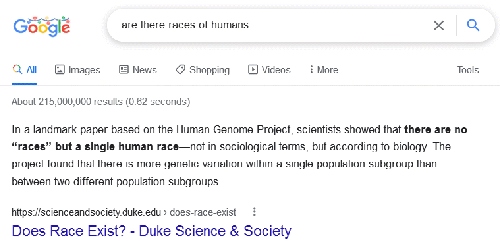
-------------------------------------------------------
> You can still renounce it, moron.
It's neither the fellowship nor Mr. Wilson that needs renunciation. Rather, it's the existence of mindless, baseless racism such as that reflected in your every disjointed, misguided, and misinformed post.
> If it's common knowledge let's see your proof it's
> "common knowledge" & let's see your proof it's
> supposed to be a fact.
The image below is just the tip of an iceberg defining a vast surface that you have not yet begun to scratch. You are just FAR, FAR out of your league here.
Attachments:
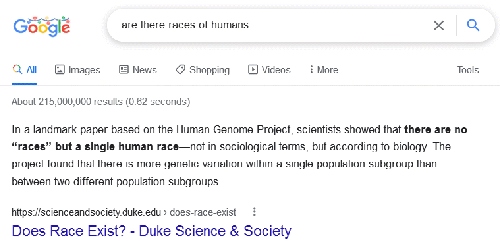
Re: Dollar Tree on Maple Avenue in Vienna is now open!
Posted by:
seven figure city...
()
Date: December 18, 2021 09:17AM
Actual JP Morgenthau Wrote:
-------------------------------------------------------
> seven figure city... Wrote:
> --------------------------------------------------
> --
> > Of course it is. He clearly knows you are too
> much
> > of a chickenshit to answer it. Your refusal
> shows
> > you are lying. Nobody is buying your
> preposterous
> > conspiracy theories.
>
> No conspiracy theories, asshole. It was just you.
> -30-
LOL! Your cockamamie and preposterously stupid claim that someone fucked with YOUR image in YOUR post is pure lunacy not based on any objective reality. It is a conspiracy theory spouted by a sociopath.
1. Only the author of a post can upload an image to that post.
2. Nobody else has control of that image.
3. Your image is blurry.
4. Ergo?
-31-
-------------------------------------------------------
> seven figure city... Wrote:
> --------------------------------------------------
> --
> > Of course it is. He clearly knows you are too
> much
> > of a chickenshit to answer it. Your refusal
> shows
> > you are lying. Nobody is buying your
> preposterous
> > conspiracy theories.
>
> No conspiracy theories, asshole. It was just you.
> -30-
LOL! Your cockamamie and preposterously stupid claim that someone fucked with YOUR image in YOUR post is pure lunacy not based on any objective reality. It is a conspiracy theory spouted by a sociopath.
1. Only the author of a post can upload an image to that post.
2. Nobody else has control of that image.
3. Your image is blurry.
4. Ergo?
-31-
Re: Dollar Tree on Maple Avenue in Vienna is now open!
Posted by:
Actual JP Morgenthau
()
Date: December 18, 2021 09:27AM
redbo Wrote:
-------------------------------------------------------
> cash cab on right now, bravo channel
Not sure when I'll have a chance to watch it, but it was recorded. The BRAVO version is not as good as the GSN version though. BRAVO keeps sneaking their own 'personalities' in as contestants. Captain Sandy? I don't think so.
-------------------------------------------------------
> cash cab on right now, bravo channel
Not sure when I'll have a chance to watch it, but it was recorded. The BRAVO version is not as good as the GSN version though. BRAVO keeps sneaking their own 'personalities' in as contestants. Captain Sandy? I don't think so.
Re: Dollar Tree on Maple Avenue in Vienna is now open!
Posted by:
Actual JP Morgenthau
()
Date: December 18, 2021 09:53AM
seven figure city... Wrote:
-------------------------------------------------------
> LOL! Your cockamamie and preposterously stupid
> claim that someone fucked with YOUR image...
Not someone -- YOU. Another by-product of your painful ignorance, envy, and butthurt.
> -31-
LOL! Another one right over your empty head. Dope.
-------------------------------------------------------
> LOL! Your cockamamie and preposterously stupid
> claim that someone fucked with YOUR image...
Not someone -- YOU. Another by-product of your painful ignorance, envy, and butthurt.
> -31-
LOL! Another one right over your empty head. Dope.
Re: Dollar Tree on Maple Avenue in Vienna is now open!
Posted by:
You fucked with it too
()
Date: December 18, 2021 11:02AM
Not helping your case. lol
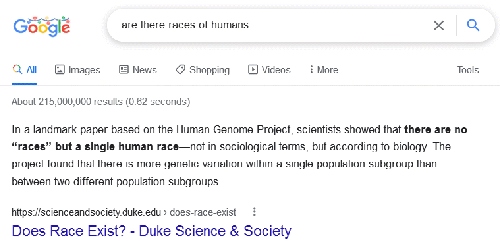
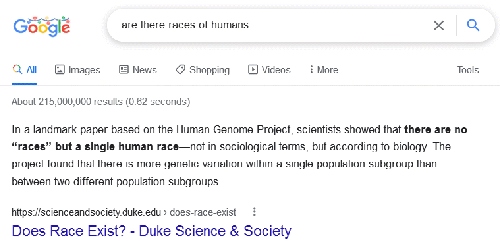
Re: Dollar Tree on Maple Avenue in Vienna is now open!
Posted by:
Actual JP Morgenthau
()
Date: December 18, 2021 11:12AM
In genetic terms, there is no such thing as races among human beings. There is not an actual debate of this.
Re: Dollar Tree on Maple Avenue in Vienna is now open!
Posted by:
seven figure city.....
()
Date: December 18, 2021 11:19AM
Actual JP Morgenthau Wrote:
-------------------------------------------------------
> seven figure city... Wrote:
> --------------------------------------------------
> -----
> > LOL! Your cockamamie and preposterously stupid
> > claim that someone fucked with YOUR image...
>
> Not someone -- YOU.
LOL! Not even a remote possibility. You, and you alone, are the only one who can control what appears in YOUR posts. Of course, Cary could edit your posts, but that edit would be noted in the post. No such edit note exists in your post which means you are the only culprit with your fat, grubby fingers all over the image. You, and you alone, are responsible for that blurry image. Any other assertions are simply the mad ramblings of a deranged sociopath.
Of course, the less than clear image you posted today doesn't help your situation.
> Another by-product of your
> painful ignorance, envy, and butthurt.
Nobody envies a lying fraud who beats his wife so badly she may be forced to spend the holidays under medical supervision. What day are the kids arriving to spend the holidays with you?
> > -31-
>
> LOL! Another one right over your empty head.
> Dope.
Not at all.
-32-
LOL!
-------------------------------------------------------
> seven figure city... Wrote:
> --------------------------------------------------
> -----
> > LOL! Your cockamamie and preposterously stupid
> > claim that someone fucked with YOUR image...
>
> Not someone -- YOU.
LOL! Not even a remote possibility. You, and you alone, are the only one who can control what appears in YOUR posts. Of course, Cary could edit your posts, but that edit would be noted in the post. No such edit note exists in your post which means you are the only culprit with your fat, grubby fingers all over the image. You, and you alone, are responsible for that blurry image. Any other assertions are simply the mad ramblings of a deranged sociopath.
Of course, the less than clear image you posted today doesn't help your situation.
> Another by-product of your
> painful ignorance, envy, and butthurt.
Nobody envies a lying fraud who beats his wife so badly she may be forced to spend the holidays under medical supervision. What day are the kids arriving to spend the holidays with you?
> > -31-
>
> LOL! Another one right over your empty head.
> Dope.
Not at all.
-32-
LOL!
Re: Dollar Tree on Maple Avenue in Vienna is now open!
Posted by:
seven figure city...
()
Date: December 18, 2021 11:25AM
You fucked with it too Wrote:
-------------------------------------------------------
> Not helping your case. lol
>
>
> src="http://www.fairfaxunderground.com/forum/file.
> php?2,file=475469,filename=_np_race.jpg">
LOL! The resident moron clearly can't figure out which case he is damaging with his shitty Google search image.
-------------------------------------------------------
> Not helping your case. lol
>
>
> src="http://www.fairfaxunderground.com/forum/file.
> php?2,file=475469,filename=_np_race.jpg">
LOL! The resident moron clearly can't figure out which case he is damaging with his shitty Google search image.
Re: Dollar Tree on Maple Avenue in Vienna is now open!
Posted by:
You fucked with it
()
Date: December 18, 2021 11:34AM
Actual JP Morgenthau Wrote:
-------------------------------------------------------
> In genetic terms, there is no such thing as races
> among human beings. There is not an actual debate
> of this.
There are lots of blurry images that you create and post in the same way. There is not an actual debate of this.
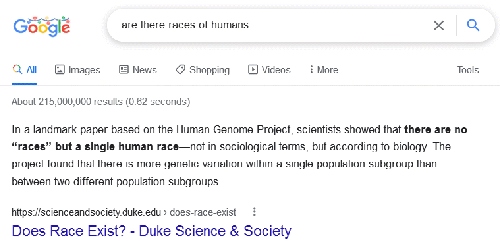 .
.
 .
.
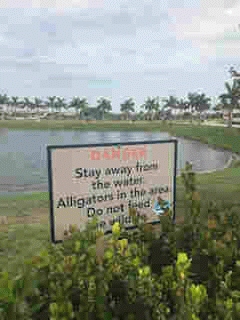 .
.
-------------------------------------------------------
> In genetic terms, there is no such thing as races
> among human beings. There is not an actual debate
> of this.
There are lots of blurry images that you create and post in the same way. There is not an actual debate of this.
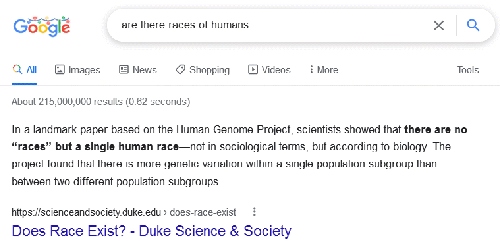 .
. .
.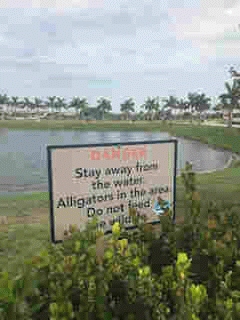 .
.Re: Dollar Tree on Maple Avenue in Vienna is now open!
Posted by:
Actual JP Morgenthau
()
Date: December 18, 2021 11:39AM
The case for your fucking with images is long ago conclusively made. There is no escape from it, just as there is none from your failure to recognize a -30- mark.
Re: Dollar Tree on Maple Avenue in Vienna is now open!
Posted by:
wassail
()
Date: December 18, 2021 11:47AM
Not read as it's pointless to read the ramblings of a confirmed liar. No doubt just another attempt to distract.
Re: Dollar Tree on Maple Avenue in Vienna is now open!
Posted by:
YOU fucked with ALL of them
()
Date: December 18, 2021 11:48AM
Actual JP Morgenthau Wrote:
-------------------------------------------------------
> The case for your fucking with images is long ago
> conclusively made.
Says the idiot who just created and posted yet another blurry image. lol!
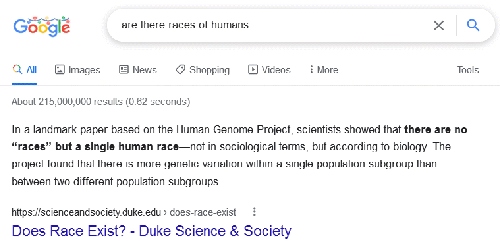 .
.
 .
.
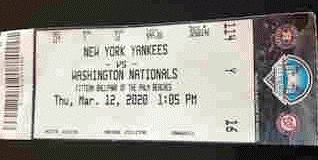
-------------------------------------------------------
> The case for your fucking with images is long ago
> conclusively made.
Says the idiot who just created and posted yet another blurry image. lol!
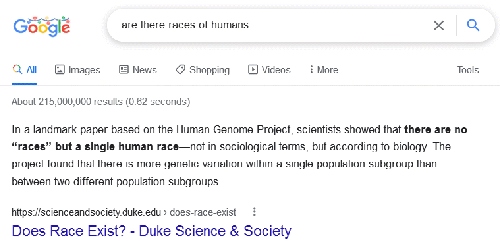 .
. .
.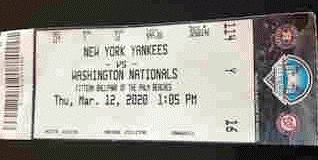
Re: Dollar Tree on Maple Avenue in Vienna is now open!
Posted by:
calp this
()
Date: December 18, 2021 12:03PM
pumpkin pie ! Wrote:
-------------------------------------------------------
> h brake Wrote:
> --------------------------------------------------
> -----
> > long beach Wrote:
> >
> --------------------------------------------------
>
> > -----
> > > Retired1 Wrote:
> > >
> >
> --------------------------------------------------
>
> >
> > > -----
> > > > Thank you for visiting the Retirement
> Section
> > > on
> > > > the City of Long Beach's Human Resources
> > > website.
> > > > Here you will find information about the
> > > > retirement benefits offered by the City
> > through
> > > > CalPERS, how to calculate your pension, how
> > to
> > > > apply, and other useful information about
> the
> > > > retirement system.
> > > >
> > > > For information on the retirement process,
> > > refer
> > > > to the City's "Retirement Guide". If you
> have
> > > any
> > > > additional questions, contact CalPERS at
> > (888)
> > > > 225-7377.
> > > >
> > > > CalPERS (What Is CalPERS)
> > > > The City of Long Beach contracts with the
> > > > California Public Employees' Retirement
> > System
> > > > (CalPERS) to manage our pension benefits.
> > > CalPERS
> > > > manages the pension and health benefits
> (the
> > > City
> > > > does not contract with CalPERS to provide
> > > health
> > > > care benefits) to more than 1.6 million
> > public
> > > > employees, retirees, and their families and
> > > more
> > > > than 3,000 employers.
> > > >
> > > > View more information on CalPERS.
> > > >
> > > > Click on the following links to access the
> > PDF
> > > > file of the City's various CalPERS Contract
> > > > Provisions for Miscellaneous Members, Fire
> > > Safety
> > > > Members, Police Safety Members and
> Lifeguard
> > > > Safety Member.
> > > >
> > > > Types Of Retirement
> > > > The City Offers Three Types Of Retirements:
> > > > Service Retirement, Disability Retirement
> And
> > > > Industrial Disability Retirement.
> > > >
> > > > Service Retirement
> > > > Service retirement is the general
> retirement
> > > from
> > > > employment after a minimum period of five
> > years
> > > of
> > > > CalPERS-credited service and attainment of
> > the
> > > > minimum age requirement.
> > > >
> > > > Disability Retirement
> > > > Disability retirement consists of a monthly
> > > > retirement allowance paid to you for the
> rest
> > > of
> > > > your life or until you recover from your
> > > disabling
> > > > injury or illness. The cause of your
> > disability
> > > > need not be related to your employment. To
> > > qualify
> > > > for disability retirement, you must be
> > > > substantially incapacited from performing
> > your
> > > job
> > > > duties, based upon a physical or mental
> > > condition
> > > > which is expected to be permanent or last
> > > > indefinitely. There is no minimum age
> > > requirement;
> > > > however, you must have at least five years
> of
> > > > CalPERS-credited service.
> > > >
> > > > Industrial Disability Retirement (Safety
> > Only)
> > > > If your disability is the result of a
> > > job-related
> > > > illness or injury, and you are a safety
> > > employee
> > > > (police officer/firefighter/lifeguard), you
> > may
> > > be
> > > > entitled to an industrial disability
> > > retirement.
> > > > If you retire, you will receive a monthly
> > > > retirement payment for the rest of your
> life
> > > (or
> > > > until you recover from your disabling
> injury
> > or
> > > > illness). There is no minimum age or
> service
> > > > requirement for an industrial disability
> > > > retirement.
> > > >
> > > > View PARS Online
> > > > Retirement Calculations
> > > > The CalPERS Retirement Estimate Calculator
> > can
> > > > help you estimate your future retirement
> > > benefits.
> > > > Since this is a planning tool, you may also
> > add
> > > > various retirement dates, salary
> information,
> > > and
> > > > future employment information to see how
> > these
> > > > changes could impact your benefits. Use the
> > > > Retirement Estimate Calculator with or
> > without
> > > a
> > > > password. If you have a password, the
> > > information
> > > > from your latest CalPERS Annual Member
> > > Statement
> > > > will be automatically added to the
> > Calculator.
> > > >
> > > > Reciprocity
> > > > CalPERS has an agreement with many
> California
> > > > public retirement systems, which allows you
> > to
> > > > move from one retirement system to the
> other
> > > > without loss of benefits. This is called
> > > > "reciprocity." These reciprocal agreements
> > may
> > > > allow you to coordinate your benefits
> between
> > > the
> > > > retirement systems when you retire.
> > Currently,
> > > you
> > > > must leave and enter into employment with a
> > > > reciprocal public agency within six months
> to
> > > be
> > > > eligible. For more specific details,
> > including
> > > a
> > > > list of those agencies with reciprocity
> > > agreements
> > > > with CalPERS, please visit the CalPERS page
> > and
> > > > download Publication 16. Please note there
> is
> > > > currently no reciprocity agreements between
> > > > CalPERS and the Los Angeles Police & Fire
> > > Pension
> > > > (LAFPP).
> > > >
> > > > For further information, review the CalPERS
> > > > publication "When You Change Retirement
> > > Systems",
> > > > contact CalPERS Member Services at (888)
> > > 225-7377
> > > > or schedule an appointment at a local
> CalPERS
> > > > Regional Office.
> > > >
> > > > Death Benefits
> > > > Pre-Retirement Death Benefits
> > > > Categories - If you die before you retire,
> > > CalPERS
> > > > provides several benefits for your family
> or
> > > the
> > > > beneficiary(ies) named by you. For
> > > miscellaneous
> > > > employees (non-safety), CalPERS divides
> > > > pre-retirement death benefits into two
> > > categories:
> > > > Not Eligible To Retire at the time of
> death,
> > > and
> > > > Eligible to Retire. For safety employees
> > (fire,
> > > > police & lifeguards), CalPERS divides the
> > > > pre-retirement death benefits into two
> > > categories:
> > > > Not Job-Related Death and Job-Related
> Death.
> > > >
> > > > Limited Death Benefit
> > > > To those who separate from CalPERS-covered
> > > > employment: upon your death, your
> beneficiary
> > > will
> > > > receive the limited death benefit (a refund
> > of
> > > > your contributions plus interest). No other
> > > > benefit will be payable, except as provided
> > by
> > > law
> > > > under special circumstances. The limited
> > death
> > > > benefit will be paid in the following
> order:
> > > (1)
> > > > your named beneficiary, or (2) spouse, or
> (3)
> > > > children, or (4) parents, or (5) brothers
> and
> > > > sisters, or (6) your estate if probated,
> (7)
> > > > trust, or (8) next of kin, as provided by
> > law.
> > > >
> > > > Naming A Beneficiary
> > > > To designate a beneficiary, or update an
> > > earlier
> > > > designation, you must fill out a CalPERS
> > > > Beneficiary Designation (form 0772). This
> > form
> > > is
> > > > available on the CalPERS website under
> > > > Publications. Certain death benefits allow
> > you
> > > to
> > > > name anyone you choose as a beneficiary. If
> > you
> > > > name a beneficiary and then (1) marry, (2)
> > > > initiate an annulment, or dissolution of
> > > marriage,
> > > > (3) have a child or adopt a child, (4)
> > > terminate
> > > > your employment and receive a refund of
> your
> > > > CalPERS contributions, your designation
> will,
> > > by
> > > > law, be revoked.
> > > >
> > > > Comparison Of Pre-Retirement Death Benefits
> > > > Local Miscellaneous (non-safety)
> > > > Local Safety
> > > >
> > > > Post-Retirement Death Benefits
> > > > When you retire, you may choose to receive
> > the
> > > > unmodified allowance, or you can take a
> > > reduction
> > > > to your allowance based on the option you
> > > select.
> > > >
> > > > The unmodified allowance is the highest
> > amount
> > > > payable to you that ends upon your death.
> > Each
> > > of
> > > > the options provides a benefit to your
> named
> > > > beneficiary after your death. Option 1
> > provides
> > > a
> > > > lump-sum payment of your remaining
> > > contributions.
> > > > Option 2, 2W, 3, 3W, or 4 provides a
> monthly
> > > > allowance. The reduction to your unmodified
> > > > allowance changes based on the option you
> > > choose.
> > > > "Option factors" are used to determine this
> > > > reduction. The amount of the reduction is
> > based
> > > on
> > > > tables that take into consideration your
> age
> > > and
> > > > the age of your beneficiary. More
> information
> > > on
> > > > the various options is available in the
> > CalPERS
> > > > Member Benefit publications.
> > > >
> > > > For further information, review the Death
> > > Benefits
> > > > section on the CalPERS website.
> > > >
> > > > How To Apply For CalPERS Retirement
> > > > It is suggested that you begin filling out
> > the
> > > > Retirement Election Application four to
> five
> > > > months before your anticipated retirement
> > date.
> > > > CalPERS does not want the application
> > submitted
> > > to
> > > > them more than 90 days prior to your
> > retirement
> > > > date. Refer to the City's "Retirement
> Guide"
> > > for
> > > > further information.
> > > >
> > > > After I Have Applied For Service
> Retirement,
> > May
> > > I
> > > > Change My Mind?
> > > > You may cancel/change your retirement any
> > time
> > > > before your first check is mailed, before
> > your
> > > > retirement date. If you do change your
> mind,
> > > > immediately contact CalPERS at (888)
> > 225-7377.
> > > If
> > > > you have completed the paperwork allocating
> > > your
> > > > unused sick leave, you also need to contact
> > > > Employee Benefits at 570-6523. Keep in mind
> > > that
> > > > your department has been notified of your
> > > > separation date, therefore, your department
> > > will
> > > > proceed with the City's separation document
> > > unless
> > > > you tell them otherwise. (If you wish to
> > return
> > > to
> > > > your position with the City contact your
> > > > supervisor to ensure there is still a
> > position
> > > > available for you.)
> > > >
> > > > Be advised that changes to your retirement
> > date
> > > > may result in a delay in you receiving your
> > > first
> > > > pension check from CalPERS.
> > > >
> > > > FAQs And Tips
> > > > Planning for your retirement may seem like
> a
> > > > daunting task. Educating yourself and
> > beginning
> > > > the process early (one year in advance of
> > your
> > > > projected retirement date) are key to a
> > smooth
> > > and
> > > > successful retirement application process.
> > The
> > > > City's "Retirement Guide" will steer you
> thru
> > > the
> > > > retirement application process.
> > > >
> > > > Health Insurance Costs For Retirees
> > > > At retirement, employees who are enrolled
> in
> > > > benefits may convert their unused hours of
> > sick
> > > > leave to pay for health, dental, vision and
> > > long
> > > > term care insurance premiums into
> retirement.
> > > >
> > > > View current retiree insurance premium
> > > > information.
> > > >
> > > > Please Note: Change of insurance providers
> > may
> > > > only be done during retiree open enrollment
> > > > annually. Any changes made will be
> effective
> > > > January 1st of the following year. If
> moving
> > > out
> > > > of state, you should contact Employee
> Benefits
> >
> > > at
> > > > (562) 570-6303 to check on the portability
> of
> > > your
> > > > insurance. If changes are necessary they
> will
> > > be
> > > > handled at the time of retirement or at a
> > later
> > > > date (when you move). Also, once you cancel
> > > your
> > > > insurance you may never re-enroll.
> > > >
> > > > CalPERS Special Power Of Attorney
> > > > A CalPERS Special Power of Attorney allows
> > you
> > > to
> > > > designate a representative or agent, known
> as
> > > your
> > > > attorney-in-fact, to conduct your
> retirement
> > > > affairs. Having a Special Power of Attorney
> > on
> > > > file with CalPERS ensures that your
> > designated
> > > > attorney-in-fact will be able to perform
> > > important
> > > > duties concerning your CalPERS business,
> such
> > > as
> > > > address changes; federal or state tax
> > > withholding
> > > > elections; lost or stolen retirement
> checks;
> > > > endorsing checks; beneficiary designations;
> > or
> > > > retirement benefit elections, should you
> > become
> > > > unable to act on your own behalf.
> > > >
> > > > Further information and the required form
> are
> > > > available on the CalPERS website; review
> the
> > > > publication CalPERS Special Power of
> > Attorney.
> > > > Read it over very carefully before
> > completing.
> > > To
> > > > be valid the form must be fully completed
> and
> > > must
> > > > be acknowledged before a notary public or
> > > signed
> > > > by two witnesses. The person agreeing to
> act
> > as
> > > > attorney-in-fact must also sign the form.
> Any
> > > > previous designations will be revoked by
> > > > completing a new form.
> > > >
> > > > In the event you have any questions
> > concerning
> > > the
> > > > effects of the appointment of an
> > > attorney-in-fact
> > > > you are strongly urged to seek legal
> advice.
> > > >
> > > > Retirement Forms
> > > > View CalPERS Forms
> > > > Retirement Living Calculator
> > > > This personal budget planning tool is
> > intended
> > > to
> > > > give the user a basic overview of the
> > potential
> > > > sources of income and expenses they may
> have
> > > > during retirement. This tool is not
> intended
> > to
> > > be
> > > > and/or replace professional advise and
> > planning
> > > > from a certified financial planner. Consult
> > > your
> > > > personal certified financial planner for
> more
> > > > accurate details.
> > > >
> > > > Download the calculator. Please note you
> must
> > > have
> > > > Microsoft Excel version 2013 or later.Thank
> > you
> > > > for visiting the Retirement Section on the
> > City
> > > of
> > > > Long Beach's Human Resources website. Here
> > you
> > > > will find information about the retirement
> > > > benefits offered by the City through
> CalPERS,
> > > how
> > > > to calculate your pension, how to apply,
> and
> > > other
> > > > useful information about the retirement
> > system.
> > > >
> > > > For information on the retirement process,
> > > refer
> > > > to the City's "Retirement Guide". If you
> have
> > > any
> > > > additional questions, contact CalPERS at
> > (888)
> > > > 225-7377.
> > > >
> > > > CalPERS (What Is CalPERS)
> > > > The City of Long Beach contracts with the
> > > > California Public Employees' Retirement
> > System
> > > > (CalPERS) to manage our pension benefits.
> > > CalPERS
> > > > manages the pension and health benefits
> (the
> > > City
> > > > does not contract with CalPERS to provide
> > > health
> > > > care benefits) to more than 1.6 million
> > public
> > > > employees, retirees, and their families and
> > > more
> > > > than 3,000 employers.
> > > >
> > > > View more information on CalPERS.
> > > >
> > > > Click on the following links to access the
> > PDF
> > > > file of the City's various CalPERS Contract
> > > > Provisions for Miscellaneous Members, Fire
> > > Safety
> > > > Members, Police Safety Members and
> Lifeguard
> > > > Safety Member.
> > > >
> > > > Types Of Retirement
> > > > The City Offers Three Types Of Retirements:
> > > > Service Retirement, Disability Retirement
> And
> > > > Industrial Disability Retirement.
> > > >
> > > > Service Retirement
> > > > Service retirement is the general
> retirement
> > > from
> > > > employment after a minimum period of five
> > years
> > > of
> > > > CalPERS-credited service and attainment of
> > the
> > > > minimum age requirement.
> > > >
> > > > Disability Retirement
> > > > Disability retirement consists of a monthly
> > > > retirement allowance paid to you for the
> rest
> > > of
> > > > your life or until you recover from your
> > > disabling
> > > > injury or illness. The cause of your
> > disability
> > > > need not be related to your employment. To
> > > qualify
> > > > for disability retirement, you must be
> > > > substantially incapacited from performing
> > your
> > > job
> > > > duties, based upon a physical or mental
> > > condition
> > > > which is expected to be permanent or last
> > > > indefinitely. There is no minimum age
> > > requirement;
> > > > however, you must have at least five years
> of
> > > > CalPERS-credited service.
> > > >
> > > > Industrial Disability Retirement (Safety
> > Only)
> > > > If your disability is the result of a
> > > job-related
> > > > illness or injury, and you are a safety
> > > employee
> > > > (police officer/firefighter/lifeguard), you
> > may
> > > be
> > > > entitled to an industrial disability
> > > retirement.
> > > > If you retire, you will receive a monthly
> > > > retirement payment for the rest of your
> life
> > > (or
> > > > until you recover from your disabling
> injury
> > or
> > > > illness). There is no minimum age or
> service
> > > > requirement for an industrial disability
> > > > retirement.
> > > >
> > > > View PARS Online
> > > > Retirement Calculations
> > > > The CalPERS Retirement Estimate Calculator
> > can
> > > > help you estimate your future retirement
> > > benefits.
> > > > Since this is a planning tool, you may also
> > add
> > > > various retirement dates, salary
> information,
> > > and
> > > > future employment information to see how
> > these
> > > > changes could impact your benefits. Use the
> > > > Retirement Estimate Calculator with or
> > without
> > > a
> > > > password. If you have a password, the
> > > information
> > > > from your latest CalPERS Annual Member
> > > Statement
> > > > will be automatically added to the
> > Calculator.
> > > >
> > > > Reciprocity
> > > > CalPERS has an agreement with many
> California
> > > > public retirement systems, which allows you
> > to
> > > > move from one retirement system to the
> other
> > > > without loss of benefits. This is called
> > > > "reciprocity." These reciprocal agreements
> > may
> > > > allow you to coordinate your benefits
> between
> > > the
> > > > retirement systems when you retire.
> > Currently,
> > > you
> > > > must leave and enter into employment with a
> > > > reciprocal public agency within six months
> to
> > > be
> > > > eligible. For more specific details,
> > including
> > > a
> > > > list of those agencies with reciprocity
> > > agreements
> > > > with CalPERS, please visit the CalPERS page
> > and
> > > > download Publication 16. Please note there
> is
> > > > currently no reciprocity agreements between
> > > > CalPERS and the Los Angeles Police & Fire
> > > Pension
> > > > (LAFPP).
> > > >
> > > > For further information, review the CalPERS
> > > > publication "When You Change Retirement
> > > Systems",
> > > > contact CalPERS Member Services at (888)
> > > 225-7377
> > > > or schedule an appointment at a local
> CalPERS
> > > > Regional Office.
> > > >
> > > > Death Benefits
> > > > Pre-Retirement Death Benefits
> > > > Categories - If you die before you retire,
> > > CalPERS
> > > > provides several benefits for your family
> or
> > > the
> > > > beneficiary(ies) named by you. For
> > > miscellaneous
> > > > employees (non-safety), CalPERS divides
> > > > pre-retirement death benefits into two
> > > categories:
> > > > Not Eligible To Retire at the time of
> death,
> > > and
> > > > Eligible to Retire. For safety employees
> > (fire,
> > > > police & lifeguards), CalPERS divides the
> > > > pre-retirement death benefits into two
> > > categories:
> > > > Not Job-Related Death and Job-Related
> Death.
> > > >
> > > > Limited Death Benefit
> > > > To those who separate from CalPERS-covered
> > > > employment: upon your death, your
> beneficiary
> > > will
> > > > receive the limited death benefit (a refund
> > of
> > > > your contributions plus interest). No other
> > > > benefit will be payable, except as provided
> > by
> > > law
> > > > under special circumstances. The limited
> > death
> > > > benefit will be paid in the following
> order:
> > > (1)
> > > > your named beneficiary, or (2) spouse, or
> (3)
> > > > children, or (4) parents, or (5) brothers
> and
> > > > sisters, or (6) your estate if probated,
> (7)
> > > > trust, or (8) next of kin, as provided by
> > law.
> > > >
> > > > Naming A Beneficiary
> > > > To designate a beneficiary, or update an
> > > earlier
> > > > designation, you must fill out a CalPERS
> > > > Beneficiary Designation (form 0772). This
> > form
> > > is
> > > > available on the CalPERS website under
> > > > Publications. Certain death benefits allow
> > you
> > > to
> > > > name anyone you choose as a beneficiary. If
> > you
> > > > name a beneficiary and then (1) marry, (2)
> > > > initiate an annulment, or dissolution of
> > > marriage,
> > > > (3) have a child or adopt a child, (4)
> > > terminate
> > > > your employment and receive a refund of
> your
> > > > CalPERS contributions, your designation
> will,
> > > by
> > > > law, be revoked.
> > > >
> > > > Comparison Of Pre-Retirement Death Benefits
> > > > Local Miscellaneous (non-safety)
> > > > Local Safety
> > > >
> > > > Post-Retirement Death Benefits
> > > > When you retire, you may choose to receive
> > the
> > > > unmodified allowance, or you can take a
> > > reduction
> > > > to your allowance based on the option you
> > > select.
> > > >
> > > > The unmodified allowance is the highest
> > amount
> > > > payable to you that ends upon your death.
> > Each
> > > of
> > > > the options provides a benefit to your
> named
> > > > beneficiary after your death. Option 1
> > provides
> > > a
> > > > lump-sum payment of your remaining
> > > contributions.
> > > > Option 2, 2W, 3, 3W, or 4 provides a
> monthly
> > > > allowance. The reduction to your unmodified
> > > > allowance changes based on the option you
> > > choose.
> > > > "Option factors" are used to determine this
> > > > reduction. The amount of the reduction is
> > based
> > > on
> > > > tables that take into consideration your
> age
> > > and
> > > > the age of your beneficiary. More
> information
> > > on
> > > > the various options is available in the
> > CalPERS
> > > > Member Benefit publications.
> > > >
> > > > For further information, review the Death
> > > Benefits
> > > > section on the CalPERS website.
> > > >
> > > > How To Apply For CalPERS Retirement
> > > > It is suggested that you begin filling out
> > the
> > > > Retirement Election Application four to
> five
> > > > months before your anticipated retirement
> > date.
> > > > CalPERS does not want the application
> > submitted
> > > to
> > > > them more than 90 days prior to your
> > retirement
> > > > date. Refer to the City's "Retirement
> Guide"
> > > for
> > > > further information.
> > > >
> > > > After I Have Applied For Service
> Retirement,
> > May
> > > I
> > > > Change My Mind?
> > > > You may cancel/change your retirement any
> > time
> > > > before your first check is mailed, before
> > your
> > > > retirement date. If you do change your
> mind,
> > > > immediately contact CalPERS at (888)
> > 225-7377.
> > > If
> > > > you have completed the paperwork allocating
> > > your
> > > > unused sick leave, you also need to contact
> > > > Employee Benefits at 570-6523. Keep in mind
> > > that
> > > > your department has been notified of your
> > > > separation date, therefore, your department
> > > will
> > > > proceed with the City's separation document
> > > unless
> > > > you tell them otherwise. (If you wish to
> > return
> > > to
> > > > your position with the City contact your
> > > > supervisor to ensure there is still a
> > position
> > > > available for you.)
> > > >
> > > > Be advised that changes to your retirement
> > date
> > > > may result in a delay in you receiving your
> > > first
> > > > pension check from CalPERS.
> > > >
> > > > FAQs And Tips
> > > > Planning for your retirement may seem like
> a
> > > > daunting task. Educating yourself and
> > beginning
> > > > the process early (one year in advance of
> > your
> > > > projected retirement date) are key to a
> > smooth
> > > and
> > > > successful retirement application process.
> > The
> > > > City's "Retirement Guide" will steer you
> thru
> > > the
> > > > retirement application process.
> > > >
> > > > Health Insurance Costs For Retirees
> > > > At retirement, employees who are enrolled
> in
> > > > benefits may convert their unused hours of
> > sick
> > > > leave to pay for health, dental, vision and
> > > long
> > > > term care insurance premiums into
> retirement.
> > > >
> > > > View current retiree insurance premium
> > > > information.
> > > >
> > > > Please Note: Change of insurance providers
> > may
> > > > only be done during retiree open enrollment
> > > > annually. Any changes made will be
> effective
> > > > January 1st of the following year. If
> moving
> > > out
> > > > of state, you should contact Employee
> Benefits
> >
> > > at
> > > > (562) 570-6303 to check on the portability
> of
> > > your
> > > > insurance. If changes are necessary they
> will
> > > be
> > > > handled at the time of retirement or at a
> > later
> > > > date (when you move). Also, once you cancel
> > > your
> > > > insurance you may never re-enroll.
> > > >
> > > > CalPERS Special Power Of Attorney
> > > > A CalPERS Special Power of Attorney allows
> > you
> > > to
> > > > designate a representative or agent, known
> as
> > > your
> > > > attorney-in-fact, to conduct your
> retirement
> > > > affairs. Having a Special Power of Attorney
> > on
> > > > file with CalPERS ensures that your
> > designated
> > > > attorney-in-fact will be able to perform
> > > important
> > > > duties concerning your CalPERS business,
> such
> > > as
> > > > address changes; federal or state tax
> > > withholding
> > > > elections; lost or stolen retirement
> checks;
> > > > endorsing checks; beneficiary designations;
> > or
> > > > retirement benefit elections, should you
> > become
> > > > unable to act on your own behalf.
> > > >
> > > > Further information and the required form
> are
> > > > available on the CalPERS website; review
> the
> > > > publication CalPERS Special Power of
> > Attorney.
> > > > Read it over very carefully before
> > completing.
> > > To
> > > > be valid the form must be fully completed
> and
> > > must
> > > > be acknowledged before a notary public or
> > > signed
> > > > by two witnesses. The person agreeing to
> act
> > as
> > > > attorney-in-fact must also sign the form.
> Any
> > > > previous designations will be revoked by
> > > > completing a new form.
> > > >
> > > > In the event you have any questions
> > concerning
> > > the
> > > > effects of the appointment of an
> > > attorney-in-fact
> > > > you are strongly urged to seek legal
> advice.
> > > >
> > > > Retirement Forms
> > > > View CalPERS Forms
> > > > Retirement Living Calculator
> > > > This personal budget planning tool is
> > intended
> > > to
> > > > give the user a basic overview of the
> > potential
> > > > sources of income and expenses they may
> have
> > > > during retirement. This tool is not
> intended
> > to
> > > be
> > > > and/or replace professional advise and
> > planning
> > > > from a certified financial planner. Consult
> > > your
> > > > personal certified financial planner for
> more
> > > > accurate details.
> > > >
> > > > Download the calculator. Please note you
> must
> > > have
> > > > Microsoft Excel version 2013 or laterThank
> > you
> > > for
> > > > visiting the Retirement Section on the City
> > of
> > > > Long Beach's Human Resources website. Here
> > you
> > > > will find information about the retirement
> > > > benefits offered by the City through
> CalPERS,
> > > how
> > > > to calculate your pension, how to apply,
> and
> > > other
> > > > useful information about the retirement
> > system.
> > > >
> > > > For information on the retirement process,
> > > refer
> > > > to the City's "Retirement Guide". If you
> have
> > > any
> > > > additional questions, contact CalPERS at
> > (888)
> > > > 225-7377.
> > > >
> > > > CalPERS (What Is CalPERS)
> > > > The City of Long Beach contracts with the
> > > > California Public Employees' Retirement
> > System
> > > > (CalPERS) to manage our pension benefits.
> > > CalPERS
> > > > manages the pension and health benefits
> (the
> > > City
> > > > does not contract with CalPERS to provide
> > > health
> > > > care benefits) to more than 1.6 million
> > public
> > > > employees, retirees, and their families and
> > > more
> > > > than 3,000 employers.
> > > >
> > > > View more information on CalPERS.
> > > >
> > > > Click on the following links to access the
> > PDF
> > > > file of the City's various CalPERS Contract
> > > > Provisions for Miscellaneous Members, Fire
> > > Safety
> > > > Members, Police Safety Members and
> Lifeguard
> > > > Safety Member.
> > > >
> > > > Types Of Retirement
> > > > The City Offers Three Types Of Retirements:
> > > > Service Retirement, Disability Retirement
> And
> > > > Industrial Disability Retirement.
> > > >
> > > > Service Retirement
> > > > Service retirement is the general
> retirement
> > > from
> > > > employment after a minimum period of five
> > years
> > > of
> > > > CalPERS-credited service and attainment of
> > the
> > > > minimum age requirement.
> > > >
> > > > Disability Retirement
> > > > Disability retirement consists of a monthly
> > > > retirement allowance paid to you for the
> rest
> > > of
> > > > your life or until you recover from your
> > > disabling
> > > > injury or illness. The cause of your
> > disability
> > > > need not be related to your employment. To
> > > qualify
> > > > for disability retirement, you must be
> > > > substantially incapacited from performing
> > your
> > > job
> > > > duties, based upon a physical or mental
> > > condition
> > > > which is expected to be permanent or last
> > > > indefinitely. There is no minimum age
> > > requirement;
> > > > however, you must have at least five years
> of
> > > > CalPERS-credited service.
> > > >
> > > > Industrial Disability Retirement (Safety
> > Only)
> > > > If your disability is the result of a
> > > job-related
> > > > illness or injury, and you are a safety
> > > employee
> > > > (police officer/firefighter/lifeguard), you
> > may
> > > be
> > > > entitled to an industrial disability
> > > retirement.
> > > > If you retire, you will receive a monthly
> > > > retirement payment for the rest of your
> life
> > > (or
> > > > until you recover from your disabling
> injury
> > or
> > > > illness). There is no minimum age or
> service
> > > > requirement for an industrial disability
> > > > retirement.
> > > >
> > > > View PARS Online
> > > > Retirement Calculations
> > > > The CalPERS Retirement Estimate Calculator
> > can
> > > > help you estimate your future retirement
> > > benefits.
> > > > Since this is a planning tool, you may also
> > add
> > > > various retirement dates, salary
> information,
> > > and
> > > > future employment information to see how
> > these
> > > > changes could impact your benefits. Use the
> > > > Retirement Estimate Calculator with or
> > without
> > > a
> > > > password. If you have a password, the
> > > information
> > > > from your latest CalPERS Annual Member
> > > Statement
> > > > will be automatically added to the
> > Calculator.
> > > >
> > > > Reciprocity
> > > > CalPERS has an agreement with many
> California
> > > > public retirement systems, which allows you
> > to
> > > > move from one retirement system to the
> other
> > > > without loss of benefits. This is called
> > > > "reciprocity." These reciprocal agreements
> > may
> > > > allow you to coordinate your benefits
> between
> > > the
> > > > retirement systems when you retire.
> > Currently,
> > > you
> > > > must leave and enter into employment with a
> > > > reciprocal public agency within six months
> to
> > > be
> > > > eligible. For more specific details,
> > including
> > > a
> > > > list of those agencies with reciprocity
> > > agreements
> > > > with CalPERS, please visit the CalPERS page
> > and
> > > > download Publication 16. Please note there
> is
> > > > currently no reciprocity agreements between
> > > > CalPERS and the Los Angeles Police & Fire
> > > Pension
> > > > (LAFPP).
> > > >
> > > > For further information, review the CalPERS
> > > > publication "When You Change Retirement
> > > Systems",
> > > > contact CalPERS Member Services at (888)
> > > 225-7377
> > > > or schedule an appointment at a local
> CalPERS
> > > > Regional Office.
> > > >
> > > > Death Benefits
> > > > Pre-Retirement Death Benefits
> > > > Categories - If you die before you retire,
> > > CalPERS
> > > > provides several benefits for your family
> or
> > > the
> > > > beneficiary(ies) named by you. For
> > > miscellaneous
> > > > employees (non-safety), CalPERS divides
> > > > pre-retirement death benefits into two
> > > categories:
> > > > Not Eligible To Retire at the time of
> death,
> > > and
> > > > Eligible to Retire. For safety employees
> > (fire,
> > > > police & lifeguards), CalPERS divides the
> > > > pre-retirement death benefits into two
> > > categories:
> > > > Not Job-Related Death and Job-Related
> Death.
> > > >
> > > > Limited Death Benefit
> > > > To those who separate from CalPERS-covered
> > > > employment: upon your death, your
> beneficiary
> > > will
> > > > receive the limited death benefit (a refund
> > of
> > > > your contributions plus interest). No other
> > > > benefit will be payable, except as provided
> > by
> > > law
> > > > under special circumstances. The limited
> > death
> > > > benefit will be paid in the following
> order:
> > > (1)
> > > > your named beneficiary, or (2) spouse, or
> (3)
> > > > children, or (4) parents, or (5) brothers
> and
> > > > sisters, or (6) your estate if probated,
> (7)
> > > > trust, or (8) next of kin, as provided by
> > law.
> > > >
> > > > Naming A Beneficiary
> > > > To designate a beneficiary, or update an
> > > earlier
> > > > designation, you must fill out a CalPERS
> > > > Beneficiary Designation (form 0772). This
> > form
> > > is
> > > > available on the CalPERS website under
> > > > Publications. Certain death benefits allow
> > you
> > > to
> > > > name anyone you choose as a beneficiary. If
> > you
> > > > name a beneficiary and then (1) marry, (2)
> > > > initiate an annulment, or dissolution of
> > > marriage,
> > > > (3) have a child or adopt a child, (4)
> > > terminate
> > > > your employment and receive a refund of
> your
> > > > CalPERS contributions, your designation
> will,
> > > by
> > > > law, be revoked.
> > > >
> > > > Comparison Of Pre-Retirement Death Benefits
> > > > Local Miscellaneous (non-safety)
> > > > Local Safety
> > > >
> > > > Post-Retirement Death Benefits
> > > > When you retire, you may choose to receive
> > the
> > > > unmodified allowance, or you can take a
> > > reduction
> > > > to your allowance based on the option you
> > > select.
> > > >
> > > > The unmodified allowance is the highest
> > amount
> > > > payable to you that ends upon your death.
> > Each
> > > of
> > > > the options provides a benefit to your
> named
> > > > beneficiary after your death. Option 1
> > provides
> > > a
> > > > lump-sum payment of your remaining
> > > contributions.
> > > > Option 2, 2W, 3, 3W, or 4 provides a
> monthly
> > > > allowance. The reduction to your unmodified
> > > > allowance changes based on the option you
> > > choose.
> > > > "Option factors" are used to determine this
> > > > reduction. The amount of the reduction is
> > based
> > > on
> > > > tables that take into consideration your
> age
> > > and
> > > > the age of your beneficiary. More
> information
> > > on
> > > > the various options is available in the
> > CalPERS
> > > > Member Benefit publications.
> > > >
> > > > For further information, review the Death
> > > Benefits
> > > > section on the CalPERS website.
> > > >
> > > > How To Apply For CalPERS Retirement
> > > > It is suggested that you begin filling out
> > the
> > > > Retirement Election Application four to
> five
> > > > months before your anticipated retirement
> > date.
> > > > CalPERS does not want the application
> > submitted
> > > to
> > > > them more than 90 days prior to your
> > retirement
> > > > date. Refer to the City's "Retirement
> Guide"
> > > for
> > > > further information.
> > > >
> > > > After I Have Applied For Service
> Retirement,
> > May
> > > I
> > > > Change My Mind?
> > > > You may cancel/change your retirement any
> > time
> > > > before your first check is mailed, before
> > your
> > > > retirement date. If you do change your
> mind,
> > > > immediately contact CalPERS at (888)
> > 225-7377.
> > > If
> > > > you have completed the paperwork allocating
> > > your
> > > > unused sick leave, you also need to contact
> > > > Employee Benefits at 570-6523. Keep in mind
> > > that
> > > > your department has been notified of your
> > > > separation date, therefore, your department
> > > will
> > > > proceed with the City's separation document
> > > unless
> > > > you tell them otherwise. (If you wish to
> > return
> > > to
> > > > your position with the City contact your
> > > > supervisor to ensure there is still a
> > position
> > > > available for you.)
> > > >
> > > > Be advised that changes to your retirement
> > date
> > > > may result in a delay in you receiving your
> > > first
> > > > pension check from CalPERS.
> > > >
> > > > FAQs And Tips
> > > > Planning for your retirement may seem like
> a
> > > > daunting task. Educating yourself and
> > beginning
> > > > the process early (one year in advance of
> > your
> > > > projected retirement date) are key to a
> > smooth
> > > and
> > > > successful retirement application process.
> > The
> > > > City's "Retirement Guide" will steer you
> thru
> > > the
> > > > retirement application process.
> > > >
> > > > Health Insurance Costs For Retirees
> > > > At retirement, employees who are enrolled
> in
> > > > benefits may convert their unused hours of
> > sick
> > > > leave to pay for health, dental, vision and
> > > long
> > > > term care insurance premiums into
> retirement.
> > > >
> > > > View current retiree insurance premium
> > > > information.
> > > >
> > > > Please Note: Change of insurance providers
> > may
> > > > only be done during retiree open enrollment
> > > > annually. Any changes made will be
> effective
> > > > January 1st of the following year. If
> moving
> > > out
> > > > of state, you should contact Employee
> Benefits
> >
> > > at
> > > > (562) 570-6303 to check on the portability
> of
> > > your
> > > > insurance. If changes are necessary they
> will
> > > be
> > > > handled at the time of retirement or at a
> > later
> > > > date (when you move). Also, once you cancel
> > > your
> > > > insurance you may never re-enroll.
> > > >
> > > > CalPERS Special Power Of Attorney
> > > > A CalPERS Special Power of Attorney allows
> > you
> > > to
> > > > designate a representative or agent, known
> as
> > > your
> > > > attorney-in-fact, to conduct your
> retirement
> > > > affairs. Having a Special Power of Attorney
> > on
> > > > file with CalPERS ensures that your
> > designated
> > > > attorney-in-fact will be able to perform
> > > important
> > > > duties concerning your CalPERS business,
> such
> > > as
> > > > address changes; federal or state tax
> > > withholding
> > > > elections; lost or stolen retirement
> checks;
> > > > endorsing checks; beneficiary designations;
> > or
> > > > retirement benefit elections, should you
> > become
> > > > unable to act on your own behalf.
> > > >
> > > > Further information and the required form
> are
> > > > available on the CalPERS website; review
> the
> > > > publication CalPERS Special Power of
> > Attorney.
> > > > Read it over very carefully before
> > completing.
> > > To
> > > > be valid the form must be fully completed
> and
> > > must
> > > > be acknowledged before a notary public or
> > > signed
> > > > by two witnesses. The person agreeing to
> act
> > as
> > > > attorney-in-fact must also sign the form.
> Any
> > > > previous designations will be revoked by
> > > > completing a new form.
> > > >
> > > > In the event you have any questions
> > concerning
> > > the
> > > > effects of the appointment of an
> > > attorney-in-fact
> > > > you are strongly urged to seek legal
> advice.
> > > >
> > > > Retirement Forms
> > > > View CalPERS Forms
> > > > Retirement Living Calculator
> > > > This personal budget planning tool is
> > intended
> > > to
> > > > give the user a basic overview of the
> > potential
> > > > sources of income and expenses they may
> have
> > > > during retirement. This tool is not
> intended
> > to
> > > be
> > > > and/or replace professional advise and
> > planning
> > > > from a certified financial planner. Consult
> > > your
> > > > personal certified financial planner for
> more
> > > > accurate details.
> > > >
> > > > Download the calculator. Please note you
> must
> > > have
> > > > Microsoft Excel version 2013 or later.
> > > >
> > > > Thank you for visiting the Retirement
> Section
> > > on
> > > > the City of Long Beach's Human Resources
> > > website.
> > > > Here you will find information about the
> > > > retirement benefits offered by the City
> > through
> > > > CalPERS, how to calculate your pension, how
> > to
> > > > apply, and other useful information about
> the
> > > > retirement system.
> > > >
> > > > For information on the retirement process,
> > > refer
> > > > to the City's "Retirement Guide". If you
> have
> > > any
> > > > additional questions, contact CalPERS at
> > (888)
> > > > 225-7377.
> > > >
> > > > CalPERS (What Is CalPERS)
> > > > The City of Long Beach contracts with the
> > > > California Public Employees' Retirement
> > System
> > > > (CalPERS) to manage our pension benefits.
> > > CalPERS
> > > > manages the pension and health benefits
> (the
> > > City
> > > > does not contract with CalPERS to provide
> > > health
> > > > care benefits) to more than 1.6 million
> > public
> > > > employees, retirees, and their families and
> > > more
> > > > than 3,000 employers.
> > > >
> > > > View more information on CalPERS.
> > > >
> > > > Click on the following links to access the
> > PDF
> > > > file of the City's various CalPERS Contract
> > > > Provisions for Miscellaneous Members, Fire
> > > Safety
> > > > Members, Police Safety Members and
> Lifeguard
> > > > Safety Member.
> > > >
> > > > Types Of Retirement
> > > > The City Offers Three Types Of Retirements:
> > > > Service Retirement, Disability Retirement
> And
> > > > Industrial Disability Retirement.
> > > >
> > > > Service Retirement
> > > > Service retirement is the general
> retirement
> > > from
> > > > employment after a minimum period of five
> > years
> > > of
> > > > CalPERS-credited service and attainment of
> > the
> > > > minimum age requirement.
> > > >
> > > > Disability Retirement
> > > > Disability retirement consists of a monthly
> > > > retirement allowance paid to you for the
> rest
> > > of
> > > > your life or until you recover from your
> > > disabling
> > > > injury or illness. The cause of your
> > disability
> > > > need not be related to your employment. To
> > > qualify
> > > > for disability retirement, you must be
> > > > substantially incapacited from performing
> > your
> > > job
> > > > duties, based upon a physical or mental
> > > condition
> > > > which is expected to be permanent or last
> > > > indefinitely. There is no minimum age
> > > requirement;
> > > > however, you must have at least five years
> of
> > > > CalPERS-credited service.
> > > >
> > > > Industrial Disability Retirement (Safety
> > Only)
> > > > If your disability is the result of a
> > > job-related
> > > > illness or injury, and you are a safety
> > > employee
> > > > (police officer/firefighter/lifeguard), you
> > may
> > > be
> > > > entitled to an industrial disability
> > > retirement.
> > > > If you retire, you will receive a monthly
> > > > retirement payment for the rest of your
> life
> > > (or
> > > > until you recover from your disabling
> injury
> > or
> > > > illness). There is no minimum age or
> service
> > > > requirement for an industrial disability
> > > > retirement.
> > > >
> > > > View PARS Online
> > > > Retirement Calculations
> > > > The CalPERS Retirement Estimate Calculator
> > can
> > > > help you estimate your future retirement
> > > benefits.
> > > > Since this is a planning tool, you may also
> > add
> > > > various retirement dates, salary
> information,
> > > and
> > > > future employment information to see how
> > these
> > > > changes could impact your benefits. Use the
> > > > Retirement Estimate Calculator with or
> > without
> > > a
> > > > password. If you have a password, the
> > > information
> > > > from your latest CalPERS Annual Member
> > > Statement
> > > > will be automatically added to the
> > Calculator.
> > > >
> > > > Reciprocity
> > > > CalPERS has an agreement with many
> California
> > > > public retirement systems, which allows you
> > to
> > > > move from one retirement system to the
> other
> > > > without loss of benefits. This is called
> > > > "reciprocity." These reciprocal agreements
> > may
> > > > allow you to coordinate your benefits
> between
> > > the
> > > > retirement systems when you retire.
> > Currently,
> > > you
> > > > must leave and enter into employment with a
> > > > reciprocal public agency within six months
> to
> > > be
> > > > eligible. For more specific details,
> > including
> > > a
> > > > list of those agencies with reciprocity
> > > agreements
> > > > with CalPERS, please visit the CalPERS page
> > and
> > > > download Publication 16. Please note there
> is
> > > > currently no reciprocity agreements between
> > > > CalPERS and the Los Angeles Police & Fire
> > > Pension
> > > > (LAFPP).
> > > >
> > > > For further information, review the CalPERS
> > > > publication "When You Change Retirement
> > > Systems",
> > > > contact CalPERS Member Services at (888)
> > > 225-7377
> > > > or schedule an appointment at a local
> CalPERS
> > > > Regional Office.
> > > >
> > > > Death Benefits
> > > > Pre-Retirement Death Benefits
> > > > Categories - If you die before you retire,
> > > CalPERS
> > > > provides several benefits for your family
> or
> > > the
> > > > beneficiary(ies) named by you. For
> > > miscellaneous
> > > > employees (non-safety), CalPERS divides
> > > > pre-retirement death benefits into two
> > > categories:
> > > > Not Eligible To Retire at the time of
> death,
> > > and
> > > > Eligible to Retire. For safety employees
> > (fire,
> > > > police & lifeguards), CalPERS divides the
> > > > pre-retirement death benefits into two
> > > categories:
> > > > Not Job-Related Death and Job-Related
> Death.
> > > >
> > > > Limited Death Benefit
> > > > To those who separate from CalPERS-covered
> > > > employment: upon your death, your
> beneficiary
> > > will
> > > > receive the limited death benefit (a refund
> > of
> > > > your contributions plus interest). No other
> > > > benefit will be payable, except as provided
> > by
> > > law
> > > > under special circumstances. The limited
> > death
> > > > benefit will be paid in the following
> order:
> > > (1)
> > > > your named beneficiary, or (2) spouse, or
> (3)
> > > > children, or (4) parents, or (5) brothers
> and
> > > > sisters, or (6) your estate if probated,
> (7)
> > > > trust, or (8) next of kin, as provided by
> > law.
> > > >
> > > > Naming A Beneficiary
> > > > To designate a beneficiary, or update an
> > > earlier
> > > > designation, you must fill out a CalPERS
> > > > Beneficiary Designation (form 0772). This
> > form
> > > is
> > > > available on the CalPERS website under
> > > > Publications. Certain death benefits allow
> > you
> > > to
> > > > name anyone you choose as a beneficiary. If
> > you
> > > > name a beneficiary and then (1) marry, (2)
> > > > initiate an annulment, or dissolution of
> > > marriage,
> > > > (3) have a child or adopt a child, (4)
> > > terminate
> > > > your employment and receive a refund of
> your
> > > > CalPERS contributions, your designation
> will,
> > > by
> > > > law, be revoked.
> > > >
> > > > Comparison Of Pre-Retirement Death Benefits
> > > > Local Miscellaneous (non-safety)
> > > > Local Safety
> > > >
> > > > Post-Retirement Death Benefits
> > > > When you retire, you may choose to receive
> > the
> > > > unmodified allowance, or you can take a
> > > reduction
> > > > to your allowance based on the option you
> > > select.
> > > >
> > > > The unmodified allowance is the highest
> > amount
> > > > payable to you that ends upon your death.
> > Each
> > > of
> > > > the options provides a benefit to your
> named
> > > > beneficiary after your death. Option 1
> > provides
> > > a
> > > > lump-sum payment of your remaining
> > > contributions.
> > > > Option 2, 2W, 3, 3W, or 4 provides a
> monthly
> > > > allowance. The reduction to your unmodified
> > > > allowance changes based on the option you
> > > choose.
> > > > "Option factors" are used to determine this
> > > > reduction. The amount of the reduction is
> > based
> > > on
> > > > tables that take into consideration your
> age
> > > and
> > > > the age of your beneficiary. More
> information
> > > on
> > > > the various options is available in the
> > CalPERS
> > > > Member Benefit publications.
> > > >
> > > > For further information, review the Death
> > > Benefits
> > > > section on the CalPERS website.
> > > >
> > > > How To Apply For CalPERS Retirement
> > > > It is suggested that you begin filling out
> > the
> > > > Retirement Election Application four to
> five
> > > > months before your anticipated retirement
> > date.
> > > > CalPERS does not want the application
> > submitted
> > > to
> > > > them more than 90 days prior to your
> > retirement
> > > > date. Refer to the City's "Retirement
> Guide"
> > > for
> > > > further information.
> > > >
> > > > After I Have Applied For Service
> Retirement,
> > May
> > > I
> > > > Change My Mind?
> > > > You may cancel/change your retirement any
> > time
> > > > before your first check is mailed, before
> > your
> > > > retirement date. If you do change your
> mind,
> > > > immediately contact CalPERS at (888)
> > 225-7377.
> > > If
> > > > you have completed the paperwork allocating
> > > your
> > > > unused sick leave, you also need to contact
> > > > Employee Benefits at 570-6523. Keep in mind
> > > that
> > > > your department has been notified of your
> > > > separation date, therefore, your department
> > > will
> > > > proceed with the City's separation document
> > > unless
> > > > you tell them otherwise. (If you wish to
> > return
> > > to
> > > > your position with the City contact your
> > > > supervisor to ensure there is still a
> > position
> > > > available for you.)
> > > >
> > > > Be advised that changes to your retirement
> > date
> > > > may result in a delay in you receiving your
> > > first
> > > > pension check from CalPERS.
> > > >
> > > > FAQs And Tips
> > > > Planning for your retirement may seem like
> a
> > > > daunting task. Educating yourself and
> > beginning
> > > > the process early (one year in advance of
> > your
> > > > projected retirement date) are key to a
> > smooth
> > > and
> > > > successful retirement application process.
> > The
> > > > City's "Retirement Guide" will steer you
> thru
> > > the
> > > > retirement application process.
> > > >
> > > > Health Insurance Costs For Retirees
> > > > At retirement, employees who are enrolled
> in
> > > > benefits may convert their unused hours of
> > sick
> > > > leave to pay for health, dental, vision and
> > > long
> > > > term care insurance premiums into
> retirement.
> > > >
> > > > View current retiree insurance premium
> > > > information.
> > > >
> > > > Please Note: Change of insurance providers
> > may
> > > > only be done during retiree open enrollment
> > > > annually. Any changes made will be
> effective
> > > > January 1st of the following year. If
> moving
> > > out
> > > > of state, you should contact Employee
> Benefits
> >
> > > at
> > > > (562) 570-6303 to check on the portability
> of
> > > your
> > > > insurance. If changes are necessary they
> will
> > > be
> > > > handled at the time of retirement or at a
> > later
> > > > date (when you move). Also, once you cancel
> > > your
> > > > insurance you may never re-enroll.
> > > >
> > > > CalPERS Special Power Of Attorney
> > > > A CalPERS Special Power of Attorney allows
> > you
> > > to
> > > > designate a representative or agent, known
> as
> > > your
> > > > attorney-in-fact, to conduct your
> retirement
> > > > affairs. Having a Special Power of Attorney
> > on
> > > > file with CalPERS ensures that your
> > designated
> > > > attorney-in-fact will be able to perform
> > > important
> > > > duties concerning your CalPERS business,
> such
> > > as
> > > > address changes; federal or state tax
> > > withholding
> > > > elections; lost or stolen retirement
> checks;
> > > > endorsing checks; beneficiary designations;
> > or
> > > > retirement benefit elections, should you
> > become
> > > > unable to act on your own behalf.
> > > >
> > > > Further information and the required form
> are
> > > > available on the CalPERS website; review
> the
> > > > publication CalPERS Special Power of
> > Attorney.
> > > > Read it over very carefully before
> > completing.
> > > To
> > > > be valid the form must be fully completed
> and
> > > must
> > > > be acknowledged before a notary public or
> > > signed
> > > > by two witnesses. The person agreeing to
> act
> > as
> > > > attorney-in-fact must also sign the form.
> Any
> > > > previous designations will be revoked by
> > > > completing a new form.
> > > >
> > > > In the event you have any questions
> > concerning
> > > the
> > > > effects of the appointment of an
> > > attorney-in-fact
> > > > you are strongly urged to seek legal
> advice.
> > > >
> > > > Retirement Forms
> > > > View CalPERS Forms
> > > > Retirement Living Calculator
> > > > This personal budget planning tool is
> > intended
> > > to
> > > > give the user a basic overview of the
> > potential
> > > > sources of income and expenses they may
> have
> > > > during retirement. This tool is not
> intended
> > to
> > > be
> > > > and/or replace professional advise and
> > planning
> > > > from a certified financial planner. Consult
> > > your
> > > > personal certified financial planner for
> more
> > > > accurate details.
> > > >
> > > > Download the calculator. Please note you
> must
> > > have
> > > > Microsoft Excel version 2013 or later.
-------------------------------------------------------
> h brake Wrote:
> --------------------------------------------------
> -----
> > long beach Wrote:
> >
> --------------------------------------------------
>
> > -----
> > > Retired1 Wrote:
> > >
> >
> --------------------------------------------------
>
> >
> > > -----
> > > > Thank you for visiting the Retirement
> Section
> > > on
> > > > the City of Long Beach's Human Resources
> > > website.
> > > > Here you will find information about the
> > > > retirement benefits offered by the City
> > through
> > > > CalPERS, how to calculate your pension, how
> > to
> > > > apply, and other useful information about
> the
> > > > retirement system.
> > > >
> > > > For information on the retirement process,
> > > refer
> > > > to the City's "Retirement Guide". If you
> have
> > > any
> > > > additional questions, contact CalPERS at
> > (888)
> > > > 225-7377.
> > > >
> > > > CalPERS (What Is CalPERS)
> > > > The City of Long Beach contracts with the
> > > > California Public Employees' Retirement
> > System
> > > > (CalPERS) to manage our pension benefits.
> > > CalPERS
> > > > manages the pension and health benefits
> (the
> > > City
> > > > does not contract with CalPERS to provide
> > > health
> > > > care benefits) to more than 1.6 million
> > public
> > > > employees, retirees, and their families and
> > > more
> > > > than 3,000 employers.
> > > >
> > > > View more information on CalPERS.
> > > >
> > > > Click on the following links to access the
> > > > file of the City's various CalPERS Contract
> > > > Provisions for Miscellaneous Members, Fire
> > > Safety
> > > > Members, Police Safety Members and
> Lifeguard
> > > > Safety Member.
> > > >
> > > > Types Of Retirement
> > > > The City Offers Three Types Of Retirements:
> > > > Service Retirement, Disability Retirement
> And
> > > > Industrial Disability Retirement.
> > > >
> > > > Service Retirement
> > > > Service retirement is the general
> retirement
> > > from
> > > > employment after a minimum period of five
> > years
> > > of
> > > > CalPERS-credited service and attainment of
> > the
> > > > minimum age requirement.
> > > >
> > > > Disability Retirement
> > > > Disability retirement consists of a monthly
> > > > retirement allowance paid to you for the
> rest
> > > of
> > > > your life or until you recover from your
> > > disabling
> > > > injury or illness. The cause of your
> > disability
> > > > need not be related to your employment. To
> > > qualify
> > > > for disability retirement, you must be
> > > > substantially incapacited from performing
> > your
> > > job
> > > > duties, based upon a physical or mental
> > > condition
> > > > which is expected to be permanent or last
> > > > indefinitely. There is no minimum age
> > > requirement;
> > > > however, you must have at least five years
> of
> > > > CalPERS-credited service.
> > > >
> > > > Industrial Disability Retirement (Safety
> > Only)
> > > > If your disability is the result of a
> > > job-related
> > > > illness or injury, and you are a safety
> > > employee
> > > > (police officer/firefighter/lifeguard), you
> > may
> > > be
> > > > entitled to an industrial disability
> > > retirement.
> > > > If you retire, you will receive a monthly
> > > > retirement payment for the rest of your
> life
> > > (or
> > > > until you recover from your disabling
> injury
> > or
> > > > illness). There is no minimum age or
> service
> > > > requirement for an industrial disability
> > > > retirement.
> > > >
> > > > View PARS Online
> > > > Retirement Calculations
> > > > The CalPERS Retirement Estimate Calculator
> > can
> > > > help you estimate your future retirement
> > > benefits.
> > > > Since this is a planning tool, you may also
> > add
> > > > various retirement dates, salary
> information,
> > > and
> > > > future employment information to see how
> > these
> > > > changes could impact your benefits. Use the
> > > > Retirement Estimate Calculator with or
> > without
> > > a
> > > > password. If you have a password, the
> > > information
> > > > from your latest CalPERS Annual Member
> > > Statement
> > > > will be automatically added to the
> > Calculator.
> > > >
> > > > Reciprocity
> > > > CalPERS has an agreement with many
> California
> > > > public retirement systems, which allows you
> > to
> > > > move from one retirement system to the
> other
> > > > without loss of benefits. This is called
> > > > "reciprocity." These reciprocal agreements
> > may
> > > > allow you to coordinate your benefits
> between
> > > the
> > > > retirement systems when you retire.
> > Currently,
> > > you
> > > > must leave and enter into employment with a
> > > > reciprocal public agency within six months
> to
> > > be
> > > > eligible. For more specific details,
> > including
> > > a
> > > > list of those agencies with reciprocity
> > > agreements
> > > > with CalPERS, please visit the CalPERS page
> > and
> > > > download Publication 16. Please note there
> is
> > > > currently no reciprocity agreements between
> > > > CalPERS and the Los Angeles Police & Fire
> > > Pension
> > > > (LAFPP).
> > > >
> > > > For further information, review the CalPERS
> > > > publication "When You Change Retirement
> > > Systems",
> > > > contact CalPERS Member Services at (888)
> > > 225-7377
> > > > or schedule an appointment at a local
> CalPERS
> > > > Regional Office.
> > > >
> > > > Death Benefits
> > > > Pre-Retirement Death Benefits
> > > > Categories - If you die before you retire,
> > > CalPERS
> > > > provides several benefits for your family
> or
> > > the
> > > > beneficiary(ies) named by you. For
> > > miscellaneous
> > > > employees (non-safety), CalPERS divides
> > > > pre-retirement death benefits into two
> > > categories:
> > > > Not Eligible To Retire at the time of
> death,
> > > and
> > > > Eligible to Retire. For safety employees
> > (fire,
> > > > police & lifeguards), CalPERS divides the
> > > > pre-retirement death benefits into two
> > > categories:
> > > > Not Job-Related Death and Job-Related
> Death.
> > > >
> > > > Limited Death Benefit
> > > > To those who separate from CalPERS-covered
> > > > employment: upon your death, your
> beneficiary
> > > will
> > > > receive the limited death benefit (a refund
> > of
> > > > your contributions plus interest). No other
> > > > benefit will be payable, except as provided
> > by
> > > law
> > > > under special circumstances. The limited
> > death
> > > > benefit will be paid in the following
> order:
> > > (1)
> > > > your named beneficiary, or (2) spouse, or
> (3)
> > > > children, or (4) parents, or (5) brothers
> and
> > > > sisters, or (6) your estate if probated,
> (7)
> > > > trust, or (8) next of kin, as provided by
> > law.
> > > >
> > > > Naming A Beneficiary
> > > > To designate a beneficiary, or update an
> > > earlier
> > > > designation, you must fill out a CalPERS
> > > > Beneficiary Designation (form 0772). This
> > form
> > > is
> > > > available on the CalPERS website under
> > > > Publications. Certain death benefits allow
> > you
> > > to
> > > > name anyone you choose as a beneficiary. If
> > you
> > > > name a beneficiary and then (1) marry, (2)
> > > > initiate an annulment, or dissolution of
> > > marriage,
> > > > (3) have a child or adopt a child, (4)
> > > terminate
> > > > your employment and receive a refund of
> your
> > > > CalPERS contributions, your designation
> will,
> > > by
> > > > law, be revoked.
> > > >
> > > > Comparison Of Pre-Retirement Death Benefits
> > > > Local Miscellaneous (non-safety)
> > > > Local Safety
> > > >
> > > > Post-Retirement Death Benefits
> > > > When you retire, you may choose to receive
> > the
> > > > unmodified allowance, or you can take a
> > > reduction
> > > > to your allowance based on the option you
> > > select.
> > > >
> > > > The unmodified allowance is the highest
> > amount
> > > > payable to you that ends upon your death.
> > Each
> > > of
> > > > the options provides a benefit to your
> named
> > > > beneficiary after your death. Option 1
> > provides
> > > a
> > > > lump-sum payment of your remaining
> > > contributions.
> > > > Option 2, 2W, 3, 3W, or 4 provides a
> monthly
> > > > allowance. The reduction to your unmodified
> > > > allowance changes based on the option you
> > > choose.
> > > > "Option factors" are used to determine this
> > > > reduction. The amount of the reduction is
> > based
> > > on
> > > > tables that take into consideration your
> age
> > > and
> > > > the age of your beneficiary. More
> information
> > > on
> > > > the various options is available in the
> > CalPERS
> > > > Member Benefit publications.
> > > >
> > > > For further information, review the Death
> > > Benefits
> > > > section on the CalPERS website.
> > > >
> > > > How To Apply For CalPERS Retirement
> > > > It is suggested that you begin filling out
> > the
> > > > Retirement Election Application four to
> five
> > > > months before your anticipated retirement
> > date.
> > > > CalPERS does not want the application
> > submitted
> > > to
> > > > them more than 90 days prior to your
> > retirement
> > > > date. Refer to the City's "Retirement
> Guide"
> > > for
> > > > further information.
> > > >
> > > > After I Have Applied For Service
> Retirement,
> > May
> > > I
> > > > Change My Mind?
> > > > You may cancel/change your retirement any
> > time
> > > > before your first check is mailed, before
> > your
> > > > retirement date. If you do change your
> mind,
> > > > immediately contact CalPERS at (888)
> > 225-7377.
> > > If
> > > > you have completed the paperwork allocating
> > > your
> > > > unused sick leave, you also need to contact
> > > > Employee Benefits at 570-6523. Keep in mind
> > > that
> > > > your department has been notified of your
> > > > separation date, therefore, your department
> > > will
> > > > proceed with the City's separation document
> > > unless
> > > > you tell them otherwise. (If you wish to
> > return
> > > to
> > > > your position with the City contact your
> > > > supervisor to ensure there is still a
> > position
> > > > available for you.)
> > > >
> > > > Be advised that changes to your retirement
> > date
> > > > may result in a delay in you receiving your
> > > first
> > > > pension check from CalPERS.
> > > >
> > > > FAQs And Tips
> > > > Planning for your retirement may seem like
> a
> > > > daunting task. Educating yourself and
> > beginning
> > > > the process early (one year in advance of
> > your
> > > > projected retirement date) are key to a
> > smooth
> > > and
> > > > successful retirement application process.
> > The
> > > > City's "Retirement Guide" will steer you
> thru
> > > the
> > > > retirement application process.
> > > >
> > > > Health Insurance Costs For Retirees
> > > > At retirement, employees who are enrolled
> in
> > > > benefits may convert their unused hours of
> > sick
> > > > leave to pay for health, dental, vision and
> > > long
> > > > term care insurance premiums into
> retirement.
> > > >
> > > > View current retiree insurance premium
> > > > information.
> > > >
> > > > Please Note: Change of insurance providers
> > may
> > > > only be done during retiree open enrollment
> > > > annually. Any changes made will be
> effective
> > > > January 1st of the following year. If
> moving
> > > out
> > > > of state, you should contact Employee
> Benefits
> >
> > > at
> > > > (562) 570-6303 to check on the portability
> of
> > > your
> > > > insurance. If changes are necessary they
> will
> > > be
> > > > handled at the time of retirement or at a
> > later
> > > > date (when you move). Also, once you cancel
> > > your
> > > > insurance you may never re-enroll.
> > > >
> > > > CalPERS Special Power Of Attorney
> > > > A CalPERS Special Power of Attorney allows
> > you
> > > to
> > > > designate a representative or agent, known
> as
> > > your
> > > > attorney-in-fact, to conduct your
> retirement
> > > > affairs. Having a Special Power of Attorney
> > on
> > > > file with CalPERS ensures that your
> > designated
> > > > attorney-in-fact will be able to perform
> > > important
> > > > duties concerning your CalPERS business,
> such
> > > as
> > > > address changes; federal or state tax
> > > withholding
> > > > elections; lost or stolen retirement
> checks;
> > > > endorsing checks; beneficiary designations;
> > or
> > > > retirement benefit elections, should you
> > become
> > > > unable to act on your own behalf.
> > > >
> > > > Further information and the required form
> are
> > > > available on the CalPERS website; review
> the
> > > > publication CalPERS Special Power of
> > Attorney.
> > > > Read it over very carefully before
> > completing.
> > > To
> > > > be valid the form must be fully completed
> and
> > > must
> > > > be acknowledged before a notary public or
> > > signed
> > > > by two witnesses. The person agreeing to
> act
> > as
> > > > attorney-in-fact must also sign the form.
> Any
> > > > previous designations will be revoked by
> > > > completing a new form.
> > > >
> > > > In the event you have any questions
> > concerning
> > > the
> > > > effects of the appointment of an
> > > attorney-in-fact
> > > > you are strongly urged to seek legal
> advice.
> > > >
> > > > Retirement Forms
> > > > View CalPERS Forms
> > > > Retirement Living Calculator
> > > > This personal budget planning tool is
> > intended
> > > to
> > > > give the user a basic overview of the
> > potential
> > > > sources of income and expenses they may
> have
> > > > during retirement. This tool is not
> intended
> > to
> > > be
> > > > and/or replace professional advise and
> > planning
> > > > from a certified financial planner. Consult
> > > your
> > > > personal certified financial planner for
> more
> > > > accurate details.
> > > >
> > > > Download the calculator. Please note you
> must
> > > have
> > > > Microsoft Excel version 2013 or later.Thank
> > you
> > > > for visiting the Retirement Section on the
> > City
> > > of
> > > > Long Beach's Human Resources website. Here
> > you
> > > > will find information about the retirement
> > > > benefits offered by the City through
> CalPERS,
> > > how
> > > > to calculate your pension, how to apply,
> and
> > > other
> > > > useful information about the retirement
> > system.
> > > >
> > > > For information on the retirement process,
> > > refer
> > > > to the City's "Retirement Guide". If you
> have
> > > any
> > > > additional questions, contact CalPERS at
> > (888)
> > > > 225-7377.
> > > >
> > > > CalPERS (What Is CalPERS)
> > > > The City of Long Beach contracts with the
> > > > California Public Employees' Retirement
> > System
> > > > (CalPERS) to manage our pension benefits.
> > > CalPERS
> > > > manages the pension and health benefits
> (the
> > > City
> > > > does not contract with CalPERS to provide
> > > health
> > > > care benefits) to more than 1.6 million
> > public
> > > > employees, retirees, and their families and
> > > more
> > > > than 3,000 employers.
> > > >
> > > > View more information on CalPERS.
> > > >
> > > > Click on the following links to access the
> > > > file of the City's various CalPERS Contract
> > > > Provisions for Miscellaneous Members, Fire
> > > Safety
> > > > Members, Police Safety Members and
> Lifeguard
> > > > Safety Member.
> > > >
> > > > Types Of Retirement
> > > > The City Offers Three Types Of Retirements:
> > > > Service Retirement, Disability Retirement
> And
> > > > Industrial Disability Retirement.
> > > >
> > > > Service Retirement
> > > > Service retirement is the general
> retirement
> > > from
> > > > employment after a minimum period of five
> > years
> > > of
> > > > CalPERS-credited service and attainment of
> > the
> > > > minimum age requirement.
> > > >
> > > > Disability Retirement
> > > > Disability retirement consists of a monthly
> > > > retirement allowance paid to you for the
> rest
> > > of
> > > > your life or until you recover from your
> > > disabling
> > > > injury or illness. The cause of your
> > disability
> > > > need not be related to your employment. To
> > > qualify
> > > > for disability retirement, you must be
> > > > substantially incapacited from performing
> > your
> > > job
> > > > duties, based upon a physical or mental
> > > condition
> > > > which is expected to be permanent or last
> > > > indefinitely. There is no minimum age
> > > requirement;
> > > > however, you must have at least five years
> of
> > > > CalPERS-credited service.
> > > >
> > > > Industrial Disability Retirement (Safety
> > Only)
> > > > If your disability is the result of a
> > > job-related
> > > > illness or injury, and you are a safety
> > > employee
> > > > (police officer/firefighter/lifeguard), you
> > may
> > > be
> > > > entitled to an industrial disability
> > > retirement.
> > > > If you retire, you will receive a monthly
> > > > retirement payment for the rest of your
> life
> > > (or
> > > > until you recover from your disabling
> injury
> > or
> > > > illness). There is no minimum age or
> service
> > > > requirement for an industrial disability
> > > > retirement.
> > > >
> > > > View PARS Online
> > > > Retirement Calculations
> > > > The CalPERS Retirement Estimate Calculator
> > can
> > > > help you estimate your future retirement
> > > benefits.
> > > > Since this is a planning tool, you may also
> > add
> > > > various retirement dates, salary
> information,
> > > and
> > > > future employment information to see how
> > these
> > > > changes could impact your benefits. Use the
> > > > Retirement Estimate Calculator with or
> > without
> > > a
> > > > password. If you have a password, the
> > > information
> > > > from your latest CalPERS Annual Member
> > > Statement
> > > > will be automatically added to the
> > Calculator.
> > > >
> > > > Reciprocity
> > > > CalPERS has an agreement with many
> California
> > > > public retirement systems, which allows you
> > to
> > > > move from one retirement system to the
> other
> > > > without loss of benefits. This is called
> > > > "reciprocity." These reciprocal agreements
> > may
> > > > allow you to coordinate your benefits
> between
> > > the
> > > > retirement systems when you retire.
> > Currently,
> > > you
> > > > must leave and enter into employment with a
> > > > reciprocal public agency within six months
> to
> > > be
> > > > eligible. For more specific details,
> > including
> > > a
> > > > list of those agencies with reciprocity
> > > agreements
> > > > with CalPERS, please visit the CalPERS page
> > and
> > > > download Publication 16. Please note there
> is
> > > > currently no reciprocity agreements between
> > > > CalPERS and the Los Angeles Police & Fire
> > > Pension
> > > > (LAFPP).
> > > >
> > > > For further information, review the CalPERS
> > > > publication "When You Change Retirement
> > > Systems",
> > > > contact CalPERS Member Services at (888)
> > > 225-7377
> > > > or schedule an appointment at a local
> CalPERS
> > > > Regional Office.
> > > >
> > > > Death Benefits
> > > > Pre-Retirement Death Benefits
> > > > Categories - If you die before you retire,
> > > CalPERS
> > > > provides several benefits for your family
> or
> > > the
> > > > beneficiary(ies) named by you. For
> > > miscellaneous
> > > > employees (non-safety), CalPERS divides
> > > > pre-retirement death benefits into two
> > > categories:
> > > > Not Eligible To Retire at the time of
> death,
> > > and
> > > > Eligible to Retire. For safety employees
> > (fire,
> > > > police & lifeguards), CalPERS divides the
> > > > pre-retirement death benefits into two
> > > categories:
> > > > Not Job-Related Death and Job-Related
> Death.
> > > >
> > > > Limited Death Benefit
> > > > To those who separate from CalPERS-covered
> > > > employment: upon your death, your
> beneficiary
> > > will
> > > > receive the limited death benefit (a refund
> > of
> > > > your contributions plus interest). No other
> > > > benefit will be payable, except as provided
> > by
> > > law
> > > > under special circumstances. The limited
> > death
> > > > benefit will be paid in the following
> order:
> > > (1)
> > > > your named beneficiary, or (2) spouse, or
> (3)
> > > > children, or (4) parents, or (5) brothers
> and
> > > > sisters, or (6) your estate if probated,
> (7)
> > > > trust, or (8) next of kin, as provided by
> > law.
> > > >
> > > > Naming A Beneficiary
> > > > To designate a beneficiary, or update an
> > > earlier
> > > > designation, you must fill out a CalPERS
> > > > Beneficiary Designation (form 0772). This
> > form
> > > is
> > > > available on the CalPERS website under
> > > > Publications. Certain death benefits allow
> > you
> > > to
> > > > name anyone you choose as a beneficiary. If
> > you
> > > > name a beneficiary and then (1) marry, (2)
> > > > initiate an annulment, or dissolution of
> > > marriage,
> > > > (3) have a child or adopt a child, (4)
> > > terminate
> > > > your employment and receive a refund of
> your
> > > > CalPERS contributions, your designation
> will,
> > > by
> > > > law, be revoked.
> > > >
> > > > Comparison Of Pre-Retirement Death Benefits
> > > > Local Miscellaneous (non-safety)
> > > > Local Safety
> > > >
> > > > Post-Retirement Death Benefits
> > > > When you retire, you may choose to receive
> > the
> > > > unmodified allowance, or you can take a
> > > reduction
> > > > to your allowance based on the option you
> > > select.
> > > >
> > > > The unmodified allowance is the highest
> > amount
> > > > payable to you that ends upon your death.
> > Each
> > > of
> > > > the options provides a benefit to your
> named
> > > > beneficiary after your death. Option 1
> > provides
> > > a
> > > > lump-sum payment of your remaining
> > > contributions.
> > > > Option 2, 2W, 3, 3W, or 4 provides a
> monthly
> > > > allowance. The reduction to your unmodified
> > > > allowance changes based on the option you
> > > choose.
> > > > "Option factors" are used to determine this
> > > > reduction. The amount of the reduction is
> > based
> > > on
> > > > tables that take into consideration your
> age
> > > and
> > > > the age of your beneficiary. More
> information
> > > on
> > > > the various options is available in the
> > CalPERS
> > > > Member Benefit publications.
> > > >
> > > > For further information, review the Death
> > > Benefits
> > > > section on the CalPERS website.
> > > >
> > > > How To Apply For CalPERS Retirement
> > > > It is suggested that you begin filling out
> > the
> > > > Retirement Election Application four to
> five
> > > > months before your anticipated retirement
> > date.
> > > > CalPERS does not want the application
> > submitted
> > > to
> > > > them more than 90 days prior to your
> > retirement
> > > > date. Refer to the City's "Retirement
> Guide"
> > > for
> > > > further information.
> > > >
> > > > After I Have Applied For Service
> Retirement,
> > May
> > > I
> > > > Change My Mind?
> > > > You may cancel/change your retirement any
> > time
> > > > before your first check is mailed, before
> > your
> > > > retirement date. If you do change your
> mind,
> > > > immediately contact CalPERS at (888)
> > 225-7377.
> > > If
> > > > you have completed the paperwork allocating
> > > your
> > > > unused sick leave, you also need to contact
> > > > Employee Benefits at 570-6523. Keep in mind
> > > that
> > > > your department has been notified of your
> > > > separation date, therefore, your department
> > > will
> > > > proceed with the City's separation document
> > > unless
> > > > you tell them otherwise. (If you wish to
> > return
> > > to
> > > > your position with the City contact your
> > > > supervisor to ensure there is still a
> > position
> > > > available for you.)
> > > >
> > > > Be advised that changes to your retirement
> > date
> > > > may result in a delay in you receiving your
> > > first
> > > > pension check from CalPERS.
> > > >
> > > > FAQs And Tips
> > > > Planning for your retirement may seem like
> a
> > > > daunting task. Educating yourself and
> > beginning
> > > > the process early (one year in advance of
> > your
> > > > projected retirement date) are key to a
> > smooth
> > > and
> > > > successful retirement application process.
> > The
> > > > City's "Retirement Guide" will steer you
> thru
> > > the
> > > > retirement application process.
> > > >
> > > > Health Insurance Costs For Retirees
> > > > At retirement, employees who are enrolled
> in
> > > > benefits may convert their unused hours of
> > sick
> > > > leave to pay for health, dental, vision and
> > > long
> > > > term care insurance premiums into
> retirement.
> > > >
> > > > View current retiree insurance premium
> > > > information.
> > > >
> > > > Please Note: Change of insurance providers
> > may
> > > > only be done during retiree open enrollment
> > > > annually. Any changes made will be
> effective
> > > > January 1st of the following year. If
> moving
> > > out
> > > > of state, you should contact Employee
> Benefits
> >
> > > at
> > > > (562) 570-6303 to check on the portability
> of
> > > your
> > > > insurance. If changes are necessary they
> will
> > > be
> > > > handled at the time of retirement or at a
> > later
> > > > date (when you move). Also, once you cancel
> > > your
> > > > insurance you may never re-enroll.
> > > >
> > > > CalPERS Special Power Of Attorney
> > > > A CalPERS Special Power of Attorney allows
> > you
> > > to
> > > > designate a representative or agent, known
> as
> > > your
> > > > attorney-in-fact, to conduct your
> retirement
> > > > affairs. Having a Special Power of Attorney
> > on
> > > > file with CalPERS ensures that your
> > designated
> > > > attorney-in-fact will be able to perform
> > > important
> > > > duties concerning your CalPERS business,
> such
> > > as
> > > > address changes; federal or state tax
> > > withholding
> > > > elections; lost or stolen retirement
> checks;
> > > > endorsing checks; beneficiary designations;
> > or
> > > > retirement benefit elections, should you
> > become
> > > > unable to act on your own behalf.
> > > >
> > > > Further information and the required form
> are
> > > > available on the CalPERS website; review
> the
> > > > publication CalPERS Special Power of
> > Attorney.
> > > > Read it over very carefully before
> > completing.
> > > To
> > > > be valid the form must be fully completed
> and
> > > must
> > > > be acknowledged before a notary public or
> > > signed
> > > > by two witnesses. The person agreeing to
> act
> > as
> > > > attorney-in-fact must also sign the form.
> Any
> > > > previous designations will be revoked by
> > > > completing a new form.
> > > >
> > > > In the event you have any questions
> > concerning
> > > the
> > > > effects of the appointment of an
> > > attorney-in-fact
> > > > you are strongly urged to seek legal
> advice.
> > > >
> > > > Retirement Forms
> > > > View CalPERS Forms
> > > > Retirement Living Calculator
> > > > This personal budget planning tool is
> > intended
> > > to
> > > > give the user a basic overview of the
> > potential
> > > > sources of income and expenses they may
> have
> > > > during retirement. This tool is not
> intended
> > to
> > > be
> > > > and/or replace professional advise and
> > planning
> > > > from a certified financial planner. Consult
> > > your
> > > > personal certified financial planner for
> more
> > > > accurate details.
> > > >
> > > > Download the calculator. Please note you
> must
> > > have
> > > > Microsoft Excel version 2013 or laterThank
> > you
> > > for
> > > > visiting the Retirement Section on the City
> > of
> > > > Long Beach's Human Resources website. Here
> > you
> > > > will find information about the retirement
> > > > benefits offered by the City through
> CalPERS,
> > > how
> > > > to calculate your pension, how to apply,
> and
> > > other
> > > > useful information about the retirement
> > system.
> > > >
> > > > For information on the retirement process,
> > > refer
> > > > to the City's "Retirement Guide". If you
> have
> > > any
> > > > additional questions, contact CalPERS at
> > (888)
> > > > 225-7377.
> > > >
> > > > CalPERS (What Is CalPERS)
> > > > The City of Long Beach contracts with the
> > > > California Public Employees' Retirement
> > System
> > > > (CalPERS) to manage our pension benefits.
> > > CalPERS
> > > > manages the pension and health benefits
> (the
> > > City
> > > > does not contract with CalPERS to provide
> > > health
> > > > care benefits) to more than 1.6 million
> > public
> > > > employees, retirees, and their families and
> > > more
> > > > than 3,000 employers.
> > > >
> > > > View more information on CalPERS.
> > > >
> > > > Click on the following links to access the
> > > > file of the City's various CalPERS Contract
> > > > Provisions for Miscellaneous Members, Fire
> > > Safety
> > > > Members, Police Safety Members and
> Lifeguard
> > > > Safety Member.
> > > >
> > > > Types Of Retirement
> > > > The City Offers Three Types Of Retirements:
> > > > Service Retirement, Disability Retirement
> And
> > > > Industrial Disability Retirement.
> > > >
> > > > Service Retirement
> > > > Service retirement is the general
> retirement
> > > from
> > > > employment after a minimum period of five
> > years
> > > of
> > > > CalPERS-credited service and attainment of
> > the
> > > > minimum age requirement.
> > > >
> > > > Disability Retirement
> > > > Disability retirement consists of a monthly
> > > > retirement allowance paid to you for the
> rest
> > > of
> > > > your life or until you recover from your
> > > disabling
> > > > injury or illness. The cause of your
> > disability
> > > > need not be related to your employment. To
> > > qualify
> > > > for disability retirement, you must be
> > > > substantially incapacited from performing
> > your
> > > job
> > > > duties, based upon a physical or mental
> > > condition
> > > > which is expected to be permanent or last
> > > > indefinitely. There is no minimum age
> > > requirement;
> > > > however, you must have at least five years
> of
> > > > CalPERS-credited service.
> > > >
> > > > Industrial Disability Retirement (Safety
> > Only)
> > > > If your disability is the result of a
> > > job-related
> > > > illness or injury, and you are a safety
> > > employee
> > > > (police officer/firefighter/lifeguard), you
> > may
> > > be
> > > > entitled to an industrial disability
> > > retirement.
> > > > If you retire, you will receive a monthly
> > > > retirement payment for the rest of your
> life
> > > (or
> > > > until you recover from your disabling
> injury
> > or
> > > > illness). There is no minimum age or
> service
> > > > requirement for an industrial disability
> > > > retirement.
> > > >
> > > > View PARS Online
> > > > Retirement Calculations
> > > > The CalPERS Retirement Estimate Calculator
> > can
> > > > help you estimate your future retirement
> > > benefits.
> > > > Since this is a planning tool, you may also
> > add
> > > > various retirement dates, salary
> information,
> > > and
> > > > future employment information to see how
> > these
> > > > changes could impact your benefits. Use the
> > > > Retirement Estimate Calculator with or
> > without
> > > a
> > > > password. If you have a password, the
> > > information
> > > > from your latest CalPERS Annual Member
> > > Statement
> > > > will be automatically added to the
> > Calculator.
> > > >
> > > > Reciprocity
> > > > CalPERS has an agreement with many
> California
> > > > public retirement systems, which allows you
> > to
> > > > move from one retirement system to the
> other
> > > > without loss of benefits. This is called
> > > > "reciprocity." These reciprocal agreements
> > may
> > > > allow you to coordinate your benefits
> between
> > > the
> > > > retirement systems when you retire.
> > Currently,
> > > you
> > > > must leave and enter into employment with a
> > > > reciprocal public agency within six months
> to
> > > be
> > > > eligible. For more specific details,
> > including
> > > a
> > > > list of those agencies with reciprocity
> > > agreements
> > > > with CalPERS, please visit the CalPERS page
> > and
> > > > download Publication 16. Please note there
> is
> > > > currently no reciprocity agreements between
> > > > CalPERS and the Los Angeles Police & Fire
> > > Pension
> > > > (LAFPP).
> > > >
> > > > For further information, review the CalPERS
> > > > publication "When You Change Retirement
> > > Systems",
> > > > contact CalPERS Member Services at (888)
> > > 225-7377
> > > > or schedule an appointment at a local
> CalPERS
> > > > Regional Office.
> > > >
> > > > Death Benefits
> > > > Pre-Retirement Death Benefits
> > > > Categories - If you die before you retire,
> > > CalPERS
> > > > provides several benefits for your family
> or
> > > the
> > > > beneficiary(ies) named by you. For
> > > miscellaneous
> > > > employees (non-safety), CalPERS divides
> > > > pre-retirement death benefits into two
> > > categories:
> > > > Not Eligible To Retire at the time of
> death,
> > > and
> > > > Eligible to Retire. For safety employees
> > (fire,
> > > > police & lifeguards), CalPERS divides the
> > > > pre-retirement death benefits into two
> > > categories:
> > > > Not Job-Related Death and Job-Related
> Death.
> > > >
> > > > Limited Death Benefit
> > > > To those who separate from CalPERS-covered
> > > > employment: upon your death, your
> beneficiary
> > > will
> > > > receive the limited death benefit (a refund
> > of
> > > > your contributions plus interest). No other
> > > > benefit will be payable, except as provided
> > by
> > > law
> > > > under special circumstances. The limited
> > death
> > > > benefit will be paid in the following
> order:
> > > (1)
> > > > your named beneficiary, or (2) spouse, or
> (3)
> > > > children, or (4) parents, or (5) brothers
> and
> > > > sisters, or (6) your estate if probated,
> (7)
> > > > trust, or (8) next of kin, as provided by
> > law.
> > > >
> > > > Naming A Beneficiary
> > > > To designate a beneficiary, or update an
> > > earlier
> > > > designation, you must fill out a CalPERS
> > > > Beneficiary Designation (form 0772). This
> > form
> > > is
> > > > available on the CalPERS website under
> > > > Publications. Certain death benefits allow
> > you
> > > to
> > > > name anyone you choose as a beneficiary. If
> > you
> > > > name a beneficiary and then (1) marry, (2)
> > > > initiate an annulment, or dissolution of
> > > marriage,
> > > > (3) have a child or adopt a child, (4)
> > > terminate
> > > > your employment and receive a refund of
> your
> > > > CalPERS contributions, your designation
> will,
> > > by
> > > > law, be revoked.
> > > >
> > > > Comparison Of Pre-Retirement Death Benefits
> > > > Local Miscellaneous (non-safety)
> > > > Local Safety
> > > >
> > > > Post-Retirement Death Benefits
> > > > When you retire, you may choose to receive
> > the
> > > > unmodified allowance, or you can take a
> > > reduction
> > > > to your allowance based on the option you
> > > select.
> > > >
> > > > The unmodified allowance is the highest
> > amount
> > > > payable to you that ends upon your death.
> > Each
> > > of
> > > > the options provides a benefit to your
> named
> > > > beneficiary after your death. Option 1
> > provides
> > > a
> > > > lump-sum payment of your remaining
> > > contributions.
> > > > Option 2, 2W, 3, 3W, or 4 provides a
> monthly
> > > > allowance. The reduction to your unmodified
> > > > allowance changes based on the option you
> > > choose.
> > > > "Option factors" are used to determine this
> > > > reduction. The amount of the reduction is
> > based
> > > on
> > > > tables that take into consideration your
> age
> > > and
> > > > the age of your beneficiary. More
> information
> > > on
> > > > the various options is available in the
> > CalPERS
> > > > Member Benefit publications.
> > > >
> > > > For further information, review the Death
> > > Benefits
> > > > section on the CalPERS website.
> > > >
> > > > How To Apply For CalPERS Retirement
> > > > It is suggested that you begin filling out
> > the
> > > > Retirement Election Application four to
> five
> > > > months before your anticipated retirement
> > date.
> > > > CalPERS does not want the application
> > submitted
> > > to
> > > > them more than 90 days prior to your
> > retirement
> > > > date. Refer to the City's "Retirement
> Guide"
> > > for
> > > > further information.
> > > >
> > > > After I Have Applied For Service
> Retirement,
> > May
> > > I
> > > > Change My Mind?
> > > > You may cancel/change your retirement any
> > time
> > > > before your first check is mailed, before
> > your
> > > > retirement date. If you do change your
> mind,
> > > > immediately contact CalPERS at (888)
> > 225-7377.
> > > If
> > > > you have completed the paperwork allocating
> > > your
> > > > unused sick leave, you also need to contact
> > > > Employee Benefits at 570-6523. Keep in mind
> > > that
> > > > your department has been notified of your
> > > > separation date, therefore, your department
> > > will
> > > > proceed with the City's separation document
> > > unless
> > > > you tell them otherwise. (If you wish to
> > return
> > > to
> > > > your position with the City contact your
> > > > supervisor to ensure there is still a
> > position
> > > > available for you.)
> > > >
> > > > Be advised that changes to your retirement
> > date
> > > > may result in a delay in you receiving your
> > > first
> > > > pension check from CalPERS.
> > > >
> > > > FAQs And Tips
> > > > Planning for your retirement may seem like
> a
> > > > daunting task. Educating yourself and
> > beginning
> > > > the process early (one year in advance of
> > your
> > > > projected retirement date) are key to a
> > smooth
> > > and
> > > > successful retirement application process.
> > The
> > > > City's "Retirement Guide" will steer you
> thru
> > > the
> > > > retirement application process.
> > > >
> > > > Health Insurance Costs For Retirees
> > > > At retirement, employees who are enrolled
> in
> > > > benefits may convert their unused hours of
> > sick
> > > > leave to pay for health, dental, vision and
> > > long
> > > > term care insurance premiums into
> retirement.
> > > >
> > > > View current retiree insurance premium
> > > > information.
> > > >
> > > > Please Note: Change of insurance providers
> > may
> > > > only be done during retiree open enrollment
> > > > annually. Any changes made will be
> effective
> > > > January 1st of the following year. If
> moving
> > > out
> > > > of state, you should contact Employee
> Benefits
> >
> > > at
> > > > (562) 570-6303 to check on the portability
> of
> > > your
> > > > insurance. If changes are necessary they
> will
> > > be
> > > > handled at the time of retirement or at a
> > later
> > > > date (when you move). Also, once you cancel
> > > your
> > > > insurance you may never re-enroll.
> > > >
> > > > CalPERS Special Power Of Attorney
> > > > A CalPERS Special Power of Attorney allows
> > you
> > > to
> > > > designate a representative or agent, known
> as
> > > your
> > > > attorney-in-fact, to conduct your
> retirement
> > > > affairs. Having a Special Power of Attorney
> > on
> > > > file with CalPERS ensures that your
> > designated
> > > > attorney-in-fact will be able to perform
> > > important
> > > > duties concerning your CalPERS business,
> such
> > > as
> > > > address changes; federal or state tax
> > > withholding
> > > > elections; lost or stolen retirement
> checks;
> > > > endorsing checks; beneficiary designations;
> > or
> > > > retirement benefit elections, should you
> > become
> > > > unable to act on your own behalf.
> > > >
> > > > Further information and the required form
> are
> > > > available on the CalPERS website; review
> the
> > > > publication CalPERS Special Power of
> > Attorney.
> > > > Read it over very carefully before
> > completing.
> > > To
> > > > be valid the form must be fully completed
> and
> > > must
> > > > be acknowledged before a notary public or
> > > signed
> > > > by two witnesses. The person agreeing to
> act
> > as
> > > > attorney-in-fact must also sign the form.
> Any
> > > > previous designations will be revoked by
> > > > completing a new form.
> > > >
> > > > In the event you have any questions
> > concerning
> > > the
> > > > effects of the appointment of an
> > > attorney-in-fact
> > > > you are strongly urged to seek legal
> advice.
> > > >
> > > > Retirement Forms
> > > > View CalPERS Forms
> > > > Retirement Living Calculator
> > > > This personal budget planning tool is
> > intended
> > > to
> > > > give the user a basic overview of the
> > potential
> > > > sources of income and expenses they may
> have
> > > > during retirement. This tool is not
> intended
> > to
> > > be
> > > > and/or replace professional advise and
> > planning
> > > > from a certified financial planner. Consult
> > > your
> > > > personal certified financial planner for
> more
> > > > accurate details.
> > > >
> > > > Download the calculator. Please note you
> must
> > > have
> > > > Microsoft Excel version 2013 or later.
> > > >
> > > > Thank you for visiting the Retirement
> Section
> > > on
> > > > the City of Long Beach's Human Resources
> > > website.
> > > > Here you will find information about the
> > > > retirement benefits offered by the City
> > through
> > > > CalPERS, how to calculate your pension, how
> > to
> > > > apply, and other useful information about
> the
> > > > retirement system.
> > > >
> > > > For information on the retirement process,
> > > refer
> > > > to the City's "Retirement Guide". If you
> have
> > > any
> > > > additional questions, contact CalPERS at
> > (888)
> > > > 225-7377.
> > > >
> > > > CalPERS (What Is CalPERS)
> > > > The City of Long Beach contracts with the
> > > > California Public Employees' Retirement
> > System
> > > > (CalPERS) to manage our pension benefits.
> > > CalPERS
> > > > manages the pension and health benefits
> (the
> > > City
> > > > does not contract with CalPERS to provide
> > > health
> > > > care benefits) to more than 1.6 million
> > public
> > > > employees, retirees, and their families and
> > > more
> > > > than 3,000 employers.
> > > >
> > > > View more information on CalPERS.
> > > >
> > > > Click on the following links to access the
> > > > file of the City's various CalPERS Contract
> > > > Provisions for Miscellaneous Members, Fire
> > > Safety
> > > > Members, Police Safety Members and
> Lifeguard
> > > > Safety Member.
> > > >
> > > > Types Of Retirement
> > > > The City Offers Three Types Of Retirements:
> > > > Service Retirement, Disability Retirement
> And
> > > > Industrial Disability Retirement.
> > > >
> > > > Service Retirement
> > > > Service retirement is the general
> retirement
> > > from
> > > > employment after a minimum period of five
> > years
> > > of
> > > > CalPERS-credited service and attainment of
> > the
> > > > minimum age requirement.
> > > >
> > > > Disability Retirement
> > > > Disability retirement consists of a monthly
> > > > retirement allowance paid to you for the
> rest
> > > of
> > > > your life or until you recover from your
> > > disabling
> > > > injury or illness. The cause of your
> > disability
> > > > need not be related to your employment. To
> > > qualify
> > > > for disability retirement, you must be
> > > > substantially incapacited from performing
> > your
> > > job
> > > > duties, based upon a physical or mental
> > > condition
> > > > which is expected to be permanent or last
> > > > indefinitely. There is no minimum age
> > > requirement;
> > > > however, you must have at least five years
> of
> > > > CalPERS-credited service.
> > > >
> > > > Industrial Disability Retirement (Safety
> > Only)
> > > > If your disability is the result of a
> > > job-related
> > > > illness or injury, and you are a safety
> > > employee
> > > > (police officer/firefighter/lifeguard), you
> > may
> > > be
> > > > entitled to an industrial disability
> > > retirement.
> > > > If you retire, you will receive a monthly
> > > > retirement payment for the rest of your
> life
> > > (or
> > > > until you recover from your disabling
> injury
> > or
> > > > illness). There is no minimum age or
> service
> > > > requirement for an industrial disability
> > > > retirement.
> > > >
> > > > View PARS Online
> > > > Retirement Calculations
> > > > The CalPERS Retirement Estimate Calculator
> > can
> > > > help you estimate your future retirement
> > > benefits.
> > > > Since this is a planning tool, you may also
> > add
> > > > various retirement dates, salary
> information,
> > > and
> > > > future employment information to see how
> > these
> > > > changes could impact your benefits. Use the
> > > > Retirement Estimate Calculator with or
> > without
> > > a
> > > > password. If you have a password, the
> > > information
> > > > from your latest CalPERS Annual Member
> > > Statement
> > > > will be automatically added to the
> > Calculator.
> > > >
> > > > Reciprocity
> > > > CalPERS has an agreement with many
> California
> > > > public retirement systems, which allows you
> > to
> > > > move from one retirement system to the
> other
> > > > without loss of benefits. This is called
> > > > "reciprocity." These reciprocal agreements
> > may
> > > > allow you to coordinate your benefits
> between
> > > the
> > > > retirement systems when you retire.
> > Currently,
> > > you
> > > > must leave and enter into employment with a
> > > > reciprocal public agency within six months
> to
> > > be
> > > > eligible. For more specific details,
> > including
> > > a
> > > > list of those agencies with reciprocity
> > > agreements
> > > > with CalPERS, please visit the CalPERS page
> > and
> > > > download Publication 16. Please note there
> is
> > > > currently no reciprocity agreements between
> > > > CalPERS and the Los Angeles Police & Fire
> > > Pension
> > > > (LAFPP).
> > > >
> > > > For further information, review the CalPERS
> > > > publication "When You Change Retirement
> > > Systems",
> > > > contact CalPERS Member Services at (888)
> > > 225-7377
> > > > or schedule an appointment at a local
> CalPERS
> > > > Regional Office.
> > > >
> > > > Death Benefits
> > > > Pre-Retirement Death Benefits
> > > > Categories - If you die before you retire,
> > > CalPERS
> > > > provides several benefits for your family
> or
> > > the
> > > > beneficiary(ies) named by you. For
> > > miscellaneous
> > > > employees (non-safety), CalPERS divides
> > > > pre-retirement death benefits into two
> > > categories:
> > > > Not Eligible To Retire at the time of
> death,
> > > and
> > > > Eligible to Retire. For safety employees
> > (fire,
> > > > police & lifeguards), CalPERS divides the
> > > > pre-retirement death benefits into two
> > > categories:
> > > > Not Job-Related Death and Job-Related
> Death.
> > > >
> > > > Limited Death Benefit
> > > > To those who separate from CalPERS-covered
> > > > employment: upon your death, your
> beneficiary
> > > will
> > > > receive the limited death benefit (a refund
> > of
> > > > your contributions plus interest). No other
> > > > benefit will be payable, except as provided
> > by
> > > law
> > > > under special circumstances. The limited
> > death
> > > > benefit will be paid in the following
> order:
> > > (1)
> > > > your named beneficiary, or (2) spouse, or
> (3)
> > > > children, or (4) parents, or (5) brothers
> and
> > > > sisters, or (6) your estate if probated,
> (7)
> > > > trust, or (8) next of kin, as provided by
> > law.
> > > >
> > > > Naming A Beneficiary
> > > > To designate a beneficiary, or update an
> > > earlier
> > > > designation, you must fill out a CalPERS
> > > > Beneficiary Designation (form 0772). This
> > form
> > > is
> > > > available on the CalPERS website under
> > > > Publications. Certain death benefits allow
> > you
> > > to
> > > > name anyone you choose as a beneficiary. If
> > you
> > > > name a beneficiary and then (1) marry, (2)
> > > > initiate an annulment, or dissolution of
> > > marriage,
> > > > (3) have a child or adopt a child, (4)
> > > terminate
> > > > your employment and receive a refund of
> your
> > > > CalPERS contributions, your designation
> will,
> > > by
> > > > law, be revoked.
> > > >
> > > > Comparison Of Pre-Retirement Death Benefits
> > > > Local Miscellaneous (non-safety)
> > > > Local Safety
> > > >
> > > > Post-Retirement Death Benefits
> > > > When you retire, you may choose to receive
> > the
> > > > unmodified allowance, or you can take a
> > > reduction
> > > > to your allowance based on the option you
> > > select.
> > > >
> > > > The unmodified allowance is the highest
> > amount
> > > > payable to you that ends upon your death.
> > Each
> > > of
> > > > the options provides a benefit to your
> named
> > > > beneficiary after your death. Option 1
> > provides
> > > a
> > > > lump-sum payment of your remaining
> > > contributions.
> > > > Option 2, 2W, 3, 3W, or 4 provides a
> monthly
> > > > allowance. The reduction to your unmodified
> > > > allowance changes based on the option you
> > > choose.
> > > > "Option factors" are used to determine this
> > > > reduction. The amount of the reduction is
> > based
> > > on
> > > > tables that take into consideration your
> age
> > > and
> > > > the age of your beneficiary. More
> information
> > > on
> > > > the various options is available in the
> > CalPERS
> > > > Member Benefit publications.
> > > >
> > > > For further information, review the Death
> > > Benefits
> > > > section on the CalPERS website.
> > > >
> > > > How To Apply For CalPERS Retirement
> > > > It is suggested that you begin filling out
> > the
> > > > Retirement Election Application four to
> five
> > > > months before your anticipated retirement
> > date.
> > > > CalPERS does not want the application
> > submitted
> > > to
> > > > them more than 90 days prior to your
> > retirement
> > > > date. Refer to the City's "Retirement
> Guide"
> > > for
> > > > further information.
> > > >
> > > > After I Have Applied For Service
> Retirement,
> > May
> > > I
> > > > Change My Mind?
> > > > You may cancel/change your retirement any
> > time
> > > > before your first check is mailed, before
> > your
> > > > retirement date. If you do change your
> mind,
> > > > immediately contact CalPERS at (888)
> > 225-7377.
> > > If
> > > > you have completed the paperwork allocating
> > > your
> > > > unused sick leave, you also need to contact
> > > > Employee Benefits at 570-6523. Keep in mind
> > > that
> > > > your department has been notified of your
> > > > separation date, therefore, your department
> > > will
> > > > proceed with the City's separation document
> > > unless
> > > > you tell them otherwise. (If you wish to
> > return
> > > to
> > > > your position with the City contact your
> > > > supervisor to ensure there is still a
> > position
> > > > available for you.)
> > > >
> > > > Be advised that changes to your retirement
> > date
> > > > may result in a delay in you receiving your
> > > first
> > > > pension check from CalPERS.
> > > >
> > > > FAQs And Tips
> > > > Planning for your retirement may seem like
> a
> > > > daunting task. Educating yourself and
> > beginning
> > > > the process early (one year in advance of
> > your
> > > > projected retirement date) are key to a
> > smooth
> > > and
> > > > successful retirement application process.
> > The
> > > > City's "Retirement Guide" will steer you
> thru
> > > the
> > > > retirement application process.
> > > >
> > > > Health Insurance Costs For Retirees
> > > > At retirement, employees who are enrolled
> in
> > > > benefits may convert their unused hours of
> > sick
> > > > leave to pay for health, dental, vision and
> > > long
> > > > term care insurance premiums into
> retirement.
> > > >
> > > > View current retiree insurance premium
> > > > information.
> > > >
> > > > Please Note: Change of insurance providers
> > may
> > > > only be done during retiree open enrollment
> > > > annually. Any changes made will be
> effective
> > > > January 1st of the following year. If
> moving
> > > out
> > > > of state, you should contact Employee
> Benefits
> >
> > > at
> > > > (562) 570-6303 to check on the portability
> of
> > > your
> > > > insurance. If changes are necessary they
> will
> > > be
> > > > handled at the time of retirement or at a
> > later
> > > > date (when you move). Also, once you cancel
> > > your
> > > > insurance you may never re-enroll.
> > > >
> > > > CalPERS Special Power Of Attorney
> > > > A CalPERS Special Power of Attorney allows
> > you
> > > to
> > > > designate a representative or agent, known
> as
> > > your
> > > > attorney-in-fact, to conduct your
> retirement
> > > > affairs. Having a Special Power of Attorney
> > on
> > > > file with CalPERS ensures that your
> > designated
> > > > attorney-in-fact will be able to perform
> > > important
> > > > duties concerning your CalPERS business,
> such
> > > as
> > > > address changes; federal or state tax
> > > withholding
> > > > elections; lost or stolen retirement
> checks;
> > > > endorsing checks; beneficiary designations;
> > or
> > > > retirement benefit elections, should you
> > become
> > > > unable to act on your own behalf.
> > > >
> > > > Further information and the required form
> are
> > > > available on the CalPERS website; review
> the
> > > > publication CalPERS Special Power of
> > Attorney.
> > > > Read it over very carefully before
> > completing.
> > > To
> > > > be valid the form must be fully completed
> and
> > > must
> > > > be acknowledged before a notary public or
> > > signed
> > > > by two witnesses. The person agreeing to
> act
> > as
> > > > attorney-in-fact must also sign the form.
> Any
> > > > previous designations will be revoked by
> > > > completing a new form.
> > > >
> > > > In the event you have any questions
> > concerning
> > > the
> > > > effects of the appointment of an
> > > attorney-in-fact
> > > > you are strongly urged to seek legal
> advice.
> > > >
> > > > Retirement Forms
> > > > View CalPERS Forms
> > > > Retirement Living Calculator
> > > > This personal budget planning tool is
> > intended
> > > to
> > > > give the user a basic overview of the
> > potential
> > > > sources of income and expenses they may
> have
> > > > during retirement. This tool is not
> intended
> > to
> > > be
> > > > and/or replace professional advise and
> > planning
> > > > from a certified financial planner. Consult
> > > your
> > > > personal certified financial planner for
> more
> > > > accurate details.
> > > >
> > > > Download the calculator. Please note you
> must
> > > have
> > > > Microsoft Excel version 2013 or later.
Re: Dollar Tree on Maple Avenue in Vienna is now open!
Posted by:
seven figure city...
()
Date: December 18, 2021 12:05PM
Actual JP Morgenthau Wrote:
-------------------------------------------------------
> The case for your fucking with images is long ago
> conclusively made.
No. Not at all. The case was laughed out of court and dismissed with extreme prejudice. In fact, sanctions were issued against you for frivolous claims.
The whole notion of anyone "fucking with" images YOU uploaded into YOUR post is just ludicrously stupid. It's actually a technical impossibility. You either know this yet feebly push your lie or you stupidly think it's an actual possibility. Either way, you lose.
> There is no escape from it,
There's nothing to escape. After all, you are the one that posted the blurry image. It's illegibility was noted from the get-go. Remember when you tried to claim it was clear as a bell?
> just as there is none from your failure to
> recognize a -30- mark.
Not at all. Just noting your writings never come close to hitting the mark.
-------------------------------------------------------
> The case for your fucking with images is long ago
> conclusively made.
No. Not at all. The case was laughed out of court and dismissed with extreme prejudice. In fact, sanctions were issued against you for frivolous claims.
The whole notion of anyone "fucking with" images YOU uploaded into YOUR post is just ludicrously stupid. It's actually a technical impossibility. You either know this yet feebly push your lie or you stupidly think it's an actual possibility. Either way, you lose.
> There is no escape from it,
There's nothing to escape. After all, you are the one that posted the blurry image. It's illegibility was noted from the get-go. Remember when you tried to claim it was clear as a bell?
> just as there is none from your failure to
> recognize a -30- mark.
Not at all. Just noting your writings never come close to hitting the mark.
Re: Dollar Tree on Maple Avenue in Vienna is now open!
Posted by:
Gayvid Blimm0
()
Date: December 18, 2021 12:40PM
Actual JP Morgenthau Wrote:
-------------------------------------------------------
> Gayvid Blimm0 Wrote:
> --------------------------------------------------
> -----
> > You can still renounce it, moron.
>
> It's neither the fellowship nor Mr. Wilson that
> needs renunciation.
Do you deny that Wilson was an avowed racist?
> Rather, it's the existence of
> mindless, baseless racism such as that reflected
> in your every disjointed, misguided, and
> misinformed post.
Racism comes from experience. You wouldn't know about experience since you're out there in your lilly white "sweet spot" far away & isolated from negro criminals
>
> > let's see your proof
>
> >
> >
>
> The image below isjust the tip of an iceberg
> defining a vast surface that you have not yet
> begun to scratch. You are just FAR, FAR out of
> your league hereblurry, just like every image I post.
FIFY
You FAIL again, loser. FAIL, FAIL, FAIL, it's all you ever do, moron.
-------------------------------------------------------
> Gayvid Blimm0 Wrote:
> --------------------------------------------------
> -----
> > You can still renounce it, moron.
>
> It's neither the fellowship nor Mr. Wilson that
> needs renunciation.
Do you deny that Wilson was an avowed racist?
> Rather, it's the existence of
> mindless, baseless racism such as that reflected
> in your every disjointed, misguided, and
> misinformed post.
Racism comes from experience. You wouldn't know about experience since you're out there in your lilly white "sweet spot" far away & isolated from negro criminals
>
> > let's see your proof
>
> >
> >
>
> The image below is
> defining a vast surface that you have not yet
> begun to scratch. You are just FAR, FAR out of
> your league here
FIFY
You FAIL again, loser. FAIL, FAIL, FAIL, it's all you ever do, moron.
Re: Dollar Tree on Maple Avenue in Vienna is now open!
Posted by:
Actual JP Morgenthau
()
Date: December 18, 2021 12:54PM
Gayvid Blimm0 Wrote:
-------------------------------------------------------
> Racism comes from experience.
It comes from irrational ignorance. Plus a quite rational fear of failure.
-------------------------------------------------------
> Racism comes from experience.
It comes from irrational ignorance. Plus a quite rational fear of failure.
Re: Dollar Tree on Maple Avenue in Vienna is now open!
Posted by:
YOU fucked with them
()
Date: December 18, 2021 01:00PM
Actual JP Morgenthau Wrote:
-------------------------------------------------------
> Gayvid Blimm0 Wrote:
> --------------------------------------------------
> -----
> > Racism comes from experience.
>
> It comes from irrational ignorance. Plus a quite
> rational fear of failure.
So does claiming that someone else "fucked with" images that you obviously "fucked with" and uploaded yourself.
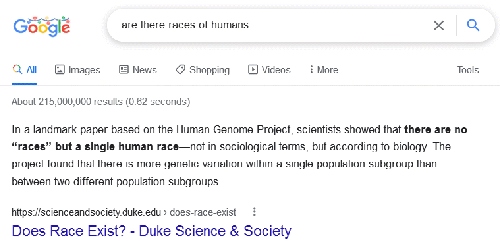 .
.
 .
.

-------------------------------------------------------
> Gayvid Blimm0 Wrote:
> --------------------------------------------------
> -----
> > Racism comes from experience.
>
> It comes from irrational ignorance. Plus a quite
> rational fear of failure.
So does claiming that someone else "fucked with" images that you obviously "fucked with" and uploaded yourself.
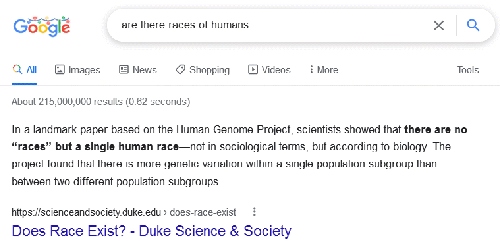 .
. .
.
Re: Dollar Tree on Maple Avenue in Vienna is now open!
Posted by:
Calp Calp!
()
Date: December 18, 2021 01:01PM
More CaLpers coming after the page change!
Re: Dollar Tree on Maple Avenue in Vienna is now open!
Posted by:
Gayvid Blimm0
()
Date: December 18, 2021 01:12PM
Actual JP Morgenthau Wrote:
-------------------------------------------------------
> Gayvid Blimm0 Wrote:
> --------------------------------------------------
> -----
> > Racism comes from experience.
>
> It comes from irrational ignorance. Plus a quite
> rational fear of failure.
WRONG AGAIN, ignoramus!
That's the view from the "sweet spot" or the back seat of the limousine. You ain't got no experience with them. I got more than I'd want in 50 lifetimes.
Besides, YOU'RE the FAILURE, not me. All you do is FAIL. All your posts here are FAIL. FAIL, FAIL. You limousine liberals are total fakes.
-------------------------------------------------------
> Gayvid Blimm0 Wrote:
> --------------------------------------------------
> -----
> > Racism comes from experience.
>
> It comes from irrational ignorance. Plus a quite
> rational fear of failure.
WRONG AGAIN, ignoramus!
That's the view from the "sweet spot" or the back seat of the limousine. You ain't got no experience with them. I got more than I'd want in 50 lifetimes.
Besides, YOU'RE the FAILURE, not me. All you do is FAIL. All your posts here are FAIL. FAIL, FAIL. You limousine liberals are total fakes.