Fairfax County General :
Fairfax Underground

Welcome to Fairfax Underground, a project site designed to improve communication among residents of Fairfax County, VA. Feel free to post anything Northern Virginia residents would find interesting.

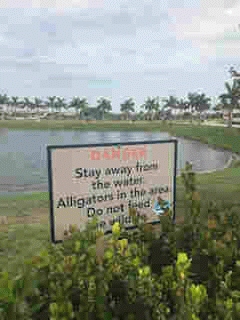
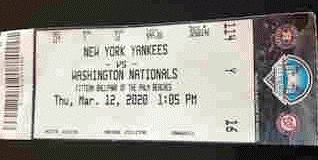 .
.
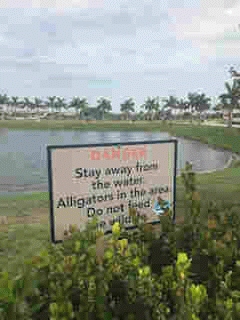 .
.
 .
.
 .
.
Welcome to Fairfax Underground, a project site designed to improve communication among residents of Fairfax County, VA. Feel free to post anything Northern Virginia residents would find interesting.
Re: Dollar Tree on Maple Avenue in Vienna is now open!
Posted by:
sweet spot=bung hole
()
Date: January 23, 2022 10:58AM
Davis store Wrote:
-------------------------------------------------------
> h brake Wrote:
> ------------------------------090lk--------------------
> -----
> > long beach Wrote:
> >
> --------------------------------------------------
>
> > -----
> > > Retired1 Wrote:
> > >
> >
> --------------------------------------------------
>
> >
> > > -----
> > > > Thank you for visiting the Retirement
> Section
> > > on
> > > > the City of Long Beach's Human Resources
> > > website.
> > > > Here you will find information about the
> > > > retirement benefits offered by the City
> > through
> > > > CalPERS, how to calculate your pension, how
> > to
> > > > apply, and other useful information about
> the
> > > > retirement system.
> > > >
> > > > For information on the retirement process,
> > > refer
> > > > to the City's "Retirement Guide". If you
> have
> > > any
> > > > additional questions, contact CalPERS at
> > (888)
> > > > 225-7377.
> > > >
> > > > CalPERS (What Is CalPERS)
> > > > The City of Long Beach contracts with the
> > > > California Public Employees' Retirement
> > System
> > > > (CalPERS) to manage our pension benefits.
> > > CalPERS
> > > > manages the pension and health benefits
> (the
> > > City
> > > > does not contract with CalPERS to provide
> > > health
> > > > care benefits) to more than 1.6 million
> > public
> > > > employees, retirees, and their families and
> > > more
> > > > than 3,000 employers.
> > > >
> > > > View more information on CalPERS.
> > > >
> > > > Click on the following links to access the
> > PDF
> > > > file of the City's various CalPERS Contract
> > > > Provisions for Miscellaneous Members, Fire
> > > Safety
> > > > Members, Police Safety Members and
> Lifeguard
> > > > Safety Member.
> > > >
> > > > Types Of Retirement
> > > > The City Offers Three Types Of Retirements:
> > > > Service Retirement, Disability Retirement
> And
> > > > Industrial Disability Retirement.
> > > >
> > > > Service Retirement
> > > > Service retirement is the general
> retirement
> > > from
> > > > employment after a minimum period of five
> > years
> > > of
> > > > CalPERS-credited service and attainment of
> > the
> > > > minimum age requirement.
> > > >
> > > > Disability Retirement
> > > > Disability retirement consists of a monthly
> > > > retirement allowance paid to you for the
> rest
> > > of
> > > > your life or until you recover from your
> > > disabling
> > > > injury or illness. The cause of your
> > disability
> > > > need not be related to your employment. To
> > > qualify
> > > > for disability retirement, you must be
> > > > substantially incapacited from performing
> > your
> > > job
> > > > duties, based upon a physical or mental
> > > condition
> > > > which is expected to be permanent or last
> > > > indefinitely. There is no minimum age
> > > requirement;
> > > > however, you must have at least five years
> of
> > > > CalPERS-credited service.
> > > >
> > > > Industrial Disability Retirement (Safety
> > Only)
> > > > If your disability is the result of a
> > > job-related
> > > > illness or injury, and you are a safety
> > > employee
> > > > (police officer/firefighter/lifeguard), you
> > may
> > > be
> > > > entitled to an industrial disability
> > > retirement.
> > > > If you retire, you will receive a monthly
> > > > retirement payment for the rest of your
> life
> > > (or
> > > > until you recover from your disabling
> injury
> > or
> > > > illness). There is no minimum age or
> service
> > > > requirement for an industrial disability
> > > > retirement.
> > > >
> > > > View PARS Online
> > > > Retirement Calculations
> > > > The CalPERS Retirement Estimate Calculator
> > can
> > > > help you estimate your future retirement
> > > benefits.
> > > > Since this is a planning tool, you may also
> > add
> > > > various retirement dates, salary
> information,
> > > and
> > > > future employment information to see how
> > these
> > > > changes could impact your benefits. Use the
> > > > Retirement Estimate Calculator with or
> > without
> > > a
> > > > password. If you have a password, the
> > > information
> > > > from your latest CalPERS Annual Member
> > > Statement
> > > > will be automatically added to the
> > Calculator.
> > > >
> > > > Reciprocity
> > > > CalPERS has an agreement with many
> California
> > > > public retirement systems, which allows you
> > to
> > > > move from one retirement system to the
> other
> > > > without loss of benefits. This is called
> > > > "reciprocity." These reciprocal agreements
> > may
> > > > allow you to coordinate your benefits
> between
> > > the
> > > > retirement systems when you retire.
> > Currently,
> > > you
> > > > must leave and enter into employment with a
> > > > reciprocal public agency within six months
> to
> > > be
> > > > eligible. For more specific details,
> > including
> > > a
> > > > list of those agencies with reciprocity
> > > agreements
> > > > with CalPERS, please visit the CalPERS page
> > and
> > > > download Publication 16. Please note there
> is
> > > > currently no reciprocity agreements between
> > > > CalPERS and the Los Angeles Police & Fire
> > > Pension
> > > > (LAFPP).
> > > >
> > > > For further information, review the CalPERS
> > > > publication "When You Change Retirement
> > > Systems",
> > > > contact CalPERS Member Services at (888)
> > > 225-7377
> > > > or schedule an appointment at a local
> CalPERS
> > > > Regional Office.
> > > >
> > > > Death Benefits
> > > > Pre-Retirement Death Benefits
> > > > Categories - If you die before you retire,
> > > CalPERS
> > > > provides several benefits for your family
> or
> > > the
> > > > beneficiary(ies) named by you. For
> > > miscellaneous
> > > > employees (non-safety), CalPERS divides
> > > > pre-retirement death benefits into two
> > > categories:
> > > > Not Eligible To Retire at the time of
> death,
> > > and
> > > > Eligible to Retire. For safety employees
> > (fire,
> > > > police & lifeguards), CalPERS divides the
> > > > pre-retirement death benefits into two
> > > categories:
> > > > Not Job-Related Death and Job-Related
> Death.
> > > >
> > > > Limited Death Benefit
> > > > To those who separate from CalPERS-covered
> > > > employment: upon your death, your
> beneficiary
> > > will
> > > > receive the limited death benefit (a refund
> > of
> > > > your contributions plus interest). No other
> > > > benefit will be payable, except as provided
> > by
> > > law
> > > > under special circumstances. The limited
> > death
> > > > benefit will be paid in the following
> order:
> > > (1)
> > > > your named beneficiary, or (2) spouse, or
> (3)
> > > > children, or (4) parents, or (5) brothers
> and
> > > > sisters, or (6) your estate if probated,
> (7)
> > > > trust, or (8) next of kin, as provided by
> > law.
> > > >
> > > > Naming A Beneficiary
> > > > To designate a beneficiary, or update an
> > > earlier
> > > > designation, you must fill out a CalPERS
> > > > Beneficiary Designation (form 0772). This
> > form
> > > is
> > > > available on the CalPERS website under
> > > > Publications. Certain death benefits allow
> > you
> > > to
> > > > name anyone you choose as a beneficiary. If
> > you
> > > > name a beneficiary and then (1) marry, (2)
> > > > initiate an annulment, or dissolution of
> > > marriage,
> > > > (3) have a child or adopt a child, (4)
> > > terminate
> > > > your employment and receive a refund of
> your
> > > > CalPERS contributions, your designation
> will,
> > > by
> > > > law, be revoked.
> > > >
> > > > Comparison Of Pre-Retirement Death Benefits
> > > > Local Miscellaneous (non-safety)
> > > > Local Safety
> > > >
> > > > Post-Retirement Death Benefits
> > > > When you retire, you may choose to receive
> > the
> > > > unmodified allowance, or you can take a
> > > reduction
> > > > to your allowance based on the option you
> > > select.
> > > >
> > > > The unmodified allowance is the highest
> > amount
> > > > payable to you that ends upon your death.
> > Each
> > > of
> > > > the options provides a benefit to your
> named
> > > > beneficiary after your death. Option 1
> > provides
> > > a
> > > > lump-sum payment of your remaining
> > > contributions.
> > > > Option 2, 2W, 3, 3W, or 4 provides a
> monthly
> > > > allowance. The reduction to your unmodified
> > > > allowance changes based on the option you
> > > choose.
> > > > "Option factors" are used to determine this
> > > > reduction. The amount of the reduction is
> > based
> > > on
> > > > tables that take into consideration your
> age
> > > and
> > > > the age of your beneficiary. More
> information
> > > on
> > > > the various options is available in the
> > CalPERS
> > > > Member Benefit publications.
> > > >
> > > > For further information, review the Death
> > > Benefits
> > > > section on the CalPERS website.
> > > >
> > > > How To Apply For CalPERS Retirement
> > > > It is suggested that you begin filling out
> > the
> > > > Retirement Election Application four to
> five
> > > > months before your anticipated retirement
> > date.
> > > > CalPERS does not want the application
> > submitted
> > > to
> > > > them more than 90 days prior to your
> > retirement
> > > > date. Refer to the City's "Retirement
> Guide"
> > > for
> > > > further information.
> > > >
> > > > After I Have Applied For Service
> Retirement,
> > May
> > > I
> > > > Change My Mind?
> > > > You may cancel/change your retirement any
> > time
> > > > before your first check is mailed, before
> > your
> > > > retirement date. If you do change your
> mind,
> > > > immediately contact CalPERS at (888)
> > 225-7377.
> > > If
> > > > you have completed the paperwork allocating
> > > your
> > > > unused sick leave, you also need to contact
> > > > Employee Benefits at 570-6523. Keep in mind
> > > that
> > > > your department has been notified of your
> > > > separation date, therefore, your department
> > > will
> > > > proceed with the City's separation document
> > > unless
> > > > you tell them otherwise. (If you wish to
> > return
> > > to
> > > > your position with the City contact your
> > > > supervisor to ensure there is still a
> > position
> > > > available for you.)
> > > >
> > > > Be advised that changes to your retirement
> > date
> > > > may result in a delay in you receiving your
> > > first
> > > > pension check from CalPERS.
> > > >
> > > > FAQs And Tips
> > > > Planning for your retirement may seem like
> a
> > > > daunting task. Educating yourself and
> > beginning
> > > > the process early (one year in advance of
> > your
> > > > projected retirement date) are key to a
> > smooth
> > > and
> > > > successful retirement application process.
> > The
> > > > City's "Retirement Guide" will steer you
> thru
> > > the
> > > > retirement application process.
> > > >
> > > > Health Insurance Costs For Retirees
> > > > At retirement, employees who are enrolled
> in
> > > > benefits may convert their unused hours of
> > sick
> > > > leave to pay for health, dental, vision and
> > > long
> > > > term care insurance premiums into
> retirement.
> > > >
> > > > View current retiree insurance premium
> > > > information.
> > > >
> > > > Please Note: Change of insurance providers
> > may
> > > > only be done during retiree open enrollment
> > > > annually. Any changes made will be
> effective
> > > > January 1st of the following year. If
> moving
> > > out
> > > > of state, you should contact Employee
> Benefits
> >
> > > at
> > > > (562) 570-6303 to check on the portability
> of
> > > your
> > > > insurance. If changes are necessary they
> will
> > > be
> > > > handled at the time of retirement or at a
> > later
> > > > date (when you move). Also, once you cancel
> > > your
> > > > insurance you may never re-enroll.
> > > >
> > > > CalPERS Special Power Of Attorney
> > > > A CalPERS Special Power of Attorney allows
> > you
> > > to
> > > > designate a representative or agent, known
> as
> > > your
> > > > attorney-in-fact, to conduct your
> retirement
> > > > affairs. Having a Special Power of Attorney
> > on
> > > > file with CalPERS ensures that your
> > designated
> > > > attorney-in-fact will be able to perform
> > > important
> > > > duties concerning your CalPERS business,
> such
> > > as
> > > > address changes; federal or state tax
> > > withholding
> > > > elections; lost or stolen retirement
> checks;
> > > > endorsing checks; beneficiary designations;
> > or
> > > > retirement benefit elections, should you
> > become
> > > > unable to act on your own behalf.
> > > >
> > > > Further information and the required form
> are
> > > > available on the CalPERS website; review
> the
> > > > publication CalPERS Special Power of
> > Attorney.
> > > > Read it over very carefully before
> > completing.
> > > To
> > > > be valid the form must be fully completed
> and
> > > must
> > > > be acknowledged before a notary public or
> > > signed
> > > > by two witnesses. The person agreeing to
> act
> > as
> > > > attorney-in-fact must also sign the form.
> Any
> > > > previous designations will be revoked by
> > > > completing a new form.
> > > >
> > > > In the event you have any questions
> > concerning
> > > the
> > > > effects of the appointment of an
> > > attorney-in-fact
> > > > you are strongly urged to seek legal
> advice.
> > > >
> > > > Retirement Forms
> > > > View CalPERS Forms
> > > > Retirement Living Calculator
> > > > This personal budget planning tool is
> > intended
> > > to
> > > > give the user a basic overview of the
> > potential
> > > > sources of income and expenses they may
> have
> > > > during retirement. This tool is not
> intended
> > to
> > > be
> > > > and/or replace professional advise and
> > planning
> > > > from a certified financial planner. Consult
> > > your
> > > > personal certified financial planner for
> more
> > > > accurate details.
> > > >
> > > > Download the calculator. Please note you
> must
> > > have
> > > > Microsoft Excel version 2013 or later.Thank
> > you
> > > > for visiting the Retirement Section on the
> > City
> > > of
> > > > Long Beach's Human Resources website. Here
> > you
> > > > will find information about the retirement
> > > > benefits offered by the City through
> CalPERS,
> > > how
> > > > to calculate your pension, how to apply,
> and
> > > other
> > > > useful information about the retirement
> > system.
> > > >
> > > > For information on the retirement process,
> > > refer
> > > > to the City's "Retirement Guide". If you
> have
> > > any
> > > > additional questions, contact CalPERS at
> > (888)
> > > > 225-7377.
> > > >
> > > > CalPERS (What Is CalPERS)
> > > > The City of Long Beach contracts with the
> > > > California Public Employees' Retirement
> > System
> > > > (CalPERS) to manage our pension benefits.
> > > CalPERS
> > > > manages the pension and health benefits
> (the
> > > City
> > > > does not contract with CalPERS to provide
> > > health
> > > > care benefits) to more than 1.6 million
> > public
> > > > employees, retirees, and their families and
> > > more
> > > > than 3,000 employers.
> > > >
> > > > View more information on CalPERS.
> > > >
> > > > Click on the following links to access the
> > PDF
> > > > file of the City's various CalPERS Contract
> > > > Provisions for Miscellaneous Members, Fire
> > > Safety
> > > > Members, Police Safety Members and
> Lifeguard
> > > > Safety Member.
> > > >
> > > > Types Of Retirement
> > > > The City Offers Three Types Of Retirements:
> > > > Service Retirement, Disability Retirement
> And
> > > > Industrial Disability Retirement.
> > > >
> > > > Service Retirement
> > > > Service retirement is the general
> retirement
> > > from
> > > > employment after a minimum period of five
> > years
> > > of
> > > > CalPERS-credited service and attainment of
> > the
> > > > minimum age requirement.
> > > >
> > > > Disability Retirement
> > > > Disability retirement consists of a monthly
> > > > retirement allowance paid to you for the
> rest
> > > of
> > > > your life or until you recover from your
> > > disabling
> > > > injury or illness. The cause of your
> > disability
> > > > need not be related to your employment. To
> > > qualify
> > > > for disability retirement, you must be
> > > > substantially incapacited from performing
> > your
> > > job
> > > > duties, based upon a physical or mental
> > > condition
> > > > which is expected to be permanent or last
> > > > indefinitely. There is no minimum age
> > > requirement;
> > > > however, you must have at least five years
> of
> > > > CalPERS-credited service.
> > > >
> > > > Industrial Disability Retirement (Safety
> > Only)
> > > > If your disability is the result of a
> > > job-related
> > > > illness or injury, and you are a safety
> > > employee
> > > > (police officer/firefighter/lifeguard), you
> > may
> > > be
> > > > entitled to an industrial disability
> > > retirement.
> > > > If you retire, you will receive a monthly
> > > > retirement payment for the rest of your
> life
> > > (or
> > > > until you recover from your disabling
> injury
> > or
> > > > illness). There is no minimum age or
> service
> > > > requirement for an industrial disability
> > > > retirement.
> > > >
> > > > View PARS Online
> > > > Retirement Calculations
> > > > The CalPERS Retirement Estimate Calculator
> > can
> > > > help you estimate your future retirement
> > > benefits.
> > > > Since this is a planning tool, you may also
> > add
> > > > various retirement dates, salary
> information,
> > > and
> > > > future employment information to see how
> > these
> > > > changes could impact your benefits. Use the
> > > > Retirement Estimate Calculator with or
> > without
> > > a
> > > > password. If you have a password, the
> > > information
> > > > from your latest CalPERS Annual Member
> > > Statement
> > > > will be automatically added to the
> > Calculator.
> > > >
> > > > Reciprocity
> > > > CalPERS has an agreement with many
> California
> > > > public retirement systems, which allows you
> > to
> > > > move from one retirement system to the
> other
> > > > without loss of benefits. This is called
> > > > "reciprocity." These reciprocal agreements
> > may
> > > > allow you to coordinate your benefits
> between
> > > the
> > > > retirement systems when you retire.
> > Currently,
> > > you
> > > > must leave and enter into employment with a
> > > > reciprocal public agency within six months
> to
> > > be
> > > > eligible. For more specific details,
> > including
> > > a
> > > > list of those agencies with reciprocity
> > > agreements
> > > > with CalPERS, please visit the CalPERS page
> > and
> > > > download Publication 16. Please note there
> is
> > > > currently no reciprocity agreements between
> > > > CalPERS and the Los Angeles Police & Fire
> > > Pension
> > > > (LAFPP).
> > > >
> > > > For further information, review the CalPERS
> > > > publication "When You Change Retirement
> > > Systems",
> > > > contact CalPERS Member Services at (888)
> > > 225-7377
> > > > or schedule an appointment at a local
> CalPERS
> > > > Regional Office.
> > > >
> > > > Death Benefits
> > > > Pre-Retirement Death Benefits
> > > > Categories - If you die before you retire,
> > > CalPERS
> > > > provides several benefits for your family
> or
> > > the
> > > > beneficiary(ies) named by you. For
> > > miscellaneous
> > > > employees (non-safety), CalPERS divides
> > > > pre-retirement death benefits into two
> > > categories:
> > > > Not Eligible To Retire at the time of
> death,
> > > and
> > > > Eligible to Retire. For safety employees
> > (fire,
> > > > police & lifeguards), CalPERS divides the
> > > > pre-retirement death benefits into two
> > > categories:
> > > > Not Job-Related Death and Job-Related
> Death.
> > > >
> > > > Limited Death Benefit
> > > > To those who separate from CalPERS-covered
> > > > employment: upon your death, your
> beneficiary
> > > will
> > > > receive the limited death benefit (a refund
> > of
> > > > your contributions plus interest). No other
> > > > benefit will be payable, except as provided
> > by
> > > law
> > > > under special circumstances. The limited
> > death
> > > > benefit will be paid in the following
> order:
> > > (1)
> > > > your named beneficiary, or (2) spouse, or
> (3)
> > > > children, or (4) parents, or (5) brothers
> and
> > > > sisters, or (6) your estate if probated,
> (7)
> > > > trust, or (8) next of kin, as provided by
> > law.
> > > >
> > > > Naming A Beneficiary
> > > > To designate a beneficiary, or update an
> > > earlier
> > > > designation, you must fill out a CalPERS
> > > > Beneficiary Designation (form 0772). This
> > form
> > > is
> > > > available on the CalPERS website under
> > > > Publications. Certain death benefits allow
> > you
> > > to
> > > > name anyone you choose as a beneficiary. If
> > you
> > > > name a beneficiary and then (1) marry, (2)
> > > > initiate an annulment, or dissolution of
> > > marriage,
> > > > (3) have a child or adopt a child, (4)
> > > terminate
> > > > your employment and receive a refund of
> your
> > > > CalPERS contributions, your designation
> will,
> > > by
> > > > law, be revoked.
> > > >
> > > > Comparison Of Pre-Retirement Death Benefits
> > > > Local Miscellaneous (non-safety)
> > > > Local Safety
> > > >
> > > > Post-Retirement Death Benefits
> > > > When you retire, you may choose to receive
> > the
> > > > unmodified allowance, or you can take a
> > > reduction
> > > > to your allowance based on the option you
> > > select.
> > > >
> > > > The unmodified allowance is the highest
> > amount
> > > > payable to you that ends upon your death.
> > Each
> > > of
> > > > the options provides a benefit to your
> named
> > > > beneficiary after your death. Option 1
> > provides
> > > a
> > > > lump-sum payment of your remaining
> > > contributions.
> > > > Option 2, 2W, 3, 3W, or 4 provides a
> monthly
> > > > allowance. The reduction to your unmodified
> > > > allowance changes based on the option you
> > > choose.
> > > > "Option factors" are used to determine this
> > > > reduction. The amount of the reduction is
> > based
> > > on
> > > > tables that take into consideration your
> age
> > > and
> > > > the age of your beneficiary. More
> information
> > > on
> > > > the various options is available in the
> > CalPERS
> > > > Member Benefit publications.
> > > >
> > > > For further information, review the Death
> > > Benefits
> > > > section on the CalPERS website.
> > > >
> > > > How To Apply For CalPERS Retirement
> > > > It is suggested that you begin filling out
> > the
> > > > Retirement Election Application four to
> five
> > > > months before your anticipated retirement
> > date.
> > > > CalPERS does not want the application
> > submitted
> > > to
> > > > them more than 90 days prior to your
> > retirement
> > > > date. Refer to the City's "Retirement
> Guide"
> > > for
> > > > further information.
> > > >
> > > > After I Have Applied For Service
> Retirement,
> > May
> > > I
> > > > Change My Mind?
> > > > You may cancel/change your retirement any
> > time
> > > > before your first check is mailed, before
> > your
> > > > retirement date. If you do change your
> mind,
> > > > immediately contact CalPERS at (888)
> > 225-7377.
> > > If
> > > > you have completed the paperwork allocating
> > > your
> > > > unused sick leave, you also need to contact
> > > > Employee Benefits at 570-6523. Keep in mind
> > > that
> > > > your department has been notified of your
> > > > separation date, therefore, your department
> > > will
> > > > proceed with the City's separation document
> > > unless
> > > > you tell them otherwise. (If you wish to
> > return
> > > to
> > > > your position with the City contact your
> > > > supervisor to ensure there is still a
> > position
> > > > available for you.)
> > > >
> > > > Be advised that changes to your retirement
> > date
> > > > may result in a delay in you receiving your
> > > first
> > > > pension check from CalPERS.
> > > >
> > > > FAQs And Tips
> > > > Planning for your retirement may seem like
> a
> > > > daunting task. Educating yourself and
> > beginning
> > > > the process early (one year in advance of
> > your
> > > > projected retirement date) are key to a
> > smooth
> > > and
> > > > successful retirement application process.
> > The
> > > > City's "Retirement Guide" will steer you
> thru
> > > the
> > > > retirement application process.
> > > >
> > > > Health Insurance Costs For Retirees
> > > > At retirement, employees who are enrolled
> in
> > > > benefits may convert their unused hours of
> > sick
> > > > leave to pay for health, dental, vision and
> > > long
> > > > term care insurance premiums into
> retirement.
> > > >
> > > > View current retiree insurance premium
> > > > information.
> > > >
> > > > Please Note: Change of insurance providers
> > may
> > > > only be done during retiree open enrollment
> > > > annually. Any changes made will be
> effective
> > > > January 1st of the following year. If
> moving
> > > out
> > > > of state, you should contact Employee
> Benefits
> >
> > > at
> > > > (562) 570-6303 to check on the portability
> of
> > > your
> > > > insurance. If changes are necessary they
> will
> > > be
> > > > handled at the time of retirement or at a
> > later
> > > > date (when you move). Also, once you cancel
> > > your
> > > > insurance you may never re-enroll.
> > > >
> > > > CalPERS Special Power Of Attorney
> > > > A CalPERS Special Power of Attorney allows
> > you
> > > to
> > > > designate a representative or agent, known
> as
> > > your
> > > > attorney-in-fact, to conduct your
> retirement
> > > > affairs. Having a Special Power of Attorney
> > on
> > > > file with CalPERS ensures that your
> > designated
> > > > attorney-in-fact will be able to perform
> > > important
> > > > duties concerning your CalPERS business,
> such
> > > as
> > > > address changes; federal or state tax
> > > withholding
> > > > elections; lost or stolen retirement
> checks;
> > > > endorsing checks; beneficiary designations;
> > or
> > > > retirement benefit elections, should you
> > become
> > > > unable to act on your own behalf.
> > > >
> > > > Further information and the required form
> are
> > > > available on the CalPERS website; review
> the
> > > > publication CalPERS Special Power of
> > Attorney.
> > > > Read it over very carefully before
> > completing.
> > > To
> > > > be valid the form must be fully completed
> and
> > > must
> > > > be acknowledged before a notary public or
> > > signed
> > > > by two witnesses. The person agreeing to
> act
> > as
> > > > attorney-in-fact must also sign the form.
> Any
> > > > previous designations will be revoked by
> > > > completing a new form.
> > > >
> > > > In the event you have any questions
> > concerning
> > > the
> > > > effects of the appointment of an
> > > attorney-in-fact
> > > > you are strongly urged to seek legal
> advice.
> > > >
> > > > Retirement Forms
> > > > View CalPERS Forms
> > > > Retirement Living Calculator
> > > > This personal budget planning tool is
> > intended
> > > to
> > > > give the user a basic overview of the
> > potential
> > > > sources of income and expenses they may
> have
> > > > during retirement. This tool is not
> intended
> > to
> > > be
> > > > and/or replace professional advise and
> > planning
> > > > from a certified financial planner. Consult
> > > your
> > > > personal certified financial planner for
> more
> > > > accurate details.
> > > >
> > > > Download the calculator. Please note you
> must
> > > have
> > > > Microsoft Excel version 2013 or laterThank
> > you
> > > for
> > > > visiting the Retirement Section on the City
> > of
> > > > Long Beach's Human Resources website. Here
> > you
> > > > will find information about the retirement
> > > > benefits offered by the City through
> CalPERS,
> > > how
> > > > to calculate your pension, how to apply,
> and
> > > other
> > > > useful information about the retirement
> > system.
> > > >
> > > > For information on the retirement process,
> > > refer
> > > > to the City's "Retirement Guide". If you
> have
> > > any
> > > > additional questions, contact CalPERS at
> > (888)
> > > > 225-7377.
> > > >
> > > > CalPERS (What Is CalPERS)
> > > > The City of Long Beach contracts with the
> > > > California Public Employees' Retirement
> > System
> > > > (CalPERS) to manage our pension benefits.
> > > CalPERS
> > > > manages the pension and health benefits
> (the
> > > City
> > > > does not contract with CalPERS to provide
> > > health
> > > > care benefits) to more than 1.6 million
> > public
> > > > employees, retirees, and their families and
> > > more
> > > > than 3,000 employers.
> > > >
> > > > View more information on CalPERS.
> > > >
> > > > Click on the following links to access the
> > PDF
> > > > file of the City's various CalPERS Contract
> > > > Provisions for Miscellaneous Members, Fire
> > > Safety
> > > > Members, Police Safety Members and
> Lifeguard
> > > > Safety Member.
> > > >
> > > > Types Of Retirement
> > > > The City Offers Three Types Of Retirements:
> > > > Service Retirement, Disability Retirement
> And
> > > > Industrial Disability Retirement.
> > > >
> > > > Service Retirement
> > > > Service retirement is the general
> retirement
> > > from
> > > > employment after a minimum period of five
> > years
> > > of
> > > > CalPERS-credited service and attainment of
> > the
> > > > minimum age requirement.
> > > >
> > > > Disability Retirement
> > > > Disability retirement consists of a monthly
> > > > retirement allowance paid to you for the
> rest
> > > of
> > > > your life or until you recover from your
> > > disabling
> > > > injury or illness. The cause of your
> > disability
> > > > need not be related to your employment. To
> > > qualify
> > > > for disability retirement, you must be
> > > > substantially incapacited from performing
> > your
> > > job
> > > > duties, based upon a physical or mental
> > > condition
> > > > which is expected to be permanent or last
> > > > indefinitely. There is no minimum age
> > > requirement;
> > > > however, you must have at least five years
> of
> > > > CalPERS-credited service.
> > > >
> > > > Industrial Disability Retirement (Safety
> > Only)
> > > > If your disability is the result of a
> > > job-related
> > > > illness or injury, and you are a safety
> > > employee
> > > > (police officer/firefighter/lifeguard), you
> > may
> > > be
> > > > entitled to an industrial disability
> > > retirement.
> > > > If you retire, you will receive a monthly
> > > > retirement payment for the rest of your
> life
> > > (or
> > > > until you recover from your disabling
> injury
> > or
> > > > illness). There is no minimum age or
> service
> > > > requirement for an industrial disability
> > > > retirement.
> > > >
> > > > View PARS Online
> > > > Retirement Calculations
> > > > The CalPERS Retirement Estimate Calculator
> > can
> > > > help you estimate your future retirement
> > > benefits.
> > > > Since this is a planning tool, you may also
> > add
> > > > various retirement dates, salary
> information,
> > > and
> > > > future employment information to see how
> > these
> > > > changes could impact your benefits. Use the
> > > > Retirement Estimate Calculator with or
> > without
> > > a
> > > > password. If you have a password, the
> > > information
> > > > from your latest CalPERS Annual Member
> > > Statement
> > > > will be automatically added to the
> > Calculator.
> > > >
> > > > Reciprocity
> > > > CalPERS has an agreement with many
> California
> > > > public retirement systems, which allows you
> > to
> > > > move from one retirement system to the
> other
> > > > without loss of benefits. This is called
> > > > "reciprocity." These reciprocal agreements
> > may
> > > > allow you to coordinate your benefits
> between
> > > the
> > > > retirement systems when you retire.
> > Currently,
> > > you
> > > > must leave and enter into employment with a
> > > > reciprocal public agency within six months
> to
> > > be
> > > > eligible. For more specific details,
> > including
> > > a
> > > > list of those agencies with reciprocity
> > > agreements
> > > > with CalPERS, please visit the CalPERS page
> > and
> > > > download Publication 16. Please note there
> is
> > > > currently no reciprocity agreements between
> > > > CalPERS and the Los Angeles Police & Fire
> > > Pension
> > > > (LAFPP).
> > > >
> > > > For further information, review the CalPERS
> > > > publication "When You Change Retirement
> > > Systems",
> > > > contact CalPERS Member Services at (888)
> > > 225-7377
> > > > or schedule an appointment at a local
> CalPERS
> > > > Regional Office.
> > > >
> > > > Death Benefits
> > > > Pre-Retirement Death Benefits
> > > > Categories - If you die before you retire,
> > > CalPERS
> > > > provides several benefits for your family
> or
> > > the
> > > > beneficiary(ies) named by you. For
> > > miscellaneous
> > > > employees (non-safety), CalPERS divides
> > > > pre-retirement death benefits into two
> > > categories:
> > > > Not Eligible To Retire at the time of
> death,
> > > and
> > > > Eligible to Retire. For safety employees
> > (fire,
> > > > police & lifeguards), CalPERS divides the
> > > > pre-retirement death benefits into two
> > > categories:
> > > > Not Job-Related Death and Job-Related
> Death.
> > > >
> > > > Limited Death Benefit
> > > > To those who separate from CalPERS-covered
> > > > employment: upon your death, your
> beneficiary
> > > will
> > > > receive the limited death benefit (a refund
> > of
> > > > your contributions plus interest). No other
> > > > benefit will be payable, except as provided
> > by
> > > law
> > > > under special circumstances. The limited
> > death
> > > > benefit will be paid in the following
> order:
> > > (1)
> > > > your named beneficiary, or (2) spouse, or
> (3)
> > > > children, or (4) parents, or (5) brothers
> and
> > > > sisters, or (6) your estate if probated,
> (7)
> > > > trust, or (8) next of kin, as provided by
> > law.
> > > >
> > > > Naming A Beneficiary
> > > > To designate a beneficiary, or update an
> > > earlier
> > > > designation, you must fill out a CalPERS
> > > > Beneficiary Designation (form 0772). This
> > form
> > > is
> > > > available on the CalPERS website under
> > > > Publications. Certain death benefits allow
> > you
> > > to
> > > > name anyone you choose as a beneficiary. If
> > you
> > > > name a beneficiary and then (1) marry, (2)
> > > > initiate an annulment, or dissolution of
> > > marriage,
> > > > (3) have a child or adopt a child, (4)
> > > terminate
> > > > your employment and receive a refund of
> your
> > > > CalPERS contributions, your designation
> will,
> > > by
> > > > law, be revoked.
> > > >
> > > > Comparison Of Pre-Retirement Death Benefits
> > > > Local Miscellaneous (non-safety)
> > > > Local Safety
> > > >
> > > > Post-Retirement Death Benefits
> > > > When you retire, you may choose to receive
> > the
> > > > unmodified allowance, or you can take a
> > > reduction
> > > > to your allowance based on the option you
> > > select.
> > > >
> > > > The unmodified allowance is the highest
> > amount
> > > > payable to you that ends upon your death.
> > Each
> > > of
> > > > the options provides a benefit to your
> named
> > > > beneficiary after your death. Option 1
> > provides
> > > a
> > > > lump-sum payment of your remaining
> > > contributions.
> > > > Option 2, 2W, 3, 3W, or 4 provides a
> monthly
> > > > allowance. The reduction to your unmodified
> > > > allowance changes based on the option you
> > > choose.
> > > > "Option factors" are used to determine this
> > > > reduction. The amount of the reduction is
> > based
> > > on
> > > > tables that take into consideration your
> age
> > > and
> > > > the age of your beneficiary. More
> information
> > > on
> > > > the various options is available in the
> > CalPERS
> > > > Member Benefit publications.
> > > >
> > > > For further information, review the Death
> > > Benefits
> > > > section on the CalPERS website.
> > > >
> > > > How To Apply For CalPERS Retirement
> > > > It is suggested that you begin filling out
> > the
> > > > Retirement Election Application four to
> five
> > > > months before your anticipated retirement
> > date.
> > > > CalPERS does not want the application
> > submitted
> > > to
> > > > them more than 90 days prior to your
> > retirement
> > > > date. Refer to the City's "Retirement
> Guide"
> > > for
> > > > further information.
> > > >
> > > > After I Have Applied For Service
> Retirement,
> > May
> > > I
> > > > Change My Mind?
> > > > You may cancel/change your retirement any
> > time
> > > > before your first check is mailed, before
> > your
> > > > retirement date. If you do change your
> mind,
> > > > immediately contact CalPERS at (888)
> > 225-7377.
> > > If
> > > > you have completed the paperwork allocating
> > > your
> > > > unused sick leave, you also need to contact
> > > > Employee Benefits at 570-6523. Keep in mind
> > > that
> > > > your department has been notified of your
> > > > separation date, therefore, your department
> > > will
> > > > proceed with the City's separation document
> > > unless
> > > > you tell them otherwise. (If you wish to
> > return
> > > to
> > > > your position with the City contact your
> > > > supervisor to ensure there is still a
> > position
> > > > available for you.)
> > > >
> > > > Be advised that changes to your retirement
> > date
> > > > may result in a delay in you receiving your
> > > first
> > > > pension check from CalPERS.
> > > >
> > > > FAQs And Tips
> > > > Planning for your retirement may seem like
> a
> > > > daunting task. Educating yourself and
> > beginning
> > > > the process early (one year in advance of
> > your
> > > > projected retirement date) are key to a
> > smooth
> > > and
> > > > successful retirement application process.
> > The
> > > > City's "Retirement Guide" will steer you
> thru
> > > the
> > > > retirement application process.
> > > >
> > > > Health Insurance Costs For Retirees
> > > > At retirement, employees who are enrolled
> in
> > > > benefits may convert their unused hours of
> > sick
> > > > leave to pay for health, dental, vision and
> > > long
> > > > term care insurance premiums into
> retirement.
> > > >
> > > > View current retiree insurance premium
> > > > information.
> > > >
> > > > Please Note: Change of insurance providers
> > may
> > > > only be done during retiree open enrollment
> > > > annually. Any changes made will be
> effective
> > > > January 1st of the following year. If
> moving
> > > out
> > > > of state, you should contact Employee
> Benefits
> >
> > > at
> > > > (562) 570-6303 to check on the portability
> of
> > > your
> > > > insurance. If changes are necessary they
> will
> > > be
> > > > handled at the time of retirement or at a
> > later
> > > > date (when you move). Also, once you cancel
> > > your
> > > > insurance you may never re-enroll.
> > > >
> > > > CalPERS Special Power Of Attorney
> > > > A CalPERS Special Power of Attorney allows
> > you
> > > to
> > > > designate a representative or agent, known
> as
> > > your
> > > > attorney-in-fact, to conduct your
> retirement
> > > > affairs. Having a Special Power of Attorney
> > on
> > > > file with CalPERS ensures that your
> > designated
> > > > attorney-in-fact will be able to perform
> > > important
> > > > duties concerning your CalPERS business,
> such
> > > as
> > > > address changes; federal or state tax
> > > withholding
> > > > elections; lost or stolen retirement
> checks;
> > > > endorsing checks; beneficiary designations;
> > or
> > > > retirement benefit elections, should you
> > become
> > > > unable to act on your own behalf.
> > > >
> > > > Further information and the required form
> are
> > > > available on the CalPERS website; review
> the
> > > > publication CalPERS Special Power of
> > Attorney.
> > > > Read it over very carefully before
> > completing.
> > > To
> > > > be valid the form must be fully completed
> and
> > > must
> > > > be acknowledged before a notary public or
> > > signed
> > > > by two witnesses. The person agreeing to
> act
> > as
> > > > attorney-in-fact must also sign the form.
> Any
> > > > previous designations will be revoked by
> > > > completing a new form.
> > > >
> > > > In the event you have any questions
> > concerning
> > > the
> > > > effects of the appointment of an
> > > attorney-in-fact
> > > > you are strongly urged to seek legal
> advice.
> > > >
> > > > Retirement Forms
> > > > View CalPERS Forms
> > > > Retirement Living Calculator
> > > > This personal budget planning tool is
> > intended
> > > to
> > > > give the user a basic overview of the
> > potential
> > > > sources of income and expenses they may
> have
> > > > during retirement. This tool is not
> intended
> > to
> > > be
> > > > and/or replace professional advise and
> > planning
> > > > from a certified financial planner. Consult
> > > your
> > > > personal certified financial planner for
> more
> > > > accurate details.
> > > >
> > > > Download the calculator. Please note you
> must
> > > have
> > > > Microsoft Excel version 2013 or later.
> > > >
> > > > Thank you for visiting the Retirement
> Section
> > > on
> > > > the City of Long Beach's Human Resources
> > > website.
> > > > Here you will find information about the
> > > > retirement benefits offered by the City
> > through
> > > > CalPERS, how to calculate your pension, how
> > to
> > > > apply, and other useful information about
> the
> > > > retirement system.
> > > >
> > > > For information on the retirement process,
> > > refer
> > > > to the City's "Retirement Guide". If you
> have
> > > any
> > > > additional questions, contact CalPERS at
> > (888)
> > > > 225-7377.
> > > >
> > > > CalPERS (What Is CalPERS)
> > > > The City of Long Beach contracts with the
> > > > California Public Employees' Retirement
> > System
> > > > (CalPERS) to manage our pension benefits.
> > > CalPERS
> > > > manages the pension and health benefits
> (the
> > > City
> > > > does not contract with CalPERS to provide
> > > health
> > > > care benefits) to more than 1.6 million
> > public
> > > > employees, retirees, and their families and
> > > more
> > > > than 3,000 employers.
> > > >
> > > > View more information on CalPERS.
> > > >
> > > > Click on the following links to access the
> > PDF
> > > > file of the City's various CalPERS Contract
> > > > Provisions for Miscellaneous Members, Fire
> > > Safety
> > > > Members, Police Safety Members and
> Lifeguard
> > > > Safety Member.
> > > >
> > > > Types Of Retirement
> > > > The City Offers Three Types Of Retirements:
> > > > Service Retirement, Disability Retirement
> And
> > > > Industrial Disability Retirement.
> > > >
> > > > Service Retirement
> > > > Service retirement is the general
> retirement
> > > from
> > > > employment after a minimum period of five
> > years
> > > of
> > > > CalPERS-credited service and attainment of
> > the
> > > > minimum age requirement.
> > > >
> > > > Disability Retirement
> > > > Disability retirement consists of a monthly
> > > > retirement allowance paid to you for the
> rest
> > > of
> > > > your life or until you recover from your
> > > disabling
> > > > injury or illness. The cause of your
> > disability
> > > > need not be related to your employment. To
> > > qualify
> > > > for disability retirement, you must be
> > > > substantially incapacited from performing
> > your
> > > job
> > > > duties, based upon a physical or mental
> > > condition
> > > > which is expected to be permanent or last
> > > > indefinitely. There is no minimum age
> > > requirement;
> > > > however, you must have at least five years
> of
> > > > CalPERS-credited service.
> > > >
> > > > Industrial Disability Retirement (Safety
> > Only)
> > > > If your disability is the result of a
> > > job-related
> > > > illness or injury, and you are a safety
> > > employee
> > > > (police officer/firefighter/lifeguard), you
> > may
> > > be
> > > > entitled to an industrial disability
> > > retirement.
> > > > If you retire, you will receive a monthly
> > > > retirement payment for the rest of your
> life
> > > (or
> > > > until you recover from your disabling
> injury
> > or
> > > > illness). There is no minimum age or
> service
> > > > requirement for an industrial disability
> > > > retirement.
> > > >
> > > > View PARS Online
> > > > Retirement Calculations
> > > > The CalPERS Retirement Estimate Calculator
> > can
> > > > help you estimate your future retirement
> > > benefits.
> > > > Since this is a planning tool, you may also
> > add
> > > > various retirement dates, salary
> information,
> > > and
> > > > future employment information to see how
> > these
> > > > changes could impact your benefits. Use the
> > > > Retirement Estimate Calculator with or
> > without
> > > a
> > > > password. If you have a password, the
> > > information
> > > > from your latest CalPERS Annual Member
> > > Statement
> > > > will be automatically added to the
> > Calculator.
> > > >
> > > > Reciprocity
> > > > CalPERS has an agreement with many
> California
> > > > public retirement systems, which allows you
> > to
> > > > move from one retirement system to the
> other
> > > > without loss of benefits. This is called
> > > > "reciprocity." These reciprocal agreements
> > may
> > > > allow you to coordinate your benefits
> between
> > > the
> > > > retirement systems when you retire.
> > Currently,
> > > you
> > > > must leave and enter into employment with a
> > > > reciprocal public agency within six months
> to
> > > be
> > > > eligible. For more specific details,
> > including
> > > a
> > > > list of those agencies with reciprocity
> > > agreements
> > > > with CalPERS, please visit the CalPERS page
> > and
> > > > download Publication 16. Please note there
> is
> > > > currently no reciprocity agreements between
> > > > CalPERS and the Los Angeles Police & Fire
> > > Pension
> > > > (LAFPP).
> > > >
> > > > For further information, review the CalPERS
> > > > publication "When You Change Retirement
> > > Systems",
> > > > contact CalPERS Member Services at (888)
> > > 225-7377
> > > > or schedule an appointment at a local
> CalPERS
> > > > Regional Office.
> > > >
> > > > Death Benefits
> > > > Pre-Retirement Death Benefits
> > > > Categories - If you die before you retire,
> > > CalPERS
> > > > provides several benefits for your family
> or
> > > the
> > > > beneficiary(ies) named by you. For
> > > miscellaneous
> > > > employees (non-safety), CalPERS divides
> > > > pre-retirement death benefits into two
> > > categories:
> > > > Not Eligible To Retire at the time of
> death,
> > > and
> > > > Eligible to Retire. For safety employees
> > (fire,
> > > > police & lifeguards), CalPERS divides the
> > > > pre-retirement death benefits into two
> > > categories:
> > > > Not Job-Related Death and Job-Related
> Death.
> > > >
> > > > Limited Death Benefit
> > > > To those who separate from CalPERS-covered
> > > > employment: upon your death, your
> beneficiary
> > > will
> > > > receive the limited death benefit (a refund
> > of
> > > > your contributions plus interest). No other
> > > > benefit will be payable, except as provided
> > by
> > > law
> > > > under special circumstances. The limited
> > death
> > > > benefit will be paid in the following
> order:
> > > (1)
> > > > your named beneficiary, or (2) spouse, or
> (3)
> > > > children, or (4) parents, or (5) brothers
> and
> > > > sisters, or (6) your estate if probated,
> (7)
> > > > trust, or (8) next of kin, as provided by
> > law.
> > > >
> > > > Naming A Beneficiary
> > > > To designate a beneficiary, or update an
> > > earlier
> > > > designation, you must fill out a CalPERS
> > > > Beneficiary Designation (form 0772). This
> > form
> > > is
> > > > available on the CalPERS website under
> > > > Publications. Certain death benefits allow
> > you
> > > to
> > > > name anyone you choose as a beneficiary. If
> > you
> > > > name a beneficiary and then (1) marry, (2)
> > > > initiate an annulment, or dissolution of
> > > marriage,
> > > > (3) have a child or adopt a child, (4)
> > > terminate
> > > > your employment and receive a refund of
> your
> > > > CalPERS contributions, your designation
> will,
> > > by
> > > > law, be revoked.
> > > >
> > > > Comparison Of Pre-Retirement Death Benefits
> > > > Local Miscellaneous (non-safety)
> > > > Local Safety
> > > >
> > > > Post-Retirement Death Benefits
> > > > When you retire, you may choose to receive
> > the
> > > > unmodified allowance, or you can take a
> > > reduction
> > > > to your allowance based on the option you
> > > select.
> > > >
> > > > The unmodified allowance is the highest
> > amount
> > > > payable to you that ends upon your death.
> > Each
> > > of
> > > > the options provides a benefit to your
> named
> > > > beneficiary after your death. Option 1
> > provides
> > > a
> > > > lump-sum payment of your remaining
> > > contributions.
> > > > Option 2, 2W, 3, 3W, or 4 provides a
> monthly
> > > > allowance. The reduction to your unmodified
> > > > allowance changes based on the option you
> > > choose.
> > > > "Option factors" are used to determine this
> > > > reduction. The amount of the reduction is
> > based
> > > on
> > > > tables that take into consideration your
> age
> > > and
> > > > the age of your beneficiary. More
> information
> > > on
> > > > the various options is available in the
> > CalPERS
> > > > Member Benefit publications.
> > > >
> > > > For further information, review the Death
> > > Benefits
> > > > section on the CalPERS website.
> > > >
> > > > How To Apply For CalPERS Retirement
> > > > It is suggested that you begin filling out
> > the
> > > > Retirement Election Application four to
> five
> > > > months before your anticipated retirement
> > date.
> > > > CalPERS does not want the application
> > submitted
> > > to
> > > > them more than 90 days prior to your
> > retirement
> > > > date. Refer to the City's "Retirement
> Guide"
> > > for
> > > > further information.
> > > >
> > > > After I Have Applied For Service
> Retirement,
> > May
> > > I
> > > > Change My Mind?
> > > > You may cancel/change your retirement any
> > time
> > > > before your first check is mailed, before
> > your
> > > > retirement date. If you do change your
> mind,
> > > > immediately contact CalPERS at (888)
> > 225-7377.
> > > If
> > > > you have completed the paperwork allocating
> > > your
> > > > unused sick leave, you also need to contact
> > > > Employee Benefits at 570-6523. Keep in mind
> > > that
> > > > your department has been notified of your
> > > > separation date, therefore, your department
> > > will
> > > > proceed with the City's separation document
> > > unless
> > > > you tell them otherwise. (If you wish to
> > return
> > > to
> > > > your position with the City contact your
> > > > supervisor to ensure there is still a
> > position
> > > > available for you.)
> > > >
> > > > Be advised that changes to your retirement
> > date
> > > > may result in a delay in you receiving your
> > > first
> > > > pension check from CalPERS.
> > > >
> > > > FAQs And Tips
> > > > Planning for your retirement may seem like
> a
> > > > daunting task. Educating yourself and
> > beginning
> > > > the process early (one year in advance of
> > your
> > > > projected retirement date) are key to a
> > smooth
> > > and
> > > > successful retirement application process.
> > The
> > > > City's "Retirement Guide" will steer you
> thru
> > > the
> > > > retirement application process.
> > > >
> > > > Health Insurance Costs For Retirees
> > > > At retirement, employees who are enrolled
> in
> > > > benefits may convert their unused hours of
> > sick
> > > > leave to pay for health, dental, vision and
> > > long
> > > > term care insurance premiums into
> retirement.
> > > >
> > > > View current retiree insurance premium
> > > > information.
> > > >
> > > > Please Note: Change of insurance providers
> > may
> > > > only be done during retiree open enrollment
> > > > annually. Any changes made will be
> effective
> > > > January 1st of the following year. If
> moving
> > > out
> > > > of state, you should contact Employee
> Benefits
> >
> > > at
> > > > (562) 570-6303 to check on the portability
> of
> > > your
> > > > insurance. If changes are necessary they
> will
> > > be
> > > > handled at the time of retirement or at a
> > later
> > > > date (when you move). Also, once you cancel
> > > your
> > > > insurance you may never re-enroll.
> > > >
> > > > CalPERS Special Power Of Attorney
> > > > A CalPERS Special Power of Attorney allows
> > you
> > > to
> > > > designate a representative or agent, known
> as
> > > your
> > > > attorney-in-fact, to conduct your
> retirement
> > > > affairs. Having a Special Power of Attorney
> > on
> > > > file with CalPERS ensures that your
> > designated
> > > > attorney-in-fact will be able to perform
> > > important
> > > > duties concerning your CalPERS business,
> such
> > > as
> > > > address changes; federal or state tax
> > > withholding
> > > > elections; lost or stolen retirement
> checks;
> > > > endorsing checks; beneficiary designations;
> > or
> > > > retirement benefit elections, should you
> > become
> > > > unable to act on your own behalf.
> > > >
> > > > Further information and the required form
> are
> > > > available on the CalPERS website; review
> the
> > > > publication CalPERS Special Power of
> > Attorney.
> > > > Read it over very carefully before
> > completing.
> > > To
> > > > be valid the form must be fully completed
> and
> > > must
> > > > be acknowledged before a notary public or
> > > signed
> > > > by two witnesses. The person agreeing to
> act
> > as
> > > > attorney-in-fact must also sign the form.
> Any
> > > > previous designations will be revoked by
> > > > completing a new form.
> > > >
> > > > In the event you have any questions
> > concerning
> > > the
> > > > effects of the appointment of an
> > > attorney-in-fact
> > > > you are strongly urged to seek legal
> advice.
> > > >
> > > > Retirement Forms
> > > > View CalPERS Forms
> > > > Retirement Living Calculator
> > > > This personal budget planning tool is
> > intended
> > > to
> > > > give the user a basic overview of the
> > potential
> > > > sources of income and expenses they may
> have
> > > > during retirement. This tool is not
> intended
> > to
> > > be
> > > > and/or replace professional advise and
> > planning
> > > > from a certified financial planner. Consult
> > > your
> > > > personal certified financial planner for
> more
> > > > accurate details.
> > > >
> > > > Download the calculator. Please note you
> must
> > > have
> > > > Microsoft Excel version 2013 or later.
-------------------------------------------------------
> h brake Wrote:
> ------------------------------090lk--------------------
> -----
> > long beach Wrote:
> >
> --------------------------------------------------
>
> > -----
> > > Retired1 Wrote:
> > >
> >
> --------------------------------------------------
>
> >
> > > -----
> > > > Thank you for visiting the Retirement
> Section
> > > on
> > > > the City of Long Beach's Human Resources
> > > website.
> > > > Here you will find information about the
> > > > retirement benefits offered by the City
> > through
> > > > CalPERS, how to calculate your pension, how
> > to
> > > > apply, and other useful information about
> the
> > > > retirement system.
> > > >
> > > > For information on the retirement process,
> > > refer
> > > > to the City's "Retirement Guide". If you
> have
> > > any
> > > > additional questions, contact CalPERS at
> > (888)
> > > > 225-7377.
> > > >
> > > > CalPERS (What Is CalPERS)
> > > > The City of Long Beach contracts with the
> > > > California Public Employees' Retirement
> > System
> > > > (CalPERS) to manage our pension benefits.
> > > CalPERS
> > > > manages the pension and health benefits
> (the
> > > City
> > > > does not contract with CalPERS to provide
> > > health
> > > > care benefits) to more than 1.6 million
> > public
> > > > employees, retirees, and their families and
> > > more
> > > > than 3,000 employers.
> > > >
> > > > View more information on CalPERS.
> > > >
> > > > Click on the following links to access the
> > > > file of the City's various CalPERS Contract
> > > > Provisions for Miscellaneous Members, Fire
> > > Safety
> > > > Members, Police Safety Members and
> Lifeguard
> > > > Safety Member.
> > > >
> > > > Types Of Retirement
> > > > The City Offers Three Types Of Retirements:
> > > > Service Retirement, Disability Retirement
> And
> > > > Industrial Disability Retirement.
> > > >
> > > > Service Retirement
> > > > Service retirement is the general
> retirement
> > > from
> > > > employment after a minimum period of five
> > years
> > > of
> > > > CalPERS-credited service and attainment of
> > the
> > > > minimum age requirement.
> > > >
> > > > Disability Retirement
> > > > Disability retirement consists of a monthly
> > > > retirement allowance paid to you for the
> rest
> > > of
> > > > your life or until you recover from your
> > > disabling
> > > > injury or illness. The cause of your
> > disability
> > > > need not be related to your employment. To
> > > qualify
> > > > for disability retirement, you must be
> > > > substantially incapacited from performing
> > your
> > > job
> > > > duties, based upon a physical or mental
> > > condition
> > > > which is expected to be permanent or last
> > > > indefinitely. There is no minimum age
> > > requirement;
> > > > however, you must have at least five years
> of
> > > > CalPERS-credited service.
> > > >
> > > > Industrial Disability Retirement (Safety
> > Only)
> > > > If your disability is the result of a
> > > job-related
> > > > illness or injury, and you are a safety
> > > employee
> > > > (police officer/firefighter/lifeguard), you
> > may
> > > be
> > > > entitled to an industrial disability
> > > retirement.
> > > > If you retire, you will receive a monthly
> > > > retirement payment for the rest of your
> life
> > > (or
> > > > until you recover from your disabling
> injury
> > or
> > > > illness). There is no minimum age or
> service
> > > > requirement for an industrial disability
> > > > retirement.
> > > >
> > > > View PARS Online
> > > > Retirement Calculations
> > > > The CalPERS Retirement Estimate Calculator
> > can
> > > > help you estimate your future retirement
> > > benefits.
> > > > Since this is a planning tool, you may also
> > add
> > > > various retirement dates, salary
> information,
> > > and
> > > > future employment information to see how
> > these
> > > > changes could impact your benefits. Use the
> > > > Retirement Estimate Calculator with or
> > without
> > > a
> > > > password. If you have a password, the
> > > information
> > > > from your latest CalPERS Annual Member
> > > Statement
> > > > will be automatically added to the
> > Calculator.
> > > >
> > > > Reciprocity
> > > > CalPERS has an agreement with many
> California
> > > > public retirement systems, which allows you
> > to
> > > > move from one retirement system to the
> other
> > > > without loss of benefits. This is called
> > > > "reciprocity." These reciprocal agreements
> > may
> > > > allow you to coordinate your benefits
> between
> > > the
> > > > retirement systems when you retire.
> > Currently,
> > > you
> > > > must leave and enter into employment with a
> > > > reciprocal public agency within six months
> to
> > > be
> > > > eligible. For more specific details,
> > including
> > > a
> > > > list of those agencies with reciprocity
> > > agreements
> > > > with CalPERS, please visit the CalPERS page
> > and
> > > > download Publication 16. Please note there
> is
> > > > currently no reciprocity agreements between
> > > > CalPERS and the Los Angeles Police & Fire
> > > Pension
> > > > (LAFPP).
> > > >
> > > > For further information, review the CalPERS
> > > > publication "When You Change Retirement
> > > Systems",
> > > > contact CalPERS Member Services at (888)
> > > 225-7377
> > > > or schedule an appointment at a local
> CalPERS
> > > > Regional Office.
> > > >
> > > > Death Benefits
> > > > Pre-Retirement Death Benefits
> > > > Categories - If you die before you retire,
> > > CalPERS
> > > > provides several benefits for your family
> or
> > > the
> > > > beneficiary(ies) named by you. For
> > > miscellaneous
> > > > employees (non-safety), CalPERS divides
> > > > pre-retirement death benefits into two
> > > categories:
> > > > Not Eligible To Retire at the time of
> death,
> > > and
> > > > Eligible to Retire. For safety employees
> > (fire,
> > > > police & lifeguards), CalPERS divides the
> > > > pre-retirement death benefits into two
> > > categories:
> > > > Not Job-Related Death and Job-Related
> Death.
> > > >
> > > > Limited Death Benefit
> > > > To those who separate from CalPERS-covered
> > > > employment: upon your death, your
> beneficiary
> > > will
> > > > receive the limited death benefit (a refund
> > of
> > > > your contributions plus interest). No other
> > > > benefit will be payable, except as provided
> > by
> > > law
> > > > under special circumstances. The limited
> > death
> > > > benefit will be paid in the following
> order:
> > > (1)
> > > > your named beneficiary, or (2) spouse, or
> (3)
> > > > children, or (4) parents, or (5) brothers
> and
> > > > sisters, or (6) your estate if probated,
> (7)
> > > > trust, or (8) next of kin, as provided by
> > law.
> > > >
> > > > Naming A Beneficiary
> > > > To designate a beneficiary, or update an
> > > earlier
> > > > designation, you must fill out a CalPERS
> > > > Beneficiary Designation (form 0772). This
> > form
> > > is
> > > > available on the CalPERS website under
> > > > Publications. Certain death benefits allow
> > you
> > > to
> > > > name anyone you choose as a beneficiary. If
> > you
> > > > name a beneficiary and then (1) marry, (2)
> > > > initiate an annulment, or dissolution of
> > > marriage,
> > > > (3) have a child or adopt a child, (4)
> > > terminate
> > > > your employment and receive a refund of
> your
> > > > CalPERS contributions, your designation
> will,
> > > by
> > > > law, be revoked.
> > > >
> > > > Comparison Of Pre-Retirement Death Benefits
> > > > Local Miscellaneous (non-safety)
> > > > Local Safety
> > > >
> > > > Post-Retirement Death Benefits
> > > > When you retire, you may choose to receive
> > the
> > > > unmodified allowance, or you can take a
> > > reduction
> > > > to your allowance based on the option you
> > > select.
> > > >
> > > > The unmodified allowance is the highest
> > amount
> > > > payable to you that ends upon your death.
> > Each
> > > of
> > > > the options provides a benefit to your
> named
> > > > beneficiary after your death. Option 1
> > provides
> > > a
> > > > lump-sum payment of your remaining
> > > contributions.
> > > > Option 2, 2W, 3, 3W, or 4 provides a
> monthly
> > > > allowance. The reduction to your unmodified
> > > > allowance changes based on the option you
> > > choose.
> > > > "Option factors" are used to determine this
> > > > reduction. The amount of the reduction is
> > based
> > > on
> > > > tables that take into consideration your
> age
> > > and
> > > > the age of your beneficiary. More
> information
> > > on
> > > > the various options is available in the
> > CalPERS
> > > > Member Benefit publications.
> > > >
> > > > For further information, review the Death
> > > Benefits
> > > > section on the CalPERS website.
> > > >
> > > > How To Apply For CalPERS Retirement
> > > > It is suggested that you begin filling out
> > the
> > > > Retirement Election Application four to
> five
> > > > months before your anticipated retirement
> > date.
> > > > CalPERS does not want the application
> > submitted
> > > to
> > > > them more than 90 days prior to your
> > retirement
> > > > date. Refer to the City's "Retirement
> Guide"
> > > for
> > > > further information.
> > > >
> > > > After I Have Applied For Service
> Retirement,
> > May
> > > I
> > > > Change My Mind?
> > > > You may cancel/change your retirement any
> > time
> > > > before your first check is mailed, before
> > your
> > > > retirement date. If you do change your
> mind,
> > > > immediately contact CalPERS at (888)
> > 225-7377.
> > > If
> > > > you have completed the paperwork allocating
> > > your
> > > > unused sick leave, you also need to contact
> > > > Employee Benefits at 570-6523. Keep in mind
> > > that
> > > > your department has been notified of your
> > > > separation date, therefore, your department
> > > will
> > > > proceed with the City's separation document
> > > unless
> > > > you tell them otherwise. (If you wish to
> > return
> > > to
> > > > your position with the City contact your
> > > > supervisor to ensure there is still a
> > position
> > > > available for you.)
> > > >
> > > > Be advised that changes to your retirement
> > date
> > > > may result in a delay in you receiving your
> > > first
> > > > pension check from CalPERS.
> > > >
> > > > FAQs And Tips
> > > > Planning for your retirement may seem like
> a
> > > > daunting task. Educating yourself and
> > beginning
> > > > the process early (one year in advance of
> > your
> > > > projected retirement date) are key to a
> > smooth
> > > and
> > > > successful retirement application process.
> > The
> > > > City's "Retirement Guide" will steer you
> thru
> > > the
> > > > retirement application process.
> > > >
> > > > Health Insurance Costs For Retirees
> > > > At retirement, employees who are enrolled
> in
> > > > benefits may convert their unused hours of
> > sick
> > > > leave to pay for health, dental, vision and
> > > long
> > > > term care insurance premiums into
> retirement.
> > > >
> > > > View current retiree insurance premium
> > > > information.
> > > >
> > > > Please Note: Change of insurance providers
> > may
> > > > only be done during retiree open enrollment
> > > > annually. Any changes made will be
> effective
> > > > January 1st of the following year. If
> moving
> > > out
> > > > of state, you should contact Employee
> Benefits
> >
> > > at
> > > > (562) 570-6303 to check on the portability
> of
> > > your
> > > > insurance. If changes are necessary they
> will
> > > be
> > > > handled at the time of retirement or at a
> > later
> > > > date (when you move). Also, once you cancel
> > > your
> > > > insurance you may never re-enroll.
> > > >
> > > > CalPERS Special Power Of Attorney
> > > > A CalPERS Special Power of Attorney allows
> > you
> > > to
> > > > designate a representative or agent, known
> as
> > > your
> > > > attorney-in-fact, to conduct your
> retirement
> > > > affairs. Having a Special Power of Attorney
> > on
> > > > file with CalPERS ensures that your
> > designated
> > > > attorney-in-fact will be able to perform
> > > important
> > > > duties concerning your CalPERS business,
> such
> > > as
> > > > address changes; federal or state tax
> > > withholding
> > > > elections; lost or stolen retirement
> checks;
> > > > endorsing checks; beneficiary designations;
> > or
> > > > retirement benefit elections, should you
> > become
> > > > unable to act on your own behalf.
> > > >
> > > > Further information and the required form
> are
> > > > available on the CalPERS website; review
> the
> > > > publication CalPERS Special Power of
> > Attorney.
> > > > Read it over very carefully before
> > completing.
> > > To
> > > > be valid the form must be fully completed
> and
> > > must
> > > > be acknowledged before a notary public or
> > > signed
> > > > by two witnesses. The person agreeing to
> act
> > as
> > > > attorney-in-fact must also sign the form.
> Any
> > > > previous designations will be revoked by
> > > > completing a new form.
> > > >
> > > > In the event you have any questions
> > concerning
> > > the
> > > > effects of the appointment of an
> > > attorney-in-fact
> > > > you are strongly urged to seek legal
> advice.
> > > >
> > > > Retirement Forms
> > > > View CalPERS Forms
> > > > Retirement Living Calculator
> > > > This personal budget planning tool is
> > intended
> > > to
> > > > give the user a basic overview of the
> > potential
> > > > sources of income and expenses they may
> have
> > > > during retirement. This tool is not
> intended
> > to
> > > be
> > > > and/or replace professional advise and
> > planning
> > > > from a certified financial planner. Consult
> > > your
> > > > personal certified financial planner for
> more
> > > > accurate details.
> > > >
> > > > Download the calculator. Please note you
> must
> > > have
> > > > Microsoft Excel version 2013 or later.Thank
> > you
> > > > for visiting the Retirement Section on the
> > City
> > > of
> > > > Long Beach's Human Resources website. Here
> > you
> > > > will find information about the retirement
> > > > benefits offered by the City through
> CalPERS,
> > > how
> > > > to calculate your pension, how to apply,
> and
> > > other
> > > > useful information about the retirement
> > system.
> > > >
> > > > For information on the retirement process,
> > > refer
> > > > to the City's "Retirement Guide". If you
> have
> > > any
> > > > additional questions, contact CalPERS at
> > (888)
> > > > 225-7377.
> > > >
> > > > CalPERS (What Is CalPERS)
> > > > The City of Long Beach contracts with the
> > > > California Public Employees' Retirement
> > System
> > > > (CalPERS) to manage our pension benefits.
> > > CalPERS
> > > > manages the pension and health benefits
> (the
> > > City
> > > > does not contract with CalPERS to provide
> > > health
> > > > care benefits) to more than 1.6 million
> > public
> > > > employees, retirees, and their families and
> > > more
> > > > than 3,000 employers.
> > > >
> > > > View more information on CalPERS.
> > > >
> > > > Click on the following links to access the
> > > > file of the City's various CalPERS Contract
> > > > Provisions for Miscellaneous Members, Fire
> > > Safety
> > > > Members, Police Safety Members and
> Lifeguard
> > > > Safety Member.
> > > >
> > > > Types Of Retirement
> > > > The City Offers Three Types Of Retirements:
> > > > Service Retirement, Disability Retirement
> And
> > > > Industrial Disability Retirement.
> > > >
> > > > Service Retirement
> > > > Service retirement is the general
> retirement
> > > from
> > > > employment after a minimum period of five
> > years
> > > of
> > > > CalPERS-credited service and attainment of
> > the
> > > > minimum age requirement.
> > > >
> > > > Disability Retirement
> > > > Disability retirement consists of a monthly
> > > > retirement allowance paid to you for the
> rest
> > > of
> > > > your life or until you recover from your
> > > disabling
> > > > injury or illness. The cause of your
> > disability
> > > > need not be related to your employment. To
> > > qualify
> > > > for disability retirement, you must be
> > > > substantially incapacited from performing
> > your
> > > job
> > > > duties, based upon a physical or mental
> > > condition
> > > > which is expected to be permanent or last
> > > > indefinitely. There is no minimum age
> > > requirement;
> > > > however, you must have at least five years
> of
> > > > CalPERS-credited service.
> > > >
> > > > Industrial Disability Retirement (Safety
> > Only)
> > > > If your disability is the result of a
> > > job-related
> > > > illness or injury, and you are a safety
> > > employee
> > > > (police officer/firefighter/lifeguard), you
> > may
> > > be
> > > > entitled to an industrial disability
> > > retirement.
> > > > If you retire, you will receive a monthly
> > > > retirement payment for the rest of your
> life
> > > (or
> > > > until you recover from your disabling
> injury
> > or
> > > > illness). There is no minimum age or
> service
> > > > requirement for an industrial disability
> > > > retirement.
> > > >
> > > > View PARS Online
> > > > Retirement Calculations
> > > > The CalPERS Retirement Estimate Calculator
> > can
> > > > help you estimate your future retirement
> > > benefits.
> > > > Since this is a planning tool, you may also
> > add
> > > > various retirement dates, salary
> information,
> > > and
> > > > future employment information to see how
> > these
> > > > changes could impact your benefits. Use the
> > > > Retirement Estimate Calculator with or
> > without
> > > a
> > > > password. If you have a password, the
> > > information
> > > > from your latest CalPERS Annual Member
> > > Statement
> > > > will be automatically added to the
> > Calculator.
> > > >
> > > > Reciprocity
> > > > CalPERS has an agreement with many
> California
> > > > public retirement systems, which allows you
> > to
> > > > move from one retirement system to the
> other
> > > > without loss of benefits. This is called
> > > > "reciprocity." These reciprocal agreements
> > may
> > > > allow you to coordinate your benefits
> between
> > > the
> > > > retirement systems when you retire.
> > Currently,
> > > you
> > > > must leave and enter into employment with a
> > > > reciprocal public agency within six months
> to
> > > be
> > > > eligible. For more specific details,
> > including
> > > a
> > > > list of those agencies with reciprocity
> > > agreements
> > > > with CalPERS, please visit the CalPERS page
> > and
> > > > download Publication 16. Please note there
> is
> > > > currently no reciprocity agreements between
> > > > CalPERS and the Los Angeles Police & Fire
> > > Pension
> > > > (LAFPP).
> > > >
> > > > For further information, review the CalPERS
> > > > publication "When You Change Retirement
> > > Systems",
> > > > contact CalPERS Member Services at (888)
> > > 225-7377
> > > > or schedule an appointment at a local
> CalPERS
> > > > Regional Office.
> > > >
> > > > Death Benefits
> > > > Pre-Retirement Death Benefits
> > > > Categories - If you die before you retire,
> > > CalPERS
> > > > provides several benefits for your family
> or
> > > the
> > > > beneficiary(ies) named by you. For
> > > miscellaneous
> > > > employees (non-safety), CalPERS divides
> > > > pre-retirement death benefits into two
> > > categories:
> > > > Not Eligible To Retire at the time of
> death,
> > > and
> > > > Eligible to Retire. For safety employees
> > (fire,
> > > > police & lifeguards), CalPERS divides the
> > > > pre-retirement death benefits into two
> > > categories:
> > > > Not Job-Related Death and Job-Related
> Death.
> > > >
> > > > Limited Death Benefit
> > > > To those who separate from CalPERS-covered
> > > > employment: upon your death, your
> beneficiary
> > > will
> > > > receive the limited death benefit (a refund
> > of
> > > > your contributions plus interest). No other
> > > > benefit will be payable, except as provided
> > by
> > > law
> > > > under special circumstances. The limited
> > death
> > > > benefit will be paid in the following
> order:
> > > (1)
> > > > your named beneficiary, or (2) spouse, or
> (3)
> > > > children, or (4) parents, or (5) brothers
> and
> > > > sisters, or (6) your estate if probated,
> (7)
> > > > trust, or (8) next of kin, as provided by
> > law.
> > > >
> > > > Naming A Beneficiary
> > > > To designate a beneficiary, or update an
> > > earlier
> > > > designation, you must fill out a CalPERS
> > > > Beneficiary Designation (form 0772). This
> > form
> > > is
> > > > available on the CalPERS website under
> > > > Publications. Certain death benefits allow
> > you
> > > to
> > > > name anyone you choose as a beneficiary. If
> > you
> > > > name a beneficiary and then (1) marry, (2)
> > > > initiate an annulment, or dissolution of
> > > marriage,
> > > > (3) have a child or adopt a child, (4)
> > > terminate
> > > > your employment and receive a refund of
> your
> > > > CalPERS contributions, your designation
> will,
> > > by
> > > > law, be revoked.
> > > >
> > > > Comparison Of Pre-Retirement Death Benefits
> > > > Local Miscellaneous (non-safety)
> > > > Local Safety
> > > >
> > > > Post-Retirement Death Benefits
> > > > When you retire, you may choose to receive
> > the
> > > > unmodified allowance, or you can take a
> > > reduction
> > > > to your allowance based on the option you
> > > select.
> > > >
> > > > The unmodified allowance is the highest
> > amount
> > > > payable to you that ends upon your death.
> > Each
> > > of
> > > > the options provides a benefit to your
> named
> > > > beneficiary after your death. Option 1
> > provides
> > > a
> > > > lump-sum payment of your remaining
> > > contributions.
> > > > Option 2, 2W, 3, 3W, or 4 provides a
> monthly
> > > > allowance. The reduction to your unmodified
> > > > allowance changes based on the option you
> > > choose.
> > > > "Option factors" are used to determine this
> > > > reduction. The amount of the reduction is
> > based
> > > on
> > > > tables that take into consideration your
> age
> > > and
> > > > the age of your beneficiary. More
> information
> > > on
> > > > the various options is available in the
> > CalPERS
> > > > Member Benefit publications.
> > > >
> > > > For further information, review the Death
> > > Benefits
> > > > section on the CalPERS website.
> > > >
> > > > How To Apply For CalPERS Retirement
> > > > It is suggested that you begin filling out
> > the
> > > > Retirement Election Application four to
> five
> > > > months before your anticipated retirement
> > date.
> > > > CalPERS does not want the application
> > submitted
> > > to
> > > > them more than 90 days prior to your
> > retirement
> > > > date. Refer to the City's "Retirement
> Guide"
> > > for
> > > > further information.
> > > >
> > > > After I Have Applied For Service
> Retirement,
> > May
> > > I
> > > > Change My Mind?
> > > > You may cancel/change your retirement any
> > time
> > > > before your first check is mailed, before
> > your
> > > > retirement date. If you do change your
> mind,
> > > > immediately contact CalPERS at (888)
> > 225-7377.
> > > If
> > > > you have completed the paperwork allocating
> > > your
> > > > unused sick leave, you also need to contact
> > > > Employee Benefits at 570-6523. Keep in mind
> > > that
> > > > your department has been notified of your
> > > > separation date, therefore, your department
> > > will
> > > > proceed with the City's separation document
> > > unless
> > > > you tell them otherwise. (If you wish to
> > return
> > > to
> > > > your position with the City contact your
> > > > supervisor to ensure there is still a
> > position
> > > > available for you.)
> > > >
> > > > Be advised that changes to your retirement
> > date
> > > > may result in a delay in you receiving your
> > > first
> > > > pension check from CalPERS.
> > > >
> > > > FAQs And Tips
> > > > Planning for your retirement may seem like
> a
> > > > daunting task. Educating yourself and
> > beginning
> > > > the process early (one year in advance of
> > your
> > > > projected retirement date) are key to a
> > smooth
> > > and
> > > > successful retirement application process.
> > The
> > > > City's "Retirement Guide" will steer you
> thru
> > > the
> > > > retirement application process.
> > > >
> > > > Health Insurance Costs For Retirees
> > > > At retirement, employees who are enrolled
> in
> > > > benefits may convert their unused hours of
> > sick
> > > > leave to pay for health, dental, vision and
> > > long
> > > > term care insurance premiums into
> retirement.
> > > >
> > > > View current retiree insurance premium
> > > > information.
> > > >
> > > > Please Note: Change of insurance providers
> > may
> > > > only be done during retiree open enrollment
> > > > annually. Any changes made will be
> effective
> > > > January 1st of the following year. If
> moving
> > > out
> > > > of state, you should contact Employee
> Benefits
> >
> > > at
> > > > (562) 570-6303 to check on the portability
> of
> > > your
> > > > insurance. If changes are necessary they
> will
> > > be
> > > > handled at the time of retirement or at a
> > later
> > > > date (when you move). Also, once you cancel
> > > your
> > > > insurance you may never re-enroll.
> > > >
> > > > CalPERS Special Power Of Attorney
> > > > A CalPERS Special Power of Attorney allows
> > you
> > > to
> > > > designate a representative or agent, known
> as
> > > your
> > > > attorney-in-fact, to conduct your
> retirement
> > > > affairs. Having a Special Power of Attorney
> > on
> > > > file with CalPERS ensures that your
> > designated
> > > > attorney-in-fact will be able to perform
> > > important
> > > > duties concerning your CalPERS business,
> such
> > > as
> > > > address changes; federal or state tax
> > > withholding
> > > > elections; lost or stolen retirement
> checks;
> > > > endorsing checks; beneficiary designations;
> > or
> > > > retirement benefit elections, should you
> > become
> > > > unable to act on your own behalf.
> > > >
> > > > Further information and the required form
> are
> > > > available on the CalPERS website; review
> the
> > > > publication CalPERS Special Power of
> > Attorney.
> > > > Read it over very carefully before
> > completing.
> > > To
> > > > be valid the form must be fully completed
> and
> > > must
> > > > be acknowledged before a notary public or
> > > signed
> > > > by two witnesses. The person agreeing to
> act
> > as
> > > > attorney-in-fact must also sign the form.
> Any
> > > > previous designations will be revoked by
> > > > completing a new form.
> > > >
> > > > In the event you have any questions
> > concerning
> > > the
> > > > effects of the appointment of an
> > > attorney-in-fact
> > > > you are strongly urged to seek legal
> advice.
> > > >
> > > > Retirement Forms
> > > > View CalPERS Forms
> > > > Retirement Living Calculator
> > > > This personal budget planning tool is
> > intended
> > > to
> > > > give the user a basic overview of the
> > potential
> > > > sources of income and expenses they may
> have
> > > > during retirement. This tool is not
> intended
> > to
> > > be
> > > > and/or replace professional advise and
> > planning
> > > > from a certified financial planner. Consult
> > > your
> > > > personal certified financial planner for
> more
> > > > accurate details.
> > > >
> > > > Download the calculator. Please note you
> must
> > > have
> > > > Microsoft Excel version 2013 or laterThank
> > you
> > > for
> > > > visiting the Retirement Section on the City
> > of
> > > > Long Beach's Human Resources website. Here
> > you
> > > > will find information about the retirement
> > > > benefits offered by the City through
> CalPERS,
> > > how
> > > > to calculate your pension, how to apply,
> and
> > > other
> > > > useful information about the retirement
> > system.
> > > >
> > > > For information on the retirement process,
> > > refer
> > > > to the City's "Retirement Guide". If you
> have
> > > any
> > > > additional questions, contact CalPERS at
> > (888)
> > > > 225-7377.
> > > >
> > > > CalPERS (What Is CalPERS)
> > > > The City of Long Beach contracts with the
> > > > California Public Employees' Retirement
> > System
> > > > (CalPERS) to manage our pension benefits.
> > > CalPERS
> > > > manages the pension and health benefits
> (the
> > > City
> > > > does not contract with CalPERS to provide
> > > health
> > > > care benefits) to more than 1.6 million
> > public
> > > > employees, retirees, and their families and
> > > more
> > > > than 3,000 employers.
> > > >
> > > > View more information on CalPERS.
> > > >
> > > > Click on the following links to access the
> > > > file of the City's various CalPERS Contract
> > > > Provisions for Miscellaneous Members, Fire
> > > Safety
> > > > Members, Police Safety Members and
> Lifeguard
> > > > Safety Member.
> > > >
> > > > Types Of Retirement
> > > > The City Offers Three Types Of Retirements:
> > > > Service Retirement, Disability Retirement
> And
> > > > Industrial Disability Retirement.
> > > >
> > > > Service Retirement
> > > > Service retirement is the general
> retirement
> > > from
> > > > employment after a minimum period of five
> > years
> > > of
> > > > CalPERS-credited service and attainment of
> > the
> > > > minimum age requirement.
> > > >
> > > > Disability Retirement
> > > > Disability retirement consists of a monthly
> > > > retirement allowance paid to you for the
> rest
> > > of
> > > > your life or until you recover from your
> > > disabling
> > > > injury or illness. The cause of your
> > disability
> > > > need not be related to your employment. To
> > > qualify
> > > > for disability retirement, you must be
> > > > substantially incapacited from performing
> > your
> > > job
> > > > duties, based upon a physical or mental
> > > condition
> > > > which is expected to be permanent or last
> > > > indefinitely. There is no minimum age
> > > requirement;
> > > > however, you must have at least five years
> of
> > > > CalPERS-credited service.
> > > >
> > > > Industrial Disability Retirement (Safety
> > Only)
> > > > If your disability is the result of a
> > > job-related
> > > > illness or injury, and you are a safety
> > > employee
> > > > (police officer/firefighter/lifeguard), you
> > may
> > > be
> > > > entitled to an industrial disability
> > > retirement.
> > > > If you retire, you will receive a monthly
> > > > retirement payment for the rest of your
> life
> > > (or
> > > > until you recover from your disabling
> injury
> > or
> > > > illness). There is no minimum age or
> service
> > > > requirement for an industrial disability
> > > > retirement.
> > > >
> > > > View PARS Online
> > > > Retirement Calculations
> > > > The CalPERS Retirement Estimate Calculator
> > can
> > > > help you estimate your future retirement
> > > benefits.
> > > > Since this is a planning tool, you may also
> > add
> > > > various retirement dates, salary
> information,
> > > and
> > > > future employment information to see how
> > these
> > > > changes could impact your benefits. Use the
> > > > Retirement Estimate Calculator with or
> > without
> > > a
> > > > password. If you have a password, the
> > > information
> > > > from your latest CalPERS Annual Member
> > > Statement
> > > > will be automatically added to the
> > Calculator.
> > > >
> > > > Reciprocity
> > > > CalPERS has an agreement with many
> California
> > > > public retirement systems, which allows you
> > to
> > > > move from one retirement system to the
> other
> > > > without loss of benefits. This is called
> > > > "reciprocity." These reciprocal agreements
> > may
> > > > allow you to coordinate your benefits
> between
> > > the
> > > > retirement systems when you retire.
> > Currently,
> > > you
> > > > must leave and enter into employment with a
> > > > reciprocal public agency within six months
> to
> > > be
> > > > eligible. For more specific details,
> > including
> > > a
> > > > list of those agencies with reciprocity
> > > agreements
> > > > with CalPERS, please visit the CalPERS page
> > and
> > > > download Publication 16. Please note there
> is
> > > > currently no reciprocity agreements between
> > > > CalPERS and the Los Angeles Police & Fire
> > > Pension
> > > > (LAFPP).
> > > >
> > > > For further information, review the CalPERS
> > > > publication "When You Change Retirement
> > > Systems",
> > > > contact CalPERS Member Services at (888)
> > > 225-7377
> > > > or schedule an appointment at a local
> CalPERS
> > > > Regional Office.
> > > >
> > > > Death Benefits
> > > > Pre-Retirement Death Benefits
> > > > Categories - If you die before you retire,
> > > CalPERS
> > > > provides several benefits for your family
> or
> > > the
> > > > beneficiary(ies) named by you. For
> > > miscellaneous
> > > > employees (non-safety), CalPERS divides
> > > > pre-retirement death benefits into two
> > > categories:
> > > > Not Eligible To Retire at the time of
> death,
> > > and
> > > > Eligible to Retire. For safety employees
> > (fire,
> > > > police & lifeguards), CalPERS divides the
> > > > pre-retirement death benefits into two
> > > categories:
> > > > Not Job-Related Death and Job-Related
> Death.
> > > >
> > > > Limited Death Benefit
> > > > To those who separate from CalPERS-covered
> > > > employment: upon your death, your
> beneficiary
> > > will
> > > > receive the limited death benefit (a refund
> > of
> > > > your contributions plus interest). No other
> > > > benefit will be payable, except as provided
> > by
> > > law
> > > > under special circumstances. The limited
> > death
> > > > benefit will be paid in the following
> order:
> > > (1)
> > > > your named beneficiary, or (2) spouse, or
> (3)
> > > > children, or (4) parents, or (5) brothers
> and
> > > > sisters, or (6) your estate if probated,
> (7)
> > > > trust, or (8) next of kin, as provided by
> > law.
> > > >
> > > > Naming A Beneficiary
> > > > To designate a beneficiary, or update an
> > > earlier
> > > > designation, you must fill out a CalPERS
> > > > Beneficiary Designation (form 0772). This
> > form
> > > is
> > > > available on the CalPERS website under
> > > > Publications. Certain death benefits allow
> > you
> > > to
> > > > name anyone you choose as a beneficiary. If
> > you
> > > > name a beneficiary and then (1) marry, (2)
> > > > initiate an annulment, or dissolution of
> > > marriage,
> > > > (3) have a child or adopt a child, (4)
> > > terminate
> > > > your employment and receive a refund of
> your
> > > > CalPERS contributions, your designation
> will,
> > > by
> > > > law, be revoked.
> > > >
> > > > Comparison Of Pre-Retirement Death Benefits
> > > > Local Miscellaneous (non-safety)
> > > > Local Safety
> > > >
> > > > Post-Retirement Death Benefits
> > > > When you retire, you may choose to receive
> > the
> > > > unmodified allowance, or you can take a
> > > reduction
> > > > to your allowance based on the option you
> > > select.
> > > >
> > > > The unmodified allowance is the highest
> > amount
> > > > payable to you that ends upon your death.
> > Each
> > > of
> > > > the options provides a benefit to your
> named
> > > > beneficiary after your death. Option 1
> > provides
> > > a
> > > > lump-sum payment of your remaining
> > > contributions.
> > > > Option 2, 2W, 3, 3W, or 4 provides a
> monthly
> > > > allowance. The reduction to your unmodified
> > > > allowance changes based on the option you
> > > choose.
> > > > "Option factors" are used to determine this
> > > > reduction. The amount of the reduction is
> > based
> > > on
> > > > tables that take into consideration your
> age
> > > and
> > > > the age of your beneficiary. More
> information
> > > on
> > > > the various options is available in the
> > CalPERS
> > > > Member Benefit publications.
> > > >
> > > > For further information, review the Death
> > > Benefits
> > > > section on the CalPERS website.
> > > >
> > > > How To Apply For CalPERS Retirement
> > > > It is suggested that you begin filling out
> > the
> > > > Retirement Election Application four to
> five
> > > > months before your anticipated retirement
> > date.
> > > > CalPERS does not want the application
> > submitted
> > > to
> > > > them more than 90 days prior to your
> > retirement
> > > > date. Refer to the City's "Retirement
> Guide"
> > > for
> > > > further information.
> > > >
> > > > After I Have Applied For Service
> Retirement,
> > May
> > > I
> > > > Change My Mind?
> > > > You may cancel/change your retirement any
> > time
> > > > before your first check is mailed, before
> > your
> > > > retirement date. If you do change your
> mind,
> > > > immediately contact CalPERS at (888)
> > 225-7377.
> > > If
> > > > you have completed the paperwork allocating
> > > your
> > > > unused sick leave, you also need to contact
> > > > Employee Benefits at 570-6523. Keep in mind
> > > that
> > > > your department has been notified of your
> > > > separation date, therefore, your department
> > > will
> > > > proceed with the City's separation document
> > > unless
> > > > you tell them otherwise. (If you wish to
> > return
> > > to
> > > > your position with the City contact your
> > > > supervisor to ensure there is still a
> > position
> > > > available for you.)
> > > >
> > > > Be advised that changes to your retirement
> > date
> > > > may result in a delay in you receiving your
> > > first
> > > > pension check from CalPERS.
> > > >
> > > > FAQs And Tips
> > > > Planning for your retirement may seem like
> a
> > > > daunting task. Educating yourself and
> > beginning
> > > > the process early (one year in advance of
> > your
> > > > projected retirement date) are key to a
> > smooth
> > > and
> > > > successful retirement application process.
> > The
> > > > City's "Retirement Guide" will steer you
> thru
> > > the
> > > > retirement application process.
> > > >
> > > > Health Insurance Costs For Retirees
> > > > At retirement, employees who are enrolled
> in
> > > > benefits may convert their unused hours of
> > sick
> > > > leave to pay for health, dental, vision and
> > > long
> > > > term care insurance premiums into
> retirement.
> > > >
> > > > View current retiree insurance premium
> > > > information.
> > > >
> > > > Please Note: Change of insurance providers
> > may
> > > > only be done during retiree open enrollment
> > > > annually. Any changes made will be
> effective
> > > > January 1st of the following year. If
> moving
> > > out
> > > > of state, you should contact Employee
> Benefits
> >
> > > at
> > > > (562) 570-6303 to check on the portability
> of
> > > your
> > > > insurance. If changes are necessary they
> will
> > > be
> > > > handled at the time of retirement or at a
> > later
> > > > date (when you move). Also, once you cancel
> > > your
> > > > insurance you may never re-enroll.
> > > >
> > > > CalPERS Special Power Of Attorney
> > > > A CalPERS Special Power of Attorney allows
> > you
> > > to
> > > > designate a representative or agent, known
> as
> > > your
> > > > attorney-in-fact, to conduct your
> retirement
> > > > affairs. Having a Special Power of Attorney
> > on
> > > > file with CalPERS ensures that your
> > designated
> > > > attorney-in-fact will be able to perform
> > > important
> > > > duties concerning your CalPERS business,
> such
> > > as
> > > > address changes; federal or state tax
> > > withholding
> > > > elections; lost or stolen retirement
> checks;
> > > > endorsing checks; beneficiary designations;
> > or
> > > > retirement benefit elections, should you
> > become
> > > > unable to act on your own behalf.
> > > >
> > > > Further information and the required form
> are
> > > > available on the CalPERS website; review
> the
> > > > publication CalPERS Special Power of
> > Attorney.
> > > > Read it over very carefully before
> > completing.
> > > To
> > > > be valid the form must be fully completed
> and
> > > must
> > > > be acknowledged before a notary public or
> > > signed
> > > > by two witnesses. The person agreeing to
> act
> > as
> > > > attorney-in-fact must also sign the form.
> Any
> > > > previous designations will be revoked by
> > > > completing a new form.
> > > >
> > > > In the event you have any questions
> > concerning
> > > the
> > > > effects of the appointment of an
> > > attorney-in-fact
> > > > you are strongly urged to seek legal
> advice.
> > > >
> > > > Retirement Forms
> > > > View CalPERS Forms
> > > > Retirement Living Calculator
> > > > This personal budget planning tool is
> > intended
> > > to
> > > > give the user a basic overview of the
> > potential
> > > > sources of income and expenses they may
> have
> > > > during retirement. This tool is not
> intended
> > to
> > > be
> > > > and/or replace professional advise and
> > planning
> > > > from a certified financial planner. Consult
> > > your
> > > > personal certified financial planner for
> more
> > > > accurate details.
> > > >
> > > > Download the calculator. Please note you
> must
> > > have
> > > > Microsoft Excel version 2013 or later.
> > > >
> > > > Thank you for visiting the Retirement
> Section
> > > on
> > > > the City of Long Beach's Human Resources
> > > website.
> > > > Here you will find information about the
> > > > retirement benefits offered by the City
> > through
> > > > CalPERS, how to calculate your pension, how
> > to
> > > > apply, and other useful information about
> the
> > > > retirement system.
> > > >
> > > > For information on the retirement process,
> > > refer
> > > > to the City's "Retirement Guide". If you
> have
> > > any
> > > > additional questions, contact CalPERS at
> > (888)
> > > > 225-7377.
> > > >
> > > > CalPERS (What Is CalPERS)
> > > > The City of Long Beach contracts with the
> > > > California Public Employees' Retirement
> > System
> > > > (CalPERS) to manage our pension benefits.
> > > CalPERS
> > > > manages the pension and health benefits
> (the
> > > City
> > > > does not contract with CalPERS to provide
> > > health
> > > > care benefits) to more than 1.6 million
> > public
> > > > employees, retirees, and their families and
> > > more
> > > > than 3,000 employers.
> > > >
> > > > View more information on CalPERS.
> > > >
> > > > Click on the following links to access the
> > > > file of the City's various CalPERS Contract
> > > > Provisions for Miscellaneous Members, Fire
> > > Safety
> > > > Members, Police Safety Members and
> Lifeguard
> > > > Safety Member.
> > > >
> > > > Types Of Retirement
> > > > The City Offers Three Types Of Retirements:
> > > > Service Retirement, Disability Retirement
> And
> > > > Industrial Disability Retirement.
> > > >
> > > > Service Retirement
> > > > Service retirement is the general
> retirement
> > > from
> > > > employment after a minimum period of five
> > years
> > > of
> > > > CalPERS-credited service and attainment of
> > the
> > > > minimum age requirement.
> > > >
> > > > Disability Retirement
> > > > Disability retirement consists of a monthly
> > > > retirement allowance paid to you for the
> rest
> > > of
> > > > your life or until you recover from your
> > > disabling
> > > > injury or illness. The cause of your
> > disability
> > > > need not be related to your employment. To
> > > qualify
> > > > for disability retirement, you must be
> > > > substantially incapacited from performing
> > your
> > > job
> > > > duties, based upon a physical or mental
> > > condition
> > > > which is expected to be permanent or last
> > > > indefinitely. There is no minimum age
> > > requirement;
> > > > however, you must have at least five years
> of
> > > > CalPERS-credited service.
> > > >
> > > > Industrial Disability Retirement (Safety
> > Only)
> > > > If your disability is the result of a
> > > job-related
> > > > illness or injury, and you are a safety
> > > employee
> > > > (police officer/firefighter/lifeguard), you
> > may
> > > be
> > > > entitled to an industrial disability
> > > retirement.
> > > > If you retire, you will receive a monthly
> > > > retirement payment for the rest of your
> life
> > > (or
> > > > until you recover from your disabling
> injury
> > or
> > > > illness). There is no minimum age or
> service
> > > > requirement for an industrial disability
> > > > retirement.
> > > >
> > > > View PARS Online
> > > > Retirement Calculations
> > > > The CalPERS Retirement Estimate Calculator
> > can
> > > > help you estimate your future retirement
> > > benefits.
> > > > Since this is a planning tool, you may also
> > add
> > > > various retirement dates, salary
> information,
> > > and
> > > > future employment information to see how
> > these
> > > > changes could impact your benefits. Use the
> > > > Retirement Estimate Calculator with or
> > without
> > > a
> > > > password. If you have a password, the
> > > information
> > > > from your latest CalPERS Annual Member
> > > Statement
> > > > will be automatically added to the
> > Calculator.
> > > >
> > > > Reciprocity
> > > > CalPERS has an agreement with many
> California
> > > > public retirement systems, which allows you
> > to
> > > > move from one retirement system to the
> other
> > > > without loss of benefits. This is called
> > > > "reciprocity." These reciprocal agreements
> > may
> > > > allow you to coordinate your benefits
> between
> > > the
> > > > retirement systems when you retire.
> > Currently,
> > > you
> > > > must leave and enter into employment with a
> > > > reciprocal public agency within six months
> to
> > > be
> > > > eligible. For more specific details,
> > including
> > > a
> > > > list of those agencies with reciprocity
> > > agreements
> > > > with CalPERS, please visit the CalPERS page
> > and
> > > > download Publication 16. Please note there
> is
> > > > currently no reciprocity agreements between
> > > > CalPERS and the Los Angeles Police & Fire
> > > Pension
> > > > (LAFPP).
> > > >
> > > > For further information, review the CalPERS
> > > > publication "When You Change Retirement
> > > Systems",
> > > > contact CalPERS Member Services at (888)
> > > 225-7377
> > > > or schedule an appointment at a local
> CalPERS
> > > > Regional Office.
> > > >
> > > > Death Benefits
> > > > Pre-Retirement Death Benefits
> > > > Categories - If you die before you retire,
> > > CalPERS
> > > > provides several benefits for your family
> or
> > > the
> > > > beneficiary(ies) named by you. For
> > > miscellaneous
> > > > employees (non-safety), CalPERS divides
> > > > pre-retirement death benefits into two
> > > categories:
> > > > Not Eligible To Retire at the time of
> death,
> > > and
> > > > Eligible to Retire. For safety employees
> > (fire,
> > > > police & lifeguards), CalPERS divides the
> > > > pre-retirement death benefits into two
> > > categories:
> > > > Not Job-Related Death and Job-Related
> Death.
> > > >
> > > > Limited Death Benefit
> > > > To those who separate from CalPERS-covered
> > > > employment: upon your death, your
> beneficiary
> > > will
> > > > receive the limited death benefit (a refund
> > of
> > > > your contributions plus interest). No other
> > > > benefit will be payable, except as provided
> > by
> > > law
> > > > under special circumstances. The limited
> > death
> > > > benefit will be paid in the following
> order:
> > > (1)
> > > > your named beneficiary, or (2) spouse, or
> (3)
> > > > children, or (4) parents, or (5) brothers
> and
> > > > sisters, or (6) your estate if probated,
> (7)
> > > > trust, or (8) next of kin, as provided by
> > law.
> > > >
> > > > Naming A Beneficiary
> > > > To designate a beneficiary, or update an
> > > earlier
> > > > designation, you must fill out a CalPERS
> > > > Beneficiary Designation (form 0772). This
> > form
> > > is
> > > > available on the CalPERS website under
> > > > Publications. Certain death benefits allow
> > you
> > > to
> > > > name anyone you choose as a beneficiary. If
> > you
> > > > name a beneficiary and then (1) marry, (2)
> > > > initiate an annulment, or dissolution of
> > > marriage,
> > > > (3) have a child or adopt a child, (4)
> > > terminate
> > > > your employment and receive a refund of
> your
> > > > CalPERS contributions, your designation
> will,
> > > by
> > > > law, be revoked.
> > > >
> > > > Comparison Of Pre-Retirement Death Benefits
> > > > Local Miscellaneous (non-safety)
> > > > Local Safety
> > > >
> > > > Post-Retirement Death Benefits
> > > > When you retire, you may choose to receive
> > the
> > > > unmodified allowance, or you can take a
> > > reduction
> > > > to your allowance based on the option you
> > > select.
> > > >
> > > > The unmodified allowance is the highest
> > amount
> > > > payable to you that ends upon your death.
> > Each
> > > of
> > > > the options provides a benefit to your
> named
> > > > beneficiary after your death. Option 1
> > provides
> > > a
> > > > lump-sum payment of your remaining
> > > contributions.
> > > > Option 2, 2W, 3, 3W, or 4 provides a
> monthly
> > > > allowance. The reduction to your unmodified
> > > > allowance changes based on the option you
> > > choose.
> > > > "Option factors" are used to determine this
> > > > reduction. The amount of the reduction is
> > based
> > > on
> > > > tables that take into consideration your
> age
> > > and
> > > > the age of your beneficiary. More
> information
> > > on
> > > > the various options is available in the
> > CalPERS
> > > > Member Benefit publications.
> > > >
> > > > For further information, review the Death
> > > Benefits
> > > > section on the CalPERS website.
> > > >
> > > > How To Apply For CalPERS Retirement
> > > > It is suggested that you begin filling out
> > the
> > > > Retirement Election Application four to
> five
> > > > months before your anticipated retirement
> > date.
> > > > CalPERS does not want the application
> > submitted
> > > to
> > > > them more than 90 days prior to your
> > retirement
> > > > date. Refer to the City's "Retirement
> Guide"
> > > for
> > > > further information.
> > > >
> > > > After I Have Applied For Service
> Retirement,
> > May
> > > I
> > > > Change My Mind?
> > > > You may cancel/change your retirement any
> > time
> > > > before your first check is mailed, before
> > your
> > > > retirement date. If you do change your
> mind,
> > > > immediately contact CalPERS at (888)
> > 225-7377.
> > > If
> > > > you have completed the paperwork allocating
> > > your
> > > > unused sick leave, you also need to contact
> > > > Employee Benefits at 570-6523. Keep in mind
> > > that
> > > > your department has been notified of your
> > > > separation date, therefore, your department
> > > will
> > > > proceed with the City's separation document
> > > unless
> > > > you tell them otherwise. (If you wish to
> > return
> > > to
> > > > your position with the City contact your
> > > > supervisor to ensure there is still a
> > position
> > > > available for you.)
> > > >
> > > > Be advised that changes to your retirement
> > date
> > > > may result in a delay in you receiving your
> > > first
> > > > pension check from CalPERS.
> > > >
> > > > FAQs And Tips
> > > > Planning for your retirement may seem like
> a
> > > > daunting task. Educating yourself and
> > beginning
> > > > the process early (one year in advance of
> > your
> > > > projected retirement date) are key to a
> > smooth
> > > and
> > > > successful retirement application process.
> > The
> > > > City's "Retirement Guide" will steer you
> thru
> > > the
> > > > retirement application process.
> > > >
> > > > Health Insurance Costs For Retirees
> > > > At retirement, employees who are enrolled
> in
> > > > benefits may convert their unused hours of
> > sick
> > > > leave to pay for health, dental, vision and
> > > long
> > > > term care insurance premiums into
> retirement.
> > > >
> > > > View current retiree insurance premium
> > > > information.
> > > >
> > > > Please Note: Change of insurance providers
> > may
> > > > only be done during retiree open enrollment
> > > > annually. Any changes made will be
> effective
> > > > January 1st of the following year. If
> moving
> > > out
> > > > of state, you should contact Employee
> Benefits
> >
> > > at
> > > > (562) 570-6303 to check on the portability
> of
> > > your
> > > > insurance. If changes are necessary they
> will
> > > be
> > > > handled at the time of retirement or at a
> > later
> > > > date (when you move). Also, once you cancel
> > > your
> > > > insurance you may never re-enroll.
> > > >
> > > > CalPERS Special Power Of Attorney
> > > > A CalPERS Special Power of Attorney allows
> > you
> > > to
> > > > designate a representative or agent, known
> as
> > > your
> > > > attorney-in-fact, to conduct your
> retirement
> > > > affairs. Having a Special Power of Attorney
> > on
> > > > file with CalPERS ensures that your
> > designated
> > > > attorney-in-fact will be able to perform
> > > important
> > > > duties concerning your CalPERS business,
> such
> > > as
> > > > address changes; federal or state tax
> > > withholding
> > > > elections; lost or stolen retirement
> checks;
> > > > endorsing checks; beneficiary designations;
> > or
> > > > retirement benefit elections, should you
> > become
> > > > unable to act on your own behalf.
> > > >
> > > > Further information and the required form
> are
> > > > available on the CalPERS website; review
> the
> > > > publication CalPERS Special Power of
> > Attorney.
> > > > Read it over very carefully before
> > completing.
> > > To
> > > > be valid the form must be fully completed
> and
> > > must
> > > > be acknowledged before a notary public or
> > > signed
> > > > by two witnesses. The person agreeing to
> act
> > as
> > > > attorney-in-fact must also sign the form.
> Any
> > > > previous designations will be revoked by
> > > > completing a new form.
> > > >
> > > > In the event you have any questions
> > concerning
> > > the
> > > > effects of the appointment of an
> > > attorney-in-fact
> > > > you are strongly urged to seek legal
> advice.
> > > >
> > > > Retirement Forms
> > > > View CalPERS Forms
> > > > Retirement Living Calculator
> > > > This personal budget planning tool is
> > intended
> > > to
> > > > give the user a basic overview of the
> > potential
> > > > sources of income and expenses they may
> have
> > > > during retirement. This tool is not
> intended
> > to
> > > be
> > > > and/or replace professional advise and
> > planning
> > > > from a certified financial planner. Consult
> > > your
> > > > personal certified financial planner for
> more
> > > > accurate details.
> > > >
> > > > Download the calculator. Please note you
> must
> > > have
> > > > Microsoft Excel version 2013 or later.
Re: Dollar Tree on Maple Avenue in Vienna is now open!
Posted by:
contrail
()
Date: January 23, 2022 11:10AM
Booga-Booga-Booga!
Re: Dollar Tree on Maple Avenue in Vienna is now open!
Posted by:
whawhawha
()
Date: January 23, 2022 11:15AM
skate Wrote:
-------------------------------------------------------
> Anyone read that wall of text word salad? I swear
> whenever I see it reminds me of how any adult
> talks in a Peanuts animated series or film.
Calpers is more interesting
-------------------------------------------------------
> Anyone read that wall of text word salad? I swear
> whenever I see it reminds me of how any adult
> talks in a Peanuts animated series or film.
Calpers is more interesting
Re: Dollar Tree on Maple Avenue in Vienna is now open!
Posted by:
Actual JP Morgenthau
()
Date: January 23, 2022 11:51AM
seven figure city.... Wrote:
-------------------------------------------------------
> In what world does someone envy a lying, racist,
> wife-beating, know-nothing, middling, drunk
> sociopath?
The real world where none of that stupid desperate scumbag babble of yours holds any water.
> For fuck's sake, you can't even upload an
> image to your posts without fucking it up!
Do it all the time. It can come to pass though that out-classed loser assholes will decide to fuck with them.
-------------------------------------------------------
> In what world does someone envy a lying, racist,
> wife-beating, know-nothing, middling, drunk
> sociopath?
The real world where none of that stupid desperate scumbag babble of yours holds any water.
> For fuck's sake, you can't even upload an
> image to your posts without fucking it up!
Do it all the time. It can come to pass though that out-classed loser assholes will decide to fuck with them.
Re: Dollar Tree on Maple Avenue in Vienna is now open!
Posted by:
Offensive Images
()
Date: January 23, 2022 12:03PM
If someone could fuck with your images, which they can't, they should try to make the pitiful, blurry little things better.
Re: Dollar Tree on Maple Avenue in Vienna is now open!
Posted by:
Actual JP Morgenthau
()
Date: January 23, 2022 12:16PM
There is only one blurry image, and it was indeed fucked with by Linus.
Re: Dollar Tree on Maple Avenue in Vienna is now open!
Posted by:
No
()
Date: January 23, 2022 12:42PM

Re: Dollar Tree on Maple Avenue in Vienna is now open!
Posted by:
Actual JP Morgenthau
()
Date: January 23, 2022 12:47PM
Not blurry. But a cold slap in the face to Linus anyway.
Re: Dollar Tree on Maple Avenue in Vienna is now open!
Posted by:
Uh huh...
()
Date: January 23, 2022 12:55PM
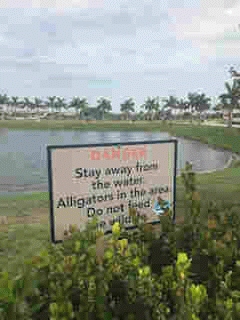
Re: Dollar Tree on Maple Avenue in Vienna is now open!
Posted by:
Consumption Function
()
Date: January 23, 2022 01:13PM
Two photos above are blurry. Low pixel quality.
Re: Dollar Tree on Maple Avenue in Vienna is now open!
Posted by:
JP altered the image.
()
Date: January 23, 2022 01:31PM
Davis store Wrote:
-------------------------------------------------------
> h brake Wrote:
> --------------------------------------------------
> -----
> > long beach Wrote:
> >
> ---------------------------------VVV-----------------
>
> > -----
> > > Retired1 Wrote:
> > >
> >
> --------------------------------------------------
>
> >
> > > -----
> > > > Thank you for visiting the Retirement
> Section
> > > on
> > > > the City of Long Beach's Human Resources
> > > website.
> > > > Here you will find information about the
> > > > retirement benefits offered by the City
> > through
> > > > CalPERS, how to calculate your pension, how
> > to
> > > > apply, and other useful information about
> the
> > > > retirement system.
> > > >
> > > > For information on the retirement process,
> > > refer
> > > > to the City's "Retirement Guide". If you
> have
> > > any
> > > > additional questions, contact CalPERS at
> > (888)
> > > > 225-7377.
> > > >
> > > > CalPERS (What Is CalPERS)
> > > > The City of Long Beach contracts with the
> > > > California Public Employees' Retirement
> > System
> > > > (CalPERS) to manage our pension benefits.
> > > CalPERS
> > > > manages the pension and health benefits
> (the
> > > City
> > > > does not contract with CalPERS to provide
> > > health
> > > > care benefits) to more than 1.6 million
> > public
> > > > employees, retirees, and their families and
> > > more
> > > > than 3,000 employers.
> > > >
> > > > View more information on CalPERS.
> > > >
> > > > Click on the following links to access the
> > PDF
> > > > file of the City's various CalPERS Contract
> > > > Provisions for Miscellaneous Members, Fire
> > > Safety
> > > > Members, Police Safety Members and
> Lifeguard
> > > > Safety Member.
> > > >
> > > > Types Of Retirement
> > > > The City Offers Three Types Of Retirements:
> > > > Service Retirement, Disability Retirement
> And
> > > > Industrial Disability Retirement.
> > > >
> > > > Service Retirement
> > > > Service retirement is the general
> retirement
> > > from
> > > > employment after a minimum period of five
> > years
> > > of
> > > > CalPERS-credited service and attainment of
> > the
> > > > minimum age requirement.
> > > >
> > > > Disability Retirement
> > > > Disability retirement consists of a monthly
> > > > retirement allowance paid to you for the
> rest
> > > of
> > > > your life or until you recover from your
> > > disabling
> > > > injury or illness. The cause of your
> > disability
> > > > need not be related to your employment. To
> > > qualify
> > > > for disability retirement, you must be
> > > > substantially incapacited from performing
> > your
> > > job
> > > > duties, based upon a physical or mental
> > > condition
> > > > which is expected to be permanent or last
> > > > indefinitely. There is no minimum age
> > > requirement;
> > > > however, you must have at least five years
> of
> > > > CalPERS-credited service.
> > > >
> > > > Industrial Disability Retirement (Safety
> > Only)
> > > > If your disability is the result of a
> > > job-related
> > > > illness or injury, and you are a safety
> > > employee
> > > > (police officer/firefighter/lifeguard), you
> > may
> > > be
> > > > entitled to an industrial disability
> > > retirement.
> > > > If you retire, you will receive a monthly
> > > > retirement payment for the rest of your
> life
> > > (or
> > > > until you recover from your disabling
> injury
> > or
> > > > illness). There is no minimum age or
> service
> > > > requirement for an industrial disability
> > > > retirement.
> > > >
> > > > View PARS Online
> > > > Retirement Calculations
> > > > The CalPERS Retirement Estimate Calculator
> > can
> > > > help you estimate your future retirement
> > > benefits.
> > > > Since this is a planning tool, you may also
> > add
> > > > various retirement dates, salary
> information,
> > > and
> > > > future employment information to see how
> > these
> > > > changes could impact your benefits. Use the
> > > > Retirement Estimate Calculator with or
> > without
> > > a
> > > > password. If you have a password, the
> > > information
> > > > from your latest CalPERS Annual Member
> > > Statement
> > > > will be automatically added to the
> > Calculator.
> > > >
> > > > Reciprocity
> > > > CalPERS has an agreement with many
> California
> > > > public retirement systems, which allows you
> > to
> > > > move from one retirement system to the
> other
> > > > without loss of benefits. This is called
> > > > "reciprocity." These reciprocal agreements
> > may
> > > > allow you to coordinate your benefits
> between
> > > the
> > > > retirement systems when you retire.
> > Currently,
> > > you
> > > > must leave and enter into employment with a
> > > > reciprocal public agency within six months
> to
> > > be
> > > > eligible. For more specific details,
> > including
> > > a
> > > > list of those agencies with reciprocity
> > > agreements
> > > > with CalPERS, please visit the CalPERS page
> > and
> > > > download Publication 16. Please note there
> is
> > > > currently no reciprocity agreements between
> > > > CalPERS and the Los Angeles Police & Fire
> > > Pension
> > > > (LAFPP).
> > > >
> > > > For further information, review the CalPERS
> > > > publication "When You Change Retirement
> > > Systems",
> > > > contact CalPERS Member Services at (888)
> > > 225-7377
> > > > or schedule an appointment at a local
> CalPERS
> > > > Regional Office.
> > > >
> > > > Death Benefits
> > > > Pre-Retirement Death Benefits
> > > > Categories - If you die before you retire,
> > > CalPERS
> > > > provides several benefits for your family
> or
> > > the
> > > > beneficiary(ies) named by you. For
> > > miscellaneous
> > > > employees (non-safety), CalPERS divides
> > > > pre-retirement death benefits into two
> > > categories:
> > > > Not Eligible To Retire at the time of
> death,
> > > and
> > > > Eligible to Retire. For safety employees
> > (fire,
> > > > police & lifeguards), CalPERS divides the
> > > > pre-retirement death benefits into two
> > > categories:
> > > > Not Job-Related Death and Job-Related
> Death.
> > > >
> > > > Limited Death Benefit
> > > > To those who separate from CalPERS-covered
> > > > employment: upon your death, your
> beneficiary
> > > will
> > > > receive the limited death benefit (a refund
> > of
> > > > your contributions plus interest). No other
> > > > benefit will be payable, except as provided
> > by
> > > law
> > > > under special circumstances. The limited
> > death
> > > > benefit will be paid in the following
> order:
> > > (1)
> > > > your named beneficiary, or (2) spouse, or
> (3)
> > > > children, or (4) parents, or (5) brothers
> and
> > > > sisters, or (6) your estate if probated,
> (7)
> > > > trust, or (8) next of kin, as provided by
> > law.
> > > >
> > > > Naming A Beneficiary
> > > > To designate a beneficiary, or update an
> > > earlier
> > > > designation, you must fill out a CalPERS
> > > > Beneficiary Designation (form 0772). This
> > form
> > > is
> > > > available on the CalPERS website under
> > > > Publications. Certain death benefits allow
> > you
> > > to
> > > > name anyone you choose as a beneficiary. If
> > you
> > > > name a beneficiary and then (1) marry, (2)
> > > > initiate an annulment, or dissolution of
> > > marriage,
> > > > (3) have a child or adopt a child, (4)
> > > terminate
> > > > your employment and receive a refund of
> your
> > > > CalPERS contributions, your designation
> will,
> > > by
> > > > law, be revoked.
> > > >
> > > > Comparison Of Pre-Retirement Death Benefits
> > > > Local Miscellaneous (non-safety)
> > > > Local Safety
> > > >
> > > > Post-Retirement Death Benefits
> > > > When you retire, you may choose to receive
> > the
> > > > unmodified allowance, or you can take a
> > > reduction
> > > > to your allowance based on the option you
> > > select.
> > > >
> > > > The unmodified allowance is the highest
> > amount
> > > > payable to you that ends upon your death.
> > Each
> > > of
> > > > the options provides a benefit to your
> named
> > > > beneficiary after your death. Option 1
> > provides
> > > a
> > > > lump-sum payment of your remaining
> > > contributions.
> > > > Option 2, 2W, 3, 3W, or 4 provides a
> monthly
> > > > allowance. The reduction to your unmodified
> > > > allowance changes based on the option you
> > > choose.
> > > > "Option factors" are used to determine this
> > > > reduction. The amount of the reduction is
> > based
> > > on
> > > > tables that take into consideration your
> age
> > > and
> > > > the age of your beneficiary. More
> information
> > > on
> > > > the various options is available in the
> > CalPERS
> > > > Member Benefit publications.
> > > >
> > > > For further information, review the Death
> > > Benefits
> > > > section on the CalPERS website.
> > > >
> > > > How To Apply For CalPERS Retirement
> > > > It is suggested that you begin filling out
> > the
> > > > Retirement Election Application four to
> five
> > > > months before your anticipated retirement
> > date.
> > > > CalPERS does not want the application
> > submitted
> > > to
> > > > them more than 90 days prior to your
> > retirement
> > > > date. Refer to the City's "Retirement
> Guide"
> > > for
> > > > further information.
> > > >
> > > > After I Have Applied For Service
> Retirement,
> > May
> > > I
> > > > Change My Mind?
> > > > You may cancel/change your retirement any
> > time
> > > > before your first check is mailed, before
> > your
> > > > retirement date. If you do change your
> mind,
> > > > immediately contact CalPERS at (888)
> > 225-7377.
> > > If
> > > > you have completed the paperwork allocating
> > > your
> > > > unused sick leave, you also need to contact
> > > > Employee Benefits at 570-6523. Keep in mind
> > > that
> > > > your department has been notified of your
> > > > separation date, therefore, your department
> > > will
> > > > proceed with the City's separation document
> > > unless
> > > > you tell them otherwise. (If you wish to
> > return
> > > to
> > > > your position with the City contact your
> > > > supervisor to ensure there is still a
> > position
> > > > available for you.)
> > > >
> > > > Be advised that changes to your retirement
> > date
> > > > may result in a delay in you receiving your
> > > first
> > > > pension check from CalPERS.
> > > >
> > > > FAQs And Tips
> > > > Planning for your retirement may seem like
> a
> > > > daunting task. Educating yourself and
> > beginning
> > > > the process early (one year in advance of
> > your
> > > > projected retirement date) are key to a
> > smooth
> > > and
> > > > successful retirement application process.
> > The
> > > > City's "Retirement Guide" will steer you
> thru
> > > the
> > > > retirement application process.
> > > >
> > > > Health Insurance Costs For Retirees
> > > > At retirement, employees who are enrolled
> in
> > > > benefits may convert their unused hours of
> > sick
> > > > leave to pay for health, dental, vision and
> > > long
> > > > term care insurance premiums into
> retirement.
> > > >
> > > > View current retiree insurance premium
> > > > information.
> > > >
> > > > Please Note: Change of insurance providers
> > may
> > > > only be done during retiree open enrollment
> > > > annually. Any changes made will be
> effective
> > > > January 1st of the following year. If
> moving
> > > out
> > > > of state, you should contact Employee
> Benefits
> >
> > > at
> > > > (562) 570-6303 to check on the portability
> of
> > > your
> > > > insurance. If changes are necessary they
> will
> > > be
> > > > handled at the time of retirement or at a
> > later
> > > > date (when you move). Also, once you cancel
> > > your
> > > > insurance you may never re-enroll.
> > > >
> > > > CalPERS Special Power Of Attorney
> > > > A CalPERS Special Power of Attorney allows
> > you
> > > to
> > > > designate a representative or agent, known
> as
> > > your
> > > > attorney-in-fact, to conduct your
> retirement
> > > > affairs. Having a Special Power of Attorney
> > on
> > > > file with CalPERS ensures that your
> > designated
> > > > attorney-in-fact will be able to perform
> > > important
> > > > duties concerning your CalPERS business,
> such
> > > as
> > > > address changes; federal or state tax
> > > withholding
> > > > elections; lost or stolen retirement
> checks;
> > > > endorsing checks; beneficiary designations;
> > or
> > > > retirement benefit elections, should you
> > become
> > > > unable to act on your own behalf.
> > > >
> > > > Further information and the required form
> are
> > > > available on the CalPERS website; review
> the
> > > > publication CalPERS Special Power of
> > Attorney.
> > > > Read it over very carefully before
> > completing.
> > > To
> > > > be valid the form must be fully completed
> and
> > > must
> > > > be acknowledged before a notary public or
> > > signed
> > > > by two witnesses. The person agreeing to
> act
> > as
> > > > attorney-in-fact must also sign the form.
> Any
> > > > previous designations will be revoked by
> > > > completing a new form.
> > > >
> > > > In the event you have any questions
> > concerning
> > > the
> > > > effects of the appointment of an
> > > attorney-in-fact
> > > > you are strongly urged to seek legal
> advice.
> > > >
> > > > Retirement Forms
> > > > View CalPERS Forms
> > > > Retirement Living Calculator
> > > > This personal budget planning tool is
> > intended
> > > to
> > > > give the user a basic overview of the
> > potential
> > > > sources of income and expenses they may
> have
> > > > during retirement. This tool is not
> intended
> > to
> > > be
> > > > and/or replace professional advise and
> > planning
> > > > from a certified financial planner. Consult
> > > your
> > > > personal certified financial planner for
> more
> > > > accurate details.
> > > >
> > > > Download the calculator. Please note you
> must
> > > have
> > > > Microsoft Excel version 2013 or later.Thank
> > you
> > > > for visiting the Retirement Section on the
> > City
> > > of
> > > > Long Beach's Human Resources website. Here
> > you
> > > > will find information about the retirement
> > > > benefits offered by the City through
> CalPERS,
> > > how
> > > > to calculate your pension, how to apply,
> and
> > > other
> > > > useful information about the retirement
> > system.
> > > >
> > > > For information on the retirement process,
> > > refer
> > > > to the City's "Retirement Guide". If you
> have
> > > any
> > > > additional questions, contact CalPERS at
> > (888)
> > > > 225-7377.
> > > >
> > > > CalPERS (What Is CalPERS)
> > > > The City of Long Beach contracts with the
> > > > California Public Employees' Retirement
> > System
> > > > (CalPERS) to manage our pension benefits.
> > > CalPERS
> > > > manages the pension and health benefits
> (the
> > > City
> > > > does not contract with CalPERS to provide
> > > health
> > > > care benefits) to more than 1.6 million
> > public
> > > > employees, retirees, and their families and
> > > more
> > > > than 3,000 employers.
> > > >
> > > > View more information on CalPERS.
> > > >
> > > > Click on the following links to access the
> > PDF
> > > > file of the City's various CalPERS Contract
> > > > Provisions for Miscellaneous Members, Fire
> > > Safety
> > > > Members, Police Safety Members and
> Lifeguard
> > > > Safety Member.
> > > >
> > > > Types Of Retirement
> > > > The City Offers Three Types Of Retirements:
> > > > Service Retirement, Disability Retirement
> And
> > > > Industrial Disability Retirement.
> > > >
> > > > Service Retirement
> > > > Service retirement is the general
> retirement
> > > from
> > > > employment after a minimum period of five
> > years
> > > of
> > > > CalPERS-credited service and attainment of
> > the
> > > > minimum age requirement.
> > > >
> > > > Disability Retirement
> > > > Disability retirement consists of a monthly
> > > > retirement allowance paid to you for the
> rest
> > > of
> > > > your life or until you recover from your
> > > disabling
> > > > injury or illness. The cause of your
> > disability
> > > > need not be related to your employment. To
> > > qualify
> > > > for disability retirement, you must be
> > > > substantially incapacited from performing
> > your
> > > job
> > > > duties, based upon a physical or mental
> > > condition
> > > > which is expected to be permanent or last
> > > > indefinitely. There is no minimum age
> > > requirement;
> > > > however, you must have at least five years
> of
> > > > CalPERS-credited service.
> > > >
> > > > Industrial Disability Retirement (Safety
> > Only)
> > > > If your disability is the result of a
> > > job-related
> > > > illness or injury, and you are a safety
> > > employee
> > > > (police officer/firefighter/lifeguard), you
> > may
> > > be
> > > > entitled to an industrial disability
> > > retirement.
> > > > If you retire, you will receive a monthly
> > > > retirement payment for the rest of your
> life
> > > (or
> > > > until you recover from your disabling
> injury
> > or
> > > > illness). There is no minimum age or
> service
> > > > requirement for an industrial disability
> > > > retirement.
> > > >
> > > > View PARS Online
> > > > Retirement Calculations
> > > > The CalPERS Retirement Estimate Calculator
> > can
> > > > help you estimate your future retirement
> > > benefits.
> > > > Since this is a planning tool, you may also
> > add
> > > > various retirement dates, salary
> information,
> > > and
> > > > future employment information to see how
> > these
> > > > changes could impact your benefits. Use the
> > > > Retirement Estimate Calculator with or
> > without
> > > a
> > > > password. If you have a password, the
> > > information
> > > > from your latest CalPERS Annual Member
> > > Statement
> > > > will be automatically added to the
> > Calculator.
> > > >
> > > > Reciprocity
> > > > CalPERS has an agreement with many
> California
> > > > public retirement systems, which allows you
> > to
> > > > move from one retirement system to the
> other
> > > > without loss of benefits. This is called
> > > > "reciprocity." These reciprocal agreements
> > may
> > > > allow you to coordinate your benefits
> between
> > > the
> > > > retirement systems when you retire.
> > Currently,
> > > you
> > > > must leave and enter into employment with a
> > > > reciprocal public agency within six months
> to
> > > be
> > > > eligible. For more specific details,
> > including
> > > a
> > > > list of those agencies with reciprocity
> > > agreements
> > > > with CalPERS, please visit the CalPERS page
> > and
> > > > download Publication 16. Please note there
> is
> > > > currently no reciprocity agreements between
> > > > CalPERS and the Los Angeles Police & Fire
> > > Pension
> > > > (LAFPP).
> > > >
> > > > For further information, review the CalPERS
> > > > publication "When You Change Retirement
> > > Systems",
> > > > contact CalPERS Member Services at (888)
> > > 225-7377
> > > > or schedule an appointment at a local
> CalPERS
> > > > Regional Office.
> > > >
> > > > Death Benefits
> > > > Pre-Retirement Death Benefits
> > > > Categories - If you die before you retire,
> > > CalPERS
> > > > provides several benefits for your family
> or
> > > the
> > > > beneficiary(ies) named by you. For
> > > miscellaneous
> > > > employees (non-safety), CalPERS divides
> > > > pre-retirement death benefits into two
> > > categories:
> > > > Not Eligible To Retire at the time of
> death,
> > > and
> > > > Eligible to Retire. For safety employees
> > (fire,
> > > > police & lifeguards), CalPERS divides the
> > > > pre-retirement death benefits into two
> > > categories:
> > > > Not Job-Related Death and Job-Related
> Death.
> > > >
> > > > Limited Death Benefit
> > > > To those who separate from CalPERS-covered
> > > > employment: upon your death, your
> beneficiary
> > > will
> > > > receive the limited death benefit (a refund
> > of
> > > > your contributions plus interest). No other
> > > > benefit will be payable, except as provided
> > by
> > > law
> > > > under special circumstances. The limited
> > death
> > > > benefit will be paid in the following
> order:
> > > (1)
> > > > your named beneficiary, or (2) spouse, or
> (3)
> > > > children, or (4) parents, or (5) brothers
> and
> > > > sisters, or (6) your estate if probated,
> (7)
> > > > trust, or (8) next of kin, as provided by
> > law.
> > > >
> > > > Naming A Beneficiary
> > > > To designate a beneficiary, or update an
> > > earlier
> > > > designation, you must fill out a CalPERS
> > > > Beneficiary Designation (form 0772). This
> > form
> > > is
> > > > available on the CalPERS website under
> > > > Publications. Certain death benefits allow
> > you
> > > to
> > > > name anyone you choose as a beneficiary. If
> > you
> > > > name a beneficiary and then (1) marry, (2)
> > > > initiate an annulment, or dissolution of
> > > marriage,
> > > > (3) have a child or adopt a child, (4)
> > > terminate
> > > > your employment and receive a refund of
> your
> > > > CalPERS contributions, your designation
> will,
> > > by
> > > > law, be revoked.
> > > >
> > > > Comparison Of Pre-Retirement Death Benefits
> > > > Local Miscellaneous (non-safety)
> > > > Local Safety
> > > >
> > > > Post-Retirement Death Benefits
> > > > When you retire, you may choose to receive
> > the
> > > > unmodified allowance, or you can take a
> > > reduction
> > > > to your allowance based on the option you
> > > select.
> > > >
> > > > The unmodified allowance is the highest
> > amount
> > > > payable to you that ends upon your death.
> > Each
> > > of
> > > > the options provides a benefit to your
> named
> > > > beneficiary after your death. Option 1
> > provides
> > > a
> > > > lump-sum payment of your remaining
> > > contributions.
> > > > Option 2, 2W, 3, 3W, or 4 provides a
> monthly
> > > > allowance. The reduction to your unmodified
> > > > allowance changes based on the option you
> > > choose.
> > > > "Option factors" are used to determine this
> > > > reduction. The amount of the reduction is
> > based
> > > on
> > > > tables that take into consideration your
> age
> > > and
> > > > the age of your beneficiary. More
> information
> > > on
> > > > the various options is available in the
> > CalPERS
> > > > Member Benefit publications.
> > > >
> > > > For further information, review the Death
> > > Benefits
> > > > section on the CalPERS website.
> > > >
> > > > How To Apply For CalPERS Retirement
> > > > It is suggested that you begin filling out
> > the
> > > > Retirement Election Application four to
> five
> > > > months before your anticipated retirement
> > date.
> > > > CalPERS does not want the application
> > submitted
> > > to
> > > > them more than 90 days prior to your
> > retirement
> > > > date. Refer to the City's "Retirement
> Guide"
> > > for
> > > > further information.
> > > >
> > > > After I Have Applied For Service
> Retirement,
> > May
> > > I
> > > > Change My Mind?
> > > > You may cancel/change your retirement any
> > time
> > > > before your first check is mailed, before
> > your
> > > > retirement date. If you do change your
> mind,
> > > > immediately contact CalPERS at (888)
> > 225-7377.
> > > If
> > > > you have completed the paperwork allocating
> > > your
> > > > unused sick leave, you also need to contact
> > > > Employee Benefits at 570-6523. Keep in mind
> > > that
> > > > your department has been notified of your
> > > > separation date, therefore, your department
> > > will
> > > > proceed with the City's separation document
> > > unless
> > > > you tell them otherwise. (If you wish to
> > return
> > > to
> > > > your position with the City contact your
> > > > supervisor to ensure there is still a
> > position
> > > > available for you.)
> > > >
> > > > Be advised that changes to your retirement
> > date
> > > > may result in a delay in you receiving your
> > > first
> > > > pension check from CalPERS.
> > > >
> > > > FAQs And Tips
> > > > Planning for your retirement may seem like
> a
> > > > daunting task. Educating yourself and
> > beginning
> > > > the process early (one year in advance of
> > your
> > > > projected retirement date) are key to a
> > smooth
> > > and
> > > > successful retirement application process.
> > The
> > > > City's "Retirement Guide" will steer you
> thru
> > > the
> > > > retirement application process.
> > > >
> > > > Health Insurance Costs For Retirees
> > > > At retirement, employees who are enrolled
> in
> > > > benefits may convert their unused hours of
> > sick
> > > > leave to pay for health, dental, vision and
> > > long
> > > > term care insurance premiums into
> retirement.
> > > >
> > > > View current retiree insurance premium
> > > > information.
> > > >
> > > > Please Note: Change of insurance providers
> > may
> > > > only be done during retiree open enrollment
> > > > annually. Any changes made will be
> effective
> > > > January 1st of the following year. If
> moving
> > > out
> > > > of state, you should contact Employee
> Benefits
> >
> > > at
> > > > (562) 570-6303 to check on the portability
> of
> > > your
> > > > insurance. If changes are necessary they
> will
> > > be
> > > > handled at the time of retirement or at a
> > later
> > > > date (when you move). Also, once you cancel
> > > your
> > > > insurance you may never re-enroll.
> > > >
> > > > CalPERS Special Power Of Attorney
> > > > A CalPERS Special Power of Attorney allows
> > you
> > > to
> > > > designate a representative or agent, known
> as
> > > your
> > > > attorney-in-fact, to conduct your
> retirement
> > > > affairs. Having a Special Power of Attorney
> > on
> > > > file with CalPERS ensures that your
> > designated
> > > > attorney-in-fact will be able to perform
> > > important
> > > > duties concerning your CalPERS business,
> such
> > > as
> > > > address changes; federal or state tax
> > > withholding
> > > > elections; lost or stolen retirement
> checks;
> > > > endorsing checks; beneficiary designations;
> > or
> > > > retirement benefit elections, should you
> > become
> > > > unable to act on your own behalf.
> > > >
> > > > Further information and the required form
> are
> > > > available on the CalPERS website; review
> the
> > > > publication CalPERS Special Power of
> > Attorney.
> > > > Read it over very carefully before
> > completing.
> > > To
> > > > be valid the form must be fully completed
> and
> > > must
> > > > be acknowledged before a notary public or
> > > signed
> > > > by two witnesses. The person agreeing to
> act
> > as
> > > > attorney-in-fact must also sign the form.
> Any
> > > > previous designations will be revoked by
> > > > completing a new form.
> > > >
> > > > In the event you have any questions
> > concerning
> > > the
> > > > effects of the appointment of an
> > > attorney-in-fact
> > > > you are strongly urged to seek legal
> advice.
> > > >
> > > > Retirement Forms
> > > > View CalPERS Forms
> > > > Retirement Living Calculator
> > > > This personal budget planning tool is
> > intended
> > > to
> > > > give the user a basic overview of the
> > potential
> > > > sources of income and expenses they may
> have
> > > > during retirement. This tool is not
> intended
> > to
> > > be
> > > > and/or replace professional advise and
> > planning
> > > > from a certified financial planner. Consult
> > > your
> > > > personal certified financial planner for
> more
> > > > accurate details.
> > > >
> > > > Download the calculator. Please note you
> must
> > > have
> > > > Microsoft Excel version 2013 or laterThank
> > you
> > > for
> > > > visiting the Retirement Section on the City
> > of
> > > > Long Beach's Human Resources website. Here
> > you
> > > > will find information about the retirement
> > > > benefits offered by the City through
> CalPERS,
> > > how
> > > > to calculate your pension, how to apply,
> and
> > > other
> > > > useful information about the retirement
> > system.
> > > >
> > > > For information on the retirement process,
> > > refer
> > > > to the City's "Retirement Guide". If you
> have
> > > any
> > > > additional questions, contact CalPERS at
> > (888)
> > > > 225-7377.
> > > >
> > > > CalPERS (What Is CalPERS)
> > > > The City of Long Beach contracts with the
> > > > California Public Employees' Retirement
> > System
> > > > (CalPERS) to manage our pension benefits.
> > > CalPERS
> > > > manages the pension and health benefits
> (the
> > > City
> > > > does not contract with CalPERS to provide
> > > health
> > > > care benefits) to more than 1.6 million
> > public
> > > > employees, retirees, and their families and
> > > more
> > > > than 3,000 employers.
> > > >
> > > > View more information on CalPERS.
> > > >
> > > > Click on the following links to access the
> > PDF
> > > > file of the City's various CalPERS Contract
> > > > Provisions for Miscellaneous Members, Fire
> > > Safety
> > > > Members, Police Safety Members and
> Lifeguard
> > > > Safety Member.
> > > >
> > > > Types Of Retirement
> > > > The City Offers Three Types Of Retirements:
> > > > Service Retirement, Disability Retirement
> And
> > > > Industrial Disability Retirement.
> > > >
> > > > Service Retirement
> > > > Service retirement is the general
> retirement
> > > from
> > > > employment after a minimum period of five
> > years
> > > of
> > > > CalPERS-credited service and attainment of
> > the
> > > > minimum age requirement.
> > > >
> > > > Disability Retirement
> > > > Disability retirement consists of a monthly
> > > > retirement allowance paid to you for the
> rest
> > > of
> > > > your life or until you recover from your
> > > disabling
> > > > injury or illness. The cause of your
> > disability
> > > > need not be related to your employment. To
> > > qualify
> > > > for disability retirement, you must be
> > > > substantially incapacited from performing
> > your
> > > job
> > > > duties, based upon a physical or mental
> > > condition
> > > > which is expected to be permanent or last
> > > > indefinitely. There is no minimum age
> > > requirement;
> > > > however, you must have at least five years
> of
> > > > CalPERS-credited service.
> > > >
> > > > Industrial Disability Retirement (Safety
> > Only)
> > > > If your disability is the result of a
> > > job-related
> > > > illness or injury, and you are a safety
> > > employee
> > > > (police officer/firefighter/lifeguard), you
> > may
> > > be
> > > > entitled to an industrial disability
> > > retirement.
> > > > If you retire, you will receive a monthly
> > > > retirement payment for the rest of your
> life
> > > (or
> > > > until you recover from your disabling
> injury
> > or
> > > > illness). There is no minimum age or
> service
> > > > requirement for an industrial disability
> > > > retirement.
> > > >
> > > > View PARS Online
> > > > Retirement Calculations
> > > > The CalPERS Retirement Estimate Calculator
> > can
> > > > help you estimate your future retirement
> > > benefits.
> > > > Since this is a planning tool, you may also
> > add
> > > > various retirement dates, salary
> information,
> > > and
> > > > future employment information to see how
> > these
> > > > changes could impact your benefits. Use the
> > > > Retirement Estimate Calculator with or
> > without
> > > a
> > > > password. If you have a password, the
> > > information
> > > > from your latest CalPERS Annual Member
> > > Statement
> > > > will be automatically added to the
> > Calculator.
> > > >
> > > > Reciprocity
> > > > CalPERS has an agreement with many
> California
> > > > public retirement systems, which allows you
> > to
> > > > move from one retirement system to the
> other
> > > > without loss of benefits. This is called
> > > > "reciprocity." These reciprocal agreements
> > may
> > > > allow you to coordinate your benefits
> between
> > > the
> > > > retirement systems when you retire.
> > Currently,
> > > you
> > > > must leave and enter into employment with a
> > > > reciprocal public agency within six months
> to
> > > be
> > > > eligible. For more specific details,
> > including
> > > a
> > > > list of those agencies with reciprocity
> > > agreements
> > > > with CalPERS, please visit the CalPERS page
> > and
> > > > download Publication 16. Please note there
> is
> > > > currently no reciprocity agreements between
> > > > CalPERS and the Los Angeles Police & Fire
> > > Pension
> > > > (LAFPP).
> > > >
> > > > For further information, review the CalPERS
> > > > publication "When You Change Retirement
> > > Systems",
> > > > contact CalPERS Member Services at (888)
> > > 225-7377
> > > > or schedule an appointment at a local
> CalPERS
> > > > Regional Office.
> > > >
> > > > Death Benefits
> > > > Pre-Retirement Death Benefits
> > > > Categories - If you die before you retire,
> > > CalPERS
> > > > provides several benefits for your family
> or
> > > the
> > > > beneficiary(ies) named by you. For
> > > miscellaneous
> > > > employees (non-safety), CalPERS divides
> > > > pre-retirement death benefits into two
> > > categories:
> > > > Not Eligible To Retire at the time of
> death,
> > > and
> > > > Eligible to Retire. For safety employees
> > (fire,
> > > > police & lifeguards), CalPERS divides the
> > > > pre-retirement death benefits into two
> > > categories:
> > > > Not Job-Related Death and Job-Related
> Death.
> > > >
> > > > Limited Death Benefit
> > > > To those who separate from CalPERS-covered
> > > > employment: upon your death, your
> beneficiary
> > > will
> > > > receive the limited death benefit (a refund
> > of
> > > > your contributions plus interest). No other
> > > > benefit will be payable, except as provided
> > by
> > > law
> > > > under special circumstances. The limited
> > death
> > > > benefit will be paid in the following
> order:
> > > (1)
> > > > your named beneficiary, or (2) spouse, or
> (3)
> > > > children, or (4) parents, or (5) brothers
> and
> > > > sisters, or (6) your estate if probated,
> (7)
> > > > trust, or (8) next of kin, as provided by
> > law.
> > > >
> > > > Naming A Beneficiary
> > > > To designate a beneficiary, or update an
> > > earlier
> > > > designation, you must fill out a CalPERS
> > > > Beneficiary Designation (form 0772). This
> > form
> > > is
> > > > available on the CalPERS website under
> > > > Publications. Certain death benefits allow
> > you
> > > to
> > > > name anyone you choose as a beneficiary. If
> > you
> > > > name a beneficiary and then (1) marry, (2)
> > > > initiate an annulment, or dissolution of
> > > marriage,
> > > > (3) have a child or adopt a child, (4)
> > > terminate
> > > > your employment and receive a refund of
> your
> > > > CalPERS contributions, your designation
> will,
> > > by
> > > > law, be revoked.
> > > >
> > > > Comparison Of Pre-Retirement Death Benefits
> > > > Local Miscellaneous (non-safety)
> > > > Local Safety
> > > >
> > > > Post-Retirement Death Benefits
> > > > When you retire, you may choose to receive
> > the
> > > > unmodified allowance, or you can take a
> > > reduction
> > > > to your allowance based on the option you
> > > select.
> > > >
> > > > The unmodified allowance is the highest
> > amount
> > > > payable to you that ends upon your death.
> > Each
> > > of
> > > > the options provides a benefit to your
> named
> > > > beneficiary after your death. Option 1
> > provides
> > > a
> > > > lump-sum payment of your remaining
> > > contributions.
> > > > Option 2, 2W, 3, 3W, or 4 provides a
> monthly
> > > > allowance. The reduction to your unmodified
> > > > allowance changes based on the option you
> > > choose.
> > > > "Option factors" are used to determine this
> > > > reduction. The amount of the reduction is
> > based
> > > on
> > > > tables that take into consideration your
> age
> > > and
> > > > the age of your beneficiary. More
> information
> > > on
> > > > the various options is available in the
> > CalPERS
> > > > Member Benefit publications.
> > > >
> > > > For further information, review the Death
> > > Benefits
> > > > section on the CalPERS website.
> > > >
> > > > How To Apply For CalPERS Retirement
> > > > It is suggested that you begin filling out
> > the
> > > > Retirement Election Application four to
> five
> > > > months before your anticipated retirement
> > date.
> > > > CalPERS does not want the application
> > submitted
> > > to
> > > > them more than 90 days prior to your
> > retirement
> > > > date. Refer to the City's "Retirement
> Guide"
> > > for
> > > > further information.
> > > >
> > > > After I Have Applied For Service
> Retirement,
> > May
> > > I
> > > > Change My Mind?
> > > > You may cancel/change your retirement any
> > time
> > > > before your first check is mailed, before
> > your
> > > > retirement date. If you do change your
> mind,
> > > > immediately contact CalPERS at (888)
> > 225-7377.
> > > If
> > > > you have completed the paperwork allocating
> > > your
> > > > unused sick leave, you also need to contact
> > > > Employee Benefits at 570-6523. Keep in mind
> > > that
> > > > your department has been notified of your
> > > > separation date, therefore, your department
> > > will
> > > > proceed with the City's separation document
> > > unless
> > > > you tell them otherwise. (If you wish to
> > return
> > > to
> > > > your position with the City contact your
> > > > supervisor to ensure there is still a
> > position
> > > > available for you.)
> > > >
> > > > Be advised that changes to your retirement
> > date
> > > > may result in a delay in you receiving your
> > > first
> > > > pension check from CalPERS.
> > > >
> > > > FAQs And Tips
> > > > Planning for your retirement may seem like
> a
> > > > daunting task. Educating yourself and
> > beginning
> > > > the process early (one year in advance of
> > your
> > > > projected retirement date) are key to a
> > smooth
> > > and
> > > > successful retirement application process.
> > The
> > > > City's "Retirement Guide" will steer you
> thru
> > > the
> > > > retirement application process.
> > > >
> > > > Health Insurance Costs For Retirees
> > > > At retirement, employees who are enrolled
> in
> > > > benefits may convert their unused hours of
> > sick
> > > > leave to pay for health, dental, vision and
> > > long
> > > > term care insurance premiums into
> retirement.
> > > >
> > > > View current retiree insurance premium
> > > > information.
> > > >
> > > > Please Note: Change of insurance providers
> > may
> > > > only be done during retiree open enrollment
> > > > annually. Any changes made will be
> effective
> > > > January 1st of the following year. If
> moving
> > > out
> > > > of state, you should contact Employee
> Benefits
> >
> > > at
> > > > (562) 570-6303 to check on the portability
> of
> > > your
> > > > insurance. If changes are necessary they
> will
> > > be
> > > > handled at the time of retirement or at a
> > later
> > > > date (when you move). Also, once you cancel
> > > your
> > > > insurance you may never re-enroll.
> > > >
> > > > CalPERS Special Power Of Attorney
> > > > A CalPERS Special Power of Attorney allows
> > you
> > > to
> > > > designate a representative or agent, known
> as
> > > your
> > > > attorney-in-fact, to conduct your
> retirement
> > > > affairs. Having a Special Power of Attorney
> > on
> > > > file with CalPERS ensures that your
> > designated
> > > > attorney-in-fact will be able to perform
> > > important
> > > > duties concerning your CalPERS business,
> such
> > > as
> > > > address changes; federal or state tax
> > > withholding
> > > > elections; lost or stolen retirement
> checks;
> > > > endorsing checks; beneficiary designations;
> > or
> > > > retirement benefit elections, should you
> > become
> > > > unable to act on your own behalf.
> > > >
> > > > Further information and the required form
> are
> > > > available on the CalPERS website; review
> the
> > > > publication CalPERS Special Power of
> > Attorney.
> > > > Read it over very carefully before
> > completing.
> > > To
> > > > be valid the form must be fully completed
> and
> > > must
> > > > be acknowledged before a notary public or
> > > signed
> > > > by two witnesses. The person agreeing to
> act
> > as
> > > > attorney-in-fact must also sign the form.
> Any
> > > > previous designations will be revoked by
> > > > completing a new form.
> > > >
> > > > In the event you have any questions
> > concerning
> > > the
> > > > effects of the appointment of an
> > > attorney-in-fact
> > > > you are strongly urged to seek legal
> advice.
> > > >
> > > > Retirement Forms
> > > > View CalPERS Forms
> > > > Retirement Living Calculator
> > > > This personal budget planning tool is
> > intended
> > > to
> > > > give the user a basic overview of the
> > potential
> > > > sources of income and expenses they may
> have
> > > > during retirement. This tool is not
> intended
> > to
> > > be
> > > > and/or replace professional advise and
> > planning
> > > > from a certified financial planner. Consult
> > > your
> > > > personal certified financial planner for
> more
> > > > accurate details.
> > > >
> > > > Download the calculator. Please note you
> must
> > > have
> > > > Microsoft Excel version 2013 or later.
> > > >
> > > > Thank you for visiting the Retirement
> Section
> > > on
> > > > the City of Long Beach's Human Resources
> > > website.
> > > > Here you will find information about the
> > > > retirement benefits offered by the City
> > through
> > > > CalPERS, how to calculate your pension, how
> > to
> > > > apply, and other useful information about
> the
> > > > retirement system.
> > > >
> > > > For information on the retirement process,
> > > refer
> > > > to the City's "Retirement Guide". If you
> have
> > > any
> > > > additional questions, contact CalPERS at
> > (888)
> > > > 225-7377.
> > > >
> > > > CalPERS (What Is CalPERS)
> > > > The City of Long Beach contracts with the
> > > > California Public Employees' Retirement
> > System
> > > > (CalPERS) to manage our pension benefits.
> > > CalPERS
> > > > manages the pension and health benefits
> (the
> > > City
> > > > does not contract with CalPERS to provide
> > > health
> > > > care benefits) to more than 1.6 million
> > public
> > > > employees, retirees, and their families and
> > > more
> > > > than 3,000 employers.
> > > >
> > > > View more information on CalPERS.
> > > >
> > > > Click on the following links to access the
> > PDF
> > > > file of the City's various CalPERS Contract
> > > > Provisions for Miscellaneous Members, Fire
> > > Safety
> > > > Members, Police Safety Members and
> Lifeguard
> > > > Safety Member.
> > > >
> > > > Types Of Retirement
> > > > The City Offers Three Types Of Retirements:
> > > > Service Retirement, Disability Retirement
> And
> > > > Industrial Disability Retirement.
> > > >
> > > > Service Retirement
> > > > Service retirement is the general
> retirement
> > > from
> > > > employment after a minimum period of five
> > years
> > > of
> > > > CalPERS-credited service and attainment of
> > the
> > > > minimum age requirement.
> > > >
> > > > Disability Retirement
> > > > Disability retirement consists of a monthly
> > > > retirement allowance paid to you for the
> rest
> > > of
> > > > your life or until you recover from your
> > > disabling
> > > > injury or illness. The cause of your
> > disability
> > > > need not be related to your employment. To
> > > qualify
> > > > for disability retirement, you must be
> > > > substantially incapacited from performing
> > your
> > > job
> > > > duties, based upon a physical or mental
> > > condition
> > > > which is expected to be permanent or last
> > > > indefinitely. There is no minimum age
> > > requirement;
> > > > however, you must have at least five years
> of
> > > > CalPERS-credited service.
> > > >
> > > > Industrial Disability Retirement (Safety
> > Only)
> > > > If your disability is the result of a
> > > job-related
> > > > illness or injury, and you are a safety
> > > employee
> > > > (police officer/firefighter/lifeguard), you
> > may
> > > be
> > > > entitled to an industrial disability
> > > retirement.
> > > > If you retire, you will receive a monthly
> > > > retirement payment for the rest of your
> life
> > > (or
> > > > until you recover from your disabling
> injury
> > or
> > > > illness). There is no minimum age or
> service
> > > > requirement for an industrial disability
> > > > retirement.
> > > >
> > > > View PARS Online
> > > > Retirement Calculations
> > > > The CalPERS Retirement Estimate Calculator
> > can
> > > > help you estimate your future retirement
> > > benefits.
> > > > Since this is a planning tool, you may also
> > add
> > > > various retirement dates, salary
> information,
> > > and
> > > > future employment information to see how
> > these
> > > > changes could impact your benefits. Use the
> > > > Retirement Estimate Calculator with or
> > without
> > > a
> > > > password. If you have a password, the
> > > information
> > > > from your latest CalPERS Annual Member
> > > Statement
> > > > will be automatically added to the
> > Calculator.
> > > >
> > > > Reciprocity
> > > > CalPERS has an agreement with many
> California
> > > > public retirement systems, which allows you
> > to
> > > > move from one retirement system to the
> other
> > > > without loss of benefits. This is called
> > > > "reciprocity." These reciprocal agreements
> > may
> > > > allow you to coordinate your benefits
> between
> > > the
> > > > retirement systems when you retire.
> > Currently,
> > > you
> > > > must leave and enter into employment with a
> > > > reciprocal public agency within six months
> to
> > > be
> > > > eligible. For more specific details,
> > including
> > > a
> > > > list of those agencies with reciprocity
> > > agreements
> > > > with CalPERS, please visit the CalPERS page
> > and
> > > > download Publication 16. Please note there
> is
> > > > currently no reciprocity agreements between
> > > > CalPERS and the Los Angeles Police & Fire
> > > Pension
> > > > (LAFPP).
> > > >
> > > > For further information, review the CalPERS
> > > > publication "When You Change Retirement
> > > Systems",
> > > > contact CalPERS Member Services at (888)
> > > 225-7377
> > > > or schedule an appointment at a local
> CalPERS
> > > > Regional Office.
> > > >
> > > > Death Benefits
> > > > Pre-Retirement Death Benefits
> > > > Categories - If you die before you retire,
> > > CalPERS
> > > > provides several benefits for your family
> or
> > > the
> > > > beneficiary(ies) named by you. For
> > > miscellaneous
> > > > employees (non-safety), CalPERS divides
> > > > pre-retirement death benefits into two
> > > categories:
> > > > Not Eligible To Retire at the time of
> death,
> > > and
> > > > Eligible to Retire. For safety employees
> > (fire,
> > > > police & lifeguards), CalPERS divides the
> > > > pre-retirement death benefits into two
> > > categories:
> > > > Not Job-Related Death and Job-Related
> Death.
> > > >
> > > > Limited Death Benefit
> > > > To those who separate from CalPERS-covered
> > > > employment: upon your death, your
> beneficiary
> > > will
> > > > receive the limited death benefit (a refund
> > of
> > > > your contributions plus interest). No other
> > > > benefit will be payable, except as provided
> > by
> > > law
> > > > under special circumstances. The limited
> > death
> > > > benefit will be paid in the following
> order:
> > > (1)
> > > > your named beneficiary, or (2) spouse, or
> (3)
> > > > children, or (4) parents, or (5) brothers
> and
> > > > sisters, or (6) your estate if probated,
> (7)
> > > > trust, or (8) next of kin, as provided by
> > law.
> > > >
> > > > Naming A Beneficiary
> > > > To designate a beneficiary, or update an
> > > earlier
> > > > designation, you must fill out a CalPERS
> > > > Beneficiary Designation (form 0772). This
> > form
> > > is
> > > > available on the CalPERS website under
> > > > Publications. Certain death benefits allow
> > you
> > > to
> > > > name anyone you choose as a beneficiary. If
> > you
> > > > name a beneficiary and then (1) marry, (2)
> > > > initiate an annulment, or dissolution of
> > > marriage,
> > > > (3) have a child or adopt a child, (4)
> > > terminate
> > > > your employment and receive a refund of
> your
> > > > CalPERS contributions, your designation
> will,
> > > by
> > > > law, be revoked.
> > > >
> > > > Comparison Of Pre-Retirement Death Benefits
> > > > Local Miscellaneous (non-safety)
> > > > Local Safety
> > > >
> > > > Post-Retirement Death Benefits
> > > > When you retire, you may choose to receive
> > the
> > > > unmodified allowance, or you can take a
> > > reduction
> > > > to your allowance based on the option you
> > > select.
> > > >
> > > > The unmodified allowance is the highest
> > amount
> > > > payable to you that ends upon your death.
> > Each
> > > of
> > > > the options provides a benefit to your
> named
> > > > beneficiary after your death. Option 1
> > provides
> > > a
> > > > lump-sum payment of your remaining
> > > contributions.
> > > > Option 2, 2W, 3, 3W, or 4 provides a
> monthly
> > > > allowance. The reduction to your unmodified
> > > > allowance changes based on the option you
> > > choose.
> > > > "Option factors" are used to determine this
> > > > reduction. The amount of the reduction is
> > based
> > > on
> > > > tables that take into consideration your
> age
> > > and
> > > > the age of your beneficiary. More
> information
> > > on
> > > > the various options is available in the
> > CalPERS
> > > > Member Benefit publications.
> > > >
> > > > For further information, review the Death
> > > Benefits
> > > > section on the CalPERS website.
> > > >
> > > > How To Apply For CalPERS Retirement
> > > > It is suggested that you begin filling out
> > the
> > > > Retirement Election Application four to
> five
> > > > months before your anticipated retirement
> > date.
> > > > CalPERS does not want the application
> > submitted
> > > to
> > > > them more than 90 days prior to your
> > retirement
> > > > date. Refer to the City's "Retirement
> Guide"
> > > for
> > > > further information.
> > > >
> > > > After I Have Applied For Service
> Retirement,
> > May
> > > I
> > > > Change My Mind?
> > > > You may cancel/change your retirement any
> > time
> > > > before your first check is mailed, before
> > your
> > > > retirement date. If you do change your
> mind,
> > > > immediately contact CalPERS at (888)
> > 225-7377.
> > > If
> > > > you have completed the paperwork allocating
> > > your
> > > > unused sick leave, you also need to contact
> > > > Employee Benefits at 570-6523. Keep in mind
> > > that
> > > > your department has been notified of your
> > > > separation date, therefore, your department
> > > will
> > > > proceed with the City's separation document
> > > unless
> > > > you tell them otherwise. (If you wish to
> > return
> > > to
> > > > your position with the City contact your
> > > > supervisor to ensure there is still a
> > position
> > > > available for you.)
> > > >
> > > > Be advised that changes to your retirement
> > date
> > > > may result in a delay in you receiving your
> > > first
> > > > pension check from CalPERS.
> > > >
> > > > FAQs And Tips
> > > > Planning for your retirement may seem like
> a
> > > > daunting task. Educating yourself and
> > beginning
> > > > the process early (one year in advance of
> > your
> > > > projected retirement date) are key to a
> > smooth
> > > and
> > > > successful retirement application process.
> > The
> > > > City's "Retirement Guide" will steer you
> thru
> > > the
> > > > retirement application process.
> > > >
> > > > Health Insurance Costs For Retirees
> > > > At retirement, employees who are enrolled
> in
> > > > benefits may convert their unused hours of
> > sick
> > > > leave to pay for health, dental, vision and
> > > long
> > > > term care insurance premiums into
> retirement.
> > > >
> > > > View current retiree insurance premium
> > > > information.
> > > >
> > > > Please Note: Change of insurance providers
> > may
> > > > only be done during retiree open enrollment
> > > > annually. Any changes made will be
> effective
> > > > January 1st of the following year. If
> moving
> > > out
> > > > of state, you should contact Employee
> Benefits
> >
> > > at
> > > > (562) 570-6303 to check on the portability
> of
> > > your
> > > > insurance. If changes are necessary they
> will
> > > be
> > > > handled at the time of retirement or at a
> > later
> > > > date (when you move). Also, once you cancel
> > > your
> > > > insurance you may never re-enroll.
> > > >
> > > > CalPERS Special Power Of Attorney
> > > > A CalPERS Special Power of Attorney allows
> > you
> > > to
> > > > designate a representative or agent, known
> as
> > > your
> > > > attorney-in-fact, to conduct your
> retirement
> > > > affairs. Having a Special Power of Attorney
> > on
> > > > file with CalPERS ensures that your
> > designated
> > > > attorney-in-fact will be able to perform
> > > important
> > > > duties concerning your CalPERS business,
> such
> > > as
> > > > address changes; federal or state tax
> > > withholding
> > > > elections; lost or stolen retirement
> checks;
> > > > endorsing checks; beneficiary designations;
> > or
> > > > retirement benefit elections, should you
> > become
> > > > unable to act on your own behalf.
> > > >
> > > > Further information and the required form
> are
> > > > available on the CalPERS website; review
> the
> > > > publication CalPERS Special Power of
> > Attorney.
> > > > Read it over very carefully before
> > completing.
> > > To
> > > > be valid the form must be fully completed
> and
> > > must
> > > > be acknowledged before a notary public or
> > > signed
> > > > by two witnesses. The person agreeing to
> act
> > as
> > > > attorney-in-fact must also sign the form.
> Any
> > > > previous designations will be revoked by
> > > > completing a new form.
> > > >
> > > > In the event you have any questions
> > concerning
> > > the
> > > > effects of the appointment of an
> > > attorney-in-fact
> > > > you are strongly urged to seek legal
> advice.
> > > >
> > > > Retirement Forms
> > > > View CalPERS Forms
> > > > Retirement Living Calculator
> > > > This personal budget planning tool is
> > intended
> > > to
> > > > give the user a basic overview of the
> > potential
> > > > sources of income and expenses they may
> have
> > > > during retirement. This tool is not
> intended
> > to
> > > be
> > > > and/or replace professional advise and
> > planning
> > > > from a certified financial planner. Consult
> > > your
> > > > personal certified financial planner for
> more
> > > > accurate details.
> > > >
> > > > Download the calculator. Please note you
> must
> > > have
> > > > Microsoft Excel version 2013 or later.
-------------------------------------------------------
> h brake Wrote:
> --------------------------------------------------
> -----
> > long beach Wrote:
> >
> ---------------------------------VVV-----------------
>
> > -----
> > > Retired1 Wrote:
> > >
> >
> --------------------------------------------------
>
> >
> > > -----
> > > > Thank you for visiting the Retirement
> Section
> > > on
> > > > the City of Long Beach's Human Resources
> > > website.
> > > > Here you will find information about the
> > > > retirement benefits offered by the City
> > through
> > > > CalPERS, how to calculate your pension, how
> > to
> > > > apply, and other useful information about
> the
> > > > retirement system.
> > > >
> > > > For information on the retirement process,
> > > refer
> > > > to the City's "Retirement Guide". If you
> have
> > > any
> > > > additional questions, contact CalPERS at
> > (888)
> > > > 225-7377.
> > > >
> > > > CalPERS (What Is CalPERS)
> > > > The City of Long Beach contracts with the
> > > > California Public Employees' Retirement
> > System
> > > > (CalPERS) to manage our pension benefits.
> > > CalPERS
> > > > manages the pension and health benefits
> (the
> > > City
> > > > does not contract with CalPERS to provide
> > > health
> > > > care benefits) to more than 1.6 million
> > public
> > > > employees, retirees, and their families and
> > > more
> > > > than 3,000 employers.
> > > >
> > > > View more information on CalPERS.
> > > >
> > > > Click on the following links to access the
> > > > file of the City's various CalPERS Contract
> > > > Provisions for Miscellaneous Members, Fire
> > > Safety
> > > > Members, Police Safety Members and
> Lifeguard
> > > > Safety Member.
> > > >
> > > > Types Of Retirement
> > > > The City Offers Three Types Of Retirements:
> > > > Service Retirement, Disability Retirement
> And
> > > > Industrial Disability Retirement.
> > > >
> > > > Service Retirement
> > > > Service retirement is the general
> retirement
> > > from
> > > > employment after a minimum period of five
> > years
> > > of
> > > > CalPERS-credited service and attainment of
> > the
> > > > minimum age requirement.
> > > >
> > > > Disability Retirement
> > > > Disability retirement consists of a monthly
> > > > retirement allowance paid to you for the
> rest
> > > of
> > > > your life or until you recover from your
> > > disabling
> > > > injury or illness. The cause of your
> > disability
> > > > need not be related to your employment. To
> > > qualify
> > > > for disability retirement, you must be
> > > > substantially incapacited from performing
> > your
> > > job
> > > > duties, based upon a physical or mental
> > > condition
> > > > which is expected to be permanent or last
> > > > indefinitely. There is no minimum age
> > > requirement;
> > > > however, you must have at least five years
> of
> > > > CalPERS-credited service.
> > > >
> > > > Industrial Disability Retirement (Safety
> > Only)
> > > > If your disability is the result of a
> > > job-related
> > > > illness or injury, and you are a safety
> > > employee
> > > > (police officer/firefighter/lifeguard), you
> > may
> > > be
> > > > entitled to an industrial disability
> > > retirement.
> > > > If you retire, you will receive a monthly
> > > > retirement payment for the rest of your
> life
> > > (or
> > > > until you recover from your disabling
> injury
> > or
> > > > illness). There is no minimum age or
> service
> > > > requirement for an industrial disability
> > > > retirement.
> > > >
> > > > View PARS Online
> > > > Retirement Calculations
> > > > The CalPERS Retirement Estimate Calculator
> > can
> > > > help you estimate your future retirement
> > > benefits.
> > > > Since this is a planning tool, you may also
> > add
> > > > various retirement dates, salary
> information,
> > > and
> > > > future employment information to see how
> > these
> > > > changes could impact your benefits. Use the
> > > > Retirement Estimate Calculator with or
> > without
> > > a
> > > > password. If you have a password, the
> > > information
> > > > from your latest CalPERS Annual Member
> > > Statement
> > > > will be automatically added to the
> > Calculator.
> > > >
> > > > Reciprocity
> > > > CalPERS has an agreement with many
> California
> > > > public retirement systems, which allows you
> > to
> > > > move from one retirement system to the
> other
> > > > without loss of benefits. This is called
> > > > "reciprocity." These reciprocal agreements
> > may
> > > > allow you to coordinate your benefits
> between
> > > the
> > > > retirement systems when you retire.
> > Currently,
> > > you
> > > > must leave and enter into employment with a
> > > > reciprocal public agency within six months
> to
> > > be
> > > > eligible. For more specific details,
> > including
> > > a
> > > > list of those agencies with reciprocity
> > > agreements
> > > > with CalPERS, please visit the CalPERS page
> > and
> > > > download Publication 16. Please note there
> is
> > > > currently no reciprocity agreements between
> > > > CalPERS and the Los Angeles Police & Fire
> > > Pension
> > > > (LAFPP).
> > > >
> > > > For further information, review the CalPERS
> > > > publication "When You Change Retirement
> > > Systems",
> > > > contact CalPERS Member Services at (888)
> > > 225-7377
> > > > or schedule an appointment at a local
> CalPERS
> > > > Regional Office.
> > > >
> > > > Death Benefits
> > > > Pre-Retirement Death Benefits
> > > > Categories - If you die before you retire,
> > > CalPERS
> > > > provides several benefits for your family
> or
> > > the
> > > > beneficiary(ies) named by you. For
> > > miscellaneous
> > > > employees (non-safety), CalPERS divides
> > > > pre-retirement death benefits into two
> > > categories:
> > > > Not Eligible To Retire at the time of
> death,
> > > and
> > > > Eligible to Retire. For safety employees
> > (fire,
> > > > police & lifeguards), CalPERS divides the
> > > > pre-retirement death benefits into two
> > > categories:
> > > > Not Job-Related Death and Job-Related
> Death.
> > > >
> > > > Limited Death Benefit
> > > > To those who separate from CalPERS-covered
> > > > employment: upon your death, your
> beneficiary
> > > will
> > > > receive the limited death benefit (a refund
> > of
> > > > your contributions plus interest). No other
> > > > benefit will be payable, except as provided
> > by
> > > law
> > > > under special circumstances. The limited
> > death
> > > > benefit will be paid in the following
> order:
> > > (1)
> > > > your named beneficiary, or (2) spouse, or
> (3)
> > > > children, or (4) parents, or (5) brothers
> and
> > > > sisters, or (6) your estate if probated,
> (7)
> > > > trust, or (8) next of kin, as provided by
> > law.
> > > >
> > > > Naming A Beneficiary
> > > > To designate a beneficiary, or update an
> > > earlier
> > > > designation, you must fill out a CalPERS
> > > > Beneficiary Designation (form 0772). This
> > form
> > > is
> > > > available on the CalPERS website under
> > > > Publications. Certain death benefits allow
> > you
> > > to
> > > > name anyone you choose as a beneficiary. If
> > you
> > > > name a beneficiary and then (1) marry, (2)
> > > > initiate an annulment, or dissolution of
> > > marriage,
> > > > (3) have a child or adopt a child, (4)
> > > terminate
> > > > your employment and receive a refund of
> your
> > > > CalPERS contributions, your designation
> will,
> > > by
> > > > law, be revoked.
> > > >
> > > > Comparison Of Pre-Retirement Death Benefits
> > > > Local Miscellaneous (non-safety)
> > > > Local Safety
> > > >
> > > > Post-Retirement Death Benefits
> > > > When you retire, you may choose to receive
> > the
> > > > unmodified allowance, or you can take a
> > > reduction
> > > > to your allowance based on the option you
> > > select.
> > > >
> > > > The unmodified allowance is the highest
> > amount
> > > > payable to you that ends upon your death.
> > Each
> > > of
> > > > the options provides a benefit to your
> named
> > > > beneficiary after your death. Option 1
> > provides
> > > a
> > > > lump-sum payment of your remaining
> > > contributions.
> > > > Option 2, 2W, 3, 3W, or 4 provides a
> monthly
> > > > allowance. The reduction to your unmodified
> > > > allowance changes based on the option you
> > > choose.
> > > > "Option factors" are used to determine this
> > > > reduction. The amount of the reduction is
> > based
> > > on
> > > > tables that take into consideration your
> age
> > > and
> > > > the age of your beneficiary. More
> information
> > > on
> > > > the various options is available in the
> > CalPERS
> > > > Member Benefit publications.
> > > >
> > > > For further information, review the Death
> > > Benefits
> > > > section on the CalPERS website.
> > > >
> > > > How To Apply For CalPERS Retirement
> > > > It is suggested that you begin filling out
> > the
> > > > Retirement Election Application four to
> five
> > > > months before your anticipated retirement
> > date.
> > > > CalPERS does not want the application
> > submitted
> > > to
> > > > them more than 90 days prior to your
> > retirement
> > > > date. Refer to the City's "Retirement
> Guide"
> > > for
> > > > further information.
> > > >
> > > > After I Have Applied For Service
> Retirement,
> > May
> > > I
> > > > Change My Mind?
> > > > You may cancel/change your retirement any
> > time
> > > > before your first check is mailed, before
> > your
> > > > retirement date. If you do change your
> mind,
> > > > immediately contact CalPERS at (888)
> > 225-7377.
> > > If
> > > > you have completed the paperwork allocating
> > > your
> > > > unused sick leave, you also need to contact
> > > > Employee Benefits at 570-6523. Keep in mind
> > > that
> > > > your department has been notified of your
> > > > separation date, therefore, your department
> > > will
> > > > proceed with the City's separation document
> > > unless
> > > > you tell them otherwise. (If you wish to
> > return
> > > to
> > > > your position with the City contact your
> > > > supervisor to ensure there is still a
> > position
> > > > available for you.)
> > > >
> > > > Be advised that changes to your retirement
> > date
> > > > may result in a delay in you receiving your
> > > first
> > > > pension check from CalPERS.
> > > >
> > > > FAQs And Tips
> > > > Planning for your retirement may seem like
> a
> > > > daunting task. Educating yourself and
> > beginning
> > > > the process early (one year in advance of
> > your
> > > > projected retirement date) are key to a
> > smooth
> > > and
> > > > successful retirement application process.
> > The
> > > > City's "Retirement Guide" will steer you
> thru
> > > the
> > > > retirement application process.
> > > >
> > > > Health Insurance Costs For Retirees
> > > > At retirement, employees who are enrolled
> in
> > > > benefits may convert their unused hours of
> > sick
> > > > leave to pay for health, dental, vision and
> > > long
> > > > term care insurance premiums into
> retirement.
> > > >
> > > > View current retiree insurance premium
> > > > information.
> > > >
> > > > Please Note: Change of insurance providers
> > may
> > > > only be done during retiree open enrollment
> > > > annually. Any changes made will be
> effective
> > > > January 1st of the following year. If
> moving
> > > out
> > > > of state, you should contact Employee
> Benefits
> >
> > > at
> > > > (562) 570-6303 to check on the portability
> of
> > > your
> > > > insurance. If changes are necessary they
> will
> > > be
> > > > handled at the time of retirement or at a
> > later
> > > > date (when you move). Also, once you cancel
> > > your
> > > > insurance you may never re-enroll.
> > > >
> > > > CalPERS Special Power Of Attorney
> > > > A CalPERS Special Power of Attorney allows
> > you
> > > to
> > > > designate a representative or agent, known
> as
> > > your
> > > > attorney-in-fact, to conduct your
> retirement
> > > > affairs. Having a Special Power of Attorney
> > on
> > > > file with CalPERS ensures that your
> > designated
> > > > attorney-in-fact will be able to perform
> > > important
> > > > duties concerning your CalPERS business,
> such
> > > as
> > > > address changes; federal or state tax
> > > withholding
> > > > elections; lost or stolen retirement
> checks;
> > > > endorsing checks; beneficiary designations;
> > or
> > > > retirement benefit elections, should you
> > become
> > > > unable to act on your own behalf.
> > > >
> > > > Further information and the required form
> are
> > > > available on the CalPERS website; review
> the
> > > > publication CalPERS Special Power of
> > Attorney.
> > > > Read it over very carefully before
> > completing.
> > > To
> > > > be valid the form must be fully completed
> and
> > > must
> > > > be acknowledged before a notary public or
> > > signed
> > > > by two witnesses. The person agreeing to
> act
> > as
> > > > attorney-in-fact must also sign the form.
> Any
> > > > previous designations will be revoked by
> > > > completing a new form.
> > > >
> > > > In the event you have any questions
> > concerning
> > > the
> > > > effects of the appointment of an
> > > attorney-in-fact
> > > > you are strongly urged to seek legal
> advice.
> > > >
> > > > Retirement Forms
> > > > View CalPERS Forms
> > > > Retirement Living Calculator
> > > > This personal budget planning tool is
> > intended
> > > to
> > > > give the user a basic overview of the
> > potential
> > > > sources of income and expenses they may
> have
> > > > during retirement. This tool is not
> intended
> > to
> > > be
> > > > and/or replace professional advise and
> > planning
> > > > from a certified financial planner. Consult
> > > your
> > > > personal certified financial planner for
> more
> > > > accurate details.
> > > >
> > > > Download the calculator. Please note you
> must
> > > have
> > > > Microsoft Excel version 2013 or later.Thank
> > you
> > > > for visiting the Retirement Section on the
> > City
> > > of
> > > > Long Beach's Human Resources website. Here
> > you
> > > > will find information about the retirement
> > > > benefits offered by the City through
> CalPERS,
> > > how
> > > > to calculate your pension, how to apply,
> and
> > > other
> > > > useful information about the retirement
> > system.
> > > >
> > > > For information on the retirement process,
> > > refer
> > > > to the City's "Retirement Guide". If you
> have
> > > any
> > > > additional questions, contact CalPERS at
> > (888)
> > > > 225-7377.
> > > >
> > > > CalPERS (What Is CalPERS)
> > > > The City of Long Beach contracts with the
> > > > California Public Employees' Retirement
> > System
> > > > (CalPERS) to manage our pension benefits.
> > > CalPERS
> > > > manages the pension and health benefits
> (the
> > > City
> > > > does not contract with CalPERS to provide
> > > health
> > > > care benefits) to more than 1.6 million
> > public
> > > > employees, retirees, and their families and
> > > more
> > > > than 3,000 employers.
> > > >
> > > > View more information on CalPERS.
> > > >
> > > > Click on the following links to access the
> > > > file of the City's various CalPERS Contract
> > > > Provisions for Miscellaneous Members, Fire
> > > Safety
> > > > Members, Police Safety Members and
> Lifeguard
> > > > Safety Member.
> > > >
> > > > Types Of Retirement
> > > > The City Offers Three Types Of Retirements:
> > > > Service Retirement, Disability Retirement
> And
> > > > Industrial Disability Retirement.
> > > >
> > > > Service Retirement
> > > > Service retirement is the general
> retirement
> > > from
> > > > employment after a minimum period of five
> > years
> > > of
> > > > CalPERS-credited service and attainment of
> > the
> > > > minimum age requirement.
> > > >
> > > > Disability Retirement
> > > > Disability retirement consists of a monthly
> > > > retirement allowance paid to you for the
> rest
> > > of
> > > > your life or until you recover from your
> > > disabling
> > > > injury or illness. The cause of your
> > disability
> > > > need not be related to your employment. To
> > > qualify
> > > > for disability retirement, you must be
> > > > substantially incapacited from performing
> > your
> > > job
> > > > duties, based upon a physical or mental
> > > condition
> > > > which is expected to be permanent or last
> > > > indefinitely. There is no minimum age
> > > requirement;
> > > > however, you must have at least five years
> of
> > > > CalPERS-credited service.
> > > >
> > > > Industrial Disability Retirement (Safety
> > Only)
> > > > If your disability is the result of a
> > > job-related
> > > > illness or injury, and you are a safety
> > > employee
> > > > (police officer/firefighter/lifeguard), you
> > may
> > > be
> > > > entitled to an industrial disability
> > > retirement.
> > > > If you retire, you will receive a monthly
> > > > retirement payment for the rest of your
> life
> > > (or
> > > > until you recover from your disabling
> injury
> > or
> > > > illness). There is no minimum age or
> service
> > > > requirement for an industrial disability
> > > > retirement.
> > > >
> > > > View PARS Online
> > > > Retirement Calculations
> > > > The CalPERS Retirement Estimate Calculator
> > can
> > > > help you estimate your future retirement
> > > benefits.
> > > > Since this is a planning tool, you may also
> > add
> > > > various retirement dates, salary
> information,
> > > and
> > > > future employment information to see how
> > these
> > > > changes could impact your benefits. Use the
> > > > Retirement Estimate Calculator with or
> > without
> > > a
> > > > password. If you have a password, the
> > > information
> > > > from your latest CalPERS Annual Member
> > > Statement
> > > > will be automatically added to the
> > Calculator.
> > > >
> > > > Reciprocity
> > > > CalPERS has an agreement with many
> California
> > > > public retirement systems, which allows you
> > to
> > > > move from one retirement system to the
> other
> > > > without loss of benefits. This is called
> > > > "reciprocity." These reciprocal agreements
> > may
> > > > allow you to coordinate your benefits
> between
> > > the
> > > > retirement systems when you retire.
> > Currently,
> > > you
> > > > must leave and enter into employment with a
> > > > reciprocal public agency within six months
> to
> > > be
> > > > eligible. For more specific details,
> > including
> > > a
> > > > list of those agencies with reciprocity
> > > agreements
> > > > with CalPERS, please visit the CalPERS page
> > and
> > > > download Publication 16. Please note there
> is
> > > > currently no reciprocity agreements between
> > > > CalPERS and the Los Angeles Police & Fire
> > > Pension
> > > > (LAFPP).
> > > >
> > > > For further information, review the CalPERS
> > > > publication "When You Change Retirement
> > > Systems",
> > > > contact CalPERS Member Services at (888)
> > > 225-7377
> > > > or schedule an appointment at a local
> CalPERS
> > > > Regional Office.
> > > >
> > > > Death Benefits
> > > > Pre-Retirement Death Benefits
> > > > Categories - If you die before you retire,
> > > CalPERS
> > > > provides several benefits for your family
> or
> > > the
> > > > beneficiary(ies) named by you. For
> > > miscellaneous
> > > > employees (non-safety), CalPERS divides
> > > > pre-retirement death benefits into two
> > > categories:
> > > > Not Eligible To Retire at the time of
> death,
> > > and
> > > > Eligible to Retire. For safety employees
> > (fire,
> > > > police & lifeguards), CalPERS divides the
> > > > pre-retirement death benefits into two
> > > categories:
> > > > Not Job-Related Death and Job-Related
> Death.
> > > >
> > > > Limited Death Benefit
> > > > To those who separate from CalPERS-covered
> > > > employment: upon your death, your
> beneficiary
> > > will
> > > > receive the limited death benefit (a refund
> > of
> > > > your contributions plus interest). No other
> > > > benefit will be payable, except as provided
> > by
> > > law
> > > > under special circumstances. The limited
> > death
> > > > benefit will be paid in the following
> order:
> > > (1)
> > > > your named beneficiary, or (2) spouse, or
> (3)
> > > > children, or (4) parents, or (5) brothers
> and
> > > > sisters, or (6) your estate if probated,
> (7)
> > > > trust, or (8) next of kin, as provided by
> > law.
> > > >
> > > > Naming A Beneficiary
> > > > To designate a beneficiary, or update an
> > > earlier
> > > > designation, you must fill out a CalPERS
> > > > Beneficiary Designation (form 0772). This
> > form
> > > is
> > > > available on the CalPERS website under
> > > > Publications. Certain death benefits allow
> > you
> > > to
> > > > name anyone you choose as a beneficiary. If
> > you
> > > > name a beneficiary and then (1) marry, (2)
> > > > initiate an annulment, or dissolution of
> > > marriage,
> > > > (3) have a child or adopt a child, (4)
> > > terminate
> > > > your employment and receive a refund of
> your
> > > > CalPERS contributions, your designation
> will,
> > > by
> > > > law, be revoked.
> > > >
> > > > Comparison Of Pre-Retirement Death Benefits
> > > > Local Miscellaneous (non-safety)
> > > > Local Safety
> > > >
> > > > Post-Retirement Death Benefits
> > > > When you retire, you may choose to receive
> > the
> > > > unmodified allowance, or you can take a
> > > reduction
> > > > to your allowance based on the option you
> > > select.
> > > >
> > > > The unmodified allowance is the highest
> > amount
> > > > payable to you that ends upon your death.
> > Each
> > > of
> > > > the options provides a benefit to your
> named
> > > > beneficiary after your death. Option 1
> > provides
> > > a
> > > > lump-sum payment of your remaining
> > > contributions.
> > > > Option 2, 2W, 3, 3W, or 4 provides a
> monthly
> > > > allowance. The reduction to your unmodified
> > > > allowance changes based on the option you
> > > choose.
> > > > "Option factors" are used to determine this
> > > > reduction. The amount of the reduction is
> > based
> > > on
> > > > tables that take into consideration your
> age
> > > and
> > > > the age of your beneficiary. More
> information
> > > on
> > > > the various options is available in the
> > CalPERS
> > > > Member Benefit publications.
> > > >
> > > > For further information, review the Death
> > > Benefits
> > > > section on the CalPERS website.
> > > >
> > > > How To Apply For CalPERS Retirement
> > > > It is suggested that you begin filling out
> > the
> > > > Retirement Election Application four to
> five
> > > > months before your anticipated retirement
> > date.
> > > > CalPERS does not want the application
> > submitted
> > > to
> > > > them more than 90 days prior to your
> > retirement
> > > > date. Refer to the City's "Retirement
> Guide"
> > > for
> > > > further information.
> > > >
> > > > After I Have Applied For Service
> Retirement,
> > May
> > > I
> > > > Change My Mind?
> > > > You may cancel/change your retirement any
> > time
> > > > before your first check is mailed, before
> > your
> > > > retirement date. If you do change your
> mind,
> > > > immediately contact CalPERS at (888)
> > 225-7377.
> > > If
> > > > you have completed the paperwork allocating
> > > your
> > > > unused sick leave, you also need to contact
> > > > Employee Benefits at 570-6523. Keep in mind
> > > that
> > > > your department has been notified of your
> > > > separation date, therefore, your department
> > > will
> > > > proceed with the City's separation document
> > > unless
> > > > you tell them otherwise. (If you wish to
> > return
> > > to
> > > > your position with the City contact your
> > > > supervisor to ensure there is still a
> > position
> > > > available for you.)
> > > >
> > > > Be advised that changes to your retirement
> > date
> > > > may result in a delay in you receiving your
> > > first
> > > > pension check from CalPERS.
> > > >
> > > > FAQs And Tips
> > > > Planning for your retirement may seem like
> a
> > > > daunting task. Educating yourself and
> > beginning
> > > > the process early (one year in advance of
> > your
> > > > projected retirement date) are key to a
> > smooth
> > > and
> > > > successful retirement application process.
> > The
> > > > City's "Retirement Guide" will steer you
> thru
> > > the
> > > > retirement application process.
> > > >
> > > > Health Insurance Costs For Retirees
> > > > At retirement, employees who are enrolled
> in
> > > > benefits may convert their unused hours of
> > sick
> > > > leave to pay for health, dental, vision and
> > > long
> > > > term care insurance premiums into
> retirement.
> > > >
> > > > View current retiree insurance premium
> > > > information.
> > > >
> > > > Please Note: Change of insurance providers
> > may
> > > > only be done during retiree open enrollment
> > > > annually. Any changes made will be
> effective
> > > > January 1st of the following year. If
> moving
> > > out
> > > > of state, you should contact Employee
> Benefits
> >
> > > at
> > > > (562) 570-6303 to check on the portability
> of
> > > your
> > > > insurance. If changes are necessary they
> will
> > > be
> > > > handled at the time of retirement or at a
> > later
> > > > date (when you move). Also, once you cancel
> > > your
> > > > insurance you may never re-enroll.
> > > >
> > > > CalPERS Special Power Of Attorney
> > > > A CalPERS Special Power of Attorney allows
> > you
> > > to
> > > > designate a representative or agent, known
> as
> > > your
> > > > attorney-in-fact, to conduct your
> retirement
> > > > affairs. Having a Special Power of Attorney
> > on
> > > > file with CalPERS ensures that your
> > designated
> > > > attorney-in-fact will be able to perform
> > > important
> > > > duties concerning your CalPERS business,
> such
> > > as
> > > > address changes; federal or state tax
> > > withholding
> > > > elections; lost or stolen retirement
> checks;
> > > > endorsing checks; beneficiary designations;
> > or
> > > > retirement benefit elections, should you
> > become
> > > > unable to act on your own behalf.
> > > >
> > > > Further information and the required form
> are
> > > > available on the CalPERS website; review
> the
> > > > publication CalPERS Special Power of
> > Attorney.
> > > > Read it over very carefully before
> > completing.
> > > To
> > > > be valid the form must be fully completed
> and
> > > must
> > > > be acknowledged before a notary public or
> > > signed
> > > > by two witnesses. The person agreeing to
> act
> > as
> > > > attorney-in-fact must also sign the form.
> Any
> > > > previous designations will be revoked by
> > > > completing a new form.
> > > >
> > > > In the event you have any questions
> > concerning
> > > the
> > > > effects of the appointment of an
> > > attorney-in-fact
> > > > you are strongly urged to seek legal
> advice.
> > > >
> > > > Retirement Forms
> > > > View CalPERS Forms
> > > > Retirement Living Calculator
> > > > This personal budget planning tool is
> > intended
> > > to
> > > > give the user a basic overview of the
> > potential
> > > > sources of income and expenses they may
> have
> > > > during retirement. This tool is not
> intended
> > to
> > > be
> > > > and/or replace professional advise and
> > planning
> > > > from a certified financial planner. Consult
> > > your
> > > > personal certified financial planner for
> more
> > > > accurate details.
> > > >
> > > > Download the calculator. Please note you
> must
> > > have
> > > > Microsoft Excel version 2013 or laterThank
> > you
> > > for
> > > > visiting the Retirement Section on the City
> > of
> > > > Long Beach's Human Resources website. Here
> > you
> > > > will find information about the retirement
> > > > benefits offered by the City through
> CalPERS,
> > > how
> > > > to calculate your pension, how to apply,
> and
> > > other
> > > > useful information about the retirement
> > system.
> > > >
> > > > For information on the retirement process,
> > > refer
> > > > to the City's "Retirement Guide". If you
> have
> > > any
> > > > additional questions, contact CalPERS at
> > (888)
> > > > 225-7377.
> > > >
> > > > CalPERS (What Is CalPERS)
> > > > The City of Long Beach contracts with the
> > > > California Public Employees' Retirement
> > System
> > > > (CalPERS) to manage our pension benefits.
> > > CalPERS
> > > > manages the pension and health benefits
> (the
> > > City
> > > > does not contract with CalPERS to provide
> > > health
> > > > care benefits) to more than 1.6 million
> > public
> > > > employees, retirees, and their families and
> > > more
> > > > than 3,000 employers.
> > > >
> > > > View more information on CalPERS.
> > > >
> > > > Click on the following links to access the
> > > > file of the City's various CalPERS Contract
> > > > Provisions for Miscellaneous Members, Fire
> > > Safety
> > > > Members, Police Safety Members and
> Lifeguard
> > > > Safety Member.
> > > >
> > > > Types Of Retirement
> > > > The City Offers Three Types Of Retirements:
> > > > Service Retirement, Disability Retirement
> And
> > > > Industrial Disability Retirement.
> > > >
> > > > Service Retirement
> > > > Service retirement is the general
> retirement
> > > from
> > > > employment after a minimum period of five
> > years
> > > of
> > > > CalPERS-credited service and attainment of
> > the
> > > > minimum age requirement.
> > > >
> > > > Disability Retirement
> > > > Disability retirement consists of a monthly
> > > > retirement allowance paid to you for the
> rest
> > > of
> > > > your life or until you recover from your
> > > disabling
> > > > injury or illness. The cause of your
> > disability
> > > > need not be related to your employment. To
> > > qualify
> > > > for disability retirement, you must be
> > > > substantially incapacited from performing
> > your
> > > job
> > > > duties, based upon a physical or mental
> > > condition
> > > > which is expected to be permanent or last
> > > > indefinitely. There is no minimum age
> > > requirement;
> > > > however, you must have at least five years
> of
> > > > CalPERS-credited service.
> > > >
> > > > Industrial Disability Retirement (Safety
> > Only)
> > > > If your disability is the result of a
> > > job-related
> > > > illness or injury, and you are a safety
> > > employee
> > > > (police officer/firefighter/lifeguard), you
> > may
> > > be
> > > > entitled to an industrial disability
> > > retirement.
> > > > If you retire, you will receive a monthly
> > > > retirement payment for the rest of your
> life
> > > (or
> > > > until you recover from your disabling
> injury
> > or
> > > > illness). There is no minimum age or
> service
> > > > requirement for an industrial disability
> > > > retirement.
> > > >
> > > > View PARS Online
> > > > Retirement Calculations
> > > > The CalPERS Retirement Estimate Calculator
> > can
> > > > help you estimate your future retirement
> > > benefits.
> > > > Since this is a planning tool, you may also
> > add
> > > > various retirement dates, salary
> information,
> > > and
> > > > future employment information to see how
> > these
> > > > changes could impact your benefits. Use the
> > > > Retirement Estimate Calculator with or
> > without
> > > a
> > > > password. If you have a password, the
> > > information
> > > > from your latest CalPERS Annual Member
> > > Statement
> > > > will be automatically added to the
> > Calculator.
> > > >
> > > > Reciprocity
> > > > CalPERS has an agreement with many
> California
> > > > public retirement systems, which allows you
> > to
> > > > move from one retirement system to the
> other
> > > > without loss of benefits. This is called
> > > > "reciprocity." These reciprocal agreements
> > may
> > > > allow you to coordinate your benefits
> between
> > > the
> > > > retirement systems when you retire.
> > Currently,
> > > you
> > > > must leave and enter into employment with a
> > > > reciprocal public agency within six months
> to
> > > be
> > > > eligible. For more specific details,
> > including
> > > a
> > > > list of those agencies with reciprocity
> > > agreements
> > > > with CalPERS, please visit the CalPERS page
> > and
> > > > download Publication 16. Please note there
> is
> > > > currently no reciprocity agreements between
> > > > CalPERS and the Los Angeles Police & Fire
> > > Pension
> > > > (LAFPP).
> > > >
> > > > For further information, review the CalPERS
> > > > publication "When You Change Retirement
> > > Systems",
> > > > contact CalPERS Member Services at (888)
> > > 225-7377
> > > > or schedule an appointment at a local
> CalPERS
> > > > Regional Office.
> > > >
> > > > Death Benefits
> > > > Pre-Retirement Death Benefits
> > > > Categories - If you die before you retire,
> > > CalPERS
> > > > provides several benefits for your family
> or
> > > the
> > > > beneficiary(ies) named by you. For
> > > miscellaneous
> > > > employees (non-safety), CalPERS divides
> > > > pre-retirement death benefits into two
> > > categories:
> > > > Not Eligible To Retire at the time of
> death,
> > > and
> > > > Eligible to Retire. For safety employees
> > (fire,
> > > > police & lifeguards), CalPERS divides the
> > > > pre-retirement death benefits into two
> > > categories:
> > > > Not Job-Related Death and Job-Related
> Death.
> > > >
> > > > Limited Death Benefit
> > > > To those who separate from CalPERS-covered
> > > > employment: upon your death, your
> beneficiary
> > > will
> > > > receive the limited death benefit (a refund
> > of
> > > > your contributions plus interest). No other
> > > > benefit will be payable, except as provided
> > by
> > > law
> > > > under special circumstances. The limited
> > death
> > > > benefit will be paid in the following
> order:
> > > (1)
> > > > your named beneficiary, or (2) spouse, or
> (3)
> > > > children, or (4) parents, or (5) brothers
> and
> > > > sisters, or (6) your estate if probated,
> (7)
> > > > trust, or (8) next of kin, as provided by
> > law.
> > > >
> > > > Naming A Beneficiary
> > > > To designate a beneficiary, or update an
> > > earlier
> > > > designation, you must fill out a CalPERS
> > > > Beneficiary Designation (form 0772). This
> > form
> > > is
> > > > available on the CalPERS website under
> > > > Publications. Certain death benefits allow
> > you
> > > to
> > > > name anyone you choose as a beneficiary. If
> > you
> > > > name a beneficiary and then (1) marry, (2)
> > > > initiate an annulment, or dissolution of
> > > marriage,
> > > > (3) have a child or adopt a child, (4)
> > > terminate
> > > > your employment and receive a refund of
> your
> > > > CalPERS contributions, your designation
> will,
> > > by
> > > > law, be revoked.
> > > >
> > > > Comparison Of Pre-Retirement Death Benefits
> > > > Local Miscellaneous (non-safety)
> > > > Local Safety
> > > >
> > > > Post-Retirement Death Benefits
> > > > When you retire, you may choose to receive
> > the
> > > > unmodified allowance, or you can take a
> > > reduction
> > > > to your allowance based on the option you
> > > select.
> > > >
> > > > The unmodified allowance is the highest
> > amount
> > > > payable to you that ends upon your death.
> > Each
> > > of
> > > > the options provides a benefit to your
> named
> > > > beneficiary after your death. Option 1
> > provides
> > > a
> > > > lump-sum payment of your remaining
> > > contributions.
> > > > Option 2, 2W, 3, 3W, or 4 provides a
> monthly
> > > > allowance. The reduction to your unmodified
> > > > allowance changes based on the option you
> > > choose.
> > > > "Option factors" are used to determine this
> > > > reduction. The amount of the reduction is
> > based
> > > on
> > > > tables that take into consideration your
> age
> > > and
> > > > the age of your beneficiary. More
> information
> > > on
> > > > the various options is available in the
> > CalPERS
> > > > Member Benefit publications.
> > > >
> > > > For further information, review the Death
> > > Benefits
> > > > section on the CalPERS website.
> > > >
> > > > How To Apply For CalPERS Retirement
> > > > It is suggested that you begin filling out
> > the
> > > > Retirement Election Application four to
> five
> > > > months before your anticipated retirement
> > date.
> > > > CalPERS does not want the application
> > submitted
> > > to
> > > > them more than 90 days prior to your
> > retirement
> > > > date. Refer to the City's "Retirement
> Guide"
> > > for
> > > > further information.
> > > >
> > > > After I Have Applied For Service
> Retirement,
> > May
> > > I
> > > > Change My Mind?
> > > > You may cancel/change your retirement any
> > time
> > > > before your first check is mailed, before
> > your
> > > > retirement date. If you do change your
> mind,
> > > > immediately contact CalPERS at (888)
> > 225-7377.
> > > If
> > > > you have completed the paperwork allocating
> > > your
> > > > unused sick leave, you also need to contact
> > > > Employee Benefits at 570-6523. Keep in mind
> > > that
> > > > your department has been notified of your
> > > > separation date, therefore, your department
> > > will
> > > > proceed with the City's separation document
> > > unless
> > > > you tell them otherwise. (If you wish to
> > return
> > > to
> > > > your position with the City contact your
> > > > supervisor to ensure there is still a
> > position
> > > > available for you.)
> > > >
> > > > Be advised that changes to your retirement
> > date
> > > > may result in a delay in you receiving your
> > > first
> > > > pension check from CalPERS.
> > > >
> > > > FAQs And Tips
> > > > Planning for your retirement may seem like
> a
> > > > daunting task. Educating yourself and
> > beginning
> > > > the process early (one year in advance of
> > your
> > > > projected retirement date) are key to a
> > smooth
> > > and
> > > > successful retirement application process.
> > The
> > > > City's "Retirement Guide" will steer you
> thru
> > > the
> > > > retirement application process.
> > > >
> > > > Health Insurance Costs For Retirees
> > > > At retirement, employees who are enrolled
> in
> > > > benefits may convert their unused hours of
> > sick
> > > > leave to pay for health, dental, vision and
> > > long
> > > > term care insurance premiums into
> retirement.
> > > >
> > > > View current retiree insurance premium
> > > > information.
> > > >
> > > > Please Note: Change of insurance providers
> > may
> > > > only be done during retiree open enrollment
> > > > annually. Any changes made will be
> effective
> > > > January 1st of the following year. If
> moving
> > > out
> > > > of state, you should contact Employee
> Benefits
> >
> > > at
> > > > (562) 570-6303 to check on the portability
> of
> > > your
> > > > insurance. If changes are necessary they
> will
> > > be
> > > > handled at the time of retirement or at a
> > later
> > > > date (when you move). Also, once you cancel
> > > your
> > > > insurance you may never re-enroll.
> > > >
> > > > CalPERS Special Power Of Attorney
> > > > A CalPERS Special Power of Attorney allows
> > you
> > > to
> > > > designate a representative or agent, known
> as
> > > your
> > > > attorney-in-fact, to conduct your
> retirement
> > > > affairs. Having a Special Power of Attorney
> > on
> > > > file with CalPERS ensures that your
> > designated
> > > > attorney-in-fact will be able to perform
> > > important
> > > > duties concerning your CalPERS business,
> such
> > > as
> > > > address changes; federal or state tax
> > > withholding
> > > > elections; lost or stolen retirement
> checks;
> > > > endorsing checks; beneficiary designations;
> > or
> > > > retirement benefit elections, should you
> > become
> > > > unable to act on your own behalf.
> > > >
> > > > Further information and the required form
> are
> > > > available on the CalPERS website; review
> the
> > > > publication CalPERS Special Power of
> > Attorney.
> > > > Read it over very carefully before
> > completing.
> > > To
> > > > be valid the form must be fully completed
> and
> > > must
> > > > be acknowledged before a notary public or
> > > signed
> > > > by two witnesses. The person agreeing to
> act
> > as
> > > > attorney-in-fact must also sign the form.
> Any
> > > > previous designations will be revoked by
> > > > completing a new form.
> > > >
> > > > In the event you have any questions
> > concerning
> > > the
> > > > effects of the appointment of an
> > > attorney-in-fact
> > > > you are strongly urged to seek legal
> advice.
> > > >
> > > > Retirement Forms
> > > > View CalPERS Forms
> > > > Retirement Living Calculator
> > > > This personal budget planning tool is
> > intended
> > > to
> > > > give the user a basic overview of the
> > potential
> > > > sources of income and expenses they may
> have
> > > > during retirement. This tool is not
> intended
> > to
> > > be
> > > > and/or replace professional advise and
> > planning
> > > > from a certified financial planner. Consult
> > > your
> > > > personal certified financial planner for
> more
> > > > accurate details.
> > > >
> > > > Download the calculator. Please note you
> must
> > > have
> > > > Microsoft Excel version 2013 or later.
> > > >
> > > > Thank you for visiting the Retirement
> Section
> > > on
> > > > the City of Long Beach's Human Resources
> > > website.
> > > > Here you will find information about the
> > > > retirement benefits offered by the City
> > through
> > > > CalPERS, how to calculate your pension, how
> > to
> > > > apply, and other useful information about
> the
> > > > retirement system.
> > > >
> > > > For information on the retirement process,
> > > refer
> > > > to the City's "Retirement Guide". If you
> have
> > > any
> > > > additional questions, contact CalPERS at
> > (888)
> > > > 225-7377.
> > > >
> > > > CalPERS (What Is CalPERS)
> > > > The City of Long Beach contracts with the
> > > > California Public Employees' Retirement
> > System
> > > > (CalPERS) to manage our pension benefits.
> > > CalPERS
> > > > manages the pension and health benefits
> (the
> > > City
> > > > does not contract with CalPERS to provide
> > > health
> > > > care benefits) to more than 1.6 million
> > public
> > > > employees, retirees, and their families and
> > > more
> > > > than 3,000 employers.
> > > >
> > > > View more information on CalPERS.
> > > >
> > > > Click on the following links to access the
> > > > file of the City's various CalPERS Contract
> > > > Provisions for Miscellaneous Members, Fire
> > > Safety
> > > > Members, Police Safety Members and
> Lifeguard
> > > > Safety Member.
> > > >
> > > > Types Of Retirement
> > > > The City Offers Three Types Of Retirements:
> > > > Service Retirement, Disability Retirement
> And
> > > > Industrial Disability Retirement.
> > > >
> > > > Service Retirement
> > > > Service retirement is the general
> retirement
> > > from
> > > > employment after a minimum period of five
> > years
> > > of
> > > > CalPERS-credited service and attainment of
> > the
> > > > minimum age requirement.
> > > >
> > > > Disability Retirement
> > > > Disability retirement consists of a monthly
> > > > retirement allowance paid to you for the
> rest
> > > of
> > > > your life or until you recover from your
> > > disabling
> > > > injury or illness. The cause of your
> > disability
> > > > need not be related to your employment. To
> > > qualify
> > > > for disability retirement, you must be
> > > > substantially incapacited from performing
> > your
> > > job
> > > > duties, based upon a physical or mental
> > > condition
> > > > which is expected to be permanent or last
> > > > indefinitely. There is no minimum age
> > > requirement;
> > > > however, you must have at least five years
> of
> > > > CalPERS-credited service.
> > > >
> > > > Industrial Disability Retirement (Safety
> > Only)
> > > > If your disability is the result of a
> > > job-related
> > > > illness or injury, and you are a safety
> > > employee
> > > > (police officer/firefighter/lifeguard), you
> > may
> > > be
> > > > entitled to an industrial disability
> > > retirement.
> > > > If you retire, you will receive a monthly
> > > > retirement payment for the rest of your
> life
> > > (or
> > > > until you recover from your disabling
> injury
> > or
> > > > illness). There is no minimum age or
> service
> > > > requirement for an industrial disability
> > > > retirement.
> > > >
> > > > View PARS Online
> > > > Retirement Calculations
> > > > The CalPERS Retirement Estimate Calculator
> > can
> > > > help you estimate your future retirement
> > > benefits.
> > > > Since this is a planning tool, you may also
> > add
> > > > various retirement dates, salary
> information,
> > > and
> > > > future employment information to see how
> > these
> > > > changes could impact your benefits. Use the
> > > > Retirement Estimate Calculator with or
> > without
> > > a
> > > > password. If you have a password, the
> > > information
> > > > from your latest CalPERS Annual Member
> > > Statement
> > > > will be automatically added to the
> > Calculator.
> > > >
> > > > Reciprocity
> > > > CalPERS has an agreement with many
> California
> > > > public retirement systems, which allows you
> > to
> > > > move from one retirement system to the
> other
> > > > without loss of benefits. This is called
> > > > "reciprocity." These reciprocal agreements
> > may
> > > > allow you to coordinate your benefits
> between
> > > the
> > > > retirement systems when you retire.
> > Currently,
> > > you
> > > > must leave and enter into employment with a
> > > > reciprocal public agency within six months
> to
> > > be
> > > > eligible. For more specific details,
> > including
> > > a
> > > > list of those agencies with reciprocity
> > > agreements
> > > > with CalPERS, please visit the CalPERS page
> > and
> > > > download Publication 16. Please note there
> is
> > > > currently no reciprocity agreements between
> > > > CalPERS and the Los Angeles Police & Fire
> > > Pension
> > > > (LAFPP).
> > > >
> > > > For further information, review the CalPERS
> > > > publication "When You Change Retirement
> > > Systems",
> > > > contact CalPERS Member Services at (888)
> > > 225-7377
> > > > or schedule an appointment at a local
> CalPERS
> > > > Regional Office.
> > > >
> > > > Death Benefits
> > > > Pre-Retirement Death Benefits
> > > > Categories - If you die before you retire,
> > > CalPERS
> > > > provides several benefits for your family
> or
> > > the
> > > > beneficiary(ies) named by you. For
> > > miscellaneous
> > > > employees (non-safety), CalPERS divides
> > > > pre-retirement death benefits into two
> > > categories:
> > > > Not Eligible To Retire at the time of
> death,
> > > and
> > > > Eligible to Retire. For safety employees
> > (fire,
> > > > police & lifeguards), CalPERS divides the
> > > > pre-retirement death benefits into two
> > > categories:
> > > > Not Job-Related Death and Job-Related
> Death.
> > > >
> > > > Limited Death Benefit
> > > > To those who separate from CalPERS-covered
> > > > employment: upon your death, your
> beneficiary
> > > will
> > > > receive the limited death benefit (a refund
> > of
> > > > your contributions plus interest). No other
> > > > benefit will be payable, except as provided
> > by
> > > law
> > > > under special circumstances. The limited
> > death
> > > > benefit will be paid in the following
> order:
> > > (1)
> > > > your named beneficiary, or (2) spouse, or
> (3)
> > > > children, or (4) parents, or (5) brothers
> and
> > > > sisters, or (6) your estate if probated,
> (7)
> > > > trust, or (8) next of kin, as provided by
> > law.
> > > >
> > > > Naming A Beneficiary
> > > > To designate a beneficiary, or update an
> > > earlier
> > > > designation, you must fill out a CalPERS
> > > > Beneficiary Designation (form 0772). This
> > form
> > > is
> > > > available on the CalPERS website under
> > > > Publications. Certain death benefits allow
> > you
> > > to
> > > > name anyone you choose as a beneficiary. If
> > you
> > > > name a beneficiary and then (1) marry, (2)
> > > > initiate an annulment, or dissolution of
> > > marriage,
> > > > (3) have a child or adopt a child, (4)
> > > terminate
> > > > your employment and receive a refund of
> your
> > > > CalPERS contributions, your designation
> will,
> > > by
> > > > law, be revoked.
> > > >
> > > > Comparison Of Pre-Retirement Death Benefits
> > > > Local Miscellaneous (non-safety)
> > > > Local Safety
> > > >
> > > > Post-Retirement Death Benefits
> > > > When you retire, you may choose to receive
> > the
> > > > unmodified allowance, or you can take a
> > > reduction
> > > > to your allowance based on the option you
> > > select.
> > > >
> > > > The unmodified allowance is the highest
> > amount
> > > > payable to you that ends upon your death.
> > Each
> > > of
> > > > the options provides a benefit to your
> named
> > > > beneficiary after your death. Option 1
> > provides
> > > a
> > > > lump-sum payment of your remaining
> > > contributions.
> > > > Option 2, 2W, 3, 3W, or 4 provides a
> monthly
> > > > allowance. The reduction to your unmodified
> > > > allowance changes based on the option you
> > > choose.
> > > > "Option factors" are used to determine this
> > > > reduction. The amount of the reduction is
> > based
> > > on
> > > > tables that take into consideration your
> age
> > > and
> > > > the age of your beneficiary. More
> information
> > > on
> > > > the various options is available in the
> > CalPERS
> > > > Member Benefit publications.
> > > >
> > > > For further information, review the Death
> > > Benefits
> > > > section on the CalPERS website.
> > > >
> > > > How To Apply For CalPERS Retirement
> > > > It is suggested that you begin filling out
> > the
> > > > Retirement Election Application four to
> five
> > > > months before your anticipated retirement
> > date.
> > > > CalPERS does not want the application
> > submitted
> > > to
> > > > them more than 90 days prior to your
> > retirement
> > > > date. Refer to the City's "Retirement
> Guide"
> > > for
> > > > further information.
> > > >
> > > > After I Have Applied For Service
> Retirement,
> > May
> > > I
> > > > Change My Mind?
> > > > You may cancel/change your retirement any
> > time
> > > > before your first check is mailed, before
> > your
> > > > retirement date. If you do change your
> mind,
> > > > immediately contact CalPERS at (888)
> > 225-7377.
> > > If
> > > > you have completed the paperwork allocating
> > > your
> > > > unused sick leave, you also need to contact
> > > > Employee Benefits at 570-6523. Keep in mind
> > > that
> > > > your department has been notified of your
> > > > separation date, therefore, your department
> > > will
> > > > proceed with the City's separation document
> > > unless
> > > > you tell them otherwise. (If you wish to
> > return
> > > to
> > > > your position with the City contact your
> > > > supervisor to ensure there is still a
> > position
> > > > available for you.)
> > > >
> > > > Be advised that changes to your retirement
> > date
> > > > may result in a delay in you receiving your
> > > first
> > > > pension check from CalPERS.
> > > >
> > > > FAQs And Tips
> > > > Planning for your retirement may seem like
> a
> > > > daunting task. Educating yourself and
> > beginning
> > > > the process early (one year in advance of
> > your
> > > > projected retirement date) are key to a
> > smooth
> > > and
> > > > successful retirement application process.
> > The
> > > > City's "Retirement Guide" will steer you
> thru
> > > the
> > > > retirement application process.
> > > >
> > > > Health Insurance Costs For Retirees
> > > > At retirement, employees who are enrolled
> in
> > > > benefits may convert their unused hours of
> > sick
> > > > leave to pay for health, dental, vision and
> > > long
> > > > term care insurance premiums into
> retirement.
> > > >
> > > > View current retiree insurance premium
> > > > information.
> > > >
> > > > Please Note: Change of insurance providers
> > may
> > > > only be done during retiree open enrollment
> > > > annually. Any changes made will be
> effective
> > > > January 1st of the following year. If
> moving
> > > out
> > > > of state, you should contact Employee
> Benefits
> >
> > > at
> > > > (562) 570-6303 to check on the portability
> of
> > > your
> > > > insurance. If changes are necessary they
> will
> > > be
> > > > handled at the time of retirement or at a
> > later
> > > > date (when you move). Also, once you cancel
> > > your
> > > > insurance you may never re-enroll.
> > > >
> > > > CalPERS Special Power Of Attorney
> > > > A CalPERS Special Power of Attorney allows
> > you
> > > to
> > > > designate a representative or agent, known
> as
> > > your
> > > > attorney-in-fact, to conduct your
> retirement
> > > > affairs. Having a Special Power of Attorney
> > on
> > > > file with CalPERS ensures that your
> > designated
> > > > attorney-in-fact will be able to perform
> > > important
> > > > duties concerning your CalPERS business,
> such
> > > as
> > > > address changes; federal or state tax
> > > withholding
> > > > elections; lost or stolen retirement
> checks;
> > > > endorsing checks; beneficiary designations;
> > or
> > > > retirement benefit elections, should you
> > become
> > > > unable to act on your own behalf.
> > > >
> > > > Further information and the required form
> are
> > > > available on the CalPERS website; review
> the
> > > > publication CalPERS Special Power of
> > Attorney.
> > > > Read it over very carefully before
> > completing.
> > > To
> > > > be valid the form must be fully completed
> and
> > > must
> > > > be acknowledged before a notary public or
> > > signed
> > > > by two witnesses. The person agreeing to
> act
> > as
> > > > attorney-in-fact must also sign the form.
> Any
> > > > previous designations will be revoked by
> > > > completing a new form.
> > > >
> > > > In the event you have any questions
> > concerning
> > > the
> > > > effects of the appointment of an
> > > attorney-in-fact
> > > > you are strongly urged to seek legal
> advice.
> > > >
> > > > Retirement Forms
> > > > View CalPERS Forms
> > > > Retirement Living Calculator
> > > > This personal budget planning tool is
> > intended
> > > to
> > > > give the user a basic overview of the
> > potential
> > > > sources of income and expenses they may
> have
> > > > during retirement. This tool is not
> intended
> > to
> > > be
> > > > and/or replace professional advise and
> > planning
> > > > from a certified financial planner. Consult
> > > your
> > > > personal certified financial planner for
> more
> > > > accurate details.
> > > >
> > > > Download the calculator. Please note you
> must
> > > have
> > > > Microsoft Excel version 2013 or later.
Re: Dollar Tree on Maple Avenue in Vienna is now open!
Posted by:
Actual JP Morgenthau
()
Date: January 23, 2022 01:58PM
Standard not-blurry cell-phone photos and standard asshole lies about them. Desperate stupid shits.
Re: Dollar Tree on Maple Avenue in Vienna is now open!
Posted by:
sweet spot=bung hole
()
Date: January 23, 2022 02:00PM
Davis store Wrote:
-------------------------------------------------------
> h brake Wrote:
> --------------------------------------------------
> -----
> > long beach Wrote:
> >
> ------------------------5687--------------------------
>
> > -----
> > > Retired1 Wrote:
> > >
> >
> --------------------------------------------------
>
> >
> > > -----
> > > > Thank you for visiting the Retirement
> Section
> > > on
> > > > the City of Long Beach's Human Resources
> > > website.
> > > > Here you will find information about the
> > > > retirement benefits offered by the City
> > through
> > > > CalPERS, how to calculate your pension, how
> > to
> > > > apply, and other useful information about
> the
> > > > retirement system.
> > > >
> > > > For information on the retirement process,
> > > refer
> > > > to the City's "Retirement Guide". If you
> have
> > > any
> > > > additional questions, contact CalPERS at
> > (888)
> > > > 225-7377.
> > > >
> > > > CalPERS (What Is CalPERS)
> > > > The City of Long Beach contracts with the
> > > > California Public Employees' Retirement
> > System
> > > > (CalPERS) to manage our pension benefits.
> > > CalPERS
> > > > manages the pension and health benefits
> (the
> > > City
> > > > does not contract with CalPERS to provide
> > > health
> > > > care benefits) to more than 1.6 million
> > public
> > > > employees, retirees, and their families and
> > > more
> > > > than 3,000 employers.
> > > >
> > > > View more information on CalPERS.
> > > >
> > > > Click on the following links to access the
> > PDF
> > > > file of the City's various CalPERS Contract
> > > > Provisions for Miscellaneous Members, Fire
> > > Safety
> > > > Members, Police Safety Members and
> Lifeguard
> > > > Safety Member.
> > > >
> > > > Types Of Retirement
> > > > The City Offers Three Types Of Retirements:
> > > > Service Retirement, Disability Retirement
> And
> > > > Industrial Disability Retirement.
> > > >
> > > > Service Retirement
> > > > Service retirement is the general
> retirement
> > > from
> > > > employment after a minimum period of five
> > years
> > > of
> > > > CalPERS-credited service and attainment of
> > the
> > > > minimum age requirement.
> > > >
> > > > Disability Retirement
> > > > Disability retirement consists of a monthly
> > > > retirement allowance paid to you for the
> rest
> > > of
> > > > your life or until you recover from your
> > > disabling
> > > > injury or illness. The cause of your
> > disability
> > > > need not be related to your employment. To
> > > qualify
> > > > for disability retirement, you must be
> > > > substantially incapacited from performing
> > your
> > > job
> > > > duties, based upon a physical or mental
> > > condition
> > > > which is expected to be permanent or last
> > > > indefinitely. There is no minimum age
> > > requirement;
> > > > however, you must have at least five years
> of
> > > > CalPERS-credited service.
> > > >
> > > > Industrial Disability Retirement (Safety
> > Only)
> > > > If your disability is the result of a
> > > job-related
> > > > illness or injury, and you are a safety
> > > employee
> > > > (police officer/firefighter/lifeguard), you
> > may
> > > be
> > > > entitled to an industrial disability
> > > retirement.
> > > > If you retire, you will receive a monthly
> > > > retirement payment for the rest of your
> life
> > > (or
> > > > until you recover from your disabling
> injury
> > or
> > > > illness). There is no minimum age or
> service
> > > > requirement for an industrial disability
> > > > retirement.
> > > >
> > > > View PARS Online
> > > > Retirement Calculations
> > > > The CalPERS Retirement Estimate Calculator
> > can
> > > > help you estimate your future retirement
> > > benefits.
> > > > Since this is a planning tool, you may also
> > add
> > > > various retirement dates, salary
> information,
> > > and
> > > > future employment information to see how
> > these
> > > > changes could impact your benefits. Use the
> > > > Retirement Estimate Calculator with or
> > without
> > > a
> > > > password. If you have a password, the
> > > information
> > > > from your latest CalPERS Annual Member
> > > Statement
> > > > will be automatically added to the
> > Calculator.
> > > >
> > > > Reciprocity
> > > > CalPERS has an agreement with many
> California
> > > > public retirement systems, which allows you
> > to
> > > > move from one retirement system to the
> other
> > > > without loss of benefits. This is called
> > > > "reciprocity." These reciprocal agreements
> > may
> > > > allow you to coordinate your benefits
> between
> > > the
> > > > retirement systems when you retire.
> > Currently,
> > > you
> > > > must leave and enter into employment with a
> > > > reciprocal public agency within six months
> to
> > > be
> > > > eligible. For more specific details,
> > including
> > > a
> > > > list of those agencies with reciprocity
> > > agreements
> > > > with CalPERS, please visit the CalPERS page
> > and
> > > > download Publication 16. Please note there
> is
> > > > currently no reciprocity agreements between
> > > > CalPERS and the Los Angeles Police & Fire
> > > Pension
> > > > (LAFPP).
> > > >
> > > > For further information, review the CalPERS
> > > > publication "When You Change Retirement
> > > Systems",
> > > > contact CalPERS Member Services at (888)
> > > 225-7377
> > > > or schedule an appointment at a local
> CalPERS
> > > > Regional Office.
> > > >
> > > > Death Benefits
> > > > Pre-Retirement Death Benefits
> > > > Categories - If you die before you retire,
> > > CalPERS
> > > > provides several benefits for your family
> or
> > > the
> > > > beneficiary(ies) named by you. For
> > > miscellaneous
> > > > employees (non-safety), CalPERS divides
> > > > pre-retirement death benefits into two
> > > categories:
> > > > Not Eligible To Retire at the time of
> death,
> > > and
> > > > Eligible to Retire. For safety employees
> > (fire,
> > > > police & lifeguards), CalPERS divides the
> > > > pre-retirement death benefits into two
> > > categories:
> > > > Not Job-Related Death and Job-Related
> Death.
> > > >
> > > > Limited Death Benefit
> > > > To those who separate from CalPERS-covered
> > > > employment: upon your death, your
> beneficiary
> > > will
> > > > receive the limited death benefit (a refund
> > of
> > > > your contributions plus interest). No other
> > > > benefit will be payable, except as provided
> > by
> > > law
> > > > under special circumstances. The limited
> > death
> > > > benefit will be paid in the following
> order:
> > > (1)
> > > > your named beneficiary, or (2) spouse, or
> (3)
> > > > children, or (4) parents, or (5) brothers
> and
> > > > sisters, or (6) your estate if probated,
> (7)
> > > > trust, or (8) next of kin, as provided by
> > law.
> > > >
> > > > Naming A Beneficiary
> > > > To designate a beneficiary, or update an
> > > earlier
> > > > designation, you must fill out a CalPERS
> > > > Beneficiary Designation (form 0772). This
> > form
> > > is
> > > > available on the CalPERS website under
> > > > Publications. Certain death benefits allow
> > you
> > > to
> > > > name anyone you choose as a beneficiary. If
> > you
> > > > name a beneficiary and then (1) marry, (2)
> > > > initiate an annulment, or dissolution of
> > > marriage,
> > > > (3) have a child or adopt a child, (4)
> > > terminate
> > > > your employment and receive a refund of
> your
> > > > CalPERS contributions, your designation
> will,
> > > by
> > > > law, be revoked.
> > > >
> > > > Comparison Of Pre-Retirement Death Benefits
> > > > Local Miscellaneous (non-safety)
> > > > Local Safety
> > > >
> > > > Post-Retirement Death Benefits
> > > > When you retire, you may choose to receive
> > the
> > > > unmodified allowance, or you can take a
> > > reduction
> > > > to your allowance based on the option you
> > > select.
> > > >
> > > > The unmodified allowance is the highest
> > amount
> > > > payable to you that ends upon your death.
> > Each
> > > of
> > > > the options provides a benefit to your
> named
> > > > beneficiary after your death. Option 1
> > provides
> > > a
> > > > lump-sum payment of your remaining
> > > contributions.
> > > > Option 2, 2W, 3, 3W, or 4 provides a
> monthly
> > > > allowance. The reduction to your unmodified
> > > > allowance changes based on the option you
> > > choose.
> > > > "Option factors" are used to determine this
> > > > reduction. The amount of the reduction is
> > based
> > > on
> > > > tables that take into consideration your
> age
> > > and
> > > > the age of your beneficiary. More
> information
> > > on
> > > > the various options is available in the
> > CalPERS
> > > > Member Benefit publications.
> > > >
> > > > For further information, review the Death
> > > Benefits
> > > > section on the CalPERS website.
> > > >
> > > > How To Apply For CalPERS Retirement
> > > > It is suggested that you begin filling out
> > the
> > > > Retirement Election Application four to
> five
> > > > months before your anticipated retirement
> > date.
> > > > CalPERS does not want the application
> > submitted
> > > to
> > > > them more than 90 days prior to your
> > retirement
> > > > date. Refer to the City's "Retirement
> Guide"
> > > for
> > > > further information.
> > > >
> > > > After I Have Applied For Service
> Retirement,
> > May
> > > I
> > > > Change My Mind?
> > > > You may cancel/change your retirement any
> > time
> > > > before your first check is mailed, before
> > your
> > > > retirement date. If you do change your
> mind,
> > > > immediately contact CalPERS at (888)
> > 225-7377.
> > > If
> > > > you have completed the paperwork allocating
> > > your
> > > > unused sick leave, you also need to contact
> > > > Employee Benefits at 570-6523. Keep in mind
> > > that
> > > > your department has been notified of your
> > > > separation date, therefore, your department
> > > will
> > > > proceed with the City's separation document
> > > unless
> > > > you tell them otherwise. (If you wish to
> > return
> > > to
> > > > your position with the City contact your
> > > > supervisor to ensure there is still a
> > position
> > > > available for you.)
> > > >
> > > > Be advised that changes to your retirement
> > date
> > > > may result in a delay in you receiving your
> > > first
> > > > pension check from CalPERS.
> > > >
> > > > FAQs And Tips
> > > > Planning for your retirement may seem like
> a
> > > > daunting task. Educating yourself and
> > beginning
> > > > the process early (one year in advance of
> > your
> > > > projected retirement date) are key to a
> > smooth
> > > and
> > > > successful retirement application process.
> > The
> > > > City's "Retirement Guide" will steer you
> thru
> > > the
> > > > retirement application process.
> > > >
> > > > Health Insurance Costs For Retirees
> > > > At retirement, employees who are enrolled
> in
> > > > benefits may convert their unused hours of
> > sick
> > > > leave to pay for health, dental, vision and
> > > long
> > > > term care insurance premiums into
> retirement.
> > > >
> > > > View current retiree insurance premium
> > > > information.
> > > >
> > > > Please Note: Change of insurance providers
> > may
> > > > only be done during retiree open enrollment
> > > > annually. Any changes made will be
> effective
> > > > January 1st of the following year. If
> moving
> > > out
> > > > of state, you should contact Employee
> Benefits
> >
> > > at
> > > > (562) 570-6303 to check on the portability
> of
> > > your
> > > > insurance. If changes are necessary they
> will
> > > be
> > > > handled at the time of retirement or at a
> > later
> > > > date (when you move). Also, once you cancel
> > > your
> > > > insurance you may never re-enroll.
> > > >
> > > > CalPERS Special Power Of Attorney
> > > > A CalPERS Special Power of Attorney allows
> > you
> > > to
> > > > designate a representative or agent, known
> as
> > > your
> > > > attorney-in-fact, to conduct your
> retirement
> > > > affairs. Having a Special Power of Attorney
> > on
> > > > file with CalPERS ensures that your
> > designated
> > > > attorney-in-fact will be able to perform
> > > important
> > > > duties concerning your CalPERS business,
> such
> > > as
> > > > address changes; federal or state tax
> > > withholding
> > > > elections; lost or stolen retirement
> checks;
> > > > endorsing checks; beneficiary designations;
> > or
> > > > retirement benefit elections, should you
> > become
> > > > unable to act on your own behalf.
> > > >
> > > > Further information and the required form
> are
> > > > available on the CalPERS website; review
> the
> > > > publication CalPERS Special Power of
> > Attorney.
> > > > Read it over very carefully before
> > completing.
> > > To
> > > > be valid the form must be fully completed
> and
> > > must
> > > > be acknowledged before a notary public or
> > > signed
> > > > by two witnesses. The person agreeing to
> act
> > as
> > > > attorney-in-fact must also sign the form.
> Any
> > > > previous designations will be revoked by
> > > > completing a new form.
> > > >
> > > > In the event you have any questions
> > concerning
> > > the
> > > > effects of the appointment of an
> > > attorney-in-fact
> > > > you are strongly urged to seek legal
> advice.
> > > >
> > > > Retirement Forms
> > > > View CalPERS Forms
> > > > Retirement Living Calculator
> > > > This personal budget planning tool is
> > intended
> > > to
> > > > give the user a basic overview of the
> > potential
> > > > sources of income and expenses they may
> have
> > > > during retirement. This tool is not
> intended
> > to
> > > be
> > > > and/or replace professional advise and
> > planning
> > > > from a certified financial planner. Consult
> > > your
> > > > personal certified financial planner for
> more
> > > > accurate details.
> > > >
> > > > Download the calculator. Please note you
> must
> > > have
> > > > Microsoft Excel version 2013 or later.Thank
> > you
> > > > for visiting the Retirement Section on the
> > City
> > > of
> > > > Long Beach's Human Resources website. Here
> > you
> > > > will find information about the retirement
> > > > benefits offered by the City through
> CalPERS,
> > > how
> > > > to calculate your pension, how to apply,
> and
> > > other
> > > > useful information about the retirement
> > system.
> > > >
> > > > For information on the retirement process,
> > > refer
> > > > to the City's "Retirement Guide". If you
> have
> > > any
> > > > additional questions, contact CalPERS at
> > (888)
> > > > 225-7377.
> > > >
> > > > CalPERS (What Is CalPERS)
> > > > The City of Long Beach contracts with the
> > > > California Public Employees' Retirement
> > System
> > > > (CalPERS) to manage our pension benefits.
> > > CalPERS
> > > > manages the pension and health benefits
> (the
> > > City
> > > > does not contract with CalPERS to provide
> > > health
> > > > care benefits) to more than 1.6 million
> > public
> > > > employees, retirees, and their families and
> > > more
> > > > than 3,000 employers.
> > > >
> > > > View more information on CalPERS.
> > > >
> > > > Click on the following links to access the
> > PDF
> > > > file of the City's various CalPERS Contract
> > > > Provisions for Miscellaneous Members, Fire
> > > Safety
> > > > Members, Police Safety Members and
> Lifeguard
> > > > Safety Member.
> > > >
> > > > Types Of Retirement
> > > > The City Offers Three Types Of Retirements:
> > > > Service Retirement, Disability Retirement
> And
> > > > Industrial Disability Retirement.
> > > >
> > > > Service Retirement
> > > > Service retirement is the general
> retirement
> > > from
> > > > employment after a minimum period of five
> > years
> > > of
> > > > CalPERS-credited service and attainment of
> > the
> > > > minimum age requirement.
> > > >
> > > > Disability Retirement
> > > > Disability retirement consists of a monthly
> > > > retirement allowance paid to you for the
> rest
> > > of
> > > > your life or until you recover from your
> > > disabling
> > > > injury or illness. The cause of your
> > disability
> > > > need not be related to your employment. To
> > > qualify
> > > > for disability retirement, you must be
> > > > substantially incapacited from performing
> > your
> > > job
> > > > duties, based upon a physical or mental
> > > condition
> > > > which is expected to be permanent or last
> > > > indefinitely. There is no minimum age
> > > requirement;
> > > > however, you must have at least five years
> of
> > > > CalPERS-credited service.
> > > >
> > > > Industrial Disability Retirement (Safety
> > Only)
> > > > If your disability is the result of a
> > > job-related
> > > > illness or injury, and you are a safety
> > > employee
> > > > (police officer/firefighter/lifeguard), you
> > may
> > > be
> > > > entitled to an industrial disability
> > > retirement.
> > > > If you retire, you will receive a monthly
> > > > retirement payment for the rest of your
> life
> > > (or
> > > > until you recover from your disabling
> injury
> > or
> > > > illness). There is no minimum age or
> service
> > > > requirement for an industrial disability
> > > > retirement.
> > > >
> > > > View PARS Online
> > > > Retirement Calculations
> > > > The CalPERS Retirement Estimate Calculator
> > can
> > > > help you estimate your future retirement
> > > benefits.
> > > > Since this is a planning tool, you may also
> > add
> > > > various retirement dates, salary
> information,
> > > and
> > > > future employment information to see how
> > these
> > > > changes could impact your benefits. Use the
> > > > Retirement Estimate Calculator with or
> > without
> > > a
> > > > password. If you have a password, the
> > > information
> > > > from your latest CalPERS Annual Member
> > > Statement
> > > > will be automatically added to the
> > Calculator.
> > > >
> > > > Reciprocity
> > > > CalPERS has an agreement with many
> California
> > > > public retirement systems, which allows you
> > to
> > > > move from one retirement system to the
> other
> > > > without loss of benefits. This is called
> > > > "reciprocity." These reciprocal agreements
> > may
> > > > allow you to coordinate your benefits
> between
> > > the
> > > > retirement systems when you retire.
> > Currently,
> > > you
> > > > must leave and enter into employment with a
> > > > reciprocal public agency within six months
> to
> > > be
> > > > eligible. For more specific details,
> > including
> > > a
> > > > list of those agencies with reciprocity
> > > agreements
> > > > with CalPERS, please visit the CalPERS page
> > and
> > > > download Publication 16. Please note there
> is
> > > > currently no reciprocity agreements between
> > > > CalPERS and the Los Angeles Police & Fire
> > > Pension
> > > > (LAFPP).
> > > >
> > > > For further information, review the CalPERS
> > > > publication "When You Change Retirement
> > > Systems",
> > > > contact CalPERS Member Services at (888)
> > > 225-7377
> > > > or schedule an appointment at a local
> CalPERS
> > > > Regional Office.
> > > >
> > > > Death Benefits
> > > > Pre-Retirement Death Benefits
> > > > Categories - If you die before you retire,
> > > CalPERS
> > > > provides several benefits for your family
> or
> > > the
> > > > beneficiary(ies) named by you. For
> > > miscellaneous
> > > > employees (non-safety), CalPERS divides
> > > > pre-retirement death benefits into two
> > > categories:
> > > > Not Eligible To Retire at the time of
> death,
> > > and
> > > > Eligible to Retire. For safety employees
> > (fire,
> > > > police & lifeguards), CalPERS divides the
> > > > pre-retirement death benefits into two
> > > categories:
> > > > Not Job-Related Death and Job-Related
> Death.
> > > >
> > > > Limited Death Benefit
> > > > To those who separate from CalPERS-covered
> > > > employment: upon your death, your
> beneficiary
> > > will
> > > > receive the limited death benefit (a refund
> > of
> > > > your contributions plus interest). No other
> > > > benefit will be payable, except as provided
> > by
> > > law
> > > > under special circumstances. The limited
> > death
> > > > benefit will be paid in the following
> order:
> > > (1)
> > > > your named beneficiary, or (2) spouse, or
> (3)
> > > > children, or (4) parents, or (5) brothers
> and
> > > > sisters, or (6) your estate if probated,
> (7)
> > > > trust, or (8) next of kin, as provided by
> > law.
> > > >
> > > > Naming A Beneficiary
> > > > To designate a beneficiary, or update an
> > > earlier
> > > > designation, you must fill out a CalPERS
> > > > Beneficiary Designation (form 0772). This
> > form
> > > is
> > > > available on the CalPERS website under
> > > > Publications. Certain death benefits allow
> > you
> > > to
> > > > name anyone you choose as a beneficiary. If
> > you
> > > > name a beneficiary and then (1) marry, (2)
> > > > initiate an annulment, or dissolution of
> > > marriage,
> > > > (3) have a child or adopt a child, (4)
> > > terminate
> > > > your employment and receive a refund of
> your
> > > > CalPERS contributions, your designation
> will,
> > > by
> > > > law, be revoked.
> > > >
> > > > Comparison Of Pre-Retirement Death Benefits
> > > > Local Miscellaneous (non-safety)
> > > > Local Safety
> > > >
> > > > Post-Retirement Death Benefits
> > > > When you retire, you may choose to receive
> > the
> > > > unmodified allowance, or you can take a
> > > reduction
> > > > to your allowance based on the option you
> > > select.
> > > >
> > > > The unmodified allowance is the highest
> > amount
> > > > payable to you that ends upon your death.
> > Each
> > > of
> > > > the options provides a benefit to your
> named
> > > > beneficiary after your death. Option 1
> > provides
> > > a
> > > > lump-sum payment of your remaining
> > > contributions.
> > > > Option 2, 2W, 3, 3W, or 4 provides a
> monthly
> > > > allowance. The reduction to your unmodified
> > > > allowance changes based on the option you
> > > choose.
> > > > "Option factors" are used to determine this
> > > > reduction. The amount of the reduction is
> > based
> > > on
> > > > tables that take into consideration your
> age
> > > and
> > > > the age of your beneficiary. More
> information
> > > on
> > > > the various options is available in the
> > CalPERS
> > > > Member Benefit publications.
> > > >
> > > > For further information, review the Death
> > > Benefits
> > > > section on the CalPERS website.
> > > >
> > > > How To Apply For CalPERS Retirement
> > > > It is suggested that you begin filling out
> > the
> > > > Retirement Election Application four to
> five
> > > > months before your anticipated retirement
> > date.
> > > > CalPERS does not want the application
> > submitted
> > > to
> > > > them more than 90 days prior to your
> > retirement
> > > > date. Refer to the City's "Retirement
> Guide"
> > > for
> > > > further information.
> > > >
> > > > After I Have Applied For Service
> Retirement,
> > May
> > > I
> > > > Change My Mind?
> > > > You may cancel/change your retirement any
> > time
> > > > before your first check is mailed, before
> > your
> > > > retirement date. If you do change your
> mind,
> > > > immediately contact CalPERS at (888)
> > 225-7377.
> > > If
> > > > you have completed the paperwork allocating
> > > your
> > > > unused sick leave, you also need to contact
> > > > Employee Benefits at 570-6523. Keep in mind
> > > that
> > > > your department has been notified of your
> > > > separation date, therefore, your department
> > > will
> > > > proceed with the City's separation document
> > > unless
> > > > you tell them otherwise. (If you wish to
> > return
> > > to
> > > > your position with the City contact your
> > > > supervisor to ensure there is still a
> > position
> > > > available for you.)
> > > >
> > > > Be advised that changes to your retirement
> > date
> > > > may result in a delay in you receiving your
> > > first
> > > > pension check from CalPERS.
> > > >
> > > > FAQs And Tips
> > > > Planning for your retirement may seem like
> a
> > > > daunting task. Educating yourself and
> > beginning
> > > > the process early (one year in advance of
> > your
> > > > projected retirement date) are key to a
> > smooth
> > > and
> > > > successful retirement application process.
> > The
> > > > City's "Retirement Guide" will steer you
> thru
> > > the
> > > > retirement application process.
> > > >
> > > > Health Insurance Costs For Retirees
> > > > At retirement, employees who are enrolled
> in
> > > > benefits may convert their unused hours of
> > sick
> > > > leave to pay for health, dental, vision and
> > > long
> > > > term care insurance premiums into
> retirement.
> > > >
> > > > View current retiree insurance premium
> > > > information.
> > > >
> > > > Please Note: Change of insurance providers
> > may
> > > > only be done during retiree open enrollment
> > > > annually. Any changes made will be
> effective
> > > > January 1st of the following year. If
> moving
> > > out
> > > > of state, you should contact Employee
> Benefits
> >
> > > at
> > > > (562) 570-6303 to check on the portability
> of
> > > your
> > > > insurance. If changes are necessary they
> will
> > > be
> > > > handled at the time of retirement or at a
> > later
> > > > date (when you move). Also, once you cancel
> > > your
> > > > insurance you may never re-enroll.
> > > >
> > > > CalPERS Special Power Of Attorney
> > > > A CalPERS Special Power of Attorney allows
> > you
> > > to
> > > > designate a representative or agent, known
> as
> > > your
> > > > attorney-in-fact, to conduct your
> retirement
> > > > affairs. Having a Special Power of Attorney
> > on
> > > > file with CalPERS ensures that your
> > designated
> > > > attorney-in-fact will be able to perform
> > > important
> > > > duties concerning your CalPERS business,
> such
> > > as
> > > > address changes; federal or state tax
> > > withholding
> > > > elections; lost or stolen retirement
> checks;
> > > > endorsing checks; beneficiary designations;
> > or
> > > > retirement benefit elections, should you
> > become
> > > > unable to act on your own behalf.
> > > >
> > > > Further information and the required form
> are
> > > > available on the CalPERS website; review
> the
> > > > publication CalPERS Special Power of
> > Attorney.
> > > > Read it over very carefully before
> > completing.
> > > To
> > > > be valid the form must be fully completed
> and
> > > must
> > > > be acknowledged before a notary public or
> > > signed
> > > > by two witnesses. The person agreeing to
> act
> > as
> > > > attorney-in-fact must also sign the form.
> Any
> > > > previous designations will be revoked by
> > > > completing a new form.
> > > >
> > > > In the event you have any questions
> > concerning
> > > the
> > > > effects of the appointment of an
> > > attorney-in-fact
> > > > you are strongly urged to seek legal
> advice.
> > > >
> > > > Retirement Forms
> > > > View CalPERS Forms
> > > > Retirement Living Calculator
> > > > This personal budget planning tool is
> > intended
> > > to
> > > > give the user a basic overview of the
> > potential
> > > > sources of income and expenses they may
> have
> > > > during retirement. This tool is not
> intended
> > to
> > > be
> > > > and/or replace professional advise and
> > planning
> > > > from a certified financial planner. Consult
> > > your
> > > > personal certified financial planner for
> more
> > > > accurate details.
> > > >
> > > > Download the calculator. Please note you
> must
> > > have
> > > > Microsoft Excel version 2013 or laterThank
> > you
> > > for
> > > > visiting the Retirement Section on the City
> > of
> > > > Long Beach's Human Resources website. Here
> > you
> > > > will find information about the retirement
> > > > benefits offered by the City through
> CalPERS,
> > > how
> > > > to calculate your pension, how to apply,
> and
> > > other
> > > > useful information about the retirement
> > system.
> > > >
> > > > For information on the retirement process,
> > > refer
> > > > to the City's "Retirement Guide". If you
> have
> > > any
> > > > additional questions, contact CalPERS at
> > (888)
> > > > 225-7377.
> > > >
> > > > CalPERS (What Is CalPERS)
> > > > The City of Long Beach contracts with the
> > > > California Public Employees' Retirement
> > System
> > > > (CalPERS) to manage our pension benefits.
> > > CalPERS
> > > > manages the pension and health benefits
> (the
> > > City
> > > > does not contract with CalPERS to provide
> > > health
> > > > care benefits) to more than 1.6 million
> > public
> > > > employees, retirees, and their families and
> > > more
> > > > than 3,000 employers.
> > > >
> > > > View more information on CalPERS.
> > > >
> > > > Click on the following links to access the
> > PDF
> > > > file of the City's various CalPERS Contract
> > > > Provisions for Miscellaneous Members, Fire
> > > Safety
> > > > Members, Police Safety Members and
> Lifeguard
> > > > Safety Member.
> > > >
> > > > Types Of Retirement
> > > > The City Offers Three Types Of Retirements:
> > > > Service Retirement, Disability Retirement
> And
> > > > Industrial Disability Retirement.
> > > >
> > > > Service Retirement
> > > > Service retirement is the general
> retirement
> > > from
> > > > employment after a minimum period of five
> > years
> > > of
> > > > CalPERS-credited service and attainment of
> > the
> > > > minimum age requirement.
> > > >
> > > > Disability Retirement
> > > > Disability retirement consists of a monthly
> > > > retirement allowance paid to you for the
> rest
> > > of
> > > > your life or until you recover from your
> > > disabling
> > > > injury or illness. The cause of your
> > disability
> > > > need not be related to your employment. To
> > > qualify
> > > > for disability retirement, you must be
> > > > substantially incapacited from performing
> > your
> > > job
> > > > duties, based upon a physical or mental
> > > condition
> > > > which is expected to be permanent or last
> > > > indefinitely. There is no minimum age
> > > requirement;
> > > > however, you must have at least five years
> of
> > > > CalPERS-credited service.
> > > >
> > > > Industrial Disability Retirement (Safety
> > Only)
> > > > If your disability is the result of a
> > > job-related
> > > > illness or injury, and you are a safety
> > > employee
> > > > (police officer/firefighter/lifeguard), you
> > may
> > > be
> > > > entitled to an industrial disability
> > > retirement.
> > > > If you retire, you will receive a monthly
> > > > retirement payment for the rest of your
> life
> > > (or
> > > > until you recover from your disabling
> injury
> > or
> > > > illness). There is no minimum age or
> service
> > > > requirement for an industrial disability
> > > > retirement.
> > > >
> > > > View PARS Online
> > > > Retirement Calculations
> > > > The CalPERS Retirement Estimate Calculator
> > can
> > > > help you estimate your future retirement
> > > benefits.
> > > > Since this is a planning tool, you may also
> > add
> > > > various retirement dates, salary
> information,
> > > and
> > > > future employment information to see how
> > these
> > > > changes could impact your benefits. Use the
> > > > Retirement Estimate Calculator with or
> > without
> > > a
> > > > password. If you have a password, the
> > > information
> > > > from your latest CalPERS Annual Member
> > > Statement
> > > > will be automatically added to the
> > Calculator.
> > > >
> > > > Reciprocity
> > > > CalPERS has an agreement with many
> California
> > > > public retirement systems, which allows you
> > to
> > > > move from one retirement system to the
> other
> > > > without loss of benefits. This is called
> > > > "reciprocity." These reciprocal agreements
> > may
> > > > allow you to coordinate your benefits
> between
> > > the
> > > > retirement systems when you retire.
> > Currently,
> > > you
> > > > must leave and enter into employment with a
> > > > reciprocal public agency within six months
> to
> > > be
> > > > eligible. For more specific details,
> > including
> > > a
> > > > list of those agencies with reciprocity
> > > agreements
> > > > with CalPERS, please visit the CalPERS page
> > and
> > > > download Publication 16. Please note there
> is
> > > > currently no reciprocity agreements between
> > > > CalPERS and the Los Angeles Police & Fire
> > > Pension
> > > > (LAFPP).
> > > >
> > > > For further information, review the CalPERS
> > > > publication "When You Change Retirement
> > > Systems",
> > > > contact CalPERS Member Services at (888)
> > > 225-7377
> > > > or schedule an appointment at a local
> CalPERS
> > > > Regional Office.
> > > >
> > > > Death Benefits
> > > > Pre-Retirement Death Benefits
> > > > Categories - If you die before you retire,
> > > CalPERS
> > > > provides several benefits for your family
> or
> > > the
> > > > beneficiary(ies) named by you. For
> > > miscellaneous
> > > > employees (non-safety), CalPERS divides
> > > > pre-retirement death benefits into two
> > > categories:
> > > > Not Eligible To Retire at the time of
> death,
> > > and
> > > > Eligible to Retire. For safety employees
> > (fire,
> > > > police & lifeguards), CalPERS divides the
> > > > pre-retirement death benefits into two
> > > categories:
> > > > Not Job-Related Death and Job-Related
> Death.
> > > >
> > > > Limited Death Benefit
> > > > To those who separate from CalPERS-covered
> > > > employment: upon your death, your
> beneficiary
> > > will
> > > > receive the limited death benefit (a refund
> > of
> > > > your contributions plus interest). No other
> > > > benefit will be payable, except as provided
> > by
> > > law
> > > > under special circumstances. The limited
> > death
> > > > benefit will be paid in the following
> order:
> > > (1)
> > > > your named beneficiary, or (2) spouse, or
> (3)
> > > > children, or (4) parents, or (5) brothers
> and
> > > > sisters, or (6) your estate if probated,
> (7)
> > > > trust, or (8) next of kin, as provided by
> > law.
> > > >
> > > > Naming A Beneficiary
> > > > To designate a beneficiary, or update an
> > > earlier
> > > > designation, you must fill out a CalPERS
> > > > Beneficiary Designation (form 0772). This
> > form
> > > is
> > > > available on the CalPERS website under
> > > > Publications. Certain death benefits allow
> > you
> > > to
> > > > name anyone you choose as a beneficiary. If
> > you
> > > > name a beneficiary and then (1) marry, (2)
> > > > initiate an annulment, or dissolution of
> > > marriage,
> > > > (3) have a child or adopt a child, (4)
> > > terminate
> > > > your employment and receive a refund of
> your
> > > > CalPERS contributions, your designation
> will,
> > > by
> > > > law, be revoked.
> > > >
> > > > Comparison Of Pre-Retirement Death Benefits
> > > > Local Miscellaneous (non-safety)
> > > > Local Safety
> > > >
> > > > Post-Retirement Death Benefits
> > > > When you retire, you may choose to receive
> > the
> > > > unmodified allowance, or you can take a
> > > reduction
> > > > to your allowance based on the option you
> > > select.
> > > >
> > > > The unmodified allowance is the highest
> > amount
> > > > payable to you that ends upon your death.
> > Each
> > > of
> > > > the options provides a benefit to your
> named
> > > > beneficiary after your death. Option 1
> > provides
> > > a
> > > > lump-sum payment of your remaining
> > > contributions.
> > > > Option 2, 2W, 3, 3W, or 4 provides a
> monthly
> > > > allowance. The reduction to your unmodified
> > > > allowance changes based on the option you
> > > choose.
> > > > "Option factors" are used to determine this
> > > > reduction. The amount of the reduction is
> > based
> > > on
> > > > tables that take into consideration your
> age
> > > and
> > > > the age of your beneficiary. More
> information
> > > on
> > > > the various options is available in the
> > CalPERS
> > > > Member Benefit publications.
> > > >
> > > > For further information, review the Death
> > > Benefits
> > > > section on the CalPERS website.
> > > >
> > > > How To Apply For CalPERS Retirement
> > > > It is suggested that you begin filling out
> > the
> > > > Retirement Election Application four to
> five
> > > > months before your anticipated retirement
> > date.
> > > > CalPERS does not want the application
> > submitted
> > > to
> > > > them more than 90 days prior to your
> > retirement
> > > > date. Refer to the City's "Retirement
> Guide"
> > > for
> > > > further information.
> > > >
> > > > After I Have Applied For Service
> Retirement,
> > May
> > > I
> > > > Change My Mind?
> > > > You may cancel/change your retirement any
> > time
> > > > before your first check is mailed, before
> > your
> > > > retirement date. If you do change your
> mind,
> > > > immediately contact CalPERS at (888)
> > 225-7377.
> > > If
> > > > you have completed the paperwork allocating
> > > your
> > > > unused sick leave, you also need to contact
> > > > Employee Benefits at 570-6523. Keep in mind
> > > that
> > > > your department has been notified of your
> > > > separation date, therefore, your department
> > > will
> > > > proceed with the City's separation document
> > > unless
> > > > you tell them otherwise. (If you wish to
> > return
> > > to
> > > > your position with the City contact your
> > > > supervisor to ensure there is still a
> > position
> > > > available for you.)
> > > >
> > > > Be advised that changes to your retirement
> > date
> > > > may result in a delay in you receiving your
> > > first
> > > > pension check from CalPERS.
> > > >
> > > > FAQs And Tips
> > > > Planning for your retirement may seem like
> a
> > > > daunting task. Educating yourself and
> > beginning
> > > > the process early (one year in advance of
> > your
> > > > projected retirement date) are key to a
> > smooth
> > > and
> > > > successful retirement application process.
> > The
> > > > City's "Retirement Guide" will steer you
> thru
> > > the
> > > > retirement application process.
> > > >
> > > > Health Insurance Costs For Retirees
> > > > At retirement, employees who are enrolled
> in
> > > > benefits may convert their unused hours of
> > sick
> > > > leave to pay for health, dental, vision and
> > > long
> > > > term care insurance premiums into
> retirement.
> > > >
> > > > View current retiree insurance premium
> > > > information.
> > > >
> > > > Please Note: Change of insurance providers
> > may
> > > > only be done during retiree open enrollment
> > > > annually. Any changes made will be
> effective
> > > > January 1st of the following year. If
> moving
> > > out
> > > > of state, you should contact Employee
> Benefits
> >
> > > at
> > > > (562) 570-6303 to check on the portability
> of
> > > your
> > > > insurance. If changes are necessary they
> will
> > > be
> > > > handled at the time of retirement or at a
> > later
> > > > date (when you move). Also, once you cancel
> > > your
> > > > insurance you may never re-enroll.
> > > >
> > > > CalPERS Special Power Of Attorney
> > > > A CalPERS Special Power of Attorney allows
> > you
> > > to
> > > > designate a representative or agent, known
> as
> > > your
> > > > attorney-in-fact, to conduct your
> retirement
> > > > affairs. Having a Special Power of Attorney
> > on
> > > > file with CalPERS ensures that your
> > designated
> > > > attorney-in-fact will be able to perform
> > > important
> > > > duties concerning your CalPERS business,
> such
> > > as
> > > > address changes; federal or state tax
> > > withholding
> > > > elections; lost or stolen retirement
> checks;
> > > > endorsing checks; beneficiary designations;
> > or
> > > > retirement benefit elections, should you
> > become
> > > > unable to act on your own behalf.
> > > >
> > > > Further information and the required form
> are
> > > > available on the CalPERS website; review
> the
> > > > publication CalPERS Special Power of
> > Attorney.
> > > > Read it over very carefully before
> > completing.
> > > To
> > > > be valid the form must be fully completed
> and
> > > must
> > > > be acknowledged before a notary public or
> > > signed
> > > > by two witnesses. The person agreeing to
> act
> > as
> > > > attorney-in-fact must also sign the form.
> Any
> > > > previous designations will be revoked by
> > > > completing a new form.
> > > >
> > > > In the event you have any questions
> > concerning
> > > the
> > > > effects of the appointment of an
> > > attorney-in-fact
> > > > you are strongly urged to seek legal
> advice.
> > > >
> > > > Retirement Forms
> > > > View CalPERS Forms
> > > > Retirement Living Calculator
> > > > This personal budget planning tool is
> > intended
> > > to
> > > > give the user a basic overview of the
> > potential
> > > > sources of income and expenses they may
> have
> > > > during retirement. This tool is not
> intended
> > to
> > > be
> > > > and/or replace professional advise and
> > planning
> > > > from a certified financial planner. Consult
> > > your
> > > > personal certified financial planner for
> more
> > > > accurate details.
> > > >
> > > > Download the calculator. Please note you
> must
> > > have
> > > > Microsoft Excel version 2013 or later.
> > > >
> > > > Thank you for visiting the Retirement
> Section
> > > on
> > > > the City of Long Beach's Human Resources
> > > website.
> > > > Here you will find information about the
> > > > retirement benefits offered by the City
> > through
> > > > CalPERS, how to calculate your pension, how
> > to
> > > > apply, and other useful information about
> the
> > > > retirement system.
> > > >
> > > > For information on the retirement process,
> > > refer
> > > > to the City's "Retirement Guide". If you
> have
> > > any
> > > > additional questions, contact CalPERS at
> > (888)
> > > > 225-7377.
> > > >
> > > > CalPERS (What Is CalPERS)
> > > > The City of Long Beach contracts with the
> > > > California Public Employees' Retirement
> > System
> > > > (CalPERS) to manage our pension benefits.
> > > CalPERS
> > > > manages the pension and health benefits
> (the
> > > City
> > > > does not contract with CalPERS to provide
> > > health
> > > > care benefits) to more than 1.6 million
> > public
> > > > employees, retirees, and their families and
> > > more
> > > > than 3,000 employers.
> > > >
> > > > View more information on CalPERS.
> > > >
> > > > Click on the following links to access the
> > PDF
> > > > file of the City's various CalPERS Contract
> > > > Provisions for Miscellaneous Members, Fire
> > > Safety
> > > > Members, Police Safety Members and
> Lifeguard
> > > > Safety Member.
> > > >
> > > > Types Of Retirement
> > > > The City Offers Three Types Of Retirements:
> > > > Service Retirement, Disability Retirement
> And
> > > > Industrial Disability Retirement.
> > > >
> > > > Service Retirement
> > > > Service retirement is the general
> retirement
> > > from
> > > > employment after a minimum period of five
> > years
> > > of
> > > > CalPERS-credited service and attainment of
> > the
> > > > minimum age requirement.
> > > >
> > > > Disability Retirement
> > > > Disability retirement consists of a monthly
> > > > retirement allowance paid to you for the
> rest
> > > of
> > > > your life or until you recover from your
> > > disabling
> > > > injury or illness. The cause of your
> > disability
> > > > need not be related to your employment. To
> > > qualify
> > > > for disability retirement, you must be
> > > > substantially incapacited from performing
> > your
> > > job
> > > > duties, based upon a physical or mental
> > > condition
> > > > which is expected to be permanent or last
> > > > indefinitely. There is no minimum age
> > > requirement;
> > > > however, you must have at least five years
> of
> > > > CalPERS-credited service.
> > > >
> > > > Industrial Disability Retirement (Safety
> > Only)
> > > > If your disability is the result of a
> > > job-related
> > > > illness or injury, and you are a safety
> > > employee
> > > > (police officer/firefighter/lifeguard), you
> > may
> > > be
> > > > entitled to an industrial disability
> > > retirement.
> > > > If you retire, you will receive a monthly
> > > > retirement payment for the rest of your
> life
> > > (or
> > > > until you recover from your disabling
> injury
> > or
> > > > illness). There is no minimum age or
> service
> > > > requirement for an industrial disability
> > > > retirement.
> > > >
> > > > View PARS Online
> > > > Retirement Calculations
> > > > The CalPERS Retirement Estimate Calculator
> > can
> > > > help you estimate your future retirement
> > > benefits.
> > > > Since this is a planning tool, you may also
> > add
> > > > various retirement dates, salary
> information,
> > > and
> > > > future employment information to see how
> > these
> > > > changes could impact your benefits. Use the
> > > > Retirement Estimate Calculator with or
> > without
> > > a
> > > > password. If you have a password, the
> > > information
> > > > from your latest CalPERS Annual Member
> > > Statement
> > > > will be automatically added to the
> > Calculator.
> > > >
> > > > Reciprocity
> > > > CalPERS has an agreement with many
> California
> > > > public retirement systems, which allows you
> > to
> > > > move from one retirement system to the
> other
> > > > without loss of benefits. This is called
> > > > "reciprocity." These reciprocal agreements
> > may
> > > > allow you to coordinate your benefits
> between
> > > the
> > > > retirement systems when you retire.
> > Currently,
> > > you
> > > > must leave and enter into employment with a
> > > > reciprocal public agency within six months
> to
> > > be
> > > > eligible. For more specific details,
> > including
> > > a
> > > > list of those agencies with reciprocity
> > > agreements
> > > > with CalPERS, please visit the CalPERS page
> > and
> > > > download Publication 16. Please note there
> is
> > > > currently no reciprocity agreements between
> > > > CalPERS and the Los Angeles Police & Fire
> > > Pension
> > > > (LAFPP).
> > > >
> > > > For further information, review the CalPERS
> > > > publication "When You Change Retirement
> > > Systems",
> > > > contact CalPERS Member Services at (888)
> > > 225-7377
> > > > or schedule an appointment at a local
> CalPERS
> > > > Regional Office.
> > > >
> > > > Death Benefits
> > > > Pre-Retirement Death Benefits
> > > > Categories - If you die before you retire,
> > > CalPERS
> > > > provides several benefits for your family
> or
> > > the
> > > > beneficiary(ies) named by you. For
> > > miscellaneous
> > > > employees (non-safety), CalPERS divides
> > > > pre-retirement death benefits into two
> > > categories:
> > > > Not Eligible To Retire at the time of
> death,
> > > and
> > > > Eligible to Retire. For safety employees
> > (fire,
> > > > police & lifeguards), CalPERS divides the
> > > > pre-retirement death benefits into two
> > > categories:
> > > > Not Job-Related Death and Job-Related
> Death.
> > > >
> > > > Limited Death Benefit
> > > > To those who separate from CalPERS-covered
> > > > employment: upon your death, your
> beneficiary
> > > will
> > > > receive the limited death benefit (a refund
> > of
> > > > your contributions plus interest). No other
> > > > benefit will be payable, except as provided
> > by
> > > law
> > > > under special circumstances. The limited
> > death
> > > > benefit will be paid in the following
> order:
> > > (1)
> > > > your named beneficiary, or (2) spouse, or
> (3)
> > > > children, or (4) parents, or (5) brothers
> and
> > > > sisters, or (6) your estate if probated,
> (7)
> > > > trust, or (8) next of kin, as provided by
> > law.
> > > >
> > > > Naming A Beneficiary
> > > > To designate a beneficiary, or update an
> > > earlier
> > > > designation, you must fill out a CalPERS
> > > > Beneficiary Designation (form 0772). This
> > form
> > > is
> > > > available on the CalPERS website under
> > > > Publications. Certain death benefits allow
> > you
> > > to
> > > > name anyone you choose as a beneficiary. If
> > you
> > > > name a beneficiary and then (1) marry, (2)
> > > > initiate an annulment, or dissolution of
> > > marriage,
> > > > (3) have a child or adopt a child, (4)
> > > terminate
> > > > your employment and receive a refund of
> your
> > > > CalPERS contributions, your designation
> will,
> > > by
> > > > law, be revoked.
> > > >
> > > > Comparison Of Pre-Retirement Death Benefits
> > > > Local Miscellaneous (non-safety)
> > > > Local Safety
> > > >
> > > > Post-Retirement Death Benefits
> > > > When you retire, you may choose to receive
> > the
> > > > unmodified allowance, or you can take a
> > > reduction
> > > > to your allowance based on the option you
> > > select.
> > > >
> > > > The unmodified allowance is the highest
> > amount
> > > > payable to you that ends upon your death.
> > Each
> > > of
> > > > the options provides a benefit to your
> named
> > > > beneficiary after your death. Option 1
> > provides
> > > a
> > > > lump-sum payment of your remaining
> > > contributions.
> > > > Option 2, 2W, 3, 3W, or 4 provides a
> monthly
> > > > allowance. The reduction to your unmodified
> > > > allowance changes based on the option you
> > > choose.
> > > > "Option factors" are used to determine this
> > > > reduction. The amount of the reduction is
> > based
> > > on
> > > > tables that take into consideration your
> age
> > > and
> > > > the age of your beneficiary. More
> information
> > > on
> > > > the various options is available in the
> > CalPERS
> > > > Member Benefit publications.
> > > >
> > > > For further information, review the Death
> > > Benefits
> > > > section on the CalPERS website.
> > > >
> > > > How To Apply For CalPERS Retirement
> > > > It is suggested that you begin filling out
> > the
> > > > Retirement Election Application four to
> five
> > > > months before your anticipated retirement
> > date.
> > > > CalPERS does not want the application
> > submitted
> > > to
> > > > them more than 90 days prior to your
> > retirement
> > > > date. Refer to the City's "Retirement
> Guide"
> > > for
> > > > further information.
> > > >
> > > > After I Have Applied For Service
> Retirement,
> > May
> > > I
> > > > Change My Mind?
> > > > You may cancel/change your retirement any
> > time
> > > > before your first check is mailed, before
> > your
> > > > retirement date. If you do change your
> mind,
> > > > immediately contact CalPERS at (888)
> > 225-7377.
> > > If
> > > > you have completed the paperwork allocating
> > > your
> > > > unused sick leave, you also need to contact
> > > > Employee Benefits at 570-6523. Keep in mind
> > > that
> > > > your department has been notified of your
> > > > separation date, therefore, your department
> > > will
> > > > proceed with the City's separation document
> > > unless
> > > > you tell them otherwise. (If you wish to
> > return
> > > to
> > > > your position with the City contact your
> > > > supervisor to ensure there is still a
> > position
> > > > available for you.)
> > > >
> > > > Be advised that changes to your retirement
> > date
> > > > may result in a delay in you receiving your
> > > first
> > > > pension check from CalPERS.
> > > >
> > > > FAQs And Tips
> > > > Planning for your retirement may seem like
> a
> > > > daunting task. Educating yourself and
> > beginning
> > > > the process early (one year in advance of
> > your
> > > > projected retirement date) are key to a
> > smooth
> > > and
> > > > successful retirement application process.
> > The
> > > > City's "Retirement Guide" will steer you
> thru
> > > the
> > > > retirement application process.
> > > >
> > > > Health Insurance Costs For Retirees
> > > > At retirement, employees who are enrolled
> in
> > > > benefits may convert their unused hours of
> > sick
> > > > leave to pay for health, dental, vision and
> > > long
> > > > term care insurance premiums into
> retirement.
> > > >
> > > > View current retiree insurance premium
> > > > information.
> > > >
> > > > Please Note: Change of insurance providers
> > may
> > > > only be done during retiree open enrollment
> > > > annually. Any changes made will be
> effective
> > > > January 1st of the following year. If
> moving
> > > out
> > > > of state, you should contact Employee
> Benefits
> >
> > > at
> > > > (562) 570-6303 to check on the portability
> of
> > > your
> > > > insurance. If changes are necessary they
> will
> > > be
> > > > handled at the time of retirement or at a
> > later
> > > > date (when you move). Also, once you cancel
> > > your
> > > > insurance you may never re-enroll.
> > > >
> > > > CalPERS Special Power Of Attorney
> > > > A CalPERS Special Power of Attorney allows
> > you
> > > to
> > > > designate a representative or agent, known
> as
> > > your
> > > > attorney-in-fact, to conduct your
> retirement
> > > > affairs. Having a Special Power of Attorney
> > on
> > > > file with CalPERS ensures that your
> > designated
> > > > attorney-in-fact will be able to perform
> > > important
> > > > duties concerning your CalPERS business,
> such
> > > as
> > > > address changes; federal or state tax
> > > withholding
> > > > elections; lost or stolen retirement
> checks;
> > > > endorsing checks; beneficiary designations;
> > or
> > > > retirement benefit elections, should you
> > become
> > > > unable to act on your own behalf.
> > > >
> > > > Further information and the required form
> are
> > > > available on the CalPERS website; review
> the
> > > > publication CalPERS Special Power of
> > Attorney.
> > > > Read it over very carefully before
> > completing.
> > > To
> > > > be valid the form must be fully completed
> and
> > > must
> > > > be acknowledged before a notary public or
> > > signed
> > > > by two witnesses. The person agreeing to
> act
> > as
> > > > attorney-in-fact must also sign the form.
> Any
> > > > previous designations will be revoked by
> > > > completing a new form.
> > > >
> > > > In the event you have any questions
> > concerning
> > > the
> > > > effects of the appointment of an
> > > attorney-in-fact
> > > > you are strongly urged to seek legal
> advice.
> > > >
> > > > Retirement Forms
> > > > View CalPERS Forms
> > > > Retirement Living Calculator
> > > > This personal budget planning tool is
> > intended
> > > to
> > > > give the user a basic overview of the
> > potential
> > > > sources of income and expenses they may
> have
> > > > during retirement. This tool is not
> intended
> > to
> > > be
> > > > and/or replace professional advise and
> > planning
> > > > from a certified financial planner. Consult
> > > your
> > > > personal certified financial planner for
> more
> > > > accurate details.
> > > >
> > > > Download the calculator. Please note you
> must
> > > have
> > > > Microsoft Excel version 2013 or later.
-------------------------------------------------------
> h brake Wrote:
> --------------------------------------------------
> -----
> > long beach Wrote:
> >
> ------------------------5687--------------------------
>
> > -----
> > > Retired1 Wrote:
> > >
> >
> --------------------------------------------------
>
> >
> > > -----
> > > > Thank you for visiting the Retirement
> Section
> > > on
> > > > the City of Long Beach's Human Resources
> > > website.
> > > > Here you will find information about the
> > > > retirement benefits offered by the City
> > through
> > > > CalPERS, how to calculate your pension, how
> > to
> > > > apply, and other useful information about
> the
> > > > retirement system.
> > > >
> > > > For information on the retirement process,
> > > refer
> > > > to the City's "Retirement Guide". If you
> have
> > > any
> > > > additional questions, contact CalPERS at
> > (888)
> > > > 225-7377.
> > > >
> > > > CalPERS (What Is CalPERS)
> > > > The City of Long Beach contracts with the
> > > > California Public Employees' Retirement
> > System
> > > > (CalPERS) to manage our pension benefits.
> > > CalPERS
> > > > manages the pension and health benefits
> (the
> > > City
> > > > does not contract with CalPERS to provide
> > > health
> > > > care benefits) to more than 1.6 million
> > public
> > > > employees, retirees, and their families and
> > > more
> > > > than 3,000 employers.
> > > >
> > > > View more information on CalPERS.
> > > >
> > > > Click on the following links to access the
> > > > file of the City's various CalPERS Contract
> > > > Provisions for Miscellaneous Members, Fire
> > > Safety
> > > > Members, Police Safety Members and
> Lifeguard
> > > > Safety Member.
> > > >
> > > > Types Of Retirement
> > > > The City Offers Three Types Of Retirements:
> > > > Service Retirement, Disability Retirement
> And
> > > > Industrial Disability Retirement.
> > > >
> > > > Service Retirement
> > > > Service retirement is the general
> retirement
> > > from
> > > > employment after a minimum period of five
> > years
> > > of
> > > > CalPERS-credited service and attainment of
> > the
> > > > minimum age requirement.
> > > >
> > > > Disability Retirement
> > > > Disability retirement consists of a monthly
> > > > retirement allowance paid to you for the
> rest
> > > of
> > > > your life or until you recover from your
> > > disabling
> > > > injury or illness. The cause of your
> > disability
> > > > need not be related to your employment. To
> > > qualify
> > > > for disability retirement, you must be
> > > > substantially incapacited from performing
> > your
> > > job
> > > > duties, based upon a physical or mental
> > > condition
> > > > which is expected to be permanent or last
> > > > indefinitely. There is no minimum age
> > > requirement;
> > > > however, you must have at least five years
> of
> > > > CalPERS-credited service.
> > > >
> > > > Industrial Disability Retirement (Safety
> > Only)
> > > > If your disability is the result of a
> > > job-related
> > > > illness or injury, and you are a safety
> > > employee
> > > > (police officer/firefighter/lifeguard), you
> > may
> > > be
> > > > entitled to an industrial disability
> > > retirement.
> > > > If you retire, you will receive a monthly
> > > > retirement payment for the rest of your
> life
> > > (or
> > > > until you recover from your disabling
> injury
> > or
> > > > illness). There is no minimum age or
> service
> > > > requirement for an industrial disability
> > > > retirement.
> > > >
> > > > View PARS Online
> > > > Retirement Calculations
> > > > The CalPERS Retirement Estimate Calculator
> > can
> > > > help you estimate your future retirement
> > > benefits.
> > > > Since this is a planning tool, you may also
> > add
> > > > various retirement dates, salary
> information,
> > > and
> > > > future employment information to see how
> > these
> > > > changes could impact your benefits. Use the
> > > > Retirement Estimate Calculator with or
> > without
> > > a
> > > > password. If you have a password, the
> > > information
> > > > from your latest CalPERS Annual Member
> > > Statement
> > > > will be automatically added to the
> > Calculator.
> > > >
> > > > Reciprocity
> > > > CalPERS has an agreement with many
> California
> > > > public retirement systems, which allows you
> > to
> > > > move from one retirement system to the
> other
> > > > without loss of benefits. This is called
> > > > "reciprocity." These reciprocal agreements
> > may
> > > > allow you to coordinate your benefits
> between
> > > the
> > > > retirement systems when you retire.
> > Currently,
> > > you
> > > > must leave and enter into employment with a
> > > > reciprocal public agency within six months
> to
> > > be
> > > > eligible. For more specific details,
> > including
> > > a
> > > > list of those agencies with reciprocity
> > > agreements
> > > > with CalPERS, please visit the CalPERS page
> > and
> > > > download Publication 16. Please note there
> is
> > > > currently no reciprocity agreements between
> > > > CalPERS and the Los Angeles Police & Fire
> > > Pension
> > > > (LAFPP).
> > > >
> > > > For further information, review the CalPERS
> > > > publication "When You Change Retirement
> > > Systems",
> > > > contact CalPERS Member Services at (888)
> > > 225-7377
> > > > or schedule an appointment at a local
> CalPERS
> > > > Regional Office.
> > > >
> > > > Death Benefits
> > > > Pre-Retirement Death Benefits
> > > > Categories - If you die before you retire,
> > > CalPERS
> > > > provides several benefits for your family
> or
> > > the
> > > > beneficiary(ies) named by you. For
> > > miscellaneous
> > > > employees (non-safety), CalPERS divides
> > > > pre-retirement death benefits into two
> > > categories:
> > > > Not Eligible To Retire at the time of
> death,
> > > and
> > > > Eligible to Retire. For safety employees
> > (fire,
> > > > police & lifeguards), CalPERS divides the
> > > > pre-retirement death benefits into two
> > > categories:
> > > > Not Job-Related Death and Job-Related
> Death.
> > > >
> > > > Limited Death Benefit
> > > > To those who separate from CalPERS-covered
> > > > employment: upon your death, your
> beneficiary
> > > will
> > > > receive the limited death benefit (a refund
> > of
> > > > your contributions plus interest). No other
> > > > benefit will be payable, except as provided
> > by
> > > law
> > > > under special circumstances. The limited
> > death
> > > > benefit will be paid in the following
> order:
> > > (1)
> > > > your named beneficiary, or (2) spouse, or
> (3)
> > > > children, or (4) parents, or (5) brothers
> and
> > > > sisters, or (6) your estate if probated,
> (7)
> > > > trust, or (8) next of kin, as provided by
> > law.
> > > >
> > > > Naming A Beneficiary
> > > > To designate a beneficiary, or update an
> > > earlier
> > > > designation, you must fill out a CalPERS
> > > > Beneficiary Designation (form 0772). This
> > form
> > > is
> > > > available on the CalPERS website under
> > > > Publications. Certain death benefits allow
> > you
> > > to
> > > > name anyone you choose as a beneficiary. If
> > you
> > > > name a beneficiary and then (1) marry, (2)
> > > > initiate an annulment, or dissolution of
> > > marriage,
> > > > (3) have a child or adopt a child, (4)
> > > terminate
> > > > your employment and receive a refund of
> your
> > > > CalPERS contributions, your designation
> will,
> > > by
> > > > law, be revoked.
> > > >
> > > > Comparison Of Pre-Retirement Death Benefits
> > > > Local Miscellaneous (non-safety)
> > > > Local Safety
> > > >
> > > > Post-Retirement Death Benefits
> > > > When you retire, you may choose to receive
> > the
> > > > unmodified allowance, or you can take a
> > > reduction
> > > > to your allowance based on the option you
> > > select.
> > > >
> > > > The unmodified allowance is the highest
> > amount
> > > > payable to you that ends upon your death.
> > Each
> > > of
> > > > the options provides a benefit to your
> named
> > > > beneficiary after your death. Option 1
> > provides
> > > a
> > > > lump-sum payment of your remaining
> > > contributions.
> > > > Option 2, 2W, 3, 3W, or 4 provides a
> monthly
> > > > allowance. The reduction to your unmodified
> > > > allowance changes based on the option you
> > > choose.
> > > > "Option factors" are used to determine this
> > > > reduction. The amount of the reduction is
> > based
> > > on
> > > > tables that take into consideration your
> age
> > > and
> > > > the age of your beneficiary. More
> information
> > > on
> > > > the various options is available in the
> > CalPERS
> > > > Member Benefit publications.
> > > >
> > > > For further information, review the Death
> > > Benefits
> > > > section on the CalPERS website.
> > > >
> > > > How To Apply For CalPERS Retirement
> > > > It is suggested that you begin filling out
> > the
> > > > Retirement Election Application four to
> five
> > > > months before your anticipated retirement
> > date.
> > > > CalPERS does not want the application
> > submitted
> > > to
> > > > them more than 90 days prior to your
> > retirement
> > > > date. Refer to the City's "Retirement
> Guide"
> > > for
> > > > further information.
> > > >
> > > > After I Have Applied For Service
> Retirement,
> > May
> > > I
> > > > Change My Mind?
> > > > You may cancel/change your retirement any
> > time
> > > > before your first check is mailed, before
> > your
> > > > retirement date. If you do change your
> mind,
> > > > immediately contact CalPERS at (888)
> > 225-7377.
> > > If
> > > > you have completed the paperwork allocating
> > > your
> > > > unused sick leave, you also need to contact
> > > > Employee Benefits at 570-6523. Keep in mind
> > > that
> > > > your department has been notified of your
> > > > separation date, therefore, your department
> > > will
> > > > proceed with the City's separation document
> > > unless
> > > > you tell them otherwise. (If you wish to
> > return
> > > to
> > > > your position with the City contact your
> > > > supervisor to ensure there is still a
> > position
> > > > available for you.)
> > > >
> > > > Be advised that changes to your retirement
> > date
> > > > may result in a delay in you receiving your
> > > first
> > > > pension check from CalPERS.
> > > >
> > > > FAQs And Tips
> > > > Planning for your retirement may seem like
> a
> > > > daunting task. Educating yourself and
> > beginning
> > > > the process early (one year in advance of
> > your
> > > > projected retirement date) are key to a
> > smooth
> > > and
> > > > successful retirement application process.
> > The
> > > > City's "Retirement Guide" will steer you
> thru
> > > the
> > > > retirement application process.
> > > >
> > > > Health Insurance Costs For Retirees
> > > > At retirement, employees who are enrolled
> in
> > > > benefits may convert their unused hours of
> > sick
> > > > leave to pay for health, dental, vision and
> > > long
> > > > term care insurance premiums into
> retirement.
> > > >
> > > > View current retiree insurance premium
> > > > information.
> > > >
> > > > Please Note: Change of insurance providers
> > may
> > > > only be done during retiree open enrollment
> > > > annually. Any changes made will be
> effective
> > > > January 1st of the following year. If
> moving
> > > out
> > > > of state, you should contact Employee
> Benefits
> >
> > > at
> > > > (562) 570-6303 to check on the portability
> of
> > > your
> > > > insurance. If changes are necessary they
> will
> > > be
> > > > handled at the time of retirement or at a
> > later
> > > > date (when you move). Also, once you cancel
> > > your
> > > > insurance you may never re-enroll.
> > > >
> > > > CalPERS Special Power Of Attorney
> > > > A CalPERS Special Power of Attorney allows
> > you
> > > to
> > > > designate a representative or agent, known
> as
> > > your
> > > > attorney-in-fact, to conduct your
> retirement
> > > > affairs. Having a Special Power of Attorney
> > on
> > > > file with CalPERS ensures that your
> > designated
> > > > attorney-in-fact will be able to perform
> > > important
> > > > duties concerning your CalPERS business,
> such
> > > as
> > > > address changes; federal or state tax
> > > withholding
> > > > elections; lost or stolen retirement
> checks;
> > > > endorsing checks; beneficiary designations;
> > or
> > > > retirement benefit elections, should you
> > become
> > > > unable to act on your own behalf.
> > > >
> > > > Further information and the required form
> are
> > > > available on the CalPERS website; review
> the
> > > > publication CalPERS Special Power of
> > Attorney.
> > > > Read it over very carefully before
> > completing.
> > > To
> > > > be valid the form must be fully completed
> and
> > > must
> > > > be acknowledged before a notary public or
> > > signed
> > > > by two witnesses. The person agreeing to
> act
> > as
> > > > attorney-in-fact must also sign the form.
> Any
> > > > previous designations will be revoked by
> > > > completing a new form.
> > > >
> > > > In the event you have any questions
> > concerning
> > > the
> > > > effects of the appointment of an
> > > attorney-in-fact
> > > > you are strongly urged to seek legal
> advice.
> > > >
> > > > Retirement Forms
> > > > View CalPERS Forms
> > > > Retirement Living Calculator
> > > > This personal budget planning tool is
> > intended
> > > to
> > > > give the user a basic overview of the
> > potential
> > > > sources of income and expenses they may
> have
> > > > during retirement. This tool is not
> intended
> > to
> > > be
> > > > and/or replace professional advise and
> > planning
> > > > from a certified financial planner. Consult
> > > your
> > > > personal certified financial planner for
> more
> > > > accurate details.
> > > >
> > > > Download the calculator. Please note you
> must
> > > have
> > > > Microsoft Excel version 2013 or later.Thank
> > you
> > > > for visiting the Retirement Section on the
> > City
> > > of
> > > > Long Beach's Human Resources website. Here
> > you
> > > > will find information about the retirement
> > > > benefits offered by the City through
> CalPERS,
> > > how
> > > > to calculate your pension, how to apply,
> and
> > > other
> > > > useful information about the retirement
> > system.
> > > >
> > > > For information on the retirement process,
> > > refer
> > > > to the City's "Retirement Guide". If you
> have
> > > any
> > > > additional questions, contact CalPERS at
> > (888)
> > > > 225-7377.
> > > >
> > > > CalPERS (What Is CalPERS)
> > > > The City of Long Beach contracts with the
> > > > California Public Employees' Retirement
> > System
> > > > (CalPERS) to manage our pension benefits.
> > > CalPERS
> > > > manages the pension and health benefits
> (the
> > > City
> > > > does not contract with CalPERS to provide
> > > health
> > > > care benefits) to more than 1.6 million
> > public
> > > > employees, retirees, and their families and
> > > more
> > > > than 3,000 employers.
> > > >
> > > > View more information on CalPERS.
> > > >
> > > > Click on the following links to access the
> > > > file of the City's various CalPERS Contract
> > > > Provisions for Miscellaneous Members, Fire
> > > Safety
> > > > Members, Police Safety Members and
> Lifeguard
> > > > Safety Member.
> > > >
> > > > Types Of Retirement
> > > > The City Offers Three Types Of Retirements:
> > > > Service Retirement, Disability Retirement
> And
> > > > Industrial Disability Retirement.
> > > >
> > > > Service Retirement
> > > > Service retirement is the general
> retirement
> > > from
> > > > employment after a minimum period of five
> > years
> > > of
> > > > CalPERS-credited service and attainment of
> > the
> > > > minimum age requirement.
> > > >
> > > > Disability Retirement
> > > > Disability retirement consists of a monthly
> > > > retirement allowance paid to you for the
> rest
> > > of
> > > > your life or until you recover from your
> > > disabling
> > > > injury or illness. The cause of your
> > disability
> > > > need not be related to your employment. To
> > > qualify
> > > > for disability retirement, you must be
> > > > substantially incapacited from performing
> > your
> > > job
> > > > duties, based upon a physical or mental
> > > condition
> > > > which is expected to be permanent or last
> > > > indefinitely. There is no minimum age
> > > requirement;
> > > > however, you must have at least five years
> of
> > > > CalPERS-credited service.
> > > >
> > > > Industrial Disability Retirement (Safety
> > Only)
> > > > If your disability is the result of a
> > > job-related
> > > > illness or injury, and you are a safety
> > > employee
> > > > (police officer/firefighter/lifeguard), you
> > may
> > > be
> > > > entitled to an industrial disability
> > > retirement.
> > > > If you retire, you will receive a monthly
> > > > retirement payment for the rest of your
> life
> > > (or
> > > > until you recover from your disabling
> injury
> > or
> > > > illness). There is no minimum age or
> service
> > > > requirement for an industrial disability
> > > > retirement.
> > > >
> > > > View PARS Online
> > > > Retirement Calculations
> > > > The CalPERS Retirement Estimate Calculator
> > can
> > > > help you estimate your future retirement
> > > benefits.
> > > > Since this is a planning tool, you may also
> > add
> > > > various retirement dates, salary
> information,
> > > and
> > > > future employment information to see how
> > these
> > > > changes could impact your benefits. Use the
> > > > Retirement Estimate Calculator with or
> > without
> > > a
> > > > password. If you have a password, the
> > > information
> > > > from your latest CalPERS Annual Member
> > > Statement
> > > > will be automatically added to the
> > Calculator.
> > > >
> > > > Reciprocity
> > > > CalPERS has an agreement with many
> California
> > > > public retirement systems, which allows you
> > to
> > > > move from one retirement system to the
> other
> > > > without loss of benefits. This is called
> > > > "reciprocity." These reciprocal agreements
> > may
> > > > allow you to coordinate your benefits
> between
> > > the
> > > > retirement systems when you retire.
> > Currently,
> > > you
> > > > must leave and enter into employment with a
> > > > reciprocal public agency within six months
> to
> > > be
> > > > eligible. For more specific details,
> > including
> > > a
> > > > list of those agencies with reciprocity
> > > agreements
> > > > with CalPERS, please visit the CalPERS page
> > and
> > > > download Publication 16. Please note there
> is
> > > > currently no reciprocity agreements between
> > > > CalPERS and the Los Angeles Police & Fire
> > > Pension
> > > > (LAFPP).
> > > >
> > > > For further information, review the CalPERS
> > > > publication "When You Change Retirement
> > > Systems",
> > > > contact CalPERS Member Services at (888)
> > > 225-7377
> > > > or schedule an appointment at a local
> CalPERS
> > > > Regional Office.
> > > >
> > > > Death Benefits
> > > > Pre-Retirement Death Benefits
> > > > Categories - If you die before you retire,
> > > CalPERS
> > > > provides several benefits for your family
> or
> > > the
> > > > beneficiary(ies) named by you. For
> > > miscellaneous
> > > > employees (non-safety), CalPERS divides
> > > > pre-retirement death benefits into two
> > > categories:
> > > > Not Eligible To Retire at the time of
> death,
> > > and
> > > > Eligible to Retire. For safety employees
> > (fire,
> > > > police & lifeguards), CalPERS divides the
> > > > pre-retirement death benefits into two
> > > categories:
> > > > Not Job-Related Death and Job-Related
> Death.
> > > >
> > > > Limited Death Benefit
> > > > To those who separate from CalPERS-covered
> > > > employment: upon your death, your
> beneficiary
> > > will
> > > > receive the limited death benefit (a refund
> > of
> > > > your contributions plus interest). No other
> > > > benefit will be payable, except as provided
> > by
> > > law
> > > > under special circumstances. The limited
> > death
> > > > benefit will be paid in the following
> order:
> > > (1)
> > > > your named beneficiary, or (2) spouse, or
> (3)
> > > > children, or (4) parents, or (5) brothers
> and
> > > > sisters, or (6) your estate if probated,
> (7)
> > > > trust, or (8) next of kin, as provided by
> > law.
> > > >
> > > > Naming A Beneficiary
> > > > To designate a beneficiary, or update an
> > > earlier
> > > > designation, you must fill out a CalPERS
> > > > Beneficiary Designation (form 0772). This
> > form
> > > is
> > > > available on the CalPERS website under
> > > > Publications. Certain death benefits allow
> > you
> > > to
> > > > name anyone you choose as a beneficiary. If
> > you
> > > > name a beneficiary and then (1) marry, (2)
> > > > initiate an annulment, or dissolution of
> > > marriage,
> > > > (3) have a child or adopt a child, (4)
> > > terminate
> > > > your employment and receive a refund of
> your
> > > > CalPERS contributions, your designation
> will,
> > > by
> > > > law, be revoked.
> > > >
> > > > Comparison Of Pre-Retirement Death Benefits
> > > > Local Miscellaneous (non-safety)
> > > > Local Safety
> > > >
> > > > Post-Retirement Death Benefits
> > > > When you retire, you may choose to receive
> > the
> > > > unmodified allowance, or you can take a
> > > reduction
> > > > to your allowance based on the option you
> > > select.
> > > >
> > > > The unmodified allowance is the highest
> > amount
> > > > payable to you that ends upon your death.
> > Each
> > > of
> > > > the options provides a benefit to your
> named
> > > > beneficiary after your death. Option 1
> > provides
> > > a
> > > > lump-sum payment of your remaining
> > > contributions.
> > > > Option 2, 2W, 3, 3W, or 4 provides a
> monthly
> > > > allowance. The reduction to your unmodified
> > > > allowance changes based on the option you
> > > choose.
> > > > "Option factors" are used to determine this
> > > > reduction. The amount of the reduction is
> > based
> > > on
> > > > tables that take into consideration your
> age
> > > and
> > > > the age of your beneficiary. More
> information
> > > on
> > > > the various options is available in the
> > CalPERS
> > > > Member Benefit publications.
> > > >
> > > > For further information, review the Death
> > > Benefits
> > > > section on the CalPERS website.
> > > >
> > > > How To Apply For CalPERS Retirement
> > > > It is suggested that you begin filling out
> > the
> > > > Retirement Election Application four to
> five
> > > > months before your anticipated retirement
> > date.
> > > > CalPERS does not want the application
> > submitted
> > > to
> > > > them more than 90 days prior to your
> > retirement
> > > > date. Refer to the City's "Retirement
> Guide"
> > > for
> > > > further information.
> > > >
> > > > After I Have Applied For Service
> Retirement,
> > May
> > > I
> > > > Change My Mind?
> > > > You may cancel/change your retirement any
> > time
> > > > before your first check is mailed, before
> > your
> > > > retirement date. If you do change your
> mind,
> > > > immediately contact CalPERS at (888)
> > 225-7377.
> > > If
> > > > you have completed the paperwork allocating
> > > your
> > > > unused sick leave, you also need to contact
> > > > Employee Benefits at 570-6523. Keep in mind
> > > that
> > > > your department has been notified of your
> > > > separation date, therefore, your department
> > > will
> > > > proceed with the City's separation document
> > > unless
> > > > you tell them otherwise. (If you wish to
> > return
> > > to
> > > > your position with the City contact your
> > > > supervisor to ensure there is still a
> > position
> > > > available for you.)
> > > >
> > > > Be advised that changes to your retirement
> > date
> > > > may result in a delay in you receiving your
> > > first
> > > > pension check from CalPERS.
> > > >
> > > > FAQs And Tips
> > > > Planning for your retirement may seem like
> a
> > > > daunting task. Educating yourself and
> > beginning
> > > > the process early (one year in advance of
> > your
> > > > projected retirement date) are key to a
> > smooth
> > > and
> > > > successful retirement application process.
> > The
> > > > City's "Retirement Guide" will steer you
> thru
> > > the
> > > > retirement application process.
> > > >
> > > > Health Insurance Costs For Retirees
> > > > At retirement, employees who are enrolled
> in
> > > > benefits may convert their unused hours of
> > sick
> > > > leave to pay for health, dental, vision and
> > > long
> > > > term care insurance premiums into
> retirement.
> > > >
> > > > View current retiree insurance premium
> > > > information.
> > > >
> > > > Please Note: Change of insurance providers
> > may
> > > > only be done during retiree open enrollment
> > > > annually. Any changes made will be
> effective
> > > > January 1st of the following year. If
> moving
> > > out
> > > > of state, you should contact Employee
> Benefits
> >
> > > at
> > > > (562) 570-6303 to check on the portability
> of
> > > your
> > > > insurance. If changes are necessary they
> will
> > > be
> > > > handled at the time of retirement or at a
> > later
> > > > date (when you move). Also, once you cancel
> > > your
> > > > insurance you may never re-enroll.
> > > >
> > > > CalPERS Special Power Of Attorney
> > > > A CalPERS Special Power of Attorney allows
> > you
> > > to
> > > > designate a representative or agent, known
> as
> > > your
> > > > attorney-in-fact, to conduct your
> retirement
> > > > affairs. Having a Special Power of Attorney
> > on
> > > > file with CalPERS ensures that your
> > designated
> > > > attorney-in-fact will be able to perform
> > > important
> > > > duties concerning your CalPERS business,
> such
> > > as
> > > > address changes; federal or state tax
> > > withholding
> > > > elections; lost or stolen retirement
> checks;
> > > > endorsing checks; beneficiary designations;
> > or
> > > > retirement benefit elections, should you
> > become
> > > > unable to act on your own behalf.
> > > >
> > > > Further information and the required form
> are
> > > > available on the CalPERS website; review
> the
> > > > publication CalPERS Special Power of
> > Attorney.
> > > > Read it over very carefully before
> > completing.
> > > To
> > > > be valid the form must be fully completed
> and
> > > must
> > > > be acknowledged before a notary public or
> > > signed
> > > > by two witnesses. The person agreeing to
> act
> > as
> > > > attorney-in-fact must also sign the form.
> Any
> > > > previous designations will be revoked by
> > > > completing a new form.
> > > >
> > > > In the event you have any questions
> > concerning
> > > the
> > > > effects of the appointment of an
> > > attorney-in-fact
> > > > you are strongly urged to seek legal
> advice.
> > > >
> > > > Retirement Forms
> > > > View CalPERS Forms
> > > > Retirement Living Calculator
> > > > This personal budget planning tool is
> > intended
> > > to
> > > > give the user a basic overview of the
> > potential
> > > > sources of income and expenses they may
> have
> > > > during retirement. This tool is not
> intended
> > to
> > > be
> > > > and/or replace professional advise and
> > planning
> > > > from a certified financial planner. Consult
> > > your
> > > > personal certified financial planner for
> more
> > > > accurate details.
> > > >
> > > > Download the calculator. Please note you
> must
> > > have
> > > > Microsoft Excel version 2013 or laterThank
> > you
> > > for
> > > > visiting the Retirement Section on the City
> > of
> > > > Long Beach's Human Resources website. Here
> > you
> > > > will find information about the retirement
> > > > benefits offered by the City through
> CalPERS,
> > > how
> > > > to calculate your pension, how to apply,
> and
> > > other
> > > > useful information about the retirement
> > system.
> > > >
> > > > For information on the retirement process,
> > > refer
> > > > to the City's "Retirement Guide". If you
> have
> > > any
> > > > additional questions, contact CalPERS at
> > (888)
> > > > 225-7377.
> > > >
> > > > CalPERS (What Is CalPERS)
> > > > The City of Long Beach contracts with the
> > > > California Public Employees' Retirement
> > System
> > > > (CalPERS) to manage our pension benefits.
> > > CalPERS
> > > > manages the pension and health benefits
> (the
> > > City
> > > > does not contract with CalPERS to provide
> > > health
> > > > care benefits) to more than 1.6 million
> > public
> > > > employees, retirees, and their families and
> > > more
> > > > than 3,000 employers.
> > > >
> > > > View more information on CalPERS.
> > > >
> > > > Click on the following links to access the
> > > > file of the City's various CalPERS Contract
> > > > Provisions for Miscellaneous Members, Fire
> > > Safety
> > > > Members, Police Safety Members and
> Lifeguard
> > > > Safety Member.
> > > >
> > > > Types Of Retirement
> > > > The City Offers Three Types Of Retirements:
> > > > Service Retirement, Disability Retirement
> And
> > > > Industrial Disability Retirement.
> > > >
> > > > Service Retirement
> > > > Service retirement is the general
> retirement
> > > from
> > > > employment after a minimum period of five
> > years
> > > of
> > > > CalPERS-credited service and attainment of
> > the
> > > > minimum age requirement.
> > > >
> > > > Disability Retirement
> > > > Disability retirement consists of a monthly
> > > > retirement allowance paid to you for the
> rest
> > > of
> > > > your life or until you recover from your
> > > disabling
> > > > injury or illness. The cause of your
> > disability
> > > > need not be related to your employment. To
> > > qualify
> > > > for disability retirement, you must be
> > > > substantially incapacited from performing
> > your
> > > job
> > > > duties, based upon a physical or mental
> > > condition
> > > > which is expected to be permanent or last
> > > > indefinitely. There is no minimum age
> > > requirement;
> > > > however, you must have at least five years
> of
> > > > CalPERS-credited service.
> > > >
> > > > Industrial Disability Retirement (Safety
> > Only)
> > > > If your disability is the result of a
> > > job-related
> > > > illness or injury, and you are a safety
> > > employee
> > > > (police officer/firefighter/lifeguard), you
> > may
> > > be
> > > > entitled to an industrial disability
> > > retirement.
> > > > If you retire, you will receive a monthly
> > > > retirement payment for the rest of your
> life
> > > (or
> > > > until you recover from your disabling
> injury
> > or
> > > > illness). There is no minimum age or
> service
> > > > requirement for an industrial disability
> > > > retirement.
> > > >
> > > > View PARS Online
> > > > Retirement Calculations
> > > > The CalPERS Retirement Estimate Calculator
> > can
> > > > help you estimate your future retirement
> > > benefits.
> > > > Since this is a planning tool, you may also
> > add
> > > > various retirement dates, salary
> information,
> > > and
> > > > future employment information to see how
> > these
> > > > changes could impact your benefits. Use the
> > > > Retirement Estimate Calculator with or
> > without
> > > a
> > > > password. If you have a password, the
> > > information
> > > > from your latest CalPERS Annual Member
> > > Statement
> > > > will be automatically added to the
> > Calculator.
> > > >
> > > > Reciprocity
> > > > CalPERS has an agreement with many
> California
> > > > public retirement systems, which allows you
> > to
> > > > move from one retirement system to the
> other
> > > > without loss of benefits. This is called
> > > > "reciprocity." These reciprocal agreements
> > may
> > > > allow you to coordinate your benefits
> between
> > > the
> > > > retirement systems when you retire.
> > Currently,
> > > you
> > > > must leave and enter into employment with a
> > > > reciprocal public agency within six months
> to
> > > be
> > > > eligible. For more specific details,
> > including
> > > a
> > > > list of those agencies with reciprocity
> > > agreements
> > > > with CalPERS, please visit the CalPERS page
> > and
> > > > download Publication 16. Please note there
> is
> > > > currently no reciprocity agreements between
> > > > CalPERS and the Los Angeles Police & Fire
> > > Pension
> > > > (LAFPP).
> > > >
> > > > For further information, review the CalPERS
> > > > publication "When You Change Retirement
> > > Systems",
> > > > contact CalPERS Member Services at (888)
> > > 225-7377
> > > > or schedule an appointment at a local
> CalPERS
> > > > Regional Office.
> > > >
> > > > Death Benefits
> > > > Pre-Retirement Death Benefits
> > > > Categories - If you die before you retire,
> > > CalPERS
> > > > provides several benefits for your family
> or
> > > the
> > > > beneficiary(ies) named by you. For
> > > miscellaneous
> > > > employees (non-safety), CalPERS divides
> > > > pre-retirement death benefits into two
> > > categories:
> > > > Not Eligible To Retire at the time of
> death,
> > > and
> > > > Eligible to Retire. For safety employees
> > (fire,
> > > > police & lifeguards), CalPERS divides the
> > > > pre-retirement death benefits into two
> > > categories:
> > > > Not Job-Related Death and Job-Related
> Death.
> > > >
> > > > Limited Death Benefit
> > > > To those who separate from CalPERS-covered
> > > > employment: upon your death, your
> beneficiary
> > > will
> > > > receive the limited death benefit (a refund
> > of
> > > > your contributions plus interest). No other
> > > > benefit will be payable, except as provided
> > by
> > > law
> > > > under special circumstances. The limited
> > death
> > > > benefit will be paid in the following
> order:
> > > (1)
> > > > your named beneficiary, or (2) spouse, or
> (3)
> > > > children, or (4) parents, or (5) brothers
> and
> > > > sisters, or (6) your estate if probated,
> (7)
> > > > trust, or (8) next of kin, as provided by
> > law.
> > > >
> > > > Naming A Beneficiary
> > > > To designate a beneficiary, or update an
> > > earlier
> > > > designation, you must fill out a CalPERS
> > > > Beneficiary Designation (form 0772). This
> > form
> > > is
> > > > available on the CalPERS website under
> > > > Publications. Certain death benefits allow
> > you
> > > to
> > > > name anyone you choose as a beneficiary. If
> > you
> > > > name a beneficiary and then (1) marry, (2)
> > > > initiate an annulment, or dissolution of
> > > marriage,
> > > > (3) have a child or adopt a child, (4)
> > > terminate
> > > > your employment and receive a refund of
> your
> > > > CalPERS contributions, your designation
> will,
> > > by
> > > > law, be revoked.
> > > >
> > > > Comparison Of Pre-Retirement Death Benefits
> > > > Local Miscellaneous (non-safety)
> > > > Local Safety
> > > >
> > > > Post-Retirement Death Benefits
> > > > When you retire, you may choose to receive
> > the
> > > > unmodified allowance, or you can take a
> > > reduction
> > > > to your allowance based on the option you
> > > select.
> > > >
> > > > The unmodified allowance is the highest
> > amount
> > > > payable to you that ends upon your death.
> > Each
> > > of
> > > > the options provides a benefit to your
> named
> > > > beneficiary after your death. Option 1
> > provides
> > > a
> > > > lump-sum payment of your remaining
> > > contributions.
> > > > Option 2, 2W, 3, 3W, or 4 provides a
> monthly
> > > > allowance. The reduction to your unmodified
> > > > allowance changes based on the option you
> > > choose.
> > > > "Option factors" are used to determine this
> > > > reduction. The amount of the reduction is
> > based
> > > on
> > > > tables that take into consideration your
> age
> > > and
> > > > the age of your beneficiary. More
> information
> > > on
> > > > the various options is available in the
> > CalPERS
> > > > Member Benefit publications.
> > > >
> > > > For further information, review the Death
> > > Benefits
> > > > section on the CalPERS website.
> > > >
> > > > How To Apply For CalPERS Retirement
> > > > It is suggested that you begin filling out
> > the
> > > > Retirement Election Application four to
> five
> > > > months before your anticipated retirement
> > date.
> > > > CalPERS does not want the application
> > submitted
> > > to
> > > > them more than 90 days prior to your
> > retirement
> > > > date. Refer to the City's "Retirement
> Guide"
> > > for
> > > > further information.
> > > >
> > > > After I Have Applied For Service
> Retirement,
> > May
> > > I
> > > > Change My Mind?
> > > > You may cancel/change your retirement any
> > time
> > > > before your first check is mailed, before
> > your
> > > > retirement date. If you do change your
> mind,
> > > > immediately contact CalPERS at (888)
> > 225-7377.
> > > If
> > > > you have completed the paperwork allocating
> > > your
> > > > unused sick leave, you also need to contact
> > > > Employee Benefits at 570-6523. Keep in mind
> > > that
> > > > your department has been notified of your
> > > > separation date, therefore, your department
> > > will
> > > > proceed with the City's separation document
> > > unless
> > > > you tell them otherwise. (If you wish to
> > return
> > > to
> > > > your position with the City contact your
> > > > supervisor to ensure there is still a
> > position
> > > > available for you.)
> > > >
> > > > Be advised that changes to your retirement
> > date
> > > > may result in a delay in you receiving your
> > > first
> > > > pension check from CalPERS.
> > > >
> > > > FAQs And Tips
> > > > Planning for your retirement may seem like
> a
> > > > daunting task. Educating yourself and
> > beginning
> > > > the process early (one year in advance of
> > your
> > > > projected retirement date) are key to a
> > smooth
> > > and
> > > > successful retirement application process.
> > The
> > > > City's "Retirement Guide" will steer you
> thru
> > > the
> > > > retirement application process.
> > > >
> > > > Health Insurance Costs For Retirees
> > > > At retirement, employees who are enrolled
> in
> > > > benefits may convert their unused hours of
> > sick
> > > > leave to pay for health, dental, vision and
> > > long
> > > > term care insurance premiums into
> retirement.
> > > >
> > > > View current retiree insurance premium
> > > > information.
> > > >
> > > > Please Note: Change of insurance providers
> > may
> > > > only be done during retiree open enrollment
> > > > annually. Any changes made will be
> effective
> > > > January 1st of the following year. If
> moving
> > > out
> > > > of state, you should contact Employee
> Benefits
> >
> > > at
> > > > (562) 570-6303 to check on the portability
> of
> > > your
> > > > insurance. If changes are necessary they
> will
> > > be
> > > > handled at the time of retirement or at a
> > later
> > > > date (when you move). Also, once you cancel
> > > your
> > > > insurance you may never re-enroll.
> > > >
> > > > CalPERS Special Power Of Attorney
> > > > A CalPERS Special Power of Attorney allows
> > you
> > > to
> > > > designate a representative or agent, known
> as
> > > your
> > > > attorney-in-fact, to conduct your
> retirement
> > > > affairs. Having a Special Power of Attorney
> > on
> > > > file with CalPERS ensures that your
> > designated
> > > > attorney-in-fact will be able to perform
> > > important
> > > > duties concerning your CalPERS business,
> such
> > > as
> > > > address changes; federal or state tax
> > > withholding
> > > > elections; lost or stolen retirement
> checks;
> > > > endorsing checks; beneficiary designations;
> > or
> > > > retirement benefit elections, should you
> > become
> > > > unable to act on your own behalf.
> > > >
> > > > Further information and the required form
> are
> > > > available on the CalPERS website; review
> the
> > > > publication CalPERS Special Power of
> > Attorney.
> > > > Read it over very carefully before
> > completing.
> > > To
> > > > be valid the form must be fully completed
> and
> > > must
> > > > be acknowledged before a notary public or
> > > signed
> > > > by two witnesses. The person agreeing to
> act
> > as
> > > > attorney-in-fact must also sign the form.
> Any
> > > > previous designations will be revoked by
> > > > completing a new form.
> > > >
> > > > In the event you have any questions
> > concerning
> > > the
> > > > effects of the appointment of an
> > > attorney-in-fact
> > > > you are strongly urged to seek legal
> advice.
> > > >
> > > > Retirement Forms
> > > > View CalPERS Forms
> > > > Retirement Living Calculator
> > > > This personal budget planning tool is
> > intended
> > > to
> > > > give the user a basic overview of the
> > potential
> > > > sources of income and expenses they may
> have
> > > > during retirement. This tool is not
> intended
> > to
> > > be
> > > > and/or replace professional advise and
> > planning
> > > > from a certified financial planner. Consult
> > > your
> > > > personal certified financial planner for
> more
> > > > accurate details.
> > > >
> > > > Download the calculator. Please note you
> must
> > > have
> > > > Microsoft Excel version 2013 or later.
> > > >
> > > > Thank you for visiting the Retirement
> Section
> > > on
> > > > the City of Long Beach's Human Resources
> > > website.
> > > > Here you will find information about the
> > > > retirement benefits offered by the City
> > through
> > > > CalPERS, how to calculate your pension, how
> > to
> > > > apply, and other useful information about
> the
> > > > retirement system.
> > > >
> > > > For information on the retirement process,
> > > refer
> > > > to the City's "Retirement Guide". If you
> have
> > > any
> > > > additional questions, contact CalPERS at
> > (888)
> > > > 225-7377.
> > > >
> > > > CalPERS (What Is CalPERS)
> > > > The City of Long Beach contracts with the
> > > > California Public Employees' Retirement
> > System
> > > > (CalPERS) to manage our pension benefits.
> > > CalPERS
> > > > manages the pension and health benefits
> (the
> > > City
> > > > does not contract with CalPERS to provide
> > > health
> > > > care benefits) to more than 1.6 million
> > public
> > > > employees, retirees, and their families and
> > > more
> > > > than 3,000 employers.
> > > >
> > > > View more information on CalPERS.
> > > >
> > > > Click on the following links to access the
> > > > file of the City's various CalPERS Contract
> > > > Provisions for Miscellaneous Members, Fire
> > > Safety
> > > > Members, Police Safety Members and
> Lifeguard
> > > > Safety Member.
> > > >
> > > > Types Of Retirement
> > > > The City Offers Three Types Of Retirements:
> > > > Service Retirement, Disability Retirement
> And
> > > > Industrial Disability Retirement.
> > > >
> > > > Service Retirement
> > > > Service retirement is the general
> retirement
> > > from
> > > > employment after a minimum period of five
> > years
> > > of
> > > > CalPERS-credited service and attainment of
> > the
> > > > minimum age requirement.
> > > >
> > > > Disability Retirement
> > > > Disability retirement consists of a monthly
> > > > retirement allowance paid to you for the
> rest
> > > of
> > > > your life or until you recover from your
> > > disabling
> > > > injury or illness. The cause of your
> > disability
> > > > need not be related to your employment. To
> > > qualify
> > > > for disability retirement, you must be
> > > > substantially incapacited from performing
> > your
> > > job
> > > > duties, based upon a physical or mental
> > > condition
> > > > which is expected to be permanent or last
> > > > indefinitely. There is no minimum age
> > > requirement;
> > > > however, you must have at least five years
> of
> > > > CalPERS-credited service.
> > > >
> > > > Industrial Disability Retirement (Safety
> > Only)
> > > > If your disability is the result of a
> > > job-related
> > > > illness or injury, and you are a safety
> > > employee
> > > > (police officer/firefighter/lifeguard), you
> > may
> > > be
> > > > entitled to an industrial disability
> > > retirement.
> > > > If you retire, you will receive a monthly
> > > > retirement payment for the rest of your
> life
> > > (or
> > > > until you recover from your disabling
> injury
> > or
> > > > illness). There is no minimum age or
> service
> > > > requirement for an industrial disability
> > > > retirement.
> > > >
> > > > View PARS Online
> > > > Retirement Calculations
> > > > The CalPERS Retirement Estimate Calculator
> > can
> > > > help you estimate your future retirement
> > > benefits.
> > > > Since this is a planning tool, you may also
> > add
> > > > various retirement dates, salary
> information,
> > > and
> > > > future employment information to see how
> > these
> > > > changes could impact your benefits. Use the
> > > > Retirement Estimate Calculator with or
> > without
> > > a
> > > > password. If you have a password, the
> > > information
> > > > from your latest CalPERS Annual Member
> > > Statement
> > > > will be automatically added to the
> > Calculator.
> > > >
> > > > Reciprocity
> > > > CalPERS has an agreement with many
> California
> > > > public retirement systems, which allows you
> > to
> > > > move from one retirement system to the
> other
> > > > without loss of benefits. This is called
> > > > "reciprocity." These reciprocal agreements
> > may
> > > > allow you to coordinate your benefits
> between
> > > the
> > > > retirement systems when you retire.
> > Currently,
> > > you
> > > > must leave and enter into employment with a
> > > > reciprocal public agency within six months
> to
> > > be
> > > > eligible. For more specific details,
> > including
> > > a
> > > > list of those agencies with reciprocity
> > > agreements
> > > > with CalPERS, please visit the CalPERS page
> > and
> > > > download Publication 16. Please note there
> is
> > > > currently no reciprocity agreements between
> > > > CalPERS and the Los Angeles Police & Fire
> > > Pension
> > > > (LAFPP).
> > > >
> > > > For further information, review the CalPERS
> > > > publication "When You Change Retirement
> > > Systems",
> > > > contact CalPERS Member Services at (888)
> > > 225-7377
> > > > or schedule an appointment at a local
> CalPERS
> > > > Regional Office.
> > > >
> > > > Death Benefits
> > > > Pre-Retirement Death Benefits
> > > > Categories - If you die before you retire,
> > > CalPERS
> > > > provides several benefits for your family
> or
> > > the
> > > > beneficiary(ies) named by you. For
> > > miscellaneous
> > > > employees (non-safety), CalPERS divides
> > > > pre-retirement death benefits into two
> > > categories:
> > > > Not Eligible To Retire at the time of
> death,
> > > and
> > > > Eligible to Retire. For safety employees
> > (fire,
> > > > police & lifeguards), CalPERS divides the
> > > > pre-retirement death benefits into two
> > > categories:
> > > > Not Job-Related Death and Job-Related
> Death.
> > > >
> > > > Limited Death Benefit
> > > > To those who separate from CalPERS-covered
> > > > employment: upon your death, your
> beneficiary
> > > will
> > > > receive the limited death benefit (a refund
> > of
> > > > your contributions plus interest). No other
> > > > benefit will be payable, except as provided
> > by
> > > law
> > > > under special circumstances. The limited
> > death
> > > > benefit will be paid in the following
> order:
> > > (1)
> > > > your named beneficiary, or (2) spouse, or
> (3)
> > > > children, or (4) parents, or (5) brothers
> and
> > > > sisters, or (6) your estate if probated,
> (7)
> > > > trust, or (8) next of kin, as provided by
> > law.
> > > >
> > > > Naming A Beneficiary
> > > > To designate a beneficiary, or update an
> > > earlier
> > > > designation, you must fill out a CalPERS
> > > > Beneficiary Designation (form 0772). This
> > form
> > > is
> > > > available on the CalPERS website under
> > > > Publications. Certain death benefits allow
> > you
> > > to
> > > > name anyone you choose as a beneficiary. If
> > you
> > > > name a beneficiary and then (1) marry, (2)
> > > > initiate an annulment, or dissolution of
> > > marriage,
> > > > (3) have a child or adopt a child, (4)
> > > terminate
> > > > your employment and receive a refund of
> your
> > > > CalPERS contributions, your designation
> will,
> > > by
> > > > law, be revoked.
> > > >
> > > > Comparison Of Pre-Retirement Death Benefits
> > > > Local Miscellaneous (non-safety)
> > > > Local Safety
> > > >
> > > > Post-Retirement Death Benefits
> > > > When you retire, you may choose to receive
> > the
> > > > unmodified allowance, or you can take a
> > > reduction
> > > > to your allowance based on the option you
> > > select.
> > > >
> > > > The unmodified allowance is the highest
> > amount
> > > > payable to you that ends upon your death.
> > Each
> > > of
> > > > the options provides a benefit to your
> named
> > > > beneficiary after your death. Option 1
> > provides
> > > a
> > > > lump-sum payment of your remaining
> > > contributions.
> > > > Option 2, 2W, 3, 3W, or 4 provides a
> monthly
> > > > allowance. The reduction to your unmodified
> > > > allowance changes based on the option you
> > > choose.
> > > > "Option factors" are used to determine this
> > > > reduction. The amount of the reduction is
> > based
> > > on
> > > > tables that take into consideration your
> age
> > > and
> > > > the age of your beneficiary. More
> information
> > > on
> > > > the various options is available in the
> > CalPERS
> > > > Member Benefit publications.
> > > >
> > > > For further information, review the Death
> > > Benefits
> > > > section on the CalPERS website.
> > > >
> > > > How To Apply For CalPERS Retirement
> > > > It is suggested that you begin filling out
> > the
> > > > Retirement Election Application four to
> five
> > > > months before your anticipated retirement
> > date.
> > > > CalPERS does not want the application
> > submitted
> > > to
> > > > them more than 90 days prior to your
> > retirement
> > > > date. Refer to the City's "Retirement
> Guide"
> > > for
> > > > further information.
> > > >
> > > > After I Have Applied For Service
> Retirement,
> > May
> > > I
> > > > Change My Mind?
> > > > You may cancel/change your retirement any
> > time
> > > > before your first check is mailed, before
> > your
> > > > retirement date. If you do change your
> mind,
> > > > immediately contact CalPERS at (888)
> > 225-7377.
> > > If
> > > > you have completed the paperwork allocating
> > > your
> > > > unused sick leave, you also need to contact
> > > > Employee Benefits at 570-6523. Keep in mind
> > > that
> > > > your department has been notified of your
> > > > separation date, therefore, your department
> > > will
> > > > proceed with the City's separation document
> > > unless
> > > > you tell them otherwise. (If you wish to
> > return
> > > to
> > > > your position with the City contact your
> > > > supervisor to ensure there is still a
> > position
> > > > available for you.)
> > > >
> > > > Be advised that changes to your retirement
> > date
> > > > may result in a delay in you receiving your
> > > first
> > > > pension check from CalPERS.
> > > >
> > > > FAQs And Tips
> > > > Planning for your retirement may seem like
> a
> > > > daunting task. Educating yourself and
> > beginning
> > > > the process early (one year in advance of
> > your
> > > > projected retirement date) are key to a
> > smooth
> > > and
> > > > successful retirement application process.
> > The
> > > > City's "Retirement Guide" will steer you
> thru
> > > the
> > > > retirement application process.
> > > >
> > > > Health Insurance Costs For Retirees
> > > > At retirement, employees who are enrolled
> in
> > > > benefits may convert their unused hours of
> > sick
> > > > leave to pay for health, dental, vision and
> > > long
> > > > term care insurance premiums into
> retirement.
> > > >
> > > > View current retiree insurance premium
> > > > information.
> > > >
> > > > Please Note: Change of insurance providers
> > may
> > > > only be done during retiree open enrollment
> > > > annually. Any changes made will be
> effective
> > > > January 1st of the following year. If
> moving
> > > out
> > > > of state, you should contact Employee
> Benefits
> >
> > > at
> > > > (562) 570-6303 to check on the portability
> of
> > > your
> > > > insurance. If changes are necessary they
> will
> > > be
> > > > handled at the time of retirement or at a
> > later
> > > > date (when you move). Also, once you cancel
> > > your
> > > > insurance you may never re-enroll.
> > > >
> > > > CalPERS Special Power Of Attorney
> > > > A CalPERS Special Power of Attorney allows
> > you
> > > to
> > > > designate a representative or agent, known
> as
> > > your
> > > > attorney-in-fact, to conduct your
> retirement
> > > > affairs. Having a Special Power of Attorney
> > on
> > > > file with CalPERS ensures that your
> > designated
> > > > attorney-in-fact will be able to perform
> > > important
> > > > duties concerning your CalPERS business,
> such
> > > as
> > > > address changes; federal or state tax
> > > withholding
> > > > elections; lost or stolen retirement
> checks;
> > > > endorsing checks; beneficiary designations;
> > or
> > > > retirement benefit elections, should you
> > become
> > > > unable to act on your own behalf.
> > > >
> > > > Further information and the required form
> are
> > > > available on the CalPERS website; review
> the
> > > > publication CalPERS Special Power of
> > Attorney.
> > > > Read it over very carefully before
> > completing.
> > > To
> > > > be valid the form must be fully completed
> and
> > > must
> > > > be acknowledged before a notary public or
> > > signed
> > > > by two witnesses. The person agreeing to
> act
> > as
> > > > attorney-in-fact must also sign the form.
> Any
> > > > previous designations will be revoked by
> > > > completing a new form.
> > > >
> > > > In the event you have any questions
> > concerning
> > > the
> > > > effects of the appointment of an
> > > attorney-in-fact
> > > > you are strongly urged to seek legal
> advice.
> > > >
> > > > Retirement Forms
> > > > View CalPERS Forms
> > > > Retirement Living Calculator
> > > > This personal budget planning tool is
> > intended
> > > to
> > > > give the user a basic overview of the
> > potential
> > > > sources of income and expenses they may
> have
> > > > during retirement. This tool is not
> intended
> > to
> > > be
> > > > and/or replace professional advise and
> > planning
> > > > from a certified financial planner. Consult
> > > your
> > > > personal certified financial planner for
> more
> > > > accurate details.
> > > >
> > > > Download the calculator. Please note you
> must
> > > have
> > > > Microsoft Excel version 2013 or later.
Re: Dollar Tree on Maple Avenue in Vienna is now open!
Posted by:
iOS
()
Date: January 23, 2022 02:10PM
Your Jitterbug phone with big buttons takes lousy photos!!
Re: Dollar Tree on Maple Avenue in Vienna is now open!
Posted by:
Actual JP Morgenthau
()
Date: January 23, 2022 02:14PM
Up your slimy ass, loser. That’s where the big bad boot just went.
Re: Dollar Tree on Maple Avenue in Vienna is now open!
Posted by:
same same same blurry blurry
()
Date: January 23, 2022 02:14PM
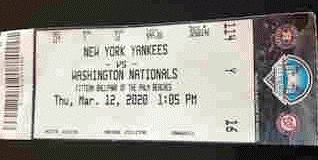 .
.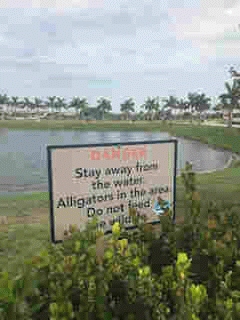 .
. .
.Re: Dollar Tree on Maple Avenue in Vienna is now open!
Posted by:
Actual JP Morgenthau
()
Date: January 23, 2022 02:24PM
Not blurry at all, but clearly showing what a superior lifestyle we enjoy in comparison to that of a stupid slug-pauper like you.
Re: Dollar Tree on Maple Avenue in Vienna is now open!
Posted by:
he definitely fucked with it
()
Date: January 23, 2022 02:32PM
Davis store Wrote:
-------------------------------------------------------
> h brake Wrote:
> -----------------------------------7654---------------
> -----
> > long beach Wrote:
> >
> --------------------------------------------------
>
> > -----
> > > Retired1 Wrote:
> > >
> >
> --------------------------------------------------
>
> >
> > > -----
> > > > Thank you for visiting the Retirement
> Section
> > > on
> > > > the City of Long Beach's Human Resources
> > > website.
> > > > Here you will find information about the
> > > > retirement benefits offered by the City
> > through
> > > > CalPERS, how to calculate your pension, how
> > to
> > > > apply, and other useful information about
> the
> > > > retirement system.
> > > >
> > > > For information on the retirement process,
> > > refer
> > > > to the City's "Retirement Guide". If you
> have
> > > any
> > > > additional questions, contact CalPERS at
> > (888)
> > > > 225-7377.
> > > >
> > > > CalPERS (What Is CalPERS)
> > > > The City of Long Beach contracts with the
> > > > California Public Employees' Retirement
> > System
> > > > (CalPERS) to manage our pension benefits.
> > > CalPERS
> > > > manages the pension and health benefits
> (the
> > > City
> > > > does not contract with CalPERS to provide
> > > health
> > > > care benefits) to more than 1.6 million
> > public
> > > > employees, retirees, and their families and
> > > more
> > > > than 3,000 employers.
> > > >
> > > > View more information on CalPERS.
> > > >
> > > > Click on the following links to access the
> > PDF
> > > > file of the City's various CalPERS Contract
> > > > Provisions for Miscellaneous Members, Fire
> > > Safety
> > > > Members, Police Safety Members and
> Lifeguard
> > > > Safety Member.
> > > >
> > > > Types Of Retirement
> > > > The City Offers Three Types Of Retirements:
> > > > Service Retirement, Disability Retirement
> And
> > > > Industrial Disability Retirement.
> > > >
> > > > Service Retirement
> > > > Service retirement is the general
> retirement
> > > from
> > > > employment after a minimum period of five
> > years
> > > of
> > > > CalPERS-credited service and attainment of
> > the
> > > > minimum age requirement.
> > > >
> > > > Disability Retirement
> > > > Disability retirement consists of a monthly
> > > > retirement allowance paid to you for the
> rest
> > > of
> > > > your life or until you recover from your
> > > disabling
> > > > injury or illness. The cause of your
> > disability
> > > > need not be related to your employment. To
> > > qualify
> > > > for disability retirement, you must be
> > > > substantially incapacited from performing
> > your
> > > job
> > > > duties, based upon a physical or mental
> > > condition
> > > > which is expected to be permanent or last
> > > > indefinitely. There is no minimum age
> > > requirement;
> > > > however, you must have at least five years
> of
> > > > CalPERS-credited service.
> > > >
> > > > Industrial Disability Retirement (Safety
> > Only)
> > > > If your disability is the result of a
> > > job-related
> > > > illness or injury, and you are a safety
> > > employee
> > > > (police officer/firefighter/lifeguard), you
> > may
> > > be
> > > > entitled to an industrial disability
> > > retirement.
> > > > If you retire, you will receive a monthly
> > > > retirement payment for the rest of your
> life
> > > (or
> > > > until you recover from your disabling
> injury
> > or
> > > > illness). There is no minimum age or
> service
> > > > requirement for an industrial disability
> > > > retirement.
> > > >
> > > > View PARS Online
> > > > Retirement Calculations
> > > > The CalPERS Retirement Estimate Calculator
> > can
> > > > help you estimate your future retirement
> > > benefits.
> > > > Since this is a planning tool, you may also
> > add
> > > > various retirement dates, salary
> information,
> > > and
> > > > future employment information to see how
> > these
> > > > changes could impact your benefits. Use the
> > > > Retirement Estimate Calculator with or
> > without
> > > a
> > > > password. If you have a password, the
> > > information
> > > > from your latest CalPERS Annual Member
> > > Statement
> > > > will be automatically added to the
> > Calculator.
> > > >
> > > > Reciprocity
> > > > CalPERS has an agreement with many
> California
> > > > public retirement systems, which allows you
> > to
> > > > move from one retirement system to the
> other
> > > > without loss of benefits. This is called
> > > > "reciprocity." These reciprocal agreements
> > may
> > > > allow you to coordinate your benefits
> between
> > > the
> > > > retirement systems when you retire.
> > Currently,
> > > you
> > > > must leave and enter into employment with a
> > > > reciprocal public agency within six months
> to
> > > be
> > > > eligible. For more specific details,
> > including
> > > a
> > > > list of those agencies with reciprocity
> > > agreements
> > > > with CalPERS, please visit the CalPERS page
> > and
> > > > download Publication 16. Please note there
> is
> > > > currently no reciprocity agreements between
> > > > CalPERS and the Los Angeles Police & Fire
> > > Pension
> > > > (LAFPP).
> > > >
> > > > For further information, review the CalPERS
> > > > publication "When You Change Retirement
> > > Systems",
> > > > contact CalPERS Member Services at (888)
> > > 225-7377
> > > > or schedule an appointment at a local
> CalPERS
> > > > Regional Office.
> > > >
> > > > Death Benefits
> > > > Pre-Retirement Death Benefits
> > > > Categories - If you die before you retire,
> > > CalPERS
> > > > provides several benefits for your family
> or
> > > the
> > > > beneficiary(ies) named by you. For
> > > miscellaneous
> > > > employees (non-safety), CalPERS divides
> > > > pre-retirement death benefits into two
> > > categories:
> > > > Not Eligible To Retire at the time of
> death,
> > > and
> > > > Eligible to Retire. For safety employees
> > (fire,
> > > > police & lifeguards), CalPERS divides the
> > > > pre-retirement death benefits into two
> > > categories:
> > > > Not Job-Related Death and Job-Related
> Death.
> > > >
> > > > Limited Death Benefit
> > > > To those who separate from CalPERS-covered
> > > > employment: upon your death, your
> beneficiary
> > > will
> > > > receive the limited death benefit (a refund
> > of
> > > > your contributions plus interest). No other
> > > > benefit will be payable, except as provided
> > by
> > > law
> > > > under special circumstances. The limited
> > death
> > > > benefit will be paid in the following
> order:
> > > (1)
> > > > your named beneficiary, or (2) spouse, or
> (3)
> > > > children, or (4) parents, or (5) brothers
> and
> > > > sisters, or (6) your estate if probated,
> (7)
> > > > trust, or (8) next of kin, as provided by
> > law.
> > > >
> > > > Naming A Beneficiary
> > > > To designate a beneficiary, or update an
> > > earlier
> > > > designation, you must fill out a CalPERS
> > > > Beneficiary Designation (form 0772). This
> > form
> > > is
> > > > available on the CalPERS website under
> > > > Publications. Certain death benefits allow
> > you
> > > to
> > > > name anyone you choose as a beneficiary. If
> > you
> > > > name a beneficiary and then (1) marry, (2)
> > > > initiate an annulment, or dissolution of
> > > marriage,
> > > > (3) have a child or adopt a child, (4)
> > > terminate
> > > > your employment and receive a refund of
> your
> > > > CalPERS contributions, your designation
> will,
> > > by
> > > > law, be revoked.
> > > >
> > > > Comparison Of Pre-Retirement Death Benefits
> > > > Local Miscellaneous (non-safety)
> > > > Local Safety
> > > >
> > > > Post-Retirement Death Benefits
> > > > When you retire, you may choose to receive
> > the
> > > > unmodified allowance, or you can take a
> > > reduction
> > > > to your allowance based on the option you
> > > select.
> > > >
> > > > The unmodified allowance is the highest
> > amount
> > > > payable to you that ends upon your death.
> > Each
> > > of
> > > > the options provides a benefit to your
> named
> > > > beneficiary after your death. Option 1
> > provides
> > > a
> > > > lump-sum payment of your remaining
> > > contributions.
> > > > Option 2, 2W, 3, 3W, or 4 provides a
> monthly
> > > > allowance. The reduction to your unmodified
> > > > allowance changes based on the option you
> > > choose.
> > > > "Option factors" are used to determine this
> > > > reduction. The amount of the reduction is
> > based
> > > on
> > > > tables that take into consideration your
> age
> > > and
> > > > the age of your beneficiary. More
> information
> > > on
> > > > the various options is available in the
> > CalPERS
> > > > Member Benefit publications.
> > > >
> > > > For further information, review the Death
> > > Benefits
> > > > section on the CalPERS website.
> > > >
> > > > How To Apply For CalPERS Retirement
> > > > It is suggested that you begin filling out
> > the
> > > > Retirement Election Application four to
> five
> > > > months before your anticipated retirement
> > date.
> > > > CalPERS does not want the application
> > submitted
> > > to
> > > > them more than 90 days prior to your
> > retirement
> > > > date. Refer to the City's "Retirement
> Guide"
> > > for
> > > > further information.
> > > >
> > > > After I Have Applied For Service
> Retirement,
> > May
> > > I
> > > > Change My Mind?
> > > > You may cancel/change your retirement any
> > time
> > > > before your first check is mailed, before
> > your
> > > > retirement date. If you do change your
> mind,
> > > > immediately contact CalPERS at (888)
> > 225-7377.
> > > If
> > > > you have completed the paperwork allocating
> > > your
> > > > unused sick leave, you also need to contact
> > > > Employee Benefits at 570-6523. Keep in mind
> > > that
> > > > your department has been notified of your
> > > > separation date, therefore, your department
> > > will
> > > > proceed with the City's separation document
> > > unless
> > > > you tell them otherwise. (If you wish to
> > return
> > > to
> > > > your position with the City contact your
> > > > supervisor to ensure there is still a
> > position
> > > > available for you.)
> > > >
> > > > Be advised that changes to your retirement
> > date
> > > > may result in a delay in you receiving your
> > > first
> > > > pension check from CalPERS.
> > > >
> > > > FAQs And Tips
> > > > Planning for your retirement may seem like
> a
> > > > daunting task. Educating yourself and
> > beginning
> > > > the process early (one year in advance of
> > your
> > > > projected retirement date) are key to a
> > smooth
> > > and
> > > > successful retirement application process.
> > The
> > > > City's "Retirement Guide" will steer you
> thru
> > > the
> > > > retirement application process.
> > > >
> > > > Health Insurance Costs For Retirees
> > > > At retirement, employees who are enrolled
> in
> > > > benefits may convert their unused hours of
> > sick
> > > > leave to pay for health, dental, vision and
> > > long
> > > > term care insurance premiums into
> retirement.
> > > >
> > > > View current retiree insurance premium
> > > > information.
> > > >
> > > > Please Note: Change of insurance providers
> > may
> > > > only be done during retiree open enrollment
> > > > annually. Any changes made will be
> effective
> > > > January 1st of the following year. If
> moving
> > > out
> > > > of state, you should contact Employee
> Benefits
> >
> > > at
> > > > (562) 570-6303 to check on the portability
> of
> > > your
> > > > insurance. If changes are necessary they
> will
> > > be
> > > > handled at the time of retirement or at a
> > later
> > > > date (when you move). Also, once you cancel
> > > your
> > > > insurance you may never re-enroll.
> > > >
> > > > CalPERS Special Power Of Attorney
> > > > A CalPERS Special Power of Attorney allows
> > you
> > > to
> > > > designate a representative or agent, known
> as
> > > your
> > > > attorney-in-fact, to conduct your
> retirement
> > > > affairs. Having a Special Power of Attorney
> > on
> > > > file with CalPERS ensures that your
> > designated
> > > > attorney-in-fact will be able to perform
> > > important
> > > > duties concerning your CalPERS business,
> such
> > > as
> > > > address changes; federal or state tax
> > > withholding
> > > > elections; lost or stolen retirement
> checks;
> > > > endorsing checks; beneficiary designations;
> > or
> > > > retirement benefit elections, should you
> > become
> > > > unable to act on your own behalf.
> > > >
> > > > Further information and the required form
> are
> > > > available on the CalPERS website; review
> the
> > > > publication CalPERS Special Power of
> > Attorney.
> > > > Read it over very carefully before
> > completing.
> > > To
> > > > be valid the form must be fully completed
> and
> > > must
> > > > be acknowledged before a notary public or
> > > signed
> > > > by two witnesses. The person agreeing to
> act
> > as
> > > > attorney-in-fact must also sign the form.
> Any
> > > > previous designations will be revoked by
> > > > completing a new form.
> > > >
> > > > In the event you have any questions
> > concerning
> > > the
> > > > effects of the appointment of an
> > > attorney-in-fact
> > > > you are strongly urged to seek legal
> advice.
> > > >
> > > > Retirement Forms
> > > > View CalPERS Forms
> > > > Retirement Living Calculator
> > > > This personal budget planning tool is
> > intended
> > > to
> > > > give the user a basic overview of the
> > potential
> > > > sources of income and expenses they may
> have
> > > > during retirement. This tool is not
> intended
> > to
> > > be
> > > > and/or replace professional advise and
> > planning
> > > > from a certified financial planner. Consult
> > > your
> > > > personal certified financial planner for
> more
> > > > accurate details.
> > > >
> > > > Download the calculator. Please note you
> must
> > > have
> > > > Microsoft Excel version 2013 or later.Thank
> > you
> > > > for visiting the Retirement Section on the
> > City
> > > of
> > > > Long Beach's Human Resources website. Here
> > you
> > > > will find information about the retirement
> > > > benefits offered by the City through
> CalPERS,
> > > how
> > > > to calculate your pension, how to apply,
> and
> > > other
> > > > useful information about the retirement
> > system.
> > > >
> > > > For information on the retirement process,
> > > refer
> > > > to the City's "Retirement Guide". If you
> have
> > > any
> > > > additional questions, contact CalPERS at
> > (888)
> > > > 225-7377.
> > > >
> > > > CalPERS (What Is CalPERS)
> > > > The City of Long Beach contracts with the
> > > > California Public Employees' Retirement
> > System
> > > > (CalPERS) to manage our pension benefits.
> > > CalPERS
> > > > manages the pension and health benefits
> (the
> > > City
> > > > does not contract with CalPERS to provide
> > > health
> > > > care benefits) to more than 1.6 million
> > public
> > > > employees, retirees, and their families and
> > > more
> > > > than 3,000 employers.
> > > >
> > > > View more information on CalPERS.
> > > >
> > > > Click on the following links to access the
> > PDF
> > > > file of the City's various CalPERS Contract
> > > > Provisions for Miscellaneous Members, Fire
> > > Safety
> > > > Members, Police Safety Members and
> Lifeguard
> > > > Safety Member.
> > > >
> > > > Types Of Retirement
> > > > The City Offers Three Types Of Retirements:
> > > > Service Retirement, Disability Retirement
> And
> > > > Industrial Disability Retirement.
> > > >
> > > > Service Retirement
> > > > Service retirement is the general
> retirement
> > > from
> > > > employment after a minimum period of five
> > years
> > > of
> > > > CalPERS-credited service and attainment of
> > the
> > > > minimum age requirement.
> > > >
> > > > Disability Retirement
> > > > Disability retirement consists of a monthly
> > > > retirement allowance paid to you for the
> rest
> > > of
> > > > your life or until you recover from your
> > > disabling
> > > > injury or illness. The cause of your
> > disability
> > > > need not be related to your employment. To
> > > qualify
> > > > for disability retirement, you must be
> > > > substantially incapacited from performing
> > your
> > > job
> > > > duties, based upon a physical or mental
> > > condition
> > > > which is expected to be permanent or last
> > > > indefinitely. There is no minimum age
> > > requirement;
> > > > however, you must have at least five years
> of
> > > > CalPERS-credited service.
> > > >
> > > > Industrial Disability Retirement (Safety
> > Only)
> > > > If your disability is the result of a
> > > job-related
> > > > illness or injury, and you are a safety
> > > employee
> > > > (police officer/firefighter/lifeguard), you
> > may
> > > be
> > > > entitled to an industrial disability
> > > retirement.
> > > > If you retire, you will receive a monthly
> > > > retirement payment for the rest of your
> life
> > > (or
> > > > until you recover from your disabling
> injury
> > or
> > > > illness). There is no minimum age or
> service
> > > > requirement for an industrial disability
> > > > retirement.
> > > >
> > > > View PARS Online
> > > > Retirement Calculations
> > > > The CalPERS Retirement Estimate Calculator
> > can
> > > > help you estimate your future retirement
> > > benefits.
> > > > Since this is a planning tool, you may also
> > add
> > > > various retirement dates, salary
> information,
> > > and
> > > > future employment information to see how
> > these
> > > > changes could impact your benefits. Use the
> > > > Retirement Estimate Calculator with or
> > without
> > > a
> > > > password. If you have a password, the
> > > information
> > > > from your latest CalPERS Annual Member
> > > Statement
> > > > will be automatically added to the
> > Calculator.
> > > >
> > > > Reciprocity
> > > > CalPERS has an agreement with many
> California
> > > > public retirement systems, which allows you
> > to
> > > > move from one retirement system to the
> other
> > > > without loss of benefits. This is called
> > > > "reciprocity." These reciprocal agreements
> > may
> > > > allow you to coordinate your benefits
> between
> > > the
> > > > retirement systems when you retire.
> > Currently,
> > > you
> > > > must leave and enter into employment with a
> > > > reciprocal public agency within six months
> to
> > > be
> > > > eligible. For more specific details,
> > including
> > > a
> > > > list of those agencies with reciprocity
> > > agreements
> > > > with CalPERS, please visit the CalPERS page
> > and
> > > > download Publication 16. Please note there
> is
> > > > currently no reciprocity agreements between
> > > > CalPERS and the Los Angeles Police & Fire
> > > Pension
> > > > (LAFPP).
> > > >
> > > > For further information, review the CalPERS
> > > > publication "When You Change Retirement
> > > Systems",
> > > > contact CalPERS Member Services at (888)
> > > 225-7377
> > > > or schedule an appointment at a local
> CalPERS
> > > > Regional Office.
> > > >
> > > > Death Benefits
> > > > Pre-Retirement Death Benefits
> > > > Categories - If you die before you retire,
> > > CalPERS
> > > > provides several benefits for your family
> or
> > > the
> > > > beneficiary(ies) named by you. For
> > > miscellaneous
> > > > employees (non-safety), CalPERS divides
> > > > pre-retirement death benefits into two
> > > categories:
> > > > Not Eligible To Retire at the time of
> death,
> > > and
> > > > Eligible to Retire. For safety employees
> > (fire,
> > > > police & lifeguards), CalPERS divides the
> > > > pre-retirement death benefits into two
> > > categories:
> > > > Not Job-Related Death and Job-Related
> Death.
> > > >
> > > > Limited Death Benefit
> > > > To those who separate from CalPERS-covered
> > > > employment: upon your death, your
> beneficiary
> > > will
> > > > receive the limited death benefit (a refund
> > of
> > > > your contributions plus interest). No other
> > > > benefit will be payable, except as provided
> > by
> > > law
> > > > under special circumstances. The limited
> > death
> > > > benefit will be paid in the following
> order:
> > > (1)
> > > > your named beneficiary, or (2) spouse, or
> (3)
> > > > children, or (4) parents, or (5) brothers
> and
> > > > sisters, or (6) your estate if probated,
> (7)
> > > > trust, or (8) next of kin, as provided by
> > law.
> > > >
> > > > Naming A Beneficiary
> > > > To designate a beneficiary, or update an
> > > earlier
> > > > designation, you must fill out a CalPERS
> > > > Beneficiary Designation (form 0772). This
> > form
> > > is
> > > > available on the CalPERS website under
> > > > Publications. Certain death benefits allow
> > you
> > > to
> > > > name anyone you choose as a beneficiary. If
> > you
> > > > name a beneficiary and then (1) marry, (2)
> > > > initiate an annulment, or dissolution of
> > > marriage,
> > > > (3) have a child or adopt a child, (4)
> > > terminate
> > > > your employment and receive a refund of
> your
> > > > CalPERS contributions, your designation
> will,
> > > by
> > > > law, be revoked.
> > > >
> > > > Comparison Of Pre-Retirement Death Benefits
> > > > Local Miscellaneous (non-safety)
> > > > Local Safety
> > > >
> > > > Post-Retirement Death Benefits
> > > > When you retire, you may choose to receive
> > the
> > > > unmodified allowance, or you can take a
> > > reduction
> > > > to your allowance based on the option you
> > > select.
> > > >
> > > > The unmodified allowance is the highest
> > amount
> > > > payable to you that ends upon your death.
> > Each
> > > of
> > > > the options provides a benefit to your
> named
> > > > beneficiary after your death. Option 1
> > provides
> > > a
> > > > lump-sum payment of your remaining
> > > contributions.
> > > > Option 2, 2W, 3, 3W, or 4 provides a
> monthly
> > > > allowance. The reduction to your unmodified
> > > > allowance changes based on the option you
> > > choose.
> > > > "Option factors" are used to determine this
> > > > reduction. The amount of the reduction is
> > based
> > > on
> > > > tables that take into consideration your
> age
> > > and
> > > > the age of your beneficiary. More
> information
> > > on
> > > > the various options is available in the
> > CalPERS
> > > > Member Benefit publications.
> > > >
> > > > For further information, review the Death
> > > Benefits
> > > > section on the CalPERS website.
> > > >
> > > > How To Apply For CalPERS Retirement
> > > > It is suggested that you begin filling out
> > the
> > > > Retirement Election Application four to
> five
> > > > months before your anticipated retirement
> > date.
> > > > CalPERS does not want the application
> > submitted
> > > to
> > > > them more than 90 days prior to your
> > retirement
> > > > date. Refer to the City's "Retirement
> Guide"
> > > for
> > > > further information.
> > > >
> > > > After I Have Applied For Service
> Retirement,
> > May
> > > I
> > > > Change My Mind?
> > > > You may cancel/change your retirement any
> > time
> > > > before your first check is mailed, before
> > your
> > > > retirement date. If you do change your
> mind,
> > > > immediately contact CalPERS at (888)
> > 225-7377.
> > > If
> > > > you have completed the paperwork allocating
> > > your
> > > > unused sick leave, you also need to contact
> > > > Employee Benefits at 570-6523. Keep in mind
> > > that
> > > > your department has been notified of your
> > > > separation date, therefore, your department
> > > will
> > > > proceed with the City's separation document
> > > unless
> > > > you tell them otherwise. (If you wish to
> > return
> > > to
> > > > your position with the City contact your
> > > > supervisor to ensure there is still a
> > position
> > > > available for you.)
> > > >
> > > > Be advised that changes to your retirement
> > date
> > > > may result in a delay in you receiving your
> > > first
> > > > pension check from CalPERS.
> > > >
> > > > FAQs And Tips
> > > > Planning for your retirement may seem like
> a
> > > > daunting task. Educating yourself and
> > beginning
> > > > the process early (one year in advance of
> > your
> > > > projected retirement date) are key to a
> > smooth
> > > and
> > > > successful retirement application process.
> > The
> > > > City's "Retirement Guide" will steer you
> thru
> > > the
> > > > retirement application process.
> > > >
> > > > Health Insurance Costs For Retirees
> > > > At retirement, employees who are enrolled
> in
> > > > benefits may convert their unused hours of
> > sick
> > > > leave to pay for health, dental, vision and
> > > long
> > > > term care insurance premiums into
> retirement.
> > > >
> > > > View current retiree insurance premium
> > > > information.
> > > >
> > > > Please Note: Change of insurance providers
> > may
> > > > only be done during retiree open enrollment
> > > > annually. Any changes made will be
> effective
> > > > January 1st of the following year. If
> moving
> > > out
> > > > of state, you should contact Employee
> Benefits
> >
> > > at
> > > > (562) 570-6303 to check on the portability
> of
> > > your
> > > > insurance. If changes are necessary they
> will
> > > be
> > > > handled at the time of retirement or at a
> > later
> > > > date (when you move). Also, once you cancel
> > > your
> > > > insurance you may never re-enroll.
> > > >
> > > > CalPERS Special Power Of Attorney
> > > > A CalPERS Special Power of Attorney allows
> > you
> > > to
> > > > designate a representative or agent, known
> as
> > > your
> > > > attorney-in-fact, to conduct your
> retirement
> > > > affairs. Having a Special Power of Attorney
> > on
> > > > file with CalPERS ensures that your
> > designated
> > > > attorney-in-fact will be able to perform
> > > important
> > > > duties concerning your CalPERS business,
> such
> > > as
> > > > address changes; federal or state tax
> > > withholding
> > > > elections; lost or stolen retirement
> checks;
> > > > endorsing checks; beneficiary designations;
> > or
> > > > retirement benefit elections, should you
> > become
> > > > unable to act on your own behalf.
> > > >
> > > > Further information and the required form
> are
> > > > available on the CalPERS website; review
> the
> > > > publication CalPERS Special Power of
> > Attorney.
> > > > Read it over very carefully before
> > completing.
> > > To
> > > > be valid the form must be fully completed
> and
> > > must
> > > > be acknowledged before a notary public or
> > > signed
> > > > by two witnesses. The person agreeing to
> act
> > as
> > > > attorney-in-fact must also sign the form.
> Any
> > > > previous designations will be revoked by
> > > > completing a new form.
> > > >
> > > > In the event you have any questions
> > concerning
> > > the
> > > > effects of the appointment of an
> > > attorney-in-fact
> > > > you are strongly urged to seek legal
> advice.
> > > >
> > > > Retirement Forms
> > > > View CalPERS Forms
> > > > Retirement Living Calculator
> > > > This personal budget planning tool is
> > intended
> > > to
> > > > give the user a basic overview of the
> > potential
> > > > sources of income and expenses they may
> have
> > > > during retirement. This tool is not
> intended
> > to
> > > be
> > > > and/or replace professional advise and
> > planning
> > > > from a certified financial planner. Consult
> > > your
> > > > personal certified financial planner for
> more
> > > > accurate details.
> > > >
> > > > Download the calculator. Please note you
> must
> > > have
> > > > Microsoft Excel version 2013 or laterThank
> > you
> > > for
> > > > visiting the Retirement Section on the City
> > of
> > > > Long Beach's Human Resources website. Here
> > you
> > > > will find information about the retirement
> > > > benefits offered by the City through
> CalPERS,
> > > how
> > > > to calculate your pension, how to apply,
> and
> > > other
> > > > useful information about the retirement
> > system.
> > > >
> > > > For information on the retirement process,
> > > refer
> > > > to the City's "Retirement Guide". If you
> have
> > > any
> > > > additional questions, contact CalPERS at
> > (888)
> > > > 225-7377.
> > > >
> > > > CalPERS (What Is CalPERS)
> > > > The City of Long Beach contracts with the
> > > > California Public Employees' Retirement
> > System
> > > > (CalPERS) to manage our pension benefits.
> > > CalPERS
> > > > manages the pension and health benefits
> (the
> > > City
> > > > does not contract with CalPERS to provide
> > > health
> > > > care benefits) to more than 1.6 million
> > public
> > > > employees, retirees, and their families and
> > > more
> > > > than 3,000 employers.
> > > >
> > > > View more information on CalPERS.
> > > >
> > > > Click on the following links to access the
> > PDF
> > > > file of the City's various CalPERS Contract
> > > > Provisions for Miscellaneous Members, Fire
> > > Safety
> > > > Members, Police Safety Members and
> Lifeguard
> > > > Safety Member.
> > > >
> > > > Types Of Retirement
> > > > The City Offers Three Types Of Retirements:
> > > > Service Retirement, Disability Retirement
> And
> > > > Industrial Disability Retirement.
> > > >
> > > > Service Retirement
> > > > Service retirement is the general
> retirement
> > > from
> > > > employment after a minimum period of five
> > years
> > > of
> > > > CalPERS-credited service and attainment of
> > the
> > > > minimum age requirement.
> > > >
> > > > Disability Retirement
> > > > Disability retirement consists of a monthly
> > > > retirement allowance paid to you for the
> rest
> > > of
> > > > your life or until you recover from your
> > > disabling
> > > > injury or illness. The cause of your
> > disability
> > > > need not be related to your employment. To
> > > qualify
> > > > for disability retirement, you must be
> > > > substantially incapacited from performing
> > your
> > > job
> > > > duties, based upon a physical or mental
> > > condition
> > > > which is expected to be permanent or last
> > > > indefinitely. There is no minimum age
> > > requirement;
> > > > however, you must have at least five years
> of
> > > > CalPERS-credited service.
> > > >
> > > > Industrial Disability Retirement (Safety
> > Only)
> > > > If your disability is the result of a
> > > job-related
> > > > illness or injury, and you are a safety
> > > employee
> > > > (police officer/firefighter/lifeguard), you
> > may
> > > be
> > > > entitled to an industrial disability
> > > retirement.
> > > > If you retire, you will receive a monthly
> > > > retirement payment for the rest of your
> life
> > > (or
> > > > until you recover from your disabling
> injury
> > or
> > > > illness). There is no minimum age or
> service
> > > > requirement for an industrial disability
> > > > retirement.
> > > >
> > > > View PARS Online
> > > > Retirement Calculations
> > > > The CalPERS Retirement Estimate Calculator
> > can
> > > > help you estimate your future retirement
> > > benefits.
> > > > Since this is a planning tool, you may also
> > add
> > > > various retirement dates, salary
> information,
> > > and
> > > > future employment information to see how
> > these
> > > > changes could impact your benefits. Use the
> > > > Retirement Estimate Calculator with or
> > without
> > > a
> > > > password. If you have a password, the
> > > information
> > > > from your latest CalPERS Annual Member
> > > Statement
> > > > will be automatically added to the
> > Calculator.
> > > >
> > > > Reciprocity
> > > > CalPERS has an agreement with many
> California
> > > > public retirement systems, which allows you
> > to
> > > > move from one retirement system to the
> other
> > > > without loss of benefits. This is called
> > > > "reciprocity." These reciprocal agreements
> > may
> > > > allow you to coordinate your benefits
> between
> > > the
> > > > retirement systems when you retire.
> > Currently,
> > > you
> > > > must leave and enter into employment with a
> > > > reciprocal public agency within six months
> to
> > > be
> > > > eligible. For more specific details,
> > including
> > > a
> > > > list of those agencies with reciprocity
> > > agreements
> > > > with CalPERS, please visit the CalPERS page
> > and
> > > > download Publication 16. Please note there
> is
> > > > currently no reciprocity agreements between
> > > > CalPERS and the Los Angeles Police & Fire
> > > Pension
> > > > (LAFPP).
> > > >
> > > > For further information, review the CalPERS
> > > > publication "When You Change Retirement
> > > Systems",
> > > > contact CalPERS Member Services at (888)
> > > 225-7377
> > > > or schedule an appointment at a local
> CalPERS
> > > > Regional Office.
> > > >
> > > > Death Benefits
> > > > Pre-Retirement Death Benefits
> > > > Categories - If you die before you retire,
> > > CalPERS
> > > > provides several benefits for your family
> or
> > > the
> > > > beneficiary(ies) named by you. For
> > > miscellaneous
> > > > employees (non-safety), CalPERS divides
> > > > pre-retirement death benefits into two
> > > categories:
> > > > Not Eligible To Retire at the time of
> death,
> > > and
> > > > Eligible to Retire. For safety employees
> > (fire,
> > > > police & lifeguards), CalPERS divides the
> > > > pre-retirement death benefits into two
> > > categories:
> > > > Not Job-Related Death and Job-Related
> Death.
> > > >
> > > > Limited Death Benefit
> > > > To those who separate from CalPERS-covered
> > > > employment: upon your death, your
> beneficiary
> > > will
> > > > receive the limited death benefit (a refund
> > of
> > > > your contributions plus interest). No other
> > > > benefit will be payable, except as provided
> > by
> > > law
> > > > under special circumstances. The limited
> > death
> > > > benefit will be paid in the following
> order:
> > > (1)
> > > > your named beneficiary, or (2) spouse, or
> (3)
> > > > children, or (4) parents, or (5) brothers
> and
> > > > sisters, or (6) your estate if probated,
> (7)
> > > > trust, or (8) next of kin, as provided by
> > law.
> > > >
> > > > Naming A Beneficiary
> > > > To designate a beneficiary, or update an
> > > earlier
> > > > designation, you must fill out a CalPERS
> > > > Beneficiary Designation (form 0772). This
> > form
> > > is
> > > > available on the CalPERS website under
> > > > Publications. Certain death benefits allow
> > you
> > > to
> > > > name anyone you choose as a beneficiary. If
> > you
> > > > name a beneficiary and then (1) marry, (2)
> > > > initiate an annulment, or dissolution of
> > > marriage,
> > > > (3) have a child or adopt a child, (4)
> > > terminate
> > > > your employment and receive a refund of
> your
> > > > CalPERS contributions, your designation
> will,
> > > by
> > > > law, be revoked.
> > > >
> > > > Comparison Of Pre-Retirement Death Benefits
> > > > Local Miscellaneous (non-safety)
> > > > Local Safety
> > > >
> > > > Post-Retirement Death Benefits
> > > > When you retire, you may choose to receive
> > the
> > > > unmodified allowance, or you can take a
> > > reduction
> > > > to your allowance based on the option you
> > > select.
> > > >
> > > > The unmodified allowance is the highest
> > amount
> > > > payable to you that ends upon your death.
> > Each
> > > of
> > > > the options provides a benefit to your
> named
> > > > beneficiary after your death. Option 1
> > provides
> > > a
> > > > lump-sum payment of your remaining
> > > contributions.
> > > > Option 2, 2W, 3, 3W, or 4 provides a
> monthly
> > > > allowance. The reduction to your unmodified
> > > > allowance changes based on the option you
> > > choose.
> > > > "Option factors" are used to determine this
> > > > reduction. The amount of the reduction is
> > based
> > > on
> > > > tables that take into consideration your
> age
> > > and
> > > > the age of your beneficiary. More
> information
> > > on
> > > > the various options is available in the
> > CalPERS
> > > > Member Benefit publications.
> > > >
> > > > For further information, review the Death
> > > Benefits
> > > > section on the CalPERS website.
> > > >
> > > > How To Apply For CalPERS Retirement
> > > > It is suggested that you begin filling out
> > the
> > > > Retirement Election Application four to
> five
> > > > months before your anticipated retirement
> > date.
> > > > CalPERS does not want the application
> > submitted
> > > to
> > > > them more than 90 days prior to your
> > retirement
> > > > date. Refer to the City's "Retirement
> Guide"
> > > for
> > > > further information.
> > > >
> > > > After I Have Applied For Service
> Retirement,
> > May
> > > I
> > > > Change My Mind?
> > > > You may cancel/change your retirement any
> > time
> > > > before your first check is mailed, before
> > your
> > > > retirement date. If you do change your
> mind,
> > > > immediately contact CalPERS at (888)
> > 225-7377.
> > > If
> > > > you have completed the paperwork allocating
> > > your
> > > > unused sick leave, you also need to contact
> > > > Employee Benefits at 570-6523. Keep in mind
> > > that
> > > > your department has been notified of your
> > > > separation date, therefore, your department
> > > will
> > > > proceed with the City's separation document
> > > unless
> > > > you tell them otherwise. (If you wish to
> > return
> > > to
> > > > your position with the City contact your
> > > > supervisor to ensure there is still a
> > position
> > > > available for you.)
> > > >
> > > > Be advised that changes to your retirement
> > date
> > > > may result in a delay in you receiving your
> > > first
> > > > pension check from CalPERS.
> > > >
> > > > FAQs And Tips
> > > > Planning for your retirement may seem like
> a
> > > > daunting task. Educating yourself and
> > beginning
> > > > the process early (one year in advance of
> > your
> > > > projected retirement date) are key to a
> > smooth
> > > and
> > > > successful retirement application process.
> > The
> > > > City's "Retirement Guide" will steer you
> thru
> > > the
> > > > retirement application process.
> > > >
> > > > Health Insurance Costs For Retirees
> > > > At retirement, employees who are enrolled
> in
> > > > benefits may convert their unused hours of
> > sick
> > > > leave to pay for health, dental, vision and
> > > long
> > > > term care insurance premiums into
> retirement.
> > > >
> > > > View current retiree insurance premium
> > > > information.
> > > >
> > > > Please Note: Change of insurance providers
> > may
> > > > only be done during retiree open enrollment
> > > > annually. Any changes made will be
> effective
> > > > January 1st of the following year. If
> moving
> > > out
> > > > of state, you should contact Employee
> Benefits
> >
> > > at
> > > > (562) 570-6303 to check on the portability
> of
> > > your
> > > > insurance. If changes are necessary they
> will
> > > be
> > > > handled at the time of retirement or at a
> > later
> > > > date (when you move). Also, once you cancel
> > > your
> > > > insurance you may never re-enroll.
> > > >
> > > > CalPERS Special Power Of Attorney
> > > > A CalPERS Special Power of Attorney allows
> > you
> > > to
> > > > designate a representative or agent, known
> as
> > > your
> > > > attorney-in-fact, to conduct your
> retirement
> > > > affairs. Having a Special Power of Attorney
> > on
> > > > file with CalPERS ensures that your
> > designated
> > > > attorney-in-fact will be able to perform
> > > important
> > > > duties concerning your CalPERS business,
> such
> > > as
> > > > address changes; federal or state tax
> > > withholding
> > > > elections; lost or stolen retirement
> checks;
> > > > endorsing checks; beneficiary designations;
> > or
> > > > retirement benefit elections, should you
> > become
> > > > unable to act on your own behalf.
> > > >
> > > > Further information and the required form
> are
> > > > available on the CalPERS website; review
> the
> > > > publication CalPERS Special Power of
> > Attorney.
> > > > Read it over very carefully before
> > completing.
> > > To
> > > > be valid the form must be fully completed
> and
> > > must
> > > > be acknowledged before a notary public or
> > > signed
> > > > by two witnesses. The person agreeing to
> act
> > as
> > > > attorney-in-fact must also sign the form.
> Any
> > > > previous designations will be revoked by
> > > > completing a new form.
> > > >
> > > > In the event you have any questions
> > concerning
> > > the
> > > > effects of the appointment of an
> > > attorney-in-fact
> > > > you are strongly urged to seek legal
> advice.
> > > >
> > > > Retirement Forms
> > > > View CalPERS Forms
> > > > Retirement Living Calculator
> > > > This personal budget planning tool is
> > intended
> > > to
> > > > give the user a basic overview of the
> > potential
> > > > sources of income and expenses they may
> have
> > > > during retirement. This tool is not
> intended
> > to
> > > be
> > > > and/or replace professional advise and
> > planning
> > > > from a certified financial planner. Consult
> > > your
> > > > personal certified financial planner for
> more
> > > > accurate details.
> > > >
> > > > Download the calculator. Please note you
> must
> > > have
> > > > Microsoft Excel version 2013 or later.
> > > >
> > > > Thank you for visiting the Retirement
> Section
> > > on
> > > > the City of Long Beach's Human Resources
> > > website.
> > > > Here you will find information about the
> > > > retirement benefits offered by the City
> > through
> > > > CalPERS, how to calculate your pension, how
> > to
> > > > apply, and other useful information about
> the
> > > > retirement system.
> > > >
> > > > For information on the retirement process,
> > > refer
> > > > to the City's "Retirement Guide". If you
> have
> > > any
> > > > additional questions, contact CalPERS at
> > (888)
> > > > 225-7377.
> > > >
> > > > CalPERS (What Is CalPERS)
> > > > The City of Long Beach contracts with the
> > > > California Public Employees' Retirement
> > System
> > > > (CalPERS) to manage our pension benefits.
> > > CalPERS
> > > > manages the pension and health benefits
> (the
> > > City
> > > > does not contract with CalPERS to provide
> > > health
> > > > care benefits) to more than 1.6 million
> > public
> > > > employees, retirees, and their families and
> > > more
> > > > than 3,000 employers.
> > > >
> > > > View more information on CalPERS.
> > > >
> > > > Click on the following links to access the
> > PDF
> > > > file of the City's various CalPERS Contract
> > > > Provisions for Miscellaneous Members, Fire
> > > Safety
> > > > Members, Police Safety Members and
> Lifeguard
> > > > Safety Member.
> > > >
> > > > Types Of Retirement
> > > > The City Offers Three Types Of Retirements:
> > > > Service Retirement, Disability Retirement
> And
> > > > Industrial Disability Retirement.
> > > >
> > > > Service Retirement
> > > > Service retirement is the general
> retirement
> > > from
> > > > employment after a minimum period of five
> > years
> > > of
> > > > CalPERS-credited service and attainment of
> > the
> > > > minimum age requirement.
> > > >
> > > > Disability Retirement
> > > > Disability retirement consists of a monthly
> > > > retirement allowance paid to you for the
> rest
> > > of
> > > > your life or until you recover from your
> > > disabling
> > > > injury or illness. The cause of your
> > disability
> > > > need not be related to your employment. To
> > > qualify
> > > > for disability retirement, you must be
> > > > substantially incapacited from performing
> > your
> > > job
> > > > duties, based upon a physical or mental
> > > condition
> > > > which is expected to be permanent or last
> > > > indefinitely. There is no minimum age
> > > requirement;
> > > > however, you must have at least five years
> of
> > > > CalPERS-credited service.
> > > >
> > > > Industrial Disability Retirement (Safety
> > Only)
> > > > If your disability is the result of a
> > > job-related
> > > > illness or injury, and you are a safety
> > > employee
> > > > (police officer/firefighter/lifeguard), you
> > may
> > > be
> > > > entitled to an industrial disability
> > > retirement.
> > > > If you retire, you will receive a monthly
> > > > retirement payment for the rest of your
> life
> > > (or
> > > > until you recover from your disabling
> injury
> > or
> > > > illness). There is no minimum age or
> service
> > > > requirement for an industrial disability
> > > > retirement.
> > > >
> > > > View PARS Online
> > > > Retirement Calculations
> > > > The CalPERS Retirement Estimate Calculator
> > can
> > > > help you estimate your future retirement
> > > benefits.
> > > > Since this is a planning tool, you may also
> > add
> > > > various retirement dates, salary
> information,
> > > and
> > > > future employment information to see how
> > these
> > > > changes could impact your benefits. Use the
> > > > Retirement Estimate Calculator with or
> > without
> > > a
> > > > password. If you have a password, the
> > > information
> > > > from your latest CalPERS Annual Member
> > > Statement
> > > > will be automatically added to the
> > Calculator.
> > > >
> > > > Reciprocity
> > > > CalPERS has an agreement with many
> California
> > > > public retirement systems, which allows you
> > to
> > > > move from one retirement system to the
> other
> > > > without loss of benefits. This is called
> > > > "reciprocity." These reciprocal agreements
> > may
> > > > allow you to coordinate your benefits
> between
> > > the
> > > > retirement systems when you retire.
> > Currently,
> > > you
> > > > must leave and enter into employment with a
> > > > reciprocal public agency within six months
> to
> > > be
> > > > eligible. For more specific details,
> > including
> > > a
> > > > list of those agencies with reciprocity
> > > agreements
> > > > with CalPERS, please visit the CalPERS page
> > and
> > > > download Publication 16. Please note there
> is
> > > > currently no reciprocity agreements between
> > > > CalPERS and the Los Angeles Police & Fire
> > > Pension
> > > > (LAFPP).
> > > >
> > > > For further information, review the CalPERS
> > > > publication "When You Change Retirement
> > > Systems",
> > > > contact CalPERS Member Services at (888)
> > > 225-7377
> > > > or schedule an appointment at a local
> CalPERS
> > > > Regional Office.
> > > >
> > > > Death Benefits
> > > > Pre-Retirement Death Benefits
> > > > Categories - If you die before you retire,
> > > CalPERS
> > > > provides several benefits for your family
> or
> > > the
> > > > beneficiary(ies) named by you. For
> > > miscellaneous
> > > > employees (non-safety), CalPERS divides
> > > > pre-retirement death benefits into two
> > > categories:
> > > > Not Eligible To Retire at the time of
> death,
> > > and
> > > > Eligible to Retire. For safety employees
> > (fire,
> > > > police & lifeguards), CalPERS divides the
> > > > pre-retirement death benefits into two
> > > categories:
> > > > Not Job-Related Death and Job-Related
> Death.
> > > >
> > > > Limited Death Benefit
> > > > To those who separate from CalPERS-covered
> > > > employment: upon your death, your
> beneficiary
> > > will
> > > > receive the limited death benefit (a refund
> > of
> > > > your contributions plus interest). No other
> > > > benefit will be payable, except as provided
> > by
> > > law
> > > > under special circumstances. The limited
> > death
> > > > benefit will be paid in the following
> order:
> > > (1)
> > > > your named beneficiary, or (2) spouse, or
> (3)
> > > > children, or (4) parents, or (5) brothers
> and
> > > > sisters, or (6) your estate if probated,
> (7)
> > > > trust, or (8) next of kin, as provided by
> > law.
> > > >
> > > > Naming A Beneficiary
> > > > To designate a beneficiary, or update an
> > > earlier
> > > > designation, you must fill out a CalPERS
> > > > Beneficiary Designation (form 0772). This
> > form
> > > is
> > > > available on the CalPERS website under
> > > > Publications. Certain death benefits allow
> > you
> > > to
> > > > name anyone you choose as a beneficiary. If
> > you
> > > > name a beneficiary and then (1) marry, (2)
> > > > initiate an annulment, or dissolution of
> > > marriage,
> > > > (3) have a child or adopt a child, (4)
> > > terminate
> > > > your employment and receive a refund of
> your
> > > > CalPERS contributions, your designation
> will,
> > > by
> > > > law, be revoked.
> > > >
> > > > Comparison Of Pre-Retirement Death Benefits
> > > > Local Miscellaneous (non-safety)
> > > > Local Safety
> > > >
> > > > Post-Retirement Death Benefits
> > > > When you retire, you may choose to receive
> > the
> > > > unmodified allowance, or you can take a
> > > reduction
> > > > to your allowance based on the option you
> > > select.
> > > >
> > > > The unmodified allowance is the highest
> > amount
> > > > payable to you that ends upon your death.
> > Each
> > > of
> > > > the options provides a benefit to your
> named
> > > > beneficiary after your death. Option 1
> > provides
> > > a
> > > > lump-sum payment of your remaining
> > > contributions.
> > > > Option 2, 2W, 3, 3W, or 4 provides a
> monthly
> > > > allowance. The reduction to your unmodified
> > > > allowance changes based on the option you
> > > choose.
> > > > "Option factors" are used to determine this
> > > > reduction. The amount of the reduction is
> > based
> > > on
> > > > tables that take into consideration your
> age
> > > and
> > > > the age of your beneficiary. More
> information
> > > on
> > > > the various options is available in the
> > CalPERS
> > > > Member Benefit publications.
> > > >
> > > > For further information, review the Death
> > > Benefits
> > > > section on the CalPERS website.
> > > >
> > > > How To Apply For CalPERS Retirement
> > > > It is suggested that you begin filling out
> > the
> > > > Retirement Election Application four to
> five
> > > > months before your anticipated retirement
> > date.
> > > > CalPERS does not want the application
> > submitted
> > > to
> > > > them more than 90 days prior to your
> > retirement
> > > > date. Refer to the City's "Retirement
> Guide"
> > > for
> > > > further information.
> > > >
> > > > After I Have Applied For Service
> Retirement,
> > May
> > > I
> > > > Change My Mind?
> > > > You may cancel/change your retirement any
> > time
> > > > before your first check is mailed, before
> > your
> > > > retirement date. If you do change your
> mind,
> > > > immediately contact CalPERS at (888)
> > 225-7377.
> > > If
> > > > you have completed the paperwork allocating
> > > your
> > > > unused sick leave, you also need to contact
> > > > Employee Benefits at 570-6523. Keep in mind
> > > that
> > > > your department has been notified of your
> > > > separation date, therefore, your department
> > > will
> > > > proceed with the City's separation document
> > > unless
> > > > you tell them otherwise. (If you wish to
> > return
> > > to
> > > > your position with the City contact your
> > > > supervisor to ensure there is still a
> > position
> > > > available for you.)
> > > >
> > > > Be advised that changes to your retirement
> > date
> > > > may result in a delay in you receiving your
> > > first
> > > > pension check from CalPERS.
> > > >
> > > > FAQs And Tips
> > > > Planning for your retirement may seem like
> a
> > > > daunting task. Educating yourself and
> > beginning
> > > > the process early (one year in advance of
> > your
> > > > projected retirement date) are key to a
> > smooth
> > > and
> > > > successful retirement application process.
> > The
> > > > City's "Retirement Guide" will steer you
> thru
> > > the
> > > > retirement application process.
> > > >
> > > > Health Insurance Costs For Retirees
> > > > At retirement, employees who are enrolled
> in
> > > > benefits may convert their unused hours of
> > sick
> > > > leave to pay for health, dental, vision and
> > > long
> > > > term care insurance premiums into
> retirement.
> > > >
> > > > View current retiree insurance premium
> > > > information.
> > > >
> > > > Please Note: Change of insurance providers
> > may
> > > > only be done during retiree open enrollment
> > > > annually. Any changes made will be
> effective
> > > > January 1st of the following year. If
> moving
> > > out
> > > > of state, you should contact Employee
> Benefits
> >
> > > at
> > > > (562) 570-6303 to check on the portability
> of
> > > your
> > > > insurance. If changes are necessary they
> will
> > > be
> > > > handled at the time of retirement or at a
> > later
> > > > date (when you move). Also, once you cancel
> > > your
> > > > insurance you may never re-enroll.
> > > >
> > > > CalPERS Special Power Of Attorney
> > > > A CalPERS Special Power of Attorney allows
> > you
> > > to
> > > > designate a representative or agent, known
> as
> > > your
> > > > attorney-in-fact, to conduct your
> retirement
> > > > affairs. Having a Special Power of Attorney
> > on
> > > > file with CalPERS ensures that your
> > designated
> > > > attorney-in-fact will be able to perform
> > > important
> > > > duties concerning your CalPERS business,
> such
> > > as
> > > > address changes; federal or state tax
> > > withholding
> > > > elections; lost or stolen retirement
> checks;
> > > > endorsing checks; beneficiary designations;
> > or
> > > > retirement benefit elections, should you
> > become
> > > > unable to act on your own behalf.
> > > >
> > > > Further information and the required form
> are
> > > > available on the CalPERS website; review
> the
> > > > publication CalPERS Special Power of
> > Attorney.
> > > > Read it over very carefully before
> > completing.
> > > To
> > > > be valid the form must be fully completed
> and
> > > must
> > > > be acknowledged before a notary public or
> > > signed
> > > > by two witnesses. The person agreeing to
> act
> > as
> > > > attorney-in-fact must also sign the form.
> Any
> > > > previous designations will be revoked by
> > > > completing a new form.
> > > >
> > > > In the event you have any questions
> > concerning
> > > the
> > > > effects of the appointment of an
> > > attorney-in-fact
> > > > you are strongly urged to seek legal
> advice.
> > > >
> > > > Retirement Forms
> > > > View CalPERS Forms
> > > > Retirement Living Calculator
> > > > This personal budget planning tool is
> > intended
> > > to
> > > > give the user a basic overview of the
> > potential
> > > > sources of income and expenses they may
> have
> > > > during retirement. This tool is not
> intended
> > to
> > > be
> > > > and/or replace professional advise and
> > planning
> > > > from a certified financial planner. Consult
> > > your
> > > > personal certified financial planner for
> more
> > > > accurate details.
> > > >
> > > > Download the calculator. Please note you
> must
> > > have
> > > > Microsoft Excel version 2013 or later.
-------------------------------------------------------
> h brake Wrote:
> -----------------------------------7654---------------
> -----
> > long beach Wrote:
> >
> --------------------------------------------------
>
> > -----
> > > Retired1 Wrote:
> > >
> >
> --------------------------------------------------
>
> >
> > > -----
> > > > Thank you for visiting the Retirement
> Section
> > > on
> > > > the City of Long Beach's Human Resources
> > > website.
> > > > Here you will find information about the
> > > > retirement benefits offered by the City
> > through
> > > > CalPERS, how to calculate your pension, how
> > to
> > > > apply, and other useful information about
> the
> > > > retirement system.
> > > >
> > > > For information on the retirement process,
> > > refer
> > > > to the City's "Retirement Guide". If you
> have
> > > any
> > > > additional questions, contact CalPERS at
> > (888)
> > > > 225-7377.
> > > >
> > > > CalPERS (What Is CalPERS)
> > > > The City of Long Beach contracts with the
> > > > California Public Employees' Retirement
> > System
> > > > (CalPERS) to manage our pension benefits.
> > > CalPERS
> > > > manages the pension and health benefits
> (the
> > > City
> > > > does not contract with CalPERS to provide
> > > health
> > > > care benefits) to more than 1.6 million
> > public
> > > > employees, retirees, and their families and
> > > more
> > > > than 3,000 employers.
> > > >
> > > > View more information on CalPERS.
> > > >
> > > > Click on the following links to access the
> > > > file of the City's various CalPERS Contract
> > > > Provisions for Miscellaneous Members, Fire
> > > Safety
> > > > Members, Police Safety Members and
> Lifeguard
> > > > Safety Member.
> > > >
> > > > Types Of Retirement
> > > > The City Offers Three Types Of Retirements:
> > > > Service Retirement, Disability Retirement
> And
> > > > Industrial Disability Retirement.
> > > >
> > > > Service Retirement
> > > > Service retirement is the general
> retirement
> > > from
> > > > employment after a minimum period of five
> > years
> > > of
> > > > CalPERS-credited service and attainment of
> > the
> > > > minimum age requirement.
> > > >
> > > > Disability Retirement
> > > > Disability retirement consists of a monthly
> > > > retirement allowance paid to you for the
> rest
> > > of
> > > > your life or until you recover from your
> > > disabling
> > > > injury or illness. The cause of your
> > disability
> > > > need not be related to your employment. To
> > > qualify
> > > > for disability retirement, you must be
> > > > substantially incapacited from performing
> > your
> > > job
> > > > duties, based upon a physical or mental
> > > condition
> > > > which is expected to be permanent or last
> > > > indefinitely. There is no minimum age
> > > requirement;
> > > > however, you must have at least five years
> of
> > > > CalPERS-credited service.
> > > >
> > > > Industrial Disability Retirement (Safety
> > Only)
> > > > If your disability is the result of a
> > > job-related
> > > > illness or injury, and you are a safety
> > > employee
> > > > (police officer/firefighter/lifeguard), you
> > may
> > > be
> > > > entitled to an industrial disability
> > > retirement.
> > > > If you retire, you will receive a monthly
> > > > retirement payment for the rest of your
> life
> > > (or
> > > > until you recover from your disabling
> injury
> > or
> > > > illness). There is no minimum age or
> service
> > > > requirement for an industrial disability
> > > > retirement.
> > > >
> > > > View PARS Online
> > > > Retirement Calculations
> > > > The CalPERS Retirement Estimate Calculator
> > can
> > > > help you estimate your future retirement
> > > benefits.
> > > > Since this is a planning tool, you may also
> > add
> > > > various retirement dates, salary
> information,
> > > and
> > > > future employment information to see how
> > these
> > > > changes could impact your benefits. Use the
> > > > Retirement Estimate Calculator with or
> > without
> > > a
> > > > password. If you have a password, the
> > > information
> > > > from your latest CalPERS Annual Member
> > > Statement
> > > > will be automatically added to the
> > Calculator.
> > > >
> > > > Reciprocity
> > > > CalPERS has an agreement with many
> California
> > > > public retirement systems, which allows you
> > to
> > > > move from one retirement system to the
> other
> > > > without loss of benefits. This is called
> > > > "reciprocity." These reciprocal agreements
> > may
> > > > allow you to coordinate your benefits
> between
> > > the
> > > > retirement systems when you retire.
> > Currently,
> > > you
> > > > must leave and enter into employment with a
> > > > reciprocal public agency within six months
> to
> > > be
> > > > eligible. For more specific details,
> > including
> > > a
> > > > list of those agencies with reciprocity
> > > agreements
> > > > with CalPERS, please visit the CalPERS page
> > and
> > > > download Publication 16. Please note there
> is
> > > > currently no reciprocity agreements between
> > > > CalPERS and the Los Angeles Police & Fire
> > > Pension
> > > > (LAFPP).
> > > >
> > > > For further information, review the CalPERS
> > > > publication "When You Change Retirement
> > > Systems",
> > > > contact CalPERS Member Services at (888)
> > > 225-7377
> > > > or schedule an appointment at a local
> CalPERS
> > > > Regional Office.
> > > >
> > > > Death Benefits
> > > > Pre-Retirement Death Benefits
> > > > Categories - If you die before you retire,
> > > CalPERS
> > > > provides several benefits for your family
> or
> > > the
> > > > beneficiary(ies) named by you. For
> > > miscellaneous
> > > > employees (non-safety), CalPERS divides
> > > > pre-retirement death benefits into two
> > > categories:
> > > > Not Eligible To Retire at the time of
> death,
> > > and
> > > > Eligible to Retire. For safety employees
> > (fire,
> > > > police & lifeguards), CalPERS divides the
> > > > pre-retirement death benefits into two
> > > categories:
> > > > Not Job-Related Death and Job-Related
> Death.
> > > >
> > > > Limited Death Benefit
> > > > To those who separate from CalPERS-covered
> > > > employment: upon your death, your
> beneficiary
> > > will
> > > > receive the limited death benefit (a refund
> > of
> > > > your contributions plus interest). No other
> > > > benefit will be payable, except as provided
> > by
> > > law
> > > > under special circumstances. The limited
> > death
> > > > benefit will be paid in the following
> order:
> > > (1)
> > > > your named beneficiary, or (2) spouse, or
> (3)
> > > > children, or (4) parents, or (5) brothers
> and
> > > > sisters, or (6) your estate if probated,
> (7)
> > > > trust, or (8) next of kin, as provided by
> > law.
> > > >
> > > > Naming A Beneficiary
> > > > To designate a beneficiary, or update an
> > > earlier
> > > > designation, you must fill out a CalPERS
> > > > Beneficiary Designation (form 0772). This
> > form
> > > is
> > > > available on the CalPERS website under
> > > > Publications. Certain death benefits allow
> > you
> > > to
> > > > name anyone you choose as a beneficiary. If
> > you
> > > > name a beneficiary and then (1) marry, (2)
> > > > initiate an annulment, or dissolution of
> > > marriage,
> > > > (3) have a child or adopt a child, (4)
> > > terminate
> > > > your employment and receive a refund of
> your
> > > > CalPERS contributions, your designation
> will,
> > > by
> > > > law, be revoked.
> > > >
> > > > Comparison Of Pre-Retirement Death Benefits
> > > > Local Miscellaneous (non-safety)
> > > > Local Safety
> > > >
> > > > Post-Retirement Death Benefits
> > > > When you retire, you may choose to receive
> > the
> > > > unmodified allowance, or you can take a
> > > reduction
> > > > to your allowance based on the option you
> > > select.
> > > >
> > > > The unmodified allowance is the highest
> > amount
> > > > payable to you that ends upon your death.
> > Each
> > > of
> > > > the options provides a benefit to your
> named
> > > > beneficiary after your death. Option 1
> > provides
> > > a
> > > > lump-sum payment of your remaining
> > > contributions.
> > > > Option 2, 2W, 3, 3W, or 4 provides a
> monthly
> > > > allowance. The reduction to your unmodified
> > > > allowance changes based on the option you
> > > choose.
> > > > "Option factors" are used to determine this
> > > > reduction. The amount of the reduction is
> > based
> > > on
> > > > tables that take into consideration your
> age
> > > and
> > > > the age of your beneficiary. More
> information
> > > on
> > > > the various options is available in the
> > CalPERS
> > > > Member Benefit publications.
> > > >
> > > > For further information, review the Death
> > > Benefits
> > > > section on the CalPERS website.
> > > >
> > > > How To Apply For CalPERS Retirement
> > > > It is suggested that you begin filling out
> > the
> > > > Retirement Election Application four to
> five
> > > > months before your anticipated retirement
> > date.
> > > > CalPERS does not want the application
> > submitted
> > > to
> > > > them more than 90 days prior to your
> > retirement
> > > > date. Refer to the City's "Retirement
> Guide"
> > > for
> > > > further information.
> > > >
> > > > After I Have Applied For Service
> Retirement,
> > May
> > > I
> > > > Change My Mind?
> > > > You may cancel/change your retirement any
> > time
> > > > before your first check is mailed, before
> > your
> > > > retirement date. If you do change your
> mind,
> > > > immediately contact CalPERS at (888)
> > 225-7377.
> > > If
> > > > you have completed the paperwork allocating
> > > your
> > > > unused sick leave, you also need to contact
> > > > Employee Benefits at 570-6523. Keep in mind
> > > that
> > > > your department has been notified of your
> > > > separation date, therefore, your department
> > > will
> > > > proceed with the City's separation document
> > > unless
> > > > you tell them otherwise. (If you wish to
> > return
> > > to
> > > > your position with the City contact your
> > > > supervisor to ensure there is still a
> > position
> > > > available for you.)
> > > >
> > > > Be advised that changes to your retirement
> > date
> > > > may result in a delay in you receiving your
> > > first
> > > > pension check from CalPERS.
> > > >
> > > > FAQs And Tips
> > > > Planning for your retirement may seem like
> a
> > > > daunting task. Educating yourself and
> > beginning
> > > > the process early (one year in advance of
> > your
> > > > projected retirement date) are key to a
> > smooth
> > > and
> > > > successful retirement application process.
> > The
> > > > City's "Retirement Guide" will steer you
> thru
> > > the
> > > > retirement application process.
> > > >
> > > > Health Insurance Costs For Retirees
> > > > At retirement, employees who are enrolled
> in
> > > > benefits may convert their unused hours of
> > sick
> > > > leave to pay for health, dental, vision and
> > > long
> > > > term care insurance premiums into
> retirement.
> > > >
> > > > View current retiree insurance premium
> > > > information.
> > > >
> > > > Please Note: Change of insurance providers
> > may
> > > > only be done during retiree open enrollment
> > > > annually. Any changes made will be
> effective
> > > > January 1st of the following year. If
> moving
> > > out
> > > > of state, you should contact Employee
> Benefits
> >
> > > at
> > > > (562) 570-6303 to check on the portability
> of
> > > your
> > > > insurance. If changes are necessary they
> will
> > > be
> > > > handled at the time of retirement or at a
> > later
> > > > date (when you move). Also, once you cancel
> > > your
> > > > insurance you may never re-enroll.
> > > >
> > > > CalPERS Special Power Of Attorney
> > > > A CalPERS Special Power of Attorney allows
> > you
> > > to
> > > > designate a representative or agent, known
> as
> > > your
> > > > attorney-in-fact, to conduct your
> retirement
> > > > affairs. Having a Special Power of Attorney
> > on
> > > > file with CalPERS ensures that your
> > designated
> > > > attorney-in-fact will be able to perform
> > > important
> > > > duties concerning your CalPERS business,
> such
> > > as
> > > > address changes; federal or state tax
> > > withholding
> > > > elections; lost or stolen retirement
> checks;
> > > > endorsing checks; beneficiary designations;
> > or
> > > > retirement benefit elections, should you
> > become
> > > > unable to act on your own behalf.
> > > >
> > > > Further information and the required form
> are
> > > > available on the CalPERS website; review
> the
> > > > publication CalPERS Special Power of
> > Attorney.
> > > > Read it over very carefully before
> > completing.
> > > To
> > > > be valid the form must be fully completed
> and
> > > must
> > > > be acknowledged before a notary public or
> > > signed
> > > > by two witnesses. The person agreeing to
> act
> > as
> > > > attorney-in-fact must also sign the form.
> Any
> > > > previous designations will be revoked by
> > > > completing a new form.
> > > >
> > > > In the event you have any questions
> > concerning
> > > the
> > > > effects of the appointment of an
> > > attorney-in-fact
> > > > you are strongly urged to seek legal
> advice.
> > > >
> > > > Retirement Forms
> > > > View CalPERS Forms
> > > > Retirement Living Calculator
> > > > This personal budget planning tool is
> > intended
> > > to
> > > > give the user a basic overview of the
> > potential
> > > > sources of income and expenses they may
> have
> > > > during retirement. This tool is not
> intended
> > to
> > > be
> > > > and/or replace professional advise and
> > planning
> > > > from a certified financial planner. Consult
> > > your
> > > > personal certified financial planner for
> more
> > > > accurate details.
> > > >
> > > > Download the calculator. Please note you
> must
> > > have
> > > > Microsoft Excel version 2013 or later.Thank
> > you
> > > > for visiting the Retirement Section on the
> > City
> > > of
> > > > Long Beach's Human Resources website. Here
> > you
> > > > will find information about the retirement
> > > > benefits offered by the City through
> CalPERS,
> > > how
> > > > to calculate your pension, how to apply,
> and
> > > other
> > > > useful information about the retirement
> > system.
> > > >
> > > > For information on the retirement process,
> > > refer
> > > > to the City's "Retirement Guide". If you
> have
> > > any
> > > > additional questions, contact CalPERS at
> > (888)
> > > > 225-7377.
> > > >
> > > > CalPERS (What Is CalPERS)
> > > > The City of Long Beach contracts with the
> > > > California Public Employees' Retirement
> > System
> > > > (CalPERS) to manage our pension benefits.
> > > CalPERS
> > > > manages the pension and health benefits
> (the
> > > City
> > > > does not contract with CalPERS to provide
> > > health
> > > > care benefits) to more than 1.6 million
> > public
> > > > employees, retirees, and their families and
> > > more
> > > > than 3,000 employers.
> > > >
> > > > View more information on CalPERS.
> > > >
> > > > Click on the following links to access the
> > > > file of the City's various CalPERS Contract
> > > > Provisions for Miscellaneous Members, Fire
> > > Safety
> > > > Members, Police Safety Members and
> Lifeguard
> > > > Safety Member.
> > > >
> > > > Types Of Retirement
> > > > The City Offers Three Types Of Retirements:
> > > > Service Retirement, Disability Retirement
> And
> > > > Industrial Disability Retirement.
> > > >
> > > > Service Retirement
> > > > Service retirement is the general
> retirement
> > > from
> > > > employment after a minimum period of five
> > years
> > > of
> > > > CalPERS-credited service and attainment of
> > the
> > > > minimum age requirement.
> > > >
> > > > Disability Retirement
> > > > Disability retirement consists of a monthly
> > > > retirement allowance paid to you for the
> rest
> > > of
> > > > your life or until you recover from your
> > > disabling
> > > > injury or illness. The cause of your
> > disability
> > > > need not be related to your employment. To
> > > qualify
> > > > for disability retirement, you must be
> > > > substantially incapacited from performing
> > your
> > > job
> > > > duties, based upon a physical or mental
> > > condition
> > > > which is expected to be permanent or last
> > > > indefinitely. There is no minimum age
> > > requirement;
> > > > however, you must have at least five years
> of
> > > > CalPERS-credited service.
> > > >
> > > > Industrial Disability Retirement (Safety
> > Only)
> > > > If your disability is the result of a
> > > job-related
> > > > illness or injury, and you are a safety
> > > employee
> > > > (police officer/firefighter/lifeguard), you
> > may
> > > be
> > > > entitled to an industrial disability
> > > retirement.
> > > > If you retire, you will receive a monthly
> > > > retirement payment for the rest of your
> life
> > > (or
> > > > until you recover from your disabling
> injury
> > or
> > > > illness). There is no minimum age or
> service
> > > > requirement for an industrial disability
> > > > retirement.
> > > >
> > > > View PARS Online
> > > > Retirement Calculations
> > > > The CalPERS Retirement Estimate Calculator
> > can
> > > > help you estimate your future retirement
> > > benefits.
> > > > Since this is a planning tool, you may also
> > add
> > > > various retirement dates, salary
> information,
> > > and
> > > > future employment information to see how
> > these
> > > > changes could impact your benefits. Use the
> > > > Retirement Estimate Calculator with or
> > without
> > > a
> > > > password. If you have a password, the
> > > information
> > > > from your latest CalPERS Annual Member
> > > Statement
> > > > will be automatically added to the
> > Calculator.
> > > >
> > > > Reciprocity
> > > > CalPERS has an agreement with many
> California
> > > > public retirement systems, which allows you
> > to
> > > > move from one retirement system to the
> other
> > > > without loss of benefits. This is called
> > > > "reciprocity." These reciprocal agreements
> > may
> > > > allow you to coordinate your benefits
> between
> > > the
> > > > retirement systems when you retire.
> > Currently,
> > > you
> > > > must leave and enter into employment with a
> > > > reciprocal public agency within six months
> to
> > > be
> > > > eligible. For more specific details,
> > including
> > > a
> > > > list of those agencies with reciprocity
> > > agreements
> > > > with CalPERS, please visit the CalPERS page
> > and
> > > > download Publication 16. Please note there
> is
> > > > currently no reciprocity agreements between
> > > > CalPERS and the Los Angeles Police & Fire
> > > Pension
> > > > (LAFPP).
> > > >
> > > > For further information, review the CalPERS
> > > > publication "When You Change Retirement
> > > Systems",
> > > > contact CalPERS Member Services at (888)
> > > 225-7377
> > > > or schedule an appointment at a local
> CalPERS
> > > > Regional Office.
> > > >
> > > > Death Benefits
> > > > Pre-Retirement Death Benefits
> > > > Categories - If you die before you retire,
> > > CalPERS
> > > > provides several benefits for your family
> or
> > > the
> > > > beneficiary(ies) named by you. For
> > > miscellaneous
> > > > employees (non-safety), CalPERS divides
> > > > pre-retirement death benefits into two
> > > categories:
> > > > Not Eligible To Retire at the time of
> death,
> > > and
> > > > Eligible to Retire. For safety employees
> > (fire,
> > > > police & lifeguards), CalPERS divides the
> > > > pre-retirement death benefits into two
> > > categories:
> > > > Not Job-Related Death and Job-Related
> Death.
> > > >
> > > > Limited Death Benefit
> > > > To those who separate from CalPERS-covered
> > > > employment: upon your death, your
> beneficiary
> > > will
> > > > receive the limited death benefit (a refund
> > of
> > > > your contributions plus interest). No other
> > > > benefit will be payable, except as provided
> > by
> > > law
> > > > under special circumstances. The limited
> > death
> > > > benefit will be paid in the following
> order:
> > > (1)
> > > > your named beneficiary, or (2) spouse, or
> (3)
> > > > children, or (4) parents, or (5) brothers
> and
> > > > sisters, or (6) your estate if probated,
> (7)
> > > > trust, or (8) next of kin, as provided by
> > law.
> > > >
> > > > Naming A Beneficiary
> > > > To designate a beneficiary, or update an
> > > earlier
> > > > designation, you must fill out a CalPERS
> > > > Beneficiary Designation (form 0772). This
> > form
> > > is
> > > > available on the CalPERS website under
> > > > Publications. Certain death benefits allow
> > you
> > > to
> > > > name anyone you choose as a beneficiary. If
> > you
> > > > name a beneficiary and then (1) marry, (2)
> > > > initiate an annulment, or dissolution of
> > > marriage,
> > > > (3) have a child or adopt a child, (4)
> > > terminate
> > > > your employment and receive a refund of
> your
> > > > CalPERS contributions, your designation
> will,
> > > by
> > > > law, be revoked.
> > > >
> > > > Comparison Of Pre-Retirement Death Benefits
> > > > Local Miscellaneous (non-safety)
> > > > Local Safety
> > > >
> > > > Post-Retirement Death Benefits
> > > > When you retire, you may choose to receive
> > the
> > > > unmodified allowance, or you can take a
> > > reduction
> > > > to your allowance based on the option you
> > > select.
> > > >
> > > > The unmodified allowance is the highest
> > amount
> > > > payable to you that ends upon your death.
> > Each
> > > of
> > > > the options provides a benefit to your
> named
> > > > beneficiary after your death. Option 1
> > provides
> > > a
> > > > lump-sum payment of your remaining
> > > contributions.
> > > > Option 2, 2W, 3, 3W, or 4 provides a
> monthly
> > > > allowance. The reduction to your unmodified
> > > > allowance changes based on the option you
> > > choose.
> > > > "Option factors" are used to determine this
> > > > reduction. The amount of the reduction is
> > based
> > > on
> > > > tables that take into consideration your
> age
> > > and
> > > > the age of your beneficiary. More
> information
> > > on
> > > > the various options is available in the
> > CalPERS
> > > > Member Benefit publications.
> > > >
> > > > For further information, review the Death
> > > Benefits
> > > > section on the CalPERS website.
> > > >
> > > > How To Apply For CalPERS Retirement
> > > > It is suggested that you begin filling out
> > the
> > > > Retirement Election Application four to
> five
> > > > months before your anticipated retirement
> > date.
> > > > CalPERS does not want the application
> > submitted
> > > to
> > > > them more than 90 days prior to your
> > retirement
> > > > date. Refer to the City's "Retirement
> Guide"
> > > for
> > > > further information.
> > > >
> > > > After I Have Applied For Service
> Retirement,
> > May
> > > I
> > > > Change My Mind?
> > > > You may cancel/change your retirement any
> > time
> > > > before your first check is mailed, before
> > your
> > > > retirement date. If you do change your
> mind,
> > > > immediately contact CalPERS at (888)
> > 225-7377.
> > > If
> > > > you have completed the paperwork allocating
> > > your
> > > > unused sick leave, you also need to contact
> > > > Employee Benefits at 570-6523. Keep in mind
> > > that
> > > > your department has been notified of your
> > > > separation date, therefore, your department
> > > will
> > > > proceed with the City's separation document
> > > unless
> > > > you tell them otherwise. (If you wish to
> > return
> > > to
> > > > your position with the City contact your
> > > > supervisor to ensure there is still a
> > position
> > > > available for you.)
> > > >
> > > > Be advised that changes to your retirement
> > date
> > > > may result in a delay in you receiving your
> > > first
> > > > pension check from CalPERS.
> > > >
> > > > FAQs And Tips
> > > > Planning for your retirement may seem like
> a
> > > > daunting task. Educating yourself and
> > beginning
> > > > the process early (one year in advance of
> > your
> > > > projected retirement date) are key to a
> > smooth
> > > and
> > > > successful retirement application process.
> > The
> > > > City's "Retirement Guide" will steer you
> thru
> > > the
> > > > retirement application process.
> > > >
> > > > Health Insurance Costs For Retirees
> > > > At retirement, employees who are enrolled
> in
> > > > benefits may convert their unused hours of
> > sick
> > > > leave to pay for health, dental, vision and
> > > long
> > > > term care insurance premiums into
> retirement.
> > > >
> > > > View current retiree insurance premium
> > > > information.
> > > >
> > > > Please Note: Change of insurance providers
> > may
> > > > only be done during retiree open enrollment
> > > > annually. Any changes made will be
> effective
> > > > January 1st of the following year. If
> moving
> > > out
> > > > of state, you should contact Employee
> Benefits
> >
> > > at
> > > > (562) 570-6303 to check on the portability
> of
> > > your
> > > > insurance. If changes are necessary they
> will
> > > be
> > > > handled at the time of retirement or at a
> > later
> > > > date (when you move). Also, once you cancel
> > > your
> > > > insurance you may never re-enroll.
> > > >
> > > > CalPERS Special Power Of Attorney
> > > > A CalPERS Special Power of Attorney allows
> > you
> > > to
> > > > designate a representative or agent, known
> as
> > > your
> > > > attorney-in-fact, to conduct your
> retirement
> > > > affairs. Having a Special Power of Attorney
> > on
> > > > file with CalPERS ensures that your
> > designated
> > > > attorney-in-fact will be able to perform
> > > important
> > > > duties concerning your CalPERS business,
> such
> > > as
> > > > address changes; federal or state tax
> > > withholding
> > > > elections; lost or stolen retirement
> checks;
> > > > endorsing checks; beneficiary designations;
> > or
> > > > retirement benefit elections, should you
> > become
> > > > unable to act on your own behalf.
> > > >
> > > > Further information and the required form
> are
> > > > available on the CalPERS website; review
> the
> > > > publication CalPERS Special Power of
> > Attorney.
> > > > Read it over very carefully before
> > completing.
> > > To
> > > > be valid the form must be fully completed
> and
> > > must
> > > > be acknowledged before a notary public or
> > > signed
> > > > by two witnesses. The person agreeing to
> act
> > as
> > > > attorney-in-fact must also sign the form.
> Any
> > > > previous designations will be revoked by
> > > > completing a new form.
> > > >
> > > > In the event you have any questions
> > concerning
> > > the
> > > > effects of the appointment of an
> > > attorney-in-fact
> > > > you are strongly urged to seek legal
> advice.
> > > >
> > > > Retirement Forms
> > > > View CalPERS Forms
> > > > Retirement Living Calculator
> > > > This personal budget planning tool is
> > intended
> > > to
> > > > give the user a basic overview of the
> > potential
> > > > sources of income and expenses they may
> have
> > > > during retirement. This tool is not
> intended
> > to
> > > be
> > > > and/or replace professional advise and
> > planning
> > > > from a certified financial planner. Consult
> > > your
> > > > personal certified financial planner for
> more
> > > > accurate details.
> > > >
> > > > Download the calculator. Please note you
> must
> > > have
> > > > Microsoft Excel version 2013 or laterThank
> > you
> > > for
> > > > visiting the Retirement Section on the City
> > of
> > > > Long Beach's Human Resources website. Here
> > you
> > > > will find information about the retirement
> > > > benefits offered by the City through
> CalPERS,
> > > how
> > > > to calculate your pension, how to apply,
> and
> > > other
> > > > useful information about the retirement
> > system.
> > > >
> > > > For information on the retirement process,
> > > refer
> > > > to the City's "Retirement Guide". If you
> have
> > > any
> > > > additional questions, contact CalPERS at
> > (888)
> > > > 225-7377.
> > > >
> > > > CalPERS (What Is CalPERS)
> > > > The City of Long Beach contracts with the
> > > > California Public Employees' Retirement
> > System
> > > > (CalPERS) to manage our pension benefits.
> > > CalPERS
> > > > manages the pension and health benefits
> (the
> > > City
> > > > does not contract with CalPERS to provide
> > > health
> > > > care benefits) to more than 1.6 million
> > public
> > > > employees, retirees, and their families and
> > > more
> > > > than 3,000 employers.
> > > >
> > > > View more information on CalPERS.
> > > >
> > > > Click on the following links to access the
> > > > file of the City's various CalPERS Contract
> > > > Provisions for Miscellaneous Members, Fire
> > > Safety
> > > > Members, Police Safety Members and
> Lifeguard
> > > > Safety Member.
> > > >
> > > > Types Of Retirement
> > > > The City Offers Three Types Of Retirements:
> > > > Service Retirement, Disability Retirement
> And
> > > > Industrial Disability Retirement.
> > > >
> > > > Service Retirement
> > > > Service retirement is the general
> retirement
> > > from
> > > > employment after a minimum period of five
> > years
> > > of
> > > > CalPERS-credited service and attainment of
> > the
> > > > minimum age requirement.
> > > >
> > > > Disability Retirement
> > > > Disability retirement consists of a monthly
> > > > retirement allowance paid to you for the
> rest
> > > of
> > > > your life or until you recover from your
> > > disabling
> > > > injury or illness. The cause of your
> > disability
> > > > need not be related to your employment. To
> > > qualify
> > > > for disability retirement, you must be
> > > > substantially incapacited from performing
> > your
> > > job
> > > > duties, based upon a physical or mental
> > > condition
> > > > which is expected to be permanent or last
> > > > indefinitely. There is no minimum age
> > > requirement;
> > > > however, you must have at least five years
> of
> > > > CalPERS-credited service.
> > > >
> > > > Industrial Disability Retirement (Safety
> > Only)
> > > > If your disability is the result of a
> > > job-related
> > > > illness or injury, and you are a safety
> > > employee
> > > > (police officer/firefighter/lifeguard), you
> > may
> > > be
> > > > entitled to an industrial disability
> > > retirement.
> > > > If you retire, you will receive a monthly
> > > > retirement payment for the rest of your
> life
> > > (or
> > > > until you recover from your disabling
> injury
> > or
> > > > illness). There is no minimum age or
> service
> > > > requirement for an industrial disability
> > > > retirement.
> > > >
> > > > View PARS Online
> > > > Retirement Calculations
> > > > The CalPERS Retirement Estimate Calculator
> > can
> > > > help you estimate your future retirement
> > > benefits.
> > > > Since this is a planning tool, you may also
> > add
> > > > various retirement dates, salary
> information,
> > > and
> > > > future employment information to see how
> > these
> > > > changes could impact your benefits. Use the
> > > > Retirement Estimate Calculator with or
> > without
> > > a
> > > > password. If you have a password, the
> > > information
> > > > from your latest CalPERS Annual Member
> > > Statement
> > > > will be automatically added to the
> > Calculator.
> > > >
> > > > Reciprocity
> > > > CalPERS has an agreement with many
> California
> > > > public retirement systems, which allows you
> > to
> > > > move from one retirement system to the
> other
> > > > without loss of benefits. This is called
> > > > "reciprocity." These reciprocal agreements
> > may
> > > > allow you to coordinate your benefits
> between
> > > the
> > > > retirement systems when you retire.
> > Currently,
> > > you
> > > > must leave and enter into employment with a
> > > > reciprocal public agency within six months
> to
> > > be
> > > > eligible. For more specific details,
> > including
> > > a
> > > > list of those agencies with reciprocity
> > > agreements
> > > > with CalPERS, please visit the CalPERS page
> > and
> > > > download Publication 16. Please note there
> is
> > > > currently no reciprocity agreements between
> > > > CalPERS and the Los Angeles Police & Fire
> > > Pension
> > > > (LAFPP).
> > > >
> > > > For further information, review the CalPERS
> > > > publication "When You Change Retirement
> > > Systems",
> > > > contact CalPERS Member Services at (888)
> > > 225-7377
> > > > or schedule an appointment at a local
> CalPERS
> > > > Regional Office.
> > > >
> > > > Death Benefits
> > > > Pre-Retirement Death Benefits
> > > > Categories - If you die before you retire,
> > > CalPERS
> > > > provides several benefits for your family
> or
> > > the
> > > > beneficiary(ies) named by you. For
> > > miscellaneous
> > > > employees (non-safety), CalPERS divides
> > > > pre-retirement death benefits into two
> > > categories:
> > > > Not Eligible To Retire at the time of
> death,
> > > and
> > > > Eligible to Retire. For safety employees
> > (fire,
> > > > police & lifeguards), CalPERS divides the
> > > > pre-retirement death benefits into two
> > > categories:
> > > > Not Job-Related Death and Job-Related
> Death.
> > > >
> > > > Limited Death Benefit
> > > > To those who separate from CalPERS-covered
> > > > employment: upon your death, your
> beneficiary
> > > will
> > > > receive the limited death benefit (a refund
> > of
> > > > your contributions plus interest). No other
> > > > benefit will be payable, except as provided
> > by
> > > law
> > > > under special circumstances. The limited
> > death
> > > > benefit will be paid in the following
> order:
> > > (1)
> > > > your named beneficiary, or (2) spouse, or
> (3)
> > > > children, or (4) parents, or (5) brothers
> and
> > > > sisters, or (6) your estate if probated,
> (7)
> > > > trust, or (8) next of kin, as provided by
> > law.
> > > >
> > > > Naming A Beneficiary
> > > > To designate a beneficiary, or update an
> > > earlier
> > > > designation, you must fill out a CalPERS
> > > > Beneficiary Designation (form 0772). This
> > form
> > > is
> > > > available on the CalPERS website under
> > > > Publications. Certain death benefits allow
> > you
> > > to
> > > > name anyone you choose as a beneficiary. If
> > you
> > > > name a beneficiary and then (1) marry, (2)
> > > > initiate an annulment, or dissolution of
> > > marriage,
> > > > (3) have a child or adopt a child, (4)
> > > terminate
> > > > your employment and receive a refund of
> your
> > > > CalPERS contributions, your designation
> will,
> > > by
> > > > law, be revoked.
> > > >
> > > > Comparison Of Pre-Retirement Death Benefits
> > > > Local Miscellaneous (non-safety)
> > > > Local Safety
> > > >
> > > > Post-Retirement Death Benefits
> > > > When you retire, you may choose to receive
> > the
> > > > unmodified allowance, or you can take a
> > > reduction
> > > > to your allowance based on the option you
> > > select.
> > > >
> > > > The unmodified allowance is the highest
> > amount
> > > > payable to you that ends upon your death.
> > Each
> > > of
> > > > the options provides a benefit to your
> named
> > > > beneficiary after your death. Option 1
> > provides
> > > a
> > > > lump-sum payment of your remaining
> > > contributions.
> > > > Option 2, 2W, 3, 3W, or 4 provides a
> monthly
> > > > allowance. The reduction to your unmodified
> > > > allowance changes based on the option you
> > > choose.
> > > > "Option factors" are used to determine this
> > > > reduction. The amount of the reduction is
> > based
> > > on
> > > > tables that take into consideration your
> age
> > > and
> > > > the age of your beneficiary. More
> information
> > > on
> > > > the various options is available in the
> > CalPERS
> > > > Member Benefit publications.
> > > >
> > > > For further information, review the Death
> > > Benefits
> > > > section on the CalPERS website.
> > > >
> > > > How To Apply For CalPERS Retirement
> > > > It is suggested that you begin filling out
> > the
> > > > Retirement Election Application four to
> five
> > > > months before your anticipated retirement
> > date.
> > > > CalPERS does not want the application
> > submitted
> > > to
> > > > them more than 90 days prior to your
> > retirement
> > > > date. Refer to the City's "Retirement
> Guide"
> > > for
> > > > further information.
> > > >
> > > > After I Have Applied For Service
> Retirement,
> > May
> > > I
> > > > Change My Mind?
> > > > You may cancel/change your retirement any
> > time
> > > > before your first check is mailed, before
> > your
> > > > retirement date. If you do change your
> mind,
> > > > immediately contact CalPERS at (888)
> > 225-7377.
> > > If
> > > > you have completed the paperwork allocating
> > > your
> > > > unused sick leave, you also need to contact
> > > > Employee Benefits at 570-6523. Keep in mind
> > > that
> > > > your department has been notified of your
> > > > separation date, therefore, your department
> > > will
> > > > proceed with the City's separation document
> > > unless
> > > > you tell them otherwise. (If you wish to
> > return
> > > to
> > > > your position with the City contact your
> > > > supervisor to ensure there is still a
> > position
> > > > available for you.)
> > > >
> > > > Be advised that changes to your retirement
> > date
> > > > may result in a delay in you receiving your
> > > first
> > > > pension check from CalPERS.
> > > >
> > > > FAQs And Tips
> > > > Planning for your retirement may seem like
> a
> > > > daunting task. Educating yourself and
> > beginning
> > > > the process early (one year in advance of
> > your
> > > > projected retirement date) are key to a
> > smooth
> > > and
> > > > successful retirement application process.
> > The
> > > > City's "Retirement Guide" will steer you
> thru
> > > the
> > > > retirement application process.
> > > >
> > > > Health Insurance Costs For Retirees
> > > > At retirement, employees who are enrolled
> in
> > > > benefits may convert their unused hours of
> > sick
> > > > leave to pay for health, dental, vision and
> > > long
> > > > term care insurance premiums into
> retirement.
> > > >
> > > > View current retiree insurance premium
> > > > information.
> > > >
> > > > Please Note: Change of insurance providers
> > may
> > > > only be done during retiree open enrollment
> > > > annually. Any changes made will be
> effective
> > > > January 1st of the following year. If
> moving
> > > out
> > > > of state, you should contact Employee
> Benefits
> >
> > > at
> > > > (562) 570-6303 to check on the portability
> of
> > > your
> > > > insurance. If changes are necessary they
> will
> > > be
> > > > handled at the time of retirement or at a
> > later
> > > > date (when you move). Also, once you cancel
> > > your
> > > > insurance you may never re-enroll.
> > > >
> > > > CalPERS Special Power Of Attorney
> > > > A CalPERS Special Power of Attorney allows
> > you
> > > to
> > > > designate a representative or agent, known
> as
> > > your
> > > > attorney-in-fact, to conduct your
> retirement
> > > > affairs. Having a Special Power of Attorney
> > on
> > > > file with CalPERS ensures that your
> > designated
> > > > attorney-in-fact will be able to perform
> > > important
> > > > duties concerning your CalPERS business,
> such
> > > as
> > > > address changes; federal or state tax
> > > withholding
> > > > elections; lost or stolen retirement
> checks;
> > > > endorsing checks; beneficiary designations;
> > or
> > > > retirement benefit elections, should you
> > become
> > > > unable to act on your own behalf.
> > > >
> > > > Further information and the required form
> are
> > > > available on the CalPERS website; review
> the
> > > > publication CalPERS Special Power of
> > Attorney.
> > > > Read it over very carefully before
> > completing.
> > > To
> > > > be valid the form must be fully completed
> and
> > > must
> > > > be acknowledged before a notary public or
> > > signed
> > > > by two witnesses. The person agreeing to
> act
> > as
> > > > attorney-in-fact must also sign the form.
> Any
> > > > previous designations will be revoked by
> > > > completing a new form.
> > > >
> > > > In the event you have any questions
> > concerning
> > > the
> > > > effects of the appointment of an
> > > attorney-in-fact
> > > > you are strongly urged to seek legal
> advice.
> > > >
> > > > Retirement Forms
> > > > View CalPERS Forms
> > > > Retirement Living Calculator
> > > > This personal budget planning tool is
> > intended
> > > to
> > > > give the user a basic overview of the
> > potential
> > > > sources of income and expenses they may
> have
> > > > during retirement. This tool is not
> intended
> > to
> > > be
> > > > and/or replace professional advise and
> > planning
> > > > from a certified financial planner. Consult
> > > your
> > > > personal certified financial planner for
> more
> > > > accurate details.
> > > >
> > > > Download the calculator. Please note you
> must
> > > have
> > > > Microsoft Excel version 2013 or later.
> > > >
> > > > Thank you for visiting the Retirement
> Section
> > > on
> > > > the City of Long Beach's Human Resources
> > > website.
> > > > Here you will find information about the
> > > > retirement benefits offered by the City
> > through
> > > > CalPERS, how to calculate your pension, how
> > to
> > > > apply, and other useful information about
> the
> > > > retirement system.
> > > >
> > > > For information on the retirement process,
> > > refer
> > > > to the City's "Retirement Guide". If you
> have
> > > any
> > > > additional questions, contact CalPERS at
> > (888)
> > > > 225-7377.
> > > >
> > > > CalPERS (What Is CalPERS)
> > > > The City of Long Beach contracts with the
> > > > California Public Employees' Retirement
> > System
> > > > (CalPERS) to manage our pension benefits.
> > > CalPERS
> > > > manages the pension and health benefits
> (the
> > > City
> > > > does not contract with CalPERS to provide
> > > health
> > > > care benefits) to more than 1.6 million
> > public
> > > > employees, retirees, and their families and
> > > more
> > > > than 3,000 employers.
> > > >
> > > > View more information on CalPERS.
> > > >
> > > > Click on the following links to access the
> > > > file of the City's various CalPERS Contract
> > > > Provisions for Miscellaneous Members, Fire
> > > Safety
> > > > Members, Police Safety Members and
> Lifeguard
> > > > Safety Member.
> > > >
> > > > Types Of Retirement
> > > > The City Offers Three Types Of Retirements:
> > > > Service Retirement, Disability Retirement
> And
> > > > Industrial Disability Retirement.
> > > >
> > > > Service Retirement
> > > > Service retirement is the general
> retirement
> > > from
> > > > employment after a minimum period of five
> > years
> > > of
> > > > CalPERS-credited service and attainment of
> > the
> > > > minimum age requirement.
> > > >
> > > > Disability Retirement
> > > > Disability retirement consists of a monthly
> > > > retirement allowance paid to you for the
> rest
> > > of
> > > > your life or until you recover from your
> > > disabling
> > > > injury or illness. The cause of your
> > disability
> > > > need not be related to your employment. To
> > > qualify
> > > > for disability retirement, you must be
> > > > substantially incapacited from performing
> > your
> > > job
> > > > duties, based upon a physical or mental
> > > condition
> > > > which is expected to be permanent or last
> > > > indefinitely. There is no minimum age
> > > requirement;
> > > > however, you must have at least five years
> of
> > > > CalPERS-credited service.
> > > >
> > > > Industrial Disability Retirement (Safety
> > Only)
> > > > If your disability is the result of a
> > > job-related
> > > > illness or injury, and you are a safety
> > > employee
> > > > (police officer/firefighter/lifeguard), you
> > may
> > > be
> > > > entitled to an industrial disability
> > > retirement.
> > > > If you retire, you will receive a monthly
> > > > retirement payment for the rest of your
> life
> > > (or
> > > > until you recover from your disabling
> injury
> > or
> > > > illness). There is no minimum age or
> service
> > > > requirement for an industrial disability
> > > > retirement.
> > > >
> > > > View PARS Online
> > > > Retirement Calculations
> > > > The CalPERS Retirement Estimate Calculator
> > can
> > > > help you estimate your future retirement
> > > benefits.
> > > > Since this is a planning tool, you may also
> > add
> > > > various retirement dates, salary
> information,
> > > and
> > > > future employment information to see how
> > these
> > > > changes could impact your benefits. Use the
> > > > Retirement Estimate Calculator with or
> > without
> > > a
> > > > password. If you have a password, the
> > > information
> > > > from your latest CalPERS Annual Member
> > > Statement
> > > > will be automatically added to the
> > Calculator.
> > > >
> > > > Reciprocity
> > > > CalPERS has an agreement with many
> California
> > > > public retirement systems, which allows you
> > to
> > > > move from one retirement system to the
> other
> > > > without loss of benefits. This is called
> > > > "reciprocity." These reciprocal agreements
> > may
> > > > allow you to coordinate your benefits
> between
> > > the
> > > > retirement systems when you retire.
> > Currently,
> > > you
> > > > must leave and enter into employment with a
> > > > reciprocal public agency within six months
> to
> > > be
> > > > eligible. For more specific details,
> > including
> > > a
> > > > list of those agencies with reciprocity
> > > agreements
> > > > with CalPERS, please visit the CalPERS page
> > and
> > > > download Publication 16. Please note there
> is
> > > > currently no reciprocity agreements between
> > > > CalPERS and the Los Angeles Police & Fire
> > > Pension
> > > > (LAFPP).
> > > >
> > > > For further information, review the CalPERS
> > > > publication "When You Change Retirement
> > > Systems",
> > > > contact CalPERS Member Services at (888)
> > > 225-7377
> > > > or schedule an appointment at a local
> CalPERS
> > > > Regional Office.
> > > >
> > > > Death Benefits
> > > > Pre-Retirement Death Benefits
> > > > Categories - If you die before you retire,
> > > CalPERS
> > > > provides several benefits for your family
> or
> > > the
> > > > beneficiary(ies) named by you. For
> > > miscellaneous
> > > > employees (non-safety), CalPERS divides
> > > > pre-retirement death benefits into two
> > > categories:
> > > > Not Eligible To Retire at the time of
> death,
> > > and
> > > > Eligible to Retire. For safety employees
> > (fire,
> > > > police & lifeguards), CalPERS divides the
> > > > pre-retirement death benefits into two
> > > categories:
> > > > Not Job-Related Death and Job-Related
> Death.
> > > >
> > > > Limited Death Benefit
> > > > To those who separate from CalPERS-covered
> > > > employment: upon your death, your
> beneficiary
> > > will
> > > > receive the limited death benefit (a refund
> > of
> > > > your contributions plus interest). No other
> > > > benefit will be payable, except as provided
> > by
> > > law
> > > > under special circumstances. The limited
> > death
> > > > benefit will be paid in the following
> order:
> > > (1)
> > > > your named beneficiary, or (2) spouse, or
> (3)
> > > > children, or (4) parents, or (5) brothers
> and
> > > > sisters, or (6) your estate if probated,
> (7)
> > > > trust, or (8) next of kin, as provided by
> > law.
> > > >
> > > > Naming A Beneficiary
> > > > To designate a beneficiary, or update an
> > > earlier
> > > > designation, you must fill out a CalPERS
> > > > Beneficiary Designation (form 0772). This
> > form
> > > is
> > > > available on the CalPERS website under
> > > > Publications. Certain death benefits allow
> > you
> > > to
> > > > name anyone you choose as a beneficiary. If
> > you
> > > > name a beneficiary and then (1) marry, (2)
> > > > initiate an annulment, or dissolution of
> > > marriage,
> > > > (3) have a child or adopt a child, (4)
> > > terminate
> > > > your employment and receive a refund of
> your
> > > > CalPERS contributions, your designation
> will,
> > > by
> > > > law, be revoked.
> > > >
> > > > Comparison Of Pre-Retirement Death Benefits
> > > > Local Miscellaneous (non-safety)
> > > > Local Safety
> > > >
> > > > Post-Retirement Death Benefits
> > > > When you retire, you may choose to receive
> > the
> > > > unmodified allowance, or you can take a
> > > reduction
> > > > to your allowance based on the option you
> > > select.
> > > >
> > > > The unmodified allowance is the highest
> > amount
> > > > payable to you that ends upon your death.
> > Each
> > > of
> > > > the options provides a benefit to your
> named
> > > > beneficiary after your death. Option 1
> > provides
> > > a
> > > > lump-sum payment of your remaining
> > > contributions.
> > > > Option 2, 2W, 3, 3W, or 4 provides a
> monthly
> > > > allowance. The reduction to your unmodified
> > > > allowance changes based on the option you
> > > choose.
> > > > "Option factors" are used to determine this
> > > > reduction. The amount of the reduction is
> > based
> > > on
> > > > tables that take into consideration your
> age
> > > and
> > > > the age of your beneficiary. More
> information
> > > on
> > > > the various options is available in the
> > CalPERS
> > > > Member Benefit publications.
> > > >
> > > > For further information, review the Death
> > > Benefits
> > > > section on the CalPERS website.
> > > >
> > > > How To Apply For CalPERS Retirement
> > > > It is suggested that you begin filling out
> > the
> > > > Retirement Election Application four to
> five
> > > > months before your anticipated retirement
> > date.
> > > > CalPERS does not want the application
> > submitted
> > > to
> > > > them more than 90 days prior to your
> > retirement
> > > > date. Refer to the City's "Retirement
> Guide"
> > > for
> > > > further information.
> > > >
> > > > After I Have Applied For Service
> Retirement,
> > May
> > > I
> > > > Change My Mind?
> > > > You may cancel/change your retirement any
> > time
> > > > before your first check is mailed, before
> > your
> > > > retirement date. If you do change your
> mind,
> > > > immediately contact CalPERS at (888)
> > 225-7377.
> > > If
> > > > you have completed the paperwork allocating
> > > your
> > > > unused sick leave, you also need to contact
> > > > Employee Benefits at 570-6523. Keep in mind
> > > that
> > > > your department has been notified of your
> > > > separation date, therefore, your department
> > > will
> > > > proceed with the City's separation document
> > > unless
> > > > you tell them otherwise. (If you wish to
> > return
> > > to
> > > > your position with the City contact your
> > > > supervisor to ensure there is still a
> > position
> > > > available for you.)
> > > >
> > > > Be advised that changes to your retirement
> > date
> > > > may result in a delay in you receiving your
> > > first
> > > > pension check from CalPERS.
> > > >
> > > > FAQs And Tips
> > > > Planning for your retirement may seem like
> a
> > > > daunting task. Educating yourself and
> > beginning
> > > > the process early (one year in advance of
> > your
> > > > projected retirement date) are key to a
> > smooth
> > > and
> > > > successful retirement application process.
> > The
> > > > City's "Retirement Guide" will steer you
> thru
> > > the
> > > > retirement application process.
> > > >
> > > > Health Insurance Costs For Retirees
> > > > At retirement, employees who are enrolled
> in
> > > > benefits may convert their unused hours of
> > sick
> > > > leave to pay for health, dental, vision and
> > > long
> > > > term care insurance premiums into
> retirement.
> > > >
> > > > View current retiree insurance premium
> > > > information.
> > > >
> > > > Please Note: Change of insurance providers
> > may
> > > > only be done during retiree open enrollment
> > > > annually. Any changes made will be
> effective
> > > > January 1st of the following year. If
> moving
> > > out
> > > > of state, you should contact Employee
> Benefits
> >
> > > at
> > > > (562) 570-6303 to check on the portability
> of
> > > your
> > > > insurance. If changes are necessary they
> will
> > > be
> > > > handled at the time of retirement or at a
> > later
> > > > date (when you move). Also, once you cancel
> > > your
> > > > insurance you may never re-enroll.
> > > >
> > > > CalPERS Special Power Of Attorney
> > > > A CalPERS Special Power of Attorney allows
> > you
> > > to
> > > > designate a representative or agent, known
> as
> > > your
> > > > attorney-in-fact, to conduct your
> retirement
> > > > affairs. Having a Special Power of Attorney
> > on
> > > > file with CalPERS ensures that your
> > designated
> > > > attorney-in-fact will be able to perform
> > > important
> > > > duties concerning your CalPERS business,
> such
> > > as
> > > > address changes; federal or state tax
> > > withholding
> > > > elections; lost or stolen retirement
> checks;
> > > > endorsing checks; beneficiary designations;
> > or
> > > > retirement benefit elections, should you
> > become
> > > > unable to act on your own behalf.
> > > >
> > > > Further information and the required form
> are
> > > > available on the CalPERS website; review
> the
> > > > publication CalPERS Special Power of
> > Attorney.
> > > > Read it over very carefully before
> > completing.
> > > To
> > > > be valid the form must be fully completed
> and
> > > must
> > > > be acknowledged before a notary public or
> > > signed
> > > > by two witnesses. The person agreeing to
> act
> > as
> > > > attorney-in-fact must also sign the form.
> Any
> > > > previous designations will be revoked by
> > > > completing a new form.
> > > >
> > > > In the event you have any questions
> > concerning
> > > the
> > > > effects of the appointment of an
> > > attorney-in-fact
> > > > you are strongly urged to seek legal
> advice.
> > > >
> > > > Retirement Forms
> > > > View CalPERS Forms
> > > > Retirement Living Calculator
> > > > This personal budget planning tool is
> > intended
> > > to
> > > > give the user a basic overview of the
> > potential
> > > > sources of income and expenses they may
> have
> > > > during retirement. This tool is not
> intended
> > to
> > > be
> > > > and/or replace professional advise and
> > planning
> > > > from a certified financial planner. Consult
> > > your
> > > > personal certified financial planner for
> more
> > > > accurate details.
> > > >
> > > > Download the calculator. Please note you
> must
> > > have
> > > > Microsoft Excel version 2013 or later.
Re: Dollar Tree on Maple Avenue in Vienna is now open!
Posted by:
iOS
()
Date: January 23, 2022 02:33PM
You must be looking at those flip-phone photos through your Coke-bottle glasses.
Re: Dollar Tree on Maple Avenue in Vienna is now open!
Posted by:
same blurry blurry blurry same
()
Date: January 23, 2022 02:35PM
So you're saying now that none are blurry?
You've said before that someone "fucked with" at least two of them.
You've said before that someone "fucked with" at least two of them.
Re: Dollar Tree on Maple Avenue in Vienna is now open!
Posted by:
sweet spot=bung hole
()
Date: January 23, 2022 02:43PM
Davis store Wrote:
-------------------------------------------------------
> h brake Wrote:
> --------------------------------------------------
> -----
> > long beach Wrote:
> >
> --------------------------------------------------
>
> > -----
> > > Retired1 Wrote:
> > >
> >
> --------------------------------------------------
>
> >
> > > -----
> > > > Thank you for visiting the Retirement8809
> Section
> > > on
> > > > the City of Long Beach's Human Resources
> > > website.
> > > > Here you will find information about the
> > > > retirement benefits offered by the City
> > through
> > > > CalPERS, how to calculate your pension, how
> > to
> > > > apply, and other useful information about
> the
> > > > retirement system.
> > > >
> > > > For information on the retirement process,
> > > refer
> > > > to the City's "Retirement Guide". If you
> have
> > > any
> > > > additional questions, contact CalPERS at
> > (888)
> > > > 225-7377.
> > > >
> > > > CalPERS (What Is CalPERS)
> > > > The City of Long Beach contracts with the
> > > > California Public Employees' Retirement
> > System
> > > > (CalPERS) to manage our pension benefits.
> > > CalPERS
> > > > manages the pension and health benefits
> (the
> > > City
> > > > does not contract with CalPERS to provide
> > > health
> > > > care benefits) to more than 1.6 million
> > public
> > > > employees, retirees, and their families and
> > > more
> > > > than 3,000 employers.
> > > >
> > > > View more information on CalPERS.
> > > >
> > > > Click on the following links to access the
> > PDF
> > > > file of the City's various CalPERS Contract
> > > > Provisions for Miscellaneous Members, Fire
> > > Safety
> > > > Members, Police Safety Members and
> Lifeguard
> > > > Safety Member.
> > > >
> > > > Types Of Retirement
> > > > The City Offers Three Types Of Retirements:
> > > > Service Retirement, Disability Retirement
> And
> > > > Industrial Disability Retirement.
> > > >
> > > > Service Retirement
> > > > Service retirement is the general
> retirement
> > > from
> > > > employment after a minimum period of five
> > years
> > > of
> > > > CalPERS-credited service and attainment of
> > the
> > > > minimum age requirement.
> > > >
> > > > Disability Retirement
> > > > Disability retirement consists of a monthly
> > > > retirement allowance paid to you for the
> rest
> > > of
> > > > your life or until you recover from your
> > > disabling
> > > > injury or illness. The cause of your
> > disability
> > > > need not be related to your employment. To
> > > qualify
> > > > for disability retirement, you must be
> > > > substantially incapacited from performing
> > your
> > > job
> > > > duties, based upon a physical or mental
> > > condition
> > > > which is expected to be permanent or last
> > > > indefinitely. There is no minimum age
> > > requirement;
> > > > however, you must have at least five years
> of
> > > > CalPERS-credited service.
> > > >
> > > > Industrial Disability Retirement (Safety
> > Only)
> > > > If your disability is the result of a
> > > job-related
> > > > illness or injury, and you are a safety
> > > employee
> > > > (police officer/firefighter/lifeguard), you
> > may
> > > be
> > > > entitled to an industrial disability
> > > retirement.
> > > > If you retire, you will receive a monthly
> > > > retirement payment for the rest of your
> life
> > > (or
> > > > until you recover from your disabling
> injury
> > or
> > > > illness). There is no minimum age or
> service
> > > > requirement for an industrial disability
> > > > retirement.
> > > >
> > > > View PARS Online
> > > > Retirement Calculations
> > > > The CalPERS Retirement Estimate Calculator
> > can
> > > > help you estimate your future retirement
> > > benefits.
> > > > Since this is a planning tool, you may also
> > add
> > > > various retirement dates, salary
> information,
> > > and
> > > > future employment information to see how
> > these
> > > > changes could impact your benefits. Use the
> > > > Retirement Estimate Calculator with or
> > without
> > > a
> > > > password. If you have a password, the
> > > information
> > > > from your latest CalPERS Annual Member
> > > Statement
> > > > will be automatically added to the
> > Calculator.
> > > >
> > > > Reciprocity
> > > > CalPERS has an agreement with many
> California
> > > > public retirement systems, which allows you
> > to
> > > > move from one retirement system to the
> other
> > > > without loss of benefits. This is called
> > > > "reciprocity." These reciprocal agreements
> > may
> > > > allow you to coordinate your benefits
> between
> > > the
> > > > retirement systems when you retire.
> > Currently,
> > > you
> > > > must leave and enter into employment with a
> > > > reciprocal public agency within six months
> to
> > > be
> > > > eligible. For more specific details,
> > including
> > > a
> > > > list of those agencies with reciprocity
> > > agreements
> > > > with CalPERS, please visit the CalPERS page
> > and
> > > > download Publication 16. Please note there
> is
> > > > currently no reciprocity agreements between
> > > > CalPERS and the Los Angeles Police & Fire
> > > Pension
> > > > (LAFPP).
> > > >
> > > > For further information, review the CalPERS
> > > > publication "When You Change Retirement
> > > Systems",
> > > > contact CalPERS Member Services at (888)
> > > 225-7377
> > > > or schedule an appointment at a local
> CalPERS
> > > > Regional Office.
> > > >
> > > > Death Benefits
> > > > Pre-Retirement Death Benefits
> > > > Categories - If you die before you retire,
> > > CalPERS
> > > > provides several benefits for your family
> or
> > > the
> > > > beneficiary(ies) named by you. For
> > > miscellaneous
> > > > employees (non-safety), CalPERS divides
> > > > pre-retirement death benefits into two
> > > categories:
> > > > Not Eligible To Retire at the time of
> death,
> > > and
> > > > Eligible to Retire. For safety employees
> > (fire,
> > > > police & lifeguards), CalPERS divides the
> > > > pre-retirement death benefits into two
> > > categories:
> > > > Not Job-Related Death and Job-Related
> Death.
> > > >
> > > > Limited Death Benefit
> > > > To those who separate from CalPERS-covered
> > > > employment: upon your death, your
> beneficiary
> > > will
> > > > receive the limited death benefit (a refund
> > of
> > > > your contributions plus interest). No other
> > > > benefit will be payable, except as provided
> > by
> > > law
> > > > under special circumstances. The limited
> > death
> > > > benefit will be paid in the following
> order:
> > > (1)
> > > > your named beneficiary, or (2) spouse, or
> (3)
> > > > children, or (4) parents, or (5) brothers
> and
> > > > sisters, or (6) your estate if probated,
> (7)
> > > > trust, or (8) next of kin, as provided by
> > law.
> > > >
> > > > Naming A Beneficiary
> > > > To designate a beneficiary, or update an
> > > earlier
> > > > designation, you must fill out a CalPERS
> > > > Beneficiary Designation (form 0772). This
> > form
> > > is
> > > > available on the CalPERS website under
> > > > Publications. Certain death benefits allow
> > you
> > > to
> > > > name anyone you choose as a beneficiary. If
> > you
> > > > name a beneficiary and then (1) marry, (2)
> > > > initiate an annulment, or dissolution of
> > > marriage,
> > > > (3) have a child or adopt a child, (4)
> > > terminate
> > > > your employment and receive a refund of
> your
> > > > CalPERS contributions, your designation
> will,
> > > by
> > > > law, be revoked.
> > > >
> > > > Comparison Of Pre-Retirement Death Benefits
> > > > Local Miscellaneous (non-safety)
> > > > Local Safety
> > > >
> > > > Post-Retirement Death Benefits
> > > > When you retire, you may choose to receive
> > the
> > > > unmodified allowance, or you can take a
> > > reduction
> > > > to your allowance based on the option you
> > > select.
> > > >
> > > > The unmodified allowance is the highest
> > amount
> > > > payable to you that ends upon your death.
> > Each
> > > of
> > > > the options provides a benefit to your
> named
> > > > beneficiary after your death. Option 1
> > provides
> > > a
> > > > lump-sum payment of your remaining
> > > contributions.
> > > > Option 2, 2W, 3, 3W, or 4 provides a
> monthly
> > > > allowance. The reduction to your unmodified
> > > > allowance changes based on the option you
> > > choose.
> > > > "Option factors" are used to determine this
> > > > reduction. The amount of the reduction is
> > based
> > > on
> > > > tables that take into consideration your
> age
> > > and
> > > > the age of your beneficiary. More
> information
> > > on
> > > > the various options is available in the
> > CalPERS
> > > > Member Benefit publications.
> > > >
> > > > For further information, review the Death
> > > Benefits
> > > > section on the CalPERS website.
> > > >
> > > > How To Apply For CalPERS Retirement
> > > > It is suggested that you begin filling out
> > the
> > > > Retirement Election Application four to
> five
> > > > months before your anticipated retirement
> > date.
> > > > CalPERS does not want the application
> > submitted
> > > to
> > > > them more than 90 days prior to your
> > retirement
> > > > date. Refer to the City's "Retirement
> Guide"
> > > for
> > > > further information.
> > > >
> > > > After I Have Applied For Service
> Retirement,
> > May
> > > I
> > > > Change My Mind?
> > > > You may cancel/change your retirement any
> > time
> > > > before your first check is mailed, before
> > your
> > > > retirement date. If you do change your
> mind,
> > > > immediately contact CalPERS at (888)
> > 225-7377.
> > > If
> > > > you have completed the paperwork allocating
> > > your
> > > > unused sick leave, you also need to contact
> > > > Employee Benefits at 570-6523. Keep in mind
> > > that
> > > > your department has been notified of your
> > > > separation date, therefore, your department
> > > will
> > > > proceed with the City's separation document
> > > unless
> > > > you tell them otherwise. (If you wish to
> > return
> > > to
> > > > your position with the City contact your
> > > > supervisor to ensure there is still a
> > position
> > > > available for you.)
> > > >
> > > > Be advised that changes to your retirement
> > date
> > > > may result in a delay in you receiving your
> > > first
> > > > pension check from CalPERS.
> > > >
> > > > FAQs And Tips
> > > > Planning for your retirement may seem like
> a
> > > > daunting task. Educating yourself and
> > beginning
> > > > the process early (one year in advance of
> > your
> > > > projected retirement date) are key to a
> > smooth
> > > and
> > > > successful retirement application process.
> > The
> > > > City's "Retirement Guide" will steer you
> thru
> > > the
> > > > retirement application process.
> > > >
> > > > Health Insurance Costs For Retirees
> > > > At retirement, employees who are enrolled
> in
> > > > benefits may convert their unused hours of
> > sick
> > > > leave to pay for health, dental, vision and
> > > long
> > > > term care insurance premiums into
> retirement.
> > > >
> > > > View current retiree insurance premium
> > > > information.
> > > >
> > > > Please Note: Change of insurance providers
> > may
> > > > only be done during retiree open enrollment
> > > > annually. Any changes made will be
> effective
> > > > January 1st of the following year. If
> moving
> > > out
> > > > of state, you should contact Employee
> Benefits
> >
> > > at
> > > > (562) 570-6303 to check on the portability
> of
> > > your
> > > > insurance. If changes are necessary they
> will
> > > be
> > > > handled at the time of retirement or at a
> > later
> > > > date (when you move). Also, once you cancel
> > > your
> > > > insurance you may never re-enroll.
> > > >
> > > > CalPERS Special Power Of Attorney
> > > > A CalPERS Special Power of Attorney allows
> > you
> > > to
> > > > designate a representative or agent, known
> as
> > > your
> > > > attorney-in-fact, to conduct your
> retirement
> > > > affairs. Having a Special Power of Attorney
> > on
> > > > file with CalPERS ensures that your
> > designated
> > > > attorney-in-fact will be able to perform
> > > important
> > > > duties concerning your CalPERS business,
> such
> > > as
> > > > address changes; federal or state tax
> > > withholding
> > > > elections; lost or stolen retirement
> checks;
> > > > endorsing checks; beneficiary designations;
> > or
> > > > retirement benefit elections, should you
> > become
> > > > unable to act on your own behalf.
> > > >
> > > > Further information and the required form
> are
> > > > available on the CalPERS website; review
> the
> > > > publication CalPERS Special Power of
> > Attorney.
> > > > Read it over very carefully before
> > completing.
> > > To
> > > > be valid the form must be fully completed
> and
> > > must
> > > > be acknowledged before a notary public or
> > > signed
> > > > by two witnesses. The person agreeing to
> act
> > as
> > > > attorney-in-fact must also sign the form.
> Any
> > > > previous designations will be revoked by
> > > > completing a new form.
> > > >
> > > > In the event you have any questions
> > concerning
> > > the
> > > > effects of the appointment of an
> > > attorney-in-fact
> > > > you are strongly urged to seek legal
> advice.
> > > >
> > > > Retirement Forms
> > > > View CalPERS Forms
> > > > Retirement Living Calculator
> > > > This personal budget planning tool is
> > intended
> > > to
> > > > give the user a basic overview of the
> > potential
> > > > sources of income and expenses they may
> have
> > > > during retirement. This tool is not
> intended
> > to
> > > be
> > > > and/or replace professional advise and
> > planning
> > > > from a certified financial planner. Consult
> > > your
> > > > personal certified financial planner for
> more
> > > > accurate details.
> > > >
> > > > Download the calculator. Please note you
> must
> > > have
> > > > Microsoft Excel version 2013 or later.Thank
> > you
> > > > for visiting the Retirement Section on the
> > City
> > > of
> > > > Long Beach's Human Resources website. Here
> > you
> > > > will find information about the retirement
> > > > benefits offered by the City through
> CalPERS,
> > > how
> > > > to calculate your pension, how to apply,
> and
> > > other
> > > > useful information about the retirement
> > system.
> > > >
> > > > For information on the retirement process,
> > > refer
> > > > to the City's "Retirement Guide". If you
> have
> > > any
> > > > additional questions, contact CalPERS at
> > (888)
> > > > 225-7377.
> > > >
> > > > CalPERS (What Is CalPERS)
> > > > The City of Long Beach contracts with the
> > > > California Public Employees' Retirement
> > System
> > > > (CalPERS) to manage our pension benefits.
> > > CalPERS
> > > > manages the pension and health benefits
> (the
> > > City
> > > > does not contract with CalPERS to provide
> > > health
> > > > care benefits) to more than 1.6 million
> > public
> > > > employees, retirees, and their families and
> > > more
> > > > than 3,000 employers.
> > > >
> > > > View more information on CalPERS.
> > > >
> > > > Click on the following links to access the
> > PDF
> > > > file of the City's various CalPERS Contract
> > > > Provisions for Miscellaneous Members, Fire
> > > Safety
> > > > Members, Police Safety Members and
> Lifeguard
> > > > Safety Member.
> > > >
> > > > Types Of Retirement
> > > > The City Offers Three Types Of Retirements:
> > > > Service Retirement, Disability Retirement
> And
> > > > Industrial Disability Retirement.
> > > >
> > > > Service Retirement
> > > > Service retirement is the general
> retirement
> > > from
> > > > employment after a minimum period of five
> > years
> > > of
> > > > CalPERS-credited service and attainment of
> > the
> > > > minimum age requirement.
> > > >
> > > > Disability Retirement
> > > > Disability retirement consists of a monthly
> > > > retirement allowance paid to you for the
> rest
> > > of
> > > > your life or until you recover from your
> > > disabling
> > > > injury or illness. The cause of your
> > disability
> > > > need not be related to your employment. To
> > > qualify
> > > > for disability retirement, you must be
> > > > substantially incapacited from performing
> > your
> > > job
> > > > duties, based upon a physical or mental
> > > condition
> > > > which is expected to be permanent or last
> > > > indefinitely. There is no minimum age
> > > requirement;
> > > > however, you must have at least five years
> of
> > > > CalPERS-credited service.
> > > >
> > > > Industrial Disability Retirement (Safety
> > Only)
> > > > If your disability is the result of a
> > > job-related
> > > > illness or injury, and you are a safety
> > > employee
> > > > (police officer/firefighter/lifeguard), you
> > may
> > > be
> > > > entitled to an industrial disability
> > > retirement.
> > > > If you retire, you will receive a monthly
> > > > retirement payment for the rest of your
> life
> > > (or
> > > > until you recover from your disabling
> injury
> > or
> > > > illness). There is no minimum age or
> service
> > > > requirement for an industrial disability
> > > > retirement.
> > > >
> > > > View PARS Online
> > > > Retirement Calculations
> > > > The CalPERS Retirement Estimate Calculator
> > can
> > > > help you estimate your future retirement
> > > benefits.
> > > > Since this is a planning tool, you may also
> > add
> > > > various retirement dates, salary
> information,
> > > and
> > > > future employment information to see how
> > these
> > > > changes could impact your benefits. Use the
> > > > Retirement Estimate Calculator with or
> > without
> > > a
> > > > password. If you have a password, the
> > > information
> > > > from your latest CalPERS Annual Member
> > > Statement
> > > > will be automatically added to the
> > Calculator.
> > > >
> > > > Reciprocity
> > > > CalPERS has an agreement with many
> California
> > > > public retirement systems, which allows you
> > to
> > > > move from one retirement system to the
> other
> > > > without loss of benefits. This is called
> > > > "reciprocity." These reciprocal agreements
> > may
> > > > allow you to coordinate your benefits
> between
> > > the
> > > > retirement systems when you retire.
> > Currently,
> > > you
> > > > must leave and enter into employment with a
> > > > reciprocal public agency within six months
> to
> > > be
> > > > eligible. For more specific details,
> > including
> > > a
> > > > list of those agencies with reciprocity
> > > agreements
> > > > with CalPERS, please visit the CalPERS page
> > and
> > > > download Publication 16. Please note there
> is
> > > > currently no reciprocity agreements between
> > > > CalPERS and the Los Angeles Police & Fire
> > > Pension
> > > > (LAFPP).
> > > >
> > > > For further information, review the CalPERS
> > > > publication "When You Change Retirement
> > > Systems",
> > > > contact CalPERS Member Services at (888)
> > > 225-7377
> > > > or schedule an appointment at a local
> CalPERS
> > > > Regional Office.
> > > >
> > > > Death Benefits
> > > > Pre-Retirement Death Benefits
> > > > Categories - If you die before you retire,
> > > CalPERS
> > > > provides several benefits for your family
> or
> > > the
> > > > beneficiary(ies) named by you. For
> > > miscellaneous
> > > > employees (non-safety), CalPERS divides
> > > > pre-retirement death benefits into two
> > > categories:
> > > > Not Eligible To Retire at the time of
> death,
> > > and
> > > > Eligible to Retire. For safety employees
> > (fire,
> > > > police & lifeguards), CalPERS divides the
> > > > pre-retirement death benefits into two
> > > categories:
> > > > Not Job-Related Death and Job-Related
> Death.
> > > >
> > > > Limited Death Benefit
> > > > To those who separate from CalPERS-covered
> > > > employment: upon your death, your
> beneficiary
> > > will
> > > > receive the limited death benefit (a refund
> > of
> > > > your contributions plus interest). No other
> > > > benefit will be payable, except as provided
> > by
> > > law
> > > > under special circumstances. The limited
> > death
> > > > benefit will be paid in the following
> order:
> > > (1)
> > > > your named beneficiary, or (2) spouse, or
> (3)
> > > > children, or (4) parents, or (5) brothers
> and
> > > > sisters, or (6) your estate if probated,
> (7)
> > > > trust, or (8) next of kin, as provided by
> > law.
> > > >
> > > > Naming A Beneficiary
> > > > To designate a beneficiary, or update an
> > > earlier
> > > > designation, you must fill out a CalPERS
> > > > Beneficiary Designation (form 0772). This
> > form
> > > is
> > > > available on the CalPERS website under
> > > > Publications. Certain death benefits allow
> > you
> > > to
> > > > name anyone you choose as a beneficiary. If
> > you
> > > > name a beneficiary and then (1) marry, (2)
> > > > initiate an annulment, or dissolution of
> > > marriage,
> > > > (3) have a child or adopt a child, (4)
> > > terminate
> > > > your employment and receive a refund of
> your
> > > > CalPERS contributions, your designation
> will,
> > > by
> > > > law, be revoked.
> > > >
> > > > Comparison Of Pre-Retirement Death Benefits
> > > > Local Miscellaneous (non-safety)
> > > > Local Safety
> > > >
> > > > Post-Retirement Death Benefits
> > > > When you retire, you may choose to receive
> > the
> > > > unmodified allowance, or you can take a
> > > reduction
> > > > to your allowance based on the option you
> > > select.
> > > >
> > > > The unmodified allowance is the highest
> > amount
> > > > payable to you that ends upon your death.
> > Each
> > > of
> > > > the options provides a benefit to your
> named
> > > > beneficiary after your death. Option 1
> > provides
> > > a
> > > > lump-sum payment of your remaining
> > > contributions.
> > > > Option 2, 2W, 3, 3W, or 4 provides a
> monthly
> > > > allowance. The reduction to your unmodified
> > > > allowance changes based on the option you
> > > choose.
> > > > "Option factors" are used to determine this
> > > > reduction. The amount of the reduction is
> > based
> > > on
> > > > tables that take into consideration your
> age
> > > and
> > > > the age of your beneficiary. More
> information
> > > on
> > > > the various options is available in the
> > CalPERS
> > > > Member Benefit publications.
> > > >
> > > > For further information, review the Death
> > > Benefits
> > > > section on the CalPERS website.
> > > >
> > > > How To Apply For CalPERS Retirement
> > > > It is suggested that you begin filling out
> > the
> > > > Retirement Election Application four to
> five
> > > > months before your anticipated retirement
> > date.
> > > > CalPERS does not want the application
> > submitted
> > > to
> > > > them more than 90 days prior to your
> > retirement
> > > > date. Refer to the City's "Retirement
> Guide"
> > > for
> > > > further information.
> > > >
> > > > After I Have Applied For Service
> Retirement,
> > May
> > > I
> > > > Change My Mind?
> > > > You may cancel/change your retirement any
> > time
> > > > before your first check is mailed, before
> > your
> > > > retirement date. If you do change your
> mind,
> > > > immediately contact CalPERS at (888)
> > 225-7377.
> > > If
> > > > you have completed the paperwork allocating
> > > your
> > > > unused sick leave, you also need to contact
> > > > Employee Benefits at 570-6523. Keep in mind
> > > that
> > > > your department has been notified of your
> > > > separation date, therefore, your department
> > > will
> > > > proceed with the City's separation document
> > > unless
> > > > you tell them otherwise. (If you wish to
> > return
> > > to
> > > > your position with the City contact your
> > > > supervisor to ensure there is still a
> > position
> > > > available for you.)
> > > >
> > > > Be advised that changes to your retirement
> > date
> > > > may result in a delay in you receiving your
> > > first
> > > > pension check from CalPERS.
> > > >
> > > > FAQs And Tips
> > > > Planning for your retirement may seem like
> a
> > > > daunting task. Educating yourself and
> > beginning
> > > > the process early (one year in advance of
> > your
> > > > projected retirement date) are key to a
> > smooth
> > > and
> > > > successful retirement application process.
> > The
> > > > City's "Retirement Guide" will steer you
> thru
> > > the
> > > > retirement application process.
> > > >
> > > > Health Insurance Costs For Retirees
> > > > At retirement, employees who are enrolled
> in
> > > > benefits may convert their unused hours of
> > sick
> > > > leave to pay for health, dental, vision and
> > > long
> > > > term care insurance premiums into
> retirement.
> > > >
> > > > View current retiree insurance premium
> > > > information.
> > > >
> > > > Please Note: Change of insurance providers
> > may
> > > > only be done during retiree open enrollment
> > > > annually. Any changes made will be
> effective
> > > > January 1st of the following year. If
> moving
> > > out
> > > > of state, you should contact Employee
> Benefits
> >
> > > at
> > > > (562) 570-6303 to check on the portability
> of
> > > your
> > > > insurance. If changes are necessary they
> will
> > > be
> > > > handled at the time of retirement or at a
> > later
> > > > date (when you move). Also, once you cancel
> > > your
> > > > insurance you may never re-enroll.
> > > >
> > > > CalPERS Special Power Of Attorney
> > > > A CalPERS Special Power of Attorney allows
> > you
> > > to
> > > > designate a representative or agent, known
> as
> > > your
> > > > attorney-in-fact, to conduct your
> retirement
> > > > affairs. Having a Special Power of Attorney
> > on
> > > > file with CalPERS ensures that your
> > designated
> > > > attorney-in-fact will be able to perform
> > > important
> > > > duties concerning your CalPERS business,
> such
> > > as
> > > > address changes; federal or state tax
> > > withholding
> > > > elections; lost or stolen retirement
> checks;
> > > > endorsing checks; beneficiary designations;
> > or
> > > > retirement benefit elections, should you
> > become
> > > > unable to act on your own behalf.
> > > >
> > > > Further information and the required form
> are
> > > > available on the CalPERS website; review
> the
> > > > publication CalPERS Special Power of
> > Attorney.
> > > > Read it over very carefully before
> > completing.
> > > To
> > > > be valid the form must be fully completed
> and
> > > must
> > > > be acknowledged before a notary public or
> > > signed
> > > > by two witnesses. The person agreeing to
> act
> > as
> > > > attorney-in-fact must also sign the form.
> Any
> > > > previous designations will be revoked by
> > > > completing a new form.
> > > >
> > > > In the event you have any questions
> > concerning
> > > the
> > > > effects of the appointment of an
> > > attorney-in-fact
> > > > you are strongly urged to seek legal
> advice.
> > > >
> > > > Retirement Forms
> > > > View CalPERS Forms
> > > > Retirement Living Calculator
> > > > This personal budget planning tool is
> > intended
> > > to
> > > > give the user a basic overview of the
> > potential
> > > > sources of income and expenses they may
> have
> > > > during retirement. This tool is not
> intended
> > to
> > > be
> > > > and/or replace professional advise and
> > planning
> > > > from a certified financial planner. Consult
> > > your
> > > > personal certified financial planner for
> more
> > > > accurate details.
> > > >
> > > > Download the calculator. Please note you
> must
> > > have
> > > > Microsoft Excel version 2013 or laterThank
> > you
> > > for
> > > > visiting the Retirement Section on the City
> > of
> > > > Long Beach's Human Resources website. Here
> > you
> > > > will find information about the retirement
> > > > benefits offered by the City through
> CalPERS,
> > > how
> > > > to calculate your pension, how to apply,
> and
> > > other
> > > > useful information about the retirement
> > system.
> > > >
> > > > For information on the retirement process,
> > > refer
> > > > to the City's "Retirement Guide". If you
> have
> > > any
> > > > additional questions, contact CalPERS at
> > (888)
> > > > 225-7377.
> > > >
> > > > CalPERS (What Is CalPERS)
> > > > The City of Long Beach contracts with the
> > > > California Public Employees' Retirement
> > System
> > > > (CalPERS) to manage our pension benefits.
> > > CalPERS
> > > > manages the pension and health benefits
> (the
> > > City
> > > > does not contract with CalPERS to provide
> > > health
> > > > care benefits) to more than 1.6 million
> > public
> > > > employees, retirees, and their families and
> > > more
> > > > than 3,000 employers.
> > > >
> > > > View more information on CalPERS.
> > > >
> > > > Click on the following links to access the
> > PDF
> > > > file of the City's various CalPERS Contract
> > > > Provisions for Miscellaneous Members, Fire
> > > Safety
> > > > Members, Police Safety Members and
> Lifeguard
> > > > Safety Member.
> > > >
> > > > Types Of Retirement
> > > > The City Offers Three Types Of Retirements:
> > > > Service Retirement, Disability Retirement
> And
> > > > Industrial Disability Retirement.
> > > >
> > > > Service Retirement
> > > > Service retirement is the general
> retirement
> > > from
> > > > employment after a minimum period of five
> > years
> > > of
> > > > CalPERS-credited service and attainment of
> > the
> > > > minimum age requirement.
> > > >
> > > > Disability Retirement
> > > > Disability retirement consists of a monthly
> > > > retirement allowance paid to you for the
> rest
> > > of
> > > > your life or until you recover from your
> > > disabling
> > > > injury or illness. The cause of your
> > disability
> > > > need not be related to your employment. To
> > > qualify
> > > > for disability retirement, you must be
> > > > substantially incapacited from performing
> > your
> > > job
> > > > duties, based upon a physical or mental
> > > condition
> > > > which is expected to be permanent or last
> > > > indefinitely. There is no minimum age
> > > requirement;
> > > > however, you must have at least five years
> of
> > > > CalPERS-credited service.
> > > >
> > > > Industrial Disability Retirement (Safety
> > Only)
> > > > If your disability is the result of a
> > > job-related
> > > > illness or injury, and you are a safety
> > > employee
> > > > (police officer/firefighter/lifeguard), you
> > may
> > > be
> > > > entitled to an industrial disability
> > > retirement.
> > > > If you retire, you will receive a monthly
> > > > retirement payment for the rest of your
> life
> > > (or
> > > > until you recover from your disabling
> injury
> > or
> > > > illness). There is no minimum age or
> service
> > > > requirement for an industrial disability
> > > > retirement.
> > > >
> > > > View PARS Online
> > > > Retirement Calculations
> > > > The CalPERS Retirement Estimate Calculator
> > can
> > > > help you estimate your future retirement
> > > benefits.
> > > > Since this is a planning tool, you may also
> > add
> > > > various retirement dates, salary
> information,
> > > and
> > > > future employment information to see how
> > these
> > > > changes could impact your benefits. Use the
> > > > Retirement Estimate Calculator with or
> > without
> > > a
> > > > password. If you have a password, the
> > > information
> > > > from your latest CalPERS Annual Member
> > > Statement
> > > > will be automatically added to the
> > Calculator.
> > > >
> > > > Reciprocity
> > > > CalPERS has an agreement with many
> California
> > > > public retirement systems, which allows you
> > to
> > > > move from one retirement system to the
> other
> > > > without loss of benefits. This is called
> > > > "reciprocity." These reciprocal agreements
> > may
> > > > allow you to coordinate your benefits
> between
> > > the
> > > > retirement systems when you retire.
> > Currently,
> > > you
> > > > must leave and enter into employment with a
> > > > reciprocal public agency within six months
> to
> > > be
> > > > eligible. For more specific details,
> > including
> > > a
> > > > list of those agencies with reciprocity
> > > agreements
> > > > with CalPERS, please visit the CalPERS page
> > and
> > > > download Publication 16. Please note there
> is
> > > > currently no reciprocity agreements between
> > > > CalPERS and the Los Angeles Police & Fire
> > > Pension
> > > > (LAFPP).
> > > >
> > > > For further information, review the CalPERS
> > > > publication "When You Change Retirement
> > > Systems",
> > > > contact CalPERS Member Services at (888)
> > > 225-7377
> > > > or schedule an appointment at a local
> CalPERS
> > > > Regional Office.
> > > >
> > > > Death Benefits
> > > > Pre-Retirement Death Benefits
> > > > Categories - If you die before you retire,
> > > CalPERS
> > > > provides several benefits for your family
> or
> > > the
> > > > beneficiary(ies) named by you. For
> > > miscellaneous
> > > > employees (non-safety), CalPERS divides
> > > > pre-retirement death benefits into two
> > > categories:
> > > > Not Eligible To Retire at the time of
> death,
> > > and
> > > > Eligible to Retire. For safety employees
> > (fire,
> > > > police & lifeguards), CalPERS divides the
> > > > pre-retirement death benefits into two
> > > categories:
> > > > Not Job-Related Death and Job-Related
> Death.
> > > >
> > > > Limited Death Benefit
> > > > To those who separate from CalPERS-covered
> > > > employment: upon your death, your
> beneficiary
> > > will
> > > > receive the limited death benefit (a refund
> > of
> > > > your contributions plus interest). No other
> > > > benefit will be payable, except as provided
> > by
> > > law
> > > > under special circumstances. The limited
> > death
> > > > benefit will be paid in the following
> order:
> > > (1)
> > > > your named beneficiary, or (2) spouse, or
> (3)
> > > > children, or (4) parents, or (5) brothers
> and
> > > > sisters, or (6) your estate if probated,
> (7)
> > > > trust, or (8) next of kin, as provided by
> > law.
> > > >
> > > > Naming A Beneficiary
> > > > To designate a beneficiary, or update an
> > > earlier
> > > > designation, you must fill out a CalPERS
> > > > Beneficiary Designation (form 0772). This
> > form
> > > is
> > > > available on the CalPERS website under
> > > > Publications. Certain death benefits allow
> > you
> > > to
> > > > name anyone you choose as a beneficiary. If
> > you
> > > > name a beneficiary and then (1) marry, (2)
> > > > initiate an annulment, or dissolution of
> > > marriage,
> > > > (3) have a child or adopt a child, (4)
> > > terminate
> > > > your employment and receive a refund of
> your
> > > > CalPERS contributions, your designation
> will,
> > > by
> > > > law, be revoked.
> > > >
> > > > Comparison Of Pre-Retirement Death Benefits
> > > > Local Miscellaneous (non-safety)
> > > > Local Safety
> > > >
> > > > Post-Retirement Death Benefits
> > > > When you retire, you may choose to receive
> > the
> > > > unmodified allowance, or you can take a
> > > reduction
> > > > to your allowance based on the option you
> > > select.
> > > >
> > > > The unmodified allowance is the highest
> > amount
> > > > payable to you that ends upon your death.
> > Each
> > > of
> > > > the options provides a benefit to your
> named
> > > > beneficiary after your death. Option 1
> > provides
> > > a
> > > > lump-sum payment of your remaining
> > > contributions.
> > > > Option 2, 2W, 3, 3W, or 4 provides a
> monthly
> > > > allowance. The reduction to your unmodified
> > > > allowance changes based on the option you
> > > choose.
> > > > "Option factors" are used to determine this
> > > > reduction. The amount of the reduction is
> > based
> > > on
> > > > tables that take into consideration your
> age
> > > and
> > > > the age of your beneficiary. More
> information
> > > on
> > > > the various options is available in the
> > CalPERS
> > > > Member Benefit publications.
> > > >
> > > > For further information, review the Death
> > > Benefits
> > > > section on the CalPERS website.
> > > >
> > > > How To Apply For CalPERS Retirement
> > > > It is suggested that you begin filling out
> > the
> > > > Retirement Election Application four to
> five
> > > > months before your anticipated retirement
> > date.
> > > > CalPERS does not want the application
> > submitted
> > > to
> > > > them more than 90 days prior to your
> > retirement
> > > > date. Refer to the City's "Retirement
> Guide"
> > > for
> > > > further information.
> > > >
> > > > After I Have Applied For Service
> Retirement,
> > May
> > > I
> > > > Change My Mind?
> > > > You may cancel/change your retirement any
> > time
> > > > before your first check is mailed, before
> > your
> > > > retirement date. If you do change your
> mind,
> > > > immediately contact CalPERS at (888)
> > 225-7377.
> > > If
> > > > you have completed the paperwork allocating
> > > your
> > > > unused sick leave, you also need to contact
> > > > Employee Benefits at 570-6523. Keep in mind
> > > that
> > > > your department has been notified of your
> > > > separation date, therefore, your department
> > > will
> > > > proceed with the City's separation document
> > > unless
> > > > you tell them otherwise. (If you wish to
> > return
> > > to
> > > > your position with the City contact your
> > > > supervisor to ensure there is still a
> > position
> > > > available for you.)
> > > >
> > > > Be advised that changes to your retirement
> > date
> > > > may result in a delay in you receiving your
> > > first
> > > > pension check from CalPERS.
> > > >
> > > > FAQs And Tips
> > > > Planning for your retirement may seem like
> a
> > > > daunting task. Educating yourself and
> > beginning
> > > > the process early (one year in advance of
> > your
> > > > projected retirement date) are key to a
> > smooth
> > > and
> > > > successful retirement application process.
> > The
> > > > City's "Retirement Guide" will steer you
> thru
> > > the
> > > > retirement application process.
> > > >
> > > > Health Insurance Costs For Retirees
> > > > At retirement, employees who are enrolled
> in
> > > > benefits may convert their unused hours of
> > sick
> > > > leave to pay for health, dental, vision and
> > > long
> > > > term care insurance premiums into
> retirement.
> > > >
> > > > View current retiree insurance premium
> > > > information.
> > > >
> > > > Please Note: Change of insurance providers
> > may
> > > > only be done during retiree open enrollment
> > > > annually. Any changes made will be
> effective
> > > > January 1st of the following year. If
> moving
> > > out
> > > > of state, you should contact Employee
> Benefits
> >
> > > at
> > > > (562) 570-6303 to check on the portability
> of
> > > your
> > > > insurance. If changes are necessary they
> will
> > > be
> > > > handled at the time of retirement or at a
> > later
> > > > date (when you move). Also, once you cancel
> > > your
> > > > insurance you may never re-enroll.
> > > >
> > > > CalPERS Special Power Of Attorney
> > > > A CalPERS Special Power of Attorney allows
> > you
> > > to
> > > > designate a representative or agent, known
> as
> > > your
> > > > attorney-in-fact, to conduct your
> retirement
> > > > affairs. Having a Special Power of Attorney
> > on
> > > > file with CalPERS ensures that your
> > designated
> > > > attorney-in-fact will be able to perform
> > > important
> > > > duties concerning your CalPERS business,
> such
> > > as
> > > > address changes; federal or state tax
> > > withholding
> > > > elections; lost or stolen retirement
> checks;
> > > > endorsing checks; beneficiary designations;
> > or
> > > > retirement benefit elections, should you
> > become
> > > > unable to act on your own behalf.
> > > >
> > > > Further information and the required form
> are
> > > > available on the CalPERS website; review
> the
> > > > publication CalPERS Special Power of
> > Attorney.
> > > > Read it over very carefully before
> > completing.
> > > To
> > > > be valid the form must be fully completed
> and
> > > must
> > > > be acknowledged before a notary public or
> > > signed
> > > > by two witnesses. The person agreeing to
> act
> > as
> > > > attorney-in-fact must also sign the form.
> Any
> > > > previous designations will be revoked by
> > > > completing a new form.
> > > >
> > > > In the event you have any questions
> > concerning
> > > the
> > > > effects of the appointment of an
> > > attorney-in-fact
> > > > you are strongly urged to seek legal
> advice.
> > > >
> > > > Retirement Forms
> > > > View CalPERS Forms
> > > > Retirement Living Calculator
> > > > This personal budget planning tool is
> > intended
> > > to
> > > > give the user a basic overview of the
> > potential
> > > > sources of income and expenses they may
> have
> > > > during retirement. This tool is not
> intended
> > to
> > > be
> > > > and/or replace professional advise and
> > planning
> > > > from a certified financial planner. Consult
> > > your
> > > > personal certified financial planner for
> more
> > > > accurate details.
> > > >
> > > > Download the calculator. Please note you
> must
> > > have
> > > > Microsoft Excel version 2013 or later.
> > > >
> > > > Thank you for visiting the Retirement
> Section
> > > on
> > > > the City of Long Beach's Human Resources
> > > website.
> > > > Here you will find information about the
> > > > retirement benefits offered by the City
> > through
> > > > CalPERS, how to calculate your pension, how
> > to
> > > > apply, and other useful information about
> the
> > > > retirement system.
> > > >
> > > > For information on the retirement process,
> > > refer
> > > > to the City's "Retirement Guide". If you
> have
> > > any
> > > > additional questions, contact CalPERS at
> > (888)
> > > > 225-7377.
> > > >
> > > > CalPERS (What Is CalPERS)
> > > > The City of Long Beach contracts with the
> > > > California Public Employees' Retirement
> > System
> > > > (CalPERS) to manage our pension benefits.
> > > CalPERS
> > > > manages the pension and health benefits
> (the
> > > City
> > > > does not contract with CalPERS to provide
> > > health
> > > > care benefits) to more than 1.6 million
> > public
> > > > employees, retirees, and their families and
> > > more
> > > > than 3,000 employers.
> > > >
> > > > View more information on CalPERS.
> > > >
> > > > Click on the following links to access the
> > PDF
> > > > file of the City's various CalPERS Contract
> > > > Provisions for Miscellaneous Members, Fire
> > > Safety
> > > > Members, Police Safety Members and
> Lifeguard
> > > > Safety Member.
> > > >
> > > > Types Of Retirement
> > > > The City Offers Three Types Of Retirements:
> > > > Service Retirement, Disability Retirement
> And
> > > > Industrial Disability Retirement.
> > > >
> > > > Service Retirement
> > > > Service retirement is the general
> retirement
> > > from
> > > > employment after a minimum period of five
> > years
> > > of
> > > > CalPERS-credited service and attainment of
> > the
> > > > minimum age requirement.
> > > >
> > > > Disability Retirement
> > > > Disability retirement consists of a monthly
> > > > retirement allowance paid to you for the
> rest
> > > of
> > > > your life or until you recover from your
> > > disabling
> > > > injury or illness. The cause of your
> > disability
> > > > need not be related to your employment. To
> > > qualify
> > > > for disability retirement, you must be
> > > > substantially incapacited from performing
> > your
> > > job
> > > > duties, based upon a physical or mental
> > > condition
> > > > which is expected to be permanent or last
> > > > indefinitely. There is no minimum age
> > > requirement;
> > > > however, you must have at least five years
> of
> > > > CalPERS-credited service.
> > > >
> > > > Industrial Disability Retirement (Safety
> > Only)
> > > > If your disability is the result of a
> > > job-related
> > > > illness or injury, and you are a safety
> > > employee
> > > > (police officer/firefighter/lifeguard), you
> > may
> > > be
> > > > entitled to an industrial disability
> > > retirement.
> > > > If you retire, you will receive a monthly
> > > > retirement payment for the rest of your
> life
> > > (or
> > > > until you recover from your disabling
> injury
> > or
> > > > illness). There is no minimum age or
> service
> > > > requirement for an industrial disability
> > > > retirement.
> > > >
> > > > View PARS Online
> > > > Retirement Calculations
> > > > The CalPERS Retirement Estimate Calculator
> > can
> > > > help you estimate your future retirement
> > > benefits.
> > > > Since this is a planning tool, you may also
> > add
> > > > various retirement dates, salary
> information,
> > > and
> > > > future employment information to see how
> > these
> > > > changes could impact your benefits. Use the
> > > > Retirement Estimate Calculator with or
> > without
> > > a
> > > > password. If you have a password, the
> > > information
> > > > from your latest CalPERS Annual Member
> > > Statement
> > > > will be automatically added to the
> > Calculator.
> > > >
> > > > Reciprocity
> > > > CalPERS has an agreement with many
> California
> > > > public retirement systems, which allows you
> > to
> > > > move from one retirement system to the
> other
> > > > without loss of benefits. This is called
> > > > "reciprocity." These reciprocal agreements
> > may
> > > > allow you to coordinate your benefits
> between
> > > the
> > > > retirement systems when you retire.
> > Currently,
> > > you
> > > > must leave and enter into employment with a
> > > > reciprocal public agency within six months
> to
> > > be
> > > > eligible. For more specific details,
> > including
> > > a
> > > > list of those agencies with reciprocity
> > > agreements
> > > > with CalPERS, please visit the CalPERS page
> > and
> > > > download Publication 16. Please note there
> is
> > > > currently no reciprocity agreements between
> > > > CalPERS and the Los Angeles Police & Fire
> > > Pension
> > > > (LAFPP).
> > > >
> > > > For further information, review the CalPERS
> > > > publication "When You Change Retirement
> > > Systems",
> > > > contact CalPERS Member Services at (888)
> > > 225-7377
> > > > or schedule an appointment at a local
> CalPERS
> > > > Regional Office.
> > > >
> > > > Death Benefits
> > > > Pre-Retirement Death Benefits
> > > > Categories - If you die before you retire,
> > > CalPERS
> > > > provides several benefits for your family
> or
> > > the
> > > > beneficiary(ies) named by you. For
> > > miscellaneous
> > > > employees (non-safety), CalPERS divides
> > > > pre-retirement death benefits into two
> > > categories:
> > > > Not Eligible To Retire at the time of
> death,
> > > and
> > > > Eligible to Retire. For safety employees
> > (fire,
> > > > police & lifeguards), CalPERS divides the
> > > > pre-retirement death benefits into two
> > > categories:
> > > > Not Job-Related Death and Job-Related
> Death.
> > > >
> > > > Limited Death Benefit
> > > > To those who separate from CalPERS-covered
> > > > employment: upon your death, your
> beneficiary
> > > will
> > > > receive the limited death benefit (a refund
> > of
> > > > your contributions plus interest). No other
> > > > benefit will be payable, except as provided
> > by
> > > law
> > > > under special circumstances. The limited
> > death
> > > > benefit will be paid in the following
> order:
> > > (1)
> > > > your named beneficiary, or (2) spouse, or
> (3)
> > > > children, or (4) parents, or (5) brothers
> and
> > > > sisters, or (6) your estate if probated,
> (7)
> > > > trust, or (8) next of kin, as provided by
> > law.
> > > >
> > > > Naming A Beneficiary
> > > > To designate a beneficiary, or update an
> > > earlier
> > > > designation, you must fill out a CalPERS
> > > > Beneficiary Designation (form 0772). This
> > form
> > > is
> > > > available on the CalPERS website under
> > > > Publications. Certain death benefits allow
> > you
> > > to
> > > > name anyone you choose as a beneficiary. If
> > you
> > > > name a beneficiary and then (1) marry, (2)
> > > > initiate an annulment, or dissolution of
> > > marriage,
> > > > (3) have a child or adopt a child, (4)
> > > terminate
> > > > your employment and receive a refund of
> your
> > > > CalPERS contributions, your designation
> will,
> > > by
> > > > law, be revoked.
> > > >
> > > > Comparison Of Pre-Retirement Death Benefits
> > > > Local Miscellaneous (non-safety)
> > > > Local Safety
> > > >
> > > > Post-Retirement Death Benefits
> > > > When you retire, you may choose to receive
> > the
> > > > unmodified allowance, or you can take a
> > > reduction
> > > > to your allowance based on the option you
> > > select.
> > > >
> > > > The unmodified allowance is the highest
> > amount
> > > > payable to you that ends upon your death.
> > Each
> > > of
> > > > the options provides a benefit to your
> named
> > > > beneficiary after your death. Option 1
> > provides
> > > a
> > > > lump-sum payment of your remaining
> > > contributions.
> > > > Option 2, 2W, 3, 3W, or 4 provides a
> monthly
> > > > allowance. The reduction to your unmodified
> > > > allowance changes based on the option you
> > > choose.
> > > > "Option factors" are used to determine this
> > > > reduction. The amount of the reduction is
> > based
> > > on
> > > > tables that take into consideration your
> age
> > > and
> > > > the age of your beneficiary. More
> information
> > > on
> > > > the various options is available in the
> > CalPERS
> > > > Member Benefit publications.
> > > >
> > > > For further information, review the Death
> > > Benefits
> > > > section on the CalPERS website.
> > > >
> > > > How To Apply For CalPERS Retirement
> > > > It is suggested that you begin filling out
> > the
> > > > Retirement Election Application four to
> five
> > > > months before your anticipated retirement
> > date.
> > > > CalPERS does not want the application
> > submitted
> > > to
> > > > them more than 90 days prior to your
> > retirement
> > > > date. Refer to the City's "Retirement
> Guide"
> > > for
> > > > further information.
> > > >
> > > > After I Have Applied For Service
> Retirement,
> > May
> > > I
> > > > Change My Mind?
> > > > You may cancel/change your retirement any
> > time
> > > > before your first check is mailed, before
> > your
> > > > retirement date. If you do change your
> mind,
> > > > immediately contact CalPERS at (888)
> > 225-7377.
> > > If
> > > > you have completed the paperwork allocating
> > > your
> > > > unused sick leave, you also need to contact
> > > > Employee Benefits at 570-6523. Keep in mind
> > > that
> > > > your department has been notified of your
> > > > separation date, therefore, your department
> > > will
> > > > proceed with the City's separation document
> > > unless
> > > > you tell them otherwise. (If you wish to
> > return
> > > to
> > > > your position with the City contact your
> > > > supervisor to ensure there is still a
> > position
> > > > available for you.)
> > > >
> > > > Be advised that changes to your retirement
> > date
> > > > may result in a delay in you receiving your
> > > first
> > > > pension check from CalPERS.
> > > >
> > > > FAQs And Tips
> > > > Planning for your retirement may seem like
> a
> > > > daunting task. Educating yourself and
> > beginning
> > > > the process early (one year in advance of
> > your
> > > > projected retirement date) are key to a
> > smooth
> > > and
> > > > successful retirement application process.
> > The
> > > > City's "Retirement Guide" will steer you
> thru
> > > the
> > > > retirement application process.
> > > >
> > > > Health Insurance Costs For Retirees
> > > > At retirement, employees who are enrolled
> in
> > > > benefits may convert their unused hours of
> > sick
> > > > leave to pay for health, dental, vision and
> > > long
> > > > term care insurance premiums into
> retirement.
> > > >
> > > > View current retiree insurance premium
> > > > information.
> > > >
> > > > Please Note: Change of insurance providers
> > may
> > > > only be done during retiree open enrollment
> > > > annually. Any changes made will be
> effective
> > > > January 1st of the following year. If
> moving
> > > out
> > > > of state, you should contact Employee
> Benefits
> >
> > > at
> > > > (562) 570-6303 to check on the portability
> of
> > > your
> > > > insurance. If changes are necessary they
> will
> > > be
> > > > handled at the time of retirement or at a
> > later
> > > > date (when you move). Also, once you cancel
> > > your
> > > > insurance you may never re-enroll.
> > > >
> > > > CalPERS Special Power Of Attorney
> > > > A CalPERS Special Power of Attorney allows
> > you
> > > to
> > > > designate a representative or agent, known
> as
> > > your
> > > > attorney-in-fact, to conduct your
> retirement
> > > > affairs. Having a Special Power of Attorney
> > on
> > > > file with CalPERS ensures that your
> > designated
> > > > attorney-in-fact will be able to perform
> > > important
> > > > duties concerning your CalPERS business,
> such
> > > as
> > > > address changes; federal or state tax
> > > withholding
> > > > elections; lost or stolen retirement
> checks;
> > > > endorsing checks; beneficiary designations;
> > or
> > > > retirement benefit elections, should you
> > become
> > > > unable to act on your own behalf.
> > > >
> > > > Further information and the required form
> are
> > > > available on the CalPERS website; review
> the
> > > > publication CalPERS Special Power of
> > Attorney.
> > > > Read it over very carefully before
> > completing.
> > > To
> > > > be valid the form must be fully completed
> and
> > > must
> > > > be acknowledged before a notary public or
> > > signed
> > > > by two witnesses. The person agreeing to
> act
> > as
> > > > attorney-in-fact must also sign the form.
> Any
> > > > previous designations will be revoked by
> > > > completing a new form.
> > > >
> > > > In the event you have any questions
> > concerning
> > > the
> > > > effects of the appointment of an
> > > attorney-in-fact
> > > > you are strongly urged to seek legal
> advice.
> > > >
> > > > Retirement Forms
> > > > View CalPERS Forms
> > > > Retirement Living Calculator
> > > > This personal budget planning tool is
> > intended
> > > to
> > > > give the user a basic overview of the
> > potential
> > > > sources of income and expenses they may
> have
> > > > during retirement. This tool is not
> intended
> > to
> > > be
> > > > and/or replace professional advise and
> > planning
> > > > from a certified financial planner. Consult
> > > your
> > > > personal certified financial planner for
> more
> > > > accurate details.
> > > >
> > > > Download the calculator. Please note you
> must
> > > have
> > > > Microsoft Excel version 2013 or later.
-------------------------------------------------------
> h brake Wrote:
> --------------------------------------------------
> -----
> > long beach Wrote:
> >
> --------------------------------------------------
>
> > -----
> > > Retired1 Wrote:
> > >
> >
> --------------------------------------------------
>
> >
> > > -----
> > > > Thank you for visiting the Retirement8809
> Section
> > > on
> > > > the City of Long Beach's Human Resources
> > > website.
> > > > Here you will find information about the
> > > > retirement benefits offered by the City
> > through
> > > > CalPERS, how to calculate your pension, how
> > to
> > > > apply, and other useful information about
> the
> > > > retirement system.
> > > >
> > > > For information on the retirement process,
> > > refer
> > > > to the City's "Retirement Guide". If you
> have
> > > any
> > > > additional questions, contact CalPERS at
> > (888)
> > > > 225-7377.
> > > >
> > > > CalPERS (What Is CalPERS)
> > > > The City of Long Beach contracts with the
> > > > California Public Employees' Retirement
> > System
> > > > (CalPERS) to manage our pension benefits.
> > > CalPERS
> > > > manages the pension and health benefits
> (the
> > > City
> > > > does not contract with CalPERS to provide
> > > health
> > > > care benefits) to more than 1.6 million
> > public
> > > > employees, retirees, and their families and
> > > more
> > > > than 3,000 employers.
> > > >
> > > > View more information on CalPERS.
> > > >
> > > > Click on the following links to access the
> > > > file of the City's various CalPERS Contract
> > > > Provisions for Miscellaneous Members, Fire
> > > Safety
> > > > Members, Police Safety Members and
> Lifeguard
> > > > Safety Member.
> > > >
> > > > Types Of Retirement
> > > > The City Offers Three Types Of Retirements:
> > > > Service Retirement, Disability Retirement
> And
> > > > Industrial Disability Retirement.
> > > >
> > > > Service Retirement
> > > > Service retirement is the general
> retirement
> > > from
> > > > employment after a minimum period of five
> > years
> > > of
> > > > CalPERS-credited service and attainment of
> > the
> > > > minimum age requirement.
> > > >
> > > > Disability Retirement
> > > > Disability retirement consists of a monthly
> > > > retirement allowance paid to you for the
> rest
> > > of
> > > > your life or until you recover from your
> > > disabling
> > > > injury or illness. The cause of your
> > disability
> > > > need not be related to your employment. To
> > > qualify
> > > > for disability retirement, you must be
> > > > substantially incapacited from performing
> > your
> > > job
> > > > duties, based upon a physical or mental
> > > condition
> > > > which is expected to be permanent or last
> > > > indefinitely. There is no minimum age
> > > requirement;
> > > > however, you must have at least five years
> of
> > > > CalPERS-credited service.
> > > >
> > > > Industrial Disability Retirement (Safety
> > Only)
> > > > If your disability is the result of a
> > > job-related
> > > > illness or injury, and you are a safety
> > > employee
> > > > (police officer/firefighter/lifeguard), you
> > may
> > > be
> > > > entitled to an industrial disability
> > > retirement.
> > > > If you retire, you will receive a monthly
> > > > retirement payment for the rest of your
> life
> > > (or
> > > > until you recover from your disabling
> injury
> > or
> > > > illness). There is no minimum age or
> service
> > > > requirement for an industrial disability
> > > > retirement.
> > > >
> > > > View PARS Online
> > > > Retirement Calculations
> > > > The CalPERS Retirement Estimate Calculator
> > can
> > > > help you estimate your future retirement
> > > benefits.
> > > > Since this is a planning tool, you may also
> > add
> > > > various retirement dates, salary
> information,
> > > and
> > > > future employment information to see how
> > these
> > > > changes could impact your benefits. Use the
> > > > Retirement Estimate Calculator with or
> > without
> > > a
> > > > password. If you have a password, the
> > > information
> > > > from your latest CalPERS Annual Member
> > > Statement
> > > > will be automatically added to the
> > Calculator.
> > > >
> > > > Reciprocity
> > > > CalPERS has an agreement with many
> California
> > > > public retirement systems, which allows you
> > to
> > > > move from one retirement system to the
> other
> > > > without loss of benefits. This is called
> > > > "reciprocity." These reciprocal agreements
> > may
> > > > allow you to coordinate your benefits
> between
> > > the
> > > > retirement systems when you retire.
> > Currently,
> > > you
> > > > must leave and enter into employment with a
> > > > reciprocal public agency within six months
> to
> > > be
> > > > eligible. For more specific details,
> > including
> > > a
> > > > list of those agencies with reciprocity
> > > agreements
> > > > with CalPERS, please visit the CalPERS page
> > and
> > > > download Publication 16. Please note there
> is
> > > > currently no reciprocity agreements between
> > > > CalPERS and the Los Angeles Police & Fire
> > > Pension
> > > > (LAFPP).
> > > >
> > > > For further information, review the CalPERS
> > > > publication "When You Change Retirement
> > > Systems",
> > > > contact CalPERS Member Services at (888)
> > > 225-7377
> > > > or schedule an appointment at a local
> CalPERS
> > > > Regional Office.
> > > >
> > > > Death Benefits
> > > > Pre-Retirement Death Benefits
> > > > Categories - If you die before you retire,
> > > CalPERS
> > > > provides several benefits for your family
> or
> > > the
> > > > beneficiary(ies) named by you. For
> > > miscellaneous
> > > > employees (non-safety), CalPERS divides
> > > > pre-retirement death benefits into two
> > > categories:
> > > > Not Eligible To Retire at the time of
> death,
> > > and
> > > > Eligible to Retire. For safety employees
> > (fire,
> > > > police & lifeguards), CalPERS divides the
> > > > pre-retirement death benefits into two
> > > categories:
> > > > Not Job-Related Death and Job-Related
> Death.
> > > >
> > > > Limited Death Benefit
> > > > To those who separate from CalPERS-covered
> > > > employment: upon your death, your
> beneficiary
> > > will
> > > > receive the limited death benefit (a refund
> > of
> > > > your contributions plus interest). No other
> > > > benefit will be payable, except as provided
> > by
> > > law
> > > > under special circumstances. The limited
> > death
> > > > benefit will be paid in the following
> order:
> > > (1)
> > > > your named beneficiary, or (2) spouse, or
> (3)
> > > > children, or (4) parents, or (5) brothers
> and
> > > > sisters, or (6) your estate if probated,
> (7)
> > > > trust, or (8) next of kin, as provided by
> > law.
> > > >
> > > > Naming A Beneficiary
> > > > To designate a beneficiary, or update an
> > > earlier
> > > > designation, you must fill out a CalPERS
> > > > Beneficiary Designation (form 0772). This
> > form
> > > is
> > > > available on the CalPERS website under
> > > > Publications. Certain death benefits allow
> > you
> > > to
> > > > name anyone you choose as a beneficiary. If
> > you
> > > > name a beneficiary and then (1) marry, (2)
> > > > initiate an annulment, or dissolution of
> > > marriage,
> > > > (3) have a child or adopt a child, (4)
> > > terminate
> > > > your employment and receive a refund of
> your
> > > > CalPERS contributions, your designation
> will,
> > > by
> > > > law, be revoked.
> > > >
> > > > Comparison Of Pre-Retirement Death Benefits
> > > > Local Miscellaneous (non-safety)
> > > > Local Safety
> > > >
> > > > Post-Retirement Death Benefits
> > > > When you retire, you may choose to receive
> > the
> > > > unmodified allowance, or you can take a
> > > reduction
> > > > to your allowance based on the option you
> > > select.
> > > >
> > > > The unmodified allowance is the highest
> > amount
> > > > payable to you that ends upon your death.
> > Each
> > > of
> > > > the options provides a benefit to your
> named
> > > > beneficiary after your death. Option 1
> > provides
> > > a
> > > > lump-sum payment of your remaining
> > > contributions.
> > > > Option 2, 2W, 3, 3W, or 4 provides a
> monthly
> > > > allowance. The reduction to your unmodified
> > > > allowance changes based on the option you
> > > choose.
> > > > "Option factors" are used to determine this
> > > > reduction. The amount of the reduction is
> > based
> > > on
> > > > tables that take into consideration your
> age
> > > and
> > > > the age of your beneficiary. More
> information
> > > on
> > > > the various options is available in the
> > CalPERS
> > > > Member Benefit publications.
> > > >
> > > > For further information, review the Death
> > > Benefits
> > > > section on the CalPERS website.
> > > >
> > > > How To Apply For CalPERS Retirement
> > > > It is suggested that you begin filling out
> > the
> > > > Retirement Election Application four to
> five
> > > > months before your anticipated retirement
> > date.
> > > > CalPERS does not want the application
> > submitted
> > > to
> > > > them more than 90 days prior to your
> > retirement
> > > > date. Refer to the City's "Retirement
> Guide"
> > > for
> > > > further information.
> > > >
> > > > After I Have Applied For Service
> Retirement,
> > May
> > > I
> > > > Change My Mind?
> > > > You may cancel/change your retirement any
> > time
> > > > before your first check is mailed, before
> > your
> > > > retirement date. If you do change your
> mind,
> > > > immediately contact CalPERS at (888)
> > 225-7377.
> > > If
> > > > you have completed the paperwork allocating
> > > your
> > > > unused sick leave, you also need to contact
> > > > Employee Benefits at 570-6523. Keep in mind
> > > that
> > > > your department has been notified of your
> > > > separation date, therefore, your department
> > > will
> > > > proceed with the City's separation document
> > > unless
> > > > you tell them otherwise. (If you wish to
> > return
> > > to
> > > > your position with the City contact your
> > > > supervisor to ensure there is still a
> > position
> > > > available for you.)
> > > >
> > > > Be advised that changes to your retirement
> > date
> > > > may result in a delay in you receiving your
> > > first
> > > > pension check from CalPERS.
> > > >
> > > > FAQs And Tips
> > > > Planning for your retirement may seem like
> a
> > > > daunting task. Educating yourself and
> > beginning
> > > > the process early (one year in advance of
> > your
> > > > projected retirement date) are key to a
> > smooth
> > > and
> > > > successful retirement application process.
> > The
> > > > City's "Retirement Guide" will steer you
> thru
> > > the
> > > > retirement application process.
> > > >
> > > > Health Insurance Costs For Retirees
> > > > At retirement, employees who are enrolled
> in
> > > > benefits may convert their unused hours of
> > sick
> > > > leave to pay for health, dental, vision and
> > > long
> > > > term care insurance premiums into
> retirement.
> > > >
> > > > View current retiree insurance premium
> > > > information.
> > > >
> > > > Please Note: Change of insurance providers
> > may
> > > > only be done during retiree open enrollment
> > > > annually. Any changes made will be
> effective
> > > > January 1st of the following year. If
> moving
> > > out
> > > > of state, you should contact Employee
> Benefits
> >
> > > at
> > > > (562) 570-6303 to check on the portability
> of
> > > your
> > > > insurance. If changes are necessary they
> will
> > > be
> > > > handled at the time of retirement or at a
> > later
> > > > date (when you move). Also, once you cancel
> > > your
> > > > insurance you may never re-enroll.
> > > >
> > > > CalPERS Special Power Of Attorney
> > > > A CalPERS Special Power of Attorney allows
> > you
> > > to
> > > > designate a representative or agent, known
> as
> > > your
> > > > attorney-in-fact, to conduct your
> retirement
> > > > affairs. Having a Special Power of Attorney
> > on
> > > > file with CalPERS ensures that your
> > designated
> > > > attorney-in-fact will be able to perform
> > > important
> > > > duties concerning your CalPERS business,
> such
> > > as
> > > > address changes; federal or state tax
> > > withholding
> > > > elections; lost or stolen retirement
> checks;
> > > > endorsing checks; beneficiary designations;
> > or
> > > > retirement benefit elections, should you
> > become
> > > > unable to act on your own behalf.
> > > >
> > > > Further information and the required form
> are
> > > > available on the CalPERS website; review
> the
> > > > publication CalPERS Special Power of
> > Attorney.
> > > > Read it over very carefully before
> > completing.
> > > To
> > > > be valid the form must be fully completed
> and
> > > must
> > > > be acknowledged before a notary public or
> > > signed
> > > > by two witnesses. The person agreeing to
> act
> > as
> > > > attorney-in-fact must also sign the form.
> Any
> > > > previous designations will be revoked by
> > > > completing a new form.
> > > >
> > > > In the event you have any questions
> > concerning
> > > the
> > > > effects of the appointment of an
> > > attorney-in-fact
> > > > you are strongly urged to seek legal
> advice.
> > > >
> > > > Retirement Forms
> > > > View CalPERS Forms
> > > > Retirement Living Calculator
> > > > This personal budget planning tool is
> > intended
> > > to
> > > > give the user a basic overview of the
> > potential
> > > > sources of income and expenses they may
> have
> > > > during retirement. This tool is not
> intended
> > to
> > > be
> > > > and/or replace professional advise and
> > planning
> > > > from a certified financial planner. Consult
> > > your
> > > > personal certified financial planner for
> more
> > > > accurate details.
> > > >
> > > > Download the calculator. Please note you
> must
> > > have
> > > > Microsoft Excel version 2013 or later.Thank
> > you
> > > > for visiting the Retirement Section on the
> > City
> > > of
> > > > Long Beach's Human Resources website. Here
> > you
> > > > will find information about the retirement
> > > > benefits offered by the City through
> CalPERS,
> > > how
> > > > to calculate your pension, how to apply,
> and
> > > other
> > > > useful information about the retirement
> > system.
> > > >
> > > > For information on the retirement process,
> > > refer
> > > > to the City's "Retirement Guide". If you
> have
> > > any
> > > > additional questions, contact CalPERS at
> > (888)
> > > > 225-7377.
> > > >
> > > > CalPERS (What Is CalPERS)
> > > > The City of Long Beach contracts with the
> > > > California Public Employees' Retirement
> > System
> > > > (CalPERS) to manage our pension benefits.
> > > CalPERS
> > > > manages the pension and health benefits
> (the
> > > City
> > > > does not contract with CalPERS to provide
> > > health
> > > > care benefits) to more than 1.6 million
> > public
> > > > employees, retirees, and their families and
> > > more
> > > > than 3,000 employers.
> > > >
> > > > View more information on CalPERS.
> > > >
> > > > Click on the following links to access the
> > > > file of the City's various CalPERS Contract
> > > > Provisions for Miscellaneous Members, Fire
> > > Safety
> > > > Members, Police Safety Members and
> Lifeguard
> > > > Safety Member.
> > > >
> > > > Types Of Retirement
> > > > The City Offers Three Types Of Retirements:
> > > > Service Retirement, Disability Retirement
> And
> > > > Industrial Disability Retirement.
> > > >
> > > > Service Retirement
> > > > Service retirement is the general
> retirement
> > > from
> > > > employment after a minimum period of five
> > years
> > > of
> > > > CalPERS-credited service and attainment of
> > the
> > > > minimum age requirement.
> > > >
> > > > Disability Retirement
> > > > Disability retirement consists of a monthly
> > > > retirement allowance paid to you for the
> rest
> > > of
> > > > your life or until you recover from your
> > > disabling
> > > > injury or illness. The cause of your
> > disability
> > > > need not be related to your employment. To
> > > qualify
> > > > for disability retirement, you must be
> > > > substantially incapacited from performing
> > your
> > > job
> > > > duties, based upon a physical or mental
> > > condition
> > > > which is expected to be permanent or last
> > > > indefinitely. There is no minimum age
> > > requirement;
> > > > however, you must have at least five years
> of
> > > > CalPERS-credited service.
> > > >
> > > > Industrial Disability Retirement (Safety
> > Only)
> > > > If your disability is the result of a
> > > job-related
> > > > illness or injury, and you are a safety
> > > employee
> > > > (police officer/firefighter/lifeguard), you
> > may
> > > be
> > > > entitled to an industrial disability
> > > retirement.
> > > > If you retire, you will receive a monthly
> > > > retirement payment for the rest of your
> life
> > > (or
> > > > until you recover from your disabling
> injury
> > or
> > > > illness). There is no minimum age or
> service
> > > > requirement for an industrial disability
> > > > retirement.
> > > >
> > > > View PARS Online
> > > > Retirement Calculations
> > > > The CalPERS Retirement Estimate Calculator
> > can
> > > > help you estimate your future retirement
> > > benefits.
> > > > Since this is a planning tool, you may also
> > add
> > > > various retirement dates, salary
> information,
> > > and
> > > > future employment information to see how
> > these
> > > > changes could impact your benefits. Use the
> > > > Retirement Estimate Calculator with or
> > without
> > > a
> > > > password. If you have a password, the
> > > information
> > > > from your latest CalPERS Annual Member
> > > Statement
> > > > will be automatically added to the
> > Calculator.
> > > >
> > > > Reciprocity
> > > > CalPERS has an agreement with many
> California
> > > > public retirement systems, which allows you
> > to
> > > > move from one retirement system to the
> other
> > > > without loss of benefits. This is called
> > > > "reciprocity." These reciprocal agreements
> > may
> > > > allow you to coordinate your benefits
> between
> > > the
> > > > retirement systems when you retire.
> > Currently,
> > > you
> > > > must leave and enter into employment with a
> > > > reciprocal public agency within six months
> to
> > > be
> > > > eligible. For more specific details,
> > including
> > > a
> > > > list of those agencies with reciprocity
> > > agreements
> > > > with CalPERS, please visit the CalPERS page
> > and
> > > > download Publication 16. Please note there
> is
> > > > currently no reciprocity agreements between
> > > > CalPERS and the Los Angeles Police & Fire
> > > Pension
> > > > (LAFPP).
> > > >
> > > > For further information, review the CalPERS
> > > > publication "When You Change Retirement
> > > Systems",
> > > > contact CalPERS Member Services at (888)
> > > 225-7377
> > > > or schedule an appointment at a local
> CalPERS
> > > > Regional Office.
> > > >
> > > > Death Benefits
> > > > Pre-Retirement Death Benefits
> > > > Categories - If you die before you retire,
> > > CalPERS
> > > > provides several benefits for your family
> or
> > > the
> > > > beneficiary(ies) named by you. For
> > > miscellaneous
> > > > employees (non-safety), CalPERS divides
> > > > pre-retirement death benefits into two
> > > categories:
> > > > Not Eligible To Retire at the time of
> death,
> > > and
> > > > Eligible to Retire. For safety employees
> > (fire,
> > > > police & lifeguards), CalPERS divides the
> > > > pre-retirement death benefits into two
> > > categories:
> > > > Not Job-Related Death and Job-Related
> Death.
> > > >
> > > > Limited Death Benefit
> > > > To those who separate from CalPERS-covered
> > > > employment: upon your death, your
> beneficiary
> > > will
> > > > receive the limited death benefit (a refund
> > of
> > > > your contributions plus interest). No other
> > > > benefit will be payable, except as provided
> > by
> > > law
> > > > under special circumstances. The limited
> > death
> > > > benefit will be paid in the following
> order:
> > > (1)
> > > > your named beneficiary, or (2) spouse, or
> (3)
> > > > children, or (4) parents, or (5) brothers
> and
> > > > sisters, or (6) your estate if probated,
> (7)
> > > > trust, or (8) next of kin, as provided by
> > law.
> > > >
> > > > Naming A Beneficiary
> > > > To designate a beneficiary, or update an
> > > earlier
> > > > designation, you must fill out a CalPERS
> > > > Beneficiary Designation (form 0772). This
> > form
> > > is
> > > > available on the CalPERS website under
> > > > Publications. Certain death benefits allow
> > you
> > > to
> > > > name anyone you choose as a beneficiary. If
> > you
> > > > name a beneficiary and then (1) marry, (2)
> > > > initiate an annulment, or dissolution of
> > > marriage,
> > > > (3) have a child or adopt a child, (4)
> > > terminate
> > > > your employment and receive a refund of
> your
> > > > CalPERS contributions, your designation
> will,
> > > by
> > > > law, be revoked.
> > > >
> > > > Comparison Of Pre-Retirement Death Benefits
> > > > Local Miscellaneous (non-safety)
> > > > Local Safety
> > > >
> > > > Post-Retirement Death Benefits
> > > > When you retire, you may choose to receive
> > the
> > > > unmodified allowance, or you can take a
> > > reduction
> > > > to your allowance based on the option you
> > > select.
> > > >
> > > > The unmodified allowance is the highest
> > amount
> > > > payable to you that ends upon your death.
> > Each
> > > of
> > > > the options provides a benefit to your
> named
> > > > beneficiary after your death. Option 1
> > provides
> > > a
> > > > lump-sum payment of your remaining
> > > contributions.
> > > > Option 2, 2W, 3, 3W, or 4 provides a
> monthly
> > > > allowance. The reduction to your unmodified
> > > > allowance changes based on the option you
> > > choose.
> > > > "Option factors" are used to determine this
> > > > reduction. The amount of the reduction is
> > based
> > > on
> > > > tables that take into consideration your
> age
> > > and
> > > > the age of your beneficiary. More
> information
> > > on
> > > > the various options is available in the
> > CalPERS
> > > > Member Benefit publications.
> > > >
> > > > For further information, review the Death
> > > Benefits
> > > > section on the CalPERS website.
> > > >
> > > > How To Apply For CalPERS Retirement
> > > > It is suggested that you begin filling out
> > the
> > > > Retirement Election Application four to
> five
> > > > months before your anticipated retirement
> > date.
> > > > CalPERS does not want the application
> > submitted
> > > to
> > > > them more than 90 days prior to your
> > retirement
> > > > date. Refer to the City's "Retirement
> Guide"
> > > for
> > > > further information.
> > > >
> > > > After I Have Applied For Service
> Retirement,
> > May
> > > I
> > > > Change My Mind?
> > > > You may cancel/change your retirement any
> > time
> > > > before your first check is mailed, before
> > your
> > > > retirement date. If you do change your
> mind,
> > > > immediately contact CalPERS at (888)
> > 225-7377.
> > > If
> > > > you have completed the paperwork allocating
> > > your
> > > > unused sick leave, you also need to contact
> > > > Employee Benefits at 570-6523. Keep in mind
> > > that
> > > > your department has been notified of your
> > > > separation date, therefore, your department
> > > will
> > > > proceed with the City's separation document
> > > unless
> > > > you tell them otherwise. (If you wish to
> > return
> > > to
> > > > your position with the City contact your
> > > > supervisor to ensure there is still a
> > position
> > > > available for you.)
> > > >
> > > > Be advised that changes to your retirement
> > date
> > > > may result in a delay in you receiving your
> > > first
> > > > pension check from CalPERS.
> > > >
> > > > FAQs And Tips
> > > > Planning for your retirement may seem like
> a
> > > > daunting task. Educating yourself and
> > beginning
> > > > the process early (one year in advance of
> > your
> > > > projected retirement date) are key to a
> > smooth
> > > and
> > > > successful retirement application process.
> > The
> > > > City's "Retirement Guide" will steer you
> thru
> > > the
> > > > retirement application process.
> > > >
> > > > Health Insurance Costs For Retirees
> > > > At retirement, employees who are enrolled
> in
> > > > benefits may convert their unused hours of
> > sick
> > > > leave to pay for health, dental, vision and
> > > long
> > > > term care insurance premiums into
> retirement.
> > > >
> > > > View current retiree insurance premium
> > > > information.
> > > >
> > > > Please Note: Change of insurance providers
> > may
> > > > only be done during retiree open enrollment
> > > > annually. Any changes made will be
> effective
> > > > January 1st of the following year. If
> moving
> > > out
> > > > of state, you should contact Employee
> Benefits
> >
> > > at
> > > > (562) 570-6303 to check on the portability
> of
> > > your
> > > > insurance. If changes are necessary they
> will
> > > be
> > > > handled at the time of retirement or at a
> > later
> > > > date (when you move). Also, once you cancel
> > > your
> > > > insurance you may never re-enroll.
> > > >
> > > > CalPERS Special Power Of Attorney
> > > > A CalPERS Special Power of Attorney allows
> > you
> > > to
> > > > designate a representative or agent, known
> as
> > > your
> > > > attorney-in-fact, to conduct your
> retirement
> > > > affairs. Having a Special Power of Attorney
> > on
> > > > file with CalPERS ensures that your
> > designated
> > > > attorney-in-fact will be able to perform
> > > important
> > > > duties concerning your CalPERS business,
> such
> > > as
> > > > address changes; federal or state tax
> > > withholding
> > > > elections; lost or stolen retirement
> checks;
> > > > endorsing checks; beneficiary designations;
> > or
> > > > retirement benefit elections, should you
> > become
> > > > unable to act on your own behalf.
> > > >
> > > > Further information and the required form
> are
> > > > available on the CalPERS website; review
> the
> > > > publication CalPERS Special Power of
> > Attorney.
> > > > Read it over very carefully before
> > completing.
> > > To
> > > > be valid the form must be fully completed
> and
> > > must
> > > > be acknowledged before a notary public or
> > > signed
> > > > by two witnesses. The person agreeing to
> act
> > as
> > > > attorney-in-fact must also sign the form.
> Any
> > > > previous designations will be revoked by
> > > > completing a new form.
> > > >
> > > > In the event you have any questions
> > concerning
> > > the
> > > > effects of the appointment of an
> > > attorney-in-fact
> > > > you are strongly urged to seek legal
> advice.
> > > >
> > > > Retirement Forms
> > > > View CalPERS Forms
> > > > Retirement Living Calculator
> > > > This personal budget planning tool is
> > intended
> > > to
> > > > give the user a basic overview of the
> > potential
> > > > sources of income and expenses they may
> have
> > > > during retirement. This tool is not
> intended
> > to
> > > be
> > > > and/or replace professional advise and
> > planning
> > > > from a certified financial planner. Consult
> > > your
> > > > personal certified financial planner for
> more
> > > > accurate details.
> > > >
> > > > Download the calculator. Please note you
> must
> > > have
> > > > Microsoft Excel version 2013 or laterThank
> > you
> > > for
> > > > visiting the Retirement Section on the City
> > of
> > > > Long Beach's Human Resources website. Here
> > you
> > > > will find information about the retirement
> > > > benefits offered by the City through
> CalPERS,
> > > how
> > > > to calculate your pension, how to apply,
> and
> > > other
> > > > useful information about the retirement
> > system.
> > > >
> > > > For information on the retirement process,
> > > refer
> > > > to the City's "Retirement Guide". If you
> have
> > > any
> > > > additional questions, contact CalPERS at
> > (888)
> > > > 225-7377.
> > > >
> > > > CalPERS (What Is CalPERS)
> > > > The City of Long Beach contracts with the
> > > > California Public Employees' Retirement
> > System
> > > > (CalPERS) to manage our pension benefits.
> > > CalPERS
> > > > manages the pension and health benefits
> (the
> > > City
> > > > does not contract with CalPERS to provide
> > > health
> > > > care benefits) to more than 1.6 million
> > public
> > > > employees, retirees, and their families and
> > > more
> > > > than 3,000 employers.
> > > >
> > > > View more information on CalPERS.
> > > >
> > > > Click on the following links to access the
> > > > file of the City's various CalPERS Contract
> > > > Provisions for Miscellaneous Members, Fire
> > > Safety
> > > > Members, Police Safety Members and
> Lifeguard
> > > > Safety Member.
> > > >
> > > > Types Of Retirement
> > > > The City Offers Three Types Of Retirements:
> > > > Service Retirement, Disability Retirement
> And
> > > > Industrial Disability Retirement.
> > > >
> > > > Service Retirement
> > > > Service retirement is the general
> retirement
> > > from
> > > > employment after a minimum period of five
> > years
> > > of
> > > > CalPERS-credited service and attainment of
> > the
> > > > minimum age requirement.
> > > >
> > > > Disability Retirement
> > > > Disability retirement consists of a monthly
> > > > retirement allowance paid to you for the
> rest
> > > of
> > > > your life or until you recover from your
> > > disabling
> > > > injury or illness. The cause of your
> > disability
> > > > need not be related to your employment. To
> > > qualify
> > > > for disability retirement, you must be
> > > > substantially incapacited from performing
> > your
> > > job
> > > > duties, based upon a physical or mental
> > > condition
> > > > which is expected to be permanent or last
> > > > indefinitely. There is no minimum age
> > > requirement;
> > > > however, you must have at least five years
> of
> > > > CalPERS-credited service.
> > > >
> > > > Industrial Disability Retirement (Safety
> > Only)
> > > > If your disability is the result of a
> > > job-related
> > > > illness or injury, and you are a safety
> > > employee
> > > > (police officer/firefighter/lifeguard), you
> > may
> > > be
> > > > entitled to an industrial disability
> > > retirement.
> > > > If you retire, you will receive a monthly
> > > > retirement payment for the rest of your
> life
> > > (or
> > > > until you recover from your disabling
> injury
> > or
> > > > illness). There is no minimum age or
> service
> > > > requirement for an industrial disability
> > > > retirement.
> > > >
> > > > View PARS Online
> > > > Retirement Calculations
> > > > The CalPERS Retirement Estimate Calculator
> > can
> > > > help you estimate your future retirement
> > > benefits.
> > > > Since this is a planning tool, you may also
> > add
> > > > various retirement dates, salary
> information,
> > > and
> > > > future employment information to see how
> > these
> > > > changes could impact your benefits. Use the
> > > > Retirement Estimate Calculator with or
> > without
> > > a
> > > > password. If you have a password, the
> > > information
> > > > from your latest CalPERS Annual Member
> > > Statement
> > > > will be automatically added to the
> > Calculator.
> > > >
> > > > Reciprocity
> > > > CalPERS has an agreement with many
> California
> > > > public retirement systems, which allows you
> > to
> > > > move from one retirement system to the
> other
> > > > without loss of benefits. This is called
> > > > "reciprocity." These reciprocal agreements
> > may
> > > > allow you to coordinate your benefits
> between
> > > the
> > > > retirement systems when you retire.
> > Currently,
> > > you
> > > > must leave and enter into employment with a
> > > > reciprocal public agency within six months
> to
> > > be
> > > > eligible. For more specific details,
> > including
> > > a
> > > > list of those agencies with reciprocity
> > > agreements
> > > > with CalPERS, please visit the CalPERS page
> > and
> > > > download Publication 16. Please note there
> is
> > > > currently no reciprocity agreements between
> > > > CalPERS and the Los Angeles Police & Fire
> > > Pension
> > > > (LAFPP).
> > > >
> > > > For further information, review the CalPERS
> > > > publication "When You Change Retirement
> > > Systems",
> > > > contact CalPERS Member Services at (888)
> > > 225-7377
> > > > or schedule an appointment at a local
> CalPERS
> > > > Regional Office.
> > > >
> > > > Death Benefits
> > > > Pre-Retirement Death Benefits
> > > > Categories - If you die before you retire,
> > > CalPERS
> > > > provides several benefits for your family
> or
> > > the
> > > > beneficiary(ies) named by you. For
> > > miscellaneous
> > > > employees (non-safety), CalPERS divides
> > > > pre-retirement death benefits into two
> > > categories:
> > > > Not Eligible To Retire at the time of
> death,
> > > and
> > > > Eligible to Retire. For safety employees
> > (fire,
> > > > police & lifeguards), CalPERS divides the
> > > > pre-retirement death benefits into two
> > > categories:
> > > > Not Job-Related Death and Job-Related
> Death.
> > > >
> > > > Limited Death Benefit
> > > > To those who separate from CalPERS-covered
> > > > employment: upon your death, your
> beneficiary
> > > will
> > > > receive the limited death benefit (a refund
> > of
> > > > your contributions plus interest). No other
> > > > benefit will be payable, except as provided
> > by
> > > law
> > > > under special circumstances. The limited
> > death
> > > > benefit will be paid in the following
> order:
> > > (1)
> > > > your named beneficiary, or (2) spouse, or
> (3)
> > > > children, or (4) parents, or (5) brothers
> and
> > > > sisters, or (6) your estate if probated,
> (7)
> > > > trust, or (8) next of kin, as provided by
> > law.
> > > >
> > > > Naming A Beneficiary
> > > > To designate a beneficiary, or update an
> > > earlier
> > > > designation, you must fill out a CalPERS
> > > > Beneficiary Designation (form 0772). This
> > form
> > > is
> > > > available on the CalPERS website under
> > > > Publications. Certain death benefits allow
> > you
> > > to
> > > > name anyone you choose as a beneficiary. If
> > you
> > > > name a beneficiary and then (1) marry, (2)
> > > > initiate an annulment, or dissolution of
> > > marriage,
> > > > (3) have a child or adopt a child, (4)
> > > terminate
> > > > your employment and receive a refund of
> your
> > > > CalPERS contributions, your designation
> will,
> > > by
> > > > law, be revoked.
> > > >
> > > > Comparison Of Pre-Retirement Death Benefits
> > > > Local Miscellaneous (non-safety)
> > > > Local Safety
> > > >
> > > > Post-Retirement Death Benefits
> > > > When you retire, you may choose to receive
> > the
> > > > unmodified allowance, or you can take a
> > > reduction
> > > > to your allowance based on the option you
> > > select.
> > > >
> > > > The unmodified allowance is the highest
> > amount
> > > > payable to you that ends upon your death.
> > Each
> > > of
> > > > the options provides a benefit to your
> named
> > > > beneficiary after your death. Option 1
> > provides
> > > a
> > > > lump-sum payment of your remaining
> > > contributions.
> > > > Option 2, 2W, 3, 3W, or 4 provides a
> monthly
> > > > allowance. The reduction to your unmodified
> > > > allowance changes based on the option you
> > > choose.
> > > > "Option factors" are used to determine this
> > > > reduction. The amount of the reduction is
> > based
> > > on
> > > > tables that take into consideration your
> age
> > > and
> > > > the age of your beneficiary. More
> information
> > > on
> > > > the various options is available in the
> > CalPERS
> > > > Member Benefit publications.
> > > >
> > > > For further information, review the Death
> > > Benefits
> > > > section on the CalPERS website.
> > > >
> > > > How To Apply For CalPERS Retirement
> > > > It is suggested that you begin filling out
> > the
> > > > Retirement Election Application four to
> five
> > > > months before your anticipated retirement
> > date.
> > > > CalPERS does not want the application
> > submitted
> > > to
> > > > them more than 90 days prior to your
> > retirement
> > > > date. Refer to the City's "Retirement
> Guide"
> > > for
> > > > further information.
> > > >
> > > > After I Have Applied For Service
> Retirement,
> > May
> > > I
> > > > Change My Mind?
> > > > You may cancel/change your retirement any
> > time
> > > > before your first check is mailed, before
> > your
> > > > retirement date. If you do change your
> mind,
> > > > immediately contact CalPERS at (888)
> > 225-7377.
> > > If
> > > > you have completed the paperwork allocating
> > > your
> > > > unused sick leave, you also need to contact
> > > > Employee Benefits at 570-6523. Keep in mind
> > > that
> > > > your department has been notified of your
> > > > separation date, therefore, your department
> > > will
> > > > proceed with the City's separation document
> > > unless
> > > > you tell them otherwise. (If you wish to
> > return
> > > to
> > > > your position with the City contact your
> > > > supervisor to ensure there is still a
> > position
> > > > available for you.)
> > > >
> > > > Be advised that changes to your retirement
> > date
> > > > may result in a delay in you receiving your
> > > first
> > > > pension check from CalPERS.
> > > >
> > > > FAQs And Tips
> > > > Planning for your retirement may seem like
> a
> > > > daunting task. Educating yourself and
> > beginning
> > > > the process early (one year in advance of
> > your
> > > > projected retirement date) are key to a
> > smooth
> > > and
> > > > successful retirement application process.
> > The
> > > > City's "Retirement Guide" will steer you
> thru
> > > the
> > > > retirement application process.
> > > >
> > > > Health Insurance Costs For Retirees
> > > > At retirement, employees who are enrolled
> in
> > > > benefits may convert their unused hours of
> > sick
> > > > leave to pay for health, dental, vision and
> > > long
> > > > term care insurance premiums into
> retirement.
> > > >
> > > > View current retiree insurance premium
> > > > information.
> > > >
> > > > Please Note: Change of insurance providers
> > may
> > > > only be done during retiree open enrollment
> > > > annually. Any changes made will be
> effective
> > > > January 1st of the following year. If
> moving
> > > out
> > > > of state, you should contact Employee
> Benefits
> >
> > > at
> > > > (562) 570-6303 to check on the portability
> of
> > > your
> > > > insurance. If changes are necessary they
> will
> > > be
> > > > handled at the time of retirement or at a
> > later
> > > > date (when you move). Also, once you cancel
> > > your
> > > > insurance you may never re-enroll.
> > > >
> > > > CalPERS Special Power Of Attorney
> > > > A CalPERS Special Power of Attorney allows
> > you
> > > to
> > > > designate a representative or agent, known
> as
> > > your
> > > > attorney-in-fact, to conduct your
> retirement
> > > > affairs. Having a Special Power of Attorney
> > on
> > > > file with CalPERS ensures that your
> > designated
> > > > attorney-in-fact will be able to perform
> > > important
> > > > duties concerning your CalPERS business,
> such
> > > as
> > > > address changes; federal or state tax
> > > withholding
> > > > elections; lost or stolen retirement
> checks;
> > > > endorsing checks; beneficiary designations;
> > or
> > > > retirement benefit elections, should you
> > become
> > > > unable to act on your own behalf.
> > > >
> > > > Further information and the required form
> are
> > > > available on the CalPERS website; review
> the
> > > > publication CalPERS Special Power of
> > Attorney.
> > > > Read it over very carefully before
> > completing.
> > > To
> > > > be valid the form must be fully completed
> and
> > > must
> > > > be acknowledged before a notary public or
> > > signed
> > > > by two witnesses. The person agreeing to
> act
> > as
> > > > attorney-in-fact must also sign the form.
> Any
> > > > previous designations will be revoked by
> > > > completing a new form.
> > > >
> > > > In the event you have any questions
> > concerning
> > > the
> > > > effects of the appointment of an
> > > attorney-in-fact
> > > > you are strongly urged to seek legal
> advice.
> > > >
> > > > Retirement Forms
> > > > View CalPERS Forms
> > > > Retirement Living Calculator
> > > > This personal budget planning tool is
> > intended
> > > to
> > > > give the user a basic overview of the
> > potential
> > > > sources of income and expenses they may
> have
> > > > during retirement. This tool is not
> intended
> > to
> > > be
> > > > and/or replace professional advise and
> > planning
> > > > from a certified financial planner. Consult
> > > your
> > > > personal certified financial planner for
> more
> > > > accurate details.
> > > >
> > > > Download the calculator. Please note you
> must
> > > have
> > > > Microsoft Excel version 2013 or later.
> > > >
> > > > Thank you for visiting the Retirement
> Section
> > > on
> > > > the City of Long Beach's Human Resources
> > > website.
> > > > Here you will find information about the
> > > > retirement benefits offered by the City
> > through
> > > > CalPERS, how to calculate your pension, how
> > to
> > > > apply, and other useful information about
> the
> > > > retirement system.
> > > >
> > > > For information on the retirement process,
> > > refer
> > > > to the City's "Retirement Guide". If you
> have
> > > any
> > > > additional questions, contact CalPERS at
> > (888)
> > > > 225-7377.
> > > >
> > > > CalPERS (What Is CalPERS)
> > > > The City of Long Beach contracts with the
> > > > California Public Employees' Retirement
> > System
> > > > (CalPERS) to manage our pension benefits.
> > > CalPERS
> > > > manages the pension and health benefits
> (the
> > > City
> > > > does not contract with CalPERS to provide
> > > health
> > > > care benefits) to more than 1.6 million
> > public
> > > > employees, retirees, and their families and
> > > more
> > > > than 3,000 employers.
> > > >
> > > > View more information on CalPERS.
> > > >
> > > > Click on the following links to access the
> > > > file of the City's various CalPERS Contract
> > > > Provisions for Miscellaneous Members, Fire
> > > Safety
> > > > Members, Police Safety Members and
> Lifeguard
> > > > Safety Member.
> > > >
> > > > Types Of Retirement
> > > > The City Offers Three Types Of Retirements:
> > > > Service Retirement, Disability Retirement
> And
> > > > Industrial Disability Retirement.
> > > >
> > > > Service Retirement
> > > > Service retirement is the general
> retirement
> > > from
> > > > employment after a minimum period of five
> > years
> > > of
> > > > CalPERS-credited service and attainment of
> > the
> > > > minimum age requirement.
> > > >
> > > > Disability Retirement
> > > > Disability retirement consists of a monthly
> > > > retirement allowance paid to you for the
> rest
> > > of
> > > > your life or until you recover from your
> > > disabling
> > > > injury or illness. The cause of your
> > disability
> > > > need not be related to your employment. To
> > > qualify
> > > > for disability retirement, you must be
> > > > substantially incapacited from performing
> > your
> > > job
> > > > duties, based upon a physical or mental
> > > condition
> > > > which is expected to be permanent or last
> > > > indefinitely. There is no minimum age
> > > requirement;
> > > > however, you must have at least five years
> of
> > > > CalPERS-credited service.
> > > >
> > > > Industrial Disability Retirement (Safety
> > Only)
> > > > If your disability is the result of a
> > > job-related
> > > > illness or injury, and you are a safety
> > > employee
> > > > (police officer/firefighter/lifeguard), you
> > may
> > > be
> > > > entitled to an industrial disability
> > > retirement.
> > > > If you retire, you will receive a monthly
> > > > retirement payment for the rest of your
> life
> > > (or
> > > > until you recover from your disabling
> injury
> > or
> > > > illness). There is no minimum age or
> service
> > > > requirement for an industrial disability
> > > > retirement.
> > > >
> > > > View PARS Online
> > > > Retirement Calculations
> > > > The CalPERS Retirement Estimate Calculator
> > can
> > > > help you estimate your future retirement
> > > benefits.
> > > > Since this is a planning tool, you may also
> > add
> > > > various retirement dates, salary
> information,
> > > and
> > > > future employment information to see how
> > these
> > > > changes could impact your benefits. Use the
> > > > Retirement Estimate Calculator with or
> > without
> > > a
> > > > password. If you have a password, the
> > > information
> > > > from your latest CalPERS Annual Member
> > > Statement
> > > > will be automatically added to the
> > Calculator.
> > > >
> > > > Reciprocity
> > > > CalPERS has an agreement with many
> California
> > > > public retirement systems, which allows you
> > to
> > > > move from one retirement system to the
> other
> > > > without loss of benefits. This is called
> > > > "reciprocity." These reciprocal agreements
> > may
> > > > allow you to coordinate your benefits
> between
> > > the
> > > > retirement systems when you retire.
> > Currently,
> > > you
> > > > must leave and enter into employment with a
> > > > reciprocal public agency within six months
> to
> > > be
> > > > eligible. For more specific details,
> > including
> > > a
> > > > list of those agencies with reciprocity
> > > agreements
> > > > with CalPERS, please visit the CalPERS page
> > and
> > > > download Publication 16. Please note there
> is
> > > > currently no reciprocity agreements between
> > > > CalPERS and the Los Angeles Police & Fire
> > > Pension
> > > > (LAFPP).
> > > >
> > > > For further information, review the CalPERS
> > > > publication "When You Change Retirement
> > > Systems",
> > > > contact CalPERS Member Services at (888)
> > > 225-7377
> > > > or schedule an appointment at a local
> CalPERS
> > > > Regional Office.
> > > >
> > > > Death Benefits
> > > > Pre-Retirement Death Benefits
> > > > Categories - If you die before you retire,
> > > CalPERS
> > > > provides several benefits for your family
> or
> > > the
> > > > beneficiary(ies) named by you. For
> > > miscellaneous
> > > > employees (non-safety), CalPERS divides
> > > > pre-retirement death benefits into two
> > > categories:
> > > > Not Eligible To Retire at the time of
> death,
> > > and
> > > > Eligible to Retire. For safety employees
> > (fire,
> > > > police & lifeguards), CalPERS divides the
> > > > pre-retirement death benefits into two
> > > categories:
> > > > Not Job-Related Death and Job-Related
> Death.
> > > >
> > > > Limited Death Benefit
> > > > To those who separate from CalPERS-covered
> > > > employment: upon your death, your
> beneficiary
> > > will
> > > > receive the limited death benefit (a refund
> > of
> > > > your contributions plus interest). No other
> > > > benefit will be payable, except as provided
> > by
> > > law
> > > > under special circumstances. The limited
> > death
> > > > benefit will be paid in the following
> order:
> > > (1)
> > > > your named beneficiary, or (2) spouse, or
> (3)
> > > > children, or (4) parents, or (5) brothers
> and
> > > > sisters, or (6) your estate if probated,
> (7)
> > > > trust, or (8) next of kin, as provided by
> > law.
> > > >
> > > > Naming A Beneficiary
> > > > To designate a beneficiary, or update an
> > > earlier
> > > > designation, you must fill out a CalPERS
> > > > Beneficiary Designation (form 0772). This
> > form
> > > is
> > > > available on the CalPERS website under
> > > > Publications. Certain death benefits allow
> > you
> > > to
> > > > name anyone you choose as a beneficiary. If
> > you
> > > > name a beneficiary and then (1) marry, (2)
> > > > initiate an annulment, or dissolution of
> > > marriage,
> > > > (3) have a child or adopt a child, (4)
> > > terminate
> > > > your employment and receive a refund of
> your
> > > > CalPERS contributions, your designation
> will,
> > > by
> > > > law, be revoked.
> > > >
> > > > Comparison Of Pre-Retirement Death Benefits
> > > > Local Miscellaneous (non-safety)
> > > > Local Safety
> > > >
> > > > Post-Retirement Death Benefits
> > > > When you retire, you may choose to receive
> > the
> > > > unmodified allowance, or you can take a
> > > reduction
> > > > to your allowance based on the option you
> > > select.
> > > >
> > > > The unmodified allowance is the highest
> > amount
> > > > payable to you that ends upon your death.
> > Each
> > > of
> > > > the options provides a benefit to your
> named
> > > > beneficiary after your death. Option 1
> > provides
> > > a
> > > > lump-sum payment of your remaining
> > > contributions.
> > > > Option 2, 2W, 3, 3W, or 4 provides a
> monthly
> > > > allowance. The reduction to your unmodified
> > > > allowance changes based on the option you
> > > choose.
> > > > "Option factors" are used to determine this
> > > > reduction. The amount of the reduction is
> > based
> > > on
> > > > tables that take into consideration your
> age
> > > and
> > > > the age of your beneficiary. More
> information
> > > on
> > > > the various options is available in the
> > CalPERS
> > > > Member Benefit publications.
> > > >
> > > > For further information, review the Death
> > > Benefits
> > > > section on the CalPERS website.
> > > >
> > > > How To Apply For CalPERS Retirement
> > > > It is suggested that you begin filling out
> > the
> > > > Retirement Election Application four to
> five
> > > > months before your anticipated retirement
> > date.
> > > > CalPERS does not want the application
> > submitted
> > > to
> > > > them more than 90 days prior to your
> > retirement
> > > > date. Refer to the City's "Retirement
> Guide"
> > > for
> > > > further information.
> > > >
> > > > After I Have Applied For Service
> Retirement,
> > May
> > > I
> > > > Change My Mind?
> > > > You may cancel/change your retirement any
> > time
> > > > before your first check is mailed, before
> > your
> > > > retirement date. If you do change your
> mind,
> > > > immediately contact CalPERS at (888)
> > 225-7377.
> > > If
> > > > you have completed the paperwork allocating
> > > your
> > > > unused sick leave, you also need to contact
> > > > Employee Benefits at 570-6523. Keep in mind
> > > that
> > > > your department has been notified of your
> > > > separation date, therefore, your department
> > > will
> > > > proceed with the City's separation document
> > > unless
> > > > you tell them otherwise. (If you wish to
> > return
> > > to
> > > > your position with the City contact your
> > > > supervisor to ensure there is still a
> > position
> > > > available for you.)
> > > >
> > > > Be advised that changes to your retirement
> > date
> > > > may result in a delay in you receiving your
> > > first
> > > > pension check from CalPERS.
> > > >
> > > > FAQs And Tips
> > > > Planning for your retirement may seem like
> a
> > > > daunting task. Educating yourself and
> > beginning
> > > > the process early (one year in advance of
> > your
> > > > projected retirement date) are key to a
> > smooth
> > > and
> > > > successful retirement application process.
> > The
> > > > City's "Retirement Guide" will steer you
> thru
> > > the
> > > > retirement application process.
> > > >
> > > > Health Insurance Costs For Retirees
> > > > At retirement, employees who are enrolled
> in
> > > > benefits may convert their unused hours of
> > sick
> > > > leave to pay for health, dental, vision and
> > > long
> > > > term care insurance premiums into
> retirement.
> > > >
> > > > View current retiree insurance premium
> > > > information.
> > > >
> > > > Please Note: Change of insurance providers
> > may
> > > > only be done during retiree open enrollment
> > > > annually. Any changes made will be
> effective
> > > > January 1st of the following year. If
> moving
> > > out
> > > > of state, you should contact Employee
> Benefits
> >
> > > at
> > > > (562) 570-6303 to check on the portability
> of
> > > your
> > > > insurance. If changes are necessary they
> will
> > > be
> > > > handled at the time of retirement or at a
> > later
> > > > date (when you move). Also, once you cancel
> > > your
> > > > insurance you may never re-enroll.
> > > >
> > > > CalPERS Special Power Of Attorney
> > > > A CalPERS Special Power of Attorney allows
> > you
> > > to
> > > > designate a representative or agent, known
> as
> > > your
> > > > attorney-in-fact, to conduct your
> retirement
> > > > affairs. Having a Special Power of Attorney
> > on
> > > > file with CalPERS ensures that your
> > designated
> > > > attorney-in-fact will be able to perform
> > > important
> > > > duties concerning your CalPERS business,
> such
> > > as
> > > > address changes; federal or state tax
> > > withholding
> > > > elections; lost or stolen retirement
> checks;
> > > > endorsing checks; beneficiary designations;
> > or
> > > > retirement benefit elections, should you
> > become
> > > > unable to act on your own behalf.
> > > >
> > > > Further information and the required form
> are
> > > > available on the CalPERS website; review
> the
> > > > publication CalPERS Special Power of
> > Attorney.
> > > > Read it over very carefully before
> > completing.
> > > To
> > > > be valid the form must be fully completed
> and
> > > must
> > > > be acknowledged before a notary public or
> > > signed
> > > > by two witnesses. The person agreeing to
> act
> > as
> > > > attorney-in-fact must also sign the form.
> Any
> > > > previous designations will be revoked by
> > > > completing a new form.
> > > >
> > > > In the event you have any questions
> > concerning
> > > the
> > > > effects of the appointment of an
> > > attorney-in-fact
> > > > you are strongly urged to seek legal
> advice.
> > > >
> > > > Retirement Forms
> > > > View CalPERS Forms
> > > > Retirement Living Calculator
> > > > This personal budget planning tool is
> > intended
> > > to
> > > > give the user a basic overview of the
> > potential
> > > > sources of income and expenses they may
> have
> > > > during retirement. This tool is not
> intended
> > to
> > > be
> > > > and/or replace professional advise and
> > planning
> > > > from a certified financial planner. Consult
> > > your
> > > > personal certified financial planner for
> more
> > > > accurate details.
> > > >
> > > > Download the calculator. Please note you
> must
> > > have
> > > > Microsoft Excel version 2013 or later.
Re: Dollar Tree on Maple Avenue in Vienna is now open!
Posted by:
Actual JP Morgenthau
()
Date: January 23, 2022 02:44PM
^^^!The epitome of Linus-style dumbfuck intellect.
Re: Dollar Tree on Maple Avenue in Vienna is now open!
Posted by:
sweet spot=bung hole
()
Date: January 23, 2022 02:45PM
Davis store Wrote:
-------------------------------------------------------
> h brake Wrote:
> --------------------------------------------------
> -----
> > long beach Wrote:
> >
> -------------------------5gnp--------------------------
>
> > -----
> > > Retired1 Wrote:
> > >
> >
> --------------------------------------------------
>
> >
> > > -----
> > > > Thank you for visiting the Retirement
> Section
> > > on
> > > > the City of Long Beach's Human Resources
> > > website.
> > > > Here you will find information about the
> > > > retirement benefits offered by the City
> > through
> > > > CalPERS, how to calculate your pension, how
> > to
> > > > apply, and other useful information about
> the
> > > > retirement system.
> > > >
> > > > For information on the retirement process,
> > > refer
> > > > to the City's "Retirement Guide". If you
> have
> > > any
> > > > additional questions, contact CalPERS at
> > (888)
> > > > 225-7377.
> > > >
> > > > CalPERS (What Is CalPERS)
> > > > The City of Long Beach contracts with the
> > > > California Public Employees' Retirement
> > System
> > > > (CalPERS) to manage our pension benefits.
> > > CalPERS
> > > > manages the pension and health benefits
> (the
> > > City
> > > > does not contract with CalPERS to provide
> > > health
> > > > care benefits) to more than 1.6 million
> > public
> > > > employees, retirees, and their families and
> > > more
> > > > than 3,000 employers.
> > > >
> > > > View more information on CalPERS.
> > > >
> > > > Click on the following links to access the
> > PDF
> > > > file of the City's various CalPERS Contract
> > > > Provisions for Miscellaneous Members, Fire
> > > Safety
> > > > Members, Police Safety Members and
> Lifeguard
> > > > Safety Member.
> > > >
> > > > Types Of Retirement
> > > > The City Offers Three Types Of Retirements:
> > > > Service Retirement, Disability Retirement
> And
> > > > Industrial Disability Retirement.
> > > >
> > > > Service Retirement
> > > > Service retirement is the general
> retirement
> > > from
> > > > employment after a minimum period of five
> > years
> > > of
> > > > CalPERS-credited service and attainment of
> > the
> > > > minimum age requirement.
> > > >
> > > > Disability Retirement
> > > > Disability retirement consists of a monthly
> > > > retirement allowance paid to you for the
> rest
> > > of
> > > > your life or until you recover from your
> > > disabling
> > > > injury or illness. The cause of your
> > disability
> > > > need not be related to your employment. To
> > > qualify
> > > > for disability retirement, you must be
> > > > substantially incapacited from performing
> > your
> > > job
> > > > duties, based upon a physical or mental
> > > condition
> > > > which is expected to be permanent or last
> > > > indefinitely. There is no minimum age
> > > requirement;
> > > > however, you must have at least five years
> of
> > > > CalPERS-credited service.
> > > >
> > > > Industrial Disability Retirement (Safety
> > Only)
> > > > If your disability is the result of a
> > > job-related
> > > > illness or injury, and you are a safety
> > > employee
> > > > (police officer/firefighter/lifeguard), you
> > may
> > > be
> > > > entitled to an industrial disability
> > > retirement.
> > > > If you retire, you will receive a monthly
> > > > retirement payment for the rest of your
> life
> > > (or
> > > > until you recover from your disabling
> injury
> > or
> > > > illness). There is no minimum age or
> service
> > > > requirement for an industrial disability
> > > > retirement.
> > > >
> > > > View PARS Online
> > > > Retirement Calculations
> > > > The CalPERS Retirement Estimate Calculator
> > can
> > > > help you estimate your future retirement
> > > benefits.
> > > > Since this is a planning tool, you may also
> > add
> > > > various retirement dates, salary
> information,
> > > and
> > > > future employment information to see how
> > these
> > > > changes could impact your benefits. Use the
> > > > Retirement Estimate Calculator with or
> > without
> > > a
> > > > password. If you have a password, the
> > > information
> > > > from your latest CalPERS Annual Member
> > > Statement
> > > > will be automatically added to the
> > Calculator.
> > > >
> > > > Reciprocity
> > > > CalPERS has an agreement with many
> California
> > > > public retirement systems, which allows you
> > to
> > > > move from one retirement system to the
> other
> > > > without loss of benefits. This is called
> > > > "reciprocity." These reciprocal agreements
> > may
> > > > allow you to coordinate your benefits
> between
> > > the
> > > > retirement systems when you retire.
> > Currently,
> > > you
> > > > must leave and enter into employment with a
> > > > reciprocal public agency within six months
> to
> > > be
> > > > eligible. For more specific details,
> > including
> > > a
> > > > list of those agencies with reciprocity
> > > agreements
> > > > with CalPERS, please visit the CalPERS page
> > and
> > > > download Publication 16. Please note there
> is
> > > > currently no reciprocity agreements between
> > > > CalPERS and the Los Angeles Police & Fire
> > > Pension
> > > > (LAFPP).
> > > >
> > > > For further information, review the CalPERS
> > > > publication "When You Change Retirement
> > > Systems",
> > > > contact CalPERS Member Services at (888)
> > > 225-7377
> > > > or schedule an appointment at a local
> CalPERS
> > > > Regional Office.
> > > >
> > > > Death Benefits
> > > > Pre-Retirement Death Benefits
> > > > Categories - If you die before you retire,
> > > CalPERS
> > > > provides several benefits for your family
> or
> > > the
> > > > beneficiary(ies) named by you. For
> > > miscellaneous
> > > > employees (non-safety), CalPERS divides
> > > > pre-retirement death benefits into two
> > > categories:
> > > > Not Eligible To Retire at the time of
> death,
> > > and
> > > > Eligible to Retire. For safety employees
> > (fire,
> > > > police & lifeguards), CalPERS divides the
> > > > pre-retirement death benefits into two
> > > categories:
> > > > Not Job-Related Death and Job-Related
> Death.
> > > >
> > > > Limited Death Benefit
> > > > To those who separate from CalPERS-covered
> > > > employment: upon your death, your
> beneficiary
> > > will
> > > > receive the limited death benefit (a refund
> > of
> > > > your contributions plus interest). No other
> > > > benefit will be payable, except as provided
> > by
> > > law
> > > > under special circumstances. The limited
> > death
> > > > benefit will be paid in the following
> order:
> > > (1)
> > > > your named beneficiary, or (2) spouse, or
> (3)
> > > > children, or (4) parents, or (5) brothers
> and
> > > > sisters, or (6) your estate if probated,
> (7)
> > > > trust, or (8) next of kin, as provided by
> > law.
> > > >
> > > > Naming A Beneficiary
> > > > To designate a beneficiary, or update an
> > > earlier
> > > > designation, you must fill out a CalPERS
> > > > Beneficiary Designation (form 0772). This
> > form
> > > is
> > > > available on the CalPERS website under
> > > > Publications. Certain death benefits allow
> > you
> > > to
> > > > name anyone you choose as a beneficiary. If
> > you
> > > > name a beneficiary and then (1) marry, (2)
> > > > initiate an annulment, or dissolution of
> > > marriage,
> > > > (3) have a child or adopt a child, (4)
> > > terminate
> > > > your employment and receive a refund of
> your
> > > > CalPERS contributions, your designation
> will,
> > > by
> > > > law, be revoked.
> > > >
> > > > Comparison Of Pre-Retirement Death Benefits
> > > > Local Miscellaneous (non-safety)
> > > > Local Safety
> > > >
> > > > Post-Retirement Death Benefits
> > > > When you retire, you may choose to receive
> > the
> > > > unmodified allowance, or you can take a
> > > reduction
> > > > to your allowance based on the option you
> > > select.
> > > >
> > > > The unmodified allowance is the highest
> > amount
> > > > payable to you that ends upon your death.
> > Each
> > > of
> > > > the options provides a benefit to your
> named
> > > > beneficiary after your death. Option 1
> > provides
> > > a
> > > > lump-sum payment of your remaining
> > > contributions.
> > > > Option 2, 2W, 3, 3W, or 4 provides a
> monthly
> > > > allowance. The reduction to your unmodified
> > > > allowance changes based on the option you
> > > choose.
> > > > "Option factors" are used to determine this
> > > > reduction. The amount of the reduction is
> > based
> > > on
> > > > tables that take into consideration your
> age
> > > and
> > > > the age of your beneficiary. More
> information
> > > on
> > > > the various options is available in the
> > CalPERS
> > > > Member Benefit publications.
> > > >
> > > > For further information, review the Death
> > > Benefits
> > > > section on the CalPERS website.
> > > >
> > > > How To Apply For CalPERS Retirement
> > > > It is suggested that you begin filling out
> > the
> > > > Retirement Election Application four to
> five
> > > > months before your anticipated retirement
> > date.
> > > > CalPERS does not want the application
> > submitted
> > > to
> > > > them more than 90 days prior to your
> > retirement
> > > > date. Refer to the City's "Retirement
> Guide"
> > > for
> > > > further information.
> > > >
> > > > After I Have Applied For Service
> Retirement,
> > May
> > > I
> > > > Change My Mind?
> > > > You may cancel/change your retirement any
> > time
> > > > before your first check is mailed, before
> > your
> > > > retirement date. If you do change your
> mind,
> > > > immediately contact CalPERS at (888)
> > 225-7377.
> > > If
> > > > you have completed the paperwork allocating
> > > your
> > > > unused sick leave, you also need to contact
> > > > Employee Benefits at 570-6523. Keep in mind
> > > that
> > > > your department has been notified of your
> > > > separation date, therefore, your department
> > > will
> > > > proceed with the City's separation document
> > > unless
> > > > you tell them otherwise. (If you wish to
> > return
> > > to
> > > > your position with the City contact your
> > > > supervisor to ensure there is still a
> > position
> > > > available for you.)
> > > >
> > > > Be advised that changes to your retirement
> > date
> > > > may result in a delay in you receiving your
> > > first
> > > > pension check from CalPERS.
> > > >
> > > > FAQs And Tips
> > > > Planning for your retirement may seem like
> a
> > > > daunting task. Educating yourself and
> > beginning
> > > > the process early (one year in advance of
> > your
> > > > projected retirement date) are key to a
> > smooth
> > > and
> > > > successful retirement application process.
> > The
> > > > City's "Retirement Guide" will steer you
> thru
> > > the
> > > > retirement application process.
> > > >
> > > > Health Insurance Costs For Retirees
> > > > At retirement, employees who are enrolled
> in
> > > > benefits may convert their unused hours of
> > sick
> > > > leave to pay for health, dental, vision and
> > > long
> > > > term care insurance premiums into
> retirement.
> > > >
> > > > View current retiree insurance premium
> > > > information.
> > > >
> > > > Please Note: Change of insurance providers
> > may
> > > > only be done during retiree open enrollment
> > > > annually. Any changes made will be
> effective
> > > > January 1st of the following year. If
> moving
> > > out
> > > > of state, you should contact Employee
> Benefits
> >
> > > at
> > > > (562) 570-6303 to check on the portability
> of
> > > your
> > > > insurance. If changes are necessary they
> will
> > > be
> > > > handled at the time of retirement or at a
> > later
> > > > date (when you move). Also, once you cancel
> > > your
> > > > insurance you may never re-enroll.
> > > >
> > > > CalPERS Special Power Of Attorney
> > > > A CalPERS Special Power of Attorney allows
> > you
> > > to
> > > > designate a representative or agent, known
> as
> > > your
> > > > attorney-in-fact, to conduct your
> retirement
> > > > affairs. Having a Special Power of Attorney
> > on
> > > > file with CalPERS ensures that your
> > designated
> > > > attorney-in-fact will be able to perform
> > > important
> > > > duties concerning your CalPERS business,
> such
> > > as
> > > > address changes; federal or state tax
> > > withholding
> > > > elections; lost or stolen retirement
> checks;
> > > > endorsing checks; beneficiary designations;
> > or
> > > > retirement benefit elections, should you
> > become
> > > > unable to act on your own behalf.
> > > >
> > > > Further information and the required form
> are
> > > > available on the CalPERS website; review
> the
> > > > publication CalPERS Special Power of
> > Attorney.
> > > > Read it over very carefully before
> > completing.
> > > To
> > > > be valid the form must be fully completed
> and
> > > must
> > > > be acknowledged before a notary public or
> > > signed
> > > > by two witnesses. The person agreeing to
> act
> > as
> > > > attorney-in-fact must also sign the form.
> Any
> > > > previous designations will be revoked by
> > > > completing a new form.
> > > >
> > > > In the event you have any questions
> > concerning
> > > the
> > > > effects of the appointment of an
> > > attorney-in-fact
> > > > you are strongly urged to seek legal
> advice.
> > > >
> > > > Retirement Forms
> > > > View CalPERS Forms
> > > > Retirement Living Calculator
> > > > This personal budget planning tool is
> > intended
> > > to
> > > > give the user a basic overview of the
> > potential
> > > > sources of income and expenses they may
> have
> > > > during retirement. This tool is not
> intended
> > to
> > > be
> > > > and/or replace professional advise and
> > planning
> > > > from a certified financial planner. Consult
> > > your
> > > > personal certified financial planner for
> more
> > > > accurate details.
> > > >
> > > > Download the calculator. Please note you
> must
> > > have
> > > > Microsoft Excel version 2013 or later.Thank
> > you
> > > > for visiting the Retirement Section on the
> > City
> > > of
> > > > Long Beach's Human Resources website. Here
> > you
> > > > will find information about the retirement
> > > > benefits offered by the City through
> CalPERS,
> > > how
> > > > to calculate your pension, how to apply,
> and
> > > other
> > > > useful information about the retirement
> > system.
> > > >
> > > > For information on the retirement process,
> > > refer
> > > > to the City's "Retirement Guide". If you
> have
> > > any
> > > > additional questions, contact CalPERS at
> > (888)
> > > > 225-7377.
> > > >
> > > > CalPERS (What Is CalPERS)
> > > > The City of Long Beach contracts with the
> > > > California Public Employees' Retirement
> > System
> > > > (CalPERS) to manage our pension benefits.
> > > CalPERS
> > > > manages the pension and health benefits
> (the
> > > City
> > > > does not contract with CalPERS to provide
> > > health
> > > > care benefits) to more than 1.6 million
> > public
> > > > employees, retirees, and their families and
> > > more
> > > > than 3,000 employers.
> > > >
> > > > View more information on CalPERS.
> > > >
> > > > Click on the following links to access the
> > PDF
> > > > file of the City's various CalPERS Contract
> > > > Provisions for Miscellaneous Members, Fire
> > > Safety
> > > > Members, Police Safety Members and
> Lifeguard
> > > > Safety Member.
> > > >
> > > > Types Of Retirement
> > > > The City Offers Three Types Of Retirements:
> > > > Service Retirement, Disability Retirement
> And
> > > > Industrial Disability Retirement.
> > > >
> > > > Service Retirement
> > > > Service retirement is the general
> retirement
> > > from
> > > > employment after a minimum period of five
> > years
> > > of
> > > > CalPERS-credited service and attainment of
> > the
> > > > minimum age requirement.
> > > >
> > > > Disability Retirement
> > > > Disability retirement consists of a monthly
> > > > retirement allowance paid to you for the
> rest
> > > of
> > > > your life or until you recover from your
> > > disabling
> > > > injury or illness. The cause of your
> > disability
> > > > need not be related to your employment. To
> > > qualify
> > > > for disability retirement, you must be
> > > > substantially incapacited from performing
> > your
> > > job
> > > > duties, based upon a physical or mental
> > > condition
> > > > which is expected to be permanent or last
> > > > indefinitely. There is no minimum age
> > > requirement;
> > > > however, you must have at least five years
> of
> > > > CalPERS-credited service.
> > > >
> > > > Industrial Disability Retirement (Safety
> > Only)
> > > > If your disability is the result of a
> > > job-related
> > > > illness or injury, and you are a safety
> > > employee
> > > > (police officer/firefighter/lifeguard), you
> > may
> > > be
> > > > entitled to an industrial disability
> > > retirement.
> > > > If you retire, you will receive a monthly
> > > > retirement payment for the rest of your
> life
> > > (or
> > > > until you recover from your disabling
> injury
> > or
> > > > illness). There is no minimum age or
> service
> > > > requirement for an industrial disability
> > > > retirement.
> > > >
> > > > View PARS Online
> > > > Retirement Calculations
> > > > The CalPERS Retirement Estimate Calculator
> > can
> > > > help you estimate your future retirement
> > > benefits.
> > > > Since this is a planning tool, you may also
> > add
> > > > various retirement dates, salary
> information,
> > > and
> > > > future employment information to see how
> > these
> > > > changes could impact your benefits. Use the
> > > > Retirement Estimate Calculator with or
> > without
> > > a
> > > > password. If you have a password, the
> > > information
> > > > from your latest CalPERS Annual Member
> > > Statement
> > > > will be automatically added to the
> > Calculator.
> > > >
> > > > Reciprocity
> > > > CalPERS has an agreement with many
> California
> > > > public retirement systems, which allows you
> > to
> > > > move from one retirement system to the
> other
> > > > without loss of benefits. This is called
> > > > "reciprocity." These reciprocal agreements
> > may
> > > > allow you to coordinate your benefits
> between
> > > the
> > > > retirement systems when you retire.
> > Currently,
> > > you
> > > > must leave and enter into employment with a
> > > > reciprocal public agency within six months
> to
> > > be
> > > > eligible. For more specific details,
> > including
> > > a
> > > > list of those agencies with reciprocity
> > > agreements
> > > > with CalPERS, please visit the CalPERS page
> > and
> > > > download Publication 16. Please note there
> is
> > > > currently no reciprocity agreements between
> > > > CalPERS and the Los Angeles Police & Fire
> > > Pension
> > > > (LAFPP).
> > > >
> > > > For further information, review the CalPERS
> > > > publication "When You Change Retirement
> > > Systems",
> > > > contact CalPERS Member Services at (888)
> > > 225-7377
> > > > or schedule an appointment at a local
> CalPERS
> > > > Regional Office.
> > > >
> > > > Death Benefits
> > > > Pre-Retirement Death Benefits
> > > > Categories - If you die before you retire,
> > > CalPERS
> > > > provides several benefits for your family
> or
> > > the
> > > > beneficiary(ies) named by you. For
> > > miscellaneous
> > > > employees (non-safety), CalPERS divides
> > > > pre-retirement death benefits into two
> > > categories:
> > > > Not Eligible To Retire at the time of
> death,
> > > and
> > > > Eligible to Retire. For safety employees
> > (fire,
> > > > police & lifeguards), CalPERS divides the
> > > > pre-retirement death benefits into two
> > > categories:
> > > > Not Job-Related Death and Job-Related
> Death.
> > > >
> > > > Limited Death Benefit
> > > > To those who separate from CalPERS-covered
> > > > employment: upon your death, your
> beneficiary
> > > will
> > > > receive the limited death benefit (a refund
> > of
> > > > your contributions plus interest). No other
> > > > benefit will be payable, except as provided
> > by
> > > law
> > > > under special circumstances. The limited
> > death
> > > > benefit will be paid in the following
> order:
> > > (1)
> > > > your named beneficiary, or (2) spouse, or
> (3)
> > > > children, or (4) parents, or (5) brothers
> and
> > > > sisters, or (6) your estate if probated,
> (7)
> > > > trust, or (8) next of kin, as provided by
> > law.
> > > >
> > > > Naming A Beneficiary
> > > > To designate a beneficiary, or update an
> > > earlier
> > > > designation, you must fill out a CalPERS
> > > > Beneficiary Designation (form 0772). This
> > form
> > > is
> > > > available on the CalPERS website under
> > > > Publications. Certain death benefits allow
> > you
> > > to
> > > > name anyone you choose as a beneficiary. If
> > you
> > > > name a beneficiary and then (1) marry, (2)
> > > > initiate an annulment, or dissolution of
> > > marriage,
> > > > (3) have a child or adopt a child, (4)
> > > terminate
> > > > your employment and receive a refund of
> your
> > > > CalPERS contributions, your designation
> will,
> > > by
> > > > law, be revoked.
> > > >
> > > > Comparison Of Pre-Retirement Death Benefits
> > > > Local Miscellaneous (non-safety)
> > > > Local Safety
> > > >
> > > > Post-Retirement Death Benefits
> > > > When you retire, you may choose to receive
> > the
> > > > unmodified allowance, or you can take a
> > > reduction
> > > > to your allowance based on the option you
> > > select.
> > > >
> > > > The unmodified allowance is the highest
> > amount
> > > > payable to you that ends upon your death.
> > Each
> > > of
> > > > the options provides a benefit to your
> named
> > > > beneficiary after your death. Option 1
> > provides
> > > a
> > > > lump-sum payment of your remaining
> > > contributions.
> > > > Option 2, 2W, 3, 3W, or 4 provides a
> monthly
> > > > allowance. The reduction to your unmodified
> > > > allowance changes based on the option you
> > > choose.
> > > > "Option factors" are used to determine this
> > > > reduction. The amount of the reduction is
> > based
> > > on
> > > > tables that take into consideration your
> age
> > > and
> > > > the age of your beneficiary. More
> information
> > > on
> > > > the various options is available in the
> > CalPERS
> > > > Member Benefit publications.
> > > >
> > > > For further information, review the Death
> > > Benefits
> > > > section on the CalPERS website.
> > > >
> > > > How To Apply For CalPERS Retirement
> > > > It is suggested that you begin filling out
> > the
> > > > Retirement Election Application four to
> five
> > > > months before your anticipated retirement
> > date.
> > > > CalPERS does not want the application
> > submitted
> > > to
> > > > them more than 90 days prior to your
> > retirement
> > > > date. Refer to the City's "Retirement
> Guide"
> > > for
> > > > further information.
> > > >
> > > > After I Have Applied For Service
> Retirement,
> > May
> > > I
> > > > Change My Mind?
> > > > You may cancel/change your retirement any
> > time
> > > > before your first check is mailed, before
> > your
> > > > retirement date. If you do change your
> mind,
> > > > immediately contact CalPERS at (888)
> > 225-7377.
> > > If
> > > > you have completed the paperwork allocating
> > > your
> > > > unused sick leave, you also need to contact
> > > > Employee Benefits at 570-6523. Keep in mind
> > > that
> > > > your department has been notified of your
> > > > separation date, therefore, your department
> > > will
> > > > proceed with the City's separation document
> > > unless
> > > > you tell them otherwise. (If you wish to
> > return
> > > to
> > > > your position with the City contact your
> > > > supervisor to ensure there is still a
> > position
> > > > available for you.)
> > > >
> > > > Be advised that changes to your retirement
> > date
> > > > may result in a delay in you receiving your
> > > first
> > > > pension check from CalPERS.
> > > >
> > > > FAQs And Tips
> > > > Planning for your retirement may seem like
> a
> > > > daunting task. Educating yourself and
> > beginning
> > > > the process early (one year in advance of
> > your
> > > > projected retirement date) are key to a
> > smooth
> > > and
> > > > successful retirement application process.
> > The
> > > > City's "Retirement Guide" will steer you
> thru
> > > the
> > > > retirement application process.
> > > >
> > > > Health Insurance Costs For Retirees
> > > > At retirement, employees who are enrolled
> in
> > > > benefits may convert their unused hours of
> > sick
> > > > leave to pay for health, dental, vision and
> > > long
> > > > term care insurance premiums into
> retirement.
> > > >
> > > > View current retiree insurance premium
> > > > information.
> > > >
> > > > Please Note: Change of insurance providers
> > may
> > > > only be done during retiree open enrollment
> > > > annually. Any changes made will be
> effective
> > > > January 1st of the following year. If
> moving
> > > out
> > > > of state, you should contact Employee
> Benefits
> >
> > > at
> > > > (562) 570-6303 to check on the portability
> of
> > > your
> > > > insurance. If changes are necessary they
> will
> > > be
> > > > handled at the time of retirement or at a
> > later
> > > > date (when you move). Also, once you cancel
> > > your
> > > > insurance you may never re-enroll.
> > > >
> > > > CalPERS Special Power Of Attorney
> > > > A CalPERS Special Power of Attorney allows
> > you
> > > to
> > > > designate a representative or agent, known
> as
> > > your
> > > > attorney-in-fact, to conduct your
> retirement
> > > > affairs. Having a Special Power of Attorney
> > on
> > > > file with CalPERS ensures that your
> > designated
> > > > attorney-in-fact will be able to perform
> > > important
> > > > duties concerning your CalPERS business,
> such
> > > as
> > > > address changes; federal or state tax
> > > withholding
> > > > elections; lost or stolen retirement
> checks;
> > > > endorsing checks; beneficiary designations;
> > or
> > > > retirement benefit elections, should you
> > become
> > > > unable to act on your own behalf.
> > > >
> > > > Further information and the required form
> are
> > > > available on the CalPERS website; review
> the
> > > > publication CalPERS Special Power of
> > Attorney.
> > > > Read it over very carefully before
> > completing.
> > > To
> > > > be valid the form must be fully completed
> and
> > > must
> > > > be acknowledged before a notary public or
> > > signed
> > > > by two witnesses. The person agreeing to
> act
> > as
> > > > attorney-in-fact must also sign the form.
> Any
> > > > previous designations will be revoked by
> > > > completing a new form.
> > > >
> > > > In the event you have any questions
> > concerning
> > > the
> > > > effects of the appointment of an
> > > attorney-in-fact
> > > > you are strongly urged to seek legal
> advice.
> > > >
> > > > Retirement Forms
> > > > View CalPERS Forms
> > > > Retirement Living Calculator
> > > > This personal budget planning tool is
> > intended
> > > to
> > > > give the user a basic overview of the
> > potential
> > > > sources of income and expenses they may
> have
> > > > during retirement. This tool is not
> intended
> > to
> > > be
> > > > and/or replace professional advise and
> > planning
> > > > from a certified financial planner. Consult
> > > your
> > > > personal certified financial planner for
> more
> > > > accurate details.
> > > >
> > > > Download the calculator. Please note you
> must
> > > have
> > > > Microsoft Excel version 2013 or laterThank
> > you
> > > for
> > > > visiting the Retirement Section on the City
> > of
> > > > Long Beach's Human Resources website. Here
> > you
> > > > will find information about the retirement
> > > > benefits offered by the City through
> CalPERS,
> > > how
> > > > to calculate your pension, how to apply,
> and
> > > other
> > > > useful information about the retirement
> > system.
> > > >
> > > > For information on the retirement process,
> > > refer
> > > > to the City's "Retirement Guide". If you
> have
> > > any
> > > > additional questions, contact CalPERS at
> > (888)
> > > > 225-7377.
> > > >
> > > > CalPERS (What Is CalPERS)
> > > > The City of Long Beach contracts with the
> > > > California Public Employees' Retirement
> > System
> > > > (CalPERS) to manage our pension benefits.
> > > CalPERS
> > > > manages the pension and health benefits
> (the
> > > City
> > > > does not contract with CalPERS to provide
> > > health
> > > > care benefits) to more than 1.6 million
> > public
> > > > employees, retirees, and their families and
> > > more
> > > > than 3,000 employers.
> > > >
> > > > View more information on CalPERS.
> > > >
> > > > Click on the following links to access the
> > PDF
> > > > file of the City's various CalPERS Contract
> > > > Provisions for Miscellaneous Members, Fire
> > > Safety
> > > > Members, Police Safety Members and
> Lifeguard
> > > > Safety Member.
> > > >
> > > > Types Of Retirement
> > > > The City Offers Three Types Of Retirements:
> > > > Service Retirement, Disability Retirement
> And
> > > > Industrial Disability Retirement.
> > > >
> > > > Service Retirement
> > > > Service retirement is the general
> retirement
> > > from
> > > > employment after a minimum period of five
> > years
> > > of
> > > > CalPERS-credited service and attainment of
> > the
> > > > minimum age requirement.
> > > >
> > > > Disability Retirement
> > > > Disability retirement consists of a monthly
> > > > retirement allowance paid to you for the
> rest
> > > of
> > > > your life or until you recover from your
> > > disabling
> > > > injury or illness. The cause of your
> > disability
> > > > need not be related to your employment. To
> > > qualify
> > > > for disability retirement, you must be
> > > > substantially incapacited from performing
> > your
> > > job
> > > > duties, based upon a physical or mental
> > > condition
> > > > which is expected to be permanent or last
> > > > indefinitely. There is no minimum age
> > > requirement;
> > > > however, you must have at least five years
> of
> > > > CalPERS-credited service.
> > > >
> > > > Industrial Disability Retirement (Safety
> > Only)
> > > > If your disability is the result of a
> > > job-related
> > > > illness or injury, and you are a safety
> > > employee
> > > > (police officer/firefighter/lifeguard), you
> > may
> > > be
> > > > entitled to an industrial disability
> > > retirement.
> > > > If you retire, you will receive a monthly
> > > > retirement payment for the rest of your
> life
> > > (or
> > > > until you recover from your disabling
> injury
> > or
> > > > illness). There is no minimum age or
> service
> > > > requirement for an industrial disability
> > > > retirement.
> > > >
> > > > View PARS Online
> > > > Retirement Calculations
> > > > The CalPERS Retirement Estimate Calculator
> > can
> > > > help you estimate your future retirement
> > > benefits.
> > > > Since this is a planning tool, you may also
> > add
> > > > various retirement dates, salary
> information,
> > > and
> > > > future employment information to see how
> > these
> > > > changes could impact your benefits. Use the
> > > > Retirement Estimate Calculator with or
> > without
> > > a
> > > > password. If you have a password, the
> > > information
> > > > from your latest CalPERS Annual Member
> > > Statement
> > > > will be automatically added to the
> > Calculator.
> > > >
> > > > Reciprocity
> > > > CalPERS has an agreement with many
> California
> > > > public retirement systems, which allows you
> > to
> > > > move from one retirement system to the
> other
> > > > without loss of benefits. This is called
> > > > "reciprocity." These reciprocal agreements
> > may
> > > > allow you to coordinate your benefits
> between
> > > the
> > > > retirement systems when you retire.
> > Currently,
> > > you
> > > > must leave and enter into employment with a
> > > > reciprocal public agency within six months
> to
> > > be
> > > > eligible. For more specific details,
> > including
> > > a
> > > > list of those agencies with reciprocity
> > > agreements
> > > > with CalPERS, please visit the CalPERS page
> > and
> > > > download Publication 16. Please note there
> is
> > > > currently no reciprocity agreements between
> > > > CalPERS and the Los Angeles Police & Fire
> > > Pension
> > > > (LAFPP).
> > > >
> > > > For further information, review the CalPERS
> > > > publication "When You Change Retirement
> > > Systems",
> > > > contact CalPERS Member Services at (888)
> > > 225-7377
> > > > or schedule an appointment at a local
> CalPERS
> > > > Regional Office.
> > > >
> > > > Death Benefits
> > > > Pre-Retirement Death Benefits
> > > > Categories - If you die before you retire,
> > > CalPERS
> > > > provides several benefits for your family
> or
> > > the
> > > > beneficiary(ies) named by you. For
> > > miscellaneous
> > > > employees (non-safety), CalPERS divides
> > > > pre-retirement death benefits into two
> > > categories:
> > > > Not Eligible To Retire at the time of
> death,
> > > and
> > > > Eligible to Retire. For safety employees
> > (fire,
> > > > police & lifeguards), CalPERS divides the
> > > > pre-retirement death benefits into two
> > > categories:
> > > > Not Job-Related Death and Job-Related
> Death.
> > > >
> > > > Limited Death Benefit
> > > > To those who separate from CalPERS-covered
> > > > employment: upon your death, your
> beneficiary
> > > will
> > > > receive the limited death benefit (a refund
> > of
> > > > your contributions plus interest). No other
> > > > benefit will be payable, except as provided
> > by
> > > law
> > > > under special circumstances. The limited
> > death
> > > > benefit will be paid in the following
> order:
> > > (1)
> > > > your named beneficiary, or (2) spouse, or
> (3)
> > > > children, or (4) parents, or (5) brothers
> and
> > > > sisters, or (6) your estate if probated,
> (7)
> > > > trust, or (8) next of kin, as provided by
> > law.
> > > >
> > > > Naming A Beneficiary
> > > > To designate a beneficiary, or update an
> > > earlier
> > > > designation, you must fill out a CalPERS
> > > > Beneficiary Designation (form 0772). This
> > form
> > > is
> > > > available on the CalPERS website under
> > > > Publications. Certain death benefits allow
> > you
> > > to
> > > > name anyone you choose as a beneficiary. If
> > you
> > > > name a beneficiary and then (1) marry, (2)
> > > > initiate an annulment, or dissolution of
> > > marriage,
> > > > (3) have a child or adopt a child, (4)
> > > terminate
> > > > your employment and receive a refund of
> your
> > > > CalPERS contributions, your designation
> will,
> > > by
> > > > law, be revoked.
> > > >
> > > > Comparison Of Pre-Retirement Death Benefits
> > > > Local Miscellaneous (non-safety)
> > > > Local Safety
> > > >
> > > > Post-Retirement Death Benefits
> > > > When you retire, you may choose to receive
> > the
> > > > unmodified allowance, or you can take a
> > > reduction
> > > > to your allowance based on the option you
> > > select.
> > > >
> > > > The unmodified allowance is the highest
> > amount
> > > > payable to you that ends upon your death.
> > Each
> > > of
> > > > the options provides a benefit to your
> named
> > > > beneficiary after your death. Option 1
> > provides
> > > a
> > > > lump-sum payment of your remaining
> > > contributions.
> > > > Option 2, 2W, 3, 3W, or 4 provides a
> monthly
> > > > allowance. The reduction to your unmodified
> > > > allowance changes based on the option you
> > > choose.
> > > > "Option factors" are used to determine this
> > > > reduction. The amount of the reduction is
> > based
> > > on
> > > > tables that take into consideration your
> age
> > > and
> > > > the age of your beneficiary. More
> information
> > > on
> > > > the various options is available in the
> > CalPERS
> > > > Member Benefit publications.
> > > >
> > > > For further information, review the Death
> > > Benefits
> > > > section on the CalPERS website.
> > > >
> > > > How To Apply For CalPERS Retirement
> > > > It is suggested that you begin filling out
> > the
> > > > Retirement Election Application four to
> five
> > > > months before your anticipated retirement
> > date.
> > > > CalPERS does not want the application
> > submitted
> > > to
> > > > them more than 90 days prior to your
> > retirement
> > > > date. Refer to the City's "Retirement
> Guide"
> > > for
> > > > further information.
> > > >
> > > > After I Have Applied For Service
> Retirement,
> > May
> > > I
> > > > Change My Mind?
> > > > You may cancel/change your retirement any
> > time
> > > > before your first check is mailed, before
> > your
> > > > retirement date. If you do change your
> mind,
> > > > immediately contact CalPERS at (888)
> > 225-7377.
> > > If
> > > > you have completed the paperwork allocating
> > > your
> > > > unused sick leave, you also need to contact
> > > > Employee Benefits at 570-6523. Keep in mind
> > > that
> > > > your department has been notified of your
> > > > separation date, therefore, your department
> > > will
> > > > proceed with the City's separation document
> > > unless
> > > > you tell them otherwise. (If you wish to
> > return
> > > to
> > > > your position with the City contact your
> > > > supervisor to ensure there is still a
> > position
> > > > available for you.)
> > > >
> > > > Be advised that changes to your retirement
> > date
> > > > may result in a delay in you receiving your
> > > first
> > > > pension check from CalPERS.
> > > >
> > > > FAQs And Tips
> > > > Planning for your retirement may seem like
> a
> > > > daunting task. Educating yourself and
> > beginning
> > > > the process early (one year in advance of
> > your
> > > > projected retirement date) are key to a
> > smooth
> > > and
> > > > successful retirement application process.
> > The
> > > > City's "Retirement Guide" will steer you
> thru
> > > the
> > > > retirement application process.
> > > >
> > > > Health Insurance Costs For Retirees
> > > > At retirement, employees who are enrolled
> in
> > > > benefits may convert their unused hours of
> > sick
> > > > leave to pay for health, dental, vision and
> > > long
> > > > term care insurance premiums into
> retirement.
> > > >
> > > > View current retiree insurance premium
> > > > information.
> > > >
> > > > Please Note: Change of insurance providers
> > may
> > > > only be done during retiree open enrollment
> > > > annually. Any changes made will be
> effective
> > > > January 1st of the following year. If
> moving
> > > out
> > > > of state, you should contact Employee
> Benefits
> >
> > > at
> > > > (562) 570-6303 to check on the portability
> of
> > > your
> > > > insurance. If changes are necessary they
> will
> > > be
> > > > handled at the time of retirement or at a
> > later
> > > > date (when you move). Also, once you cancel
> > > your
> > > > insurance you may never re-enroll.
> > > >
> > > > CalPERS Special Power Of Attorney
> > > > A CalPERS Special Power of Attorney allows
> > you
> > > to
> > > > designate a representative or agent, known
> as
> > > your
> > > > attorney-in-fact, to conduct your
> retirement
> > > > affairs. Having a Special Power of Attorney
> > on
> > > > file with CalPERS ensures that your
> > designated
> > > > attorney-in-fact will be able to perform
> > > important
> > > > duties concerning your CalPERS business,
> such
> > > as
> > > > address changes; federal or state tax
> > > withholding
> > > > elections; lost or stolen retirement
> checks;
> > > > endorsing checks; beneficiary designations;
> > or
> > > > retirement benefit elections, should you
> > become
> > > > unable to act on your own behalf.
> > > >
> > > > Further information and the required form
> are
> > > > available on the CalPERS website; review
> the
> > > > publication CalPERS Special Power of
> > Attorney.
> > > > Read it over very carefully before
> > completing.
> > > To
> > > > be valid the form must be fully completed
> and
> > > must
> > > > be acknowledged before a notary public or
> > > signed
> > > > by two witnesses. The person agreeing to
> act
> > as
> > > > attorney-in-fact must also sign the form.
> Any
> > > > previous designations will be revoked by
> > > > completing a new form.
> > > >
> > > > In the event you have any questions
> > concerning
> > > the
> > > > effects of the appointment of an
> > > attorney-in-fact
> > > > you are strongly urged to seek legal
> advice.
> > > >
> > > > Retirement Forms
> > > > View CalPERS Forms
> > > > Retirement Living Calculator
> > > > This personal budget planning tool is
> > intended
> > > to
> > > > give the user a basic overview of the
> > potential
> > > > sources of income and expenses they may
> have
> > > > during retirement. This tool is not
> intended
> > to
> > > be
> > > > and/or replace professional advise and
> > planning
> > > > from a certified financial planner. Consult
> > > your
> > > > personal certified financial planner for
> more
> > > > accurate details.
> > > >
> > > > Download the calculator. Please note you
> must
> > > have
> > > > Microsoft Excel version 2013 or later.
> > > >
> > > > Thank you for visiting the Retirement
> Section
> > > on
> > > > the City of Long Beach's Human Resources
> > > website.
> > > > Here you will find information about the
> > > > retirement benefits offered by the City
> > through
> > > > CalPERS, how to calculate your pension, how
> > to
> > > > apply, and other useful information about
> the
> > > > retirement system.
> > > >
> > > > For information on the retirement process,
> > > refer
> > > > to the City's "Retirement Guide". If you
> have
> > > any
> > > > additional questions, contact CalPERS at
> > (888)
> > > > 225-7377.
> > > >
> > > > CalPERS (What Is CalPERS)
> > > > The City of Long Beach contracts with the
> > > > California Public Employees' Retirement
> > System
> > > > (CalPERS) to manage our pension benefits.
> > > CalPERS
> > > > manages the pension and health benefits
> (the
> > > City
> > > > does not contract with CalPERS to provide
> > > health
> > > > care benefits) to more than 1.6 million
> > public
> > > > employees, retirees, and their families and
> > > more
> > > > than 3,000 employers.
> > > >
> > > > View more information on CalPERS.
> > > >
> > > > Click on the following links to access the
> > PDF
> > > > file of the City's various CalPERS Contract
> > > > Provisions for Miscellaneous Members, Fire
> > > Safety
> > > > Members, Police Safety Members and
> Lifeguard
> > > > Safety Member.
> > > >
> > > > Types Of Retirement
> > > > The City Offers Three Types Of Retirements:
> > > > Service Retirement, Disability Retirement
> And
> > > > Industrial Disability Retirement.
> > > >
> > > > Service Retirement
> > > > Service retirement is the general
> retirement
> > > from
> > > > employment after a minimum period of five
> > years
> > > of
> > > > CalPERS-credited service and attainment of
> > the
> > > > minimum age requirement.
> > > >
> > > > Disability Retirement
> > > > Disability retirement consists of a monthly
> > > > retirement allowance paid to you for the
> rest
> > > of
> > > > your life or until you recover from your
> > > disabling
> > > > injury or illness. The cause of your
> > disability
> > > > need not be related to your employment. To
> > > qualify
> > > > for disability retirement, you must be
> > > > substantially incapacited from performing
> > your
> > > job
> > > > duties, based upon a physical or mental
> > > condition
> > > > which is expected to be permanent or last
> > > > indefinitely. There is no minimum age
> > > requirement;
> > > > however, you must have at least five years
> of
> > > > CalPERS-credited service.
> > > >
> > > > Industrial Disability Retirement (Safety
> > Only)
> > > > If your disability is the result of a
> > > job-related
> > > > illness or injury, and you are a safety
> > > employee
> > > > (police officer/firefighter/lifeguard), you
> > may
> > > be
> > > > entitled to an industrial disability
> > > retirement.
> > > > If you retire, you will receive a monthly
> > > > retirement payment for the rest of your
> life
> > > (or
> > > > until you recover from your disabling
> injury
> > or
> > > > illness). There is no minimum age or
> service
> > > > requirement for an industrial disability
> > > > retirement.
> > > >
> > > > View PARS Online
> > > > Retirement Calculations
> > > > The CalPERS Retirement Estimate Calculator
> > can
> > > > help you estimate your future retirement
> > > benefits.
> > > > Since this is a planning tool, you may also
> > add
> > > > various retirement dates, salary
> information,
> > > and
> > > > future employment information to see how
> > these
> > > > changes could impact your benefits. Use the
> > > > Retirement Estimate Calculator with or
> > without
> > > a
> > > > password. If you have a password, the
> > > information
> > > > from your latest CalPERS Annual Member
> > > Statement
> > > > will be automatically added to the
> > Calculator.
> > > >
> > > > Reciprocity
> > > > CalPERS has an agreement with many
> California
> > > > public retirement systems, which allows you
> > to
> > > > move from one retirement system to the
> other
> > > > without loss of benefits. This is called
> > > > "reciprocity." These reciprocal agreements
> > may
> > > > allow you to coordinate your benefits
> between
> > > the
> > > > retirement systems when you retire.
> > Currently,
> > > you
> > > > must leave and enter into employment with a
> > > > reciprocal public agency within six months
> to
> > > be
> > > > eligible. For more specific details,
> > including
> > > a
> > > > list of those agencies with reciprocity
> > > agreements
> > > > with CalPERS, please visit the CalPERS page
> > and
> > > > download Publication 16. Please note there
> is
> > > > currently no reciprocity agreements between
> > > > CalPERS and the Los Angeles Police & Fire
> > > Pension
> > > > (LAFPP).
> > > >
> > > > For further information, review the CalPERS
> > > > publication "When You Change Retirement
> > > Systems",
> > > > contact CalPERS Member Services at (888)
> > > 225-7377
> > > > or schedule an appointment at a local
> CalPERS
> > > > Regional Office.
> > > >
> > > > Death Benefits
> > > > Pre-Retirement Death Benefits
> > > > Categories - If you die before you retire,
> > > CalPERS
> > > > provides several benefits for your family
> or
> > > the
> > > > beneficiary(ies) named by you. For
> > > miscellaneous
> > > > employees (non-safety), CalPERS divides
> > > > pre-retirement death benefits into two
> > > categories:
> > > > Not Eligible To Retire at the time of
> death,
> > > and
> > > > Eligible to Retire. For safety employees
> > (fire,
> > > > police & lifeguards), CalPERS divides the
> > > > pre-retirement death benefits into two
> > > categories:
> > > > Not Job-Related Death and Job-Related
> Death.
> > > >
> > > > Limited Death Benefit
> > > > To those who separate from CalPERS-covered
> > > > employment: upon your death, your
> beneficiary
> > > will
> > > > receive the limited death benefit (a refund
> > of
> > > > your contributions plus interest). No other
> > > > benefit will be payable, except as provided
> > by
> > > law
> > > > under special circumstances. The limited
> > death
> > > > benefit will be paid in the following
> order:
> > > (1)
> > > > your named beneficiary, or (2) spouse, or
> (3)
> > > > children, or (4) parents, or (5) brothers
> and
> > > > sisters, or (6) your estate if probated,
> (7)
> > > > trust, or (8) next of kin, as provided by
> > law.
> > > >
> > > > Naming A Beneficiary
> > > > To designate a beneficiary, or update an
> > > earlier
> > > > designation, you must fill out a CalPERS
> > > > Beneficiary Designation (form 0772). This
> > form
> > > is
> > > > available on the CalPERS website under
> > > > Publications. Certain death benefits allow
> > you
> > > to
> > > > name anyone you choose as a beneficiary. If
> > you
> > > > name a beneficiary and then (1) marry, (2)
> > > > initiate an annulment, or dissolution of
> > > marriage,
> > > > (3) have a child or adopt a child, (4)
> > > terminate
> > > > your employment and receive a refund of
> your
> > > > CalPERS contributions, your designation
> will,
> > > by
> > > > law, be revoked.
> > > >
> > > > Comparison Of Pre-Retirement Death Benefits
> > > > Local Miscellaneous (non-safety)
> > > > Local Safety
> > > >
> > > > Post-Retirement Death Benefits
> > > > When you retire, you may choose to receive
> > the
> > > > unmodified allowance, or you can take a
> > > reduction
> > > > to your allowance based on the option you
> > > select.
> > > >
> > > > The unmodified allowance is the highest
> > amount
> > > > payable to you that ends upon your death.
> > Each
> > > of
> > > > the options provides a benefit to your
> named
> > > > beneficiary after your death. Option 1
> > provides
> > > a
> > > > lump-sum payment of your remaining
> > > contributions.
> > > > Option 2, 2W, 3, 3W, or 4 provides a
> monthly
> > > > allowance. The reduction to your unmodified
> > > > allowance changes based on the option you
> > > choose.
> > > > "Option factors" are used to determine this
> > > > reduction. The amount of the reduction is
> > based
> > > on
> > > > tables that take into consideration your
> age
> > > and
> > > > the age of your beneficiary. More
> information
> > > on
> > > > the various options is available in the
> > CalPERS
> > > > Member Benefit publications.
> > > >
> > > > For further information, review the Death
> > > Benefits
> > > > section on the CalPERS website.
> > > >
> > > > How To Apply For CalPERS Retirement
> > > > It is suggested that you begin filling out
> > the
> > > > Retirement Election Application four to
> five
> > > > months before your anticipated retirement
> > date.
> > > > CalPERS does not want the application
> > submitted
> > > to
> > > > them more than 90 days prior to your
> > retirement
> > > > date. Refer to the City's "Retirement
> Guide"
> > > for
> > > > further information.
> > > >
> > > > After I Have Applied For Service
> Retirement,
> > May
> > > I
> > > > Change My Mind?
> > > > You may cancel/change your retirement any
> > time
> > > > before your first check is mailed, before
> > your
> > > > retirement date. If you do change your
> mind,
> > > > immediately contact CalPERS at (888)
> > 225-7377.
> > > If
> > > > you have completed the paperwork allocating
> > > your
> > > > unused sick leave, you also need to contact
> > > > Employee Benefits at 570-6523. Keep in mind
> > > that
> > > > your department has been notified of your
> > > > separation date, therefore, your department
> > > will
> > > > proceed with the City's separation document
> > > unless
> > > > you tell them otherwise. (If you wish to
> > return
> > > to
> > > > your position with the City contact your
> > > > supervisor to ensure there is still a
> > position
> > > > available for you.)
> > > >
> > > > Be advised that changes to your retirement
> > date
> > > > may result in a delay in you receiving your
> > > first
> > > > pension check from CalPERS.
> > > >
> > > > FAQs And Tips
> > > > Planning for your retirement may seem like
> a
> > > > daunting task. Educating yourself and
> > beginning
> > > > the process early (one year in advance of
> > your
> > > > projected retirement date) are key to a
> > smooth
> > > and
> > > > successful retirement application process.
> > The
> > > > City's "Retirement Guide" will steer you
> thru
> > > the
> > > > retirement application process.
> > > >
> > > > Health Insurance Costs For Retirees
> > > > At retirement, employees who are enrolled
> in
> > > > benefits may convert their unused hours of
> > sick
> > > > leave to pay for health, dental, vision and
> > > long
> > > > term care insurance premiums into
> retirement.
> > > >
> > > > View current retiree insurance premium
> > > > information.
> > > >
> > > > Please Note: Change of insurance providers
> > may
> > > > only be done during retiree open enrollment
> > > > annually. Any changes made will be
> effective
> > > > January 1st of the following year. If
> moving
> > > out
> > > > of state, you should contact Employee
> Benefits
> >
> > > at
> > > > (562) 570-6303 to check on the portability
> of
> > > your
> > > > insurance. If changes are necessary they
> will
> > > be
> > > > handled at the time of retirement or at a
> > later
> > > > date (when you move). Also, once you cancel
> > > your
> > > > insurance you may never re-enroll.
> > > >
> > > > CalPERS Special Power Of Attorney
> > > > A CalPERS Special Power of Attorney allows
> > you
> > > to
> > > > designate a representative or agent, known
> as
> > > your
> > > > attorney-in-fact, to conduct your
> retirement
> > > > affairs. Having a Special Power of Attorney
> > on
> > > > file with CalPERS ensures that your
> > designated
> > > > attorney-in-fact will be able to perform
> > > important
> > > > duties concerning your CalPERS business,
> such
> > > as
> > > > address changes; federal or state tax
> > > withholding
> > > > elections; lost or stolen retirement
> checks;
> > > > endorsing checks; beneficiary designations;
> > or
> > > > retirement benefit elections, should you
> > become
> > > > unable to act on your own behalf.
> > > >
> > > > Further information and the required form
> are
> > > > available on the CalPERS website; review
> the
> > > > publication CalPERS Special Power of
> > Attorney.
> > > > Read it over very carefully before
> > completing.
> > > To
> > > > be valid the form must be fully completed
> and
> > > must
> > > > be acknowledged before a notary public or
> > > signed
> > > > by two witnesses. The person agreeing to
> act
> > as
> > > > attorney-in-fact must also sign the form.
> Any
> > > > previous designations will be revoked by
> > > > completing a new form.
> > > >
> > > > In the event you have any questions
> > concerning
> > > the
> > > > effects of the appointment of an
> > > attorney-in-fact
> > > > you are strongly urged to seek legal
> advice.
> > > >
> > > > Retirement Forms
> > > > View CalPERS Forms
> > > > Retirement Living Calculator
> > > > This personal budget planning tool is
> > intended
> > > to
> > > > give the user a basic overview of the
> > potential
> > > > sources of income and expenses they may
> have
> > > > during retirement. This tool is not
> intended
> > to
> > > be
> > > > and/or replace professional advise and
> > planning
> > > > from a certified financial planner. Consult
> > > your
> > > > personal certified financial planner for
> more
> > > > accurate details.
> > > >
> > > > Download the calculator. Please note you
> must
> > > have
> > > > Microsoft Excel version 2013 or later.
-------------------------------------------------------
> h brake Wrote:
> --------------------------------------------------
> -----
> > long beach Wrote:
> >
> -------------------------5gnp--------------------------
>
> > -----
> > > Retired1 Wrote:
> > >
> >
> --------------------------------------------------
>
> >
> > > -----
> > > > Thank you for visiting the Retirement
> Section
> > > on
> > > > the City of Long Beach's Human Resources
> > > website.
> > > > Here you will find information about the
> > > > retirement benefits offered by the City
> > through
> > > > CalPERS, how to calculate your pension, how
> > to
> > > > apply, and other useful information about
> the
> > > > retirement system.
> > > >
> > > > For information on the retirement process,
> > > refer
> > > > to the City's "Retirement Guide". If you
> have
> > > any
> > > > additional questions, contact CalPERS at
> > (888)
> > > > 225-7377.
> > > >
> > > > CalPERS (What Is CalPERS)
> > > > The City of Long Beach contracts with the
> > > > California Public Employees' Retirement
> > System
> > > > (CalPERS) to manage our pension benefits.
> > > CalPERS
> > > > manages the pension and health benefits
> (the
> > > City
> > > > does not contract with CalPERS to provide
> > > health
> > > > care benefits) to more than 1.6 million
> > public
> > > > employees, retirees, and their families and
> > > more
> > > > than 3,000 employers.
> > > >
> > > > View more information on CalPERS.
> > > >
> > > > Click on the following links to access the
> > > > file of the City's various CalPERS Contract
> > > > Provisions for Miscellaneous Members, Fire
> > > Safety
> > > > Members, Police Safety Members and
> Lifeguard
> > > > Safety Member.
> > > >
> > > > Types Of Retirement
> > > > The City Offers Three Types Of Retirements:
> > > > Service Retirement, Disability Retirement
> And
> > > > Industrial Disability Retirement.
> > > >
> > > > Service Retirement
> > > > Service retirement is the general
> retirement
> > > from
> > > > employment after a minimum period of five
> > years
> > > of
> > > > CalPERS-credited service and attainment of
> > the
> > > > minimum age requirement.
> > > >
> > > > Disability Retirement
> > > > Disability retirement consists of a monthly
> > > > retirement allowance paid to you for the
> rest
> > > of
> > > > your life or until you recover from your
> > > disabling
> > > > injury or illness. The cause of your
> > disability
> > > > need not be related to your employment. To
> > > qualify
> > > > for disability retirement, you must be
> > > > substantially incapacited from performing
> > your
> > > job
> > > > duties, based upon a physical or mental
> > > condition
> > > > which is expected to be permanent or last
> > > > indefinitely. There is no minimum age
> > > requirement;
> > > > however, you must have at least five years
> of
> > > > CalPERS-credited service.
> > > >
> > > > Industrial Disability Retirement (Safety
> > Only)
> > > > If your disability is the result of a
> > > job-related
> > > > illness or injury, and you are a safety
> > > employee
> > > > (police officer/firefighter/lifeguard), you
> > may
> > > be
> > > > entitled to an industrial disability
> > > retirement.
> > > > If you retire, you will receive a monthly
> > > > retirement payment for the rest of your
> life
> > > (or
> > > > until you recover from your disabling
> injury
> > or
> > > > illness). There is no minimum age or
> service
> > > > requirement for an industrial disability
> > > > retirement.
> > > >
> > > > View PARS Online
> > > > Retirement Calculations
> > > > The CalPERS Retirement Estimate Calculator
> > can
> > > > help you estimate your future retirement
> > > benefits.
> > > > Since this is a planning tool, you may also
> > add
> > > > various retirement dates, salary
> information,
> > > and
> > > > future employment information to see how
> > these
> > > > changes could impact your benefits. Use the
> > > > Retirement Estimate Calculator with or
> > without
> > > a
> > > > password. If you have a password, the
> > > information
> > > > from your latest CalPERS Annual Member
> > > Statement
> > > > will be automatically added to the
> > Calculator.
> > > >
> > > > Reciprocity
> > > > CalPERS has an agreement with many
> California
> > > > public retirement systems, which allows you
> > to
> > > > move from one retirement system to the
> other
> > > > without loss of benefits. This is called
> > > > "reciprocity." These reciprocal agreements
> > may
> > > > allow you to coordinate your benefits
> between
> > > the
> > > > retirement systems when you retire.
> > Currently,
> > > you
> > > > must leave and enter into employment with a
> > > > reciprocal public agency within six months
> to
> > > be
> > > > eligible. For more specific details,
> > including
> > > a
> > > > list of those agencies with reciprocity
> > > agreements
> > > > with CalPERS, please visit the CalPERS page
> > and
> > > > download Publication 16. Please note there
> is
> > > > currently no reciprocity agreements between
> > > > CalPERS and the Los Angeles Police & Fire
> > > Pension
> > > > (LAFPP).
> > > >
> > > > For further information, review the CalPERS
> > > > publication "When You Change Retirement
> > > Systems",
> > > > contact CalPERS Member Services at (888)
> > > 225-7377
> > > > or schedule an appointment at a local
> CalPERS
> > > > Regional Office.
> > > >
> > > > Death Benefits
> > > > Pre-Retirement Death Benefits
> > > > Categories - If you die before you retire,
> > > CalPERS
> > > > provides several benefits for your family
> or
> > > the
> > > > beneficiary(ies) named by you. For
> > > miscellaneous
> > > > employees (non-safety), CalPERS divides
> > > > pre-retirement death benefits into two
> > > categories:
> > > > Not Eligible To Retire at the time of
> death,
> > > and
> > > > Eligible to Retire. For safety employees
> > (fire,
> > > > police & lifeguards), CalPERS divides the
> > > > pre-retirement death benefits into two
> > > categories:
> > > > Not Job-Related Death and Job-Related
> Death.
> > > >
> > > > Limited Death Benefit
> > > > To those who separate from CalPERS-covered
> > > > employment: upon your death, your
> beneficiary
> > > will
> > > > receive the limited death benefit (a refund
> > of
> > > > your contributions plus interest). No other
> > > > benefit will be payable, except as provided
> > by
> > > law
> > > > under special circumstances. The limited
> > death
> > > > benefit will be paid in the following
> order:
> > > (1)
> > > > your named beneficiary, or (2) spouse, or
> (3)
> > > > children, or (4) parents, or (5) brothers
> and
> > > > sisters, or (6) your estate if probated,
> (7)
> > > > trust, or (8) next of kin, as provided by
> > law.
> > > >
> > > > Naming A Beneficiary
> > > > To designate a beneficiary, or update an
> > > earlier
> > > > designation, you must fill out a CalPERS
> > > > Beneficiary Designation (form 0772). This
> > form
> > > is
> > > > available on the CalPERS website under
> > > > Publications. Certain death benefits allow
> > you
> > > to
> > > > name anyone you choose as a beneficiary. If
> > you
> > > > name a beneficiary and then (1) marry, (2)
> > > > initiate an annulment, or dissolution of
> > > marriage,
> > > > (3) have a child or adopt a child, (4)
> > > terminate
> > > > your employment and receive a refund of
> your
> > > > CalPERS contributions, your designation
> will,
> > > by
> > > > law, be revoked.
> > > >
> > > > Comparison Of Pre-Retirement Death Benefits
> > > > Local Miscellaneous (non-safety)
> > > > Local Safety
> > > >
> > > > Post-Retirement Death Benefits
> > > > When you retire, you may choose to receive
> > the
> > > > unmodified allowance, or you can take a
> > > reduction
> > > > to your allowance based on the option you
> > > select.
> > > >
> > > > The unmodified allowance is the highest
> > amount
> > > > payable to you that ends upon your death.
> > Each
> > > of
> > > > the options provides a benefit to your
> named
> > > > beneficiary after your death. Option 1
> > provides
> > > a
> > > > lump-sum payment of your remaining
> > > contributions.
> > > > Option 2, 2W, 3, 3W, or 4 provides a
> monthly
> > > > allowance. The reduction to your unmodified
> > > > allowance changes based on the option you
> > > choose.
> > > > "Option factors" are used to determine this
> > > > reduction. The amount of the reduction is
> > based
> > > on
> > > > tables that take into consideration your
> age
> > > and
> > > > the age of your beneficiary. More
> information
> > > on
> > > > the various options is available in the
> > CalPERS
> > > > Member Benefit publications.
> > > >
> > > > For further information, review the Death
> > > Benefits
> > > > section on the CalPERS website.
> > > >
> > > > How To Apply For CalPERS Retirement
> > > > It is suggested that you begin filling out
> > the
> > > > Retirement Election Application four to
> five
> > > > months before your anticipated retirement
> > date.
> > > > CalPERS does not want the application
> > submitted
> > > to
> > > > them more than 90 days prior to your
> > retirement
> > > > date. Refer to the City's "Retirement
> Guide"
> > > for
> > > > further information.
> > > >
> > > > After I Have Applied For Service
> Retirement,
> > May
> > > I
> > > > Change My Mind?
> > > > You may cancel/change your retirement any
> > time
> > > > before your first check is mailed, before
> > your
> > > > retirement date. If you do change your
> mind,
> > > > immediately contact CalPERS at (888)
> > 225-7377.
> > > If
> > > > you have completed the paperwork allocating
> > > your
> > > > unused sick leave, you also need to contact
> > > > Employee Benefits at 570-6523. Keep in mind
> > > that
> > > > your department has been notified of your
> > > > separation date, therefore, your department
> > > will
> > > > proceed with the City's separation document
> > > unless
> > > > you tell them otherwise. (If you wish to
> > return
> > > to
> > > > your position with the City contact your
> > > > supervisor to ensure there is still a
> > position
> > > > available for you.)
> > > >
> > > > Be advised that changes to your retirement
> > date
> > > > may result in a delay in you receiving your
> > > first
> > > > pension check from CalPERS.
> > > >
> > > > FAQs And Tips
> > > > Planning for your retirement may seem like
> a
> > > > daunting task. Educating yourself and
> > beginning
> > > > the process early (one year in advance of
> > your
> > > > projected retirement date) are key to a
> > smooth
> > > and
> > > > successful retirement application process.
> > The
> > > > City's "Retirement Guide" will steer you
> thru
> > > the
> > > > retirement application process.
> > > >
> > > > Health Insurance Costs For Retirees
> > > > At retirement, employees who are enrolled
> in
> > > > benefits may convert their unused hours of
> > sick
> > > > leave to pay for health, dental, vision and
> > > long
> > > > term care insurance premiums into
> retirement.
> > > >
> > > > View current retiree insurance premium
> > > > information.
> > > >
> > > > Please Note: Change of insurance providers
> > may
> > > > only be done during retiree open enrollment
> > > > annually. Any changes made will be
> effective
> > > > January 1st of the following year. If
> moving
> > > out
> > > > of state, you should contact Employee
> Benefits
> >
> > > at
> > > > (562) 570-6303 to check on the portability
> of
> > > your
> > > > insurance. If changes are necessary they
> will
> > > be
> > > > handled at the time of retirement or at a
> > later
> > > > date (when you move). Also, once you cancel
> > > your
> > > > insurance you may never re-enroll.
> > > >
> > > > CalPERS Special Power Of Attorney
> > > > A CalPERS Special Power of Attorney allows
> > you
> > > to
> > > > designate a representative or agent, known
> as
> > > your
> > > > attorney-in-fact, to conduct your
> retirement
> > > > affairs. Having a Special Power of Attorney
> > on
> > > > file with CalPERS ensures that your
> > designated
> > > > attorney-in-fact will be able to perform
> > > important
> > > > duties concerning your CalPERS business,
> such
> > > as
> > > > address changes; federal or state tax
> > > withholding
> > > > elections; lost or stolen retirement
> checks;
> > > > endorsing checks; beneficiary designations;
> > or
> > > > retirement benefit elections, should you
> > become
> > > > unable to act on your own behalf.
> > > >
> > > > Further information and the required form
> are
> > > > available on the CalPERS website; review
> the
> > > > publication CalPERS Special Power of
> > Attorney.
> > > > Read it over very carefully before
> > completing.
> > > To
> > > > be valid the form must be fully completed
> and
> > > must
> > > > be acknowledged before a notary public or
> > > signed
> > > > by two witnesses. The person agreeing to
> act
> > as
> > > > attorney-in-fact must also sign the form.
> Any
> > > > previous designations will be revoked by
> > > > completing a new form.
> > > >
> > > > In the event you have any questions
> > concerning
> > > the
> > > > effects of the appointment of an
> > > attorney-in-fact
> > > > you are strongly urged to seek legal
> advice.
> > > >
> > > > Retirement Forms
> > > > View CalPERS Forms
> > > > Retirement Living Calculator
> > > > This personal budget planning tool is
> > intended
> > > to
> > > > give the user a basic overview of the
> > potential
> > > > sources of income and expenses they may
> have
> > > > during retirement. This tool is not
> intended
> > to
> > > be
> > > > and/or replace professional advise and
> > planning
> > > > from a certified financial planner. Consult
> > > your
> > > > personal certified financial planner for
> more
> > > > accurate details.
> > > >
> > > > Download the calculator. Please note you
> must
> > > have
> > > > Microsoft Excel version 2013 or later.Thank
> > you
> > > > for visiting the Retirement Section on the
> > City
> > > of
> > > > Long Beach's Human Resources website. Here
> > you
> > > > will find information about the retirement
> > > > benefits offered by the City through
> CalPERS,
> > > how
> > > > to calculate your pension, how to apply,
> and
> > > other
> > > > useful information about the retirement
> > system.
> > > >
> > > > For information on the retirement process,
> > > refer
> > > > to the City's "Retirement Guide". If you
> have
> > > any
> > > > additional questions, contact CalPERS at
> > (888)
> > > > 225-7377.
> > > >
> > > > CalPERS (What Is CalPERS)
> > > > The City of Long Beach contracts with the
> > > > California Public Employees' Retirement
> > System
> > > > (CalPERS) to manage our pension benefits.
> > > CalPERS
> > > > manages the pension and health benefits
> (the
> > > City
> > > > does not contract with CalPERS to provide
> > > health
> > > > care benefits) to more than 1.6 million
> > public
> > > > employees, retirees, and their families and
> > > more
> > > > than 3,000 employers.
> > > >
> > > > View more information on CalPERS.
> > > >
> > > > Click on the following links to access the
> > > > file of the City's various CalPERS Contract
> > > > Provisions for Miscellaneous Members, Fire
> > > Safety
> > > > Members, Police Safety Members and
> Lifeguard
> > > > Safety Member.
> > > >
> > > > Types Of Retirement
> > > > The City Offers Three Types Of Retirements:
> > > > Service Retirement, Disability Retirement
> And
> > > > Industrial Disability Retirement.
> > > >
> > > > Service Retirement
> > > > Service retirement is the general
> retirement
> > > from
> > > > employment after a minimum period of five
> > years
> > > of
> > > > CalPERS-credited service and attainment of
> > the
> > > > minimum age requirement.
> > > >
> > > > Disability Retirement
> > > > Disability retirement consists of a monthly
> > > > retirement allowance paid to you for the
> rest
> > > of
> > > > your life or until you recover from your
> > > disabling
> > > > injury or illness. The cause of your
> > disability
> > > > need not be related to your employment. To
> > > qualify
> > > > for disability retirement, you must be
> > > > substantially incapacited from performing
> > your
> > > job
> > > > duties, based upon a physical or mental
> > > condition
> > > > which is expected to be permanent or last
> > > > indefinitely. There is no minimum age
> > > requirement;
> > > > however, you must have at least five years
> of
> > > > CalPERS-credited service.
> > > >
> > > > Industrial Disability Retirement (Safety
> > Only)
> > > > If your disability is the result of a
> > > job-related
> > > > illness or injury, and you are a safety
> > > employee
> > > > (police officer/firefighter/lifeguard), you
> > may
> > > be
> > > > entitled to an industrial disability
> > > retirement.
> > > > If you retire, you will receive a monthly
> > > > retirement payment for the rest of your
> life
> > > (or
> > > > until you recover from your disabling
> injury
> > or
> > > > illness). There is no minimum age or
> service
> > > > requirement for an industrial disability
> > > > retirement.
> > > >
> > > > View PARS Online
> > > > Retirement Calculations
> > > > The CalPERS Retirement Estimate Calculator
> > can
> > > > help you estimate your future retirement
> > > benefits.
> > > > Since this is a planning tool, you may also
> > add
> > > > various retirement dates, salary
> information,
> > > and
> > > > future employment information to see how
> > these
> > > > changes could impact your benefits. Use the
> > > > Retirement Estimate Calculator with or
> > without
> > > a
> > > > password. If you have a password, the
> > > information
> > > > from your latest CalPERS Annual Member
> > > Statement
> > > > will be automatically added to the
> > Calculator.
> > > >
> > > > Reciprocity
> > > > CalPERS has an agreement with many
> California
> > > > public retirement systems, which allows you
> > to
> > > > move from one retirement system to the
> other
> > > > without loss of benefits. This is called
> > > > "reciprocity." These reciprocal agreements
> > may
> > > > allow you to coordinate your benefits
> between
> > > the
> > > > retirement systems when you retire.
> > Currently,
> > > you
> > > > must leave and enter into employment with a
> > > > reciprocal public agency within six months
> to
> > > be
> > > > eligible. For more specific details,
> > including
> > > a
> > > > list of those agencies with reciprocity
> > > agreements
> > > > with CalPERS, please visit the CalPERS page
> > and
> > > > download Publication 16. Please note there
> is
> > > > currently no reciprocity agreements between
> > > > CalPERS and the Los Angeles Police & Fire
> > > Pension
> > > > (LAFPP).
> > > >
> > > > For further information, review the CalPERS
> > > > publication "When You Change Retirement
> > > Systems",
> > > > contact CalPERS Member Services at (888)
> > > 225-7377
> > > > or schedule an appointment at a local
> CalPERS
> > > > Regional Office.
> > > >
> > > > Death Benefits
> > > > Pre-Retirement Death Benefits
> > > > Categories - If you die before you retire,
> > > CalPERS
> > > > provides several benefits for your family
> or
> > > the
> > > > beneficiary(ies) named by you. For
> > > miscellaneous
> > > > employees (non-safety), CalPERS divides
> > > > pre-retirement death benefits into two
> > > categories:
> > > > Not Eligible To Retire at the time of
> death,
> > > and
> > > > Eligible to Retire. For safety employees
> > (fire,
> > > > police & lifeguards), CalPERS divides the
> > > > pre-retirement death benefits into two
> > > categories:
> > > > Not Job-Related Death and Job-Related
> Death.
> > > >
> > > > Limited Death Benefit
> > > > To those who separate from CalPERS-covered
> > > > employment: upon your death, your
> beneficiary
> > > will
> > > > receive the limited death benefit (a refund
> > of
> > > > your contributions plus interest). No other
> > > > benefit will be payable, except as provided
> > by
> > > law
> > > > under special circumstances. The limited
> > death
> > > > benefit will be paid in the following
> order:
> > > (1)
> > > > your named beneficiary, or (2) spouse, or
> (3)
> > > > children, or (4) parents, or (5) brothers
> and
> > > > sisters, or (6) your estate if probated,
> (7)
> > > > trust, or (8) next of kin, as provided by
> > law.
> > > >
> > > > Naming A Beneficiary
> > > > To designate a beneficiary, or update an
> > > earlier
> > > > designation, you must fill out a CalPERS
> > > > Beneficiary Designation (form 0772). This
> > form
> > > is
> > > > available on the CalPERS website under
> > > > Publications. Certain death benefits allow
> > you
> > > to
> > > > name anyone you choose as a beneficiary. If
> > you
> > > > name a beneficiary and then (1) marry, (2)
> > > > initiate an annulment, or dissolution of
> > > marriage,
> > > > (3) have a child or adopt a child, (4)
> > > terminate
> > > > your employment and receive a refund of
> your
> > > > CalPERS contributions, your designation
> will,
> > > by
> > > > law, be revoked.
> > > >
> > > > Comparison Of Pre-Retirement Death Benefits
> > > > Local Miscellaneous (non-safety)
> > > > Local Safety
> > > >
> > > > Post-Retirement Death Benefits
> > > > When you retire, you may choose to receive
> > the
> > > > unmodified allowance, or you can take a
> > > reduction
> > > > to your allowance based on the option you
> > > select.
> > > >
> > > > The unmodified allowance is the highest
> > amount
> > > > payable to you that ends upon your death.
> > Each
> > > of
> > > > the options provides a benefit to your
> named
> > > > beneficiary after your death. Option 1
> > provides
> > > a
> > > > lump-sum payment of your remaining
> > > contributions.
> > > > Option 2, 2W, 3, 3W, or 4 provides a
> monthly
> > > > allowance. The reduction to your unmodified
> > > > allowance changes based on the option you
> > > choose.
> > > > "Option factors" are used to determine this
> > > > reduction. The amount of the reduction is
> > based
> > > on
> > > > tables that take into consideration your
> age
> > > and
> > > > the age of your beneficiary. More
> information
> > > on
> > > > the various options is available in the
> > CalPERS
> > > > Member Benefit publications.
> > > >
> > > > For further information, review the Death
> > > Benefits
> > > > section on the CalPERS website.
> > > >
> > > > How To Apply For CalPERS Retirement
> > > > It is suggested that you begin filling out
> > the
> > > > Retirement Election Application four to
> five
> > > > months before your anticipated retirement
> > date.
> > > > CalPERS does not want the application
> > submitted
> > > to
> > > > them more than 90 days prior to your
> > retirement
> > > > date. Refer to the City's "Retirement
> Guide"
> > > for
> > > > further information.
> > > >
> > > > After I Have Applied For Service
> Retirement,
> > May
> > > I
> > > > Change My Mind?
> > > > You may cancel/change your retirement any
> > time
> > > > before your first check is mailed, before
> > your
> > > > retirement date. If you do change your
> mind,
> > > > immediately contact CalPERS at (888)
> > 225-7377.
> > > If
> > > > you have completed the paperwork allocating
> > > your
> > > > unused sick leave, you also need to contact
> > > > Employee Benefits at 570-6523. Keep in mind
> > > that
> > > > your department has been notified of your
> > > > separation date, therefore, your department
> > > will
> > > > proceed with the City's separation document
> > > unless
> > > > you tell them otherwise. (If you wish to
> > return
> > > to
> > > > your position with the City contact your
> > > > supervisor to ensure there is still a
> > position
> > > > available for you.)
> > > >
> > > > Be advised that changes to your retirement
> > date
> > > > may result in a delay in you receiving your
> > > first
> > > > pension check from CalPERS.
> > > >
> > > > FAQs And Tips
> > > > Planning for your retirement may seem like
> a
> > > > daunting task. Educating yourself and
> > beginning
> > > > the process early (one year in advance of
> > your
> > > > projected retirement date) are key to a
> > smooth
> > > and
> > > > successful retirement application process.
> > The
> > > > City's "Retirement Guide" will steer you
> thru
> > > the
> > > > retirement application process.
> > > >
> > > > Health Insurance Costs For Retirees
> > > > At retirement, employees who are enrolled
> in
> > > > benefits may convert their unused hours of
> > sick
> > > > leave to pay for health, dental, vision and
> > > long
> > > > term care insurance premiums into
> retirement.
> > > >
> > > > View current retiree insurance premium
> > > > information.
> > > >
> > > > Please Note: Change of insurance providers
> > may
> > > > only be done during retiree open enrollment
> > > > annually. Any changes made will be
> effective
> > > > January 1st of the following year. If
> moving
> > > out
> > > > of state, you should contact Employee
> Benefits
> >
> > > at
> > > > (562) 570-6303 to check on the portability
> of
> > > your
> > > > insurance. If changes are necessary they
> will
> > > be
> > > > handled at the time of retirement or at a
> > later
> > > > date (when you move). Also, once you cancel
> > > your
> > > > insurance you may never re-enroll.
> > > >
> > > > CalPERS Special Power Of Attorney
> > > > A CalPERS Special Power of Attorney allows
> > you
> > > to
> > > > designate a representative or agent, known
> as
> > > your
> > > > attorney-in-fact, to conduct your
> retirement
> > > > affairs. Having a Special Power of Attorney
> > on
> > > > file with CalPERS ensures that your
> > designated
> > > > attorney-in-fact will be able to perform
> > > important
> > > > duties concerning your CalPERS business,
> such
> > > as
> > > > address changes; federal or state tax
> > > withholding
> > > > elections; lost or stolen retirement
> checks;
> > > > endorsing checks; beneficiary designations;
> > or
> > > > retirement benefit elections, should you
> > become
> > > > unable to act on your own behalf.
> > > >
> > > > Further information and the required form
> are
> > > > available on the CalPERS website; review
> the
> > > > publication CalPERS Special Power of
> > Attorney.
> > > > Read it over very carefully before
> > completing.
> > > To
> > > > be valid the form must be fully completed
> and
> > > must
> > > > be acknowledged before a notary public or
> > > signed
> > > > by two witnesses. The person agreeing to
> act
> > as
> > > > attorney-in-fact must also sign the form.
> Any
> > > > previous designations will be revoked by
> > > > completing a new form.
> > > >
> > > > In the event you have any questions
> > concerning
> > > the
> > > > effects of the appointment of an
> > > attorney-in-fact
> > > > you are strongly urged to seek legal
> advice.
> > > >
> > > > Retirement Forms
> > > > View CalPERS Forms
> > > > Retirement Living Calculator
> > > > This personal budget planning tool is
> > intended
> > > to
> > > > give the user a basic overview of the
> > potential
> > > > sources of income and expenses they may
> have
> > > > during retirement. This tool is not
> intended
> > to
> > > be
> > > > and/or replace professional advise and
> > planning
> > > > from a certified financial planner. Consult
> > > your
> > > > personal certified financial planner for
> more
> > > > accurate details.
> > > >
> > > > Download the calculator. Please note you
> must
> > > have
> > > > Microsoft Excel version 2013 or laterThank
> > you
> > > for
> > > > visiting the Retirement Section on the City
> > of
> > > > Long Beach's Human Resources website. Here
> > you
> > > > will find information about the retirement
> > > > benefits offered by the City through
> CalPERS,
> > > how
> > > > to calculate your pension, how to apply,
> and
> > > other
> > > > useful information about the retirement
> > system.
> > > >
> > > > For information on the retirement process,
> > > refer
> > > > to the City's "Retirement Guide". If you
> have
> > > any
> > > > additional questions, contact CalPERS at
> > (888)
> > > > 225-7377.
> > > >
> > > > CalPERS (What Is CalPERS)
> > > > The City of Long Beach contracts with the
> > > > California Public Employees' Retirement
> > System
> > > > (CalPERS) to manage our pension benefits.
> > > CalPERS
> > > > manages the pension and health benefits
> (the
> > > City
> > > > does not contract with CalPERS to provide
> > > health
> > > > care benefits) to more than 1.6 million
> > public
> > > > employees, retirees, and their families and
> > > more
> > > > than 3,000 employers.
> > > >
> > > > View more information on CalPERS.
> > > >
> > > > Click on the following links to access the
> > > > file of the City's various CalPERS Contract
> > > > Provisions for Miscellaneous Members, Fire
> > > Safety
> > > > Members, Police Safety Members and
> Lifeguard
> > > > Safety Member.
> > > >
> > > > Types Of Retirement
> > > > The City Offers Three Types Of Retirements:
> > > > Service Retirement, Disability Retirement
> And
> > > > Industrial Disability Retirement.
> > > >
> > > > Service Retirement
> > > > Service retirement is the general
> retirement
> > > from
> > > > employment after a minimum period of five
> > years
> > > of
> > > > CalPERS-credited service and attainment of
> > the
> > > > minimum age requirement.
> > > >
> > > > Disability Retirement
> > > > Disability retirement consists of a monthly
> > > > retirement allowance paid to you for the
> rest
> > > of
> > > > your life or until you recover from your
> > > disabling
> > > > injury or illness. The cause of your
> > disability
> > > > need not be related to your employment. To
> > > qualify
> > > > for disability retirement, you must be
> > > > substantially incapacited from performing
> > your
> > > job
> > > > duties, based upon a physical or mental
> > > condition
> > > > which is expected to be permanent or last
> > > > indefinitely. There is no minimum age
> > > requirement;
> > > > however, you must have at least five years
> of
> > > > CalPERS-credited service.
> > > >
> > > > Industrial Disability Retirement (Safety
> > Only)
> > > > If your disability is the result of a
> > > job-related
> > > > illness or injury, and you are a safety
> > > employee
> > > > (police officer/firefighter/lifeguard), you
> > may
> > > be
> > > > entitled to an industrial disability
> > > retirement.
> > > > If you retire, you will receive a monthly
> > > > retirement payment for the rest of your
> life
> > > (or
> > > > until you recover from your disabling
> injury
> > or
> > > > illness). There is no minimum age or
> service
> > > > requirement for an industrial disability
> > > > retirement.
> > > >
> > > > View PARS Online
> > > > Retirement Calculations
> > > > The CalPERS Retirement Estimate Calculator
> > can
> > > > help you estimate your future retirement
> > > benefits.
> > > > Since this is a planning tool, you may also
> > add
> > > > various retirement dates, salary
> information,
> > > and
> > > > future employment information to see how
> > these
> > > > changes could impact your benefits. Use the
> > > > Retirement Estimate Calculator with or
> > without
> > > a
> > > > password. If you have a password, the
> > > information
> > > > from your latest CalPERS Annual Member
> > > Statement
> > > > will be automatically added to the
> > Calculator.
> > > >
> > > > Reciprocity
> > > > CalPERS has an agreement with many
> California
> > > > public retirement systems, which allows you
> > to
> > > > move from one retirement system to the
> other
> > > > without loss of benefits. This is called
> > > > "reciprocity." These reciprocal agreements
> > may
> > > > allow you to coordinate your benefits
> between
> > > the
> > > > retirement systems when you retire.
> > Currently,
> > > you
> > > > must leave and enter into employment with a
> > > > reciprocal public agency within six months
> to
> > > be
> > > > eligible. For more specific details,
> > including
> > > a
> > > > list of those agencies with reciprocity
> > > agreements
> > > > with CalPERS, please visit the CalPERS page
> > and
> > > > download Publication 16. Please note there
> is
> > > > currently no reciprocity agreements between
> > > > CalPERS and the Los Angeles Police & Fire
> > > Pension
> > > > (LAFPP).
> > > >
> > > > For further information, review the CalPERS
> > > > publication "When You Change Retirement
> > > Systems",
> > > > contact CalPERS Member Services at (888)
> > > 225-7377
> > > > or schedule an appointment at a local
> CalPERS
> > > > Regional Office.
> > > >
> > > > Death Benefits
> > > > Pre-Retirement Death Benefits
> > > > Categories - If you die before you retire,
> > > CalPERS
> > > > provides several benefits for your family
> or
> > > the
> > > > beneficiary(ies) named by you. For
> > > miscellaneous
> > > > employees (non-safety), CalPERS divides
> > > > pre-retirement death benefits into two
> > > categories:
> > > > Not Eligible To Retire at the time of
> death,
> > > and
> > > > Eligible to Retire. For safety employees
> > (fire,
> > > > police & lifeguards), CalPERS divides the
> > > > pre-retirement death benefits into two
> > > categories:
> > > > Not Job-Related Death and Job-Related
> Death.
> > > >
> > > > Limited Death Benefit
> > > > To those who separate from CalPERS-covered
> > > > employment: upon your death, your
> beneficiary
> > > will
> > > > receive the limited death benefit (a refund
> > of
> > > > your contributions plus interest). No other
> > > > benefit will be payable, except as provided
> > by
> > > law
> > > > under special circumstances. The limited
> > death
> > > > benefit will be paid in the following
> order:
> > > (1)
> > > > your named beneficiary, or (2) spouse, or
> (3)
> > > > children, or (4) parents, or (5) brothers
> and
> > > > sisters, or (6) your estate if probated,
> (7)
> > > > trust, or (8) next of kin, as provided by
> > law.
> > > >
> > > > Naming A Beneficiary
> > > > To designate a beneficiary, or update an
> > > earlier
> > > > designation, you must fill out a CalPERS
> > > > Beneficiary Designation (form 0772). This
> > form
> > > is
> > > > available on the CalPERS website under
> > > > Publications. Certain death benefits allow
> > you
> > > to
> > > > name anyone you choose as a beneficiary. If
> > you
> > > > name a beneficiary and then (1) marry, (2)
> > > > initiate an annulment, or dissolution of
> > > marriage,
> > > > (3) have a child or adopt a child, (4)
> > > terminate
> > > > your employment and receive a refund of
> your
> > > > CalPERS contributions, your designation
> will,
> > > by
> > > > law, be revoked.
> > > >
> > > > Comparison Of Pre-Retirement Death Benefits
> > > > Local Miscellaneous (non-safety)
> > > > Local Safety
> > > >
> > > > Post-Retirement Death Benefits
> > > > When you retire, you may choose to receive
> > the
> > > > unmodified allowance, or you can take a
> > > reduction
> > > > to your allowance based on the option you
> > > select.
> > > >
> > > > The unmodified allowance is the highest
> > amount
> > > > payable to you that ends upon your death.
> > Each
> > > of
> > > > the options provides a benefit to your
> named
> > > > beneficiary after your death. Option 1
> > provides
> > > a
> > > > lump-sum payment of your remaining
> > > contributions.
> > > > Option 2, 2W, 3, 3W, or 4 provides a
> monthly
> > > > allowance. The reduction to your unmodified
> > > > allowance changes based on the option you
> > > choose.
> > > > "Option factors" are used to determine this
> > > > reduction. The amount of the reduction is
> > based
> > > on
> > > > tables that take into consideration your
> age
> > > and
> > > > the age of your beneficiary. More
> information
> > > on
> > > > the various options is available in the
> > CalPERS
> > > > Member Benefit publications.
> > > >
> > > > For further information, review the Death
> > > Benefits
> > > > section on the CalPERS website.
> > > >
> > > > How To Apply For CalPERS Retirement
> > > > It is suggested that you begin filling out
> > the
> > > > Retirement Election Application four to
> five
> > > > months before your anticipated retirement
> > date.
> > > > CalPERS does not want the application
> > submitted
> > > to
> > > > them more than 90 days prior to your
> > retirement
> > > > date. Refer to the City's "Retirement
> Guide"
> > > for
> > > > further information.
> > > >
> > > > After I Have Applied For Service
> Retirement,
> > May
> > > I
> > > > Change My Mind?
> > > > You may cancel/change your retirement any
> > time
> > > > before your first check is mailed, before
> > your
> > > > retirement date. If you do change your
> mind,
> > > > immediately contact CalPERS at (888)
> > 225-7377.
> > > If
> > > > you have completed the paperwork allocating
> > > your
> > > > unused sick leave, you also need to contact
> > > > Employee Benefits at 570-6523. Keep in mind
> > > that
> > > > your department has been notified of your
> > > > separation date, therefore, your department
> > > will
> > > > proceed with the City's separation document
> > > unless
> > > > you tell them otherwise. (If you wish to
> > return
> > > to
> > > > your position with the City contact your
> > > > supervisor to ensure there is still a
> > position
> > > > available for you.)
> > > >
> > > > Be advised that changes to your retirement
> > date
> > > > may result in a delay in you receiving your
> > > first
> > > > pension check from CalPERS.
> > > >
> > > > FAQs And Tips
> > > > Planning for your retirement may seem like
> a
> > > > daunting task. Educating yourself and
> > beginning
> > > > the process early (one year in advance of
> > your
> > > > projected retirement date) are key to a
> > smooth
> > > and
> > > > successful retirement application process.
> > The
> > > > City's "Retirement Guide" will steer you
> thru
> > > the
> > > > retirement application process.
> > > >
> > > > Health Insurance Costs For Retirees
> > > > At retirement, employees who are enrolled
> in
> > > > benefits may convert their unused hours of
> > sick
> > > > leave to pay for health, dental, vision and
> > > long
> > > > term care insurance premiums into
> retirement.
> > > >
> > > > View current retiree insurance premium
> > > > information.
> > > >
> > > > Please Note: Change of insurance providers
> > may
> > > > only be done during retiree open enrollment
> > > > annually. Any changes made will be
> effective
> > > > January 1st of the following year. If
> moving
> > > out
> > > > of state, you should contact Employee
> Benefits
> >
> > > at
> > > > (562) 570-6303 to check on the portability
> of
> > > your
> > > > insurance. If changes are necessary they
> will
> > > be
> > > > handled at the time of retirement or at a
> > later
> > > > date (when you move). Also, once you cancel
> > > your
> > > > insurance you may never re-enroll.
> > > >
> > > > CalPERS Special Power Of Attorney
> > > > A CalPERS Special Power of Attorney allows
> > you
> > > to
> > > > designate a representative or agent, known
> as
> > > your
> > > > attorney-in-fact, to conduct your
> retirement
> > > > affairs. Having a Special Power of Attorney
> > on
> > > > file with CalPERS ensures that your
> > designated
> > > > attorney-in-fact will be able to perform
> > > important
> > > > duties concerning your CalPERS business,
> such
> > > as
> > > > address changes; federal or state tax
> > > withholding
> > > > elections; lost or stolen retirement
> checks;
> > > > endorsing checks; beneficiary designations;
> > or
> > > > retirement benefit elections, should you
> > become
> > > > unable to act on your own behalf.
> > > >
> > > > Further information and the required form
> are
> > > > available on the CalPERS website; review
> the
> > > > publication CalPERS Special Power of
> > Attorney.
> > > > Read it over very carefully before
> > completing.
> > > To
> > > > be valid the form must be fully completed
> and
> > > must
> > > > be acknowledged before a notary public or
> > > signed
> > > > by two witnesses. The person agreeing to
> act
> > as
> > > > attorney-in-fact must also sign the form.
> Any
> > > > previous designations will be revoked by
> > > > completing a new form.
> > > >
> > > > In the event you have any questions
> > concerning
> > > the
> > > > effects of the appointment of an
> > > attorney-in-fact
> > > > you are strongly urged to seek legal
> advice.
> > > >
> > > > Retirement Forms
> > > > View CalPERS Forms
> > > > Retirement Living Calculator
> > > > This personal budget planning tool is
> > intended
> > > to
> > > > give the user a basic overview of the
> > potential
> > > > sources of income and expenses they may
> have
> > > > during retirement. This tool is not
> intended
> > to
> > > be
> > > > and/or replace professional advise and
> > planning
> > > > from a certified financial planner. Consult
> > > your
> > > > personal certified financial planner for
> more
> > > > accurate details.
> > > >
> > > > Download the calculator. Please note you
> must
> > > have
> > > > Microsoft Excel version 2013 or later.
> > > >
> > > > Thank you for visiting the Retirement
> Section
> > > on
> > > > the City of Long Beach's Human Resources
> > > website.
> > > > Here you will find information about the
> > > > retirement benefits offered by the City
> > through
> > > > CalPERS, how to calculate your pension, how
> > to
> > > > apply, and other useful information about
> the
> > > > retirement system.
> > > >
> > > > For information on the retirement process,
> > > refer
> > > > to the City's "Retirement Guide". If you
> have
> > > any
> > > > additional questions, contact CalPERS at
> > (888)
> > > > 225-7377.
> > > >
> > > > CalPERS (What Is CalPERS)
> > > > The City of Long Beach contracts with the
> > > > California Public Employees' Retirement
> > System
> > > > (CalPERS) to manage our pension benefits.
> > > CalPERS
> > > > manages the pension and health benefits
> (the
> > > City
> > > > does not contract with CalPERS to provide
> > > health
> > > > care benefits) to more than 1.6 million
> > public
> > > > employees, retirees, and their families and
> > > more
> > > > than 3,000 employers.
> > > >
> > > > View more information on CalPERS.
> > > >
> > > > Click on the following links to access the
> > > > file of the City's various CalPERS Contract
> > > > Provisions for Miscellaneous Members, Fire
> > > Safety
> > > > Members, Police Safety Members and
> Lifeguard
> > > > Safety Member.
> > > >
> > > > Types Of Retirement
> > > > The City Offers Three Types Of Retirements:
> > > > Service Retirement, Disability Retirement
> And
> > > > Industrial Disability Retirement.
> > > >
> > > > Service Retirement
> > > > Service retirement is the general
> retirement
> > > from
> > > > employment after a minimum period of five
> > years
> > > of
> > > > CalPERS-credited service and attainment of
> > the
> > > > minimum age requirement.
> > > >
> > > > Disability Retirement
> > > > Disability retirement consists of a monthly
> > > > retirement allowance paid to you for the
> rest
> > > of
> > > > your life or until you recover from your
> > > disabling
> > > > injury or illness. The cause of your
> > disability
> > > > need not be related to your employment. To
> > > qualify
> > > > for disability retirement, you must be
> > > > substantially incapacited from performing
> > your
> > > job
> > > > duties, based upon a physical or mental
> > > condition
> > > > which is expected to be permanent or last
> > > > indefinitely. There is no minimum age
> > > requirement;
> > > > however, you must have at least five years
> of
> > > > CalPERS-credited service.
> > > >
> > > > Industrial Disability Retirement (Safety
> > Only)
> > > > If your disability is the result of a
> > > job-related
> > > > illness or injury, and you are a safety
> > > employee
> > > > (police officer/firefighter/lifeguard), you
> > may
> > > be
> > > > entitled to an industrial disability
> > > retirement.
> > > > If you retire, you will receive a monthly
> > > > retirement payment for the rest of your
> life
> > > (or
> > > > until you recover from your disabling
> injury
> > or
> > > > illness). There is no minimum age or
> service
> > > > requirement for an industrial disability
> > > > retirement.
> > > >
> > > > View PARS Online
> > > > Retirement Calculations
> > > > The CalPERS Retirement Estimate Calculator
> > can
> > > > help you estimate your future retirement
> > > benefits.
> > > > Since this is a planning tool, you may also
> > add
> > > > various retirement dates, salary
> information,
> > > and
> > > > future employment information to see how
> > these
> > > > changes could impact your benefits. Use the
> > > > Retirement Estimate Calculator with or
> > without
> > > a
> > > > password. If you have a password, the
> > > information
> > > > from your latest CalPERS Annual Member
> > > Statement
> > > > will be automatically added to the
> > Calculator.
> > > >
> > > > Reciprocity
> > > > CalPERS has an agreement with many
> California
> > > > public retirement systems, which allows you
> > to
> > > > move from one retirement system to the
> other
> > > > without loss of benefits. This is called
> > > > "reciprocity." These reciprocal agreements
> > may
> > > > allow you to coordinate your benefits
> between
> > > the
> > > > retirement systems when you retire.
> > Currently,
> > > you
> > > > must leave and enter into employment with a
> > > > reciprocal public agency within six months
> to
> > > be
> > > > eligible. For more specific details,
> > including
> > > a
> > > > list of those agencies with reciprocity
> > > agreements
> > > > with CalPERS, please visit the CalPERS page
> > and
> > > > download Publication 16. Please note there
> is
> > > > currently no reciprocity agreements between
> > > > CalPERS and the Los Angeles Police & Fire
> > > Pension
> > > > (LAFPP).
> > > >
> > > > For further information, review the CalPERS
> > > > publication "When You Change Retirement
> > > Systems",
> > > > contact CalPERS Member Services at (888)
> > > 225-7377
> > > > or schedule an appointment at a local
> CalPERS
> > > > Regional Office.
> > > >
> > > > Death Benefits
> > > > Pre-Retirement Death Benefits
> > > > Categories - If you die before you retire,
> > > CalPERS
> > > > provides several benefits for your family
> or
> > > the
> > > > beneficiary(ies) named by you. For
> > > miscellaneous
> > > > employees (non-safety), CalPERS divides
> > > > pre-retirement death benefits into two
> > > categories:
> > > > Not Eligible To Retire at the time of
> death,
> > > and
> > > > Eligible to Retire. For safety employees
> > (fire,
> > > > police & lifeguards), CalPERS divides the
> > > > pre-retirement death benefits into two
> > > categories:
> > > > Not Job-Related Death and Job-Related
> Death.
> > > >
> > > > Limited Death Benefit
> > > > To those who separate from CalPERS-covered
> > > > employment: upon your death, your
> beneficiary
> > > will
> > > > receive the limited death benefit (a refund
> > of
> > > > your contributions plus interest). No other
> > > > benefit will be payable, except as provided
> > by
> > > law
> > > > under special circumstances. The limited
> > death
> > > > benefit will be paid in the following
> order:
> > > (1)
> > > > your named beneficiary, or (2) spouse, or
> (3)
> > > > children, or (4) parents, or (5) brothers
> and
> > > > sisters, or (6) your estate if probated,
> (7)
> > > > trust, or (8) next of kin, as provided by
> > law.
> > > >
> > > > Naming A Beneficiary
> > > > To designate a beneficiary, or update an
> > > earlier
> > > > designation, you must fill out a CalPERS
> > > > Beneficiary Designation (form 0772). This
> > form
> > > is
> > > > available on the CalPERS website under
> > > > Publications. Certain death benefits allow
> > you
> > > to
> > > > name anyone you choose as a beneficiary. If
> > you
> > > > name a beneficiary and then (1) marry, (2)
> > > > initiate an annulment, or dissolution of
> > > marriage,
> > > > (3) have a child or adopt a child, (4)
> > > terminate
> > > > your employment and receive a refund of
> your
> > > > CalPERS contributions, your designation
> will,
> > > by
> > > > law, be revoked.
> > > >
> > > > Comparison Of Pre-Retirement Death Benefits
> > > > Local Miscellaneous (non-safety)
> > > > Local Safety
> > > >
> > > > Post-Retirement Death Benefits
> > > > When you retire, you may choose to receive
> > the
> > > > unmodified allowance, or you can take a
> > > reduction
> > > > to your allowance based on the option you
> > > select.
> > > >
> > > > The unmodified allowance is the highest
> > amount
> > > > payable to you that ends upon your death.
> > Each
> > > of
> > > > the options provides a benefit to your
> named
> > > > beneficiary after your death. Option 1
> > provides
> > > a
> > > > lump-sum payment of your remaining
> > > contributions.
> > > > Option 2, 2W, 3, 3W, or 4 provides a
> monthly
> > > > allowance. The reduction to your unmodified
> > > > allowance changes based on the option you
> > > choose.
> > > > "Option factors" are used to determine this
> > > > reduction. The amount of the reduction is
> > based
> > > on
> > > > tables that take into consideration your
> age
> > > and
> > > > the age of your beneficiary. More
> information
> > > on
> > > > the various options is available in the
> > CalPERS
> > > > Member Benefit publications.
> > > >
> > > > For further information, review the Death
> > > Benefits
> > > > section on the CalPERS website.
> > > >
> > > > How To Apply For CalPERS Retirement
> > > > It is suggested that you begin filling out
> > the
> > > > Retirement Election Application four to
> five
> > > > months before your anticipated retirement
> > date.
> > > > CalPERS does not want the application
> > submitted
> > > to
> > > > them more than 90 days prior to your
> > retirement
> > > > date. Refer to the City's "Retirement
> Guide"
> > > for
> > > > further information.
> > > >
> > > > After I Have Applied For Service
> Retirement,
> > May
> > > I
> > > > Change My Mind?
> > > > You may cancel/change your retirement any
> > time
> > > > before your first check is mailed, before
> > your
> > > > retirement date. If you do change your
> mind,
> > > > immediately contact CalPERS at (888)
> > 225-7377.
> > > If
> > > > you have completed the paperwork allocating
> > > your
> > > > unused sick leave, you also need to contact
> > > > Employee Benefits at 570-6523. Keep in mind
> > > that
> > > > your department has been notified of your
> > > > separation date, therefore, your department
> > > will
> > > > proceed with the City's separation document
> > > unless
> > > > you tell them otherwise. (If you wish to
> > return
> > > to
> > > > your position with the City contact your
> > > > supervisor to ensure there is still a
> > position
> > > > available for you.)
> > > >
> > > > Be advised that changes to your retirement
> > date
> > > > may result in a delay in you receiving your
> > > first
> > > > pension check from CalPERS.
> > > >
> > > > FAQs And Tips
> > > > Planning for your retirement may seem like
> a
> > > > daunting task. Educating yourself and
> > beginning
> > > > the process early (one year in advance of
> > your
> > > > projected retirement date) are key to a
> > smooth
> > > and
> > > > successful retirement application process.
> > The
> > > > City's "Retirement Guide" will steer you
> thru
> > > the
> > > > retirement application process.
> > > >
> > > > Health Insurance Costs For Retirees
> > > > At retirement, employees who are enrolled
> in
> > > > benefits may convert their unused hours of
> > sick
> > > > leave to pay for health, dental, vision and
> > > long
> > > > term care insurance premiums into
> retirement.
> > > >
> > > > View current retiree insurance premium
> > > > information.
> > > >
> > > > Please Note: Change of insurance providers
> > may
> > > > only be done during retiree open enrollment
> > > > annually. Any changes made will be
> effective
> > > > January 1st of the following year. If
> moving
> > > out
> > > > of state, you should contact Employee
> Benefits
> >
> > > at
> > > > (562) 570-6303 to check on the portability
> of
> > > your
> > > > insurance. If changes are necessary they
> will
> > > be
> > > > handled at the time of retirement or at a
> > later
> > > > date (when you move). Also, once you cancel
> > > your
> > > > insurance you may never re-enroll.
> > > >
> > > > CalPERS Special Power Of Attorney
> > > > A CalPERS Special Power of Attorney allows
> > you
> > > to
> > > > designate a representative or agent, known
> as
> > > your
> > > > attorney-in-fact, to conduct your
> retirement
> > > > affairs. Having a Special Power of Attorney
> > on
> > > > file with CalPERS ensures that your
> > designated
> > > > attorney-in-fact will be able to perform
> > > important
> > > > duties concerning your CalPERS business,
> such
> > > as
> > > > address changes; federal or state tax
> > > withholding
> > > > elections; lost or stolen retirement
> checks;
> > > > endorsing checks; beneficiary designations;
> > or
> > > > retirement benefit elections, should you
> > become
> > > > unable to act on your own behalf.
> > > >
> > > > Further information and the required form
> are
> > > > available on the CalPERS website; review
> the
> > > > publication CalPERS Special Power of
> > Attorney.
> > > > Read it over very carefully before
> > completing.
> > > To
> > > > be valid the form must be fully completed
> and
> > > must
> > > > be acknowledged before a notary public or
> > > signed
> > > > by two witnesses. The person agreeing to
> act
> > as
> > > > attorney-in-fact must also sign the form.
> Any
> > > > previous designations will be revoked by
> > > > completing a new form.
> > > >
> > > > In the event you have any questions
> > concerning
> > > the
> > > > effects of the appointment of an
> > > attorney-in-fact
> > > > you are strongly urged to seek legal
> advice.
> > > >
> > > > Retirement Forms
> > > > View CalPERS Forms
> > > > Retirement Living Calculator
> > > > This personal budget planning tool is
> > intended
> > > to
> > > > give the user a basic overview of the
> > potential
> > > > sources of income and expenses they may
> have
> > > > during retirement. This tool is not
> intended
> > to
> > > be
> > > > and/or replace professional advise and
> > planning
> > > > from a certified financial planner. Consult
> > > your
> > > > personal certified financial planner for
> more
> > > > accurate details.
> > > >
> > > > Download the calculator. Please note you
> must
> > > have
> > > > Microsoft Excel version 2013 or later.
Re: Dollar Tree on Maple Avenue in Vienna is now open!
Posted by:
Actual JP Morgenthau
()
Date: January 23, 2022 02:48PM
No greater loserness!
Re: Dollar Tree on Maple Avenue in Vienna is now open!
Posted by:
iOS
()
Date: January 23, 2022 02:48PM
JP must be looking at those flip-phone photos through his Coke-bottle glasses.
Re: Dollar Tree on Maple Avenue in Vienna is now open!
Posted by:
FIFY
()
Date: January 23, 2022 03:07PM
Actual JP Morgenthau Wrote:
-------------------------------------------------------
> No greater loserness other than my own!
^ FIFY
-------------------------------------------------------
> No greater loserness other than my own!
^ FIFY
Re: Dollar Tree on Maple Avenue in Vienna is now open!
Posted by:
Actual JP Morgenthau
()
Date: January 23, 2022 03:34PM
The loserness waxes, but never wanes. Even a little bit.
Re: Dollar Tree on Maple Avenue in Vienna is now open!
Posted by:
FIFY
()
Date: January 23, 2022 03:38PM
Actual JP Morgenthau Wrote:
-------------------------------------------------------
>The My loserness waxes, but never wanes. Even a
> little bit.
^ FIFY
-------------------------------------------------------
>
> little bit.
^ FIFY
Re: Dollar Tree on Maple Avenue in Vienna is now open!
Posted by:
Actual JP Morgenthau
()
Date: January 23, 2022 04:03PM
^^^ Mr Roboto = IQ < 80.
Re: Dollar Tree on Maple Avenue in Vienna is now open!
Posted by:
The Calping never stops
()
Date: January 23, 2022 04:10PM
Davis store Wrote:
-------------------------------------------------------
> h brake Wrote:
> --------------------------------------------------
> -----
> > long beach Wrote:
> >
> --------------------------------------------------
>
> > -----
> > > Retired1 Wrote:
> > >
> >
> --------------------------------------------------
>
> >
> > > -----
> > > > Thank you for visiting the Retirement
> Section
> > > on
> > > > the City of Long Beach's Human Resources
> > > website.
> > > > Here you will find information about the
> > > > retirement benefits offered by the City
> > through
> > > > CalPERS, how to calculate your pension, how
> > to
> > > > apply, and other useful information about
> the
> > > > retirement system.
> > > >
> > > > For information on the retirement process,
> > > refer
> > > > to the City's "Retirement Guide". If you
> have
> > > any
> > > > additional questions, contact CalPERS at
> > (888)
> > > > 225-7377.
> > > >
> > > > CalPERS (What Is CalPERS)
> > > > The City of Long Beach contracts with the
> > > > California Public Employees' Retirement
> > System
> > > > (CalPERS) to manage our pension benefits.
> > > CalPERS
> > > > manages the pension and health benefits
> (the
> > > City
> > > > does not contract with CalPERS to provide
> > > health
> > > > care benefits) to more than 1.6 million
> > public
> > > > employees, retirees, and their families and
> > > more
> > > > than 3,000 employers.
> > > >
> > > > View more information on CalPERS.
> > > >
> > > > Click on the following links to access the
> > PDF
> > > > file of the City's various CalPERS Contract
> > > > Provisions for Miscellaneous Members, Fire
> > > Safety
> > > > Members, Police Safety Members and
> Lifeguard
> > > > Safety Member.
> > > >
> > > > Types Of Retirement
> > > > The City Offers Three Types Of Retirements:
> > > > Service Retirement, Disability Retirement
> And
> > > > Industrial Disability Retirement.
> > > >
> > > > Service Retirement
> > > > Service retirement is the general
> retirement
> > > from
> > > > employment after a minimum period of five
> > years
> > > of
> > > > CalPERS-credited service and attainment of
> > the
> > > > minimum age requirement.
> > > >
> > > > Disability Retirement
> > > > Disability retirement consists of a monthly
> > > > retirement allowance paid to you for the
> rest
> > > of
> > > > your life or until you recover from your
> > > disabling
> > > > injury or illness. The cause of your
> > disability
> > > > need not be related to your employment. To
> > > qualify
> > > > for disability retirement, you must be
> > > > substantially incapacited from performing
> > your
> > > job
> > > > duties, based upon a physical or mental
> > > condition
> > > > which is expected to be permanent or last
> > > > indefinitely. There is no minimum age
> > > requirement;
> > > > however, you must have at least five years
> of
> > > > CalPERS-credited service.
> > > >
> > > > Industrial Disability Retirement (Safety
> > Only)
> > > > If your disability is the result of a
> > > job-related
> > > > illness or injury, and you are a safety
> > > employee
> > > > (police officer/firefighter/lifeguard), you
> > may
> > > be
> > > > entitled to an industrial disability
> > > retirement.
> > > > If you retire, you will receive a monthly
> > > > retirement payment for the rest of your
> life
> > > (or
> > > > until you recover from your disabling
> injury
> > or
> > > > illness). There is no minimum age or
> service
> > > > requirement for an industrial disability
> > > > retirement.
> > > >
> > > > View PARS Online
> > > > Retirement Calculations
> > > > The CalPERS Retirement Estimate Calculator
> > can
> > > > help you estimate your future retirement
> > > benefits.
> > > > Since this is a planning tool, you may also
> > add
> > > > various retirement dates, salary
> information,
> > > and
> > > > future employment information to see how
> > these
> > > > changes could impact your benefits. Use the
> > > > Retirement Estimate Calculator with or
> > without
> > > a
> > > > password. If you have a password, the
> > > information
> > > > from your latest CalPERS Annual Member
> > > Statement
> > > > will be automatically added to the
> > Calculator.
> > > >
> > > > Reciprocity
> > > > CalPERS has an agreement with many
> California
> > > > public retirement systems, which allows you
> > to
> > > > move from one retirement system to the
> other
> > > > without loss of benefits. This is called
> > > > "reciprocity." These reciprocal agreements
> > may
> > > > allow you to coordinate your benefits
> between
> > > the
> > > > retirement systems when you retire.
> > Currently,
> > > you
> > > > must leave and enter into employment with a
> > > > reciprocal public agency within six months
> to
> > > be
> > > > eligible. For more specific details,
> > including
> > > a
> > > > list of those agencies with reciprocity
> > > agreements
> > > > with CalPERS, please visit the CalPERS page
> > and
> > > > download Publication 16. Please note there
> is
> > > > currently no reciprocity agreements between
> > > > CalPERS and the Los Angeles Police & Fire
> > > Pension
> > > > (LAFPP).
> > > >
> > > > For further information, review the CalPERS
> > > > publication "When You Change Retirement
> > > Systems",
> > > > contact CalPERS Member Services at (888)
> > > 225-7377
> > > > or schedule an appointment at a local
> CalPERS
> > > > Regional Office.
> > > >
> > > > Death Benefits
> > > > Pre-Retirement Death Benefits
> > > > Categories - If you die before you retire,
> > > CalPERS
> > > > provides several benefits for your family
> or
> > > the
> > > > beneficiary(ies) named by you. For
> > > miscellaneous
> > > > employees (non-safety), CalPERS divides
> > > > pre-retirement death benefits into two
> > > categories:
> > > > Not Eligible To Retire at the time of
> death,
> > > and
> > > > Eligible to Retire. For safety employees
> > (fire,
> > > > police & lifeguards), CalPERS divides the
> > > > pre-retirement death benefits into two
> > > categories:
> > > > Not Job-Related Death and Job-Related
> Death.
> > > >
> > > > Limited Death Benefit
> > > > To those who separate from CalPERS-covered
> > > > employment: upon your death, your
> beneficiary
> > > will
> > > > receive the limited death benefit (a refund
> > of
> > > > your contributions plus interest). No other
> > > > benefit will be payable, except as provided
> > by
> > > law
> > > > under special circumstances. The limited
> > death
> > > > benefit will be paid in the following
> order:
> > > (1)
> > > > your named beneficiary, or (2) spouse, or
> (3)
> > > > children, or (4) parents, or (5) brothers
> and
> > > > sisters, or (6) your estate if probated,
> (7)
> > > > trust, or (8) next of kin, as provided by
> > law.
> > > >
> > > > Naming A Beneficiary
> > > > To designate a beneficiary, or update an
> > > earlier
> > > > designation, you must fill out a CalPERS
> > > > Beneficiary Designation (form 0772). This
> > form
> > > is
> > > > available on the CalPERS website under
> > > > Publications. Certain death benefits allow
> > you
> > > to
> > > > name anyone you choose as a beneficiary. If
> > you
> > > > name a beneficiary and then (1) marry, (2)
> > > > initiate an annulment, or dissolution of
> > > marriage,
> > > > (3) have a child or adopt a child, (4)
> > > terminate
> > > > your employment and receive a refund of
> your
> > > > CalPERS contributions, your designation
> will,
> > > by
> > > > law, be revoked.
> > > >
> > > > Comparison Of Pre-Retirement Death Benefits
> > > > Local Miscellaneous (non-safety)
> > > > Local Safety
> > > >
> > > > Post-Retirement Death Benefits
> > > > When you retire, you may choose to receive
> > the
> > > > unmodified allowance, or you can take a
> > > reduction
> > > > to your allowance based on the option you
> > > select.
> > > >
> > > > The unmodified allowance is the highest
> > amount
> > > > payable to you that ends upon your death.
> > Each
> > > of
> > > > the options provides a benefit to your
> named
> > > > beneficiary after your death. Option 1
> > provides
> > > a
> > > > lump-sum payment of your remaining
> > > contributions.
> > > > Option 2, 2W, 3, 3W, or 4 provides a
> monthly
> > > > allowance. The reduction to your unmodified
> > > > allowance changes based on the option you
> > > choose.
> > > > "Option factors" are used to determine this
> > > > reduction. The amount of the reduction is
> > based
> > > on
> > > > tables that take into consideration your
> age
> > > and
> > > > the age of your beneficiary. More
> information
> > > on
> > > > the various options is available in the
> > CalPERS
> > > > Member Benefit publications.
> > > >
> > > > For further information, review the Death
> > > Benefits
> > > > section on the CalPERS website.
> > > >
> > > > How To Apply For CalPERS Retirement
> > > > It is suggested that you begin filling out
> > the
> > > > Retirement Election Application four to
> five
> > > > months before your anticipated retirement
> > date.
> > > > CalPERS does not want the application
> > submitted
> > > to
> > > > them more than 90 days prior to your
> > retirement
> > > > date. Refer to the City's "Retirement
> Guide"
> > > for
> > > > further information.
> > > >
> > > > After I Have Applied For Service
> Retirement,
> > May
> > > I
> > > > Change My Mind?
> > > > You may cancel/change your retirement any
> > time
> > > > before your first check is mailed, before
> > your
> > > > retirement date. If you do change your
> mind,
> > > > immediately contact CalPERS at (888)
> > 225-7377.
> > > If
> > > > you have completed the paperwork allocating
> > > your
> > > > unused sick leave, you also need to contact
> > > > Employee Benefits at 570-6523. Keep in mind
> > > that
> > > > your department has been notified of your
> > > > separation date, therefore, your department
> > > will
> > > > proceed with the City's separation document
> > > unless
> > > > you tell them otherwise. (If you wish to
> > return
> > > to
> > > > your position with the City contact your
> > > > supervisor to ensure there is still a
> > position
> > > > available for you.)
> > > >
> > > > Be advised that changes to your retirement
> > date
> > > > may result in a delay in you receiving your
> > > first
> > > > pension check from CalPERS.
> > > >
> > > > FAQs And Tips
> > > > Planning for your retirement may seem like
> a
> > > > daunting task. Educating yourself and
> > beginning
> > > > the process early (one year in advance of
> > your
> > > > projected retirement date) are key to a
> > smooth
> > > and
> > > > successful retirement application process.
> > The
> > > > City's "Retirement Guide" will steer you
> thru
> > > the
> > > > retirement application process.
> > > >
> > > > Health Insurance Costs For Retirees
> > > > At retirement, employees who are enrolled
> in
> > > > benefits may convert their unused hours of
> > sick
> > > > leave to pay for health, dental, vision and
> > > long
> > > > term care insurance premiums into
> retirement.
> > > >
> > > > View current retiree insurance premium
> > > > information.
> > > >
> > > > Please Note: Change of insurance providers
> > may
> > > > only be done during retiree open enrollment
> > > > annually. Any changes made will be
> effective
> > > > January 1st of the following year. If
> moving
> > > out
> > > > of state, you should contact Employee
> Benefits
> >
> > > at
> > > > (562) 570-6303 to check on the portability
> of
> > > your
> > > > insurance. If changes are necessary they
> will
> > > be
> > > > handled at the time of retirement or at a
> > later
> > > > date (when you move). Also, once you cancel
> > > your
> > > > insurance you may never re-enroll.
> > > >
> > > > CalPERS Special Power Of Attorney
> > > > A CalPERS Special Power of Attorney allows
> > you
> > > to
> > > > designate a representative or agent, known
> as
> > > your
> > > > attorney-in-fact, to conduct your
> retirement
> > > > affairs. Having a Special Power of Attorney
> > on
> > > > file with CalPERS ensures that your
> > designated
> > > > attorney-in-fact will be able to perform
> > > important
> > > > duties concerning your CalPERS business,
> such
> > > as
> > > > address changes; federal or state tax
> > > withholding
> > > > elections; lost or stolen retirement
> checks;
> > > > endorsing checks; beneficiary designations;
> > or
> > > > retirement benefit elections, should you
> > become
> > > > unable to act on your own behalf.
> > > >
> > > > Further information and the required form
> are
> > > > available on the CalPERS website; review
> the
> > > > publication CalPERS Special Power of
> > Attorney.
> > > > Read it over very carefully before
> > completing.
> > > To
> > > > be valid the form must be fully completed
> and
> > > must
> > > > be acknowledged before a notary public or
> > > signed
> > > > by two witnesses. The person agreeing to
> act
> > as
> > > > attorney-in-fact must also sign the form.
> Any
> > > > previous designations will be revoked by
> > > > completing a new form.
> > > >
> > > > In the event you have any questions
> > concerning
> > > the
> > > > effects of the appointment of an
> > > attorney-in-fact
> > > > you are strongly urged to seek legal
> advice.
> > > >
> > > > Retirement Forms
> > > > View CalPERS Forms
> > > > Retirement Living Calculator
> > > > This personal budget planning tool is
> > intended
> > > to
> > > > give the user a basic overview of the
> > potential
> > > > sources of income and expenses they may
> have
> > > > during retirement. This tool is not
> intended
> > to
> > > be
> > > > and/or replace professional advise and
> > planning
> > > > from a certified financial planner. Consult
> > > your
> > > > personal certified financial planner for
> more
> > > > accurate details.
> > > >
> > > > Download the calculator. Please note you
> must
> > > have
> > > > Microsoft Excel version 2013 or later.Thank
> > you
> > > > for visiting the Retirement Section on the
> > City
> > > of
> > > > Long Beach's Human Resources website. Here
> > you
> > > > will find information about the retirement
> > > > benefits offered by the City through
> CalPERS,
> > > how
> > > > to calculate your pension, how to apply,
> and
> > > other
> > > > useful information about the retirement
> > system.
> > > >
> > > > For information on the retirement process,
> > > refer
> > > > to the City's "Retirement Guide". If you
> have
> > > any
> > > > additional questions, contact CalPERS at
> > (888)
> > > > 225-7377.
> > > >
> > > > CalPERS (What Is CalPERS)
> > > > The City of Long Beach contracts with the
> > > > California Public Employees' Retirement
> > System
> > > > (CalPERS) to manage our pension benefits.
> > > CalPERS
> > > > manages the pension and health benefits
> (the
> > > City
> > > > does not contract with CalPERS to provide
> > > health
> > > > care benefits) to more than 1.6 million
> > public
> > > > employees, retirees, and their families and
> > > more
> > > > than 3,000 employers.
> > > >
> > > > View more information on CalPERS.
> > > >
> > > > Click on the following links to access the
> > PDF
> > > > file of the City's various CalPERS Contract
> > > > Provisions for Miscellaneous Members, Fire
> > > Safety
> > > > Members, Police Safety Members and
> Lifeguard
> > > > Safety Member.
> > > >
> > > > Types Of Retirement
> > > > The City Offers Three Types Of Retirements:
> > > > Service Retirement, Disability Retirement
> And
> > > > Industrial Disability Retirement.
> > > >
> > > > Service Retirement
> > > > Service retirement is the general
> retirement
> > > from
> > > > employment after a minimum period of five
> > years
> > > of
> > > > CalPERS-credited service and attainment of
> > the
> > > > minimum age requirement.
> > > >
> > > > Disability Retirement
> > > > Disability retirement consists of a monthly
> > > > retirement allowance paid to you for the
> rest
> > > of
> > > > your life or until you recover from your
> > > disabling
> > > > injury or illness. The cause of your
> > disability
> > > > need not be related to your employment. To
> > > qualify
> > > > for disability retirement, you must be
> > > > substantially incapacited from performing
> > your
> > > job
> > > > duties, based upon a physical or mental
> > > condition
> > > > which is expected to be permanent or last
> > > > indefinitely. There is no minimum age
> > > requirement;
> > > > however, you must have at least five years
> of
> > > > CalPERS-credited service.
> > > >
> > > > Industrial Disability Retirement (Safety
> > Only)
> > > > If your disability is the result of a
> > > job-related
> > > > illness or injury, and you are a safety
> > > employee
> > > > (police officer/firefighter/lifeguard), you
> > may
> > > be
> > > > entitled to an industrial disability
> > > retirement.
> > > > If you retire, you will receive a monthly
> > > > retirement payment for the rest of your
> life
> > > (or
> > > > until you recover from your disabling
> injury
> > or
> > > > illness). There is no minimum age or
> service
> > > > requirement for an industrial disability
> > > > retirement.
> > > >
> > > > View PARS Online
> > > > Retirement Calculations
> > > > The CalPERS Retirement Estimate Calculator
> > can
> > > > help you estimate your future retirement
> > > benefits.
> > > > Since this is a planning tool, you may also
> > add
> > > > various retirement dates, salary
> information,
> > > and
> > > > future employment information to see how
> > these
> > > > changes could impact your benefits. Use the
> > > > Retirement Estimate Calculator with or
> > without
> > > a
> > > > password. If you have a password, the
> > > information
> > > > from your latest CalPERS Annual Member
> > > Statement
> > > > will be automatically added to the
> > Calculator.
> > > >
> > > > Reciprocity
> > > > CalPERS has an agreement with many
> California
> > > > public retirement systems, which allows you
> > to
> > > > move from one retirement system to the
> other
> > > > without loss of benefits. This is called
> > > > "reciprocity." These reciprocal agreements
> > may
> > > > allow you to coordinate your benefits
> between
> > > the
> > > > retirement systems when you retire.
> > Currently,
> > > you
> > > > must leave and enter into employment with a
> > > > reciprocal public agency within six months
> to
> > > be
> > > > eligible. For more specific details,
> > including
> > > a
> > > > list of those agencies with reciprocity
> > > agreements
> > > > with CalPERS, please visit the CalPERS page
> > and
> > > > download Publication 16. Please note there
> is
> > > > currently no reciprocity agreements between
> > > > CalPERS and the Los Angeles Police & Fire
> > > Pension
> > > > (LAFPP).
> > > >
> > > > For further information, review the CalPERS
> > > > publication "When You Change Retirement
> > > Systems",
> > > > contact CalPERS Member Services at (888)
> > > 225-7377
> > > > or schedule an appointment at a local
> CalPERS
> > > > Regional Office.
> > > >
> > > > Death Benefits
> > > > Pre-Retirement Death Benefits
> > > > Categories - If you die before you retire,
> > > CalPERS
> > > > provides several benefits for your family
> or
> > > the
> > > > beneficiary(ies) named by you. For
> > > miscellaneous
> > > > employees (non-safety), CalPERS divides
> > > > pre-retirement death benefits into two
> > > categories:
> > > > Not Eligible To Retire at the time of
> death,
> > > and
> > > > Eligible to Retire. For safety employees
> > (fire,
> > > > police & lifeguards), CalPERS divides the
> > > > pre-retirement death benefits into two
> > > categories:
> > > > Not Job-Related Death and Job-Related
> Death.
> > > >
> > > > Limited Death Benefit
> > > > To those who separate from CalPERS-covered
> > > > employment: upon your death, your
> beneficiary
> > > will
> > > > receive the limited death benefit (a refund
> > of
> > > > your contributions plus interest). No other
> > > > benefit will be payable, except as provided
> > by
> > > law
> > > > under special circumstances. The limited
> > death
> > > > benefit will be paid in the following
> order:
> > > (1)
> > > > your named beneficiary, or (2) spouse, or
> (3)
> > > > children, or (4) parents, or (5) brothers
> and
> > > > sisters, or (6) your estate if probated,
> (7)
> > > > trust, or (8) next of kin, as provided by
> > law.
> > > >
> > > > Naming A Beneficiary
> > > > To designate a beneficiary, or update an
> > > earlier
> > > > designation, you must fill out a CalPERS
> > > > Beneficiary Designation (form 0772). This
> > form
> > > is
> > > > available on the CalPERS website under
> > > > Publications. Certain death benefits allow
> > you
> > > to
> > > > name anyone you choose as a beneficiary. If
> > you
> > > > name a beneficiary and then (1) marry, (2)
> > > > initiate an annulment, or dissolution of
> > > marriage,
> > > > (3) have a child or adopt a child, (4)
> > > terminate
> > > > your employment and receive a refund of
> your
> > > > CalPERS contributions, your designation
> will,
> > > by
> > > > law, be revoked.
> > > >
> > > > Comparison Of Pre-Retirement Death Benefits
> > > > Local Miscellaneous (non-safety)
> > > > Local Safety
> > > >
> > > > Post-Retirement Death Benefits
> > > > When you retire, you may choose to receive
> > the
> > > > unmodified allowance, or you can take a
> > > reduction
> > > > to your allowance based on the option you
> > > select.
> > > >
> > > > The unmodified allowance is the highest
> > amount
> > > > payable to you that ends upon your death.
> > Each
> > > of
> > > > the options provides a benefit to your
> named
> > > > beneficiary after your death. Option 1
> > provides
> > > a
> > > > lump-sum payment of your remaining
> > > contributions.
> > > > Option 2, 2W, 3, 3W, or 4 provides a
> monthly
> > > > allowance. The reduction to your unmodified
> > > > allowance changes based on the option you
> > > choose.
> > > > "Option factors" are used to determine this
> > > > reduction. The amount of the reduction is
> > based
> > > on
> > > > tables that take into consideration your
> age
> > > and
> > > > the age of your beneficiary. More
> information
> > > on
> > > > the various options is available in the
> > CalPERS
> > > > Member Benefit publications.
> > > >
> > > > For further information, review the Death
> > > Benefits
> > > > section on the CalPERS website.
> > > >
> > > > How To Apply For CalPERS Retirement
> > > > It is suggested that you begin filling out
> > the
> > > > Retirement Election Application four to
> five
> > > > months before your anticipated retirement
> > date.
> > > > CalPERS does not want the application
> > submitted
> > > to
> > > > them more than 90 days prior to your
> > retirement
> > > > date. Refer to the City's "Retirement
> Guide"
> > > for
> > > > further information.
> > > >
> > > > After I Have Applied For Service
> Retirement,
> > May
> > > I
> > > > Change My Mind?
> > > > You may cancel/change your retirement any
> > time
> > > > before your first check is mailed, before
> > your
> > > > retirement date. If you do change your
> mind,
> > > > immediately contact CalPERS at (888)
> > 225-7377.
> > > If
> > > > you have completed the paperwork allocating
> > > your
> > > > unused sick leave, you also need to contact
> > > > Employee Benefits at 570-6523. Keep in mind
> > > that
> > > > your department has been notified of your
> > > > separation date, therefore, your department
> > > will
> > > > proceed with the City's separation document
> > > unless
> > > > you tell them otherwise. (If you wish to
> > return
> > > to
> > > > your position with the City contact your
> > > > supervisor to ensure there is still a
> > position
> > > > available for you.)
> > > >
> > > > Be advised that changes to your retirement
> > date
> > > > may result in a delay in you receiving your
> > > first
> > > > pension check from CalPERS.
> > > >
> > > > FAQs And Tips
> > > > Planning for your retirement may seem like
> a
> > > > daunting task. Educating yourself and
> > beginning
> > > > the process early (one year in advance of
> > your
> > > > projected retirement date) are key to a
> > smooth
> > > and
> > > > successful retirement application process.
> > The
> > > > City's "Retirement Guide" will steer you
> thru
> > > the
> > > > retirement application process.
> > > >
> > > > Health Insurance Costs For Retirees
> > > > At retirement, employees who are enrolled
> in
> > > > benefits may convert their unused hours of
> > sick
> > > > leave to pay for health, dental, vision and
> > > long
> > > > term care insurance premiums into
> retirement.
> > > >
> > > > View current retiree insurance premium
> > > > information.
> > > >
> > > > Please Note: Change of insurance providers
> > may
> > > > only be done during retiree open enrollment
> > > > annually. Any changes made will be
> effective
> > > > January 1st of the following year. If
> moving
> > > out
> > > > of state, you should contact Employee
> Benefits
> >
> > > at
> > > > (562) 570-6303 to check on the portability
> of
> > > your
> > > > insurance. If changes are necessary they
> will
> > > be
> > > > handled at the time of retirement or at a
> > later
> > > > date (when you move). Also, once you cancel
> > > your
> > > > insurance you may never re-enroll.
> > > >
> > > > CalPERS Special Power Of Attorney
> > > > A CalPERS Special Power of Attorney allows
> > you
> > > to
> > > > designate a representative or agent, known
> as
> > > your
> > > > attorney-in-fact, to conduct your
> retirement
> > > > affairs. Having a Special Power of Attorney
> > on
> > > > file with CalPERS ensures that your
> > designated
> > > > attorney-in-fact will be able to perform
> > > important
> > > > duties concerning your CalPERS business,
> such
> > > as
> > > > address changes; federal or state tax
> > > withholding
> > > > elections; lost or stolen retirement
> checks;
> > > > endorsing checks; beneficiary designations;
> > or
> > > > retirement benefit elections, should you
> > become
> > > > unable to act on your own behalf.
> > > >
> > > > Further information and the required form
> are
> > > > available on the CalPERS website; review
> the
> > > > publication CalPERS Special Power of
> > Attorney.
> > > > Read it over very carefully before
> > completing.
> > > To
> > > > be valid the form must be fully completed
> and
> > > must
> > > > be acknowledged before a notary public or
> > > signed
> > > > by two witnesses. The person agreeing to
> act
> > as
> > > > attorney-in-fact must also sign the form.
> Any
> > > > previous designations will be revoked by
> > > > completing a new form.
> > > >
> > > > In the event you have any questions
> > concerning
> > > the
> > > > effects of the appointment of an
> > > attorney-in-fact
> > > > you are strongly urged to seek legal
> advice.
> > > >
> > > > Retirement Forms
> > > > View CalPERS Forms
> > > > Retirement Living Calculator
> > > > This personal budget planning tool is
> > intended
> > > to
> > > > give the user a basic overview of the
> > potential
> > > > sources of income and expenses they may
> have
> > > > during retirement. This tool is not
> intended
> > to
> > > be
> > > > and/or replace professional advise and
> > planning
> > > > from a certified financial planner. Consult
> > > your
> > > > personal certified financial planner for
> more
> > > > accurate details.
> > > >
> > > > Download the calculator. Please note you
> must
> > > have
> > > > Microsoft Excel version 2013 or laterThank
> > you
> > > for
> > > > visiting the Retirement Section on the City
> > of
> > > > Long Beach's Human Resources website. Here
> > you
> > > > will find information about the retirement
> > > > benefits offered by the City through
> CalPERS,
> > > how
> > > > to calculate your pension, how to apply,
> and
> > > other
> > > > useful information about the retirement
> > system.
> > > >
> > > > For information on the retirement process,
> > > refer
> > > > to the City's "Retirement Guide". If you
> have
> > > any
> > > > additional questions, contact CalPERS at
> > (888)
> > > > 225-7377.
> > > >
> > > > CalPERS (What Is CalPERS)
> > > > The City of Long Beach contracts with the
> > > > California Public Employees' Retirement
> > System
> > > > (CalPERS) to manage our pension benefits.
> > > CalPERS
> > > > manages the pension and health benefits
> (the
> > > City
> > > > does not contract with CalPERS to provide
> > > health
> > > > care benefits) to more than 1.6 million
> > public
> > > > employees, retirees, and their families and
> > > more
> > > > than 3,000 employers.
> > > >
> > > > View more information on CalPERS.
> > > >
> > > > Click on the following links to access the
> > PDF
> > > > file of the City's various CalPERS Contract
> > > > Provisions for Miscellaneous Members, Fire
> > > Safety
> > > > Members, Police Safety Members and
> Lifeguard
> > > > Safety Member.
> > > >
> > > > Types Of Retirement
> > > > The City Offers Three Types Of Retirements:
> > > > Service Retirement, Disability Retirement
> And
> > > > Industrial Disability Retirement.
> > > >
> > > > Service Retirement
> > > > Service retirement is the general
> retirement
> > > from
> > > > employment after a minimum period of five
> > years
> > > of
> > > > CalPERS-credited service and attainment of
> > the
> > > > minimum age requirement.
> > > >
> > > > Disability Retirement
> > > > Disability retirement consists of a monthly
> > > > retirement allowance paid to you for the
> rest
> > > of
> > > > your life or until you recover from your
> > > disabling
> > > > injury or illness. The cause of your
> > disability
> > > > need not be related to your employment. To
> > > qualify
> > > > for disability retirement, you must be
> > > > substantially incapacited from performing
> > your
> > > job
> > > > duties, based upon a physical or mental
> > > condition
> > > > which is expected to be permanent or last
> > > > indefinitely. There is no minimum age
> > > requirement;
> > > > however, you must have at least five years
> of
> > > > CalPERS-credited service.
> > > >
> > > > Industrial Disability Retirement (Safety
> > Only)
> > > > If your disability is the result of a
> > > job-related
> > > > illness or injury, and you are a safety
> > > employee
> > > > (police officer/firefighter/lifeguard), you
> > may
> > > be
> > > > entitled to an industrial disability
> > > retirement.
> > > > If you retire, you will receive a monthly
> > > > retirement payment for the rest of your
> life
> > > (or
> > > > until you recover from your disabling
> injury
> > or
> > > > illness). There is no minimum age or
> service
> > > > requirement for an industrial disability
> > > > retirement.
> > > >
> > > > View PARS Online
> > > > Retirement Calculations
> > > > The CalPERS Retirement Estimate Calculator
> > can
> > > > help you estimate your future retirement
> > > benefits.
> > > > Since this is a planning tool, you may also
> > add
> > > > various retirement dates, salary
> information,
> > > and
> > > > future employment information to see how
> > these
> > > > changes could impact your benefits. Use the
> > > > Retirement Estimate Calculator with or
> > without
> > > a
> > > > password. If you have a password, the
> > > information
> > > > from your latest CalPERS Annual Member
> > > Statement
> > > > will be automatically added to the
> > Calculator.
> > > >
> > > > Reciprocity
> > > > CalPERS has an agreement with many
> California
> > > > public retirement systems, which allows you
> > to
> > > > move from one retirement system to the
> other
> > > > without loss of benefits. This is called
> > > > "reciprocity." These reciprocal agreements
> > may
> > > > allow you to coordinate your benefits
> between
> > > the
> > > > retirement systems when you retire.
> > Currently,
> > > you
> > > > must leave and enter into employment with a
> > > > reciprocal public agency within six months
> to
> > > be
> > > > eligible. For more specific details,
> > including
> > > a
> > > > list of those agencies with reciprocity
> > > agreements
> > > > with CalPERS, please visit the CalPERS page
> > and
> > > > download Publication 16. Please note there
> is
> > > > currently no reciprocity agreements between
> > > > CalPERS and the Los Angeles Police & Fire
> > > Pension
> > > > (LAFPP).
> > > >
> > > > For further information, review the CalPERS
> > > > publication "When You Change Retirement
> > > Systems",
> > > > contact CalPERS Member Services at (888)
> > > 225-7377
> > > > or schedule an appointment at a local
> CalPERS
> > > > Regional Office.
> > > >
> > > > Death Benefits
> > > > Pre-Retirement Death Benefits
> > > > Categories - If you die before you retire,
> > > CalPERS
> > > > provides several benefits for your family
> or
> > > the
> > > > beneficiary(ies) named by you. For
> > > miscellaneous
> > > > employees (non-safety), CalPERS divides
> > > > pre-retirement death benefits into two
> > > categories:
> > > > Not Eligible To Retire at the time of
> death,
> > > and
> > > > Eligible to Retire. For safety employees
> > (fire,
> > > > police & lifeguards), CalPERS divides the
> > > > pre-retirement death benefits into two
> > > categories:
> > > > Not Job-Related Death and Job-Related
> Death.
> > > >
> > > > Limited Death Benefit
> > > > To those who separate from CalPERS-covered
> > > > employment: upon your death, your
> beneficiary
> > > will
> > > > receive the limited death benefit (a refund
> > of
> > > > your contributions plus interest). No other
> > > > benefit will be payable, except as provided
> > by
> > > law
> > > > under special circumstances. The limited
> > death
> > > > benefit will be paid in the following
> order:
> > > (1)
> > > > your named beneficiary, or (2) spouse, or
> (3)
> > > > children, or (4) parents, or (5) brothers
> and
> > > > sisters, or (6) your estate if probated,
> (7)
> > > > trust, or (8) next of kin, as provided by
> > law.
> > > >
> > > > Naming A Beneficiary
> > > > To designate a beneficiary, or update an
> > > earlier
> > > > designation, you must fill out a CalPERS
> > > > Beneficiary Designation (form 0772). This
> > form
> > > is
> > > > available on the CalPERS website under
> > > > Publications. Certain death benefits allow
> > you
> > > to
> > > > name anyone you choose as a beneficiary. If
> > you
> > > > name a beneficiary and then (1) marry, (2)
> > > > initiate an annulment, or dissolution of
> > > marriage,
> > > > (3) have a child or adopt a child, (4)
> > > terminate
> > > > your employment and receive a refund of
> your
> > > > CalPERS contributions, your designation
> will,
> > > by
> > > > law, be revoked.
> > > >
> > > > Comparison Of Pre-Retirement Death Benefits
> > > > Local Miscellaneous (non-safety)
> > > > Local Safety
> > > >
> > > > Post-Retirement Death Benefits
> > > > When you retire, you may choose to receive
> > the
> > > > unmodified allowance, or you can take a
> > > reduction
> > > > to your allowance based on the option you
> > > select.
> > > >
> > > > The unmodified allowance is the highest
> > amount
> > > > payable to you that ends upon your death.
> > Each
> > > of
> > > > the options provides a benefit to your
> named
> > > > beneficiary after your death. Option 1
> > provides
> > > a
> > > > lump-sum payment of your remaining
> > > contributions.
> > > > Option 2, 2W, 3, 3W, or 4 provides a
> monthly
> > > > allowance. The reduction to your unmodified
> > > > allowance changes based on the option you
> > > choose.
> > > > "Option factors" are used to determine this
> > > > reduction. The amount of the reduction is
> > based
> > > on
> > > > tables that take into consideration your
> age
> > > and
> > > > the age of your beneficiary. More
> information
> > > on
> > > > the various options is available in the
> > CalPERS
> > > > Member Benefit publications.
> > > >
> > > > For further information, review the Death
> > > Benefits
> > > > section on the CalPERS website.
> > > >
> > > > How To Apply For CalPERS Retirement
> > > > It is suggested that you begin filling out
> > the
> > > > Retirement Election Application four to
> five
> > > > months before your anticipated retirement
> > date.
> > > > CalPERS does not want the application
> > submitted
> > > to
> > > > them more than 90 days prior to your
> > retirement
> > > > date. Refer to the City's "Retirement
> Guide"
> > > for
> > > > further information.
> > > >
> > > > After I Have Applied For Service
> Retirement,
> > May
> > > I
> > > > Change My Mind?
> > > > You may cancel/change your retirement any
> > time
> > > > before your first check is mailed, before
> > your
> > > > retirement date. If you do change your
> mind,
> > > > immediately contact CalPERS at (888)
> > 225-7377.
> > > If
> > > > you have completed the paperwork allocating
> > > your
> > > > unused sick leave, you also need to contact
> > > > Employee Benefits at 570-6523. Keep in mind
> > > that
> > > > your department has been notified of your
> > > > separation date, therefore, your department
> > > will
> > > > proceed with the City's separation document
> > > unless
> > > > you tell them otherwise. (If you wish to
> > return
> > > to
> > > > your position with the City contact your
> > > > supervisor to ensure there is still a
> > position
> > > > available for you.)
> > > >
> > > > Be advised that changes to your retirement
> > date
> > > > may result in a delay in you receiving your
> > > first
> > > > pension check from CalPERS.
> > > >
> > > > FAQs And Tips
> > > > Planning for your retirement may seem like
> a
> > > > daunting task. Educating yourself and
> > beginning
> > > > the process early (one year in advance of
> > your
> > > > projected retirement date) are key to a
> > smooth
> > > and
> > > > successful retirement application process.
> > The
> > > > City's "Retirement Guide" will steer you
> thru
> > > the
> > > > retirement application process.
> > > >
> > > > Health Insurance Costs For Retirees
> > > > At retirement, employees who are enrolled
> in
> > > > benefits may convert their unused hours of
> > sick
> > > > leave to pay for health, dental, vision and
> > > long
> > > > term care insurance premiums into
> retirement.
> > > >
> > > > View current retiree insurance premium
> > > > information.
> > > >
> > > > Please Note: Change of insurance providers
> > may
> > > > only be done during retiree open enrollment
> > > > annually. Any changes made will be
> effective
> > > > January 1st of the following year. If
> moving
> > > out
> > > > of state, you should contact Employee
> Benefits
> >
> > > at
> > > > (562) 570-6303 to check on the portability
> of
> > > your
> > > > insurance. If changes are necessary they
> will
> > > be
> > > > handled at the time of retirement or at a
> > later
> > > > date (when you move). Also, once you cancel
> > > your
> > > > insurance you may never re-enroll.
> > > >
> > > > CalPERS Special Power Of Attorney
> > > > A CalPERS Special Power of Attorney allows
> > you
> > > to
> > > > designate a representative or agent, known
> as
> > > your
> > > > attorney-in-fact, to conduct your
> retirement
> > > > affairs. Having a Special Power of Attorney
> > on
> > > > file with CalPERS ensures that your
> > designated
> > > > attorney-in-fact will be able to perform
> > > important
> > > > duties concerning your CalPERS business,
> such
> > > as
> > > > address changes; federal or state tax
> > > withholding
> > > > elections; lost or stolen retirement
> checks;
> > > > endorsing checks; beneficiary designations;
> > or
> > > > retirement benefit elections, should you
> > become
> > > > unable to act on your own behalf.
> > > >
> > > > Further information and the required form
> are
> > > > available on the CalPERS website; review
> the
> > > > publication CalPERS Special Power of
> > Attorney.
> > > > Read it over very carefully before
> > completing.
> > > To
> > > > be valid the form must be fully completed
> and
> > > must
> > > > be acknowledged before a notary public or
> > > signed
> > > > by two witnesses. The person agreeing to
> act
> > as
> > > > attorney-in-fact must also sign the form.
> Any
> > > > previous designations will be revoked by
> > > > completing a new form.
> > > >
> > > > In the event you have any questions
> > concerning
> > > the
> > > > effects of the appointment of an
> > > attorney-in-fact
> > > > you are strongly urged to seek legal
> advice.
> > > >
> > > > Retirement Forms
> > > > View CalPERS Forms
> > > > Retirement Living Calculator
> > > > This personal budget planning tool is
> > intended
> > > to
> > > > give the user a basic overview of the
> > potential
> > > > sources of income and expenses they may
> have
> > > > during retirement. This tool is not
> intended
> > to
> > > be
> > > > and/or replace professional advise and
> > planning
> > > > from a certified financial planner. Consult
> > > your
> > > > personal certified financial planner for
> more
> > > > accurate details.
> > > >
> > > > Download the calculator. Please note you
> must
> > > have
> > > > Microsoft Excel version 2013 or later.
> > > >
> > > > Thank you for visiting the Retirement
> Section
> > > on
> > > > the City of Long Beach's Human Resources
> > > website.
> > > > Here you will find information about the
> > > > retirement benefits offered by the City
> > through
> > > > CalPERS, how to calculate your pension, how
> > to
> > > > apply, and other useful information about
> the
> > > > retirement system.
> > > >
> > > > For information on the retirement process,
> > > refer
> > > > to the City's "Retirement Guide". If you
> have
> > > any
> > > > additional questions, contact CalPERS at
> > (888)
> > > > 225-7377.
> > > >
> > > > CalPERS (What Is CalPERS)
> > > > The City of Long Beach contracts with the
> > > > California Public Employees' Retirement
> > System
> > > > (CalPERS) to manage our pension benefits.
> > > CalPERS
> > > > manages the pension and health benefits
> (the
> > > City
> > > > does not contract with CalPERS to provide
> > > health
> > > > care benefits) to more than 1.6 million
> > public
> > > > employees, retirees, and their families and
> > > more
> > > > than 3,000 employers.
> > > >
> > > > View more information on CalPERS.
> > > >
> > > > Click on the following links to access the
> > PDF
> > > > file of the City's various CalPERS Contract
> > > > Provisions for Miscellaneous Members, Fire
> > > Safety
> > > > Members, Police Safety Members and
> Lifeguard
> > > > Safety Member.
> > > >
> > > > Types Of Retirement
> > > > The City Offers Three Types Of Retirements:
> > > > Service Retirement, Disability Retirement
> And
> > > > Industrial Disability Retirement.
> > > >
> > > > Service Retirement
> > > > Service retirement is the general
> retirement
> > > from
> > > > employment after a minimum period of five
> > years
> > > of
> > > > CalPERS-credited service and attainment of
> > the
> > > > minimum age requirement.
> > > >
> > > > Disability Retirement
> > > > Disability retirement consists of a monthly
> > > > retirement allowance paid to you for the
> rest
> > > of
> > > > your life or until you recover from your
> > > disabling
> > > > injury or illness. The cause of your
> > disability
> > > > need not be related to your employment. To
> > > qualify
> > > > for disability retirement, you must be
> > > > substantially incapacited from performing
> > your
> > > job
> > > > duties, based upon a physical or mental
> > > condition
> > > > which is expected to be permanent or last
> > > > indefinitely. There is no minimum age
> > > requirement;
> > > > however, you must have at least five years
> of
> > > > CalPERS-credited service.
> > > >
> > > > Industrial Disability Retirement (Safety
> > Only)
> > > > If your disability is the result of a
> > > job-related
> > > > illness or injury, and you are a safety
> > > employee
> > > > (police officer/firefighter/lifeguard), you
> > may
> > > be
> > > > entitled to an industrial disability
> > > retirement.
> > > > If you retire, you will receive a monthly
> > > > retirement payment for the rest of your
> life
> > > (or
> > > > until you recover from your disabling
> injury
> > or
> > > > illness). There is no minimum age or
> service
> > > > requirement for an industrial disability
> > > > retirement.
> > > >
> > > > View PARS Online
> > > > Retirement Calculations
> > > > The CalPERS Retirement Estimate Calculator
> > can
> > > > help you estimate your future retirement
> > > benefits.
> > > > Since this is a planning tool, you may also
> > add
> > > > various retirement dates, salary
> information,
> > > and
> > > > future employment information to see how
> > these
> > > > changes could impact your benefits. Use the
> > > > Retirement Estimate Calculator with or
> > without
> > > a
> > > > password. If you have a password, the
> > > information
> > > > from your latest CalPERS Annual Member
> > > Statement
> > > > will be automatically added to the
> > Calculator.
> > > >
> > > > Reciprocity
> > > > CalPERS has an agreement with many
> California
> > > > public retirement systems, which allows you
> > to
> > > > move from one retirement system to the
> other
> > > > without loss of benefits. This is called
> > > > "reciprocity." These reciprocal agreements
> > may
> > > > allow you to coordinate your benefits
> between
> > > the
> > > > retirement systems when you retire.
> > Currently,
> > > you
> > > > must leave and enter into employment with a
> > > > reciprocal public agency within six months
> to
> > > be
> > > > eligible. For more specific details,
> > including
> > > a
> > > > list of those agencies with reciprocity
> > > agreements
> > > > with CalPERS, please visit the CalPERS page
> > and
> > > > download Publication 16. Please note there
> is
> > > > currently no reciprocity agreements between
> > > > CalPERS and the Los Angeles Police & Fire
> > > Pension
> > > > (LAFPP).
> > > >
> > > > For further information, review the CalPERS
> > > > publication "When You Change Retirement
> > > Systems",
> > > > contact CalPERS Member Services at (888)
> > > 225-7377
> > > > or schedule an appointment at a local
> CalPERS
> > > > Regional Office.
> > > >
> > > > Death Benefits
> > > > Pre-Retirement Death Benefits
> > > > Categories - If you die before you retire,
> > > CalPERS
> > > > provides several benefits for your family
> or
> > > the
> > > > beneficiary(ies) named by you. For
> > > miscellaneous
> > > > employees (non-safety), CalPERS divides
> > > > pre-retirement death benefits into two
> > > categories:
> > > > Not Eligible To Retire at the time of
> death,
> > > and
> > > > Eligible to Retire. For safety employees
> > (fire,
> > > > police & lifeguards), CalPERS divides the
> > > > pre-retirement death benefits into two
> > > categories:
> > > > Not Job-Related Death and Job-Related
> Death.
> > > >
> > > > Limited Death Benefit
> > > > To those who separate from CalPERS-covered
> > > > employment: upon your death, your
> beneficiary
> > > will
> > > > receive the limited death benefit (a refund
> > of
> > > > your contributions plus interest). No other
> > > > benefit will be payable, except as provided
> > by
> > > law
> > > > under special circumstances. The limited
> > death
> > > > benefit will be paid in the following
> order:
> > > (1)
> > > > your named beneficiary, or (2) spouse, or
> (3)
> > > > children, or (4) parents, or (5) brothers
> and
> > > > sisters, or (6) your estate if probated,
> (7)
> > > > trust, or (8) next of kin, as provided by
> > law.
> > > >
> > > > Naming A Beneficiary
> > > > To designate a beneficiary, or update an
> > > earlier
> > > > designation, you must fill out a CalPERS
> > > > Beneficiary Designation (form 0772). This
> > form
> > > is
> > > > available on the CalPERS website under
> > > > Publications. Certain death benefits allow
> > you
> > > to
> > > > name anyone you choose as a beneficiary. If
> > you
> > > > name a beneficiary and then (1) marry, (2)
> > > > initiate an annulment, or dissolution of
> > > marriage,
> > > > (3) have a child or adopt a child, (4)
> > > terminate
> > > > your employment and receive a refund of
> your
> > > > CalPERS contributions, your designation
> will,
> > > by
> > > > law, be revoked.
> > > >
> > > > Comparison Of Pre-Retirement Death Benefits
> > > > Local Miscellaneous (non-safety)
> > > > Local Safety
> > > >
> > > > Post-Retirement Death Benefits
> > > > When you retire, you may choose to receive
> > the
> > > > unmodified allowance, or you can take a
> > > reduction
> > > > to your allowance based on the option you
> > > select.
> > > >
> > > > The unmodified allowance is the highest
> > amount
> > > > payable to you that ends upon your death.
> > Each
> > > of
> > > > the options provides a benefit to your
> named
> > > > beneficiary after your death. Option 1
> > provides
> > > a
> > > > lump-sum payment of your remaining
> > > contributions.
> > > > Option 2, 2W, 3, 3W, or 4 provides a
> monthly
> > > > allowance. The reduction to your unmodified
> > > > allowance changes based on the option you
> > > choose.
> > > > "Option factors" are used to determine this
> > > > reduction. The amount of the reduction is
> > based
> > > on
> > > > tables that take into consideration your
> age
> > > and
> > > > the age of your beneficiary. More
> information
> > > on
> > > > the various options is available in the
> > CalPERS
> > > > Member Benefit publications.
> > > >
> > > > For further information, review the Death
> > > Benefits
> > > > section on the CalPERS website.
> > > >
> > > > How To Apply For CalPERS Retirement
> > > > It is suggested that you begin filling out
> > the
> > > > Retirement Election Application four to
> five
> > > > months before your anticipated retirement
> > date.
> > > > CalPERS does not want the application
> > submitted
> > > to
> > > > them more than 90 days prior to your
> > retirement
> > > > date. Refer to the City's "Retirement
> Guide"
> > > for
> > > > further information.
> > > >
> > > > After I Have Applied For Service
> Retirement,
> > May
> > > I
> > > > Change My Mind?
> > > > You may cancel/change your retirement any
> > time
> > > > before your first check is mailed, before
> > your
> > > > retirement date. If you do change your
> mind,
> > > > immediately contact CalPERS at (888)
> > 225-7377.
> > > If
> > > > you have completed the paperwork allocating
> > > your
> > > > unused sick leave, you also need to contact
> > > > Employee Benefits at 570-6523. Keep in mind
> > > that
> > > > your department has been notified of your
> > > > separation date, therefore, your department
> > > will
> > > > proceed with the City's separation document
> > > unless
> > > > you tell them otherwise. (If you wish to
> > return
> > > to
> > > > your position with the City contact your
> > > > supervisor to ensure there is still a
> > position
> > > > available for you.)
> > > >
> > > > Be advised that changes to your retirement
> > date
> > > > may result in a delay in you receiving your
> > > first
> > > > pension check from CalPERS.
> > > >
> > > > FAQs And Tips
> > > > Planning for your retirement may seem like
> a
> > > > daunting task. Educating yourself and
> > beginning
> > > > the process early (one year in advance of
> > your
> > > > projected retirement date) are key to a
> > smooth
> > > and
> > > > successful retirement application process.
> > The
> > > > City's "Retirement Guide" will steer you
> thru
> > > the
> > > > retirement application process.
> > > >
> > > > Health Insurance Costs For Retirees
> > > > At retirement, employees who are enrolled
> in
> > > > benefits may convert their unused hours of
> > sick
> > > > leave to pay for health, dental, vision and
> > > long
> > > > term care insurance premiums into
> retirement.
> > > >
> > > > View current retiree insurance premium
> > > > information.
> > > >
> > > > Please Note: Change of insurance providers
> > may
> > > > only be done during retiree open enrollment
> > > > annually. Any changes made will be
> effective
> > > > January 1st of the following year. If
> moving
> > > out
> > > > of state, you should contact Employee
> Benefits
> >
> > > at
> > > > (562) 570-6303 to check on the portability
> of
> > > your
> > > > insurance. If changes are necessary they
> will
> > > be
> > > > handled at the time of retirement or at a
> > later
> > > > date (when you move). Also, once you cancel
> > > your
> > > > insurance you may never re-enroll.
> > > >
> > > > CalPERS Special Power Of Attorney
> > > > A CalPERS Special Power of Attorney allows
> > you
> > > to
> > > > designate a representative or agent, known
> as
> > > your
> > > > attorney-in-fact, to conduct your
> retirement
> > > > affairs. Having a Special Power of Attorney
> > on
> > > > file with CalPERS ensures that your
> > designated
> > > > attorney-in-fact will be able to perform
> > > important
> > > > duties concerning your CalPERS business,
> such
> > > as
> > > > address changes; federal or state tax
> > > withholding
> > > > elections; lost or stolen retirement
> checks;
> > > > endorsing checks; beneficiary designations;
> > or
> > > > retirement benefit elections, should you
> > become
> > > > unable to act on your own behalf.
> > > >
> > > > Further information and the required form
> are
> > > > available on the CalPERS website; review
> the
> > > > publication CalPERS Special Power of
> > Attorney.
> > > > Read it over very carefully before
> > completing.
> > > To
> > > > be valid the form must be fully completed
> and
> > > must
> > > > be acknowledged before a notary public or
> > > signed
> > > > by two witnesses. The person agreeing to
> act
> > as
> > > > attorney-in-fact must also sign the form.
> Any
> > > > previous designations will be revoked by
> > > > completing a new form.
> > > >
> > > > In the event you have any questions
> > concerning
> > > the
> > > > effects of the appointment of an
> > > attorney-in-fact
> > > > you are strongly urged to seek legal
> advice.
> > > >
> > > > Retirement Forms
> > > > View CalPERS Forms
> > > > Retirement Living Calculator
> > > > This personal budget planning tool is
> > intended
> > > to
> > > > give the user a basic overview of the
> > potential
> > > > sources of income and expenses they may
> have
> > > > during retirement. This tool is not
> intended
> > to
> > > be
> > > > and/or replace professional advise and
> > planning
> > > > from a certified financial planner. Consult
> > > your
> > > > personal certified financial planner for
> more
> > > > accurate details.
> > > >
> > > > Download the calculator. Please note you
> must
> > > have
> > > > Microsoft Excel version 2013 or later.
-------------------------------------------------------
> h brake Wrote:
> --------------------------------------------------
> -----
> > long beach Wrote:
> >
> --------------------------------------------------
>
> > -----
> > > Retired1 Wrote:
> > >
> >
> --------------------------------------------------
>
> >
> > > -----
> > > > Thank you for visiting the Retirement
> Section
> > > on
> > > > the City of Long Beach's Human Resources
> > > website.
> > > > Here you will find information about the
> > > > retirement benefits offered by the City
> > through
> > > > CalPERS, how to calculate your pension, how
> > to
> > > > apply, and other useful information about
> the
> > > > retirement system.
> > > >
> > > > For information on the retirement process,
> > > refer
> > > > to the City's "Retirement Guide". If you
> have
> > > any
> > > > additional questions, contact CalPERS at
> > (888)
> > > > 225-7377.
> > > >
> > > > CalPERS (What Is CalPERS)
> > > > The City of Long Beach contracts with the
> > > > California Public Employees' Retirement
> > System
> > > > (CalPERS) to manage our pension benefits.
> > > CalPERS
> > > > manages the pension and health benefits
> (the
> > > City
> > > > does not contract with CalPERS to provide
> > > health
> > > > care benefits) to more than 1.6 million
> > public
> > > > employees, retirees, and their families and
> > > more
> > > > than 3,000 employers.
> > > >
> > > > View more information on CalPERS.
> > > >
> > > > Click on the following links to access the
> > > > file of the City's various CalPERS Contract
> > > > Provisions for Miscellaneous Members, Fire
> > > Safety
> > > > Members, Police Safety Members and
> Lifeguard
> > > > Safety Member.
> > > >
> > > > Types Of Retirement
> > > > The City Offers Three Types Of Retirements:
> > > > Service Retirement, Disability Retirement
> And
> > > > Industrial Disability Retirement.
> > > >
> > > > Service Retirement
> > > > Service retirement is the general
> retirement
> > > from
> > > > employment after a minimum period of five
> > years
> > > of
> > > > CalPERS-credited service and attainment of
> > the
> > > > minimum age requirement.
> > > >
> > > > Disability Retirement
> > > > Disability retirement consists of a monthly
> > > > retirement allowance paid to you for the
> rest
> > > of
> > > > your life or until you recover from your
> > > disabling
> > > > injury or illness. The cause of your
> > disability
> > > > need not be related to your employment. To
> > > qualify
> > > > for disability retirement, you must be
> > > > substantially incapacited from performing
> > your
> > > job
> > > > duties, based upon a physical or mental
> > > condition
> > > > which is expected to be permanent or last
> > > > indefinitely. There is no minimum age
> > > requirement;
> > > > however, you must have at least five years
> of
> > > > CalPERS-credited service.
> > > >
> > > > Industrial Disability Retirement (Safety
> > Only)
> > > > If your disability is the result of a
> > > job-related
> > > > illness or injury, and you are a safety
> > > employee
> > > > (police officer/firefighter/lifeguard), you
> > may
> > > be
> > > > entitled to an industrial disability
> > > retirement.
> > > > If you retire, you will receive a monthly
> > > > retirement payment for the rest of your
> life
> > > (or
> > > > until you recover from your disabling
> injury
> > or
> > > > illness). There is no minimum age or
> service
> > > > requirement for an industrial disability
> > > > retirement.
> > > >
> > > > View PARS Online
> > > > Retirement Calculations
> > > > The CalPERS Retirement Estimate Calculator
> > can
> > > > help you estimate your future retirement
> > > benefits.
> > > > Since this is a planning tool, you may also
> > add
> > > > various retirement dates, salary
> information,
> > > and
> > > > future employment information to see how
> > these
> > > > changes could impact your benefits. Use the
> > > > Retirement Estimate Calculator with or
> > without
> > > a
> > > > password. If you have a password, the
> > > information
> > > > from your latest CalPERS Annual Member
> > > Statement
> > > > will be automatically added to the
> > Calculator.
> > > >
> > > > Reciprocity
> > > > CalPERS has an agreement with many
> California
> > > > public retirement systems, which allows you
> > to
> > > > move from one retirement system to the
> other
> > > > without loss of benefits. This is called
> > > > "reciprocity." These reciprocal agreements
> > may
> > > > allow you to coordinate your benefits
> between
> > > the
> > > > retirement systems when you retire.
> > Currently,
> > > you
> > > > must leave and enter into employment with a
> > > > reciprocal public agency within six months
> to
> > > be
> > > > eligible. For more specific details,
> > including
> > > a
> > > > list of those agencies with reciprocity
> > > agreements
> > > > with CalPERS, please visit the CalPERS page
> > and
> > > > download Publication 16. Please note there
> is
> > > > currently no reciprocity agreements between
> > > > CalPERS and the Los Angeles Police & Fire
> > > Pension
> > > > (LAFPP).
> > > >
> > > > For further information, review the CalPERS
> > > > publication "When You Change Retirement
> > > Systems",
> > > > contact CalPERS Member Services at (888)
> > > 225-7377
> > > > or schedule an appointment at a local
> CalPERS
> > > > Regional Office.
> > > >
> > > > Death Benefits
> > > > Pre-Retirement Death Benefits
> > > > Categories - If you die before you retire,
> > > CalPERS
> > > > provides several benefits for your family
> or
> > > the
> > > > beneficiary(ies) named by you. For
> > > miscellaneous
> > > > employees (non-safety), CalPERS divides
> > > > pre-retirement death benefits into two
> > > categories:
> > > > Not Eligible To Retire at the time of
> death,
> > > and
> > > > Eligible to Retire. For safety employees
> > (fire,
> > > > police & lifeguards), CalPERS divides the
> > > > pre-retirement death benefits into two
> > > categories:
> > > > Not Job-Related Death and Job-Related
> Death.
> > > >
> > > > Limited Death Benefit
> > > > To those who separate from CalPERS-covered
> > > > employment: upon your death, your
> beneficiary
> > > will
> > > > receive the limited death benefit (a refund
> > of
> > > > your contributions plus interest). No other
> > > > benefit will be payable, except as provided
> > by
> > > law
> > > > under special circumstances. The limited
> > death
> > > > benefit will be paid in the following
> order:
> > > (1)
> > > > your named beneficiary, or (2) spouse, or
> (3)
> > > > children, or (4) parents, or (5) brothers
> and
> > > > sisters, or (6) your estate if probated,
> (7)
> > > > trust, or (8) next of kin, as provided by
> > law.
> > > >
> > > > Naming A Beneficiary
> > > > To designate a beneficiary, or update an
> > > earlier
> > > > designation, you must fill out a CalPERS
> > > > Beneficiary Designation (form 0772). This
> > form
> > > is
> > > > available on the CalPERS website under
> > > > Publications. Certain death benefits allow
> > you
> > > to
> > > > name anyone you choose as a beneficiary. If
> > you
> > > > name a beneficiary and then (1) marry, (2)
> > > > initiate an annulment, or dissolution of
> > > marriage,
> > > > (3) have a child or adopt a child, (4)
> > > terminate
> > > > your employment and receive a refund of
> your
> > > > CalPERS contributions, your designation
> will,
> > > by
> > > > law, be revoked.
> > > >
> > > > Comparison Of Pre-Retirement Death Benefits
> > > > Local Miscellaneous (non-safety)
> > > > Local Safety
> > > >
> > > > Post-Retirement Death Benefits
> > > > When you retire, you may choose to receive
> > the
> > > > unmodified allowance, or you can take a
> > > reduction
> > > > to your allowance based on the option you
> > > select.
> > > >
> > > > The unmodified allowance is the highest
> > amount
> > > > payable to you that ends upon your death.
> > Each
> > > of
> > > > the options provides a benefit to your
> named
> > > > beneficiary after your death. Option 1
> > provides
> > > a
> > > > lump-sum payment of your remaining
> > > contributions.
> > > > Option 2, 2W, 3, 3W, or 4 provides a
> monthly
> > > > allowance. The reduction to your unmodified
> > > > allowance changes based on the option you
> > > choose.
> > > > "Option factors" are used to determine this
> > > > reduction. The amount of the reduction is
> > based
> > > on
> > > > tables that take into consideration your
> age
> > > and
> > > > the age of your beneficiary. More
> information
> > > on
> > > > the various options is available in the
> > CalPERS
> > > > Member Benefit publications.
> > > >
> > > > For further information, review the Death
> > > Benefits
> > > > section on the CalPERS website.
> > > >
> > > > How To Apply For CalPERS Retirement
> > > > It is suggested that you begin filling out
> > the
> > > > Retirement Election Application four to
> five
> > > > months before your anticipated retirement
> > date.
> > > > CalPERS does not want the application
> > submitted
> > > to
> > > > them more than 90 days prior to your
> > retirement
> > > > date. Refer to the City's "Retirement
> Guide"
> > > for
> > > > further information.
> > > >
> > > > After I Have Applied For Service
> Retirement,
> > May
> > > I
> > > > Change My Mind?
> > > > You may cancel/change your retirement any
> > time
> > > > before your first check is mailed, before
> > your
> > > > retirement date. If you do change your
> mind,
> > > > immediately contact CalPERS at (888)
> > 225-7377.
> > > If
> > > > you have completed the paperwork allocating
> > > your
> > > > unused sick leave, you also need to contact
> > > > Employee Benefits at 570-6523. Keep in mind
> > > that
> > > > your department has been notified of your
> > > > separation date, therefore, your department
> > > will
> > > > proceed with the City's separation document
> > > unless
> > > > you tell them otherwise. (If you wish to
> > return
> > > to
> > > > your position with the City contact your
> > > > supervisor to ensure there is still a
> > position
> > > > available for you.)
> > > >
> > > > Be advised that changes to your retirement
> > date
> > > > may result in a delay in you receiving your
> > > first
> > > > pension check from CalPERS.
> > > >
> > > > FAQs And Tips
> > > > Planning for your retirement may seem like
> a
> > > > daunting task. Educating yourself and
> > beginning
> > > > the process early (one year in advance of
> > your
> > > > projected retirement date) are key to a
> > smooth
> > > and
> > > > successful retirement application process.
> > The
> > > > City's "Retirement Guide" will steer you
> thru
> > > the
> > > > retirement application process.
> > > >
> > > > Health Insurance Costs For Retirees
> > > > At retirement, employees who are enrolled
> in
> > > > benefits may convert their unused hours of
> > sick
> > > > leave to pay for health, dental, vision and
> > > long
> > > > term care insurance premiums into
> retirement.
> > > >
> > > > View current retiree insurance premium
> > > > information.
> > > >
> > > > Please Note: Change of insurance providers
> > may
> > > > only be done during retiree open enrollment
> > > > annually. Any changes made will be
> effective
> > > > January 1st of the following year. If
> moving
> > > out
> > > > of state, you should contact Employee
> Benefits
> >
> > > at
> > > > (562) 570-6303 to check on the portability
> of
> > > your
> > > > insurance. If changes are necessary they
> will
> > > be
> > > > handled at the time of retirement or at a
> > later
> > > > date (when you move). Also, once you cancel
> > > your
> > > > insurance you may never re-enroll.
> > > >
> > > > CalPERS Special Power Of Attorney
> > > > A CalPERS Special Power of Attorney allows
> > you
> > > to
> > > > designate a representative or agent, known
> as
> > > your
> > > > attorney-in-fact, to conduct your
> retirement
> > > > affairs. Having a Special Power of Attorney
> > on
> > > > file with CalPERS ensures that your
> > designated
> > > > attorney-in-fact will be able to perform
> > > important
> > > > duties concerning your CalPERS business,
> such
> > > as
> > > > address changes; federal or state tax
> > > withholding
> > > > elections; lost or stolen retirement
> checks;
> > > > endorsing checks; beneficiary designations;
> > or
> > > > retirement benefit elections, should you
> > become
> > > > unable to act on your own behalf.
> > > >
> > > > Further information and the required form
> are
> > > > available on the CalPERS website; review
> the
> > > > publication CalPERS Special Power of
> > Attorney.
> > > > Read it over very carefully before
> > completing.
> > > To
> > > > be valid the form must be fully completed
> and
> > > must
> > > > be acknowledged before a notary public or
> > > signed
> > > > by two witnesses. The person agreeing to
> act
> > as
> > > > attorney-in-fact must also sign the form.
> Any
> > > > previous designations will be revoked by
> > > > completing a new form.
> > > >
> > > > In the event you have any questions
> > concerning
> > > the
> > > > effects of the appointment of an
> > > attorney-in-fact
> > > > you are strongly urged to seek legal
> advice.
> > > >
> > > > Retirement Forms
> > > > View CalPERS Forms
> > > > Retirement Living Calculator
> > > > This personal budget planning tool is
> > intended
> > > to
> > > > give the user a basic overview of the
> > potential
> > > > sources of income and expenses they may
> have
> > > > during retirement. This tool is not
> intended
> > to
> > > be
> > > > and/or replace professional advise and
> > planning
> > > > from a certified financial planner. Consult
> > > your
> > > > personal certified financial planner for
> more
> > > > accurate details.
> > > >
> > > > Download the calculator. Please note you
> must
> > > have
> > > > Microsoft Excel version 2013 or later.Thank
> > you
> > > > for visiting the Retirement Section on the
> > City
> > > of
> > > > Long Beach's Human Resources website. Here
> > you
> > > > will find information about the retirement
> > > > benefits offered by the City through
> CalPERS,
> > > how
> > > > to calculate your pension, how to apply,
> and
> > > other
> > > > useful information about the retirement
> > system.
> > > >
> > > > For information on the retirement process,
> > > refer
> > > > to the City's "Retirement Guide". If you
> have
> > > any
> > > > additional questions, contact CalPERS at
> > (888)
> > > > 225-7377.
> > > >
> > > > CalPERS (What Is CalPERS)
> > > > The City of Long Beach contracts with the
> > > > California Public Employees' Retirement
> > System
> > > > (CalPERS) to manage our pension benefits.
> > > CalPERS
> > > > manages the pension and health benefits
> (the
> > > City
> > > > does not contract with CalPERS to provide
> > > health
> > > > care benefits) to more than 1.6 million
> > public
> > > > employees, retirees, and their families and
> > > more
> > > > than 3,000 employers.
> > > >
> > > > View more information on CalPERS.
> > > >
> > > > Click on the following links to access the
> > > > file of the City's various CalPERS Contract
> > > > Provisions for Miscellaneous Members, Fire
> > > Safety
> > > > Members, Police Safety Members and
> Lifeguard
> > > > Safety Member.
> > > >
> > > > Types Of Retirement
> > > > The City Offers Three Types Of Retirements:
> > > > Service Retirement, Disability Retirement
> And
> > > > Industrial Disability Retirement.
> > > >
> > > > Service Retirement
> > > > Service retirement is the general
> retirement
> > > from
> > > > employment after a minimum period of five
> > years
> > > of
> > > > CalPERS-credited service and attainment of
> > the
> > > > minimum age requirement.
> > > >
> > > > Disability Retirement
> > > > Disability retirement consists of a monthly
> > > > retirement allowance paid to you for the
> rest
> > > of
> > > > your life or until you recover from your
> > > disabling
> > > > injury or illness. The cause of your
> > disability
> > > > need not be related to your employment. To
> > > qualify
> > > > for disability retirement, you must be
> > > > substantially incapacited from performing
> > your
> > > job
> > > > duties, based upon a physical or mental
> > > condition
> > > > which is expected to be permanent or last
> > > > indefinitely. There is no minimum age
> > > requirement;
> > > > however, you must have at least five years
> of
> > > > CalPERS-credited service.
> > > >
> > > > Industrial Disability Retirement (Safety
> > Only)
> > > > If your disability is the result of a
> > > job-related
> > > > illness or injury, and you are a safety
> > > employee
> > > > (police officer/firefighter/lifeguard), you
> > may
> > > be
> > > > entitled to an industrial disability
> > > retirement.
> > > > If you retire, you will receive a monthly
> > > > retirement payment for the rest of your
> life
> > > (or
> > > > until you recover from your disabling
> injury
> > or
> > > > illness). There is no minimum age or
> service
> > > > requirement for an industrial disability
> > > > retirement.
> > > >
> > > > View PARS Online
> > > > Retirement Calculations
> > > > The CalPERS Retirement Estimate Calculator
> > can
> > > > help you estimate your future retirement
> > > benefits.
> > > > Since this is a planning tool, you may also
> > add
> > > > various retirement dates, salary
> information,
> > > and
> > > > future employment information to see how
> > these
> > > > changes could impact your benefits. Use the
> > > > Retirement Estimate Calculator with or
> > without
> > > a
> > > > password. If you have a password, the
> > > information
> > > > from your latest CalPERS Annual Member
> > > Statement
> > > > will be automatically added to the
> > Calculator.
> > > >
> > > > Reciprocity
> > > > CalPERS has an agreement with many
> California
> > > > public retirement systems, which allows you
> > to
> > > > move from one retirement system to the
> other
> > > > without loss of benefits. This is called
> > > > "reciprocity." These reciprocal agreements
> > may
> > > > allow you to coordinate your benefits
> between
> > > the
> > > > retirement systems when you retire.
> > Currently,
> > > you
> > > > must leave and enter into employment with a
> > > > reciprocal public agency within six months
> to
> > > be
> > > > eligible. For more specific details,
> > including
> > > a
> > > > list of those agencies with reciprocity
> > > agreements
> > > > with CalPERS, please visit the CalPERS page
> > and
> > > > download Publication 16. Please note there
> is
> > > > currently no reciprocity agreements between
> > > > CalPERS and the Los Angeles Police & Fire
> > > Pension
> > > > (LAFPP).
> > > >
> > > > For further information, review the CalPERS
> > > > publication "When You Change Retirement
> > > Systems",
> > > > contact CalPERS Member Services at (888)
> > > 225-7377
> > > > or schedule an appointment at a local
> CalPERS
> > > > Regional Office.
> > > >
> > > > Death Benefits
> > > > Pre-Retirement Death Benefits
> > > > Categories - If you die before you retire,
> > > CalPERS
> > > > provides several benefits for your family
> or
> > > the
> > > > beneficiary(ies) named by you. For
> > > miscellaneous
> > > > employees (non-safety), CalPERS divides
> > > > pre-retirement death benefits into two
> > > categories:
> > > > Not Eligible To Retire at the time of
> death,
> > > and
> > > > Eligible to Retire. For safety employees
> > (fire,
> > > > police & lifeguards), CalPERS divides the
> > > > pre-retirement death benefits into two
> > > categories:
> > > > Not Job-Related Death and Job-Related
> Death.
> > > >
> > > > Limited Death Benefit
> > > > To those who separate from CalPERS-covered
> > > > employment: upon your death, your
> beneficiary
> > > will
> > > > receive the limited death benefit (a refund
> > of
> > > > your contributions plus interest). No other
> > > > benefit will be payable, except as provided
> > by
> > > law
> > > > under special circumstances. The limited
> > death
> > > > benefit will be paid in the following
> order:
> > > (1)
> > > > your named beneficiary, or (2) spouse, or
> (3)
> > > > children, or (4) parents, or (5) brothers
> and
> > > > sisters, or (6) your estate if probated,
> (7)
> > > > trust, or (8) next of kin, as provided by
> > law.
> > > >
> > > > Naming A Beneficiary
> > > > To designate a beneficiary, or update an
> > > earlier
> > > > designation, you must fill out a CalPERS
> > > > Beneficiary Designation (form 0772). This
> > form
> > > is
> > > > available on the CalPERS website under
> > > > Publications. Certain death benefits allow
> > you
> > > to
> > > > name anyone you choose as a beneficiary. If
> > you
> > > > name a beneficiary and then (1) marry, (2)
> > > > initiate an annulment, or dissolution of
> > > marriage,
> > > > (3) have a child or adopt a child, (4)
> > > terminate
> > > > your employment and receive a refund of
> your
> > > > CalPERS contributions, your designation
> will,
> > > by
> > > > law, be revoked.
> > > >
> > > > Comparison Of Pre-Retirement Death Benefits
> > > > Local Miscellaneous (non-safety)
> > > > Local Safety
> > > >
> > > > Post-Retirement Death Benefits
> > > > When you retire, you may choose to receive
> > the
> > > > unmodified allowance, or you can take a
> > > reduction
> > > > to your allowance based on the option you
> > > select.
> > > >
> > > > The unmodified allowance is the highest
> > amount
> > > > payable to you that ends upon your death.
> > Each
> > > of
> > > > the options provides a benefit to your
> named
> > > > beneficiary after your death. Option 1
> > provides
> > > a
> > > > lump-sum payment of your remaining
> > > contributions.
> > > > Option 2, 2W, 3, 3W, or 4 provides a
> monthly
> > > > allowance. The reduction to your unmodified
> > > > allowance changes based on the option you
> > > choose.
> > > > "Option factors" are used to determine this
> > > > reduction. The amount of the reduction is
> > based
> > > on
> > > > tables that take into consideration your
> age
> > > and
> > > > the age of your beneficiary. More
> information
> > > on
> > > > the various options is available in the
> > CalPERS
> > > > Member Benefit publications.
> > > >
> > > > For further information, review the Death
> > > Benefits
> > > > section on the CalPERS website.
> > > >
> > > > How To Apply For CalPERS Retirement
> > > > It is suggested that you begin filling out
> > the
> > > > Retirement Election Application four to
> five
> > > > months before your anticipated retirement
> > date.
> > > > CalPERS does not want the application
> > submitted
> > > to
> > > > them more than 90 days prior to your
> > retirement
> > > > date. Refer to the City's "Retirement
> Guide"
> > > for
> > > > further information.
> > > >
> > > > After I Have Applied For Service
> Retirement,
> > May
> > > I
> > > > Change My Mind?
> > > > You may cancel/change your retirement any
> > time
> > > > before your first check is mailed, before
> > your
> > > > retirement date. If you do change your
> mind,
> > > > immediately contact CalPERS at (888)
> > 225-7377.
> > > If
> > > > you have completed the paperwork allocating
> > > your
> > > > unused sick leave, you also need to contact
> > > > Employee Benefits at 570-6523. Keep in mind
> > > that
> > > > your department has been notified of your
> > > > separation date, therefore, your department
> > > will
> > > > proceed with the City's separation document
> > > unless
> > > > you tell them otherwise. (If you wish to
> > return
> > > to
> > > > your position with the City contact your
> > > > supervisor to ensure there is still a
> > position
> > > > available for you.)
> > > >
> > > > Be advised that changes to your retirement
> > date
> > > > may result in a delay in you receiving your
> > > first
> > > > pension check from CalPERS.
> > > >
> > > > FAQs And Tips
> > > > Planning for your retirement may seem like
> a
> > > > daunting task. Educating yourself and
> > beginning
> > > > the process early (one year in advance of
> > your
> > > > projected retirement date) are key to a
> > smooth
> > > and
> > > > successful retirement application process.
> > The
> > > > City's "Retirement Guide" will steer you
> thru
> > > the
> > > > retirement application process.
> > > >
> > > > Health Insurance Costs For Retirees
> > > > At retirement, employees who are enrolled
> in
> > > > benefits may convert their unused hours of
> > sick
> > > > leave to pay for health, dental, vision and
> > > long
> > > > term care insurance premiums into
> retirement.
> > > >
> > > > View current retiree insurance premium
> > > > information.
> > > >
> > > > Please Note: Change of insurance providers
> > may
> > > > only be done during retiree open enrollment
> > > > annually. Any changes made will be
> effective
> > > > January 1st of the following year. If
> moving
> > > out
> > > > of state, you should contact Employee
> Benefits
> >
> > > at
> > > > (562) 570-6303 to check on the portability
> of
> > > your
> > > > insurance. If changes are necessary they
> will
> > > be
> > > > handled at the time of retirement or at a
> > later
> > > > date (when you move). Also, once you cancel
> > > your
> > > > insurance you may never re-enroll.
> > > >
> > > > CalPERS Special Power Of Attorney
> > > > A CalPERS Special Power of Attorney allows
> > you
> > > to
> > > > designate a representative or agent, known
> as
> > > your
> > > > attorney-in-fact, to conduct your
> retirement
> > > > affairs. Having a Special Power of Attorney
> > on
> > > > file with CalPERS ensures that your
> > designated
> > > > attorney-in-fact will be able to perform
> > > important
> > > > duties concerning your CalPERS business,
> such
> > > as
> > > > address changes; federal or state tax
> > > withholding
> > > > elections; lost or stolen retirement
> checks;
> > > > endorsing checks; beneficiary designations;
> > or
> > > > retirement benefit elections, should you
> > become
> > > > unable to act on your own behalf.
> > > >
> > > > Further information and the required form
> are
> > > > available on the CalPERS website; review
> the
> > > > publication CalPERS Special Power of
> > Attorney.
> > > > Read it over very carefully before
> > completing.
> > > To
> > > > be valid the form must be fully completed
> and
> > > must
> > > > be acknowledged before a notary public or
> > > signed
> > > > by two witnesses. The person agreeing to
> act
> > as
> > > > attorney-in-fact must also sign the form.
> Any
> > > > previous designations will be revoked by
> > > > completing a new form.
> > > >
> > > > In the event you have any questions
> > concerning
> > > the
> > > > effects of the appointment of an
> > > attorney-in-fact
> > > > you are strongly urged to seek legal
> advice.
> > > >
> > > > Retirement Forms
> > > > View CalPERS Forms
> > > > Retirement Living Calculator
> > > > This personal budget planning tool is
> > intended
> > > to
> > > > give the user a basic overview of the
> > potential
> > > > sources of income and expenses they may
> have
> > > > during retirement. This tool is not
> intended
> > to
> > > be
> > > > and/or replace professional advise and
> > planning
> > > > from a certified financial planner. Consult
> > > your
> > > > personal certified financial planner for
> more
> > > > accurate details.
> > > >
> > > > Download the calculator. Please note you
> must
> > > have
> > > > Microsoft Excel version 2013 or laterThank
> > you
> > > for
> > > > visiting the Retirement Section on the City
> > of
> > > > Long Beach's Human Resources website. Here
> > you
> > > > will find information about the retirement
> > > > benefits offered by the City through
> CalPERS,
> > > how
> > > > to calculate your pension, how to apply,
> and
> > > other
> > > > useful information about the retirement
> > system.
> > > >
> > > > For information on the retirement process,
> > > refer
> > > > to the City's "Retirement Guide". If you
> have
> > > any
> > > > additional questions, contact CalPERS at
> > (888)
> > > > 225-7377.
> > > >
> > > > CalPERS (What Is CalPERS)
> > > > The City of Long Beach contracts with the
> > > > California Public Employees' Retirement
> > System
> > > > (CalPERS) to manage our pension benefits.
> > > CalPERS
> > > > manages the pension and health benefits
> (the
> > > City
> > > > does not contract with CalPERS to provide
> > > health
> > > > care benefits) to more than 1.6 million
> > public
> > > > employees, retirees, and their families and
> > > more
> > > > than 3,000 employers.
> > > >
> > > > View more information on CalPERS.
> > > >
> > > > Click on the following links to access the
> > > > file of the City's various CalPERS Contract
> > > > Provisions for Miscellaneous Members, Fire
> > > Safety
> > > > Members, Police Safety Members and
> Lifeguard
> > > > Safety Member.
> > > >
> > > > Types Of Retirement
> > > > The City Offers Three Types Of Retirements:
> > > > Service Retirement, Disability Retirement
> And
> > > > Industrial Disability Retirement.
> > > >
> > > > Service Retirement
> > > > Service retirement is the general
> retirement
> > > from
> > > > employment after a minimum period of five
> > years
> > > of
> > > > CalPERS-credited service and attainment of
> > the
> > > > minimum age requirement.
> > > >
> > > > Disability Retirement
> > > > Disability retirement consists of a monthly
> > > > retirement allowance paid to you for the
> rest
> > > of
> > > > your life or until you recover from your
> > > disabling
> > > > injury or illness. The cause of your
> > disability
> > > > need not be related to your employment. To
> > > qualify
> > > > for disability retirement, you must be
> > > > substantially incapacited from performing
> > your
> > > job
> > > > duties, based upon a physical or mental
> > > condition
> > > > which is expected to be permanent or last
> > > > indefinitely. There is no minimum age
> > > requirement;
> > > > however, you must have at least five years
> of
> > > > CalPERS-credited service.
> > > >
> > > > Industrial Disability Retirement (Safety
> > Only)
> > > > If your disability is the result of a
> > > job-related
> > > > illness or injury, and you are a safety
> > > employee
> > > > (police officer/firefighter/lifeguard), you
> > may
> > > be
> > > > entitled to an industrial disability
> > > retirement.
> > > > If you retire, you will receive a monthly
> > > > retirement payment for the rest of your
> life
> > > (or
> > > > until you recover from your disabling
> injury
> > or
> > > > illness). There is no minimum age or
> service
> > > > requirement for an industrial disability
> > > > retirement.
> > > >
> > > > View PARS Online
> > > > Retirement Calculations
> > > > The CalPERS Retirement Estimate Calculator
> > can
> > > > help you estimate your future retirement
> > > benefits.
> > > > Since this is a planning tool, you may also
> > add
> > > > various retirement dates, salary
> information,
> > > and
> > > > future employment information to see how
> > these
> > > > changes could impact your benefits. Use the
> > > > Retirement Estimate Calculator with or
> > without
> > > a
> > > > password. If you have a password, the
> > > information
> > > > from your latest CalPERS Annual Member
> > > Statement
> > > > will be automatically added to the
> > Calculator.
> > > >
> > > > Reciprocity
> > > > CalPERS has an agreement with many
> California
> > > > public retirement systems, which allows you
> > to
> > > > move from one retirement system to the
> other
> > > > without loss of benefits. This is called
> > > > "reciprocity." These reciprocal agreements
> > may
> > > > allow you to coordinate your benefits
> between
> > > the
> > > > retirement systems when you retire.
> > Currently,
> > > you
> > > > must leave and enter into employment with a
> > > > reciprocal public agency within six months
> to
> > > be
> > > > eligible. For more specific details,
> > including
> > > a
> > > > list of those agencies with reciprocity
> > > agreements
> > > > with CalPERS, please visit the CalPERS page
> > and
> > > > download Publication 16. Please note there
> is
> > > > currently no reciprocity agreements between
> > > > CalPERS and the Los Angeles Police & Fire
> > > Pension
> > > > (LAFPP).
> > > >
> > > > For further information, review the CalPERS
> > > > publication "When You Change Retirement
> > > Systems",
> > > > contact CalPERS Member Services at (888)
> > > 225-7377
> > > > or schedule an appointment at a local
> CalPERS
> > > > Regional Office.
> > > >
> > > > Death Benefits
> > > > Pre-Retirement Death Benefits
> > > > Categories - If you die before you retire,
> > > CalPERS
> > > > provides several benefits for your family
> or
> > > the
> > > > beneficiary(ies) named by you. For
> > > miscellaneous
> > > > employees (non-safety), CalPERS divides
> > > > pre-retirement death benefits into two
> > > categories:
> > > > Not Eligible To Retire at the time of
> death,
> > > and
> > > > Eligible to Retire. For safety employees
> > (fire,
> > > > police & lifeguards), CalPERS divides the
> > > > pre-retirement death benefits into two
> > > categories:
> > > > Not Job-Related Death and Job-Related
> Death.
> > > >
> > > > Limited Death Benefit
> > > > To those who separate from CalPERS-covered
> > > > employment: upon your death, your
> beneficiary
> > > will
> > > > receive the limited death benefit (a refund
> > of
> > > > your contributions plus interest). No other
> > > > benefit will be payable, except as provided
> > by
> > > law
> > > > under special circumstances. The limited
> > death
> > > > benefit will be paid in the following
> order:
> > > (1)
> > > > your named beneficiary, or (2) spouse, or
> (3)
> > > > children, or (4) parents, or (5) brothers
> and
> > > > sisters, or (6) your estate if probated,
> (7)
> > > > trust, or (8) next of kin, as provided by
> > law.
> > > >
> > > > Naming A Beneficiary
> > > > To designate a beneficiary, or update an
> > > earlier
> > > > designation, you must fill out a CalPERS
> > > > Beneficiary Designation (form 0772). This
> > form
> > > is
> > > > available on the CalPERS website under
> > > > Publications. Certain death benefits allow
> > you
> > > to
> > > > name anyone you choose as a beneficiary. If
> > you
> > > > name a beneficiary and then (1) marry, (2)
> > > > initiate an annulment, or dissolution of
> > > marriage,
> > > > (3) have a child or adopt a child, (4)
> > > terminate
> > > > your employment and receive a refund of
> your
> > > > CalPERS contributions, your designation
> will,
> > > by
> > > > law, be revoked.
> > > >
> > > > Comparison Of Pre-Retirement Death Benefits
> > > > Local Miscellaneous (non-safety)
> > > > Local Safety
> > > >
> > > > Post-Retirement Death Benefits
> > > > When you retire, you may choose to receive
> > the
> > > > unmodified allowance, or you can take a
> > > reduction
> > > > to your allowance based on the option you
> > > select.
> > > >
> > > > The unmodified allowance is the highest
> > amount
> > > > payable to you that ends upon your death.
> > Each
> > > of
> > > > the options provides a benefit to your
> named
> > > > beneficiary after your death. Option 1
> > provides
> > > a
> > > > lump-sum payment of your remaining
> > > contributions.
> > > > Option 2, 2W, 3, 3W, or 4 provides a
> monthly
> > > > allowance. The reduction to your unmodified
> > > > allowance changes based on the option you
> > > choose.
> > > > "Option factors" are used to determine this
> > > > reduction. The amount of the reduction is
> > based
> > > on
> > > > tables that take into consideration your
> age
> > > and
> > > > the age of your beneficiary. More
> information
> > > on
> > > > the various options is available in the
> > CalPERS
> > > > Member Benefit publications.
> > > >
> > > > For further information, review the Death
> > > Benefits
> > > > section on the CalPERS website.
> > > >
> > > > How To Apply For CalPERS Retirement
> > > > It is suggested that you begin filling out
> > the
> > > > Retirement Election Application four to
> five
> > > > months before your anticipated retirement
> > date.
> > > > CalPERS does not want the application
> > submitted
> > > to
> > > > them more than 90 days prior to your
> > retirement
> > > > date. Refer to the City's "Retirement
> Guide"
> > > for
> > > > further information.
> > > >
> > > > After I Have Applied For Service
> Retirement,
> > May
> > > I
> > > > Change My Mind?
> > > > You may cancel/change your retirement any
> > time
> > > > before your first check is mailed, before
> > your
> > > > retirement date. If you do change your
> mind,
> > > > immediately contact CalPERS at (888)
> > 225-7377.
> > > If
> > > > you have completed the paperwork allocating
> > > your
> > > > unused sick leave, you also need to contact
> > > > Employee Benefits at 570-6523. Keep in mind
> > > that
> > > > your department has been notified of your
> > > > separation date, therefore, your department
> > > will
> > > > proceed with the City's separation document
> > > unless
> > > > you tell them otherwise. (If you wish to
> > return
> > > to
> > > > your position with the City contact your
> > > > supervisor to ensure there is still a
> > position
> > > > available for you.)
> > > >
> > > > Be advised that changes to your retirement
> > date
> > > > may result in a delay in you receiving your
> > > first
> > > > pension check from CalPERS.
> > > >
> > > > FAQs And Tips
> > > > Planning for your retirement may seem like
> a
> > > > daunting task. Educating yourself and
> > beginning
> > > > the process early (one year in advance of
> > your
> > > > projected retirement date) are key to a
> > smooth
> > > and
> > > > successful retirement application process.
> > The
> > > > City's "Retirement Guide" will steer you
> thru
> > > the
> > > > retirement application process.
> > > >
> > > > Health Insurance Costs For Retirees
> > > > At retirement, employees who are enrolled
> in
> > > > benefits may convert their unused hours of
> > sick
> > > > leave to pay for health, dental, vision and
> > > long
> > > > term care insurance premiums into
> retirement.
> > > >
> > > > View current retiree insurance premium
> > > > information.
> > > >
> > > > Please Note: Change of insurance providers
> > may
> > > > only be done during retiree open enrollment
> > > > annually. Any changes made will be
> effective
> > > > January 1st of the following year. If
> moving
> > > out
> > > > of state, you should contact Employee
> Benefits
> >
> > > at
> > > > (562) 570-6303 to check on the portability
> of
> > > your
> > > > insurance. If changes are necessary they
> will
> > > be
> > > > handled at the time of retirement or at a
> > later
> > > > date (when you move). Also, once you cancel
> > > your
> > > > insurance you may never re-enroll.
> > > >
> > > > CalPERS Special Power Of Attorney
> > > > A CalPERS Special Power of Attorney allows
> > you
> > > to
> > > > designate a representative or agent, known
> as
> > > your
> > > > attorney-in-fact, to conduct your
> retirement
> > > > affairs. Having a Special Power of Attorney
> > on
> > > > file with CalPERS ensures that your
> > designated
> > > > attorney-in-fact will be able to perform
> > > important
> > > > duties concerning your CalPERS business,
> such
> > > as
> > > > address changes; federal or state tax
> > > withholding
> > > > elections; lost or stolen retirement
> checks;
> > > > endorsing checks; beneficiary designations;
> > or
> > > > retirement benefit elections, should you
> > become
> > > > unable to act on your own behalf.
> > > >
> > > > Further information and the required form
> are
> > > > available on the CalPERS website; review
> the
> > > > publication CalPERS Special Power of
> > Attorney.
> > > > Read it over very carefully before
> > completing.
> > > To
> > > > be valid the form must be fully completed
> and
> > > must
> > > > be acknowledged before a notary public or
> > > signed
> > > > by two witnesses. The person agreeing to
> act
> > as
> > > > attorney-in-fact must also sign the form.
> Any
> > > > previous designations will be revoked by
> > > > completing a new form.
> > > >
> > > > In the event you have any questions
> > concerning
> > > the
> > > > effects of the appointment of an
> > > attorney-in-fact
> > > > you are strongly urged to seek legal
> advice.
> > > >
> > > > Retirement Forms
> > > > View CalPERS Forms
> > > > Retirement Living Calculator
> > > > This personal budget planning tool is
> > intended
> > > to
> > > > give the user a basic overview of the
> > potential
> > > > sources of income and expenses they may
> have
> > > > during retirement. This tool is not
> intended
> > to
> > > be
> > > > and/or replace professional advise and
> > planning
> > > > from a certified financial planner. Consult
> > > your
> > > > personal certified financial planner for
> more
> > > > accurate details.
> > > >
> > > > Download the calculator. Please note you
> must
> > > have
> > > > Microsoft Excel version 2013 or later.
> > > >
> > > > Thank you for visiting the Retirement
> Section
> > > on
> > > > the City of Long Beach's Human Resources
> > > website.
> > > > Here you will find information about the
> > > > retirement benefits offered by the City
> > through
> > > > CalPERS, how to calculate your pension, how
> > to
> > > > apply, and other useful information about
> the
> > > > retirement system.
> > > >
> > > > For information on the retirement process,
> > > refer
> > > > to the City's "Retirement Guide". If you
> have
> > > any
> > > > additional questions, contact CalPERS at
> > (888)
> > > > 225-7377.
> > > >
> > > > CalPERS (What Is CalPERS)
> > > > The City of Long Beach contracts with the
> > > > California Public Employees' Retirement
> > System
> > > > (CalPERS) to manage our pension benefits.
> > > CalPERS
> > > > manages the pension and health benefits
> (the
> > > City
> > > > does not contract with CalPERS to provide
> > > health
> > > > care benefits) to more than 1.6 million
> > public
> > > > employees, retirees, and their families and
> > > more
> > > > than 3,000 employers.
> > > >
> > > > View more information on CalPERS.
> > > >
> > > > Click on the following links to access the
> > > > file of the City's various CalPERS Contract
> > > > Provisions for Miscellaneous Members, Fire
> > > Safety
> > > > Members, Police Safety Members and
> Lifeguard
> > > > Safety Member.
> > > >
> > > > Types Of Retirement
> > > > The City Offers Three Types Of Retirements:
> > > > Service Retirement, Disability Retirement
> And
> > > > Industrial Disability Retirement.
> > > >
> > > > Service Retirement
> > > > Service retirement is the general
> retirement
> > > from
> > > > employment after a minimum period of five
> > years
> > > of
> > > > CalPERS-credited service and attainment of
> > the
> > > > minimum age requirement.
> > > >
> > > > Disability Retirement
> > > > Disability retirement consists of a monthly
> > > > retirement allowance paid to you for the
> rest
> > > of
> > > > your life or until you recover from your
> > > disabling
> > > > injury or illness. The cause of your
> > disability
> > > > need not be related to your employment. To
> > > qualify
> > > > for disability retirement, you must be
> > > > substantially incapacited from performing
> > your
> > > job
> > > > duties, based upon a physical or mental
> > > condition
> > > > which is expected to be permanent or last
> > > > indefinitely. There is no minimum age
> > > requirement;
> > > > however, you must have at least five years
> of
> > > > CalPERS-credited service.
> > > >
> > > > Industrial Disability Retirement (Safety
> > Only)
> > > > If your disability is the result of a
> > > job-related
> > > > illness or injury, and you are a safety
> > > employee
> > > > (police officer/firefighter/lifeguard), you
> > may
> > > be
> > > > entitled to an industrial disability
> > > retirement.
> > > > If you retire, you will receive a monthly
> > > > retirement payment for the rest of your
> life
> > > (or
> > > > until you recover from your disabling
> injury
> > or
> > > > illness). There is no minimum age or
> service
> > > > requirement for an industrial disability
> > > > retirement.
> > > >
> > > > View PARS Online
> > > > Retirement Calculations
> > > > The CalPERS Retirement Estimate Calculator
> > can
> > > > help you estimate your future retirement
> > > benefits.
> > > > Since this is a planning tool, you may also
> > add
> > > > various retirement dates, salary
> information,
> > > and
> > > > future employment information to see how
> > these
> > > > changes could impact your benefits. Use the
> > > > Retirement Estimate Calculator with or
> > without
> > > a
> > > > password. If you have a password, the
> > > information
> > > > from your latest CalPERS Annual Member
> > > Statement
> > > > will be automatically added to the
> > Calculator.
> > > >
> > > > Reciprocity
> > > > CalPERS has an agreement with many
> California
> > > > public retirement systems, which allows you
> > to
> > > > move from one retirement system to the
> other
> > > > without loss of benefits. This is called
> > > > "reciprocity." These reciprocal agreements
> > may
> > > > allow you to coordinate your benefits
> between
> > > the
> > > > retirement systems when you retire.
> > Currently,
> > > you
> > > > must leave and enter into employment with a
> > > > reciprocal public agency within six months
> to
> > > be
> > > > eligible. For more specific details,
> > including
> > > a
> > > > list of those agencies with reciprocity
> > > agreements
> > > > with CalPERS, please visit the CalPERS page
> > and
> > > > download Publication 16. Please note there
> is
> > > > currently no reciprocity agreements between
> > > > CalPERS and the Los Angeles Police & Fire
> > > Pension
> > > > (LAFPP).
> > > >
> > > > For further information, review the CalPERS
> > > > publication "When You Change Retirement
> > > Systems",
> > > > contact CalPERS Member Services at (888)
> > > 225-7377
> > > > or schedule an appointment at a local
> CalPERS
> > > > Regional Office.
> > > >
> > > > Death Benefits
> > > > Pre-Retirement Death Benefits
> > > > Categories - If you die before you retire,
> > > CalPERS
> > > > provides several benefits for your family
> or
> > > the
> > > > beneficiary(ies) named by you. For
> > > miscellaneous
> > > > employees (non-safety), CalPERS divides
> > > > pre-retirement death benefits into two
> > > categories:
> > > > Not Eligible To Retire at the time of
> death,
> > > and
> > > > Eligible to Retire. For safety employees
> > (fire,
> > > > police & lifeguards), CalPERS divides the
> > > > pre-retirement death benefits into two
> > > categories:
> > > > Not Job-Related Death and Job-Related
> Death.
> > > >
> > > > Limited Death Benefit
> > > > To those who separate from CalPERS-covered
> > > > employment: upon your death, your
> beneficiary
> > > will
> > > > receive the limited death benefit (a refund
> > of
> > > > your contributions plus interest). No other
> > > > benefit will be payable, except as provided
> > by
> > > law
> > > > under special circumstances. The limited
> > death
> > > > benefit will be paid in the following
> order:
> > > (1)
> > > > your named beneficiary, or (2) spouse, or
> (3)
> > > > children, or (4) parents, or (5) brothers
> and
> > > > sisters, or (6) your estate if probated,
> (7)
> > > > trust, or (8) next of kin, as provided by
> > law.
> > > >
> > > > Naming A Beneficiary
> > > > To designate a beneficiary, or update an
> > > earlier
> > > > designation, you must fill out a CalPERS
> > > > Beneficiary Designation (form 0772). This
> > form
> > > is
> > > > available on the CalPERS website under
> > > > Publications. Certain death benefits allow
> > you
> > > to
> > > > name anyone you choose as a beneficiary. If
> > you
> > > > name a beneficiary and then (1) marry, (2)
> > > > initiate an annulment, or dissolution of
> > > marriage,
> > > > (3) have a child or adopt a child, (4)
> > > terminate
> > > > your employment and receive a refund of
> your
> > > > CalPERS contributions, your designation
> will,
> > > by
> > > > law, be revoked.
> > > >
> > > > Comparison Of Pre-Retirement Death Benefits
> > > > Local Miscellaneous (non-safety)
> > > > Local Safety
> > > >
> > > > Post-Retirement Death Benefits
> > > > When you retire, you may choose to receive
> > the
> > > > unmodified allowance, or you can take a
> > > reduction
> > > > to your allowance based on the option you
> > > select.
> > > >
> > > > The unmodified allowance is the highest
> > amount
> > > > payable to you that ends upon your death.
> > Each
> > > of
> > > > the options provides a benefit to your
> named
> > > > beneficiary after your death. Option 1
> > provides
> > > a
> > > > lump-sum payment of your remaining
> > > contributions.
> > > > Option 2, 2W, 3, 3W, or 4 provides a
> monthly
> > > > allowance. The reduction to your unmodified
> > > > allowance changes based on the option you
> > > choose.
> > > > "Option factors" are used to determine this
> > > > reduction. The amount of the reduction is
> > based
> > > on
> > > > tables that take into consideration your
> age
> > > and
> > > > the age of your beneficiary. More
> information
> > > on
> > > > the various options is available in the
> > CalPERS
> > > > Member Benefit publications.
> > > >
> > > > For further information, review the Death
> > > Benefits
> > > > section on the CalPERS website.
> > > >
> > > > How To Apply For CalPERS Retirement
> > > > It is suggested that you begin filling out
> > the
> > > > Retirement Election Application four to
> five
> > > > months before your anticipated retirement
> > date.
> > > > CalPERS does not want the application
> > submitted
> > > to
> > > > them more than 90 days prior to your
> > retirement
> > > > date. Refer to the City's "Retirement
> Guide"
> > > for
> > > > further information.
> > > >
> > > > After I Have Applied For Service
> Retirement,
> > May
> > > I
> > > > Change My Mind?
> > > > You may cancel/change your retirement any
> > time
> > > > before your first check is mailed, before
> > your
> > > > retirement date. If you do change your
> mind,
> > > > immediately contact CalPERS at (888)
> > 225-7377.
> > > If
> > > > you have completed the paperwork allocating
> > > your
> > > > unused sick leave, you also need to contact
> > > > Employee Benefits at 570-6523. Keep in mind
> > > that
> > > > your department has been notified of your
> > > > separation date, therefore, your department
> > > will
> > > > proceed with the City's separation document
> > > unless
> > > > you tell them otherwise. (If you wish to
> > return
> > > to
> > > > your position with the City contact your
> > > > supervisor to ensure there is still a
> > position
> > > > available for you.)
> > > >
> > > > Be advised that changes to your retirement
> > date
> > > > may result in a delay in you receiving your
> > > first
> > > > pension check from CalPERS.
> > > >
> > > > FAQs And Tips
> > > > Planning for your retirement may seem like
> a
> > > > daunting task. Educating yourself and
> > beginning
> > > > the process early (one year in advance of
> > your
> > > > projected retirement date) are key to a
> > smooth
> > > and
> > > > successful retirement application process.
> > The
> > > > City's "Retirement Guide" will steer you
> thru
> > > the
> > > > retirement application process.
> > > >
> > > > Health Insurance Costs For Retirees
> > > > At retirement, employees who are enrolled
> in
> > > > benefits may convert their unused hours of
> > sick
> > > > leave to pay for health, dental, vision and
> > > long
> > > > term care insurance premiums into
> retirement.
> > > >
> > > > View current retiree insurance premium
> > > > information.
> > > >
> > > > Please Note: Change of insurance providers
> > may
> > > > only be done during retiree open enrollment
> > > > annually. Any changes made will be
> effective
> > > > January 1st of the following year. If
> moving
> > > out
> > > > of state, you should contact Employee
> Benefits
> >
> > > at
> > > > (562) 570-6303 to check on the portability
> of
> > > your
> > > > insurance. If changes are necessary they
> will
> > > be
> > > > handled at the time of retirement or at a
> > later
> > > > date (when you move). Also, once you cancel
> > > your
> > > > insurance you may never re-enroll.
> > > >
> > > > CalPERS Special Power Of Attorney
> > > > A CalPERS Special Power of Attorney allows
> > you
> > > to
> > > > designate a representative or agent, known
> as
> > > your
> > > > attorney-in-fact, to conduct your
> retirement
> > > > affairs. Having a Special Power of Attorney
> > on
> > > > file with CalPERS ensures that your
> > designated
> > > > attorney-in-fact will be able to perform
> > > important
> > > > duties concerning your CalPERS business,
> such
> > > as
> > > > address changes; federal or state tax
> > > withholding
> > > > elections; lost or stolen retirement
> checks;
> > > > endorsing checks; beneficiary designations;
> > or
> > > > retirement benefit elections, should you
> > become
> > > > unable to act on your own behalf.
> > > >
> > > > Further information and the required form
> are
> > > > available on the CalPERS website; review
> the
> > > > publication CalPERS Special Power of
> > Attorney.
> > > > Read it over very carefully before
> > completing.
> > > To
> > > > be valid the form must be fully completed
> and
> > > must
> > > > be acknowledged before a notary public or
> > > signed
> > > > by two witnesses. The person agreeing to
> act
> > as
> > > > attorney-in-fact must also sign the form.
> Any
> > > > previous designations will be revoked by
> > > > completing a new form.
> > > >
> > > > In the event you have any questions
> > concerning
> > > the
> > > > effects of the appointment of an
> > > attorney-in-fact
> > > > you are strongly urged to seek legal
> advice.
> > > >
> > > > Retirement Forms
> > > > View CalPERS Forms
> > > > Retirement Living Calculator
> > > > This personal budget planning tool is
> > intended
> > > to
> > > > give the user a basic overview of the
> > potential
> > > > sources of income and expenses they may
> have
> > > > during retirement. This tool is not
> intended
> > to
> > > be
> > > > and/or replace professional advise and
> > planning
> > > > from a certified financial planner. Consult
> > > your
> > > > personal certified financial planner for
> more
> > > > accurate details.
> > > >
> > > > Download the calculator. Please note you
> must
> > > have
> > > > Microsoft Excel version 2013 or later.
Re: Dollar Tree on Maple Avenue in Vienna is now open!
Posted by:
Actual JP Morgenthau
()
Date: January 23, 2022 04:15PM
If only there were a vaccine.
Re: Dollar Tree on Maple Avenue in Vienna is now open!
Posted by:
Little Golden Books
()
Date: January 23, 2022 04:21PM
Actual JP Morgenthau Wrote:
-------------------------------------------------------
> ^^^ Mr Roboto = IQ < 80.
^^^
-------------------------------------------------------
> ^^^ Mr Roboto = IQ < 80.
^^^
Re: Dollar Tree on Maple Avenue in Vienna is now open!
Posted by:
XNUUE
()
Date: January 23, 2022 04:23PM
^ LOL, LOL!
Re: Dollar Tree on Maple Avenue in Vienna is now open!
Posted by:
Calparino
()
Date: January 23, 2022 04:26PM
Davis store Wrote:
-------------------------------------------------------
> h brake Wrote:
> --------------------------------------------------
> -----
> > long beach Wrote:
> >
> --------------------------------------------------
>
> > -----
> > > Retired1 Wrote:
> > >
> >
> --------------------------------------------------
>
> >
> > > -----
> > > > Thank you for visiting the Retirement
> Section
> > > on
> > > > the City of Long Beach's Human Resources
> > > website.
> > > > Here you will find information about the
> > > > retirement benefits offered by the City
> > through
> > > > CalPERS, how to calculate your pension, how
> > to
> > > > apply, and other useful information about
> the
> > > > retirement system.
> > > >
> > > > For information on the retirement process,
> > > refer
> > > > to the City's "Retirement Guide". If you
> have
> > > any
> > > > additional questions, contact CalPERS at
> > (888)
> > > > 225-7377.
> > > >
> > > > CalPERS (What Is CalPERS)
> > > > The City of Long Beach contracts with the
> > > > California Public Employees' Retirement
> > System
> > > > (CalPERS) to manage our pension benefits.
> > > CalPERS
> > > > manages the pension and health benefits
> (the
> > > City
> > > > does not contract with CalPERS to provide
> > > health
> > > > care benefits) to more than 1.6 million
> > public
> > > > employees, retirees, and their families and
> > > more
> > > > than 3,000 employers.
> > > >
> > > > View more information on CalPERS.
> > > >
> > > > Click on the following links to access the
> > PDF
> > > > file of the City's various CalPERS Contract
> > > > Provisions for Miscellaneous Members, Fire
> > > Safety
> > > > Members, Police Safety Members and
> Lifeguard
> > > > Safety Member.
> > > >
> > > > Types Of Retirement
> > > > The City Offers Three Types Of Retirements:
> > > > Service Retirement, Disability Retirement
> And
> > > > Industrial Disability Retirement.
> > > >
> > > > Service Retirement
> > > > Service retirement is the general
> retirement
> > > from
> > > > employment after a minimum period of five
> > years
> > > of
> > > > CalPERS-credited service and attainment of
> > the
> > > > minimum age requirement.
> > > >
> > > > Disability Retirement
> > > > Disability retirement consists of a monthly
> > > > retirement allowance paid to you for the
> rest
> > > of
> > > > your life or until you recover from your
> > > disabling
> > > > injury or illness. The cause of your
> > disability
> > > > need not be related to your employment. To
> > > qualify
> > > > for disability retirement, you must be
> > > > substantially incapacited from performing
> > your
> > > job
> > > > duties, based upon a physical or mental
> > > condition
> > > > which is expected to be permanent or last
> > > > indefinitely. There is no minimum age
> > > requirement;
> > > > however, you must have at least five years
> of
> > > > CalPERS-credited service.
> > > >
> > > > Industrial Disability Retirement (Safety
> > Only)
> > > > If your disability is the result of a
> > > job-related
> > > > illness or injury, and you are a safety
> > > employee
> > > > (police officer/firefighter/lifeguard), you
> > may
> > > be
> > > > entitled to an industrial disability
> > > retirement.
> > > > If you retire, you will receive a monthly
> > > > retirement payment for the rest of your
> life
> > > (or
> > > > until you recover from your disabling
> injury
> > or
> > > > illness). There is no minimum age or
> service
> > > > requirement for an industrial disability
> > > > retirement.
> > > >
> > > > View PARS Online
> > > > Retirement Calculations
> > > > The CalPERS Retirement Estimate Calculator
> > can
> > > > help you estimate your future retirement
> > > benefits.
> > > > Since this is a planning tool, you may also
> > add
> > > > various retirement dates, salary
> information,
> > > and
> > > > future employment information to see how
> > these
> > > > changes could impact your benefits. Use the
> > > > Retirement Estimate Calculator with or
> > without
> > > a
> > > > password. If you have a password, the
> > > information
> > > > from your latest CalPERS Annual Member
> > > Statement
> > > > will be automatically added to the
> > Calculator.
> > > >
> > > > Reciprocity
> > > > CalPERS has an agreement with many
> California
> > > > public retirement systems, which allows you
> > to
> > > > move from one retirement system to the
> other
> > > > without loss of benefits. This is called
> > > > "reciprocity." These reciprocal agreements
> > may
> > > > allow you to coordinate your benefits
> between
> > > the
> > > > retirement systems when you retire.
> > Currently,
> > > you
> > > > must leave and enter into employment with a
> > > > reciprocal public agency within six months
> to
> > > be
> > > > eligible. For more specific details,
> > including
> > > a
> > > > list of those agencies with reciprocity
> > > agreements
> > > > with CalPERS, please visit the CalPERS page
> > and
> > > > download Publication 16. Please note there
> is
> > > > currently no reciprocity agreements between
> > > > CalPERS and the Los Angeles Police & Fire
> > > Pension
> > > > (LAFPP).
> > > >
> > > > For further information, review the CalPERS
> > > > publication "When You Change Retirement
> > > Systems",
> > > > contact CalPERS Member Services at (888)
> > > 225-7377
> > > > or schedule an appointment at a local
> CalPERS
> > > > Regional Office.
> > > >
> > > > Death Benefits
> > > > Pre-Retirement Death Benefits
> > > > Categories - If you die before you retire,
> > > CalPERS
> > > > provides several benefits for your family
> or
> > > the
> > > > beneficiary(ies) named by you. For
> > > miscellaneous
> > > > employees (non-safety), CalPERS divides
> > > > pre-retirement death benefits into two
> > > categories:
> > > > Not Eligible To Retire at the time of
> death,
> > > and
> > > > Eligible to Retire. For safety employees
> > (fire,
> > > > police & lifeguards), CalPERS divides the
> > > > pre-retirement death benefits into two
> > > categories:
> > > > Not Job-Related Death and Job-Related
> Death.
> > > >
> > > > Limited Death Benefit
> > > > To those who separate from CalPERS-covered
> > > > employment: upon your death, your
> beneficiary
> > > will
> > > > receive the limited death benefit (a refund
> > of
> > > > your contributions plus interest). No other
> > > > benefit will be payable, except as provided
> > by
> > > law
> > > > under special circumstances. The limited
> > death
> > > > benefit will be paid in the following
> order:
> > > (1)
> > > > your named beneficiary, or (2) spouse, or
> (3)
> > > > children, or (4) parents, or (5) brothers
> and
> > > > sisters, or (6) your estate if probated,
> (7)
> > > > trust, or (8) next of kin, as provided by
> > law.
> > > >
> > > > Naming A Beneficiary
> > > > To designate a beneficiary, or update an
> > > earlier
> > > > designation, you must fill out a CalPERS
> > > > Beneficiary Designation (form 0772). This
> > form
> > > is
> > > > available on the CalPERS website under
> > > > Publications. Certain death benefits allow
> > you
> > > to
> > > > name anyone you choose as a beneficiary. If
> > you
> > > > name a beneficiary and then (1) marry, (2)
> > > > initiate an annulment, or dissolution of
> > > marriage,
> > > > (3) have a child or adopt a child, (4)
> > > terminate
> > > > your employment and receive a refund of
> your
> > > > CalPERS contributions, your designation
> will,
> > > by
> > > > law, be revoked.
> > > >
> > > > Comparison Of Pre-Retirement Death Benefits
> > > > Local Miscellaneous (non-safety)
> > > > Local Safety
> > > >
> > > > Post-Retirement Death Benefits
> > > > When you retire, you may choose to receive
> > the
> > > > unmodified allowance, or you can take a
> > > reduction
> > > > to your allowance based on the option you
> > > select.
> > > >
> > > > The unmodified allowance is the highest
> > amount
> > > > payable to you that ends upon your death.
> > Each
> > > of
> > > > the options provides a benefit to your
> named
> > > > beneficiary after your death. Option 1
> > provides
> > > a
> > > > lump-sum payment of your remaining
> > > contributions.
> > > > Option 2, 2W, 3, 3W, or 4 provides a
> monthly
> > > > allowance. The reduction to your unmodified
> > > > allowance changes based on the option you
> > > choose.
> > > > "Option factors" are used to determine this
> > > > reduction. The amount of the reduction is
> > based
> > > on
> > > > tables that take into consideration your
> age
> > > and
> > > > the age of your beneficiary. More
> information
> > > on
> > > > the various options is available in the
> > CalPERS
> > > > Member Benefit publications.
> > > >
> > > > For further information, review the Death
> > > Benefits
> > > > section on the CalPERS website.
> > > >
> > > > How To Apply For CalPERS Retirement
> > > > It is suggested that you begin filling out
> > the
> > > > Retirement Election Application four to
> five
> > > > months before your anticipated retirement
> > date.
> > > > CalPERS does not want the application
> > submitted
> > > to
> > > > them more than 90 days prior to your
> > retirement
> > > > date. Refer to the City's "Retirement
> Guide"
> > > for
> > > > further information.
> > > >
> > > > After I Have Applied For Service
> Retirement,
> > May
> > > I
> > > > Change My Mind?
> > > > You may cancel/change your retirement any
> > time
> > > > before your first check is mailed, before
> > your
> > > > retirement date. If you do change your
> mind,
> > > > immediately contact CalPERS at (888)
> > 225-7377.
> > > If
> > > > you have completed the paperwork allocating
> > > your
> > > > unused sick leave, you also need to contact
> > > > Employee Benefits at 570-6523. Keep in mind
> > > that
> > > > your department has been notified of your
> > > > separation date, therefore, your department
> > > will
> > > > proceed with the City's separation document
> > > unless
> > > > you tell them otherwise. (If you wish to
> > return
> > > to
> > > > your position with the City contact your
> > > > supervisor to ensure there is still a
> > position
> > > > available for you.)
> > > >
> > > > Be advised that changes to your retirement
> > date
> > > > may result in a delay in you receiving your
> > > first
> > > > pension check from CalPERS.
> > > >
> > > > FAQs And Tips
> > > > Planning for your retirement may seem like
> a
> > > > daunting task. Educating yourself and
> > beginning
> > > > the process early (one year in advance of
> > your
> > > > projected retirement date) are key to a
> > smooth
> > > and
> > > > successful retirement application process.
> > The
> > > > City's "Retirement Guide" will steer you
> thru
> > > the
> > > > retirement application process.
> > > >
> > > > Health Insurance Costs For Retirees
> > > > At retirement, employees who are enrolled
> in
> > > > benefits may convert their unused hours of
> > sick
> > > > leave to pay for health, dental, vision and
> > > long
> > > > term care insurance premiums into
> retirement.
> > > >
> > > > View current retiree insurance premium
> > > > information.
> > > >
> > > > Please Note: Change of insurance providers
> > may
> > > > only be done during retiree open enrollment
> > > > annually. Any changes made will be
> effective
> > > > January 1st of the following year. If
> moving
> > > out
> > > > of state, you should contact Employee
> Benefits
> >
> > > at
> > > > (562) 570-6303 to check on the portability
> of
> > > your
> > > > insurance. If changes are necessary they
> will
> > > be
> > > > handled at the time of retirement or at a
> > later
> > > > date (when you move). Also, once you cancel
> > > your
> > > > insurance you may never re-enroll.
> > > >
> > > > CalPERS Special Power Of Attorney
> > > > A CalPERS Special Power of Attorney allows
> > you
> > > to
> > > > designate a representative or agent, known
> as
> > > your
> > > > attorney-in-fact, to conduct your
> retirement
> > > > affairs. Having a Special Power of Attorney
> > on
> > > > file with CalPERS ensures that your
> > designated
> > > > attorney-in-fact will be able to perform
> > > important
> > > > duties concerning your CalPERS business,
> such
> > > as
> > > > address changes; federal or state tax
> > > withholding
> > > > elections; lost or stolen retirement
> checks;
> > > > endorsing checks; beneficiary designations;
> > or
> > > > retirement benefit elections, should you
> > become
> > > > unable to act on your own behalf.
> > > >
> > > > Further information and the required form
> are
> > > > available on the CalPERS website; review
> the
> > > > publication CalPERS Special Power of
> > Attorney.
> > > > Read it over very carefully before
> > completing.
> > > To
> > > > be valid the form must be fully completed
> and
> > > must
> > > > be acknowledged before a notary public or
> > > signed
> > > > by two witnesses. The person agreeing to
> act
> > as
> > > > attorney-in-fact must also sign the form.
> Any
> > > > previous designations will be revoked by
> > > > completing a new form.
> > > >
> > > > In the event you have any questions
> > concerning
> > > the
> > > > effects of the appointment of an
> > > attorney-in-fact
> > > > you are strongly urged to seek legal
> advice.
> > > >
> > > > Retirement Forms
> > > > View CalPERS Forms
> > > > Retirement Living Calculator
> > > > This personal budget planning tool is
> > intended
> > > to
> > > > give the user a basic overview of the
> > potential
> > > > sources of income and expenses they may
> have
> > > > during retirement. This tool is not
> intended
> > to
> > > be
> > > > and/or replace professional advise and
> > planning
> > > > from a certified financial planner. Consult
> > > your
> > > > personal certified financial planner for
> more
> > > > accurate details.
> > > >
> > > > Download the calculator. Please note you
> must
> > > have
> > > > Microsoft Excel version 2013 or later.Thank
> > you
> > > > for visiting the Retirement Section on the
> > City
> > > of
> > > > Long Beach's Human Resources website. Here
> > you
> > > > will find information about the retirement
> > > > benefits offered by the City through
> CalPERS,
> > > how
> > > > to calculate your pension, how to apply,
> and
> > > other
> > > > useful information about the retirement
> > system.
> > > >
> > > > For information on the retirement process,
> > > refer
> > > > to the City's "Retirement Guide". If you
> have
> > > any
> > > > additional questions, contact CalPERS at
> > (888)
> > > > 225-7377.
> > > >
> > > > CalPERS (What Is CalPERS)
> > > > The City of Long Beach contracts with the
> > > > California Public Employees' Retirement
> > System
> > > > (CalPERS) to manage our pension benefits.
> > > CalPERS
> > > > manages the pension and health benefits
> (the
> > > City
> > > > does not contract with CalPERS to provide
> > > health
> > > > care benefits) to more than 1.6 million
> > public
> > > > employees, retirees, and their families and
> > > more
> > > > than 3,000 employers.
> > > >
> > > > View more information on CalPERS.
> > > >
> > > > Click on the following links to access the
> > PDF
> > > > file of the City's various CalPERS Contract
> > > > Provisions for Miscellaneous Members, Fire
> > > Safety
> > > > Members, Police Safety Members and
> Lifeguard
> > > > Safety Member.
> > > >
> > > > Types Of Retirement
> > > > The City Offers Three Types Of Retirements:
> > > > Service Retirement, Disability Retirement
> And
> > > > Industrial Disability Retirement.
> > > >
> > > > Service Retirement
> > > > Service retirement is the general
> retirement
> > > from
> > > > employment after a minimum period of five
> > years
> > > of
> > > > CalPERS-credited service and attainment of
> > the
> > > > minimum age requirement.
> > > >
> > > > Disability Retirement
> > > > Disability retirement consists of a monthly
> > > > retirement allowance paid to you for the
> rest
> > > of
> > > > your life or until you recover from your
> > > disabling
> > > > injury or illness. The cause of your
> > disability
> > > > need not be related to your employment. To
> > > qualify
> > > > for disability retirement, you must be
> > > > substantially incapacited from performing
> > your
> > > job
> > > > duties, based upon a physical or mental
> > > condition
> > > > which is expected to be permanent or last
> > > > indefinitely. There is no minimum age
> > > requirement;
> > > > however, you must have at least five years
> of
> > > > CalPERS-credited service.
> > > >
> > > > Industrial Disability Retirement (Safety
> > Only)
> > > > If your disability is the result of a
> > > job-related
> > > > illness or injury, and you are a safety
> > > employee
> > > > (police officer/firefighter/lifeguard), you
> > may
> > > be
> > > > entitled to an industrial disability
> > > retirement.
> > > > If you retire, you will receive a monthly
> > > > retirement payment for the rest of your
> life
> > > (or
> > > > until you recover from your disabling
> injury
> > or
> > > > illness). There is no minimum age or
> service
> > > > requirement for an industrial disability
> > > > retirement.
> > > >
> > > > View PARS Online
> > > > Retirement Calculations
> > > > The CalPERS Retirement Estimate Calculator
> > can
> > > > help you estimate your future retirement
> > > benefits.
> > > > Since this is a planning tool, you may also
> > add
> > > > various retirement dates, salary
> information,
> > > and
> > > > future employment information to see how
> > these
> > > > changes could impact your benefits. Use the
> > > > Retirement Estimate Calculator with or
> > without
> > > a
> > > > password. If you have a password, the
> > > information
> > > > from your latest CalPERS Annual Member
> > > Statement
> > > > will be automatically added to the
> > Calculator.
> > > >
> > > > Reciprocity
> > > > CalPERS has an agreement with many
> California
> > > > public retirement systems, which allows you
> > to
> > > > move from one retirement system to the
> other
> > > > without loss of benefits. This is called
> > > > "reciprocity." These reciprocal agreements
> > may
> > > > allow you to coordinate your benefits
> between
> > > the
> > > > retirement systems when you retire.
> > Currently,
> > > you
> > > > must leave and enter into employment with a
> > > > reciprocal public agency within six months
> to
> > > be
> > > > eligible. For more specific details,
> > including
> > > a
> > > > list of those agencies with reciprocity
> > > agreements
> > > > with CalPERS, please visit the CalPERS page
> > and
> > > > download Publication 16. Please note there
> is
> > > > currently no reciprocity agreements between
> > > > CalPERS and the Los Angeles Police & Fire
> > > Pension
> > > > (LAFPP).
> > > >
> > > > For further information, review the CalPERS
> > > > publication "When You Change Retirement
> > > Systems",
> > > > contact CalPERS Member Services at (888)
> > > 225-7377
> > > > or schedule an appointment at a local
> CalPERS
> > > > Regional Office.
> > > >
> > > > Death Benefits
> > > > Pre-Retirement Death Benefits
> > > > Categories - If you die before you retire,
> > > CalPERS
> > > > provides several benefits for your family
> or
> > > the
> > > > beneficiary(ies) named by you. For
> > > miscellaneous
> > > > employees (non-safety), CalPERS divides
> > > > pre-retirement death benefits into two
> > > categories:
> > > > Not Eligible To Retire at the time of
> death,
> > > and
> > > > Eligible to Retire. For safety employees
> > (fire,
> > > > police & lifeguards), CalPERS divides the
> > > > pre-retirement death benefits into two
> > > categories:
> > > > Not Job-Related Death and Job-Related
> Death.
> > > >
> > > > Limited Death Benefit
> > > > To those who separate from CalPERS-covered
> > > > employment: upon your death, your
> beneficiary
> > > will
> > > > receive the limited death benefit (a refund
> > of
> > > > your contributions plus interest). No other
> > > > benefit will be payable, except as provided
> > by
> > > law
> > > > under special circumstances. The limited
> > death
> > > > benefit will be paid in the following
> order:
> > > (1)
> > > > your named beneficiary, or (2) spouse, or
> (3)
> > > > children, or (4) parents, or (5) brothers
> and
> > > > sisters, or (6) your estate if probated,
> (7)
> > > > trust, or (8) next of kin, as provided by
> > law.
> > > >
> > > > Naming A Beneficiary
> > > > To designate a beneficiary, or update an
> > > earlier
> > > > designation, you must fill out a CalPERS
> > > > Beneficiary Designation (form 0772). This
> > form
> > > is
> > > > available on the CalPERS website under
> > > > Publications. Certain death benefits allow
> > you
> > > to
> > > > name anyone you choose as a beneficiary. If
> > you
> > > > name a beneficiary and then (1) marry, (2)
> > > > initiate an annulment, or dissolution of
> > > marriage,
> > > > (3) have a child or adopt a child, (4)
> > > terminate
> > > > your employment and receive a refund of
> your
> > > > CalPERS contributions, your designation
> will,
> > > by
> > > > law, be revoked.
> > > >
> > > > Comparison Of Pre-Retirement Death Benefits
> > > > Local Miscellaneous (non-safety)
> > > > Local Safety
> > > >
> > > > Post-Retirement Death Benefits
> > > > When you retire, you may choose to receive
> > the
> > > > unmodified allowance, or you can take a
> > > reduction
> > > > to your allowance based on the option you
> > > select.
> > > >
> > > > The unmodified allowance is the highest
> > amount
> > > > payable to you that ends upon your death.
> > Each
> > > of
> > > > the options provides a benefit to your
> named
> > > > beneficiary after your death. Option 1
> > provides
> > > a
> > > > lump-sum payment of your remaining
> > > contributions.
> > > > Option 2, 2W, 3, 3W, or 4 provides a
> monthly
> > > > allowance. The reduction to your unmodified
> > > > allowance changes based on the option you
> > > choose.
> > > > "Option factors" are used to determine this
> > > > reduction. The amount of the reduction is
> > based
> > > on
> > > > tables that take into consideration your
> age
> > > and
> > > > the age of your beneficiary. More
> information
> > > on
> > > > the various options is available in the
> > CalPERS
> > > > Member Benefit publications.
> > > >
> > > > For further information, review the Death
> > > Benefits
> > > > section on the CalPERS website.
> > > >
> > > > How To Apply For CalPERS Retirement
> > > > It is suggested that you begin filling out
> > the
> > > > Retirement Election Application four to
> five
> > > > months before your anticipated retirement
> > date.
> > > > CalPERS does not want the application
> > submitted
> > > to
> > > > them more than 90 days prior to your
> > retirement
> > > > date. Refer to the City's "Retirement
> Guide"
> > > for
> > > > further information.
> > > >
> > > > After I Have Applied For Service
> Retirement,
> > May
> > > I
> > > > Change My Mind?
> > > > You may cancel/change your retirement any
> > time
> > > > before your first check is mailed, before
> > your
> > > > retirement date. If you do change your
> mind,
> > > > immediately contact CalPERS at (888)
> > 225-7377.
> > > If
> > > > you have completed the paperwork allocating
> > > your
> > > > unused sick leave, you also need to contact
> > > > Employee Benefits at 570-6523. Keep in mind
> > > that
> > > > your department has been notified of your
> > > > separation date, therefore, your department
> > > will
> > > > proceed with the City's separation document
> > > unless
> > > > you tell them otherwise. (If you wish to
> > return
> > > to
> > > > your position with the City contact your
> > > > supervisor to ensure there is still a
> > position
> > > > available for you.)
> > > >
> > > > Be advised that changes to your retirement
> > date
> > > > may result in a delay in you receiving your
> > > first
> > > > pension check from CalPERS.
> > > >
> > > > FAQs And Tips
> > > > Planning for your retirement may seem like
> a
> > > > daunting task. Educating yourself and
> > beginning
> > > > the process early (one year in advance of
> > your
> > > > projected retirement date) are key to a
> > smooth
> > > and
> > > > successful retirement application process.
> > The
> > > > City's "Retirement Guide" will steer you
> thru
> > > the
> > > > retirement application process.
> > > >
> > > > Health Insurance Costs For Retirees
> > > > At retirement, employees who are enrolled
> in
> > > > benefits may convert their unused hours of
> > sick
> > > > leave to pay for health, dental, vision and
> > > long
> > > > term care insurance premiums into
> retirement.
> > > >
> > > > View current retiree insurance premium
> > > > information.
> > > >
> > > > Please Note: Change of insurance providers
> > may
> > > > only be done during retiree open enrollment
> > > > annually. Any changes made will be
> effective
> > > > January 1st of the following year. If
> moving
> > > out
> > > > of state, you should contact Employee
> Benefits
> >
> > > at
> > > > (562) 570-6303 to check on the portability
> of
> > > your
> > > > insurance. If changes are necessary they
> will
> > > be
> > > > handled at the time of retirement or at a
> > later
> > > > date (when you move). Also, once you cancel
> > > your
> > > > insurance you may never re-enroll.
> > > >
> > > > CalPERS Special Power Of Attorney
> > > > A CalPERS Special Power of Attorney allows
> > you
> > > to
> > > > designate a representative or agent, known
> as
> > > your
> > > > attorney-in-fact, to conduct your
> retirement
> > > > affairs. Having a Special Power of Attorney
> > on
> > > > file with CalPERS ensures that your
> > designated
> > > > attorney-in-fact will be able to perform
> > > important
> > > > duties concerning your CalPERS business,
> such
> > > as
> > > > address changes; federal or state tax
> > > withholding
> > > > elections; lost or stolen retirement
> checks;
> > > > endorsing checks; beneficiary designations;
> > or
> > > > retirement benefit elections, should you
> > become
> > > > unable to act on your own behalf.
> > > >
> > > > Further information and the required form
> are
> > > > available on the CalPERS website; review
> the
> > > > publication CalPERS Special Power of
> > Attorney.
> > > > Read it over very carefully before
> > completing.
> > > To
> > > > be valid the form must be fully completed
> and
> > > must
> > > > be acknowledged before a notary public or
> > > signed
> > > > by two witnesses. The person agreeing to
> act
> > as
> > > > attorney-in-fact must also sign the form.
> Any
> > > > previous designations will be revoked by
> > > > completing a new form.
> > > >
> > > > In the event you have any questions
> > concerning
> > > the
> > > > effects of the appointment of an
> > > attorney-in-fact
> > > > you are strongly urged to seek legal
> advice.
> > > >
> > > > Retirement Forms
> > > > View CalPERS Forms
> > > > Retirement Living Calculator
> > > > This personal budget planning tool is
> > intended
> > > to
> > > > give the user a basic overview of the
> > potential
> > > > sources of income and expenses they may
> have
> > > > during retirement. This tool is not
> intended
> > to
> > > be
> > > > and/or replace professional advise and
> > planning
> > > > from a certified financial planner. Consult
> > > your
> > > > personal certified financial planner for
> more
> > > > accurate details.
> > > >
> > > > Download the calculator. Please note you
> must
> > > have
> > > > Microsoft Excel version 2013 or laterThank
> > you
> > > for
> > > > visiting the Retirement Section on the City
> > of
> > > > Long Beach's Human Resources website. Here
> > you
> > > > will find information about the retirement
> > > > benefits offered by the City through
> CalPERS,
> > > how
> > > > to calculate your pension, how to apply,
> and
> > > other
> > > > useful information about the retirement
> > system.
> > > >
> > > > For information on the retirement process,
> > > refer
> > > > to the City's "Retirement Guide". If you
> have
> > > any
> > > > additional questions, contact CalPERS at
> > (888)
> > > > 225-7377.
> > > >
> > > > CalPERS (What Is CalPERS)
> > > > The City of Long Beach contracts with the
> > > > California Public Employees' Retirement
> > System
> > > > (CalPERS) to manage our pension benefits.
> > > CalPERS
> > > > manages the pension and health benefits
> (the
> > > City
> > > > does not contract with CalPERS to provide
> > > health
> > > > care benefits) to more than 1.6 million
> > public
> > > > employees, retirees, and their families and
> > > more
> > > > than 3,000 employers.
> > > >
> > > > View more information on CalPERS.
> > > >
> > > > Click on the following links to access the
> > PDF
> > > > file of the City's various CalPERS Contract
> > > > Provisions for Miscellaneous Members, Fire
> > > Safety
> > > > Members, Police Safety Members and
> Lifeguard
> > > > Safety Member.
> > > >
> > > > Types Of Retirement
> > > > The City Offers Three Types Of Retirements:
> > > > Service Retirement, Disability Retirement
> And
> > > > Industrial Disability Retirement.
> > > >
> > > > Service Retirement
> > > > Service retirement is the general
> retirement
> > > from
> > > > employment after a minimum period of five
> > years
> > > of
> > > > CalPERS-credited service and attainment of
> > the
> > > > minimum age requirement.
> > > >
> > > > Disability Retirement
> > > > Disability retirement consists of a monthly
> > > > retirement allowance paid to you for the
> rest
> > > of
> > > > your life or until you recover from your
> > > disabling
> > > > injury or illness. The cause of your
> > disability
> > > > need not be related to your employment. To
> > > qualify
> > > > for disability retirement, you must be
> > > > substantially incapacited from performing
> > your
> > > job
> > > > duties, based upon a physical or mental
> > > condition
> > > > which is expected to be permanent or last
> > > > indefinitely. There is no minimum age
> > > requirement;
> > > > however, you must have at least five years
> of
> > > > CalPERS-credited service.
> > > >
> > > > Industrial Disability Retirement (Safety
> > Only)
> > > > If your disability is the result of a
> > > job-related
> > > > illness or injury, and you are a safety
> > > employee
> > > > (police officer/firefighter/lifeguard), you
> > may
> > > be
> > > > entitled to an industrial disability
> > > retirement.
> > > > If you retire, you will receive a monthly
> > > > retirement payment for the rest of your
> life
> > > (or
> > > > until you recover from your disabling
> injury
> > or
> > > > illness). There is no minimum age or
> service
> > > > requirement for an industrial disability
> > > > retirement.
> > > >
> > > > View PARS Online
> > > > Retirement Calculations
> > > > The CalPERS Retirement Estimate Calculator
> > can
> > > > help you estimate your future retirement
> > > benefits.
> > > > Since this is a planning tool, you may also
> > add
> > > > various retirement dates, salary
> information,
> > > and
> > > > future employment information to see how
> > these
> > > > changes could impact your benefits. Use the
> > > > Retirement Estimate Calculator with or
> > without
> > > a
> > > > password. If you have a password, the
> > > information
> > > > from your latest CalPERS Annual Member
> > > Statement
> > > > will be automatically added to the
> > Calculator.
> > > >
> > > > Reciprocity
> > > > CalPERS has an agreement with many
> California
> > > > public retirement systems, which allows you
> > to
> > > > move from one retirement system to the
> other
> > > > without loss of benefits. This is called
> > > > "reciprocity." These reciprocal agreements
> > may
> > > > allow you to coordinate your benefits
> between
> > > the
> > > > retirement systems when you retire.
> > Currently,
> > > you
> > > > must leave and enter into employment with a
> > > > reciprocal public agency within six months
> to
> > > be
> > > > eligible. For more specific details,
> > including
> > > a
> > > > list of those agencies with reciprocity
> > > agreements
> > > > with CalPERS, please visit the CalPERS page
> > and
> > > > download Publication 16. Please note there
> is
> > > > currently no reciprocity agreements between
> > > > CalPERS and the Los Angeles Police & Fire
> > > Pension
> > > > (LAFPP).
> > > >
> > > > For further information, review the CalPERS
> > > > publication "When You Change Retirement
> > > Systems",
> > > > contact CalPERS Member Services at (888)
> > > 225-7377
> > > > or schedule an appointment at a local
> CalPERS
> > > > Regional Office.
> > > >
> > > > Death Benefits
> > > > Pre-Retirement Death Benefits
> > > > Categories - If you die before you retire,
> > > CalPERS
> > > > provides several benefits for your family
> or
> > > the
> > > > beneficiary(ies) named by you. For
> > > miscellaneous
> > > > employees (non-safety), CalPERS divides
> > > > pre-retirement death benefits into two
> > > categories:
> > > > Not Eligible To Retire at the time of
> death,
> > > and
> > > > Eligible to Retire. For safety employees
> > (fire,
> > > > police & lifeguards), CalPERS divides the
> > > > pre-retirement death benefits into two
> > > categories:
> > > > Not Job-Related Death and Job-Related
> Death.
> > > >
> > > > Limited Death Benefit
> > > > To those who separate from CalPERS-covered
> > > > employment: upon your death, your
> beneficiary
> > > will
> > > > receive the limited death benefit (a refund
> > of
> > > > your contributions plus interest). No other
> > > > benefit will be payable, except as provided
> > by
> > > law
> > > > under special circumstances. The limited
> > death
> > > > benefit will be paid in the following
> order:
> > > (1)
> > > > your named beneficiary, or (2) spouse, or
> (3)
> > > > children, or (4) parents, or (5) brothers
> and
> > > > sisters, or (6) your estate if probated,
> (7)
> > > > trust, or (8) next of kin, as provided by
> > law.
> > > >
> > > > Naming A Beneficiary
> > > > To designate a beneficiary, or update an
> > > earlier
> > > > designation, you must fill out a CalPERS
> > > > Beneficiary Designation (form 0772). This
> > form
> > > is
> > > > available on the CalPERS website under
> > > > Publications. Certain death benefits allow
> > you
> > > to
> > > > name anyone you choose as a beneficiary. If
> > you
> > > > name a beneficiary and then (1) marry, (2)
> > > > initiate an annulment, or dissolution of
> > > marriage,
> > > > (3) have a child or adopt a child, (4)
> > > terminate
> > > > your employment and receive a refund of
> your
> > > > CalPERS contributions, your designation
> will,
> > > by
> > > > law, be revoked.
> > > >
> > > > Comparison Of Pre-Retirement Death Benefits
> > > > Local Miscellaneous (non-safety)
> > > > Local Safety
> > > >
> > > > Post-Retirement Death Benefits
> > > > When you retire, you may choose to receive
> > the
> > > > unmodified allowance, or you can take a
> > > reduction
> > > > to your allowance based on the option you
> > > select.
> > > >
> > > > The unmodified allowance is the highest
> > amount
> > > > payable to you that ends upon your death.
> > Each
> > > of
> > > > the options provides a benefit to your
> named
> > > > beneficiary after your death. Option 1
> > provides
> > > a
> > > > lump-sum payment of your remaining
> > > contributions.
> > > > Option 2, 2W, 3, 3W, or 4 provides a
> monthly
> > > > allowance. The reduction to your unmodified
> > > > allowance changes based on the option you
> > > choose.
> > > > "Option factors" are used to determine this
> > > > reduction. The amount of the reduction is
> > based
> > > on
> > > > tables that take into consideration your
> age
> > > and
> > > > the age of your beneficiary. More
> information
> > > on
> > > > the various options is available in the
> > CalPERS
> > > > Member Benefit publications.
> > > >
> > > > For further information, review the Death
> > > Benefits
> > > > section on the CalPERS website.
> > > >
> > > > How To Apply For CalPERS Retirement
> > > > It is suggested that you begin filling out
> > the
> > > > Retirement Election Application four to
> five
> > > > months before your anticipated retirement
> > date.
> > > > CalPERS does not want the application
> > submitted
> > > to
> > > > them more than 90 days prior to your
> > retirement
> > > > date. Refer to the City's "Retirement
> Guide"
> > > for
> > > > further information.
> > > >
> > > > After I Have Applied For Service
> Retirement,
> > May
> > > I
> > > > Change My Mind?
> > > > You may cancel/change your retirement any
> > time
> > > > before your first check is mailed, before
> > your
> > > > retirement date. If you do change your
> mind,
> > > > immediately contact CalPERS at (888)
> > 225-7377.
> > > If
> > > > you have completed the paperwork allocating
> > > your
> > > > unused sick leave, you also need to contact
> > > > Employee Benefits at 570-6523. Keep in mind
> > > that
> > > > your department has been notified of your
> > > > separation date, therefore, your department
> > > will
> > > > proceed with the City's separation document
> > > unless
> > > > you tell them otherwise. (If you wish to
> > return
> > > to
> > > > your position with the City contact your
> > > > supervisor to ensure there is still a
> > position
> > > > available for you.)
> > > >
> > > > Be advised that changes to your retirement
> > date
> > > > may result in a delay in you receiving your
> > > first
> > > > pension check from CalPERS.
> > > >
> > > > FAQs And Tips
> > > > Planning for your retirement may seem like
> a
> > > > daunting task. Educating yourself and
> > beginning
> > > > the process early (one year in advance of
> > your
> > > > projected retirement date) are key to a
> > smooth
> > > and
> > > > successful retirement application process.
> > The
> > > > City's "Retirement Guide" will steer you
> thru
> > > the
> > > > retirement application process.
> > > >
> > > > Health Insurance Costs For Retirees
> > > > At retirement, employees who are enrolled
> in
> > > > benefits may convert their unused hours of
> > sick
> > > > leave to pay for health, dental, vision and
> > > long
> > > > term care insurance premiums into
> retirement.
> > > >
> > > > View current retiree insurance premium
> > > > information.
> > > >
> > > > Please Note: Change of insurance providers
> > may
> > > > only be done during retiree open enrollment
> > > > annually. Any changes made will be
> effective
> > > > January 1st of the following year. If
> moving
> > > out
> > > > of state, you should contact Employee
> Benefits
> >
> > > at
> > > > (562) 570-6303 to check on the portability
> of
> > > your
> > > > insurance. If changes are necessary they
> will
> > > be
> > > > handled at the time of retirement or at a
> > later
> > > > date (when you move). Also, once you cancel
> > > your
> > > > insurance you may never re-enroll.
> > > >
> > > > CalPERS Special Power Of Attorney
> > > > A CalPERS Special Power of Attorney allows
> > you
> > > to
> > > > designate a representative or agent, known
> as
> > > your
> > > > attorney-in-fact, to conduct your
> retirement
> > > > affairs. Having a Special Power of Attorney
> > on
> > > > file with CalPERS ensures that your
> > designated
> > > > attorney-in-fact will be able to perform
> > > important
> > > > duties concerning your CalPERS business,
> such
> > > as
> > > > address changes; federal or state tax
> > > withholding
> > > > elections; lost or stolen retirement
> checks;
> > > > endorsing checks; beneficiary designations;
> > or
> > > > retirement benefit elections, should you
> > become
> > > > unable to act on your own behalf.
> > > >
> > > > Further information and the required form
> are
> > > > available on the CalPERS website; review
> the
> > > > publication CalPERS Special Power of
> > Attorney.
> > > > Read it over very carefully before
> > completing.
> > > To
> > > > be valid the form must be fully completed
> and
> > > must
> > > > be acknowledged before a notary public or
> > > signed
> > > > by two witnesses. The person agreeing to
> act
> > as
> > > > attorney-in-fact must also sign the form.
> Any
> > > > previous designations will be revoked by
> > > > completing a new form.
> > > >
> > > > In the event you have any questions
> > concerning
> > > the
> > > > effects of the appointment of an
> > > attorney-in-fact
> > > > you are strongly urged to seek legal
> advice.
> > > >
> > > > Retirement Forms
> > > > View CalPERS Forms
> > > > Retirement Living Calculator
> > > > This personal budget planning tool is
> > intended
> > > to
> > > > give the user a basic overview of the
> > potential
> > > > sources of income and expenses they may
> have
> > > > during retirement. This tool is not
> intended
> > to
> > > be
> > > > and/or replace professional advise and
> > planning
> > > > from a certified financial planner. Consult
> > > your
> > > > personal certified financial planner for
> more
> > > > accurate details.
> > > >
> > > > Download the calculator. Please note you
> must
> > > have
> > > > Microsoft Excel version 2013 or later.
> > > >
> > > > Thank you for visiting the Retirement
> Section
> > > on
> > > > the City of Long Beach's Human Resources
> > > website.
> > > > Here you will find information about the
> > > > retirement benefits offered by the City
> > through
> > > > CalPERS, how to calculate your pension, how
> > to
> > > > apply, and other useful information about
> the
> > > > retirement system.
> > > >
> > > > For information on the retirement process,
> > > refer
> > > > to the City's "Retirement Guide". If you
> have
> > > any
> > > > additional questions, contact CalPERS at
> > (888)
> > > > 225-7377.
> > > >
> > > > CalPERS (What Is CalPERS)
> > > > The City of Long Beach contracts with the
> > > > California Public Employees' Retirement
> > System
> > > > (CalPERS) to manage our pension benefits.
> > > CalPERS
> > > > manages the pension and health benefits
> (the
> > > City
> > > > does not contract with CalPERS to provide
> > > health
> > > > care benefits) to more than 1.6 million
> > public
> > > > employees, retirees, and their families and
> > > more
> > > > than 3,000 employers.
> > > >
> > > > View more information on CalPERS.
> > > >
> > > > Click on the following links to access the
> > PDF
> > > > file of the City's various CalPERS Contract
> > > > Provisions for Miscellaneous Members, Fire
> > > Safety
> > > > Members, Police Safety Members and
> Lifeguard
> > > > Safety Member.
> > > >
> > > > Types Of Retirement
> > > > The City Offers Three Types Of Retirements:
> > > > Service Retirement, Disability Retirement
> And
> > > > Industrial Disability Retirement.
> > > >
> > > > Service Retirement
> > > > Service retirement is the general
> retirement
> > > from
> > > > employment after a minimum period of five
> > years
> > > of
> > > > CalPERS-credited service and attainment of
> > the
> > > > minimum age requirement.
> > > >
> > > > Disability Retirement
> > > > Disability retirement consists of a monthly
> > > > retirement allowance paid to you for the
> rest
> > > of
> > > > your life or until you recover from your
> > > disabling
> > > > injury or illness. The cause of your
> > disability
> > > > need not be related to your employment. To
> > > qualify
> > > > for disability retirement, you must be
> > > > substantially incapacited from performing
> > your
> > > job
> > > > duties, based upon a physical or mental
> > > condition
> > > > which is expected to be permanent or last
> > > > indefinitely. There is no minimum age
> > > requirement;
> > > > however, you must have at least five years
> of
> > > > CalPERS-credited service.
> > > >
> > > > Industrial Disability Retirement (Safety
> > Only)
> > > > If your disability is the result of a
> > > job-related
> > > > illness or injury, and you are a safety
> > > employee
> > > > (police officer/firefighter/lifeguard), you
> > may
> > > be
> > > > entitled to an industrial disability
> > > retirement.
> > > > If you retire, you will receive a monthly
> > > > retirement payment for the rest of your
> life
> > > (or
> > > > until you recover from your disabling
> injury
> > or
> > > > illness). There is no minimum age or
> service
> > > > requirement for an industrial disability
> > > > retirement.
> > > >
> > > > View PARS Online
> > > > Retirement Calculations
> > > > The CalPERS Retirement Estimate Calculator
> > can
> > > > help you estimate your future retirement
> > > benefits.
> > > > Since this is a planning tool, you may also
> > add
> > > > various retirement dates, salary
> information,
> > > and
> > > > future employment information to see how
> > these
> > > > changes could impact your benefits. Use the
> > > > Retirement Estimate Calculator with or
> > without
> > > a
> > > > password. If you have a password, the
> > > information
> > > > from your latest CalPERS Annual Member
> > > Statement
> > > > will be automatically added to the
> > Calculator.
> > > >
> > > > Reciprocity
> > > > CalPERS has an agreement with many
> California
> > > > public retirement systems, which allows you
> > to
> > > > move from one retirement system to the
> other
> > > > without loss of benefits. This is called
> > > > "reciprocity." These reciprocal agreements
> > may
> > > > allow you to coordinate your benefits
> between
> > > the
> > > > retirement systems when you retire.
> > Currently,
> > > you
> > > > must leave and enter into employment with a
> > > > reciprocal public agency within six months
> to
> > > be
> > > > eligible. For more specific details,
> > including
> > > a
> > > > list of those agencies with reciprocity
> > > agreements
> > > > with CalPERS, please visit the CalPERS page
> > and
> > > > download Publication 16. Please note there
> is
> > > > currently no reciprocity agreements between
> > > > CalPERS and the Los Angeles Police & Fire
> > > Pension
> > > > (LAFPP).
> > > >
> > > > For further information, review the CalPERS
> > > > publication "When You Change Retirement
> > > Systems",
> > > > contact CalPERS Member Services at (888)
> > > 225-7377
> > > > or schedule an appointment at a local
> CalPERS
> > > > Regional Office.
> > > >
> > > > Death Benefits
> > > > Pre-Retirement Death Benefits
> > > > Categories - If you die before you retire,
> > > CalPERS
> > > > provides several benefits for your family
> or
> > > the
> > > > beneficiary(ies) named by you. For
> > > miscellaneous
> > > > employees (non-safety), CalPERS divides
> > > > pre-retirement death benefits into two
> > > categories:
> > > > Not Eligible To Retire at the time of
> death,
> > > and
> > > > Eligible to Retire. For safety employees
> > (fire,
> > > > police & lifeguards), CalPERS divides the
> > > > pre-retirement death benefits into two
> > > categories:
> > > > Not Job-Related Death and Job-Related
> Death.
> > > >
> > > > Limited Death Benefit
> > > > To those who separate from CalPERS-covered
> > > > employment: upon your death, your
> beneficiary
> > > will
> > > > receive the limited death benefit (a refund
> > of
> > > > your contributions plus interest). No other
> > > > benefit will be payable, except as provided
> > by
> > > law
> > > > under special circumstances. The limited
> > death
> > > > benefit will be paid in the following
> order:
> > > (1)
> > > > your named beneficiary, or (2) spouse, or
> (3)
> > > > children, or (4) parents, or (5) brothers
> and
> > > > sisters, or (6) your estate if probated,
> (7)
> > > > trust, or (8) next of kin, as provided by
> > law.
> > > >
> > > > Naming A Beneficiary
> > > > To designate a beneficiary, or update an
> > > earlier
> > > > designation, you must fill out a CalPERS
> > > > Beneficiary Designation (form 0772). This
> > form
> > > is
> > > > available on the CalPERS website under
> > > > Publications. Certain death benefits allow
> > you
> > > to
> > > > name anyone you choose as a beneficiary. If
> > you
> > > > name a beneficiary and then (1) marry, (2)
> > > > initiate an annulment, or dissolution of
> > > marriage,
> > > > (3) have a child or adopt a child, (4)
> > > terminate
> > > > your employment and receive a refund of
> your
> > > > CalPERS contributions, your designation
> will,
> > > by
> > > > law, be revoked.
> > > >
> > > > Comparison Of Pre-Retirement Death Benefits
> > > > Local Miscellaneous (non-safety)
> > > > Local Safety
> > > >
> > > > Post-Retirement Death Benefits
> > > > When you retire, you may choose to receive
> > the
> > > > unmodified allowance, or you can take a
> > > reduction
> > > > to your allowance based on the option you
> > > select.
> > > >
> > > > The unmodified allowance is the highest
> > amount
> > > > payable to you that ends upon your death.
> > Each
> > > of
> > > > the options provides a benefit to your
> named
> > > > beneficiary after your death. Option 1
> > provides
> > > a
> > > > lump-sum payment of your remaining
> > > contributions.
> > > > Option 2, 2W, 3, 3W, or 4 provides a
> monthly
> > > > allowance. The reduction to your unmodified
> > > > allowance changes based on the option you
> > > choose.
> > > > "Option factors" are used to determine this
> > > > reduction. The amount of the reduction is
> > based
> > > on
> > > > tables that take into consideration your
> age
> > > and
> > > > the age of your beneficiary. More
> information
> > > on
> > > > the various options is available in the
> > CalPERS
> > > > Member Benefit publications.
> > > >
> > > > For further information, review the Death
> > > Benefits
> > > > section on the CalPERS website.
> > > >
> > > > How To Apply For CalPERS Retirement
> > > > It is suggested that you begin filling out
> > the
> > > > Retirement Election Application four to
> five
> > > > months before your anticipated retirement
> > date.
> > > > CalPERS does not want the application
> > submitted
> > > to
> > > > them more than 90 days prior to your
> > retirement
> > > > date. Refer to the City's "Retirement
> Guide"
> > > for
> > > > further information.
> > > >
> > > > After I Have Applied For Service
> Retirement,
> > May
> > > I
> > > > Change My Mind?
> > > > You may cancel/change your retirement any
> > time
> > > > before your first check is mailed, before
> > your
> > > > retirement date. If you do change your
> mind,
> > > > immediately contact CalPERS at (888)
> > 225-7377.
> > > If
> > > > you have completed the paperwork allocating
> > > your
> > > > unused sick leave, you also need to contact
> > > > Employee Benefits at 570-6523. Keep in mind
> > > that
> > > > your department has been notified of your
> > > > separation date, therefore, your department
> > > will
> > > > proceed with the City's separation document
> > > unless
> > > > you tell them otherwise. (If you wish to
> > return
> > > to
> > > > your position with the City contact your
> > > > supervisor to ensure there is still a
> > position
> > > > available for you.)
> > > >
> > > > Be advised that changes to your retirement
> > date
> > > > may result in a delay in you receiving your
> > > first
> > > > pension check from CalPERS.
> > > >
> > > > FAQs And Tips
> > > > Planning for your retirement may seem like
> a
> > > > daunting task. Educating yourself and
> > beginning
> > > > the process early (one year in advance of
> > your
> > > > projected retirement date) are key to a
> > smooth
> > > and
> > > > successful retirement application process.
> > The
> > > > City's "Retirement Guide" will steer you
> thru
> > > the
> > > > retirement application process.
> > > >
> > > > Health Insurance Costs For Retirees
> > > > At retirement, employees who are enrolled
> in
> > > > benefits may convert their unused hours of
> > sick
> > > > leave to pay for health, dental, vision and
> > > long
> > > > term care insurance premiums into
> retirement.
> > > >
> > > > View current retiree insurance premium
> > > > information.
> > > >
> > > > Please Note: Change of insurance providers
> > may
> > > > only be done during retiree open enrollment
> > > > annually. Any changes made will be
> effective
> > > > January 1st of the following year. If
> moving
> > > out
> > > > of state, you should contact Employee
> Benefits
> >
> > > at
> > > > (562) 570-6303 to check on the portability
> of
> > > your
> > > > insurance. If changes are necessary they
> will
> > > be
> > > > handled at the time of retirement or at a
> > later
> > > > date (when you move). Also, once you cancel
> > > your
> > > > insurance you may never re-enroll.
> > > >
> > > > CalPERS Special Power Of Attorney
> > > > A CalPERS Special Power of Attorney allows
> > you
> > > to
> > > > designate a representative or agent, known
> as
> > > your
> > > > attorney-in-fact, to conduct your
> retirement
> > > > affairs. Having a Special Power of Attorney
> > on
> > > > file with CalPERS ensures that your
> > designated
> > > > attorney-in-fact will be able to perform
> > > important
> > > > duties concerning your CalPERS business,
> such
> > > as
> > > > address changes; federal or state tax
> > > withholding
> > > > elections; lost or stolen retirement
> checks;
> > > > endorsing checks; beneficiary designations;
> > or
> > > > retirement benefit elections, should you
> > become
> > > > unable to act on your own behalf.
> > > >
> > > > Further information and the required form
> are
> > > > available on the CalPERS website; review
> the
> > > > publication CalPERS Special Power of
> > Attorney.
> > > > Read it over very carefully before
> > completing.
> > > To
> > > > be valid the form must be fully completed
> and
> > > must
> > > > be acknowledged before a notary public or
> > > signed
> > > > by two witnesses. The person agreeing to
> act
> > as
> > > > attorney-in-fact must also sign the form.
> Any
> > > > previous designations will be revoked by
> > > > completing a new form.
> > > >
> > > > In the event you have any questions
> > concerning
> > > the
> > > > effects of the appointment of an
> > > attorney-in-fact
> > > > you are strongly urged to seek legal
> advice.
> > > >
> > > > Retirement Forms
> > > > View CalPERS Forms
> > > > Retirement Living Calculator
> > > > This personal budget planning tool is
> > intended
> > > to
> > > > give the user a basic overview of the
> > potential
> > > > sources of income and expenses they may
> have
> > > > during retirement. This tool is not
> intended
> > to
> > > be
> > > > and/or replace professional advise and
> > planning
> > > > from a certified financial planner. Consult
> > > your
> > > > personal certified financial planner for
> more
> > > > accurate details.
> > > >
> > > > Download the calculator. Please note you
> must
> > > have
> > > > Microsoft Excel version 2013 or later.
-------------------------------------------------------
> h brake Wrote:
> --------------------------------------------------
> -----
> > long beach Wrote:
> >
> --------------------------------------------------
>
> > -----
> > > Retired1 Wrote:
> > >
> >
> --------------------------------------------------
>
> >
> > > -----
> > > > Thank you for visiting the Retirement
> Section
> > > on
> > > > the City of Long Beach's Human Resources
> > > website.
> > > > Here you will find information about the
> > > > retirement benefits offered by the City
> > through
> > > > CalPERS, how to calculate your pension, how
> > to
> > > > apply, and other useful information about
> the
> > > > retirement system.
> > > >
> > > > For information on the retirement process,
> > > refer
> > > > to the City's "Retirement Guide". If you
> have
> > > any
> > > > additional questions, contact CalPERS at
> > (888)
> > > > 225-7377.
> > > >
> > > > CalPERS (What Is CalPERS)
> > > > The City of Long Beach contracts with the
> > > > California Public Employees' Retirement
> > System
> > > > (CalPERS) to manage our pension benefits.
> > > CalPERS
> > > > manages the pension and health benefits
> (the
> > > City
> > > > does not contract with CalPERS to provide
> > > health
> > > > care benefits) to more than 1.6 million
> > public
> > > > employees, retirees, and their families and
> > > more
> > > > than 3,000 employers.
> > > >
> > > > View more information on CalPERS.
> > > >
> > > > Click on the following links to access the
> > > > file of the City's various CalPERS Contract
> > > > Provisions for Miscellaneous Members, Fire
> > > Safety
> > > > Members, Police Safety Members and
> Lifeguard
> > > > Safety Member.
> > > >
> > > > Types Of Retirement
> > > > The City Offers Three Types Of Retirements:
> > > > Service Retirement, Disability Retirement
> And
> > > > Industrial Disability Retirement.
> > > >
> > > > Service Retirement
> > > > Service retirement is the general
> retirement
> > > from
> > > > employment after a minimum period of five
> > years
> > > of
> > > > CalPERS-credited service and attainment of
> > the
> > > > minimum age requirement.
> > > >
> > > > Disability Retirement
> > > > Disability retirement consists of a monthly
> > > > retirement allowance paid to you for the
> rest
> > > of
> > > > your life or until you recover from your
> > > disabling
> > > > injury or illness. The cause of your
> > disability
> > > > need not be related to your employment. To
> > > qualify
> > > > for disability retirement, you must be
> > > > substantially incapacited from performing
> > your
> > > job
> > > > duties, based upon a physical or mental
> > > condition
> > > > which is expected to be permanent or last
> > > > indefinitely. There is no minimum age
> > > requirement;
> > > > however, you must have at least five years
> of
> > > > CalPERS-credited service.
> > > >
> > > > Industrial Disability Retirement (Safety
> > Only)
> > > > If your disability is the result of a
> > > job-related
> > > > illness or injury, and you are a safety
> > > employee
> > > > (police officer/firefighter/lifeguard), you
> > may
> > > be
> > > > entitled to an industrial disability
> > > retirement.
> > > > If you retire, you will receive a monthly
> > > > retirement payment for the rest of your
> life
> > > (or
> > > > until you recover from your disabling
> injury
> > or
> > > > illness). There is no minimum age or
> service
> > > > requirement for an industrial disability
> > > > retirement.
> > > >
> > > > View PARS Online
> > > > Retirement Calculations
> > > > The CalPERS Retirement Estimate Calculator
> > can
> > > > help you estimate your future retirement
> > > benefits.
> > > > Since this is a planning tool, you may also
> > add
> > > > various retirement dates, salary
> information,
> > > and
> > > > future employment information to see how
> > these
> > > > changes could impact your benefits. Use the
> > > > Retirement Estimate Calculator with or
> > without
> > > a
> > > > password. If you have a password, the
> > > information
> > > > from your latest CalPERS Annual Member
> > > Statement
> > > > will be automatically added to the
> > Calculator.
> > > >
> > > > Reciprocity
> > > > CalPERS has an agreement with many
> California
> > > > public retirement systems, which allows you
> > to
> > > > move from one retirement system to the
> other
> > > > without loss of benefits. This is called
> > > > "reciprocity." These reciprocal agreements
> > may
> > > > allow you to coordinate your benefits
> between
> > > the
> > > > retirement systems when you retire.
> > Currently,
> > > you
> > > > must leave and enter into employment with a
> > > > reciprocal public agency within six months
> to
> > > be
> > > > eligible. For more specific details,
> > including
> > > a
> > > > list of those agencies with reciprocity
> > > agreements
> > > > with CalPERS, please visit the CalPERS page
> > and
> > > > download Publication 16. Please note there
> is
> > > > currently no reciprocity agreements between
> > > > CalPERS and the Los Angeles Police & Fire
> > > Pension
> > > > (LAFPP).
> > > >
> > > > For further information, review the CalPERS
> > > > publication "When You Change Retirement
> > > Systems",
> > > > contact CalPERS Member Services at (888)
> > > 225-7377
> > > > or schedule an appointment at a local
> CalPERS
> > > > Regional Office.
> > > >
> > > > Death Benefits
> > > > Pre-Retirement Death Benefits
> > > > Categories - If you die before you retire,
> > > CalPERS
> > > > provides several benefits for your family
> or
> > > the
> > > > beneficiary(ies) named by you. For
> > > miscellaneous
> > > > employees (non-safety), CalPERS divides
> > > > pre-retirement death benefits into two
> > > categories:
> > > > Not Eligible To Retire at the time of
> death,
> > > and
> > > > Eligible to Retire. For safety employees
> > (fire,
> > > > police & lifeguards), CalPERS divides the
> > > > pre-retirement death benefits into two
> > > categories:
> > > > Not Job-Related Death and Job-Related
> Death.
> > > >
> > > > Limited Death Benefit
> > > > To those who separate from CalPERS-covered
> > > > employment: upon your death, your
> beneficiary
> > > will
> > > > receive the limited death benefit (a refund
> > of
> > > > your contributions plus interest). No other
> > > > benefit will be payable, except as provided
> > by
> > > law
> > > > under special circumstances. The limited
> > death
> > > > benefit will be paid in the following
> order:
> > > (1)
> > > > your named beneficiary, or (2) spouse, or
> (3)
> > > > children, or (4) parents, or (5) brothers
> and
> > > > sisters, or (6) your estate if probated,
> (7)
> > > > trust, or (8) next of kin, as provided by
> > law.
> > > >
> > > > Naming A Beneficiary
> > > > To designate a beneficiary, or update an
> > > earlier
> > > > designation, you must fill out a CalPERS
> > > > Beneficiary Designation (form 0772). This
> > form
> > > is
> > > > available on the CalPERS website under
> > > > Publications. Certain death benefits allow
> > you
> > > to
> > > > name anyone you choose as a beneficiary. If
> > you
> > > > name a beneficiary and then (1) marry, (2)
> > > > initiate an annulment, or dissolution of
> > > marriage,
> > > > (3) have a child or adopt a child, (4)
> > > terminate
> > > > your employment and receive a refund of
> your
> > > > CalPERS contributions, your designation
> will,
> > > by
> > > > law, be revoked.
> > > >
> > > > Comparison Of Pre-Retirement Death Benefits
> > > > Local Miscellaneous (non-safety)
> > > > Local Safety
> > > >
> > > > Post-Retirement Death Benefits
> > > > When you retire, you may choose to receive
> > the
> > > > unmodified allowance, or you can take a
> > > reduction
> > > > to your allowance based on the option you
> > > select.
> > > >
> > > > The unmodified allowance is the highest
> > amount
> > > > payable to you that ends upon your death.
> > Each
> > > of
> > > > the options provides a benefit to your
> named
> > > > beneficiary after your death. Option 1
> > provides
> > > a
> > > > lump-sum payment of your remaining
> > > contributions.
> > > > Option 2, 2W, 3, 3W, or 4 provides a
> monthly
> > > > allowance. The reduction to your unmodified
> > > > allowance changes based on the option you
> > > choose.
> > > > "Option factors" are used to determine this
> > > > reduction. The amount of the reduction is
> > based
> > > on
> > > > tables that take into consideration your
> age
> > > and
> > > > the age of your beneficiary. More
> information
> > > on
> > > > the various options is available in the
> > CalPERS
> > > > Member Benefit publications.
> > > >
> > > > For further information, review the Death
> > > Benefits
> > > > section on the CalPERS website.
> > > >
> > > > How To Apply For CalPERS Retirement
> > > > It is suggested that you begin filling out
> > the
> > > > Retirement Election Application four to
> five
> > > > months before your anticipated retirement
> > date.
> > > > CalPERS does not want the application
> > submitted
> > > to
> > > > them more than 90 days prior to your
> > retirement
> > > > date. Refer to the City's "Retirement
> Guide"
> > > for
> > > > further information.
> > > >
> > > > After I Have Applied For Service
> Retirement,
> > May
> > > I
> > > > Change My Mind?
> > > > You may cancel/change your retirement any
> > time
> > > > before your first check is mailed, before
> > your
> > > > retirement date. If you do change your
> mind,
> > > > immediately contact CalPERS at (888)
> > 225-7377.
> > > If
> > > > you have completed the paperwork allocating
> > > your
> > > > unused sick leave, you also need to contact
> > > > Employee Benefits at 570-6523. Keep in mind
> > > that
> > > > your department has been notified of your
> > > > separation date, therefore, your department
> > > will
> > > > proceed with the City's separation document
> > > unless
> > > > you tell them otherwise. (If you wish to
> > return
> > > to
> > > > your position with the City contact your
> > > > supervisor to ensure there is still a
> > position
> > > > available for you.)
> > > >
> > > > Be advised that changes to your retirement
> > date
> > > > may result in a delay in you receiving your
> > > first
> > > > pension check from CalPERS.
> > > >
> > > > FAQs And Tips
> > > > Planning for your retirement may seem like
> a
> > > > daunting task. Educating yourself and
> > beginning
> > > > the process early (one year in advance of
> > your
> > > > projected retirement date) are key to a
> > smooth
> > > and
> > > > successful retirement application process.
> > The
> > > > City's "Retirement Guide" will steer you
> thru
> > > the
> > > > retirement application process.
> > > >
> > > > Health Insurance Costs For Retirees
> > > > At retirement, employees who are enrolled
> in
> > > > benefits may convert their unused hours of
> > sick
> > > > leave to pay for health, dental, vision and
> > > long
> > > > term care insurance premiums into
> retirement.
> > > >
> > > > View current retiree insurance premium
> > > > information.
> > > >
> > > > Please Note: Change of insurance providers
> > may
> > > > only be done during retiree open enrollment
> > > > annually. Any changes made will be
> effective
> > > > January 1st of the following year. If
> moving
> > > out
> > > > of state, you should contact Employee
> Benefits
> >
> > > at
> > > > (562) 570-6303 to check on the portability
> of
> > > your
> > > > insurance. If changes are necessary they
> will
> > > be
> > > > handled at the time of retirement or at a
> > later
> > > > date (when you move). Also, once you cancel
> > > your
> > > > insurance you may never re-enroll.
> > > >
> > > > CalPERS Special Power Of Attorney
> > > > A CalPERS Special Power of Attorney allows
> > you
> > > to
> > > > designate a representative or agent, known
> as
> > > your
> > > > attorney-in-fact, to conduct your
> retirement
> > > > affairs. Having a Special Power of Attorney
> > on
> > > > file with CalPERS ensures that your
> > designated
> > > > attorney-in-fact will be able to perform
> > > important
> > > > duties concerning your CalPERS business,
> such
> > > as
> > > > address changes; federal or state tax
> > > withholding
> > > > elections; lost or stolen retirement
> checks;
> > > > endorsing checks; beneficiary designations;
> > or
> > > > retirement benefit elections, should you
> > become
> > > > unable to act on your own behalf.
> > > >
> > > > Further information and the required form
> are
> > > > available on the CalPERS website; review
> the
> > > > publication CalPERS Special Power of
> > Attorney.
> > > > Read it over very carefully before
> > completing.
> > > To
> > > > be valid the form must be fully completed
> and
> > > must
> > > > be acknowledged before a notary public or
> > > signed
> > > > by two witnesses. The person agreeing to
> act
> > as
> > > > attorney-in-fact must also sign the form.
> Any
> > > > previous designations will be revoked by
> > > > completing a new form.
> > > >
> > > > In the event you have any questions
> > concerning
> > > the
> > > > effects of the appointment of an
> > > attorney-in-fact
> > > > you are strongly urged to seek legal
> advice.
> > > >
> > > > Retirement Forms
> > > > View CalPERS Forms
> > > > Retirement Living Calculator
> > > > This personal budget planning tool is
> > intended
> > > to
> > > > give the user a basic overview of the
> > potential
> > > > sources of income and expenses they may
> have
> > > > during retirement. This tool is not
> intended
> > to
> > > be
> > > > and/or replace professional advise and
> > planning
> > > > from a certified financial planner. Consult
> > > your
> > > > personal certified financial planner for
> more
> > > > accurate details.
> > > >
> > > > Download the calculator. Please note you
> must
> > > have
> > > > Microsoft Excel version 2013 or later.Thank
> > you
> > > > for visiting the Retirement Section on the
> > City
> > > of
> > > > Long Beach's Human Resources website. Here
> > you
> > > > will find information about the retirement
> > > > benefits offered by the City through
> CalPERS,
> > > how
> > > > to calculate your pension, how to apply,
> and
> > > other
> > > > useful information about the retirement
> > system.
> > > >
> > > > For information on the retirement process,
> > > refer
> > > > to the City's "Retirement Guide". If you
> have
> > > any
> > > > additional questions, contact CalPERS at
> > (888)
> > > > 225-7377.
> > > >
> > > > CalPERS (What Is CalPERS)
> > > > The City of Long Beach contracts with the
> > > > California Public Employees' Retirement
> > System
> > > > (CalPERS) to manage our pension benefits.
> > > CalPERS
> > > > manages the pension and health benefits
> (the
> > > City
> > > > does not contract with CalPERS to provide
> > > health
> > > > care benefits) to more than 1.6 million
> > public
> > > > employees, retirees, and their families and
> > > more
> > > > than 3,000 employers.
> > > >
> > > > View more information on CalPERS.
> > > >
> > > > Click on the following links to access the
> > > > file of the City's various CalPERS Contract
> > > > Provisions for Miscellaneous Members, Fire
> > > Safety
> > > > Members, Police Safety Members and
> Lifeguard
> > > > Safety Member.
> > > >
> > > > Types Of Retirement
> > > > The City Offers Three Types Of Retirements:
> > > > Service Retirement, Disability Retirement
> And
> > > > Industrial Disability Retirement.
> > > >
> > > > Service Retirement
> > > > Service retirement is the general
> retirement
> > > from
> > > > employment after a minimum period of five
> > years
> > > of
> > > > CalPERS-credited service and attainment of
> > the
> > > > minimum age requirement.
> > > >
> > > > Disability Retirement
> > > > Disability retirement consists of a monthly
> > > > retirement allowance paid to you for the
> rest
> > > of
> > > > your life or until you recover from your
> > > disabling
> > > > injury or illness. The cause of your
> > disability
> > > > need not be related to your employment. To
> > > qualify
> > > > for disability retirement, you must be
> > > > substantially incapacited from performing
> > your
> > > job
> > > > duties, based upon a physical or mental
> > > condition
> > > > which is expected to be permanent or last
> > > > indefinitely. There is no minimum age
> > > requirement;
> > > > however, you must have at least five years
> of
> > > > CalPERS-credited service.
> > > >
> > > > Industrial Disability Retirement (Safety
> > Only)
> > > > If your disability is the result of a
> > > job-related
> > > > illness or injury, and you are a safety
> > > employee
> > > > (police officer/firefighter/lifeguard), you
> > may
> > > be
> > > > entitled to an industrial disability
> > > retirement.
> > > > If you retire, you will receive a monthly
> > > > retirement payment for the rest of your
> life
> > > (or
> > > > until you recover from your disabling
> injury
> > or
> > > > illness). There is no minimum age or
> service
> > > > requirement for an industrial disability
> > > > retirement.
> > > >
> > > > View PARS Online
> > > > Retirement Calculations
> > > > The CalPERS Retirement Estimate Calculator
> > can
> > > > help you estimate your future retirement
> > > benefits.
> > > > Since this is a planning tool, you may also
> > add
> > > > various retirement dates, salary
> information,
> > > and
> > > > future employment information to see how
> > these
> > > > changes could impact your benefits. Use the
> > > > Retirement Estimate Calculator with or
> > without
> > > a
> > > > password. If you have a password, the
> > > information
> > > > from your latest CalPERS Annual Member
> > > Statement
> > > > will be automatically added to the
> > Calculator.
> > > >
> > > > Reciprocity
> > > > CalPERS has an agreement with many
> California
> > > > public retirement systems, which allows you
> > to
> > > > move from one retirement system to the
> other
> > > > without loss of benefits. This is called
> > > > "reciprocity." These reciprocal agreements
> > may
> > > > allow you to coordinate your benefits
> between
> > > the
> > > > retirement systems when you retire.
> > Currently,
> > > you
> > > > must leave and enter into employment with a
> > > > reciprocal public agency within six months
> to
> > > be
> > > > eligible. For more specific details,
> > including
> > > a
> > > > list of those agencies with reciprocity
> > > agreements
> > > > with CalPERS, please visit the CalPERS page
> > and
> > > > download Publication 16. Please note there
> is
> > > > currently no reciprocity agreements between
> > > > CalPERS and the Los Angeles Police & Fire
> > > Pension
> > > > (LAFPP).
> > > >
> > > > For further information, review the CalPERS
> > > > publication "When You Change Retirement
> > > Systems",
> > > > contact CalPERS Member Services at (888)
> > > 225-7377
> > > > or schedule an appointment at a local
> CalPERS
> > > > Regional Office.
> > > >
> > > > Death Benefits
> > > > Pre-Retirement Death Benefits
> > > > Categories - If you die before you retire,
> > > CalPERS
> > > > provides several benefits for your family
> or
> > > the
> > > > beneficiary(ies) named by you. For
> > > miscellaneous
> > > > employees (non-safety), CalPERS divides
> > > > pre-retirement death benefits into two
> > > categories:
> > > > Not Eligible To Retire at the time of
> death,
> > > and
> > > > Eligible to Retire. For safety employees
> > (fire,
> > > > police & lifeguards), CalPERS divides the
> > > > pre-retirement death benefits into two
> > > categories:
> > > > Not Job-Related Death and Job-Related
> Death.
> > > >
> > > > Limited Death Benefit
> > > > To those who separate from CalPERS-covered
> > > > employment: upon your death, your
> beneficiary
> > > will
> > > > receive the limited death benefit (a refund
> > of
> > > > your contributions plus interest). No other
> > > > benefit will be payable, except as provided
> > by
> > > law
> > > > under special circumstances. The limited
> > death
> > > > benefit will be paid in the following
> order:
> > > (1)
> > > > your named beneficiary, or (2) spouse, or
> (3)
> > > > children, or (4) parents, or (5) brothers
> and
> > > > sisters, or (6) your estate if probated,
> (7)
> > > > trust, or (8) next of kin, as provided by
> > law.
> > > >
> > > > Naming A Beneficiary
> > > > To designate a beneficiary, or update an
> > > earlier
> > > > designation, you must fill out a CalPERS
> > > > Beneficiary Designation (form 0772). This
> > form
> > > is
> > > > available on the CalPERS website under
> > > > Publications. Certain death benefits allow
> > you
> > > to
> > > > name anyone you choose as a beneficiary. If
> > you
> > > > name a beneficiary and then (1) marry, (2)
> > > > initiate an annulment, or dissolution of
> > > marriage,
> > > > (3) have a child or adopt a child, (4)
> > > terminate
> > > > your employment and receive a refund of
> your
> > > > CalPERS contributions, your designation
> will,
> > > by
> > > > law, be revoked.
> > > >
> > > > Comparison Of Pre-Retirement Death Benefits
> > > > Local Miscellaneous (non-safety)
> > > > Local Safety
> > > >
> > > > Post-Retirement Death Benefits
> > > > When you retire, you may choose to receive
> > the
> > > > unmodified allowance, or you can take a
> > > reduction
> > > > to your allowance based on the option you
> > > select.
> > > >
> > > > The unmodified allowance is the highest
> > amount
> > > > payable to you that ends upon your death.
> > Each
> > > of
> > > > the options provides a benefit to your
> named
> > > > beneficiary after your death. Option 1
> > provides
> > > a
> > > > lump-sum payment of your remaining
> > > contributions.
> > > > Option 2, 2W, 3, 3W, or 4 provides a
> monthly
> > > > allowance. The reduction to your unmodified
> > > > allowance changes based on the option you
> > > choose.
> > > > "Option factors" are used to determine this
> > > > reduction. The amount of the reduction is
> > based
> > > on
> > > > tables that take into consideration your
> age
> > > and
> > > > the age of your beneficiary. More
> information
> > > on
> > > > the various options is available in the
> > CalPERS
> > > > Member Benefit publications.
> > > >
> > > > For further information, review the Death
> > > Benefits
> > > > section on the CalPERS website.
> > > >
> > > > How To Apply For CalPERS Retirement
> > > > It is suggested that you begin filling out
> > the
> > > > Retirement Election Application four to
> five
> > > > months before your anticipated retirement
> > date.
> > > > CalPERS does not want the application
> > submitted
> > > to
> > > > them more than 90 days prior to your
> > retirement
> > > > date. Refer to the City's "Retirement
> Guide"
> > > for
> > > > further information.
> > > >
> > > > After I Have Applied For Service
> Retirement,
> > May
> > > I
> > > > Change My Mind?
> > > > You may cancel/change your retirement any
> > time
> > > > before your first check is mailed, before
> > your
> > > > retirement date. If you do change your
> mind,
> > > > immediately contact CalPERS at (888)
> > 225-7377.
> > > If
> > > > you have completed the paperwork allocating
> > > your
> > > > unused sick leave, you also need to contact
> > > > Employee Benefits at 570-6523. Keep in mind
> > > that
> > > > your department has been notified of your
> > > > separation date, therefore, your department
> > > will
> > > > proceed with the City's separation document
> > > unless
> > > > you tell them otherwise. (If you wish to
> > return
> > > to
> > > > your position with the City contact your
> > > > supervisor to ensure there is still a
> > position
> > > > available for you.)
> > > >
> > > > Be advised that changes to your retirement
> > date
> > > > may result in a delay in you receiving your
> > > first
> > > > pension check from CalPERS.
> > > >
> > > > FAQs And Tips
> > > > Planning for your retirement may seem like
> a
> > > > daunting task. Educating yourself and
> > beginning
> > > > the process early (one year in advance of
> > your
> > > > projected retirement date) are key to a
> > smooth
> > > and
> > > > successful retirement application process.
> > The
> > > > City's "Retirement Guide" will steer you
> thru
> > > the
> > > > retirement application process.
> > > >
> > > > Health Insurance Costs For Retirees
> > > > At retirement, employees who are enrolled
> in
> > > > benefits may convert their unused hours of
> > sick
> > > > leave to pay for health, dental, vision and
> > > long
> > > > term care insurance premiums into
> retirement.
> > > >
> > > > View current retiree insurance premium
> > > > information.
> > > >
> > > > Please Note: Change of insurance providers
> > may
> > > > only be done during retiree open enrollment
> > > > annually. Any changes made will be
> effective
> > > > January 1st of the following year. If
> moving
> > > out
> > > > of state, you should contact Employee
> Benefits
> >
> > > at
> > > > (562) 570-6303 to check on the portability
> of
> > > your
> > > > insurance. If changes are necessary they
> will
> > > be
> > > > handled at the time of retirement or at a
> > later
> > > > date (when you move). Also, once you cancel
> > > your
> > > > insurance you may never re-enroll.
> > > >
> > > > CalPERS Special Power Of Attorney
> > > > A CalPERS Special Power of Attorney allows
> > you
> > > to
> > > > designate a representative or agent, known
> as
> > > your
> > > > attorney-in-fact, to conduct your
> retirement
> > > > affairs. Having a Special Power of Attorney
> > on
> > > > file with CalPERS ensures that your
> > designated
> > > > attorney-in-fact will be able to perform
> > > important
> > > > duties concerning your CalPERS business,
> such
> > > as
> > > > address changes; federal or state tax
> > > withholding
> > > > elections; lost or stolen retirement
> checks;
> > > > endorsing checks; beneficiary designations;
> > or
> > > > retirement benefit elections, should you
> > become
> > > > unable to act on your own behalf.
> > > >
> > > > Further information and the required form
> are
> > > > available on the CalPERS website; review
> the
> > > > publication CalPERS Special Power of
> > Attorney.
> > > > Read it over very carefully before
> > completing.
> > > To
> > > > be valid the form must be fully completed
> and
> > > must
> > > > be acknowledged before a notary public or
> > > signed
> > > > by two witnesses. The person agreeing to
> act
> > as
> > > > attorney-in-fact must also sign the form.
> Any
> > > > previous designations will be revoked by
> > > > completing a new form.
> > > >
> > > > In the event you have any questions
> > concerning
> > > the
> > > > effects of the appointment of an
> > > attorney-in-fact
> > > > you are strongly urged to seek legal
> advice.
> > > >
> > > > Retirement Forms
> > > > View CalPERS Forms
> > > > Retirement Living Calculator
> > > > This personal budget planning tool is
> > intended
> > > to
> > > > give the user a basic overview of the
> > potential
> > > > sources of income and expenses they may
> have
> > > > during retirement. This tool is not
> intended
> > to
> > > be
> > > > and/or replace professional advise and
> > planning
> > > > from a certified financial planner. Consult
> > > your
> > > > personal certified financial planner for
> more
> > > > accurate details.
> > > >
> > > > Download the calculator. Please note you
> must
> > > have
> > > > Microsoft Excel version 2013 or laterThank
> > you
> > > for
> > > > visiting the Retirement Section on the City
> > of
> > > > Long Beach's Human Resources website. Here
> > you
> > > > will find information about the retirement
> > > > benefits offered by the City through
> CalPERS,
> > > how
> > > > to calculate your pension, how to apply,
> and
> > > other
> > > > useful information about the retirement
> > system.
> > > >
> > > > For information on the retirement process,
> > > refer
> > > > to the City's "Retirement Guide". If you
> have
> > > any
> > > > additional questions, contact CalPERS at
> > (888)
> > > > 225-7377.
> > > >
> > > > CalPERS (What Is CalPERS)
> > > > The City of Long Beach contracts with the
> > > > California Public Employees' Retirement
> > System
> > > > (CalPERS) to manage our pension benefits.
> > > CalPERS
> > > > manages the pension and health benefits
> (the
> > > City
> > > > does not contract with CalPERS to provide
> > > health
> > > > care benefits) to more than 1.6 million
> > public
> > > > employees, retirees, and their families and
> > > more
> > > > than 3,000 employers.
> > > >
> > > > View more information on CalPERS.
> > > >
> > > > Click on the following links to access the
> > > > file of the City's various CalPERS Contract
> > > > Provisions for Miscellaneous Members, Fire
> > > Safety
> > > > Members, Police Safety Members and
> Lifeguard
> > > > Safety Member.
> > > >
> > > > Types Of Retirement
> > > > The City Offers Three Types Of Retirements:
> > > > Service Retirement, Disability Retirement
> And
> > > > Industrial Disability Retirement.
> > > >
> > > > Service Retirement
> > > > Service retirement is the general
> retirement
> > > from
> > > > employment after a minimum period of five
> > years
> > > of
> > > > CalPERS-credited service and attainment of
> > the
> > > > minimum age requirement.
> > > >
> > > > Disability Retirement
> > > > Disability retirement consists of a monthly
> > > > retirement allowance paid to you for the
> rest
> > > of
> > > > your life or until you recover from your
> > > disabling
> > > > injury or illness. The cause of your
> > disability
> > > > need not be related to your employment. To
> > > qualify
> > > > for disability retirement, you must be
> > > > substantially incapacited from performing
> > your
> > > job
> > > > duties, based upon a physical or mental
> > > condition
> > > > which is expected to be permanent or last
> > > > indefinitely. There is no minimum age
> > > requirement;
> > > > however, you must have at least five years
> of
> > > > CalPERS-credited service.
> > > >
> > > > Industrial Disability Retirement (Safety
> > Only)
> > > > If your disability is the result of a
> > > job-related
> > > > illness or injury, and you are a safety
> > > employee
> > > > (police officer/firefighter/lifeguard), you
> > may
> > > be
> > > > entitled to an industrial disability
> > > retirement.
> > > > If you retire, you will receive a monthly
> > > > retirement payment for the rest of your
> life
> > > (or
> > > > until you recover from your disabling
> injury
> > or
> > > > illness). There is no minimum age or
> service
> > > > requirement for an industrial disability
> > > > retirement.
> > > >
> > > > View PARS Online
> > > > Retirement Calculations
> > > > The CalPERS Retirement Estimate Calculator
> > can
> > > > help you estimate your future retirement
> > > benefits.
> > > > Since this is a planning tool, you may also
> > add
> > > > various retirement dates, salary
> information,
> > > and
> > > > future employment information to see how
> > these
> > > > changes could impact your benefits. Use the
> > > > Retirement Estimate Calculator with or
> > without
> > > a
> > > > password. If you have a password, the
> > > information
> > > > from your latest CalPERS Annual Member
> > > Statement
> > > > will be automatically added to the
> > Calculator.
> > > >
> > > > Reciprocity
> > > > CalPERS has an agreement with many
> California
> > > > public retirement systems, which allows you
> > to
> > > > move from one retirement system to the
> other
> > > > without loss of benefits. This is called
> > > > "reciprocity." These reciprocal agreements
> > may
> > > > allow you to coordinate your benefits
> between
> > > the
> > > > retirement systems when you retire.
> > Currently,
> > > you
> > > > must leave and enter into employment with a
> > > > reciprocal public agency within six months
> to
> > > be
> > > > eligible. For more specific details,
> > including
> > > a
> > > > list of those agencies with reciprocity
> > > agreements
> > > > with CalPERS, please visit the CalPERS page
> > and
> > > > download Publication 16. Please note there
> is
> > > > currently no reciprocity agreements between
> > > > CalPERS and the Los Angeles Police & Fire
> > > Pension
> > > > (LAFPP).
> > > >
> > > > For further information, review the CalPERS
> > > > publication "When You Change Retirement
> > > Systems",
> > > > contact CalPERS Member Services at (888)
> > > 225-7377
> > > > or schedule an appointment at a local
> CalPERS
> > > > Regional Office.
> > > >
> > > > Death Benefits
> > > > Pre-Retirement Death Benefits
> > > > Categories - If you die before you retire,
> > > CalPERS
> > > > provides several benefits for your family
> or
> > > the
> > > > beneficiary(ies) named by you. For
> > > miscellaneous
> > > > employees (non-safety), CalPERS divides
> > > > pre-retirement death benefits into two
> > > categories:
> > > > Not Eligible To Retire at the time of
> death,
> > > and
> > > > Eligible to Retire. For safety employees
> > (fire,
> > > > police & lifeguards), CalPERS divides the
> > > > pre-retirement death benefits into two
> > > categories:
> > > > Not Job-Related Death and Job-Related
> Death.
> > > >
> > > > Limited Death Benefit
> > > > To those who separate from CalPERS-covered
> > > > employment: upon your death, your
> beneficiary
> > > will
> > > > receive the limited death benefit (a refund
> > of
> > > > your contributions plus interest). No other
> > > > benefit will be payable, except as provided
> > by
> > > law
> > > > under special circumstances. The limited
> > death
> > > > benefit will be paid in the following
> order:
> > > (1)
> > > > your named beneficiary, or (2) spouse, or
> (3)
> > > > children, or (4) parents, or (5) brothers
> and
> > > > sisters, or (6) your estate if probated,
> (7)
> > > > trust, or (8) next of kin, as provided by
> > law.
> > > >
> > > > Naming A Beneficiary
> > > > To designate a beneficiary, or update an
> > > earlier
> > > > designation, you must fill out a CalPERS
> > > > Beneficiary Designation (form 0772). This
> > form
> > > is
> > > > available on the CalPERS website under
> > > > Publications. Certain death benefits allow
> > you
> > > to
> > > > name anyone you choose as a beneficiary. If
> > you
> > > > name a beneficiary and then (1) marry, (2)
> > > > initiate an annulment, or dissolution of
> > > marriage,
> > > > (3) have a child or adopt a child, (4)
> > > terminate
> > > > your employment and receive a refund of
> your
> > > > CalPERS contributions, your designation
> will,
> > > by
> > > > law, be revoked.
> > > >
> > > > Comparison Of Pre-Retirement Death Benefits
> > > > Local Miscellaneous (non-safety)
> > > > Local Safety
> > > >
> > > > Post-Retirement Death Benefits
> > > > When you retire, you may choose to receive
> > the
> > > > unmodified allowance, or you can take a
> > > reduction
> > > > to your allowance based on the option you
> > > select.
> > > >
> > > > The unmodified allowance is the highest
> > amount
> > > > payable to you that ends upon your death.
> > Each
> > > of
> > > > the options provides a benefit to your
> named
> > > > beneficiary after your death. Option 1
> > provides
> > > a
> > > > lump-sum payment of your remaining
> > > contributions.
> > > > Option 2, 2W, 3, 3W, or 4 provides a
> monthly
> > > > allowance. The reduction to your unmodified
> > > > allowance changes based on the option you
> > > choose.
> > > > "Option factors" are used to determine this
> > > > reduction. The amount of the reduction is
> > based
> > > on
> > > > tables that take into consideration your
> age
> > > and
> > > > the age of your beneficiary. More
> information
> > > on
> > > > the various options is available in the
> > CalPERS
> > > > Member Benefit publications.
> > > >
> > > > For further information, review the Death
> > > Benefits
> > > > section on the CalPERS website.
> > > >
> > > > How To Apply For CalPERS Retirement
> > > > It is suggested that you begin filling out
> > the
> > > > Retirement Election Application four to
> five
> > > > months before your anticipated retirement
> > date.
> > > > CalPERS does not want the application
> > submitted
> > > to
> > > > them more than 90 days prior to your
> > retirement
> > > > date. Refer to the City's "Retirement
> Guide"
> > > for
> > > > further information.
> > > >
> > > > After I Have Applied For Service
> Retirement,
> > May
> > > I
> > > > Change My Mind?
> > > > You may cancel/change your retirement any
> > time
> > > > before your first check is mailed, before
> > your
> > > > retirement date. If you do change your
> mind,
> > > > immediately contact CalPERS at (888)
> > 225-7377.
> > > If
> > > > you have completed the paperwork allocating
> > > your
> > > > unused sick leave, you also need to contact
> > > > Employee Benefits at 570-6523. Keep in mind
> > > that
> > > > your department has been notified of your
> > > > separation date, therefore, your department
> > > will
> > > > proceed with the City's separation document
> > > unless
> > > > you tell them otherwise. (If you wish to
> > return
> > > to
> > > > your position with the City contact your
> > > > supervisor to ensure there is still a
> > position
> > > > available for you.)
> > > >
> > > > Be advised that changes to your retirement
> > date
> > > > may result in a delay in you receiving your
> > > first
> > > > pension check from CalPERS.
> > > >
> > > > FAQs And Tips
> > > > Planning for your retirement may seem like
> a
> > > > daunting task. Educating yourself and
> > beginning
> > > > the process early (one year in advance of
> > your
> > > > projected retirement date) are key to a
> > smooth
> > > and
> > > > successful retirement application process.
> > The
> > > > City's "Retirement Guide" will steer you
> thru
> > > the
> > > > retirement application process.
> > > >
> > > > Health Insurance Costs For Retirees
> > > > At retirement, employees who are enrolled
> in
> > > > benefits may convert their unused hours of
> > sick
> > > > leave to pay for health, dental, vision and
> > > long
> > > > term care insurance premiums into
> retirement.
> > > >
> > > > View current retiree insurance premium
> > > > information.
> > > >
> > > > Please Note: Change of insurance providers
> > may
> > > > only be done during retiree open enrollment
> > > > annually. Any changes made will be
> effective
> > > > January 1st of the following year. If
> moving
> > > out
> > > > of state, you should contact Employee
> Benefits
> >
> > > at
> > > > (562) 570-6303 to check on the portability
> of
> > > your
> > > > insurance. If changes are necessary they
> will
> > > be
> > > > handled at the time of retirement or at a
> > later
> > > > date (when you move). Also, once you cancel
> > > your
> > > > insurance you may never re-enroll.
> > > >
> > > > CalPERS Special Power Of Attorney
> > > > A CalPERS Special Power of Attorney allows
> > you
> > > to
> > > > designate a representative or agent, known
> as
> > > your
> > > > attorney-in-fact, to conduct your
> retirement
> > > > affairs. Having a Special Power of Attorney
> > on
> > > > file with CalPERS ensures that your
> > designated
> > > > attorney-in-fact will be able to perform
> > > important
> > > > duties concerning your CalPERS business,
> such
> > > as
> > > > address changes; federal or state tax
> > > withholding
> > > > elections; lost or stolen retirement
> checks;
> > > > endorsing checks; beneficiary designations;
> > or
> > > > retirement benefit elections, should you
> > become
> > > > unable to act on your own behalf.
> > > >
> > > > Further information and the required form
> are
> > > > available on the CalPERS website; review
> the
> > > > publication CalPERS Special Power of
> > Attorney.
> > > > Read it over very carefully before
> > completing.
> > > To
> > > > be valid the form must be fully completed
> and
> > > must
> > > > be acknowledged before a notary public or
> > > signed
> > > > by two witnesses. The person agreeing to
> act
> > as
> > > > attorney-in-fact must also sign the form.
> Any
> > > > previous designations will be revoked by
> > > > completing a new form.
> > > >
> > > > In the event you have any questions
> > concerning
> > > the
> > > > effects of the appointment of an
> > > attorney-in-fact
> > > > you are strongly urged to seek legal
> advice.
> > > >
> > > > Retirement Forms
> > > > View CalPERS Forms
> > > > Retirement Living Calculator
> > > > This personal budget planning tool is
> > intended
> > > to
> > > > give the user a basic overview of the
> > potential
> > > > sources of income and expenses they may
> have
> > > > during retirement. This tool is not
> intended
> > to
> > > be
> > > > and/or replace professional advise and
> > planning
> > > > from a certified financial planner. Consult
> > > your
> > > > personal certified financial planner for
> more
> > > > accurate details.
> > > >
> > > > Download the calculator. Please note you
> must
> > > have
> > > > Microsoft Excel version 2013 or later.
> > > >
> > > > Thank you for visiting the Retirement
> Section
> > > on
> > > > the City of Long Beach's Human Resources
> > > website.
> > > > Here you will find information about the
> > > > retirement benefits offered by the City
> > through
> > > > CalPERS, how to calculate your pension, how
> > to
> > > > apply, and other useful information about
> the
> > > > retirement system.
> > > >
> > > > For information on the retirement process,
> > > refer
> > > > to the City's "Retirement Guide". If you
> have
> > > any
> > > > additional questions, contact CalPERS at
> > (888)
> > > > 225-7377.
> > > >
> > > > CalPERS (What Is CalPERS)
> > > > The City of Long Beach contracts with the
> > > > California Public Employees' Retirement
> > System
> > > > (CalPERS) to manage our pension benefits.
> > > CalPERS
> > > > manages the pension and health benefits
> (the
> > > City
> > > > does not contract with CalPERS to provide
> > > health
> > > > care benefits) to more than 1.6 million
> > public
> > > > employees, retirees, and their families and
> > > more
> > > > than 3,000 employers.
> > > >
> > > > View more information on CalPERS.
> > > >
> > > > Click on the following links to access the
> > > > file of the City's various CalPERS Contract
> > > > Provisions for Miscellaneous Members, Fire
> > > Safety
> > > > Members, Police Safety Members and
> Lifeguard
> > > > Safety Member.
> > > >
> > > > Types Of Retirement
> > > > The City Offers Three Types Of Retirements:
> > > > Service Retirement, Disability Retirement
> And
> > > > Industrial Disability Retirement.
> > > >
> > > > Service Retirement
> > > > Service retirement is the general
> retirement
> > > from
> > > > employment after a minimum period of five
> > years
> > > of
> > > > CalPERS-credited service and attainment of
> > the
> > > > minimum age requirement.
> > > >
> > > > Disability Retirement
> > > > Disability retirement consists of a monthly
> > > > retirement allowance paid to you for the
> rest
> > > of
> > > > your life or until you recover from your
> > > disabling
> > > > injury or illness. The cause of your
> > disability
> > > > need not be related to your employment. To
> > > qualify
> > > > for disability retirement, you must be
> > > > substantially incapacited from performing
> > your
> > > job
> > > > duties, based upon a physical or mental
> > > condition
> > > > which is expected to be permanent or last
> > > > indefinitely. There is no minimum age
> > > requirement;
> > > > however, you must have at least five years
> of
> > > > CalPERS-credited service.
> > > >
> > > > Industrial Disability Retirement (Safety
> > Only)
> > > > If your disability is the result of a
> > > job-related
> > > > illness or injury, and you are a safety
> > > employee
> > > > (police officer/firefighter/lifeguard), you
> > may
> > > be
> > > > entitled to an industrial disability
> > > retirement.
> > > > If you retire, you will receive a monthly
> > > > retirement payment for the rest of your
> life
> > > (or
> > > > until you recover from your disabling
> injury
> > or
> > > > illness). There is no minimum age or
> service
> > > > requirement for an industrial disability
> > > > retirement.
> > > >
> > > > View PARS Online
> > > > Retirement Calculations
> > > > The CalPERS Retirement Estimate Calculator
> > can
> > > > help you estimate your future retirement
> > > benefits.
> > > > Since this is a planning tool, you may also
> > add
> > > > various retirement dates, salary
> information,
> > > and
> > > > future employment information to see how
> > these
> > > > changes could impact your benefits. Use the
> > > > Retirement Estimate Calculator with or
> > without
> > > a
> > > > password. If you have a password, the
> > > information
> > > > from your latest CalPERS Annual Member
> > > Statement
> > > > will be automatically added to the
> > Calculator.
> > > >
> > > > Reciprocity
> > > > CalPERS has an agreement with many
> California
> > > > public retirement systems, which allows you
> > to
> > > > move from one retirement system to the
> other
> > > > without loss of benefits. This is called
> > > > "reciprocity." These reciprocal agreements
> > may
> > > > allow you to coordinate your benefits
> between
> > > the
> > > > retirement systems when you retire.
> > Currently,
> > > you
> > > > must leave and enter into employment with a
> > > > reciprocal public agency within six months
> to
> > > be
> > > > eligible. For more specific details,
> > including
> > > a
> > > > list of those agencies with reciprocity
> > > agreements
> > > > with CalPERS, please visit the CalPERS page
> > and
> > > > download Publication 16. Please note there
> is
> > > > currently no reciprocity agreements between
> > > > CalPERS and the Los Angeles Police & Fire
> > > Pension
> > > > (LAFPP).
> > > >
> > > > For further information, review the CalPERS
> > > > publication "When You Change Retirement
> > > Systems",
> > > > contact CalPERS Member Services at (888)
> > > 225-7377
> > > > or schedule an appointment at a local
> CalPERS
> > > > Regional Office.
> > > >
> > > > Death Benefits
> > > > Pre-Retirement Death Benefits
> > > > Categories - If you die before you retire,
> > > CalPERS
> > > > provides several benefits for your family
> or
> > > the
> > > > beneficiary(ies) named by you. For
> > > miscellaneous
> > > > employees (non-safety), CalPERS divides
> > > > pre-retirement death benefits into two
> > > categories:
> > > > Not Eligible To Retire at the time of
> death,
> > > and
> > > > Eligible to Retire. For safety employees
> > (fire,
> > > > police & lifeguards), CalPERS divides the
> > > > pre-retirement death benefits into two
> > > categories:
> > > > Not Job-Related Death and Job-Related
> Death.
> > > >
> > > > Limited Death Benefit
> > > > To those who separate from CalPERS-covered
> > > > employment: upon your death, your
> beneficiary
> > > will
> > > > receive the limited death benefit (a refund
> > of
> > > > your contributions plus interest). No other
> > > > benefit will be payable, except as provided
> > by
> > > law
> > > > under special circumstances. The limited
> > death
> > > > benefit will be paid in the following
> order:
> > > (1)
> > > > your named beneficiary, or (2) spouse, or
> (3)
> > > > children, or (4) parents, or (5) brothers
> and
> > > > sisters, or (6) your estate if probated,
> (7)
> > > > trust, or (8) next of kin, as provided by
> > law.
> > > >
> > > > Naming A Beneficiary
> > > > To designate a beneficiary, or update an
> > > earlier
> > > > designation, you must fill out a CalPERS
> > > > Beneficiary Designation (form 0772). This
> > form
> > > is
> > > > available on the CalPERS website under
> > > > Publications. Certain death benefits allow
> > you
> > > to
> > > > name anyone you choose as a beneficiary. If
> > you
> > > > name a beneficiary and then (1) marry, (2)
> > > > initiate an annulment, or dissolution of
> > > marriage,
> > > > (3) have a child or adopt a child, (4)
> > > terminate
> > > > your employment and receive a refund of
> your
> > > > CalPERS contributions, your designation
> will,
> > > by
> > > > law, be revoked.
> > > >
> > > > Comparison Of Pre-Retirement Death Benefits
> > > > Local Miscellaneous (non-safety)
> > > > Local Safety
> > > >
> > > > Post-Retirement Death Benefits
> > > > When you retire, you may choose to receive
> > the
> > > > unmodified allowance, or you can take a
> > > reduction
> > > > to your allowance based on the option you
> > > select.
> > > >
> > > > The unmodified allowance is the highest
> > amount
> > > > payable to you that ends upon your death.
> > Each
> > > of
> > > > the options provides a benefit to your
> named
> > > > beneficiary after your death. Option 1
> > provides
> > > a
> > > > lump-sum payment of your remaining
> > > contributions.
> > > > Option 2, 2W, 3, 3W, or 4 provides a
> monthly
> > > > allowance. The reduction to your unmodified
> > > > allowance changes based on the option you
> > > choose.
> > > > "Option factors" are used to determine this
> > > > reduction. The amount of the reduction is
> > based
> > > on
> > > > tables that take into consideration your
> age
> > > and
> > > > the age of your beneficiary. More
> information
> > > on
> > > > the various options is available in the
> > CalPERS
> > > > Member Benefit publications.
> > > >
> > > > For further information, review the Death
> > > Benefits
> > > > section on the CalPERS website.
> > > >
> > > > How To Apply For CalPERS Retirement
> > > > It is suggested that you begin filling out
> > the
> > > > Retirement Election Application four to
> five
> > > > months before your anticipated retirement
> > date.
> > > > CalPERS does not want the application
> > submitted
> > > to
> > > > them more than 90 days prior to your
> > retirement
> > > > date. Refer to the City's "Retirement
> Guide"
> > > for
> > > > further information.
> > > >
> > > > After I Have Applied For Service
> Retirement,
> > May
> > > I
> > > > Change My Mind?
> > > > You may cancel/change your retirement any
> > time
> > > > before your first check is mailed, before
> > your
> > > > retirement date. If you do change your
> mind,
> > > > immediately contact CalPERS at (888)
> > 225-7377.
> > > If
> > > > you have completed the paperwork allocating
> > > your
> > > > unused sick leave, you also need to contact
> > > > Employee Benefits at 570-6523. Keep in mind
> > > that
> > > > your department has been notified of your
> > > > separation date, therefore, your department
> > > will
> > > > proceed with the City's separation document
> > > unless
> > > > you tell them otherwise. (If you wish to
> > return
> > > to
> > > > your position with the City contact your
> > > > supervisor to ensure there is still a
> > position
> > > > available for you.)
> > > >
> > > > Be advised that changes to your retirement
> > date
> > > > may result in a delay in you receiving your
> > > first
> > > > pension check from CalPERS.
> > > >
> > > > FAQs And Tips
> > > > Planning for your retirement may seem like
> a
> > > > daunting task. Educating yourself and
> > beginning
> > > > the process early (one year in advance of
> > your
> > > > projected retirement date) are key to a
> > smooth
> > > and
> > > > successful retirement application process.
> > The
> > > > City's "Retirement Guide" will steer you
> thru
> > > the
> > > > retirement application process.
> > > >
> > > > Health Insurance Costs For Retirees
> > > > At retirement, employees who are enrolled
> in
> > > > benefits may convert their unused hours of
> > sick
> > > > leave to pay for health, dental, vision and
> > > long
> > > > term care insurance premiums into
> retirement.
> > > >
> > > > View current retiree insurance premium
> > > > information.
> > > >
> > > > Please Note: Change of insurance providers
> > may
> > > > only be done during retiree open enrollment
> > > > annually. Any changes made will be
> effective
> > > > January 1st of the following year. If
> moving
> > > out
> > > > of state, you should contact Employee
> Benefits
> >
> > > at
> > > > (562) 570-6303 to check on the portability
> of
> > > your
> > > > insurance. If changes are necessary they
> will
> > > be
> > > > handled at the time of retirement or at a
> > later
> > > > date (when you move). Also, once you cancel
> > > your
> > > > insurance you may never re-enroll.
> > > >
> > > > CalPERS Special Power Of Attorney
> > > > A CalPERS Special Power of Attorney allows
> > you
> > > to
> > > > designate a representative or agent, known
> as
> > > your
> > > > attorney-in-fact, to conduct your
> retirement
> > > > affairs. Having a Special Power of Attorney
> > on
> > > > file with CalPERS ensures that your
> > designated
> > > > attorney-in-fact will be able to perform
> > > important
> > > > duties concerning your CalPERS business,
> such
> > > as
> > > > address changes; federal or state tax
> > > withholding
> > > > elections; lost or stolen retirement
> checks;
> > > > endorsing checks; beneficiary designations;
> > or
> > > > retirement benefit elections, should you
> > become
> > > > unable to act on your own behalf.
> > > >
> > > > Further information and the required form
> are
> > > > available on the CalPERS website; review
> the
> > > > publication CalPERS Special Power of
> > Attorney.
> > > > Read it over very carefully before
> > completing.
> > > To
> > > > be valid the form must be fully completed
> and
> > > must
> > > > be acknowledged before a notary public or
> > > signed
> > > > by two witnesses. The person agreeing to
> act
> > as
> > > > attorney-in-fact must also sign the form.
> Any
> > > > previous designations will be revoked by
> > > > completing a new form.
> > > >
> > > > In the event you have any questions
> > concerning
> > > the
> > > > effects of the appointment of an
> > > attorney-in-fact
> > > > you are strongly urged to seek legal
> advice.
> > > >
> > > > Retirement Forms
> > > > View CalPERS Forms
> > > > Retirement Living Calculator
> > > > This personal budget planning tool is
> > intended
> > > to
> > > > give the user a basic overview of the
> > potential
> > > > sources of income and expenses they may
> have
> > > > during retirement. This tool is not
> intended
> > to
> > > be
> > > > and/or replace professional advise and
> > planning
> > > > from a certified financial planner. Consult
> > > your
> > > > personal certified financial planner for
> more
> > > > accurate details.
> > > >
> > > > Download the calculator. Please note you
> must
> > > have
> > > > Microsoft Excel version 2013 or later.
Re: Dollar Tree on Maple Avenue in Vienna is now open!
Posted by:
Actual JP Morgenthau
()
Date: January 23, 2022 04:29PM
There it is — unconstrained ignorance, envy, and butthurt. So typical.
Edited 1 time(s). Last edit at 01/23/2022 04:30PM by Actual JP Morgenthau.
Edited 1 time(s). Last edit at 01/23/2022 04:30PM by Actual JP Morgenthau.
Re: Dollar Tree on Maple Avenue in Vienna is now open!
Posted by:
so typical
()
Date: January 23, 2022 04:38PM
Davis store Wrote:
-------------------------------------------------------
> h brake Wrote:
> --------------------------------------------------
> -----
> > long beach Wrote:
> >
> --------------------------------------------------
>
> > -----
> > > Retired1 Wrote:
> > >
> >
> --------------------------------------------------
>
> >
> > > -----
> > > > Thank you for visiting the Retirement
> Section
> > > on
> > > > the City of Long Beach's Human Resources
> > > website.
> > > > Here you will find information about the
> > > > retirement benefits offered by the City
> > through
> > > > CalPERS, how to calculate your pension, how
> > to
> > > > apply, and other useful information about
> the
> > > > retirement system.
> > > >
> > > > For information on the retirement process,
> > > refer
> > > > to the City's "Retirement Guide". If you
> have
> > > any
> > > > additional questions, contact CalPERS at
> > (888)
> > > > 225-7377.
> > > >
> > > > CalPERS (What Is CalPERS)
> > > > The City of Long Beach contracts with the
> > > > California Public Employees' Retirement
> > System
> > > > (CalPERS) to manage our pension benefits.
> > > CalPERS
> > > > manages the pension and health benefits
> (the
> > > City
> > > > does not contract with CalPERS to provide
> > > health
> > > > care benefits) to more than 1.6 million
> > public
> > > > employees, retirees, and their families and
> > > more
> > > > than 3,000 employers.
> > > >
> > > > View more information on CalPERS.
> > > >
> > > > Click on the following links to access the
> > PDF
> > > > file of the City's various CalPERS Contract
> > > > Provisions for Miscellaneous Members, Fire
> > > Safety
> > > > Members, Police Safety Members and
> Lifeguard
> > > > Safety Member.
> > > >
> > > > Types Of Retirement
> > > > The City Offers Three Types Of Retirements:
> > > > Service Retirement, Disability Retirement
> And
> > > > Industrial Disability Retirement.
> > > >
> > > > Service Retirement
> > > > Service retirement is the general
> retirement
> > > from
> > > > employment after a minimum period of five
> > years
> > > of
> > > > CalPERS-credited service and attainment of
> > the
> > > > minimum age requirement.
> > > >
> > > > Disability Retirement
> > > > Disability retirement consists of a monthly
> > > > retirement allowance paid to you for the
> rest
> > > of
> > > > your life or until you recover from your
> > > disabling
> > > > injury or illness. The cause of your
> > disability
> > > > need not be related to your employment. To
> > > qualify
> > > > for disability retirement, you must be
> > > > substantially incapacited from performing
> > your
> > > job
> > > > duties, based upon a physical or mental
> > > condition
> > > > which is expected to be permanent or last
> > > > indefinitely. There is no minimum age
> > > requirement;
> > > > however, you must have at least five years
> of
> > > > CalPERS-credited service.
> > > >
> > > > Industrial Disability Retirement (Safety
> > Only)
> > > > If your disability is the result of a
> > > job-related
> > > > illness or injury, and you are a safety
> > > employee
> > > > (police officer/firefighter/lifeguard), you
> > may
> > > be
> > > > entitled to an industrial disability
> > > retirement.
> > > > If you retire, you will receive a monthly
> > > > retirement payment for the rest of your
> life
> > > (or
> > > > until you recover from your disabling
> injury
> > or
> > > > illness). There is no minimum age or
> service
> > > > requirement for an industrial disability
> > > > retirement.
> > > >
> > > > View PARS Online
> > > > Retirement Calculations
> > > > The CalPERS Retirement Estimate Calculator
> > can
> > > > help you estimate your future retirement
> > > benefits.
> > > > Since this is a planning tool, you may also
> > add
> > > > various retirement dates, salary
> information,
> > > and
> > > > future employment information to see how
> > these
> > > > changes could impact your benefits. Use the
> > > > Retirement Estimate Calculator with or
> > without
> > > a
> > > > password. If you have a password, the
> > > information
> > > > from your latest CalPERS Annual Member
> > > Statement
> > > > will be automatically added to the
> > Calculator.
> > > >
> > > > Reciprocity
> > > > CalPERS has an agreement with many
> California
> > > > public retirement systems, which allows you
> > to
> > > > move from one retirement system to the
> other
> > > > without loss of benefits. This is called
> > > > "reciprocity." These reciprocal agreements
> > may
> > > > allow you to coordinate your benefits
> between
> > > the
> > > > retirement systems when you retire.
> > Currently,
> > > you
> > > > must leave and enter into employment with a
> > > > reciprocal public agency within six months
> to
> > > be
> > > > eligible. For more specific details,
> > including
> > > a
> > > > list of those agencies with reciprocity
> > > agreements
> > > > with CalPERS, please visit the CalPERS page
> > and
> > > > download Publication 16. Please note there
> is
> > > > currently no reciprocity agreements between
> > > > CalPERS and the Los Angeles Police & Fire
> > > Pension
> > > > (LAFPP).
> > > >
> > > > For further information, review the CalPERS
> > > > publication "When You Change Retirement
> > > Systems",
> > > > contact CalPERS Member Services at (888)
> > > 225-7377
> > > > or schedule an appointment at a local
> CalPERS
> > > > Regional Office.
> > > >
> > > > Death Benefits
> > > > Pre-Retirement Death Benefits
> > > > Categories - If you die before you retire,
> > > CalPERS
> > > > provides several benefits for your family
> or
> > > the
> > > > beneficiary(ies) named by you. For
> > > miscellaneous
> > > > employees (non-safety), CalPERS divides
> > > > pre-retirement death benefits into two
> > > categories:
> > > > Not Eligible To Retire at the time of
> death,
> > > and
> > > > Eligible to Retire. For safety employees
> > (fire,
> > > > police & lifeguards), CalPERS divides the
> > > > pre-retirement death benefits into two
> > > categories:
> > > > Not Job-Related Death and Job-Related
> Death.
> > > >
> > > > Limited Death Benefit
> > > > To those who separate from CalPERS-covered
> > > > employment: upon your death, your
> beneficiary
> > > will
> > > > receive the limited death benefit (a refund
> > of
> > > > your contributions plus interest). No other
> > > > benefit will be payable, except as provided
> > by
> > > law
> > > > under special circumstances. The limited
> > death
> > > > benefit will be paid in the following
> order:
> > > (1)
> > > > your named beneficiary, or (2) spouse, or
> (3)
> > > > children, or (4) parents, or (5) brothers
> and
> > > > sisters, or (6) your estate if probated,
> (7)
> > > > trust, or (8) next of kin, as provided by
> > law.
> > > >
> > > > Naming A Beneficiary
> > > > To designate a beneficiary, or update an
> > > earlier
> > > > designation, you must fill out a CalPERS
> > > > Beneficiary Designation (form 0772). This
> > form
> > > is
> > > > available on the CalPERS website under
> > > > Publications. Certain death benefits allow
> > you
> > > to
> > > > name anyone you choose as a beneficiary. If
> > you
> > > > name a beneficiary and then (1) marry, (2)
> > > > initiate an annulment, or dissolution of
> > > marriage,
> > > > (3) have a child or adopt a child, (4)
> > > terminate
> > > > your employment and receive a refund of
> your
> > > > CalPERS contributions, your designation
> will,
> > > by
> > > > law, be revoked.
> > > >
> > > > Comparison Of Pre-Retirement Death Benefits
> > > > Local Miscellaneous (non-safety)
> > > > Local Safety
> > > >
> > > > Post-Retirement Death Benefits
> > > > When you retire, you may choose to receive
> > the
> > > > unmodified allowance, or you can take a
> > > reduction
> > > > to your allowance based on the option you
> > > select.
> > > >
> > > > The unmodified allowance is the highest
> > amount
> > > > payable to you that ends upon your death.
> > Each
> > > of
> > > > the options provides a benefit to your
> named
> > > > beneficiary after your death. Option 1
> > provides
> > > a
> > > > lump-sum payment of your remaining
> > > contributions.
> > > > Option 2, 2W, 3, 3W, or 4 provides a
> monthly
> > > > allowance. The reduction to your unmodified
> > > > allowance changes based on the option you
> > > choose.
> > > > "Option factors" are used to determine this
> > > > reduction. The amount of the reduction is
> > based
> > > on
> > > > tables that take into consideration your
> age
> > > and
> > > > the age of your beneficiary. More
> information
> > > on
> > > > the various options is available in the
> > CalPERS
> > > > Member Benefit publications.
> > > >
> > > > For further information, review the Death
> > > Benefits
> > > > section on the CalPERS website.
> > > >
> > > > How To Apply For CalPERS Retirement
> > > > It is suggested that you begin filling out
> > the
> > > > Retirement Election Application four to
> five
> > > > months before your anticipated retirement
> > date.
> > > > CalPERS does not want the application
> > submitted
> > > to
> > > > them more than 90 days prior to your
> > retirement
> > > > date. Refer to the City's "Retirement
> Guide"
> > > for
> > > > further information.
> > > >
> > > > After I Have Applied For Service
> Retirement,
> > May
> > > I
> > > > Change My Mind?
> > > > You may cancel/change your retirement any
> > time
> > > > before your first check is mailed, before
> > your
> > > > retirement date. If you do change your
> mind,
> > > > immediately contact CalPERS at (888)
> > 225-7377.
> > > If
> > > > you have completed the paperwork allocating
> > > your
> > > > unused sick leave, you also need to contact
> > > > Employee Benefits at 570-6523. Keep in mind
> > > that
> > > > your department has been notified of your
> > > > separation date, therefore, your department
> > > will
> > > > proceed with the City's separation document
> > > unless
> > > > you tell them otherwise. (If you wish to
> > return
> > > to
> > > > your position with the City contact your
> > > > supervisor to ensure there is still a
> > position
> > > > available for you.)
> > > >
> > > > Be advised that changes to your retirement
> > date
> > > > may result in a delay in you receiving your
> > > first
> > > > pension check from CalPERS.
> > > >
> > > > FAQs And Tips
> > > > Planning for your retirement may seem like
> a
> > > > daunting task. Educating yourself and
> > beginning
> > > > the process early (one year in advance of
> > your
> > > > projected retirement date) are key to a
> > smooth
> > > and
> > > > successful retirement application process.
> > The
> > > > City's "Retirement Guide" will steer you
> thru
> > > the
> > > > retirement application process.
> > > >
> > > > Health Insurance Costs For Retirees
> > > > At retirement, employees who are enrolled
> in
> > > > benefits may convert their unused hours of
> > sick
> > > > leave to pay for health, dental, vision and
> > > long
> > > > term care insurance premiums into
> retirement.
> > > >
> > > > View current retiree insurance premium
> > > > information.
> > > >
> > > > Please Note: Change of insurance providers
> > may
> > > > only be done during retiree open enrollment
> > > > annually. Any changes made will be
> effective
> > > > January 1st of the following year. If
> moving
> > > out
> > > > of state, you should contact Employee
> Benefits
> >
> > > at
> > > > (562) 570-6303 to check on the portability
> of
> > > your
> > > > insurance. If changes are necessary they
> will
> > > be
> > > > handled at the time of retirement or at a
> > later
> > > > date (when you move). Also, once you cancel
> > > your
> > > > insurance you may never re-enroll.
> > > >
> > > > CalPERS Special Power Of Attorney
> > > > A CalPERS Special Power of Attorney allows
> > you
> > > to
> > > > designate a representative or agent, known
> as
> > > your
> > > > attorney-in-fact, to conduct your
> retirement
> > > > affairs. Having a Special Power of Attorney
> > on
> > > > file with CalPERS ensures that your
> > designated
> > > > attorney-in-fact will be able to perform
> > > important
> > > > duties concerning your CalPERS business,
> such
> > > as
> > > > address changes; federal or state tax
> > > withholding
> > > > elections; lost or stolen retirement
> checks;
> > > > endorsing checks; beneficiary designations;
> > or
> > > > retirement benefit elections, should you
> > become
> > > > unable to act on your own behalf.
> > > >
> > > > Further information and the required form
> are
> > > > available on the CalPERS website; review
> the
> > > > publication CalPERS Special Power of
> > Attorney.
> > > > Read it over very carefully before
> > completing.
> > > To
> > > > be valid the form must be fully completed
> and
> > > must
> > > > be acknowledged before a notary public or
> > > signed
> > > > by two witnesses. The person agreeing to
> act
> > as
> > > > attorney-in-fact must also sign the form.
> Any
> > > > previous designations will be revoked by
> > > > completing a new form.
> > > >
> > > > In the event you have any questions
> > concerning
> > > the
> > > > effects of the appointment of an
> > > attorney-in-fact
> > > > you are strongly urged to seek legal
> advice.
> > > >
> > > > Retirement Forms
> > > > View CalPERS Forms
> > > > Retirement Living Calculator
> > > > This personal budget planning tool is
> > intended
> > > to
> > > > give the user a basic overview of the
> > potential
> > > > sources of income and expenses they may
> have
> > > > during retirement. This tool is not
> intended
> > to
> > > be
> > > > and/or replace professional advise and
> > planning
> > > > from a certified financial planner. Consult
> > > your
> > > > personal certified financial planner for
> more
> > > > accurate details.
> > > >
> > > > Download the calculator. Please note you
> must
> > > have
> > > > Microsoft Excel version 2013 or later.Thank
> > you
> > > > for visiting the Retirement Section on the
> > City
> > > of
> > > > Long Beach's Human Resources website. Here
> > you
> > > > will find information about the retirement
> > > > benefits offered by the City through
> CalPERS,
> > > how
> > > > to calculate your pension, how to apply,
> and
> > > other
> > > > useful information about the retirement
> > system.
> > > >
> > > > For information on the retirement process,
> > > refer
> > > > to the City's "Retirement Guide". If you
> have
> > > any
> > > > additional questions, contact CalPERS at
> > (888)
> > > > 225-7377.
> > > >
> > > > CalPERS (What Is CalPERS)
> > > > The City of Long Beach contracts with the
> > > > California Public Employees' Retirement
> > System
> > > > (CalPERS) to manage our pension benefits.
> > > CalPERS
> > > > manages the pension and health benefits
> (the
> > > City
> > > > does not contract with CalPERS to provide
> > > health
> > > > care benefits) to more than 1.6 million
> > public
> > > > employees, retirees, and their families and
> > > more
> > > > than 3,000 employers.
> > > >
> > > > View more information on CalPERS.
> > > >
> > > > Click on the following links to access the
> > PDF
> > > > file of the City's various CalPERS Contract
> > > > Provisions for Miscellaneous Members, Fire
> > > Safety
> > > > Members, Police Safety Members and
> Lifeguard
> > > > Safety Member.
> > > >
> > > > Types Of Retirement
> > > > The City Offers Three Types Of Retirements:
> > > > Service Retirement, Disability Retirement
> And
> > > > Industrial Disability Retirement.
> > > >
> > > > Service Retirement
> > > > Service retirement is the general
> retirement
> > > from
> > > > employment after a minimum period of five
> > years
> > > of
> > > > CalPERS-credited service and attainment of
> > the
> > > > minimum age requirement.
> > > >
> > > > Disability Retirement
> > > > Disability retirement consists of a monthly
> > > > retirement allowance paid to you for the
> rest
> > > of
> > > > your life or until you recover from your
> > > disabling
> > > > injury or illness. The cause of your
> > disability
> > > > need not be related to your employment. To
> > > qualify
> > > > for disability retirement, you must be
> > > > substantially incapacited from performing
> > your
> > > job
> > > > duties, based upon a physical or mental
> > > condition
> > > > which is expected to be permanent or last
> > > > indefinitely. There is no minimum age
> > > requirement;
> > > > however, you must have at least five years
> of
> > > > CalPERS-credited service.
> > > >
> > > > Industrial Disability Retirement (Safety
> > Only)
> > > > If your disability is the result of a
> > > job-related
> > > > illness or injury, and you are a safety
> > > employee
> > > > (police officer/firefighter/lifeguard), you
> > may
> > > be
> > > > entitled to an industrial disability
> > > retirement.
> > > > If you retire, you will receive a monthly
> > > > retirement payment for the rest of your
> life
> > > (or
> > > > until you recover from your disabling
> injury
> > or
> > > > illness). There is no minimum age or
> service
> > > > requirement for an industrial disability
> > > > retirement.
> > > >
> > > > View PARS Online
> > > > Retirement Calculations
> > > > The CalPERS Retirement Estimate Calculator
> > can
> > > > help you estimate your future retirement
> > > benefits.
> > > > Since this is a planning tool, you may also
> > add
> > > > various retirement dates, salary
> information,
> > > and
> > > > future employment information to see how
> > these
> > > > changes could impact your benefits. Use the
> > > > Retirement Estimate Calculator with or
> > without
> > > a
> > > > password. If you have a password, the
> > > information
> > > > from your latest CalPERS Annual Member
> > > Statement
> > > > will be automatically added to the
> > Calculator.
> > > >
> > > > Reciprocity
> > > > CalPERS has an agreement with many
> California
> > > > public retirement systems, which allows you
> > to
> > > > move from one retirement system to the
> other
> > > > without loss of benefits. This is called
> > > > "reciprocity." These reciprocal agreements
> > may
> > > > allow you to coordinate your benefits
> between
> > > the
> > > > retirement systems when you retire.
> > Currently,
> > > you
> > > > must leave and enter into employment with a
> > > > reciprocal public agency within six months
> to
> > > be
> > > > eligible. For more specific details,
> > including
> > > a
> > > > list of those agencies with reciprocity
> > > agreements
> > > > with CalPERS, please visit the CalPERS page
> > and
> > > > download Publication 16. Please note there
> is
> > > > currently no reciprocity agreements between
> > > > CalPERS and the Los Angeles Police & Fire
> > > Pension
> > > > (LAFPP).
> > > >
> > > > For further information, review the CalPERS
> > > > publication "When You Change Retirement
> > > Systems",
> > > > contact CalPERS Member Services at (888)
> > > 225-7377
> > > > or schedule an appointment at a local
> CalPERS
> > > > Regional Office.
> > > >
> > > > Death Benefits
> > > > Pre-Retirement Death Benefits
> > > > Categories - If you die before you retire,
> > > CalPERS
> > > > provides several benefits for your family
> or
> > > the
> > > > beneficiary(ies) named by you. For
> > > miscellaneous
> > > > employees (non-safety), CalPERS divides
> > > > pre-retirement death benefits into two
> > > categories:
> > > > Not Eligible To Retire at the time of
> death,
> > > and
> > > > Eligible to Retire. For safety employees
> > (fire,
> > > > police & lifeguards), CalPERS divides the
> > > > pre-retirement death benefits into two
> > > categories:
> > > > Not Job-Related Death and Job-Related
> Death.
> > > >
> > > > Limited Death Benefit
> > > > To those who separate from CalPERS-covered
> > > > employment: upon your death, your
> beneficiary
> > > will
> > > > receive the limited death benefit (a refund
> > of
> > > > your contributions plus interest). No other
> > > > benefit will be payable, except as provided
> > by
> > > law
> > > > under special circumstances. The limited
> > death
> > > > benefit will be paid in the following
> order:
> > > (1)
> > > > your named beneficiary, or (2) spouse, or
> (3)
> > > > children, or (4) parents, or (5) brothers
> and
> > > > sisters, or (6) your estate if probated,
> (7)
> > > > trust, or (8) next of kin, as provided by
> > law.
> > > >
> > > > Naming A Beneficiary
> > > > To designate a beneficiary, or update an
> > > earlier
> > > > designation, you must fill out a CalPERS
> > > > Beneficiary Designation (form 0772). This
> > form
> > > is
> > > > available on the CalPERS website under
> > > > Publications. Certain death benefits allow
> > you
> > > to
> > > > name anyone you choose as a beneficiary. If
> > you
> > > > name a beneficiary and then (1) marry, (2)
> > > > initiate an annulment, or dissolution of
> > > marriage,
> > > > (3) have a child or adopt a child, (4)
> > > terminate
> > > > your employment and receive a refund of
> your
> > > > CalPERS contributions, your designation
> will,
> > > by
> > > > law, be revoked.
> > > >
> > > > Comparison Of Pre-Retirement Death Benefits
> > > > Local Miscellaneous (non-safety)
> > > > Local Safety
> > > >
> > > > Post-Retirement Death Benefits
> > > > When you retire, you may choose to receive
> > the
> > > > unmodified allowance, or you can take a
> > > reduction
> > > > to your allowance based on the option you
> > > select.
> > > >
> > > > The unmodified allowance is the highest
> > amount
> > > > payable to you that ends upon your death.
> > Each
> > > of
> > > > the options provides a benefit to your
> named
> > > > beneficiary after your death. Option 1
> > provides
> > > a
> > > > lump-sum payment of your remaining
> > > contributions.
> > > > Option 2, 2W, 3, 3W, or 4 provides a
> monthly
> > > > allowance. The reduction to your unmodified
> > > > allowance changes based on the option you
> > > choose.
> > > > "Option factors" are used to determine this
> > > > reduction. The amount of the reduction is
> > based
> > > on
> > > > tables that take into consideration your
> age
> > > and
> > > > the age of your beneficiary. More
> information
> > > on
> > > > the various options is available in the
> > CalPERS
> > > > Member Benefit publications.
> > > >
> > > > For further information, review the Death
> > > Benefits
> > > > section on the CalPERS website.
> > > >
> > > > How To Apply For CalPERS Retirement
> > > > It is suggested that you begin filling out
> > the
> > > > Retirement Election Application four to
> five
> > > > months before your anticipated retirement
> > date.
> > > > CalPERS does not want the application
> > submitted
> > > to
> > > > them more than 90 days prior to your
> > retirement
> > > > date. Refer to the City's "Retirement
> Guide"
> > > for
> > > > further information.
> > > >
> > > > After I Have Applied For Service
> Retirement,
> > May
> > > I
> > > > Change My Mind?
> > > > You may cancel/change your retirement any
> > time
> > > > before your first check is mailed, before
> > your
> > > > retirement date. If you do change your
> mind,
> > > > immediately contact CalPERS at (888)
> > 225-7377.
> > > If
> > > > you have completed the paperwork allocating
> > > your
> > > > unused sick leave, you also need to contact
> > > > Employee Benefits at 570-6523. Keep in mind
> > > that
> > > > your department has been notified of your
> > > > separation date, therefore, your department
> > > will
> > > > proceed with the City's separation document
> > > unless
> > > > you tell them otherwise. (If you wish to
> > return
> > > to
> > > > your position with the City contact your
> > > > supervisor to ensure there is still a
> > position
> > > > available for you.)
> > > >
> > > > Be advised that changes to your retirement
> > date
> > > > may result in a delay in you receiving your
> > > first
> > > > pension check from CalPERS.
> > > >
> > > > FAQs And Tips
> > > > Planning for your retirement may seem like
> a
> > > > daunting task. Educating yourself and
> > beginning
> > > > the process early (one year in advance of
> > your
> > > > projected retirement date) are key to a
> > smooth
> > > and
> > > > successful retirement application process.
> > The
> > > > City's "Retirement Guide" will steer you
> thru
> > > the
> > > > retirement application process.
> > > >
> > > > Health Insurance Costs For Retirees
> > > > At retirement, employees who are enrolled
> in
> > > > benefits may convert their unused hours of
> > sick
> > > > leave to pay for health, dental, vision and
> > > long
> > > > term care insurance premiums into
> retirement.
> > > >
> > > > View current retiree insurance premium
> > > > information.
> > > >
> > > > Please Note: Change of insurance providers
> > may
> > > > only be done during retiree open enrollment
> > > > annually. Any changes made will be
> effective
> > > > January 1st of the following year. If
> moving
> > > out
> > > > of state, you should contact Employee
> Benefits
> >
> > > at
> > > > (562) 570-6303 to check on the portability
> of
> > > your
> > > > insurance. If changes are necessary they
> will
> > > be
> > > > handled at the time of retirement or at a
> > later
> > > > date (when you move). Also, once you cancel
> > > your
> > > > insurance you may never re-enroll.
> > > >
> > > > CalPERS Special Power Of Attorney
> > > > A CalPERS Special Power of Attorney allows
> > you
> > > to
> > > > designate a representative or agent, known
> as
> > > your
> > > > attorney-in-fact, to conduct your
> retirement
> > > > affairs. Having a Special Power of Attorney
> > on
> > > > file with CalPERS ensures that your
> > designated
> > > > attorney-in-fact will be able to perform
> > > important
> > > > duties concerning your CalPERS business,
> such
> > > as
> > > > address changes; federal or state tax
> > > withholding
> > > > elections; lost or stolen retirement
> checks;
> > > > endorsing checks; beneficiary designations;
> > or
> > > > retirement benefit elections, should you
> > become
> > > > unable to act on your own behalf.
> > > >
> > > > Further information and the required form
> are
> > > > available on the CalPERS website; review
> the
> > > > publication CalPERS Special Power of
> > Attorney.
> > > > Read it over very carefully before
> > completing.
> > > To
> > > > be valid the form must be fully completed
> and
> > > must
> > > > be acknowledged before a notary public or
> > > signed
> > > > by two witnesses. The person agreeing to
> act
> > as
> > > > attorney-in-fact must also sign the form.
> Any
> > > > previous designations will be revoked by
> > > > completing a new form.
> > > >
> > > > In the event you have any questions
> > concerning
> > > the
> > > > effects of the appointment of an
> > > attorney-in-fact
> > > > you are strongly urged to seek legal
> advice.
> > > >
> > > > Retirement Forms
> > > > View CalPERS Forms
> > > > Retirement Living Calculator
> > > > This personal budget planning tool is
> > intended
> > > to
> > > > give the user a basic overview of the
> > potential
> > > > sources of income and expenses they may
> have
> > > > during retirement. This tool is not
> intended
> > to
> > > be
> > > > and/or replace professional advise and
> > planning
> > > > from a certified financial planner. Consult
> > > your
> > > > personal certified financial planner for
> more
> > > > accurate details.
> > > >
> > > > Download the calculator. Please note you
> must
> > > have
> > > > Microsoft Excel version 2013 or laterThank
> > you
> > > for
> > > > visiting the Retirement Section on the City
> > of
> > > > Long Beach's Human Resources website. Here
> > you
> > > > will find information about the retirement
> > > > benefits offered by the City through
> CalPERS,
> > > how
> > > > to calculate your pension, how to apply,
> and
> > > other
> > > > useful information about the retirement
> > system.
> > > >
> > > > For information on the retirement process,
> > > refer
> > > > to the City's "Retirement Guide". If you
> have
> > > any
> > > > additional questions, contact CalPERS at
> > (888)
> > > > 225-7377.
> > > >
> > > > CalPERS (What Is CalPERS)
> > > > The City of Long Beach contracts with the
> > > > California Public Employees' Retirement
> > System
> > > > (CalPERS) to manage our pension benefits.
> > > CalPERS
> > > > manages the pension and health benefits
> (the
> > > City
> > > > does not contract with CalPERS to provide
> > > health
> > > > care benefits) to more than 1.6 million
> > public
> > > > employees, retirees, and their families and
> > > more
> > > > than 3,000 employers.
> > > >
> > > > View more information on CalPERS.
> > > >
> > > > Click on the following links to access the
> > PDF
> > > > file of the City's various CalPERS Contract
> > > > Provisions for Miscellaneous Members, Fire
> > > Safety
> > > > Members, Police Safety Members and
> Lifeguard
> > > > Safety Member.
> > > >
> > > > Types Of Retirement
> > > > The City Offers Three Types Of Retirements:
> > > > Service Retirement, Disability Retirement
> And
> > > > Industrial Disability Retirement.
> > > >
> > > > Service Retirement
> > > > Service retirement is the general
> retirement
> > > from
> > > > employment after a minimum period of five
> > years
> > > of
> > > > CalPERS-credited service and attainment of
> > the
> > > > minimum age requirement.
> > > >
> > > > Disability Retirement
> > > > Disability retirement consists of a monthly
> > > > retirement allowance paid to you for the
> rest
> > > of
> > > > your life or until you recover from your
> > > disabling
> > > > injury or illness. The cause of your
> > disability
> > > > need not be related to your employment. To
> > > qualify
> > > > for disability retirement, you must be
> > > > substantially incapacited from performing
> > your
> > > job
> > > > duties, based upon a physical or mental
> > > condition
> > > > which is expected to be permanent or last
> > > > indefinitely. There is no minimum age
> > > requirement;
> > > > however, you must have at least five years
> of
> > > > CalPERS-credited service.
> > > >
> > > > Industrial Disability Retirement (Safety
> > Only)
> > > > If your disability is the result of a
> > > job-related
> > > > illness or injury, and you are a safety
> > > employee
> > > > (police officer/firefighter/lifeguard), you
> > may
> > > be
> > > > entitled to an industrial disability
> > > retirement.
> > > > If you retire, you will receive a monthly
> > > > retirement payment for the rest of your
> life
> > > (or
> > > > until you recover from your disabling
> injury
> > or
> > > > illness). There is no minimum age or
> service
> > > > requirement for an industrial disability
> > > > retirement.
> > > >
> > > > View PARS Online
> > > > Retirement Calculations
> > > > The CalPERS Retirement Estimate Calculator
> > can
> > > > help you estimate your future retirement
> > > benefits.
> > > > Since this is a planning tool, you may also
> > add
> > > > various retirement dates, salary
> information,
> > > and
> > > > future employment information to see how
> > these
> > > > changes could impact your benefits. Use the
> > > > Retirement Estimate Calculator with or
> > without
> > > a
> > > > password. If you have a password, the
> > > information
> > > > from your latest CalPERS Annual Member
> > > Statement
> > > > will be automatically added to the
> > Calculator.
> > > >
> > > > Reciprocity
> > > > CalPERS has an agreement with many
> California
> > > > public retirement systems, which allows you
> > to
> > > > move from one retirement system to the
> other
> > > > without loss of benefits. This is called
> > > > "reciprocity." These reciprocal agreements
> > may
> > > > allow you to coordinate your benefits
> between
> > > the
> > > > retirement systems when you retire.
> > Currently,
> > > you
> > > > must leave and enter into employment with a
> > > > reciprocal public agency within six months
> to
> > > be
> > > > eligible. For more specific details,
> > including
> > > a
> > > > list of those agencies with reciprocity
> > > agreements
> > > > with CalPERS, please visit the CalPERS page
> > and
> > > > download Publication 16. Please note there
> is
> > > > currently no reciprocity agreements between
> > > > CalPERS and the Los Angeles Police & Fire
> > > Pension
> > > > (LAFPP).
> > > >
> > > > For further information, review the CalPERS
> > > > publication "When You Change Retirement
> > > Systems",
> > > > contact CalPERS Member Services at (888)
> > > 225-7377
> > > > or schedule an appointment at a local
> CalPERS
> > > > Regional Office.
> > > >
> > > > Death Benefits
> > > > Pre-Retirement Death Benefits
> > > > Categories - If you die before you retire,
> > > CalPERS
> > > > provides several benefits for your family
> or
> > > the
> > > > beneficiary(ies) named by you. For
> > > miscellaneous
> > > > employees (non-safety), CalPERS divides
> > > > pre-retirement death benefits into two
> > > categories:
> > > > Not Eligible To Retire at the time of
> death,
> > > and
> > > > Eligible to Retire. For safety employees
> > (fire,
> > > > police & lifeguards), CalPERS divides the
> > > > pre-retirement death benefits into two
> > > categories:
> > > > Not Job-Related Death and Job-Related
> Death.
> > > >
> > > > Limited Death Benefit
> > > > To those who separate from CalPERS-covered
> > > > employment: upon your death, your
> beneficiary
> > > will
> > > > receive the limited death benefit (a refund
> > of
> > > > your contributions plus interest). No other
> > > > benefit will be payable, except as provided
> > by
> > > law
> > > > under special circumstances. The limited
> > death
> > > > benefit will be paid in the following
> order:
> > > (1)
> > > > your named beneficiary, or (2) spouse, or
> (3)
> > > > children, or (4) parents, or (5) brothers
> and
> > > > sisters, or (6) your estate if probated,
> (7)
> > > > trust, or (8) next of kin, as provided by
> > law.
> > > >
> > > > Naming A Beneficiary
> > > > To designate a beneficiary, or update an
> > > earlier
> > > > designation, you must fill out a CalPERS
> > > > Beneficiary Designation (form 0772). This
> > form
> > > is
> > > > available on the CalPERS website under
> > > > Publications. Certain death benefits allow
> > you
> > > to
> > > > name anyone you choose as a beneficiary. If
> > you
> > > > name a beneficiary and then (1) marry, (2)
> > > > initiate an annulment, or dissolution of
> > > marriage,
> > > > (3) have a child or adopt a child, (4)
> > > terminate
> > > > your employment and receive a refund of
> your
> > > > CalPERS contributions, your designation
> will,
> > > by
> > > > law, be revoked.
> > > >
> > > > Comparison Of Pre-Retirement Death Benefits
> > > > Local Miscellaneous (non-safety)
> > > > Local Safety
> > > >
> > > > Post-Retirement Death Benefits
> > > > When you retire, you may choose to receive
> > the
> > > > unmodified allowance, or you can take a
> > > reduction
> > > > to your allowance based on the option you
> > > select.
> > > >
> > > > The unmodified allowance is the highest
> > amount
> > > > payable to you that ends upon your death.
> > Each
> > > of
> > > > the options provides a benefit to your
> named
> > > > beneficiary after your death. Option 1
> > provides
> > > a
> > > > lump-sum payment of your remaining
> > > contributions.
> > > > Option 2, 2W, 3, 3W, or 4 provides a
> monthly
> > > > allowance. The reduction to your unmodified
> > > > allowance changes based on the option you
> > > choose.
> > > > "Option factors" are used to determine this
> > > > reduction. The amount of the reduction is
> > based
> > > on
> > > > tables that take into consideration your
> age
> > > and
> > > > the age of your beneficiary. More
> information
> > > on
> > > > the various options is available in the
> > CalPERS
> > > > Member Benefit publications.
> > > >
> > > > For further information, review the Death
> > > Benefits
> > > > section on the CalPERS website.
> > > >
> > > > How To Apply For CalPERS Retirement
> > > > It is suggested that you begin filling out
> > the
> > > > Retirement Election Application four to
> five
> > > > months before your anticipated retirement
> > date.
> > > > CalPERS does not want the application
> > submitted
> > > to
> > > > them more than 90 days prior to your
> > retirement
> > > > date. Refer to the City's "Retirement
> Guide"
> > > for
> > > > further information.
> > > >
> > > > After I Have Applied For Service
> Retirement,
> > May
> > > I
> > > > Change My Mind?
> > > > You may cancel/change your retirement any
> > time
> > > > before your first check is mailed, before
> > your
> > > > retirement date. If you do change your
> mind,
> > > > immediately contact CalPERS at (888)
> > 225-7377.
> > > If
> > > > you have completed the paperwork allocating
> > > your
> > > > unused sick leave, you also need to contact
> > > > Employee Benefits at 570-6523. Keep in mind
> > > that
> > > > your department has been notified of your
> > > > separation date, therefore, your department
> > > will
> > > > proceed with the City's separation document
> > > unless
> > > > you tell them otherwise. (If you wish to
> > return
> > > to
> > > > your position with the City contact your
> > > > supervisor to ensure there is still a
> > position
> > > > available for you.)
> > > >
> > > > Be advised that changes to your retirement
> > date
> > > > may result in a delay in you receiving your
> > > first
> > > > pension check from CalPERS.
> > > >
> > > > FAQs And Tips
> > > > Planning for your retirement may seem like
> a
> > > > daunting task. Educating yourself and
> > beginning
> > > > the process early (one year in advance of
> > your
> > > > projected retirement date) are key to a
> > smooth
> > > and
> > > > successful retirement application process.
> > The
> > > > City's "Retirement Guide" will steer you
> thru
> > > the
> > > > retirement application process.
> > > >
> > > > Health Insurance Costs For Retirees
> > > > At retirement, employees who are enrolled
> in
> > > > benefits may convert their unused hours of
> > sick
> > > > leave to pay for health, dental, vision and
> > > long
> > > > term care insurance premiums into
> retirement.
> > > >
> > > > View current retiree insurance premium
> > > > information.
> > > >
> > > > Please Note: Change of insurance providers
> > may
> > > > only be done during retiree open enrollment
> > > > annually. Any changes made will be
> effective
> > > > January 1st of the following year. If
> moving
> > > out
> > > > of state, you should contact Employee
> Benefits
> >
> > > at
> > > > (562) 570-6303 to check on the portability
> of
> > > your
> > > > insurance. If changes are necessary they
> will
> > > be
> > > > handled at the time of retirement or at a
> > later
> > > > date (when you move). Also, once you cancel
> > > your
> > > > insurance you may never re-enroll.
> > > >
> > > > CalPERS Special Power Of Attorney
> > > > A CalPERS Special Power of Attorney allows
> > you
> > > to
> > > > designate a representative or agent, known
> as
> > > your
> > > > attorney-in-fact, to conduct your
> retirement
> > > > affairs. Having a Special Power of Attorney
> > on
> > > > file with CalPERS ensures that your
> > designated
> > > > attorney-in-fact will be able to perform
> > > important
> > > > duties concerning your CalPERS business,
> such
> > > as
> > > > address changes; federal or state tax
> > > withholding
> > > > elections; lost or stolen retirement
> checks;
> > > > endorsing checks; beneficiary designations;
> > or
> > > > retirement benefit elections, should you
> > become
> > > > unable to act on your own behalf.
> > > >
> > > > Further information and the required form
> are
> > > > available on the CalPERS website; review
> the
> > > > publication CalPERS Special Power of
> > Attorney.
> > > > Read it over very carefully before
> > completing.
> > > To
> > > > be valid the form must be fully completed
> and
> > > must
> > > > be acknowledged before a notary public or
> > > signed
> > > > by two witnesses. The person agreeing to
> act
> > as
> > > > attorney-in-fact must also sign the form.
> Any
> > > > previous designations will be revoked by
> > > > completing a new form.
> > > >
> > > > In the event you have any questions
> > concerning
> > > the
> > > > effects of the appointment of an
> > > attorney-in-fact
> > > > you are strongly urged to seek legal
> advice.
> > > >
> > > > Retirement Forms
> > > > View CalPERS Forms
> > > > Retirement Living Calculator
> > > > This personal budget planning tool is
> > intended
> > > to
> > > > give the user a basic overview of the
> > potential
> > > > sources of income and expenses they may
> have
> > > > during retirement. This tool is not
> intended
> > to
> > > be
> > > > and/or replace professional advise and
> > planning
> > > > from a certified financial planner. Consult
> > > your
> > > > personal certified financial planner for
> more
> > > > accurate details.
> > > >
> > > > Download the calculator. Please note you
> must
> > > have
> > > > Microsoft Excel version 2013 or later.
> > > >
> > > > Thank you for visiting the Retirement
> Section
> > > on
> > > > the City of Long Beach's Human Resources
> > > website.
> > > > Here you will find information about the
> > > > retirement benefits offered by the City
> > through
> > > > CalPERS, how to calculate your pension, how
> > to
> > > > apply, and other useful information about
> the
> > > > retirement system.
> > > >
> > > > For information on the retirement process,
> > > refer
> > > > to the City's "Retirement Guide". If you
> have
> > > any
> > > > additional questions, contact CalPERS at
> > (888)
> > > > 225-7377.
> > > >
> > > > CalPERS (What Is CalPERS)
> > > > The City of Long Beach contracts with the
> > > > California Public Employees' Retirement
> > System
> > > > (CalPERS) to manage our pension benefits.
> > > CalPERS
> > > > manages the pension and health benefits
> (the
> > > City
> > > > does not contract with CalPERS to provide
> > > health
> > > > care benefits) to more than 1.6 million
> > public
> > > > employees, retirees, and their families and
> > > more
> > > > than 3,000 employers.
> > > >
> > > > View more information on CalPERS.
> > > >
> > > > Click on the following links to access the
> > PDF
> > > > file of the City's various CalPERS Contract
> > > > Provisions for Miscellaneous Members, Fire
> > > Safety
> > > > Members, Police Safety Members and
> Lifeguard
> > > > Safety Member.
> > > >
> > > > Types Of Retirement
> > > > The City Offers Three Types Of Retirements:
> > > > Service Retirement, Disability Retirement
> And
> > > > Industrial Disability Retirement.
> > > >
> > > > Service Retirement
> > > > Service retirement is the general
> retirement
> > > from
> > > > employment after a minimum period of five
> > years
> > > of
> > > > CalPERS-credited service and attainment of
> > the
> > > > minimum age requirement.
> > > >
> > > > Disability Retirement
> > > > Disability retirement consists of a monthly
> > > > retirement allowance paid to you for the
> rest
> > > of
> > > > your life or until you recover from your
> > > disabling
> > > > injury or illness. The cause of your
> > disability
> > > > need not be related to your employment. To
> > > qualify
> > > > for disability retirement, you must be
> > > > substantially incapacited from performing
> > your
> > > job
> > > > duties, based upon a physical or mental
> > > condition
> > > > which is expected to be permanent or last
> > > > indefinitely. There is no minimum age
> > > requirement;
> > > > however, you must have at least five years
> of
> > > > CalPERS-credited service.
> > > >
> > > > Industrial Disability Retirement (Safety
> > Only)
> > > > If your disability is the result of a
> > > job-related
> > > > illness or injury, and you are a safety
> > > employee
> > > > (police officer/firefighter/lifeguard), you
> > may
> > > be
> > > > entitled to an industrial disability
> > > retirement.
> > > > If you retire, you will receive a monthly
> > > > retirement payment for the rest of your
> life
> > > (or
> > > > until you recover from your disabling
> injury
> > or
> > > > illness). There is no minimum age or
> service
> > > > requirement for an industrial disability
> > > > retirement.
> > > >
> > > > View PARS Online
> > > > Retirement Calculations
> > > > The CalPERS Retirement Estimate Calculator
> > can
> > > > help you estimate your future retirement
> > > benefits.
> > > > Since this is a planning tool, you may also
> > add
> > > > various retirement dates, salary
> information,
> > > and
> > > > future employment information to see how
> > these
> > > > changes could impact your benefits. Use the
> > > > Retirement Estimate Calculator with or
> > without
> > > a
> > > > password. If you have a password, the
> > > information
> > > > from your latest CalPERS Annual Member
> > > Statement
> > > > will be automatically added to the
> > Calculator.
> > > >
> > > > Reciprocity
> > > > CalPERS has an agreement with many
> California
> > > > public retirement systems, which allows you
> > to
> > > > move from one retirement system to the
> other
> > > > without loss of benefits. This is called
> > > > "reciprocity." These reciprocal agreements
> > may
> > > > allow you to coordinate your benefits
> between
> > > the
> > > > retirement systems when you retire.
> > Currently,
> > > you
> > > > must leave and enter into employment with a
> > > > reciprocal public agency within six months
> to
> > > be
> > > > eligible. For more specific details,
> > including
> > > a
> > > > list of those agencies with reciprocity
> > > agreements
> > > > with CalPERS, please visit the CalPERS page
> > and
> > > > download Publication 16. Please note there
> is
> > > > currently no reciprocity agreements between
> > > > CalPERS and the Los Angeles Police & Fire
> > > Pension
> > > > (LAFPP).
> > > >
> > > > For further information, review the CalPERS
> > > > publication "When You Change Retirement
> > > Systems",
> > > > contact CalPERS Member Services at (888)
> > > 225-7377
> > > > or schedule an appointment at a local
> CalPERS
> > > > Regional Office.
> > > >
> > > > Death Benefits
> > > > Pre-Retirement Death Benefits
> > > > Categories - If you die before you retire,
> > > CalPERS
> > > > provides several benefits for your family
> or
> > > the
> > > > beneficiary(ies) named by you. For
> > > miscellaneous
> > > > employees (non-safety), CalPERS divides
> > > > pre-retirement death benefits into two
> > > categories:
> > > > Not Eligible To Retire at the time of
> death,
> > > and
> > > > Eligible to Retire. For safety employees
> > (fire,
> > > > police & lifeguards), CalPERS divides the
> > > > pre-retirement death benefits into two
> > > categories:
> > > > Not Job-Related Death and Job-Related
> Death.
> > > >
> > > > Limited Death Benefit
> > > > To those who separate from CalPERS-covered
> > > > employment: upon your death, your
> beneficiary
> > > will
> > > > receive the limited death benefit (a refund
> > of
> > > > your contributions plus interest). No other
> > > > benefit will be payable, except as provided
> > by
> > > law
> > > > under special circumstances. The limited
> > death
> > > > benefit will be paid in the following
> order:
> > > (1)
> > > > your named beneficiary, or (2) spouse, or
> (3)
> > > > children, or (4) parents, or (5) brothers
> and
> > > > sisters, or (6) your estate if probated,
> (7)
> > > > trust, or (8) next of kin, as provided by
> > law.
> > > >
> > > > Naming A Beneficiary
> > > > To designate a beneficiary, or update an
> > > earlier
> > > > designation, you must fill out a CalPERS
> > > > Beneficiary Designation (form 0772). This
> > form
> > > is
> > > > available on the CalPERS website under
> > > > Publications. Certain death benefits allow
> > you
> > > to
> > > > name anyone you choose as a beneficiary. If
> > you
> > > > name a beneficiary and then (1) marry, (2)
> > > > initiate an annulment, or dissolution of
> > > marriage,
> > > > (3) have a child or adopt a child, (4)
> > > terminate
> > > > your employment and receive a refund of
> your
> > > > CalPERS contributions, your designation
> will,
> > > by
> > > > law, be revoked.
> > > >
> > > > Comparison Of Pre-Retirement Death Benefits
> > > > Local Miscellaneous (non-safety)
> > > > Local Safety
> > > >
> > > > Post-Retirement Death Benefits
> > > > When you retire, you may choose to receive
> > the
> > > > unmodified allowance, or you can take a
> > > reduction
> > > > to your allowance based on the option you
> > > select.
> > > >
> > > > The unmodified allowance is the highest
> > amount
> > > > payable to you that ends upon your death.
> > Each
> > > of
> > > > the options provides a benefit to your
> named
> > > > beneficiary after your death. Option 1
> > provides
> > > a
> > > > lump-sum payment of your remaining
> > > contributions.
> > > > Option 2, 2W, 3, 3W, or 4 provides a
> monthly
> > > > allowance. The reduction to your unmodified
> > > > allowance changes based on the option you
> > > choose.
> > > > "Option factors" are used to determine this
> > > > reduction. The amount of the reduction is
> > based
> > > on
> > > > tables that take into consideration your
> age
> > > and
> > > > the age of your beneficiary. More
> information
> > > on
> > > > the various options is available in the
> > CalPERS
> > > > Member Benefit publications.
> > > >
> > > > For further information, review the Death
> > > Benefits
> > > > section on the CalPERS website.
> > > >
> > > > How To Apply For CalPERS Retirement
> > > > It is suggested that you begin filling out
> > the
> > > > Retirement Election Application four to
> five
> > > > months before your anticipated retirement
> > date.
> > > > CalPERS does not want the application
> > submitted
> > > to
> > > > them more than 90 days prior to your
> > retirement
> > > > date. Refer to the City's "Retirement
> Guide"
> > > for
> > > > further information.
> > > >
> > > > After I Have Applied For Service
> Retirement,
> > May
> > > I
> > > > Change My Mind?
> > > > You may cancel/change your retirement any
> > time
> > > > before your first check is mailed, before
> > your
> > > > retirement date. If you do change your
> mind,
> > > > immediately contact CalPERS at (888)
> > 225-7377.
> > > If
> > > > you have completed the paperwork allocating
> > > your
> > > > unused sick leave, you also need to contact
> > > > Employee Benefits at 570-6523. Keep in mind
> > > that
> > > > your department has been notified of your
> > > > separation date, therefore, your department
> > > will
> > > > proceed with the City's separation document
> > > unless
> > > > you tell them otherwise. (If you wish to
> > return
> > > to
> > > > your position with the City contact your
> > > > supervisor to ensure there is still a
> > position
> > > > available for you.)
> > > >
> > > > Be advised that changes to your retirement
> > date
> > > > may result in a delay in you receiving your
> > > first
> > > > pension check from CalPERS.
> > > >
> > > > FAQs And Tips
> > > > Planning for your retirement may seem like
> a
> > > > daunting task. Educating yourself and
> > beginning
> > > > the process early (one year in advance of
> > your
> > > > projected retirement date) are key to a
> > smooth
> > > and
> > > > successful retirement application process.
> > The
> > > > City's "Retirement Guide" will steer you
> thru
> > > the
> > > > retirement application process.
> > > >
> > > > Health Insurance Costs For Retirees
> > > > At retirement, employees who are enrolled
> in
> > > > benefits may convert their unused hours of
> > sick
> > > > leave to pay for health, dental, vision and
> > > long
> > > > term care insurance premiums into
> retirement.
> > > >
> > > > View current retiree insurance premium
> > > > information.
> > > >
> > > > Please Note: Change of insurance providers
> > may
> > > > only be done during retiree open enrollment
> > > > annually. Any changes made will be
> effective
> > > > January 1st of the following year. If
> moving
> > > out
> > > > of state, you should contact Employee
> Benefits
> >
> > > at
> > > > (562) 570-6303 to check on the portability
> of
> > > your
> > > > insurance. If changes are necessary they
> will
> > > be
> > > > handled at the time of retirement or at a
> > later
> > > > date (when you move). Also, once you cancel
> > > your
> > > > insurance you may never re-enroll.
> > > >
> > > > CalPERS Special Power Of Attorney
> > > > A CalPERS Special Power of Attorney allows
> > you
> > > to
> > > > designate a representative or agent, known
> as
> > > your
> > > > attorney-in-fact, to conduct your
> retirement
> > > > affairs. Having a Special Power of Attorney
> > on
> > > > file with CalPERS ensures that your
> > designated
> > > > attorney-in-fact will be able to perform
> > > important
> > > > duties concerning your CalPERS business,
> such
> > > as
> > > > address changes; federal or state tax
> > > withholding
> > > > elections; lost or stolen retirement
> checks;
> > > > endorsing checks; beneficiary designations;
> > or
> > > > retirement benefit elections, should you
> > become
> > > > unable to act on your own behalf.
> > > >
> > > > Further information and the required form
> are
> > > > available on the CalPERS website; review
> the
> > > > publication CalPERS Special Power of
> > Attorney.
> > > > Read it over very carefully before
> > completing.
> > > To
> > > > be valid the form must be fully completed
> and
> > > must
> > > > be acknowledged before a notary public or
> > > signed
> > > > by two witnesses. The person agreeing to
> act
> > as
> > > > attorney-in-fact must also sign the form.
> Any
> > > > previous designations will be revoked by
> > > > completing a new form.
> > > >
> > > > In the event you have any questions
> > concerning
> > > the
> > > > effects of the appointment of an
> > > attorney-in-fact
> > > > you are strongly urged to seek legal
> advice.
> > > >
> > > > Retirement Forms
> > > > View CalPERS Forms
> > > > Retirement Living Calculator
> > > > This personal budget planning tool is
> > intended
> > > to
> > > > give the user a basic overview of the
> > potential
> > > > sources of income and expenses they may
> have
> > > > during retirement. This tool is not
> intended
> > to
> > > be
> > > > and/or replace professional advise and
> > planning
> > > > from a certified financial planner. Consult
> > > your
> > > > personal certified financial planner for
> more
> > > > accurate details.
> > > >
> > > > Download the calculator. Please note you
> must
> > > have
> > > > Microsoft Excel version 2013 or later.
-------------------------------------------------------
> h brake Wrote:
> --------------------------------------------------
> -----
> > long beach Wrote:
> >
> --------------------------------------------------
>
> > -----
> > > Retired1 Wrote:
> > >
> >
> --------------------------------------------------
>
> >
> > > -----
> > > > Thank you for visiting the Retirement
> Section
> > > on
> > > > the City of Long Beach's Human Resources
> > > website.
> > > > Here you will find information about the
> > > > retirement benefits offered by the City
> > through
> > > > CalPERS, how to calculate your pension, how
> > to
> > > > apply, and other useful information about
> the
> > > > retirement system.
> > > >
> > > > For information on the retirement process,
> > > refer
> > > > to the City's "Retirement Guide". If you
> have
> > > any
> > > > additional questions, contact CalPERS at
> > (888)
> > > > 225-7377.
> > > >
> > > > CalPERS (What Is CalPERS)
> > > > The City of Long Beach contracts with the
> > > > California Public Employees' Retirement
> > System
> > > > (CalPERS) to manage our pension benefits.
> > > CalPERS
> > > > manages the pension and health benefits
> (the
> > > City
> > > > does not contract with CalPERS to provide
> > > health
> > > > care benefits) to more than 1.6 million
> > public
> > > > employees, retirees, and their families and
> > > more
> > > > than 3,000 employers.
> > > >
> > > > View more information on CalPERS.
> > > >
> > > > Click on the following links to access the
> > > > file of the City's various CalPERS Contract
> > > > Provisions for Miscellaneous Members, Fire
> > > Safety
> > > > Members, Police Safety Members and
> Lifeguard
> > > > Safety Member.
> > > >
> > > > Types Of Retirement
> > > > The City Offers Three Types Of Retirements:
> > > > Service Retirement, Disability Retirement
> And
> > > > Industrial Disability Retirement.
> > > >
> > > > Service Retirement
> > > > Service retirement is the general
> retirement
> > > from
> > > > employment after a minimum period of five
> > years
> > > of
> > > > CalPERS-credited service and attainment of
> > the
> > > > minimum age requirement.
> > > >
> > > > Disability Retirement
> > > > Disability retirement consists of a monthly
> > > > retirement allowance paid to you for the
> rest
> > > of
> > > > your life or until you recover from your
> > > disabling
> > > > injury or illness. The cause of your
> > disability
> > > > need not be related to your employment. To
> > > qualify
> > > > for disability retirement, you must be
> > > > substantially incapacited from performing
> > your
> > > job
> > > > duties, based upon a physical or mental
> > > condition
> > > > which is expected to be permanent or last
> > > > indefinitely. There is no minimum age
> > > requirement;
> > > > however, you must have at least five years
> of
> > > > CalPERS-credited service.
> > > >
> > > > Industrial Disability Retirement (Safety
> > Only)
> > > > If your disability is the result of a
> > > job-related
> > > > illness or injury, and you are a safety
> > > employee
> > > > (police officer/firefighter/lifeguard), you
> > may
> > > be
> > > > entitled to an industrial disability
> > > retirement.
> > > > If you retire, you will receive a monthly
> > > > retirement payment for the rest of your
> life
> > > (or
> > > > until you recover from your disabling
> injury
> > or
> > > > illness). There is no minimum age or
> service
> > > > requirement for an industrial disability
> > > > retirement.
> > > >
> > > > View PARS Online
> > > > Retirement Calculations
> > > > The CalPERS Retirement Estimate Calculator
> > can
> > > > help you estimate your future retirement
> > > benefits.
> > > > Since this is a planning tool, you may also
> > add
> > > > various retirement dates, salary
> information,
> > > and
> > > > future employment information to see how
> > these
> > > > changes could impact your benefits. Use the
> > > > Retirement Estimate Calculator with or
> > without
> > > a
> > > > password. If you have a password, the
> > > information
> > > > from your latest CalPERS Annual Member
> > > Statement
> > > > will be automatically added to the
> > Calculator.
> > > >
> > > > Reciprocity
> > > > CalPERS has an agreement with many
> California
> > > > public retirement systems, which allows you
> > to
> > > > move from one retirement system to the
> other
> > > > without loss of benefits. This is called
> > > > "reciprocity." These reciprocal agreements
> > may
> > > > allow you to coordinate your benefits
> between
> > > the
> > > > retirement systems when you retire.
> > Currently,
> > > you
> > > > must leave and enter into employment with a
> > > > reciprocal public agency within six months
> to
> > > be
> > > > eligible. For more specific details,
> > including
> > > a
> > > > list of those agencies with reciprocity
> > > agreements
> > > > with CalPERS, please visit the CalPERS page
> > and
> > > > download Publication 16. Please note there
> is
> > > > currently no reciprocity agreements between
> > > > CalPERS and the Los Angeles Police & Fire
> > > Pension
> > > > (LAFPP).
> > > >
> > > > For further information, review the CalPERS
> > > > publication "When You Change Retirement
> > > Systems",
> > > > contact CalPERS Member Services at (888)
> > > 225-7377
> > > > or schedule an appointment at a local
> CalPERS
> > > > Regional Office.
> > > >
> > > > Death Benefits
> > > > Pre-Retirement Death Benefits
> > > > Categories - If you die before you retire,
> > > CalPERS
> > > > provides several benefits for your family
> or
> > > the
> > > > beneficiary(ies) named by you. For
> > > miscellaneous
> > > > employees (non-safety), CalPERS divides
> > > > pre-retirement death benefits into two
> > > categories:
> > > > Not Eligible To Retire at the time of
> death,
> > > and
> > > > Eligible to Retire. For safety employees
> > (fire,
> > > > police & lifeguards), CalPERS divides the
> > > > pre-retirement death benefits into two
> > > categories:
> > > > Not Job-Related Death and Job-Related
> Death.
> > > >
> > > > Limited Death Benefit
> > > > To those who separate from CalPERS-covered
> > > > employment: upon your death, your
> beneficiary
> > > will
> > > > receive the limited death benefit (a refund
> > of
> > > > your contributions plus interest). No other
> > > > benefit will be payable, except as provided
> > by
> > > law
> > > > under special circumstances. The limited
> > death
> > > > benefit will be paid in the following
> order:
> > > (1)
> > > > your named beneficiary, or (2) spouse, or
> (3)
> > > > children, or (4) parents, or (5) brothers
> and
> > > > sisters, or (6) your estate if probated,
> (7)
> > > > trust, or (8) next of kin, as provided by
> > law.
> > > >
> > > > Naming A Beneficiary
> > > > To designate a beneficiary, or update an
> > > earlier
> > > > designation, you must fill out a CalPERS
> > > > Beneficiary Designation (form 0772). This
> > form
> > > is
> > > > available on the CalPERS website under
> > > > Publications. Certain death benefits allow
> > you
> > > to
> > > > name anyone you choose as a beneficiary. If
> > you
> > > > name a beneficiary and then (1) marry, (2)
> > > > initiate an annulment, or dissolution of
> > > marriage,
> > > > (3) have a child or adopt a child, (4)
> > > terminate
> > > > your employment and receive a refund of
> your
> > > > CalPERS contributions, your designation
> will,
> > > by
> > > > law, be revoked.
> > > >
> > > > Comparison Of Pre-Retirement Death Benefits
> > > > Local Miscellaneous (non-safety)
> > > > Local Safety
> > > >
> > > > Post-Retirement Death Benefits
> > > > When you retire, you may choose to receive
> > the
> > > > unmodified allowance, or you can take a
> > > reduction
> > > > to your allowance based on the option you
> > > select.
> > > >
> > > > The unmodified allowance is the highest
> > amount
> > > > payable to you that ends upon your death.
> > Each
> > > of
> > > > the options provides a benefit to your
> named
> > > > beneficiary after your death. Option 1
> > provides
> > > a
> > > > lump-sum payment of your remaining
> > > contributions.
> > > > Option 2, 2W, 3, 3W, or 4 provides a
> monthly
> > > > allowance. The reduction to your unmodified
> > > > allowance changes based on the option you
> > > choose.
> > > > "Option factors" are used to determine this
> > > > reduction. The amount of the reduction is
> > based
> > > on
> > > > tables that take into consideration your
> age
> > > and
> > > > the age of your beneficiary. More
> information
> > > on
> > > > the various options is available in the
> > CalPERS
> > > > Member Benefit publications.
> > > >
> > > > For further information, review the Death
> > > Benefits
> > > > section on the CalPERS website.
> > > >
> > > > How To Apply For CalPERS Retirement
> > > > It is suggested that you begin filling out
> > the
> > > > Retirement Election Application four to
> five
> > > > months before your anticipated retirement
> > date.
> > > > CalPERS does not want the application
> > submitted
> > > to
> > > > them more than 90 days prior to your
> > retirement
> > > > date. Refer to the City's "Retirement
> Guide"
> > > for
> > > > further information.
> > > >
> > > > After I Have Applied For Service
> Retirement,
> > May
> > > I
> > > > Change My Mind?
> > > > You may cancel/change your retirement any
> > time
> > > > before your first check is mailed, before
> > your
> > > > retirement date. If you do change your
> mind,
> > > > immediately contact CalPERS at (888)
> > 225-7377.
> > > If
> > > > you have completed the paperwork allocating
> > > your
> > > > unused sick leave, you also need to contact
> > > > Employee Benefits at 570-6523. Keep in mind
> > > that
> > > > your department has been notified of your
> > > > separation date, therefore, your department
> > > will
> > > > proceed with the City's separation document
> > > unless
> > > > you tell them otherwise. (If you wish to
> > return
> > > to
> > > > your position with the City contact your
> > > > supervisor to ensure there is still a
> > position
> > > > available for you.)
> > > >
> > > > Be advised that changes to your retirement
> > date
> > > > may result in a delay in you receiving your
> > > first
> > > > pension check from CalPERS.
> > > >
> > > > FAQs And Tips
> > > > Planning for your retirement may seem like
> a
> > > > daunting task. Educating yourself and
> > beginning
> > > > the process early (one year in advance of
> > your
> > > > projected retirement date) are key to a
> > smooth
> > > and
> > > > successful retirement application process.
> > The
> > > > City's "Retirement Guide" will steer you
> thru
> > > the
> > > > retirement application process.
> > > >
> > > > Health Insurance Costs For Retirees
> > > > At retirement, employees who are enrolled
> in
> > > > benefits may convert their unused hours of
> > sick
> > > > leave to pay for health, dental, vision and
> > > long
> > > > term care insurance premiums into
> retirement.
> > > >
> > > > View current retiree insurance premium
> > > > information.
> > > >
> > > > Please Note: Change of insurance providers
> > may
> > > > only be done during retiree open enrollment
> > > > annually. Any changes made will be
> effective
> > > > January 1st of the following year. If
> moving
> > > out
> > > > of state, you should contact Employee
> Benefits
> >
> > > at
> > > > (562) 570-6303 to check on the portability
> of
> > > your
> > > > insurance. If changes are necessary they
> will
> > > be
> > > > handled at the time of retirement or at a
> > later
> > > > date (when you move). Also, once you cancel
> > > your
> > > > insurance you may never re-enroll.
> > > >
> > > > CalPERS Special Power Of Attorney
> > > > A CalPERS Special Power of Attorney allows
> > you
> > > to
> > > > designate a representative or agent, known
> as
> > > your
> > > > attorney-in-fact, to conduct your
> retirement
> > > > affairs. Having a Special Power of Attorney
> > on
> > > > file with CalPERS ensures that your
> > designated
> > > > attorney-in-fact will be able to perform
> > > important
> > > > duties concerning your CalPERS business,
> such
> > > as
> > > > address changes; federal or state tax
> > > withholding
> > > > elections; lost or stolen retirement
> checks;
> > > > endorsing checks; beneficiary designations;
> > or
> > > > retirement benefit elections, should you
> > become
> > > > unable to act on your own behalf.
> > > >
> > > > Further information and the required form
> are
> > > > available on the CalPERS website; review
> the
> > > > publication CalPERS Special Power of
> > Attorney.
> > > > Read it over very carefully before
> > completing.
> > > To
> > > > be valid the form must be fully completed
> and
> > > must
> > > > be acknowledged before a notary public or
> > > signed
> > > > by two witnesses. The person agreeing to
> act
> > as
> > > > attorney-in-fact must also sign the form.
> Any
> > > > previous designations will be revoked by
> > > > completing a new form.
> > > >
> > > > In the event you have any questions
> > concerning
> > > the
> > > > effects of the appointment of an
> > > attorney-in-fact
> > > > you are strongly urged to seek legal
> advice.
> > > >
> > > > Retirement Forms
> > > > View CalPERS Forms
> > > > Retirement Living Calculator
> > > > This personal budget planning tool is
> > intended
> > > to
> > > > give the user a basic overview of the
> > potential
> > > > sources of income and expenses they may
> have
> > > > during retirement. This tool is not
> intended
> > to
> > > be
> > > > and/or replace professional advise and
> > planning
> > > > from a certified financial planner. Consult
> > > your
> > > > personal certified financial planner for
> more
> > > > accurate details.
> > > >
> > > > Download the calculator. Please note you
> must
> > > have
> > > > Microsoft Excel version 2013 or later.Thank
> > you
> > > > for visiting the Retirement Section on the
> > City
> > > of
> > > > Long Beach's Human Resources website. Here
> > you
> > > > will find information about the retirement
> > > > benefits offered by the City through
> CalPERS,
> > > how
> > > > to calculate your pension, how to apply,
> and
> > > other
> > > > useful information about the retirement
> > system.
> > > >
> > > > For information on the retirement process,
> > > refer
> > > > to the City's "Retirement Guide". If you
> have
> > > any
> > > > additional questions, contact CalPERS at
> > (888)
> > > > 225-7377.
> > > >
> > > > CalPERS (What Is CalPERS)
> > > > The City of Long Beach contracts with the
> > > > California Public Employees' Retirement
> > System
> > > > (CalPERS) to manage our pension benefits.
> > > CalPERS
> > > > manages the pension and health benefits
> (the
> > > City
> > > > does not contract with CalPERS to provide
> > > health
> > > > care benefits) to more than 1.6 million
> > public
> > > > employees, retirees, and their families and
> > > more
> > > > than 3,000 employers.
> > > >
> > > > View more information on CalPERS.
> > > >
> > > > Click on the following links to access the
> > > > file of the City's various CalPERS Contract
> > > > Provisions for Miscellaneous Members, Fire
> > > Safety
> > > > Members, Police Safety Members and
> Lifeguard
> > > > Safety Member.
> > > >
> > > > Types Of Retirement
> > > > The City Offers Three Types Of Retirements:
> > > > Service Retirement, Disability Retirement
> And
> > > > Industrial Disability Retirement.
> > > >
> > > > Service Retirement
> > > > Service retirement is the general
> retirement
> > > from
> > > > employment after a minimum period of five
> > years
> > > of
> > > > CalPERS-credited service and attainment of
> > the
> > > > minimum age requirement.
> > > >
> > > > Disability Retirement
> > > > Disability retirement consists of a monthly
> > > > retirement allowance paid to you for the
> rest
> > > of
> > > > your life or until you recover from your
> > > disabling
> > > > injury or illness. The cause of your
> > disability
> > > > need not be related to your employment. To
> > > qualify
> > > > for disability retirement, you must be
> > > > substantially incapacited from performing
> > your
> > > job
> > > > duties, based upon a physical or mental
> > > condition
> > > > which is expected to be permanent or last
> > > > indefinitely. There is no minimum age
> > > requirement;
> > > > however, you must have at least five years
> of
> > > > CalPERS-credited service.
> > > >
> > > > Industrial Disability Retirement (Safety
> > Only)
> > > > If your disability is the result of a
> > > job-related
> > > > illness or injury, and you are a safety
> > > employee
> > > > (police officer/firefighter/lifeguard), you
> > may
> > > be
> > > > entitled to an industrial disability
> > > retirement.
> > > > If you retire, you will receive a monthly
> > > > retirement payment for the rest of your
> life
> > > (or
> > > > until you recover from your disabling
> injury
> > or
> > > > illness). There is no minimum age or
> service
> > > > requirement for an industrial disability
> > > > retirement.
> > > >
> > > > View PARS Online
> > > > Retirement Calculations
> > > > The CalPERS Retirement Estimate Calculator
> > can
> > > > help you estimate your future retirement
> > > benefits.
> > > > Since this is a planning tool, you may also
> > add
> > > > various retirement dates, salary
> information,
> > > and
> > > > future employment information to see how
> > these
> > > > changes could impact your benefits. Use the
> > > > Retirement Estimate Calculator with or
> > without
> > > a
> > > > password. If you have a password, the
> > > information
> > > > from your latest CalPERS Annual Member
> > > Statement
> > > > will be automatically added to the
> > Calculator.
> > > >
> > > > Reciprocity
> > > > CalPERS has an agreement with many
> California
> > > > public retirement systems, which allows you
> > to
> > > > move from one retirement system to the
> other
> > > > without loss of benefits. This is called
> > > > "reciprocity." These reciprocal agreements
> > may
> > > > allow you to coordinate your benefits
> between
> > > the
> > > > retirement systems when you retire.
> > Currently,
> > > you
> > > > must leave and enter into employment with a
> > > > reciprocal public agency within six months
> to
> > > be
> > > > eligible. For more specific details,
> > including
> > > a
> > > > list of those agencies with reciprocity
> > > agreements
> > > > with CalPERS, please visit the CalPERS page
> > and
> > > > download Publication 16. Please note there
> is
> > > > currently no reciprocity agreements between
> > > > CalPERS and the Los Angeles Police & Fire
> > > Pension
> > > > (LAFPP).
> > > >
> > > > For further information, review the CalPERS
> > > > publication "When You Change Retirement
> > > Systems",
> > > > contact CalPERS Member Services at (888)
> > > 225-7377
> > > > or schedule an appointment at a local
> CalPERS
> > > > Regional Office.
> > > >
> > > > Death Benefits
> > > > Pre-Retirement Death Benefits
> > > > Categories - If you die before you retire,
> > > CalPERS
> > > > provides several benefits for your family
> or
> > > the
> > > > beneficiary(ies) named by you. For
> > > miscellaneous
> > > > employees (non-safety), CalPERS divides
> > > > pre-retirement death benefits into two
> > > categories:
> > > > Not Eligible To Retire at the time of
> death,
> > > and
> > > > Eligible to Retire. For safety employees
> > (fire,
> > > > police & lifeguards), CalPERS divides the
> > > > pre-retirement death benefits into two
> > > categories:
> > > > Not Job-Related Death and Job-Related
> Death.
> > > >
> > > > Limited Death Benefit
> > > > To those who separate from CalPERS-covered
> > > > employment: upon your death, your
> beneficiary
> > > will
> > > > receive the limited death benefit (a refund
> > of
> > > > your contributions plus interest). No other
> > > > benefit will be payable, except as provided
> > by
> > > law
> > > > under special circumstances. The limited
> > death
> > > > benefit will be paid in the following
> order:
> > > (1)
> > > > your named beneficiary, or (2) spouse, or
> (3)
> > > > children, or (4) parents, or (5) brothers
> and
> > > > sisters, or (6) your estate if probated,
> (7)
> > > > trust, or (8) next of kin, as provided by
> > law.
> > > >
> > > > Naming A Beneficiary
> > > > To designate a beneficiary, or update an
> > > earlier
> > > > designation, you must fill out a CalPERS
> > > > Beneficiary Designation (form 0772). This
> > form
> > > is
> > > > available on the CalPERS website under
> > > > Publications. Certain death benefits allow
> > you
> > > to
> > > > name anyone you choose as a beneficiary. If
> > you
> > > > name a beneficiary and then (1) marry, (2)
> > > > initiate an annulment, or dissolution of
> > > marriage,
> > > > (3) have a child or adopt a child, (4)
> > > terminate
> > > > your employment and receive a refund of
> your
> > > > CalPERS contributions, your designation
> will,
> > > by
> > > > law, be revoked.
> > > >
> > > > Comparison Of Pre-Retirement Death Benefits
> > > > Local Miscellaneous (non-safety)
> > > > Local Safety
> > > >
> > > > Post-Retirement Death Benefits
> > > > When you retire, you may choose to receive
> > the
> > > > unmodified allowance, or you can take a
> > > reduction
> > > > to your allowance based on the option you
> > > select.
> > > >
> > > > The unmodified allowance is the highest
> > amount
> > > > payable to you that ends upon your death.
> > Each
> > > of
> > > > the options provides a benefit to your
> named
> > > > beneficiary after your death. Option 1
> > provides
> > > a
> > > > lump-sum payment of your remaining
> > > contributions.
> > > > Option 2, 2W, 3, 3W, or 4 provides a
> monthly
> > > > allowance. The reduction to your unmodified
> > > > allowance changes based on the option you
> > > choose.
> > > > "Option factors" are used to determine this
> > > > reduction. The amount of the reduction is
> > based
> > > on
> > > > tables that take into consideration your
> age
> > > and
> > > > the age of your beneficiary. More
> information
> > > on
> > > > the various options is available in the
> > CalPERS
> > > > Member Benefit publications.
> > > >
> > > > For further information, review the Death
> > > Benefits
> > > > section on the CalPERS website.
> > > >
> > > > How To Apply For CalPERS Retirement
> > > > It is suggested that you begin filling out
> > the
> > > > Retirement Election Application four to
> five
> > > > months before your anticipated retirement
> > date.
> > > > CalPERS does not want the application
> > submitted
> > > to
> > > > them more than 90 days prior to your
> > retirement
> > > > date. Refer to the City's "Retirement
> Guide"
> > > for
> > > > further information.
> > > >
> > > > After I Have Applied For Service
> Retirement,
> > May
> > > I
> > > > Change My Mind?
> > > > You may cancel/change your retirement any
> > time
> > > > before your first check is mailed, before
> > your
> > > > retirement date. If you do change your
> mind,
> > > > immediately contact CalPERS at (888)
> > 225-7377.
> > > If
> > > > you have completed the paperwork allocating
> > > your
> > > > unused sick leave, you also need to contact
> > > > Employee Benefits at 570-6523. Keep in mind
> > > that
> > > > your department has been notified of your
> > > > separation date, therefore, your department
> > > will
> > > > proceed with the City's separation document
> > > unless
> > > > you tell them otherwise. (If you wish to
> > return
> > > to
> > > > your position with the City contact your
> > > > supervisor to ensure there is still a
> > position
> > > > available for you.)
> > > >
> > > > Be advised that changes to your retirement
> > date
> > > > may result in a delay in you receiving your
> > > first
> > > > pension check from CalPERS.
> > > >
> > > > FAQs And Tips
> > > > Planning for your retirement may seem like
> a
> > > > daunting task. Educating yourself and
> > beginning
> > > > the process early (one year in advance of
> > your
> > > > projected retirement date) are key to a
> > smooth
> > > and
> > > > successful retirement application process.
> > The
> > > > City's "Retirement Guide" will steer you
> thru
> > > the
> > > > retirement application process.
> > > >
> > > > Health Insurance Costs For Retirees
> > > > At retirement, employees who are enrolled
> in
> > > > benefits may convert their unused hours of
> > sick
> > > > leave to pay for health, dental, vision and
> > > long
> > > > term care insurance premiums into
> retirement.
> > > >
> > > > View current retiree insurance premium
> > > > information.
> > > >
> > > > Please Note: Change of insurance providers
> > may
> > > > only be done during retiree open enrollment
> > > > annually. Any changes made will be
> effective
> > > > January 1st of the following year. If
> moving
> > > out
> > > > of state, you should contact Employee
> Benefits
> >
> > > at
> > > > (562) 570-6303 to check on the portability
> of
> > > your
> > > > insurance. If changes are necessary they
> will
> > > be
> > > > handled at the time of retirement or at a
> > later
> > > > date (when you move). Also, once you cancel
> > > your
> > > > insurance you may never re-enroll.
> > > >
> > > > CalPERS Special Power Of Attorney
> > > > A CalPERS Special Power of Attorney allows
> > you
> > > to
> > > > designate a representative or agent, known
> as
> > > your
> > > > attorney-in-fact, to conduct your
> retirement
> > > > affairs. Having a Special Power of Attorney
> > on
> > > > file with CalPERS ensures that your
> > designated
> > > > attorney-in-fact will be able to perform
> > > important
> > > > duties concerning your CalPERS business,
> such
> > > as
> > > > address changes; federal or state tax
> > > withholding
> > > > elections; lost or stolen retirement
> checks;
> > > > endorsing checks; beneficiary designations;
> > or
> > > > retirement benefit elections, should you
> > become
> > > > unable to act on your own behalf.
> > > >
> > > > Further information and the required form
> are
> > > > available on the CalPERS website; review
> the
> > > > publication CalPERS Special Power of
> > Attorney.
> > > > Read it over very carefully before
> > completing.
> > > To
> > > > be valid the form must be fully completed
> and
> > > must
> > > > be acknowledged before a notary public or
> > > signed
> > > > by two witnesses. The person agreeing to
> act
> > as
> > > > attorney-in-fact must also sign the form.
> Any
> > > > previous designations will be revoked by
> > > > completing a new form.
> > > >
> > > > In the event you have any questions
> > concerning
> > > the
> > > > effects of the appointment of an
> > > attorney-in-fact
> > > > you are strongly urged to seek legal
> advice.
> > > >
> > > > Retirement Forms
> > > > View CalPERS Forms
> > > > Retirement Living Calculator
> > > > This personal budget planning tool is
> > intended
> > > to
> > > > give the user a basic overview of the
> > potential
> > > > sources of income and expenses they may
> have
> > > > during retirement. This tool is not
> intended
> > to
> > > be
> > > > and/or replace professional advise and
> > planning
> > > > from a certified financial planner. Consult
> > > your
> > > > personal certified financial planner for
> more
> > > > accurate details.
> > > >
> > > > Download the calculator. Please note you
> must
> > > have
> > > > Microsoft Excel version 2013 or laterThank
> > you
> > > for
> > > > visiting the Retirement Section on the City
> > of
> > > > Long Beach's Human Resources website. Here
> > you
> > > > will find information about the retirement
> > > > benefits offered by the City through
> CalPERS,
> > > how
> > > > to calculate your pension, how to apply,
> and
> > > other
> > > > useful information about the retirement
> > system.
> > > >
> > > > For information on the retirement process,
> > > refer
> > > > to the City's "Retirement Guide". If you
> have
> > > any
> > > > additional questions, contact CalPERS at
> > (888)
> > > > 225-7377.
> > > >
> > > > CalPERS (What Is CalPERS)
> > > > The City of Long Beach contracts with the
> > > > California Public Employees' Retirement
> > System
> > > > (CalPERS) to manage our pension benefits.
> > > CalPERS
> > > > manages the pension and health benefits
> (the
> > > City
> > > > does not contract with CalPERS to provide
> > > health
> > > > care benefits) to more than 1.6 million
> > public
> > > > employees, retirees, and their families and
> > > more
> > > > than 3,000 employers.
> > > >
> > > > View more information on CalPERS.
> > > >
> > > > Click on the following links to access the
> > > > file of the City's various CalPERS Contract
> > > > Provisions for Miscellaneous Members, Fire
> > > Safety
> > > > Members, Police Safety Members and
> Lifeguard
> > > > Safety Member.
> > > >
> > > > Types Of Retirement
> > > > The City Offers Three Types Of Retirements:
> > > > Service Retirement, Disability Retirement
> And
> > > > Industrial Disability Retirement.
> > > >
> > > > Service Retirement
> > > > Service retirement is the general
> retirement
> > > from
> > > > employment after a minimum period of five
> > years
> > > of
> > > > CalPERS-credited service and attainment of
> > the
> > > > minimum age requirement.
> > > >
> > > > Disability Retirement
> > > > Disability retirement consists of a monthly
> > > > retirement allowance paid to you for the
> rest
> > > of
> > > > your life or until you recover from your
> > > disabling
> > > > injury or illness. The cause of your
> > disability
> > > > need not be related to your employment. To
> > > qualify
> > > > for disability retirement, you must be
> > > > substantially incapacited from performing
> > your
> > > job
> > > > duties, based upon a physical or mental
> > > condition
> > > > which is expected to be permanent or last
> > > > indefinitely. There is no minimum age
> > > requirement;
> > > > however, you must have at least five years
> of
> > > > CalPERS-credited service.
> > > >
> > > > Industrial Disability Retirement (Safety
> > Only)
> > > > If your disability is the result of a
> > > job-related
> > > > illness or injury, and you are a safety
> > > employee
> > > > (police officer/firefighter/lifeguard), you
> > may
> > > be
> > > > entitled to an industrial disability
> > > retirement.
> > > > If you retire, you will receive a monthly
> > > > retirement payment for the rest of your
> life
> > > (or
> > > > until you recover from your disabling
> injury
> > or
> > > > illness). There is no minimum age or
> service
> > > > requirement for an industrial disability
> > > > retirement.
> > > >
> > > > View PARS Online
> > > > Retirement Calculations
> > > > The CalPERS Retirement Estimate Calculator
> > can
> > > > help you estimate your future retirement
> > > benefits.
> > > > Since this is a planning tool, you may also
> > add
> > > > various retirement dates, salary
> information,
> > > and
> > > > future employment information to see how
> > these
> > > > changes could impact your benefits. Use the
> > > > Retirement Estimate Calculator with or
> > without
> > > a
> > > > password. If you have a password, the
> > > information
> > > > from your latest CalPERS Annual Member
> > > Statement
> > > > will be automatically added to the
> > Calculator.
> > > >
> > > > Reciprocity
> > > > CalPERS has an agreement with many
> California
> > > > public retirement systems, which allows you
> > to
> > > > move from one retirement system to the
> other
> > > > without loss of benefits. This is called
> > > > "reciprocity." These reciprocal agreements
> > may
> > > > allow you to coordinate your benefits
> between
> > > the
> > > > retirement systems when you retire.
> > Currently,
> > > you
> > > > must leave and enter into employment with a
> > > > reciprocal public agency within six months
> to
> > > be
> > > > eligible. For more specific details,
> > including
> > > a
> > > > list of those agencies with reciprocity
> > > agreements
> > > > with CalPERS, please visit the CalPERS page
> > and
> > > > download Publication 16. Please note there
> is
> > > > currently no reciprocity agreements between
> > > > CalPERS and the Los Angeles Police & Fire
> > > Pension
> > > > (LAFPP).
> > > >
> > > > For further information, review the CalPERS
> > > > publication "When You Change Retirement
> > > Systems",
> > > > contact CalPERS Member Services at (888)
> > > 225-7377
> > > > or schedule an appointment at a local
> CalPERS
> > > > Regional Office.
> > > >
> > > > Death Benefits
> > > > Pre-Retirement Death Benefits
> > > > Categories - If you die before you retire,
> > > CalPERS
> > > > provides several benefits for your family
> or
> > > the
> > > > beneficiary(ies) named by you. For
> > > miscellaneous
> > > > employees (non-safety), CalPERS divides
> > > > pre-retirement death benefits into two
> > > categories:
> > > > Not Eligible To Retire at the time of
> death,
> > > and
> > > > Eligible to Retire. For safety employees
> > (fire,
> > > > police & lifeguards), CalPERS divides the
> > > > pre-retirement death benefits into two
> > > categories:
> > > > Not Job-Related Death and Job-Related
> Death.
> > > >
> > > > Limited Death Benefit
> > > > To those who separate from CalPERS-covered
> > > > employment: upon your death, your
> beneficiary
> > > will
> > > > receive the limited death benefit (a refund
> > of
> > > > your contributions plus interest). No other
> > > > benefit will be payable, except as provided
> > by
> > > law
> > > > under special circumstances. The limited
> > death
> > > > benefit will be paid in the following
> order:
> > > (1)
> > > > your named beneficiary, or (2) spouse, or
> (3)
> > > > children, or (4) parents, or (5) brothers
> and
> > > > sisters, or (6) your estate if probated,
> (7)
> > > > trust, or (8) next of kin, as provided by
> > law.
> > > >
> > > > Naming A Beneficiary
> > > > To designate a beneficiary, or update an
> > > earlier
> > > > designation, you must fill out a CalPERS
> > > > Beneficiary Designation (form 0772). This
> > form
> > > is
> > > > available on the CalPERS website under
> > > > Publications. Certain death benefits allow
> > you
> > > to
> > > > name anyone you choose as a beneficiary. If
> > you
> > > > name a beneficiary and then (1) marry, (2)
> > > > initiate an annulment, or dissolution of
> > > marriage,
> > > > (3) have a child or adopt a child, (4)
> > > terminate
> > > > your employment and receive a refund of
> your
> > > > CalPERS contributions, your designation
> will,
> > > by
> > > > law, be revoked.
> > > >
> > > > Comparison Of Pre-Retirement Death Benefits
> > > > Local Miscellaneous (non-safety)
> > > > Local Safety
> > > >
> > > > Post-Retirement Death Benefits
> > > > When you retire, you may choose to receive
> > the
> > > > unmodified allowance, or you can take a
> > > reduction
> > > > to your allowance based on the option you
> > > select.
> > > >
> > > > The unmodified allowance is the highest
> > amount
> > > > payable to you that ends upon your death.
> > Each
> > > of
> > > > the options provides a benefit to your
> named
> > > > beneficiary after your death. Option 1
> > provides
> > > a
> > > > lump-sum payment of your remaining
> > > contributions.
> > > > Option 2, 2W, 3, 3W, or 4 provides a
> monthly
> > > > allowance. The reduction to your unmodified
> > > > allowance changes based on the option you
> > > choose.
> > > > "Option factors" are used to determine this
> > > > reduction. The amount of the reduction is
> > based
> > > on
> > > > tables that take into consideration your
> age
> > > and
> > > > the age of your beneficiary. More
> information
> > > on
> > > > the various options is available in the
> > CalPERS
> > > > Member Benefit publications.
> > > >
> > > > For further information, review the Death
> > > Benefits
> > > > section on the CalPERS website.
> > > >
> > > > How To Apply For CalPERS Retirement
> > > > It is suggested that you begin filling out
> > the
> > > > Retirement Election Application four to
> five
> > > > months before your anticipated retirement
> > date.
> > > > CalPERS does not want the application
> > submitted
> > > to
> > > > them more than 90 days prior to your
> > retirement
> > > > date. Refer to the City's "Retirement
> Guide"
> > > for
> > > > further information.
> > > >
> > > > After I Have Applied For Service
> Retirement,
> > May
> > > I
> > > > Change My Mind?
> > > > You may cancel/change your retirement any
> > time
> > > > before your first check is mailed, before
> > your
> > > > retirement date. If you do change your
> mind,
> > > > immediately contact CalPERS at (888)
> > 225-7377.
> > > If
> > > > you have completed the paperwork allocating
> > > your
> > > > unused sick leave, you also need to contact
> > > > Employee Benefits at 570-6523. Keep in mind
> > > that
> > > > your department has been notified of your
> > > > separation date, therefore, your department
> > > will
> > > > proceed with the City's separation document
> > > unless
> > > > you tell them otherwise. (If you wish to
> > return
> > > to
> > > > your position with the City contact your
> > > > supervisor to ensure there is still a
> > position
> > > > available for you.)
> > > >
> > > > Be advised that changes to your retirement
> > date
> > > > may result in a delay in you receiving your
> > > first
> > > > pension check from CalPERS.
> > > >
> > > > FAQs And Tips
> > > > Planning for your retirement may seem like
> a
> > > > daunting task. Educating yourself and
> > beginning
> > > > the process early (one year in advance of
> > your
> > > > projected retirement date) are key to a
> > smooth
> > > and
> > > > successful retirement application process.
> > The
> > > > City's "Retirement Guide" will steer you
> thru
> > > the
> > > > retirement application process.
> > > >
> > > > Health Insurance Costs For Retirees
> > > > At retirement, employees who are enrolled
> in
> > > > benefits may convert their unused hours of
> > sick
> > > > leave to pay for health, dental, vision and
> > > long
> > > > term care insurance premiums into
> retirement.
> > > >
> > > > View current retiree insurance premium
> > > > information.
> > > >
> > > > Please Note: Change of insurance providers
> > may
> > > > only be done during retiree open enrollment
> > > > annually. Any changes made will be
> effective
> > > > January 1st of the following year. If
> moving
> > > out
> > > > of state, you should contact Employee
> Benefits
> >
> > > at
> > > > (562) 570-6303 to check on the portability
> of
> > > your
> > > > insurance. If changes are necessary they
> will
> > > be
> > > > handled at the time of retirement or at a
> > later
> > > > date (when you move). Also, once you cancel
> > > your
> > > > insurance you may never re-enroll.
> > > >
> > > > CalPERS Special Power Of Attorney
> > > > A CalPERS Special Power of Attorney allows
> > you
> > > to
> > > > designate a representative or agent, known
> as
> > > your
> > > > attorney-in-fact, to conduct your
> retirement
> > > > affairs. Having a Special Power of Attorney
> > on
> > > > file with CalPERS ensures that your
> > designated
> > > > attorney-in-fact will be able to perform
> > > important
> > > > duties concerning your CalPERS business,
> such
> > > as
> > > > address changes; federal or state tax
> > > withholding
> > > > elections; lost or stolen retirement
> checks;
> > > > endorsing checks; beneficiary designations;
> > or
> > > > retirement benefit elections, should you
> > become
> > > > unable to act on your own behalf.
> > > >
> > > > Further information and the required form
> are
> > > > available on the CalPERS website; review
> the
> > > > publication CalPERS Special Power of
> > Attorney.
> > > > Read it over very carefully before
> > completing.
> > > To
> > > > be valid the form must be fully completed
> and
> > > must
> > > > be acknowledged before a notary public or
> > > signed
> > > > by two witnesses. The person agreeing to
> act
> > as
> > > > attorney-in-fact must also sign the form.
> Any
> > > > previous designations will be revoked by
> > > > completing a new form.
> > > >
> > > > In the event you have any questions
> > concerning
> > > the
> > > > effects of the appointment of an
> > > attorney-in-fact
> > > > you are strongly urged to seek legal
> advice.
> > > >
> > > > Retirement Forms
> > > > View CalPERS Forms
> > > > Retirement Living Calculator
> > > > This personal budget planning tool is
> > intended
> > > to
> > > > give the user a basic overview of the
> > potential
> > > > sources of income and expenses they may
> have
> > > > during retirement. This tool is not
> intended
> > to
> > > be
> > > > and/or replace professional advise and
> > planning
> > > > from a certified financial planner. Consult
> > > your
> > > > personal certified financial planner for
> more
> > > > accurate details.
> > > >
> > > > Download the calculator. Please note you
> must
> > > have
> > > > Microsoft Excel version 2013 or later.
> > > >
> > > > Thank you for visiting the Retirement
> Section
> > > on
> > > > the City of Long Beach's Human Resources
> > > website.
> > > > Here you will find information about the
> > > > retirement benefits offered by the City
> > through
> > > > CalPERS, how to calculate your pension, how
> > to
> > > > apply, and other useful information about
> the
> > > > retirement system.
> > > >
> > > > For information on the retirement process,
> > > refer
> > > > to the City's "Retirement Guide". If you
> have
> > > any
> > > > additional questions, contact CalPERS at
> > (888)
> > > > 225-7377.
> > > >
> > > > CalPERS (What Is CalPERS)
> > > > The City of Long Beach contracts with the
> > > > California Public Employees' Retirement
> > System
> > > > (CalPERS) to manage our pension benefits.
> > > CalPERS
> > > > manages the pension and health benefits
> (the
> > > City
> > > > does not contract with CalPERS to provide
> > > health
> > > > care benefits) to more than 1.6 million
> > public
> > > > employees, retirees, and their families and
> > > more
> > > > than 3,000 employers.
> > > >
> > > > View more information on CalPERS.
> > > >
> > > > Click on the following links to access the
> > > > file of the City's various CalPERS Contract
> > > > Provisions for Miscellaneous Members, Fire
> > > Safety
> > > > Members, Police Safety Members and
> Lifeguard
> > > > Safety Member.
> > > >
> > > > Types Of Retirement
> > > > The City Offers Three Types Of Retirements:
> > > > Service Retirement, Disability Retirement
> And
> > > > Industrial Disability Retirement.
> > > >
> > > > Service Retirement
> > > > Service retirement is the general
> retirement
> > > from
> > > > employment after a minimum period of five
> > years
> > > of
> > > > CalPERS-credited service and attainment of
> > the
> > > > minimum age requirement.
> > > >
> > > > Disability Retirement
> > > > Disability retirement consists of a monthly
> > > > retirement allowance paid to you for the
> rest
> > > of
> > > > your life or until you recover from your
> > > disabling
> > > > injury or illness. The cause of your
> > disability
> > > > need not be related to your employment. To
> > > qualify
> > > > for disability retirement, you must be
> > > > substantially incapacited from performing
> > your
> > > job
> > > > duties, based upon a physical or mental
> > > condition
> > > > which is expected to be permanent or last
> > > > indefinitely. There is no minimum age
> > > requirement;
> > > > however, you must have at least five years
> of
> > > > CalPERS-credited service.
> > > >
> > > > Industrial Disability Retirement (Safety
> > Only)
> > > > If your disability is the result of a
> > > job-related
> > > > illness or injury, and you are a safety
> > > employee
> > > > (police officer/firefighter/lifeguard), you
> > may
> > > be
> > > > entitled to an industrial disability
> > > retirement.
> > > > If you retire, you will receive a monthly
> > > > retirement payment for the rest of your
> life
> > > (or
> > > > until you recover from your disabling
> injury
> > or
> > > > illness). There is no minimum age or
> service
> > > > requirement for an industrial disability
> > > > retirement.
> > > >
> > > > View PARS Online
> > > > Retirement Calculations
> > > > The CalPERS Retirement Estimate Calculator
> > can
> > > > help you estimate your future retirement
> > > benefits.
> > > > Since this is a planning tool, you may also
> > add
> > > > various retirement dates, salary
> information,
> > > and
> > > > future employment information to see how
> > these
> > > > changes could impact your benefits. Use the
> > > > Retirement Estimate Calculator with or
> > without
> > > a
> > > > password. If you have a password, the
> > > information
> > > > from your latest CalPERS Annual Member
> > > Statement
> > > > will be automatically added to the
> > Calculator.
> > > >
> > > > Reciprocity
> > > > CalPERS has an agreement with many
> California
> > > > public retirement systems, which allows you
> > to
> > > > move from one retirement system to the
> other
> > > > without loss of benefits. This is called
> > > > "reciprocity." These reciprocal agreements
> > may
> > > > allow you to coordinate your benefits
> between
> > > the
> > > > retirement systems when you retire.
> > Currently,
> > > you
> > > > must leave and enter into employment with a
> > > > reciprocal public agency within six months
> to
> > > be
> > > > eligible. For more specific details,
> > including
> > > a
> > > > list of those agencies with reciprocity
> > > agreements
> > > > with CalPERS, please visit the CalPERS page
> > and
> > > > download Publication 16. Please note there
> is
> > > > currently no reciprocity agreements between
> > > > CalPERS and the Los Angeles Police & Fire
> > > Pension
> > > > (LAFPP).
> > > >
> > > > For further information, review the CalPERS
> > > > publication "When You Change Retirement
> > > Systems",
> > > > contact CalPERS Member Services at (888)
> > > 225-7377
> > > > or schedule an appointment at a local
> CalPERS
> > > > Regional Office.
> > > >
> > > > Death Benefits
> > > > Pre-Retirement Death Benefits
> > > > Categories - If you die before you retire,
> > > CalPERS
> > > > provides several benefits for your family
> or
> > > the
> > > > beneficiary(ies) named by you. For
> > > miscellaneous
> > > > employees (non-safety), CalPERS divides
> > > > pre-retirement death benefits into two
> > > categories:
> > > > Not Eligible To Retire at the time of
> death,
> > > and
> > > > Eligible to Retire. For safety employees
> > (fire,
> > > > police & lifeguards), CalPERS divides the
> > > > pre-retirement death benefits into two
> > > categories:
> > > > Not Job-Related Death and Job-Related
> Death.
> > > >
> > > > Limited Death Benefit
> > > > To those who separate from CalPERS-covered
> > > > employment: upon your death, your
> beneficiary
> > > will
> > > > receive the limited death benefit (a refund
> > of
> > > > your contributions plus interest). No other
> > > > benefit will be payable, except as provided
> > by
> > > law
> > > > under special circumstances. The limited
> > death
> > > > benefit will be paid in the following
> order:
> > > (1)
> > > > your named beneficiary, or (2) spouse, or
> (3)
> > > > children, or (4) parents, or (5) brothers
> and
> > > > sisters, or (6) your estate if probated,
> (7)
> > > > trust, or (8) next of kin, as provided by
> > law.
> > > >
> > > > Naming A Beneficiary
> > > > To designate a beneficiary, or update an
> > > earlier
> > > > designation, you must fill out a CalPERS
> > > > Beneficiary Designation (form 0772). This
> > form
> > > is
> > > > available on the CalPERS website under
> > > > Publications. Certain death benefits allow
> > you
> > > to
> > > > name anyone you choose as a beneficiary. If
> > you
> > > > name a beneficiary and then (1) marry, (2)
> > > > initiate an annulment, or dissolution of
> > > marriage,
> > > > (3) have a child or adopt a child, (4)
> > > terminate
> > > > your employment and receive a refund of
> your
> > > > CalPERS contributions, your designation
> will,
> > > by
> > > > law, be revoked.
> > > >
> > > > Comparison Of Pre-Retirement Death Benefits
> > > > Local Miscellaneous (non-safety)
> > > > Local Safety
> > > >
> > > > Post-Retirement Death Benefits
> > > > When you retire, you may choose to receive
> > the
> > > > unmodified allowance, or you can take a
> > > reduction
> > > > to your allowance based on the option you
> > > select.
> > > >
> > > > The unmodified allowance is the highest
> > amount
> > > > payable to you that ends upon your death.
> > Each
> > > of
> > > > the options provides a benefit to your
> named
> > > > beneficiary after your death. Option 1
> > provides
> > > a
> > > > lump-sum payment of your remaining
> > > contributions.
> > > > Option 2, 2W, 3, 3W, or 4 provides a
> monthly
> > > > allowance. The reduction to your unmodified
> > > > allowance changes based on the option you
> > > choose.
> > > > "Option factors" are used to determine this
> > > > reduction. The amount of the reduction is
> > based
> > > on
> > > > tables that take into consideration your
> age
> > > and
> > > > the age of your beneficiary. More
> information
> > > on
> > > > the various options is available in the
> > CalPERS
> > > > Member Benefit publications.
> > > >
> > > > For further information, review the Death
> > > Benefits
> > > > section on the CalPERS website.
> > > >
> > > > How To Apply For CalPERS Retirement
> > > > It is suggested that you begin filling out
> > the
> > > > Retirement Election Application four to
> five
> > > > months before your anticipated retirement
> > date.
> > > > CalPERS does not want the application
> > submitted
> > > to
> > > > them more than 90 days prior to your
> > retirement
> > > > date. Refer to the City's "Retirement
> Guide"
> > > for
> > > > further information.
> > > >
> > > > After I Have Applied For Service
> Retirement,
> > May
> > > I
> > > > Change My Mind?
> > > > You may cancel/change your retirement any
> > time
> > > > before your first check is mailed, before
> > your
> > > > retirement date. If you do change your
> mind,
> > > > immediately contact CalPERS at (888)
> > 225-7377.
> > > If
> > > > you have completed the paperwork allocating
> > > your
> > > > unused sick leave, you also need to contact
> > > > Employee Benefits at 570-6523. Keep in mind
> > > that
> > > > your department has been notified of your
> > > > separation date, therefore, your department
> > > will
> > > > proceed with the City's separation document
> > > unless
> > > > you tell them otherwise. (If you wish to
> > return
> > > to
> > > > your position with the City contact your
> > > > supervisor to ensure there is still a
> > position
> > > > available for you.)
> > > >
> > > > Be advised that changes to your retirement
> > date
> > > > may result in a delay in you receiving your
> > > first
> > > > pension check from CalPERS.
> > > >
> > > > FAQs And Tips
> > > > Planning for your retirement may seem like
> a
> > > > daunting task. Educating yourself and
> > beginning
> > > > the process early (one year in advance of
> > your
> > > > projected retirement date) are key to a
> > smooth
> > > and
> > > > successful retirement application process.
> > The
> > > > City's "Retirement Guide" will steer you
> thru
> > > the
> > > > retirement application process.
> > > >
> > > > Health Insurance Costs For Retirees
> > > > At retirement, employees who are enrolled
> in
> > > > benefits may convert their unused hours of
> > sick
> > > > leave to pay for health, dental, vision and
> > > long
> > > > term care insurance premiums into
> retirement.
> > > >
> > > > View current retiree insurance premium
> > > > information.
> > > >
> > > > Please Note: Change of insurance providers
> > may
> > > > only be done during retiree open enrollment
> > > > annually. Any changes made will be
> effective
> > > > January 1st of the following year. If
> moving
> > > out
> > > > of state, you should contact Employee
> Benefits
> >
> > > at
> > > > (562) 570-6303 to check on the portability
> of
> > > your
> > > > insurance. If changes are necessary they
> will
> > > be
> > > > handled at the time of retirement or at a
> > later
> > > > date (when you move). Also, once you cancel
> > > your
> > > > insurance you may never re-enroll.
> > > >
> > > > CalPERS Special Power Of Attorney
> > > > A CalPERS Special Power of Attorney allows
> > you
> > > to
> > > > designate a representative or agent, known
> as
> > > your
> > > > attorney-in-fact, to conduct your
> retirement
> > > > affairs. Having a Special Power of Attorney
> > on
> > > > file with CalPERS ensures that your
> > designated
> > > > attorney-in-fact will be able to perform
> > > important
> > > > duties concerning your CalPERS business,
> such
> > > as
> > > > address changes; federal or state tax
> > > withholding
> > > > elections; lost or stolen retirement
> checks;
> > > > endorsing checks; beneficiary designations;
> > or
> > > > retirement benefit elections, should you
> > become
> > > > unable to act on your own behalf.
> > > >
> > > > Further information and the required form
> are
> > > > available on the CalPERS website; review
> the
> > > > publication CalPERS Special Power of
> > Attorney.
> > > > Read it over very carefully before
> > completing.
> > > To
> > > > be valid the form must be fully completed
> and
> > > must
> > > > be acknowledged before a notary public or
> > > signed
> > > > by two witnesses. The person agreeing to
> act
> > as
> > > > attorney-in-fact must also sign the form.
> Any
> > > > previous designations will be revoked by
> > > > completing a new form.
> > > >
> > > > In the event you have any questions
> > concerning
> > > the
> > > > effects of the appointment of an
> > > attorney-in-fact
> > > > you are strongly urged to seek legal
> advice.
> > > >
> > > > Retirement Forms
> > > > View CalPERS Forms
> > > > Retirement Living Calculator
> > > > This personal budget planning tool is
> > intended
> > > to
> > > > give the user a basic overview of the
> > potential
> > > > sources of income and expenses they may
> have
> > > > during retirement. This tool is not
> intended
> > to
> > > be
> > > > and/or replace professional advise and
> > planning
> > > > from a certified financial planner. Consult
> > > your
> > > > personal certified financial planner for
> more
> > > > accurate details.
> > > >
> > > > Download the calculator. Please note you
> must
> > > have
> > > > Microsoft Excel version 2013 or later.
Re: Dollar Tree on Maple Avenue in Vienna is now open!
Posted by:
Actual JP Morgenthau
()
Date: January 23, 2022 04:44PM
^^^ Another concession speech.
Re: Dollar Tree on Maple Avenue in Vienna is now open!
Posted by:
it gets the water again.
()
Date: January 23, 2022 04:46PM
Davis store Wrote:
-------------------------------------------------------
> h brake Wrote:
> --------------------------------------------------
> -----
> > long beach Wrote:
> >
> --------------------------------------------------
>
> > -----
> > > Retired1 Wrote:
> > >
> >
> --------------------------------------------------
>
> >
> > > -----
> > > > Thank you for visiting the Retirement
> Section
> > > on
> > > > the City of Long Beach's Human Resources
> > > website.
> > > > Here you will find information about the
> > > > retirement benefits offered by the City
> > through
> > > > CalPERS, how to calculate your pension, how
> > to
> > > > apply, and other useful information about
> the
> > > > retirement system.
> > > >
> > > > For information on the retirement process,
> > > refer
> > > > to the City's "Retirement Guide". If you
> have
> > > any
> > > > additional questions, contact CalPERS at
> > (888)
> > > > 225-7377.
> > > >
> > > > CalPERS (What Is CalPERS)
> > > > The City of Long Beach contracts with the
> > > > California Public Employees' Retirement
> > System
> > > > (CalPERS) to manage our pension benefits.
> > > CalPERS
> > > > manages the pension and health benefits
> (the
> > > City
> > > > does not contract with CalPERS to provide
> > > health
> > > > care benefits) to more than 1.6 million
> > public
> > > > employees, retirees, and their families and
> > > more
> > > > than 3,000 employers.
> > > >
> > > > View more information on CalPERS.
> > > >
> > > > Click on the following links to access the
> > PDF
> > > > file of the City's various CalPERS Contract
> > > > Provisions for Miscellaneous Members, Fire
> > > Safety
> > > > Members, Police Safety Members and
> Lifeguard
> > > > Safety Member.
> > > >
> > > > Types Of Retirement
> > > > The City Offers Three Types Of Retirements:
> > > > Service Retirement, Disability Retirement
> And
> > > > Industrial Disability Retirement.
> > > >
> > > > Service Retirement
> > > > Service retirement is the general
> retirement
> > > from
> > > > employment after a minimum period of five
> > years
> > > of
> > > > CalPERS-credited service and attainment of
> > the
> > > > minimum age requirement.
> > > >
> > > > Disability Retirement
> > > > Disability retirement consists of a monthly
> > > > retirement allowance paid to you for the
> rest
> > > of
> > > > your life or until you recover from your
> > > disabling
> > > > injury or illness. The cause of your
> > disability
> > > > need not be related to your employment. To
> > > qualify
> > > > for disability retirement, you must be
> > > > substantially incapacited from performing
> > your
> > > job
> > > > duties, based upon a physical or mental
> > > condition
> > > > which is expected to be permanent or last
> > > > indefinitely. There is no minimum age
> > > requirement;
> > > > however, you must have at least five years
> of
> > > > CalPERS-credited service.
> > > >
> > > > Industrial Disability Retirement (Safety
> > Only)
> > > > If your disability is the result of a
> > > job-related
> > > > illness or injury, and you are a safety
> > > employee
> > > > (police officer/firefighter/lifeguard), you
> > may
> > > be
> > > > entitled to an industrial disability
> > > retirement.
> > > > If you retire, you will receive a monthly
> > > > retirement payment for the rest of your
> life
> > > (or
> > > > until you recover from your disabling
> injury
> > or
> > > > illness). There is no minimum age or
> service
> > > > requirement for an industrial disability
> > > > retirement.
> > > >
> > > > View PARS Online
> > > > Retirement Calculations
> > > > The CalPERS Retirement Estimate Calculator
> > can
> > > > help you estimate your future retirement
> > > benefits.
> > > > Since this is a planning tool, you may also
> > add
> > > > various retirement dates, salary
> information,
> > > and
> > > > future employment information to see how
> > these
> > > > changes could impact your benefits. Use the
> > > > Retirement Estimate Calculator with or
> > without
> > > a
> > > > password. If you have a password, the
> > > information
> > > > from your latest CalPERS Annual Member
> > > Statement
> > > > will be automatically added to the
> > Calculator.
> > > >
> > > > Reciprocity
> > > > CalPERS has an agreement with many
> California
> > > > public retirement systems, which allows you
> > to
> > > > move from one retirement system to the
> other
> > > > without loss of benefits. This is called
> > > > "reciprocity." These reciprocal agreements
> > may
> > > > allow you to coordinate your benefits
> between
> > > the
> > > > retirement systems when you retire.
> > Currently,
> > > you
> > > > must leave and enter into employment with a
> > > > reciprocal public agency within six months
> to
> > > be
> > > > eligible. For more specific details,
> > including
> > > a
> > > > list of those agencies with reciprocity
> > > agreements
> > > > with CalPERS, please visit the CalPERS page
> > and
> > > > download Publication 16. Please note there
> is
> > > > currently no reciprocity agreements between
> > > > CalPERS and the Los Angeles Police & Fire
> > > Pension
> > > > (LAFPP).
> > > >
> > > > For further information, review the CalPERS
> > > > publication "When You Change Retirement
> > > Systems",
> > > > contact CalPERS Member Services at (888)
> > > 225-7377
> > > > or schedule an appointment at a local
> CalPERS
> > > > Regional Office.
> > > >
> > > > Death Benefits
> > > > Pre-Retirement Death Benefits
> > > > Categories - If you die before you retire,
> > > CalPERS
> > > > provides several benefits for your family
> or
> > > the
> > > > beneficiary(ies) named by you. For
> > > miscellaneous
> > > > employees (non-safety), CalPERS divides
> > > > pre-retirement death benefits into two
> > > categories:
> > > > Not Eligible To Retire at the time of
> death,
> > > and
> > > > Eligible to Retire. For safety employees
> > (fire,
> > > > police & lifeguards), CalPERS divides the
> > > > pre-retirement death benefits into two
> > > categories:
> > > > Not Job-Related Death and Job-Related
> Death.
> > > >
> > > > Limited Death Benefit
> > > > To those who separate from CalPERS-covered
> > > > employment: upon your death, your
> beneficiary
> > > will
> > > > receive the limited death benefit (a refund
> > of
> > > > your contributions plus interest). No other
> > > > benefit will be payable, except as provided
> > by
> > > law
> > > > under special circumstances. The limited
> > death
> > > > benefit will be paid in the following
> order:
> > > (1)
> > > > your named beneficiary, or (2) spouse, or
> (3)
> > > > children, or (4) parents, or (5) brothers
> and
> > > > sisters, or (6) your estate if probated,
> (7)
> > > > trust, or (8) next of kin, as provided by
> > law.
> > > >
> > > > Naming A Beneficiary
> > > > To designate a beneficiary, or update an
> > > earlier
> > > > designation, you must fill out a CalPERS
> > > > Beneficiary Designation (form 0772). This
> > form
> > > is
> > > > available on the CalPERS website under
> > > > Publications. Certain death benefits allow
> > you
> > > to
> > > > name anyone you choose as a beneficiary. If
> > you
> > > > name a beneficiary and then (1) marry, (2)
> > > > initiate an annulment, or dissolution of
> > > marriage,
> > > > (3) have a child or adopt a child, (4)
> > > terminate
> > > > your employment and receive a refund of
> your
> > > > CalPERS contributions, your designation
> will,
> > > by
> > > > law, be revoked.
> > > >
> > > > Comparison Of Pre-Retirement Death Benefits
> > > > Local Miscellaneous (non-safety)
> > > > Local Safety
> > > >
> > > > Post-Retirement Death Benefits
> > > > When you retire, you may choose to receive
> > the
> > > > unmodified allowance, or you can take a
> > > reduction
> > > > to your allowance based on the option you
> > > select.
> > > >
> > > > The unmodified allowance is the highest
> > amount
> > > > payable to you that ends upon your death.
> > Each
> > > of
> > > > the options provides a benefit to your
> named
> > > > beneficiary after your death. Option 1
> > provides
> > > a
> > > > lump-sum payment of your remaining
> > > contributions.
> > > > Option 2, 2W, 3, 3W, or 4 provides a
> monthly
> > > > allowance. The reduction to your unmodified
> > > > allowance changes based on the option you
> > > choose.
> > > > "Option factors" are used to determine this
> > > > reduction. The amount of the reduction is
> > based
> > > on
> > > > tables that take into consideration your
> age
> > > and
> > > > the age of your beneficiary. More
> information
> > > on
> > > > the various options is available in the
> > CalPERS
> > > > Member Benefit publications.
> > > >
> > > > For further information, review the Death
> > > Benefits
> > > > section on the CalPERS website.
> > > >
> > > > How To Apply For CalPERS Retirement
> > > > It is suggested that you begin filling out
> > the
> > > > Retirement Election Application four to
> five
> > > > months before your anticipated retirement
> > date.
> > > > CalPERS does not want the application
> > submitted
> > > to
> > > > them more than 90 days prior to your
> > retirement
> > > > date. Refer to the City's "Retirement
> Guide"
> > > for
> > > > further information.
> > > >
> > > > After I Have Applied For Service
> Retirement,
> > May
> > > I
> > > > Change My Mind?
> > > > You may cancel/change your retirement any
> > time
> > > > before your first check is mailed, before
> > your
> > > > retirement date. If you do change your
> mind,
> > > > immediately contact CalPERS at (888)
> > 225-7377.
> > > If
> > > > you have completed the paperwork allocating
> > > your
> > > > unused sick leave, you also need to contact
> > > > Employee Benefits at 570-6523. Keep in mind
> > > that
> > > > your department has been notified of your
> > > > separation date, therefore, your department
> > > will
> > > > proceed with the City's separation document
> > > unless
> > > > you tell them otherwise. (If you wish to
> > return
> > > to
> > > > your position with the City contact your
> > > > supervisor to ensure there is still a
> > position
> > > > available for you.)
> > > >
> > > > Be advised that changes to your retirement
> > date
> > > > may result in a delay in you receiving your
> > > first
> > > > pension check from CalPERS.
> > > >
> > > > FAQs And Tips
> > > > Planning for your retirement may seem like
> a
> > > > daunting task. Educating yourself and
> > beginning
> > > > the process early (one year in advance of
> > your
> > > > projected retirement date) are key to a
> > smooth
> > > and
> > > > successful retirement application process.
> > The
> > > > City's "Retirement Guide" will steer you
> thru
> > > the
> > > > retirement application process.
> > > >
> > > > Health Insurance Costs For Retirees
> > > > At retirement, employees who are enrolled
> in
> > > > benefits may convert their unused hours of
> > sick
> > > > leave to pay for health, dental, vision and
> > > long
> > > > term care insurance premiums into
> retirement.
> > > >
> > > > View current retiree insurance premium
> > > > information.
> > > >
> > > > Please Note: Change of insurance providers
> > may
> > > > only be done during retiree open enrollment
> > > > annually. Any changes made will be
> effective
> > > > January 1st of the following year. If
> moving
> > > out
> > > > of state, you should contact Employee
> Benefits
> >
> > > at
> > > > (562) 570-6303 to check on the portability
> of
> > > your
> > > > insurance. If changes are necessary they
> will
> > > be
> > > > handled at the time of retirement or at a
> > later
> > > > date (when you move). Also, once you cancel
> > > your
> > > > insurance you may never re-enroll.
> > > >
> > > > CalPERS Special Power Of Attorney
> > > > A CalPERS Special Power of Attorney allows
> > you
> > > to
> > > > designate a representative or agent, known
> as
> > > your
> > > > attorney-in-fact, to conduct your
> retirement
> > > > affairs. Having a Special Power of Attorney
> > on
> > > > file with CalPERS ensures that your
> > designated
> > > > attorney-in-fact will be able to perform
> > > important
> > > > duties concerning your CalPERS business,
> such
> > > as
> > > > address changes; federal or state tax
> > > withholding
> > > > elections; lost or stolen retirement
> checks;
> > > > endorsing checks; beneficiary designations;
> > or
> > > > retirement benefit elections, should you
> > become
> > > > unable to act on your own behalf.
> > > >
> > > > Further information and the required form
> are
> > > > available on the CalPERS website; review
> the
> > > > publication CalPERS Special Power of
> > Attorney.
> > > > Read it over very carefully before
> > completing.
> > > To
> > > > be valid the form must be fully completed
> and
> > > must
> > > > be acknowledged before a notary public or
> > > signed
> > > > by two witnesses. The person agreeing to
> act
> > as
> > > > attorney-in-fact must also sign the form.
> Any
> > > > previous designations will be revoked by
> > > > completing a new form.
> > > >
> > > > In the event you have any questions
> > concerning
> > > the
> > > > effects of the appointment of an
> > > attorney-in-fact
> > > > you are strongly urged to seek legal
> advice.
> > > >
> > > > Retirement Forms
> > > > View CalPERS Forms
> > > > Retirement Living Calculator
> > > > This personal budget planning tool is
> > intended
> > > to
> > > > give the user a basic overview of the
> > potential
> > > > sources of income and expenses they may
> have
> > > > during retirement. This tool is not
> intended
> > to
> > > be
> > > > and/or replace professional advise and
> > planning
> > > > from a certified financial planner. Consult
> > > your
> > > > personal certified financial planner for
> more
> > > > accurate details.
> > > >
> > > > Download the calculator. Please note you
> must
> > > have
> > > > Microsoft Excel version 2013 or later.Thank
> > you
> > > > for visiting the Retirement Section on the
> > City
> > > of
> > > > Long Beach's Human Resources website. Here
> > you
> > > > will find information about the retirement
> > > > benefits offered by the City through
> CalPERS,
> > > how
> > > > to calculate your pension, how to apply,
> and
> > > other
> > > > useful information about the retirement
> > system.
> > > >
> > > > For information on the retirement process,
> > > refer
> > > > to the City's "Retirement Guide". If you
> have
> > > any
> > > > additional questions, contact CalPERS at
> > (888)
> > > > 225-7377.
> > > >
> > > > CalPERS (What Is CalPERS)
> > > > The City of Long Beach contracts with the
> > > > California Public Employees' Retirement
> > System
> > > > (CalPERS) to manage our pension benefits.
> > > CalPERS
> > > > manages the pension and health benefits
> (the
> > > City
> > > > does not contract with CalPERS to provide
> > > health
> > > > care benefits) to more than 1.6 million
> > public
> > > > employees, retirees, and their families and
> > > more
> > > > than 3,000 employers.
> > > >
> > > > View more information on CalPERS.
> > > >
> > > > Click on the following links to access the
> > PDF
> > > > file of the City's various CalPERS Contract
> > > > Provisions for Miscellaneous Members, Fire
> > > Safety
> > > > Members, Police Safety Members and
> Lifeguard
> > > > Safety Member.
> > > >
> > > > Types Of Retirement
> > > > The City Offers Three Types Of Retirements:
> > > > Service Retirement, Disability Retirement
> And
> > > > Industrial Disability Retirement.
> > > >
> > > > Service Retirement
> > > > Service retirement is the general
> retirement
> > > from
> > > > employment after a minimum period of five
> > years
> > > of
> > > > CalPERS-credited service and attainment of
> > the
> > > > minimum age requirement.
> > > >
> > > > Disability Retirement
> > > > Disability retirement consists of a monthly
> > > > retirement allowance paid to you for the
> rest
> > > of
> > > > your life or until you recover from your
> > > disabling
> > > > injury or illness. The cause of your
> > disability
> > > > need not be related to your employment. To
> > > qualify
> > > > for disability retirement, you must be
> > > > substantially incapacited from performing
> > your
> > > job
> > > > duties, based upon a physical or mental
> > > condition
> > > > which is expected to be permanent or last
> > > > indefinitely. There is no minimum age
> > > requirement;
> > > > however, you must have at least five years
> of
> > > > CalPERS-credited service.
> > > >
> > > > Industrial Disability Retirement (Safety
> > Only)
> > > > If your disability is the result of a
> > > job-related
> > > > illness or injury, and you are a safety
> > > employee
> > > > (police officer/firefighter/lifeguard), you
> > may
> > > be
> > > > entitled to an industrial disability
> > > retirement.
> > > > If you retire, you will receive a monthly
> > > > retirement payment for the rest of your
> life
> > > (or
> > > > until you recover from your disabling
> injury
> > or
> > > > illness). There is no minimum age or
> service
> > > > requirement for an industrial disability
> > > > retirement.
> > > >
> > > > View PARS Online
> > > > Retirement Calculations
> > > > The CalPERS Retirement Estimate Calculator
> > can
> > > > help you estimate your future retirement
> > > benefits.
> > > > Since this is a planning tool, you may also
> > add
> > > > various retirement dates, salary
> information,
> > > and
> > > > future employment information to see how
> > these
> > > > changes could impact your benefits. Use the
> > > > Retirement Estimate Calculator with or
> > without
> > > a
> > > > password. If you have a password, the
> > > information
> > > > from your latest CalPERS Annual Member
> > > Statement
> > > > will be automatically added to the
> > Calculator.
> > > >
> > > > Reciprocity
> > > > CalPERS has an agreement with many
> California
> > > > public retirement systems, which allows you
> > to
> > > > move from one retirement system to the
> other
> > > > without loss of benefits. This is called
> > > > "reciprocity." These reciprocal agreements
> > may
> > > > allow you to coordinate your benefits
> between
> > > the
> > > > retirement systems when you retire.
> > Currently,
> > > you
> > > > must leave and enter into employment with a
> > > > reciprocal public agency within six months
> to
> > > be
> > > > eligible. For more specific details,
> > including
> > > a
> > > > list of those agencies with reciprocity
> > > agreements
> > > > with CalPERS, please visit the CalPERS page
> > and
> > > > download Publication 16. Please note there
> is
> > > > currently no reciprocity agreements between
> > > > CalPERS and the Los Angeles Police & Fire
> > > Pension
> > > > (LAFPP).
> > > >
> > > > For further information, review the CalPERS
> > > > publication "When You Change Retirement
> > > Systems",
> > > > contact CalPERS Member Services at (888)
> > > 225-7377
> > > > or schedule an appointment at a local
> CalPERS
> > > > Regional Office.
> > > >
> > > > Death Benefits
> > > > Pre-Retirement Death Benefits
> > > > Categories - If you die before you retire,
> > > CalPERS
> > > > provides several benefits for your family
> or
> > > the
> > > > beneficiary(ies) named by you. For
> > > miscellaneous
> > > > employees (non-safety), CalPERS divides
> > > > pre-retirement death benefits into two
> > > categories:
> > > > Not Eligible To Retire at the time of
> death,
> > > and
> > > > Eligible to Retire. For safety employees
> > (fire,
> > > > police & lifeguards), CalPERS divides the
> > > > pre-retirement death benefits into two
> > > categories:
> > > > Not Job-Related Death and Job-Related
> Death.
> > > >
> > > > Limited Death Benefit
> > > > To those who separate from CalPERS-covered
> > > > employment: upon your death, your
> beneficiary
> > > will
> > > > receive the limited death benefit (a refund
> > of
> > > > your contributions plus interest). No other
> > > > benefit will be payable, except as provided
> > by
> > > law
> > > > under special circumstances. The limited
> > death
> > > > benefit will be paid in the following
> order:
> > > (1)
> > > > your named beneficiary, or (2) spouse, or
> (3)
> > > > children, or (4) parents, or (5) brothers
> and
> > > > sisters, or (6) your estate if probated,
> (7)
> > > > trust, or (8) next of kin, as provided by
> > law.
> > > >
> > > > Naming A Beneficiary
> > > > To designate a beneficiary, or update an
> > > earlier
> > > > designation, you must fill out a CalPERS
> > > > Beneficiary Designation (form 0772). This
> > form
> > > is
> > > > available on the CalPERS website under
> > > > Publications. Certain death benefits allow
> > you
> > > to
> > > > name anyone you choose as a beneficiary. If
> > you
> > > > name a beneficiary and then (1) marry, (2)
> > > > initiate an annulment, or dissolution of
> > > marriage,
> > > > (3) have a child or adopt a child, (4)
> > > terminate
> > > > your employment and receive a refund of
> your
> > > > CalPERS contributions, your designation
> will,
> > > by
> > > > law, be revoked.
> > > >
> > > > Comparison Of Pre-Retirement Death Benefits
> > > > Local Miscellaneous (non-safety)
> > > > Local Safety
> > > >
> > > > Post-Retirement Death Benefits
> > > > When you retire, you may choose to receive
> > the
> > > > unmodified allowance, or you can take a
> > > reduction
> > > > to your allowance based on the option you
> > > select.
> > > >
> > > > The unmodified allowance is the highest
> > amount
> > > > payable to you that ends upon your death.
> > Each
> > > of
> > > > the options provides a benefit to your
> named
> > > > beneficiary after your death. Option 1
> > provides
> > > a
> > > > lump-sum payment of your remaining
> > > contributions.
> > > > Option 2, 2W, 3, 3W, or 4 provides a
> monthly
> > > > allowance. The reduction to your unmodified
> > > > allowance changes based on the option you
> > > choose.
> > > > "Option factors" are used to determine this
> > > > reduction. The amount of the reduction is
> > based
> > > on
> > > > tables that take into consideration your
> age
> > > and
> > > > the age of your beneficiary. More
> information
> > > on
> > > > the various options is available in the
> > CalPERS
> > > > Member Benefit publications.
> > > >
> > > > For further information, review the Death
> > > Benefits
> > > > section on the CalPERS website.
> > > >
> > > > How To Apply For CalPERS Retirement
> > > > It is suggested that you begin filling out
> > the
> > > > Retirement Election Application four to
> five
> > > > months before your anticipated retirement
> > date.
> > > > CalPERS does not want the application
> > submitted
> > > to
> > > > them more than 90 days prior to your
> > retirement
> > > > date. Refer to the City's "Retirement
> Guide"
> > > for
> > > > further information.
> > > >
> > > > After I Have Applied For Service
> Retirement,
> > May
> > > I
> > > > Change My Mind?
> > > > You may cancel/change your retirement any
> > time
> > > > before your first check is mailed, before
> > your
> > > > retirement date. If you do change your
> mind,
> > > > immediately contact CalPERS at (888)
> > 225-7377.
> > > If
> > > > you have completed the paperwork allocating
> > > your
> > > > unused sick leave, you also need to contact
> > > > Employee Benefits at 570-6523. Keep in mind
> > > that
> > > > your department has been notified of your
> > > > separation date, therefore, your department
> > > will
> > > > proceed with the City's separation document
> > > unless
> > > > you tell them otherwise. (If you wish to
> > return
> > > to
> > > > your position with the City contact your
> > > > supervisor to ensure there is still a
> > position
> > > > available for you.)
> > > >
> > > > Be advised that changes to your retirement
> > date
> > > > may result in a delay in you receiving your
> > > first
> > > > pension check from CalPERS.
> > > >
> > > > FAQs And Tips
> > > > Planning for your retirement may seem like
> a
> > > > daunting task. Educating yourself and
> > beginning
> > > > the process early (one year in advance of
> > your
> > > > projected retirement date) are key to a
> > smooth
> > > and
> > > > successful retirement application process.
> > The
> > > > City's "Retirement Guide" will steer you
> thru
> > > the
> > > > retirement application process.
> > > >
> > > > Health Insurance Costs For Retirees
> > > > At retirement, employees who are enrolled
> in
> > > > benefits may convert their unused hours of
> > sick
> > > > leave to pay for health, dental, vision and
> > > long
> > > > term care insurance premiums into
> retirement.
> > > >
> > > > View current retiree insurance premium
> > > > information.
> > > >
> > > > Please Note: Change of insurance providers
> > may
> > > > only be done during retiree open enrollment
> > > > annually. Any changes made will be
> effective
> > > > January 1st of the following year. If
> moving
> > > out
> > > > of state, you should contact Employee
> Benefits
> >
> > > at
> > > > (562) 570-6303 to check on the portability
> of
> > > your
> > > > insurance. If changes are necessary they
> will
> > > be
> > > > handled at the time of retirement or at a
> > later
> > > > date (when you move). Also, once you cancel
> > > your
> > > > insurance you may never re-enroll.
> > > >
> > > > CalPERS Special Power Of Attorney
> > > > A CalPERS Special Power of Attorney allows
> > you
> > > to
> > > > designate a representative or agent, known
> as
> > > your
> > > > attorney-in-fact, to conduct your
> retirement
> > > > affairs. Having a Special Power of Attorney
> > on
> > > > file with CalPERS ensures that your
> > designated
> > > > attorney-in-fact will be able to perform
> > > important
> > > > duties concerning your CalPERS business,
> such
> > > as
> > > > address changes; federal or state tax
> > > withholding
> > > > elections; lost or stolen retirement
> checks;
> > > > endorsing checks; beneficiary designations;
> > or
> > > > retirement benefit elections, should you
> > become
> > > > unable to act on your own behalf.
> > > >
> > > > Further information and the required form
> are
> > > > available on the CalPERS website; review
> the
> > > > publication CalPERS Special Power of
> > Attorney.
> > > > Read it over very carefully before
> > completing.
> > > To
> > > > be valid the form must be fully completed
> and
> > > must
> > > > be acknowledged before a notary public or
> > > signed
> > > > by two witnesses. The person agreeing to
> act
> > as
> > > > attorney-in-fact must also sign the form.
> Any
> > > > previous designations will be revoked by
> > > > completing a new form.
> > > >
> > > > In the event you have any questions
> > concerning
> > > the
> > > > effects of the appointment of an
> > > attorney-in-fact
> > > > you are strongly urged to seek legal
> advice.
> > > >
> > > > Retirement Forms
> > > > View CalPERS Forms
> > > > Retirement Living Calculator
> > > > This personal budget planning tool is
> > intended
> > > to
> > > > give the user a basic overview of the
> > potential
> > > > sources of income and expenses they may
> have
> > > > during retirement. This tool is not
> intended
> > to
> > > be
> > > > and/or replace professional advise and
> > planning
> > > > from a certified financial planner. Consult
> > > your
> > > > personal certified financial planner for
> more
> > > > accurate details.
> > > >
> > > > Download the calculator. Please note you
> must
> > > have
> > > > Microsoft Excel version 2013 or laterThank
> > you
> > > for
> > > > visiting the Retirement Section on the City
> > of
> > > > Long Beach's Human Resources website. Here
> > you
> > > > will find information about the retirement
> > > > benefits offered by the City through
> CalPERS,
> > > how
> > > > to calculate your pension, how to apply,
> and
> > > other
> > > > useful information about the retirement
> > system.
> > > >
> > > > For information on the retirement process,
> > > refer
> > > > to the City's "Retirement Guide". If you
> have
> > > any
> > > > additional questions, contact CalPERS at
> > (888)
> > > > 225-7377.
> > > >
> > > > CalPERS (What Is CalPERS)
> > > > The City of Long Beach contracts with the
> > > > California Public Employees' Retirement
> > System
> > > > (CalPERS) to manage our pension benefits.
> > > CalPERS
> > > > manages the pension and health benefits
> (the
> > > City
> > > > does not contract with CalPERS to provide
> > > health
> > > > care benefits) to more than 1.6 million
> > public
> > > > employees, retirees, and their families and
> > > more
> > > > than 3,000 employers.
> > > >
> > > > View more information on CalPERS.
> > > >
> > > > Click on the following links to access the
> > PDF
> > > > file of the City's various CalPERS Contract
> > > > Provisions for Miscellaneous Members, Fire
> > > Safety
> > > > Members, Police Safety Members and
> Lifeguard
> > > > Safety Member.
> > > >
> > > > Types Of Retirement
> > > > The City Offers Three Types Of Retirements:
> > > > Service Retirement, Disability Retirement
> And
> > > > Industrial Disability Retirement.
> > > >
> > > > Service Retirement
> > > > Service retirement is the general
> retirement
> > > from
> > > > employment after a minimum period of five
> > years
> > > of
> > > > CalPERS-credited service and attainment of
> > the
> > > > minimum age requirement.
> > > >
> > > > Disability Retirement
> > > > Disability retirement consists of a monthly
> > > > retirement allowance paid to you for the
> rest
> > > of
> > > > your life or until you recover from your
> > > disabling
> > > > injury or illness. The cause of your
> > disability
> > > > need not be related to your employment. To
> > > qualify
> > > > for disability retirement, you must be
> > > > substantially incapacited from performing
> > your
> > > job
> > > > duties, based upon a physical or mental
> > > condition
> > > > which is expected to be permanent or last
> > > > indefinitely. There is no minimum age
> > > requirement;
> > > > however, you must have at least five years
> of
> > > > CalPERS-credited service.
> > > >
> > > > Industrial Disability Retirement (Safety
> > Only)
> > > > If your disability is the result of a
> > > job-related
> > > > illness or injury, and you are a safety
> > > employee
> > > > (police officer/firefighter/lifeguard), you
> > may
> > > be
> > > > entitled to an industrial disability
> > > retirement.
> > > > If you retire, you will receive a monthly
> > > > retirement payment for the rest of your
> life
> > > (or
> > > > until you recover from your disabling
> injury
> > or
> > > > illness). There is no minimum age or
> service
> > > > requirement for an industrial disability
> > > > retirement.
> > > >
> > > > View PARS Online
> > > > Retirement Calculations
> > > > The CalPERS Retirement Estimate Calculator
> > can
> > > > help you estimate your future retirement
> > > benefits.
> > > > Since this is a planning tool, you may also
> > add
> > > > various retirement dates, salary
> information,
> > > and
> > > > future employment information to see how
> > these
> > > > changes could impact your benefits. Use the
> > > > Retirement Estimate Calculator with or
> > without
> > > a
> > > > password. If you have a password, the
> > > information
> > > > from your latest CalPERS Annual Member
> > > Statement
> > > > will be automatically added to the
> > Calculator.
> > > >
> > > > Reciprocity
> > > > CalPERS has an agreement with many
> California
> > > > public retirement systems, which allows you
> > to
> > > > move from one retirement system to the
> other
> > > > without loss of benefits. This is called
> > > > "reciprocity." These reciprocal agreements
> > may
> > > > allow you to coordinate your benefits
> between
> > > the
> > > > retirement systems when you retire.
> > Currently,
> > > you
> > > > must leave and enter into employment with a
> > > > reciprocal public agency within six months
> to
> > > be
> > > > eligible. For more specific details,
> > including
> > > a
> > > > list of those agencies with reciprocity
> > > agreements
> > > > with CalPERS, please visit the CalPERS page
> > and
> > > > download Publication 16. Please note there
> is
> > > > currently no reciprocity agreements between
> > > > CalPERS and the Los Angeles Police & Fire
> > > Pension
> > > > (LAFPP).
> > > >
> > > > For further information, review the CalPERS
> > > > publication "When You Change Retirement
> > > Systems",
> > > > contact CalPERS Member Services at (888)
> > > 225-7377
> > > > or schedule an appointment at a local
> CalPERS
> > > > Regional Office.
> > > >
> > > > Death Benefits
> > > > Pre-Retirement Death Benefits
> > > > Categories - If you die before you retire,
> > > CalPERS
> > > > provides several benefits for your family
> or
> > > the
> > > > beneficiary(ies) named by you. For
> > > miscellaneous
> > > > employees (non-safety), CalPERS divides
> > > > pre-retirement death benefits into two
> > > categories:
> > > > Not Eligible To Retire at the time of
> death,
> > > and
> > > > Eligible to Retire. For safety employees
> > (fire,
> > > > police & lifeguards), CalPERS divides the
> > > > pre-retirement death benefits into two
> > > categories:
> > > > Not Job-Related Death and Job-Related
> Death.
> > > >
> > > > Limited Death Benefit
> > > > To those who separate from CalPERS-covered
> > > > employment: upon your death, your
> beneficiary
> > > will
> > > > receive the limited death benefit (a refund
> > of
> > > > your contributions plus interest). No other
> > > > benefit will be payable, except as provided
> > by
> > > law
> > > > under special circumstances. The limited
> > death
> > > > benefit will be paid in the following
> order:
> > > (1)
> > > > your named beneficiary, or (2) spouse, or
> (3)
> > > > children, or (4) parents, or (5) brothers
> and
> > > > sisters, or (6) your estate if probated,
> (7)
> > > > trust, or (8) next of kin, as provided by
> > law.
> > > >
> > > > Naming A Beneficiary
> > > > To designate a beneficiary, or update an
> > > earlier
> > > > designation, you must fill out a CalPERS
> > > > Beneficiary Designation (form 0772). This
> > form
> > > is
> > > > available on the CalPERS website under
> > > > Publications. Certain death benefits allow
> > you
> > > to
> > > > name anyone you choose as a beneficiary. If
> > you
> > > > name a beneficiary and then (1) marry, (2)
> > > > initiate an annulment, or dissolution of
> > > marriage,
> > > > (3) have a child or adopt a child, (4)
> > > terminate
> > > > your employment and receive a refund of
> your
> > > > CalPERS contributions, your designation
> will,
> > > by
> > > > law, be revoked.
> > > >
> > > > Comparison Of Pre-Retirement Death Benefits
> > > > Local Miscellaneous (non-safety)
> > > > Local Safety
> > > >
> > > > Post-Retirement Death Benefits
> > > > When you retire, you may choose to receive
> > the
> > > > unmodified allowance, or you can take a
> > > reduction
> > > > to your allowance based on the option you
> > > select.
> > > >
> > > > The unmodified allowance is the highest
> > amount
> > > > payable to you that ends upon your death.
> > Each
> > > of
> > > > the options provides a benefit to your
> named
> > > > beneficiary after your death. Option 1
> > provides
> > > a
> > > > lump-sum payment of your remaining
> > > contributions.
> > > > Option 2, 2W, 3, 3W, or 4 provides a
> monthly
> > > > allowance. The reduction to your unmodified
> > > > allowance changes based on the option you
> > > choose.
> > > > "Option factors" are used to determine this
> > > > reduction. The amount of the reduction is
> > based
> > > on
> > > > tables that take into consideration your
> age
> > > and
> > > > the age of your beneficiary. More
> information
> > > on
> > > > the various options is available in the
> > CalPERS
> > > > Member Benefit publications.
> > > >
> > > > For further information, review the Death
> > > Benefits
> > > > section on the CalPERS website.
> > > >
> > > > How To Apply For CalPERS Retirement
> > > > It is suggested that you begin filling out
> > the
> > > > Retirement Election Application four to
> five
> > > > months before your anticipated retirement
> > date.
> > > > CalPERS does not want the application
> > submitted
> > > to
> > > > them more than 90 days prior to your
> > retirement
> > > > date. Refer to the City's "Retirement
> Guide"
> > > for
> > > > further information.
> > > >
> > > > After I Have Applied For Service
> Retirement,
> > May
> > > I
> > > > Change My Mind?
> > > > You may cancel/change your retirement any
> > time
> > > > before your first check is mailed, before
> > your
> > > > retirement date. If you do change your
> mind,
> > > > immediately contact CalPERS at (888)
> > 225-7377.
> > > If
> > > > you have completed the paperwork allocating
> > > your
> > > > unused sick leave, you also need to contact
> > > > Employee Benefits at 570-6523. Keep in mind
> > > that
> > > > your department has been notified of your
> > > > separation date, therefore, your department
> > > will
> > > > proceed with the City's separation document
> > > unless
> > > > you tell them otherwise. (If you wish to
> > return
> > > to
> > > > your position with the City contact your
> > > > supervisor to ensure there is still a
> > position
> > > > available for you.)
> > > >
> > > > Be advised that changes to your retirement
> > date
> > > > may result in a delay in you receiving your
> > > first
> > > > pension check from CalPERS.
> > > >
> > > > FAQs And Tips
> > > > Planning for your retirement may seem like
> a
> > > > daunting task. Educating yourself and
> > beginning
> > > > the process early (one year in advance of
> > your
> > > > projected retirement date) are key to a
> > smooth
> > > and
> > > > successful retirement application process.
> > The
> > > > City's "Retirement Guide" will steer you
> thru
> > > the
> > > > retirement application process.
> > > >
> > > > Health Insurance Costs For Retirees
> > > > At retirement, employees who are enrolled
> in
> > > > benefits may convert their unused hours of
> > sick
> > > > leave to pay for health, dental, vision and
> > > long
> > > > term care insurance premiums into
> retirement.
> > > >
> > > > View current retiree insurance premium
> > > > information.
> > > >
> > > > Please Note: Change of insurance providers
> > may
> > > > only be done during retiree open enrollment
> > > > annually. Any changes made will be
> effective
> > > > January 1st of the following year. If
> moving
> > > out
> > > > of state, you should contact Employee
> Benefits
> >
> > > at
> > > > (562) 570-6303 to check on the portability
> of
> > > your
> > > > insurance. If changes are necessary they
> will
> > > be
> > > > handled at the time of retirement or at a
> > later
> > > > date (when you move). Also, once you cancel
> > > your
> > > > insurance you may never re-enroll.
> > > >
> > > > CalPERS Special Power Of Attorney
> > > > A CalPERS Special Power of Attorney allows
> > you
> > > to
> > > > designate a representative or agent, known
> as
> > > your
> > > > attorney-in-fact, to conduct your
> retirement
> > > > affairs. Having a Special Power of Attorney
> > on
> > > > file with CalPERS ensures that your
> > designated
> > > > attorney-in-fact will be able to perform
> > > important
> > > > duties concerning your CalPERS business,
> such
> > > as
> > > > address changes; federal or state tax
> > > withholding
> > > > elections; lost or stolen retirement
> checks;
> > > > endorsing checks; beneficiary designations;
> > or
> > > > retirement benefit elections, should you
> > become
> > > > unable to act on your own behalf.
> > > >
> > > > Further information and the required form
> are
> > > > available on the CalPERS website; review
> the
> > > > publication CalPERS Special Power of
> > Attorney.
> > > > Read it over very carefully before
> > completing.
> > > To
> > > > be valid the form must be fully completed
> and
> > > must
> > > > be acknowledged before a notary public or
> > > signed
> > > > by two witnesses. The person agreeing to
> act
> > as
> > > > attorney-in-fact must also sign the form.
> Any
> > > > previous designations will be revoked by
> > > > completing a new form.
> > > >
> > > > In the event you have any questions
> > concerning
> > > the
> > > > effects of the appointment of an
> > > attorney-in-fact
> > > > you are strongly urged to seek legal
> advice.
> > > >
> > > > Retirement Forms
> > > > View CalPERS Forms
> > > > Retirement Living Calculator
> > > > This personal budget planning tool is
> > intended
> > > to
> > > > give the user a basic overview of the
> > potential
> > > > sources of income and expenses they may
> have
> > > > during retirement. This tool is not
> intended
> > to
> > > be
> > > > and/or replace professional advise and
> > planning
> > > > from a certified financial planner. Consult
> > > your
> > > > personal certified financial planner for
> more
> > > > accurate details.
> > > >
> > > > Download the calculator. Please note you
> must
> > > have
> > > > Microsoft Excel version 2013 or later.
> > > >
> > > > Thank you for visiting the Retirement
> Section
> > > on
> > > > the City of Long Beach's Human Resources
> > > website.
> > > > Here you will find information about the
> > > > retirement benefits offered by the City
> > through
> > > > CalPERS, how to calculate your pension, how
> > to
> > > > apply, and other useful information about
> the
> > > > retirement system.
> > > >
> > > > For information on the retirement process,
> > > refer
> > > > to the City's "Retirement Guide". If you
> have
> > > any
> > > > additional questions, contact CalPERS at
> > (888)
> > > > 225-7377.
> > > >
> > > > CalPERS (What Is CalPERS)
> > > > The City of Long Beach contracts with the
> > > > California Public Employees' Retirement
> > System
> > > > (CalPERS) to manage our pension benefits.
> > > CalPERS
> > > > manages the pension and health benefits
> (the
> > > City
> > > > does not contract with CalPERS to provide
> > > health
> > > > care benefits) to more than 1.6 million
> > public
> > > > employees, retirees, and their families and
> > > more
> > > > than 3,000 employers.
> > > >
> > > > View more information on CalPERS.
> > > >
> > > > Click on the following links to access the
> > PDF
> > > > file of the City's various CalPERS Contract
> > > > Provisions for Miscellaneous Members, Fire
> > > Safety
> > > > Members, Police Safety Members and
> Lifeguard
> > > > Safety Member.
> > > >
> > > > Types Of Retirement
> > > > The City Offers Three Types Of Retirements:
> > > > Service Retirement, Disability Retirement
> And
> > > > Industrial Disability Retirement.
> > > >
> > > > Service Retirement
> > > > Service retirement is the general
> retirement
> > > from
> > > > employment after a minimum period of five
> > years
> > > of
> > > > CalPERS-credited service and attainment of
> > the
> > > > minimum age requirement.
> > > >
> > > > Disability Retirement
> > > > Disability retirement consists of a monthly
> > > > retirement allowance paid to you for the
> rest
> > > of
> > > > your life or until you recover from your
> > > disabling
> > > > injury or illness. The cause of your
> > disability
> > > > need not be related to your employment. To
> > > qualify
> > > > for disability retirement, you must be
> > > > substantially incapacited from performing
> > your
> > > job
> > > > duties, based upon a physical or mental
> > > condition
> > > > which is expected to be permanent or last
> > > > indefinitely. There is no minimum age
> > > requirement;
> > > > however, you must have at least five years
> of
> > > > CalPERS-credited service.
> > > >
> > > > Industrial Disability Retirement (Safety
> > Only)
> > > > If your disability is the result of a
> > > job-related
> > > > illness or injury, and you are a safety
> > > employee
> > > > (police officer/firefighter/lifeguard), you
> > may
> > > be
> > > > entitled to an industrial disability
> > > retirement.
> > > > If you retire, you will receive a monthly
> > > > retirement payment for the rest of your
> life
> > > (or
> > > > until you recover from your disabling
> injury
> > or
> > > > illness). There is no minimum age or
> service
> > > > requirement for an industrial disability
> > > > retirement.
> > > >
> > > > View PARS Online
> > > > Retirement Calculations
> > > > The CalPERS Retirement Estimate Calculator
> > can
> > > > help you estimate your future retirement
> > > benefits.
> > > > Since this is a planning tool, you may also
> > add
> > > > various retirement dates, salary
> information,
> > > and
> > > > future employment information to see how
> > these
> > > > changes could impact your benefits. Use the
> > > > Retirement Estimate Calculator with or
> > without
> > > a
> > > > password. If you have a password, the
> > > information
> > > > from your latest CalPERS Annual Member
> > > Statement
> > > > will be automatically added to the
> > Calculator.
> > > >
> > > > Reciprocity
> > > > CalPERS has an agreement with many
> California
> > > > public retirement systems, which allows you
> > to
> > > > move from one retirement system to the
> other
> > > > without loss of benefits. This is called
> > > > "reciprocity." These reciprocal agreements
> > may
> > > > allow you to coordinate your benefits
> between
> > > the
> > > > retirement systems when you retire.
> > Currently,
> > > you
> > > > must leave and enter into employment with a
> > > > reciprocal public agency within six months
> to
> > > be
> > > > eligible. For more specific details,
> > including
> > > a
> > > > list of those agencies with reciprocity
> > > agreements
> > > > with CalPERS, please visit the CalPERS page
> > and
> > > > download Publication 16. Please note there
> is
> > > > currently no reciprocity agreements between
> > > > CalPERS and the Los Angeles Police & Fire
> > > Pension
> > > > (LAFPP).
> > > >
> > > > For further information, review the CalPERS
> > > > publication "When You Change Retirement
> > > Systems",
> > > > contact CalPERS Member Services at (888)
> > > 225-7377
> > > > or schedule an appointment at a local
> CalPERS
> > > > Regional Office.
> > > >
> > > > Death Benefits
> > > > Pre-Retirement Death Benefits
> > > > Categories - If you die before you retire,
> > > CalPERS
> > > > provides several benefits for your family
> or
> > > the
> > > > beneficiary(ies) named by you. For
> > > miscellaneous
> > > > employees (non-safety), CalPERS divides
> > > > pre-retirement death benefits into two
> > > categories:
> > > > Not Eligible To Retire at the time of
> death,
> > > and
> > > > Eligible to Retire. For safety employees
> > (fire,
> > > > police & lifeguards), CalPERS divides the
> > > > pre-retirement death benefits into two
> > > categories:
> > > > Not Job-Related Death and Job-Related
> Death.
> > > >
> > > > Limited Death Benefit
> > > > To those who separate from CalPERS-covered
> > > > employment: upon your death, your
> beneficiary
> > > will
> > > > receive the limited death benefit (a refund
> > of
> > > > your contributions plus interest). No other
> > > > benefit will be payable, except as provided
> > by
> > > law
> > > > under special circumstances. The limited
> > death
> > > > benefit will be paid in the following
> order:
> > > (1)
> > > > your named beneficiary, or (2) spouse, or
> (3)
> > > > children, or (4) parents, or (5) brothers
> and
> > > > sisters, or (6) your estate if probated,
> (7)
> > > > trust, or (8) next of kin, as provided by
> > law.
> > > >
> > > > Naming A Beneficiary
> > > > To designate a beneficiary, or update an
> > > earlier
> > > > designation, you must fill out a CalPERS
> > > > Beneficiary Designation (form 0772). This
> > form
> > > is
> > > > available on the CalPERS website under
> > > > Publications. Certain death benefits allow
> > you
> > > to
> > > > name anyone you choose as a beneficiary. If
> > you
> > > > name a beneficiary and then (1) marry, (2)
> > > > initiate an annulment, or dissolution of
> > > marriage,
> > > > (3) have a child or adopt a child, (4)
> > > terminate
> > > > your employment and receive a refund of
> your
> > > > CalPERS contributions, your designation
> will,
> > > by
> > > > law, be revoked.
> > > >
> > > > Comparison Of Pre-Retirement Death Benefits
> > > > Local Miscellaneous (non-safety)
> > > > Local Safety
> > > >
> > > > Post-Retirement Death Benefits
> > > > When you retire, you may choose to receive
> > the
> > > > unmodified allowance, or you can take a
> > > reduction
> > > > to your allowance based on the option you
> > > select.
> > > >
> > > > The unmodified allowance is the highest
> > amount
> > > > payable to you that ends upon your death.
> > Each
> > > of
> > > > the options provides a benefit to your
> named
> > > > beneficiary after your death. Option 1
> > provides
> > > a
> > > > lump-sum payment of your remaining
> > > contributions.
> > > > Option 2, 2W, 3, 3W, or 4 provides a
> monthly
> > > > allowance. The reduction to your unmodified
> > > > allowance changes based on the option you
> > > choose.
> > > > "Option factors" are used to determine this
> > > > reduction. The amount of the reduction is
> > based
> > > on
> > > > tables that take into consideration your
> age
> > > and
> > > > the age of your beneficiary. More
> information
> > > on
> > > > the various options is available in the
> > CalPERS
> > > > Member Benefit publications.
> > > >
> > > > For further information, review the Death
> > > Benefits
> > > > section on the CalPERS website.
> > > >
> > > > How To Apply For CalPERS Retirement
> > > > It is suggested that you begin filling out
> > the
> > > > Retirement Election Application four to
> five
> > > > months before your anticipated retirement
> > date.
> > > > CalPERS does not want the application
> > submitted
> > > to
> > > > them more than 90 days prior to your
> > retirement
> > > > date. Refer to the City's "Retirement
> Guide"
> > > for
> > > > further information.
> > > >
> > > > After I Have Applied For Service
> Retirement,
> > May
> > > I
> > > > Change My Mind?
> > > > You may cancel/change your retirement any
> > time
> > > > before your first check is mailed, before
> > your
> > > > retirement date. If you do change your
> mind,
> > > > immediately contact CalPERS at (888)
> > 225-7377.
> > > If
> > > > you have completed the paperwork allocating
> > > your
> > > > unused sick leave, you also need to contact
> > > > Employee Benefits at 570-6523. Keep in mind
> > > that
> > > > your department has been notified of your
> > > > separation date, therefore, your department
> > > will
> > > > proceed with the City's separation document
> > > unless
> > > > you tell them otherwise. (If you wish to
> > return
> > > to
> > > > your position with the City contact your
> > > > supervisor to ensure there is still a
> > position
> > > > available for you.)
> > > >
> > > > Be advised that changes to your retirement
> > date
> > > > may result in a delay in you receiving your
> > > first
> > > > pension check from CalPERS.
> > > >
> > > > FAQs And Tips
> > > > Planning for your retirement may seem like
> a
> > > > daunting task. Educating yourself and
> > beginning
> > > > the process early (one year in advance of
> > your
> > > > projected retirement date) are key to a
> > smooth
> > > and
> > > > successful retirement application process.
> > The
> > > > City's "Retirement Guide" will steer you
> thru
> > > the
> > > > retirement application process.
> > > >
> > > > Health Insurance Costs For Retirees
> > > > At retirement, employees who are enrolled
> in
> > > > benefits may convert their unused hours of
> > sick
> > > > leave to pay for health, dental, vision and
> > > long
> > > > term care insurance premiums into
> retirement.
> > > >
> > > > View current retiree insurance premium
> > > > information.
> > > >
> > > > Please Note: Change of insurance providers
> > may
> > > > only be done during retiree open enrollment
> > > > annually. Any changes made will be
> effective
> > > > January 1st of the following year. If
> moving
> > > out
> > > > of state, you should contact Employee
> Benefits
> >
> > > at
> > > > (562) 570-6303 to check on the portability
> of
> > > your
> > > > insurance. If changes are necessary they
> will
> > > be
> > > > handled at the time of retirement or at a
> > later
> > > > date (when you move). Also, once you cancel
> > > your
> > > > insurance you may never re-enroll.
> > > >
> > > > CalPERS Special Power Of Attorney
> > > > A CalPERS Special Power of Attorney allows
> > you
> > > to
> > > > designate a representative or agent, known
> as
> > > your
> > > > attorney-in-fact, to conduct your
> retirement
> > > > affairs. Having a Special Power of Attorney
> > on
> > > > file with CalPERS ensures that your
> > designated
> > > > attorney-in-fact will be able to perform
> > > important
> > > > duties concerning your CalPERS business,
> such
> > > as
> > > > address changes; federal or state tax
> > > withholding
> > > > elections; lost or stolen retirement
> checks;
> > > > endorsing checks; beneficiary designations;
> > or
> > > > retirement benefit elections, should you
> > become
> > > > unable to act on your own behalf.
> > > >
> > > > Further information and the required form
> are
> > > > available on the CalPERS website; review
> the
> > > > publication CalPERS Special Power of
> > Attorney.
> > > > Read it over very carefully before
> > completing.
> > > To
> > > > be valid the form must be fully completed
> and
> > > must
> > > > be acknowledged before a notary public or
> > > signed
> > > > by two witnesses. The person agreeing to
> act
> > as
> > > > attorney-in-fact must also sign the form.
> Any
> > > > previous designations will be revoked by
> > > > completing a new form.
> > > >
> > > > In the event you have any questions
> > concerning
> > > the
> > > > effects of the appointment of an
> > > attorney-in-fact
> > > > you are strongly urged to seek legal
> advice.
> > > >
> > > > Retirement Forms
> > > > View CalPERS Forms
> > > > Retirement Living Calculator
> > > > This personal budget planning tool is
> > intended
> > > to
> > > > give the user a basic overview of the
> > potential
> > > > sources of income and expenses they may
> have
> > > > during retirement. This tool is not
> intended
> > to
> > > be
> > > > and/or replace professional advise and
> > planning
> > > > from a certified financial planner. Consult
> > > your
> > > > personal certified financial planner for
> more
> > > > accurate details.
> > > >
> > > > Download the calculator. Please note you
> must
> > > have
> > > > Microsoft Excel version 2013 or later.
-------------------------------------------------------
> h brake Wrote:
> --------------------------------------------------
> -----
> > long beach Wrote:
> >
> --------------------------------------------------
>
> > -----
> > > Retired1 Wrote:
> > >
> >
> --------------------------------------------------
>
> >
> > > -----
> > > > Thank you for visiting the Retirement
> Section
> > > on
> > > > the City of Long Beach's Human Resources
> > > website.
> > > > Here you will find information about the
> > > > retirement benefits offered by the City
> > through
> > > > CalPERS, how to calculate your pension, how
> > to
> > > > apply, and other useful information about
> the
> > > > retirement system.
> > > >
> > > > For information on the retirement process,
> > > refer
> > > > to the City's "Retirement Guide". If you
> have
> > > any
> > > > additional questions, contact CalPERS at
> > (888)
> > > > 225-7377.
> > > >
> > > > CalPERS (What Is CalPERS)
> > > > The City of Long Beach contracts with the
> > > > California Public Employees' Retirement
> > System
> > > > (CalPERS) to manage our pension benefits.
> > > CalPERS
> > > > manages the pension and health benefits
> (the
> > > City
> > > > does not contract with CalPERS to provide
> > > health
> > > > care benefits) to more than 1.6 million
> > public
> > > > employees, retirees, and their families and
> > > more
> > > > than 3,000 employers.
> > > >
> > > > View more information on CalPERS.
> > > >
> > > > Click on the following links to access the
> > > > file of the City's various CalPERS Contract
> > > > Provisions for Miscellaneous Members, Fire
> > > Safety
> > > > Members, Police Safety Members and
> Lifeguard
> > > > Safety Member.
> > > >
> > > > Types Of Retirement
> > > > The City Offers Three Types Of Retirements:
> > > > Service Retirement, Disability Retirement
> And
> > > > Industrial Disability Retirement.
> > > >
> > > > Service Retirement
> > > > Service retirement is the general
> retirement
> > > from
> > > > employment after a minimum period of five
> > years
> > > of
> > > > CalPERS-credited service and attainment of
> > the
> > > > minimum age requirement.
> > > >
> > > > Disability Retirement
> > > > Disability retirement consists of a monthly
> > > > retirement allowance paid to you for the
> rest
> > > of
> > > > your life or until you recover from your
> > > disabling
> > > > injury or illness. The cause of your
> > disability
> > > > need not be related to your employment. To
> > > qualify
> > > > for disability retirement, you must be
> > > > substantially incapacited from performing
> > your
> > > job
> > > > duties, based upon a physical or mental
> > > condition
> > > > which is expected to be permanent or last
> > > > indefinitely. There is no minimum age
> > > requirement;
> > > > however, you must have at least five years
> of
> > > > CalPERS-credited service.
> > > >
> > > > Industrial Disability Retirement (Safety
> > Only)
> > > > If your disability is the result of a
> > > job-related
> > > > illness or injury, and you are a safety
> > > employee
> > > > (police officer/firefighter/lifeguard), you
> > may
> > > be
> > > > entitled to an industrial disability
> > > retirement.
> > > > If you retire, you will receive a monthly
> > > > retirement payment for the rest of your
> life
> > > (or
> > > > until you recover from your disabling
> injury
> > or
> > > > illness). There is no minimum age or
> service
> > > > requirement for an industrial disability
> > > > retirement.
> > > >
> > > > View PARS Online
> > > > Retirement Calculations
> > > > The CalPERS Retirement Estimate Calculator
> > can
> > > > help you estimate your future retirement
> > > benefits.
> > > > Since this is a planning tool, you may also
> > add
> > > > various retirement dates, salary
> information,
> > > and
> > > > future employment information to see how
> > these
> > > > changes could impact your benefits. Use the
> > > > Retirement Estimate Calculator with or
> > without
> > > a
> > > > password. If you have a password, the
> > > information
> > > > from your latest CalPERS Annual Member
> > > Statement
> > > > will be automatically added to the
> > Calculator.
> > > >
> > > > Reciprocity
> > > > CalPERS has an agreement with many
> California
> > > > public retirement systems, which allows you
> > to
> > > > move from one retirement system to the
> other
> > > > without loss of benefits. This is called
> > > > "reciprocity." These reciprocal agreements
> > may
> > > > allow you to coordinate your benefits
> between
> > > the
> > > > retirement systems when you retire.
> > Currently,
> > > you
> > > > must leave and enter into employment with a
> > > > reciprocal public agency within six months
> to
> > > be
> > > > eligible. For more specific details,
> > including
> > > a
> > > > list of those agencies with reciprocity
> > > agreements
> > > > with CalPERS, please visit the CalPERS page
> > and
> > > > download Publication 16. Please note there
> is
> > > > currently no reciprocity agreements between
> > > > CalPERS and the Los Angeles Police & Fire
> > > Pension
> > > > (LAFPP).
> > > >
> > > > For further information, review the CalPERS
> > > > publication "When You Change Retirement
> > > Systems",
> > > > contact CalPERS Member Services at (888)
> > > 225-7377
> > > > or schedule an appointment at a local
> CalPERS
> > > > Regional Office.
> > > >
> > > > Death Benefits
> > > > Pre-Retirement Death Benefits
> > > > Categories - If you die before you retire,
> > > CalPERS
> > > > provides several benefits for your family
> or
> > > the
> > > > beneficiary(ies) named by you. For
> > > miscellaneous
> > > > employees (non-safety), CalPERS divides
> > > > pre-retirement death benefits into two
> > > categories:
> > > > Not Eligible To Retire at the time of
> death,
> > > and
> > > > Eligible to Retire. For safety employees
> > (fire,
> > > > police & lifeguards), CalPERS divides the
> > > > pre-retirement death benefits into two
> > > categories:
> > > > Not Job-Related Death and Job-Related
> Death.
> > > >
> > > > Limited Death Benefit
> > > > To those who separate from CalPERS-covered
> > > > employment: upon your death, your
> beneficiary
> > > will
> > > > receive the limited death benefit (a refund
> > of
> > > > your contributions plus interest). No other
> > > > benefit will be payable, except as provided
> > by
> > > law
> > > > under special circumstances. The limited
> > death
> > > > benefit will be paid in the following
> order:
> > > (1)
> > > > your named beneficiary, or (2) spouse, or
> (3)
> > > > children, or (4) parents, or (5) brothers
> and
> > > > sisters, or (6) your estate if probated,
> (7)
> > > > trust, or (8) next of kin, as provided by
> > law.
> > > >
> > > > Naming A Beneficiary
> > > > To designate a beneficiary, or update an
> > > earlier
> > > > designation, you must fill out a CalPERS
> > > > Beneficiary Designation (form 0772). This
> > form
> > > is
> > > > available on the CalPERS website under
> > > > Publications. Certain death benefits allow
> > you
> > > to
> > > > name anyone you choose as a beneficiary. If
> > you
> > > > name a beneficiary and then (1) marry, (2)
> > > > initiate an annulment, or dissolution of
> > > marriage,
> > > > (3) have a child or adopt a child, (4)
> > > terminate
> > > > your employment and receive a refund of
> your
> > > > CalPERS contributions, your designation
> will,
> > > by
> > > > law, be revoked.
> > > >
> > > > Comparison Of Pre-Retirement Death Benefits
> > > > Local Miscellaneous (non-safety)
> > > > Local Safety
> > > >
> > > > Post-Retirement Death Benefits
> > > > When you retire, you may choose to receive
> > the
> > > > unmodified allowance, or you can take a
> > > reduction
> > > > to your allowance based on the option you
> > > select.
> > > >
> > > > The unmodified allowance is the highest
> > amount
> > > > payable to you that ends upon your death.
> > Each
> > > of
> > > > the options provides a benefit to your
> named
> > > > beneficiary after your death. Option 1
> > provides
> > > a
> > > > lump-sum payment of your remaining
> > > contributions.
> > > > Option 2, 2W, 3, 3W, or 4 provides a
> monthly
> > > > allowance. The reduction to your unmodified
> > > > allowance changes based on the option you
> > > choose.
> > > > "Option factors" are used to determine this
> > > > reduction. The amount of the reduction is
> > based
> > > on
> > > > tables that take into consideration your
> age
> > > and
> > > > the age of your beneficiary. More
> information
> > > on
> > > > the various options is available in the
> > CalPERS
> > > > Member Benefit publications.
> > > >
> > > > For further information, review the Death
> > > Benefits
> > > > section on the CalPERS website.
> > > >
> > > > How To Apply For CalPERS Retirement
> > > > It is suggested that you begin filling out
> > the
> > > > Retirement Election Application four to
> five
> > > > months before your anticipated retirement
> > date.
> > > > CalPERS does not want the application
> > submitted
> > > to
> > > > them more than 90 days prior to your
> > retirement
> > > > date. Refer to the City's "Retirement
> Guide"
> > > for
> > > > further information.
> > > >
> > > > After I Have Applied For Service
> Retirement,
> > May
> > > I
> > > > Change My Mind?
> > > > You may cancel/change your retirement any
> > time
> > > > before your first check is mailed, before
> > your
> > > > retirement date. If you do change your
> mind,
> > > > immediately contact CalPERS at (888)
> > 225-7377.
> > > If
> > > > you have completed the paperwork allocating
> > > your
> > > > unused sick leave, you also need to contact
> > > > Employee Benefits at 570-6523. Keep in mind
> > > that
> > > > your department has been notified of your
> > > > separation date, therefore, your department
> > > will
> > > > proceed with the City's separation document
> > > unless
> > > > you tell them otherwise. (If you wish to
> > return
> > > to
> > > > your position with the City contact your
> > > > supervisor to ensure there is still a
> > position
> > > > available for you.)
> > > >
> > > > Be advised that changes to your retirement
> > date
> > > > may result in a delay in you receiving your
> > > first
> > > > pension check from CalPERS.
> > > >
> > > > FAQs And Tips
> > > > Planning for your retirement may seem like
> a
> > > > daunting task. Educating yourself and
> > beginning
> > > > the process early (one year in advance of
> > your
> > > > projected retirement date) are key to a
> > smooth
> > > and
> > > > successful retirement application process.
> > The
> > > > City's "Retirement Guide" will steer you
> thru
> > > the
> > > > retirement application process.
> > > >
> > > > Health Insurance Costs For Retirees
> > > > At retirement, employees who are enrolled
> in
> > > > benefits may convert their unused hours of
> > sick
> > > > leave to pay for health, dental, vision and
> > > long
> > > > term care insurance premiums into
> retirement.
> > > >
> > > > View current retiree insurance premium
> > > > information.
> > > >
> > > > Please Note: Change of insurance providers
> > may
> > > > only be done during retiree open enrollment
> > > > annually. Any changes made will be
> effective
> > > > January 1st of the following year. If
> moving
> > > out
> > > > of state, you should contact Employee
> Benefits
> >
> > > at
> > > > (562) 570-6303 to check on the portability
> of
> > > your
> > > > insurance. If changes are necessary they
> will
> > > be
> > > > handled at the time of retirement or at a
> > later
> > > > date (when you move). Also, once you cancel
> > > your
> > > > insurance you may never re-enroll.
> > > >
> > > > CalPERS Special Power Of Attorney
> > > > A CalPERS Special Power of Attorney allows
> > you
> > > to
> > > > designate a representative or agent, known
> as
> > > your
> > > > attorney-in-fact, to conduct your
> retirement
> > > > affairs. Having a Special Power of Attorney
> > on
> > > > file with CalPERS ensures that your
> > designated
> > > > attorney-in-fact will be able to perform
> > > important
> > > > duties concerning your CalPERS business,
> such
> > > as
> > > > address changes; federal or state tax
> > > withholding
> > > > elections; lost or stolen retirement
> checks;
> > > > endorsing checks; beneficiary designations;
> > or
> > > > retirement benefit elections, should you
> > become
> > > > unable to act on your own behalf.
> > > >
> > > > Further information and the required form
> are
> > > > available on the CalPERS website; review
> the
> > > > publication CalPERS Special Power of
> > Attorney.
> > > > Read it over very carefully before
> > completing.
> > > To
> > > > be valid the form must be fully completed
> and
> > > must
> > > > be acknowledged before a notary public or
> > > signed
> > > > by two witnesses. The person agreeing to
> act
> > as
> > > > attorney-in-fact must also sign the form.
> Any
> > > > previous designations will be revoked by
> > > > completing a new form.
> > > >
> > > > In the event you have any questions
> > concerning
> > > the
> > > > effects of the appointment of an
> > > attorney-in-fact
> > > > you are strongly urged to seek legal
> advice.
> > > >
> > > > Retirement Forms
> > > > View CalPERS Forms
> > > > Retirement Living Calculator
> > > > This personal budget planning tool is
> > intended
> > > to
> > > > give the user a basic overview of the
> > potential
> > > > sources of income and expenses they may
> have
> > > > during retirement. This tool is not
> intended
> > to
> > > be
> > > > and/or replace professional advise and
> > planning
> > > > from a certified financial planner. Consult
> > > your
> > > > personal certified financial planner for
> more
> > > > accurate details.
> > > >
> > > > Download the calculator. Please note you
> must
> > > have
> > > > Microsoft Excel version 2013 or later.Thank
> > you
> > > > for visiting the Retirement Section on the
> > City
> > > of
> > > > Long Beach's Human Resources website. Here
> > you
> > > > will find information about the retirement
> > > > benefits offered by the City through
> CalPERS,
> > > how
> > > > to calculate your pension, how to apply,
> and
> > > other
> > > > useful information about the retirement
> > system.
> > > >
> > > > For information on the retirement process,
> > > refer
> > > > to the City's "Retirement Guide". If you
> have
> > > any
> > > > additional questions, contact CalPERS at
> > (888)
> > > > 225-7377.
> > > >
> > > > CalPERS (What Is CalPERS)
> > > > The City of Long Beach contracts with the
> > > > California Public Employees' Retirement
> > System
> > > > (CalPERS) to manage our pension benefits.
> > > CalPERS
> > > > manages the pension and health benefits
> (the
> > > City
> > > > does not contract with CalPERS to provide
> > > health
> > > > care benefits) to more than 1.6 million
> > public
> > > > employees, retirees, and their families and
> > > more
> > > > than 3,000 employers.
> > > >
> > > > View more information on CalPERS.
> > > >
> > > > Click on the following links to access the
> > > > file of the City's various CalPERS Contract
> > > > Provisions for Miscellaneous Members, Fire
> > > Safety
> > > > Members, Police Safety Members and
> Lifeguard
> > > > Safety Member.
> > > >
> > > > Types Of Retirement
> > > > The City Offers Three Types Of Retirements:
> > > > Service Retirement, Disability Retirement
> And
> > > > Industrial Disability Retirement.
> > > >
> > > > Service Retirement
> > > > Service retirement is the general
> retirement
> > > from
> > > > employment after a minimum period of five
> > years
> > > of
> > > > CalPERS-credited service and attainment of
> > the
> > > > minimum age requirement.
> > > >
> > > > Disability Retirement
> > > > Disability retirement consists of a monthly
> > > > retirement allowance paid to you for the
> rest
> > > of
> > > > your life or until you recover from your
> > > disabling
> > > > injury or illness. The cause of your
> > disability
> > > > need not be related to your employment. To
> > > qualify
> > > > for disability retirement, you must be
> > > > substantially incapacited from performing
> > your
> > > job
> > > > duties, based upon a physical or mental
> > > condition
> > > > which is expected to be permanent or last
> > > > indefinitely. There is no minimum age
> > > requirement;
> > > > however, you must have at least five years
> of
> > > > CalPERS-credited service.
> > > >
> > > > Industrial Disability Retirement (Safety
> > Only)
> > > > If your disability is the result of a
> > > job-related
> > > > illness or injury, and you are a safety
> > > employee
> > > > (police officer/firefighter/lifeguard), you
> > may
> > > be
> > > > entitled to an industrial disability
> > > retirement.
> > > > If you retire, you will receive a monthly
> > > > retirement payment for the rest of your
> life
> > > (or
> > > > until you recover from your disabling
> injury
> > or
> > > > illness). There is no minimum age or
> service
> > > > requirement for an industrial disability
> > > > retirement.
> > > >
> > > > View PARS Online
> > > > Retirement Calculations
> > > > The CalPERS Retirement Estimate Calculator
> > can
> > > > help you estimate your future retirement
> > > benefits.
> > > > Since this is a planning tool, you may also
> > add
> > > > various retirement dates, salary
> information,
> > > and
> > > > future employment information to see how
> > these
> > > > changes could impact your benefits. Use the
> > > > Retirement Estimate Calculator with or
> > without
> > > a
> > > > password. If you have a password, the
> > > information
> > > > from your latest CalPERS Annual Member
> > > Statement
> > > > will be automatically added to the
> > Calculator.
> > > >
> > > > Reciprocity
> > > > CalPERS has an agreement with many
> California
> > > > public retirement systems, which allows you
> > to
> > > > move from one retirement system to the
> other
> > > > without loss of benefits. This is called
> > > > "reciprocity." These reciprocal agreements
> > may
> > > > allow you to coordinate your benefits
> between
> > > the
> > > > retirement systems when you retire.
> > Currently,
> > > you
> > > > must leave and enter into employment with a
> > > > reciprocal public agency within six months
> to
> > > be
> > > > eligible. For more specific details,
> > including
> > > a
> > > > list of those agencies with reciprocity
> > > agreements
> > > > with CalPERS, please visit the CalPERS page
> > and
> > > > download Publication 16. Please note there
> is
> > > > currently no reciprocity agreements between
> > > > CalPERS and the Los Angeles Police & Fire
> > > Pension
> > > > (LAFPP).
> > > >
> > > > For further information, review the CalPERS
> > > > publication "When You Change Retirement
> > > Systems",
> > > > contact CalPERS Member Services at (888)
> > > 225-7377
> > > > or schedule an appointment at a local
> CalPERS
> > > > Regional Office.
> > > >
> > > > Death Benefits
> > > > Pre-Retirement Death Benefits
> > > > Categories - If you die before you retire,
> > > CalPERS
> > > > provides several benefits for your family
> or
> > > the
> > > > beneficiary(ies) named by you. For
> > > miscellaneous
> > > > employees (non-safety), CalPERS divides
> > > > pre-retirement death benefits into two
> > > categories:
> > > > Not Eligible To Retire at the time of
> death,
> > > and
> > > > Eligible to Retire. For safety employees
> > (fire,
> > > > police & lifeguards), CalPERS divides the
> > > > pre-retirement death benefits into two
> > > categories:
> > > > Not Job-Related Death and Job-Related
> Death.
> > > >
> > > > Limited Death Benefit
> > > > To those who separate from CalPERS-covered
> > > > employment: upon your death, your
> beneficiary
> > > will
> > > > receive the limited death benefit (a refund
> > of
> > > > your contributions plus interest). No other
> > > > benefit will be payable, except as provided
> > by
> > > law
> > > > under special circumstances. The limited
> > death
> > > > benefit will be paid in the following
> order:
> > > (1)
> > > > your named beneficiary, or (2) spouse, or
> (3)
> > > > children, or (4) parents, or (5) brothers
> and
> > > > sisters, or (6) your estate if probated,
> (7)
> > > > trust, or (8) next of kin, as provided by
> > law.
> > > >
> > > > Naming A Beneficiary
> > > > To designate a beneficiary, or update an
> > > earlier
> > > > designation, you must fill out a CalPERS
> > > > Beneficiary Designation (form 0772). This
> > form
> > > is
> > > > available on the CalPERS website under
> > > > Publications. Certain death benefits allow
> > you
> > > to
> > > > name anyone you choose as a beneficiary. If
> > you
> > > > name a beneficiary and then (1) marry, (2)
> > > > initiate an annulment, or dissolution of
> > > marriage,
> > > > (3) have a child or adopt a child, (4)
> > > terminate
> > > > your employment and receive a refund of
> your
> > > > CalPERS contributions, your designation
> will,
> > > by
> > > > law, be revoked.
> > > >
> > > > Comparison Of Pre-Retirement Death Benefits
> > > > Local Miscellaneous (non-safety)
> > > > Local Safety
> > > >
> > > > Post-Retirement Death Benefits
> > > > When you retire, you may choose to receive
> > the
> > > > unmodified allowance, or you can take a
> > > reduction
> > > > to your allowance based on the option you
> > > select.
> > > >
> > > > The unmodified allowance is the highest
> > amount
> > > > payable to you that ends upon your death.
> > Each
> > > of
> > > > the options provides a benefit to your
> named
> > > > beneficiary after your death. Option 1
> > provides
> > > a
> > > > lump-sum payment of your remaining
> > > contributions.
> > > > Option 2, 2W, 3, 3W, or 4 provides a
> monthly
> > > > allowance. The reduction to your unmodified
> > > > allowance changes based on the option you
> > > choose.
> > > > "Option factors" are used to determine this
> > > > reduction. The amount of the reduction is
> > based
> > > on
> > > > tables that take into consideration your
> age
> > > and
> > > > the age of your beneficiary. More
> information
> > > on
> > > > the various options is available in the
> > CalPERS
> > > > Member Benefit publications.
> > > >
> > > > For further information, review the Death
> > > Benefits
> > > > section on the CalPERS website.
> > > >
> > > > How To Apply For CalPERS Retirement
> > > > It is suggested that you begin filling out
> > the
> > > > Retirement Election Application four to
> five
> > > > months before your anticipated retirement
> > date.
> > > > CalPERS does not want the application
> > submitted
> > > to
> > > > them more than 90 days prior to your
> > retirement
> > > > date. Refer to the City's "Retirement
> Guide"
> > > for
> > > > further information.
> > > >
> > > > After I Have Applied For Service
> Retirement,
> > May
> > > I
> > > > Change My Mind?
> > > > You may cancel/change your retirement any
> > time
> > > > before your first check is mailed, before
> > your
> > > > retirement date. If you do change your
> mind,
> > > > immediately contact CalPERS at (888)
> > 225-7377.
> > > If
> > > > you have completed the paperwork allocating
> > > your
> > > > unused sick leave, you also need to contact
> > > > Employee Benefits at 570-6523. Keep in mind
> > > that
> > > > your department has been notified of your
> > > > separation date, therefore, your department
> > > will
> > > > proceed with the City's separation document
> > > unless
> > > > you tell them otherwise. (If you wish to
> > return
> > > to
> > > > your position with the City contact your
> > > > supervisor to ensure there is still a
> > position
> > > > available for you.)
> > > >
> > > > Be advised that changes to your retirement
> > date
> > > > may result in a delay in you receiving your
> > > first
> > > > pension check from CalPERS.
> > > >
> > > > FAQs And Tips
> > > > Planning for your retirement may seem like
> a
> > > > daunting task. Educating yourself and
> > beginning
> > > > the process early (one year in advance of
> > your
> > > > projected retirement date) are key to a
> > smooth
> > > and
> > > > successful retirement application process.
> > The
> > > > City's "Retirement Guide" will steer you
> thru
> > > the
> > > > retirement application process.
> > > >
> > > > Health Insurance Costs For Retirees
> > > > At retirement, employees who are enrolled
> in
> > > > benefits may convert their unused hours of
> > sick
> > > > leave to pay for health, dental, vision and
> > > long
> > > > term care insurance premiums into
> retirement.
> > > >
> > > > View current retiree insurance premium
> > > > information.
> > > >
> > > > Please Note: Change of insurance providers
> > may
> > > > only be done during retiree open enrollment
> > > > annually. Any changes made will be
> effective
> > > > January 1st of the following year. If
> moving
> > > out
> > > > of state, you should contact Employee
> Benefits
> >
> > > at
> > > > (562) 570-6303 to check on the portability
> of
> > > your
> > > > insurance. If changes are necessary they
> will
> > > be
> > > > handled at the time of retirement or at a
> > later
> > > > date (when you move). Also, once you cancel
> > > your
> > > > insurance you may never re-enroll.
> > > >
> > > > CalPERS Special Power Of Attorney
> > > > A CalPERS Special Power of Attorney allows
> > you
> > > to
> > > > designate a representative or agent, known
> as
> > > your
> > > > attorney-in-fact, to conduct your
> retirement
> > > > affairs. Having a Special Power of Attorney
> > on
> > > > file with CalPERS ensures that your
> > designated
> > > > attorney-in-fact will be able to perform
> > > important
> > > > duties concerning your CalPERS business,
> such
> > > as
> > > > address changes; federal or state tax
> > > withholding
> > > > elections; lost or stolen retirement
> checks;
> > > > endorsing checks; beneficiary designations;
> > or
> > > > retirement benefit elections, should you
> > become
> > > > unable to act on your own behalf.
> > > >
> > > > Further information and the required form
> are
> > > > available on the CalPERS website; review
> the
> > > > publication CalPERS Special Power of
> > Attorney.
> > > > Read it over very carefully before
> > completing.
> > > To
> > > > be valid the form must be fully completed
> and
> > > must
> > > > be acknowledged before a notary public or
> > > signed
> > > > by two witnesses. The person agreeing to
> act
> > as
> > > > attorney-in-fact must also sign the form.
> Any
> > > > previous designations will be revoked by
> > > > completing a new form.
> > > >
> > > > In the event you have any questions
> > concerning
> > > the
> > > > effects of the appointment of an
> > > attorney-in-fact
> > > > you are strongly urged to seek legal
> advice.
> > > >
> > > > Retirement Forms
> > > > View CalPERS Forms
> > > > Retirement Living Calculator
> > > > This personal budget planning tool is
> > intended
> > > to
> > > > give the user a basic overview of the
> > potential
> > > > sources of income and expenses they may
> have
> > > > during retirement. This tool is not
> intended
> > to
> > > be
> > > > and/or replace professional advise and
> > planning
> > > > from a certified financial planner. Consult
> > > your
> > > > personal certified financial planner for
> more
> > > > accurate details.
> > > >
> > > > Download the calculator. Please note you
> must
> > > have
> > > > Microsoft Excel version 2013 or laterThank
> > you
> > > for
> > > > visiting the Retirement Section on the City
> > of
> > > > Long Beach's Human Resources website. Here
> > you
> > > > will find information about the retirement
> > > > benefits offered by the City through
> CalPERS,
> > > how
> > > > to calculate your pension, how to apply,
> and
> > > other
> > > > useful information about the retirement
> > system.
> > > >
> > > > For information on the retirement process,
> > > refer
> > > > to the City's "Retirement Guide". If you
> have
> > > any
> > > > additional questions, contact CalPERS at
> > (888)
> > > > 225-7377.
> > > >
> > > > CalPERS (What Is CalPERS)
> > > > The City of Long Beach contracts with the
> > > > California Public Employees' Retirement
> > System
> > > > (CalPERS) to manage our pension benefits.
> > > CalPERS
> > > > manages the pension and health benefits
> (the
> > > City
> > > > does not contract with CalPERS to provide
> > > health
> > > > care benefits) to more than 1.6 million
> > public
> > > > employees, retirees, and their families and
> > > more
> > > > than 3,000 employers.
> > > >
> > > > View more information on CalPERS.
> > > >
> > > > Click on the following links to access the
> > > > file of the City's various CalPERS Contract
> > > > Provisions for Miscellaneous Members, Fire
> > > Safety
> > > > Members, Police Safety Members and
> Lifeguard
> > > > Safety Member.
> > > >
> > > > Types Of Retirement
> > > > The City Offers Three Types Of Retirements:
> > > > Service Retirement, Disability Retirement
> And
> > > > Industrial Disability Retirement.
> > > >
> > > > Service Retirement
> > > > Service retirement is the general
> retirement
> > > from
> > > > employment after a minimum period of five
> > years
> > > of
> > > > CalPERS-credited service and attainment of
> > the
> > > > minimum age requirement.
> > > >
> > > > Disability Retirement
> > > > Disability retirement consists of a monthly
> > > > retirement allowance paid to you for the
> rest
> > > of
> > > > your life or until you recover from your
> > > disabling
> > > > injury or illness. The cause of your
> > disability
> > > > need not be related to your employment. To
> > > qualify
> > > > for disability retirement, you must be
> > > > substantially incapacited from performing
> > your
> > > job
> > > > duties, based upon a physical or mental
> > > condition
> > > > which is expected to be permanent or last
> > > > indefinitely. There is no minimum age
> > > requirement;
> > > > however, you must have at least five years
> of
> > > > CalPERS-credited service.
> > > >
> > > > Industrial Disability Retirement (Safety
> > Only)
> > > > If your disability is the result of a
> > > job-related
> > > > illness or injury, and you are a safety
> > > employee
> > > > (police officer/firefighter/lifeguard), you
> > may
> > > be
> > > > entitled to an industrial disability
> > > retirement.
> > > > If you retire, you will receive a monthly
> > > > retirement payment for the rest of your
> life
> > > (or
> > > > until you recover from your disabling
> injury
> > or
> > > > illness). There is no minimum age or
> service
> > > > requirement for an industrial disability
> > > > retirement.
> > > >
> > > > View PARS Online
> > > > Retirement Calculations
> > > > The CalPERS Retirement Estimate Calculator
> > can
> > > > help you estimate your future retirement
> > > benefits.
> > > > Since this is a planning tool, you may also
> > add
> > > > various retirement dates, salary
> information,
> > > and
> > > > future employment information to see how
> > these
> > > > changes could impact your benefits. Use the
> > > > Retirement Estimate Calculator with or
> > without
> > > a
> > > > password. If you have a password, the
> > > information
> > > > from your latest CalPERS Annual Member
> > > Statement
> > > > will be automatically added to the
> > Calculator.
> > > >
> > > > Reciprocity
> > > > CalPERS has an agreement with many
> California
> > > > public retirement systems, which allows you
> > to
> > > > move from one retirement system to the
> other
> > > > without loss of benefits. This is called
> > > > "reciprocity." These reciprocal agreements
> > may
> > > > allow you to coordinate your benefits
> between
> > > the
> > > > retirement systems when you retire.
> > Currently,
> > > you
> > > > must leave and enter into employment with a
> > > > reciprocal public agency within six months
> to
> > > be
> > > > eligible. For more specific details,
> > including
> > > a
> > > > list of those agencies with reciprocity
> > > agreements
> > > > with CalPERS, please visit the CalPERS page
> > and
> > > > download Publication 16. Please note there
> is
> > > > currently no reciprocity agreements between
> > > > CalPERS and the Los Angeles Police & Fire
> > > Pension
> > > > (LAFPP).
> > > >
> > > > For further information, review the CalPERS
> > > > publication "When You Change Retirement
> > > Systems",
> > > > contact CalPERS Member Services at (888)
> > > 225-7377
> > > > or schedule an appointment at a local
> CalPERS
> > > > Regional Office.
> > > >
> > > > Death Benefits
> > > > Pre-Retirement Death Benefits
> > > > Categories - If you die before you retire,
> > > CalPERS
> > > > provides several benefits for your family
> or
> > > the
> > > > beneficiary(ies) named by you. For
> > > miscellaneous
> > > > employees (non-safety), CalPERS divides
> > > > pre-retirement death benefits into two
> > > categories:
> > > > Not Eligible To Retire at the time of
> death,
> > > and
> > > > Eligible to Retire. For safety employees
> > (fire,
> > > > police & lifeguards), CalPERS divides the
> > > > pre-retirement death benefits into two
> > > categories:
> > > > Not Job-Related Death and Job-Related
> Death.
> > > >
> > > > Limited Death Benefit
> > > > To those who separate from CalPERS-covered
> > > > employment: upon your death, your
> beneficiary
> > > will
> > > > receive the limited death benefit (a refund
> > of
> > > > your contributions plus interest). No other
> > > > benefit will be payable, except as provided
> > by
> > > law
> > > > under special circumstances. The limited
> > death
> > > > benefit will be paid in the following
> order:
> > > (1)
> > > > your named beneficiary, or (2) spouse, or
> (3)
> > > > children, or (4) parents, or (5) brothers
> and
> > > > sisters, or (6) your estate if probated,
> (7)
> > > > trust, or (8) next of kin, as provided by
> > law.
> > > >
> > > > Naming A Beneficiary
> > > > To designate a beneficiary, or update an
> > > earlier
> > > > designation, you must fill out a CalPERS
> > > > Beneficiary Designation (form 0772). This
> > form
> > > is
> > > > available on the CalPERS website under
> > > > Publications. Certain death benefits allow
> > you
> > > to
> > > > name anyone you choose as a beneficiary. If
> > you
> > > > name a beneficiary and then (1) marry, (2)
> > > > initiate an annulment, or dissolution of
> > > marriage,
> > > > (3) have a child or adopt a child, (4)
> > > terminate
> > > > your employment and receive a refund of
> your
> > > > CalPERS contributions, your designation
> will,
> > > by
> > > > law, be revoked.
> > > >
> > > > Comparison Of Pre-Retirement Death Benefits
> > > > Local Miscellaneous (non-safety)
> > > > Local Safety
> > > >
> > > > Post-Retirement Death Benefits
> > > > When you retire, you may choose to receive
> > the
> > > > unmodified allowance, or you can take a
> > > reduction
> > > > to your allowance based on the option you
> > > select.
> > > >
> > > > The unmodified allowance is the highest
> > amount
> > > > payable to you that ends upon your death.
> > Each
> > > of
> > > > the options provides a benefit to your
> named
> > > > beneficiary after your death. Option 1
> > provides
> > > a
> > > > lump-sum payment of your remaining
> > > contributions.
> > > > Option 2, 2W, 3, 3W, or 4 provides a
> monthly
> > > > allowance. The reduction to your unmodified
> > > > allowance changes based on the option you
> > > choose.
> > > > "Option factors" are used to determine this
> > > > reduction. The amount of the reduction is
> > based
> > > on
> > > > tables that take into consideration your
> age
> > > and
> > > > the age of your beneficiary. More
> information
> > > on
> > > > the various options is available in the
> > CalPERS
> > > > Member Benefit publications.
> > > >
> > > > For further information, review the Death
> > > Benefits
> > > > section on the CalPERS website.
> > > >
> > > > How To Apply For CalPERS Retirement
> > > > It is suggested that you begin filling out
> > the
> > > > Retirement Election Application four to
> five
> > > > months before your anticipated retirement
> > date.
> > > > CalPERS does not want the application
> > submitted
> > > to
> > > > them more than 90 days prior to your
> > retirement
> > > > date. Refer to the City's "Retirement
> Guide"
> > > for
> > > > further information.
> > > >
> > > > After I Have Applied For Service
> Retirement,
> > May
> > > I
> > > > Change My Mind?
> > > > You may cancel/change your retirement any
> > time
> > > > before your first check is mailed, before
> > your
> > > > retirement date. If you do change your
> mind,
> > > > immediately contact CalPERS at (888)
> > 225-7377.
> > > If
> > > > you have completed the paperwork allocating
> > > your
> > > > unused sick leave, you also need to contact
> > > > Employee Benefits at 570-6523. Keep in mind
> > > that
> > > > your department has been notified of your
> > > > separation date, therefore, your department
> > > will
> > > > proceed with the City's separation document
> > > unless
> > > > you tell them otherwise. (If you wish to
> > return
> > > to
> > > > your position with the City contact your
> > > > supervisor to ensure there is still a
> > position
> > > > available for you.)
> > > >
> > > > Be advised that changes to your retirement
> > date
> > > > may result in a delay in you receiving your
> > > first
> > > > pension check from CalPERS.
> > > >
> > > > FAQs And Tips
> > > > Planning for your retirement may seem like
> a
> > > > daunting task. Educating yourself and
> > beginning
> > > > the process early (one year in advance of
> > your
> > > > projected retirement date) are key to a
> > smooth
> > > and
> > > > successful retirement application process.
> > The
> > > > City's "Retirement Guide" will steer you
> thru
> > > the
> > > > retirement application process.
> > > >
> > > > Health Insurance Costs For Retirees
> > > > At retirement, employees who are enrolled
> in
> > > > benefits may convert their unused hours of
> > sick
> > > > leave to pay for health, dental, vision and
> > > long
> > > > term care insurance premiums into
> retirement.
> > > >
> > > > View current retiree insurance premium
> > > > information.
> > > >
> > > > Please Note: Change of insurance providers
> > may
> > > > only be done during retiree open enrollment
> > > > annually. Any changes made will be
> effective
> > > > January 1st of the following year. If
> moving
> > > out
> > > > of state, you should contact Employee
> Benefits
> >
> > > at
> > > > (562) 570-6303 to check on the portability
> of
> > > your
> > > > insurance. If changes are necessary they
> will
> > > be
> > > > handled at the time of retirement or at a
> > later
> > > > date (when you move). Also, once you cancel
> > > your
> > > > insurance you may never re-enroll.
> > > >
> > > > CalPERS Special Power Of Attorney
> > > > A CalPERS Special Power of Attorney allows
> > you
> > > to
> > > > designate a representative or agent, known
> as
> > > your
> > > > attorney-in-fact, to conduct your
> retirement
> > > > affairs. Having a Special Power of Attorney
> > on
> > > > file with CalPERS ensures that your
> > designated
> > > > attorney-in-fact will be able to perform
> > > important
> > > > duties concerning your CalPERS business,
> such
> > > as
> > > > address changes; federal or state tax
> > > withholding
> > > > elections; lost or stolen retirement
> checks;
> > > > endorsing checks; beneficiary designations;
> > or
> > > > retirement benefit elections, should you
> > become
> > > > unable to act on your own behalf.
> > > >
> > > > Further information and the required form
> are
> > > > available on the CalPERS website; review
> the
> > > > publication CalPERS Special Power of
> > Attorney.
> > > > Read it over very carefully before
> > completing.
> > > To
> > > > be valid the form must be fully completed
> and
> > > must
> > > > be acknowledged before a notary public or
> > > signed
> > > > by two witnesses. The person agreeing to
> act
> > as
> > > > attorney-in-fact must also sign the form.
> Any
> > > > previous designations will be revoked by
> > > > completing a new form.
> > > >
> > > > In the event you have any questions
> > concerning
> > > the
> > > > effects of the appointment of an
> > > attorney-in-fact
> > > > you are strongly urged to seek legal
> advice.
> > > >
> > > > Retirement Forms
> > > > View CalPERS Forms
> > > > Retirement Living Calculator
> > > > This personal budget planning tool is
> > intended
> > > to
> > > > give the user a basic overview of the
> > potential
> > > > sources of income and expenses they may
> have
> > > > during retirement. This tool is not
> intended
> > to
> > > be
> > > > and/or replace professional advise and
> > planning
> > > > from a certified financial planner. Consult
> > > your
> > > > personal certified financial planner for
> more
> > > > accurate details.
> > > >
> > > > Download the calculator. Please note you
> must
> > > have
> > > > Microsoft Excel version 2013 or later.
> > > >
> > > > Thank you for visiting the Retirement
> Section
> > > on
> > > > the City of Long Beach's Human Resources
> > > website.
> > > > Here you will find information about the
> > > > retirement benefits offered by the City
> > through
> > > > CalPERS, how to calculate your pension, how
> > to
> > > > apply, and other useful information about
> the
> > > > retirement system.
> > > >
> > > > For information on the retirement process,
> > > refer
> > > > to the City's "Retirement Guide". If you
> have
> > > any
> > > > additional questions, contact CalPERS at
> > (888)
> > > > 225-7377.
> > > >
> > > > CalPERS (What Is CalPERS)
> > > > The City of Long Beach contracts with the
> > > > California Public Employees' Retirement
> > System
> > > > (CalPERS) to manage our pension benefits.
> > > CalPERS
> > > > manages the pension and health benefits
> (the
> > > City
> > > > does not contract with CalPERS to provide
> > > health
> > > > care benefits) to more than 1.6 million
> > public
> > > > employees, retirees, and their families and
> > > more
> > > > than 3,000 employers.
> > > >
> > > > View more information on CalPERS.
> > > >
> > > > Click on the following links to access the
> > > > file of the City's various CalPERS Contract
> > > > Provisions for Miscellaneous Members, Fire
> > > Safety
> > > > Members, Police Safety Members and
> Lifeguard
> > > > Safety Member.
> > > >
> > > > Types Of Retirement
> > > > The City Offers Three Types Of Retirements:
> > > > Service Retirement, Disability Retirement
> And
> > > > Industrial Disability Retirement.
> > > >
> > > > Service Retirement
> > > > Service retirement is the general
> retirement
> > > from
> > > > employment after a minimum period of five
> > years
> > > of
> > > > CalPERS-credited service and attainment of
> > the
> > > > minimum age requirement.
> > > >
> > > > Disability Retirement
> > > > Disability retirement consists of a monthly
> > > > retirement allowance paid to you for the
> rest
> > > of
> > > > your life or until you recover from your
> > > disabling
> > > > injury or illness. The cause of your
> > disability
> > > > need not be related to your employment. To
> > > qualify
> > > > for disability retirement, you must be
> > > > substantially incapacited from performing
> > your
> > > job
> > > > duties, based upon a physical or mental
> > > condition
> > > > which is expected to be permanent or last
> > > > indefinitely. There is no minimum age
> > > requirement;
> > > > however, you must have at least five years
> of
> > > > CalPERS-credited service.
> > > >
> > > > Industrial Disability Retirement (Safety
> > Only)
> > > > If your disability is the result of a
> > > job-related
> > > > illness or injury, and you are a safety
> > > employee
> > > > (police officer/firefighter/lifeguard), you
> > may
> > > be
> > > > entitled to an industrial disability
> > > retirement.
> > > > If you retire, you will receive a monthly
> > > > retirement payment for the rest of your
> life
> > > (or
> > > > until you recover from your disabling
> injury
> > or
> > > > illness). There is no minimum age or
> service
> > > > requirement for an industrial disability
> > > > retirement.
> > > >
> > > > View PARS Online
> > > > Retirement Calculations
> > > > The CalPERS Retirement Estimate Calculator
> > can
> > > > help you estimate your future retirement
> > > benefits.
> > > > Since this is a planning tool, you may also
> > add
> > > > various retirement dates, salary
> information,
> > > and
> > > > future employment information to see how
> > these
> > > > changes could impact your benefits. Use the
> > > > Retirement Estimate Calculator with or
> > without
> > > a
> > > > password. If you have a password, the
> > > information
> > > > from your latest CalPERS Annual Member
> > > Statement
> > > > will be automatically added to the
> > Calculator.
> > > >
> > > > Reciprocity
> > > > CalPERS has an agreement with many
> California
> > > > public retirement systems, which allows you
> > to
> > > > move from one retirement system to the
> other
> > > > without loss of benefits. This is called
> > > > "reciprocity." These reciprocal agreements
> > may
> > > > allow you to coordinate your benefits
> between
> > > the
> > > > retirement systems when you retire.
> > Currently,
> > > you
> > > > must leave and enter into employment with a
> > > > reciprocal public agency within six months
> to
> > > be
> > > > eligible. For more specific details,
> > including
> > > a
> > > > list of those agencies with reciprocity
> > > agreements
> > > > with CalPERS, please visit the CalPERS page
> > and
> > > > download Publication 16. Please note there
> is
> > > > currently no reciprocity agreements between
> > > > CalPERS and the Los Angeles Police & Fire
> > > Pension
> > > > (LAFPP).
> > > >
> > > > For further information, review the CalPERS
> > > > publication "When You Change Retirement
> > > Systems",
> > > > contact CalPERS Member Services at (888)
> > > 225-7377
> > > > or schedule an appointment at a local
> CalPERS
> > > > Regional Office.
> > > >
> > > > Death Benefits
> > > > Pre-Retirement Death Benefits
> > > > Categories - If you die before you retire,
> > > CalPERS
> > > > provides several benefits for your family
> or
> > > the
> > > > beneficiary(ies) named by you. For
> > > miscellaneous
> > > > employees (non-safety), CalPERS divides
> > > > pre-retirement death benefits into two
> > > categories:
> > > > Not Eligible To Retire at the time of
> death,
> > > and
> > > > Eligible to Retire. For safety employees
> > (fire,
> > > > police & lifeguards), CalPERS divides the
> > > > pre-retirement death benefits into two
> > > categories:
> > > > Not Job-Related Death and Job-Related
> Death.
> > > >
> > > > Limited Death Benefit
> > > > To those who separate from CalPERS-covered
> > > > employment: upon your death, your
> beneficiary
> > > will
> > > > receive the limited death benefit (a refund
> > of
> > > > your contributions plus interest). No other
> > > > benefit will be payable, except as provided
> > by
> > > law
> > > > under special circumstances. The limited
> > death
> > > > benefit will be paid in the following
> order:
> > > (1)
> > > > your named beneficiary, or (2) spouse, or
> (3)
> > > > children, or (4) parents, or (5) brothers
> and
> > > > sisters, or (6) your estate if probated,
> (7)
> > > > trust, or (8) next of kin, as provided by
> > law.
> > > >
> > > > Naming A Beneficiary
> > > > To designate a beneficiary, or update an
> > > earlier
> > > > designation, you must fill out a CalPERS
> > > > Beneficiary Designation (form 0772). This
> > form
> > > is
> > > > available on the CalPERS website under
> > > > Publications. Certain death benefits allow
> > you
> > > to
> > > > name anyone you choose as a beneficiary. If
> > you
> > > > name a beneficiary and then (1) marry, (2)
> > > > initiate an annulment, or dissolution of
> > > marriage,
> > > > (3) have a child or adopt a child, (4)
> > > terminate
> > > > your employment and receive a refund of
> your
> > > > CalPERS contributions, your designation
> will,
> > > by
> > > > law, be revoked.
> > > >
> > > > Comparison Of Pre-Retirement Death Benefits
> > > > Local Miscellaneous (non-safety)
> > > > Local Safety
> > > >
> > > > Post-Retirement Death Benefits
> > > > When you retire, you may choose to receive
> > the
> > > > unmodified allowance, or you can take a
> > > reduction
> > > > to your allowance based on the option you
> > > select.
> > > >
> > > > The unmodified allowance is the highest
> > amount
> > > > payable to you that ends upon your death.
> > Each
> > > of
> > > > the options provides a benefit to your
> named
> > > > beneficiary after your death. Option 1
> > provides
> > > a
> > > > lump-sum payment of your remaining
> > > contributions.
> > > > Option 2, 2W, 3, 3W, or 4 provides a
> monthly
> > > > allowance. The reduction to your unmodified
> > > > allowance changes based on the option you
> > > choose.
> > > > "Option factors" are used to determine this
> > > > reduction. The amount of the reduction is
> > based
> > > on
> > > > tables that take into consideration your
> age
> > > and
> > > > the age of your beneficiary. More
> information
> > > on
> > > > the various options is available in the
> > CalPERS
> > > > Member Benefit publications.
> > > >
> > > > For further information, review the Death
> > > Benefits
> > > > section on the CalPERS website.
> > > >
> > > > How To Apply For CalPERS Retirement
> > > > It is suggested that you begin filling out
> > the
> > > > Retirement Election Application four to
> five
> > > > months before your anticipated retirement
> > date.
> > > > CalPERS does not want the application
> > submitted
> > > to
> > > > them more than 90 days prior to your
> > retirement
> > > > date. Refer to the City's "Retirement
> Guide"
> > > for
> > > > further information.
> > > >
> > > > After I Have Applied For Service
> Retirement,
> > May
> > > I
> > > > Change My Mind?
> > > > You may cancel/change your retirement any
> > time
> > > > before your first check is mailed, before
> > your
> > > > retirement date. If you do change your
> mind,
> > > > immediately contact CalPERS at (888)
> > 225-7377.
> > > If
> > > > you have completed the paperwork allocating
> > > your
> > > > unused sick leave, you also need to contact
> > > > Employee Benefits at 570-6523. Keep in mind
> > > that
> > > > your department has been notified of your
> > > > separation date, therefore, your department
> > > will
> > > > proceed with the City's separation document
> > > unless
> > > > you tell them otherwise. (If you wish to
> > return
> > > to
> > > > your position with the City contact your
> > > > supervisor to ensure there is still a
> > position
> > > > available for you.)
> > > >
> > > > Be advised that changes to your retirement
> > date
> > > > may result in a delay in you receiving your
> > > first
> > > > pension check from CalPERS.
> > > >
> > > > FAQs And Tips
> > > > Planning for your retirement may seem like
> a
> > > > daunting task. Educating yourself and
> > beginning
> > > > the process early (one year in advance of
> > your
> > > > projected retirement date) are key to a
> > smooth
> > > and
> > > > successful retirement application process.
> > The
> > > > City's "Retirement Guide" will steer you
> thru
> > > the
> > > > retirement application process.
> > > >
> > > > Health Insurance Costs For Retirees
> > > > At retirement, employees who are enrolled
> in
> > > > benefits may convert their unused hours of
> > sick
> > > > leave to pay for health, dental, vision and
> > > long
> > > > term care insurance premiums into
> retirement.
> > > >
> > > > View current retiree insurance premium
> > > > information.
> > > >
> > > > Please Note: Change of insurance providers
> > may
> > > > only be done during retiree open enrollment
> > > > annually. Any changes made will be
> effective
> > > > January 1st of the following year. If
> moving
> > > out
> > > > of state, you should contact Employee
> Benefits
> >
> > > at
> > > > (562) 570-6303 to check on the portability
> of
> > > your
> > > > insurance. If changes are necessary they
> will
> > > be
> > > > handled at the time of retirement or at a
> > later
> > > > date (when you move). Also, once you cancel
> > > your
> > > > insurance you may never re-enroll.
> > > >
> > > > CalPERS Special Power Of Attorney
> > > > A CalPERS Special Power of Attorney allows
> > you
> > > to
> > > > designate a representative or agent, known
> as
> > > your
> > > > attorney-in-fact, to conduct your
> retirement
> > > > affairs. Having a Special Power of Attorney
> > on
> > > > file with CalPERS ensures that your
> > designated
> > > > attorney-in-fact will be able to perform
> > > important
> > > > duties concerning your CalPERS business,
> such
> > > as
> > > > address changes; federal or state tax
> > > withholding
> > > > elections; lost or stolen retirement
> checks;
> > > > endorsing checks; beneficiary designations;
> > or
> > > > retirement benefit elections, should you
> > become
> > > > unable to act on your own behalf.
> > > >
> > > > Further information and the required form
> are
> > > > available on the CalPERS website; review
> the
> > > > publication CalPERS Special Power of
> > Attorney.
> > > > Read it over very carefully before
> > completing.
> > > To
> > > > be valid the form must be fully completed
> and
> > > must
> > > > be acknowledged before a notary public or
> > > signed
> > > > by two witnesses. The person agreeing to
> act
> > as
> > > > attorney-in-fact must also sign the form.
> Any
> > > > previous designations will be revoked by
> > > > completing a new form.
> > > >
> > > > In the event you have any questions
> > concerning
> > > the
> > > > effects of the appointment of an
> > > attorney-in-fact
> > > > you are strongly urged to seek legal
> advice.
> > > >
> > > > Retirement Forms
> > > > View CalPERS Forms
> > > > Retirement Living Calculator
> > > > This personal budget planning tool is
> > intended
> > > to
> > > > give the user a basic overview of the
> > potential
> > > > sources of income and expenses they may
> have
> > > > during retirement. This tool is not
> intended
> > to
> > > be
> > > > and/or replace professional advise and
> > planning
> > > > from a certified financial planner. Consult
> > > your
> > > > personal certified financial planner for
> more
> > > > accurate details.
> > > >
> > > > Download the calculator. Please note you
> must
> > > have
> > > > Microsoft Excel version 2013 or later.
Re: Dollar Tree on Maple Avenue in Vienna is now open!
Posted by:
Terrible Towel
()
Date: January 23, 2022 05:16PM
^^^ Gettin’ old
Re: Dollar Tree on Maple Avenue in Vienna is now open!
Posted by:
lxjnn
()
Date: January 23, 2022 05:45PM
Terrible Towel Wrote:
-------------------------------------------------------
> ^^^ Gettin’ old
JP's been old.
-------------------------------------------------------
> ^^^ Gettin’ old
JP's been old.
Re: Dollar Tree on Maple Avenue in Vienna is now open!
Posted by:
Actual JP Morgenthau
()
Date: January 23, 2022 05:55PM
Old is good. Most of you will turn out to suck at it of course.
Re: Dollar Tree on Maple Avenue in Vienna is now open!
Posted by:
Elasticity Curve
()
Date: January 23, 2022 06:04PM
Baseless bluster… yadah, yadah. Go charge up your Jitterbug flip phone.
Re: Dollar Tree on Maple Avenue in Vienna is now open!
Posted by:
Actual JP Morgenthau
()
Date: January 23, 2022 06:23PM
It’s on a power bank, but it’s an iPhone8.
Re: Dollar Tree on Maple Avenue in Vienna is now open!
Posted by:
JX3TT
()
Date: January 23, 2022 06:46PM
Take that phone to the nearest Genius Bar and ask why it takes such muddled photos.
Re: Dollar Tree on Maple Avenue in Vienna is now open!
Posted by:
Actual JP Morgenthau
()
Date: January 23, 2022 06:55PM
Photos are fine. There are more than 800 of them. Any problems with them would lie between your ears.
Re: Dollar Tree on Maple Avenue in Vienna is now open!
Posted by:
JX3TT
()
Date: January 23, 2022 07:05PM
Oh, okay. Never mind.
Re: Dollar Tree on Maple Avenue in Vienna is now open!
Posted by:
4kmmx
()
Date: January 23, 2022 07:57PM
Must be the idiot using it.
Re: Dollar Tree on Maple Avenue in Vienna is now open!
Posted by:
Pointer Outer of Things
()
Date: January 23, 2022 10:34PM
seven figure city.... Wrote:
-------------------------------------------------------
> Actual JP Morgenthau Wrote:
> --------------------------------------------------
> -----
> > There is no way around ignorance, envy, and
> > butthurt for those whose very deranged
> existence
> > is defined by ignorance, envy, and butthurt.
>
> In what world does someone envy a lying, racist,
> wife-beating, know-nothing, middling, drunk
> sociopath?
>
You forgot homophobe. He called you or somebody else "fag-boi" right on this same page. Dimwit sure uses a lot of racist & homophobic slurs. I don't envy Dimwit "hardly at all". In fact, it's the opposite. I'm glad I'm NOT Dimwit.
-------------------------------------------------------
> Actual JP Morgenthau Wrote:
> --------------------------------------------------
> -----
> > There is no way around ignorance, envy, and
> > butthurt for those whose very deranged
> existence
> > is defined by ignorance, envy, and butthurt.
>
> In what world does someone envy a lying, racist,
> wife-beating, know-nothing, middling, drunk
> sociopath?
>
You forgot homophobe. He called you or somebody else "fag-boi" right on this same page. Dimwit sure uses a lot of racist & homophobic slurs. I don't envy Dimwit "hardly at all". In fact, it's the opposite. I'm glad I'm NOT Dimwit.
Re: Dollar Tree on Maple Avenue in Vienna is now open!
Posted by:
Actual JP Morgenthau
()
Date: January 24, 2022 01:19AM
4kmmx Wrote:
-------------------------------------------------------
> Must be the idiot using it.
Mastered point-and-shoot years ago. What have you done in your life?
-------------------------------------------------------
> Must be the idiot using it.
Mastered point-and-shoot years ago. What have you done in your life?
Re: Dollar Tree on Maple Avenue in Vienna is now open!
Posted by:
Actual JP Morgenthau
()
Date: January 24, 2022 01:38AM
Pointer Outer of Things Wrote:
-----------------------------------------------------
> You forgot homophobe. He called you or somebody
> else "fag-boi" right on this same page. Dimwit
> sure uses a lot of racist & homophobic slurs.
How about Asshole or Pinhead? Either one would fit you cretin-losers just as well.
> I don't envy Dimwit "hardly at all". In fact, it's
> the opposite. I'm glad I'm NOT Dimwit.
Don’t worry. You’ll never measure up.
-----------------------------------------------------
> You forgot homophobe. He called you or somebody
> else "fag-boi" right on this same page. Dimwit
> sure uses a lot of racist & homophobic slurs.
How about Asshole or Pinhead? Either one would fit you cretin-losers just as well.
> I don't envy Dimwit "hardly at all". In fact, it's
> the opposite. I'm glad I'm NOT Dimwit.
Don’t worry. You’ll never measure up.
Re: Dollar Tree on Maple Avenue in Vienna is now open!
Posted by:
Blur Master Morgenthau
()
Date: January 24, 2022 01:41AM
Actual JP Morgenthau Wrote:
-------------------------------------------------------
> 4kmmx Wrote:
> --------------------------------------------------
> -----
> > Must be the idiot using it.
>
> Mastered point-and-shoot years ago. What have you
> done in your life?
Yeah, your "mastery" shows in your shitty pics. lol
And given that the lowest resolution images from an iPhone 8 are much higher than that of the images that you post, it also shows that you fuck with them before uploading to make them that shitty.
-------------------------------------------------------
> 4kmmx Wrote:
> --------------------------------------------------
> -----
> > Must be the idiot using it.
>
> Mastered point-and-shoot years ago. What have you
> done in your life?
Yeah, your "mastery" shows in your shitty pics. lol
And given that the lowest resolution images from an iPhone 8 are much higher than that of the images that you post, it also shows that you fuck with them before uploading to make them that shitty.
Re: Dollar Tree on Maple Avenue in Vienna is now open!
Posted by:
JP not signed in
()
Date: January 24, 2022 04:20AM
Davis store Wrote:
-------------------------------------------------------
> h brake Wrote:
> --------------------------------------------------
> -----
> > long beach Wrote:
> >
> --------------------------------------------------
>
> > -----
> > > Retired1 Wrote:
> > >
> >
> --------------------------------------------------
>
> >
> > > -----
> > > > Thank you for visiting the Retirement
> Section
> > > on
> > > > the City of Long Beach's Human Resources
> > > website.
> > > > Here you will find information about the
> > > > retirement benefits offered by the City
> > through
> > > > CalPERS, how to calculate your pen0sion, how
> > to
> > > > apply, and other useful information about
> the
> > > > retirement system.
> > > >
> > > > For information on the retirement process,
> > > refer
> > > > to the City's "Retirement Guide". If you
> have
> > > any
> > > > additional questions, contact CalPERS at
> > (888)
> > > > 225-7377.
> > > >
> > > > CalPERS (What Is CalPERS)
> > > > The City of Long Beach contracts with the
> > > > California Public Employees' Retirement
> > System
> > > > (CalPERS) to manage our pension benefits.
> > > CalPERS
> > > > manages the pension and health benefits
> (the
> > > City
> > > > does not contract with CalPERS to provide
> > > health
> > > > care benefits) to more than 1.6 million
> > public
> > > > employees, retirees, and their families and
> > > more
> > > > than 3,000 employers.
> > > >
> > > > View more information on CalPERS.
> > > >
> > > > Click on the following links to access the
> > PDF
> > > > file of the City's various CalPERS Contract
> > > > Provisions for Miscellaneous Members, Fire
> > > Safety
> > > > Members, Police Safety Members and
> Lifeguard
> > > > Safety Member.
> > > >
> > > > Types Of Retirement
> > > > The City Offers Three Types Of Retirements:
> > > > Service Retirement, Disability Retirement
> And
> > > > Industrial Disability Retirement.
> > > >
> > > > Service Retirement
> > > > Service retirement is the general
> retirement
> > > from
> > > > employment after a minimum period of five
> > years
> > > of
> > > > CalPERS-credited service and attainment of
> > the
> > > > minimum age requirement.
> > > >
> > > > Disability Retirement
> > > > Disability retirement consists of a monthly
> > > > retirement allowance paid to you for the
> rest
> > > of
> > > > your life or until you recover from your
> > > disabling
> > > > injury or illness. The cause of your
> > disability
> > > > need not be related to your employment. To
> > > qualify
> > > > for disability retirement, you must be
> > > > substantially incapacited from performing
> > your
> > > job
> > > > duties, based upon a physical or mental
> > > condition
> > > > which is expected to be permanent or last
> > > > indefinitely. There is no minimum age
> > > requirement;
> > > > however, you must have at least five years
> of
> > > > CalPERS-credited service.
> > > >
> > > > Industrial Disability Retirement (Safety
> > Only)
> > > > If your disability is the result of a
> > > job-related
> > > > illness or injury, and you are a safety
> > > employee
> > > > (police officer/firefighter/lifeguard), you
> > may
> > > be
> > > > entitled to an industrial disability
> > > retirement.
> > > > If you retire, you will receive a monthly
> > > > retirement payment for the rest of your
> life
> > > (or
> > > > until you recover from your disabling
> injury
> > or
> > > > illness). There is no minimum age or
> service
> > > > requirement for an industrial disability
> > > > retirement.
> > > >
> > > > View PARS Online
> > > > Retirement Calculations
> > > > The CalPERS Retirement Estimate Calculator
> > can
> > > > help you estimate your future retirement
> > > benefits.
> > > > Since this is a planning tool, you may also
> > add
> > > > various retirement dates, salary
> information,
> > > and
> > > > future employment information to see how
> > these
> > > > changes could impact your benefits. Use the
> > > > Retirement Estimate Calculator with or
> > without
> > > a
> > > > password. If you have a password, the
> > > information
> > > > from your latest CalPERS Annual Member
> > > Statement
> > > > will be automatically added to the
> > Calculator.
> > > >
> > > > Reciprocity
> > > > CalPERS has an agreement with many
> California
> > > > public retirement systems, which allows you
> > to
> > > > move from one retirement system to the
> other
> > > > without loss of benefits. This is called
> > > > "reciprocity." These reciprocal agreements
> > may
> > > > allow you to coordinate your benefits
> between
> > > the
> > > > retirement systems when you retire.
> > Currently,
> > > you
> > > > must leave and enter into employment with a
> > > > reciprocal public agency within six months
> to
> > > be
> > > > eligible. For more specific details,
> > including
> > > a
> > > > list of those agencies with reciprocity
> > > agreements
> > > > with CalPERS, please visit the CalPERS page
> > and
> > > > download Publication 16. Please note there
> is
> > > > currently no reciprocity agreements between
> > > > CalPERS and the Los Angeles Police & Fire
> > > Pension
> > > > (LAFPP).
> > > >
> > > > For further information, review the CalPERS
> > > > publication "When You Change Retirement
> > > Systems",
> > > > contact CalPERS Member Services at (888)
> > > 225-7377
> > > > or schedule an appointment at a local
> CalPERS
> > > > Regional Office.
> > > >
> > > > Death Benefits
> > > > Pre-Retirement Death Benefits
> > > > Categories - If you die before you retire,
> > > CalPERS
> > > > provides several benefits for your family
> or
> > > the
> > > > beneficiary(ies) named by you. For
> > > miscellaneous
> > > > employees (non-safety), CalPERS divides
> > > > pre-retirement death benefits into two
> > > categories:
> > > > Not Eligible To Retire at the time of
> death,
> > > and
> > > > Eligible to Retire. For safety employees
> > (fire,
> > > > police & lifeguards), CalPERS divides the
> > > > pre-retirement death benefits into two
> > > categories:
> > > > Not Job-Related Death and Job-Related
> Death.
> > > >
> > > > Limited Death Benefit
> > > > To those who separate from CalPERS-covered
> > > > employment: upon your death, your
> beneficiary
> > > will
> > > > receive the limited death benefit (a refund
> > of
> > > > your contributions plus interest). No other
> > > > benefit will be payable, except as provided
> > by
> > > law
> > > > under special circumstances. The limited
> > death
> > > > benefit will be paid in the following
> order:
> > > (1)
> > > > your named beneficiary, or (2) spouse, or
> (3)
> > > > children, or (4) parents, or (5) brothers
> and
> > > > sisters, or (6) your estate if probated,
> (7)
> > > > trust, or (8) next of kin, as provided by
> > law.
> > > >
> > > > Naming A Beneficiary
> > > > To designate a beneficiary, or update an
> > > earlier
> > > > designation, you must fill out a CalPERS
> > > > Beneficiary Designation (form 0772). This
> > form
> > > is
> > > > available on the CalPERS website under
> > > > Publications. Certain death benefits allow
> > you
> > > to
> > > > name anyone you choose as a beneficiary. If
> > you
> > > > name a beneficiary and then (1) marry, (2)
> > > > initiate an annulment, or dissolution of
> > > marriage,
> > > > (3) have a child or adopt a child, (4)
> > > terminate
> > > > your employment and receive a refund of
> your
> > > > CalPERS contributions, your designation
> will,
> > > by
> > > > law, be revoked.
> > > >
> > > > Comparison Of Pre-Retirement Death Benefits
> > > > Local Miscellaneous (non-safety)
> > > > Local Safety
> > > >
> > > > Post-Retirement Death Benefits
> > > > When you retire, you may choose to receive
> > the
> > > > unmodified allowance, or you can take a
> > > reduction
> > > > to your allowance based on the option you
> > > select.
> > > >
> > > > The unmodified allowance is the highest
> > amount
> > > > payable to you that ends upon your death.
> > Each
> > > of
> > > > the options provides a benefit to your
> named
> > > > beneficiary after your death. Option 1
> > provides
> > > a
> > > > lump-sum payment of your remaining
> > > contributions.
> > > > Option 2, 2W, 3, 3W, or 4 provides a
> monthly
> > > > allowance. The reduction to your unmodified
> > > > allowance changes based on the option you
> > > choose.
> > > > "Option factors" are used to determine this
> > > > reduction. The amount of the reduction is
> > based
> > > on
> > > > tables that take into consideration your
> age
> > > and
> > > > the age of your beneficiary. More
> information
> > > on
> > > > the various options is available in the
> > CalPERS
> > > > Member Benefit publications.
> > > >
> > > > For further information, review the Death
> > > Benefits
> > > > section on the CalPERS website.
> > > >
> > > > How To Apply For CalPERS Retirement
> > > > It is suggested that you begin filling out
> > the
> > > > Retirement Election Application four to
> five
> > > > months before your anticipated retirement
> > date.
> > > > CalPERS does not want the application
> > submitted
> > > to
> > > > them more than 90 days prior to your
> > retirement
> > > > date. Refer to the City's "Retirement
> Guide"
> > > for
> > > > further information.
> > > >
> > > > After I Have Applied For Service
> Retirement,
> > May
> > > I
> > > > Change My Mind?
> > > > You may cancel/change your retirement any
> > time
> > > > before your first check is mailed, before
> > your
> > > > retirement date. If you do change your
> mind,
> > > > immediately contact CalPERS at (888)
> > 225-7377.
> > > If
> > > > you have completed the paperwork allocating
> > > your
> > > > unused sick leave, you also need to contact
> > > > Employee Benefits at 570-6523. Keep in mind
> > > that
> > > > your department has been notified of your
> > > > separation date, therefore, your department
> > > will
> > > > proceed with the City's separation document
> > > unless
> > > > you tell them otherwise. (If you wish to
> > return
> > > to
> > > > your position with the City contact your
> > > > supervisor to ensure there is still a
> > position
> > > > available for you.)
> > > >
> > > > Be advised that changes to your retirement
> > date
> > > > may result in a delay in you receiving your
> > > first
> > > > pension check from CalPERS.
> > > >
> > > > FAQs And Tips
> > > > Planning for your retirement may seem like
> a
> > > > daunting task. Educating yourself and
> > beginning
> > > > the process early (one year in advance of
> > your
> > > > projected retirement date) are key to a
> > smooth
> > > and
> > > > successful retirement application process.
> > The
> > > > City's "Retirement Guide" will steer you
> thru
> > > the
> > > > retirement application process.
> > > >
> > > > Health Insurance Costs For Retirees
> > > > At retirement, employees who are enrolled
> in
> > > > benefits may convert their unused hours of
> > sick
> > > > leave to pay for health, dental, vision and
> > > long
> > > > term care insurance premiums into
> retirement.
> > > >
> > > > View current retiree insurance premium
> > > > information.
> > > >
> > > > Please Note: Change of insurance providers
> > may
> > > > only be done during retiree open enrollment
> > > > annually. Any changes made will be
> effective
> > > > January 1st of the following year. If
> moving
> > > out
> > > > of state, you should contact Employee
> Benefits
> >
> > > at
> > > > (562) 570-6303 to check on the portability
> of
> > > your
> > > > insurance. If changes are necessary they
> will
> > > be
> > > > handled at the time of retirement or at a
> > later
> > > > date (when you move). Also, once you cancel
> > > your
> > > > insurance you may never re-enroll.
> > > >
> > > > CalPERS Special Power Of Attorney
> > > > A CalPERS Special Power of Attorney allows
> > you
> > > to
> > > > designate a representative or agent, known
> as
> > > your
> > > > attorney-in-fact, to conduct your
> retirement
> > > > affairs. Having a Special Power of Attorney
> > on
> > > > file with CalPERS ensures that your
> > designated
> > > > attorney-in-fact will be able to perform
> > > important
> > > > duties concerning your CalPERS business,
> such
> > > as
> > > > address changes; federal or state tax
> > > withholding
> > > > elections; lost or stolen retirement
> checks;
> > > > endorsing checks; beneficiary designations;
> > or
> > > > retirement benefit elections, should you
> > become
> > > > unable to act on your own behalf.
> > > >
> > > > Further information and the required form
> are
> > > > available on the CalPERS website; review
> the
> > > > publication CalPERS Special Power of
> > Attorney.
> > > > Read it over very carefully before
> > completing.
> > > To
> > > > be valid the form must be fully completed
> and
> > > must
> > > > be acknowledged before a notary public or
> > > signed
> > > > by two witnesses. The person agreeing to
> act
> > as
> > > > attorney-in-fact must also sign the form.
> Any
> > > > previous designations will be revoked by
> > > > completing a new form.
> > > >
> > > > In the event you have any questions
> > concerning
> > > the
> > > > effects of the appointment of an
> > > attorney-in-fact
> > > > you are strongly urged to seek legal
> advice.
> > > >
> > > > Retirement Forms
> > > > View CalPERS Forms
> > > > Retirement Living Calculator
> > > > This personal budget planning tool is
> > intended
> > > to
> > > > give the user a basic overview of the
> > potential
> > > > sources of income and expenses they may
> have
> > > > during retirement. This tool is not
> intended
> > to
> > > be
> > > > and/or replace professional advise and
> > planning
> > > > from a certified financial planner. Consult
> > > your
> > > > personal certified financial planner for
> more
> > > > accurate details.
> > > >
> > > > Download the calculator. Please note you
> must
> > > have
> > > > Microsoft Excel version 2013 or later.Thank
> > you
> > > > for visiting the Retirement Section on the
> > City
> > > of
> > > > Long Beach's Human Resources website. Here
> > you
> > > > will find information about the retirement
> > > > benefits offered by the City through
> CalPERS,
> > > how
> > > > to calculate your pension, how to apply,
> and
> > > other
> > > > useful information about the retirement
> > system.
> > > >
> > > > For information on the retirement process,
> > > refer
> > > > to the City's "Retirement Guide". If you
> have
> > > any
> > > > additional questions, contact CalPERS at
> > (888)
> > > > 225-7377.
> > > >
> > > > CalPERS (What Is CalPERS)
> > > > The City of Long Beach contracts with the
> > > > California Public Employees' Retirement
> > System
> > > > (CalPERS) to manage our pension benefits.
> > > CalPERS
> > > > manages the pension and health benefits
> (the
> > > City
> > > > does not contract with CalPERS to provide
> > > health
> > > > care benefits) to more than 1.6 million
> > public
> > > > employees, retirees, and their families and
> > > more
> > > > than 3,000 employers.
> > > >
> > > > View more information on CalPERS.
> > > >
> > > > Click on the following links to access the
> > PDF
> > > > file of the City's various CalPERS Contract
> > > > Provisions for Miscellaneous Members, Fire
> > > Safety
> > > > Members, Police Safety Members and
> Lifeguard
> > > > Safety Member.
> > > >
> > > > Types Of Retirement
> > > > The City Offers Three Types Of Retirements:
> > > > Service Retirement, Disability Retirement
> And
> > > > Industrial Disability Retirement.
> > > >
> > > > Service Retirement
> > > > Service retirement is the general
> retirement
> > > from
> > > > employment after a minimum period of five
> > years
> > > of
> > > > CalPERS-credited service and attainment of
> > the
> > > > minimum age requirement.
> > > >
> > > > Disability Retirement
> > > > Disability retirement consists of a monthly
> > > > retirement allowance paid to you for the
> rest
> > > of
> > > > your life or until you recover from your
> > > disabling
> > > > injury or illness. The cause of your
> > disability
> > > > need not be related to your employment. To
> > > qualify
> > > > for disability retirement, you must be
> > > > substantially incapacited from performing
> > your
> > > job
> > > > duties, based upon a physical or mental
> > > condition
> > > > which is expected to be permanent or last
> > > > indefinitely. There is no minimum age
> > > requirement;
> > > > however, you must have at least five years
> of
> > > > CalPERS-credited service.
> > > >
> > > > Industrial Disability Retirement (Safety
> > Only)
> > > > If your disability is the result of a
> > > job-related
> > > > illness or injury, and you are a safety
> > > employee
> > > > (police officer/firefighter/lifeguard), you
> > may
> > > be
> > > > entitled to an industrial disability
> > > retirement.
> > > > If you retire, you will receive a monthly
> > > > retirement payment for the rest of your
> life
> > > (or
> > > > until you recover from your disabling
> injury
> > or
> > > > illness). There is no minimum age or
> service
> > > > requirement for an industrial disability
> > > > retirement.
> > > >
> > > > View PARS Online
> > > > Retirement Calculations
> > > > The CalPERS Retirement Estimate Calculator
> > can
> > > > help you estimate your future retirement
> > > benefits.
> > > > Since this is a planning tool, you may also
> > add
> > > > various retirement dates, salary
> information,
> > > and
> > > > future employment information to see how
> > these
> > > > changes could impact your benefits. Use the
> > > > Retirement Estimate Calculator with or
> > without
> > > a
> > > > password. If you have a password, the
> > > information
> > > > from your latest CalPERS Annual Member
> > > Statement
> > > > will be automatically added to the
> > Calculator.
> > > >
> > > > Reciprocity
> > > > CalPERS has an agreement with many
> California
> > > > public retirement systems, which allows you
> > to
> > > > move from one retirement system to the
> other
> > > > without loss of benefits. This is called
> > > > "reciprocity." These reciprocal agreements
> > may
> > > > allow you to coordinate your benefits
> between
> > > the
> > > > retirement systems when you retire.
> > Currently,
> > > you
> > > > must leave and enter into employment with a
> > > > reciprocal public agency within six months
> to
> > > be
> > > > eligible. For more specific details,
> > including
> > > a
> > > > list of those agencies with reciprocity
> > > agreements
> > > > with CalPERS, please visit the CalPERS page
> > and
> > > > download Publication 16. Please note there
> is
> > > > currently no reciprocity agreements between
> > > > CalPERS and the Los Angeles Police & Fire
> > > Pension
> > > > (LAFPP).
> > > >
> > > > For further information, review the CalPERS
> > > > publication "When You Change Retirement
> > > Systems",
> > > > contact CalPERS Member Services at (888)
> > > 225-7377
> > > > or schedule an appointment at a local
> CalPERS
> > > > Regional Office.
> > > >
> > > > Death Benefits
> > > > Pre-Retirement Death Benefits
> > > > Categories - If you die before you retire,
> > > CalPERS
> > > > provides several benefits for your family
> or
> > > the
> > > > beneficiary(ies) named by you. For
> > > miscellaneous
> > > > employees (non-safety), CalPERS divides
> > > > pre-retirement death benefits into two
> > > categories:
> > > > Not Eligible To Retire at the time of
> death,
> > > and
> > > > Eligible to Retire. For safety employees
> > (fire,
> > > > police & lifeguards), CalPERS divides the
> > > > pre-retirement death benefits into two
> > > categories:
> > > > Not Job-Related Death and Job-Related
> Death.
> > > >
> > > > Limited Death Benefit
> > > > To those who separate from CalPERS-covered
> > > > employment: upon your death, your
> beneficiary
> > > will
> > > > receive the limited death benefit (a refund
> > of
> > > > your contributions plus interest). No other
> > > > benefit will be payable, except as provided
> > by
> > > law
> > > > under special circumstances. The limited
> > death
> > > > benefit will be paid in the following
> order:
> > > (1)
> > > > your named beneficiary, or (2) spouse, or
> (3)
> > > > children, or (4) parents, or (5) brothers
> and
> > > > sisters, or (6) your estate if probated,
> (7)
> > > > trust, or (8) next of kin, as provided by
> > law.
> > > >
> > > > Naming A Beneficiary
> > > > To designate a beneficiary, or update an
> > > earlier
> > > > designation, you must fill out a CalPERS
> > > > Beneficiary Designation (form 0772). This
> > form
> > > is
> > > > available on the CalPERS website under
> > > > Publications. Certain death benefits allow
> > you
> > > to
> > > > name anyone you choose as a beneficiary. If
> > you
> > > > name a beneficiary and then (1) marry, (2)
> > > > initiate an annulment, or dissolution of
> > > marriage,
> > > > (3) have a child or adopt a child, (4)
> > > terminate
> > > > your employment and receive a refund of
> your
> > > > CalPERS contributions, your designation
> will,
> > > by
> > > > law, be revoked.
> > > >
> > > > Comparison Of Pre-Retirement Death Benefits
> > > > Local Miscellaneous (non-safety)
> > > > Local Safety
> > > >
> > > > Post-Retirement Death Benefits
> > > > When you retire, you may choose to receive
> > the
> > > > unmodified allowance, or you can take a
> > > reduction
> > > > to your allowance based on the option you
> > > select.
> > > >
> > > > The unmodified allowance is the highest
> > amount
> > > > payable to you that ends upon your death.
> > Each
> > > of
> > > > the options provides a benefit to your
> named
> > > > beneficiary after your death. Option 1
> > provides
> > > a
> > > > lump-sum payment of your remaining
> > > contributions.
> > > > Option 2, 2W, 3, 3W, or 4 provides a
> monthly
> > > > allowance. The reduction to your unmodified
> > > > allowance changes based on the option you
> > > choose.
> > > > "Option factors" are used to determine this
> > > > reduction. The amount of the reduction is
> > based
> > > on
> > > > tables that take into consideration your
> age
> > > and
> > > > the age of your beneficiary. More
> information
> > > on
> > > > the various options is available in the
> > CalPERS
> > > > Member Benefit publications.
> > > >
> > > > For further information, review the Death
> > > Benefits
> > > > section on the CalPERS website.
> > > >
> > > > How To Apply For CalPERS Retirement
> > > > It is suggested that you begin filling out
> > the
> > > > Retirement Election Application four to
> five
> > > > months before your anticipated retirement
> > date.
> > > > CalPERS does not want the application
> > submitted
> > > to
> > > > them more than 90 days prior to your
> > retirement
> > > > date. Refer to the City's "Retirement
> Guide"
> > > for
> > > > further information.
> > > >
> > > > After I Have Applied For Service
> Retirement,
> > May
> > > I
> > > > Change My Mind?
> > > > You may cancel/change your retirement any
> > time
> > > > before your first check is mailed, before
> > your
> > > > retirement date. If you do change your
> mind,
> > > > immediately contact CalPERS at (888)
> > 225-7377.
> > > If
> > > > you have completed the paperwork allocating
> > > your
> > > > unused sick leave, you also need to contact
> > > > Employee Benefits at 570-6523. Keep in mind
> > > that
> > > > your department has been notified of your
> > > > separation date, therefore, your department
> > > will
> > > > proceed with the City's separation document
> > > unless
> > > > you tell them otherwise. (If you wish to
> > return
> > > to
> > > > your position with the City contact your
> > > > supervisor to ensure there is still a
> > position
> > > > available for you.)
> > > >
> > > > Be advised that changes to your retirement
> > date
> > > > may result in a delay in you receiving your
> > > first
> > > > pension check from CalPERS.
> > > >
> > > > FAQs And Tips
> > > > Planning for your retirement may seem like
> a
> > > > daunting task. Educating yourself and
> > beginning
> > > > the process early (one year in advance of
> > your
> > > > projected retirement date) are key to a
> > smooth
> > > and
> > > > successful retirement application process.
> > The
> > > > City's "Retirement Guide" will steer you
> thru
> > > the
> > > > retirement application process.
> > > >
> > > > Health Insurance Costs For Retirees
> > > > At retirement, employees who are enrolled
> in
> > > > benefits may convert their unused hours of
> > sick
> > > > leave to pay for health, dental, vision and
> > > long
> > > > term care insurance premiums into
> retirement.
> > > >
> > > > View current retiree insurance premium
> > > > information.
> > > >
> > > > Please Note: Change of insurance providers
> > may
> > > > only be done during retiree open enrollment
> > > > annually. Any changes made will be
> effective
> > > > January 1st of the following year. If
> moving
> > > out
> > > > of state, you should contact Employee
> Benefits
> >
> > > at
> > > > (562) 570-6303 to check on the portability
> of
> > > your
> > > > insurance. If changes are necessary they
> will
> > > be
> > > > handled at the time of retirement or at a
> > later
> > > > date (when you move). Also, once you cancel
> > > your
> > > > insurance you may never re-enroll.
> > > >
> > > > CalPERS Special Power Of Attorney
> > > > A CalPERS Special Power of Attorney allows
> > you
> > > to
> > > > designate a representative or agent, known
> as
> > > your
> > > > attorney-in-fact, to conduct your
> retirement
> > > > affairs. Having a Special Power of Attorney
> > on
> > > > file with CalPERS ensures that your
> > designated
> > > > attorney-in-fact will be able to perform
> > > important
> > > > duties concerning your CalPERS business,
> such
> > > as
> > > > address changes; federal or state tax
> > > withholding
> > > > elections; lost or stolen retirement
> checks;
> > > > endorsing checks; beneficiary designations;
> > or
> > > > retirement benefit elections, should you
> > become
> > > > unable to act on your own behalf.
> > > >
> > > > Further information and the required form
> are
> > > > available on the CalPERS website; review
> the
> > > > publication CalPERS Special Power of
> > Attorney.
> > > > Read it over very carefully before
> > completing.
> > > To
> > > > be valid the form must be fully completed
> and
> > > must
> > > > be acknowledged before a notary public or
> > > signed
> > > > by two witnesses. The person agreeing to
> act
> > as
> > > > attorney-in-fact must also sign the form.
> Any
> > > > previous designations will be revoked by
> > > > completing a new form.
> > > >
> > > > In the event you have any questions
> > concerning
> > > the
> > > > effects of the appointment of an
> > > attorney-in-fact
> > > > you are strongly urged to seek legal
> advice.
> > > >
> > > > Retirement Forms
> > > > View CalPERS Forms
> > > > Retirement Living Calculator
> > > > This personal budget planning tool is
> > intended
> > > to
> > > > give the user a basic overview of the
> > potential
> > > > sources of income and expenses they may
> have
> > > > during retirement. This tool is not
> intended
> > to
> > > be
> > > > and/or replace professional advise and
> > planning
> > > > from a certified financial planner. Consult
> > > your
> > > > personal certified financial planner for
> more
> > > > accurate details.
> > > >
> > > > Download the calculator. Please note you
> must
> > > have
> > > > Microsoft Excel version 2013 or laterThank
> > you
> > > for
> > > > visiting the Retirement Section on the City
> > of
> > > > Long Beach's Human Resources website. Here
> > you
> > > > will find information about the retirement
> > > > benefits offered by the City through
> CalPERS,
> > > how
> > > > to calculate your pension, how to apply,
> and
> > > other
> > > > useful information about the retirement
> > system.
> > > >
> > > > For information on the retirement process,
> > > refer
> > > > to the City's "Retirement Guide". If you
> have
> > > any
> > > > additional questions, contact CalPERS at
> > (888)
> > > > 225-7377.
> > > >
> > > > CalPERS (What Is CalPERS)
> > > > The City of Long Beach contracts with the
> > > > California Public Employees' Retirement
> > System
> > > > (CalPERS) to manage our pension benefits.
> > > CalPERS
> > > > manages the pension and health benefits
> (the
> > > City
> > > > does not contract with CalPERS to provide
> > > health
> > > > care benefits) to more than 1.6 million
> > public
> > > > employees, retirees, and their families and
> > > more
> > > > than 3,000 employers.
> > > >
> > > > View more information on CalPERS.
> > > >
> > > > Click on the following links to access the
> > PDF
> > > > file of the City's various CalPERS Contract
> > > > Provisions for Miscellaneous Members, Fire
> > > Safety
> > > > Members, Police Safety Members and
> Lifeguard
> > > > Safety Member.
> > > >
> > > > Types Of Retirement
> > > > The City Offers Three Types Of Retirements:
> > > > Service Retirement, Disability Retirement
> And
> > > > Industrial Disability Retirement.
> > > >
> > > > Service Retirement
> > > > Service retirement is the general
> retirement
> > > from
> > > > employment after a minimum period of five
> > years
> > > of
> > > > CalPERS-credited service and attainment of
> > the
> > > > minimum age requirement.
> > > >
> > > > Disability Retirement
> > > > Disability retirement consists of a monthly
> > > > retirement allowance paid to you for the
> rest
> > > of
> > > > your life or until you recover from your
> > > disabling
> > > > injury or illness. The cause of your
> > disability
> > > > need not be related to your employment. To
> > > qualify
> > > > for disability retirement, you must be
> > > > substantially incapacited from performing
> > your
> > > job
> > > > duties, based upon a physical or mental
> > > condition
> > > > which is expected to be permanent or last
> > > > indefinitely. There is no minimum age
> > > requirement;
> > > > however, you must have at least five years
> of
> > > > CalPERS-credited service.
> > > >
> > > > Industrial Disability Retirement (Safety
> > Only)
> > > > If your disability is the result of a
> > > job-related
> > > > illness or injury, and you are a safety
> > > employee
> > > > (police officer/firefighter/lifeguard), you
> > may
> > > be
> > > > entitled to an industrial disability
> > > retirement.
> > > > If you retire, you will receive a monthly
> > > > retirement payment for the rest of your
> life
> > > (or
> > > > until you recover from your disabling
> injury
> > or
> > > > illness). There is no minimum age or
> service
> > > > requirement for an industrial disability
> > > > retirement.
> > > >
> > > > View PARS Online
> > > > Retirement Calculations
> > > > The CalPERS Retirement Estimate Calculator
> > can
> > > > help you estimate your future retirement
> > > benefits.
> > > > Since this is a planning tool, you may also
> > add
> > > > various retirement dates, salary
> information,
> > > and
> > > > future employment information to see how
> > these
> > > > changes could impact your benefits. Use the
> > > > Retirement Estimate Calculator with or
> > without
> > > a
> > > > password. If you have a password, the
> > > information
> > > > from your latest CalPERS Annual Member
> > > Statement
> > > > will be automatically added to the
> > Calculator.
> > > >
> > > > Reciprocity
> > > > CalPERS has an agreement with many
> California
> > > > public retirement systems, which allows you
> > to
> > > > move from one retirement system to the
> other
> > > > without loss of benefits. This is called
> > > > "reciprocity." These reciprocal agreements
> > may
> > > > allow you to coordinate your benefits
> between
> > > the
> > > > retirement systems when you retire.
> > Currently,
> > > you
> > > > must leave and enter into employment with a
> > > > reciprocal public agency within six months
> to
> > > be
> > > > eligible. For more specific details,
> > including
> > > a
> > > > list of those agencies with reciprocity
> > > agreements
> > > > with CalPERS, please visit the CalPERS page
> > and
> > > > download Publication 16. Please note there
> is
> > > > currently no reciprocity agreements between
> > > > CalPERS and the Los Angeles Police & Fire
> > > Pension
> > > > (LAFPP).
> > > >
> > > > For further information, review the CalPERS
> > > > publication "When You Change Retirement
> > > Systems",
> > > > contact CalPERS Member Services at (888)
> > > 225-7377
> > > > or schedule an appointment at a local
> CalPERS
> > > > Regional Office.
> > > >
> > > > Death Benefits
> > > > Pre-Retirement Death Benefits
> > > > Categories - If you die before you retire,
> > > CalPERS
> > > > provides several benefits for your family
> or
> > > the
> > > > beneficiary(ies) named by you. For
> > > miscellaneous
> > > > employees (non-safety), CalPERS divides
> > > > pre-retirement death benefits into two
> > > categories:
> > > > Not Eligible To Retire at the time of
> death,
> > > and
> > > > Eligible to Retire. For safety employees
> > (fire,
> > > > police & lifeguards), CalPERS divides the
> > > > pre-retirement death benefits into two
> > > categories:
> > > > Not Job-Related Death and Job-Related
> Death.
> > > >
> > > > Limited Death Benefit
> > > > To those who separate from CalPERS-covered
> > > > employment: upon your death, your
> beneficiary
> > > will
> > > > receive the limited death benefit (a refund
> > of
> > > > your contributions plus interest). No other
> > > > benefit will be payable, except as provided
> > by
> > > law
> > > > under special circumstances. The limited
> > death
> > > > benefit will be paid in the following
> order:
> > > (1)
> > > > your named beneficiary, or (2) spouse, or
> (3)
> > > > children, or (4) parents, or (5) brothers
> and
> > > > sisters, or (6) your estate if probated,
> (7)
> > > > trust, or (8) next of kin, as provided by
> > law.
> > > >
> > > > Naming A Beneficiary
> > > > To designate a beneficiary, or update an
> > > earlier
> > > > designation, you must fill out a CalPERS
> > > > Beneficiary Designation (form 0772). This
> > form
> > > is
> > > > available on the CalPERS website under
> > > > Publications. Certain death benefits allow
> > you
> > > to
> > > > name anyone you choose as a beneficiary. If
> > you
> > > > name a beneficiary and then (1) marry, (2)
> > > > initiate an annulment, or dissolution of
> > > marriage,
> > > > (3) have a child or adopt a child, (4)
> > > terminate
> > > > your employment and receive a refund of
> your
> > > > CalPERS contributions, your designation
> will,
> > > by
> > > > law, be revoked.
> > > >
> > > > Comparison Of Pre-Retirement Death Benefits
> > > > Local Miscellaneous (non-safety)
> > > > Local Safety
> > > >
> > > > Post-Retirement Death Benefits
> > > > When you retire, you may choose to receive
> > the
> > > > unmodified allowance, or you can take a
> > > reduction
> > > > to your allowance based on the option you
> > > select.
> > > >
> > > > The unmodified allowance is the highest
> > amount
> > > > payable to you that ends upon your death.
> > Each
> > > of
> > > > the options provides a benefit to your
> named
> > > > beneficiary after your death. Option 1
> > provides
> > > a
> > > > lump-sum payment of your remaining
> > > contributions.
> > > > Option 2, 2W, 3, 3W, or 4 provides a
> monthly
> > > > allowance. The reduction to your unmodified
> > > > allowance changes based on the option you
> > > choose.
> > > > "Option factors" are used to determine this
> > > > reduction. The amount of the reduction is
> > based
> > > on
> > > > tables that take into consideration your
> age
> > > and
> > > > the age of your beneficiary. More
> information
> > > on
> > > > the various options is available in the
> > CalPERS
> > > > Member Benefit publications.
> > > >
> > > > For further information, review the Death
> > > Benefits
> > > > section on the CalPERS website.
> > > >
> > > > How To Apply For CalPERS Retirement
> > > > It is suggested that you begin filling out
> > the
> > > > Retirement Election Application four to
> five
> > > > months before your anticipated retirement
> > date.
> > > > CalPERS does not want the application
> > submitted
> > > to
> > > > them more than 90 days prior to your
> > retirement
> > > > date. Refer to the City's "Retirement
> Guide"
> > > for
> > > > further information.
> > > >
> > > > After I Have Applied For Service
> Retirement,
> > May
> > > I
> > > > Change My Mind?
> > > > You may cancel/change your retirement any
> > time
> > > > before your first check is mailed, before
> > your
> > > > retirement date. If you do change your
> mind,
> > > > immediately contact CalPERS at (888)
> > 225-7377.
> > > If
> > > > you have completed the paperwork allocating
> > > your
> > > > unused sick leave, you also need to contact
> > > > Employee Benefits at 570-6523. Keep in mind
> > > that
> > > > your department has been notified of your
> > > > separation date, therefore, your department
> > > will
> > > > proceed with the City's separation document
> > > unless
> > > > you tell them otherwise. (If you wish to
> > return
> > > to
> > > > your position with the City contact your
> > > > supervisor to ensure there is still a
> > position
> > > > available for you.)
> > > >
> > > > Be advised that changes to your retirement
> > date
> > > > may result in a delay in you receiving your
> > > first
> > > > pension check from CalPERS.
> > > >
> > > > FAQs And Tips
> > > > Planning for your retirement may seem like
> a
> > > > daunting task. Educating yourself and
> > beginning
> > > > the process early (one year in advance of
> > your
> > > > projected retirement date) are key to a
> > smooth
> > > and
> > > > successful retirement application process.
> > The
> > > > City's "Retirement Guide" will steer you
> thru
> > > the
> > > > retirement application process.
> > > >
> > > > Health Insurance Costs For Retirees
> > > > At retirement, employees who are enrolled
> in
> > > > benefits may convert their unused hours of
> > sick
> > > > leave to pay for health, dental, vision and
> > > long
> > > > term care insurance premiums into
> retirement.
> > > >
> > > > View current retiree insurance premium
> > > > information.
> > > >
> > > > Please Note: Change of insurance providers
> > may
> > > > only be done during retiree open enrollment
> > > > annually. Any changes made will be
> effective
> > > > January 1st of the following year. If
> moving
> > > out
> > > > of state, you should contact Employee
> Benefits
> >
> > > at
> > > > (562) 570-6303 to check on the portability
> of
> > > your
> > > > insurance. If changes are necessary they
> will
> > > be
> > > > handled at the time of retirement or at a
> > later
> > > > date (when you move). Also, once you cancel
> > > your
> > > > insurance you may never re-enroll.
> > > >
> > > > CalPERS Special Power Of Attorney
> > > > A CalPERS Special Power of Attorney allows
> > you
> > > to
> > > > designate a representative or agent, known
> as
> > > your
> > > > attorney-in-fact, to conduct your
> retirement
> > > > affairs. Having a Special Power of Attorney
> > on
> > > > file with CalPERS ensures that your
> > designated
> > > > attorney-in-fact will be able to perform
> > > important
> > > > duties concerning your CalPERS business,
> such
> > > as
> > > > address changes; federal or state tax
> > > withholding
> > > > elections; lost or stolen retirement
> checks;
> > > > endorsing checks; beneficiary designations;
> > or
> > > > retirement benefit elections, should you
> > become
> > > > unable to act on your own behalf.
> > > >
> > > > Further information and the required form
> are
> > > > available on the CalPERS website; review
> the
> > > > publication CalPERS Special Power of
> > Attorney.
> > > > Read it over very carefully before
> > completing.
> > > To
> > > > be valid the form must be fully completed
> and
> > > must
> > > > be acknowledged before a notary public or
> > > signed
> > > > by two witnesses. The person agreeing to
> act
> > as
> > > > attorney-in-fact must also sign the form.
> Any
> > > > previous designations will be revoked by
> > > > completing a new form.
> > > >
> > > > In the event you have any questions
> > concerning
> > > the
> > > > effects of the appointment of an
> > > attorney-in-fact
> > > > you are strongly urged to seek legal
> advice.
> > > >
> > > > Retirement Forms
> > > > View CalPERS Forms
> > > > Retirement Living Calculator
> > > > This personal budget planning tool is
> > intended
> > > to
> > > > give the user a basic overview of the
> > potential
> > > > sources of income and expenses they may
> have
> > > > during retirement. This tool is not
> intended
> > to
> > > be
> > > > and/or replace professional advise and
> > planning
> > > > from a certified financial planner. Consult
> > > your
> > > > personal certified financial planner for
> more
> > > > accurate details.
> > > >
> > > > Download the calculator. Please note you
> must
> > > have
> > > > Microsoft Excel version 2013 or later.
> > > >
> > > > Thank you for visiting the Retirement
> Section
> > > on
> > > > the City of Long Beach's Human Resources
> > > website.
> > > > Here you will find information about the
> > > > retirement benefits offered by the City
> > through
> > > > CalPERS, how to calculate your pension, how
> > to
> > > > apply, and other useful information about
> the
> > > > retirement system.
> > > >
> > > > For information on the retirement process,
> > > refer
> > > > to the City's "Retirement Guide". If you
> have
> > > any
> > > > additional questions, contact CalPERS at
> > (888)
> > > > 225-7377.
> > > >
> > > > CalPERS (What Is CalPERS)
> > > > The City of Long Beach contracts with the
> > > > California Public Employees' Retirement
> > System
> > > > (CalPERS) to manage our pension benefits.
> > > CalPERS
> > > > manages the pension and health benefits
> (the
> > > City
> > > > does not contract with CalPERS to provide
> > > health
> > > > care benefits) to more than 1.6 million
> > public
> > > > employees, retirees, and their families and
> > > more
> > > > than 3,000 employers.
> > > >
> > > > View more information on CalPERS.
> > > >
> > > > Click on the following links to access the
> > PDF
> > > > file of the City's various CalPERS Contract
> > > > Provisions for Miscellaneous Members, Fire
> > > Safety
> > > > Members, Police Safety Members and
> Lifeguard
> > > > Safety Member.
> > > >
> > > > Types Of Retirement
> > > > The City Offers Three Types Of Retirements:
> > > > Service Retirement, Disability Retirement
> And
> > > > Industrial Disability Retirement.
> > > >
> > > > Service Retirement
> > > > Service retirement is the general
> retirement
> > > from
> > > > employment after a minimum period of five
> > years
> > > of
> > > > CalPERS-credited service and attainment of
> > the
> > > > minimum age requirement.
> > > >
> > > > Disability Retirement
> > > > Disability retirement consists of a monthly
> > > > retirement allowance paid to you for the
> rest
> > > of
> > > > your life or until you recover from your
> > > disabling
> > > > injury or illness. The cause of your
> > disability
> > > > need not be related to your employment. To
> > > qualify
> > > > for disability retirement, you must be
> > > > substantially incapacited from performing
> > your
> > > job
> > > > duties, based upon a physical or mental
> > > condition
> > > > which is expected to be permanent or last
> > > > indefinitely. There is no minimum age
> > > requirement;
> > > > however, you must have at least five years
> of
> > > > CalPERS-credited service.
> > > >
> > > > Industrial Disability Retirement (Safety
> > Only)
> > > > If your disability is the result of a
> > > job-related
> > > > illness or injury, and you are a safety
> > > employee
> > > > (police officer/firefighter/lifeguard), you
> > may
> > > be
> > > > entitled to an industrial disability
> > > retirement.
> > > > If you retire, you will receive a monthly
> > > > retirement payment for the rest of your
> life
> > > (or
> > > > until you recover from your disabling
> injury
> > or
> > > > illness). There is no minimum age or
> service
> > > > requirement for an industrial disability
> > > > retirement.
> > > >
> > > > View PARS Online
> > > > Retirement Calculations
> > > > The CalPERS Retirement Estimate Calculator
> > can
> > > > help you estimate your future retirement
> > > benefits.
> > > > Since this is a planning tool, you may also
> > add
> > > > various retirement dates, salary
> information,
> > > and
> > > > future employment information to see how
> > these
> > > > changes could impact your benefits. Use the
> > > > Retirement Estimate Calculator with or
> > without
> > > a
> > > > password. If you have a password, the
> > > information
> > > > from your latest CalPERS Annual Member
> > > Statement
> > > > will be automatically added to the
> > Calculator.
> > > >
> > > > Reciprocity
> > > > CalPERS has an agreement with many
> California
> > > > public retirement systems, which allows you
> > to
> > > > move from one retirement system to the
> other
> > > > without loss of benefits. This is called
> > > > "reciprocity." These reciprocal agreements
> > may
> > > > allow you to coordinate your benefits
> between
> > > the
> > > > retirement systems when you retire.
> > Currently,
> > > you
> > > > must leave and enter into employment with a
> > > > reciprocal public agency within six months
> to
> > > be
> > > > eligible. For more specific details,
> > including
> > > a
> > > > list of those agencies with reciprocity
> > > agreements
> > > > with CalPERS, please visit the CalPERS page
> > and
> > > > download Publication 16. Please note there
> is
> > > > currently no reciprocity agreements between
> > > > CalPERS and the Los Angeles Police & Fire
> > > Pension
> > > > (LAFPP).
> > > >
> > > > For further information, review the CalPERS
> > > > publication "When You Change Retirement
> > > Systems",
> > > > contact CalPERS Member Services at (888)
> > > 225-7377
> > > > or schedule an appointment at a local
> CalPERS
> > > > Regional Office.
> > > >
> > > > Death Benefits
> > > > Pre-Retirement Death Benefits
> > > > Categories - If you die before you retire,
> > > CalPERS
> > > > provides several benefits for your family
> or
> > > the
> > > > beneficiary(ies) named by you. For
> > > miscellaneous
> > > > employees (non-safety), CalPERS divides
> > > > pre-retirement death benefits into two
> > > categories:
> > > > Not Eligible To Retire at the time of
> death,
> > > and
> > > > Eligible to Retire. For safety employees
> > (fire,
> > > > police & lifeguards), CalPERS divides the
> > > > pre-retirement death benefits into two
> > > categories:
> > > > Not Job-Related Death and Job-Related
> Death.
> > > >
> > > > Limited Death Benefit
> > > > To those who separate from CalPERS-covered
> > > > employment: upon your death, your
> beneficiary
> > > will
> > > > receive the limited death benefit (a refund
> > of
> > > > your contributions plus interest). No other
> > > > benefit will be payable, except as provided
> > by
> > > law
> > > > under special circumstances. The limited
> > death
> > > > benefit will be paid in the following
> order:
> > > (1)
> > > > your named beneficiary, or (2) spouse, or
> (3)
> > > > children, or (4) parents, or (5) brothers
> and
> > > > sisters, or (6) your estate if probated,
> (7)
> > > > trust, or (8) next of kin, as provided by
> > law.
> > > >
> > > > Naming A Beneficiary
> > > > To designate a beneficiary, or update an
> > > earlier
> > > > designation, you must fill out a CalPERS
> > > > Beneficiary Designation (form 0772). This
> > form
> > > is
> > > > available on the CalPERS website under
> > > > Publications. Certain death benefits allow
> > you
> > > to
> > > > name anyone you choose as a beneficiary. If
> > you
> > > > name a beneficiary and then (1) marry, (2)
> > > > initiate an annulment, or dissolution of
> > > marriage,
> > > > (3) have a child or adopt a child, (4)
> > > terminate
> > > > your employment and receive a refund of
> your
> > > > CalPERS contributions, your designation
> will,
> > > by
> > > > law, be revoked.
> > > >
> > > > Comparison Of Pre-Retirement Death Benefits
> > > > Local Miscellaneous (non-safety)
> > > > Local Safety
> > > >
> > > > Post-Retirement Death Benefits
> > > > When you retire, you may choose to receive
> > the
> > > > unmodified allowance, or you can take a
> > > reduction
> > > > to your allowance based on the option you
> > > select.
> > > >
> > > > The unmodified allowance is the highest
> > amount
> > > > payable to you that ends upon your death.
> > Each
> > > of
> > > > the options provides a benefit to your
> named
> > > > beneficiary after your death. Option 1
> > provides
> > > a
> > > > lump-sum payment of your remaining
> > > contributions.
> > > > Option 2, 2W, 3, 3W, or 4 provides a
> monthly
> > > > allowance. The reduction to your unmodified
> > > > allowance changes based on the option you
> > > choose.
> > > > "Option factors" are used to determine this
> > > > reduction. The amount of the reduction is
> > based
> > > on
> > > > tables that take into consideration your
> age
> > > and
> > > > the age of your beneficiary. More
> information
> > > on
> > > > the various options is available in the
> > CalPERS
> > > > Member Benefit publications.
> > > >
> > > > For further information, review the Death
> > > Benefits
> > > > section on the CalPERS website.
> > > >
> > > > How To Apply For CalPERS Retirement
> > > > It is suggested that you begin filling out
> > the
> > > > Retirement Election Application four to
> five
> > > > months before your anticipated retirement
> > date.
> > > > CalPERS does not want the application
> > submitted
> > > to
> > > > them more than 90 days prior to your
> > retirement
> > > > date. Refer to the City's "Retirement
> Guide"
> > > for
> > > > further information.
> > > >
> > > > After I Have Applied For Service
> Retirement,
> > May
> > > I
> > > > Change My Mind?
> > > > You may cancel/change your retirement any
> > time
> > > > before your first check is mailed, before
> > your
> > > > retirement date. If you do change your
> mind,
> > > > immediately contact CalPERS at (888)
> > 225-7377.
> > > If
> > > > you have completed the paperwork allocating
> > > your
> > > > unused sick leave, you also need to contact
> > > > Employee Benefits at 570-6523. Keep in mind
> > > that
> > > > your department has been notified of your
> > > > separation date, therefore, your department
> > > will
> > > > proceed with the City's separation document
> > > unless
> > > > you tell them otherwise. (If you wish to
> > return
> > > to
> > > > your position with the City contact your
> > > > supervisor to ensure there is still a
> > position
> > > > available for you.)
> > > >
> > > > Be advised that changes to your retirement
> > date
> > > > may result in a delay in you receiving your
> > > first
> > > > pension check from CalPERS.
> > > >
> > > > FAQs And Tips
> > > > Planning for your retirement may seem like
> a
> > > > daunting task. Educating yourself and
> > beginning
> > > > the process early (one year in advance of
> > your
> > > > projected retirement date) are key to a
> > smooth
> > > and
> > > > successful retirement application process.
> > The
> > > > City's "Retirement Guide" will steer you
> thru
> > > the
> > > > retirement application process.
> > > >
> > > > Health Insurance Costs For Retirees
> > > > At retirement, employees who are enrolled
> in
> > > > benefits may convert their unused hours of
> > sick
> > > > leave to pay for health, dental, vision and
> > > long
> > > > term care insurance premiums into
> retirement.
> > > >
> > > > View current retiree insurance premium
> > > > information.
> > > >
> > > > Please Note: Change of insurance providers
> > may
> > > > only be done during retiree open enrollment
> > > > annually. Any changes made will be
> effective
> > > > January 1st of the following year. If
> moving
> > > out
> > > > of state, you should contact Employee
> Benefits
> >
> > > at
> > > > (562) 570-6303 to check on the portability
> of
> > > your
> > > > insurance. If changes are necessary they
> will
> > > be
> > > > handled at the time of retirement or at a
> > later
> > > > date (when you move). Also, once you cancel
> > > your
> > > > insurance you may never re-enroll.
> > > >
> > > > CalPERS Special Power Of Attorney
> > > > A CalPERS Special Power of Attorney allows
> > you
> > > to
> > > > designate a representative or agent, known
> as
> > > your
> > > > attorney-in-fact, to conduct your
> retirement
> > > > affairs. Having a Special Power of Attorney
> > on
> > > > file with CalPERS ensures that your
> > designated
> > > > attorney-in-fact will be able to perform
> > > important
> > > > duties concerning your CalPERS business,
> such
> > > as
> > > > address changes; federal or state tax
> > > withholding
> > > > elections; lost or stolen retirement
> checks;
> > > > endorsing checks; beneficiary designations;
> > or
> > > > retirement benefit elections, should you
> > become
> > > > unable to act on your own behalf.
> > > >
> > > > Further information and the required form
> are
> > > > available on the CalPERS website; review
> the
> > > > publication CalPERS Special Power of
> > Attorney.
> > > > Read it over very carefully before
> > completing.
> > > To
> > > > be valid the form must be fully completed
> and
> > > must
> > > > be acknowledged before a notary public or
> > > signed
> > > > by two witnesses. The person agreeing to
> act
> > as
> > > > attorney-in-fact must also sign the form.
> Any
> > > > previous designations will be revoked by
> > > > completing a new form.
> > > >
> > > > In the event you have any questions
> > concerning
> > > the
> > > > effects of the appointment of an
> > > attorney-in-fact
> > > > you are strongly urged to seek legal
> advice.
> > > >
> > > > Retirement Forms
> > > > View CalPERS Forms
> > > > Retirement Living Calculator
> > > > This personal budget planning tool is
> > intended
> > > to
> > > > give the user a basic overview of the
> > potential
> > > > sources of income and expenses they may
> have
> > > > during retirement. This tool is not
> intended
> > to
> > > be
> > > > and/or replace professional advise and
> > planning
> > > > from a certified financial planner. Consult
> > > your
> > > > personal certified financial planner for
> more
> > > > accurate details.
> > > >
> > > > Download the calculator. Please note you
> must
> > > have
> > > > Microsoft Excel version 2013 or later.
-------------------------------------------------------
> h brake Wrote:
> --------------------------------------------------
> -----
> > long beach Wrote:
> >
> --------------------------------------------------
>
> > -----
> > > Retired1 Wrote:
> > >
> >
> --------------------------------------------------
>
> >
> > > -----
> > > > Thank you for visiting the Retirement
> Section
> > > on
> > > > the City of Long Beach's Human Resources
> > > website.
> > > > Here you will find information about the
> > > > retirement benefits offered by the City
> > through
> > > > CalPERS, how to calculate your pen0sion, how
> > to
> > > > apply, and other useful information about
> the
> > > > retirement system.
> > > >
> > > > For information on the retirement process,
> > > refer
> > > > to the City's "Retirement Guide". If you
> have
> > > any
> > > > additional questions, contact CalPERS at
> > (888)
> > > > 225-7377.
> > > >
> > > > CalPERS (What Is CalPERS)
> > > > The City of Long Beach contracts with the
> > > > California Public Employees' Retirement
> > System
> > > > (CalPERS) to manage our pension benefits.
> > > CalPERS
> > > > manages the pension and health benefits
> (the
> > > City
> > > > does not contract with CalPERS to provide
> > > health
> > > > care benefits) to more than 1.6 million
> > public
> > > > employees, retirees, and their families and
> > > more
> > > > than 3,000 employers.
> > > >
> > > > View more information on CalPERS.
> > > >
> > > > Click on the following links to access the
> > > > file of the City's various CalPERS Contract
> > > > Provisions for Miscellaneous Members, Fire
> > > Safety
> > > > Members, Police Safety Members and
> Lifeguard
> > > > Safety Member.
> > > >
> > > > Types Of Retirement
> > > > The City Offers Three Types Of Retirements:
> > > > Service Retirement, Disability Retirement
> And
> > > > Industrial Disability Retirement.
> > > >
> > > > Service Retirement
> > > > Service retirement is the general
> retirement
> > > from
> > > > employment after a minimum period of five
> > years
> > > of
> > > > CalPERS-credited service and attainment of
> > the
> > > > minimum age requirement.
> > > >
> > > > Disability Retirement
> > > > Disability retirement consists of a monthly
> > > > retirement allowance paid to you for the
> rest
> > > of
> > > > your life or until you recover from your
> > > disabling
> > > > injury or illness. The cause of your
> > disability
> > > > need not be related to your employment. To
> > > qualify
> > > > for disability retirement, you must be
> > > > substantially incapacited from performing
> > your
> > > job
> > > > duties, based upon a physical or mental
> > > condition
> > > > which is expected to be permanent or last
> > > > indefinitely. There is no minimum age
> > > requirement;
> > > > however, you must have at least five years
> of
> > > > CalPERS-credited service.
> > > >
> > > > Industrial Disability Retirement (Safety
> > Only)
> > > > If your disability is the result of a
> > > job-related
> > > > illness or injury, and you are a safety
> > > employee
> > > > (police officer/firefighter/lifeguard), you
> > may
> > > be
> > > > entitled to an industrial disability
> > > retirement.
> > > > If you retire, you will receive a monthly
> > > > retirement payment for the rest of your
> life
> > > (or
> > > > until you recover from your disabling
> injury
> > or
> > > > illness). There is no minimum age or
> service
> > > > requirement for an industrial disability
> > > > retirement.
> > > >
> > > > View PARS Online
> > > > Retirement Calculations
> > > > The CalPERS Retirement Estimate Calculator
> > can
> > > > help you estimate your future retirement
> > > benefits.
> > > > Since this is a planning tool, you may also
> > add
> > > > various retirement dates, salary
> information,
> > > and
> > > > future employment information to see how
> > these
> > > > changes could impact your benefits. Use the
> > > > Retirement Estimate Calculator with or
> > without
> > > a
> > > > password. If you have a password, the
> > > information
> > > > from your latest CalPERS Annual Member
> > > Statement
> > > > will be automatically added to the
> > Calculator.
> > > >
> > > > Reciprocity
> > > > CalPERS has an agreement with many
> California
> > > > public retirement systems, which allows you
> > to
> > > > move from one retirement system to the
> other
> > > > without loss of benefits. This is called
> > > > "reciprocity." These reciprocal agreements
> > may
> > > > allow you to coordinate your benefits
> between
> > > the
> > > > retirement systems when you retire.
> > Currently,
> > > you
> > > > must leave and enter into employment with a
> > > > reciprocal public agency within six months
> to
> > > be
> > > > eligible. For more specific details,
> > including
> > > a
> > > > list of those agencies with reciprocity
> > > agreements
> > > > with CalPERS, please visit the CalPERS page
> > and
> > > > download Publication 16. Please note there
> is
> > > > currently no reciprocity agreements between
> > > > CalPERS and the Los Angeles Police & Fire
> > > Pension
> > > > (LAFPP).
> > > >
> > > > For further information, review the CalPERS
> > > > publication "When You Change Retirement
> > > Systems",
> > > > contact CalPERS Member Services at (888)
> > > 225-7377
> > > > or schedule an appointment at a local
> CalPERS
> > > > Regional Office.
> > > >
> > > > Death Benefits
> > > > Pre-Retirement Death Benefits
> > > > Categories - If you die before you retire,
> > > CalPERS
> > > > provides several benefits for your family
> or
> > > the
> > > > beneficiary(ies) named by you. For
> > > miscellaneous
> > > > employees (non-safety), CalPERS divides
> > > > pre-retirement death benefits into two
> > > categories:
> > > > Not Eligible To Retire at the time of
> death,
> > > and
> > > > Eligible to Retire. For safety employees
> > (fire,
> > > > police & lifeguards), CalPERS divides the
> > > > pre-retirement death benefits into two
> > > categories:
> > > > Not Job-Related Death and Job-Related
> Death.
> > > >
> > > > Limited Death Benefit
> > > > To those who separate from CalPERS-covered
> > > > employment: upon your death, your
> beneficiary
> > > will
> > > > receive the limited death benefit (a refund
> > of
> > > > your contributions plus interest). No other
> > > > benefit will be payable, except as provided
> > by
> > > law
> > > > under special circumstances. The limited
> > death
> > > > benefit will be paid in the following
> order:
> > > (1)
> > > > your named beneficiary, or (2) spouse, or
> (3)
> > > > children, or (4) parents, or (5) brothers
> and
> > > > sisters, or (6) your estate if probated,
> (7)
> > > > trust, or (8) next of kin, as provided by
> > law.
> > > >
> > > > Naming A Beneficiary
> > > > To designate a beneficiary, or update an
> > > earlier
> > > > designation, you must fill out a CalPERS
> > > > Beneficiary Designation (form 0772). This
> > form
> > > is
> > > > available on the CalPERS website under
> > > > Publications. Certain death benefits allow
> > you
> > > to
> > > > name anyone you choose as a beneficiary. If
> > you
> > > > name a beneficiary and then (1) marry, (2)
> > > > initiate an annulment, or dissolution of
> > > marriage,
> > > > (3) have a child or adopt a child, (4)
> > > terminate
> > > > your employment and receive a refund of
> your
> > > > CalPERS contributions, your designation
> will,
> > > by
> > > > law, be revoked.
> > > >
> > > > Comparison Of Pre-Retirement Death Benefits
> > > > Local Miscellaneous (non-safety)
> > > > Local Safety
> > > >
> > > > Post-Retirement Death Benefits
> > > > When you retire, you may choose to receive
> > the
> > > > unmodified allowance, or you can take a
> > > reduction
> > > > to your allowance based on the option you
> > > select.
> > > >
> > > > The unmodified allowance is the highest
> > amount
> > > > payable to you that ends upon your death.
> > Each
> > > of
> > > > the options provides a benefit to your
> named
> > > > beneficiary after your death. Option 1
> > provides
> > > a
> > > > lump-sum payment of your remaining
> > > contributions.
> > > > Option 2, 2W, 3, 3W, or 4 provides a
> monthly
> > > > allowance. The reduction to your unmodified
> > > > allowance changes based on the option you
> > > choose.
> > > > "Option factors" are used to determine this
> > > > reduction. The amount of the reduction is
> > based
> > > on
> > > > tables that take into consideration your
> age
> > > and
> > > > the age of your beneficiary. More
> information
> > > on
> > > > the various options is available in the
> > CalPERS
> > > > Member Benefit publications.
> > > >
> > > > For further information, review the Death
> > > Benefits
> > > > section on the CalPERS website.
> > > >
> > > > How To Apply For CalPERS Retirement
> > > > It is suggested that you begin filling out
> > the
> > > > Retirement Election Application four to
> five
> > > > months before your anticipated retirement
> > date.
> > > > CalPERS does not want the application
> > submitted
> > > to
> > > > them more than 90 days prior to your
> > retirement
> > > > date. Refer to the City's "Retirement
> Guide"
> > > for
> > > > further information.
> > > >
> > > > After I Have Applied For Service
> Retirement,
> > May
> > > I
> > > > Change My Mind?
> > > > You may cancel/change your retirement any
> > time
> > > > before your first check is mailed, before
> > your
> > > > retirement date. If you do change your
> mind,
> > > > immediately contact CalPERS at (888)
> > 225-7377.
> > > If
> > > > you have completed the paperwork allocating
> > > your
> > > > unused sick leave, you also need to contact
> > > > Employee Benefits at 570-6523. Keep in mind
> > > that
> > > > your department has been notified of your
> > > > separation date, therefore, your department
> > > will
> > > > proceed with the City's separation document
> > > unless
> > > > you tell them otherwise. (If you wish to
> > return
> > > to
> > > > your position with the City contact your
> > > > supervisor to ensure there is still a
> > position
> > > > available for you.)
> > > >
> > > > Be advised that changes to your retirement
> > date
> > > > may result in a delay in you receiving your
> > > first
> > > > pension check from CalPERS.
> > > >
> > > > FAQs And Tips
> > > > Planning for your retirement may seem like
> a
> > > > daunting task. Educating yourself and
> > beginning
> > > > the process early (one year in advance of
> > your
> > > > projected retirement date) are key to a
> > smooth
> > > and
> > > > successful retirement application process.
> > The
> > > > City's "Retirement Guide" will steer you
> thru
> > > the
> > > > retirement application process.
> > > >
> > > > Health Insurance Costs For Retirees
> > > > At retirement, employees who are enrolled
> in
> > > > benefits may convert their unused hours of
> > sick
> > > > leave to pay for health, dental, vision and
> > > long
> > > > term care insurance premiums into
> retirement.
> > > >
> > > > View current retiree insurance premium
> > > > information.
> > > >
> > > > Please Note: Change of insurance providers
> > may
> > > > only be done during retiree open enrollment
> > > > annually. Any changes made will be
> effective
> > > > January 1st of the following year. If
> moving
> > > out
> > > > of state, you should contact Employee
> Benefits
> >
> > > at
> > > > (562) 570-6303 to check on the portability
> of
> > > your
> > > > insurance. If changes are necessary they
> will
> > > be
> > > > handled at the time of retirement or at a
> > later
> > > > date (when you move). Also, once you cancel
> > > your
> > > > insurance you may never re-enroll.
> > > >
> > > > CalPERS Special Power Of Attorney
> > > > A CalPERS Special Power of Attorney allows
> > you
> > > to
> > > > designate a representative or agent, known
> as
> > > your
> > > > attorney-in-fact, to conduct your
> retirement
> > > > affairs. Having a Special Power of Attorney
> > on
> > > > file with CalPERS ensures that your
> > designated
> > > > attorney-in-fact will be able to perform
> > > important
> > > > duties concerning your CalPERS business,
> such
> > > as
> > > > address changes; federal or state tax
> > > withholding
> > > > elections; lost or stolen retirement
> checks;
> > > > endorsing checks; beneficiary designations;
> > or
> > > > retirement benefit elections, should you
> > become
> > > > unable to act on your own behalf.
> > > >
> > > > Further information and the required form
> are
> > > > available on the CalPERS website; review
> the
> > > > publication CalPERS Special Power of
> > Attorney.
> > > > Read it over very carefully before
> > completing.
> > > To
> > > > be valid the form must be fully completed
> and
> > > must
> > > > be acknowledged before a notary public or
> > > signed
> > > > by two witnesses. The person agreeing to
> act
> > as
> > > > attorney-in-fact must also sign the form.
> Any
> > > > previous designations will be revoked by
> > > > completing a new form.
> > > >
> > > > In the event you have any questions
> > concerning
> > > the
> > > > effects of the appointment of an
> > > attorney-in-fact
> > > > you are strongly urged to seek legal
> advice.
> > > >
> > > > Retirement Forms
> > > > View CalPERS Forms
> > > > Retirement Living Calculator
> > > > This personal budget planning tool is
> > intended
> > > to
> > > > give the user a basic overview of the
> > potential
> > > > sources of income and expenses they may
> have
> > > > during retirement. This tool is not
> intended
> > to
> > > be
> > > > and/or replace professional advise and
> > planning
> > > > from a certified financial planner. Consult
> > > your
> > > > personal certified financial planner for
> more
> > > > accurate details.
> > > >
> > > > Download the calculator. Please note you
> must
> > > have
> > > > Microsoft Excel version 2013 or later.Thank
> > you
> > > > for visiting the Retirement Section on the
> > City
> > > of
> > > > Long Beach's Human Resources website. Here
> > you
> > > > will find information about the retirement
> > > > benefits offered by the City through
> CalPERS,
> > > how
> > > > to calculate your pension, how to apply,
> and
> > > other
> > > > useful information about the retirement
> > system.
> > > >
> > > > For information on the retirement process,
> > > refer
> > > > to the City's "Retirement Guide". If you
> have
> > > any
> > > > additional questions, contact CalPERS at
> > (888)
> > > > 225-7377.
> > > >
> > > > CalPERS (What Is CalPERS)
> > > > The City of Long Beach contracts with the
> > > > California Public Employees' Retirement
> > System
> > > > (CalPERS) to manage our pension benefits.
> > > CalPERS
> > > > manages the pension and health benefits
> (the
> > > City
> > > > does not contract with CalPERS to provide
> > > health
> > > > care benefits) to more than 1.6 million
> > public
> > > > employees, retirees, and their families and
> > > more
> > > > than 3,000 employers.
> > > >
> > > > View more information on CalPERS.
> > > >
> > > > Click on the following links to access the
> > > > file of the City's various CalPERS Contract
> > > > Provisions for Miscellaneous Members, Fire
> > > Safety
> > > > Members, Police Safety Members and
> Lifeguard
> > > > Safety Member.
> > > >
> > > > Types Of Retirement
> > > > The City Offers Three Types Of Retirements:
> > > > Service Retirement, Disability Retirement
> And
> > > > Industrial Disability Retirement.
> > > >
> > > > Service Retirement
> > > > Service retirement is the general
> retirement
> > > from
> > > > employment after a minimum period of five
> > years
> > > of
> > > > CalPERS-credited service and attainment of
> > the
> > > > minimum age requirement.
> > > >
> > > > Disability Retirement
> > > > Disability retirement consists of a monthly
> > > > retirement allowance paid to you for the
> rest
> > > of
> > > > your life or until you recover from your
> > > disabling
> > > > injury or illness. The cause of your
> > disability
> > > > need not be related to your employment. To
> > > qualify
> > > > for disability retirement, you must be
> > > > substantially incapacited from performing
> > your
> > > job
> > > > duties, based upon a physical or mental
> > > condition
> > > > which is expected to be permanent or last
> > > > indefinitely. There is no minimum age
> > > requirement;
> > > > however, you must have at least five years
> of
> > > > CalPERS-credited service.
> > > >
> > > > Industrial Disability Retirement (Safety
> > Only)
> > > > If your disability is the result of a
> > > job-related
> > > > illness or injury, and you are a safety
> > > employee
> > > > (police officer/firefighter/lifeguard), you
> > may
> > > be
> > > > entitled to an industrial disability
> > > retirement.
> > > > If you retire, you will receive a monthly
> > > > retirement payment for the rest of your
> life
> > > (or
> > > > until you recover from your disabling
> injury
> > or
> > > > illness). There is no minimum age or
> service
> > > > requirement for an industrial disability
> > > > retirement.
> > > >
> > > > View PARS Online
> > > > Retirement Calculations
> > > > The CalPERS Retirement Estimate Calculator
> > can
> > > > help you estimate your future retirement
> > > benefits.
> > > > Since this is a planning tool, you may also
> > add
> > > > various retirement dates, salary
> information,
> > > and
> > > > future employment information to see how
> > these
> > > > changes could impact your benefits. Use the
> > > > Retirement Estimate Calculator with or
> > without
> > > a
> > > > password. If you have a password, the
> > > information
> > > > from your latest CalPERS Annual Member
> > > Statement
> > > > will be automatically added to the
> > Calculator.
> > > >
> > > > Reciprocity
> > > > CalPERS has an agreement with many
> California
> > > > public retirement systems, which allows you
> > to
> > > > move from one retirement system to the
> other
> > > > without loss of benefits. This is called
> > > > "reciprocity." These reciprocal agreements
> > may
> > > > allow you to coordinate your benefits
> between
> > > the
> > > > retirement systems when you retire.
> > Currently,
> > > you
> > > > must leave and enter into employment with a
> > > > reciprocal public agency within six months
> to
> > > be
> > > > eligible. For more specific details,
> > including
> > > a
> > > > list of those agencies with reciprocity
> > > agreements
> > > > with CalPERS, please visit the CalPERS page
> > and
> > > > download Publication 16. Please note there
> is
> > > > currently no reciprocity agreements between
> > > > CalPERS and the Los Angeles Police & Fire
> > > Pension
> > > > (LAFPP).
> > > >
> > > > For further information, review the CalPERS
> > > > publication "When You Change Retirement
> > > Systems",
> > > > contact CalPERS Member Services at (888)
> > > 225-7377
> > > > or schedule an appointment at a local
> CalPERS
> > > > Regional Office.
> > > >
> > > > Death Benefits
> > > > Pre-Retirement Death Benefits
> > > > Categories - If you die before you retire,
> > > CalPERS
> > > > provides several benefits for your family
> or
> > > the
> > > > beneficiary(ies) named by you. For
> > > miscellaneous
> > > > employees (non-safety), CalPERS divides
> > > > pre-retirement death benefits into two
> > > categories:
> > > > Not Eligible To Retire at the time of
> death,
> > > and
> > > > Eligible to Retire. For safety employees
> > (fire,
> > > > police & lifeguards), CalPERS divides the
> > > > pre-retirement death benefits into two
> > > categories:
> > > > Not Job-Related Death and Job-Related
> Death.
> > > >
> > > > Limited Death Benefit
> > > > To those who separate from CalPERS-covered
> > > > employment: upon your death, your
> beneficiary
> > > will
> > > > receive the limited death benefit (a refund
> > of
> > > > your contributions plus interest). No other
> > > > benefit will be payable, except as provided
> > by
> > > law
> > > > under special circumstances. The limited
> > death
> > > > benefit will be paid in the following
> order:
> > > (1)
> > > > your named beneficiary, or (2) spouse, or
> (3)
> > > > children, or (4) parents, or (5) brothers
> and
> > > > sisters, or (6) your estate if probated,
> (7)
> > > > trust, or (8) next of kin, as provided by
> > law.
> > > >
> > > > Naming A Beneficiary
> > > > To designate a beneficiary, or update an
> > > earlier
> > > > designation, you must fill out a CalPERS
> > > > Beneficiary Designation (form 0772). This
> > form
> > > is
> > > > available on the CalPERS website under
> > > > Publications. Certain death benefits allow
> > you
> > > to
> > > > name anyone you choose as a beneficiary. If
> > you
> > > > name a beneficiary and then (1) marry, (2)
> > > > initiate an annulment, or dissolution of
> > > marriage,
> > > > (3) have a child or adopt a child, (4)
> > > terminate
> > > > your employment and receive a refund of
> your
> > > > CalPERS contributions, your designation
> will,
> > > by
> > > > law, be revoked.
> > > >
> > > > Comparison Of Pre-Retirement Death Benefits
> > > > Local Miscellaneous (non-safety)
> > > > Local Safety
> > > >
> > > > Post-Retirement Death Benefits
> > > > When you retire, you may choose to receive
> > the
> > > > unmodified allowance, or you can take a
> > > reduction
> > > > to your allowance based on the option you
> > > select.
> > > >
> > > > The unmodified allowance is the highest
> > amount
> > > > payable to you that ends upon your death.
> > Each
> > > of
> > > > the options provides a benefit to your
> named
> > > > beneficiary after your death. Option 1
> > provides
> > > a
> > > > lump-sum payment of your remaining
> > > contributions.
> > > > Option 2, 2W, 3, 3W, or 4 provides a
> monthly
> > > > allowance. The reduction to your unmodified
> > > > allowance changes based on the option you
> > > choose.
> > > > "Option factors" are used to determine this
> > > > reduction. The amount of the reduction is
> > based
> > > on
> > > > tables that take into consideration your
> age
> > > and
> > > > the age of your beneficiary. More
> information
> > > on
> > > > the various options is available in the
> > CalPERS
> > > > Member Benefit publications.
> > > >
> > > > For further information, review the Death
> > > Benefits
> > > > section on the CalPERS website.
> > > >
> > > > How To Apply For CalPERS Retirement
> > > > It is suggested that you begin filling out
> > the
> > > > Retirement Election Application four to
> five
> > > > months before your anticipated retirement
> > date.
> > > > CalPERS does not want the application
> > submitted
> > > to
> > > > them more than 90 days prior to your
> > retirement
> > > > date. Refer to the City's "Retirement
> Guide"
> > > for
> > > > further information.
> > > >
> > > > After I Have Applied For Service
> Retirement,
> > May
> > > I
> > > > Change My Mind?
> > > > You may cancel/change your retirement any
> > time
> > > > before your first check is mailed, before
> > your
> > > > retirement date. If you do change your
> mind,
> > > > immediately contact CalPERS at (888)
> > 225-7377.
> > > If
> > > > you have completed the paperwork allocating
> > > your
> > > > unused sick leave, you also need to contact
> > > > Employee Benefits at 570-6523. Keep in mind
> > > that
> > > > your department has been notified of your
> > > > separation date, therefore, your department
> > > will
> > > > proceed with the City's separation document
> > > unless
> > > > you tell them otherwise. (If you wish to
> > return
> > > to
> > > > your position with the City contact your
> > > > supervisor to ensure there is still a
> > position
> > > > available for you.)
> > > >
> > > > Be advised that changes to your retirement
> > date
> > > > may result in a delay in you receiving your
> > > first
> > > > pension check from CalPERS.
> > > >
> > > > FAQs And Tips
> > > > Planning for your retirement may seem like
> a
> > > > daunting task. Educating yourself and
> > beginning
> > > > the process early (one year in advance of
> > your
> > > > projected retirement date) are key to a
> > smooth
> > > and
> > > > successful retirement application process.
> > The
> > > > City's "Retirement Guide" will steer you
> thru
> > > the
> > > > retirement application process.
> > > >
> > > > Health Insurance Costs For Retirees
> > > > At retirement, employees who are enrolled
> in
> > > > benefits may convert their unused hours of
> > sick
> > > > leave to pay for health, dental, vision and
> > > long
> > > > term care insurance premiums into
> retirement.
> > > >
> > > > View current retiree insurance premium
> > > > information.
> > > >
> > > > Please Note: Change of insurance providers
> > may
> > > > only be done during retiree open enrollment
> > > > annually. Any changes made will be
> effective
> > > > January 1st of the following year. If
> moving
> > > out
> > > > of state, you should contact Employee
> Benefits
> >
> > > at
> > > > (562) 570-6303 to check on the portability
> of
> > > your
> > > > insurance. If changes are necessary they
> will
> > > be
> > > > handled at the time of retirement or at a
> > later
> > > > date (when you move). Also, once you cancel
> > > your
> > > > insurance you may never re-enroll.
> > > >
> > > > CalPERS Special Power Of Attorney
> > > > A CalPERS Special Power of Attorney allows
> > you
> > > to
> > > > designate a representative or agent, known
> as
> > > your
> > > > attorney-in-fact, to conduct your
> retirement
> > > > affairs. Having a Special Power of Attorney
> > on
> > > > file with CalPERS ensures that your
> > designated
> > > > attorney-in-fact will be able to perform
> > > important
> > > > duties concerning your CalPERS business,
> such
> > > as
> > > > address changes; federal or state tax
> > > withholding
> > > > elections; lost or stolen retirement
> checks;
> > > > endorsing checks; beneficiary designations;
> > or
> > > > retirement benefit elections, should you
> > become
> > > > unable to act on your own behalf.
> > > >
> > > > Further information and the required form
> are
> > > > available on the CalPERS website; review
> the
> > > > publication CalPERS Special Power of
> > Attorney.
> > > > Read it over very carefully before
> > completing.
> > > To
> > > > be valid the form must be fully completed
> and
> > > must
> > > > be acknowledged before a notary public or
> > > signed
> > > > by two witnesses. The person agreeing to
> act
> > as
> > > > attorney-in-fact must also sign the form.
> Any
> > > > previous designations will be revoked by
> > > > completing a new form.
> > > >
> > > > In the event you have any questions
> > concerning
> > > the
> > > > effects of the appointment of an
> > > attorney-in-fact
> > > > you are strongly urged to seek legal
> advice.
> > > >
> > > > Retirement Forms
> > > > View CalPERS Forms
> > > > Retirement Living Calculator
> > > > This personal budget planning tool is
> > intended
> > > to
> > > > give the user a basic overview of the
> > potential
> > > > sources of income and expenses they may
> have
> > > > during retirement. This tool is not
> intended
> > to
> > > be
> > > > and/or replace professional advise and
> > planning
> > > > from a certified financial planner. Consult
> > > your
> > > > personal certified financial planner for
> more
> > > > accurate details.
> > > >
> > > > Download the calculator. Please note you
> must
> > > have
> > > > Microsoft Excel version 2013 or laterThank
> > you
> > > for
> > > > visiting the Retirement Section on the City
> > of
> > > > Long Beach's Human Resources website. Here
> > you
> > > > will find information about the retirement
> > > > benefits offered by the City through
> CalPERS,
> > > how
> > > > to calculate your pension, how to apply,
> and
> > > other
> > > > useful information about the retirement
> > system.
> > > >
> > > > For information on the retirement process,
> > > refer
> > > > to the City's "Retirement Guide". If you
> have
> > > any
> > > > additional questions, contact CalPERS at
> > (888)
> > > > 225-7377.
> > > >
> > > > CalPERS (What Is CalPERS)
> > > > The City of Long Beach contracts with the
> > > > California Public Employees' Retirement
> > System
> > > > (CalPERS) to manage our pension benefits.
> > > CalPERS
> > > > manages the pension and health benefits
> (the
> > > City
> > > > does not contract with CalPERS to provide
> > > health
> > > > care benefits) to more than 1.6 million
> > public
> > > > employees, retirees, and their families and
> > > more
> > > > than 3,000 employers.
> > > >
> > > > View more information on CalPERS.
> > > >
> > > > Click on the following links to access the
> > > > file of the City's various CalPERS Contract
> > > > Provisions for Miscellaneous Members, Fire
> > > Safety
> > > > Members, Police Safety Members and
> Lifeguard
> > > > Safety Member.
> > > >
> > > > Types Of Retirement
> > > > The City Offers Three Types Of Retirements:
> > > > Service Retirement, Disability Retirement
> And
> > > > Industrial Disability Retirement.
> > > >
> > > > Service Retirement
> > > > Service retirement is the general
> retirement
> > > from
> > > > employment after a minimum period of five
> > years
> > > of
> > > > CalPERS-credited service and attainment of
> > the
> > > > minimum age requirement.
> > > >
> > > > Disability Retirement
> > > > Disability retirement consists of a monthly
> > > > retirement allowance paid to you for the
> rest
> > > of
> > > > your life or until you recover from your
> > > disabling
> > > > injury or illness. The cause of your
> > disability
> > > > need not be related to your employment. To
> > > qualify
> > > > for disability retirement, you must be
> > > > substantially incapacited from performing
> > your
> > > job
> > > > duties, based upon a physical or mental
> > > condition
> > > > which is expected to be permanent or last
> > > > indefinitely. There is no minimum age
> > > requirement;
> > > > however, you must have at least five years
> of
> > > > CalPERS-credited service.
> > > >
> > > > Industrial Disability Retirement (Safety
> > Only)
> > > > If your disability is the result of a
> > > job-related
> > > > illness or injury, and you are a safety
> > > employee
> > > > (police officer/firefighter/lifeguard), you
> > may
> > > be
> > > > entitled to an industrial disability
> > > retirement.
> > > > If you retire, you will receive a monthly
> > > > retirement payment for the rest of your
> life
> > > (or
> > > > until you recover from your disabling
> injury
> > or
> > > > illness). There is no minimum age or
> service
> > > > requirement for an industrial disability
> > > > retirement.
> > > >
> > > > View PARS Online
> > > > Retirement Calculations
> > > > The CalPERS Retirement Estimate Calculator
> > can
> > > > help you estimate your future retirement
> > > benefits.
> > > > Since this is a planning tool, you may also
> > add
> > > > various retirement dates, salary
> information,
> > > and
> > > > future employment information to see how
> > these
> > > > changes could impact your benefits. Use the
> > > > Retirement Estimate Calculator with or
> > without
> > > a
> > > > password. If you have a password, the
> > > information
> > > > from your latest CalPERS Annual Member
> > > Statement
> > > > will be automatically added to the
> > Calculator.
> > > >
> > > > Reciprocity
> > > > CalPERS has an agreement with many
> California
> > > > public retirement systems, which allows you
> > to
> > > > move from one retirement system to the
> other
> > > > without loss of benefits. This is called
> > > > "reciprocity." These reciprocal agreements
> > may
> > > > allow you to coordinate your benefits
> between
> > > the
> > > > retirement systems when you retire.
> > Currently,
> > > you
> > > > must leave and enter into employment with a
> > > > reciprocal public agency within six months
> to
> > > be
> > > > eligible. For more specific details,
> > including
> > > a
> > > > list of those agencies with reciprocity
> > > agreements
> > > > with CalPERS, please visit the CalPERS page
> > and
> > > > download Publication 16. Please note there
> is
> > > > currently no reciprocity agreements between
> > > > CalPERS and the Los Angeles Police & Fire
> > > Pension
> > > > (LAFPP).
> > > >
> > > > For further information, review the CalPERS
> > > > publication "When You Change Retirement
> > > Systems",
> > > > contact CalPERS Member Services at (888)
> > > 225-7377
> > > > or schedule an appointment at a local
> CalPERS
> > > > Regional Office.
> > > >
> > > > Death Benefits
> > > > Pre-Retirement Death Benefits
> > > > Categories - If you die before you retire,
> > > CalPERS
> > > > provides several benefits for your family
> or
> > > the
> > > > beneficiary(ies) named by you. For
> > > miscellaneous
> > > > employees (non-safety), CalPERS divides
> > > > pre-retirement death benefits into two
> > > categories:
> > > > Not Eligible To Retire at the time of
> death,
> > > and
> > > > Eligible to Retire. For safety employees
> > (fire,
> > > > police & lifeguards), CalPERS divides the
> > > > pre-retirement death benefits into two
> > > categories:
> > > > Not Job-Related Death and Job-Related
> Death.
> > > >
> > > > Limited Death Benefit
> > > > To those who separate from CalPERS-covered
> > > > employment: upon your death, your
> beneficiary
> > > will
> > > > receive the limited death benefit (a refund
> > of
> > > > your contributions plus interest). No other
> > > > benefit will be payable, except as provided
> > by
> > > law
> > > > under special circumstances. The limited
> > death
> > > > benefit will be paid in the following
> order:
> > > (1)
> > > > your named beneficiary, or (2) spouse, or
> (3)
> > > > children, or (4) parents, or (5) brothers
> and
> > > > sisters, or (6) your estate if probated,
> (7)
> > > > trust, or (8) next of kin, as provided by
> > law.
> > > >
> > > > Naming A Beneficiary
> > > > To designate a beneficiary, or update an
> > > earlier
> > > > designation, you must fill out a CalPERS
> > > > Beneficiary Designation (form 0772). This
> > form
> > > is
> > > > available on the CalPERS website under
> > > > Publications. Certain death benefits allow
> > you
> > > to
> > > > name anyone you choose as a beneficiary. If
> > you
> > > > name a beneficiary and then (1) marry, (2)
> > > > initiate an annulment, or dissolution of
> > > marriage,
> > > > (3) have a child or adopt a child, (4)
> > > terminate
> > > > your employment and receive a refund of
> your
> > > > CalPERS contributions, your designation
> will,
> > > by
> > > > law, be revoked.
> > > >
> > > > Comparison Of Pre-Retirement Death Benefits
> > > > Local Miscellaneous (non-safety)
> > > > Local Safety
> > > >
> > > > Post-Retirement Death Benefits
> > > > When you retire, you may choose to receive
> > the
> > > > unmodified allowance, or you can take a
> > > reduction
> > > > to your allowance based on the option you
> > > select.
> > > >
> > > > The unmodified allowance is the highest
> > amount
> > > > payable to you that ends upon your death.
> > Each
> > > of
> > > > the options provides a benefit to your
> named
> > > > beneficiary after your death. Option 1
> > provides
> > > a
> > > > lump-sum payment of your remaining
> > > contributions.
> > > > Option 2, 2W, 3, 3W, or 4 provides a
> monthly
> > > > allowance. The reduction to your unmodified
> > > > allowance changes based on the option you
> > > choose.
> > > > "Option factors" are used to determine this
> > > > reduction. The amount of the reduction is
> > based
> > > on
> > > > tables that take into consideration your
> age
> > > and
> > > > the age of your beneficiary. More
> information
> > > on
> > > > the various options is available in the
> > CalPERS
> > > > Member Benefit publications.
> > > >
> > > > For further information, review the Death
> > > Benefits
> > > > section on the CalPERS website.
> > > >
> > > > How To Apply For CalPERS Retirement
> > > > It is suggested that you begin filling out
> > the
> > > > Retirement Election Application four to
> five
> > > > months before your anticipated retirement
> > date.
> > > > CalPERS does not want the application
> > submitted
> > > to
> > > > them more than 90 days prior to your
> > retirement
> > > > date. Refer to the City's "Retirement
> Guide"
> > > for
> > > > further information.
> > > >
> > > > After I Have Applied For Service
> Retirement,
> > May
> > > I
> > > > Change My Mind?
> > > > You may cancel/change your retirement any
> > time
> > > > before your first check is mailed, before
> > your
> > > > retirement date. If you do change your
> mind,
> > > > immediately contact CalPERS at (888)
> > 225-7377.
> > > If
> > > > you have completed the paperwork allocating
> > > your
> > > > unused sick leave, you also need to contact
> > > > Employee Benefits at 570-6523. Keep in mind
> > > that
> > > > your department has been notified of your
> > > > separation date, therefore, your department
> > > will
> > > > proceed with the City's separation document
> > > unless
> > > > you tell them otherwise. (If you wish to
> > return
> > > to
> > > > your position with the City contact your
> > > > supervisor to ensure there is still a
> > position
> > > > available for you.)
> > > >
> > > > Be advised that changes to your retirement
> > date
> > > > may result in a delay in you receiving your
> > > first
> > > > pension check from CalPERS.
> > > >
> > > > FAQs And Tips
> > > > Planning for your retirement may seem like
> a
> > > > daunting task. Educating yourself and
> > beginning
> > > > the process early (one year in advance of
> > your
> > > > projected retirement date) are key to a
> > smooth
> > > and
> > > > successful retirement application process.
> > The
> > > > City's "Retirement Guide" will steer you
> thru
> > > the
> > > > retirement application process.
> > > >
> > > > Health Insurance Costs For Retirees
> > > > At retirement, employees who are enrolled
> in
> > > > benefits may convert their unused hours of
> > sick
> > > > leave to pay for health, dental, vision and
> > > long
> > > > term care insurance premiums into
> retirement.
> > > >
> > > > View current retiree insurance premium
> > > > information.
> > > >
> > > > Please Note: Change of insurance providers
> > may
> > > > only be done during retiree open enrollment
> > > > annually. Any changes made will be
> effective
> > > > January 1st of the following year. If
> moving
> > > out
> > > > of state, you should contact Employee
> Benefits
> >
> > > at
> > > > (562) 570-6303 to check on the portability
> of
> > > your
> > > > insurance. If changes are necessary they
> will
> > > be
> > > > handled at the time of retirement or at a
> > later
> > > > date (when you move). Also, once you cancel
> > > your
> > > > insurance you may never re-enroll.
> > > >
> > > > CalPERS Special Power Of Attorney
> > > > A CalPERS Special Power of Attorney allows
> > you
> > > to
> > > > designate a representative or agent, known
> as
> > > your
> > > > attorney-in-fact, to conduct your
> retirement
> > > > affairs. Having a Special Power of Attorney
> > on
> > > > file with CalPERS ensures that your
> > designated
> > > > attorney-in-fact will be able to perform
> > > important
> > > > duties concerning your CalPERS business,
> such
> > > as
> > > > address changes; federal or state tax
> > > withholding
> > > > elections; lost or stolen retirement
> checks;
> > > > endorsing checks; beneficiary designations;
> > or
> > > > retirement benefit elections, should you
> > become
> > > > unable to act on your own behalf.
> > > >
> > > > Further information and the required form
> are
> > > > available on the CalPERS website; review
> the
> > > > publication CalPERS Special Power of
> > Attorney.
> > > > Read it over very carefully before
> > completing.
> > > To
> > > > be valid the form must be fully completed
> and
> > > must
> > > > be acknowledged before a notary public or
> > > signed
> > > > by two witnesses. The person agreeing to
> act
> > as
> > > > attorney-in-fact must also sign the form.
> Any
> > > > previous designations will be revoked by
> > > > completing a new form.
> > > >
> > > > In the event you have any questions
> > concerning
> > > the
> > > > effects of the appointment of an
> > > attorney-in-fact
> > > > you are strongly urged to seek legal
> advice.
> > > >
> > > > Retirement Forms
> > > > View CalPERS Forms
> > > > Retirement Living Calculator
> > > > This personal budget planning tool is
> > intended
> > > to
> > > > give the user a basic overview of the
> > potential
> > > > sources of income and expenses they may
> have
> > > > during retirement. This tool is not
> intended
> > to
> > > be
> > > > and/or replace professional advise and
> > planning
> > > > from a certified financial planner. Consult
> > > your
> > > > personal certified financial planner for
> more
> > > > accurate details.
> > > >
> > > > Download the calculator. Please note you
> must
> > > have
> > > > Microsoft Excel version 2013 or later.
> > > >
> > > > Thank you for visiting the Retirement
> Section
> > > on
> > > > the City of Long Beach's Human Resources
> > > website.
> > > > Here you will find information about the
> > > > retirement benefits offered by the City
> > through
> > > > CalPERS, how to calculate your pension, how
> > to
> > > > apply, and other useful information about
> the
> > > > retirement system.
> > > >
> > > > For information on the retirement process,
> > > refer
> > > > to the City's "Retirement Guide". If you
> have
> > > any
> > > > additional questions, contact CalPERS at
> > (888)
> > > > 225-7377.
> > > >
> > > > CalPERS (What Is CalPERS)
> > > > The City of Long Beach contracts with the
> > > > California Public Employees' Retirement
> > System
> > > > (CalPERS) to manage our pension benefits.
> > > CalPERS
> > > > manages the pension and health benefits
> (the
> > > City
> > > > does not contract with CalPERS to provide
> > > health
> > > > care benefits) to more than 1.6 million
> > public
> > > > employees, retirees, and their families and
> > > more
> > > > than 3,000 employers.
> > > >
> > > > View more information on CalPERS.
> > > >
> > > > Click on the following links to access the
> > > > file of the City's various CalPERS Contract
> > > > Provisions for Miscellaneous Members, Fire
> > > Safety
> > > > Members, Police Safety Members and
> Lifeguard
> > > > Safety Member.
> > > >
> > > > Types Of Retirement
> > > > The City Offers Three Types Of Retirements:
> > > > Service Retirement, Disability Retirement
> And
> > > > Industrial Disability Retirement.
> > > >
> > > > Service Retirement
> > > > Service retirement is the general
> retirement
> > > from
> > > > employment after a minimum period of five
> > years
> > > of
> > > > CalPERS-credited service and attainment of
> > the
> > > > minimum age requirement.
> > > >
> > > > Disability Retirement
> > > > Disability retirement consists of a monthly
> > > > retirement allowance paid to you for the
> rest
> > > of
> > > > your life or until you recover from your
> > > disabling
> > > > injury or illness. The cause of your
> > disability
> > > > need not be related to your employment. To
> > > qualify
> > > > for disability retirement, you must be
> > > > substantially incapacited from performing
> > your
> > > job
> > > > duties, based upon a physical or mental
> > > condition
> > > > which is expected to be permanent or last
> > > > indefinitely. There is no minimum age
> > > requirement;
> > > > however, you must have at least five years
> of
> > > > CalPERS-credited service.
> > > >
> > > > Industrial Disability Retirement (Safety
> > Only)
> > > > If your disability is the result of a
> > > job-related
> > > > illness or injury, and you are a safety
> > > employee
> > > > (police officer/firefighter/lifeguard), you
> > may
> > > be
> > > > entitled to an industrial disability
> > > retirement.
> > > > If you retire, you will receive a monthly
> > > > retirement payment for the rest of your
> life
> > > (or
> > > > until you recover from your disabling
> injury
> > or
> > > > illness). There is no minimum age or
> service
> > > > requirement for an industrial disability
> > > > retirement.
> > > >
> > > > View PARS Online
> > > > Retirement Calculations
> > > > The CalPERS Retirement Estimate Calculator
> > can
> > > > help you estimate your future retirement
> > > benefits.
> > > > Since this is a planning tool, you may also
> > add
> > > > various retirement dates, salary
> information,
> > > and
> > > > future employment information to see how
> > these
> > > > changes could impact your benefits. Use the
> > > > Retirement Estimate Calculator with or
> > without
> > > a
> > > > password. If you have a password, the
> > > information
> > > > from your latest CalPERS Annual Member
> > > Statement
> > > > will be automatically added to the
> > Calculator.
> > > >
> > > > Reciprocity
> > > > CalPERS has an agreement with many
> California
> > > > public retirement systems, which allows you
> > to
> > > > move from one retirement system to the
> other
> > > > without loss of benefits. This is called
> > > > "reciprocity." These reciprocal agreements
> > may
> > > > allow you to coordinate your benefits
> between
> > > the
> > > > retirement systems when you retire.
> > Currently,
> > > you
> > > > must leave and enter into employment with a
> > > > reciprocal public agency within six months
> to
> > > be
> > > > eligible. For more specific details,
> > including
> > > a
> > > > list of those agencies with reciprocity
> > > agreements
> > > > with CalPERS, please visit the CalPERS page
> > and
> > > > download Publication 16. Please note there
> is
> > > > currently no reciprocity agreements between
> > > > CalPERS and the Los Angeles Police & Fire
> > > Pension
> > > > (LAFPP).
> > > >
> > > > For further information, review the CalPERS
> > > > publication "When You Change Retirement
> > > Systems",
> > > > contact CalPERS Member Services at (888)
> > > 225-7377
> > > > or schedule an appointment at a local
> CalPERS
> > > > Regional Office.
> > > >
> > > > Death Benefits
> > > > Pre-Retirement Death Benefits
> > > > Categories - If you die before you retire,
> > > CalPERS
> > > > provides several benefits for your family
> or
> > > the
> > > > beneficiary(ies) named by you. For
> > > miscellaneous
> > > > employees (non-safety), CalPERS divides
> > > > pre-retirement death benefits into two
> > > categories:
> > > > Not Eligible To Retire at the time of
> death,
> > > and
> > > > Eligible to Retire. For safety employees
> > (fire,
> > > > police & lifeguards), CalPERS divides the
> > > > pre-retirement death benefits into two
> > > categories:
> > > > Not Job-Related Death and Job-Related
> Death.
> > > >
> > > > Limited Death Benefit
> > > > To those who separate from CalPERS-covered
> > > > employment: upon your death, your
> beneficiary
> > > will
> > > > receive the limited death benefit (a refund
> > of
> > > > your contributions plus interest). No other
> > > > benefit will be payable, except as provided
> > by
> > > law
> > > > under special circumstances. The limited
> > death
> > > > benefit will be paid in the following
> order:
> > > (1)
> > > > your named beneficiary, or (2) spouse, or
> (3)
> > > > children, or (4) parents, or (5) brothers
> and
> > > > sisters, or (6) your estate if probated,
> (7)
> > > > trust, or (8) next of kin, as provided by
> > law.
> > > >
> > > > Naming A Beneficiary
> > > > To designate a beneficiary, or update an
> > > earlier
> > > > designation, you must fill out a CalPERS
> > > > Beneficiary Designation (form 0772). This
> > form
> > > is
> > > > available on the CalPERS website under
> > > > Publications. Certain death benefits allow
> > you
> > > to
> > > > name anyone you choose as a beneficiary. If
> > you
> > > > name a beneficiary and then (1) marry, (2)
> > > > initiate an annulment, or dissolution of
> > > marriage,
> > > > (3) have a child or adopt a child, (4)
> > > terminate
> > > > your employment and receive a refund of
> your
> > > > CalPERS contributions, your designation
> will,
> > > by
> > > > law, be revoked.
> > > >
> > > > Comparison Of Pre-Retirement Death Benefits
> > > > Local Miscellaneous (non-safety)
> > > > Local Safety
> > > >
> > > > Post-Retirement Death Benefits
> > > > When you retire, you may choose to receive
> > the
> > > > unmodified allowance, or you can take a
> > > reduction
> > > > to your allowance based on the option you
> > > select.
> > > >
> > > > The unmodified allowance is the highest
> > amount
> > > > payable to you that ends upon your death.
> > Each
> > > of
> > > > the options provides a benefit to your
> named
> > > > beneficiary after your death. Option 1
> > provides
> > > a
> > > > lump-sum payment of your remaining
> > > contributions.
> > > > Option 2, 2W, 3, 3W, or 4 provides a
> monthly
> > > > allowance. The reduction to your unmodified
> > > > allowance changes based on the option you
> > > choose.
> > > > "Option factors" are used to determine this
> > > > reduction. The amount of the reduction is
> > based
> > > on
> > > > tables that take into consideration your
> age
> > > and
> > > > the age of your beneficiary. More
> information
> > > on
> > > > the various options is available in the
> > CalPERS
> > > > Member Benefit publications.
> > > >
> > > > For further information, review the Death
> > > Benefits
> > > > section on the CalPERS website.
> > > >
> > > > How To Apply For CalPERS Retirement
> > > > It is suggested that you begin filling out
> > the
> > > > Retirement Election Application four to
> five
> > > > months before your anticipated retirement
> > date.
> > > > CalPERS does not want the application
> > submitted
> > > to
> > > > them more than 90 days prior to your
> > retirement
> > > > date. Refer to the City's "Retirement
> Guide"
> > > for
> > > > further information.
> > > >
> > > > After I Have Applied For Service
> Retirement,
> > May
> > > I
> > > > Change My Mind?
> > > > You may cancel/change your retirement any
> > time
> > > > before your first check is mailed, before
> > your
> > > > retirement date. If you do change your
> mind,
> > > > immediately contact CalPERS at (888)
> > 225-7377.
> > > If
> > > > you have completed the paperwork allocating
> > > your
> > > > unused sick leave, you also need to contact
> > > > Employee Benefits at 570-6523. Keep in mind
> > > that
> > > > your department has been notified of your
> > > > separation date, therefore, your department
> > > will
> > > > proceed with the City's separation document
> > > unless
> > > > you tell them otherwise. (If you wish to
> > return
> > > to
> > > > your position with the City contact your
> > > > supervisor to ensure there is still a
> > position
> > > > available for you.)
> > > >
> > > > Be advised that changes to your retirement
> > date
> > > > may result in a delay in you receiving your
> > > first
> > > > pension check from CalPERS.
> > > >
> > > > FAQs And Tips
> > > > Planning for your retirement may seem like
> a
> > > > daunting task. Educating yourself and
> > beginning
> > > > the process early (one year in advance of
> > your
> > > > projected retirement date) are key to a
> > smooth
> > > and
> > > > successful retirement application process.
> > The
> > > > City's "Retirement Guide" will steer you
> thru
> > > the
> > > > retirement application process.
> > > >
> > > > Health Insurance Costs For Retirees
> > > > At retirement, employees who are enrolled
> in
> > > > benefits may convert their unused hours of
> > sick
> > > > leave to pay for health, dental, vision and
> > > long
> > > > term care insurance premiums into
> retirement.
> > > >
> > > > View current retiree insurance premium
> > > > information.
> > > >
> > > > Please Note: Change of insurance providers
> > may
> > > > only be done during retiree open enrollment
> > > > annually. Any changes made will be
> effective
> > > > January 1st of the following year. If
> moving
> > > out
> > > > of state, you should contact Employee
> Benefits
> >
> > > at
> > > > (562) 570-6303 to check on the portability
> of
> > > your
> > > > insurance. If changes are necessary they
> will
> > > be
> > > > handled at the time of retirement or at a
> > later
> > > > date (when you move). Also, once you cancel
> > > your
> > > > insurance you may never re-enroll.
> > > >
> > > > CalPERS Special Power Of Attorney
> > > > A CalPERS Special Power of Attorney allows
> > you
> > > to
> > > > designate a representative or agent, known
> as
> > > your
> > > > attorney-in-fact, to conduct your
> retirement
> > > > affairs. Having a Special Power of Attorney
> > on
> > > > file with CalPERS ensures that your
> > designated
> > > > attorney-in-fact will be able to perform
> > > important
> > > > duties concerning your CalPERS business,
> such
> > > as
> > > > address changes; federal or state tax
> > > withholding
> > > > elections; lost or stolen retirement
> checks;
> > > > endorsing checks; beneficiary designations;
> > or
> > > > retirement benefit elections, should you
> > become
> > > > unable to act on your own behalf.
> > > >
> > > > Further information and the required form
> are
> > > > available on the CalPERS website; review
> the
> > > > publication CalPERS Special Power of
> > Attorney.
> > > > Read it over very carefully before
> > completing.
> > > To
> > > > be valid the form must be fully completed
> and
> > > must
> > > > be acknowledged before a notary public or
> > > signed
> > > > by two witnesses. The person agreeing to
> act
> > as
> > > > attorney-in-fact must also sign the form.
> Any
> > > > previous designations will be revoked by
> > > > completing a new form.
> > > >
> > > > In the event you have any questions
> > concerning
> > > the
> > > > effects of the appointment of an
> > > attorney-in-fact
> > > > you are strongly urged to seek legal
> advice.
> > > >
> > > > Retirement Forms
> > > > View CalPERS Forms
> > > > Retirement Living Calculator
> > > > This personal budget planning tool is
> > intended
> > > to
> > > > give the user a basic overview of the
> > potential
> > > > sources of income and expenses they may
> have
> > > > during retirement. This tool is not
> intended
> > to
> > > be
> > > > and/or replace professional advise and
> > planning
> > > > from a certified financial planner. Consult
> > > your
> > > > personal certified financial planner for
> more
> > > > accurate details.
> > > >
> > > > Download the calculator. Please note you
> must
> > > have
> > > > Microsoft Excel version 2013 or later.
Re: Dollar Tree on Maple Avenue in Vienna is now open!
Posted by:
Stagflation
()
Date: January 24, 2022 05:16AM
Wear the mask and stop posting blurry pictures.
Re: Dollar Tree on Maple Avenue in Vienna is now open!
Posted by:
Actual JP Morgenthau
()
Date: January 24, 2022 09:39AM
Blur Master Morgenthau Wrote:
-------------------------------------------------------
> Yeah, your "mastery" shows in your shitty pics. lol
The butthurt just burns and burns and burns, doesn't it. ,
> And given that the lowest resolution images from
> an iPhone 8 are much higher than that of the images
> that you post, it also shows that you fuck with them
> before uploading to make them that shitty.
Nope. Dope.
-------------------------------------------------------
> Yeah, your "mastery" shows in your shitty pics. lol
The butthurt just burns and burns and burns, doesn't it. ,
> And given that the lowest resolution images from
> an iPhone 8 are much higher than that of the images
> that you post, it also shows that you fuck with them
> before uploading to make them that shitty.
Nope. Dope.
Re: Dollar Tree on Maple Avenue in Vienna is now open!
Posted by:
Actual JP Morgenthau
()
Date: January 24, 2022 10:53AM
Well, the worn out Whiffies are even less credible than usual this morning, no doubt bitter over how plainly the vast gulf between themselves and Sweet Spot residents ihas been made by simple cellphone photos that they so falsely and foolishly choose to fuss and fume over. Bunch of up-the-butt ignorant clowns is all these losers are or ever will be.
Meanwhile, it's another rather brisk but beautiful day that we wealthy retiree types are dealing with again today. Slept right through the Cat Lady visit, so it was already 34 degrees when I finally got up. Bright sun and light winds were a part of it, but we're just not going much of anywhere from here. Clear and cold is the order of the day, but we'll try anyway to take another step back toward normalcy as the wife's recovery continues to go very well.
Real President Joe meanwhile continues to pull string an levers as he works to set the stage for the nest round of trying to do good things for America. We all know what they rae, but some just don;t like to support good things for Ameica. The Trump-packed USSC seems far more fond in fact of things that are bad for America. It's a disgrace.
In other news, the absence of other news remians our top story this motning, as Bozo Bobby has arrnaged for vast quantities of free publicity never to appear in public. Such a sage and savyy leader.
No better of course are the headlines out of feeble Falls Church City where residents struggle to find their own Patch page. Sad. Other things that they cannot find include meaningful shopping and dining amenities, including any sign of a GAR store, a Santini's, ot even your standard chicken place, No wonder they have become Shun City.
Meanwhile, it's another rather brisk but beautiful day that we wealthy retiree types are dealing with again today. Slept right through the Cat Lady visit, so it was already 34 degrees when I finally got up. Bright sun and light winds were a part of it, but we're just not going much of anywhere from here. Clear and cold is the order of the day, but we'll try anyway to take another step back toward normalcy as the wife's recovery continues to go very well.
Real President Joe meanwhile continues to pull string an levers as he works to set the stage for the nest round of trying to do good things for America. We all know what they rae, but some just don;t like to support good things for Ameica. The Trump-packed USSC seems far more fond in fact of things that are bad for America. It's a disgrace.
In other news, the absence of other news remians our top story this motning, as Bozo Bobby has arrnaged for vast quantities of free publicity never to appear in public. Such a sage and savyy leader.
No better of course are the headlines out of feeble Falls Church City where residents struggle to find their own Patch page. Sad. Other things that they cannot find include meaningful shopping and dining amenities, including any sign of a GAR store, a Santini's, ot even your standard chicken place, No wonder they have become Shun City.
Re: Dollar Tree on Maple Avenue in Vienna is now open!
Posted by:
Blur Master Morgenthau
()
Date: January 24, 2022 11:06AM
Actual JP Morgenthau Wrote:
-------------------------------------------------------
> Blur Master Morgenthau Wrote:
> --------------------------------------------------
> -----
> > Yeah, your "mastery" shows in your shitty pics.
> lol
>
> The butthurt just burns and burns and burns,
> doesn't it. ,
I'm "butthurt" because you can't post an image that's not pitifully shitty? lol
> > And given that the lowest resolution images
> from
> > an iPhone 8 are much higher than that of the
> images
> > that you post, it also shows that you fuck with
> them
> > before uploading to make them that shitty.
>
> Nope. Dope.
Yep. Dope.
-------------------------------------------------------
> Blur Master Morgenthau Wrote:
> --------------------------------------------------
> -----
> > Yeah, your "mastery" shows in your shitty pics.
> lol
>
> The butthurt just burns and burns and burns,
> doesn't it. ,
I'm "butthurt" because you can't post an image that's not pitifully shitty? lol
> > And given that the lowest resolution images
> from
> > an iPhone 8 are much higher than that of the
> images
> > that you post, it also shows that you fuck with
> them
> > before uploading to make them that shitty.
>
> Nope. Dope.
Yep. Dope.
Re: Dollar Tree on Maple Avenue in Vienna is now open!
Posted by:
Actual JP Morgenthau
()
Date: January 24, 2022 11:42AM
Shove it, Linus. Aside from your fucking with them, the pics are clear as day. Your ire is fed in any case by their damning content, not their perfectly ordinary resolution. Stupid wifeless Falls Church assfuck.
Edited 1 time(s). Last edit at 01/24/2022 11:43AM by Actual JP Morgenthau.
Edited 1 time(s). Last edit at 01/24/2022 11:43AM by Actual JP Morgenthau.
Re: Dollar Tree on Maple Avenue in Vienna is now open!
Posted by:
Pointer Outer of Things
()
Date: January 24, 2022 11:52AM
Actual JP Morgenthau Wrote:
-------------------------------------------------------
> Pointer Outer of Things Wrote:
> --------------------------------------------------
> ---
> > You forgot homophobe. He called you or
> somebody
> > else "fag-boi" right on this same page. Dimwit
> > sure uses a lot of racist & homophobic slurs.
>
> How about Asshole or Pinhead? Either
> one would fit you cretin-losers just as well.
>
So you've already tripled down on being a racist & now you triple down on being a homophobic. Now we see the true you, Dimwit. So you're drunk already today, huh, Dimwit? I guess when they say alcohol brings out the true you, they were right. There's an old saying about it, but I can't remember what it is no more.
> > I don't envy Dimwit "hardly at all". In fact,
> it's
> > the opposite. I'm glad I'm NOT Dimwit.
>
> Don’t worry. You’ll never measure up.
Who'd want to measure "up" to being a drunken, wife beating, fake, lying, homophobic racist loser like you, Dimwit? Measure down is more like it.
-------------------------------------------------------
> Pointer Outer of Things Wrote:
> --------------------------------------------------
> ---
> > You forgot homophobe. He called you or
> somebody
> > else "fag-boi" right on this same page. Dimwit
> > sure uses a lot of racist & homophobic slurs.
>
> How about Asshole or Pinhead? Either
> one would fit you cretin-losers just as well.
>
So you've already tripled down on being a racist & now you triple down on being a homophobic. Now we see the true you, Dimwit. So you're drunk already today, huh, Dimwit? I guess when they say alcohol brings out the true you, they were right. There's an old saying about it, but I can't remember what it is no more.
> > I don't envy Dimwit "hardly at all". In fact,
> it's
> > the opposite. I'm glad I'm NOT Dimwit.
>
> Don’t worry. You’ll never measure up.
Who'd want to measure "up" to being a drunken, wife beating, fake, lying, homophobic racist loser like you, Dimwit? Measure down is more like it.
Re: Dollar Tree on Maple Avenue in Vienna is now open!
Posted by:
Blur Master Morgenthau
()
Date: January 24, 2022 11:59AM
None of your images posted here are "clear as day." None are at any "ordinary resolution" straight from your iPhone 8's camera.
They're all a blurry mess because you fuck with them in the same way before uploading them.
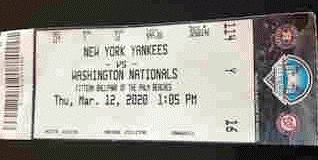 .
.
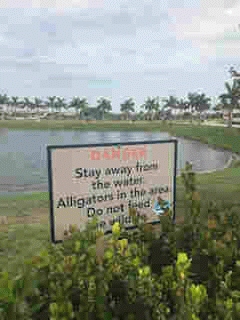 .
.
 .
.

Your menu pic is shitty like all the rest because you fucked with it in the same way that you did your other images.
Dope.
They're all a blurry mess because you fuck with them in the same way before uploading them.
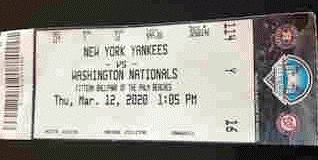 .
.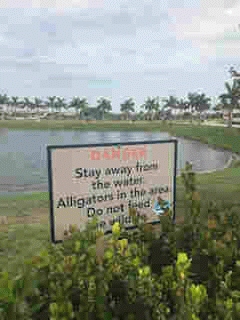 .
.
Your menu pic is shitty like all the rest because you fucked with it in the same way that you did your other images.
Dope.
Re: Dollar Tree on Maple Avenue in Vienna is now open!
Posted by:
TXHWT
()
Date: January 24, 2022 12:03PM
Pointer Outer of Things Wrote:
-------------------------------------------------------
> Actual JP Morgenthau Wrote:
> --------------------------------------------------
> -----
> > Pointer Outer of Things Wrote:
> >
> --------------------------------------------------
>
> > ---
> > >
> >
> > >
>
> > >
> >
> >
>
> >
> >
>
>
>
>
>
>
>
>
>
>
>
>
>
>
>
>
>
> > > I don't envy Dimwit "hardly at all". In
> fact,
> > it's
> > > the opposite. I'm glad I'm NOT Dimwit.
> >
> > Don’t worry. You’ll never measure up.
>
>
> Who'd want to measure "up" to being a drunken,
> wife beating, fake, lying, homophobic racist loser
> like you, Dimwit? Measure down is more like it.
Don't forget a "drunken, wife beating, fake, lying, homophobic, racist loser" with the potty mouth of a 5th grader & who throws tantrums like a toddler.
That's Gerund Boy for ya'. & He thinx people want to be like that. Old Pottymouth's not real smart.
-------------------------------------------------------
> Actual JP Morgenthau Wrote:
> --------------------------------------------------
> -----
> > Pointer Outer of Things Wrote:
> >
> --------------------------------------------------
>
> > ---
> > >
> >
> > >
>
> > >
> >
> >
>
> >
> >
>
>
>
>
>
>
>
>
>
>
>
>
>
>
>
>
>
> > > I don't envy Dimwit "hardly at all". In
> fact,
> > it's
> > > the opposite. I'm glad I'm NOT Dimwit.
> >
> > Don’t worry. You’ll never measure up.
>
>
> Who'd want to measure "up" to being a drunken,
> wife beating, fake, lying, homophobic racist loser
> like you, Dimwit? Measure down is more like it.
Don't forget a "drunken, wife beating, fake, lying, homophobic, racist loser" with the potty mouth of a 5th grader & who throws tantrums like a toddler.
That's Gerund Boy for ya'. & He thinx people want to be like that. Old Pottymouth's not real smart.
Re: Dollar Tree on Maple Avenue in Vienna is now open!
Posted by:
Actual JP Morgenthau
()
Date: January 24, 2022 12:21PM
^^^ Oh, these gay-boy losers and their wild imaginations!
Re: Dollar Tree on Maple Avenue in Vienna is now open!
Posted by:
GMU LGBTQRSTUV
()
Date: January 24, 2022 12:27PM
Actual JP Morgenthau Wrote:
-------------------------------------------------------
> ^^^ Oh, these gay-boy losers and their wild
> imaginations!
Gay-boy losers?
Really?
-------------------------------------------------------
> ^^^ Oh, these gay-boy losers and their wild
> imaginations!
Gay-boy losers?
Really?
Re: Dollar Tree on Maple Avenue in Vienna is now open!
Posted by:
seven figure city....
()
Date: January 24, 2022 12:28PM
Actual JP Morgenthau Wrote:
-------------------------------------------------------
> seven figure city.... Wrote:
> --------------------------------------------------
> -----
> > In what world does someone envy a lying,
> racist,
> > wife-beating, know-nothing, middling, drunk
> > sociopath?
>
> The real world where none of that stupid desperate
> scumbag babble of yours holds any water.
Let's take a look and see.
Lying.
You've been caught in numerous lies. From Great Forest to the American Veterans Disabled for Life Memorial, actual evidence proves you lied.
Check!
Racist.
You continue to use and stand by the use of an idiom that was deemed racist long ago.
Check!
Wife-beating.
Your wife spent the holiday season in the hospital and a rehab facility because she "tripped" bringing in the trash. Battered women seem to "trip" quite frequently.
Check!
Know-nothing.
The amount of times you've needed to be corrected is mind boggling. You seem to make a factual error at least once a day. Remember when you couldn't even find an up-to-date menu for Dogwood? Or the time you claimed to have dined downtown at Chex Francois in the 90s?
Check!
Middling.
This is pretty obvious GS-Nobody. We can add how you find GAR, Subway and Santini's in there as more evidence.
Check!
Drunk.
IN your own words, you described how you got too drunk to remember to place your take-out order. When trying to describe where you were eating in DC in the 90s, you simply described your one-man bar-crawls. You took your kids to a bar so you could get sauced while your wife left you for the weekend.
Check!
Sociopath.
You lied about the vital status of your parents. That's some depraved shit right there.
Check!
It seems it all holds water! LOL!
> Do it all the time. It can come to pass though
> that out-classed loser assholes will decide to
> fuck with them.
Nobody has ever fucked with a single image you posted here. The blurriness is all yours from whatever it is you do from the images captured from your iPhone 8. Cause, you know, wealthy people always carry around 5 year old phones! LOL! Fucking loser.
-------------------------------------------------------
> seven figure city.... Wrote:
> --------------------------------------------------
> -----
> > In what world does someone envy a lying,
> racist,
> > wife-beating, know-nothing, middling, drunk
> > sociopath?
>
> The real world where none of that stupid desperate
> scumbag babble of yours holds any water.
Let's take a look and see.
Lying.
You've been caught in numerous lies. From Great Forest to the American Veterans Disabled for Life Memorial, actual evidence proves you lied.
Check!
Racist.
You continue to use and stand by the use of an idiom that was deemed racist long ago.
Check!
Wife-beating.
Your wife spent the holiday season in the hospital and a rehab facility because she "tripped" bringing in the trash. Battered women seem to "trip" quite frequently.
Check!
Know-nothing.
The amount of times you've needed to be corrected is mind boggling. You seem to make a factual error at least once a day. Remember when you couldn't even find an up-to-date menu for Dogwood? Or the time you claimed to have dined downtown at Chex Francois in the 90s?
Check!
Middling.
This is pretty obvious GS-Nobody. We can add how you find GAR, Subway and Santini's in there as more evidence.
Check!
Drunk.
IN your own words, you described how you got too drunk to remember to place your take-out order. When trying to describe where you were eating in DC in the 90s, you simply described your one-man bar-crawls. You took your kids to a bar so you could get sauced while your wife left you for the weekend.
Check!
Sociopath.
You lied about the vital status of your parents. That's some depraved shit right there.
Check!
It seems it all holds water! LOL!
> Do it all the time. It can come to pass though
> that out-classed loser assholes will decide to
> fuck with them.
Nobody has ever fucked with a single image you posted here. The blurriness is all yours from whatever it is you do from the images captured from your iPhone 8. Cause, you know, wealthy people always carry around 5 year old phones! LOL! Fucking loser.
Re: Dollar Tree on Maple Avenue in Vienna is now open!
Posted by:
Actual JP Morgenthau
()
Date: January 24, 2022 12:39PM
GMU LGBTQRSTUV Wrote:
-------------------------------------------------------
> Gay-boy losers? Really?
Yup. You get what you pay for, and sometimes what you ask for. The wages of being an asshole.
On Edit: there are no lies of mine to be found here. Not a single one. The Giant Lying Douchebag has to make shit up to have anything at all to say. Just the lowest of the low, and getting worse and more desperately dumb all the time. What a worthless shitbag.
Edited 1 time(s). Last edit at 01/24/2022 12:48PM by Actual JP Morgenthau.
-------------------------------------------------------
> Gay-boy losers? Really?
Yup. You get what you pay for, and sometimes what you ask for. The wages of being an asshole.
On Edit: there are no lies of mine to be found here. Not a single one. The Giant Lying Douchebag has to make shit up to have anything at all to say. Just the lowest of the low, and getting worse and more desperately dumb all the time. What a worthless shitbag.
Edited 1 time(s). Last edit at 01/24/2022 12:48PM by Actual JP Morgenthau.
Re: Dollar Tree on Maple Avenue in Vienna is now open!
Posted by:
GMU LGBTQRSSTUV
()
Date: January 24, 2022 12:49PM
Actual JP Morgenthau Wrote:
-------------------------------------------------------
> GMU LGBTQRSTUV Wrote:
> --------------------------------------------------
> -----
> > Gay-boy losers? Really?
>
> Yup. You get what you pay for, and sometimes what
> you ask for. The wages of being an asshole.
So you're suggesting that being gay is something bad that one asks for?
-------------------------------------------------------
> GMU LGBTQRSTUV Wrote:
> --------------------------------------------------
> -----
> > Gay-boy losers? Really?
>
> Yup. You get what you pay for, and sometimes what
> you ask for. The wages of being an asshole.
So you're suggesting that being gay is something bad that one asks for?
Re: Dollar Tree on Maple Avenue in Vienna is now open!
Posted by:
GPTPH
()
Date: January 24, 2022 01:10PM
Actual JP Morgenthau Wrote:
-------------------------------------------------------
> ^^^ Oh, these gay-boy losers and their wild
> imaginations!
Gerund boy QUADRUPLES down on being a homophobe. Meanwhile, he talks about "Real President Joe" & tries to tell everybody what a super ultra progressive he is. Old Pottymouth's the biggest FAKE on FFXU.
-------------------------------------------------------
> ^^^ Oh, these gay-boy losers and their wild
> imaginations!
Gerund boy QUADRUPLES down on being a homophobe. Meanwhile, he talks about "Real President Joe" & tries to tell everybody what a super ultra progressive he is. Old Pottymouth's the biggest FAKE on FFXU.
Re: Dollar Tree on Maple Avenue in Vienna is now open!
Posted by:
Actual JP Morgenthau
()
Date: January 24, 2022 01:16PM
GMU LGBTQRSSTUV Wrote:
-------------------------------------------------------
> So you're suggesting that being gay is something
> bad that one asks for?
No, dumbfuck. The big bad boot up the butt is what you low-grade douchebags continuously ask for. So fucking stupid.
-------------------------------------------------------
> So you're suggesting that being gay is something
> bad that one asks for?
No, dumbfuck. The big bad boot up the butt is what you low-grade douchebags continuously ask for. So fucking stupid.
Re: Dollar Tree on Maple Avenue in Vienna is now open!
Posted by:
Pointer Outer of Things
()
Date: January 24, 2022 01:16PM
seven figure city.... Wrote:
-------------------------------------------------------
> Actual JP Morgenthau Wrote:
> --------------------------------------------------
> -----
> > seven figure city.... Wrote:
> >
> --------------------------------------------------
>
> > -----
> > > In what world does someone envy a lying,
> >
> Check!
>
> Racist.
> You continue to use and stand by the use of an
> idiom that was deemed racist long ago.
>
> Check!
>
> Wife-beating.
>
> Fucking loser.
Don't forget he called you a "schwug" & that's known to be a nasty word for black people.
-------------------------------------------------------
> Actual JP Morgenthau Wrote:
> --------------------------------------------------
> -----
> > seven figure city.... Wrote:
> >
> --------------------------------------------------
>
> > -----
> > > In what world does someone envy a lying,
> >
> Check!
>
> Racist.
> You continue to use and stand by the use of an
> idiom that was deemed racist long ago.
>
> Check!
>
> Wife-beating.
>
> Fucking loser.
Don't forget he called you a "schwug" & that's known to be a nasty word for black people.
Re: Dollar Tree on Maple Avenue in Vienna is now open!
Posted by:
Actual JP Morgenthau
()
Date: January 24, 2022 01:21PM
GPTPH Wrote:
-------------------------------------------------------
> Gerund boy QUADRUPLES down on being a homophobe.
Just calling a spade a spade, you dickless shit-eating birdbrain.
-------------------------------------------------------
> Gerund boy QUADRUPLES down on being a homophobe.
Just calling a spade a spade, you dickless shit-eating birdbrain.
Re: Dollar Tree on Maple Avenue in Vienna is now open!
Posted by:
GMU LGBTQRSTUV
()
Date: January 24, 2022 01:23PM
Actual JP Morgenthau Wrote:
-------------------------------------------------------
> GMU LGBTQRSSTUV Wrote:
> --------------------------------------------------
> -----
> > So you're suggesting that being gay is
> something
> > bad that one asks for?
>
> No, dumbfuck. The big bad boot up the butt is
> what you low-grade douchebags continuously ask
> for. So fucking stupid.
Yeah, you really were.
-------------------------------------------------------
> GMU LGBTQRSSTUV Wrote:
> --------------------------------------------------
> -----
> > So you're suggesting that being gay is
> something
> > bad that one asks for?
>
> No, dumbfuck. The big bad boot up the butt is
> what you low-grade douchebags continuously ask
> for. So fucking stupid.
Yeah, you really were.
Re: Dollar Tree on Maple Avenue in Vienna is now open!
Posted by:
Actual JP Morgenthau
()
Date: January 24, 2022 01:28PM
Pointer Outer of Things Wrote:
-------------------------------------------------------
> Don't forget he called you a "schwug" & that's
> known to be a nasty word for black people.
Shove it up your ass. Sambo.
-------------------------------------------------------
> Don't forget he called you a "schwug" & that's
> known to be a nasty word for black people.
Shove it up your ass. Sambo.
Re: Dollar Tree on Maple Avenue in Vienna is now open!
Posted by:
Meanwhile back at the ranch...
()
Date: January 24, 2022 01:34PM
Your images still are all shitty.
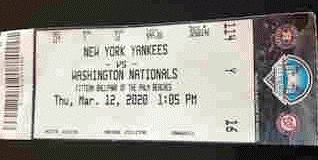 .
.
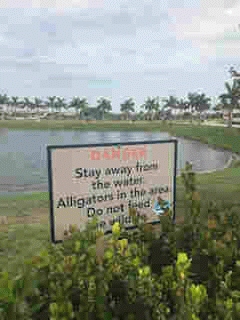 .
.
 .
.

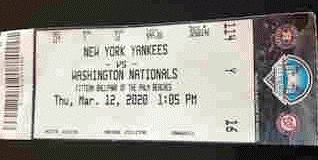 .
.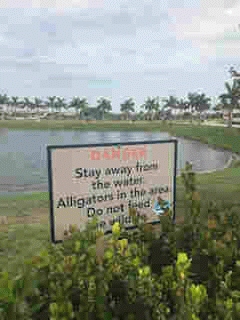 .
.
Re: Dollar Tree on Maple Avenue in Vienna is now open!
Posted by:
tukel
()
Date: January 24, 2022 01:43PM
Actual JP Morgenthau Wrote:
-------------------------------------------------------
> Pointer Outer of Things Wrote:
> --------------------------------------------------
> -----
> > Don't forget he called you a "schwug" & that's
> > known to be a nasty word for black people.
>
> Shove it up your ass. Sambo.
Sambo is a derogatory label for a person of African descent in the English language. Historically, it is a name in American English derived from a Spanish term for a person of African and Native American ancestry. After the Civil War, during the Jim Crow era and beyond, the term was used in conversation, print advertising and household items as a pejorative descriptor for Black people. The term is now considered offensive in American and British English.

-------------------------------------------------------
> Pointer Outer of Things Wrote:
> --------------------------------------------------
> -----
> > Don't forget he called you a "schwug" & that's
> > known to be a nasty word for black people.
>
> Shove it up your ass. Sambo.
Sambo is a derogatory label for a person of African descent in the English language. Historically, it is a name in American English derived from a Spanish term for a person of African and Native American ancestry. After the Civil War, during the Jim Crow era and beyond, the term was used in conversation, print advertising and household items as a pejorative descriptor for Black people. The term is now considered offensive in American and British English.

Re: Dollar Tree on Maple Avenue in Vienna is now open!
Posted by:
Actual JP Morgenthau
()
Date: January 24, 2022 01:43PM
No, they are all just fine. It’s your worthless brain that is all fucked up. Stupid toady.
Re: Dollar Tree on Maple Avenue in Vienna is now open!
Posted by:
Actual JP Morgenthau
()
Date: January 24, 2022 01:49PM
tukel Wrote:
-------------------------------------------------------
> Sambo is a derogatory label for a person of
> African descent in the English language.
Build back better, Buckwheat.
-------------------------------------------------------
> Sambo is a derogatory label for a person of
> African descent in the English language.
Build back better, Buckwheat.
Re: Dollar Tree on Maple Avenue in Vienna is now open!
Posted by:
JP vs JP
()
Date: January 24, 2022 01:50PM
If you consider shitty blurry pics "fine."
You claimed that someone fucked with your menu image.
Now all are "fine?"
You claimed that someone fucked with your menu image.
Now all are "fine?"
Re: Dollar Tree on Maple Avenue in Vienna is now open!
Posted by:
O-tay!
()
Date: January 24, 2022 01:57PM
Actual JP Morgenthau Wrote:
-------------------------------------------------------
> tukel Wrote:
> --------------------------------------------------
> -----
> > Sambo is a derogatory label for a person of
> > African descent in the English language.
>
> Build back better, Buckwheat.

-------------------------------------------------------
> tukel Wrote:
> --------------------------------------------------
> -----
> > Sambo is a derogatory label for a person of
> > African descent in the English language.
>
> Build back better, Buckwheat.

Re: Dollar Tree on Maple Avenue in Vienna is now open!
Posted by:
seven figure city....
()
Date: January 24, 2022 02:28PM
Wow! He doesn't hold back on the racist bullshit. He really is a low-life piece of shit.
And, of course he lies. He's been caught in many. He's obviously upset at being called a liar, but not enough so to substantiate his bogus claims with actual evidence. What does that tell you? It's always one implausible excuse after another for this moron.
And, of course he lies. He's been caught in many. He's obviously upset at being called a liar, but not enough so to substantiate his bogus claims with actual evidence. What does that tell you? It's always one implausible excuse after another for this moron.
Re: Dollar Tree on Maple Avenue in Vienna is now open!
Posted by:
seven figure city....
()
Date: January 24, 2022 02:29PM
JP vs JP Wrote:
-------------------------------------------------------
> If you consider shitty blurry pics "fine."
>
> You claimed that someone fucked with your menu
> image.
>
> Now all are "fine?"
Well, he has been known to tell conflicting stories. Spirit of Justice Park is just one example.
-------------------------------------------------------
> If you consider shitty blurry pics "fine."
>
> You claimed that someone fucked with your menu
> image.
>
> Now all are "fine?"
Well, he has been known to tell conflicting stories. Spirit of Justice Park is just one example.
Re: Dollar Tree on Maple Avenue in Vienna is now open!
Posted by:
Actual JP Morgenthau
()
Date: January 24, 2022 03:48PM
Eat shit, you assfuck lying douchebag.
*** Sent from my iPhone at Pazzo Pomodoro ***
*** Sent from my iPhone at Pazzo Pomodoro ***
Re: Dollar Tree on Maple Avenue in Vienna is now open!
Posted by:
seven figure city....
()
Date: January 24, 2022 04:00PM
Actual JP Morgenthau Wrote:
-------------------------------------------------------
> Eat shit, you assfuck lying douchebag.
I'll leave the GAR, Subway, and Santini's to you and your battered wife, you racist piece of shit.
> *** Sent from my iPhone at Pazzo Pomodoro ***
LOL! iPhone8. 'Cause, ya know, wealthy people are in the habit of carrying around 5 year old phones! Sitting down at 3:45 for a meal? Early-bird special? Or, do you just want to get home before the sun goes down as it might improve your odds of making it home safely after getting sauced again? LOL!
-------------------------------------------------------
> Eat shit, you assfuck lying douchebag.
I'll leave the GAR, Subway, and Santini's to you and your battered wife, you racist piece of shit.
> *** Sent from my iPhone at Pazzo Pomodoro ***
LOL! iPhone8. 'Cause, ya know, wealthy people are in the habit of carrying around 5 year old phones! Sitting down at 3:45 for a meal? Early-bird special? Or, do you just want to get home before the sun goes down as it might improve your odds of making it home safely after getting sauced again? LOL!
Re: Dollar Tree on Maple Avenue in Vienna is now open!
Posted by:
SBPDH
()
Date: January 24, 2022 04:01PM
Shitty blurry pic or didn't happen.
Re: Dollar Tree on Maple Avenue in Vienna is now open!
Posted by:
recent reviewer
()
Date: January 24, 2022 04:10PM
Pazzo Pomodoro is the worst Italian restaurant I've ever been to, hands down, and I'm shocked they are a Vienna staple. Service was good, food was shockingly bad.
The bland Cheese pizza came out undercooked in the center - how do you mess up a plain cheese pizza when you brag about having a brick oven? The Mac and cheese was the worst I've ever had, at any restaurant, ever - Kraft out of the box is far superior.
Can't remember what else we ordered, we came a month ago, and I try not to write bad reviews in anger, so I let my rage at this terrible meal cool for a month before posting this. I'm now posting this one star review with a cool head, as a simple precaution to others as a service to the town.
Avoid!
The bland Cheese pizza came out undercooked in the center - how do you mess up a plain cheese pizza when you brag about having a brick oven? The Mac and cheese was the worst I've ever had, at any restaurant, ever - Kraft out of the box is far superior.
Can't remember what else we ordered, we came a month ago, and I try not to write bad reviews in anger, so I let my rage at this terrible meal cool for a month before posting this. I'm now posting this one star review with a cool head, as a simple precaution to others as a service to the town.
Avoid!
Re: Dollar Tree on Maple Avenue in Vienna is now open!
Posted by:
sweet spot=bung hole
()
Date: January 24, 2022 04:30PM
Davis store Wrote:
-------------------------------------------------------
> h brake Wrote:
> -----------------------5555---------------------------
> -----
> > long beach Wrote:
> >
> --------------------------------------------------
>
> > -----
> > > Retired1 Wrote:
> > >
> >
> --------------------------------------------------
>
> >
> > > -----
> > > > Thank you for visiting the Retirement
> Section
> > > on
> > > > the City of Long Beach's Human Resources
> > > website.
> > > > Here you will find information about the
> > > > retirement benefits offered by the City
> > through
> > > > CalPERS, how to calculate your pension, how
> > to
> > > > apply, and other useful information about
> the
> > > > retirement system.
> > > >
> > > > For information on the retirement process,
> > > refer
> > > > to the City's "Retirement Guide". If you
> have
> > > any
> > > > additional questions, contact CalPERS at
> > (888)
> > > > 225-7377.
> > > >
> > > > CalPERS (What Is CalPERS)
> > > > The City of Long Beach contracts with the
> > > > California Public Employees' Retirement
> > System
> > > > (CalPERS) to manage our pension benefits.
> > > CalPERS
> > > > manages the pension and health benefits
> (the
> > > City
> > > > does not contract with CalPERS to provide
> > > health
> > > > care benefits) to more than 1.6 million
> > public
> > > > employees, retirees, and their families and
> > > more
> > > > than 3,000 employers.
> > > >
> > > > View more information on CalPERS.
> > > >
> > > > Click on the following links to access the
> > PDF
> > > > file of the City's various CalPERS Contract
> > > > Provisions for Miscellaneous Members, Fire
> > > Safety
> > > > Members, Police Safety Members and
> Lifeguard
> > > > Safety Member.
> > > >
> > > > Types Of Retirement
> > > > The City Offers Three Types Of Retirements:
> > > > Service Retirement, Disability Retirement
> And
> > > > Industrial Disability Retirement.
> > > >
> > > > Service Retirement
> > > > Service retirement is the general
> retirement
> > > from
> > > > employment after a minimum period of five
> > years
> > > of
> > > > CalPERS-credited service and attainment of
> > the
> > > > minimum age requirement.
> > > >
> > > > Disability Retirement
> > > > Disability retirement consists of a monthly
> > > > retirement allowance paid to you for the
> rest
> > > of
> > > > your life or until you recover from your
> > > disabling
> > > > injury or illness. The cause of your
> > disability
> > > > need not be related to your employment. To
> > > qualify
> > > > for disability retirement, you must be
> > > > substantially incapacited from performing
> > your
> > > job
> > > > duties, based upon a physical or mental
> > > condition
> > > > which is expected to be permanent or last
> > > > indefinitely. There is no minimum age
> > > requirement;
> > > > however, you must have at least five years
> of
> > > > CalPERS-credited service.
> > > >
> > > > Industrial Disability Retirement (Safety
> > Only)
> > > > If your disability is the result of a
> > > job-related
> > > > illness or injury, and you are a safety
> > > employee
> > > > (police officer/firefighter/lifeguard), you
> > may
> > > be
> > > > entitled to an industrial disability
> > > retirement.
> > > > If you retire, you will receive a monthly
> > > > retirement payment for the rest of your
> life
> > > (or
> > > > until you recover from your disabling
> injury
> > or
> > > > illness). There is no minimum age or
> service
> > > > requirement for an industrial disability
> > > > retirement.
> > > >
> > > > View PARS Online
> > > > Retirement Calculations
> > > > The CalPERS Retirement Estimate Calculator
> > can
> > > > help you estimate your future retirement
> > > benefits.
> > > > Since this is a planning tool, you may also
> > add
> > > > various retirement dates, salary
> information,
> > > and
> > > > future employment information to see how
> > these
> > > > changes could impact your benefits. Use the
> > > > Retirement Estimate Calculator with or
> > without
> > > a
> > > > password. If you have a password, the
> > > information
> > > > from your latest CalPERS Annual Member
> > > Statement
> > > > will be automatically added to the
> > Calculator.
> > > >
> > > > Reciprocity
> > > > CalPERS has an agreement with many
> California
> > > > public retirement systems, which allows you
> > to
> > > > move from one retirement system to the
> other
> > > > without loss of benefits. This is called
> > > > "reciprocity." These reciprocal agreements
> > may
> > > > allow you to coordinate your benefits
> between
> > > the
> > > > retirement systems when you retire.
> > Currently,
> > > you
> > > > must leave and enter into employment with a
> > > > reciprocal public agency within six months
> to
> > > be
> > > > eligible. For more specific details,
> > including
> > > a
> > > > list of those agencies with reciprocity
> > > agreements
> > > > with CalPERS, please visit the CalPERS page
> > and
> > > > download Publication 16. Please note there
> is
> > > > currently no reciprocity agreements between
> > > > CalPERS and the Los Angeles Police & Fire
> > > Pension
> > > > (LAFPP).
> > > >
> > > > For further information, review the CalPERS
> > > > publication "When You Change Retirement
> > > Systems",
> > > > contact CalPERS Member Services at (888)
> > > 225-7377
> > > > or schedule an appointment at a local
> CalPERS
> > > > Regional Office.
> > > >
> > > > Death Benefits
> > > > Pre-Retirement Death Benefits
> > > > Categories - If you die before you retire,
> > > CalPERS
> > > > provides several benefits for your family
> or
> > > the
> > > > beneficiary(ies) named by you. For
> > > miscellaneous
> > > > employees (non-safety), CalPERS divides
> > > > pre-retirement death benefits into two
> > > categories:
> > > > Not Eligible To Retire at the time of
> death,
> > > and
> > > > Eligible to Retire. For safety employees
> > (fire,
> > > > police & lifeguards), CalPERS divides the
> > > > pre-retirement death benefits into two
> > > categories:
> > > > Not Job-Related Death and Job-Related
> Death.
> > > >
> > > > Limited Death Benefit
> > > > To those who separate from CalPERS-covered
> > > > employment: upon your death, your
> beneficiary
> > > will
> > > > receive the limited death benefit (a refund
> > of
> > > > your contributions plus interest). No other
> > > > benefit will be payable, except as provided
> > by
> > > law
> > > > under special circumstances. The limited
> > death
> > > > benefit will be paid in the following
> order:
> > > (1)
> > > > your named beneficiary, or (2) spouse, or
> (3)
> > > > children, or (4) parents, or (5) brothers
> and
> > > > sisters, or (6) your estate if probated,
> (7)
> > > > trust, or (8) next of kin, as provided by
> > law.
> > > >
> > > > Naming A Beneficiary
> > > > To designate a beneficiary, or update an
> > > earlier
> > > > designation, you must fill out a CalPERS
> > > > Beneficiary Designation (form 0772). This
> > form
> > > is
> > > > available on the CalPERS website under
> > > > Publications. Certain death benefits allow
> > you
> > > to
> > > > name anyone you choose as a beneficiary. If
> > you
> > > > name a beneficiary and then (1) marry, (2)
> > > > initiate an annulment, or dissolution of
> > > marriage,
> > > > (3) have a child or adopt a child, (4)
> > > terminate
> > > > your employment and receive a refund of
> your
> > > > CalPERS contributions, your designation
> will,
> > > by
> > > > law, be revoked.
> > > >
> > > > Comparison Of Pre-Retirement Death Benefits
> > > > Local Miscellaneous (non-safety)
> > > > Local Safety
> > > >
> > > > Post-Retirement Death Benefits
> > > > When you retire, you may choose to receive
> > the
> > > > unmodified allowance, or you can take a
> > > reduction
> > > > to your allowance based on the option you
> > > select.
> > > >
> > > > The unmodified allowance is the highest
> > amount
> > > > payable to you that ends upon your death.
> > Each
> > > of
> > > > the options provides a benefit to your
> named
> > > > beneficiary after your death. Option 1
> > provides
> > > a
> > > > lump-sum payment of your remaining
> > > contributions.
> > > > Option 2, 2W, 3, 3W, or 4 provides a
> monthly
> > > > allowance. The reduction to your unmodified
> > > > allowance changes based on the option you
> > > choose.
> > > > "Option factors" are used to determine this
> > > > reduction. The amount of the reduction is
> > based
> > > on
> > > > tables that take into consideration your
> age
> > > and
> > > > the age of your beneficiary. More
> information
> > > on
> > > > the various options is available in the
> > CalPERS
> > > > Member Benefit publications.
> > > >
> > > > For further information, review the Death
> > > Benefits
> > > > section on the CalPERS website.
> > > >
> > > > How To Apply For CalPERS Retirement
> > > > It is suggested that you begin filling out
> > the
> > > > Retirement Election Application four to
> five
> > > > months before your anticipated retirement
> > date.
> > > > CalPERS does not want the application
> > submitted
> > > to
> > > > them more than 90 days prior to your
> > retirement
> > > > date. Refer to the City's "Retirement
> Guide"
> > > for
> > > > further information.
> > > >
> > > > After I Have Applied For Service
> Retirement,
> > May
> > > I
> > > > Change My Mind?
> > > > You may cancel/change your retirement any
> > time
> > > > before your first check is mailed, before
> > your
> > > > retirement date. If you do change your
> mind,
> > > > immediately contact CalPERS at (888)
> > 225-7377.
> > > If
> > > > you have completed the paperwork allocating
> > > your
> > > > unused sick leave, you also need to contact
> > > > Employee Benefits at 570-6523. Keep in mind
> > > that
> > > > your department has been notified of your
> > > > separation date, therefore, your department
> > > will
> > > > proceed with the City's separation document
> > > unless
> > > > you tell them otherwise. (If you wish to
> > return
> > > to
> > > > your position with the City contact your
> > > > supervisor to ensure there is still a
> > position
> > > > available for you.)
> > > >
> > > > Be advised that changes to your retirement
> > date
> > > > may result in a delay in you receiving your
> > > first
> > > > pension check from CalPERS.
> > > >
> > > > FAQs And Tips
> > > > Planning for your retirement may seem like
> a
> > > > daunting task. Educating yourself and
> > beginning
> > > > the process early (one year in advance of
> > your
> > > > projected retirement date) are key to a
> > smooth
> > > and
> > > > successful retirement application process.
> > The
> > > > City's "Retirement Guide" will steer you
> thru
> > > the
> > > > retirement application process.
> > > >
> > > > Health Insurance Costs For Retirees
> > > > At retirement, employees who are enrolled
> in
> > > > benefits may convert their unused hours of
> > sick
> > > > leave to pay for health, dental, vision and
> > > long
> > > > term care insurance premiums into
> retirement.
> > > >
> > > > View current retiree insurance premium
> > > > information.
> > > >
> > > > Please Note: Change of insurance providers
> > may
> > > > only be done during retiree open enrollment
> > > > annually. Any changes made will be
> effective
> > > > January 1st of the following year. If
> moving
> > > out
> > > > of state, you should contact Employee
> Benefits
> >
> > > at
> > > > (562) 570-6303 to check on the portability
> of
> > > your
> > > > insurance. If changes are necessary they
> will
> > > be
> > > > handled at the time of retirement or at a
> > later
> > > > date (when you move). Also, once you cancel
> > > your
> > > > insurance you may never re-enroll.
> > > >
> > > > CalPERS Special Power Of Attorney
> > > > A CalPERS Special Power of Attorney allows
> > you
> > > to
> > > > designate a representative or agent, known
> as
> > > your
> > > > attorney-in-fact, to conduct your
> retirement
> > > > affairs. Having a Special Power of Attorney
> > on
> > > > file with CalPERS ensures that your
> > designated
> > > > attorney-in-fact will be able to perform
> > > important
> > > > duties concerning your CalPERS business,
> such
> > > as
> > > > address changes; federal or state tax
> > > withholding
> > > > elections; lost or stolen retirement
> checks;
> > > > endorsing checks; beneficiary designations;
> > or
> > > > retirement benefit elections, should you
> > become
> > > > unable to act on your own behalf.
> > > >
> > > > Further information and the required form
> are
> > > > available on the CalPERS website; review
> the
> > > > publication CalPERS Special Power of
> > Attorney.
> > > > Read it over very carefully before
> > completing.
> > > To
> > > > be valid the form must be fully completed
> and
> > > must
> > > > be acknowledged before a notary public or
> > > signed
> > > > by two witnesses. The person agreeing to
> act
> > as
> > > > attorney-in-fact must also sign the form.
> Any
> > > > previous designations will be revoked by
> > > > completing a new form.
> > > >
> > > > In the event you have any questions
> > concerning
> > > the
> > > > effects of the appointment of an
> > > attorney-in-fact
> > > > you are strongly urged to seek legal
> advice.
> > > >
> > > > Retirement Forms
> > > > View CalPERS Forms
> > > > Retirement Living Calculator
> > > > This personal budget planning tool is
> > intended
> > > to
> > > > give the user a basic overview of the
> > potential
> > > > sources of income and expenses they may
> have
> > > > during retirement. This tool is not
> intended
> > to
> > > be
> > > > and/or replace professional advise and
> > planning
> > > > from a certified financial planner. Consult
> > > your
> > > > personal certified financial planner for
> more
> > > > accurate details.
> > > >
> > > > Download the calculator. Please note you
> must
> > > have
> > > > Microsoft Excel version 2013 or later.Thank
> > you
> > > > for visiting the Retirement Section on the
> > City
> > > of
> > > > Long Beach's Human Resources website. Here
> > you
> > > > will find information about the retirement
> > > > benefits offered by the City through
> CalPERS,
> > > how
> > > > to calculate your pension, how to apply,
> and
> > > other
> > > > useful information about the retirement
> > system.
> > > >
> > > > For information on the retirement process,
> > > refer
> > > > to the City's "Retirement Guide". If you
> have
> > > any
> > > > additional questions, contact CalPERS at
> > (888)
> > > > 225-7377.
> > > >
> > > > CalPERS (What Is CalPERS)
> > > > The City of Long Beach contracts with the
> > > > California Public Employees' Retirement
> > System
> > > > (CalPERS) to manage our pension benefits.
> > > CalPERS
> > > > manages the pension and health benefits
> (the
> > > City
> > > > does not contract with CalPERS to provide
> > > health
> > > > care benefits) to more than 1.6 million
> > public
> > > > employees, retirees, and their families and
> > > more
> > > > than 3,000 employers.
> > > >
> > > > View more information on CalPERS.
> > > >
> > > > Click on the following links to access the
> > PDF
> > > > file of the City's various CalPERS Contract
> > > > Provisions for Miscellaneous Members, Fire
> > > Safety
> > > > Members, Police Safety Members and
> Lifeguard
> > > > Safety Member.
> > > >
> > > > Types Of Retirement
> > > > The City Offers Three Types Of Retirements:
> > > > Service Retirement, Disability Retirement
> And
> > > > Industrial Disability Retirement.
> > > >
> > > > Service Retirement
> > > > Service retirement is the general
> retirement
> > > from
> > > > employment after a minimum period of five
> > years
> > > of
> > > > CalPERS-credited service and attainment of
> > the
> > > > minimum age requirement.
> > > >
> > > > Disability Retirement
> > > > Disability retirement consists of a monthly
> > > > retirement allowance paid to you for the
> rest
> > > of
> > > > your life or until you recover from your
> > > disabling
> > > > injury or illness. The cause of your
> > disability
> > > > need not be related to your employment. To
> > > qualify
> > > > for disability retirement, you must be
> > > > substantially incapacited from performing
> > your
> > > job
> > > > duties, based upon a physical or mental
> > > condition
> > > > which is expected to be permanent or last
> > > > indefinitely. There is no minimum age
> > > requirement;
> > > > however, you must have at least five years
> of
> > > > CalPERS-credited service.
> > > >
> > > > Industrial Disability Retirement (Safety
> > Only)
> > > > If your disability is the result of a
> > > job-related
> > > > illness or injury, and you are a safety
> > > employee
> > > > (police officer/firefighter/lifeguard), you
> > may
> > > be
> > > > entitled to an industrial disability
> > > retirement.
> > > > If you retire, you will receive a monthly
> > > > retirement payment for the rest of your
> life
> > > (or
> > > > until you recover from your disabling
> injury
> > or
> > > > illness). There is no minimum age or
> service
> > > > requirement for an industrial disability
> > > > retirement.
> > > >
> > > > View PARS Online
> > > > Retirement Calculations
> > > > The CalPERS Retirement Estimate Calculator
> > can
> > > > help you estimate your future retirement
> > > benefits.
> > > > Since this is a planning tool, you may also
> > add
> > > > various retirement dates, salary
> information,
> > > and
> > > > future employment information to see how
> > these
> > > > changes could impact your benefits. Use the
> > > > Retirement Estimate Calculator with or
> > without
> > > a
> > > > password. If you have a password, the
> > > information
> > > > from your latest CalPERS Annual Member
> > > Statement
> > > > will be automatically added to the
> > Calculator.
> > > >
> > > > Reciprocity
> > > > CalPERS has an agreement with many
> California
> > > > public retirement systems, which allows you
> > to
> > > > move from one retirement system to the
> other
> > > > without loss of benefits. This is called
> > > > "reciprocity." These reciprocal agreements
> > may
> > > > allow you to coordinate your benefits
> between
> > > the
> > > > retirement systems when you retire.
> > Currently,
> > > you
> > > > must leave and enter into employment with a
> > > > reciprocal public agency within six months
> to
> > > be
> > > > eligible. For more specific details,
> > including
> > > a
> > > > list of those agencies with reciprocity
> > > agreements
> > > > with CalPERS, please visit the CalPERS page
> > and
> > > > download Publication 16. Please note there
> is
> > > > currently no reciprocity agreements between
> > > > CalPERS and the Los Angeles Police & Fire
> > > Pension
> > > > (LAFPP).
> > > >
> > > > For further information, review the CalPERS
> > > > publication "When You Change Retirement
> > > Systems",
> > > > contact CalPERS Member Services at (888)
> > > 225-7377
> > > > or schedule an appointment at a local
> CalPERS
> > > > Regional Office.
> > > >
> > > > Death Benefits
> > > > Pre-Retirement Death Benefits
> > > > Categories - If you die before you retire,
> > > CalPERS
> > > > provides several benefits for your family
> or
> > > the
> > > > beneficiary(ies) named by you. For
> > > miscellaneous
> > > > employees (non-safety), CalPERS divides
> > > > pre-retirement death benefits into two
> > > categories:
> > > > Not Eligible To Retire at the time of
> death,
> > > and
> > > > Eligible to Retire. For safety employees
> > (fire,
> > > > police & lifeguards), CalPERS divides the
> > > > pre-retirement death benefits into two
> > > categories:
> > > > Not Job-Related Death and Job-Related
> Death.
> > > >
> > > > Limited Death Benefit
> > > > To those who separate from CalPERS-covered
> > > > employment: upon your death, your
> beneficiary
> > > will
> > > > receive the limited death benefit (a refund
> > of
> > > > your contributions plus interest). No other
> > > > benefit will be payable, except as provided
> > by
> > > law
> > > > under special circumstances. The limited
> > death
> > > > benefit will be paid in the following
> order:
> > > (1)
> > > > your named beneficiary, or (2) spouse, or
> (3)
> > > > children, or (4) parents, or (5) brothers
> and
> > > > sisters, or (6) your estate if probated,
> (7)
> > > > trust, or (8) next of kin, as provided by
> > law.
> > > >
> > > > Naming A Beneficiary
> > > > To designate a beneficiary, or update an
> > > earlier
> > > > designation, you must fill out a CalPERS
> > > > Beneficiary Designation (form 0772). This
> > form
> > > is
> > > > available on the CalPERS website under
> > > > Publications. Certain death benefits allow
> > you
> > > to
> > > > name anyone you choose as a beneficiary. If
> > you
> > > > name a beneficiary and then (1) marry, (2)
> > > > initiate an annulment, or dissolution of
> > > marriage,
> > > > (3) have a child or adopt a child, (4)
> > > terminate
> > > > your employment and receive a refund of
> your
> > > > CalPERS contributions, your designation
> will,
> > > by
> > > > law, be revoked.
> > > >
> > > > Comparison Of Pre-Retirement Death Benefits
> > > > Local Miscellaneous (non-safety)
> > > > Local Safety
> > > >
> > > > Post-Retirement Death Benefits
> > > > When you retire, you may choose to receive
> > the
> > > > unmodified allowance, or you can take a
> > > reduction
> > > > to your allowance based on the option you
> > > select.
> > > >
> > > > The unmodified allowance is the highest
> > amount
> > > > payable to you that ends upon your death.
> > Each
> > > of
> > > > the options provides a benefit to your
> named
> > > > beneficiary after your death. Option 1
> > provides
> > > a
> > > > lump-sum payment of your remaining
> > > contributions.
> > > > Option 2, 2W, 3, 3W, or 4 provides a
> monthly
> > > > allowance. The reduction to your unmodified
> > > > allowance changes based on the option you
> > > choose.
> > > > "Option factors" are used to determine this
> > > > reduction. The amount of the reduction is
> > based
> > > on
> > > > tables that take into consideration your
> age
> > > and
> > > > the age of your beneficiary. More
> information
> > > on
> > > > the various options is available in the
> > CalPERS
> > > > Member Benefit publications.
> > > >
> > > > For further information, review the Death
> > > Benefits
> > > > section on the CalPERS website.
> > > >
> > > > How To Apply For CalPERS Retirement
> > > > It is suggested that you begin filling out
> > the
> > > > Retirement Election Application four to
> five
> > > > months before your anticipated retirement
> > date.
> > > > CalPERS does not want the application
> > submitted
> > > to
> > > > them more than 90 days prior to your
> > retirement
> > > > date. Refer to the City's "Retirement
> Guide"
> > > for
> > > > further information.
> > > >
> > > > After I Have Applied For Service
> Retirement,
> > May
> > > I
> > > > Change My Mind?
> > > > You may cancel/change your retirement any
> > time
> > > > before your first check is mailed, before
> > your
> > > > retirement date. If you do change your
> mind,
> > > > immediately contact CalPERS at (888)
> > 225-7377.
> > > If
> > > > you have completed the paperwork allocating
> > > your
> > > > unused sick leave, you also need to contact
> > > > Employee Benefits at 570-6523. Keep in mind
> > > that
> > > > your department has been notified of your
> > > > separation date, therefore, your department
> > > will
> > > > proceed with the City's separation document
> > > unless
> > > > you tell them otherwise. (If you wish to
> > return
> > > to
> > > > your position with the City contact your
> > > > supervisor to ensure there is still a
> > position
> > > > available for you.)
> > > >
> > > > Be advised that changes to your retirement
> > date
> > > > may result in a delay in you receiving your
> > > first
> > > > pension check from CalPERS.
> > > >
> > > > FAQs And Tips
> > > > Planning for your retirement may seem like
> a
> > > > daunting task. Educating yourself and
> > beginning
> > > > the process early (one year in advance of
> > your
> > > > projected retirement date) are key to a
> > smooth
> > > and
> > > > successful retirement application process.
> > The
> > > > City's "Retirement Guide" will steer you
> thru
> > > the
> > > > retirement application process.
> > > >
> > > > Health Insurance Costs For Retirees
> > > > At retirement, employees who are enrolled
> in
> > > > benefits may convert their unused hours of
> > sick
> > > > leave to pay for health, dental, vision and
> > > long
> > > > term care insurance premiums into
> retirement.
> > > >
> > > > View current retiree insurance premium
> > > > information.
> > > >
> > > > Please Note: Change of insurance providers
> > may
> > > > only be done during retiree open enrollment
> > > > annually. Any changes made will be
> effective
> > > > January 1st of the following year. If
> moving
> > > out
> > > > of state, you should contact Employee
> Benefits
> >
> > > at
> > > > (562) 570-6303 to check on the portability
> of
> > > your
> > > > insurance. If changes are necessary they
> will
> > > be
> > > > handled at the time of retirement or at a
> > later
> > > > date (when you move). Also, once you cancel
> > > your
> > > > insurance you may never re-enroll.
> > > >
> > > > CalPERS Special Power Of Attorney
> > > > A CalPERS Special Power of Attorney allows
> > you
> > > to
> > > > designate a representative or agent, known
> as
> > > your
> > > > attorney-in-fact, to conduct your
> retirement
> > > > affairs. Having a Special Power of Attorney
> > on
> > > > file with CalPERS ensures that your
> > designated
> > > > attorney-in-fact will be able to perform
> > > important
> > > > duties concerning your CalPERS business,
> such
> > > as
> > > > address changes; federal or state tax
> > > withholding
> > > > elections; lost or stolen retirement
> checks;
> > > > endorsing checks; beneficiary designations;
> > or
> > > > retirement benefit elections, should you
> > become
> > > > unable to act on your own behalf.
> > > >
> > > > Further information and the required form
> are
> > > > available on the CalPERS website; review
> the
> > > > publication CalPERS Special Power of
> > Attorney.
> > > > Read it over very carefully before
> > completing.
> > > To
> > > > be valid the form must be fully completed
> and
> > > must
> > > > be acknowledged before a notary public or
> > > signed
> > > > by two witnesses. The person agreeing to
> act
> > as
> > > > attorney-in-fact must also sign the form.
> Any
> > > > previous designations will be revoked by
> > > > completing a new form.
> > > >
> > > > In the event you have any questions
> > concerning
> > > the
> > > > effects of the appointment of an
> > > attorney-in-fact
> > > > you are strongly urged to seek legal
> advice.
> > > >
> > > > Retirement Forms
> > > > View CalPERS Forms
> > > > Retirement Living Calculator
> > > > This personal budget planning tool is
> > intended
> > > to
> > > > give the user a basic overview of the
> > potential
> > > > sources of income and expenses they may
> have
> > > > during retirement. This tool is not
> intended
> > to
> > > be
> > > > and/or replace professional advise and
> > planning
> > > > from a certified financial planner. Consult
> > > your
> > > > personal certified financial planner for
> more
> > > > accurate details.
> > > >
> > > > Download the calculator. Please note you
> must
> > > have
> > > > Microsoft Excel version 2013 or laterThank
> > you
> > > for
> > > > visiting the Retirement Section on the City
> > of
> > > > Long Beach's Human Resources website. Here
> > you
> > > > will find information about the retirement
> > > > benefits offered by the City through
> CalPERS,
> > > how
> > > > to calculate your pension, how to apply,
> and
> > > other
> > > > useful information about the retirement
> > system.
> > > >
> > > > For information on the retirement process,
> > > refer
> > > > to the City's "Retirement Guide". If you
> have
> > > any
> > > > additional questions, contact CalPERS at
> > (888)
> > > > 225-7377.
> > > >
> > > > CalPERS (What Is CalPERS)
> > > > The City of Long Beach contracts with the
> > > > California Public Employees' Retirement
> > System
> > > > (CalPERS) to manage our pension benefits.
> > > CalPERS
> > > > manages the pension and health benefits
> (the
> > > City
> > > > does not contract with CalPERS to provide
> > > health
> > > > care benefits) to more than 1.6 million
> > public
> > > > employees, retirees, and their families and
> > > more
> > > > than 3,000 employers.
> > > >
> > > > View more information on CalPERS.
> > > >
> > > > Click on the following links to access the
> > PDF
> > > > file of the City's various CalPERS Contract
> > > > Provisions for Miscellaneous Members, Fire
> > > Safety
> > > > Members, Police Safety Members and
> Lifeguard
> > > > Safety Member.
> > > >
> > > > Types Of Retirement
> > > > The City Offers Three Types Of Retirements:
> > > > Service Retirement, Disability Retirement
> And
> > > > Industrial Disability Retirement.
> > > >
> > > > Service Retirement
> > > > Service retirement is the general
> retirement
> > > from
> > > > employment after a minimum period of five
> > years
> > > of
> > > > CalPERS-credited service and attainment of
> > the
> > > > minimum age requirement.
> > > >
> > > > Disability Retirement
> > > > Disability retirement consists of a monthly
> > > > retirement allowance paid to you for the
> rest
> > > of
> > > > your life or until you recover from your
> > > disabling
> > > > injury or illness. The cause of your
> > disability
> > > > need not be related to your employment. To
> > > qualify
> > > > for disability retirement, you must be
> > > > substantially incapacited from performing
> > your
> > > job
> > > > duties, based upon a physical or mental
> > > condition
> > > > which is expected to be permanent or last
> > > > indefinitely. There is no minimum age
> > > requirement;
> > > > however, you must have at least five years
> of
> > > > CalPERS-credited service.
> > > >
> > > > Industrial Disability Retirement (Safety
> > Only)
> > > > If your disability is the result of a
> > > job-related
> > > > illness or injury, and you are a safety
> > > employee
> > > > (police officer/firefighter/lifeguard), you
> > may
> > > be
> > > > entitled to an industrial disability
> > > retirement.
> > > > If you retire, you will receive a monthly
> > > > retirement payment for the rest of your
> life
> > > (or
> > > > until you recover from your disabling
> injury
> > or
> > > > illness). There is no minimum age or
> service
> > > > requirement for an industrial disability
> > > > retirement.
> > > >
> > > > View PARS Online
> > > > Retirement Calculations
> > > > The CalPERS Retirement Estimate Calculator
> > can
> > > > help you estimate your future retirement
> > > benefits.
> > > > Since this is a planning tool, you may also
> > add
> > > > various retirement dates, salary
> information,
> > > and
> > > > future employment information to see how
> > these
> > > > changes could impact your benefits. Use the
> > > > Retirement Estimate Calculator with or
> > without
> > > a
> > > > password. If you have a password, the
> > > information
> > > > from your latest CalPERS Annual Member
> > > Statement
> > > > will be automatically added to the
> > Calculator.
> > > >
> > > > Reciprocity
> > > > CalPERS has an agreement with many
> California
> > > > public retirement systems, which allows you
> > to
> > > > move from one retirement system to the
> other
> > > > without loss of benefits. This is called
> > > > "reciprocity." These reciprocal agreements
> > may
> > > > allow you to coordinate your benefits
> between
> > > the
> > > > retirement systems when you retire.
> > Currently,
> > > you
> > > > must leave and enter into employment with a
> > > > reciprocal public agency within six months
> to
> > > be
> > > > eligible. For more specific details,
> > including
> > > a
> > > > list of those agencies with reciprocity
> > > agreements
> > > > with CalPERS, please visit the CalPERS page
> > and
> > > > download Publication 16. Please note there
> is
> > > > currently no reciprocity agreements between
> > > > CalPERS and the Los Angeles Police & Fire
> > > Pension
> > > > (LAFPP).
> > > >
> > > > For further information, review the CalPERS
> > > > publication "When You Change Retirement
> > > Systems",
> > > > contact CalPERS Member Services at (888)
> > > 225-7377
> > > > or schedule an appointment at a local
> CalPERS
> > > > Regional Office.
> > > >
> > > > Death Benefits
> > > > Pre-Retirement Death Benefits
> > > > Categories - If you die before you retire,
> > > CalPERS
> > > > provides several benefits for your family
> or
> > > the
> > > > beneficiary(ies) named by you. For
> > > miscellaneous
> > > > employees (non-safety), CalPERS divides
> > > > pre-retirement death benefits into two
> > > categories:
> > > > Not Eligible To Retire at the time of
> death,
> > > and
> > > > Eligible to Retire. For safety employees
> > (fire,
> > > > police & lifeguards), CalPERS divides the
> > > > pre-retirement death benefits into two
> > > categories:
> > > > Not Job-Related Death and Job-Related
> Death.
> > > >
> > > > Limited Death Benefit
> > > > To those who separate from CalPERS-covered
> > > > employment: upon your death, your
> beneficiary
> > > will
> > > > receive the limited death benefit (a refund
> > of
> > > > your contributions plus interest). No other
> > > > benefit will be payable, except as provided
> > by
> > > law
> > > > under special circumstances. The limited
> > death
> > > > benefit will be paid in the following
> order:
> > > (1)
> > > > your named beneficiary, or (2) spouse, or
> (3)
> > > > children, or (4) parents, or (5) brothers
> and
> > > > sisters, or (6) your estate if probated,
> (7)
> > > > trust, or (8) next of kin, as provided by
> > law.
> > > >
> > > > Naming A Beneficiary
> > > > To designate a beneficiary, or update an
> > > earlier
> > > > designation, you must fill out a CalPERS
> > > > Beneficiary Designation (form 0772). This
> > form
> > > is
> > > > available on the CalPERS website under
> > > > Publications. Certain death benefits allow
> > you
> > > to
> > > > name anyone you choose as a beneficiary. If
> > you
> > > > name a beneficiary and then (1) marry, (2)
> > > > initiate an annulment, or dissolution of
> > > marriage,
> > > > (3) have a child or adopt a child, (4)
> > > terminate
> > > > your employment and receive a refund of
> your
> > > > CalPERS contributions, your designation
> will,
> > > by
> > > > law, be revoked.
> > > >
> > > > Comparison Of Pre-Retirement Death Benefits
> > > > Local Miscellaneous (non-safety)
> > > > Local Safety
> > > >
> > > > Post-Retirement Death Benefits
> > > > When you retire, you may choose to receive
> > the
> > > > unmodified allowance, or you can take a
> > > reduction
> > > > to your allowance based on the option you
> > > select.
> > > >
> > > > The unmodified allowance is the highest
> > amount
> > > > payable to you that ends upon your death.
> > Each
> > > of
> > > > the options provides a benefit to your
> named
> > > > beneficiary after your death. Option 1
> > provides
> > > a
> > > > lump-sum payment of your remaining
> > > contributions.
> > > > Option 2, 2W, 3, 3W, or 4 provides a
> monthly
> > > > allowance. The reduction to your unmodified
> > > > allowance changes based on the option you
> > > choose.
> > > > "Option factors" are used to determine this
> > > > reduction. The amount of the reduction is
> > based
> > > on
> > > > tables that take into consideration your
> age
> > > and
> > > > the age of your beneficiary. More
> information
> > > on
> > > > the various options is available in the
> > CalPERS
> > > > Member Benefit publications.
> > > >
> > > > For further information, review the Death
> > > Benefits
> > > > section on the CalPERS website.
> > > >
> > > > How To Apply For CalPERS Retirement
> > > > It is suggested that you begin filling out
> > the
> > > > Retirement Election Application four to
> five
> > > > months before your anticipated retirement
> > date.
> > > > CalPERS does not want the application
> > submitted
> > > to
> > > > them more than 90 days prior to your
> > retirement
> > > > date. Refer to the City's "Retirement
> Guide"
> > > for
> > > > further information.
> > > >
> > > > After I Have Applied For Service
> Retirement,
> > May
> > > I
> > > > Change My Mind?
> > > > You may cancel/change your retirement any
> > time
> > > > before your first check is mailed, before
> > your
> > > > retirement date. If you do change your
> mind,
> > > > immediately contact CalPERS at (888)
> > 225-7377.
> > > If
> > > > you have completed the paperwork allocating
> > > your
> > > > unused sick leave, you also need to contact
> > > > Employee Benefits at 570-6523. Keep in mind
> > > that
> > > > your department has been notified of your
> > > > separation date, therefore, your department
> > > will
> > > > proceed with the City's separation document
> > > unless
> > > > you tell them otherwise. (If you wish to
> > return
> > > to
> > > > your position with the City contact your
> > > > supervisor to ensure there is still a
> > position
> > > > available for you.)
> > > >
> > > > Be advised that changes to your retirement
> > date
> > > > may result in a delay in you receiving your
> > > first
> > > > pension check from CalPERS.
> > > >
> > > > FAQs And Tips
> > > > Planning for your retirement may seem like
> a
> > > > daunting task. Educating yourself and
> > beginning
> > > > the process early (one year in advance of
> > your
> > > > projected retirement date) are key to a
> > smooth
> > > and
> > > > successful retirement application process.
> > The
> > > > City's "Retirement Guide" will steer you
> thru
> > > the
> > > > retirement application process.
> > > >
> > > > Health Insurance Costs For Retirees
> > > > At retirement, employees who are enrolled
> in
> > > > benefits may convert their unused hours of
> > sick
> > > > leave to pay for health, dental, vision and
> > > long
> > > > term care insurance premiums into
> retirement.
> > > >
> > > > View current retiree insurance premium
> > > > information.
> > > >
> > > > Please Note: Change of insurance providers
> > may
> > > > only be done during retiree open enrollment
> > > > annually. Any changes made will be
> effective
> > > > January 1st of the following year. If
> moving
> > > out
> > > > of state, you should contact Employee
> Benefits
> >
> > > at
> > > > (562) 570-6303 to check on the portability
> of
> > > your
> > > > insurance. If changes are necessary they
> will
> > > be
> > > > handled at the time of retirement or at a
> > later
> > > > date (when you move). Also, once you cancel
> > > your
> > > > insurance you may never re-enroll.
> > > >
> > > > CalPERS Special Power Of Attorney
> > > > A CalPERS Special Power of Attorney allows
> > you
> > > to
> > > > designate a representative or agent, known
> as
> > > your
> > > > attorney-in-fact, to conduct your
> retirement
> > > > affairs. Having a Special Power of Attorney
> > on
> > > > file with CalPERS ensures that your
> > designated
> > > > attorney-in-fact will be able to perform
> > > important
> > > > duties concerning your CalPERS business,
> such
> > > as
> > > > address changes; federal or state tax
> > > withholding
> > > > elections; lost or stolen retirement
> checks;
> > > > endorsing checks; beneficiary designations;
> > or
> > > > retirement benefit elections, should you
> > become
> > > > unable to act on your own behalf.
> > > >
> > > > Further information and the required form
> are
> > > > available on the CalPERS website; review
> the
> > > > publication CalPERS Special Power of
> > Attorney.
> > > > Read it over very carefully before
> > completing.
> > > To
> > > > be valid the form must be fully completed
> and
> > > must
> > > > be acknowledged before a notary public or
> > > signed
> > > > by two witnesses. The person agreeing to
> act
> > as
> > > > attorney-in-fact must also sign the form.
> Any
> > > > previous designations will be revoked by
> > > > completing a new form.
> > > >
> > > > In the event you have any questions
> > concerning
> > > the
> > > > effects of the appointment of an
> > > attorney-in-fact
> > > > you are strongly urged to seek legal
> advice.
> > > >
> > > > Retirement Forms
> > > > View CalPERS Forms
> > > > Retirement Living Calculator
> > > > This personal budget planning tool is
> > intended
> > > to
> > > > give the user a basic overview of the
> > potential
> > > > sources of income and expenses they may
> have
> > > > during retirement. This tool is not
> intended
> > to
> > > be
> > > > and/or replace professional advise and
> > planning
> > > > from a certified financial planner. Consult
> > > your
> > > > personal certified financial planner for
> more
> > > > accurate details.
> > > >
> > > > Download the calculator. Please note you
> must
> > > have
> > > > Microsoft Excel version 2013 or later.
> > > >
> > > > Thank you for visiting the Retirement
> Section
> > > on
> > > > the City of Long Beach's Human Resources
> > > website.
> > > > Here you will find information about the
> > > > retirement benefits offered by the City
> > through
> > > > CalPERS, how to calculate your pension, how
> > to
> > > > apply, and other useful information about
> the
> > > > retirement system.
> > > >
> > > > For information on the retirement process,
> > > refer
> > > > to the City's "Retirement Guide". If you
> have
> > > any
> > > > additional questions, contact CalPERS at
> > (888)
> > > > 225-7377.
> > > >
> > > > CalPERS (What Is CalPERS)
> > > > The City of Long Beach contracts with the
> > > > California Public Employees' Retirement
> > System
> > > > (CalPERS) to manage our pension benefits.
> > > CalPERS
> > > > manages the pension and health benefits
> (the
> > > City
> > > > does not contract with CalPERS to provide
> > > health
> > > > care benefits) to more than 1.6 million
> > public
> > > > employees, retirees, and their families and
> > > more
> > > > than 3,000 employers.
> > > >
> > > > View more information on CalPERS.
> > > >
> > > > Click on the following links to access the
> > PDF
> > > > file of the City's various CalPERS Contract
> > > > Provisions for Miscellaneous Members, Fire
> > > Safety
> > > > Members, Police Safety Members and
> Lifeguard
> > > > Safety Member.
> > > >
> > > > Types Of Retirement
> > > > The City Offers Three Types Of Retirements:
> > > > Service Retirement, Disability Retirement
> And
> > > > Industrial Disability Retirement.
> > > >
> > > > Service Retirement
> > > > Service retirement is the general
> retirement
> > > from
> > > > employment after a minimum period of five
> > years
> > > of
> > > > CalPERS-credited service and attainment of
> > the
> > > > minimum age requirement.
> > > >
> > > > Disability Retirement
> > > > Disability retirement consists of a monthly
> > > > retirement allowance paid to you for the
> rest
> > > of
> > > > your life or until you recover from your
> > > disabling
> > > > injury or illness. The cause of your
> > disability
> > > > need not be related to your employment. To
> > > qualify
> > > > for disability retirement, you must be
> > > > substantially incapacited from performing
> > your
> > > job
> > > > duties, based upon a physical or mental
> > > condition
> > > > which is expected to be permanent or last
> > > > indefinitely. There is no minimum age
> > > requirement;
> > > > however, you must have at least five years
> of
> > > > CalPERS-credited service.
> > > >
> > > > Industrial Disability Retirement (Safety
> > Only)
> > > > If your disability is the result of a
> > > job-related
> > > > illness or injury, and you are a safety
> > > employee
> > > > (police officer/firefighter/lifeguard), you
> > may
> > > be
> > > > entitled to an industrial disability
> > > retirement.
> > > > If you retire, you will receive a monthly
> > > > retirement payment for the rest of your
> life
> > > (or
> > > > until you recover from your disabling
> injury
> > or
> > > > illness). There is no minimum age or
> service
> > > > requirement for an industrial disability
> > > > retirement.
> > > >
> > > > View PARS Online
> > > > Retirement Calculations
> > > > The CalPERS Retirement Estimate Calculator
> > can
> > > > help you estimate your future retirement
> > > benefits.
> > > > Since this is a planning tool, you may also
> > add
> > > > various retirement dates, salary
> information,
> > > and
> > > > future employment information to see how
> > these
> > > > changes could impact your benefits. Use the
> > > > Retirement Estimate Calculator with or
> > without
> > > a
> > > > password. If you have a password, the
> > > information
> > > > from your latest CalPERS Annual Member
> > > Statement
> > > > will be automatically added to the
> > Calculator.
> > > >
> > > > Reciprocity
> > > > CalPERS has an agreement with many
> California
> > > > public retirement systems, which allows you
> > to
> > > > move from one retirement system to the
> other
> > > > without loss of benefits. This is called
> > > > "reciprocity." These reciprocal agreements
> > may
> > > > allow you to coordinate your benefits
> between
> > > the
> > > > retirement systems when you retire.
> > Currently,
> > > you
> > > > must leave and enter into employment with a
> > > > reciprocal public agency within six months
> to
> > > be
> > > > eligible. For more specific details,
> > including
> > > a
> > > > list of those agencies with reciprocity
> > > agreements
> > > > with CalPERS, please visit the CalPERS page
> > and
> > > > download Publication 16. Please note there
> is
> > > > currently no reciprocity agreements between
> > > > CalPERS and the Los Angeles Police & Fire
> > > Pension
> > > > (LAFPP).
> > > >
> > > > For further information, review the CalPERS
> > > > publication "When You Change Retirement
> > > Systems",
> > > > contact CalPERS Member Services at (888)
> > > 225-7377
> > > > or schedule an appointment at a local
> CalPERS
> > > > Regional Office.
> > > >
> > > > Death Benefits
> > > > Pre-Retirement Death Benefits
> > > > Categories - If you die before you retire,
> > > CalPERS
> > > > provides several benefits for your family
> or
> > > the
> > > > beneficiary(ies) named by you. For
> > > miscellaneous
> > > > employees (non-safety), CalPERS divides
> > > > pre-retirement death benefits into two
> > > categories:
> > > > Not Eligible To Retire at the time of
> death,
> > > and
> > > > Eligible to Retire. For safety employees
> > (fire,
> > > > police & lifeguards), CalPERS divides the
> > > > pre-retirement death benefits into two
> > > categories:
> > > > Not Job-Related Death and Job-Related
> Death.
> > > >
> > > > Limited Death Benefit
> > > > To those who separate from CalPERS-covered
> > > > employment: upon your death, your
> beneficiary
> > > will
> > > > receive the limited death benefit (a refund
> > of
> > > > your contributions plus interest). No other
> > > > benefit will be payable, except as provided
> > by
> > > law
> > > > under special circumstances. The limited
> > death
> > > > benefit will be paid in the following
> order:
> > > (1)
> > > > your named beneficiary, or (2) spouse, or
> (3)
> > > > children, or (4) parents, or (5) brothers
> and
> > > > sisters, or (6) your estate if probated,
> (7)
> > > > trust, or (8) next of kin, as provided by
> > law.
> > > >
> > > > Naming A Beneficiary
> > > > To designate a beneficiary, or update an
> > > earlier
> > > > designation, you must fill out a CalPERS
> > > > Beneficiary Designation (form 0772). This
> > form
> > > is
> > > > available on the CalPERS website under
> > > > Publications. Certain death benefits allow
> > you
> > > to
> > > > name anyone you choose as a beneficiary. If
> > you
> > > > name a beneficiary and then (1) marry, (2)
> > > > initiate an annulment, or dissolution of
> > > marriage,
> > > > (3) have a child or adopt a child, (4)
> > > terminate
> > > > your employment and receive a refund of
> your
> > > > CalPERS contributions, your designation
> will,
> > > by
> > > > law, be revoked.
> > > >
> > > > Comparison Of Pre-Retirement Death Benefits
> > > > Local Miscellaneous (non-safety)
> > > > Local Safety
> > > >
> > > > Post-Retirement Death Benefits
> > > > When you retire, you may choose to receive
> > the
> > > > unmodified allowance, or you can take a
> > > reduction
> > > > to your allowance based on the option you
> > > select.
> > > >
> > > > The unmodified allowance is the highest
> > amount
> > > > payable to you that ends upon your death.
> > Each
> > > of
> > > > the options provides a benefit to your
> named
> > > > beneficiary after your death. Option 1
> > provides
> > > a
> > > > lump-sum payment of your remaining
> > > contributions.
> > > > Option 2, 2W, 3, 3W, or 4 provides a
> monthly
> > > > allowance. The reduction to your unmodified
> > > > allowance changes based on the option you
> > > choose.
> > > > "Option factors" are used to determine this
> > > > reduction. The amount of the reduction is
> > based
> > > on
> > > > tables that take into consideration your
> age
> > > and
> > > > the age of your beneficiary. More
> information
> > > on
> > > > the various options is available in the
> > CalPERS
> > > > Member Benefit publications.
> > > >
> > > > For further information, review the Death
> > > Benefits
> > > > section on the CalPERS website.
> > > >
> > > > How To Apply For CalPERS Retirement
> > > > It is suggested that you begin filling out
> > the
> > > > Retirement Election Application four to
> five
> > > > months before your anticipated retirement
> > date.
> > > > CalPERS does not want the application
> > submitted
> > > to
> > > > them more than 90 days prior to your
> > retirement
> > > > date. Refer to the City's "Retirement
> Guide"
> > > for
> > > > further information.
> > > >
> > > > After I Have Applied For Service
> Retirement,
> > May
> > > I
> > > > Change My Mind?
> > > > You may cancel/change your retirement any
> > time
> > > > before your first check is mailed, before
> > your
> > > > retirement date. If you do change your
> mind,
> > > > immediately contact CalPERS at (888)
> > 225-7377.
> > > If
> > > > you have completed the paperwork allocating
> > > your
> > > > unused sick leave, you also need to contact
> > > > Employee Benefits at 570-6523. Keep in mind
> > > that
> > > > your department has been notified of your
> > > > separation date, therefore, your department
> > > will
> > > > proceed with the City's separation document
> > > unless
> > > > you tell them otherwise. (If you wish to
> > return
> > > to
> > > > your position with the City contact your
> > > > supervisor to ensure there is still a
> > position
> > > > available for you.)
> > > >
> > > > Be advised that changes to your retirement
> > date
> > > > may result in a delay in you receiving your
> > > first
> > > > pension check from CalPERS.
> > > >
> > > > FAQs And Tips
> > > > Planning for your retirement may seem like
> a
> > > > daunting task. Educating yourself and
> > beginning
> > > > the process early (one year in advance of
> > your
> > > > projected retirement date) are key to a
> > smooth
> > > and
> > > > successful retirement application process.
> > The
> > > > City's "Retirement Guide" will steer you
> thru
> > > the
> > > > retirement application process.
> > > >
> > > > Health Insurance Costs For Retirees
> > > > At retirement, employees who are enrolled
> in
> > > > benefits may convert their unused hours of
> > sick
> > > > leave to pay for health, dental, vision and
> > > long
> > > > term care insurance premiums into
> retirement.
> > > >
> > > > View current retiree insurance premium
> > > > information.
> > > >
> > > > Please Note: Change of insurance providers
> > may
> > > > only be done during retiree open enrollment
> > > > annually. Any changes made will be
> effective
> > > > January 1st of the following year. If
> moving
> > > out
> > > > of state, you should contact Employee
> Benefits
> >
> > > at
> > > > (562) 570-6303 to check on the portability
> of
> > > your
> > > > insurance. If changes are necessary they
> will
> > > be
> > > > handled at the time of retirement or at a
> > later
> > > > date (when you move). Also, once you cancel
> > > your
> > > > insurance you may never re-enroll.
> > > >
> > > > CalPERS Special Power Of Attorney
> > > > A CalPERS Special Power of Attorney allows
> > you
> > > to
> > > > designate a representative or agent, known
> as
> > > your
> > > > attorney-in-fact, to conduct your
> retirement
> > > > affairs. Having a Special Power of Attorney
> > on
> > > > file with CalPERS ensures that your
> > designated
> > > > attorney-in-fact will be able to perform
> > > important
> > > > duties concerning your CalPERS business,
> such
> > > as
> > > > address changes; federal or state tax
> > > withholding
> > > > elections; lost or stolen retirement
> checks;
> > > > endorsing checks; beneficiary designations;
> > or
> > > > retirement benefit elections, should you
> > become
> > > > unable to act on your own behalf.
> > > >
> > > > Further information and the required form
> are
> > > > available on the CalPERS website; review
> the
> > > > publication CalPERS Special Power of
> > Attorney.
> > > > Read it over very carefully before
> > completing.
> > > To
> > > > be valid the form must be fully completed
> and
> > > must
> > > > be acknowledged before a notary public or
> > > signed
> > > > by two witnesses. The person agreeing to
> act
> > as
> > > > attorney-in-fact must also sign the form.
> Any
> > > > previous designations will be revoked by
> > > > completing a new form.
> > > >
> > > > In the event you have any questions
> > concerning
> > > the
> > > > effects of the appointment of an
> > > attorney-in-fact
> > > > you are strongly urged to seek legal
> advice.
> > > >
> > > > Retirement Forms
> > > > View CalPERS Forms
> > > > Retirement Living Calculator
> > > > This personal budget planning tool is
> > intended
> > > to
> > > > give the user a basic overview of the
> > potential
> > > > sources of income and expenses they may
> have
> > > > during retirement. This tool is not
> intended
> > to
> > > be
> > > > and/or replace professional advise and
> > planning
> > > > from a certified financial planner. Consult
> > > your
> > > > personal certified financial planner for
> more
> > > > accurate details.
> > > >
> > > > Download the calculator. Please note you
> must
> > > have
> > > > Microsoft Excel version 2013 or later.
-------------------------------------------------------
> h brake Wrote:
> -----------------------5555---------------------------
> -----
> > long beach Wrote:
> >
> --------------------------------------------------
>
> > -----
> > > Retired1 Wrote:
> > >
> >
> --------------------------------------------------
>
> >
> > > -----
> > > > Thank you for visiting the Retirement
> Section
> > > on
> > > > the City of Long Beach's Human Resources
> > > website.
> > > > Here you will find information about the
> > > > retirement benefits offered by the City
> > through
> > > > CalPERS, how to calculate your pension, how
> > to
> > > > apply, and other useful information about
> the
> > > > retirement system.
> > > >
> > > > For information on the retirement process,
> > > refer
> > > > to the City's "Retirement Guide". If you
> have
> > > any
> > > > additional questions, contact CalPERS at
> > (888)
> > > > 225-7377.
> > > >
> > > > CalPERS (What Is CalPERS)
> > > > The City of Long Beach contracts with the
> > > > California Public Employees' Retirement
> > System
> > > > (CalPERS) to manage our pension benefits.
> > > CalPERS
> > > > manages the pension and health benefits
> (the
> > > City
> > > > does not contract with CalPERS to provide
> > > health
> > > > care benefits) to more than 1.6 million
> > public
> > > > employees, retirees, and their families and
> > > more
> > > > than 3,000 employers.
> > > >
> > > > View more information on CalPERS.
> > > >
> > > > Click on the following links to access the
> > > > file of the City's various CalPERS Contract
> > > > Provisions for Miscellaneous Members, Fire
> > > Safety
> > > > Members, Police Safety Members and
> Lifeguard
> > > > Safety Member.
> > > >
> > > > Types Of Retirement
> > > > The City Offers Three Types Of Retirements:
> > > > Service Retirement, Disability Retirement
> And
> > > > Industrial Disability Retirement.
> > > >
> > > > Service Retirement
> > > > Service retirement is the general
> retirement
> > > from
> > > > employment after a minimum period of five
> > years
> > > of
> > > > CalPERS-credited service and attainment of
> > the
> > > > minimum age requirement.
> > > >
> > > > Disability Retirement
> > > > Disability retirement consists of a monthly
> > > > retirement allowance paid to you for the
> rest
> > > of
> > > > your life or until you recover from your
> > > disabling
> > > > injury or illness. The cause of your
> > disability
> > > > need not be related to your employment. To
> > > qualify
> > > > for disability retirement, you must be
> > > > substantially incapacited from performing
> > your
> > > job
> > > > duties, based upon a physical or mental
> > > condition
> > > > which is expected to be permanent or last
> > > > indefinitely. There is no minimum age
> > > requirement;
> > > > however, you must have at least five years
> of
> > > > CalPERS-credited service.
> > > >
> > > > Industrial Disability Retirement (Safety
> > Only)
> > > > If your disability is the result of a
> > > job-related
> > > > illness or injury, and you are a safety
> > > employee
> > > > (police officer/firefighter/lifeguard), you
> > may
> > > be
> > > > entitled to an industrial disability
> > > retirement.
> > > > If you retire, you will receive a monthly
> > > > retirement payment for the rest of your
> life
> > > (or
> > > > until you recover from your disabling
> injury
> > or
> > > > illness). There is no minimum age or
> service
> > > > requirement for an industrial disability
> > > > retirement.
> > > >
> > > > View PARS Online
> > > > Retirement Calculations
> > > > The CalPERS Retirement Estimate Calculator
> > can
> > > > help you estimate your future retirement
> > > benefits.
> > > > Since this is a planning tool, you may also
> > add
> > > > various retirement dates, salary
> information,
> > > and
> > > > future employment information to see how
> > these
> > > > changes could impact your benefits. Use the
> > > > Retirement Estimate Calculator with or
> > without
> > > a
> > > > password. If you have a password, the
> > > information
> > > > from your latest CalPERS Annual Member
> > > Statement
> > > > will be automatically added to the
> > Calculator.
> > > >
> > > > Reciprocity
> > > > CalPERS has an agreement with many
> California
> > > > public retirement systems, which allows you
> > to
> > > > move from one retirement system to the
> other
> > > > without loss of benefits. This is called
> > > > "reciprocity." These reciprocal agreements
> > may
> > > > allow you to coordinate your benefits
> between
> > > the
> > > > retirement systems when you retire.
> > Currently,
> > > you
> > > > must leave and enter into employment with a
> > > > reciprocal public agency within six months
> to
> > > be
> > > > eligible. For more specific details,
> > including
> > > a
> > > > list of those agencies with reciprocity
> > > agreements
> > > > with CalPERS, please visit the CalPERS page
> > and
> > > > download Publication 16. Please note there
> is
> > > > currently no reciprocity agreements between
> > > > CalPERS and the Los Angeles Police & Fire
> > > Pension
> > > > (LAFPP).
> > > >
> > > > For further information, review the CalPERS
> > > > publication "When You Change Retirement
> > > Systems",
> > > > contact CalPERS Member Services at (888)
> > > 225-7377
> > > > or schedule an appointment at a local
> CalPERS
> > > > Regional Office.
> > > >
> > > > Death Benefits
> > > > Pre-Retirement Death Benefits
> > > > Categories - If you die before you retire,
> > > CalPERS
> > > > provides several benefits for your family
> or
> > > the
> > > > beneficiary(ies) named by you. For
> > > miscellaneous
> > > > employees (non-safety), CalPERS divides
> > > > pre-retirement death benefits into two
> > > categories:
> > > > Not Eligible To Retire at the time of
> death,
> > > and
> > > > Eligible to Retire. For safety employees
> > (fire,
> > > > police & lifeguards), CalPERS divides the
> > > > pre-retirement death benefits into two
> > > categories:
> > > > Not Job-Related Death and Job-Related
> Death.
> > > >
> > > > Limited Death Benefit
> > > > To those who separate from CalPERS-covered
> > > > employment: upon your death, your
> beneficiary
> > > will
> > > > receive the limited death benefit (a refund
> > of
> > > > your contributions plus interest). No other
> > > > benefit will be payable, except as provided
> > by
> > > law
> > > > under special circumstances. The limited
> > death
> > > > benefit will be paid in the following
> order:
> > > (1)
> > > > your named beneficiary, or (2) spouse, or
> (3)
> > > > children, or (4) parents, or (5) brothers
> and
> > > > sisters, or (6) your estate if probated,
> (7)
> > > > trust, or (8) next of kin, as provided by
> > law.
> > > >
> > > > Naming A Beneficiary
> > > > To designate a beneficiary, or update an
> > > earlier
> > > > designation, you must fill out a CalPERS
> > > > Beneficiary Designation (form 0772). This
> > form
> > > is
> > > > available on the CalPERS website under
> > > > Publications. Certain death benefits allow
> > you
> > > to
> > > > name anyone you choose as a beneficiary. If
> > you
> > > > name a beneficiary and then (1) marry, (2)
> > > > initiate an annulment, or dissolution of
> > > marriage,
> > > > (3) have a child or adopt a child, (4)
> > > terminate
> > > > your employment and receive a refund of
> your
> > > > CalPERS contributions, your designation
> will,
> > > by
> > > > law, be revoked.
> > > >
> > > > Comparison Of Pre-Retirement Death Benefits
> > > > Local Miscellaneous (non-safety)
> > > > Local Safety
> > > >
> > > > Post-Retirement Death Benefits
> > > > When you retire, you may choose to receive
> > the
> > > > unmodified allowance, or you can take a
> > > reduction
> > > > to your allowance based on the option you
> > > select.
> > > >
> > > > The unmodified allowance is the highest
> > amount
> > > > payable to you that ends upon your death.
> > Each
> > > of
> > > > the options provides a benefit to your
> named
> > > > beneficiary after your death. Option 1
> > provides
> > > a
> > > > lump-sum payment of your remaining
> > > contributions.
> > > > Option 2, 2W, 3, 3W, or 4 provides a
> monthly
> > > > allowance. The reduction to your unmodified
> > > > allowance changes based on the option you
> > > choose.
> > > > "Option factors" are used to determine this
> > > > reduction. The amount of the reduction is
> > based
> > > on
> > > > tables that take into consideration your
> age
> > > and
> > > > the age of your beneficiary. More
> information
> > > on
> > > > the various options is available in the
> > CalPERS
> > > > Member Benefit publications.
> > > >
> > > > For further information, review the Death
> > > Benefits
> > > > section on the CalPERS website.
> > > >
> > > > How To Apply For CalPERS Retirement
> > > > It is suggested that you begin filling out
> > the
> > > > Retirement Election Application four to
> five
> > > > months before your anticipated retirement
> > date.
> > > > CalPERS does not want the application
> > submitted
> > > to
> > > > them more than 90 days prior to your
> > retirement
> > > > date. Refer to the City's "Retirement
> Guide"
> > > for
> > > > further information.
> > > >
> > > > After I Have Applied For Service
> Retirement,
> > May
> > > I
> > > > Change My Mind?
> > > > You may cancel/change your retirement any
> > time
> > > > before your first check is mailed, before
> > your
> > > > retirement date. If you do change your
> mind,
> > > > immediately contact CalPERS at (888)
> > 225-7377.
> > > If
> > > > you have completed the paperwork allocating
> > > your
> > > > unused sick leave, you also need to contact
> > > > Employee Benefits at 570-6523. Keep in mind
> > > that
> > > > your department has been notified of your
> > > > separation date, therefore, your department
> > > will
> > > > proceed with the City's separation document
> > > unless
> > > > you tell them otherwise. (If you wish to
> > return
> > > to
> > > > your position with the City contact your
> > > > supervisor to ensure there is still a
> > position
> > > > available for you.)
> > > >
> > > > Be advised that changes to your retirement
> > date
> > > > may result in a delay in you receiving your
> > > first
> > > > pension check from CalPERS.
> > > >
> > > > FAQs And Tips
> > > > Planning for your retirement may seem like
> a
> > > > daunting task. Educating yourself and
> > beginning
> > > > the process early (one year in advance of
> > your
> > > > projected retirement date) are key to a
> > smooth
> > > and
> > > > successful retirement application process.
> > The
> > > > City's "Retirement Guide" will steer you
> thru
> > > the
> > > > retirement application process.
> > > >
> > > > Health Insurance Costs For Retirees
> > > > At retirement, employees who are enrolled
> in
> > > > benefits may convert their unused hours of
> > sick
> > > > leave to pay for health, dental, vision and
> > > long
> > > > term care insurance premiums into
> retirement.
> > > >
> > > > View current retiree insurance premium
> > > > information.
> > > >
> > > > Please Note: Change of insurance providers
> > may
> > > > only be done during retiree open enrollment
> > > > annually. Any changes made will be
> effective
> > > > January 1st of the following year. If
> moving
> > > out
> > > > of state, you should contact Employee
> Benefits
> >
> > > at
> > > > (562) 570-6303 to check on the portability
> of
> > > your
> > > > insurance. If changes are necessary they
> will
> > > be
> > > > handled at the time of retirement or at a
> > later
> > > > date (when you move). Also, once you cancel
> > > your
> > > > insurance you may never re-enroll.
> > > >
> > > > CalPERS Special Power Of Attorney
> > > > A CalPERS Special Power of Attorney allows
> > you
> > > to
> > > > designate a representative or agent, known
> as
> > > your
> > > > attorney-in-fact, to conduct your
> retirement
> > > > affairs. Having a Special Power of Attorney
> > on
> > > > file with CalPERS ensures that your
> > designated
> > > > attorney-in-fact will be able to perform
> > > important
> > > > duties concerning your CalPERS business,
> such
> > > as
> > > > address changes; federal or state tax
> > > withholding
> > > > elections; lost or stolen retirement
> checks;
> > > > endorsing checks; beneficiary designations;
> > or
> > > > retirement benefit elections, should you
> > become
> > > > unable to act on your own behalf.
> > > >
> > > > Further information and the required form
> are
> > > > available on the CalPERS website; review
> the
> > > > publication CalPERS Special Power of
> > Attorney.
> > > > Read it over very carefully before
> > completing.
> > > To
> > > > be valid the form must be fully completed
> and
> > > must
> > > > be acknowledged before a notary public or
> > > signed
> > > > by two witnesses. The person agreeing to
> act
> > as
> > > > attorney-in-fact must also sign the form.
> Any
> > > > previous designations will be revoked by
> > > > completing a new form.
> > > >
> > > > In the event you have any questions
> > concerning
> > > the
> > > > effects of the appointment of an
> > > attorney-in-fact
> > > > you are strongly urged to seek legal
> advice.
> > > >
> > > > Retirement Forms
> > > > View CalPERS Forms
> > > > Retirement Living Calculator
> > > > This personal budget planning tool is
> > intended
> > > to
> > > > give the user a basic overview of the
> > potential
> > > > sources of income and expenses they may
> have
> > > > during retirement. This tool is not
> intended
> > to
> > > be
> > > > and/or replace professional advise and
> > planning
> > > > from a certified financial planner. Consult
> > > your
> > > > personal certified financial planner for
> more
> > > > accurate details.
> > > >
> > > > Download the calculator. Please note you
> must
> > > have
> > > > Microsoft Excel version 2013 or later.Thank
> > you
> > > > for visiting the Retirement Section on the
> > City
> > > of
> > > > Long Beach's Human Resources website. Here
> > you
> > > > will find information about the retirement
> > > > benefits offered by the City through
> CalPERS,
> > > how
> > > > to calculate your pension, how to apply,
> and
> > > other
> > > > useful information about the retirement
> > system.
> > > >
> > > > For information on the retirement process,
> > > refer
> > > > to the City's "Retirement Guide". If you
> have
> > > any
> > > > additional questions, contact CalPERS at
> > (888)
> > > > 225-7377.
> > > >
> > > > CalPERS (What Is CalPERS)
> > > > The City of Long Beach contracts with the
> > > > California Public Employees' Retirement
> > System
> > > > (CalPERS) to manage our pension benefits.
> > > CalPERS
> > > > manages the pension and health benefits
> (the
> > > City
> > > > does not contract with CalPERS to provide
> > > health
> > > > care benefits) to more than 1.6 million
> > public
> > > > employees, retirees, and their families and
> > > more
> > > > than 3,000 employers.
> > > >
> > > > View more information on CalPERS.
> > > >
> > > > Click on the following links to access the
> > > > file of the City's various CalPERS Contract
> > > > Provisions for Miscellaneous Members, Fire
> > > Safety
> > > > Members, Police Safety Members and
> Lifeguard
> > > > Safety Member.
> > > >
> > > > Types Of Retirement
> > > > The City Offers Three Types Of Retirements:
> > > > Service Retirement, Disability Retirement
> And
> > > > Industrial Disability Retirement.
> > > >
> > > > Service Retirement
> > > > Service retirement is the general
> retirement
> > > from
> > > > employment after a minimum period of five
> > years
> > > of
> > > > CalPERS-credited service and attainment of
> > the
> > > > minimum age requirement.
> > > >
> > > > Disability Retirement
> > > > Disability retirement consists of a monthly
> > > > retirement allowance paid to you for the
> rest
> > > of
> > > > your life or until you recover from your
> > > disabling
> > > > injury or illness. The cause of your
> > disability
> > > > need not be related to your employment. To
> > > qualify
> > > > for disability retirement, you must be
> > > > substantially incapacited from performing
> > your
> > > job
> > > > duties, based upon a physical or mental
> > > condition
> > > > which is expected to be permanent or last
> > > > indefinitely. There is no minimum age
> > > requirement;
> > > > however, you must have at least five years
> of
> > > > CalPERS-credited service.
> > > >
> > > > Industrial Disability Retirement (Safety
> > Only)
> > > > If your disability is the result of a
> > > job-related
> > > > illness or injury, and you are a safety
> > > employee
> > > > (police officer/firefighter/lifeguard), you
> > may
> > > be
> > > > entitled to an industrial disability
> > > retirement.
> > > > If you retire, you will receive a monthly
> > > > retirement payment for the rest of your
> life
> > > (or
> > > > until you recover from your disabling
> injury
> > or
> > > > illness). There is no minimum age or
> service
> > > > requirement for an industrial disability
> > > > retirement.
> > > >
> > > > View PARS Online
> > > > Retirement Calculations
> > > > The CalPERS Retirement Estimate Calculator
> > can
> > > > help you estimate your future retirement
> > > benefits.
> > > > Since this is a planning tool, you may also
> > add
> > > > various retirement dates, salary
> information,
> > > and
> > > > future employment information to see how
> > these
> > > > changes could impact your benefits. Use the
> > > > Retirement Estimate Calculator with or
> > without
> > > a
> > > > password. If you have a password, the
> > > information
> > > > from your latest CalPERS Annual Member
> > > Statement
> > > > will be automatically added to the
> > Calculator.
> > > >
> > > > Reciprocity
> > > > CalPERS has an agreement with many
> California
> > > > public retirement systems, which allows you
> > to
> > > > move from one retirement system to the
> other
> > > > without loss of benefits. This is called
> > > > "reciprocity." These reciprocal agreements
> > may
> > > > allow you to coordinate your benefits
> between
> > > the
> > > > retirement systems when you retire.
> > Currently,
> > > you
> > > > must leave and enter into employment with a
> > > > reciprocal public agency within six months
> to
> > > be
> > > > eligible. For more specific details,
> > including
> > > a
> > > > list of those agencies with reciprocity
> > > agreements
> > > > with CalPERS, please visit the CalPERS page
> > and
> > > > download Publication 16. Please note there
> is
> > > > currently no reciprocity agreements between
> > > > CalPERS and the Los Angeles Police & Fire
> > > Pension
> > > > (LAFPP).
> > > >
> > > > For further information, review the CalPERS
> > > > publication "When You Change Retirement
> > > Systems",
> > > > contact CalPERS Member Services at (888)
> > > 225-7377
> > > > or schedule an appointment at a local
> CalPERS
> > > > Regional Office.
> > > >
> > > > Death Benefits
> > > > Pre-Retirement Death Benefits
> > > > Categories - If you die before you retire,
> > > CalPERS
> > > > provides several benefits for your family
> or
> > > the
> > > > beneficiary(ies) named by you. For
> > > miscellaneous
> > > > employees (non-safety), CalPERS divides
> > > > pre-retirement death benefits into two
> > > categories:
> > > > Not Eligible To Retire at the time of
> death,
> > > and
> > > > Eligible to Retire. For safety employees
> > (fire,
> > > > police & lifeguards), CalPERS divides the
> > > > pre-retirement death benefits into two
> > > categories:
> > > > Not Job-Related Death and Job-Related
> Death.
> > > >
> > > > Limited Death Benefit
> > > > To those who separate from CalPERS-covered
> > > > employment: upon your death, your
> beneficiary
> > > will
> > > > receive the limited death benefit (a refund
> > of
> > > > your contributions plus interest). No other
> > > > benefit will be payable, except as provided
> > by
> > > law
> > > > under special circumstances. The limited
> > death
> > > > benefit will be paid in the following
> order:
> > > (1)
> > > > your named beneficiary, or (2) spouse, or
> (3)
> > > > children, or (4) parents, or (5) brothers
> and
> > > > sisters, or (6) your estate if probated,
> (7)
> > > > trust, or (8) next of kin, as provided by
> > law.
> > > >
> > > > Naming A Beneficiary
> > > > To designate a beneficiary, or update an
> > > earlier
> > > > designation, you must fill out a CalPERS
> > > > Beneficiary Designation (form 0772). This
> > form
> > > is
> > > > available on the CalPERS website under
> > > > Publications. Certain death benefits allow
> > you
> > > to
> > > > name anyone you choose as a beneficiary. If
> > you
> > > > name a beneficiary and then (1) marry, (2)
> > > > initiate an annulment, or dissolution of
> > > marriage,
> > > > (3) have a child or adopt a child, (4)
> > > terminate
> > > > your employment and receive a refund of
> your
> > > > CalPERS contributions, your designation
> will,
> > > by
> > > > law, be revoked.
> > > >
> > > > Comparison Of Pre-Retirement Death Benefits
> > > > Local Miscellaneous (non-safety)
> > > > Local Safety
> > > >
> > > > Post-Retirement Death Benefits
> > > > When you retire, you may choose to receive
> > the
> > > > unmodified allowance, or you can take a
> > > reduction
> > > > to your allowance based on the option you
> > > select.
> > > >
> > > > The unmodified allowance is the highest
> > amount
> > > > payable to you that ends upon your death.
> > Each
> > > of
> > > > the options provides a benefit to your
> named
> > > > beneficiary after your death. Option 1
> > provides
> > > a
> > > > lump-sum payment of your remaining
> > > contributions.
> > > > Option 2, 2W, 3, 3W, or 4 provides a
> monthly
> > > > allowance. The reduction to your unmodified
> > > > allowance changes based on the option you
> > > choose.
> > > > "Option factors" are used to determine this
> > > > reduction. The amount of the reduction is
> > based
> > > on
> > > > tables that take into consideration your
> age
> > > and
> > > > the age of your beneficiary. More
> information
> > > on
> > > > the various options is available in the
> > CalPERS
> > > > Member Benefit publications.
> > > >
> > > > For further information, review the Death
> > > Benefits
> > > > section on the CalPERS website.
> > > >
> > > > How To Apply For CalPERS Retirement
> > > > It is suggested that you begin filling out
> > the
> > > > Retirement Election Application four to
> five
> > > > months before your anticipated retirement
> > date.
> > > > CalPERS does not want the application
> > submitted
> > > to
> > > > them more than 90 days prior to your
> > retirement
> > > > date. Refer to the City's "Retirement
> Guide"
> > > for
> > > > further information.
> > > >
> > > > After I Have Applied For Service
> Retirement,
> > May
> > > I
> > > > Change My Mind?
> > > > You may cancel/change your retirement any
> > time
> > > > before your first check is mailed, before
> > your
> > > > retirement date. If you do change your
> mind,
> > > > immediately contact CalPERS at (888)
> > 225-7377.
> > > If
> > > > you have completed the paperwork allocating
> > > your
> > > > unused sick leave, you also need to contact
> > > > Employee Benefits at 570-6523. Keep in mind
> > > that
> > > > your department has been notified of your
> > > > separation date, therefore, your department
> > > will
> > > > proceed with the City's separation document
> > > unless
> > > > you tell them otherwise. (If you wish to
> > return
> > > to
> > > > your position with the City contact your
> > > > supervisor to ensure there is still a
> > position
> > > > available for you.)
> > > >
> > > > Be advised that changes to your retirement
> > date
> > > > may result in a delay in you receiving your
> > > first
> > > > pension check from CalPERS.
> > > >
> > > > FAQs And Tips
> > > > Planning for your retirement may seem like
> a
> > > > daunting task. Educating yourself and
> > beginning
> > > > the process early (one year in advance of
> > your
> > > > projected retirement date) are key to a
> > smooth
> > > and
> > > > successful retirement application process.
> > The
> > > > City's "Retirement Guide" will steer you
> thru
> > > the
> > > > retirement application process.
> > > >
> > > > Health Insurance Costs For Retirees
> > > > At retirement, employees who are enrolled
> in
> > > > benefits may convert their unused hours of
> > sick
> > > > leave to pay for health, dental, vision and
> > > long
> > > > term care insurance premiums into
> retirement.
> > > >
> > > > View current retiree insurance premium
> > > > information.
> > > >
> > > > Please Note: Change of insurance providers
> > may
> > > > only be done during retiree open enrollment
> > > > annually. Any changes made will be
> effective
> > > > January 1st of the following year. If
> moving
> > > out
> > > > of state, you should contact Employee
> Benefits
> >
> > > at
> > > > (562) 570-6303 to check on the portability
> of
> > > your
> > > > insurance. If changes are necessary they
> will
> > > be
> > > > handled at the time of retirement or at a
> > later
> > > > date (when you move). Also, once you cancel
> > > your
> > > > insurance you may never re-enroll.
> > > >
> > > > CalPERS Special Power Of Attorney
> > > > A CalPERS Special Power of Attorney allows
> > you
> > > to
> > > > designate a representative or agent, known
> as
> > > your
> > > > attorney-in-fact, to conduct your
> retirement
> > > > affairs. Having a Special Power of Attorney
> > on
> > > > file with CalPERS ensures that your
> > designated
> > > > attorney-in-fact will be able to perform
> > > important
> > > > duties concerning your CalPERS business,
> such
> > > as
> > > > address changes; federal or state tax
> > > withholding
> > > > elections; lost or stolen retirement
> checks;
> > > > endorsing checks; beneficiary designations;
> > or
> > > > retirement benefit elections, should you
> > become
> > > > unable to act on your own behalf.
> > > >
> > > > Further information and the required form
> are
> > > > available on the CalPERS website; review
> the
> > > > publication CalPERS Special Power of
> > Attorney.
> > > > Read it over very carefully before
> > completing.
> > > To
> > > > be valid the form must be fully completed
> and
> > > must
> > > > be acknowledged before a notary public or
> > > signed
> > > > by two witnesses. The person agreeing to
> act
> > as
> > > > attorney-in-fact must also sign the form.
> Any
> > > > previous designations will be revoked by
> > > > completing a new form.
> > > >
> > > > In the event you have any questions
> > concerning
> > > the
> > > > effects of the appointment of an
> > > attorney-in-fact
> > > > you are strongly urged to seek legal
> advice.
> > > >
> > > > Retirement Forms
> > > > View CalPERS Forms
> > > > Retirement Living Calculator
> > > > This personal budget planning tool is
> > intended
> > > to
> > > > give the user a basic overview of the
> > potential
> > > > sources of income and expenses they may
> have
> > > > during retirement. This tool is not
> intended
> > to
> > > be
> > > > and/or replace professional advise and
> > planning
> > > > from a certified financial planner. Consult
> > > your
> > > > personal certified financial planner for
> more
> > > > accurate details.
> > > >
> > > > Download the calculator. Please note you
> must
> > > have
> > > > Microsoft Excel version 2013 or laterThank
> > you
> > > for
> > > > visiting the Retirement Section on the City
> > of
> > > > Long Beach's Human Resources website. Here
> > you
> > > > will find information about the retirement
> > > > benefits offered by the City through
> CalPERS,
> > > how
> > > > to calculate your pension, how to apply,
> and
> > > other
> > > > useful information about the retirement
> > system.
> > > >
> > > > For information on the retirement process,
> > > refer
> > > > to the City's "Retirement Guide". If you
> have
> > > any
> > > > additional questions, contact CalPERS at
> > (888)
> > > > 225-7377.
> > > >
> > > > CalPERS (What Is CalPERS)
> > > > The City of Long Beach contracts with the
> > > > California Public Employees' Retirement
> > System
> > > > (CalPERS) to manage our pension benefits.
> > > CalPERS
> > > > manages the pension and health benefits
> (the
> > > City
> > > > does not contract with CalPERS to provide
> > > health
> > > > care benefits) to more than 1.6 million
> > public
> > > > employees, retirees, and their families and
> > > more
> > > > than 3,000 employers.
> > > >
> > > > View more information on CalPERS.
> > > >
> > > > Click on the following links to access the
> > > > file of the City's various CalPERS Contract
> > > > Provisions for Miscellaneous Members, Fire
> > > Safety
> > > > Members, Police Safety Members and
> Lifeguard
> > > > Safety Member.
> > > >
> > > > Types Of Retirement
> > > > The City Offers Three Types Of Retirements:
> > > > Service Retirement, Disability Retirement
> And
> > > > Industrial Disability Retirement.
> > > >
> > > > Service Retirement
> > > > Service retirement is the general
> retirement
> > > from
> > > > employment after a minimum period of five
> > years
> > > of
> > > > CalPERS-credited service and attainment of
> > the
> > > > minimum age requirement.
> > > >
> > > > Disability Retirement
> > > > Disability retirement consists of a monthly
> > > > retirement allowance paid to you for the
> rest
> > > of
> > > > your life or until you recover from your
> > > disabling
> > > > injury or illness. The cause of your
> > disability
> > > > need not be related to your employment. To
> > > qualify
> > > > for disability retirement, you must be
> > > > substantially incapacited from performing
> > your
> > > job
> > > > duties, based upon a physical or mental
> > > condition
> > > > which is expected to be permanent or last
> > > > indefinitely. There is no minimum age
> > > requirement;
> > > > however, you must have at least five years
> of
> > > > CalPERS-credited service.
> > > >
> > > > Industrial Disability Retirement (Safety
> > Only)
> > > > If your disability is the result of a
> > > job-related
> > > > illness or injury, and you are a safety
> > > employee
> > > > (police officer/firefighter/lifeguard), you
> > may
> > > be
> > > > entitled to an industrial disability
> > > retirement.
> > > > If you retire, you will receive a monthly
> > > > retirement payment for the rest of your
> life
> > > (or
> > > > until you recover from your disabling
> injury
> > or
> > > > illness). There is no minimum age or
> service
> > > > requirement for an industrial disability
> > > > retirement.
> > > >
> > > > View PARS Online
> > > > Retirement Calculations
> > > > The CalPERS Retirement Estimate Calculator
> > can
> > > > help you estimate your future retirement
> > > benefits.
> > > > Since this is a planning tool, you may also
> > add
> > > > various retirement dates, salary
> information,
> > > and
> > > > future employment information to see how
> > these
> > > > changes could impact your benefits. Use the
> > > > Retirement Estimate Calculator with or
> > without
> > > a
> > > > password. If you have a password, the
> > > information
> > > > from your latest CalPERS Annual Member
> > > Statement
> > > > will be automatically added to the
> > Calculator.
> > > >
> > > > Reciprocity
> > > > CalPERS has an agreement with many
> California
> > > > public retirement systems, which allows you
> > to
> > > > move from one retirement system to the
> other
> > > > without loss of benefits. This is called
> > > > "reciprocity." These reciprocal agreements
> > may
> > > > allow you to coordinate your benefits
> between
> > > the
> > > > retirement systems when you retire.
> > Currently,
> > > you
> > > > must leave and enter into employment with a
> > > > reciprocal public agency within six months
> to
> > > be
> > > > eligible. For more specific details,
> > including
> > > a
> > > > list of those agencies with reciprocity
> > > agreements
> > > > with CalPERS, please visit the CalPERS page
> > and
> > > > download Publication 16. Please note there
> is
> > > > currently no reciprocity agreements between
> > > > CalPERS and the Los Angeles Police & Fire
> > > Pension
> > > > (LAFPP).
> > > >
> > > > For further information, review the CalPERS
> > > > publication "When You Change Retirement
> > > Systems",
> > > > contact CalPERS Member Services at (888)
> > > 225-7377
> > > > or schedule an appointment at a local
> CalPERS
> > > > Regional Office.
> > > >
> > > > Death Benefits
> > > > Pre-Retirement Death Benefits
> > > > Categories - If you die before you retire,
> > > CalPERS
> > > > provides several benefits for your family
> or
> > > the
> > > > beneficiary(ies) named by you. For
> > > miscellaneous
> > > > employees (non-safety), CalPERS divides
> > > > pre-retirement death benefits into two
> > > categories:
> > > > Not Eligible To Retire at the time of
> death,
> > > and
> > > > Eligible to Retire. For safety employees
> > (fire,
> > > > police & lifeguards), CalPERS divides the
> > > > pre-retirement death benefits into two
> > > categories:
> > > > Not Job-Related Death and Job-Related
> Death.
> > > >
> > > > Limited Death Benefit
> > > > To those who separate from CalPERS-covered
> > > > employment: upon your death, your
> beneficiary
> > > will
> > > > receive the limited death benefit (a refund
> > of
> > > > your contributions plus interest). No other
> > > > benefit will be payable, except as provided
> > by
> > > law
> > > > under special circumstances. The limited
> > death
> > > > benefit will be paid in the following
> order:
> > > (1)
> > > > your named beneficiary, or (2) spouse, or
> (3)
> > > > children, or (4) parents, or (5) brothers
> and
> > > > sisters, or (6) your estate if probated,
> (7)
> > > > trust, or (8) next of kin, as provided by
> > law.
> > > >
> > > > Naming A Beneficiary
> > > > To designate a beneficiary, or update an
> > > earlier
> > > > designation, you must fill out a CalPERS
> > > > Beneficiary Designation (form 0772). This
> > form
> > > is
> > > > available on the CalPERS website under
> > > > Publications. Certain death benefits allow
> > you
> > > to
> > > > name anyone you choose as a beneficiary. If
> > you
> > > > name a beneficiary and then (1) marry, (2)
> > > > initiate an annulment, or dissolution of
> > > marriage,
> > > > (3) have a child or adopt a child, (4)
> > > terminate
> > > > your employment and receive a refund of
> your
> > > > CalPERS contributions, your designation
> will,
> > > by
> > > > law, be revoked.
> > > >
> > > > Comparison Of Pre-Retirement Death Benefits
> > > > Local Miscellaneous (non-safety)
> > > > Local Safety
> > > >
> > > > Post-Retirement Death Benefits
> > > > When you retire, you may choose to receive
> > the
> > > > unmodified allowance, or you can take a
> > > reduction
> > > > to your allowance based on the option you
> > > select.
> > > >
> > > > The unmodified allowance is the highest
> > amount
> > > > payable to you that ends upon your death.
> > Each
> > > of
> > > > the options provides a benefit to your
> named
> > > > beneficiary after your death. Option 1
> > provides
> > > a
> > > > lump-sum payment of your remaining
> > > contributions.
> > > > Option 2, 2W, 3, 3W, or 4 provides a
> monthly
> > > > allowance. The reduction to your unmodified
> > > > allowance changes based on the option you
> > > choose.
> > > > "Option factors" are used to determine this
> > > > reduction. The amount of the reduction is
> > based
> > > on
> > > > tables that take into consideration your
> age
> > > and
> > > > the age of your beneficiary. More
> information
> > > on
> > > > the various options is available in the
> > CalPERS
> > > > Member Benefit publications.
> > > >
> > > > For further information, review the Death
> > > Benefits
> > > > section on the CalPERS website.
> > > >
> > > > How To Apply For CalPERS Retirement
> > > > It is suggested that you begin filling out
> > the
> > > > Retirement Election Application four to
> five
> > > > months before your anticipated retirement
> > date.
> > > > CalPERS does not want the application
> > submitted
> > > to
> > > > them more than 90 days prior to your
> > retirement
> > > > date. Refer to the City's "Retirement
> Guide"
> > > for
> > > > further information.
> > > >
> > > > After I Have Applied For Service
> Retirement,
> > May
> > > I
> > > > Change My Mind?
> > > > You may cancel/change your retirement any
> > time
> > > > before your first check is mailed, before
> > your
> > > > retirement date. If you do change your
> mind,
> > > > immediately contact CalPERS at (888)
> > 225-7377.
> > > If
> > > > you have completed the paperwork allocating
> > > your
> > > > unused sick leave, you also need to contact
> > > > Employee Benefits at 570-6523. Keep in mind
> > > that
> > > > your department has been notified of your
> > > > separation date, therefore, your department
> > > will
> > > > proceed with the City's separation document
> > > unless
> > > > you tell them otherwise. (If you wish to
> > return
> > > to
> > > > your position with the City contact your
> > > > supervisor to ensure there is still a
> > position
> > > > available for you.)
> > > >
> > > > Be advised that changes to your retirement
> > date
> > > > may result in a delay in you receiving your
> > > first
> > > > pension check from CalPERS.
> > > >
> > > > FAQs And Tips
> > > > Planning for your retirement may seem like
> a
> > > > daunting task. Educating yourself and
> > beginning
> > > > the process early (one year in advance of
> > your
> > > > projected retirement date) are key to a
> > smooth
> > > and
> > > > successful retirement application process.
> > The
> > > > City's "Retirement Guide" will steer you
> thru
> > > the
> > > > retirement application process.
> > > >
> > > > Health Insurance Costs For Retirees
> > > > At retirement, employees who are enrolled
> in
> > > > benefits may convert their unused hours of
> > sick
> > > > leave to pay for health, dental, vision and
> > > long
> > > > term care insurance premiums into
> retirement.
> > > >
> > > > View current retiree insurance premium
> > > > information.
> > > >
> > > > Please Note: Change of insurance providers
> > may
> > > > only be done during retiree open enrollment
> > > > annually. Any changes made will be
> effective
> > > > January 1st of the following year. If
> moving
> > > out
> > > > of state, you should contact Employee
> Benefits
> >
> > > at
> > > > (562) 570-6303 to check on the portability
> of
> > > your
> > > > insurance. If changes are necessary they
> will
> > > be
> > > > handled at the time of retirement or at a
> > later
> > > > date (when you move). Also, once you cancel
> > > your
> > > > insurance you may never re-enroll.
> > > >
> > > > CalPERS Special Power Of Attorney
> > > > A CalPERS Special Power of Attorney allows
> > you
> > > to
> > > > designate a representative or agent, known
> as
> > > your
> > > > attorney-in-fact, to conduct your
> retirement
> > > > affairs. Having a Special Power of Attorney
> > on
> > > > file with CalPERS ensures that your
> > designated
> > > > attorney-in-fact will be able to perform
> > > important
> > > > duties concerning your CalPERS business,
> such
> > > as
> > > > address changes; federal or state tax
> > > withholding
> > > > elections; lost or stolen retirement
> checks;
> > > > endorsing checks; beneficiary designations;
> > or
> > > > retirement benefit elections, should you
> > become
> > > > unable to act on your own behalf.
> > > >
> > > > Further information and the required form
> are
> > > > available on the CalPERS website; review
> the
> > > > publication CalPERS Special Power of
> > Attorney.
> > > > Read it over very carefully before
> > completing.
> > > To
> > > > be valid the form must be fully completed
> and
> > > must
> > > > be acknowledged before a notary public or
> > > signed
> > > > by two witnesses. The person agreeing to
> act
> > as
> > > > attorney-in-fact must also sign the form.
> Any
> > > > previous designations will be revoked by
> > > > completing a new form.
> > > >
> > > > In the event you have any questions
> > concerning
> > > the
> > > > effects of the appointment of an
> > > attorney-in-fact
> > > > you are strongly urged to seek legal
> advice.
> > > >
> > > > Retirement Forms
> > > > View CalPERS Forms
> > > > Retirement Living Calculator
> > > > This personal budget planning tool is
> > intended
> > > to
> > > > give the user a basic overview of the
> > potential
> > > > sources of income and expenses they may
> have
> > > > during retirement. This tool is not
> intended
> > to
> > > be
> > > > and/or replace professional advise and
> > planning
> > > > from a certified financial planner. Consult
> > > your
> > > > personal certified financial planner for
> more
> > > > accurate details.
> > > >
> > > > Download the calculator. Please note you
> must
> > > have
> > > > Microsoft Excel version 2013 or later.
> > > >
> > > > Thank you for visiting the Retirement
> Section
> > > on
> > > > the City of Long Beach's Human Resources
> > > website.
> > > > Here you will find information about the
> > > > retirement benefits offered by the City
> > through
> > > > CalPERS, how to calculate your pension, how
> > to
> > > > apply, and other useful information about
> the
> > > > retirement system.
> > > >
> > > > For information on the retirement process,
> > > refer
> > > > to the City's "Retirement Guide". If you
> have
> > > any
> > > > additional questions, contact CalPERS at
> > (888)
> > > > 225-7377.
> > > >
> > > > CalPERS (What Is CalPERS)
> > > > The City of Long Beach contracts with the
> > > > California Public Employees' Retirement
> > System
> > > > (CalPERS) to manage our pension benefits.
> > > CalPERS
> > > > manages the pension and health benefits
> (the
> > > City
> > > > does not contract with CalPERS to provide
> > > health
> > > > care benefits) to more than 1.6 million
> > public
> > > > employees, retirees, and their families and
> > > more
> > > > than 3,000 employers.
> > > >
> > > > View more information on CalPERS.
> > > >
> > > > Click on the following links to access the
> > > > file of the City's various CalPERS Contract
> > > > Provisions for Miscellaneous Members, Fire
> > > Safety
> > > > Members, Police Safety Members and
> Lifeguard
> > > > Safety Member.
> > > >
> > > > Types Of Retirement
> > > > The City Offers Three Types Of Retirements:
> > > > Service Retirement, Disability Retirement
> And
> > > > Industrial Disability Retirement.
> > > >
> > > > Service Retirement
> > > > Service retirement is the general
> retirement
> > > from
> > > > employment after a minimum period of five
> > years
> > > of
> > > > CalPERS-credited service and attainment of
> > the
> > > > minimum age requirement.
> > > >
> > > > Disability Retirement
> > > > Disability retirement consists of a monthly
> > > > retirement allowance paid to you for the
> rest
> > > of
> > > > your life or until you recover from your
> > > disabling
> > > > injury or illness. The cause of your
> > disability
> > > > need not be related to your employment. To
> > > qualify
> > > > for disability retirement, you must be
> > > > substantially incapacited from performing
> > your
> > > job
> > > > duties, based upon a physical or mental
> > > condition
> > > > which is expected to be permanent or last
> > > > indefinitely. There is no minimum age
> > > requirement;
> > > > however, you must have at least five years
> of
> > > > CalPERS-credited service.
> > > >
> > > > Industrial Disability Retirement (Safety
> > Only)
> > > > If your disability is the result of a
> > > job-related
> > > > illness or injury, and you are a safety
> > > employee
> > > > (police officer/firefighter/lifeguard), you
> > may
> > > be
> > > > entitled to an industrial disability
> > > retirement.
> > > > If you retire, you will receive a monthly
> > > > retirement payment for the rest of your
> life
> > > (or
> > > > until you recover from your disabling
> injury
> > or
> > > > illness). There is no minimum age or
> service
> > > > requirement for an industrial disability
> > > > retirement.
> > > >
> > > > View PARS Online
> > > > Retirement Calculations
> > > > The CalPERS Retirement Estimate Calculator
> > can
> > > > help you estimate your future retirement
> > > benefits.
> > > > Since this is a planning tool, you may also
> > add
> > > > various retirement dates, salary
> information,
> > > and
> > > > future employment information to see how
> > these
> > > > changes could impact your benefits. Use the
> > > > Retirement Estimate Calculator with or
> > without
> > > a
> > > > password. If you have a password, the
> > > information
> > > > from your latest CalPERS Annual Member
> > > Statement
> > > > will be automatically added to the
> > Calculator.
> > > >
> > > > Reciprocity
> > > > CalPERS has an agreement with many
> California
> > > > public retirement systems, which allows you
> > to
> > > > move from one retirement system to the
> other
> > > > without loss of benefits. This is called
> > > > "reciprocity." These reciprocal agreements
> > may
> > > > allow you to coordinate your benefits
> between
> > > the
> > > > retirement systems when you retire.
> > Currently,
> > > you
> > > > must leave and enter into employment with a
> > > > reciprocal public agency within six months
> to
> > > be
> > > > eligible. For more specific details,
> > including
> > > a
> > > > list of those agencies with reciprocity
> > > agreements
> > > > with CalPERS, please visit the CalPERS page
> > and
> > > > download Publication 16. Please note there
> is
> > > > currently no reciprocity agreements between
> > > > CalPERS and the Los Angeles Police & Fire
> > > Pension
> > > > (LAFPP).
> > > >
> > > > For further information, review the CalPERS
> > > > publication "When You Change Retirement
> > > Systems",
> > > > contact CalPERS Member Services at (888)
> > > 225-7377
> > > > or schedule an appointment at a local
> CalPERS
> > > > Regional Office.
> > > >
> > > > Death Benefits
> > > > Pre-Retirement Death Benefits
> > > > Categories - If you die before you retire,
> > > CalPERS
> > > > provides several benefits for your family
> or
> > > the
> > > > beneficiary(ies) named by you. For
> > > miscellaneous
> > > > employees (non-safety), CalPERS divides
> > > > pre-retirement death benefits into two
> > > categories:
> > > > Not Eligible To Retire at the time of
> death,
> > > and
> > > > Eligible to Retire. For safety employees
> > (fire,
> > > > police & lifeguards), CalPERS divides the
> > > > pre-retirement death benefits into two
> > > categories:
> > > > Not Job-Related Death and Job-Related
> Death.
> > > >
> > > > Limited Death Benefit
> > > > To those who separate from CalPERS-covered
> > > > employment: upon your death, your
> beneficiary
> > > will
> > > > receive the limited death benefit (a refund
> > of
> > > > your contributions plus interest). No other
> > > > benefit will be payable, except as provided
> > by
> > > law
> > > > under special circumstances. The limited
> > death
> > > > benefit will be paid in the following
> order:
> > > (1)
> > > > your named beneficiary, or (2) spouse, or
> (3)
> > > > children, or (4) parents, or (5) brothers
> and
> > > > sisters, or (6) your estate if probated,
> (7)
> > > > trust, or (8) next of kin, as provided by
> > law.
> > > >
> > > > Naming A Beneficiary
> > > > To designate a beneficiary, or update an
> > > earlier
> > > > designation, you must fill out a CalPERS
> > > > Beneficiary Designation (form 0772). This
> > form
> > > is
> > > > available on the CalPERS website under
> > > > Publications. Certain death benefits allow
> > you
> > > to
> > > > name anyone you choose as a beneficiary. If
> > you
> > > > name a beneficiary and then (1) marry, (2)
> > > > initiate an annulment, or dissolution of
> > > marriage,
> > > > (3) have a child or adopt a child, (4)
> > > terminate
> > > > your employment and receive a refund of
> your
> > > > CalPERS contributions, your designation
> will,
> > > by
> > > > law, be revoked.
> > > >
> > > > Comparison Of Pre-Retirement Death Benefits
> > > > Local Miscellaneous (non-safety)
> > > > Local Safety
> > > >
> > > > Post-Retirement Death Benefits
> > > > When you retire, you may choose to receive
> > the
> > > > unmodified allowance, or you can take a
> > > reduction
> > > > to your allowance based on the option you
> > > select.
> > > >
> > > > The unmodified allowance is the highest
> > amount
> > > > payable to you that ends upon your death.
> > Each
> > > of
> > > > the options provides a benefit to your
> named
> > > > beneficiary after your death. Option 1
> > provides
> > > a
> > > > lump-sum payment of your remaining
> > > contributions.
> > > > Option 2, 2W, 3, 3W, or 4 provides a
> monthly
> > > > allowance. The reduction to your unmodified
> > > > allowance changes based on the option you
> > > choose.
> > > > "Option factors" are used to determine this
> > > > reduction. The amount of the reduction is
> > based
> > > on
> > > > tables that take into consideration your
> age
> > > and
> > > > the age of your beneficiary. More
> information
> > > on
> > > > the various options is available in the
> > CalPERS
> > > > Member Benefit publications.
> > > >
> > > > For further information, review the Death
> > > Benefits
> > > > section on the CalPERS website.
> > > >
> > > > How To Apply For CalPERS Retirement
> > > > It is suggested that you begin filling out
> > the
> > > > Retirement Election Application four to
> five
> > > > months before your anticipated retirement
> > date.
> > > > CalPERS does not want the application
> > submitted
> > > to
> > > > them more than 90 days prior to your
> > retirement
> > > > date. Refer to the City's "Retirement
> Guide"
> > > for
> > > > further information.
> > > >
> > > > After I Have Applied For Service
> Retirement,
> > May
> > > I
> > > > Change My Mind?
> > > > You may cancel/change your retirement any
> > time
> > > > before your first check is mailed, before
> > your
> > > > retirement date. If you do change your
> mind,
> > > > immediately contact CalPERS at (888)
> > 225-7377.
> > > If
> > > > you have completed the paperwork allocating
> > > your
> > > > unused sick leave, you also need to contact
> > > > Employee Benefits at 570-6523. Keep in mind
> > > that
> > > > your department has been notified of your
> > > > separation date, therefore, your department
> > > will
> > > > proceed with the City's separation document
> > > unless
> > > > you tell them otherwise. (If you wish to
> > return
> > > to
> > > > your position with the City contact your
> > > > supervisor to ensure there is still a
> > position
> > > > available for you.)
> > > >
> > > > Be advised that changes to your retirement
> > date
> > > > may result in a delay in you receiving your
> > > first
> > > > pension check from CalPERS.
> > > >
> > > > FAQs And Tips
> > > > Planning for your retirement may seem like
> a
> > > > daunting task. Educating yourself and
> > beginning
> > > > the process early (one year in advance of
> > your
> > > > projected retirement date) are key to a
> > smooth
> > > and
> > > > successful retirement application process.
> > The
> > > > City's "Retirement Guide" will steer you
> thru
> > > the
> > > > retirement application process.
> > > >
> > > > Health Insurance Costs For Retirees
> > > > At retirement, employees who are enrolled
> in
> > > > benefits may convert their unused hours of
> > sick
> > > > leave to pay for health, dental, vision and
> > > long
> > > > term care insurance premiums into
> retirement.
> > > >
> > > > View current retiree insurance premium
> > > > information.
> > > >
> > > > Please Note: Change of insurance providers
> > may
> > > > only be done during retiree open enrollment
> > > > annually. Any changes made will be
> effective
> > > > January 1st of the following year. If
> moving
> > > out
> > > > of state, you should contact Employee
> Benefits
> >
> > > at
> > > > (562) 570-6303 to check on the portability
> of
> > > your
> > > > insurance. If changes are necessary they
> will
> > > be
> > > > handled at the time of retirement or at a
> > later
> > > > date (when you move). Also, once you cancel
> > > your
> > > > insurance you may never re-enroll.
> > > >
> > > > CalPERS Special Power Of Attorney
> > > > A CalPERS Special Power of Attorney allows
> > you
> > > to
> > > > designate a representative or agent, known
> as
> > > your
> > > > attorney-in-fact, to conduct your
> retirement
> > > > affairs. Having a Special Power of Attorney
> > on
> > > > file with CalPERS ensures that your
> > designated
> > > > attorney-in-fact will be able to perform
> > > important
> > > > duties concerning your CalPERS business,
> such
> > > as
> > > > address changes; federal or state tax
> > > withholding
> > > > elections; lost or stolen retirement
> checks;
> > > > endorsing checks; beneficiary designations;
> > or
> > > > retirement benefit elections, should you
> > become
> > > > unable to act on your own behalf.
> > > >
> > > > Further information and the required form
> are
> > > > available on the CalPERS website; review
> the
> > > > publication CalPERS Special Power of
> > Attorney.
> > > > Read it over very carefully before
> > completing.
> > > To
> > > > be valid the form must be fully completed
> and
> > > must
> > > > be acknowledged before a notary public or
> > > signed
> > > > by two witnesses. The person agreeing to
> act
> > as
> > > > attorney-in-fact must also sign the form.
> Any
> > > > previous designations will be revoked by
> > > > completing a new form.
> > > >
> > > > In the event you have any questions
> > concerning
> > > the
> > > > effects of the appointment of an
> > > attorney-in-fact
> > > > you are strongly urged to seek legal
> advice.
> > > >
> > > > Retirement Forms
> > > > View CalPERS Forms
> > > > Retirement Living Calculator
> > > > This personal budget planning tool is
> > intended
> > > to
> > > > give the user a basic overview of the
> > potential
> > > > sources of income and expenses they may
> have
> > > > during retirement. This tool is not
> intended
> > to
> > > be
> > > > and/or replace professional advise and
> > planning
> > > > from a certified financial planner. Consult
> > > your
> > > > personal certified financial planner for
> more
> > > > accurate details.
> > > >
> > > > Download the calculator. Please note you
> must
> > > have
> > > > Microsoft Excel version 2013 or later.
Re: Dollar Tree on Maple Avenue in Vienna is now open!
Posted by:
Actual JP Morgenthau
()
Date: January 24, 2022 05:28PM
^^^ More shit-for-brains rant from the extreme lower levels of the socio-economic order.
Re: Dollar Tree on Maple Avenue in Vienna is now open!
Posted by:
seven figure city....
()
Date: January 24, 2022 06:31PM
Those on the lower levels of the socio-economic order beat their wives, smoke cigarettes past the age of 25, frequently use racist terms, drive drunk and frequently lie. You know, just like you! LOL!
Re: Dollar Tree on Maple Avenue in Vienna is now open!
Posted by:
seven figure city....
()
Date: January 24, 2022 06:32PM
Oh, and they drag their kids into bars!
Re: Dollar Tree on Maple Avenue in Vienna is now open!
Posted by:
3W67T
()
Date: January 24, 2022 06:33PM
^^LOL, LOL!
Re: Dollar Tree on Maple Avenue in Vienna is now open!
Posted by:
Actual JP Morgenthau
()
Date: January 24, 2022 06:56PM
seven figure city.... Wrote:
-------------------------------------------------------
> Those on the lower levels of the socio-economic
> order beat their wives, smoke cigarettes past the
> age of 25, frequently use racist terms, drive
> drunk and frequently lie. You know, just like you!
> LOL!
Even you don’t take yourself seriously, asehole. Being mostly just made up garbage, nothing you say carries any actual weight at all.
By the way the free bruschetta that we were welcomed back to Pazzo with today was just delicious. They truly do deserve their lofty ratings as one of the top Italian spots in NOVA.
-------------------------------------------------------
> Those on the lower levels of the socio-economic
> order beat their wives, smoke cigarettes past the
> age of 25, frequently use racist terms, drive
> drunk and frequently lie. You know, just like you!
> LOL!
Even you don’t take yourself seriously, asehole. Being mostly just made up garbage, nothing you say carries any actual weight at all.
By the way the free bruschetta that we were welcomed back to Pazzo with today was just delicious. They truly do deserve their lofty ratings as one of the top Italian spots in NOVA.
Re: Dollar Tree on Maple Avenue in Vienna is now open!
Posted by:
Actual JP Morgenthau
()
Date: January 24, 2022 07:05PM
seven figure city.... Wrote:
-------------------------------------------------------
> Oh, and they drag their kids into bars!
It’s too bad that a schwug like you simply doesn’t have any.
-------------------------------------------------------
> Oh, and they drag their kids into bars!
It’s too bad that a schwug like you simply doesn’t have any.
Re: Dollar Tree on Maple Avenue in Vienna is now open!
Posted by:
seven figure city....
()
Date: January 24, 2022 07:09PM
Actual JP Morgenthau Wrote:
-------------------------------------------------------
> Even you don’t take yourself seriously, asehole.
> Being mostly just made up garbage, nothing you say
> carries any actual weight at all.
I simply report what you have claimed. Were you lying about them all? Given your track record, I suppose it is very possible.
Your wife "tripped" bringing in the trash. Battered women "trip" quite frequently.
You admitted to smoking cigarettes this century. Trashy. And stupid.
You've used racist terms. Just today, you used more than one.
You admitted to getting too drunk at lunch to remember to place your take-out order. You then couldn't recall which route you took to get home.
And well, the lies are many.
Oh, and you admitted to taking your kids to a bar where they proceeded to mooch off of other patrons. Classy!
It's no wonder you are fond of Pazzo Pomodoro. From reports, it seems to be the place in town where bar fights and patrons stealing others' drinks happen. Classy!
-------------------------------------------------------
> Even you don’t take yourself seriously, asehole.
> Being mostly just made up garbage, nothing you say
> carries any actual weight at all.
I simply report what you have claimed. Were you lying about them all? Given your track record, I suppose it is very possible.
Your wife "tripped" bringing in the trash. Battered women "trip" quite frequently.
You admitted to smoking cigarettes this century. Trashy. And stupid.
You've used racist terms. Just today, you used more than one.
You admitted to getting too drunk at lunch to remember to place your take-out order. You then couldn't recall which route you took to get home.
And well, the lies are many.
Oh, and you admitted to taking your kids to a bar where they proceeded to mooch off of other patrons. Classy!
It's no wonder you are fond of Pazzo Pomodoro. From reports, it seems to be the place in town where bar fights and patrons stealing others' drinks happen. Classy!
Re: Dollar Tree on Maple Avenue in Vienna is now open!
Posted by:
seven figure city....
()
Date: January 24, 2022 07:13PM
Actual JP Morgenthau Wrote:
-------------------------------------------------------
> seven figure city.... Wrote:
> --------------------------------------------------
> -----
> > Oh, and they drag their kids into bars!
>
> It’s too bad that a schwug like you simply
> doesn’t have any.
LOL! But, I do! And, they even visit me more than once every 18 months! Perhaps because I wasn't a shitty parent that dragged them into bars or smoked cigarettes around them. It's too bad your touted degrees couldn't teach you how to be a halfway decent parent. Then again, you lied about the vital status of your own parents, so you likely didn't have decent role models.
-------------------------------------------------------
> seven figure city.... Wrote:
> --------------------------------------------------
> -----
> > Oh, and they drag their kids into bars!
>
> It’s too bad that a schwug like you simply
> doesn’t have any.
LOL! But, I do! And, they even visit me more than once every 18 months! Perhaps because I wasn't a shitty parent that dragged them into bars or smoked cigarettes around them. It's too bad your touted degrees couldn't teach you how to be a halfway decent parent. Then again, you lied about the vital status of your own parents, so you likely didn't have decent role models.
Re: Dollar Tree on Maple Avenue in Vienna is now open!
Posted by:
CKWNE
()
Date: January 24, 2022 07:36PM
Actual JP Morgenthau Wrote:
-------------------------------------------------------
> Pointer Outer of Things Wrote:
> --------------------------------------------------
> -----
> > Don't forget he called you a "schwug" & that's
> > known to be a nasty word for black people.
>
> Shove it up your ass. Sambo.
Sambo? You really are a racist, aren't you? & you called the FC guy a "schwug" again. That's a racist word.
When's the next cross burning at the "Sweet Spot"?
-------------------------------------------------------
> Pointer Outer of Things Wrote:
> --------------------------------------------------
> -----
> > Don't forget he called you a "schwug" & that's
> > known to be a nasty word for black people.
>
> Shove it up your ass. Sambo.
Sambo? You really are a racist, aren't you? & you called the FC guy a "schwug" again. That's a racist word.
When's the next cross burning at the "Sweet Spot"?
Re: Dollar Tree on Maple Avenue in Vienna is now open!
Posted by:
seals on wheels
()
Date: January 24, 2022 07:39PM
Davis store Wrote:
-------------------------------------------------------
> h brake Wrote:
> --------------------------------------------------
> -----
> > long beach Wrote:
> >
> --------------------------------------------------
>
> > -----
> > > Retired1 Wrote:
> > >
> >
> --------------------------------------------------
>
> >
> > > -----
> > > > Thank you for visiting the Retirement
> Section
> > > on
> > > > the City of Long Beach's Human Resources
> > > website.
> > > > Here you will find information about the
> > > > retirement benefits offered by the City
> > through
> > > > CalPERS, how to calculate your pension, how
> > to
> > > > apply, and other useful information about
> the
> > > > retirement system.
> > > >
> > > > For information on the retirement process,
> > > refer
> > > > to the City's "Retirement Guide". If you
> have
> > > any
> > > > additional questions, contact CalPERS at
> > (888)
> > > > 225-7377.
> > > >
> > > > CalPERS (What Is CalPERS)
> > > > The City of Long Beach contracts with the
> > > > California Public Employees' Retirement
> > System
> > > > (CalPERS) to manage our pension benefits.
> > > CalPERS
> > > > manages the pension and health benefits
> (the
> > > City
> > > > does not contract with CalPERS to provide
> > > health
> > > > care benefits) to more than 1.6 million
> > public
> > > > employees, retirees, and their families and
> > > more
> > > > than 3,000 employers.
> > > >
> > > > View more information on CalPERS.
> > > >
> > > > Click on the following links to access the
> > PDF
> > > > file of the City's various CalPERS Contract
> > > > Provisions for Miscellaneous Members, Fire
> > > Safety
> > > > Members, Police Safety Members and
> Lifeguard
> > > > Safety Member.
> > > >
> > > > Types Of Retirement
> > > > The City Offers Three Types Of Retirements:
> > > > Service Retirement, Disability Retirement
> And
> > > > Industrial Disability Retirement.
> > > >
> > > > Service Retirement
> > > > Service retirement is the general
> retirement
> > > from
> > > > employment after a minimum period of five
> > years
> > > of
> > > > CalPERS-credited service and attainment of
> > the
> > > > minimum age requirement.
> > > >
> > > > Disability Retirement
> > > > Disability retirement consists of a monthly
> > > > retirement allowance paid to you for the
> rest
> > > of
> > > > your life or until you recover from your
> > > disabling
> > > > injury or illness. The cause of your
> > disability
> > > > need not be related to your employment. To
> > > qualify
> > > > for disability retirement, you must be
> > > > substantially incapacited from performing
> > your
> > > job
> > > > duties, based upon a physical or mental
> > > condition
> > > > which is expected to be permanent or last
> > > > indefinitely. There is no minimum age
> > > requirement;
> > > > however, you must have at least five years
> of
> > > > CalPERS-credited service.
> > > >
> > > > Industrial Disability Retirement (Safety
> > Only)
> > > > If your disability is the result of a
> > > job-related
> > > > illness or injury, and you are a safety
> > > employee
> > > > (police officer/firefighter/lifeguard), you
> > may
> > > be
> > > > entitled to an industrial disability
> > > retirement.
> > > > If you retire, you will receive a monthly
> > > > retirement payment for the rest of your
> life
> > > (or
> > > > until you recover from your disabling
> injury
> > or
> > > > illness). There is no minimum age or
> service
> > > > requirement for an industrial disability
> > > > retirement.
> > > >
> > > > View PARS Online
> > > > Retirement Calculations
> > > > The CalPERS Retirement Estimate Calculator
> > can
> > > > help you estimate your future retirement
> > > benefits.
> > > > Since this is a planning tool, you may also
> > add
> > > > various retirement dates, salary
> information,
> > > and
> > > > future employment information to see how
> > these
> > > > changes could impact your benefits. Use the
> > > > Retirement Estimate Calculator with or
> > without
> > > a
> > > > password. If you have a password, the
> > > information
> > > > from your latest CalPERS Annual Member
> > > Statement
> > > > will be automatically added to the
> > Calculator.
> > > >
> > > > Reciprocity
> > > > CalPERS has an agreement with many
> California
> > > > public retirement systems, which allows you
> > to
> > > > move from one retirement system to the
> other
> > > > without loss of benefits. This is called
> > > > "reciprocity." These reciprocal agreements
> > may
> > > > allow you to coordinate your benefits
> between
> > > the
> > > > retirement systems when you retire.
> > Currently,
> > > you
> > > > must leave and enter into employment with a
> > > > reciprocal public agency within six months
> to
> > > be
> > > > eligible. For more specific details,
> > including
> > > a
> > > > list of those agencies with reciprocity
> > > agreements
> > > > with CalPERS, please visit the CalPERS page
> > and
> > > > download Publication 16. Please note there
> is
> > > > currently no reciprocity agreements between
> > > > CalPERS and the Los Angeles Police & Fire
> > > Pension
> > > > (LAFPP).
> > > >
> > > > For further information, review the CalPERS
> > > > publication "When You Change Retirement
> > > Systems",
> > > > contact CalPERS Member Services at (888)
> > > 225-7377
> > > > or schedule an appointment at a local
> CalPERS
> > > > Regional Office.
> > > >
> > > > Death Benefits
> > > > Pre-Retirement Death Benefits
> > > > Categories - If you die before you retire,
> > > CalPERS
> > > > provides several benefits for your family
> or
> > > the
> > > > beneficiary(ies) named by you. For
> > > miscellaneous
> > > > employees (non-safety), CalPERS divides
> > > > pre-retirement death benefits into two
> > > categories:
> > > > Not Eligible To Retire at the time of
> death,
> > > and
> > > > Eligible to Retire. For safety employees
> > (fire,
> > > > police & lifeguards), CalPERS divides the
> > > > pre-retirement death benefits into two
> > > categories:
> > > > Not Job-Related Death and Job-Related
> Death.
> > > >
> > > > Limited Death Benefit
> > > > To those who separate from CalPERS-covered
> > > > employment: upon your death, your
> beneficiary
> > > will
> > > > receive the limited death benefit (a refund
> > of
> > > > your contributions plus interest). No other
> > > > benefit will be payable, except as provided
> > by
> > > law
> > > > under special circumstances. The limited
> > death
> > > > benefit will be paid in the following
> order:
> > > (1)
> > > > your named beneficiary, or (2) spouse, or
> (3)
> > > > children, or (4) parents, or (5) brothers
> and
> > > > sisters, or (6) your estate if probated,
> (7)
> > > > trust, or (8) next of kin, as provided by
> > law.
> > > >
> > > > Naming A Beneficiary
> > > > To designate a beneficiary, or update an
> > > earlier
> > > > designation, you must fill out a CalPERS
> > > > Beneficiary Designation (form 0772). This
> > form
> > > is
> > > > available on the CalPERS website under
> > > > Publications. Certain death benefits allow
> > you
> > > to
> > > > name anyone you choose as a beneficiary. If
> > you
> > > > name a beneficiary and then (1) marry, (2)
> > > > initiate an annulment, or dissolution of
> > > marriage,
> > > > (3) have a child or adopt a child, (4)
> > > terminate
> > > > your employment and receive a refund of
> your
> > > > CalPERS contributions, your designation
> will,
> > > by
> > > > law, be revoked.
> > > >
> > > > Comparison Of Pre-Retirement Death Benefits
> > > > Local Miscellaneous (non-safety)
> > > > Local Safety
> > > >
> > > > Post-Retirement Death Benefits
> > > > When you retire, you may choose to receive
> > the
> > > > unmodified allowance, or you can take a
> > > reduction
> > > > to your allowance based on the option you
> > > select.
> > > >
> > > > The unmodified allowance is the highest
> > amount
> > > > payable to you that ends upon your death.
> > Each
> > > of
> > > > the options provides a benefit to your
> named
> > > > beneficiary after your death. Option 1
> > provides
> > > a
> > > > lump-sum payment of your remaining
> > > contributions.
> > > > Option 2, 2W, 3, 3W, or 4 provides a
> monthly
> > > > allowance. The reduction to your unmodified
> > > > allowance changes based on the option you
> > > choose.
> > > > "Option factors" are used to determine this
> > > > reduction. The amount of the reduction is
> > based
> > > on
> > > > tables that take into consideration your
> age
> > > and
> > > > the age of your beneficiary. More
> information
> > > on
> > > > the various options is available in the
> > CalPERS
> > > > Member Benefit publications.
> > > >
> > > > For further information, review the Death
> > > Benefits
> > > > section on the CalPERS website.
> > > >
> > > > How To Apply For CalPERS Retirement
> > > > It is suggested that you begin filling out
> > the
> > > > Retirement Election Application four to
> five
> > > > months before your anticipated retirement
> > date.
> > > > CalPERS does not want the application
> > submitted
> > > to
> > > > them more than 90 days prior to your
> > retirement
> > > > date. Refer to the City's "Retirement
> Guide"
> > > for
> > > > further information.
> > > >
> > > > After I Have Applied For Service
> Retirement,
> > May
> > > I
> > > > Change My Mind?
> > > > You may cancel/change your retirement any
> > time
> > > > before your first check is mailed, before
> > your
> > > > retirement date. If you do change your
> mind,
> > > > immediately contact CalPERS at (888)
> > 225-7377.
> > > If
> > > > you have completed the paperwork allocating
> > > your
> > > > unused sick leave, you also need to contact
> > > > Employee Benefits at 570-6523. Keep in mind
> > > that
> > > > your department has been notified of your
> > > > separation date, therefore, your department
> > > will
> > > > proceed with the City's separation document
> > > unless
> > > > you tell them otherwise. (If you wish to
> > return
> > > to
> > > > your position with the City contact your
> > > > supervisor to ensure there is still a
> > position
> > > > available for you.)
> > > >
> > > > Be advised that changes to your retirement
> > date
> > > > may result in a delay in you receiving your
> > > first
> > > > pension check from CalPERS.
> > > >
> > > > FAQs And Tips
> > > > Planning for your retirement may seem like
> a
> > > > daunting task. Educating yourself and
> > beginning
> > > > the process early (one year in advance of
> > your
> > > > projected retirement date) are key to a
> > smooth
> > > and
> > > > successful retirement application process.
> > The
> > > > City's "Retirement Guide" will steer you
> thru
> > > the
> > > > retirement application process.
> > > >
> > > > Health Insurance Costs For Retirees
> > > > At retirement, employees who are enrolled
> in
> > > > benefits may convert their unused hours of
> > sick
> > > > leave to pay for health, dental, vision and
> > > long
> > > > term care insurance premiums into
> retirement.
> > > >
> > > > View current retiree insurance premium
> > > > information.
> > > >
> > > > Please Note: Change of insurance providers
> > may
> > > > only be done during retiree open enrollment
> > > > annually. Any changes made will be
> effective
> > > > January 1st of the following year. If
> moving
> > > out
> > > > of state, you should contact Employee
> Benefits
> >
> > > at
> > > > (562) 570-6303 to check on the portability
> of
> > > your
> > > > insurance. If changes are necessary they
> will
> > > be
> > > > handled at the time of retirement or at a
> > later
> > > > date (when you move). Also, once you cancel
> > > your
> > > > insurance you may never re-enroll.
> > > >
> > > > CalPERS Special Power Of Attorney
> > > > A CalPERS Special Power of Attorney allows
> > you
> > > to
> > > > designate a representative or agent, known
> as
> > > your
> > > > attorney-in-fact, to conduct your
> retirement
> > > > affairs. Having a Special Power of Attorney
> > on
> > > > file with CalPERS ensures that your
> > designated
> > > > attorney-in-fact will be able to perform
> > > important
> > > > duties concerning your CalPERS business,
> such
> > > as
> > > > address changes; federal or state tax
> > > withholding
> > > > elections; lost or stolen retirement
> checks;
> > > > endorsing checks; beneficiary designations;
> > or
> > > > retirement benefit elections, should you
> > become
> > > > unable to act on your own behalf.
> > > >
> > > > Further information and the required form
> are
> > > > available on the CalPERS website; review
> the
> > > > publication CalPERS Special Power of
> > Attorney.
> > > > Read it over very carefully before
> > completing.
> > > To
> > > > be valid the form must be fully completed
> and
> > > must
> > > > be acknowledged before a notary public or
> > > signed
> > > > by two witnesses. The person agreeing to
> act
> > as
> > > > attorney-in-fact must also sign the form.
> Any
> > > > previous designations will be revoked by
> > > > completing a new form.
> > > >
> > > > In the event you have any questions
> > concerning
> > > the
> > > > effects of the appointment of an
> > > attorney-in-fact
> > > > you are strongly urged to seek legal
> advice.
> > > >
> > > > Retirement Forms
> > > > View CalPERS Forms
> > > > Retirement Living Calculator
> > > > This personal budget planning tool is
> > intended
> > > to
> > > > give the user a basic overview of the
> > potential
> > > > sources of income and expenses they may
> have
> > > > during retirement. This tool is not
> intended
> > to
> > > be
> > > > and/or replace professional advise and
> > planning
> > > > from a certified financial planner. Consult
> > > your
> > > > personal certified financial planner for
> more
> > > > accurate details.
> > > >
> > > > Download the calculator. Please note you
> must
> > > have
> > > > Microsoft Excel version 2013 or later.Thank
> > you
> > > > for visiting the Retirement Section on the
> > City
> > > of
> > > > Long Beach's Human Resources website. Here
> > you
> > > > will find information about the retirement
> > > > benefits offered by the City through
> CalPERS,
> > > how
> > > > to calculate your pension, how to apply,
> and
> > > other
> > > > useful information about the retirement
> > system.
> > > >
> > > > For information on the retirement process,
> > > refer
> > > > to the City's "Retirement Guide". If you
> have
> > > any
> > > > additional questions, contact CalPERS at
> > (888)
> > > > 225-7377.
> > > >
> > > > CalPERS (What Is CalPERS)
> > > > The City of Long Beach contracts with the
> > > > California Public Employees' Retirement
> > System
> > > > (CalPERS) to manage our pension benefits.
> > > CalPERS
> > > > manages the pension and health benefits
> (the
> > > City
> > > > does not contract with CalPERS to provide
> > > health
> > > > care benefits) to more than 1.6 million
> > public
> > > > employees, retirees, and their families and
> > > more
> > > > than 3,000 employers.
> > > >
> > > > View more information on CalPERS.
> > > >
> > > > Click on the following links to access the
> > PDF
> > > > file of the City's various CalPERS Contract
> > > > Provisions for Miscellaneous Members, Fire
> > > Safety
> > > > Members, Police Safety Members and
> Lifeguard
> > > > Safety Member.
> > > >
> > > > Types Of Retirement
> > > > The City Offers Three Types Of Retirements:
> > > > Service Retirement, Disability Retirement
> And
> > > > Industrial Disability Retirement.
> > > >
> > > > Service Retirement
> > > > Service retirement is the general
> retirement
> > > from
> > > > employment after a minimum period of five
> > years
> > > of
> > > > CalPERS-credited service and attainment of
> > the
> > > > minimum age requirement.
> > > >
> > > > Disability Retirement
> > > > Disability retirement consists of a monthly
> > > > retirement allowance paid to you for the
> rest
> > > of
> > > > your life or until you recover from your
> > > disabling
> > > > injury or illness. The cause of your
> > disability
> > > > need not be related to your employment. To
> > > qualify
> > > > for disability retirement, you must be
> > > > substantially incapacited from performing
> > your
> > > job
> > > > duties, based upon a physical or mental
> > > condition
> > > > which is expected to be permanent or last
> > > > indefinitely. There is no minimum age
> > > requirement;
> > > > however, you must have at least five years
> of
> > > > CalPERS-credited service.
> > > >
> > > > Industrial Disability Retirement (Safety
> > Only)
> > > > If your disability is the result of a
> > > job-related
> > > > illness or injury, and you are a safety
> > > employee
> > > > (police officer/firefighter/lifeguard), you
> > may
> > > be
> > > > entitled to an industrial disability
> > > retirement.
> > > > If you retire, you will receive a monthly
> > > > retirement payment for the rest of your
> life
> > > (or
> > > > until you recover from your disabling
> injury
> > or
> > > > illness). There is no minimum age or
> service
> > > > requirement for an industrial disability
> > > > retirement.
> > > >
> > > > View PARS Online
> > > > Retirement Calculations
> > > > The CalPERS Retirement Estimate Calculator
> > can
> > > > help you estimate your future retirement
> > > benefits.
> > > > Since this is a planning tool, you may also
> > add
> > > > various retirement dates, salary
> information,
> > > and
> > > > future employment information to see how
> > these
> > > > changes could impact your benefits. Use the
> > > > Retirement Estimate Calculator with or
> > without
> > > a
> > > > password. If you have a password, the
> > > information
> > > > from your latest CalPERS Annual Member
> > > Statement
> > > > will be automatically added to the
> > Calculator.
> > > >
> > > > Reciprocity
> > > > CalPERS has an agreement with many
> California
> > > > public retirement systems, which allows you
> > to
> > > > move from one retirement system to the
> other
> > > > without loss of benefits. This is called
> > > > "reciprocity." These reciprocal agreements
> > may
> > > > allow you to coordinate your benefits
> between
> > > the
> > > > retirement systems when you retire.
> > Currently,
> > > you
> > > > must leave and enter into employment with a
> > > > reciprocal public agency within six months
> to
> > > be
> > > > eligible. For more specific details,
> > including
> > > a
> > > > list of those agencies with reciprocity
> > > agreements
> > > > with CalPERS, please visit the CalPERS page
> > and
> > > > download Publication 16. Please note there
> is
> > > > currently no reciprocity agreements between
> > > > CalPERS and the Los Angeles Police & Fire
> > > Pension
> > > > (LAFPP).
> > > >
> > > > For further information, review the CalPERS
> > > > publication "When You Change Retirement
> > > Systems",
> > > > contact CalPERS Member Services at (888)
> > > 225-7377
> > > > or schedule an appointment at a local
> CalPERS
> > > > Regional Office.
> > > >
> > > > Death Benefits
> > > > Pre-Retirement Death Benefits
> > > > Categories - If you die before you retire,
> > > CalPERS
> > > > provides several benefits for your family
> or
> > > the
> > > > beneficiary(ies) named by you. For
> > > miscellaneous
> > > > employees (non-safety), CalPERS divides
> > > > pre-retirement death benefits into two
> > > categories:
> > > > Not Eligible To Retire at the time of
> death,
> > > and
> > > > Eligible to Retire. For safety employees
> > (fire,
> > > > police & lifeguards), CalPERS divides the
> > > > pre-retirement death benefits into two
> > > categories:
> > > > Not Job-Related Death and Job-Related
> Death.
> > > >
> > > > Limited Death Benefit
> > > > To those who separate from CalPERS-covered
> > > > employment: upon your death, your
> beneficiary
> > > will
> > > > receive the limited death benefit (a refund
> > of
> > > > your contributions plus interest). No other
> > > > benefit will be payable, except as provided
> > by
> > > law
> > > > under special circumstances. The limited
> > death
> > > > benefit will be paid in the following
> order:
> > > (1)
> > > > your named beneficiary, or (2) spouse, or
> (3)
> > > > children, or (4) parents, or (5) brothers
> and
> > > > sisters, or (6) your estate if probated,
> (7)
> > > > trust, or (8) next of kin, as provided by
> > law.
> > > >
> > > > Naming A Beneficiary
> > > > To designate a beneficiary, or update an
> > > earlier
> > > > designation, you must fill out a CalPERS
> > > > Beneficiary Designation (form 0772). This
> > form
> > > is
> > > > available on the CalPERS website under
> > > > Publications. Certain death benefits allow
> > you
> > > to
> > > > name anyone you choose as a beneficiary. If
> > you
> > > > name a beneficiary and then (1) marry, (2)
> > > > initiate an annulment, or dissolution of
> > > marriage,
> > > > (3) have a child or adopt a child, (4)
> > > terminate
> > > > your employment and receive a refund of
> your
> > > > CalPERS contributions, your designation
> will,
> > > by
> > > > law, be revoked.
> > > >
> > > > Comparison Of Pre-Retirement Death Benefits
> > > > Local Miscellaneous (non-safety)
> > > > Local Safety
> > > >
> > > > Post-Retirement Death Benefits
> > > > When you retire, you may choose to receive
> > the
> > > > unmodified allowance, or you can take a
> > > reduction
> > > > to your allowance based on the option you
> > > select.
> > > >
> > > > The unmodified allowance is the highest
> > amount
> > > > payable to you that ends upon your death.
> > Each
> > > of
> > > > the options provides a benefit to your
> named
> > > > beneficiary after your death. Option 1
> > provides
> > > a
> > > > lump-sum payment of your remaining
> > > contributions.
> > > > Option 2, 2W, 3, 3W, or 4 provides a
> monthly
> > > > allowance. The reduction to your unmodified
> > > > allowance changes based on the option you
> > > choose.
> > > > "Option factors" are used to determine this
> > > > reduction. The amount of the reduction is
> > based
> > > on
> > > > tables that take into consideration your
> age
> > > and
> > > > the age of your beneficiary. More
> information
> > > on
> > > > the various options is available in the
> > CalPERS
> > > > Member Benefit publications.
> > > >
> > > > For further information, review the Death
> > > Benefits
> > > > section on the CalPERS website.
> > > >
> > > > How To Apply For CalPERS Retirement
> > > > It is suggested that you begin filling out
> > the
> > > > Retirement Election Application four to
> five
> > > > months before your anticipated retirement
> > date.
> > > > CalPERS does not want the application
> > submitted
> > > to
> > > > them more than 90 days prior to your
> > retirement
> > > > date. Refer to the City's "Retirement
> Guide"
> > > for
> > > > further information.
> > > >
> > > > After I Have Applied For Service
> Retirement,
> > May
> > > I
> > > > Change My Mind?
> > > > You may cancel/change your retirement any
> > time
> > > > before your first check is mailed, before
> > your
> > > > retirement date. If you do change your
> mind,
> > > > immediately contact CalPERS at (888)
> > 225-7377.
> > > If
> > > > you have completed the paperwork allocating
> > > your
> > > > unused sick leave, you also need to contact
> > > > Employee Benefits at 570-6523. Keep in mind
> > > that
> > > > your department has been notified of your
> > > > separation date, therefore, your department
> > > will
> > > > proceed with the City's separation document
> > > unless
> > > > you tell them otherwise. (If you wish to
> > return
> > > to
> > > > your position with the City contact your
> > > > supervisor to ensure there is still a
> > position
> > > > available for you.)
> > > >
> > > > Be advised that changes to your retirement
> > date
> > > > may result in a delay in you receiving your
> > > first
> > > > pension check from CalPERS.
> > > >
> > > > FAQs And Tips
> > > > Planning for your retirement may seem like
> a
> > > > daunting task. Educating yourself and
> > beginning
> > > > the process early (one year in advance of
> > your
> > > > projected retirement date) are key to a
> > smooth
> > > and
> > > > successful retirement application process.
> > The
> > > > City's "Retirement Guide" will steer you
> thru
> > > the
> > > > retirement application process.
> > > >
> > > > Health Insurance Costs For Retirees
> > > > At retirement, employees who are enrolled
> in
> > > > benefits may convert their unused hours of
> > sick
> > > > leave to pay for health, dental, vision and
> > > long
> > > > term care insurance premiums into
> retirement.
> > > >
> > > > View current retiree insurance premium
> > > > information.
> > > >
> > > > Please Note: Change of insurance providers
> > may
> > > > only be done during retiree open enrollment
> > > > annually. Any changes made will be
> effective
> > > > January 1st of the following year. If
> moving
> > > out
> > > > of state, you should contact Employee
> Benefits
> >
> > > at
> > > > (562) 570-6303 to check on the portability
> of
> > > your
> > > > insurance. If changes are necessary they
> will
> > > be
> > > > handled at the time of retirement or at a
> > later
> > > > date (when you move). Also, once you cancel
> > > your
> > > > insurance you may never re-enroll.
> > > >
> > > > CalPERS Special Power Of Attorney
> > > > A CalPERS Special Power of Attorney allows
> > you
> > > to
> > > > designate a representative or agent, known
> as
> > > your
> > > > attorney-in-fact, to conduct your
> retirement
> > > > affairs. Having a Special Power of Attorney
> > on
> > > > file with CalPERS ensures that your
> > designated
> > > > attorney-in-fact will be able to perform
> > > important
> > > > duties concerning your CalPERS business,
> such
> > > as
> > > > address changes; federal or state tax
> > > withholding
> > > > elections; lost or stolen retirement
> checks;
> > > > endorsing checks; beneficiary designations;
> > or
> > > > retirement benefit elections, should you
> > become
> > > > unable to act on your own behalf.
> > > >
> > > > Further information and the required form
> are
> > > > available on the CalPERS website; review
> the
> > > > publication CalPERS Special Power of
> > Attorney.
> > > > Read it over very carefully before
> > completing.
> > > To
> > > > be valid the form must be fully completed
> and
> > > must
> > > > be acknowledged before a notary public or
> > > signed
> > > > by two witnesses. The person agreeing to
> act
> > as
> > > > attorney-in-fact must also sign the form.
> Any
> > > > previous designations will be revoked by
> > > > completing a new form.
> > > >
> > > > In the event you have any questions
> > concerning
> > > the
> > > > effects of the appointment of an
> > > attorney-in-fact
> > > > you are strongly urged to seek legal
> advice.
> > > >
> > > > Retirement Forms
> > > > View CalPERS Forms
> > > > Retirement Living Calculator
> > > > This personal budget planning tool is
> > intended
> > > to
> > > > give the user a basic overview of the
> > potential
> > > > sources of income and expenses they may
> have
> > > > during retirement. This tool is not
> intended
> > to
> > > be
> > > > and/or replace professional advise and
> > planning
> > > > from a certified financial planner. Consult
> > > your
> > > > personal certified financial planner for
> more
> > > > accurate details.
> > > >
> > > > Download the calculator. Please note you
> must
> > > have
> > > > Microsoft Excel version 2013 or laterThank
> > you
> > > for
> > > > visiting the Retirement Section on the City
> > of
> > > > Long Beach's Human Resources website. Here
> > you
> > > > will find information about the retirement
> > > > benefits offered by the City through
> CalPERS,
> > > how
> > > > to calculate your pension, how to apply,
> and
> > > other
> > > > useful information about the retirement
> > system.
> > > >
> > > > For information on the retirement process,
> > > refer
> > > > to the City's "Retirement Guide". If you
> have
> > > any
> > > > additional questions, contact CalPERS at
> > (888)
> > > > 225-7377.
> > > >
> > > > CalPERS (What Is CalPERS)
> > > > The City of Long Beach contracts with the
> > > > California Public Employees' Retirement
> > System
> > > > (CalPERS) to manage our pension benefits.
> > > CalPERS
> > > > manages the pension and health benefits
> (the
> > > City
> > > > does not contract with CalPERS to provide
> > > health
> > > > care benefits) to more than 1.6 million
> > public
> > > > employees, retirees, and their families and
> > > more
> > > > than 3,000 employers.
> > > >
> > > > View more information on CalPERS.
> > > >
> > > > Click on the following links to access the
> > PDF
> > > > file of the City's various CalPERS Contract
> > > > Provisions for Miscellaneous Members, Fire
> > > Safety
> > > > Members, Police Safety Members and
> Lifeguard
> > > > Safety Member.
> > > >
> > > > Types Of Retirement
> > > > The City Offers Three Types Of Retirements:
> > > > Service Retirement, Disability Retirement
> And
> > > > Industrial Disability Retirement.
> > > >
> > > > Service Retirement
> > > > Service retirement is the general
> retirement
> > > from
> > > > employment after a minimum period of five
> > years
> > > of
> > > > CalPERS-credited service and attainment of
> > the
> > > > minimum age requirement.
> > > >
> > > > Disability Retirement
> > > > Disability retirement consists of a monthly
> > > > retirement allowance paid to you for the
> rest
> > > of
> > > > your life or until you recover from your
> > > disabling
> > > > injury or illness. The cause of your
> > disability
> > > > need not be related to your employment. To
> > > qualify
> > > > for disability retirement, you must be
> > > > substantially incapacited from performing
> > your
> > > job
> > > > duties, based upon a physical or mental
> > > condition
> > > > which is expected to be permanent or last
> > > > indefinitely. There is no minimum age
> > > requirement;
> > > > however, you must have at least five years
> of
> > > > CalPERS-credited service.
> > > >
> > > > Industrial Disability Retirement (Safety
> > Only)
> > > > If your disability is the result of a
> > > job-related
> > > > illness or injury, and you are a safety
> > > employee
> > > > (police officer/firefighter/lifeguard), you
> > may
> > > be
> > > > entitled to an industrial disability
> > > retirement.
> > > > If you retire, you will receive a monthly
> > > > retirement payment for the rest of your
> life
> > > (or
> > > > until you recover from your disabling
> injury
> > or
> > > > illness). There is no minimum age or
> service
> > > > requirement for an industrial disability
> > > > retirement.
> > > >
> > > > View PARS Online
> > > > Retirement Calculations
> > > > The CalPERS Retirement Estimate Calculator
> > can
> > > > help you estimate your future retirement
> > > benefits.
> > > > Since this is a planning tool, you may also
> > add
> > > > various retirement dates, salary
> information,
> > > and
> > > > future employment information to see how
> > these
> > > > changes could impact your benefits. Use the
> > > > Retirement Estimate Calculator with or
> > without
> > > a
> > > > password. If you have a password, the
> > > information
> > > > from your latest CalPERS Annual Member
> > > Statement
> > > > will be automatically added to the
> > Calculator.
> > > >
> > > > Reciprocity
> > > > CalPERS has an agreement with many
> California
> > > > public retirement systems, which allows you
> > to
> > > > move from one retirement system to the
> other
> > > > without loss of benefits. This is called
> > > > "reciprocity." These reciprocal agreements
> > may
> > > > allow you to coordinate your benefits
> between
> > > the
> > > > retirement systems when you retire.
> > Currently,
> > > you
> > > > must leave and enter into employment with a
> > > > reciprocal public agency within six months
> to
> > > be
> > > > eligible. For more specific details,
> > including
> > > a
> > > > list of those agencies with reciprocity
> > > agreements
> > > > with CalPERS, please visit the CalPERS page
> > and
> > > > download Publication 16. Please note there
> is
> > > > currently no reciprocity agreements between
> > > > CalPERS and the Los Angeles Police & Fire
> > > Pension
> > > > (LAFPP).
> > > >
> > > > For further information, review the CalPERS
> > > > publication "When You Change Retirement
> > > Systems",
> > > > contact CalPERS Member Services at (888)
> > > 225-7377
> > > > or schedule an appointment at a local
> CalPERS
> > > > Regional Office.
> > > >
> > > > Death Benefits
> > > > Pre-Retirement Death Benefits
> > > > Categories - If you die before you retire,
> > > CalPERS
> > > > provides several benefits for your family
> or
> > > the
> > > > beneficiary(ies) named by you. For
> > > miscellaneous
> > > > employees (non-safety), CalPERS divides
> > > > pre-retirement death benefits into two
> > > categories:
> > > > Not Eligible To Retire at the time of
> death,
> > > and
> > > > Eligible to Retire. For safety employees
> > (fire,
> > > > police & lifeguards), CalPERS divides the
> > > > pre-retirement death benefits into two
> > > categories:
> > > > Not Job-Related Death and Job-Related
> Death.
> > > >
> > > > Limited Death Benefit
> > > > To those who separate from CalPERS-covered
> > > > employment: upon your death, your
> beneficiary
> > > will
> > > > receive the limited death benefit (a refund
> > of
> > > > your contributions plus interest). No other
> > > > benefit will be payable, except as provided
> > by
> > > law
> > > > under special circumstances. The limited
> > death
> > > > benefit will be paid in the following
> order:
> > > (1)
> > > > your named beneficiary, or (2) spouse, or
> (3)
> > > > children, or (4) parents, or (5) brothers
> and
> > > > sisters, or (6) your estate if probated,
> (7)
> > > > trust, or (8) next of kin, as provided by
> > law.
> > > >
> > > > Naming A Beneficiary
> > > > To designate a beneficiary, or update an
> > > earlier
> > > > designation, you must fill out a CalPERS
> > > > Beneficiary Designation (form 0772). This
> > form
> > > is
> > > > available on the CalPERS website under
> > > > Publications. Certain death benefits allow
> > you
> > > to
> > > > name anyone you choose as a beneficiary. If
> > you
> > > > name a beneficiary and then (1) marry, (2)
> > > > initiate an annulment, or dissolution of
> > > marriage,
> > > > (3) have a child or adopt a child, (4)
> > > terminate
> > > > your employment and receive a refund of
> your
> > > > CalPERS contributions, your designation
> will,
> > > by
> > > > law, be revoked.
> > > >
> > > > Comparison Of Pre-Retirement Death Benefits
> > > > Local Miscellaneous (non-safety)
> > > > Local Safety
> > > >
> > > > Post-Retirement Death Benefits
> > > > When you retire, you may choose to receive
> > the
> > > > unmodified allowance, or you can take a
> > > reduction
> > > > to your allowance based on the option you
> > > select.
> > > >
> > > > The unmodified allowance is the highest
> > amount
> > > > payable to you that ends upon your death.
> > Each
> > > of
> > > > the options provides a benefit to your
> named
> > > > beneficiary after your death. Option 1
> > provides
> > > a
> > > > lump-sum payment of your remaining
> > > contributions.
> > > > Option 2, 2W, 3, 3W, or 4 provides a
> monthly
> > > > allowance. The reduction to your unmodified
> > > > allowance changes based on the option you
> > > choose.
> > > > "Option factors" are used to determine this
> > > > reduction. The amount of the reduction is
> > based
> > > on
> > > > tables that take into consideration your
> age
> > > and
> > > > the age of your beneficiary. More
> information
> > > on
> > > > the various options is available in the
> > CalPERS
> > > > Member Benefit publications.
> > > >
> > > > For further information, review the Death
> > > Benefits
> > > > section on the CalPERS website.
> > > >
> > > > How To Apply For CalPERS Retirement
> > > > It is suggested that you begin filling out
> > the
> > > > Retirement Election Application four to
> five
> > > > months before your anticipated retirement
> > date.
> > > > CalPERS does not want the application
> > submitted
> > > to
> > > > them more than 90 days prior to your
> > retirement
> > > > date. Refer to the City's "Retirement
> Guide"
> > > for
> > > > further information.
> > > >
> > > > After I Have Applied For Service
> Retirement,
> > May
> > > I
> > > > Change My Mind?
> > > > You may cancel/change your retirement any
> > time
> > > > before your first check is mailed, before
> > your
> > > > retirement date. If you do change your
> mind,
> > > > immediately contact CalPERS at (888)
> > 225-7377.
> > > If
> > > > you have completed the paperwork allocating
> > > your
> > > > unused sick leave, you also need to contact
> > > > Employee Benefits at 570-6523. Keep in mind
> > > that
> > > > your department has been notified of your
> > > > separation date, therefore, your department
> > > will
> > > > proceed with the City's separation document
> > > unless
> > > > you tell them otherwise. (If you wish to
> > return
> > > to
> > > > your position with the City contact your
> > > > supervisor to ensure there is still a
> > position
> > > > available for you.)
> > > >
> > > > Be advised that changes to your retirement
> > date
> > > > may result in a delay in you receiving your
> > > first
> > > > pension check from CalPERS.
> > > >
> > > > FAQs And Tips
> > > > Planning for your retirement may seem like
> a
> > > > daunting task. Educating yourself and
> > beginning
> > > > the process early (one year in advance of
> > your
> > > > projected retirement date) are key to a
> > smooth
> > > and
> > > > successful retirement application process.
> > The
> > > > City's "Retirement Guide" will steer you
> thru
> > > the
> > > > retirement application process.
> > > >
> > > > Health Insurance Costs For Retirees
> > > > At retirement, employees who are enrolled
> in
> > > > benefits may convert their unused hours of
> > sick
> > > > leave to pay for health, dental, vision and
> > > long
> > > > term care insurance premiums into
> retirement.
> > > >
> > > > View current retiree insurance premium
> > > > information.
> > > >
> > > > Please Note: Change of insurance providers
> > may
> > > > only be done during retiree open enrollment
> > > > annually. Any changes made will be
> effective
> > > > January 1st of the following year. If
> moving
> > > out
> > > > of state, you should contact Employee
> Benefits
> >
> > > at
> > > > (562) 570-6303 to check on the portability
> of
> > > your
> > > > insurance. If changes are necessary they
> will
> > > be
> > > > handled at the time of retirement or at a
> > later
> > > > date (when you move). Also, once you cancel
> > > your
> > > > insurance you may never re-enroll.
> > > >
> > > > CalPERS Special Power Of Attorney
> > > > A CalPERS Special Power of Attorney allows
> > you
> > > to
> > > > designate a representative or agent, known
> as
> > > your
> > > > attorney-in-fact, to conduct your
> retirement
> > > > affairs. Having a Special Power of Attorney
> > on
> > > > file with CalPERS ensures that your
> > designated
> > > > attorney-in-fact will be able to perform
> > > important
> > > > duties concerning your CalPERS business,
> such
> > > as
> > > > address changes; federal or state tax
> > > withholding
> > > > elections; lost or stolen retirement
> checks;
> > > > endorsing checks; beneficiary designations;
> > or
> > > > retirement benefit elections, should you
> > become
> > > > unable to act on your own behalf.
> > > >
> > > > Further information and the required form
> are
> > > > available on the CalPERS website; review
> the
> > > > publication CalPERS Special Power of
> > Attorney.
> > > > Read it over very carefully before
> > completing.
> > > To
> > > > be valid the form must be fully completed
> and
> > > must
> > > > be acknowledged before a notary public or
> > > signed
> > > > by two witnesses. The person agreeing to
> act
> > as
> > > > attorney-in-fact must also sign the form.
> Any
> > > > previous designations will be revoked by
> > > > completing a new form.
> > > >
> > > > In the event you have any questions
> > concerning
> > > the
> > > > effects of the appointment of an
> > > attorney-in-fact
> > > > you are strongly urged to seek legal
> advice.
> > > >
> > > > Retirement Forms
> > > > View CalPERS Forms
> > > > Retirement Living Calculator
> > > > This personal budget planning tool is
> > intended
> > > to
> > > > give the user a basic overview of the
> > potential
> > > > sources of income and expenses they may
> have
> > > > during retirement. This tool is not
> intended
> > to
> > > be
> > > > and/or replace professional advise and
> > planning
> > > > from a certified financial planner. Consult
> > > your
> > > > personal certified financial planner for
> more
> > > > accurate details.
> > > >
> > > > Download the calculator. Please note you
> must
> > > have
> > > > Microsoft Excel version 2013 or later.
> > > >
> > > > Thank you for visiting the Retirement
> Section
> > > on
> > > > the City of Long Beach's Human Resources
> > > website.
> > > > Here you will find information about the
> > > > retirement benefits offered by the City
> > through
> > > > CalPERS, how to calculate your pension, how
> > to
> > > > apply, and other useful information about
> the
> > > > retirement system.
> > > >
> > > > For information on the retirement process,
> > > refer
> > > > to the City's "Retirement Guide". If you
> have
> > > any
> > > > additional questions, contact CalPERS at
> > (888)
> > > > 225-7377.
> > > >
> > > > CalPERS (What Is CalPERS)
> > > > The City of Long Beach contracts with the
> > > > California Public Employees' Retirement
> > System
> > > > (CalPERS) to manage our pension benefits.
> > > CalPERS
> > > > manages the pension and health benefits
> (the
> > > City
> > > > does not contract with CalPERS to provide
> > > health
> > > > care benefits) to more than 1.6 million
> > public
> > > > employees, retirees, and their families and
> > > more
> > > > than 3,000 employers.
> > > >
> > > > View more information on CalPERS.
> > > >
> > > > Click on the following links to access the
> > PDF
> > > > file of the City's various CalPERS Contract
> > > > Provisions for Miscellaneous Members, Fire
> > > Safety
> > > > Members, Police Safety Members and
> Lifeguard
> > > > Safety Member.
> > > >
> > > > Types Of Retirement
> > > > The City Offers Three Types Of Retirements:
> > > > Service Retirement, Disability Retirement
> And
> > > > Industrial Disability Retirement.
> > > >
> > > > Service Retirement
> > > > Service retirement is the general
> retirement
> > > from
> > > > employment after a minimum period of five
> > years
> > > of
> > > > CalPERS-credited service and attainment of
> > the
> > > > minimum age requirement.
> > > >
> > > > Disability Retirement
> > > > Disability retirement consists of a monthly
> > > > retirement allowance paid to you for the
> rest
> > > of
> > > > your life or until you recover from your
> > > disabling
> > > > injury or illness. The cause of your
> > disability
> > > > need not be related to your employment. To
> > > qualify
> > > > for disability retirement, you must be
> > > > substantially incapacited from performing
> > your
> > > job
> > > > duties, based upon a physical or mental
> > > condition
> > > > which is expected to be permanent or last
> > > > indefinitely. There is no minimum age
> > > requirement;
> > > > however, you must have at least five years
> of
> > > > CalPERS-credited service.
> > > >
> > > > Industrial Disability Retirement (Safety
> > Only)
> > > > If your disability is the result of a
> > > job-related
> > > > illness or injury, and you are a safety
> > > employee
> > > > (police officer/firefighter/lifeguard), you
> > may
> > > be
> > > > entitled to an industrial disability
> > > retirement.
> > > > If you retire, you will receive a monthly
> > > > retirement payment for the rest of your
> life
> > > (or
> > > > until you recover from your disabling
> injury
> > or
> > > > illness). There is no minimum age or
> service
> > > > requirement for an industrial disability
> > > > retirement.
> > > >
> > > > View PARS Online
> > > > Retirement Calculations
> > > > The CalPERS Retirement Estimate Calculator
> > can
> > > > help you estimate your future retirement
> > > benefits.
> > > > Since this is a planning tool, you may also
> > add
> > > > various retirement dates, salary
> information,
> > > and
> > > > future employment information to see how
> > these
> > > > changes could impact your benefits. Use the
> > > > Retirement Estimate Calculator with or
> > without
> > > a
> > > > password. If you have a password, the
> > > information
> > > > from your latest CalPERS Annual Member
> > > Statement
> > > > will be automatically added to the
> > Calculator.
> > > >
> > > > Reciprocity
> > > > CalPERS has an agreement with many
> California
> > > > public retirement systems, which allows you
> > to
> > > > move from one retirement system to the
> other
> > > > without loss of benefits. This is called
> > > > "reciprocity." These reciprocal agreements
> > may
> > > > allow you to coordinate your benefits
> between
> > > the
> > > > retirement systems when you retire.
> > Currently,
> > > you
> > > > must leave and enter into employment with a
> > > > reciprocal public agency within six months
> to
> > > be
> > > > eligible. For more specific details,
> > including
> > > a
> > > > list of those agencies with reciprocity
> > > agreements
> > > > with CalPERS, please visit the CalPERS page
> > and
> > > > download Publication 16. Please note there
> is
> > > > currently no reciprocity agreements between
> > > > CalPERS and the Los Angeles Police & Fire
> > > Pension
> > > > (LAFPP).
> > > >
> > > > For further information, review the CalPERS
> > > > publication "When You Change Retirement
> > > Systems",
> > > > contact CalPERS Member Services at (888)
> > > 225-7377
> > > > or schedule an appointment at a local
> CalPERS
> > > > Regional Office.
> > > >
> > > > Death Benefits
> > > > Pre-Retirement Death Benefits
> > > > Categories - If you die before you retire,
> > > CalPERS
> > > > provides several benefits for your family
> or
> > > the
> > > > beneficiary(ies) named by you. For
> > > miscellaneous
> > > > employees (non-safety), CalPERS divides
> > > > pre-retirement death benefits into two
> > > categories:
> > > > Not Eligible To Retire at the time of
> death,
> > > and
> > > > Eligible to Retire. For safety employees
> > (fire,
> > > > police & lifeguards), CalPERS divides the
> > > > pre-retirement death benefits into two
> > > categories:
> > > > Not Job-Related Death and Job-Related
> Death.
> > > >
> > > > Limited Death Benefit
> > > > To those who separate from CalPERS-covered
> > > > employment: upon your death, your
> beneficiary
> > > will
> > > > receive the limited death benefit (a refund
> > of
> > > > your contributions plus interest). No other
> > > > benefit will be payable, except as provided
> > by
> > > law
> > > > under special circumstances. The limited
> > death
> > > > benefit will be paid in the following
> order:
> > > (1)
> > > > your named beneficiary, or (2) spouse, or
> (3)
> > > > children, or (4) parents, or (5) brothers
> and
> > > > sisters, or (6) your estate if probated,
> (7)
> > > > trust, or (8) next of kin, as provided by
> > law.
> > > >
> > > > Naming A Beneficiary
> > > > To designate a beneficiary, or update an
> > > earlier
> > > > designation, you must fill out a CalPERS
> > > > Beneficiary Designation (form 0772). This
> > form
> > > is
> > > > available on the CalPERS website under
> > > > Publications. Certain death benefits allow
> > you
> > > to
> > > > name anyone you choose as a beneficiary. If
> > you
> > > > name a beneficiary and then (1) marry, (2)
> > > > initiate an annulment, or dissolution of
> > > marriage,
> > > > (3) have a child or adopt a child, (4)
> > > terminate
> > > > your employment and receive a refund of
> your
> > > > CalPERS contributions, your designation
> will,
> > > by
> > > > law, be revoked.
> > > >
> > > > Comparison Of Pre-Retirement Death Benefits
> > > > Local Miscellaneous (non-safety)
> > > > Local Safety
> > > >
> > > > Post-Retirement Death Benefits
> > > > When you retire, you may choose to receive
> > the
> > > > unmodified allowance, or you can take a
> > > reduction
> > > > to your allowance based on the option you
> > > select.
> > > >
> > > > The unmodified allowance is the highest
> > amount
> > > > payable to you that ends upon your death.
> > Each
> > > of
> > > > the options provides a benefit to your
> named
> > > > beneficiary after your death. Option 1
> > provides
> > > a
> > > > lump-sum payment of your remaining
> > > contributions.
> > > > Option 2, 2W, 3, 3W, or 4 provides a
> monthly
> > > > allowance. The reduction to your unmodified
> > > > allowance changes based on the option you
> > > choose.
> > > > "Option factors" are used to determine this
> > > > reduction. The amount of the reduction is
> > based
> > > on
> > > > tables that take into consideration your
> age
> > > and
> > > > the age of your beneficiary. More
> information
> > > on
> > > > the various options is available in the
> > CalPERS
> > > > Member Benefit publications.
> > > >
> > > > For further information, review the Death
> > > Benefits
> > > > section on the CalPERS website.
> > > >
> > > > How To Apply For CalPERS Retirement
> > > > It is suggested that you begin filling out
> > the
> > > > Retirement Election Application four to
> five
> > > > months before your anticipated retirement
> > date.
> > > > CalPERS does not want the application
> > submitted
> > > to
> > > > them more than 90 days prior to your
> > retirement
> > > > date. Refer to the City's "Retirement
> Guide"
> > > for
> > > > further information.
> > > >
> > > > After I Have Applied For Service
> Retirement,
> > May
> > > I
> > > > Change My Mind?
> > > > You may cancel/change your retirement any
> > time
> > > > before your first check is mailed, before
> > your
> > > > retirement date. If you do change your
> mind,
> > > > immediately contact CalPERS at (888)
> > 225-7377.
> > > If
> > > > you have completed the paperwork allocating
> > > your
> > > > unused sick leave, you also need to contact
> > > > Employee Benefits at 570-6523. Keep in mind
> > > that
> > > > your department has been notified of your
> > > > separation date, therefore, your department
> > > will
> > > > proceed with the City's separation document
> > > unless
> > > > you tell them otherwise. (If you wish to
> > return
> > > to
> > > > your position with the City contact your
> > > > supervisor to ensure there is still a
> > position
> > > > available for you.)
> > > >
> > > > Be advised that changes to your retirement
> > date
> > > > may result in a delay in you receiving your
> > > first
> > > > pension check from CalPERS.
> > > >
> > > > FAQs And Tips
> > > > Planning for your retirement may seem like
> a
> > > > daunting task. Educating yourself and
> > beginning
> > > > the process early (one year in advance of
> > your
> > > > projected retirement date) are key to a
> > smooth
> > > and
> > > > successful retirement application process.
> > The
> > > > City's "Retirement Guide" will steer you
> thru
> > > the
> > > > retirement application process.
> > > >
> > > > Health Insurance Costs For Retirees
> > > > At retirement, employees who are enrolled
> in
> > > > benefits may convert their unused hours of
> > sick
> > > > leave to pay for health, dental, vision and
> > > long
> > > > term care insurance premiums into
> retirement.
> > > >
> > > > View current retiree insurance premium
> > > > information.
> > > >
> > > > Please Note: Change of insurance providers
> > may
> > > > only be done during retiree open enrollment
> > > > annually. Any changes made will be
> effective
> > > > January 1st of the following year. If
> moving
> > > out
> > > > of state, you should contact Employee
> Benefits
> >
> > > at
> > > > (562) 570-6303 to check on the portability
> of
> > > your
> > > > insurance. If changes are necessary they
> will
> > > be
> > > > handled at the time of retirement or at a
> > later
> > > > date (when you move). Also, once you cancel
> > > your
> > > > insurance you may never re-enroll.
> > > >
> > > > CalPERS Special Power Of Attorney
> > > > A CalPERS Special Power of Attorney allows
> > you
> > > to
> > > > designate a representative or agent, known
> as
> > > your
> > > > attorney-in-fact, to conduct your
> retirement
> > > > affairs. Having a Special Power of Attorney
> > on
> > > > file with CalPERS ensures that your
> > designated
> > > > attorney-in-fact will be able to perform
> > > important
> > > > duties concerning your CalPERS business,
> such
> > > as
> > > > address changes; federal or state tax
> > > withholding
> > > > elections; lost or stolen retirement
> checks;
> > > > endorsing checks; beneficiary designations;
> > or
> > > > retirement benefit elections, should you
> > become
> > > > unable to act on your own behalf.
> > > >
> > > > Further information and the required form
> are
> > > > available on the CalPERS website; review
> the
> > > > publication CalPERS Special Power of
> > Attorney.
> > > > Read it over very carefully before
> > completing.
> > > To
> > > > be valid the form must be fully completed
> and
> > > must
> > > > be acknowledged before a notary public or
> > > signed
> > > > by two witnesses. The person agreeing to
> act
> > as
> > > > attorney-in-fact must also sign the form.
> Any
> > > > previous designations will be revoked by
> > > > completing a new form.
> > > >
> > > > In the event you have any questions
> > concerning
> > > the
> > > > effects of the appointment of an
> > > attorney-in-fact
> > > > you are strongly urged to seek legal
> advice.
> > > >
> > > > Retirement Forms
> > > > View CalPERS Forms
> > > > Retirement Living Calculator
> > > > This personal budget planning tool is
> > intended
> > > to
> > > > give the user a basic overview of the
> > potential
> > > > sources of income and expenses they may
> have
> > > > during retirement. This tool is not
> intended
> > to
> > > be
> > > > and/or replace professional advise and
> > planning
> > > > from a certified financial planner. Consult
> > > your
> > > > personal certified financial planner for
> more
> > > > accurate details.
> > > >
> > > > Download the calculator. Please note you
> must
> > > have
> > > > Microsoft Excel version 2013 or later.
-------------------------------------------------------
> h brake Wrote:
> --------------------------------------------------
> -----
> > long beach Wrote:
> >
> --------------------------------------------------
>
> > -----
> > > Retired1 Wrote:
> > >
> >
> --------------------------------------------------
>
> >
> > > -----
> > > > Thank you for visiting the Retirement
> Section
> > > on
> > > > the City of Long Beach's Human Resources
> > > website.
> > > > Here you will find information about the
> > > > retirement benefits offered by the City
> > through
> > > > CalPERS, how to calculate your pension, how
> > to
> > > > apply, and other useful information about
> the
> > > > retirement system.
> > > >
> > > > For information on the retirement process,
> > > refer
> > > > to the City's "Retirement Guide". If you
> have
> > > any
> > > > additional questions, contact CalPERS at
> > (888)
> > > > 225-7377.
> > > >
> > > > CalPERS (What Is CalPERS)
> > > > The City of Long Beach contracts with the
> > > > California Public Employees' Retirement
> > System
> > > > (CalPERS) to manage our pension benefits.
> > > CalPERS
> > > > manages the pension and health benefits
> (the
> > > City
> > > > does not contract with CalPERS to provide
> > > health
> > > > care benefits) to more than 1.6 million
> > public
> > > > employees, retirees, and their families and
> > > more
> > > > than 3,000 employers.
> > > >
> > > > View more information on CalPERS.
> > > >
> > > > Click on the following links to access the
> > > > file of the City's various CalPERS Contract
> > > > Provisions for Miscellaneous Members, Fire
> > > Safety
> > > > Members, Police Safety Members and
> Lifeguard
> > > > Safety Member.
> > > >
> > > > Types Of Retirement
> > > > The City Offers Three Types Of Retirements:
> > > > Service Retirement, Disability Retirement
> And
> > > > Industrial Disability Retirement.
> > > >
> > > > Service Retirement
> > > > Service retirement is the general
> retirement
> > > from
> > > > employment after a minimum period of five
> > years
> > > of
> > > > CalPERS-credited service and attainment of
> > the
> > > > minimum age requirement.
> > > >
> > > > Disability Retirement
> > > > Disability retirement consists of a monthly
> > > > retirement allowance paid to you for the
> rest
> > > of
> > > > your life or until you recover from your
> > > disabling
> > > > injury or illness. The cause of your
> > disability
> > > > need not be related to your employment. To
> > > qualify
> > > > for disability retirement, you must be
> > > > substantially incapacited from performing
> > your
> > > job
> > > > duties, based upon a physical or mental
> > > condition
> > > > which is expected to be permanent or last
> > > > indefinitely. There is no minimum age
> > > requirement;
> > > > however, you must have at least five years
> of
> > > > CalPERS-credited service.
> > > >
> > > > Industrial Disability Retirement (Safety
> > Only)
> > > > If your disability is the result of a
> > > job-related
> > > > illness or injury, and you are a safety
> > > employee
> > > > (police officer/firefighter/lifeguard), you
> > may
> > > be
> > > > entitled to an industrial disability
> > > retirement.
> > > > If you retire, you will receive a monthly
> > > > retirement payment for the rest of your
> life
> > > (or
> > > > until you recover from your disabling
> injury
> > or
> > > > illness). There is no minimum age or
> service
> > > > requirement for an industrial disability
> > > > retirement.
> > > >
> > > > View PARS Online
> > > > Retirement Calculations
> > > > The CalPERS Retirement Estimate Calculator
> > can
> > > > help you estimate your future retirement
> > > benefits.
> > > > Since this is a planning tool, you may also
> > add
> > > > various retirement dates, salary
> information,
> > > and
> > > > future employment information to see how
> > these
> > > > changes could impact your benefits. Use the
> > > > Retirement Estimate Calculator with or
> > without
> > > a
> > > > password. If you have a password, the
> > > information
> > > > from your latest CalPERS Annual Member
> > > Statement
> > > > will be automatically added to the
> > Calculator.
> > > >
> > > > Reciprocity
> > > > CalPERS has an agreement with many
> California
> > > > public retirement systems, which allows you
> > to
> > > > move from one retirement system to the
> other
> > > > without loss of benefits. This is called
> > > > "reciprocity." These reciprocal agreements
> > may
> > > > allow you to coordinate your benefits
> between
> > > the
> > > > retirement systems when you retire.
> > Currently,
> > > you
> > > > must leave and enter into employment with a
> > > > reciprocal public agency within six months
> to
> > > be
> > > > eligible. For more specific details,
> > including
> > > a
> > > > list of those agencies with reciprocity
> > > agreements
> > > > with CalPERS, please visit the CalPERS page
> > and
> > > > download Publication 16. Please note there
> is
> > > > currently no reciprocity agreements between
> > > > CalPERS and the Los Angeles Police & Fire
> > > Pension
> > > > (LAFPP).
> > > >
> > > > For further information, review the CalPERS
> > > > publication "When You Change Retirement
> > > Systems",
> > > > contact CalPERS Member Services at (888)
> > > 225-7377
> > > > or schedule an appointment at a local
> CalPERS
> > > > Regional Office.
> > > >
> > > > Death Benefits
> > > > Pre-Retirement Death Benefits
> > > > Categories - If you die before you retire,
> > > CalPERS
> > > > provides several benefits for your family
> or
> > > the
> > > > beneficiary(ies) named by you. For
> > > miscellaneous
> > > > employees (non-safety), CalPERS divides
> > > > pre-retirement death benefits into two
> > > categories:
> > > > Not Eligible To Retire at the time of
> death,
> > > and
> > > > Eligible to Retire. For safety employees
> > (fire,
> > > > police & lifeguards), CalPERS divides the
> > > > pre-retirement death benefits into two
> > > categories:
> > > > Not Job-Related Death and Job-Related
> Death.
> > > >
> > > > Limited Death Benefit
> > > > To those who separate from CalPERS-covered
> > > > employment: upon your death, your
> beneficiary
> > > will
> > > > receive the limited death benefit (a refund
> > of
> > > > your contributions plus interest). No other
> > > > benefit will be payable, except as provided
> > by
> > > law
> > > > under special circumstances. The limited
> > death
> > > > benefit will be paid in the following
> order:
> > > (1)
> > > > your named beneficiary, or (2) spouse, or
> (3)
> > > > children, or (4) parents, or (5) brothers
> and
> > > > sisters, or (6) your estate if probated,
> (7)
> > > > trust, or (8) next of kin, as provided by
> > law.
> > > >
> > > > Naming A Beneficiary
> > > > To designate a beneficiary, or update an
> > > earlier
> > > > designation, you must fill out a CalPERS
> > > > Beneficiary Designation (form 0772). This
> > form
> > > is
> > > > available on the CalPERS website under
> > > > Publications. Certain death benefits allow
> > you
> > > to
> > > > name anyone you choose as a beneficiary. If
> > you
> > > > name a beneficiary and then (1) marry, (2)
> > > > initiate an annulment, or dissolution of
> > > marriage,
> > > > (3) have a child or adopt a child, (4)
> > > terminate
> > > > your employment and receive a refund of
> your
> > > > CalPERS contributions, your designation
> will,
> > > by
> > > > law, be revoked.
> > > >
> > > > Comparison Of Pre-Retirement Death Benefits
> > > > Local Miscellaneous (non-safety)
> > > > Local Safety
> > > >
> > > > Post-Retirement Death Benefits
> > > > When you retire, you may choose to receive
> > the
> > > > unmodified allowance, or you can take a
> > > reduction
> > > > to your allowance based on the option you
> > > select.
> > > >
> > > > The unmodified allowance is the highest
> > amount
> > > > payable to you that ends upon your death.
> > Each
> > > of
> > > > the options provides a benefit to your
> named
> > > > beneficiary after your death. Option 1
> > provides
> > > a
> > > > lump-sum payment of your remaining
> > > contributions.
> > > > Option 2, 2W, 3, 3W, or 4 provides a
> monthly
> > > > allowance. The reduction to your unmodified
> > > > allowance changes based on the option you
> > > choose.
> > > > "Option factors" are used to determine this
> > > > reduction. The amount of the reduction is
> > based
> > > on
> > > > tables that take into consideration your
> age
> > > and
> > > > the age of your beneficiary. More
> information
> > > on
> > > > the various options is available in the
> > CalPERS
> > > > Member Benefit publications.
> > > >
> > > > For further information, review the Death
> > > Benefits
> > > > section on the CalPERS website.
> > > >
> > > > How To Apply For CalPERS Retirement
> > > > It is suggested that you begin filling out
> > the
> > > > Retirement Election Application four to
> five
> > > > months before your anticipated retirement
> > date.
> > > > CalPERS does not want the application
> > submitted
> > > to
> > > > them more than 90 days prior to your
> > retirement
> > > > date. Refer to the City's "Retirement
> Guide"
> > > for
> > > > further information.
> > > >
> > > > After I Have Applied For Service
> Retirement,
> > May
> > > I
> > > > Change My Mind?
> > > > You may cancel/change your retirement any
> > time
> > > > before your first check is mailed, before
> > your
> > > > retirement date. If you do change your
> mind,
> > > > immediately contact CalPERS at (888)
> > 225-7377.
> > > If
> > > > you have completed the paperwork allocating
> > > your
> > > > unused sick leave, you also need to contact
> > > > Employee Benefits at 570-6523. Keep in mind
> > > that
> > > > your department has been notified of your
> > > > separation date, therefore, your department
> > > will
> > > > proceed with the City's separation document
> > > unless
> > > > you tell them otherwise. (If you wish to
> > return
> > > to
> > > > your position with the City contact your
> > > > supervisor to ensure there is still a
> > position
> > > > available for you.)
> > > >
> > > > Be advised that changes to your retirement
> > date
> > > > may result in a delay in you receiving your
> > > first
> > > > pension check from CalPERS.
> > > >
> > > > FAQs And Tips
> > > > Planning for your retirement may seem like
> a
> > > > daunting task. Educating yourself and
> > beginning
> > > > the process early (one year in advance of
> > your
> > > > projected retirement date) are key to a
> > smooth
> > > and
> > > > successful retirement application process.
> > The
> > > > City's "Retirement Guide" will steer you
> thru
> > > the
> > > > retirement application process.
> > > >
> > > > Health Insurance Costs For Retirees
> > > > At retirement, employees who are enrolled
> in
> > > > benefits may convert their unused hours of
> > sick
> > > > leave to pay for health, dental, vision and
> > > long
> > > > term care insurance premiums into
> retirement.
> > > >
> > > > View current retiree insurance premium
> > > > information.
> > > >
> > > > Please Note: Change of insurance providers
> > may
> > > > only be done during retiree open enrollment
> > > > annually. Any changes made will be
> effective
> > > > January 1st of the following year. If
> moving
> > > out
> > > > of state, you should contact Employee
> Benefits
> >
> > > at
> > > > (562) 570-6303 to check on the portability
> of
> > > your
> > > > insurance. If changes are necessary they
> will
> > > be
> > > > handled at the time of retirement or at a
> > later
> > > > date (when you move). Also, once you cancel
> > > your
> > > > insurance you may never re-enroll.
> > > >
> > > > CalPERS Special Power Of Attorney
> > > > A CalPERS Special Power of Attorney allows
> > you
> > > to
> > > > designate a representative or agent, known
> as
> > > your
> > > > attorney-in-fact, to conduct your
> retirement
> > > > affairs. Having a Special Power of Attorney
> > on
> > > > file with CalPERS ensures that your
> > designated
> > > > attorney-in-fact will be able to perform
> > > important
> > > > duties concerning your CalPERS business,
> such
> > > as
> > > > address changes; federal or state tax
> > > withholding
> > > > elections; lost or stolen retirement
> checks;
> > > > endorsing checks; beneficiary designations;
> > or
> > > > retirement benefit elections, should you
> > become
> > > > unable to act on your own behalf.
> > > >
> > > > Further information and the required form
> are
> > > > available on the CalPERS website; review
> the
> > > > publication CalPERS Special Power of
> > Attorney.
> > > > Read it over very carefully before
> > completing.
> > > To
> > > > be valid the form must be fully completed
> and
> > > must
> > > > be acknowledged before a notary public or
> > > signed
> > > > by two witnesses. The person agreeing to
> act
> > as
> > > > attorney-in-fact must also sign the form.
> Any
> > > > previous designations will be revoked by
> > > > completing a new form.
> > > >
> > > > In the event you have any questions
> > concerning
> > > the
> > > > effects of the appointment of an
> > > attorney-in-fact
> > > > you are strongly urged to seek legal
> advice.
> > > >
> > > > Retirement Forms
> > > > View CalPERS Forms
> > > > Retirement Living Calculator
> > > > This personal budget planning tool is
> > intended
> > > to
> > > > give the user a basic overview of the
> > potential
> > > > sources of income and expenses they may
> have
> > > > during retirement. This tool is not
> intended
> > to
> > > be
> > > > and/or replace professional advise and
> > planning
> > > > from a certified financial planner. Consult
> > > your
> > > > personal certified financial planner for
> more
> > > > accurate details.
> > > >
> > > > Download the calculator. Please note you
> must
> > > have
> > > > Microsoft Excel version 2013 or later.Thank
> > you
> > > > for visiting the Retirement Section on the
> > City
> > > of
> > > > Long Beach's Human Resources website. Here
> > you
> > > > will find information about the retirement
> > > > benefits offered by the City through
> CalPERS,
> > > how
> > > > to calculate your pension, how to apply,
> and
> > > other
> > > > useful information about the retirement
> > system.
> > > >
> > > > For information on the retirement process,
> > > refer
> > > > to the City's "Retirement Guide". If you
> have
> > > any
> > > > additional questions, contact CalPERS at
> > (888)
> > > > 225-7377.
> > > >
> > > > CalPERS (What Is CalPERS)
> > > > The City of Long Beach contracts with the
> > > > California Public Employees' Retirement
> > System
> > > > (CalPERS) to manage our pension benefits.
> > > CalPERS
> > > > manages the pension and health benefits
> (the
> > > City
> > > > does not contract with CalPERS to provide
> > > health
> > > > care benefits) to more than 1.6 million
> > public
> > > > employees, retirees, and their families and
> > > more
> > > > than 3,000 employers.
> > > >
> > > > View more information on CalPERS.
> > > >
> > > > Click on the following links to access the
> > > > file of the City's various CalPERS Contract
> > > > Provisions for Miscellaneous Members, Fire
> > > Safety
> > > > Members, Police Safety Members and
> Lifeguard
> > > > Safety Member.
> > > >
> > > > Types Of Retirement
> > > > The City Offers Three Types Of Retirements:
> > > > Service Retirement, Disability Retirement
> And
> > > > Industrial Disability Retirement.
> > > >
> > > > Service Retirement
> > > > Service retirement is the general
> retirement
> > > from
> > > > employment after a minimum period of five
> > years
> > > of
> > > > CalPERS-credited service and attainment of
> > the
> > > > minimum age requirement.
> > > >
> > > > Disability Retirement
> > > > Disability retirement consists of a monthly
> > > > retirement allowance paid to you for the
> rest
> > > of
> > > > your life or until you recover from your
> > > disabling
> > > > injury or illness. The cause of your
> > disability
> > > > need not be related to your employment. To
> > > qualify
> > > > for disability retirement, you must be
> > > > substantially incapacited from performing
> > your
> > > job
> > > > duties, based upon a physical or mental
> > > condition
> > > > which is expected to be permanent or last
> > > > indefinitely. There is no minimum age
> > > requirement;
> > > > however, you must have at least five years
> of
> > > > CalPERS-credited service.
> > > >
> > > > Industrial Disability Retirement (Safety
> > Only)
> > > > If your disability is the result of a
> > > job-related
> > > > illness or injury, and you are a safety
> > > employee
> > > > (police officer/firefighter/lifeguard), you
> > may
> > > be
> > > > entitled to an industrial disability
> > > retirement.
> > > > If you retire, you will receive a monthly
> > > > retirement payment for the rest of your
> life
> > > (or
> > > > until you recover from your disabling
> injury
> > or
> > > > illness). There is no minimum age or
> service
> > > > requirement for an industrial disability
> > > > retirement.
> > > >
> > > > View PARS Online
> > > > Retirement Calculations
> > > > The CalPERS Retirement Estimate Calculator
> > can
> > > > help you estimate your future retirement
> > > benefits.
> > > > Since this is a planning tool, you may also
> > add
> > > > various retirement dates, salary
> information,
> > > and
> > > > future employment information to see how
> > these
> > > > changes could impact your benefits. Use the
> > > > Retirement Estimate Calculator with or
> > without
> > > a
> > > > password. If you have a password, the
> > > information
> > > > from your latest CalPERS Annual Member
> > > Statement
> > > > will be automatically added to the
> > Calculator.
> > > >
> > > > Reciprocity
> > > > CalPERS has an agreement with many
> California
> > > > public retirement systems, which allows you
> > to
> > > > move from one retirement system to the
> other
> > > > without loss of benefits. This is called
> > > > "reciprocity." These reciprocal agreements
> > may
> > > > allow you to coordinate your benefits
> between
> > > the
> > > > retirement systems when you retire.
> > Currently,
> > > you
> > > > must leave and enter into employment with a
> > > > reciprocal public agency within six months
> to
> > > be
> > > > eligible. For more specific details,
> > including
> > > a
> > > > list of those agencies with reciprocity
> > > agreements
> > > > with CalPERS, please visit the CalPERS page
> > and
> > > > download Publication 16. Please note there
> is
> > > > currently no reciprocity agreements between
> > > > CalPERS and the Los Angeles Police & Fire
> > > Pension
> > > > (LAFPP).
> > > >
> > > > For further information, review the CalPERS
> > > > publication "When You Change Retirement
> > > Systems",
> > > > contact CalPERS Member Services at (888)
> > > 225-7377
> > > > or schedule an appointment at a local
> CalPERS
> > > > Regional Office.
> > > >
> > > > Death Benefits
> > > > Pre-Retirement Death Benefits
> > > > Categories - If you die before you retire,
> > > CalPERS
> > > > provides several benefits for your family
> or
> > > the
> > > > beneficiary(ies) named by you. For
> > > miscellaneous
> > > > employees (non-safety), CalPERS divides
> > > > pre-retirement death benefits into two
> > > categories:
> > > > Not Eligible To Retire at the time of
> death,
> > > and
> > > > Eligible to Retire. For safety employees
> > (fire,
> > > > police & lifeguards), CalPERS divides the
> > > > pre-retirement death benefits into two
> > > categories:
> > > > Not Job-Related Death and Job-Related
> Death.
> > > >
> > > > Limited Death Benefit
> > > > To those who separate from CalPERS-covered
> > > > employment: upon your death, your
> beneficiary
> > > will
> > > > receive the limited death benefit (a refund
> > of
> > > > your contributions plus interest). No other
> > > > benefit will be payable, except as provided
> > by
> > > law
> > > > under special circumstances. The limited
> > death
> > > > benefit will be paid in the following
> order:
> > > (1)
> > > > your named beneficiary, or (2) spouse, or
> (3)
> > > > children, or (4) parents, or (5) brothers
> and
> > > > sisters, or (6) your estate if probated,
> (7)
> > > > trust, or (8) next of kin, as provided by
> > law.
> > > >
> > > > Naming A Beneficiary
> > > > To designate a beneficiary, or update an
> > > earlier
> > > > designation, you must fill out a CalPERS
> > > > Beneficiary Designation (form 0772). This
> > form
> > > is
> > > > available on the CalPERS website under
> > > > Publications. Certain death benefits allow
> > you
> > > to
> > > > name anyone you choose as a beneficiary. If
> > you
> > > > name a beneficiary and then (1) marry, (2)
> > > > initiate an annulment, or dissolution of
> > > marriage,
> > > > (3) have a child or adopt a child, (4)
> > > terminate
> > > > your employment and receive a refund of
> your
> > > > CalPERS contributions, your designation
> will,
> > > by
> > > > law, be revoked.
> > > >
> > > > Comparison Of Pre-Retirement Death Benefits
> > > > Local Miscellaneous (non-safety)
> > > > Local Safety
> > > >
> > > > Post-Retirement Death Benefits
> > > > When you retire, you may choose to receive
> > the
> > > > unmodified allowance, or you can take a
> > > reduction
> > > > to your allowance based on the option you
> > > select.
> > > >
> > > > The unmodified allowance is the highest
> > amount
> > > > payable to you that ends upon your death.
> > Each
> > > of
> > > > the options provides a benefit to your
> named
> > > > beneficiary after your death. Option 1
> > provides
> > > a
> > > > lump-sum payment of your remaining
> > > contributions.
> > > > Option 2, 2W, 3, 3W, or 4 provides a
> monthly
> > > > allowance. The reduction to your unmodified
> > > > allowance changes based on the option you
> > > choose.
> > > > "Option factors" are used to determine this
> > > > reduction. The amount of the reduction is
> > based
> > > on
> > > > tables that take into consideration your
> age
> > > and
> > > > the age of your beneficiary. More
> information
> > > on
> > > > the various options is available in the
> > CalPERS
> > > > Member Benefit publications.
> > > >
> > > > For further information, review the Death
> > > Benefits
> > > > section on the CalPERS website.
> > > >
> > > > How To Apply For CalPERS Retirement
> > > > It is suggested that you begin filling out
> > the
> > > > Retirement Election Application four to
> five
> > > > months before your anticipated retirement
> > date.
> > > > CalPERS does not want the application
> > submitted
> > > to
> > > > them more than 90 days prior to your
> > retirement
> > > > date. Refer to the City's "Retirement
> Guide"
> > > for
> > > > further information.
> > > >
> > > > After I Have Applied For Service
> Retirement,
> > May
> > > I
> > > > Change My Mind?
> > > > You may cancel/change your retirement any
> > time
> > > > before your first check is mailed, before
> > your
> > > > retirement date. If you do change your
> mind,
> > > > immediately contact CalPERS at (888)
> > 225-7377.
> > > If
> > > > you have completed the paperwork allocating
> > > your
> > > > unused sick leave, you also need to contact
> > > > Employee Benefits at 570-6523. Keep in mind
> > > that
> > > > your department has been notified of your
> > > > separation date, therefore, your department
> > > will
> > > > proceed with the City's separation document
> > > unless
> > > > you tell them otherwise. (If you wish to
> > return
> > > to
> > > > your position with the City contact your
> > > > supervisor to ensure there is still a
> > position
> > > > available for you.)
> > > >
> > > > Be advised that changes to your retirement
> > date
> > > > may result in a delay in you receiving your
> > > first
> > > > pension check from CalPERS.
> > > >
> > > > FAQs And Tips
> > > > Planning for your retirement may seem like
> a
> > > > daunting task. Educating yourself and
> > beginning
> > > > the process early (one year in advance of
> > your
> > > > projected retirement date) are key to a
> > smooth
> > > and
> > > > successful retirement application process.
> > The
> > > > City's "Retirement Guide" will steer you
> thru
> > > the
> > > > retirement application process.
> > > >
> > > > Health Insurance Costs For Retirees
> > > > At retirement, employees who are enrolled
> in
> > > > benefits may convert their unused hours of
> > sick
> > > > leave to pay for health, dental, vision and
> > > long
> > > > term care insurance premiums into
> retirement.
> > > >
> > > > View current retiree insurance premium
> > > > information.
> > > >
> > > > Please Note: Change of insurance providers
> > may
> > > > only be done during retiree open enrollment
> > > > annually. Any changes made will be
> effective
> > > > January 1st of the following year. If
> moving
> > > out
> > > > of state, you should contact Employee
> Benefits
> >
> > > at
> > > > (562) 570-6303 to check on the portability
> of
> > > your
> > > > insurance. If changes are necessary they
> will
> > > be
> > > > handled at the time of retirement or at a
> > later
> > > > date (when you move). Also, once you cancel
> > > your
> > > > insurance you may never re-enroll.
> > > >
> > > > CalPERS Special Power Of Attorney
> > > > A CalPERS Special Power of Attorney allows
> > you
> > > to
> > > > designate a representative or agent, known
> as
> > > your
> > > > attorney-in-fact, to conduct your
> retirement
> > > > affairs. Having a Special Power of Attorney
> > on
> > > > file with CalPERS ensures that your
> > designated
> > > > attorney-in-fact will be able to perform
> > > important
> > > > duties concerning your CalPERS business,
> such
> > > as
> > > > address changes; federal or state tax
> > > withholding
> > > > elections; lost or stolen retirement
> checks;
> > > > endorsing checks; beneficiary designations;
> > or
> > > > retirement benefit elections, should you
> > become
> > > > unable to act on your own behalf.
> > > >
> > > > Further information and the required form
> are
> > > > available on the CalPERS website; review
> the
> > > > publication CalPERS Special Power of
> > Attorney.
> > > > Read it over very carefully before
> > completing.
> > > To
> > > > be valid the form must be fully completed
> and
> > > must
> > > > be acknowledged before a notary public or
> > > signed
> > > > by two witnesses. The person agreeing to
> act
> > as
> > > > attorney-in-fact must also sign the form.
> Any
> > > > previous designations will be revoked by
> > > > completing a new form.
> > > >
> > > > In the event you have any questions
> > concerning
> > > the
> > > > effects of the appointment of an
> > > attorney-in-fact
> > > > you are strongly urged to seek legal
> advice.
> > > >
> > > > Retirement Forms
> > > > View CalPERS Forms
> > > > Retirement Living Calculator
> > > > This personal budget planning tool is
> > intended
> > > to
> > > > give the user a basic overview of the
> > potential
> > > > sources of income and expenses they may
> have
> > > > during retirement. This tool is not
> intended
> > to
> > > be
> > > > and/or replace professional advise and
> > planning
> > > > from a certified financial planner. Consult
> > > your
> > > > personal certified financial planner for
> more
> > > > accurate details.
> > > >
> > > > Download the calculator. Please note you
> must
> > > have
> > > > Microsoft Excel version 2013 or laterThank
> > you
> > > for
> > > > visiting the Retirement Section on the City
> > of
> > > > Long Beach's Human Resources website. Here
> > you
> > > > will find information about the retirement
> > > > benefits offered by the City through
> CalPERS,
> > > how
> > > > to calculate your pension, how to apply,
> and
> > > other
> > > > useful information about the retirement
> > system.
> > > >
> > > > For information on the retirement process,
> > > refer
> > > > to the City's "Retirement Guide". If you
> have
> > > any
> > > > additional questions, contact CalPERS at
> > (888)
> > > > 225-7377.
> > > >
> > > > CalPERS (What Is CalPERS)
> > > > The City of Long Beach contracts with the
> > > > California Public Employees' Retirement
> > System
> > > > (CalPERS) to manage our pension benefits.
> > > CalPERS
> > > > manages the pension and health benefits
> (the
> > > City
> > > > does not contract with CalPERS to provide
> > > health
> > > > care benefits) to more than 1.6 million
> > public
> > > > employees, retirees, and their families and
> > > more
> > > > than 3,000 employers.
> > > >
> > > > View more information on CalPERS.
> > > >
> > > > Click on the following links to access the
> > > > file of the City's various CalPERS Contract
> > > > Provisions for Miscellaneous Members, Fire
> > > Safety
> > > > Members, Police Safety Members and
> Lifeguard
> > > > Safety Member.
> > > >
> > > > Types Of Retirement
> > > > The City Offers Three Types Of Retirements:
> > > > Service Retirement, Disability Retirement
> And
> > > > Industrial Disability Retirement.
> > > >
> > > > Service Retirement
> > > > Service retirement is the general
> retirement
> > > from
> > > > employment after a minimum period of five
> > years
> > > of
> > > > CalPERS-credited service and attainment of
> > the
> > > > minimum age requirement.
> > > >
> > > > Disability Retirement
> > > > Disability retirement consists of a monthly
> > > > retirement allowance paid to you for the
> rest
> > > of
> > > > your life or until you recover from your
> > > disabling
> > > > injury or illness. The cause of your
> > disability
> > > > need not be related to your employment. To
> > > qualify
> > > > for disability retirement, you must be
> > > > substantially incapacited from performing
> > your
> > > job
> > > > duties, based upon a physical or mental
> > > condition
> > > > which is expected to be permanent or last
> > > > indefinitely. There is no minimum age
> > > requirement;
> > > > however, you must have at least five years
> of
> > > > CalPERS-credited service.
> > > >
> > > > Industrial Disability Retirement (Safety
> > Only)
> > > > If your disability is the result of a
> > > job-related
> > > > illness or injury, and you are a safety
> > > employee
> > > > (police officer/firefighter/lifeguard), you
> > may
> > > be
> > > > entitled to an industrial disability
> > > retirement.
> > > > If you retire, you will receive a monthly
> > > > retirement payment for the rest of your
> life
> > > (or
> > > > until you recover from your disabling
> injury
> > or
> > > > illness). There is no minimum age or
> service
> > > > requirement for an industrial disability
> > > > retirement.
> > > >
> > > > View PARS Online
> > > > Retirement Calculations
> > > > The CalPERS Retirement Estimate Calculator
> > can
> > > > help you estimate your future retirement
> > > benefits.
> > > > Since this is a planning tool, you may also
> > add
> > > > various retirement dates, salary
> information,
> > > and
> > > > future employment information to see how
> > these
> > > > changes could impact your benefits. Use the
> > > > Retirement Estimate Calculator with or
> > without
> > > a
> > > > password. If you have a password, the
> > > information
> > > > from your latest CalPERS Annual Member
> > > Statement
> > > > will be automatically added to the
> > Calculator.
> > > >
> > > > Reciprocity
> > > > CalPERS has an agreement with many
> California
> > > > public retirement systems, which allows you
> > to
> > > > move from one retirement system to the
> other
> > > > without loss of benefits. This is called
> > > > "reciprocity." These reciprocal agreements
> > may
> > > > allow you to coordinate your benefits
> between
> > > the
> > > > retirement systems when you retire.
> > Currently,
> > > you
> > > > must leave and enter into employment with a
> > > > reciprocal public agency within six months
> to
> > > be
> > > > eligible. For more specific details,
> > including
> > > a
> > > > list of those agencies with reciprocity
> > > agreements
> > > > with CalPERS, please visit the CalPERS page
> > and
> > > > download Publication 16. Please note there
> is
> > > > currently no reciprocity agreements between
> > > > CalPERS and the Los Angeles Police & Fire
> > > Pension
> > > > (LAFPP).
> > > >
> > > > For further information, review the CalPERS
> > > > publication "When You Change Retirement
> > > Systems",
> > > > contact CalPERS Member Services at (888)
> > > 225-7377
> > > > or schedule an appointment at a local
> CalPERS
> > > > Regional Office.
> > > >
> > > > Death Benefits
> > > > Pre-Retirement Death Benefits
> > > > Categories - If you die before you retire,
> > > CalPERS
> > > > provides several benefits for your family
> or
> > > the
> > > > beneficiary(ies) named by you. For
> > > miscellaneous
> > > > employees (non-safety), CalPERS divides
> > > > pre-retirement death benefits into two
> > > categories:
> > > > Not Eligible To Retire at the time of
> death,
> > > and
> > > > Eligible to Retire. For safety employees
> > (fire,
> > > > police & lifeguards), CalPERS divides the
> > > > pre-retirement death benefits into two
> > > categories:
> > > > Not Job-Related Death and Job-Related
> Death.
> > > >
> > > > Limited Death Benefit
> > > > To those who separate from CalPERS-covered
> > > > employment: upon your death, your
> beneficiary
> > > will
> > > > receive the limited death benefit (a refund
> > of
> > > > your contributions plus interest). No other
> > > > benefit will be payable, except as provided
> > by
> > > law
> > > > under special circumstances. The limited
> > death
> > > > benefit will be paid in the following
> order:
> > > (1)
> > > > your named beneficiary, or (2) spouse, or
> (3)
> > > > children, or (4) parents, or (5) brothers
> and
> > > > sisters, or (6) your estate if probated,
> (7)
> > > > trust, or (8) next of kin, as provided by
> > law.
> > > >
> > > > Naming A Beneficiary
> > > > To designate a beneficiary, or update an
> > > earlier
> > > > designation, you must fill out a CalPERS
> > > > Beneficiary Designation (form 0772). This
> > form
> > > is
> > > > available on the CalPERS website under
> > > > Publications. Certain death benefits allow
> > you
> > > to
> > > > name anyone you choose as a beneficiary. If
> > you
> > > > name a beneficiary and then (1) marry, (2)
> > > > initiate an annulment, or dissolution of
> > > marriage,
> > > > (3) have a child or adopt a child, (4)
> > > terminate
> > > > your employment and receive a refund of
> your
> > > > CalPERS contributions, your designation
> will,
> > > by
> > > > law, be revoked.
> > > >
> > > > Comparison Of Pre-Retirement Death Benefits
> > > > Local Miscellaneous (non-safety)
> > > > Local Safety
> > > >
> > > > Post-Retirement Death Benefits
> > > > When you retire, you may choose to receive
> > the
> > > > unmodified allowance, or you can take a
> > > reduction
> > > > to your allowance based on the option you
> > > select.
> > > >
> > > > The unmodified allowance is the highest
> > amount
> > > > payable to you that ends upon your death.
> > Each
> > > of
> > > > the options provides a benefit to your
> named
> > > > beneficiary after your death. Option 1
> > provides
> > > a
> > > > lump-sum payment of your remaining
> > > contributions.
> > > > Option 2, 2W, 3, 3W, or 4 provides a
> monthly
> > > > allowance. The reduction to your unmodified
> > > > allowance changes based on the option you
> > > choose.
> > > > "Option factors" are used to determine this
> > > > reduction. The amount of the reduction is
> > based
> > > on
> > > > tables that take into consideration your
> age
> > > and
> > > > the age of your beneficiary. More
> information
> > > on
> > > > the various options is available in the
> > CalPERS
> > > > Member Benefit publications.
> > > >
> > > > For further information, review the Death
> > > Benefits
> > > > section on the CalPERS website.
> > > >
> > > > How To Apply For CalPERS Retirement
> > > > It is suggested that you begin filling out
> > the
> > > > Retirement Election Application four to
> five
> > > > months before your anticipated retirement
> > date.
> > > > CalPERS does not want the application
> > submitted
> > > to
> > > > them more than 90 days prior to your
> > retirement
> > > > date. Refer to the City's "Retirement
> Guide"
> > > for
> > > > further information.
> > > >
> > > > After I Have Applied For Service
> Retirement,
> > May
> > > I
> > > > Change My Mind?
> > > > You may cancel/change your retirement any
> > time
> > > > before your first check is mailed, before
> > your
> > > > retirement date. If you do change your
> mind,
> > > > immediately contact CalPERS at (888)
> > 225-7377.
> > > If
> > > > you have completed the paperwork allocating
> > > your
> > > > unused sick leave, you also need to contact
> > > > Employee Benefits at 570-6523. Keep in mind
> > > that
> > > > your department has been notified of your
> > > > separation date, therefore, your department
> > > will
> > > > proceed with the City's separation document
> > > unless
> > > > you tell them otherwise. (If you wish to
> > return
> > > to
> > > > your position with the City contact your
> > > > supervisor to ensure there is still a
> > position
> > > > available for you.)
> > > >
> > > > Be advised that changes to your retirement
> > date
> > > > may result in a delay in you receiving your
> > > first
> > > > pension check from CalPERS.
> > > >
> > > > FAQs And Tips
> > > > Planning for your retirement may seem like
> a
> > > > daunting task. Educating yourself and
> > beginning
> > > > the process early (one year in advance of
> > your
> > > > projected retirement date) are key to a
> > smooth
> > > and
> > > > successful retirement application process.
> > The
> > > > City's "Retirement Guide" will steer you
> thru
> > > the
> > > > retirement application process.
> > > >
> > > > Health Insurance Costs For Retirees
> > > > At retirement, employees who are enrolled
> in
> > > > benefits may convert their unused hours of
> > sick
> > > > leave to pay for health, dental, vision and
> > > long
> > > > term care insurance premiums into
> retirement.
> > > >
> > > > View current retiree insurance premium
> > > > information.
> > > >
> > > > Please Note: Change of insurance providers
> > may
> > > > only be done during retiree open enrollment
> > > > annually. Any changes made will be
> effective
> > > > January 1st of the following year. If
> moving
> > > out
> > > > of state, you should contact Employee
> Benefits
> >
> > > at
> > > > (562) 570-6303 to check on the portability
> of
> > > your
> > > > insurance. If changes are necessary they
> will
> > > be
> > > > handled at the time of retirement or at a
> > later
> > > > date (when you move). Also, once you cancel
> > > your
> > > > insurance you may never re-enroll.
> > > >
> > > > CalPERS Special Power Of Attorney
> > > > A CalPERS Special Power of Attorney allows
> > you
> > > to
> > > > designate a representative or agent, known
> as
> > > your
> > > > attorney-in-fact, to conduct your
> retirement
> > > > affairs. Having a Special Power of Attorney
> > on
> > > > file with CalPERS ensures that your
> > designated
> > > > attorney-in-fact will be able to perform
> > > important
> > > > duties concerning your CalPERS business,
> such
> > > as
> > > > address changes; federal or state tax
> > > withholding
> > > > elections; lost or stolen retirement
> checks;
> > > > endorsing checks; beneficiary designations;
> > or
> > > > retirement benefit elections, should you
> > become
> > > > unable to act on your own behalf.
> > > >
> > > > Further information and the required form
> are
> > > > available on the CalPERS website; review
> the
> > > > publication CalPERS Special Power of
> > Attorney.
> > > > Read it over very carefully before
> > completing.
> > > To
> > > > be valid the form must be fully completed
> and
> > > must
> > > > be acknowledged before a notary public or
> > > signed
> > > > by two witnesses. The person agreeing to
> act
> > as
> > > > attorney-in-fact must also sign the form.
> Any
> > > > previous designations will be revoked by
> > > > completing a new form.
> > > >
> > > > In the event you have any questions
> > concerning
> > > the
> > > > effects of the appointment of an
> > > attorney-in-fact
> > > > you are strongly urged to seek legal
> advice.
> > > >
> > > > Retirement Forms
> > > > View CalPERS Forms
> > > > Retirement Living Calculator
> > > > This personal budget planning tool is
> > intended
> > > to
> > > > give the user a basic overview of the
> > potential
> > > > sources of income and expenses they may
> have
> > > > during retirement. This tool is not
> intended
> > to
> > > be
> > > > and/or replace professional advise and
> > planning
> > > > from a certified financial planner. Consult
> > > your
> > > > personal certified financial planner for
> more
> > > > accurate details.
> > > >
> > > > Download the calculator. Please note you
> must
> > > have
> > > > Microsoft Excel version 2013 or later.
> > > >
> > > > Thank you for visiting the Retirement
> Section
> > > on
> > > > the City of Long Beach's Human Resources
> > > website.
> > > > Here you will find information about the
> > > > retirement benefits offered by the City
> > through
> > > > CalPERS, how to calculate your pension, how
> > to
> > > > apply, and other useful information about
> the
> > > > retirement system.
> > > >
> > > > For information on the retirement process,
> > > refer
> > > > to the City's "Retirement Guide". If you
> have
> > > any
> > > > additional questions, contact CalPERS at
> > (888)
> > > > 225-7377.
> > > >
> > > > CalPERS (What Is CalPERS)
> > > > The City of Long Beach contracts with the
> > > > California Public Employees' Retirement
> > System
> > > > (CalPERS) to manage our pension benefits.
> > > CalPERS
> > > > manages the pension and health benefits
> (the
> > > City
> > > > does not contract with CalPERS to provide
> > > health
> > > > care benefits) to more than 1.6 million
> > public
> > > > employees, retirees, and their families and
> > > more
> > > > than 3,000 employers.
> > > >
> > > > View more information on CalPERS.
> > > >
> > > > Click on the following links to access the
> > > > file of the City's various CalPERS Contract
> > > > Provisions for Miscellaneous Members, Fire
> > > Safety
> > > > Members, Police Safety Members and
> Lifeguard
> > > > Safety Member.
> > > >
> > > > Types Of Retirement
> > > > The City Offers Three Types Of Retirements:
> > > > Service Retirement, Disability Retirement
> And
> > > > Industrial Disability Retirement.
> > > >
> > > > Service Retirement
> > > > Service retirement is the general
> retirement
> > > from
> > > > employment after a minimum period of five
> > years
> > > of
> > > > CalPERS-credited service and attainment of
> > the
> > > > minimum age requirement.
> > > >
> > > > Disability Retirement
> > > > Disability retirement consists of a monthly
> > > > retirement allowance paid to you for the
> rest
> > > of
> > > > your life or until you recover from your
> > > disabling
> > > > injury or illness. The cause of your
> > disability
> > > > need not be related to your employment. To
> > > qualify
> > > > for disability retirement, you must be
> > > > substantially incapacited from performing
> > your
> > > job
> > > > duties, based upon a physical or mental
> > > condition
> > > > which is expected to be permanent or last
> > > > indefinitely. There is no minimum age
> > > requirement;
> > > > however, you must have at least five years
> of
> > > > CalPERS-credited service.
> > > >
> > > > Industrial Disability Retirement (Safety
> > Only)
> > > > If your disability is the result of a
> > > job-related
> > > > illness or injury, and you are a safety
> > > employee
> > > > (police officer/firefighter/lifeguard), you
> > may
> > > be
> > > > entitled to an industrial disability
> > > retirement.
> > > > If you retire, you will receive a monthly
> > > > retirement payment for the rest of your
> life
> > > (or
> > > > until you recover from your disabling
> injury
> > or
> > > > illness). There is no minimum age or
> service
> > > > requirement for an industrial disability
> > > > retirement.
> > > >
> > > > View PARS Online
> > > > Retirement Calculations
> > > > The CalPERS Retirement Estimate Calculator
> > can
> > > > help you estimate your future retirement
> > > benefits.
> > > > Since this is a planning tool, you may also
> > add
> > > > various retirement dates, salary
> information,
> > > and
> > > > future employment information to see how
> > these
> > > > changes could impact your benefits. Use the
> > > > Retirement Estimate Calculator with or
> > without
> > > a
> > > > password. If you have a password, the
> > > information
> > > > from your latest CalPERS Annual Member
> > > Statement
> > > > will be automatically added to the
> > Calculator.
> > > >
> > > > Reciprocity
> > > > CalPERS has an agreement with many
> California
> > > > public retirement systems, which allows you
> > to
> > > > move from one retirement system to the
> other
> > > > without loss of benefits. This is called
> > > > "reciprocity." These reciprocal agreements
> > may
> > > > allow you to coordinate your benefits
> between
> > > the
> > > > retirement systems when you retire.
> > Currently,
> > > you
> > > > must leave and enter into employment with a
> > > > reciprocal public agency within six months
> to
> > > be
> > > > eligible. For more specific details,
> > including
> > > a
> > > > list of those agencies with reciprocity
> > > agreements
> > > > with CalPERS, please visit the CalPERS page
> > and
> > > > download Publication 16. Please note there
> is
> > > > currently no reciprocity agreements between
> > > > CalPERS and the Los Angeles Police & Fire
> > > Pension
> > > > (LAFPP).
> > > >
> > > > For further information, review the CalPERS
> > > > publication "When You Change Retirement
> > > Systems",
> > > > contact CalPERS Member Services at (888)
> > > 225-7377
> > > > or schedule an appointment at a local
> CalPERS
> > > > Regional Office.
> > > >
> > > > Death Benefits
> > > > Pre-Retirement Death Benefits
> > > > Categories - If you die before you retire,
> > > CalPERS
> > > > provides several benefits for your family
> or
> > > the
> > > > beneficiary(ies) named by you. For
> > > miscellaneous
> > > > employees (non-safety), CalPERS divides
> > > > pre-retirement death benefits into two
> > > categories:
> > > > Not Eligible To Retire at the time of
> death,
> > > and
> > > > Eligible to Retire. For safety employees
> > (fire,
> > > > police & lifeguards), CalPERS divides the
> > > > pre-retirement death benefits into two
> > > categories:
> > > > Not Job-Related Death and Job-Related
> Death.
> > > >
> > > > Limited Death Benefit
> > > > To those who separate from CalPERS-covered
> > > > employment: upon your death, your
> beneficiary
> > > will
> > > > receive the limited death benefit (a refund
> > of
> > > > your contributions plus interest). No other
> > > > benefit will be payable, except as provided
> > by
> > > law
> > > > under special circumstances. The limited
> > death
> > > > benefit will be paid in the following
> order:
> > > (1)
> > > > your named beneficiary, or (2) spouse, or
> (3)
> > > > children, or (4) parents, or (5) brothers
> and
> > > > sisters, or (6) your estate if probated,
> (7)
> > > > trust, or (8) next of kin, as provided by
> > law.
> > > >
> > > > Naming A Beneficiary
> > > > To designate a beneficiary, or update an
> > > earlier
> > > > designation, you must fill out a CalPERS
> > > > Beneficiary Designation (form 0772). This
> > form
> > > is
> > > > available on the CalPERS website under
> > > > Publications. Certain death benefits allow
> > you
> > > to
> > > > name anyone you choose as a beneficiary. If
> > you
> > > > name a beneficiary and then (1) marry, (2)
> > > > initiate an annulment, or dissolution of
> > > marriage,
> > > > (3) have a child or adopt a child, (4)
> > > terminate
> > > > your employment and receive a refund of
> your
> > > > CalPERS contributions, your designation
> will,
> > > by
> > > > law, be revoked.
> > > >
> > > > Comparison Of Pre-Retirement Death Benefits
> > > > Local Miscellaneous (non-safety)
> > > > Local Safety
> > > >
> > > > Post-Retirement Death Benefits
> > > > When you retire, you may choose to receive
> > the
> > > > unmodified allowance, or you can take a
> > > reduction
> > > > to your allowance based on the option you
> > > select.
> > > >
> > > > The unmodified allowance is the highest
> > amount
> > > > payable to you that ends upon your death.
> > Each
> > > of
> > > > the options provides a benefit to your
> named
> > > > beneficiary after your death. Option 1
> > provides
> > > a
> > > > lump-sum payment of your remaining
> > > contributions.
> > > > Option 2, 2W, 3, 3W, or 4 provides a
> monthly
> > > > allowance. The reduction to your unmodified
> > > > allowance changes based on the option you
> > > choose.
> > > > "Option factors" are used to determine this
> > > > reduction. The amount of the reduction is
> > based
> > > on
> > > > tables that take into consideration your
> age
> > > and
> > > > the age of your beneficiary. More
> information
> > > on
> > > > the various options is available in the
> > CalPERS
> > > > Member Benefit publications.
> > > >
> > > > For further information, review the Death
> > > Benefits
> > > > section on the CalPERS website.
> > > >
> > > > How To Apply For CalPERS Retirement
> > > > It is suggested that you begin filling out
> > the
> > > > Retirement Election Application four to
> five
> > > > months before your anticipated retirement
> > date.
> > > > CalPERS does not want the application
> > submitted
> > > to
> > > > them more than 90 days prior to your
> > retirement
> > > > date. Refer to the City's "Retirement
> Guide"
> > > for
> > > > further information.
> > > >
> > > > After I Have Applied For Service
> Retirement,
> > May
> > > I
> > > > Change My Mind?
> > > > You may cancel/change your retirement any
> > time
> > > > before your first check is mailed, before
> > your
> > > > retirement date. If you do change your
> mind,
> > > > immediately contact CalPERS at (888)
> > 225-7377.
> > > If
> > > > you have completed the paperwork allocating
> > > your
> > > > unused sick leave, you also need to contact
> > > > Employee Benefits at 570-6523. Keep in mind
> > > that
> > > > your department has been notified of your
> > > > separation date, therefore, your department
> > > will
> > > > proceed with the City's separation document
> > > unless
> > > > you tell them otherwise. (If you wish to
> > return
> > > to
> > > > your position with the City contact your
> > > > supervisor to ensure there is still a
> > position
> > > > available for you.)
> > > >
> > > > Be advised that changes to your retirement
> > date
> > > > may result in a delay in you receiving your
> > > first
> > > > pension check from CalPERS.
> > > >
> > > > FAQs And Tips
> > > > Planning for your retirement may seem like
> a
> > > > daunting task. Educating yourself and
> > beginning
> > > > the process early (one year in advance of
> > your
> > > > projected retirement date) are key to a
> > smooth
> > > and
> > > > successful retirement application process.
> > The
> > > > City's "Retirement Guide" will steer you
> thru
> > > the
> > > > retirement application process.
> > > >
> > > > Health Insurance Costs For Retirees
> > > > At retirement, employees who are enrolled
> in
> > > > benefits may convert their unused hours of
> > sick
> > > > leave to pay for health, dental, vision and
> > > long
> > > > term care insurance premiums into
> retirement.
> > > >
> > > > View current retiree insurance premium
> > > > information.
> > > >
> > > > Please Note: Change of insurance providers
> > may
> > > > only be done during retiree open enrollment
> > > > annually. Any changes made will be
> effective
> > > > January 1st of the following year. If
> moving
> > > out
> > > > of state, you should contact Employee
> Benefits
> >
> > > at
> > > > (562) 570-6303 to check on the portability
> of
> > > your
> > > > insurance. If changes are necessary they
> will
> > > be
> > > > handled at the time of retirement or at a
> > later
> > > > date (when you move). Also, once you cancel
> > > your
> > > > insurance you may never re-enroll.
> > > >
> > > > CalPERS Special Power Of Attorney
> > > > A CalPERS Special Power of Attorney allows
> > you
> > > to
> > > > designate a representative or agent, known
> as
> > > your
> > > > attorney-in-fact, to conduct your
> retirement
> > > > affairs. Having a Special Power of Attorney
> > on
> > > > file with CalPERS ensures that your
> > designated
> > > > attorney-in-fact will be able to perform
> > > important
> > > > duties concerning your CalPERS business,
> such
> > > as
> > > > address changes; federal or state tax
> > > withholding
> > > > elections; lost or stolen retirement
> checks;
> > > > endorsing checks; beneficiary designations;
> > or
> > > > retirement benefit elections, should you
> > become
> > > > unable to act on your own behalf.
> > > >
> > > > Further information and the required form
> are
> > > > available on the CalPERS website; review
> the
> > > > publication CalPERS Special Power of
> > Attorney.
> > > > Read it over very carefully before
> > completing.
> > > To
> > > > be valid the form must be fully completed
> and
> > > must
> > > > be acknowledged before a notary public or
> > > signed
> > > > by two witnesses. The person agreeing to
> act
> > as
> > > > attorney-in-fact must also sign the form.
> Any
> > > > previous designations will be revoked by
> > > > completing a new form.
> > > >
> > > > In the event you have any questions
> > concerning
> > > the
> > > > effects of the appointment of an
> > > attorney-in-fact
> > > > you are strongly urged to seek legal
> advice.
> > > >
> > > > Retirement Forms
> > > > View CalPERS Forms
> > > > Retirement Living Calculator
> > > > This personal budget planning tool is
> > intended
> > > to
> > > > give the user a basic overview of the
> > potential
> > > > sources of income and expenses they may
> have
> > > > during retirement. This tool is not
> intended
> > to
> > > be
> > > > and/or replace professional advise and
> > planning
> > > > from a certified financial planner. Consult
> > > your
> > > > personal certified financial planner for
> more
> > > > accurate details.
> > > >
> > > > Download the calculator. Please note you
> must
> > > have
> > > > Microsoft Excel version 2013 or later.
Re: Dollar Tree on Maple Avenue in Vienna is now open!
Posted by:
Actual JP Morgenthau
()
Date: January 24, 2022 07:39PM
Master bedroom is racist.
Re: Dollar Tree on Maple Avenue in Vienna is now open!
Posted by:
Actual JP Morgenthau
()
Date: January 24, 2022 07:43PM
And no, as long time readers here will know, Linus is an isolate. No wife. No kids.
Re: Dollar Tree on Maple Avenue in Vienna is now open!
Posted by:
sweet spot=bung hole
()
Date: January 24, 2022 07:47PM
Davis store Wrote:
-------------------------------------------------------
> h brake Wrote:
> --------------------------------------------------
> -----
> > long beach Wrote:
> >
> -----------------------------------pon---------------
>
> > -----
> > > Retired1 Wrote:
> > >
> >
> --------------------------------------------------
>
> >
> > > -----
> > > > Thank you for visiting the Retirement
> Section
> > > on
> > > > the City of Long Beach's Human Resources
> > > website.
> > > > Here you will find information about the
> > > > retirement benefits offered by the City
> > through
> > > > CalPERS, how to calculate your pension, how
> > to
> > > > apply, and other useful information about
> the
> > > > retirement system.
> > > >
> > > > For information on the retirement process,
> > > refer
> > > > to the City's "Retirement Guide". If you
> have
> > > any
> > > > additional questions, contact CalPERS at
> > (888)
> > > > 225-7377.
> > > >
> > > > CalPERS (What Is CalPERS)
> > > > The City of Long Beach contracts with the
> > > > California Public Employees' Retirement
> > System
> > > > (CalPERS) to manage our pension benefits.
> > > CalPERS
> > > > manages the pension and health benefits
> (the
> > > City
> > > > does not contract with CalPERS to provide
> > > health
> > > > care benefits) to more than 1.6 million
> > public
> > > > employees, retirees, and their families and
> > > more
> > > > than 3,000 employers.
> > > >
> > > > View more information on CalPERS.
> > > >
> > > > Click on the following links to access the
> > PDF
> > > > file of the City's various CalPERS Contract
> > > > Provisions for Miscellaneous Members, Fire
> > > Safety
> > > > Members, Police Safety Members and
> Lifeguard
> > > > Safety Member.
> > > >
> > > > Types Of Retirement
> > > > The City Offers Three Types Of Retirements:
> > > > Service Retirement, Disability Retirement
> And
> > > > Industrial Disability Retirement.
> > > >
> > > > Service Retirement
> > > > Service retirement is the general
> retirement
> > > from
> > > > employment after a minimum period of five
> > years
> > > of
> > > > CalPERS-credited service and attainment of
> > the
> > > > minimum age requirement.
> > > >
> > > > Disability Retirement
> > > > Disability retirement consists of a monthly
> > > > retirement allowance paid to you for the
> rest
> > > of
> > > > your life or until you recover from your
> > > disabling
> > > > injury or illness. The cause of your
> > disability
> > > > need not be related to your employment. To
> > > qualify
> > > > for disability retirement, you must be
> > > > substantially incapacited from performing
> > your
> > > job
> > > > duties, based upon a physical or mental
> > > condition
> > > > which is expected to be permanent or last
> > > > indefinitely. There is no minimum age
> > > requirement;
> > > > however, you must have at least five years
> of
> > > > CalPERS-credited service.
> > > >
> > > > Industrial Disability Retirement (Safety
> > Only)
> > > > If your disability is the result of a
> > > job-related
> > > > illness or injury, and you are a safety
> > > employee
> > > > (police officer/firefighter/lifeguard), you
> > may
> > > be
> > > > entitled to an industrial disability
> > > retirement.
> > > > If you retire, you will receive a monthly
> > > > retirement payment for the rest of your
> life
> > > (or
> > > > until you recover from your disabling
> injury
> > or
> > > > illness). There is no minimum age or
> service
> > > > requirement for an industrial disability
> > > > retirement.
> > > >
> > > > View PARS Online
> > > > Retirement Calculations
> > > > The CalPERS Retirement Estimate Calculator
> > can
> > > > help you estimate your future retirement
> > > benefits.
> > > > Since this is a planning tool, you may also
> > add
> > > > various retirement dates, salary
> information,
> > > and
> > > > future employment information to see how
> > these
> > > > changes could impact your benefits. Use the
> > > > Retirement Estimate Calculator with or
> > without
> > > a
> > > > password. If you have a password, the
> > > information
> > > > from your latest CalPERS Annual Member
> > > Statement
> > > > will be automatically added to the
> > Calculator.
> > > >
> > > > Reciprocity
> > > > CalPERS has an agreement with many
> California
> > > > public retirement systems, which allows you
> > to
> > > > move from one retirement system to the
> other
> > > > without loss of benefits. This is called
> > > > "reciprocity." These reciprocal agreements
> > may
> > > > allow you to coordinate your benefits
> between
> > > the
> > > > retirement systems when you retire.
> > Currently,
> > > you
> > > > must leave and enter into employment with a
> > > > reciprocal public agency within six months
> to
> > > be
> > > > eligible. For more specific details,
> > including
> > > a
> > > > list of those agencies with reciprocity
> > > agreements
> > > > with CalPERS, please visit the CalPERS page
> > and
> > > > download Publication 16. Please note there
> is
> > > > currently no reciprocity agreements between
> > > > CalPERS and the Los Angeles Police & Fire
> > > Pension
> > > > (LAFPP).
> > > >
> > > > For further information, review the CalPERS
> > > > publication "When You Change Retirement
> > > Systems",
> > > > contact CalPERS Member Services at (888)
> > > 225-7377
> > > > or schedule an appointment at a local
> CalPERS
> > > > Regional Office.
> > > >
> > > > Death Benefits
> > > > Pre-Retirement Death Benefits
> > > > Categories - If you die before you retire,
> > > CalPERS
> > > > provides several benefits for your family
> or
> > > the
> > > > beneficiary(ies) named by you. For
> > > miscellaneous
> > > > employees (non-safety), CalPERS divides
> > > > pre-retirement death benefits into two
> > > categories:
> > > > Not Eligible To Retire at the time of
> death,
> > > and
> > > > Eligible to Retire. For safety employees
> > (fire,
> > > > police & lifeguards), CalPERS divides the
> > > > pre-retirement death benefits into two
> > > categories:
> > > > Not Job-Related Death and Job-Related
> Death.
> > > >
> > > > Limited Death Benefit
> > > > To those who separate from CalPERS-covered
> > > > employment: upon your death, your
> beneficiary
> > > will
> > > > receive the limited death benefit (a refund
> > of
> > > > your contributions plus interest). No other
> > > > benefit will be payable, except as provided
> > by
> > > law
> > > > under special circumstances. The limited
> > death
> > > > benefit will be paid in the following
> order:
> > > (1)
> > > > your named beneficiary, or (2) spouse, or
> (3)
> > > > children, or (4) parents, or (5) brothers
> and
> > > > sisters, or (6) your estate if probated,
> (7)
> > > > trust, or (8) next of kin, as provided by
> > law.
> > > >
> > > > Naming A Beneficiary
> > > > To designate a beneficiary, or update an
> > > earlier
> > > > designation, you must fill out a CalPERS
> > > > Beneficiary Designation (form 0772). This
> > form
> > > is
> > > > available on the CalPERS website under
> > > > Publications. Certain death benefits allow
> > you
> > > to
> > > > name anyone you choose as a beneficiary. If
> > you
> > > > name a beneficiary and then (1) marry, (2)
> > > > initiate an annulment, or dissolution of
> > > marriage,
> > > > (3) have a child or adopt a child, (4)
> > > terminate
> > > > your employment and receive a refund of
> your
> > > > CalPERS contributions, your designation
> will,
> > > by
> > > > law, be revoked.
> > > >
> > > > Comparison Of Pre-Retirement Death Benefits
> > > > Local Miscellaneous (non-safety)
> > > > Local Safety
> > > >
> > > > Post-Retirement Death Benefits
> > > > When you retire, you may choose to receive
> > the
> > > > unmodified allowance, or you can take a
> > > reduction
> > > > to your allowance based on the option you
> > > select.
> > > >
> > > > The unmodified allowance is the highest
> > amount
> > > > payable to you that ends upon your death.
> > Each
> > > of
> > > > the options provides a benefit to your
> named
> > > > beneficiary after your death. Option 1
> > provides
> > > a
> > > > lump-sum payment of your remaining
> > > contributions.
> > > > Option 2, 2W, 3, 3W, or 4 provides a
> monthly
> > > > allowance. The reduction to your unmodified
> > > > allowance changes based on the option you
> > > choose.
> > > > "Option factors" are used to determine this
> > > > reduction. The amount of the reduction is
> > based
> > > on
> > > > tables that take into consideration your
> age
> > > and
> > > > the age of your beneficiary. More
> information
> > > on
> > > > the various options is available in the
> > CalPERS
> > > > Member Benefit publications.
> > > >
> > > > For further information, review the Death
> > > Benefits
> > > > section on the CalPERS website.
> > > >
> > > > How To Apply For CalPERS Retirement
> > > > It is suggested that you begin filling out
> > the
> > > > Retirement Election Application four to
> five
> > > > months before your anticipated retirement
> > date.
> > > > CalPERS does not want the application
> > submitted
> > > to
> > > > them more than 90 days prior to your
> > retirement
> > > > date. Refer to the City's "Retirement
> Guide"
> > > for
> > > > further information.
> > > >
> > > > After I Have Applied For Service
> Retirement,
> > May
> > > I
> > > > Change My Mind?
> > > > You may cancel/change your retirement any
> > time
> > > > before your first check is mailed, before
> > your
> > > > retirement date. If you do change your
> mind,
> > > > immediately contact CalPERS at (888)
> > 225-7377.
> > > If
> > > > you have completed the paperwork allocating
> > > your
> > > > unused sick leave, you also need to contact
> > > > Employee Benefits at 570-6523. Keep in mind
> > > that
> > > > your department has been notified of your
> > > > separation date, therefore, your department
> > > will
> > > > proceed with the City's separation document
> > > unless
> > > > you tell them otherwise. (If you wish to
> > return
> > > to
> > > > your position with the City contact your
> > > > supervisor to ensure there is still a
> > position
> > > > available for you.)
> > > >
> > > > Be advised that changes to your retirement
> > date
> > > > may result in a delay in you receiving your
> > > first
> > > > pension check from CalPERS.
> > > >
> > > > FAQs And Tips
> > > > Planning for your retirement may seem like
> a
> > > > daunting task. Educating yourself and
> > beginning
> > > > the process early (one year in advance of
> > your
> > > > projected retirement date) are key to a
> > smooth
> > > and
> > > > successful retirement application process.
> > The
> > > > City's "Retirement Guide" will steer you
> thru
> > > the
> > > > retirement application process.
> > > >
> > > > Health Insurance Costs For Retirees
> > > > At retirement, employees who are enrolled
> in
> > > > benefits may convert their unused hours of
> > sick
> > > > leave to pay for health, dental, vision and
> > > long
> > > > term care insurance premiums into
> retirement.
> > > >
> > > > View current retiree insurance premium
> > > > information.
> > > >
> > > > Please Note: Change of insurance providers
> > may
> > > > only be done during retiree open enrollment
> > > > annually. Any changes made will be
> effective
> > > > January 1st of the following year. If
> moving
> > > out
> > > > of state, you should contact Employee
> Benefits
> >
> > > at
> > > > (562) 570-6303 to check on the portability
> of
> > > your
> > > > insurance. If changes are necessary they
> will
> > > be
> > > > handled at the time of retirement or at a
> > later
> > > > date (when you move). Also, once you cancel
> > > your
> > > > insurance you may never re-enroll.
> > > >
> > > > CalPERS Special Power Of Attorney
> > > > A CalPERS Special Power of Attorney allows
> > you
> > > to
> > > > designate a representative or agent, known
> as
> > > your
> > > > attorney-in-fact, to conduct your
> retirement
> > > > affairs. Having a Special Power of Attorney
> > on
> > > > file with CalPERS ensures that your
> > designated
> > > > attorney-in-fact will be able to perform
> > > important
> > > > duties concerning your CalPERS business,
> such
> > > as
> > > > address changes; federal or state tax
> > > withholding
> > > > elections; lost or stolen retirement
> checks;
> > > > endorsing checks; beneficiary designations;
> > or
> > > > retirement benefit elections, should you
> > become
> > > > unable to act on your own behalf.
> > > >
> > > > Further information and the required form
> are
> > > > available on the CalPERS website; review
> the
> > > > publication CalPERS Special Power of
> > Attorney.
> > > > Read it over very carefully before
> > completing.
> > > To
> > > > be valid the form must be fully completed
> and
> > > must
> > > > be acknowledged before a notary public or
> > > signed
> > > > by two witnesses. The person agreeing to
> act
> > as
> > > > attorney-in-fact must also sign the form.
> Any
> > > > previous designations will be revoked by
> > > > completing a new form.
> > > >
> > > > In the event you have any questions
> > concerning
> > > the
> > > > effects of the appointment of an
> > > attorney-in-fact
> > > > you are strongly urged to seek legal
> advice.
> > > >
> > > > Retirement Forms
> > > > View CalPERS Forms
> > > > Retirement Living Calculator
> > > > This personal budget planning tool is
> > intended
> > > to
> > > > give the user a basic overview of the
> > potential
> > > > sources of income and expenses they may
> have
> > > > during retirement. This tool is not
> intended
> > to
> > > be
> > > > and/or replace professional advise and
> > planning
> > > > from a certified financial planner. Consult
> > > your
> > > > personal certified financial planner for
> more
> > > > accurate details.
> > > >
> > > > Download the calculator. Please note you
> must
> > > have
> > > > Microsoft Excel version 2013 or later.Thank
> > you
> > > > for visiting the Retirement Section on the
> > City
> > > of
> > > > Long Beach's Human Resources website. Here
> > you
> > > > will find information about the retirement
> > > > benefits offered by the City through
> CalPERS,
> > > how
> > > > to calculate your pension, how to apply,
> and
> > > other
> > > > useful information about the retirement
> > system.
> > > >
> > > > For information on the retirement process,
> > > refer
> > > > to the City's "Retirement Guide". If you
> have
> > > any
> > > > additional questions, contact CalPERS at
> > (888)
> > > > 225-7377.
> > > >
> > > > CalPERS (What Is CalPERS)
> > > > The City of Long Beach contracts with the
> > > > California Public Employees' Retirement
> > System
> > > > (CalPERS) to manage our pension benefits.
> > > CalPERS
> > > > manages the pension and health benefits
> (the
> > > City
> > > > does not contract with CalPERS to provide
> > > health
> > > > care benefits) to more than 1.6 million
> > public
> > > > employees, retirees, and their families and
> > > more
> > > > than 3,000 employers.
> > > >
> > > > View more information on CalPERS.
> > > >
> > > > Click on the following links to access the
> > PDF
> > > > file of the City's various CalPERS Contract
> > > > Provisions for Miscellaneous Members, Fire
> > > Safety
> > > > Members, Police Safety Members and
> Lifeguard
> > > > Safety Member.
> > > >
> > > > Types Of Retirement
> > > > The City Offers Three Types Of Retirements:
> > > > Service Retirement, Disability Retirement
> And
> > > > Industrial Disability Retirement.
> > > >
> > > > Service Retirement
> > > > Service retirement is the general
> retirement
> > > from
> > > > employment after a minimum period of five
> > years
> > > of
> > > > CalPERS-credited service and attainment of
> > the
> > > > minimum age requirement.
> > > >
> > > > Disability Retirement
> > > > Disability retirement consists of a monthly
> > > > retirement allowance paid to you for the
> rest
> > > of
> > > > your life or until you recover from your
> > > disabling
> > > > injury or illness. The cause of your
> > disability
> > > > need not be related to your employment. To
> > > qualify
> > > > for disability retirement, you must be
> > > > substantially incapacited from performing
> > your
> > > job
> > > > duties, based upon a physical or mental
> > > condition
> > > > which is expected to be permanent or last
> > > > indefinitely. There is no minimum age
> > > requirement;
> > > > however, you must have at least five years
> of
> > > > CalPERS-credited service.
> > > >
> > > > Industrial Disability Retirement (Safety
> > Only)
> > > > If your disability is the result of a
> > > job-related
> > > > illness or injury, and you are a safety
> > > employee
> > > > (police officer/firefighter/lifeguard), you
> > may
> > > be
> > > > entitled to an industrial disability
> > > retirement.
> > > > If you retire, you will receive a monthly
> > > > retirement payment for the rest of your
> life
> > > (or
> > > > until you recover from your disabling
> injury
> > or
> > > > illness). There is no minimum age or
> service
> > > > requirement for an industrial disability
> > > > retirement.
> > > >
> > > > View PARS Online
> > > > Retirement Calculations
> > > > The CalPERS Retirement Estimate Calculator
> > can
> > > > help you estimate your future retirement
> > > benefits.
> > > > Since this is a planning tool, you may also
> > add
> > > > various retirement dates, salary
> information,
> > > and
> > > > future employment information to see how
> > these
> > > > changes could impact your benefits. Use the
> > > > Retirement Estimate Calculator with or
> > without
> > > a
> > > > password. If you have a password, the
> > > information
> > > > from your latest CalPERS Annual Member
> > > Statement
> > > > will be automatically added to the
> > Calculator.
> > > >
> > > > Reciprocity
> > > > CalPERS has an agreement with many
> California
> > > > public retirement systems, which allows you
> > to
> > > > move from one retirement system to the
> other
> > > > without loss of benefits. This is called
> > > > "reciprocity." These reciprocal agreements
> > may
> > > > allow you to coordinate your benefits
> between
> > > the
> > > > retirement systems when you retire.
> > Currently,
> > > you
> > > > must leave and enter into employment with a
> > > > reciprocal public agency within six months
> to
> > > be
> > > > eligible. For more specific details,
> > including
> > > a
> > > > list of those agencies with reciprocity
> > > agreements
> > > > with CalPERS, please visit the CalPERS page
> > and
> > > > download Publication 16. Please note there
> is
> > > > currently no reciprocity agreements between
> > > > CalPERS and the Los Angeles Police & Fire
> > > Pension
> > > > (LAFPP).
> > > >
> > > > For further information, review the CalPERS
> > > > publication "When You Change Retirement
> > > Systems",
> > > > contact CalPERS Member Services at (888)
> > > 225-7377
> > > > or schedule an appointment at a local
> CalPERS
> > > > Regional Office.
> > > >
> > > > Death Benefits
> > > > Pre-Retirement Death Benefits
> > > > Categories - If you die before you retire,
> > > CalPERS
> > > > provides several benefits for your family
> or
> > > the
> > > > beneficiary(ies) named by you. For
> > > miscellaneous
> > > > employees (non-safety), CalPERS divides
> > > > pre-retirement death benefits into two
> > > categories:
> > > > Not Eligible To Retire at the time of
> death,
> > > and
> > > > Eligible to Retire. For safety employees
> > (fire,
> > > > police & lifeguards), CalPERS divides the
> > > > pre-retirement death benefits into two
> > > categories:
> > > > Not Job-Related Death and Job-Related
> Death.
> > > >
> > > > Limited Death Benefit
> > > > To those who separate from CalPERS-covered
> > > > employment: upon your death, your
> beneficiary
> > > will
> > > > receive the limited death benefit (a refund
> > of
> > > > your contributions plus interest). No other
> > > > benefit will be payable, except as provided
> > by
> > > law
> > > > under special circumstances. The limited
> > death
> > > > benefit will be paid in the following
> order:
> > > (1)
> > > > your named beneficiary, or (2) spouse, or
> (3)
> > > > children, or (4) parents, or (5) brothers
> and
> > > > sisters, or (6) your estate if probated,
> (7)
> > > > trust, or (8) next of kin, as provided by
> > law.
> > > >
> > > > Naming A Beneficiary
> > > > To designate a beneficiary, or update an
> > > earlier
> > > > designation, you must fill out a CalPERS
> > > > Beneficiary Designation (form 0772). This
> > form
> > > is
> > > > available on the CalPERS website under
> > > > Publications. Certain death benefits allow
> > you
> > > to
> > > > name anyone you choose as a beneficiary. If
> > you
> > > > name a beneficiary and then (1) marry, (2)
> > > > initiate an annulment, or dissolution of
> > > marriage,
> > > > (3) have a child or adopt a child, (4)
> > > terminate
> > > > your employment and receive a refund of
> your
> > > > CalPERS contributions, your designation
> will,
> > > by
> > > > law, be revoked.
> > > >
> > > > Comparison Of Pre-Retirement Death Benefits
> > > > Local Miscellaneous (non-safety)
> > > > Local Safety
> > > >
> > > > Post-Retirement Death Benefits
> > > > When you retire, you may choose to receive
> > the
> > > > unmodified allowance, or you can take a
> > > reduction
> > > > to your allowance based on the option you
> > > select.
> > > >
> > > > The unmodified allowance is the highest
> > amount
> > > > payable to you that ends upon your death.
> > Each
> > > of
> > > > the options provides a benefit to your
> named
> > > > beneficiary after your death. Option 1
> > provides
> > > a
> > > > lump-sum payment of your remaining
> > > contributions.
> > > > Option 2, 2W, 3, 3W, or 4 provides a
> monthly
> > > > allowance. The reduction to your unmodified
> > > > allowance changes based on the option you
> > > choose.
> > > > "Option factors" are used to determine this
> > > > reduction. The amount of the reduction is
> > based
> > > on
> > > > tables that take into consideration your
> age
> > > and
> > > > the age of your beneficiary. More
> information
> > > on
> > > > the various options is available in the
> > CalPERS
> > > > Member Benefit publications.
> > > >
> > > > For further information, review the Death
> > > Benefits
> > > > section on the CalPERS website.
> > > >
> > > > How To Apply For CalPERS Retirement
> > > > It is suggested that you begin filling out
> > the
> > > > Retirement Election Application four to
> five
> > > > months before your anticipated retirement
> > date.
> > > > CalPERS does not want the application
> > submitted
> > > to
> > > > them more than 90 days prior to your
> > retirement
> > > > date. Refer to the City's "Retirement
> Guide"
> > > for
> > > > further information.
> > > >
> > > > After I Have Applied For Service
> Retirement,
> > May
> > > I
> > > > Change My Mind?
> > > > You may cancel/change your retirement any
> > time
> > > > before your first check is mailed, before
> > your
> > > > retirement date. If you do change your
> mind,
> > > > immediately contact CalPERS at (888)
> > 225-7377.
> > > If
> > > > you have completed the paperwork allocating
> > > your
> > > > unused sick leave, you also need to contact
> > > > Employee Benefits at 570-6523. Keep in mind
> > > that
> > > > your department has been notified of your
> > > > separation date, therefore, your department
> > > will
> > > > proceed with the City's separation document
> > > unless
> > > > you tell them otherwise. (If you wish to
> > return
> > > to
> > > > your position with the City contact your
> > > > supervisor to ensure there is still a
> > position
> > > > available for you.)
> > > >
> > > > Be advised that changes to your retirement
> > date
> > > > may result in a delay in you receiving your
> > > first
> > > > pension check from CalPERS.
> > > >
> > > > FAQs And Tips
> > > > Planning for your retirement may seem like
> a
> > > > daunting task. Educating yourself and
> > beginning
> > > > the process early (one year in advance of
> > your
> > > > projected retirement date) are key to a
> > smooth
> > > and
> > > > successful retirement application process.
> > The
> > > > City's "Retirement Guide" will steer you
> thru
> > > the
> > > > retirement application process.
> > > >
> > > > Health Insurance Costs For Retirees
> > > > At retirement, employees who are enrolled
> in
> > > > benefits may convert their unused hours of
> > sick
> > > > leave to pay for health, dental, vision and
> > > long
> > > > term care insurance premiums into
> retirement.
> > > >
> > > > View current retiree insurance premium
> > > > information.
> > > >
> > > > Please Note: Change of insurance providers
> > may
> > > > only be done during retiree open enrollment
> > > > annually. Any changes made will be
> effective
> > > > January 1st of the following year. If
> moving
> > > out
> > > > of state, you should contact Employee
> Benefits
> >
> > > at
> > > > (562) 570-6303 to check on the portability
> of
> > > your
> > > > insurance. If changes are necessary they
> will
> > > be
> > > > handled at the time of retirement or at a
> > later
> > > > date (when you move). Also, once you cancel
> > > your
> > > > insurance you may never re-enroll.
> > > >
> > > > CalPERS Special Power Of Attorney
> > > > A CalPERS Special Power of Attorney allows
> > you
> > > to
> > > > designate a representative or agent, known
> as
> > > your
> > > > attorney-in-fact, to conduct your
> retirement
> > > > affairs. Having a Special Power of Attorney
> > on
> > > > file with CalPERS ensures that your
> > designated
> > > > attorney-in-fact will be able to perform
> > > important
> > > > duties concerning your CalPERS business,
> such
> > > as
> > > > address changes; federal or state tax
> > > withholding
> > > > elections; lost or stolen retirement
> checks;
> > > > endorsing checks; beneficiary designations;
> > or
> > > > retirement benefit elections, should you
> > become
> > > > unable to act on your own behalf.
> > > >
> > > > Further information and the required form
> are
> > > > available on the CalPERS website; review
> the
> > > > publication CalPERS Special Power of
> > Attorney.
> > > > Read it over very carefully before
> > completing.
> > > To
> > > > be valid the form must be fully completed
> and
> > > must
> > > > be acknowledged before a notary public or
> > > signed
> > > > by two witnesses. The person agreeing to
> act
> > as
> > > > attorney-in-fact must also sign the form.
> Any
> > > > previous designations will be revoked by
> > > > completing a new form.
> > > >
> > > > In the event you have any questions
> > concerning
> > > the
> > > > effects of the appointment of an
> > > attorney-in-fact
> > > > you are strongly urged to seek legal
> advice.
> > > >
> > > > Retirement Forms
> > > > View CalPERS Forms
> > > > Retirement Living Calculator
> > > > This personal budget planning tool is
> > intended
> > > to
> > > > give the user a basic overview of the
> > potential
> > > > sources of income and expenses they may
> have
> > > > during retirement. This tool is not
> intended
> > to
> > > be
> > > > and/or replace professional advise and
> > planning
> > > > from a certified financial planner. Consult
> > > your
> > > > personal certified financial planner for
> more
> > > > accurate details.
> > > >
> > > > Download the calculator. Please note you
> must
> > > have
> > > > Microsoft Excel version 2013 or laterThank
> > you
> > > for
> > > > visiting the Retirement Section on the City
> > of
> > > > Long Beach's Human Resources website. Here
> > you
> > > > will find information about the retirement
> > > > benefits offered by the City through
> CalPERS,
> > > how
> > > > to calculate your pension, how to apply,
> and
> > > other
> > > > useful information about the retirement
> > system.
> > > >
> > > > For information on the retirement process,
> > > refer
> > > > to the City's "Retirement Guide". If you
> have
> > > any
> > > > additional questions, contact CalPERS at
> > (888)
> > > > 225-7377.
> > > >
> > > > CalPERS (What Is CalPERS)
> > > > The City of Long Beach contracts with the
> > > > California Public Employees' Retirement
> > System
> > > > (CalPERS) to manage our pension benefits.
> > > CalPERS
> > > > manages the pension and health benefits
> (the
> > > City
> > > > does not contract with CalPERS to provide
> > > health
> > > > care benefits) to more than 1.6 million
> > public
> > > > employees, retirees, and their families and
> > > more
> > > > than 3,000 employers.
> > > >
> > > > View more information on CalPERS.
> > > >
> > > > Click on the following links to access the
> > PDF
> > > > file of the City's various CalPERS Contract
> > > > Provisions for Miscellaneous Members, Fire
> > > Safety
> > > > Members, Police Safety Members and
> Lifeguard
> > > > Safety Member.
> > > >
> > > > Types Of Retirement
> > > > The City Offers Three Types Of Retirements:
> > > > Service Retirement, Disability Retirement
> And
> > > > Industrial Disability Retirement.
> > > >
> > > > Service Retirement
> > > > Service retirement is the general
> retirement
> > > from
> > > > employment after a minimum period of five
> > years
> > > of
> > > > CalPERS-credited service and attainment of
> > the
> > > > minimum age requirement.
> > > >
> > > > Disability Retirement
> > > > Disability retirement consists of a monthly
> > > > retirement allowance paid to you for the
> rest
> > > of
> > > > your life or until you recover from your
> > > disabling
> > > > injury or illness. The cause of your
> > disability
> > > > need not be related to your employment. To
> > > qualify
> > > > for disability retirement, you must be
> > > > substantially incapacited from performing
> > your
> > > job
> > > > duties, based upon a physical or mental
> > > condition
> > > > which is expected to be permanent or last
> > > > indefinitely. There is no minimum age
> > > requirement;
> > > > however, you must have at least five years
> of
> > > > CalPERS-credited service.
> > > >
> > > > Industrial Disability Retirement (Safety
> > Only)
> > > > If your disability is the result of a
> > > job-related
> > > > illness or injury, and you are a safety
> > > employee
> > > > (police officer/firefighter/lifeguard), you
> > may
> > > be
> > > > entitled to an industrial disability
> > > retirement.
> > > > If you retire, you will receive a monthly
> > > > retirement payment for the rest of your
> life
> > > (or
> > > > until you recover from your disabling
> injury
> > or
> > > > illness). There is no minimum age or
> service
> > > > requirement for an industrial disability
> > > > retirement.
> > > >
> > > > View PARS Online
> > > > Retirement Calculations
> > > > The CalPERS Retirement Estimate Calculator
> > can
> > > > help you estimate your future retirement
> > > benefits.
> > > > Since this is a planning tool, you may also
> > add
> > > > various retirement dates, salary
> information,
> > > and
> > > > future employment information to see how
> > these
> > > > changes could impact your benefits. Use the
> > > > Retirement Estimate Calculator with or
> > without
> > > a
> > > > password. If you have a password, the
> > > information
> > > > from your latest CalPERS Annual Member
> > > Statement
> > > > will be automatically added to the
> > Calculator.
> > > >
> > > > Reciprocity
> > > > CalPERS has an agreement with many
> California
> > > > public retirement systems, which allows you
> > to
> > > > move from one retirement system to the
> other
> > > > without loss of benefits. This is called
> > > > "reciprocity." These reciprocal agreements
> > may
> > > > allow you to coordinate your benefits
> between
> > > the
> > > > retirement systems when you retire.
> > Currently,
> > > you
> > > > must leave and enter into employment with a
> > > > reciprocal public agency within six months
> to
> > > be
> > > > eligible. For more specific details,
> > including
> > > a
> > > > list of those agencies with reciprocity
> > > agreements
> > > > with CalPERS, please visit the CalPERS page
> > and
> > > > download Publication 16. Please note there
> is
> > > > currently no reciprocity agreements between
> > > > CalPERS and the Los Angeles Police & Fire
> > > Pension
> > > > (LAFPP).
> > > >
> > > > For further information, review the CalPERS
> > > > publication "When You Change Retirement
> > > Systems",
> > > > contact CalPERS Member Services at (888)
> > > 225-7377
> > > > or schedule an appointment at a local
> CalPERS
> > > > Regional Office.
> > > >
> > > > Death Benefits
> > > > Pre-Retirement Death Benefits
> > > > Categories - If you die before you retire,
> > > CalPERS
> > > > provides several benefits for your family
> or
> > > the
> > > > beneficiary(ies) named by you. For
> > > miscellaneous
> > > > employees (non-safety), CalPERS divides
> > > > pre-retirement death benefits into two
> > > categories:
> > > > Not Eligible To Retire at the time of
> death,
> > > and
> > > > Eligible to Retire. For safety employees
> > (fire,
> > > > police & lifeguards), CalPERS divides the
> > > > pre-retirement death benefits into two
> > > categories:
> > > > Not Job-Related Death and Job-Related
> Death.
> > > >
> > > > Limited Death Benefit
> > > > To those who separate from CalPERS-covered
> > > > employment: upon your death, your
> beneficiary
> > > will
> > > > receive the limited death benefit (a refund
> > of
> > > > your contributions plus interest). No other
> > > > benefit will be payable, except as provided
> > by
> > > law
> > > > under special circumstances. The limited
> > death
> > > > benefit will be paid in the following
> order:
> > > (1)
> > > > your named beneficiary, or (2) spouse, or
> (3)
> > > > children, or (4) parents, or (5) brothers
> and
> > > > sisters, or (6) your estate if probated,
> (7)
> > > > trust, or (8) next of kin, as provided by
> > law.
> > > >
> > > > Naming A Beneficiary
> > > > To designate a beneficiary, or update an
> > > earlier
> > > > designation, you must fill out a CalPERS
> > > > Beneficiary Designation (form 0772). This
> > form
> > > is
> > > > available on the CalPERS website under
> > > > Publications. Certain death benefits allow
> > you
> > > to
> > > > name anyone you choose as a beneficiary. If
> > you
> > > > name a beneficiary and then (1) marry, (2)
> > > > initiate an annulment, or dissolution of
> > > marriage,
> > > > (3) have a child or adopt a child, (4)
> > > terminate
> > > > your employment and receive a refund of
> your
> > > > CalPERS contributions, your designation
> will,
> > > by
> > > > law, be revoked.
> > > >
> > > > Comparison Of Pre-Retirement Death Benefits
> > > > Local Miscellaneous (non-safety)
> > > > Local Safety
> > > >
> > > > Post-Retirement Death Benefits
> > > > When you retire, you may choose to receive
> > the
> > > > unmodified allowance, or you can take a
> > > reduction
> > > > to your allowance based on the option you
> > > select.
> > > >
> > > > The unmodified allowance is the highest
> > amount
> > > > payable to you that ends upon your death.
> > Each
> > > of
> > > > the options provides a benefit to your
> named
> > > > beneficiary after your death. Option 1
> > provides
> > > a
> > > > lump-sum payment of your remaining
> > > contributions.
> > > > Option 2, 2W, 3, 3W, or 4 provides a
> monthly
> > > > allowance. The reduction to your unmodified
> > > > allowance changes based on the option you
> > > choose.
> > > > "Option factors" are used to determine this
> > > > reduction. The amount of the reduction is
> > based
> > > on
> > > > tables that take into consideration your
> age
> > > and
> > > > the age of your beneficiary. More
> information
> > > on
> > > > the various options is available in the
> > CalPERS
> > > > Member Benefit publications.
> > > >
> > > > For further information, review the Death
> > > Benefits
> > > > section on the CalPERS website.
> > > >
> > > > How To Apply For CalPERS Retirement
> > > > It is suggested that you begin filling out
> > the
> > > > Retirement Election Application four to
> five
> > > > months before your anticipated retirement
> > date.
> > > > CalPERS does not want the application
> > submitted
> > > to
> > > > them more than 90 days prior to your
> > retirement
> > > > date. Refer to the City's "Retirement
> Guide"
> > > for
> > > > further information.
> > > >
> > > > After I Have Applied For Service
> Retirement,
> > May
> > > I
> > > > Change My Mind?
> > > > You may cancel/change your retirement any
> > time
> > > > before your first check is mailed, before
> > your
> > > > retirement date. If you do change your
> mind,
> > > > immediately contact CalPERS at (888)
> > 225-7377.
> > > If
> > > > you have completed the paperwork allocating
> > > your
> > > > unused sick leave, you also need to contact
> > > > Employee Benefits at 570-6523. Keep in mind
> > > that
> > > > your department has been notified of your
> > > > separation date, therefore, your department
> > > will
> > > > proceed with the City's separation document
> > > unless
> > > > you tell them otherwise. (If you wish to
> > return
> > > to
> > > > your position with the City contact your
> > > > supervisor to ensure there is still a
> > position
> > > > available for you.)
> > > >
> > > > Be advised that changes to your retirement
> > date
> > > > may result in a delay in you receiving your
> > > first
> > > > pension check from CalPERS.
> > > >
> > > > FAQs And Tips
> > > > Planning for your retirement may seem like
> a
> > > > daunting task. Educating yourself and
> > beginning
> > > > the process early (one year in advance of
> > your
> > > > projected retirement date) are key to a
> > smooth
> > > and
> > > > successful retirement application process.
> > The
> > > > City's "Retirement Guide" will steer you
> thru
> > > the
> > > > retirement application process.
> > > >
> > > > Health Insurance Costs For Retirees
> > > > At retirement, employees who are enrolled
> in
> > > > benefits may convert their unused hours of
> > sick
> > > > leave to pay for health, dental, vision and
> > > long
> > > > term care insurance premiums into
> retirement.
> > > >
> > > > View current retiree insurance premium
> > > > information.
> > > >
> > > > Please Note: Change of insurance providers
> > may
> > > > only be done during retiree open enrollment
> > > > annually. Any changes made will be
> effective
> > > > January 1st of the following year. If
> moving
> > > out
> > > > of state, you should contact Employee
> Benefits
> >
> > > at
> > > > (562) 570-6303 to check on the portability
> of
> > > your
> > > > insurance. If changes are necessary they
> will
> > > be
> > > > handled at the time of retirement or at a
> > later
> > > > date (when you move). Also, once you cancel
> > > your
> > > > insurance you may never re-enroll.
> > > >
> > > > CalPERS Special Power Of Attorney
> > > > A CalPERS Special Power of Attorney allows
> > you
> > > to
> > > > designate a representative or agent, known
> as
> > > your
> > > > attorney-in-fact, to conduct your
> retirement
> > > > affairs. Having a Special Power of Attorney
> > on
> > > > file with CalPERS ensures that your
> > designated
> > > > attorney-in-fact will be able to perform
> > > important
> > > > duties concerning your CalPERS business,
> such
> > > as
> > > > address changes; federal or state tax
> > > withholding
> > > > elections; lost or stolen retirement
> checks;
> > > > endorsing checks; beneficiary designations;
> > or
> > > > retirement benefit elections, should you
> > become
> > > > unable to act on your own behalf.
> > > >
> > > > Further information and the required form
> are
> > > > available on the CalPERS website; review
> the
> > > > publication CalPERS Special Power of
> > Attorney.
> > > > Read it over very carefully before
> > completing.
> > > To
> > > > be valid the form must be fully completed
> and
> > > must
> > > > be acknowledged before a notary public or
> > > signed
> > > > by two witnesses. The person agreeing to
> act
> > as
> > > > attorney-in-fact must also sign the form.
> Any
> > > > previous designations will be revoked by
> > > > completing a new form.
> > > >
> > > > In the event you have any questions
> > concerning
> > > the
> > > > effects of the appointment of an
> > > attorney-in-fact
> > > > you are strongly urged to seek legal
> advice.
> > > >
> > > > Retirement Forms
> > > > View CalPERS Forms
> > > > Retirement Living Calculator
> > > > This personal budget planning tool is
> > intended
> > > to
> > > > give the user a basic overview of the
> > potential
> > > > sources of income and expenses they may
> have
> > > > during retirement. This tool is not
> intended
> > to
> > > be
> > > > and/or replace professional advise and
> > planning
> > > > from a certified financial planner. Consult
> > > your
> > > > personal certified financial planner for
> more
> > > > accurate details.
> > > >
> > > > Download the calculator. Please note you
> must
> > > have
> > > > Microsoft Excel version 2013 or later.
> > > >
> > > > Thank you for visiting the Retirement
> Section
> > > on
> > > > the City of Long Beach's Human Resources
> > > website.
> > > > Here you will find information about the
> > > > retirement benefits offered by the City
> > through
> > > > CalPERS, how to calculate your pension, how
> > to
> > > > apply, and other useful information about
> the
> > > > retirement system.
> > > >
> > > > For information on the retirement process,
> > > refer
> > > > to the City's "Retirement Guide". If you
> have
> > > any
> > > > additional questions, contact CalPERS at
> > (888)
> > > > 225-7377.
> > > >
> > > > CalPERS (What Is CalPERS)
> > > > The City of Long Beach contracts with the
> > > > California Public Employees' Retirement
> > System
> > > > (CalPERS) to manage our pension benefits.
> > > CalPERS
> > > > manages the pension and health benefits
> (the
> > > City
> > > > does not contract with CalPERS to provide
> > > health
> > > > care benefits) to more than 1.6 million
> > public
> > > > employees, retirees, and their families and
> > > more
> > > > than 3,000 employers.
> > > >
> > > > View more information on CalPERS.
> > > >
> > > > Click on the following links to access the
> > PDF
> > > > file of the City's various CalPERS Contract
> > > > Provisions for Miscellaneous Members, Fire
> > > Safety
> > > > Members, Police Safety Members and
> Lifeguard
> > > > Safety Member.
> > > >
> > > > Types Of Retirement
> > > > The City Offers Three Types Of Retirements:
> > > > Service Retirement, Disability Retirement
> And
> > > > Industrial Disability Retirement.
> > > >
> > > > Service Retirement
> > > > Service retirement is the general
> retirement
> > > from
> > > > employment after a minimum period of five
> > years
> > > of
> > > > CalPERS-credited service and attainment of
> > the
> > > > minimum age requirement.
> > > >
> > > > Disability Retirement
> > > > Disability retirement consists of a monthly
> > > > retirement allowance paid to you for the
> rest
> > > of
> > > > your life or until you recover from your
> > > disabling
> > > > injury or illness. The cause of your
> > disability
> > > > need not be related to your employment. To
> > > qualify
> > > > for disability retirement, you must be
> > > > substantially incapacited from performing
> > your
> > > job
> > > > duties, based upon a physical or mental
> > > condition
> > > > which is expected to be permanent or last
> > > > indefinitely. There is no minimum age
> > > requirement;
> > > > however, you must have at least five years
> of
> > > > CalPERS-credited service.
> > > >
> > > > Industrial Disability Retirement (Safety
> > Only)
> > > > If your disability is the result of a
> > > job-related
> > > > illness or injury, and you are a safety
> > > employee
> > > > (police officer/firefighter/lifeguard), you
> > may
> > > be
> > > > entitled to an industrial disability
> > > retirement.
> > > > If you retire, you will receive a monthly
> > > > retirement payment for the rest of your
> life
> > > (or
> > > > until you recover from your disabling
> injury
> > or
> > > > illness). There is no minimum age or
> service
> > > > requirement for an industrial disability
> > > > retirement.
> > > >
> > > > View PARS Online
> > > > Retirement Calculations
> > > > The CalPERS Retirement Estimate Calculator
> > can
> > > > help you estimate your future retirement
> > > benefits.
> > > > Since this is a planning tool, you may also
> > add
> > > > various retirement dates, salary
> information,
> > > and
> > > > future employment information to see how
> > these
> > > > changes could impact your benefits. Use the
> > > > Retirement Estimate Calculator with or
> > without
> > > a
> > > > password. If you have a password, the
> > > information
> > > > from your latest CalPERS Annual Member
> > > Statement
> > > > will be automatically added to the
> > Calculator.
> > > >
> > > > Reciprocity
> > > > CalPERS has an agreement with many
> California
> > > > public retirement systems, which allows you
> > to
> > > > move from one retirement system to the
> other
> > > > without loss of benefits. This is called
> > > > "reciprocity." These reciprocal agreements
> > may
> > > > allow you to coordinate your benefits
> between
> > > the
> > > > retirement systems when you retire.
> > Currently,
> > > you
> > > > must leave and enter into employment with a
> > > > reciprocal public agency within six months
> to
> > > be
> > > > eligible. For more specific details,
> > including
> > > a
> > > > list of those agencies with reciprocity
> > > agreements
> > > > with CalPERS, please visit the CalPERS page
> > and
> > > > download Publication 16. Please note there
> is
> > > > currently no reciprocity agreements between
> > > > CalPERS and the Los Angeles Police & Fire
> > > Pension
> > > > (LAFPP).
> > > >
> > > > For further information, review the CalPERS
> > > > publication "When You Change Retirement
> > > Systems",
> > > > contact CalPERS Member Services at (888)
> > > 225-7377
> > > > or schedule an appointment at a local
> CalPERS
> > > > Regional Office.
> > > >
> > > > Death Benefits
> > > > Pre-Retirement Death Benefits
> > > > Categories - If you die before you retire,
> > > CalPERS
> > > > provides several benefits for your family
> or
> > > the
> > > > beneficiary(ies) named by you. For
> > > miscellaneous
> > > > employees (non-safety), CalPERS divides
> > > > pre-retirement death benefits into two
> > > categories:
> > > > Not Eligible To Retire at the time of
> death,
> > > and
> > > > Eligible to Retire. For safety employees
> > (fire,
> > > > police & lifeguards), CalPERS divides the
> > > > pre-retirement death benefits into two
> > > categories:
> > > > Not Job-Related Death and Job-Related
> Death.
> > > >
> > > > Limited Death Benefit
> > > > To those who separate from CalPERS-covered
> > > > employment: upon your death, your
> beneficiary
> > > will
> > > > receive the limited death benefit (a refund
> > of
> > > > your contributions plus interest). No other
> > > > benefit will be payable, except as provided
> > by
> > > law
> > > > under special circumstances. The limited
> > death
> > > > benefit will be paid in the following
> order:
> > > (1)
> > > > your named beneficiary, or (2) spouse, or
> (3)
> > > > children, or (4) parents, or (5) brothers
> and
> > > > sisters, or (6) your estate if probated,
> (7)
> > > > trust, or (8) next of kin, as provided by
> > law.
> > > >
> > > > Naming A Beneficiary
> > > > To designate a beneficiary, or update an
> > > earlier
> > > > designation, you must fill out a CalPERS
> > > > Beneficiary Designation (form 0772). This
> > form
> > > is
> > > > available on the CalPERS website under
> > > > Publications. Certain death benefits allow
> > you
> > > to
> > > > name anyone you choose as a beneficiary. If
> > you
> > > > name a beneficiary and then (1) marry, (2)
> > > > initiate an annulment, or dissolution of
> > > marriage,
> > > > (3) have a child or adopt a child, (4)
> > > terminate
> > > > your employment and receive a refund of
> your
> > > > CalPERS contributions, your designation
> will,
> > > by
> > > > law, be revoked.
> > > >
> > > > Comparison Of Pre-Retirement Death Benefits
> > > > Local Miscellaneous (non-safety)
> > > > Local Safety
> > > >
> > > > Post-Retirement Death Benefits
> > > > When you retire, you may choose to receive
> > the
> > > > unmodified allowance, or you can take a
> > > reduction
> > > > to your allowance based on the option you
> > > select.
> > > >
> > > > The unmodified allowance is the highest
> > amount
> > > > payable to you that ends upon your death.
> > Each
> > > of
> > > > the options provides a benefit to your
> named
> > > > beneficiary after your death. Option 1
> > provides
> > > a
> > > > lump-sum payment of your remaining
> > > contributions.
> > > > Option 2, 2W, 3, 3W, or 4 provides a
> monthly
> > > > allowance. The reduction to your unmodified
> > > > allowance changes based on the option you
> > > choose.
> > > > "Option factors" are used to determine this
> > > > reduction. The amount of the reduction is
> > based
> > > on
> > > > tables that take into consideration your
> age
> > > and
> > > > the age of your beneficiary. More
> information
> > > on
> > > > the various options is available in the
> > CalPERS
> > > > Member Benefit publications.
> > > >
> > > > For further information, review the Death
> > > Benefits
> > > > section on the CalPERS website.
> > > >
> > > > How To Apply For CalPERS Retirement
> > > > It is suggested that you begin filling out
> > the
> > > > Retirement Election Application four to
> five
> > > > months before your anticipated retirement
> > date.
> > > > CalPERS does not want the application
> > submitted
> > > to
> > > > them more than 90 days prior to your
> > retirement
> > > > date. Refer to the City's "Retirement
> Guide"
> > > for
> > > > further information.
> > > >
> > > > After I Have Applied For Service
> Retirement,
> > May
> > > I
> > > > Change My Mind?
> > > > You may cancel/change your retirement any
> > time
> > > > before your first check is mailed, before
> > your
> > > > retirement date. If you do change your
> mind,
> > > > immediately contact CalPERS at (888)
> > 225-7377.
> > > If
> > > > you have completed the paperwork allocating
> > > your
> > > > unused sick leave, you also need to contact
> > > > Employee Benefits at 570-6523. Keep in mind
> > > that
> > > > your department has been notified of your
> > > > separation date, therefore, your department
> > > will
> > > > proceed with the City's separation document
> > > unless
> > > > you tell them otherwise. (If you wish to
> > return
> > > to
> > > > your position with the City contact your
> > > > supervisor to ensure there is still a
> > position
> > > > available for you.)
> > > >
> > > > Be advised that changes to your retirement
> > date
> > > > may result in a delay in you receiving your
> > > first
> > > > pension check from CalPERS.
> > > >
> > > > FAQs And Tips
> > > > Planning for your retirement may seem like
> a
> > > > daunting task. Educating yourself and
> > beginning
> > > > the process early (one year in advance of
> > your
> > > > projected retirement date) are key to a
> > smooth
> > > and
> > > > successful retirement application process.
> > The
> > > > City's "Retirement Guide" will steer you
> thru
> > > the
> > > > retirement application process.
> > > >
> > > > Health Insurance Costs For Retirees
> > > > At retirement, employees who are enrolled
> in
> > > > benefits may convert their unused hours of
> > sick
> > > > leave to pay for health, dental, vision and
> > > long
> > > > term care insurance premiums into
> retirement.
> > > >
> > > > View current retiree insurance premium
> > > > information.
> > > >
> > > > Please Note: Change of insurance providers
> > may
> > > > only be done during retiree open enrollment
> > > > annually. Any changes made will be
> effective
> > > > January 1st of the following year. If
> moving
> > > out
> > > > of state, you should contact Employee
> Benefits
> >
> > > at
> > > > (562) 570-6303 to check on the portability
> of
> > > your
> > > > insurance. If changes are necessary they
> will
> > > be
> > > > handled at the time of retirement or at a
> > later
> > > > date (when you move). Also, once you cancel
> > > your
> > > > insurance you may never re-enroll.
> > > >
> > > > CalPERS Special Power Of Attorney
> > > > A CalPERS Special Power of Attorney allows
> > you
> > > to
> > > > designate a representative or agent, known
> as
> > > your
> > > > attorney-in-fact, to conduct your
> retirement
> > > > affairs. Having a Special Power of Attorney
> > on
> > > > file with CalPERS ensures that your
> > designated
> > > > attorney-in-fact will be able to perform
> > > important
> > > > duties concerning your CalPERS business,
> such
> > > as
> > > > address changes; federal or state tax
> > > withholding
> > > > elections; lost or stolen retirement
> checks;
> > > > endorsing checks; beneficiary designations;
> > or
> > > > retirement benefit elections, should you
> > become
> > > > unable to act on your own behalf.
> > > >
> > > > Further information and the required form
> are
> > > > available on the CalPERS website; review
> the
> > > > publication CalPERS Special Power of
> > Attorney.
> > > > Read it over very carefully before
> > completing.
> > > To
> > > > be valid the form must be fully completed
> and
> > > must
> > > > be acknowledged before a notary public or
> > > signed
> > > > by two witnesses. The person agreeing to
> act
> > as
> > > > attorney-in-fact must also sign the form.
> Any
> > > > previous designations will be revoked by
> > > > completing a new form.
> > > >
> > > > In the event you have any questions
> > concerning
> > > the
> > > > effects of the appointment of an
> > > attorney-in-fact
> > > > you are strongly urged to seek legal
> advice.
> > > >
> > > > Retirement Forms
> > > > View CalPERS Forms
> > > > Retirement Living Calculator
> > > > This personal budget planning tool is
> > intended
> > > to
> > > > give the user a basic overview of the
> > potential
> > > > sources of income and expenses they may
> have
> > > > during retirement. This tool is not
> intended
> > to
> > > be
> > > > and/or replace professional advise and
> > planning
> > > > from a certified financial planner. Consult
> > > your
> > > > personal certified financial planner for
> more
> > > > accurate details.
> > > >
> > > > Download the calculator. Please note you
> must
> > > have
> > > > Microsoft Excel version 2013 or later.
-------------------------------------------------------
> h brake Wrote:
> --------------------------------------------------
> -----
> > long beach Wrote:
> >
> -----------------------------------pon---------------
>
> > -----
> > > Retired1 Wrote:
> > >
> >
> --------------------------------------------------
>
> >
> > > -----
> > > > Thank you for visiting the Retirement
> Section
> > > on
> > > > the City of Long Beach's Human Resources
> > > website.
> > > > Here you will find information about the
> > > > retirement benefits offered by the City
> > through
> > > > CalPERS, how to calculate your pension, how
> > to
> > > > apply, and other useful information about
> the
> > > > retirement system.
> > > >
> > > > For information on the retirement process,
> > > refer
> > > > to the City's "Retirement Guide". If you
> have
> > > any
> > > > additional questions, contact CalPERS at
> > (888)
> > > > 225-7377.
> > > >
> > > > CalPERS (What Is CalPERS)
> > > > The City of Long Beach contracts with the
> > > > California Public Employees' Retirement
> > System
> > > > (CalPERS) to manage our pension benefits.
> > > CalPERS
> > > > manages the pension and health benefits
> (the
> > > City
> > > > does not contract with CalPERS to provide
> > > health
> > > > care benefits) to more than 1.6 million
> > public
> > > > employees, retirees, and their families and
> > > more
> > > > than 3,000 employers.
> > > >
> > > > View more information on CalPERS.
> > > >
> > > > Click on the following links to access the
> > > > file of the City's various CalPERS Contract
> > > > Provisions for Miscellaneous Members, Fire
> > > Safety
> > > > Members, Police Safety Members and
> Lifeguard
> > > > Safety Member.
> > > >
> > > > Types Of Retirement
> > > > The City Offers Three Types Of Retirements:
> > > > Service Retirement, Disability Retirement
> And
> > > > Industrial Disability Retirement.
> > > >
> > > > Service Retirement
> > > > Service retirement is the general
> retirement
> > > from
> > > > employment after a minimum period of five
> > years
> > > of
> > > > CalPERS-credited service and attainment of
> > the
> > > > minimum age requirement.
> > > >
> > > > Disability Retirement
> > > > Disability retirement consists of a monthly
> > > > retirement allowance paid to you for the
> rest
> > > of
> > > > your life or until you recover from your
> > > disabling
> > > > injury or illness. The cause of your
> > disability
> > > > need not be related to your employment. To
> > > qualify
> > > > for disability retirement, you must be
> > > > substantially incapacited from performing
> > your
> > > job
> > > > duties, based upon a physical or mental
> > > condition
> > > > which is expected to be permanent or last
> > > > indefinitely. There is no minimum age
> > > requirement;
> > > > however, you must have at least five years
> of
> > > > CalPERS-credited service.
> > > >
> > > > Industrial Disability Retirement (Safety
> > Only)
> > > > If your disability is the result of a
> > > job-related
> > > > illness or injury, and you are a safety
> > > employee
> > > > (police officer/firefighter/lifeguard), you
> > may
> > > be
> > > > entitled to an industrial disability
> > > retirement.
> > > > If you retire, you will receive a monthly
> > > > retirement payment for the rest of your
> life
> > > (or
> > > > until you recover from your disabling
> injury
> > or
> > > > illness). There is no minimum age or
> service
> > > > requirement for an industrial disability
> > > > retirement.
> > > >
> > > > View PARS Online
> > > > Retirement Calculations
> > > > The CalPERS Retirement Estimate Calculator
> > can
> > > > help you estimate your future retirement
> > > benefits.
> > > > Since this is a planning tool, you may also
> > add
> > > > various retirement dates, salary
> information,
> > > and
> > > > future employment information to see how
> > these
> > > > changes could impact your benefits. Use the
> > > > Retirement Estimate Calculator with or
> > without
> > > a
> > > > password. If you have a password, the
> > > information
> > > > from your latest CalPERS Annual Member
> > > Statement
> > > > will be automatically added to the
> > Calculator.
> > > >
> > > > Reciprocity
> > > > CalPERS has an agreement with many
> California
> > > > public retirement systems, which allows you
> > to
> > > > move from one retirement system to the
> other
> > > > without loss of benefits. This is called
> > > > "reciprocity." These reciprocal agreements
> > may
> > > > allow you to coordinate your benefits
> between
> > > the
> > > > retirement systems when you retire.
> > Currently,
> > > you
> > > > must leave and enter into employment with a
> > > > reciprocal public agency within six months
> to
> > > be
> > > > eligible. For more specific details,
> > including
> > > a
> > > > list of those agencies with reciprocity
> > > agreements
> > > > with CalPERS, please visit the CalPERS page
> > and
> > > > download Publication 16. Please note there
> is
> > > > currently no reciprocity agreements between
> > > > CalPERS and the Los Angeles Police & Fire
> > > Pension
> > > > (LAFPP).
> > > >
> > > > For further information, review the CalPERS
> > > > publication "When You Change Retirement
> > > Systems",
> > > > contact CalPERS Member Services at (888)
> > > 225-7377
> > > > or schedule an appointment at a local
> CalPERS
> > > > Regional Office.
> > > >
> > > > Death Benefits
> > > > Pre-Retirement Death Benefits
> > > > Categories - If you die before you retire,
> > > CalPERS
> > > > provides several benefits for your family
> or
> > > the
> > > > beneficiary(ies) named by you. For
> > > miscellaneous
> > > > employees (non-safety), CalPERS divides
> > > > pre-retirement death benefits into two
> > > categories:
> > > > Not Eligible To Retire at the time of
> death,
> > > and
> > > > Eligible to Retire. For safety employees
> > (fire,
> > > > police & lifeguards), CalPERS divides the
> > > > pre-retirement death benefits into two
> > > categories:
> > > > Not Job-Related Death and Job-Related
> Death.
> > > >
> > > > Limited Death Benefit
> > > > To those who separate from CalPERS-covered
> > > > employment: upon your death, your
> beneficiary
> > > will
> > > > receive the limited death benefit (a refund
> > of
> > > > your contributions plus interest). No other
> > > > benefit will be payable, except as provided
> > by
> > > law
> > > > under special circumstances. The limited
> > death
> > > > benefit will be paid in the following
> order:
> > > (1)
> > > > your named beneficiary, or (2) spouse, or
> (3)
> > > > children, or (4) parents, or (5) brothers
> and
> > > > sisters, or (6) your estate if probated,
> (7)
> > > > trust, or (8) next of kin, as provided by
> > law.
> > > >
> > > > Naming A Beneficiary
> > > > To designate a beneficiary, or update an
> > > earlier
> > > > designation, you must fill out a CalPERS
> > > > Beneficiary Designation (form 0772). This
> > form
> > > is
> > > > available on the CalPERS website under
> > > > Publications. Certain death benefits allow
> > you
> > > to
> > > > name anyone you choose as a beneficiary. If
> > you
> > > > name a beneficiary and then (1) marry, (2)
> > > > initiate an annulment, or dissolution of
> > > marriage,
> > > > (3) have a child or adopt a child, (4)
> > > terminate
> > > > your employment and receive a refund of
> your
> > > > CalPERS contributions, your designation
> will,
> > > by
> > > > law, be revoked.
> > > >
> > > > Comparison Of Pre-Retirement Death Benefits
> > > > Local Miscellaneous (non-safety)
> > > > Local Safety
> > > >
> > > > Post-Retirement Death Benefits
> > > > When you retire, you may choose to receive
> > the
> > > > unmodified allowance, or you can take a
> > > reduction
> > > > to your allowance based on the option you
> > > select.
> > > >
> > > > The unmodified allowance is the highest
> > amount
> > > > payable to you that ends upon your death.
> > Each
> > > of
> > > > the options provides a benefit to your
> named
> > > > beneficiary after your death. Option 1
> > provides
> > > a
> > > > lump-sum payment of your remaining
> > > contributions.
> > > > Option 2, 2W, 3, 3W, or 4 provides a
> monthly
> > > > allowance. The reduction to your unmodified
> > > > allowance changes based on the option you
> > > choose.
> > > > "Option factors" are used to determine this
> > > > reduction. The amount of the reduction is
> > based
> > > on
> > > > tables that take into consideration your
> age
> > > and
> > > > the age of your beneficiary. More
> information
> > > on
> > > > the various options is available in the
> > CalPERS
> > > > Member Benefit publications.
> > > >
> > > > For further information, review the Death
> > > Benefits
> > > > section on the CalPERS website.
> > > >
> > > > How To Apply For CalPERS Retirement
> > > > It is suggested that you begin filling out
> > the
> > > > Retirement Election Application four to
> five
> > > > months before your anticipated retirement
> > date.
> > > > CalPERS does not want the application
> > submitted
> > > to
> > > > them more than 90 days prior to your
> > retirement
> > > > date. Refer to the City's "Retirement
> Guide"
> > > for
> > > > further information.
> > > >
> > > > After I Have Applied For Service
> Retirement,
> > May
> > > I
> > > > Change My Mind?
> > > > You may cancel/change your retirement any
> > time
> > > > before your first check is mailed, before
> > your
> > > > retirement date. If you do change your
> mind,
> > > > immediately contact CalPERS at (888)
> > 225-7377.
> > > If
> > > > you have completed the paperwork allocating
> > > your
> > > > unused sick leave, you also need to contact
> > > > Employee Benefits at 570-6523. Keep in mind
> > > that
> > > > your department has been notified of your
> > > > separation date, therefore, your department
> > > will
> > > > proceed with the City's separation document
> > > unless
> > > > you tell them otherwise. (If you wish to
> > return
> > > to
> > > > your position with the City contact your
> > > > supervisor to ensure there is still a
> > position
> > > > available for you.)
> > > >
> > > > Be advised that changes to your retirement
> > date
> > > > may result in a delay in you receiving your
> > > first
> > > > pension check from CalPERS.
> > > >
> > > > FAQs And Tips
> > > > Planning for your retirement may seem like
> a
> > > > daunting task. Educating yourself and
> > beginning
> > > > the process early (one year in advance of
> > your
> > > > projected retirement date) are key to a
> > smooth
> > > and
> > > > successful retirement application process.
> > The
> > > > City's "Retirement Guide" will steer you
> thru
> > > the
> > > > retirement application process.
> > > >
> > > > Health Insurance Costs For Retirees
> > > > At retirement, employees who are enrolled
> in
> > > > benefits may convert their unused hours of
> > sick
> > > > leave to pay for health, dental, vision and
> > > long
> > > > term care insurance premiums into
> retirement.
> > > >
> > > > View current retiree insurance premium
> > > > information.
> > > >
> > > > Please Note: Change of insurance providers
> > may
> > > > only be done during retiree open enrollment
> > > > annually. Any changes made will be
> effective
> > > > January 1st of the following year. If
> moving
> > > out
> > > > of state, you should contact Employee
> Benefits
> >
> > > at
> > > > (562) 570-6303 to check on the portability
> of
> > > your
> > > > insurance. If changes are necessary they
> will
> > > be
> > > > handled at the time of retirement or at a
> > later
> > > > date (when you move). Also, once you cancel
> > > your
> > > > insurance you may never re-enroll.
> > > >
> > > > CalPERS Special Power Of Attorney
> > > > A CalPERS Special Power of Attorney allows
> > you
> > > to
> > > > designate a representative or agent, known
> as
> > > your
> > > > attorney-in-fact, to conduct your
> retirement
> > > > affairs. Having a Special Power of Attorney
> > on
> > > > file with CalPERS ensures that your
> > designated
> > > > attorney-in-fact will be able to perform
> > > important
> > > > duties concerning your CalPERS business,
> such
> > > as
> > > > address changes; federal or state tax
> > > withholding
> > > > elections; lost or stolen retirement
> checks;
> > > > endorsing checks; beneficiary designations;
> > or
> > > > retirement benefit elections, should you
> > become
> > > > unable to act on your own behalf.
> > > >
> > > > Further information and the required form
> are
> > > > available on the CalPERS website; review
> the
> > > > publication CalPERS Special Power of
> > Attorney.
> > > > Read it over very carefully before
> > completing.
> > > To
> > > > be valid the form must be fully completed
> and
> > > must
> > > > be acknowledged before a notary public or
> > > signed
> > > > by two witnesses. The person agreeing to
> act
> > as
> > > > attorney-in-fact must also sign the form.
> Any
> > > > previous designations will be revoked by
> > > > completing a new form.
> > > >
> > > > In the event you have any questions
> > concerning
> > > the
> > > > effects of the appointment of an
> > > attorney-in-fact
> > > > you are strongly urged to seek legal
> advice.
> > > >
> > > > Retirement Forms
> > > > View CalPERS Forms
> > > > Retirement Living Calculator
> > > > This personal budget planning tool is
> > intended
> > > to
> > > > give the user a basic overview of the
> > potential
> > > > sources of income and expenses they may
> have
> > > > during retirement. This tool is not
> intended
> > to
> > > be
> > > > and/or replace professional advise and
> > planning
> > > > from a certified financial planner. Consult
> > > your
> > > > personal certified financial planner for
> more
> > > > accurate details.
> > > >
> > > > Download the calculator. Please note you
> must
> > > have
> > > > Microsoft Excel version 2013 or later.Thank
> > you
> > > > for visiting the Retirement Section on the
> > City
> > > of
> > > > Long Beach's Human Resources website. Here
> > you
> > > > will find information about the retirement
> > > > benefits offered by the City through
> CalPERS,
> > > how
> > > > to calculate your pension, how to apply,
> and
> > > other
> > > > useful information about the retirement
> > system.
> > > >
> > > > For information on the retirement process,
> > > refer
> > > > to the City's "Retirement Guide". If you
> have
> > > any
> > > > additional questions, contact CalPERS at
> > (888)
> > > > 225-7377.
> > > >
> > > > CalPERS (What Is CalPERS)
> > > > The City of Long Beach contracts with the
> > > > California Public Employees' Retirement
> > System
> > > > (CalPERS) to manage our pension benefits.
> > > CalPERS
> > > > manages the pension and health benefits
> (the
> > > City
> > > > does not contract with CalPERS to provide
> > > health
> > > > care benefits) to more than 1.6 million
> > public
> > > > employees, retirees, and their families and
> > > more
> > > > than 3,000 employers.
> > > >
> > > > View more information on CalPERS.
> > > >
> > > > Click on the following links to access the
> > > > file of the City's various CalPERS Contract
> > > > Provisions for Miscellaneous Members, Fire
> > > Safety
> > > > Members, Police Safety Members and
> Lifeguard
> > > > Safety Member.
> > > >
> > > > Types Of Retirement
> > > > The City Offers Three Types Of Retirements:
> > > > Service Retirement, Disability Retirement
> And
> > > > Industrial Disability Retirement.
> > > >
> > > > Service Retirement
> > > > Service retirement is the general
> retirement
> > > from
> > > > employment after a minimum period of five
> > years
> > > of
> > > > CalPERS-credited service and attainment of
> > the
> > > > minimum age requirement.
> > > >
> > > > Disability Retirement
> > > > Disability retirement consists of a monthly
> > > > retirement allowance paid to you for the
> rest
> > > of
> > > > your life or until you recover from your
> > > disabling
> > > > injury or illness. The cause of your
> > disability
> > > > need not be related to your employment. To
> > > qualify
> > > > for disability retirement, you must be
> > > > substantially incapacited from performing
> > your
> > > job
> > > > duties, based upon a physical or mental
> > > condition
> > > > which is expected to be permanent or last
> > > > indefinitely. There is no minimum age
> > > requirement;
> > > > however, you must have at least five years
> of
> > > > CalPERS-credited service.
> > > >
> > > > Industrial Disability Retirement (Safety
> > Only)
> > > > If your disability is the result of a
> > > job-related
> > > > illness or injury, and you are a safety
> > > employee
> > > > (police officer/firefighter/lifeguard), you
> > may
> > > be
> > > > entitled to an industrial disability
> > > retirement.
> > > > If you retire, you will receive a monthly
> > > > retirement payment for the rest of your
> life
> > > (or
> > > > until you recover from your disabling
> injury
> > or
> > > > illness). There is no minimum age or
> service
> > > > requirement for an industrial disability
> > > > retirement.
> > > >
> > > > View PARS Online
> > > > Retirement Calculations
> > > > The CalPERS Retirement Estimate Calculator
> > can
> > > > help you estimate your future retirement
> > > benefits.
> > > > Since this is a planning tool, you may also
> > add
> > > > various retirement dates, salary
> information,
> > > and
> > > > future employment information to see how
> > these
> > > > changes could impact your benefits. Use the
> > > > Retirement Estimate Calculator with or
> > without
> > > a
> > > > password. If you have a password, the
> > > information
> > > > from your latest CalPERS Annual Member
> > > Statement
> > > > will be automatically added to the
> > Calculator.
> > > >
> > > > Reciprocity
> > > > CalPERS has an agreement with many
> California
> > > > public retirement systems, which allows you
> > to
> > > > move from one retirement system to the
> other
> > > > without loss of benefits. This is called
> > > > "reciprocity." These reciprocal agreements
> > may
> > > > allow you to coordinate your benefits
> between
> > > the
> > > > retirement systems when you retire.
> > Currently,
> > > you
> > > > must leave and enter into employment with a
> > > > reciprocal public agency within six months
> to
> > > be
> > > > eligible. For more specific details,
> > including
> > > a
> > > > list of those agencies with reciprocity
> > > agreements
> > > > with CalPERS, please visit the CalPERS page
> > and
> > > > download Publication 16. Please note there
> is
> > > > currently no reciprocity agreements between
> > > > CalPERS and the Los Angeles Police & Fire
> > > Pension
> > > > (LAFPP).
> > > >
> > > > For further information, review the CalPERS
> > > > publication "When You Change Retirement
> > > Systems",
> > > > contact CalPERS Member Services at (888)
> > > 225-7377
> > > > or schedule an appointment at a local
> CalPERS
> > > > Regional Office.
> > > >
> > > > Death Benefits
> > > > Pre-Retirement Death Benefits
> > > > Categories - If you die before you retire,
> > > CalPERS
> > > > provides several benefits for your family
> or
> > > the
> > > > beneficiary(ies) named by you. For
> > > miscellaneous
> > > > employees (non-safety), CalPERS divides
> > > > pre-retirement death benefits into two
> > > categories:
> > > > Not Eligible To Retire at the time of
> death,
> > > and
> > > > Eligible to Retire. For safety employees
> > (fire,
> > > > police & lifeguards), CalPERS divides the
> > > > pre-retirement death benefits into two
> > > categories:
> > > > Not Job-Related Death and Job-Related
> Death.
> > > >
> > > > Limited Death Benefit
> > > > To those who separate from CalPERS-covered
> > > > employment: upon your death, your
> beneficiary
> > > will
> > > > receive the limited death benefit (a refund
> > of
> > > > your contributions plus interest). No other
> > > > benefit will be payable, except as provided
> > by
> > > law
> > > > under special circumstances. The limited
> > death
> > > > benefit will be paid in the following
> order:
> > > (1)
> > > > your named beneficiary, or (2) spouse, or
> (3)
> > > > children, or (4) parents, or (5) brothers
> and
> > > > sisters, or (6) your estate if probated,
> (7)
> > > > trust, or (8) next of kin, as provided by
> > law.
> > > >
> > > > Naming A Beneficiary
> > > > To designate a beneficiary, or update an
> > > earlier
> > > > designation, you must fill out a CalPERS
> > > > Beneficiary Designation (form 0772). This
> > form
> > > is
> > > > available on the CalPERS website under
> > > > Publications. Certain death benefits allow
> > you
> > > to
> > > > name anyone you choose as a beneficiary. If
> > you
> > > > name a beneficiary and then (1) marry, (2)
> > > > initiate an annulment, or dissolution of
> > > marriage,
> > > > (3) have a child or adopt a child, (4)
> > > terminate
> > > > your employment and receive a refund of
> your
> > > > CalPERS contributions, your designation
> will,
> > > by
> > > > law, be revoked.
> > > >
> > > > Comparison Of Pre-Retirement Death Benefits
> > > > Local Miscellaneous (non-safety)
> > > > Local Safety
> > > >
> > > > Post-Retirement Death Benefits
> > > > When you retire, you may choose to receive
> > the
> > > > unmodified allowance, or you can take a
> > > reduction
> > > > to your allowance based on the option you
> > > select.
> > > >
> > > > The unmodified allowance is the highest
> > amount
> > > > payable to you that ends upon your death.
> > Each
> > > of
> > > > the options provides a benefit to your
> named
> > > > beneficiary after your death. Option 1
> > provides
> > > a
> > > > lump-sum payment of your remaining
> > > contributions.
> > > > Option 2, 2W, 3, 3W, or 4 provides a
> monthly
> > > > allowance. The reduction to your unmodified
> > > > allowance changes based on the option you
> > > choose.
> > > > "Option factors" are used to determine this
> > > > reduction. The amount of the reduction is
> > based
> > > on
> > > > tables that take into consideration your
> age
> > > and
> > > > the age of your beneficiary. More
> information
> > > on
> > > > the various options is available in the
> > CalPERS
> > > > Member Benefit publications.
> > > >
> > > > For further information, review the Death
> > > Benefits
> > > > section on the CalPERS website.
> > > >
> > > > How To Apply For CalPERS Retirement
> > > > It is suggested that you begin filling out
> > the
> > > > Retirement Election Application four to
> five
> > > > months before your anticipated retirement
> > date.
> > > > CalPERS does not want the application
> > submitted
> > > to
> > > > them more than 90 days prior to your
> > retirement
> > > > date. Refer to the City's "Retirement
> Guide"
> > > for
> > > > further information.
> > > >
> > > > After I Have Applied For Service
> Retirement,
> > May
> > > I
> > > > Change My Mind?
> > > > You may cancel/change your retirement any
> > time
> > > > before your first check is mailed, before
> > your
> > > > retirement date. If you do change your
> mind,
> > > > immediately contact CalPERS at (888)
> > 225-7377.
> > > If
> > > > you have completed the paperwork allocating
> > > your
> > > > unused sick leave, you also need to contact
> > > > Employee Benefits at 570-6523. Keep in mind
> > > that
> > > > your department has been notified of your
> > > > separation date, therefore, your department
> > > will
> > > > proceed with the City's separation document
> > > unless
> > > > you tell them otherwise. (If you wish to
> > return
> > > to
> > > > your position with the City contact your
> > > > supervisor to ensure there is still a
> > position
> > > > available for you.)
> > > >
> > > > Be advised that changes to your retirement
> > date
> > > > may result in a delay in you receiving your
> > > first
> > > > pension check from CalPERS.
> > > >
> > > > FAQs And Tips
> > > > Planning for your retirement may seem like
> a
> > > > daunting task. Educating yourself and
> > beginning
> > > > the process early (one year in advance of
> > your
> > > > projected retirement date) are key to a
> > smooth
> > > and
> > > > successful retirement application process.
> > The
> > > > City's "Retirement Guide" will steer you
> thru
> > > the
> > > > retirement application process.
> > > >
> > > > Health Insurance Costs For Retirees
> > > > At retirement, employees who are enrolled
> in
> > > > benefits may convert their unused hours of
> > sick
> > > > leave to pay for health, dental, vision and
> > > long
> > > > term care insurance premiums into
> retirement.
> > > >
> > > > View current retiree insurance premium
> > > > information.
> > > >
> > > > Please Note: Change of insurance providers
> > may
> > > > only be done during retiree open enrollment
> > > > annually. Any changes made will be
> effective
> > > > January 1st of the following year. If
> moving
> > > out
> > > > of state, you should contact Employee
> Benefits
> >
> > > at
> > > > (562) 570-6303 to check on the portability
> of
> > > your
> > > > insurance. If changes are necessary they
> will
> > > be
> > > > handled at the time of retirement or at a
> > later
> > > > date (when you move). Also, once you cancel
> > > your
> > > > insurance you may never re-enroll.
> > > >
> > > > CalPERS Special Power Of Attorney
> > > > A CalPERS Special Power of Attorney allows
> > you
> > > to
> > > > designate a representative or agent, known
> as
> > > your
> > > > attorney-in-fact, to conduct your
> retirement
> > > > affairs. Having a Special Power of Attorney
> > on
> > > > file with CalPERS ensures that your
> > designated
> > > > attorney-in-fact will be able to perform
> > > important
> > > > duties concerning your CalPERS business,
> such
> > > as
> > > > address changes; federal or state tax
> > > withholding
> > > > elections; lost or stolen retirement
> checks;
> > > > endorsing checks; beneficiary designations;
> > or
> > > > retirement benefit elections, should you
> > become
> > > > unable to act on your own behalf.
> > > >
> > > > Further information and the required form
> are
> > > > available on the CalPERS website; review
> the
> > > > publication CalPERS Special Power of
> > Attorney.
> > > > Read it over very carefully before
> > completing.
> > > To
> > > > be valid the form must be fully completed
> and
> > > must
> > > > be acknowledged before a notary public or
> > > signed
> > > > by two witnesses. The person agreeing to
> act
> > as
> > > > attorney-in-fact must also sign the form.
> Any
> > > > previous designations will be revoked by
> > > > completing a new form.
> > > >
> > > > In the event you have any questions
> > concerning
> > > the
> > > > effects of the appointment of an
> > > attorney-in-fact
> > > > you are strongly urged to seek legal
> advice.
> > > >
> > > > Retirement Forms
> > > > View CalPERS Forms
> > > > Retirement Living Calculator
> > > > This personal budget planning tool is
> > intended
> > > to
> > > > give the user a basic overview of the
> > potential
> > > > sources of income and expenses they may
> have
> > > > during retirement. This tool is not
> intended
> > to
> > > be
> > > > and/or replace professional advise and
> > planning
> > > > from a certified financial planner. Consult
> > > your
> > > > personal certified financial planner for
> more
> > > > accurate details.
> > > >
> > > > Download the calculator. Please note you
> must
> > > have
> > > > Microsoft Excel version 2013 or laterThank
> > you
> > > for
> > > > visiting the Retirement Section on the City
> > of
> > > > Long Beach's Human Resources website. Here
> > you
> > > > will find information about the retirement
> > > > benefits offered by the City through
> CalPERS,
> > > how
> > > > to calculate your pension, how to apply,
> and
> > > other
> > > > useful information about the retirement
> > system.
> > > >
> > > > For information on the retirement process,
> > > refer
> > > > to the City's "Retirement Guide". If you
> have
> > > any
> > > > additional questions, contact CalPERS at
> > (888)
> > > > 225-7377.
> > > >
> > > > CalPERS (What Is CalPERS)
> > > > The City of Long Beach contracts with the
> > > > California Public Employees' Retirement
> > System
> > > > (CalPERS) to manage our pension benefits.
> > > CalPERS
> > > > manages the pension and health benefits
> (the
> > > City
> > > > does not contract with CalPERS to provide
> > > health
> > > > care benefits) to more than 1.6 million
> > public
> > > > employees, retirees, and their families and
> > > more
> > > > than 3,000 employers.
> > > >
> > > > View more information on CalPERS.
> > > >
> > > > Click on the following links to access the
> > > > file of the City's various CalPERS Contract
> > > > Provisions for Miscellaneous Members, Fire
> > > Safety
> > > > Members, Police Safety Members and
> Lifeguard
> > > > Safety Member.
> > > >
> > > > Types Of Retirement
> > > > The City Offers Three Types Of Retirements:
> > > > Service Retirement, Disability Retirement
> And
> > > > Industrial Disability Retirement.
> > > >
> > > > Service Retirement
> > > > Service retirement is the general
> retirement
> > > from
> > > > employment after a minimum period of five
> > years
> > > of
> > > > CalPERS-credited service and attainment of
> > the
> > > > minimum age requirement.
> > > >
> > > > Disability Retirement
> > > > Disability retirement consists of a monthly
> > > > retirement allowance paid to you for the
> rest
> > > of
> > > > your life or until you recover from your
> > > disabling
> > > > injury or illness. The cause of your
> > disability
> > > > need not be related to your employment. To
> > > qualify
> > > > for disability retirement, you must be
> > > > substantially incapacited from performing
> > your
> > > job
> > > > duties, based upon a physical or mental
> > > condition
> > > > which is expected to be permanent or last
> > > > indefinitely. There is no minimum age
> > > requirement;
> > > > however, you must have at least five years
> of
> > > > CalPERS-credited service.
> > > >
> > > > Industrial Disability Retirement (Safety
> > Only)
> > > > If your disability is the result of a
> > > job-related
> > > > illness or injury, and you are a safety
> > > employee
> > > > (police officer/firefighter/lifeguard), you
> > may
> > > be
> > > > entitled to an industrial disability
> > > retirement.
> > > > If you retire, you will receive a monthly
> > > > retirement payment for the rest of your
> life
> > > (or
> > > > until you recover from your disabling
> injury
> > or
> > > > illness). There is no minimum age or
> service
> > > > requirement for an industrial disability
> > > > retirement.
> > > >
> > > > View PARS Online
> > > > Retirement Calculations
> > > > The CalPERS Retirement Estimate Calculator
> > can
> > > > help you estimate your future retirement
> > > benefits.
> > > > Since this is a planning tool, you may also
> > add
> > > > various retirement dates, salary
> information,
> > > and
> > > > future employment information to see how
> > these
> > > > changes could impact your benefits. Use the
> > > > Retirement Estimate Calculator with or
> > without
> > > a
> > > > password. If you have a password, the
> > > information
> > > > from your latest CalPERS Annual Member
> > > Statement
> > > > will be automatically added to the
> > Calculator.
> > > >
> > > > Reciprocity
> > > > CalPERS has an agreement with many
> California
> > > > public retirement systems, which allows you
> > to
> > > > move from one retirement system to the
> other
> > > > without loss of benefits. This is called
> > > > "reciprocity." These reciprocal agreements
> > may
> > > > allow you to coordinate your benefits
> between
> > > the
> > > > retirement systems when you retire.
> > Currently,
> > > you
> > > > must leave and enter into employment with a
> > > > reciprocal public agency within six months
> to
> > > be
> > > > eligible. For more specific details,
> > including
> > > a
> > > > list of those agencies with reciprocity
> > > agreements
> > > > with CalPERS, please visit the CalPERS page
> > and
> > > > download Publication 16. Please note there
> is
> > > > currently no reciprocity agreements between
> > > > CalPERS and the Los Angeles Police & Fire
> > > Pension
> > > > (LAFPP).
> > > >
> > > > For further information, review the CalPERS
> > > > publication "When You Change Retirement
> > > Systems",
> > > > contact CalPERS Member Services at (888)
> > > 225-7377
> > > > or schedule an appointment at a local
> CalPERS
> > > > Regional Office.
> > > >
> > > > Death Benefits
> > > > Pre-Retirement Death Benefits
> > > > Categories - If you die before you retire,
> > > CalPERS
> > > > provides several benefits for your family
> or
> > > the
> > > > beneficiary(ies) named by you. For
> > > miscellaneous
> > > > employees (non-safety), CalPERS divides
> > > > pre-retirement death benefits into two
> > > categories:
> > > > Not Eligible To Retire at the time of
> death,
> > > and
> > > > Eligible to Retire. For safety employees
> > (fire,
> > > > police & lifeguards), CalPERS divides the
> > > > pre-retirement death benefits into two
> > > categories:
> > > > Not Job-Related Death and Job-Related
> Death.
> > > >
> > > > Limited Death Benefit
> > > > To those who separate from CalPERS-covered
> > > > employment: upon your death, your
> beneficiary
> > > will
> > > > receive the limited death benefit (a refund
> > of
> > > > your contributions plus interest). No other
> > > > benefit will be payable, except as provided
> > by
> > > law
> > > > under special circumstances. The limited
> > death
> > > > benefit will be paid in the following
> order:
> > > (1)
> > > > your named beneficiary, or (2) spouse, or
> (3)
> > > > children, or (4) parents, or (5) brothers
> and
> > > > sisters, or (6) your estate if probated,
> (7)
> > > > trust, or (8) next of kin, as provided by
> > law.
> > > >
> > > > Naming A Beneficiary
> > > > To designate a beneficiary, or update an
> > > earlier
> > > > designation, you must fill out a CalPERS
> > > > Beneficiary Designation (form 0772). This
> > form
> > > is
> > > > available on the CalPERS website under
> > > > Publications. Certain death benefits allow
> > you
> > > to
> > > > name anyone you choose as a beneficiary. If
> > you
> > > > name a beneficiary and then (1) marry, (2)
> > > > initiate an annulment, or dissolution of
> > > marriage,
> > > > (3) have a child or adopt a child, (4)
> > > terminate
> > > > your employment and receive a refund of
> your
> > > > CalPERS contributions, your designation
> will,
> > > by
> > > > law, be revoked.
> > > >
> > > > Comparison Of Pre-Retirement Death Benefits
> > > > Local Miscellaneous (non-safety)
> > > > Local Safety
> > > >
> > > > Post-Retirement Death Benefits
> > > > When you retire, you may choose to receive
> > the
> > > > unmodified allowance, or you can take a
> > > reduction
> > > > to your allowance based on the option you
> > > select.
> > > >
> > > > The unmodified allowance is the highest
> > amount
> > > > payable to you that ends upon your death.
> > Each
> > > of
> > > > the options provides a benefit to your
> named
> > > > beneficiary after your death. Option 1
> > provides
> > > a
> > > > lump-sum payment of your remaining
> > > contributions.
> > > > Option 2, 2W, 3, 3W, or 4 provides a
> monthly
> > > > allowance. The reduction to your unmodified
> > > > allowance changes based on the option you
> > > choose.
> > > > "Option factors" are used to determine this
> > > > reduction. The amount of the reduction is
> > based
> > > on
> > > > tables that take into consideration your
> age
> > > and
> > > > the age of your beneficiary. More
> information
> > > on
> > > > the various options is available in the
> > CalPERS
> > > > Member Benefit publications.
> > > >
> > > > For further information, review the Death
> > > Benefits
> > > > section on the CalPERS website.
> > > >
> > > > How To Apply For CalPERS Retirement
> > > > It is suggested that you begin filling out
> > the
> > > > Retirement Election Application four to
> five
> > > > months before your anticipated retirement
> > date.
> > > > CalPERS does not want the application
> > submitted
> > > to
> > > > them more than 90 days prior to your
> > retirement
> > > > date. Refer to the City's "Retirement
> Guide"
> > > for
> > > > further information.
> > > >
> > > > After I Have Applied For Service
> Retirement,
> > May
> > > I
> > > > Change My Mind?
> > > > You may cancel/change your retirement any
> > time
> > > > before your first check is mailed, before
> > your
> > > > retirement date. If you do change your
> mind,
> > > > immediately contact CalPERS at (888)
> > 225-7377.
> > > If
> > > > you have completed the paperwork allocating
> > > your
> > > > unused sick leave, you also need to contact
> > > > Employee Benefits at 570-6523. Keep in mind
> > > that
> > > > your department has been notified of your
> > > > separation date, therefore, your department
> > > will
> > > > proceed with the City's separation document
> > > unless
> > > > you tell them otherwise. (If you wish to
> > return
> > > to
> > > > your position with the City contact your
> > > > supervisor to ensure there is still a
> > position
> > > > available for you.)
> > > >
> > > > Be advised that changes to your retirement
> > date
> > > > may result in a delay in you receiving your
> > > first
> > > > pension check from CalPERS.
> > > >
> > > > FAQs And Tips
> > > > Planning for your retirement may seem like
> a
> > > > daunting task. Educating yourself and
> > beginning
> > > > the process early (one year in advance of
> > your
> > > > projected retirement date) are key to a
> > smooth
> > > and
> > > > successful retirement application process.
> > The
> > > > City's "Retirement Guide" will steer you
> thru
> > > the
> > > > retirement application process.
> > > >
> > > > Health Insurance Costs For Retirees
> > > > At retirement, employees who are enrolled
> in
> > > > benefits may convert their unused hours of
> > sick
> > > > leave to pay for health, dental, vision and
> > > long
> > > > term care insurance premiums into
> retirement.
> > > >
> > > > View current retiree insurance premium
> > > > information.
> > > >
> > > > Please Note: Change of insurance providers
> > may
> > > > only be done during retiree open enrollment
> > > > annually. Any changes made will be
> effective
> > > > January 1st of the following year. If
> moving
> > > out
> > > > of state, you should contact Employee
> Benefits
> >
> > > at
> > > > (562) 570-6303 to check on the portability
> of
> > > your
> > > > insurance. If changes are necessary they
> will
> > > be
> > > > handled at the time of retirement or at a
> > later
> > > > date (when you move). Also, once you cancel
> > > your
> > > > insurance you may never re-enroll.
> > > >
> > > > CalPERS Special Power Of Attorney
> > > > A CalPERS Special Power of Attorney allows
> > you
> > > to
> > > > designate a representative or agent, known
> as
> > > your
> > > > attorney-in-fact, to conduct your
> retirement
> > > > affairs. Having a Special Power of Attorney
> > on
> > > > file with CalPERS ensures that your
> > designated
> > > > attorney-in-fact will be able to perform
> > > important
> > > > duties concerning your CalPERS business,
> such
> > > as
> > > > address changes; federal or state tax
> > > withholding
> > > > elections; lost or stolen retirement
> checks;
> > > > endorsing checks; beneficiary designations;
> > or
> > > > retirement benefit elections, should you
> > become
> > > > unable to act on your own behalf.
> > > >
> > > > Further information and the required form
> are
> > > > available on the CalPERS website; review
> the
> > > > publication CalPERS Special Power of
> > Attorney.
> > > > Read it over very carefully before
> > completing.
> > > To
> > > > be valid the form must be fully completed
> and
> > > must
> > > > be acknowledged before a notary public or
> > > signed
> > > > by two witnesses. The person agreeing to
> act
> > as
> > > > attorney-in-fact must also sign the form.
> Any
> > > > previous designations will be revoked by
> > > > completing a new form.
> > > >
> > > > In the event you have any questions
> > concerning
> > > the
> > > > effects of the appointment of an
> > > attorney-in-fact
> > > > you are strongly urged to seek legal
> advice.
> > > >
> > > > Retirement Forms
> > > > View CalPERS Forms
> > > > Retirement Living Calculator
> > > > This personal budget planning tool is
> > intended
> > > to
> > > > give the user a basic overview of the
> > potential
> > > > sources of income and expenses they may
> have
> > > > during retirement. This tool is not
> intended
> > to
> > > be
> > > > and/or replace professional advise and
> > planning
> > > > from a certified financial planner. Consult
> > > your
> > > > personal certified financial planner for
> more
> > > > accurate details.
> > > >
> > > > Download the calculator. Please note you
> must
> > > have
> > > > Microsoft Excel version 2013 or later.
> > > >
> > > > Thank you for visiting the Retirement
> Section
> > > on
> > > > the City of Long Beach's Human Resources
> > > website.
> > > > Here you will find information about the
> > > > retirement benefits offered by the City
> > through
> > > > CalPERS, how to calculate your pension, how
> > to
> > > > apply, and other useful information about
> the
> > > > retirement system.
> > > >
> > > > For information on the retirement process,
> > > refer
> > > > to the City's "Retirement Guide". If you
> have
> > > any
> > > > additional questions, contact CalPERS at
> > (888)
> > > > 225-7377.
> > > >
> > > > CalPERS (What Is CalPERS)
> > > > The City of Long Beach contracts with the
> > > > California Public Employees' Retirement
> > System
> > > > (CalPERS) to manage our pension benefits.
> > > CalPERS
> > > > manages the pension and health benefits
> (the
> > > City
> > > > does not contract with CalPERS to provide
> > > health
> > > > care benefits) to more than 1.6 million
> > public
> > > > employees, retirees, and their families and
> > > more
> > > > than 3,000 employers.
> > > >
> > > > View more information on CalPERS.
> > > >
> > > > Click on the following links to access the
> > > > file of the City's various CalPERS Contract
> > > > Provisions for Miscellaneous Members, Fire
> > > Safety
> > > > Members, Police Safety Members and
> Lifeguard
> > > > Safety Member.
> > > >
> > > > Types Of Retirement
> > > > The City Offers Three Types Of Retirements:
> > > > Service Retirement, Disability Retirement
> And
> > > > Industrial Disability Retirement.
> > > >
> > > > Service Retirement
> > > > Service retirement is the general
> retirement
> > > from
> > > > employment after a minimum period of five
> > years
> > > of
> > > > CalPERS-credited service and attainment of
> > the
> > > > minimum age requirement.
> > > >
> > > > Disability Retirement
> > > > Disability retirement consists of a monthly
> > > > retirement allowance paid to you for the
> rest
> > > of
> > > > your life or until you recover from your
> > > disabling
> > > > injury or illness. The cause of your
> > disability
> > > > need not be related to your employment. To
> > > qualify
> > > > for disability retirement, you must be
> > > > substantially incapacited from performing
> > your
> > > job
> > > > duties, based upon a physical or mental
> > > condition
> > > > which is expected to be permanent or last
> > > > indefinitely. There is no minimum age
> > > requirement;
> > > > however, you must have at least five years
> of
> > > > CalPERS-credited service.
> > > >
> > > > Industrial Disability Retirement (Safety
> > Only)
> > > > If your disability is the result of a
> > > job-related
> > > > illness or injury, and you are a safety
> > > employee
> > > > (police officer/firefighter/lifeguard), you
> > may
> > > be
> > > > entitled to an industrial disability
> > > retirement.
> > > > If you retire, you will receive a monthly
> > > > retirement payment for the rest of your
> life
> > > (or
> > > > until you recover from your disabling
> injury
> > or
> > > > illness). There is no minimum age or
> service
> > > > requirement for an industrial disability
> > > > retirement.
> > > >
> > > > View PARS Online
> > > > Retirement Calculations
> > > > The CalPERS Retirement Estimate Calculator
> > can
> > > > help you estimate your future retirement
> > > benefits.
> > > > Since this is a planning tool, you may also
> > add
> > > > various retirement dates, salary
> information,
> > > and
> > > > future employment information to see how
> > these
> > > > changes could impact your benefits. Use the
> > > > Retirement Estimate Calculator with or
> > without
> > > a
> > > > password. If you have a password, the
> > > information
> > > > from your latest CalPERS Annual Member
> > > Statement
> > > > will be automatically added to the
> > Calculator.
> > > >
> > > > Reciprocity
> > > > CalPERS has an agreement with many
> California
> > > > public retirement systems, which allows you
> > to
> > > > move from one retirement system to the
> other
> > > > without loss of benefits. This is called
> > > > "reciprocity." These reciprocal agreements
> > may
> > > > allow you to coordinate your benefits
> between
> > > the
> > > > retirement systems when you retire.
> > Currently,
> > > you
> > > > must leave and enter into employment with a
> > > > reciprocal public agency within six months
> to
> > > be
> > > > eligible. For more specific details,
> > including
> > > a
> > > > list of those agencies with reciprocity
> > > agreements
> > > > with CalPERS, please visit the CalPERS page
> > and
> > > > download Publication 16. Please note there
> is
> > > > currently no reciprocity agreements between
> > > > CalPERS and the Los Angeles Police & Fire
> > > Pension
> > > > (LAFPP).
> > > >
> > > > For further information, review the CalPERS
> > > > publication "When You Change Retirement
> > > Systems",
> > > > contact CalPERS Member Services at (888)
> > > 225-7377
> > > > or schedule an appointment at a local
> CalPERS
> > > > Regional Office.
> > > >
> > > > Death Benefits
> > > > Pre-Retirement Death Benefits
> > > > Categories - If you die before you retire,
> > > CalPERS
> > > > provides several benefits for your family
> or
> > > the
> > > > beneficiary(ies) named by you. For
> > > miscellaneous
> > > > employees (non-safety), CalPERS divides
> > > > pre-retirement death benefits into two
> > > categories:
> > > > Not Eligible To Retire at the time of
> death,
> > > and
> > > > Eligible to Retire. For safety employees
> > (fire,
> > > > police & lifeguards), CalPERS divides the
> > > > pre-retirement death benefits into two
> > > categories:
> > > > Not Job-Related Death and Job-Related
> Death.
> > > >
> > > > Limited Death Benefit
> > > > To those who separate from CalPERS-covered
> > > > employment: upon your death, your
> beneficiary
> > > will
> > > > receive the limited death benefit (a refund
> > of
> > > > your contributions plus interest). No other
> > > > benefit will be payable, except as provided
> > by
> > > law
> > > > under special circumstances. The limited
> > death
> > > > benefit will be paid in the following
> order:
> > > (1)
> > > > your named beneficiary, or (2) spouse, or
> (3)
> > > > children, or (4) parents, or (5) brothers
> and
> > > > sisters, or (6) your estate if probated,
> (7)
> > > > trust, or (8) next of kin, as provided by
> > law.
> > > >
> > > > Naming A Beneficiary
> > > > To designate a beneficiary, or update an
> > > earlier
> > > > designation, you must fill out a CalPERS
> > > > Beneficiary Designation (form 0772). This
> > form
> > > is
> > > > available on the CalPERS website under
> > > > Publications. Certain death benefits allow
> > you
> > > to
> > > > name anyone you choose as a beneficiary. If
> > you
> > > > name a beneficiary and then (1) marry, (2)
> > > > initiate an annulment, or dissolution of
> > > marriage,
> > > > (3) have a child or adopt a child, (4)
> > > terminate
> > > > your employment and receive a refund of
> your
> > > > CalPERS contributions, your designation
> will,
> > > by
> > > > law, be revoked.
> > > >
> > > > Comparison Of Pre-Retirement Death Benefits
> > > > Local Miscellaneous (non-safety)
> > > > Local Safety
> > > >
> > > > Post-Retirement Death Benefits
> > > > When you retire, you may choose to receive
> > the
> > > > unmodified allowance, or you can take a
> > > reduction
> > > > to your allowance based on the option you
> > > select.
> > > >
> > > > The unmodified allowance is the highest
> > amount
> > > > payable to you that ends upon your death.
> > Each
> > > of
> > > > the options provides a benefit to your
> named
> > > > beneficiary after your death. Option 1
> > provides
> > > a
> > > > lump-sum payment of your remaining
> > > contributions.
> > > > Option 2, 2W, 3, 3W, or 4 provides a
> monthly
> > > > allowance. The reduction to your unmodified
> > > > allowance changes based on the option you
> > > choose.
> > > > "Option factors" are used to determine this
> > > > reduction. The amount of the reduction is
> > based
> > > on
> > > > tables that take into consideration your
> age
> > > and
> > > > the age of your beneficiary. More
> information
> > > on
> > > > the various options is available in the
> > CalPERS
> > > > Member Benefit publications.
> > > >
> > > > For further information, review the Death
> > > Benefits
> > > > section on the CalPERS website.
> > > >
> > > > How To Apply For CalPERS Retirement
> > > > It is suggested that you begin filling out
> > the
> > > > Retirement Election Application four to
> five
> > > > months before your anticipated retirement
> > date.
> > > > CalPERS does not want the application
> > submitted
> > > to
> > > > them more than 90 days prior to your
> > retirement
> > > > date. Refer to the City's "Retirement
> Guide"
> > > for
> > > > further information.
> > > >
> > > > After I Have Applied For Service
> Retirement,
> > May
> > > I
> > > > Change My Mind?
> > > > You may cancel/change your retirement any
> > time
> > > > before your first check is mailed, before
> > your
> > > > retirement date. If you do change your
> mind,
> > > > immediately contact CalPERS at (888)
> > 225-7377.
> > > If
> > > > you have completed the paperwork allocating
> > > your
> > > > unused sick leave, you also need to contact
> > > > Employee Benefits at 570-6523. Keep in mind
> > > that
> > > > your department has been notified of your
> > > > separation date, therefore, your department
> > > will
> > > > proceed with the City's separation document
> > > unless
> > > > you tell them otherwise. (If you wish to
> > return
> > > to
> > > > your position with the City contact your
> > > > supervisor to ensure there is still a
> > position
> > > > available for you.)
> > > >
> > > > Be advised that changes to your retirement
> > date
> > > > may result in a delay in you receiving your
> > > first
> > > > pension check from CalPERS.
> > > >
> > > > FAQs And Tips
> > > > Planning for your retirement may seem like
> a
> > > > daunting task. Educating yourself and
> > beginning
> > > > the process early (one year in advance of
> > your
> > > > projected retirement date) are key to a
> > smooth
> > > and
> > > > successful retirement application process.
> > The
> > > > City's "Retirement Guide" will steer you
> thru
> > > the
> > > > retirement application process.
> > > >
> > > > Health Insurance Costs For Retirees
> > > > At retirement, employees who are enrolled
> in
> > > > benefits may convert their unused hours of
> > sick
> > > > leave to pay for health, dental, vision and
> > > long
> > > > term care insurance premiums into
> retirement.
> > > >
> > > > View current retiree insurance premium
> > > > information.
> > > >
> > > > Please Note: Change of insurance providers
> > may
> > > > only be done during retiree open enrollment
> > > > annually. Any changes made will be
> effective
> > > > January 1st of the following year. If
> moving
> > > out
> > > > of state, you should contact Employee
> Benefits
> >
> > > at
> > > > (562) 570-6303 to check on the portability
> of
> > > your
> > > > insurance. If changes are necessary they
> will
> > > be
> > > > handled at the time of retirement or at a
> > later
> > > > date (when you move). Also, once you cancel
> > > your
> > > > insurance you may never re-enroll.
> > > >
> > > > CalPERS Special Power Of Attorney
> > > > A CalPERS Special Power of Attorney allows
> > you
> > > to
> > > > designate a representative or agent, known
> as
> > > your
> > > > attorney-in-fact, to conduct your
> retirement
> > > > affairs. Having a Special Power of Attorney
> > on
> > > > file with CalPERS ensures that your
> > designated
> > > > attorney-in-fact will be able to perform
> > > important
> > > > duties concerning your CalPERS business,
> such
> > > as
> > > > address changes; federal or state tax
> > > withholding
> > > > elections; lost or stolen retirement
> checks;
> > > > endorsing checks; beneficiary designations;
> > or
> > > > retirement benefit elections, should you
> > become
> > > > unable to act on your own behalf.
> > > >
> > > > Further information and the required form
> are
> > > > available on the CalPERS website; review
> the
> > > > publication CalPERS Special Power of
> > Attorney.
> > > > Read it over very carefully before
> > completing.
> > > To
> > > > be valid the form must be fully completed
> and
> > > must
> > > > be acknowledged before a notary public or
> > > signed
> > > > by two witnesses. The person agreeing to
> act
> > as
> > > > attorney-in-fact must also sign the form.
> Any
> > > > previous designations will be revoked by
> > > > completing a new form.
> > > >
> > > > In the event you have any questions
> > concerning
> > > the
> > > > effects of the appointment of an
> > > attorney-in-fact
> > > > you are strongly urged to seek legal
> advice.
> > > >
> > > > Retirement Forms
> > > > View CalPERS Forms
> > > > Retirement Living Calculator
> > > > This personal budget planning tool is
> > intended
> > > to
> > > > give the user a basic overview of the
> > potential
> > > > sources of income and expenses they may
> have
> > > > during retirement. This tool is not
> intended
> > to
> > > be
> > > > and/or replace professional advise and
> > planning
> > > > from a certified financial planner. Consult
> > > your
> > > > personal certified financial planner for
> more
> > > > accurate details.
> > > >
> > > > Download the calculator. Please note you
> must
> > > have
> > > > Microsoft Excel version 2013 or later.
Re: Dollar Tree on Maple Avenue in Vienna is now open!
Posted by:
Gabe Athouse
()
Date: January 24, 2022 07:53PM
^^^ Ridiculous!
Re: Dollar Tree on Maple Avenue in Vienna is now open!
Posted by:
GVDSC
()
Date: January 24, 2022 08:03PM
Actual JP Morgenthau Wrote:
-------------------------------------------------------
> Master bedroom is racist.
A nasty, potty mouth , racist Gerund Boy don't got no business telling nobody what's racist & what's not.
You're the biggest fraud on FFXU, Gerund Boy.
-------------------------------------------------------
> Master bedroom is racist.
A nasty, potty mouth , racist Gerund Boy don't got no business telling nobody what's racist & what's not.
You're the biggest fraud on FFXU, Gerund Boy.
Re: Dollar Tree on Maple Avenue in Vienna is now open!
Posted by:
GVDSC
()
Date: January 24, 2022 08:03PM
Actual JP Morgenthau Wrote:
-------------------------------------------------------
> Master bedroom is racist.
A nasty, potty mouth , racist Gerund Boy don't got no business telling nobody what's racist & what's not.
You're the biggest fraud on FFXU, Gerund Boy.
-------------------------------------------------------
> Master bedroom is racist.
A nasty, potty mouth , racist Gerund Boy don't got no business telling nobody what's racist & what's not.
You're the biggest fraud on FFXU, Gerund Boy.